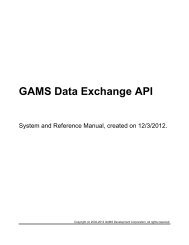GDXMRW: Interfacing GAMS and MATLAB
GDXMRW: Interfacing GAMS and MATLAB
GDXMRW: Interfacing GAMS and MATLAB
You also want an ePaper? Increase the reach of your titles
YUMPU automatically turns print PDFs into web optimized ePapers that Google loves.
2 Installation<br />
This section describes the installation procedure for all machines. The following<br />
section describes the testing procedure for verifying a correct installation.<br />
First of all, you need to install both <strong>MATLAB</strong> <strong>and</strong> <strong>GAMS</strong> on your machine.<br />
For brevity, we will assume that the <strong>GAMS</strong> system (installation) directory is<br />
(for Windows)<br />
c:\gams<br />
<strong>and</strong> for non-Windows systems:<br />
/usr/local/gams<br />
All of the utilities come as a part of the <strong>GAMS</strong> distribution, so to use them<br />
you have only to add the <strong>GAMS</strong> directory to the <strong>MATLAB</strong> path. One way to<br />
do this is from the <strong>MATLAB</strong> comm<strong>and</strong> prompt, as follows:<br />
>> addpath ’C:\gams’; savepath;<br />
OR this can be done by following these steps:<br />
1. Start <strong>MATLAB</strong><br />
2. Click on ’File’ tab.<br />
3. Now click on ’Set Path’<br />
4. Click on ’Add Folder’<br />
5. Select <strong>GAMS</strong> directory <strong>and</strong> click ’OK’.<br />
6. Save it <strong>and</strong> then close it.<br />
3 Testing<br />
The <strong>GAMS</strong> system comes with some tests that you should run to verify the<br />
correct configuration <strong>and</strong> operation of the <strong>GDXMRW</strong> utilities. In addition,<br />
these tests create a log file that can be useful when things don’t work as expected.<br />
To run the tests, carry out the following steps.<br />
1. Create a directory to run the tests in, e.g.<br />
% mkdir \tmp<br />
2. Extract the test models <strong>and</strong> supporting files from the <strong>GAMS</strong> test library<br />
into the test directory.<br />
% cd \tmp<br />
% testlib gdxmrw03<br />
% testlib gdxmrw04<br />
% testlib gdxmrw05<br />
2