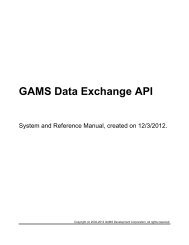GDXMRW: Interfacing GAMS and MATLAB
GDXMRW: Interfacing GAMS and MATLAB
GDXMRW: Interfacing GAMS and MATLAB
Create successful ePaper yourself
Turn your PDF publications into a flip-book with our unique Google optimized e-Paper software.
extra zeros.<br />
This routine can take up to two arguments. The first argument is a string<br />
input containing the GDX file name. It can be with or without the ’.gdx’ file<br />
extension. If you call this routine with only the GDX file name as an argument<br />
then the ’uels’ field of output structure will be the global UEL of the GDX file<br />
<strong>and</strong> the rest of the fields of the output structure will be NULL. The second argument<br />
is a structure input containing information regarding the desired symbol.<br />
The syntax for this call will look like:<br />
x = rgdx(’fileName’, structure);<br />
As an example, we read a 3D parameter, ’test3’ from ’sample.gdx’. Here we<br />
want to display this parameter in full format but without redundant zeros. e.g.<br />
>> s.name = ’test3’;<br />
>> s.form = ’full’;<br />
>> s.compress = true;<br />
>> x = rgdx(’sample’, s)<br />
x =<br />
name: ’test3’<br />
type: ’parameter’<br />
dim: 3<br />
val: [4x2x2 double]<br />
form: ’full’<br />
uels: {{1x4 cell} {1x2 cell} {1x2 cell}}<br />
>> x.val<br />
ans(:,:,1) =<br />
3 4<br />
4 5<br />
5 6<br />
6 7<br />
ans(:,:,2) =<br />
4 5<br />
5 6<br />
6 7<br />
7 8<br />
4