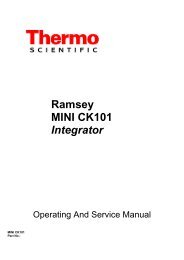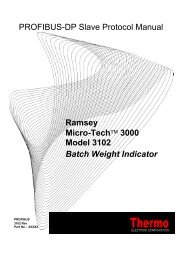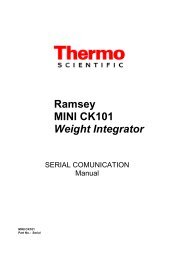Ramsey MINI CK101 Weight Integrator - Hoferick Engineering GmbH
Ramsey MINI CK101 Weight Integrator - Hoferick Engineering GmbH
Ramsey MINI CK101 Weight Integrator - Hoferick Engineering GmbH
Create successful ePaper yourself
Turn your PDF publications into a flip-book with our unique Google optimized e-Paper software.
To change I/O data length<br />
The instrument gives the possibility to define the write and read buffer dimensions. Default values are 48 words<br />
for both, if the user changes them he should also modify the GSD file so that the configuration in the instrument<br />
setup and in the file corresponds.<br />
To make it is easy. The GSD file should be edited with a normal text editor and the value at the directive ‘module<br />
=’ at the bottom of the file should be changed. It normally appears as follows:<br />
Module = "<strong>MINI</strong><strong>CK101</strong>" 0xC0,0x6F,0x6F<br />
The first value (0xC0) should be left unchanged, the second value specifies the dimension of the write buffer, the<br />
third of the read buffer.<br />
The value to set should be computed as follows:<br />
where:<br />
Read_Buffer_Dim = 63 + RBD<br />
Write_Buffer_Dim = 63 + WBD<br />
RBD is the read buffer dimension defined in the instrument setup.<br />
WBD is the write buffer dimension defined in the instrument setup.<br />
The value should be then converted and written in hexadecimal notation.<br />
The meaning of the default values 0x6F is:<br />
6F hex = 111 dec = 63 + 48<br />
48 is the default dimension of the buffers.<br />
Instruction are also contained in the GSD file.<br />
54 - 56