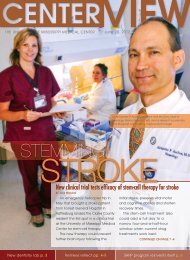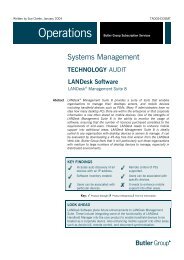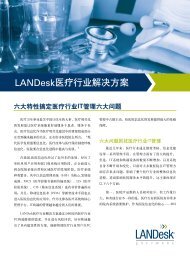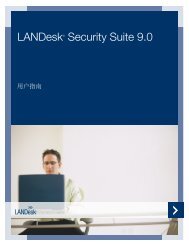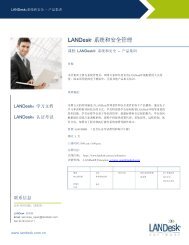Best Know Methods for LANDesk Anti-Virus and Spyware
Best Know Methods for LANDesk Anti-Virus and Spyware
Best Know Methods for LANDesk Anti-Virus and Spyware
You also want an ePaper? Increase the reach of your titles
YUMPU automatically turns print PDFs into web optimized ePapers that Google loves.
Agent Installation – Possible issues<br />
Agent install will not reboot initially in LDMS 9. For an <strong>Anti</strong>virus<br />
upgrade from an older version, a separate reboot task will be<br />
required. A fresh install may or may not require a reboot.<br />
After an upgrade installation, if the end user attempts to start<br />
realtime protection on a computer where a reboot has not taken<br />
place after installation, they will be presented with the message<br />
“Another <strong>Anti</strong>virus solution is installed. To avoid compatibility,<br />
<strong>LANDesk</strong>® <strong>Anti</strong>virus service will not start.” This is due to the prior<br />
LDMS 8.x <strong>Anti</strong>virus driver still being installed.<br />
Note: In instances where <strong>LANDesk</strong> <strong>Anti</strong>virus is uninstalled <strong>and</strong> the<br />
reinstalled without a reboot, a failure message may appear during<br />
the installation of the real-time driver. The message may read<br />
“Installation failed”. This is due to the real-time driver from the<br />
original installation being installed. A reboot must take place<br />
between an uninstallation <strong>and</strong> a reinstallation.<br />
<strong>LANDesk</strong> Software Confidential