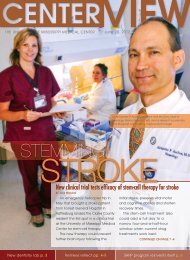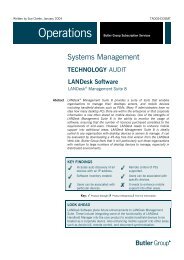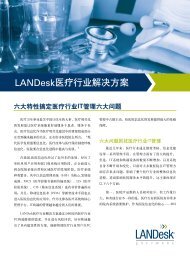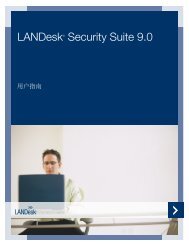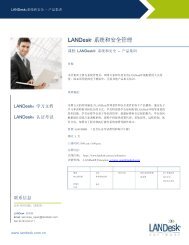Best Know Methods for LANDesk Anti-Virus and Spyware
Best Know Methods for LANDesk Anti-Virus and Spyware
Best Know Methods for LANDesk Anti-Virus and Spyware
You also want an ePaper? Increase the reach of your titles
YUMPU automatically turns print PDFs into web optimized ePapers that Google loves.
Important client side <strong>Anti</strong>virus program files<br />
C:\Documents <strong>and</strong> Settings\All Users\<br />
Application Data\<strong>LANDesk</strong>AV (Windows 2000/XP/2003)<br />
or C:\ProgramData\<strong>LANDesk</strong>AV (Windows Vista/7/2008)<br />
File name Purpose<br />
AVBehavior_(Corename)[#].xml <strong>Anti</strong>virus behavior file<br />
(settings)<br />
C:\Program Files\<strong>LANDesk</strong>\LDClient<br />
File name Purpose<br />
Vulscan.exe Installs LDAV, downloads updated<br />
settings, etc<br />
The Current <strong>Anti</strong>virus Behavior in use on a client can be<br />
verified by viewing the following registry key:<br />
HKLM\Software\<strong>LANDesk</strong>\ManagementSuite\WinClient\Vulscan<br />
<strong>LANDesk</strong> Software Confidential<br />
C:\Program Files\<strong>LANDesk</strong>\LDClient\<strong>Anti</strong>virus<br />
File name Purpose<br />
AVService.exe Main <strong>Anti</strong>virus Engine<br />
LDAV.EXE <strong>LANDesk</strong> <strong>Anti</strong>virus GUI (Systray<br />
Icon <strong>and</strong> related dialogs)<br />
KaveHost.exe Processes that per<strong>for</strong>m scanning<br />
functions<br />
Udinstaller32.exe<br />
Or Udinstaller64.exe<br />
AVScanShlExt.dll or<br />
AVScanShlExt64.dll<br />
32 <strong>and</strong> 64-bit versions of the realtime<br />
driver installer<br />
Windows Shell Plug-in.<br />
(Adds right-click “Scan <strong>for</strong><br />
viruses”option)<br />
*.ppl Plug-in files to per<strong>for</strong>m specific<br />
functions (such as scanning<br />
compressed files, etc)<br />
Av.key Product license file. Real-time<br />
service will not start with an expired<br />
key. (Also is in the LDClient\Bases<br />
directory)