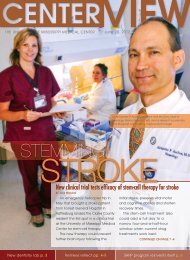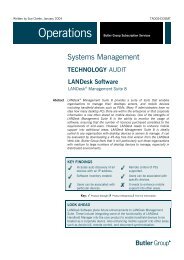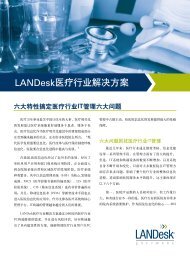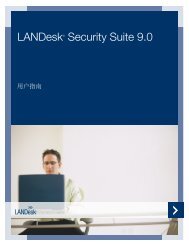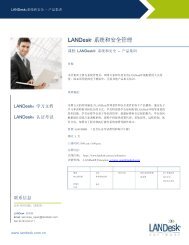Best Know Methods for LANDesk Anti-Virus and Spyware
Best Know Methods for LANDesk Anti-Virus and Spyware
Best Know Methods for LANDesk Anti-Virus and Spyware
You also want an ePaper? Increase the reach of your titles
YUMPU automatically turns print PDFs into web optimized ePapers that Google loves.
<strong>Anti</strong>virus Settings – Real time protection<br />
tab<br />
<strong>LANDesk</strong> Software Confidential<br />
We now move on to the Realtime<br />
Protection Tab<br />
Use this tab to enable <strong>and</strong> configure<br />
real-time file protection, which files to<br />
protect <strong>and</strong> what to exclude, <strong>and</strong> end<br />
user notification.<br />
Real-time protection is an ongoing<br />
(background) scan of specified files,<br />
folders, <strong>and</strong> file types by extension.<br />
When real-time protection is running,<br />
files are scanned <strong>for</strong> viruses every<br />
time they are opened, closed,<br />
accessed, copied, or saved.<br />
When real-time protection is enabled,<br />
the <strong>LANDesk</strong> <strong>Anti</strong>virus system tray<br />
icon is yellow. The icon is gray when<br />
real-time protection is turned off.<br />
This tab contains the following options<br />
(Next slide)