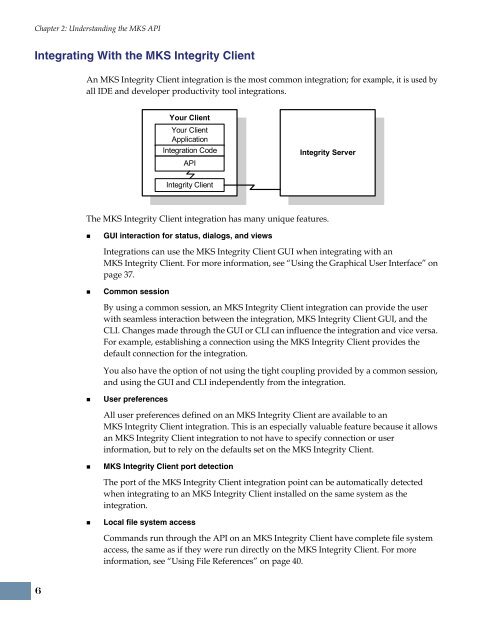MKS Integrity 2007 Integrations Builder Guide
MKS Integrity 2007 Integrations Builder Guide
MKS Integrity 2007 Integrations Builder Guide
You also want an ePaper? Increase the reach of your titles
YUMPU automatically turns print PDFs into web optimized ePapers that Google loves.
Chapter 2: Understanding the <strong>MKS</strong> API<br />
Integrating With the <strong>MKS</strong> <strong>Integrity</strong> Client<br />
6<br />
An <strong>MKS</strong> <strong>Integrity</strong> Client integration is the most common integration; for example, it is used by<br />
all IDE and developer productivity tool integrations.<br />
The <strong>MKS</strong> <strong>Integrity</strong> Client integration has many unique features.<br />
GUI interaction for status, dialogs, and views<br />
<strong>Integrations</strong> can use the <strong>MKS</strong> <strong>Integrity</strong> Client GUI when integrating with an<br />
<strong>MKS</strong> <strong>Integrity</strong> Client. For more information, see “Using the Graphical User Interface” on<br />
page 37.<br />
Common session<br />
By using a common session, an <strong>MKS</strong> <strong>Integrity</strong> Client integration can provide the user<br />
with seamless interaction between the integration, <strong>MKS</strong> <strong>Integrity</strong> Client GUI, and the<br />
CLI. Changes made through the GUI or CLI can influence the integration and vice versa.<br />
For example, establishing a connection using the <strong>MKS</strong> <strong>Integrity</strong> Client provides the<br />
default connection for the integration.<br />
You also have the option of not using the tight coupling provided by a common session,<br />
and using the GUI and CLI independently from the integration.<br />
User preferences<br />
Your Client<br />
Your Client<br />
Application<br />
Integration Code<br />
API<br />
<strong>Integrity</strong> Client<br />
All user preferences defined on an <strong>MKS</strong> <strong>Integrity</strong> Client are available to an<br />
<strong>MKS</strong> <strong>Integrity</strong> Client integration. This is an especially valuable feature because it allows<br />
an <strong>MKS</strong> <strong>Integrity</strong> Client integration to not have to specify connection or user<br />
information, but to rely on the defaults set on the <strong>MKS</strong> <strong>Integrity</strong> Client.<br />
<strong>MKS</strong> <strong>Integrity</strong> Client port detection<br />
The port of the <strong>MKS</strong> <strong>Integrity</strong> Client integration point can be automatically detected<br />
when integrating to an <strong>MKS</strong> <strong>Integrity</strong> Client installed on the same system as the<br />
integration.<br />
Local file system access<br />
<strong>Integrity</strong> Server<br />
Commands run through the API on an <strong>MKS</strong> <strong>Integrity</strong> Client have complete file system<br />
access, the same as if they were run directly on the <strong>MKS</strong> <strong>Integrity</strong> Client. For more<br />
information, see “Using File References” on page 40.