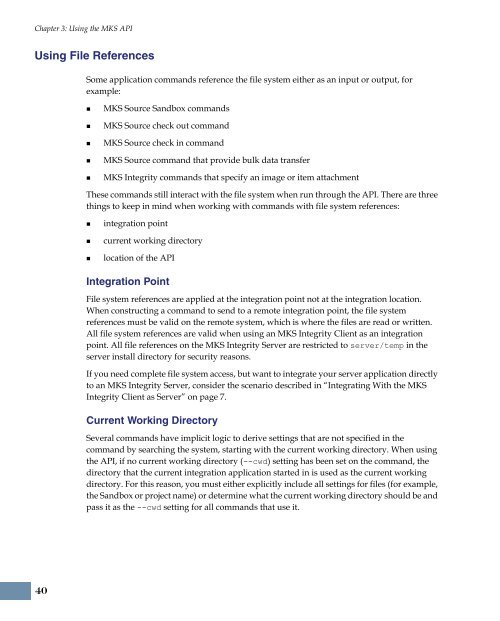MKS Integrity 2007 Integrations Builder Guide
MKS Integrity 2007 Integrations Builder Guide
MKS Integrity 2007 Integrations Builder Guide
Create successful ePaper yourself
Turn your PDF publications into a flip-book with our unique Google optimized e-Paper software.
Chapter 3: Using the <strong>MKS</strong> API<br />
Using File References<br />
40<br />
Some application commands reference the file system either as an input or output, for<br />
example:<br />
<strong>MKS</strong> Source Sandbox commands<br />
<strong>MKS</strong> Source check out command<br />
<strong>MKS</strong> Source check in command<br />
<strong>MKS</strong> Source command that provide bulk data transfer<br />
<strong>MKS</strong> <strong>Integrity</strong> commands that specify an image or item attachment<br />
These commands still interact with the file system when run through the API. There are three<br />
things to keep in mind when working with commands with file system references:<br />
integration point<br />
current working directory<br />
location of the API<br />
Integration Point<br />
File system references are applied at the integration point not at the integration location.<br />
When constructing a command to send to a remote integration point, the file system<br />
references must be valid on the remote system, which is where the files are read or written.<br />
All file system references are valid when using an <strong>MKS</strong> <strong>Integrity</strong> Client as an integration<br />
point. All file references on the <strong>MKS</strong> <strong>Integrity</strong> Server are restricted to server/temp in the<br />
server install directory for security reasons.<br />
If you need complete file system access, but want to integrate your server application directly<br />
to an <strong>MKS</strong> <strong>Integrity</strong> Server, consider the scenario described in “Integrating With the <strong>MKS</strong><br />
<strong>Integrity</strong> Client as Server” on page 7.<br />
Current Working Directory<br />
Several commands have implicit logic to derive settings that are not specified in the<br />
command by searching the system, starting with the current working directory. When using<br />
the API, if no current working directory (--cwd) setting has been set on the command, the<br />
directory that the current integration application started in is used as the current working<br />
directory. For this reason, you must either explicitly include all settings for files (for example,<br />
the Sandbox or project name) or determine what the current working directory should be and<br />
pass it as the --cwd setting for all commands that use it.