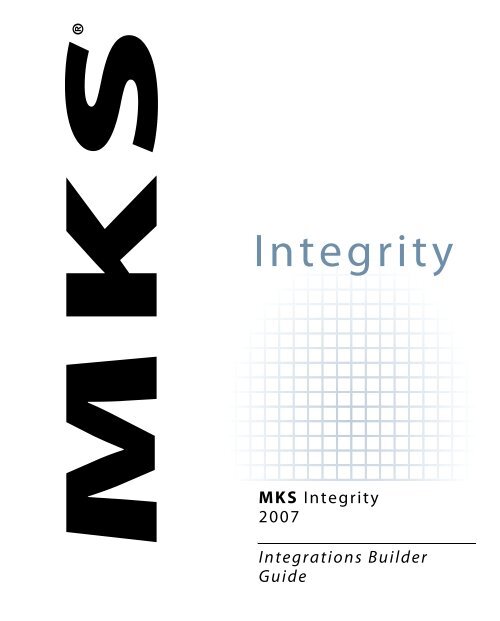MKS Integrity 2007 Integrations Builder Guide
MKS Integrity 2007 Integrations Builder Guide
MKS Integrity 2007 Integrations Builder Guide
Create successful ePaper yourself
Turn your PDF publications into a flip-book with our unique Google optimized e-Paper software.
®<br />
<strong>Integrity</strong><br />
<strong>MKS</strong> <strong>Integrity</strong><br />
<strong>2007</strong><br />
<strong>Integrations</strong> <strong>Builder</strong><br />
<strong>Guide</strong>
<strong>MKS</strong> <strong>Integrity</strong> <strong>2007</strong><br />
<strong>Integrations</strong> <strong>Builder</strong> <strong>Guide</strong><br />
Copyright © 2001–<strong>2007</strong> <strong>MKS</strong> Software Inc.; in Canada copyright owned by <strong>MKS</strong> Inc. All rights reserved.<br />
<strong>MKS</strong> makes no warranty of any kind with regard to this material, including, but not limited to the implied warranties of merchant ability,<br />
performance, or fitness for a particular purpose. <strong>MKS</strong> shall not be liable for errors contained herein, or for any direct, indirect, incidental,<br />
or consequential damages resulting from the use of this material.<br />
No part of this publication may be reproduced, transmitted, transcribed, stored in a retrieval system, or translated into any language in<br />
any form by any means, without written permission from <strong>MKS</strong>.<br />
<strong>MKS</strong>, <strong>MKS</strong> Source <strong>Integrity</strong>, <strong>MKS</strong> <strong>Integrity</strong> Manager, Implementer, <strong>MKS</strong> Toolkit, Sandbox, NuTCRACKER, <strong>MKS</strong> <strong>Integrity</strong> Solution,<br />
AlertCentre, <strong>MKS</strong> <strong>Integrity</strong> Suite, and <strong>MKS</strong> Federated Server are trademarks or registered trademarks of <strong>MKS</strong> Inc. All other trademarks<br />
or registered trademarks are the property of their respective holders.<br />
Corporate Headquarters Worldwide Offices:<br />
410 Albert Street<br />
Waterloo, ON N2L 3V3<br />
Canada<br />
tel: 519 884 2251<br />
fax: 519 884 8861<br />
sales (toll free): 800 265 2797<br />
www.mks.com<br />
This document is uncontrolled when printed or copied.<br />
1815 South Meyers Rd.<br />
Suite 220<br />
Oakbrook Terrace, IL USA<br />
60181<br />
tel: 630 827 4900<br />
fax: 630 629 9167<br />
sales (toll free): 800 633 1235<br />
12701 Fair Lakes Circle<br />
Suite 350<br />
Fairfax, VA USA<br />
22033<br />
tel: 1 703 803 3343<br />
fax: 1 703 803 3344<br />
sales (toll free): 1 800 637 8034<br />
Martinstraße 42-44<br />
73728 Esslingen<br />
Germany<br />
tel: +49 711 351775 0<br />
fax: +49 711 351775 7555<br />
Third Floor, Duke’s Court<br />
Duke Street, Woking<br />
Surrey<br />
GU21 5BH<br />
United Kingdom<br />
tel: +44 (0)1483 733900<br />
fax: +44 (0)1483 733901<br />
sales: +44 (0)1483 733919<br />
3 Killiney Road<br />
#07-05 Winsland House 1<br />
Singapore 239519<br />
tel: +65-6732-8768<br />
fax: +65-6732-0768<br />
Ebisu Garden Place Tower 18F<br />
Ebisu 4-20-3<br />
Shibuya-ku, Tokyo, Japan<br />
150-6018<br />
tel: 03-5789-5862<br />
fax: 03-5789-5757
Table of Contents<br />
Chapters 1 Introduction . . . . . . . . . . . . . . . . . . . . . . . . . . . . . . . . . . . . . . 1<br />
About This <strong>Guide</strong>. . . . . . . . . . . . . . . . . . . . . . . . . . . . . . . . . . . . . . . . . . . . 2<br />
Assumptions. . . . . . . . . . . . . . . . . . . . . . . . . . . . . . . . . . . . . . . . . . . . . . . . 2<br />
2 Understanding the <strong>MKS</strong> API . . . . . . . . . . . . . . . . . . . . . . . . 3<br />
The API Model . . . . . . . . . . . . . . . . . . . . . . . . . . . . . . . . . . . . . . . . . . . . . . 4<br />
Integration Scenarios. . . . . . . . . . . . . . . . . . . . . . . . . . . . . . . . . . . . . . . . . 5<br />
Integrating With the <strong>MKS</strong> <strong>Integrity</strong> Client . . . . . . . . . . . . . . . . . . 6<br />
Integrating With the <strong>MKS</strong> <strong>Integrity</strong> Server . . . . . . . . . . . . . . . . . . 7<br />
Integrating With the <strong>MKS</strong> <strong>Integrity</strong> Client as Server . . . . . . . . . . 7<br />
Integrating Your Desktop With the <strong>MKS</strong> <strong>Integrity</strong> Server . . . . . 8<br />
Where To Go Next . . . . . . . . . . . . . . . . . . . . . . . . . . . . . . . . . . . . . . . . . . . 9<br />
3 Using the <strong>MKS</strong> API . . . . . . . . . . . . . . . . . . . . . . . . . . . . . . . 11<br />
API Documentation. . . . . . . . . . . . . . . . . . . . . . . . . . . . . . . . . . . . . . . . . 12<br />
Java API Documentation . . . . . . . . . . . . . . . . . . . . . . . . . . . . . . . . 12<br />
C API Documentation . . . . . . . . . . . . . . . . . . . . . . . . . . . . . . . . . . . 12<br />
Setting Up Your Environment . . . . . . . . . . . . . . . . . . . . . . . . . . . . . . . . 13<br />
Java API Environment. . . . . . . . . . . . . . . . . . . . . . . . . . . . . . . . . . . 13<br />
C API Environment . . . . . . . . . . . . . . . . . . . . . . . . . . . . . . . . . . . . . 13<br />
Integration Objects. . . . . . . . . . . . . . . . . . . . . . . . . . . . . . . . . . . . . . . . . . 14<br />
Integration Points. . . . . . . . . . . . . . . . . . . . . . . . . . . . . . . . . . . . . . . 14<br />
Controlling Access to an Integration Point . . . . . . . . . . . . . 14<br />
Communicating With an Integration Point . . . . . . . . . . . . . 14<br />
Creating an Integration Point. . . . . . . . . . . . . . . . . . . . . . . . . 15<br />
Sessions . . . . . . . . . . . . . . . . . . . . . . . . . . . . . . . . . . . . . . . . . . . . . . . 16<br />
Session Caching . . . . . . . . . . . . . . . . . . . . . . . . . . . . . . . . . . . . 16<br />
Using a Common Session . . . . . . . . . . . . . . . . . . . . . . . . . . . . 17<br />
Creating a Session . . . . . . . . . . . . . . . . . . . . . . . . . . . . . . . . . . 17<br />
Command Runners . . . . . . . . . . . . . . . . . . . . . . . . . . . . . . . . . . . . . 17<br />
Running Commands . . . . . . . . . . . . . . . . . . . . . . . . . . . . . . . . . . . . . . . . 18<br />
Specifying a Command. . . . . . . . . . . . . . . . . . . . . . . . . . . . . . . . . . 18<br />
Default Command Behavior . . . . . . . . . . . . . . . . . . . . . . . . . . . . . 19<br />
Executing a Command . . . . . . . . . . . . . . . . . . . . . . . . . . . . . . . . . . 20<br />
Reading Responses . . . . . . . . . . . . . . . . . . . . . . . . . . . . . . . . . . . . . 20<br />
Creation Commands . . . . . . . . . . . . . . . . . . . . . . . . . . . . . . . . 20<br />
Action Commands. . . . . . . . . . . . . . . . . . . . . . . . . . . . . . . . . . 21<br />
View Commands . . . . . . . . . . . . . . . . . . . . . . . . . . . . . . . . . . . 22<br />
Command Response Summary . . . . . . . . . . . . . . . . . . . . . . . 25<br />
Viewing Responses With the API Viewer Utility . . . . . . . . 26<br />
Java API Exceptions. . . . . . . . . . . . . . . . . . . . . . . . . . . . . . . . . . . . . 28<br />
i
Table of Contents<br />
ii<br />
Catching Exceptions . . . . . . . . . . . . . . . . . . . . . . . . . . . . . . . . 29<br />
Work Item Exceptions. . . . . . . . . . . . . . . . . . . . . . . . . . . . . . . 30<br />
API Connection Exceptions . . . . . . . . . . . . . . . . . . . . . . . . . . 30<br />
Command Exceptions . . . . . . . . . . . . . . . . . . . . . . . . . . . . . . . 30<br />
Application Exceptions . . . . . . . . . . . . . . . . . . . . . . . . . . . . . . 31<br />
Internal Exceptions . . . . . . . . . . . . . . . . . . . . . . . . . . . . . . . . . 33<br />
<strong>MKS</strong> <strong>Integrity</strong> Client Launch Exceptions. . . . . . . . . . . . . . . 33<br />
Interrupted Exceptions . . . . . . . . . . . . . . . . . . . . . . . . . . . . . . 33<br />
C API Errors . . . . . . . . . . . . . . . . . . . . . . . . . . . . . . . . . . . . . . . . . . . 33<br />
C API Application Errors . . . . . . . . . . . . . . . . . . . . . . . . . . . . 33<br />
Internal Error Codes . . . . . . . . . . . . . . . . . . . . . . . . . . . . . . . . 35<br />
Command Variations . . . . . . . . . . . . . . . . . . . . . . . . . . . . . . . . . . . . . . . 36<br />
Using the Graphical User Interface . . . . . . . . . . . . . . . . . . . . . . . . 37<br />
GUI for Status Reporting . . . . . . . . . . . . . . . . . . . . . . . . . . . . 37<br />
GUI for Prompting. . . . . . . . . . . . . . . . . . . . . . . . . . . . . . . . . . 37<br />
Full GUI. . . . . . . . . . . . . . . . . . . . . . . . . . . . . . . . . . . . . . . . . . . 38<br />
Using Interim Responses . . . . . . . . . . . . . . . . . . . . . . . . . . . . . . . . 38<br />
Using Impersonation. . . . . . . . . . . . . . . . . . . . . . . . . . . . . . . . . . . . 39<br />
Using File References . . . . . . . . . . . . . . . . . . . . . . . . . . . . . . . . . . . 40<br />
Integration Point . . . . . . . . . . . . . . . . . . . . . . . . . . . . . . . . . . . 40<br />
Current Working Directory . . . . . . . . . . . . . . . . . . . . . . . . . . 40<br />
Location of the API . . . . . . . . . . . . . . . . . . . . . . . . . . . . . . . . . 41<br />
Using Uncertified Commands . . . . . . . . . . . . . . . . . . . . . . . . . . . . 41<br />
Best Practices . . . . . . . . . . . . . . . . . . . . . . . . . . . . . . . . . . . . . . . . . . . . . . 41<br />
Copying the API. . . . . . . . . . . . . . . . . . . . . . . . . . . . . . . . . . . . . . . . 42<br />
Managing Users . . . . . . . . . . . . . . . . . . . . . . . . . . . . . . . . . . . . . . . . 42<br />
Single User . . . . . . . . . . . . . . . . . . . . . . . . . . . . . . . . . . . . . . . . 42<br />
Multiple Users . . . . . . . . . . . . . . . . . . . . . . . . . . . . . . . . . . . . . 44<br />
Dedicated Sessions. . . . . . . . . . . . . . . . . . . . . . . . . . . . . . . . . . 46<br />
Memory Management Tips . . . . . . . . . . . . . . . . . . . . . . . . . . . . . . 47<br />
Using Facade Patterns. . . . . . . . . . . . . . . . . . . . . . . . . . . . . . . . . . . 48<br />
Converting <strong>MKS</strong> Source Scripts to API Programs . . . . . . . . . . . 48<br />
Accessing Item Fields . . . . . . . . . . . . . . . . . . . . . . . . . . . . . . . . . . . 49<br />
Retrieving Item Fields as Strings for the Java API . . . . . . . 49<br />
Retrieving Item Fields as Strings for the C API. . . . . . . . . . 49<br />
Creating Programs for the C API . . . . . . . . . . . . . . . . . . . . . . . . . . . . . 50<br />
4 API Certified Commands . . . . . . . . . . . . . . . . . . . . . . . . . . 53<br />
Format for Command Information . . . . . . . . . . . . . . . . . . . . . . . . . . . . 54<br />
Certified Commands . . . . . . . . . . . . . . . . . . . . . . . . . . . . . . . . . . . . . . . . 55<br />
<strong>MKS</strong> <strong>Integrity</strong> . . . . . . . . . . . . . . . . . . . . . . . . . . . . . . . . . . . . . . . . . 55<br />
<strong>MKS</strong> Source. . . . . . . . . . . . . . . . . . . . . . . . . . . . . . . . . . . . . . . . . . . . 55<br />
Standard Data Types . . . . . . . . . . . . . . . . . . . . . . . . . . . . . . . . . . . . . . . . 56<br />
Unicode Support for C API . . . . . . . . . . . . . . . . . . . . . . . . . . . . . . 56<br />
User Item Data Type . . . . . . . . . . . . . . . . . . . . . . . . . . . . . . . . . . . . 57<br />
Date and Datetime Data Types . . . . . . . . . . . . . . . . . . . . . . . . . . . 57<br />
<strong>MKS</strong> <strong>Integrity</strong> Commands . . . . . . . . . . . . . . . . . . . . . . . . . . . . . . . . . . . 58<br />
about . . . . . . . . . . . . . . . . . . . . . . . . . . . . . . . . . . . . . . . . . . . . . . . . . 58<br />
columnsets/viewcolumnset. . . . . . . . . . . . . . . . . . . . . . . . . . . . . . 58
Table of Contents<br />
connect. . . . . . . . . . . . . . . . . . . . . . . . . . . . . . . . . . . . . . . . . . . . . . . . 58<br />
copyissue. . . . . . . . . . . . . . . . . . . . . . . . . . . . . . . . . . . . . . . . . . . . . . 58<br />
cpattributes/viewcpattribute. . . . . . . . . . . . . . . . . . . . . . . . . . . . . 58<br />
cpentryattributes/viewcpentryattribute . . . . . . . . . . . . . . . . . . . 59<br />
cps/viewcp . . . . . . . . . . . . . . . . . . . . . . . . . . . . . . . . . . . . . . . . . . . . 61<br />
cptypes/viewcptype . . . . . . . . . . . . . . . . . . . . . . . . . . . . . . . . . . . . 61<br />
createcp . . . . . . . . . . . . . . . . . . . . . . . . . . . . . . . . . . . . . . . . . . . . . . . 62<br />
createcpattribute . . . . . . . . . . . . . . . . . . . . . . . . . . . . . . . . . . . . . . . 63<br />
createcpentry . . . . . . . . . . . . . . . . . . . . . . . . . . . . . . . . . . . . . . . . . . 63<br />
createcpentryattribute . . . . . . . . . . . . . . . . . . . . . . . . . . . . . . . . . . . 63<br />
createcptype . . . . . . . . . . . . . . . . . . . . . . . . . . . . . . . . . . . . . . . . . . . 64<br />
createissue. . . . . . . . . . . . . . . . . . . . . . . . . . . . . . . . . . . . . . . . . . . . . 64<br />
deletecp . . . . . . . . . . . . . . . . . . . . . . . . . . . . . . . . . . . . . . . . . . . . . . . 64<br />
deletecpattribute . . . . . . . . . . . . . . . . . . . . . . . . . . . . . . . . . . . . . . . 64<br />
deletecpentry . . . . . . . . . . . . . . . . . . . . . . . . . . . . . . . . . . . . . . . . . . 65<br />
deletecpentryattribute. . . . . . . . . . . . . . . . . . . . . . . . . . . . . . . . . . . 65<br />
deletecptype . . . . . . . . . . . . . . . . . . . . . . . . . . . . . . . . . . . . . . . . . . . 65<br />
disconnect . . . . . . . . . . . . . . . . . . . . . . . . . . . . . . . . . . . . . . . . . . . . . 65<br />
editcpattribute . . . . . . . . . . . . . . . . . . . . . . . . . . . . . . . . . . . . . . . . . 66<br />
editcpentry . . . . . . . . . . . . . . . . . . . . . . . . . . . . . . . . . . . . . . . . . . . . 66<br />
editcpentryattribute. . . . . . . . . . . . . . . . . . . . . . . . . . . . . . . . . . . . . 66<br />
editcptype . . . . . . . . . . . . . . . . . . . . . . . . . . . . . . . . . . . . . . . . . . . . . 67<br />
editissue. . . . . . . . . . . . . . . . . . . . . . . . . . . . . . . . . . . . . . . . . . . . . . . 67<br />
exit . . . . . . . . . . . . . . . . . . . . . . . . . . . . . . . . . . . . . . . . . . . . . . . . . . . 68<br />
extractattachments. . . . . . . . . . . . . . . . . . . . . . . . . . . . . . . . . . . . . . 68<br />
fields/viewfield . . . . . . . . . . . . . . . . . . . . . . . . . . . . . . . . . . . . . . . . 68<br />
groups/viewgroup . . . . . . . . . . . . . . . . . . . . . . . . . . . . . . . . . . . . . 68<br />
importissue . . . . . . . . . . . . . . . . . . . . . . . . . . . . . . . . . . . . . . . . . . . . 69<br />
issues/viewissue . . . . . . . . . . . . . . . . . . . . . . . . . . . . . . . . . . . . . . . 69<br />
projects/viewproject . . . . . . . . . . . . . . . . . . . . . . . . . . . . . . . . . . . . 70<br />
queries/viewquery . . . . . . . . . . . . . . . . . . . . . . . . . . . . . . . . . . . . . 70<br />
servers . . . . . . . . . . . . . . . . . . . . . . . . . . . . . . . . . . . . . . . . . . . . . . . . 70<br />
states/viewstate . . . . . . . . . . . . . . . . . . . . . . . . . . . . . . . . . . . . . . . . 71<br />
types/viewtype . . . . . . . . . . . . . . . . . . . . . . . . . . . . . . . . . . . . . . . . 71<br />
users/viewuser . . . . . . . . . . . . . . . . . . . . . . . . . . . . . . . . . . . . . . . . 71<br />
viewcolumnset . . . . . . . . . . . . . . . . . . . . . . . . . . . . . . . . . . . . . . . . . 71<br />
viewcp . . . . . . . . . . . . . . . . . . . . . . . . . . . . . . . . . . . . . . . . . . . . . . . . 71<br />
viewcpattribute . . . . . . . . . . . . . . . . . . . . . . . . . . . . . . . . . . . . . . . . 72<br />
viewcpentryattribute. . . . . . . . . . . . . . . . . . . . . . . . . . . . . . . . . . . . 72<br />
viewcptype . . . . . . . . . . . . . . . . . . . . . . . . . . . . . . . . . . . . . . . . . . . . 72<br />
viewfield . . . . . . . . . . . . . . . . . . . . . . . . . . . . . . . . . . . . . . . . . . . . . . 72<br />
viewgroup. . . . . . . . . . . . . . . . . . . . . . . . . . . . . . . . . . . . . . . . . . . . . 72<br />
viewissue. . . . . . . . . . . . . . . . . . . . . . . . . . . . . . . . . . . . . . . . . . . . . . 72<br />
viewproject . . . . . . . . . . . . . . . . . . . . . . . . . . . . . . . . . . . . . . . . . . . . 73<br />
viewquery . . . . . . . . . . . . . . . . . . . . . . . . . . . . . . . . . . . . . . . . . . . . . 73<br />
viewstate . . . . . . . . . . . . . . . . . . . . . . . . . . . . . . . . . . . . . . . . . . . . . . 73<br />
viewtype . . . . . . . . . . . . . . . . . . . . . . . . . . . . . . . . . . . . . . . . . . . . . . 73<br />
viewuser . . . . . . . . . . . . . . . . . . . . . . . . . . . . . . . . . . . . . . . . . . . . . . 73<br />
<strong>MKS</strong> Source Commands . . . . . . . . . . . . . . . . . . . . . . . . . . . . . . . . . . . . . 74<br />
iii
Table of Contents<br />
iv<br />
about . . . . . . . . . . . . . . . . . . . . . . . . . . . . . . . . . . . . . . . . . . . . . . . . . 74<br />
add . . . . . . . . . . . . . . . . . . . . . . . . . . . . . . . . . . . . . . . . . . . . . . . . . . . 74<br />
addsubproject . . . . . . . . . . . . . . . . . . . . . . . . . . . . . . . . . . . . . . . . . . 74<br />
archiveinfo . . . . . . . . . . . . . . . . . . . . . . . . . . . . . . . . . . . . . . . . . . . . 75<br />
checkpoint. . . . . . . . . . . . . . . . . . . . . . . . . . . . . . . . . . . . . . . . . . . . . 76<br />
ci . . . . . . . . . . . . . . . . . . . . . . . . . . . . . . . . . . . . . . . . . . . . . . . . . . . . . 76<br />
closecp . . . . . . . . . . . . . . . . . . . . . . . . . . . . . . . . . . . . . . . . . . . . . . . . 77<br />
co . . . . . . . . . . . . . . . . . . . . . . . . . . . . . . . . . . . . . . . . . . . . . . . . . . . . 77<br />
connect. . . . . . . . . . . . . . . . . . . . . . . . . . . . . . . . . . . . . . . . . . . . . . . . 78<br />
configuresubproject . . . . . . . . . . . . . . . . . . . . . . . . . . . . . . . . . . . . . 78<br />
createcp . . . . . . . . . . . . . . . . . . . . . . . . . . . . . . . . . . . . . . . . . . . . . . . 78<br />
createproject . . . . . . . . . . . . . . . . . . . . . . . . . . . . . . . . . . . . . . . . . . . 78<br />
createsandbox. . . . . . . . . . . . . . . . . . . . . . . . . . . . . . . . . . . . . . . . . . 79<br />
createsubproject . . . . . . . . . . . . . . . . . . . . . . . . . . . . . . . . . . . . . . . . 79<br />
disconnect . . . . . . . . . . . . . . . . . . . . . . . . . . . . . . . . . . . . . . . . . . . . . 79<br />
drop . . . . . . . . . . . . . . . . . . . . . . . . . . . . . . . . . . . . . . . . . . . . . . . . . . 79<br />
exit . . . . . . . . . . . . . . . . . . . . . . . . . . . . . . . . . . . . . . . . . . . . . . . . . . . 80<br />
gui. . . . . . . . . . . . . . . . . . . . . . . . . . . . . . . . . . . . . . . . . . . . . . . . . . . . 80<br />
locate . . . . . . . . . . . . . . . . . . . . . . . . . . . . . . . . . . . . . . . . . . . . . . . . . 80<br />
lock . . . . . . . . . . . . . . . . . . . . . . . . . . . . . . . . . . . . . . . . . . . . . . . . . . . 81<br />
locks . . . . . . . . . . . . . . . . . . . . . . . . . . . . . . . . . . . . . . . . . . . . . . . . . . 82<br />
projectadd . . . . . . . . . . . . . . . . . . . . . . . . . . . . . . . . . . . . . . . . . . . . . 82<br />
projectci . . . . . . . . . . . . . . . . . . . . . . . . . . . . . . . . . . . . . . . . . . . . . . . 82<br />
projectco . . . . . . . . . . . . . . . . . . . . . . . . . . . . . . . . . . . . . . . . . . . . . . 83<br />
projectinfo . . . . . . . . . . . . . . . . . . . . . . . . . . . . . . . . . . . . . . . . . . . . . 83<br />
projects. . . . . . . . . . . . . . . . . . . . . . . . . . . . . . . . . . . . . . . . . . . . . . . . 85<br />
rename . . . . . . . . . . . . . . . . . . . . . . . . . . . . . . . . . . . . . . . . . . . . . . . . 85<br />
resync. . . . . . . . . . . . . . . . . . . . . . . . . . . . . . . . . . . . . . . . . . . . . . . . . 86<br />
revert . . . . . . . . . . . . . . . . . . . . . . . . . . . . . . . . . . . . . . . . . . . . . . . . . 87<br />
sandboxinfo . . . . . . . . . . . . . . . . . . . . . . . . . . . . . . . . . . . . . . . . . . . 88<br />
unlock . . . . . . . . . . . . . . . . . . . . . . . . . . . . . . . . . . . . . . . . . . . . . . . . 89<br />
viewhistory . . . . . . . . . . . . . . . . . . . . . . . . . . . . . . . . . . . . . . . . . . . . 89<br />
viewproject . . . . . . . . . . . . . . . . . . . . . . . . . . . . . . . . . . . . . . . . . . . . 90<br />
viewsandbox. . . . . . . . . . . . . . . . . . . . . . . . . . . . . . . . . . . . . . . . . . . 90<br />
5 Administrating the <strong>MKS</strong> API . . . . . . . . . . . . . . . . . . . . . . . 93<br />
Setting Up Permissions . . . . . . . . . . . . . . . . . . . . . . . . . . . . . . . . . . . . . . 94<br />
Setting Up Policies . . . . . . . . . . . . . . . . . . . . . . . . . . . . . . . . . . . . . . . . . . 94<br />
Client Integration Point Policy Defaults. . . . . . . . . . . . . . . . . . . . 94<br />
Server Integration Point Policy Defaults . . . . . . . . . . . . . . . . . . . 95<br />
Client as Server Integration Point Policies . . . . . . . . . . . . . . . . . . 95<br />
Setting Up Impersonations. . . . . . . . . . . . . . . . . . . . . . . . . . . . . . . . . . . 95<br />
Backward Compatibility. . . . . . . . . . . . . . . . . . . . . . . . . . . . . . . . . . . . . 96<br />
Java and C API Compatibility . . . . . . . . . . . . . . . . . . . . . . . . . . . . 96<br />
Command Compatibility . . . . . . . . . . . . . . . . . . . . . . . . . . . . . . . . 97<br />
Patch Management . . . . . . . . . . . . . . . . . . . . . . . . . . . . . . . . . . . . . . . . . 97<br />
Troubleshooting . . . . . . . . . . . . . . . . . . . . . . . . . . . . . . . . . . . . . . . . . . . . 97<br />
Using the API Viewer . . . . . . . . . . . . . . . . . . . . . . . . . . . . . . . . . . . 97<br />
API Version Number. . . . . . . . . . . . . . . . . . . . . . . . . . . . . . . . . . . . 98
Table of Contents<br />
Using API Logging . . . . . . . . . . . . . . . . . . . . . . . . . . . . . . . . . . . . . 98<br />
Supported Configurations . . . . . . . . . . . . . . . . . . . . . . . . . . . . . . . . . . . 99<br />
Index . . . . . . . . . . . . . . . . . . . . . . . . . . . . . . . . . . . . . . . . . . . . 101<br />
Product Notices . . . . . . . . . . . . . . . . . . . . . . . . . . . . . . . . . . . 107<br />
v
Table of Contents<br />
vi
C HAPTER ONE<br />
Introduction<br />
Understanding and Using This <strong>Guide</strong><br />
1<br />
The <strong>Integrations</strong> <strong>Builder</strong> <strong>Guide</strong> gives you the information you need to build your own integrations<br />
using the <strong>MKS</strong> application programming interface (API). It provides an overview of the <strong>MKS</strong> API,<br />
instructions and guidelines to help you start coding your integration, and details of how to set up the<br />
<strong>MKS</strong> <strong>Integrity</strong> for the API.<br />
Specifically, this chapter discusses the following topics:<br />
“About This <strong>Guide</strong>” on page 2<br />
“Assumptions” on page 2<br />
1
Chapter 1: Introduction<br />
About This <strong>Guide</strong><br />
Assumptions<br />
2<br />
This guide is divided into the following chapters:<br />
Chapter 2: “Understanding the <strong>MKS</strong> API” on page 3<br />
Provides information to help you understand how the <strong>MKS</strong> API can meet your<br />
integration needs.<br />
Before proceeding with developing your integration, you may find it useful to read this<br />
chapter to understand some of the concepts and features of the <strong>MKS</strong> API.<br />
Chapter 3: “Using the <strong>MKS</strong> API” on page 11<br />
Provides information to help you start developing your integrations using the Java and<br />
C versions of the <strong>MKS</strong> API.<br />
Chapter 4: “API Certified Commands” on page 53<br />
Provides work item and result information for all certified API commands.<br />
Chapter 5: “Administrating the <strong>MKS</strong> API” on page 93<br />
Provides information on how to set up and administrate the <strong>MKS</strong> API.<br />
Before using the <strong>MKS</strong> API, <strong>MKS</strong> assumes the following about your knowledge and<br />
experience:<br />
You understand Java, if you are building an implementation using the Java version of<br />
the <strong>MKS</strong> API.<br />
You understand C, if you are building an implementation using the C version of the<br />
<strong>MKS</strong> API.<br />
You understand the applications you are integrating with the <strong>MKS</strong> <strong>Integrity</strong>.<br />
You understand the hardware platforms and operating systems that your applications<br />
are installed on and that the <strong>MKS</strong> <strong>Integrity</strong> is installed on.<br />
You are comfortable with the command line interface (CLI) for both <strong>MKS</strong> <strong>Integrity</strong> and<br />
<strong>MKS</strong> Source.
C HAPTER TWO<br />
Understanding the <strong>MKS</strong> API<br />
How the <strong>MKS</strong> API Can Meet Your Integration Needs<br />
2<br />
<strong>MKS</strong> recognizes the value of extending the functionality of its two core products—<br />
<strong>MKS</strong> Source and <strong>MKS</strong> <strong>Integrity</strong>—by providing a programmatic means of integrating<br />
with other tools and applications. The value of the <strong>MKS</strong> products is in their ability to<br />
interact with your source and processes at their point of origin. This often involves<br />
integrating with a third party tool, or an internally developed tool or solution, and can<br />
span multiple platforms and implementation languages.<br />
To develop integrations and solutions for your specific tool or process, you need the<br />
appropriate mechanism. <strong>MKS</strong> provides multiple integration mechanisms.<br />
<strong>MKS</strong> application programming interface (API)<br />
This integration mechanism provides Java and C access for running <strong>MKS</strong> Source<br />
and <strong>MKS</strong> <strong>Integrity</strong> commands and working with their responses. Complete details<br />
are in this manual.<br />
<strong>MKS</strong> API COBOL adapter<br />
This integration mechanism provides COBOL access to the <strong>MKS</strong> API from a zSeries.<br />
For information on the <strong>MKS</strong> API COBOL adapter, contact <strong>MKS</strong> Customer Care.<br />
Command Line Interface (CLI) and scripts<br />
A complete set of commands is available for both <strong>MKS</strong> Source and <strong>MKS</strong> <strong>Integrity</strong>.<br />
These allow a user, script, or program with access to a command processor to<br />
interact with the <strong>MKS</strong> products. Scripts are often easy to write for administrators<br />
and familiar to users. However, if a script requires parsing the command output,<br />
consider using the <strong>MKS</strong> API, which requires no parsing.<br />
Event triggers<br />
Both <strong>MKS</strong> Source and <strong>MKS</strong> <strong>Integrity</strong> support event triggers. Actions within either<br />
product can trigger any function that has been defined as a trigger. See the<br />
<strong>MKS</strong> <strong>Integrity</strong> Server <strong>2007</strong> Administration <strong>Guide</strong> for details.<br />
3
Chapter 2: Understanding the <strong>MKS</strong> API<br />
4<br />
This guide is focused on the <strong>MKS</strong> Java and C API, and its usage. This chapter contains the<br />
following information to help you understand how the <strong>MKS</strong> API can meet your integration<br />
needs:<br />
“The API Model” on page 4<br />
“Integration Scenarios” on page 5<br />
“Where To Go Next” on page 9<br />
The API Model<br />
The <strong>MKS</strong> API uses a generic model to minimize the development and administration of all<br />
integrations built using the API. All integrations interact with <strong>MKS</strong> <strong>Integrity</strong> products<br />
through a generic command processor called the command runner. To run any command, a<br />
command is specified using its CLI syntax. A command runner sends the command to an<br />
<strong>MKS</strong> <strong>Integrity</strong> Client or <strong>MKS</strong> <strong>Integrity</strong> Server, which executes the command and returns a<br />
response. The response contents can then be accessed by the integration.<br />
The same command runner is used to run any command for any application, only the<br />
command and its options change, and all commands use the same response type. Rather than<br />
learning multiple APIs, there is only a single API to become familiar with.<br />
The <strong>MKS</strong> API consists of three components:<br />
Your Application<br />
Integration Code<br />
Command<br />
API<br />
Response<br />
Integration Point<br />
<strong>Integrity</strong> Client or <strong>Integrity</strong> Server<br />
Commands<br />
The <strong>MKS</strong> <strong>Integrity</strong> CLIs define the functions that are available through the API. Key<br />
<strong>MKS</strong> <strong>Integrity</strong> commands (item and change package creation and manipulation) and<br />
core <strong>MKS</strong> Source functions, used by most IDE (Integrated Development Environment)
Integration Scenarios<br />
integrations, are certified with full API support. Limited default behavior is available for<br />
all commands. For more information, see “API Certified Commands” on page 53.<br />
Integration Points<br />
The integration point is the point in the <strong>MKS</strong> product where integrations can connect and<br />
run commands. You connect and interact with <strong>MKS</strong> products by running commands on<br />
the <strong>MKS</strong> <strong>Integrity</strong> Client or the <strong>MKS</strong> <strong>Integrity</strong> Server. The same commands are used for<br />
both integration points, although the behavior and valid options may change.<br />
Commands are run within a session on the integration point.<br />
For more information on sessions, see “Sessions” on page 16. For more information on<br />
integration points, see “Integration Scenarios” on page 5.<br />
Access Methods<br />
The access method is the technology you use to run the API. The access method does not<br />
contain any application logic. Currently, you can use Java, C, or COBOL as access<br />
methods. For more information on using the Java or C API, see “Using the <strong>MKS</strong> API” on<br />
page 11. For information on how to build integrations using COBOL, contact <strong>MKS</strong><br />
Customer Care.<br />
A specific integration is characterized by how it uses the API model: what commands it runs,<br />
on what integration points, using which access method. For example, a typical IDE<br />
integration would run <strong>MKS</strong> Source commands (commands) on the <strong>MKS</strong> <strong>Integrity</strong> Client<br />
(integration point) using Java (access method); or a help desk integration might run<br />
<strong>MKS</strong> <strong>Integrity</strong> commands (commands) on the <strong>MKS</strong> <strong>Integrity</strong> Server (integration point) using<br />
C (access method).<br />
Integration Scenarios<br />
Although it may be easy to determine the commands you need to run and the access method<br />
you need to use for your integration, deciding which integration point to use is more<br />
involved. The <strong>MKS</strong> <strong>Integrity</strong> Client and <strong>MKS</strong> <strong>Integrity</strong> Server integration point behave<br />
differently depending on the location of the integration relative to the integration point. The<br />
most common scenarios are described in this section:<br />
“Integrating With the <strong>MKS</strong> <strong>Integrity</strong> Client” on page 6<br />
“Integrating With the <strong>MKS</strong> <strong>Integrity</strong> Server” on page 7<br />
“Integrating With the <strong>MKS</strong> <strong>Integrity</strong> Client as Server” on page 7<br />
“Integrating Your Desktop With the <strong>MKS</strong> <strong>Integrity</strong> Server” on page 8<br />
5
Chapter 2: Understanding the <strong>MKS</strong> API<br />
Integrating With the <strong>MKS</strong> <strong>Integrity</strong> Client<br />
6<br />
An <strong>MKS</strong> <strong>Integrity</strong> Client integration is the most common integration; for example, it is used by<br />
all IDE and developer productivity tool integrations.<br />
The <strong>MKS</strong> <strong>Integrity</strong> Client integration has many unique features.<br />
GUI interaction for status, dialogs, and views<br />
<strong>Integrations</strong> can use the <strong>MKS</strong> <strong>Integrity</strong> Client GUI when integrating with an<br />
<strong>MKS</strong> <strong>Integrity</strong> Client. For more information, see “Using the Graphical User Interface” on<br />
page 37.<br />
Common session<br />
By using a common session, an <strong>MKS</strong> <strong>Integrity</strong> Client integration can provide the user<br />
with seamless interaction between the integration, <strong>MKS</strong> <strong>Integrity</strong> Client GUI, and the<br />
CLI. Changes made through the GUI or CLI can influence the integration and vice versa.<br />
For example, establishing a connection using the <strong>MKS</strong> <strong>Integrity</strong> Client provides the<br />
default connection for the integration.<br />
You also have the option of not using the tight coupling provided by a common session,<br />
and using the GUI and CLI independently from the integration.<br />
User preferences<br />
Your Client<br />
Your Client<br />
Application<br />
Integration Code<br />
API<br />
<strong>Integrity</strong> Client<br />
All user preferences defined on an <strong>MKS</strong> <strong>Integrity</strong> Client are available to an<br />
<strong>MKS</strong> <strong>Integrity</strong> Client integration. This is an especially valuable feature because it allows<br />
an <strong>MKS</strong> <strong>Integrity</strong> Client integration to not have to specify connection or user<br />
information, but to rely on the defaults set on the <strong>MKS</strong> <strong>Integrity</strong> Client.<br />
<strong>MKS</strong> <strong>Integrity</strong> Client port detection<br />
The port of the <strong>MKS</strong> <strong>Integrity</strong> Client integration point can be automatically detected<br />
when integrating to an <strong>MKS</strong> <strong>Integrity</strong> Client installed on the same system as the<br />
integration.<br />
Local file system access<br />
<strong>Integrity</strong> Server<br />
Commands run through the API on an <strong>MKS</strong> <strong>Integrity</strong> Client have complete file system<br />
access, the same as if they were run directly on the <strong>MKS</strong> <strong>Integrity</strong> Client. For more<br />
information, see “Using File References” on page 40.
Automatically starting the <strong>MKS</strong> <strong>Integrity</strong> Client<br />
Integration Scenarios<br />
The <strong>MKS</strong> <strong>Integrity</strong> Client may be automatically started if it is not already running when<br />
integrating to an <strong>MKS</strong> <strong>Integrity</strong> Client installed on the same system as the integration.<br />
Integrating With the <strong>MKS</strong> <strong>Integrity</strong> Server<br />
When no unique <strong>MKS</strong> <strong>Integrity</strong> Client functions are required, you can integrate directly with<br />
the <strong>MKS</strong> <strong>Integrity</strong> Server. Integrating with the <strong>MKS</strong> <strong>Integrity</strong> Server eliminates the need for<br />
an <strong>MKS</strong> <strong>Integrity</strong> Client installation and the administration that is associated with it. This<br />
scenario works well when integrating two server-based applications, for example,<br />
integrating a help desk with <strong>MKS</strong> <strong>Integrity</strong>.<br />
Your Server<br />
Your Server<br />
Application<br />
Integration Code<br />
API<br />
All commands are available but there are some restrictions on <strong>MKS</strong> <strong>Integrity</strong> Client-oriented<br />
commands and options. For example, directing any output to a GUI causes an error. In<br />
addition, commands that contain a file reference satisfy that reference using the<br />
<strong>MKS</strong> <strong>Integrity</strong> Server file system. For example, checking out a file checks it out on the<br />
<strong>MKS</strong> <strong>Integrity</strong> Server. For more information, see “Using File References” on page 40.<br />
NOTE Integration with an <strong>MKS</strong> <strong>Integrity</strong> Server that is setup as a proxy server is not<br />
supported.<br />
Integrating With the <strong>MKS</strong> <strong>Integrity</strong> Client as Server<br />
<strong>Integrity</strong> Server<br />
Some server to server integrations require functions that are only available with the<br />
<strong>MKS</strong> <strong>Integrity</strong> Client. If this is the case, you can install the <strong>MKS</strong> <strong>Integrity</strong> Client on your<br />
application server. The <strong>MKS</strong> <strong>Integrity</strong> Client is capable of running simultaneous commands<br />
for multiple users.<br />
7
Chapter 2: Understanding the <strong>MKS</strong> API<br />
8<br />
Your Server<br />
Your Server<br />
Application<br />
Integration Code<br />
API<br />
<strong>Integrity</strong> Client<br />
There are two main reasons for using this scenario:<br />
<strong>Integrity</strong> Server<br />
you need full local file system access (typically used for <strong>MKS</strong> Source integrations)<br />
there is an intervening <strong>Integrity</strong> proxy between the servers<br />
You will need to change your connection and authentication policies to accommodate this<br />
scenario. For more information, see “Setting Up Policies” on page 94.<br />
Integrating Your Desktop With the <strong>MKS</strong> <strong>Integrity</strong> Server<br />
If your desktop application only needs information from the <strong>MKS</strong> <strong>Integrity</strong> Server and<br />
nothing unique to the <strong>MKS</strong> <strong>Integrity</strong> Client, then you can integrate your desktop directly to<br />
the <strong>MKS</strong> <strong>Integrity</strong> Server.<br />
Your Client<br />
Your Client<br />
Application<br />
Integration Code<br />
API<br />
<strong>Integrity</strong> Server<br />
This scenario requires the minimum configuration and administration.
Where To Go Next<br />
Where To Go Next<br />
The following table summarizes the steps you should follow to develop an integration using<br />
the <strong>MKS</strong> API.<br />
To Learn About This... See...<br />
<strong>Guide</strong>lines and best practices for developing your<br />
integration<br />
“Using the <strong>MKS</strong> API” on page 11<br />
Commands that you can use in your integration “API Certified Commands” on page 53<br />
Setting up <strong>MKS</strong> <strong>Integrity</strong> for your integration “Administrating the <strong>MKS</strong> API” on page 93<br />
Information about public classes for Java API <strong>MKS</strong> Java API documentation accessed through<br />
the <strong>MKS</strong> <strong>Integrity</strong> Server Web page<br />
Information about public header files for C API <strong>MKS</strong> ANSI C API documentation accessed<br />
through the <strong>MKS</strong> <strong>Integrity</strong> Server Web page<br />
Response and behavior of commands when run<br />
through the Java API<br />
Response and behavior of commands when run<br />
through the C API<br />
com.mks.api.util.APIViewer in the <strong>MKS</strong><br />
Java API documentation accessed through the<br />
<strong>MKS</strong> <strong>Integrity</strong> Server Web page<br />
mksAPIViewer, found in the \bin<br />
directory<br />
9
Chapter 2: Understanding the <strong>MKS</strong> API<br />
10
C HAPTER THREE<br />
Using the <strong>MKS</strong> API<br />
Developing Your <strong>Integrations</strong><br />
3<br />
This chapter contains information to help you start developing your integrations using<br />
the <strong>MKS</strong> API. Specific procedures and/or examples for the Java and C versions of the<br />
API are provided where appropriate.<br />
The Java API is contained within mksapi.jar, which is installed in the lib directory on<br />
both the client and server (for example, \lib for the client,<br />
\server\lib for the server). Make sure that mksapi.jar is<br />
available on your classpath.<br />
The C API header files are installed on the <strong>MKS</strong> <strong>Integrity</strong> Client client in the \lib\include directory.<br />
This chapter contains the following information:<br />
“API Documentation” on page 12<br />
“Setting Up Your Environment” on page 13<br />
“Integration Objects” on page 14<br />
“Running Commands” on page 18<br />
“Command Variations” on page 36<br />
“Best Practices” on page 41<br />
“Creating Programs for the C API” on page 50<br />
11
Chapter 3: Using the <strong>MKS</strong> API<br />
API Documentation<br />
12<br />
Details of all Java public classes and all C functions are provided in separate documents.<br />
Java API Documentation<br />
The Java API public classes are documented in the <strong>MKS</strong> Java API documentation, which can<br />
be accessed through the <strong>MKS</strong> <strong>Integrity</strong> Server Web page. If this documentation is not<br />
available through the Web page, contact your administrator.<br />
The <strong>MKS</strong> Java API documentation contains the following packages:<br />
com.mks.api contains classes and methods used to run API commands.<br />
com.mks.api.response contains classes and methods used to access API responses.<br />
com.mks.api.si contains model type constants for <strong>MKS</strong> Source.<br />
com.mks.api.im contains model type constants for <strong>MKS</strong> <strong>Integrity</strong>.<br />
com.mks.api.ic contains model type constants for the <strong>MKS</strong> <strong>Integrity</strong> Client.<br />
com.mks.api.util contains classes and methods used for testing API commands.<br />
C API Documentation<br />
The C API functions are documented in the <strong>MKS</strong> ANSI C API documentation, which can be<br />
accessed through the <strong>MKS</strong> <strong>Integrity</strong> Server Web page. If this documentation is not available<br />
through the Web page, contact your administrator.<br />
The <strong>MKS</strong> ANSI C API documentation contains the following packages:<br />
mksCommand.h contains functions used to run API commands.<br />
mksError.h contains the error codes that can be returned by API commands.<br />
mksLog.h contains functions used to log API messages.<br />
mksResponse.h contains functions used to access API responses.<br />
mksResponseUtil.h contains functions used for displaying API responses.<br />
mksVersion.h contains the <strong>MKS</strong> API version.<br />
mksapi.h includes all of the above.
Setting Up Your Environment<br />
The following environment setup is required for the <strong>MKS</strong> API.<br />
Java API Environment<br />
Setting Up Your Environment<br />
You can use the Java version of the API with any platform that has a supported version of the<br />
Java Runtime Environment (JRE). For details on the supported versions, see “Supported<br />
Configurations” on page 99.<br />
C API Environment<br />
NOTE<br />
<strong>MKS</strong> recommends using JRE 1.5.<br />
You cannot use the Java API with <strong>Integrity</strong> products prior to version 4.6.<br />
The C version of the API is implemented using ANSI C. You can use the C API with any<br />
ANSI C compiler on supported platforms. When compiling on a Windows platform, you<br />
need to use the _stdcall calling convention. For details on the supported platforms, see the<br />
<strong>MKS</strong> <strong>Integrity</strong> Server <strong>2007</strong> Administration <strong>Guide</strong>.<br />
NOTE You cannot use the C API with <strong>Integrity</strong> products prior to version 2005.<br />
To use the C API libraries on any UNIX platform, you need to set the environment variable<br />
LD_LIBRARY_PATH=$CLIENT_DIR/lib/$sys (for HP-UX set SHLIB_PATH, for AIX set<br />
LIBPATH).<br />
For North American UNIX servers to view German characters through the C API, the locale<br />
needs to be set correctly using setlocale(). If the locale is not set correctly, German<br />
characters come out as ?. To correctly set the locale, do one of the following:<br />
In a shell, #export LC_ALL=en_US.ISO8859-1<br />
In a C program, setlocale(LC_ALL, "");<br />
The C API uses the OpenSSL package to communicate with the <strong>MKS</strong> <strong>Integrity</strong> Server via SSL<br />
when using a secure integration point. This package requires the /dev/[u]random device. If<br />
your platform does not have this device, one of the following packages can be installed and<br />
used:<br />
EGD: The Entropy Gathering Daemon (http://egd.sourceforge.net)<br />
PRNGD: Pseudo Random Number Generator Daemon (http://www.aet.tucottbus.de/personen/jaenicke/postfix_tls/prngd.html)<br />
13
Chapter 3: Using the <strong>MKS</strong> API<br />
Integration Objects<br />
Integration Points<br />
14<br />
Before starting to develop your integration, you need to understand the following three<br />
objects:<br />
“Integration Points” on page 14<br />
“Sessions” on page 16<br />
“Command Runners” on page 17<br />
The integration point represents the <strong>MKS</strong> <strong>Integrity</strong> Client or <strong>MKS</strong> <strong>Integrity</strong> Server you want to<br />
connect to. The API makes requests of an integration point, and the integration point<br />
determines the response to the requests.<br />
Controlling Access to an Integration Point<br />
You control access to an integration point through connection and authentication policies.<br />
The connection policy determines where an integration point accepts a connection from. By<br />
default, the client only accepts connections from localhost and the server only accepts<br />
connections from a specified set of IP addresses.<br />
The authentication policy determines whether you need to specify a user and a password for<br />
a session. By default, the client integration point allows connections without specifying a user<br />
(as long as connections are limited to localhost). The server default requires a user and<br />
password.<br />
NOTE<br />
Certain special characters in user names may cause the API connection to fail.<br />
You should not confuse the user and password required for a session with the<br />
user information specified on the command runner or through the --user and<br />
--password command options.<br />
For more information on connection and authentication policies, see “Setting Up Policies” on<br />
page 94.<br />
Communicating With an Integration Point<br />
The API and the integration point communicate using TCP connections. The server uses the<br />
standard configured <strong>Integrity</strong> port to listen for communications requests (7001 by default).<br />
The client also uses a configured port, which can be automatically detected by the API.
Integration Objects<br />
If you are integrating with the server, you can use a secure port for communications with the<br />
API. For information on creating an integration point that uses a secure port, see “Creating an<br />
Integration Point” on page 15. For information on how to configure a secure port, see the<br />
<strong>MKS</strong> <strong>Integrity</strong> Server <strong>2007</strong> Administration <strong>Guide</strong>.<br />
Before you can use an integration point you must create a session. Once you create a session,<br />
you receive any exceptions related to the integration point, and its connection and<br />
authentication policies.<br />
Creating an Integration Point<br />
Only one integration point needs to be created for each physically different client or server<br />
you want to integrate with.<br />
To create an integration point for the Java API<br />
1 Create an instance of the IntegrationPointFactory class by calling<br />
IntegrationPointFactory.getInstance().<br />
2 Create an integration point using one of the following methods, depending on whether<br />
you are connecting to a local client or a remote client or server:<br />
If you are connecting to a local client, create an IntegrationPoint by calling the<br />
createLocalIntegrationPoint() method from the<br />
IntegrationPointFactory instance.<br />
You can also have the API start the <strong>MKS</strong> <strong>Integrity</strong> Client, if it is not already running.<br />
For more information, see the <strong>MKS</strong> Java API documentation.<br />
If you are connecting to a remote server or client, create an IntegrationPoint by<br />
calling the createIntegrationPoint(String, int) method from the<br />
IntegrationPointFactory instance, where the string parameter is the host<br />
name and the int parameter is the port number of the <strong>MKS</strong> <strong>Integrity</strong> Client or<br />
<strong>MKS</strong> <strong>Integrity</strong> Server you want to connect to.<br />
NOTE If you want to create an integration point using a secure communications<br />
protocol, call the createIntegrationPoint method with the secure parameter<br />
set to true.<br />
To create an integration point for the C API<br />
1 Call the mksAPIInitialize () function.<br />
NOTE You can only initialize and terminate the C API once.<br />
15
Chapter 3: Using the <strong>MKS</strong> API<br />
Sessions<br />
16<br />
2 Create an integration point using one of the following functions, depending on whether<br />
you are connecting to a local client or a remote client or server:<br />
If you are connecting to a local client, create an mksIntegrationPoint by calling<br />
the mksCreateLocalIntegrationPoint()function.<br />
NOTE If you want to have the API start the <strong>MKS</strong> <strong>Integrity</strong> Client start automatically<br />
if it is not already running, call the mksCreateLocalIntegrationPoint<br />
function with the autostart parameter set to TRUE.<br />
If you are connecting to a remote server or client, create an IntegrationPoint by<br />
calling the mksCreateIntegrationPoint(char *host,unsigned int port),<br />
where the host parameter is the host name and the unsigned int port<br />
parameter is the port number of the <strong>MKS</strong> <strong>Integrity</strong> Client or <strong>MKS</strong> <strong>Integrity</strong> Server<br />
you want to connect to.<br />
NOTE If you want to create an integration point using a secure communications<br />
protocol, call the mksCreateIntegrationPoint function with the secure<br />
parameter set to true. For information on setting up your environment for a secure<br />
integration point, see “C API Environment” on page 13.<br />
Commands are run within a session on the integration point. Sessions control the interactions<br />
of commands being executed on the same integration point. A session has a physical TCP<br />
connection between the API and the integration point and can run any command on any<br />
server for any application, for any user that the integration point allows.<br />
The main factor in determining how to use sessions is the number of users that the<br />
integration is serving. For more information, see “Managing Users” on page 42.<br />
Session Caching<br />
A session caches all application information per user. For example, the <strong>MKS</strong> <strong>Integrity</strong> Client<br />
caches recent Sandbox® information for quick re-retrieval. A session also caches server<br />
connection and state information shared by all users of the session.<br />
On the <strong>MKS</strong> <strong>Integrity</strong> Client, a session caches all server connections between the<br />
<strong>MKS</strong> <strong>Integrity</strong> Client and <strong>MKS</strong> <strong>Integrity</strong> Server from the time they are connected until either<br />
the session is deleted or the individual connection is disconnected. When a command is run,<br />
an existing server connection is used if there is one for the specified server, port, and user.<br />
The password is not required nor is it checked.
Integration Objects<br />
A session maintains the current state of commands. For example, the current values of<br />
command preferences are maintained by the session. Once the current state of a preference is<br />
changed through the GUI preferences or the setprefs command, the new preference is used<br />
for every subsequent command run by any user on that session.<br />
Using a Common Session<br />
A special common session is available only on the <strong>MKS</strong> <strong>Integrity</strong> Client. The common session<br />
is the standard <strong>MKS</strong> session available to anyone using the <strong>MKS</strong> <strong>Integrity</strong> Client. It is shared<br />
by the CLI and the GUI, and is available for integrations as well. This provides a consistent<br />
experience for users who interact with the <strong>MKS</strong> <strong>Integrity</strong> Client through all three methods.<br />
The common session is not restricted to local clients.<br />
Creating a Session<br />
You create a session from an integration point.<br />
To create a session for the Java API<br />
Create a Session from the IntegrationPoint instance by doing one of the following:<br />
For a standard session on an <strong>MKS</strong> <strong>Integrity</strong> Server, call the createSession() method,<br />
passing the user and password.<br />
For a standard session on an <strong>MKS</strong> <strong>Integrity</strong> Client, call the createSession() method.<br />
For a common session on an <strong>MKS</strong> <strong>Integrity</strong> Client, call the getCommonSession()<br />
method.<br />
To create a session for the C API<br />
Create a Session from the mksIntegrationPoint variable by doing one of the following:<br />
For a standard session on an <strong>MKS</strong> <strong>Integrity</strong> Server, call the mksCreateSession(char<br />
*user, char *password) function, passing the user and password.<br />
For a standard session on an <strong>MKS</strong> <strong>Integrity</strong> Client, call the mksCreateSession()<br />
function, passing NULL in place of a user and password.<br />
For a common session on an <strong>MKS</strong> <strong>Integrity</strong> Client, call the mksGetCommonSession()<br />
function.<br />
Command Runners<br />
The command runner manages the sequential execution of commands on a session. If more<br />
than one command needs to be executed at the same time on an integration point, you need<br />
to create multiple command runners for a session. Since there can be multiple sessions, it is<br />
possible to have an integration using multiple command runners, concurrently running<br />
commands in multiple sessions, connected to multiple integration points.<br />
17
Chapter 3: Using the <strong>MKS</strong> API<br />
18<br />
You can set connection-based command options for a command runner that are applied to<br />
every command. For more information, see “Managing Users” on page 42.<br />
NOTE Even though not all application commands explicitly allow these connection<br />
settings, they do not cause an error if set for any command.<br />
To create a command runner<br />
You create a command runner from a session.<br />
For the Java API<br />
Create an instance of the CmdRunner class by calling the createCmdRunner() method<br />
from the Session instance.<br />
For the C API<br />
Create an instance of the mksCmdRunner by calling the mksCreateCmdRunner()<br />
function from the mksSession variable.<br />
Running Commands<br />
There are three activities related to running commands using a command runner:<br />
“Specifying a Command” on page 18<br />
“Executing a Command” on page 20<br />
“Reading Responses” on page 20<br />
Specifying a Command<br />
A command specifies the application to interact with and the command name, and can have<br />
any number of options and selections.<br />
Anything that can be specified on a command line can be specified using a Command class or<br />
function.<br />
For details on the options and selections for each command, see the <strong>MKS</strong> <strong>Integrity</strong> <strong>2007</strong> CLI<br />
Reference <strong>Guide</strong> and the <strong>MKS</strong> Source <strong>2007</strong> CLI Reference <strong>Guide</strong>. For details on the responses<br />
returned by each command, see “API Certified Commands” on page 53.<br />
To specify a command for the Java API<br />
You can either specify the command with the Command class and related classes or through a<br />
String array.
For example, for the si about command, you could either pass the String array:<br />
String[] cmd =<br />
new String[] {"si", "about"};<br />
Or you could construct the command using the following:<br />
Command cmd = new Command(Command.SI, "about");<br />
Running Commands<br />
For example, you could construct the im issues command with the following options:<br />
Command issuesView = new Command(Command.IM, "issues");<br />
issuesView.addOption(<br />
new Option("fields","ID,Type,Summary"));<br />
issuesView.addOption(<br />
new Option("query", "Quick Query"));<br />
NOTE Unlike CLI commands, options for commands used in the API do not require<br />
a “--” prefix, if the commands are created using the Command class. The prefix is<br />
still required if String arrays are used.<br />
To specify a command for the C API<br />
You can either specify the command by creating a char * array or through an mksCommand<br />
structure.<br />
For example, for the im viewissue command, you could either create a char * array:<br />
wchar_t* cmd[] = {"im", "viewissue", "--gui"};<br />
or you could construct the command using an mksCommand structure:<br />
mksCommand = cmd;<br />
mksrtn = rtn;<br />
rtn = mksCreateCommand(cmd);<br />
cmd->appName = "im";<br />
cmd->cmdName = "viewissue";<br />
mksOptionListAdd(cmd->optionList, "--gui", NULL);<br />
Default Command Behavior<br />
If a specific behavior is required of a command, <strong>MKS</strong> recommends specifying all the options<br />
needed in the command rather than relying on defaults set through command preferences.<br />
You can use the GUI to specify command settings for any command run through the API by<br />
specifying the option --settingsUI=gui.For more information, see “Using the Graphical<br />
User Interface” on page 37.<br />
Some preferences can only be changed through the CLI si setprefs command, using the<br />
--ui option. For more information, see si viewprefs and si setprefs in the <strong>MKS</strong> Source<br />
<strong>2007</strong> CLI Reference <strong>Guide</strong>.<br />
19
Chapter 3: Using the <strong>MKS</strong> API<br />
20<br />
There are also API-specific default preferences that are used in special situations. For<br />
example, the default set of fields shown in a view command in the API are specially defined<br />
as API defaults and are not subject to changes that may be reflected in the GUI.<br />
Executing a Command<br />
The command runner executes the command and passes it to the integration point. The<br />
integration point runs the command and returns a response, which contains all information<br />
related to the execution of the command. The response contents can then be accessed or<br />
another command can be run. Each command execution generates a new response. For more<br />
information on accessing response contents, see “Reading Responses” on page 20.<br />
If a command specified for the Java API ends in an error, a command level exception is<br />
thrown and should be caught. For more information, see “Catching Exceptions” on page 29.<br />
Reading Responses<br />
A response contains all of the output from executing a command. All commands communicate<br />
using the same response type, but use the response differently depending on the type of<br />
command and what it needs to communicate. This section describes the response for the<br />
creation, action, and view command types.<br />
NOTE Often it is useful to know the host, port, and user that a command used to<br />
connect to the <strong>MKS</strong> <strong>Integrity</strong> Server. The <strong>MKS</strong> API has functions and methods to<br />
return this information. For more information, see the <strong>MKS</strong> Java API documentation<br />
or the <strong>MKS</strong> ANSI C API documentation.<br />
To find any errors that occurred as part of the response for a command specified for the C<br />
API, you need to search for them explicitly. For more information, see “C API Application<br />
Errors” on page 33.<br />
Creation Commands<br />
Creation commands create something new, for example, an <strong>MKS</strong> <strong>Integrity</strong> item. The command<br />
names usually start with the word “create”. The response for a creation command<br />
communicates the item that was created or what errors prevented the item from being<br />
created.<br />
If the command ran successfully, the result contains information about what was created. The<br />
result message is the same text shown by the CLI, for example, “Created issue 123”.<br />
If you want to continue working with the created item, you do not need this message; you<br />
only need the ID of what was created. The following examples show how to retrieve the item<br />
ID from the result.
Java Example: Retrieving the item ID<br />
Response response = cmdRunner.execute(myCreationCmd);<br />
String newId =<br />
response.getResult().getPrimaryValue().getId();<br />
C Example: Retrieving the Item ID<br />
wchar_t newId[256];<br />
response = mksCmdRunnerExecCmd(cr, cmd, NO_INTERIM);<br />
result = mksResponseGetResult(response);<br />
item = mksResultGetPrimaryValue(result);<br />
rtn = mksItemGetId(item, newID, sizeof(newId));<br />
Action Commands<br />
Running Commands<br />
Action commands perform some action within the application, for example, editing, deleting,<br />
checking out, checking in, or resynchronizing. The response for an action command<br />
communicates what item the action was attempted on, and the result of the requested action,<br />
which can be either the change that occurred or an error that occurred while trying to change<br />
the item.<br />
Unlike creation commands, which only create a single item, action commands can work with<br />
multiple items. The response for all action commands contains result and exception<br />
information for each item that was acted on. This allows for exact reporting of the item acted<br />
on, and the result or exception from that item. If an exception is present on any item, the<br />
command itself reports the failure with an exception of its own.<br />
If the command runs successfully on a single item, you may just need to know from the<br />
response that no errors occurred. Make sure you know what the command reports before<br />
making this assumption. In other cases, you may need to retrieve more information from the<br />
response.<br />
Retrieving Work Items<br />
Work items indicate the items that the command processed. For example, running<br />
si resync without specifying a selection resynchronizes all members in a Sandbox and<br />
reports on each. The members can be retrieved from the command response by their work<br />
item ID, or through iteration as in the following examples.<br />
Java Example: Retrieving Work Items<br />
Response response = cmdRunner.execute(myActionCommand);<br />
for (WorkItemIterator i = response.getWorkItems();<br />
i.hasNext();) {<br />
WorkItem wi = i.next();<br />
}<br />
//do something with the work item<br />
21
Chapter 3: Using the <strong>MKS</strong> API<br />
22<br />
C Example: Retrieving Work Items<br />
response = mksCmdRunnerExecCmd(cr, cmd, NO_INTERIM);<br />
workItem = mksResponseGetFirstWorkItem(response);<br />
/* Do something with the first work item. */<br />
while ((workItem = mksResponseGetNextWorkItem(response)) != NULL) {<br />
/* Do something with the work item. */<br />
}<br />
Each retrieved work item contains an ID, a context (if needed), a display string, a model type<br />
(for example, state, issue), and, optionally, a result.<br />
Retrieving Work Item Results<br />
Each work item optionally contains information about the action taken. For example, if you<br />
run si resync and there is nothing to resynchronize for a particular member, there is no<br />
result for that work item, indicating that no action was taken. If an action was taken, there is a<br />
result. In the case of si resync, the result is the revision that was checked out. The following<br />
examples show how to retrieve result information for a work item.<br />
Java Example: Retrieving Work Item Results<br />
String newRevisionId =<br />
workItem.getResult().getPrimaryValue().getId();<br />
C Example: Retrieving Work Item Results<br />
result = mksWorkItemGetResult(workItem);<br />
item = mksResultGetPrimaryValue(result);<br />
newId = (wchar_t *) malloc(256*sizeof(wchar_t));<br />
rtn = mksItemGetId(item, newId, 256 * sizeof(wchar_t));<br />
View Commands<br />
View commands provide access to the current state of information within an application.<br />
Typically, the command names are either the name of the item type to be viewed (for<br />
example, issues, sandboxes), or they start with the word “view”. The response for a view<br />
command communicates the content of the item being viewed, no matter how complex.<br />
Like action commands, view commands always return work items, command exceptions,<br />
and work item exceptions. Unlike action commands, a view command does not need to<br />
report the results of an action.<br />
Retrieving View Information<br />
Work items can be retrieved from the response for view commands in the same way as they<br />
are for action commands.<br />
Once you have identified the work items, you can access their content. All work item content<br />
is contained in fields. You can access the information in the fields without parsing. The fields<br />
are either the basic data types (for example, string, Boolean) or contain a list of basic data
Running Commands<br />
type values, items, or a list of items (a work item is a type of item). These items can, in turn,<br />
contain fields, which can contain items or a list of items. In this way, the response for a view<br />
command becomes a hierarchy of information that can be accessed easily.<br />
To access view information from the response, you need to get the field from the item then<br />
read its value. If the field contains another item, you can get that item’s ID, context, or model<br />
type, or any of its fields, and so on. You can use an iterator over the fields. The field value is<br />
null with a data type of null if the contents are not set within the application.<br />
The following examples show how to retrieve a field value from a sample <strong>MKS</strong> <strong>Integrity</strong><br />
item.<br />
Java Example 1: Retrieving the created date for the item<br />
Date myDate = workItem.getField("Created Date").getDateTime();<br />
In addition to retrieving the field as the matching data type as in this example, you can<br />
use the getValueAsString() method to return any data type as a string as in Java<br />
Example 2.<br />
Java Example 2: Retrieving the created date for the item as a string<br />
String myDateString = workItem.getField(<br />
"Created Date").getValueAsString();<br />
For the basic data types, using the getValueAsString() method just returns the string<br />
representation; for fields that are items, it returns the item ID. See the <strong>MKS</strong> Java API<br />
Documentation for details of the behavior of this method.<br />
Java Example 3: Retrieving the item state<br />
String state = workItem.getField("State").getValueAsString();<br />
Java Example 4: Retrieving the assigned user for the item<br />
Item user = (Item)workItem.getField("Assigned User").getItem();<br />
String fullname = user.getField("fullname").getValueAsString();<br />
Java Example 5: Retrieving the list of item relationships<br />
Field related = workItem.getField("<strong>MKS</strong>IssueRelationships");<br />
Item first = (Item)related.getList().get(0);<br />
String firstId = first.getId();<br />
String firstState = first.getField("State").getValueAsString();<br />
For fields that contain a list of values or a list of items, you can either extract a known<br />
element, as in this example, or you can iterate over the full list of items.<br />
C Example 1: Retrieving the created date for the item<br />
time_t myDate;<br />
mksrtn rtn;<br />
23
Chapter 3: Using the <strong>MKS</strong> API<br />
24<br />
field = mksWorkItemGetField(workItem, "Created Date");<br />
rtn = mksFieldGetDateTimeValue(field, &myDate);<br />
In addition to retrieving the field as the matching data type as in this example, you can<br />
use the mksFieldGetValueAsString() function to return any data type as a string as<br />
in C Example 2.<br />
C Example 2: Retrieving the created date for the item as a string<br />
wchar_t myDateString[256];<br />
mksrtn rtn;<br />
field = mksWorkItemGetField(workItem, "Created Date");<br />
rtn = mksFieldGetValueAsString(field, myDateString,<br />
sizeof(myDateString));<br />
For the basic data types, using the mksFieldGetValueAsString()function just returns<br />
the string representation; for fields that are items, it returns the item ID. See the <strong>MKS</strong><br />
ANSI C documentation for details of the behavior of this function.<br />
C Example 3: Retrieving the item state<br />
wchar_t state[256];<br />
mksrtn rtn;<br />
field = mksWorkItemGetField(workItem, "State");<br />
rtn = mksFieldGetValueAsString(field, state, sizeof(state));<br />
C Example 4: Retrieving the assigned user for the item<br />
wchar_t fullname[256];<br />
mksItem user;<br />
mksrtn rtn;<br />
field = mksWorkItemGetField(workItem, "Assigned User");<br />
rtn = mksFieldGetItemValue(field, &user);<br />
field = mksItemGetField(item, "fullname");<br />
rtn = mksFieldGetValueAsString(field, fullname, sizeof(fullname));<br />
C Example 5: Retrieving the list of item relationships<br />
wchar_t firstId[256]; firstState[256];<br />
mksItem first;<br />
mksItemList itemList;<br />
mksrtn rtn;<br />
field = mksWorkItemGetField(workItem, "<strong>MKS</strong>IssueRelationships");<br />
rtn = mksFieldGetItemListValue(field, &itemList);<br />
first = mksItemListGetFirst(itemList);<br />
rtn = mksItemGetId(first, firstId, sizeof(firstId));
field = mksItemGetField(first, "State");<br />
rtn = mksFieldGetValueAsString(field, firstState,<br />
sizeof(firstState));<br />
Running Commands<br />
For fields that contain a list of values or a list of items, you can either extract a known<br />
element as in this example, or you can iterate over the full list of items.<br />
Command Response Summary<br />
The following table shows the generic response information for typical command executions.<br />
Command Type Response Pattern Notes<br />
Creation command -<br />
successful<br />
Action command<br />
- successful<br />
View command<br />
- successful<br />
Application and command<br />
Exit code of 0<br />
Result with created item ID<br />
and optional context<br />
Application and command<br />
Exit code of 0<br />
Work items with type and ID<br />
Results with affected item<br />
ID and optional context<br />
Application and command<br />
Exit code of 0<br />
Work items with type and ID<br />
Fields<br />
Item Lists<br />
Items with ID<br />
Fields<br />
Item Lists<br />
Command failed Application and command<br />
Exit code of non 0<br />
API exception<br />
Work item error Application and command<br />
API exception<br />
Exit code of non 0<br />
Work items with type and ID<br />
API exception<br />
Sample commands:<br />
im createissue<br />
si createsandbox<br />
Sample commands:<br />
si co<br />
si ci<br />
Sample commands:<br />
im viewissue<br />
im users<br />
The structure repeats as<br />
necessary to represent the<br />
view’s data.<br />
This applies to all types of<br />
commands.<br />
This applies to action and view<br />
type commands.<br />
The exception is on the work<br />
item that encountered the error.<br />
Work items that did not<br />
encounter an error have work<br />
item contents.<br />
25
Chapter 3: Using the <strong>MKS</strong> API<br />
26<br />
Viewing Responses With the API Viewer Utility<br />
The response contents for each command depend on the command type and the specific<br />
command options used. The <strong>MKS</strong> API Viewer utility allows you to run any command on an<br />
<strong>MKS</strong> <strong>Integrity</strong> Client or <strong>MKS</strong> <strong>Integrity</strong> Server. The complete contents of the response is<br />
returned to help you understand the API and how to read a particular response.<br />
<strong>MKS</strong> strongly recommends that this utility be used to run any commands you use in an<br />
integration to familiarize yourself with their response and behavior through the API.<br />
Running the API Viewer Utility for Java<br />
To run the API Viewer utility for the Java API, consult the <strong>MKS</strong> Java API documentation for<br />
com.mks.api.util.APIViewer. Some notable Java property settings include:<br />
com.mks.api.response.showconnection=true returns the host, port, and user of<br />
the command used to connect to the <strong>MKS</strong> <strong>Integrity</strong> Server.<br />
com.mks.api.xml.output=true displays all command output in XML format.<br />
Running the command<br />
im issues "--fields=Summary,Type,Created Date" 13 14<br />
through the <strong>MKS</strong> API Viewer could produce the following output:<br />
Response:<br />
App. Name = im<br />
Command Name = issues<br />
Work Item:<br />
Id = 13<br />
Context = null<br />
Model Type = im.Issue<br />
Field:<br />
Name = Summary<br />
Data Type = java.lang.String<br />
Value = Table too large, must be<br />
reworked.<br />
Field:<br />
Name = Type<br />
Data Type = com.mks.api.response.Item<br />
Item:<br />
Id = Bug<br />
Context = null<br />
Model Type = im.Type<br />
Field:<br />
Name = Created Date<br />
Data Type = java.util.Date<br />
Value = Fri Dec 05 10:33:24 CST 2003<br />
Work Item<br />
Id = 14<br />
Context = null<br />
Model Type = im.Issue
Field:<br />
Name = Summary<br />
Data Type = java.lang.String<br />
Value = The panel isn't leaving enough<br />
room for the buttons.<br />
Field:<br />
Name = Type<br />
Data Type = com.mks.api.response.Item<br />
Item:<br />
Id = Bug<br />
Context = null<br />
Model Type = im.Type<br />
Field:<br />
Name = Created Date<br />
Data Type = java.util.Date<br />
Value = Wed Feb 04 10:33:43 CST 2004<br />
Exit Code = 0<br />
Running the API Viewer Utility for the C API<br />
Running Commands<br />
To run the API Viewer utility for the C API, run the mksAPIViewer application located in the<br />
\bin directory. To view the usage commands,<br />
type mksAPIViewer in a command prompt or session window. Some notable options<br />
include:<br />
--showconnection returns the host, port, and user of the command used to connect to<br />
the <strong>MKS</strong> <strong>Integrity</strong> Server.<br />
--xml displays all command output in XML format.<br />
Running the command<br />
im issues "--fields=Summary,Type,Created Date" 13 14<br />
through the <strong>MKS</strong> API Viewer could produce the following output:<br />
Response:<br />
App. Name = im<br />
Command Name = issues<br />
Work Item:<br />
Id = 13<br />
Context = NULL<br />
Model Type = im.Issue<br />
Field:<br />
Name = Summary<br />
Data Type = wchar_t *<br />
Value = Table too large, must be<br />
reworked.<br />
Field:<br />
Name = Type<br />
Data Type = mksItem<br />
Item:<br />
Id = Bug<br />
27
Chapter 3: Using the <strong>MKS</strong> API<br />
Java API Exceptions<br />
28<br />
Context = NULL<br />
Model Type = im.Type<br />
Field:<br />
Name = Created Date<br />
Data Type = time_t<br />
Value = Fri Dec 05 10:33:24 CST 2003<br />
Work Item<br />
Id = 14<br />
Context = NULL<br />
Model Type = im.Issue<br />
Field:<br />
Name = Summary<br />
Data Type = wchar_t *<br />
Value = The panel isn't leaving enough<br />
room for the buttons.<br />
Field:<br />
Name = Type<br />
Data Type = mksItem<br />
Item:<br />
Id = Bug<br />
Context = NULL<br />
Model Type = im.Type<br />
Field:<br />
Name = Created Date<br />
Data Type = time_t<br />
Value = Wed Feb 04 10:33:43 CST 2004<br />
Exit Code = 0<br />
This section describes the exceptions that can be thrown while using the <strong>MKS</strong> Java API.<br />
<strong>MKS</strong> Java API exceptions use a generic model, with classes for each general type of<br />
exception. The exception classes represent the following types of exceptions:<br />
all exceptions associated with an API connection<br />
all exceptions associated with a command definition<br />
all specific application exceptions and their attributes
API<br />
Connection<br />
Exceptions<br />
Application<br />
Internal<br />
Exceptions<br />
Catching Exceptions<br />
Command<br />
Exceptions<br />
Application<br />
Runtime<br />
Exceptions<br />
API<br />
Exceptions<br />
Running Commands<br />
If a command ends in error, a command level exception is thrown and should be caught. The<br />
exception class identifies the type of exception. The specific exception condition is identified<br />
by the exception ID, which is accessed by using the getExceptionId() method on the<br />
APIException.<br />
Specific exceptions can contain additional information that can further identify the nature of<br />
the error. You need to read the response to get this information. The final command exit code<br />
can also be accessed from the response.<br />
Use the getResponse() method on the caught exception as shown in the following example:<br />
Response response = null;<br />
try {<br />
response = cmdRunner.execute(myCmd);<br />
// read response<br />
}<br />
catch (APIException ae) {<br />
response = ae.getResponse();<br />
}<br />
Application<br />
Exceptions<br />
Application<br />
Connection<br />
Exceptions<br />
Internal<br />
Exceptions<br />
Item<br />
Exceptions<br />
Permission<br />
Exceptions<br />
Even when a command fails, it may have completed some work. For information on how to<br />
find out what work may have been successfully completed, see “Retrieving Work Items” on<br />
page 21.<br />
Use the API Viewer utility to see the information returned for specific error conditions. For<br />
more information on using the API Viewer, see “Viewing Responses With the API Viewer<br />
Utility” on page 26.<br />
If you are using interim responses, commands level exceptions are not thrown when<br />
executing a command. For more information, see “Using Interim Responses” on page 38.<br />
29
Chapter 3: Using the <strong>MKS</strong> API<br />
30<br />
Work Item Exceptions<br />
Work item exceptions are thrown when retrieving a work item from a response using the<br />
WorkItemIterator. When a work item exception is thrown, all command output is still<br />
available in the response. You can determine the work item you were attempting to retrieve<br />
when the exception was thrown through the WorkItemIterator.getLast() method. If<br />
you are not using the WorkItemIterator, use the getAPIException() method on a work<br />
item to see if there is an error associated with the item.<br />
The exception class identifies the general type of exception. To get a more specific exception,<br />
you need to retrieve the exception ID using the getExceptionId() method. Specific<br />
exceptions can contain additional information on the nature of the error.<br />
If the error occurs as a result of anything other than executing a command on the<br />
<strong>MKS</strong> <strong>Integrity</strong> Client or <strong>MKS</strong> <strong>Integrity</strong> Server, there is no exception ID.<br />
API Connection Exceptions<br />
API connection exceptions occur when a connection fails between the API and the integration<br />
point. The following table gives some examples of connection exceptions and the reason why<br />
they occur.<br />
Exception Class Reason for Exception<br />
InvalidHostException API cannot connect to configured integration<br />
point. There is no server/client running at the<br />
configured address for integration point.<br />
InvalidIntegrationPointException API can connect to an address but the<br />
integration point details are invalid, for example,<br />
invalid host name or invalid port.<br />
IncompatibleVersionException Integration point does not support version of<br />
API that is attempting to communicate with it.<br />
Command Exceptions<br />
Command exceptions occur when a command does not execute.<br />
NOTE More complex command specifications (for example, filter specifications,<br />
query specifications, rule specifications) may fail due to <strong>MKS</strong> <strong>Integrity</strong> or<br />
<strong>MKS</strong> Source validation errors, but still be reported as command exceptions.
Running Commands<br />
The following table gives some examples of command exceptions and the reason why they<br />
occur.<br />
Exception Class Reason for Exception<br />
CommandAlreadyRunningException Command runner already in use and cannot be<br />
used to run another command without first<br />
interrupting it.<br />
CommandCancelledException Command has been cancelled due to a failed<br />
pre-condition, for example, a user pressed<br />
Cancel button when asked for settings.<br />
InvalidCommandOptionException Invalid command option used or command<br />
option missing.<br />
InvalidCommandRunnerStateException Command runner cannot be used to execute<br />
commands, for example, command runner has<br />
been released.<br />
InvalidCommandSelectionException Invalid command selection used or command<br />
selection missing.<br />
UnknownCommandException Command unknown.<br />
UnsupportedFunctionException Error occurred while executing a command, for<br />
example, unsupported command feature such<br />
as --nobatch used.<br />
UnsupportedVersionException API version not compatible with integration<br />
point.<br />
Application Exceptions<br />
Application exceptions occur when there is a processing or validation error within<br />
<strong>MKS</strong><strong>Integrity</strong> or <strong>MKS</strong>Source.<br />
The application exception classes represent only the generic application exceptions. There are<br />
many more specific exceptions that are possible within each generic application exception.<br />
Each specific exception is mapped to an exported exception name used for API exception<br />
reporting. The specific exception that occurred can be identified using the<br />
getExceptionId() method.<br />
The three main types of API application exceptions are:<br />
application connection exceptions<br />
item exceptions<br />
permission exceptions<br />
31
Chapter 3: Using the <strong>MKS</strong> API<br />
32<br />
The following table lists some general API application exceptions.<br />
Exception Class Reason for Exception<br />
ApplicationInternalException Internal error occurred on integration point<br />
while executing command.<br />
ApplicationRuntimeException Error occurred while integration point running<br />
command because of unanticipated application<br />
problem.<br />
UnsupportedApplicationException Application passed in with command unknown/<br />
invalid.<br />
Application Connection Exceptions<br />
Application connection exceptions occur when there is an error while initiating a connection<br />
to the <strong>MKS</strong> <strong>Integrity</strong> Server.<br />
The following table lists the application connection exceptions and the reason why they<br />
occur.<br />
Exception Class Reason for Exception<br />
IncompatibleVersionException Valid integration point client cannot connect to<br />
server because server does not support client’s<br />
version.<br />
NoCredentialsException User’s credentials missing.<br />
Item Exceptions<br />
Item exceptions occur when there is an error processing an item while executing a command.<br />
The following table lists the application item exceptions and the reason why they occur.<br />
Exception Class Reason for Exception<br />
InvalidItemException Item invalid.<br />
ItemNotFoundException Item does not exist, for example, member you<br />
are trying to drop from Sandbox does not exist.<br />
ItemAlreadyExistsException Item is duplicate, for example, member you are<br />
trying to add to Sandbox already added.<br />
ItemModificationException Item cannot be modified, for example,<br />
<strong>MKS</strong> <strong>Integrity</strong> field you are trying to change is<br />
read-only.<br />
Permission Exceptions<br />
Permission exceptions occur when a command cannot be executed because the user did not<br />
have the required permissions.
C API Errors<br />
Running Commands<br />
Currently the permission exceptions are only guaranteed to contain a message. They do not<br />
necessarily indicate the object or the permission being checked.<br />
Internal Exceptions<br />
Internal exceptions occur when there is an internal error within the integration point. The<br />
following table lists the internal exception and the reason why it occurs.<br />
Exception Class Reason for Exception<br />
UnknownException Unknown error occurred while executing<br />
command.<br />
<strong>MKS</strong> <strong>Integrity</strong> Client Launch Exceptions<br />
<strong>MKS</strong> <strong>Integrity</strong> Client launch exceptions occur when the <strong>MKS</strong> <strong>Integrity</strong> Client is prevented<br />
from being started by user settings, for example, when the native path is not set to include the<br />
client install.<br />
Interrupted Exceptions<br />
Interrupted exceptions occur when you try to access a response when the command runner<br />
was interrupted before the command completed.<br />
The error handling approach for the C API differs from normal C error handling. Normally<br />
the errno global variable is used to hold the last known error code, and the strerror()<br />
function is used to provide an error message. To support pointers to multiple threads and<br />
ensure thread safety, the mksrtn variable holds the last known error code, and the<br />
mksAPIStrError() function provides an error message.<br />
There are two types of errors that can be generated by the C API:<br />
application errors that are part of the response<br />
internal API errors that are not part of the response<br />
C API Application Errors<br />
To find any errors that occurred as part of the response, you need to search for them<br />
explicitly, for example:<br />
mksrtn rtn = <strong>MKS</strong>_SUCCESS;<br />
rtn = mksItemGetId(item, buf, sizeof(buf));<br />
if (rtn != <strong>MKS</strong>_SUCCESS) {<br />
/* Handle the error here. */<br />
}<br />
33
Chapter 3: Using the <strong>MKS</strong> API<br />
34<br />
Some C API functions return NULL if an error has occurred, rather than an error code. For<br />
these functions, you need to retrieve the error code in a different way.<br />
For functions that return pointers to structs, like mksCmdRunnerGetSession(),<br />
mksSessionGetIntegrationPoint(), mksCmdRunnerExecCmd(), and<br />
mksCmdRunnerExecArr, use the mksGetError()function to retrieve the last generated<br />
error, and the mksAPIStrError() function to retrieve the error message for the related error<br />
code, for example:<br />
mksResponse response = NULL;<br />
response = mksCmdRunnerExecCmd(cr, cmd, NO_INTERIM);<br />
if (response == NULL) {<br />
rtn = mksGetError();<br />
/* Handle the error here. */<br />
}<br />
NOTE The return value of mksGetError() is only updated after making a call to a<br />
function that does not return mkstrn or void. For example, calling<br />
mksResultGetMessage() after calling mksResultGetField() does not reset<br />
the return value of mksGetError() as was set by the mksResultGetField()<br />
function.<br />
For the remaining functions that return NULL, use the mksGetError() function to retrieve<br />
the mksrtn error code value, and the mksAPIStrError() function to retrieve the string<br />
associated with the error.<br />
Application Error Codes<br />
The application error codes represent only the generic application exceptions. There are<br />
many more specific exceptions that are possible within each generic application exception.<br />
Each specific exception is mapped to an exported exception name used for API exception<br />
reporting. The specific exception that occurred can be identified using the<br />
mksAPIExceptionGetId() method.<br />
The following tables list the application error codes that can occur, what they mean, and the<br />
reason why they occur.<br />
Error<br />
Code<br />
Description Reason for Error<br />
300 General application exception Processing or validation error within <strong>MKS</strong> <strong>Integrity</strong><br />
or <strong>MKS</strong> Source.<br />
301 Unsupported application Application passed in with command is unknown/<br />
invalid.<br />
302 Internal application error Internal error occurred on integration point while<br />
executing command.<br />
303 No such element error Attempted to access element that does not exist,<br />
for example, field.
Error<br />
Code<br />
Description Reason for Error<br />
Internal Error Codes<br />
Running Commands<br />
310 Application connection failure Error while initiating connection to <strong>MKS</strong> <strong>Integrity</strong><br />
Server.<br />
311 Incompatible version Valid integration point client cannot connect to<br />
server because server does not support client’s<br />
version.<br />
312 No credentials User’s credentials missing.<br />
320 Application runtime error Error occurred while integration point running<br />
command because of unanticipated application<br />
problem.<br />
321 Application out of memory error Integration point ran out of memory while<br />
executing command.<br />
330 Generic item exceptions Error processing an item while executing<br />
command.<br />
331 Invalid item Item invalid.<br />
332 Item already exists Item is duplicate, for example, member you are<br />
trying to add to Sandbox already added.<br />
333 Item modification exception Item cannot be modified, for example,<br />
<strong>MKS</strong> <strong>Integrity</strong> field you are trying to change is<br />
read-only.<br />
334 Item not found Item does not exist, for example, member you are<br />
trying to drop from Sandbox does not exist.<br />
340 Permission failure Permission exceptions occur when command<br />
cannot be executed because user did not have<br />
right permissions.<br />
The following tables list the internal error codes that can occur, what they mean, and the<br />
reason why they occur.<br />
Error<br />
Code<br />
Description Reason for Error<br />
200 Out of memory error Not enough memory allocated.<br />
201 Interrupted Cannot access a response because command<br />
runner interrupted before command completed.<br />
202 <strong>MKS</strong> <strong>Integrity</strong> Client launch error <strong>MKS</strong> <strong>Integrity</strong> Client cannot be started because of<br />
user settings, for example, native path not set to<br />
include client install.<br />
203 Invalid parameter - NULL NULL parameter passed to function expecting<br />
valid value.<br />
35
Chapter 3: Using the <strong>MKS</strong> API<br />
Command Variations<br />
36<br />
Error<br />
Code<br />
Description Reason for Error<br />
204 Invalid parameter - NULL list NULL parameter list passed to function expecting<br />
valid parameter list.<br />
205 Insufficient buffer size Buffer too small to accept data.<br />
206 Invalid data type Integration attempting to cast one data type into<br />
another incompatible one.<br />
207 End of list Integration attempting to access more list items<br />
that are available.<br />
210 Command already running Command runner already in use and cannot be<br />
used to run another command without first<br />
interrupting it.<br />
211 Invalid command runner state Command runner cannot be used to execute<br />
commands, for example, command runner has<br />
been released.<br />
220 API connection failure Connection failure occurred when trying to connect<br />
with integration point.<br />
221 Invalid host API cannot connect to configured integration point.<br />
No server/client running at the configured address<br />
for integration point.<br />
222 Invalid integration point API can connect to address but integration point<br />
details are invalid, for example, invalid host name<br />
or invalid port.<br />
223 Unsupported API version API version not compatible with integration point.<br />
230 Generic API communications error Communication between integration and<br />
integration point broken.<br />
The following variations can be used when running commands:<br />
“Using the Graphical User Interface” on page 37<br />
“Using Interim Responses” on page 38<br />
“Using Impersonation” on page 39<br />
“Using File References” on page 40<br />
“Using Uncertified Commands” on page 41
Using the Graphical User Interface<br />
Command Variations<br />
If you are integrating with the <strong>MKS</strong> <strong>Integrity</strong> Client, you may want your users to interact<br />
with the client through the GUI. The GUI interaction is the same whether you use a standard<br />
session or the common session (for more information, see “Sessions” on page 16).<br />
There are several ways to interact through the GUI:<br />
GUI for status reporting<br />
GUI for prompting<br />
full GUI<br />
NOTE If your integration runs as an NT service and automatically starts the<br />
<strong>MKS</strong> <strong>Integrity</strong> Client on the same system, that client is not able to perform GUI<br />
functions since it has no ability to display.<br />
GUI for Status Reporting<br />
The response for an API command gets some of its content from status information generated<br />
by the command. The status identifies the work items that have been processed, any results<br />
generated from processing the work items or by the command itself, and any errors that<br />
occurred. The status does not include any of the informational output from view commands.<br />
Status reporting is controlled through the --status command option. You can turn off<br />
status reporting (--status=none) or you can direct status reporting to the GUI<br />
(--status=gui).<br />
If the status is redirected to the GUI, then all the status information is presented directly to<br />
the user through the GUI. This option is especially helpful for long running commands (for<br />
example, resyncing a Sandbox) to let the user know that something is happening.<br />
If the status is redirected to the GUI, the status information is not included in the API<br />
response. The API response does, however, always contain the final exit code from the<br />
command, as well as any final exception if the command failed.<br />
TIP If all you need in your response is the exit code, using --status=none is a<br />
good way to reduce the size of the response on action commands.<br />
GUI for Prompting<br />
GUI prompting of command settings can be added to any command run through the API by<br />
specifying the option --settingsUI=gui. This causes the command settings dialog box to<br />
display before the command executes, enabling you to see the prompts and specify your<br />
settings.<br />
37
Chapter 3: Using the <strong>MKS</strong> API<br />
38<br />
When you use this option, command status information is presented to the user through the<br />
GUI. Unlike the --status=gui option, status information is also included in the API<br />
response.<br />
Full GUI<br />
The full GUI is invoked when the option --gui is specified on a command. Using this option<br />
redirects all information from a view command to the GUI. When you use this setting, the<br />
API response for view commands only contains an exit code and any final command<br />
exception.<br />
Using this option also enables GUI prompting of command settings for all types of<br />
commands.<br />
Using Interim Responses<br />
When a command returns a large amount of data or takes a long time between returning the<br />
first piece of information and the last, you can begin reading the initial response information<br />
before the command has completed running. For example, you might want to use an interim<br />
response when running a query in <strong>MKS</strong> <strong>Integrity</strong> that returns details on thousands of items.<br />
If you use an interim response you can read the first item immediately.<br />
If you use an iterim response on a command, it returns an empty response immediately, and<br />
you can begin trying to read work items. This causes your integration program to wait until<br />
the first work item is returned from the command. You should not read command level<br />
information (for example, command level results, exceptions, exit codes) until the command<br />
completes. Since command level information is initially unavailable, any Java API command<br />
exception that occurs is recorded in the response, but is not thrown when executing the<br />
command. If the work item results in an error, the appropriate exception is thrown.<br />
Interim responses can be cached or not. Not caching improves memory management because<br />
the response is not populated with all the work items. Once you have read all of the work<br />
items, the response is empty.<br />
CAUTION If you are not caching and you request command level information, such<br />
as exit code, all of the unread work items are discarded, even if they have not all<br />
been read.<br />
If performance is more important than memory management, you can use the interim<br />
response for quick reading and enable caching of returned work items. This allows you to<br />
read them as they are received, but also builds up a complete response containing all of the<br />
returned work items.
To use interim responses for the Java API<br />
1 Execute the command using the executeWithInterim () method.<br />
2 Start reading work items from the response using the WorkItemIterator.<br />
To use interim responses for the C API<br />
Using Impersonation<br />
Command Variations<br />
1 Execute mksCmdRunnerExecArr() or mksCmdRunnerExecCmd() with one of the<br />
INTERIM_NO_CACHE or INTERIM_CACHE enum options.<br />
2 Start reading work items from the response using the<br />
<strong>MKS</strong>ResponseGetFirstWorkItem() and <strong>MKS</strong>ResponseGetNextWorkItem functions.<br />
In a server to server integration, where the server is doing work for multiple users, the<br />
integration is unable to supply passwords for every user to the <strong>MKS</strong> <strong>Integrity</strong> Server because<br />
it usually does not have access to them. Impersonation provides a controlled way for an<br />
integration to work on behalf of another user. Before an impersonation can be performed, an<br />
administrator must set up who can be impersonated and who is allowed to use the<br />
impersonation. For details on setting up impersonations, see “Setting Up Impersonations” on<br />
page 95.<br />
You must still supply a default user and password for the impersonating user. In most cases,<br />
the default user and password are the same for all impersonated users within an integration.<br />
NOTE Each impersonated user consumes a license as if the impersonated user had<br />
logged on.<br />
Java Example: Using Impersonation<br />
cmdRunner.setDefaultHostname("myserver");<br />
cmdRunner.setDefaultPort(7001);<br />
cmdRunner.setDefaultUsername("IntegrationUser");<br />
cmdRunner.setDefaultPassword("IntegrationUserSecret");<br />
cmdRunner.setDefaultImpersonationUser("real user");<br />
C Example: Using Impersonation<br />
rtn = mksCmdRunnerSetDefaultHostname(cmdRunner, "myserver");<br />
rtn = mksCmdRunnerSetDefaultPort(cmdRunner, 7001);<br />
rtn = mksCmdRunnerSetDefaultUsername(cmdRunner, "IntegrationUser");<br />
rtn = mksCmdRunnerSetDefaultPassword(cmdRunner, "Secret");<br />
rtn = mksCmdRunnerSetDefaultImpersonationUser(cmdRunner,<br />
"real user");<br />
39
Chapter 3: Using the <strong>MKS</strong> API<br />
Using File References<br />
40<br />
Some application commands reference the file system either as an input or output, for<br />
example:<br />
<strong>MKS</strong> Source Sandbox commands<br />
<strong>MKS</strong> Source check out command<br />
<strong>MKS</strong> Source check in command<br />
<strong>MKS</strong> Source command that provide bulk data transfer<br />
<strong>MKS</strong> <strong>Integrity</strong> commands that specify an image or item attachment<br />
These commands still interact with the file system when run through the API. There are three<br />
things to keep in mind when working with commands with file system references:<br />
integration point<br />
current working directory<br />
location of the API<br />
Integration Point<br />
File system references are applied at the integration point not at the integration location.<br />
When constructing a command to send to a remote integration point, the file system<br />
references must be valid on the remote system, which is where the files are read or written.<br />
All file system references are valid when using an <strong>MKS</strong> <strong>Integrity</strong> Client as an integration<br />
point. All file references on the <strong>MKS</strong> <strong>Integrity</strong> Server are restricted to server/temp in the<br />
server install directory for security reasons.<br />
If you need complete file system access, but want to integrate your server application directly<br />
to an <strong>MKS</strong> <strong>Integrity</strong> Server, consider the scenario described in “Integrating With the <strong>MKS</strong><br />
<strong>Integrity</strong> Client as Server” on page 7.<br />
Current Working Directory<br />
Several commands have implicit logic to derive settings that are not specified in the<br />
command by searching the system, starting with the current working directory. When using<br />
the API, if no current working directory (--cwd) setting has been set on the command, the<br />
directory that the current integration application started in is used as the current working<br />
directory. For this reason, you must either explicitly include all settings for files (for example,<br />
the Sandbox or project name) or determine what the current working directory should be and<br />
pass it as the --cwd setting for all commands that use it.
Location of the API<br />
Best Practices<br />
The si projectadd, si projectco, and si projectci commands enable you to transfer<br />
bulk data by specifying a source or output file. If you use these commands through the API<br />
and want to transfer bulk data to the API's file system rather than the Integration Point’s file<br />
system, you must create a special command option. For the <strong>MKS</strong> Java API, you create this<br />
option using the com.mks.api.FileOption class. For the <strong>MKS</strong> C API, you create this<br />
option using the mksOptionListAddFile method. When you use this option, any file<br />
locations that you specify are relative to the location of the API.<br />
For more information on Java API classes or C API methods, see the <strong>MKS</strong> Java API<br />
documentation or <strong>MKS</strong> C API documentation, both of which can be accessed through the<br />
<strong>MKS</strong> <strong>Integrity</strong> Server Web page. For more information on the bulk data commands, see the<br />
si projectadd, si projectco, and si projectci commands in the <strong>MKS</strong> Source <strong>2007</strong><br />
CLI Reference <strong>Guide</strong> and the im extractattachments command in the <strong>MKS</strong> <strong>Integrity</strong> <strong>2007</strong><br />
CLI Reference <strong>Guide</strong>.<br />
Using Uncertified Commands<br />
You can use uncertified commands to initiate commands and views that use the GUI. Much<br />
of the response content for uncertified commands is missing or incomplete. Some uncertified<br />
commands throw command level exceptions.<br />
Uncertified command responses contain:<br />
the application and command<br />
the exit code (same as the CLI)<br />
exceptions containing only a message, no ID or fields<br />
results containing only a message<br />
Any data returned by uncertified commands, and even the entire response structure, is<br />
subject to change when the commands are certified, and should not be used.<br />
For a list of certified commands, see “API Certified Commands” on page 53.<br />
Best Practices<br />
This section describes some of the recommended practices for using the API:<br />
“Copying the API” on page 42<br />
“Managing Users” on page 42<br />
“Memory Management Tips” on page 47<br />
“Using Facade Patterns” on page 48<br />
41
Chapter 3: Using the <strong>MKS</strong> API<br />
Copying the API<br />
Managing Users<br />
42<br />
“Converting <strong>MKS</strong> Source Scripts to API Programs” on page 48<br />
“Accessing Item Fields” on page 49<br />
If you are using the API, when you run your integration you should use the same version of<br />
the API that you used to compile your integration. It should be copied and bundled with the<br />
integration. If you rely on the API that is installed on the client or server, when the version<br />
number changes (that is, when the client or server is upgraded), the next time you try to run<br />
your integration you may have binary compatibility issues. For more information, see “Java<br />
and C API Compatibility” on page 96.<br />
NOTE You should also keep a copy of the matching <strong>MKS</strong> API documentation from<br />
the <strong>MKS</strong> <strong>Integrity</strong> Server.<br />
As an alternative to keeping a copy of the API, you could make sure that a newly compiled<br />
version of your integration is used with the upgraded API files.<br />
An integration uses sessions differently depending on the number of users it is managing. To<br />
best understand the information in this section, you should be familiar with the information<br />
outlined in “Sessions” on page 16.<br />
Single User<br />
A single user session is the scenario that a lot of scripts are written for: running a sequence of<br />
commands for a single user. A single user session can be used for a client or server<br />
integration point. The following examples show how to create a single user session for both<br />
integration points.<br />
NOTE You specify the user and password in two places. The session is used to<br />
validate that you have authority to create a session on the server integration point.<br />
The command runner defaults identify the user to run the command as. A different<br />
user and password could be used for each of these.<br />
Java Example: Client Integration<br />
IntegrationPointFactory ipf =<br />
IntegrationPointFactory.getInstance();<br />
CmdRunner cmdRunner =<br />
ipf.createLocalIntegrationPoint()<br />
.getCommonSession()<br />
.createCmdRunner();
Set only to override client defaults<br />
cmdRunner.setDefaultHostname("myserver");<br />
cmdRunner.setDefaultPort(7001);<br />
cmdRunner.setDefaultUsername("IntegrationUser");<br />
cmdRunner.setDefaultPassword("secret");<br />
Java Example: Server Integration<br />
IntegrationPointFactory ipf =<br />
IntegrationPointFactory.getInstance();<br />
IntegrationPoint intPt =<br />
ipf.createIntegrationPoint("myserver",7001);<br />
CmdRunner cmdRunner =<br />
intPt.createSession("IntegrationUser","secret")<br />
.createCmdRunner();<br />
// Set command defaults<br />
cmdRunner.setDefaultHostname("myserver");<br />
cmdRunner.setDefaultPort(7001);<br />
cmdRunner.setDefaultUsername("IntegrationUser");<br />
cmdRunner.setDefaultPassword("secret");<br />
C Example: Client Integration<br />
mksIntegrationPoint ip = NULL;<br />
mksSession session = NULL;<br />
mksCmdRunner cr = NULL;<br />
mksCommand cmd = NULL;<br />
mksrtn rtn = <strong>MKS</strong>_SUCCESS;<br />
rtn = mksAPIInitialize(NULL);<br />
rtn = mksCreateLocalIntegrationPoint(&ip, 1);<br />
rtn = mksGetCommonSession(&session, ip);<br />
rtn = mksCreateCmdRunner(&cr, session);<br />
/* Setup defaults for the mksCmdRunner.*/<br />
rtn = mksCmdRunnerSetDefaultHostname(cr, "myserver");<br />
rtn = mksCmdRunnerSetDefaultPort(cr, 7001);<br />
rtn = mksCmdRunnerSetDefaultUsername(cr, "IntegrationUser");<br />
rtn = mksCmdRunnerSetDefaultPassword(cr, "secret");<br />
C Example: Server Integration<br />
mksIntegrationPoint ip = NULL;<br />
mksSession session = NULL;<br />
mksCmdRunner cr = NULL;<br />
mksCommand cmd = NULL;<br />
mksrtn rtn = <strong>MKS</strong>_SUCCESS;<br />
rtn = mksAPIInitialize(NULL);<br />
rtn = mksCreateIntegrationPoint(&ip, “myserver”, 7001, 0);<br />
rtn = mksGetSession(&session, ip, “IntegrationUser”, “secret”);<br />
rtn = mksCreateCmdRunner(&cr, session);<br />
/* Setup our defaults for the mksCmdRunner. */<br />
rtn = mksCmdRunnerSetDefaultHostname(cr, "myserver");<br />
rtn = mksCmdRunnerSetDefaultPort(cr, 7001);<br />
Best Practices<br />
43
Chapter 3: Using the <strong>MKS</strong> API<br />
44<br />
rtn = mksCmdRunnerSetDefaultUsername(cr, "IntegrationUser");<br />
rtn = mksCmdRunnerSetDefaultPassword(cr, "secret");<br />
Multiple Users<br />
When there are multiple users, you need to make sure that one user’s actions do not have an<br />
undesirable effect on another user’s actions. You can achieve this by creating a session for<br />
each user or by sharing a session. Sharing a session allows you to manage your resources<br />
with greater efficiency.<br />
When working with multiple users in a shared session, you may want to consider using<br />
impersonation so that the integration is not required to use each user’s password. For more<br />
information, see “Using Impersonation” on page 39.<br />
The following examples show how to share a single session among multiple users. When<br />
combined with multi threading, this can allow an integration to have multiple threads, each<br />
servicing a user or multiple users sequentially.<br />
Java Example: Sequential Users<br />
IntegrationPointFactory ipf =<br />
IntegrationPointFactory.getInstance();<br />
IntegrationPoint intPt =<br />
ipf.createIntegrationPoint("myserver",7001);<br />
CmdRunner cmdRunner =<br />
intPt.createSession("IntegrationUser","secret")<br />
.createCmdRunner();<br />
// Set command defaults<br />
cmdRunner.setDefaultHostname("myserver");<br />
cmdRunner.setDefaultPort(7001);<br />
cmdRunner.setDefaultUsername("IntegrationUser");<br />
cmdRunner.setDefaultPassword("secret");<br />
// Run multiple commands<br />
Response r = cmdRunner.execute(myCmd);<br />
...<br />
// Change User<br />
cmdRunner.setDefaultUsername("AnotherUser");<br />
cmdRunner.setDefaultPassword("theirSecret");<br />
// Run multiple commands<br />
r = cmdRunner.execute(myCmd);<br />
...<br />
[Repeat for as many users as necessary]<br />
Java Example: Concurrent Users<br />
// Setup a common session<br />
IntegrationPointFactory ipf =<br />
IntegrationPointFactory.getInstance();<br />
IntegrationPoint intPt =<br />
ipf.createIntegrationPoint("myserver",7001);
Session session =<br />
intPt.createSession("IntegrationUser","secret");<br />
...<br />
// When changing users<br />
// - share existing session<br />
// - create unique cmdRunner<br />
CmdRunner cmdRunner = session.createCmdRunner();<br />
cmdRunner.setDefaultHostname("myserver");<br />
cmdRunner.setDefaultPort(7001);<br />
cmdRunner.setDefaultUsername("IntegrationUser");<br />
cmdRunner.setDefaultPassword("secret");<br />
cmdRunner.setDefaultImpersonationUser(myUser);<br />
C Example: Sequential Users<br />
mksIntegrationPoint ip = NULL;<br />
mksSession session = NULL;<br />
mksCmdRunner cr = NULL;<br />
mksCommand cmd = NULL;<br />
mksResponse response = NULL;<br />
mksrtn rtn = <strong>MKS</strong>_SUCCESS;<br />
rtn = mksAPIInitialize(NULL);<br />
rtn = mksCreateIntegrationPoint(&ip, "myserver", 7001, 0);<br />
rtn = mksGetSession(&session, ip, "IntegrationUser", "secret");<br />
rtn = mksCreateCmdRunner(&cr, session);<br />
/* Setup defaults for the mksCmdRunner. */<br />
rtn = mksCmdRunnerSetDefaultHostname(cr, "myserver");<br />
rtn = mksCmdRunnerSetDefaultPort(cr, 7001);<br />
rtn = mksCmdRunnerSetDefaultUsername(cr, "IntegrationUser");<br />
rtn = mksCmdRunnerSetDefaultPassword(cr, "secret");<br />
/* Run multiple commands */<br />
response = mksCmdRunnerExecuteCmd(cr, myCmd, NO_INTERIM);<br />
...<br />
rtn = mksCmdRunnerSetDefaultUsername(cr, "AnotherUser");<br />
rtn = mksCmdRunnerSetDefaultPassword(cr, "theirSecret");<br />
/* Run multiple commands */<br />
response = mksCmdRunnerExecuteCmd(cr, myCmd, NO_INTERIM);<br />
...<br />
[Repeat for as many users as necessary]<br />
C Example: Concurrent Users<br />
mksIntegrationPoint ip = NULL;<br />
mksSession session = NULL;<br />
mksCmdRunner cr1 = NULL;<br />
mksCmdRunner cr2 = NULL;<br />
mksCommand cmd = NULL;<br />
mksResponse response = NULL;<br />
mksrtn rtn = <strong>MKS</strong>_SUCCESS;<br />
Best Practices<br />
45
Chapter 3: Using the <strong>MKS</strong> API<br />
46<br />
rtn = mksAPIInitialize(NULL);<br />
rtn = mksCreateIntegrationPoint(&ip, "myserver", 7001, 0);<br />
rtn = mksGetSession(&session, ip, "IntegrationUser", "secret");<br />
...<br />
/* When changing users:<br />
- share existing session<br />
- create a unique cmdRunner<br />
*/<br />
rtn = mksCreateCmdRunner(&cr, session);<br />
rtn = mksCmdRunnerSetDefaultHostname(cr1, "myserver");<br />
rtn = mksCmdRunnerSetDefaultPort(cr1, 7001);<br />
rtn = mksCmdRunnerSetDefaultUsername(cr1, "IntegrationUser");<br />
rtn = mksCmdRunnerSetDefaultPassword(cr1, "secret");<br />
/* Run multiple commands */<br />
response = mksCmdRunnerExecuteCmd(cr1, myCmd, NO_INTERIM);<br />
Dedicated Sessions<br />
If a session is dedicated to a single user, any actions one user performs cannot be affected by<br />
another user’s actions through the session. If a session is used frequently, it should be pooled<br />
for re-use, rather than destroyed and re-created.<br />
Java Example<br />
// Setup integration point<br />
IntegrationPointFactory ipf =<br />
IntegrationPointFactory.getInstance();<br />
IntegrationPoint intPt =<br />
ipf.createIntegrationPoint("myserver",7001);<br />
...<br />
// For Each User<br />
// - create unique session<br />
// - create unique cmdRunner<br />
Session session =<br />
intPt.createSession("IntegrationUser","secret");<br />
CmdRunner cmdRunner = session.createCmdRunner();<br />
cmdRunner.setDefaultHostname("myserver");<br />
cmdRunner.setDefaultPort(7001);<br />
cmdRunner.setDefaultUsername("IntegrationUser");<br />
cmdRunner.setDefaultPassword("secret");<br />
cmdRunner.setDefaultImpersonationUser(myUser);<br />
C Example<br />
mksIntegrationPoint ip = NULL;<br />
mksSession session = NULL;<br />
mksCmdRunner cr1 = NULL;<br />
mksCmdRunner cr2 = NULL;<br />
mksCommand cmd = NULL;
mksResponse response = NULL;<br />
mksrtn rtn = <strong>MKS</strong>_SUCCESS;<br />
rtn = mksAPIInitialize(NULL);<br />
rtn = mksCreateIntegrationPoint(&ip, "myserver", 7001, 0);<br />
...<br />
/* For each user:<br />
- Create unique mksSession<br />
- Create unique mksCmdRunner<br />
*/<br />
rtn = mksGetSession(&session, ip, “IntegrationUser”, “secret”);<br />
/* When changing users:<br />
- share existing session<br />
- create a unique cmdRunner<br />
*/<br />
rtn = mksCreateCmdRunner(&cr, session);<br />
rtn = mksCmdRunnerSetDefaultHostname(cr1, "myserver");<br />
rtn = mksCmdRunnerSetDefaultPort(cr1, 7001);<br />
rtn = mksCmdRunnerSetDefaultUsername(cr1, "IntegrationUser");<br />
rtn = mksCmdRunnerSetDefaultPassword(cr1, "secret");<br />
/* Run multiple commands */<br />
response = mksCmdRunnerExecuteCmd(cr1, myCmd, NO_INTERIM);<br />
Memory Management Tips<br />
Best Practices<br />
You can use the following practices to manage your memory better within the integration<br />
and integration point.<br />
Memory management within the integration<br />
If a command has the potential of returning a large number of work items or work items<br />
with large amounts of information, consider using the approach described in “Using<br />
Interim Responses” on page 38.<br />
You should de-reference a response once it has been used so that it is available for<br />
garbage collection. You should also de-reference exceptions since they hold a reference<br />
to their associated response.<br />
C API users must be sure to use the mksAPITerminate() function to release all the<br />
cached mksIntegrationPoint instances and close down the logger properly.<br />
Memory management within the integration point<br />
Connections consume resources, whether they are established explicitly or as part of a<br />
command pre-condition. To manage your memory effectively, you should consider<br />
when to disconnect a connection. If a connection is used frequently, its session should be<br />
pooled for re-use.<br />
In the same manner, when you are done with a session or command runner, you can<br />
release the integration point to free up any resources being used. Just de-referencing<br />
47
Chapter 3: Using the <strong>MKS</strong> API<br />
48<br />
these objects does not free up the resources. Releasing a session or command runner<br />
does not disconnect a client from a server.<br />
In addition, remember to execute an exit to shut down clients that are automatically<br />
restarted.<br />
Memory management within the response (C API only)<br />
Using Facade Patterns<br />
The C API allows an mksResponse instance to be released. The<br />
mksReleaseResponse() function releases the entire response hierarchy. Since the<br />
response only contains references to the sub-structures, if you release the response you<br />
cannot re-use parts of the underlying hierarchy (unless you make a copy of it).<br />
NOTE The response hierarchy of an mksResponse includes any mksSubRoutine,<br />
mksWorkItem, mksItem, mksField, mksResult, mksAPIException,<br />
mksItemList and mksValueList instances.<br />
This practice only relates to the Java API. A facade is a way of providing a simplified,<br />
standardized interface to a large set of objects. If you write an integration that involves more<br />
than running a few commands, you should consider isolating the <strong>MKS</strong> API behind a facade.<br />
This involves creating a class or classes that hide the implementation of the function you<br />
need.<br />
For example, if you needed to know the state of an item, you could write a method such as<br />
String getState (int issue) that would return the state as a string when given an issue as<br />
an integer. This would enable you to use this function anywhere in your integration without<br />
needing to know about the workings of the API. When you need to make changes or go to a<br />
newer version of the API to use new features, your changes are isolated behind the facade<br />
and can be independently tested.<br />
Depending on your needs, you can create a facade for each command, for all functions<br />
related to a single item type (for example, Sandboxes or items), or for all the functions you are<br />
calling.<br />
Converting <strong>MKS</strong> Source Scripts to API Programs<br />
When converting <strong>MKS</strong> Source scripts to programs using the API, you often cannot take the<br />
exact commands being run, implement them in Java or C, and run them with the same<br />
results. The reason for this is that most <strong>MKS</strong> Source scripts interact with the file system in<br />
some way. You need to adjust the commands as described in the section “Using File<br />
References” on page 40.'
Accessing Item Fields<br />
Best Practices<br />
Fields on an item or work item can be of many basic types (for example, integer, Boolean, or<br />
string) as well as some more complex types (for example, list, item, or item list). No matter<br />
what the field data type is, it is possible to retrieve the field as a string.<br />
If you have full user name support enabled, the user is always returned as an item, and that<br />
item contains a field for the user’s full name. For more information on full user name<br />
support, see the <strong>MKS</strong> <strong>Integrity</strong> Server <strong>2007</strong> Administration <strong>Guide</strong>. If all you want to do is<br />
determine the user’s login ID, you can do this simply with the<br />
getValueAsString()method.<br />
Retrieving Item Fields as Strings for the Java API<br />
To retrieve item fields as a string for the Java API, use the getValueAsString() method on<br />
the Field class.<br />
For example, after running the command:<br />
im issues --fields=Summary,Created By 1234<br />
and getting the work item, the field values can be determined by:<br />
String summary =<br />
workItem.getField("Summary")<br />
.getValueAsString();<br />
String userlogin =<br />
workItem.getField("Created By")<br />
.getValueAsString();<br />
For most data types, this method just returns the field value as a string. For fields that are<br />
item data types, this method returns the item ID. This eliminates the requirement to get the<br />
item and then get its ID. For fields that are list data types, this method returns the standard<br />
list contents available through the java.util.List interface. For item list data types, this<br />
method returns the standard Java Foundation Class list format of the IDs of the items in the<br />
list.<br />
Retrieving Item Fields as Strings for the C API<br />
To retrieve item fields as string for the C API, use the mksFieldGetValueAsString()<br />
function on the Field variable.<br />
For example, after running the command:<br />
im issues --fields=Summary,Created By 1234<br />
and getting the work item, the field values can be determined by:<br />
mksField field = NULL;<br />
mksWorkItem wi = NULL;<br />
wchar_t summary[1024];<br />
wchar_t userlogin[1024];<br />
49
Chapter 3: Using the <strong>MKS</strong> API<br />
50<br />
mksrtn rtn;<br />
...<br />
field = mksWorkItemGetField(wi, "Summary");<br />
rtn = mksFieldGetValueAsString(field, summary, sizeof(summary));<br />
...<br />
field = mksWorkItemGetField(wi, "Created By");<br />
rtn = mksFieldGetValueAsString(field, userlogin, sizeof(userlogin));<br />
For most data types this function just returns the field value as a string (wchar_t *). This<br />
function returns the ID for an mksItem value, a comma-separated list of IDs for an<br />
mksItemList value, or a comma-separated list of the elements for an mksValueList value.<br />
A NULL value returns an error code of <strong>MKS</strong>_NULL_VALUE.<br />
Creating Programs for the C API<br />
For all platforms, mksapi.h is the main include file, and #include includes all<br />
the files you need to compile.<br />
Windows (Visual C++)<br />
Add:<br />
/include as an additional include directory<br />
/bin as an additional library directory<br />
mksapi.lib as an additional library to link<br />
Solaris<br />
You need:<br />
-I/include as a compiler flag<br />
-L/lib -lmksapi -lapiblimp -lxml2 -lssl -lnspr4 -<br />
lcrypto -lpthread -lm -lsocket -lnsl as linker flags<br />
Linux<br />
You need:<br />
-I/include as a compiler flag<br />
-L/lib -lmksapi -lapiblimp -lxml2 -lssl -lnspr4<br />
-lcrypto -lpthread -lz -lm as linker flags
HP/UX<br />
You need:<br />
-I/include as a compiler flag<br />
-L/lib -Wl,+s -lmksapi as a linker flag<br />
AIX<br />
You need:<br />
-I/include as a compiler flag<br />
-L/lib -lmksapi as a linker flag<br />
Creating Programs for the C API<br />
51
Chapter 3: Using the <strong>MKS</strong> API<br />
52
C HAPTER FOUR<br />
API Certified Commands<br />
Command Work Items and Results<br />
4<br />
Every command and command option on the server/client can be called through the API, but only<br />
certified commands produce predictable results. This chapter lists all the certified commands. Any<br />
other commands are not guaranteed to work or to return predictable results. For more information,<br />
see “Using Uncertified Commands” on page 41.<br />
For information on the commands and their options, see the <strong>MKS</strong> <strong>Integrity</strong> <strong>2007</strong> CLI Reference <strong>Guide</strong><br />
and the <strong>MKS</strong> Source <strong>2007</strong> CLI Reference <strong>Guide</strong>.<br />
For information on the custom change package commands and their options, see the <strong>MKS</strong> <strong>Integrity</strong><br />
Server <strong>2007</strong> Administration <strong>Guide</strong>.<br />
NOTE The terms item and issue refer to the same <strong>MKS</strong> <strong>Integrity</strong> object and are<br />
indistinguishable. Issue is a term embedded in legacy command and option names; therefore,<br />
item and issue are used interchangeably in the API and CLI documentation.<br />
<strong>MKS</strong> strongly recommends that when you are designing integrations you use the API Viewer to<br />
become familiar with the expected output for API commands. For more information, see “Viewing<br />
Responses With the API Viewer Utility” on page 26.<br />
This chapter contains the following information:<br />
“Format for Command Information” on page 54<br />
“Certified Commands” on page 55<br />
“Standard Data Types” on page 56<br />
“<strong>MKS</strong> <strong>Integrity</strong> Commands” on page 58<br />
“<strong>MKS</strong> Source Commands” on page 74<br />
53
Chapter 4: API Certified Commands<br />
Format for Command Information<br />
Command<br />
54<br />
Command information in this chapter is provided in the following format.<br />
Describes the command, including the command type (action, view, creation). For more<br />
information on command types, see “Reading Responses” on page 20.<br />
Work Item<br />
Describes the item that the command worked on, for example, a member.<br />
Work Item Context<br />
Describes the context of the work item, for example, the project for the member.<br />
Work Item Result<br />
Describes the result of the work item.<br />
For action commands, lists any potential fields for command results.<br />
For view commands, lists any fields that are specifically added to the view by the API, or<br />
which are required to maintain structure on exposed field values. All other fields exposed for<br />
view commands are documented in the man pages for the commands and in the <strong>MKS</strong> Source<br />
<strong>2007</strong> CLI Reference <strong>Guide</strong> or <strong>MKS</strong> <strong>Integrity</strong> <strong>2007</strong> CLI Reference <strong>Guide</strong>.<br />
<strong>MKS</strong> strongly recommends that you use the API Viewer to become familiar with the<br />
expected output for API commands. For more information, see “Viewing Responses With the<br />
API Viewer Utility” on page 26.<br />
Command Result<br />
Describes the result of the command.<br />
Result Context<br />
Describes the context of the result, for example, the change package type for the change<br />
package attribute.<br />
NOTE No explicit order is implied by the sequence of the entries in any of the tables.
Certified Commands<br />
<strong>MKS</strong> <strong>Integrity</strong><br />
<strong>MKS</strong> Source<br />
Certified Commands<br />
about deletecpentryattribute projects<br />
columnsets deletecptype queries<br />
connect disconnect servers<br />
copyissue editcp states<br />
cpattributes editcpattribute viewcolumnset<br />
cpentryattributes editcpentry viewcp<br />
cps editcpentryattribute viewcpattribute<br />
cptypes editcptype viewcpentryattribute<br />
createcp editissue viewcptype<br />
createcpattribute extractattachments viewfield<br />
createcpentry exit viewgroup<br />
createcpentryattribute fields viewissue<br />
createcptype groups viewproject<br />
createissue importissue viewquery<br />
deletecp types viewstate<br />
deletecpattribute users viewtype<br />
issues viewuser<br />
about createsandbox projectco<br />
add createsubproject projectinfo<br />
addsubproject disconnect projects<br />
archiveinfo drop rename<br />
checkpoint exit resync<br />
ci gui revert<br />
closecp locate sandboxinfo<br />
co lock unlock<br />
connect locks viewhistory<br />
configuresubproject projectadd viewproject<br />
createcp<br />
createproject<br />
projectci viewsandbox<br />
55
Chapter 4: API Certified Commands<br />
Standard Data Types<br />
56<br />
The following Java data types are used for fields:<br />
java.lang.Boolean<br />
java.util.Date<br />
java.lang.Double<br />
java.lang.Float<br />
java.lang.Integer<br />
java.lang.Long<br />
java.lang.String<br />
com.mks.api.response.Item<br />
com.mks.api.response.ItemList<br />
com.mks.api.response.ValueList<br />
The following C data types are used for fields:<br />
NULL<br />
unsigned short (boolean)<br />
time_t (datetime)<br />
double<br />
float<br />
int<br />
long<br />
char * (string)<br />
wchar_t * (string)<br />
mksItem<br />
mksItemList<br />
mksValueList<br />
Unicode Support for C API<br />
The C API has been designed to be fully Unicode through the use of the wchar_t * data<br />
type. There are, however, some exceptions:<br />
Full Unicode support for the C API is not available on the HP-UX 11 platform due to HP-<br />
UX missing needed Unicode routines. However, HP-UX 11i (11.11) is supported.
Standard Data Types<br />
There is no Unicode support for C API commands that accept or return user names,<br />
passwords, host names, or file names. This includes the following functions:<br />
User Item Data Type<br />
mksCmdRunnerGetDefaultHostname<br />
mksCmdRunnerGetDefaultUsername<br />
mksCmdRunnerGetDefaultPassword<br />
mksCmdRunnerGetDefaultImpersonationUser<br />
mksCmdRunnerSetDefaultHostname<br />
mksCmdRunnerSetDefaultUsername<br />
mksCmdRunnerSetDefaultPassword<br />
mksCmdRunnerSetDefaultImpersonationUser<br />
mksCreateIntegrationPoint<br />
mksAPIInitialize<br />
mksCreateSession<br />
mksIntegrationPointGetHostname<br />
mksSessionGetUsername<br />
mksSessionGetPassword<br />
The ID of the user item data always contains the user ID field (the user’s login ID), and may<br />
also have an additional FullName field, depending on the support for user full names from<br />
the <strong>MKS</strong> <strong>Integrity</strong> Server. For more information on full name support, see the <strong>MKS</strong> <strong>Integrity</strong><br />
Server <strong>2007</strong> Administration <strong>Guide</strong>.<br />
Date and Datetime Data Types<br />
Date and time fields display the time as midnight, based on the local timezone of the client<br />
that is running the API.<br />
If you are running on a UNIX platform, you can set the timezone either globally or use the<br />
$TZ environment variable to set it locally.<br />
57
Chapter 4: API Certified Commands<br />
<strong>MKS</strong> <strong>Integrity</strong> Commands<br />
about<br />
58<br />
This view command can be used within the API to return product information.<br />
Work Item<br />
The application that product information is returned for.<br />
columnsets/viewcolumnset<br />
connect<br />
copyissue<br />
This view command can be used within the API to return a summary of <strong>MKS</strong> <strong>Integrity</strong><br />
column sets.<br />
Work Item<br />
The column set that information is returned for.<br />
This action command can be used within the API to establish a connection to an<br />
<strong>MKS</strong> <strong>Integrity</strong> Server.<br />
This creation command can be used within the API to create a new <strong>MKS</strong> <strong>Integrity</strong> item by<br />
copying the common fields of an existing item. The list of item types available in your<br />
database varies depending on the types created by your administrator and what item type<br />
your workflow permits you to submit.<br />
Command Result<br />
Specifies the item ID that was created.<br />
cpattributes/viewcpattribute<br />
This view command can be used within the API to return a summary of <strong>MKS</strong> <strong>Integrity</strong><br />
change package attributes for a change package type.<br />
For information on these commands and their options, see the <strong>MKS</strong> <strong>Integrity</strong> Server <strong>2007</strong><br />
Administration <strong>Guide</strong>.
Work item<br />
The change package attribute that information is returned for.<br />
Work Item Context<br />
The change package type.<br />
Work Item Result<br />
<strong>MKS</strong> <strong>Integrity</strong> Commands<br />
The fields that show for each work item are dependent on the change package type and the<br />
attribute data type, for example, a Logical field will not have any Strings values.<br />
The following table lists the fields added by the API for change package attributes. For<br />
information on all available fields, see the <strong>MKS</strong> <strong>Integrity</strong> Server <strong>2007</strong> Administration <strong>Guide</strong>.<br />
Field Data Type Description<br />
Name String Real name of the change package<br />
attribute<br />
DisplayName String Name displayed to users<br />
Description String Detailed description of the attribute<br />
Type String Data type of the change package<br />
attribute<br />
Position Integer Position of the attribute in the change<br />
package attribute list<br />
IsReadOnly Boolean Specifies if the value of the attribute<br />
is read-only<br />
IsMandatory Boolean Specifies if a value for the attribute is<br />
mandatory<br />
MaxLength Integer Maximum length of the change<br />
package attribute value<br />
DecimalPlaces Integer Number of decimal places allowed in<br />
change package attribute value<br />
DisplayFormat String Format to display attribute value in<br />
ID Integer Identification number of the change<br />
package attribute<br />
Strings List of strings A list of possible values<br />
cpentryattributes/viewcpentryattribute<br />
This view command can be used within the API to return a summary of <strong>MKS</strong> <strong>Integrity</strong><br />
change package entry attributes for a change package type.<br />
59
Chapter 4: API Certified Commands<br />
60<br />
For information on these commands and their options, see the <strong>MKS</strong> <strong>Integrity</strong> Server <strong>2007</strong><br />
Administration <strong>Guide</strong>.<br />
Work item<br />
The change package entry attribute that information is returned for.<br />
Work Item Context<br />
The change package type.<br />
Work Item Result<br />
The fields that show for each work item are dependent on the change package type and the<br />
entry attribute data type, for example, a Logical field will not have any Strings values.<br />
The following table lists the fields added by the API for change package entry attributes. For<br />
information on all available fields, see the <strong>MKS</strong> <strong>Integrity</strong> Server <strong>2007</strong> Administration <strong>Guide</strong>.<br />
Field Data Type Description<br />
Name String Real name of the change package<br />
entry attribute<br />
DisplayName String Name displayed to users<br />
Description String Detailed description of the entry<br />
attribute<br />
Type String Data type of the change package<br />
entry attribute<br />
Position Integer Position of the attribute in the change<br />
package entry attribute list<br />
IsReadOnly Boolean Specifies if the value of the entry<br />
attribute is read-only<br />
IsMandatory Boolean Specifies if a value for the entry<br />
attribute is mandatory<br />
MaxLength Integer Maximum length of the change<br />
package entry attribute value<br />
DecimalPlaces Integer Number of decimal places allowed in<br />
entry attribute value<br />
DisplayFormat String Format to display entry attribute<br />
value in<br />
ID Integer Identification number of the change<br />
package entry attribute<br />
Strings List of strings A list of possible values
cps/viewcp<br />
<strong>MKS</strong> <strong>Integrity</strong> Commands<br />
This view command can be used within the API to return a summary of <strong>MKS</strong> <strong>Integrity</strong><br />
change packages.<br />
Work Item<br />
The change package that information is returned for.<br />
Work Item Fields<br />
In addition to the fields as specified by the --attributes and --entryAttributes<br />
options, the API adds the following field for organizing the list of entry items for the change<br />
package being viewed. For information on all available fields, see the <strong>MKS</strong> <strong>Integrity</strong> <strong>2007</strong> CLI<br />
Reference <strong>Guide</strong>.<br />
cptypes/viewcptype<br />
Field Data Type Description<br />
<strong>MKS</strong>Entries List of entry<br />
items<br />
This view command can be used within the API to return a summary of <strong>MKS</strong> <strong>Integrity</strong><br />
change package types.<br />
For information on these commands and their options, see the <strong>MKS</strong> <strong>Integrity</strong> Server <strong>2007</strong><br />
Administration <strong>Guide</strong>.<br />
Work item<br />
The change package type that information is returned for.<br />
Work Item Result<br />
List of entries in change package. Only<br />
available for viewcp command. For<br />
information on the change package entry<br />
fields, see the <strong>MKS</strong> <strong>Integrity</strong> <strong>2007</strong> CLI<br />
Reference <strong>Guide</strong>.<br />
The following table lists the fields added by the API for change package types. For<br />
information on all available fields, see the <strong>MKS</strong> <strong>Integrity</strong> Server <strong>2007</strong> Administration <strong>Guide</strong>.<br />
Field Data Type Description<br />
ID Integer Identification number of type<br />
Name String Real name of the change package<br />
type<br />
61
Chapter 4: API Certified Commands<br />
createcp<br />
62<br />
Field Data Type Description<br />
DisplayName String Name displayed to users<br />
Position Integer Order number for type<br />
Description String Detailed description of the change<br />
package type<br />
Attributes Change package<br />
attribute item<br />
EntryAttributes Change package<br />
attribute items<br />
EntryKey Change package entry<br />
attribute items<br />
This creation command can be used within the API to create an <strong>MKS</strong> <strong>Integrity</strong> change<br />
package.<br />
For information on this command and its options, see the <strong>MKS</strong> <strong>Integrity</strong> Server <strong>2007</strong><br />
Administration <strong>Guide</strong>.<br />
Command Result<br />
Specifies the change package ID that was created.<br />
List of change package attributes<br />
associated with the change package<br />
type<br />
For information on the change<br />
package attribute fields, see the<br />
<strong>MKS</strong> <strong>Integrity</strong> Server <strong>2007</strong><br />
Administration <strong>Guide</strong>.<br />
List of change package entry<br />
attributes associated with the change<br />
package type<br />
For information on the change<br />
package entry attribute fields, see the<br />
<strong>MKS</strong> <strong>Integrity</strong> Server <strong>2007</strong><br />
Administration <strong>Guide</strong>.<br />
List of change package entry<br />
attributes to be used as a key (to<br />
uniquely identify change package<br />
entries)<br />
For information on the change<br />
package entry attribute fields, see the<br />
<strong>MKS</strong> <strong>Integrity</strong> Server <strong>2007</strong><br />
Administration <strong>Guide</strong>.<br />
PermittedGroups List of groups Groups allowed to use this type<br />
PermittedAdministrators List of users or groups Users or groups allowed to perform<br />
administration operations on type
createcpattribute<br />
createcpentry<br />
<strong>MKS</strong> <strong>Integrity</strong> Commands<br />
This creation command can be used within the API to create an <strong>MKS</strong> <strong>Integrity</strong> change<br />
package attribute for a change package type.<br />
For information on this command and its options, see the <strong>MKS</strong> <strong>Integrity</strong> Server <strong>2007</strong><br />
Administration <strong>Guide</strong>.<br />
Command Result<br />
Specifies the change package attribute that was created.<br />
Result Context<br />
The change package type.<br />
This creation command can be used within the API to create an <strong>MKS</strong> <strong>Integrity</strong> change<br />
package entry.<br />
For information on this command and its options, see the <strong>MKS</strong> <strong>Integrity</strong> Server <strong>2007</strong><br />
Administration <strong>Guide</strong>.<br />
Command Result<br />
Specifies the change package ID that the entry was created for.<br />
createcpentryattribute<br />
This creation command can be used within the API to create an <strong>MKS</strong> <strong>Integrity</strong> change<br />
package entry attribute for a change package type.<br />
For information on this command and its options, see the <strong>MKS</strong> <strong>Integrity</strong> Server <strong>2007</strong><br />
Administration <strong>Guide</strong>.<br />
Command Result<br />
Specifies the change package entry attribute that was created.<br />
Result Context<br />
The change package type.<br />
63
Chapter 4: API Certified Commands<br />
createcptype<br />
createissue<br />
deletecp<br />
deletecpattribute<br />
64<br />
This creation command can be used within the API to create a new <strong>MKS</strong> <strong>Integrity</strong> change<br />
package type. Common change package attributes will automatically be created.<br />
For information on this commands and its options, see the <strong>MKS</strong> <strong>Integrity</strong> Server <strong>2007</strong><br />
Administration <strong>Guide</strong>.<br />
Command Result<br />
Specifies the change package type created.<br />
This creation command can be used within the API to create an <strong>MKS</strong> <strong>Integrity</strong> item. The list<br />
of item types available in your database varies depending on the types created by your<br />
administrator and what item type your workflow permits you to submit.<br />
Command Result<br />
Specifies the item ID number that was created.<br />
This action command can be used within the API to delete an <strong>MKS</strong> <strong>Integrity</strong> change package.<br />
Command Result<br />
Specifies the change package ID that was deleted.<br />
This action command can be used within the API to delete one or more <strong>MKS</strong> <strong>Integrity</strong> change<br />
package attributes for a change package type.<br />
For information on this command and its options, see the <strong>MKS</strong> <strong>Integrity</strong> Server <strong>2007</strong><br />
Administration <strong>Guide</strong>.<br />
Command Result<br />
Specifies the change package attribute that was deleted.<br />
Result Context<br />
The change package type.
deletecpentry<br />
<strong>MKS</strong> <strong>Integrity</strong> Commands<br />
This action command can be used within the API to delete an <strong>MKS</strong> <strong>Integrity</strong> change package<br />
entry.<br />
For information on this command and its options, see the <strong>MKS</strong> <strong>Integrity</strong> Server <strong>2007</strong><br />
Administration <strong>Guide</strong>.<br />
Command Result<br />
Specifies the change package ID that the entry was deleted from.<br />
deletecpentryattribute<br />
deletecptype<br />
disconnect<br />
This action command can be used within the API to delete one or more <strong>MKS</strong> <strong>Integrity</strong> change<br />
package entry attributes for a change package type.<br />
For information on this command and its options, see the <strong>MKS</strong> <strong>Integrity</strong> Server <strong>2007</strong><br />
Administration <strong>Guide</strong>.<br />
Command Result<br />
Specifies the change package entry attribute that was deleted.<br />
Result Context<br />
The change package type.<br />
This action command can be used within the API to delete one or more <strong>MKS</strong> <strong>Integrity</strong> change<br />
package types.<br />
For information on this command and its options, see the <strong>MKS</strong> <strong>Integrity</strong> Server <strong>2007</strong><br />
Administration <strong>Guide</strong>.<br />
Command Result<br />
Specifies the change package type deleted.<br />
This action command can be used within the API to disconnect from the <strong>MKS</strong> <strong>Integrity</strong><br />
Server.<br />
65
Chapter 4: API Certified Commands<br />
editcpattribute<br />
editcpentry<br />
66<br />
Command Result<br />
Specifies the <strong>MKS</strong> <strong>Integrity</strong> Server that was disconnected.<br />
This action command can be used within the API to make changes to an <strong>MKS</strong> <strong>Integrity</strong><br />
change package attribute.<br />
For information on this command and its options, see the <strong>MKS</strong> <strong>Integrity</strong> Server <strong>2007</strong><br />
Administration <strong>Guide</strong>.<br />
Work Item<br />
The change package attribute that is to be updated.<br />
Work Item Context<br />
The change package type.<br />
Work Item Result<br />
Specifies the change package attribute that was updated.<br />
This action command can be used within the API to make changes to an <strong>MKS</strong> <strong>Integrity</strong><br />
change package entry.<br />
For information on this command and its options, see the <strong>MKS</strong> <strong>Integrity</strong> Server <strong>2007</strong><br />
Administration <strong>Guide</strong>.<br />
Work Item<br />
The change package ID that is to be updated.<br />
Work Item Result<br />
Specifies the change package ID that was updated.<br />
editcpentryattribute<br />
This action command can be used within the API to make changes to an <strong>MKS</strong> <strong>Integrity</strong><br />
change package entry attribute.<br />
For information on this command and its options, see the <strong>MKS</strong> <strong>Integrity</strong> Server <strong>2007</strong><br />
Administration <strong>Guide</strong>.
editcptype<br />
editissue<br />
Work Item<br />
The change package entry attribute that is to be updated.<br />
Work Item Context<br />
The change package type.<br />
Work Item Result<br />
Specifies the change package entry attribute that was updated.<br />
<strong>MKS</strong> <strong>Integrity</strong> Commands<br />
This action command can be used within the API to make changes to an <strong>MKS</strong> <strong>Integrity</strong><br />
change package type.<br />
For information on this command and its options, see the <strong>MKS</strong> <strong>Integrity</strong> Server <strong>2007</strong><br />
Administration <strong>Guide</strong>.<br />
Work Item<br />
The change package type that is to be updated.<br />
Work Item Result<br />
Specifies the change package type that was updated.<br />
This action command can be used within the API to make changes to an <strong>MKS</strong> <strong>Integrity</strong> item.<br />
Work Item<br />
NOTE All mandatory fields must be specified as required when the command is<br />
executed because if there is a problem, this command does not retry the edit.<br />
The item that is to be updated.<br />
Work Item Result<br />
Specifies the item that was updated.<br />
67
Chapter 4: API Certified Commands<br />
exit<br />
68<br />
This action command can be used within the API to exit the current <strong>MKS</strong> <strong>Integrity</strong> client<br />
session.<br />
extractattachments<br />
This action command can be used within the API to save one or more attachments from an<br />
<strong>MKS</strong> <strong>Integrity</strong> item.<br />
Work Item<br />
fields/viewfield<br />
The filename of the attachment.<br />
Work Item Context<br />
The <strong>MKS</strong> <strong>Integrity</strong> item that the attachment belongs to.<br />
This view command can be used within the API to return a list of fields. By default, all fields<br />
are selected to be returned.<br />
Work Item<br />
The field that information is returned for.<br />
Work Item Fields<br />
groups/viewgroup<br />
The fields that show for each work item depend on the field type, for example, a String field<br />
will not have Min or Max values. For more information on the data types for fields, see the<br />
<strong>MKS</strong> <strong>Integrity</strong> Server <strong>2007</strong> Administration <strong>Guide</strong>.<br />
This view command can be used within the API to return a list of groups. By default, all<br />
groups are selected to be returned.<br />
Work Item<br />
The group that information is returned for.
importissue<br />
issues/viewissue<br />
<strong>MKS</strong> <strong>Integrity</strong> Commands<br />
This action command can be used within the API to import an item into the <strong>MKS</strong> <strong>Integrity</strong><br />
database, creating a new <strong>MKS</strong> <strong>Integrity</strong> item to represent it.<br />
Command Result<br />
Specifies the item ID that was imported into <strong>MKS</strong> <strong>Integrity</strong>.<br />
This view command can be used within the API to return a list of <strong>MKS</strong> <strong>Integrity</strong> item.<br />
Work Item<br />
The item that information is returned for.<br />
Work Item Fields<br />
The following table lists the fields added by the API for items for the viewissue command.<br />
For information on all available fields, see the <strong>MKS</strong> <strong>Integrity</strong> <strong>2007</strong> CLI Reference <strong>Guide</strong>.<br />
Field Data Type Description<br />
<strong>MKS</strong>IssueHistory List of issue<br />
change items<br />
<strong>MKS</strong>IssueAnnotations List of<br />
annotation<br />
items<br />
<strong>MKS</strong>IssueLabels List of label<br />
items<br />
<strong>MKS</strong>IssueBranches List of issue<br />
items<br />
Historical changes made to the item<br />
Annotations for the item<br />
Labels on the item<br />
Items branched from the item<br />
<strong>MKS</strong>IssueParent Integer The item that the current item is branched from<br />
<strong>MKS</strong>IssueChangePackages List of<br />
change<br />
package<br />
items<br />
<strong>MKS</strong>IssueTimeEntries List of time<br />
entries<br />
Change packages associated with the item<br />
Time entries associated with the item.<br />
For more information on the item time entries<br />
fields, see the <strong>MKS</strong> <strong>Integrity</strong> <strong>2007</strong> CLI<br />
Reference <strong>Guide</strong>.<br />
69
Chapter 4: API Certified Commands<br />
projects/viewproject<br />
70<br />
This view command can be used within the API to return a list of projects. By default, all<br />
projects are selected to be returned.<br />
Work Item<br />
The project that information is returned for.<br />
Work Item Fields<br />
The following table lists the field added by the API for projects. For information on all<br />
available fields, see the <strong>MKS</strong> <strong>Integrity</strong> <strong>2007</strong> CLI Reference <strong>Guide</strong>.<br />
queries/viewquery<br />
servers<br />
Field Data Type Description<br />
InheritedPermittedGroups Boolean Specifies if project inherits permitted groups<br />
from its parent<br />
If this field is set to true, then<br />
PermittedGroups field will be empty. To find<br />
permitted groups, you need to look at parent<br />
(and possibly its parent).<br />
This view command can be used within the API to return a list of <strong>MKS</strong> <strong>Integrity</strong> queries. By<br />
default, all queries that are currently shared with you are returned.<br />
Work Item<br />
The query that information is returned for.<br />
Work Item Context<br />
The name of the user who created the query.<br />
You can use this view command within the API to return the current connections to an<br />
<strong>MKS</strong> <strong>Integrity</strong> Server.<br />
Work Item<br />
The server connection that information is returned for.
states/viewstate<br />
You can use this view command within the API to return a list of item states in<br />
<strong>MKS</strong> <strong>Integrity</strong>. By default, all states are listed.<br />
Work Item<br />
types/viewtype<br />
The item state that information is returned for.<br />
<strong>MKS</strong> <strong>Integrity</strong> Commands<br />
You can use this view command within the API to return a list of <strong>MKS</strong> <strong>Integrity</strong> item types.<br />
By default, all types are returned.<br />
Work Item<br />
users/viewuser<br />
The item type that information is returned for.<br />
You can use this view command within the API to display a list of users. By default, all users<br />
are displayed.<br />
Work Item<br />
viewcolumnset<br />
viewcp<br />
The user that information is returned for.<br />
This view command can be used within the API to return detailed information on a selection<br />
of column sets.<br />
For more information, see “columnsets/viewcolumnset” on page 58.<br />
This view command can be used within the API to return detailed information on a selection<br />
of change packages.<br />
For more information, see “cps/viewcp” on page 61.<br />
71
Chapter 4: API Certified Commands<br />
viewcpattribute<br />
72<br />
This view command can be used within the API to return detailed information on a selection<br />
of change package attributes.<br />
For more information, see “cpattributes/viewcpattribute” on page 58.<br />
viewcpentryattribute<br />
viewcptype<br />
viewfield<br />
viewgroup<br />
viewissue<br />
This view command can be used within the API to return detailed information on a selection<br />
of change package entry attributes.<br />
For more information, see “cpentryattributes/viewcpentryattribute” on page 59.<br />
This view command can be used within the API to return detailed information on a selection<br />
of change package type.<br />
For more information, see “cptypes/viewcptype” on page 61.<br />
This view command can be used within the API to return detailed information on a selection<br />
of <strong>MKS</strong> <strong>Integrity</strong> fields.<br />
For more information, see “fields/viewfield” on page 68.<br />
This view command can be used within the API to return detailed information on a selection<br />
of <strong>MKS</strong> <strong>Integrity</strong> groups.<br />
For more information, see “groups/viewgroup” on page 68.<br />
This view command can be used within the API to return detailed information on a selection<br />
of <strong>MKS</strong> <strong>Integrity</strong> items.<br />
For more information, see “issues/viewissue” on page 69.
viewproject<br />
viewquery<br />
viewstate<br />
viewtype<br />
viewuser<br />
<strong>MKS</strong> <strong>Integrity</strong> Commands<br />
This view command can be used within the API to return detailed information on a selection<br />
of <strong>MKS</strong> <strong>Integrity</strong> projects.<br />
For more information, see “projects/viewproject” on page 70.<br />
This view command can be used within the API to return detailed information on a selection<br />
of <strong>MKS</strong> <strong>Integrity</strong> queries.<br />
For more information, see “queries/viewquery” on page 70.<br />
This view command can be used within the API to return detailed information on a selection<br />
of <strong>MKS</strong> <strong>Integrity</strong> item states.<br />
For more information, see “states/viewstate” on page 71.<br />
This view command can be used within the API to return detailed information on a selection<br />
of <strong>MKS</strong> <strong>Integrity</strong> item types.<br />
For more information, see “types/viewtype” on page 71.<br />
This view command can be used within the API to return detailed information on a selection<br />
of <strong>MKS</strong> <strong>Integrity</strong> users.<br />
For more information, see “users/viewuser” on page 71.<br />
73
Chapter 4: API Certified Commands<br />
<strong>MKS</strong> Source Commands<br />
about<br />
add<br />
74<br />
This view command can be used within the API to return product information.<br />
Work Item<br />
The application that product information is returned for.<br />
This action command can be used within the API to add one or more non-member files to an<br />
<strong>MKS</strong> Source Sandbox.<br />
Work Item<br />
NOTE Only an <strong>MKS</strong> <strong>Integrity</strong> Client <strong>2007</strong> connecting to an <strong>MKS</strong> <strong>Integrity</strong><br />
Server <strong>2007</strong> properly displays status messages for all members. If you are using a<br />
different version of the <strong>MKS</strong> <strong>Integrity</strong> Client or <strong>MKS</strong> <strong>Integrity</strong> Server, display status<br />
messages are not guaranteed.<br />
The file that is to be added to the Sandbox.<br />
Work Item Context<br />
The Sandbox that the file was added to.<br />
Work Item Result<br />
Specifies the file that was added to the Sandbox. The result can be one of the following:<br />
member<br />
addsubproject<br />
destined member (for deferred additions)<br />
Work Item Result Context<br />
The project the file is being added to (none for deferred additions).<br />
This action command can be used within the API to add one or more subprojects to a<br />
<strong>MKS</strong> Source project.
archiveinfo<br />
Work Item<br />
The location of the subproject to be added.<br />
Work Item Context<br />
The project the subproject was added to.<br />
Work Item Result<br />
Specifies the path of the subproject that was added.<br />
Work Item Result Context<br />
The name of the project the subproject was added to.<br />
<strong>MKS</strong> Source Commands<br />
This view command can be used within the API to return information on an archive.<br />
Work Item<br />
The member that archive information is returned for.<br />
Work Item Context<br />
The project path.<br />
Work Item Fields<br />
The following table lists the fields added by the API for archives. For information on all<br />
available fields, see the <strong>MKS</strong> Source <strong>2007</strong> CLI Reference <strong>Guide</strong>.<br />
Field Data Type Description<br />
MemberName String Path and name of member archive<br />
SandboxName String Path and name of member’s Sandbox<br />
ProjectName String Path and name of the member’s project<br />
ArchiveName String Path and name of archive<br />
Archivetype String Type of data stored in archive<br />
This can be Text or Binary.<br />
ExclusiveLockingMandatory Boolean Specifies if exclusive locking is enforced on<br />
the archive<br />
Compressed Boolean Specifies if archive is compressed<br />
75
Chapter 4: API Certified Commands<br />
checkpoint<br />
ci<br />
76<br />
Field Data Type Description<br />
StorebyReference Boolean Specifies if each revision is saved to a<br />
separate file<br />
ArchiveDescription String Description of archive<br />
Labels List of label<br />
items<br />
Locks List of lock<br />
items<br />
This action command can be used within the API to create a checkpoint of a project and add<br />
it to the project history.<br />
Work Item<br />
The configuration path of the subproject or project to be checkpointed.<br />
Work Item Context<br />
The project location the subproject belongs to.<br />
Work Item Result<br />
Specifies the new checkpoint.<br />
This action command can be used within the API to check in members of a Sandbox.<br />
Work Item<br />
The member that is checked in.<br />
Work Item Context<br />
The project the file is being checked into.<br />
Revision labels in archive<br />
Locks in archive<br />
DeployType String The deploy type for the archive if the member<br />
belongs to a deploy project<br />
This field is only visible if you are using<br />
<strong>MKS</strong> Deploy. For more information, see the<br />
<strong>MKS</strong> Deploy <strong>2007</strong> Administration <strong>Guide</strong>.
closecp<br />
co<br />
Work Item Result<br />
Specifies the checked in revision.<br />
The following table lists the potential field for the command result.<br />
Field Data Type Description<br />
This action command can be used within the API to close change packages.<br />
Work Item<br />
The change package ID of the change package to be closed.<br />
Work Item Result<br />
Specifies that the change package was closed.<br />
<strong>MKS</strong> Source Commands<br />
MemberRev Revision item Revision number of member after checkin<br />
Item ID is revision number.<br />
This action command can be used within the API to check out members into working files in<br />
a Sandbox.<br />
Work Item<br />
The member that is to be checked out.<br />
Work Item Context<br />
The project the file is being checked out of.<br />
Work Item Result<br />
Specifies the revision of the member that was checked out.<br />
The following table lists the potential field for the command result.<br />
Field Data Type Description<br />
IsLocked Boolean Specifies if member is locked<br />
77
Chapter 4: API Certified Commands<br />
connect<br />
78<br />
This action command can be used within the API to establish a connection to an<br />
<strong>MKS</strong> <strong>Integrity</strong> Server.<br />
configuresubproject<br />
createcp<br />
createproject<br />
This action command can be used within the API to configure a subproject in a <strong>MKS</strong> Source<br />
project.<br />
Work Item<br />
The location of the subproject to be configured.<br />
Work Item Context<br />
The project location the subproject belongs to.<br />
Work Item Result<br />
Specifies the path of the subproject that was configured.<br />
Work Item Result Context<br />
The name of the project the subproject belongs to.<br />
Use this creation command within the API to create a change package for an <strong>MKS</strong> <strong>Integrity</strong><br />
item.<br />
Command Result<br />
Specifies the change package ID of the change package that was created.<br />
Use this creation command within the API to create a new, empty project on the<br />
<strong>MKS</strong> <strong>Integrity</strong> Server in a specified directory.<br />
Command Result<br />
Specifies the project that was created.
createsandbox<br />
<strong>MKS</strong> Source Commands<br />
Use this creation command within the API to create a new Sandbox on your local machine.<br />
Command Result<br />
Specifies the Sandbox that was created.<br />
Result Context<br />
createsubproject<br />
disconnect<br />
drop<br />
The project the Sandbox was created from.<br />
Use this creation command within the API to create a new subproject for a <strong>MKS</strong> Source<br />
project.<br />
Command Result<br />
Specifies the subproject that was created.<br />
Result Context<br />
The project the subproject was created for.<br />
This action command can be used within the API to disconnect from the <strong>MKS</strong> <strong>Integrity</strong><br />
Server.<br />
Command Result<br />
Specifies the <strong>MKS</strong> <strong>Integrity</strong> Server that was disconnected.<br />
Use this action command within the API to drop one or more member files or subprojects<br />
from a project.<br />
NOTE Only an <strong>MKS</strong> <strong>Integrity</strong> Client <strong>2007</strong> connecting to an <strong>MKS</strong> <strong>Integrity</strong><br />
Server 2006 properly displays status messages for all members. If you are using a<br />
different version of the <strong>MKS</strong> <strong>Integrity</strong> Client or <strong>MKS</strong> <strong>Integrity</strong> Server, display status<br />
messages are not guaranteed.<br />
79
Chapter 4: API Certified Commands<br />
exit<br />
gui<br />
locate<br />
80<br />
Work Item<br />
The work item can be one of the following:<br />
member that was dropped<br />
configuration path of subproject that was dropped<br />
The type of work item can be determined by the model type.<br />
Work Item Context<br />
The context can be one of the following:<br />
for member work items, the full path of the (sub)project for the member<br />
for former members, the full path of the Sandbox for the member<br />
This action command can be used within the API to exit the current <strong>MKS</strong> Source client<br />
session.<br />
This action command can be used within the API to start the <strong>MKS</strong> Source graphical user<br />
interface (GUI).<br />
This view command can be used within the API to return a list of locations where a project,<br />
subproject, member or revision is used.<br />
Work Item<br />
Locations where a project, subproject, member or revision is used.<br />
Work Item Fields<br />
The following table lists the fields added by the API for locate results. For information on all<br />
available fields, see the <strong>MKS</strong> Source <strong>2007</strong> CLI Reference <strong>Guide</strong>.<br />
Field Data Type Description<br />
LowBuildRevision Revision item The first checkpoint that the object belongs to<br />
HighBuildRevision Revision item The last checkpoint that the object belongs to
lock<br />
Field Data Type Description<br />
Project Items<br />
<strong>MKS</strong> Source Commands<br />
WhereUsedItem Item The object that has been located<br />
The other fields returned by this command<br />
provide additional context for this object.<br />
If the located object is a build or variant<br />
project, additional fields are returned. For<br />
more information, see the Project Items table.<br />
LowMemberRevision Revision item The first revision for the member<br />
HighMemberRevision Revision item The last revision for the member<br />
AddDate Date The date when the object was added<br />
DropDate Date The date when the object was dropped<br />
The following table lists the fields added by the API for build or variant project items.<br />
Field Data Type Description<br />
Variant Development<br />
path<br />
This action command can be used within the API to lock project members.<br />
Work Item<br />
The member that was locked.<br />
Work Item Context<br />
The project name for the file being locked.<br />
Work Item Result<br />
Identifies the locked revision.<br />
The development path of the variant project<br />
Build Revision item The checkpoint that the build project is based<br />
on<br />
81
Chapter 4: API Certified Commands<br />
locks<br />
projectadd<br />
projectci<br />
82<br />
The following table lists the potential field for the command result.<br />
Field Data Type Description<br />
BranchCreated Boolean Specifies if a branch was created for member<br />
that was locked<br />
This view command can be used within the API to return information on a user’s locks.<br />
Work Item<br />
The locked revision.<br />
Work Item Context<br />
The archive that the locked revision belongs to.<br />
This action command can be used within the API to add an existing project to <strong>MKS</strong> Source.<br />
Work Item<br />
The project that is to be added.<br />
Work Item Result<br />
Specifies the path of the project that was added.<br />
This action command can be used within the API to check in members of a project.<br />
Work Item<br />
The member that is checked in.<br />
Work Item Context<br />
The project the file is being checked into.<br />
Work Item Result<br />
Specifies the checked in revision.
projectco<br />
projectinfo<br />
The following table lists the potential field for the command result.<br />
Field Data Type Description<br />
<strong>MKS</strong> Source Commands<br />
MemberRev Revision item Revision number of member after checkin<br />
Item ID is revision number.<br />
This action command can be used within the API to check out members into working files.<br />
Work Item<br />
The member that is to be checked out.<br />
Work Item Context<br />
The project the file is being checked out of.<br />
Work Item Result<br />
Specifies the revision of the member that was checked out.<br />
The following table lists the potential field for the command result.<br />
Field Data Type Description<br />
IsLocked Boolean Specifies if member is locked<br />
You can use this view command within the API to return information for a project.<br />
Work Item<br />
The configuration path of the project that information is being returned for.<br />
83
Chapter 4: API Certified Commands<br />
84<br />
Work Item Fields<br />
The following table lists the fields added by the API for projects. For information on all<br />
available fields, see the <strong>MKS</strong> Source <strong>2007</strong> CLI Reference <strong>Guide</strong>.<br />
Field Data Type Description<br />
ProjectName String Name of project<br />
SharedFrom For shared projects, the location that the<br />
project is shared from<br />
For projects that are not shared, this field is<br />
the same as the ProjectName.<br />
ProjectType String Type of project: normal, variant, or build<br />
Server String Server that project resides on<br />
ServerPort String Port of server that project resides on<br />
DevelopmentPath String Development path name<br />
FullConfigSyntax String Configuration path of project<br />
Revision Item Revision number of project checkpoint<br />
Item ID is revision number.<br />
LastCheckpoint Date Date and time project was last checkpointed<br />
NumMembers Integer Number of members in project<br />
NumSubprojects Integer Number of subprojects in project<br />
Description String Detailed description of project<br />
CheckpointDescription String Description of project checkpoint<br />
ProjectAnnotation String Information describing the use of the project in<br />
<strong>MKS</strong> Deploy<br />
You only see this field if you are licensed to<br />
use <strong>MKS</strong> Deploy. For more information, see<br />
the <strong>MKS</strong> Deploy <strong>2007</strong> Administration <strong>Guide</strong>.<br />
ProjectAttributes List of<br />
attribute<br />
items<br />
DevelopmentPaths List of<br />
development<br />
path items<br />
Attributes of project<br />
Development path of project<br />
ACLName String Name of access control list (ACL) for project<br />
ACLExists Boolean Specifies if project ACL exists
projects<br />
rename<br />
Field Data Type Description<br />
ActualACL String Name of real ACL<br />
AssociatedIssues List of issue<br />
items<br />
<strong>MKS</strong> Source Commands<br />
This view command can be used within the API to return a list of projects registered on the<br />
currently connected <strong>MKS</strong> <strong>Integrity</strong> Server.<br />
Work Item<br />
The project configuration path.<br />
Work Item Context<br />
The parent project configuration path.<br />
Work Item Fields<br />
The following table lists the fields added by the API for projects.<br />
Field Data Type Description<br />
ProjectName String Name of project<br />
<strong>MKS</strong> items associated with the project<br />
IsShared Boolean Specifies if the project is a shared subproject<br />
IsSubproject Boolean Specifies if the project is a subproject<br />
ParentProject String Name of parent project<br />
CanonicalPath String Path of the project location<br />
IsVariant Boolean Specifies if the project is a variant project<br />
based on a specific development path<br />
DevelopmentPath String Development path name<br />
IsBuild Boolean Specifies if the project is a build project based<br />
on a specific checkpoint of the master project<br />
BuildRevision Revision item Revision number of the checkpoint that the<br />
build project is based on<br />
You can use this action command within the API to rename an existing project member.<br />
85
Chapter 4: API Certified Commands<br />
resync<br />
86<br />
Work Item<br />
The member that is to be renamed. This is the “old” name of the member, prior to the rename<br />
operation.<br />
Work Item Context<br />
The project path of the file.<br />
Work Item Result<br />
Specifies the new name of the renamed member.<br />
Work Item Result Context<br />
The project path of the file.<br />
Result Fields<br />
The following table lists the potential field for the work item result.<br />
Field Data Type Description<br />
RenameWorkingFile Boolean Specifies if working file for member was also<br />
renamed<br />
You can use this action command within the API to update a Sandbox with the member<br />
revision.<br />
Work Item<br />
The work item can be one of the following:<br />
member that was resynced<br />
subsandbox that was updated<br />
former member that was resynced<br />
The type of work item can be determined by the model type.<br />
Work Item Context<br />
The work item context can be one of the following:<br />
for members, the relative name of the subproject it is in or, if it is in the top-level<br />
Sandbox, the full path to the Sandbox<br />
for former members, the absolute path in the Sandbox for the member
evert<br />
Work Item Result<br />
Specifies the revision that was checked out (if needed).<br />
<strong>MKS</strong> Source Commands<br />
You can use this action command within the API to overwrite a Sandbox file with a fresh<br />
copy of the working file, discarding changes.<br />
Work Item<br />
The work item can be one of the following:<br />
member that was reverted<br />
former member that was reverted<br />
Work Item Context<br />
The work item context can be one of the following:<br />
for members, the relative subproject the member is in, or if the member is in the top-level<br />
project, the full path name to the project<br />
for former members, the absolute path in the Sandbox for the member<br />
Work Item Result<br />
Specifies the working file that overwrote the Sandbox file.<br />
The following table lists the potential fields for the command result.<br />
Field Data Type Description<br />
DeletedWorkingFile Boolean Specifies if working file was removed<br />
Unlocked Boolean Specifies if working revision was unlocked<br />
RemovedAdd Boolean Specifies if add operations were removed<br />
RemovedCheckin Boolean Specifies if check in operations were removed<br />
RemovedDrop Boolean Specifies if drop operations were removed<br />
RemovedImport Boolean Specifies if import operations were removed<br />
RemovedRename Boolean Specifies if rename operations were removed<br />
RemovedUpdateRevision Boolean Specifies if update revision operations were<br />
removed<br />
RemovedMoveMember Boolean Specifies if move operations were removed<br />
87
Chapter 4: API Certified Commands<br />
sandboxinfo<br />
88<br />
Use this view command within the API to return information about a Sandbox.<br />
Work Item<br />
The Sandbox that information is returned for.<br />
Work Item Context<br />
The project the Sandbox references.<br />
Work Item Fields<br />
The following table lists the fields added by the API for Sandboxes. For information on all<br />
available fields, see the <strong>MKS</strong> Source <strong>2007</strong> CLI Reference <strong>Guide</strong>.<br />
Field Data Type Description<br />
SandboxName String Name of Sandbox<br />
ProjectName String Name of project<br />
ProjectType String Type of project: normal, variant, or build<br />
Server String Server that project resides on<br />
ServerPort String Port of server that project resides on<br />
DevelopmentPath Development<br />
path item<br />
Development path of Sandbox<br />
Item ID is development path label.<br />
FullConfigSyntax String Configuration path of project<br />
Revision Item Revision number of project<br />
Item ID is revision number.<br />
LastCheckpoint Date Date and time project was last checkpointed<br />
NumMembers Integer Number of members in project<br />
NumSubprojects Integer Number of subprojects in project<br />
Description String Detailed description of project<br />
ProjectAnnotation String Information describing the use of the project in<br />
<strong>MKS</strong> Deploy<br />
You only see this field if you are licensed to<br />
use <strong>MKS</strong> Deploy. For more information, see<br />
the <strong>MKS</strong> Deploy <strong>2007</strong> Administration <strong>Guide</strong>.<br />
Sparse Boolean Specifies if Sandbox is sparse<br />
Shared Boolean Specifies if Sandbox is shared
unlock<br />
viewhistory<br />
Field Data Type Description<br />
ProjectAttributes List of<br />
attribute<br />
items<br />
SandboxAttributes List of<br />
attribute<br />
items<br />
You can use this action command within the API to unlock a member.<br />
Work Item<br />
The member that was unlocked.<br />
Work Item Context<br />
The project name.<br />
Work Item Result<br />
Specifies the revision that was unlocked.<br />
The following table lists the potential field for the command result.<br />
<strong>MKS</strong> Source Commands<br />
You can use this view command within the API to return member history information.<br />
Work Item<br />
The member that the history information is returned for.<br />
Work Item Context<br />
The project the member belongs to.<br />
Attributes of project<br />
Attributes of Sandbox<br />
LineTerminator String Line terminator used for Sandbox<br />
AssociatedIssues List of issue<br />
items<br />
Field Data Type Description<br />
<strong>MKS</strong> items associated with the project<br />
BrokenLockHolder User item User whose lock was broken/removed.<br />
89
Chapter 4: API Certified Commands<br />
viewproject<br />
viewsandbox<br />
90<br />
Work Item Fields<br />
The following table lists the field added by the API for member histories. For information on<br />
all available fields, see the <strong>MKS</strong> Source <strong>2007</strong> CLI Reference <strong>Guide</strong>.<br />
Field Data Type Description<br />
Revisions List of<br />
revision items<br />
Use this view command within the API to return the contents of a project and information on<br />
its members.<br />
Work Item<br />
The work item can be one of the following:<br />
member that information is returned for<br />
configuration path of the subproject that information is returned for<br />
Work Item Context<br />
The context for a member work item is the project.<br />
Use this view command within the API to return the contents of a Sandbox.<br />
Work Item<br />
The work item can be one of the following:<br />
Sandbox member that information is returned for<br />
former member that information is returned for<br />
subsandbox that information is returned for<br />
former subsandbox that information is returned for<br />
Work Item Context<br />
The work item context can be one of the following:<br />
for a member/former member, the parent Sandbox<br />
Member revisions<br />
For information on revision fields, see the<br />
<strong>MKS</strong> Source <strong>2007</strong> CLI Reference <strong>Guide</strong>.
for a Sandbox/former Sandbox, no context<br />
Work Item Fields<br />
<strong>MKS</strong> Source Commands<br />
The following table lists the fields added by the API for sandboxes. For information on all<br />
available fields, see the <strong>MKS</strong> Source <strong>2007</strong> CLI Reference <strong>Guide</strong>.<br />
Field Data Type Description<br />
MemberRevLockedByMe Boolean Specifies if the member revision is locked by<br />
the current use in the member’s project and<br />
development path context<br />
This field is only added when the<br />
LockRecord field is output.<br />
WorkingRevLockedByMe Boolean Specifies if the working revision is locked by<br />
the current use in the member’s project and<br />
development path context<br />
This field is only added when the<br />
LockRecord field is output.<br />
91
Chapter 4: API Certified Commands<br />
92
C HAPTER FIVE<br />
Administrating the <strong>MKS</strong> API<br />
Setting up <strong>Integrity</strong> Suite for the <strong>MKS</strong> API<br />
5<br />
This chapter provides information on how to set up and administrate the <strong>MKS</strong> API in <strong>MKS</strong> <strong>Integrity</strong>.<br />
It contains information on the following:<br />
“Setting Up Permissions” on page 94<br />
“Setting Up Policies” on page 94<br />
“Setting Up Impersonations” on page 95<br />
“Backward Compatibility” on page 96<br />
“Patch Management” on page 97<br />
“Troubleshooting” on page 97<br />
“Supported Configurations” on page 99<br />
93
Chapter 5: Administrating the <strong>MKS</strong> API<br />
Setting Up Permissions<br />
94<br />
To be able to run certain commands, all users of the integration must be set up to have<br />
permission to view <strong>MKS</strong> <strong>Integrity</strong> administrative information. The ability to view<br />
<strong>MKS</strong> <strong>Integrity</strong> administrative information is controlled through Access Control Lists (ACLs).<br />
For more information, see the <strong>MKS</strong> <strong>Integrity</strong> Server <strong>2007</strong> Administration <strong>Guide</strong>.<br />
Setting Up Policies<br />
There are two policies that control access to the <strong>MKS</strong> <strong>Integrity</strong> Client and the <strong>MKS</strong> <strong>Integrity</strong><br />
Server:<br />
connection policy<br />
authentication policy<br />
These policies are specified in the <strong>Integrity</strong>Client.rc file on the <strong>MKS</strong> <strong>Integrity</strong><br />
Client (.<strong>Integrity</strong>Client.rc for UNIX), and in the config/<br />
<strong>Integrity</strong>ClientSite.rc file on the <strong>MKS</strong> <strong>Integrity</strong> Server. These files are located in your<br />
home directory on the client or install directory of the server.<br />
The connection policy is specified by the daemon.connectionPolicy. The authentication<br />
policy is specified by the daemon.authenticationPolicy. The settings for these policies<br />
depend on your integration point. <strong>MKS</strong> has set defaults for both the client and the server<br />
integration points.<br />
Client Integration Point Policy Defaults<br />
The following defaults are set for Windows clients.<br />
mks.ic.common.policy.ICLocalConnectionPolicy<br />
Allows connections from localhost only.<br />
mks.ic.common.policy.ICNoAuthenticationPolicy<br />
Allows everything to connect.<br />
The following defaults are set for UNIX clients.<br />
mks.ic.common.policy.ICAllowAllConnectionPolicy<br />
Allows everything to connect.<br />
mks.ic.common.policy.ICLocalAuthenticationPolicy<br />
Validates the user through a local system file.
Server Integration Point Policy Defaults<br />
The following defaults are set for servers.<br />
mks.ic.common.policy.ICAllowSpecificConnectionPolicy<br />
Setting Up Impersonations<br />
Allows a specific set of IP addresses to connect. You must specify the IP addresses in<br />
comma-delimited format for the daemon.validConnectionList property.<br />
mks.ic.common.policy.ICAuthenticateSessionPolicy<br />
Validates the standard HTTP authorization credentials against an external URL. Each<br />
session can have a different set of credentials associated with it. Initially, a session calls<br />
the URL to make sure the credentials are valid. On subsequent requests for that session,<br />
the credentials passed in on the request are compared to the previously stored validated<br />
credentials.<br />
By default, the <strong>MKS</strong> authentication servlet (http://host:port/Authenticate) is<br />
used to perform the validation against the configured realms.<br />
You can also use ICAllowAllConnectionPolicy as the connection policy for a server<br />
integration point. If you use this policy you should specify the users who are allowed to<br />
connect in comma-delimited format for the daemon.validUsersList property. If you do<br />
not set this property, all authenticated users are allowed to connect.<br />
Client as Server Integration Point Policies<br />
No policy defaults are set for a client as server integration point. If you are using this<br />
scenario, the recommended defaults are the same as for a server integration scenario.<br />
Setting Up Impersonations<br />
The ability to impersonate and the users who can be impersonated are controlled through<br />
ACLs. For more information on ACLs, see the <strong>MKS</strong> <strong>Integrity</strong> Server <strong>2007</strong> Administration <strong>Guide</strong>.<br />
Currently, the impersonation ACLs can only be set up through the Authorization<br />
Administration Web interface or the CLI; they cannot be configured through the<br />
<strong>MKS</strong> <strong>Integrity</strong> Administration Client.<br />
For information on configuring an ACL using the Web interface, see the <strong>MKS</strong> <strong>Integrity</strong> Server<br />
<strong>2007</strong> Administration <strong>Guide</strong>. For information on working with the Authorization<br />
Administration CLI, see the <strong>MKS</strong> <strong>Integrity</strong> Server <strong>2007</strong> Administration CLI Reference <strong>Guide</strong>.<br />
95
Chapter 5: Administrating the <strong>MKS</strong> API<br />
96<br />
The format of the impersonation ACL can be either:<br />
mks:impersonate:user:<br />
or<br />
mks:impersonate:group:<br />
The ACL name identifies the specific user or user group that can be impersonated. The<br />
principal of the ACL is the specific user or group who is either allowed or denied permission<br />
to impersonate the user group specified in the ACL name.<br />
For example, with an ACL of mks:impersonate:user:bill, if the user group “Manager” is<br />
listed as a principal and is allowed permission, anyone in the Manager user group can<br />
impersonate Bill.<br />
The following rules apply to impersonation ACLs:<br />
The impersonation permission is not available if there are no ACLs.<br />
Individual user ACLs take precedence over group ACLs.<br />
If a requesting user belongs to multiple groups, some of which are allowed to<br />
impersonate a particular user or group, and some of which are explicitly denied the<br />
impersonation of the user or group, the requesting user is not allowed to perform the<br />
impersonation.<br />
For more information on using impersonation, see “Using Impersonation” on page 39.<br />
Backward Compatibility<br />
The <strong>MKS</strong> API is designed to minimize the frequency and impact of integration changes due<br />
to <strong>MKS</strong> product upgrades and patches. Backward compatibility features allow newer clients<br />
and servers to continue to work with older versions of the <strong>MKS</strong> API. There are two aspects to<br />
backward compatibility:<br />
Java and C API compatibility<br />
command compatibility<br />
Java and C API Compatibility<br />
The functions and behavior of the API only change when the <strong>MKS</strong> API is either enhanced or<br />
patched. These changes will be clearly identified with the new release and must be<br />
accommodated in any code that is being upgraded to use the new API version. To avoid<br />
unnecessary changes to your integration, only use a newer version of the API when it<br />
contains patches or features you need.
Command Compatibility<br />
Patch Management<br />
Command behavior is determined by the integration point. So upgrading either a client or<br />
server has the potential to alter a command run through the API. Changes that could affect<br />
API commands include new commands, new command options, or changed command<br />
defaults, functions, or exceptions.<br />
Where possible, the integration point recognizes an older API version and attempts to<br />
accommodate it. This means that if an integration using the API from <strong>MKS</strong> <strong>Integrity</strong> 2006 is<br />
connected to an integration point running <strong>MKS</strong> <strong>Integrity</strong> <strong>2007</strong>, the integration point would<br />
attempt to specify the command and organize the response as if it was in <strong>MKS</strong> <strong>Integrity</strong> 2006.<br />
For example, if a new option is added to a command, the integration point recognizes that the<br />
option did not exist when the integration was written. So the option default is set to the value<br />
that mimics the prior release behavior.<br />
Not all future product changes can be accommodated. These exceptions will be noted in<br />
future versions of this manual and may require integration changes.<br />
Older API versions can be used to run new commands or new command options. Since all<br />
commands are interpreted by the integration point, if the integration point has been<br />
upgraded or patched to include new commands or command options, they can be run<br />
through an older API version that can talk to that integration point.<br />
Patch Management<br />
When executing commands on an <strong>MKS</strong> <strong>Integrity</strong> Client, the patch manager is disabled. No<br />
patches are checked/installed as result of API connections to a client. Although the<br />
command updateclient can be run through the API, it is not recommended since it<br />
requires interaction and often requires a restart of the client.<br />
Troubleshooting<br />
If you encounter a problem with the <strong>MKS</strong> API, contact <strong>MKS</strong> Customer Care as outlined in the<br />
the <strong>MKS</strong> <strong>Integrity</strong> Client <strong>2007</strong> Getting Started <strong>Guide</strong>. If you need to contact a Technical Support<br />
Representative, you should gather information using the methods described below.<br />
Using the API Viewer<br />
By using the API Viewer to re-create your problem and sending the result to your Technical<br />
Support Representative, you help isolate API problems from integration code problems.<br />
97
Chapter 5: Administrating the <strong>MKS</strong> API<br />
API Version Number<br />
98<br />
It is important that your Technical Support Representative knows which version of the <strong>MKS</strong><br />
API you are working with. The API version may be different than the <strong>MKS</strong> <strong>Integrity</strong> version.<br />
To find the version number of the Java API<br />
You can find the version of the API in the manifest of the mksapi.jar file. The API version is<br />
identified as the Implementation-Version and uses the following format:<br />
< patch version> <br />
This information is also available in the mksapi.log file.<br />
To find the version number of the C API<br />
You can find the version of the C API in the mksVersion.h file found in the <strong>MKS</strong> <strong>Integrity</strong><br />
Client lib\include directory. The API version is identified as the Implementation-Version<br />
and uses the following format:<br />
Using API Logging<br />
< patch version> <br />
By enabling API logging, you can capture information that helps your Technical Support<br />
Representative solve your problem.<br />
To enable logging for the Java API<br />
Logging must be enabled prior to getting the first instance of IntegrationPointFactory.<br />
To enable API logging, use the <strong>MKS</strong>Logger(logfile) constructor. All log data is sent to the<br />
file specified by logfile or system.out if null is passed in.<br />
For the Java API, different logging methods can be defined. For more information on the<br />
methods available see the <strong>MKS</strong> Java API documentation accessed through the <strong>MKS</strong> <strong>Integrity</strong><br />
Server Web page.<br />
To enable logging for the C API<br />
Calling the mksAPIInitialize(char* logfile) function initializes logging. Log data is<br />
sent to the log file specified. If the parameter is NULL, then the log data is sent to mksapi.log<br />
in the current working directory. Once the mksAPIInitialize function is called, the logging<br />
behavior cannot be dynamically changed.<br />
For the C API, different logging mechanisms can be defined. For information on the<br />
mechanisms available see the <strong>MKS</strong> ANSI C API documentation accessed through the<br />
<strong>MKS</strong> <strong>Integrity</strong> Server Web page.
Supported Configurations<br />
The <strong>MKS</strong> API supports the following configurations.<br />
Supported configurations for the Java API<br />
Supported Configurations<br />
The Java API is certified for Java Runtime Environment 1.5, but only uses functions that<br />
are available in JRE 1.2. Although no functional tests have been performed by <strong>MKS</strong> on<br />
JRE 1.2, the API should still work correctly for that version.<br />
Supported configurations for C<br />
The C version of the API is implemented using ANSI C. You can use the C API with any<br />
ANSI C compiler on supported platforms. See the <strong>MKS</strong> <strong>Integrity</strong> Server <strong>2007</strong> Installation<br />
and Configuration <strong>Guide</strong> for supported platforms.<br />
NOTE You cannot use the C API with <strong>Integrity</strong> products prior to version 2005.<br />
99
Chapter 5: Administrating the <strong>MKS</strong> API<br />
100
Index<br />
A<br />
about command 58<br />
access method 5<br />
action commands 21<br />
add command 74<br />
administrating the <strong>MKS</strong> API 93–99<br />
API model 4<br />
API viewer 26<br />
running for C API 27<br />
running for Java API 26<br />
using for troubleshooting 97<br />
application error codes for C API 34<br />
application errors for C API 33<br />
archiveinfo command 75<br />
assumptions 2<br />
B<br />
backward compatibility 96<br />
best practices 41<br />
converting Source <strong>Integrity</strong> scripts 48<br />
dedicated sessions 46<br />
including a copy of the API 42<br />
managing users 42<br />
memory management tips 47<br />
using facade patterns 48<br />
C<br />
C API<br />
application error codes 34<br />
application errors 33<br />
creating a session for 17<br />
creating an integration point for 15<br />
creating command runner for 18<br />
creating program 50<br />
documentation for C functions 12<br />
errors 33<br />
internal error codes 35<br />
logging errors for 98<br />
running the viewer utility for 27<br />
specifying a command for 19<br />
supported configurations for 99<br />
unicode support 56<br />
C functions documentation 12<br />
caching sessions 16<br />
certified commands 53–91<br />
list of 55<br />
checkpoint command 76<br />
ci command 76<br />
client as server integration<br />
description 7<br />
policies for 95<br />
client integration<br />
description 6<br />
policy defaults 94<br />
co command 77<br />
command 54<br />
about 58<br />
action 21<br />
add 74<br />
archiveinfo 75<br />
certified 53–91<br />
certified for <strong>MKS</strong> <strong>Integrity</strong> 58<br />
list of 55<br />
certified for <strong>MKS</strong> Source 74<br />
list of 55<br />
checkpoint 76<br />
ci 76<br />
co 77<br />
configure subproject 78<br />
connect 58, 78<br />
copyissue 58<br />
cpattribute 58<br />
cpentryattributes 59<br />
cptypes 61<br />
createcp 62, 78<br />
createcpattribute 63<br />
createcpentry 63<br />
createcpentryattribute 63<br />
createcptype 64<br />
createissue 64<br />
createproject 78<br />
createsandbox 79<br />
101
Index<br />
102<br />
creation type 20<br />
default behavior 19<br />
deletecp 64<br />
deletecpattribute 64<br />
deletecpentry 65<br />
deletecpentryattribute 65<br />
deletecptype 65<br />
disconnect 65, 79<br />
drop 79<br />
editcpattribute 66<br />
editcpentry 66<br />
editcpentryattribute 66<br />
editcptype 67<br />
editissue 67<br />
executing 20<br />
exit 68, 80<br />
extractattachments 68<br />
fields 68<br />
groups 68<br />
gui 80<br />
importissue 69<br />
issues 69<br />
list of certified commands 55<br />
locate 80<br />
lock 81<br />
locks 82<br />
projectadd 82<br />
projectci 82<br />
projectco 83<br />
projectinfo 83<br />
projects (<strong>MKS</strong> <strong>Integrity</strong>) 70<br />
projects (<strong>MKS</strong> Source) 85<br />
queries 70<br />
rename 85<br />
response summary 25<br />
resync 85, 86<br />
revert 87<br />
running 18<br />
sandboxinfo 88<br />
servers 70<br />
specifying 18<br />
for C API 19<br />
for Java API 18<br />
states 71<br />
types 71<br />
uncertified 41<br />
unlock 89<br />
users 71<br />
using the graphical user interface 37<br />
variations 36<br />
view 22<br />
viewcpattribute 58<br />
viewcpentryattributes 59<br />
viewcptypes 61<br />
viewfield 68<br />
viewgroup 68<br />
viewhistory 89<br />
viewissue 69<br />
viewproject 70, 90<br />
viewquery 70<br />
viewsandbox 90<br />
viewstate 71<br />
viewtype 71<br />
viewuser 71<br />
command exceptions for Java API 30<br />
command runner<br />
creating 18<br />
for C API 18<br />
for Java API 18<br />
description 17<br />
common session 17<br />
compatibility, backward 96<br />
configuresubproject command 78<br />
connect command 58, 78<br />
connection exceptions<br />
for Java API 30<br />
for Java API application 32<br />
contents of guide 2<br />
copying the API 42<br />
copyissue command 58<br />
cpattribute command 58<br />
cpentryattributes command 59<br />
cptypes command 61<br />
createcp command 62, 78<br />
createcpattribute command 63<br />
createcpentry command 63<br />
createcpentryattribute command 63<br />
createcptype command 64<br />
createissue command 64<br />
createproject command 78<br />
createsandbox command 79<br />
creation type commands 20<br />
current working directory for file references 40<br />
D<br />
data type<br />
date 57<br />
datetime 57<br />
standard Java data types 56<br />
user item 57<br />
date data type 57<br />
datetime data type 57
deletecp command 64<br />
deletecpattribute command 64<br />
deletecpentry command 65<br />
deletecpentryattribute command 65<br />
deletecptype command 65<br />
desktop with server integration 8<br />
disconnect command 65, 79<br />
drop command 79<br />
E<br />
editcpattribute command 66<br />
editcpentry command 66<br />
editcpentryattribute command 66<br />
editcptype command 67<br />
editissue command 67<br />
errors for C API 33<br />
application error codes 34<br />
application errors 33<br />
internal error codes 35<br />
exceptions for Java API 28<br />
application connection exceptions 32<br />
application exceptions 31<br />
catching 29<br />
command exceptions 30<br />
connection exceptions 30<br />
internal exceptions 33<br />
interrupted exceptions 33<br />
item exceptions 32<br />
launch exceptions 33<br />
permission exceptions 32<br />
work item exceptions 30<br />
exit command 68, 80<br />
extractattachments command 68<br />
F<br />
facade patterns 48<br />
fields command 68<br />
fields, standard Java data types 56<br />
file reference<br />
effect of integration point 40<br />
specifying current working directory for<br />
40<br />
using 40<br />
file system, accessing 40<br />
G<br />
graphical user interface<br />
using 37<br />
using for prompting 37<br />
using for status reporting 37<br />
using for view commands 38<br />
groups command 68<br />
gui command 80<br />
guide contents 2<br />
I<br />
impersonation<br />
setting up 95<br />
using 39<br />
importissue command 69<br />
information format 54<br />
integration<br />
memory management tips 47<br />
scenarios 5<br />
steps to follow 9<br />
integration point 14<br />
communicating with 14<br />
controlling access to 14<br />
creating 15<br />
for C API 15<br />
for Java API 15<br />
description 5<br />
effect on file references 40<br />
memory management tips 47<br />
interim response 38<br />
internal error codes for C API 35<br />
internal exceptions for Java API 33<br />
interrupted exceptions for Java API 33<br />
issues command 69<br />
item field, accessing from responses 49<br />
J<br />
Java API<br />
application connection exceptions 32<br />
application exceptions 31<br />
catching exceptions 29<br />
command exceptions 30<br />
connection exceptions 30<br />
creating a session for 17<br />
creating command runner for 18<br />
creating integration point for 15<br />
documentation for public classes 12<br />
exceptions 28<br />
internal exceptions 33<br />
interrupted exceptions 33<br />
item exceptions for Java API 32<br />
launch exceptions 33<br />
Index<br />
103
Index<br />
K<br />
104<br />
logging errors for 98<br />
permission exceptions 32<br />
running the viewer utility for 26<br />
specifying a command for 18<br />
standard data types 56<br />
supported configurations for 99<br />
work item exceptions 30<br />
knowledge assumptions 2<br />
L<br />
launch exceptions for Java API 33<br />
locate command 80<br />
lock command 81<br />
locks command 82<br />
logging<br />
C API errors 98<br />
Java API errors 98<br />
logging API errors 98<br />
M<br />
memory management tips 47<br />
within the integration 47<br />
within the integration point 47<br />
within the response 48<br />
<strong>MKS</strong> <strong>Integrity</strong> certified commands 58<br />
list of 55<br />
<strong>MKS</strong> Source certified commands 74<br />
list of 55<br />
model for the API 4<br />
multiple user session 44<br />
P<br />
patches, managing 97<br />
permission<br />
exceptions for Java API 32<br />
setting up 94<br />
policies<br />
client as server integration policies 95<br />
client integration policy defaults 94<br />
server integration policy defaults 95<br />
setting up 94<br />
program<br />
creating for C 50<br />
projectadd command 82<br />
projectci command 82<br />
projectco command 83<br />
projectinfo command 83<br />
projects<br />
<strong>MKS</strong> <strong>Integrity</strong> command 70<br />
<strong>MKS</strong> Source command 85<br />
prompting using the graphical user interface 37<br />
Q<br />
queries command 70<br />
R<br />
recommended practices 41<br />
rename command 85<br />
response<br />
accessing item fields from 49<br />
for action commands 21<br />
for creation type commands 20<br />
memory management tips 48<br />
reading 20<br />
retrieving view information from 22<br />
retrieving work item results from 22<br />
retrieving work items from 21<br />
summary 25<br />
using interim 38<br />
viewing with the API viewer 26<br />
resync command 85, 86<br />
revert command 87<br />
S<br />
sandboxinfo command 88<br />
script, converting to API programs 48<br />
server integration<br />
description 7<br />
policy defaults 95<br />
servers command 70<br />
session 16<br />
caching 16<br />
creating 17<br />
for C API 17<br />
for Java API 17<br />
dedicated to a single user 46<br />
multiple users 44<br />
single user session 42<br />
using a common session 17<br />
standardized interface using facade patterns 48<br />
states command 71<br />
status reporting using the GUI 37
supported configurations 99<br />
T<br />
troubleshooting 97<br />
API version number 98<br />
using API logging 98<br />
for the C API 98<br />
for the Java API 98<br />
using the API viewer 97<br />
types command 71<br />
U<br />
uncertified commands 41<br />
understanding the <strong>MKS</strong> API 3–9<br />
unicode support for C API 56<br />
unlock command 89<br />
user<br />
dedicated session for 46<br />
managing 42<br />
managing multiple users for a session 44<br />
single user session 42<br />
user item data type 57<br />
users command 71<br />
using the API 11–50<br />
V<br />
version number of API 98<br />
view command<br />
retrieving view information for 22<br />
using the graphical user interface for 38<br />
view commands 22<br />
viewcpattribute command 58<br />
viewcpentryattributes command 59<br />
viewcptypes command 61<br />
viewer<br />
running for C API 27<br />
running for Java API 26<br />
using for troubleshooting 97<br />
viewfield command 68<br />
viewgroup command 68<br />
viewhistory command 89<br />
viewissue command 69<br />
viewproject command 70, 90<br />
viewquery command 70<br />
viewsandbox command 90<br />
viewstate command 71<br />
viewtype command 71<br />
viewuser command 71<br />
W<br />
work item<br />
retrieving from responses 21<br />
retrieving results for 22<br />
Index<br />
105
Index<br />
106
Product Notices<br />
Copyright © 2001–<strong>2007</strong> <strong>MKS</strong> Software Inc.; in Canada copyright owned by <strong>MKS</strong> Inc. All rights reserved.<br />
U.S. Government Restricted Rights. The software and<br />
documentation provided to you (the “Software and<br />
Documentation”) are “commercial items,” developed exclusively<br />
at private expense, consisting of “commercial computer<br />
software” and “commercial computer software documentation”<br />
as such terms are defined in the applicable acquisition<br />
regulations. If you are the U.S. Government or any agency or<br />
department thereof (collectively referred to as the<br />
“Government”), the Software and Documentation are licensed<br />
hereunder (i) only as a commercial item and (ii) with only those<br />
rights as are granted to all other end users to the extent that such<br />
rights are consistent with this paragraph. If you are any agency of<br />
the Department of Defense of the Government, the following<br />
notice is given: The Software and Documentation are provided<br />
with RESTRICTED RIGHTS. You shall not use, duplicate or<br />
disclose the Software or Documentation in any way not<br />
specifically permitted by <strong>MKS</strong> Software Inc. or mandated by U.S.<br />
law. Manufacturer is <strong>MKS</strong> Software Inc., 410 Albert Street,<br />
Waterloo, Ontario Canada N2L 3V3.<br />
This product contains Apache Jakarta Commons HttpClient<br />
software developed by The Apache Software Foundation<br />
(http://www.apache.org/). Licensed under the Apache<br />
License, Version 2.0 (the “License”); you may not use this file<br />
except in compliance with the License. You may obtain a copy of<br />
the License at http://www.apache.org/licenses/LICENSE-<br />
2.0. Unless required by applicable law or agreed to in writing,<br />
software distributed under the License is distributed on an “AS<br />
IS” BASIS, WITHOUT WARRANTIES OR CONDITIONS OF<br />
ANY KIND, either express or implied. See the License for the<br />
specific language governing permissions and limitations under<br />
the License.<br />
This product contains Apache Jakarta Commons Logging 1.0.3<br />
software developed by The Apache Software Foundation http:/<br />
/www.apache.org/). Licensed under the Apache License,<br />
Version 2.0 (the “License“); you may not use this file except in<br />
compliance with the License. You may obtain a copy of the<br />
License at http://www.apache.org/licenses/LICENSE-2.0.<br />
Unless required by applicable law or agreed to in writing,<br />
software distributed under the License is distributed on an “AS<br />
IS” BASIS, WITHOUT WARRANTIES OR CONDITIONS OF<br />
ANY KIND, either express or implied. See the License for the<br />
specific language governing permissions and limitations under<br />
the License.<br />
This product contains Apache Tomcat v. 5.5.17 software<br />
developed by The Apache Software Foundation (http://<br />
www.apache.org/). Licensed under the Apache License, Version<br />
2.0 (the “License“); you may not use this file except in compliance<br />
with the License. You may obtain a copy of the License at http:/<br />
/www.apache.org/licenses/LICENSE-2.0. Unless required by<br />
applicable law or agreed to in writing, software distributed under<br />
the License is distributed on an “AS IS” BASIS, WITHOUT<br />
WARRANTIES OR CONDITIONS OF ANY KIND, either express<br />
or implied. See the License for the specific language governing<br />
permissions and limitations under the License.<br />
This product includes the Extreme! Computing XPP3-1.1.3.2.<br />
software developed by the Indiana University Extreme! Lab<br />
(http://www.extreme.indiana.edu/). Copyright © 2002<br />
Extreme! Lab, Indiana University. All rights reserved.<br />
Redistribution and use in source and binary forms, with or<br />
without modification, are permitted provided that the following<br />
conditions are met: 1. Redistributions of source code must retain<br />
the above copyright notice, this list of conditions and the<br />
following disclaimer. 2. Redistributions in binary form must<br />
reproduce the above copyright notice, this list of conditions and<br />
the following disclaimer in the documentation and/or other<br />
materials provided with the distribution. 3. The end-user<br />
documentation included with the redistribution, if any, must<br />
include the following acknowledgment: “This product includes<br />
software developed by the Indiana University Extreme! Lab<br />
(http://www.extreme.indiana.edu/).”; Alternately, this<br />
acknowledgment may appear in the software itself, if and<br />
wherever such third-party acknowledgments normally appear. 4.<br />
The names “Indiana University” and “Indiana University<br />
Extreme! Lab” must not be used to endorse or promote products<br />
derived from this software without prior written permission. For<br />
written permission, please contact http://<br />
www.extreme.indiana.edu/. 5. Products derived from this<br />
software may not use “Indiana University” name nor may<br />
“Indiana University” appear in their name, without prior written<br />
permission of the Indiana University. THIS SOFTWARE IS<br />
PROVIDED “AS IS” AND ANY EXPRESSED OR IMPLIED<br />
WARRANTIES, INCLUDING, BUT NOT LIMITED TO, THE<br />
IMPLIED WARRANTIES OF MERCHANTABILITY AND<br />
FITNESS FOR A PARTICULAR PURPOSE ARE DISCLAIMED.<br />
IN NO EVENT SHALL THE AUTHORS, COPYRIGHT<br />
HOLDERS OR ITS CONTRIBUTORS BE LIABLE FOR ANY<br />
DIRECT, INDIRECT, INCIDENTAL, SPECIAL, EXEMPLARY,<br />
OR CONSEQUENTIAL DAMAGES (INCLUDING, BUT NOT<br />
LIMITED TO, PROCUREMENT OF SUBSTITUTE GOODS OR<br />
SERVICES; LOSS OF USE, DATA, OR PROFITS; OR BUSINESS<br />
INTERRUPTION) HOWEVER CAUSED AND ON ANY<br />
THEORY OF LIABILITY, WHETHER IN CONTRACT, STRICT<br />
LIABILITY, OR TORT (INCLUDING NEGLIGENCE OR<br />
OTHERWISE) ARISING IN ANY WAY OUT OF THE USE OF<br />
THIS SOFTWARE, EVEN IF ADVISED OF THE POSSIBILITY OF<br />
SUCH DAMAGE.<br />
This product contains Glazed Lists software developed by<br />
publicobject.com and O’Dell Engineering. Copyright © 2003–<br />
2005, publicobject.com, O'Dell Engineering Ltd. This library is<br />
free software; you can redistribute it and/or modify it under the<br />
terms of the GNU Lesser General Public License as published by<br />
the Free Software Foundation; either version 2.1 of the License, or<br />
(at your option) any later version. Copyright © 1991, 1999 Free<br />
Software Foundation, Inc., 51 Franklin Street, Fifth Floor, Boston,<br />
MA 02110-1301 USA.This library is distributed in the hope that it<br />
will be useful, but WITHOUT ANY WARRANTY; without even<br />
the implied warranty of MERCHANTABILITY or FITNESS FOR<br />
A PARTICULAR PURPOSE. See the GNU Lesser General Public<br />
License for more details. You should have received a copy of the<br />
GNU Lesser General Public License along with this library; if not,<br />
write to the Free Software Foundation, Inc., 51 Franklin Street,<br />
Fifth Floor, Boston, MA 02110-1301 USA.<br />
This product contains Bean Scripting Framework Version 2.2<br />
developed by The Apache Software Foundation (http://<br />
www.apache.org/). Licensed under the Apache License, Version<br />
1.1. Copyright © 2002 The Apache Software Foundation. All<br />
rights reserved. Redistribution and use in source and binary<br />
forms, with or without modification, are permitted provided that<br />
the following conditions are met: 1. Redistributions of source<br />
code must retain the above copyright notice, this list of conditions<br />
and the following disclaimer. 2. Redistributions in binary form<br />
must reproduce the above copyright notice, this list of conditions<br />
and the following disclaimer in the documentation and/or other<br />
materials provided with the distribution. 3. The end-user<br />
documentation included with the redistribution, if any, must<br />
include the following acknowledgment: “This product includes<br />
software developed by the Apache Software Foundation (http:/<br />
/www.apache.org/).”; 4. The names “BSF” “Apache” and<br />
“Apache Software Foundation” must not be used to endorse or<br />
promote products derived from this software without prior<br />
written permission. For written permission, please contact<br />
apache@apache.org. 5. Products derived from this software may<br />
not be called “Apache”, nor may “Apache” appear in their name,<br />
without prior written permission of the Apache Software<br />
Foundation. THIS SOFTWARE IS PROVIDED “AS IS” AND<br />
ANY EXPRESSED OR IMPLIED WARRANTIES, INCLUDING,<br />
BUT NOT LIMITED TO, THE IMPLIED WARRANTIES OF<br />
MERCHANTABILITY AND FITNESS FOR A PARTICULAR
Product Notices<br />
PURPOSE ARE DISCLAIMED. IN NO EVENT SHALL THE<br />
APACHE SOFTWARE FOUNDATION OR ITS CONTRIBUTORS<br />
BE LIABLE FOR ANY DIRECT, INDIRECT, INCIDENTAL,<br />
SPECIAL, EXEMPLARY, OR CONSEQUENTIAL DAMAGES<br />
(INCLUDING, BUT NOT LIMITED TO, PROCUREMENT OF<br />
SUBSTITUTE GOODS OR SERVICES; LOSS OF USE, DATA, OR<br />
PROFITS; OR BUSINESS INTERRUPTION) HOWEVER<br />
CAUSED AND ON ANY THEORY OF LIABILITY, WHETHER<br />
IN CONTRACT, STRICT LIABILITY, OR TORT (INCLUDING<br />
NEGLIGENCE OR OTHERWISE) ARISING IN ANY WAY OUT<br />
OF THE USE OF THIS SOFTWARE, EVEN IF ADVISED OF THE<br />
POSSIBILITY OF SUCH DAMAGE.<br />
This product contains IBM Toolbox for Java software.<br />
Copyright © up to and including 2006, International Business<br />
Machines Corporation (“IBM”) and others. All Rights Reserved.<br />
Licensed under the IBM Public License Version 1.0 (the<br />
“License”); you may not use this file except in compliance with<br />
the License. See the License at http://www-128.ibm.com/<br />
developerworks/library/os-ipl.html for the specific<br />
language governing permissions and limitations under the<br />
License. THE SOFTWARE IS PROVIDED “AS IS”, WITHOUT<br />
WARRANTY OF ANY KIND, EXPRESS OR IMPLIED,<br />
INCLUDING BUT NOT LIMITED TO THE WARRANTIES OF<br />
MERCHANTABILITY, FITNESS FOR A PARTICULAR<br />
PURPOSE AND NON-INFRINGEMENT. IN NO EVENT SHALL<br />
THE AUTHORS OR COPYRIGHT HOLDERS BE LIABLE FOR<br />
ANY CLAIM, DAMAGES OR OTHER LIABILITY, WHETHER<br />
IN AN ACTION OF CONTRACT, TORT OR OTHERWISE,<br />
ARISING FROM, OUT OF OR IN CONNECTION WITH THE<br />
SOFTWARE OR THE USE OR OTHER DEALINGS IN THE<br />
SOFTWARE. IN NO EVENT SHALL THE CONTRIBUTORS BE<br />
LIABLE FOR ANY DIRECT, INDIRECT, INCIDENTAL,<br />
SPECIAL, EXEMPLARY, OR CONSEQUENTIAL DAMAGES<br />
(INCLUDING, BUT NOT LIMITED TO, PROCUREMENT OF<br />
SUBSTITUTE GOODS OR SERVICES; LOSS OF USE, DATA, OR<br />
PROFITS; OR BUSINESS INTERRUPTION) HOWEVER<br />
CAUSED AND ON ANY THEORY OF LIABILITY, WHETHER<br />
IN CONTRACT, STRICT LIABILITY, OR TORT (INCLUDING<br />
NEGLIGENCE OR OTHERWISE) ARISING IN ANY WAY OUT<br />
OF THE USE OF THIS SOFTWARE, EVEN IF ADVISED OF THE<br />
POSSIBILITY OF SUCH DAMAGE<br />
This product contains ICU v. 1.8.1. Copyright © 1995–2003<br />
International Business Machines Corporation and others. All<br />
rights reserved. Permission is hereby granted, free of charge, to<br />
any person obtaining a copy of this software and associated<br />
documentation files (the “Software”), to deal in the Software<br />
without restriction, including without limitation the rights to use,<br />
copy, modify, merge, publish, distribute, and/or sell copies of the<br />
Software, and to permit persons to whom the Software is<br />
furnished to do so, provided that the above copyright notice(s)<br />
and this permission notice appear in all copies of the Software<br />
and that both the above copyright notice(s) and this permission<br />
notice appear in supporting documentation. THE SOFTWARE IS<br />
PROVIDED “AS IS”, WITHOUT WARRANTY OF ANY KIND,<br />
EXPRESS OR IMPLIED, INCLUDING BUT NOT LIMITED TO<br />
THE WARRANTIES OF MERCHANTABILITY, FITNESS FOR A<br />
PARTICULAR PURPOSE AND NONINFRINGEMENT OF<br />
THIRD PARTY RIGHTS. IN NO EVENT SHALL THE<br />
COPYRIGHT HOLDER OR HOLDERS INCLUDED IN THIS<br />
NOTICE BE LIABLE FOR ANY CLAIM, OR ANY SPECIAL<br />
INDIRECT OR CONSEQUENTIAL DAMAGES, OR ANY<br />
DAMAGES WHATSOEVER RESULTING FROM LOSS OF USE,<br />
DATA OR PROFITS, WHETHER IN AN ACTION OF<br />
CONTRACT, NEGLIGENCE OR OTHER TORTIOUS ACTION,<br />
ARISING OUT OF OR IN CONNECTION WITH THE USE OR<br />
PERFORMANCE OF THIS SOFTWARE. Except as contained in<br />
this notice, the name of a copyright holder shall not be used in<br />
advertising or otherwise to promote the sale, use or other<br />
dealings in this Software without prior written authorization of<br />
the copyright holder. All trademarks and registered trademarks<br />
mentioned herein are the property of their respective owners.<br />
This product contains Java BEEP Core Version 0.9.08 developed<br />
by The Apache Software Foundation (http://www.apache.org/<br />
) licensed under the Apache License, Version 1.1. Copyright ©<br />
1999–2001 The Apache Software Foundation. All rights reserved.<br />
Redistribution and use in source and binary forms, with or<br />
without modification, are permitted provided that the following<br />
conditions are met: 1. Redistributions of source code must retain<br />
the above copyright notice, this list of conditions and the<br />
following disclaimer. 2. Redistributions in binary form must<br />
reproduce the above copyright notice, this list of conditions and<br />
the following disclaimer in the documentation and/or other<br />
materials provided with the distribution. 3. The end-user<br />
documentation included with the redistribution, if any, must<br />
include the following acknowledgment: “This product includes<br />
software developed by the Apache Software Foundation (http:/<br />
/www.apache.org/).”; Alternately, this acknowledgement may<br />
appear in the software itself, if and wherever such third-party<br />
acknowledgements normally appear 4. The names “The Jakarta<br />
Project”, “Commons” and “Apache Software Foundation” must<br />
not be used to endorse or promote products derived from this<br />
software without prior written permission. For written<br />
permission, please contact apache@apache.org. 5. Products<br />
derived from this software may not be called “Apache”, nor may<br />
“Apache” appear in their name, without prior written permission<br />
of the Apache Software Foundation. THIS SOFTWARE IS<br />
PROVIDED “AS IS” AND ANY EXPRESSED OR IMPLIED<br />
WARRANTIES, INCLUDING, BUT NOT LIMITED TO, THE<br />
IMPLIED WARRANTIES OF MERCHANTABILITY AND<br />
FITNESS FOR A PARTICULAR PURPOSE ARE DISCLAIMED.<br />
IN NO EVENT SHALL THE APACHE SOFTWARE<br />
FOUNDATION OR ITS CONTRIBUTORS BE LIABLE FOR ANY<br />
DIRECT, INDIRECT, INCIDENTAL, SPECIAL, EXEMPLARY,<br />
OR CONSEQUENTIAL DAMAGES (INCLUDING, BUT NOT<br />
LIMITED TO, PROCUREMENT OF SUBSTITUTE GOODS OR<br />
SERVICES; LOSS OF USE, DATA, OR PROFITS; OR BUSINESS<br />
INTERRUPTION) HOWEVER CAUSED AND ON ANY<br />
THEORY OF LIABILITY, WHETHER IN CONTRACT, STRICT<br />
LIABILITY, OR TORT (INCLUDING NEGLIGENCE OR<br />
OTHERWISE) ARISING IN ANY WAY OUT OF THE USE OF<br />
THIS SOFTWARE, EVEN IF ADVISED OF THE POSSIBILITY OF<br />
SUCH DAMAGE.<br />
This product contains Java BEEP Core Version 0.9.08. Blocks<br />
Public License Copyright © 2000–2001, Invisible Worlds, Inc. All<br />
Rights Reserved. Redistribution and use in source and binary<br />
forms, with or without modification, are permitted provided that<br />
the following conditions are met: Redistributions of source code<br />
must retain the above copyright notice, this list of conditions and<br />
the following disclaimer. Redistributions in binary form must<br />
reproduce the above copyright notice, this list of conditions and<br />
the following disclaimer in the documentation and/or other<br />
materials provided with the distribution. Neither the name,<br />
trademarks, or trade names of Invisible Worlds, Inc., nor the<br />
names, trademarks, or trade names of its contributors may be<br />
used to endorse or promote products derived from this software<br />
without specific prior written permission. THIS SOFTWARE IS<br />
PROVIDED BY THE COPYRIGHT HOLDERS AND<br />
CONTRIBUTORS “AS IS” AND ANY EXPRESSED OR IMPLIED<br />
WARRANTIES, INCLUDING, BUT NOT LIMITED TO, THE<br />
IMPLIED WARRANTIES OF MERCHANTABILITY AND<br />
FITNESS FOR A PARTICULAR PURPOSE ARE DISCLAIMED.<br />
IN NO EVENT SHALL INVISIBLE WORLDS OR ITS<br />
CONTRIBUTORS BE LIABLE FOR ANY DIRECT, INDIRECT,<br />
INCIDENTAL, SPECIAL, EXEMPLARY, OR CONSEQUENTIAL<br />
DAMAGES (INCLUDING, BUT NOT LIMITED TO,<br />
PROCUREMENT OF SUBSTITUTE GOODS OR SERVICES;<br />
LOSS OF USE, DATA, OR PROFITS; OR BUSINESS<br />
INTERRUPTION) HOWEVER CAUSED AND ON ANY<br />
THEORY OF LIABILITY, WHETHER IN CONTRACT, STRICT<br />
LIABILITY, OR TORT (INCLUDING NEGLIGENCE OR<br />
OTHERWISE) ARISING IN ANY WAY OUT OF THE USE OF<br />
THIS SOFTWARE, EVEN IF ADVISED OF THE POSSIBILITY OF<br />
SUCH DAMAGE.
Cryptix General License Copyright © 1995, 1997, 1998, 2000. The<br />
Cryptix Foundation Limited. All rights reserved. Redistribution<br />
and use in source and binary forms, with or without<br />
modification, are permitted provided that the following<br />
conditions are met: Redistribution of source code must retain the<br />
above copyright notice, this list of conditions and the following<br />
disclaimer. Redistributions in binary form must reproduce the<br />
above copyright notice, this list of conditions and the following<br />
disclaimer in the documentation and/or other materials provided<br />
with the distribution. THIS SOFTWARE IS PROVIDED BY THE<br />
CRYPTIX FOUNDATION LIMITED AND CONTRIBUTORS “AS<br />
IS” AND ANY EXPRESSED OR IMPLIED WARRANTIES,<br />
INCLUDING, BUT NOT LIMITED TO, THE IMPLIED<br />
WARRANTIES OF MERCHANTABILITY AND FITNESS FOR A<br />
PARTICULAR PURPOSE ARE DISCLAIMED. IN NO EVENT<br />
SHALL THE CRYPTIX FOUNDATION LIMITED OR ITS<br />
CONTRIBUTORS BE LIABLE FOR ANY DIRECT, INDIRECT,<br />
INCIDENTAL, SPECIAL, EXEMPLARY, OR CONSEQUENTIAL<br />
DAMAGES (INCLUDING, BUT NOT LIMITED TO,<br />
PROCUREMENT OF SUBSTITUTE GOODS OR SERVICES;<br />
LOSS OF USE, DATA, OR PROFITS; OR BUSINESS<br />
INTERRUPTION) HOWEVER CAUSED AND ON ANY<br />
THEORY OF LIABILITY, WHETHER IN CONTRACT, STRICT<br />
LIABILITY, OR TORT (INCLUDING NEGLIGENCE OR<br />
OTHERWISE) ARISING IN ANY WAY OUT OF THE USE OF<br />
THIS SOFTWARE, EVEN IF ADVISED OF THE POSSIBILITY OF<br />
SUCH DAMAGE.<br />
This package is a SSLv3/TLS implementation written by Eric<br />
Rescorla (ekr\@rtfm.com) and licensed by Claymore Systems,<br />
Inc. Redistribution and use in source and binary forms, with or<br />
without modification, are permitted provided that the following<br />
conditions are met: Redistributions of source code must retain the<br />
above copyright notice, this list of conditions and the following<br />
disclaimer. Redistributions in binary form must reproduce the<br />
above copyright notice, this list of conditions and the following<br />
disclaimer in the documentation and/or other materials provided<br />
with the distribution. All advertising materials mentioning<br />
features or use of this software must display the following<br />
acknowledgement: This product includes software developed by<br />
Claymore Systems, Inc. Neither the name or Claymore Systems,<br />
Inc. nor the name of Eric Rescorla may be used to endorse or<br />
promote products derived from this software without specific<br />
prior written permission. THIS SOFTWARE IS PROVIDED BY<br />
THE REGENTS AND CONTRIBUTORS “AS IS” AND ANY<br />
EXPRESSED OR IMPLIED WARRANTIES, INCLUDING, BUT<br />
NOT LIMITED TO, THE IMPLIED WARRANTIES OF<br />
MERCHANTABILITY AND FITNESS FOR A PARTICULAR<br />
PURPOSE ARE DISCLAIMED. IN NO EVENT SHALL THE<br />
REGENTS OR CONTRIBUTORS BE LIABLE FOR ANY DIRECT,<br />
INDIRECT, INCIDENTAL, SPECIAL, EXEMPLARY, OR<br />
CONSEQUENTIAL DAMAGES (INCLUDING, BUT NOT<br />
LIMITED TO, PROCUREMENT OF SUBSTITUTE GOODS OR<br />
SERVICES; LOSS OF USE, DATA, OR PROFITS; OR BUSINESS<br />
INTERRUPTION) HOWEVER CAUSED AND ON ANY<br />
THEORY OF LIABILITY, WHETHER IN CONTRACT, STRICT<br />
LIABILITY, OR TORT (INCLUDING NEGLIGENCE OR<br />
OTHERWISE) ARISING IN ANY WAY OUT OF THE USE OF<br />
THIS SOFTWARE, EVEN IF ADVISED OF THE POSSIBILITY OF<br />
SUCH DAMAGE.<br />
This product contains Java Service Wrapper software developed<br />
by Tanuki Software. Copyright © 1999, 2006 Tanuki Software Inc.<br />
Permission is hereby granted, free of charge, to any person<br />
obtaining a copy of the Java Service Wrapper and associated<br />
documentation files (the “Software”), to deal in the Software<br />
without restriction, including without limitation the rights to use,<br />
copy, modify, merge, publish, distribute, sub-license, and/or sell<br />
copies of the Software, and to permit persons to whom the<br />
Software is furnished to do so, subject to the following conditions:<br />
The above copyright notice and this permission notice shall be<br />
included in all copies or substantial portions of the Software. THE<br />
SOFTWARE IS PROVIDED “AS IS”, WITHOUT WARRANTY OF<br />
ANY KIND, EXPRESS OR IMPLIED, INCLUDING BUT NOT<br />
LIMITED TO THE WARRANTIES OF MERCHANTABILITY,<br />
Product Notices<br />
FITNESS FOR A PARTICULAR PURPOSE AND NON-<br />
INFRINGEMENT. IN NO EVENT SHALL THE AUTHORS OR<br />
COPYRIGHT HOLDERS BE LIABLE FOR ANY CLAIM,<br />
DAMAGES OR OTHER LIABILITY, WHETHER IN AN ACTION<br />
OF CONTRACT, TORT OR OTHERWISE, ARISING FROM, OUT<br />
OF OR IN CONNECTION WITH THE SOFTWARE OR THE USE<br />
OR OTHER DEALINGS IN THE SOFTWARE.<br />
Copyright © 2001 Silver Egg Technology. Permission is hereby<br />
granted, free of charge, to any person obtaining a copy of this<br />
software and associated documentation files (the “Software”), to<br />
deal in the Software without restriction, including without<br />
limitation the rights to use, copy, modify, merge, publish,<br />
distribute, sublicense, and/or sell copies of the Software, and to<br />
permit persons to whom the Software is furnished to do so,<br />
subject to the following conditions: The above copyright notice<br />
and this permission notice shall be included in all copies or<br />
substantial portions of the Software.<br />
This product contains JavaScript for Java which is subject to the<br />
Netscape Public License Version 1.1 (the “License“); you may not<br />
use this file except in compliance with the License. You may<br />
obtain a copy of the License at http://www.mozilla.org/NPL/.<br />
Software distributed under the License is distributed on an<br />
“AS IS” basis, WITHOUT WARRANTY OF ANY KIND, either<br />
express or implied. See the License for the specific language<br />
governing rights and limitations under the License. The Original<br />
Code is Rhino code, released May 6, 1999. The Initial Developer of<br />
the Original Code is Netscape Communications Corporation.<br />
Portions created by Netscape are Copyright © 1997–1999<br />
Netscape Communications Corporation. All Rights Reserved.<br />
Contributor(s): Norris Boyd<br />
This product contains JBoss version 4.0.4. Copyright © 2004–<strong>2007</strong><br />
JBoss, Inc. This library is free software; you can redistribute it<br />
and/or modify it under the terms of the GNU Lesser General<br />
Public License as published by the Free Software Foundation;<br />
either version 2.1 of the License, or (at your option) any later<br />
version. Copyright © 1991, 1999 Free Software Foundation, Inc.,<br />
51 Franklin Street, Fifth Floor, Boston, MA 02110-1301 USA.This<br />
library is distributed in the hope that it will be useful, but<br />
WITHOUT ANY WARRANTY; without even the implied<br />
warranty of MERCHANTABILITY or FITNESS FOR A<br />
PARTICULAR PURPOSE. See the GNU Lesser General Public<br />
License for more details. You should have received a copy of the<br />
GNU Lesser General Public License along with this library; if not,<br />
write to the Free Software Foundation, Inc., 51 Franklin Street,<br />
Fifth Floor, Boston, MA 02110-1301 USA.<br />
This product contains Jdesktop Integration Components.<br />
Copyright © 2004 Sun Microsystems, Inc. This library is free<br />
software; you can redistribute it and/or modify it under the<br />
terms of the GNU Lesser General Public License as published by<br />
the Free Software Foundation; either version 2.1 of the License, or<br />
(at your option) any later version. Copyright © 1991, 1999 Free<br />
Software Foundation, Inc., 59 Temple Place, Suite 330, Boston,<br />
MA 02111-1307 USA. This library is distributed in the hope that it<br />
will be useful, but WITHOUT ANY WARRANTY; without even<br />
the implied warranty of MERCHANTABILITY or FITNESS FOR<br />
A PARTICULAR PURPOSE. See the GNU Lesser General Public<br />
License for more details. You should have received a copy of the<br />
GNU Lesser General Public License along with this library; if not,<br />
write to the Free Software Foundation, Inc., 51 Franklin Street,<br />
Fifth Floor, Boston, MA 02110-1301 USA.<br />
This product contains JFree Chart version 1.0.1. Copyright 2000–<br />
2006, by Object Refinery Limited and Contributors. This library is<br />
free software; you can redistribute it and/or modify it under the<br />
terms of the GNU Lesser General Public License as published by<br />
the Free Software Foundation; either version 2.1 of the License, or<br />
(at your option) any later version. Copyright © 1991, 1999 Free<br />
Software Foundation, Inc., 59 Temple Place, Suite 330, Boston,<br />
MA 02111-1307 USA. This library is distributed in the hope that it<br />
will be useful, but WITHOUT ANY WARRANTY; without even<br />
the implied warranty of MERCHANTABILITY or FITNESS FOR<br />
A PARTICULAR PURPOSE. See the GNU Lesser General Public<br />
License for more details. You should have received a copy of the
Product Notices<br />
GNU Lesser General Public License along with this library; if not,<br />
write to the Free Software Foundation, Inc., 51 Franklin Street,<br />
Fifth Floor, Boston, MA 02110-1301 USA.<br />
This product contains Xerces 2.6.0 developed by The Apache<br />
Software Foundation (http://www.apache.org/) licensed<br />
under the Apache License, Version 1.1. Copyright © 2000–2002<br />
The Apache Software Foundation. All rights reserved.<br />
Redistribution and use in source and binary forms, with or<br />
without modification, are permitted provided that the following<br />
conditions are met: 1. Redistributions of source code must retain<br />
the above copyright notice, this list of conditions and the<br />
following disclaimer. 2. Redistributions in binary form must<br />
reproduce the above copyright notice, this list of conditions and<br />
the following disclaimer in the documentation and/or other<br />
materials provided with the distribution. 3. The end-user<br />
documentation included with the redistribution, if any, must<br />
include the following acknowledgment: “This product includes<br />
software developed by the Apache Software Foundation (http:/<br />
/www.apache.org/).; 4. The names “Xerces”, “Apache“ and<br />
“Apache Software Foundation“ must not be used to endorse or<br />
promote products derived from this software without prior<br />
written permission. For written permission, please contact<br />
apache@apache.org. 5. Products derived from this software may<br />
not be called “Apache”, nor may “Apache“ appear in their name,<br />
without prior written permission of the Apache Software<br />
Foundation. THIS SOFTWARE IS PROVIDED “AS IS” AND<br />
ANY EXPRESSED OR IMPLIED WARRANTIES, INCLUDING,<br />
BUT NOT LIMITED TO, THE IMPLIED WARRANTIES OF<br />
MERCHANTABILITY AND FITNESS FOR A PARTICULAR<br />
PURPOSE ARE DISCLAIMED. IN NO EVENT SHALL THE<br />
APACHE SOFTWARE FOUNDATION OR ITS CONTRIBUTORS<br />
BE LIABLE FOR ANY DIRECT, INDIRECT, INCIDENTAL,<br />
SPECIAL, EXEMPLARY, OR CONSEQUENTIAL DAMAGES<br />
(INCLUDING, BUT NOT LIMITED TO, PROCUREMENT OF<br />
SUBSTITUTE GOODS OR SERVICES; LOSS OF USE, DATA, OR<br />
PROFITS; OR BUSINESS INTERRUPTION) HOWEVER<br />
CAUSED AND ON ANY THEORY OF LIABILITY, WHETHER<br />
IN CONTRACT, STRICT LIABILITY, OR TORT (INCLUDING<br />
NEGLIGENCE OR OTHERWISE) ARISING IN ANY WAY OUT<br />
OF THE USE OF THIS SOFTWARE, EVEN IF ADVISED OF THE<br />
POSSIBILITY OF SUCH DAMAGE.<br />
This product contains jTDS Drivers version 1.2 for MS SQL<br />
Server. This library is free software; you can redistribute it and/<br />
or modify it under the terms of the GNU Lesser General Public<br />
License as published by the Free Software Foundation; either<br />
version 2.1 of the License, or (at your option) any later version.<br />
Copyright © 1991, 1999 Free Software Foundation, Inc., 59<br />
Temple Place, Suite 330, Boston, MA 02111-1307 USA. This<br />
library is distributed in the hope that it will be useful, but<br />
WITHOUT ANY WARRANTY; without even the implied<br />
warranty of MERCHANTABILITY or FITNESS FOR A<br />
PARTICULAR PURPOSE. See the GNU Lesser General Public<br />
License for more details. You should have received a copy of the<br />
GNU Lesser General Public License along with this library; if not,<br />
write to the Free Software Foundation, Inc., 51 Franklin Street,<br />
Fifth Floor, Boston, MA 02110-1301 USA.<br />
Copyright © 1998, 1999, JXML, Inc. All rights reserved.<br />
Redistribution and use in source and binary forms, with or<br />
without modification, are permitted provided that the following<br />
conditions are met: Redistributions of source code must retain the<br />
above copyright notice, this list of conditions and the following<br />
disclaimer. Redistributions in binary form must reproduce the<br />
above copyright notice, this list of conditions and the following<br />
disclaimer in the documentation and/or other materials provided<br />
with the distribution. All product materials mentioning features<br />
or use of this software must display the following<br />
acknowledgement: This product includes software developed by<br />
JXML, Inc. and its contributors: http://www.jxml.com/mdsax/<br />
contributors.html. Neither name of JXML nor the names of its<br />
contributors may be used to endorse or promote products<br />
derived from this software without specific prior written<br />
permission. THIS SOFTWARE IS PROVIDED BY JXML, INC.<br />
AND CONTRIBUTORS “AS IS” AND ANY EXPRESS OR<br />
IMPLIED WARRANTIES, INCLUDING, BUT NOT LIMITED TO,<br />
THE IMPLIED WARRANTIES OF MERCHANTABILITY AND<br />
FITNESS FOR A PARTICULAR PURPOSE ARE DISCLAIMED.<br />
IN NO EVENT SHALL JXML OR CONTRIBUTORS BE LIABLE<br />
FOR ANY DIRECT, INDIRECT, INCIDENTAL, SPECIAL,<br />
EXEMPLARY, OR CONSEQUENTIAL DAMAGES<br />
(INCLUDING, BUT NOT LIMITED TO, PROCUREMENT OF<br />
SUBSTITUTE GOODS OR SERVICES; LOSS OF USE, DATA, OR<br />
PROFITS; OR BUSINESS INTERRUPTION) HOWEVER<br />
CAUSED AND ON ANY THEORY OF LIABILITY, WHETHER<br />
IN CONTRACT, STRICT LIABILITY, OR TORT (INCLUDING<br />
NEGLIGENCE OR OTHERWISE) ARISING IN ANY WAY OUT<br />
OF THE USE OF THIS SOFTWARE, EVEN IF ADVISED OF THE<br />
POSSIBILITY OF SUCH DAMAGE.<br />
This product includes Log4J software developed by The Apache<br />
Software Foundation (http://www.apache.org/) licensed<br />
under the Apache Software License, Version 1.1. Copyright ©<br />
1999 The Apache Software Foundation. All rights reserved.<br />
Redistribution and use in source and binary forms, with or<br />
without modification, are permitted provided that the following<br />
conditions are met: 1. Redistributions of source code must retain<br />
the above copyright notice, this list of conditions and the<br />
following disclaimer. 2. Redistributions in binary form must<br />
reproduce the above copyright notice, this list of conditions and<br />
the following disclaimer in the documentation and/or other<br />
materials provided with the distribution. 3. The end-user<br />
documentation included with the redistribution, if any, must<br />
include the following acknowledgment: “This product includes<br />
software developed by the Apache Software Foundation (http:/<br />
/www.apache.org/).”; Alternately, this acknowledgment may<br />
appear in the software itself, if and wherever such third-party<br />
acknowledgments normally appear. 4. The names “log4j“ and<br />
“Apache Software Foundation“ must not be used to endorse or<br />
promote products derived from this software without prior<br />
written permission. For written permission, please contact<br />
apache@apache.org. 5. Products derived from this software may<br />
not be called “Apache”, nor may “Apache“ appear in their name,<br />
without prior written permission of the Apache Software<br />
Foundation. THIS SOFTWARE IS PROVIDED “AS IS” AND<br />
ANY EXPRESSED OR IMPLIED WARRANTIES, INCLUDING,<br />
BUT NOT LIMITED TO, THE IMPLIED WARRANTIES OF<br />
MERCHANTABILITY AND FITNESS FOR A PARTICULAR<br />
PURPOSE ARE DISCLAIMED. IN NO EVENT SHALL THE<br />
APACHE SOFTWARE FOUNDATION OR ITS CONTRIBUTORS<br />
BE LIABLE FOR ANY DIRECT, INDIRECT, INCIDENTAL,<br />
SPECIAL, EXEMPLARY, OR CONSEQUENTIAL DAMAGES<br />
(INCLUDING, BUT NOT LIMITED TO, PROCUREMENT OF<br />
SUBSTITUTE GOODS OR SERVICES; LOSS OF USE, DATA, OR<br />
PROFITS; OR BUSINESS INTERRUPTION) HOWEVER<br />
CAUSED AND ON ANY THEORY OF LIABILITY, WHETHER<br />
IN CONTRACT, STRICT LIABILITY, OR TORT (INCLUDING<br />
NEGLIGENCE OR OTHERWISE) ARISING IN ANY WAY OUT<br />
OF THE USE OF THIS SOFTWARE, EVEN IF ADVISED OF THE<br />
POSSIBILITY OF SUCH DAMAGE.<br />
This product contains NSPR Library software. The contents of<br />
this file are subject to the Mozilla Public License Version 1.1 (the<br />
“License“); you may not use this file except in compliance with<br />
the License. You may obtain a copy of the License at http://<br />
www.mozilla.org/MPL/. Software distributed under the License<br />
is distributed on an “AS IS” basis, WITHOUT WARRANTY OF<br />
ANY KIND, either express or implied. See the License for the<br />
specific language governing rights and limitations under the<br />
License. The Original Code is the Netscape Portable Runtime<br />
(NSPR). The Initial Developer of the Original Code is Netscape<br />
Communications Corporation. Portions created by Netscape are<br />
Copyright © 1998–2000 Netscape Communications Corporation.<br />
All Rights Reserved.<br />
This product contains OpenSSL software and is licensed under<br />
the terms of the OpenSSL License and the SSLeay License.<br />
Copyright © 1998–<strong>2007</strong> The OpenSSL Project. All rights reserved.<br />
Redistribution and use in source and binary forms, with or<br />
without modification, are permitted provided that the following<br />
conditions are met: 1. Redistributions of source code must retain
the above copyright notice, this list of conditions and the<br />
following disclaimer. 2. Redistributions in binary form must<br />
reproduce the above copyright notice, this list of conditions and<br />
the following disclaimer in the documentation and/or other<br />
materials provided with the distribution. 3. All advertising<br />
materials mentioning features or use of this software must<br />
display the following acknowledgment: “This product includes<br />
software developed by the OpenSSL Project for use in the<br />
OpenSSL Toolkit. (http://www.openssl.org/)“ 4. The names<br />
“OpenSSL Toolkit“ and “OpenSSL Project“ must not be used to<br />
endorse or promote products derived from this software without<br />
prior written permission. For written permission, please contact<br />
openssl-core@openssl.org. 5. Products derived from this software<br />
may not be called “OpenSSL“ nor may “OpenSSL“ appear in<br />
their names without prior written permission of the OpenSSL<br />
Project. 6. Redistributions of any form whatsoever must retain the<br />
following acknowledgment: “This product includes software<br />
developed by the OpenSSL Project for use in the OpenSSL Toolkit<br />
(http://www.openssl.org/)“ THIS SOFTWARE IS PROVIDED<br />
BY THE OpenSSL PROJECT “AS IS” AND ANY EXPRESSED OR<br />
IMPLIED WARRANTIES, INCLUDING, BUT NOT LIMITED TO,<br />
THE IMPLIED WARRANTIES OF MERCHANTABILITY AND<br />
FITNESS FOR A PARTICULAR PURPOSE ARE DISCLAIMED.<br />
IN NO EVENT SHALL THE OpenSSL PROJECT OR ITS<br />
CONTRIBUTORS BE LIABLE FOR ANY DIRECT, INDIRECT,<br />
INCIDENTAL, SPECIAL, EXEMPLARY, OR CONSEQUENTIAL<br />
DAMAGES (INCLUDING, BUT NOT LIMITED TO,<br />
PROCUREMENT OF SUBSTITUTE GOODS OR SERVICES;<br />
LOSS OF USE, DATA, OR PROFITS; OR BUSINESS<br />
INTERRUPTION) HOWEVER CAUSED AND ON ANY<br />
THEORY OF LIABILITY, WHETHER IN CONTRACT, STRICT<br />
LIABILITY, OR TORT (INCLUDING NEGLIGENCE OR<br />
OTHERWISE) ARISING IN ANY WAY OUT OF THE USE OF<br />
THIS SOFTWARE, EVEN IF ADVISED OF THE POSSIBILITY OF<br />
SUCH DAMAGE. This product includes cryptographic software<br />
written by Eric Young (eay@cryptsoft.com). This product<br />
includes software written by Tim Hudson (tjh@cryptsoft.com).<br />
Copyright © 1995–1998 Eric Young (eay@cryptsoft.com). All<br />
rights reserved.<br />
This package is an SSL implementation written by Eric Young<br />
(eay@cryptsoft.com). Redistribution and use in source and binary<br />
forms, with or without modification, are permitted provided that<br />
the following conditions are met: 1. Redistributions of source<br />
code must retain the copyright notice, this list of conditions and<br />
the following disclaimer. 2. Redistributions in binary form must<br />
reproduce the above copyright notice, this list of conditions and<br />
the following disclaimer in the documentation and/or other<br />
materials provided with the distribution. 3. All advertising<br />
materials mentioning features or use of this software must<br />
display the following acknowledgement: “This product includes<br />
cryptographic software written by Eric Young<br />
(eay@cryptsoft.com)“ The word “cryptographic” can be left out if<br />
the routines from the library being used are not cryptographic<br />
related. 4. If you include any Windows specific code (or a<br />
derivative thereof) from the apps directory (application code) you<br />
must include an acknowledgement: “This product includes<br />
software written by Tim Hudson (tjh@cryptsoft.com)“ THIS<br />
SOFTWARE IS PROVIDED BY ERIC YOUNG “AS IS” AND ANY<br />
EXPRESS OR IMPLIED WARRANTIES, INCLUDING, BUT NOT<br />
LIMITED TO, THE IMPLIED WARRANTIES OF<br />
MERCHANTABILITY AND FITNESS FOR A PARTICULAR<br />
PURPOSE ARE DISCLAIMED. IN NO EVENT SHALL THE<br />
AUTHOR OR CONTRIBUTORS BE LIABLE FOR ANY DIRECT,<br />
INDIRECT, INCIDENTAL, SPECIAL, EXEMPLARY, OR<br />
CONSEQUENTIAL DAMAGES (INCLUDING, BUT NOT<br />
LIMITED TO, PROCUREMENT OF SUBSTITUTE GOODS OR<br />
SERVICES; LOSS OF USE, DATA, OR PROFITS; OR BUSINESS<br />
INTERRUPTION) HOWEVER CAUSED AND ON ANY<br />
THEORY OF LIABILITY, WHETHER IN CONTRACT, STRICT<br />
LIABILITY, OR TORT (INCLUDING NEGLIGENCE OR<br />
OTHERWISE) ARISING IN ANY WAY OUT OF THE USE OF<br />
THIS SOFTWARE, EVEN IF ADVISED OF THE POSSIBILITY OF<br />
SUCH DAMAGE.<br />
Product Notices<br />
This product contains Sapia Ubik software developed by Sapia<br />
Open Source Software. Copyright © 2002, 2003 Sapia Open<br />
Source Software. All rights reserved. Redistribution and use in<br />
source and binary forms, with or without modification, are<br />
permitted provided that the following conditions are met:<br />
Redistributions of source code must retain the above copyright<br />
notice, this list of conditions and the following disclaimer.<br />
Redistributions in binary form must reproduce the above<br />
copyright notice, this list of conditions and the following<br />
disclaimer in the documentation and/or other materials provided<br />
with the distribution. The end-user documentation included with<br />
the redistribution, if any, must include the following<br />
acknowledgment: “This product includes software developed by<br />
Sapia Open Source Software Organization (http://www.sapiaoss.org/).“<br />
Alternately, this acknowledgment may appear in the<br />
software itself, if and wherever such third-party<br />
acknowledgments normally appear. The names “Sapia”, “Sapia<br />
Open Source Software“ and “Sapia OSS“ must not be used to<br />
endorse or promote products derived from this software without<br />
prior written permission. For written permission, please contact<br />
info@sapia-oss.org. Products derived from this software may not<br />
be called “Sapia”, nor may “Sapia“ appear in their name, without<br />
prior written permission of Sapia OSS. THIS SOFTWARE IS<br />
PROVIDED “AS IS” AND ANY EXPRESSED OR IMPLIED<br />
WARRANTIES, INCLUDING, BUT NOT LIMITED TO, THE<br />
IMPLIED WARRANTIES OF MERCHANTABILITY AND<br />
FITNESS FOR A PARTICULAR PURPOSE ARE DISCLAIMED.<br />
IN NO EVENT SHALL THE SAPIA OSS ORGANIZATION OR<br />
ITS CONTRIBUTORS BE LIABLE FOR ANY DIRECT,<br />
INDIRECT, INCIDENTAL, SPECIAL, EXEMPLARY, OR<br />
CONSEQUENTIAL DAMAGES (INCLUDING, BUT NOT<br />
LIMITED TO, PROCUREMENT OF SUBSTITUTE GOODS OR<br />
SERVICES; LOSS OF USE, DATA, OR PROFITS; OR BUSINESS<br />
INTERRUPTION) HOWEVER CAUSED AND ON ANY<br />
THEORY OF LIABILITY, WHETHER IN CONTRACT, STRICT<br />
LIABILITY, OR TORT (INCLUDING NEGLIGENCE OR<br />
OTHERWISE) ARISING IN ANY WAY OUT OF THE USE OF<br />
THIS SOFTWARE, EVEN IF ADVISED OF THE POSSIBILITY OF<br />
SUCH DAMAGE.<br />
This product contains JDOM software. Copyright © 2000–2004<br />
Jason Hunter & Brett McLaughlin. All rights reserved.<br />
Redistribution and use in source and binary forms, with or<br />
without modification, are permitted provided that the following<br />
conditions are met: 1. Redistributions of source code must retain<br />
the above copyright notice, this list of conditions, and the<br />
following disclaimer. 2. Redistributions in binary form must<br />
reproduce the above copyright notice, this list of conditions, and<br />
the disclaimer that follows these conditions in the documentation<br />
and/or other materials provided with the distribution. 3. The<br />
name “JDOM“ must not be used to endorse or promote products<br />
derived from this software without prior written permission. For<br />
written permission, please contact<br />
. 4. Products derived from this<br />
software may not be called “JDOM", nor may “JDOM“ appear in<br />
their name, without prior written permission from the JDOM<br />
Project Management . In addition,<br />
we request (but do not require) that you include in the end-user<br />
documentation provided with the redistribution and/or in the<br />
software itself an acknowledgement equivalent to the following:<br />
“This product includes software developed by the JDOM Project<br />
(http://www.jdom.org/).”; Alternatively, the acknowledgment<br />
may be graphical using the logos available at http://<br />
www.jdom.org/images/logos. THIS SOFTWARE IS<br />
PROVIDED “AS IS” AND ANY EXPRESSED OR IMPLIED<br />
WARRANTIES, INCLUDING, BUT NOT LIMITED TO, THE<br />
IMPLIED WARRANTIES OF MERCHANTABILITY AND<br />
FITNESS FOR A PARTICULAR PURPOSE ARE DISCLAIMED.<br />
IN NO EVENT SHALL THE JDOM AUTHORS OR THE<br />
PROJECT CONTRIBUTORS BE LIABLE FOR ANY DIRECT,<br />
INDIRECT, INCIDENTAL, SPECIAL, EXEMPLARY, OR<br />
CONSEQUENTIAL DAMAGES (INCLUDING, BUT NOT<br />
LIMITED TO, PROCUREMENT OF SUBSTITUTE GOODS OR<br />
SERVICES; LOSS OF USE, DATA, OR PROFITS; OR BUSINESS<br />
INTERRUPTION) HOWEVER CAUSED AND ON ANY
Product Notices<br />
THEORY OF LIABILITY, WHETHER IN CONTRACT, STRICT<br />
LIABILITY, OR TORT (INCLUDING NEGLIGENCE OR<br />
OTHERWISE) ARISING IN ANY WAY OUT OF THE USE OF<br />
THIS SOFTWARE, EVEN IF ADVISED OF THE POSSIBILITY OF<br />
SUCH DAMAGE.<br />
Portions of this product are Copyright <strong>2007</strong>, Microsoft<br />
Corporation. All rights reserved.<br />
This product contains W3C Sirpac. This work (and included<br />
software, documentation such as READMEs, or other related<br />
items) is being provided by the copyright holders under the<br />
following license. By obtaining, using and/or copying this work,<br />
you (the licensee) agree that you have read, understood, and will<br />
comply with the following terms and conditions. Permission to<br />
copy, modify, and distribute this software and its documentation,<br />
with or without modification, for any purpose and without fee or<br />
royalty is hereby granted, provided that you include the<br />
following on ALL copies of the software and documentation or<br />
portions thereof, including modifications: The full text of this<br />
NOTICE in a location viewable to users of the redistributed or<br />
derivative work. Any pre-existing intellectual property<br />
disclaimers, notices, or terms and conditions. If none exist, the<br />
W3C Software Short Notice should be included (hypertext is<br />
preferred, text is permitted) within the body of any redistributed<br />
or derivative code. Notice of any changes or modifications to the<br />
files, including the date changes were made. (We recommend you<br />
provide URIs to the location from which the code is derived.)<br />
THIS SOFTWARE AND DOCUMENTATION IS PROVIDED<br />
“AS IS,“ AND COPYRIGHT HOLDERS MAKE NO<br />
REPRESENTATIONS OR WARRANTIES, EXPRESS OR<br />
IMPLIED, INCLUDING BUT NOT LIMITED TO, WARRANTIES<br />
OF MERCHANTABILITY OR FITNESS FOR ANY PARTICULAR<br />
PURPOSE OR THAT THE USE OF THE SOFTWARE OR<br />
DOCUMENTATION WILL NOT INFRINGE ANY THIRD<br />
PARTY PATENTS, COPYRIGHTS, TRADEMARKS OR OTHER<br />
RIGHTS. COPYRIGHT HOLDERS WILL NOT BE LIABLE FOR<br />
ANY DIRECT, INDIRECT, SPECIAL OR CONSEQUENTIAL<br />
DAMAGES ARISING OUT OF ANY USE OF THE SOFTWARE<br />
OR DOCUMENTATION. The name and trademarks of copyright<br />
holders may NOT be used in advertising or publicity pertaining<br />
to the software without specific, written prior permission. Title to<br />
copyright in this software and any associated documentation will<br />
at all times remain with copyright holders.<br />
This product contains XML Parsing Library for C version 2.6.7.<br />
Copyright © 1998–2003 Daniel Veillard. All Rights Reserved.<br />
Permission is hereby granted, free of charge, to any person<br />
obtaining a copy of this software and associated documentation<br />
files (the “Software“), to deal in the Software without restriction,<br />
including without limitation the rights to use, copy, modify,<br />
merge, publish, distribute, sublicense, and/or sell copies of the<br />
Software, and to permit persons to whom the Software is<br />
furnished to do so, subject to the following conditions: The above<br />
copyright notice and this permission notice shall be included in<br />
all copies or substantial portions of the Software. THE<br />
SOFTWARE IS PROVIDED “AS IS”, WITHOUT WARRANTY OF<br />
ANY KIND, EXPRESS OR IMPLIED, INCLUDING BUT NOT<br />
LIMITED TO THE WARRANTIES OF MERCHANTABILITY,<br />
FITNESS FOR A PARTICULAR PURPOSE AND<br />
NONINFRINGEMENT. IN NO EVENT SHALL THE DANIEL<br />
VEILLARD BE LIABLE FOR ANY CLAIM, DAMAGES OR<br />
OTHER LIABILITY, WHETHER IN AN ACTION OF<br />
CONTRACT, TORT OR OTHERWISE, ARISING FROM, OUT OF<br />
OR IN CONNECTION WITH THE SOFTWARE OR THE USE OR<br />
OTHER DEALINGS IN THE SOFTWARE.<br />
This product contains the Sun Java 1.5.0 Update Platform which<br />
may include the following software:<br />
The following software may be included in this product: CS<br />
CodeViewer v1.0; Use of any of this software is governed by the<br />
terms of the license below: Copyright 1999 by CoolServlets.com.<br />
This software is distributed under the terms of the BSD License.<br />
Redistribution and use in source and binary forms, with or<br />
without modification, are permitted provided that the following<br />
conditions are met: 1. Redistributions of source code must retain<br />
the above copyright notice, this list of conditions and the<br />
following disclaimer. 2. Redistributions in binary form must<br />
reproduce the above copyright notice, this list of conditions and<br />
the following disclaimer in the documentation and/or other<br />
materials provided with the distribution. Neither name of<br />
CoolServlets.com nor the names of its contributors may be used<br />
to endorse or promote products derived from this software<br />
without specific prior written permission. THIS SOFTWARE IS<br />
PROVIDED BY COOLSERVLETS.COM AND CONTRIBUTORS<br />
“AS IS” AND ANY EXPRESS OR IMPLIED WARRANTIES,<br />
INCLUDING, BUT NOT LIMITED TO, THE IMPLIED<br />
WARRANTIES OF MERCHANTABILITY AND FITNESS FOR A<br />
PARTICULAR PURPOSE ARE DISCLAIMED. IN NO EVENT<br />
SHALL THE AUTHOR OR CONTRIBUTORS BE LIABLE FOR<br />
ANY DIRECT, INDIRECT, INCIDENTAL, SPECIAL,<br />
EXEMPLARY, OR CONSEQUENTIAL DAMAGES<br />
(INCLUDING, BUT NOT LIMITED TO, PROCUREMENT OF<br />
SUBSTITUTE GOODS OR SERVICES; LOSS OF USE, DATA, OR<br />
PROFITS; OR BUSINESS INTERRUPTION) HOWEVER<br />
CAUSED AND ON ANY THEORY OF LIABILITY, WHETHER<br />
IN CONTRACT, STRICT LIABILITY, OR TORT (INCLUDING<br />
NEGLIGENCE OR OTHERWISE) ARISING IN ANY WAY OUT<br />
OF THE USE OF THIS SOFTWARE, EVEN IF ADVISED OF THE<br />
POSSIBILITY OF SUCH DAMAGE.<br />
The following software may be included in this product: Crimson<br />
v1.1.1; Use of any of this software is governed by the terms of the<br />
license below: / The Apache Software License, Version 1.1<br />
Copyright © 1999–2000 The Apache Software Foundation. All<br />
rights reserved. Redistribution and use in source and binary<br />
forms, with or without modification, are permitted provided that<br />
the following conditions are met: 1. Redistributions of source<br />
code must retain the above copyright notice, this list of conditions<br />
and the following disclaimer. 2. Redistributions in binary form<br />
must reproduce the above copyright notice, this list of conditions<br />
and the following disclaimer in the documentation and/or other<br />
materials provided with the distribution. 3. The end-user<br />
documentation included with the redistribution, if any, must<br />
include the following acknowledgment: “This product includes<br />
software developed by the Apache Software Foundation (http:/<br />
/www.apache.org/).“; Alternately, this acknowledgment may<br />
appear in the software itself, if and wherever such third-party<br />
acknowledgments normally appear. 4. The names “Crimson“ and<br />
“Apache Software Foundation“ must not be used to endorse or<br />
promote products derived from this software without prior<br />
written permission. For written permission, please contact<br />
apache@apache.org. 5. Products derived from this software may<br />
not be called “Apache”, nor may “Apache“ appear in their name,<br />
without prior written permission of the Apache Software<br />
Foundation. THIS SOFTWARE IS PROVIDED “AS IS” AND<br />
ANY EXPRESSED OR IMPLIED WARRANTIES, INCLUDING,<br />
BUT NOT LIMITED TO, THE IMPLIED WARRANTIES OF<br />
MERCHANTABILITY AND FITNESS FOR A PARTICULAR<br />
PURPOSE ARE DISCLAIMED. IN NO EVENT SHALL THE<br />
APACHE SOFTWARE FOUNDATION OR ITS CONTRIBUTORS<br />
BE LIABLE FOR ANY DIRECT, INDIRECT, INCIDENTAL,<br />
SPECIAL, EXEMPLARY, OR CONSEQUENTIAL DAMAGES<br />
(INCLUDING, BUT NOT LIMITED TO, PROCUREMENT OF<br />
SUBSTITUTE GOODS OR SERVICES; LOSS OF USE, DATA, OR<br />
PROFITS; OR BUSINESS INTERRUPTION) HOWEVER<br />
CAUSED AND ON ANY THEORY OF LIABILITY, WHETHER<br />
IN CONTRACT, STRICT LIABILITY, OR TORT (INCLUDING<br />
NEGLIGENCE OR OTHERWISE) ARISING IN ANY WAY OUT<br />
OF THE USE OF THIS SOFTWARE, EVEN IF ADVISED OF THE<br />
POSSIBILITY OF SUCH DAMAGE.<br />
The following software may be included in this product: Xalan J2;<br />
Licensed under the Apache License, Version 2.0 (the “License“);<br />
you may not use this file except in compliance with the License.<br />
You may obtain a copy of the License at http://<br />
www.apache.org/licenses/LICENSE-2.0 Unless required by<br />
applicable law or agreed to in writing, software distributed under<br />
the License is distributed on an “AS IS” BASIS, WITHOUT<br />
WARRANTIES OR CONDITIONS OF ANY KIND, either express<br />
or implied. See the License for the specific language governing<br />
permissions and limitations under the License.
The following software may be included in this product: NSIS<br />
1.0j; Use of any of this software is governed by the terms of the<br />
license below: Copyright © 1999–2000 Nullsoft, Inc. This software<br />
is provided “as-is”, without any express or implied warranty. In<br />
no event will the authors be held liable for any damages arising<br />
from the use of this software. Permission is granted to anyone to<br />
use this software for any purpose, including commercial<br />
applications, and to alter it and redistribute it freely, subject to the<br />
following restrictions: 1. The origin of this software must not be<br />
misrepresented; you must not claim that you wrote the original<br />
software. If you use this software in a product, an<br />
acknowledgment in the product documentation would be<br />
appreciated but is not required. 2. Altered source versions must<br />
be plainly marked as such, and must not be misrepresented as<br />
being the original software. 3. This notice may not be removed or<br />
altered from any source distribution. Justin Frankel<br />
justin@nullsoft.com“ Some Portions licensed from IBM are<br />
available at: http://oss.software.ibm.com/icu4j/ Portions<br />
Copyright Eastman Kodak Company 1992 Lucida is a registered<br />
trademark or trademark of Bigelow & Holmes in the U.S. and<br />
other countries. Portions licensed from Taligent, Inc.<br />
The following software may be included in this product: IAIK<br />
PKCS Wrapper; Use of any of this software is governed by the<br />
terms of the license below: Copyright © 2002 Graz University of<br />
Technology. All rights reserved. Redistribution and use in source<br />
and binary forms, with or without modification, are permitted<br />
provided that the following conditions are met: 1. Redistributions<br />
of source code must retain the above copyright notice, this list of<br />
conditions and the following disclaimer. 2. Redistributions in<br />
binary form must reproduce the above copyright notice, this list<br />
of conditions and the following disclaimer in the documentation<br />
and/or other materials provided with the distribution. 3. The<br />
end-user documentation included with the redistribution, if any,<br />
must include the following acknowledgment: “This product<br />
includes software developed by IAIK of Graz University of<br />
Technology.“ Alternately, this acknowledgment may appear in<br />
the software itself, if and wherever such third-party<br />
acknowledgments normally appear. 4. The names “Graz<br />
University of Technology“ and “IAIK of Graz University of<br />
Technology“ must not be used to endorse or promote products<br />
derived from this software without prior written permission. 5.<br />
Products derived from this software may not be called “IAIK<br />
PKCS Wrapper”, nor may “IAIK“ appear in their name, without<br />
prior written permission of Graz University of Technology. THIS<br />
SOFTWARE IS PROVIDED “AS IS” AND ANY EXPRESSED OR<br />
IMPLIED WARRANTIES, INCLUDING, BUT NOT LIMITED TO,<br />
THE IMPLIED WARRANTIES OF MERCHANTABILITY AND<br />
FITNESS FOR A PARTICULAR PURPOSE ARE DISCLAIMED.<br />
IN NO EVENT SHALL THE LICENSOR BE LIABLE FOR ANY<br />
DIRECT, INDIRECT, INCIDENTAL, SPECIAL, EXEMPLARY,<br />
OR CONSEQUENTIAL DAMAGES (INCLUDING, BUT NOT<br />
LIMITED TO, PROCUREMENT OF SUBSTITUTE GOODS OR<br />
SERVICES; LOSS OF USE, DATA, OR PROFITS; OR BUSINESS<br />
INTERRUPTION) HOWEVER CAUSED AND ON ANY<br />
THEORY OF LIABILITY, WHETHER IN CONTRACT, STRICT<br />
LIABILITY, OR TORT (INCLUDING NEGLIGENCE OR<br />
OTHERWISE) ARISING IN ANY WAY OUT OF THE USE OF<br />
THIS SOFTWARE, EVEN IF ADVISED OF THE POSSIBILITY OF<br />
SUCH DAMAGE.<br />
The following software may be included in this product:<br />
Document Object Model (DOM) v. Level 3; Use of any of this<br />
software is governed by the terms of the license below: W3C®<br />
SOFTWARE NOTICE AND LICENSE http://www.w3.org/<br />
Consortium/Legal/2002/copyright-software-20021231<br />
This work (and included software, documentation such as<br />
READMEs, or other related items) is being provided by the<br />
copyright holders under the following license. By obtaining,<br />
using and/or copying this work, you (the licensee) agree that you<br />
have read, understood, and will comply with the following terms<br />
and conditions. Permission to copy, modify, and distribute this<br />
software and its documentation, with or without modification,<br />
for any purpose and without fee or royalty is hereby granted,<br />
provided that you include the following on ALL copies of the<br />
Product Notices<br />
software and documentation or portions thereof, including<br />
modifications: 1. The full text of this NOTICE in a location<br />
viewable to users of the redistributed or derivative work. 2. Any<br />
pre-existing intellectual property disclaimers, notices, or terms<br />
and conditions. If none exist, the W3C Software Short Notice<br />
should be included (hypertext is preferred, text is permitted)<br />
within the body of any redistributed or derivative code. 3. Notice<br />
of any changes or modifications to the files, including the date<br />
changes were made. (We recommend you provide URIs to the<br />
location from which the code is derived.) THIS SOFTWARE AND<br />
DOCUMENTATION IS PROVIDED “AS IS,“ AND COPYRIGHT<br />
HOLDERS MAKE NO REPRESENTATIONS OR WARRANTIES,<br />
EXPRESS OR IMPLIED, INCLUDING BUT NOT LIMITED TO,<br />
WARRANTIES OF MERCHANTABILITY OR FITNESS FOR<br />
ANY PARTICULAR PURPOSE OR THAT THE USE OF THE<br />
SOFTWARE OR DOCUMENTATION WILL NOT INFRINGE<br />
ANY THIRD PARTY PATENTS, COPYRIGHTS, TRADEMARKS<br />
OR OTHER RIGHTS. COPYRIGHT HOLDERS WILL NOT BE<br />
LIABLE FOR ANY DIRECT, INDIRECT, SPECIAL OR<br />
CONSEQUENTIAL DAMAGES ARISING OUT OF ANY USE OF<br />
THE SOFTWARE OR DOCUMENTATION. The name and<br />
trademarks of copyright holders may NOT be used in advertising<br />
or publicity pertaining to the software without specific, written<br />
prior permission. Title to copyright in this software and any<br />
associated documentation will at all times remain with copyright<br />
holders. This formulation of W3C’s notice and license became<br />
active on December 31, 2002. This version removes the copyright<br />
ownership notice such that this license can be used with materials<br />
other than those owned by the W3C, reflects that ERCIM is now a<br />
host of the W3C, includes references to this specific dated version<br />
of the license, and removes the ambiguous grant of “use”.<br />
Otherwise, this version is the same as the previous version and is<br />
written so as to preserve the Free Software Foundation’s<br />
assessment of GPL compatibility and OSI's certification under the<br />
Open Source Definition. Please see our Copyright FAQ for<br />
common questions about using materials from our site, including<br />
specific terms and conditions for packages like libwww, Amaya,<br />
and Jigsaw. Other questions about this notice can be directed to<br />
site-policy@w3.org.<br />
The following software may be included in this product: Xalan,<br />
Xerces; Use of any of this software is governed by the terms of the<br />
license below: / The Apache Software License, Version 1.1<br />
Copyright © 1999–2003 The Apache Software Foundation. All<br />
rights reserved. Redistribution and use in source and binary<br />
forms, with or without modification, are permitted provided that<br />
the following conditions are met: 1. Redistributions of source<br />
code must retain the above copyright notice, this list of conditions<br />
and the following disclaimer. 2. Redistributions in binary form<br />
must reproduce the above copyright notice, this list of conditions<br />
and the following disclaimer in the documentation and/or other<br />
materials provided with the distribution. 3. The end-user<br />
documentation included with the redistribution, if any, must<br />
include the following acknowledgment: “This product includes<br />
software developed by the Apache Software Foundation (http:/<br />
/www.apache.org/).“ Alternately, this acknowledgment may<br />
appear in the software itself, if and wherever such third-party<br />
acknowledgments normally appear. 4. The names “Xerces“ and<br />
“Apache Software Foundation“ must not be used to endorse or<br />
promote products derived from this software without prior<br />
written permission. For written permission, please contact<br />
apache@apache.org. 5. Products derived from this software may<br />
not be called “Apache”, nor may “Apache“ appear in their name,<br />
without prior written permission of the Apache Software<br />
Foundation. THIS SOFTWARE IS PROVIDED “AS IS” AND<br />
ANY EXPRESSED OR IMPLIED WARRANTIES, INCLUDING,<br />
BUT NOT LIMITED TO, THE IMPLIED WARRANTIES OF<br />
MERCHANTABILITY AND FITNESS FOR A PARTICULAR<br />
PURPOSE ARE DISCLAIMED. IN NO EVENT SHALL THE<br />
APACHE SOFTWARE FOUNDATION OR ITS CONTRIBUTORS<br />
BE LIABLE FOR ANY DIRECT, INDIRECT, INCIDENTAL,<br />
SPECIAL, EXEMPLARY, OR CONSEQUENTIAL DAMAGES<br />
(INCLUDING, BUT NOT LIMITED TO, PROCUREMENT OF<br />
SUBSTITUTE GOODS OR SERVICES; LOSS OF USE, DATA, OR<br />
PROFITS; OR BUSINESS INTERRUPTION) HOWEVER
Product Notices<br />
CAUSED AND ON ANY THEORY OF LIABILITY, WHETHER<br />
IN CONTRACT, STRICT LIABILITY, OR TORT (INCLUDING<br />
NEGLIGENCE OR OTHERWISE) ARISING IN ANY WAY OUT<br />
OF THE USE OF THIS SOFTWARE, EVEN IF ADVISED OF THE<br />
POSSIBILITY OF SUCH DAMAGE.<br />
The following software may be included in this product: W3C<br />
XML Conformance Test Suites v. 20020606; Use of any of this<br />
software is governed by the terms of the license below: W3C®<br />
SOFTWARE NOTICE AND LICENSE Copyright © 1994–2002<br />
World Wide Web Consortium, (Massachusetts Institute of<br />
Technology, Institut National de Recherche en Informatique et en<br />
Automatique, Keio University). All Rights Reserved. http://<br />
www.w3.org/Consortium/Legal/ This W3C work (including<br />
software, documents, or other related items) is being provided by<br />
the copyright holders under the following license. By obtaining,<br />
using and/or copying this work, you (the licensee) agree that you<br />
have read, understood, and will comply with the following terms<br />
and conditions: Permission to use, copy, modify, and distribute<br />
this software and its documentation, with or without<br />
modification, for any purpose and without fee or royalty is<br />
hereby granted, provided that you include the following on ALL<br />
copies of the software and documentation or portions thereof,<br />
including modifications, that you make: 1. The full text of this<br />
NOTICE in a location viewable to users of the redistributed or<br />
derivative work. 2. Any pre-existing intellectual property<br />
disclaimers, notices, or terms and conditions. If none exist, a short<br />
notice of the following form (hypertext is preferred, text is<br />
permitted) should be used within the body of any redistributed<br />
or derivative code: “Copyright © up to and including 2006 World<br />
Wide Web Consortium, (Massachusetts Institute of Technology,<br />
Institut National de Recherche en Informatique et en<br />
Automatique, Keio University). All Rights Reserved. http://<br />
www.w3.org/Consortium/Legal/“ 3. Notice of any changes or<br />
modifications to the W3C files, including the date changes were<br />
made. (We recommend you provide URIs to the location from<br />
which the code is derived.) THIS SOFTWARE AND<br />
DOCUMENTATION IS PROVIDED “AS IS,“ AND COPYRIGHT<br />
HOLDERS MAKE NO REPRESENTATIONS OR WARRANTIES,<br />
EXPRESS OR IMPLIED, INCLUDING BUT NOT LIMITED TO,<br />
WARRANTIES OF MERCHANTABILITY OR FITNESS FOR<br />
ANY PARTICULAR PURPOSE OR THAT THE USE OF THE<br />
SOFTWARE OR DOCUMENTATION WILL NOT INFRINGE<br />
ANY THIRD PARTY PATENTS, COPYRIGHTS, TRADEMARKS<br />
OR OTHER RIGHTS. COPYRIGHT HOLDERS WILL NOT BE<br />
LIABLE FOR ANY DIRECT, INDIRECT, SPECIAL OR<br />
CONSEQUENTIAL DAMAGES ARISING OUT OF ANY USE OF<br />
THE SOFTWARE OR DOCUMENTATION. The name and<br />
trademarks of copyright holders may NOT be used in advertising<br />
or publicity pertaining to the software without specific, written<br />
prior permission. Title to copyright in this software and any<br />
associated documentation will at all times remain with copyright<br />
holders. This formulation of W3C’s notice and license became<br />
active on August 14 1998 so as to improve compatibility with<br />
GPL. This version ensures that W3C software licensing terms are<br />
no more restrictive than GPL and consequently W3C software<br />
may be distributed in GPL packages. See the older formulation<br />
for the policy prior to this date. Please see our Copyright FAQ for<br />
common questions about using materials from our site, including<br />
specific terms and conditions for packages like libwww, Amaya,<br />
and Jigsaw. Other questions about this notice can be directed to<br />
site-policy@w3.org.<br />
The following software may be included in this product: W3C<br />
XML Schema Test Collection v. 1.16.2; Use of any of this software<br />
is governed by the terms of the license below: W3C DOCUMENT<br />
NOTICE AND LICENSE Copyright © 1994-2002 World Wide<br />
Web Consortium, (Massachusetts Institute of Technology, Institut<br />
National de Recherche en Informatique et en Automatique, Keio<br />
University). All Rights Reserved. http://www.w3.org/<br />
Consortium/Legal/ Public documents on the W3C site are<br />
provided by the copyright holders under the following license.<br />
The software or Document Type Definitions (DTDs) associated<br />
with W3C specifications are governed by the Software Notice. By<br />
using and/or copying this document, or the W3C document from<br />
which this statement is linked, you (the licensee) agree that you<br />
have read, understood, and will comply with the following terms<br />
and conditions: Permission to use, copy, and distribute the<br />
contents of this document, or the W3C document from which this<br />
statement is linked, in any medium for any purpose and without<br />
fee or royalty is hereby granted, provided that you include the<br />
following on ALL copies of the document, or portions thereof,<br />
that you use: 1. A link or URL to the original W3C document. 2.<br />
The pre-existing copyright notice of the original author, or if it<br />
doesn't exist, a notice of the form: “Copyright yyyy [$date-ofdocument]<br />
World Wide Web Consortium, (Massachusetts<br />
Institute of Technology, Institut National de Recherche en<br />
Informatique et en Automatique, Keio University). All Rights<br />
Reserved. http://www.w3.org/Consortium/Legal/“<br />
(Hypertext is preferred, but a textual representation is permitted.)<br />
3. If it exists, the STATUS of the W3C document. When space<br />
permits, inclusion of the full text of this NOTICE should be<br />
provided. We request that authorship attribution be provided in<br />
any software, documents, or other items or products that you<br />
create pursuant to the implementation of the contents of this<br />
document, or any portion thereof. No right to create<br />
modifications or derivatives of W3C documents is granted<br />
pursuant to this license. However, if additional requirements<br />
(documented in the Copyright FAQ) are satisfied, the right to<br />
create modifications or derivatives is sometimes granted by the<br />
W3C to individuals complying with those requirements. THIS<br />
DOCUMENT IS PROVIDED “AS IS,“ AND COPYRIGHT<br />
HOLDERS MAKE NO REPRESENTATIONS OR WARRANTIES,<br />
EXPRESS OR IMPLIED, INCLUDING, BUT NOT LIMITED TO,<br />
WARRANTIES OF MERCHANTABILITY, FITNESS FOR A<br />
PARTICULAR PURPOSE, NON-INFRINGEMENT, OR TITLE;<br />
THAT THE CONTENTS OF THE DOCUMENT ARE SUITABLE<br />
FOR ANY PURPOSE; NOR THAT THE IMPLEMENTATION OF<br />
SUCH CONTENTS WILL NOT INFRINGE ANY THIRD PARTY<br />
PATENTS, COPYRIGHTS, TRADEMARKS OR OTHER RIGHTS.<br />
COPYRIGHT HOLDERS WILL NOT BE LIABLE FOR ANY<br />
DIRECT, INDIRECT, SPECIAL OR CONSEQUENTIAL<br />
DAMAGES ARISING OUT OF ANY USE OF THE DOCUMENT<br />
OR THE PERFORMANCE OR IMPLEMENTATION OF THE<br />
CONTENTS THEREOF. The name and trademarks of copyright<br />
holders may NOT be used in advertising or publicity pertaining<br />
to this document or its contents without specific, written prior<br />
permission. Title to copyright in this document will at all times<br />
remain with copyright holders. This formulation of W3C’s notice<br />
and license became active on April 05 1999 so as to account for the<br />
treatment of DTDs, schema's and bindings. See the older<br />
formulation for the policy prior to this date. Please see our<br />
Copyright FAQ for common questions about using materials<br />
from our site, including specific terms and conditions for<br />
packages like libwww, Amaya, and Jigsaw. Other questions<br />
about this notice can be directed to site-policy@w3.org.<br />
webmaster (last updated by reagle on 1999/04/99.)<br />
The following software may be included in this product:<br />
Common Unix Printing System API Libraries (CUPS API library);<br />
This library is free software; you can redistribute it and/or<br />
modify it under the terms of the GNU Library General Public<br />
License as published by the Free Software Foundation; either<br />
version 2 of the License, or (at your option) any later version. This<br />
library is distributed in the hope that it will be useful, but<br />
WITHOUT ANY WARRANTY; without even the implied<br />
warranty of MERCHANTABILITY or FITNESS FOR A<br />
PARTICULAR PURPOSE. See the GNU Library General Public<br />
License for more details. You should have received a copy of the<br />
GNU Library General Public License along with this library; if<br />
not, write to the Free Software Foundation, Inc., 51 Franklin<br />
Street, Fifth Floor, Boston, MA 02110-1301 USA.<br />
The following software may be included in this product: Mesa<br />
3-D graphics library v. 5; Use of any of this software is governed<br />
by the terms of the license below: core Mesa code include/GL/<br />
gl.h Brian Paul Mesa GLX driver include/GL/glx.h Brian Paul<br />
Mesa Ext registry include/GL/glext.h SGI SGI Free B include/<br />
GL/glxext.h Mesa license: The Mesa distribution consists of<br />
several components. Different copyrights and licenses apply to
different components. For example, GLUT is copyrighted by<br />
Mark Kilgard, some demo programs are copyrighted by SGI,<br />
some of the Mesa device drivers are copyrighted by their authors.<br />
See below for a list of Mesa's components and the copyright/<br />
license for each. The core Mesa library is licensed according to the<br />
terms of the XFree86 copyright (an MIT-style license). This allows<br />
integration with the XFree86/DRI project. Unless otherwise<br />
stated, the Mesa source code and documentation is licensed as<br />
follows: Copyright © 1999–2003 Brian Paul All Rights Reserved.<br />
Permission is hereby granted, free of charge, to any person<br />
obtaining a copy of this software and associated documentation<br />
files (the “Software“), to deal in the Software without restriction,<br />
including without limitation the rights to use, copy, modify,<br />
merge, publish, distribute, sublicense, and/or sell copies of the<br />
Software, and to permit persons to whom the Software is<br />
furnished to do so, subject to the following conditions: The above<br />
copyright notice and this permission notice shall be included in<br />
all copies or substantial portions of the Software. THE<br />
SOFTWARE IS PROVIDED “AS IS”, WITHOUT WARRANTY OF<br />
ANY KIND, EXPRESS OR IMPLIED, INCLUDING BUT NOT<br />
LIMITED TO THE WARRANTIES OF MERCHANTABILITY,<br />
FITNESS FOR A PARTICULAR PURPOSE AND<br />
NONINFRINGEMENT. IN NO EVENT SHALL BRIAN PAUL BE<br />
LIABLE FOR ANY CLAIM, DAMAGES OR OTHER LIABILITY,<br />
WHETHER IN AN ACTION OF CONTRACT, TORT OR<br />
OTHERWISE, ARISING FROM, OUT OF OR IN CONNECTION<br />
WITH THE SOFTWARE OR THE USE OR OTHER DEALINGS<br />
IN THE SOFTWARE. SGI FREE SOFTWARE LICENSE B<br />
(Version 1.1 [02/22/2000]) Except to the extent portions of this<br />
file are made subject to an alternative license as permitted in the<br />
SGI Free Software License B, Version 1.1 (the “License“), the<br />
contents of this file are subject only to the provisions of the<br />
License. You may not use this file except in compliance with the<br />
License. You may obtain a copy of the License at Silicon Graphics,<br />
Inc., attn: Legal Services, 1600 Amphitheatre Parkway, Mountain<br />
View, CA 94043-1351, or at: http://oss.sgi.com/projects/<br />
FreeB Note that, as provided in the License, the Software is<br />
distributed on an “AS IS” basis, with ALL EXPRESS AND<br />
IMPLIED WARRANTIES AND CONDITIONS DISCLAIMED,<br />
INCLUDING, WITHOUT LIMITATION, ANY IMPLIED<br />
WARRANTIES AND CONDITIONS OF MERCHANTABILITY,<br />
SATISFACTORY QUALITY, FITNESS FOR A PARTICULAR<br />
PURPOSE, AND NON-INFRINGEMENT. Original Code. The<br />
Original Code is: [name of software, version number, and release<br />
date], developed by Silicon Graphics, Inc. The Original Code is<br />
Copyright © [dates of first publication, as appearing in the Notice<br />
in the Original Code] Silicon Graphics, Inc. Copyright in any<br />
portions created by third parties is as indicated elsewhere herein.<br />
All Rights Reserved. Additional Notice Provisions: [such<br />
additional provisions, if any, as appear in the Notice in the<br />
Original Code under the heading “Additional Notice<br />
Provisions”]<br />
The following software may be included in this product: Byte<br />
Code Engineering Library (BCEL) v. 5; Use of any of this software<br />
is governed by the terms of the license below: Apache Software<br />
License / The Apache Software License, Version 1.1 Copyright ©<br />
2001 The Apache Software Foundation. All rights reserved.<br />
Redistribution and use in source and binary forms, with or<br />
without modification, are permitted provided that the following<br />
conditions are met: 1. Redistributions of source code must retain<br />
the above copyright notice, this list of conditions and the<br />
following disclaimer. 2. Redistributions in binary form must<br />
reproduce the above copyright notice, this list of conditions and<br />
the following disclaimer in the documentation and/or other<br />
materials provided with the distribution. 3. The end-user<br />
documentation included with the redistribution, if any, must<br />
include the following acknowledgment: “This product includes<br />
software developed by the Apache Software Foundation (http:/<br />
/www.apache.org/).“ Alternately, this acknowledgment may<br />
appear in the software itself, if and wherever such third-party<br />
acknowledgments normally appear. 4. The names “Apache“ and<br />
“Apache Software Foundation“ and “Apache BCEL“ must not be<br />
used to endorse or promote products derived from this software<br />
without prior written permission. For written permission, please<br />
Product Notices<br />
contact apache@apache.org. 5. Products derived from this<br />
software may not be called “Apache”, “Apache BCEL”, nor may<br />
“Apache“ appear in their name, without prior written permission<br />
of the Apache Software Foundation. THIS SOFTWARE IS<br />
PROVIDED “AS IS'' AND ANY EXPRESSED OR IMPLIED<br />
WARRANTIES, INCLUDING, BUT NOT LIMITED TO, THE<br />
IMPLIED WARRANTIES OF MERCHANTABILITY AND<br />
FITNESS FOR A PARTICULAR PURPOSE ARE DISCLAIMED.<br />
IN NO EVENT SHALL THE APACHE SOFTWARE<br />
FOUNDATION OR ITS CONTRIBUTORS BE LIABLE FOR ANY<br />
DIRECT, INDIRECT, INCIDENTAL, SPECIAL, EXEMPLARY,<br />
OR CONSEQUENTIAL DAMAGES (INCLUDING, BUT NOT<br />
LIMITED TO, PROCUREMENT OF SUBSTITUTE GOODS OR<br />
SERVICES; LOSS OF USE, DATA, OR PROFITS; OR BUSINESS<br />
INTERRUPTION) HOWEVER CAUSED AND ON ANY<br />
THEORY OF LIABILITY, WHETHER IN CONTRACT, STRICT<br />
LIABILITY, OR TORT (INCLUDING NEGLIGENCE OR<br />
OTHERWISE) ARISING IN ANY WAY OUT OF THE USE OF<br />
THIS SOFTWARE, EVEN IF ADVISED OF THE POSSIBILITY OF<br />
SUCH DAMAGE.<br />
The following software may be included in this product: Regexp,<br />
Regular Expression Package v. 1.2; Use of any of this software is<br />
governed by the terms of the license below: The Apache Software<br />
License, Version 1.1 Copyright © 2001 The Apache Software<br />
Foundation. All rights reserved. Redistribution and use in source<br />
and binary forms, with or without modification, are permitted<br />
provided that the following conditions are met: 1. Redistributions<br />
of source code must retain the above copyright notice, this list of<br />
conditions and the following disclaimer. 2. Redistributions in<br />
binary form must reproduce the above copyright notice, this list<br />
of conditions and the following disclaimer in the documentation<br />
and/or other materials provided with the distribution. 3. The<br />
end-user documentation included with the redistribution, if any,<br />
must include the following acknowledgment: “This product<br />
includes software developed by the Apache Software Foundation<br />
(http://www.apache.org/).“ Alternately, this acknowledgment<br />
may appear in the software itself, if and wherever such thirdparty<br />
acknowledgments normally appear. 4. The names<br />
“Apache“ and “Apache Software Foundation“ and “Apache<br />
Turbine“ must not be used to endorse or promote products<br />
derived from this software without prior written permission. For<br />
written permission, please contact apache@apache.org.<br />
5. Products derived from this software may not be called<br />
“Apache”, “Apache Turbine”, nor may “Apache“ appear in their<br />
name, without prior written permission of the Apache Software<br />
Foundation. THIS SOFTWARE IS PROVIDED “AS IS” AND<br />
ANY EXPRESSED OR IMPLIED WARRANTIES, INCLUDING,<br />
BUT NOT LIMITED TO, THE IMPLIED WARRANTIES OF<br />
MERCHANTABILITY AND FITNESS FOR A PARTICULAR<br />
PURPOSE ARE DISCLAIMED. IN NO EVENT SHALL THE<br />
APACHE SOFTWARE FOUNDATION OR ITS CONTRIBUTORS<br />
BE LIABLE FOR ANY DIRECT, INDIRECT, INCIDENTAL,<br />
SPECIAL, EXEMPLARY, OR CONSEQUENTIAL DAMAGES<br />
(INCLUDING, BUT NOT LIMITED TO, PROCUREMENT OF<br />
SUBSTITUTE GOODS OR SERVICES; LOSS OF USE, DATA, OR<br />
PROFITS; OR BUSINESS INTERRUPTION) HOWEVER<br />
CAUSED AND ON ANY THEORY OF LIABILITY, WHETHER<br />
IN CONTRACT, STRICT LIABILITY, OR TORT (INCLUDING<br />
NEGLIGENCE OR OTHERWISE) ARISING IN ANY WAY OUT<br />
OF THE USE OF THIS SOFTWARE, EVEN IF ADVISED OF THE<br />
POSSIBILITY OF SUCH DAMAGE.<br />
The following software may be included in this product: CUP<br />
Parser Generator for Java v. 0.10k; Use of any of this software is<br />
governed by the terms of the license below: CUP Parser<br />
Generator Copyright Notice, License, and Disclaimer Copyright<br />
1996–1999 by Scott Hudson, Frank Flannery, C. Scott Ananian<br />
Permission to use, copy, modify, and distribute this software and<br />
its documentation for any purpose and without fee is hereby<br />
granted, provided that the above copyright notice appear in all<br />
copies and that both the copyright notice and this permission<br />
notice and warranty disclaimer appear in supporting<br />
documentation, and that the names of the authors or their<br />
employers not be used in advertising or publicity pertaining to
Product Notices<br />
distribution of the software without specific, written prior<br />
permission. The authors and their employers disclaim all<br />
warranties with regard to this software, including all implied<br />
warranties of merchantability and fitness. In no event shall the<br />
authors or their employers be liable for any special, indirect or<br />
consequential damages or any damages whatsoever resulting<br />
from loss of use, data or profits, whether in an action of contract,<br />
negligence or other tortious action, arising out of or in connection<br />
with the use or performance of this software.<br />
The following software may be included in this product: JLex: A<br />
Lexical Analyzer Generator for Java v. 1.2.5; Use of any of this<br />
software is governed by the terms of the license below: JLEX<br />
COPYRIGHT NOTICE, LICENSE AND DISCLAIMER. Copyright<br />
1996–2003 by Elliot Joel Berk and C. Scott Ananian Permission to<br />
use, copy, modify, and distribute this software and its<br />
documentation for any purpose and without fee is hereby<br />
granted, provided that the above copyright notice appear in all<br />
copies and that both the copyright notice and this permission<br />
notice and warranty disclaimer appear in supporting<br />
documentation, and that the name of the authors or their<br />
employers not be used in advertising or publicity pertaining to<br />
distribution of the software without specific, written prior<br />
permission. The authors and their employers disclaim all<br />
warranties with regard to this software, including all implied<br />
warranties of merchantability and fitness. In no event shall the<br />
authors or their employers be liable for any special, indirect or<br />
consequential damages or any damages whatsoever resulting<br />
from loss of use, data or profits, whether in an action of contract,<br />
negligence or other tortious action, arising out of or in connection<br />
with the use or performance of this software. Java is a trademark<br />
of Sun Microsystems, Inc. References to the Java programming<br />
language in relation to JLex are not meant to imply that Sun<br />
endorses this product.<br />
The following software may be included in this product: SAX v.<br />
2.0.1; Use of any of this software is governed by the terms of the<br />
license below: Copyright Status SAX is free! In fact, it's not<br />
possible to own a license to SAX, since it's been placed in the<br />
public domain. No Warranty Because SAX is released to the<br />
public domain, there is no warranty for the design or for the<br />
software implementation, to the extent permitted by applicable<br />
law. Except when otherwise stated in writing the copyright<br />
holders and/or other parties provide SAX “as is“ without<br />
warranty of any kind, either expressed or implied, including, but<br />
not limited to, the implied warranties of merchantability and<br />
fitness for a particular purpose. The entire risk as to the quality<br />
and performance of SAX is with you. Should SAX prove<br />
defective, you assume the cost of all necessary servicing, repair or<br />
correction. In no event unless required by applicable law or<br />
agreed to in writing will any copyright holder, or any other party<br />
who may modify and/or redistribute SAX, be liable to you for<br />
damages, including any general, special, incidental or<br />
consequential damages arising out of the use or inability to use<br />
SAX (including but not limited to loss of data or data being<br />
rendered inaccurate or losses sustained by you or third parties or<br />
a failure of the SAX to operate with any other programs), even if<br />
such holder or other party has been advised of the possibility of<br />
such damages. Copyright Disclaimers This page includes<br />
statements to that effect by David Megginson, who would have<br />
been able to claim copyright for the original work. SAX 1.0<br />
Version 1.0 of the Simple API for XML (SAX), created collectively<br />
by the membership of the XML-DEV mailing list, is hereby<br />
released into the public domain. No one owns SAX: you may use<br />
it freely in both commercial and non-commercial applications,<br />
bundle it with your software distribution, include it on a CD-<br />
ROM, list the source code in a book, mirror the documentation at<br />
your own web site, or use it in any other way you see fit. David<br />
Megginson, sax@megginson.com 1998-05-11 SAX 2.0 I hereby<br />
abandon any property rights to SAX 2.0 (the Simple API for<br />
XML), and release all of the SAX 2.0 source code, compiled code,<br />
and documentation contained in this distribution into the Public<br />
Domain. SAX comes with NO WARRANTY or guarantee of<br />
fitness for any purpose. David Megginson,<br />
david@megginson.com 2000-05-05.<br />
The following software may be included in this product: Cryptix;<br />
Use of any of this software is governed by the terms of the license<br />
below: Cryptix General License Copyright © 1995–2003 The<br />
Cryptix Foundation Limited. All rights reserved. Redistribution<br />
and use in source and binary forms, with or without<br />
modification, are permitted provided that the following<br />
conditions are met: 1. Redistributions of source code must retain<br />
the copyright notice, this list of conditions and the following<br />
disclaimer. 2. Redistributions in binary form must reproduce the<br />
above copyright notice, this list of conditions and the following<br />
disclaimer in the documentation and/or other materials provided<br />
with the distribution. THIS SOFTWARE IS PROVIDED BY THE<br />
CRYPTIX FOUNDATION LIMITED AND CONTRIBUTORS<br />
“AS IS” AND ANY EXPRESS OR IMPLIED WARRANTIES,<br />
INCLUDING, BUT NOT LIMITED TO, THE IMPLIED<br />
WARRANTIES OF MERCHANTABILITY AND FITNESS FOR A<br />
PARTICULAR PURPOSE ARE DISCLAIMED. IN NO EVENT<br />
SHALL THE CRYPTIX FOUNDATION LIMITED OR<br />
CONTRIBUTORS BE LIABLE FOR ANY DIRECT, INDIRECT,<br />
INCIDENTAL, SPECIAL, EXEMPLARY, OR CONSEQUENTIAL<br />
DAMAGES (INCLUDING, BUT NOT LIMITED TO,<br />
PROCUREMENT OF SUBSTITUTE GOODS OR SERVICES;<br />
LOSS OF USE, DATA, OR PROFITS; OR BUSINESS<br />
INTERRUPTION) HOWEVER CAUSED AND ON ANY<br />
THEORY OF LIABILITY, WHETHER IN CONTRACT, STRICT<br />
LIABILITY, OR TORT (INCLUDING NEGLIGENCE OR<br />
OTHERWISE) ARISING IN ANY WAY OUT OF THE USE OF<br />
THIS SOFTWARE, EVEN IF ADVISED OF THE POSSIBILITY OF<br />
SUCH DAMAGE.<br />
This product contains DOM4J 1.6.1. Copyright 2001-2005 ©<br />
MetaStuff, Ltd. All Rights Reserved. Redistribution and use of<br />
this software and associated documentation (“Software“), with or<br />
without modification, are permitted provided that the following<br />
conditions are met: 1. Redistributions of source code must retain<br />
copyright statements and notices. Redistributions must also<br />
contain a copy of this document. 2. Redistributions in binary form<br />
must reproduce the above copyright notice, this list of conditions<br />
and the following disclaimer in the documentation and/or other<br />
materials provided with the distribution. 3. The name “DOM4J“<br />
must not be used to endorse or promote products derived from<br />
this Software without prior written permission of MetaStuff, Ltd.<br />
For written permission, please contact dom4jinfo@metastuff.com.<br />
4. Products derived from this Software may<br />
not be called “DOM4J“ nor may “DOM4J“ appear in their names<br />
without prior written permission of MetaStuff, Ltd. DOM4J is a<br />
registered trademark of MetaStuff, Ltd. 5. Due credit should be<br />
given to the DOM4J Project - http://www.dom4j.org. THIS<br />
SOFTWARE IS PROVIDED BY METASTUFF, LTD. AND<br />
CONTRIBUTORS “AS IS” AND ANY EXPRESSED OR IMPLIED<br />
WARRANTIES, INCLUDING, BUT NOT LIMITED TO, THE<br />
IMPLIED WARRANTIES OF MERCHANTABILITY AND<br />
FITNESS FOR A PARTICULAR PURPOSE ARE DISCLAIMED.<br />
IN NO EVENT SHALL METASTUFF, LTD. OR ITS<br />
CONTRIBUTORS BE LIABLE FOR ANY DIRECT, INDIRECT,<br />
INCIDENTAL, SPECIAL, EXEMPLARY, OR CONSEQUENTIAL<br />
DAMAGES (INCLUDING, BUT NOT LIMITED TO,<br />
PROCUREMENT OF SUBSTITUTE GOODS OR SERVICES;<br />
LOSS OF USE, DATA, OR PROFITS; OR BUSINESS<br />
INTERRUPTION) HOWEVER CAUSED AND ON ANY<br />
THEORY OF LIABILITY, WHETHER IN CONTRACT, STRICT<br />
LIABILITY, OR TORT (INCLUDING NEGLIGENCE OR<br />
OTHERWISE) ARISING IN ANY WAY OUT OF THE USE OF<br />
THIS SOFTWARE, EVEN IF ADVISED OF THE POSSIBILITY OF<br />
SUCH DAMAGE.