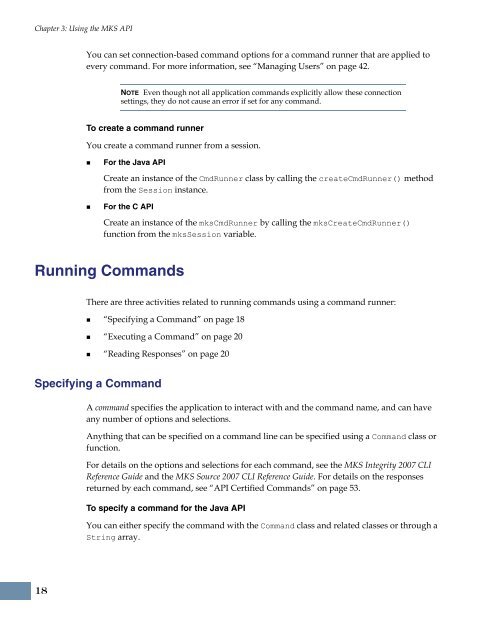MKS Integrity 2007 Integrations Builder Guide
MKS Integrity 2007 Integrations Builder Guide
MKS Integrity 2007 Integrations Builder Guide
You also want an ePaper? Increase the reach of your titles
YUMPU automatically turns print PDFs into web optimized ePapers that Google loves.
Chapter 3: Using the <strong>MKS</strong> API<br />
18<br />
You can set connection-based command options for a command runner that are applied to<br />
every command. For more information, see “Managing Users” on page 42.<br />
NOTE Even though not all application commands explicitly allow these connection<br />
settings, they do not cause an error if set for any command.<br />
To create a command runner<br />
You create a command runner from a session.<br />
For the Java API<br />
Create an instance of the CmdRunner class by calling the createCmdRunner() method<br />
from the Session instance.<br />
For the C API<br />
Create an instance of the mksCmdRunner by calling the mksCreateCmdRunner()<br />
function from the mksSession variable.<br />
Running Commands<br />
There are three activities related to running commands using a command runner:<br />
“Specifying a Command” on page 18<br />
“Executing a Command” on page 20<br />
“Reading Responses” on page 20<br />
Specifying a Command<br />
A command specifies the application to interact with and the command name, and can have<br />
any number of options and selections.<br />
Anything that can be specified on a command line can be specified using a Command class or<br />
function.<br />
For details on the options and selections for each command, see the <strong>MKS</strong> <strong>Integrity</strong> <strong>2007</strong> CLI<br />
Reference <strong>Guide</strong> and the <strong>MKS</strong> Source <strong>2007</strong> CLI Reference <strong>Guide</strong>. For details on the responses<br />
returned by each command, see “API Certified Commands” on page 53.<br />
To specify a command for the Java API<br />
You can either specify the command with the Command class and related classes or through a<br />
String array.