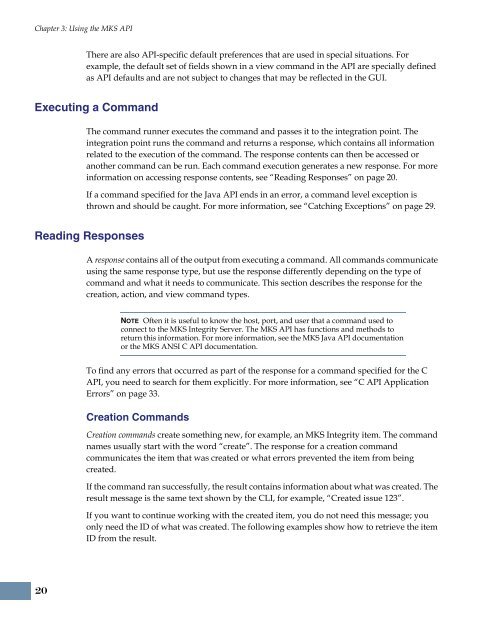MKS Integrity 2007 Integrations Builder Guide
MKS Integrity 2007 Integrations Builder Guide
MKS Integrity 2007 Integrations Builder Guide
Create successful ePaper yourself
Turn your PDF publications into a flip-book with our unique Google optimized e-Paper software.
Chapter 3: Using the <strong>MKS</strong> API<br />
20<br />
There are also API-specific default preferences that are used in special situations. For<br />
example, the default set of fields shown in a view command in the API are specially defined<br />
as API defaults and are not subject to changes that may be reflected in the GUI.<br />
Executing a Command<br />
The command runner executes the command and passes it to the integration point. The<br />
integration point runs the command and returns a response, which contains all information<br />
related to the execution of the command. The response contents can then be accessed or<br />
another command can be run. Each command execution generates a new response. For more<br />
information on accessing response contents, see “Reading Responses” on page 20.<br />
If a command specified for the Java API ends in an error, a command level exception is<br />
thrown and should be caught. For more information, see “Catching Exceptions” on page 29.<br />
Reading Responses<br />
A response contains all of the output from executing a command. All commands communicate<br />
using the same response type, but use the response differently depending on the type of<br />
command and what it needs to communicate. This section describes the response for the<br />
creation, action, and view command types.<br />
NOTE Often it is useful to know the host, port, and user that a command used to<br />
connect to the <strong>MKS</strong> <strong>Integrity</strong> Server. The <strong>MKS</strong> API has functions and methods to<br />
return this information. For more information, see the <strong>MKS</strong> Java API documentation<br />
or the <strong>MKS</strong> ANSI C API documentation.<br />
To find any errors that occurred as part of the response for a command specified for the C<br />
API, you need to search for them explicitly. For more information, see “C API Application<br />
Errors” on page 33.<br />
Creation Commands<br />
Creation commands create something new, for example, an <strong>MKS</strong> <strong>Integrity</strong> item. The command<br />
names usually start with the word “create”. The response for a creation command<br />
communicates the item that was created or what errors prevented the item from being<br />
created.<br />
If the command ran successfully, the result contains information about what was created. The<br />
result message is the same text shown by the CLI, for example, “Created issue 123”.<br />
If you want to continue working with the created item, you do not need this message; you<br />
only need the ID of what was created. The following examples show how to retrieve the item<br />
ID from the result.