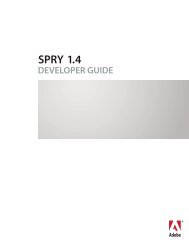ActionScript 2.0 Language Reference - Adobe Help and Support
ActionScript 2.0 Language Reference - Adobe Help and Support
ActionScript 2.0 Language Reference - Adobe Help and Support
Create successful ePaper yourself
Turn your PDF publications into a flip-book with our unique Google optimized e-Paper software.
ACTIONSCRIPT <br />
REFERENCE<br />
<strong>2.0</strong> LANGUAGE
Trademarks<br />
1 Step RoboPDF, ActiveEdit, ActiveTest, Authorware, Blue Sky Software, Blue Sky, Breeze, Breezo, Captivate, Central,<br />
ColdFusion, Contribute, Database Explorer, Director, Dreamweaver, Fireworks, Flash, FlashCast, Flash<strong>Help</strong>, Flash Lite,<br />
FlashPaper, Flash Video Encoder, Flex, Flex Builder, Fontographer, FreeH<strong>and</strong>, Generator, HomeSite, JRun, MacRecorder,<br />
Macromedia, MXML, RoboEngine, Robo<strong>Help</strong>, RoboInfo, RoboPDF, Roundtrip, Roundtrip HTML, Shockwave, SoundEdit,<br />
Studio MX, UltraDev, <strong>and</strong> Web<strong>Help</strong> are either registered trademarks or trademarks of Macromedia, Inc. <strong>and</strong> may be registered in<br />
the United States or in other jurisdictions including internationally. Other product names, logos, designs, titles, words, or phrases<br />
mentioned within this publication may be trademarks, service marks, or trade names of Macromedia, Inc. or other entities <strong>and</strong><br />
may be registered in certain jurisdictions including internationally.<br />
Third-Party Information<br />
This guide contains links to third-party websites that are not under the control of Macromedia, <strong>and</strong> Macromedia is not<br />
responsible for the content on any linked site. If you access a third-party website mentioned in this guide, then you do so at your<br />
own risk. Macromedia provides these links only as a convenience, <strong>and</strong> the inclusion of the link does not imply that Macromedia<br />
endorses or accepts any responsibility for the content on those third-party sites.<br />
Speech compression <strong>and</strong> decompression technology licensed from Nellymoser, Inc. (www.nellymoser.com).<br />
Sorenson Spark video compression <strong>and</strong> decompression technology licensed from Sorenson Media, Inc.<br />
Opera ® browser Copyright © 1995-2002 Opera Software ASA <strong>and</strong> its suppliers. All rights reserved.<br />
Macromedia Flash 8 video is powered by On2 TrueMotion video technology. © 1992-2005 On2 Technologies, Inc. All Rights<br />
Reserved. http://www.on2.com.<br />
Mitsubishi Electric Research Laboratory: This product includes software that is Copyright © 2005, Mitsubishi Electric Research<br />
Laboratory Inc. All Rights Reserved. http://www.merl.com.<br />
Copyright © 2004-2005 Macromedia, Inc. All rights reserved. This manual may not be copied, photocopied, reproduced,<br />
translated, or converted to any electronic or machine-readable form in whole or in part without written approval from<br />
Macromedia, Inc. Notwithst<strong>and</strong>ing the foregoing, the owner or authorized user of a valid copy of the software with which<br />
this manual was provided may print out one copy of this manual from an electronic version of this manual for the sole<br />
purpose of such owner or authorized user learning to use such software, provided that no part of this manual may be<br />
printed out, reproduced, distributed, resold, or transmitted for any other purposes, including, without limitation,<br />
commercial purposes, such as selling copies of this documentation or providing paid-for support services.<br />
Acknowledgments<br />
Project Management: JuLee Burdekin<br />
Lead Writers: Francis Cheng, Robert Dixon, Shimul Rahim<br />
Additional Writers: Jen deHaan, Thais Derich, Guy Haas, David Jacowitz, Jeff Swartz<br />
Samples Developers: Luke Bayes, Francis Cheng, Robert Dixon, Ali Mills, Jeff Swartz<br />
Editing: Linda Adler, Geta Carlson, Evelyn Eldridge, John Hammett, Noreen Maher, Mark Nigara, Lisa Stanziano, Anne Szabla,<br />
Jessie Wood<br />
Production Management: Patrice O’Neill<br />
Media Design <strong>and</strong> Production: Adam Barnett, John Francis, Brett Jarvis, Mario Reynoso<br />
Special thanks to: Peter deHaan, Gary Grossman, Lee Thomason, <strong>and</strong> The Flash Player Core Team<br />
First Edition: September 2005<br />
Macromedia, Inc.<br />
601 Townsend St.<br />
San Francisco, CA 94103
Contents<br />
Chapter 1: <strong>ActionScript</strong> language elements. . . . . . . . . . . . . . . . . .33<br />
Compiler Directives . . . . . . . . . . . . . . . . . . . . . . . . . . . . . . . . . . . . . . . . . . . 33<br />
#endinitclip directive . . . . . . . . . . . . . . . . . . . . . . . . . . . . . . . . . . . . . . . . 33<br />
#include directive. . . . . . . . . . . . . . . . . . . . . . . . . . . . . . . . . . . . . . . . . . . 34<br />
#initclip directive . . . . . . . . . . . . . . . . . . . . . . . . . . . . . . . . . . . . . . . . . . . 36<br />
Constants . . . . . . . . . . . . . . . . . . . . . . . . . . . . . . . . . . . . . . . . . . . . . . . . . . . . .37<br />
false constant . . . . . . . . . . . . . . . . . . . . . . . . . . . . . . . . . . . . . . . . . . . . . . 38<br />
Infinity constant . . . . . . . . . . . . . . . . . . . . . . . . . . . . . . . . . . . . . . . . . . . . 38<br />
-Infinity constant . . . . . . . . . . . . . . . . . . . . . . . . . . . . . . . . . . . . . . . . . . . 38<br />
NaN constant . . . . . . . . . . . . . . . . . . . . . . . . . . . . . . . . . . . . . . . . . . . . . . 39<br />
newline constant . . . . . . . . . . . . . . . . . . . . . . . . . . . . . . . . . . . . . . . . . . . 39<br />
null constant . . . . . . . . . . . . . . . . . . . . . . . . . . . . . . . . . . . . . . . . . . . . . . . 40<br />
true constant . . . . . . . . . . . . . . . . . . . . . . . . . . . . . . . . . . . . . . . . . . . . . . . 40<br />
undefined constant . . . . . . . . . . . . . . . . . . . . . . . . . . . . . . . . . . . . . . . . . . 41<br />
Global Functions. . . . . . . . . . . . . . . . . . . . . . . . . . . . . . . . . . . . . . . . . . . . . . 43<br />
Array function . . . . . . . . . . . . . . . . . . . . . . . . . . . . . . . . . . . . . . . . . . . . . . 48<br />
asfunction protocol . . . . . . . . . . . . . . . . . . . . . . . . . . . . . . . . . . . . . . . . . 50<br />
Boolean function . . . . . . . . . . . . . . . . . . . . . . . . . . . . . . . . . . . . . . . . . . . . 51<br />
call function . . . . . . . . . . . . . . . . . . . . . . . . . . . . . . . . . . . . . . . . . . . . . . . . 52<br />
chr function . . . . . . . . . . . . . . . . . . . . . . . . . . . . . . . . . . . . . . . . . . . . . . . . 53<br />
clearInterval function. . . . . . . . . . . . . . . . . . . . . . . . . . . . . . . . . . . . . . . . 53<br />
clearTimeout function . . . . . . . . . . . . . . . . . . . . . . . . . . . . . . . . . . . . . . . 54<br />
duplicateMovieClip function . . . . . . . . . . . . . . . . . . . . . . . . . . . . . . . . . 55<br />
escape function . . . . . . . . . . . . . . . . . . . . . . . . . . . . . . . . . . . . . . . . . . . . 56<br />
eval function . . . . . . . . . . . . . . . . . . . . . . . . . . . . . . . . . . . . . . . . . . . . . . . .57<br />
fscomm<strong>and</strong> function . . . . . . . . . . . . . . . . . . . . . . . . . . . . . . . . . . . . . . . . 58<br />
getProperty function . . . . . . . . . . . . . . . . . . . . . . . . . . . . . . . . . . . . . . . . 62<br />
getTimer function. . . . . . . . . . . . . . . . . . . . . . . . . . . . . . . . . . . . . . . . . . . 63<br />
getURL function. . . . . . . . . . . . . . . . . . . . . . . . . . . . . . . . . . . . . . . . . . . . 63<br />
getVersion function . . . . . . . . . . . . . . . . . . . . . . . . . . . . . . . . . . . . . . . . . 65<br />
gotoAndPlay function . . . . . . . . . . . . . . . . . . . . . . . . . . . . . . . . . . . . . . . 66<br />
gotoAndStop function . . . . . . . . . . . . . . . . . . . . . . . . . . . . . . . . . . . . . . .67<br />
ifFrameLoaded function. . . . . . . . . . . . . . . . . . . . . . . . . . . . . . . . . . . . . 68<br />
int function. . . . . . . . . . . . . . . . . . . . . . . . . . . . . . . . . . . . . . . . . . . . . . . . . 68<br />
isFinite function . . . . . . . . . . . . . . . . . . . . . . . . . . . . . . . . . . . . . . . . . . . . 69<br />
isNaN function . . . . . . . . . . . . . . . . . . . . . . . . . . . . . . . . . . . . . . . . . . . . . 69<br />
length function . . . . . . . . . . . . . . . . . . . . . . . . . . . . . . . . . . . . . . . . . . . . . .70<br />
3
loadMovie function . . . . . . . . . . . . . . . . . . . . . . . . . . . . . . . . . . . . . . . . . . .71<br />
loadMovieNum function . . . . . . . . . . . . . . . . . . . . . . . . . . . . . . . . . . . . . 73<br />
loadVariables function . . . . . . . . . . . . . . . . . . . . . . . . . . . . . . . . . . . . . . . 75<br />
loadVariablesNum function. . . . . . . . . . . . . . . . . . . . . . . . . . . . . . . . . . . 77<br />
mbchr function. . . . . . . . . . . . . . . . . . . . . . . . . . . . . . . . . . . . . . . . . . . . . . 79<br />
mblength function . . . . . . . . . . . . . . . . . . . . . . . . . . . . . . . . . . . . . . . . . . . 79<br />
mbord function . . . . . . . . . . . . . . . . . . . . . . . . . . . . . . . . . . . . . . . . . . . . . 80<br />
mbsubstring function . . . . . . . . . . . . . . . . . . . . . . . . . . . . . . . . . . . . . . . . 80<br />
MMExecute function . . . . . . . . . . . . . . . . . . . . . . . . . . . . . . . . . . . . . . . . 81<br />
nextFrame function. . . . . . . . . . . . . . . . . . . . . . . . . . . . . . . . . . . . . . . . . . 82<br />
nextScene function. . . . . . . . . . . . . . . . . . . . . . . . . . . . . . . . . . . . . . . . . . 83<br />
Number function . . . . . . . . . . . . . . . . . . . . . . . . . . . . . . . . . . . . . . . . . . . . 84<br />
Object function . . . . . . . . . . . . . . . . . . . . . . . . . . . . . . . . . . . . . . . . . . . . . 85<br />
on h<strong>and</strong>ler . . . . . . . . . . . . . . . . . . . . . . . . . . . . . . . . . . . . . . . . . . . . . . . . . . 86<br />
onClipEvent h<strong>and</strong>ler . . . . . . . . . . . . . . . . . . . . . . . . . . . . . . . . . . . . . . . . . 87<br />
ord function . . . . . . . . . . . . . . . . . . . . . . . . . . . . . . . . . . . . . . . . . . . . . . . . 89<br />
parseFloat function. . . . . . . . . . . . . . . . . . . . . . . . . . . . . . . . . . . . . . . . . . 89<br />
parseInt function . . . . . . . . . . . . . . . . . . . . . . . . . . . . . . . . . . . . . . . . . . . . 90<br />
play function. . . . . . . . . . . . . . . . . . . . . . . . . . . . . . . . . . . . . . . . . . . . . . . . 91<br />
prevFrame function . . . . . . . . . . . . . . . . . . . . . . . . . . . . . . . . . . . . . . . . . 92<br />
prevScene function . . . . . . . . . . . . . . . . . . . . . . . . . . . . . . . . . . . . . . . . . 92<br />
print function . . . . . . . . . . . . . . . . . . . . . . . . . . . . . . . . . . . . . . . . . . . . . . . 92<br />
printAsBitmap function . . . . . . . . . . . . . . . . . . . . . . . . . . . . . . . . . . . . . . 94<br />
printAsBitmapNum function. . . . . . . . . . . . . . . . . . . . . . . . . . . . . . . . . . 95<br />
printNum function . . . . . . . . . . . . . . . . . . . . . . . . . . . . . . . . . . . . . . . . . . . 96<br />
r<strong>and</strong>om function . . . . . . . . . . . . . . . . . . . . . . . . . . . . . . . . . . . . . . . . . . . . 97<br />
removeMovieClip function . . . . . . . . . . . . . . . . . . . . . . . . . . . . . . . . . . . 98<br />
setInterval function . . . . . . . . . . . . . . . . . . . . . . . . . . . . . . . . . . . . . . . . . . 99<br />
setProperty function. . . . . . . . . . . . . . . . . . . . . . . . . . . . . . . . . . . . . . . . 103<br />
setTimeout function . . . . . . . . . . . . . . . . . . . . . . . . . . . . . . . . . . . . . . . . 104<br />
showRedrawRegions function. . . . . . . . . . . . . . . . . . . . . . . . . . . . . . . 105<br />
startDrag function . . . . . . . . . . . . . . . . . . . . . . . . . . . . . . . . . . . . . . . . . . 106<br />
stop function . . . . . . . . . . . . . . . . . . . . . . . . . . . . . . . . . . . . . . . . . . . . . . 107<br />
stopAllSounds function . . . . . . . . . . . . . . . . . . . . . . . . . . . . . . . . . . . . . 108<br />
stopDrag function . . . . . . . . . . . . . . . . . . . . . . . . . . . . . . . . . . . . . . . . . . 108<br />
String function . . . . . . . . . . . . . . . . . . . . . . . . . . . . . . . . . . . . . . . . . . . . . 109<br />
substring function . . . . . . . . . . . . . . . . . . . . . . . . . . . . . . . . . . . . . . . . . . .110<br />
targetPath function. . . . . . . . . . . . . . . . . . . . . . . . . . . . . . . . . . . . . . . . . . 111<br />
tellTarget function . . . . . . . . . . . . . . . . . . . . . . . . . . . . . . . . . . . . . . . . . . . 111<br />
toggleHighQuality function . . . . . . . . . . . . . . . . . . . . . . . . . . . . . . . . . . .113<br />
trace function . . . . . . . . . . . . . . . . . . . . . . . . . . . . . . . . . . . . . . . . . . . . . . .113<br />
unescape function. . . . . . . . . . . . . . . . . . . . . . . . . . . . . . . . . . . . . . . . . . .114<br />
unloadMovie function. . . . . . . . . . . . . . . . . . . . . . . . . . . . . . . . . . . . . . . .115<br />
unloadMovieNum function . . . . . . . . . . . . . . . . . . . . . . . . . . . . . . . . . . .116<br />
updateAfterEvent function . . . . . . . . . . . . . . . . . . . . . . . . . . . . . . . . . . . 117<br />
Global Properties . . . . . . . . . . . . . . . . . . . . . . . . . . . . . . . . . . . . . . . . . . . . . . 117<br />
4 Contents
_accProps property . . . . . . . . . . . . . . . . . . . . . . . . . . . . . . . . . . . . . . . . . 119<br />
_focusrect property . . . . . . . . . . . . . . . . . . . . . . . . . . . . . . . . . . . . . . . . . 121<br />
_global property . . . . . . . . . . . . . . . . . . . . . . . . . . . . . . . . . . . . . . . . . . . .122<br />
_highquality property . . . . . . . . . . . . . . . . . . . . . . . . . . . . . . . . . . . . . . . .123<br />
_level property. . . . . . . . . . . . . . . . . . . . . . . . . . . . . . . . . . . . . . . . . . . . . .124<br />
maxscroll property . . . . . . . . . . . . . . . . . . . . . . . . . . . . . . . . . . . . . . . . . .125<br />
_parent property . . . . . . . . . . . . . . . . . . . . . . . . . . . . . . . . . . . . . . . . . . . .125<br />
_quality property. . . . . . . . . . . . . . . . . . . . . . . . . . . . . . . . . . . . . . . . . . . .126<br />
_root property . . . . . . . . . . . . . . . . . . . . . . . . . . . . . . . . . . . . . . . . . . . . . . 127<br />
scroll property . . . . . . . . . . . . . . . . . . . . . . . . . . . . . . . . . . . . . . . . . . . . . .128<br />
_soundbuftime property . . . . . . . . . . . . . . . . . . . . . . . . . . . . . . . . . . . . .129<br />
this property . . . . . . . . . . . . . . . . . . . . . . . . . . . . . . . . . . . . . . . . . . . . . . .130<br />
Operators . . . . . . . . . . . . . . . . . . . . . . . . . . . . . . . . . . . . . . . . . . . . . . . . . . . .132<br />
+ addition operator. . . . . . . . . . . . . . . . . . . . . . . . . . . . . . . . . . . . . . . . . .136<br />
+= addition assignment operator. . . . . . . . . . . . . . . . . . . . . . . . . . . . . . 137<br />
[] array access operator . . . . . . . . . . . . . . . . . . . . . . . . . . . . . . . . . . . . .138<br />
= assignment operator. . . . . . . . . . . . . . . . . . . . . . . . . . . . . . . . . . . . . . . 141<br />
& bitwise AND operator . . . . . . . . . . . . . . . . . . . . . . . . . . . . . . . . . . . . .142<br />
&= bitwise AND assignment operator . . . . . . . . . . . . . . . . . . . . . . . . .144<br />
>= bitwise right shift <strong>and</strong> assignment operator . . . . . . . . . . . . . . . . . 151<br />
>>> bitwise unsigned right shift operator . . . . . . . . . . . . . . . . . . . . . . . .152<br />
>>>= bitwise unsigned right shift <strong>and</strong> assignment operator . . . . . . . .153<br />
^ bitwise XOR operator . . . . . . . . . . . . . . . . . . . . . . . . . . . . . . . . . . . . . .154<br />
^= bitwise XOR assignment operator. . . . . . . . . . . . . . . . . . . . . . . . . .155<br />
/*..*/ block comment delimiter operator . . . . . . . . . . . . . . . . . . . . . . .156<br />
, comma operator. . . . . . . . . . . . . . . . . . . . . . . . . . . . . . . . . . . . . . . . . . . 157<br />
add concatenation (strings) operator . . . . . . . . . . . . . . . . . . . . . . . . .158<br />
?: conditional operator . . . . . . . . . . . . . . . . . . . . . . . . . . . . . . . . . . . . . .159<br />
-- decrement operator . . . . . . . . . . . . . . . . . . . . . . . . . . . . . . . . . . . . . .160<br />
/ division operator . . . . . . . . . . . . . . . . . . . . . . . . . . . . . . . . . . . . . . . . . . 161<br />
/= division assignment operator . . . . . . . . . . . . . . . . . . . . . . . . . . . . . . 161<br />
. dot operator. . . . . . . . . . . . . . . . . . . . . . . . . . . . . . . . . . . . . . . . . . . . . . .162<br />
== equality operator . . . . . . . . . . . . . . . . . . . . . . . . . . . . . . . . . . . . . . . . .163<br />
eq equality (strings) operator. . . . . . . . . . . . . . . . . . . . . . . . . . . . . . . . .165<br />
> greater than operator . . . . . . . . . . . . . . . . . . . . . . . . . . . . . . . . . . . . . .165<br />
gt greater than (strings) operator . . . . . . . . . . . . . . . . . . . . . . . . . . . . .166<br />
>= greater than or equal to operator . . . . . . . . . . . . . . . . . . . . . . . . . . . 167<br />
ge greater than or equal to (strings) operator . . . . . . . . . . . . . . . . . . 167<br />
++ increment operator . . . . . . . . . . . . . . . . . . . . . . . . . . . . . . . . . . . . . . .168<br />
Contents 5
!= inequality operator . . . . . . . . . . . . . . . . . . . . . . . . . . . . . . . . . . . . . . . 170<br />
inequality operator. . . . . . . . . . . . . . . . . . . . . . . . . . . . . . . . . . . . . . . . 172<br />
instanceof operator. . . . . . . . . . . . . . . . . . . . . . . . . . . . . . . . . . . . . . . . . 172<br />
< less than operator . . . . . . . . . . . . . . . . . . . . . . . . . . . . . . . . . . . . . . . . . 173<br />
lt less than (strings) operator . . . . . . . . . . . . . . . . . . . . . . . . . . . . . . . . 174<br />
get statement . . . . . . . . . . . . . . . . . . . . . . . . . . . . . . . . . . . . . . . . . . . . . .218<br />
if statement . . . . . . . . . . . . . . . . . . . . . . . . . . . . . . . . . . . . . . . . . . . . . . . .219<br />
implements statement . . . . . . . . . . . . . . . . . . . . . . . . . . . . . . . . . . . . . 220<br />
import statement . . . . . . . . . . . . . . . . . . . . . . . . . . . . . . . . . . . . . . . . . . .221<br />
interface statement . . . . . . . . . . . . . . . . . . . . . . . . . . . . . . . . . . . . . . . . 222<br />
intrinsic statement . . . . . . . . . . . . . . . . . . . . . . . . . . . . . . . . . . . . . . . . . 223<br />
private statement . . . . . . . . . . . . . . . . . . . . . . . . . . . . . . . . . . . . . . . . . . 225<br />
public statement. . . . . . . . . . . . . . . . . . . . . . . . . . . . . . . . . . . . . . . . . . . 226<br />
return statement. . . . . . . . . . . . . . . . . . . . . . . . . . . . . . . . . . . . . . . . . . . 227<br />
set statement . . . . . . . . . . . . . . . . . . . . . . . . . . . . . . . . . . . . . . . . . . . . . 228<br />
set variable statement. . . . . . . . . . . . . . . . . . . . . . . . . . . . . . . . . . . . . . 229<br />
static statement . . . . . . . . . . . . . . . . . . . . . . . . . . . . . . . . . . . . . . . . . . . .231<br />
super statement . . . . . . . . . . . . . . . . . . . . . . . . . . . . . . . . . . . . . . . . . . . 232<br />
switch statement . . . . . . . . . . . . . . . . . . . . . . . . . . . . . . . . . . . . . . . . . . 232<br />
throw statement . . . . . . . . . . . . . . . . . . . . . . . . . . . . . . . . . . . . . . . . . . . 234<br />
try..catch..finally statement . . . . . . . . . . . . . . . . . . . . . . . . . . . . . . . . . 235<br />
var statement . . . . . . . . . . . . . . . . . . . . . . . . . . . . . . . . . . . . . . . . . . . . . 239<br />
while statement . . . . . . . . . . . . . . . . . . . . . . . . . . . . . . . . . . . . . . . . . . . 240<br />
with statement . . . . . . . . . . . . . . . . . . . . . . . . . . . . . . . . . . . . . . . . . . . . .241<br />
Chapter 2: <strong>ActionScript</strong> classes . . . . . . . . . . . . . . . . . . . . . . . . . 245<br />
Accessibility. . . . . . . . . . . . . . . . . . . . . . . . . . . . . . . . . . . . . . . . . . . . . . . . . 245<br />
isActive (Accessibility.isActive method) . . . . . . . . . . . . . . . . . . . . . . 246<br />
updateProperties (Accessibility.updateProperties method) . . . . 247<br />
arguments . . . . . . . . . . . . . . . . . . . . . . . . . . . . . . . . . . . . . . . . . . . . . . . . . . 248<br />
callee (arguments.callee property). . . . . . . . . . . . . . . . . . . . . . . . . . . 249<br />
caller (arguments.caller property). . . . . . . . . . . . . . . . . . . . . . . . . . . . 249<br />
length (arguments.length property) . . . . . . . . . . . . . . . . . . . . . . . . . . 249<br />
Array . . . . . . . . . . . . . . . . . . . . . . . . . . . . . . . . . . . . . . . . . . . . . . . . . . . . . . . 250<br />
Array constructor . . . . . . . . . . . . . . . . . . . . . . . . . . . . . . . . . . . . . . . . . . 253<br />
CASEINSENSITIVE (Array.CASEINSENSITIVE property). . . . . 254<br />
concat (Array.concat method) . . . . . . . . . . . . . . . . . . . . . . . . . . . . . . 255<br />
DESCENDING (Array.DESCENDING property) . . . . . . . . . . . . . . 256<br />
join (Array.join method) . . . . . . . . . . . . . . . . . . . . . . . . . . . . . . . . . . . . 256<br />
length (Array.length property) . . . . . . . . . . . . . . . . . . . . . . . . . . . . . . . 257<br />
NUMERIC (Array.NUMERIC property). . . . . . . . . . . . . . . . . . . . . . . 258<br />
pop (Array.pop method) . . . . . . . . . . . . . . . . . . . . . . . . . . . . . . . . . . . . 259<br />
push (Array.push method) . . . . . . . . . . . . . . . . . . . . . . . . . . . . . . . . . . 259<br />
RETURNINDEXEDARRAY<br />
(Array.RETURNINDEXEDARRAY property) . . . . . . . . . . . . . . . 260<br />
reverse (Array.reverse method) . . . . . . . . . . . . . . . . . . . . . . . . . . . . . 260<br />
shift (Array.shift method) . . . . . . . . . . . . . . . . . . . . . . . . . . . . . . . . . . . 260<br />
slice (Array.slice method). . . . . . . . . . . . . . . . . . . . . . . . . . . . . . . . . . . .261<br />
sort (Array.sort method) . . . . . . . . . . . . . . . . . . . . . . . . . . . . . . . . . . . . 262<br />
sortOn (Array.sortOn method) . . . . . . . . . . . . . . . . . . . . . . . . . . . . . . 265<br />
Contents 7
splice (Array.splice method) . . . . . . . . . . . . . . . . . . . . . . . . . . . . . . . . .268<br />
toString (Array.toString method). . . . . . . . . . . . . . . . . . . . . . . . . . . . .270<br />
UNIQUESORT (Array.UNIQUESORT property) . . . . . . . . . . . . . . .270<br />
unshift (Array.unshift method) . . . . . . . . . . . . . . . . . . . . . . . . . . . . . . . 271<br />
AsBroadcaster . . . . . . . . . . . . . . . . . . . . . . . . . . . . . . . . . . . . . . . . . . . . . . . 271<br />
addListener (AsBroadcaster.addListener method) . . . . . . . . . . . .273<br />
broadcastMessage<br />
(AsBroadcaster.broadcastMessage method) . . . . . . . . . . . . . . .274<br />
initialize (AsBroadcaster.initialize method) . . . . . . . . . . . . . . . . . . . .275<br />
_listeners (AsBroadcaster._listeners property). . . . . . . . . . . . . . . . .276<br />
removeListener (AsBroadcaster.removeListener method). . . . . .278<br />
BevelFilter (flash.filters.BevelFilter) . . . . . . . . . . . . . . . . . . . . . . . . . . . .278<br />
angle (BevelFilter.angle property). . . . . . . . . . . . . . . . . . . . . . . . . . . .282<br />
BevelFilter constructor . . . . . . . . . . . . . . . . . . . . . . . . . . . . . . . . . . . . .283<br />
blurX (BevelFilter.blurX property) . . . . . . . . . . . . . . . . . . . . . . . . . . . .285<br />
blurY (BevelFilter.blurY property) . . . . . . . . . . . . . . . . . . . . . . . . . . . .286<br />
clone (BevelFilter.clone method) . . . . . . . . . . . . . . . . . . . . . . . . . . . .287<br />
distance (BevelFilter.distance property) . . . . . . . . . . . . . . . . . . . . . .289<br />
highlightAlpha (BevelFilter.highlightAlpha property) . . . . . . . . . . 290<br />
highlightColor (BevelFilter.highlightColor property) . . . . . . . . . . . . 291<br />
knockout (BevelFilter.knockout property). . . . . . . . . . . . . . . . . . . . .292<br />
quality (BevelFilter.quality property). . . . . . . . . . . . . . . . . . . . . . . . . .293<br />
shadowAlpha (BevelFilter.shadowAlpha property). . . . . . . . . . . . 294<br />
shadowColor (BevelFilter.shadowColor property) . . . . . . . . . . . . 295<br />
strength (BevelFilter.strength property) . . . . . . . . . . . . . . . . . . . . . .296<br />
type (BevelFilter.type property). . . . . . . . . . . . . . . . . . . . . . . . . . . . . .297<br />
BitmapData (flash.display.BitmapData). . . . . . . . . . . . . . . . . . . . . . . . .298<br />
applyFilter (BitmapData.applyFilter method) . . . . . . . . . . . . . . . . . 304<br />
BitmapData constructor . . . . . . . . . . . . . . . . . . . . . . . . . . . . . . . . . . . 306<br />
clone (BitmapData.clone method) . . . . . . . . . . . . . . . . . . . . . . . . . . .307<br />
colorTransform (BitmapData.colorTransform method) . . . . . . . . 309<br />
compare (BitmapData.compare method) . . . . . . . . . . . . . . . . . . . . . 310<br />
copyChannel (BitmapData.copyChannel method) . . . . . . . . . . . . . .311<br />
copyPixels (BitmapData.copyPixels method) . . . . . . . . . . . . . . . . . 313<br />
dispose (BitmapData.dispose method) . . . . . . . . . . . . . . . . . . . . . . . 314<br />
draw (BitmapData.draw method) . . . . . . . . . . . . . . . . . . . . . . . . . . . . 315<br />
fillRect (BitmapData.fillRect method) . . . . . . . . . . . . . . . . . . . . . . . . 317<br />
floodFill (BitmapData.floodFill method) . . . . . . . . . . . . . . . . . . . . . . 318<br />
generateFilterRect (BitmapData.generateFilterRect method). . . 319<br />
getColorBoundsRect<br />
(BitmapData.getColorBoundsRect method) . . . . . . . . . . . . . . . 320<br />
getPixel (BitmapData.getPixel method) . . . . . . . . . . . . . . . . . . . . . . 321<br />
getPixel32 (BitmapData.getPixel32 method) . . . . . . . . . . . . . . . . .322<br />
height (BitmapData.height property) . . . . . . . . . . . . . . . . . . . . . . . . .323<br />
hitTest (BitmapData.hitTest method). . . . . . . . . . . . . . . . . . . . . . . . .324<br />
8 Contents
loadBitmap (BitmapData.loadBitmap method) . . . . . . . . . . . . . . . 325<br />
merge (BitmapData.merge method) . . . . . . . . . . . . . . . . . . . . . . . . . 326<br />
noise (BitmapData.noise method) . . . . . . . . . . . . . . . . . . . . . . . . . . . 327<br />
paletteMap (BitmapData.paletteMap method). . . . . . . . . . . . . . . . 328<br />
perlinNoise (BitmapData.perlinNoise method) . . . . . . . . . . . . . . . . 330<br />
pixelDissolve (BitmapData.pixelDissolve method) . . . . . . . . . . . . 332<br />
rectangle (BitmapData.rectangle property). . . . . . . . . . . . . . . . . . . 334<br />
scroll (BitmapData.scroll method) . . . . . . . . . . . . . . . . . . . . . . . . . . . 334<br />
setPixel (BitmapData.setPixel method) . . . . . . . . . . . . . . . . . . . . . . 335<br />
setPixel32 (BitmapData.setPixel32 method) . . . . . . . . . . . . . . . . . 336<br />
threshold (BitmapData.threshold method) . . . . . . . . . . . . . . . . . . . 337<br />
transparent (BitmapData.transparent property) . . . . . . . . . . . . . . . 339<br />
width (BitmapData.width property) . . . . . . . . . . . . . . . . . . . . . . . . . . 340<br />
BitmapFilter (flash.filters.BitmapFilter) . . . . . . . . . . . . . . . . . . . . . . . . . 340<br />
clone (BitmapFilter.clone method) . . . . . . . . . . . . . . . . . . . . . . . . . . .341<br />
BlurFilter (flash.filters.BlurFilter). . . . . . . . . . . . . . . . . . . . . . . . . . . . . . . .341<br />
BlurFilter constructor . . . . . . . . . . . . . . . . . . . . . . . . . . . . . . . . . . . . . . 344<br />
blurX (BlurFilter.blurX property) . . . . . . . . . . . . . . . . . . . . . . . . . . . . . 345<br />
blurY (BlurFilter.blurY property) . . . . . . . . . . . . . . . . . . . . . . . . . . . . . 346<br />
clone (BlurFilter.clone method) . . . . . . . . . . . . . . . . . . . . . . . . . . . . . 347<br />
quality (BlurFilter.quality property). . . . . . . . . . . . . . . . . . . . . . . . . . . 348<br />
Boolean . . . . . . . . . . . . . . . . . . . . . . . . . . . . . . . . . . . . . . . . . . . . . . . . . . . . 349<br />
Boolean constructor . . . . . . . . . . . . . . . . . . . . . . . . . . . . . . . . . . . . . . . 350<br />
toString (Boolean.toString method) . . . . . . . . . . . . . . . . . . . . . . . . . .351<br />
valueOf (Boolean.valueOf method) . . . . . . . . . . . . . . . . . . . . . . . . . . .351<br />
Button . . . . . . . . . . . . . . . . . . . . . . . . . . . . . . . . . . . . . . . . . . . . . . . . . . . . . . 352<br />
_alpha (Button._alpha property) . . . . . . . . . . . . . . . . . . . . . . . . . . . . . 355<br />
blendMode (Button.blendMode property) . . . . . . . . . . . . . . . . . . . . 356<br />
cacheAsBitmap (Button.cacheAsBitmap property) . . . . . . . . . . . 360<br />
enabled (Button.enabled property) . . . . . . . . . . . . . . . . . . . . . . . . . . 362<br />
filters (Button.filters property) . . . . . . . . . . . . . . . . . . . . . . . . . . . . . . . 362<br />
_focusrect (Button._focusrect property) . . . . . . . . . . . . . . . . . . . . . . 364<br />
getDepth (Button.getDepth method) . . . . . . . . . . . . . . . . . . . . . . . . 365<br />
_height (Button._height property). . . . . . . . . . . . . . . . . . . . . . . . . . . . 366<br />
_highquality (Button._highquality property) . . . . . . . . . . . . . . . . . . . 366<br />
menu (Button.menu property). . . . . . . . . . . . . . . . . . . . . . . . . . . . . . . 367<br />
_name (Button._name property) . . . . . . . . . . . . . . . . . . . . . . . . . . . . . 368<br />
onDragOut (Button.onDragOut h<strong>and</strong>ler) . . . . . . . . . . . . . . . . . . . . . 368<br />
onDragOver (Button.onDragOver h<strong>and</strong>ler) . . . . . . . . . . . . . . . . . . . 369<br />
onKeyDown (Button.onKeyDown h<strong>and</strong>ler) . . . . . . . . . . . . . . . . . . . 369<br />
onKeyUp (Button.onKeyUp h<strong>and</strong>ler) . . . . . . . . . . . . . . . . . . . . . . . . 370<br />
onKillFocus (Button.onKillFocus h<strong>and</strong>ler) . . . . . . . . . . . . . . . . . . . . . 371<br />
onPress (Button.onPress h<strong>and</strong>ler). . . . . . . . . . . . . . . . . . . . . . . . . . . 372<br />
onRelease (Button.onRelease h<strong>and</strong>ler) . . . . . . . . . . . . . . . . . . . . . . 372<br />
onReleaseOutside (Button.onReleaseOutside h<strong>and</strong>ler). . . . . . . . 373<br />
Contents 9
onRollOut (Button.onRollOut h<strong>and</strong>ler). . . . . . . . . . . . . . . . . . . . . . . .373<br />
onRollOver (Button.onRollOver h<strong>and</strong>ler) . . . . . . . . . . . . . . . . . . . . .373<br />
onSetFocus (Button.onSetFocus h<strong>and</strong>ler). . . . . . . . . . . . . . . . . . . .374<br />
_parent (Button._parent property). . . . . . . . . . . . . . . . . . . . . . . . . . . .374<br />
_quality (Button._quality property). . . . . . . . . . . . . . . . . . . . . . . . . . . .375<br />
_rotation (Button._rotation property) . . . . . . . . . . . . . . . . . . . . . . . . .376<br />
scale9Grid (Button.scale9Grid property) . . . . . . . . . . . . . . . . . . . . . 377<br />
_soundbuftime (Button._soundbuftime property) . . . . . . . . . . . . . . 378<br />
tabEnabled (Button.tabEnabled property) . . . . . . . . . . . . . . . . . . . . 378<br />
tabIndex (Button.tabIndex property) . . . . . . . . . . . . . . . . . . . . . . . . .379<br />
_target (Button._target property) . . . . . . . . . . . . . . . . . . . . . . . . . . . . 380<br />
trackAsMenu (Button.trackAsMenu property). . . . . . . . . . . . . . . . . 381<br />
_url (Button._url property) . . . . . . . . . . . . . . . . . . . . . . . . . . . . . . . . . . . 381<br />
useH<strong>and</strong>Cursor (Button.useH<strong>and</strong>Cursor property) . . . . . . . . . . . .382<br />
_visible (Button._visible property) . . . . . . . . . . . . . . . . . . . . . . . . . . . .383<br />
_width (Button._width property). . . . . . . . . . . . . . . . . . . . . . . . . . . . . .383<br />
_x (Button._x property). . . . . . . . . . . . . . . . . . . . . . . . . . . . . . . . . . . . . .384<br />
_xmouse (Button._xmouse property) . . . . . . . . . . . . . . . . . . . . . . . . .384<br />
_xscale (Button._xscale property) . . . . . . . . . . . . . . . . . . . . . . . . . . . .385<br />
_y (Button._y property). . . . . . . . . . . . . . . . . . . . . . . . . . . . . . . . . . . . . .386<br />
_ymouse (Button._ymouse property) . . . . . . . . . . . . . . . . . . . . . . . . .386<br />
_yscale (Button._yscale property) . . . . . . . . . . . . . . . . . . . . . . . . . . . . 387<br />
Camera. . . . . . . . . . . . . . . . . . . . . . . . . . . . . . . . . . . . . . . . . . . . . . . . . . . . . . 387<br />
activityLevel (Camera.activityLevel property) . . . . . . . . . . . . . . . . 390<br />
b<strong>and</strong>width (Camera.b<strong>and</strong>width property) . . . . . . . . . . . . . . . . . . . . . 391<br />
currentFps (Camera.currentFps property) . . . . . . . . . . . . . . . . . . . .392<br />
fps (Camera.fps property) . . . . . . . . . . . . . . . . . . . . . . . . . . . . . . . . . . .393<br />
get (Camera.get method) . . . . . . . . . . . . . . . . . . . . . . . . . . . . . . . . . . 394<br />
height (Camera.height property) . . . . . . . . . . . . . . . . . . . . . . . . . . . . .396<br />
index (Camera.index property). . . . . . . . . . . . . . . . . . . . . . . . . . . . . . .397<br />
motionLevel (Camera.motionLevel property). . . . . . . . . . . . . . . . . .398<br />
motionTimeOut (Camera.motionTimeOut property). . . . . . . . . . . 399<br />
muted (Camera.muted property) . . . . . . . . . . . . . . . . . . . . . . . . . . . . 400<br />
name (Camera.name property) . . . . . . . . . . . . . . . . . . . . . . . . . . . . . . 401<br />
names (Camera.names property) . . . . . . . . . . . . . . . . . . . . . . . . . . . 402<br />
onActivity (Camera.onActivity h<strong>and</strong>ler) . . . . . . . . . . . . . . . . . . . . . . 402<br />
onStatus (Camera.onStatus h<strong>and</strong>ler). . . . . . . . . . . . . . . . . . . . . . . . 403<br />
quality (Camera.quality property) . . . . . . . . . . . . . . . . . . . . . . . . . . . 404<br />
setMode (Camera.setMode method) . . . . . . . . . . . . . . . . . . . . . . . . 405<br />
setMotionLevel (Camera.setMotionLevel method) . . . . . . . . . . . .407<br />
setQuality (Camera.setQuality method) . . . . . . . . . . . . . . . . . . . . . . 408<br />
width (Camera.width property) . . . . . . . . . . . . . . . . . . . . . . . . . . . . . . 410<br />
capabilities (System.capabilities). . . . . . . . . . . . . . . . . . . . . . . . . . . . . . . 410<br />
avHardwareDisable (capabilities.avHardwareDisable property) . 414<br />
hasAccessibility (capabilities.hasAccessibility property) . . . . . . . . 414<br />
10 Contents
hasAudio (capabilities.hasAudio property) . . . . . . . . . . . . . . . . . . . .415<br />
hasAudioEncoder (capabilities.hasAudioEncoder property) . . . . .415<br />
hasEmbeddedVideo (capabilities.hasEmbeddedVideo property) 415<br />
hasIME (capabilities.hasIME property) . . . . . . . . . . . . . . . . . . . . . . . .416<br />
hasMP3 (capabilities.hasMP3 property) . . . . . . . . . . . . . . . . . . . . . .416<br />
hasPrinting (capabilities.hasPrinting property) . . . . . . . . . . . . . . . . .416<br />
hasScreenBroadcast<br />
(capabilities.hasScreenBroadcast property) . . . . . . . . . . . . . . . . 417<br />
hasScreenPlayback (capabilities.hasScreenPlayback property) . 417<br />
hasStreamingAudio (capabilities.hasStreamingAudio property) . 417<br />
hasStreamingVideo (capabilities.hasStreamingVideo property) .418<br />
hasVideoEncoder (capabilities.hasVideoEncoder property) . . . . .418<br />
isDebugger (capabilities.isDebugger property) . . . . . . . . . . . . . . . .418<br />
language (capabilities.language property) . . . . . . . . . . . . . . . . . . . . .419<br />
localFileReadDisable<br />
(capabilities.localFileReadDisable property) . . . . . . . . . . . . . . . 420<br />
manufacturer (capabilities.manufacturer property) . . . . . . . . . . . . .421<br />
os (capabilities.os property). . . . . . . . . . . . . . . . . . . . . . . . . . . . . . . . . .421<br />
pixelAspectRatio (capabilities.pixelAspectRatio property) . . . . . .421<br />
playerType (capabilities.playerType property) . . . . . . . . . . . . . . . . 422<br />
screenColor (capabilities.screenColor property) . . . . . . . . . . . . . . 422<br />
screenDPI (capabilities.screenDPI property) . . . . . . . . . . . . . . . . . 422<br />
screenResolutionX (capabilities.screenResolutionX property) . . 423<br />
screenResolutionY (capabilities.screenResolutionY property) . . 423<br />
serverString (capabilities.serverString property) . . . . . . . . . . . . . . 423<br />
version (capabilities.version property). . . . . . . . . . . . . . . . . . . . . . . . 424<br />
Color . . . . . . . . . . . . . . . . . . . . . . . . . . . . . . . . . . . . . . . . . . . . . . . . . . . . . . . 424<br />
Color constructor . . . . . . . . . . . . . . . . . . . . . . . . . . . . . . . . . . . . . . . . . . 425<br />
getRGB (Color.getRGB method). . . . . . . . . . . . . . . . . . . . . . . . . . . . 426<br />
getTransform (Color.getTransform method) . . . . . . . . . . . . . . . . . . 427<br />
setRGB (Color.setRGB method) . . . . . . . . . . . . . . . . . . . . . . . . . . . . 427<br />
setTransform (Color.setTransform method) . . . . . . . . . . . . . . . . . . 428<br />
ColorMatrixFilter (flash.filters.ColorMatrixFilter) . . . . . . . . . . . . . . . . . 429<br />
clone (ColorMatrixFilter.clone method) . . . . . . . . . . . . . . . . . . . . . . 433<br />
ColorMatrixFilter constructor . . . . . . . . . . . . . . . . . . . . . . . . . . . . . . . 434<br />
matrix (ColorMatrixFilter.matrix property) . . . . . . . . . . . . . . . . . . . . 434<br />
ColorTransform (flash.geom.ColorTransform). . . . . . . . . . . . . . . . . . . 435<br />
alphaMultiplier (ColorTransform.alphaMultiplier property). . . . . . 437<br />
alphaOffset (ColorTransform.alphaOffset property) . . . . . . . . . . . 438<br />
blueMultiplier (ColorTransform.blueMultiplier property) . . . . . . . . 439<br />
blueOffset (ColorTransform.blueOffset property) . . . . . . . . . . . . . 440<br />
ColorTransform constructor . . . . . . . . . . . . . . . . . . . . . . . . . . . . . . . . .441<br />
concat (ColorTransform.concat method) . . . . . . . . . . . . . . . . . . . . . 442<br />
greenMultiplier (ColorTransform.greenMultiplier property) . . . . . 443<br />
greenOffset (ColorTransform.greenOffset property). . . . . . . . . . . 444<br />
Contents 11
edMultiplier (ColorTransform.redMultiplier property) . . . . . . . . . 445<br />
redOffset (ColorTransform.redOffset property). . . . . . . . . . . . . . . 446<br />
rgb (ColorTransform.rgb property) . . . . . . . . . . . . . . . . . . . . . . . . . . 446<br />
toString (ColorTransform.toString method) . . . . . . . . . . . . . . . . . . .447<br />
ContextMenu . . . . . . . . . . . . . . . . . . . . . . . . . . . . . . . . . . . . . . . . . . . . . . . .448<br />
builtInItems (ContextMenu.builtInItems property) . . . . . . . . . . . . . 450<br />
ContextMenu constructor . . . . . . . . . . . . . . . . . . . . . . . . . . . . . . . . . . . 451<br />
copy (ContextMenu.copy method) . . . . . . . . . . . . . . . . . . . . . . . . . . 452<br />
customItems (ContextMenu.customItems property) . . . . . . . . . . .453<br />
hideBuiltInItems (ContextMenu.hideBuiltInItems method) . . . . . 454<br />
onSelect (ContextMenu.onSelect h<strong>and</strong>ler). . . . . . . . . . . . . . . . . . . 454<br />
ContextMenuItem . . . . . . . . . . . . . . . . . . . . . . . . . . . . . . . . . . . . . . . . . . . 455<br />
caption (ContextMenuItem.caption property) . . . . . . . . . . . . . . . . .457<br />
ContextMenuItem constructor . . . . . . . . . . . . . . . . . . . . . . . . . . . . . . .458<br />
copy (ContextMenuItem.copy method) . . . . . . . . . . . . . . . . . . . . . . .458<br />
enabled (ContextMenuItem.enabled property) . . . . . . . . . . . . . . . 459<br />
onSelect (ContextMenuItem.onSelect h<strong>and</strong>ler) . . . . . . . . . . . . . . 460<br />
separatorBefore (ContextMenuItem.separatorBefore property) . 461<br />
visible (ContextMenuItem.visible property). . . . . . . . . . . . . . . . . . . . 461<br />
ConvolutionFilter (flash.filters.ConvolutionFilter). . . . . . . . . . . . . . . . .462<br />
alpha (ConvolutionFilter.alpha property) . . . . . . . . . . . . . . . . . . . . . .465<br />
bias (ConvolutionFilter.bias property) . . . . . . . . . . . . . . . . . . . . . . . .466<br />
clamp (ConvolutionFilter.clamp property). . . . . . . . . . . . . . . . . . . . .467<br />
clone (ConvolutionFilter.clone method). . . . . . . . . . . . . . . . . . . . . . .468<br />
color (ConvolutionFilter.color property). . . . . . . . . . . . . . . . . . . . . . .470<br />
ConvolutionFilter constructor. . . . . . . . . . . . . . . . . . . . . . . . . . . . . . . . 471<br />
divisor (ConvolutionFilter.divisor property) . . . . . . . . . . . . . . . . . . . .472<br />
matrix (ConvolutionFilter.matrix property). . . . . . . . . . . . . . . . . . . . .473<br />
matrixX (ConvolutionFilter.matrixX property) . . . . . . . . . . . . . . . . . .474<br />
matrixY (ConvolutionFilter.matrixY property). . . . . . . . . . . . . . . . . .474<br />
preserveAlpha (ConvolutionFilter.preserveAlpha property) . . . . .474<br />
CustomActions. . . . . . . . . . . . . . . . . . . . . . . . . . . . . . . . . . . . . . . . . . . . . . .475<br />
get (CustomActions.get method) . . . . . . . . . . . . . . . . . . . . . . . . . . . .476<br />
install (CustomActions.install method). . . . . . . . . . . . . . . . . . . . . . . . 477<br />
list (CustomActions.list method) . . . . . . . . . . . . . . . . . . . . . . . . . . . . .479<br />
uninstall (CustomActions.uninstall method) . . . . . . . . . . . . . . . . . . .479<br />
Date . . . . . . . . . . . . . . . . . . . . . . . . . . . . . . . . . . . . . . . . . . . . . . . . . . . . . . . 480<br />
Date constructor . . . . . . . . . . . . . . . . . . . . . . . . . . . . . . . . . . . . . . . . . . .486<br />
getDate (Date.getDate method) . . . . . . . . . . . . . . . . . . . . . . . . . . . . .488<br />
getDay (Date.getDay method). . . . . . . . . . . . . . . . . . . . . . . . . . . . . . .488<br />
getFullYear (Date.getFullYear method). . . . . . . . . . . . . . . . . . . . . . 489<br />
getHours (Date.getHours method) . . . . . . . . . . . . . . . . . . . . . . . . . . 489<br />
getMilliseconds (Date.getMilliseconds method) . . . . . . . . . . . . . . 490<br />
getMinutes (Date.getMinutes method) . . . . . . . . . . . . . . . . . . . . . . . 491<br />
getMonth (Date.getMonth method) . . . . . . . . . . . . . . . . . . . . . . . . . . 491<br />
12 Contents
getSeconds (Date.getSeconds method) . . . . . . . . . . . . . . . . . . . . . 492<br />
getTime (Date.getTime method) . . . . . . . . . . . . . . . . . . . . . . . . . . . . 492<br />
getTimezoneOffset (Date.getTimezoneOffset method) . . . . . . . . 493<br />
getUTCDate (Date.getUTCDate method) . . . . . . . . . . . . . . . . . . . . 493<br />
getUTCDay (Date.getUTCDay method). . . . . . . . . . . . . . . . . . . . . . 494<br />
getUTCFullYear (Date.getUTCFullYear method). . . . . . . . . . . . . . 494<br />
getUTCHours (Date.getUTCHours method) . . . . . . . . . . . . . . . . . . 495<br />
getUTCMilliseconds (Date.getUTCMilliseconds method) . . . . . . 495<br />
getUTCMinutes (Date.getUTCMinutes method) . . . . . . . . . . . . . . 496<br />
getUTCMonth (Date.getUTCMonth method) . . . . . . . . . . . . . . . . . 496<br />
getUTCSeconds (Date.getUTCSeconds method) . . . . . . . . . . . . 497<br />
getUTCYear (Date.getUTCYear method) . . . . . . . . . . . . . . . . . . . . 497<br />
getYear (Date.getYear method) . . . . . . . . . . . . . . . . . . . . . . . . . . . . . 498<br />
setDate (Date.setDate method) . . . . . . . . . . . . . . . . . . . . . . . . . . . . . 498<br />
setFullYear (Date.setFullYear method) . . . . . . . . . . . . . . . . . . . . . . 499<br />
setHours (Date.setHours method). . . . . . . . . . . . . . . . . . . . . . . . . . . 500<br />
setMilliseconds (Date.setMilliseconds method) . . . . . . . . . . . . . . . 500<br />
setMinutes (Date.setMinutes method) . . . . . . . . . . . . . . . . . . . . . . . .501<br />
setMonth (Date.setMonth method) . . . . . . . . . . . . . . . . . . . . . . . . . . 502<br />
setSeconds (Date.setSeconds method) . . . . . . . . . . . . . . . . . . . . . 502<br />
setTime (Date.setTime method). . . . . . . . . . . . . . . . . . . . . . . . . . . . . 503<br />
setUTCDate (Date.setUTCDate method) . . . . . . . . . . . . . . . . . . . . 504<br />
setUTCFullYear (Date.setUTCFullYear method) . . . . . . . . . . . . . . 504<br />
setUTCHours (Date.setUTCHours method) . . . . . . . . . . . . . . . . . . 505<br />
setUTCMilliseconds (Date.setUTCMilliseconds method) . . . . . . 506<br />
setUTCMinutes (Date.setUTCMinutes method). . . . . . . . . . . . . . . 507<br />
setUTCMonth (Date.setUTCMonth method) . . . . . . . . . . . . . . . . . 507<br />
setUTCSeconds (Date.setUTCSeconds method) . . . . . . . . . . . . . 508<br />
setYear (Date.setYear method) . . . . . . . . . . . . . . . . . . . . . . . . . . . . . 509<br />
toString (Date.toString method). . . . . . . . . . . . . . . . . . . . . . . . . . . . . 509<br />
UTC (Date.UTC method) . . . . . . . . . . . . . . . . . . . . . . . . . . . . . . . . . . . .510<br />
valueOf (Date.valueOf method) . . . . . . . . . . . . . . . . . . . . . . . . . . . . . . 511<br />
DisplacementMapFilter (flash.filters.DisplacementMapFilter). . . . . . 511<br />
alpha (DisplacementMapFilter.alpha property). . . . . . . . . . . . . . . . .514<br />
clone (DisplacementMapFilter.clone method) . . . . . . . . . . . . . . . . .516<br />
color (DisplacementMapFilter.color property) . . . . . . . . . . . . . . . . .519<br />
componentX (DisplacementMapFilter.componentX property) . . 520<br />
componentY (DisplacementMapFilter.componentY property). . 522<br />
DisplacementMapFilter constructor . . . . . . . . . . . . . . . . . . . . . . . . . 524<br />
mapBitmap (DisplacementMapFilter.mapBitmap property) . . . . 526<br />
mapPoint (DisplacementMapFilter.mapPoint property). . . . . . . . 528<br />
mode (DisplacementMapFilter.mode property) . . . . . . . . . . . . . . . 530<br />
scaleX (DisplacementMapFilter.scaleX property) . . . . . . . . . . . . . .531<br />
scaleY (DisplacementMapFilter.scaleY property) . . . . . . . . . . . . . 533<br />
DropShadowFilter (flash.filters.DropShadowFilter). . . . . . . . . . . . . . 535<br />
Contents 13
alpha (DropShadowFilter.alpha property). . . . . . . . . . . . . . . . . . . . .537<br />
angle (DropShadowFilter.angle property). . . . . . . . . . . . . . . . . . . . .538<br />
blurX (DropShadowFilter.blurX property) . . . . . . . . . . . . . . . . . . . . 539<br />
blurY (DropShadowFilter.blurY property) . . . . . . . . . . . . . . . . . . . . 540<br />
clone (DropShadowFilter.clone method) . . . . . . . . . . . . . . . . . . . . . 541<br />
color (DropShadowFilter.color property) . . . . . . . . . . . . . . . . . . . . .543<br />
distance (DropShadowFilter.distance property) . . . . . . . . . . . . . . 544<br />
DropShadowFilter constructor . . . . . . . . . . . . . . . . . . . . . . . . . . . . . 545<br />
hideObject (DropShadowFilter.hideObject property) . . . . . . . . . .547<br />
inner (DropShadowFilter.inner property) . . . . . . . . . . . . . . . . . . . . .548<br />
knockout (DropShadowFilter.knockout property) . . . . . . . . . . . . 549<br />
quality (DropShadowFilter.quality property). . . . . . . . . . . . . . . . . . 550<br />
strength (DropShadowFilter.strength property) . . . . . . . . . . . . . . . 551<br />
Error . . . . . . . . . . . . . . . . . . . . . . . . . . . . . . . . . . . . . . . . . . . . . . . . . . . . . . . .552<br />
Error constructor . . . . . . . . . . . . . . . . . . . . . . . . . . . . . . . . . . . . . . . . . . .553<br />
message (Error.message property) . . . . . . . . . . . . . . . . . . . . . . . . . 554<br />
name (Error.name property) . . . . . . . . . . . . . . . . . . . . . . . . . . . . . . . . 555<br />
toString (Error.toString method) . . . . . . . . . . . . . . . . . . . . . . . . . . . . .556<br />
ExternalInterface (flash.external.ExternalInterface). . . . . . . . . . . . . . .557<br />
addCallback (ExternalInterface.addCallback method) . . . . . . . . . .558<br />
available (ExternalInterface.available property) . . . . . . . . . . . . . . . 560<br />
call (ExternalInterface.call method). . . . . . . . . . . . . . . . . . . . . . . . . . . 561<br />
File<strong>Reference</strong> (flash.net.File<strong>Reference</strong>) . . . . . . . . . . . . . . . . . . . . . . . .563<br />
addListener (File<strong>Reference</strong>.addListener method) . . . . . . . . . . . . .568<br />
browse (File<strong>Reference</strong>.browse method) . . . . . . . . . . . . . . . . . . . . . 569<br />
cancel (File<strong>Reference</strong>.cancel method) . . . . . . . . . . . . . . . . . . . . . . . 571<br />
creationDate (File<strong>Reference</strong>.creationDate property) . . . . . . . . . . .572<br />
creator (File<strong>Reference</strong>.creator property). . . . . . . . . . . . . . . . . . . . . .573<br />
download (File<strong>Reference</strong>.download method) . . . . . . . . . . . . . . . . .573<br />
File<strong>Reference</strong> constructor . . . . . . . . . . . . . . . . . . . . . . . . . . . . . . . . . .576<br />
modificationDate (File<strong>Reference</strong>.modificationDate property) . . . 577<br />
name (File<strong>Reference</strong>.name property) . . . . . . . . . . . . . . . . . . . . . . . . 577<br />
onCancel (File<strong>Reference</strong>.onCancel event listener). . . . . . . . . . . . .578<br />
onComplete (File<strong>Reference</strong>.onComplete event listener). . . . . . . .579<br />
onHTTPError (File<strong>Reference</strong>.onHTTPError event listener) . . . . 580<br />
onIOError (File<strong>Reference</strong>.onIOError event listener) . . . . . . . . . . . . 581<br />
onOpen (File<strong>Reference</strong>.onOpen event listener) . . . . . . . . . . . . . . .582<br />
onProgress (File<strong>Reference</strong>.onProgress event listener) . . . . . . . . .583<br />
onSecurityError (File<strong>Reference</strong>.onSecurityError event listener) .584<br />
onSelect (File<strong>Reference</strong>.onSelect event listener). . . . . . . . . . . . . .586<br />
onUploadCompleteData<br />
(File<strong>Reference</strong>.onUploadCompleteData event listener) . . . . . .587<br />
postData (File<strong>Reference</strong>.postData property). . . . . . . . . . . . . . . . . .587<br />
removeListener (File<strong>Reference</strong>.removeListener method) . . . . . .587<br />
size (File<strong>Reference</strong>.size property) . . . . . . . . . . . . . . . . . . . . . . . . . . .588<br />
14 Contents
type (File<strong>Reference</strong>.type property) . . . . . . . . . . . . . . . . . . . . . . . . . . 589<br />
upload (File<strong>Reference</strong>.upload method) . . . . . . . . . . . . . . . . . . . . . . 589<br />
File<strong>Reference</strong>List (flash.net.File<strong>Reference</strong>List) . . . . . . . . . . . . . . . . . 593<br />
addListener (File<strong>Reference</strong>List.addListener method) . . . . . . . . . 597<br />
browse (File<strong>Reference</strong>List.browse method) . . . . . . . . . . . . . . . . . . 597<br />
fileList (File<strong>Reference</strong>List.fileList property) . . . . . . . . . . . . . . . . . . 599<br />
File<strong>Reference</strong>List constructor . . . . . . . . . . . . . . . . . . . . . . . . . . . . . . 600<br />
onCancel (File<strong>Reference</strong>List.onCancel event listener). . . . . . . . . .601<br />
onSelect (File<strong>Reference</strong>List.onSelect event listener). . . . . . . . . . 602<br />
removeListener (File<strong>Reference</strong>List.removeListener method) . . 603<br />
Function . . . . . . . . . . . . . . . . . . . . . . . . . . . . . . . . . . . . . . . . . . . . . . . . . . . . 604<br />
apply (Function.apply method) . . . . . . . . . . . . . . . . . . . . . . . . . . . . . . 605<br />
call (Function.call method). . . . . . . . . . . . . . . . . . . . . . . . . . . . . . . . . . 606<br />
GlowFilter (flash.filters.GlowFilter) . . . . . . . . . . . . . . . . . . . . . . . . . . . . . 607<br />
alpha (GlowFilter.alpha property). . . . . . . . . . . . . . . . . . . . . . . . . . . . .610<br />
blurX (GlowFilter.blurX property) . . . . . . . . . . . . . . . . . . . . . . . . . . . . . 611<br />
blurY (GlowFilter.blurY property) . . . . . . . . . . . . . . . . . . . . . . . . . . . . .612<br />
clone (GlowFilter.clone method) . . . . . . . . . . . . . . . . . . . . . . . . . . . . .613<br />
color (GlowFilter.color property) . . . . . . . . . . . . . . . . . . . . . . . . . . . . .615<br />
GlowFilter constructor . . . . . . . . . . . . . . . . . . . . . . . . . . . . . . . . . . . . . .616<br />
inner (GlowFilter.inner property). . . . . . . . . . . . . . . . . . . . . . . . . . . . . . 617<br />
knockout (GlowFilter.knockout property). . . . . . . . . . . . . . . . . . . . . .618<br />
quality (GlowFilter.quality property). . . . . . . . . . . . . . . . . . . . . . . . . . .619<br />
strength (GlowFilter.strength property) . . . . . . . . . . . . . . . . . . . . . . 620<br />
GradientBevelFilter (flash.filters.GradientBevelFilter). . . . . . . . . . . . .621<br />
alphas (GradientBevelFilter.alphas property) . . . . . . . . . . . . . . . . . 624<br />
angle (GradientBevelFilter.angle property) . . . . . . . . . . . . . . . . . . . 625<br />
blurX (GradientBevelFilter.blurX property). . . . . . . . . . . . . . . . . . . . 627<br />
blurY (GradientBevelFilter.blurY property) . . . . . . . . . . . . . . . . . . . 628<br />
clone (GradientBevelFilter.clone method) . . . . . . . . . . . . . . . . . . . . 628<br />
colors (GradientBevelFilter.colors property) . . . . . . . . . . . . . . . . . . 630<br />
distance (GradientBevelFilter.distance property). . . . . . . . . . . . . . .631<br />
GradientBevelFilter constructor . . . . . . . . . . . . . . . . . . . . . . . . . . . . . 632<br />
knockout (GradientBevelFilter.knockout property) . . . . . . . . . . . . 634<br />
quality (GradientBevelFilter.quality property) . . . . . . . . . . . . . . . . . 635<br />
ratios (GradientBevelFilter.ratios property) . . . . . . . . . . . . . . . . . . . 636<br />
strength (GradientBevelFilter.strength property) . . . . . . . . . . . . . . 639<br />
type (GradientBevelFilter.type property) . . . . . . . . . . . . . . . . . . . . . 640<br />
GradientGlowFilter (flash.filters.GradientGlowFilter) . . . . . . . . . . . . . .641<br />
alphas (GradientGlowFilter.alphas property). . . . . . . . . . . . . . . . . . 644<br />
angle (GradientGlowFilter.angle property). . . . . . . . . . . . . . . . . . . . 645<br />
blurX (GradientGlowFilter.blurX property) . . . . . . . . . . . . . . . . . . . . 646<br />
blurY (GradientGlowFilter.blurY property) . . . . . . . . . . . . . . . . . . . . 647<br />
clone (GradientGlowFilter.clone method) . . . . . . . . . . . . . . . . . . . . 648<br />
colors (GradientGlowFilter.colors property) . . . . . . . . . . . . . . . . . . 650<br />
Contents 15
distance (GradientGlowFilter.distance property). . . . . . . . . . . . . . .652<br />
GradientGlowFilter constructor . . . . . . . . . . . . . . . . . . . . . . . . . . . . . .653<br />
knockout (GradientGlowFilter.knockout property) . . . . . . . . . . . . .655<br />
quality (GradientGlowFilter.quality property) . . . . . . . . . . . . . . . . . .656<br />
ratios (GradientGlowFilter.ratios property) . . . . . . . . . . . . . . . . . . . .657<br />
strength (GradientGlowFilter.strength property) . . . . . . . . . . . . . . 660<br />
type (GradientGlowFilter.type property) . . . . . . . . . . . . . . . . . . . . . . 661<br />
IME (System.IME) . . . . . . . . . . . . . . . . . . . . . . . . . . . . . . . . . . . . . . . . . . . .662<br />
addListener (IME.addListener method). . . . . . . . . . . . . . . . . . . . . . .666<br />
ALPHANUMERIC_FULL<br />
(IME.ALPHANUMERIC_FULL property) . . . . . . . . . . . . . . . . . . .667<br />
ALPHANUMERIC_HALF<br />
(IME.ALPHANUMERIC_HALF property). . . . . . . . . . . . . . . . . . .668<br />
CHINESE (IME.CHINESE property) . . . . . . . . . . . . . . . . . . . . . . . . .669<br />
doConversion (IME.doConversion method) . . . . . . . . . . . . . . . . . . .669<br />
getConversionMode (IME.getConversionMode method) . . . . . . .670<br />
getEnabled (IME.getEnabled method). . . . . . . . . . . . . . . . . . . . . . . . 671<br />
JAPANESE_HIRAGANA<br />
(IME.JAPANESE_HIRAGANA property) . . . . . . . . . . . . . . . . . . . 671<br />
JAPANESE_KATAKANA_FULL<br />
(IME.JAPANESE_KATAKANA_FULL property) . . . . . . . . . . . .672<br />
JAPANESE_KATAKANA_HALF<br />
(IME.JAPANESE_KATAKANA_HALF property) . . . . . . . . . . . .673<br />
KOREAN (IME.KOREAN property) . . . . . . . . . . . . . . . . . . . . . . . . . .673<br />
onIMEComposition (IME.onIMEComposition event listener) . . . .674<br />
removeListener (IME.removeListener method) . . . . . . . . . . . . . . . .675<br />
setCompositionString (IME.setCompositionString method) . . . .676<br />
setConversionMode (IME.setConversionMode method) . . . . . . . 677<br />
setEnabled (IME.setEnabled method) . . . . . . . . . . . . . . . . . . . . . . . . 678<br />
UNKNOWN (IME.UNKNOWN property) . . . . . . . . . . . . . . . . . . . . .679<br />
Key . . . . . . . . . . . . . . . . . . . . . . . . . . . . . . . . . . . . . . . . . . . . . . . . . . . . . . . . .679<br />
addListener (Key.addListener method) . . . . . . . . . . . . . . . . . . . . . . . 681<br />
BACKSPACE (Key.BACKSPACE property) . . . . . . . . . . . . . . . . . .683<br />
CAPSLOCK (Key.CAPSLOCK property). . . . . . . . . . . . . . . . . . . . .683<br />
CONTROL (Key.CONTROL property) . . . . . . . . . . . . . . . . . . . . . . .684<br />
DELETEKEY (Key.DELETEKEY property) . . . . . . . . . . . . . . . . . . .684<br />
DOWN (Key.DOWN property) . . . . . . . . . . . . . . . . . . . . . . . . . . . . . .685<br />
END (Key.END property) . . . . . . . . . . . . . . . . . . . . . . . . . . . . . . . . . . .686<br />
ENTER (Key.ENTER property) . . . . . . . . . . . . . . . . . . . . . . . . . . . . . .686<br />
ESCAPE (Key.ESCAPE property) . . . . . . . . . . . . . . . . . . . . . . . . . . .687<br />
getAscii (Key.getAscii method) . . . . . . . . . . . . . . . . . . . . . . . . . . . . . .688<br />
getCode (Key.getCode method) . . . . . . . . . . . . . . . . . . . . . . . . . . . . .689<br />
HOME (Key.HOME property) . . . . . . . . . . . . . . . . . . . . . . . . . . . . . . 690<br />
INSERT (Key.INSERT property). . . . . . . . . . . . . . . . . . . . . . . . . . . . . 691<br />
isAccessible (Key.isAccessible method) . . . . . . . . . . . . . . . . . . . . . .692<br />
16 Contents
isDown (Key.isDown method) . . . . . . . . . . . . . . . . . . . . . . . . . . . . . . 692<br />
isToggled (Key.isToggled method) . . . . . . . . . . . . . . . . . . . . . . . . . . 693<br />
LEFT (Key.LEFT property) . . . . . . . . . . . . . . . . . . . . . . . . . . . . . . . . . 694<br />
_listeners (Key._listeners property) . . . . . . . . . . . . . . . . . . . . . . . . . . 695<br />
onKeyDown (Key.onKeyDown event listener) . . . . . . . . . . . . . . . . 696<br />
onKeyUp (Key.onKeyUp event listener). . . . . . . . . . . . . . . . . . . . . . 696<br />
PGDN (Key.PGDN property) . . . . . . . . . . . . . . . . . . . . . . . . . . . . . . . 697<br />
PGUP (Key.PGUP property) . . . . . . . . . . . . . . . . . . . . . . . . . . . . . . . . 697<br />
removeListener (Key.removeListener method) . . . . . . . . . . . . . . . 698<br />
RIGHT (Key.RIGHT property). . . . . . . . . . . . . . . . . . . . . . . . . . . . . . . 699<br />
SHIFT (Key.SHIFT property) . . . . . . . . . . . . . . . . . . . . . . . . . . . . . . . 699<br />
SPACE (Key.SPACE property) . . . . . . . . . . . . . . . . . . . . . . . . . . . . . 700<br />
TAB (Key.TAB property) . . . . . . . . . . . . . . . . . . . . . . . . . . . . . . . . . . . . 701<br />
UP (Key.UP property) . . . . . . . . . . . . . . . . . . . . . . . . . . . . . . . . . . . . . . . 701<br />
LoadVars . . . . . . . . . . . . . . . . . . . . . . . . . . . . . . . . . . . . . . . . . . . . . . . . . . . 702<br />
addRequestHeader (LoadVars.addRequestHeader method). . . 705<br />
contentType (LoadVars.contentType property) . . . . . . . . . . . . . . . 706<br />
decode (LoadVars.decode method) . . . . . . . . . . . . . . . . . . . . . . . . . 706<br />
getBytesLoaded (LoadVars.getBytesLoaded method) . . . . . . . . 707<br />
getBytesTotal (LoadVars.getBytesTotal method). . . . . . . . . . . . . 708<br />
load (LoadVars.load method) . . . . . . . . . . . . . . . . . . . . . . . . . . . . . . . 709<br />
loaded (LoadVars.loaded property). . . . . . . . . . . . . . . . . . . . . . . . . . . 711<br />
LoadVars constructor . . . . . . . . . . . . . . . . . . . . . . . . . . . . . . . . . . . . . . . 712<br />
onData (LoadVars.onData h<strong>and</strong>ler) . . . . . . . . . . . . . . . . . . . . . . . . . . 712<br />
onHTTPStatus (LoadVars.onHTTPStatus h<strong>and</strong>ler) . . . . . . . . . . . . 713<br />
onLoad (LoadVars.onLoad h<strong>and</strong>ler) . . . . . . . . . . . . . . . . . . . . . . . . . . 715<br />
send (LoadVars.send method) . . . . . . . . . . . . . . . . . . . . . . . . . . . . . . . 716<br />
sendAndLoad (LoadVars.sendAndLoad method). . . . . . . . . . . . . . 718<br />
toString (LoadVars.toString method) . . . . . . . . . . . . . . . . . . . . . . . . 720<br />
LocalConnection . . . . . . . . . . . . . . . . . . . . . . . . . . . . . . . . . . . . . . . . . . . . 720<br />
allowDomain (LocalConnection.allowDomain h<strong>and</strong>ler) . . . . . . . . 723<br />
allowInsecureDomain<br />
(LocalConnection.allowInsecureDomain h<strong>and</strong>ler). . . . . . . . . . . 726<br />
close (LocalConnection.close method) . . . . . . . . . . . . . . . . . . . . . . 727<br />
connect (LocalConnection.connect method) . . . . . . . . . . . . . . . . . 728<br />
domain (LocalConnection.domain method) . . . . . . . . . . . . . . . . . . . 731<br />
LocalConnection constructor . . . . . . . . . . . . . . . . . . . . . . . . . . . . . . . 734<br />
onStatus (LocalConnection.onStatus h<strong>and</strong>ler). . . . . . . . . . . . . . . . 735<br />
send (LocalConnection.send method) . . . . . . . . . . . . . . . . . . . . . . . 736<br />
Locale (mx.lang.Locale) . . . . . . . . . . . . . . . . . . . . . . . . . . . . . . . . . . . . . . 738<br />
addDelayedInstance (Locale.addDelayedInstance method). . . . . 741<br />
addXMLPath (Locale.addXMLPath method) . . . . . . . . . . . . . . . . . . 741<br />
autoReplace (Locale.autoReplace property) . . . . . . . . . . . . . . . . . 742<br />
checkXMLStatus (Locale.checkXMLStatus method) . . . . . . . . . 743<br />
getDefaultLang (Locale.getDefaultLang method). . . . . . . . . . . . . 744<br />
Contents 17
initialize (Locale.initialize method) . . . . . . . . . . . . . . . . . . . . . . . . . . .745<br />
languageCodeArray (Locale.languageCodeArray property). . . . .745<br />
load<strong>Language</strong>XML (Locale.load<strong>Language</strong>XML method). . . . . . .746<br />
loadString (Locale.loadString method) . . . . . . . . . . . . . . . . . . . . . . . 747<br />
loadStringEx (Locale.loadStringEx method) . . . . . . . . . . . . . . . . . . 747<br />
setDefaultLang (Locale.setDefaultLang method). . . . . . . . . . . . . .748<br />
setLoadCallback (Locale.setLoadCallback method) . . . . . . . . . . .749<br />
setString (Locale.setString method) . . . . . . . . . . . . . . . . . . . . . . . . .750<br />
stringIDArray (Locale.stringIDArray property) . . . . . . . . . . . . . . . . .750<br />
Math . . . . . . . . . . . . . . . . . . . . . . . . . . . . . . . . . . . . . . . . . . . . . . . . . . . . . . . . 751<br />
abs (Math.abs method) . . . . . . . . . . . . . . . . . . . . . . . . . . . . . . . . . . . . .754<br />
acos (Math.acos method) . . . . . . . . . . . . . . . . . . . . . . . . . . . . . . . . . . .755<br />
asin (Math.asin method) . . . . . . . . . . . . . . . . . . . . . . . . . . . . . . . . . . . .755<br />
atan (Math.atan method). . . . . . . . . . . . . . . . . . . . . . . . . . . . . . . . . . . .756<br />
atan2 (Math.atan2 method) . . . . . . . . . . . . . . . . . . . . . . . . . . . . . . . . . 757<br />
ceil (Math.ceil method) . . . . . . . . . . . . . . . . . . . . . . . . . . . . . . . . . . . . . 757<br />
cos (Math.cos method) . . . . . . . . . . . . . . . . . . . . . . . . . . . . . . . . . . . . .758<br />
E (Math.E property) . . . . . . . . . . . . . . . . . . . . . . . . . . . . . . . . . . . . . . . .759<br />
exp (Math.exp method) . . . . . . . . . . . . . . . . . . . . . . . . . . . . . . . . . . . . .759<br />
floor (Math.floor method) . . . . . . . . . . . . . . . . . . . . . . . . . . . . . . . . . . .760<br />
LN10 (Math.LN10 property) . . . . . . . . . . . . . . . . . . . . . . . . . . . . . . . . . 761<br />
LN2 (Math.LN2 property). . . . . . . . . . . . . . . . . . . . . . . . . . . . . . . . . . . 761<br />
log (Math.log method) . . . . . . . . . . . . . . . . . . . . . . . . . . . . . . . . . . . . . . 761<br />
LOG10E (Math.LOG10E property) . . . . . . . . . . . . . . . . . . . . . . . . . . .762<br />
LOG2E (Math.LOG2E property). . . . . . . . . . . . . . . . . . . . . . . . . . . . .762<br />
max (Math.max method) . . . . . . . . . . . . . . . . . . . . . . . . . . . . . . . . . . . .763<br />
min (Math.min method) . . . . . . . . . . . . . . . . . . . . . . . . . . . . . . . . . . . . .763<br />
PI (Math.PI property) . . . . . . . . . . . . . . . . . . . . . . . . . . . . . . . . . . . . . . .764<br />
pow (Math.pow method) . . . . . . . . . . . . . . . . . . . . . . . . . . . . . . . . . . . .765<br />
r<strong>and</strong>om (Math.r<strong>and</strong>om method). . . . . . . . . . . . . . . . . . . . . . . . . . . . . .766<br />
round (Math.round method) . . . . . . . . . . . . . . . . . . . . . . . . . . . . . . . . .766<br />
sin (Math.sin method). . . . . . . . . . . . . . . . . . . . . . . . . . . . . . . . . . . . . . . 767<br />
sqrt (Math.sqrt method). . . . . . . . . . . . . . . . . . . . . . . . . . . . . . . . . . . . . 768<br />
SQRT1_2 (Math.SQRT1_2 property) . . . . . . . . . . . . . . . . . . . . . . . . .769<br />
SQRT2 (Math.SQRT2 property). . . . . . . . . . . . . . . . . . . . . . . . . . . . .769<br />
tan (Math.tan method) . . . . . . . . . . . . . . . . . . . . . . . . . . . . . . . . . . . . . . 770<br />
Matrix (flash.geom.Matrix). . . . . . . . . . . . . . . . . . . . . . . . . . . . . . . . . . . . . 771<br />
a (Matrix.a property) . . . . . . . . . . . . . . . . . . . . . . . . . . . . . . . . . . . . . . . . 776<br />
b (Matrix.b property). . . . . . . . . . . . . . . . . . . . . . . . . . . . . . . . . . . . . . . . 776<br />
c (Matrix.c property) . . . . . . . . . . . . . . . . . . . . . . . . . . . . . . . . . . . . . . . . 777<br />
clone (Matrix.clone method). . . . . . . . . . . . . . . . . . . . . . . . . . . . . . . . . 777<br />
concat (Matrix.concat method) . . . . . . . . . . . . . . . . . . . . . . . . . . . . . . 778<br />
createBox (Matrix.createBox method) . . . . . . . . . . . . . . . . . . . . . . .780<br />
createGradientBox (Matrix.createGradientBox method). . . . . . . . 781<br />
d (Matrix.d property). . . . . . . . . . . . . . . . . . . . . . . . . . . . . . . . . . . . . . . .782<br />
18 Contents
deltaTransformPoint (Matrix.deltaTransformPoint method) . . . . 783<br />
identity (Matrix.identity method). . . . . . . . . . . . . . . . . . . . . . . . . . . . . 784<br />
invert (Matrix.invert method) . . . . . . . . . . . . . . . . . . . . . . . . . . . . . . . . 785<br />
Matrix constructor . . . . . . . . . . . . . . . . . . . . . . . . . . . . . . . . . . . . . . . . . 786<br />
rotate (Matrix.rotate method) . . . . . . . . . . . . . . . . . . . . . . . . . . . . . . . 787<br />
scale (Matrix.scale method). . . . . . . . . . . . . . . . . . . . . . . . . . . . . . . . . 790<br />
toString (Matrix.toString method) . . . . . . . . . . . . . . . . . . . . . . . . . . . . 791<br />
transformPoint (Matrix.transformPoint method). . . . . . . . . . . . . . . . 791<br />
translate (Matrix.translate method) . . . . . . . . . . . . . . . . . . . . . . . . . . 792<br />
tx (Matrix.tx property) . . . . . . . . . . . . . . . . . . . . . . . . . . . . . . . . . . . . . . 793<br />
ty (Matrix.ty property) . . . . . . . . . . . . . . . . . . . . . . . . . . . . . . . . . . . . . . 793<br />
Microphone . . . . . . . . . . . . . . . . . . . . . . . . . . . . . . . . . . . . . . . . . . . . . . . . . 794<br />
activityLevel (Microphone.activityLevel property) . . . . . . . . . . . . . 796<br />
gain (Microphone.gain property) . . . . . . . . . . . . . . . . . . . . . . . . . . . . 797<br />
get (Microphone.get method) . . . . . . . . . . . . . . . . . . . . . . . . . . . . . . . 798<br />
index (Microphone.index property) . . . . . . . . . . . . . . . . . . . . . . . . . . 800<br />
muted (Microphone.muted property) . . . . . . . . . . . . . . . . . . . . . . . . .801<br />
name (Microphone.name property) . . . . . . . . . . . . . . . . . . . . . . . . . . 802<br />
names (Microphone.names property) . . . . . . . . . . . . . . . . . . . . . . . . 802<br />
onActivity (Microphone.onActivity h<strong>and</strong>ler). . . . . . . . . . . . . . . . . . . 803<br />
onStatus (Microphone.onStatus h<strong>and</strong>ler) . . . . . . . . . . . . . . . . . . . . 804<br />
rate (Microphone.rate property) . . . . . . . . . . . . . . . . . . . . . . . . . . . . . 806<br />
setGain (Microphone.setGain method). . . . . . . . . . . . . . . . . . . . . . . 807<br />
setRate (Microphone.setRate method) . . . . . . . . . . . . . . . . . . . . . . 808<br />
setSilenceLevel (Microphone.setSilenceLevel method) . . . . . . . 809<br />
setUseEchoSuppression<br />
(Microphone.setUseEchoSuppression method) . . . . . . . . . . . . . 811<br />
silenceLevel (Microphone.silenceLevel property) . . . . . . . . . . . . . .812<br />
silenceTimeOut (Microphone.silenceTimeOut property) . . . . . . . .814<br />
useEchoSuppression<br />
(Microphone.useEchoSuppression property). . . . . . . . . . . . . . . .815<br />
Mouse . . . . . . . . . . . . . . . . . . . . . . . . . . . . . . . . . . . . . . . . . . . . . . . . . . . . . . .816<br />
addListener (Mouse.addListener method). . . . . . . . . . . . . . . . . . . . . 817<br />
hide (Mouse.hide method) . . . . . . . . . . . . . . . . . . . . . . . . . . . . . . . . . . .818<br />
onMouseDown (Mouse.onMouseDown event listener) . . . . . . . . .819<br />
onMouseMove (Mouse.onMouseMove event listener). . . . . . . . . .821<br />
onMouseUp (Mouse.onMouseUp event listener). . . . . . . . . . . . . . 822<br />
onMouseWheel (Mouse.onMouseWheel event listener) . . . . . . . 823<br />
removeListener (Mouse.removeListener method). . . . . . . . . . . . . 825<br />
show (Mouse.show method) . . . . . . . . . . . . . . . . . . . . . . . . . . . . . . . . 826<br />
MovieClip . . . . . . . . . . . . . . . . . . . . . . . . . . . . . . . . . . . . . . . . . . . . . . . . . . . 827<br />
_alpha (MovieClip._alpha property) . . . . . . . . . . . . . . . . . . . . . . . . . . 837<br />
attachAudio (MovieClip.attachAudio method) . . . . . . . . . . . . . . . . 838<br />
attachBitmap (MovieClip.attachBitmap method). . . . . . . . . . . . . . 840<br />
attachMovie (MovieClip.attachMovie method) . . . . . . . . . . . . . . . . .841<br />
Contents 19
eginBitmapFill (MovieClip.beginBitmapFill method) . . . . . . . . . .842<br />
beginFill (MovieClip.beginFill method). . . . . . . . . . . . . . . . . . . . . . . .844<br />
beginGradientFill (MovieClip.beginGradientFill method). . . . . . . .845<br />
blendMode (MovieClip.blendMode property). . . . . . . . . . . . . . . . . .852<br />
cacheAsBitmap (MovieClip.cacheAsBitmap property) . . . . . . . . .858<br />
clear (MovieClip.clear method) . . . . . . . . . . . . . . . . . . . . . . . . . . . . . 860<br />
createEmptyMovieClip<br />
(MovieClip.createEmptyMovieClip method) . . . . . . . . . . . . . . . . 861<br />
createTextField (MovieClip.createTextField method) . . . . . . . . . .862<br />
_currentframe (MovieClip._currentframe property) . . . . . . . . . . . . .864<br />
curveTo (MovieClip.curveTo method) . . . . . . . . . . . . . . . . . . . . . . . .864<br />
_droptarget (MovieClip._droptarget property) . . . . . . . . . . . . . . . . .866<br />
duplicateMovieClip (MovieClip.duplicateMovieClip method) . . . . 867<br />
enabled (MovieClip.enabled property) . . . . . . . . . . . . . . . . . . . . . . . .869<br />
endFill (MovieClip.endFill method) . . . . . . . . . . . . . . . . . . . . . . . . . . .869<br />
filters (MovieClip.filters property) . . . . . . . . . . . . . . . . . . . . . . . . . . . .870<br />
focusEnabled (MovieClip.focusEnabled property) . . . . . . . . . . . . .872<br />
_focusrect (MovieClip._focusrect property) . . . . . . . . . . . . . . . . . . .872<br />
forceSmoothing (MovieClip.forceSmoothing property). . . . . . . . .873<br />
_framesloaded (MovieClip._framesloaded property) . . . . . . . . . . .874<br />
getBounds (MovieClip.getBounds method) . . . . . . . . . . . . . . . . . . .874<br />
getBytesLoaded (MovieClip.getBytesLoaded method) . . . . . . . . 876<br />
getBytesTotal (MovieClip.getBytesTotal method) . . . . . . . . . . . . . 876<br />
getDepth (MovieClip.getDepth method) . . . . . . . . . . . . . . . . . . . . . . 877<br />
getInstanceAtDepth (MovieClip.getInstanceAtDepth method) . .878<br />
getNextHighestDepth<br />
(MovieClip.getNextHighestDepth method) . . . . . . . . . . . . . . . . .879<br />
getRect (MovieClip.getRect method) . . . . . . . . . . . . . . . . . . . . . . . .880<br />
getSWFVersion (MovieClip.getSWFVersion method) . . . . . . . . .882<br />
getTextSnapshot (MovieClip.getTextSnapshot method) . . . . . . .883<br />
getURL (MovieClip.getURL method). . . . . . . . . . . . . . . . . . . . . . . . .883<br />
globalToLocal (MovieClip.globalToLocal method) . . . . . . . . . . . . .885<br />
gotoAndPlay (MovieClip.gotoAndPlay method) . . . . . . . . . . . . . . .888<br />
gotoAndStop (MovieClip.gotoAndStop method) . . . . . . . . . . . . . .888<br />
_height (MovieClip._height property) . . . . . . . . . . . . . . . . . . . . . . . . .889<br />
_highquality (MovieClip._highquality property). . . . . . . . . . . . . . . . 890<br />
hitArea (MovieClip.hitArea property) . . . . . . . . . . . . . . . . . . . . . . . . . 891<br />
hitTest (MovieClip.hitTest method). . . . . . . . . . . . . . . . . . . . . . . . . . . 891<br />
lineGradientStyle (MovieClip.lineGradientStyle method) . . . . . . .893<br />
lineStyle (MovieClip.lineStyle method) . . . . . . . . . . . . . . . . . . . . . . .897<br />
lineTo (MovieClip.lineTo method) . . . . . . . . . . . . . . . . . . . . . . . . . . . 900<br />
loadMovie (MovieClip.loadMovie method) . . . . . . . . . . . . . . . . . . . . 901<br />
loadVariables (MovieClip.loadVariables method) . . . . . . . . . . . . . 904<br />
localToGlobal (MovieClip.localToGlobal method). . . . . . . . . . . . . 905<br />
_lockroot (MovieClip._lockroot property). . . . . . . . . . . . . . . . . . . . . .907<br />
menu (MovieClip.menu property) . . . . . . . . . . . . . . . . . . . . . . . . . . . . 910<br />
20 Contents
moveTo (MovieClip.moveTo method). . . . . . . . . . . . . . . . . . . . . . . . . 911<br />
_name (MovieClip._name property) . . . . . . . . . . . . . . . . . . . . . . . . . . .912<br />
nextFrame (MovieClip.nextFrame method). . . . . . . . . . . . . . . . . . . .912<br />
onData (MovieClip.onData h<strong>and</strong>ler) . . . . . . . . . . . . . . . . . . . . . . . . . .913<br />
onDragOut (MovieClip.onDragOut h<strong>and</strong>ler) . . . . . . . . . . . . . . . . . . .914<br />
onDragOver (MovieClip.onDragOver h<strong>and</strong>ler) . . . . . . . . . . . . . . . . .914<br />
onEnterFrame (MovieClip.onEnterFrame h<strong>and</strong>ler) . . . . . . . . . . . . .915<br />
onKeyDown (MovieClip.onKeyDown h<strong>and</strong>ler) . . . . . . . . . . . . . . . . .915<br />
onKeyUp (MovieClip.onKeyUp h<strong>and</strong>ler) . . . . . . . . . . . . . . . . . . . . . .916<br />
onKillFocus (MovieClip.onKillFocus h<strong>and</strong>ler) . . . . . . . . . . . . . . . . . . 917<br />
onLoad (MovieClip.onLoad h<strong>and</strong>ler). . . . . . . . . . . . . . . . . . . . . . . . . .918<br />
onMouseDown (MovieClip.onMouseDown h<strong>and</strong>ler). . . . . . . . . . . .919<br />
onMouseMove (MovieClip.onMouseMove h<strong>and</strong>ler) . . . . . . . . . . . .919<br />
onMouseUp (MovieClip.onMouseUp h<strong>and</strong>ler) . . . . . . . . . . . . . . . . .919<br />
onPress (MovieClip.onPress h<strong>and</strong>ler). . . . . . . . . . . . . . . . . . . . . . . . 920<br />
onRelease (MovieClip.onRelease h<strong>and</strong>ler) . . . . . . . . . . . . . . . . . . . 920<br />
onReleaseOutside (MovieClip.onReleaseOutside h<strong>and</strong>ler) . . . . . .921<br />
onRollOut (MovieClip.onRollOut h<strong>and</strong>ler) . . . . . . . . . . . . . . . . . . . . .921<br />
onRollOver (MovieClip.onRollOver h<strong>and</strong>ler) . . . . . . . . . . . . . . . . . . .921<br />
onSetFocus (MovieClip.onSetFocus h<strong>and</strong>ler) . . . . . . . . . . . . . . . . 922<br />
onUnload (MovieClip.onUnload h<strong>and</strong>ler) . . . . . . . . . . . . . . . . . . . . . 923<br />
opaqueBackground (MovieClip.opaqueBackground property) . 923<br />
_parent (MovieClip._parent property) . . . . . . . . . . . . . . . . . . . . . . . . 924<br />
play (MovieClip.play method) . . . . . . . . . . . . . . . . . . . . . . . . . . . . . . . 925<br />
prevFrame (MovieClip.prevFrame method). . . . . . . . . . . . . . . . . . . 925<br />
_quality (MovieClip._quality property) . . . . . . . . . . . . . . . . . . . . . . . . 926<br />
removeMovieClip (MovieClip.removeMovieClip method) . . . . . . 927<br />
_rotation (MovieClip._rotation property) . . . . . . . . . . . . . . . . . . . . . . 929<br />
scale9Grid (MovieClip.scale9Grid property) . . . . . . . . . . . . . . . . . . 930<br />
scrollRect (MovieClip.scrollRect property) . . . . . . . . . . . . . . . . . . . 933<br />
setMask (MovieClip.setMask method) . . . . . . . . . . . . . . . . . . . . . . . 935<br />
_soundbuftime (MovieClip._soundbuftime property) . . . . . . . . . . . 936<br />
startDrag (MovieClip.startDrag method) . . . . . . . . . . . . . . . . . . . . . 936<br />
stop (MovieClip.stop method). . . . . . . . . . . . . . . . . . . . . . . . . . . . . . . 937<br />
stopDrag (MovieClip.stopDrag method) . . . . . . . . . . . . . . . . . . . . . 937<br />
swapDepths (MovieClip.swapDepths method) . . . . . . . . . . . . . . . 938<br />
tabChildren (MovieClip.tabChildren property). . . . . . . . . . . . . . . . . 939<br />
tabEnabled (MovieClip.tabEnabled property) . . . . . . . . . . . . . . . . . 940<br />
tabIndex (MovieClip.tabIndex property) . . . . . . . . . . . . . . . . . . . . . . .941<br />
_target (MovieClip._target property) . . . . . . . . . . . . . . . . . . . . . . . . . .941<br />
_totalframes (MovieClip._totalframes property) . . . . . . . . . . . . . . . 942<br />
trackAsMenu (MovieClip.trackAsMenu property) . . . . . . . . . . . . . 943<br />
transform (MovieClip.transform property) . . . . . . . . . . . . . . . . . . . . 943<br />
unloadMovie (MovieClip.unloadMovie method) . . . . . . . . . . . . . . . 945<br />
_url (MovieClip._url property). . . . . . . . . . . . . . . . . . . . . . . . . . . . . . . . 946<br />
useH<strong>and</strong>Cursor (MovieClip.useH<strong>and</strong>Cursor property) . . . . . . . . . 947<br />
Contents 21
_visible (MovieClip._visible property) . . . . . . . . . . . . . . . . . . . . . . . . 948<br />
_width (MovieClip._width property). . . . . . . . . . . . . . . . . . . . . . . . . . 948<br />
_x (MovieClip._x property). . . . . . . . . . . . . . . . . . . . . . . . . . . . . . . . . . 949<br />
_xmouse (MovieClip._xmouse property) . . . . . . . . . . . . . . . . . . . . . 950<br />
_xscale (MovieClip._xscale property) . . . . . . . . . . . . . . . . . . . . . . . . 950<br />
_y (MovieClip._y property). . . . . . . . . . . . . . . . . . . . . . . . . . . . . . . . . . 952<br />
_ymouse (MovieClip._ymouse property) . . . . . . . . . . . . . . . . . . . . . 952<br />
_yscale (MovieClip._yscale property) . . . . . . . . . . . . . . . . . . . . . . . . 953<br />
MovieClipLoader . . . . . . . . . . . . . . . . . . . . . . . . . . . . . . . . . . . . . . . . . . . . 954<br />
addListener (MovieClipLoader.addListener method) . . . . . . . . . .957<br />
checkPolicyFile (MovieClipLoader.checkPolicyFile property). . 959<br />
getProgress (MovieClipLoader.getProgress method) . . . . . . . . . 960<br />
loadClip (MovieClipLoader.loadClip method) . . . . . . . . . . . . . . . . . 961<br />
MovieClipLoader constructor. . . . . . . . . . . . . . . . . . . . . . . . . . . . . . . 964<br />
onLoadComplete<br />
(MovieClipLoader.onLoadComplete event listener) . . . . . . . . 964<br />
onLoadError (MovieClipLoader.onLoadError event listener). . . .966<br />
onLoadInit (MovieClipLoader.onLoadInit event listener) . . . . . . .968<br />
onLoadProgress<br />
(MovieClipLoader.onLoadProgress event listener) . . . . . . . . . 969<br />
onLoadStart (MovieClipLoader.onLoadStart event listener) . . . . 971<br />
removeListener (MovieClipLoader.removeListener method). . . .972<br />
unloadClip (MovieClipLoader.unloadClip method) . . . . . . . . . . . . .973<br />
NetConnection . . . . . . . . . . . . . . . . . . . . . . . . . . . . . . . . . . . . . . . . . . . . . . .974<br />
connect (NetConnection.connect method). . . . . . . . . . . . . . . . . . . .975<br />
NetConnection constructor . . . . . . . . . . . . . . . . . . . . . . . . . . . . . . . . . 977<br />
NetStream. . . . . . . . . . . . . . . . . . . . . . . . . . . . . . . . . . . . . . . . . . . . . . . . . . . 977<br />
bufferLength (NetStream.bufferLength property) . . . . . . . . . . . . .979<br />
bufferTime (NetStream.bufferTime property) . . . . . . . . . . . . . . . . 980<br />
bytesLoaded (NetStream.bytesLoaded property) . . . . . . . . . . . . . 981<br />
bytesTotal (NetStream.bytesTotal property) . . . . . . . . . . . . . . . . . .983<br />
checkPolicyFile (NetStream.checkPolicyFile property) . . . . . . . 984<br />
close (NetStream.close method). . . . . . . . . . . . . . . . . . . . . . . . . . . . .985<br />
currentFps (NetStream.currentFps property) . . . . . . . . . . . . . . . . .986<br />
NetStream constructor . . . . . . . . . . . . . . . . . . . . . . . . . . . . . . . . . . . . .987<br />
onCuePoint (NetStream.onCuePoint h<strong>and</strong>ler). . . . . . . . . . . . . . . . .988<br />
onMetaData (NetStream.onMetaData h<strong>and</strong>ler) . . . . . . . . . . . . . . 990<br />
onStatus (NetStream.onStatus h<strong>and</strong>ler) . . . . . . . . . . . . . . . . . . . . . 992<br />
pause (NetStream.pause method) . . . . . . . . . . . . . . . . . . . . . . . . . . 993<br />
play (NetStream.play method) . . . . . . . . . . . . . . . . . . . . . . . . . . . . . . 994<br />
seek (NetStream.seek method). . . . . . . . . . . . . . . . . . . . . . . . . . . . . 995<br />
setBufferTime (NetStream.setBufferTime method) . . . . . . . . . . . .997<br />
time (NetStream.time property). . . . . . . . . . . . . . . . . . . . . . . . . . . . . .997<br />
Number . . . . . . . . . . . . . . . . . . . . . . . . . . . . . . . . . . . . . . . . . . . . . . . . . . . . 998<br />
MAX_VALUE (Number.MAX_VALUE property) . . . . . . . . . . . . . .1000<br />
22 Contents
MIN_VALUE (Number.MIN_VALUE property) . . . . . . . . . . . . . . . 1000<br />
NaN (Number.NaN property) . . . . . . . . . . . . . . . . . . . . . . . . . . . . . . .1001<br />
NEGATIVE_INFINITY<br />
(Number.NEGATIVE_INFINITY property) . . . . . . . . . . . . . . . . . .1001<br />
Number constructor . . . . . . . . . . . . . . . . . . . . . . . . . . . . . . . . . . . . . . 1002<br />
POSITIVE_INFINITY (Number.POSITIVE_INFINITY property) 1002<br />
toString (Number.toString method). . . . . . . . . . . . . . . . . . . . . . . . . 1003<br />
valueOf (Number.valueOf method) . . . . . . . . . . . . . . . . . . . . . . . . . 1003<br />
Object . . . . . . . . . . . . . . . . . . . . . . . . . . . . . . . . . . . . . . . . . . . . . . . . . . . . . 1004<br />
addProperty (Object.addProperty method). . . . . . . . . . . . . . . . . . 1005<br />
constructor (Object.constructor property) . . . . . . . . . . . . . . . . . . . 1009<br />
hasOwnProperty (Object.hasOwnProperty method) . . . . . . . . . 1009<br />
isPropertyEnumerable (Object.isPropertyEnumerable method). 1010<br />
isPrototypeOf (Object.isPrototypeOf method) . . . . . . . . . . . . . . . . 1011<br />
Object constructor. . . . . . . . . . . . . . . . . . . . . . . . . . . . . . . . . . . . . . . . . 1011<br />
__proto__ (Object.__proto__ property) . . . . . . . . . . . . . . . . . . . . . . . . 1011<br />
prototype (Object.prototype property) . . . . . . . . . . . . . . . . . . . . . . . 1012<br />
registerClass (Object.registerClass method) . . . . . . . . . . . . . . . . . . 1013<br />
__resolve (Object.__resolve property) . . . . . . . . . . . . . . . . . . . . . . . . 1015<br />
toString (Object.toString method) . . . . . . . . . . . . . . . . . . . . . . . . . . . 1018<br />
unwatch (Object.unwatch method) . . . . . . . . . . . . . . . . . . . . . . . . . . 1019<br />
valueOf (Object.valueOf method). . . . . . . . . . . . . . . . . . . . . . . . . . . 1020<br />
watch (Object.watch method). . . . . . . . . . . . . . . . . . . . . . . . . . . . . . . 1021<br />
Point (flash.geom.Point) . . . . . . . . . . . . . . . . . . . . . . . . . . . . . . . . . . . . . 1023<br />
add (Point.add method) . . . . . . . . . . . . . . . . . . . . . . . . . . . . . . . . . . . 1025<br />
clone (Point.clone method) . . . . . . . . . . . . . . . . . . . . . . . . . . . . . . . . 1026<br />
distance (Point.distance method) . . . . . . . . . . . . . . . . . . . . . . . . . . 1026<br />
equals (Point.equals method) . . . . . . . . . . . . . . . . . . . . . . . . . . . . . . 1027<br />
interpolate (Point.interpolate method) . . . . . . . . . . . . . . . . . . . . . . 1027<br />
length (Point.length property) . . . . . . . . . . . . . . . . . . . . . . . . . . . . . . 1028<br />
normalize (Point.normalize method) . . . . . . . . . . . . . . . . . . . . . . . . 1028<br />
offset (Point.offset method). . . . . . . . . . . . . . . . . . . . . . . . . . . . . . . . 1029<br />
Point constructor . . . . . . . . . . . . . . . . . . . . . . . . . . . . . . . . . . . . . . . . . 1030<br />
polar (Point.polar method) . . . . . . . . . . . . . . . . . . . . . . . . . . . . . . . . . 1030<br />
subtract (Point.subtract method) . . . . . . . . . . . . . . . . . . . . . . . . . . . . 1031<br />
toString (Point.toString method) . . . . . . . . . . . . . . . . . . . . . . . . . . . 1032<br />
x (Point.x property) . . . . . . . . . . . . . . . . . . . . . . . . . . . . . . . . . . . . . . . 1032<br />
y (Point.y property) . . . . . . . . . . . . . . . . . . . . . . . . . . . . . . . . . . . . . . . 1033<br />
PrintJob . . . . . . . . . . . . . . . . . . . . . . . . . . . . . . . . . . . . . . . . . . . . . . . . . . . 1033<br />
addPage (PrintJob.addPage method) . . . . . . . . . . . . . . . . . . . . . . 1035<br />
orientation (PrintJob.orientation property). . . . . . . . . . . . . . . . . . . 1039<br />
pageHeight (PrintJob.pageHeight property). . . . . . . . . . . . . . . . . 1039<br />
pageWidth (PrintJob.pageWidth property) . . . . . . . . . . . . . . . . . . 1039<br />
paperHeight (PrintJob.paperHeight property) . . . . . . . . . . . . . . . 1039<br />
paperWidth (PrintJob.paperWidth property) . . . . . . . . . . . . . . . . 1039<br />
Contents 23
PrintJob constructor . . . . . . . . . . . . . . . . . . . . . . . . . . . . . . . . . . . . . .1040<br />
send (PrintJob.send method). . . . . . . . . . . . . . . . . . . . . . . . . . . . . . . 1041<br />
start (PrintJob.start method) . . . . . . . . . . . . . . . . . . . . . . . . . . . . . . . 1041<br />
Rectangle (flash.geom.Rectangle) . . . . . . . . . . . . . . . . . . . . . . . . . . . .1044<br />
bottom (Rectangle.bottom property) . . . . . . . . . . . . . . . . . . . . . . . . 1047<br />
bottomRight (Rectangle.bottomRight property) . . . . . . . . . . . . . .1048<br />
clone (Rectangle.clone method) . . . . . . . . . . . . . . . . . . . . . . . . . . . .1049<br />
contains (Rectangle.contains method) . . . . . . . . . . . . . . . . . . . . . . 1051<br />
containsPoint (Rectangle.containsPoint method). . . . . . . . . . . . .1052<br />
containsRectangle (Rectangle.containsRectangle method) . . .1052<br />
equals (Rectangle.equals method) . . . . . . . . . . . . . . . . . . . . . . . . . .1053<br />
height (Rectangle.height property) . . . . . . . . . . . . . . . . . . . . . . . . . .1054<br />
inflate (Rectangle.inflate method) . . . . . . . . . . . . . . . . . . . . . . . . . . .1055<br />
inflatePoint (Rectangle.inflatePoint method) . . . . . . . . . . . . . . . . .1056<br />
intersection (Rectangle.intersection method) . . . . . . . . . . . . . . . . 1057<br />
intersects (Rectangle.intersects method) . . . . . . . . . . . . . . . . . . . .1058<br />
isEmpty (Rectangle.isEmpty method) . . . . . . . . . . . . . . . . . . . . . . .1059<br />
left (Rectangle.left property). . . . . . . . . . . . . . . . . . . . . . . . . . . . . . . .1059<br />
offset (Rectangle.offset method) . . . . . . . . . . . . . . . . . . . . . . . . . . .1060<br />
offsetPoint (Rectangle.offsetPoint method). . . . . . . . . . . . . . . . . . 1061<br />
Rectangle constructor . . . . . . . . . . . . . . . . . . . . . . . . . . . . . . . . . . . . .1062<br />
right (Rectangle.right property) . . . . . . . . . . . . . . . . . . . . . . . . . . . . .1062<br />
setEmpty (Rectangle.setEmpty method) . . . . . . . . . . . . . . . . . . . .1063<br />
size (Rectangle.size property) . . . . . . . . . . . . . . . . . . . . . . . . . . . . . .1064<br />
top (Rectangle.top property) . . . . . . . . . . . . . . . . . . . . . . . . . . . . . . .1064<br />
topLeft (Rectangle.topLeft property). . . . . . . . . . . . . . . . . . . . . . . .1065<br />
toString (Rectangle.toString method) . . . . . . . . . . . . . . . . . . . . . . .1066<br />
union (Rectangle.union method) . . . . . . . . . . . . . . . . . . . . . . . . . . . . 1067<br />
width (Rectangle.width property) . . . . . . . . . . . . . . . . . . . . . . . . . . .1068<br />
x (Rectangle.x property) . . . . . . . . . . . . . . . . . . . . . . . . . . . . . . . . . . .1069<br />
y (Rectangle.y property) . . . . . . . . . . . . . . . . . . . . . . . . . . . . . . . . . . .1069<br />
security (System.security) . . . . . . . . . . . . . . . . . . . . . . . . . . . . . . . . . . . . 1070<br />
allowDomain (security.allowDomain method) . . . . . . . . . . . . . . . . 1071<br />
allowInsecureDomain (security.allowInsecureDomain method). 1076<br />
loadPolicyFile (security.loadPolicyFile method) . . . . . . . . . . . . . .1080<br />
s<strong>and</strong>boxType (security.s<strong>and</strong>boxType property). . . . . . . . . . . . . . .1082<br />
Selection . . . . . . . . . . . . . . . . . . . . . . . . . . . . . . . . . . . . . . . . . . . . . . . . . . .1083<br />
addListener (Selection.addListener method). . . . . . . . . . . . . . . . .1085<br />
getBeginIndex (Selection.getBeginIndex method). . . . . . . . . . . .1086<br />
getCaretIndex (Selection.getCaretIndex method). . . . . . . . . . . . . 1087<br />
getEndIndex (Selection.getEndIndex method) . . . . . . . . . . . . . . .1088<br />
getFocus (Selection.getFocus method) . . . . . . . . . . . . . . . . . . . . .1089<br />
onSetFocus (Selection.onSetFocus event listener) . . . . . . . . . . .1090<br />
removeListener (Selection.removeListener method) . . . . . . . . . . 1091<br />
setFocus (Selection.setFocus method). . . . . . . . . . . . . . . . . . . . . .1092<br />
24 Contents
setSelection (Selection.setSelection method) . . . . . . . . . . . . . . . 1094<br />
SharedObject . . . . . . . . . . . . . . . . . . . . . . . . . . . . . . . . . . . . . . . . . . . . . . 1095<br />
clear (SharedObject.clear method) . . . . . . . . . . . . . . . . . . . . . . . . . 1098<br />
data (SharedObject.data property) . . . . . . . . . . . . . . . . . . . . . . . . . 1098<br />
flush (SharedObject.flush method) . . . . . . . . . . . . . . . . . . . . . . . . . . 1100<br />
getLocal (SharedObject.getLocal method). . . . . . . . . . . . . . . . . . . 1102<br />
getSize (SharedObject.getSize method) . . . . . . . . . . . . . . . . . . . . . 1106<br />
onStatus (SharedObject.onStatus h<strong>and</strong>ler) . . . . . . . . . . . . . . . . . . 1106<br />
Sound . . . . . . . . . . . . . . . . . . . . . . . . . . . . . . . . . . . . . . . . . . . . . . . . . . . . . . 1108<br />
attachSound (Sound.attachSound method) . . . . . . . . . . . . . . . . . . . 1111<br />
checkPolicyFile (Sound.checkPolicyFile property) . . . . . . . . . . . . . 1111<br />
duration (Sound.duration property) . . . . . . . . . . . . . . . . . . . . . . . . . . 1113<br />
getBytesLoaded (Sound.getBytesLoaded method). . . . . . . . . . . 1115<br />
getBytesTotal (Sound.getBytesTotal method). . . . . . . . . . . . . . . . 1116<br />
getPan (Sound.getPan method) . . . . . . . . . . . . . . . . . . . . . . . . . . . . 1116<br />
getTransform (Sound.getTransform method) . . . . . . . . . . . . . . . . . 1118<br />
getVolume (Sound.getVolume method). . . . . . . . . . . . . . . . . . . . . . 1120<br />
id3 (Sound.id3 property) . . . . . . . . . . . . . . . . . . . . . . . . . . . . . . . . . . . 1122<br />
loadSound (Sound.loadSound method). . . . . . . . . . . . . . . . . . . . . . 1124<br />
onID3 (Sound.onID3 h<strong>and</strong>ler) . . . . . . . . . . . . . . . . . . . . . . . . . . . . . . 1126<br />
onLoad (Sound.onLoad h<strong>and</strong>ler). . . . . . . . . . . . . . . . . . . . . . . . . . . . 1126<br />
onSoundComplete (Sound.onSoundComplete h<strong>and</strong>ler) . . . . . . . 1127<br />
position (Sound.position property) . . . . . . . . . . . . . . . . . . . . . . . . . . 1128<br />
setPan (Sound.setPan method) . . . . . . . . . . . . . . . . . . . . . . . . . . . . . 1128<br />
setTransform (Sound.setTransform method) . . . . . . . . . . . . . . . . . 1129<br />
setVolume (Sound.setVolume method) . . . . . . . . . . . . . . . . . . . . . . 1131<br />
Sound constructor . . . . . . . . . . . . . . . . . . . . . . . . . . . . . . . . . . . . . . . . . 1131<br />
start (Sound.start method). . . . . . . . . . . . . . . . . . . . . . . . . . . . . . . . . . 1132<br />
stop (Sound.stop method). . . . . . . . . . . . . . . . . . . . . . . . . . . . . . . . . . 1133<br />
Stage. . . . . . . . . . . . . . . . . . . . . . . . . . . . . . . . . . . . . . . . . . . . . . . . . . . . . . . 1134<br />
addListener (Stage.addListener method) . . . . . . . . . . . . . . . . . . . . 1136<br />
align (Stage.align property) . . . . . . . . . . . . . . . . . . . . . . . . . . . . . . . . . 1137<br />
displayState (Stage.displayState property). . . . . . . . . . . . . . . . . . . 1138<br />
height (Stage.height property) . . . . . . . . . . . . . . . . . . . . . . . . . . . . . . 1139<br />
onFullScreen (Stage.onFullScreen h<strong>and</strong>ler) . . . . . . . . . . . . . . . . . . 1140<br />
onResize (Stage.onResize event listener) . . . . . . . . . . . . . . . . . . . . 1140<br />
removeListener (Stage.removeListener method) . . . . . . . . . . . . . 1141<br />
scaleMode (Stage.scaleMode property) . . . . . . . . . . . . . . . . . . . . . 1142<br />
showMenu (Stage.showMenu property) . . . . . . . . . . . . . . . . . . . . . 1143<br />
width (Stage.width property). . . . . . . . . . . . . . . . . . . . . . . . . . . . . . . . 1143<br />
String. . . . . . . . . . . . . . . . . . . . . . . . . . . . . . . . . . . . . . . . . . . . . . . . . . . . . . . 1144<br />
charAt (String.charAt method) . . . . . . . . . . . . . . . . . . . . . . . . . . . . . . 1147<br />
charCodeAt (String.charCodeAt method) . . . . . . . . . . . . . . . . . . . . 1148<br />
concat (String.concat method). . . . . . . . . . . . . . . . . . . . . . . . . . . . . . 1148<br />
fromCharCode (String.fromCharCode method) . . . . . . . . . . . . . . . 1149<br />
Contents 25
indexOf (String.indexOf method) . . . . . . . . . . . . . . . . . . . . . . . . . . . 1149<br />
lastIndexOf (String.lastIndexOf method) . . . . . . . . . . . . . . . . . . . . . 1150<br />
length (String.length property). . . . . . . . . . . . . . . . . . . . . . . . . . . . . . . 1151<br />
slice (String.slice method). . . . . . . . . . . . . . . . . . . . . . . . . . . . . . . . . . 1152<br />
split (String.split method) . . . . . . . . . . . . . . . . . . . . . . . . . . . . . . . . . . 1153<br />
String constructor . . . . . . . . . . . . . . . . . . . . . . . . . . . . . . . . . . . . . . . . . 1155<br />
substr (String.substr method). . . . . . . . . . . . . . . . . . . . . . . . . . . . . . . 1155<br />
substring (String.substring method) . . . . . . . . . . . . . . . . . . . . . . . . . 1156<br />
toLowerCase (String.toLowerCase method) . . . . . . . . . . . . . . . . . 1157<br />
toString (String.toString method) . . . . . . . . . . . . . . . . . . . . . . . . . . . 1158<br />
toUpperCase (String.toUpperCase method) . . . . . . . . . . . . . . . . . 1158<br />
valueOf (String.valueOf method). . . . . . . . . . . . . . . . . . . . . . . . . . . . 1159<br />
StyleSheet (TextField.StyleSheet) . . . . . . . . . . . . . . . . . . . . . . . . . . . . 1160<br />
clear (StyleSheet.clear method) . . . . . . . . . . . . . . . . . . . . . . . . . . . . 1164<br />
getStyle (StyleSheet.getStyle method) . . . . . . . . . . . . . . . . . . . . . . 1164<br />
getStyleNames (StyleSheet.getStyleNames method). . . . . . . . . 1166<br />
load (StyleSheet.load method) . . . . . . . . . . . . . . . . . . . . . . . . . . . . . .1167<br />
onLoad (StyleSheet.onLoad h<strong>and</strong>ler) . . . . . . . . . . . . . . . . . . . . . . . 1168<br />
parseCSS (StyleSheet.parseCSS method) . . . . . . . . . . . . . . . . . . 1169<br />
setStyle (StyleSheet.setStyle method) . . . . . . . . . . . . . . . . . . . . . . 1170<br />
StyleSheet constructor . . . . . . . . . . . . . . . . . . . . . . . . . . . . . . . . . . . . .1172<br />
transform (StyleSheet.transform method) . . . . . . . . . . . . . . . . . . . .1172<br />
System . . . . . . . . . . . . . . . . . . . . . . . . . . . . . . . . . . . . . . . . . . . . . . . . . . . . . .1173<br />
exactSettings (System.exactSettings property) . . . . . . . . . . . . . . 1175<br />
onStatus (System.onStatus h<strong>and</strong>ler) . . . . . . . . . . . . . . . . . . . . . . . . .1176<br />
setClipboard (System.setClipboard method) . . . . . . . . . . . . . . . . . .1177<br />
showSettings (System.showSettings method) . . . . . . . . . . . . . . . .1178<br />
useCodepage (System.useCodepage property) . . . . . . . . . . . . . . 1179<br />
TextField . . . . . . . . . . . . . . . . . . . . . . . . . . . . . . . . . . . . . . . . . . . . . . . . . . . 1180<br />
addListener (TextField.addListener method). . . . . . . . . . . . . . . . . 1186<br />
_alpha (TextField._alpha property) . . . . . . . . . . . . . . . . . . . . . . . . . . 1188<br />
antiAliasType (TextField.antiAliasType property) . . . . . . . . . . . . . 1189<br />
autoSize (TextField.autoSize property) . . . . . . . . . . . . . . . . . . . . . . 1190<br />
background (TextField.background property) . . . . . . . . . . . . . . . . 1192<br />
backgroundColor (TextField.backgroundColor property) . . . . . . 1193<br />
border (TextField.border property) . . . . . . . . . . . . . . . . . . . . . . . . . . 1193<br />
borderColor (TextField.borderColor property) . . . . . . . . . . . . . . . . 1193<br />
bottomScroll (TextField.bottomScroll property) . . . . . . . . . . . . . . 1194<br />
condenseWhite (TextField.condenseWhite property) . . . . . . . . . 1195<br />
embedFonts (TextField.embedFonts property). . . . . . . . . . . . . . . 1196<br />
filters (TextField.filters property) . . . . . . . . . . . . . . . . . . . . . . . . . . . . 1197<br />
getDepth (TextField.getDepth method) . . . . . . . . . . . . . . . . . . . . . 1198<br />
getFontList (TextField.getFontList method) . . . . . . . . . . . . . . . . . 1199<br />
getNewTextFormat (TextField.getNewTextFormat method). . .1200<br />
getTextFormat (TextField.getTextFormat method) . . . . . . . . . . .1200<br />
26 Contents
gridFitType (TextField.gridFitType property) . . . . . . . . . . . . . . . . 1202<br />
_height (TextField._height property) . . . . . . . . . . . . . . . . . . . . . . . . 1205<br />
_highquality (TextField._highquality property) . . . . . . . . . . . . . . . . 1205<br />
hscroll (TextField.hscroll property) . . . . . . . . . . . . . . . . . . . . . . . . . 1205<br />
html (TextField.html property). . . . . . . . . . . . . . . . . . . . . . . . . . . . . . 1206<br />
htmlText (TextField.htmlText property) . . . . . . . . . . . . . . . . . . . . . 1207<br />
length (TextField.length property) . . . . . . . . . . . . . . . . . . . . . . . . . . 1208<br />
maxChars (TextField.maxChars property) . . . . . . . . . . . . . . . . . . . 1208<br />
maxhscroll (TextField.maxhscroll property). . . . . . . . . . . . . . . . . . 1209<br />
maxscroll (TextField.maxscroll property) . . . . . . . . . . . . . . . . . . . . 1209<br />
menu (TextField.menu property) . . . . . . . . . . . . . . . . . . . . . . . . . . . . 1210<br />
mouseWheelEnabled<br />
(TextField.mouseWheelEnabled property) . . . . . . . . . . . . . . . . . 1211<br />
multiline (TextField.multiline property) . . . . . . . . . . . . . . . . . . . . . . . 1212<br />
_name (TextField._name property) . . . . . . . . . . . . . . . . . . . . . . . . . . 1212<br />
onChanged (TextField.onChanged h<strong>and</strong>ler) . . . . . . . . . . . . . . . . . . 1213<br />
onKillFocus (TextField.onKillFocus h<strong>and</strong>ler). . . . . . . . . . . . . . . . . . 1214<br />
onScroller (TextField.onScroller h<strong>and</strong>ler) . . . . . . . . . . . . . . . . . . . . 1215<br />
onSetFocus (TextField.onSetFocus h<strong>and</strong>ler) . . . . . . . . . . . . . . . . . 1216<br />
_parent (TextField._parent property) . . . . . . . . . . . . . . . . . . . . . . . . . 1217<br />
password (TextField.password property). . . . . . . . . . . . . . . . . . . . . 1218<br />
_quality (TextField._quality property). . . . . . . . . . . . . . . . . . . . . . . . . 1219<br />
removeListener (TextField.removeListener method) . . . . . . . . . . 1219<br />
removeTextField (TextField.removeTextField method) . . . . . . . 1220<br />
replaceSel (TextField.replaceSel method). . . . . . . . . . . . . . . . . . . . 1221<br />
replaceText (TextField.replaceText method) . . . . . . . . . . . . . . . . 1222<br />
restrict (TextField.restrict property) . . . . . . . . . . . . . . . . . . . . . . . . . 1223<br />
_rotation (TextField._rotation property). . . . . . . . . . . . . . . . . . . . . . 1224<br />
scroll (TextField.scroll property) . . . . . . . . . . . . . . . . . . . . . . . . . . . . 1225<br />
selectable (TextField.selectable property) . . . . . . . . . . . . . . . . . . . 1226<br />
setNewTextFormat (TextField.setNewTextFormat method). . . 1227<br />
setTextFormat (TextField.setTextFormat method) . . . . . . . . . . . 1228<br />
sharpness (TextField.sharpness property). . . . . . . . . . . . . . . . . . . 1230<br />
_soundbuftime (TextField._soundbuftime property) . . . . . . . . . . . 1231<br />
styleSheet (TextField.styleSheet property) . . . . . . . . . . . . . . . . . . 1232<br />
tabEnabled (TextField.tabEnabled property) . . . . . . . . . . . . . . . . 1234<br />
tabIndex (TextField.tabIndex property). . . . . . . . . . . . . . . . . . . . . . 1235<br />
_target (TextField._target property) . . . . . . . . . . . . . . . . . . . . . . . . . 1236<br />
text (TextField.text property). . . . . . . . . . . . . . . . . . . . . . . . . . . . . . . .1237<br />
textColor (TextField.textColor property). . . . . . . . . . . . . . . . . . . . . 1238<br />
textHeight (TextField.textHeight property) . . . . . . . . . . . . . . . . . . 1238<br />
textWidth (TextField.textWidth property) . . . . . . . . . . . . . . . . . . . 1239<br />
thickness (TextField.thickness property) . . . . . . . . . . . . . . . . . . . . 1239<br />
type (TextField.type property). . . . . . . . . . . . . . . . . . . . . . . . . . . . . . 1240<br />
_url (TextField._url property) . . . . . . . . . . . . . . . . . . . . . . . . . . . . . . . . 1241<br />
variable (TextField.variable property) . . . . . . . . . . . . . . . . . . . . . . . 1242<br />
Contents 27
_visible (TextField._visible property) . . . . . . . . . . . . . . . . . . . . . . . . . 1242<br />
_width (TextField._width property) . . . . . . . . . . . . . . . . . . . . . . . . . . 1243<br />
wordWrap (TextField.wordWrap property). . . . . . . . . . . . . . . . . . .1244<br />
_x (TextField._x property) . . . . . . . . . . . . . . . . . . . . . . . . . . . . . . . . . .1244<br />
_xmouse (TextField._xmouse property) . . . . . . . . . . . . . . . . . . . . . . 1245<br />
_xscale (TextField._xscale property). . . . . . . . . . . . . . . . . . . . . . . . . 1246<br />
_y (TextField._y property) . . . . . . . . . . . . . . . . . . . . . . . . . . . . . . . . . . 1247<br />
_ymouse (TextField._ymouse property) . . . . . . . . . . . . . . . . . . . . . . 1247<br />
_yscale (TextField._yscale property). . . . . . . . . . . . . . . . . . . . . . . . . 1248<br />
TextFormat . . . . . . . . . . . . . . . . . . . . . . . . . . . . . . . . . . . . . . . . . . . . . . . . . 1248<br />
align (TextFormat.align property) . . . . . . . . . . . . . . . . . . . . . . . . . . . 1251<br />
blockIndent (TextFormat.blockIndent property) . . . . . . . . . . . . . .1252<br />
bold (TextFormat.bold property) . . . . . . . . . . . . . . . . . . . . . . . . . . . . 1253<br />
bullet (TextFormat.bullet property) . . . . . . . . . . . . . . . . . . . . . . . . . . 1253<br />
color (TextFormat.color property). . . . . . . . . . . . . . . . . . . . . . . . . . . 1254<br />
font (TextFormat.font property). . . . . . . . . . . . . . . . . . . . . . . . . . . . .1254<br />
getTextExtent (TextFormat.getTextExtent method). . . . . . . . . . . 1255<br />
indent (TextFormat.indent property) . . . . . . . . . . . . . . . . . . . . . . . . 1258<br />
italic (TextFormat.italic property) . . . . . . . . . . . . . . . . . . . . . . . . . . . 1258<br />
kerning (TextFormat.kerning property) . . . . . . . . . . . . . . . . . . . . . . 1259<br />
leading (TextFormat.leading property). . . . . . . . . . . . . . . . . . . . . . .1260<br />
leftMargin (TextFormat.leftMargin property) . . . . . . . . . . . . . . . . .1260<br />
letterSpacing (TextFormat.letterSpacing property) . . . . . . . . . . . 1261<br />
rightMargin (TextFormat.rightMargin property). . . . . . . . . . . . . . . 1262<br />
size (TextFormat.size property). . . . . . . . . . . . . . . . . . . . . . . . . . . . . 1262<br />
tabStops (TextFormat.tabStops property) . . . . . . . . . . . . . . . . . . . 1262<br />
target (TextFormat.target property) . . . . . . . . . . . . . . . . . . . . . . . . . 1263<br />
TextFormat constructor. . . . . . . . . . . . . . . . . . . . . . . . . . . . . . . . . . . . 1264<br />
underline (TextFormat.underline property) . . . . . . . . . . . . . . . . . . . 1265<br />
url (TextFormat.url property) . . . . . . . . . . . . . . . . . . . . . . . . . . . . . . . 1266<br />
TextRenderer (flash.text.TextRenderer) . . . . . . . . . . . . . . . . . . . . . . . 1266<br />
displayMode (TextRenderer.displayMode property) . . . . . . . . . . 1268<br />
maxLevel (TextRenderer.maxLevel property) . . . . . . . . . . . . . . . . 1269<br />
setAdvancedAntialiasingTable<br />
(TextRenderer.setAdvancedAntialiasingTable method) . . . . . 1269<br />
TextSnapshot . . . . . . . . . . . . . . . . . . . . . . . . . . . . . . . . . . . . . . . . . . . . . . . 1272<br />
findText (TextSnapshot.findText method) . . . . . . . . . . . . . . . . . . . 1274<br />
getCount (TextSnapshot.getCount method) . . . . . . . . . . . . . . . . . 1275<br />
getSelected (TextSnapshot.getSelected method) . . . . . . . . . . . . 1275<br />
getSelectedText (TextSnapshot.getSelectedText method) . . . . 1277<br />
getText (TextSnapshot.getText method) . . . . . . . . . . . . . . . . . . . . 1278<br />
getTextRunInfo (TextSnapshot.getTextRunInfo method). . . . . . 1279<br />
hitTestTextNearPos<br />
(TextSnapshot.hitTestTextNearPos method) . . . . . . . . . . . . . . 1282<br />
setSelectColor (TextSnapshot.setSelectColor method) . . . . . . . 1283<br />
28 Contents
setSelected (TextSnapshot.setSelected method) . . . . . . . . . . . . 1284<br />
Transform (flash.geom.Transform). . . . . . . . . . . . . . . . . . . . . . . . . . . . 1286<br />
colorTransform (Transform.colorTransform property) . . . . . . . . .1287<br />
concatenatedColorTransform<br />
(Transform.concatenatedColorTransform property). . . . . . . . 1288<br />
concatenatedMatrix (Transform.concatenatedMatrix property) 1289<br />
matrix (Transform.matrix property) . . . . . . . . . . . . . . . . . . . . . . . . . 1290<br />
pixelBounds (Transform.pixelBounds property). . . . . . . . . . . . . . . 1291<br />
Transform constructor . . . . . . . . . . . . . . . . . . . . . . . . . . . . . . . . . . . . 1292<br />
Video . . . . . . . . . . . . . . . . . . . . . . . . . . . . . . . . . . . . . . . . . . . . . . . . . . . . . . 1294<br />
_alpha (Video._alpha property) . . . . . . . . . . . . . . . . . . . . . . . . . . . . . 1297<br />
attachVideo (Video.attachVideo method) . . . . . . . . . . . . . . . . . . . 1298<br />
clear (Video.clear method). . . . . . . . . . . . . . . . . . . . . . . . . . . . . . . . . 1298<br />
deblocking (Video.deblocking property) . . . . . . . . . . . . . . . . . . . . 1299<br />
_height (Video._height property). . . . . . . . . . . . . . . . . . . . . . . . . . . . 1300<br />
height (Video.height property) . . . . . . . . . . . . . . . . . . . . . . . . . . . . . 1300<br />
_name (Video._name property) . . . . . . . . . . . . . . . . . . . . . . . . . . . . . . 1301<br />
_parent (Video._parent property) . . . . . . . . . . . . . . . . . . . . . . . . . . . 1302<br />
_rotation (Video._rotation property) . . . . . . . . . . . . . . . . . . . . . . . . . 1302<br />
smoothing (Video.smoothing property) . . . . . . . . . . . . . . . . . . . . . 1302<br />
_visible (Video._visible property). . . . . . . . . . . . . . . . . . . . . . . . . . . . 1303<br />
_width (Video._width property) . . . . . . . . . . . . . . . . . . . . . . . . . . . . . 1303<br />
width (Video.width property) . . . . . . . . . . . . . . . . . . . . . . . . . . . . . . . 1303<br />
_x (Video._x property) . . . . . . . . . . . . . . . . . . . . . . . . . . . . . . . . . . . . . 1304<br />
_xmouse (Video._xmouse property). . . . . . . . . . . . . . . . . . . . . . . . . 1304<br />
_xscale (Video._xscale property) . . . . . . . . . . . . . . . . . . . . . . . . . . . 1305<br />
_y (Video._y property) . . . . . . . . . . . . . . . . . . . . . . . . . . . . . . . . . . . . . 1305<br />
_ymouse (Video._ymouse property). . . . . . . . . . . . . . . . . . . . . . . . . 1305<br />
_yscale (Video._yscale property) . . . . . . . . . . . . . . . . . . . . . . . . . . . 1306<br />
XML. . . . . . . . . . . . . . . . . . . . . . . . . . . . . . . . . . . . . . . . . . . . . . . . . . . . . . . 1306<br />
addRequestHeader (XML.addRequestHeader method) . . . . . . . 1310<br />
contentType (XML.contentType property) . . . . . . . . . . . . . . . . . . . 1311<br />
createElement (XML.createElement method) . . . . . . . . . . . . . . . . 1312<br />
createTextNode (XML.createTextNode method) . . . . . . . . . . . . . 1313<br />
docTypeDecl (XML.docTypeDecl property) . . . . . . . . . . . . . . . . . . 1314<br />
getBytesLoaded (XML.getBytesLoaded method) . . . . . . . . . . . . 1315<br />
getBytesTotal (XML.getBytesTotal method) . . . . . . . . . . . . . . . . . 1316<br />
idMap (XML.idMap property) . . . . . . . . . . . . . . . . . . . . . . . . . . . . . . . 1316<br />
ignoreWhite (XML.ignoreWhite property) . . . . . . . . . . . . . . . . . . . . 1318<br />
load (XML.load method). . . . . . . . . . . . . . . . . . . . . . . . . . . . . . . . . . . 1320<br />
loaded (XML.loaded property) . . . . . . . . . . . . . . . . . . . . . . . . . . . . . 1322<br />
onData (XML.onData h<strong>and</strong>ler) . . . . . . . . . . . . . . . . . . . . . . . . . . . . . 1323<br />
onHTTPStatus (XML.onHTTPStatus h<strong>and</strong>ler). . . . . . . . . . . . . . . 1324<br />
onLoad (XML.onLoad h<strong>and</strong>ler) . . . . . . . . . . . . . . . . . . . . . . . . . . . . 1326<br />
parseXML (XML.parseXML method) . . . . . . . . . . . . . . . . . . . . . . . .1327<br />
Contents 29
send (XML.send method) . . . . . . . . . . . . . . . . . . . . . . . . . . . . . . . . . . 1327<br />
sendAndLoad (XML.sendAndLoad method). . . . . . . . . . . . . . . . . 1329<br />
status (XML.status property) . . . . . . . . . . . . . . . . . . . . . . . . . . . . . . . 1331<br />
XML constructor . . . . . . . . . . . . . . . . . . . . . . . . . . . . . . . . . . . . . . . . . . 1332<br />
xmlDecl (XML.xmlDecl property) . . . . . . . . . . . . . . . . . . . . . . . . . . . 1333<br />
XMLNode . . . . . . . . . . . . . . . . . . . . . . . . . . . . . . . . . . . . . . . . . . . . . . . . . . 1335<br />
appendChild (XMLNode.appendChild method) . . . . . . . . . . . . . . 1337<br />
attributes (XMLNode.attributes property) . . . . . . . . . . . . . . . . . . . . 1338<br />
childNodes (XMLNode.childNodes property) . . . . . . . . . . . . . . . . 1339<br />
cloneNode (XMLNode.cloneNode method). . . . . . . . . . . . . . . . . .1340<br />
firstChild (XMLNode.firstChild property). . . . . . . . . . . . . . . . . . . . . 1342<br />
getNamespaceForPrefix<br />
(XMLNode.getNamespaceForPrefix method) . . . . . . . . . . . . . 1343<br />
getPrefixForNamespace<br />
(XMLNode.getPrefixForNamespace method) . . . . . . . . . . . . . 1344<br />
hasChildNodes (XMLNode.hasChildNodes method). . . . . . . . . . 1346<br />
insertBefore (XMLNode.insertBefore method) . . . . . . . . . . . . . . . 1346<br />
lastChild (XMLNode.lastChild property) . . . . . . . . . . . . . . . . . . . . . 1347<br />
localName (XMLNode.localName property) . . . . . . . . . . . . . . . . . 1348<br />
namespaceURI (XMLNode.namespaceURI property). . . . . . . . .1349<br />
nextSibling (XMLNode.nextSibling property) . . . . . . . . . . . . . . . . 1351<br />
nodeName (XMLNode.nodeName property). . . . . . . . . . . . . . . . . 1352<br />
nodeType (XMLNode.nodeType property). . . . . . . . . . . . . . . . . . . 1353<br />
nodeValue (XMLNode.nodeValue property) . . . . . . . . . . . . . . . . . 1355<br />
parentNode (XMLNode.parentNode property) . . . . . . . . . . . . . . . 1356<br />
prefix (XMLNode.prefix property) . . . . . . . . . . . . . . . . . . . . . . . . . . . 1357<br />
previousSibling (XMLNode.previousSibling property). . . . . . . . . 1358<br />
removeNode (XMLNode.removeNode method) . . . . . . . . . . . . . .1359<br />
toString (XMLNode.toString method) . . . . . . . . . . . . . . . . . . . . . . . 1359<br />
XMLNode constructor . . . . . . . . . . . . . . . . . . . . . . . . . . . . . . . . . . . . .1360<br />
XMLSocket. . . . . . . . . . . . . . . . . . . . . . . . . . . . . . . . . . . . . . . . . . . . . . . . . 1362<br />
close (XMLSocket.close method). . . . . . . . . . . . . . . . . . . . . . . . . . . 1364<br />
connect (XMLSocket.connect method) . . . . . . . . . . . . . . . . . . . . . 1365<br />
onClose (XMLSocket.onClose h<strong>and</strong>ler) . . . . . . . . . . . . . . . . . . . . . 1367<br />
onConnect (XMLSocket.onConnect h<strong>and</strong>ler) . . . . . . . . . . . . . . . . 1367<br />
onData (XMLSocket.onData h<strong>and</strong>ler) . . . . . . . . . . . . . . . . . . . . . . . 1368<br />
onXML (XMLSocket.onXML h<strong>and</strong>ler). . . . . . . . . . . . . . . . . . . . . . . 1369<br />
send (XMLSocket.send method) . . . . . . . . . . . . . . . . . . . . . . . . . . . 1370<br />
XMLSocket constructor . . . . . . . . . . . . . . . . . . . . . . . . . . . . . . . . . . . .1371<br />
XMLUI . . . . . . . . . . . . . . . . . . . . . . . . . . . . . . . . . . . . . . . . . . . . . . . . . . . . . .1371<br />
accept (XMLUI.accept method) . . . . . . . . . . . . . . . . . . . . . . . . . . . . 1372<br />
cancel (XMLUI.cancel method) . . . . . . . . . . . . . . . . . . . . . . . . . . . . . 1372<br />
get (XMLUI.get method) . . . . . . . . . . . . . . . . . . . . . . . . . . . . . . . . . . . 1372<br />
set (XMLUI.set method) . . . . . . . . . . . . . . . . . . . . . . . . . . . . . . . . . . . 1373<br />
30 Contents
Chapter 3: Deprecated <strong>ActionScript</strong> . . . . . . . . . . . . . . . . . . . . .1375<br />
Deprecated Class summary . . . . . . . . . . . . . . . . . . . . . . . . . . . . . . . . . . 1375<br />
Deprecated Function summary. . . . . . . . . . . . . . . . . . . . . . . . . . . . . . . 1375<br />
Deprecated Property summary . . . . . . . . . . . . . . . . . . . . . . . . . . . . . . . .1377<br />
Deprecated Operator summary. . . . . . . . . . . . . . . . . . . . . . . . . . . . . . . .1377<br />
Index . . . . . . . . . . . . . . . . . . . . . . . . . . . . . . . . . . . . . . . . . . . . . . . .1379<br />
Contents 31
32 Contents
CHAPTER 1<br />
<strong>ActionScript</strong> language<br />
elements<br />
This section provides syntax, usage information, <strong>and</strong> code samples for global functions <strong>and</strong><br />
properties (those elements that do not belong to an <strong>ActionScript</strong> class); compiler directives;<br />
<strong>and</strong> for the constants, operators, statements, <strong>and</strong> keywords used in <strong>ActionScript</strong> <strong>and</strong> defined<br />
in the ECMAScript (ECMA-262) edition 4 draft language specification.<br />
Compiler Directives<br />
This section contains the directives to include in your <strong>ActionScript</strong> file to direct the compiler<br />
to preprocess certain instructions. Do not place a semicolon (;) at the end of the line that<br />
contains the directive.<br />
Compiler Directives summary<br />
Directive Description<br />
#endinitclip Indicates the end of a block of initialization actions.<br />
#include Includes the contents of the specified file, as if the comm<strong>and</strong>s in the<br />
file are part of the calling script.<br />
#initclip Indicates the beginning of a block of initialization actions.<br />
#endinitclip directive<br />
#endinitclip<br />
Indicates the end of a block of initialization actions.<br />
Do not place a semicolon (;) at the end of the line that contains the #endinitclip directive.<br />
Availability: <strong>ActionScript</strong> 1.0; Flash Player 6.0<br />
33<br />
1
Example<br />
#initclip<br />
...initialization actions go here...<br />
#endinitclip<br />
#include directive<br />
#include "[path]filename.as":String<br />
Includes the contents of the specified file, as if the comm<strong>and</strong>s in the file are part of the calling<br />
script. The #include directive is invoked at compile time. Therefore, if you make any<br />
changes to an external file, you must save the file <strong>and</strong> recompile any FLA files that use it.<br />
If you use the Check Syntax button for a script that contains #include statements, the syntax<br />
of the included files is also checked.<br />
You can use #include in FLA files <strong>and</strong> in external script files, but not in <strong>ActionScript</strong> <strong>2.0</strong><br />
class files.<br />
You can specify no path, a relative path, or an absolute path for the file to be included. If you<br />
don't specify a path, the AS file must be in one of the following locations:<br />
■ The same directory as the FLA file. The same directory as the script containing the<br />
#include statement<br />
■ The global Include directory, which is one of the following:<br />
--Windows 2000 or Windows XP: C:\Documents <strong>and</strong> Settings\user \Local Settings\<br />
Application Data\<strong>Adobe</strong>\Flash CS3\language\Configuration\Include<br />
--Macintosh OS X: Hard Drive/Users/Library/Application <strong>Support</strong>/<strong>Adobe</strong>/Flash CS3/<br />
language/Configuration/Include<br />
■ The Flash CS3 program\language\First Run\Include directory; if you save a file here, it is<br />
copied to the global Include directory the next time you start Flash.<br />
To specify a relative path for the AS file, use a single dot (.) to indicate the current directory,<br />
two dots (..) to indicate a parent directory, <strong>and</strong> forward slashes (/) to indicate subdirectories.<br />
See the following example section.<br />
To specify an absolute path for the AS file, use the format supported by your platform<br />
(Macintosh or Windows). See the following example section. (This usage is not<br />
recommended because it requires the directory structure to be the same on any computer that<br />
you use to compile the script.)<br />
34 <strong>ActionScript</strong> language elements
If you place files in the First Run/Include directory or in the global Include directory, back up these<br />
files. If you ever need to uninstall <strong>and</strong> reinstall Flash, these directories might be deleted <strong>and</strong><br />
overwritten.<br />
Do not place a semicolon (;) at the end of the line that contains the #include directive.<br />
Availability: <strong>ActionScript</strong> 1.0; Flash Player 4.0<br />
Parameters<br />
[path]filename.as:String - filename.asThe filename <strong>and</strong> optional path for the script to<br />
add to the Actions panel or to the current script; .as is the recommended filename extension.<br />
Example<br />
The following examples show various ways of specifying a path for a file to be included in<br />
your script:<br />
// Note that #include statements do not end with a semicolon (;)<br />
// AS file is in same directory as FLA file or script<br />
// or is in the global Include directory or the First Run/Include directory<br />
#include "init_script.as"<br />
// AS file is in a subdirectory of one of the above directories<br />
// The subdirectory is named "FLA_includes"<br />
#include "FLA_includes/init_script.as"<br />
// AS file is in a subdirectory of the script file directory<br />
// The subdirectory is named "SCRIPT_includes"<br />
#include "SCRIPT_includes/init_script.as"<br />
// AS file is in a directory at the same level as one of the above<br />
directories<br />
// AS file is in a directory at the same level as the directory<br />
// that contains the script file<br />
// The directory is named "ALL_includes"<br />
#include "../ALL_includes/init_script.as"<br />
// AS file is specified by an absolute path in Windows<br />
// Note use of forward slashes, not backslashes<br />
#include "C:/Flash_scripts/init_script.as"<br />
// AS file is specified by an absolute path on Macintosh<br />
#include "Mac HD:Flash_scripts:init_script.as"<br />
Compiler Directives 35
#initclip directive<br />
#initclip [order:Number]<br />
Indicates the beginning of a block of initialization actions. When multiple clips are initialized<br />
at the same time, you can use the order parameter to specify which initialization occurs first.<br />
Initialization actions are executed when a movie clip symbol is defined. If the movie clip is an<br />
exported symbol, the initialization actions are executed before the actions on Frame 1 of the<br />
SWF file. Otherwise, they are executed immediately before the actions of the frame that<br />
contains the first instance of the associated movie clip symbol.<br />
Initialization actions are executed only once when a SWF file is played. Use them for one-time<br />
initializations, such as class definition <strong>and</strong> registration.<br />
Do not place a semicolon (;) at the end of the line that contains the #initclip directive.<br />
Availability: <strong>ActionScript</strong> 1.0; Flash Player 6.0<br />
Parameters<br />
order:Number [optional] - A non-negative integer that specifies the execution order of blocks<br />
of #initclip code. This is an optional parameter. You must specify the value by using an<br />
integer literal (only decimal values are allowed, not hexadecimal), <strong>and</strong> not by using a variable.<br />
If you include multiple #initclip blocks in a single movie clip symbol, then the compiler<br />
uses the last order value specified in that movie clip symbol for all #initclip blocks in that<br />
symbol.<br />
Example<br />
In the following example, <strong>ActionScript</strong> is placed on Frame 1 in a movie clip instance. A<br />
variables.txt text file is placed in the same directory.<br />
#initclip<br />
trace("initializing app");<br />
var variables:LoadVars = new LoadVars();<br />
variables.load("variables.txt");<br />
variables.onLoad = function(success:Boolean) {<br />
trace("variables loaded:"+success);<br />
36 <strong>ActionScript</strong> language elements
if (success) {<br />
for (i in variables) {<br />
trace("variables."+i+" = "+variables[i]);<br />
}<br />
}<br />
};<br />
#endinitclip<br />
Constants<br />
A constant is a variable used to represent a property whose value never changes. This section<br />
describes global constants that are available to every script.<br />
Constants summary<br />
Modifiers Constant Description<br />
false A unique Boolean value that represents the<br />
opposite of true.<br />
Infinity Specifies the IEEE-754 value representing<br />
positive infinity.<br />
-Infinity Specifies the IEEE-754 value representing<br />
negative infinity.<br />
NaN A predefined variable with the IEEE-754 value for<br />
NaN (not a number).<br />
newline Inserts a carriage return character (\r) that<br />
generates a blank line in text output generated by<br />
your code.<br />
null A special value that can be assigned to variables or<br />
returned by a function if no data was provided.<br />
true A unique Boolean value that represents the<br />
opposite of false.<br />
undefined A special value, usually used to indicate that a<br />
variable has not yet been assigned a value.<br />
Constants 37
false constant<br />
A unique Boolean value that represents the opposite of true.<br />
When automatic data typing converts false to a number, it becomes 0; when it converts<br />
false to a string, it becomes "false".<br />
Availability: <strong>ActionScript</strong> 1.0; Flash Player 5<br />
Example<br />
This example shows how automatic data typing converts false to a number <strong>and</strong> to a string:<br />
var bool1:Boolean = Boolean(false);<br />
// converts it to the number 0<br />
trace(1 + bool1); // outputs 1<br />
// converts it to a string<br />
trace("String: " + bool1); // outputs String: false<br />
Infinity constant<br />
Specifies the IEEE-754 value representing positive infinity. The value of this constant is the<br />
same as Number.POSITIVE_INFINITY.<br />
Availability: <strong>ActionScript</strong> 1.0; Flash Player 5<br />
See also<br />
POSITIVE_INFINITY (Number.POSITIVE_INFINITY property)<br />
-Infinity constant<br />
Specifies the IEEE-754 value representing negative infinity. The value of this constant is the<br />
same as Number.NEGATIVE_INFINITY.<br />
Availability: <strong>ActionScript</strong> 1.0; Flash Player 5<br />
See also<br />
NEGATIVE_INFINITY (Number.NEGATIVE_INFINITY property)<br />
38 <strong>ActionScript</strong> language elements
NaN constant<br />
A predefined variable with the IEEE-754 value for NaN (not a number). To determine<br />
whether a number is NaN, use isNaN().<br />
Availability: <strong>ActionScript</strong> 1.0; Flash Player 5<br />
See also<br />
isNaN function, NaN (Number.NaN property)<br />
newline constant<br />
Inserts a carriage return character (\r) that generates a blank line in text output generated by<br />
your code. Use newline to make space for information that is retrieved by a function or<br />
statement in your code.<br />
Availability: <strong>ActionScript</strong> 1.0; Flash Player 4<br />
Example<br />
The following example shows how newline displays output from the trace() statement on<br />
multiple lines.<br />
var myName:String = "Lisa", myAge:Number = 30;<br />
trace(myName+myAge);<br />
trace("-----");<br />
trace(myName+newline+myAge);<br />
// output:<br />
Lisa30<br />
-----<br />
Lisa<br />
30<br />
See also<br />
trace function<br />
Constants 39
null constant<br />
A special value that can be assigned to variables or returned by a function if no data was<br />
provided. You can use null to represent values that are missing or that do not have a defined<br />
data type.<br />
Availability: <strong>ActionScript</strong> 1.0; Flash Player 5<br />
Example<br />
The following example checks the first six values of an indexed array <strong>and</strong> outputs a message if<br />
no value is set (if the value == null):<br />
var testArray:Array = new Array();<br />
testArray[0] = "fee";<br />
testArray[1] = "fi";<br />
testArray[4] = "foo";<br />
for (i = 0; i < 6; i++) {<br />
if (testArray[i] == null) {<br />
trace("testArray[" + i + "] == null");<br />
}<br />
}<br />
The output is the following:<br />
testArray[2] == null<br />
testArray[3] == null<br />
testArray[5] == null<br />
true constant<br />
A unique Boolean value that represents the opposite of false. When automatic data typing<br />
converts true to a number, it becomes 1; when it converts true to a string, it becomes<br />
"true".<br />
Availability: <strong>ActionScript</strong> 1.0; Flash Player 5<br />
Example<br />
The following example shows the use of true in an if statement:<br />
var shouldExecute:Boolean;<br />
// ...<br />
// code that sets shouldExecute to either true or false goes here<br />
// shouldExecute is set to true for this example:<br />
shouldExecute = true;<br />
40 <strong>ActionScript</strong> language elements
if (shouldExecute == true) {<br />
trace("your statements here");<br />
}<br />
// true is also implied, so the if statement could also be written:<br />
// if (shouldExecute) {<br />
// trace("your statements here");<br />
// }<br />
The following example shows how automatic data typing converts true to the number 1:<br />
var myNum:Number;<br />
myNum = 1 + true;<br />
trace(myNum); // output: 2<br />
See also<br />
false constant, Boolean<br />
undefined constant<br />
A special value, usually used to indicate that a variable has not yet been assigned a value. A<br />
reference to an undefined value returns the special value undefined. The <strong>ActionScript</strong> code<br />
typeof(undefined) returns the string "undefined". The only value of type undefined is<br />
undefined.<br />
In files published for Flash Player 6 or earlier, the value of String(undefined) is "" (an<br />
empty string). In files published for Flash Player 7 or later, the value of String(undefined)<br />
is "undefined" (undefined is converted to a string).<br />
In files published for Flash Player 6 or earlier, the value of Number(undefined) is 0. In files<br />
published for Flash Player 7 or later, the value of Number(undefined) is NaN.<br />
The value undefined is similar to the special value null. When null <strong>and</strong> undefined are<br />
compared with the equality (==) operator, they compare as equal. However, when null <strong>and</strong><br />
undefined are compared with the strict equality (===) operator, they compare as not equal.<br />
Availability: <strong>ActionScript</strong> 1.0; Flash Player 5<br />
Constants 41
Example<br />
In the following example, the variable x has not been declared <strong>and</strong> therefore has the value<br />
undefined.<br />
In the first section of code, the equality operator (==) compares the value of x to the value<br />
undefined, <strong>and</strong> the appropriate result is sent to the Output panel.<br />
In the second section of code, the equality (==) operator compares the values null <strong>and</strong><br />
undefined.<br />
// x has not been declared<br />
trace("The value of x is "+x);<br />
if (x == undefined) {<br />
trace("x is undefined");<br />
} else {<br />
trace("x is not undefined");<br />
}<br />
trace("typeof (x) is "+typeof (x));<br />
if (null == undefined) {<br />
trace("null <strong>and</strong> undefined are equal");<br />
} else {<br />
trace("null <strong>and</strong> undefined are not equal");<br />
}<br />
The following result is displayed in the Output panel.<br />
The value of x is undefined<br />
x is undefined<br />
typeof (x) is undefined<br />
null <strong>and</strong> undefined are equal<br />
42 <strong>ActionScript</strong> language elements
Global Functions<br />
This section contains a set of built-in functions that are available in any part of a SWF file<br />
where <strong>ActionScript</strong> is used. These global functions cover a wide variety of common<br />
programming tasks such as working with data types (Boolean(), int(), <strong>and</strong> so on),<br />
producing debugging information (trace()), <strong>and</strong> communicating with Flash Player or the<br />
browser (fscomm<strong>and</strong>()).<br />
Global Functions summary<br />
Modifiers Signature Description<br />
Array([numElements:N<br />
umber],<br />
[elementN:Object]) :<br />
Array<br />
asfunction(function:<br />
String,<br />
parameter:String)<br />
Boolean(expression:O<br />
bject) : Boolean<br />
Creates a new, empty array or converts specified<br />
elements to an array.<br />
A special protocol for URLs in HTML text fields<br />
that allows an HREF link to call an <strong>ActionScript</strong><br />
function.<br />
Converts the parameter expression to a Boolean<br />
value <strong>and</strong> returns true or false.<br />
call(frame:Object) Deprecated since Flash Player 5. This action was<br />
deprecated in favor of the function statement.<br />
Executes the script in the called frame without<br />
moving the playhead to that frame.<br />
chr(number:Number) :<br />
String<br />
Deprecated since Flash Player 5. This function<br />
was deprecated in favor of<br />
String.fromCharCode().<br />
Converts ASCII code numbers to characters.<br />
clearInterval(interv Stops the setInterval() call.<br />
alID:Number)<br />
clearTimeout(id:Numb Cancels a specified setTimeout() call.<br />
er)<br />
duplicateMovieClip(t<br />
arget:Object,<br />
newname:String,<br />
depth:Number)<br />
escape(expression:St<br />
ring) : String<br />
Creates an instance of a movie clip while the SWF<br />
file is playing.<br />
Converts the parameter to a string <strong>and</strong> encodes it<br />
in a URL-encoded format, where all<br />
nonalphanumeric characters are replaced with %<br />
hexadecimal sequences.<br />
Global Functions 43
Modifiers Signature Description<br />
eval(expression:Obje<br />
ct) : Object<br />
fscomm<strong>and</strong>(comm<strong>and</strong>:St<br />
ring,<br />
parameters:String)<br />
getProperty(my_mc:Ob<br />
ject, property) :<br />
Object<br />
44 <strong>ActionScript</strong> language elements<br />
Accesses variables, properties, objects, or movie<br />
clips by name.<br />
Lets the SWF file communicate with either Flash<br />
Player or the program hosting Flash Player, such<br />
as a web browser.<br />
Returns the value of the specified property for the<br />
movie clip my_mc.<br />
getTimer() : Number Returns the number of milliseconds that have<br />
elapsed since the SWF file started playing.<br />
getURL(url:String,<br />
[window:String],<br />
[method:String])<br />
getVersion() :<br />
String<br />
gotoAndPlay([scene:S<br />
tring],<br />
frame:Object)<br />
gotoAndStop([scene:S<br />
tring],<br />
frame:Object)<br />
ifFrameLoaded([scene<br />
:String],<br />
frame:Object)<br />
int(value:Number) :<br />
Number<br />
isFinite(expression:<br />
Object) : Boolean<br />
isNaN(expression:Obj<br />
ect) : Boolean<br />
Loads a document from a specific URL into a<br />
window or passes variables to another application<br />
at a defined URL.<br />
Returns a string containing Flash Player version<br />
<strong>and</strong> platform information.<br />
Sends the playhead to the specified frame in a<br />
scene <strong>and</strong> plays from that frame.<br />
Sends the playhead to the specified frame in a<br />
scene <strong>and</strong> stops it.<br />
Deprecated since Flash Player 5. This function<br />
has been deprecated. <strong>Adobe</strong> recommends that<br />
you use the MovieClip._framesloaded property.<br />
Checks whether the contents of a specific frame<br />
are available locally.<br />
Deprecated since Flash Player 5. This function<br />
was deprecated in favor of Math.floor() for<br />
positive values <strong>and</strong> Math.ceil for negative values.<br />
Converts a decimal number to an integer value by<br />
truncating the decimal value.<br />
Evaluates expression <strong>and</strong> returns true if it is a<br />
finite number or false if it is infinity or negative<br />
infinity.<br />
Evaluates the parameter <strong>and</strong> returns true if the<br />
value is NaN (not a number).
Modifiers Signature Description<br />
length(expression:St<br />
ring,<br />
variable:Object) :<br />
Number<br />
loadMovie(url:String<br />
, target:Object,<br />
[method:String])<br />
loadMovieNum(url:Str<br />
ing, level:Number,<br />
[method:String])<br />
loadVariables(url:St<br />
ring, target:Object,<br />
[method:String])<br />
loadVariablesNum(url<br />
:String,<br />
level:Number,<br />
[method:String])<br />
Deprecated since Flash Player 5. This function,<br />
along with all the string functions, has been<br />
deprecated. <strong>Adobe</strong> recommends that you use the<br />
methods of the String class <strong>and</strong> the<br />
String.length property to perform the same<br />
operations.<br />
Returns the length of the specified string or<br />
variable.<br />
Loads a SWF or JPEG file into Flash Player while<br />
the original SWF file plays.<br />
Loads a SWF or JPEG file into a level in Flash<br />
Player while the originally loaded SWF file plays.<br />
Reads data from an external file, such as a text file<br />
or text generated by ColdFusion, a CGI script,<br />
Active Server Pages (ASP), PHP, or Perl script,<br />
<strong>and</strong> sets the values for variables in a target movie<br />
clip.<br />
Reads data from an external file, such as a text file<br />
or text generated by a ColdFusion, CGI script,<br />
ASP, PHP, or Perl script, <strong>and</strong> sets the values for<br />
variables in a Flash Player level.<br />
mbchr(number:Number) Deprecated since Flash Player 5. This function<br />
was deprecated in favor of the<br />
String.fromCharCode() method.<br />
Converts an ASCII code number to a multibyte<br />
character.<br />
mblength(string:Stri<br />
ng) : Number<br />
mbord(character:Stri<br />
ng) : Number<br />
Deprecated since Flash Player 5. This function<br />
was deprecated in favor of the methods <strong>and</strong><br />
properties of the String class.<br />
Returns the length of the multibyte character<br />
string.<br />
Deprecated since Flash Player 5. This function<br />
was deprecated in favor of<br />
String.charCodeAt().<br />
Converts the specified character to a multibyte<br />
number.<br />
Global Functions 45
Modifiers Signature Description<br />
mbsubstring(value:St<br />
ring, index:Number,<br />
count:Number) :<br />
String<br />
MMExecute(comm<strong>and</strong>:St<br />
ring) : String<br />
46 <strong>ActionScript</strong> language elements<br />
Deprecated since Flash Player 5. This function<br />
was deprecated in favor of String.substr().<br />
Extracts a new multibyte character string from a<br />
multibyte character string.<br />
Lets you issue Flash JavaScript API (JSAPI)<br />
comm<strong>and</strong>s from <strong>ActionScript</strong>.<br />
nextFrame() Sends the playhead to the next frame.<br />
nextScene() Sends the playhead to Frame 1 of the next scene.<br />
Number(expression:Ob Converts the parameter expression to a number.<br />
ject) : Number<br />
Object([value:Object<br />
]) : Object<br />
on(mouseEvent:Object<br />
)<br />
onClipEvent(movieEve<br />
nt:Object)<br />
ord(character:String<br />
) : Number<br />
Creates a new empty object or converts the<br />
specified number, string, or Boolean value to an<br />
object.<br />
Specifies the mouse event or keypress that<br />
triggers an action.<br />
Triggers actions defined for a specific instance of a<br />
movie clip.<br />
Deprecated since Flash Player 5. This function<br />
was deprecated in favor of the methods <strong>and</strong><br />
properties of the String class.<br />
Converts characters to ASCII code numbers.<br />
parseFloat(string:St Converts a string to a floating-point number.<br />
ring) : Number<br />
parseInt(expression: Converts a string to an integer.<br />
String,<br />
[radix:Number]) :<br />
Number<br />
play() Moves the playhead forward in the Timeline.<br />
prevFrame() Sends the playhead to the previous frame.<br />
prevScene() Sends the playhead to Frame 1 of the previous<br />
scene.<br />
print(target:Object,<br />
boundingBox:String)<br />
printAsBitmap(target<br />
:Object,<br />
boundingBox:String)<br />
Prints the target movie clip according to the<br />
boundaries specified in the parameter (bmovie,<br />
bmax, or bframe).<br />
Prints the target movie clip as a bitmap according<br />
to the boundaries specified in the parameter<br />
(bmovie, bmax, or bframe).
Modifiers Signature Description<br />
printAsBitmapNum(lev<br />
el:Number,<br />
boundingBox:String)<br />
printNum(level:Numbe<br />
r,<br />
boundingBox:String)<br />
r<strong>and</strong>om(value:Number)<br />
: Number<br />
Prints a level in Flash Player as a bitmap according<br />
to the boundaries specified in the parameter<br />
(bmovie, bmax, or bframe).<br />
Prints the level in Flash Player according to the<br />
boundaries specified in the boundingBox<br />
parameter (bmovie, bmax, bframe).<br />
Deprecated since Flash Player 5. This function<br />
was deprecated in favor of Math.r<strong>and</strong>om().<br />
Returns a r<strong>and</strong>om integer between 0 <strong>and</strong> one less<br />
than the integer specified in the value parameter.<br />
removeMovieClip(targ Deletes the specified movie clip.<br />
et:Object)<br />
setInterval(function<br />
<strong>Reference</strong>:Function,<br />
interval:Number,<br />
[param:Object],<br />
object<strong>Reference</strong>:Obje<br />
ct,<br />
methodName:String) :<br />
Number<br />
setProperty(target:O<br />
bject,<br />
property:Object,<br />
expression:Object)<br />
setTimeout(functionR<br />
eference:Object,<br />
delay:Number,<br />
args:Object) :<br />
Number<br />
showRedrawRegions(en<br />
able:Boolean,<br />
[color:Number])<br />
startDrag(target:Obj<br />
ect, [lock:Boolean],<br />
[left,top,right,bott<br />
om:Number])<br />
Calls a function or a method of an object at<br />
periodic intervals while a SWF file plays.<br />
Changes a property value of a movie clip as the<br />
movie clip plays.<br />
Runs a specified function after a specified delay (in<br />
milliseconds).<br />
Provides the ability for the debugger player to<br />
outline the regions of the screen that are being<br />
redrawn.<br />
Makes the target movie clip draggable while the<br />
movie plays.<br />
stop() Stops the SWF file that is currently playing.<br />
Global Functions 47
Modifiers Signature Description<br />
Array function<br />
Array() : Array<br />
Array(numElements:Number) : Array<br />
Array(element0:Object, [element1, element2, ...elementN]) : Array<br />
48 <strong>ActionScript</strong> language elements<br />
stopAllSounds() Stops all sounds currently playing in a SWF file<br />
without stopping the playhead.<br />
stopDrag() Stops the current drag operation.<br />
String(expression:Ob<br />
ject) : String<br />
substring(string:Str<br />
ing, index:Number,<br />
count:Number) :<br />
String<br />
targetPath(targetObj<br />
ect:Object) : String<br />
tellTarget(target:St<br />
ring, statement(s))<br />
Returns a string representation of the specified<br />
parameter.<br />
Deprecated since Flash Player 5. This function<br />
was deprecated in favor of String.substr().<br />
Extracts part of a string.<br />
Returns a string containing the target path of<br />
movieClipObject.<br />
Deprecated since Flash Player 5. <strong>Adobe</strong><br />
recommends that you use dot (.) notation <strong>and</strong> the<br />
with statement.<br />
Applies the instructions specified in the<br />
statements parameter to the Timeline specified in<br />
the target parameter.<br />
toggleHighQuality() Deprecated since Flash Player 5. This function<br />
was deprecated in favor of _quality.<br />
Turns anti-aliasing on <strong>and</strong> off in Flash Player.<br />
trace(expression:Obj Evaluates the expression <strong>and</strong> outputs the result.<br />
ect)<br />
unescape(string:Stri<br />
ng) : String<br />
unloadMovie(target:O<br />
bject)<br />
unloadMovieNum(level<br />
:Number)<br />
Evaluates the parameter x as a string, decodes the<br />
string from URL-encoded format (converting all<br />
hexadecimal sequences to ASCII characters), <strong>and</strong><br />
returns the string.<br />
Removes a movie clip that was loaded by means<br />
of loadMovie() from Flash Player.<br />
Removes a SWF or image that was loaded by<br />
means of loadMovieNum() from Flash Player.<br />
updateAfterEvent() Updates the display when you call it within an<br />
h<strong>and</strong>ler or using setInterval().
Creates a new array of length 0 or more, or an array populated by a list of specified elements,<br />
possibly of different data types.<br />
Use Array() to create one of the following:<br />
■ An empty array<br />
■ An array with a specific length but whose elements have undefined values<br />
■ An array whose elements have specific values<br />
Using this function is similar to creating an array with the Array constructor (see<br />
"Constructor for the Array class").<br />
You can pass a number (numElements) or a list of elements containing one or more different<br />
types (element0, element1, ... elementN).<br />
Parameters that can accept more than one data type are listed in the signature as type Object.<br />
Availability: <strong>ActionScript</strong> 1.0; Flash Player 6<br />
Parameters<br />
numElements:Number [optional] - A positive integer that specifies the number of elements in<br />
the array. You can specify either numElements or the list of elements, but not both.<br />
elementN:Object [optional] - One or more parameters, element0, element1, ... ,<br />
elementN, the values of which can be of any type. Parameters that can accept more than one<br />
data type are listed as type Object. You can specify either numElements or the list of<br />
elements, but not both.<br />
Returns<br />
Array - An array.<br />
Example<br />
var myArray:Array = Array();<br />
myArray.push(12);<br />
trace(myArray); //traces 12<br />
myArray[4] = 7;<br />
trace(myArray); //traces 12,undefined,undefined,undefined,7<br />
Usage 2: The following example creates an array of length 4 but with no elements defined:<br />
var myArray:Array = Array(4);<br />
trace(myArray.length); // 4<br />
trace(myArray); // undefined,undefined,undefined,undefined<br />
Usage 3: The following example creates an array with three defined elements:<br />
var myArray:Array = Array("firstElement", "secondElement", "thirdElement");<br />
trace(myArray); // firstElement,secondElement,thirdElement<br />
Global Functions 49
Unlike the Array class constructor, the Array() function does not use the<br />
keyword new .<br />
See also<br />
Array<br />
asfunction protocol<br />
asfunction:function:Function, parameter:String<br />
A special protocol for URLs in HTML text fields that allows an HREF link to call an<br />
<strong>ActionScript</strong> function. In HTML text fields, you can create links using the HTML A tag. The<br />
HREF attribute of the A tag contains a URL that uses a st<strong>and</strong>ard protocol such as HTTP,<br />
HTTPS, or FTP. The asfunction protocol is an additional protocol that is specific to Flash,<br />
which causes the link to invoke an <strong>ActionScript</strong> function.<br />
Availability: <strong>ActionScript</strong> 1.0; Flash Player 5<br />
Parameters<br />
function:String - An identifier for a function.<br />
parameter:String - A string that is passed to the function named in the function<br />
parameter.<br />
Example<br />
In the following example, the playMP3() function is defined. The TextField object list_txt is<br />
created <strong>and</strong> set so HTML text can be rendered. The text Track 1 <strong>and</strong> Track 2 are links inside<br />
the text field. The playMP3() function is called when the user clicks either link <strong>and</strong> plays the<br />
MP3 that is passed as a parameter of the asfunction call.<br />
var myMP3:Sound = new Sound();<br />
function playMP3(mp3:String) {<br />
myMP3.loadSound(mp3, true);<br />
myMP3.onLoad = function(success) {<br />
if (!success) {<br />
// code to h<strong>and</strong>le errors here<br />
}<br />
};<br />
}<br />
this.createTextField("list_txt", this.getNextHighestDepth(), 0, 0, 200,<br />
100);<br />
list_txt.autoSize = true;<br />
list_txt.html = true;<br />
list_txt.multiline = true;<br />
list_txt.htmlText = "Track 1";<br />
50 <strong>ActionScript</strong> language elements
list_txt.htmlText += "Track 2";<br />
When you click a link, the MP3 sound file streams in Flash Player.<br />
See also<br />
htmlText (TextField.htmlText property)<br />
Boolean function<br />
Boolean(expression:Object) : Boolean<br />
Converts the expression parameter to a Boolean value <strong>and</strong> returns a value as described in the<br />
following list:<br />
■ If expression is a Boolean value, the return value is expression.<br />
■ If expression is a number, the return value is true if the number is not 0; otherwise the<br />
return value is false.<br />
If expression is a string, the return value is as follows:<br />
■ In files published for Flash Player 6 <strong>and</strong> earlier, the string is first converted to a number.<br />
The value is true if the number is not 0, otherwise the return value is false.<br />
■ In files published for Flash Player 7 <strong>and</strong> later, the result is true if the string has a length<br />
greater than 0; the value is false for an empty string.<br />
If expression is a string, the result is true if the string has a length greater than 0; the value<br />
is false for an empty string.<br />
■ If expression is undefined or NaN (not a number), the return value is false.<br />
■ If expression is a movie clip or an object, the return value is true.<br />
Unlike the Boolean class constructor, the Boolean() function does not use the keyword new.<br />
Moreover, the Boolean class constructor initializes a Boolean object to false if no parameter<br />
is specified, while the Boolean() function returns undefined if no parameter is specified.<br />
Availability: <strong>ActionScript</strong> 1.0; Flash Player 5 - Behavior changed in Flash Player 7.<br />
Parameters<br />
expression:Object - An expression to convert to a Boolean value.<br />
Returns<br />
Boolean - A Boolean value.<br />
Example<br />
trace(Boolean(-1)); // true<br />
Global Functions 51
trace(Boolean(0)); // false<br />
trace(Boolean(1)); // true<br />
trace(Boolean(true)); // true<br />
trace(Boolean(false)); // false<br />
trace(Boolean("true")); // true<br />
trace(Boolean("false")); // true<br />
trace(Boolean("Craiggers")); // true<br />
trace(Boolean("")); // false<br />
If files are published for Flash Player 6 <strong>and</strong> earlier, the results differ for three of the preceding<br />
examples:<br />
trace(Boolean("true")); // false<br />
trace(Boolean("false")); // false<br />
trace(Boolean("Craiggers")); // false<br />
This example shows a significant difference between use of the Boolean() function <strong>and</strong> the<br />
Boolean class. The Boolean() function creates a Boolean value, <strong>and</strong> the Boolean class creates<br />
a Boolean object. Boolean values are compared by value, <strong>and</strong> Boolean objects are compared by<br />
reference.<br />
// Variables representing Boolean values are compared by value<br />
var a:Boolean = Boolean("a"); // a is true<br />
var b:Boolean = Boolean(1); // b is true<br />
trace(a==b); // true<br />
// Variables representing Boolean objects are compared by reference<br />
var a:Boolean = new Boolean("a"); // a is true<br />
var b:Boolean = new Boolean(1); // b is true<br />
trace(a == b); // false<br />
See also<br />
Boolean<br />
call function<br />
call(frame)<br />
Deprecated since Flash Player 5. This action was deprecated in favor of the function<br />
statement.<br />
Executes the script in the called frame without moving the playhead to that frame. Local<br />
variables do not exist after the script executes.<br />
52 <strong>ActionScript</strong> language elements
■ If variables are not declared inside a block ({}) but the action list was executed with a<br />
call() action, the variables are local <strong>and</strong> expire at the end of the current list.<br />
■ If variables are not declared inside a block <strong>and</strong> the current action list was not executed<br />
with the call() action, the variables are interpreted as Timeline variables.<br />
Availability: <strong>ActionScript</strong> 1.0; Flash Player 4<br />
Parameters<br />
frame:Object - The label or number of a frame in the Timeline.<br />
See also<br />
function statement, call (Function.call method)<br />
chr function<br />
chr(number:Number) : String<br />
Deprecated since Flash Player 5. This function was deprecated in favor of<br />
String.fromCharCode().<br />
Converts ASCII code numbers to characters.<br />
Availability: <strong>ActionScript</strong> 1.0; Flash Player 4<br />
Parameters<br />
number:Number - An ASCII code number.<br />
Returns<br />
String - The character value of the specified ASCII code.<br />
Example<br />
The following example converts the number 65 to the letter A <strong>and</strong> assigns it to the variable<br />
myVar: myVar = chr(65);<br />
See also<br />
fromCharCode (String.fromCharCode method)<br />
clearInterval function<br />
clearInterval(intervalID:Number) : Void<br />
Stops the setInterval() call.<br />
Global Functions 53
Availability: <strong>ActionScript</strong> 1.0; Flash Player 6<br />
Parameters<br />
intervalID:Number - A numeric (integer) identifier returned from a call to setInterval().<br />
Example<br />
The following example first sets <strong>and</strong> then clears an interval call:<br />
function callback() {<br />
trace("interval called: "+getTimer()+" ms.");<br />
}<br />
var intervalID:Number = setInterval(callback, 1000);<br />
You must clear the interval when you have finished using the function. Create a button called<br />
clearInt_btn <strong>and</strong> use the following <strong>ActionScript</strong> to clear setInterval():<br />
clearInt_btn.onRelease = function(){<br />
clearInterval( intervalID );<br />
trace("cleared interval");<br />
};<br />
See also<br />
setInterval function<br />
clearTimeout function<br />
clearTimeout(id:Number) : Void<br />
Cancels a specified setTimeout() call.<br />
Availability: <strong>ActionScript</strong> 1.0; Flash Player 8<br />
Parameters<br />
id:Number - The identification number of the setTimeout() call to cancel.<br />
Example<br />
Also, see the example for the setTimeout() function.<br />
See also<br />
setTimeout function, setInterval function<br />
54 <strong>ActionScript</strong> language elements
duplicateMovieClip function<br />
duplicateMovieClip(target:String, newname:String, depth:Number) : Void<br />
duplicateMovieClip(target:MovieClip, newname:String, depth:Number) : Void<br />
Creates an instance of a movie clip while the SWF file is playing. The playhead in duplicate<br />
movie clips always starts at Frame 1, regardless of where the playhead is in the original movie<br />
clip. Variables in the original movie clip are not copied into the duplicate movie clip. Use the<br />
removeMovieClip() function or method to delete a movie clip instance created with<br />
duplicateMovieClip().<br />
Availability: <strong>ActionScript</strong> 1.0; Flash Player 4<br />
Parameters<br />
target:Object - The target path of the movie clip to duplicate. This parameter can be either<br />
a String (e.g. "my_mc") or a direct reference to the movie clip instance (e.g. my_mc).<br />
Parameters that can accept more than one data type are listed as type Object.<br />
newname:String - A unique identifier for the duplicated movie clip.<br />
depth:Number - A unique depth level for the duplicated movie clip. The depth level is a<br />
stacking order for duplicated movie clips. This stacking order is similar to the stacking order<br />
of layers in the Timeline; movie clips with a lower depth level are hidden under clips with a<br />
higher stacking order. You must assign each duplicated movie clip a unique depth level to<br />
prevent it from replacing SWF files on occupied depths.<br />
Example<br />
In the following example, a new movie clip instance is created called img_mc. An image is<br />
loaded into the movie clip, <strong>and</strong> then the img_mc clip is duplicated. The duplicated clip is<br />
called newImg_mc, <strong>and</strong> this new clip is moved on the Stage so it does not overlap the original<br />
clip, <strong>and</strong> the same image is loaded into the second clip.<br />
this.createEmptyMovieClip("img_mc", this.getNextHighestDepth());<br />
img_mc.loadMovie("http://www.helpexamples.com/flash/images/image1.jpg");<br />
duplicateMovieClip(img_mc, "newImg_mc", this.getNextHighestDepth());<br />
newImg_mc._x = 200;<br />
newImg_mc.loadMovie("http://www.helpexamples.com/flash/images/image1.jpg");<br />
To remove the duplicate movie clip, you could add this code for a button called<br />
myButton_btn.<br />
this.myButton_btn.onRelease = function(){<br />
removeMovieClip(newImg_mc);<br />
};<br />
Global Functions 55
See also<br />
removeMovieClip function, duplicateMovieClip (MovieClip.duplicateMovieClip<br />
method), removeMovieClip (MovieClip.removeMovieClip method)<br />
escape function<br />
escape(expression:String) : String<br />
Converts the parameter to a string <strong>and</strong> encodes it in a URL-encoded format, where all<br />
nonalphanumeric characters are replaced with % hexadecimal sequences. When used in a<br />
URL-encoded string, the percentage symbol (%) is used to introduce escape characters, <strong>and</strong> is<br />
not equivalent to the modulo operator (%).<br />
Availability: <strong>ActionScript</strong> 1.0; Flash Player 5<br />
Parameters<br />
expression:String - The expression to convert into a string <strong>and</strong> encode in a URL-encoded<br />
format.<br />
Returns<br />
String - URL-encoded string.<br />
Example<br />
The following code produces the result someuser%40somedomain%2Ecom:<br />
var email:String = "someuser@somedomain.com";<br />
trace(escape(email));<br />
In this example, the at symbol (@) was replaced with %40 <strong>and</strong> the dot symbol (.) was replaced<br />
with %2E. This is useful if you're trying to pass information to a remote server <strong>and</strong> the data has<br />
special characters in it (for example, & or ?), as shown in the following code:<br />
var redirectUrl:String = "http://<br />
www.somedomain.com?loggedin=true&username=Gus";<br />
getURL("http://www.myothersite.com?returnurl="+ escape(redirectUrl));<br />
See also<br />
unescape function<br />
56 <strong>ActionScript</strong> language elements
eval function<br />
eval(expression:Object) : Object<br />
eval(expression:String) : Object<br />
Accesses variables, properties, objects, or movie clips by name. If expression is a variable or a<br />
property, the value of the variable or property is returned. If expression is an object or movie<br />
clip, a reference to the object or movie clip is returned. If the element named in expression<br />
cannot be found, undefined is returned.<br />
In Flash 4, eval() was used to simulate arrays; in Flash 5 or later, you should use the Array<br />
class to simulate arrays.<br />
In Flash 4, you can also use eval() to dynamically set <strong>and</strong> retrieve the value of a variable or<br />
instance name. However, you can also do this with the array access operator ([]).<br />
In Flash 5 or later, you cannot use eval() to dynamically set <strong>and</strong> retrieve the value of a<br />
variable or instance name, because you cannot useeval() on the left side of an equation. For<br />
example, replace the code<br />
eval ("var" + i) = "first";<br />
with this:<br />
this["var"+i] = "first"<br />
or this:<br />
set ("var" + i, "first");<br />
Availability: <strong>ActionScript</strong> 1.0; Flash Player 5 - Flash Player 5 or later for full functionality.<br />
You can use the eval() function when exporting to Flash Player 4, but you must use slash<br />
notation <strong>and</strong> can access only variables, not properties or objects.<br />
Parameters<br />
expression:Object - The name of a variable, property, object, or movie clip to retrieve. This<br />
parameter can be either a String or a direct reference to the object instance (i.e use of<br />
quotation marks (" ") is optional.)<br />
Returns<br />
Object - A value, reference to an object or movie clip, or undefined .<br />
Example<br />
The following example uses eval() to set properties for dynamically named movie clips. This<br />
<strong>ActionScript</strong> sets the _rotation property for three movie clips, called square1_mc,<br />
square2_mc, <strong>and</strong> square3_mc.<br />
Global Functions 57
for (var i = 1; i
Usage 1: To use fscomm<strong>and</strong>() to send a message to Flash Player, you must use predefined<br />
comm<strong>and</strong>s <strong>and</strong> parameters. The following table shows the values that you can specify for the<br />
fscomm<strong>and</strong>() function's comm<strong>and</strong> <strong>and</strong> parameters parameters. These values control SWF<br />
files that are playing in Flash Player, including projectors. (A projector is a SWF file saved in a<br />
format that can run as a st<strong>and</strong>-alone application—that is, without Flash Player.)<br />
Comm<strong>and</strong> Parameter Purpose<br />
quit None Closes the projector.<br />
fullscreen true or false Specifying true sets Flash Player to<br />
full-screen mode. Specifying false<br />
returns the player to normal menu<br />
view.<br />
allowscale true or false Specifying false sets the player so<br />
that the SWF file is always drawn at its<br />
original size <strong>and</strong> never scaled.<br />
Specifying true forces the SWF file to<br />
scale to 100% of the player.<br />
showmenu true or false Specifying true enables the full set of<br />
context menu items. Specifying false<br />
hides all of the context menu items<br />
except About Flash Player <strong>and</strong><br />
Settings.<br />
exec Path to application Executes an application from within<br />
the projector.<br />
trapallkeys true or false Specifying true sends all key events,<br />
including accelerator keys, to the<br />
onClipEvent(keyDown/keyUp) h<strong>and</strong>ler<br />
in Flash Player.<br />
Availability:<br />
■ None of the comm<strong>and</strong>s described in the table are available in web players.<br />
■ All of the comm<strong>and</strong>s are available in st<strong>and</strong>-alone applications, such as projectors.<br />
■ Only allowscale <strong>and</strong> exec are available in test-movie players.<br />
The exec comm<strong>and</strong> can contain only the characters A-Z, a-z, 0-9, period (.), <strong>and</strong> underscore<br />
(_). The exec comm<strong>and</strong> runs in the subdirectory fscomm<strong>and</strong> only. In other words, if you use<br />
the exec comm<strong>and</strong> to call an application, the application must reside in a subdirectory named<br />
fscomm<strong>and</strong>. The exec comm<strong>and</strong> works only from within a Flash projector file.<br />
Global Functions 59
Usage 2: To use fscomm<strong>and</strong>() to send a message to a scripting language such as JavaScript in a<br />
web browser, you can pass any two parameters in the comm<strong>and</strong> <strong>and</strong> parameters parameters.<br />
These parameters can be strings or expressions, <strong>and</strong> they are used in a JavaScript function that<br />
h<strong>and</strong>les, or catches, the fscomm<strong>and</strong>() function.<br />
In a web browser, fscomm<strong>and</strong>() calls the JavaScript function moviename_DoFScomm<strong>and</strong>,<br />
which resides in the webpage that contains the SWF file. For moviename, supply the name of<br />
the Flash object that you used for the NAMEattribute of the EMBED tag or the ID property of the<br />
OBJECT tag. If you assign the SWF file the name myMovie, the JavaScript function<br />
myMovie_DoFScomm<strong>and</strong> is called.<br />
In the web page that contains the SWF file, set the allowScriptAccess attribute to allow or<br />
deny the SWF file's ability to access the web page. (You set this attribute in the HTML code<br />
that embeds the SWF file—for example, in the PARAM tag for Internet Explorer or the EMBED<br />
tag for Netscape.) When allowScriptAccess is set to "never", outbound scripting always<br />
fails. When allowScriptAccess is set to "always", outbound scripting always succeeds.<br />
When it is set to "sameDomain", scripting is allowed only from SWF files that are in the same<br />
domain as the web page. If allowScriptAccess is not specified in a web page, it defaults to<br />
"sameDomain" for Flash Player 8, <strong>and</strong> to "always" for previous versions of Flash Player.<br />
When using this function, consider the Flash Player security model. For Flash Player 8, the<br />
fscomm<strong>and</strong>() function is not allowed if the calling SWF file is in the local-with-file-system or<br />
local-with-network s<strong>and</strong>box <strong>and</strong> the containing HTML page is in an untrusted s<strong>and</strong>box. For<br />
more information, see the following:<br />
■ Chapter 17, "Underst<strong>and</strong>ing Security," in Learning <strong>ActionScript</strong> <strong>2.0</strong> in Flash<br />
■ The Flash Player 9 Security white paper at http://www.adobe.com/go/fp9_0_security<br />
■ The Flash Player 8 Security-Related API white paper at http://www.adobe.com/go/<br />
fp8_security_apis<br />
Usage 3: The fscomm<strong>and</strong>() function can send messages to Macromedia Director. These<br />
messages are interpreted by Lingo (the Director scripting language) as strings, events, or<br />
executable Lingo code. If a message is a string or an event, you must write the Lingo code to<br />
receive the message from the fscomm<strong>and</strong>() function <strong>and</strong> carry out an action in Director. For<br />
more information, see the Director <strong>Support</strong> Center at www.adobe.com/support/director.<br />
Usage 4: In VisualBasic, Visual C++, <strong>and</strong> other programs that can host ActiveX controls,<br />
fscomm<strong>and</strong>() sends a VB event with two strings that can be h<strong>and</strong>led in the environment's<br />
programming language. For more information, use the keywords "Flash method" to search<br />
the Flash <strong>Support</strong> Center at www.adobe.com/support/flash.<br />
60 <strong>ActionScript</strong> language elements
Note: If you are publishing for Flash Player 8 or later, the ExternalInterface class provides<br />
better functionality for communication between JavaScript <strong>and</strong> <strong>ActionScript</strong> (Usage 2) <strong>and</strong><br />
between <strong>ActionScript</strong> <strong>and</strong> VisualBasic, Visual C++, or other programs that can host ActiveX<br />
controls (Usage 4). You should continue to use fscomm<strong>and</strong>() for sending messages to Flash<br />
Player (Usage 1) <strong>and</strong> Macromedia Director (Usage 3).<br />
Availability: <strong>ActionScript</strong> 1.0; Flash Player 3<br />
Parameters<br />
comm<strong>and</strong>:String - A string passed to the host application for any use, or a comm<strong>and</strong> passed<br />
to Flash Player.<br />
parameters:String - A string passed to the host application for any use, or a value passed to<br />
Flash Player.<br />
Example<br />
In the following example, fscomm<strong>and</strong>() sets Flash Player to scale the SWF file to the full<br />
monitor screen size when the fullscreen_btn or unfullscreen_btn button is released:<br />
this.fullscreen_btn.onRelease = function() {<br />
fscomm<strong>and</strong>("fullscreen", true);<br />
};<br />
this.unfullscreen_btn.onRelease = function() {<br />
fscomm<strong>and</strong>("fullscreen", false);<br />
};<br />
The following example applies fscomm<strong>and</strong>() to a button in Flash for the purpose of opening<br />
a JavaScript message box in an HTML page. The message itself is sent to JavaScript as the<br />
fscomm<strong>and</strong> parameter.<br />
You must add a function to the web page that contains the SWF file. This function,<br />
myDocument_DoFSComm<strong>and</strong>(), waits for an fscomm<strong>and</strong>() call. When fscomm<strong>and</strong>() is<br />
triggered in Flash (for example, when a user clicks the button), the comm<strong>and</strong> <strong>and</strong> parameter<br />
strings are passed to the myDocument_DoFSComm<strong>and</strong>()function. You can use the passed strings<br />
in your JavaScript or VBScript code in any way you like. In this example, the function<br />
contains a conditional if statement that checks to see if the comm<strong>and</strong> string is<br />
"messagebox". If it is, a JavaScript alert box displays the contents of the fscomm<strong>and</strong>()<br />
function's parameters string.<br />
function myDocument_DoFSComm<strong>and</strong>(comm<strong>and</strong>, args) {<br />
if (comm<strong>and</strong> == "messagebox") {<br />
alert(args);<br />
}<br />
}<br />
Global Functions 61
In the Flash document, add fscomm<strong>and</strong>() to a button:<br />
fscomm<strong>and</strong>("messagebox", "This is a message box called from within Flash.")<br />
You can use expressions for the parameters of the fscomm<strong>and</strong>() function, as shown in the<br />
following example:<br />
fscomm<strong>and</strong>("messagebox", "Hello, " + name + ", welcome to our website!")<br />
To test the SWF file, select File > Publish Preview > HTML. If you publish your SWF file<br />
using the Flash with FSComm<strong>and</strong> template (in the Publish Settings dialog box, select the<br />
HTML tag), Flash inserts the myDocument_DoFSComm<strong>and</strong>() function automatically. The<br />
SWF file's NAME <strong>and</strong> ID attributes will be the filename. For example, for the file<br />
myDocument.fla, the attributes would be set to myDocument.<br />
See also<br />
ExternalInterface (flash.external.ExternalInterface)<br />
getProperty function<br />
getProperty(my_mc:Object, property:Object) : Object<br />
Returns the value of the specified property for the movie clip my_mc.<br />
Availability: <strong>ActionScript</strong> 1.0; Flash Player 4<br />
Parameters<br />
my_mc:Object - Can be either a String object, the instance name of a movie clip for which<br />
the property is being retrieved, or a MovieClip object, the reference to a movie clip for which<br />
the property is being retrieved.<br />
property - A property of a movie clip.<br />
Returns<br />
Object - The value of the specified property.<br />
Example<br />
The following example creates a new movie clip someClip_mc <strong>and</strong> shows the alpha value<br />
(_alpha) for the movie clip someClip_mc in the Output panel:<br />
this.createEmptyMovieClip("someClip_mc", 999);<br />
trace("The alpha of "+getProperty(someClip_mc, _name)+" is:<br />
"+getProperty(someClip_mc, _alpha));<br />
62 <strong>ActionScript</strong> language elements
getTimer function<br />
getTimer() : Number<br />
Returns the number of milliseconds that have elapsed since the SWF file started playing.<br />
Availability: <strong>ActionScript</strong> 1.0; Flash Player 4<br />
Returns<br />
Number - The number of milliseconds that have elapsed since the SWF file started playing.<br />
Example<br />
In the following example, the getTimer() <strong>and</strong> setInterval() functions are used to create a<br />
simple timer:<br />
this.createTextField("timer_txt", this.getNextHighestDepth(), 0, 0, 100,<br />
22);<br />
function updateTimer():Void {<br />
timer_txt.text = getTimer();<br />
}<br />
var intervalID:Number = setInterval(updateTimer, 100);<br />
getURL function<br />
getURL(url:String, [window:String, [method:String]]) : Void<br />
Loads a document from a specific URL into a window or passes variables to another<br />
application at a defined URL. To test this function, make sure the file to be loaded is at the<br />
specified location. To use an absolute URL (for example, http://www.myserver.com), you<br />
need a network connection.<br />
Security note: For Flash Player 8 <strong>and</strong> later, for local content running in a browser, calls to the<br />
getURL() function that specify the "javascript:" pseudo-protocol (for example,<br />
getURL("javascript:someFunction()")) are only permitted if the SWF file <strong>and</strong> the<br />
containing web page (if there is one) are in the local-trusted security s<strong>and</strong>box.<br />
Security note: In Flash Player 9 <strong>and</strong> later, when code in a SWF file that is running in the localwith-filesystem<br />
s<strong>and</strong>box calls the getURL() function <strong>and</strong> specifies a custom window name for<br />
the window parameter, the window name is transfered into a r<strong>and</strong>om name. The name is in<br />
the form "_flashXXXXXXXX", where each X represents a r<strong>and</strong>om hexadecimal digit. Within<br />
the same session (until you close the containing browser window), if you call the function<br />
again <strong>and</strong> specify the same name for the window parameter, the same r<strong>and</strong>om string is used.<br />
Availability: <strong>ActionScript</strong> 1.0; Flash Player 2 - The GET <strong>and</strong> POST options are available only in<br />
Flash Player 4 <strong>and</strong> later versions.<br />
Global Functions 63
Parameters<br />
url:String - The URL from which to obtain the document.<br />
window:String [optional] - Specifies the window or HTML frame into which the document<br />
should load. You can enter the name of a specific window or select from the following<br />
reserved target names:<br />
■ _self specifies the current frame in the current window.<br />
■ _blank specifies a new window.<br />
■ _parent specifies the parent of the current frame.<br />
■ _top specifies the top-level frame in the current window.<br />
method:String [optional] - A GET or POST method for sending variables. If there are no<br />
variables, omit this parameter. The GET method appends the variables to the end of the URL,<br />
<strong>and</strong> is used for small numbers of variables. The POST method sends the variables in a separate<br />
HTTP header <strong>and</strong> is used for sending long strings of variables.<br />
Example<br />
This example loads an image into a movie clip. When the image is clicked, a new URL is<br />
loaded in a new browser window.<br />
var listenerObject:Object = new Object();<br />
listenerObject.onLoadInit = function(target_mc:MovieClip) {<br />
target_mc.onRelease = function() {<br />
getURL("http://www.adobe.com/software/flash/flashpro/", "_blank");<br />
};<br />
};<br />
var logo:MovieClipLoader = new MovieClipLoader();<br />
logo.addListener(listenerObject);<br />
logo.loadClip("http://www.helpexamples.com/flash/images/image1.jpg",<br />
this.createEmptyMovieClip("adobe_mc", this.getNextHighestDepth()));<br />
In the following example, getURL() is used to send an e-mail message:<br />
myBtn_btn.onRelease = function(){<br />
getURL("mailto:you@somedomain.com");<br />
};<br />
In the following <strong>ActionScript</strong>, JavaScript is used to open an alert window when the SWF file<br />
is embedded in a browser window (please note that when calling JavaScript with getURL(),<br />
the url parameter is limited to 508 characters):<br />
myBtn_btn.onRelease = function(){<br />
getURL("javascript:alert('you clicked me')");<br />
};<br />
You can also use GET or POST for sending variables. The following example uses GET to append<br />
variables to a URL:<br />
64 <strong>ActionScript</strong> language elements
var firstName:String = "Gus";<br />
var lastName:String = "Richardson";<br />
var age:Number = 92;<br />
myBtn_btn.onRelease = function() {<br />
getURL("http://www.adobe.com", "_blank", "GET");<br />
};<br />
The following <strong>ActionScript</strong> uses POST to send variables in the HTTP header. Make sure you<br />
test your documents in a browser window, because otherwise your variables are sent using<br />
GET:<br />
var firstName:String = "Gus";<br />
var lastName:String = "Richardson";<br />
var age:Number = 92;<br />
getURL("http://www.adobe.com", "_blank", "POST");<br />
See also<br />
loadVariables function, send (XML.send method), sendAndLoad (XML.sendAndLoad<br />
method)<br />
getVersion function<br />
getVersion() : String<br />
Returns a string containing Flash Player version <strong>and</strong> platform information. The getVersion<br />
function returns information only for Flash Player 5 or later versions of Flash Player.<br />
Availability: <strong>ActionScript</strong> 1.0; Flash Player 5<br />
Returns<br />
String - A string containing Flash Player version <strong>and</strong> platform information.<br />
Example<br />
The following examples trace the version number of the Flash Player playing the SWF file:<br />
var flashVersion:String = getVersion();<br />
trace(flashVersion); // WIN 8,0,1,0<br />
trace($version); // WIN 8,0,1,0<br />
trace(System.capabilities.version); // WIN 8,0,1,0<br />
The following string is returned by the getVersion function:<br />
WIN 8,0,1,0<br />
This returned string indicates that the platform is Microsoft Windows, <strong>and</strong> the version<br />
number of Flash Player is major version 8, minor version 1 (8.1).<br />
Global Functions 65
See also<br />
os (capabilities.os property), version (capabilities.version property)<br />
gotoAndPlay function<br />
gotoAndPlay([scene:String], frame:Object) : Void<br />
Sends the playhead to the specified frame in a scene <strong>and</strong> plays from that frame. If no scene is<br />
specified, the playhead goes to the specified frame in the current scene. You can use the scene<br />
parameter only on the root Timeline, not within Timelines for movie clips or other objects in<br />
the document.<br />
Availability: <strong>ActionScript</strong> 1.0; Flash Player 2<br />
Parameters<br />
scene:String [optional] - A string specifying the name of the scene to which the playhead is<br />
sent.<br />
frame:Object - A number representing the frame number, or a string representing the label<br />
of the frame, to which the playhead is sent.<br />
Example<br />
In the following example, a document has two scenes: sceneOne <strong>and</strong> sceneTwo. Scene one<br />
contains a frame label on Frame 10 called newFrame <strong>and</strong> two buttons, myBtn_btn <strong>and</strong><br />
myOtherBtn_btn. This <strong>ActionScript</strong> is placed on Frame 1, Scene 1 of the main Timeline.<br />
stop();<br />
myBtn_btn.onRelease = function(){<br />
gotoAndPlay("newFrame");<br />
};<br />
myOtherBtn_btn.onRelease = function(){<br />
gotoAndPlay("sceneTwo", 1);<br />
};<br />
When the user clicks the buttons, the playhead moves to the specified location <strong>and</strong> continues<br />
playing.<br />
See also<br />
gotoAndPlay (MovieClip.gotoAndPlay method), nextFrame function, play<br />
function, prevFrame function<br />
66 <strong>ActionScript</strong> language elements
gotoAndStop function<br />
gotoAndStop([scene:String], frame:Object) : Void<br />
Sends the playhead to the specified frame in a scene <strong>and</strong> stops it. If no scene is specified, the<br />
playhead is sent to the frame in the current scene.You can use the scene parameter only on<br />
the root Timeline, not within Timelines for movie clips or other objects in the document.<br />
Availability: <strong>ActionScript</strong> 1.0; Flash Player 2<br />
Parameters<br />
scene:String [optional] - A string specifying the name of the scene to which the playhead is<br />
sent.<br />
frame:Object - A number representing the frame number, or a string representing the label<br />
of the frame, to which the playhead is sent.<br />
Example<br />
In the following example, a document has two scenes: sceneOne <strong>and</strong> sceneTwo. Scene one<br />
contains a frame label on Frame 10 called newFrame, <strong>and</strong> two buttons, myBtn_btn <strong>and</strong><br />
myOtherBtn_btn. This <strong>ActionScript</strong> is placed on Frame 1, Scene 1 of the main Timeline:<br />
stop();<br />
myBtn_btn.onRelease = function(){<br />
gotoAndStop("newFrame");<br />
};<br />
myOtherBtn_btn.onRelease = function(){<br />
gotoAndStop("sceneTwo", 1);<br />
};<br />
When the user clicks the buttons, the playhead moves to the specified location <strong>and</strong> stops.<br />
See also<br />
gotoAndStop (MovieClip.gotoAndStop method), stop function, play function,<br />
gotoAndPlay function<br />
Global Functions 67
ifFrameLoaded function<br />
ifFrameLoaded([scene:String], frame) {<br />
statement(s);<br />
}<br />
Deprecated since Flash Player 5. This function has been deprecated. <strong>Adobe</strong> recommends that<br />
you use the MovieClip._framesloaded property.<br />
Checks whether the contents of a specific frame are available locally. Use ifFrameLoaded to<br />
start playing a simple animation while the rest of the SWF file downloads to the local<br />
computer. The difference between using _framesloaded <strong>and</strong> ifFrameLoaded is that<br />
_framesloaded lets you add custom if or else statements.<br />
Availability: <strong>ActionScript</strong> 1.0; Flash Player 4<br />
Parameters<br />
scene:String [optional] - A string that specifies the name of the scene that must be loaded.<br />
frame:Object - The frame number or frame label that must be loaded before the next<br />
statement is executed.<br />
See also<br />
addListener (MovieClipLoader.addListener method)<br />
int function<br />
int(value:Number) : Number<br />
Deprecated since Flash Player 5. This function was deprecated in favor of Math.floor() for<br />
positive values <strong>and</strong> Math.ceil for negative values.<br />
Converts a decimal number to an integer value by truncating the decimal value. This function<br />
is equivalent to Math.floor() if the value parameter is positive <strong>and</strong> Math.ceil() if the<br />
value parameter is negative.<br />
Availability: <strong>ActionScript</strong> 1.0; Flash Player 4<br />
Parameters<br />
value:Number - A number to be rounded to an integer.<br />
Returns<br />
Number - The truncated integer value.<br />
68 <strong>ActionScript</strong> language elements
See also<br />
round (Math.round method), floor (Math.floor method), ceil (Math.ceil method)<br />
isFinite function<br />
isFinite(expression:Object) : Boolean<br />
Evaluates expression <strong>and</strong> returns true if it is a finite number or false if it is infinity or<br />
negative infinity. The presence of infinity or negative infinity indicates a mathematical error<br />
condition such as division by 0.<br />
Availability: <strong>ActionScript</strong> 1.0; Flash Player 5<br />
Parameters<br />
expression:Object - A Boolean value, variable, or other expression to be evaluated.<br />
Returns<br />
Boolean - A Boolean value.<br />
Example<br />
The following example shows return values for isFinite:<br />
isFinite(56)<br />
// returns true<br />
isFinite(Number.POSITIVE_INFINITY)<br />
//returns false<br />
isNaN function<br />
isNaN(expression:Object) : Boolean<br />
Evaluates the parameter <strong>and</strong> returns true if the value is NaN(not a number). This function is<br />
useful for checking whether a mathematical expression evaluates successfully to a number.<br />
Availability: <strong>ActionScript</strong> 1.0; Flash Player 5<br />
Parameters<br />
expression:Object - A Boolean, variable, or other expression to be evaluated.<br />
Returns<br />
Boolean - A Boolean value.<br />
Global Functions 69
Example<br />
The following code illustrates return values for the isNaN() function:<br />
trace( isNaN("Tree") );<br />
// returns true<br />
trace( isNaN(56) );<br />
// returns false<br />
trace( isNaN(Number.POSITIVE_INFINITY) )<br />
// returns false<br />
The following example shows how you can use isNAN() to check whether a mathematical<br />
expression contains an error:<br />
var dividend:Number;<br />
var divisor:Number;<br />
divisor = 1;<br />
trace( isNaN(dividend/divisor) );<br />
// output: true<br />
// The output is true because the variable dividend is undefined.<br />
// Do not use isNAN() to check for division by 0 because it will return<br />
false.<br />
// A positive number divided by 0 equals Infinity<br />
(Number.POSITIVE_INFINITY).<br />
// A negative number divided by 0 equals -Infinity<br />
(Number.NEGATIVE_INFINITY).<br />
See also<br />
NaN constant, NaN (Number.NaN property)<br />
length function<br />
length(expression:String)length(variable)<br />
Deprecated since Flash Player 5. This function, along with all the string functions, has been<br />
deprecated. <strong>Adobe</strong> recommends that you use the methods of the String class <strong>and</strong> the<br />
String.length property to perform the same operations.<br />
Returns the length of the specified string or variable.<br />
Availability: <strong>ActionScript</strong> 1.0; Flash Player 4<br />
Parameters<br />
expression:String - A string.<br />
variable:Object - The name of a variable.<br />
70 <strong>ActionScript</strong> language elements
Returns<br />
Number - The length of the specified string or variable.<br />
Example<br />
The following example returns the length of the string "Hello": length("Hello"); The<br />
result is 5.<br />
See also<br />
" string delimiter operator, String, length (String.length property)<br />
loadMovie function<br />
loadMovie(url:String, target:Object, [method:String]) : Void<br />
loadMovie(url:String, target:String, [method:String]) : Void<br />
Loads a SWF, JPEG, GIF, or PNG file into a movie clip in Flash Player while the original<br />
SWF file is playing. <strong>Support</strong> for unanimated GIF files, PNG files, <strong>and</strong> progressive JPEG files<br />
is added in Flash Player 8. If you load an animated GIF, only the first frame is displayed.<br />
Tip: If you want to monitor the progress of the download, use<br />
MovieClipLoader.loadClip() instead of this function.<br />
The loadMovie() function lets you display several SWF files at once <strong>and</strong> switch among SWF<br />
files without loading another HTML document. Without the loadMovie() function, Flash<br />
Player displays a single SWF file.<br />
If you want to load a SWF or JPEG file into a specific level, use loadMovieNum() instead of<br />
loadMovie().<br />
When a SWF file is loaded into a target movie clip, you can use the target path of that movie<br />
clip to target the loaded SWF file. A SWF file or image loaded into a target inherits the<br />
position, rotation, <strong>and</strong> scale properties of the targeted movie clip. The upper left corner of the<br />
loaded image or SWF file aligns with the registration point of the targeted movie clip.<br />
Alternatively, if the target is the root Timeline, the upper left corner of the image or SWF file<br />
aligns with the upper left corner of the Stage.<br />
Use unloadMovie() to remove SWF files that were loaded with loadMovie().<br />
When using this function, consider the Flash Player security model.<br />
For Flash Player 8:<br />
■ Loading is not allowed if the calling movie clip is in the local-with-file-system s<strong>and</strong>box<br />
<strong>and</strong> the loaded movie clip is from a network s<strong>and</strong>box.<br />
■ Loading is not allowed if the calling SWF file is in a network s<strong>and</strong>box <strong>and</strong> the movie clip<br />
to be loaded is local.<br />
Global Functions 71
■ Network s<strong>and</strong>box access from the local-trusted or local-with-networking s<strong>and</strong>box requires<br />
permission from the website by means of a cross-domain policy file.<br />
■ Movie clips in the local-with-file-system s<strong>and</strong>box may not script movie clips in the localwith-networking<br />
s<strong>and</strong>box (<strong>and</strong> the reverse is also prevented).<br />
For Flash Player 7 <strong>and</strong> later:<br />
■ Websites can permit cross-domain access to a resource by means of a cross-domain policy<br />
file.<br />
■ Scripting between SWF files is restricted based on the origin domain of the SWF files. Use<br />
the System.security.allowDomain() method to adjust these restrictions.<br />
For more information, see the following:<br />
■ Chapter 17, "Underst<strong>and</strong>ing Security," in Learning <strong>ActionScript</strong> <strong>2.0</strong> in Flash<br />
■ The Flash Player 9 Security white paper at http://www.adobe.com/go/fp9_0_security<br />
■ The Flash Player 8 Security-Related API white paper at http://www.adobe.com/go/<br />
fp8_security_apis<br />
Availability: <strong>ActionScript</strong> 1.0; Flash Player 3 - The ability to load JPEG files is available as of<br />
Flash Player 6. The ability to load unanimated GIF files, PNG files, or progressive JPEG files<br />
is available as of Flash Player 8.<br />
Parameters<br />
url:String - The absolute or relative URL of the SWF or JPEG file to be loaded. A relative<br />
path must be relative to the SWF file at level 0. Absolute URLs must include the protocol<br />
reference, such as http:// or file:///.<br />
target:Object - A reference to a movie clip object or a string representing the path to a<br />
target movie clip. The target movie clip is replaced by the loaded SWF file or image.<br />
method:String [optional] - Specifies an HTTP method for sending variables. The parameter<br />
must be the string GET or POST . If there are no variables to be sent, omit this parameter. The<br />
GET method appends the variables to the end of the URL <strong>and</strong> is used for small numbers of<br />
variables. The POST method sends the variables in a separate HTTP header <strong>and</strong> is used for<br />
long strings of variables.<br />
Example<br />
Usage 1: The following example loads the SWF file circle.swf from the same directory <strong>and</strong><br />
replaces a movie clip called mySquare that already exists on the Stage:<br />
loadMovie("circle.swf", mySquare);<br />
// equivalent statement (Usage 1): loadMovie("circle.swf",<br />
_level0.mySquare);<br />
// equivalent statement (Usage 2): loadMovie("circle.swf", "mySquare");<br />
72 <strong>ActionScript</strong> language elements
The following example loads the SWF file circle.swf from the same directory, but replaces the<br />
main movie clip instead of the mySquare movie clip:<br />
loadMovie("circle.swf", this);<br />
// Note that using "this" as a string for the target parameter will not work<br />
// equivalent statement (Usage 2): loadMovie("circle.swf", "_level0");<br />
The following loadMovie() statement loads the SWF file sub.swf from the same directory<br />
into a new movie clip called logo_mc that's created using createEmptyMovieClip():<br />
this.createEmptyMovieClip("logo_mc", 999);<br />
loadMovie("sub.swf", logo_mc);<br />
You could add the following code to load a JPEG image called image1.jpg from the same<br />
directory as the SWF file loading sub.swf. The JPEG is loaded when you click a button called<br />
myBtn_btn. This code loads the JPEG into logo_mc. Therefore, it will replace sub.swf with<br />
the JPEG image.<br />
myBtn_btn.onRelease = function(){<br />
loadMovie("image1.jpg", logo_mc);<br />
};<br />
Usage 2: The following example loads the SWF file circle.swf from the same directory <strong>and</strong><br />
replaces a movie clip called mySquare that already exists on the Stage:<br />
loadMovie("circle.swf", "mySquare");<br />
See also<br />
_level property, loadMovieNum function, loadMovie (MovieClip.loadMovie<br />
method), loadClip (MovieClipLoader.loadClip method), unloadMovie function<br />
loadMovieNum function<br />
loadMovieNum(url:String, level:Number, [method:String]) : Void<br />
Loads a SWF, JPEG, GIF, or PNG file into a level while the original SWF file is playing.<br />
<strong>Support</strong> for unanimated GIF files, PNG files, <strong>and</strong> progressive JPEG files is added in Flash<br />
Player 8. If you load an animated GIF, only the first frame is displayed.<br />
Tip: If you want to monitor the progress of the download, use<br />
MovieClipLoader.loadClip() instead of this function.<br />
Normally, Flash Player displays a single SWF file <strong>and</strong> then closes. The loadMovieNum()<br />
action lets you display several SWF files at once <strong>and</strong> switch among SWF files without loading<br />
another HTML document.<br />
If you want to specify a target instead of a level, use loadMovie() instead of<br />
loadMovieNum().<br />
Global Functions 73
Flash Player has a stacking order of levels starting with level 0. These levels are like layers of<br />
acetate; they are transparent except for the objects on each level. When you use<br />
loadMovieNum(), you must specify a level in Flash Player into which the SWF file will load.<br />
When a SWF file is loaded into a level, you can use the syntax, _levelN, where N is the level<br />
number, to target the SWF file.<br />
When you load a SWF file, you can specify any level number <strong>and</strong> you can load SWF files into<br />
a level that already has a SWF file loaded into it. If you do, the new SWF file will replace the<br />
existing SWF file. If you load a SWF file into level 0, every level in Flash Player is unloaded,<br />
<strong>and</strong> level 0 is replaced with the new file. The SWF file in level 0 sets the frame rate,<br />
background color, <strong>and</strong> frame size for all other loaded SWF files.<br />
The loadMovieNum() action also lets you load JPEG files into a SWF file while it plays. For<br />
images <strong>and</strong> SWF files, the upper left corner of the image aligns with the upper left corner of<br />
the Stage when the file loads. Also in both cases, the loaded file inherits rotation <strong>and</strong> scaling,<br />
<strong>and</strong> the original content is overwritten in the specified level.<br />
Note: JPEG files saved in progressive format are not supported.<br />
Use unloadMovieNum() to remove SWF files or images that were loaded with<br />
loadMovieNum().<br />
When using this method, consider the Flash Player security model.<br />
For Flash Player 8:<br />
■ Loading is not allowed if the calling movie clip is in the local-with-file-system s<strong>and</strong>box<br />
<strong>and</strong> the loaded movie clip is from a network s<strong>and</strong>box.<br />
■ Loading is not allowed if the calling SWF file is in a network s<strong>and</strong>box <strong>and</strong> the movie clip<br />
to be loaded is local.<br />
■ Network s<strong>and</strong>box access from the local-trusted or local-with-networking s<strong>and</strong>box requires<br />
permission from the website by means of a cross-domain policy file.<br />
■ Movie clips in the local-with-file-system s<strong>and</strong>box may not script movie clips in the localwith-networking<br />
s<strong>and</strong>box (<strong>and</strong> the reverse is also prevented).<br />
For Flash Player 7 <strong>and</strong> later:<br />
■ Websites can permit cross-domain access to a resource by means of a cross-domain policy<br />
file.<br />
■ Scripting between SWF files is restricted based on the origin domain of the SWF files. Use<br />
the System.security.allowDomain() method to adjust these restrictions.<br />
For more information, see the following:<br />
■ Chapter 17, "Underst<strong>and</strong>ing Security," in Learning <strong>ActionScript</strong> <strong>2.0</strong> in Flash<br />
74 <strong>ActionScript</strong> language elements
■ The Flash Player 9 Security white paper at http://www.adobe.com/go/fp9_0_security<br />
■ The Flash Player 8 Security-Related API white paper at http://www.adobe.com/go/<br />
fp8_security_apis<br />
Availability: <strong>ActionScript</strong> 1.0; Flash Player 4 - Flash 4 files opened in Flash 5 or later are<br />
converted to use the correct syntax. The ability to load JPEG files is available as of Flash<br />
Player 6. The ability to load unanimated GIF files, PNG files, or progressive JPEG files is<br />
available as of Flash Player 8.<br />
Parameters<br />
url:String - The absolute or relative URL of the SWF or JPEG file to be loaded. A relative<br />
path must be relative to the SWF file at level 0. For use in the st<strong>and</strong>-alone Flash Player or for<br />
testing in test mode in the Flash authoring application, all SWF files must be stored in the<br />
same folder <strong>and</strong> the filenames cannot include folder or disk drive specifications.<br />
level:Number - An integer specifying the level in Flash Player into which the SWF file will<br />
load.<br />
method:String [optional] - Specifies an HTTP method for sending variables. The parameter<br />
must be the string GET or POST . If there are no variables to be sent, omit this parameter. The<br />
GET method appends the variables to the end of the URL <strong>and</strong> is used for small numbers of<br />
variables. The POST method sends the variables in a separate HTTP header <strong>and</strong> is used for<br />
long strings of variables.<br />
Example<br />
The following example loads the JPEG image tim.jpg into level 2 of Flash Player:<br />
loadMovieNum("http://www.helpexamples.com/flash/images/image1.jpg", 2);<br />
See also<br />
unloadMovieNum function, loadMovie function, loadClip<br />
(MovieClipLoader.loadClip method), _level property<br />
loadVariables function<br />
loadVariables(url:String, target:Object, [method:String]) : Void<br />
Reads data from an external file, such as a text file or text generated by ColdFusion, a CGI<br />
script, Active Server Pages (ASP), PHP, or Perl script, <strong>and</strong> sets the values for variables in a<br />
target movie clip. This action can also be used to update variables in the active SWF file with<br />
new values.<br />
Global Functions 75
The text at the specified URL must be in the st<strong>and</strong>ard MIME format application/x-wwwform-urlencoded<br />
(a st<strong>and</strong>ard format used by CGI scripts). Any number of variables can be<br />
specified. For example, the following phrase defines several variables:<br />
company=<strong>Adobe</strong>&address=601+Townsend&city=San+Francisco&zip=94103<br />
In SWF files running in a version earlier than Flash Player 7, url must be in the same<br />
superdomain as the SWF file that is issuing this call. A superdomain is derived by removing<br />
the leftmost component of a file's URL. For example, a SWF file at www.someDomain.com<br />
can load data from a source at store.someDomain.com because both files are in the same<br />
superdomain of someDomain.com.<br />
In SWF files of any version running in Flash Player 7 or later, url must be in exactly the same<br />
domain as the SWF file that is issuing this call (see "Flash Player security features" in Learning<br />
<strong>ActionScript</strong> <strong>2.0</strong> in Flash). For example, a SWF file at www.someDomain.com can load data<br />
only from sources that are also at www.someDomain.com. If you want to load data from a<br />
different domain, you can place a cross-domain policy file on the server hosting the SWF file<br />
that is being accessed. For more information, see "About allowing cross-domain data loading"<br />
in Learning <strong>ActionScript</strong> <strong>2.0</strong> in Flash.<br />
If you want to load variables into a specific level, use loadVariablesNum() instead of<br />
loadVariables().<br />
Availability: <strong>ActionScript</strong> 1.0; Flash Player 4 - Behavior changed in Flash Player 7.<br />
Parameters<br />
url:String - An absolute or relative URL where the variables are located. If the SWF file<br />
issuing this call is running in a web browser, url must be in the same domain as the SWF file;<br />
for details, see the Description section.<br />
target:Object - The target path to a movie clip that receives the loaded variables.<br />
method:String [optional] - Specifies an HTTP method for sending variables. The parameter<br />
must be the string GET or POST . If there are no variables to be sent, omit this parameter. The<br />
GET method appends the variables to the end of the URL <strong>and</strong> is used for small numbers of<br />
variables. The POST method sends the variables in a separate HTTP header <strong>and</strong> is used for<br />
long strings of variables.<br />
Example<br />
The following example loads information from a text file called params.txt into the<br />
target_mc movie clip that is created using createEmptyMovieClip(). The setInterval()<br />
function is used to check the loading progress. The script checks for a variable in the<br />
params.txt file named done.<br />
76 <strong>ActionScript</strong> language elements
this.createEmptyMovieClip("target_mc", this.getNextHighestDepth());<br />
loadVariables("params.txt", target_mc);<br />
function checkParamsLoaded() {<br />
if (target_mc.done == undefined) {<br />
trace("not yet.");<br />
} else {<br />
trace("finished loading. killing interval.");<br />
trace("-------------");<br />
for (i in target_mc) {<br />
trace(i+": "+target_mc[i]);<br />
}<br />
trace("-------------");<br />
clearInterval(param_interval);<br />
}<br />
}<br />
var param_interval:Number = setInterval(checkParamsLoaded, 100);<br />
The external file, params.txt, includes the following text:<br />
var1="hello"&var2="goodbye"&done="done"<br />
See also<br />
loadVariablesNum function, loadMovie function, loadMovieNum function, getURL<br />
function, loadMovie (MovieClip.loadMovie method), loadVariables<br />
(MovieClip.loadVariables method), load (LoadVars.load method)<br />
loadVariablesNum function<br />
loadVariablesNum(url:String, level:Number, [method:String]) : Void<br />
Reads data from an external file, such as a text file or text generated by ColdFusion, a CGI<br />
script, ASP, PHP, or a Perl script, <strong>and</strong> sets the values for variables in a Flash Player level. You<br />
can also use this function to update variables in the active SWF file with new values.<br />
The text at the specified URL must be in the st<strong>and</strong>ard MIME format application/x-wwwform-urlencoded(a<br />
st<strong>and</strong>ard format used by CGI scripts). Any number of variables can be<br />
specified. For example, the following phrase defines several variables:<br />
company=<strong>Adobe</strong>&address=601+Townsend&city=San+Francisco&zip=94103<br />
In SWF files running in a version of the player earlier than Flash Player 7, url must be in the<br />
same superdomain as the SWF file that is issuing this call. A superdomain is derived by<br />
removing the leftmost component of a file's URL. For example, a SWF file at<br />
www.someDomain.com can load data from a source at store.someDomain.com, because both<br />
files are in the same superdomain of someDomain.com.<br />
Global Functions 77
In SWF files of any version running in Flash Player 7 or later, url must be in exactly the same<br />
domain as the SWF file that is issuing this call (see "Flash Player security features" in Learning<br />
<strong>ActionScript</strong> <strong>2.0</strong> in Flash). For example, a SWF file at www.someDomain.com can load data<br />
only from sources that are also at www.someDomain.com. If you want to load data from a<br />
different domain, you can place a cross-domain policy file on the server hosting the SWF file.<br />
For more information, see "About allowing cross-domain data loading" in .<br />
If you want to load variables into a target MovieClip, use loadVariables() instead of<br />
loadVariablesNum().<br />
Availability: <strong>ActionScript</strong> 1.0; Flash Player 4 - Behavior changed in Flash Player 7. Flash 4<br />
files opened in Flash 5 or later are converted to use the correct syntax.<br />
Parameters<br />
url:String - An absolute or relative URL where the variables are located. If the SWF file<br />
issuing this call is running in a web browser, url must be in the same domain as the SWF file;<br />
for details, see the Description section.<br />
level:Number - An integer specifying the level in Flash Player to receive the variables.<br />
method:String [optional] - Specifies an HTTP method for sending variables. The parameter<br />
must be the string GET or POST . If there are no variables to be sent, omit this parameter. The<br />
GET method appends the variables to the end of the URL <strong>and</strong> is used for small numbers of<br />
variables. The POST method sends the variables in a separate HTTP header <strong>and</strong> is used for<br />
long strings of variables.<br />
Example<br />
The following example loads information from a text file called params.txt into the main<br />
Timeline of the SWF at level 2 in Flash Player. The variable names of the text fields must<br />
match the variable names in the params.txt file. The setInterval() function is used to<br />
check the progress of the data being loaded into the SWF. The script checks for a variable in<br />
the params.txt file named done.<br />
loadVariablesNum("params.txt", 2);<br />
function checkParamsLoaded() {<br />
if (_level2.done == undefined) {<br />
trace("not yet.");<br />
} else {<br />
trace("finished loading. killing interval.");<br />
trace("-------------");<br />
for (i in _level2) {<br />
trace(i+": "+_level2[i]);<br />
}<br />
trace("-------------");<br />
clearInterval(param_interval);<br />
78 <strong>ActionScript</strong> language elements
}<br />
}<br />
var param_interval:Number = setInterval(checkParamsLoaded, 100);<br />
// Params.txt includes the following text<br />
var1="hello"&var2="goodbye"&done="done"<br />
See also<br />
getURL function, loadMovie function, loadMovieNum function, loadVariables<br />
function, loadMovie (MovieClip.loadMovie method), loadVariables<br />
(MovieClip.loadVariables method), load (LoadVars.load method)<br />
mbchr function<br />
mbchr(number:Number)<br />
Deprecated since Flash Player 5. This function was deprecated in favor of the<br />
String.fromCharCode() method.<br />
Converts an ASCII code number to a multibyte character.<br />
Availability: <strong>ActionScript</strong> 1.0; Flash Player 4<br />
Parameters<br />
number:Number - The number to convert to a multibyte character.<br />
See also<br />
fromCharCode (String.fromCharCode method)<br />
mblength function<br />
mblength(string:String) : Number<br />
Deprecated since Flash Player 5. This function was deprecated in favor of the methods <strong>and</strong><br />
properties of the String class.<br />
Returns the length of the multibyte character string.<br />
Availability: <strong>ActionScript</strong> 1.0; Flash Player 4<br />
Parameters<br />
string:String - The string to measure.<br />
Global Functions 79
Returns<br />
Number - The length of the multibyte character string.<br />
See also<br />
String, length (String.length property)<br />
mbord function<br />
mbord(character:String) : Number<br />
Deprecated since Flash Player 5. This function was deprecated in favor of<br />
String.charCodeAt().<br />
Converts the specified character to a multibyte number.<br />
Availability: <strong>ActionScript</strong> 1.0; Flash Player 4<br />
Parameters<br />
character:String - The character to convert to a multibyte number.<br />
Returns<br />
Number - The converted character.<br />
See also<br />
charCodeAt (String.charCodeAt method)<br />
mbsubstring function<br />
mbsubstring(value:String, index:Number, count:Number) : String<br />
Deprecated since Flash Player 5. This function was deprecated in favor of String.substr().<br />
Extracts a new multibyte character string from a multibyte character string.<br />
Availability: <strong>ActionScript</strong> 1.0; Flash Player 4<br />
Parameters<br />
value:String - The multibyte string from which to extract a new multibyte string.<br />
index:Number - The number of the first character to extract.<br />
count:Number - The number of characters to include in the extracted string, not including<br />
the index character.<br />
80 <strong>ActionScript</strong> language elements
Returns<br />
String - The string extracted from the multibyte character string.<br />
See also<br />
substr (String.substr method)<br />
MMExecute function<br />
MMExecute("Flash JavaScript API comm<strong>and</strong>;":String) : String<br />
Lets you issue Flash JavaScript API (JSAPI) comm<strong>and</strong>s from <strong>ActionScript</strong>. In Flash MX2004<br />
the MMExecute function can be called only by a movie that is used as a Flash Panel (file is<br />
stored in WindowSWF directory), by an XMLtoUI dialog box, or by the Custom UI of a<br />
component. JSAPI comm<strong>and</strong>s have no effect in the player, in test movie mode, or outside the<br />
authoring environment.<br />
The Flash JSAPI provides several objects, methods, <strong>and</strong> properties to duplicate or emulate<br />
comm<strong>and</strong>s that a user can enter in the authoring environment. Using the JSAPI, you can<br />
write scripts that extend Flash in several ways: adding comm<strong>and</strong>s to menus, manipulating<br />
objects on the Stage, repeating sequences of comm<strong>and</strong>s, <strong>and</strong> so on.<br />
In general, a user runs a JSAPI script by selecting Comm<strong>and</strong>s > Run Comm<strong>and</strong>. However,<br />
you can use this function in an <strong>ActionScript</strong> script to call a JSAPI comm<strong>and</strong> directly. If you<br />
use MMExecute() in a script on Frame 1 of your file, the comm<strong>and</strong> executes when the SWF<br />
file is loaded.<br />
For more information on the JSAPI, see www.adobe.com/go/jsapi_info_en.<br />
Availability: <strong>ActionScript</strong> 1.0; Flash Player 7<br />
Parameters<br />
comm<strong>and</strong>:String - Any comm<strong>and</strong> that you can use in a Flash JavaScript (JSFL) file.<br />
Returns<br />
String - A string representation of the result, if any, sent by the JavaScript statement.<br />
Global Functions 81
Example<br />
The following comm<strong>and</strong> will output the number of items in the library of the current<br />
document to the trace window. You must run this example as a Flash panel because Flash files<br />
can't call MMExecute if they are run in either test movie or the browser.<br />
■ Place the following code into frame 1 of the main Timeline of an empty Flash document:<br />
var numLibItems = MMExecute("fl.getDocumentDOM().library.items.length");<br />
var message = numLibItems + " items in library";<br />
MMExecute('fl.trace("' + message + '");');<br />
■ Save the FLA file in the WindowSWF directory that is located in your Configuration<br />
directory, <strong>and</strong> then select File > Publish (or save it elsewhere <strong>and</strong> either publish the SWF<br />
file directly to that directory, or move the SWF file to that directory).<br />
■ Quit <strong>and</strong> restart the application (you need to do this step the first time you add your file<br />
to the WindowSWF directory).<br />
Now you can select your file from the bottom of the Window > Other Panels menu.<br />
The <strong>ActionScript</strong> trace function does not work from a Flash panel; this example uses the<br />
JavaScript fl.trace version to get the output. It might be easier to copy the results of<br />
MMExecute to a text field that is part of your Flash Panel file.<br />
nextFrame function<br />
nextFrame() : Void<br />
Sends the playhead to the next frame.<br />
Availability: <strong>ActionScript</strong> 1.0; Flash Player 2<br />
Example<br />
In the following example, when the user presses the Right or Down arrow key, the playhead<br />
goes to the next frame <strong>and</strong> stops. If the user presses the Left or Up arrow key, the playhead<br />
goes to the previous frame <strong>and</strong> stops. The listener is initialized to wait for the arrow key to be<br />
pressed, <strong>and</strong> the init variable is used to prevent the listener from being redefined if the<br />
playhead returns to Frame 1.<br />
stop();<br />
if (init == undefined) {<br />
someListener = new Object();<br />
someListener.onKeyDown = function() {<br />
if (Key.isDown(Key.LEFT) || Key.isDown(Key.UP)) {<br />
_level0.prevFrame();<br />
} else if (Key.isDown(Key.RIGHT) || Key.isDown(Key.DOWN)) {<br />
_level0.nextFrame();<br />
82 <strong>ActionScript</strong> language elements
}<br />
};<br />
Key.addListener(someListener);<br />
init = 1;<br />
}<br />
See also<br />
prevFrame function<br />
nextScene function<br />
nextScene() : Void<br />
Sends the playhead to Frame 1 of the next scene.<br />
Availability: <strong>ActionScript</strong> 1.0; Flash Player 2<br />
Example<br />
In the following example, when a user clicks the button that is created at runtime, the<br />
playhead is sent to Frame 1 of the next scene. Create two scenes, <strong>and</strong> enter the following<br />
<strong>ActionScript</strong> on Frame 1 of Scene 1.<br />
stop();<br />
if (init == undefined) {<br />
this.createEmptyMovieClip("nextscene_mc", this.getNextHighestDepth());<br />
nextscene_mc.createTextField("nextscene_txt", this.getNextHighestDepth(),<br />
200, 0, 100, 22);<br />
nextscene_mc.nextscene_txt.autoSize = true;<br />
nextscene_mc.nextscene_txt.border = true;<br />
nextscene_mc.nextscene_txt.text = "Next Scene";<br />
this.createEmptyMovieClip("prevscene_mc", this.getNextHighestDepth());<br />
prevscene_mc.createTextField("prevscene_txt", this.getNextHighestDepth(),<br />
00, 0, 100, 22);<br />
prevscene_mc.prevscene_txt.autoSize = true;<br />
prevscene_mc.prevscene_txt.border = true;<br />
prevscene_mc.prevscene_txt.text = "Prev Scene";<br />
nextscene_mc.onRelease = function() {<br />
nextScene();<br />
};<br />
prevscene_mc.onRelease = function() {<br />
prevScene();<br />
};<br />
init = true;<br />
}<br />
Global Functions 83
Make sure you place a stop() action on Frame 1 of Scene 2.<br />
See also<br />
prevScene function<br />
Number function<br />
Number(expression) : Number<br />
Converts the parameter expression to a number <strong>and</strong> returns a value as described in the<br />
following list:<br />
■ If expression is a number, the return value is expression.<br />
■ If expression is a Boolean value, the return value is 1 if expression is true, 0 if<br />
expression is false.<br />
■ If expression is a string, the function attempts to parse expression as a decimal<br />
number with an optional trailing exponent (that is, 1.57505e-3).<br />
■ If expression is NaN, the return value is NaN.<br />
■ If expression is undefined, the return value is as follows:<br />
- In files published for Flash Player 6 or earlier, the result is 0.<br />
- In files published for Flash Player 7 or later, the result is NaN.<br />
Availability: <strong>ActionScript</strong> 1.0; Flash Player 4 - Behavior changed in Flash Player 7.<br />
Parameters<br />
expression:Object - An expression to convert to a number. Numbers or strings that begin<br />
with 0x are interpreted as hexadecimal values. Numbers or strings that begin with 0 are<br />
interpreted as octal values.<br />
Returns<br />
Number - A number or NaN (not a number).<br />
Example<br />
In the following example, a text field is created on the Stage at runtime:<br />
this.createTextField("counter_txt", this.getNextHighestDepth(), 0, 0, 100,<br />
22);<br />
counter_txt.autoSize = true;<br />
counter_txt.text = 0;<br />
function incrementInterval():Void {<br />
var counter:Number = counter_txt.text;<br />
// Without the Number() function, Flash would concatenate the value instead<br />
// of adding values. You could also use "counter_txt.text++;"<br />
84 <strong>ActionScript</strong> language elements
counter_txt.text = Number(counter) + 1;<br />
}<br />
var intervalID:Number = setInterval(incrementInterval, 1000);<br />
See also<br />
NaN constant, Number, parseInt function, parseFloat function<br />
Object function<br />
Object([value:Object]) : Object<br />
Creates a new empty object or converts the specified number, string, or Boolean value to an<br />
object. This comm<strong>and</strong> is equivalent to creating an object using the Object constructor (see<br />
"Constructor for the Object class").<br />
Availability: <strong>ActionScript</strong> 1.0; Flash Player 5<br />
Parameters<br />
value:Object [optional] - A number, string, or Boolean value.<br />
Returns<br />
Object - An object.<br />
Example<br />
In the following example, a new empty object is created, <strong>and</strong> then the object is populated with<br />
values:<br />
var company:Object = new Object();<br />
company.name = "<strong>Adobe</strong>";<br />
company.address = "601 Townsend Street";<br />
company.city = "San Francisco";<br />
company.state = "CA";<br />
company.postal = "94103";<br />
for (var i in company) {<br />
trace("company."+i+" = "+company[i]);<br />
}<br />
See also<br />
Object<br />
Global Functions 85
on h<strong>and</strong>ler<br />
on(mouseEvent:Object) {<br />
// your statements here<br />
}<br />
Specifies the mouse event or keypress that triggers an action.<br />
Availability: <strong>ActionScript</strong> 1.0; Flash Player 2 - Flash 2. Not all events are supported in Flash<br />
2.<br />
Parameters<br />
mouseEvent:Object - A mouseEvent is a trigger called an event . When the event occurs, the<br />
statements following it within curly braces ({ }) execute. Any of the following values can be<br />
specified for the mouseEvent parameter:<br />
■ press The mouse button is pressed while the pointer is over the button.<br />
■ release The mouse button is released while the pointer is over the button.<br />
■ releaseOutside While the pointer is over the button, the mouse button is pressed <strong>and</strong><br />
then rolls outside the button area just before it is released. Both the press <strong>and</strong> the<br />
dragOut events always precede a releaseOutside event.<br />
■ rollOut The pointer rolls outside the button area.<br />
■ rollOver The mouse pointer rolls over the button.<br />
■ dragOut While the pointer is over the button, the mouse button is pressed <strong>and</strong> then rolls<br />
outside the button area.<br />
■ dragOver While the pointer is over the button, the mouse button has been pressed, then<br />
rolled outside the button, <strong>and</strong> then rolled back over the button.<br />
■ keyPress " " The specified keyboard key is pressed. For the key portion of the<br />
parameter, specify a key constant, as shown in the code hinting in the Actions Panel. You<br />
can use this parameter to intercept a key press, that is, to override any built-in behavior for<br />
the specified key. The button can be anywhere in your application, on or off the Stage.<br />
One limitation of this technique is that you can't apply the on() h<strong>and</strong>ler at runtime; you<br />
must do it at authoring time. Make sure that you select Control > Disable Keyboard<br />
Shortcuts, or certain keys with built-in behavior won't be overridden when you test the<br />
application using Control > Test Movie.<br />
For a list of key constants, see the Key class.<br />
Example<br />
In the following script, the startDrag() function executes when the mouse is pressed, <strong>and</strong><br />
the conditional script is executed when the mouse is released <strong>and</strong> the object is dropped:<br />
86 <strong>ActionScript</strong> language elements
on (press) {<br />
startDrag(this);<br />
}<br />
on (release) {<br />
trace("X:"+this._x);<br />
trace("Y:"+this._y);<br />
stopDrag();<br />
}<br />
See also<br />
onClipEvent h<strong>and</strong>ler, Key<br />
onClipEvent h<strong>and</strong>ler<br />
onClipEvent(movieEvent:Object) {<br />
// your statements here<br />
}<br />
Triggers actions defined for a specific instance of a movie clip.<br />
Availability: <strong>ActionScript</strong> 1.0; Flash Player 5<br />
Parameters<br />
movieEvent:Object - The movieEvent is a trigger called an event . When the event occurs,<br />
the statements following it within curly braces ({}) are executed. Any of the following values<br />
can be specified for the movieEvent parameter:<br />
■ load The action is initiated as soon as the movie clip is instantiated <strong>and</strong> appears in the<br />
Timeline.<br />
■ unload The action is initiated in the first frame after the movie clip is removed from the<br />
Timeline. The actions associated with the Unload movie clip event are processed before<br />
any actions are attached to the affected frame.<br />
■ enterFrame The action is triggered continually at the frame rate of the movie clip. The<br />
actions associated with the enterFrame clip event are processed before any frame actions<br />
that are attached to the affected frames.<br />
■ mouseMove The action is initiated every time the mouse is moved. Use the _xmouse <strong>and</strong><br />
_ymouse properties to determine the current mouse position.<br />
■ mouseDown The action is initiated when the left mouse button is pressed.<br />
■ mouseUpThe action is initiated when the left mouse button is released.<br />
■ keyDown The action is initiated when a key is pressed. Use Key.getCode() to retrieve<br />
information about the last key pressed.<br />
Global Functions 87
■ keyUp The action is initiated when a key is released. Use the Key.getCode() method to<br />
retrieve information about the last key pressed.<br />
■ data The action is initiated when data is received in a loadVariables() or loadMovie()<br />
action. When specified with a loadVariables() action, the data event occurs only once,<br />
when the last variable is loaded. When specified with a loadMovie() action, the data<br />
event occurs repeatedly, as each section of data is retrieved.<br />
Example<br />
The following example uses onClipEvent() with the keyDown movie event <strong>and</strong> is designed to<br />
be attached to a movie clip or button. The keyDown movie event is usually used with one or<br />
more methods <strong>and</strong> properties of the Key object. The following script uses Key.getCode() to<br />
find out which key the user has pressed; if the pressed key matches the Key.RIGHT property,<br />
the playhead is sent to the next frame; if the pressed key matches the Key.LEFT property, the<br />
playhead is sent to the previous frame.<br />
onClipEvent (keyDown) {<br />
if (Key.getCode() == Key.RIGHT) {<br />
this._parent.nextFrame();<br />
} else if (Key.getCode() == Key.LEFT) {<br />
this._parent.prevFrame();<br />
}<br />
}<br />
The following example uses onClipEvent() with the load <strong>and</strong> mouseMove movie events.<br />
The _xmouse <strong>and</strong> _ymouse properties track the position of the mouse each time the mouse<br />
moves, which appears in the text field that's created at runtime.<br />
onClipEvent (load) {<br />
this.createTextField("coords_txt", this.getNextHighestDepth(), 0, 0, 100,<br />
22);<br />
coords_txt.autoSize = true;<br />
coords_txt.selectable = false;<br />
}<br />
onClipEvent (mouseMove) {<br />
coords_txt.text = "X:"+_root._xmouse+",Y:"+_root._ymouse;<br />
}<br />
See also<br />
Key, _xmouse (MovieClip._xmouse property), _ymouse (MovieClip._ymouse<br />
property), on h<strong>and</strong>ler, updateAfterEvent function<br />
88 <strong>ActionScript</strong> language elements
ord function<br />
ord(character:String) : Number<br />
Deprecated since Flash Player 5. This function was deprecated in favor of the methods <strong>and</strong><br />
properties of the String class.<br />
Converts characters to ASCII code numbers.<br />
Availability: <strong>ActionScript</strong> 1.0; Flash Player 4<br />
Parameters<br />
character:String - The character to convert to an ASCII code number.<br />
Returns<br />
Number - The ASCII code number of the specified character.<br />
See also<br />
String, charCodeAt (String.charCodeAt method)<br />
parseFloat function<br />
parseFloat(string:String) : Number<br />
Converts a string to a floating-point number. The function reads, or parses, <strong>and</strong> returns the<br />
numbers in a string until it reaches a character that is not a part of the initial number. If the<br />
string does not begin with a number that can be parsed, parseFloat() returns NaN. White<br />
space preceding valid integers is ignored, as are trailing nonnumeric characters.<br />
Availability: <strong>ActionScript</strong> 1.0; Flash Player 5<br />
Parameters<br />
string:String - The string to read <strong>and</strong> convert to a floating-point number.<br />
Returns<br />
Number - A number or NaN (not a number).<br />
Global Functions 89
Example<br />
The following examples use the parseFloat() function to evaluate various types of numbers:<br />
trace(parseFloat("-2")); // -2<br />
trace(parseFloat("2.5")); // 2.5<br />
trace(parseFloat(" 2.5")); // 2.5<br />
trace(parseFloat("3.5e6")); // 3500000<br />
trace(parseFloat("foobar")); // NaN<br />
trace(parseFloat("3.75math")); // 3.75<br />
trace(parseFloat("0garbage")); // 0<br />
See also<br />
NaN constant, parseInt function<br />
parseInt function<br />
parseInt(expression:String, [radix:Number]) : Number<br />
Converts a string to an integer. If the specified string in the parameters cannot be converted to<br />
a number, the function returns NaN. Strings beginning with 0x are interpreted as hexadecimal<br />
numbers. Integers beginning with 0 or specifying a radix of 8 are interpreted as octal numbers.<br />
White space preceding valid integers is ignored, as are trailing nonnumeric characters.<br />
Availability: <strong>ActionScript</strong> 1.0; Flash Player 5<br />
Parameters<br />
expression:String - A string to convert to an integer.<br />
radix:Number [optional] - An integer representing the radix (base) of the number to parse.<br />
Legal values are from 2 to 36.<br />
Returns<br />
Number - A number or NaN (not a number).<br />
Example<br />
The examples in this section use the parseInt() function to evaluate various types of<br />
numbers.<br />
The following example returns 3:<br />
parseInt("3.5")<br />
The following example returns NaN:<br />
parseInt("bar")<br />
The following example returns 4:<br />
90 <strong>ActionScript</strong> language elements
parseInt("4foo")<br />
The following example shows a hexadecimal conversion that returns 1016:<br />
parseInt("0x3F8")<br />
The following example shows a hexadecimal conversion using the optional radix parameter<br />
that returns 1000:<br />
parseInt("3E8", 16)<br />
The following example shows a binary conversion <strong>and</strong> returns 10, which is the decimal<br />
representation of the binary 1010:<br />
parseInt("1010", 2)<br />
The following examples show octal number parsing <strong>and</strong> return 511, which is the decimal<br />
representation of the octal 777:<br />
parseInt("0777")<br />
parseInt("777", 8)<br />
See also<br />
, parseFloat function<br />
play function<br />
play() : Void<br />
Moves the playhead forward in the Timeline.<br />
Availability: <strong>ActionScript</strong> 1.0; Flash Player 2<br />
Example<br />
In the following example, there are two movie clip instances on the Stage with the instance<br />
names stop_mc <strong>and</strong> play_mc. The <strong>ActionScript</strong> stops the SWF file's playback when the<br />
stop_mc movie clip instance is clicked. Playback resumes when the play_mc instance is<br />
clicked.<br />
this.stop_mc.onRelease = function() {<br />
stop();<br />
};<br />
this.play_mc.onRelease = function() {<br />
play();<br />
};<br />
trace("frame 1");<br />
See also<br />
gotoAndPlay function, gotoAndPlay (MovieClip.gotoAndPlay method)<br />
Global Functions 91
prevFrame function<br />
prevFrame() : Void<br />
Sends the playhead to the previous frame. If the current frame is Frame 1, the playhead does<br />
not move.<br />
Availability: <strong>ActionScript</strong> 1.0; Flash Player 2<br />
Example<br />
When the user clicks a button called myBtn_btn <strong>and</strong> the following <strong>ActionScript</strong> is placed on a<br />
frame in the Timeline for that button, the playhead is sent to the previous frame:<br />
stop();<br />
this.myBtn_btn.onRelease = function(){<br />
prevFrame();<br />
};<br />
See also<br />
nextFrame function, prevFrame (MovieClip.prevFrame method)<br />
prevScene function<br />
prevScene() : Void<br />
Sends the playhead to Frame 1 of the previous scene.<br />
Availability: <strong>ActionScript</strong> 1.0; Flash Player 2<br />
See also<br />
nextScene function<br />
print function<br />
print(target:Object, boundingBox:String) : Void<br />
Prints the target movie clip according to the boundaries specified in the parameter (bmovie,<br />
bmax, or bframe). If you want to print specific frames in the target movie clip, attach a #p<br />
frame label to those frames. Although print() results in higher quality prints than<br />
printAsBitmap() it cannot be used to print movie clips that use alpha transparencies or<br />
special color effects.<br />
If you use bmovie for the boundingBox parameter but do not assign a #b label to a frame, the<br />
print area is determined by the Stage size of the loaded movie clip. (The loaded movie clip<br />
does not inherit the main movie clip's Stage size.)<br />
92 <strong>ActionScript</strong> language elements
All the printable elements in a movie clip must be fully loaded before printing can begin.<br />
The Flash Player printing feature supports PostScript <strong>and</strong> non-PostScript printers. Non-<br />
PostScript printers convert vectors to bitmaps.<br />
Availability: <strong>ActionScript</strong> 1.0; Flash Player 4 - (4.0.20.0) If you are authoring for Flash Player<br />
7 or later, you can create a PrintJob object, which gives you (<strong>and</strong> the user) more control over<br />
the printing process. For more information, see the PrintJob class entry.<br />
Parameters<br />
target:Object - The instance name of a movie clip to print. By default, all of the frames in<br />
the target instance can be printed. If you want to print specific frames in the movie clip, assign<br />
a #p frame label to those frames.<br />
boundingBox:String - A modifier that sets the print area of the movie clip. Enclose this<br />
parameter in quotation marks (" or '), <strong>and</strong> specify one of the following values:<br />
■ bmovie Designates the bounding box of a specific frame in a movie clip as the print area<br />
for all printable frames in the movie clip. Assign a #b frame label to the frame whose<br />
bounding box you want to use as the print area.<br />
■ bmax Designates a composite of all the bounding boxes of all the printable frames as the<br />
print area. Specify bmax if the printable frames in your movie clip vary in size.<br />
■ bframe Indicates that the bounding box of each printable frame should be used as the<br />
print area for that frame, which changes the print area for each frame <strong>and</strong> scales the<br />
objects to fit the print area. Use bframe if you have objects of different sizes in each frame<br />
<strong>and</strong> want each object to fill the printed page.<br />
Example<br />
The following example prints all of the printable frames in holder_mc with a print area<br />
defined by the bounding box of each frame:<br />
this.createEmptyMovieClip("holder_mc", 999);<br />
holder_mc.loadMovie("http://www.helpexamples.com/flash/images/image1.jpg");<br />
this.myBtn_btn.onRelease = function() {<br />
print(this._parent.holder_mc, "bframe");<br />
};<br />
In the previous <strong>ActionScript</strong>, you could replace bframe with bmovie so that the print area is<br />
defined by the bounding box of a frame with the #b frame label attached.<br />
See also<br />
printAsBitmap function, printAsBitmapNum function, PrintJob, printNum function<br />
Global Functions 93
printAsBitmap function<br />
printAsBitmap(target:Object, boundingBox:String) : Void<br />
Prints the target movie clip as a bitmap according to the boundaries specified in the<br />
parameter (bmovie, bmax, or bframe). Use printAsBitmap() to print movie clips that<br />
contain frames with objects that use transparency or color effects. The printAsBitmap()<br />
action prints at the highest available resolution of the printer in order to maintain as much<br />
definition <strong>and</strong> quality as possible.<br />
If your movie clip does not contain alpha transparencies or color effects, <strong>Adobe</strong> recommends<br />
that you use print() for better quality results.<br />
If you use bmovie for the boundingBox parameter but do not assign a #b label to a frame, the<br />
print area is determined by the Stage size of the loaded movie clip. (The loaded movie clip<br />
does not inherit the main movie clip's Stage size.)<br />
All the printable elements in a movie clip must be fully loaded before printing can begin.<br />
The Flash Player printing feature supports PostScript <strong>and</strong> non-PostScript printers. Non-<br />
PostScript printers convert vectors to bitmaps.<br />
Availability: <strong>ActionScript</strong> 1.0; Flash Player 4 - (4.0.20.0) If you are authoring for Flash Player<br />
7 or later, you can create a PrintJob object, which gives you (<strong>and</strong> the user) more control over<br />
the printing process. For more information, see the PrintJob class entry.<br />
Parameters<br />
target:Object - The instance name of the movie clip to print. By default, all of the frames<br />
in the movie clip are printed. If you want to print specific frames in the movie clip, attach a #p<br />
frame label to those frames.<br />
boundingBox:String - A modifier that sets the print area of the movie clip. Enclose this<br />
parameter in quotation marks (" or '), <strong>and</strong> specify one of the following values:<br />
■ bmovie Designates the bounding box of a specific frame in a movie clip as the print area<br />
for all printable frames in the movie clip. Assign a #b frame label to the frame whose<br />
bounding box you want to use as the print area.<br />
■ bmax Designates a composite of all the bounding boxes of all the printable frames as the<br />
print area. Specify the bmax parameter if the printable frames in your movie clip vary in<br />
size.<br />
■ bframe Indicates that the bounding box of each printable frame should be used as the<br />
print area for that frame. This changes the print area for each frame <strong>and</strong> scales the objects<br />
to fit the print area. Use bframe if you have objects of different sizes in each frame <strong>and</strong><br />
want each object to fill the printed page.<br />
94 <strong>ActionScript</strong> language elements
Example<br />
The following example prints all of the printable frames in holder_mc with a print area<br />
defined by the bounding box of the frame:<br />
this.createEmptyMovieClip("holder_mc", 999);<br />
holder_mc.loadMovie("http://www.helpexamples.com/flash/images/image1.jpg");<br />
this.myBtn_btn.onRelease = function() {<br />
printAsBitmap(this._parent.holder_mc, "bframe");<br />
};<br />
See also<br />
print function, printAsBitmapNum function, printNum function, PrintJob<br />
printAsBitmapNum function<br />
printAsBitmapNum(level:Number, boundingBox:String) : Void<br />
Prints a level in Flash Player as a bitmap according to the boundaries specified in the<br />
parameter (bmovie, bmax, or bframe). Use printAsBitmapNum() to print movie clips that<br />
contain frames with objects that use transparency or color effects. The printAsBitmapNum()<br />
action prints at the highest available resolution of the printer in order to maintain the highest<br />
possible definition <strong>and</strong> quality. To calculate the printable file size of a frame designated to be<br />
printed as a bitmap, multiply pixel width by pixel height by printer resolution.<br />
If your movie clip does not contain alpha transparencies or color effects, using printNum()<br />
will give you better quality results.<br />
If you use bmovie for the boundingBox parameter but do not assign a #b label to a frame, the<br />
print area is determined by the Stage size of the loaded movie clip. (The loaded movie clip<br />
does not inherit the main movie's Stage size.)<br />
All the printable elements in a movie clip must be fully loaded before printing can start.<br />
The Flash Player printing feature supports PostScript <strong>and</strong> non-PostScript printers. Non-<br />
PostScript printers convert vectors to bitmaps.<br />
Availability: <strong>ActionScript</strong> 1.0; Flash Player 5 - If you are authoring for Flash Player 7 or later,<br />
you can create a PrintJob object, which gives you (<strong>and</strong> the user) more control over the<br />
printing process. For more information, see the PrintJob class entry.<br />
Parameters<br />
level:Number - The level in Flash Player to print. By default, all of the frames in the level are<br />
printed. If you want to print specific frames in the level, assign a #p frame label to those<br />
frames.<br />
Global Functions 95
oundingBox:String - A modifier that sets the print area of the movie clip. Enclose this<br />
parameter in quotation marks (" or '), <strong>and</strong> specify one of the following values:<br />
■ bmovie Designates the bounding box of a specific frame in a movie clip as the print area<br />
for all of the printable frames in the movie clip. Assign a #b frame label to the frame whose<br />
bounding box you want to use as the print area.<br />
■ bmax Designates a composite of all the bounding boxes of all the printable frames as the<br />
print area. Specify the bmax parameter if the printable frames in your movie clip vary in<br />
size.<br />
■ bframe Indicates that the bounding box of each printable frame should be used as the<br />
print area for that frame. This changes the print area for each frame <strong>and</strong> scales the objects<br />
to fit the print area. Use bframe if you have objects of different sizes in each frame <strong>and</strong><br />
you want each object to fill the printed page.<br />
Example<br />
The following example prints the contents of the Stage when the user clicks the button<br />
myBtn_btn. The area to print is defined by the bounding box of the frame.<br />
myBtn_btn.onRelease = function(){<br />
printAsBitmapNum(0, "bframe")<br />
};<br />
See also<br />
print function, printAsBitmap function, PrintJob, printNum function<br />
printNum function<br />
printNum(level:Number, boundingBox:String) : Void<br />
Prints the level in Flash Player according to the boundaries specified in the boundingBox<br />
parameter (bmovie, bmax, bframe). If you want to print specific frames in the target movie<br />
clip, attach a #p frame label to those frames. Although using printNum() results in higher<br />
quality prints than using printAsBitmapNum(), you cannot use printNum() to print movies<br />
with alpha transparencies or special color effects.<br />
If you use bmovie for the boundingBox parameter but do not assign a #b label to a frame, the<br />
print area is determined by the Stage size of the loaded movie clip. (The loaded movie clip<br />
does not inherit the main movie's Stage size.)<br />
All the printable elements in a movie clip must be fully loaded before printing can begin.<br />
The Flash Player printing feature supports PostScript <strong>and</strong> non-PostScript printers. Non-<br />
PostScript printers convert vectors to bitmaps.<br />
96 <strong>ActionScript</strong> language elements
Availability: <strong>ActionScript</strong> 1.0; Flash Player 5 - If you are authoring for Flash Player 7 or later,<br />
you can create a PrintJob object, which gives you (<strong>and</strong> the user) more control over the<br />
printing process. For more information, see the PrintJob class entry.<br />
Parameters<br />
level:Number - The level in Flash Player to print. By default, all of the frames in the level are<br />
printed. If you want to print specific frames in the level, assign a #p frame label to those<br />
frames.<br />
boundingBox:String - A modifier that sets the print area of the movie clip. Enclose this<br />
parameter in quotation marks (" or '), <strong>and</strong> specify one of the following values:<br />
■ bmovie Designates the bounding box of a specific frame in a movie clip as the print area<br />
for all printable frames in the movie clip. Assign a #b frame label to the frame whose<br />
bounding box you want to use as the print area.<br />
■ bmax Designates a composite of all the bounding boxes of all the printable frames as the<br />
print area. Specify the bmax parameter if the printable frames in your movie clip vary in<br />
size.<br />
■ bframe Indicates that the bounding box of each printable frame should be used as the<br />
print area for that frame. This changes the print area for each frame <strong>and</strong> scales the objects<br />
to fit the print area. Use bframe if you have objects of different sizes in each frame <strong>and</strong><br />
want each object to fill the printed page.<br />
See also<br />
print function, printAsBitmap function, printAsBitmapNum function, PrintJob<br />
r<strong>and</strong>om function<br />
r<strong>and</strong>om(value:Number) : Number<br />
Deprecated since Flash Player 5. This function was deprecated in favor of Math.r<strong>and</strong>om().<br />
Returns a r<strong>and</strong>om integer between 0 <strong>and</strong> one less than the integer specified in the value<br />
parameter.<br />
Availability: <strong>ActionScript</strong> 1.0; Flash Player 4<br />
Parameters<br />
value:Number - An integer.<br />
Returns<br />
Number - A r<strong>and</strong>om integer.<br />
Global Functions 97
Example<br />
The following use of r<strong>and</strong>om() returns a value of 0, 1, 2, 3, or 4: r<strong>and</strong>om(5);<br />
See also<br />
r<strong>and</strong>om (Math.r<strong>and</strong>om method)<br />
removeMovieClip function<br />
removeMovieClip(target:Object)<br />
Deletes the specified movie clip.<br />
Availability: <strong>ActionScript</strong> 1.0; Flash Player 4<br />
Parameters<br />
target:Object - The target path of a movie clip instance created with<br />
duplicateMovieClip() or the instance name of a movie clip created with<br />
MovieClip.attachMovie(), MovieClip.duplicateMovieClip(), or<br />
MovieClip.createEmptyMovieClip().<br />
Example<br />
The following example creates a new movie clip called myClip_mc <strong>and</strong> duplicates the movie<br />
clip. The second movie clip is called newClip_mc. Images are loaded into both movie clips.<br />
When a button, button_mc, is clicked, the duplicated movie clip is removed from the Stage.<br />
this.createEmptyMovieClip("myClip_mc", this.getNextHighestDepth());<br />
myClip_mc.loadMovie("http://www.helpexamples.com/flash/images/image1.jpg");<br />
duplicateMovieClip(this.myClip_mc, "newClip_mc",<br />
this.getNextHighestDepth());<br />
newClip_mc.loadMovie("http://www.helpexamples.com/flash/images/<br />
image1.jpg");<br />
newClip_mc._x = 200;<br />
this.button_mc.onRelease = function() {<br />
removeMovieClip(this._parent.newClip_mc);<br />
};<br />
See also<br />
duplicateMovieClip function, duplicateMovieClip<br />
(MovieClip.duplicateMovieClip method), attachMovie (MovieClip.attachMovie<br />
method), removeMovieClip (MovieClip.removeMovieClip method),<br />
createEmptyMovieClip (MovieClip.createEmptyMovieClip method)<br />
98 <strong>ActionScript</strong> language elements
setInterval function<br />
setInterval(function<strong>Reference</strong>:Function, interval:Number, [param1:Object,<br />
param2, ..., paramN]) : Number<br />
setInterval(object<strong>Reference</strong>:Object, methodName:String, interval:Number,<br />
[param1:Object, param2, ..., paramN]) : Number<br />
Calls a function or a method of an object at periodic intervals while a SWF file plays. You can<br />
use setInterval() to execute any function repetitively over time.<br />
Use the following tips when working with setInterval():<br />
■ Identify the scope of the function being called.<br />
■ Identify the scope where the interval ID (the return value of setInterval()) was set.<br />
■ Clear previously set intervals before starting new ones.<br />
These tips are discussed in further detail in the following paragraphs.<br />
Identify the scope of the function being called. To identify the scope of the function being<br />
called, pass the object where the setInterval() method can execute (the object scope) as the<br />
first parameter <strong>and</strong> the method name you want to execute as the second parameter (as shown<br />
in the second signature). This ensures that the desired method is executed from the scope of<br />
the object reference passed in. When the method is executed in this manner, it can reference<br />
member variables on the object using the this keyword.<br />
Identify the scope where the interval identifier was set. To identify the scope where the<br />
interval identifier (intervalId) was set, you can assign it to a member variable on the object<br />
scope that you pass to setInterval(). In this way, the function being called can locate the<br />
interval identifier at this.intervalId.<br />
Clear previously set intervals. To clear previously set intervals before starting new ones, you<br />
should usually call clearInterval()before calling setInterval(). This ensures that you do<br />
not overwrite or otherwise destroy your intervalId variable, which is the only reference to<br />
the currently running interval. To call clearInterval() prior to calling setInterval(),<br />
both the initiating script <strong>and</strong> the script being executed must have access to the intervalId, as<br />
shown in the Examples.<br />
Note: Always be sure to call clearInterval() when you want the script to stop looping.<br />
Availability: <strong>ActionScript</strong> 1.0; Flash Player 6<br />
Parameters<br />
function<strong>Reference</strong>:Function - A reference to the function to be called.<br />
interval:Number - The time in milliseconds between calls to the function<strong>Reference</strong> or<br />
methodName function passed in.<br />
Global Functions 99
If interval is less than the SWF file's frame rate (for example, 10 frames per second [fps] is<br />
equal to 100 millisecond intervals), the interval function is called as close in time to the value<br />
of interval as possible. Executing long, memory-intensive scripts during an interval causes<br />
delays. If the function being called initiates a change to visual elements, you should use the<br />
updateAfterEvent() function to make sure that the screen refreshes often enough. If<br />
interval is greater than the SWF file's frame rate, the interval function is called only after<br />
interval has expired <strong>and</strong> the playhead has entered the next frame; this minimizes the impact<br />
each time the screen is refreshed.<br />
param:Object [optional] - Parameters passed to the function that was sent to<br />
function<strong>Reference</strong> or methodName. Multiple parameters should be separated by commas:<br />
param1,param2, ...,paramN<br />
object<strong>Reference</strong>:Object - An object that contains the method specified by methodName.<br />
methodName:String - A method that exists in the scope of the object specified by<br />
object<strong>Reference</strong>.<br />
Returns<br />
Number - An integer that identifies the interval (the interval ID), which you can pass to<br />
clearInterval() to cancel the interval.<br />
Example<br />
Example 1: The following example traces a message at an interval of 20 milliseconds, up to 10<br />
times, <strong>and</strong> then clears the interval. The object scope, this, is passed in as the first parameter,<br />
<strong>and</strong> the method name, executeCallback, as the second. This ensures that<br />
executeCallback() is executed from the same scope as the calling script.<br />
var intervalId:Number;<br />
var count:Number = 0;<br />
var maxCount:Number = 10;<br />
var duration:Number = 20;<br />
function executeCallback():Void {<br />
trace("executeCallback intervalId: " + intervalId + " count: " + count);<br />
if(count >= maxCount) {<br />
clearInterval(intervalId);<br />
}<br />
count++;<br />
}<br />
intervalId = setInterval(this, "executeCallback", duration);<br />
100 <strong>ActionScript</strong> language elements
Example 2: The following example is similar to the first, except that it calls<br />
clearInterval() before setInterval(). This can help prevent unwanted loops <strong>and</strong> is<br />
especially important in event-based systems where the initiating script can be executed<br />
multiple times before any particular interval has been cleared.<br />
var intervalId:Number;<br />
var count:Number = 0;<br />
var maxCount:Number = 10;<br />
var duration:Number = 20;<br />
function executeCallback():Void {<br />
trace("executeCallback intervalId: " + intervalId + " count: " + count);<br />
if(count >= maxCount) {<br />
clearInterval(intervalId);<br />
}<br />
count++;<br />
}<br />
function beginInterval():Void {<br />
if(intervalId != null) {<br />
trace("clearInterval");<br />
clearInterval(intervalId);<br />
}<br />
intervalId = setInterval(this, "executeCallback", duration);<br />
}<br />
beginInterval();<br />
beginInterval();<br />
beginInterval();<br />
Example 3: The following example shows how to pass a custom argument to the function<br />
that is being called.<br />
var intervalId:Number;<br />
var count:Number = 0;<br />
var maxCount:Number = 10;<br />
var duration:Number = 20;<br />
var colors:Array = new Array("red",<br />
Global Functions 101
"blue",<br />
"yellow",<br />
"purple",<br />
"green",<br />
"orange",<br />
"salmon",<br />
"pink",<br />
"lilac",<br />
"powder blue",<br />
"mint");<br />
function executeCallback(param:String) {<br />
trace("executeCallback intervalId: " + intervalId + " count: " + count + "<br />
param: " + param);<br />
clearInterval(intervalId);<br />
if(count < maxCount) {<br />
count++;<br />
intervalId = setInterval(this, "executeCallback", duration,<br />
colors[count]);<br />
}<br />
}<br />
if(intervalId != null) {<br />
clearInterval(intervalId);<br />
}<br />
intervalId = setInterval(this, "executeCallback", duration, colors[count]);<br />
Example 4: The following example shows how to use setInterval() correctly from an<br />
<strong>ActionScript</strong> <strong>2.0</strong> custom class. Note that similar to previous examples, this is passed to the<br />
setInterval() function to ensure that the called method is executed within the correct<br />
scope.<br />
class CustomClass {<br />
private var intervalId:Number;<br />
private var count:Number = 0;<br />
private var maxCount:Number = 10;<br />
private var duration:Number = 20;<br />
public function CustomClass():Void {<br />
beginInterval();<br />
}<br />
private function beginInterval():Void {<br />
if(intervalId != null) {<br />
trace("clearInterval");<br />
clearInterval(intervalId);<br />
}<br />
102 <strong>ActionScript</strong> language elements
intervalId = setInterval(this, "executeCallback", duration);<br />
}<br />
public function executeCallback():Void {<br />
trace("executeCallback intervalId: " + intervalId + " count: " + count);<br />
if(count >= maxCount) {<br />
clearInterval(intervalId);<br />
}<br />
count++;<br />
}<br />
}<br />
In a new document, instantiate a new instance of the new class:<br />
var custom:CustomClass = new CustomClass();<br />
See also<br />
clearInterval function, updateAfterEvent function, class statement<br />
setProperty function<br />
setProperty(target:Object, property:Object, expression:Object) : Void<br />
Changes a property value of a movie clip as the movie clip plays.<br />
Availability: <strong>ActionScript</strong> 1.0; Flash Player 4<br />
Parameters<br />
target:Object - The path to the instance name of the movie clip whose property is to be set.<br />
property:Object - The property to be set.<br />
expression:Object - Either the new literal value of the property, or an equation that<br />
evaluates to the new value of the property.<br />
Global Functions 103
Example<br />
The following <strong>ActionScript</strong> creates a new movie clip <strong>and</strong> loads an image into it. The _x<strong>and</strong> _y<br />
coordinates are set for the clip using setProperty(). When you click the button called<br />
right_btn, the _x coordinate of a movie clip named params_mc is incremented by 20 pixels.<br />
this.createEmptyMovieClip("params_mc", 999);<br />
params_mc.loadMovie("http://www.helpexamples.com/flash/images/image1.jpg");<br />
setProperty(this.params_mc, _y, 20);<br />
setProperty(this.params_mc, _x, 20);<br />
this.right_btn.onRelease = function() {<br />
setProperty(params_mc, _x, getProperty(params_mc, _x)+20);<br />
};<br />
See also<br />
getProperty function<br />
setTimeout function<br />
setTimeout() : Number<br />
Runs a specified function after a specified delay (in milliseconds). The setTimeout()<br />
function is similar to the setInterval() function, except that setTimeout() calls the<br />
function once <strong>and</strong> then is automatically deleted.<br />
To preserve the ability to use the clearTimeout() method to prevent setTimeout() from<br />
calling the function, be sure to assign the return value of the setTimeout() call to a variable.<br />
Availability: <strong>ActionScript</strong> 1.0; Flash Player 8<br />
Parameters<br />
function<strong>Reference</strong>:Object - The name of the function to execute. Do not include<br />
quotation marks or parentheses, <strong>and</strong> do not specify parameters of the function to call. For<br />
example, use functionName, not functionName() or functionName(param).<br />
delay:Number - The delay, in milliseconds, until the function is executed.<br />
args:Object - Zero or more arguments, separated by commas, to be passed to the function.<br />
Returns<br />
Number - Unique numeric identifier for the timed process.<br />
104 <strong>ActionScript</strong> language elements
Example<br />
The following example uses setTimeout() to call a function named my_delayedFunction<br />
after a two(2) second delay, <strong>and</strong> uses the return value to call clearTimeout() if the user<br />
presses the Escape key. The example will output the string "two second delay" after two<br />
seconds has elapsed, unless the user presses the Escape key before my_delayedFunction is<br />
called.<br />
var my_timedProcess:Number = setTimeout(my_delayedFunction, 2000, "two<br />
second delay");<br />
function my_delayedFunction (arg1) {<br />
trace(arg1);<br />
}<br />
var escListener:Object = new Object();<br />
escListener.onKeyDown = function() {<br />
if (Key.isDown(Key.ESCAPE)) {<br />
clearTimeout(my_timedProcess);<br />
}<br />
};<br />
Key.addListener(escListener);<br />
When you use this example, be sure to select Control > Disable Keyboard Shortcuts in the test<br />
environment.<br />
See also<br />
clearTimeout function, setInterval function<br />
showRedrawRegions function<br />
showRedrawRegions(enable:Boolean, [color:Number]) : Void<br />
Provides the ability for the debugger player to outline the regions of the screen that are being<br />
redrawn (that is, dirty regions that are being updated). The outlines can also be turned on<br />
with the Show Redraw Regions menu option.<br />
Availability: <strong>ActionScript</strong> 1.0; Flash Player 8<br />
Parameters<br />
enable:Boolean - Specifies whether to enable (true) or disable (false) redraw regions.<br />
When set to true, the redraw rectangles are shown. When set to false, the redraw rectangles<br />
are cleared.<br />
color:Number [optional] - The color to draw with. The default is red: 0xFF0000.<br />
Global Functions 105
Example<br />
The following example demonstrates the showRedrawRegions function.<br />
var w:Number = 100;<br />
var h:Number = 100;<br />
var shape1:MovieClip = createShape("shape1");<br />
shape1.onEnterFrame = function():Void {<br />
this._x += 5;<br />
this._y += 5;<br />
}<br />
var shape2:MovieClip = createShape("shape2");<br />
shape2.onEnterFrame = function():Void {<br />
this._y += 5;<br />
}<br />
_global.showRedrawRegions(true);<br />
function createShape(name:String):MovieClip {<br />
var mc:MovieClip = this.createEmptyMovieClip(name,<br />
this.getNextHighestDepth());<br />
mc.beginFill(0xFFCC00);<br />
mc.moveTo(200, 200);<br />
mc.curveTo(300, 200, 300, 100);<br />
mc.curveTo(300, 0, 200, 0);<br />
mc.curveTo(100, 0, 100, 100);<br />
mc.curveTo(100, 200, 200, 200);<br />
mc.endFill();<br />
return mc;<br />
}<br />
startDrag function<br />
startDrag(target:Object, [lock:Boolean, left:Number, top:Number,<br />
right:Number, bottom:Number]) : Void<br />
Makes the target movie clip draggable while the movie plays. Only one movie clip can be<br />
dragged at a time. After a startDrag() operation is executed, the movie clip remains<br />
draggable until it is explicitly stopped by stopDrag() or until a startDrag() action for<br />
another movie clip is called.<br />
Availability: <strong>ActionScript</strong> 1.0; Flash Player 4<br />
Parameters<br />
target:Object - The target path of the movie clip to drag.<br />
106 <strong>ActionScript</strong> language elements
lock:Boolean [optional] - A Boolean value specifying whether the draggable movie clip is<br />
locked to the center of the mouse position (true ) or locked to the point where the user first<br />
clicked the movie clip (false ).<br />
left,top,right,bottom:Number [optional] - Values relative to the coordinates of the movie<br />
clip's parent that specify a constraint rectangle for the movie clip.<br />
Example<br />
The following example creates a movie clip, pic_mc, at runtime that users can drag to any<br />
location by attaching the startDrag() <strong>and</strong> stopDrag() actions to the movie clip. An image<br />
is loaded into pic_mc using the MovieClipLoader class.<br />
var pic_mcl:MovieClipLoader = new MovieClipLoader();<br />
pic_mcl.loadClip("http://www.helpexamples.com/flash/images/image1.jpg",<br />
this.createEmptyMovieClip("pic_mc", this.getNextHighestDepth()));<br />
var listenerObject:Object = new Object();<br />
listenerObject.onLoadInit = function(target_mc) {<br />
target_mc.onPress = function() {<br />
startDrag(this);<br />
};<br />
target_mc.onRelease = function() {<br />
stopDrag();<br />
};<br />
};<br />
pic_mcl.addListener(listenerObject);<br />
See also<br />
stopDrag function, _droptarget (MovieClip._droptarget property), startDrag<br />
(MovieClip.startDrag method)<br />
stop function<br />
stop() : Void<br />
Stops the SWF file that is currently playing. The most common use of this action is to control<br />
movie clips with buttons.<br />
Availability: <strong>ActionScript</strong> 1.0; Flash Player 2<br />
See also<br />
gotoAndStop function, gotoAndStop (MovieClip.gotoAndStop method)<br />
Global Functions 107
stopAllSounds function<br />
stopAllSounds() : Void<br />
Stops all sounds currently playing in a SWF file without stopping the playhead. Sounds set to<br />
stream will resume playing as the playhead moves over the frames in which they are located.<br />
Availability: <strong>ActionScript</strong> 1.0; Flash Player 3<br />
Example<br />
The following code creates a text field, in which the song's ID3 information appears. A new<br />
Sound object instance is created, <strong>and</strong> your MP3 is loaded into the SWF file. ID3 information<br />
is extracted from the sound file. When the user clicks stop_mc, the sound is paused. When<br />
the user clicks play_mc, the song resumes from its paused position.<br />
this.createTextField("songinfo_txt", this.getNextHighestDepth, 0, 0,<br />
Stage.width, 22);<br />
var bg_sound:Sound = new Sound();<br />
bg_sound.loadSound("yourSong.mp3", true);<br />
bg_sound.onID3 = function() {<br />
songinfo_txt.text = "(" + this.id3.artist + ") " + this.id3.album + " - " +<br />
this.id3.track + " - "<br />
+ this.id3.songname;<br />
for (prop in this.id3) {<br />
trace(prop+" = "+this.id3[prop]);<br />
}<br />
trace("ID3 loaded.");<br />
};<br />
this.play_mc.onRelease = function() {<br />
/* get the current offset. if you stop all sounds <strong>and</strong> click the play<br />
button, the MP3 continues from<br />
where it was stopped, instead of restarting from the beginning. */<br />
var numSecondsOffset:Number = (bg_sound.position/1000);<br />
bg_sound.start(numSecondsOffset);<br />
};<br />
this.stop_mc.onRelease = function() {<br />
stopAllSounds();<br />
};<br />
See also<br />
Sound<br />
stopDrag function<br />
stopDrag() : Void<br />
Stops the current drag operation.<br />
108 <strong>ActionScript</strong> language elements
Availability: <strong>ActionScript</strong> 1.0; Flash Player 4<br />
Example<br />
The following code, placed in the main Timeline, stops the drag action on the movie clip<br />
instance my_mc when the user releases the mouse button:<br />
my_mc.onPress = function () {<br />
startDrag(this);<br />
}<br />
my_mc.onRelease = function() {<br />
stopDrag();<br />
}<br />
See also<br />
startDrag function, _droptarget (MovieClip._droptarget property), startDrag<br />
(MovieClip.startDrag method), stopDrag (MovieClip.stopDrag method)<br />
String function<br />
String(expression:Object) : String<br />
Returns a string representation of the specified parameter, as described in the following list:<br />
■ If expression is a number, the return string is a text representation of the number.<br />
■ If expression is a string, the return string is expression.<br />
■ If expression is an object, the return value is a string representation of the object<br />
generated by calling the string property for the object, or by calling Object.toString()<br />
if no such property exists.<br />
■ If expression is a Boolean value, the return string is "true" or "false".<br />
■ If expression is a movie clip, the return value is the target path of the movie clip in slash<br />
(/) notation.<br />
If expression is undefined, the return values are as follows:<br />
■ In files published for Flash Player 6 <strong>and</strong> earlier, the result is an empty string ("").<br />
■ In files published for Flash Player 7 <strong>and</strong> later, the result is undefined.<br />
Note: Slash notation is not supported by <strong>ActionScript</strong> <strong>2.0</strong>.<br />
Availability: <strong>ActionScript</strong> 1.0; Flash Player 4 - Behavior changed in Flash Player 7.<br />
Parameters<br />
expression:Object - An expression to convert to a string.<br />
Global Functions 109
Returns<br />
String - A string.<br />
Example<br />
In the following example, you use <strong>ActionScript</strong> to convert specified expressions to a string:<br />
var string1:String = String("3");<br />
var string2:String = String("9");<br />
trace(string1+string2); // 39<br />
Because both parameters are strings, the values are concatenated rather than added.<br />
See also<br />
toString (Number.toString method), toString (Object.toString method), String,<br />
" string delimiter operator<br />
substring function<br />
substring(string:String, index:Number, count:Number) : String<br />
Deprecated since Flash Player 5. This function was deprecated in favor of String.substr().<br />
Extracts part of a string. This function is one-based, whereas the String object methods are<br />
zero-based.<br />
Availability: <strong>ActionScript</strong> 1.0; Flash Player 4<br />
Parameters<br />
string:String - The string from which to extract the new string.<br />
index:Number - The number of the first character to extract.<br />
count:Number - The number of characters to include in the extracted string, not including<br />
the index character.<br />
Returns<br />
String - The extracted substring.<br />
See also<br />
substr (String.substr method)<br />
110 <strong>ActionScript</strong> language elements
targetPath function<br />
targetPath(targetObject:Object) : String<br />
Returns a string containing the target path of a MovieClip, Button, TextField, or Videoobject.<br />
The target path is returned in dot (.) notation. To retrieve the target path in slash (/) notation,<br />
use the _target property.<br />
Availability: <strong>ActionScript</strong> 1.0; Flash Player 5 - <strong>Support</strong> for Button, TextField, <strong>and</strong> Video<br />
objects added in Flash Player 6.<br />
Parameters<br />
targetObject:Object - <strong>Reference</strong> (for example, _root or _parent ) to the object for which<br />
the target path is being retrieved. This can be a MovieClip, Button, or TextField object.<br />
Returns<br />
String - A string containing the target path of the specified object.<br />
Example<br />
The following example traces the target path of a movie clip as soon as it loads:<br />
this.createEmptyMovieClip("myClip_mc", this.getNextHighestDepth());<br />
trace(targetPath(myClip_mc)); // _level0.myClip_mc<br />
See also<br />
eval function<br />
tellTarget function<br />
tellTarget(target:String) {<br />
statement(s);<br />
}<br />
Deprecated since Flash Player 5. <strong>Adobe</strong> recommends that you use dot (.) notation <strong>and</strong> the<br />
with statement.<br />
Applies the instructions specified in the statements parameter to the Timeline specified in<br />
the target parameter. The tellTarget action is useful for navigation controls. Assign<br />
tellTarget to buttons that stop or start movie clips elsewhere on the Stage. You can also<br />
make movie clips go to a particular frame in that clip. For example, you might assign<br />
tellTarget to buttons that stop or start movie clips on the Stage or prompt movie clips to<br />
jump to a particular frame.<br />
Global Functions 111
In Flash 5 or later, you can use dot (.) notation instead of the tellTarget action. You can use<br />
the with action to issue multiple actions to the same Timeline. You can use the with action to<br />
target any object, whereas the tellTarget action can target only movie clips.<br />
Availability: <strong>ActionScript</strong> 1.0; Flash Player 3<br />
Parameters<br />
target:String - A string that specifies the target path of the Timeline to be controlled.<br />
statement(s) - The instructions to execute if the condition is true.<br />
Example<br />
This tellTarget statement controls the movie clip instance ball on the main Timeline. Frame 1<br />
of the ball instance is blank <strong>and</strong> has a stop() action so it isn't visible on the Stage. When you<br />
click the button with the following action, tellTarget tells the playhead in ball to go to Frame<br />
2, where the animation starts:<br />
on(release) {<br />
tellTarget("_parent.ball") {<br />
gotoAndPlay(2);<br />
}<br />
}<br />
The following example uses dot (.) notation to achieve the same results:<br />
on(release) {<br />
_parent.ball.gotoAndPlay(2);<br />
}<br />
If you need to issue multiple comm<strong>and</strong>s to the ball instance, you can use the with action, as<br />
shown in the following statement:<br />
on(release) {<br />
with(_parent.ball) {<br />
gotoAndPlay(2);<br />
_alpha = 15;<br />
_xscale = 50;<br />
_yscale = 50;<br />
}<br />
}<br />
See also<br />
with statement<br />
112 <strong>ActionScript</strong> language elements
toggleHighQuality function<br />
toggleHighQuality()<br />
Deprecated since Flash Player 5. This function was deprecated in favor of _quality.<br />
Turns anti-aliasing on <strong>and</strong> off in Flash Player. Anti-aliasing smooths the edges of objects <strong>and</strong><br />
slows down SWF playback. This action affects all SWF files in Flash Player.<br />
Availability: <strong>ActionScript</strong> 1.0; Flash Player 2<br />
Example<br />
The following code could be applied to a button that, when clicked, would toggle antialiasing<br />
on <strong>and</strong> off:<br />
on(release) {<br />
toggleHighQuality();<br />
}<br />
See also<br />
_highquality property, _quality property<br />
trace function<br />
trace(expression:Object)<br />
You can use Flash Debug Player to capture output from the trace() function <strong>and</strong> display the<br />
result. If any argument in a trace statement includes a data type other than a String, the trace<br />
function invokes the associated toString() method for that data type. For example, if the<br />
argument is a Boolean value the trace function invokes Boolean.toString() <strong>and</strong> displays the<br />
return value.<br />
Use this statement to record programming notes or to display messages in the Output panel<br />
while testing a SWF file. Use the expression parameter to check whether a condition exists,<br />
or to display values in the Output panel. The trace() statement is similar to the alert<br />
function in JavaScript.<br />
You can use the Omit Trace Actions comm<strong>and</strong> in the Publish Settings dialog box to remove<br />
trace()actions from the exported SWF file.<br />
Availability: <strong>ActionScript</strong> 1.0; Flash Player 4<br />
Global Functions 113
Parameters<br />
expression:Object - An expression to evaluate. When a SWF file is opened in the Flash<br />
authoring tool (using the Test Movie comm<strong>and</strong>), the value of the expression parameter is<br />
displayed in the Output panel.<br />
Example<br />
The following example uses a trace() statement to display in the Output panel the methods<br />
<strong>and</strong> properties of the dynamically created text field called error_txt:<br />
this.createTextField("error_txt", this.getNextHighestDepth(), 0, 0, 100,<br />
22);<br />
for (var i in error_txt) {<br />
trace("error_txt."+i+" = "+error_txt[i]);<br />
}<br />
/*<br />
error_txt.styleSheet = undefined<br />
error_txt.mouseWheelEnabled = true<br />
error_txt.condenseWhite = false<br />
...<br />
error_txt.maxscroll = 1<br />
error_txt.scroll = 1<br />
*/<br />
unescape function<br />
unescape(string:String) : String<br />
Evaluates the parameter x as a string, decodes the string from URL-encoded format<br />
(converting all hexadecimal sequences to ASCII characters), <strong>and</strong> returns the string.<br />
Availability: <strong>ActionScript</strong> 1.0; Flash Player 5<br />
Parameters<br />
string:String - A string with hexadecimal sequences to escape.<br />
Returns<br />
String - A string decoded from a URL-encoded parameter.<br />
114 <strong>ActionScript</strong> language elements
Example<br />
The following example shows the escape-to-unescape conversion process:<br />
var email:String = "user@somedomain.com";<br />
trace(email);<br />
var escapedEmail:String = escape(email);<br />
trace(escapedEmail);<br />
var unescapedEmail:String = unescape(escapedEmail);<br />
trace(unescapedEmail);<br />
The following result is displayed in the Output panel.<br />
user@somedomain.com<br />
user%40somedomain%2Ecom<br />
user@somedomain.com<br />
unloadMovie function<br />
unloadMovie(target:MovieClip) : Void<br />
unloadMovie(target:String) : Void<br />
Removes a movie clip that was loaded by means of loadMovie() from Flash Player. To unload<br />
a movie clip that was loaded by means of loadMovieNum(), use unloadMovieNum() instead<br />
of unloadMovie().<br />
Availability: <strong>ActionScript</strong> 1.0; Flash Player 3<br />
Parameters<br />
target:Object - The target path of a movie clip. This parameter can be either a String (e.g.<br />
"my_mc") or a direct reference to the movie clip instance (e.g. my_mc). Parameters that can<br />
accept more than one data type are listed as type Object.<br />
Example<br />
The following example creates a new movie clip called pic_mc <strong>and</strong> loads an image into that<br />
clip. It is loaded using the MovieClipLoader class. When you click the image, the movie clip<br />
unloads from the SWF file:<br />
var pic_mcl:MovieClipLoader = new MovieClipLoader();<br />
pic_mcl.loadClip("http://www.helpexamples.com/flash/images/image1.jpg",<br />
this.createEmptyMovieClip("pic_mc", this.getNextHighestDepth()));<br />
var listenerObject:Object = new Object();<br />
listenerObject.onLoadInit = function(target_mc) {<br />
target_mc.onRelease = function() {<br />
unloadMovie(pic_mc);<br />
Global Functions 115
* or you could use the following, which refers to the movie clip<br />
referenced by 'target_mc'. */<br />
//unloadMovie(this);<br />
};<br />
};<br />
pic_mcl.addListener(listenerObject);<br />
See also<br />
loadMovie (MovieClip.loadMovie method), unloadClip<br />
(MovieClipLoader.unloadClip method)<br />
unloadMovieNum function<br />
unloadMovieNum(level:Number) : Void<br />
Removes a SWF or image that was loaded by means of loadMovieNum() from Flash Player.<br />
To unload a SWF or image that was loaded with MovieClip.loadMovie(), use<br />
unloadMovie() instead of unloadMovieNum().<br />
Availability: <strong>ActionScript</strong> 1.0; Flash Player 3<br />
Parameters<br />
level:Number - The level (_level N ) of a loaded movie.<br />
Example<br />
The following example loads an image into a SWF file. When you click unload_btn, the<br />
loaded content is removed.<br />
loadMovieNum("yourimage.jpg", 1);<br />
unload_btn.onRelease = function() {<br />
unloadMovieNum(1);<br />
}<br />
See also<br />
loadMovieNum function, unloadMovie function, loadMovie (MovieClip.loadMovie<br />
method)<br />
116 <strong>ActionScript</strong> language elements
updateAfterEvent function<br />
updateAfterEvent() : Void<br />
Updates the display (independent of the frames per second set for the movie) when you call it<br />
within an onClipEvent() h<strong>and</strong>ler or as part of a function or method that you pass to<br />
setInterval(). Flash ignores calls to updateAfterEvent that are not within an onClipEvent()<br />
h<strong>and</strong>ler or part of a function or method passed to setInterval(). This function works only with<br />
certain Mouse <strong>and</strong> MovieClip h<strong>and</strong>lers: the mouseDown, mouseUp, mouseMove, keyDown<br />
<strong>and</strong> keyUp h<strong>and</strong>lers for the Mouse class; the onMouseMove, onMouseDown, onMouseUp,<br />
onKeyDown, <strong>and</strong> onKeyUp h<strong>and</strong>lers for the MovieClip class. It does not work with the Key<br />
class.<br />
Availability: <strong>ActionScript</strong> 1.0; Flash Player 5<br />
Example<br />
The following example show how to create a custom cursor called cursor_mc. <strong>ActionScript</strong> is<br />
used to replace the mouse cursor with cursor_mc. Then updateAfterEvent() is used to<br />
continually refresh the Stage to make the cursor's movement appear smooth.<br />
Mouse.hide();<br />
cursor_mc.onMouseMove = function() {<br />
this._x = this._parent._xmouse;<br />
this._y = this._parent._ymouse;<br />
updateAfterEvent();<br />
};<br />
See also<br />
onClipEvent h<strong>and</strong>ler, setInterval function<br />
Global Properties<br />
Global properties are available in every script, <strong>and</strong> are visible to every Timeline <strong>and</strong> scope in<br />
your document. For example, global properties allow access to the timelines of other loaded<br />
movie clips, both relative (_parent) <strong>and</strong> absolute (_root). They also let you restrict (this) or<br />
exp<strong>and</strong> (super) scope. And, you can use global properties to adjust runtime settings like<br />
screen reader accessibility, playback quality, <strong>and</strong> sound buffer size.<br />
Global Properties 117
Global Properties summary<br />
Modifiers Property Description<br />
118 <strong>ActionScript</strong> language elements<br />
_accProps Lets you control screen reader accessibility<br />
options for SWF files, movie clips, buttons,<br />
dynamic text fields, <strong>and</strong> input text fields at runtime.<br />
_focusrect Property (global); specifies whether a yellow<br />
rectangle appears around the button or movie clip<br />
that has keyboard focus.<br />
_global A reference to the global object that holds the core<br />
<strong>ActionScript</strong> classes, such as String, Object, Math,<br />
<strong>and</strong> Array.<br />
_highquality Deprecated since Flash Player 5. This property<br />
was deprecated in favor of _quality.<br />
Specifies the level of anti-aliasing applied to the<br />
current SWF file.<br />
_level A reference to the root Timeline of _levelN.<br />
maxscroll Deprecated since Flash Player 5. This property<br />
was deprecated in favor of<br />
TextField.maxscroll.<br />
Indicates the line number of the top line of visible<br />
text in a text field when the bottom line in the field<br />
is also visible.<br />
_parent Specifies or returns a reference to the movie clip or<br />
object that contains the current movie clip or<br />
object.<br />
_quality Sets or retrieves the rendering quality used for a<br />
movie clip.<br />
_root Specifies or returns a reference to the root movie<br />
clip Timeline.<br />
scroll Deprecated since Flash Player 5. This property<br />
was deprecated in favor of TextField.scroll.<br />
Controls the display of information in a text field<br />
associated with a variable.<br />
_soundbuftime Establishes the number of seconds of streaming<br />
sound to buffer.<br />
this <strong>Reference</strong>s an object or movie clip instance.
_accProps property<br />
_accProps.propertyName<br />
instanceName._accProps.propertyName<br />
Lets you control screen reader accessibility options for SWF files, movie clips, buttons,<br />
dynamic text fields, <strong>and</strong> input text fields at runtime. These properties override the<br />
corresponding settings available in the Accessibilitypanel during authoring. For changes to<br />
these properties to take effect, you must call Accessibility.updateProperties().<br />
For information on the Accessibility panel, see "The Flash Accessibility panel" in Using Flash.<br />
To determine whether the player is running in an environment that supports accessibility aids,<br />
use the System.capabilities.hasAccessibility property .<br />
The following table lists the name <strong>and</strong> data type of each _accProps property , its equivalent<br />
setting in the Accessibility panel, <strong>and</strong> the kinds of objects to which the property can be<br />
applied. The term inverse logic means that the property setting is the inverse of the<br />
corresponding setting in the Accessibility panel. For example, setting the silent property to<br />
true is equivalent to deselecting the Make Movie Accessible or Make Object Accessible<br />
option.<br />
Property Data<br />
type<br />
Equivalent in Accessibility<br />
panel<br />
silent Boolean Make Movie Accessible/ Make<br />
Object Accessible (inverse<br />
logic)<br />
forceSimple Boolean Make Child Objects Accessible<br />
(inverse logic)<br />
Applies to<br />
Whole SWF files, Movie clips,<br />
Buttons, Dynamic text, <strong>and</strong><br />
Input text<br />
Whole SWF files <strong>and</strong> Movie<br />
clips<br />
name String Name Whole SWF files, Movie clips,<br />
Buttons, <strong>and</strong> Input text<br />
description String Description Whole SWF files, Movie clips,<br />
Buttons, Dynamic text, <strong>and</strong><br />
Input text<br />
shortcut String Shortcut Movie clips, Buttons, Input<br />
text<br />
For the Shortcut field, use names of the form Control+A. Adding a keyboard shortcut to the<br />
Accessibility panel doesn't create a keyboard shortcut; it merely advises screen readers of an<br />
existing shortcut. For information on assigninga keyboard shortcut to an accessible object, see<br />
Key.addListener().<br />
To specify settings that correspond to the Tab index setting in the Accessibility panel, use the<br />
Button.tabIndex, MovieClip.tabIndex, or TextField.tabIndex properties.<br />
Global Properties 119
There is no way to specify an Auto Label setting at runtime.<br />
To refer to the _accProps object that represents the entire Flash document, omit the<br />
instanceName parameter. The value of _accProps must be an object. This means that if no<br />
_accProps object already exists, you must create one, as shown in the following example,<br />
before you can assign values to the properties of the _accProps object:<br />
if ( _accProps == undefined )<br />
{<br />
_accProps = new Object();<br />
}<br />
_accProps.name = "My SWF file";<br />
When _accProps is used without the instanceName parameter, changes made to _accProps<br />
properties apply to the whole SWF file. For example, the following code sets the Accessibility<br />
name property for the whole SWF file to the string "Pet Store" <strong>and</strong> then calls<br />
Accessibility.updateProperties() to cause that change:<br />
_accProps.name = "Pet Store";<br />
Accessibility.updateProperties();<br />
In contrast, the following code sets the name property for a movie clip with the instance name<br />
price_mc to the string "Price":<br />
price_mc._accProps.name = "Price";<br />
Accessibility.updateProperties();<br />
If you are specifying several accessibility properties, make as many changes as you can before<br />
calling Accessibility.updateProperties(), instead of calling it after each property<br />
statement, as shown in the following example:<br />
_accProps.name = "Pet Store";<br />
animal_mc._accProps.name = "Animal";<br />
animal_mc._accProps.description = "Cat, dog, fish, etc.";<br />
price_mc._accProps.name = "Price";<br />
price_mc._accProps.description = "Cost of a single item";<br />
Accessibility.updateProperties();<br />
If you don't specify an accessibility property for a document or an object, any values set in the<br />
Accessibility panel are implemented.<br />
After you specify an accessibility property, you can't revert its value to avalue set in the<br />
Accessibility panel. However, you can set the property to itsdefault value (false for Boolean<br />
values; empty strings for stringvalues) by deleting the property from the _accProps object, as<br />
shownin the following example:<br />
my_mc._accProps.silent = true; // set a property<br />
// other code here<br />
120 <strong>ActionScript</strong> language elements
delete my_mc._accProps.silent; // revert to default value<br />
Availability: <strong>ActionScript</strong> 1.0; Flash Player 6,0,65,0<br />
Parameters<br />
propertyName:Boolean or String - An accessibility property name (see the following<br />
description for valid names). instanceName<br />
instanceName:String - The instance name assigned to an instance of a movie clip, button,<br />
dynamic text field, or input text field. To refer to the _accProps object that represents the<br />
entire Flash document, omit instanceName.<br />
Example<br />
If you change an image <strong>and</strong> want to update its accessibility description, you can use the<br />
following <strong>ActionScript</strong> code:<br />
my_mc.gotoAndStop(2);<br />
if (my_mc._accProps == undefined ) {<br />
my_mc._accProps = new Object();<br />
}<br />
my_mc._accProps.name = "Photo of Mount Rushmore";<br />
Accessibility.updateProperties();<br />
See also<br />
isActive (Accessibility.isActive method), updateProperties<br />
(Accessibility.updateProperties method), hasAccessibility<br />
(capabilities.hasAccessibility property)<br />
_focusrect property<br />
_focusrect = Boolean;<br />
Specifies whether a yellow rectangle appears around the button or movie clip that has<br />
keyboard focus. If _focusrect is set to its default value of true, then a yellow rectangle<br />
appears around the currently focused button or movie clip as the user presses the Tab key to<br />
navigate through objects in a SWF file. Specify false if you do not want to show the yellow<br />
rectangle. This is a global property that can be overridden for specific instances.<br />
Global Properties 121
If the global _focusrect property is set to false, then the default behavior for all buttons<br />
<strong>and</strong> movieclips is that keyboard navigation is limited to the Tab key. All other keys, including<br />
the Enter <strong>and</strong> arrow keys, are ignored. To restore full keyboard navigation, you must set<br />
_focusrect to true. To restore full keyboard functionality for a specific button or movieclip,<br />
you can override this global property using either Button._focusrect or<br />
MovieClip._focusrect.<br />
Note: If you use a component, then FocusManager overrides Flash Player's focus h<strong>and</strong>ling,<br />
including use of this global property.<br />
Availability: <strong>ActionScript</strong> 1.0; Flash Player 4<br />
Example<br />
The following example demonstrates how to hide the yellow rectangle around any instances in<br />
a SWF file when they have focus in a browser window. Create some buttons or movie clips<br />
<strong>and</strong> add the following <strong>ActionScript</strong> in frame 1 of the Timeline:<br />
_focusrect = false;<br />
Change the publish settings to Flash Player 6, <strong>and</strong> test the SWF file in a browser window by<br />
selecting File > Publish Preview > HTML. Give the SWF focus by clicking it in the browser<br />
window, <strong>and</strong> use the Tab key to focus each instance. Pressing Enter or the Space key when<br />
_focusrect is disabled does not invoke the onRelease event h<strong>and</strong>ler as it does when<br />
_focusrectis enabled or true.<br />
See also<br />
_focusrect (Button._focusrect property), _focusrect (MovieClip._focusrect<br />
property)<br />
_global property<br />
_global.identifier<br />
A reference to the global object that holds the core <strong>ActionScript</strong> classes, such as String,<br />
Object, Math, <strong>and</strong> Array. For example, you could create a library that is exposed as a global<br />
<strong>ActionScript</strong> object, similar to the Math or Date object. Unlike Timeline-declared or locally<br />
declared variables <strong>and</strong> functions, global variables <strong>and</strong> functions are visible to every Timeline<br />
<strong>and</strong> scope in the SWF file, provided they are not obscured by identifiers with the same names<br />
in inner scopes.<br />
Note: When setting the value of a global variable, you must use the fully qualified name of the<br />
variable, e.g. _global.variableName. Failure to do so will create a local variable of the same<br />
name that obscures the global variable you are attempting to set.<br />
122 <strong>ActionScript</strong> language elements
ReturnsA reference to the global object that holds the core <strong>ActionScript</strong> classes, such as<br />
String, Object, Math, <strong>and</strong> Array.<br />
Availability: <strong>ActionScript</strong> 1.0; Flash Player 6<br />
Example<br />
The following example creates a top-level function, factorial(), that is available to every<br />
Timeline <strong>and</strong> scope in a SWF file:<br />
_global.factorial = function(n:Number) {<br />
if(n
Availability: <strong>ActionScript</strong> 1.0; Flash Player 4<br />
Example<br />
The following <strong>ActionScript</strong> is placed on the main Timeline, <strong>and</strong> sets the global quality<br />
property to always apply bitmap smoothing in non-animated files. _highquality = 1;<br />
See also<br />
_quality property<br />
_level property<br />
_levelN<br />
A reference to the root Timeline of _levelN. You must use loadMovieNum() to load SWF<br />
files into the Flash Player before you use the _level property to target them. You can also use<br />
_levelN to target a loaded SWF file at the level assigned by N.<br />
The initial SWF file loaded into an instance of the Flash Player is automatically loaded into<br />
_level0. The SWF file in _level0 sets the frame rate, background color, <strong>and</strong> frame size for<br />
all subsequently loaded SWF files. SWF files are then stacked in higher-numbered levels<br />
above the SWF file in _level0.<br />
You must assign a level to each SWF file that you load into the Flash Player using<br />
loadMovieNum(). You can assign levels in any order. If you assign a level that already contains<br />
a SWF file (including _level0), the SWF file at that level is unloaded <strong>and</strong> replaced by the<br />
new SWF file.<br />
Availability: <strong>ActionScript</strong> 1.0; Flash Player 4<br />
Example<br />
The following example stops the playhead in the main Timeline of the SWF file sub.swf that<br />
is loaded into _level9. The sub.swf file contains animation <strong>and</strong> is in the same directory as<br />
the document that contains the following <strong>ActionScript</strong>:<br />
loadMovieNum("sub.swf", 9);<br />
myBtn_btn.onRelease = function() {<br />
_level9.stop();<br />
};<br />
You could replace _level9.stop() in the previous example with the following code:<br />
_level9.gotoAndStop(5);<br />
This action sends the playhead in the main Timeline of the SWF file in _level9 to Frame 5<br />
instead of stopping the playhead.<br />
124 <strong>ActionScript</strong> language elements
See also<br />
loadMovie function, swapDepths (MovieClip.swapDepths method)<br />
maxscroll property<br />
variable_name.maxscroll<br />
Deprecated since Flash Player 5. This property was deprecated in favor of<br />
TextField.maxscroll.<br />
Indicates the line number of the top line of visible text in a text field when the bottom line in<br />
the field is also visible. The maxscroll property works with the scroll property to control<br />
how information appears in a text field. This property can be retrieved, but not modified.<br />
Availability: <strong>ActionScript</strong> 1.0; Flash Player 4<br />
See also<br />
maxscroll (TextField.maxscroll property), scroll (TextField.scroll property)<br />
_parent property<br />
_parent.property<br />
_parent._parent.property<br />
Specifies or returns a reference to the movie clip or object that contains the current movie clip<br />
or object. The current object is the object containing the <strong>ActionScript</strong> code that references<br />
_parent. Use _parent to specify a relative path to movie clips or objects that are above the<br />
current movie clip or object.<br />
Availability: <strong>ActionScript</strong> 1.0; Flash Player 5<br />
Example<br />
In the following example, there is a movie clip on the Stage with the instance name<br />
square_mc. Within that movie clip is another movie clip with an instance name circle_mc.<br />
The following <strong>ActionScript</strong> lets you modify the circle_mc parent instance (which is<br />
square_mc) when the circle is clicked. When you are working with relative addressing (using<br />
_parent instead of _root), it might be easier to use the Insert Target Path button in the<br />
Actions panel at first.<br />
this.square_mc.circle_mc.onRelease = function() {<br />
this._parent._alpha -= 5;<br />
};<br />
Global Properties 125
See also<br />
_root property, targetPath function<br />
_quality property<br />
_quality:String<br />
Sets or retrieves the rendering quality used for a movie clip. Device fonts are always aliased<br />
<strong>and</strong> therefore are unaffected by the _quality property.<br />
The _quality property can be set to the values described in the following table.<br />
Value Description Graphic Anti-<br />
Aliasing<br />
"LOW" Low rendering<br />
quality.<br />
"MEDIUM" Medium<br />
rendering quality.<br />
This setting is<br />
suitable for<br />
movies that do<br />
not contain text.<br />
126 <strong>ActionScript</strong> language elements<br />
Graphics are not antialiased.<br />
Graphics are antialiased<br />
using a 2 x 2 pixel<br />
grid.<br />
Bitmap Smoothing<br />
Bitmaps are not smoothed.<br />
Flash Player 8: Bitmaps are<br />
smoothed based on the smoothing<br />
parameter used in<br />
MovieClip.attachBitmap() <strong>and</strong><br />
MovieClip.beginBitmapFill() calls.<br />
Flash Player 6 <strong>and</strong> 7: Bitmaps are<br />
not smoothed.
Value Description Graphic Anti-<br />
Aliasing<br />
"HIGH" High rendering<br />
quality. This<br />
setting is the<br />
default rendering<br />
quality setting<br />
that Flash uses.<br />
"BEST" Very high<br />
rendering quality.<br />
Availability: <strong>ActionScript</strong> 1.0; Flash Player 5<br />
Example<br />
The following example sets the rendering quality to LOW:<br />
_quality = "LOW";<br />
_root property<br />
_root.movieClip<br />
_root.action<br />
_root.property<br />
Graphics are anti-aliased<br />
using a 4 x 4 pixel grid.<br />
Graphics are anti-aliased<br />
using a 4 x 4 pixel grid.<br />
Bitmap Smoothing<br />
Flash Player 8: Bitmaps are<br />
smoothed based on the smoothing<br />
parameter used in<br />
MovieClip.attachBitmap() <strong>and</strong><br />
MovieClip.beginBitmapFill() calls.<br />
Flash Player 6 <strong>and</strong> 7: Bitmaps are<br />
smoothed if the movie clip is static.<br />
Flash Player 8: Bitmaps are<br />
smoothed based on the smoothing<br />
parameter used in<br />
MovieClip.attachBitmap() <strong>and</strong><br />
MovieClip.beginBitmapFill() calls.<br />
When smoothing is set to "Best", the<br />
result is rendered with higher quality<br />
when the movie clip is scaled down<br />
by the use of an averaging algorithm.<br />
This can slow down rendering, but it<br />
allows high-quality thumbnails of<br />
large images, for example.<br />
Flash Player 6 <strong>and</strong> 7: Bitmaps are<br />
always smoothed.<br />
Specifies or returns a reference to the root movie clip Timeline. If a movie clip has multiple<br />
levels, the root movie clip Timeline is on the level containing the currently executing script.<br />
For example, if a script in level 1 evaluates _root, _level1 is returned.<br />
Specifying _root is the same as using the deprecated slash notation (/) to specify an absolute<br />
path within the current level.<br />
Global Properties 127
Note: If a movie clip that contains _root is loaded into another movie clip, _root refers to the<br />
Timeline of the loading movie clip, not the Timeline that contains _root. If you want to<br />
ensure that _root refers to the Timeline of the loaded movie clip even if it is loaded into<br />
another movie clip, use MovieClip._lockroot.<br />
Availability: <strong>ActionScript</strong> 1.0; Flash Player 5<br />
Parameters<br />
movieClip:String - The instance name of a movie clip.<br />
action:String - An action or method.<br />
property:String - A property of the MovieClip object.<br />
Example<br />
The following example stops the Timeline of the level containing the currently executing<br />
script:<br />
_root.stop();<br />
The following example traces variables <strong>and</strong> instances in the scope of _root:<br />
for (prop in _root) {<br />
trace("_root."+prop+" = "+_root[prop]);<br />
}<br />
See also<br />
_lockroot (MovieClip._lockroot property), _parent property, targetPath<br />
function<br />
scroll property<br />
textFieldVariableName.scroll = x<br />
Deprecated since Flash Player 5. This property was deprecated in favor of<br />
TextField.scroll.<br />
Controls the display of information in a text field associated with a variable. The scroll<br />
property defines where the text field begins displaying content; after you set it, Flash Player<br />
updates it as the user scrolls through the text field. The scroll property is useful for directing<br />
users to a specific paragraph in a long passage or creating scrolling text fields. This property<br />
can be retrieved <strong>and</strong> modified.<br />
Availability: <strong>ActionScript</strong> 1.0; Flash Player 4<br />
128 <strong>ActionScript</strong> language elements
Example<br />
The following code is attached to an Up button that scrolls the text field named myText:<br />
on (release) {<br />
myText.scroll = myText.scroll + 1;<br />
}<br />
See also<br />
maxscroll (TextField.maxscroll property), scroll (TextField.scroll property)<br />
_soundbuftime property<br />
_soundbuftime:Number = integer<br />
Establishes the number of seconds of streaming sound to buffer. The default value is 5<br />
seconds.<br />
Availability: <strong>ActionScript</strong> 1.0; Flash Player 4<br />
Parameters<br />
integer:Number - The number of seconds before the SWF file starts to stream.<br />
Example<br />
The following example streams an MP3 file <strong>and</strong> buffers the sound before it plays for the user.<br />
Two text fields are created at runtime to hold a timer <strong>and</strong> debugging information. The<br />
_soundbuftime property is set to buffer the MP3 for 10 seconds. A new Sound object<br />
instance is created for the MP3.<br />
// create text fields to hold debug information.<br />
this.createTextField("counter_txt", this.getNextHighestDepth(), 0, 0, 100,<br />
22);<br />
this.createTextField("debug_txt", this.getNextHighestDepth(), 0, 20, 100,<br />
22);<br />
// set the sound buffer to 10 seconds.<br />
_soundbuftime = 10;<br />
// create the new sound object instance.<br />
var bg_sound:Sound = new Sound();<br />
// load the MP3 sound file <strong>and</strong> set streaming to true.<br />
bg_sound.loadSound("yourSound.mp3", true);<br />
// function is triggered when the song finishes loading.<br />
bg_sound.onLoad = function() {<br />
debug_txt.text = "sound loaded";<br />
};<br />
debug_txt.text = "sound init";<br />
function updateCounter() {<br />
Global Properties 129
counter_txt.text++;<br />
}<br />
counter_txt.text = 0;<br />
setInterval(updateCounter, 1000);<br />
this property<br />
this<br />
<strong>Reference</strong>s an object or movie clip instance. When a script executes, this references the<br />
movie clip instance that contains the script. When a method is called, this contains a<br />
reference to the object that contains the called method.<br />
Inside an on() event h<strong>and</strong>ler attached to a button, this refers to the Timeline that contains<br />
the button. Inside an onClipEvent() event h<strong>and</strong>ler attached to a movie clip, this refers to<br />
the Timeline of the movie clip itself.<br />
Because this is evaluated in the context of the script that contains it, you can't use this in a<br />
script to refer to a variable defined in a class file.<br />
Availability: <strong>ActionScript</strong> 1.0; Flash Player 5<br />
Example<br />
Create an ActionsScript file named ApplyThis.as <strong>and</strong> then enter the following code:<br />
class ApplyThis {<br />
var str:String = "Defined in ApplyThis.as";<br />
function conctStr(x:String):String {<br />
return x+x;<br />
}<br />
function addStr():String {<br />
return str;<br />
}<br />
}<br />
Then, in a FLA or a separate <strong>ActionScript</strong> file, add the following code<br />
var obj:ApplyThis = new ApplyThis();<br />
var abj:ApplyThis = new ApplyThis();<br />
abj.str = "defined in FLA or AS";<br />
trace(obj.addStr.call(abj, null)); //output: defined in FLA or AS<br />
trace(obj.addStr.call(this, null)); //output: undefined<br />
trace(obj.addStr.call(obj, null)); //output: Defined in applyThis.as<br />
Similarly, to call a function defined in a dynamic class, you must use this to invoke the<br />
function in the proper scope:<br />
// incorrect version of Simple.as<br />
/*<br />
dynamic class Simple {<br />
function callfunc() {<br />
130 <strong>ActionScript</strong> language elements
trace(func());<br />
}<br />
}<br />
*/<br />
// correct version of Simple.as<br />
dynamic class simple {<br />
function callfunc() {<br />
trace(this.func());<br />
}<br />
}<br />
Inside the FLA or a separate <strong>ActionScript</strong> file, add the following code:<br />
var obj:Simple = new Simple();<br />
obj.num = 0;<br />
obj.func = function() {<br />
return true;<br />
};<br />
obj.callfunc();<br />
// output: true<br />
The above code works when you use this in the callfunc() method. However you would get a<br />
syntax error if you used the incorrect version of Simple.as, which was commented out in the<br />
above example.<br />
In the following example, the keyword this references the Circle object:<br />
function Circle(radius:Number):Void {<br />
this.radius = radius;<br />
this.area = Math.PI*Math.pow(radius, 2);<br />
}<br />
var myCircle = new Circle(4);<br />
trace(myCircle.area);<br />
In the following statement assigned to a frame inside a movie clip, the keyword this<br />
references the current movie clip.<br />
// sets the alpha property of the current movie clip to 20<br />
this._alpha = 20;<br />
In the following statement inside a MovieClip.onPress h<strong>and</strong>ler, the keyword this references<br />
the current movie clip:<br />
this.square_mc.onPress = function() {<br />
startDrag(this);<br />
};<br />
this.square_mc.onRelease = function() {<br />
stopDrag();<br />
};<br />
See also<br />
on h<strong>and</strong>ler, onClipEvent h<strong>and</strong>ler<br />
Global Properties 131
Operators<br />
Symbolic operators are characters that specify how to combine, compare, or modify the values<br />
of an expression.<br />
Operators summary<br />
Operator Description<br />
+ (addition) Adds numeric expressions or concatenates (combines) strings.<br />
+= (addition<br />
assignment)<br />
132 <strong>ActionScript</strong> language elements<br />
Assigns expression1 the value of expression1 + expression2.<br />
[] (array access) Initializes a new array or multidimensional array with the specified<br />
elements (a0 , <strong>and</strong> so on), or accesses elements in an array.<br />
= (assignment) Assigns the value of expression2 (the parameter on the right) to the<br />
variable, array element, or property in expression1.<br />
& (bitwise AND) Converts expression1 <strong>and</strong> expression2 to 32-bit unsigned<br />
integers, <strong>and</strong> performs a Boolean AND operation on each bit of the<br />
integer parameters.<br />
&= (bitwise AND<br />
assignment)<br />
Operator Description<br />
>>= (bitwise right<br />
shift <strong>and</strong><br />
assignment)<br />
>>> (bitwise<br />
unsigned right<br />
shift)<br />
>>>= (bitwise<br />
unsigned right shift<br />
<strong>and</strong> assignment)<br />
This operator performs a bitwise right-shift operation <strong>and</strong> stores the<br />
contents as a result in expression1.<br />
The same as the bitwise right shift (>> ) operator except that it does<br />
not preserve the sign of the original expression because the bits on<br />
the left are always filled with 0. Floating-point numbers are converted<br />
to integers by discarding any digits after the decimal point.<br />
Performs an unsigned bitwise right-shift operation <strong>and</strong> stores the<br />
contents as a result in expression1.<br />
^ (bitwise XOR) Converts expression1 <strong>and</strong> expression2 to 32-bit unsigned<br />
integers, <strong>and</strong> returns a 1 in each bit position where the corresponding<br />
bits in expression1 or expression2 , but not both, are 1.<br />
^= (bitwise XOR<br />
assignment)<br />
/*..*/ (block<br />
comment delimiter)<br />
Assigns expression1 the value of expression1 ^ expression2.<br />
Indicates one or more lines of script comments.<br />
, (comma) Evaluates expression1 , then expression2 , <strong>and</strong> so on.<br />
add (concatenation<br />
(strings))<br />
Deprecated since Flash Player 5. <strong>Adobe</strong> recommends that you use<br />
the add (+) operator when creating content for Flash Player 5 or later.<br />
This operator is not supported in Flash Player 8 or later.<br />
Concatenates two or more strings.<br />
?: (conditional) Instructs Flash to evaluate expression1 , <strong>and</strong> if the value of<br />
expression1 is true , it returns the value of expression2 ; otherwise<br />
it returns the value of expression3.<br />
-- (decrement) A pre-decrement <strong>and</strong> post-decrement unary operator that subtracts 1<br />
from the expression.<br />
/ (division) Divides expression1 by expression2.<br />
/= (division<br />
assignment)<br />
Assigns expression1 the value of expression1 / expression2.<br />
. (dot) Used to navigate movie clip hierarchies to access nested (child)<br />
movie clips, variables, or properties.<br />
== (equality) Tests two expressions for equality.<br />
eq (equality<br />
(strings))<br />
Deprecated since Flash Player 5. This operator was deprecated in<br />
favor of the == (equality) operator.<br />
Returns true if the string representation of expression1 is equal to<br />
the string representation of expression2, false otherwise.<br />
Operators 133
Operator Description<br />
> (greater than) Compares two expressions <strong>and</strong> determines whether expression1 is<br />
greater than expression2; if it is, the operator returns true.<br />
gt (greater than<br />
(strings))<br />
>= (greater than or<br />
equal to)<br />
ge (greater than or<br />
equal to (strings))<br />
134 <strong>ActionScript</strong> language elements<br />
Deprecated since Flash Player 5. This operator was deprecated in<br />
favor of the > (greater than) operator.<br />
Compares the string representation of expression1 with the string<br />
representation of expression2 <strong>and</strong> returns true if expression1 is<br />
greater than expression2, false otherwise.<br />
Compares two expressions <strong>and</strong> determines whether expression1 is<br />
greater than or equal to expression2 (true) or expression1 is less<br />
than expression2 (false).<br />
Deprecated since Flash Player 5. This operator was deprecated in<br />
favor of the >= (greater than or equal to) operator.<br />
Returns true if expression1 is greater than or equal to<br />
expression2, false otherwise.<br />
++ (increment) A pre-increment <strong>and</strong> post-increment unary operator that adds 1 to<br />
expression .<br />
!= (inequality) Tests for the exact opposite of the equality (== ) operator.<br />
(inequality) Deprecated since Flash Player 5. This operator has been<br />
deprecated. <strong>Adobe</strong> recommends that you use the != (inequality)<br />
operator.<br />
Tests for the exact opposite of the equality (==) operator.<br />
instanceof Tests whether object is an instance of classConstructor or a<br />
subclass of classConstructor.<br />
< (less than) Compares two expressions <strong>and</strong> determines whether expression1 is<br />
less than expression2 ; if so, the operator returns true.<br />
lt (less than<br />
(strings))<br />
Operator Description<br />
<strong>and</strong> (logical AND) Deprecated since Flash Player 5. <strong>Adobe</strong> recommends that you use<br />
the logical AND (&&) operator.<br />
Performs a logical AND (&&) operation in Flash Player 4.<br />
! (logical NOT) Inverts the Boolean value of a variable or expression.<br />
not (logical NOT) Deprecated since Flash Player 5. This operator was deprecated in<br />
favor of the! (logical NOT) operator.<br />
Performs a logical NOT (!) operation in Flash Player 4.<br />
|| (logical OR) Evaluates expression1 (the expression on the left side of the<br />
operator) <strong>and</strong> returns true if the expression evaluates to true.<br />
or (logical OR) Deprecated since Flash Player 5. This operator was deprecated in<br />
favor of the || (logical OR) operator.<br />
Evaluates condition1 <strong>and</strong> condition2, <strong>and</strong> if either expression is<br />
true, the whole expression is true.<br />
% (modulo) Calculates the remainder of expression1 divided by expression2.<br />
%= (modulo<br />
assignment)<br />
Assigns expression1 the value of expression1 % expression2.<br />
* (multiplication) Multiplies two numerical expressions.<br />
*= (multiplication<br />
assignment)<br />
Assigns expression1 the value of expression1 * expression2.<br />
new Creates a new, initially anonymous, object <strong>and</strong> calls the function<br />
identified by the constructor parameter.<br />
ne (not equal<br />
(strings))<br />
{} (object<br />
initializer)<br />
Deprecated since Flash Player 5. This operator was deprecated in<br />
favor of the != (inequality) operator.<br />
Returns true if expression1 is not equal to expression2; false<br />
otherwise.<br />
Creates a new object <strong>and</strong> initializes it with the specified name <strong>and</strong><br />
value property pairs.<br />
() (parentheses) Performs a grouping operation on one or more parameters, performs<br />
sequential evaluation of expressions, or surrounds one or more<br />
parameters <strong>and</strong> passes them as parameters to a function outside the<br />
parentheses.<br />
=== (strict<br />
equality)<br />
!== (strict<br />
inequality)<br />
Tests two expressions for equality; the strict equality (=== )operator<br />
performs in the same way as the equality (== ) operator, except that<br />
data types are not converted.<br />
Tests for the exact opposite of the strict equality ( === ) operator.<br />
Operators 135
Operator Description<br />
" (string delimiter) When used before <strong>and</strong> after characters, quotation marks (") indicate<br />
that the characters have a literal value <strong>and</strong> are considered a string, not<br />
a variable, numerical value, or other <strong>ActionScript</strong> element.<br />
- (subtraction) Used for negating or subtracting.<br />
-= (subtraction<br />
assignment)<br />
+ addition operator<br />
expression1 + expression2<br />
Adds numeric expressions or concatenates (combines) strings. If one expression is a string, all<br />
other expressions are converted to strings <strong>and</strong> concatenated. If both expressions are integers,<br />
the sum is an integer; if either or both expressions are floating-point numbers, the sum is a<br />
floating-point number.<br />
Availability: <strong>ActionScript</strong> 1.0; Flash Player 4 - In Flash 4, + is only a numeric operator. In<br />
Flash Player 5 <strong>and</strong> later, + is either a numeric operator or a string concatenator depending on<br />
the data type of the parameter. Flash 4 files that are brought into the Flash 5 or later authoring<br />
environment undergo a conversion process to maintain data type integrity. The following<br />
example illustrates the conversion of a Flash 4 file containing a numeric quality comparison:<br />
Flash 4 file: x + y<br />
Converted Flash 5 or later file: Number(x) + Number(y)<br />
Oper<strong>and</strong>s<br />
expression1 - A number or string.<br />
expression2 : Number - A number or string.<br />
Returns<br />
Object - A string, integer, or floating-point number.<br />
136 <strong>ActionScript</strong> language elements<br />
Assigns expression1 the value of expression1 - expression2.<br />
: (type) Used for strict data typing; this operator specifies the variable type,<br />
function return type, or function parameter type.<br />
typeof The typeof operator evaluate the expression <strong>and</strong> returns a string<br />
specifying whether the expression is a String, MovieClip,<br />
Object, Function, Number, or Boolean value.<br />
void The void operator evaluates an expression <strong>and</strong> then discards its<br />
value, returning undefined
Example<br />
Usage 1: The following example concatenates two strings <strong>and</strong> displays the result in the<br />
Output panel.<br />
var name:String = "Cola";<br />
var instrument:String = "Drums";<br />
trace(name + " plays " + instrument); // output: Cola plays Drums<br />
Usage 2: This statement adds the integers 2 <strong>and</strong> 3 <strong>and</strong> displays the resulting integer, 5, in the<br />
Output panel:<br />
trace(2 + 3); // output: 5<br />
This statement adds the floating-point numbers 2.5 <strong>and</strong> 3.25 <strong>and</strong> displays the resulting<br />
floating-point number, 5.75, in the Output panel<br />
trace(2.5 + 3.25); // output: 5.75<br />
Usage 3: Variables associated with dynamic <strong>and</strong> input text fields have the data type String. In<br />
the following example, the variable deposit is an input text field on the Stage. After a user<br />
enters a deposit amount, the script attempts to add deposit to oldBalance. However,<br />
because deposit is a String data type, the script concatenates (combines to form one string)<br />
the variable values rather than summing them.<br />
var oldBalance:Number = 1345.23;<br />
var currentBalance = deposit_txt.text + oldBalance;<br />
trace(currentBalance);<br />
For example, if a user enters 475 in the deposit text field, the trace() statement sends the value<br />
4751345.23 to the Output panel. To correct this, use the Number() function to convert the<br />
string to a number, as in the following:<br />
var oldBalance:Number = 1345.23;<br />
var currentBalance:Number = Number(deposit_txt.text) + oldBalance;<br />
trace(currentBalance);<br />
The following example shows how numeric sums to the right of a string expression are not<br />
calculated:<br />
var a:String = 3 + 10 + "asdf";<br />
trace(a); // 13asdf<br />
var b:String = "asdf" + 3 + 10;<br />
trace(b); // asdf310<br />
+= addition assignment operator<br />
expression1 += expression2<br />
Assigns expression1 the value of expression1+ expression2. For example, the following<br />
two statements have the same result:<br />
x += y;<br />
Operators 137
x = x + y;<br />
This operator also performs string concatenation. All the rules of the addition (+) operator<br />
apply to the addition assignment (+=) operator.<br />
Availability: <strong>ActionScript</strong> 1.0; Flash Player 4<br />
Oper<strong>and</strong>s<br />
expression1 : Number - A number or string.<br />
expression2 : Number - A number or string.<br />
Returns<br />
Number - The result of the addition.<br />
Example<br />
Usage 1: This example uses the+= operator with a string expression <strong>and</strong> sends "My name is<br />
Gilbert" to the Output panel.<br />
var x1:String = "My name is ";<br />
x1 += "Gilbert";<br />
trace(x1); // output: My name is Gilbert<br />
Usage 2: The following example shows a numeric use of the addition assignment (+=)<br />
operator:<br />
var x:Number = 5;<br />
var y:Number = 10;<br />
x += y;<br />
trace(x); // output: 15<br />
See also<br />
+ addition operator<br />
[] array access operator<br />
myArray = [ a0, a1,...aN ]<br />
myArray[ i ] = value<br />
myObject [ propertyName ]<br />
Initializes a new array or multidimensional array with the specified elements (a0, <strong>and</strong> so on),<br />
or accesses elements in an array. The array access operator lets you dynamically set <strong>and</strong> retrieve<br />
instance, variable, <strong>and</strong> object names. It also lets you access object properties.<br />
138 <strong>ActionScript</strong> language elements
Usage 1: An array is an object whose properties are called elements, which are each identified<br />
by a number called an index. When you create an array, you surround the elements with the<br />
array access ([]) operator (or brackets). An array can contain elements of various types. For<br />
example, the following array, called employee, has three elements; the first is a number <strong>and</strong><br />
the second two are strings (inside quotation marks):<br />
var employee:Array = [15, "Barbara", "Jay"];<br />
You can nest brackets to simulate multidimensional arrays. You can nest arrays up to 256<br />
levels deep. The following code creates an array called ticTacToe with three elements; each<br />
element is also an array with three elements:<br />
var ticTacToe:Array = [[1, 2, 3], [4, 5, 6], [7, 8, 9]]; // Select Debug ><br />
List Variables in test mode<br />
// to see a list of the array elements.<br />
Usage 2: Surround the index of each element with brackets ([]) to access it directly; you can<br />
add a new element to an array, or you can change or retrieve the value of an existing element.<br />
The first index in an array is always 0, as shown in the following example:<br />
var my_array:Array = new Array();<br />
my_array[0] = 15;<br />
my_array[1] = "Hello";<br />
my_array[2] = true;<br />
You can use brackets ([]) to add a fourth element, as shown in the following example:<br />
my_array[3] = "George";<br />
You can use brackets ([]) to access an element in a multidimensional array. The first set of<br />
brackets identifies the element in the original array, <strong>and</strong> the second set identifies the element<br />
in the nested array. The following lines of code send the number 6 to the Output panel.<br />
var ticTacToe:Array = [[1, 2, 3], [4, 5, 6], [7, 8, 9]];<br />
trace(ticTacToe[1][2]);// output: 6<br />
Usage 3: You can use the array access ([]) operator instead of the eval() function to<br />
dynamically set <strong>and</strong> retrieve values for movie clip names or any property of an object. The<br />
following line of code sends the number 6 to the Output panel.<br />
name["mc" + i] = "left_corner";<br />
Availability: <strong>ActionScript</strong> 1.0; Flash Player 4<br />
Oper<strong>and</strong>s<br />
myArray : Object - myArray The name of an array.<br />
a0, a1,...aN : Object - a0,a1,...aN Elements in an array; any native type or object<br />
instance, including nested arrays.<br />
i : Number - i An integer index greater than or equal to 0.<br />
myObject : Object - myObject The name of an object.<br />
Operators 139
propertyName : String - propertyName A string that names a property of the object.<br />
Returns<br />
Object -<br />
Usage 1: A reference to an array.<br />
Usage 2: A value from the array; either a native type or an object instance (including an Array<br />
instance).<br />
Usage 3: A property from the object; either a native type or an object instance (including an<br />
Array instance).<br />
Example<br />
The following example shows two ways to create a new empty Array object; the first line uses<br />
brackets ([]):<br />
var my_array:Array = [];<br />
var my_array:Array = new Array();<br />
The following example creates an array called employee_array <strong>and</strong> uses the trace() statement<br />
to send the elements to the Output panel. In the fourth line, an element in the array is<br />
changed, <strong>and</strong> the fifth line sends the newly modified array to the Output panel:<br />
var employee_array = ["Barbara", "George", "Mary"];<br />
trace(employee_array); // output: Barbara,George,Mary<br />
employee_array[2] = "Sam";<br />
trace(employee_array); // output: Barbara,George,Sam<br />
In the following example, the expression inside the brackets ("piece" + i ) is evaluated <strong>and</strong><br />
the result is used as the name of the variable to be retrieved from the my_mc movie clip. In this<br />
example, the variable i must live on the same Timeline as the button. If the variable i is equal<br />
to 5, for example, the value of the variable piece5 in the my_mc movie clip is displayed in the<br />
Output panel:<br />
myBtn_btn.onRelease = function() {<br />
x = my_mc["piece"+i];<br />
trace(x);<br />
};<br />
In the following example, the expression inside the brackets is evaluated, <strong>and</strong> the result is<br />
used as the name of the variable to be retrieved from movie clip name_mc:<br />
name_mc["A" + i];<br />
If you are familiar with the Flash 4 <strong>ActionScript</strong> slash syntax, you can use the eval()<br />
function to accomplish the same result:<br />
eval("name_mc.A" & i);<br />
140 <strong>ActionScript</strong> language elements
You can use the following <strong>ActionScript</strong> to loop over all objects in the _root scope, which is<br />
useful for debugging:<br />
for (i in _root) {<br />
trace(i+": "+_root[i]);<br />
}<br />
You can also use the array access ([]) operator on the left side of an assignment statement to<br />
dynamically set instance, variable, <strong>and</strong> object names:<br />
employee_array[2] = "Sam";<br />
See also<br />
Array, Object, eval function<br />
= assignment operator<br />
expression1 = expression2<br />
Assigns the value of expression2 (the parameter on the right) to the variable, array element,<br />
or property in expression1. Assignment can be either by value or by reference. Assignment<br />
by value copies the actual value of expression2 <strong>and</strong> stores it in expression1. Assignment by<br />
value is used when a variable is assigned a number or string literal. Assignment by reference<br />
stores a reference to expression2 in expression1. Assignment by reference is commonly<br />
used with the new operator. Use of the new operator creates an object in memory <strong>and</strong> a<br />
reference to that location in memory is assigned to a variable.<br />
Availability: <strong>ActionScript</strong> 1.0; Flash Player 4 - In Flash 4, = is a numeric equality operator. In<br />
Flash 5 or later, = is an assignment operator, <strong>and</strong> the == operator is used to evaluate equality.<br />
Flash 4 files that are brought into the Flash 5 or later authoring environment undergo a<br />
conversion process to maintain data type integrity.<br />
Flash 4 file: x = y<br />
Converted Flash 5 or later file: Number(x) == Number(y)<br />
Oper<strong>and</strong>s<br />
expression1 : Object - A variable, element of an array, or property of an object.<br />
expression2 : Object - A value of any type.<br />
Returns<br />
Object - The assigned value, expression2 .<br />
Operators 141
Example<br />
The following example uses assignment by value to assign the value of 5 to the variable x.<br />
var x:Number = 5;<br />
The following example uses assignment by value to assign the value "hello" to the variable x:<br />
var x:String;<br />
x = " hello ";<br />
The following example uses assignment by reference to create the moonsOfJupiter variable,<br />
which contains a reference to a newly created Array object. Assignment by value is then used<br />
to copy the value "Callisto" to the first element of the array referenced by the variable<br />
moonsOfJupiter:<br />
var moonsOfJupiter:Array = new Array();<br />
moonsOfJupiter[0] = "Callisto";<br />
The following example uses assignment by reference to create a new object, <strong>and</strong> assign a<br />
reference to that object to the variable mercury. Assignment by value is then used to assign<br />
the value of 3030 to the diameter property of the mercury object:<br />
var mercury:Object = new Object(); mercury.diameter = 3030; // in miles<br />
trace (mercury.diameter); // output: 3030<br />
The following example builds upon the previous example by creating a variable named<br />
merkur (the German word for mercury) <strong>and</strong> assigning it the value of mercury. This creates<br />
two variables that reference the same object in memory, which means you can use either<br />
variable to access the object's properties. We can then change the diameter property to use<br />
kilometers instead of miles:<br />
var merkur:Object = mercury;<br />
merkur.diameter = 4878; // in kilometers<br />
trace (mercury.diameter); // output: 4878<br />
See also<br />
== equality operator<br />
& bitwise AND operator<br />
expression1 & expression2<br />
Converts expression1 <strong>and</strong> expression2 to 32-bit unsigned integers, <strong>and</strong> performs a<br />
Boolean AND operation on each bit of the integer parameters. Floating-point numbers are<br />
converted to integers by discarding any digits after the decimal point. The result is a new 32bit<br />
integer.<br />
142 <strong>ActionScript</strong> language elements
Positive integers are converted to an unsigned hexadecimal value with a maximum value of<br />
4294967295 or 0xFFFFFFFF; values larger than the maximum have their most significant<br />
digits discarded when they are converted, therefore their value is still 32-bit. Negative<br />
numbers are converted to an unsigned hexadecimal value using two's complement notation,<br />
with the minimum being -2147483648 or 0x800000000; numbers less than the minimum<br />
are converted to two's complement with greater precision <strong>and</strong> then have the most significant<br />
dig its discarded as well.<br />
The return value is interpreted as a two's complement number with sign, so the return is an<br />
integer in the range -2147483648 to 2147483647.<br />
Availability: <strong>ActionScript</strong> 1.0; Flash Player 5 - In Flash 4, the AND (&) operator was used for<br />
concatenating strings. In Flash 5 <strong>and</strong> later, the AND (&) operator is a bitwise AND, <strong>and</strong> you<br />
must use the addition (+) operator to concatenate strings. Flash 4 files that use the AND (&)<br />
operator are automatically updated to use addition (+) operator when imported into the Flash<br />
5 or later authoring environment.<br />
Oper<strong>and</strong>s<br />
expression1 : Number - A number.<br />
expression2 : Number - A number.<br />
Returns<br />
Number - The result of the bitwise operation.<br />
Example<br />
The following example compares the bit representation of the numbers <strong>and</strong> returns 1 only if<br />
both bits at the same position are 1. In this <strong>ActionScript</strong>, you add 13 (binary 1101) <strong>and</strong> 11<br />
(binary 1011) <strong>and</strong> return 1 only in the position where both numbers have a 1.<br />
var insert:Number = 13;<br />
var update:Number = 11;<br />
trace(insert & update); // output : 9 (or 1001 binary)<br />
In the numbers 13 <strong>and</strong> 11 the result is 9 because only the first <strong>and</strong> last positions in both<br />
numbers have the number 1.<br />
The following examples show the behavior of the return value conversion:<br />
trace(0xFFFFFFFF); // 4294967295<br />
trace(0xFFFFFFFF & 0xFFFFFFFF); // -1<br />
trace(0xFFFFFFFF & -1); // -1<br />
trace(4294967295 & -1); // -1<br />
trace(4294967295 & 4294967295); // -1<br />
Operators 143
See also<br />
&= bitwise AND assignment operator, ^ bitwise XOR operator, ^= bitwise XOR<br />
assignment operator, | bitwise OR operator, |= bitwise OR assignment operator,<br />
~ bitwise NOT operator<br />
&= bitwise AND assignment operator<br />
expression1 &= expression2<br />
Assigns expression1 the value of expression1& expression2. For example, the following<br />
two expressions are equivalent:<br />
x &= y;<br />
x = x & y;<br />
Availability: <strong>ActionScript</strong> 1.0; Flash Player 5<br />
Oper<strong>and</strong>s<br />
expression1 : Number - A number.<br />
expression2 : Number - A number.<br />
Returns<br />
Number - The value of expression1 & expression2 .<br />
Example<br />
The following example assigns the value 9 to x:<br />
var x:Number = 15;<br />
var y:Number = 9;<br />
trace(x &= y); // output: 9<br />
See also<br />
& bitwise AND operator, ^ bitwise XOR operator, ^= bitwise XOR assignment<br />
operator, | bitwise OR operator, |= bitwise OR assignment operator, ~ bitwise<br />
NOT operator<br />
Converts expression1 <strong>and</strong> expression2 to 32-bit integer values; you can call them V1 <strong>and</strong><br />
V2. Shifts all bits of the value of V1 to the left by V2 positions. Discards bits shifted off the<br />
left end of V1 by this operation, <strong>and</strong> inserts zeros in the bit positions on the right that are<br />
emptied. Shifting a value left by one position is the equivalent of multiplying it by 2.<br />
Floating-point numbers are converted to integers by discarding any digits after the decimal<br />
point. Positive integers are converted to an unsigned hexadecimal value with a maximum<br />
value of 4294967295 or 0xFFFFFFFF; values larger than the maximum have their most<br />
significant digits discarded when they are converted so the value is still 32-bit. Negative<br />
numbers are converted to an unsigned hexadecimal value via the two's complement notation,<br />
with the minimum being -2147483648 or 0x800000000; numbers less than the minimum<br />
are converted to two's complement with greater precision <strong>and</strong> also have the most significant<br />
digits discarded.<br />
The return value is interpreted as a two's complement number with sign, so the return value<br />
will be an integer in the range -2147483648 to 2147483647.<br />
Availability: <strong>ActionScript</strong> 1.0; Flash Player 5<br />
Oper<strong>and</strong>s<br />
expression1 : Number - A number or expression to be shifted left.<br />
expression2 : Number - A number or expression that converts to an integer from 0 to 31.<br />
Returns<br />
Number - The result of the bitwise operation.<br />
Example<br />
In the following example, the integer 1 is shifted 10 bits to the left: x = 1
See also<br />
>>= bitwise right shift <strong>and</strong> assignment operator, >> bitwise right shift<br />
operator, > bitwise<br />
unsigned right shift operator, >>>= bitwise unsigned right shift <strong>and</strong><br />
assignment operator<br />
~ bitwise NOT operator<br />
~expression<br />
Also known as the one's complement operator or the bitwise complement operator. Converts<br />
the expressionto a 32-bit signed integer, <strong>and</strong> then applies a bitwise one's complement. That<br />
is, every bit that is a 0 is set to 1 in the result, <strong>and</strong> every bit that is a 1 is set to 0 in the result.<br />
The result is a signed 32-bit integer.<br />
For example, the hexadecimal value 0x7777 is represented as this binary number:<br />
0111011101110111<br />
The bitwise negation of that hexadecimal value, ~0x7777, is this binary number:<br />
1000100010001000<br />
In hexadecimal, this is 0x8888. Therefore, ~0x7777 is 0x8888.<br />
The most common use of bitwise operators is for representing flag bits (Boolean values packed<br />
into 1 bit each).<br />
Floating-point numbers are converted to integers by discarding any digits after the decimal<br />
point. Positive integers are converted to an unsigned hexadecimal value with a maximum<br />
value of 4294967295 or 0xFFFFFFFF; values larger than the maximum have their most<br />
significant digits discarded when they are converted so the value is still 32-bit. Negative<br />
numbers are converted to an unsigned hexadecimal value via the two's complement notation,<br />
with the minimum being -2147483648 or 0x800000000; numbers less than the minimum<br />
are converted to two's complement with greater precision <strong>and</strong> also have the most significant<br />
digits discarded.<br />
The return value is interpreted as a two's complement number with sign, so the return value is<br />
an integer in the range -2147483648 to 2147483647.<br />
Availability: <strong>ActionScript</strong> 1.0; Flash Player 5<br />
Oper<strong>and</strong>s<br />
expression : Number - A number.<br />
Returns<br />
Number - The result of the bitwise operation.<br />
Example<br />
The following example demonstrates a use of the bitwise NOT (-) operator with flag bits:<br />
var ReadOnlyFlag:Number = 0x0001; // defines bit 0 as the read-only flag<br />
var flags:Number = 0;<br />
trace(flags);<br />
Operators 147
* To set the read-only flag in the flags variable,<br />
the following code uses the bitwise OR:<br />
*/<br />
flags |= ReadOnlyFlag;<br />
trace(flags);<br />
/* To clear the read-only flag in the flags variable,<br />
first construct a mask by using bitwise NOT on ReadOnlyFlag.<br />
In the mask, every bit is a 1 except for the read-only flag.<br />
Then, use bitwise AND with the mask to clear the read-only flag.<br />
The following code constructs the mask <strong>and</strong> performs the bitwise AND:<br />
*/<br />
flags &= ~ReadOnlyFlag;<br />
trace(flags);<br />
// output: 0 1 0<br />
See also<br />
& bitwise AND operator, &= bitwise AND assignment operator, ^ bitwise XOR<br />
operator, ^= bitwise XOR assignment operator, | bitwise OR operator, |=<br />
bitwise OR assignment operator<br />
| bitwise OR operator<br />
expression1 | expression2<br />
Converts expression1 <strong>and</strong> expression2 to 32-bit unsigned integers, <strong>and</strong> returns a 1 in each<br />
bit position where the corresponding bits of either expression1 or expression2 are 1.<br />
Floating-point numbers are converted to integers by discarding any digits after the decimal<br />
point. The result is a new 32-bit integer.<br />
Positive integers are converted to an unsigned hexadecimal value with a maximum value of<br />
4294967295 or 0xFFFFFFFF; values larger than the maximum have their most significant<br />
digits discarded when they are converted so the value is still 32-bit. Negative numbers are<br />
converted to an unsigned hexadecimal value via the two's complement notation, with the<br />
minimum being -2147483648 or 0x800000000; numbers less than the minimum are<br />
converted to two's complement with greater precision <strong>and</strong> also have the most significant digits<br />
discarded.<br />
The return value is interpreted as a two's complement number with sign, so the return value<br />
will be an integer in the range -2147483648 to 2147483647.<br />
Availability: <strong>ActionScript</strong> 1.0; Flash Player 5<br />
Oper<strong>and</strong>s<br />
expression1 : Number - A number.<br />
expression2 : Number - A number.<br />
148 <strong>ActionScript</strong> language elements
Returns<br />
Number - The result of the bitwise operation.<br />
Example<br />
The following is an example of a bitwise OR (|) operation:<br />
// 15 decimal = 1111 binary<br />
var x:Number = 15;<br />
// 9 decimal = 1001 binary<br />
var y:Number = 9;<br />
// 1111 | 1001 = 1111<br />
trace(x | y); // returns 15 decimal (1111 binary)<br />
Don't confuse the single | (bitwise OR) with || (logical OR).<br />
See also<br />
& bitwise AND operator, &= bitwise AND assignment operator, ^ bitwise XOR<br />
operator, ^= bitwise XOR assignment operator, |= bitwise OR assignment<br />
operator, ~ bitwise NOT operator<br />
|= bitwise OR assignment operator<br />
expression1 |= expression2<br />
Assigns expression1 the value of expression1 | expression2. For example, the following<br />
two statements are equivalent:<br />
x |= y;<br />
x = x | y;<br />
Availability: <strong>ActionScript</strong> 1.0; Flash Player 5<br />
Oper<strong>and</strong>s<br />
expression1 : Number - A number or variable.<br />
expression2 : Number - A number or variable.<br />
Returns<br />
Number - The result of the bitwise operation.<br />
Example<br />
The following example uses the bitwise OR assignment (|=) operator:<br />
// 15 decimal = 1111 binary<br />
var x:Number = 15;<br />
Operators 149
9 decimal = 1001 binary<br />
var y:Number = 9;<br />
// 1111 |= 1001 = 1111<br />
trace(x |= y); // returns 15 decimal (1111 binary)<br />
See also<br />
& bitwise AND operator, &= bitwise AND assignment operator, ^ bitwise XOR<br />
operator, ^= bitwise XOR assignment operator, | bitwise OR operator, |=<br />
bitwise OR assignment operator, ~ bitwise NOT operator<br />
>> bitwise right shift operator<br />
expression1 >> expression2<br />
Converts expression1 <strong>and</strong> expression2 to 32-bit integers, <strong>and</strong> shifts all the bits in<br />
expression1 to the right by the number of places specified by the integer that results from<br />
the conversion of expression2 . Bits that are shifted off the right end are discarded. To<br />
preserve the sign of the original expression , the bits on the left are filled in with 0 if the<br />
most significant bit (the bit farthest to the left) of expression1 is 0, <strong>and</strong> filled in with 1 if the<br />
most significant bit is 1. Shifting a value right by one position is the equivalent of dividing by<br />
2 <strong>and</strong> discarding the remainder.<br />
Floating-point numbers are converted to integers by discarding any digits after the decimal<br />
point. Positive integers are converted to an unsigned hexadecimal value with a maximum<br />
value of 4294967295 or 0xFFFFFFFF; values larger than the maximum have their most<br />
significant digits discarded when they are converted so the value is still 32-bit. Negative<br />
numbers are converted to an unsigned hexadecimal value via the two's complement notation,<br />
with the minimum being -2147483648 or 0x800000000; numbers less than the minimum<br />
are converted to two's complement with greater precision <strong>and</strong> also have the most significant<br />
digits discarded.<br />
The return value is interpreted as a two's complement number with sign, so the return value<br />
will be an integer in the range -2147483648 to 2147483647.<br />
Availability: <strong>ActionScript</strong> 1.0; Flash Player 5<br />
Oper<strong>and</strong>s<br />
expression1 : Number - A number or expression to be shifted right.<br />
expression2 : Number - A number or expression that converts to an integer from 0 to 31.<br />
Returns<br />
Number - The result of the bitwise operation.<br />
150 <strong>ActionScript</strong> language elements
Example<br />
The following example converts 65535 to a 32-bit integer <strong>and</strong> shifts it 8 bits to the right:<br />
var x:Number = 65535 >> 8;<br />
trace(x); // outputs 255<br />
The following example shows the result of the previous example:<br />
var x:Number = 255;<br />
This is because 65535 decimal equals 1111111111111111 binary (sixteen 1s),<br />
1111111111111111 binary shifted right by 8 bits is 11111111 binary, <strong>and</strong> 11111111 binary<br />
is 255 decimal. The most significant bit is 0 because the integers are 32-bit, so the fill bit is 0.<br />
The following example converts -1 to a 32-bit integer <strong>and</strong> shifts it 1 bit to the right:<br />
var x:Number = -1 >> 1;<br />
trace(x); // outputs -1<br />
The following example shows the result of the previous example:<br />
var x:Number = -1;<br />
This is because -1 decimal equals 11111111111111111111111111111111 binary (thirtytwo<br />
1s), shifting right by one bit causes the least significant (bit farthest to the right) to be<br />
discarded <strong>and</strong> the most significant bit to be filled in with 1. The result is<br />
11111111111111111111111111111111 (thirty-two 1s) binary, which represents the 32-bit<br />
integer -1.<br />
See also<br />
>>= bitwise right shift <strong>and</strong> assignment operator<br />
>>= bitwise right shift <strong>and</strong> assignment operator<br />
expression1 >>= expression2<br />
This operator performs a bitwise right-shift operation <strong>and</strong> stores the contents as a result in<br />
expression1.<br />
The following two statements are equivalent:<br />
A >>= B;<br />
A = (A >> B);<br />
Availability: <strong>ActionScript</strong> 1.0; Flash Player 5<br />
Oper<strong>and</strong>s<br />
expression1 : Number - A number or expression to be shifted right.<br />
expression2 : Number - A number or expression that converts to an integer from 0 to 31.<br />
Operators 151
Returns<br />
Number - The result of the bitwise operation.<br />
Example<br />
The following commented code uses the bitwise right shift <strong>and</strong> assignment (>>=) operator.<br />
function convertToBinary(numberToConvert:Number):String {<br />
var result:String = "";<br />
for (var i = 0; i>= 1;<br />
}<br />
return result;<br />
}<br />
trace(convertToBinary(479));<br />
// Returns the string 00000000000000000000000111011111<br />
// This string is the binary representation of the decimal<br />
// number 479<br />
See also<br />
>> bitwise right shift operator<br />
>>> bitwise unsigned right shift operator<br />
expression1 >>> expression2<br />
The same as the bitwise right shift (>>) operator except that it does not preserve the sign of the<br />
original expression because the bits on the left are always filled with 0.<br />
Floating-point numbers are converted to integers by discarding any digits after the decimal<br />
point. Positive integers are converted to an unsigned hexadecimal value with a maximum<br />
value of 4294967295 or 0xFFFFFFFF; values larger than the maximum have their most<br />
significant digits discarded when they are converted so the value is still 32-bit. Negative<br />
numbers are converted to an unsigned hexadecimal value via the two's complement notation,<br />
with the minimum being -2147483648 or 0x800000000; numbers less than the minimum<br />
are converted to two's complement with greater precision <strong>and</strong> also have the most significant<br />
digits discarded.<br />
Availability: <strong>ActionScript</strong> 1.0; Flash Player 5<br />
152 <strong>ActionScript</strong> language elements
Oper<strong>and</strong>s<br />
expression1 : Number - A number or expression to be shifted right.<br />
expression2 : Number - A number or expression that converts to an integer between 0 <strong>and</strong><br />
31.<br />
Returns<br />
Number - The result of the bitwise operation.<br />
Example<br />
The following example converts -1 to a 32-bit integer <strong>and</strong> shifts it 1 bit to the right:<br />
var x:Number = -1 >>> 1;<br />
trace(x); // output: 2147483647<br />
This is because -1 decimal is 11111111111111111111111111111111 binary (thirty-two 1s),<br />
<strong>and</strong> when you shift right (unsigned) by 1 bit, the least significant (rightmost) bit is discarded,<br />
<strong>and</strong> the most significant (leftmost) bit is filled with a 0. The result is<br />
01111111111111111111111111111111 binary, which represents the 32-bit integer<br />
2147483647.<br />
See also<br />
>>= bitwise right shift <strong>and</strong> assignment operator<br />
>>>= bitwise unsigned right shift <strong>and</strong> assignment<br />
operator<br />
expression1 >>>= expression2<br />
Performs an unsigned bitwise right-shift operation <strong>and</strong> stores the contents as a result in<br />
expression1. The following two statements are equivalent:<br />
A >>>= B;<br />
A = (A >>> B);<br />
Availability: <strong>ActionScript</strong> 1.0; Flash Player 5<br />
Oper<strong>and</strong>s<br />
expression1 : Number - A number or expression to be shifted right.<br />
expression2 : Number - A number or expression that converts to an integer from 0 to 31.<br />
Returns<br />
Number - The result of the bitwise operation.<br />
Operators 153
Example<br />
See also<br />
>>> bitwise unsigned right shift operator, >>= bitwise right shift <strong>and</strong><br />
assignment operator<br />
^ bitwise XOR operator<br />
expression1 ^ expression2<br />
Converts expression1 <strong>and</strong> expression2 to 32-bit unsigned integers, <strong>and</strong> returns a 1 in each<br />
bit position where the corresponding bits in expression1 or expression2, but not both, are<br />
1. Floating-point numbers are converted to integers by discarding any digits after the decimal<br />
point. The result is a new 32-bit integer.<br />
Positive integers are converted to an unsigned hexadecimal value with a maximum value of<br />
4294967295 or 0xFFFFFFFF; values larger than the maximum have their most significant<br />
digits discarded when they are converted so the value is still 32-bit. Negative numbers are<br />
converted to an unsigned hexadecimal value via the two's complement notation, with the<br />
minimum being -2147483648 or 0x800000000; numbers less than the minimum are<br />
converted to two's complement with greater precision <strong>and</strong> also have the most significant digits<br />
discarded.<br />
The return value is interpreted as a two's complement number with sign, so the return value<br />
will be an integer in the range -2147483648 to 2147483647.<br />
Availability: <strong>ActionScript</strong> 1.0; Flash Player 5<br />
Oper<strong>and</strong>s<br />
expression1 : Number - A number.<br />
expression2 : Number - A number.<br />
Returns<br />
Number - The result of the bitwise operation.<br />
Example<br />
The following example uses the bitwise XOR operator on the decimals 15 <strong>and</strong> 9, <strong>and</strong> assigns<br />
the result to the variable x:<br />
// 15 decimal = 1111 binary<br />
// 9 decimal = 1001 binary<br />
var x:Number = 15 ^ 9;<br />
trace(x);<br />
154 <strong>ActionScript</strong> language elements
1111 ^ 1001 = 0110<br />
// returns 6 decimal (0110 binary)<br />
See also<br />
& bitwise AND operator, &= bitwise AND assignment operator, ^= bitwise XOR<br />
assignment operator, | bitwise OR operator, |= bitwise OR assignment operator,<br />
~ bitwise NOT operator<br />
^= bitwise XOR assignment operator<br />
expression1 ^= expression2<br />
Assigns expression1 the value of expression1 ^ expression2. For example, the<br />
following two statements are equivalent:<br />
x ^= y;<br />
x = x ^ y;<br />
Availability: <strong>ActionScript</strong> 1.0; Flash Player 5<br />
Oper<strong>and</strong>s<br />
expression1 : Number - Integers <strong>and</strong> variables.<br />
expression2 : Number - Integers <strong>and</strong> variables.<br />
Returns<br />
Number - The result of the bitwise operation.<br />
Example<br />
The following example shows a bitwise XOR assignment (^=) operation:<br />
// 15 decimal = 1111 binary<br />
var x:Number = 15;<br />
// 9 decimal = 1001 binary<br />
var y:Number = 9;<br />
trace(x ^= y); // returns 6 decimal (0110 binary)<br />
See also<br />
& bitwise AND operator, &= bitwise AND assignment operator, ^ bitwise XOR<br />
operator, | bitwise OR operator, |= bitwise OR assignment operator, ~ bitwise<br />
NOT operator<br />
Operators 155
*..*/ block comment delimiter operator<br />
/* comment */<br />
/* comment<br />
comment */<br />
Indicates one or more lines of script comments. Any characters that appear between the<br />
opening comment tag (/*) <strong>and</strong> the closing comment tag (*/), are interpreted as a comment<br />
<strong>and</strong> ignored by the <strong>ActionScript</strong> interpreter. Use the // (comment delimiter) to identify singleline<br />
comments. Use the /* comment delimiter to identify comments on multiple successive<br />
lines. Leaving off the closing tag (*/) when using this form of comment delimiter returns an<br />
error message. Attempting to nest comments also returns an error message. After an opening<br />
comment tag (/*) is used, the first closing comment tag (*/) will end the comment, regardless<br />
of the number of opening comment tags (/*) placed between them.<br />
Availability: <strong>ActionScript</strong> 1.0; Flash Player 5<br />
Oper<strong>and</strong>s<br />
comment - Any characters.<br />
Example<br />
The following script uses comment delimiters at the beginning of the script:<br />
/* records the X <strong>and</strong> Y positions of<br />
the ball <strong>and</strong> bat movie clips */<br />
var ballX:Number = ball_mc._x;<br />
var ballY:Number = ball_mc._y;<br />
var batX:Number = bat_mc._x;<br />
var batY:Number = bat_mc._y;<br />
The following attempt to nest comments will result in an error message:<br />
/* this is an attempt to nest comments.<br />
/* But the first closing tag will be paired<br />
with the first opening tag */<br />
<strong>and</strong> this text will not be interpreted as a comment */<br />
See also<br />
// line comment delimiter operator<br />
156 <strong>ActionScript</strong> language elements
, comma operator<br />
(expression1 , expression2 [, expressionN... ])<br />
Evaluates expression1, then expression2, <strong>and</strong> so on. This operator is primarily used with<br />
the for loop statement <strong>and</strong> is often used with the parentheses () operator.<br />
Availability: <strong>ActionScript</strong> 1.0; Flash Player 4<br />
Oper<strong>and</strong>s<br />
expression1 : Number - An expression to be evaluated.<br />
expression2 : Number - An expression to be evaluated.<br />
expressionN : Number - Any number of additional expressions to be evaluated.<br />
Returns<br />
Object - The value of expression1, expression2, <strong>and</strong> so on.<br />
Example<br />
The following example uses the comma (,) operator in a for loop:<br />
for (i = 0, j = 0; i < 3 && j < 3; i++, j+=2) {<br />
trace("i = " + i + ", j = " + j);<br />
}<br />
// Output:<br />
// i = 0, j = 0<br />
// i = 1, j = 2<br />
The following example uses the comma (,) operator without the parentheses () operator to<br />
show that the comma operator is of lower precedence than assignment (=) operator:<br />
var v:Number = 0;<br />
v = 4, 5, 6;<br />
trace(v); // output: 4<br />
The following example uses the comma (,) operator with the parentheses () operator <strong>and</strong><br />
illustrates that the comma operator returns the value of the last expression:<br />
var v:Number = 0;<br />
v = (4, 5, 6);<br />
trace(v); // output: 6<br />
The following example uses the comma (,) operator without the parentheses () operator <strong>and</strong><br />
illustrates that the comma operator sequentially evaluates all of the expressions. The first<br />
expression, v + 4 is assigned to the variable v because the assignment (=) operator is of higher<br />
precedence than the comma operator. The second expression, z++, is evaluated <strong>and</strong> z is<br />
incremented by one.<br />
Operators 157
var v:Number = 0;<br />
var z:Number = 0;<br />
v = v + 4 , z++, v + 6;<br />
trace(v); // output: 4<br />
trace(z); // output: 1<br />
The following example is identical to the previous example except for the addition of the<br />
parentheses () operator, which changes the order of operations such that the comma operator<br />
is evaluated before the assignment (=) operator:<br />
var v:Number = 0;<br />
var z:Number = 0;<br />
v = (v + 4, z++, v + 6);<br />
trace(v); // output: 6<br />
trace(z); // output: 1<br />
See also<br />
() parentheses operator<br />
add concatenation (strings) operator<br />
string1 add string2<br />
Deprecated since Flash Player 5. <strong>Adobe</strong> recommends that you use the add (+) operator when<br />
creating content for Flash Player 5 or later. This operator is not supported in Flash Player 8 or<br />
later.<br />
Concatenates two or more strings. The add (+) operator replaces the Flash 4 & operator; Flash<br />
Player 4 files that use the & operator are automatically converted to use the add (+) operator<br />
for string concatenation when brought into the Flash 5 or later authoring environment. Use<br />
the add (+) operator to concatenate strings if you are creating content for Flash Player 4 or<br />
earlier versions of the Player.<br />
Availability: <strong>ActionScript</strong> 1.0; Flash Player 4<br />
Oper<strong>and</strong>s<br />
string1 : String - A string.<br />
string2 : String - A string.<br />
Returns<br />
String - The concatenated string.<br />
See also<br />
+ addition operator<br />
158 <strong>ActionScript</strong> language elements
?: conditional operator<br />
expression1 ? expression2 : expression3<br />
Instructs Flash to evaluate expression1, <strong>and</strong> if the value of expression1 is true, it returns<br />
the value of expression2; otherwise it returns the value of expression3.<br />
Availability: <strong>ActionScript</strong> 1.0; Flash Player 4<br />
Oper<strong>and</strong>s<br />
expression1 : Object - An expression that evaluates to a Boolean value; usually a<br />
comparison expression, such as x < 5.<br />
expression2 : Object - Values of any type.<br />
expression3 : Object - Values of any type.<br />
Returns<br />
Object - The value of expression2 or expression3.<br />
Example<br />
The following statement assigns the value of variable x to variable z because expression1<br />
evaluates to true:<br />
var x:Number = 5;<br />
var y:Number = 10;<br />
var z = (x < 6) ? x: y;<br />
trace (z); // returns 5<br />
The following example shows a conditional statement written in shorth<strong>and</strong>:<br />
var timecode:String = (new Date().getHours() < 11) ? "AM" : "PM";<br />
trace(timecode);<br />
The same conditional statement could also be written in longh<strong>and</strong>, as shown in the following<br />
example:<br />
if (new Date().getHours() < 11) {<br />
var timecode:String = "AM";<br />
} else {<br />
var timecode:String = "PM";<br />
} trace(timecode);<br />
Operators 159
-- decrement operator<br />
--expression<br />
expression--<br />
A pre-decrement <strong>and</strong> post-decrement unary operator that subtracts 1 from the expression<br />
. The expression can be a variable, element in an array, or property of an object. The predecrement<br />
form of the operator (--expression) subtracts 1 from expression <strong>and</strong> returns<br />
the result. The post-decrement form of the operator (expression--) subtracts 1 from the<br />
expression <strong>and</strong> returns the initial value of expression (the value prior to the<br />
subtraction).<br />
Availability: <strong>ActionScript</strong> 1.0; Flash Player 4<br />
Oper<strong>and</strong>s<br />
expression : Number - A number or a variable that evaluates to a number.<br />
Returns<br />
Number - The result of the decremented value.<br />
Example<br />
The pre-decrement form of the operator decrements x to 2 ( x - 1 = 2) <strong>and</strong> returns the result<br />
as y:<br />
var x:Number = 3;<br />
var y:Number = --x; //y is equal to 2<br />
The post-decrement form of the operator decrements x to 2 (x - 1 = 2 ) <strong>and</strong> returns the<br />
original value of x as the result y:<br />
var x:Number = 3;<br />
var y:Number = x--; //y is equal to 3<br />
The following example loops from 10 to 1, <strong>and</strong> each iteration of the loop decreases the<br />
counter variable i by 1.<br />
for (var i = 10; i>0; i--) {<br />
trace(i);<br />
}<br />
160 <strong>ActionScript</strong> language elements
division operator<br />
expression1 / expression2<br />
Divides expression1 by expression2. The result of the division operation is a doubleprecision<br />
floating-point number.<br />
Availability: <strong>ActionScript</strong> 1.0; Flash Player 4<br />
Oper<strong>and</strong>s<br />
expression : Number - A number or a variable that evaluates to a number.<br />
Returns<br />
Number - The floating-point result of the operation.<br />
Example<br />
The following statement divides the current width <strong>and</strong> height of the Stage, <strong>and</strong> then displays<br />
the result in the Output panel.<br />
trace(Stage.width/2);<br />
trace(Stage.height/2);<br />
For a default Stage width <strong>and</strong> height of 550 x 400, the output is 275 <strong>and</strong> 150.<br />
See also<br />
% modulo operator<br />
/= division assignment operator<br />
expression1 /= expression2<br />
Assigns expression1 the value of expression1 / expression2. For example, the<br />
following two statements are equivalent:<br />
x /= y;<br />
x = x / y;<br />
Availability: <strong>ActionScript</strong> 1.0; Flash Player 4<br />
Oper<strong>and</strong>s<br />
expression1 : Number - A number or a variable that evaluates to a number.<br />
expression2 : Number - A number or a variable that evaluates to a number.<br />
Returns<br />
Number - A number.<br />
Operators 161
Example<br />
The following code illustrates using the division assignment (/=) operator with variables <strong>and</strong><br />
numbers:<br />
var x:Number = 10;<br />
var y:Number = 2;<br />
x /= y; trace(x); // output: 5<br />
See also<br />
/ division operator<br />
. dot operator<br />
object.property_or_methodinstancename.variable<br />
instancename.childinstanceinstancename.childinstance.variable<br />
Used to navigate movie clip hierarchies to access nested (child) movie clips, variables, or<br />
properties. The dot operator is also used to test or set the properties of an object or top-level<br />
class, execute a method of an object or top-level class, or create a data structure.<br />
Availability: <strong>ActionScript</strong> 1.0; Flash Player 4<br />
Oper<strong>and</strong>s<br />
object : Object - An instance of a class. The object can be an instance of any of the builtin<br />
<strong>ActionScript</strong> classes or a custom class. This parameter is always to the left of the dot (.)<br />
operator.<br />
property_or_method - The name of a property or method associated with an object. All the<br />
valid methods <strong>and</strong> properties for the built-in classes are listed in the method <strong>and</strong> property<br />
summary tables for that class. This parameter is always to the right of the dot (.) operator.<br />
instancename : MovieClip - The instance name of a movie clip.variable — The instance<br />
name to the left of the dot (.) operator can also represent a variable on the Timeline of the<br />
movie clip.<br />
childinstance : MovieClip - A movie clip instance that is a child of, or nested in, another<br />
movie clip.<br />
Returns<br />
Object - The method, property or movie clip named on the right side of the dot.<br />
162 <strong>ActionScript</strong> language elements
Example<br />
The following example identifies the current value of the variable hairColor in the movie<br />
clip person_mc:<br />
person_mc.hairColor<br />
The Flash 4 authoring environment did not support dot syntax, but Flash MX 2004 files<br />
published for Flash Player 4 can use the dot operator. The preceding example is equivalent to<br />
the following (deprecated) Flash 4 syntax:<br />
/person_mc:hairColor<br />
The following example creates a new movie clip within the _root scope. Then a text field is<br />
created inside the movie clip called container_mc. The text field's autoSize property is set<br />
to true <strong>and</strong> then populated with the current date.<br />
this.createEmptyMovieClip("container_mc", this.getNextHighestDepth());<br />
this.container_mc.createTextField("date_txt", this.getNextHighestDepth(),<br />
0, 0, 100, 22);<br />
this.container_mc.date_txt.autoSize = true;<br />
this.container_mc.date_txt.text = new Date();<br />
The dot (.) operator is used when targeting instances within the SWF file <strong>and</strong> when you need<br />
to set properties <strong>and</strong> values for those instances.<br />
== equality operator<br />
expression1 == expression2<br />
Tests two expressions for equality. The result is true if the expressions are equal.<br />
The definition of equal depends on the data type of the parameter:<br />
■ Numbers <strong>and</strong> Boolean values are compared by value <strong>and</strong> are considered equal if they have<br />
the same value.<br />
■ String expressions are equal if they have the same number of characters <strong>and</strong> the characters<br />
are identical.<br />
■ Variables representing objects, arrays, <strong>and</strong> functions are compared by reference. Two such<br />
variables are equal if they refer to the same object, array, or function. Two separate arrays<br />
are never considered equal, even if they have the same number of elements.<br />
When comparing by value, if expression1 <strong>and</strong> expression2 are different data types,<br />
<strong>ActionScript</strong> will attempt to convert the data type of expression2 to match that of<br />
expression1.<br />
Availability: <strong>ActionScript</strong> 1.0; Flash Player 5<br />
Operators 163
Oper<strong>and</strong>s<br />
expression1 : Object - A number, string, Boolean value, variable, object, array, or<br />
function.<br />
expression2 : Object - A number, string, Boolean value, variable, object, array, or<br />
function.<br />
Returns<br />
Boolean - The Boolean result of the comparison.<br />
Example<br />
The following example uses the equality (==) operator with an if statement:<br />
var a:String = "David", b:String = "David";<br />
if (a == b) {<br />
trace("David is David");<br />
}<br />
The following examples show the results of operations that compare mixed types:<br />
var x:Number = 5;<br />
var y:String = "5";<br />
trace(x == y); // output: true<br />
var x:String = "5";<br />
var y:String = "66";<br />
trace(x == y); // output: false<br />
var x:String = "chris";<br />
var y:String = "steve";<br />
trace(x == y); // output: false<br />
The following examples show comparison by reference. The first example compares two<br />
arrays with identical length <strong>and</strong> elements. The equality operator will return false for these two<br />
arrays. Although the arrays appear equal, comparison by reference requires that they both refer<br />
to the same array. The second example creates the thirdArray variable, which points to the<br />
same array as the variable firstArray. The equality operator will return true for these two arrays<br />
because the two variables refer to the same array.<br />
var firstArray:Array = new Array("one", "two", "three");<br />
var secondArray:Array = new Array("one", "two", "three");<br />
trace(firstArray == secondArray);<br />
// will output false<br />
// Arrays are only considered equal<br />
// if the variables refer to the same array.<br />
var thirdArray:Array = firstArray;<br />
trace(firstArray == thirdArray); // will output true<br />
164 <strong>ActionScript</strong> language elements
See also<br />
! logical NOT operator, != inequality operator, !== strict inequality<br />
operator, && logical AND operator, || logical OR operator, === strict equality<br />
operator<br />
eq equality (strings) operator<br />
expression1 eq expression2<br />
Deprecated since Flash Player 5. This operator was deprecated in favor of the == (equality)<br />
operator.<br />
Compares two expressions for equality <strong>and</strong> returns a value of true if the string representation<br />
of expression1 is equal to the string representation of expression2, false otherwise.<br />
Availability: <strong>ActionScript</strong> 1.0; Flash Player 4<br />
Oper<strong>and</strong>s<br />
expression1 : Object - Numbers, strings, or variables.<br />
expression2 : Object - Numbers, strings, or variables.<br />
Returns<br />
Boolean - The result of the comparison.<br />
See also<br />
== equality operator<br />
> greater than operator<br />
expression1 > expression2<br />
Compares two expressions <strong>and</strong> determines whether expression1 is greater than<br />
expression2; if it is, the operator returns true. If expression1 is less than or equal to<br />
expression2, the operator returns false. String expressions are evaluated using alphabetical<br />
order; all capital letters come before lowercase letters.<br />
Availability: <strong>ActionScript</strong> 1.0; Flash Player 4 - In Flash 4, > is a numeric operator. In Flash 5<br />
or later, the greater-than (>) operator is a comparison operator capable of h<strong>and</strong>ling various<br />
data types. Flash 4 files that are brought into the Flash 5 or later authoring environment<br />
undergo a conversion process to maintain data type integrity. The following illustrates the<br />
conversion of a Flash 4 file containing a numeric quality comparison. Flash 4 file: x > y<br />
Converted Flash 5 or later file: Number(x) > Number(y)<br />
Operators 165
Oper<strong>and</strong>s<br />
expression1 : Object - A number or string.<br />
expression2 : Object - A number or string.<br />
Returns<br />
Boolean - The Boolean result of the comparison.<br />
Example<br />
In the following example, the greater than (>) operator is used to determine whether the value<br />
of the text field score_txt is greater than 90:<br />
if (score_txt.text>90) {<br />
trace("Congratulations, you win!");<br />
} else {<br />
trace("sorry, try again");<br />
}<br />
gt greater than (strings) operator<br />
expression1 gt expression2<br />
Deprecated since Flash Player 5. This operator was deprecated in favor of the > (greater than)<br />
operator.<br />
Compares the string representation of expression1 with the string representation of<br />
expression2 <strong>and</strong> returns true if expression1 is greater than expression2, false<br />
otherwise.<br />
Availability: <strong>ActionScript</strong> 1.0; Flash Player 4<br />
Oper<strong>and</strong>s<br />
expression1 : Object - Numbers, strings, or variables.<br />
expression2 : Object - Numbers, strings, or variables.<br />
Returns<br />
Boolean - The Boolean result of the comparison.<br />
See also<br />
> greater than operator<br />
166 <strong>ActionScript</strong> language elements
= greater than or equal to operator<br />
expression1 >= expression2<br />
Compares two expressions <strong>and</strong> determines whether expression1 is greater than or equal to<br />
expression2 (true) or expression1 is less than expression2 (false).<br />
Availability: <strong>ActionScript</strong> 1.0; Flash Player 4 - In Flash 4, >= is a numeric operator. In Flash 5<br />
or later, the greater than or equal to (>=) operator is a comparison operator capable of<br />
h<strong>and</strong>ling various data types. Flash 4 files that are brought into the Flash 5 or later authoring<br />
environment undergo a conversion process to maintain data type integrity. The following<br />
illustrates the conversion of a Flash 4 file containing a numeric quality comparison. Flash 4<br />
file: x >= y Converted Flash 5 or later file: Number(x) >= Number(y)<br />
Oper<strong>and</strong>s<br />
expression1 : Object - A string, integer, or floating-point number.<br />
expression2 : Object - A string, integer, or floating-point number.<br />
Returns<br />
Boolean - The Boolean result of the comparison.<br />
Example<br />
In the following example, the greater than or equal to (>=) operator is used to determine<br />
whether the current hour is greater than or equal to 12:<br />
if (new Date().getHours() >= 12) {<br />
trace("good afternoon");<br />
} else {<br />
trace("good morning");<br />
}<br />
ge greater than or equal to (strings) operator<br />
expression1 ge expression2<br />
Deprecated since Flash Player 5. This operator was deprecated in favor of the >= (greater than<br />
or equal to) operator.<br />
Compares the string representation of expression1 with the string representation of<br />
expression2 <strong>and</strong> returns true if expression1 is greater than or equal to expression2,<br />
false otherwise.<br />
Availability: <strong>ActionScript</strong> 1.0; Flash Player 4<br />
Operators 167
Oper<strong>and</strong>s<br />
expression1 : Object - Numbers, strings, or variables.<br />
expression2 : Object - Numbers, strings, or variables.<br />
Returns<br />
Boolean - The result of the comparison.<br />
See also<br />
>= greater than or equal to operator<br />
++ increment operator<br />
++expression<br />
expression++<br />
A pre-increment <strong>and</strong> post-increment unary operator that adds 1 to expression . The<br />
expression can be a variable, element in an array, or property of an object. The preincrement<br />
form of the operator (++expression) adds 1 to expression <strong>and</strong> returns the<br />
result. The post-increment form of the operator (expression++) adds 1 to expression <strong>and</strong><br />
returns the initial value of expression (the value prior to the addition).<br />
The pre-increment form of the operator increments x to 2 (x + 1 = 2) <strong>and</strong><br />
returns the result as y:<br />
var x:Number = 1;<br />
var y:Number = ++x;<br />
trace("x:"+x); //traces x:2<br />
trace("y:"+y); //traces y:2<br />
The post-increment form of the operator increments x to 2 (x + 1 = 2) <strong>and</strong> returns the<br />
original value of x as the result y:<br />
var x:Number = 1;<br />
var y:Number = x++;<br />
trace("x:"+x); //traces x:2<br />
trace("y:"+y); //traces y:1<br />
Availability: <strong>ActionScript</strong> 1.0; Flash Player 4<br />
Oper<strong>and</strong>s<br />
expression : Number - A number or a variable that evaluates to a number.<br />
Returns<br />
Number - The result of the increment.<br />
168 <strong>ActionScript</strong> language elements
Example<br />
The following example uses ++ as a post-increment operator to make a while loop run five<br />
times:<br />
var i:Number = 0;<br />
while (i++ < 5) {<br />
trace("this is execution " + i);<br />
}<br />
/* output:<br />
this is execution 1<br />
this is execution 2<br />
this is execution 3<br />
this is execution 4<br />
this is execution 5<br />
*/<br />
The following example uses ++ as a pre-increment operator:<br />
var a:Array = new Array();<br />
var i:Number = 0;<br />
while (i < 10) {<br />
a.push(++i);<br />
}<br />
trace(a.toString()); //traces: 1,2,3,4,5,6,7,8,9,10<br />
This example also uses ++ as a pre-increment operator.<br />
var a:Array = [];<br />
for (var i = 1; i
This script displays the following result in the Output panel:<br />
0,1,2,3,4,5,6,7,8,9<br />
!= inequality operator<br />
expression1 != expression2<br />
Tests for the exact opposite of the equality ( ==) operator. If expression1 is equal to<br />
expression2 , the result is false. As with the equality (==) operator, the definition of equal<br />
depends on the data types being compared, as illustrated in the following list:<br />
■ Numbers, strings, <strong>and</strong> Boolean values are compared by value.<br />
■ Objects, arrays, <strong>and</strong> functions are compared by reference.<br />
■ A variable is compared by value or by reference, depending on its type.<br />
Comparison by value means what most people would expect equals to mean--that two<br />
expressions have the same value. For example, the expression (2 + 3) is equal to the expression<br />
(1 + 4) when compared by value.<br />
Comparison by reference means that two expressions are equal only if they both refer to the<br />
same object, array, or function. Values inside the object, array, or function are not compared.<br />
When comparing by value, if expression1 <strong>and</strong> expression2are different data types,<br />
<strong>ActionScript</strong> will attempt to convert the data type of expression2 to match that of<br />
expression1.<br />
Availability: <strong>ActionScript</strong> 1.0; Flash Player 5<br />
Oper<strong>and</strong>s<br />
expression1 : Object - A number, string, Boolean value, variable, object, array, or<br />
function.<br />
expression2 : Object - A number, string, Boolean value, variable, object, array, or<br />
function.<br />
Returns<br />
Boolean - The Boolean result of the comparison.<br />
Example<br />
The following example illustrates the result of the inequality (!=) operator:<br />
trace(5 != 8); // returns true<br />
trace(5 != 5) //returns false<br />
170 <strong>ActionScript</strong> language elements
The following example illustrates the use of the inequality (!=) operator in an if statement:<br />
var a:String = "David";<br />
var b:String = "Fool";<br />
if (a != b) {<br />
trace("David is not a fool");<br />
}<br />
The following example illustrates comparison by reference with two functions:<br />
var a:Function = function() { trace("foo"); };<br />
var b:Function = function() { trace("foo"); };<br />
a(); // foo<br />
b(); // foo<br />
trace(a != b); // true<br />
a = b;<br />
a(); // foo<br />
b(); // foo<br />
trace(a != b); // false<br />
// trace statement output: foo foo true foo foo false<br />
The following example illustrates comparison by reference with two arrays:<br />
var a:Array = [ 1, 2, 3 ];<br />
var b:Array = [ 1, 2, 3 ];<br />
trace(a); // 1, 2, 3<br />
trace(b); // 1, 2, 3<br />
trace(a!=b); // true<br />
a = b;<br />
trace(a); // 1, 2, 3<br />
trace(b); // 1, 2, 3<br />
trace(a != b); // false<br />
// trace statement output: 1,2,3 1,2,3 true 1,2,3 1,2,3 false<br />
See also<br />
! logical NOT operator, !== strict inequality operator, && logical AND<br />
operator, || logical OR operator, == equality operator, === strict equality<br />
operator<br />
Operators 171
inequality operator<br />
expression1 expression2<br />
Deprecated since Flash Player 5. This operator has been deprecated. <strong>Adobe</strong> recommends that<br />
you use the != (inequality) operator.<br />
Tests for the exact opposite of the equality (==) operator. If expression1 is equal to<br />
expression2, the result is false. As with the equality (==) operator, the definition of equal<br />
depends on the data types being compared:<br />
■ Numbers, strings, <strong>and</strong> Boolean values are compared by value.<br />
■ Objects, arrays, <strong>and</strong> functions are compared by reference.<br />
■ Variables are compared by value or by reference depending on their type.<br />
Availability: <strong>ActionScript</strong> 1.0; Flash Player 2<br />
Oper<strong>and</strong>s<br />
expression1 : Object - A number, string, Boolean value, variable, object, array, or<br />
function.<br />
expression2 : Object - A number, string, Boolean value, variable, object, array, or<br />
function.<br />
Returns<br />
Boolean - The Boolean result of the comparison.<br />
See also<br />
!= inequality operator<br />
instanceof operator<br />
object instanceof classConstructor<br />
Tests whether object is an instance of classConstructor or a subclass of<br />
classConstructor. The instanceof operator does not convert primitive types to wrapper<br />
objects. For example, the following code returns true:<br />
new String("Hello") instanceof String;<br />
Whereas the following code returns false:<br />
"Hello" instanceof String;<br />
Availability: <strong>ActionScript</strong> 1.0; Flash Player 6<br />
172 <strong>ActionScript</strong> language elements
Oper<strong>and</strong>s<br />
object : Object - An <strong>ActionScript</strong> object.<br />
classConstructor : Function - A reference to an <strong>ActionScript</strong> constructor function, such<br />
as String or Date.<br />
Returns<br />
Boolean - If object is an instance of or a subclass of classConstructor, instanceof<br />
returns true, otherwise it returns false. Also, _global instanceof Object returns false.<br />
See also<br />
typeof operator<br />
< less than operator<br />
expression1 < expression2<br />
Compares two expressions <strong>and</strong> determines whether expression1 is less than expression2; if<br />
so, the operator returns true. If expression1 is greater than or equal to expression2, the<br />
operator returns false. String expressions are evaluated using alphabetical order; all capital<br />
letters come before lowercase letters.<br />
Availability: <strong>ActionScript</strong> 1.0; Flash Player 4 - In Flash 4, < is a numeric operator. In Flash 5<br />
<strong>and</strong> later, the < (less than) operator is a comparison operator capable of h<strong>and</strong>ling various data<br />
types. Flash 4 files that are brought into the Flash 5 or later authoring environment undergo a<br />
conversion process to maintain data type integrity. The following illustrates the conversion of<br />
a Flash 4 file containing a numeric quality comparison.<br />
Flash 4 file: x < y<br />
Converted Flash 5 or later file: Number(x) < Number(y)<br />
Oper<strong>and</strong>s<br />
expression1 : Number - A number or string.<br />
expression2 : Number - A number or string.<br />
Returns<br />
Boolean - The Boolean result of the comparison.<br />
Example<br />
The following examples show true <strong>and</strong> false returns for both numeric <strong>and</strong> string<br />
comparisons:<br />
Operators 173
trace(3 < 10); // true<br />
trace(10 < 3); // false<br />
trace("Allen" < "Jack"); // true<br />
trace("Jack" < "Allen"); //false<br />
trace("11" < "3"); // true<br />
trace("11" < 3); // false (numeric comparison)<br />
trace("C" < "abc"); // true<br />
trace("A" < "a"); // true<br />
lt less than (strings) operator<br />
expression1 lt expression2<br />
Deprecated since Flash Player 5. This operator was deprecated in favor of the < (less than)<br />
operator.<br />
Compares expression1 to expression2 <strong>and</strong> returns true if expression1 is less than<br />
expression2, false otherwise.<br />
Availability: <strong>ActionScript</strong> 1.0; Flash Player 4<br />
Oper<strong>and</strong>s<br />
expression1 : Object - Numbers, strings, or variables.<br />
expression2 : Object - Numbers, strings, or variables.<br />
Returns<br />
Boolean - The result of the comparison.<br />
See also<br />
< less than operator<br />
Availability: <strong>ActionScript</strong> 1.0; Flash Player 4 - In Flash 4,
expression2 : Object - Numbers, strings, or variables.<br />
Returns<br />
Boolean - The result of the comparison.<br />
See also<br />
Performs a Boolean operation on the values of both expressions. If expression1 <strong>and</strong><br />
expression2 are both true, then true is returned; otherwise, false is returned.<br />
Expression Evaluates<br />
true&&true true<br />
true&&false false<br />
false&&false false<br />
false&&true false<br />
Availability: <strong>ActionScript</strong> 1.0; Flash Player 4<br />
Oper<strong>and</strong>s<br />
expression1 : Number - A Boolean value or an expression that converts to a Boolean value.<br />
expression2 : Number - A Boolean value or an expression that converts to a Boolean value.<br />
Returns<br />
Boolean - A Boolean result of the logical operation.<br />
Example<br />
The following example uses the logical AND (&&) operator to perform a test to determine if a<br />
player has won the game. The turns variable <strong>and</strong> the score variable are updated when a<br />
player takes a turn or scores points during the game. The script shows "You Win the Game!"<br />
in the Output panel when the player's score reaches 75 or higher in 3 turns or less.<br />
var turns:Number = 2;<br />
var score:Number = 77;<br />
if ((turns = 75)) {<br />
trace("You Win the Game!");<br />
} else {<br />
trace("Try Again!");<br />
}<br />
// output: You Win the Game!<br />
See also<br />
! logical NOT operator, != inequality operator, !== strict inequality<br />
operator, || logical OR operator, == equality operator, === strict equality<br />
operator<br />
Operators 177
<strong>and</strong> logical AND operator<br />
condition1 <strong>and</strong> condition2<br />
Deprecated since Flash Player 5. <strong>Adobe</strong> recommends that you use the logical AND (&&)<br />
operator.<br />
Performs a logical AND (&&) operation in Flash Player 4. If both expressions evaluate to<br />
true, the entire expression is true.<br />
Availability: <strong>ActionScript</strong> 1.0; Flash Player 4<br />
Oper<strong>and</strong>s<br />
condition1 : Boolean - Conditions or expressions that evaluate to true or false.<br />
condition2 : Boolean - Conditions or expressions that evaluate to true or false.<br />
Returns<br />
Boolean - A Boolean result of the logical operation.<br />
See also<br />
&& logical AND operator<br />
! logical NOT operator<br />
! expression<br />
Inverts the Boolean value of a variable or expression. If expression is a variable with the<br />
absolute or converted value true, the value of !expression is false. If the expression x &&<br />
y evaluates to false, the expression !(x && y) evaluates to true.<br />
The following expressions illustrate the result of using the logical NOT (!) operator:<br />
! true returns false! false returns true<br />
Availability: <strong>ActionScript</strong> 1.0; Flash Player 4<br />
Oper<strong>and</strong>s<br />
expression : Boolean - An expression or a variable that evaluates to a Boolean value.<br />
Returns<br />
Boolean - The Boolean result of the logical operation.<br />
178 <strong>ActionScript</strong> language elements
Example<br />
In the following example, the variable happy is set to false. The if condition evaluates the<br />
condition !happy, <strong>and</strong> if the condition is true, the trace() statement sends a string to the<br />
Output panel.<br />
var happy:Boolean = false;<br />
if (!happy) {<br />
trace("don't worry, be happy"); //traces don't worry, be happy<br />
}<br />
The statement traces because !false equals true.<br />
See also<br />
!= inequality operator, !== strict inequality operator, && logical AND<br />
operator, || logical OR operator, == equality operator, === strict equality<br />
operator<br />
not logical NOT operator<br />
not expression<br />
Deprecated since Flash Player 5. This operator was deprecated in favor of the! (logical<br />
NOT) operator.<br />
Performs a logical NOT (!) operation in Flash Player 4.<br />
Availability: <strong>ActionScript</strong> 1.0; Flash Player 4<br />
Oper<strong>and</strong>s<br />
expression : Object - A variable or other expression that converts to a Boolean value.<br />
Returns<br />
Boolean - The result of the logical operation.<br />
See also<br />
! logical NOT operator<br />
Operators 179
|| logical OR operator<br />
expression1 || expression2<br />
Evaluates expression1 (the expression on the left side of the operator) <strong>and</strong> returns true if<br />
the expression evaluates to true. If expression1 evaluates to false, expression2 (the<br />
expression on the right side of the operator) is evaluated. If expression2 evaluates to false,<br />
the final result is false; otherwise, it is true.<br />
If you use a function call as expression2, the function will not be executed by that call if<br />
expression1 evaluates to true.<br />
The result is true if either or both expressions evaluate to true; the result is false only if<br />
both expressions evaluate to false. You can use the logical OR operator with any number of<br />
oper<strong>and</strong>s; if any oper<strong>and</strong> evaluates to true, the result is true.<br />
Availability: <strong>ActionScript</strong> 1.0; Flash Player 4<br />
Oper<strong>and</strong>s<br />
expression1 : Number - A Boolean value or an expression that converts to a Boolean value.<br />
expression2 : Number - A Boolean value or an expression that converts to a Boolean value.<br />
Returns<br />
Boolean - The result of the logical operation.<br />
Example<br />
The following example uses the logical OR (||) operator in an if statement. The second<br />
expression evaluates to true, so the final result is true:<br />
var x:Number = 10;<br />
var y:Number = 250;<br />
var start:Boolean = false;<br />
if ((x > 25) || (y > 200) || (start)) {<br />
trace("the logical OR test passed"); // output: the logical OR test passed<br />
}<br />
The message the logical OR test passed appears because one of the conditions in the if<br />
statement is true (y>200). Although the other two expressions evaluate to false, as long as<br />
one condition evaluates to true, the if block executes.<br />
The following example demonstrates how using a function call as expression2 can lead to<br />
unexpected results. If the expression on the left of the operator evaluates to true, that result is<br />
returned without evaluating the expression on the right (the function fx2() is not called).<br />
function fx1():Boolean {<br />
trace("fx1 called");<br />
return true;<br />
180 <strong>ActionScript</strong> language elements
}<br />
function fx2():Boolean {<br />
trace("fx2 called");<br />
return true;<br />
}<br />
if (fx1() || fx2()) {<br />
trace("IF statement entered");<br />
}<br />
The following is sent to the Output panel: fx1 called IF statement entered<br />
See also<br />
! logical NOT operator, != inequality operator, !== strict inequality<br />
operator, && logical AND operator, == equality operator, === strict equality<br />
operator<br />
or logical OR operator<br />
condition1 or condition2<br />
Deprecated since Flash Player 5. This operator was deprecated in favor of the || (logical<br />
OR) operator.<br />
Evaluates condition1 <strong>and</strong> condition2, <strong>and</strong> if either expression is true, the whole expression<br />
is true.<br />
Availability: <strong>ActionScript</strong> 1.0; Flash Player 4<br />
Oper<strong>and</strong>s<br />
condition1 : Boolean - An expression that evaluates to true or false.<br />
condition2 : Boolean - An expression that evaluates to true or false.<br />
Returns<br />
Boolean - The result of the logical operation.<br />
See also<br />
|| logical OR operator, | bitwise OR operator<br />
Operators 181
% modulo operator<br />
expression1 % expression2<br />
Calculates the remainder of expression1 divided by expression2. If either of the<br />
expression parameters are non-numeric, the modulo (%) operator attempts to convert them<br />
to numbers. The expression can be a number or string that converts to a numeric value.<br />
The sign of the result of modulo operation matches the sign of the dividend (the first<br />
number). For example, -4 % 3 <strong>and</strong> -4 % -3 both evaluate to -1.<br />
Availability: <strong>ActionScript</strong> 1.0; Flash Player 4 - In Flash 4 files, the % operator is exp<strong>and</strong>ed in<br />
the SWF file as x - int(x/y) * y <strong>and</strong> may not be as fast or as accurate in later versions of<br />
Flash Player.<br />
Oper<strong>and</strong>s<br />
expression1 : Number - A number or expression that evaluates to a number.<br />
expression2 : Number - A number or expression that evaluates to a number.<br />
Returns<br />
Number - The result of the arithmetic operation.<br />
Example<br />
The following numeric example uses the modulo (%) operator:<br />
trace(12%5); // traces 2<br />
trace(4.3%2.1); // traces 0.0999999999999996<br />
trace(4%4); // traces 0<br />
The first trace returns 2, rather than 12/5 or 2.4, because the modulo (%) operator returns<br />
only the remainder. The second trace returns 0.0999999999999996 instead of the expected<br />
0.1 because of the limitations of floating-point accuracy in binary computing.<br />
See also<br />
/ division operator, round (Math.round method)<br />
%= modulo assignment operator<br />
expression1 %= expression2<br />
Assigns expression1 the value of expression1 % expression2. The following two<br />
statements are equivalent:<br />
x %= y;<br />
x = x % y;<br />
182 <strong>ActionScript</strong> language elements
Availability: <strong>ActionScript</strong> 1.0; Flash Player 4 - In Flash 4 files, the % operator is exp<strong>and</strong>ed in<br />
the SWF file as x - int(x/y) * y <strong>and</strong> may not be as fast or as accurate in later versions of<br />
Flash Player.<br />
Oper<strong>and</strong>s<br />
expression1 : Number - A number or expression that evaluates to a number.<br />
expression2 : Number - A number or expression that evaluates to a number.<br />
Returns<br />
Number - The result of the arithmetic operation.<br />
Example<br />
The following example assigns the value 4 to the variable x:<br />
var x:Number = 14;<br />
var y:Number = 5;<br />
trace(x = y); // output: 4<br />
See also<br />
% modulo operator<br />
* multiplication operator<br />
expression1 * expression2<br />
Multiplies two numerical expressions. If both expressions are integers, the product is an<br />
integer. If either or both expressions are floating-point numbers, the product is a floatingpoint<br />
number.<br />
Availability: <strong>ActionScript</strong> 1.0; Flash Player 4<br />
Oper<strong>and</strong>s<br />
expression1 : Number - A number or expression that evaluates to a number.<br />
expression2 : Number - A number or expression that evaluates to a number.<br />
Returns<br />
Number - An integer or floating-point number.<br />
Operators 183
Example<br />
Usage 1: The following statement multiplies the integers 2 <strong>and</strong> 3:<br />
trace(2*3); // output: 6<br />
The result, 6, is an integer. Usage 2: This statement multiplies the floating-point numbers <strong>2.0</strong><br />
<strong>and</strong> 3.1416:<br />
trace(<strong>2.0</strong> * 3.1416); // output: 6.2832<br />
The result, 6.2832, is a floating-point number.<br />
*= multiplication assignment operator<br />
expression1 *= expression2<br />
Assigns expression1 the value of expression1 * expression2. For example, the<br />
following two expressions are equivalent:<br />
x *= y;<br />
x = x * y<br />
Availability: <strong>ActionScript</strong> 1.0; Flash Player 4<br />
Oper<strong>and</strong>s<br />
expression1 : Number - A number or expression that evaluates to a number.<br />
expression2 : Number - A number or expression that evaluates to a number.<br />
Returns<br />
Number - The value of expression1 * expression2 . If an expression cannot be converted<br />
to a numeric value, it returns NaN (not a number).<br />
Example<br />
Usage 1: The following example assigns the value 50 to the variable x:<br />
var x:Number = 5;<br />
var y:Number = 10;<br />
trace(x *= y); // output: 50<br />
Usage 2: The second <strong>and</strong> third lines of the following example calculate the expressions on the<br />
right side of the equal sign <strong>and</strong> assign the results to x <strong>and</strong> y:<br />
var i:Number = 5;<br />
var x:Number = 4 - 6;<br />
var y:Number = i + 2;<br />
trace(x *= y); // output: -14<br />
184 <strong>ActionScript</strong> language elements
See also<br />
* multiplication operator<br />
new operator<br />
new constructor()<br />
Creates a new, initially anonymous, object <strong>and</strong> calls the function identified by the<br />
constructor parameter. The new operator passes to the function any optional parameters in<br />
parentheses, as well as the newly created object, which is referenced using the keyword this.<br />
The constructor function can then use this to set the variables of the object.<br />
Availability: <strong>ActionScript</strong> 1.0; Flash Player 5<br />
Oper<strong>and</strong>s<br />
constructor : Object - A function followed by any optional parameters in parentheses.<br />
The function is usually the name of the object type (for example, Array, Number, or Object)<br />
to be constructed.<br />
Example<br />
The following example creates the Book() function <strong>and</strong> then uses the new operator to create<br />
the objects book1 <strong>and</strong> book2.<br />
function Book(name, price){<br />
this.name = name;<br />
this.price = price;<br />
}<br />
book1 = new Book("Confederacy of Dunces", 19.95);<br />
book2 = new Book("The Floating Opera", 10.95);<br />
The following example uses the new operator to create an Array object with 18 elements:<br />
golfCourse_array = new Array(18);<br />
See also<br />
[] array access operator, {} object initializer operator<br />
Operators 185
ne not equal (strings) operator<br />
expression1 ne expression2<br />
Deprecated since Flash Player 5. This operator was deprecated in favor of the !=<br />
(inequality) operator.<br />
Compares expression1 to expression2 <strong>and</strong> returns true if expression1 is not equal to<br />
expression2; false otherwise.<br />
Availability: <strong>ActionScript</strong> 1.0; Flash Player 4<br />
Oper<strong>and</strong>s<br />
expression1 : Object - Numbers, strings, or variables.<br />
expression2 : Object - Numbers, strings, or variables.<br />
Returns<br />
Boolean - Returns true if expression1 is not equal to expression2; false otherwise.<br />
See also<br />
!= inequality operator<br />
{} object initializer operator<br />
object = { name1 : value1 , name2 : value2 ,... nameN : valueN }<br />
{expression1; [...expressionN]}<br />
Creates a new object <strong>and</strong> initializes it with the specified name <strong>and</strong> value property pairs. Using<br />
this operator is the same as using the new Object syntax <strong>and</strong> populating the property pairs<br />
using the assignment operator. The prototype of the newly created object is generically named<br />
the Object object.<br />
This operator is also used to mark blocks of contiguous code associated with flow control<br />
statements (for, while, if, else, switch) <strong>and</strong> functions.<br />
Availability: <strong>ActionScript</strong> 1.0; Flash Player 5<br />
Oper<strong>and</strong>s<br />
object : Object - The object to create. name1,2,...N The names of the properties.<br />
value1,2,...N The corresponding values for each name property.<br />
Returns<br />
Object -<br />
186 <strong>ActionScript</strong> language elements
Usage 1: An Object object.<br />
Usage 2: Nothing, except when a function has an explicit return statement, in which case the<br />
return type is specified in the function implementation.<br />
Example<br />
The first line of the following code creates an empty object using the object initializer ({})<br />
operator; the second line creates a new object using a constructor function:<br />
var object:Object = {};<br />
var object:Object = new Object();<br />
The following example creates an object account <strong>and</strong> initializes the properties name,<br />
address, city, state, zip, <strong>and</strong> balance with accompanying values:<br />
var account:Object = {name:"<strong>Adobe</strong>", address:"601 Townsend Street",<br />
city:"San Francisco", state:"California", zip:"94103", balance:"1000"};<br />
for (i in account) {<br />
trace("account." + i + " = " + account[i]);<br />
}<br />
The following example shows how array <strong>and</strong> object initializers can be nested within each<br />
other:<br />
var person:Object = {name:"Gina Vechio", children:["Ruby", "Chickie",<br />
"Puppa"]};<br />
The following example uses the information in the previous example <strong>and</strong> produces the same<br />
result using constructor functions:<br />
var person:Object = new Object();<br />
person.name = "Gina Vechio";<br />
person.children = new Array();<br />
person.children[0] = "Ruby";<br />
person.children[1] = "Chickie";<br />
person.children[2] = "Puppa";<br />
The previous <strong>ActionScript</strong> example can also be written in the following format:<br />
var person:Object = new Object();<br />
person.name = "Gina Vechio";<br />
person.children = new Array("Ruby", "Chickie", "Puppa");<br />
See also<br />
Object<br />
Operators 187
() parentheses operator<br />
(expression1 [, expression2])<br />
( expression1, expression2 )<br />
function ( parameter1,..., parameterN )<br />
Performs a grouping operation on one or more parameters, performs sequential evaluation of<br />
expressions, or surrounds one or more parameters <strong>and</strong> passes them as parameters to a function<br />
outside the parentheses.<br />
Usage 1: Controls the order in which the operators execute in the expression. Parentheses<br />
override the normal precedence order <strong>and</strong> cause the expressions within the parentheses to be<br />
evaluated first. When parentheses are nested, the contents of the innermost parentheses are<br />
evaluated before the contents of the outer ones.<br />
Usage 2: Evaluates a series of expressions, separated by commas, in sequence, <strong>and</strong> returns the<br />
result of the final expression.<br />
Usage 3: Surrounds one or more parameters <strong>and</strong> passes them as parameters to the function<br />
outside the parentheses.<br />
Availability: <strong>ActionScript</strong> 1.0; Flash Player 4<br />
Oper<strong>and</strong>s<br />
expression1 : Object - Numbers, strings, variables, or text.<br />
expression2 : Object - Numbers, strings, variables, or text.<br />
function : Function - The function to be performed on the contents of the parentheses.<br />
parameter1...parameterN : Object - A series of parameters to execute before the results<br />
are passed as parameters to the function outside the parentheses.<br />
Example<br />
Usage 1: The following statements show the use of parentheses to control the order in which<br />
expressions are executed (the value of each expression appears in the Output panel):<br />
trace((2 + 3)*(4 + 5)); // Output: 45<br />
trace((2 + 3) * (4 + 5)); // Output: 45trace(2 + (3 * (4 + 5))); // //<br />
writes 29<br />
trace(2 + (3 * (4 + 5))); // Output: 29trace(2+(3*4)+5); // writes 19<br />
trace(2 + (3 * 4) + 5); // Output: 19<br />
188 <strong>ActionScript</strong> language elements
Usage 2: The following example evaluates the function foo(), <strong>and</strong> then the function bar(),<br />
<strong>and</strong> returns the result of the expression a + b:<br />
var a:Number = 1;<br />
var b:Number = 2;<br />
function foo() { a += b; }<br />
function bar() { b *= 10; }<br />
trace((foo(), bar(), a + b)); // outputs 23<br />
Usage 3: The following example shows the use of parentheses with functions:<br />
var today:Date = new Date();<br />
trace(today.getFullYear()); // traces current year<br />
function traceParameter(param):Void { trace(param); }<br />
traceParameter(2 * 2); //traces 4<br />
See also<br />
with statement<br />
=== strict equality operator<br />
expression1 === expression2<br />
Tests two expressions for equality; the strict equality (===)operator performs in the same way<br />
as the equality (==) operator, except that data types are not converted. The result is true if<br />
both expressions, including their data types, are equal.<br />
The definition of equal depends on the data type of the parameter:<br />
■ Numbers <strong>and</strong> Boolean values are compared by value <strong>and</strong> are considered equal if they have<br />
the same value.<br />
■ String expressions are equal if they have the same number of characters <strong>and</strong> the characters<br />
are identical.<br />
■ Variables representing objects, arrays, <strong>and</strong> functions are compared by reference. Two such<br />
variables are equal if they refer to the same object, array, or function. Two separate arrays<br />
are never considered equal, even if they have the same number of elements.<br />
Availability: <strong>ActionScript</strong> 1.0; Flash Player 6<br />
Oper<strong>and</strong>s<br />
expression1 : Object - A number, string, Boolean value, variable, object, array, or<br />
function.<br />
expression2 : Object - A number, string, Boolean value, variable, object, array, or<br />
function.<br />
Operators 189
Returns<br />
Boolean - The Boolean result of the comparison.<br />
Example<br />
The comments in the following code show the returned value of operations that use the<br />
equality <strong>and</strong> strict equality operators:<br />
// Both return true because no conversion is done<br />
var string1:String = "5";<br />
var string2:String = "5";<br />
trace(string1 == string2); // true<br />
trace(string1 === string2); // true<br />
// Automatic data typing in this example converts 5 to "5"<br />
var string1:String = "5";<br />
var num:Number = 5;<br />
trace(string1 == num); // true<br />
trace(string1 === num); // false<br />
// Automatic data typing in this example converts true to "1"<br />
var string1:String = "1";<br />
var bool1:Boolean = true;<br />
trace(string1 == bool1); // true<br />
trace(string1 === bool1); // false<br />
// Automatic data typing in this example converts false to "0"<br />
var string1:String = "0";<br />
var bool2:Boolean = false;<br />
trace(string1 == bool2); // true<br />
trace(string1 === bool2); // false<br />
The following examples show how strict equality treats variables that are references differently<br />
than it treats variables that contain literal values. This is one reason to consistently use String<br />
literals <strong>and</strong> to avoid the use of the new operator with the String class.<br />
// Create a string variable using a literal value<br />
var str:String = "asdf";<br />
// Create a variable that is a reference<br />
var stringRef:String = new String("asdf");<br />
// The equality operator does not distinguish among literals, variables,<br />
// <strong>and</strong> references<br />
trace(stringRef == "asdf"); // true<br />
trace(stringRef == str); // true<br />
trace("asdf" == str); // true<br />
// The strict equality operator considers variables that are references<br />
// distinct from literals <strong>and</strong> variables<br />
trace(stringRef === "asdf"); // false<br />
trace(stringRef === str); // false<br />
190 <strong>ActionScript</strong> language elements
See also<br />
! logical NOT operator, != inequality operator, !== strict inequality<br />
operator, && logical AND operator, || logical OR operator, == equality<br />
operator<br />
!== strict inequality operator<br />
expression1 !== expression2<br />
Tests for the exact opposite of the strict equality (=== )operator. The strict inequality operator<br />
performs the same as the inequality operator except that data types are not converted.<br />
If expression1 is equal to expression2, <strong>and</strong> their data types are equal, the result is false.<br />
As with the strict equality (===) operator, the definition of equal depends on the data types<br />
being compared, as illustrated in the following list:<br />
■ Numbers, strings, <strong>and</strong> Boolean values are compared by value.<br />
■ Objects, arrays, <strong>and</strong> functions are compared by reference.<br />
■ A variable is compared by value or by reference, depending on its type.<br />
Availability: <strong>ActionScript</strong> 1.0; Flash Player 6<br />
Oper<strong>and</strong>s<br />
expression1 : Object - A number, string, Boolean value, variable, object, array, or<br />
function.<br />
expression2 : Object - A number, string, Boolean value, variable, object, array, or<br />
function.<br />
Returns<br />
Boolean - The Boolean result of the comparison.<br />
Example<br />
The comments in the following code show the returned value of operations that use the<br />
equality (==), strict equality (===), <strong>and</strong> strict inequality (!==) operators:<br />
var s1:String = "5";<br />
var s2:String = "5";<br />
var s3:String = "Hello";<br />
var n:Number = 5;<br />
var b:Boolean = true;<br />
trace(s1 == s2); // true<br />
trace(s1 == s3); // false<br />
trace(s1 == n); // true<br />
trace(s1 == b); // false<br />
Operators 191
trace(s1 === s2); // true<br />
trace(s1 === s3); // false<br />
trace(s1 === n); // false<br />
trace(s1 === b); // false<br />
trace(s1 !== s2); // false<br />
trace(s1 !== s3); // true<br />
trace(s1 !== n); // true<br />
trace(s1 !== b); // true<br />
See also<br />
! logical NOT operator, != inequality operator, && logical AND operator, ||<br />
logical OR operator, == equality operator, === strict equality operator<br />
" string delimiter operator<br />
"text"<br />
When used before <strong>and</strong> after characters, quotation marks (") indicate that the characters have a<br />
literal value <strong>and</strong> are considered a string, not a variable, numerical value, or other <strong>ActionScript</strong><br />
element.<br />
Availability: <strong>ActionScript</strong> 1.0; Flash Player 4<br />
Oper<strong>and</strong>s<br />
text : String - A sequence of zero or more characters.<br />
Example<br />
The following example uses quotation marks (") to indicate that the value of the variable<br />
yourGuess is the literal string "Prince Edward Isl<strong>and</strong>" <strong>and</strong> not the name of a variable. The<br />
value of province is a variable, not a literal; to determine the value of province, the value of<br />
yourGuess must be located.<br />
var yourGuess:String = "Prince Edward Isl<strong>and</strong>";<br />
submit_btn.onRelease = function() { trace(yourGuess); };<br />
// displays Prince Edward Isl<strong>and</strong><br />
See also<br />
String, String function<br />
- subtraction operator<br />
(Negation) -expression<br />
(Subtraction) expression1 - expression2<br />
192 <strong>ActionScript</strong> language elements
Used for negating or subtracting.<br />
Usage 1: When used for negating, it reverses the sign of the numerical expression. Usage 2:<br />
When used for subtracting, it performs an arithmetic subtraction on two numerical<br />
expressions, subtracting expression2 from expression1. When both expressions are<br />
integers, the difference is an integer. When either or both expressions are floating-point<br />
numbers, the difference is a floating-point number.<br />
Availability: <strong>ActionScript</strong> 1.0; Flash Player 4<br />
Oper<strong>and</strong>s<br />
expression1 : Number - A number or expression that evaluates to a number.<br />
expression2 : Number - A number or expression that evaluates to a number.<br />
Returns<br />
Number - An integer or floating-point number.<br />
Example<br />
Usage 1: The following statement reverses the sign of the expression 2 + 3:<br />
trace(-(2+3)); // output: -5<br />
Usage 2: The following statement subtracts the integer 2 from the integer 5:<br />
trace(5-2); // output: 3<br />
The result, 3, is an integer. Usage 3: The following statement subtracts the floating-point<br />
number 1.5 from the floating-point number 3.25:<br />
trace(3.25-1.5); // output: 1.75<br />
The result, 1.75, is a floating-point number.<br />
-= subtraction assignment operator<br />
expression1 -= expression2<br />
Assigns expression1 the value of expression1- expression2. For example, the following<br />
two statements are equivalent: x -= y ;x = x - y;<br />
String expressions must be converted to numbers; otherwise, NaN (not a number) is returned.<br />
Availability: <strong>ActionScript</strong> 1.0; Flash Player 4<br />
Oper<strong>and</strong>s<br />
expression1 : Number - A number or expression that evaluates to a number.<br />
expression2 : Number - A number or expression that evaluates to a number.<br />
Operators 193
Returns<br />
Number - The result of the arithmetic operation.<br />
Example<br />
The following example uses the subtraction assignment (-=) operator to subtract 10 from 5<br />
<strong>and</strong> assign the result to the variable x:<br />
var x:Number = 5;<br />
var y:Number = 10;<br />
x -= y; trace(x); // output: -5<br />
The following example shows how strings are converted to numbers:<br />
var x:String = "5";<br />
var y:String = "10";<br />
x -= y; trace(x); // output: -5<br />
See also<br />
- subtraction operator<br />
: type operator<br />
[ modifiers ] var variableName : type<br />
function functionName () : type { ... }<br />
function functionName ( parameter1:type , ... , parameterN:type ) [ :type ]{<br />
... }<br />
Used for strict data typing; this operator specifies the variable type, function return type, or<br />
function parameter type. When used in a variable declaration or assignment, this operator<br />
specifies the variable's type; when used in a function declaration or definition, this operator<br />
specifies the function's return type; when used with a function parameter in a function<br />
definition, this operator specifies the variable type expected for that parameter.<br />
Types are a compile-time-only feature. All types are checked at compile time, <strong>and</strong> errors are<br />
generated when there is a mismatch. Mismatches can occur during assignment operations,<br />
function calls, <strong>and</strong> class member dereferencing using the dot (.) operator. To avoid type<br />
mismatch errors, use strict data typing.<br />
Types that you can use include all native object types, classes <strong>and</strong> interfaces that you define,<br />
<strong>and</strong> Function <strong>and</strong> Void. The recognized native types are Boolean, Number, <strong>and</strong> String. All<br />
built-in classes are also supported as native types.<br />
Availability: <strong>ActionScript</strong> 1.0; Flash Player 6<br />
194 <strong>ActionScript</strong> language elements
Oper<strong>and</strong>s<br />
variableName : Object - An identifier for a variable. type A native data type, class name<br />
that you have defined, or interface name. functionName An identifier for a function.<br />
parameter An identifier for a function parameter.<br />
Example<br />
Usage 1: The following example declares a public variable named userName whose type is<br />
String <strong>and</strong> assigns an empty string to it:<br />
var userName:String = "";<br />
Usage 2: The following example shows how to specify a function's parameter type by<br />
defining a function named r<strong>and</strong>omInt() that takes a parameter named integer of type<br />
Number:<br />
function r<strong>and</strong>omInt(integer:Number):Number {<br />
return Math.round(Math.r<strong>and</strong>om()*integer);<br />
}<br />
trace(r<strong>and</strong>omInt(8));<br />
Usage 3: The following example defines a function named squareRoot() that takes a<br />
parameter named val of the Number type <strong>and</strong> returns the square root of val, also a Number<br />
type:<br />
function squareRoot(val:Number):Number {<br />
return Math.sqrt(val);<br />
}<br />
trace(squareRoot(121));<br />
See also<br />
var statement, function statement<br />
typeof operator<br />
typeof(expression)<br />
Evaluates the expression <strong>and</strong> returns a string specifying whether the expression is a String,<br />
MovieClip, Object, Function, Number, or Boolean value.<br />
Availability: <strong>ActionScript</strong> 1.0; Flash Player 5<br />
Oper<strong>and</strong>s<br />
expression : Object - A string, movie clip, button, object, or function.<br />
Operators 195
Returns<br />
String - A String representation of the type of expression. The following table shows the<br />
results of the typeof operator on each type of expression.<br />
Expression Type Result<br />
String string<br />
Movie clip movieclip<br />
Button object<br />
Text field object<br />
Number number<br />
Boolean boolean<br />
Object object<br />
Function function<br />
See also<br />
instanceof operator<br />
void operator<br />
void expression<br />
The void operator evaluates an expression <strong>and</strong> then discards its value, returning undefined.<br />
The void operator is often used in comparisons using the == operator to test for undefined<br />
values.<br />
Availability: <strong>ActionScript</strong> 1.0; Flash Player 5<br />
Oper<strong>and</strong>s<br />
expression : Object - An expression to be evaluated.<br />
196 <strong>ActionScript</strong> language elements
Statements<br />
Statements are language elements that perform or specify an action. For example, the return<br />
statement returns a result as a value of the function in which it executes. The if statement<br />
evaluates a condition to determine the next action that should be taken. The switch statement<br />
creates a branching structure for <strong>ActionScript</strong> statements.<br />
Statements summary<br />
Statement Description<br />
break Appears within a loop (for , for..in, do..while or while) or within<br />
a block of statements associated with a particular case within a<br />
switch statement.<br />
case Defines a condition for the switch statement.<br />
class Defines a custom class, which lets you instantiate objects that share<br />
methods <strong>and</strong> properties that you define.<br />
continue Jumps past all remaining statements in the innermost loop <strong>and</strong> starts<br />
the next iteration of the loop as if control had passed through to the<br />
end of the loop normally.<br />
default Defines the default case for a switch statement.<br />
delete Destroys the object reference specified by the reference parameter,<br />
<strong>and</strong> returns true if the reference is successfully deleted; false<br />
otherwise.<br />
do..while Similar to a while loop, except that the statements are executed once<br />
before the initial evaluation of the condition.<br />
dynamic Specifies that objects based on the specified class can add <strong>and</strong><br />
access dynamic properties at runtime.<br />
else Specifies the statements to run if the condition in the if statement<br />
returns false.<br />
else if Evaluates a condition <strong>and</strong> specifies the statements to run if the<br />
condition in the initial if statement returns false.<br />
extends Defines a class that is a subclass of another class; the latter is the<br />
superclass.<br />
for Evaluates the init (initialize) expression once <strong>and</strong> then starts a<br />
looping sequence.<br />
for..in Iterates over the properties of an object or elements in an array <strong>and</strong><br />
executes the statement for each property or element.<br />
Statements 197
Statement Description<br />
function Comprises a set of statements that you define to perform a certain<br />
task.<br />
get Permits implicit getting of properties associated with objects based<br />
on classes you have defined in external class files.<br />
if Evaluates a condition to determine the next action in a SWF file.<br />
implements Specifies that a class must define all the methods declared in the<br />
interface (or interfaces) being implemented.<br />
import Lets you access classes without specifying their fully qualified names.<br />
interface Defines an interface.<br />
intrinsic Allows compile-time type checking of previously defined classes.<br />
private Specifies that a variable or function is available only to the class that<br />
declares or defines it or to subclasses of that class.<br />
public Specifies that a variable or function is available to any caller.<br />
return Specifies the value returned by a function.<br />
set Permits implicit setting of properties associated with objects based<br />
on classes you have defined in external class files.<br />
set variable Assigns a value to a variable.<br />
static Specifies that a variable or function is created only once per class<br />
rather than being created in every object based on that class.<br />
super Invokes the superclass' version of a method or constructor.<br />
switch Creates a branching structure for <strong>ActionScript</strong> statements.<br />
throw Generates, or throws , an error that can be h<strong>and</strong>led, or caught , by a<br />
catch{} code block.<br />
try..catch..finally Enclose a block of code in which an error can occur, <strong>and</strong> then<br />
respond to the error.<br />
var Used to declare local or Timeline variables.<br />
while Evaluates a condition <strong>and</strong> if the condition evaluates to true , runs a<br />
statement or series of statements before looping back to evaluate the<br />
condition again.<br />
with Lets you specify an object (such as a movie clip) with the object<br />
parameter <strong>and</strong> evaluate expressions <strong>and</strong> actions inside that object<br />
with the statement(s) parameter.<br />
198 <strong>ActionScript</strong> language elements
eak statement<br />
break<br />
Appears within a loop (for , for..in, do..while or while) or within a block of statements<br />
associated with a particular case within a switch statement. When used in a loop, the break<br />
statement instructs Flash to skip the rest of the loop body, stop the looping action, <strong>and</strong><br />
execute the statement following the loop statement. When used in a switch, the break<br />
statement instructs Flash to skip the rest of the statements in that case block <strong>and</strong> jump to the<br />
first statement following the enclosing switch statement.<br />
In nested loops, the break statement only skips the rest of the immediate loop <strong>and</strong> does not<br />
break out of the entire series of nested loops. For breaking out of an entire series of nested<br />
loops, see try..catch..finally.<br />
Availability: <strong>ActionScript</strong> 1.0; Flash Player 4<br />
Example<br />
The following example uses the break statement to exit an otherwise infinite loop:<br />
var i:Number = 0;<br />
while (true) {<br />
trace(i);<br />
if (i >= 10) {<br />
break; // this will terminate/exit the loop<br />
}<br />
i++;<br />
}<br />
which traces the following output:<br />
0<br />
1<br />
2<br />
3<br />
4<br />
5<br />
6<br />
7<br />
8<br />
9<br />
10<br />
See also<br />
for statement<br />
Statements 199
case statement<br />
case expression : statement(s)<br />
Defines a condition for the switch statement. If the expression parameter equals the<br />
expression parameter of the switch statement using strict equality (===), then Flash Player<br />
will execute statements in the statement(s) parameter until it encounters a break statement<br />
or the end of the switch statement.<br />
If you use the case statement outside a switch statement, it produces an error <strong>and</strong> the script<br />
doesn't compile.<br />
Note: You should always end the statement(s) parameter with a break statement. If you<br />
omit the break statement from the statement(s) parameter, it continues executing with<br />
the next case statement instead of exiting the switch statement.<br />
Availability: <strong>ActionScript</strong> 1.0; Flash Player 4<br />
Parameters<br />
expression:String - Any expression.<br />
Example<br />
The following example defines conditions for the switch statement thisMonth. If thisMonth<br />
equals the expression in the case statement, the statement executes.<br />
var thisMonth:Number = new Date().getMonth();<br />
switch (thisMonth) {<br />
case 0 :<br />
trace("January");<br />
break;<br />
case 1 :<br />
trace("February");<br />
break;<br />
case 5 :<br />
case 6 :<br />
case 7 :<br />
trace("Some summer month");<br />
break;<br />
case 8 :<br />
trace("September");<br />
break;<br />
default :<br />
trace("some other month");<br />
}<br />
See also<br />
break statement<br />
200 <strong>ActionScript</strong> language elements
class statement<br />
[dynamic] class className [ extends superClass ] [ implements<br />
interfaceName[, interfaceName... ] ] {<br />
// class definition here<br />
}<br />
Defines a custom class, which lets you instantiate objects that share methods <strong>and</strong> properties<br />
that you define. For example, if you are developing an invoice-tracking system, you could<br />
create an invoice class that defines all the methods <strong>and</strong> properties that each invoice should<br />
have. You would then use the new invoice() comm<strong>and</strong> to create invoice objects.<br />
The name of the class must match the name of the external file that contains the class. The<br />
name of the external file must be the name of the class with the file extension .as appended.<br />
For example, if you name a class Student, the file that defines the class must be named<br />
Student.as.<br />
If a class is within a package, the class declaration must use the fully qualified class name of<br />
the form base.sub1.sub2.MyClass. Also, the class's AS file must be stored within the path in a<br />
directory structure that reflects the package structure, such as base/sub1/sub2/MyClass.as. If a<br />
class definition is of the form "class MyClass," it is in the default package <strong>and</strong> the MyClass.as<br />
file should be in the top level of some directory in the path.<br />
For this reason, it's good practice to plan your directory structure before you begin creating<br />
classes. Otherwise, if you decide to move class files after you create them, you have to modify<br />
the class declaration statements to reflect their new location.<br />
You cannot nest class definitions; that is, you cannot define additional classes within a class<br />
definition.<br />
To indicate that objects can add <strong>and</strong> access dynamic properties at runtime, precede the class<br />
statement with the dynamic keyword. To declare that a class implements an interface, use the<br />
implements keyword. To create subclasses of a class, use the extends keyword. (A class can<br />
extend only one class, but can implement several interfaces.) You can use implements <strong>and</strong><br />
extends in a single statement. The following examples show typical uses of the implements<br />
<strong>and</strong> extends keywords:<br />
class C implements Interface_i, Interface_j // OK<br />
class C extends Class_d implements Interface_i, Interface_j // OK<br />
class C extends Class_d, Class_e // not OK<br />
Availability: <strong>ActionScript</strong> <strong>2.0</strong>; Flash Player 6<br />
Parameters<br />
className:String - The fully qualified name of the class.<br />
Statements 201
Example<br />
The following example creates a class called Plant. The Plant constructor takes two<br />
parameters.<br />
// Filename Plant.as<br />
class Plant {<br />
// Define property names <strong>and</strong> types<br />
var leafType:String;<br />
var bloomSeason:String;<br />
// Following line is constructor<br />
// because it has the same name as the class<br />
function Plant(param_leafType:String, param_bloomSeason:String) {<br />
// Assign passed values to properties when new Plant object is created<br />
this.leafType = param_leafType;<br />
this.bloomSeason = param_bloomSeason;<br />
}<br />
// Create methods to return property values, because best practice<br />
// recommends against directly referencing a property of a class<br />
function getLeafType():String {<br />
return leafType;<br />
}<br />
function getBloomSeason():String {<br />
return bloomSeason;<br />
}<br />
}<br />
In an external script file or in the Actions panel, use the new operator to create a Plant object.<br />
var pineTree:Plant = new Plant("Evergreen", "N/A");<br />
// Confirm parameters were passed correctly<br />
trace(pineTree.getLeafType());<br />
trace(pineTree.getBloomSeason());<br />
The following example creates a class called ImageLoader. The ImageLoader constructor<br />
takes three parameters.<br />
// Filename ImageLoader.as<br />
class ImageLoader extends MovieClip {<br />
function ImageLoader(image:String, target_mc:MovieClip, init:Object) {<br />
var listenerObject:Object = new Object();<br />
listenerObject.onLoadInit = function(target) {<br />
for (var i in init) {<br />
target[i] = init[i];<br />
}<br />
};<br />
var JPEG_mcl:MovieClipLoader = new MovieClipLoader();<br />
JPEG_mcl.addListener(listenerObject);<br />
JPEG_mcl.loadClip(image, target_mc);<br />
}<br />
}<br />
202 <strong>ActionScript</strong> language elements
In an external script file or in the Actions panel, use the new operator to create an<br />
ImageLoader object.<br />
var jakob_mc:MovieClip = this.createEmptyMovieClip("jakob_mc",<br />
this.getNextHighestDepth());<br />
var jakob:ImageLoader = new ImageLoader("http://www.helpexamples.com/flash/<br />
images/image1.jpg", jakob_mc, {_x:10, _y:10, _alpha:70, _rotation:-5});<br />
See also<br />
dynamic statement<br />
continue statement<br />
continue<br />
Jumps past all remaining statements in the innermost loop <strong>and</strong> starts the next iteration of the<br />
loop as if control had passed through to the end of the loop normally. It has no effect outside<br />
a loop.<br />
Availability: <strong>ActionScript</strong> 1.0; Flash Player 4<br />
Example<br />
In the following while loop, continue causes the Flash interpreter to skip the rest of the loop<br />
body <strong>and</strong> jump to the top of the loop, where the condition is tested:<br />
trace("example 1");<br />
var i:Number = 0;<br />
while (i < 10) {<br />
if (i % 3 == 0) {<br />
i++;<br />
continue;<br />
}<br />
trace(i);<br />
i++;<br />
}<br />
In the following do..while loop, continue causes the Flash interpreter to skip the rest of the<br />
loop body <strong>and</strong> jump to the bottom of the loop, where the condition is tested:<br />
trace("example 2");<br />
var i:Number = 0;<br />
do {<br />
if (i % 3 == 0) {<br />
i++;<br />
continue;<br />
}<br />
trace(i);<br />
i++;<br />
Statements 203
}<br />
while (i < 10);<br />
In a for loop, continue causes the Flash interpreter to skip the rest of the loop body. In the<br />
following example, if the i modulo 3 equals 0, then the trace(i) statement is skipped:<br />
trace("example 3");<br />
for (var i = 0; i < 10; i++) {<br />
if (i % 3 == 0) {<br />
continue;<br />
}<br />
trace(i);<br />
}<br />
In the following for..in loop, continue causes the Flash interpreter to skip the rest of the<br />
loop body <strong>and</strong> jump back to the top of the loop, where the next value in the enumeration is<br />
processed:<br />
for (i in _root) {<br />
if (i == "$version") {<br />
continue;<br />
}<br />
trace(i);<br />
}<br />
See also<br />
do..while statement<br />
default statement<br />
default: statements<br />
Defines the default case for a switch statement. The statements execute if the expression<br />
parameter of the switch statement doesn't equal (using the strict equality [===] operation)<br />
any of the expression parameters that follow the case keywords for a given switch<br />
statement.<br />
A switch is not required to have a default case statement. A default case statement does<br />
not have to be last in the list. If you use a default statement outside a switch statement, it<br />
produces an error <strong>and</strong> the script doesn't compile.<br />
Availability: <strong>ActionScript</strong> 1.0; Flash Player 6<br />
Parameters<br />
statements:String - Any statements.<br />
204 <strong>ActionScript</strong> language elements
Example<br />
In the following example, the expression A does not equal the expressions B or D, so the<br />
statement following the default keyword is run <strong>and</strong> the trace() statement is sent to the<br />
Output panel.<br />
var dayOfWeek:Number = new Date().getDay();<br />
switch (dayOfWeek) {<br />
case 1 :<br />
trace("Monday");<br />
break;<br />
case 2 :<br />
trace("Tuesday");<br />
break;<br />
case 3 :<br />
trace("Wednesday");<br />
break;<br />
case 4 :<br />
trace("Thursday");<br />
break;<br />
case 5 :<br />
trace("Friday");<br />
break;<br />
default :<br />
trace("Weekend");<br />
}<br />
See also<br />
switch statement<br />
delete statement<br />
delete reference<br />
Destroys the object reference specified by the reference parameter, <strong>and</strong> returns true if the<br />
reference is successfully deleted; false otherwise. This operator is useful for freeing memory<br />
used by scripts. You can use the delete operator to remove references to objects. After all<br />
references to an object are removed, Flash Player removes the object <strong>and</strong> frees the memory<br />
used by that object.<br />
Although delete is an operator, it is typically used as a statement, as shown in the following<br />
example:<br />
delete x;<br />
Statements 205
The delete operator can fail <strong>and</strong> return false if the reference parameter does not exist or<br />
cannot be deleted. You cannot delete predefined objects <strong>and</strong> properties, <strong>and</strong> you cannot delete<br />
variables that are declared within a function with the var statement. You cannot use the<br />
delete operator to remove movie clips.<br />
Availability: <strong>ActionScript</strong> 1.0; Flash Player 5<br />
Returns<br />
Boolean - A Boolean value.<br />
Parameters<br />
reference:Object - The name of the variable or object to eliminate.<br />
Example<br />
Usage 1: The following example creates an object, uses it, <strong>and</strong> deletes it when it is no longer<br />
needed:<br />
var account:Object = new Object();<br />
account.name = "Jon";<br />
account.balance = 10000;<br />
trace(account.name); //output: Jon<br />
delete account;<br />
trace(account.name); //output: undefined<br />
Usage 2: The following example deletes a property of an object:<br />
// create the new object "account"<br />
var account:Object = new Object();<br />
// assign property name to the account<br />
account.name = "Jon";<br />
// delete the property<br />
delete account.name;<br />
Usage 3: The following example deletes an object property:<br />
var my_array:Array = new Array();<br />
my_array[0] = "abc"; // my_array.length == 1<br />
my_array[1] = "def"; // my_array.length == 2<br />
my_array[2] = "ghi"; // my_array.length == 3<br />
// my_array[2] is deleted, but Array.length is not changed<br />
delete my_array[2];<br />
trace(my_array.length); // output: 3<br />
trace(my_array); // output: abc,def,undefined<br />
Usage 4: The following example shows the behavior of delete on object references:<br />
var ref1:Object = new Object();<br />
ref1.name = "Jody";<br />
206 <strong>ActionScript</strong> language elements
copy the reference variable into a new variable<br />
// <strong>and</strong> delete ref1<br />
ref2 = ref1;<br />
delete ref1;<br />
trace("ref1.name "+ref1.name); //output: ref1.name undefined<br />
trace("ref2.name "+ref2.name); //output: ref2.name Jody<br />
If ref1 had not been copied into ref2, the object would have been deleted when ref1 was<br />
deleted because there would be no references to it. If you delete ref2, there are no references<br />
to the object; it is destroyed, <strong>and</strong> the memory it used becomes available.<br />
Usage 5: The following example shows how the returned Boolean from delete can be used as<br />
a condition for future code execution. If an item has already been deleted, calling delete on<br />
the item again will return false.<br />
var my_array:Array = [ "abc", "def", "ghi" ];<br />
var deleteWasSuccessful:Boolean<br />
deleteWasSuccessful = delete my_array[0];<br />
if(deleteWasSuccessful) delete my_array[1];<br />
deleteWasSuccessful = delete my_array[0];<br />
if(deleteWasSuccessful) delete my_array[2];<br />
trace(my_array) // outputs: undefined,undefined,ghi<br />
See also<br />
var statement<br />
do..while statement<br />
do { statement(s) } while (condition)<br />
Similar to a while loop, except that the statements are executed once before the initial<br />
evaluation of the condition. Subsequently, the statements are executed only if the condition<br />
evaluates to true.<br />
A do..while loop ensures that the code inside the loop is executed at least once. Although<br />
this can also be done with a while loop by placing a copy of the statements to be executed<br />
before the while loop begins, many programmers believe that do..while loops are easier to<br />
read.<br />
If the condition always evaluates to true, the do..while loop is infinite. If you enter an<br />
infinite loop, you encounter problems with Flash Player <strong>and</strong> eventually get a warning message<br />
or crash the player. Whenever possible, you should use a for loop if you know the number of<br />
times that you want to loop. Although for loops are easy to read <strong>and</strong> debug, they cannot<br />
replace do..while loops in all circumstances.<br />
Statements 207
Availability: <strong>ActionScript</strong> 1.0; Flash Player 4<br />
Parameters<br />
condition:Boolean - The condition to evaluate. The statement(s) within the do block of<br />
code are executed as long as the condition parameter evaluates to true .<br />
Example<br />
The following example uses a do..while loop to evaluate whether a condition is true, <strong>and</strong><br />
traces myVar until myVar is greater than 5. When myVar is greater than 5, the loop ends.<br />
var myVar:Number = 0;<br />
do {<br />
trace(myVar);<br />
myVar++;<br />
}<br />
while (myVar < 5);<br />
/* output:<br />
0<br />
1<br />
2<br />
3<br />
4<br />
*/<br />
See also<br />
break statement<br />
dynamic statement<br />
dynamic class className [ extends superClass ] [ implements interfaceName[,<br />
interfaceName... ] ] {<br />
// class definition here<br />
}<br />
Specifies that objects based on the specified class can add <strong>and</strong> access dynamic properties at<br />
runtime.<br />
Type checking on dynamic classes is less strict than type checking on nondynamic classes,<br />
because members accessed inside the class definition <strong>and</strong> on class instances are not compared<br />
with those defined in the class scope. Class member functions, however, can still be type<br />
checked for return type <strong>and</strong> parameter types. This behavior is especially useful when you work<br />
with MovieClip objects, because there are many different ways of adding properties <strong>and</strong><br />
objects to a movie clip dynamically, such as MovieClip.createEmptyMovieClip() <strong>and</strong><br />
MovieClip.createTextField().<br />
208 <strong>ActionScript</strong> language elements
Subclasses of dynamic classes are also dynamic.<br />
Be sure to specify the type when declaring an object, as in the following:<br />
var x:MyClass = new MyClass();<br />
If you do not specify the type when declaring an object (as in the following) then the object is<br />
considered dynamic:<br />
var x = new MyClass();<br />
Availability: <strong>ActionScript</strong> <strong>2.0</strong>; Flash Player 6<br />
Example<br />
In the following example, class Person2 has not yet been marked as dynamic, so calling an<br />
undeclared function on it generates an error at compile time:<br />
class Person2 {<br />
var name:String;<br />
var age:Number;<br />
function Person2(param_name:String, param_age:Number) {<br />
trace ("anything");<br />
this.name = param_name;<br />
this.age = param_age;<br />
}<br />
}<br />
In a FLA or AS file that's in the same directory, add the following <strong>ActionScript</strong> to Frame 1 on<br />
the Timeline:<br />
// Before dynamic is added<br />
var craig:Person2 = new Person2("Craiggers", 32);<br />
for (i in craig) {<br />
trace("craig." + i + " = " + craig[i]);<br />
}<br />
/* output:<br />
craig.age = 32<br />
craig.name = Craiggers */<br />
If you add an undeclared function, dance , an error is generated, as shown in the following<br />
example:<br />
trace("");<br />
craig.dance = true;<br />
for (i in craig) {<br />
trace("craig." + i + " = " + craig[i]);<br />
}<br />
/* output: **Error** Scene=Scene 1, layer=Layer 1, frame=1:Line 14: There is<br />
no property with the name 'dance'. craig.dance = true; Total <strong>ActionScript</strong><br />
Errors: 1 Reported Errors: 1 */<br />
Add the dynamic keyword to the Person2 class, so that the first line appears as follows:<br />
dynamic class Person2 {<br />
Statements 209
Test the code again, <strong>and</strong> you see the following output:<br />
craig.dance = true craig.age = 32 craig.name = Craiggers<br />
See also<br />
class statement<br />
else statement<br />
if (condition){<br />
statement(s);<br />
} else {<br />
statement(s);<br />
}<br />
Specifies the statements to run if the condition in the if statement returns false. The curly<br />
braces ({}) used to enclose the block of statements to be executed by the else statement are<br />
not necessary if only one statement will execute.<br />
Availability: <strong>ActionScript</strong> 1.0; Flash Player 4<br />
Parameters<br />
condition:Boolean - An expression that evaluates to true or false.<br />
Example<br />
In the following example, the else condition is used to check whether the age_txt variable is<br />
greater than or less than 18:<br />
if (age_txt.text>=18) {<br />
trace("welcome, user");<br />
}<br />
else {<br />
trace("sorry, junior");<br />
userObject.minor = true;<br />
userObject.accessAllowed = false;<br />
}<br />
In the following example, curly braces ({}) are not necessary because only one statement<br />
follows the else statement:<br />
if (age_txt.text>18) { trace("welcome, user"); } else trace("sorry,<br />
junior");<br />
See also<br />
if statement<br />
210 <strong>ActionScript</strong> language elements
else if statement<br />
if(condition) {<br />
statement(s);<br />
} else if(condition) {<br />
statement(s);<br />
}<br />
Evaluates a condition <strong>and</strong> specifies the statements to run if the condition in the initial if<br />
statement returns false. If the else if condition returns true, the Flash interpreter runs<br />
the statements that follow the condition inside curly braces ({}). If the else if condition is<br />
false, Flash skips the statements inside the curly braces <strong>and</strong> runs the statements following<br />
the curly braces.<br />
Use the elseif statement to create branching logic in your scripts. If there are multiple<br />
branches, you should consider using a switch statement.<br />
Availability: <strong>ActionScript</strong> 1.0; Flash Player 4<br />
Parameters<br />
condition:Boolean - An expression that evaluates to true or false.<br />
Example<br />
The following example uses else if statements to compare score_txt to a specified value:<br />
if (score_txt.text>90) {<br />
trace("A");<br />
}<br />
else if (score_txt.text>75) {<br />
trace("B");<br />
}<br />
else if (score_txt.text>60) {<br />
trace("C");<br />
}<br />
else {<br />
trace("F");<br />
}<br />
See also<br />
if statement<br />
Statements 211
extends statement<br />
class className extends otherClassName {}<br />
interface interfaceName extends otherInterfaceName {}<br />
Defines a class that is a subclass of another class; the latter is the superclass. The subclass<br />
inherits all the methods, properties, functions, <strong>and</strong> so on that are defined in the superclass.<br />
Interfaces can also be extended by using the extends keyword. An interface that extends<br />
another interface includes all of the method declarations of the original interface.<br />
Availability: <strong>ActionScript</strong> <strong>2.0</strong>; Flash Player 6<br />
Parameters<br />
className:String - The name of the class that you are defining.<br />
Example<br />
In the following example, the Car class extends the Vehicle class so that all of its methods,<br />
properties, <strong>and</strong> functions are inherited. If your script instantiates a Car object, methods from<br />
both the Car class <strong>and</strong> the Vehicle class can be used.<br />
The following example shows the contents of a file called Vehicle.as, which defines the Vehicle<br />
class:<br />
class Vehicle {<br />
var numDoors:Number;<br />
var color:String;<br />
function Vehicle(param_numDoors:Number, param_color:String) {<br />
this.numDoors = param_numDoors;<br />
this.color = param_color;<br />
}<br />
function start():Void {<br />
trace("[Vehicle] start");<br />
}<br />
function stop():Void {<br />
trace("[Vehicle] stop");<br />
}<br />
function reverse():Void {<br />
trace("[Vehicle] reverse");<br />
}<br />
}<br />
The following example shows a second AS file, called Car.as, in the same directory. This class<br />
extends the Vehicle class, modifying it in three ways. First, the Car class adds a variable<br />
fullSizeSpare to track whether the car object has a full-size spare tire. Second, it adds a new<br />
method specific to cars, activateCarAlarm(), which activates the car's antitheft alarm.<br />
Third, it overrides the stop() function to add the fact that the Car class uses an antilock<br />
braking system to stop.<br />
212 <strong>ActionScript</strong> language elements
class Car extends Vehicle {<br />
var fullSizeSpare:Boolean;<br />
function Car(param_numDoors:Number, param_color:String,<br />
param_fullSizeSpare:Boolean) {<br />
this.numDoors = param_numDoors;<br />
this.color = param_color;<br />
this.fullSizeSpare = param_fullSizeSpare;<br />
}<br />
function activateCarAlarm():Void {<br />
trace("[Car] activateCarAlarm");<br />
}<br />
function stop():Void {<br />
trace("[Car] stop with anti-lock brakes");<br />
}<br />
}<br />
The following example instantiates a Car object, calls a method that is defined in the Vehicle<br />
class (start()), then calls the method that is overridden by the Car class (stop()), <strong>and</strong><br />
finally calls a method from the Car class (activateCarAlarm()):<br />
var myNewCar:Car = new Car(2, "Red", true);<br />
myNewCar.start(); // output: [Vehicle] start<br />
myNewCar.stop(); // output: [Car] stop with anti-lock brakes<br />
myNewCar.activateCarAlarm(); // output: [Car] activateCarAlarm<br />
A subclass of the Vehicle class can also be written by using the keyword super, which the<br />
subclass can use to access properties <strong>and</strong> methods of the superclass. The following example<br />
shows a third AS file, called Truck.as, again in the same directory. The Truck class uses the<br />
super keyword in the constructor <strong>and</strong> again in the overridden reverse() function.<br />
class Truck extends Vehicle {<br />
var numWheels:Number;<br />
function Truck(param_numDoors:Number, param_color:String,<br />
param_numWheels:Number) {<br />
super(param_numDoors, param_color);<br />
this.numWheels = param_numWheels;<br />
}<br />
function reverse():Void {<br />
beep();<br />
super.reverse();<br />
}<br />
function beep():Void {<br />
trace("[Truck] make beeping sound");<br />
}<br />
}<br />
The following example instantiates a Truck object, calls a method overridden by the Truck<br />
class (reverse()), <strong>and</strong> then calls a method defined in the Vehicle class (stop()):<br />
var myTruck:Truck = new Truck(2, "White", 18);<br />
myTruck.reverse(); // output: [Truck] make beeping sound [Vehicle] reverse<br />
myTruck.stop(); // output: [Vehicle] stop<br />
Statements 213
See also<br />
class statement<br />
for statement<br />
for(init; condition; next) {<br />
statement(s);<br />
}<br />
Evaluates the init (initialize) expression once <strong>and</strong> then starts a looping sequence. The<br />
looping sequence begins by evaluating the condition expression. If the condition<br />
expression evaluates to true, statement is executed <strong>and</strong> the next expression is evaluated. The<br />
looping sequence then begins again with the evaluation of the condition expression.<br />
The curly braces ({}) used to enclose the block of statements to be executed by the for<br />
statement are not necessary if only one statement will execute.<br />
Availability: <strong>ActionScript</strong> 1.0; Flash Player 5<br />
Parameters<br />
init - An expression to evaluate before beginning the looping sequence; usually an<br />
assignment expression. A var statement is also permitted for this parameter.<br />
Example<br />
The following example uses for to add the elements in an array:<br />
var my_array:Array = new Array();<br />
for (var i:Number = 0; i < 10; i++) {<br />
my_array[i] = (i + 5) * 10;<br />
}<br />
trace(my_array); // output: 50,60,70,80,90,100,110,120,130,140<br />
The following example uses for to perform the same action repeatedly. In the code, the for<br />
loop adds the numbers from 1 to 100.<br />
var sum:Number = 0;<br />
for (var i:Number = 1; i
See also<br />
++ increment operator<br />
for..in statement<br />
for (variableIterant in object) {<br />
statement(s);<br />
}<br />
Iterates over the properties of an object or elements in an array <strong>and</strong> executes the statement<br />
for each property or element. Methods of an object are not enumerated by the for..in<br />
action.<br />
Some properties cannot be enumerated by the for..in action. For example, movie clip<br />
properties, such as _x <strong>and</strong> _y, are not enumerated. In external class files, static members are<br />
not enumerable, unlike instance members.<br />
The for..in statement iterates over properties of objects in the iterated object's prototype<br />
chain. Properties of the object are enumerated first, then properties of its immediate<br />
prototype, then properties of the prototype's prototype, <strong>and</strong> so on. It iterates over the<br />
properties in reverse index order. The for..in statement does not enumerate the same<br />
property name twice. If the object child has prototype parent <strong>and</strong> both contain the property<br />
prop, the for..in statement called on child enumerates prop from child but ignores the<br />
one in parent.<br />
The curly braces ({}) that are used to enclose the block of statements to be executed by the<br />
for..in statement are not necessary if only one statement is executed.<br />
If you write a for..in loop in a class file (an external AS file), then instance members are not<br />
available for the loop, but static members are. However, if you write a for..in loop in a FLA<br />
file for an instance of the class, then instance members are available but static ones are not.<br />
Availability: <strong>ActionScript</strong> 1.0; Flash Player 5<br />
Parameters<br />
variableIterant:String - The name of a variable to act as the iterant, referencing each<br />
property of an object or element in an array.<br />
Example<br />
The following example uses for..in to iterate over the properties of an object:<br />
var myObject:Object = {firstName:"Tara", age:27, city:"San Francisco"};<br />
for (var prop in myObject) {<br />
trace("myObject."+prop+" = "+myObject[prop]);<br />
}<br />
Statements 215
output<br />
myObject.firstName = Tara<br />
myObject.age = 27<br />
myObject.city = San Francisco<br />
The following example uses for..in to iterate over the elements of an array:<br />
var myArray:Array = new Array("one", "two", "three");<br />
for (var index in myArray)<br />
trace("myArray["+index+"] = " + myArray[index]);<br />
// output:<br />
myArray[2] = three<br />
myArray[1] = two<br />
myArray[0] = one<br />
The following example uses the typeof operator with for..in to iterate over a particular<br />
type of child:<br />
for (var name in this) {<br />
if (typeof (this[name]) == "movieclip") {<br />
trace("I have a movie clip child named "+name);<br />
}<br />
}<br />
Note: If you have several movie clips, the output consists of the instance names of those clips.<br />
The following example enumerates the children of a movie clip <strong>and</strong> sends each to Frame 2 in<br />
itsrespective Timeline. The RadioButtonGroup movie clip is a parent with three children:<br />
_RedRadioButton_, _GreenRadioButton_,, <strong>and</strong> _BlueRadioButton_.<br />
for (var name in RadioButtonGroup) { RadioButtonGroup[name].gotoAndStop(2);<br />
}<br />
function statement<br />
Usage 1: (Declares a named function.)<br />
function functionname([parameter0, parameter1,...parameterN]){<br />
statement(s)<br />
}<br />
Usage 2: (Declares an anonymous function <strong>and</strong> returns a reference to it.)<br />
function ([parameter0, parameter1,...parameterN]){<br />
statement(s)<br />
}<br />
Comprises a set of statements that you define to perform a certain task. You can define a<br />
function in one location <strong>and</strong> invoke, or call, it from different scripts in a SWF file. When you<br />
define a function, you can also specify parameters for the function. Parameters are<br />
placeholders for values on which the function operates. You can pass different parameters to a<br />
function each time you call it so you can reuse a function in different situations.<br />
Use the return statement in a function's statement(s) to cause a function to generate, or<br />
return, a value.<br />
216 <strong>ActionScript</strong> language elements
You can use this statement to define a function with the specified functionname,<br />
parameters, <strong>and</strong> statement(s). When a script calls a function, the statements in the<br />
function's definition are executed. Forward referencing is permitted; within the same script, a<br />
function may be declared after it is called. A function definition replaces any previous<br />
definition of the same function. You can use this syntax wherever a statement is permitted.<br />
You can use the function statement to create an anonymous function <strong>and</strong> return a reference to<br />
it. This syntax is used in expressions <strong>and</strong> is particularly useful for installing methods in<br />
objects.<br />
For additional functionality, you can use the arguments object in your function definition.<br />
Some common uses of the arguments object are to create a function that accepts a variable<br />
number of parameters <strong>and</strong> to create a recursive anonymous function.<br />
Availability: <strong>ActionScript</strong> 1.0; Flash Player 5<br />
Returns<br />
String - Usage 1: The declaration form does not return anything. Usage 2: A reference to the<br />
anonymous function.<br />
Parameters<br />
functionname:String - The name of the declared function.<br />
Example<br />
The following example defines the function sqr, which accepts one parameter <strong>and</strong> returns the<br />
Math.pow(x, 2) of the parameter:<br />
function sqr(x:Number) {<br />
return Math.pow(x, 2);<br />
}<br />
var y:Number = sqr(3);<br />
trace(y); // output: 9<br />
If the function is defined <strong>and</strong> used in the same script, the function definition may appear after<br />
using the function:<br />
var y:Number = sqr(3);<br />
trace(y); // output: 9<br />
function sqr(x:Number) {<br />
return Math.pow(x, 2);<br />
}<br />
Statements 217
The following function creates a LoadVars object <strong>and</strong> loads params.txt into the SWF file.<br />
When the file successfully loads, variables loaded traces:<br />
var myLV:LoadVars = new LoadVars();<br />
myLV.load("params.txt");<br />
myLV.onLoad = function(success:Boolean) {<br />
trace("variables loaded");<br />
}<br />
get statement<br />
function get property () {<br />
// your statements here<br />
}<br />
Permits implicit getting of properties associated with objects based on classes you have defined<br />
in external class files. Using implicit get methods lets you access properties of objects without<br />
accessing the property directly. Implicit get/set methods are syntactic shorth<strong>and</strong> for the<br />
Object.addProperty() method in <strong>ActionScript</strong> 1.0.<br />
Availability: <strong>ActionScript</strong> <strong>2.0</strong>; Flash Player 6<br />
Parameters<br />
property:String - The word you use to refer to the property that get accesses; this value<br />
must be the same as the value used in the corresponding set comm<strong>and</strong>.<br />
Example<br />
In the following example, you define a Team class. The Team class includes get/set methods<br />
that let you retrieve <strong>and</strong> set properties within the class:<br />
class Team {<br />
var teamName:String;<br />
var teamCode:String;<br />
var teamPlayers:Array = new Array();<br />
function Team(param_name:String, param_code:String) {<br />
this.teamName = param_name;<br />
this.teamCode = param_code;<br />
}<br />
function get name():String {<br />
return this.teamName;<br />
}<br />
function set name(param_name:String):Void {<br />
this.teamName = param_name;<br />
}<br />
}<br />
218 <strong>ActionScript</strong> language elements
Enter the following <strong>ActionScript</strong> in a frame on the Timeline:<br />
var giants:Team = new Team("San Fran", "SFO");<br />
trace(giants.name);<br />
giants.name = "San Francisco";<br />
trace(giants.name);<br />
/* output:<br />
San Fran San Francisco */<br />
When you trace giants.name, you use the get method to return the value of the property.<br />
See also<br />
addProperty (Object.addProperty method)<br />
if statement<br />
if(condition) {<br />
statement(s);<br />
}<br />
Evaluates a condition to determine the next action in a SWF file. If the condition is true,<br />
Flash runs the statements that follow the condition inside curly braces ({}). If the condition is<br />
false, Flash skips the statements inside the curly braces <strong>and</strong> runs the statements following<br />
the curly braces. Use the if statement along with the else <strong>and</strong> else if statements to create<br />
branching logic in your scripts.<br />
The curly braces ({}) used to enclose the block of statements to be executed by the if<br />
statement are not necessary if only one statement will execute.<br />
Availability: <strong>ActionScript</strong> 1.0; Flash Player 4<br />
Parameters<br />
condition:Boolean - An expression that evaluates to true or false.<br />
Example<br />
In the following example, the condition inside the parentheses evaluates the variable name to<br />
see if it has the literal value "Erica". If it does, the play() function inside the curly braces<br />
runs.<br />
if(name == "Erica"){<br />
play();<br />
}<br />
Statements 219
The following example uses an if statement to evaluate how long it takes a user to click the<br />
submit_btninstance in a SWF file. If a user clicks the button more than 10 seconds after the<br />
SWF file plays, the condition evaluates to true <strong>and</strong> the message inside the curly braces ({})<br />
appears in a text field that's created at runtime (using createTextField()). If the user clicks<br />
the button less than 10 seconds after the SWF file plays, the condition evaluates to false <strong>and</strong><br />
a different message appears.<br />
this.createTextField("message_txt", this.getNextHighestDepth, 0, 0, 100,<br />
22);<br />
message_txt.autoSize = true;<br />
var startTime:Number = getTimer();<br />
this.submit_btn.onRelease = function() {<br />
var difference:Number = (getTimer() - startTime) / 1000;<br />
if (difference > 10) {<br />
this._parent.message_txt.text = "Not very speedy, you took "+difference+"<br />
seconds.";<br />
}<br />
else {<br />
this._parent.message_txt.text = "Very good, you hit the button in<br />
"+difference+" seconds.";<br />
}<br />
};<br />
See also<br />
else statement<br />
implements statement<br />
myClass implements interface01 [, interface02 , ...]<br />
Specifies that a class must define all the methods declared in the interface (or interfaces) being<br />
implemented.<br />
Availability: <strong>ActionScript</strong> <strong>2.0</strong>; Flash Player 6<br />
Example<br />
See interface.<br />
See also<br />
class statement<br />
220 <strong>ActionScript</strong> language elements
import statement<br />
import className<br />
import packageName.*<br />
Lets you access classes without specifying their fully qualified names. For example, if you want<br />
to use a custom class macr.util.users.UserClass in a script, you must refer to it by its fully<br />
qualified name or import it; if you import it, you can refer to it by the class name:<br />
// before importing<br />
var myUser:macr.util.users.UserClass = new macr.util.users.UserClass();<br />
// after importing<br />
import macr.util.users.UserClass;<br />
var myUser:UserClass = new UserClass();<br />
If there are several class files in the package (working_directory/macr/utils/users) that<br />
you want to access, you can import them all in a single statement, as shown in the following<br />
example:<br />
import macr.util.users.*;<br />
You must issue the import statement before you try to access the imported class without fully<br />
specifying its name.<br />
If you import a class but don't use it in your script, the class isn't exported as part of the SWF<br />
file. This means you can import large packages without being concerned about the size of the<br />
SWF file; the bytecode associated with a class is included in a SWF file only if that class is<br />
actually used.<br />
The import statement applies only to the current script (frame or object) in which it's called.<br />
For example, suppose on Frame 1 of a Flash document you import all the classes in the<br />
macr.util package. On that frame, you can reference classes in that package by their simple<br />
names:<br />
// On Frame 1 of a FLA:<br />
import macr.util.*;<br />
var myFoo:foo = new foo();<br />
On another frame script, however, you would need to reference classes in that package by<br />
their fully qualified names (var myFoo:foo = new macr.util.foo();) or add an import<br />
statement to the other frame that imports the classes in that package.<br />
Availability: <strong>ActionScript</strong> <strong>2.0</strong>; Flash Player 6<br />
Parameters<br />
className:String - The fully qualified name of a class you have defined in an external class<br />
file.<br />
Example<br />
Statements 221
interface statement<br />
interface InterfaceName [extends InterfaceName ] {}<br />
Defines an interface. An interface is similar to a class, with the following important<br />
differences:<br />
■ Interfaces contain only declarations of methods, not their implementation. That is, every<br />
class that implements an interface must provide an implementation for each method<br />
declared in the interface.<br />
■ Only public members are allowed in an interface definition; instance <strong>and</strong> class members<br />
are not permitted.<br />
■ The get <strong>and</strong> set statements are not allowed in interface definitions.<br />
Availability: <strong>ActionScript</strong> <strong>2.0</strong>; Flash Player 6<br />
Example<br />
The following example shows several ways to define <strong>and</strong> implement interfaces:<br />
(in top-level package .as files Ia, B, C, Ib, D, Ic, E)<br />
// filename Ia.as<br />
interface Ia {<br />
function k():Number; // method declaration only<br />
function n(x:Number):Number; // without implementation<br />
}<br />
// filename B.as<br />
class B implements Ia {<br />
function k():Number {<br />
return 25;<br />
}<br />
function n(x:Number):Number {<br />
return x + 5;<br />
}<br />
} // external script or Actions panel // script file<br />
var mvar:B = new B();<br />
trace(mvar.k()); // 25<br />
trace(mvar.n(7)); // 12<br />
// filename c.as<br />
class C implements Ia {<br />
function k():Number {<br />
return 25;<br />
}<br />
} // error: class must implement all interface methods<br />
// filename Ib.as<br />
interface Ib {<br />
function o():Void;<br />
}<br />
222 <strong>ActionScript</strong> language elements
class D implements Ia, Ib {<br />
function k():Number {<br />
return 15;<br />
}<br />
function n(x:Number):Number {<br />
return x * x;<br />
}<br />
function o():Void {<br />
trace("o");<br />
}<br />
} // external script or Actions panel // script file<br />
mvar = new D();<br />
trace(mvar.k()); // 15<br />
trace(mvar.n(7)); // 49<br />
trace(mvar.o()); // "o"<br />
interface Ic extends Ia {<br />
function p():Void;<br />
}<br />
class E implements Ib, Ic {<br />
function k():Number {<br />
return 25;<br />
}<br />
function n(x:Number):Number {<br />
return x + 5;<br />
}<br />
function o():Void {<br />
trace("o");<br />
}<br />
function p():Void {<br />
trace("p");<br />
}<br />
}<br />
See also<br />
class statement<br />
intrinsic statement<br />
intrinsic class className [extends superClass] [implements interfaceName [,<br />
interfaceName...] ] {<br />
//class definition here<br />
}<br />
Allows compile-time type checking of previously defined classes. Flash uses intrinsic class<br />
declarations to enable compile-time type checking of built-in classes such as Array, Object,<br />
<strong>and</strong> String. This keyword indicates to the compiler that no function implementation is<br />
required, <strong>and</strong> that no bytecode should be generated for it.<br />
Statements 223
The intrinsic keyword can also be used with variable <strong>and</strong> function declarations. Flash uses<br />
this keyword to enable compile-time type checking for global functions <strong>and</strong> properties.<br />
The intrinsic keyword was created specifically to enable compile-time type checking for<br />
built-in classes <strong>and</strong> objects, <strong>and</strong> global variables <strong>and</strong> functions. This keyword was not meant<br />
for general purpose use, but may be of some value to developers seeking to enable compiletime<br />
type checking with previously defined classes, especially if the classes are defined using<br />
<strong>ActionScript</strong> 1.0.<br />
This keyword is supported only when used in external script files, not in scripts written in the<br />
Actions panel.<br />
Availability: <strong>ActionScript</strong> <strong>2.0</strong>; Flash Player 6<br />
Example<br />
The following example shows how to enable compile-time file checking for a previously<br />
defined <strong>ActionScript</strong> 1.0 class. The code will generate a compile-time error because the call<br />
myCircle.setRadius() sends a String value as a parameter instead of a Number value. You<br />
can avoid the error by changing the parameter to a Number value (for example, by changing<br />
"10" to 10).<br />
// The following code must be placed in a file named Circle.as<br />
// that resides within your classpath:<br />
intrinsic class Circle {<br />
var radius:Number;<br />
function Circle(radius:Number);<br />
function getArea():Number;<br />
function getDiameter():Number;<br />
function setRadius(param_radius:Number):Number;<br />
}<br />
// This <strong>ActionScript</strong> 1.0 class definition may be placed in your FLA file.<br />
// Circle class is defined using <strong>ActionScript</strong> 1.0<br />
function Circle(radius) {<br />
this.radius = radius;<br />
this.getArea = function(){<br />
return Math.PI*this.radius*this.radius;<br />
};<br />
this.getDiameter = function() {<br />
return 2*this.radius;<br />
};<br />
this.setRadius = function(param_radius) {<br />
this.radius = param_radius;<br />
}<br />
}<br />
224 <strong>ActionScript</strong> language elements
<strong>ActionScript</strong> <strong>2.0</strong> code that uses the Circle class<br />
var myCircle:Circle = new Circle(5);<br />
trace(myCircle.getArea());<br />
trace(myCircle.getDiameter());<br />
myCircle.setRadius("10");<br />
trace(myCircle.radius);<br />
trace(myCircle.getArea());<br />
trace(myCircle.getDiameter());<br />
See also<br />
class statement<br />
private statement<br />
class someClassName{<br />
private var name;<br />
private function name() {<br />
// your statements here<br />
}<br />
}<br />
Specifies that a variable or function is available only to the class that declares or defines it or to<br />
subclasses of that class. By default, a variable or function is available to any caller. Use this<br />
keyword if you want to restrict access to a variable or function. This keyword is intended as a<br />
software development aid to facilitate good coding practices such as encapsulation, <strong>and</strong> not as<br />
a security mechanism to obfuscate or secure sensitive data. It does not necessarily prevent<br />
access to a variable at runtime.<br />
You can use this keyword only in class definitions, not in interface definitions.<br />
Availability: <strong>ActionScript</strong> <strong>2.0</strong>; Flash Player 6<br />
Parameters<br />
name:String - The name of the variable or function that you want to specify as private.<br />
Example<br />
The following example demonstrates how to restrict access to variables or functions by using<br />
the private keyword. Create a new AS file called Alpha.as:<br />
class Alpha {<br />
private var privateProperty = "visible only within class <strong>and</strong> subclasses";<br />
public var publicProperty = "visible everywhere";<br />
}<br />
Statements 225
In the same directory as Alpha.as, create a new AS file named Beta.as that contains the<br />
following code:<br />
class Beta extends Alpha {<br />
function Beta() {<br />
trace("privateProperty is " + privateProperty);<br />
}<br />
}<br />
As the following code demonstrates, the constructor for the Beta class is able to access the<br />
privateProperty property that is inherited from the Alpha class:<br />
var myBeta:Beta = new Beta(); // Output: privateProperty is visible only<br />
within class <strong>and</strong> subclasses<br />
Attempts to access the privateProperty variable from outside the Alpha class or a class that<br />
inherits from the Alpha class result in an error. The following code, which resides outside of<br />
any class, causes an error:<br />
trace(myBeta.privateProperty); // Error<br />
See also<br />
public statement<br />
public statement<br />
class someClassName{<br />
public var name;<br />
public function name() {<br />
// your statements here<br />
}<br />
}<br />
Specifies that a variable or function is available to any caller. Because variables <strong>and</strong> functions<br />
are public by default, this keyword is used primarily for stylistic reasons. For example, you<br />
might want to use it for reasons of consistency in a block of code that also contains private or<br />
static variables.<br />
Availability: <strong>ActionScript</strong> <strong>2.0</strong>; Flash Player 6<br />
Parameters<br />
name:String - The name of the variable or function that you want to specify as public.<br />
226 <strong>ActionScript</strong> language elements
Example<br />
The following example shows how you can use public variables in a class file. Create a new<br />
class file called User.as <strong>and</strong> enter the following code:<br />
class User {<br />
public var age:Number;<br />
public var name:String;<br />
}<br />
Then create a new FLA or AS file in the same directory, <strong>and</strong> enter the following <strong>ActionScript</strong><br />
in Frame 1 of the Timeline:<br />
import User;<br />
var jimmy:User = new User();<br />
jimmy.age = 27;<br />
jimmy.name = "jimmy";<br />
If you change one of the public variables in the User class to a private variable, an error is<br />
generated when trying to access the property.<br />
See also<br />
private statement<br />
return statement<br />
return[expression]<br />
Specifies the value returned by a function. The return statement evaluates expression<strong>and</strong><br />
returns the result as a value of the function in which it executes. The return statement causes<br />
execution to return immediately to the calling function. If the return statement is used alone,<br />
it returns undefined.<br />
You can't return multiple values. If you try to do so, only the last value is returned. In the<br />
following example, c is returned:<br />
return a, b, c ;<br />
If you need to return multiple values, you might want to use an array or object instead.<br />
Availability: <strong>ActionScript</strong> 1.0; Flash Player 5<br />
Returns<br />
String - The evaluated expression parameter, if provided.<br />
Parameters<br />
expression - A string, number, Boolean, array, or object to evaluate <strong>and</strong> return as a value of<br />
the function. This parameter is optional.<br />
Statements 227
Example<br />
The following example uses the return statement inside the body of the sum() function to<br />
return the added value of the three parameters. The next line of code calls sum() <strong>and</strong> assigns<br />
the returned value to the variable newValue.<br />
function sum(a:Number, b:Number, c:Number):Number {<br />
return (a + b + c);<br />
}<br />
var newValue:Number = sum(4, 32, 78);<br />
trace(newValue); // output: 114<br />
See also<br />
function statement<br />
set statement<br />
function set property(varName) {<br />
// your statements here<br />
}<br />
Permits implicit setting of properties associated with objects based on classes you have defined<br />
in external class files. Using implicit set methods lets you modify the value of an object's<br />
property without accessing the property directly. Implicit get/set methods are syntactic<br />
shorth<strong>and</strong> for the Object.addProperty() method in <strong>ActionScript</strong> 1.0.<br />
Availability: <strong>ActionScript</strong> <strong>2.0</strong>; Flash Player 6<br />
Parameters<br />
property:String - Word that refers to the property that set will access; this value must be<br />
the same as the value used in the corresponding get comm<strong>and</strong>.<br />
Example<br />
The following example creates a Login class that demonstrates how the set keyword can be<br />
used to set private variables:<br />
class Login {<br />
private var loginUserName:String;<br />
private var loginPassword:String;<br />
public function Login(param_username:String, param_password:String) {<br />
this.loginUserName = param_username;<br />
this.loginPassword = param_password;<br />
}<br />
public function get username():String {<br />
return this.loginUserName;<br />
}<br />
228 <strong>ActionScript</strong> language elements
public function set username(param_username:String):Void {<br />
this.loginUserName = param_username;<br />
}<br />
public function set password(param_password:String):Void {<br />
this.loginPassword = param_password;<br />
}<br />
}<br />
In a FLA or AS file that is in the same directory as Login.as, enter the following <strong>ActionScript</strong><br />
in Frame 1 of the Timeline:<br />
var gus:Login = new Login("Gus", "Smith");<br />
trace(gus.username); // output: Gus<br />
gus.username = "Rupert";<br />
trace(gus.username); // output: Rupert<br />
In the following example, the get function executes when the value is traced. The set<br />
function triggers only when you pass it a value, as shown in the line:<br />
gus.username = "Rupert";<br />
See also<br />
get statement<br />
set variable statement<br />
set("variableString",expression)<br />
Assigns a value to a variable. A variable is a container that holds data. The container is always<br />
the same, but the contents can change. By changing the value of a variable as the SWF file<br />
plays, you can record <strong>and</strong> save information about what the user has done, record values that<br />
change as the SWF file plays, or evaluate whether a condition is true or false.<br />
Variables can hold any data type (for example, String, Number, Boolean, Object, or<br />
MovieClip). The Timeline of each SWF file <strong>and</strong> movie clip has its own set of variables, <strong>and</strong><br />
each variable has its own value independent of variables on other Timelines.<br />
Strict data typing is not supported inside a set statement. If you use this statement to set a<br />
variable to a value whose data type is different from the data type associated with the variable<br />
in a class file, no compiler error is generated.<br />
Statements 229
A subtle but important distinction to bear in mind is that the parameter variableString is a<br />
string, not a variable name. If you pass an existing variable name as the first parameter to<br />
set() without enclosing the name in quotation marks (""), the variable is evaluated before<br />
the value of expression is assigned to it. For example, if you create a string variable named<br />
myVariable <strong>and</strong> assign it the value "Tuesday," <strong>and</strong> then forget to use quotation marks, you<br />
will inadvertently create a new variable named Tuesday that contains the value you intended<br />
to assign to myVariable:<br />
var myVariable:String = "Tuesday";<br />
set (myVariable, "Saturday");<br />
trace(myVariable); // outputs Tuesday<br />
trace(Tuesday); // outputs Saturday<br />
You can avoid this situation by using quotation marks (""):<br />
set ("myVariable", "Saturday");<br />
trace(myVariable); //outputs Saturday<br />
Availability: <strong>ActionScript</strong> 1.0; Flash Player 4<br />
Parameters<br />
variableString:String - A string that names a variable to hold the value of the<br />
expression parameter.<br />
Example<br />
In the following example, you assign a value to a variable. You are assigning the value of<br />
"Jakob" to the name variable.<br />
set("name", "Jakob");<br />
trace(name);<br />
The following code loops three times <strong>and</strong> creates three new variables, called caption0,<br />
caption1, <strong>and</strong> caption2:<br />
for (var i = 0; i < 3; i++) {<br />
set("caption" + i, "this is caption " + i);<br />
}<br />
trace(caption0);<br />
trace(caption1);<br />
trace(caption2);<br />
See also<br />
var statement<br />
230 <strong>ActionScript</strong> language elements
static statement<br />
class someClassName{<br />
static var name;<br />
static function name() {<br />
// your statements here<br />
}<br />
}<br />
Specifies that a variable or function is created only once per class rather than being created in<br />
every object based on that class.<br />
You can access a static class member without creating an instance of the class by using the<br />
syntax someClassName.name. If you do create an instance of the class, you can also access a<br />
static member using the instance, but only through a non-static function that accesses the<br />
static member.<br />
You can use this keyword in class definitions only, not in interface definitions.<br />
Availability: <strong>ActionScript</strong> <strong>2.0</strong>; Flash Player 6<br />
Parameters<br />
name:String - The name of the variable or function that you want to specify as static.<br />
Example<br />
The following example demonstrates how you can use the static keyword to create a<br />
counter that tracks how many instances of the class have been created. Because the<br />
numInstances variable is static, it will be created only once for the entire class, not for every<br />
single instance. Create a new AS file called Users.as <strong>and</strong> enter the following code:<br />
class Users {<br />
private static var numInstances:Number = 0;<br />
function Users() {<br />
numInstances++;<br />
}<br />
static function get instances():Number {<br />
return numInstances;<br />
}<br />
}<br />
Create a FLA or AS document in the same directory, <strong>and</strong> enter the following <strong>ActionScript</strong> in<br />
Frame 1 of the Timeline:<br />
trace(Users.instances);<br />
var user1:Users = new Users();<br />
trace(Users.instances);<br />
var user2:Users = new Users();<br />
trace(Users.instances);<br />
Statements 231
See also<br />
private statement<br />
super statement<br />
super.method([arg1, ..., argN])<br />
super([arg1, ..., argN])<br />
the first syntax style may be used within the body of an object method to invoke the<br />
superclass version of a method, <strong>and</strong> can optionally pass parameters (arg1 ... argN) to the<br />
superclass method. This is useful for creating subclass methods that add additional behavior<br />
to superclass methods, but also invoke the superclass methods to perform their original<br />
behavior.<br />
The second syntax style may be used within the body of a constructor function to invoke the<br />
superclass version of the constructor function <strong>and</strong> may optionally pass it parameters. This is<br />
useful for creating a subclass that performs additional initialization, but also invokes the<br />
superclass constructor to perform superclass initialization.<br />
Availability: <strong>ActionScript</strong> 1.0; Flash Player 6<br />
Returns<br />
Both forms invoke a function. The function may return any value.<br />
Parameters<br />
method:Function - The method to invoke in the superclass.<br />
argN - Optional parameters that are passed to the superclass version of the method (syntax 1)<br />
or to the constructor function of the superclass (syntax 2).<br />
switch statement<br />
switch (expression){<br />
caseClause:<br />
[defaultClause:]<br />
}<br />
Creates a branching structure for <strong>ActionScript</strong> statements. As with the if statement, the<br />
switch statement tests a condition <strong>and</strong> executes statements if the condition returns a value<br />
oftrue. All switch statements should include a default case. The default case should include a<br />
break statement that prevents a fall-through error if another case is added later. When a case<br />
falls through, it doesn't have a break statement.<br />
Availability: <strong>ActionScript</strong> 1.0; Flash Player 4<br />
232 <strong>ActionScript</strong> language elements
Parameters<br />
expression - Any expression.<br />
Example<br />
In the following example, if the String.fromCharCode(Key.getAscii()) parameter<br />
evaluates to A, the trace() statement that follows case "A" executes; if the parameter<br />
evaluates to a, the trace() statement that follows case "a"executes; <strong>and</strong> so on. If no case<br />
expression matches the String.fromCharCode(Key.getAscii()) parameter, the trace()<br />
statement that follows the default keyword executes.<br />
var listenerObj:Object = new Object();<br />
listenerObj.onKeyDown = function() {<br />
switch (String.fromCharCode(Key.getAscii())) {<br />
case "A" :<br />
trace("you pressed A");<br />
break;<br />
case "a" :<br />
trace("you pressed a");<br />
break;<br />
case "E" :<br />
case "e" :<br />
trace("you pressed E or e");<br />
break;<br />
case "I" :<br />
case "i" :<br />
trace("you pressed I or i");<br />
break;<br />
default :<br />
trace("you pressed some other key");<br />
break;<br />
}<br />
};<br />
Key.addListener(listenerObj);<br />
See also<br />
=== strict equality operator<br />
Statements 233
throw statement<br />
throw expression<br />
Generates, or throws, an error that can be h<strong>and</strong>led, or caught, by a catch{} code block. If an<br />
exception is not caught by a catch block, the string representation of the thrown value is sent<br />
to the Output panel.<br />
Typically, you throw instances of the Error class or its subclasses (see the Example section).<br />
Availability: <strong>ActionScript</strong> 1.0; Flash Player 7<br />
Parameters<br />
expression:Object - An <strong>ActionScript</strong> expression or object.<br />
Example<br />
In this example, a function named checkEmail() checks whether the string that is passed to<br />
it is a properly formatted e-mail address. If the string does not contain an @ symbol, the<br />
function throws an error.<br />
function checkEmail(email:String) {<br />
if (email.indexOf("@") == -1) {<br />
throw new Error("Invalid email address");<br />
}<br />
}<br />
checkEmail("someuser_theirdomain.com");<br />
The following code then calls the checkEmail() function within a try code block. If the<br />
email_txtstring does not contain a valid e-mail address, the error message appears in a text<br />
field (error_txt).<br />
try {<br />
checkEmail("Joe Smith");<br />
}<br />
catch (e) {<br />
error_txt.text = e.toString();<br />
}<br />
In the following example, a subclass of the Error class is thrown. The checkEmail() function<br />
is modified to throw an instance of that subclass.<br />
// Define Error subclass InvalidEmailError // In InvalidEmailError.as:<br />
class InvalidEmailAddress extends Error { var message = "Invalid email<br />
address."; }<br />
In a FLA or AS file, enter the following <strong>ActionScript</strong> in Frame 1 of the Timeline:<br />
import InvalidEmailAddress;<br />
function checkEmail(email:String) {<br />
if (email.indexOf("@") == -1) {<br />
throw new InvalidEmailAddress();<br />
234 <strong>ActionScript</strong> language elements
}<br />
}<br />
try {<br />
checkEmail("Joe Smith");<br />
}<br />
catch (e) {<br />
this.createTextField("error_txt", this.getNextHighestDepth(), 0, 0, 100,<br />
22);<br />
error_txt.autoSize = true;<br />
error_txt.text = e.toString();<br />
}<br />
See also<br />
Error<br />
try..catch..finally statement<br />
try {<br />
// ... try block ...<br />
} finally {<br />
// ... finally block ...<br />
}<br />
try {<br />
// ... try block ...<br />
} catch(error [:ErrorType1]) {<br />
// ... catch block ...<br />
} [catch(error[:ErrorTypeN]) {<br />
// ... catch block ...<br />
}] [finally {<br />
// ... finally block ...<br />
}]<br />
Encloses a block of code in which an error can occur, <strong>and</strong> then respond to the error. If any<br />
code in the try code block throws an error (using the throw statement), control passes to the<br />
catch block, if one exists, <strong>and</strong> then to the finally code block, if one exists. The finally<br />
block is always executed, regardless of whether an error was thrown. If code in the try block<br />
doesn't throw an error (that is, if the try block completes normally), then the code in the<br />
finally block is still executed. The finally block is executed even if the try block exits<br />
using a return statement.<br />
A try block must be followed by a catch block, a finally block, or both. A single try block<br />
can have multiple catch blocks but only one finally block. You can nest try blocks as<br />
many levels deep as necessary.<br />
Statements 235
The error parameter specified in a catch h<strong>and</strong>ler must be a simple identifier such as e or<br />
theException or x. The variable in a catch h<strong>and</strong>ler can also be typed. When used with<br />
multiple catch blocks, typed errors let you catch multiple types of errors thrown from a single<br />
try block.<br />
If the exception thrown is an object, the type matches if the thrown object is a subclass of the<br />
specified type. If an error of a specific type is thrown, the catch block that h<strong>and</strong>les the<br />
corresponding error is executed. If an exception that is not of the specified type is thrown, the<br />
catch block is not executed <strong>and</strong> the exception is automatically thrown out of the try block to<br />
a catch h<strong>and</strong>ler that matches it.<br />
If an error is thrown within a function, <strong>and</strong> the function does not include a catch h<strong>and</strong>ler,<br />
then the <strong>ActionScript</strong> interpreter exits that function, as well as any caller functions, until a<br />
catch block is found. During this process, finally h<strong>and</strong>lers are called at all levels.<br />
Availability: <strong>ActionScript</strong> 1.0; Flash Player 7<br />
Parameters<br />
error:Object - The expression thrown from a throw statement, typically an instance of the<br />
Error class or one of its subclasses.<br />
Example<br />
The following example shows how to create a try..finally statement. Because code in the<br />
finally block is guaranteed to be executed, it is typically used to perform any necessary<br />
clean-up after a try block is executed. In the following example, setInterval()calls a<br />
function every 1000 millisecond (1 second). If an error occurs, an error is thrown <strong>and</strong> is<br />
caught by the catch block. The finally block is always executed whether or not an error<br />
occurs. Because setInterval() is used, clearInterval() must be placed in the finally<br />
block to ensure that the interval is cleared from memory:<br />
myFunction = function () {<br />
trace("this is myFunction");<br />
};<br />
try {<br />
myInterval = setInterval(this, "myFunction", 1000);<br />
throw new Error("my error");<br />
}<br />
catch (myError:Error) {<br />
trace("error caught: "+myError);<br />
}<br />
finally {<br />
clearInterval(myInterval);<br />
trace("error is cleared");<br />
}<br />
236 <strong>ActionScript</strong> language elements
In the following example, the finally block is used to delete an <strong>ActionScript</strong> object,<br />
regardless of whether or not an error occurred. Create a new AS file called Account.as:<br />
class Account {<br />
var balance:Number = 1000;<br />
function getAccountInfo():Number {<br />
return (Math.round(Math.r<strong>and</strong>om() * 10) % 2);<br />
}<br />
}<br />
In the same directory as Account.as, create a new AS or FLA document <strong>and</strong> enter the<br />
following <strong>ActionScript</strong> in Frame 1 of the Timeline:<br />
import Account;<br />
var account:Account = new Account();<br />
try {<br />
var returnVal = account.getAccountInfo();<br />
if (returnVal != 0) {<br />
throw new Error("Error getting account information.");<br />
}<br />
}<br />
finally {<br />
if (account != null) {<br />
delete account;<br />
}<br />
}<br />
The following example demonstrates a try..catch statement. The code in the try block is<br />
executed. If an exception is thrown by any code in the try block, control passes to the catch<br />
block, which shows the error message in a text field by using the Error.toString() method.<br />
In the same directory as Account.as, create a new FLA document <strong>and</strong> enter the following<br />
<strong>ActionScript</strong> in Frame 1 of the Timeline:<br />
import Account;<br />
var account:Account = new Account();<br />
try {<br />
var returnVal = account.getAccountInfo();<br />
if (returnVal != 0) {<br />
throw new Error("Error getting account information.");<br />
}<br />
trace("success");<br />
}<br />
catch (e) {<br />
this.createTextField("status_txt", this.getNextHighestDepth(), 0, 0, 100,<br />
22);<br />
status_txt.autoSize = true;<br />
status_txt.text = e.toString();<br />
}<br />
Statements 237
The following example shows a try code block with multiple, typed catch code blocks.<br />
Depending on the type of error that occurred, the try code block throws a different type of<br />
object. In this case, myRecordSet is an instance of a (hypothetical) class named RecordSet<br />
whose sortRows() method can throw two types of errors, RecordSetException <strong>and</strong><br />
MalformedRecord.<br />
In the following example, the RecordSetException <strong>and</strong> MalformedRecord objects are<br />
subclasses of the Error class. Each is defined in its own AS class file.<br />
// In RecordSetException.as:<br />
class RecordSetException extends Error {<br />
var message = "Record set exception occurred.";<br />
}<br />
// In MalformedRecord.as:<br />
class MalformedRecord extends Error {<br />
var message = "Malformed record exception occurred.";<br />
}<br />
Within the RecordSet class's sortRows() method, one of these previously defined error<br />
objects is thrown, depending on the type of exception that occurred. The following example<br />
shows how this code might look:<br />
class RecordSet {<br />
function sortRows() {<br />
var returnVal:Number = r<strong>and</strong>omNum();<br />
if (returnVal == 1) {<br />
throw new RecordSetException();<br />
}<br />
else if (returnVal == 2) {<br />
throw new MalformedRecord();<br />
}<br />
}<br />
function r<strong>and</strong>omNum():Number {<br />
return Math.round(Math.r<strong>and</strong>om() * 10) % 3;<br />
}<br />
}<br />
Finally, in another AS file or FLA script, the following code invokes the sortRows() method<br />
on an instance of the RecordSet class. It defines catch blocks for each type of error that is<br />
thrown by sortRows()<br />
import RecordSet;<br />
var myRecordSet:RecordSet = new RecordSet();<br />
try {<br />
myRecordSet.sortRows();<br />
trace("everything is fine");<br />
}<br />
238 <strong>ActionScript</strong> language elements
catch (e:RecordSetException) {<br />
trace(e.toString());<br />
}<br />
catch (e:MalformedRecord) {<br />
trace(e.toString());<br />
}<br />
See also<br />
Error<br />
var statement<br />
var variableName [= value1][...,variableNameN[=valueN]]<br />
Used to declare local variables. If you declare variables inside a function, the variables are local.<br />
They are defined for the function <strong>and</strong> expire at the end of the function call. More specifically,<br />
a variable defined using var is local to the code block containing it. Code blocks are<br />
demarcated by curly braces ({}).<br />
If you declare variables outside a function, the variables are available througout the timeline<br />
containing the statement.<br />
You cannot declare a variable scoped to another object as a local variable.<br />
my_array.length = 25; // ok<br />
var my_array.length = 25; // syntax error<br />
When you use var, you can strictly type the variable.<br />
You can declare multiple variables in one statement, separating the declarations with commas<br />
(although this syntax may reduce clarity in your code):<br />
var first:String = "Bart", middle:String = "J.", last:String = "Bartleby";<br />
Note: You must also use var when declaring properties inside class definitions in external<br />
scripts. Class files also support public, private, <strong>and</strong> static variable scopes.<br />
Availability: <strong>ActionScript</strong> 1.0; Flash Player 5<br />
Parameters<br />
variableName:String - An identifier.<br />
Statements 239
Example<br />
The following <strong>ActionScript</strong> creates a new array of product names. Array.push adds an<br />
element onto the end of the array. If you want to use strict typing, it is essential that you use<br />
the var keyword. Without var before product_array, you get errors when you try to use<br />
strict typing.<br />
var product_array:Array = new Array("MX 2004", "Studio", "Dreamweaver",<br />
"Flash", "ColdFusion", "Contribute", "Breeze");<br />
product_array.push("Flex");<br />
trace(product_array);<br />
// output: MX<br />
2004,Studio,Dreamweaver,Flash,ColdFusion,Contribute,Breeze,Flex<br />
while statement<br />
while(condition) {<br />
statement(s);<br />
}<br />
Evaluates a condition <strong>and</strong> if the condition evaluates to true, runs a statement or series of<br />
statements before looping back to evaluate the condition again. After the condition evaluates<br />
to false, the statement or series of statements is skipped <strong>and</strong> the loop ends.<br />
The while statement performs the following series of steps. Each repetition of steps 1 through<br />
4 is called an iteration of the loop. The condition is retested at the beginning of each<br />
iteration, as shown in the following steps:<br />
■ The expression condition is evaluated.<br />
■ If condition evaluates to true or a value that converts to the Boolean value true, such as<br />
a nonzero number, go to step 3. Otherwise, the while statement is completed <strong>and</strong><br />
execution resumes at the next statement after the while loop.<br />
■ Run the statement block statement(s).<br />
■ Go to step 1.<br />
Looping is commonly used to perform an action while a counter variable is less than a<br />
specified value. At the end of each loop, the counter is incremented until the specified value is<br />
reached. At that point, the condition is no longer true, <strong>and</strong> the loop ends.<br />
The curly braces ({}) used to enclose the block of statements to be executed by the while<br />
statement are not necessary if only one statement will execute.<br />
Availability: <strong>ActionScript</strong> 1.0; Flash Player 4<br />
Parameters<br />
condition:Boolean - An expression that evaluates to true or false.<br />
240 <strong>ActionScript</strong> language elements
Example<br />
In the following example, the while statement is used to test an expression. When the value<br />
of i is less than 20, the value of i is traced. When the condition is no longer true, the loop<br />
exits.<br />
var i:Number = 0;<br />
while (i < 20) {<br />
trace(i);<br />
i += 3;<br />
}<br />
The following result is displayed in the Output panel.<br />
0<br />
3<br />
6<br />
9<br />
12<br />
15<br />
18<br />
See also<br />
continue statement<br />
with statement<br />
with (object:Object) {<br />
statement(s);<br />
}<br />
Lets you specify an object (such as a movie clip) with the object parameter <strong>and</strong> evaluate<br />
expressions <strong>and</strong> actions inside that object with the statement(s) parameter. This prevents<br />
you from having to repeatedly write the object's name or the path to the object.<br />
The object parameter becomes the context in which the properties, variables, <strong>and</strong> functions<br />
in the statement(s) parameter are read. For example, if object is my_array, <strong>and</strong> two of the<br />
properties specified are length <strong>and</strong> concat, those properties are automatically read as<br />
my_array.length <strong>and</strong> my_array.concat. In another example, if object is<br />
state.california, any actions or statements inside the with statement are called from<br />
inside the california instance.<br />
To find the value of an identifier in the statement(s) parameter, <strong>ActionScript</strong> starts at the<br />
beginning of the scope chain specified by the object <strong>and</strong> searches for the identifier at each<br />
level of the scope chain, in a specific order.<br />
Statements 241
The scope chain used by the with statement to resolve identifiers starts with the first item in<br />
the following list <strong>and</strong> continues to the last item:<br />
■ The object specified in the object parameter in the innermost with statement.<br />
■ The object specified in the object parameter in the outermost with statement.<br />
■ The Activation object. (A temporary object that is automatically created when a function<br />
is called that holds the local variables called in the function.)<br />
■ The movie clip that contains the currently executing script.<br />
■ The Global object (built-in objects such as Math <strong>and</strong> String).<br />
To set a variable inside a with statement, you must have declared the variable outside the with<br />
statement, or you must enter the full path to the Timeline on which you want the variable to<br />
live. If you set a variable in a with statement without declaring it, the with statement will<br />
look for the value according to the scope chain. If the variable doesn't already exist, the new<br />
value will be set on the Timeline from which the with statement was called.<br />
Instead of using with(), you can use direct paths. If you find that paths are long <strong>and</strong><br />
cumbersome to type, you can create a local variable <strong>and</strong> store the path in the variable, which<br />
you can then reuse in your code, as shown in the following <strong>ActionScript</strong>:<br />
var shortcut = this._parent._parent.name_txt; shortcut.text = "Hank";<br />
shortcut.autoSize = true;<br />
Availability: <strong>ActionScript</strong> 1.0; Flash Player 5<br />
Parameters<br />
object:Object - An instance of an <strong>ActionScript</strong> object or movie clip.<br />
Example<br />
The following example sets the _x <strong>and</strong> _y properties of the someOther_mc instance, <strong>and</strong> then<br />
instructs someOther_mc to go to Frame 3 <strong>and</strong> stop.<br />
with (someOther_mc) {<br />
_x = 50;<br />
_y = 100;<br />
gotoAndStop(3);<br />
}<br />
The following code snippet shows how to write the preceding code without using a with<br />
statement.<br />
someOther_mc._x = 50;<br />
someOther_mc._y = 100;<br />
someOther_mc.gotoAndStop(3);<br />
242 <strong>ActionScript</strong> language elements
The with statement is useful for accessing multiple items in a scope chain list simultaneously.<br />
In the following example, the built-in Math object is placed at the front of the scope chain.<br />
Setting Math as a default object resolves the identifiers cos, sin, <strong>and</strong> PI to Math.cos,<br />
Math.sin, <strong>and</strong> Math.PI, respectively. The identifiers a, x, y, <strong>and</strong> r are not methods or<br />
properties of the Math object, but because they exist in the object activation scope of the<br />
function polar(), they resolve to the corresponding local variables.<br />
function polar(r:Number):Void {<br />
var a:Number, x:Number, y:Number;<br />
with (Math) {<br />
a = PI * pow(r, 2);<br />
x = r * cos(PI);<br />
y = r * sin(PI / 2);<br />
}<br />
trace("area = " + a);<br />
trace("x = " + x);<br />
trace("y = " + y);<br />
} polar(3);<br />
The following result is displayed in the Output panel.<br />
area = 28.2743338823081<br />
x = -3<br />
y = 3<br />
Statements 243
244 <strong>ActionScript</strong> language elements
CHAPTER 2<br />
<strong>ActionScript</strong> classes<br />
Documentation for <strong>ActionScript</strong> classes includes syntax, usage information, <strong>and</strong> code<br />
samples for methods, properties, <strong>and</strong> event h<strong>and</strong>lers <strong>and</strong> listeners that belong to a specific<br />
class in <strong>ActionScript</strong> (as opposed to global functions or properties). The classes are listed<br />
alphabetically <strong>and</strong> include classes that were new in Flash Player 8 <strong>and</strong> are found in the flash.*<br />
packages. If you are not sure to which class a certain method or property belongs, you can<br />
look it up in the Index.<br />
Accessibility<br />
Object<br />
|<br />
+-Accessibility<br />
public class Accessibility<br />
extends Object<br />
The Accessibility class manages communication with screen readers. Screen readers are a type<br />
of assistive technology for visually impaired users that provides an audio version of screen<br />
content. The methods of the Accessibility class are static--that is, you don't have to create an<br />
instance of the class to use its methods.<br />
To get <strong>and</strong> set accessible properties for a specific object, such as a button, movie clip, or text<br />
field, use the _accProps property. To determine whether the player is running in an<br />
environment that supports accessibility aids, use<br />
System.capabilities.hasAccessibility.<br />
Availability: <strong>ActionScript</strong> 1.0; Flash Player 6<br />
See also<br />
hasAccessibility (capabilities.hasAccessibility property), _accProps<br />
property<br />
245<br />
2
Property summary<br />
Properties inherited from class Object<br />
constructor (Object.constructor property), __proto__ (Object.__proto__<br />
property), prototype (Object.prototype property), __resolve<br />
(Object.__resolve property)<br />
Method summary<br />
Modifiers Signature Description<br />
static isActive() : Boolean Indicates whether an accessibility aid is currently<br />
active <strong>and</strong> the player is communicating with it.<br />
static updateProperties() :<br />
Void<br />
Methods inherited from class Object<br />
isActive (Accessibility.isActive method)<br />
public static isActive() : Boolean<br />
Indicates whether an accessibility aid is currently active <strong>and</strong> the player is communicating with<br />
it. Use this method when you want your application to behave differently in the presence of a<br />
screen reader or other accessibility aid.<br />
Note: If you call this method within one or two seconds of the first appearance of the Flash<br />
window in which your document is playing, you might get a return value of false even if<br />
there is an active accessibility client. This is because of an asynchronous communication<br />
mechanism between Flash <strong>and</strong> accessibility clients. You can work around this limitation by<br />
ensuring a delay of one to two seconds after loading your document before calling this<br />
method.<br />
Availability: <strong>ActionScript</strong> 1.0; Flash Player 6<br />
246 <strong>ActionScript</strong> classes<br />
Causes all changes to _accProps (accessibility<br />
properties) objects to take effect.<br />
addProperty (Object.addProperty method), hasOwnProperty<br />
(Object.hasOwnProperty method), isPropertyEnumerable<br />
(Object.isPropertyEnumerable method), isPrototypeOf (Object.isPrototypeOf<br />
method), registerClass (Object.registerClass method), toString<br />
(Object.toString method), unwatch (Object.unwatch method), valueOf<br />
(Object.valueOf method), watch (Object.watch method)
Returns<br />
Boolean - A Boolean value: true if the Flash Player is communicating with an accessibility<br />
aid (usually a screen reader); false otherwise.<br />
Example<br />
The following example checks whether an accessibility aid is currently active:<br />
if (Accessibility.isActive()) {<br />
trace ("An accessibility aid is currently active");<br />
} else {<br />
trace ("There is currently no active accessibility aid");<br />
}<br />
See also<br />
updateProperties (Accessibility.updateProperties method), _accProps<br />
property, hasAccessibility (capabilities.hasAccessibility property)<br />
updateProperties (Accessibility.updateProperties<br />
method)<br />
public static updateProperties() : Void<br />
Causes all changes to _accProps (accessibility properties) objects to take effect. For<br />
information on setting accessibility properties, see _accProps.<br />
If you modify the accessibility properties for multiple objects, only one call to<br />
Accessibility.updateProperties() is necessary; multiple calls can result in reduced<br />
performance <strong>and</strong> unintelligible screen reader results.<br />
Availability: <strong>ActionScript</strong> 1.0; Flash Player 6,0,65,0<br />
Example<br />
If you change an image <strong>and</strong> want to update its accessible description, you could use the<br />
following <strong>ActionScript</strong> code:<br />
my_mc.gotoAndStop(2);<br />
if (my_mc._accProps == undefined ) {<br />
my_mc._accProps = new Object();<br />
}<br />
my_mc._accProps.name = "Photo of Mount Rushmore";<br />
Accessibility.updateProperties();<br />
Accessibility 247
See also<br />
isActive (Accessibility.isActive method), _accProps property,<br />
hasAccessibility (capabilities.hasAccessibility property)<br />
arguments<br />
Object<br />
|<br />
+-arguments<br />
public class arguments<br />
extends Object<br />
An arguments object is used to store <strong>and</strong> access a function's arguments. While inside the<br />
function's body it can be accessed with the local arguments variable.<br />
The arguments are stored as array elements, the first is accessed as arguments[0], the second<br />
as arguments[1], etc. The arguments.length property indicates the number of arguments<br />
passed to the function. Note that there may be a different number of arguments passed in<br />
than the function declares.<br />
Availability: <strong>ActionScript</strong> 1.0; Flash Player 5 - As of Flash Player 6 the arguments object<br />
supports all methods <strong>and</strong> properties of the Array class.<br />
See also<br />
Function<br />
Property summary<br />
Modifiers Property Description<br />
Properties inherited from class Object<br />
248 <strong>ActionScript</strong> classes<br />
callee:Object A reference to the currently executing function.<br />
caller:Object A reference to the function that called the currently<br />
executing function, or null if it wasn't called from<br />
another function.<br />
length:Number The number of arguments passed to the function.<br />
constructor (Object.constructor property), __proto__ (Object.__proto__<br />
property), prototype (Object.prototype property), __resolve<br />
(Object.__resolve property)
Method summary<br />
Methods inherited from class Object<br />
addProperty (Object.addProperty method), hasOwnProperty<br />
(Object.hasOwnProperty method), isPropertyEnumerable<br />
(Object.isPropertyEnumerable method), isPrototypeOf (Object.isPrototypeOf<br />
method), registerClass (Object.registerClass method), toString<br />
(Object.toString method), unwatch (Object.unwatch method), valueOf<br />
(Object.valueOf method), watch (Object.watch method)<br />
callee (arguments.callee property)<br />
public callee : Object<br />
A reference to the currently executing function.<br />
Availability: <strong>ActionScript</strong> 1.0; Flash Player 5<br />
See also<br />
caller (arguments.caller property)<br />
caller (arguments.caller property)<br />
public caller : Object<br />
A reference to the function that called the currently executing function, or null if it wasn't<br />
called from another function.<br />
Availability: <strong>ActionScript</strong> 1.0; Flash Player 6<br />
See also<br />
callee (arguments.callee property)<br />
length (arguments.length property)<br />
public length : Number<br />
The number of arguments passed to the function. This may be more or less than the function<br />
declares.<br />
Availability: <strong>ActionScript</strong> 1.0; Flash Player 5<br />
arguments 249
Array<br />
Object<br />
|<br />
+-Array<br />
public dynamic class Array<br />
extends Object<br />
The Array class lets you access <strong>and</strong> manipulate indexed arrays. An indexed array is an object<br />
whose properties are identified by a number representing their position in the array. This<br />
number is referred to as the index. All indexed arrays are zero-based, which means that the first<br />
element in the array is [0], the second element is [1], <strong>and</strong> so on. To create an Array object, you<br />
use the constructor new Array(). To access the elements of an array, you use the array access<br />
([]) operator.<br />
You can store a wide variety of data types in an array element, including numbers, strings,<br />
objects, <strong>and</strong> even other arrays. You can create a multidimensional array by creating an indexed<br />
array <strong>and</strong> assigning to each of its elements a different indexed array. Such an array is<br />
considered multidimensional because it can be used to represent data in a table.<br />
Array assignment is by reference rather than by value: when you assign one array variable to<br />
another array variable, both refer to the same array:<br />
var oneArray:Array = new Array("a", "b", "c");<br />
var twoArray:Array = oneArray; // Both array variables refer to the same<br />
array.<br />
twoArray[0] = "z";<br />
trace(oneArray); // Output: z,b,c.<br />
The Array class should not be used to create associative arrays, which are different data<br />
structures that contain named elements instead of numbered elements. You should use the<br />
Object class to create associative arrays (also called hashes). Although <strong>ActionScript</strong> permits you<br />
to create associative arrays using the Array class, you can not use any of the Array class<br />
methods or properties. At its core, an associative array is an instance of the Object class, <strong>and</strong><br />
each key-value pair is represented by a property <strong>and</strong> its value. Another reason to declare an<br />
associative array using the Object data type is that you can then use an object literal to<br />
populate your associative array (but only at the time you declare it). The following example<br />
creates an associative array using an object literal, accesses items using both the dot operator<br />
<strong>and</strong> the array access operator, <strong>and</strong> then adds a new key-value pair by creating a new property:<br />
var myAssocArray:Object = {fname:"John", lname:"Public"};<br />
trace(myAssocArray.fname); // Output: John<br />
trace(myAssocArray["lname"]); // Output: Public<br />
myAssocArray.initial = "Q";<br />
trace(myAssocArray.initial); // Output: Q<br />
250 <strong>ActionScript</strong> classes
Availability: <strong>ActionScript</strong> 1.0; Flash Player 5 - Became a native object in Flash Player 6,<br />
which improved performance significantly.<br />
Example<br />
In the following example, my_array contains four months of the year:<br />
var my_array:Array = new Array();<br />
my_array[0] = "January";<br />
my_array[1] = "February";<br />
my_array[2] = "March";<br />
my_array[3] = "April";<br />
Property summary<br />
Modifiers Property Description<br />
static CASEINSENSITIVE:Numb<br />
er<br />
Properties inherited from class Object<br />
Constructor summary<br />
In the sorting methods, this constant specifies<br />
case-insensitive sorting.<br />
static DESCENDING:Number In the sorting methods, this constant specifies<br />
descending sort order.<br />
length:Number A non-negative integer specifying the number of<br />
elements in the array.<br />
static NUMERIC:Number In the sorting methods, this constant specifies<br />
numeric (instead of character-string) sorting.<br />
static RETURNINDEXEDARRAY:N<br />
umber<br />
Specifies that a sort returns an indexed array as a<br />
result of calling the sort() or sortOn() method.<br />
static UNIQUESORT:Number In the sorting methods, this constant specifies the<br />
unique sorting requirement.<br />
constructor (Object.constructor property), __proto__ (Object.__proto__<br />
property), prototype (Object.prototype property), __resolve<br />
(Object.__resolve property)<br />
Signature Description<br />
Array([value:Object Lets you create an array.<br />
])<br />
Array 251
Method summary<br />
Modifiers Signature Description<br />
252 <strong>ActionScript</strong> classes<br />
concat([value:Object<br />
]) : Array<br />
join([delimiter:Stri<br />
ng]) : String<br />
Concatenates the elements specified in the<br />
parameters with the elements in an array <strong>and</strong> creates a<br />
new array.<br />
Converts the elements in an array to strings, inserts the<br />
specified separator between the elements,<br />
concatenates them, <strong>and</strong> returns the resulting string.<br />
pop() : Object Removes the last element from an array <strong>and</strong> returns<br />
the value of that element.<br />
push(value:Object) :<br />
Number<br />
Adds one or more elements to the end of an array <strong>and</strong><br />
returns the new length of the array.<br />
reverse() : Void Reverses the array in place.<br />
shift() : Object Removes the first element from an array <strong>and</strong> returns<br />
that element.<br />
slice([startIndex:Nu<br />
mber],<br />
[endIndex:Number]) :<br />
Array<br />
Returns a new array that consists of a range of<br />
elements from the original array, without modifying the<br />
original array.<br />
sort([compareFunctio Sorts the elements in an array.<br />
n:Object],<br />
[options:Number]) :<br />
Array<br />
sortOn(fieldName:Obj<br />
ect,<br />
[options:Object]) :<br />
Array<br />
splice(startIndex:Nu<br />
mber,<br />
[deleteCount:Number]<br />
, [value:Object]) :<br />
Array<br />
Sorts the elements in an array according to one or<br />
more fields in the array.<br />
Adds elements to <strong>and</strong> removes elements from an<br />
array.<br />
toString() : String Returns a string value representing the elements in the<br />
specified Array object.<br />
unshift(value:Object<br />
) : Number<br />
Adds one or more elements to the beginning of an<br />
array <strong>and</strong> returns the new length of the array.
Methods inherited from class Object<br />
addProperty (Object.addProperty method), hasOwnProperty<br />
(Object.hasOwnProperty method), isPropertyEnumerable<br />
(Object.isPropertyEnumerable method), isPrototypeOf (Object.isPrototypeOf<br />
method), registerClass (Object.registerClass method), toString<br />
(Object.toString method), unwatch (Object.unwatch method), valueOf<br />
(Object.valueOf method), watch (Object.watch method)<br />
Array constructor<br />
public Array([value:Object])<br />
Lets you create an array. You can use the constructor to create different types of arrays: an<br />
empty array, an array with a specific length but whose elements have undefined values, or an<br />
array whose elements have specific values.<br />
Usage 1: If you don't specify any parameters, an array with a length of 0 is created.<br />
Usage 2: If you specify only a length, an array is created with length number of elements.<br />
The value of each element is set to undefined.<br />
Usage 3: If you use the element parameters to specify values, an array is created with specific<br />
values.<br />
Availability: <strong>ActionScript</strong> 1.0; Flash Player 5<br />
Parameters<br />
value:Object [optional] - Either:<br />
■ An integer that specifies the number of elements in the array.<br />
■ A list of one or more arbitrary values. The values can be of type Boolean, Number, String,<br />
Object, or Array. The first element in an array always has an index or position of 0.<br />
Note: If only a single numeric parameter is passed to the Array constructor, it is assumed to be<br />
length <strong>and</strong> it is converted to an integer by using the Integer() function.<br />
Example<br />
Usage 1: The following example creates a new Array object with an initial length of 0:<br />
var my_array:Array = new Array();<br />
trace(my_array.length); // Traces 0.<br />
Usage 2: The following example creates a new Array object with an initial length of 4:<br />
var my_array:Array = new Array(4);<br />
trace(my_array.length); // Returns 4.<br />
trace(my_array[0]); // Returns undefined.<br />
Array 253
if (my_array[0] == undefined) { // No quotation marks around undefined.<br />
trace("undefined is a special value, not a string");<br />
} // Traces: undefined is a special value, not a string.<br />
Usage 3: The following example creates the new Array object go_gos_array with an initial<br />
length of 5:<br />
var go_gos_array:Array = new Array("Belinda", "Gina", "Kathy", "Charlotte",<br />
"Jane");<br />
trace(go_gos_array.length); // Returns 5.<br />
trace(go_gos_array.join(", ")); // Displays elements.<br />
The initial elements of the go_gos_array array are identified, as shown in the following<br />
example:<br />
go_gos_array[0] = "Belinda";<br />
go_gos_array[1] = "Gina";<br />
go_gos_array[2] = "Kathy";<br />
go_gos_array[3] = "Charlotte";<br />
go_gos_array[4] = "Jane";<br />
The following code adds a sixth element to the go_gos_array array <strong>and</strong> changes the second<br />
element:<br />
go_gos_array[5] = "Donna";<br />
go_gos_array[1] = "Nina"<br />
trace(go_gos_array.join(" + "));<br />
// Returns Belinda + Nina + Kathy + Charlotte + Jane + Donna.<br />
See also<br />
[] array access operator, length (Array.length property)<br />
CASEINSENSITIVE (Array.CASEINSENSITIVE<br />
property)<br />
public static CASEINSENSITIVE : Number<br />
In the sorting methods, this constant specifies case-insensitive sorting. You can use this<br />
constant for the options parameter in the sort() or sortOn() method.<br />
The value of this constant is 1.<br />
Availability: <strong>ActionScript</strong> 1.0; Flash Player 7<br />
See also<br />
sort (Array.sort method), sortOn (Array.sortOn method)<br />
254 <strong>ActionScript</strong> classes
concat (Array.concat method)<br />
public concat([value:Object]) : Array<br />
Concatenates the elements specified in the parameters with the elements in an array <strong>and</strong><br />
creates a new array. If the value parameters specify an array, the elements of that array are<br />
concatenated, rather than the array itself. The array my_array is left unchanged.<br />
Availability: <strong>ActionScript</strong> 1.0; Flash Player 5<br />
Parameters<br />
value:Object [optional] - Numbers, elements, or strings to be concatenated in a new array.<br />
If you don't pass any values, a duplicate of my_array is created.<br />
Returns<br />
Array - An array that contains the elements from this array followed by elements from the<br />
parameters.<br />
Example<br />
The following code concatenates two arrays:<br />
var alpha_array:Array = new Array("a","b","c");<br />
var numeric_array:Array = new Array(1,2,3);<br />
var alphaNumeric_array:Array =alpha_array.concat(numeric_array);<br />
trace(alphaNumeric_array);<br />
// Creates array [a,b,c,1,2,3].<br />
The following code concatenates three arrays:<br />
var num1_array:Array = [1,3,5];<br />
var num2_array:Array = [2,4,6];<br />
var num3_array:Array = [7,8,9];<br />
var nums_array:Array=num1_array.concat(num2_array,num3_array)<br />
trace(nums_array);<br />
// Creates array [1,3,5,2,4,6,7,8,9].<br />
Nested arrays are not flattened in the same way as normal arrays. The elements in a nested<br />
array are not broken into separate elements in array x_array, as shown in the following<br />
example:<br />
var a_array:Array = new Array ("a","b","c");<br />
// 2 <strong>and</strong> 3 are elements in a nested array.<br />
var n_array:Array = new Array(1, [2, 3], 4);<br />
Array 255
var x_array:Array = a_array.concat(n_array);<br />
trace(x_array[0]); // a<br />
trace(x_array[1]); // b<br />
trace(x_array[2]); // c<br />
trace(x_array[3]); // 1<br />
trace(x_array[4]); // 2, 3<br />
trace(x_array[5]); // 4<br />
DESCENDING (Array.DESCENDING property)<br />
public static DESCENDING : Number<br />
In the sorting methods, this constant specifies descending sort order. You can use this constant<br />
for the options parameter in the sort() or sortOn() method.<br />
The value of this constant is 2.<br />
Availability: <strong>ActionScript</strong> 1.0; Flash Player 7<br />
See also<br />
sort (Array.sort method), sortOn (Array.sortOn method)<br />
join (Array.join method)<br />
public join([delimiter:String]) : String<br />
Converts the elements in an array to strings, inserts the specified separator between the<br />
elements, concatenates them, <strong>and</strong> returns the resulting string. A nested array is always<br />
separated by a comma (,), not by the separator passed to the join() method.<br />
Availability: <strong>ActionScript</strong> 1.0; Flash Player 5<br />
Parameters<br />
delimiter:String [optional] - A character or string that separates array elements in the<br />
returned string. If you omit this parameter, a comma (,) is used as the default separator.<br />
Returns<br />
String - A string.<br />
256 <strong>ActionScript</strong> classes
Example<br />
The following example creates an array with three elements: Earth, Moon, <strong>and</strong> Sun. It then<br />
joins the array three times—first by using the default separator (a comma [,] <strong>and</strong> a space),<br />
then by using a dash (-), <strong>and</strong> then by using a plus sign (+).<br />
var a_array:Array = new Array("Earth","Moon","Sun")<br />
trace(a_array.join());<br />
// Displays Earth,Moon,Sun.<br />
trace(a_array.join(" - "));<br />
// Displays Earth - Moon - Sun.<br />
trace(a_array.join(" + "));<br />
// Displays Earth + Moon + Sun.<br />
The following example creates a nested array that contains two arrays. The first array has three<br />
elements: Europa, Io, <strong>and</strong> Callisto. The second array has two elements: Titan <strong>and</strong> Rhea. It<br />
joins the array by using a plus sign (+), but the elements within each nested array remain<br />
separated by commas (,).<br />
var a_nested_array:Array = new Array(["Europa", "Io", "Callisto"],<br />
["Titan", "Rhea"]);<br />
trace(a_nested_array.join(" + "));<br />
// Returns Europa,Io,Callisto + Titan,Rhea.<br />
See also<br />
split (String.split method)<br />
length (Array.length property)<br />
public length : Number<br />
A non-negative integer specifying the number of elements in the array. This property is<br />
automatically updated when new elements are added to the array. When you assign a value to<br />
an array element (for example, my_array[index] = value), if index is a number, <strong>and</strong><br />
index+1 is greater than the length property, the length property is updated to index+1.<br />
Note: If you assign a value to the length property that is shorter than the existing length, the<br />
array will be truncated.<br />
Availability: <strong>ActionScript</strong> 1.0; Flash Player 5<br />
Array 257
Example<br />
The following code explains how the length property is updated. The initial length is 0, <strong>and</strong><br />
then updated to 1, 2, <strong>and</strong> 10. If you assign a value to the length property that is shorter than<br />
the existing length, the array will be truncated:<br />
var my_array:Array = new Array();<br />
trace(my_array.length); // initial length is 0<br />
my_array[0] = "a";<br />
trace(my_array.length); // my_array.length is updated to 1<br />
my_array[1] = "b";<br />
trace(my_array.length); // my_array.length is updated to 2<br />
my_array[9] = "c";<br />
trace(my_array.length); // my_array.length is updated to 10<br />
trace(my_array);<br />
// displays:<br />
//<br />
a,b,undefined,undefined,undefined,undefined,undefined,undefined,undefine<br />
d,c<br />
// if the length property is now set to 5, the array will be truncated<br />
my_array.length = 5;<br />
trace(my_array.length); // my_array.length is updated to 5<br />
trace(my_array); // outputs: a,b,undefined,undefined,undefined<br />
NUMERIC (Array.NUMERIC property)<br />
public static NUMERIC : Number<br />
In the sorting methods, this constant specifies numeric (instead of character-string) sorting.<br />
Including it in the options parameter causes the sort() <strong>and</strong> sortOn() methods to sort<br />
numbers as numeric values, not as strings of numeric characters. Without the NUMERIC<br />
constant, sorting treats each array element as a character string <strong>and</strong> produces the results in<br />
Unicode order.<br />
For example, given the Array of values [2005, 7, 35], if the NUMERIC constant is not<br />
included in the options parameter, the sorted Array is [2005, 35, 7], but if the NUMERIC<br />
constant is included, the sorted Array is [7, 35, 2005].<br />
Note that this constant only applies to numbers in the array; it does not apply to strings that<br />
contain numeric data (such as ["23", "5"]).<br />
The value of this constant is 16.<br />
Availability: <strong>ActionScript</strong> 1.0; Flash Player 7<br />
See also<br />
sort (Array.sort method), sortOn (Array.sortOn method)<br />
258 <strong>ActionScript</strong> classes
pop (Array.pop method)<br />
public pop() : Object<br />
Removes the last element from an array <strong>and</strong> returns the value of that element.<br />
Availability: <strong>ActionScript</strong> 1.0; Flash Player 5<br />
Returns<br />
Object - The value of the last element in the specified array.<br />
Example<br />
The following code creates the array myPets_array array containing four elements, <strong>and</strong> then<br />
removes its last element:<br />
var myPets_array:Array = new Array("cat", "dog", "bird", "fish");<br />
var popped:Object = myPets_array.pop();<br />
trace(popped); // Displays fish.<br />
trace(myPets_array); // Displays cat,dog,bird.<br />
See also<br />
push (Array.push method), shift (Array.shift method), unshift (Array.unshift<br />
method)<br />
push (Array.push method)<br />
public push(value:Object) : Number<br />
Adds one or more elements to the end of an array <strong>and</strong> returns the new length of the array.<br />
Availability: <strong>ActionScript</strong> 1.0; Flash Player 5<br />
Parameters<br />
value:Object - One or more values to append to the array.<br />
Returns<br />
Number - An integer representing the length of the new array.<br />
Example<br />
The following example creates the array myPets_array with two elements, cat <strong>and</strong> dog. The<br />
second line adds two elements to the array.<br />
Because the push() method returns the new length of the array, the trace() statement in the<br />
last line sends the new length of myPets_array (4) to the Output panel.<br />
Array 259
var myPets_array:Array = new Array("cat", "dog");<br />
var pushed:Number = myPets_array.push("bird", "fish");<br />
trace(pushed); // Displays 4.<br />
See also<br />
pop (Array.pop method), shift (Array.shift method), unshift (Array.unshift<br />
method)<br />
RETURNINDEXEDARRAY<br />
(Array.RETURNINDEXEDARRAY property)<br />
public static RETURNINDEXEDARRAY : Number<br />
Specifies that a sort returns an indexed array as a result of calling the sort() or sortOn()<br />
method. You can use this constant for the options parameter in the sort() or sortOn()<br />
method. This provides preview or copy functionality by returning an array that represents the<br />
results of the sort <strong>and</strong> leaves the original array unmodified.<br />
The value of this constant is 8.<br />
Availability: <strong>ActionScript</strong> 1.0; Flash Player 7<br />
See also<br />
sort (Array.sort method), sortOn (Array.sortOn method)<br />
reverse (Array.reverse method)<br />
public reverse() : Void<br />
Reverses the array in place.<br />
Availability: <strong>ActionScript</strong> 1.0; Flash Player 5<br />
Example<br />
The following example uses this method to reverse the array numbers_array:<br />
var numbers_array:Array = new Array(1, 2, 3, 4, 5, 6);<br />
trace(numbers_array); // Displays 1,2,3,4,5,6.<br />
numbers_array.reverse();<br />
trace(numbers_array); // Displays 6,5,4,3,2,1.<br />
shift (Array.shift method)<br />
public shift() : Object<br />
Removes the first element from an array <strong>and</strong> returns that element.<br />
260 <strong>ActionScript</strong> classes
Availability: <strong>ActionScript</strong> 1.0; Flash Player 5<br />
Returns<br />
Object - The first element in an array.<br />
Example<br />
The following code creates the array myPets_array <strong>and</strong> then removes the first element from<br />
the array <strong>and</strong> assigns it to the variable shifted:<br />
var myPets_array:Array = new Array("cat", "dog", "bird", "fish");<br />
var shifted:Object = myPets_array.shift();<br />
trace(shifted); // Displays "cat".<br />
trace(myPets_array); // Displays dog,bird,fish.<br />
See also<br />
pop (Array.pop method), push (Array.push method), unshift (Array.unshift<br />
method)<br />
slice (Array.slice method)<br />
public slice([startIndex:Number], [endIndex:Number]) : Array<br />
Returns a new array that consists of a range of elements from the original array, without<br />
modifying the original array. The returned array includes the startIndex element <strong>and</strong> all<br />
elements up to, but not including, the endIndex element.<br />
If you don't pass any parameters, a duplicate of the original array is created.<br />
Availability: <strong>ActionScript</strong> 1.0; Flash Player 5<br />
Parameters<br />
startIndex:Number [optional] - A number specifying the index of the starting point for the<br />
slice. If start is a negative number, the starting point begins at the end of the array, where -1<br />
is the last element.<br />
endIndex:Number [optional] - A number specifying the index of the ending point for the<br />
slice. If you omit this parameter, the slice includes all elements from the starting point to the<br />
end of the array. If end is a negative number, the ending point is specified from the end of the<br />
array, where -1 is the last element.<br />
Returns<br />
Array - An array that consists of a range of elements from the original array.<br />
Array 261
Example<br />
The following example creates an array of five pets <strong>and</strong> uses slice() to populate a new array<br />
that contains only four-legged pets:<br />
var myPets_array:Array = new Array("cat", "dog", "fish", "canary",<br />
"parrot");<br />
var myFourLeggedPets_array:Array = new Array();<br />
var myFourLeggedPets_array = myPets_array.slice(0, 2);<br />
trace(myFourLeggedPets_array); // Returns cat,dog.<br />
trace(myPets_array); // Returns cat,dog,fish,canary,parrot.<br />
The following example creates an array of five pets, <strong>and</strong> then uses slice() with a negative<br />
start parameter to copy the last two elements from the array:<br />
var myPets_array:Array = new Array("cat", "dog", "fish", "canary",<br />
"parrot");<br />
var myFlyingPets_array:Array = myPets_array.slice(-2);<br />
trace(myFlyingPets_array); // Traces canary,parrot.<br />
The following example creates an array of five pets <strong>and</strong> uses slice() with a negative end<br />
parameter to copy the middle element from the array:<br />
var myPets_array:Array = new Array("cat", "dog", "fish", "canary",<br />
"parrot");<br />
var myAquaticPets_array:Array = myPets_array.slice(2,-2);<br />
trace(myAquaticPets_array); // Returns fish.<br />
sort (Array.sort method)<br />
public sort([compareFunction:Object], [options:Number]) : Array<br />
Sorts the elements in an array. Flash sorts according to Unicode values. (ASCII is a subset of<br />
Unicode.)<br />
By default, Array.sort() works as described in the following list:<br />
■ Sorting is case-sensitive (Z precedes a).<br />
■ Sorting is ascending (a precedes b).<br />
■ The array is modified to reflect the sort order; multiple elements that have identical sort<br />
fields are placed consecutively in the sorted array in no particular order.<br />
■ Numeric fields are sorted as if they were strings, so 100 precedes 99, because "1" is a lower<br />
string value than "9".<br />
If you want to sort an array by using settings that deviate from the default settings, you can<br />
either use one of the sorting options described in the entry for the options parameter or you<br />
can create your own custom function to do the sorting. If you create a custom function, you<br />
can use it by calling the sort() method, using the name of your custom function as the first<br />
parameter (compareFunction).<br />
262 <strong>ActionScript</strong> classes
Availability: <strong>ActionScript</strong> 1.0; Flash Player 5 - Array sorting option added in Flash Player 7.<br />
Parameters<br />
compareFunction:Object [optional] - A comparison function used to determine the sorting<br />
order of elements in an array. Given the elements A <strong>and</strong> B, the result of compareFunction<br />
can have one of the following three values:<br />
■ -1, if A should appear before B in the sorted sequence<br />
■ 0, if A equals B<br />
■ 1, if A should appear after B in the sorted sequence<br />
options:Number [optional] - One or more numbers or names of defined constants, separated<br />
by the | (bitwise OR) operator, that change the behavior of the sort from the default. The<br />
following values are acceptable for the options parameter:<br />
■ Array.CASEINSENSITIVE or 1<br />
■ Array.DESCENDING or 2<br />
■ Array.UNIQUESORT or 4<br />
■ Array.RETURNINDEXEDARRAY or 8<br />
■ Array.NUMERIC or 16<br />
For more information about this parameter, see the Array.sortOn() method.<br />
Note: Array.sort() is defined in ECMA-262, but the array sorting options introduced in<br />
Flash Player 7 are Flash-specific extensions to the ECMA-262 specification.<br />
Returns<br />
Array - The return value depends on whether you pass any parameters, as described in the<br />
following list:<br />
■ If you specify a value of 4 or Array.UNIQUESORT for the options parameter <strong>and</strong> two or<br />
more elements being sorted have identical sort fields, Flash returns a value of 0 <strong>and</strong> does<br />
not modify the array.<br />
■ If you specify a value of 8 or Array.RETURNINDEXEDARRAY for the options parameter,<br />
Flash returns an array that reflects the results of the sort <strong>and</strong> does not modify the array.<br />
■ Otherwise, Flash returns nothing <strong>and</strong> modifies the array to reflect the sort order.<br />
Array 263
Example<br />
Usage 1: The following example shows the use of Array.sort() with <strong>and</strong> without a value<br />
passed for options:<br />
var fruits_array:Array = new Array("oranges", "apples", "strawberries",<br />
"pineapples", "cherries");<br />
trace(fruits_array); // Displays<br />
oranges,apples,strawberries,pineapples,cherries.<br />
fruits_array.sort();<br />
trace(fruits_array); // Displays<br />
apples,cherries,oranges,pineapples,strawberries.<br />
trace(fruits_array); // Writes<br />
apples,cherries,oranges,pineapples,strawberries.<br />
fruits_array.sort(Array.DESCENDING);<br />
trace(fruits_array); // Displays<br />
strawberries,pineapples,oranges,cherries,apples.<br />
trace(fruits_array); // Writes<br />
strawberries,pineapples,oranges,cherries,apples.<br />
Usage 2: The following example uses Array.sort() with a compare function. The entries are<br />
sorted in the form name:password. Sort using only the name part of the entry as a key:<br />
var passwords_array:Array = new Array("mom:glam", "ana:ring", "jay:mag",<br />
"anne:home", "regina:silly");<br />
function order(a, b):Number {<br />
var name1:String = a.split(":")[0];<br />
var name2:String = b.split(":")[0];<br />
if (name1name2) {<br />
return 1;<br />
} else {<br />
return 0;<br />
}<br />
}<br />
trace("Unsorted:");<br />
//Displays Unsorted:<br />
trace(passwords_array);<br />
//Displays mom:glam,ana:ring,jay:mag,anne:home,regina:silly.<br />
//Writes mom:glam,ana:ring,jay:mag,anne:home,regina:silly<br />
passwords_array.sort(order);<br />
trace("Sorted:");<br />
//Displays Sorted:<br />
trace(passwords_array);<br />
//Displays ana:ring,anne:home,jay:mag,mom:glam,regina:silly.<br />
//Writes ana:ring,anne:home,jay:mag,mom:glam,regina:silly.<br />
See also<br />
| bitwise OR operator, sortOn (Array.sortOn method)<br />
264 <strong>ActionScript</strong> classes
sortOn (Array.sortOn method)<br />
public sortOn(fieldName:Object, [options:Object]) : Array<br />
Sorts the elements in an array according to one or more fields in the array. The array should<br />
have the following characteristics:<br />
■ The array is an indexed array, not an associative array.<br />
■ Each element of the array holds an object with one or more properties.<br />
■ All of the objects have at least one property in common, the values of which can be used to<br />
sort the array. Such a property is called a field.<br />
If you pass multiple fieldName parameters, the first field represents the primary sort field, the<br />
second represents the next sort field, <strong>and</strong> so on. Flash sorts according to Unicode values.<br />
(ASCII is a subset of Unicode.) If either of the elements being compared does not contain the<br />
field that is specified in the fieldName parameter, the field is assumed to be undefined, <strong>and</strong><br />
the elements are placed consecutively in the sorted array in no particular order.<br />
By default, Array.sortOn() works in the following way:<br />
■ Sorting is case-sensitive (Z precedes a).<br />
■ Sorting is ascending (a precedes b).<br />
■ The array is modified to reflect the sort order; multiple elements that have identical sort<br />
fields are placed consecutively in the sorted array in no particular order.<br />
■ Numeric fields are sorted as if they were strings, so 100 precedes 99, because "1" is a lower<br />
string value than "9".<br />
Flash Player 7 added the options parameter, which you can use to override the default sort<br />
behavior. To sort a simple array (for example, an array with only one field), or to specify a sort<br />
order that the options parameter doesn't support, use Array.sort().<br />
To pass multiple flags, separate them with the bitwise OR (|) operator:<br />
my_array.sortOn(someFieldName, Array.DESCENDING | Array.NUMERIC);<br />
Flash Player 8 added the ability to specify a different sorting option for each field when you<br />
sort by more than one field. In Flash Player 8, the options parameter accepts an array of sort<br />
options such that each sort option corresponds to a sort field in the fieldName parameter.<br />
The following example sorts the primary sort field, a, using a descending sort; the secondary<br />
sort field, b, using a numeric sort; <strong>and</strong> the tertiary sort field, c, using a case-insensitive sort:<br />
Array.sortOn (["a", "b", "c"], [Array.DESCENDING, Array.NUMERIC,<br />
Array.CASEINSENSITIVE]);<br />
Note: The fieldName <strong>and</strong> options arrays must have the same number of elements;<br />
otherwise, the options array is ignored. Also, the Array.UNIQUESORT <strong>and</strong><br />
Array.RETURNINDEXEDARRAY options can be used only as the first element in the array;<br />
otherwise, they are ignored.<br />
Array 265
Availability: <strong>ActionScript</strong> 1.0; Flash Player 6 - The options parameter was added in Flash<br />
Player 7. The ability to use different options parameters on multiple sort fields was added in<br />
Flash Player 8.<br />
Parameters<br />
fieldName:Object - A string that identifies a field to be used as the sort value, or an array in<br />
which the first element represents the primary sort field, the second represents the secondary<br />
sort field, <strong>and</strong> so on.<br />
options:Object [optional] - One or more numbers or names of defined constants, separated<br />
by the bitwise OR (|) operator, that change the sorting behavior. The following values are<br />
acceptable for the options parameter:<br />
■ Array.CASEINSENSITIVE or 1<br />
■ Array.DESCENDING or 2<br />
■ Array.UNIQUESORT or 4<br />
■ Array.RETURNINDEXEDARRAY or 8<br />
■ Array.NUMERIC or 16<br />
Code hinting is enabled if you use the string form of the flag (for example, DESCENDING)<br />
rather than the numeric form (2).<br />
Returns<br />
Array - The return value depends on whether you pass any parameters:<br />
■ If you specify a value of 4 or Array.UNIQUESORT for the options parameter, <strong>and</strong> two or<br />
more elements being sorted have identical sort fields, a value of 0 is returned <strong>and</strong> the array<br />
is not modified.<br />
■ If you specify a value of 8 or Array.RETURNINDEXEDARRAY for the options parameter, an<br />
array is returned that reflects the results of the sort <strong>and</strong> the array is not modified.<br />
■ Otherwise, nothing is returned <strong>and</strong> the array is modified to reflect the sort order.<br />
Example<br />
The following example creates a new array <strong>and</strong> sorts it according to the name <strong>and</strong> city fields.<br />
The first sort uses name as the first sort value <strong>and</strong> city as the second. The second sort uses<br />
city as the first sort value <strong>and</strong> name as the second.<br />
var rec_array:Array = new Array();<br />
rec_array.push({name: "john", city: "omaha", zip: 68144});<br />
rec_array.push({name: "john", city: "kansas city", zip: 72345});<br />
rec_array.push({name: "bob", city: "omaha", zip: 94010});<br />
for(i=0; i
}<br />
// Results:<br />
// john, omaha<br />
// john, kansas city<br />
// bob, omaha<br />
rec_array.sortOn(["name", "city"]);<br />
for(i=0; i
Performing a case-insensitive, descending sort on the password field produces the following<br />
results:<br />
my_array.sortOn("password", Array.CASEINSENSITIVE | Array.DESCENDING);<br />
// catchy<br />
// Bob<br />
// barb<br />
// abcd<br />
Performing a default sort on the age field produces the following results:<br />
my_array.sortOn("age");<br />
// 29<br />
// 3<br />
// 35<br />
// 4<br />
Performing a numeric sort on the age field produces the following results:<br />
my_array.sortOn("age", Array.NUMERIC);<br />
// my_array[0].age = 3<br />
// my_array[1].age = 4<br />
// my_array[2].age = 29<br />
// my_array[3].age = 35<br />
Performing a descending numeric sort on the age field produces the following results:<br />
my_array.sortOn("age", Array.DESCENDING | Array.NUMERIC);<br />
// my_array[0].age = 35<br />
// my_array[1].age = 29<br />
// my_array[2].age = 4<br />
// my_array[3].age = 3<br />
When you use the Array.RETURNEDINDEXARRAY sorting option, you must assign the return<br />
value to a different array. The original array is not modified.<br />
var indexArray:Array = my_array.sortOn("age", Array.RETURNINDEXEDARRAY);<br />
See also<br />
| bitwise OR operator, sort (Array.sort method)<br />
splice (Array.splice method)<br />
public splice(startIndex:Number, [deleteCount:Number], [value:Object]) :<br />
Array<br />
Adds elements to <strong>and</strong> removes elements from an array. This method modifies the array<br />
without making a copy.<br />
Availability: <strong>ActionScript</strong> 1.0; Flash Player 5<br />
268 <strong>ActionScript</strong> classes
Parameters<br />
startIndex:Number - An integer that specifies the index of the element in the array where<br />
the insertion or deletion begins. You can specify a negative integer to specify a position relative<br />
to the end of the array (for example, -1 is the last element of the array).<br />
deleteCount:Number [optional] - An integer that specifies the number of elements to be<br />
deleted. This number includes the element specified in the startIndex parameter. If no value<br />
is specified for the deleteCount parameter, the method deletes all of the values from the<br />
startIndex element to the last element in the array. If the value is 0, no elements are deleted.<br />
value:Object [optional] - Specifies the values to insert into the array at the insertion point<br />
specified in the startIndex parameter.<br />
Returns<br />
Array - An array containing the elements that were removed from the original array.<br />
Example<br />
The following example creates an array <strong>and</strong> splices it by using element index 1 for the<br />
startIndex parameter. This removes all elements from the array starting with the second<br />
element, leaving only the element at index 0 in the original array:<br />
var myPets_array:Array = new Array("cat", "dog", "bird", "fish");<br />
trace( myPets_array.splice(1) ); // Displays dog,bird,fish.<br />
trace( myPets_array ); // cat<br />
The following example creates an array <strong>and</strong> splices it by using element index 1 for the<br />
startIndex parameter <strong>and</strong> the number 2 for the deleteCount parameter. This removes two<br />
elements from the array, starting with the second element, leaving the first <strong>and</strong> last elements<br />
in the original array:<br />
var myFlowers_array:Array = new Array("roses", "tulips", "lilies",<br />
"orchids");<br />
trace( myFlowers_array.splice(1,2 ) ); // Displays tulips,lilies.<br />
trace( myFlowers_array ); // roses,orchids<br />
The following example creates an array <strong>and</strong> splices it by using element index 1 for the<br />
startIndex parameter, the number 0 for the deleteCount parameter, <strong>and</strong> the string chair<br />
for the value parameter. This does not remove anything from the original array, <strong>and</strong> adds the<br />
string chair at index 1:<br />
var myFurniture_array:Array = new Array("couch", "bed", "desk", "lamp");<br />
trace( myFurniture_array.splice(1,0, "chair" ) ); // Displays empty array.<br />
trace( myFurniture_array ); // displays couch,chair,bed,desk,lamp<br />
Array 269
toString (Array.toString method)<br />
public toString() : String<br />
Returns a string value representing the elements in the specified Array object. Every element<br />
in the array, starting with index 0 <strong>and</strong> ending with the highest index, is converted to a<br />
concatenated string <strong>and</strong> separated by commas. To specify a custom separator, use the<br />
Array.join() method.<br />
Availability: <strong>ActionScript</strong> 1.0; Flash Player 5<br />
Returns<br />
String - A string.<br />
Example<br />
The following example creates my_array <strong>and</strong> converts it to a string.<br />
var my_array:Array = new Array();<br />
my_array[0] = 1;<br />
my_array[1] = 2;<br />
my_array[2] = 3;<br />
my_array[3] = 4;<br />
my_array[4] = 5;<br />
trace(my_array.toString()); // Displays 1,2,3,4,5.<br />
This example outputs 1,2,3,4,5 as a result of the trace statement.<br />
See also<br />
split (String.split method), join (Array.join method)<br />
UNIQUESORT (Array.UNIQUESORT property)<br />
public static UNIQUESORT : Number<br />
In the sorting methods, this constant specifies the unique sorting requirement. You can use<br />
this constant for the options parameter in the sort() or sortOn() method. The unique<br />
sorting option aborts the sort if any two elements or fields being sorted have identical values.<br />
The value of this constant is 4.<br />
Availability: <strong>ActionScript</strong> 1.0; Flash Player 7<br />
See also<br />
sort (Array.sort method), sortOn (Array.sortOn method)<br />
270 <strong>ActionScript</strong> classes
unshift (Array.unshift method)<br />
public unshift(value:Object) : Number<br />
Adds one or more elements to the beginning of an array <strong>and</strong> returns the new length of the<br />
array.<br />
Availability: <strong>ActionScript</strong> 1.0; Flash Player 5<br />
Parameters<br />
value:Object - One or more numbers, elements, or variables to be inserted at the beginning<br />
of the array.<br />
Returns<br />
Number - An integer representing the new length of the array.<br />
Example<br />
The following example shows the use of the Array.unshift() method:<br />
var pets_array:Array = new Array("dog", "cat", "fish");<br />
trace( pets_array ); // Displays dog,cat,fish.<br />
pets_array.unshift("ferrets", "gophers", "engineers");<br />
trace( pets_array ); // Displays ferrets,gophers,engineers,dog,cat,fish.<br />
See also<br />
pop (Array.pop method), push (Array.push method), shift (Array.shift method)<br />
AsBroadcaster<br />
Object<br />
|<br />
+-AsBroadcaster<br />
public class AsBroadcaster<br />
extends Object<br />
Provides event notification <strong>and</strong> listener management capabilities that you can add to userdefined<br />
objects. This class is intended for advanced users who want to create custom event<br />
h<strong>and</strong>ling mechanisms. You can use this class to make any object an event broadcaster <strong>and</strong> to<br />
create one or more listener objects that receive notification anytime the broadcasting object<br />
calls the broadcastMessage() method.<br />
AsBroadcaster 271
There is no constructor function for the AsBroadcaster class. To use this class, follow this<br />
process:<br />
■ Select or create an object to serve as the event broadcaster.<br />
■ Make the object an event broadcaster by calling the static<br />
AsBroadcaster.initialize(obj:Object) method, where the obj parameter is the<br />
name of the object that you selected to be the broadcaster.<br />
■ Select or create one or more listener objects. Listener objects receive notification whenever<br />
the broadcasting object broadcasts a message<br />
■ Define a listener method for each of your listener objects. The listener method executes<br />
<strong>ActionScript</strong> code in response to the event notification. The name of the method must<br />
match the name of the event that is broadcasted by the broadcasting object.<br />
■ Register each listener object with the event broadcaster by calling<br />
myBroadcaster.addListener(myListener), where myBroadcaster is the name of the<br />
event broadcaster object <strong>and</strong> myListener is the name of the listener object. Each event<br />
broadcaster stores a list of listener objects to be notified when a message is broadcast. Use<br />
the addListener() method to add listeners to the list, <strong>and</strong> use removeListener() to<br />
remove listeners from the list.<br />
■ Finally, to broadcast a message, call the<br />
myBroadcaster.broadcastMessage(eventName:String) method, where<br />
myBroadcaster is the name of the event broadcaster <strong>and</strong> eventName is the name of the<br />
event that matches the name of the listener method.<br />
Note: A common mistake is to capitalize the second letter of AsBroadcaster. When calling the<br />
AsBroadcaster.initialize() method, ensure that the second letter is lowercase. Any<br />
misspelling of AsBroadcaster fails silently.<br />
Availability: <strong>ActionScript</strong> 1.0; Flash Player 6<br />
Property summary<br />
Modifiers Property Description<br />
Properties inherited from class Object<br />
272 <strong>ActionScript</strong> classes<br />
_listeners:Array<br />
[read-only]<br />
A list of references to all registered listener<br />
objects.<br />
constructor (Object.constructor property), __proto__ (Object.__proto__<br />
property), prototype (Object.prototype property), __resolve<br />
(Object.__resolve property)
Method summary<br />
Modifiers Signature Description<br />
Methods inherited from class Object<br />
addListener (AsBroadcaster.addListener method)<br />
public addListener(listenerObj:Object) : Boolean<br />
Registers an object to receive event notification messages. This method is called on the<br />
broadcasting object <strong>and</strong> the listener object is sent as an argument.<br />
Availability: <strong>ActionScript</strong> 1.0; Flash Player 6<br />
Parameters<br />
listenerObj:Object - The name of the listener object that receives event notification.<br />
Returns<br />
addListener(listener<br />
Obj:Object) :<br />
Boolean<br />
broadcastMessage(eve<br />
ntName:String) :<br />
Void<br />
static initialize(obj:Objec<br />
t) : Void<br />
removeListener(liste<br />
nerObj:Object) :<br />
Boolean<br />
Registers an object to receive event notification<br />
messages.<br />
Sends an event message to each object in the list of<br />
listeners.<br />
Adds event notification <strong>and</strong> listener management<br />
functionality to a given object.<br />
Removes an object from the list of objects that receive<br />
event notification messages.<br />
addProperty (Object.addProperty method), hasOwnProperty<br />
(Object.hasOwnProperty method), isPropertyEnumerable<br />
(Object.isPropertyEnumerable method), isPrototypeOf (Object.isPrototypeOf<br />
method), registerClass (Object.registerClass method), toString<br />
(Object.toString method), unwatch (Object.unwatch method), valueOf<br />
(Object.valueOf method), watch (Object.watch method)<br />
Boolean - Although this method technically returns a Boolean value, in practical terms it<br />
returns Void because it always returns the value true.<br />
AsBroadcaster 273
Example<br />
The following example is an excerpt from the full example provided in the entry for the<br />
AsBroadcaster.initialize() method.<br />
someObject.addListener(myListener1); // Register myListener1 as listener.<br />
someObject.addListener(myListener2); // Register myListener2 as listener.<br />
See also<br />
initialize (AsBroadcaster.initialize method), removeListener<br />
(AsBroadcaster.removeListener method)<br />
broadcastMessage<br />
(AsBroadcaster.broadcastMessage method)<br />
public broadcastMessage(eventName:String) : Void<br />
Sends an event message to each object in the list of listeners. When the message is received by<br />
the listening object, Flash Player attempts to invoke a function of the same name on the<br />
listening object. Suppose that your object broadcasts an event message like this:<br />
obj.broadcastMessage("onAlert");<br />
When this message is received, Flash Player invokes a method named onAlert() on the<br />
receiving listener object.<br />
Note: You can pass arguments to your listener functions by including additional arguments to<br />
the broadcastMessage() method. Any arguments that appear after the eventName<br />
parameter are received as arguments by the listener method.<br />
You can call this method only from an object that was initialized by using the<br />
AsBroadcaster.initialize() method.<br />
Availability: <strong>ActionScript</strong> 1.0; Flash Player 6<br />
Parameters<br />
eventName:String - The name of the event to broadcast. The name of any listener methods<br />
must match this parameter in order to receive the broadcast event. You can pass arguments to<br />
the listener methods by including additional arguments after eventName.<br />
Example<br />
The following example is an excerpt from the first full example provided in the entry for the<br />
AsBroadcaster.initialize() method:<br />
someObject.broadcastMessage("someEvent"); // Broadcast the "someEvent"<br />
message.<br />
274 <strong>ActionScript</strong> classes
The following example is an excerpt from the second full example provided in the entry for<br />
the AsBroadcaster.initialize() method. It shows how to send arguments to listener<br />
methods.<br />
someObject.broadcastMessage("someEvent", 3, "arbitrary string");<br />
See also<br />
initialize (AsBroadcaster.initialize method), removeListener<br />
(AsBroadcaster.removeListener method)<br />
initialize (AsBroadcaster.initialize method)<br />
public static initialize(obj:Object) : Void<br />
Adds event notification <strong>and</strong> listener management functionality to a given object. This is a<br />
static method; it must be called by using the AsBroadcaster class (where someObject is the<br />
name of the object to be initialized as an event broadcaster):<br />
AsBroadcaster.initialize(someObject);<br />
Note: A common mistake is to capitalize the second letter of AsBroadcaster. When calling the<br />
AsBroadcaster.initialize() method, ensure that the second letter is lowercase. Any<br />
misspelling of AsBroadcaster will fail silently.<br />
This method adds the _listeners property along with the following three methods to the<br />
object specified by the obj parameter:<br />
■ obj.addListener()<br />
■ obj.removeListener()<br />
■ obj.broadcastMessage()<br />
Availability: <strong>ActionScript</strong> 1.0; Flash Player 6<br />
Parameters<br />
obj:Object - An object to serve as a broadcasting object.<br />
Example<br />
The following example creates a generic object, someObject, <strong>and</strong> turns it into an event<br />
broadcaster. The output should be the strings shown in the two trace() statements:<br />
var someObject:Object = new Object(); // Creates broadcast object.<br />
var myListener1:Object = new Object(); // Creates listener object.<br />
var myListener2:Object = new Object(); // Creates listener object.<br />
AsBroadcaster 275
myListener1.someEvent = function() { // Creates listener method.<br />
trace("myListener1 received someEvent");<br />
}<br />
myListener2.someEvent = function() { // Creates listener method.<br />
trace("myListener2 received someEvent");<br />
}<br />
AsBroadcaster.initialize(someObject); // Makes someObject an event<br />
broadcaster.<br />
someObject.addListener(myListener1); // Registers myListener1 as listener.<br />
someObject.addListener(myListener2); // Registers myListener2 as listener.<br />
someObject.broadcastMessage("someEvent"); // Broadcasts the "someEvent"<br />
message.<br />
The following example shows how to pass extra arguments to a listener method by using the<br />
broadcastMessage() method. The output should be the three strings shown in the three<br />
trace() statements, which also include the arguments passed in through the<br />
broadcastMessage() method.<br />
var someObject:Object = new Object();<br />
var myListener:Object = new Object();<br />
myListener.someEvent = function(param1:Number, param2:String) {<br />
trace("myListener received someEvent");<br />
trace("param1: " + param1);<br />
trace("param2: " + param2);<br />
}<br />
AsBroadcaster.initialize(someObject);<br />
someObject.addListener(myListener);<br />
someObject.broadcastMessage("someEvent", 3, "arbitrary string");<br />
_listeners (AsBroadcaster._listeners property)<br />
public _listeners : Array [read-only]<br />
A list of references to all registered listener objects. This property is intended for internal use,<br />
<strong>and</strong> is not intended for direct manipulation. Objects are added to <strong>and</strong> removed from this<br />
array by calls to the addListener() <strong>and</strong> removelistener() methods.<br />
You can call this property only from an object that was initialized by using the<br />
AsBroadcaster.initialize() method.<br />
Availability: <strong>ActionScript</strong> 1.0; Flash Player 6<br />
276 <strong>ActionScript</strong> classes
Example<br />
The following example shows how to use the length property to ascertain the number of<br />
listener objects currently registered to an event broadcaster. The following code works if it is<br />
added to the first full example in the Examples section of the AsBroadcaster.initialize()<br />
entry:<br />
trace(someObject._listeners.length); // Output: 2<br />
For advanced users, the following example shows how to use the _listeners property to list<br />
all of the listeners registered with an event broadcaster, along with all of the properties of each<br />
listener object. The following example creates two different listener methods for the first<br />
listener object.<br />
var someObject:Object = new Object(); // create broadcast object<br />
var myListener1:Object = new Object(); // create listener object<br />
var myListener2:Object = new Object(); // create listener object<br />
myListener1.someEvent = function() { // create listener method<br />
trace("myListener1 received someEvent");<br />
}<br />
myListener1.anotherEvent = function() { // create another listener method<br />
trace("myListener1 received anotherEvent");<br />
}<br />
myListener2.someEvent = function() { // create listener method<br />
trace("myListener2 received someEvent");<br />
}<br />
AsBroadcaster.initialize(someObject); // make someObject an event<br />
broadcaster<br />
someObject.addListener(myListener1); // register myListener1 as listener<br />
someObject.addListener(myListener2); // register myListener2 as listener<br />
var numListeners:Number = someObject._listeners.length; // get number of<br />
registered listeners<br />
// cycle through all listener objects, listing all properties of each<br />
listener object<br />
for (var i:Number = 0; i < numListeners; i++) {<br />
trace("Listener " + i + " listens for these events:");<br />
for (item in someObject._listeners[i]) {<br />
trace (" " + item + ": " + someObject._listeners[i][item]);<br />
}<br />
}<br />
See also<br />
initialize (AsBroadcaster.initialize method)<br />
AsBroadcaster 277
emoveListener (AsBroadcaster.removeListener<br />
method)<br />
public removeListener(listenerObj:Object) : Boolean<br />
Removes an object from the list of objects that receive event notification messages.<br />
You can call this method only from an object that has been initialized by using the<br />
AsBroadcaster.initialize() method.<br />
Availability: <strong>ActionScript</strong> 1.0; Flash Player 6<br />
Parameters<br />
listenerObj:Object - The name of a listener object that is registered to receive event<br />
notification from the broadcasting object.<br />
Returns<br />
Boolean - Returns true if the listener object is removed, <strong>and</strong> false otherwise.<br />
Example<br />
The following example shows how to remove a listener from the list of registered listeners.<br />
The following code works if it is added to the first full example in the Examples section of the<br />
AsBroadcaster.initialize() entry. The trace() statements are included only to verify<br />
that the number of registered listeners is reduced by one after calling the removeListener()<br />
method.<br />
trace(someObject._listeners.length); // Output: 2<br />
someObject.removeListener(myListener1);<br />
trace(someObject._listeners.length); // Output: 1<br />
See also<br />
addListener (AsBroadcaster.addListener method), initialize<br />
(AsBroadcaster.initialize method)<br />
BevelFilter (flash.filters.BevelFilter)<br />
Object<br />
|<br />
+-BitmapFilter<br />
|<br />
+-flash.filters.BevelFilter<br />
public class BevelFilter<br />
extends BitmapFilter<br />
278 <strong>ActionScript</strong> classes
The BevelFilter class lets you add a bevel effect to a variety of objects in Flash. A bevel effect<br />
gives objects such as buttons a three-dimensional look. You can customize the look of the<br />
bevel with different highlight <strong>and</strong> shadow colors, the amount of blur on the bevel, the angle of<br />
the bevel, the placement of the bevel, <strong>and</strong> a knockout effect.<br />
The use of filters depends on the object to which you apply the filter:<br />
■ To apply filters to movie clips, text fields, <strong>and</strong> buttons at runtime, use the filters<br />
property. Setting the filters property of an object does not modify the object, <strong>and</strong> you<br />
can undo the setting by clearing the filters property.<br />
■ To apply filters to BitmapData instances, use the BitmapData.applyFilter() method.<br />
Calling applyFilter on a BitmapData object takes the source BitmapData object <strong>and</strong><br />
the filter object <strong>and</strong> generates a filtered image.<br />
You can also apply filter effects to images <strong>and</strong> video at authoring time. For more information,<br />
see your authoring documentation.<br />
If you apply a filter to a movie clip or button, the cacheAsBitmap property of the movie clip<br />
or button is set to true. If you clear all filters, the original value of cacheAsBitmap is<br />
restored.<br />
This filter supports stage scaling. However, it does not support general scaling, rotation, <strong>and</strong><br />
skewing. If the object itself is scaled (if _xscale <strong>and</strong> _yscale are not 100%), the filter is not<br />
scaled. It is scaled only when you zoom in on the Stage.<br />
A filter is not applied if the resulting image exceeds 2880 pixels in width or height. If, for<br />
example, you zoom in on a large movie clip with a filter applied, the filter is turned off if the<br />
resulting image exceeds the limit of 2880 pixels.<br />
Availability: <strong>ActionScript</strong> 1.0; Flash Player 8<br />
See also<br />
filters (MovieClip.filters property), cacheAsBitmap (MovieClip.cacheAsBitmap<br />
property), filters (Button.filters property), cacheAsBitmap<br />
(Button.cacheAsBitmap property), filters (TextField.filters property),<br />
applyFilter (BitmapData.applyFilter method), MovieClip<br />
BevelFilter (flash.filters.BevelFilter) 279
Property summary<br />
Modifiers Property Description<br />
Properties inherited from class Object<br />
280 <strong>ActionScript</strong> classes<br />
angle:Number The angle of the bevel.<br />
blurX:Number The amount of horizontal blur in pixels.<br />
blurY:Number The amount of vertical blur in pixels.<br />
distance:Number The offset distance of the bevel.<br />
highlightAlpha:Numbe<br />
r<br />
The alpha transparency value of the highlight<br />
color.<br />
highlightColor:Numbe The highlight color of the bevel.<br />
r<br />
knockout:Boolean Applies a knockout effect (true), which effectively<br />
makes the object's fill transparent <strong>and</strong> reveals the<br />
background color of the document.<br />
quality:Number The number of times to apply the filter.<br />
shadowAlpha:Number The alpha transparency value of the shadow color.<br />
shadowColor:Number The shadow color of the bevel.<br />
strength:Number The strength of the imprint or spread.<br />
type:String The type of bevel.<br />
constructor (Object.constructor property), __proto__ (Object.__proto__<br />
property), prototype (Object.prototype property), __resolve<br />
(Object.__resolve property)
Constructor summary<br />
Signature Description<br />
BevelFilter([distan Initializes a new BevelFilter instance with the specified parameters.<br />
ce:Number],<br />
[angle:Number],<br />
[highlightColor:Num<br />
ber],<br />
[highlightAlpha:Num<br />
ber],<br />
[shadowColor:Number<br />
],<br />
[shadowAlpha:Number<br />
], [blurX:Number],<br />
[blurY:Number],<br />
[strength:Number],<br />
[quality:Number],<br />
[type:String],<br />
[knockout:Boolean])<br />
Method summary<br />
Modifiers Signature Description<br />
clone() :<br />
BevelFilter<br />
Methods inherited from class BitmapFilter<br />
clone (BitmapFilter.clone method)<br />
Methods inherited from class Object<br />
Returns a copy of this filter object.<br />
addProperty (Object.addProperty method), hasOwnProperty<br />
(Object.hasOwnProperty method), isPropertyEnumerable<br />
(Object.isPropertyEnumerable method), isPrototypeOf (Object.isPrototypeOf<br />
method), registerClass (Object.registerClass method), toString<br />
(Object.toString method), unwatch (Object.unwatch method), valueOf<br />
(Object.valueOf method), watch (Object.watch method)<br />
BevelFilter (flash.filters.BevelFilter) 281
angle (BevelFilter.angle property)<br />
public angle : Number<br />
The angle of the bevel. Valid values are from 0 to 360 degrees. The default value is 45.<br />
The angle value represents the angle of the theoretical light source falling on the object <strong>and</strong><br />
determines the placement of the effect relative to the object. If distance is set to 0, the effect is<br />
not offset from the object <strong>and</strong>, therefore, the angle property has no effect.<br />
Availability: <strong>ActionScript</strong> 1.0; Flash Player 8<br />
Example<br />
The following example changes the angle property on an existing MovieClip instance (rect)<br />
when a user clicks it:<br />
import flash.filters.BevelFilter;<br />
var rect:MovieClip = createBevelRectangle("BevelDistance");<br />
rect.onRelease = function() {<br />
var filter:BevelFilter = this.filters[0];<br />
filter.angle = 225;<br />
this.filters = new Array(filter);<br />
}<br />
function createBevelRectangle(name:String):MovieClip {<br />
var w:Number = 100;<br />
var h:Number = 100;<br />
var bgColor:Number = 0x00CC00;<br />
}<br />
var rect:MovieClip = this.createEmptyMovieClip(name,<br />
this.getNextHighestDepth());<br />
rect.beginFill(bgColor);<br />
rect.lineTo(w, 0);<br />
rect.lineTo(w, h);<br />
rect.lineTo(0, h);<br />
rect.lineTo(0, 0);<br />
rect._x = 20;<br />
rect._y = 20;<br />
var filter:BevelFilter = new BevelFilter(5, 45, 0xFFFF00, 0.8, 0x0000FF,<br />
0.8, 20, 20, 1, 3, "inner", false);<br />
rect.filters = new Array(filter);<br />
return rect;<br />
282 <strong>ActionScript</strong> classes
BevelFilter constructor<br />
public BevelFilter([distance:Number], [angle:Number],<br />
[highlightColor:Number], [highlightAlpha:Number], [shadowColor:Number],<br />
[shadowAlpha:Number], [blurX:Number], [blurY:Number], [strength:Number],<br />
[quality:Number], [type:String], [knockout:Boolean])<br />
Initializes a new BevelFilter instance with the specified parameters.<br />
Availability: <strong>ActionScript</strong> 1.0; Flash Player 8<br />
Parameters<br />
distance:Number [optional] - The offset distance of the bevel, in pixels (floating point). The<br />
default value is 4.<br />
angle:Number [optional] - The angle of the bevel, from 0 to 360 degrees. The default value is<br />
45.<br />
highlightColor:Number [optional] - The highlight color of the bevel, 0xRRGGBB. The<br />
default value is 0xFFFFFF.<br />
highlightAlpha:Number [optional] - The alpha transparency value of the highlight color.<br />
Valid values are 0 to 1. For example, .25 sets a transparency value of 25%. The default value is<br />
1.<br />
shadowColor:Number [optional] - The shadow color of the bevel, 0xRRGGBB. The default<br />
value is 0x000000.<br />
shadowAlpha:Number [optional] - The alpha transparency value of the shadow color. Valid<br />
values are 0 to 1. For example, 0.25 sets a transparency value of 25%. The default value is 1.<br />
blurX:Number [optional] - The amount of horizontal blur in pixels. Valid values are 0 to 255<br />
(floating point). The default value is 4. Values that are a power of 2 (such as 2, 4, 8, 16 <strong>and</strong><br />
32) are optimized to render more quickly than other values.<br />
blurY:Number [optional] - The amount of vertical blur in pixels. Valid values are 0 to 255<br />
(floating point). The default value is 4. Values that are a power of 2 (such as 2, 4, 8, 16 <strong>and</strong><br />
32) are optimized to render more quickly than other values.<br />
strength:Number [optional] - The strength of the imprint or spread. The larger the value,<br />
the more color is imprinted <strong>and</strong> the stronger the contrast between the bevel <strong>and</strong> the<br />
background. Valid values are 0 to 255. The default value is 1.<br />
quality:Number [optional] - The number of times to apply the filter. The default value is 1,<br />
which is equivalent to low quality. A value of 2 is medium quality, <strong>and</strong> a value of 3 is high<br />
quality.<br />
type:String [optional] - The type of bevel. Valid values are "inner", "outer", <strong>and</strong> "full".<br />
The default value is "inner".<br />
BevelFilter (flash.filters.BevelFilter) 283
knockout:Boolean [optional] - Applies a knockout effect (true), which effectively makes the<br />
object's fill transparent <strong>and</strong> reveals the background color of the document. The default value<br />
is false (no knockout).<br />
Example<br />
The following example instantiates a new BevelFilter <strong>and</strong> applies it to the MovieClip instance<br />
(rect):<br />
import flash.filters.BevelFilter;<br />
var distance:Number = 5;<br />
var angleInDegrees:Number = 45;<br />
var highlightColor:Number = 0xFFFF00;<br />
var highlightAlpha:Number = 0.8;<br />
var shadowColor:Number = 0x0000FF;<br />
var shadowAlpha:Number = 0.8;<br />
var blurX:Number = 5;<br />
var blurY:Number = 5;<br />
var strength:Number = 5;<br />
var quality:Number = 3;<br />
var type:String = "inner";<br />
var knockout:Boolean = false;<br />
var filter:BevelFilter = new BevelFilter(distance,<br />
angleInDegrees,<br />
highlightColor,<br />
highlightAlpha,<br />
shadowColor,<br />
shadowAlpha,<br />
blurX,<br />
blurY,<br />
strength,<br />
quality,<br />
type,<br />
knockout);<br />
var rect:MovieClip = createRectangle(100, 100, 0x00CC00,<br />
"bevelFilterExample");<br />
rect.filters = new Array(filter);<br />
284 <strong>ActionScript</strong> classes
function createRectangle(w:Number, h:Number, bgColor:Number,<br />
name:String):MovieClip {<br />
var rect:MovieClip = this.createEmptyMovieClip(name,<br />
this.getNextHighestDepth());<br />
rect.beginFill(bgColor);<br />
rect.lineTo(w, 0);<br />
rect.lineTo(w, h);<br />
rect.lineTo(0, h);<br />
rect.lineTo(0, 0);<br />
rect._x = 20;<br />
rect._y = 20;<br />
return rect;<br />
}<br />
blurX (BevelFilter.blurX property)<br />
public blurX : Number<br />
The amount of horizontal blur in pixels. Valid values are from 0 to 255 (floating point). The<br />
default value is 4. Values that are a power of 2 (such as 2, 4, 8, 16, <strong>and</strong> 32) are optimized to<br />
render more quickly than other values.<br />
Availability: <strong>ActionScript</strong> 1.0; Flash Player 8<br />
Example<br />
The following example changes the blurX property on the existing MovieClip instance<br />
(rect) when a user clicks it:<br />
import flash.filters.BevelFilter;<br />
var rect:MovieClip = createBevelRectangle("BevelBlurX");<br />
rect.onRelease = function() {<br />
var filter:BevelFilter = this.filters[0];<br />
filter.blurX = 10;<br />
this.filters = new Array(filter);<br />
}<br />
function createBevelRectangle(name:String):MovieClip {<br />
var w:Number = 100;<br />
var h:Number = 100;<br />
var bgColor:Number = 0x00CC00;<br />
BevelFilter (flash.filters.BevelFilter) 285
}<br />
var rect:MovieClip = this.createEmptyMovieClip(name,<br />
this.getNextHighestDepth());<br />
rect.beginFill(bgColor);<br />
rect.lineTo(w, 0);<br />
rect.lineTo(w, h);<br />
rect.lineTo(0, h);<br />
rect.lineTo(0, 0);<br />
rect._x = 20;<br />
rect._y = 20;<br />
var filter:BevelFilter = new BevelFilter(5, 45, 0xFFFF00, 0.8, 0x0000FF,<br />
0.8, 20, 20, 1, 3, "inner", false);<br />
rect.filters = new Array(filter);<br />
return rect;<br />
blurY (BevelFilter.blurY property)<br />
public blurY : Number<br />
The amount of vertical blur in pixels. Valid values are from 0 to 255 (floating point). The<br />
default value is 4. Values that are a power of 2 (such as 2, 4, 8, 16, <strong>and</strong> 32) are optimized to<br />
render more quickly than other values.<br />
Availability: <strong>ActionScript</strong> 1.0; Flash Player 8<br />
Example<br />
The following example changes the blurY property on the existing MovieClip instance<br />
(rect) when a user clicks it:<br />
import flash.filters.BevelFilter;<br />
var rect:MovieClip = createBevelRectangle("BevelBlurY");<br />
rect.onRelease = function() {<br />
var filter:BevelFilter = this.filters[0];<br />
filter.blurY = 10;<br />
this.filters = new Array(filter);<br />
}<br />
function createBevelRectangle(name:String):MovieClip {<br />
var w:Number = 100;<br />
var h:Number = 100;<br />
var bgColor:Number = 0x00CC00;<br />
286 <strong>ActionScript</strong> classes
}<br />
var rect:MovieClip = this.createEmptyMovieClip(name,<br />
this.getNextHighestDepth());<br />
rect.beginFill(bgColor);<br />
rect.lineTo(w, 0);<br />
rect.lineTo(w, h);<br />
rect.lineTo(0, h);<br />
rect.lineTo(0, 0);<br />
rect._x = 20;<br />
rect._y = 20;<br />
var filter:BevelFilter = new BevelFilter(5, 45, 0xFFFF00, 0.8, 0x0000FF,<br />
0.8, 20, 20, 1, 3, "inner", false);<br />
rect.filters = new Array(filter);<br />
return rect;<br />
clone (BevelFilter.clone method)<br />
public clone() : BevelFilter<br />
Returns a copy of this filter object.<br />
Availability: <strong>ActionScript</strong> 1.0; Flash Player 8<br />
Returns<br />
BevelFilter - A new BevelFilter instance with all the same properties as the original<br />
BevelFilter instance.<br />
Example<br />
The following example creates three BevelFilter objects <strong>and</strong> compares them. You can create<br />
the filter_1 object by using the BevelFilter constructor. You create the filter_2 object by<br />
setting it equal to filter_1. You create the clonedFilter by cloning filter_1. Notice that<br />
while filter_2 evaluates as being equal to filter_1, clonedFilter does not, even though<br />
it contains the same values as filter_1.<br />
import flash.filters.BevelFilter;<br />
var filter_1:BevelFilter = new BevelFilter(5, 45, 0xFFFF00, 0.8, 0x0000FF,<br />
0.8, 20, 20, 1, 3, "inner", false);<br />
var filter_2:BevelFilter = filter_1;<br />
var clonedFilter:BevelFilter = filter_1.clone();<br />
trace(filter_1 == filter_2); // true<br />
trace(filter_1 == clonedFilter); // false<br />
BevelFilter (flash.filters.BevelFilter) 287
for(var i in filter_1) {<br />
trace(">> " + i + ": " + filter_1[i]);<br />
// >> clone: [type Function]<br />
// >> type: inner<br />
// >> blurY: 20<br />
// >> blurX: 20<br />
// >> knockout: false<br />
// >> strength: 1<br />
// >> quality: 3<br />
// >> shadowAlpha: 0.8<br />
// >> shadowColor: 255<br />
// >> highlightAlpha: 0.8<br />
// >> highlightColor: 16776960<br />
// >> angle: 45<br />
// >> distance: 5<br />
}<br />
for(var i in clonedFilter) {<br />
trace(">> " + i + ": " + clonedFilter[i]);<br />
// >> clone: [type Function]<br />
// >> type: inner<br />
// >> blurY: 20<br />
// >> blurX: 20<br />
// >> knockout: false<br />
// >> strength: 1<br />
// >> quality: 3<br />
// >> shadowAlpha: 0.8<br />
// >> shadowColor: 255<br />
// >> highlightAlpha: 0.8<br />
// >> highlightColor: 16776960<br />
// >> angle: 45<br />
// >> distance: 5<br />
}<br />
To further demonstrate the relationships between filter_1, filter_2, <strong>and</strong> clonedFilter,<br />
the following example modifies the knockout property of filter_1. Modifying knockout<br />
demonstrates that the clone() method creates an instance based on values of the filter_1<br />
instead of referring to the values.<br />
import flash.filters.BevelFilter;<br />
var filter_1:BevelFilter = new BevelFilter(5, 45, 0xFFFF00, 0.8, 0x0000FF,<br />
0.8, 20, 20, 1, 3, "inner", false);<br />
var filter_2:BevelFilter = filter_1;<br />
var clonedFilter:BevelFilter = filter_1.clone();<br />
trace(filter_1.knockout); // false<br />
trace(filter_2.knockout); // false<br />
trace(clonedFilter.knockout); // false<br />
288 <strong>ActionScript</strong> classes
filter_1.knockout = true;<br />
trace(filter_1.knockout); // true<br />
trace(filter_2.knockout); // true<br />
trace(clonedFilter.knockout); // false<br />
distance (BevelFilter.distance property)<br />
public distance : Number<br />
The offset distance of the bevel. Valid values are in pixels (floating point). The default value is<br />
4.<br />
Availability: <strong>ActionScript</strong> 1.0; Flash Player 8<br />
Example<br />
The following example changes the distance property on the existing MovieClip instance<br />
(rect) when a user clicks it:<br />
import flash.filters.BevelFilter;<br />
var rect:MovieClip = createBevelRectangle("BevelDistance");<br />
rect.onRelease = function() {<br />
var filter:BevelFilter = this.filters[0];<br />
filter.distance = 3;<br />
this.filters = new Array(filter);<br />
}<br />
function createBevelRectangle(name:String):MovieClip {<br />
var w:Number = 100;<br />
var h:Number = 100;<br />
var bgColor:Number = 0x00CC00;<br />
}<br />
var rect:MovieClip = this.createEmptyMovieClip(name,<br />
this.getNextHighestDepth());<br />
rect.beginFill(bgColor);<br />
rect.lineTo(w, 0);<br />
rect.lineTo(w, h);<br />
rect.lineTo(0, h);<br />
rect.lineTo(0, 0);<br />
rect._x = 20;<br />
rect._y = 20;<br />
var filter:BevelFilter = new BevelFilter(5, 45, 0xFFFF00, 0.8, 0x0000FF,<br />
0.8, 20, 20, 1, 3, "inner", false);<br />
rect.filters = new Array(filter);<br />
return rect;<br />
BevelFilter (flash.filters.BevelFilter) 289
highlightAlpha (BevelFilter.highlightAlpha property)<br />
public highlightAlpha : Number<br />
The alpha transparency value of the highlight color. The value is specified as a normalized<br />
value from 0 to 1. For example, 0.25 sets a transparency value of 25%. The default value is 1.<br />
Availability: <strong>ActionScript</strong> 1.0; Flash Player 8<br />
Example<br />
The following example changes the highlightAlpha property on the existing MovieClip<br />
instance (rect) when a user clicks it:<br />
import flash.filters.BevelFilter;<br />
var rect:MovieClip = createBevelRectangle("BevelHighlightAlpha");<br />
rect.onRelease = function() {<br />
var filter:BevelFilter = this.filters[0];<br />
filter.highlightAlpha = 0.2;<br />
this.filters = new Array(filter);<br />
}<br />
function createBevelRectangle(name:String):MovieClip {<br />
var w:Number = 100;<br />
var h:Number = 100;<br />
var bgColor:Number = 0x00CC00;<br />
}<br />
var rect:MovieClip = this.createEmptyMovieClip(name,<br />
this.getNextHighestDepth());<br />
rect.beginFill(bgColor);<br />
rect.lineTo(w, 0);<br />
rect.lineTo(w, h);<br />
rect.lineTo(0, h);<br />
rect.lineTo(0, 0);<br />
rect._x = 20;<br />
rect._y = 20;<br />
var filter:BevelFilter = new BevelFilter(5, 45, 0xFFFF00, 0.8, 0x0000FF,<br />
0.8, 20, 20, 1, 3, "inner", false);<br />
rect.filters = new Array(filter);<br />
return rect;<br />
290 <strong>ActionScript</strong> classes
highlightColor (BevelFilter.highlightColor property)<br />
public highlightColor : Number<br />
The highlight color of the bevel. Valid values are in hexadecimal format, 0xRRGGBB. The<br />
default value is 0xFFFFFF.<br />
Availability: <strong>ActionScript</strong> 1.0; Flash Player 8<br />
Example<br />
The following example changes the highlightColor property on the existing MovieClip<br />
instance (rect) when a user clicks it:<br />
import flash.filters.BevelFilter;<br />
var rect:MovieClip = createBevelRectangle("BevelHighlightColor");<br />
rect.onRelease = function() {<br />
var filter:BevelFilter = this.filters[0];<br />
filter.highlightColor = 0x0000FF;<br />
this.filters = new Array(filter);<br />
}<br />
function createBevelRectangle(name:String):MovieClip {<br />
var w:Number = 100;<br />
var h:Number = 100;<br />
var bgColor:Number = 0x00CC00;<br />
}<br />
var rect:MovieClip = this.createEmptyMovieClip(name,<br />
this.getNextHighestDepth());<br />
rect.beginFill(bgColor);<br />
rect.lineTo(w, 0);<br />
rect.lineTo(w, h);<br />
rect.lineTo(0, h);<br />
rect.lineTo(0, 0);<br />
rect._x = 20;<br />
rect._y = 20;<br />
var filter:BevelFilter = new BevelFilter(5, 45, 0xFFFF00, 0.8, 0x0000FF,<br />
0.8, 20, 20, 1, 3, "inner", false);<br />
rect.filters = new Array(filter);<br />
return rect;<br />
BevelFilter (flash.filters.BevelFilter) 291
knockout (BevelFilter.knockout property)<br />
public knockout : Boolean<br />
Applies a knockout effect (true), which effectively makes the object's fill transparent <strong>and</strong><br />
reveals the background color of the document. The default value is false (no knockout).<br />
Availability: <strong>ActionScript</strong> 1.0; Flash Player 8<br />
Example<br />
The following example changes the knockout property on the existing MovieClip instance<br />
(rect) when a user clicks it:<br />
import flash.filters.BevelFilter;<br />
var rect:MovieClip = createBevelRectangle("BevelKnockout");<br />
rect.onRelease = function() {<br />
var filter:BevelFilter = this.filters[0];<br />
filter.knockout = true;<br />
this.filters = new Array(filter);<br />
}<br />
function createBevelRectangle(name:String):MovieClip {<br />
var w:Number = 100;<br />
var h:Number = 100;<br />
var bgColor:Number = 0x00CC00;<br />
}<br />
var rect:MovieClip = this.createEmptyMovieClip(name,<br />
this.getNextHighestDepth());<br />
rect.beginFill(bgColor);<br />
rect.lineTo(w, 0);<br />
rect.lineTo(w, h);<br />
rect.lineTo(0, h);<br />
rect.lineTo(0, 0);<br />
rect._x = 20;<br />
rect._y = 20;<br />
var filter:BevelFilter = new BevelFilter(5, 45, 0xFFFF00, 0.8, 0x0000FF,<br />
0.8, 20, 20, 1, 3, "inner", false);<br />
rect.filters = new Array(filter);<br />
return rect;<br />
292 <strong>ActionScript</strong> classes
quality (BevelFilter.quality property)<br />
public quality : Number<br />
The number of times to apply the filter. The default value is 1, which is equivalent to low<br />
quality. A value of 2 is medium quality, <strong>and</strong> a value of 3 is high quality. Filters with lower<br />
values are rendered more quickly.<br />
For most applications, a quality value of 1, 2, or 3 is sufficient. Although you can use<br />
additional numeric values up to 15 to achieve different effects, larger values are rendered more<br />
slowly. Instead of increasing the value of quality, you can often get a similar effect, <strong>and</strong> with<br />
faster rendering, by simply increasing the values of blurX <strong>and</strong> blurY.<br />
Availability: <strong>ActionScript</strong> 1.0; Flash Player 8<br />
Example<br />
The following example changes the quality property on the existing MovieClip instance<br />
(rect) when a user clicks it:<br />
import flash.filters.BevelFilter;<br />
var rect:MovieClip = createBevelRectangle("BevelQuality");<br />
rect.onRelease = function() {<br />
var filter:BevelFilter = this.filters[0];<br />
filter.quality = 1;<br />
this.filters = new Array(filter);<br />
}<br />
function createBevelRectangle(name:String):MovieClip {<br />
var w:Number = 100;<br />
var h:Number = 100;<br />
var bgColor:Number = 0x00CC00;<br />
}<br />
var rect:MovieClip = this.createEmptyMovieClip(name,<br />
this.getNextHighestDepth());<br />
rect.beginFill(bgColor);<br />
rect.lineTo(w, 0);<br />
rect.lineTo(w, h);<br />
rect.lineTo(0, h);<br />
rect.lineTo(0, 0);<br />
rect._x = 20;<br />
rect._y = 20;<br />
var filter:BevelFilter = new BevelFilter(5, 45, 0xFFFF00, 0.8, 0x0000FF,<br />
0.8, 20, 20, 1, 3, "inner", false);<br />
rect.filters = new Array(filter);<br />
return rect;<br />
BevelFilter (flash.filters.BevelFilter) 293
shadowAlpha (BevelFilter.shadowAlpha property)<br />
public shadowAlpha : Number<br />
The alpha transparency value of the shadow color. This value is specified as a normalized value<br />
from 0 to 1. For example, 0.25 sets a transparency value of 25%. The default value is 1.<br />
Availability: <strong>ActionScript</strong> 1.0; Flash Player 8<br />
Example<br />
The following example changes the shadowAlpha property on the existing MovieClip<br />
instance (rect) when a user clicks it:<br />
import flash.filters.BevelFilter;<br />
var rect:MovieClip = createBevelRectangle("BevelShadowAlpha");<br />
rect.onRelease = function() {<br />
var filter:BevelFilter = this.filters[0];<br />
filter.shadowAlpha = 0.2;<br />
this.filters = new Array(filter);<br />
}<br />
function createBevelRectangle(name:String):MovieClip {<br />
var w:Number = 100;<br />
var h:Number = 100;<br />
var bgColor:Number = 0x00CC00;<br />
}<br />
var rect:MovieClip = this.createEmptyMovieClip(name,<br />
this.getNextHighestDepth());<br />
rect.beginFill(bgColor);<br />
rect.lineTo(w, 0);<br />
rect.lineTo(w, h);<br />
rect.lineTo(0, h);<br />
rect.lineTo(0, 0);<br />
rect._x = 20;<br />
rect._y = 20;<br />
var filter:BevelFilter = new BevelFilter(5, 45, 0xFFFF00, 0.8, 0x0000FF,<br />
0.8, 20, 20, 1, 3, "inner", false);<br />
rect.filters = new Array(filter);<br />
return rect;<br />
294 <strong>ActionScript</strong> classes
shadowColor (BevelFilter.shadowColor property)<br />
public shadowColor : Number<br />
The shadow color of the bevel. Valid values are in hexadecimal format, 0xRRGGBB. The<br />
default value is 0x000000.<br />
Availability: <strong>ActionScript</strong> 1.0; Flash Player 8<br />
Example<br />
The following example changes the shadowColor property on the existing MovieClip<br />
instance (rect) when a user clicks it:<br />
import flash.filters.BevelFilter;<br />
var rect:MovieClip = createBevelRectangle("BevelShadowColor");<br />
rect.onRelease = function() {<br />
var filter:BevelFilter = this.filters[0];<br />
filter.shadowColor = 0xFFFF00;<br />
this.filters = new Array(filter);<br />
}<br />
function createBevelRectangle(name:String):MovieClip {<br />
var w:Number = 100;<br />
var h:Number = 100;<br />
var bgColor:Number = 0x00CC00;<br />
}<br />
var rect:MovieClip = this.createEmptyMovieClip(name,<br />
this.getNextHighestDepth());<br />
rect.beginFill(bgColor);<br />
rect.lineTo(w, 0);<br />
rect.lineTo(w, h);<br />
rect.lineTo(0, h);<br />
rect.lineTo(0, 0);<br />
rect._x = 20;<br />
rect._y = 20;<br />
var filter:BevelFilter = new BevelFilter(5, 45, 0xFFFF00, 0.8, 0x0000FF,<br />
0.8, 20, 20, 1, 3, "inner", false);<br />
rect.filters = new Array(filter);<br />
return rect;<br />
BevelFilter (flash.filters.BevelFilter) 295
strength (BevelFilter.strength property)<br />
public strength : Number<br />
The strength of the imprint or spread. Valid values are from 0 to 255. The larger the value,<br />
the more color is imprinted <strong>and</strong> the stronger the contrast between the bevel <strong>and</strong> the<br />
background. The default value is 1.<br />
Availability: <strong>ActionScript</strong> 1.0; Flash Player 8<br />
Example<br />
The following example changes the strength property on the existing MovieClip instance<br />
(rect) when a user clicks it:<br />
import flash.filters.BevelFilter;<br />
var rect:MovieClip = createBevelRectangle("BevelStrength");<br />
rect.onRelease = function() {<br />
var filter:BevelFilter = this.filters[0];<br />
filter.strength = 10;<br />
this.filters = new Array(filter);<br />
}<br />
function createBevelRectangle(name:String):MovieClip {<br />
var w:Number = 100;<br />
var h:Number = 100;<br />
var bgColor:Number = 0x00CC00;<br />
}<br />
var rect:MovieClip = this.createEmptyMovieClip(name,<br />
this.getNextHighestDepth());<br />
rect.beginFill(bgColor);<br />
rect.lineTo(w, 0);<br />
rect.lineTo(w, h);<br />
rect.lineTo(0, h);<br />
rect.lineTo(0, 0);<br />
rect._x = 20;<br />
rect._y = 20;<br />
var filter:BevelFilter = new BevelFilter(5, 45, 0xFFFF00, 0.8, 0x0000FF,<br />
0.8, 20, 20, 1, 3, "inner", false);<br />
rect.filters = new Array(filter);<br />
return rect;<br />
296 <strong>ActionScript</strong> classes
type (BevelFilter.type property)<br />
public type : String<br />
The type of bevel. Valid values are "inner", "outer", <strong>and</strong> "full".<br />
Availability: <strong>ActionScript</strong> 1.0; Flash Player 8<br />
Example<br />
The following example changes the type property on the existing MovieClip instance (rect)<br />
when a user clicks it:<br />
import flash.filters.BevelFilter;<br />
var rect:MovieClip = createBevelRectangle("BevelType");<br />
rect.onRelease = function() {<br />
var filter:BevelFilter = this.filters[0];<br />
filter.type = "outer";<br />
this.filters = new Array(filter);<br />
}<br />
function createBevelRectangle(name:String):MovieClip {<br />
var w:Number = 100;<br />
var h:Number = 100;<br />
var bgColor:Number = 0x00CC00;<br />
}<br />
var rect:MovieClip = this.createEmptyMovieClip(name,<br />
this.getNextHighestDepth());<br />
rect.beginFill(bgColor);<br />
rect.lineTo(w, 0);<br />
rect.lineTo(w, h);<br />
rect.lineTo(0, h);<br />
rect.lineTo(0, 0);<br />
rect._x = 20;<br />
rect._y = 20;<br />
var filter:BevelFilter = new BevelFilter(5, 45, 0xFFFF00, 0.8, 0x0000FF,<br />
0.8, 20, 20, 1, 3, "inner", false);<br />
rect.filters = new Array(filter);<br />
return rect;<br />
BevelFilter (flash.filters.BevelFilter) 297
BitmapData (flash.display.BitmapData)<br />
Object<br />
|<br />
+-flash.display.BitmapData<br />
public class BitmapData<br />
extends Object<br />
The BitmapData class lets you create arbitrarily sized transparent or opaque bitmap images<br />
<strong>and</strong> manipulate them in various ways at runtime.<br />
This class lets you separate bitmap rendering operations from the Flash Player internal display<br />
updating routines. By manipulating a BitmapData object directly, you can create very<br />
complex images without incurring the per frame overhead of constantly redrawing the<br />
content from vector data.<br />
The methods of the BitmapData class support a variety of effects that are not available<br />
through the generic filter interface.<br />
A BitmapData object contains an array of pixel data. This data can represent either a fully<br />
opaque bitmap or a transparent bitmap that contains alpha channel data. Either type of<br />
BitmapData object is stored as a buffer of 32-bit integers. Each 32-bit integer determines the<br />
properties of a single pixel in the bitmap.<br />
Each 32-bit integer is a combination of four 8-bit channel values (from 0 to 255) that<br />
describe the alpha transparency <strong>and</strong> the red, green, <strong>and</strong> blue (ARGB) values of the pixel.<br />
The four channels (red, green, blue, <strong>and</strong> alpha) are represented as numbers when you use<br />
them with the BitmapData.copyChannel() method or the<br />
DisplacementMapFilter.componentX <strong>and</strong> DisplacementMapFilter.componentY<br />
properties, as follows:<br />
■ 1 (red)<br />
■ 2 (green)<br />
■ 4 (blue)<br />
■ 8 (alpha)<br />
You can attach BitmapData objects to a MovieClip object by using the<br />
MovieClip.attachBitmap() method.<br />
You can use a BitmapData object to fill an area in a movie clip by using the<br />
MovieClip.beginBitmapFill() method.<br />
298 <strong>ActionScript</strong> classes
The maximum width <strong>and</strong> maximum height of a BitmapData object is 2880 pixels.<br />
Calls to any method or property of a BitmapData object fail if the BitmapData object is<br />
invalid (for example, if it has height == 0 <strong>and</strong> width == 0), <strong>and</strong> upon failing those<br />
properties <strong>and</strong> methods that return Number values return -1.<br />
Availability: <strong>ActionScript</strong> 1.0; Flash Player 8<br />
See also<br />
attachBitmap (MovieClip.attachBitmap method), beginBitmapFill<br />
(MovieClip.beginBitmapFill method)<br />
Property summary<br />
Modifiers Property Description<br />
Properties inherited from class Object<br />
Constructor summary<br />
height:Number [readonly]<br />
rectangle:Rectangle<br />
[read-only]<br />
transparent:Boolean<br />
[read-only]<br />
width:Number [readonly]<br />
The height of the bitmap image in pixels.<br />
The rectangle that defines the size <strong>and</strong> location of<br />
the bitmap image.<br />
Defines whether the bitmap image supports perpixel<br />
transparency.<br />
The width of the bitmap image in pixels.<br />
constructor (Object.constructor property), __proto__ (Object.__proto__<br />
property), prototype (Object.prototype property), __resolve<br />
(Object.__resolve property)<br />
Signature Description<br />
BitmapData(width:Nu Creates a BitmapData object with a specified width <strong>and</strong> height.<br />
mber,<br />
height:Number,<br />
[transparent:Boolea<br />
n],<br />
[fillColor:Number])<br />
BitmapData (flash.display.BitmapData) 299
Method summary<br />
Modifiers Signature Description<br />
300 <strong>ActionScript</strong> classes<br />
applyFilter(sourceBi<br />
tmap:BitmapData,<br />
sourceRect:Rectangle<br />
, destPoint:Point,<br />
filter:BitmapFilter)<br />
: Number<br />
Takes a source image <strong>and</strong> a filter object <strong>and</strong> generates<br />
the filtered image.<br />
clone() : BitmapData Returns a new BitmapData object that is a clone of the<br />
original instance with an exact copy of the contained<br />
bitmap.<br />
colorTransform(rect:<br />
Rectangle,<br />
colorTransform:Color<br />
Transform) : Void<br />
Adjusts the color values in a specified area of a bitmap<br />
image by using a ColorTransform object.<br />
compare(otherBitmapD Compares two BitmapData objects.<br />
ata:BitmapData) :<br />
Object<br />
copyChannel(sourceBi<br />
tmap:BitmapData,<br />
sourceRect:Rectangle<br />
, destPoint:Point,<br />
sourceChannel:Number<br />
,<br />
destChannel:Number)<br />
: Void<br />
copyPixels(sourceBit<br />
map:BitmapData,<br />
sourceRect:Rectangle<br />
, destPoint:Point,<br />
[alphaBitmap:BitmapD<br />
ata],<br />
[alphaPoint:Point],<br />
[mergeAlpha:Boolean]<br />
) : Void<br />
Transfers data from one channel of another<br />
BitmapData object or the current BitmapData object<br />
into a channel of the current BitmapData object.<br />
Provides a fast routine to perform pixel manipulation<br />
between images with no stretching, rotation, or color<br />
effects.<br />
dispose() : Void Frees memory that is used to store the BitmapData<br />
object.
Modifiers Signature Description<br />
draw(source:Object,<br />
[matrix:Matrix],<br />
[colorTransform:Colo<br />
rTransform],<br />
[blendMode:Object],<br />
[clipRect:Rectangle]<br />
, [smooth:Boolean])<br />
: Void<br />
fillRect(rect:Rectan<br />
gle, color:Number) :<br />
Void<br />
floodFill(x:Number,<br />
y:Number,<br />
color:Number) : Void<br />
generateFilterRect(s<br />
ourceRect:Rectangle,<br />
filter:BitmapFilter)<br />
: Rectangle<br />
getColorBoundsRect(m<br />
ask:Number,<br />
color:Number,<br />
[findColor:Boolean])<br />
: Rectangle<br />
getPixel(x:Number,<br />
y:Number) : Number<br />
getPixel32(x:Number,<br />
y:Number) : Number<br />
hitTest(firstPoint:P<br />
oint,<br />
firstAlphaThreshold:<br />
Number,<br />
secondObject:Object,<br />
[secondBitmapPoint:P<br />
oint],<br />
[secondAlphaThreshol<br />
d:Number]) : Boolean<br />
static loadBitmap(id:String<br />
) : BitmapData<br />
Draws a source image or movie clip onto a destination<br />
image, using the Flash Player vector renderer.<br />
Fills a rectangular area of pixels with a specified ARGB<br />
color.<br />
Performs a flood fill operation on an image starting at<br />
an (x, y) coordinate <strong>and</strong> filling with a certain color.<br />
Determines the destination rectangle that the<br />
applyFilter() method call affects, given a<br />
BitmapData object, a source rectangle, <strong>and</strong> a filter<br />
object.<br />
Determines a rectangular region that fully encloses all<br />
pixels of a specified color within the bitmap image.<br />
Returns an integer that represents an RGB pixel value<br />
from a BitmapData object at a specific point (x, y).<br />
Returns an ARGB color value that contains alpha<br />
channel data <strong>and</strong> RGB data.<br />
Performs pixel-level hit detection between one bitmap<br />
image <strong>and</strong> a point, rectangle or other bitmap image.<br />
Returns a new BitmapData object that contains a<br />
bitmap image representation of the symbol that is<br />
identified by a specified linkage ID in the library.<br />
BitmapData (flash.display.BitmapData) 301
Modifiers Signature Description<br />
302 <strong>ActionScript</strong> classes<br />
merge(sourceBitmap:B<br />
itmapData,<br />
sourceRect:Rectangle<br />
, destPoint:Point,<br />
redMult:Number,<br />
greenMult:Number,<br />
blueMult:Number,<br />
alphaMult:Number) :<br />
Void<br />
Performs per-channel blending from a source image to<br />
a destination image.<br />
noise(r<strong>and</strong>omSeed:Num Fills an image with pixels representing r<strong>and</strong>om noise.<br />
ber, [low:Number],<br />
[high:Number],<br />
[channelOptions:Numb<br />
er],<br />
[grayScale:Boolean])<br />
: Void<br />
paletteMap(sourceBit<br />
map:BitmapData,<br />
sourceRect:Rectangle<br />
, destPoint:Point,<br />
[redArray:Array],<br />
[greenArray:Array],<br />
[blueArray:Array],<br />
[alphaArray:Array])<br />
: Void<br />
Remaps the color channel values in an image that has<br />
up to four arrays of color palette data, one for each<br />
channel.<br />
perlinNoise(baseX:Nu Generates a Perlin noise image.<br />
mber, baseY:Number,<br />
numOctaves:Number,<br />
r<strong>and</strong>omSeed:Number,<br />
stitch:Boolean,<br />
fractalNoise:Boolean<br />
,<br />
[channelOptions:Numb<br />
er],<br />
[grayScale:Boolean],<br />
[offsets:Object]) :<br />
Void
Modifiers Signature Description<br />
pixelDissolve(source<br />
Bitmap:BitmapData,<br />
sourceRect:Rectangle<br />
, destPoint:Point,<br />
[r<strong>and</strong>omSeed:Number],<br />
[numberOfPixels:Numb<br />
er],<br />
[fillColor:Number])<br />
: Number<br />
scroll(x:Number,<br />
y:Number) : Void<br />
Methods inherited from class Object<br />
Performs a pixel dissolve either from a source image to<br />
a destination image or by using the same image.<br />
Scrolls an image by a certain (x, y) pixel amount.<br />
setPixel(x:Number, Sets the color of a single pixel of a BitmapData object.<br />
y:Number,<br />
color:Number) : Void<br />
setPixel32(x:Number,<br />
y:Number,<br />
color:Number) : Void<br />
threshold(sourceBitm<br />
ap:BitmapData,<br />
sourceRect:Rectangle<br />
, destPoint:Point,<br />
operation:String,<br />
threshold:Number,<br />
[color:Number],<br />
[mask:Number],<br />
[copySource:Boolean]<br />
) : Number<br />
Sets the color <strong>and</strong> alpha transparency values of a<br />
single pixel of a BitmapData object.<br />
Tests pixel values in an image against a specified<br />
threshold <strong>and</strong> sets pixels that pass the test to new<br />
color values.<br />
addProperty (Object.addProperty method), hasOwnProperty<br />
(Object.hasOwnProperty method), isPropertyEnumerable<br />
(Object.isPropertyEnumerable method), isPrototypeOf (Object.isPrototypeOf<br />
method), registerClass (Object.registerClass method), toString<br />
(Object.toString method), unwatch (Object.unwatch method), valueOf<br />
(Object.valueOf method), watch (Object.watch method)<br />
BitmapData (flash.display.BitmapData) 303
applyFilter (BitmapData.applyFilter method)<br />
public applyFilter(sourceBitmap:BitmapData, sourceRect:Rectangle,<br />
destPoint:Point, filter:BitmapFilter) : Number<br />
Takes a source image <strong>and</strong> a filter object <strong>and</strong> generates the filtered image.<br />
This method relies on the behavior of built-in filter objects, which have code to determine the<br />
destination rectangle that is affected by an input source rectangle.<br />
After a filter is applied, the resulting image can be larger than the input image. For example, if<br />
you use a BlurFilter class to blur a source rectangle of (50,50,100,100) <strong>and</strong> a destination point<br />
of (10,10), the area that changes in the destination image is larger than (10,10,60,60) because<br />
of the blurring. This happens internally during the applyFilter() call.<br />
If the sourceRect parameter of the sourceBitmapData parameter is an interior region, such<br />
as (50,50,100,100) in a 200 x 200 image, the filter uses the source pixels outside the<br />
sourceRect parameter to generate the destination rectangle.<br />
Availability: <strong>ActionScript</strong> 1.0; Flash Player 8<br />
Parameters<br />
sourceBitmap:BitmapData - The input bitmap image to use. The source image can be a<br />
different BitmapData object or it can refer to the current BitmapData instance.<br />
sourceRect:Rectangle - A rectangle that defines the area of the source image to use as<br />
input.<br />
destPoint:Point - The point within the destination image (the current BitmapData<br />
instance) that corresponds to the upper-left corner of the source rectangle.<br />
filter:BitmapFilter - The filter object that you use to perform the filtering operation.<br />
Each type of filter has certain requirements, as follows:<br />
■ BlurFilter — This filter can use source <strong>and</strong> destination images that are either opaque or<br />
transparent. If the formats of the images do not match, the copy of the source image that<br />
is made during the filtering matches the format of the destination image.<br />
■ BevelFilter, DropShadowFilter, GlowFilter — The destination image of these filters must<br />
be a transparent image. Calling DropShadowFilter or GlowFilter creates an image that<br />
contains the alpha channel data of the drop shadow or glow. It does not create the drop<br />
shadow onto the destination image. If you use any of these filters with an opaque<br />
destination image, an error code value of -6 is returned.<br />
304 <strong>ActionScript</strong> classes
■ ConvolutionFilter — This filter can use source <strong>and</strong> destination images that are either<br />
opaque or transparent.<br />
■ ColorMatrixFilter — This filter can use source <strong>and</strong> destination images that are either<br />
opaque or transparent.<br />
■ DisplacementMapFilter — This filter can use source <strong>and</strong> destination images that are<br />
either opaque or transparent, but the source <strong>and</strong> destination image formats must be the<br />
same.<br />
Returns<br />
Number - A number that indicates whether the filter was applied successfully. If 0 is returned,<br />
the filter was applied successfully. If a negative number is returned, an error occurred during<br />
the application of the filter.<br />
Example<br />
The following example shows how to apply a bevel filter to a BitmapData instance:<br />
import flash.display.BitmapData;<br />
import flash.filters.BevelFilter;<br />
import flash.geom.Point;<br />
var myBitmapData:BitmapData = new BitmapData(100, 80, true, 0xCCCCCCCC);<br />
var mc:MovieClip = this.createEmptyMovieClip("mc",<br />
this.getNextHighestDepth());<br />
mc.attachBitmap(myBitmapData, this.getNextHighestDepth());<br />
var filter:BevelFilter = new BevelFilter(5, 45, 0xFFFF00, 0.8, 0x0000FF,<br />
0.8, 20, 20, 1, 3, "inner", false);<br />
mc.onPress = function() {<br />
myBitmapData.applyFilter(myBitmapData, myBitmapData.rectangle, new<br />
Point(0, 0), filter);<br />
}<br />
See also<br />
BevelFilter (flash.filters.BevelFilter), BlurFilter<br />
(flash.filters.BlurFilter), ColorMatrixFilter<br />
(flash.filters.ColorMatrixFilter), ConvolutionFilter<br />
(flash.filters.ConvolutionFilter), DisplacementMapFilter<br />
(flash.filters.DisplacementMapFilter), DropShadowFilter<br />
(flash.filters.DropShadowFilter), GlowFilter (flash.filters.GlowFilter),<br />
filters (MovieClip.filters property)<br />
BitmapData (flash.display.BitmapData) 305
BitmapData constructor<br />
public BitmapData(width:Number, height:Number, [transparent:Boolean],<br />
[fillColor:Number])<br />
Creates a BitmapData object with a specified width <strong>and</strong> height. If you specify a value for the<br />
fillColor parameter, every pixel in the bitmap is set to that color.<br />
By default, the bitmap is created as transparent, unless you pass the value false for the<br />
transparent parameter. Once you create an opaque bitmap, you cannot change it to a<br />
transparent bitmap. Every pixel in an opaque bitmap uses only 24 bits of color channel<br />
information. If you define the bitmap as transparent, every pixel uses 32 bits of color<br />
channel information, including an alpha transparency channel.<br />
The maximum width <strong>and</strong> maximum height of a BitmapData object is 2880 pixels. If you<br />
specify a width or height value that is greater than 2880, a new instance is not created.<br />
Availability: <strong>ActionScript</strong> 1.0; Flash Player 8<br />
Parameters<br />
width:Number - The width of the bitmap image in pixels.<br />
height:Number - The height of the bitmap image in pixels.<br />
transparent:Boolean [optional] - Specifies whether the bitmap image supports per-pixel<br />
transparency. The default value is true (transparent). To create a fully transparent bitmap set<br />
the value of the transparent parameter to true <strong>and</strong> the value of the fillColor parameter<br />
to 0x00000000 (or to 0).<br />
fillColor:Number [optional] - A 32-bit ARGB color value that you use to fill the bitmap<br />
image area. The default value is 0xFFFFFFFF (solid white).<br />
Example<br />
The following example creates a new BitmapData object. The values in this example are the<br />
default values for the transparent <strong>and</strong> fillColor parameters; you could call the constructor<br />
without these parameters <strong>and</strong> get the same result.<br />
import flash.display.BitmapData;<br />
var width:Number = 100;<br />
var height:Number = 80;<br />
var transparent:Boolean = true;<br />
var fillColor:Number = 0xFFFFFFFF;<br />
var bitmap_1:BitmapData = new BitmapData(width, height, transparent,<br />
fillColor);<br />
306 <strong>ActionScript</strong> classes
trace(bitmap_1.width); // 100<br />
trace(bitmap_1.height); // 80<br />
trace(bitmap_1.transparent); // true<br />
var bitmap_2:BitmapData = new BitmapData(width, height);<br />
trace(bitmap_2.width); // 100<br />
trace(bitmap_2.height); // 80<br />
trace(bitmap_2.transparent); // true<br />
clone (BitmapData.clone method)<br />
public clone() : BitmapData<br />
Returns a new BitmapData object that is a clone of the original instance with an exact copy of<br />
the contained bitmap.<br />
Availability: <strong>ActionScript</strong> 1.0; Flash Player 8<br />
Returns<br />
BitmapData - A new BitmapData object that is identical to the original.<br />
Example<br />
The following example creates three BitmapData objects <strong>and</strong> compares them. You can create<br />
the bitmap_1 instance by using the BitmapData constructor. You create the bitmap_2<br />
instance by setting it equal to bitmap_1. You create he clonedBitmap instance by cloning<br />
bitmap_1. Notice that although bitmap_2 evaluates as being equal to bitmap_1,<br />
clonedBitmap does not, even though it contains the same values as bitmap_1.<br />
import flash.display.BitmapData;<br />
var bitmap_1:BitmapData = new BitmapData(100, 80, false, 0x000000);<br />
var bitmap_2:BitmapData = bitmap_1;<br />
var clonedBitmap:BitmapData = bitmap_1.clone();<br />
trace(bitmap_1 == bitmap_2); // true<br />
trace(bitmap_1 == clonedBitmap); // false<br />
for(var i in bitmap_1) {<br />
trace(">> " + i + ": " + bitmap_1[i]);<br />
// >> generateFilterRect: [type Function]<br />
// >> dispose: [type Function]<br />
// >> clone: [type Function]<br />
// >> copyChannel: [type Function]<br />
// >> noise: [type Function]<br />
// >> merge: [type Function]<br />
// >> paletteMap: [type Function]<br />
BitmapData (flash.display.BitmapData) 307
}<br />
// >> hitTest: [type Function]<br />
// >> colorTransform: [type Function]<br />
// >> perlinNoise: [type Function]<br />
// >> getColorBoundsRect: [type Function]<br />
// >> floodFill: [type Function]<br />
// >> setPixel32: [type Function]<br />
// >> getPixel32: [type Function]<br />
// >> pixelDissolve: [type Function]<br />
// >> draw: [type Function]<br />
// >> threshold: [type Function]<br />
// >> scroll: [type Function]<br />
// >> applyFilter: [type Function]<br />
// >> copyPixels: [type Function]<br />
// >> fillRect: [type Function]<br />
// >> setPixel: [type Function]<br />
// >> getPixel: [type Function]<br />
// >> transparent: false<br />
// >> rectangle: (x=0, y=0, w=100, h=80)<br />
// >> height: 80<br />
// >> width: 100<br />
for(var i in clonedBitmap) {<br />
trace(">> " + i + ": " + clonedBitmap[i]);<br />
// >> generateFilterRect: [type Function]<br />
// >> dispose: [type Function]<br />
// >> clone: [type Function]<br />
// >> copyChannel: [type Function]<br />
// >> noise: [type Function]<br />
// >> merge: [type Function]<br />
// >> paletteMap: [type Function]<br />
// >> hitTest: [type Function]<br />
// >> colorTransform: [type Function]<br />
// >> perlinNoise: [type Function]<br />
// >> getColorBoundsRect: [type Function]<br />
// >> floodFill: [type Function]<br />
// >> setPixel32: [type Function]<br />
// >> getPixel32: [type Function]<br />
// >> pixelDissolve: [type Function]<br />
// >> draw: [type Function]<br />
// >> threshold: [type Function]<br />
// >> scroll: [type Function]<br />
// >> applyFilter: [type Function]<br />
// >> copyPixels: [type Function]<br />
// >> fillRect: [type Function]<br />
// >> setPixel: [type Function]<br />
// >> getPixel: [type Function]<br />
// >> transparent: false<br />
// >> rectangle: (x=0, y=0, w=100, h=80)<br />
// >> height: 80<br />
308 <strong>ActionScript</strong> classes
width: 100<br />
}<br />
To further demonstrate the relationships between bitmap_1, bitmap_2, <strong>and</strong> clonedBitmap<br />
the following example modifies the pixel value at (1, 1) of bitmap_1. Modifying pixel value at<br />
(1, 1) demonstrates that the clone() method creates an instance based on values of the<br />
bitmap_1 instance instead of referring to the values.<br />
import flash.display.BitmapData;<br />
var bitmap_1:BitmapData = new BitmapData(100, 80, false, 0x000000);<br />
var bitmap_2:BitmapData = bitmap_1;<br />
var clonedBitmap:BitmapData = bitmap_1.clone();<br />
trace(bitmap_1.getPixel32(1, 1)); // -16777216<br />
trace(bitmap_2.getPixel32(1, 1)); // -16777216<br />
trace(clonedBitmap.getPixel32(1, 1)); // -16777216<br />
bitmap_1.setPixel32(1, 1, 0xFFFFFF);<br />
trace(bitmap_1.getPixel32(1, 1)); // -1<br />
trace(bitmap_2.getPixel32(1, 1)); // -1<br />
trace(clonedBitmap.getPixel32(1, 1)); // -16777216<br />
colorTransform (BitmapData.colorTransform<br />
method)<br />
public colorTransform(rect:Rectangle, colorTransform:ColorTransform) : Void<br />
Adjusts the color values in a specified area of a bitmap image by using a ColorTransform<br />
object. If the rectangle matches the boundaries of the bitmap image, this method transforms<br />
the color values of the entire image.<br />
Availability: <strong>ActionScript</strong> 1.0; Flash Player 8<br />
Parameters<br />
rect:Rectangle - A Rectangle object that defines the area of the image in which the<br />
ColorTransform object is applied.<br />
colorTransform:ColorTransform - A ColorTransform object that describes the color<br />
transformation values to apply.<br />
Example<br />
The following example shows how to apply a color transform operation to a BitmapData<br />
instance.<br />
import flash.display.BitmapData;<br />
BitmapData (flash.display.BitmapData) 309
import flash.geom.ColorTransform;<br />
var myBitmapData:BitmapData = new BitmapData(100, 80, false, 0x00CCCCCC);<br />
var mc:MovieClip = this.createEmptyMovieClip("mc",<br />
this.getNextHighestDepth());<br />
mc.attachBitmap(myBitmapData, this.getNextHighestDepth());<br />
mc.onPress = function() {<br />
myBitmapData.colorTransform(myBitmapData.rectangle, new<br />
ColorTransform(1, 0, 0, 1, 255, 0, 0, 0));<br />
}<br />
See also<br />
ColorTransform (flash.geom.ColorTransform), Rectangle (flash.geom.Rectangle)<br />
compare (BitmapData.compare method)<br />
public compare(otherBitmapData:BitmapData) : Object<br />
Compares two BitmapData objects. If the two BitmapData objects have the same dimensions<br />
(width <strong>and</strong> height), the method returns a new BitmapData object, in which each pixel is the<br />
"difference" between the pixels in the two source objects:<br />
■ If two pixels are equal, the difference pixel is 0x00000000.<br />
■ If two pixels have different RGB values (ignoring the alpha value), the difference pixel is<br />
0xFFRRGGBB where RR/GG/BB are the individual difference values between red, green,<br />
<strong>and</strong> blue channels. Alpha channel differences are ignored in this case.<br />
■ If only the alpha channel value is different, the pixel value is 0xZZFFFFFF, where ZZ is<br />
the difference in the alpha value.<br />
For example, consider the following two BitmapData objects:<br />
var bmd1:BitmapData = new BitmapData(50, 50, true, 0xFFFF0000);<br />
var bmd2:BitmapData = new BitmapData(50, 50, true, 0xCCFFAA00);<br />
var diffBmpData:BitmapData = bmd1.compare(bmd2);<br />
Note: The colors used to fill the two BitmapData objects have slightly different RGB values<br />
(0xFF0000 <strong>and</strong> 0xFFAA00). The result of the compare() method is a new BitmapData<br />
object with each pixel showing the difference in the RGB values between the two bitmaps.<br />
Consider the following two BitmapData objects, in which the RGB colors are the same, but<br />
the alpha values are different:<br />
var bmd1:BitmapData = new BitmapData(50, 50, true, 0xFFFFAA00);<br />
var bmd2:BitmapData = new BitmapData(50, 50, true, 0xCCFFAA00);<br />
var diffBmpData:BitmapData = bmd1.compare(bmd2);<br />
310 <strong>ActionScript</strong> classes
The result of the compare() method is a new BitmapData object with each pixel showing the<br />
difference in the alpha values between the two bitmaps.<br />
If the BitmapData objects are equivalent (with the same width, height, <strong>and</strong> identical pixel<br />
values), the method returns the number 0.<br />
If no argument is passed or if the argument is not a BitmapData object, the method returns -<br />
1.<br />
If either BitmapData object has been disposed of, the method returns -2.<br />
If the widths of the BitmapData objects are not equal, but the heights are the same, the<br />
method returns the number -3.<br />
If the heights of the BitmapData objects are not equal, but the widths are the same, the<br />
method returns the number -4.<br />
The following example compares two Bitmap objects with different widths (50 <strong>and</strong> 60):<br />
var bmd1:BitmapData = new BitmapData(100, 50, false, 0xFFFF0000);<br />
var bmd2:BitmapData = new BitmapData(100, 60, false, 0xFFFFAA00);<br />
trace(bmd1.compare(bmd2)); // -3<br />
Availability: <strong>ActionScript</strong> 1.0; Flash Player 9<br />
Parameters<br />
otherBitmapData:BitmapData - The BitmapData object to compare with the source<br />
BitmapData object.<br />
Returns<br />
Object - If the two BitmapData objects have the same dimensions (width <strong>and</strong> height), the<br />
method returns a new BitmapData object that has the difference between the two objects (see<br />
the main discussion). If the BitmapData objects are equivalent, the method returns the<br />
number 0. If no argument is passed or if the argument is not a BitmapData object, the<br />
method returns -1. If either BitmapData object has been disposed of, the method returns -2.<br />
If the widths of the BitmapData objects are not equal, the method returns the number -3. If<br />
the heights of the BitmapData objects are not equal, the method returns the number -4.<br />
copyChannel (BitmapData.copyChannel method)<br />
public copyChannel(sourceBitmap:BitmapData, sourceRect:Rectangle,<br />
destPoint:Point, sourceChannel:Number, destChannel:Number) : Void<br />
Transfers data from one channel of another BitmapData object or the current BitmapData<br />
object into a channel of the current BitmapData object. All of the data in the other channels<br />
in the destination BitmapData object are preserved.<br />
BitmapData (flash.display.BitmapData) 311
The source channel value <strong>and</strong> destination channel value can be one of the following values or<br />
the sum of any of the values:<br />
■ 1 (red)<br />
■ 2 (green)<br />
■ 4 (blue)<br />
■ 8 (alpha)<br />
Availability: <strong>ActionScript</strong> 1.0; Flash Player 8<br />
Parameters<br />
sourceBitmap:BitmapData - The input bitmap image to use. The source image can be a<br />
different BitmapData object or it can refer to the current BitmapData object.<br />
sourceRect:Rectangle - The source Rectangle object. If you only want to copy channel<br />
data from a smaller area within the bitmap, specify a source rectangle that is smaller than the<br />
overall size of the BitmapData object.<br />
destPoint:Point - The destination Point object that represents the upper-left corner of the<br />
rectangular area where the new channel data is placed. If you want to copy channel data from<br />
one area to a different area in the destination image, specify a point other than (0,0).<br />
sourceChannel:Number - The source channel. Use a value from the set (1,2,4,8), which<br />
represent red, green, blue, <strong>and</strong> alpha channels, respectively, or a sum of any of the values.<br />
destChannel:Number - The destination channel. Use a value from the set (1,2,4,8), which<br />
represent red, green, blue, <strong>and</strong> alpha channels, respectively, or a sum of any of the values.<br />
Example<br />
The following example shows how to copy a source ARGB channel from a BitmapData object<br />
back onto itself at a different location:<br />
import flash.display.BitmapData;<br />
import flash.geom.Rectangle;<br />
import flash.geom.Point;<br />
var myBitmapData:BitmapData = new BitmapData(100, 80, false, 0x00CCCCCC);<br />
var mc:MovieClip = this.createEmptyMovieClip("mc",<br />
this.getNextHighestDepth());<br />
mc.attachBitmap(myBitmapData, this.getNextHighestDepth());<br />
mc.onPress = function() {<br />
myBitmapData.copyChannel(myBitmapData, new Rectangle(0, 0, 50, 80), new<br />
Point(51, 0), 3, 1);<br />
}<br />
312 <strong>ActionScript</strong> classes
See also<br />
Rectangle (flash.geom.Rectangle)<br />
copyPixels (BitmapData.copyPixels method)<br />
public copyPixels(sourceBitmap:BitmapData, sourceRect:Rectangle,<br />
destPoint:Point, [alphaBitmap:BitmapData], [alphaPoint:Point],<br />
[mergeAlpha:Boolean]) : Void<br />
Provides a fast routine to perform pixel manipulation between images with no stretching,<br />
rotation, or color effects. This method copies a rectangular area of a source image to a<br />
rectangular area of the same size at the destination point of the destination BitmapData<br />
object.<br />
If include the alphaBitmap <strong>and</strong> alphaPoint parameters, you can use a secondary image as an<br />
alpha source for the source image. If the source image has alpha data, both sets of alpha data<br />
are used to composite pixels from the source image to the destination image. The alphaPoint<br />
parameter is the point in the alpha image that corresponds to the upper-left corner of the<br />
source rectangle. Any pixels outside the intersection of the source image <strong>and</strong> alpha image are<br />
not copied to the destination image.<br />
The mergeAlpha property controls whether or not the alpha channel is used when a<br />
transparent image is copied onto another transparent image. To simply copy pixels (with no<br />
alpha used), set the mergeAlpha property to false. Then all pixels are copied from source to<br />
destination. By default, the mergeAlpha property is false.<br />
Availability: <strong>ActionScript</strong> 1.0; Flash Player 8<br />
Parameters<br />
sourceBitmap:BitmapData - The input bitmap image from which to copy pixels. The<br />
source image can be a different BitmapData instance, or it can refer to the current<br />
BitmapData instance.<br />
sourceRect:Rectangle - A rectangle that defines the area of the source image to use as<br />
input.<br />
destPoint:Point - The destination point, that represents the upper-left corner of the<br />
rectangular area where the new pixels are placed.<br />
alphaBitmap:BitmapData [optional] - A secondary, alpha BitmapData object source.<br />
alphaPoint:Point [optional] - The point in the alpha BitmapData object source that<br />
corresponds to the upper-left corner of the sourceRect parameter.<br />
mergeAlpha:Boolean [optional] - A Boolean value:To use the alpha channel, set the value to<br />
true. To copy pixels with no alpha channel, set the value to false.<br />
BitmapData (flash.display.BitmapData) 313
Example<br />
The following example shows how to copy pixels from one BitmapData instance to another.<br />
import flash.display.BitmapData;<br />
import flash.geom.Rectangle;<br />
import flash.geom.Point;<br />
var bitmapData_1:BitmapData = new BitmapData(100, 80, false, 0x00CCCCCC);<br />
var bitmapData_2:BitmapData = new BitmapData(100, 80, false, 0x00FF0000);<br />
var mc_1:MovieClip = this.createEmptyMovieClip("mc",<br />
this.getNextHighestDepth());<br />
mc_1.attachBitmap(bitmapData_1, this.getNextHighestDepth());<br />
var mc_2:MovieClip = this.createEmptyMovieClip("mc",<br />
this.getNextHighestDepth());<br />
mc_2.attachBitmap(bitmapData_2, this.getNextHighestDepth());<br />
mc_2._x = 101;<br />
mc_1.onPress = function() {<br />
bitmapData_2.copyPixels(bitmapData_1, new Rectangle(0, 0, 50, 80), new<br />
Point(51, 0));<br />
}<br />
mc_2.onPress = function() {<br />
bitmapData_1.copyPixels(bitmapData_2, new Rectangle(0, 0, 50, 80), new<br />
Point(51, 0));<br />
}<br />
dispose (BitmapData.dispose method)<br />
public dispose() : Void<br />
Frees memory that is used to store the BitmapData object.<br />
When this method is called on an image, the width <strong>and</strong> height of the image are set to 0. After<br />
a BitmapData object's memory has been freed, calls to methods <strong>and</strong> properties of the<br />
BitmapData instance fail, returning a value of -1.<br />
Availability: <strong>ActionScript</strong> 1.0; Flash Player 8<br />
Example<br />
The following example shows how to release the memory of a BitmapData instance, which<br />
results in a cleared instance.<br />
import flash.display.BitmapData;<br />
var myBitmapData:BitmapData = new BitmapData(100, 80, false, 0x00CCCCCC);<br />
314 <strong>ActionScript</strong> classes
var mc:MovieClip = this.createEmptyMovieClip("mc",<br />
this.getNextHighestDepth());<br />
mc.attachBitmap(myBitmapData, this.getNextHighestDepth());<br />
mc.onPress = function() {<br />
myBitmapData.dispose();<br />
}<br />
trace(myBitmapData.width); // -1<br />
trace(myBitmapData.height); // -1<br />
trace(myBitmapData.transparent); // -1<br />
draw (BitmapData.draw method)<br />
public draw(source:Object, [matrix:Matrix],<br />
[colorTransform:ColorTransform], [blendMode:Object],<br />
[clipRect:Rectangle], [smooth:Boolean]) : Void<br />
Draws a source image or movie clip onto a destination image, using the Flash Player vector<br />
renderer. You can specify a transformation matrix, a ColorTransform object, a blend mode<br />
setting, <strong>and</strong> a destination Rectangle object to control how the rendering performs. Optionally,<br />
you can specify whether the bitmap should be smoothed when scaled. This works only if the<br />
source object is a BitmapData object.<br />
This method directly corresponds to how objects are drawn using the st<strong>and</strong>ard vector renderer<br />
for objects in the authoring tool interface.<br />
A source MovieClip object does not use any of its on-stage transformations for this call. It is<br />
treated as it exists in the library or file, with no matrix transform, no color transform, <strong>and</strong> no<br />
blend mode. If you want to draw the movie clip by using its own transform properties, you<br />
can use its Transform object to pass the various transformation properties.<br />
Availability: <strong>ActionScript</strong> 1.0; Flash Player 8<br />
Parameters<br />
source:Object - The BitmapData object to draw.<br />
matrix:Matrix [optional] - A Matrix object used to scale, rotate, or translate the coordinates<br />
of the bitmap. If no object is supplied, the bitmap image will not be transformed. Set this<br />
parameter to an identity matrix, created using the default new Matrix() constructor, if you<br />
must pass this parameter but you do not want to transform the image.<br />
BitmapData (flash.display.BitmapData) 315
colorTransform:ColorTransform [optional] - A ColorTransform object that you use to<br />
adjust the color values of the bitmap. If no object is supplied, the bitmap image's colors will<br />
not be transformed. Set this parameter to a ColorTransform object created using the default<br />
new ColorTransform() constructor, if you must pass this parameter but you do not want to<br />
transform the image.<br />
blendMode:Object [optional] - A blend mode setting for the transformation. This parameter<br />
can be either an integer (from 1 through 14) or a string (such as "normal" or "darken"). For<br />
a list of valid blendMode values, see the blendMode property of the MovieClip class.<br />
clipRect:Rectangle [optional] - A Rectangle object. If you do not supply this value, no<br />
clipping occurs.<br />
smooth:Boolean [optional] - A Boolean value that determines whether a BitmapData object<br />
is smoothed when scaled or rotated, due to a scaling or rotation in the matrix parameter. The<br />
default value is false. The smoothing parameter only applies if the source parameter is a<br />
BitmapData object. With smoothing set to false, the rotated or scaled BitmapData image<br />
can appear pixelated or jagged. For example, the following two images use the same<br />
BitmapData object for the source parameter, but the smoothing parameter is set to true on<br />
the left <strong>and</strong> false on the right:<br />
Drawing a bitmap with smoothing set to true takes longer than doing so with smoothing set<br />
to false.<br />
Example<br />
The following example shows how to draw from a source MovieClip instance to a<br />
BitmapData object.<br />
import flash.display.BitmapData;<br />
import flash.geom.Rectangle;<br />
import flash.geom.Matrix;<br />
import flash.geom.ColorTransform;<br />
var myBitmapData:BitmapData = new BitmapData(100, 80, false, 0x00CCCCCC);<br />
var mc_1:MovieClip = this.createEmptyMovieClip("mc",<br />
this.getNextHighestDepth());<br />
mc_1.attachBitmap(myBitmapData, this.getNextHighestDepth());<br />
var mc_2:MovieClip = createRectangle(50, 40, 0xFF0000);<br />
mc_2._x = 101;<br />
var myMatrix:Matrix = new Matrix();<br />
myMatrix.rotate(Math.PI/2);<br />
316 <strong>ActionScript</strong> classes
var translateMatrix:Matrix = new Matrix();<br />
translateMatrix.translate(70, 15);<br />
myMatrix.concat(translateMatrix);<br />
var myColorTransform:ColorTransform = new ColorTransform(0, 0, 1, 1, 0, 0,<br />
255, 0);<br />
var blendMode:String = "normal";<br />
var myRectangle:Rectangle = new Rectangle(0, 0, 100, 80);<br />
var smooth:Boolean = true;<br />
mc_1.onPress = function() {<br />
myBitmapData.draw(mc_2, myMatrix, myColorTransform, blendMode,<br />
myRectangle, smooth);<br />
}<br />
function createRectangle(width:Number, height:Number,<br />
color:Number):MovieClip {<br />
var depth:Number = this.getNextHighestDepth();<br />
var mc:MovieClip = this.createEmptyMovieClip("mc_" + depth, depth);<br />
mc.beginFill(color);<br />
mc.lineTo(0, height);<br />
mc.lineTo(width, height);<br />
mc.lineTo(width, 0);<br />
mc.lineTo(0, 0);<br />
return mc;<br />
}<br />
See also<br />
blendMode (MovieClip.blendMode property), ColorTransform<br />
(flash.geom.ColorTransform), Matrix (flash.geom.Matrix), Rectangle<br />
(flash.geom.Rectangle)<br />
fillRect (BitmapData.fillRect method)<br />
public fillRect(rect:Rectangle, color:Number) : Void<br />
Fills a rectangular area of pixels with a specified ARGB color.<br />
Availability: <strong>ActionScript</strong> 1.0; Flash Player 8<br />
Parameters<br />
rect:Rectangle - The rectangular area to fill.<br />
color:Number - The ARGB color value that fills the area. ARGB colors are often specified in<br />
hexadecimal format; for example, 0xFF336699.<br />
BitmapData (flash.display.BitmapData) 317
Example<br />
The following example shows how to fill an area that is defined by a Rectangle within a<br />
BitmapData with a color.<br />
import flash.display.BitmapData;<br />
import flash.geom.Rectangle;<br />
var myBitmapData:BitmapData = new BitmapData(100, 80, false, 0x00CCCCCC);<br />
var mc:MovieClip = this.createEmptyMovieClip("mc",<br />
this.getNextHighestDepth());<br />
mc.attachBitmap(myBitmapData, this.getNextHighestDepth());<br />
mc.onPress = function() {<br />
myBitmapData.fillRect(new Rectangle(0, 0, 50, 40), 0x00FF0000);<br />
}<br />
See also<br />
Rectangle (flash.geom.Rectangle)<br />
floodFill (BitmapData.floodFill method)<br />
public floodFill(x:Number, y:Number, color:Number) : Void<br />
Performs a flood fill operation on an image starting at an (x, y) coordinate <strong>and</strong> filling with a<br />
certain color. The floodFill() method is similar to the paint bucket tool in various painting<br />
programs. The color is an ARGB color that contains alpha information <strong>and</strong> color<br />
information.<br />
Availability: <strong>ActionScript</strong> 1.0; Flash Player 8<br />
Parameters<br />
x:Number - The x coordinate of the image.<br />
y:Number - The y coordinate of the image.<br />
color:Number - The ARGB color to use as a fill. ARGB colors are often specified in<br />
hexadecimal format, like 0xFF336699.<br />
Example<br />
The following example shows how to apply a flood fill a color into to an image starting at the<br />
point where a user clicks the mouse within a BitmapData object.<br />
import flash.display.BitmapData;<br />
import flash.geom.Rectangle;<br />
var myBitmapData:BitmapData = new BitmapData(100, 80, false, 0x00CCCCCC);<br />
318 <strong>ActionScript</strong> classes
var mc:MovieClip = this.createEmptyMovieClip("mc",<br />
this.getNextHighestDepth());<br />
mc.attachBitmap(myBitmapData, this.getNextHighestDepth());<br />
myBitmapData.fillRect(new Rectangle(0, 0, 50, 40), 0x00FF0000);<br />
mc.onPress = function() {<br />
myBitmapData.floodFill(_xmouse, _ymouse, 0x000000FF);<br />
}<br />
generateFilterRect (BitmapData.generateFilterRect<br />
method)<br />
public generateFilterRect(sourceRect:Rectangle, filter:BitmapFilter) :<br />
Rectangle<br />
Determines the destination rectangle that the applyFilter() method call affects, given a<br />
BitmapData object, a source rectangle, <strong>and</strong> a filter object.<br />
For example, a blur filter normally affects an area larger than the size of the original image. A<br />
100 x 200 pixel image that is being filtered by a default BlurFilter instance, where blurX =<br />
blurY = 4 generates a destination rectangle of (-2,-2,104,204). The<br />
generateFilterRect() method lets you find out the size of this destination rectangle in<br />
advance so that you can size the destination image appropriately before performing a filter<br />
operation.<br />
Some filters clip their destination rectangle based on the source image size. For example, an<br />
inner DropShadow does not generate a larger result than its source image. In this API, the<br />
BitmapData object is used as the source bounds <strong>and</strong> not the source rect parameter.<br />
Availability: <strong>ActionScript</strong> 1.0; Flash Player 8<br />
Parameters<br />
sourceRect:Rectangle - A rectangle defining the area of the source image to use as input.<br />
filter:BitmapFilter - A filter object that you use to calculate the destination rectangle.<br />
Returns<br />
Rectangle - A destination rectangle computed by using an image, the sourceRect<br />
parameter, <strong>and</strong> a filter.<br />
BitmapData (flash.display.BitmapData) 319
Example<br />
The following example shows how to determine the destination rectangle that the<br />
applyfilter() method affects:<br />
import flash.display.BitmapData;<br />
import flash.filters.BevelFilter;<br />
import flash.geom.Rectangle;<br />
var myBitmapData:BitmapData = new BitmapData(100, 80, true, 0xCCCCCCCC);<br />
var filter:BevelFilter = new BevelFilter(5, 45, 0xFFFF00, 0.8, 0x0000FF,<br />
0.8, 20, 20, 1, 3, "outter", false);<br />
var filterRect:Rectangle =<br />
myBitmapData.generateFilterRect(myBitmapData.rectangle, filter);<br />
trace(filterRect); // (x=-31, y=-31, w=162, h=142)<br />
getColorBoundsRect<br />
(BitmapData.getColorBoundsRect method)<br />
public getColorBoundsRect(mask:Number, color:Number, [findColor:Boolean]) :<br />
Rectangle<br />
Determines a rectangular region that fully encloses all pixels of a specified color within the<br />
bitmap image.<br />
For example, if you have a source image <strong>and</strong> you want to determine the rectangle of the image<br />
that contains a nonzero alpha channel, you pass {mask: 0xFF000000, color:<br />
0x00000000} as parameters. The entire image is searched for the bounds of pixels whose<br />
(value & mask) != color. To determine white space around an image, you pass {mask:<br />
0xFFFFFFFF, color: 0xFFFFFFFF} to find the bounds of nonwhite pixels.<br />
Availability: <strong>ActionScript</strong> 1.0; Flash Player 8<br />
Parameters<br />
mask:Number - A hexadecimal color value.<br />
color:Number - A hexadecimal color value.<br />
findColor:Boolean [optional] - If the value is set to true, returns the bounds of a color<br />
value in an image. If the value is set to false, returns the bounds of where this color doesn't<br />
exist in an image. The default value is true.<br />
Returns<br />
Rectangle - The region of the image that is the specified color.<br />
320 <strong>ActionScript</strong> classes
Example<br />
The following example shows how to determine a rectangular region that fully encloses all<br />
pixels of a specified color within the bitmap image:<br />
import flash.display.BitmapData;<br />
import flash.geom.Rectangle;<br />
var myBitmapData:BitmapData = new BitmapData(100, 80, false, 0x00CCCCCC);<br />
var mc:MovieClip = this.createEmptyMovieClip("mc",<br />
this.getNextHighestDepth());<br />
mc.attachBitmap(myBitmapData, this.getNextHighestDepth());<br />
myBitmapData.fillRect(new Rectangle(0, 0, 50, 40), 0x00FF0000);<br />
mc.onPress = function() {<br />
var colorBoundsRect:Rectangle =<br />
myBitmapData.getColorBoundsRect(0x00FFFFFF, 0x00FF0000, true);<br />
trace(colorBoundsRect); // (x=0, y=0, w=50, h=40)<br />
}<br />
getPixel (BitmapData.getPixel method)<br />
public getPixel(x:Number, y:Number) : Number<br />
Returns an integer that represents an RGB pixel value from a BitmapData object at a specific<br />
point (x, y). The getPixel() method returns an unmultiplied pixel value. No alpha<br />
information is returned.<br />
All pixels in a BitmapData object are stored as premultiplied color values. A premultiplied<br />
image pixel has the red, green, <strong>and</strong> blue color channel values already multiplied by the alpha<br />
data. For example, if the alpha value is 0, the values for the RGB channels are also 0,<br />
independent of their unmultiplied values.<br />
This loss of data can cause some problems when you are performing operations. All Flash<br />
Player methods take <strong>and</strong> return unmultiplied values. The internal pixel representation is<br />
unmultiplied before it is returned as a value. During a set operation, the pixel value is<br />
premultiplied before setting the raw image pixel.<br />
Availability: <strong>ActionScript</strong> 1.0; Flash Player 8<br />
Parameters<br />
x:Number - The x position of the pixel.<br />
y:Number - The y position of the pixel.<br />
BitmapData (flash.display.BitmapData) 321
Returns<br />
Number - A number that represents an RGB pixel value. If the (x, y) coordinates are outside<br />
the bounds of the image, 0 is returned.<br />
Example<br />
The following example uses the getPixel() method to retrieve the RGB value of a pixel at a<br />
specific x <strong>and</strong> y position.<br />
import flash.display.BitmapData;<br />
var myBitmapData:BitmapData = new BitmapData(100, 80, false, 0x00CCCCCC);<br />
var mc:MovieClip = this.createEmptyMovieClip("mc",<br />
this.getNextHighestDepth());<br />
mc.attachBitmap(myBitmapData, this.getNextHighestDepth());<br />
trace("0x" + myBitmapData.getPixel(0, 0).toString(16)); // 0xcccccc<br />
See also<br />
getPixel32 (BitmapData.getPixel32 method)<br />
getPixel32 (BitmapData.getPixel32 method)<br />
public getPixel32(x:Number, y:Number) : Number<br />
Returns an ARGB color value that contains alpha channel data <strong>and</strong> RGB data. This method is<br />
similar to the getPixel() method, which returns an RGB color without alpha channel data.<br />
Availability: <strong>ActionScript</strong> 1.0; Flash Player 8<br />
Parameters<br />
x:Number - The x position of the pixel.<br />
y:Number - The y position of the pixel.<br />
Returns<br />
Number - A number that represent an ARGB pixel value. If the (x, y) coordinates are outside<br />
the bounds of the image, 0 is returned. If the bitmap was created as an opaque bitmap <strong>and</strong> not<br />
a transparent one, then this method will return an error code of -1.<br />
Example<br />
The following example uses the getPixel32() method to retrieve the ARGB value of a pixel<br />
at a specific x <strong>and</strong> y position:<br />
import flash.display.BitmapData;<br />
322 <strong>ActionScript</strong> classes
var myBitmapData:BitmapData = new BitmapData(100, 80, true, 0xFFAACCEE);<br />
var mc:MovieClip = this.createEmptyMovieClip("mc",<br />
this.getNextHighestDepth());<br />
mc.attachBitmap(myBitmapData, this.getNextHighestDepth());<br />
var alpha:String = (myBitmapData.getPixel32(0, 0) >> 24 &<br />
0xFF).toString(16);<br />
trace(">> alpha: " + alpha); // ff<br />
var red:String = (myBitmapData.getPixel32(0, 0) >> 16 & 0xFF).toString(16);<br />
trace(">> red: " + red); // aa<br />
var green:String = (myBitmapData.getPixel32(0, 0) >> 8 &<br />
0xFF).toString(16);<br />
trace(">> green: " + green); // cc<br />
var blue:String = (myBitmapData.getPixel32(0, 0) & 0xFF).toString(16);<br />
trace(">> blue: " + blue); // ee<br />
trace("0x" + alpha + red + green + blue); // 0xffaaccee<br />
See also<br />
getPixel (BitmapData.getPixel method)<br />
height (BitmapData.height property)<br />
public height : Number [read-only]<br />
The height of the bitmap image in pixels.<br />
Availability: <strong>ActionScript</strong> 1.0; Flash Player 8<br />
Example<br />
The following example shows that the height property of the BitmapData instance is readonly<br />
by trying to set it <strong>and</strong> failing:<br />
import flash.display.BitmapData;<br />
var myBitmapData:BitmapData = new BitmapData(100, 80, false, 0x00CCCCCC);<br />
var mc:MovieClip = this.createEmptyMovieClip("mc",<br />
this.getNextHighestDepth());<br />
mc.attachBitmap(myBitmapData, this.getNextHighestDepth());<br />
trace(myBitmapData.height); // 80<br />
myBitmapData.height = 999;<br />
trace(myBitmapData.height); // 80<br />
BitmapData (flash.display.BitmapData) 323
hitTest (BitmapData.hitTest method)<br />
public hitTest(firstPoint:Point, firstAlphaThreshold:Number,<br />
secondObject:Object, [secondBitmapPoint:Point],<br />
[secondAlphaThreshold:Number]) : Boolean<br />
Performs pixel-level hit detection between one bitmap image <strong>and</strong> a point, rectangle or other<br />
bitmap image. No stretching, rotation, or other transformation of either object is considered<br />
when doing the hit test.<br />
If an image is an opaque image, it is considered a fully opaque rectangle for this method. Both<br />
images must be transparent images to perform pixel-level hit testing that considers<br />
transparency. When you are testing two transparent images, the alpha threshold parameters<br />
control what alpha channel values, from 0 to 255, are considered opaque.<br />
Availability: <strong>ActionScript</strong> 1.0; Flash Player 8<br />
Parameters<br />
firstPoint:Point - A point that defines a pixel location in the current BitmapData<br />
instance.<br />
firstAlphaThreshold:Number - The highest alpha channel value that is considered opaque<br />
for this hit test.<br />
secondObject:Object - A Rectangle, Point, or BitmapData object.<br />
secondBitmapPoint:Point [optional] - A point that defines a pixel location in the second<br />
BitmapData object. Use this parameter only when the value of secondObject is a<br />
BitmapData object.<br />
secondAlphaThreshold:Number [optional] - The highest alpha channel value that is<br />
considered opaque in the second BitmapData object. Use this parameter only when the value<br />
of secondObject is a BitmapData object <strong>and</strong> both BitmapData objects are transparent.<br />
Returns<br />
Boolean - A Boolean value. If there is a hit, returns a value of true; otherwise, false.<br />
Example<br />
The following example shows how to determine if a BitmapData object is colliding with a<br />
MovieClip.<br />
import flash.display.BitmapData;<br />
import flash.geom.Point;<br />
var myBitmapData:BitmapData = new BitmapData(100, 80, false, 0x00CCCCCC);<br />
324 <strong>ActionScript</strong> classes
var mc_1:MovieClip = this.createEmptyMovieClip("mc",<br />
this.getNextHighestDepth());<br />
mc_1.attachBitmap(myBitmapData, this.getNextHighestDepth());<br />
var mc_2:MovieClip = createRectangle(20, 20, 0xFF0000);<br />
var destPoint:Point = new Point(myBitmapData.rectangle.x,<br />
myBitmapData.rectangle.y);<br />
var currPoint:Point = new Point();<br />
mc_1.onEnterFrame = function() {<br />
currPoint.x = mc_2._x;<br />
currPoint.y = mc_2._y;<br />
if(myBitmapData.hitTest(destPoint, 255, currPoint)) {<br />
trace(">> Collision at x:" + currPoint.x + " <strong>and</strong> y:" + currPoint.y);<br />
}<br />
}<br />
mc_2.startDrag(true);<br />
function createRectangle(width:Number, height:Number,<br />
color:Number):MovieClip {<br />
var depth:Number = this.getNextHighestDepth();<br />
var mc:MovieClip = this.createEmptyMovieClip("mc_" + depth, depth);<br />
mc.beginFill(color);<br />
mc.lineTo(0, height);<br />
mc.lineTo(width, height);<br />
mc.lineTo(width, 0);<br />
mc.lineTo(0, 0);<br />
return mc;<br />
}<br />
loadBitmap (BitmapData.loadBitmap method)<br />
public static loadBitmap(id:String) : BitmapData<br />
Returns a new BitmapData object that contains a bitmap image representation of the symbol<br />
that is identified by a specified linkage ID in the library.<br />
Availability: <strong>ActionScript</strong> 1.0; Flash Player 8<br />
Parameters<br />
id:String - A linkage ID of a symbol in the library.<br />
Returns<br />
BitmapData - A bitmap image representation of the symbol.<br />
BitmapData (flash.display.BitmapData) 325
Example<br />
The following example loads a bitmap with the linkageId libraryBitmap from your library.<br />
You must attach it to a MovieClip object to give it a visual representation.<br />
import flash.display.BitmapData;<br />
var linkageId:String = "libraryBitmap";<br />
var myBitmapData:BitmapData = BitmapData.loadBitmap(linkageId);<br />
trace(myBitmapData instanceof BitmapData); // true<br />
var mc:MovieClip = this.createEmptyMovieClip("mc",<br />
this.getNextHighestDepth());<br />
mc.attachBitmap(myBitmapData, this.getNextHighestDepth());<br />
merge (BitmapData.merge method)<br />
public merge(sourceBitmap:BitmapData, sourceRect:Rectangle,<br />
destPoint:Point, redMult:Number, greenMult:Number, blueMult:Number,<br />
alphaMult:Number) : Void<br />
Performs per-channel blending from a source image to a destination image. The following<br />
formula is used for each channel:<br />
new red dest = (red source * redMult) + (red dest * (256 - redMult) / 256;<br />
The redMult, greenMult, blueMult, <strong>and</strong> alphaMult values are the multipliers used for each<br />
color channel. Their valid range is from 0 to 256.<br />
Availability: <strong>ActionScript</strong> 1.0; Flash Player 8<br />
Parameters<br />
sourceBitmap:BitmapData - The input bitmap image to use. The source image can be a<br />
different BitmapData object, or it can refer to the current BitmapData object.<br />
sourceRect:Rectangle - A rectangle that defines the area of the source image to use as<br />
input.<br />
destPoint:Point - The point within the destination image (the current BitmapData<br />
instance) that corresponds to the upper-left corner of the source rectangle.<br />
redMult:Number - A number by which to multiply the red channel value.<br />
greenMult:Number - A number by which to multiply the green channel value.<br />
blueMult:Number - A number by which to multiply the blue channel value.<br />
alphaMult:Number - A number by which to multiply the alpha transparency value.<br />
Example<br />
The following example shows how to merge part of one BitmapData with another.<br />
326 <strong>ActionScript</strong> classes
import flash.display.BitmapData;<br />
import flash.geom.Rectangle;<br />
import flash.geom.Point;<br />
var bitmapData_1:BitmapData = new BitmapData(100, 80, false, 0x00CCCCCC);<br />
var bitmapData_2:BitmapData = new BitmapData(100, 80, false, 0x00FF0000);<br />
var mc_1:MovieClip = this.createEmptyMovieClip("mc",<br />
this.getNextHighestDepth());<br />
mc_1.attachBitmap(bitmapData_1, this.getNextHighestDepth());<br />
var mc_2:MovieClip = this.createEmptyMovieClip("mc",<br />
this.getNextHighestDepth());<br />
mc_2.attachBitmap(bitmapData_2, this.getNextHighestDepth());<br />
mc_2._x = 101;<br />
mc_1.onPress = function() {<br />
bitmapData_1.merge(bitmapData_2, new Rectangle(0, 0, 50, 40), new<br />
Point(25, 20), 128, 0, 0, 0);<br />
}<br />
noise (BitmapData.noise method)<br />
public noise(r<strong>and</strong>omSeed:Number, [low:Number], [high:Number],<br />
[channelOptions:Number], [grayScale:Boolean]) : Void<br />
Fills an image with pixels representing r<strong>and</strong>om noise.<br />
Availability: <strong>ActionScript</strong> 1.0; Flash Player 8<br />
Parameters<br />
r<strong>and</strong>omSeed:Number - The r<strong>and</strong>om seed to use.<br />
low:Number [optional] - The lowest value to generate for each channel (0 to 255). The<br />
default is 0.<br />
high:Number [optional] - The highest value to generate for each channel (0 to 255). The<br />
default is 255.<br />
channelOptions:Number [optional] - A number that can be a combination of any of the four<br />
color channel values: 1 (red), 2 (green), 4 (blue), <strong>and</strong> 8(alpha). You can use the logical OR<br />
operator | to combine channel values. The default value is (1 | 2 | 4).<br />
grayScale:Boolean [optional] - A Boolean value. If the value is true, a grayscale image is<br />
created by setting all of the color channels to the same value. The alpha channel selection is<br />
not affected by setting this parameter to true. The default value is false.<br />
BitmapData (flash.display.BitmapData) 327
Example<br />
The following example shows how to apply pixel noise to a BitmapData object for both a<br />
color <strong>and</strong> black-<strong>and</strong>-white bitmap.<br />
import flash.display.BitmapData;<br />
import flash.geom.Rectangle;<br />
import flash.geom.Point;<br />
var bitmapData_1:BitmapData = new BitmapData(100, 80, false, 0x00CCCCCC);<br />
var bitmapData_2:BitmapData = new BitmapData(100, 80, false, 0x00FF0000);<br />
var mc_1:MovieClip = this.createEmptyMovieClip("mc",<br />
this.getNextHighestDepth());<br />
mc_1.attachBitmap(bitmapData_1, this.getNextHighestDepth());<br />
var mc_2:MovieClip = this.createEmptyMovieClip("mc",<br />
this.getNextHighestDepth());<br />
mc_2.attachBitmap(bitmapData_2, this.getNextHighestDepth());<br />
mc_2._x = 101;<br />
mc_1.onPress = function() {<br />
bitmapData_1.merge(bitmapData_2, new Rectangle(0, 0, 50, 40), new<br />
Point(25, 20), 128, 0, 0, 0);<br />
}<br />
mc_1.onPress = function() {<br />
bitmapData_1.noise(128, 0, 255, 1, true);<br />
}<br />
mc_2.onPress = function() {<br />
bitmapData_2.noise(128);<br />
}<br />
paletteMap (BitmapData.paletteMap method)<br />
public paletteMap(sourceBitmap:BitmapData, sourceRect:Rectangle,<br />
destPoint:Point, [redArray:Array], [greenArray:Array], [blueArray:Array],<br />
[alphaArray:Array]) : Void<br />
Remaps the color channel values in an image that has up to four arrays of color palette data,<br />
one for each channel.<br />
Flash Player uses the following steps to generate the resulting image:<br />
328 <strong>ActionScript</strong> classes
After the red, green, blue, <strong>and</strong> alpha values are computed, they are added together using<br />
st<strong>and</strong>ard 32-bit-integer arithmetic. The red, green, blue, <strong>and</strong> alpha channel values of each<br />
pixel are extracted into separate 0 to 255 values. These values are used to look up new color<br />
values in the appropriate array: redArray, greenArray, blueArray, <strong>and</strong> alphaArray. Each<br />
of these four arrays should contain 256 values. After all four of the new channel values are<br />
retrieved, they are combined into a st<strong>and</strong>ard ARGB value that is applied to the pixel.<br />
Cross-channel effects can be supported with this method. Each input array can contain full<br />
32-bit values, <strong>and</strong> there is no shifting when the values are added together. This routine does<br />
not support per-channel clamping.<br />
If no array is specified for a channel, the color channel is simply copied from the source image<br />
to the destination image.<br />
You can use this method for a variety of effects such as general palette mapping (taking one<br />
channel <strong>and</strong> converting it to a false color image). You can also use this method for a variety of<br />
advanced color manipulation algorithms, such as gamma, curves, levels, <strong>and</strong> quantizing.<br />
Availability: <strong>ActionScript</strong> 1.0; Flash Player 8<br />
Parameters<br />
sourceBitmap:BitmapData - The input bitmap image to use. The source image can be a<br />
different BitmapData object, or it can refer to the current BitmapData object.<br />
sourceRect:Rectangle - A rectangle that defines the area of the source image to use as<br />
input.<br />
destPoint:Point - The point within the destination image (the current BitmapData object)<br />
that corresponds to upper-left corner of the source rectangle.<br />
redArray:Array [optional] - If redArray is not null, red = redArray[source red<br />
value] else red = source rect value.<br />
greenArray:Array [optional] - If greenArray is not null, green = greenArray[source<br />
green value] else green = source green value.<br />
blueArray:Array [optional] - If blueArray is not null, blue = blueArray[source blue<br />
value] else blue = source blue value.<br />
alphaArray:Array [optional] - If alphaArray is not null, alpha = alphaArray[source<br />
alpha value] else alpha = source alpha value.<br />
Example<br />
The following example shows how to use a palette map to convert solid red to green, <strong>and</strong> solid<br />
green to red in a single BitmapData object.<br />
import flash.display.BitmapData;<br />
BitmapData (flash.display.BitmapData) 329
import flash.geom.Rectangle;<br />
import flash.geom.Point;<br />
var myBitmapData:BitmapData = new BitmapData(100, 80, false, 0x00FF0000);<br />
var mc:MovieClip = this.createEmptyMovieClip("mc",<br />
this.getNextHighestDepth()); mc.attachBitmap(myBitmapData,<br />
this.getNextHighestDepth());<br />
myBitmapData.fillRect(new Rectangle(51, 0, 50, 80), 0x0000FF00);<br />
mc.onPress = function() {<br />
var redArray:Array = new Array(256);<br />
var greenArray:Array = new Array(256);<br />
}<br />
for(var i = 0; i < 255; i++) {<br />
redArray[i] = 0x00000000;<br />
greenArray[i] = 0x00000000;<br />
}<br />
redArray[0xFF] = 0x0000FF00;<br />
greenArray[0xFF] = 0x00FF0000;<br />
myBitmapData.paletteMap(myBitmapData, new Rectangle(0, 0, 100, 40), new<br />
Point(0, 0), redArray, greenArray, null, null);<br />
perlinNoise (BitmapData.perlinNoise method)<br />
public perlinNoise(baseX:Number, baseY:Number, numOctaves:Number,<br />
r<strong>and</strong>omSeed:Number, stitch:Boolean, fractalNoise:Boolean,<br />
[channelOptions:Number], [grayScale:Boolean], [offsets:Object]) : Void<br />
Generates a Perlin noise image.<br />
The Perlin noise generation algorithm interpolates <strong>and</strong> combines individual r<strong>and</strong>om noise<br />
functions (called octaves) into a single function that generates more natural-seeming r<strong>and</strong>om<br />
noise. Like musical octaves, each octave function is twice the frequency of the one before it.<br />
Perlin noise has been described as a "fractal sum of noise" because it combines multiple sets of<br />
noise data with different levels of detail.<br />
You can use Perlin noise functions to simulate natural phenomena <strong>and</strong> l<strong>and</strong>scapes, such as<br />
wood grain, clouds, <strong>and</strong> mountain ranges. In most cases, the output of a Perlin noise function<br />
is not displayed directly but is used to enhance other images <strong>and</strong> give them pseudo-r<strong>and</strong>om<br />
variations.<br />
330 <strong>ActionScript</strong> classes
Simple digital r<strong>and</strong>om noise functions often produce images with harsh, contrasting points.<br />
This kind of harsh contrast is not often found in nature. The Perlin noise algorithm blends<br />
multiple noise functions that operate at different levels of detail. This algorithm results in<br />
smaller variations among neighboring pixel values.<br />
Note: The Perlin noise algorithm is named for Ken Perlin, who developed it after generating<br />
computer graphics for the 1982 film Tron. Perlin received an Academy Award for Technical<br />
Achievement for the Perlin Noise function in 1997.<br />
Availability: <strong>ActionScript</strong> 1.0; Flash Player 8<br />
Parameters<br />
baseX:Number - Frequency to use in the x direction. For example, to generate a noise that is<br />
sized for a 64 x 128 image, pass 64 for the baseX value.<br />
baseY:Number - Frequency to use in the y direction. For example, to generate a noise that is<br />
sized for a 64 x 128 image, pass 128 for the baseY value.<br />
numOctaves:Number - Number of octaves or individual noise functions to combine to create<br />
this noise. Larger numbers of octaves create images with greater detail. Larger numbers of<br />
octaves also require more processing time.<br />
r<strong>and</strong>omSeed:Number - The r<strong>and</strong>om seed number to use. If you keep all other parameters the<br />
same, you can generate different pseudo-r<strong>and</strong>om results by varying the r<strong>and</strong>om seed value.<br />
The Perlin noise function is a mapping function, not a true r<strong>and</strong>om-number generation<br />
function, so it creates the same results each time from the same r<strong>and</strong>om seed.<br />
stitch:Boolean - A Boolean value. If the value is true, the method attempts to smooth the<br />
transition edges of the image to create seamless textures for tiling as a bitmap fill.<br />
fractalNoise:Boolean - A Boolean value. If the value is true, the method generates fractal<br />
noise; otherwise, it generates turbulence. An image with turbulence has visible discontinuities<br />
in the gradient that can make it better approximate sharper visual effects, like flames <strong>and</strong><br />
ocean waves.<br />
channelOptions:Number [optional] - A number that indicates one or more color channels.<br />
To create this value, you can use or combine any of the four color channel values: 1 (red), 2<br />
(green), 4 (blue), <strong>and</strong> 8 (alpha). You can combine the channel values by using the logical OR<br />
operator; for example, you can combine the red <strong>and</strong> green channels by using the following<br />
code: 1 | 2.<br />
grayScale:Boolean [optional] - A Boolean value. If the value is true, a grayscale image is<br />
created by setting each of the red, green, <strong>and</strong> blue color channels to identical values. The<br />
alpha channel value is not affected if this value is set to true. The default value is false.<br />
BitmapData (flash.display.BitmapData) 331
offsets:Object [optional] - An array of points that correspond to x <strong>and</strong> y offsets for each<br />
octave. By manipulating the offset values you can smoothly scroll the layers of a perlinNoise<br />
image. Each point in the offset array affects a specific octave noise function.<br />
Example<br />
The following example shows how to apply Perlin noise to a BitmapData object.<br />
import flash.display.BitmapData;<br />
var bitmapData_1:BitmapData = new BitmapData(100, 80, false, 0x00CCCCCC);<br />
var bitmapData_2:BitmapData = new BitmapData(100, 80, false, 0x00FF0000);<br />
var mc_1:MovieClip = this.createEmptyMovieClip("mc",<br />
this.getNextHighestDepth());<br />
mc_1.attachBitmap(bitmapData_1, this.getNextHighestDepth());<br />
var mc_2:MovieClip = this.createEmptyMovieClip("mc",<br />
this.getNextHighestDepth());<br />
mc_2.attachBitmap(bitmapData_2, this.getNextHighestDepth());<br />
mc_2._x = 101;<br />
mc_1.onPress = function() {<br />
var r<strong>and</strong>omNum:Number = Math.floor(Math.r<strong>and</strong>om() * 10);<br />
bitmapData_1.perlinNoise(100, 80, 6, r<strong>and</strong>omNum, false, true, 1, true,<br />
null);<br />
}<br />
mc_2.onPress = function() {<br />
var r<strong>and</strong>omNum:Number = Math.floor(Math.r<strong>and</strong>om() * 10);<br />
bitmapData_2.perlinNoise(100, 80, 4, r<strong>and</strong>omNum, false, false, 15,<br />
false, null);<br />
}<br />
pixelDissolve (BitmapData.pixelDissolve method)<br />
public pixelDissolve(sourceBitmap:BitmapData, sourceRect:Rectangle,<br />
destPoint:Point, [r<strong>and</strong>omSeed:Number], [numberOfPixels:Number],<br />
[fillColor:Number]) : Number<br />
Performs a pixel dissolve either from a source image to a destination image or by using the<br />
same image. Flash Player uses a r<strong>and</strong>omSeed value to generate a r<strong>and</strong>om pixel dissolve. The<br />
return value of the function must be passed in on subsequent calls to continue the pixel<br />
dissolve until it is finished.<br />
If the source image does not equal the destination image, pixels are copied from the source to<br />
the destination using all of the properties. This allows dissolving from a blank image into a<br />
fully populated image.<br />
332 <strong>ActionScript</strong> classes
If the source <strong>and</strong> destination images are equal, pixels are filled with the color parameter. This<br />
allows dissolving away from a fully populated image. In this mode, the destination point<br />
parameter is ignored.<br />
Availability: <strong>ActionScript</strong> 1.0; Flash Player 8<br />
Parameters<br />
sourceBitmap:BitmapData - The input bitmap image to use. The source image can be a<br />
different BitmapData object or it can refer to the current BitmapData instance.<br />
sourceRect:Rectangle - A rectangle that defines the area of the source image to use as<br />
input.<br />
destPoint:Point - The point within the destination image (the current BitmapData<br />
instance) that corresponds to the upper-left corner of the source rectangle.<br />
r<strong>and</strong>omSeed:Number [optional] - The r<strong>and</strong>om seed to use to start the pixel dissolve. The<br />
default value is 0.<br />
numberOfPixels:Number [optional] - The default is 1/30 of the source area (width x height).<br />
fillColor:Number [optional] - An ARGB color value that you use to fill pixels whose source<br />
value equals its destination value. The default value is 0.<br />
Returns<br />
Number - The new r<strong>and</strong>om seed value to use for subsequent calls.<br />
Example<br />
The following example uses pixelDissolve() to convert a grey BitmapData object to a red<br />
one by dissolving 40 pixels at a time until all 8000 pixels have changed colors:<br />
import flash.display.BitmapData;<br />
import flash.geom.Point;<br />
var myBitmapData:BitmapData = new BitmapData(100, 80, false, 0x00CCCCCC);<br />
var mc:MovieClip = this.createEmptyMovieClip("mc",<br />
this.getNextHighestDepth());<br />
mc.attachBitmap(myBitmapData, this.getNextHighestDepth());<br />
mc.onPress = function() {<br />
var r<strong>and</strong>omNum:Number = Math.floor(Math.r<strong>and</strong>om() * 10);<br />
dissolve(r<strong>and</strong>omNum);<br />
}<br />
var intervalId:Number;<br />
var totalDissolved:Number = 0;<br />
var totalPixels:Number = 8000;<br />
BitmapData (flash.display.BitmapData) 333
function dissolve(r<strong>and</strong>omNum:Number) {<br />
var newNum:Number = myBitmapData.pixelDissolve(myBitmapData,<br />
myBitmapData.rectangle, new Point(0, 0), r<strong>and</strong>omNum, 40, 0x00FF0000);<br />
clearInterval(intervalId);<br />
if(totalDissolved < totalPixels) {<br />
intervalId = setInterval(dissolve, 10, newNum);<br />
}<br />
totalDissolved += 40;<br />
}<br />
rectangle (BitmapData.rectangle property)<br />
public rectangle : Rectangle [read-only]<br />
The rectangle that defines the size <strong>and</strong> location of the bitmap image. The top <strong>and</strong> left of the<br />
rectangle are 0; the width <strong>and</strong> height are equal to the width <strong>and</strong> height in pixels of the<br />
BitmapData object.<br />
Availability: <strong>ActionScript</strong> 1.0; Flash Player 8<br />
Example<br />
The following example shows that the rectangle property of the Bitmap instance is readonly<br />
by trying to set it <strong>and</strong> failing:<br />
import flash.display.BitmapData;<br />
import flash.geom.Rectangle;<br />
var myBitmapData:BitmapData = new BitmapData(100, 80, false, 0x00CCCCCC);<br />
var mc:MovieClip = this.createEmptyMovieClip("mc",<br />
this.getNextHighestDepth());<br />
mc.attachBitmap(myBitmapData, this.getNextHighestDepth());<br />
trace(myBitmapData.rectangle); // (x=0, y=0, w=100, h=80)<br />
myBitmapData.rectangle = new Rectangle(1, 2, 4, 8);<br />
trace(myBitmapData.rectangle); // (x=0, y=0, w=100, h=80)<br />
scroll (BitmapData.scroll method)<br />
public scroll(x:Number, y:Number) : Void<br />
Scrolls an image by a certain (x, y) pixel amount. Edge regions outside the scrolling area are<br />
left unchanged.<br />
Availability: <strong>ActionScript</strong> 1.0; Flash Player 8<br />
334 <strong>ActionScript</strong> classes
Parameters<br />
x:Number - The amount by which to scroll horizontally.<br />
y:Number - The amount by which to scroll vertically.<br />
Example<br />
The following example shows how to scroll a BitmapData object.<br />
import flash.display.BitmapData;<br />
import flash.geom.Rectangle;<br />
var myBitmapData:BitmapData = new BitmapData(100, 80, false, 0x00CCCCCC);<br />
var mc:MovieClip = this.createEmptyMovieClip("mc",<br />
this.getNextHighestDepth());<br />
mc.attachBitmap(myBitmapData, this.getNextHighestDepth());<br />
myBitmapData.fillRect(new Rectangle(0, 0, 25, 80), 0x00FF0000);<br />
mc.onPress = function() {<br />
myBitmapData.scroll(25, 0);<br />
}<br />
setPixel (BitmapData.setPixel method)<br />
public setPixel(x:Number, y:Number, color:Number) : Void<br />
Sets the color of a single pixel of a BitmapData object. The current alpha channel value of the<br />
image pixel is preserved during this operation. The value of the RGB color parameter is<br />
treated as an unmultiplied color value.<br />
Availability: <strong>ActionScript</strong> 1.0; Flash Player 8<br />
Parameters<br />
x:Number - The x position of the pixel whose value changes.<br />
y:Number - The y position of the pixel whose value changes.<br />
color:Number - The RGB color to which to set the pixel.<br />
Example<br />
The following example uses the setPixel() method to assign a RGB value to a pixel at a<br />
specific x <strong>and</strong> y position. You can draw on the created bitmap in 0x000000 by dragging.<br />
import flash.display.BitmapData;<br />
var myBitmapData:BitmapData = new BitmapData(100, 80, false, 0x00CCCCCC);<br />
BitmapData (flash.display.BitmapData) 335
var mc:MovieClip = this.createEmptyMovieClip("mc",<br />
this.getNextHighestDepth());<br />
mc.attachBitmap(myBitmapData, this.getNextHighestDepth());<br />
mc.onPress = function() {<br />
this.onEnterFrame = sketch;<br />
}<br />
mc.onRelease = function() {<br />
delete this.onEnterFrame;<br />
}<br />
function sketch() {<br />
myBitmapData.setPixel(_xmouse, _ymouse, 0x000000);<br />
}<br />
See also<br />
getPixel (BitmapData.getPixel method), setPixel32 (BitmapData.setPixel32<br />
method)<br />
setPixel32 (BitmapData.setPixel32 method)<br />
public setPixel32(x:Number, y:Number, color:Number) : Void<br />
Sets the color <strong>and</strong> alpha transparency values of a single pixel of a BitmapData object. This<br />
method is similar to the setPixel() method; the main difference is that the setPixel32()<br />
method takes an ARGB color value that contains alpha channel information.<br />
Availability: <strong>ActionScript</strong> 1.0; Flash Player 8<br />
Parameters<br />
x:Number - The x position of the pixel whose value changes.<br />
y:Number - The y position of the pixel whose value changes.<br />
color:Number - The ARGB color to which to set the pixel. If you created an opaque (not a<br />
transparent) bitmap, the alpha transparency portion of this color value is ignored.<br />
Example<br />
The following example uses the setPixel32() method to assign an ARGB value to a pixel at<br />
a specific x <strong>and</strong> y position. You can draw on the created bitmap in 0x000000 without an alpha<br />
value by pressing you mouse button <strong>and</strong> dragging.<br />
import flash.display.BitmapData;<br />
var myBitmapData:BitmapData = new BitmapData(100, 80, true, 0xFFCCCCCC);<br />
336 <strong>ActionScript</strong> classes
var mc:MovieClip = this.createEmptyMovieClip("mc",<br />
this.getNextHighestDepth());<br />
mc.attachBitmap(myBitmapData, this.getNextHighestDepth());<br />
mc.onPress = function() {<br />
this.onEnterFrame = sketch;<br />
}<br />
mc.onRelease = function() {<br />
delete this.onEnterFrame;<br />
}<br />
function sketch() {<br />
myBitmapData.setPixel32(_xmouse, _ymouse, 0x00000000);<br />
}<br />
See also<br />
getPixel32 (BitmapData.getPixel32 method), setPixel (BitmapData.setPixel<br />
method)<br />
threshold (BitmapData.threshold method)<br />
public threshold(sourceBitmap:BitmapData, sourceRect:Rectangle,<br />
destPoint:Point, operation:String, threshold:Number, [color:Number],<br />
[mask:Number], [copySource:Boolean]) : Number<br />
Tests pixel values in an image against a specified threshold <strong>and</strong> sets pixels that pass the test to<br />
new color values. Using the threshold() method, you can isolate <strong>and</strong> replace color ranges in<br />
an image <strong>and</strong> perform other logical operations on image pixels.<br />
The threshold test's logic is as follows:<br />
if ((pixelValue & mask) operation (threshold & mask)) then<br />
else<br />
set pixel to color<br />
if (copySource) then<br />
set pixel to corresponding pixel value from sourceBitmap<br />
BitmapData (flash.display.BitmapData) 337
The operation parameter specifies the comparison operator to use for the threshold test. For<br />
example, by using "==", you can isolate a specific color value in an image. Or by using<br />
{operation: "
Example<br />
The following example shows how to change the color value of pixels whose color value is<br />
greater than or equal to a certain threshold.<br />
import flash.display.BitmapData;<br />
import flash.geom.Rectangle;<br />
import flash.geom.Point;<br />
var myBitmapData:BitmapData = new BitmapData(100, 80, false, 0x00CCCCCC);<br />
var mc:MovieClip = this.createEmptyMovieClip("mc",<br />
this.getNextHighestDepth());<br />
mc.attachBitmap(myBitmapData, this.getNextHighestDepth());<br />
myBitmapData.fillRect(new Rectangle(0, 0, 50, 80), 0x00FF0000);<br />
mc.onPress = function() {<br />
myBitmapData.threshold(myBitmapData, new Rectangle(0, 0, 100, 40), new<br />
Point(0, 0), "==", 0x00CCCCCC, 0x000000FF, 0x00FF0000, false);<br />
}<br />
transparent (BitmapData.transparent property)<br />
public transparent : Boolean [read-only]<br />
Defines whether the bitmap image supports per-pixel transparency. You can set this value only<br />
when you construct a BitmapData object by passing in true for the transparent parameter.<br />
After you create a BitmapData object, you can check whether it supports per-pixel<br />
transparency by seeing if the value of the transparent property is true.<br />
Availability: <strong>ActionScript</strong> 1.0; Flash Player 8<br />
Example<br />
The following example shows that the transparent property of the Bitmap instance is readonly<br />
by trying to set it <strong>and</strong> failing:<br />
import flash.display.BitmapData;<br />
var myBitmapData:BitmapData = new BitmapData(100, 80, false, 0x00CCCCCC);<br />
var mc:MovieClip = this.createEmptyMovieClip("mc",<br />
this.getNextHighestDepth());<br />
mc.attachBitmap(myBitmapData, this.getNextHighestDepth());<br />
trace(myBitmapData.transparent); // false<br />
myBitmapData.transparent = true;<br />
trace(myBitmapData.transparent); // false<br />
BitmapData (flash.display.BitmapData) 339
width (BitmapData.width property)<br />
public width : Number [read-only]<br />
The width of the bitmap image in pixels.<br />
Availability: <strong>ActionScript</strong> 1.0; Flash Player 8<br />
Example<br />
The following example shows that the width property of the Bitmap instance is read-only by<br />
trying to set it <strong>and</strong> failing:<br />
import flash.display.BitmapData;<br />
var myBitmapData:BitmapData = new BitmapData(100, 80, false, 0x00CCCCCC);<br />
var mc:MovieClip = this.createEmptyMovieClip("mc",<br />
this.getNextHighestDepth());<br />
mc.attachBitmap(myBitmapData, this.getNextHighestDepth());<br />
trace(myBitmapData.width); // 100<br />
myBitmapData.width = 999;<br />
trace(myBitmapData.width); // 100<br />
BitmapFilter (flash.filters.BitmapFilter)<br />
Object<br />
|<br />
+-flash.filters.BitmapFilter<br />
public class BitmapFilter<br />
extends Object<br />
The BitmapFilter base class for all image filter effects.<br />
The BevelFilter, BlurFilter, ColorMatrixFilter, ConvolutionFilter, DisplacementMapFilter,<br />
DropShadowFilter, GlowFilter, GradientBevelFilter, <strong>and</strong> GradientGlowFilter classes all extend<br />
the BitmapFilter class. You can apply these filter effects to bitmaps or MovieClip instances.<br />
You can create subclasses only for the preceding subclasses of the BitmapFilter class.<br />
Availability: <strong>ActionScript</strong> 1.0; Flash Player 8<br />
340 <strong>ActionScript</strong> classes
Property summary<br />
Properties inherited from class Object<br />
constructor (Object.constructor property), __proto__ (Object.__proto__<br />
property), prototype (Object.prototype property), __resolve<br />
(Object.__resolve property)<br />
Method summary<br />
Modifiers Signature Description<br />
clone() :<br />
BitmapFilter<br />
Methods inherited from class Object<br />
clone (BitmapFilter.clone method)<br />
public clone() : BitmapFilter<br />
Returns a BitmapFilter object that is an exact copy of the original BitmapFilter object.<br />
Availability: <strong>ActionScript</strong> 1.0; Flash Player 8<br />
Returns<br />
BitmapFilter - A BitmapFilter object.<br />
BlurFilter (flash.filters.BlurFilter)<br />
Object<br />
|<br />
+-BitmapFilter<br />
|<br />
+-flash.filters.BlurFilter<br />
public class BlurFilter<br />
extends BitmapFilter<br />
Returns a BitmapFilter object that is an exact copy of<br />
the original BitmapFilter object.<br />
addProperty (Object.addProperty method), hasOwnProperty<br />
(Object.hasOwnProperty method), isPropertyEnumerable<br />
(Object.isPropertyEnumerable method), isPrototypeOf (Object.isPrototypeOf<br />
method), registerClass (Object.registerClass method), toString<br />
(Object.toString method), unwatch (Object.unwatch method), valueOf<br />
(Object.valueOf method), watch (Object.watch method)<br />
BlurFilter (flash.filters.BlurFilter) 341
The BlurFilter class lets you apply a blur visual effect to a variety of objects in Flash. A blur<br />
effect softens the details of an image. You can produce blurs that range from a softly<br />
unfocused look to a Gaussian blur, a hazy appearance like viewing an image through semiopaque<br />
glass. When the quality property of this filter is set to 1, the result is a softly<br />
unfocused look. When the quality property is set to 3, it approximates a Gaussian blur filter.<br />
The use of filters depends on the object to which you apply the filter:<br />
■ To apply filters to movie clips, text fields, <strong>and</strong> buttons at runtime, use the filters<br />
property. Setting the filters property of an object does not modify the object, <strong>and</strong> you<br />
can undo the setting by clearing the filters property.<br />
■ To apply filters to BitmapData instances, use the BitmapData.applyFilter() method.<br />
Calling applyFilter on a BitmapData object takes the source BitmapData object <strong>and</strong><br />
the filter object <strong>and</strong> generates a filtered image as a result.<br />
You can also apply filter effects to images <strong>and</strong> video at authoring time. For more information,<br />
see your authoring documentation.<br />
If you apply a filter to a movie clip or button, the cacheAsBitmap property of the movie clip<br />
or button is set to true. If you clear all filters, the original value of cacheAsBitmap is<br />
restored.<br />
This filter supports stage scaling. However, it does not support general scaling, rotation, <strong>and</strong><br />
skewing. If the object itself is scaled (_xscale <strong>and</strong> _yscale are not 100%), the filter effect is<br />
not scaled. It is scaled only when you zoom in on the Stage.<br />
A filter is not applied if the resulting image exceeds 2880 pixels in width or height. If, for<br />
example, you zoom in on a large movie clip with a filter applied, the filter is turned off if the<br />
resulting image exceeds the limit of 2880 pixels.<br />
Availability: <strong>ActionScript</strong> 1.0; Flash Player 8<br />
See also<br />
filters (MovieClip.filters property), cacheAsBitmap (MovieClip.cacheAsBitmap<br />
property), filters (Button.filters property), cacheAsBitmap<br />
(Button.cacheAsBitmap property), filters (TextField.filters property),<br />
applyFilter (BitmapData.applyFilter method)<br />
342 <strong>ActionScript</strong> classes
Property summary<br />
Modifiers Property Description<br />
Properties inherited from class Object<br />
Constructor summary<br />
Method summary<br />
Methods inherited from class BitmapFilter<br />
Methods inherited from class Object<br />
blurX:Number The amount of horizontal blur.<br />
blurY:Number The amount of vertical blur.<br />
quality:Number The number of times to perform the blur.<br />
constructor (Object.constructor property), __proto__ (Object.__proto__<br />
property), prototype (Object.prototype property), __resolve<br />
(Object.__resolve property)<br />
Signature Description<br />
BlurFilter([blurX:N Initializes the filter with the specified parameters.<br />
umber],<br />
[blurY:Number],<br />
[quality:Number])<br />
Modifiers Signature Description<br />
clone() : BlurFilter Returns a copy of this filter object.<br />
clone (BitmapFilter.clone method)<br />
addProperty (Object.addProperty method), hasOwnProperty<br />
(Object.hasOwnProperty method), isPropertyEnumerable<br />
(Object.isPropertyEnumerable method), isPrototypeOf (Object.isPrototypeOf<br />
method), registerClass (Object.registerClass method), toString<br />
(Object.toString method), unwatch (Object.unwatch method), valueOf<br />
(Object.valueOf method), watch (Object.watch method)<br />
BlurFilter (flash.filters.BlurFilter) 343
BlurFilter constructor<br />
public BlurFilter([blurX:Number], [blurY:Number], [quality:Number])<br />
Initializes the filter with the specified parameters. The default values create a soft, unfocused<br />
image.<br />
Availability: <strong>ActionScript</strong> 1.0; Flash Player 8<br />
Parameters<br />
blurX:Number [optional] - The amount to blur horizontally. Valid values are from 0 to 255<br />
(floating-point value). The default value is 4. Values that are a power of 2 (such as 2, 4, 8, 16<br />
<strong>and</strong> 32) are optimized to render more quickly than other values.<br />
blurY:Number [optional] - The amount to blur vertically. Valid values are from 0 to 255<br />
(floating-point value). The default value is 4. Values that are a power of 2 (such as 2, 4, 8, 16<br />
<strong>and</strong> 32) are optimized to render more quickly than other values.<br />
quality:Number [optional] - The number of times to apply the filter. The default value is 1,<br />
which is equivalent to low quality. A value of 2 is medium quality, <strong>and</strong> a value of 3 is high<br />
quality <strong>and</strong> approximates a Gaussian blur.<br />
Example<br />
The following example instantiates a new BlurFilter constructor <strong>and</strong> applies it to a flat,<br />
rectangular shape:<br />
import flash.filters.BlurFilter;<br />
var rect:MovieClip = createRectangle(100, 100, 0x003366,<br />
"BlurFilterExample");<br />
var blurX:Number = 30;<br />
var blurY:Number = 30;<br />
var quality:Number = 3;<br />
var filter:BlurFilter = new BlurFilter(blurX, blurY, quality);<br />
var filterArray:Array = new Array();<br />
filterArray.push(filter);<br />
rect.filters = filterArray;<br />
344 <strong>ActionScript</strong> classes
function createRectangle(w:Number, h:Number, bgColor:Number,<br />
name:String):MovieClip {<br />
var mc:MovieClip = this.createEmptyMovieClip(name,<br />
this.getNextHighestDepth());<br />
mc.beginFill(bgColor);<br />
mc.lineTo(w, 0);<br />
mc.lineTo(w, h);<br />
mc.lineTo(0, h);<br />
mc.lineTo(0, 0);<br />
mc._x = 20;<br />
mc._y = 20;<br />
return mc;<br />
}<br />
blurX (BlurFilter.blurX property)<br />
public blurX : Number<br />
The amount of horizontal blur. Valid values are from 0 to 255 (floating point). The default<br />
value is 4. Values that are a power of 2 (such as 2, 4, 8, 16 <strong>and</strong> 32) are optimized to render<br />
more quickly than other values.<br />
Availability: <strong>ActionScript</strong> 1.0; Flash Player 8<br />
Example<br />
The following example changes the blurX property on an existing MovieClip instance when a<br />
user clicks it.<br />
import flash.filters.BlurFilter;<br />
var mc:MovieClip = createBlurFilterRectangle("BlurFilterBlurX");<br />
mc.onRelease = function() {<br />
var filter:BlurFilter = this.filters[0];<br />
filter.blurX = 200;<br />
this.filters = new Array(filter);<br />
}<br />
function createBlurFilterRectangle(name:String):MovieClip {<br />
var rect:MovieClip = this.createEmptyMovieClip(name,<br />
this.getNextHighestDepth());<br />
var w:Number = 100;<br />
var h:Number = 100;<br />
rect.beginFill(0x003366);<br />
rect.lineTo(w, 0);<br />
rect.lineTo(w, h);<br />
rect.lineTo(0, h);<br />
rect.lineTo(0, 0);<br />
rect._x = 20;<br />
rect._y = 20;<br />
BlurFilter (flash.filters.BlurFilter) 345
}<br />
var filter:BlurFilter = new BlurFilter(30, 30, 2);<br />
var filterArray:Array = new Array();<br />
filterArray.push(filter);<br />
rect.filters = filterArray;<br />
return rect;<br />
blurY (BlurFilter.blurY property)<br />
public blurY : Number<br />
The amount of vertical blur. Valid values are from 0 to 255 (floating point). The default value<br />
is 4. Values that are a power of 2 (such as 2, 4, 8, 16 <strong>and</strong> 32) are optimized to render more<br />
quickly than other values.<br />
Availability: <strong>ActionScript</strong> 1.0; Flash Player 8<br />
Example<br />
The following example changes the blurY property on an existing MovieClip instance when a<br />
user clicks it.<br />
import flash.filters.BlurFilter;<br />
var mc:MovieClip = createBlurFilterRectangle("BlurFilterBlurY");<br />
mc.onRelease = function() {<br />
var filter:BlurFilter = this.filters[0];<br />
filter.blurY = 200;<br />
this.filters = new Array(filter);<br />
}<br />
function createBlurFilterRectangle(name:String):MovieClip {<br />
var rect:MovieClip = this.createEmptyMovieClip(name,<br />
this.getNextHighestDepth());<br />
var w:Number = 100;<br />
var h:Number = 100;<br />
rect.beginFill(0x003366);<br />
rect.lineTo(w, 0);<br />
rect.lineTo(w, h);<br />
rect.lineTo(0, h);<br />
rect.lineTo(0, 0);<br />
rect._x = 20;<br />
rect._y = 20;<br />
}<br />
var filter:BlurFilter = new BlurFilter(30, 30, 2);<br />
var filterArray:Array = new Array();<br />
filterArray.push(filter);<br />
rect.filters = filterArray;<br />
return rect;<br />
346 <strong>ActionScript</strong> classes
clone (BlurFilter.clone method)<br />
public clone() : BlurFilter<br />
Returns a copy of this filter object.<br />
Availability: <strong>ActionScript</strong> 1.0; Flash Player 8<br />
Returns<br />
BlurFilter - A new BlurFilter instance with all the same properties as the original BlurFilter<br />
instance.<br />
Example<br />
The following example creates three BlurFilter objects <strong>and</strong> compares them. You can create the<br />
filter_1 object by using the BlurFilter constructor. You can create the filter_2 object<br />
by setting it equal to filter_1. You can create the clonedFilter object by cloning<br />
filter_1. Notice that although filter_2 evaluates as being equal to filter_1,<br />
clonedFilter does not, even though it contains the same values as filter_1.<br />
import flash.filters.BlurFilter;<br />
var filter_1:BlurFilter = new BlurFilter(30, 30, 2);<br />
var filter_2:BlurFilter = filter_1;<br />
var clonedFilter:BlurFilter = filter_1.clone();<br />
trace(filter_1 == filter_2); // true<br />
trace(filter_1 == clonedFilter); // false<br />
for(var i in filter_1) {<br />
trace(">> " + i + ": " + filter_1[i]);<br />
// >> clone: [type Function]<br />
// >> quality: 2<br />
// >> blurY: 30<br />
// >> blurX: 30<br />
}<br />
for(var i in clonedFilter) {<br />
trace(">> " + i + ": " + clonedFilter[i]);<br />
// >> clone: [type Function]<br />
// >> quality: 2<br />
// >> blurY: 30<br />
// >> blurX: 30<br />
}<br />
To further demonstrate the relationships between filter_1, filter_2, <strong>and</strong> clonedFilter,<br />
the following example modifies the quality property of filter_1. Modifying quality<br />
demonstrates that the clone() method creates a new instance based on values of the<br />
filter_1 instead of referring to the values.<br />
BlurFilter (flash.filters.BlurFilter) 347
import flash.filters.BlurFilter;<br />
var filter_1:BlurFilter = new BlurFilter(30, 30, 2);<br />
var filter_2:BlurFilter = filter_1;<br />
var clonedFilter:BlurFilter = filter_1.clone();<br />
trace(filter_1.quality); // 2<br />
trace(filter_2.quality); // 2<br />
trace(clonedFilter.quality); // 2<br />
filter_1.quality = 1;<br />
trace(filter_1.quality); // 1<br />
trace(filter_2.quality); // 1<br />
trace(clonedFilter.quality); // 2<br />
quality (BlurFilter.quality property)<br />
public quality : Number<br />
The number of times to perform the blur. Valid values are from 0-15. The default value is 1,<br />
which is equivalent to low quality. A value of 2 is medium quality. A value of 3 is high quality<br />
<strong>and</strong> approximates a Gaussian blur.<br />
For most applications, a quality value of 1, 2, or 3 is sufficient. Although you can use<br />
additional numeric values up to 15 to increase the number of times the blur is applied, thus<br />
getting a more blurred effect, be aware that higher values are rendered more slowly. Instead of<br />
increasing the value of quality, you can often get a similar effect, <strong>and</strong> with faster rendering,<br />
by simply increasing the values of blurX <strong>and</strong> blurY.<br />
Availability: <strong>ActionScript</strong> 1.0; Flash Player 8<br />
Example<br />
The following example creates a rectangle <strong>and</strong> applies a blur filter with a quality value of 1<br />
to the rectangle. When you click the rectangle, the quality increases to 3, <strong>and</strong> the rectangle<br />
becomes more blurry.<br />
import flash.filters.BlurFilter;<br />
var mc:MovieClip = createBlurFilterRectangle("BlurFilterQuality");<br />
mc.onRelease = function() {<br />
var filter:BlurFilter = this.filters[0];<br />
filter.quality = 3;<br />
this.filters = new Array(filter);<br />
}<br />
348 <strong>ActionScript</strong> classes
function createBlurFilterRectangle(name:String):MovieClip {<br />
var rect:MovieClip = this.createEmptyMovieClip(name,<br />
this.getNextHighestDepth());<br />
var w:Number = 100;<br />
var h:Number = 100;<br />
rect.beginFill(0x003366);<br />
rect.lineTo(w, 0);<br />
rect.lineTo(w, h);<br />
rect.lineTo(0, h);<br />
rect.lineTo(0, 0);<br />
rect._x = 20;<br />
rect._y = 20;<br />
}<br />
var filter:BlurFilter = new BlurFilter(30, 30, 1);<br />
var filterArray:Array = new Array();<br />
filterArray.push(filter);<br />
rect.filters = filterArray;<br />
return rect;<br />
Boolean<br />
Object<br />
|<br />
+-Boolean<br />
public class Boolean<br />
extends Object<br />
The Boolean class is a wrapper object with the same functionality as the st<strong>and</strong>ard JavaScript<br />
Boolean object. Use the Boolean class to retrieve the primitive data type or string<br />
representation of a Boolean object.<br />
You must use the constructor new Boolean() to create a Boolean object before calling its<br />
methods.<br />
Availability: <strong>ActionScript</strong> 1.0; Flash Player 5 - (became a native object in Flash Player 6,<br />
which improved performance significantly)<br />
Property summary<br />
Properties inherited from class Object<br />
constructor (Object.constructor property), __proto__ (Object.__proto__<br />
property), prototype (Object.prototype property), __resolve<br />
(Object.__resolve property)<br />
Boolean 349
Constructor summary<br />
Signature Description<br />
Boolean([value:Obje Creates a Boolean object.<br />
ct])<br />
Method summary<br />
Modifiers Signature Description<br />
Methods inherited from class Object<br />
Boolean constructor<br />
public Boolean([value:Object])<br />
Creates a Boolean object. If you omit the value parameter, the Boolean object is initialized<br />
with a value of false. If you specify a value for the value parameter, the method evaluates it<br />
<strong>and</strong> returns the result as a Boolean value according to the rules in the global Boolean()<br />
function.<br />
Availability: <strong>ActionScript</strong> 1.0; Flash Player 5<br />
Parameters<br />
value:Object [optional] - Any expression. The default value is false.<br />
Example<br />
The following code creates a new empty Boolean object called myBoolean:<br />
var myBoolean:Boolean = new Boolean();<br />
350 <strong>ActionScript</strong> classes<br />
toString() : String Returns the string representation ("true" or "false")<br />
of the Boolean object.<br />
valueOf() : Boolean Returns true if the primitive value type of the specified<br />
Boolean object is true; false otherwise.<br />
addProperty (Object.addProperty method), hasOwnProperty<br />
(Object.hasOwnProperty method), isPropertyEnumerable<br />
(Object.isPropertyEnumerable method), isPrototypeOf (Object.isPrototypeOf<br />
method), registerClass (Object.registerClass method), toString<br />
(Object.toString method), unwatch (Object.unwatch method), valueOf<br />
(Object.valueOf method), watch (Object.watch method)
toString (Boolean.toString method)<br />
public toString() : String<br />
Returns the string representation ("true" or "false") of the Boolean object.<br />
Availability: <strong>ActionScript</strong> 1.0; Flash Player 5<br />
Returns<br />
String - A string; "true" or "false".<br />
Example<br />
This example creates a variable of type Boolean <strong>and</strong> then uses toString() to convert the value<br />
to a string for use in an array of strings:<br />
var myStringArray:Array = new Array("yes", "could be");<br />
var myBool:Boolean = 0;<br />
myBool.toString();<br />
myStringArray.push(myBool);<br />
valueOf (Boolean.valueOf method)<br />
public valueOf() : Boolean<br />
Returns true if the primitive value type of the specified Boolean object is true; false<br />
otherwise.<br />
Availability: <strong>ActionScript</strong> 1.0; Flash Player 5<br />
Returns<br />
Boolean - A Boolean value.<br />
Example<br />
The following example shows how this method works, <strong>and</strong> also shows that the primitive value<br />
type of a new Boolean object is false:<br />
var x:Boolean = new Boolean();<br />
trace(x.valueOf()); // false<br />
x = (6==3+3);<br />
trace(x.valueOf()); // true<br />
Boolean 351
Button<br />
Object<br />
|<br />
+-Button<br />
public class Button<br />
extends Object<br />
All button symbols in a SWF file are instances of the Button object. You can give a button an<br />
instance name in the Property inspector, <strong>and</strong> use the methods <strong>and</strong> properties of the Button<br />
class to manipulate buttons with <strong>ActionScript</strong>. Button instance names are displayed in the<br />
Movie Explorer <strong>and</strong> in the Insert Target Path dialog box in the Actions panel.<br />
The Button class inherits from the Object class.<br />
Availability: <strong>ActionScript</strong> 1.0; Flash Player 6<br />
See also<br />
Object<br />
Property summary<br />
Modifiers Property Description<br />
352 <strong>ActionScript</strong> classes<br />
_alpha:Number The alpha transparency value of the button<br />
specified by my_btn.<br />
blendMode:Object The blend mode for the button.<br />
cacheAsBitmap:Boolea<br />
n<br />
If set to true, Flash Player caches an internal<br />
bitmap representation of the button.<br />
enabled:Boolean A Boolean value that specifies whether a button is<br />
enabled.<br />
filters:Array An indexed array containing each filter object<br />
currently associated with the button.<br />
_focusrect:Boolean A Boolean value that specifies whether a button<br />
has a yellow rectangle around it when it has<br />
keyboard focus.<br />
_height:Number The height of the button, in pixels.<br />
_highquality:Number Deprecated since Flash Player 7. This property<br />
was deprecated in favor of Button._quality.<br />
Specifies the level of anti-aliasing applied to the<br />
current SWF file.
Modifiers Property Description<br />
menu:ContextMenu Associates the ContextMenu object contextMenu<br />
with the button object my_button.<br />
_name:String Instance name of the button specified by my_btn.<br />
_parent:MovieClip A reference to the movie clip or object that<br />
contains the current movie clip or object.<br />
_quality:String Property (global); sets or retrieves the rendering<br />
quality used for a SWF file.<br />
_rotation:Number The rotation of the button, in degrees, from its<br />
original orientation.<br />
scale9Grid:Rectangle The rectangular region that defines the nine<br />
scaling regions for the button.<br />
_soundbuftime:Number The property that specifies the number of seconds<br />
a sound prebuffers before it starts to stream.<br />
tabEnabled:Boolean Specifies whether my_btn is included in automatic<br />
tab ordering.<br />
tabIndex:Number Lets you customize the tab ordering of objects in a<br />
SWF file.<br />
_target:String [readonly]<br />
Returns the target path of the button instance<br />
specified by my_btn.<br />
trackAsMenu:Boolean A Boolean value that indicates whether other<br />
buttons or movie clips can receive mouse release<br />
events.<br />
_url:String [readonly]<br />
useH<strong>and</strong>Cursor:Boolea<br />
n<br />
Retrieves the URL of the SWF file that created the<br />
button.<br />
A Boolean value that, when set to true (the<br />
default), indicates whether a pointing h<strong>and</strong> (h<strong>and</strong><br />
cursor) displays when the mouse rolls over a<br />
button.<br />
_visible:Boolean A Boolean value that indicates whether the button<br />
specified by my_btn is visible.<br />
_width:Number The width of the button, in pixels.<br />
_x:Number An integer that sets the x coordinate of a button<br />
relative to the local coordinates of the parent<br />
movie clip.<br />
_xmouse:Number [readonly]<br />
Returns the x coordinate of the mouse position<br />
relative to the button.<br />
Button 353
Modifiers Property Description<br />
Properties inherited from class Object<br />
Event summary<br />
354 <strong>ActionScript</strong> classes<br />
_xscale:Number The horizontal scale of the button as applied from<br />
the registration point of the button, expressed as a<br />
percentage.<br />
_y:Number The y coordinate of the button relative to the local<br />
coordinates of the parent movie clip.<br />
_ymouse:Number [readonly]<br />
Indicates the y coordinate of the mouse position<br />
relative to the button.<br />
_yscale:Number The vertical scale of the button as applied from the<br />
registration point of the button, expressed as a<br />
percentage.<br />
constructor (Object.constructor property), __proto__ (Object.__proto__<br />
property), prototype (Object.prototype property), __resolve<br />
(Object.__resolve property)<br />
Event Description<br />
onDragOut =<br />
function() {}<br />
onDragOver =<br />
function() {}<br />
onKeyDown =<br />
function() {}<br />
onKeyUp =<br />
function() {}<br />
Invoked when the mouse button is clicked over the button <strong>and</strong> the<br />
pointer then dragged outside of the button.<br />
Invoked when the user presses <strong>and</strong> drags the mouse button outside<br />
<strong>and</strong> then over the button.<br />
Invoked when a button has keyboard focus <strong>and</strong> a key is pressed.<br />
Invoked when a button has input focus <strong>and</strong> a key is released.<br />
onKillFocus = Invoked when a button loses keyboard focus.<br />
function(newFocus:O<br />
bject) {}<br />
onPress =<br />
function() {}<br />
onRelease =<br />
function() {}<br />
onReleaseOutside =<br />
function() {}<br />
Invoked when a button is pressed.<br />
Invoked when a button is released.<br />
Invoked when the mouse is released while the pointer is outside the<br />
button after the button is pressed while the pointer is inside the button.
Event Description<br />
onRollOut =<br />
function() {}<br />
onRollOver =<br />
function() {}<br />
Method summary<br />
Methods inherited from class Object<br />
_alpha (Button._alpha property)<br />
public _alpha : Number<br />
The alpha transparency value of the button specified by my_btn. Valid values are 0 (fully<br />
transparent) to 100 (fully opaque). The default value is 100. Objects in a button with _alpha<br />
set to 0 are active, even though they are invisible.<br />
Availability: <strong>ActionScript</strong> 1.0; Flash Player 6<br />
Example<br />
The following code sets the _alpha property of a button named myBtn_btn to 50% when the<br />
user clicks the button. First, add a Button instance on the Stage. Second, give it an instance<br />
name of myBtn_btn. Lastly, with frame 1 selected, place the following code into the Actions<br />
panel:<br />
myBtn_btn.onRelease = function(){<br />
this._alpha = 50;<br />
};<br />
Invoked when the pointer moves outside a button area.<br />
Invoked when the pointer moves over a button area.<br />
onSetFocus = Invoked when a button receives keyboard focus.<br />
function(oldFocus:O<br />
bject) {}<br />
Modifiers Signature Description<br />
getDepth() : Number Returns the depth of the button instance.<br />
addProperty (Object.addProperty method), hasOwnProperty<br />
(Object.hasOwnProperty method), isPropertyEnumerable<br />
(Object.isPropertyEnumerable method), isPrototypeOf (Object.isPrototypeOf<br />
method), registerClass (Object.registerClass method), toString<br />
(Object.toString method), unwatch (Object.unwatch method), valueOf<br />
(Object.valueOf method), watch (Object.watch method)<br />
Button 355
See also<br />
_alpha (MovieClip._alpha property), _alpha (TextField._alpha property)<br />
blendMode (Button.blendMode property)<br />
public blendMode : Object<br />
The blend mode for the button. The blend mode affects the appearance of the button when it<br />
is in a layer above another object onscreen.<br />
Flash Player applies the blendMode property on each pixel of the button. Each pixel is<br />
composed of three constituent colors (red, green, <strong>and</strong> blue), <strong>and</strong> each constituent color has a<br />
value between 0x00 <strong>and</strong> 0xFF. Flash Player compares each constituent color of one pixel in<br />
the button with the corresponding color of the pixel in the background. For example, if<br />
blendMode is set to "lighten", Flash Player compares the red value of the button with the<br />
red value of the background, <strong>and</strong> uses the lighter of the two as the value for the red<br />
component of the displayed color.<br />
The following table describes the blendMode settings. To set the blendMode property, you can<br />
use either an integer from 1 to 14 or a string. The illustrations in the table show blendMode<br />
applied to a button (2) when superimposed on another onscreen object (1).<br />
Integer<br />
value<br />
356 <strong>ActionScript</strong> classes<br />
String value Illustration Description<br />
1 "normal" The button appears in front of the<br />
background. Pixel values of the button<br />
override those of the background.<br />
Where the button is transparent, the<br />
background is visible.<br />
2 "layer" Forces the creation of a temporary<br />
buffer for precomposition for the<br />
button. This is done automatically if<br />
there is more than one child object in a<br />
button <strong>and</strong> a blendMode setting other<br />
than "normal" is selected for the child.
Integer<br />
value<br />
String value Illustration Description<br />
3 "multiply" Multiplies the values of the button<br />
constituent colors by those of the<br />
background color, <strong>and</strong> then<br />
normalizes by dividing by 0xFF,<br />
resulting in darker colors. This is<br />
commonly used for shadows <strong>and</strong><br />
depth effects.<br />
For example, if a constituent color<br />
(such as red) of one pixel in the button<br />
<strong>and</strong> the corresponding color of the<br />
pixel in the background both have the<br />
value 0x88, the multiplied result is<br />
0x4840. Dividing by 0xFF yields a<br />
value of 0x48 for that constituent<br />
color, which is a darker shade than<br />
that of the button or that of the<br />
background.<br />
4 "screen" Multiplies the complement (inverse) of<br />
the button color by the complement of<br />
the background color, resulting in a<br />
bleaching effect. This setting is<br />
commonly used for highlights or to<br />
remove black areas of the button.<br />
5 "lighten" Selects the lighter of the constituent<br />
colors of the button <strong>and</strong> those of the<br />
background (the ones with the larger<br />
values). This setting is commonly used<br />
for superimposing type.<br />
For example, if the button has a pixel<br />
with an RGB value of 0xFFCC33, <strong>and</strong><br />
the background pixel has an RGB<br />
value of 0xDDF800, then the<br />
resulting RGB value for the displayed<br />
pixel is 0xFFF833 (because 0xFF ><br />
0xDD, 0xCC < 0xF8, <strong>and</strong> 0x33 > 0x00<br />
= 33).<br />
Button 357
Integer<br />
value<br />
6 "darken" Selects the darker of the constituent<br />
colors of the button <strong>and</strong> those of the<br />
background (the ones with the smaller<br />
values). This setting is commonly used<br />
for superimposing type.<br />
For example, if the button has a pixel<br />
with an RGB value of 0xFFCC33, <strong>and</strong><br />
the background pixel has an RGB<br />
value of 0xDDF800, the resulting<br />
RGB value for the displayed pixel is<br />
0xDDCC00 (because 0xFF > 0xDD,<br />
0xCC < 0xF8, <strong>and</strong> 0x33 > 0x00 = 33).<br />
7 "difference" Compares the constituent colors of<br />
the button with those of its<br />
background, <strong>and</strong> subtracts the darker<br />
of the two constituent colors from the<br />
lighter one. This setting is commonly<br />
used for more vibrant colors.<br />
For example, if the button has a pixel<br />
with an RGB value of 0xFFCC33, <strong>and</strong><br />
the background pixel has an RGB<br />
value of 0xDDF800, the resulting<br />
RGB value for the displayed pixel is<br />
0x222C33 (because 0xFF - 0xDD =<br />
0x22, 0xF8 - 0xCC = 0x2C, <strong>and</strong> 0x33<br />
- 0x00 = 0x33).<br />
8 "add" Adds the values of the constituent<br />
colors of the button to those of its<br />
background, <strong>and</strong> applies a ceiling of<br />
0xFF. This setting is commonly used<br />
for animating a lightening dissolve<br />
between two objects.<br />
For example, if the button has a pixel<br />
with an RGB value of 0xAAA633, <strong>and</strong><br />
the background pixel has an RGB<br />
value of 0xDD2200, the resulting<br />
RGB value for the displayed pixel is<br />
0xFFC833 (because 0xAA + 0xDD ><br />
0xFF, 0xA6 + 0x22 = 0xC8, <strong>and</strong> 0x33<br />
+ 0x00 = 0x33).<br />
358 <strong>ActionScript</strong> classes<br />
String value Illustration Description
Integer<br />
value<br />
String value Illustration Description<br />
9 "subtract" Subtracts the value of the constituent<br />
colors in the button from those of the<br />
background, <strong>and</strong> applies a floor of 0.<br />
This setting is commonly used for<br />
animating a darkening dissolve<br />
between two objects.<br />
For example, if the button has a pixel<br />
with an RGB value of 0xAA2233, <strong>and</strong><br />
the background pixel has an RGB<br />
value of 0xDDA600, the resulting<br />
RGB value for the displayed pixel is<br />
0x338400 (because 0xDD - 0xAA =<br />
0x33, 0xA6 - 0x22 = 0x84, <strong>and</strong> 0x00<br />
- 0x33 < 0x00).<br />
10 "invert" Inverts the background.<br />
11 "alpha" Applies the alpha value of each pixel<br />
of the button to the background. This<br />
requires the "layer" blendMode to be<br />
applied to a parent button. For<br />
example, in the illustration, the parent<br />
button, which is a white background,<br />
has blendMode = "layer".<br />
12 "erase" Erases the background based on the<br />
alpha value of the button. This requires<br />
the "layer" blendMode setting to be<br />
applied to a parent button. For<br />
example, in the illustration, the parent<br />
button, which is a white background,<br />
has blendMode = "layer".<br />
Button 359
Integer<br />
value<br />
13 "overlay" Adjusts the color of each bitmap<br />
based on the darkness of the<br />
background. If the background is<br />
lighter than 50% gray, the button <strong>and</strong><br />
background colors are screened,<br />
which results in a lighter color. If the<br />
background is darker than 50% gray,<br />
the colors are multiplied, which results<br />
in a darker color. This setting is<br />
commonly used for shading effects.<br />
14 "hardlight" Adjusts the color of each bitmap<br />
based on the darkness of the button. If<br />
the button is lighter than 50% gray,<br />
the button <strong>and</strong> background colors are<br />
screened, which results in a lighter<br />
color. If the button is darker than 50%<br />
gray, the colors are multiplied, which<br />
results in a darker color. This setting is<br />
commonly used for shading effects.<br />
If you attempt to set the blendMode property to any other value, Flash Player sets it to<br />
"normal".<br />
Availability: <strong>ActionScript</strong> 1.0; Flash Player 8<br />
Example<br />
In the following example you can see that if you set the property to an integer, Flash Player<br />
converts the value to the corresponding string version:<br />
my_button.blendMode = 8;<br />
trace (my_button.blendMode) // add<br />
For a related example, see the description of the blendMode property of the MovieClip class.<br />
See also<br />
blendMode (MovieClip.blendMode property)<br />
cacheAsBitmap (Button.cacheAsBitmap property)<br />
public cacheAsBitmap : Boolean<br />
If set to true, Flash Player caches an internal bitmap representation of the button. This can<br />
increase performance for buttons that contain complex vector content.<br />
360 <strong>ActionScript</strong> classes<br />
String value Illustration Description
For a button that has cacheAsBitmap set to true, Flash Player stores a bitmap representation<br />
for each of the four button states.<br />
All vector data for a button that has a cached bitmap is drawn to the bitmap instead of the<br />
main stage. The bitmap is then copied to the main stage as unstretched, unrotated pixels<br />
snapped to the nearest pixel boundaries. Pixels are mapped one to one with the parent object.<br />
If the bounds of the bitmap change, the bitmap is recreated instead of being stretched.<br />
No internal bitmap is created unless the cacheAsBitmap property is set to true.<br />
After you set a button's cacheAsBitmap property to true, the rendering does not change;<br />
however, the button performs pixel snapping automatically. The animation speed can be<br />
significantly faster depending on the complexity of the vector content.<br />
The cacheAsBitmap property is automatically set to true whenever you apply a filter to a<br />
button (when its filter array is not empty), <strong>and</strong> if a button has a filter applied to it,<br />
cacheAsBitmap is reported as true for that button, even if you set the property to false. If<br />
you clear all filters for a button, the cacheAsBitmap setting changes to what it was last set to.<br />
In the following cases a button does not use a bitmap, even if the cacheAsBitmap property is<br />
set to true <strong>and</strong> instead renders from vector data:<br />
■ When the bitmap is too large, that is, greater than 2880 pixels in either direction<br />
■ When the bitmap fails to allocate memory (due to an out of memory error)<br />
The cacheAsBitmap property is best used with buttons that have mostly static content <strong>and</strong><br />
that do not scale <strong>and</strong> rotate frequently. With such buttons, cacheAsBitmap can lead to<br />
performance increases when the button is translated (when its x <strong>and</strong> y position is changed).<br />
Availability: <strong>ActionScript</strong> 1.0; Flash Player 8<br />
Example<br />
The following example applies a drop shadow to an existing Button instance named<br />
myButton. It then traces out the value of cacheAsBitmap, which is set to true when a filter is<br />
applied.<br />
import flash.filters.DropShadowFilter;<br />
trace(myButton.cacheAsBitmap); // false<br />
var dropShadow:DropShadowFilter = new DropShadowFilter(6, 45, 0x000000, 50,<br />
5, 5, 1, 2, false, false, false);<br />
myButton.filters = new Array(dropShadow);<br />
trace(myButton.cacheAsBitmap); // true<br />
Button 361
enabled (Button.enabled property)<br />
public enabled : Boolean<br />
A Boolean value that specifies whether a button is enabled. When a button is disabled (the<br />
enabled property is set to false), the button is visible but cannot be clicked. The default<br />
value is true. This property is useful if you want to disable part of your navigation; for<br />
example, you may want to disable a button in the currently displayed page so that it can't be<br />
clicked <strong>and</strong> the page cannot be reloaded.<br />
Availability: <strong>ActionScript</strong> 1.0; Flash Player 6<br />
Example<br />
The following example demonstrates how you can disable <strong>and</strong> enable buttons from being<br />
clicked. Two buttons, myBtn1_btn <strong>and</strong> myBtn2_btn, are on the Stage <strong>and</strong> the following<br />
<strong>ActionScript</strong> is added so that the myBtn2_btn button cannot be clicked. First, add two button<br />
instances on the Stage. Second, give them instance names of myBtn1_btn <strong>and</strong> myBtn2_btn.<br />
Lastly, place the following code on frame 1 to enable or disable buttons.<br />
myBtn1_btn.enabled = true;<br />
myBtn2_btn.enabled = false;<br />
//button code<br />
// the following function will not get called<br />
// because myBtn2_btn.enabled was set to false<br />
myBtn1_btn.onRelease = function() {<br />
trace( "you clicked : " + this._name );<br />
};<br />
myBtn2_btn.onRelease = function() {<br />
trace( "you clicked : " + this._name );<br />
};<br />
filters (Button.filters property)<br />
public filters : Array<br />
An indexed array containing each filter object currently associated with the button. The<br />
flash.filters package contains several classes that define specific filters that you can use.<br />
Filters can be applied in the Flash authoring tool at design-time, or at runtime using<br />
<strong>ActionScript</strong> code. To apply a filter using <strong>ActionScript</strong>, you must make a temporary copy of<br />
the entire Button.filters array, modify the temporary array, <strong>and</strong> then assign the value of<br />
the temporary array back to the Button.filters array. You cannot directly add a new filter<br />
object to the Button.filters array. The following code has no effect on the target button,<br />
named myButton:<br />
myButton.filters[0].push(myDropShadow);<br />
362 <strong>ActionScript</strong> classes
To add a filter using <strong>ActionScript</strong>, you must follow these steps (assume that the target button<br />
is named myButton):<br />
■ Create a new filter object using the constructor function of your chosen filter class.<br />
■ Assign the value of the myButton.filters array to a temporary array, such as one named<br />
myFilters.<br />
■ Add the new filter object to the temporary array, myFilters.<br />
■ Assign the value of the temporary array to the myButton.filters array.<br />
If the filters array is empty, you need not use a temporary array. Instead, you can directly<br />
assign an array literal that contains one or more filter objects that you have created.<br />
To modify an existing filter object, whether it was created at design-time or at runtime, you<br />
must use the technique of modifying a copy of the filters array:<br />
■ Assign the value of the myButton.filters array to a temporary array, such as one named<br />
myFilters.<br />
■ Modify the property using the temporary array, myFilters. For example, if you want to<br />
set the quality property of the first filter in the array, you could use the following code:<br />
myList[0].quality = 1;<br />
■ Assign the value of the temporary array to the myButton.filters array.<br />
To clear the filters for a button, set filters to an empty array ([]).<br />
At load time, if a button has an associated filter, it is marked to cache itself as a transparent<br />
bitmap. From this point forward, as long as the button has a valid filter list, the player caches<br />
the button as a bitmap. This bitmap is used as a source image for the filter effects. Each<br />
button usually has two sets of bitmaps: one with the original unfiltered source button <strong>and</strong><br />
another for the final images (in each of the four button states) after filtering. The final image<br />
set is used when rendering. As long as the button does not change, the final image does not<br />
need updating.<br />
If you are working with a filters array that contains multiple filters <strong>and</strong> you need to track<br />
the type of filter assigned to each array index, you can maintain your own filters array <strong>and</strong><br />
use a separate data structure to track the type of filter associated with each array index. There<br />
is no simple way to determine the type of filter associated with each filters array index.<br />
Availability: <strong>ActionScript</strong> 1.0; Flash Player 8<br />
Button 363
Example<br />
The following example adds a drop shadow filter to a button named myButton.<br />
import flash.filters.DropShadowFilter;<br />
var myDropFilter:DropShadowFilter = new DropShadowFilter(6, 45, 0x000000,<br />
50, 5, 5, 1, 2, false, false, false);<br />
var myFilters:Array = myButton.filters;<br />
myFilters.push(myDropFilter);<br />
myButton.filters = myFilters;<br />
The following example changes the quality setting of the first filter in the array to 15 (this<br />
example works only if at least one filter object has been associated with the myButton text<br />
field).<br />
var myList:Array = myButton.filters;<br />
myList[0].quality = 15;<br />
myButton.filters = myList;<br />
See also<br />
cacheAsBitmap (Button.cacheAsBitmap property)<br />
_focusrect (Button._focusrect property)<br />
public _focusrect : Boolean<br />
A Boolean value that specifies whether a button has a yellow rectangle around it when it has<br />
keyboard focus. This property can override the global _focusrect property. By default, the<br />
_focusrect property of a button instance is null; meaning, the button instance does not<br />
override the global _focusrect property. If the _focusrect property of a button instance is<br />
set to true or false, it overrides the setting of the global _focusrect property for the single<br />
button instance.<br />
In Flash Player 4 or Flash Player 5 SWF files, the _focusrect property controls the global<br />
_focusrect property. It is a Boolean value. This behavior was changed in Flash Player 6 <strong>and</strong><br />
later to permit customizing the _focusrect property on an individual movie clip.<br />
If the _focusrect property is set to false, then keyboard navigation for that button is<br />
limited to the Tab key. All other keys, including the Enter <strong>and</strong> arrow keys, are ignored. To<br />
restore full keyboard navigation, you must set _focusrect to true.<br />
Availability: <strong>ActionScript</strong> 1.0; Flash Player 6<br />
364 <strong>ActionScript</strong> classes
Example<br />
This example demonstrates how to hide the yellow rectangle around a specified button<br />
instance in a SWF file when it has focus in a browser window. Create three buttons called<br />
myBtn1_btn, myBtn2_btn, <strong>and</strong> myBtn3_btn, <strong>and</strong> add the following <strong>ActionScript</strong> to Frame 1<br />
of the Timeline:<br />
myBtn2_btn._focusrect = false;<br />
Change the publish settings to Flash Player 6, <strong>and</strong> test the SWF file in a browser window by<br />
selecting File > Publish Preview > HTML. Give the SWF focus by clicking it in the browser<br />
window, <strong>and</strong> use the Tab key to focus each instance. You will not be able to execute code for<br />
this button by pressing Enter or the Space key when _focusrect is disabled.<br />
getDepth (Button.getDepth method)<br />
public getDepth() : Number<br />
Returns the depth of the button instance.<br />
Each movie clip, button, <strong>and</strong> text field has a unique depth associated with it that determines<br />
how the object appears in front of or in back of other objects. Objects with higher depths<br />
appear in front.<br />
Availability: <strong>ActionScript</strong> 1.0; Flash Player 6<br />
Returns<br />
Number - The depth of the button instance.<br />
Example<br />
If you create myBtn1_btn <strong>and</strong> myBtn2_btn on the Stage, you can trace their depth using the<br />
following <strong>ActionScript</strong>:<br />
trace(myBtn1_btn.getDepth());<br />
trace(myBtn2_btn.getDepth());<br />
If you load a SWF file called buttonMovie.swf into this document, you could trace the depth<br />
of a button, myBtn4_btn, inside that SWF file using another button in the main SWF file:<br />
this.createEmptyMovieClip("myClip_mc", 999);<br />
myClip_mc.loadMovie("buttonMovie.swf");<br />
myBtn3_btn.onRelease = function(){<br />
trace(myClip_mc.myBtn4_btn.getDepth());<br />
};<br />
Button 365
You might notice that two of these buttons, one in the main SWF file <strong>and</strong> one in the loaded<br />
SWF file, have the same depth value. This is misleading because buttonMovie.swf was loaded<br />
at depth 999, which means that the button it contains will also have a depth of 999 relative to<br />
the buttons in the main SWF file. You should keep in mind that each movie clip has its own<br />
internal z-order, which means that each movie clip has its own set of depth values. The two<br />
buttons may have the same depth value, but the values only have meaning in relation to other<br />
objects in the same z-order. In this case, the buttons have the same depth value, but the values<br />
relate to different movie clips. For example, the depth value of the button in the main SWF<br />
file relates to the z-order of the main timeline, while the depth value of the button in the<br />
loaded SWF file relates to the internal z-order of the myClip_mc movie clip.<br />
See also<br />
getDepth (MovieClip.getDepth method), getDepth (TextField.getDepth method),<br />
getInstanceAtDepth (MovieClip.getInstanceAtDepth method)<br />
_height (Button._height property)<br />
public _height : Number<br />
The height of the button, in pixels.<br />
Availability: <strong>ActionScript</strong> 1.0; Flash Player 6<br />
Example<br />
The following example sets the height <strong>and</strong> width of a button called my_btn to a specified<br />
width <strong>and</strong> height.<br />
my_btn._width = 500;<br />
my_btn._height = 200;<br />
_highquality (Button._highquality property)<br />
public _highquality : Number<br />
Deprecated since Flash Player 7. This property was deprecated in favor of Button._quality.<br />
Specifies the level of anti-aliasing applied to the current SWF file. Specify 2 (best quality) to<br />
apply high quality with bitmap smoothing always on. Specify 1 (high quality) to apply antialiasing;<br />
this smooths bitmaps if the SWF file does not contain animation <strong>and</strong> is the default<br />
value. Specify 0 (low quality) to prevent anti-aliasing.<br />
Availability: <strong>ActionScript</strong> 1.0; Flash Player 6<br />
366 <strong>ActionScript</strong> classes
Example<br />
Add a button instance on the Stage <strong>and</strong> name it myBtn_btn. Draw an oval on the Stage using<br />
the Oval tool that has a stroke <strong>and</strong> fill color. Select Frame 1 <strong>and</strong> add the following<br />
<strong>ActionScript</strong> using the Actions panel:<br />
myBtn_btn.onRelease = function() {<br />
myBtn_btn._highquality = 0;<br />
};<br />
When you click myBtn_btn, the circle's stroke will look jagged. You could add the following<br />
<strong>ActionScript</strong> instead to affect the SWF globally:<br />
_quality = 0;<br />
See also<br />
_quality (Button._quality property), _quality property<br />
menu (Button.menu property)<br />
public menu : ContextMenu<br />
Associates the ContextMenu object contextMenu with the button object my_button. The<br />
ContextMenu class lets you modify the context menu that appears when the user right-clicks<br />
(Windows) or Control-clicks (Macintosh) in Flash Player.<br />
Availability: <strong>ActionScript</strong> 1.0; Flash Player 7<br />
Example<br />
The following example assigns a ContextMenu object to a button instance named<br />
myBtn_btn. The ContextMenu object contains a single menu item (labeled "Save...") with an<br />
associated callback h<strong>and</strong>ler function named doSave.<br />
Add the button instance to the Stage <strong>and</strong> name it myBtn_btn.<br />
var menu_cm:ContextMenu = new ContextMenu();<br />
menu_cm.customItems.push(new ContextMenuItem("Save...", doSave));<br />
function doSave(menu:Object, obj:Object):Void {<br />
trace( " You selected the 'Save...' menu item ");<br />
}<br />
myBtn_btn.menu = menu_cm;<br />
Select Control > Test Movie to test the SWF file. With the pointer over myBtn_btn, rightclick<br />
or Control-click. The context menu appears with Save in the menu. When you select<br />
Save from the menu, the Output panel appears.<br />
Button 367
See also<br />
ContextMenu, ContextMenuItem, menu (MovieClip.menu property), menu<br />
(TextField.menu property)<br />
_name (Button._name property)<br />
public _name : String<br />
Instance name of the button specified by my_btn.<br />
Availability: <strong>ActionScript</strong> 1.0; Flash Player 6<br />
Example<br />
The following example traces all instance names of any Button instances within the current<br />
Timeline of a SWF file.<br />
for (i in this) {<br />
if (this[i] instanceof Button) {<br />
trace(this[i]._name);<br />
}<br />
}<br />
onDragOut (Button.onDragOut h<strong>and</strong>ler)<br />
onDragOut = function() {}<br />
Invoked when the mouse button is clicked over the button <strong>and</strong> the pointer then dragged<br />
outside of the button. You must define a function that executes when the event h<strong>and</strong>ler is<br />
invoked.<br />
Availability: <strong>ActionScript</strong> 1.0; Flash Player 6<br />
Example<br />
The following example demonstrates how you can execute statements when the pointer is<br />
dragged off a button. Create a button called my_btn on the Stage <strong>and</strong> enter the following<br />
<strong>ActionScript</strong> in a frame on the Timeline:<br />
my_btn.onDragOut = function() {<br />
trace("onDragOut: "+this._name);<br />
};<br />
my_btn.onDragOver = function() {<br />
trace("onDragOver: "+this._name);<br />
};<br />
368 <strong>ActionScript</strong> classes
onDragOver (Button.onDragOver h<strong>and</strong>ler)<br />
onDragOver = function() {}<br />
Invoked when the user presses <strong>and</strong> drags the mouse button outside <strong>and</strong> then over the button.<br />
You must define a function that executes when the event h<strong>and</strong>ler is invoked.<br />
Availability: <strong>ActionScript</strong> 1.0; Flash Player 6<br />
Example<br />
The following example defines a function for the onDragOver h<strong>and</strong>ler that sends a trace()<br />
statement to the Output panel. Create a button called my_btn on the Stage <strong>and</strong> enter the<br />
following <strong>ActionScript</strong> on the Timeline:<br />
my_btn.onDragOut = function() {<br />
trace("onDragOut: "+this._name);<br />
};<br />
my_btn.onDragOver = function() {<br />
trace("onDragOver: "+this._name);<br />
};<br />
When you test the SWF file, drag the pointer off the button instance. Then, while holding<br />
the mouse button, drag onto the button instance again. Notice that the Output panel tracks<br />
your movements.<br />
See also<br />
onDragOut (Button.onDragOut h<strong>and</strong>ler)<br />
onKeyDown (Button.onKeyDown h<strong>and</strong>ler)<br />
onKeyDown = function() {}<br />
Invoked when a button has keyboard focus <strong>and</strong> a key is pressed. The onKeyDown event<br />
h<strong>and</strong>ler is invoked with no parameters. You can use the Key.getAscii() <strong>and</strong><br />
Key.getCode() methods to determine which key was pressed. You must define a function<br />
that executes when the event h<strong>and</strong>ler is invoked.<br />
Availability: <strong>ActionScript</strong> 1.0; Flash Player 6<br />
Example<br />
In the following example, a function that sends text to the Output panel is defined for the<br />
onKeyDown h<strong>and</strong>ler. Create a button called my_btn on the Stage, <strong>and</strong> enter the following<br />
<strong>ActionScript</strong> in a frame on the Timeline:<br />
my_btn.onKeyDown = function() {<br />
trace("onKeyDown: "+this._name+" (Key: "+getKeyPressed()+")");<br />
};<br />
Button 369
function getKeyPressed():String {<br />
var theKey:String;<br />
switch (Key.getAscii()) {<br />
case Key.BACKSPACE :<br />
theKey = "BACKSPACE";<br />
break;<br />
case Key.SPACE :<br />
theKey = "SPACE";<br />
break;<br />
default :<br />
theKey = chr(Key.getAscii());<br />
}<br />
return theKey;<br />
}<br />
Select Control > Test Movie to test the SWF file. Make sure you select Control > Disable<br />
Keyboard Shortcuts in the test environment. Then press the Tab key until the button has<br />
focus (a yellow rectangle appears around the my_btn instance) <strong>and</strong> start pressing keys on your<br />
keyboard. When you press keys, they are displayed in the Output panel.<br />
See also<br />
onKeyUp (Button.onKeyUp h<strong>and</strong>ler), getAscii (Key.getAscii method), getCode<br />
(Key.getCode method)<br />
onKeyUp (Button.onKeyUp h<strong>and</strong>ler)<br />
onKeyUp = function() {}<br />
Invoked when a button has input focus <strong>and</strong> a key is released. The onKeyUp event h<strong>and</strong>ler is<br />
invoked with no parameters. You can use the Key.getAscii() <strong>and</strong> Key.getCode() methods<br />
to determine which key was pressed.<br />
Availability: <strong>ActionScript</strong> 1.0; Flash Player 6<br />
Example<br />
In the following example, a function that sends text to the Output panel is defined for the<br />
onKeyDown h<strong>and</strong>ler. Create a button called my_btn on the Stage, <strong>and</strong> enter the following<br />
<strong>ActionScript</strong> in a frame on the Timeline:<br />
my_btn.onKeyDown = function() {<br />
trace("onKeyDown: "+this._name+" (Key: "+getKeyPressed()+")");<br />
};<br />
my_btn.onKeyUp = function() {<br />
trace("onKeyUp: "+this._name+" (Key: "+getKeyPressed()+")");<br />
};<br />
370 <strong>ActionScript</strong> classes
function getKeyPressed():String {<br />
var theKey:String;<br />
switch (Key.getAscii()) {<br />
case Key.BACKSPACE :<br />
theKey = "BACKSPACE";<br />
break;<br />
case Key.SPACE :<br />
theKey = "SPACE";<br />
break;<br />
default :<br />
theKey = chr(Key.getAscii());<br />
}<br />
return theKey;<br />
}<br />
Press Control+Enter to test the SWF file. Make sure you select Control > Disable Keyboard<br />
Shortcuts in the test environment. Then press the Tab key until the button has focus (a yellow<br />
rectangle appears around the my_btn instance) <strong>and</strong> start pressing keys on your keyboard.<br />
When you press keys, they are displayed in the Output panel.<br />
See also<br />
onKeyDown (Button.onKeyDown h<strong>and</strong>ler), getAscii (Key.getAscii method), getCode<br />
(Key.getCode method)<br />
onKillFocus (Button.onKillFocus h<strong>and</strong>ler)<br />
onKillFocus = function(newFocus:Object) {}<br />
Invoked when a button loses keyboard focus. The onKillFocus h<strong>and</strong>ler receives one<br />
parameter, newFocus, which is an object representing the new object receiving the focus. If no<br />
object receives the focus, newFocus contains the value null.<br />
Availability: <strong>ActionScript</strong> 1.0; Flash Player 6<br />
Parameters<br />
newFocus:Object - The object that is receiving the focus.<br />
Example<br />
The following example demonstrates how statements can be executed when a button loses<br />
focus. Create a button instance on the Stage called my_btn <strong>and</strong> add the following<br />
<strong>ActionScript</strong> to Frame 1 of the Timeline:<br />
this.createTextField("output_txt", this.getNextHighestDepth(), 0, 0, 300,<br />
200);<br />
Button 371
output_txt.wordWrap = true;<br />
output_txt.multiline = true;<br />
output_txt.border = true;<br />
my_btn.onKillFocus = function() {<br />
output_txt.text = "onKillFocus: "+this._name+newline+output_txt.text;<br />
};<br />
Test the SWF file in a browser window, <strong>and</strong> try using the Tab key to move through the<br />
elements in the window. When the button instance loses focus, text is sent to the output_txt<br />
text field.<br />
The MovieClip.getNextHighestDepth() method used in this example requires Flash Player<br />
7 or later. If your SWF file includes a version 2 component, use the version 2 components'<br />
DepthManager class instead of the MovieClip.getNextHighestDepth() method.<br />
onPress (Button.onPress h<strong>and</strong>ler)<br />
onPress = function() {}<br />
Invoked when a button is pressed. You must define a function that executes when the event<br />
h<strong>and</strong>ler is invoked.<br />
Availability: <strong>ActionScript</strong> 1.0; Flash Player 6<br />
Example<br />
In the following example, a function that sends a trace() statement to the Output panel is<br />
defined for the onPress h<strong>and</strong>ler:<br />
my_btn.onPress = function () {<br />
trace ("onPress called");<br />
};<br />
onRelease (Button.onRelease h<strong>and</strong>ler)<br />
onRelease = function() {}<br />
Invoked when a button is released. You must define a function that executes when the event<br />
h<strong>and</strong>ler is invoked.<br />
Availability: <strong>ActionScript</strong> 1.0; Flash Player 6<br />
Example<br />
In the following example, a function that sends a trace() statement to the Output panel is<br />
defined for the onRelease h<strong>and</strong>ler:<br />
my_btn.onRelease = function () {<br />
trace ("onRelease called");<br />
};<br />
372 <strong>ActionScript</strong> classes
onReleaseOutside (Button.onReleaseOutside<br />
h<strong>and</strong>ler)<br />
onReleaseOutside = function() {}<br />
Invoked when the mouse is released while the pointer is outside the button after the button is<br />
pressed while the pointer is inside the button. You must define a function that executes when<br />
the event h<strong>and</strong>ler is invoked.<br />
Availability: <strong>ActionScript</strong> 1.0; Flash Player 6<br />
Example<br />
In the following example, a function that sends a trace() statement to the Output panel is<br />
defined for the onReleaseOutside h<strong>and</strong>ler:<br />
my_btn.onReleaseOutside = function () {<br />
trace ("onReleaseOutside called");<br />
};<br />
onRollOut (Button.onRollOut h<strong>and</strong>ler)<br />
onRollOut = function() {}<br />
Invoked when the pointer moves outside a button area. You must define a function that<br />
executes when the event h<strong>and</strong>ler is invoked.<br />
Availability: <strong>ActionScript</strong> 1.0; Flash Player 6<br />
Example<br />
In the following example, a function that sends a trace() statement to the Output panel is<br />
defined for the onRollOut h<strong>and</strong>ler:<br />
my_btn.onRollOut = function () {<br />
trace ("onRollOut called");<br />
};<br />
onRollOver (Button.onRollOver h<strong>and</strong>ler)<br />
onRollOver = function() {}<br />
Invoked when the pointer moves over a button area. You must define a function that executes<br />
when the event h<strong>and</strong>ler is invoked.<br />
Availability: <strong>ActionScript</strong> 1.0; Flash Player 6<br />
Button 373
Example<br />
In the following example, a function that sends a trace() statement to the Output panel is<br />
defined for the onRollOver h<strong>and</strong>ler:<br />
my_btn.onRollOver = function () {<br />
trace ("onRollOver called");<br />
};<br />
onSetFocus (Button.onSetFocus h<strong>and</strong>ler)<br />
onSetFocus = function(oldFocus:Object) {}<br />
Invoked when a button receives keyboard focus. The oldFocus parameter is the object that<br />
loses the focus. For example, if the user presses the Tab key to move the input focus from a<br />
text field to a button, oldFocus contains the text field instance.<br />
If there is no previously focused object, oldFocus contains a null value.<br />
Availability: <strong>ActionScript</strong> 1.0; Flash Player 6<br />
Parameters<br />
oldFocus:Object - The object to lose keyboard focus.<br />
Example<br />
The following example demonstrates how you can execute statements when the user of a SWF<br />
file moves focus from one button to another. Create two buttons, btn1_btn <strong>and</strong> btn2_btn,<br />
<strong>and</strong> enter the following <strong>ActionScript</strong> in Frame 1 of the Timeline:<br />
Selection.setFocus(btn1_btn);<br />
trace(Selection.getFocus());<br />
btn2_btn.onSetFocus = function(oldFocus) {<br />
trace(oldFocus._name + "lost focus");<br />
};<br />
Test the SWF file by pressing Control+Enter. Make sure you select Control > Disable<br />
Keyboard Shortcuts if it is not already selected. Focus is set on btn1_btn. When btn1_btn<br />
loses focus <strong>and</strong> btn2_btn gains focus, information is displayed in the Output panel.<br />
_parent (Button._parent property)<br />
public _parent : MovieClip<br />
A reference to the movie clip or object that contains the current movie clip or object. The<br />
current object is the one containing the <strong>ActionScript</strong> code that references _parent.<br />
374 <strong>ActionScript</strong> classes
Use _parent to specify a relative path to movie clips or objects that are above the current<br />
movie clip or object. You can use _parent to move up multiple levels in the display list as in<br />
the following:<br />
this._parent._parent._alpha = 20;<br />
Availability: <strong>ActionScript</strong> 1.0; Flash Player 6<br />
Example<br />
In the following example, a button named my_btn is placed inside a movie clip called my_mc.<br />
The following code shows how to use the _parent property to get a reference to the movie<br />
clip my_mc:<br />
trace(my_mc.my_btn._parent);<br />
The Output panel displays the following:<br />
_level0.my_mc<br />
See also<br />
_parent (MovieClip._parent property), _target (MovieClip._target property),<br />
_root property<br />
_quality (Button._quality property)<br />
public _quality : String<br />
Property (global); sets or retrieves the rendering quality used for a SWF file. Device fonts are<br />
always aliased <strong>and</strong> therefore are unaffected by the _quality property.<br />
The _quality property can be set to the following values:<br />
■ "LOW" Low rendering quality. Graphics are not anti-aliased, <strong>and</strong> bitmaps are not<br />
smoothed.<br />
■ "MEDIUM" Medium rendering quality. Graphics are anti-aliased using a 2 x 2 pixel grid, but<br />
bitmaps are not smoothed. This is suitable for movies that do not contain text.<br />
■ "HIGH" High rendering quality. Graphics are anti-aliased using a 4 x 4 pixel grid, <strong>and</strong><br />
bitmaps are smoothed if the movie is static. This is the default rendering quality setting<br />
used by Flash.<br />
■ "BEST" Very high rendering quality. Graphics are anti-aliased using a 4 x 4 pixel grid <strong>and</strong><br />
bitmaps are always smoothed.<br />
Note: Although you can specify this property for a Button object, it is actually a global<br />
property, <strong>and</strong> you can specify its value simply as _quality.<br />
Availability: <strong>ActionScript</strong> 1.0; Flash Player 6<br />
Button 375
Example<br />
This example sets the rendering quality of a button named my_btn to LOW:<br />
my_btn._quality = "LOW";<br />
_rotation (Button._rotation property)<br />
public _rotation : Number<br />
The rotation of the button, in degrees, from its original orientation. Values from 0 to 180<br />
represent clockwise rotation; values from 0 to -180 represent counterclockwise rotation.<br />
Values outside this range are added to or subtracted from 360 to obtain a value within the<br />
range. For example, the statement my_btn._rotation = 450 is the same as<br />
my_btn._rotation = 90.<br />
Availability: <strong>ActionScript</strong> 1.0; Flash Player 6<br />
Example<br />
The following example rotates two buttons on the Stage. Create two buttons on the Stage<br />
called control_btn <strong>and</strong> my_btn. Make sure that my_btn is not perfectly round, so you can<br />
see it rotating. Then enter the following <strong>ActionScript</strong> in Frame 1 of the Timeline:<br />
var control_btn:Button;<br />
var my_btn:Button;<br />
control_btn.onRelease = function() {<br />
my_btn._rotation += 10;<br />
};<br />
Now create another button on the Stage called myOther_btn, making sure it isn't perfectly<br />
round (so you can see it rotate). Enter the following <strong>ActionScript</strong> in Frame 1 of the Timeline.<br />
var myOther_btn:Button;<br />
this.createEmptyMovieClip("rotater_mc", this.getNextHighestDepth());<br />
rotater_mc.onEnterFrame = function() {<br />
myOther_btn._rotation += 2;<br />
};<br />
The MovieClip.getNextHighestDepth() method used in this example requires Flash Player<br />
7 or later. If your SWF file includes a version 2 component, use the version 2 components'<br />
DepthManager class instead of the MovieClip.getNextHighestDepth() method.<br />
See also<br />
_rotation (MovieClip._rotation property), _rotation (TextField._rotation<br />
property)<br />
376 <strong>ActionScript</strong> classes
scale9Grid (Button.scale9Grid property)<br />
public scale9Grid : Rectangle<br />
The rectangular region that defines the nine scaling regions for the button. If set to null, the<br />
entire button is scaled normally when any scale transformation is applied.<br />
When you define a scale9Grid property for a button, the button is divided into a grid with<br />
nine regions based on the scale9Grid rectangle, which defines the center region of the grid.<br />
There are eight other regions of the grid, as follows:<br />
■ The area in the upper-left corner outside of the rectangle<br />
■ The area above the rectangle<br />
■ The area in the upper-right corner outside the rectangle<br />
■ The area to the left of the rectangle<br />
■ The area to the right of the rectangle<br />
■ The area in the lower-left corner outside the rectangle<br />
■ The area below the rectangle<br />
■ The area in the lower-right corner outside the rectangle<br />
You can think of the eight regions outside of the center (defined by the rectangle) as a picture<br />
frame that has special rules applied to it when the button is scaled.<br />
When the scale9Grid property is set <strong>and</strong> a button is scaled, all text <strong>and</strong> gradients are scaled<br />
normally; however, for other types of objects the following rules apply:<br />
■ Content in the center region is scaled normally.<br />
■ Content in the corners is not scaled.<br />
■ Content in the top <strong>and</strong> bottom regions is scaled only horizontally. Content in the left <strong>and</strong><br />
right regions is scaled only vertically.<br />
If a button is rotated, all subsequent scaling is normal, <strong>and</strong> the scale9Grid property is<br />
ignored.<br />
A common use for the scale9Grid property is to set up a button in which edge lines retain<br />
the same width when the button is scaled.<br />
For more information, including illustrations <strong>and</strong> a related example, see<br />
MovieClip.scale9Grid.<br />
Availability: <strong>ActionScript</strong> 1.0; Flash Player 8<br />
See also<br />
Rectangle (flash.geom.Rectangle), scale9Grid (MovieClip.scale9Grid property)<br />
Button 377
_soundbuftime (Button._soundbuftime property)<br />
public _soundbuftime : Number<br />
The property that specifies the number of seconds a sound prebuffers before it starts to<br />
stream.<br />
Note: Although you can specify this property for a Button object, it is actually a global<br />
property that applies to all loaded sounds, <strong>and</strong> you can specify its value simply as<br />
_soundbuftime. Setting this property for a Button object actually sets the global property.<br />
For more information <strong>and</strong> an example, see the _soundbuftime global property.<br />
Availability: <strong>ActionScript</strong> 1.0; Flash Player 6<br />
See also<br />
_soundbuftime property<br />
tabEnabled (Button.tabEnabled property)<br />
public tabEnabled : Boolean<br />
Specifies whether my_btn is included in automatic tab ordering. It is undefined by default.<br />
If the tabEnabled property is undefined or true, the object is included in automatic tab<br />
ordering. If the tabIndex property is also set to a value, the object is included in custom tab<br />
ordering as well. If tabEnabled is false, the object is not included in automatic or custom<br />
tab ordering, even if the tabIndex property is set.<br />
Availability: <strong>ActionScript</strong> 1.0; Flash Player 6<br />
Example<br />
The following <strong>ActionScript</strong> is used to set the tabEnabled property for one of four buttons to<br />
false. However, all four buttons (one_btn, two_btn, three_btn, <strong>and</strong> four_btn) are placed<br />
in a custom tab order using tabIndex. Although tabIndex is set for three_btn, three_btn<br />
is not included in a custom or automatic tab order because tabEnabled is set to false for<br />
that instance. To set the tab ordering for the four buttons, add the following <strong>ActionScript</strong> to<br />
Frame 1 of the Timeline:<br />
three_btn.tabEnabled = false;<br />
two_btn.tabIndex = 1;<br />
four_btn.tabIndex = 2;<br />
three_btn.tabIndex = 3;<br />
one_btn.tabIndex = 4;<br />
Make sure that you disable keyboard shortcuts when you test the SWF file by selecting<br />
Control > Disable Keyboard Shortcuts in the test environment.<br />
378 <strong>ActionScript</strong> classes
See also<br />
tabIndex (Button.tabIndex property), tabEnabled (MovieClip.tabEnabled<br />
property), tabEnabled (TextField.tabEnabled property)<br />
tabIndex (Button.tabIndex property)<br />
public tabIndex : Number<br />
Lets you customize the tab ordering of objects in a SWF file. You can set the tabIndex<br />
property on a button, movie clip, or text field instance; it is undefined by default.<br />
If any currently displayed object in the SWF file contains a tabIndex property, automatic tab<br />
ordering is disabled, <strong>and</strong> the tab ordering is calculated from the tabIndex properties of<br />
objects in the SWF file. The custom tab ordering only includes objects that have tabIndex<br />
properties.<br />
The tabIndex property may be a non-negative integer. The objects are ordered according to<br />
their tabIndex properties, in ascending order. An object with a tabIndex value of 1 precedes<br />
an object with a tabIndex value of 2. If two objects have the same tabIndex value, the one<br />
that precedes the other in the tab ordering is undefined.<br />
The custom tab ordering defined by the tabIndex property is flat. This means that no<br />
attention is paid to the hierarchical relationships of objects in the SWF file. All objects in the<br />
SWF file with tabIndex properties are placed in the tab order, <strong>and</strong> the tab order is<br />
determined by the order of the tabIndex values. If two objects have the same tabIndex<br />
value, the one that goes first is undefined. You shouldn't use the same tabIndex value for<br />
multiple objects.<br />
Availability: <strong>ActionScript</strong> 1.0; Flash Player 6<br />
Example<br />
The following <strong>ActionScript</strong> is used to set the tabEnabled property for one of four buttons to<br />
false. However, all four buttons (one_btn, two_btn, three_btn, <strong>and</strong> four_btn) are placed<br />
in a custom tab order using tabIndex. Although tabIndex is set for three_btn, three_btn<br />
is not included in a custom or automatic tab order because tabEnabled is set to false for<br />
that instance. To set the tab ordering for the four buttons, add the following <strong>ActionScript</strong> to<br />
Frame 1 of the Timeline:<br />
three_btn.tabEnabled = false;<br />
two_btn.tabIndex = 1;<br />
four_btn.tabIndex = 2;<br />
three_btn.tabIndex = 3;<br />
one_btn.tabIndex = 4;<br />
Button 379
Make sure that you disable keyboard shortcuts when you test the SWF file by selecting<br />
Control > Disable Keyboard Shortcuts in the test environment.<br />
See also<br />
tabEnabled (Button.tabEnabled property), tabChildren (MovieClip.tabChildren<br />
property), tabEnabled (MovieClip.tabEnabled property), tabIndex<br />
(MovieClip.tabIndex property), tabIndex (TextField.tabIndex property)<br />
_target (Button._target property)<br />
public _target : String [read-only]<br />
Returns the target path of the button instance specified by my_btn.<br />
Availability: <strong>ActionScript</strong> 1.0; Flash Player 6<br />
Example<br />
Add a button instance to the Stage with an instance name my_btn <strong>and</strong> add the following code<br />
to Frame 1 of the Timeline:<br />
trace(my_btn._target); //displays /my_btn<br />
Select my_btn <strong>and</strong> convert it to a movie clip. Give the new movie clip an instance name<br />
my_mc. Delete the existing <strong>ActionScript</strong> in Frame 1 of the Timeline <strong>and</strong> replace it with:<br />
my_mc.my_btn.onRelease = function(){<br />
trace(this._target); //displays /my_mc/my_btn<br />
};<br />
To convert the notation from slash notation to dot notation, modify the previous code<br />
example to the following:<br />
my_mc.my_btn.onRelease = function(){<br />
trace(eval(this._target)); //displays _level0.my_mc.my_btn<br />
};<br />
This lets you access methods <strong>and</strong> parameters of the target object, such as:<br />
my_mc.my_btn.onRelease = function(){<br />
var target_btn:Button = eval(this._target);<br />
trace(target_btn._name); //displays my_btn<br />
};<br />
See also<br />
_target (MovieClip._target property)<br />
380 <strong>ActionScript</strong> classes
trackAsMenu (Button.trackAsMenu property)<br />
public trackAsMenu : Boolean<br />
A Boolean value that indicates whether other buttons or movie clips can receive mouse release<br />
events. If you drag a button <strong>and</strong> then release on a second button, the onRelease event is<br />
registered for the second button. This allows you to create menus. You can set the<br />
trackAsMenu property on any button or movie clip object. If the trackAsMenu property has<br />
not been defined, the default behavior is false.<br />
You can change the trackAsMenu property at any time; the modified button immediately<br />
takes on the new behavior.<br />
Availability: <strong>ActionScript</strong> 1.0; Flash Player 6<br />
Example<br />
The following example demonstrates how to track two buttons as a menu. Place two button<br />
instances on the Stage called one_btn <strong>and</strong> two_btn. Enter the following <strong>ActionScript</strong> in the<br />
Timeline:<br />
var one_btn:Button;<br />
var two_btn:Button;<br />
one_btn.trackAsMenu = true;<br />
two_btn.trackAsMenu = true<br />
one_btn.onRelease = function() {<br />
trace("clicked one_btn");<br />
};<br />
two_btn.onRelease = function() {<br />
trace("clicked two_btn");<br />
};<br />
Test the SWF file by clicking the Stage over one_btn, holding the mouse button down <strong>and</strong><br />
releasing it over two_btn. Then try commenting out the two lines of <strong>ActionScript</strong> that<br />
contain trackAsMenu <strong>and</strong> test the SWF file again to see the difference in button behavior.<br />
See also<br />
trackAsMenu (MovieClip.trackAsMenu property)<br />
_url (Button._url property)<br />
public _url : String [read-only]<br />
Retrieves the URL of the SWF file that created the button.<br />
Availability: <strong>ActionScript</strong> 1.0; Flash Player 6<br />
Button 381
Example<br />
Create two button instances on the Stage called one_btn <strong>and</strong> two_btn. Enter the following<br />
<strong>ActionScript</strong> in Frame 1 of the Timeline:<br />
var one_btn:Button;<br />
var two_btn:Button;<br />
this.createTextField("output_txt", 999, 0, 0, 100, 22);<br />
output_txt.autoSize = true;<br />
one_btn.onRelease = function() {<br />
trace("clicked one_btn");<br />
trace(this._url);<br />
};<br />
two_btn.onRelease = function() {<br />
trace("clicked "+this._name);<br />
var url_array:Array = this._url.split("/");<br />
var my_str:String = String(url_array.pop());<br />
output_txt.text = unescape(my_str);<br />
};<br />
When you click each button, the file name of the SWF containing the buttons displays in the<br />
Output panel.<br />
useH<strong>and</strong>Cursor (Button.useH<strong>and</strong>Cursor property)<br />
public useH<strong>and</strong>Cursor : Boolean<br />
A Boolean value that, when set to true (the default), indicates whether a pointing h<strong>and</strong> (h<strong>and</strong><br />
cursor) displays when the mouse rolls over a button. If this property is set to false, the arrow<br />
pointer is used instead.<br />
You can change the useH<strong>and</strong>Cursor property at any time; the modified button immediately<br />
takes on the new cursor behavior. The useH<strong>and</strong>Cursor property can be read out of a<br />
prototype object.<br />
Availability: <strong>ActionScript</strong> 1.0; Flash Player 6<br />
Example<br />
Create two buttons on the Stage with the instance names myBtn1_btn <strong>and</strong> myBtn2_btn.<br />
Enter the following <strong>ActionScript</strong> in Frame 1 of the Timeline:<br />
myBtn1_btn.useH<strong>and</strong>Cursor = false;<br />
myBtn1_btn.onRelease = buttonClick;<br />
myBtn2_btn.onRelease = buttonClick;<br />
function buttonClick() {<br />
trace(this._name);<br />
}<br />
When the mouse is over <strong>and</strong> clicks myBtn1_btn, there is no pointing h<strong>and</strong>. However, you see<br />
the pointing h<strong>and</strong> when the button is over <strong>and</strong> clicks myBtn2_btn.<br />
382 <strong>ActionScript</strong> classes
_visible (Button._visible property)<br />
public _visible : Boolean<br />
A Boolean value that indicates whether the button specified by my_btn is visible. Buttons that<br />
are not visible (_visible property set to false) are disabled.<br />
Availability: <strong>ActionScript</strong> 1.0; Flash Player 6<br />
Example<br />
Create two buttons on the Stage with the instance names myBtn1_btn <strong>and</strong> myBtn2_btn.<br />
Enter the following <strong>ActionScript</strong> in Frame 1 of the Timeline:<br />
myBtn1_btn.onRelease = function() {<br />
this._visible = false;<br />
trace("clicked "+this._name);<br />
};<br />
myBtn2_btn.onRelease = function() {<br />
this._alpha = 0;<br />
trace("clicked "+this._name);<br />
};<br />
Notice how you can still click myBtn2_btn after the alpha is set to 0.<br />
See also<br />
_visible (MovieClip._visible property), _visible (TextField._visible<br />
property)<br />
_width (Button._width property)<br />
public _width : Number<br />
The width of the button, in pixels.<br />
Availability: <strong>ActionScript</strong> 1.0; Flash Player 6<br />
Example<br />
The following example increases the width property of a button called my_btn, <strong>and</strong> displays<br />
the width in the Output panel. Enter the following <strong>ActionScript</strong> in Frame 1 of the Timeline:<br />
my_btn.onRelease = function() {<br />
trace(this._width);<br />
this._width *= 1.1;<br />
};<br />
See also<br />
_width (MovieClip._width property)<br />
Button 383
_x (Button._x property)<br />
public _x : Number<br />
An integer that sets the x coordinate of a button relative to the local coordinates of the parent<br />
movie clip. If a button is on the main Timeline, then its coordinate system refers to the upper<br />
left corner of the Stage as (0, 0). If the button is inside a movie clip that has transformations,<br />
the button is in the local coordinate system of the enclosing movie clip. Thus, for a movie clip<br />
rotated 90 degrees counterclockwise, the enclosed button inherits a coordinate system that is<br />
rotated 90 degrees counterclockwise. The button's coordinates refer to the registration point<br />
position.<br />
Availability: <strong>ActionScript</strong> 1.0; Flash Player 6<br />
Example<br />
The following example sets the coordinates of my_btn to 0 on the Stage. Create a button<br />
called my_btn <strong>and</strong> enter the following <strong>ActionScript</strong> in Frame 1 of the Timeline:<br />
my_btn._x = 0;<br />
my_btn._y = 0;<br />
See also<br />
_xscale (Button._xscale property), _y (Button._y property), _yscale<br />
(Button._yscale property)<br />
_xmouse (Button._xmouse property)<br />
public _xmouse : Number [read-only]<br />
Returns the x coordinate of the mouse position relative to the button.<br />
Availability: <strong>ActionScript</strong> 1.0; Flash Player 6<br />
Example<br />
The following example displays the xmouse position for the Stage <strong>and</strong> a button called my_btn<br />
that is placed on the Stage. Enter the following <strong>ActionScript</strong> in Frame 1 of the Timeline:<br />
this.createTextField("mouse_txt", 999, 5, 5, 150, 40);<br />
mouse_txt.html = true;<br />
mouse_txt.wordWrap = true;<br />
mouse_txt.border = true;<br />
mouse_txt.autoSize = true;<br />
mouse_txt.selectable = false;<br />
//<br />
384 <strong>ActionScript</strong> classes
var mouseListener:Object = new Object();<br />
mouseListener.onMouseMove = function() {<br />
var table_str:String = "";<br />
table_str += "Stage\t"+"x:"+_xmouse+"\t"+"y:"+_ymouse+newline;<br />
table_str += "Button\t"+"x:"+my_btn._xmouse+"\t"+"y:"+my_btn._ymouse+newline;<br />
table_str += "";<br />
mouse_txt.htmlText = table_str;<br />
};<br />
Mouse.addListener(mouseListener);<br />
See also<br />
_ymouse (Button._ymouse property)<br />
_xscale (Button._xscale property)<br />
public _xscale : Number<br />
The horizontal scale of the button as applied from the registration point of the button,<br />
expressed as a percentage. The default registration point is (0,0).<br />
Scaling the local coordinate system affects the _x <strong>and</strong> _y property settings, which are defined<br />
in pixels. For example, if the parent movie clip is scaled to 50%, setting the _x property moves<br />
an object in the button by half the number of pixels that it would if the SWF file were at<br />
100%.<br />
Availability: <strong>ActionScript</strong> 1.0; Flash Player 6<br />
Example<br />
The following example scales a button called my_btn. When you click <strong>and</strong> release the button,<br />
it grows 10% on the x <strong>and</strong> y axis. Enter the following <strong>ActionScript</strong> in Frame 1 of the<br />
Timeline:<br />
my_btn.onRelease = function(){<br />
this._xscale *= 1.1;<br />
this._yscale *= 1.1;<br />
};<br />
See also<br />
_x (Button._x property), _y (Button._y property), _yscale (Button._yscale<br />
property)<br />
Button 385
_y (Button._y property)<br />
public _y : Number<br />
The y coordinate of the button relative to the local coordinates of the parent movie clip. If a<br />
button is in the main Timeline, its coordinate system refers to the upper left corner of the<br />
Stage as (0, 0). If the button is inside another movie clip that has transformations, the button<br />
is in the local coordinate system of the enclosing movie clip. Thus, for a movie clip rotated 90<br />
degrees counterclockwise, the enclosed button inherits a coordinate system that is rotated 90<br />
degrees counterclockwise. The button's coordinates refer to the registration point position.<br />
Availability: <strong>ActionScript</strong> 1.0; Flash Player 6<br />
Example<br />
The following example sets the coordinates of my_btn to 0 on the Stage. Create a button<br />
called my_btn <strong>and</strong> enter the following <strong>ActionScript</strong> in Frame 1 of the Timeline:<br />
my_btn._x = 0;<br />
my_btn._y = 0;<br />
See also<br />
_x (Button._x property), _xscale (Button._xscale property), _yscale<br />
(Button._yscale property)<br />
_ymouse (Button._ymouse property)<br />
public _ymouse : Number [read-only]<br />
Indicates the y coordinate of the mouse position relative to the button.<br />
Availability: <strong>ActionScript</strong> 1.0; Flash Player 6<br />
Example<br />
The following example displays the ymouse position for the Stage <strong>and</strong> a button called my_btn<br />
that is placed on the Stage. Enter the following <strong>ActionScript</strong> in Frame 1 of the Timeline:<br />
this.createTextField("mouse_txt", 999, 5, 5, 150, 40);<br />
mouse_txt.html = true;<br />
mouse_txt.wordWrap = true;<br />
mouse_txt.border = true;<br />
mouse_txt.autoSize = true;<br />
mouse_txt.selectable = false;<br />
//<br />
386 <strong>ActionScript</strong> classes
var mouseListener:Object = new Object();<br />
mouseListener.onMouseMove = function() {<br />
var table_str:String = "";<br />
table_str += "Stage\t"+"x:"+_xmouse+"\t"+"y:"+_ymouse+newline;<br />
table_str += "Button\t"+"x:"+my_btn._xmouse+"\t"+"y:"+my_btn._ymouse+newline;<br />
table_str += "";<br />
mouse_txt.htmlText = table_str;<br />
};<br />
Mouse.addListener(mouseListener);<br />
See also<br />
_xmouse (Button._xmouse property)<br />
_yscale (Button._yscale property)<br />
public _yscale : Number<br />
The vertical scale of the button as applied from the registration point of the button, expressed<br />
as a percentage. The default registration point is (0,0).<br />
Availability: <strong>ActionScript</strong> 1.0; Flash Player 6<br />
Example<br />
The following example scales a button called my_btn. When you click <strong>and</strong> release the button,<br />
it grows 10% on the x <strong>and</strong> y axis. Enter the following <strong>ActionScript</strong> in Frame 1 of the<br />
Timeline:<br />
my_btn.onRelease = function(){<br />
this._xscale *= 1.1;<br />
this._yscale *= 1.1;<br />
};<br />
See also<br />
_y (Button._y property), _x (Button._x property), _xscale (Button._xscale<br />
property)<br />
Camera<br />
Object<br />
|<br />
+-Camera<br />
public class Camera<br />
extends Object<br />
Camera 387
The Camera class is primarily for use with Flash Media Server, but can be used in a limited<br />
way without the server.<br />
The Camera class lets you capture video from a video camera attached to the computer that is<br />
running Flash Player—for example, to monitor a video feed from a web camera attached to<br />
your local system. (Flash provides similar audio capabilities; for more information, see the<br />
Microphone class entry.)<br />
Warning: When a SWF file tries to access the camera returned by Camera.get(), Flash Player<br />
displays a Privacy dialog box that lets the user choose whether to allow or deny access to the<br />
camera. (Make sure your Stage size is at least 215 x 138 pixels for the Camera class examples;<br />
this is the minimum size Flash requires to display the dialog box.) End users <strong>and</strong><br />
administrative users may also disable camera access on a per-site or global basis.<br />
To create or reference a Camera object, use the Camera.get() method.<br />
Availability: <strong>ActionScript</strong> 1.0; Flash Player 6<br />
Property summary<br />
Modifiers Property Description<br />
388 <strong>ActionScript</strong> classes<br />
activityLevel:Number<br />
[read-only]<br />
b<strong>and</strong>width:Number<br />
[read-only]<br />
currentFps:Number<br />
[read-only]<br />
fps:Number [readonly]<br />
height:Number [readonly]<br />
index:Number [readonly]<br />
motionLevel:Number<br />
[read-only]<br />
motionTimeOut:Number<br />
[read-only]<br />
A numeric value that specifies the amount of<br />
motion the camera is detecting.<br />
An integer that specifies the maximum amount of<br />
b<strong>and</strong>width the current outgoing video feed can<br />
use, in bytes.<br />
The rate at which the camera is capturing data, in<br />
frames per second.<br />
The maximum rate at which you want the camera<br />
to capture data, in frames per second.<br />
The current capture height, in pixels.<br />
A zero-based integer that specifies the index of the<br />
camera, as reflected in the array returned by<br />
Camera.names.<br />
A numeric value that specifies the amount of<br />
motion required to invoke<br />
Camera.onActivity(true).<br />
The number of milliseconds between the time the<br />
camera stops detecting motion <strong>and</strong> the time<br />
Camera.onActivity (false) is invoked.
Modifiers Property Description<br />
Properties inherited from class Object<br />
Event summary<br />
muted:Boolean [readonly]<br />
name:String [readonly]<br />
static names:Array [readonly]<br />
quality:Number [readonly]<br />
width:Number [readonly]<br />
A Boolean value that specifies whether the user<br />
has denied access to the camera (true) or allowed<br />
access (false) in the Flash Player Privacy<br />
Settings panel.<br />
A string that specifies the name of the current<br />
camera, as returned by the camera hardware.<br />
Retrieves an array of strings reflecting the names<br />
of all available cameras without displaying the<br />
Flash Player Privacy Settings panel.<br />
An integer specifying the required level of picture<br />
quality, as determined by the amount of<br />
compression being applied to each video frame.<br />
The current capture width, in pixels.<br />
constructor (Object.constructor property), __proto__ (Object.__proto__<br />
property), prototype (Object.prototype property), __resolve<br />
(Object.__resolve property)<br />
Event Description<br />
onActivity = Invoked when the camera starts or stops detecting motion.<br />
function(active:Boo<br />
lean) {}<br />
onStatus =<br />
Invoked when the user allows or denies access to the camera.<br />
function(infoObject<br />
:Object) {}<br />
Camera 389
Method summary<br />
Modifiers Signature Description<br />
static get([index:Number])<br />
: Camera<br />
Methods inherited from class Object<br />
activityLevel (Camera.activityLevel property)<br />
public activityLevel : Number [read-only]<br />
A numeric value that specifies the amount of motion the camera is detecting. Values range<br />
from 0 (no motion is being detected) to 100 (a large amount of motion is being detected).<br />
The value of this property can help you determine if you need to pass a setting to<br />
Camera.setMotionLevel().<br />
If the camera is available but is not yet being used because Video.attachVideo() has not<br />
been called, this property is set to -1.<br />
If you are streaming only uncompressed local video, this property is set only if you have<br />
assigned a function to the Camera.onActivity event h<strong>and</strong>ler. Otherwise, it is undefined.<br />
Availability: <strong>ActionScript</strong> 1.0; Flash Player 6<br />
390 <strong>ActionScript</strong> classes<br />
setMode([width:Numbe<br />
r], [height:Number],<br />
[fps:Number],<br />
[favorArea:Boolean])<br />
: Void<br />
setMotionLevel([moti<br />
onLevel:Number],<br />
[timeOut:Number]) :<br />
Void<br />
setQuality([b<strong>and</strong>widt<br />
h:Number],<br />
[quality:Number]) :<br />
Void<br />
Returns a reference to a Camera object for capturing<br />
video.<br />
Sets the camera capture mode to the native mode that<br />
best meets the specified requirements.<br />
Specifies how much motion is required to invoke<br />
Camera.onActivity(true).<br />
Sets the maximum amount of b<strong>and</strong>width per second<br />
or the required picture quality of the current outgoing<br />
video feed.<br />
addProperty (Object.addProperty method), hasOwnProperty<br />
(Object.hasOwnProperty method), isPropertyEnumerable<br />
(Object.isPropertyEnumerable method), isPrototypeOf (Object.isPrototypeOf<br />
method), registerClass (Object.registerClass method), toString<br />
(Object.toString method), unwatch (Object.unwatch method), valueOf<br />
(Object.valueOf method), watch (Object.watch method)
Example<br />
This example detects the amount of motion the camera detects using the activityLevel<br />
property <strong>and</strong> a ProgressBar instance. Create a new video instance by selecting New Video<br />
from the Library options menu. Add an instance to the Stage <strong>and</strong> give it the instance name<br />
my_video. Add a ProgressBar component instance to the Stage <strong>and</strong> give it the instance name<br />
activity_pb. Then add the following <strong>ActionScript</strong> to Frame 1 of the Timeline:<br />
// video instance on the Stage.<br />
var my_video:Video;<br />
var activity_pb:mx.controls.ProgressBar;<br />
var my_cam:Camera = Camera.get();<br />
my_video.attachVideo(my_cam);<br />
activity_pb.mode = "manual";<br />
activity_pb.label = "Activity %3%%";<br />
this.onEnterFrame = function() {<br />
activity_pb.setProgress(my_cam.activityLevel, 100);<br />
};<br />
my_cam.onActivity = function(isActive:Boolean) {<br />
var themeColor:String = (isActive) ? "haloGreen" : "haloOrange";<br />
activity_pb.setStyle("themeColor", themeColor);<br />
};<br />
See also<br />
motionLevel (Camera.motionLevel property), setMotionLevel<br />
(Camera.setMotionLevel method)<br />
b<strong>and</strong>width (Camera.b<strong>and</strong>width property)<br />
public b<strong>and</strong>width : Number [read-only]<br />
An integer that specifies the maximum amount of b<strong>and</strong>width the current outgoing video feed<br />
can use, in bytes. A value of 0 means that Flash video can use as much b<strong>and</strong>width as needed to<br />
maintain the desired frame quality.<br />
To set this property, use Camera.setQuality().<br />
Availability: <strong>ActionScript</strong> 1.0; Flash Player 6<br />
Example<br />
The following example changes the maximum amount of b<strong>and</strong>width used by the camera feed.<br />
Create a new video instance by selecting New Video from the Library options menu. Add an<br />
instance to the Stage <strong>and</strong> give it the instance name my_video. Add a NumericStepper<br />
component instance to the Stage <strong>and</strong> give it the instance name b<strong>and</strong>width_nstep. Then add<br />
the following <strong>ActionScript</strong> to Frame 1 of the Timeline:<br />
Camera 391
var b<strong>and</strong>width_nstep:mx.controls.NumericStepper;<br />
var my_video:Video;<br />
var my_cam:Camera = Camera.get();<br />
my_video.attachVideo(my_cam);<br />
this.createTextField("b<strong>and</strong>width_txt", this.getNextHighestDepth(), 0, 0,<br />
100, 22);<br />
b<strong>and</strong>width_txt.autoSize = true;<br />
this.onEnterFrame = function() {<br />
b<strong>and</strong>width_txt.text = "Camera is currently using "+my_cam.b<strong>and</strong>width+"<br />
bytes ("+Math.round(my_cam.b<strong>and</strong>width/1024)+" KB) b<strong>and</strong>width.";<br />
};<br />
//<br />
b<strong>and</strong>width_nstep.minimum = 0;<br />
b<strong>and</strong>width_nstep.maximum = 128;<br />
b<strong>and</strong>width_nstep.stepSize = 16;<br />
b<strong>and</strong>width_nstep.value = my_cam.b<strong>and</strong>width/1024;<br />
function changeB<strong>and</strong>width(evt:Object) {<br />
my_cam.setQuality(evt.target.value 1024, 0);<br />
}<br />
b<strong>and</strong>width_nstep.addEventListener("change", changeB<strong>and</strong>width);<br />
The MovieClip.getNextHighestDepth() method used in this example requires Flash Player<br />
7 or later. If your SWF file includes a version 2 component, use the version 2 components'<br />
DepthManager class instead of the MovieClip.getNextHighestDepth() method.<br />
See also<br />
setQuality (Camera.setQuality method)<br />
currentFps (Camera.currentFps property)<br />
public currentFps : Number [read-only]<br />
The rate at which the camera is capturing data, in frames per second. This property cannot be<br />
set; however, you can use the Camera.setMode() method to set a related property--<br />
Camera.fps--which specifies the maximum frame rate at which you would like the camera to<br />
capture data.<br />
Availability: <strong>ActionScript</strong> 1.0; Flash Player 6<br />
Example<br />
The following example detects the rate in frames per second that the camera captures data,<br />
using the currentFps property <strong>and</strong> a ProgressBar instance. Create a new video instance by<br />
selecting New Video from the Library options menu. Add an instance to the Stage <strong>and</strong> give it<br />
the instance name my_video. Add a ProgressBar component instance to the Stage <strong>and</strong> give it<br />
the instance name fps_pb. Then add the following <strong>ActionScript</strong> to Frame 1 of the Timeline:<br />
392 <strong>ActionScript</strong> classes
var my_video:Video;<br />
var fps_pb:mx.controls.ProgressBar;<br />
var my_cam:Camera = Camera.get();<br />
my_video.attachVideo(my_cam);<br />
this.onEnterFrame = function() {<br />
fps_pb.setProgress(my_cam.fps-my_cam.currentFps, my_cam.fps);<br />
};<br />
fps_pb.setStyle("fontSize", 10);<br />
fps_pb.setStyle("themeColor", "haloOrange");<br />
fps_pb.labelPlacement = "top";<br />
fps_pb.mode = "manual";<br />
fps_pb.label = "FPS: %2 (%3%% dropped)";<br />
See also<br />
setMode (Camera.setMode method), fps (Camera.fps property)<br />
fps (Camera.fps property)<br />
public fps : Number [read-only]<br />
The maximum rate at which you want the camera to capture data, in frames per second. The<br />
maximum rate possible depends on the capabilities of the camera; that is, if the camera<br />
doesn't support the value you set here, this frame rate will not be achieved.<br />
■ To set a desired value for this property, use Camera.setMode().<br />
■ To determine the rate at which the camera is currently capturing data, use the<br />
Camera.currentFps property.<br />
Availability: <strong>ActionScript</strong> 1.0; Flash Player 6<br />
Example<br />
The following example detects the rate in frames per second that the camera captures data,<br />
using the currentFps property <strong>and</strong> a ProgressBar instance. Create a new video instance by<br />
selecting New Video from the Library options menu. Add an instance to the Stage <strong>and</strong> give it<br />
the instance name my_video. Add a ProgressBar component instance to the Stage <strong>and</strong> give it<br />
the instance name fps_pb. Then add the following <strong>ActionScript</strong> to Frame 1 of the Timeline:<br />
var my_video:Video;<br />
var fps_pb:mx.controls.ProgressBar;<br />
var my_cam:Camera = Camera.get();<br />
my_video.attachVideo(my_cam);<br />
this.onEnterFrame = function() {<br />
fps_pb.setProgress(my_cam.fps-my_cam.currentFps, my_cam.fps);<br />
};<br />
Camera 393
fps_pb.setStyle("fontSize", 10);<br />
fps_pb.setStyle("themeColor", "haloOrange");<br />
fps_pb.labelPlacement = "top";<br />
fps_pb.mode = "manual";<br />
fps_pb.label = "FPS: %2 (%3%% dropped)";<br />
Note: The setMode() function does not guarantee the requested fps setting; it sets the fps<br />
you requested or the fastest fps available.<br />
See also<br />
currentFps (Camera.currentFps property), setMode (Camera.setMode method)<br />
get (Camera.get method)<br />
public static get([index:Number]) : Camera<br />
Returns a reference to a Camera object for capturing video. To actually begin capturing the<br />
video, you must attach the Camera object to a Video object (see Video.attachVideo()).<br />
Unlike objects that you create using the new constructor, multiple calls to Camera.get()<br />
reference the same camera. Thus, if your script contains the lines first_cam =<br />
Camera.get() <strong>and</strong> second_cam = Camera.get(), both first_cam <strong>and</strong> second_cam<br />
reference the same (default) camera.<br />
In general, you shouldn't pass a value for index; simply use Camera.get() to return a<br />
reference to the default camera. By means of the Camera settings panel (discussed later in this<br />
section), the user can specify the default camera Flash should use. If you pass a value for<br />
index, you might be trying to reference a camera other than the one the user prefers. You<br />
might use index in rare cases--for example, if your application is capturing video from two<br />
cameras at the same time.<br />
When a SWF file tries to access the camera returned by Camera.get(), Flash Player displays a<br />
Privacy dialog box that lets the user choose whether to allow or deny access to the camera.<br />
(Make sure your Stage size is at least 215 x 138 pixels; this is the minimum size Flash requires<br />
to display the dialog box.)<br />
When the user responds to this dialog box, the Camera.onStatus event h<strong>and</strong>ler returns an<br />
information object that indicates the user's response. To determine whether the user has<br />
denied or allowed access to the camera without processing this event h<strong>and</strong>ler, use the<br />
Camera.muted property.<br />
The user can also specify permanent privacy settings for a particular domain by right-clicking<br />
(Windows) or Control-clicking (Macintosh) while a SWF file is playing, selecting Settings,<br />
opening the Privacy panel, <strong>and</strong> selecting Remember.<br />
394 <strong>ActionScript</strong> classes
You can't use <strong>ActionScript</strong> to set the Allow or Deny value for a user, but you can display the<br />
Privacy panel for the user by using System.showSettings(0). If the user selects Remember,<br />
Flash Player no longer displays the Privacy dialog box for SWF files from this domain.<br />
If Camera.get returns null, either the camera is in use by another application, or there are no<br />
cameras installed on the system. To determine whether any cameras are installed, use<br />
Camera.names.length. To display the Flash Player Camera Settings panel, which lets the<br />
user choose the camera to be referenced by Camera.get(), use System.showSettings(3).<br />
Scanning the hardware for cameras takes time. When Flash finds at least one camera, the<br />
hardware is not scanned again for the lifetime of the player instance. However, if Flash doesn't<br />
find any cameras, it will scan each time Camera.get is called. This is helpful if a user has<br />
forgotten to connect the camera; if your SWF file provides a Try Again button that calls<br />
Camera.get, Flash can find the camera without the user having to restart the SWF file.<br />
Note: The correct syntax is Camera.get(). To assign the Camera object to a variable, use<br />
syntax like active_cam = Camera.get().<br />
Availability: <strong>ActionScript</strong> 1.0; Flash Player 6<br />
Parameters<br />
index:Number [optional] - A zero-based integer that specifies which camera to get, as<br />
determined from the array returned by the Camera.names property. To get the default camera<br />
(which is recommended for most applications), omit this parameter.<br />
Returns<br />
Camera - If index is not specified, this method returns a reference to the default camera or, if<br />
it is in use by another application, to the first available camera. (If there is more than one<br />
camera installed, the user may specify the default camera in the Flash Player Camera Settings<br />
panel.) If no cameras are available or installed, the method returns null. If index is specified,<br />
this method returns a reference to the requested camera, or null if it is not available.<br />
Example<br />
The following example lets you select an active camera to use from a ComboBox instance.<br />
The current active camera is displayed in a Label instance. Create a new video instance by<br />
selecting New Video from the Library options menu. Add an instance to the Stage <strong>and</strong> give it<br />
the instance name my_video. Add a Label component instance to the Stage <strong>and</strong> give it the<br />
instance name camera_lbl, <strong>and</strong> a ComboBox component instance <strong>and</strong> give it the instance<br />
name cameras_cb. Then add the following <strong>ActionScript</strong> to Frame 1 of the Timeline:<br />
Camera 395
var my_cam:Camera = Camera.get();<br />
var my_video:Video;<br />
my_video.attachVideo(my_cam);<br />
var camera_lbl:mx.controls.Label;<br />
var cameras_cb:mx.controls.ComboBox;<br />
camera_lbl.text = my_cam.name;<br />
cameras_cb.dataProvider = Camera.names;<br />
function changeCamera():Void {<br />
my_cam = Camera.get(cameras_cb.selectedIndex);<br />
my_video.attachVideo(my_cam);<br />
camera_lbl.text = my_cam.name;<br />
}<br />
cameras_cb.addEventListener("change", changeCamera);<br />
camera_lbl.setStyle("fontSize", 9);<br />
cameras_cb.setStyle("fontSize", 9);<br />
See also<br />
index (Camera.index property), muted (Camera.muted property), names<br />
(Camera.names property), onStatus (Camera.onStatus h<strong>and</strong>ler), setMode<br />
(Camera.setMode method), showSettings (System.showSettings method),<br />
attachVideo (Video.attachVideo method)<br />
height (Camera.height property)<br />
public height : Number [read-only]<br />
The current capture height, in pixels. To set a value for this property, use Camera.setMode().<br />
Availability: <strong>ActionScript</strong> 1.0; Flash Player 6<br />
Example<br />
The following code displays the current width, height <strong>and</strong> FPS of a video instance in a Label<br />
component instance on the Stage. Create a new video instance by selecting New Video from<br />
the Library options menu. Add an instance to the Stage <strong>and</strong> give it the instance name<br />
my_video. Add a Label component instance to the Stage <strong>and</strong> give it the instance name<br />
dimensions_lbl. Then add the following <strong>ActionScript</strong> to Frame 1 of the Timeline:<br />
var my_cam:Camera = Camera.get();<br />
var my_video:Video;<br />
my_video.attachVideo(my_cam);<br />
var dimensions_lbl:mx.controls.Label;<br />
dimensions_lbl.setStyle("fontSize", 9);<br />
dimensions_lbl.setStyle("fontWeight", "bold");<br />
dimensions_lbl.setStyle("textAlign", "center");<br />
dimensions_lbl.text = "width: "+my_cam.width+", height: "+my_cam.height+",<br />
FPS: "+my_cam.fps;<br />
396 <strong>ActionScript</strong> classes
See also the example for Camera.setMode().<br />
See also<br />
width (Camera.width property), setMode (Camera.setMode method)<br />
index (Camera.index property)<br />
public index : Number [read-only]<br />
A zero-based integer that specifies the index of the camera, as reflected in the array returned<br />
by Camera.names.<br />
Availability: <strong>ActionScript</strong> 1.0; Flash Player 6<br />
Example<br />
The following example displays an array of cameras in a text field that is created at runtime,<br />
<strong>and</strong> tells you which camera you are currently using. Create a new video instance by selecting<br />
New Video from the Library options menu. Add an instance to the Stage <strong>and</strong> give it the<br />
instance name my_video. Add a Label component instance to the Stage <strong>and</strong> give it the<br />
instance name camera_lbl. Then add the following <strong>ActionScript</strong> to Frame 1 of the Timeline:<br />
var camera_lbl:mx.controls.Label;<br />
var my_cam:Camera = Camera.get();<br />
var my_video:Video;<br />
my_video.attachVideo(my_cam);<br />
camera_lbl.text = my_cam.index+". "+my_cam.name;<br />
this.createTextField("cameras_txt", this.getNextHighestDepth(), 25, 160,<br />
160, 80);<br />
cameras_txt.html = true;<br />
cameras_txt.border = true;<br />
cameras_txt.wordWrap = true;<br />
cameras_txt.multiline = true;<br />
for (var i = 0; i
See also<br />
names (Camera.names property), get (Camera.get method)<br />
motionLevel (Camera.motionLevel property)<br />
public motionLevel : Number [read-only]<br />
A numeric value that specifies the amount of motion required to invoke<br />
Camera.onActivity(true). Acceptable values range from 0 to 100. The default value is 50.<br />
Video can be displayed regardless of the value of the motionLevel property. For more<br />
information, see Camera.setMotionLevel().<br />
Availability: <strong>ActionScript</strong> 1.0; Flash Player 6<br />
Example<br />
The following example continually detects the motion level of a camera feed. Create a new<br />
video instance by selecting New Video from the Library options menu. Add an instance to the<br />
Stage <strong>and</strong> give it the instance name my_video. Add a Label component instance to the Stage<br />
<strong>and</strong> give it the instance name motionLevel_lbl, a NumericStepper with the instance name<br />
motionLevel_nstep, <strong>and</strong> a ProgressBar with the instance name motion_pb. Then add the<br />
following <strong>ActionScript</strong> to Frame 1 of the Timeline:<br />
var my_cam:Camera = Camera.get();<br />
var my_video:Video;<br />
my_video.attachVideo(my_cam);<br />
// configure the ProgressBar component instance<br />
var motion_pb:mx.controls.ProgressBar;<br />
motion_pb.mode = "manual";<br />
motion_pb.label = "Motion: %3%%";<br />
var motionLevel_lbl:mx.controls.Label;<br />
// configure the NumericStepper component instance<br />
var motionLevel_nstep:mx.controls.NumericStepper;<br />
motionLevel_nstep.minimum = 0;<br />
motionLevel_nstep.maximum = 100;<br />
motionLevel_nstep.stepSize = 5;<br />
motionLevel_nstep.value = my_cam.motionLevel;<br />
// Continuously update the progress of the ProgressBar component instance to<br />
the activityLevel<br />
// of the current Camera instance, which is defined in my_cam<br />
this.onEnterFrame = function() {<br />
motion_pb.setProgress(my_cam.activityLevel, 100);<br />
};<br />
398 <strong>ActionScript</strong> classes
When the level of activity goes above or below the number defined in<br />
Camera.motionLevel,<br />
// trigger the onActivity event h<strong>and</strong>ler.<br />
my_cam.onActivity = function(isActive:Boolean) {<br />
// If isActive equals true, set the themeColor variable to "haloGreen".<br />
// Otherwise set the themeColor to "haloOrange".<br />
var themeColor:String = (isActive) ? "haloGreen" : "haloOrange";<br />
motion_pb.setStyle("themeColor", themeColor);<br />
};<br />
function changeMotionLevel() {<br />
// Set the motionLevel property for my_cam Camera instance to the value<br />
of the NumericStepper<br />
// component instance. Maintain the current motionTimeOut value of the<br />
my_cam Camera instance.<br />
my_cam.setMotionLevel(motionLevel_nstep.value, my_cam.motionTimeOut);<br />
}<br />
motionLevel_nstep.addEventListener("change", changeMotionLevel);<br />
See also<br />
onActivity (Camera.onActivity h<strong>and</strong>ler), onStatus (Camera.onStatus h<strong>and</strong>ler),<br />
setMotionLevel (Camera.setMotionLevel method), activityLevel<br />
(Camera.activityLevel property)<br />
motionTimeOut (Camera.motionTimeOut property)<br />
public motionTimeOut : Number [read-only]<br />
The number of milliseconds between the time the camera stops detecting motion <strong>and</strong> the<br />
time Camera.onActivity (false) is invoked. The default value is 2000 (2 seconds).<br />
To set this value, use Camera.setMotionLevel().<br />
Availability: <strong>ActionScript</strong> 1.0; Flash Player 6<br />
Example<br />
In the following example, the ProgressBar instance changes its halo theme color when the<br />
activity level falls below the motion level. You can set the number of seconds for the<br />
motionTimeOut property using a NumericStepper instance. Create a new video instance by<br />
selecting New Video from the Library options menu. Add an instance to the Stage <strong>and</strong> give it<br />
the instance name my_video. Add a Label component instance to the Stage <strong>and</strong> give it the<br />
instance name motionLevel_lbl, a NumericStepper with the instance name<br />
motionTimeOut_nstep, <strong>and</strong> a ProgressBar with the instance name motion_pb. Then add the<br />
following <strong>ActionScript</strong> to Frame 1 of the Timeline:<br />
var motionLevel_lbl:mx.controls.Label;<br />
Camera 399
var motion_pb:mx.controls.ProgressBar;<br />
var motionTimeOut_nstep:mx.controls.NumericStepper;<br />
var my_cam:Camera = Camera.get();<br />
var my_video:Video;<br />
my_video.attachVideo(my_cam);<br />
this.onEnterFrame = function() {<br />
motionLevel_lbl.text = "activityLevel: "+my_cam.activityLevel;<br />
};<br />
motion_pb.indeterminate = true;<br />
my_cam.onActivity = function(isActive:Boolean) {<br />
if (isActive) {<br />
motion_pb.setStyle("themeColor", "haloGreen");<br />
motion_pb.label = "Motion is above "+my_cam.motionLevel;<br />
} else {<br />
motion_pb.setStyle("themeColor", "haloOrange");<br />
motion_pb.label = "Motion is below "+my_cam.motionLevel;<br />
}<br />
};<br />
function changeMotionTimeOut() {<br />
my_cam.setMotionLevel(my_cam.motionLevel, motionTimeOut_nstep.value<br />
1000);<br />
}<br />
motionTimeOut_nstep.addEventListener("change", changeMotionTimeOut);<br />
motionTimeOut_nstep.value = my_cam.motionTimeOut/1000;<br />
See also<br />
setMotionLevel (Camera.setMotionLevel method), onActivity (Camera.onActivity<br />
h<strong>and</strong>ler)<br />
muted (Camera.muted property)<br />
public muted : Boolean [read-only]<br />
A Boolean value that specifies whether the user has denied access to the camera (true) or<br />
allowed access (false) in the Flash Player Privacy Settings panel. When this value changes,<br />
Camera.onStatus is invoked. For more information, see Camera.get().<br />
Availability: <strong>ActionScript</strong> 1.0; Flash Player 6<br />
Example<br />
In the following example, an error message could be displayed if my_cam.muted evaluates to<br />
true. Create a new video instance by selecting New Video from the Library options menu.<br />
Add an instance to the Stage <strong>and</strong> give it the instance name my_video. Then add the following<br />
<strong>ActionScript</strong> to Frame 1 of the Timeline:<br />
400 <strong>ActionScript</strong> classes
var my_cam:Camera = Camera.get();<br />
var my_video:Video;<br />
my_video.attachVideo(my_cam);<br />
my_cam.onStatus = function(infoObj:Object) {<br />
if (my_cam.muted) {<br />
// If user is denied access to their Camera, you can display an error<br />
message here. You can display the user's Camera/Privacy settings again<br />
using System.showSettings(0);<br />
trace("User denied access to Camera");<br />
System.showSettings(0);<br />
}<br />
};<br />
See also<br />
get (Camera.get method), onStatus (Camera.onStatus h<strong>and</strong>ler)<br />
name (Camera.name property)<br />
public name : String [read-only]<br />
A string that specifies the name of the current camera, as returned by the camera hardware.<br />
Availability: <strong>ActionScript</strong> 1.0; Flash Player 6<br />
Example<br />
The following example displays the name of the default camera in a text field. In Windows,<br />
this name is the same as the device name listed in the Scanners <strong>and</strong> Cameras Control Panel.<br />
Create a new video instance by selecting New Video from the Library options menu. Add an<br />
instance to the Stage <strong>and</strong> give it the instance name my_video. Then add the following<br />
<strong>ActionScript</strong> to Frame 1 of the Timeline:<br />
var my_cam:Camera = Camera.get();<br />
var my_video:Video;<br />
my_video.attachVideo(my_cam);<br />
this.createTextField("name_txt", this.getNextHighestDepth(), 0, 0, 100,<br />
22);<br />
name_txt.autoSize = true;<br />
name_txt.text = my_cam.name;<br />
The MovieClip.getNextHighestDepth() method used in this example requires Flash Player<br />
7 or later. If your SWF file includes a version 2 component, use the version 2 components'<br />
DepthManager class instead of the MovieClip.getNextHighestDepth() method.<br />
See also<br />
get (Camera.get method), names (Camera.names property)<br />
Camera 401
names (Camera.names property)<br />
public static names : Array [read-only]<br />
Retrieves an array of strings reflecting the names of all available cameras without displaying<br />
the Flash Player Privacy Settings panel. This array behaves in the same way as any other<br />
<strong>ActionScript</strong> array, implicitly providing the zero-based index of each camera <strong>and</strong> the number<br />
of cameras on the system (by means of Camera.names.length). For more information, see<br />
the Camera.names Array class entry.<br />
Calling the Camera.names property requires an extensive examination of the hardware, <strong>and</strong> it<br />
may take several seconds to build the array. In most cases, you can just use the default camera.<br />
Note: The correct syntax is Camera.names. To assign the return value to a variable, use syntax<br />
like cam_array = Camera.names. To determine the name of the current camera, use<br />
active_cam.name.<br />
Availability: <strong>ActionScript</strong> 1.0; Flash Player 6<br />
Example<br />
The following example uses the default camera unless more than one camera is available, in<br />
which case the user can choose which camera to set as the default camera. If only one camera<br />
is present, then the default camera is used. Create a new video instance by selecting New<br />
Video from the Library options menu. Add an instance to the Stage <strong>and</strong> give it the instance<br />
name my_video. Then add the following <strong>ActionScript</strong> to Frame 1 of the Timeline:<br />
var my_video:Video;<br />
var cam_array:Array = Camera.names;<br />
if (cam_array.length>1) {<br />
System.showSettings(3);<br />
}<br />
var my_cam:Camera = Camera.get();<br />
my_video.attachVideo(my_cam);<br />
See also<br />
get (Camera.get method), index (Camera.index property), name (Camera.name<br />
property)<br />
onActivity (Camera.onActivity h<strong>and</strong>ler)<br />
onActivity = function(active:Boolean) {}<br />
Invoked when the camera starts or stops detecting motion. If you want to respond to this<br />
event h<strong>and</strong>ler, you must create a function to process its activity value.<br />
402 <strong>ActionScript</strong> classes
To specify the amount of motion required to invoke Camera.onActivity(true) <strong>and</strong> the<br />
amount of time that must elapse without activity before invoking<br />
Camera.onActivity(false), use Camera.setMotionLevel().<br />
Availability: <strong>ActionScript</strong> 1.0; Flash Player 6<br />
Parameters<br />
active:Boolean - A Boolean value set to true when the camera starts detecting motion, false<br />
when the motion stops.<br />
Example<br />
The following example displays true or false in the Output panel when the camera starts or<br />
stops detecting motion:<br />
// Assumes a Video object named "myVideoObject" is on the Stage<br />
active_cam = Camera.get();<br />
myVideoObject.attachVideo(active_cam);<br />
active_cam.setMotionLevel(10, 500);<br />
active_cam.onActivity = function(mode)<br />
{<br />
trace(mode);<br />
}<br />
See also<br />
setMotionLevel (Camera.setMotionLevel method)<br />
onStatus (Camera.onStatus h<strong>and</strong>ler)<br />
onStatus = function(infoObject:Object) {}<br />
Invoked when the user allows or denies access to the camera. If you want to respond to this<br />
event h<strong>and</strong>ler, you must create a function to process the information object generated by the<br />
camera.<br />
When a SWF file tries to access the camera, Flash Player displays a Privacy dialog box that lets<br />
the user choose whether to allow or deny access.<br />
■ If the user allows access, the Camera.muted property is set to false, <strong>and</strong> this h<strong>and</strong>ler is<br />
invoked with an information object whose code property is "Camera.Unmuted" <strong>and</strong><br />
whose level property is "Status".<br />
■ If the user denies access, the Camera.muted property is set to true, <strong>and</strong> this h<strong>and</strong>ler is<br />
invoked with an information object whose code property is "Camera.Muted" <strong>and</strong> whose<br />
level property is "Status".<br />
Camera 403
To determine whether the user has denied or allowed access to the camera without processing<br />
this event h<strong>and</strong>ler, use the Camera.muted property.<br />
Note: If the user chooses to permanently allow or deny access for all SWF files from a<br />
specified domain, this h<strong>and</strong>ler is not invoked for SWF files from that domain unless the user<br />
later changes the privacy setting. For more information, see Camera.get().<br />
Availability: <strong>ActionScript</strong> 1.0; Flash Player 6<br />
Parameters<br />
infoObject:Object - A parameter defined according to the status message.<br />
Example<br />
The following <strong>ActionScript</strong> is used to display a message whenever the user allows or denies<br />
access to the camera:<br />
var my_cam:Camera = Camera.get();<br />
var my_video:Video;<br />
my_video.attachVideo(my_cam);<br />
my_cam.onStatus = function(infoObj:Object) {<br />
switch (infoObj.code) {<br />
case 'Camera.Muted' :<br />
trace("Camera access is denied");<br />
break;<br />
case 'Camera.Unmuted' :<br />
trace("Camera access granted");<br />
break;<br />
}<br />
}<br />
See also<br />
get (Camera.get method), muted (Camera.muted property), showSettings<br />
(System.showSettings method), onStatus (System.onStatus h<strong>and</strong>ler)<br />
quality (Camera.quality property)<br />
public quality : Number [read-only]<br />
An integer specifying the required level of picture quality, as determined by the amount of<br />
compression being applied to each video frame. Acceptable quality values range from 1<br />
(lowest quality, maximum compression) to 100 (highest quality, no compression). The default<br />
value is 0, which means that picture quality can vary as needed to avoid exceeding available<br />
b<strong>and</strong>width.<br />
Availability: <strong>ActionScript</strong> 1.0; Flash Player 6<br />
404 <strong>ActionScript</strong> classes
Example<br />
The following example uses a NumericStepper instance to specify the amount of compression<br />
applied to the camera feed. Create a new video instance by selecting New Video from the<br />
Library options menu. Add an instance to the Stage <strong>and</strong> give it the instance name my_video.<br />
Add a NumericStepper with the instance name quality_nstep. Then add the following<br />
<strong>ActionScript</strong> to Frame 1 of the Timeline:<br />
var quality_nstep:mx.controls.NumericStepper;<br />
var my_cam:Camera = Camera.get();<br />
var my_video:Video;<br />
my_video.attachVideo(my_cam);<br />
quality_nstep.minimum = 0;<br />
quality_nstep.maximum = 100;<br />
quality_nstep.stepSize = 5;<br />
quality_nstep.value = my_cam.quality;<br />
function changeQuality() {<br />
my_cam.setQuality(my_cam.b<strong>and</strong>width, quality_nstep.value);<br />
}<br />
quality_nstep.addEventListener("change", changeQuality);<br />
See also<br />
setQuality (Camera.setQuality method)<br />
setMode (Camera.setMode method)<br />
public setMode([width:Number], [height:Number], [fps:Number],<br />
[favorArea:Boolean]) : Void<br />
Sets the camera capture mode to the native mode that best meets the specified requirements.<br />
If the camera does not have a native mode that matches all the parameters you pass, Flash<br />
selects a capture mode that most closely synthesizes the requested mode. This manipulation<br />
may involve cropping the image <strong>and</strong> dropping frames.<br />
By default, Flash drops frames as needed to maintain image size. To minimize the number of<br />
dropped frames, even if this means reducing the size of the image, pass false for the<br />
favorArea parameter.<br />
When choosing a native mode, Flash tries to maintain the requested aspect ratio whenever<br />
possible. For example, if you issue the comm<strong>and</strong> active_cam.setMode(400, 400, 30), <strong>and</strong><br />
the maximum width <strong>and</strong> height values available on the camera are 320 <strong>and</strong> 288, Flash sets<br />
both the width <strong>and</strong> height at 288; by setting these properties to the same value, Flash<br />
maintains the 1:1 aspect ratio you requested.<br />
Camera 405
To determine the values assigned to these properties after Flash selects the mode that most<br />
closely matches your requested values, use Camera.width, Camera.height, <strong>and</strong> Camera.fps.<br />
Availability: <strong>ActionScript</strong> 1.0; Flash Player 6<br />
Parameters<br />
width:Number [optional] - The requested capture width, in pixels. The default value is 160.<br />
height:Number [optional] - The requested capture height, in pixels. The default value is 120.<br />
fps:Number [optional] - The requested rate at which the camera should capture data, in<br />
frames per second. The default value is 15.<br />
favorArea:Boolean [optional] - A Boolean value that specifies how to manipulate the width,<br />
height, <strong>and</strong> frame rate if the camera does not have a native mode that meets the specified<br />
requirements. The default value is true, which means that maintaining capture size is<br />
favored; using this parameter selects the mode that most closely matches width <strong>and</strong> height<br />
values, even if doing so adversely affects performance by reducing the frame rate. To maximize<br />
frame rate at the expense of camera height <strong>and</strong> width, pass false for the favorArea<br />
parameter.<br />
Example<br />
The following example sets the camera capture mode. You can type a frame rate into a<br />
TextInput instance <strong>and</strong> press Enter or Return to apply the frame rate. Create a new video<br />
instance by selecting New Video from the Library options menu. Add an instance to the Stage<br />
<strong>and</strong> give it the instance name my_video. Add a TextInput component instance with the<br />
instance name fps_ti. Then add the following <strong>ActionScript</strong> to Frame 1 of the Timeline:<br />
var my_cam:Camera = Camera.get();<br />
var my_video:Video;<br />
my_video.attachVideo(my_cam);<br />
fps_ti.maxChars = 2;<br />
fps_ti.restrict = [0-9];<br />
fps_lbl.text = "Current: "+my_cam.fps+" fps";<br />
function changeFps():Void {<br />
my_cam.setMode(my_cam.width, my_cam.height, fps_ti.text);<br />
fps_lbl.text = "Current: "+my_cam.fps+" fps";<br />
fps_ti.text = my_cam.fps;<br />
Selection.setSelection(0,2);<br />
}<br />
fps_ti.addEventListener("enter", changeFps);<br />
406 <strong>ActionScript</strong> classes
See also<br />
fps (Camera.fps property), height (Camera.height property), width<br />
(Camera.width property), currentFps (Camera.currentFps property)<br />
setMotionLevel (Camera.setMotionLevel method)<br />
public setMotionLevel([motionLevel:Number], [timeOut:Number]) : Void<br />
Specifies how much motion is required to invoke Camera.onActivity(true). Optionally<br />
sets the number of milliseconds that must elapse without activity before Flash considers<br />
motion to have stopped <strong>and</strong> invokes Camera.onActivity(false).<br />
Note: Video can be displayed regardless of the value of the sensitivity parameter. This<br />
parameter determines only when <strong>and</strong> under what circumstances Camera.onActivity is<br />
invoked--not whether video is actually being captured or displayed.<br />
■ To prevent the camera from detecting motion at all, pass a value of 100 for sensitivity;<br />
Camera.onActivity is never invoked. (You would probably use this value only for testing<br />
purposes--for example, to temporarily disable any actions set to occur when<br />
Camera.onActivity is invoked.)<br />
■ To determine the amount of motion the camera is currently detecting, use the<br />
Camera.activityLevel property.<br />
Motion sensitivity values correspond directly to activity values. Complete lack of motion<br />
is an activity value of 0. Constant motion is an activity value of 100. Your activity value is<br />
less than your motion sensitivity value when you're not moving; when you are moving,<br />
activity values frequently exceed your motion sensitivity value.<br />
This method is similar in purpose to Microphone.setSilenceLevel(); both methods<br />
are used to specify when the onActivity event h<strong>and</strong>ler should be invoked. However,<br />
these methods have a significantly different impact on publishing streams:<br />
■ Microphone.setSilenceLevel() is designed to optimize b<strong>and</strong>width. When an audio<br />
stream is considered silent, no audio data is sent. Instead, a single message is sent,<br />
indicating that silence has started.<br />
■ Camera.setMotionLevel() is designed to detect motion <strong>and</strong> does not affect b<strong>and</strong>width<br />
usage. Even if a video stream does not detect motion, video is still sent.<br />
Availability: <strong>ActionScript</strong> 1.0; Flash Player 6<br />
Parameters<br />
motionLevel:Number [optional] - A numeric value that specifies the amount of motion<br />
required to invoke Camera.onActivity(true). Acceptable values range from 0 to 100. The<br />
default value is 50.<br />
Camera 407
timeOut:Number [optional] - A numeric parameter that specifies how many milliseconds<br />
must elapse without activity before Flash considers activity to have stopped <strong>and</strong> invokes the<br />
Camera.onActivity(false) event h<strong>and</strong>ler. The default value is 2000 (2 seconds).<br />
Example<br />
The following example sends messages to the Output panel when video activity starts or stops.<br />
Change the motion sensitivity value of 30 to a higher or lower number to see how different<br />
values affect motion detection.<br />
// Assumes a Video object named "myVideoObject" is on the Stage<br />
active_cam = Camera.get();<br />
x = 0;<br />
function motion(mode) {<br />
trace(x + ": " + mode);<br />
x++;<br />
}<br />
active_cam.onActivity = function(mode) {<br />
motion(mode);<br />
}<br />
active_cam.setMotionLevel(30, 500);<br />
myVideoObject.attachVideo(active_cam);<br />
See also<br />
motionLevel (Camera.motionLevel property), motionTimeOut<br />
(Camera.motionTimeOut property), onActivity (Camera.onActivity h<strong>and</strong>ler),<br />
activityLevel (Camera.activityLevel property)<br />
setQuality (Camera.setQuality method)<br />
public setQuality([b<strong>and</strong>width:Number], [quality:Number]) : Void<br />
Sets the maximum amount of b<strong>and</strong>width per second or the required picture quality of the<br />
current outgoing video feed. This method is generally applicable only if you are transmitting<br />
video using Flash Media Server.<br />
Use this method to specify which element of the outgoing video feed is more important to<br />
your application--b<strong>and</strong>width use or picture quality.<br />
■ To indicate that b<strong>and</strong>width use takes precedence, pass a value for b<strong>and</strong>width <strong>and</strong> 0 for<br />
frameQuality. Flash will transmit video at the highest quality possible within the<br />
specified b<strong>and</strong>width. If necessary, Flash will reduce picture quality to avoid exceeding the<br />
specified b<strong>and</strong>width. In general, as motion increases, quality decreases.<br />
408 <strong>ActionScript</strong> classes
■ To indicate that quality takes precedence, pass 0 for b<strong>and</strong>width <strong>and</strong> a numeric value for<br />
frameQuality. Flash will use as much b<strong>and</strong>width as required to maintain the specified<br />
quality. If necessary, Flash will reduce the frame rate to maintain picture quality. In<br />
general, as motion increases, b<strong>and</strong>width use also increases.<br />
■ To specify that both b<strong>and</strong>width <strong>and</strong> quality are equally important, pass numeric values for<br />
both parameters. Flash will transmit video that achieves the specified quality <strong>and</strong> that<br />
doesn't exceed the specified b<strong>and</strong>width. If necessary, Flash will reduce the frame rate to<br />
maintain picture quality without exceeding the specified b<strong>and</strong>width.<br />
Availability: <strong>ActionScript</strong> 1.0; Flash Player 6<br />
Parameters<br />
b<strong>and</strong>width:Number [optional] - An integer that specifies the maximum amount of b<strong>and</strong>width<br />
that the current outgoing video feed can use, in bytes per second. To specify that Flash video<br />
can use as much b<strong>and</strong>width as needed to maintain the value of frameQuality, pass 0 for<br />
b<strong>and</strong>width. The default value is 16384.<br />
quality:Number [optional] - An integer that specifies the required level of picture quality, as<br />
determined by the amount of compression being applied to each video frame. Acceptable<br />
values range from 1 (lowest quality, maximum compression) to 100 (highest quality, no<br />
compression). To specify that picture quality can vary as needed to avoid exceeding<br />
b<strong>and</strong>width, pass 0 for quality. The default value is 0.<br />
Example<br />
The following examples illustrate how to use this method to control b<strong>and</strong>width use <strong>and</strong><br />
picture quality.<br />
// Ensure that no more than 8192 (8K/second) is used to send video<br />
active_cam.setQuality(8192,0);<br />
// Ensure that no more than 8192 (8K/second) is used to send video<br />
// with a minimum quality of 50<br />
active_cam.setQuality(8192,50);<br />
// Ensure a minimum quality of 50, no matter how much b<strong>and</strong>width it takes<br />
active_cam.setQuality(0,50);<br />
See also<br />
get (Camera.get method), quality (Camera.quality property), b<strong>and</strong>width<br />
(Camera.b<strong>and</strong>width property)<br />
Camera 409
width (Camera.width property)<br />
public width : Number [read-only]<br />
The current capture width, in pixels. To set a desired value for this property, use<br />
Camera.setMode().<br />
Availability: <strong>ActionScript</strong> 1.0; Flash Player 6<br />
Example<br />
The following code displays the current width, height <strong>and</strong> FPS of a video instance in a Label<br />
component instance on the Stage. Create a new video instance by selecting New Video from<br />
the Library options menu. Add an instance to the Stage <strong>and</strong> give it the instance name<br />
my_video. Add a Label component instance to the Stage <strong>and</strong> give it the instance name<br />
dimensions_lbl. Then add the following <strong>ActionScript</strong> to Frame 1 of the Timeline:<br />
var my_cam:Camera = Camera.get();<br />
var my_video:Video;<br />
my_video.attachVideo(my_cam);<br />
var dimensions_lbl:mx.controls.Label;<br />
dimensions_lbl.setStyle("fontSize", 9);<br />
dimensions_lbl.setStyle("fontWeight", "bold");<br />
dimensions_lbl.setStyle("textAlign", "center");<br />
dimensions_lbl.text = "width: "+my_cam.width+", height: "+my_cam.height+",<br />
FPS: "+my_cam.fps;<br />
See also the example for Camera.setMode().<br />
See also<br />
height (Camera.height property), setMode (Camera.setMode method)<br />
capabilities (System.capabilities)<br />
Object<br />
|<br />
+-System.capabilities<br />
public class capabilities<br />
extends Object<br />
410 <strong>ActionScript</strong> classes
The Capabilities class determines the abilities of the system <strong>and</strong> player hosting a SWF file,<br />
which lets you tailor content for different formats. For example, the screen of a cell phone<br />
(black <strong>and</strong> white, 100 square pixels) is different than the 1000-square-pixel color PC screen.<br />
To provide appropriate content to as many users as possible, you can use the<br />
System.capabilities object to determine the type of device a user has. You can then either<br />
specify to the server to send different SWF files based on the device capabilities or tell the<br />
SWF file to alter its presentation based on the capabilities of the device.<br />
You can send capabilities information using a GET or POST HTTP method. The following<br />
example shows a server string for a computer that has MP3 support, 1600 x 1200 pixel<br />
resolution, is running Windows XP, <strong>and</strong> Flash Player 8 (8.0.0.0):<br />
A=t&SA=t&SV=t&EV=t&MP3=t&AE=t&VE=t&ACC=f&PR=t&SP=t&<br />
SB=f&DEB=t&V=WIN%208%2C0%2C0%2C0&M=Macromedia%20Windows&<br />
R=1600x1200&DP=72&COL=color&AR=1.0&OS=Windows%20XP&<br />
L=en&PT=External&AVD=f&LFD=f&WD=f"<br />
All properties of the System.capabilities object are read-only.<br />
Availability: <strong>ActionScript</strong> 1.0; Flash Player 6<br />
capabilities (System.capabilities) 411
Property summary<br />
Modifiers Property Description<br />
static avHardwareDisable:Bo<br />
olean [read-only]<br />
static hasAccessibility:Boo<br />
lean [read-only]<br />
static hasAudio:Boolean<br />
[read-only]<br />
static hasAudioEncoder:Bool<br />
ean [read-only]<br />
static hasEmbeddedVideo:Boo<br />
lean [read-only]<br />
static hasIME:Boolean [readonly]<br />
static hasMP3:Boolean [readonly]<br />
static hasPrinting:Boolean<br />
[read-only]<br />
static hasScreenBroadcast:B<br />
oolean [read-only]<br />
static hasScreenPlayback:Bo<br />
olean [read-only]<br />
static hasStreamingAudio:Bo<br />
olean [read-only]<br />
static hasStreamingVideo:Bo<br />
olean [read-only]<br />
static hasVideoEncoder:Bool<br />
ean [read-only]<br />
412 <strong>ActionScript</strong> classes<br />
A Boolean value that specifies whether access to<br />
the user's camera <strong>and</strong> microphone has been<br />
administratively prohibited (true) or allowed<br />
(false).<br />
A Boolean value that is true if the player is running<br />
in an environment that supports communication<br />
between Flash Player <strong>and</strong> accessibility aids; false<br />
otherwise.<br />
Specifies if the player is running on a system that<br />
has audio capabilities.<br />
Specifies if the Flash Player can encode an audio<br />
stream.<br />
A Boolean value that is true if the player is running<br />
on a system that supports embedded video; false<br />
otherwise.<br />
Indicates whether the system has an input method<br />
editor (IME) installed.<br />
Specifies if the system has a MP3 decoder.<br />
A Boolean value that is true if the player is running<br />
on a system that supports printing; false<br />
otherwise.<br />
A Boolean value that is true if the player supports<br />
the development of screen broadcast applications<br />
to be run through the Flash Media Server; false<br />
otherwise.<br />
A Boolean value that is true if the player supports<br />
the playback of screen broadcast applications that<br />
are being run through the Flash Media Server;<br />
false otherwise.<br />
A Boolean value that is true if the player can play<br />
streaming audio; false otherwise.<br />
A Boolean value that is true if the player can play<br />
streaming video; false otherwise.<br />
Specifies if the Flash Player can encode a video<br />
stream.
Modifiers Property Description<br />
static isDebugger:Boolean<br />
[read-only]<br />
static language:String<br />
[read-only]<br />
static localFileReadDisable<br />
:Boolean [read-only]<br />
static manufacturer:String<br />
[read-only]<br />
Properties inherited from class Object<br />
A Boolean value that indicates whether the player<br />
is an officially released version (false) or a special<br />
debugging version (true).<br />
Indicates the language of the system on which the<br />
player is running.<br />
A Boolean value that indicates whether read<br />
access to the user's hard disk has been<br />
administratively prohibited (true) or allowed<br />
(false).<br />
A string that indicates the manufacturer of Flash<br />
Player, in the format "<strong>Adobe</strong> OSName" (OSName<br />
could be "Windows", "Macintosh", "Linux", or<br />
"Other OS Name").<br />
static os:String [read-only] A string that indicates the current operating<br />
system.<br />
static pixelAspectRatio:Num<br />
ber [read-only]<br />
static playerType:String<br />
[read-only]<br />
static screenColor:String<br />
[read-only]<br />
static screenDPI:Number<br />
[read-only]<br />
static screenResolutionX:Nu<br />
mber [read-only]<br />
static screenResolutionY:Nu<br />
mber [read-only]<br />
static serverString:String<br />
[read-only]<br />
static version:String [readonly]<br />
An integer that indicates the pixel aspect ratio of<br />
the screen.<br />
A string that indicates the type of player.<br />
A string that indicates the screen color.<br />
A number that indicates the dots-per-inch (dpi)<br />
resolution of the screen, in pixels.<br />
An integer that indicates the maximum horizontal<br />
resolution of the screen.<br />
An integer that indicates the maximum vertical<br />
resolution of the screen.<br />
A URL-encoded string that specifies values for<br />
each System.capabilities property.<br />
A string that contains the Flash Player platform<br />
<strong>and</strong> version information.<br />
constructor (Object.constructor property), __proto__ (Object.__proto__<br />
property), prototype (Object.prototype property), __resolve<br />
(Object.__resolve property)<br />
capabilities (System.capabilities) 413
Method summary<br />
Methods inherited from class Object<br />
addProperty (Object.addProperty method), hasOwnProperty<br />
(Object.hasOwnProperty method), isPropertyEnumerable<br />
(Object.isPropertyEnumerable method), isPrototypeOf (Object.isPrototypeOf<br />
method), registerClass (Object.registerClass method), toString<br />
(Object.toString method), unwatch (Object.unwatch method), valueOf<br />
(Object.valueOf method), watch (Object.watch method)<br />
avHardwareDisable (capabilities.avHardwareDisable<br />
property)<br />
public static avHardwareDisable : Boolean [read-only]<br />
A Boolean value that specifies whether access to the user's camera <strong>and</strong> microphone has been<br />
administratively prohibited (true) or allowed (false). The server string is AVD.<br />
Availability: <strong>ActionScript</strong> 1.0; Flash Player 7<br />
Example<br />
The following example traces the value of this read-only property:<br />
trace(System.capabilities.avHardwareDisable);<br />
See also<br />
get (Camera.get method), get (Microphone.get method), showSettings<br />
(System.showSettings method)<br />
hasAccessibility (capabilities.hasAccessibility<br />
property)<br />
public static hasAccessibility : Boolean [read-only]<br />
A Boolean value that is true if the player is running in an environment that supports<br />
communication between Flash Player <strong>and</strong> accessibility aids; false otherwise. The server<br />
string is ACC.<br />
Availability: <strong>ActionScript</strong> 1.0; Flash Player 6<br />
Example<br />
The following example traces the value of this read-only property:<br />
trace(System.capabilities.hasAccessibility);<br />
414 <strong>ActionScript</strong> classes
See also<br />
isActive (Accessibility.isActive method), updateProperties<br />
(Accessibility.updateProperties method), _accProps property<br />
hasAudio (capabilities.hasAudio property)<br />
public static hasAudio : Boolean [read-only]<br />
Specifies if the player is running on a system that has audio capabilities. In Flash Player, this<br />
property is always true. The server string is A.<br />
Availability: <strong>ActionScript</strong> 1.0; Flash Player 6<br />
Example<br />
The following example traces the value of this read-only property:<br />
trace(System.capabilities.hasAudio);<br />
hasAudioEncoder (capabilities.hasAudioEncoder<br />
property)<br />
public static hasAudioEncoder : Boolean [read-only]<br />
Specifies if the Flash Player can encode an audio stream. A Boolean value that is true if the<br />
player can encode an audio stream, such as that coming from a microphone; false otherwise.<br />
The server string is AE.<br />
Availability: <strong>ActionScript</strong> 1.0; Flash Player 6<br />
Example<br />
The following example traces the value of this read-only property:<br />
trace(System.capabilities.hasAudioEncoder);<br />
hasEmbeddedVideo<br />
(capabilities.hasEmbeddedVideo property)<br />
public static hasEmbeddedVideo : Boolean [read-only]<br />
A Boolean value that is true if the player is running on a system that supports embedded<br />
video; false otherwise. The server string is EV.<br />
Availability: <strong>ActionScript</strong> 1.0; Flash Player 6,0,65,0<br />
capabilities (System.capabilities) 415
Example<br />
The following example traces the value of this read-only property:<br />
trace(System.capabilities.hasEmbeddedVideo);<br />
hasIME (capabilities.hasIME property)<br />
public static hasIME : Boolean [read-only]<br />
Indicates whether the system has an input method editor (IME) installed. A value of true<br />
indicates that the player is running on a system that has an IME installed; a value of false<br />
indicates that no IME is installed. The server string is IME.<br />
Availability: <strong>ActionScript</strong> 1.0; Flash Player 8<br />
Example<br />
The following example sets the IME to ALPHANUMERIC_FULL if the player is running on a<br />
system that has an IME installed.<br />
if(System.capabilities.hasIME) {<br />
trace(System.IME.getConversionMode());<br />
System.IME.setConversionMode(System.IME.ALPHANUMERIC_FULL);<br />
trace(System.IME.getConversionMode());<br />
}<br />
hasMP3 (capabilities.hasMP3 property)<br />
public static hasMP3 : Boolean [read-only]<br />
Specifies if the system has a MP3 decoder. A Boolean value that is true if the player is<br />
running on a system that has an MP3 decoder; false otherwise. The server string is MP3.<br />
Availability: <strong>ActionScript</strong> 1.0; Flash Player 6<br />
Example<br />
The following example traces the value of this read-only property:<br />
trace(System.capabilities.hasMP3);<br />
hasPrinting (capabilities.hasPrinting property)<br />
public static hasPrinting : Boolean [read-only]<br />
A Boolean value that is true if the player is running on a system that supports printing;<br />
false otherwise. The server string is PR.<br />
Availability: <strong>ActionScript</strong> 1.0; Flash Player 6,0,65,0<br />
416 <strong>ActionScript</strong> classes
Example<br />
The following example traces the value of this read-only property:<br />
trace(System.capabilities.hasPrinting);<br />
hasScreenBroadcast<br />
(capabilities.hasScreenBroadcast property)<br />
public static hasScreenBroadcast : Boolean [read-only]<br />
A Boolean value that is true if the player supports the development of screen broadcast<br />
applications to be run through the Flash Media Server; false otherwise. The server string is<br />
SB.<br />
Availability: <strong>ActionScript</strong> 1.0; Flash Player 6,0,79,0<br />
Example<br />
The following example traces the value of this read-only property:<br />
trace(System.capabilities.hasScreenBroadcast);<br />
hasScreenPlayback (capabilities.hasScreenPlayback<br />
property)<br />
public static hasScreenPlayback : Boolean [read-only]<br />
A Boolean value that is true if the player supports the playback of screen broadcast<br />
applications that are being run through the Flash Media Server; false otherwise. The server<br />
string is SP.<br />
Availability: <strong>ActionScript</strong> 1.0; Flash Player 6,0,79,0<br />
Example<br />
The following example traces the value of this read-only property:<br />
trace(System.capabilities.hasScreenPlayback);<br />
hasStreamingAudio (capabilities.hasStreamingAudio<br />
property)<br />
public static hasStreamingAudio : Boolean [read-only]<br />
A Boolean value that is true if the player can play streaming audio; false otherwise. The<br />
server string is SA.<br />
Availability: <strong>ActionScript</strong> 1.0; Flash Player 6,0,65,0<br />
capabilities (System.capabilities) 417
Example<br />
The following example traces the value of this read-only property:<br />
trace(System.capabilities.hasStreamingAudio);<br />
hasStreamingVideo (capabilities.hasStreamingVideo<br />
property)<br />
public static hasStreamingVideo : Boolean [read-only]<br />
A Boolean value that is true if the player can play streaming video; false otherwise. The<br />
server string is SV.<br />
Availability: <strong>ActionScript</strong> 1.0; Flash Player 6,0,65,0<br />
Example<br />
The following example traces the value of this read-only property:<br />
trace(System.capabilities.hasStreamingVideo);<br />
hasVideoEncoder (capabilities.hasVideoEncoder<br />
property)<br />
public static hasVideoEncoder : Boolean [read-only]<br />
Specifies if the Flash Player can encode a video stream. A Boolean value that is true if the<br />
player can encode a video stream, such as that coming from a web camera; false otherwise.<br />
The server string is VE.<br />
Availability: <strong>ActionScript</strong> 1.0; Flash Player 6<br />
Example<br />
The following example traces the value of this read-only property:<br />
trace(System.capabilities.hasVideoEncoder);<br />
isDebugger (capabilities.isDebugger property)<br />
public static isDebugger : Boolean [read-only]<br />
A Boolean value that indicates whether the player is an officially released version (false) or a<br />
special debugging version (true). The server string is DEB.<br />
Availability: <strong>ActionScript</strong> 1.0; Flash Player 6<br />
418 <strong>ActionScript</strong> classes
Example<br />
The following example traces the value of this read-only property:<br />
trace(System.capabilities.isDebugger);<br />
language (capabilities.language property)<br />
public static language : String [read-only]<br />
Indicates the language of the system on which the player is running. This property is specified<br />
as a lowercase two-letter language code from ISO 639-1. For Chinese, an additional uppercase<br />
two-letter country code subtag from ISO 3166 distinguishes between Simplified <strong>and</strong><br />
Traditional Chinese. The languages themselves are named with the English tags. For example,<br />
fr specifies French.<br />
This property changed in two ways for Flash Player 7. First, the language code for English<br />
systems no longer includes the country code. In Flash Player 6, all English systems return the<br />
language code <strong>and</strong> the two-letter country code subtag (en-US). In Flash Player 7, English<br />
systems return only the language code (en). Second, on Microsoft Windows systems this<br />
property now returns the User Interface (UI) <strong>Language</strong>. In Flash Player 6 on the Microsoft<br />
Windows platform, System.capabilities.language returns the User Locale, which<br />
controls settings for formatting dates, times, currency <strong>and</strong> large numbers. In Flash Player 7 on<br />
the Microsoft Windows platform, this property now returns the UI <strong>Language</strong>, which refers to<br />
the language used for all menus, dialog boxes, error messages <strong>and</strong> help files. The following<br />
table lists the possible values:<br />
<strong>Language</strong> Tag<br />
Czech cs<br />
Danish da<br />
Dutch nl<br />
English en<br />
Finnish fi<br />
French fr<br />
German de<br />
Hungarian hu<br />
Italian it<br />
Japanese ja<br />
Korean ko<br />
Norwegian no<br />
capabilities (System.capabilities) 419
<strong>Language</strong> Tag<br />
Other/unknown xu<br />
Polish pl<br />
Portuguese pt<br />
Russian ru<br />
Simplified Chinese zh-CN<br />
Spanish es<br />
Swedish sv<br />
Traditional Chinese zh-TW<br />
Turkish tr<br />
Availability: <strong>ActionScript</strong> 1.0; Flash Player 6 - Behavior changed in Flash Player 7.<br />
Example<br />
The following example traces the value of this read-only property:<br />
trace(System.capabilities.language);<br />
localFileReadDisable<br />
(capabilities.localFileReadDisable property)<br />
public static localFileReadDisable : Boolean [read-only]<br />
A Boolean value that indicates whether read access to the user's hard disk has been<br />
administratively prohibited (true) or allowed (false). If set to true, Flash Player will be<br />
unable to read files (including the first SWF file that Flash Player launches with) from the<br />
user's hard disk. For example, attempts to read a file on the user's hard disk using<br />
XML.load(), LoadMovie(), or LoadVars.load() will fail if this property is set to true.<br />
Reading runtime shared libraries will also be blocked if this property is set to true, but<br />
reading local shared objects is allowed without regard to the value of this property. The server<br />
string is LFD.<br />
Availability: <strong>ActionScript</strong> 1.0; Flash Player 7<br />
Example<br />
The following example traces the value of this read-only property:<br />
trace(System.capabilities.localFileReadDisable);<br />
420 <strong>ActionScript</strong> classes
manufacturer (capabilities.manufacturer property)<br />
public static manufacturer : String [read-only]<br />
A string that indicates the manufacturer of Flash Player, in the format "<strong>Adobe</strong> OSName"<br />
(OSName could be "Windows", "Macintosh", "Linux", or "Other OS Name"). The server<br />
string is M.<br />
Availability: <strong>ActionScript</strong> 1.0; Flash Player 6<br />
Example<br />
The following example traces the value of this read-only property:<br />
trace(System.capabilities.manufacturer);<br />
os (capabilities.os property)<br />
public static os : String [read-only]<br />
A string that indicates the current operating system. The os property can return the following<br />
strings: "Windows XP", "Windows 2000", "Windows NT", "Windows 98/ME", "Windows 95",<br />
"Windows CE" (available only in Flash Player SDK, not in the desktop version), "Linux", <strong>and</strong><br />
"MacOS". The server string is OS.<br />
Availability: <strong>ActionScript</strong> 1.0; Flash Player 6<br />
Example<br />
The following example traces the value of this read-only property:<br />
trace(System.capabilities.os);<br />
pixelAspectRatio (capabilities.pixelAspectRatio<br />
property)<br />
public static pixelAspectRatio : Number [read-only]<br />
An integer that indicates the pixel aspect ratio of the screen. The server string is AR.<br />
Availability: <strong>ActionScript</strong> 1.0; Flash Player 6<br />
Example<br />
The following example traces the value of this read-only property:<br />
trace(System.capabilities.pixelAspectRatio);<br />
capabilities (System.capabilities) 421
playerType (capabilities.playerType property)<br />
public static playerType : String [read-only]<br />
A string that indicates the type of player. This property can have one of the following values:<br />
■ "St<strong>and</strong>Alone" for the Flash St<strong>and</strong>Alone Player<br />
■ "External" for the Flash Player version used by the external player, or test movie mode..<br />
■ "PlugIn" for the Flash Player browser plug-in<br />
■ "ActiveX" for the Flash Player ActiveX Control used by Microsoft Internet Explorer<br />
The server string is PT.<br />
Availability: <strong>ActionScript</strong> 1.0; Flash Player 7<br />
Example<br />
The following example traces the value of this read-only property:<br />
trace(System.capabilities.playerType);<br />
screenColor (capabilities.screenColor property)<br />
public static screenColor : String [read-only]<br />
A string that indicates the screen color. This property can have the value "color", "gray" or<br />
"bw", which represents color, grayscale, <strong>and</strong> black <strong>and</strong> white, respectively. The server string is<br />
COL.<br />
Availability: <strong>ActionScript</strong> 1.0; Flash Player 6<br />
Example<br />
The following example traces the value of this read-only property:<br />
trace(System.capabilities.screenColor);<br />
screenDPI (capabilities.screenDPI property)<br />
public static screenDPI : Number [read-only]<br />
A number that indicates the dots-per-inch (dpi) resolution of the screen, in pixels. The server<br />
string is DP.<br />
Availability: <strong>ActionScript</strong> 1.0; Flash Player 6<br />
Example<br />
The following example traces the value of this read-only property:<br />
trace(System.capabilities.screenDPI);<br />
422 <strong>ActionScript</strong> classes
screenResolutionX (capabilities.screenResolutionX<br />
property)<br />
public static screenResolutionX : Number [read-only]<br />
An integer that indicates the maximum horizontal resolution of the screen. The server string is<br />
R (which returns both the width <strong>and</strong> height of the screen).<br />
Availability: <strong>ActionScript</strong> 1.0; Flash Player 6<br />
Example<br />
The following example traces the value of this read-only property:<br />
trace(System.capabilities.screenResolutionX);<br />
screenResolutionY (capabilities.screenResolutionY<br />
property)<br />
public static screenResolutionY : Number [read-only]<br />
An integer that indicates the maximum vertical resolution of the screen. The server string is R<br />
(which returns both the width <strong>and</strong> height of the screen).<br />
Availability: <strong>ActionScript</strong> 1.0; Flash Player 6<br />
Example<br />
The following example traces the value of this read-only property:<br />
trace(System.capabilities.screenResolutionY);<br />
serverString (capabilities.serverString property)<br />
public static serverString : String [read-only]<br />
A URL-encoded string that specifies values for each System.capabilities property.<br />
The following example shows a URL-encoded string:<br />
A=t&SA=t&SV=t&EV=t&MP3=t&AE=t&VE=t&ACC=f&PR=t&SP=t&<br />
SB=f&DEB=t&V=WIN%208%2C0%2C0%2C0&M=Macromedia%20Windows&<br />
R=1600x1200&DP=72&COL=color&AR=1.0&OS=Windows%20XP&<br />
L=en&PT=External&AVD=f&LFD=f&WD=f<br />
Availability: <strong>ActionScript</strong> 1.0; Flash Player 6<br />
capabilities (System.capabilities) 423
Example<br />
The following example traces the value of this read-only property:<br />
trace(System.capabilities.serverString);<br />
version (capabilities.version property)<br />
public static version : String [read-only]<br />
A string that contains the Flash Player platform <strong>and</strong> version information. The server string is<br />
V. The format of the version number is: "platform majorVersion, minorVersion,<br />
buildNumber, internalBuildNumber". Possible values for platform are "WIN", "MAC", <strong>and</strong><br />
"UNIX". For example:<br />
WIN 8,0,22,0 // Flash Player 8 for Windows<br />
MAC 7,0,25,0 // Flash Player 7 for Macintosh<br />
UNIX 5,0,55,0 // Flash Player 5 for UNIX<br />
Availability: <strong>ActionScript</strong> 1.0; Flash Player 6<br />
Example<br />
The following example traces the value of this read-only property:<br />
trace(System.capabilities.version);<br />
Color<br />
Object<br />
|<br />
+-Color<br />
public class Color<br />
extends Object<br />
Deprecated since Flash Player 8. The Color class has been deprecated in favor of the<br />
flash.geom.ColorTransform class.<br />
The Color class lets you set the RGB color value <strong>and</strong> color transform of movie clips <strong>and</strong><br />
retrieve those values once they have been set.<br />
You must use the constructor new Color() to create a Color object before calling its<br />
methods.<br />
Availability: <strong>ActionScript</strong> 1.0; Flash Player 5<br />
424 <strong>ActionScript</strong> classes
Property summary<br />
Properties inherited from class Object<br />
constructor (Object.constructor property), __proto__ (Object.__proto__<br />
property), prototype (Object.prototype property), __resolve<br />
(Object.__resolve property)<br />
Constructor summary<br />
Signature Description<br />
Color(target:Object<br />
)<br />
Method summary<br />
Methods inherited from class Object<br />
Color constructor<br />
public Color(target:Object)<br />
Class Deprecated.<br />
Creates a Color object for the movie clip specified by the target_mc<br />
parameter.<br />
Modifiers Signature Description<br />
getRGB() : Number Class Deprecated.<br />
Returns the R+G+B combination currently in use by the<br />
color object.<br />
getTransform() :<br />
Object<br />
setRGB(offset:Number<br />
) : Void<br />
setTransform(transfo<br />
rmObject:Object) :<br />
Void<br />
Class Deprecated.<br />
Returns the transform value set by the last<br />
Color.setTransform() call.<br />
Class Deprecated.<br />
Specifies an RGB color for a Color object.<br />
Class Deprecated.<br />
Sets color transform information for a Color object.<br />
addProperty (Object.addProperty method), hasOwnProperty<br />
(Object.hasOwnProperty method), isPropertyEnumerable<br />
(Object.isPropertyEnumerable method), isPrototypeOf (Object.isPrototypeOf<br />
method), registerClass (Object.registerClass method), toString<br />
(Object.toString method), unwatch (Object.unwatch method), valueOf<br />
(Object.valueOf method), watch (Object.watch method)<br />
Color 425
Deprecated since Flash Player 8. The Color class has been deprecated in favor of the<br />
flash.geom.ColorTransform class.<br />
Creates a Color object for the movie clip specified by the target_mc parameter. You can then<br />
use the methods of that Color object to change the color of the entire target movie clip.<br />
Availability: <strong>ActionScript</strong> 1.0; Flash Player 5<br />
Parameters<br />
target:Object - The instance name of a movie clip.<br />
Example<br />
The following example creates a Color object called my_color for the movie clip my_mc <strong>and</strong><br />
sets its RGB value to orange:<br />
var my_color:Color = new Color(my_mc);<br />
my_color.setRGB(0xff9933);<br />
getRGB (Color.getRGB method)<br />
public getRGB() : Number<br />
Deprecated since Flash Player 8. The Color class has been deprecated in favor of the<br />
flash.geom.ColorTransform class.<br />
Returns the R+G+B combination currently in use by the color object.<br />
Availability: <strong>ActionScript</strong> 1.0; Flash Player 5<br />
Returns<br />
Number - A number that represents the RGB numeric value for the color specified.<br />
Example<br />
The following code retrieves the RGB value for the Color object my_color, converts the value<br />
to a hexadecimal string, <strong>and</strong> assigns it to the myValue variable. To see this code work, add a<br />
movie clip instance to the Stage, <strong>and</strong> give it the instance name my_mc:<br />
var my_color:Color = new Color(my_mc);<br />
// set the color<br />
my_color.setRGB(0xff9933);<br />
var myValue:String = my_color.getRGB().toString(16);<br />
// trace the color value<br />
trace(myValue); // traces ff9933<br />
See also<br />
setRGB (Color.setRGB method), rgb (ColorTransform.rgb property)<br />
426 <strong>ActionScript</strong> classes
getTransform (Color.getTransform method)<br />
public getTransform() : Object<br />
Deprecated since Flash Player 8. The Color class has been deprecated in favor of the<br />
flash.geom.ColorTransform class.<br />
Returns the transform value set by the last Color.setTransform() call.<br />
Availability: <strong>ActionScript</strong> 1.0; Flash Player 5<br />
Returns<br />
Object - An object whose properties contain the current offset <strong>and</strong> percentage values for the<br />
specified color.<br />
Example<br />
The following example gets the transform object, <strong>and</strong> then sets new percentages for colors <strong>and</strong><br />
alpha of my_mc relative to their current values. To see this code work, place a multicolored<br />
movie clip on the Stage with the instance name my_mc. Then place the following code on<br />
Frame 1 in the main Timeline <strong>and</strong> select Control > Test Movie:<br />
var my_color:Color = new Color(my_mc);<br />
var myTransform:Object = my_color.getTransform();<br />
myTransform = { ra: 50, ba: 50, aa: 30};<br />
my_color.setTransform(myTransform);<br />
For descriptions of the parameters for a color transform object, see Color.setTransform().<br />
See also<br />
setTransform (Color.setTransform method)<br />
setRGB (Color.setRGB method)<br />
public setRGB(offset:Number) : Void<br />
Deprecated since Flash Player 8. The Color class has been deprecated in favor of the<br />
flash.geom.ColorTransform class.<br />
Specifies an RGB color for a Color object. Calling this method overrides any previous<br />
Color.setTransform() settings.<br />
Availability: <strong>ActionScript</strong> 1.0; Flash Player 5<br />
Color 427
Parameters<br />
offset:Number - 0xRRGGBB The hexadecimal or RGB color to be set. RR, GG, <strong>and</strong> BB each<br />
consist of two hexadecimal digits that specify the offset of each color component. The 0x tells<br />
the <strong>ActionScript</strong> compiler that the number is a hexadecimal value.<br />
Example<br />
This example sets the RGB color value for the movie clip my_mc. To see this code work, place<br />
a movie clip on the Stage with the instance name my_mc. Then place the following code on<br />
Frame 1 in the main Timeline <strong>and</strong> select Control > Test Movie:<br />
var my_color:Color = new Color(my_mc);<br />
my_color.setRGB(0xFF0000); // my_mc turns red<br />
See also<br />
setTransform (Color.setTransform method), rgb (ColorTransform.rgb property)<br />
setTransform (Color.setTransform method)<br />
public setTransform(transformObject:Object) : Void<br />
Deprecated since Flash Player 8. The Color class has been deprecated in favor of the<br />
flash.geom.ColorTransform class.<br />
Sets color transform information for a Color object. The colorTransformObject parameter<br />
is a generic object that you create from the new Object constructor. It has parameters<br />
specifying the percentage <strong>and</strong> offset values for the red, green, blue, <strong>and</strong> alpha (transparency)<br />
components of a color, entered in the format 0xRRGGBBAA.<br />
The parameters for a color transform object correspond to the settings in the Advanced Effect<br />
dialog box <strong>and</strong> are defined as follows:<br />
■ ra is the percentage for the red component (-100 to 100).<br />
■ rb is the offset for the red component (-255 to 255).<br />
■ ga is the percentage for the green component (-100 to 100).<br />
■ gb is the offset for the green component (-255 to 255).<br />
■ ba is the percentage for the blue component (-100 to 100).<br />
■ bb is the offset for the blue component (-255 to 255).<br />
■ aa is the percentage for alpha (-100 to 100).<br />
■ ab is the offset for alpha (-255 to 255).<br />
You create a colorTransformObject parameter as follows:<br />
var myColorTransform:Object = new Object();<br />
myColorTransform.ra = 50;<br />
428 <strong>ActionScript</strong> classes
myColorTransform.rb = 244;<br />
myColorTransform.ga = 40;<br />
myColorTransform.gb = 112;<br />
myColorTransform.ba = 12;<br />
myColorTransform.bb = 90;<br />
myColorTransform.aa = 40;<br />
myColorTransform.ab = 70;<br />
You can also use the following syntax to create a colorTransformObject parameter:<br />
var myColorTransform:Object = { ra: 50, rb: 244, ga: 40, gb: 112, ba: 12,<br />
bb: 90, aa: 40, ab: 70}<br />
Availability: <strong>ActionScript</strong> 1.0; Flash Player 5<br />
Parameters<br />
transformObject:Object - An object created with the new Object constructor. This<br />
instance of the Object class must have the following properties that specify color transform<br />
values: ra, rb, ga, gb, ba, bb, aa, ab. These properties are explained in the above summary<br />
for the setTransform() method.<br />
Example<br />
This example creates a new Color object for a target SWF file, creates a generic object called<br />
myColorTransform with the properties defined above, <strong>and</strong> uses the setTransform() method<br />
to pass the colorTransformObject to a Color object. To use this code in a Flash (FLA)<br />
document, place it on Frame 1 on the main Timeline <strong>and</strong> place a movie clip on the Stage with<br />
the instance name my_mc, as in the following code:<br />
// Create a color object called my_color for the target my_mc<br />
var my_color:Color = new Color(my_mc);<br />
// Create a color transform object called myColorTransform using<br />
// Set the values for myColorTransform<br />
var myColorTransform:Object = { ra: 50, rb: 244, ga: 40, gb: 112, ba: 12,<br />
bb: 90, aa: 40, ab: 70};<br />
// Associate the color transform object with the Color object<br />
// created for my_mc<br />
my_color.setTransform(myColorTransform);<br />
See also<br />
Object<br />
ColorMatrixFilter<br />
(flash.filters.ColorMatrixFilter)<br />
Object<br />
ColorMatrixFilter (flash.filters.ColorMatrixFilter) 429
|<br />
+-BitmapFilter<br />
|<br />
+-flash.filters.ColorMatrixFilter<br />
public class ColorMatrixFilter<br />
extends BitmapFilter<br />
The ColorMatrixFilter class lets you apply a 4 x 5 matrix transformation on the RGBA color<br />
<strong>and</strong> alpha values of every pixel on the input image to produce a result with a new set of RGBA<br />
color <strong>and</strong> alpha values. It allows saturation changes, hue rotation, luminance to alpha <strong>and</strong><br />
various other effects. You can apply this filter to bitmaps <strong>and</strong> MovieClip instances.<br />
The use of filters depends on the object to which you apply the filter:<br />
■ To apply filters to movie clips at runtime, use the filters property. Setting the filters<br />
property of an object does not modify the object <strong>and</strong> can be undone by clearing the<br />
filters property.<br />
■ To apply filters to BitmapData instances, use the BitmapData.applyFilter() method.<br />
Calling applyFilter() on a BitmapData object takes the source BitmapData object <strong>and</strong><br />
the filter object <strong>and</strong> generates a filtered image as a result.<br />
You can also apply filter effects to images <strong>and</strong> video at authoring time. For more information,<br />
see your authoring documentation.<br />
If you apply a filter to a movie clip or button, the cacheAsBitmap property of the movie clip<br />
or button is set to true. If you clear all filters, the original value of cacheAsBitmap is<br />
restored.<br />
The following formulas are used, where a[0] through a[19] correspond to entries 0 through<br />
19 in the 20-element array property matrix:<br />
redResult = a[0] * srcR + a[1] * srcG + a[2] * srcB + a[3] * srcA + a[4]<br />
greenResult = a[5] * srcR + a[6] * srcG + a[7] * srcB + a[8] * srcA + a[9]<br />
blueResult = a[10] * srcR + a[11] * srcG + a[12] * srcB + a[13] * srcA +<br />
a[14]<br />
alphaResult = a[15] * srcR + a[16] * srcG + a[17] * srcB + a[18] * srcA +<br />
a[19]<br />
This filter separates each source pixel into its red, green, blue, <strong>and</strong> alpha components as srcR,<br />
srcG, srcB, srcA. As a final step, it combines each color component back into a single pixel<br />
<strong>and</strong> writes out the result.<br />
The calculations are performed on unmultiplied color values. If the input graphic consists of<br />
premultiplied color values, those values are automatically converted into unmultiplied color<br />
values for this operation.<br />
The following two optimized modes are available.<br />
430 <strong>ActionScript</strong> classes
Alpha only. When you pass to the filter a matrix that adjusts only the alpha component, as<br />
shown here, the filter optimizes its performance:<br />
1 0 0 0 0<br />
0 1 0 0 0<br />
0 0 1 0 0<br />
0 0 0 N 0 (where N is between 0.0 <strong>and</strong> 1.0)<br />
Faster version. Available only with SSE/Altivec accelerator-enabled processors such as<br />
Pentium 3 <strong>and</strong> later, <strong>and</strong> Apple G4 <strong>and</strong> later). The accelerator is used when the multiplier<br />
terms are in the range -15.99 to 15.99 <strong>and</strong> the adder terms a[4], a[9], a[14], <strong>and</strong> a[19] are in<br />
the range -8000 to 8000.<br />
A filter is not applied if the resulting image would exceed 2880 pixels in width or height. For<br />
example, if you zoom in on a large movie clip with a filter applied, the filter is turned off if the<br />
resulting image reaches the 2880-pixel limit.<br />
Availability: <strong>ActionScript</strong> 1.0; Flash Player 8<br />
Example<br />
The following example uses BitmapFilter to manipulate the color saturation of an image<br />
based on the location of the mouse pointer. If you position the pointer in the upper-left<br />
corner (0,0), the image should be unmodified. As you move the pointer to the right, the green<br />
<strong>and</strong> blue channels together are removed from the image. As you move the pointer down, the<br />
red channel is removed. If the pointer is positioned at the lower right of the Stage, the image<br />
should be completely black. This example assumes that you have an image in your library<br />
with its Linkage Identifier set to "YourImageLinkage".<br />
import flash.filters.BitmapFilter;<br />
import flash.filters.ColorMatrixFilter;<br />
var image:MovieClip = this.attachMovie("YourImageLinkage", "YourImage",<br />
this.getNextHighestDepth());<br />
image.cacheAsBitmap = true;<br />
var listener:Object = new Object();<br />
listener.image = image;<br />
listener.onMouseMove = function() {<br />
var xPercent:Number = 1 - (_xmouse/Stage.width);<br />
var yPercent:Number = 1 - (_ymouse/Stage.height);<br />
var matrix:Array = new Array();<br />
matrix = matrix.concat([yPercent, 0, 0, 0, 0]); // red<br />
matrix = matrix.concat([0, xPercent, 0, 0, 0]); // green<br />
matrix = matrix.concat([0, 0, xPercent, 0, 0]); // blue<br />
matrix = matrix.concat([0, 0, 0, 1, 0]); // alpha<br />
var filter:BitmapFilter = new ColorMatrixFilter(matrix);<br />
ColorMatrixFilter (flash.filters.ColorMatrixFilter) 431
}<br />
image.filters = new Array(filter);<br />
Mouse.addListener(listener);<br />
listener.onMouseMove();<br />
See also<br />
getPixel (BitmapData.getPixel method), applyFilter (BitmapData.applyFilter<br />
method), filters (MovieClip.filters property), cacheAsBitmap<br />
(MovieClip.cacheAsBitmap property)<br />
Property summary<br />
Modifiers Property Description<br />
Properties inherited from class Object<br />
Constructor summary<br />
432 <strong>ActionScript</strong> classes<br />
matrix:Array An array of 20 elements for 4 x 5 color transform.<br />
constructor (Object.constructor property), __proto__ (Object.__proto__<br />
property), prototype (Object.prototype property), __resolve<br />
(Object.__resolve property)<br />
Signature Description<br />
ColorMatrixFilter(m<br />
atrix:Array)<br />
Initializes a new ColorMatrixFilter instance with the specified<br />
parameters.
Method summary<br />
Modifiers Signature Description<br />
clone() :<br />
ColorMatrixFilter<br />
Methods inherited from class BitmapFilter<br />
clone (BitmapFilter.clone method)<br />
Methods inherited from class Object<br />
clone (ColorMatrixFilter.clone method)<br />
public clone() : ColorMatrixFilter<br />
Returns a copy of this filter object.<br />
Availability: <strong>ActionScript</strong> 1.0; Flash Player 8<br />
Returns<br />
ColorMatrixFilter - A new ColorMatrixFilter instance with all the same properties as the<br />
original one.<br />
Example<br />
The following example creates a new ColorMatrixFilter instance <strong>and</strong> then clones it using the<br />
clone method. The matrix property cannot be changed directly (for example,<br />
clonedFilter.matrix[2] = 1;). Instead, you must get a reference to the array, make the<br />
change, <strong>and</strong> reset the value using clonedFilter.matrix = changedMatrix.<br />
import flash.filters.ColorMatrixFilter;<br />
Returns a copy of this filter object.<br />
addProperty (Object.addProperty method), hasOwnProperty<br />
(Object.hasOwnProperty method), isPropertyEnumerable<br />
(Object.isPropertyEnumerable method), isPrototypeOf (Object.isPrototypeOf<br />
method), registerClass (Object.registerClass method), toString<br />
(Object.toString method), unwatch (Object.unwatch method), valueOf<br />
(Object.valueOf method), watch (Object.watch method)<br />
var matrix:Array = new Array();<br />
matrix = matrix.concat([1, 0, 0, 0, 0]); // red<br />
matrix = matrix.concat([0, 1, 0, 0, 0]); // green<br />
matrix = matrix.concat([0, 0, 1, 0, 0]); // blue<br />
matrix = matrix.concat([0, 0, 0, 1, 0]); // alpha<br />
ColorMatrixFilter (flash.filters.ColorMatrixFilter) 433
var filter:ColorMatrixFilter = new ColorMatrixFilter(matrix);<br />
trace("filter: " + filter.matrix);<br />
var clonedFilter:ColorMatrixFilter = filter.clone();<br />
matrix = clonedFilter.matrix;<br />
matrix[2] = 1;<br />
clonedFilter.matrix = matrix;<br />
trace("clonedFilter: " + clonedFilter.matrix);<br />
ColorMatrixFilter constructor<br />
public ColorMatrixFilter(matrix:Array)<br />
Initializes a new ColorMatrixFilter instance with the specified parameters.<br />
Availability: <strong>ActionScript</strong> 1.0; Flash Player 8<br />
Parameters<br />
matrix:Array - An array of 20 elements arranged in a 4 x 5 matrix.<br />
matrix (ColorMatrixFilter.matrix property)<br />
public matrix : Array<br />
An array of 20 elements for 4 x 5 color transform.<br />
Availability: <strong>ActionScript</strong> 1.0; Flash Player 8<br />
Example<br />
The following example creates a new ColorMatrixFilter instance <strong>and</strong> then changes its matrix<br />
property. The matrix property cannot be changed by directly modifying its value (for<br />
example, clonedFilter.matrix[2] = 1;). Instead, you must get a reference to the array,<br />
make the change to the reference, <strong>and</strong> reset the value using clonedFilter.matrix =<br />
changedMatrix.<br />
import flash.filters.ColorMatrixFilter;<br />
var matrix:Array = new Array();<br />
matrix = matrix.concat([1, 0, 0, 0, 0]); // red<br />
matrix = matrix.concat([0, 1, 0, 0, 0]); // green<br />
matrix = matrix.concat([0, 0, 1, 0, 0]); // blue<br />
matrix = matrix.concat([0, 0, 0, 1, 0]); // alpha<br />
var filter:ColorMatrixFilter = new ColorMatrixFilter(matrix);<br />
trace("filter: " + filter.matrix);<br />
var changedMatrix:Array = filter.matrix;<br />
changedMatrix[2] = 1;<br />
filter.matrix = changedMatrix;<br />
434 <strong>ActionScript</strong> classes
trace("filter: " + filter.matrix);<br />
ColorTransform<br />
(flash.geom.ColorTransform)<br />
Object<br />
|<br />
+-flash.geom.ColorTransform<br />
public class ColorTransform<br />
extends Object<br />
The ColorTransform class lets you mathematically adjust all of the color values in a movie<br />
clip. The color adjustment function or color transformation can be applied to all four channels:<br />
red, green, blue, <strong>and</strong> alpha transparency.<br />
When a ColorTransform object is applied to a movie clip, a new value for each color channel<br />
is calculated like this:<br />
■ New red value = (old red value * redMultiplier) + redOffset<br />
■ New green value = (old green value * greenMultiplier) + greenOffset<br />
■ New blue value = (old blue value * blueMultiplier) + blueOffset<br />
■ New alpha value = (old alpha value * alphaMultiplier) + alphaOffset<br />
If any of the color channel values is greater than 255 after the calculation, it is set to 255. If it<br />
is less than 0, it is set to 0.<br />
You must use the new ColorTransform() constructor to create a ColorTransform object<br />
before you can call the methods of the ColorTransform object.<br />
Color transformations do not apply to the background color of a movie clip (such as a loaded<br />
SWF object). They apply only to graphics <strong>and</strong> symbols that are attached to the movie clip.<br />
Availability: <strong>ActionScript</strong> 1.0; Flash Player 8<br />
See also<br />
colorTransform (Transform.colorTransform property)<br />
ColorTransform (flash.geom.ColorTransform) 435
Property summary<br />
Modifiers Property Description<br />
Properties inherited from class Object<br />
436 <strong>ActionScript</strong> classes<br />
alphaMultiplier:Numb<br />
er<br />
A decimal value that is multiplied by the alpha<br />
transparency channel value.<br />
alphaOffset:Number A number from -255 to 255 that is added to the<br />
alpha transparency channel value after it has been<br />
multiplied by the alphaMultiplier value.<br />
blueMultiplier:Numbe<br />
r<br />
A decimal value that is multiplied by the blue<br />
channel value.<br />
blueOffset:Number A number from -255 to 255 that is added to the<br />
blue channel value after it has been multiplied by<br />
the blueMultiplier value.<br />
greenMultiplier:Numb<br />
er<br />
A decimal value that is multiplied by the green<br />
channel value.<br />
greenOffset:Number A number from -255 to 255 that is added to the<br />
green channel value after it has been multiplied by<br />
the greenMultiplier value.<br />
redMultiplier:Number A decimal value that is multiplied by the red<br />
channel value.<br />
redOffset:Number A number from -255 to 255 that is added to the<br />
red channel value after it has been multiplied by<br />
the redMultiplier value.<br />
rgb:Number The RGB color value for a ColorTransform object.<br />
constructor (Object.constructor property), __proto__ (Object.__proto__<br />
property), prototype (Object.prototype property), __resolve<br />
(Object.__resolve property)
Constructor summary<br />
Signature Description<br />
ColorTransform([red<br />
Multiplier:Number],<br />
[greenMultiplier:Nu<br />
mber],<br />
[blueMultiplier:Num<br />
ber],<br />
[alphaMultiplier:Nu<br />
mber],<br />
[redOffset:Number],<br />
[greenOffset:Number<br />
],<br />
[blueOffset:Number]<br />
,<br />
[alphaOffset:Number<br />
])<br />
Method summary<br />
Methods inherited from class Object<br />
alphaMultiplier (ColorTransform.alphaMultiplier<br />
property)<br />
public alphaMultiplier : Number<br />
Creates a ColorTransform object for a display object with the specified<br />
color channel values <strong>and</strong> alpha values.<br />
Modifiers Signature Description<br />
concat(second:ColorT<br />
ransform) : Void<br />
Applies a second, additive color transformation to the<br />
movie clip.<br />
toString() : String Formats <strong>and</strong> returns a string that describes all of the<br />
properties of the ColorTransform object.<br />
addProperty (Object.addProperty method), hasOwnProperty<br />
(Object.hasOwnProperty method), isPropertyEnumerable<br />
(Object.isPropertyEnumerable method), isPrototypeOf (Object.isPrototypeOf<br />
method), registerClass (Object.registerClass method), toString<br />
(Object.toString method), unwatch (Object.unwatch method), valueOf<br />
(Object.valueOf method), watch (Object.watch method)<br />
A decimal value that is multiplied by the alpha transparency channel value.<br />
ColorTransform (flash.geom.ColorTransform) 437
If you set the alpha transparency value of a movie clip directly by using the<br />
MovieClip._alpha property, it affects the value of the alphaMultiplier property of that<br />
movie clip's ColorTransform object.<br />
Availability: <strong>ActionScript</strong> 1.0; Flash Player 8<br />
Example<br />
The following example creates the ColorTransform object colorTrans <strong>and</strong> adjusts its<br />
alphaMultiplier value from 1 to 0.5.<br />
import flash.geom.ColorTransform;<br />
import flash.geom.Transform;<br />
var colorTrans:ColorTransform = new ColorTransform();<br />
trace(colorTrans.alphaMultiplier); // 1<br />
colorTrans.alphaMultiplier = 0.5;<br />
trace(colorTrans.alphaMultiplier); // 0.5<br />
var rect:MovieClip = createRectangle(20, 80, 0x000000);<br />
var trans:Transform = new Transform(rect);<br />
trans.colorTransform = colorTrans;<br />
function createRectangle(width:Number, height:Number, color:Number,<br />
scope:MovieClip):MovieClip {<br />
scope = (scope == undefined) ? this : scope;<br />
var depth:Number = scope.getNextHighestDepth();<br />
var mc:MovieClip = scope.createEmptyMovieClip("mc_" + depth, depth);<br />
mc.beginFill(color);<br />
mc.lineTo(0, height);<br />
mc.lineTo(width, height);<br />
mc.lineTo(width, 0);<br />
mc.lineTo(0, 0);<br />
return mc;<br />
}<br />
See also<br />
_alpha (MovieClip._alpha property)<br />
alphaOffset (ColorTransform.alphaOffset property)<br />
public alphaOffset : Number<br />
A number from -255 to 255 that is added to the alpha transparency channel value after it has<br />
been multiplied by the alphaMultiplier value.<br />
Availability: <strong>ActionScript</strong> 1.0; Flash Player 8<br />
438 <strong>ActionScript</strong> classes
Example<br />
The following example creates the ColorTransform object colorTrans <strong>and</strong> adjusts its<br />
alphaOffset value from 0 to -128.<br />
import flash.geom.ColorTransform;<br />
import flash.geom.Transform;<br />
var colorTrans:ColorTransform = new ColorTransform();<br />
trace(colorTrans.alphaOffset); // 0<br />
colorTrans.alphaOffset = -128;<br />
trace(colorTrans.alphaOffset); // -128<br />
var rect:MovieClip = createRectangle(20, 80, 0x000000);<br />
var trans:Transform = new Transform(rect);<br />
trans.colorTransform = colorTrans;<br />
function createRectangle(width:Number, height:Number, color:Number,<br />
scope:MovieClip):MovieClip {<br />
scope = (scope == undefined) ? this : scope;<br />
var depth:Number = scope.getNextHighestDepth();<br />
var mc:MovieClip = scope.createEmptyMovieClip("mc_" + depth, depth);<br />
mc.beginFill(color);<br />
mc.lineTo(0, height);<br />
mc.lineTo(width, height);<br />
mc.lineTo(width, 0);<br />
mc.lineTo(0, 0);<br />
return mc;<br />
}<br />
blueMultiplier (ColorTransform.blueMultiplier<br />
property)<br />
public blueMultiplier : Number<br />
A decimal value that is multiplied by the blue channel value.<br />
Availability: <strong>ActionScript</strong> 1.0; Flash Player 8<br />
Example<br />
The following example creates the ColorTransform object colorTrans <strong>and</strong> adjusts its<br />
blueMultiplier value from 1 to 0.5.<br />
import flash.geom.ColorTransform;<br />
import flash.geom.Transform;<br />
var colorTrans:ColorTransform = new ColorTransform();<br />
trace(colorTrans.blueMultiplier); // 1<br />
ColorTransform (flash.geom.ColorTransform) 439
colorTrans.blueMultiplier = 0.5;<br />
trace(colorTrans.blueMultiplier); // 0.5<br />
var rect:MovieClip = createRectangle(20, 80, 0x0000FF);<br />
var trans:Transform = new Transform(rect);<br />
trans.colorTransform = colorTrans;<br />
function createRectangle(width:Number, height:Number, color:Number,<br />
scope:MovieClip):MovieClip {<br />
scope = (scope == undefined) ? this : scope;<br />
var depth:Number = scope.getNextHighestDepth();<br />
var mc:MovieClip = scope.createEmptyMovieClip("mc_" + depth, depth);<br />
mc.beginFill(color);<br />
mc.lineTo(0, height);<br />
mc.lineTo(width, height);<br />
mc.lineTo(width, 0);<br />
mc.lineTo(0, 0);<br />
return mc;<br />
}<br />
blueOffset (ColorTransform.blueOffset property)<br />
public blueOffset : Number<br />
A number from -255 to 255 that is added to the blue channel value after it has been<br />
multiplied by the blueMultiplier value.<br />
Availability: <strong>ActionScript</strong> 1.0; Flash Player 8<br />
Example<br />
The following example creates the ColorTransform object colorTrans <strong>and</strong> adjusts its<br />
blueOffset value from 0 to 255.<br />
import flash.geom.ColorTransform;<br />
import flash.geom.Transform;<br />
var colorTrans:ColorTransform = new ColorTransform();<br />
trace(colorTrans.blueOffset); // 0<br />
colorTrans.blueOffset = 255;<br />
trace(colorTrans.blueOffset); // 255<br />
var rect:MovieClip = createRectangle(20, 80, 0x000000);<br />
var trans:Transform = new Transform(rect);<br />
trans.colorTransform = colorTrans;<br />
function createRectangle(width:Number, height:Number, color:Number,<br />
scope:MovieClip):MovieClip {<br />
440 <strong>ActionScript</strong> classes
}<br />
scope = (scope == undefined) ? this : scope;<br />
var depth:Number = scope.getNextHighestDepth();<br />
var mc:MovieClip = scope.createEmptyMovieClip("mc_" + depth, depth);<br />
mc.beginFill(color);<br />
mc.lineTo(0, height);<br />
mc.lineTo(width, height);<br />
mc.lineTo(width, 0);<br />
mc.lineTo(0, 0);<br />
return mc;<br />
ColorTransform constructor<br />
public ColorTransform([redMultiplier:Number], [greenMultiplier:Number],<br />
[blueMultiplier:Number], [alphaMultiplier:Number], [redOffset:Number],<br />
[greenOffset:Number], [blueOffset:Number], [alphaOffset:Number])<br />
Creates a ColorTransform object for a display object with the specified color channel values<br />
<strong>and</strong> alpha values.<br />
Availability: <strong>ActionScript</strong> 1.0; Flash Player 8<br />
Parameters<br />
redMultiplier:Number [optional] - The value for the red multiplier, in the range from 0 to<br />
1. The default value is 1.<br />
greenMultiplier:Number [optional] - The value for the green multiplier, in the range from<br />
0 to 1. The default value is 1.<br />
blueMultiplier:Number [optional] - The value for the blue multiplier, in the range from 0<br />
to 1. The default value is 1.<br />
alphaMultiplier:Number [optional] - The value for the alpha transparency multiplier, in<br />
the range from 0 to 1. The default value is 1.<br />
redOffset:Number [optional] - The offset for the red color channel value (-255 to 255). The<br />
default value is 0.<br />
greenOffset:Number [optional] - The offset for the green color channel value (-255 to 255).<br />
The default value is 0.<br />
blueOffset:Number [optional] - The offset for the blue color channel value (-255 to 255).<br />
The default value is 0.<br />
alphaOffset:Number [optional] - The offset for alpha transparency channel value (-255 to<br />
255). The default value is 0.<br />
ColorTransform (flash.geom.ColorTransform) 441
Example<br />
The following example creates a ColorTransform object called greenTransform:<br />
var greenTransform:flash.geom.ColorTransform = new<br />
flash.geom.ColorTransform(0.5, 1.0, 0.5, 0.5, 10, 10, 10, 0);<br />
The following example creates the ColorTransfrom object colorTrans_1 with the default<br />
constructor values. The fact that colorTrans_1 <strong>and</strong> colorTrans_2 trace the same values is<br />
evidence that the default constructor values are used.<br />
import flash.geom.ColorTransform;<br />
var colorTrans_1:ColorTransform = new ColorTransform(1, 1, 1, 1, 0, 0, 0,<br />
0);<br />
trace(colorTrans_1);<br />
//(redMultiplier=1, greenMultiplier=1, blueMultiplier=1, alphaMultiplier=1,<br />
redOffset=0, greenOffset=0, blueOffset=0, alphaOffset=0)<br />
var colorTrans_2:ColorTransform = new ColorTransform();<br />
trace(colorTrans_2);<br />
//(redMultiplier=1, greenMultiplier=1, blueMultiplier=1, alphaMultiplier=1,<br />
redOffset=0, greenOffset=0, blueOffset=0, alphaOffset=0)<br />
concat (ColorTransform.concat method)<br />
public concat(second:ColorTransform) : Void<br />
Applies a second, additive color transformation to the movie clip. The second set of<br />
transformation parameters is applied to the colors of the movie clip after the first<br />
transformation has been completed.<br />
Availability: <strong>ActionScript</strong> 1.0; Flash Player 8<br />
Parameters<br />
second:ColorTransform - A second ColorTransform object to be combined with the<br />
current ColorTransform object.<br />
Example<br />
The following example concatenates the ColorTransform object colorTrans_2 to<br />
colorTrans_1 resulting in a full red offset combined with a 0.5 alpha multiplier.<br />
import flash.geom.ColorTransform;<br />
import flash.geom.Transform;<br />
var colorTrans_1:ColorTransform = new ColorTransform(1, 1, 1, 1, 255, 0, 0,<br />
0);<br />
trace(colorTrans_1);<br />
442 <strong>ActionScript</strong> classes
(redMultiplier=1, greenMultiplier=1, blueMultiplier=1,<br />
alphaMultiplier=1, redOffset=255, greenOffset=0, blueOffset=0,<br />
alphaOffset=0)<br />
var colorTrans_2:ColorTransform = new ColorTransform(1, 1, 1, 0.5, 0, 0, 0,<br />
0);<br />
trace(colorTrans_2);<br />
// (redMultiplier=1, greenMultiplier=1, blueMultiplier=1,<br />
alphaMultiplier=0.5, redOffset=0, greenOffset=0, blueOffset=0,<br />
alphaOffset=0)<br />
colorTrans_1.concat(colorTrans_2);<br />
trace(colorTrans_1);<br />
// (redMultiplier=1, greenMultiplier=1, blueMultiplier=1,<br />
alphaMultiplier=0.5, redOffset=255, greenOffset=0, blueOffset=0,<br />
alphaOffset=0)<br />
var rect:MovieClip = createRectangle(20, 80, 0x000000);<br />
var trans:Transform = new Transform(rect);<br />
trans.colorTransform = colorTrans_1;<br />
function createRectangle(width:Number, height:Number, color:Number,<br />
scope:MovieClip):MovieClip {<br />
scope = (scope == undefined) ? this : scope;<br />
var depth:Number = scope.getNextHighestDepth();<br />
var mc:MovieClip = scope.createEmptyMovieClip("mc_" + depth, depth);<br />
mc.beginFill(color);<br />
mc.lineTo(0, height);<br />
mc.lineTo(width, height);<br />
mc.lineTo(width, 0);<br />
mc.lineTo(0, 0);<br />
return mc;<br />
}<br />
greenMultiplier (ColorTransform.greenMultiplier<br />
property)<br />
public greenMultiplier : Number<br />
A decimal value that is multiplied by the green channel value.<br />
Availability: <strong>ActionScript</strong> 1.0; Flash Player 8<br />
Example<br />
The following example creates the ColorTransform object colorTrans <strong>and</strong> adjusts its<br />
greenMultiplier from 1 to 0.5.<br />
import flash.geom.ColorTransform;<br />
import flash.geom.Transform;<br />
ColorTransform (flash.geom.ColorTransform) 443
var colorTrans:ColorTransform = new ColorTransform();<br />
trace(colorTrans.greenMultiplier); // 1<br />
colorTrans.greenMultiplier = 0.5;<br />
trace(colorTrans.greenMultiplier); // 0.5<br />
var rect:MovieClip = createRectangle(20, 80, 0x00FF00);<br />
var trans:Transform = new Transform(rect);<br />
trans.colorTransform = colorTrans;<br />
function createRectangle(width:Number, height:Number, color:Number,<br />
scope:MovieClip):MovieClip {<br />
scope = (scope == undefined) ? this : scope;<br />
var depth:Number = scope.getNextHighestDepth();<br />
var mc:MovieClip = scope.createEmptyMovieClip("mc_" + depth, depth);<br />
mc.beginFill(color);<br />
mc.lineTo(0, height);<br />
mc.lineTo(width, height);<br />
mc.lineTo(width, 0);<br />
mc.lineTo(0, 0);<br />
return mc;<br />
}<br />
greenOffset (ColorTransform.greenOffset property)<br />
public greenOffset : Number<br />
A number from -255 to 255 that is added to the green channel value after it has been<br />
multiplied by the greenMultiplier value.<br />
Availability: <strong>ActionScript</strong> 1.0; Flash Player 8<br />
Example<br />
The following example creates the ColorTransform object colorTrans <strong>and</strong> adjusts its<br />
greenOffset value from 0 to 255.<br />
import flash.geom.ColorTransform;<br />
import flash.geom.Transform;<br />
var colorTrans:ColorTransform = new ColorTransform();<br />
trace(colorTrans.greenOffset); // 0<br />
colorTrans.greenOffset = 255;<br />
trace(colorTrans.greenOffset); // 255<br />
var rect:MovieClip = createRectangle(20, 80, 0x000000);<br />
var trans:Transform = new Transform(rect);<br />
trans.colorTransform = colorTrans;<br />
444 <strong>ActionScript</strong> classes
function createRectangle(width:Number, height:Number, color:Number,<br />
scope:MovieClip):MovieClip {<br />
scope = (scope == undefined) ? this : scope;<br />
var depth:Number = scope.getNextHighestDepth();<br />
var mc:MovieClip = scope.createEmptyMovieClip("mc_" + depth, depth);<br />
mc.beginFill(color);<br />
mc.lineTo(0, height);<br />
mc.lineTo(width, height);<br />
mc.lineTo(width, 0);<br />
mc.lineTo(0, 0);<br />
return mc;<br />
}<br />
redMultiplier (ColorTransform.redMultiplier property)<br />
public redMultiplier : Number<br />
A decimal value that is multiplied by the red channel value.<br />
Availability: <strong>ActionScript</strong> 1.0; Flash Player 8<br />
Example<br />
The following example creates the ColorTransform object colorTrans <strong>and</strong> adjusts its<br />
redMultiplier value from 1 to 0.5.<br />
import flash.geom.ColorTransform;<br />
import flash.geom.Transform;<br />
var colorTrans:ColorTransform = new ColorTransform();<br />
trace(colorTrans.redMultiplier); // 1<br />
colorTrans.redMultiplier = 0.5;<br />
trace(colorTrans.redMultiplier); // 0.5<br />
var rect:MovieClip = createRectangle(20, 80, 0xFF0000);<br />
var trans:Transform = new Transform(rect);<br />
trans.colorTransform = colorTrans;<br />
function createRectangle(width:Number, height:Number, color:Number,<br />
scope:MovieClip):MovieClip {<br />
scope = (scope == undefined) ? this : scope;<br />
var depth:Number = scope.getNextHighestDepth();<br />
var mc:MovieClip = scope.createEmptyMovieClip("mc_" + depth, depth);<br />
mc.beginFill(color);<br />
mc.lineTo(0, height);<br />
mc.lineTo(width, height);<br />
mc.lineTo(width, 0);<br />
mc.lineTo(0, 0);<br />
return mc;<br />
ColorTransform (flash.geom.ColorTransform) 445
}<br />
redOffset (ColorTransform.redOffset property)<br />
public redOffset : Number<br />
A number from -255 to 255 that is added to the red channel value after it has been multiplied<br />
by the redMultiplier value.<br />
Availability: <strong>ActionScript</strong> 1.0; Flash Player 8<br />
Example<br />
The following example creates the ColorTransform object colorTrans <strong>and</strong> adjusts its<br />
redOffset value from 0 to 255.<br />
import flash.geom.ColorTransform;<br />
import flash.geom.Transform;<br />
var colorTrans:ColorTransform = new ColorTransform();<br />
trace(colorTrans.redOffset); // 0<br />
colorTrans.redOffset = 255;<br />
trace(colorTrans.redOffset); // 255<br />
var rect:MovieClip = createRectangle(20, 80, 0x000000);<br />
var trans:Transform = new Transform(rect);<br />
trans.colorTransform = colorTrans;<br />
function createRectangle(width:Number, height:Number, color:Number,<br />
scope:MovieClip):MovieClip {<br />
scope = (scope == undefined) ? this : scope;<br />
var depth:Number = scope.getNextHighestDepth();<br />
var mc:MovieClip = scope.createEmptyMovieClip("mc_" + depth, depth);<br />
mc.beginFill(color);<br />
mc.lineTo(0, height);<br />
mc.lineTo(width, height);<br />
mc.lineTo(width, 0);<br />
mc.lineTo(0, 0);<br />
return mc;<br />
}<br />
rgb (ColorTransform.rgb property)<br />
public rgb : Number<br />
The RGB color value for a ColorTransform object.<br />
446 <strong>ActionScript</strong> classes
When you set this property, it changes the three color offset values (redOffset,<br />
greenOffset, <strong>and</strong> blueOffset) accordingly, <strong>and</strong> it sets the three color multiplier values<br />
(redMultiplier, greenMultiplier, <strong>and</strong> blueMultiplier) to 0. The alpha transparency<br />
multiplier <strong>and</strong> offset values do not change.<br />
Pass a value for this property in the format: 0xRRGGBB. RR, GG, <strong>and</strong> BB each consist of two<br />
hexadecimal digits that specify the offset of each color component. The 0x tells the<br />
<strong>ActionScript</strong> compiler that the number is a hexadecimal value.<br />
Availability: <strong>ActionScript</strong> 1.0; Flash Player 8<br />
Example<br />
The following example creates the ColorTransform object colorTrans <strong>and</strong> adjusts its rgb<br />
value to 0xFF0000.<br />
import flash.geom.ColorTransform;<br />
import flash.geom.Transform;<br />
var colorTrans:ColorTransform = new ColorTransform();<br />
trace(colorTrans.rgb); // 0<br />
colorTrans.rgb = 0xFF0000;<br />
trace(colorTrans.rgb); // 16711680<br />
trace("0x" + colorTrans.rgb.toString(16)); // 0xff0000<br />
var rect:MovieClip = createRectangle(20, 80, 0x000000);<br />
var trans:Transform = new Transform(rect);<br />
trans.colorTransform = colorTrans;<br />
function createRectangle(width:Number, height:Number, color:Number,<br />
scope:MovieClip):MovieClip {<br />
scope = (scope == undefined) ? this : scope;<br />
var depth:Number = scope.getNextHighestDepth();<br />
var mc:MovieClip = scope.createEmptyMovieClip("mc_" + depth, depth);<br />
mc.beginFill(color);<br />
mc.lineTo(0, height);<br />
mc.lineTo(width, height);<br />
mc.lineTo(width, 0);<br />
mc.lineTo(0, 0);<br />
return mc;<br />
}<br />
toString (ColorTransform.toString method)<br />
public toString() : String<br />
Formats <strong>and</strong> returns a string that describes all of the properties of the ColorTransform object.<br />
Availability: <strong>ActionScript</strong> 1.0; Flash Player 8<br />
ColorTransform (flash.geom.ColorTransform) 447
Returns<br />
String - A string that lists all of the properties of the ColorTransform object.<br />
Example<br />
The following example creates the ColorTransform object colorTrans <strong>and</strong> calls its<br />
toSting() method. This method results in a string with the following format:<br />
(redMultiplier=RM, greenMultiplier=GM, blueMultiplier=BM, alphaMultiplier=AM,<br />
redOffset=RO, greenOffset=GO, blueOffset=BO, alphaOffset=AO).<br />
import flash.geom.ColorTransform;<br />
var colorTrans:ColorTransform = new ColorTransform(1, 2, 3, 4, -255, -128,<br />
128, 255);<br />
trace(colorTrans.toString());<br />
// (redMultiplier=1, greenMultiplier=2, blueMultiplier=3,<br />
alphaMultiplier=4, redOffset=-255, greenOffset=-128, blueOffset=128,<br />
alphaOffset=255)<br />
ContextMenu<br />
Object<br />
|<br />
+-ContextMenu<br />
public dynamic class ContextMenu<br />
extends Object<br />
The ContextMenu class provides runtime control over the items in the Flash Player context<br />
menu, which appears when a user right-clicks (Windows) or Control-clicks (Macintosh) on<br />
Flash Player. You can use the methods <strong>and</strong> properties of the ContextMenu class to add custom<br />
menu items, control the display of the built-in context menu items (for example, Zoom In<br />
<strong>and</strong> Print), or create copies of menus.<br />
You can attach a ContextMenu object to a specific button, movie clip, or text field object, or<br />
to an entire movie level. You use the menu property of the Button, MovieClip, or TextField<br />
classes to do this. For more information about the menu property, see Button.menu,<br />
MovieClip.menu, <strong>and</strong> TextField.menu.<br />
To add new items to a ContextMenu object, you create a ContextMenuItem object, <strong>and</strong> then<br />
add that object to the ContextMenu.customItems array. For more information about<br />
creating context menu items, see the ContextMenuItem class entry.<br />
448 <strong>ActionScript</strong> classes
Flash Player has three types of context menus: the st<strong>and</strong>ard menu (which appears when you<br />
right-click in Flash Player), the edit menu (which appears when you right-click over a<br />
selectable or editable text field), <strong>and</strong> an error menu (which appears when a SWF file has failed<br />
to load into Flash Player.) Only the st<strong>and</strong>ard <strong>and</strong> edit menus can be modified with the<br />
ContextMenu class.<br />
Custom menu items always appear at the top of the Flash Player context menu, above any<br />
visible built-in menu items; a separator bar distinguishes built-in <strong>and</strong> custom menu items.<br />
You can add no more than 15 custom items to a context menu. You cannot remove the<br />
Settings menu item from the context menu. The Settings menu item is required in Flash so<br />
users can access the settings that affect privacy <strong>and</strong> storage on their computers. You also<br />
cannot remove the About menu item from the context menu, which is required so users can<br />
find out what version of Flash Player they are using.<br />
You must use the constructor new ContextMenu() to create a ContextMenu object before<br />
calling its methods.<br />
Availability: <strong>ActionScript</strong> 1.0; Flash Player 7<br />
See also<br />
ContextMenuItem, menu (Button.menu property), menu (MovieClip.menu property),<br />
menu (TextField.menu property)<br />
Property summary<br />
Modifiers Property Description<br />
Properties inherited from class Object<br />
builtInItems:Object An object that has the following Boolean<br />
properties: zoom, quality, play, loop, rewind,<br />
forward_back, <strong>and</strong> print.<br />
customItems:Array An array of ContextMenuItem objects.<br />
constructor (Object.constructor property), __proto__ (Object.__proto__<br />
property), prototype (Object.prototype property), __resolve<br />
(Object.__resolve property)<br />
ContextMenu 449
Event summary<br />
Event Description<br />
onSelect =<br />
function(item:Objec<br />
t,<br />
item_menu:Object)<br />
{}<br />
Constructor summary<br />
Signature Description<br />
Method summary<br />
Methods inherited from class Object<br />
builtInItems (ContextMenu.builtInItems property)<br />
public builtInItems : Object<br />
An object that has the following Boolean properties: zoom, quality, play, loop, rewind,<br />
forward_back, <strong>and</strong> print. Setting these variables to false removes the corresponding menu<br />
items from the specified ContextMenu object. These properties are enumerable <strong>and</strong> are set to<br />
true by default.<br />
Availability: <strong>ActionScript</strong> 1.0; Flash Player 7<br />
450 <strong>ActionScript</strong> classes<br />
Called when a user invokes the Flash Player context menu, but before<br />
the menu is actually displayed.<br />
ContextMenu([callba Creates a new ContextMenu object.<br />
ckFunction:Function<br />
])<br />
Modifiers Signature Description<br />
copy() : ContextMenu Creates a copy of the specified ContextMenu object.<br />
hideBuiltInItems() :<br />
Void<br />
Hides all built-in menu items (except Settings) in the<br />
specified ContextMenu object.<br />
addProperty (Object.addProperty method), hasOwnProperty<br />
(Object.hasOwnProperty method), isPropertyEnumerable<br />
(Object.isPropertyEnumerable method), isPrototypeOf (Object.isPrototypeOf<br />
method), registerClass (Object.registerClass method), toString<br />
(Object.toString method), unwatch (Object.unwatch method), valueOf<br />
(Object.valueOf method), watch (Object.watch method)
Example<br />
In this example, the built-in Quality <strong>and</strong> Print menu items are disabled for the ContextMenu<br />
object my_cm, which is attached to the current Timeline of the SWF file.<br />
var my_cm:ContextMenu = new ContextMenu ();<br />
my_cm.builtInItems.quality=false;<br />
my_cm.builtInItems.print=false;<br />
this.menu = my_cm;<br />
Note: You cannot disable the Settings or About menu items from the context menu.<br />
In the next example, a for..in loop enumerates through all names <strong>and</strong> values of the built-in<br />
menu items of the ContextMenu object, my_cm.<br />
var my_cm:ContextMenu = new ContextMenu();<br />
for(eachProp in my_cm.builtInItems) {<br />
var propName = eachProp;<br />
var propValue = my_cm.builtInItems[propName];<br />
trace(propName + ": " + propValue);<br />
}<br />
ContextMenu constructor<br />
public ContextMenu([callbackFunction:Function])<br />
Creates a new ContextMenu object. You can optionally specify an identifier for an event<br />
h<strong>and</strong>ler when you create the object. The specified function is called when the user invokes the<br />
context menu, but before the menu is actually displayed. This is useful for customizing menu<br />
contents based on application state or based on the type of object (movie clip, text field, or<br />
button) or the Timeline that the user right-clicks or Control-clicks. (For an example of<br />
creating an event h<strong>and</strong>ler, see ContextMenu.onSelect.)<br />
Availability: <strong>ActionScript</strong> 1.0; Flash Player 7<br />
Parameters<br />
callbackFunction:Function [optional] - A reference to a function that is called when the<br />
user right-clicks or Control-clicks, before the menu is displayed.<br />
Example<br />
The following example hides all the built-in objects in the Context menu. (However, the<br />
Settings <strong>and</strong> About items still appear, because they cannot be disabled.)<br />
var newMenu:ContextMenu = new ContextMenu();<br />
newMenu.hideBuiltInItems();<br />
this.menu = newMenu;<br />
ContextMenu 451
In this example, the specified event h<strong>and</strong>ler, menuH<strong>and</strong>ler, enables or disables a custom menu<br />
item (using the ContextMenu.customItems array) based on the value of a Boolean variable<br />
named showItem. If false, the custom menu item is disabled; otherwise, it's enabled.<br />
var showItem = true; // Change this to false to remove<br />
var my_cm:ContextMenu = new ContextMenu(menuH<strong>and</strong>ler);<br />
my_cm.customItems.push(new ContextMenuItem("Hello", itemH<strong>and</strong>ler));<br />
function menuH<strong>and</strong>ler(obj, menuObj) {<br />
if (showItem == false) {<br />
menuObj.customItems[0].enabled = false;<br />
} else {<br />
menuObj.customItems[0].enabled = true;<br />
}<br />
}<br />
function itemH<strong>and</strong>ler(obj, item) {<br />
//...put code here...<br />
trace("selected!");<br />
}<br />
this.menu = my_cm;<br />
When the user right-clicks or Control-clicks the Stage, the custom menu is displayed.<br />
See also<br />
menu (Button.menu property), onSelect (ContextMenu.onSelect h<strong>and</strong>ler),<br />
customItems (ContextMenu.customItems property), hideBuiltInItems<br />
(ContextMenu.hideBuiltInItems method), menu (MovieClip.menu property), menu<br />
(TextField.menu property)<br />
copy (ContextMenu.copy method)<br />
public copy() : ContextMenu<br />
Creates a copy of the specified ContextMenu object. The copy inherits all the properties of<br />
the original menu object.<br />
Availability: <strong>ActionScript</strong> 1.0; Flash Player 7<br />
Returns<br />
ContextMenu - A ContextMenu object.<br />
Example<br />
This example creates a copy of the ContextMenu object named my_cm whose built-in menu<br />
items are hidden, <strong>and</strong> adds a menu item with the text "Save...". It then creates a copy of my_cm<br />
<strong>and</strong> assigns it to the variable clone_cm, which inherits all the properties of the original menu.<br />
var my_cm:ContextMenu = new ContextMenu();<br />
452 <strong>ActionScript</strong> classes
my_cm.hideBuiltInItems();<br />
var menuItem_cmi:ContextMenuItem = new ContextMenuItem("Save...",<br />
saveH<strong>and</strong>ler);<br />
my_cm.customItems.push(menuItem_cmi);<br />
function saveH<strong>and</strong>ler(obj, menuItem) {<br />
// saveDocument();<br />
// custom function (not shown)<br />
trace("something");<br />
}<br />
clone_cm = my_cm.copy();<br />
this.menu = my_cm;<br />
for (var i in clone_cm.customItems) {<br />
trace("clone_cm-> "+clone_cm.customItems[i].caption);<br />
}<br />
for (var i in my_cm.customItems) {<br />
trace("my_cm-> "+my_cm.customItems[i].caption);<br />
}<br />
customItems (ContextMenu.customItems property)<br />
public customItems : Array<br />
An array of ContextMenuItem objects. Each object in the array represents a context menu<br />
item that you have defined. Use this property to add, remove, or modify these custom menu<br />
items.<br />
To add new menu items, you first create a new ContextMenuItem object, <strong>and</strong> then add it to<br />
the menu_mc.customItems array (for example, using Array.push()). For more information<br />
about creating new menu items, see the ContextMenuItem class entry.<br />
Availability: <strong>ActionScript</strong> 1.0; Flash Player 7<br />
Example<br />
The following example creates a new custom menu item called menuItem_cmi with a caption<br />
of "Send e-mail" <strong>and</strong> a callback h<strong>and</strong>ler named emailH<strong>and</strong>ler. The new menu item is then<br />
added to the ContextMenu object, my_cm, using the customItems array. Finally, the new<br />
menu is attached to a movie clip named email_mc. To make this example work, create a<br />
movie clip instance on your stage, <strong>and</strong> use the Property Inspector to name the instance<br />
email_mc. In Test Movie mode, the new context menu item will appear if you bring up the<br />
context menu while your pointer is over the email_mc movie clip.<br />
var my_cm:ContextMenu = new ContextMenu();<br />
var menuItem_cmi:ContextMenuItem = new ContextMenuItem("Send e-mail",<br />
emailH<strong>and</strong>ler);<br />
my_cm.customItems.push(menuItem_cmi);<br />
email_mc.menu = my_cm;<br />
function emailH<strong>and</strong>ler() {<br />
ContextMenu 453
}<br />
trace("sending email");<br />
See also<br />
menu (Button.menu property), menu (MovieClip.menu property), menu<br />
(TextField.menu property), push (Array.push method)<br />
hideBuiltInItems (ContextMenu.hideBuiltInItems<br />
method)<br />
public hideBuiltInItems() : Void<br />
Hides all built-in menu items (except Settings) in the specified ContextMenu object. If the<br />
Flash Debug Player is running, the Debugging menu item shows, although it is dimmed for<br />
SWF files that don't have remote debugging enabled.<br />
This method hides only menu items that appear in the st<strong>and</strong>ard context menu; it does not<br />
affect items that appear in the edit or error menus.<br />
This method works by setting all the Boolean members of my_cm.builtInItems to false.<br />
You can selectively make a built-in item visible by setting its corresponding member in<br />
my_cm.builtInItems to true (as demonstrated in the following example).<br />
Availability: <strong>ActionScript</strong> 1.0; Flash Player 7<br />
Example<br />
The following example creates a new ContextMenu object named my_cm whose built-in menu<br />
items are hidden, except for Print. The menu object is attached to the current Timeline.<br />
var my_cm:ContextMenu = new ContextMenu();<br />
my_cm.hideBuiltInItems();<br />
my_cm.builtInItems.print = true;<br />
this.menu = my_cm;<br />
onSelect (ContextMenu.onSelect h<strong>and</strong>ler)<br />
onSelect = function(item:Object, item_menu:Object) {}<br />
Called when a user invokes the Flash Player context menu, but before the menu is actually<br />
displayed. This event h<strong>and</strong>ler allows customization of the contents of the context menu based<br />
on the current application state.<br />
It is also possible to specify the callback h<strong>and</strong>ler for a ContextMenu object when constructing<br />
a new ContextMenu object. For more information, see the ContextMenuItem onSelect<br />
entry.<br />
454 <strong>ActionScript</strong> classes
Availability: <strong>ActionScript</strong> 1.0; Flash Player 7<br />
Parameters<br />
item:Object - A reference to the object (movie clip, button, or selectable text field) that was<br />
under the mouse pointer when the Flash Player context menu was invoked <strong>and</strong> whose menu<br />
property is set to a valid ContextMenu object.<br />
item_menu:Object - A reference to the ContextMenu object assigned to the menu property of<br />
object.<br />
Example<br />
The following example determines over what type of object the context menu was invoked.<br />
my_cm:ContextMenu = new ContextMenu();<br />
function menuH<strong>and</strong>ler(obj:Object, menu:ContextMenu) {<br />
if(obj instanceof MovieClip) {<br />
trace("Movie clip: " + obj);<br />
}<br />
if(obj instanceof TextField) {<br />
trace("Text field: " + obj);<br />
}<br />
if(obj instanceof Button) {<br />
trace("Button: " + obj);<br />
}<br />
}<br />
my_cm.onSelect = menuH<strong>and</strong>ler;<br />
my_mc.menu = my_cm;<br />
my_btn.menu = my_cm;<br />
ContextMenuItem<br />
Object<br />
|<br />
+-ContextMenuItem<br />
public dynamic class ContextMenuItem<br />
extends Object<br />
The ContextMenuItem class allows you to create custom menu items to display in the Flash<br />
Player context menu. Each ContextMenuItem object has a caption (text) that is displayed in<br />
the context menu, <strong>and</strong> a callback h<strong>and</strong>ler (a function) that is invoked when the menu item is<br />
selected. To add a new context menu item to a context menu, you add it to the customItems<br />
array of a ContextMenu object.<br />
You can enable or disable specific menu items, make items visible or invisible, or change the<br />
caption or callback h<strong>and</strong>ler associated with a menu item.<br />
ContextMenuItem 455
Custom menu items appear at the top of the context menu, above any built-in items. A<br />
separator bar always divides custom menu items from built-in items. You can add no more<br />
than 15 custom items to a context menu. Each item must contain at least one visible<br />
character; control characters, newlines, <strong>and</strong> other white space characters are ignored. No item<br />
can be more than 100 characters long. Items that are identical to any built-in menu item, or<br />
to another custom item, are ignored, whether the matching item is visible or not. Menu items<br />
are compared without regard to case, punctuation, or white space.<br />
None of the following words can appear in a custom item: Macromedia, Flash Player, or<br />
Settings.<br />
Availability: <strong>ActionScript</strong> 1.0; Flash Player 7<br />
Property summary<br />
Modifiers Property Description<br />
Properties inherited from class Object<br />
Event summary<br />
456 <strong>ActionScript</strong> classes<br />
caption:String A string that specifies the menu item caption (text)<br />
displayed in the context menu.<br />
enabled:Boolean A Boolean value that indicates whether the<br />
specified menu item is enabled or disabled.<br />
separatorBefore:Bool<br />
ean<br />
A Boolean value that indicates whether a<br />
separator bar should appear above the specified<br />
menu item.<br />
visible:Boolean A Boolean value that indicates whether the<br />
specified menu item is visible when the Flash<br />
Player context menu is displayed.<br />
constructor (Object.constructor property), __proto__ (Object.__proto__<br />
property), prototype (Object.prototype property), __resolve<br />
(Object.__resolve property)<br />
Event Description<br />
onSelect =<br />
function(obj:Object<br />
, menuItem:Object)<br />
{}<br />
Invoked when the specified menu item is selected from the Flash<br />
Player context menu.
Constructor summary<br />
Signature Description<br />
ContextMenuItem(cap<br />
tion:String,<br />
callbackFunction:Fu<br />
nction,<br />
[separatorBefore:Bo<br />
olean],<br />
[enabled:Boolean],<br />
[visible:Boolean])<br />
Method summary<br />
Methods inherited from class Object<br />
caption (ContextMenuItem.caption property)<br />
public caption : String<br />
Creates a new ContextMenuItem object that can be added to the<br />
ContextMenu.customItems array.<br />
Modifiers Signature Description<br />
copy() :<br />
ContextMenuItem<br />
Creates <strong>and</strong> returns a copy of the specified<br />
ContextMenuItem object.<br />
addProperty (Object.addProperty method), hasOwnProperty<br />
(Object.hasOwnProperty method), isPropertyEnumerable<br />
(Object.isPropertyEnumerable method), isPrototypeOf (Object.isPrototypeOf<br />
method), registerClass (Object.registerClass method), toString<br />
(Object.toString method), unwatch (Object.unwatch method), valueOf<br />
(Object.valueOf method), watch (Object.watch method)<br />
A string that specifies the menu item caption (text) displayed in the context menu.<br />
Availability: <strong>ActionScript</strong> 1.0; Flash Player 7<br />
Example<br />
The following example displays the caption for the selected menu item (Pause Game) in the<br />
Output panel:<br />
var my_cm:ContextMenu = new ContextMenu();<br />
var menuItem_cmi:ContextMenuItem = new ContextMenuItem("Pause Game",<br />
onPause);<br />
my_cm.customItems.push(menuItem_cmi);<br />
function onPause(obj, menuItem) {<br />
trace("You chose: " + menuItem.caption);<br />
}<br />
ContextMenuItem 457
this.menu = my_cm;<br />
ContextMenuItem constructor<br />
public ContextMenuItem(caption:String, callbackFunction:Function,<br />
[separatorBefore:Boolean], [enabled:Boolean], [visible:Boolean])<br />
Creates a new ContextMenuItem object that can be added to the<br />
ContextMenu.customItems array.<br />
Availability: <strong>ActionScript</strong> 1.0; Flash Player 7<br />
Parameters<br />
caption:String - A string that specifies the text associated with the menu item.<br />
callbackFunction:Function - A function that you define, which is called when the menu<br />
item is selected.<br />
separatorBefore:Boolean [optional] - A Boolean value that indicates whether a separator<br />
bar should appear above the menu item in the context menu. The default value is false.<br />
enabled:Boolean [optional] - A Boolean value that indicates whether the menu item is<br />
enabled or disabled in the context menu. The default value is true.<br />
visible:Boolean [optional] - A Boolean value that indicates whether the menu item is<br />
visible or invisible. The default value is true.<br />
Example<br />
This example adds Start <strong>and</strong> Stop menu items, separated by a bar, to the ContextMenu object<br />
my_cm. The startH<strong>and</strong>ler() function is called when Start is selected from the context menu;<br />
stopH<strong>and</strong>ler() is called when Stop is selected. The ContextMenu object is applied to the<br />
current Timeline.<br />
var my_cm:ContextMenu = new ContextMenu();<br />
my_cm.customItems.push(new ContextMenuItem("Start", startH<strong>and</strong>ler));<br />
my_cm.customItems.push(new ContextMenuItem("Stop", stopH<strong>and</strong>ler, true));<br />
function stopH<strong>and</strong>ler(obj, item) {<br />
trace("Stopping...");<br />
}<br />
function startH<strong>and</strong>ler(obj, item) {<br />
trace("Starting...");<br />
}<br />
this.menu = my_cm;<br />
copy (ContextMenuItem.copy method)<br />
public copy() : ContextMenuItem<br />
458 <strong>ActionScript</strong> classes
Creates <strong>and</strong> returns a copy of the specified ContextMenuItem object. The copy includes all<br />
properties of the original object.<br />
Availability: <strong>ActionScript</strong> 1.0; Flash Player 7<br />
Returns<br />
ContextMenuItem - A ContextMenuItem object.<br />
Example<br />
This example creates a new ContextMenuItem object named original_cmi with the caption<br />
Pause <strong>and</strong> a callback h<strong>and</strong>ler set to the function onPause. The example then creates a copy of<br />
the ContextMenuItem object <strong>and</strong> assigns it to the variable copy_cmi.<br />
var original_cmi:ContextMenuItem = new ContextMenuItem("Pause", onPause);<br />
function onPause(obj:Object, menu:ContextMenu) {<br />
trace("pause me");<br />
}<br />
var copy_cmi:ContextMenuItem = original_cmi.copy();<br />
var my_cm:ContextMenu = new ContextMenu();<br />
my_cm.customItems.push(original_cmi);<br />
my_cm.customItems.push(copy_cmi);<br />
my_mc.menu = my_cm;<br />
enabled (ContextMenuItem.enabled property)<br />
public enabled : Boolean<br />
A Boolean value that indicates whether the specified menu item is enabled or disabled. By<br />
default, this property is true.<br />
Availability: <strong>ActionScript</strong> 1.0; Flash Player 7<br />
Example<br />
The following example creates two new context menu items: Start <strong>and</strong> Stop. When the user<br />
selects Start, the number of milliseconds from when the SWF file started is traced. Start is<br />
then disabled in the menu. When Stop is selected, the number of milliseconds that have<br />
elapsed since the SWF file started is traced. The Start menu item is re-enabled <strong>and</strong> the Stop<br />
menu item is disabled.<br />
var my_cm:ContextMenu = new ContextMenu();<br />
var startMenuItem:ContextMenuItem = new ContextMenuItem("Start",<br />
startH<strong>and</strong>ler);<br />
startMenuItem.enabled = true;<br />
ContextMenuItem 459
my_cm.customItems.push(startMenuItem);<br />
var stopMenuItem:ContextMenuItem = new ContextMenuItem("Stop", stopH<strong>and</strong>ler,<br />
true);<br />
stopMenuItem.enabled = false;<br />
my_cm.customItems.push(stopMenuItem);<br />
function stopH<strong>and</strong>ler(obj, item) {<br />
trace("Stopping... "+getTimer()+"ms");<br />
startMenuItem.enabled = true;<br />
stopMenuItem.enabled = false;<br />
}<br />
function startH<strong>and</strong>ler(obj, item) {<br />
trace("Starting... "+getTimer()+"ms");<br />
startMenuItem.enabled = false;<br />
stopMenuItem.enabled = true;<br />
}<br />
this.menu = my_cm;<br />
onSelect (ContextMenuItem.onSelect h<strong>and</strong>ler)<br />
onSelect = function(obj:Object, menuItem:Object) {}<br />
Invoked when the specified menu item is selected from the Flash Player context menu. The<br />
specified callback h<strong>and</strong>ler receives two parameters: obj, a reference to the object under the<br />
mouse when the user invoked the Flash Player context menu, <strong>and</strong> item, a reference to the<br />
ContextMenuItem object that represents the selected menu item.<br />
Availability: <strong>ActionScript</strong> 1.0; Flash Player 7<br />
Parameters<br />
obj:Object - A reference to the object (movie clip, Timeline, button, or selectable text field)<br />
on which the user right or Control clicked.<br />
menuItem:Object - A reference to the selected ContextMenuItem object.<br />
Example<br />
The following example determines over what type of object the context menu was invoked.<br />
var my_cmi:ContextMenu = new ContextMenu();<br />
var start_cmi:ContextMenuItem = new ContextMenuItem("Start");<br />
start_cmi.onSelect = function(obj, item) {<br />
trace("You chose: "+item.caption);<br />
};<br />
my_cmi.customItems.push(start_cmi);<br />
my_cmi.customItems.push(new ContextMenuItem("Stop", stopH<strong>and</strong>ler, true));<br />
function stopH<strong>and</strong>ler(obj, item) {<br />
trace("Stopping...");<br />
}<br />
this.menu = my_cmi;<br />
460 <strong>ActionScript</strong> classes
See also<br />
onSelect (ContextMenu.onSelect h<strong>and</strong>ler)<br />
separatorBefore (ContextMenuItem.separatorBefore<br />
property)<br />
public separatorBefore : Boolean<br />
A Boolean value that indicates whether a separator bar should appear above the specified<br />
menu item. By default, this property is false.<br />
Note: A separator bar always appears between any custom menu items <strong>and</strong> the built-in menu<br />
items.<br />
Availability: <strong>ActionScript</strong> 1.0; Flash Player 7<br />
Example<br />
This example creates three menu items, labeled Open, Save, <strong>and</strong> Print. A separator bar divides<br />
the Save <strong>and</strong> Print items. The menu items are then added to the ContextMenu object's<br />
customItems array. Finally, the menu is attached to the current Timeline of the SWF file.<br />
var my_cm:ContextMenu = new ContextMenu();<br />
var open_cmi:ContextMenuItem = new ContextMenuItem("Open", itemH<strong>and</strong>ler);<br />
var save_cmi:ContextMenuItem = new ContextMenuItem("Save", itemH<strong>and</strong>ler);<br />
var print_cmi:ContextMenuItem = new ContextMenuItem("Print", itemH<strong>and</strong>ler);<br />
print_cmi.separatorBefore = true;<br />
my_cm.customItems.push(open_cmi, save_cmi, print_cmi);<br />
function itemH<strong>and</strong>ler(obj, menuItem) {<br />
trace("You chose: " + menuItem.caption);<br />
};<br />
this.menu = my_cm;<br />
See also<br />
onSelect (ContextMenu.onSelect h<strong>and</strong>ler)<br />
visible (ContextMenuItem.visible property)<br />
public visible : Boolean<br />
A Boolean value that indicates whether the specified menu item is visible when the Flash<br />
Player context menu is displayed. By default, this property is true.<br />
Availability: <strong>ActionScript</strong> 1.0; Flash Player 7<br />
ContextMenuItem 461
Example<br />
The following example creates two new context menu items: Start <strong>and</strong> Stop. When the user<br />
selects Start, the number of milliseconds from when the SWF file started is displayed. Start is<br />
then made invisible in the menu. When Stop is selected, the number of milliseconds that have<br />
elapsed since the SWF file started is displayed. The Start menu item is made visible <strong>and</strong> the<br />
Stop menu item is made invisible.<br />
var my_cm:ContextMenu = new ContextMenu();<br />
var startMenuItem:ContextMenuItem = new ContextMenuItem("Start",<br />
startH<strong>and</strong>ler);<br />
startMenuItem.visible = true;<br />
my_cm.customItems.push(startMenuItem);<br />
var stopMenuItem:ContextMenuItem = new ContextMenuItem("Stop", stopH<strong>and</strong>ler,<br />
true);<br />
stopMenuItem.visible = false;<br />
my_cm.customItems.push(stopMenuItem);<br />
function stopH<strong>and</strong>ler(obj, item) {<br />
trace("Stopping... "+getTimer()+"ms");<br />
startMenuItem.visible = true;<br />
stopMenuItem.visible = false;<br />
}<br />
function startH<strong>and</strong>ler(obj, item) {<br />
trace("Starting... "+getTimer()+"ms");<br />
startMenuItem.visible = false;<br />
stopMenuItem.visible = true;<br />
}<br />
this.menu = my_cm;<br />
ConvolutionFilter<br />
(flash.filters.ConvolutionFilter)<br />
Object<br />
|<br />
+-BitmapFilter<br />
|<br />
+-flash.filters.ConvolutionFilter<br />
public class ConvolutionFilter<br />
extends BitmapFilter<br />
The ConvolutionFilter class applies a matrix convolution filter effect. A convolution<br />
combines pixels in the input image with neighboring pixels to produce an image. A wide<br />
variety of imaging operations can be achieved through convolutions, including blurring, edge<br />
detection, sharpening, embossing, <strong>and</strong> beveling. You can apply this effect on bitmaps <strong>and</strong><br />
MovieClip instances.<br />
462 <strong>ActionScript</strong> classes
The use of filters depends on the object to which you apply the filter:<br />
■ To apply filters to movie clips at runtime, use the filters property. Setting the filters<br />
property of an object does not modify the object <strong>and</strong> can be undone by clearing the<br />
filters property.<br />
■ To apply filters to BitmapData instances, use the BitmapData.applyFilter() method.<br />
Calling applyFilter() on a BitmapData object takes the source BitmapData object <strong>and</strong><br />
the filter object <strong>and</strong> generates a filtered image as a result.<br />
You can also apply filter effects to images <strong>and</strong> video at authoring time. For more information,<br />
see your authoring documentation.<br />
If you apply a filter to a movie clip or button, the cacheAsBitmap property of the movie clip<br />
or button is set to true. If you clear all filters, the original value of cacheAsBitmap is<br />
restored.<br />
A matrix convolution is based on an n x m matrix, which describes how a given pixel value in<br />
the input image is combined with its neighboring pixel values to produce a resulting pixel<br />
value. Each result pixel is determined by applying the matrix to the corresponding source pixel<br />
<strong>and</strong> its neighboring pixels.<br />
For a 3 x 3 matrix convolution, the following formula is used for each independent color<br />
channel:<br />
dst (x, y) = ((src (x-1, y-1) * a0 + src(x, y-1) * a1....<br />
src(x, y+1) * a7 + src (x+1,y+1) * a8) / divisor) + bias<br />
When run by a processor that offers SSE (Streaming SIMD Extensions), certain filter<br />
specifications perform faster.<br />
■ The filter must be a 3 x 3 filter.<br />
■ All the filter terms must be integers between -127 <strong>and</strong> +127.<br />
■ The sum of all the filter terms must not have an absolute value greater than 127.<br />
■ If any filter term is negative, the divisor must be between <strong>2.0</strong>0001 <strong>and</strong> 256.<br />
■ If all filter terms are positive, the divisor must be between 1.1 <strong>and</strong> 256.<br />
■ The bias must be an integer.<br />
A filter is not applied if the resulting image would exceed 2880 pixels in width or height. For<br />
example, if you zoom in on a large movie clip with a filter applied, the filter is turned off if the<br />
resulting image reaches the 2880-pixel limit.<br />
Availability: <strong>ActionScript</strong> 1.0; Flash Player 8<br />
ConvolutionFilter (flash.filters.ConvolutionFilter) 463
See also<br />
applyFilter (BitmapData.applyFilter method), filters (MovieClip.filters<br />
property), cacheAsBitmap (MovieClip.cacheAsBitmap property)<br />
Property summary<br />
Modifiers Property Description<br />
Properties inherited from class Object<br />
464 <strong>ActionScript</strong> classes<br />
alpha:Number The alpha transparency value of the substitute<br />
color.<br />
bias:Number Bias to add to the result of the matrix<br />
transformation.<br />
clamp:Boolean Indicates whether the image should be clamped.<br />
color:Number The hexadecimal color to substitute for pixels that<br />
are off the source image.<br />
divisor:Number The divisor used during matrix transformation.<br />
matrix:Array An array of values used for matrix transformation;<br />
returns a copy.<br />
matrixX:Number The x dimension of the matrix (the number of<br />
columns in the matrix).<br />
matrixY:Number The y dimension of the matrix (the number of rows<br />
in the matrix).<br />
preserveAlpha:Boolea Indicates what the convolution applies to.<br />
n<br />
constructor (Object.constructor property), __proto__ (Object.__proto__<br />
property), prototype (Object.prototype property), __resolve<br />
(Object.__resolve property)
Constructor summary<br />
Signature Description<br />
ConvolutionFilter(m Initializes a ConvolutionFilter instance with the specified parameters.<br />
atrixX:Number,<br />
matrixY:Number,<br />
matrix:Array,<br />
[divisor:Number],<br />
[bias:Number],<br />
[preserveAlpha:Bool<br />
ean],<br />
[clamp:Boolean],<br />
[color:Number],<br />
[alpha:Number])<br />
Method summary<br />
Modifiers Signature Description<br />
Methods inherited from class BitmapFilter<br />
Methods inherited from class Object<br />
alpha (ConvolutionFilter.alpha property)<br />
public alpha : Number<br />
clone() :<br />
ConvolutionFilter<br />
clone (BitmapFilter.clone method)<br />
Returns a copy of this filter object.<br />
addProperty (Object.addProperty method), hasOwnProperty<br />
(Object.hasOwnProperty method), isPropertyEnumerable<br />
(Object.isPropertyEnumerable method), isPrototypeOf (Object.isPrototypeOf<br />
method), registerClass (Object.registerClass method), toString<br />
(Object.toString method), unwatch (Object.unwatch method), valueOf<br />
(Object.valueOf method), watch (Object.watch method)<br />
The alpha transparency value of the substitute color. Valid values are 0 to 1.0. The default is 0.<br />
For example, 0.25 sets a transparency value of 25 percent.<br />
Availability: <strong>ActionScript</strong> 1.0; Flash Player 8<br />
ConvolutionFilter (flash.filters.ConvolutionFilter) 465
Example<br />
The following example changes the alpha property of filter from its default value of 1 to<br />
0.35.<br />
import flash.filters.ConvolutionFilter;<br />
import flash.display.BitmapData;<br />
import flash.geom.Rectangle;<br />
import flash.geom.Point;<br />
var alpha:Number = 0.35;<br />
var filter:ConvolutionFilter = new ConvolutionFilter(3, 3, [1, 1, 1, 1, 1,<br />
1, 1, 1, 1], 9, 0, true, false, 0x0000FF, alpha);<br />
var myBitmapData:BitmapData = new BitmapData(100, 80, true, 0xCCFF0000);<br />
var mc:MovieClip = this.createEmptyMovieClip("mc",<br />
this.getNextHighestDepth());<br />
mc.attachBitmap(myBitmapData, this.getNextHighestDepth());<br />
myBitmapData.noise(128, 0, 255, 1 | 2 | 4 | 8, false);<br />
mc.onPress = function() {<br />
myBitmapData.applyFilter(myBitmapData, new Rectangle(0, 0, 98, 78), new<br />
Point(2, 2), filter);<br />
}<br />
bias (ConvolutionFilter.bias property)<br />
public bias : Number<br />
Bias to add to the result of the matrix transformation. The default is 0.<br />
Availability: <strong>ActionScript</strong> 1.0; Flash Player 8<br />
Example<br />
The following example changes the bias property of filter from its default value of 0 to 50.<br />
import flash.filters.ConvolutionFilter;<br />
import flash.display.BitmapData;<br />
var bias:Number = 50;<br />
var filter:ConvolutionFilter = new ConvolutionFilter(3, 3, [1, 1, 1, 1, 1,<br />
1, 1, 1, 1], 9, bias);<br />
var myBitmapData:BitmapData = new BitmapData(100, 80, false, 0x00FF0000);<br />
var mc:MovieClip = this.createEmptyMovieClip("mc",<br />
this.getNextHighestDepth());<br />
mc.attachBitmap(myBitmapData, this.getNextHighestDepth());<br />
myBitmapData.noise(128);<br />
466 <strong>ActionScript</strong> classes
mc.onPress = function() {<br />
myBitmapData.applyFilter(myBitmapData, myBitmapData.rectangle, new<br />
Point(0, 0), filter);<br />
}<br />
clamp (ConvolutionFilter.clamp property)<br />
public clamp : Boolean<br />
Indicates whether the image should be clamped. For pixels that are off the source image, a<br />
value of true indicates that the input image is extended along each of its borders as necessary<br />
by duplicating the color values at the given edge of the input image. A value of false<br />
indicates that another color should be used, as specified in the color <strong>and</strong> alpha properties.<br />
The default is true.<br />
Availability: <strong>ActionScript</strong> 1.0; Flash Player 8<br />
Example<br />
The following example creates two boxes using the BitmapData class, one of which is half the<br />
size of the other. When the example first loads, the larger box is drawn inside mc using the<br />
attachBitmap(). When mc is clicked <strong>and</strong> the applyFilter() method is called, the<br />
largeBox instance of BitmapData is redrawn with smallBox as a source bitmap. Since<br />
applyFilter() draws smallBox over a Rectangle whose width <strong>and</strong> height is specified as<br />
those of largeBox, the source bitmap is smaller than the drawing area. The clamp property of<br />
ConvolutionFilter in this case is set to false <strong>and</strong> the area which is not covered by the<br />
source bitmap, smallBox, is a solid red as determined by the clampColor <strong>and</strong> clampAlpha<br />
variables.<br />
import flash.filters.ConvolutionFilter;<br />
import flash.display.BitmapData;<br />
import flash.geom.Rectangle;<br />
import flash.geom.Point;<br />
// Variables that affect clamping:<br />
var clamp:Boolean = false;<br />
var clampColor:Number = 0xFF0000;<br />
var clampAlpha:Number = 1;<br />
// For illustration, keep other ConvolutionFilter variables neutral:<br />
var bias:Number = 0;<br />
var preserveAlpha:Boolean = true;<br />
// Construct a neutral matrix<br />
var matrixCols:Number = 3;<br />
var matrixRows:Number = 3;<br />
var matrix:Array = [ 1,1,1,<br />
ConvolutionFilter (flash.filters.ConvolutionFilter) 467
1,1,1,<br />
1,1,1 ];<br />
var filter:ConvolutionFilter = new ConvolutionFilter(matrixCols,<br />
matrixRows, matrix, matrix.length, bias, preserveAlpha, clamp,<br />
clampColor, clampAlpha);<br />
var largeBoxWidth:Number = 100;<br />
var largeBoxHeight:Number = 100;<br />
var largeBox:BitmapData = new BitmapData(largeBoxWidth, largeBoxWidth,<br />
true, 0xCC00FF00);<br />
var smallBoxWidth:Number = largeBoxWidth / 2;<br />
var smallBoxHeight:Number = largeBoxHeight / 2;<br />
var smallBox:BitmapData = new BitmapData(smallBoxWidth, smallBoxWidth,<br />
true, 0xCC0000FF);<br />
var mc:MovieClip = this.createEmptyMovieClip("mc",<br />
this.getNextHighestDepth());<br />
mc.attachBitmap(largeBox, this.getNextHighestDepth());<br />
mc.onPress = function() {<br />
largeBox.applyFilter(smallBox, new Rectangle(0,0, largeBoxWidth,<br />
largeBoxHeight), new Point(0,0), filter);<br />
}<br />
clone (ConvolutionFilter.clone method)<br />
public clone() : ConvolutionFilter<br />
Returns a copy of this filter object.<br />
Availability: <strong>ActionScript</strong> 1.0; Flash Player 8<br />
Returns<br />
ConvolutionFilter - A new ConvolutionFilter instance with all the same properties as the<br />
original one.<br />
Example<br />
The following example creates three ConvolutionFilter objects <strong>and</strong> compares them: filter_1<br />
is created by using the ConvolutionFilter constructor; filter_2 is created by setting it<br />
equal to filter_1; <strong>and</strong> clonedFilter is created by cloning filter_1. Notice that although<br />
filter_2 evaluates as being equal to filter_1, clonedFilter, even though it contains the<br />
same values as filter_1, does not.<br />
import flash.filters.ConvolutionFilter;<br />
468 <strong>ActionScript</strong> classes
var filter_1:ConvolutionFilter = new ConvolutionFilter(3, 3, [1, 1, 1, 1, 1,<br />
1, 1, 1, 1], 9);<br />
var filter_2:ConvolutionFilter = filter_1;<br />
var clonedFilter:ConvolutionFilter = filter_1.clone();<br />
trace(filter_1 == filter_2); // true<br />
trace(filter_1 == clonedFilter); // false<br />
for(var i in filter_1) {<br />
trace(">> " + i + ": " + filter_1[i]);<br />
// >> clone: [type Function]<br />
// >> alpha: 0<br />
// >> color: 0<br />
// >> clamp: true<br />
// >> preserveAlpha: true<br />
// >> bias: 0<br />
// >> divisor: 9<br />
// >> matrix: 1,1,1,1,1,1,1,1,1<br />
// >> matrixY: 3<br />
// >> matrixX: 3<br />
}<br />
for(var i in clonedFilter) {<br />
trace(">> " + i + ": " + clonedFilter[i]);<br />
// >> clone: [type Function]<br />
// >> alpha: 0<br />
// >> color: 0<br />
// >> clamp: true<br />
// >> preserveAlpha: true<br />
// >> bias: 0<br />
// >> divisor: 9<br />
// >> matrix: 1,1,1,1,1,1,1,1,1<br />
// >> matrixY: 3<br />
// >> matrixX: 3<br />
}<br />
To further demonstrate the relationships between filter_1, filter_2, <strong>and</strong> clonedFilter<br />
the following example modifies the bias property of filter_1. Modifying bias<br />
demonstrates that the clone() method creates a new instance based on values of filter_1<br />
instead of pointing to them in reference.<br />
import flash.filters.ConvolutionFilter;<br />
var filter_1:ConvolutionFilter = new ConvolutionFilter(3, 3, [1, 1, 1, 1, 1,<br />
1, 1, 1, 1], 9);<br />
var filter_2:ConvolutionFilter = filter_1;<br />
var clonedFilter:ConvolutionFilter = filter_1.clone();<br />
trace(filter_1.bias); // 0<br />
trace(filter_2.bias); // 0<br />
trace(clonedFilter.bias); // 0<br />
ConvolutionFilter (flash.filters.ConvolutionFilter) 469
filter_1.bias = 20;<br />
trace(filter_1.bias); // 20<br />
trace(filter_2.bias); // 20<br />
trace(clonedFilter.bias); // 0<br />
color (ConvolutionFilter.color property)<br />
public color : Number<br />
The hexadecimal color to substitute for pixels that are off the source image. This is an RGB<br />
value with no alpha component. The default is 0.<br />
Availability: <strong>ActionScript</strong> 1.0; Flash Player 8<br />
Example<br />
The following example changes the color property of filter from its default value of 0 to<br />
0xFF0000.<br />
import flash.filters.ConvolutionFilter;<br />
import flash.display.BitmapData;<br />
import flash.geom.Rectangle;<br />
import flash.geom.Point;<br />
var color:Number = 0x0000FF;<br />
var filter:ConvolutionFilter = new ConvolutionFilter(3, 3, [1, 1, 1, 1, 1,<br />
1, 1, 1, 1], 9, 0, true, false, color, 1);<br />
var myBitmapData:BitmapData = new BitmapData(100, 80, true, 0xCCFF0000);<br />
var mc:MovieClip = this.createEmptyMovieClip("mc",<br />
this.getNextHighestDepth());<br />
mc.attachBitmap(myBitmapData, this.getNextHighestDepth());<br />
myBitmapData.noise(128, 0, 255, 1 | 2 | 4 | 8, false);<br />
var height:Number = 100;<br />
var width:Number = 80;<br />
mc.onPress = function() {<br />
height -= 2;<br />
width -= 2;<br />
myBitmapData.applyFilter(myBitmapData, new Rectangle(0, 0, height,<br />
width), new Point(2, 2), filter);<br />
}<br />
470 <strong>ActionScript</strong> classes
ConvolutionFilter constructor<br />
public ConvolutionFilter(matrixX:Number, matrixY:Number, matrix:Array,<br />
[divisor:Number], [bias:Number], [preserveAlpha:Boolean],<br />
[clamp:Boolean], [color:Number], [alpha:Number])<br />
Initializes a ConvolutionFilter instance with the specified parameters.<br />
Availability: <strong>ActionScript</strong> 1.0; Flash Player 8<br />
Parameters<br />
matrixX:Number - The x dimension of the matrix (the number of columns in the matrix).<br />
The default value is 0.<br />
matrixY:Number - The y dimension of the matrix (the number of rows in the matrix). The<br />
default value is 0.<br />
matrix:Array - The array of values used for matrix transformation; returns a copy. The<br />
number of items in the array must equal matrixX*matrixY.<br />
divisor:Number [optional] - The divisor used during matrix transformation. The default<br />
value is 1. A divisor that is the sum of all the matrix values evens out the overall color intensity<br />
of the result. A value of 0 is ignored <strong>and</strong> the default is used instead.<br />
bias:Number [optional] - The bias to add to the result of the matrix transformation. The<br />
default value is 0.<br />
preserveAlpha:Boolean [optional] - A value of false indicates that the convolution applies<br />
to all channels, including the alpha channel. A value of true indicates that the convolution<br />
applies only to the color channels. The default value is true.<br />
clamp:Boolean [optional] - For pixels that are off the source image, a value of true indicates<br />
that the input image is extended along each of its borders as necessary by duplicating the color<br />
values at the given edge of the input image. A value of false indicates that another color<br />
should be used, as specified in the color <strong>and</strong> alpha properties. The default is true.<br />
color:Number [optional] - The hexadecimal color to substitute for pixels that are off the<br />
source image.<br />
alpha:Number [optional] - The alpha of the substitute color.<br />
Example<br />
The following code creates a 3 x 3 convolution filter with a divisor of 9. The filter would<br />
make an image appear blurred:<br />
var myArray:Array = [1, 1, 1, 1, 1, 1, 1, 1, 1];<br />
var myFilter:ConvolutionFilter = new flash.filters.ConvolutionFilter (3,<br />
3, myArray, 9);<br />
ConvolutionFilter (flash.filters.ConvolutionFilter) 471
The following example creates a ConvolutionFilter object with the four required parameters<br />
matrixX, matrixY, matrix, <strong>and</strong> divisor.<br />
import flash.filters.ConvolutionFilter;<br />
import flash.display.BitmapData;<br />
var matrixX:Number = 3;<br />
var matrixY:Number = 3;<br />
var matrix:Array = [1, 1, 1, 1, 1, 1, 1, 1, 1];<br />
var divisor:Number = 9;<br />
var filter:ConvolutionFilter = new ConvolutionFilter(matrixX, matrixY,<br />
matrix, divisor);<br />
var myBitmapData:BitmapData = new BitmapData(100, 80, false, 0x00FF0000);<br />
var mc:MovieClip = this.createEmptyMovieClip("mc",<br />
this.getNextHighestDepth());<br />
mc.attachBitmap(myBitmapData, this.getNextHighestDepth());<br />
myBitmapData.noise(128);<br />
mc.onPress = function() {<br />
myBitmapData.applyFilter(myBitmapData, myBitmapData.rectangle, new<br />
Point(0, 0), filter);<br />
}<br />
divisor (ConvolutionFilter.divisor property)<br />
public divisor : Number<br />
The divisor used during matrix transformation. The default value is 1. A divisor that is the<br />
sum of all the matrix values evens out the overall color intensity of the result. A value of 0 is<br />
ignored <strong>and</strong> the default is used instead.<br />
Availability: <strong>ActionScript</strong> 1.0; Flash Player 8<br />
Example<br />
The following example changes the divisor property of filter to 6.<br />
import flash.filters.ConvolutionFilter;<br />
import flash.display.BitmapData;<br />
var filter:ConvolutionFilter = new ConvolutionFilter(3, 3, [1, 1, 1, 1, 1,<br />
1, 1, 1, 1], 9);<br />
var myBitmapData:BitmapData = new BitmapData(100, 80, false, 0x00FF0000);<br />
var mc:MovieClip = this.createEmptyMovieClip("mc",<br />
this.getNextHighestDepth());<br />
472 <strong>ActionScript</strong> classes
mc.attachBitmap(myBitmapData, this.getNextHighestDepth());<br />
myBitmapData.noise(128);<br />
mc.onPress = function() {<br />
var newDivisor:Number = 6;<br />
filter.divisor = newDivisor;<br />
myBitmapData.applyFilter(myBitmapData, myBitmapData.rectangle, new<br />
Point(0, 0), filter);<br />
}<br />
matrix (ConvolutionFilter.matrix property)<br />
public matrix : Array<br />
An array of values used for matrix transformation; returns a copy. The number of items in the<br />
array must equal matrixX*matrixY.<br />
The matrix property cannot be changed by directly modifying the values (for example,<br />
myFilter.matrix[2] = 1;). Instead, as shown in the following example, you must get a<br />
reference to the array, make the change to the reference, <strong>and</strong> reset the value using<br />
filter.matrix = newMatrix;.<br />
Availability: <strong>ActionScript</strong> 1.0; Flash Player 8<br />
Example<br />
The following example changes the matrix property of filter from one that blurs a bitmap<br />
to one that sharpens it.<br />
import flash.filters.ConvolutionFilter;<br />
import flash.display.BitmapData;<br />
var filter:ConvolutionFilter = new ConvolutionFilter(3, 3, [1, 1, 1, 1, 1,<br />
1, 1, 1, 1], 9);<br />
var myBitmapData:BitmapData = new BitmapData(100, 80, false, 0x00FF0000);<br />
var mc:MovieClip = this.createEmptyMovieClip("mc",<br />
this.getNextHighestDepth());<br />
mc.attachBitmap(myBitmapData, this.getNextHighestDepth());<br />
myBitmapData.noise(128);<br />
mc.onPress = function() {<br />
var newMatrix:Array = [0, -1, 0, -1, 8, -1, 0, -1, 0];<br />
filter.matrix = newMatrix;<br />
myBitmapData.applyFilter(myBitmapData, myBitmapData.rectangle, new<br />
Point(0, 0), filter);<br />
}<br />
ConvolutionFilter (flash.filters.ConvolutionFilter) 473
matrixX (ConvolutionFilter.matrixX property)<br />
public matrixX : Number<br />
The x dimension of the matrix (the number of columns in the matrix). The default value is 0.<br />
Availability: <strong>ActionScript</strong> 1.0; Flash Player 8<br />
Example<br />
The following example displays the matrixX property of filter.<br />
import flash.filters.ConvolutionFilter;<br />
var filter:ConvolutionFilter = new ConvolutionFilter(2, 3, [1, 0, 0, 1, 0,<br />
0], 6);<br />
trace(filter.matrixX); // 2<br />
matrixY (ConvolutionFilter.matrixY property)<br />
public matrixY : Number<br />
The y dimension of the matrix (the number of rows in the matrix). The default value is 0.<br />
Availability: <strong>ActionScript</strong> 1.0; Flash Player 8<br />
Example<br />
The following example displays the matrixY property of filter.<br />
import flash.filters.ConvolutionFilter;<br />
var filter:ConvolutionFilter = new ConvolutionFilter(2, 3, [1, 0, 0, 1, 0,<br />
0], 6);<br />
trace(filter.matrixY); // 3<br />
preserveAlpha (ConvolutionFilter.preserveAlpha<br />
property)<br />
public preserveAlpha : Boolean<br />
Indicates what the convolution applies to. A value of false indicates that the convolution<br />
applies to all channels, including the alpha channel. A value of true indicates that the<br />
convolution applies only to the color channels. The default value is true.<br />
Availability: <strong>ActionScript</strong> 1.0; Flash Player 8<br />
474 <strong>ActionScript</strong> classes
Example<br />
The following example changes the preserveAlpha property of filter from its default value<br />
of true to false.<br />
import flash.filters.ConvolutionFilter;<br />
import flash.display.BitmapData;<br />
var preserveAlpha:Boolean = false;<br />
var filter:ConvolutionFilter = new ConvolutionFilter(3, 3, [1, 1, 1, 1, 1,<br />
1, 1, 1, 1], 9, 0, preserveAlpha);<br />
var myBitmapData:BitmapData = new BitmapData(100, 80, true, 0xCCFF0000);<br />
var mc:MovieClip = this.createEmptyMovieClip("mc",<br />
this.getNextHighestDepth());<br />
mc.attachBitmap(myBitmapData, this.getNextHighestDepth());<br />
myBitmapData.noise(128, 0, 255, 1 | 2 | 4 | 8, false);<br />
mc.onPress = function() {<br />
myBitmapData.applyFilter(myBitmapData, myBitmapData.rectangle, new<br />
Point(0, 0), filter);<br />
}<br />
CustomActions<br />
Object<br />
|<br />
+-CustomActions<br />
public class CustomActions<br />
extends Object<br />
The methods of the CustomActions class allow a SWF file playing in the Flash authoring tool<br />
to manage any custom actions that are registered with the authoring tool. A SWF file can<br />
install <strong>and</strong> uninstall custom actions, retrieve the XML definition of a custom action, <strong>and</strong><br />
retrieve the list of registered custom actions.<br />
You can use these methods to build SWF files that are extensions of the Flash authoring tool.<br />
Such an extension could, for example, use the Flash Application Protocol to navigate a UDDI<br />
repository <strong>and</strong> download web services into the Actions toolbox.<br />
Availability: <strong>ActionScript</strong> 1.0; Flash Player 6<br />
CustomActions 475
Property summary<br />
Properties inherited from class Object<br />
constructor (Object.constructor property), __proto__ (Object.__proto__<br />
property), prototype (Object.prototype property), __resolve<br />
(Object.__resolve property)<br />
Method summary<br />
Modifiers Signature Description<br />
static get(name:String) :<br />
String<br />
static install(name:String,<br />
data:String) :<br />
Boolean<br />
Methods inherited from class Object<br />
get (CustomActions.get method)<br />
public static get(name:String) : String<br />
Reads the contents of the custom action XML definition file named name.<br />
The name of the definition file must be a simple filename, without the .xml file extension,<br />
<strong>and</strong> without any directory separators (':', '/' or '\').<br />
If the definition file specified by the name cannot be found, a value of undefined is returned.<br />
If the custom action XML definition specified by the name parameter is located, it is read in<br />
its entirety <strong>and</strong> returned as a string.<br />
Availability: <strong>ActionScript</strong> 1.0; Flash Player 6<br />
476 <strong>ActionScript</strong> classes<br />
Reads the contents of the custom action XML<br />
definition file named name.<br />
Installs a new custom action XML definition file<br />
indicated by the name parameter.<br />
static list() : Array Returns an Array object containing the names of all the<br />
custom actions that are registered with the Flash<br />
authoring tool.<br />
static uninstall(name:Strin<br />
g) : Boolean<br />
Removes the Custom Actions XML definition file<br />
named name.<br />
addProperty (Object.addProperty method), hasOwnProperty<br />
(Object.hasOwnProperty method), isPropertyEnumerable<br />
(Object.isPropertyEnumerable method), isPrototypeOf (Object.isPrototypeOf<br />
method), registerClass (Object.registerClass method), toString<br />
(Object.toString method), unwatch (Object.unwatch method), valueOf<br />
(Object.valueOf method), watch (Object.watch method)
Parameters<br />
name:String - The name of the custom action definition to retrieve.<br />
Returns<br />
String - If the custom action XML definition is located, returns a string; otherwise, returns<br />
undefined.<br />
Example<br />
The following example lists the custom actions in a ComboBox instance, <strong>and</strong> gets the custom<br />
action when a Button instance is clicked. Drag an instance of a ComboBox, Button, <strong>and</strong><br />
TextArea onto the Stage. Give the ComboBox an instance name of customActionName_cb,<br />
the TextArea an instance name of customActionXml_ta, <strong>and</strong> the Button an instance name of<br />
view_button. Enter the following <strong>ActionScript</strong> on Frame 1 of the Timeline:<br />
import mx.controls.*;<br />
var customActionName_cb:ComboBox;<br />
var customActionXml_ta:TextArea;<br />
var view_button:Button;<br />
customActionName_cb.dataProvider = CustomActions.list();<br />
customActionXml_ta.editable = false;<br />
var viewListener:Object = new Object();<br />
viewListener.click = function(evt:Object) {<br />
var caName:String = String(customActionName_cb.selectedItem);<br />
customActionXml_ta.text = CustomActions.get(caName);<br />
};<br />
view_button.addEventListener("click", viewListener);<br />
install (CustomActions.install method)<br />
public static install(name:String, data:String) : Boolean<br />
Installs a new custom action XML definition file indicated by the name parameter. The<br />
contents of the file is specified by the string customXML.<br />
The name of the definition file must be a simple filename, without the .xml file extension,<br />
<strong>and</strong> without any directory separators (':', '/' or '\').<br />
If a custom actions file already exists with the name name, it is overwritten.<br />
If the Configuration/ActionsPanel/CustomActions directory does not exist when this method<br />
is invoked, the directory is created.<br />
Availability: <strong>ActionScript</strong> 1.0; Flash Player 6<br />
CustomActions 477
Parameters<br />
name:String - The name of the custom action definition to install.<br />
data:String - The text of the XML definition to install.<br />
Returns<br />
Boolean - A Boolean value of false if an error occurs during installation; otherwise, a value<br />
of true is returned to indicate that the custom action has been successfully installed.<br />
Example<br />
The following example installs information into the Actions panel from an XML file. Open a<br />
text editor <strong>and</strong> save a new document called dogclass.xml. Enter the following code:<br />
<br />
<br />
<br />
<br />
<br />
<br />
<br />
<br />
<br />
<br />
<br />
<br />
<br />
<br />
Then open a new FLA file in the same directory <strong>and</strong> select Frame 1 of the Timeline. Enter the<br />
following code into the Actions panel:<br />
var my_xml:XML = new XML();<br />
my_xml.ignoreWhite = true;<br />
my_xml.onLoad = function(success:Boolean) {<br />
trace(success);<br />
CustomActions.install("dogclass", this.firstChild);<br />
trace(CustomActions.list());<br />
};<br />
my_xml.load("dogclass.xml");<br />
Select Control > Test Movie, <strong>and</strong> if the XML loads successfully, you will see true, <strong>and</strong> an<br />
array containing the names of all the custom actions that are registered with the Flash<br />
authoring tool in the Output panel. Close the SWF file, <strong>and</strong> open the Actions panel. You will<br />
see a new item in the Actions toolbox called Dog, <strong>and</strong> inside that folder you see getFleas.<br />
478 <strong>ActionScript</strong> classes
list (CustomActions.list method)<br />
public static list() : Array<br />
Returns an Array object containing the names of all the custom actions that are registered<br />
with the Flash authoring tool. The elements of the array are simple names, without the .xml<br />
file extension, <strong>and</strong> without any directory separators (for example, ":", "/", or "\"). If there are<br />
no registered custom actions, list() returns a zero-length array. If an error occurs, list()<br />
returns the value undefined.<br />
Availability: <strong>ActionScript</strong> 1.0; Flash Player 6<br />
Returns<br />
Array - An array.<br />
Example<br />
The following example lists the custom actions in a ComboBox instance, <strong>and</strong> gets the custom<br />
action when a Button instance is clicked. Drag an instance of a ComboBox, Button, <strong>and</strong><br />
TextArea onto the Stage. Give the ComboBox an instance name of customActionName_cb,<br />
the TextArea an instance name of customActionXml_ta, <strong>and</strong> the Button an instance name of<br />
view_button. Enter the following <strong>ActionScript</strong> on Frame 1 of the Timeline:<br />
import mx.controls.*;<br />
var customActionName_cb:ComboBox;<br />
var customActionXml_ta:TextArea;<br />
var view_button:Button;<br />
customActionName_cb.dataProvider = CustomActions.list();<br />
customActionXml_ta.editable = false;<br />
var viewListener:Object = new Object();<br />
viewListener.click = function(evt:Object) {<br />
var caName:String = String(customActionName_cb.selectedItem);<br />
customActionXml_ta.text = CustomActions.get(caName);<br />
};<br />
view_button.addEventListener("click", viewListener);<br />
uninstall (CustomActions.uninstall method)<br />
public static uninstall(name:String) : Boolean<br />
Removes the Custom Actions XML definition file named name.<br />
The name of the definition file must be a simple filename, without the .xml file extension,<br />
<strong>and</strong> without any directory separators (':', '/' or '\').<br />
CustomActions 479
Availability: <strong>ActionScript</strong> 1.0; Flash Player 6<br />
Parameters<br />
name:String - The name of the custom action definition to uninstall.<br />
Returns<br />
Boolean - A Boolean value of false if no custom actions are found with the name name. If<br />
the custom actions were successfully removed, a value of true is returned.<br />
Example<br />
The following example installs a new custom action <strong>and</strong> displays an array containing the<br />
names of all the custom actions that are registered with the Flash authoring tool in the Output<br />
panel. When the uninstall_btn is clicked, the custom action is then uninstalled. An array<br />
containing names of the custom actions installed is displayed, <strong>and</strong> dogclass should then be<br />
removed from the array. Create a button called uninstall_btn <strong>and</strong> then enter the following<br />
<strong>ActionScript</strong> onto Frame 1 of the Timeline:<br />
var my_xml:XML = new XML();<br />
my_xml.ignoreWhite = true;<br />
my_xml.onLoad = function(success:Boolean) {<br />
trace(success);<br />
CustomActions.install("dogclass", this.firstChild);<br />
trace(CustomActions.list());<br />
};<br />
my_xml.load("dogclass.xml");<br />
uninstall_btn.onRelease = function() {<br />
CustomActions.uninstall("dogclass");<br />
trace(CustomActions.list());<br />
};<br />
For information on creating dogclass.xml, see CustomActions.install().<br />
See also<br />
install (CustomActions.install method)<br />
Date<br />
Object<br />
|<br />
+-Date<br />
public class Date<br />
extends Object<br />
480 <strong>ActionScript</strong> classes
The Date class lets you retrieve date <strong>and</strong> time values relative to universal time (Greenwich<br />
mean time, now called universal time or UTC) or relative to the operating system on which<br />
Flash Player is running. The methods of the Date class are not static but apply only to the<br />
individual Date object specified when the method is called. The Date.UTC() method is an<br />
exception; it is a static method.<br />
The Date class h<strong>and</strong>les daylight saving time differently, depending on the operating system<br />
<strong>and</strong> Flash Player version. Flash Player 6 <strong>and</strong> later versions h<strong>and</strong>le daylight saving time on the<br />
following operating systems in these ways:<br />
■ Windows - the Date object automatically adjusts its output for daylight saving time. The<br />
Date object detects whether daylight saving time is employed in the current locale, <strong>and</strong> if<br />
so, it detects the st<strong>and</strong>ard-to-daylight saving time transition date <strong>and</strong> times. However, the<br />
transition dates currently in effect are applied to dates in the past <strong>and</strong> the future, so the<br />
daylight saving time bias might calculate incorrectly for dates in the past when the locale<br />
had different transition dates.<br />
■ Mac OS X - the Date object automatically adjusts its output for daylight saving time. The<br />
time zone information database in Mac OS X is used to determine whether any date or<br />
time in the present or past should have a daylight saving time bias applied.<br />
■ Mac OS 9 - the operating system provides only enough information to determine whether<br />
the current date <strong>and</strong> time should have a daylight saving time bias applied. Accordingly, the<br />
date object assumes that the current daylight saving time bias applies to all dates <strong>and</strong> times<br />
in the past or future.<br />
Flash Player 5 h<strong>and</strong>les daylight saving time on the following operating systems as follows:<br />
■ Windows - the U.S. rules for daylight saving time are always applied, which leads to<br />
incorrect transitions in Europe <strong>and</strong> other areas that employ daylight saving time but have<br />
different transition times than the U.S. Flash correctly detects whether daylight saving<br />
time is used in the current locale.<br />
To call the methods of the Date class, you must first create a Date object using the constructor<br />
for the Date class, described later in this section.<br />
Availability: <strong>ActionScript</strong> 1.0; Flash Player 5<br />
Date 481
Property summary<br />
Properties inherited from class Object<br />
constructor (Object.constructor property), __proto__ (Object.__proto__<br />
property), prototype (Object.prototype property), __resolve<br />
(Object.__resolve property)<br />
Constructor summary<br />
Signature Description<br />
Date([yearOrTimeval Constructs a new Date object that holds the specified date <strong>and</strong> time.<br />
ue:Number],<br />
[month:Number],<br />
[date:Number],<br />
[hour:Number],<br />
[minute:Number],<br />
[second:Number],<br />
[millisecond:Number<br />
])<br />
482 <strong>ActionScript</strong> classes
Method summary<br />
Modifiers Signature Description<br />
getDate() : Number Returns the day of the month (an integer from 1 to 31)<br />
of the specified Date object according to local time.<br />
getDay() : Number Returns the day of the week (0 for Sunday, 1 for<br />
Monday, <strong>and</strong> so on) of the specified Date object<br />
according to local time.<br />
getFullYear() :<br />
Number<br />
Returns the full year (a four-digit number, such as<br />
2000) of the specified Date object, according to local<br />
time.<br />
getHours() : Number Returns the hour (an integer from 0 to 23) of the<br />
specified Date object, according to local time.<br />
getMilliseconds() :<br />
Number<br />
getMinutes() :<br />
Number<br />
Returns the milliseconds (an integer from 0 to 999) of<br />
the specified Date object, according to local time.<br />
Returns the minutes (an integer from 0 to 59) of the<br />
specified Date object, according to local time.<br />
getMonth() : Number Returns the month (0 for January, 1 for February, <strong>and</strong><br />
so on) of the specified Date object, according to local<br />
time.<br />
getSeconds() :<br />
Number<br />
Returns the seconds (an integer from 0 to 59) of the<br />
specified Date object, according to local time.<br />
getTime() : Number Returns the number of milliseconds since midnight<br />
January 1, 1970, universal time, for the specified Date<br />
object.<br />
getTimezoneOffset()<br />
: Number<br />
getUTCDate() :<br />
Number<br />
Returns the difference, in minutes, between the<br />
computer's local time <strong>and</strong> universal time.<br />
Returns the day of the month (an integer from 1 to 31)<br />
in the specified Date object, according to universal<br />
time.<br />
getUTCDay() : Number Returns the day of the week (0 for Sunday, 1 for<br />
Monday, <strong>and</strong> so on) of the specified Date object,<br />
according to universal time.<br />
getUTCFullYear() :<br />
Number<br />
getUTCHours() :<br />
Number<br />
getUTCMilliseconds()<br />
: Number<br />
Returns the four-digit year of the specified Date<br />
object, according to universal time.<br />
Returns the hour (an integer from 0 to 23) of the<br />
specified Date object, according to universal time.<br />
Returns the milliseconds (an integer from 0 to 999) of<br />
the specified Date object, according to universal time.<br />
Date 483
Modifiers Signature Description<br />
484 <strong>ActionScript</strong> classes<br />
getUTCMinutes() :<br />
Number<br />
getUTCMonth() :<br />
Number<br />
getUTCSeconds() :<br />
Number<br />
getUTCYear() :<br />
Number<br />
Returns the minutes (an integer from 0 to 59) of the<br />
specified Date object, according to universal time.<br />
Returns the month (0 [January] to 11 [December]) of<br />
the specified Date object, according to universal time.<br />
Returns the seconds (an integer from 0 to 59) of the<br />
specified Date object, according to universal time.<br />
Returns the year of this Date according to universal<br />
time (UTC).<br />
getYear() : Number Returns the year of the specified Date object,<br />
according to local time.<br />
setDate(date:Number)<br />
: Number<br />
setFullYear(year:Num<br />
ber, [month:Number],<br />
[date:Number]) :<br />
Number<br />
setHours(hour:Number<br />
) : Number<br />
setMilliseconds(mill<br />
isecond:Number) :<br />
Number<br />
setMinutes(minute:Nu<br />
mber) : Number<br />
setMonth(month:Numbe<br />
r, [date:Number]) :<br />
Number<br />
setSeconds(second:Nu<br />
mber) : Number<br />
setTime(millisecond:<br />
Number) : Number<br />
setUTCDate(date:Numb<br />
er) : Number<br />
Sets the day of the month for the specified Date<br />
object, according to local time, <strong>and</strong> returns the new<br />
time in milliseconds.<br />
Sets the year of the specified Date object, according<br />
to local time <strong>and</strong> returns the new time in milliseconds.<br />
Sets the hours for the specified Date object according<br />
to local time <strong>and</strong> returns the new time in milliseconds.<br />
Sets the milliseconds for the specified Date object<br />
according to local time <strong>and</strong> returns the new time in<br />
milliseconds.<br />
Sets the minutes for a specified Date object according<br />
to local time <strong>and</strong> returns the new time in milliseconds.<br />
Sets the month for the specified Date object in local<br />
time <strong>and</strong> returns the new time in milliseconds.<br />
Sets the seconds for the specified Date object in local<br />
time <strong>and</strong> returns the new time in milliseconds.<br />
Sets the date for the specified Date object in<br />
milliseconds since midnight on January 1, 1970, <strong>and</strong><br />
returns the new time in milliseconds.<br />
Sets the date for the specified Date object in universal<br />
time <strong>and</strong> returns the new time in milliseconds.
Modifiers Signature Description<br />
setUTCFullYear(year:<br />
Number,<br />
[month:Number],<br />
[date:Number]) :<br />
Number<br />
setUTCHours(hour:Num<br />
ber,<br />
[minute:Number],<br />
[second:Number],<br />
[millisecond:Number]<br />
) : Number<br />
setUTCMilliseconds(m<br />
illisecond:Number) :<br />
Number<br />
setUTCMinutes(minute<br />
:Number,<br />
[second:Number],<br />
[millisecond:Number]<br />
) : Number<br />
setUTCMonth(month:Nu<br />
mber, [date:Number])<br />
: Number<br />
setUTCSeconds(second<br />
:Number,<br />
[millisecond:Number]<br />
) : Number<br />
setYear(year:Number)<br />
: Number<br />
Sets the year for the specified Date object (my_date)<br />
in universal time <strong>and</strong> returns the new time in<br />
milliseconds.<br />
Sets the hour for the specified Date object in universal<br />
time <strong>and</strong> returns the new time in milliseconds.<br />
Sets the milliseconds for the specified Date object in<br />
universal time <strong>and</strong> returns the new time in<br />
milliseconds.<br />
Sets the minute for the specified Date object in<br />
universal time <strong>and</strong> returns the new time in<br />
milliseconds.<br />
Sets the month, <strong>and</strong> optionally the day, for the<br />
specified Date object in universal time <strong>and</strong> returns the<br />
new time in milliseconds.<br />
Sets the seconds for the specified Date object in<br />
universal time <strong>and</strong> returns the new time in<br />
milliseconds.<br />
Sets the year for the specified Date object in local time<br />
<strong>and</strong> returns the new time in milliseconds.<br />
toString() : String Returns a string value for the specified date object in a<br />
readable format.<br />
Date 485
Modifiers Signature Description<br />
static UTC(year:Number,<br />
month:Number,<br />
[date:Number],<br />
[hour:Number],<br />
[minute:Number],<br />
[second:Number],<br />
[millisecond:Number]<br />
) : Number<br />
Methods inherited from class Object<br />
Date constructor<br />
public Date([yearOrTimevalue:Number], [month:Number], [date:Number],<br />
[hour:Number], [minute:Number], [second:Number], [millisecond:Number])<br />
Constructs a new Date object that holds the specified date <strong>and</strong> time.<br />
The Date() constructor takes up to seven parameters (year, month, ..., millisecond) to specify<br />
a date <strong>and</strong> time to the millisecond. Alternatively, you can pass a single value to the Date()<br />
constructor that indicates a time value based on the number of milliseconds since January 1,<br />
1970 0:00:000 GMT. Or you can specify no parameters, <strong>and</strong> the Date() date object is<br />
assigned the current date <strong>and</strong> time.<br />
For example, this code shows several different ways to create a Date object:<br />
var d1:Date = new Date();<br />
var d3:Date = new Date(2000, 0, 1);<br />
var d4:Date = new Date(65, 2, 6, 9, 30, 15, 0);<br />
var d5:Date = new Date(-14159025000);<br />
In the first line of code, a Date object is set to the time when the assignment statement is run.<br />
In the second line, a Date object is created with year, month, <strong>and</strong> date parameters passed to it,<br />
resulting in the time 0:00:00 GMT January 1, 2000.<br />
486 <strong>ActionScript</strong> classes<br />
Returns the number of milliseconds between midnight<br />
on January 1, 1970, universal time, <strong>and</strong> the time<br />
specified in the parameters.<br />
valueOf() : Number Returns the number of milliseconds since midnight<br />
January 1, 1970, universal time, for this Date.<br />
addProperty (Object.addProperty method), hasOwnProperty<br />
(Object.hasOwnProperty method), isPropertyEnumerable<br />
(Object.isPropertyEnumerable method), isPrototypeOf (Object.isPrototypeOf<br />
method), registerClass (Object.registerClass method), toString<br />
(Object.toString method), unwatch (Object.unwatch method), valueOf<br />
(Object.valueOf method), watch (Object.watch method)
In the third line, a Date object is created with year, month, <strong>and</strong> date parameters passed to it,<br />
resulting in the time 09:30:15 GMT (+ 0 milliseconds) March 6, 1965. Note that since the<br />
year parameter is specified as a two-digit integer, it is interpreted as 1965.<br />
In the fourth line, only one parameter is passed, which is a time value representing the<br />
number of milliseconds before or after 0:00:00 GMT January 1, 1970; since the value is<br />
negative, it represents a time before 0:00:00 GMT January 1, 1970, <strong>and</strong> in this case the time is<br />
02:56:15 GMT July, 21 1969.<br />
Availability: <strong>ActionScript</strong> 1.0; Flash Player 5<br />
Parameters<br />
yearOrTimevalue:Number [optional] - If other parameters are specified, this number<br />
represents a year (such as 1965); otherwise, it represents a time value. If the number represents<br />
a year, a value of 0 to 99 indicates 1900 through 1999; otherwise all four digits of the year<br />
must be specified. If the number represents a time value (no other parameters are specified), it<br />
is the number of milliseconds before or after 0:00:00 GMT January 1, 1970; a negative values<br />
represents a time before 0:00:00 GMT January 1, 1970, <strong>and</strong> a positive value represents a time<br />
after.<br />
month:Number [optional] - An integer from 0 (January) to 11 (December).<br />
date:Number [optional] - An integer from 1 to 31.<br />
hour:Number [optional] - An integer from 0 (midnight) to 23 (11 p.m.).<br />
minute:Number [optional] - An integer from 0 to 59.<br />
second:Number [optional] - An integer from 0 to 59.<br />
millisecond:Number [optional] - An integer from 0 to 999 of milliseconds.<br />
Example<br />
The following example retrieves the current date <strong>and</strong> time:<br />
var now_date:Date = new Date();<br />
The following example creates a new Date object for Mary's birthday, August 12, 1974<br />
(because the month parameter is zero-based, the example uses 7 for the month, not 8):<br />
var maryBirthday:Date = new Date (74, 7, 12);<br />
The following example creates a new Date object <strong>and</strong> concatenates the returned values of<br />
Date.getMonth(), Date.getDate(), <strong>and</strong> Date.getFullYear():<br />
var today_date:Date = new Date();<br />
var date_str:String = ((today_date.getMonth()+1)+"/<br />
"+today_date.getDate()+"/"+today_date.getFullYear());<br />
trace(date_str); // displays current date in United States date format<br />
Date 487
See also<br />
getMonth (Date.getMonth method), getDate (Date.getDate method), getFullYear<br />
(Date.getFullYear method)<br />
getDate (Date.getDate method)<br />
public getDate() : Number<br />
Returns the day of the month (an integer from 1 to 31) of the specified Date object according<br />
to local time. Local time is determined by the operating system on which Flash Player is<br />
running.<br />
Availability: <strong>ActionScript</strong> 1.0; Flash Player 5<br />
Returns<br />
Number - An integer.<br />
Example<br />
The following example creates a new Date object <strong>and</strong> concatenates the returned values of<br />
Date.getMonth(), Date.getDate(), <strong>and</strong> Date.getFullYear():<br />
var today_date:Date = new Date();<br />
var date_str:String = (today_date.getDate()+"/<br />
"+(today_date.getMonth()+1)+"/"+today_date.getFullYear());<br />
trace(date_str); // displays current date in United States date format<br />
See also<br />
getMonth (Date.getMonth method), getFullYear (Date.getFullYear method)<br />
getDay (Date.getDay method)<br />
public getDay() : Number<br />
Returns the day of the week (0 for Sunday, 1 for Monday, <strong>and</strong> so on) of the specified Date<br />
object according to local time. Local time is determined by the operating system on which<br />
Flash Player is running.<br />
Availability: <strong>ActionScript</strong> 1.0; Flash Player 5<br />
Returns<br />
Number - An integer representing the day of the week.<br />
488 <strong>ActionScript</strong> classes
Example<br />
The following example creates a new Date object <strong>and</strong> uses getDay() to determine the current<br />
day of the week:<br />
var dayOfWeek_array:Array = new Array("Sunday", "Monday", "Tuesday",<br />
"Wednesday", "Thursday", "Friday", "Saturday");<br />
var today_date:Date = new Date();<br />
var day_str:String = dayOfWeek_array[today_date.getDay()];<br />
trace("Today is "+day_str);<br />
getFullYear (Date.getFullYear method)<br />
public getFullYear() : Number<br />
Returns the full year (a four-digit number, such as 2000) of the specified Date object,<br />
according to local time. Local time is determined by the operating system on which Flash<br />
Player is running.<br />
Availability: <strong>ActionScript</strong> 1.0; Flash Player 5<br />
Returns<br />
Number - An integer representing the year.<br />
Example<br />
The following example uses the constructor to create a Date object. The trace statement<br />
shows the value returned by the getFullYear() method.<br />
var my_date:Date = new Date();<br />
trace(my_date.getYear()); // displays 104<br />
trace(my_date.getFullYear()); // displays current year<br />
getHours (Date.getHours method)<br />
public getHours() : Number<br />
Returns the hour (an integer from 0 to 23) of the specified Date object, according to local<br />
time. Local time is determined by the operating system on which Flash Player is running.<br />
Availability: <strong>ActionScript</strong> 1.0; Flash Player 5<br />
Returns<br />
Number - An integer.<br />
Date 489
Example<br />
The following example uses the constructor to create a Date object based on the current time<br />
<strong>and</strong> uses the getHours() method to display hour values from that object:<br />
var my_date:Date = new Date();<br />
trace(my_date.getHours());<br />
var my_date:Date = new Date();<br />
var hourObj:Object = getHoursAmPm(my_date.getHours());<br />
trace(hourObj.hours);<br />
trace(hourObj.ampm);<br />
function getHoursAmPm(hour24:Number):Object {<br />
var returnObj:Object = new Object();<br />
returnObj.ampm = (hour24
getMinutes (Date.getMinutes method)<br />
public getMinutes() : Number<br />
Returns the minutes (an integer from 0 to 59) of the specified Date object, according to local<br />
time. Local time is determined by the operating system on which Flash Player is running.<br />
Availability: <strong>ActionScript</strong> 1.0; Flash Player 5<br />
Returns<br />
Number - An integer.<br />
Example<br />
The following example uses the constructor to create a Date object based on the current time,<br />
<strong>and</strong> uses the getMinutes() method to return the minutes value from that object:<br />
var my_date:Date = new Date();<br />
trace(my_date.getMinutes());<br />
getMonth (Date.getMonth method)<br />
public getMonth() : Number<br />
Returns the month (0 for January, 1 for February, <strong>and</strong> so on) of the specified Date object,<br />
according to local time. Local time is determined by the operating system on which Flash<br />
Player is running.<br />
Availability: <strong>ActionScript</strong> 1.0; Flash Player 5<br />
Returns<br />
Number - An integer.<br />
Example<br />
The following example uses the constructor to create a Date object based on the current time<br />
<strong>and</strong> uses the getMonth() method to return the month value from that object:<br />
var my_date:Date = new Date();<br />
trace(my_date.getMonth());<br />
The following example uses the constructor to create a Date object based on the current time<br />
<strong>and</strong> uses the getMonth() method to display the current month as a numeric value, <strong>and</strong><br />
display the name of the month.<br />
var my_date:Date = new Date();<br />
trace(my_date.getMonth());<br />
trace(getMonthAsString(my_date.getMonth()));<br />
function getMonthAsString(month:Number):String {<br />
Date 491
}<br />
var monthNames_array:Array = new Array("January", "February", "March",<br />
"April", "May", "June", "July", "August", "September", "October",<br />
"November", "December");<br />
return monthNames_array[month];<br />
getSeconds (Date.getSeconds method)<br />
public getSeconds() : Number<br />
Returns the seconds (an integer from 0 to 59) of the specified Date object, according to local<br />
time. Local time is determined by the operating system on which Flash Player is running.<br />
Availability: <strong>ActionScript</strong> 1.0; Flash Player 5<br />
Returns<br />
Number - An integer.<br />
Example<br />
The following example uses the constructor to create a Date object based on the current time<br />
<strong>and</strong> uses the getSeconds() method to return the seconds value from that object:<br />
var my_date:Date = new Date();<br />
trace(my_date.getSeconds());<br />
getTime (Date.getTime method)<br />
public getTime() : Number<br />
Returns the number of milliseconds since midnight January 1, 1970, universal time, for the<br />
specified Date object. Use this method to represent a specific instant in time when comparing<br />
two or more Date objects.<br />
Availability: <strong>ActionScript</strong> 1.0; Flash Player 5<br />
Returns<br />
Number - An integer.<br />
Example<br />
The following example uses the constructor to create a Date object based on the current time,<br />
<strong>and</strong> uses the getTime() method to return the number of milliseconds since midnight January<br />
1, 1970:<br />
var my_date:Date = new Date();<br />
trace(my_date.getTime());<br />
492 <strong>ActionScript</strong> classes
getTimezoneOffset (Date.getTimezoneOffset<br />
method)<br />
public getTimezoneOffset() : Number<br />
Returns the difference, in minutes, between the computer's local time <strong>and</strong> universal time.<br />
Availability: <strong>ActionScript</strong> 1.0; Flash Player 5<br />
Returns<br />
Number - An integer.<br />
Example<br />
The following example returns the difference between the local daylight saving time for San<br />
Francisco <strong>and</strong> universal time. Daylight saving time is factored into the returned result only if<br />
the date defined in the Date object occurs during daylight saving time. The output in this<br />
example is 420 minutes <strong>and</strong> displays in the Output panel (7 hours * 60 minutes/hour = 420<br />
minutes). This example is Pacific Daylight Time (PDT, GMT-0700). The result varies<br />
depending on location <strong>and</strong> time of year.<br />
var my_date:Date = new Date();<br />
trace(my_date.getTimezoneOffset());<br />
getUTCDate (Date.getUTCDate method)<br />
public getUTCDate() : Number<br />
Returns the day of the month (an integer from 1 to 31) in the specified Date object, according<br />
to universal time.<br />
Availability: <strong>ActionScript</strong> 1.0; Flash Player 5<br />
Returns<br />
Number - An integer.<br />
Example<br />
The following example creates a new Date object <strong>and</strong> uses Date.getUTCDate() <strong>and</strong><br />
Date.getDate(). The value returned by Date.getUTCDate() can differ from the value<br />
returned by Date.getDate(), depending on the relationship between your local time zone<br />
<strong>and</strong> universal time.<br />
var my_date:Date = new Date(2004,8,25);<br />
trace(my_date.getUTCDate()); // output: 25<br />
Date 493
See also<br />
getDate (Date.getDate method)<br />
getUTCDay (Date.getUTCDay method)<br />
public getUTCDay() : Number<br />
Returns the day of the week (0 for Sunday, 1 for Monday, <strong>and</strong> so on) of the specified Date<br />
object, according to universal time.<br />
Availability: <strong>ActionScript</strong> 1.0; Flash Player 5<br />
Returns<br />
Number - An integer.<br />
Example<br />
The following example creates a new Date object <strong>and</strong> uses Date.getUTCDay() <strong>and</strong><br />
Date.getDay(). The value returned by Date.getUTCDay() can differ from the value<br />
returned by Date.getDay(), depending on the relationship between your local time zone<br />
<strong>and</strong> universal time.<br />
var today_date:Date = new Date();<br />
trace(today_date.getDay()); // output will be based on local timezone<br />
trace(today_date.getUTCDay()); // output will equal getDay() plus or minus<br />
one<br />
See also<br />
getDay (Date.getDay method)<br />
getUTCFullYear (Date.getUTCFullYear method)<br />
public getUTCFullYear() : Number<br />
Returns the four-digit year of the specified Date object, according to universal time.<br />
Availability: <strong>ActionScript</strong> 1.0; Flash Player 5<br />
Returns<br />
Number - An integer.<br />
494 <strong>ActionScript</strong> classes
Example<br />
The following example creates a new Date object <strong>and</strong> uses Date.getUTCFullYear() <strong>and</strong><br />
Date.getFullYear(). The value returned by Date.getUTCFullYear() may differ from the<br />
value returned by Date.getFullYear() if today's date is December 31 or January 1,<br />
depending on the relationship between your local time zone <strong>and</strong> universal time.<br />
var today_date:Date = new Date();<br />
trace(today_date.getFullYear()); // display based on local timezone<br />
trace(today_date.getUTCFullYear()); // displays getYear() plus or minus 1<br />
See also<br />
getFullYear (Date.getFullYear method)<br />
getUTCHours (Date.getUTCHours method)<br />
public getUTCHours() : Number<br />
Returns the hour (an integer from 0 to 23) of the specified Date object, according to universal<br />
time.<br />
Availability: <strong>ActionScript</strong> 1.0; Flash Player 5<br />
Returns<br />
Number - An integer.<br />
Example<br />
The following example creates a new Date object <strong>and</strong> uses Date.getUTCHours() <strong>and</strong><br />
Date.getHours(). The value returned by Date.getUTCHours() may differ from the value<br />
returned by Date.getHours(), depending on the relationship between your local time zone<br />
<strong>and</strong> universal time.<br />
var today_date:Date = new Date();<br />
trace(today_date.getHours()); // display based on local timezone<br />
trace(today_date.getUTCHours()); // display equals getHours() plus or minus<br />
12<br />
See also<br />
getHours (Date.getHours method)<br />
getUTCMilliseconds (Date.getUTCMilliseconds<br />
method)<br />
public getUTCMilliseconds() : Number<br />
Date 495
Returns the milliseconds (an integer from 0 to 999) of the specified Date object, according to<br />
universal time.<br />
Availability: <strong>ActionScript</strong> 1.0; Flash Player 5<br />
Returns<br />
Number - An integer.<br />
Example<br />
The following example creates a new Date object <strong>and</strong> uses getUTCMilliseconds() to return<br />
the milliseconds value from the Date object.<br />
var today_date:Date = new Date();<br />
trace(today_date.getUTCMilliseconds());<br />
getUTCMinutes (Date.getUTCMinutes method)<br />
public getUTCMinutes() : Number<br />
Returns the minutes (an integer from 0 to 59) of the specified Date object, according to<br />
universal time.<br />
Availability: <strong>ActionScript</strong> 1.0; Flash Player 5<br />
Returns<br />
Number - An integer.<br />
Example<br />
The following example creates a new Date object <strong>and</strong> uses getUTCMinutes() to return the<br />
minutes value from the Date object:<br />
var today_date:Date = new Date();<br />
trace(today_date.getUTCMinutes());<br />
getUTCMonth (Date.getUTCMonth method)<br />
public getUTCMonth() : Number<br />
Returns the month (0 [January] to 11 [December]) of the specified Date object, according to<br />
universal time.<br />
Availability: <strong>ActionScript</strong> 1.0; Flash Player 5<br />
Returns<br />
Number - An integer.<br />
496 <strong>ActionScript</strong> classes
Example<br />
The following example creates a new Date object <strong>and</strong> uses Date.getUTCMonth() <strong>and</strong><br />
Date.getMonth(). The value returned by Date.getUTCMonth() can differ from the value<br />
returned by Date.getMonth() if today's date is the first or last day of a month, depending on<br />
the relationship between your local time zone <strong>and</strong> universal time.<br />
var today_date:Date = new Date();<br />
trace(today_date.getMonth()); // output based on local timezone<br />
trace(today_date.getUTCMonth()); // output equals getMonth() plus or minus<br />
1<br />
See also<br />
getMonth (Date.getMonth method)<br />
getUTCSeconds (Date.getUTCSeconds method)<br />
public getUTCSeconds() : Number<br />
Returns the seconds (an integer from 0 to 59) of the specified Date object, according to<br />
universal time.<br />
Availability: <strong>ActionScript</strong> 1.0; Flash Player 5<br />
Returns<br />
Number - An integer.<br />
Example<br />
The following example creates a new Date object <strong>and</strong> uses getUTCSeconds() to return the<br />
seconds value from the Date object:<br />
var today_date:Date = new Date();<br />
trace(today_date.getUTCSeconds());<br />
getUTCYear (Date.getUTCYear method)<br />
public getUTCYear() : Number<br />
Returns the year of this Date according to universal time (UTC). The year is the full year<br />
minus 1900. For example, the year 2000 is represented as 100.<br />
Availability: <strong>ActionScript</strong> 1.0; Flash Player 8<br />
Returns<br />
Number - An integer.<br />
Date 497
Example<br />
The following example creates a new Date object <strong>and</strong> uses Date.getUTCFullYear() <strong>and</strong><br />
Date.getFullYear(). The value returned by Date.getUTCFullYear() may differ from the<br />
value returned by Date.getFullYear() if today's date is December 31 or January 1,<br />
depending on the relationship between your local time zone <strong>and</strong> universal time.<br />
var today_date:Date = new Date();<br />
trace(today_date.getFullYear()); // display based on local timezone<br />
trace(today_date.getUTCFullYear()); // displays getYear() plus or minus 1<br />
getYear (Date.getYear method)<br />
public getYear() : Number<br />
Returns the year of the specified Date object, according to local time. Local time is<br />
determined by the operating system on which Flash Player is running. The year is the full year<br />
minus 1900. For example, the year 2000 is represented as 100.<br />
Availability: <strong>ActionScript</strong> 1.0; Flash Player 5<br />
Returns<br />
Number - An integer.<br />
Example<br />
The following example creates a Date object with the month <strong>and</strong> year set to May 2004. The<br />
Date.getYear() method returns 104, <strong>and</strong> Date.getFullYear() returns 2004:<br />
var today_date:Date = new Date(2004,4);<br />
trace(today_date.getYear()); // output: 104<br />
trace(today_date.getFullYear()); // output: 2004<br />
See also<br />
getFullYear (Date.getFullYear method)<br />
setDate (Date.setDate method)<br />
public setDate(date:Number) : Number<br />
Sets the day of the month for the specified Date object, according to local time, <strong>and</strong> returns<br />
the new time in milliseconds. Local time is determined by the operating system on which<br />
Flash Player is running.<br />
498 <strong>ActionScript</strong> classes
Availability: <strong>ActionScript</strong> 1.0; Flash Player 5<br />
Parameters<br />
date:Number - An integer from 1 to 31.<br />
Returns<br />
Number - An integer.<br />
Example<br />
The following example initially creates a new Date object, setting the date to May 15, 2004,<br />
<strong>and</strong> uses Date.setDate() to change the date to May 25, 2004:<br />
var today_date:Date = new Date(2004,4,15);<br />
trace(today_date.getDate()); //displays 15<br />
today_date.setDate(25);<br />
trace(today_date.getDate()); //displays 25<br />
setFullYear (Date.setFullYear method)<br />
public setFullYear(year:Number, [month:Number], [date:Number]) : Number<br />
Sets the year of the specified Date object, according to local time <strong>and</strong> returns the new time in<br />
milliseconds. If the month <strong>and</strong> date parameters are specified, they are set to local time. Local<br />
time is determined by the operating system on which Flash Player is running.<br />
Calling this method does not modify the other fields of the specified Date object but<br />
Date.getUTCDay() <strong>and</strong> Date.getDay() can report a new value if the day of the week<br />
changes as a result of calling this method.<br />
Availability: <strong>ActionScript</strong> 1.0; Flash Player 5<br />
Parameters<br />
year:Number - A four-digit number specifying a year. Two-digit numbers do not represent<br />
four-digit years; for example, 99 is not the year 1999, but the year 99.<br />
month:Number [optional] - An integer from 0 (January) to 11 (December). If you omit this<br />
parameter, the month field of the specified Date object will not be modified.<br />
date:Number [optional] - A number from 1 to 31. If you omit this parameter, the date field<br />
of the specified Date object will not be modified.<br />
Returns<br />
Number - An integer.<br />
Date 499
Example<br />
The following example initially creates a new Date object, setting the date to May 15, 2004,<br />
<strong>and</strong> uses Date.setFullYear() to change the date to May 15, 2002:<br />
var my_date:Date = new Date(2004,4,15);<br />
trace(my_date.getFullYear()); //output: 2004<br />
my_date.setFullYear(2002);<br />
trace(my_date.getFullYear()); //output: 2002<br />
See also<br />
getUTCDay (Date.getUTCDay method), getDay (Date.getDay method)<br />
setHours (Date.setHours method)<br />
public setHours(hour:Number) : Number<br />
Sets the hours for the specified Date object according to local time <strong>and</strong> returns the new time<br />
in milliseconds. Local time is determined by the operating system on which Flash Player is<br />
running.<br />
Availability: <strong>ActionScript</strong> 1.0; Flash Player 5<br />
Parameters<br />
hour:Number - An integer from 0 (midnight) to 23 (11 p.m.).<br />
Returns<br />
Number - An integer.<br />
Example<br />
The following example initially creates a new Date object, setting the time <strong>and</strong> date to 8:00<br />
a.m. on May 15, 2004, <strong>and</strong> uses Date.setHours() to change the time to 4:00 p.m.:<br />
var my_date:Date = new Date(2004,4,15,8);<br />
trace(my_date.getHours()); // output: 8<br />
my_date.setHours(16);<br />
trace(my_date.getHours()); // output: 16<br />
setMilliseconds (Date.setMilliseconds method)<br />
public setMilliseconds(millisecond:Number) : Number<br />
Sets the milliseconds for the specified Date object according to local time <strong>and</strong> returns the new<br />
time in milliseconds. Local time is determined by the operating system on which Flash Player<br />
is running.<br />
500 <strong>ActionScript</strong> classes
Availability: <strong>ActionScript</strong> 1.0; Flash Player 5<br />
Parameters<br />
millisecond:Number - An integer from 0 to 999.<br />
Returns<br />
Number - An integer.<br />
Example<br />
The following example initially creates a new Date object, setting the date to 8:30 a.m. on<br />
May 15, 2004 with the milliseconds value set to 250, <strong>and</strong> then uses<br />
Date.setMilliseconds() to change the milliseconds value to 575:<br />
var my_date:Date = new Date(2004,4,15,8,30,0,250);<br />
trace(my_date.getMilliseconds()); // output: 250<br />
my_date.setMilliseconds(575);<br />
trace(my_date.getMilliseconds()); // output: 575<br />
setMinutes (Date.setMinutes method)<br />
public setMinutes(minute:Number) : Number<br />
Sets the minutes for a specified Date object according to local time <strong>and</strong> returns the new time<br />
in milliseconds. Local time is determined by the operating system on which Flash Player is<br />
running.<br />
Availability: <strong>ActionScript</strong> 1.0; Flash Player 5<br />
Parameters<br />
minute:Number - An integer from 0 to 59.<br />
Returns<br />
Number - An integer.<br />
Example<br />
The following example initially creates a new Date object, setting the time <strong>and</strong> date to 8:00<br />
a.m. on May 15, 2004, <strong>and</strong> then uses Date.setMinutes() to change the time to 8:30 a.m.:<br />
var my_date:Date = new Date(2004,4,15,8,0);<br />
trace(my_date.getMinutes()); // output: 0<br />
my_date.setMinutes(30);<br />
trace(my_date.getMinutes()); // output: 30<br />
Date 501
setMonth (Date.setMonth method)<br />
public setMonth(month:Number, [date:Number]) : Number<br />
Sets the month for the specified Date object in local time <strong>and</strong> returns the new time in<br />
milliseconds. Local time is determined by the operating system on which Flash Player is<br />
running.<br />
Availability: <strong>ActionScript</strong> 1.0; Flash Player 5<br />
Parameters<br />
month:Number - An integer from 0 (January) to 11 (December).<br />
date:Number [optional] - An integer from 1 to 31. If you omit this parameter, the date field<br />
of the specified Date object will not be modified.<br />
Returns<br />
Number - An integer.<br />
Example<br />
The following example initially creates a new Date object, setting the date to May 15, 2004,<br />
<strong>and</strong> uses Date.setMonth() to change the date to June 15, 2004:<br />
var my_date:Date = new Date(2004,4,15);<br />
trace(my_date.getMonth()); //output: 4<br />
my_date.setMonth(5);<br />
trace(my_date.getMonth()); //output: 5<br />
setSeconds (Date.setSeconds method)<br />
public setSeconds(second:Number) : Number<br />
Sets the seconds for the specified Date object in local time <strong>and</strong> returns the new time in<br />
milliseconds. Local time is determined by the operating system on which Flash Player is<br />
running.<br />
Availability: <strong>ActionScript</strong> 1.0; Flash Player 5<br />
Parameters<br />
second:Number - An integer from 0 to 59.<br />
Returns<br />
Number - An integer.<br />
502 <strong>ActionScript</strong> classes
Example<br />
The following example initially creates a new Date object, setting the time <strong>and</strong> date to<br />
8:00:00 a.m. on May 15, 2004, <strong>and</strong> uses Date.setSeconds() to change the time to 8:00:45<br />
a.m.:<br />
var my_date:Date = new Date(2004,4,15,8,0,0);<br />
trace(my_date.getSeconds()); // output: 0<br />
my_date.setSeconds(45);<br />
trace(my_date.getSeconds()); // output: 45<br />
setTime (Date.setTime method)<br />
public setTime(millisecond:Number) : Number<br />
Sets the date for the specified Date object in milliseconds since midnight on January 1, 1970,<br />
<strong>and</strong> returns the new time in milliseconds.<br />
Availability: <strong>ActionScript</strong> 1.0; Flash Player 5<br />
Parameters<br />
millisecond:Number - A number; an integer value where 0 is midnight on January 1,<br />
universal time.<br />
Returns<br />
Number - An integer.<br />
Example<br />
The following example initially creates a new Date object, setting the time <strong>and</strong> date to 8:00<br />
a.m. on May 15, 2004, <strong>and</strong> uses Date.setTime() to change the time to 8:30 a.m.:<br />
var my_date:Date = new Date(2004,4,15,8,0,0);<br />
var myDate_num:Number = my_date.getTime(); // convert my_date to<br />
milliseconds<br />
myDate_num += 30 * 60 * 1000; // add 30 minutes in milliseconds<br />
my_date.setTime(myDate_num); // set my_date Date object 30 minutes forward<br />
trace(my_date.getFullYear()); // output: 2004<br />
trace(my_date.getMonth()); // output: 4<br />
trace(my_date.getDate()); // output: 15<br />
trace(my_date.getHours()); // output: 8<br />
trace(my_date.getMinutes()); // output: 30<br />
Date 503
setUTCDate (Date.setUTCDate method)<br />
public setUTCDate(date:Number) : Number<br />
Sets the date for the specified Date object in universal time <strong>and</strong> returns the new time in<br />
milliseconds. Calling this method does not modify the other fields of the specified Date<br />
object, but Date.getUTCDay() <strong>and</strong> Date.getDay() can report a new value if the day of the<br />
week changes as a result of calling this method.<br />
Availability: <strong>ActionScript</strong> 1.0; Flash Player 5<br />
Parameters<br />
date:Number - A number; an integer from 1 to 31.<br />
Returns<br />
Number - An integer.<br />
Example<br />
The following example initially creates a new Date object with today's date, uses<br />
Date.setUTCDate() to change the date value to 10, <strong>and</strong> changes it again to 25:<br />
var my_date:Date = new Date();<br />
my_date.setUTCDate(10);<br />
trace(my_date.getUTCDate()); // output: 10<br />
my_date.setUTCDate(25);<br />
trace(my_date.getUTCDate()); // output: 25<br />
See also<br />
getUTCDay (Date.getUTCDay method), getDay (Date.getDay method)<br />
setUTCFullYear (Date.setUTCFullYear method)<br />
public setUTCFullYear(year:Number, [month:Number], [date:Number]) : Number<br />
Sets the year for the specified Date object (my_date) in universal time <strong>and</strong> returns the new<br />
time in milliseconds.<br />
Optionally, this method can also set the month <strong>and</strong> date represented by the specified Date<br />
object. Calling this method does not modify the other fields of the specified Date object, but<br />
Date.getUTCDay() <strong>and</strong> Date.getDay() can report a new value if the day of the week<br />
changes as a result of calling this method.<br />
Availability: <strong>ActionScript</strong> 1.0; Flash Player 5<br />
504 <strong>ActionScript</strong> classes
Parameters<br />
year:Number - An integer that represents the year specified as a full four-digit year, such as<br />
2000.<br />
month:Number [optional] - An integer from 0 (January) to 11 (December). If you omit this<br />
parameter, the month field of the specified Date object will not be modified.<br />
date:Number [optional] - An integer from 1 to 31. If you omit this parameter, the date field<br />
of the specified Date object will not be modified.<br />
Returns<br />
Number - An integer.<br />
Example<br />
The following example initially creates a new Date object with today's date, uses<br />
Date.setUTCFullYear() to change the year value to 2001, <strong>and</strong> changes the date to May 25,<br />
1995:<br />
var my_date:Date = new Date();<br />
my_date.setUTCFullYear(2001);<br />
trace(my_date.getUTCFullYear()); // output: 2001<br />
my_date.setUTCFullYear(1995, 4, 25);<br />
trace(my_date.getUTCFullYear()); // output: 1995<br />
trace(my_date.getUTCMonth()); // output: 4<br />
trace(my_date.getUTCDate()); // output: 25<br />
See also<br />
getUTCDay (Date.getUTCDay method), getDay (Date.getDay method)<br />
setUTCHours (Date.setUTCHours method)<br />
public setUTCHours(hour:Number, [minute:Number], [second:Number],<br />
[millisecond:Number]) : Number<br />
Sets the hour for the specified Date object in universal time <strong>and</strong> returns the new time in<br />
milliseconds.<br />
Availability: <strong>ActionScript</strong> 1.0; Flash Player 5<br />
Parameters<br />
hour:Number - A number; an integer from 0 (midnight) to 23 (11 p.m.).<br />
minute:Number [optional] - A number; an integer from 0 to 59. If you omit this parameter,<br />
the minutes field of the specified Date object will not be modified.<br />
Date 505
second:Number [optional] - A number; an integer from 0 to 59. If you omit this parameter,<br />
the seconds field of the specified Date object will not be modified.<br />
millisecond:Number [optional] - A number; an integer from 0 to 999. If you omit this<br />
parameter, the milliseconds field of the specified Date object will not be modified.<br />
Returns<br />
Number - An integer.<br />
Example<br />
The following example initially creates a new Date object with today's date, uses<br />
Date.setUTCHours() to change the time to 8:30 a.m., <strong>and</strong> changes the time again to 5:30:47<br />
p.m.:<br />
var my_date:Date = new Date();<br />
my_date.setUTCHours(8,30);<br />
trace(my_date.getUTCHours()); // output: 8<br />
trace(my_date.getUTCMinutes()); // output: 30<br />
my_date.setUTCHours(17,30,47);<br />
trace(my_date.getUTCHours()); // output: 17<br />
trace(my_date.getUTCMinutes()); // output: 30<br />
trace(my_date.getUTCSeconds()); // output: 47<br />
setUTCMilliseconds (Date.setUTCMilliseconds<br />
method)<br />
public setUTCMilliseconds(millisecond:Number) : Number<br />
Sets the milliseconds for the specified Date object in universal time <strong>and</strong> returns the new time<br />
in milliseconds.<br />
Availability: <strong>ActionScript</strong> 1.0; Flash Player 5<br />
Parameters<br />
millisecond:Number - An integer from 0 to 999.<br />
Returns<br />
Number - An integer.<br />
Example<br />
The following example initially creates a new Date object, setting the date to 8:30 a.m. on<br />
May 15, 2004 with the milliseconds value set to 250, <strong>and</strong> uses Date.setUTCMilliseconds()<br />
to change the milliseconds value to 575:<br />
506 <strong>ActionScript</strong> classes
var my_date:Date = new Date(2004,4,15,8,30,0,250);<br />
trace(my_date.getUTCMilliseconds()); // output: 250<br />
my_date.setUTCMilliseconds(575);<br />
trace(my_date.getUTCMilliseconds()); // output: 575<br />
setUTCMinutes (Date.setUTCMinutes method)<br />
public setUTCMinutes(minute:Number, [second:Number], [millisecond:Number])<br />
: Number<br />
Sets the minute for the specified Date object in universal time <strong>and</strong> returns the new time in<br />
milliseconds.<br />
Availability: <strong>ActionScript</strong> 1.0; Flash Player 5<br />
Parameters<br />
minute:Number - An integer from 0 to 59.<br />
second:Number [optional] - An integer from 0 to 59. If you omit this parameter, the seconds<br />
field of the specified Date object will not be modified.<br />
millisecond:Number [optional] - An integer from 0 to 999. If you omit this parameter, the<br />
milliseconds field of the specified Date object will not be modified.<br />
Returns<br />
Number - An integer.<br />
Example<br />
The following example initially creates a new Date object, setting the time <strong>and</strong> date to 8:00<br />
a.m. on May 15, 2004, <strong>and</strong> uses Date.setUTCMinutes() to change the time to 8:30 a.m.:<br />
var my_date:Date = new Date(2004,4,15,8,0);<br />
trace(my_date.getUTCMinutes()); // output: 0<br />
my_date.setUTCMinutes(30);<br />
trace(my_date.getUTCMinutes()); // output: 30<br />
setUTCMonth (Date.setUTCMonth method)<br />
public setUTCMonth(month:Number, [date:Number]) : Number<br />
Sets the month, <strong>and</strong> optionally the day, for the specified Date object in universal time <strong>and</strong><br />
returns the new time in milliseconds. Calling this method does not modify the other fields of<br />
the specified Date object, but Date.getUTCDay() <strong>and</strong> Date.getDay() might report a new<br />
value if the day of the week changes as a result of specifying a value for the date parameter.<br />
Availability: <strong>ActionScript</strong> 1.0; Flash Player 5<br />
Date 507
Parameters<br />
month:Number - An integer from 0 (January) to 11 (December).<br />
date:Number [optional] - An integer from 1 to 31. If you omit this parameter, the date field<br />
of the specified Date object will not be modified.<br />
Returns<br />
Number - An integer.<br />
Example<br />
The following example initially creates a new Date object, setting the date to May 15, 2004,<br />
<strong>and</strong> uses Date.setMonth() to change the date to June 15, 2004:<br />
var today_date:Date = new Date(2004,4,15);<br />
trace(today_date.getUTCMonth()); // output: 4<br />
today_date.setUTCMonth(5);<br />
trace(today_date.getUTCMonth()); // output: 5<br />
See also<br />
getUTCDay (Date.getUTCDay method), getDay (Date.getDay method)<br />
setUTCSeconds (Date.setUTCSeconds method)<br />
public setUTCSeconds(second:Number, [millisecond:Number]) : Number<br />
Sets the seconds for the specified Date object in universal time <strong>and</strong> returns the new time in<br />
milliseconds.<br />
Availability: <strong>ActionScript</strong> 1.0; Flash Player 5<br />
Parameters<br />
second:Number - An integer from 0 to 59.<br />
millisecond:Number [optional] - An integer from 0 to 999. If you omit this parameter, the<br />
milliseconds field of the specified Date object will not be modified.<br />
Returns<br />
Number - An integer.<br />
Example<br />
The following example initially creates a new Date object, setting the time <strong>and</strong> date to<br />
8:00:00 a.m. on May 15, 2004, <strong>and</strong> uses Date.setSeconds() to change the time to 8:30:45<br />
a.m.:<br />
508 <strong>ActionScript</strong> classes
var my_date:Date = new Date(2004,4,15,8,0,0);<br />
trace(my_date.getUTCSeconds()); // output: 0<br />
my_date.setUTCSeconds(45);<br />
trace(my_date.getUTCSeconds()); // output: 45<br />
setYear (Date.setYear method)<br />
public setYear(year:Number) : Number<br />
Sets the year for the specified Date object in local time <strong>and</strong> returns the new time in<br />
milliseconds. Local time is determined by the operating system on which Flash Player is<br />
running.<br />
Availability: <strong>ActionScript</strong> 1.0; Flash Player 5<br />
Parameters<br />
year:Number - A number that represents the year. If year is an integer between 0 <strong>and</strong> 99,<br />
setYear sets the year at 1900 + year; otherwise, the year is the value of the year parameter.<br />
Returns<br />
Number - An integer.<br />
Example<br />
The following example creates a new Date object with the date set to May 25, 2004, uses<br />
setYear() to change the year to 1999, <strong>and</strong> changes the year to 2003:<br />
var my_date:Date = new Date(2004,4,25);<br />
trace(my_date.getYear()); // output: 104<br />
trace(my_date.getFullYear()); // output: 2004<br />
my_date.setYear(99);<br />
trace(my_date.getYear()); // output: 99<br />
trace(my_date.getFullYear()); // output: 1999<br />
my_date.setYear(2003);<br />
trace(my_date.getYear()); // output: 103<br />
trace(my_date.getFullYear()); // output: 2003<br />
toString (Date.toString method)<br />
public toString() : String<br />
Returns a string value for the specified date object in a readable format.<br />
Availability: <strong>ActionScript</strong> 1.0; Flash Player 5<br />
Returns<br />
String - A string.<br />
Date 509
Example<br />
The following example returns the information in the dateOfBirth_date Date object as a<br />
string. The output from the trace statements are in local time <strong>and</strong> vary accordingly. For Pacific<br />
Daylight Time the output is seven hours earlier than universal time: Mon Aug 12 18:15:00<br />
GMT-0700 1974.<br />
var dateOfBirth_date:Date = new Date(74, 7, 12, 18, 15);<br />
trace (dateOfBirth_date);<br />
trace (dateOfBirth_date.toString());<br />
UTC (Date.UTC method)<br />
public static UTC(year:Number, month:Number, [date:Number], [hour:Number],<br />
[minute:Number], [second:Number], [millisecond:Number]) : Number<br />
Returns the number of milliseconds between midnight on January 1, 1970, universal time,<br />
<strong>and</strong> the time specified in the parameters. This is a static method that is invoked through the<br />
Date object constructor, not through a specific Date object. This method lets you create a<br />
Date object that assumes universal time, whereas the Date constructor assumes local time.<br />
Availability: <strong>ActionScript</strong> 1.0; Flash Player 5<br />
Parameters<br />
year:Number - A four-digit integer that represents the year (for example, 2000).<br />
month:Number - An integer from 0 (January) to 11 (December).<br />
date:Number [optional] - An integer from 1 to 31.<br />
hour:Number [optional] - An integer from 0 (midnight) to 23 (11 p.m.).<br />
minute:Number [optional] - An integer from 0 to 59.<br />
second:Number [optional] - An integer from 0 to 59.<br />
millisecond:Number [optional] - An integer from 0 to 999.<br />
Returns<br />
Number - An integer.<br />
Example<br />
The following example creates a new maryBirthday_date Date object defined in universal<br />
time. This is the universal time variation of the example used for the new Date constructor<br />
method. The output is in local time <strong>and</strong> varies accordingly. For Pacific Daylight Time the<br />
output is seven hours earlier than UTC: Sun Aug 11 17:00:00 GMT-0700 1974.<br />
510 <strong>ActionScript</strong> classes
var maryBirthday_date:Date = new Date(Date.UTC(1974, 7, 12));<br />
trace(maryBirthday_date);<br />
valueOf (Date.valueOf method)<br />
public valueOf() : Number<br />
Returns the number of milliseconds since midnight January 1, 1970, universal time, for this<br />
Date.<br />
Availability: <strong>ActionScript</strong> 1.0; Flash Player 5<br />
Returns<br />
Number - The number of milliseconds.<br />
DisplacementMapFilter<br />
(flash.filters.DisplacementMapFilter)<br />
Object<br />
|<br />
+-BitmapFilter<br />
|<br />
+-flash.filters.DisplacementMapFilter<br />
public class DisplacementMapFilter<br />
extends BitmapFilter<br />
The DisplacementMapFilter class uses the pixel values from the specified BitmapData object<br />
(called the displacement map image) to perform a displacement of an object on the Stage, such<br />
as a MovieClip instance. You can use this filter to achieve a warped or mottled effect on a<br />
BitmapData or MovieClip instance.<br />
The use of filters depends on the object to which you apply the filter.<br />
To apply filters to movie clips at runtime, use the filters property. Setting the filters<br />
property of an object does not modify the object <strong>and</strong> can be undone by clearing the filters<br />
property.<br />
To apply filters to BitmapData instances, use the BitmapData.applyFilter() method.<br />
Calling applyFilter() on a BitmapData object modifies that BitmapData object <strong>and</strong><br />
cannot be undone.<br />
You can also apply filter effects to images <strong>and</strong> video at authoring time. For more information,<br />
see your authoring documentation.<br />
DisplacementMapFilter (flash.filters.DisplacementMapFilter) 511
If you apply a filter to a movie clip or button, the cacheAsBitmap property of the movie clip<br />
or button is set to true. If you clear all filters, the original value of cacheAsBitmap is<br />
restored.<br />
The filter uses the following formula:<br />
dstPixel[x, y] = srcPixel[x + ((componentX(x, y) - 128) * scaleX) / 256, y +<br />
((componentY(x, y) - 128) * scaleY) / 256]<br />
where componentX(x, y) gets the componentX color value from the mapBitmap property at<br />
(x - mapPoint.x ,y - mapPoint.y).<br />
The map image used by the filter is scaled to match the Stage scaling. It is not scaled in any<br />
way when the object itself is scaled.<br />
This filter supports Stage scaling, but not general scaling, rotation, or skewing. If the object<br />
itself is scaled (if x-scale <strong>and</strong> y-scale are not 100%), the filter effect is not scaled. It is scaled<br />
only when the Stage is zoomed in.<br />
Here is how the DisplacementMapFilter class works. For each pixel (x,y) in the destination<br />
bitmap, the DisplacementMapFilter class does the following:<br />
■ Gets the color from (x,y) in the map bitmap<br />
■ Calculates an offset based on that color<br />
■ Looks up that offset location (x+dx,y+dy) in the source bitmap<br />
■ Writes that pixel to the destination(x,y), if boundary conditions permit<br />
A filter is not applied if the resulting image would exceed 2880 pixels in width or height. For<br />
example, if you zoom in on a large movie clip with a filter applied, the filter is turned off if the<br />
resulting image reaches the 2880-pixel limit.<br />
Availability: <strong>ActionScript</strong> 1.0; Flash Player 8<br />
See also<br />
applyFilter (BitmapData.applyFilter method), filters (MovieClip.filters<br />
property), cacheAsBitmap (MovieClip.cacheAsBitmap property)<br />
512 <strong>ActionScript</strong> classes
Property summary<br />
Modifiers Property Description<br />
Properties inherited from class Object<br />
alpha:Number Specifies the alpha transparency value to use for<br />
out-of-bounds displacements.<br />
color:Number Specifies what color to use for out-of-bounds<br />
displacements.<br />
componentX:Number Describes which color channel to use in the map<br />
image to displace the x result.<br />
componentY:Number Describes which color channel to use in the map<br />
image to displace the y result.<br />
mapBitmap:BitmapData A BitmapData object containing the displacement<br />
map data.<br />
mapPoint:Point A flash.geom.Point value that contains the<br />
offset of the upper-left corner of the target movie<br />
clip from the upper-left corner of the map image.<br />
mode:String The mode for the filter.<br />
scaleX:Number The multiplier to use to scale the x displacement<br />
result from the map calculation.<br />
scaleY:Number The multiplier to use to scale the y displacement<br />
result from the map calculation.<br />
constructor (Object.constructor property), __proto__ (Object.__proto__<br />
property), prototype (Object.prototype property), __resolve<br />
(Object.__resolve property)<br />
DisplacementMapFilter (flash.filters.DisplacementMapFilter) 513
Constructor summary<br />
Signature Description<br />
DisplacementMapFilt<br />
er(mapBitmap:Bitmap<br />
Data,<br />
mapPoint:Point,<br />
componentX:Number,<br />
componentY:Number,<br />
scaleX:Number,<br />
scaleY:Number,<br />
[mode:String],<br />
[color:Number],<br />
[alpha:Number])<br />
Method summary<br />
Methods inherited from class BitmapFilter<br />
Methods inherited from class Object<br />
alpha (DisplacementMapFilter.alpha property)<br />
public alpha : Number<br />
Specifies the alpha transparency value to use for out-of-bounds displacements. This is<br />
specified as a normalized value from 0.0 to 1.0. For example, 0.25 sets a transparency value of<br />
25%. The default is 0. Use this property if the mode property is set to 3, COLOR.<br />
Availability: <strong>ActionScript</strong> 1.0; Flash Player 8<br />
514 <strong>ActionScript</strong> classes<br />
Initializes a DisplacementMapFilter instance with the specified<br />
parameters.<br />
Modifiers Signature Description<br />
clone() :<br />
Returns a copy of this filter object.<br />
DisplacementMapFilte<br />
r<br />
clone (BitmapFilter.clone method)<br />
addProperty (Object.addProperty method), hasOwnProperty<br />
(Object.hasOwnProperty method), isPropertyEnumerable<br />
(Object.isPropertyEnumerable method), isPrototypeOf (Object.isPrototypeOf<br />
method), registerClass (Object.registerClass method), toString<br />
(Object.toString method), unwatch (Object.unwatch method), valueOf<br />
(Object.valueOf method), watch (Object.watch method)
Example<br />
The following example modifies the out-of-range alpha property on the existing MovieClip<br />
filteredMc to 0x00FF00 when a user clicks it.<br />
import flash.filters.DisplacementMapFilter;<br />
import flash.display.BitmapData;<br />
import flash.geom.Point;<br />
import flash.geom.Matrix;<br />
import flash.geom.ColorTransform;<br />
var filteredMc:MovieClip = createDisplacementMapRectangle();<br />
filteredMc.onPress = function() {<br />
var filter:DisplacementMapFilter = this.filters[0];<br />
filter.scaleY = 25;<br />
filter.mode = "color";<br />
filter.alpha = 0.25;<br />
this.filters = new Array(filter);<br />
}<br />
function createDisplacementMapRectangle():MovieClip {<br />
var mapBitmap:BitmapData = createGradientBitmap(300, 80, 0xFF000000,<br />
"radial");<br />
var filter:DisplacementMapFilter = new DisplacementMapFilter(mapBitmap,<br />
new Point(-30, -30), 1, 1, 10, 10, "wrap", 0x000000, 0x000000);<br />
}<br />
var txtBlock:MovieClip = createTextBlock();<br />
txtBlock._x = 30;<br />
txtBlock._y = 30;<br />
txtBlock.filters = new Array(filter);<br />
return txtBlock;<br />
function createGradientBitmap(w:Number, h:Number, bgColor:Number,<br />
type:String, hide:Boolean):BitmapData {<br />
var mc:MovieClip = this.createEmptyMovieClip("mc", 1);<br />
var matrix:Matrix = new Matrix();<br />
matrix.createGradientBox(w, h, 0, 0, 0);<br />
mc.beginGradientFill(type, [0xFF0000, 0x0000FF], [100, 100], [0x55,<br />
0x99], matrix, "pad");<br />
mc.lineTo(w, 0);<br />
mc.lineTo(w, h);<br />
mc.lineTo(0, h);<br />
mc.lineTo(0, 0);<br />
mc.endFill();<br />
(hide == true) ? mc._alpha = 0 : mc._alpha = 100;<br />
DisplacementMapFilter (flash.filters.DisplacementMapFilter) 515
}<br />
var bmp:BitmapData = new BitmapData(w, h, true, bgColor);<br />
bmp.draw(mc, new Matrix(), new ColorTransform(), "normal",<br />
bmp.rectangle, true);<br />
mc.attachBitmap(bmp, this.getNextHighestDepth());<br />
return bmp;<br />
function createTextBlock():MovieClip {<br />
var txtBlock:MovieClip = this.createEmptyMovieClip("txtBlock",<br />
this.getNextHighestDepth());<br />
txtBlock.createTextField("txt", this.getNextHighestDepth(), 0, 0, 300,<br />
80);<br />
txtBlock.txt.text = "watch the text bend with the displacement map";<br />
return txtBlock;<br />
}<br />
clone (DisplacementMapFilter.clone method)<br />
public clone() : DisplacementMapFilter<br />
Returns a copy of this filter object.<br />
Availability: <strong>ActionScript</strong> 1.0; Flash Player 8<br />
Returns<br />
DisplacementMapFilter - A new DisplacementMapFilter instance with all the same<br />
properties as the original one.<br />
Example<br />
The following example creates three DisplacementMapFilter objects <strong>and</strong> compares them:<br />
filter_1 is created by using the DisplacementMapFilter constructor; filter_2 is created<br />
by setting it equal to filter_1; <strong>and</strong> clonedFilter is created by cloning filter_1. Notice<br />
that although filter_2 evaluates as being equal to filter_1, clonedFilter, even though it<br />
contains the same values as filter_1, does not.<br />
import flash.filters.DisplacementMapFilter;<br />
import flash.display.BitmapData;<br />
import flash.geom.Point;<br />
import flash.geom.Matrix;<br />
import flash.geom.ColorTransform;<br />
var mapBitmap:BitmapData = createGradientBitmap(300, 80, 0xFF000000,<br />
"radial", true);<br />
var filter_1:DisplacementMapFilter = new DisplacementMapFilter(mapBitmap,<br />
new Point(-30, -30), 1, 1, 10, 10, "wrap", 0x000000, 0x000000);<br />
516 <strong>ActionScript</strong> classes
var filter_2:DisplacementMapFilter = filter_1;<br />
var clonedFilter:DisplacementMapFilter = filter_1.clone();<br />
trace(filter_1 == filter_2); // true<br />
trace(filter_1 == clonedFilter); // false<br />
for(var i in filter_1) {<br />
trace(">> " + i + ": " + filter_1[i]);<br />
// >> clone: [type Function]<br />
// >> alpha: 0<br />
// >> color: 0<br />
// >> mode: wrap<br />
// >> scaleY: 10<br />
// >> scaleX: 10<br />
// >> componentY: 1<br />
// >> componentX: 1<br />
// >> mapPoint: (-30, -30)<br />
// >> mapBitmap: [object Object]<br />
}<br />
for(var i in clonedFilter) {<br />
trace(">> " + i + ": " + clonedFilter[i]);<br />
// >> clone: [type Function]<br />
// >> alpha: 0<br />
// >> color: 0<br />
// >> mode: wrap<br />
// >> scaleY: 10<br />
// >> scaleX: 10<br />
// >> componentY: 1<br />
// >> componentX: 1<br />
// >> mapPoint: (-30, -30)<br />
// >> mapBitmap: [object Object]<br />
}<br />
function createGradientBitmap(w:Number, h:Number, bgColor:Number,<br />
type:String, hide:Boolean):BitmapData {<br />
var mc:MovieClip = this.createEmptyMovieClip("mc", 1);<br />
var matrix:Matrix = new Matrix();<br />
matrix.createGradientBox(w, h, 0, 0, 0);<br />
mc.beginGradientFill(type, [0xFF0000, 0x0000FF], [100, 100], [0x55,<br />
0x99], matrix, "pad");<br />
mc.lineTo(w, 0);<br />
mc.lineTo(w, h);<br />
mc.lineTo(0, h);<br />
mc.lineTo(0, 0);<br />
mc.endFill();<br />
(hide == true) ? mc._alpha = 0 : mc._alpha = 100;<br />
var bmp:BitmapData = new BitmapData(w, h, true, bgColor);<br />
DisplacementMapFilter (flash.filters.DisplacementMapFilter) 517
mp.draw(mc, new Matrix(), new ColorTransform(), "normal",<br />
bmp.rectangle, true);<br />
mc.attachBitmap(bmp, this.getNextHighestDepth());<br />
return bmp;<br />
}<br />
To further demonstrate the relationships between filter_1, filter_2, <strong>and</strong> clonedFilter,<br />
the following example modifies the mode property of filter_1. Modifying mode<br />
demonstrates that the clone() method creates a new instance based on values of filter_1<br />
instead of pointing to them in reference.<br />
import flash.filters.DisplacementMapFilter;<br />
import flash.display.BitmapData;<br />
import flash.geom.Point;<br />
import flash.geom.Matrix;<br />
import flash.geom.ColorTransform;<br />
var mapBitmap:BitmapData = createGradientBitmap(300, 80, 0xFF000000,<br />
"radial", true);<br />
var filter_1:DisplacementMapFilter = new DisplacementMapFilter(mapBitmap,<br />
new Point(-30, -30), 1, 1, 10, 10, "wrap", 0x000000, 0x000000);<br />
var filter_2:DisplacementMapFilter = filter_1;<br />
var clonedFilter:DisplacementMapFilter = filter_1.clone();<br />
trace(filter_1.mode); // wrap<br />
trace(filter_2.mode); // wrap<br />
trace(clonedFilter.mode); // wrap<br />
filter_1.mode = "ignore";<br />
trace(filter_1.mode); // ignore<br />
trace(filter_2.mode); // ignore<br />
trace(clonedFilter.mode); // wrap<br />
function createGradientBitmap(w:Number, h:Number, bgColor:Number,<br />
type:String, hide:Boolean):BitmapData {<br />
var mc:MovieClip = this.createEmptyMovieClip("mc", 1);<br />
var matrix:Matrix = new Matrix();<br />
matrix.createGradientBox(w, h, 0, 0, 0);<br />
mc.beginGradientFill(type, [0xFF0000, 0x0000FF], [100, 100], [0x55,<br />
0x99], matrix, "pad");<br />
mc.lineTo(w, 0);<br />
mc.lineTo(w, h);<br />
mc.lineTo(0, h);<br />
mc.lineTo(0, 0);<br />
mc.endFill();<br />
(hide == true) ? mc._alpha = 0 : mc._alpha = 100;<br />
518 <strong>ActionScript</strong> classes
}<br />
var bmp:BitmapData = new BitmapData(w, h, true, bgColor);<br />
bmp.draw(mc, new Matrix(), new ColorTransform(), "normal",<br />
bmp.rectangle, true);<br />
mc.attachBitmap(bmp, this.getNextHighestDepth());<br />
return bmp;<br />
color (DisplacementMapFilter.color property)<br />
public color : Number<br />
Specifies what color to use for out-of-bounds displacements. The valid range of displacements<br />
is 0.0 to 1.0. Values are in hexadecimal format. The default value for color is 0. Use this<br />
property if the mode property is set to 3, COLOR.<br />
Availability: <strong>ActionScript</strong> 1.0; Flash Player 8<br />
Example<br />
The following example modifies the out-of-range color property on the existing MovieClip<br />
filteredMc to 0x00FF00 when a user clicks it.<br />
import flash.filters.DisplacementMapFilter;<br />
import flash.display.BitmapData;<br />
import flash.geom.Point;<br />
import flash.geom.Matrix;<br />
import flash.geom.ColorTransform;<br />
var filteredMc:MovieClip = createDisplacementMapRectangle();<br />
filteredMc.onPress = function() {<br />
var filter:DisplacementMapFilter = this.filters[0];<br />
filter.scaleY = 25;<br />
filter.mode = "color";<br />
filter.alpha = .25;<br />
filter.color = 0x00FF00;<br />
this.filters = new Array(filter);<br />
}<br />
function createDisplacementMapRectangle():MovieClip {<br />
var mapBitmap:BitmapData = createGradientBitmap(300, 80, 0xFF000000,<br />
"radial");<br />
var filter:DisplacementMapFilter = new DisplacementMapFilter(mapBitmap,<br />
new Point(-30, -30), 1, 1, 10, 10, "wrap", 0x000000, 0x000000);<br />
var txtBlock:MovieClip = createTextBlock();<br />
txtBlock._x = 30;<br />
txtBlock._y = 30;<br />
DisplacementMapFilter (flash.filters.DisplacementMapFilter) 519
}<br />
txtBlock.filters = new Array(filter);<br />
return txtBlock;<br />
function createGradientBitmap(w:Number, h:Number, bgColor:Number,<br />
type:String, hide:Boolean):BitmapData {<br />
var mc:MovieClip = this.createEmptyMovieClip("mc", 1);<br />
var matrix:Matrix = new Matrix();<br />
matrix.createGradientBox(w, h, 0, 0, 0);<br />
}<br />
mc.beginGradientFill(type, [0xFF0000, 0x0000FF], [100, 100], [0x55,<br />
0x99], matrix, "pad");<br />
mc.lineTo(w, 0);<br />
mc.lineTo(w, h);<br />
mc.lineTo(0, h);<br />
mc.lineTo(0, 0);<br />
mc.endFill();<br />
(hide == true) ? mc._alpha = 0 : mc._alpha = 100;<br />
var bmp:BitmapData = new BitmapData(w, h, true, bgColor);<br />
bmp.draw(mc, new Matrix(), new ColorTransform(), "normal",<br />
bmp.rectangle, true);<br />
mc.attachBitmap(bmp, this.getNextHighestDepth());<br />
return bmp;<br />
function createTextBlock():MovieClip {<br />
var txtBlock:MovieClip = this.createEmptyMovieClip("txtBlock",<br />
this.getNextHighestDepth());<br />
txtBlock.createTextField("txt", this.getNextHighestDepth(), 0, 0, 300,<br />
80);<br />
txtBlock.txt.text = "watch the text bend with the displacement map";<br />
return txtBlock;<br />
}<br />
componentX (DisplacementMapFilter.componentX<br />
property)<br />
public componentX : Number<br />
Describes which color channel to use in the map image to displace the x result. Possible values<br />
are 1 (red), 2 (green), 4 (blue), <strong>and</strong> 8 (alpha).<br />
Availability: <strong>ActionScript</strong> 1.0; Flash Player 8<br />
520 <strong>ActionScript</strong> classes
Example<br />
The following example changes the componentX property on the existing MovieClip<br />
filteredMc when a user clicks it. The value changes from 1 to 4, which changes the color<br />
channel from red to blue.<br />
import flash.filters.DisplacementMapFilter;<br />
import flash.display.BitmapData;<br />
import flash.geom.Point;<br />
import flash.geom.Matrix;<br />
import flash.geom.ColorTransform;<br />
var filteredMc:MovieClip = createDisplacementMapRectangle();<br />
filteredMc.onPress = function() {<br />
var filter:DisplacementMapFilter = this.filters[0];<br />
filter.componentX = 4;<br />
this.filters = new Array(filter);<br />
}<br />
function createDisplacementMapRectangle():MovieClip {<br />
var mapBitmap:BitmapData = createGradientBitmap(300, 80, 0xFF000000,<br />
"radial");<br />
var filter:DisplacementMapFilter = new DisplacementMapFilter(mapBitmap,<br />
new Point(-30, -30), 1, 1, 10, 10, "wrap", 0x000000, 0x000000);<br />
}<br />
var txtBlock:MovieClip = createTextBlock();<br />
txtBlock._x = 30;<br />
txtBlock._y = 30;<br />
txtBlock.filters = new Array(filter);<br />
return txtBlock;<br />
function createGradientBitmap(w:Number, h:Number, bgColor:Number,<br />
type:String, hide:Boolean):BitmapData {<br />
var mc:MovieClip = this.createEmptyMovieClip("mc", 1);<br />
var matrix:Matrix = new Matrix();<br />
matrix.createGradientBox(w, h, 0, 0, 0);<br />
mc.beginGradientFill(type, [0xFF0000, 0x0000FF], [100, 100], [0x55,<br />
0x99], matrix, "pad");<br />
mc.lineTo(w, 0);<br />
mc.lineTo(w, h);<br />
mc.lineTo(0, h);<br />
mc.lineTo(0, 0);<br />
mc.endFill();<br />
(hide == true) ? mc._alpha = 0 : mc._alpha = 100;<br />
DisplacementMapFilter (flash.filters.DisplacementMapFilter) 521
}<br />
var bmp:BitmapData = new BitmapData(w, h, true, bgColor);<br />
bmp.draw(mc, new Matrix(), new ColorTransform(), "normal",<br />
bmp.rectangle, true);<br />
mc.attachBitmap(bmp, this.getNextHighestDepth());<br />
return bmp;<br />
function createTextBlock():MovieClip {<br />
var txtBlock:MovieClip = this.createEmptyMovieClip("txtBlock",<br />
this.getNextHighestDepth());<br />
txtBlock.createTextField("txt", this.getNextHighestDepth(), 0, 0, 300,<br />
80);<br />
txtBlock.txt.text = "watch the text bend with the displacement map";<br />
return txtBlock;<br />
}<br />
See also<br />
BitmapData (flash.display.BitmapData)<br />
componentY (DisplacementMapFilter.componentY<br />
property)<br />
public componentY : Number<br />
Describes which color channel to use in the map image to displace the y result. Possible values<br />
are 1 (red), 2 (green), 4 (blue), <strong>and</strong> 8 (alpha).<br />
Availability: <strong>ActionScript</strong> 1.0; Flash Player 8<br />
Example<br />
The following example changes the componentY property on the existing MovieClip<br />
filteredMc when a user clicks it. The value changes from 1 to 4, which changes the color<br />
channel from red to blue.<br />
import flash.filters.DisplacementMapFilter;<br />
import flash.display.BitmapData;<br />
import flash.geom.Point;<br />
import flash.geom.Matrix;<br />
import flash.geom.ColorTransform;<br />
var filteredMc:MovieClip = createDisplacementMapRectangle();<br />
filteredMc.onPress = function() {<br />
var filter:DisplacementMapFilter = this.filters[0];<br />
filter.componentY = 4;<br />
522 <strong>ActionScript</strong> classes
}<br />
this.filters = new Array(filter);<br />
function createDisplacementMapRectangle():MovieClip {<br />
var mapBitmap:BitmapData = createGradientBitmap(300, 80, 0xFF000000,<br />
"radial");<br />
var filter:DisplacementMapFilter = new DisplacementMapFilter(mapBitmap,<br />
new Point(-30, -30), 1, 1, 10, 10, "wrap", 0x000000, 0x000000);<br />
}<br />
var txtBlock:MovieClip = createTextBlock();<br />
txtBlock._x = 30;<br />
txtBlock._y = 30;<br />
txtBlock.filters = new Array(filter);<br />
return txtBlock;<br />
function createGradientBitmap(w:Number, h:Number, bgColor:Number,<br />
type:String, hide:Boolean):BitmapData {<br />
var mc:MovieClip = this.createEmptyMovieClip("mc", 1);<br />
var matrix:Matrix = new Matrix();<br />
matrix.createGradientBox(w, h, 0, 0, 0);<br />
}<br />
mc.beginGradientFill(type, [0xFF0000, 0x0000FF], [100, 100], [0x55,<br />
0x99], matrix, "pad");<br />
mc.lineTo(w, 0);<br />
mc.lineTo(w, h);<br />
mc.lineTo(0, h);<br />
mc.lineTo(0, 0);<br />
mc.endFill();<br />
(hide == true) ? mc._alpha = 0 : mc._alpha = 100;<br />
var bmp:BitmapData = new BitmapData(w, h, true, bgColor);<br />
bmp.draw(mc, new Matrix(), new ColorTransform(), "normal",<br />
bmp.rectangle, true);<br />
mc.attachBitmap(bmp, this.getNextHighestDepth());<br />
return bmp;<br />
function createTextBlock():MovieClip {<br />
var txtBlock:MovieClip = this.createEmptyMovieClip("txtBlock",<br />
this.getNextHighestDepth());<br />
txtBlock.createTextField("txt", this.getNextHighestDepth(), 0, 0, 300,<br />
80);<br />
txtBlock.txt.text = "watch the text bend with the displacement map";<br />
return txtBlock;<br />
}<br />
DisplacementMapFilter (flash.filters.DisplacementMapFilter) 523
See also<br />
BitmapData (flash.display.BitmapData)<br />
DisplacementMapFilter constructor<br />
public DisplacementMapFilter(mapBitmap:BitmapData, mapPoint:Point,<br />
componentX:Number, componentY:Number, scaleX:Number, scaleY:Number,<br />
[mode:String], [color:Number], [alpha:Number])<br />
Initializes a DisplacementMapFilter instance with the specified parameters.<br />
Availability: <strong>ActionScript</strong> 1.0; Flash Player 8<br />
Parameters<br />
mapBitmap:BitmapData - A BitmapData object containing the displacement map data.<br />
mapPoint:Point - A flash.geom.Point value that contains the offset of the upper-left<br />
corner of the target movie clip from the upper-left corner of the map image.<br />
componentX:Number - Describes which color channel to use in the map image to displace the<br />
x result. Possible values are the following:<br />
■ 1 (red)<br />
■ 2 (green)<br />
■ 4 (blue)<br />
■ 8 (alpha)<br />
componentY:Number - Describes which color channel to use in the map image to displace the<br />
y result. Possible values are the following:<br />
■ 1 (red)<br />
■ 2 (green)<br />
■ 4 (blue)<br />
■ 8 (alpha)<br />
scaleX:Number - The multiplier to use to scale the x displacement result from the map<br />
calculation.<br />
scaleY:Number - The multiplier to use to scale the y displacement result from the map<br />
calculation.<br />
mode:String [optional] - The mode of the filter. Possible values are the following:<br />
■ "wrap" — Wraps the displacement value to the other side of the source image.<br />
■ "clamp" — Clamps the displacement value to the edge of the source image.<br />
524 <strong>ActionScript</strong> classes
■ "ignore" — If the displacement value is out of range, ignores the displacement <strong>and</strong> uses<br />
the source pixel.<br />
■ "color" — If the displacement value is outside the image, substitutes a pixel value<br />
composed of the alpha <strong>and</strong> color properties of the filter.<br />
color:Number [optional] - Specifies the color to use for out-of-bounds displacements. The<br />
valid range of displacements is 0.0 to 1.0. Use this parameter if mode is set to "color".<br />
alpha:Number [optional] - Specifies what alpha value to use for out-of-bounds displacements.<br />
This is specified as a normalized value from 0.0 to 1.0. For example, .25 sets a transparency<br />
value of 25%. The default is 0. Use this parameter if mode is set to "color".<br />
Example<br />
The following constructor function creates a new instance of the filter:<br />
myFilter = new flash.filters.DisplacementMapFilter (mapBitmap, mapPoint,<br />
componentX, componentY, scale, [mode], [color], [alpha])<br />
The following example instantiates a new DisplacementMapFilter with a radial gradient<br />
bitmap <strong>and</strong> applies it to the text containing MovieClip object txtBlock.<br />
import flash.filters.DisplacementMapFilter;<br />
import flash.display.BitmapData;<br />
import flash.geom.Point;<br />
import flash.geom.Matrix;<br />
import flash.geom.ColorTransform;<br />
var mapBitmap:BitmapData = createGradientBitmap(300, 80, 0xFF000000,<br />
"radial");<br />
var mapPoint:Point = new Point(-30, -30);<br />
var componentX:Number = 1;<br />
var componentY:Number = 1;<br />
var scaleX:Number = 10;<br />
var scaleY:Number = 10;<br />
var mode:String = "wrap";<br />
var color:Number = 0x000000;<br />
var alpha:Number = 0x000000;<br />
var filter:DisplacementMapFilter = new DisplacementMapFilter(mapBitmap,<br />
mapPoint, componentX, componentY, scaleX, scaleY, mode, color, alpha);<br />
var txtBlock:MovieClip = createTextBlock();<br />
txtBlock._x = 30;<br />
txtBlock._y = 30;<br />
txtBlock.filters = new Array(filter);<br />
DisplacementMapFilter (flash.filters.DisplacementMapFilter) 525
function createGradientBitmap(w:Number, h:Number, bgColor:Number,<br />
type:String, hide:Boolean):BitmapData {<br />
var mc:MovieClip = this.createEmptyMovieClip("mc", 1);<br />
var matrix:Matrix = new Matrix();<br />
matrix.createGradientBox(w, h, 0, 0, 0);<br />
}<br />
mc.beginGradientFill(type, [0xFF0000, 0x0000FF], [100, 100], [0x55,<br />
0x99], matrix, "pad");<br />
mc.lineTo(w, 0);<br />
mc.lineTo(w, h);<br />
mc.lineTo(0, h);<br />
mc.lineTo(0, 0);<br />
mc.endFill();<br />
(hide == true) ? mc._alpha = 0 : mc._alpha = 100;<br />
var bmp:BitmapData = new BitmapData(w, h, true, bgColor);<br />
bmp.draw(mc, new Matrix(), new ColorTransform(), "normal",<br />
bmp.rectangle, true);<br />
mc.attachBitmap(bmp, this.getNextHighestDepth());<br />
return bmp;<br />
function createTextBlock():MovieClip {<br />
var txtBlock:MovieClip = this.createEmptyMovieClip("txtBlock",<br />
this.getNextHighestDepth());<br />
txtBlock.createTextField("txt", this.getNextHighestDepth(), 0, 0, 300,<br />
80);<br />
txtBlock.txt.text = "watch the text bend with the displacement map";<br />
return txtBlock;<br />
}<br />
mapBitmap (DisplacementMapFilter.mapBitmap<br />
property)<br />
public mapBitmap : BitmapData<br />
A BitmapData object containing the displacement map data.<br />
The mapBitmap property cannot be changed by directly modifying its value. Instead, you<br />
must get a reference to mapBitmap, make the change to the reference, <strong>and</strong> then set mapBitmap<br />
to the reference.<br />
Availability: <strong>ActionScript</strong> 1.0; Flash Player 8<br />
Example<br />
The following example changes the mapBitmap property on the existing MovieClip<br />
filteredMc when a user clicks it.<br />
526 <strong>ActionScript</strong> classes
import flash.filters.DisplacementMapFilter;<br />
import flash.display.BitmapData;<br />
import flash.geom.Point;<br />
import flash.geom.Matrix;<br />
import flash.geom.ColorTransform;<br />
var filteredMc:MovieClip = createDisplacementMapRectangle();<br />
var scope:Object = this;<br />
filteredMc.onPress = function() {<br />
var filter:DisplacementMapFilter = this.filters[0];<br />
filter.mapBitmap = scope.createGradientBitmap(300, 80, 0xFF000000,<br />
"linear");<br />
this.filters = new Array(filter);<br />
}<br />
function createDisplacementMapRectangle():MovieClip {<br />
var mapBitmap:BitmapData = createGradientBitmap(300, 80, 0xFF000000,<br />
"radial");<br />
var filter:DisplacementMapFilter = new DisplacementMapFilter(mapBitmap,<br />
new Point(-30, -30), 1, 1, 10, 10, "wrap", 0x000000, 0x000000);<br />
}<br />
var txtBlock:MovieClip = createTextBlock();<br />
txtBlock._x = 30;<br />
txtBlock._y = 30;<br />
txtBlock.filters = new Array(filter);<br />
return txtBlock;<br />
function createGradientBitmap(w:Number, h:Number, bgColor:Number,<br />
type:String, hide:Boolean):BitmapData {<br />
var mc:MovieClip = this.createEmptyMovieClip("mc", 1);<br />
var matrix:Matrix = new Matrix();<br />
matrix.createGradientBox(w, h, 0, 0, 0);<br />
mc.beginGradientFill(type, [0xFF0000, 0x0000FF], [100, 100], [0x55,<br />
0x99], matrix, "pad");<br />
mc.lineTo(w, 0);<br />
mc.lineTo(w, h);<br />
mc.lineTo(0, h);<br />
mc.lineTo(0, 0);<br />
mc.endFill();<br />
(hide == true) ? mc._alpha = 0 : mc._alpha = 100;<br />
var bmp:BitmapData = new BitmapData(w, h, true, bgColor);<br />
bmp.draw(mc, new Matrix(), new ColorTransform(), "normal",<br />
bmp.rectangle, true);<br />
mc.attachBitmap(bmp, this.getNextHighestDepth());<br />
DisplacementMapFilter (flash.filters.DisplacementMapFilter) 527
}<br />
return bmp;<br />
function createTextBlock():MovieClip {<br />
var txtBlock:MovieClip = this.createEmptyMovieClip("txtBlock",<br />
this.getNextHighestDepth());<br />
txtBlock.createTextField("txt", this.getNextHighestDepth(), 0, 0, 300,<br />
80);<br />
txtBlock.txt.text = "watch the text bend with the displacement map";<br />
return txtBlock;<br />
}<br />
See also<br />
BitmapData (flash.display.BitmapData)<br />
mapPoint (DisplacementMapFilter.mapPoint<br />
property)<br />
public mapPoint : Point<br />
A flash.geom.Point value that contains the offset of the upper-left corner of the target<br />
movie clip from the upper-left corner of the map image.<br />
The mapPoint property cannot be changed by directly modifying its value. Instead, you must<br />
get a reference to mapPoint, make the change to the reference, <strong>and</strong> then set mapPoint to the<br />
reference.<br />
Availability: <strong>ActionScript</strong> 1.0; Flash Player 8<br />
Example<br />
The following example changes the mapPoint property on the existing MovieClip<br />
filteredMc when a user clicks it.<br />
import flash.filters.DisplacementMapFilter;<br />
import flash.display.BitmapData;<br />
import flash.geom.Point;<br />
import flash.geom.Matrix;<br />
import flash.geom.ColorTransform;<br />
var filteredMc:MovieClip = createDisplacementMapRectangle();<br />
filteredMc.onPress = function() {<br />
var filter:DisplacementMapFilter = this.filters[0];<br />
filter.mapPoint = new Point(-30, -40);<br />
this.filters = new Array(filter);<br />
this._x = 30;<br />
528 <strong>ActionScript</strong> classes
}<br />
this._y = 40;<br />
function createDisplacementMapRectangle():MovieClip {<br />
var mapBitmap:BitmapData = createGradientBitmap(300, 80, 0xFF000000,<br />
"radial");<br />
var filter:DisplacementMapFilter = new DisplacementMapFilter(mapBitmap,<br />
new Point(-30, -30), 1, 1, 10, 10, "wrap", 0x000000, 0x000000);<br />
}<br />
var txtBlock:MovieClip = createTextBlock();<br />
txtBlock._x = 30;<br />
txtBlock._y = 30;<br />
txtBlock.filters = new Array(filter);<br />
return txtBlock;<br />
function createGradientBitmap(w:Number, h:Number, bgColor:Number,<br />
type:String, hide:Boolean):BitmapData {<br />
var mc:MovieClip = this.createEmptyMovieClip("mc", 1);<br />
var matrix:Matrix = new Matrix();<br />
matrix.createGradientBox(w, h, 0, 0, 0);<br />
}<br />
mc.beginGradientFill(type, [0xFF0000, 0x0000FF], [100, 100], [0x55,<br />
0x99], matrix, "pad");<br />
mc.lineTo(w, 0);<br />
mc.lineTo(w, h);<br />
mc.lineTo(0, h);<br />
mc.lineTo(0, 0);<br />
mc.endFill();<br />
(hide == true) ? mc._alpha = 0 : mc._alpha = 100;<br />
var bmp:BitmapData = new BitmapData(w, h, true, bgColor);<br />
bmp.draw(mc, new Matrix(), new ColorTransform(), "normal",<br />
bmp.rectangle, true);<br />
mc.attachBitmap(bmp, this.getNextHighestDepth());<br />
return bmp;<br />
function createTextBlock():MovieClip {<br />
var txtBlock:MovieClip = this.createEmptyMovieClip("txtBlock",<br />
this.getNextHighestDepth());<br />
txtBlock.createTextField("txt", this.getNextHighestDepth(), 0, 0, 300,<br />
80);<br />
txtBlock.txt.text = "watch the text bend with the displacement map";<br />
return txtBlock;<br />
}<br />
DisplacementMapFilter (flash.filters.DisplacementMapFilter) 529
See also<br />
Point (flash.geom.Point)<br />
mode (DisplacementMapFilter.mode property)<br />
public mode : String<br />
The mode for the filter. Possible values are the following:<br />
■ "wrap" — Wraps the displacement value to the other side of the source image. This is the<br />
default value.<br />
■ "clamp" — Clamps the displacement value to the edge of the source image.<br />
■ "ignore" — If the displacement value is out of range, ignores the displacement <strong>and</strong> uses<br />
the source pixel.<br />
■ "color" — If the displacement value is outside the image, substitutes a pixel value<br />
composed of the alpha <strong>and</strong> color properties of the filter.<br />
Availability: <strong>ActionScript</strong> 1.0; Flash Player 8<br />
Example<br />
The following example modifies scaleY to create a displacement value that is out of range<br />
<strong>and</strong> then changes the mode property on the existing MovieClip filteredMc to ignore when<br />
a user clicks it.<br />
import flash.filters.DisplacementMapFilter;<br />
import flash.display.BitmapData;<br />
import flash.geom.Point;<br />
import flash.geom.Matrix;<br />
import flash.geom.ColorTransform;<br />
var filteredMc:MovieClip = createDisplacementMapRectangle();<br />
filteredMc.onPress = function() {<br />
var filter:DisplacementMapFilter = this.filters[0];<br />
filter.scaleY = 25;<br />
filter.mode = "ignore";<br />
this.filters = new Array(filter);<br />
}<br />
function createDisplacementMapRectangle():MovieClip {<br />
var mapBitmap:BitmapData = createGradientBitmap(300, 80, 0xFF000000,<br />
"radial");<br />
var filter:DisplacementMapFilter = new DisplacementMapFilter(mapBitmap,<br />
new Point(-30, -30), 1, 1, 10, 10, "wrap", 0x000000, 0x000000);<br />
530 <strong>ActionScript</strong> classes
}<br />
var txtBlock:MovieClip = createTextBlock();<br />
txtBlock._x = 30;<br />
txtBlock._y = 30;<br />
txtBlock.filters = new Array(filter);<br />
return txtBlock;<br />
function createGradientBitmap(w:Number, h:Number, bgColor:Number,<br />
type:String, hide:Boolean):BitmapData {<br />
var mc:MovieClip = this.createEmptyMovieClip("mc", 1);<br />
var matrix:Matrix = new Matrix();<br />
matrix.createGradientBox(w, h, 0, 0, 0);<br />
}<br />
mc.beginGradientFill(type, [0xFF0000, 0x0000FF], [100, 100], [0x55,<br />
0x99], matrix, "pad");<br />
mc.lineTo(w, 0);<br />
mc.lineTo(w, h);<br />
mc.lineTo(0, h);<br />
mc.lineTo(0, 0);<br />
mc.endFill();<br />
(hide == true) ? mc._alpha = 0 : mc._alpha = 100;<br />
var bmp:BitmapData = new BitmapData(w, h, true, bgColor);<br />
bmp.draw(mc, new Matrix(), new ColorTransform(), "normal",<br />
bmp.rectangle, true);<br />
mc.attachBitmap(bmp, this.getNextHighestDepth());<br />
return bmp;<br />
function createTextBlock():MovieClip {<br />
var txtBlock:MovieClip = this.createEmptyMovieClip("txtBlock",<br />
this.getNextHighestDepth());<br />
txtBlock.createTextField("txt", this.getNextHighestDepth(), 0, 0, 300,<br />
80);<br />
txtBlock.txt.text = "watch the text bend with the displacement map";<br />
return txtBlock;<br />
}<br />
scaleX (DisplacementMapFilter.scaleX property)<br />
public scaleX : Number<br />
The multiplier to use to scale the x displacement result from the map calculation.<br />
Availability: <strong>ActionScript</strong> 1.0; Flash Player 8<br />
DisplacementMapFilter (flash.filters.DisplacementMapFilter) 531
Example<br />
The following example changes the scaleX property on the existing MovieClip filteredMc<br />
when a user clicks it.<br />
import flash.filters.DisplacementMapFilter;<br />
import flash.display.BitmapData;<br />
import flash.geom.Point;<br />
import flash.geom.Matrix;<br />
import flash.geom.ColorTransform;<br />
var filteredMc:MovieClip = createDisplacementMapRectangle();<br />
filteredMc.onPress = function() {<br />
var filter:DisplacementMapFilter = this.filters[0];<br />
filter.scaleX = 5;<br />
this.filters = new Array(filter);<br />
}<br />
function createDisplacementMapRectangle():MovieClip {<br />
var mapBitmap:BitmapData = createGradientBitmap(300, 80, 0xFF000000,<br />
"radial");<br />
var filter:DisplacementMapFilter = new DisplacementMapFilter(mapBitmap,<br />
new Point(-30, -30), 1, 1, 10, 10, "wrap", 0x000000, 0x000000);<br />
}<br />
var txtBlock:MovieClip = createTextBlock();<br />
txtBlock._x = 30;<br />
txtBlock._y = 30;<br />
txtBlock.filters = new Array(filter);<br />
return txtBlock;<br />
function createGradientBitmap(w:Number, h:Number, bgColor:Number,<br />
type:String, hide:Boolean):BitmapData {<br />
var mc:MovieClip = this.createEmptyMovieClip("mc", 1);<br />
var matrix:Matrix = new Matrix();<br />
matrix.createGradientBox(w, h, 0, 0, 0);<br />
mc.beginGradientFill(type, [0xFF0000, 0x0000FF], [100, 100], [0x55,<br />
0x99], matrix, "pad");<br />
mc.lineTo(w, 0);<br />
mc.lineTo(w, h);<br />
mc.lineTo(0, h);<br />
mc.lineTo(0, 0);<br />
mc.endFill();<br />
(hide == true) ? mc._alpha = 0 : mc._alpha = 100;<br />
532 <strong>ActionScript</strong> classes
}<br />
var bmp:BitmapData = new BitmapData(w, h, true, bgColor);<br />
bmp.draw(mc, new Matrix(), new ColorTransform(), "normal",<br />
bmp.rectangle, true);<br />
mc.attachBitmap(bmp, this.getNextHighestDepth());<br />
return bmp;<br />
function createTextBlock():MovieClip {<br />
var txtBlock:MovieClip = this.createEmptyMovieClip("txtBlock",<br />
this.getNextHighestDepth());<br />
txtBlock.createTextField("txt", this.getNextHighestDepth(), 0, 0, 300,<br />
80);<br />
txtBlock.txt.text = "watch the text bend with the displacement map";<br />
return txtBlock;<br />
}<br />
scaleY (DisplacementMapFilter.scaleY property)<br />
public scaleY : Number<br />
The multiplier to use to scale the y displacement result from the map calculation.<br />
Availability: <strong>ActionScript</strong> 1.0; Flash Player 8<br />
Example<br />
The following example changes the scaleY property on the existing MovieClip filteredMc<br />
when a user clicks it.<br />
import flash.filters.DisplacementMapFilter;<br />
import flash.display.BitmapData;<br />
import flash.geom.Point;<br />
import flash.geom.Matrix;<br />
import flash.geom.ColorTransform;<br />
var filteredMc:MovieClip = createDisplacementMapRectangle();<br />
filteredMc.onPress = function() {<br />
var filter:DisplacementMapFilter = this.filters[0];<br />
filter.scaleY = 5;<br />
this.filters = new Array(filter);<br />
}<br />
function createDisplacementMapRectangle():MovieClip {<br />
var mapBitmap:BitmapData = createGradientBitmap(300, 80, 0xFF000000,<br />
"radial");<br />
var filter:DisplacementMapFilter = new DisplacementMapFilter(mapBitmap,<br />
new Point(-30, -30), 1, 1, 10, 10, "wrap", 0x000000, 0x000000);<br />
DisplacementMapFilter (flash.filters.DisplacementMapFilter) 533
}<br />
var txtBlock:MovieClip = createTextBlock();<br />
txtBlock._x = 30;<br />
txtBlock._y = 30;<br />
txtBlock.filters = new Array(filter);<br />
return txtBlock;<br />
function createGradientBitmap(w:Number, h:Number, bgColor:Number,<br />
type:String, hide:Boolean):BitmapData {<br />
var mc:MovieClip = this.createEmptyMovieClip("mc", 1);<br />
var matrix:Matrix = new Matrix();<br />
matrix.createGradientBox(w, h, 0, 0, 0);<br />
}<br />
mc.beginGradientFill(type, [0xFF0000, 0x0000FF], [100, 100], [0x55,<br />
0x99], matrix, "pad");<br />
mc.lineTo(w, 0);<br />
mc.lineTo(w, h);<br />
mc.lineTo(0, h);<br />
mc.lineTo(0, 0);<br />
mc.endFill();<br />
(hide == true) ? mc._alpha = 0 : mc._alpha = 100;<br />
var bmp:BitmapData = new BitmapData(w, h, true, bgColor);<br />
bmp.draw(mc, new Matrix(), new ColorTransform(), "normal",<br />
bmp.rectangle, true);<br />
mc.attachBitmap(bmp, this.getNextHighestDepth());<br />
return bmp;<br />
function createTextBlock():MovieClip {<br />
var txtBlock:MovieClip = this.createEmptyMovieClip("txtBlock",<br />
this.getNextHighestDepth());<br />
txtBlock.createTextField("txt", this.getNextHighestDepth(), 0, 0, 300,<br />
80);<br />
txtBlock.txt.text = "watch the text bend with the displacement map";<br />
return txtBlock;<br />
}<br />
534 <strong>ActionScript</strong> classes
DropShadowFilter<br />
(flash.filters.DropShadowFilter)<br />
Object<br />
|<br />
+-BitmapFilter<br />
|<br />
+-flash.filters.DropShadowFilter<br />
public class DropShadowFilter<br />
extends BitmapFilter<br />
The DropShadowFilter class lets you add a drop shadow to a variety of objects in Flash. You<br />
have several options for the style of the drop shadow, including inner or outer shadow <strong>and</strong><br />
knockout mode.<br />
The use of filters depends on the object to which you apply the filter:<br />
■ To apply filters to movie clips, text fields, <strong>and</strong> buttons at runtime, use the filters<br />
property. Setting the filters property of an object does not modify the object <strong>and</strong> can be<br />
undone by clearing the filters property.<br />
■ To apply filters to BitmapData instances, use the BitmapData.applyFilter() method.<br />
Calling applyFilter() on a BitmapData object takes the source BitmapData object <strong>and</strong><br />
the filter object <strong>and</strong> generates a filtered image as a result.<br />
You can also apply filter effects to images <strong>and</strong> video at authoring time. For more information,<br />
see your authoring documentation.<br />
If you apply a filter to a movie clip or button, the cacheAsBitmap property of the movie clip<br />
or button is set to true. If you clear all filters, the original value of cacheAsBitmap is<br />
restored.<br />
This filter supports Stage scaling. However, general scaling, rotation, <strong>and</strong> skewing are not<br />
supported. If the object itself is scaled (if _xscale <strong>and</strong> _yscale are not 100%), the filter<br />
effect is not scaled. It is scaled only when the Stage is zoomed in.<br />
A filter is not applied if the resulting image exceeds 2880 pixels in width or height. For<br />
example, if you zoom in on a large movie clip with a filter applied, the filter is turned off if the<br />
resulting image exceeds the limit of 2880 pixels.<br />
Availability: <strong>ActionScript</strong> 1.0; Flash Player 8<br />
DropShadowFilter (flash.filters.DropShadowFilter) 535
See also<br />
filters (MovieClip.filters property), cacheAsBitmap (MovieClip.cacheAsBitmap<br />
property), filters (Button.filters property), cacheAsBitmap<br />
(Button.cacheAsBitmap property), filters (TextField.filters property),<br />
applyFilter (BitmapData.applyFilter method)<br />
Property summary<br />
Modifiers Property Description<br />
Properties inherited from class Object<br />
536 <strong>ActionScript</strong> classes<br />
alpha:Number The alpha transparency value for the shadow<br />
color.<br />
angle:Number The angle of the shadow.<br />
blurX:Number The amount of horizontal blur.<br />
blurY:Number The amount of vertical blur.<br />
color:Number The color of the shadow.<br />
distance:Number The offset distance for the shadow, in pixels.<br />
hideObject:Boolean Indicates whether or not the object is hidden.<br />
inner:Boolean Indicates whether or not the shadow is an inner<br />
shadow.<br />
knockout:Boolean Applies a knockout effect (true), which effectively<br />
makes the object's fill transparent <strong>and</strong> reveals the<br />
background color of the document.<br />
quality:Number The number of times to apply the filter.<br />
strength:Number The strength of the imprint or spread.<br />
constructor (Object.constructor property), __proto__ (Object.__proto__<br />
property), prototype (Object.prototype property), __resolve<br />
(Object.__resolve property)
Constructor summary<br />
Signature Description<br />
DropShadowFilter([d<br />
istance:Number],<br />
[angle:Number],<br />
[color:Number],<br />
[alpha:Number],<br />
[blurX:Number],<br />
[blurY:Number],<br />
[strength:Number],<br />
[quality:Number],<br />
[inner:Boolean],<br />
[knockout:Boolean],<br />
[hideObject:Boolean<br />
])<br />
Method summary<br />
Methods inherited from class BitmapFilter<br />
Methods inherited from class Object<br />
alpha (DropShadowFilter.alpha property)<br />
public alpha : Number<br />
Creates a new DropShadowFilter instance with the specified<br />
parameters.<br />
Modifiers Signature Description<br />
clone() :<br />
DropShadowFilter<br />
clone (BitmapFilter.clone method)<br />
Returns a copy of this filter object.<br />
addProperty (Object.addProperty method), hasOwnProperty<br />
(Object.hasOwnProperty method), isPropertyEnumerable<br />
(Object.isPropertyEnumerable method), isPrototypeOf (Object.isPrototypeOf<br />
method), registerClass (Object.registerClass method), toString<br />
(Object.toString method), unwatch (Object.unwatch method), valueOf<br />
(Object.valueOf method), watch (Object.watch method)<br />
The alpha transparency value for the shadow color. Valid values are 0 to 1. For example, 0.25<br />
sets a transparency value of 25%. The default value is 1.<br />
Availability: <strong>ActionScript</strong> 1.0; Flash Player 8<br />
DropShadowFilter (flash.filters.DropShadowFilter) 537
Example<br />
The following example changes the alpha property on a movie clip when a user clicks it.<br />
import flash.filters.DropShadowFilter;<br />
var mc:MovieClip = createDropShadowRectangle("DropShadowAlpha");<br />
mc.onRelease = function() {<br />
var filter:DropShadowFilter = this.filters[0];<br />
filter.alpha = 0.4;<br />
this.filters = new Array(filter);<br />
}<br />
function createDropShadowRectangle(name:String):MovieClip {<br />
var art:MovieClip = this.createEmptyMovieClip(name,<br />
this.getNextHighestDepth());<br />
var w:Number = 100;<br />
var h:Number = 100;<br />
art.beginFill(0x003366);<br />
art.lineTo(w, 0);<br />
art.lineTo(w, h);<br />
art.lineTo(0, h);<br />
art.lineTo(0, 0);<br />
art._x = 20;<br />
art._y = 20;<br />
}<br />
var filter:DropShadowFilter = new DropShadowFilter(15, 45, 0x000000, 0.8,<br />
16, 16, 1, 3, false, false, false);<br />
var filterArray:Array = new Array();<br />
filterArray.push(filter);<br />
art.filters = filterArray;<br />
return art;<br />
angle (DropShadowFilter.angle property)<br />
public angle : Number<br />
The angle of the shadow. Valid values are 0 to 360° (floating point). The default value is 45.<br />
The angle value represents the angle of the theoretical light source falling on the object <strong>and</strong><br />
determines the placement of the effect relative to the object. If distance is set to 0, the effect is<br />
not offset from the object, <strong>and</strong> therefore the angle property has no effect.<br />
Availability: <strong>ActionScript</strong> 1.0; Flash Player 8<br />
538 <strong>ActionScript</strong> classes
Example<br />
The following example changes the angle property on an existing movie clip when a user<br />
clicks it.<br />
import flash.filters.DropShadowFilter;<br />
var mc:MovieClip = createDropShadowRectangle("DropShadowAngle");<br />
mc.onRelease = function() {<br />
var filter:DropShadowFilter = this.filters[0];<br />
filter.angle = 135;<br />
this.filters = new Array(filter);<br />
}<br />
function createDropShadowRectangle(name:String):MovieClip {<br />
var art:MovieClip = this.createEmptyMovieClip(name,<br />
this.getNextHighestDepth());<br />
var w:Number = 100;<br />
var h:Number = 100;<br />
art.beginFill(0x003366);<br />
art.lineTo(w, 0);<br />
art.lineTo(w, h);<br />
art.lineTo(0, h);<br />
art.lineTo(0, 0);<br />
art._x = 20;<br />
art._y = 20;<br />
}<br />
var filter:DropShadowFilter = new DropShadowFilter(15, 45, 0x000000, 0.8,<br />
16, 16, 1, 3, false, false, false);<br />
var filterArray:Array = new Array();<br />
filterArray.push(filter);<br />
art.filters = filterArray;<br />
return art;<br />
blurX (DropShadowFilter.blurX property)<br />
public blurX : Number<br />
The amount of horizontal blur. Valid values are 0 to 255 (floating point). The default value is<br />
4. Values that are a power of 2 (such as 2, 4, 8, 16 <strong>and</strong> 32) are optimized to render more<br />
quickly than other values.<br />
Availability: <strong>ActionScript</strong> 1.0; Flash Player 8<br />
DropShadowFilter (flash.filters.DropShadowFilter) 539
Example<br />
The following example changes the blurX property on an existing movie clip when a user<br />
clicks it.<br />
import flash.filters.DropShadowFilter;<br />
var mc:MovieClip = createDropShadowRectangle("DropShadowBlurX");<br />
mc.onRelease = function() {<br />
var filter:DropShadowFilter = this.filters[0];<br />
filter.blurX = 40;<br />
this.filters = new Array(filter);<br />
}<br />
function createDropShadowRectangle(name:String):MovieClip {<br />
var art:MovieClip = this.createEmptyMovieClip(name,<br />
this.getNextHighestDepth());<br />
var w:Number = 100;<br />
var h:Number = 100;<br />
art.beginFill(0x003366);<br />
art.lineTo(w, 0);<br />
art.lineTo(w, h);<br />
art.lineTo(0, h);<br />
art.lineTo(0, 0);<br />
art._x = 20;<br />
art._y = 20;<br />
}<br />
var filter:DropShadowFilter = new DropShadowFilter(15, 45, 0x000000, 0.8,<br />
16, 16, 1, 3, false, false, false);<br />
var filterArray:Array = new Array();<br />
filterArray.push(filter);<br />
art.filters = filterArray;<br />
return art;<br />
blurY (DropShadowFilter.blurY property)<br />
public blurY : Number<br />
The amount of vertical blur. Valid values are 0 to 255 (floating point). The default value is 4.<br />
Values that are a power of 2 (such as 2, 4, 8, 16 <strong>and</strong> 32) are optimized to render more quickly<br />
than other values.<br />
Availability: <strong>ActionScript</strong> 1.0; Flash Player 8<br />
540 <strong>ActionScript</strong> classes
Example<br />
The following example changes the blurY property on an existing movie clip when a user<br />
clicks it.<br />
import flash.filters.DropShadowFilter;<br />
var mc:MovieClip = createDropShadowRectangle("DropShadowBlurY");<br />
mc.onRelease = function() {<br />
var filter:DropShadowFilter = this.filters[0];<br />
filter.blurY = 40;<br />
this.filters = new Array(filter);<br />
}<br />
function createDropShadowRectangle(name:String):MovieClip {<br />
var art:MovieClip = this.createEmptyMovieClip(name,<br />
this.getNextHighestDepth());<br />
var w:Number = 100;<br />
var h:Number = 100;<br />
art.beginFill(0x003366);<br />
art.lineTo(w, 0);<br />
art.lineTo(w, h);<br />
art.lineTo(0, h);<br />
art.lineTo(0, 0);<br />
art._x = 20;<br />
art._y = 20;<br />
}<br />
var filter:DropShadowFilter = new DropShadowFilter(15, 45, 0x000000, 0.8,<br />
16, 16, 1, 3, false, false, false);<br />
var filterArray:Array = new Array();<br />
filterArray.push(filter);<br />
art.filters = filterArray;<br />
return art;<br />
clone (DropShadowFilter.clone method)<br />
public clone() : DropShadowFilter<br />
Returns a copy of this filter object.<br />
Availability: <strong>ActionScript</strong> 1.0; Flash Player 8<br />
Returns<br />
DropShadowFilter - A new DropShadowFilter instance with all the properties of the original<br />
one.<br />
DropShadowFilter (flash.filters.DropShadowFilter) 541
Example<br />
The following example creates three DropShadowFilter objects <strong>and</strong> compares them;<br />
filter_1 is created by using the DropShadowFilter constructor; filter_2 is created by<br />
setting it equal to filter_1; <strong>and</strong> clonedFilter is created by cloning filter_1. Notice that<br />
although filter_2 evaluates as being equal to filter_1, clonedFilter, even though it<br />
contains the same values as filter_1, does not.<br />
import flash.filters.DropShadowFilter;<br />
var filter_1:DropShadowFilter = new DropShadowFilter(15, 45, 0x000000, .8,<br />
16, 16, 1, 3, false, false, false);<br />
var filter_2:DropShadowFilter = filter_1;<br />
var clonedFilter:DropShadowFilter = filter_1.clone();<br />
trace(filter_1 == filter_2); // true<br />
trace(filter_1 == clonedFilter); // false<br />
for(var i in filter_1) {<br />
trace(">> " + i + ": " + filter_1[i]);<br />
// >> clone: [type Function]<br />
// >> hideObject: false<br />
// >> strength: 1<br />
// >> blurY: 16<br />
// >> blurX: 16<br />
// >> knockout: false<br />
// >> inner: false<br />
// >> quality: 3<br />
// >> alpha: 0.8<br />
// >> color: 0<br />
// >> angle: 45<br />
// >> distance: 15<br />
}<br />
for(var i in clonedFilter) {<br />
trace(">> " + i + ": " + clonedFilter[i]);<br />
// >> clone: [type Function]<br />
// >> hideObject: false<br />
// >> strength: 1<br />
// >> blurY: 16<br />
// >> blurX: 16<br />
// >> knockout: false<br />
// >> inner: false<br />
// >> quality: 3<br />
// >> alpha: 0.8<br />
// >> color: 0<br />
// >> angle: 45<br />
// >> distance: 15<br />
}<br />
542 <strong>ActionScript</strong> classes
To further demonstrate the relationships between filter_1, filter_2, <strong>and</strong> clonedFilter,<br />
the following example modifies the knockout property of filter_1. Modifying knockout<br />
demonstrates that the clone() method creates a new instance based on the values of<br />
filter_1 instead of pointing to them in reference.<br />
import flash.filters.DropShadowFilter;<br />
var filter_1:DropShadowFilter = new DropShadowFilter(15, 45, 0x000000, 0.8,<br />
16, 16, 1, 3, false, false, false);<br />
var filter_2:DropShadowFilter = filter_1;<br />
var clonedFilter:DropShadowFilter = filter_1.clone();<br />
trace(filter_1.knockout); // false<br />
trace(filter_2.knockout); // false<br />
trace(clonedFilter.knockout); // false<br />
filter_1.knockout = true;<br />
trace(filter_1.knockout); // true<br />
trace(filter_2.knockout); // true<br />
trace(clonedFilter.knockout); // false<br />
color (DropShadowFilter.color property)<br />
public color : Number<br />
The color of the shadow. Valid values are in hexadecimal format 0xRRGGBB. The default<br />
value is 0x000000.<br />
Availability: <strong>ActionScript</strong> 1.0; Flash Player 8<br />
Example<br />
The following example changes the color property on an existing movie clip when a user<br />
clicks it.<br />
import flash.filters.DropShadowFilter;<br />
var mc:MovieClip = createDropShadowRectangle("DropShadowColor");<br />
mc.onRelease = function() {<br />
var filter:DropShadowFilter = this.filters[0];<br />
filter.color = 0xFF0000;<br />
this.filters = new Array(filter);<br />
}<br />
DropShadowFilter (flash.filters.DropShadowFilter) 543
function createDropShadowRectangle(name:String):MovieClip {<br />
var art:MovieClip = this.createEmptyMovieClip(name,<br />
this.getNextHighestDepth());<br />
var w:Number = 100;<br />
var h:Number = 100;<br />
art.beginFill(0x003366);<br />
art.lineTo(w, 0);<br />
art.lineTo(w, h);<br />
art.lineTo(0, h);<br />
art.lineTo(0, 0);<br />
art._x = 20;<br />
art._y = 20;<br />
}<br />
var filter:DropShadowFilter = new DropShadowFilter(15, 45, 0x000000, 0.8,<br />
16, 16, 1, 3, false, false, false);<br />
var filterArray:Array = new Array();<br />
filterArray.push(filter);<br />
art.filters = filterArray;<br />
return art;<br />
distance (DropShadowFilter.distance property)<br />
public distance : Number<br />
The offset distance for the shadow, in pixels. The default value is 4 (floating point).<br />
Availability: <strong>ActionScript</strong> 1.0; Flash Player 8<br />
Example<br />
The following example changes the distance property on an existing movie clip when a user<br />
clicks it.<br />
import flash.filters.DropShadowFilter;<br />
var mc:MovieClip = createDropShadowRectangle("DropShadowDistance");<br />
mc.onRelease = function() {<br />
var filter:DropShadowFilter = this.filters[0];<br />
filter.distance = 40;<br />
this.filters = new Array(filter);<br />
}<br />
544 <strong>ActionScript</strong> classes
function createDropShadowRectangle(name:String):MovieClip {<br />
var art:MovieClip = this.createEmptyMovieClip(name,<br />
this.getNextHighestDepth());<br />
var w:Number = 100;<br />
var h:Number = 100;<br />
art.beginFill(0x003366);<br />
art.lineTo(w, 0);<br />
art.lineTo(w, h);<br />
art.lineTo(0, h);<br />
art.lineTo(0, 0);<br />
art._x = 20;<br />
art._y = 20;<br />
}<br />
var filter:DropShadowFilter = new DropShadowFilter(15, 45, 0x000000, 0.8,<br />
16, 16, 1, 3, false, false, false);<br />
var filterArray:Array = new Array();<br />
filterArray.push(filter);<br />
art.filters = filterArray;<br />
return art;<br />
DropShadowFilter constructor<br />
public DropShadowFilter([distance:Number], [angle:Number], [color:Number],<br />
[alpha:Number], [blurX:Number], [blurY:Number], [strength:Number],<br />
[quality:Number], [inner:Boolean], [knockout:Boolean],<br />
[hideObject:Boolean])<br />
Creates a new DropShadowFilter instance with the specified parameters.<br />
Availability: <strong>ActionScript</strong> 1.0; Flash Player 8<br />
Parameters<br />
distance:Number [optional] - The offset distance for the shadow, in pixels. The default value<br />
is 4 (floating point).<br />
angle:Number [optional] - The angle of the shadow, 0 to 360° (floating point). The default<br />
value is 45.<br />
color:Number [optional] - The color of the shadow, in hexadecimal format 0xRRGGBB. The<br />
default value is 0x000000.<br />
alpha:Number [optional] - The alpha transparency value for the shadow color. Valid values<br />
are 0 to 1. For example, 0.25 sets a transparency value of 25%. The default value is 1.<br />
blurX:Number [optional] - The amount of horizontal blur. Valid values are 0 to 255 (floating<br />
point). The default value is 4. Values that are a power of 2 (such as 2, 4, 8, 16 <strong>and</strong> 32) are<br />
optimized to render more quickly than other values.<br />
DropShadowFilter (flash.filters.DropShadowFilter) 545
lurY:Number [optional] - The amount of vertical blur. Valid values are 0 to 255 (floating<br />
point). The default value is 4. Values that are a power of 2 (such as 2, 4, 8, 16 <strong>and</strong> 32) are<br />
optimized to render more quickly than other values.<br />
strength:Number [optional] - The strength of the imprint or spread. The higher the value,<br />
the more color is imprinted <strong>and</strong> the stronger the contrast between the shadow <strong>and</strong> the<br />
background. Valid values are 0 to 255. The default is 1.<br />
quality:Number [optional] - The number of times to apply the filter. Valid values are 0 to<br />
15. The default value is 1, which is equivalent to low quality. A value of 2 is medium quality,<br />
<strong>and</strong> a value of 3 is high quality.<br />
inner:Boolean [optional] - Indicates whether or not the shadow is an inner shadow. A value<br />
of true specifies an inner shadow. The default is false, an outer shadow (a shadow around<br />
the outer edges of the object).<br />
knockout:Boolean [optional] - Applies a knockout effect (true), which effectively makes the<br />
object's fill transparent <strong>and</strong> reveals the background color of the document. The default is<br />
false (no knockout).<br />
hideObject:Boolean [optional] - Indicates whether or not the object is hidden. A value of<br />
true indicates that the object itself is not drawn; only the shadow is visible. The default is<br />
false (show the object).<br />
Example<br />
The following example instantiates a new DropShadowFilter instance <strong>and</strong> applies it to a flat,<br />
rectangular shape.<br />
import flash.filters.DropShadowFilter;<br />
var art:MovieClip = createRectangle(100, 100, 0x003366,<br />
"gradientGlowFilterExample");<br />
var distance:Number = 20;<br />
var angleInDegrees:Number = 45;<br />
var color:Number = 0x000000;<br />
var alpha:Number = 0.8;<br />
var blurX:Number = 16;<br />
var blurY:Number = 16;<br />
var strength:Number = 1;<br />
var quality:Number = 3;<br />
var inner:Boolean = false;<br />
var knockout:Boolean = false;<br />
var hideObject:Boolean = false;<br />
546 <strong>ActionScript</strong> classes
var filter:DropShadowFilter = new DropShadowFilter(distance,<br />
angleInDegrees,<br />
color,<br />
alpha,<br />
blurX,<br />
blurY,<br />
strength,<br />
quality,<br />
inner,<br />
knockout,<br />
hideObject);<br />
var filterArray:Array = new Array();<br />
filterArray.push(filter);<br />
art.filters = filterArray;<br />
function createRectangle(w:Number, h:Number, bgColor:Number,<br />
name:String):MovieClip {<br />
var mc:MovieClip = this.createEmptyMovieClip(name,<br />
this.getNextHighestDepth());<br />
mc.beginFill(bgColor);<br />
mc.lineTo(w, 0);<br />
mc.lineTo(w, h);<br />
mc.lineTo(0, h);<br />
mc.lineTo(0, 0);<br />
mc._x = 20;<br />
mc._y = 20;<br />
return mc;<br />
}<br />
hideObject (DropShadowFilter.hideObject property)<br />
public hideObject : Boolean<br />
Indicates whether or not the object is hidden. The value true indicates that the object itself is<br />
not drawn; only the shadow is visible. The default is false (show the object).<br />
Availability: <strong>ActionScript</strong> 1.0; Flash Player 8<br />
Example<br />
The following example changes the hideObject property on an existing movie clip when a<br />
user clicks it.<br />
import flash.filters.DropShadowFilter;<br />
var mc:MovieClip = createDropShadowRectangle("DropShadowHideObject");<br />
mc.onRelease = function() {<br />
var filter:DropShadowFilter = this.filters[0];<br />
filter.hideObject = true;<br />
this.filters = new Array(filter);<br />
}<br />
DropShadowFilter (flash.filters.DropShadowFilter) 547
function createDropShadowRectangle(name:String):MovieClip {<br />
var art:MovieClip = this.createEmptyMovieClip(name,<br />
this.getNextHighestDepth());<br />
var w:Number = 100;<br />
var h:Number = 100;<br />
art.beginFill(0x003366);<br />
art.lineTo(w, 0);<br />
art.lineTo(w, h);<br />
art.lineTo(0, h);<br />
art.lineTo(0, 0);<br />
art._x = 20;<br />
art._y = 20;<br />
}<br />
var filter:DropShadowFilter = new DropShadowFilter(15, 45, 0x000000, 0.8,<br />
16, 16, 1, 3, false, false, false);<br />
var filterArray:Array = new Array();<br />
filterArray.push(filter);<br />
art.filters = filterArray;<br />
return art;<br />
inner (DropShadowFilter.inner property)<br />
public inner : Boolean<br />
Indicates whether or not the shadow is an inner shadow. The value true indicates an inner<br />
shadow. The default is false, an outer shadow (a shadow around the outer edges of the<br />
object).<br />
Availability: <strong>ActionScript</strong> 1.0; Flash Player 8<br />
Example<br />
The following example changes the inner property on an existing movie clip when a user<br />
clicks it.<br />
import flash.filters.DropShadowFilter;<br />
var mc:MovieClip = createDropShadowRectangle("DropShadowInner");<br />
mc.onRelease = function() {<br />
var filter:DropShadowFilter = this.filters[0];<br />
filter.inner = true;<br />
this.filters = new Array(filter);<br />
}<br />
548 <strong>ActionScript</strong> classes
function createDropShadowRectangle(name:String):MovieClip {<br />
var art:MovieClip = this.createEmptyMovieClip(name,<br />
this.getNextHighestDepth());<br />
var w:Number = 100;<br />
var h:Number = 100;<br />
art.beginFill(0x003366);<br />
art.lineTo(w, 0);<br />
art.lineTo(w, h);<br />
art.lineTo(0, h);<br />
art.lineTo(0, 0);<br />
art._x = 20;<br />
art._y = 20;<br />
}<br />
var filter:DropShadowFilter = new DropShadowFilter(15, 45, 0x000000, 0.8,<br />
16, 16, 1, 3, false, false, false);<br />
var filterArray:Array = new Array();<br />
filterArray.push(filter);<br />
art.filters = filterArray;<br />
return art;<br />
knockout (DropShadowFilter.knockout property)<br />
public knockout : Boolean<br />
Applies a knockout effect (true), which effectively makes the object's fill transparent <strong>and</strong><br />
reveals the background color of the document. The default is false (no knockout).<br />
Availability: <strong>ActionScript</strong> 1.0; Flash Player 8<br />
Example<br />
The following example changes the knockout property on an existing movie clip when a user<br />
clicks it.<br />
import flash.filters.DropShadowFilter;<br />
var mc:MovieClip = createDropShadowRectangle("DropShadowKnockout");<br />
mc.onRelease = function() {<br />
var filter:DropShadowFilter = this.filters[0];<br />
filter.knockout = true;<br />
this.filters = new Array(filter);<br />
}<br />
DropShadowFilter (flash.filters.DropShadowFilter) 549
function createDropShadowRectangle(name:String):MovieClip {<br />
var art:MovieClip = this.createEmptyMovieClip(name,<br />
this.getNextHighestDepth());<br />
var w:Number = 100;<br />
var h:Number = 100;<br />
art.beginFill(0x003366);<br />
art.lineTo(w, 0);<br />
art.lineTo(w, h);<br />
art.lineTo(0, h);<br />
art.lineTo(0, 0);<br />
art._x = 20;<br />
art._y = 20;<br />
}<br />
var filter:DropShadowFilter = new DropShadowFilter(15, 45, 0x000000, 0.8,<br />
16, 16, 1, 3, false, false, false);<br />
var filterArray:Array = new Array();<br />
filterArray.push(filter);<br />
art.filters = filterArray;<br />
return art;<br />
quality (DropShadowFilter.quality property)<br />
public quality : Number<br />
The number of times to apply the filter. Valid values are 0 to 15. The default value is 1, which<br />
is equivalent to low quality. A value of 2 is medium quality, <strong>and</strong> a value of 3 is high quality.<br />
Filters with lower values are rendered more quickly.<br />
For most applications, a quality value of 1, 2, or 3 is sufficient. Although you can use<br />
additional numeric values up to 15 to achieve different effects, higher values are rendered<br />
more slowly. Instead of increasing the value of quality, you can often get a similar effect, <strong>and</strong><br />
with faster rendering, by simply increasing the values of blurX <strong>and</strong> blurY.<br />
Availability: <strong>ActionScript</strong> 1.0; Flash Player 8<br />
Example<br />
The following example changes the quality property on an existing movie clip when a user<br />
clicks it.<br />
import flash.filters.DropShadowFilter;<br />
var mc:MovieClip = createDropShadowRectangle("DropShadowQuality");<br />
mc.onRelease = function() {<br />
var filter:DropShadowFilter = this.filters[0];<br />
filter.quality = 0;<br />
this.filters = new Array(filter);<br />
}<br />
550 <strong>ActionScript</strong> classes
function createDropShadowRectangle(name:String):MovieClip {<br />
var art:MovieClip = this.createEmptyMovieClip(name,<br />
this.getNextHighestDepth());<br />
var w:Number = 100;<br />
var h:Number = 100;<br />
art.beginFill(0x003366);<br />
art.lineTo(w, 0);<br />
art.lineTo(w, h);<br />
art.lineTo(0, h);<br />
art.lineTo(0, 0);<br />
art._x = 20;<br />
art._y = 20;<br />
}<br />
var filter:DropShadowFilter = new DropShadowFilter(15, 45, 0x000000, 0.8,<br />
16, 16, 1, 3, false, false, false);<br />
var filterArray:Array = new Array();<br />
filterArray.push(filter);<br />
art.filters = filterArray;<br />
return art;<br />
strength (DropShadowFilter.strength property)<br />
public strength : Number<br />
The strength of the imprint or spread. The higher the value, the more color is imprinted <strong>and</strong><br />
the stronger the contrast between the shadow <strong>and</strong> the background. Valid values are from 0 to<br />
255. The default is 1.<br />
Availability: <strong>ActionScript</strong> 1.0; Flash Player 8<br />
Example<br />
The following example changes the strength property on an existing movie clip when a user<br />
clicks it.<br />
import flash.filters.DropShadowFilter;<br />
var mc:MovieClip = createDropShadowRectangle("DropShadowStrength");<br />
mc.onRelease = function() {<br />
var filter:DropShadowFilter = this.filters[0];<br />
filter.strength = 0.6;<br />
this.filters = new Array(filter);<br />
}<br />
DropShadowFilter (flash.filters.DropShadowFilter) 551
function createDropShadowRectangle(name:String):MovieClip {<br />
var art:MovieClip = this.createEmptyMovieClip(name,<br />
this.getNextHighestDepth());<br />
var w:Number = 100;<br />
var h:Number = 100;<br />
art.beginFill(0x003366);<br />
art.lineTo(w, 0);<br />
art.lineTo(w, h);<br />
art.lineTo(0, h);<br />
art.lineTo(0, 0);<br />
art._x = 20;<br />
art._y = 20;<br />
}<br />
var filter:DropShadowFilter = new DropShadowFilter(15, 45, 0x000000, 0.8,<br />
16, 16, 1, 3, false, false, false);<br />
var filterArray:Array = new Array();<br />
filterArray.push(filter);<br />
art.filters = filterArray;<br />
return art;<br />
Error<br />
Object<br />
|<br />
+-Error<br />
public class Error<br />
extends Object<br />
Contains information about an error that occurred in a script. You create an Error object<br />
using the Error constructor function. Typically, you throw a new Error object from within a<br />
try code block that is then caught by a catch or finally code block.<br />
You can also create a subclass of the Error class <strong>and</strong> throw instances of that subclass.<br />
Availability: <strong>ActionScript</strong> 1.0; Flash Player 7<br />
552 <strong>ActionScript</strong> classes
Property summary<br />
Modifiers Property Description<br />
Properties inherited from class Object<br />
Constructor summary<br />
Method summary<br />
Methods inherited from class Object<br />
Error constructor<br />
public Error([message:String])<br />
message:String Contains the message associated with the Error<br />
object.<br />
name:String Contains the name of the Error object.<br />
constructor (Object.constructor property), __proto__ (Object.__proto__<br />
property), prototype (Object.prototype property), __resolve<br />
(Object.__resolve property)<br />
Signature Description<br />
Error([message:Stri Creates a new Error object.<br />
ng])<br />
Modifiers Signature Description<br />
toString() : String Returns the string "Error" by default or the value<br />
contained in Error.message, if defined.<br />
addProperty (Object.addProperty method), hasOwnProperty<br />
(Object.hasOwnProperty method), isPropertyEnumerable<br />
(Object.isPropertyEnumerable method), isPrototypeOf (Object.isPrototypeOf<br />
method), registerClass (Object.registerClass method), toString<br />
(Object.toString method), unwatch (Object.unwatch method), valueOf<br />
(Object.valueOf method), watch (Object.watch method)<br />
Creates a new Error object. If message is specified, its value is assigned to the object's<br />
Error.message property.<br />
Availability: <strong>ActionScript</strong> 1.0; Flash Player 7<br />
Error 553
Parameters<br />
message:String [optional] - A string associated with the Error object.<br />
Example<br />
In the following example, a function throws an error (with a specified message) if the two<br />
strings that are passed to it are not identical:<br />
function compareStrings(str1_str:String, str2_str:String):Void {<br />
if (str1_str != str2_str) {<br />
throw new Error("Strings do not match.");<br />
}<br />
}<br />
try {<br />
compareStrings("Dog", "dog");<br />
// output: Strings do not match.<br />
} catch (e_err:Error) {<br />
trace(e_err.toString());<br />
}<br />
See also<br />
throw statement, try..catch..finally statement<br />
message (Error.message property)<br />
public message : String<br />
Contains the message associated with the Error object. By default, the value of this property is<br />
"Error". You can specify a message property when you create an Error object by passing the<br />
error string to the Error constructor function.<br />
Availability: <strong>ActionScript</strong> 1.0; Flash Player 7<br />
Example<br />
In the following example, a function throws a specified message depending on the parameters<br />
entered into theNum. If two numbers can be divided, SUCCESS <strong>and</strong> the number are shown.<br />
Specific errors are shown if you try to divide by 0 or enter only 1 parameter:<br />
function divideNum(num1:Number, num2:Number):Number {<br />
if (isNaN(num1) || isNaN(num2)) {<br />
throw new Error("divideNum function requires two numeric parameters.");<br />
} else if (num2 == 0) {<br />
throw new Error("cannot divide by zero.");<br />
}<br />
return num1/num2;<br />
554 <strong>ActionScript</strong> classes
}<br />
try {<br />
var theNum:Number = divideNum(1, 0);<br />
trace("SUCCESS! "+theNum);<br />
} catch (e_err:Error) {<br />
trace("ERROR! "+e_err.message);<br />
trace("\t"+e_err.name);<br />
}<br />
If you test this <strong>ActionScript</strong> without any modifications to the numbers you divide, you see an<br />
error displayed in the Output panel because you are trying to divide by 0.<br />
See also<br />
throw statement, try..catch..finally statement<br />
name (Error.name property)<br />
public name : String<br />
Contains the name of the Error object. By default, the value of this property is "Error".<br />
Availability: <strong>ActionScript</strong> 1.0; Flash Player 7<br />
Example<br />
In the following example, a function throws a specified error depending on the two numbers<br />
that you try to divide. Add the following <strong>ActionScript</strong> to Frame 1 of the Timeline:<br />
function divideNumber(numerator:Number, denominator:Number):Number {<br />
if (isNaN(numerator) || isNaN(denominator)) {<br />
throw new Error("divideNum function requires two numeric parameters.");<br />
} else if (denominator == 0) {<br />
throw new DivideByZeroError();<br />
}<br />
return numerator/denominator;<br />
}<br />
try {<br />
var theNum:Number = divideNumber(1, 0);<br />
trace("SUCCESS! "+theNum);<br />
// output: DivideByZeroError -> Unable to divide by zero.<br />
} catch (e_err:DivideByZeroError) {<br />
// divide by zero error occurred<br />
trace(e_err.name+" -> "+e_err.toString());<br />
} catch (e_err:Error) {<br />
// generic error occurred<br />
trace(e_err.name+" -> "+e_err.toString());<br />
}<br />
Error 555
To add a custom error, add the following code to a .AS file called DivideByZeroError.as <strong>and</strong><br />
save the class file in the same directory as your FLA document.<br />
class DivideByZeroError extends Error {<br />
var name:String = "DivideByZeroError";<br />
var message:String = "Unable to divide by zero.";<br />
}<br />
See also<br />
throw statement, try..catch..finally statement<br />
toString (Error.toString method)<br />
public toString() : String<br />
Returns the string "Error" by default or the value contained in Error.message, if defined.<br />
Availability: <strong>ActionScript</strong> 1.0; Flash Player 7<br />
Returns<br />
String - A String<br />
Example<br />
In the following example, a function throws an error (with a specified message) if the two<br />
strings that are passed to it are not identical:<br />
function compareStrings(str1_str:String, str2_str:String):Void {<br />
if (str1_str != str2_str) {<br />
throw new Error("Strings do not match.");<br />
}<br />
}<br />
try {<br />
compareStrings("Dog", "dog");<br />
// output: Strings do not match.<br />
} catch (e_err:Error) {<br />
trace(e_err.toString());<br />
}<br />
See also<br />
message (Error.message property), throw statement, try..catch..finally<br />
statement<br />
556 <strong>ActionScript</strong> classes
ExternalInterface<br />
(flash.external.ExternalInterface)<br />
Object<br />
|<br />
+-flash.external.ExternalInterface<br />
public class ExternalInterface<br />
extends Object<br />
The ExternalInterface class is the External API, an application programming interface that<br />
enables straightforward communication between <strong>ActionScript</strong> <strong>and</strong> the Flash Player container;<br />
for example, an HTML page with JavaScript, or a desktop application with Flash Player<br />
embedded.<br />
ExternalInterface is similar in functionality to the fscomm<strong>and</strong>(), CallFrame() <strong>and</strong><br />
CallLabel() methods, but is more flexible <strong>and</strong> more generally applicable. Use of<br />
ExternalInterface is recommended for JavaScript-<strong>ActionScript</strong> communication.<br />
From <strong>ActionScript</strong>, you can call any JavaScript function on the HTML page, passing any<br />
number of arguments of any data type, <strong>and</strong> receive a return value from the call.<br />
From JavaScript on the HTML page, you can call an <strong>ActionScript</strong> function in Flash Player.<br />
The <strong>ActionScript</strong> function can return a value, <strong>and</strong> JavaScript receives it immediately as the<br />
return value of the call.<br />
ExternalInterface is supported in the following combinations of browser <strong>and</strong> operating<br />
system:<br />
Browser Operating System<br />
Internet Explorer 5.0<br />
<strong>and</strong> higher<br />
Netscape 8.0 <strong>and</strong><br />
higher<br />
Windows<br />
Windows Macintosh<br />
Mozilla 1.7.5 <strong>and</strong> higher Windows Macintosh<br />
Firefox 1.0 <strong>and</strong> higher Windows Macintosh<br />
Safari 1.3 <strong>and</strong> higher Macintosh<br />
ExternalInterface requires the user's web browser to support either ActiveX or the<br />
NPRuntime API that is exposed by some browsers for plugin scripting. See http://<br />
www.mozilla.org/projects/plugins/npruntime.html.<br />
Availability: <strong>ActionScript</strong> 1.0; Flash Player 8<br />
ExternalInterface (flash.external.ExternalInterface) 557
Property summary<br />
Modifiers Property Description<br />
static available:Boolean<br />
[read-only]<br />
Properties inherited from class Object<br />
Method summary<br />
Methods inherited from class Object<br />
addCallback (ExternalInterface.addCallback method)<br />
public static addCallback(methodName:String, instance:Object,<br />
method:Function) : Boolean<br />
Registers an <strong>ActionScript</strong> method as callable from the container. After a successful invocation<br />
of addCallBack(), the registered function in Flash Player can be called by JavaScript or<br />
ActiveX code in the container.<br />
Availability: <strong>ActionScript</strong> 1.0; Flash Player 8<br />
558 <strong>ActionScript</strong> classes<br />
Indicates whether this player is in a container that<br />
offers an external interface.<br />
constructor (Object.constructor property), __proto__ (Object.__proto__<br />
property), prototype (Object.prototype property), __resolve<br />
(Object.__resolve property)<br />
Modifiers Signature Description<br />
static addCallback(methodNa<br />
me:String,<br />
instance:Object,<br />
method:Function) :<br />
Boolean<br />
static call(methodName:Stri<br />
ng,<br />
[parameter1:Object])<br />
: Object<br />
Registers an <strong>ActionScript</strong> method as callable from the<br />
container.<br />
Calls a function exposed by the Flash Player container,<br />
passing 0 or more arguments.<br />
addProperty (Object.addProperty method), hasOwnProperty<br />
(Object.hasOwnProperty method), isPropertyEnumerable<br />
(Object.isPropertyEnumerable method), isPrototypeOf (Object.isPrototypeOf<br />
method), registerClass (Object.registerClass method), toString<br />
(Object.toString method), unwatch (Object.unwatch method), valueOf<br />
(Object.valueOf method), watch (Object.watch method)
Parameters<br />
methodName:String - The name by which the <strong>ActionScript</strong> function can be called from<br />
JavaScript. This name does not need to match the actual name of the <strong>ActionScript</strong> method.<br />
instance:Object - The object to which this resolves in the method. This object is not<br />
necessarily the object on which the method can be found — you can specify any object (or<br />
null).<br />
method:Function - The <strong>ActionScript</strong> method to be called from JavaScript.<br />
Returns<br />
Boolean - If the call succeeded, returns true. If it failed because the instance was not<br />
available, a security restriction was encountered, there was no such function object, a<br />
recursion occurred, or something similar, returns false.<br />
A return value of false may also mean that the containing environment belongs to a security<br />
s<strong>and</strong>box to which the calling code does not have access. You can work around this problem by<br />
doing the following:<br />
■ In the tag for the SWF file in the containing HTML page, set the following<br />
parameter:<br />
<br />
■ In the SWF file, add the following <strong>ActionScript</strong>:<br />
System.security.allowDomain(sourceDomain)<br />
Example<br />
The following example registers the goTo<strong>Adobe</strong>() function as callable from the container<br />
with the name goHome.<br />
import flash.external.*;<br />
var methodName:String = "goHome";<br />
var instance:Object = null;<br />
var method:Function = goTo<strong>Adobe</strong>;<br />
var wasSuccessful:Boolean = ExternalInterface.addCallback(methodName,<br />
instance, method);<br />
var txtField:TextField = this.createTextField("txtField",<br />
this.getNextHighestDepth(), 0, 0, 200, 50);<br />
txtField.border = true;<br />
txtField.text = wasSuccessful.toString();<br />
ExternalInterface (flash.external.ExternalInterface) 559
function goTo<strong>Adobe</strong>() {<br />
txtField.text = "http://www.adobe.com";<br />
getURL("http://www.adobe.com", "_self");<br />
}<br />
For the previous example to work properly, you should copy <strong>and</strong> paste the following code<br />
into the containing HTML page. This code relies on the id attribute of the OBJECT tag <strong>and</strong><br />
the name attribute of the EMBED tag to have the value externalInterfaceExample. The<br />
function thisMovie returns the appropriate syntax depending on the browser, since Internet<br />
Explorer <strong>and</strong> Netscape refer to the movie object differently. Unless the HTML page is hosted<br />
on a server, your browser may alert you with a security warning.<br />
Note: Avoid using other methods of accessing the plug-in object, such as<br />
document.getElementById("pluginName") or document.all.pluginName, because these<br />
other methods do not work consistently across all browsers.<br />
<br />
<br />
<br />
<br />
function callExternalInterface() {<br />
thisMovie("externalInterfaceExample").goHome();<br />
}<br />
function thisMovie(movieName) {<br />
if (navigator.appName.indexOf("Microsoft") != -1) {<br />
return window[movieName]<br />
}<br />
else {<br />
return document[movieName]<br />
}<br />
}<br />
<br />
See also<br />
allowDomain (security.allowDomain method)<br />
available (ExternalInterface.available property)<br />
public static available : Boolean [read-only]<br />
Indicates whether this player is in a container that offers an external interface. If the external<br />
interface is available, this property is true; otherwise, it is false.<br />
Availability: <strong>ActionScript</strong> 1.0; Flash Player 8<br />
560 <strong>ActionScript</strong> classes
Example<br />
The following example uses ExternalInterface.available to determine whether the<br />
player is in a container that offers an external interface.<br />
import flash.external.*;<br />
var isAvailable:Boolean = ExternalInterface.available;<br />
trace(isAvailable);<br />
call (ExternalInterface.call method)<br />
public static call(methodName:String, [parameter1:Object]) : Object<br />
Calls a function exposed by the Flash Player container, passing 0 or more arguments. If the<br />
desired function is not available, the call returns null; otherwise it returns the value provided<br />
by the function. Recursion is not permitted; a recursive call produces a null response.<br />
If the container is an HTML page, this method invokes a JavaScript function in a <br />
element.<br />
If the container is some other ActiveX container, this method broadcasts an event with the<br />
specified name, <strong>and</strong> the container processes the event.<br />
If the container is hosting the Netscape plug-in, you can either write custom support for the<br />
new NPRuntime interface or embed an HTML control <strong>and</strong> embed Flash Player within the<br />
HTML control. If you embed an HTML control, you can communicate with Flash Player<br />
through a JavaScript interface that talks to the native container application.<br />
Availability: <strong>ActionScript</strong> 1.0; Flash Player 8<br />
Parameters<br />
methodName:String - The name of the function to call in the container. If the function<br />
accepts parameters, they must appear following the methodName parameter.<br />
parameter1:Object [optional] - Any parameters to be passed to the function. You can<br />
specify zero or more parameters, separating them by commas. The parameters can be of any<br />
<strong>ActionScript</strong> data type. When the call is to a JavaScript function, the <strong>ActionScript</strong> types are<br />
automatically marshalled into JavaScript types. When the call is to some other ActiveX<br />
container, the parameters are encoded in the request message.<br />
Returns<br />
Object - The response received from the container. If the call failed (for example if there is no<br />
such function in the container, or the interface was not available, or a recursion occurred, or<br />
there was a security issue) null is returned.<br />
ExternalInterface (flash.external.ExternalInterface) 561
Example<br />
The following example calls the JavaScript function sayHello() in the HTML page that<br />
contains the SWF. The call is made by using the ExternalInterface.call() method.<br />
import flash.external.*;<br />
var greeting:String;<br />
var btn:MovieClip = createButton(100, 30, 0xCCCCCC);<br />
btn.onPress = function() {<br />
greeting = String(ExternalInterface.call("sayHello", "browser"));<br />
this.mcTxt.text = greeting; // >> Hi Flash.<br />
}<br />
function createButton(width:Number, height:Number, color:Number):MovieClip<br />
{<br />
var depth:Number = this.getNextHighestDepth();<br />
var mc:MovieClip = this.createEmptyMovieClip("mc_" + depth, depth);<br />
var mcFmt:TextFormat;<br />
}<br />
mc.beginFill(color);<br />
mc.lineTo(0, height);<br />
mc.lineTo(width, height);<br />
mc.lineTo(width, 0);<br />
mc.lineTo(0, 0);<br />
mcFmt = new TextFormat();<br />
mcFmt.align = "center";<br />
mcFmt.bold = true;<br />
mc.createTextField("mcTxt", depth, 0, 0, width, height);<br />
mc.mcTxt.text = "Call JS Function";<br />
mc.mcTxt.setTextFormat(mcFmt);<br />
return mc;<br />
For the previous example to work properly, you should be copy <strong>and</strong> paste the following code<br />
into the containing HTML page. Unless the HTML page is hosted on a server, your browser<br />
may alert you with a security warning.<br />
<br />
function sayHello(name) {<br />
alert(">> Hello " + name + ".");<br />
return ">> Hi Flash.";<br />
}<br />
<br />
562 <strong>ActionScript</strong> classes
File<strong>Reference</strong> (flash.net.File<strong>Reference</strong>)<br />
Object<br />
|<br />
+-flash.net.File<strong>Reference</strong><br />
public class File<strong>Reference</strong><br />
extends Object<br />
The File<strong>Reference</strong> class provides a means to upload <strong>and</strong> download files between a user's<br />
computer <strong>and</strong> a server. An operating-system dialog box prompts the user to select a file to<br />
upload or a location for download. Each File<strong>Reference</strong> object refers to a single file on the<br />
user's hard disk <strong>and</strong> has properties that contain information about the file's size, type, name,<br />
creation date, modification date, <strong>and</strong> creator type (Macintosh only).<br />
File<strong>Reference</strong> instances are created in two ways:<br />
■ When you use the new operator with the File<strong>Reference</strong> constructor: var<br />
myFile<strong>Reference</strong> = new File<strong>Reference</strong>();<br />
■ When you call File<strong>Reference</strong>List.browse(), which creates an array of File<strong>Reference</strong><br />
objects<br />
During an upload operation, all of the properties of a File<strong>Reference</strong> object are populated by<br />
calls to File<strong>Reference</strong>.browse() or File<strong>Reference</strong>List.browse(). During a download<br />
operation, the name property is populated when onSelect has been invoked; all other<br />
properties are populated when onComplete has been invoked.<br />
The browse() method opens an operating-system dialog box which prompts the user to<br />
select any local file for upload. The File<strong>Reference</strong>.browse() method lets the user select a<br />
single file; the File<strong>Reference</strong>List.browse() method lets the user select multiple files. After<br />
a successful call to the browse() method, call the File<strong>Reference</strong>.upload() method to<br />
upload one file at a time. The File<strong>Reference</strong>.download() method prompts the user for a<br />
location to save the file <strong>and</strong> initiates downloading from a remote URL.<br />
The File<strong>Reference</strong> <strong>and</strong> File<strong>Reference</strong>List classes do not let you set the default file location for<br />
the dialog box generated by browse() <strong>and</strong> download() calls. The default location shown in<br />
the dialog box is the most recently browsed folder, if that location can be determined, or the<br />
desktop. The classes do not allow you to read from or write to the transferred file. They do<br />
not allow the SWF file that initiated the upload or download to access the uploaded or<br />
downloaded file or the file's location on the user's disk.<br />
File<strong>Reference</strong> (flash.net.File<strong>Reference</strong>) 563
The File<strong>Reference</strong> <strong>and</strong> File<strong>Reference</strong>List classes also do not provide methods for<br />
authentication. With servers that require authentication, you can download files with the<br />
Flash Player browser plug-in, but uploading (on all players) <strong>and</strong> downloading (on the st<strong>and</strong>alone<br />
or external player) fails. Use File<strong>Reference</strong> event listeners to ascertain whether<br />
operations have successfully completed <strong>and</strong> to h<strong>and</strong>le errors.<br />
For uploading <strong>and</strong> downloading operations, a SWF file can access files only within its own<br />
domain, including any domains that are specified by a cross-domain policy file. If the SWF<br />
that is initiating the upload or download doesn't come from the same domain as the file<br />
server, you must put a policy file on the file server.<br />
While calls to the File<strong>Reference</strong>.browse(), File<strong>Reference</strong>List.browse(), or<br />
File<strong>Reference</strong>.download()methods are executing, SWF file playback pauses on the<br />
following platforms: Flash Players for Linux, the Flash Player plug-in for Mac OS X, the<br />
external Flash Player for Macintosh, <strong>and</strong> the st<strong>and</strong>-alone player for Mac OS X 10.1 <strong>and</strong><br />
earlier. The SWF file continues to run in all players for Windows <strong>and</strong> in the st<strong>and</strong>-alone<br />
player for Macintosh on Mac OS X 10.2 <strong>and</strong> later.<br />
Availability: <strong>ActionScript</strong> 1.0; Flash Player 8<br />
Example<br />
The following example creates a File<strong>Reference</strong> object that prompts the user to select an image<br />
or text file to be uploaded. It also listens for any possible event.<br />
import flash.net.File<strong>Reference</strong>;<br />
var allTypes:Array = new Array();<br />
var imageTypes:Object = new Object();<br />
imageTypes.description = "Images (*.jpg, *.jpeg, *.gif, *.png)";<br />
imageTypes.extension = "*.jpg; *.jpeg; *.gif; *.png";<br />
allTypes.push(imageTypes);<br />
var textTypes:Object = new Object();<br />
textTypes.description = "Text Files (*.txt, *.rtf)";<br />
textTypes.extension = "*.txt;*.rtf";<br />
allTypes.push(textTypes);<br />
var listener:Object = new Object();<br />
listener.onSelect = function(file:File<strong>Reference</strong>):Void {<br />
trace("onSelect: " + file.name);<br />
if(!file.upload("http://www.yourdomain.com/<br />
yourUploadH<strong>and</strong>lerScript.cfm")) {<br />
trace("Upload dialog failed to open.");<br />
}<br />
}<br />
564 <strong>ActionScript</strong> classes
listener.onCancel = function(file:File<strong>Reference</strong>):Void {<br />
trace("onCancel");<br />
}<br />
listener.onOpen = function(file:File<strong>Reference</strong>):Void {<br />
trace("onOpen: " + file.name);<br />
}<br />
listener.onProgress = function(file:File<strong>Reference</strong>, bytesLoaded:Number,<br />
bytesTotal:Number):Void {<br />
trace("onProgress with bytesLoaded: " + bytesLoaded + " bytesTotal: " +<br />
bytesTotal);<br />
}<br />
listener.onComplete = function(file:File<strong>Reference</strong>):Void {<br />
trace("onComplete: " + file.name);<br />
}<br />
listener.onHTTPError = function(file:File<strong>Reference</strong>):Void {<br />
trace("onHTTPError: " + file.name);<br />
}<br />
listener.onIOError = function(file:File<strong>Reference</strong>):Void {<br />
trace("onIOError: " + file.name);<br />
}<br />
listener.onSecurityError = function(file:File<strong>Reference</strong>,<br />
errorString:String):Void {<br />
trace("onSecurityError: " + file.name + " errorString: " + errorString);<br />
}<br />
var fileRef:File<strong>Reference</strong> = new File<strong>Reference</strong>();<br />
fileRef.addListener(listener);<br />
fileRef.browse(allTypes);<br />
See also<br />
File<strong>Reference</strong>List (flash.net.File<strong>Reference</strong>List)<br />
File<strong>Reference</strong> (flash.net.File<strong>Reference</strong>) 565
Property summary<br />
Modifiers Property Description<br />
Properties inherited from class Object<br />
Event summary<br />
566 <strong>ActionScript</strong> classes<br />
creationDate:Date<br />
[read-only]<br />
creator:String [readonly]<br />
modificationDate:Dat<br />
e [read-only]<br />
name:String [readonly]<br />
The creation date of the file on the local disk.<br />
The Macintosh creator type of the file.<br />
The date that the file on the local disk was last<br />
modified.<br />
The name of the file on the local disk.<br />
postData:String POST parameters to submit with the upload or<br />
download.<br />
size:Number [readonly]<br />
type:String [readonly]<br />
The size of the file on the local disk, in bytes.<br />
The file type.<br />
constructor (Object.constructor property), __proto__ (Object.__proto__<br />
property), prototype (Object.prototype property), __resolve<br />
(Object.__resolve property)<br />
Event Description<br />
onCancel =<br />
Invoked when the user dismisses the file-browsing dialog box.<br />
function(fileRef:Fi<br />
le<strong>Reference</strong>) {}<br />
onComplete =<br />
function(fileRef:Fi<br />
le<strong>Reference</strong>) {}<br />
Invoked when the upload or download operation has successfully<br />
completed.<br />
onHTTPError = Invoked when an upload fails because of an HTTP error.<br />
function(fileRef:Fi<br />
le<strong>Reference</strong>,<br />
httpError:Number)<br />
{}
Event Description<br />
onIOError =<br />
Invoked when an input/output error occurs.<br />
function(fileRef:Fi<br />
le<strong>Reference</strong>) {}<br />
onOpen =<br />
Invoked when an upload or download operation starts.<br />
function(fileRef:Fi<br />
le<strong>Reference</strong>) {}<br />
onProgress = Invoked periodically during the file upload or download operation.<br />
function(fileRef:Fi<br />
le<strong>Reference</strong>,<br />
bytesLoaded:Number,<br />
bytesTotal:Number)<br />
{}<br />
onSecurityError = Invoked when an upload or download fails because of a security error.<br />
function(fileRef:Fi<br />
le<strong>Reference</strong>,<br />
errorString:String)<br />
{}<br />
onSelect =<br />
function(fileRef:Fi<br />
le<strong>Reference</strong>) {}<br />
onUploadCompleteDat<br />
a =<br />
function(fileRef:Fi<br />
le<strong>Reference</strong>,<br />
data:String) {}<br />
Constructor summary<br />
Signature Description<br />
Invoked when the user selects a file to upload or download from the<br />
file-browsing dialog box.<br />
Invoked after data is received from the server after a successful<br />
upload.<br />
File<strong>Reference</strong>() Creates a new File<strong>Reference</strong> object.<br />
File<strong>Reference</strong> (flash.net.File<strong>Reference</strong>) 567
Method summary<br />
Modifiers Signature Description<br />
Methods inherited from class Object<br />
addListener (File<strong>Reference</strong>.addListener method)<br />
public addListener(listener:Object) : Void<br />
Registers an object to receive notification when a File<strong>Reference</strong> event listener is invoked.<br />
Availability: <strong>ActionScript</strong> 1.0; Flash Player 8<br />
Parameters<br />
listener:Object - An object that listens for a callback notification from the File<strong>Reference</strong><br />
event listeners.<br />
568 <strong>ActionScript</strong> classes<br />
addListener(listener<br />
:Object) : Void<br />
browse([typelist:Arr<br />
ay]) : Boolean<br />
Registers an object to receive notification when a<br />
File<strong>Reference</strong> event listener is invoked.<br />
Displays a file-browsing dialog box in which the user<br />
can select a local file to upload.<br />
cancel() : Void Cancels any ongoing upload or download operation on<br />
this File<strong>Reference</strong> object.<br />
download(url:String,<br />
[defaultFileName:Str<br />
ing]) : Boolean<br />
removeListener(liste<br />
ner:Object) :<br />
Boolean<br />
upload(url:String,<br />
uploadDataFieldName:<br />
String,<br />
testUpload:Boolean)<br />
: Boolean<br />
Displays a dialog box in which the user can download a<br />
file from a remote server.<br />
Removes an object from the list of objects that receive<br />
event notification messages.<br />
Starts the upload of a file selected by a user to a<br />
remote server.<br />
addProperty (Object.addProperty method), hasOwnProperty<br />
(Object.hasOwnProperty method), isPropertyEnumerable<br />
(Object.isPropertyEnumerable method), isPrototypeOf (Object.isPrototypeOf<br />
method), registerClass (Object.registerClass method), toString<br />
(Object.toString method), unwatch (Object.unwatch method), valueOf<br />
(Object.valueOf method), watch (Object.watch method)
Example<br />
The following example adds a listener to an instance of File<strong>Reference</strong>.<br />
import flash.net.File<strong>Reference</strong>;<br />
var listener:Object = new Object();<br />
listener.onProgress = function(file:File<strong>Reference</strong>, bytesLoaded:Number,<br />
bytesTotal:Number):Void {<br />
trace("onProgress with bytesLoaded: " + bytesLoaded + " bytesTotal: " +<br />
bytesTotal);<br />
}<br />
listener.onComplete = function(file:File<strong>Reference</strong>):Void {<br />
trace("onComplete: " + file.name);<br />
}<br />
var fileRef:File<strong>Reference</strong> = new File<strong>Reference</strong>();<br />
fileRef.addListener(listener);<br />
var url:String = "http://www.adobe.com/platform/whitepapers/<br />
platform_overview.pdf";<br />
fileRef.download(url, "FlashPlatform.pdf");<br />
browse (File<strong>Reference</strong>.browse method)<br />
public browse([typelist:Array]) : Boolean<br />
Displays a file-browsing dialog box in which the user can select a local file to upload. The<br />
dialog box is native to the user's operating system. When you call this method <strong>and</strong> the user<br />
successfully selects a file, the properties of this File<strong>Reference</strong> object are populated with the<br />
properties of that file. Each subsequent time that File<strong>Reference</strong>.browse() is called, the<br />
File<strong>Reference</strong> object's properties are reset to the file selected by the user in the dialog box.<br />
Only one browse() or download() session can be performed at a time (because only one<br />
dialog box can be displayed at a time).<br />
You can pass an array of file types to determine which files the dialog box displays.<br />
Availability: <strong>ActionScript</strong> 1.0; Flash Player 8<br />
File<strong>Reference</strong> (flash.net.File<strong>Reference</strong>) 569
Parameters<br />
typelist:Array [optional] - An array of file types used to filter the files displayed in the<br />
dialog box. If you omit this parameter, all files are displayed. If you include this parameter, the<br />
array must contain one or more elements enclosed in curly braces { }. You can use one of two<br />
formats for the array:<br />
■ A list of file type descriptions followed by their Windows file extensions only. Each<br />
element in the array must contain a string that describes the file type <strong>and</strong> a semicolondelimited<br />
list of Windows file extensions, with a wildcard character (*) preceding each<br />
extension. The syntax for each element is as follows:<br />
[{description: "string describing the first set of file types",<br />
extension: "semicolon-delimited list of file extensions"}]<br />
Example:<br />
[{description: "Images", extension: "*.jpg;*.gif;*.png"}, {description:<br />
"SWF files", extension: "*.swf"}, {description: "Documents", extension:<br />
"*.doc;*.pdf"}]<br />
■ A list of file type descriptions followed by their Windows file extensions <strong>and</strong> their<br />
Macintosh file types. Each element in the array must contain a string that describes the file<br />
type; a semicolon-delimited list of Windows file extensions, with a wildcard character (*)<br />
preceding each extension; <strong>and</strong> a semicolon-delimited list of Macintosh file types, with a<br />
wildcard character (*) preceding each type. The syntax for each element is as follows:<br />
[{description: "string describing the first set of file types",<br />
extension: "semicolon-delimited list of Windows file extensions",<br />
macType: "semicolon-delimited list of Macintosh file types"}]<br />
Example:<br />
[{description: "Image files", extension: "*.jpg;*.gif;*.png", macType:<br />
"JPEG;jp2_;GIFF"}, {description: "SWF files", extension: "*.swf",<br />
macType: "SWFL"}]<br />
The two formats are not interchangeable in a single browse() call. You must use one or the<br />
other.<br />
The list of extensions is used to filter the files in Windows, depending on the file selected by<br />
the user. It is not actually displayed in the dialog box. To display the file types for users, you<br />
must list the file types in the description string as well as in the extension list. The description<br />
string is displayed in the dialog box in Windows. (It is not used on the Macintosh.) On the<br />
Macintosh, if you supply a list of Macintosh file types, that list is used to filter the files. If you<br />
don't supply a list of Macintosh file types, the list of Windows extensions is used.<br />
570 <strong>ActionScript</strong> classes
Returns<br />
Boolean - Returns true if the parameters are valid <strong>and</strong> the file-browsing dialog box is<br />
displayed. Returns false if the dialog box is not displayed, if another browse session is already<br />
in progress, or if you use the typelist parameter but fail to provide a description or<br />
extension string in any element in the array.<br />
Example<br />
The following example displays a dialog box in which the user can select an image file to be<br />
uploaded.<br />
import flash.net.File<strong>Reference</strong>;<br />
var listener:Object = new Object();<br />
listener.onSelect = function(file:File<strong>Reference</strong>):Void {<br />
trace("Opened " + file.name);<br />
}<br />
listener.onCancel = function(file:File<strong>Reference</strong>):Void {<br />
trace("User cancelled");<br />
}<br />
var fileRef:File<strong>Reference</strong> = new File<strong>Reference</strong>();<br />
fileRef.addListener(listener);<br />
fileRef.browse();<br />
See also<br />
onSelect (File<strong>Reference</strong>List.onSelect event listener), onCancel<br />
(File<strong>Reference</strong>.onCancel event listener), download (File<strong>Reference</strong>.download<br />
method), browse (File<strong>Reference</strong>List.browse method)<br />
cancel (File<strong>Reference</strong>.cancel method)<br />
public cancel() : Void<br />
Cancels any ongoing upload or download operation on this File<strong>Reference</strong> object.<br />
Availability: <strong>ActionScript</strong> 1.0; Flash Player 8<br />
Example<br />
The following example downloads approximately half of the requested file <strong>and</strong> then cancels<br />
the download. This is obviously not a typical usage. You might more often use this method to<br />
allow users to click Cancel in a download status dialog box.<br />
File<strong>Reference</strong> (flash.net.File<strong>Reference</strong>) 571
import flash.net.File<strong>Reference</strong>;<br />
var listener:Object = new Object();<br />
listener.onProgress = function(file:File<strong>Reference</strong>, bytesLoaded:Number,<br />
bytesTotal:Number):Void {<br />
trace("onProgress with bytesLoaded: " + bytesLoaded + " bytesTotal: " +<br />
bytesTotal);<br />
if(bytesLoaded >= (bytesTotal / 2)) {<br />
file.cancel();<br />
}<br />
}<br />
var fileRef:File<strong>Reference</strong> = new File<strong>Reference</strong>();<br />
fileRef.addListener(listener);<br />
var url:String = "http://www.adobe.com/platform/whitepapers/<br />
platform_overview.pdf";<br />
fileRef.download(url, "FlashPlatform.pdf");<br />
creationDate (File<strong>Reference</strong>.creationDate property)<br />
public creationDate : Date [read-only]<br />
The creation date of the file on the local disk. If the File<strong>Reference</strong> object has not been<br />
populated, a call to get the value of this property returns null.<br />
Availability: <strong>ActionScript</strong> 1.0; Flash Player 8<br />
Example<br />
The following example retrieves the creation date of a file selected by the user.<br />
import flash.net.File<strong>Reference</strong>;<br />
var listener:Object = new Object();<br />
listener.onSelect = function(file:File<strong>Reference</strong>):Void {<br />
trace("creationDate: " + file.creationDate);<br />
}<br />
var fileRef:File<strong>Reference</strong> = new File<strong>Reference</strong>();<br />
fileRef.addListener(listener);<br />
fileRef.browse();<br />
See also<br />
browse (File<strong>Reference</strong>.browse method)<br />
572 <strong>ActionScript</strong> classes
creator (File<strong>Reference</strong>.creator property)<br />
public creator : String [read-only]<br />
The Macintosh creator type of the file. In Windows, this property is null. If the<br />
File<strong>Reference</strong> object has not been populated, a call to get the value of this property returns<br />
null.<br />
Availability: <strong>ActionScript</strong> 1.0; Flash Player 8<br />
Example<br />
The following example retrieves the Macintosh creator type of a file selected by the user.<br />
import flash.net.File<strong>Reference</strong>;<br />
var listener:Object = new Object();<br />
listener.onSelect = function(file:File<strong>Reference</strong>):Void {<br />
trace("creator: " + file.creator);<br />
}<br />
var fileRef:File<strong>Reference</strong> = new File<strong>Reference</strong>();<br />
fileRef.addListener(listener);<br />
fileRef.browse();<br />
See also<br />
browse (File<strong>Reference</strong>.browse method)<br />
download (File<strong>Reference</strong>.download method)<br />
public download(url:String, [defaultFileName:String]) : Boolean<br />
Displays a dialog box in which the user can download a file from a remote server. Although<br />
Flash Player has no restriction on the size of files you can upload or download, the player<br />
officially supports uploads or downloads of up to 100 MB.<br />
This method first opens an operating system dialog box that asks the user to enter a filename<br />
<strong>and</strong> select a location on the local computer to save the file. When the user selects a location<br />
<strong>and</strong> confirms the download operation (for example, by clicking Save), the download from the<br />
remote server begins. Listeners receive events to indicate the progress, success, or failure of the<br />
download. To ascertain the status of the dialog box <strong>and</strong> the download operation after calling<br />
download(), your <strong>ActionScript</strong> code must listen for events by using event listeners such as<br />
onCancel, onOpen, onProgress, <strong>and</strong> onComplete.<br />
File<strong>Reference</strong> (flash.net.File<strong>Reference</strong>) 573
The File<strong>Reference</strong>.upload() <strong>and</strong> File<strong>Reference</strong>.download() functions are<br />
nonblocking. These functions return after they are called, before the file transmission is<br />
complete. In addition, if the File<strong>Reference</strong> object goes out of scope, any upload or download<br />
that has not yet been completed on that object is cancelled upon leaving the scope. So, be sure<br />
that your File<strong>Reference</strong> object will remain in scope for as long as the upload or download<br />
could be expected to continue.<br />
When the file has successfully downloaded, the properties of the File<strong>Reference</strong> object are<br />
populated with the properties of the local file <strong>and</strong> the onComplete listener is invoked.<br />
Only one browse() or download() session can be performed at a time (because only one<br />
dialog box can be displayed at a time).<br />
This method supports downloading of any file type, with either HTTP or HTTPS.<br />
To send POST parameters to the server, set the value of File<strong>Reference</strong>.postData to your<br />
parameters. You can also send GET parameters to the server with the download() call by<br />
appending parameters to the URL, for the server script to parse.<br />
Note: If your server requires user authentication, only SWF files that are running in a<br />
browser—that is, using the browser plug-in or ActiveX control—can provide a dialog box to<br />
prompt the user for a user name <strong>and</strong> password for authentication, <strong>and</strong> only for downloads.<br />
For uploads using the plug-in or ActiveX control, <strong>and</strong> for uploads <strong>and</strong> downloads using the<br />
st<strong>and</strong>-alone or external player, the file transfer fails.<br />
When using this method, consider the Flash Player security model:<br />
■ This method is not allowed if the calling SWF file is in an untrusted local s<strong>and</strong>box.<br />
■ The default security setting denies access between s<strong>and</strong>boxes. A website can enable access<br />
to a resource by adding a cross-domain policy file.<br />
For more information, see the following:<br />
■ "Underst<strong>and</strong>ing Security" in Learning <strong>ActionScript</strong> <strong>2.0</strong> in Flash<br />
■ The Flash Player 9 Security white paper at http://www.adobe.com/go/fp9_0_security<br />
■ The Flash Player 8 Security-Related API white paper at http://www.adobe.com/go/<br />
fp8_security_apis<br />
Availability: <strong>ActionScript</strong> 1.0; Flash Player 8<br />
Parameters<br />
url:String - The URL of the file to download to the local computer. You can send GET<br />
parameters to the server with the download() call by appending parameters to the URL, for<br />
the server script to parse. For example: http://www.myserver.com/<br />
picture.jpg?userID=jdoe<br />
574 <strong>ActionScript</strong> classes
On some browsers, URL strings are limited in length. Lengths greater than 256 characters<br />
may fail on some browsers or servers.<br />
defaultFileName:String [optional] - The default filename displayed in the dialog box, for<br />
the file to be downloaded. This string cannot contain the following characters: / \ : * ? " < > |<br />
%<br />
If you omit this parameter, the filename of the remote URL is parsed out <strong>and</strong> used as the<br />
default.<br />
Returns<br />
Boolean - A value of true if the dialog box in which a user can select a file is displayed. If the<br />
dialog box is not displayed, the method returns false. The dialog box could fail to be<br />
displayed for any of the following reasons:<br />
■ You did not pass a value for the url parameter.<br />
■ The parameters passed are of the incorrect type or format.<br />
■ The url parameter has a length of 0.<br />
■ A security violation occurred; your SWF file attempted to access a file from a server that is<br />
outside your SWF file's security s<strong>and</strong>box.<br />
■ Another browse session is already in progress. A browse session can be started by<br />
File<strong>Reference</strong>.browse(), File<strong>Reference</strong>List.browse(), or<br />
File<strong>Reference</strong>.download().<br />
■ The protocol is not HTTP or HTTPS.<br />
Example<br />
The following example attempts to download a file using the download method. Notice that<br />
there are listeners for all of the events.<br />
import flash.net.File<strong>Reference</strong>;<br />
var listener:Object = new Object();<br />
listener.onSelect = function(file:File<strong>Reference</strong>):Void {<br />
trace("onSelect: " + file.name);<br />
}<br />
listener.onCancel = function(file:File<strong>Reference</strong>):Void {<br />
trace("onCancel");<br />
}<br />
listener.onOpen = function(file:File<strong>Reference</strong>):Void {<br />
trace("onOpen: " + file.name);<br />
}<br />
File<strong>Reference</strong> (flash.net.File<strong>Reference</strong>) 575
listener.onProgress = function(file:File<strong>Reference</strong>, bytesLoaded:Number,<br />
bytesTotal:Number):Void {<br />
trace("onProgress with bytesLoaded: " + bytesLoaded + " bytesTotal: " +<br />
bytesTotal);<br />
}<br />
listener.onComplete = function(file:File<strong>Reference</strong>):Void {<br />
trace("onComplete: " + file.name);<br />
}<br />
listener.onIOError = function(file:File<strong>Reference</strong>):Void {<br />
trace("onIOError: " + file.name);<br />
}<br />
var fileRef:File<strong>Reference</strong> = new File<strong>Reference</strong>();<br />
fileRef.addListener(listener);<br />
var url:String = "http://www.adobe.com/platform/whitepapers/<br />
platform_overview.pdf";<br />
if(!fileRef.download(url, "FlashPlatform.pdf")) {<br />
trace("dialog box failed to open.");<br />
}<br />
See also<br />
browse (File<strong>Reference</strong>.browse method), browse (File<strong>Reference</strong>List.browse<br />
method), upload (File<strong>Reference</strong>.upload method)<br />
File<strong>Reference</strong> constructor<br />
public File<strong>Reference</strong>()<br />
Creates a new File<strong>Reference</strong> object. When populated, a File<strong>Reference</strong> object represents a file<br />
on the user's local disk.<br />
Availability: <strong>ActionScript</strong> 1.0; Flash Player 8<br />
Example<br />
The following example creates a new File<strong>Reference</strong> object <strong>and</strong> initiates the download of a<br />
PDF file.<br />
import flash.net.File<strong>Reference</strong>;<br />
var listener:Object = new Object();<br />
listener.onComplete = function(file:File<strong>Reference</strong>) {<br />
trace("onComplete : " + file.name);<br />
}<br />
576 <strong>ActionScript</strong> classes
var url:String = "http://www.adobe.com/platform/whitepapers/<br />
platform_overview.pdf";<br />
var fileRef:File<strong>Reference</strong> = new File<strong>Reference</strong>();<br />
fileRef.addListener(listener);<br />
fileRef.download(url, "FlashPlatform.pdf");<br />
See also<br />
browse (File<strong>Reference</strong>.browse method)<br />
modificationDate (File<strong>Reference</strong>.modificationDate<br />
property)<br />
public modificationDate : Date [read-only]<br />
The date that the file on the local disk was last modified. If the File<strong>Reference</strong> object has not<br />
been populated, a call to get the value of this property returns null.<br />
Availability: <strong>ActionScript</strong> 1.0; Flash Player 8<br />
Example<br />
The following example retrieves the modificationDate of a file selected by the user.<br />
import flash.net.File<strong>Reference</strong>;<br />
var listener:Object = new Object();<br />
listener.onSelect = function(file:File<strong>Reference</strong>):Void {<br />
trace("modificationDate: " + file.modificationDate);<br />
}<br />
var fileRef:File<strong>Reference</strong> = new File<strong>Reference</strong>();<br />
fileRef.addListener(listener);<br />
fileRef.browse();<br />
See also<br />
browse (File<strong>Reference</strong>.browse method)<br />
name (File<strong>Reference</strong>.name property)<br />
public name : String [read-only]<br />
The name of the file on the local disk. If the File<strong>Reference</strong> object has not been populated, a<br />
call to get the value of this property returns null.<br />
All the properties of a File<strong>Reference</strong> object are populated by calling browse(). Unlike other<br />
File<strong>Reference</strong> properties, if you call download(), the name property is populated when<br />
onSelect is invoked.<br />
File<strong>Reference</strong> (flash.net.File<strong>Reference</strong>) 577
Availability: <strong>ActionScript</strong> 1.0; Flash Player 8<br />
Example<br />
The following example retrieves the name of a file selected by the user.<br />
import flash.net.File<strong>Reference</strong>;<br />
var listener:Object = new Object();<br />
listener.onSelect = function(file:File<strong>Reference</strong>):Void {<br />
trace("name: " + file.name);<br />
}<br />
var fileRef:File<strong>Reference</strong> = new File<strong>Reference</strong>();<br />
fileRef.addListener(listener);<br />
fileRef.browse();<br />
See also<br />
browse (File<strong>Reference</strong>.browse method)<br />
onCancel (File<strong>Reference</strong>.onCancel event listener)<br />
onCancel = function(fileRef:File<strong>Reference</strong>) {}<br />
Invoked when the user dismisses the file-browsing dialog box. This dialog box is displayed<br />
when you call File<strong>Reference</strong>.browse(), File<strong>Reference</strong>List.browse(), or<br />
File<strong>Reference</strong>.download().<br />
Availability: <strong>ActionScript</strong> 1.0; Flash Player 8<br />
Parameters<br />
fileRef:File<strong>Reference</strong> - The File<strong>Reference</strong> object that initiated the operation.<br />
Example<br />
The following example traces a message if the user dismisses the file-browsing dialog box. This<br />
method is triggered only if the user clicks Cancel or presses the Escape key after the dialog box<br />
is displayed.<br />
import flash.net.File<strong>Reference</strong>;<br />
var listener:Object = new Object();<br />
listener.onCancel = function(file:File<strong>Reference</strong>):Void {<br />
trace("onCancel");<br />
}<br />
578 <strong>ActionScript</strong> classes
var fileRef:File<strong>Reference</strong> = new File<strong>Reference</strong>();<br />
fileRef.addListener(listener);<br />
var url:String = "http://www.adobe.com/platform/whitepapers/<br />
platform_overview.pdf";<br />
if(!fileRef.download(url, "FlashPlatform.pdf")) {<br />
trace("dialog box failed to open.");<br />
}<br />
onComplete (File<strong>Reference</strong>.onComplete event<br />
listener)<br />
onComplete = function(fileRef:File<strong>Reference</strong>) {}<br />
Invoked when the upload or download operation has successfully completed. Successful<br />
completion means that the entire file has been uploaded or downloaded. For file download,<br />
this event listener is invoked when Flash Player has downloaded the entire file to disk. For file<br />
upload, this event listener is invoked after the Flash Player has received an HTTP status code<br />
of 200 from the server receiving the transmission.<br />
Availability: <strong>ActionScript</strong> 1.0; Flash Player 8<br />
Parameters<br />
fileRef:File<strong>Reference</strong> - The File<strong>Reference</strong> object that initiated the operation.<br />
Example<br />
The following example traces out a message when the onComplete event is triggered.<br />
import flash.net.File<strong>Reference</strong>;<br />
var listener:Object = new Object();<br />
listener.onComplete = function(file:File<strong>Reference</strong>):Void {<br />
trace("onComplete: " + file.name);<br />
}<br />
var fileRef:File<strong>Reference</strong> = new File<strong>Reference</strong>();<br />
fileRef.addListener(listener);<br />
var url:String = "http://www.adobe.com/platform/whitepapers/<br />
platform_overview.pdf";<br />
fileRef.download(url, "FlashPlatform.pdf");<br />
File<strong>Reference</strong> (flash.net.File<strong>Reference</strong>) 579
onHTTPError (File<strong>Reference</strong>.onHTTPError event<br />
listener)<br />
onHTTPError = function(fileRef:File<strong>Reference</strong>, httpError:Number) {}<br />
Invoked when an upload fails because of an HTTP error.<br />
Because of the way that Flash Player relies on the browser stack during file download, this<br />
error is not applicable for download failures. If a download fails because of an HTTP error,<br />
the error is reported as an I/O error.<br />
Availability: <strong>ActionScript</strong> 1.0; Flash Player 8<br />
Parameters<br />
fileRef:File<strong>Reference</strong> - The File <strong>Reference</strong> object that initiated the operation.<br />
httpError:Number - The HTTP error that caused this upload to fail. For example, an<br />
httpError of 404 indicates that a page is not found. HTTP error values can be found in<br />
sections 10.4 <strong>and</strong> 10.5 of the HTTP specification at ftp://ftp.isi.edu/in-notes/rfc2616.txt.<br />
Example<br />
The following example creates a File<strong>Reference</strong> object with a listener for each possible event<br />
including onHttpError. This listener is triggered only if the upload fails because of an HTTP<br />
error.<br />
import flash.net.File<strong>Reference</strong>;<br />
var listener:Object = new Object();<br />
listener.onSelect = function(file:File<strong>Reference</strong>):Void {<br />
trace("onSelect: " + file.name);<br />
if(!file.upload("http://www.yourdomain.com/<br />
yourUploadH<strong>and</strong>lerScript.cfm")) {<br />
trace("Upload dialog failed to open.");<br />
}<br />
}<br />
listener.onCancel = function(file:File<strong>Reference</strong>):Void {<br />
trace("onCancel");<br />
}<br />
listener.onOpen = function(file:File<strong>Reference</strong>):Void {<br />
trace("onOpen: " + file.name);<br />
}<br />
listener.onProgress = function(file:File<strong>Reference</strong>, bytesLoaded:Number,<br />
bytesTotal:Number):Void {<br />
580 <strong>ActionScript</strong> classes
}<br />
trace("onProgress with bytesLoaded: " + bytesLoaded + " bytesTotal: " +<br />
bytesTotal);<br />
listener.onComplete = function(file:File<strong>Reference</strong>):Void {<br />
trace("onComplete: " + file.name);<br />
}<br />
listener.onHTTPError = function(file:File<strong>Reference</strong>):Void {<br />
trace("onHTTPError: " + file.name);<br />
}<br />
listener.onIOError = function(file:File<strong>Reference</strong>):Void {<br />
trace("onIOError: " + file.name);<br />
}<br />
listener.onSecurityError = function(file:File<strong>Reference</strong>,<br />
errorString:String):Void {<br />
trace("onSecurityError: " + file.name + " errorString: " + errorString);<br />
}<br />
var fileRef:File<strong>Reference</strong> = new File<strong>Reference</strong>();<br />
fileRef.addListener(listener);<br />
fileRef.browse();<br />
onIOError (File<strong>Reference</strong>.onIOError event listener)<br />
onIOError = function(fileRef:File<strong>Reference</strong>) {}<br />
Invoked when an input/output error occurs.<br />
This listener is invoked when the upload or download fails for any of the following reasons:<br />
■ An input/output error occurs while the player is reading, writing, or transmitting the file.<br />
■ The SWF file tries to upload a file to a server that requires authentication, such as a user<br />
name <strong>and</strong> password. During upload, Flash Player does not provide a means for users to<br />
enter passwords. If a SWF file tries to upload a file to a server that requires authentication,<br />
the upload fails.<br />
■ The SWF file tries to download a file from a server that requires authentication, in the<br />
st<strong>and</strong>-alone or external player. During download, the st<strong>and</strong>-alone <strong>and</strong> external players do<br />
not provide a means for users to enter passwords. If a SWF file in these players tries to<br />
download a file from a server that requires authentication, the download fails. File<br />
download can succeed only in the ActiveX control <strong>and</strong> browser plug-in players.<br />
■ The value passed to the url parameter in upload() contains an invalid protocol. Valid<br />
protocols are HTTP <strong>and</strong> HTTPS.<br />
File<strong>Reference</strong> (flash.net.File<strong>Reference</strong>) 581
Important: Only Flash applications that are running in a browser — that is, using the browser<br />
plug-in or ActiveX control — can provide a dialog to prompt the user to enter a user name<br />
<strong>and</strong> password for authentication, <strong>and</strong> then only for downloads. For uploads that use the plugin<br />
or ActiveX control, or that upload <strong>and</strong> download using either the st<strong>and</strong>alone or external<br />
players, the file transfer fails.<br />
Availability: <strong>ActionScript</strong> 1.0; Flash Player 8<br />
Parameters<br />
fileRef:File<strong>Reference</strong> - The File<strong>Reference</strong> object that initiated the operation.<br />
Example<br />
The following example traces a message when the onIOError event is triggered. For<br />
simplicity, none of the other event listeners are included in this example.<br />
import flash.net.File<strong>Reference</strong>;<br />
var listener:Object = new Object();<br />
listener.onIOError = function(file:File<strong>Reference</strong>):Void {<br />
trace("onIOError");<br />
}<br />
var fileRef:File<strong>Reference</strong> = new File<strong>Reference</strong>();<br />
fileRef.addListener(listener);<br />
fileRef.download("http://www.adobe.com/NonExistentFile.pdf",<br />
"NonExistentFile.pdf");<br />
onOpen (File<strong>Reference</strong>.onOpen event listener)<br />
onOpen = function(fileRef:File<strong>Reference</strong>) {}<br />
Invoked when an upload or download operation starts.<br />
Availability: <strong>ActionScript</strong> 1.0; Flash Player 8<br />
Parameters<br />
fileRef:File<strong>Reference</strong> - The File<strong>Reference</strong> object that initiated the operation.<br />
582 <strong>ActionScript</strong> classes
Example<br />
The following example traces a message when the onOpen event is triggered.<br />
import flash.net.File<strong>Reference</strong>;<br />
var listener:Object = new Object();<br />
listener.onOpen = function(file:File<strong>Reference</strong>):Void {<br />
trace("onOpen: " + file.name);<br />
}<br />
var fileRef:File<strong>Reference</strong> = new File<strong>Reference</strong>();<br />
fileRef.addListener(listener);<br />
var url:String = "http://www.adobe.com/platform/whitepapers/<br />
platform_overview.pdf";<br />
fileRef.download(url, "FlashPlatform.pdf");<br />
onProgress (File<strong>Reference</strong>.onProgress event<br />
listener)<br />
onProgress = function(fileRef:File<strong>Reference</strong>, bytesLoaded:Number,<br />
bytesTotal:Number) {}<br />
Invoked periodically during the file upload or download operation. The onProgress listener<br />
is invoked while the Flash Player transmits bytes to a server, <strong>and</strong> it is periodically invoked<br />
during the transmission, even if the transmission is ultimately not successful. To determine if<br />
<strong>and</strong> when the file transmission is successful <strong>and</strong> complete, use onComplete.<br />
In some cases, onProgress listeners are not invoked; for example, if the file being transmitted<br />
is very small, or if the upload or download happens very quickly.<br />
File upload progress cannot be determined on Macintosh platforms earlier than OS X 10.3.<br />
The onProgress event is called during the upload operation, but the value of the<br />
bytesLoaded parameter is -1, indicating that the progress cannot be determined.<br />
Availability: <strong>ActionScript</strong> 1.0; Flash Player 8<br />
Parameters<br />
fileRef:File<strong>Reference</strong> - The File<strong>Reference</strong> object that initiated the operation.<br />
bytesLoaded:Number - The number of bytes transmitted so far.<br />
bytesTotal:Number - The total size of the file to be transmitted, in bytes. If the size cannot<br />
be determined, the value is -1.<br />
File<strong>Reference</strong> (flash.net.File<strong>Reference</strong>) 583
Example<br />
The following example traces the progress of a download using the onProgress event listener.<br />
import flash.net.File<strong>Reference</strong>;<br />
var listener:Object = new Object();<br />
listener.onProgress = function(file:File<strong>Reference</strong>, bytesLoaded:Number,<br />
bytesTotal:Number):Void {<br />
trace("onProgress: " + file.name + " with bytesLoaded: " + bytesLoaded +<br />
" bytesTotal: " + bytesTotal);<br />
}<br />
var fileRef:File<strong>Reference</strong> = new File<strong>Reference</strong>();<br />
fileRef.addListener(listener);<br />
var url:String = "http://www.adobe.com/platform/whitepapers/<br />
platform_overview.pdf";<br />
fileRef.download(url, "FlashPlatform.pdf");<br />
See also<br />
onComplete (File<strong>Reference</strong>.onComplete event listener)<br />
onSecurityError (File<strong>Reference</strong>.onSecurityError<br />
event listener)<br />
onSecurityError = function(fileRef:File<strong>Reference</strong>, errorString:String) {}<br />
Invoked when an upload or download fails because of a security error. The calling SWF file<br />
may have tried to access a SWF file outside its domain <strong>and</strong> does not have permission to do so.<br />
You can try to remedy this error by using a cross-domain policy file.<br />
Availability: <strong>ActionScript</strong> 1.0; Flash Player 8<br />
Parameters<br />
fileRef:File<strong>Reference</strong> - The File<strong>Reference</strong> object that initiated the operation.<br />
errorString:String - Describes the error that caused onSecurityError to be called. The<br />
value is "securityS<strong>and</strong>boxError".<br />
Example<br />
The following example creates a File<strong>Reference</strong> object with a listener for each possible event,<br />
including onSecurityError. The onSecurityError listener is triggered only if the upload<br />
fails because of a security error.<br />
import flash.net.File<strong>Reference</strong>;<br />
584 <strong>ActionScript</strong> classes
var listener:Object = new Object();<br />
listener.onSelect = function(file:File<strong>Reference</strong>):Void {<br />
trace("onSelect: " + file.name);<br />
if(!file.upload("http://www.yourdomain.com/<br />
yourUploadH<strong>and</strong>lerScript.cfm")) {<br />
trace("Upload dialog failed to open.");<br />
}<br />
}<br />
listener.onCancel = function(file:File<strong>Reference</strong>):Void {<br />
trace("onCancel");<br />
}<br />
listener.onOpen = function(file:File<strong>Reference</strong>):Void {<br />
trace("onOpen: " + file.name);<br />
}<br />
listener.onProgress = function(file:File<strong>Reference</strong>, bytesLoaded:Number,<br />
bytesTotal:Number):Void {<br />
trace("onProgress with bytesLoaded: " + bytesLoaded + " bytesTotal: " +<br />
bytesTotal);<br />
}<br />
listener.onComplete = function(file:File<strong>Reference</strong>):Void {<br />
trace("onComplete: " + file.name);<br />
}<br />
listener.onHTTPError = function(file:File<strong>Reference</strong>):Void {<br />
trace("onHTTPError: " + file.name);<br />
}<br />
listener.onIOError = function(file:File<strong>Reference</strong>):Void {<br />
trace("onIOError: " + file.name);<br />
}<br />
listener.onSecurityError = function(file:File<strong>Reference</strong>,<br />
errorString:String):Void {<br />
trace("onSecurityError: " + file.name + " errorString: " + errorString);<br />
}<br />
var fileRef:File<strong>Reference</strong> = new File<strong>Reference</strong>();<br />
fileRef.addListener(listener);<br />
fileRef.browse();<br />
File<strong>Reference</strong> (flash.net.File<strong>Reference</strong>) 585
onSelect (File<strong>Reference</strong>.onSelect event listener)<br />
onSelect = function(fileRef:File<strong>Reference</strong>) {}<br />
Invoked when the user selects a file to upload or download from the file-browsing dialog box.<br />
(This dialog box is displayed when you call File<strong>Reference</strong>.browse(),<br />
File<strong>Reference</strong>List.browse(), or File<strong>Reference</strong>.download().) When the user selects a<br />
file <strong>and</strong> confirms the operation (for example, by clicking OK), the properties of the<br />
File<strong>Reference</strong> object are populated.<br />
The onSelect listener works slightly differently depending on what method invokes it. When<br />
onSelect is invoked after a browse() call, Flash Player can read all of the File<strong>Reference</strong><br />
object's properties, because the file selected by the user is on the local file system. When<br />
onSelect is invoked after a download() call, Flash Player can read only the name property,<br />
because the file hasn't yet been downloaded to the local file system at the moment onSelect<br />
is invoked. When the file has been downloaded <strong>and</strong> onComplete invoked, then Flash Player<br />
can read all other properties of the File<strong>Reference</strong> object.<br />
Availability: <strong>ActionScript</strong> 1.0; Flash Player 8<br />
Parameters<br />
fileRef:File<strong>Reference</strong> - The File<strong>Reference</strong> object that initiated the operation.<br />
Example<br />
The following example traces a message within the onSelect event listener.<br />
import flash.net.File<strong>Reference</strong>;<br />
var listener:Object = new Object();<br />
listener.onSelect = function(file:File<strong>Reference</strong>):Void {<br />
trace("onSelect: " + file.name);<br />
if(!file.upload("http://www.yourdomain.com/<br />
yourUploadH<strong>and</strong>lerScript.cfm")) {<br />
trace("Upload dialog failed to open.");<br />
}<br />
}<br />
var fileRef:File<strong>Reference</strong> = new File<strong>Reference</strong>();<br />
fileRef.addListener(listener);<br />
fileRef.browse();<br />
586 <strong>ActionScript</strong> classes
onUploadCompleteData<br />
(File<strong>Reference</strong>.onUploadCompleteData event<br />
listener)<br />
onUploadCompleteData = function(fileRef:File<strong>Reference</strong>, data:String) {}<br />
Invoked after data is received from the server after a successful upload. This listener is not<br />
invoked if data is not returned from the server.<br />
Availability: <strong>ActionScript</strong> <strong>2.0</strong>; Flash Player 9.0.28.0<br />
Parameters<br />
fileRef:File<strong>Reference</strong> - The File<strong>Reference</strong> object that initiated the operation.<br />
data:String - The raw data returned from the server in response to the successful upload.<br />
postData (File<strong>Reference</strong>.postData property)<br />
public postData : String<br />
POST parameters to submit with the upload or download.<br />
Availability: <strong>ActionScript</strong> 1.0; Flash Player 8<br />
See also<br />
upload (File<strong>Reference</strong>.upload method), download (File<strong>Reference</strong>.download<br />
method)<br />
removeListener (File<strong>Reference</strong>.removeListener<br />
method)<br />
public removeListener(listener:Object) : Boolean<br />
Removes an object from the list of objects that receive event notification messages.<br />
Availability: <strong>ActionScript</strong> 1.0; Flash Player 8<br />
Parameters<br />
listener:Object - An object that listens for a callback notification from the File<strong>Reference</strong><br />
event listeners.<br />
Returns<br />
Boolean - Returns true if the object specified in the listener parameter was successfully<br />
removed. Otherwise, this method returns false.<br />
File<strong>Reference</strong> (flash.net.File<strong>Reference</strong>) 587
Example<br />
The following example removes an event listener using the removeListener method. If a user<br />
cancels the download, the listener is removed so that it no longer receives events from that<br />
File<strong>Reference</strong> object.<br />
import flash.net.File<strong>Reference</strong>;<br />
var listener:Object = new Object();<br />
listener.onCancel = function(file:File<strong>Reference</strong>):Void {<br />
trace(file.removeListener(this)); // true<br />
}<br />
var fileRef:File<strong>Reference</strong> = new File<strong>Reference</strong>();<br />
fileRef.addListener(listener);<br />
var url:String = "http://www.adobe.com/platform/whitepapers/<br />
platform_overview.pdf";<br />
fileRef.download(url, "FlashPlatform.pdf");<br />
size (File<strong>Reference</strong>.size property)<br />
public size : Number [read-only]<br />
The size of the file on the local disk, in bytes. If the File<strong>Reference</strong> object has not been<br />
populated, a call to get the value of this property returns null.<br />
Availability: <strong>ActionScript</strong> 1.0; Flash Player 8<br />
Example<br />
The following example retrieves the size of a file selected by the user.<br />
import flash.net.File<strong>Reference</strong>;<br />
var listener:Object = new Object();<br />
listener.onSelect = function(file:File<strong>Reference</strong>):Void {<br />
trace("size: " + file.size + " bytes");<br />
}<br />
var fileRef:File<strong>Reference</strong> = new File<strong>Reference</strong>();<br />
fileRef.addListener(listener);<br />
fileRef.browse();<br />
See also<br />
browse (File<strong>Reference</strong>.browse method)<br />
588 <strong>ActionScript</strong> classes
type (File<strong>Reference</strong>.type property)<br />
public type : String [read-only]<br />
The file type. In Windows, this property is the file extension. On the Macintosh, this<br />
property is the four-character file type. If the File<strong>Reference</strong> object has not been populated, a<br />
call to get the value of this property returns null.<br />
Availability: <strong>ActionScript</strong> 1.0; Flash Player 8<br />
Example<br />
The following example retrieves the type of a file selected by the user.<br />
import flash.net.File<strong>Reference</strong>;<br />
var listener:Object = new Object();<br />
listener.onSelect = function(file:File<strong>Reference</strong>):Void {<br />
trace("type: " + file.type);<br />
}<br />
var fileRef:File<strong>Reference</strong> = new File<strong>Reference</strong>();<br />
fileRef.addListener(listener);<br />
fileRef.browse();<br />
See also<br />
browse (File<strong>Reference</strong>.browse method)<br />
upload (File<strong>Reference</strong>.upload method)<br />
public upload(url:String, uploadDataFieldName:String, testUpload:Boolean) :<br />
Boolean<br />
Starts the upload of a file selected by a user to a remote server. Although Flash Player has no<br />
restriction on the size of files you can upload or download, the player officially supports<br />
uploads or downloads of up to 100 MB. You must call File<strong>Reference</strong>.browse() or<br />
File<strong>Reference</strong>List.browse() before calling this method.<br />
Listeners receive events to indicate the progress, success, or failure of the upload. Although<br />
you can use the File<strong>Reference</strong>List object to let users select multiple files to upload, you must<br />
upload the files one by one. To do so, iterate through the File<strong>Reference</strong>List.fileList<br />
array of File<strong>Reference</strong> objects.<br />
File<strong>Reference</strong> (flash.net.File<strong>Reference</strong>) 589
The File<strong>Reference</strong>.upload() <strong>and</strong> File<strong>Reference</strong>.download() functions are<br />
nonblocking. These functions return after they are called, before the file transmission is<br />
complete. In addition, if the File<strong>Reference</strong> object goes out of scope, any upload or download<br />
that has not yet been completed on that object is cancelled upon leaving the scope. So, be sure<br />
that your File<strong>Reference</strong> object will remain in scope for as long as the upload or download<br />
could be expected to continue.<br />
The file is uploaded to the URL passed in the url parameter. The URL must be a server script<br />
configured to accept uploads. Flash Player uploads files using the HTTP POST method. The<br />
server script that h<strong>and</strong>les the upload should expect a POST request with the following<br />
elements:<br />
■ A Content-Type element of multipart/form-data<br />
■ A Content-Disposition element with a name attribute set to "Filedata" by default <strong>and</strong><br />
a filename attribute set to the name of the original file<br />
■ The binary contents of the file<br />
Here is a sample POST request:<br />
Content-Type: multipart/form-data; boundary=AaB03x<br />
--AaB03x<br />
Content-Disposition: form-data; name="Filedata"; filename="example.jpg"<br />
Content-Type: application/octet-stream<br />
... contents of example.jpg ...<br />
--AaB03x--<br />
To send POST parameters to the server, set the value of File<strong>Reference</strong>.postData to your<br />
parameters. You can send GET parameters to the server with the upload() call by appending<br />
parameters to the URL.<br />
If the file to be uploaded is bigger than approximately 10 KB, Windows Flash Player versions<br />
first send a test upload POST with zero content prior to uploading the actual file in order to<br />
verify that the transmission is likely to be successful. The second POST contains an actual file<br />
content. For smaller files, Flash Player does a single upload POST with the file to be uploaded.<br />
The Macintosh players currently do not do test upload POSTs.<br />
Note: If your server requires user authentication, only SWF files running in a browser—that<br />
is, using the browser plug-in or ActiveX control—can provide a dialog box to prompt the user<br />
for a user name <strong>and</strong> password for authentication, <strong>and</strong> only for downloads. For uploads that<br />
use the plug-in or ActiveX control, <strong>and</strong> for uploads <strong>and</strong> downloads that use the st<strong>and</strong>-alone or<br />
external player, the file transfer fails.<br />
590 <strong>ActionScript</strong> classes
When using this method, consider the Flash Player security model:<br />
■ This method is not allowed if the calling SWF file is in an untrusted local s<strong>and</strong>box.<br />
■ The default security setting denies access between s<strong>and</strong>boxes. A website can enable access<br />
to a resource by adding a cross-domain policy file.<br />
For more information, see the following:<br />
■ "Underst<strong>and</strong>ing Security" in Learning <strong>ActionScript</strong> <strong>2.0</strong> in Flash<br />
■ The Flash Player 9 Security white paper at http://www.adobe.com/go/fp9_0_security<br />
■ The Flash Player 8 Security-Related API white paper at http://www.adobe.com/go/<br />
fp8_security_apis<br />
Availability: <strong>ActionScript</strong> 1.0; Flash Player 8<br />
Parameters<br />
url:String - The URL of the server script configured to h<strong>and</strong>le upload through HTTP<br />
POST calls. The URL can be HTTP or, for secure uploads, HTTPS.<br />
uploadDataFieldName:String - The field name that precedes the file data in the upload<br />
POST. This parameter is supported in Flash Player 9.0.28.0 <strong>and</strong> later, only. The<br />
uploadDataFieldName value must be non-null <strong>and</strong> a non-empty String. By default, the value<br />
of uploadDataFieldName is "Filedata":<br />
Content-Type: multipart/form-data; boundary=AaB03x<br />
--AaB03x<br />
Content-Disposition: form-data; name="Filedata"; filename="example.jpg"<br />
Content-Type: application/octet-stream<br />
... contents of example.jpg ...<br />
--AaB03x--<br />
testUpload:Boolean - A setting to request a test file upload. If testUpload is true, then for<br />
files larger than 10 KB, Flash Player will attempt a test file upload POST with a Content-<br />
Length of 0. The purpose of the test upload is to check whether the actual file upload will be<br />
successful <strong>and</strong> whether server authentication, if required, will succeed. By default,<br />
testUpload is false. At this time, a test upload is done only for the Windows players.<br />
You can send GET parameters to the server with the upload() call by appending parameters<br />
to the URL; for example, http://www.myserver.com/upload.cgi?userID=jdoe<br />
On some browsers, URL strings are limited in length. Lengths greater than 256 characters<br />
may fail on some browsers or servers.<br />
File<strong>Reference</strong> (flash.net.File<strong>Reference</strong>) 591
Returns<br />
Boolean - A value of false in any of the following situations:<br />
■ File<strong>Reference</strong>.browse() has not yet been successfully called on this object, or<br />
File<strong>Reference</strong>List.browse() has not yet been successfully called with this object in its<br />
filelist array.<br />
■ The protocol is not HTTP or HTTPS.<br />
■ A security violation occurs; your SWF file attempts to access a file from a server that is<br />
outside your SWF file's security s<strong>and</strong>box.<br />
■ The url parameter is of the incorrect type or format.<br />
■ The call does not have the correct number of parameters.<br />
Example<br />
The following example shows an implementation of the upload() method by first prompting<br />
the user to select a file to upload, then h<strong>and</strong>ling the onSelect <strong>and</strong> onCancel listeners, <strong>and</strong><br />
finally h<strong>and</strong>ling the results of the actual file upload.<br />
import flash.net.File<strong>Reference</strong>;<br />
var allTypes:Array = new Array();<br />
var imageTypes:Object = new Object();<br />
imageTypes.description = "Images (*.jpg, *.jpeg, *.gif, *.png)";<br />
imageTypes.extension = "*.jpg; *.jpeg; *.gif; *.png";<br />
allTypes.push(imageTypes);<br />
var listener:Object = new Object();<br />
listener.onSelect = function(file:File<strong>Reference</strong>):Void {<br />
trace("onSelect: " + file.name);<br />
if(!file.upload("http://www.yourdomain.com/<br />
yourUploadH<strong>and</strong>lerScript.cfm")) {<br />
trace("Upload dialog failed to open.");<br />
}<br />
}<br />
listener.onCancel = function(file:File<strong>Reference</strong>):Void {<br />
trace("onCancel");<br />
}<br />
listener.onOpen = function(file:File<strong>Reference</strong>):Void {<br />
trace("onOpen: " + file.name);<br />
}<br />
592 <strong>ActionScript</strong> classes
listener.onProgress = function(file:File<strong>Reference</strong>, bytesLoaded:Number,<br />
bytesTotal:Number):Void {<br />
trace("onProgress with bytesLoaded: " + bytesLoaded + " bytesTotal: " +<br />
bytesTotal);<br />
}<br />
listener.onComplete = function(file:File<strong>Reference</strong>):Void {<br />
trace("onComplete: " + file.name);<br />
}<br />
listener.onHTTPError = function(file:File<strong>Reference</strong>):Void {<br />
trace("onHTTPError: " + file.name);<br />
}<br />
listener.onIOError = function(file:File<strong>Reference</strong>):Void {<br />
trace("onIOError: " + file.name);<br />
}<br />
listener.onSecurityError = function(file:File<strong>Reference</strong>,<br />
errorString:String):Void {<br />
trace("onSecurityError: " + file.name + " errorString: " + errorString);<br />
}<br />
var fileRef:File<strong>Reference</strong> = new File<strong>Reference</strong>();<br />
fileRef.addListener(listener);<br />
fileRef.browse(allTypes);<br />
See also<br />
browse (File<strong>Reference</strong>.browse method), browse (File<strong>Reference</strong>List.browse<br />
method), download (File<strong>Reference</strong>.download method), fileList<br />
(File<strong>Reference</strong>List.fileList property)<br />
File<strong>Reference</strong>List<br />
(flash.net.File<strong>Reference</strong>List)<br />
Object<br />
|<br />
+-flash.net.File<strong>Reference</strong>List<br />
public class File<strong>Reference</strong>List<br />
extends Object<br />
File<strong>Reference</strong>List (flash.net.File<strong>Reference</strong>List) 593
The File<strong>Reference</strong>List class provides a means to let users select one or more files for uploading.<br />
A File<strong>Reference</strong>List object represents a group of one or more local files on the user's disk as an<br />
array of File<strong>Reference</strong> objects. For detailed information <strong>and</strong> important considerations about<br />
File<strong>Reference</strong> objects <strong>and</strong> the File<strong>Reference</strong> class, which you use with File<strong>Reference</strong>List, see<br />
the File<strong>Reference</strong> class.<br />
To work with the File<strong>Reference</strong>List class:<br />
■ Instantiate the class: var myFileRef = new File<strong>Reference</strong>List();<br />
■ Call File<strong>Reference</strong>List.browse(), to display a dialog box in which the user can select<br />
one or more files to upload: myFileRef.browse();<br />
■ After browse() is successfully called, the fileList property of the File<strong>Reference</strong>List<br />
object is populated with an array of File<strong>Reference</strong> objects.<br />
■ Call File<strong>Reference</strong>.upload() on each element in the fileList array.<br />
The File<strong>Reference</strong>List class includes a browse() method <strong>and</strong> a fileList property for<br />
working with multiple files. While a call to File<strong>Reference</strong>List.browse() is executing,<br />
SWF file playback pauses on st<strong>and</strong>-alone <strong>and</strong> external players for Linux <strong>and</strong> Mac OS X 10.1<br />
<strong>and</strong> earlier.<br />
Availability: <strong>ActionScript</strong> 1.0; Flash Player 8<br />
Example<br />
The following example allows a user to select multiple files <strong>and</strong> then uploads each of them to<br />
a server.<br />
import flash.net.File<strong>Reference</strong>List;<br />
import flash.net.File<strong>Reference</strong>;<br />
var listener:Object = new Object();<br />
listener.onSelect = function(fileRefList:File<strong>Reference</strong>List) {<br />
trace("onSelect");<br />
var list:Array = fileRefList.fileList;<br />
var item:File<strong>Reference</strong>;<br />
for(var i:Number = 0; i < list.length; i++) {<br />
item = list[i];<br />
trace("name: " + item.name);<br />
trace(item.addListener(this));<br />
item.upload("http://www.yourdomain.com/");<br />
}<br />
}<br />
listener.onCancel = function():Void {<br />
trace("onCancel");<br />
}<br />
594 <strong>ActionScript</strong> classes
listener.onOpen = function(file:File<strong>Reference</strong>):Void {<br />
trace("onOpen: " + file.name);<br />
}<br />
listener.onProgress = function(file:File<strong>Reference</strong>, bytesLoaded:Number,<br />
bytesTotal:Number):Void {<br />
trace("onProgress with bytesLoaded: " + bytesLoaded + " bytesTotal: " +<br />
bytesTotal);<br />
}<br />
listener.onComplete = function(file:File<strong>Reference</strong>):Void {<br />
trace("onComplete: " + file.name);<br />
}<br />
listener.onHTTPError = function(file:File<strong>Reference</strong>, httpError:Number):Void<br />
{<br />
trace("onHTTPError: " + file.name + " httpError: " + httpError);<br />
}<br />
listener.onIOError = function(file:File<strong>Reference</strong>):Void {<br />
trace("onIOError: " + file.name);<br />
}<br />
listener.onSecurityError = function(file:File<strong>Reference</strong>,<br />
errorString:String):Void {<br />
trace("onSecurityError: " + file.name + " errorString: " + errorString);<br />
}<br />
var fileRef:File<strong>Reference</strong>List = new File<strong>Reference</strong>List();<br />
fileRef.addListener(listener);<br />
fileRef.browse();<br />
See also<br />
File<strong>Reference</strong> (flash.net.File<strong>Reference</strong>)<br />
Property summary<br />
Modifiers Property Description<br />
Properties inherited from class Object<br />
fileList:Array An array of File<strong>Reference</strong> objects.<br />
constructor (Object.constructor property), __proto__ (Object.__proto__<br />
property), prototype (Object.prototype property), __resolve<br />
(Object.__resolve property)<br />
File<strong>Reference</strong>List (flash.net.File<strong>Reference</strong>List) 595
Event summary<br />
Event Description<br />
onCancel =<br />
Invoked when the user dismisses the file-browsing dialog box.<br />
function(fileRefLis<br />
t:File<strong>Reference</strong>List<br />
) {}<br />
onSelect =<br />
function(fileRefLis<br />
t:File<strong>Reference</strong>List<br />
) {}<br />
Constructor summary<br />
Signature Description<br />
Method summary<br />
Methods inherited from class Object<br />
596 <strong>ActionScript</strong> classes<br />
Invoked when the user selects one or more files to upload from the filebrowsing<br />
dialog box.<br />
File<strong>Reference</strong>List() Creates a new File<strong>Reference</strong>List object.<br />
Modifiers Signature Description<br />
addListener(listener<br />
:Object) : Void<br />
browse([typelist:Arr<br />
ay]) : Boolean<br />
removeListener(liste<br />
ner:Object) :<br />
Boolean<br />
Registers an object to receive notification when a<br />
File<strong>Reference</strong>List event listener is invoked.<br />
Displays a file-browsing dialog box in which the user<br />
can select one or more local files to upload.<br />
Removes an object from the list of objects that receive<br />
event notification messages.<br />
addProperty (Object.addProperty method), hasOwnProperty<br />
(Object.hasOwnProperty method), isPropertyEnumerable<br />
(Object.isPropertyEnumerable method), isPrototypeOf (Object.isPrototypeOf<br />
method), registerClass (Object.registerClass method), toString<br />
(Object.toString method), unwatch (Object.unwatch method), valueOf<br />
(Object.valueOf method), watch (Object.watch method)
addListener (File<strong>Reference</strong>List.addListener method)<br />
public addListener(listener:Object) : Void<br />
Registers an object to receive notification when a File<strong>Reference</strong>List event listener is invoked.<br />
Availability: <strong>ActionScript</strong> 1.0; Flash Player 8<br />
Parameters<br />
listener:Object - An object that listens for a callback notification from the<br />
File<strong>Reference</strong>List event listeners.<br />
Example<br />
The following example demonstrates the addListener() method.<br />
import flash.net.File<strong>Reference</strong>List;<br />
var listener:Object = new Object();<br />
listener.onCancel = function(fileRefList:File<strong>Reference</strong>List) {<br />
trace("onCancel");<br />
}<br />
listener.onSelect = function(fileRefList:File<strong>Reference</strong>List) {<br />
trace("onSelect: " + fileRefList.fileList.length);<br />
}<br />
var fileRef:File<strong>Reference</strong>List = new File<strong>Reference</strong>List();<br />
fileRef.addListener(listener);<br />
fileRef.browse();<br />
browse (File<strong>Reference</strong>List.browse method)<br />
public browse([typelist:Array]) : Boolean<br />
Displays a file-browsing dialog box in which the user can select one or more local files to<br />
upload. The dialog box is native to the user's operating system. When you call this method<br />
<strong>and</strong> the user successfully selects files, the fileList property of this File<strong>Reference</strong>List object is<br />
populated with an array of File<strong>Reference</strong> objects, one for each file selected by the user. Each<br />
subsequent time that File<strong>Reference</strong>List.browse() is called, the File<strong>Reference</strong>List.fileList<br />
property is reset to the file or files selected by the user in the dialog box.<br />
You can pass an array of file types to determine which files the dialog box displays.<br />
Only one browse() or download() session can be performed at a time on a File<strong>Reference</strong>List<br />
object (because only one dialog box can be displayed at a time).<br />
Availability: <strong>ActionScript</strong> 1.0; Flash Player 8<br />
File<strong>Reference</strong>List (flash.net.File<strong>Reference</strong>List) 597
Parameters<br />
typelist:Array [optional] - An array of file types used to filter the files that are displayed in<br />
the dialog box. If you omit this parameter, all files are displayed. If you include this parameter,<br />
the array must contain one or more elements enclosed in curly braces { }. You can use one of<br />
two formats for the array:<br />
■ A list of file type descriptions followed by their Windows file extensions only. Each<br />
element in the array must contain a string that describes the file type <strong>and</strong> a semicolondelimited<br />
list of Windows file extensions, with a wildcard (*) character preceding each<br />
extension. The syntax for each element is as follows:<br />
[{description: "string describing the first set of file types",<br />
extension: "semicolon-delimited list of file extensions"}]<br />
Example:<br />
[{description: "Images", extension: "*.jpg;*.gif;*.png"}, {description:<br />
"SWF files", extension: "*.swf"}, {description: "Documents", extension:<br />
"*.doc;*.pdf"}]<br />
■ A list of file type descriptions followed by their Windows file extensions <strong>and</strong> their<br />
Macintosh file types. Each element in the array must contain a string that describes the file<br />
type; a semicolon-delimited list of Windows file extensions, with a wildcard (*) character<br />
preceding each extension; <strong>and</strong> a semicolon-delimited list of Macintosh file types, with a<br />
wildcard (*) character preceding each type. The syntax for each element is as follows:<br />
[{description: "string describing the first set of file types",<br />
extension: "semicolon-delimited list of Windows file extensions",<br />
macType: "semicolon-delimited list of Macintosh file types"}]<br />
Example:<br />
[{description: "Image files", extension: "*.jpg;*.gif;*.png", macType:<br />
"JPEG;jp2_;GIFf;PNGf"}, {description: "SWF files", extension: "*.swf",<br />
macType: "SWFL"}]<br />
The two formats are not interchangeable in a single browse() call. You must use one or the<br />
other.<br />
The list of extensions is used to filter the files in Windows, depending on the file type the user<br />
selects. It is not actually displayed in the dialog box. To display the file types for users, you<br />
must list the file types in the description string as well as in the extension list. The description<br />
string is displayed in the dialog box in Windows. (It is not used on the Macintosh.) On the<br />
Macintosh, if you supply a list of Macintosh file types, that list is used to filter the files. If you<br />
don't supply a list of Macintosh file types the list of Windows extensions is used.<br />
598 <strong>ActionScript</strong> classes
Returns<br />
Boolean - Returns true if the parameters are valid <strong>and</strong> the file-browsing dialog box is<br />
displayed. Returns false if the dialog box is not displayed, if another browse session is already<br />
in progress, or if you use the typelist parameter but fail to provide a description or<br />
extension string in any element in the array.<br />
Example<br />
The following example demonstrates the browse() method.<br />
import flash.net.File<strong>Reference</strong>List;<br />
var allTypes:Array = new Array();<br />
var imageTypes:Object = new Object();<br />
imageTypes.description = "Images (*.JPG;*.JPEG;*.JPE;*.GIF;*.PNG;)";<br />
imageTypes.extension = "*.jpg; *.jpeg; *.jpe; *.gif; *.png;";<br />
allTypes.push(imageTypes);<br />
var textTypes:Object = new Object();<br />
textTypes.description = "Text Files (*.TXT;*.RTF;)";<br />
textTypes.extension = "*.txt; *.rtf";<br />
allTypes.push(textTypes);<br />
var fileRef:File<strong>Reference</strong>List = new File<strong>Reference</strong>List();<br />
fileRef.browse(allTypes);<br />
See also<br />
browse (File<strong>Reference</strong>.browse method), File<strong>Reference</strong><br />
(flash.net.File<strong>Reference</strong>)<br />
fileList (File<strong>Reference</strong>List.fileList property)<br />
public fileList : Array<br />
An array of File<strong>Reference</strong> objects.<br />
When the File<strong>Reference</strong>List.browse() method has been called <strong>and</strong> the user has selected<br />
one or more files from the dialog box opened by browse(), this property is populated with an<br />
array of File<strong>Reference</strong> objects, each of which represents a file the user selected. You can then<br />
use this array to upload the files with File<strong>Reference</strong>.upload(). You must upload one file at<br />
a time.<br />
The fileList property is populated anew each time browse() is called on that<br />
File<strong>Reference</strong>List object.<br />
The properties of File<strong>Reference</strong> objects are described in the File<strong>Reference</strong> class<br />
documentation.<br />
File<strong>Reference</strong>List (flash.net.File<strong>Reference</strong>List) 599
Availability: <strong>ActionScript</strong> 1.0; Flash Player 8<br />
Example<br />
The following example demonstrates the fileList property.<br />
import flash.net.File<strong>Reference</strong>List;<br />
import flash.net.File<strong>Reference</strong>;<br />
var listener:Object = new Object();<br />
listener.onSelect = function(fileRefList:File<strong>Reference</strong>List) {<br />
trace("onSelect");<br />
var list:Array = fileRefList.fileList;<br />
var item:File<strong>Reference</strong>;<br />
for(var i:Number = 0; i < list.length; i++) {<br />
item = list[i];<br />
trace("name: " + item.name);<br />
}<br />
}<br />
var fileRef:File<strong>Reference</strong>List = new File<strong>Reference</strong>List();<br />
fileRef.addListener(listener);<br />
fileRef.browse();<br />
See also<br />
File<strong>Reference</strong> (flash.net.File<strong>Reference</strong>), upload (File<strong>Reference</strong>.upload<br />
method), browse (File<strong>Reference</strong>List.browse method)<br />
File<strong>Reference</strong>List constructor<br />
public File<strong>Reference</strong>List()<br />
Creates a new File<strong>Reference</strong>List object. This object contains nothing until you call browse()<br />
on it. When you call browse() on the File<strong>Reference</strong> object, the fileList property of the<br />
object is populated with an array of File<strong>Reference</strong> objects.<br />
Availability: <strong>ActionScript</strong> 1.0; Flash Player 8<br />
Example<br />
The following example creates a new File<strong>Reference</strong>List object, iterates over each selected<br />
file, <strong>and</strong> outputs their names.<br />
import flash.net.File<strong>Reference</strong>List;<br />
600 <strong>ActionScript</strong> classes
var listener:Object = new Object();<br />
listener.onSelect = function(fileRefList:File<strong>Reference</strong>List) {<br />
trace("onSelect");<br />
var arr:Array = fileRefList.fileList;<br />
for(var i:Number = 0; i < arr.length; i++) {<br />
trace("name: " + arr[i].name);<br />
}<br />
}<br />
var fileRef:File<strong>Reference</strong>List = new File<strong>Reference</strong>List();<br />
fileRef.addListener(listener);<br />
fileRef.browse();<br />
See also<br />
File<strong>Reference</strong> (flash.net.File<strong>Reference</strong>), browse (File<strong>Reference</strong>List.browse<br />
method)<br />
onCancel (File<strong>Reference</strong>List.onCancel event<br />
listener)<br />
onCancel = function(fileRefList:File<strong>Reference</strong>List) {}<br />
Invoked when the user dismisses the file-browsing dialog box. (This dialog box is displayed<br />
when you call the File<strong>Reference</strong>List.browse(), File<strong>Reference</strong>.browse(), or<br />
File<strong>Reference</strong>.download() methods.)<br />
Availability: <strong>ActionScript</strong> 1.0; Flash Player 8<br />
Parameters<br />
fileRefList:File<strong>Reference</strong>List - The File<strong>Reference</strong>List object that initiated the<br />
operation.<br />
Example<br />
The following example demonstrates the onCancel listener.<br />
import flash.net.File<strong>Reference</strong>List;<br />
var listener:Object = new Object();<br />
listener.onCancel = function(fileRefList:File<strong>Reference</strong>List) {<br />
trace("onCancel");<br />
}<br />
var fileRef:File<strong>Reference</strong>List = new File<strong>Reference</strong>List();<br />
fileRef.addListener(listener);<br />
fileRef.browse();<br />
File<strong>Reference</strong>List (flash.net.File<strong>Reference</strong>List) 601
See also<br />
browse (File<strong>Reference</strong>List.browse method)<br />
onSelect (File<strong>Reference</strong>List.onSelect event listener)<br />
onSelect = function(fileRefList:File<strong>Reference</strong>List) {}<br />
Invoked when the user selects one or more files to upload from the file-browsing dialog box.<br />
(This dialog box is displayed when you call the File<strong>Reference</strong>List.browse(),<br />
File<strong>Reference</strong>.browse(), or File<strong>Reference</strong>.download() methods.) When the user<br />
selects a file <strong>and</strong> confirms the operation (for example, by clicking Save), the File<strong>Reference</strong>List<br />
object is populated with File<strong>Reference</strong> objects that represent the files selected by the user.<br />
Availability: <strong>ActionScript</strong> 1.0; Flash Player 8<br />
Parameters<br />
fileRefList:File<strong>Reference</strong>List - The File<strong>Reference</strong>List object that initiated the<br />
operation.<br />
Example<br />
The following example demonstrates the onSelect listener.<br />
import flash.net.File<strong>Reference</strong>List;<br />
import flash.net.File<strong>Reference</strong>;<br />
var listener:Object = new Object();<br />
listener.onSelect = function(fileRefList:File<strong>Reference</strong>List) {<br />
trace("onSelect");<br />
var list:Array = fileRefList.fileList;<br />
var item:File<strong>Reference</strong>;<br />
for(var i:Number = 0; i < list.length; i++) {<br />
item = list[i];<br />
trace("name: " + item.name);<br />
trace(item.addListener(this));<br />
item.upload("http://www.yourdomain.com/");<br />
}<br />
}<br />
listener.onComplete = function(file:File<strong>Reference</strong>):Void {<br />
trace("onComplete: " + file.name);<br />
}<br />
var fileRef:File<strong>Reference</strong>List = new File<strong>Reference</strong>List();<br />
fileRef.addListener(listener);<br />
fileRef.browse();<br />
602 <strong>ActionScript</strong> classes
See also<br />
browse (File<strong>Reference</strong>List.browse method)<br />
removeListener (File<strong>Reference</strong>List.removeListener<br />
method)<br />
public removeListener(listener:Object) : Boolean<br />
Removes an object from the list of objects that receive event notification messages.<br />
Availability: <strong>ActionScript</strong> 1.0; Flash Player 8<br />
Parameters<br />
listener:Object - An object that listens for a callback notification from the<br />
File<strong>Reference</strong>List event listeners.<br />
Returns<br />
Boolean - Returns true if the object is removed. Otherwise, this method returns false.<br />
Example<br />
The following example demonstrates the removeListener method.<br />
import flash.net.File<strong>Reference</strong>List;<br />
var listener:Object = new Object();<br />
listener.onCancel = function(fileRefList:File<strong>Reference</strong>List) {<br />
trace("onCancel");<br />
trace(fileRefList.removeListener(this)); // true<br />
}<br />
listener.onSelect = function(fileRefList:File<strong>Reference</strong>List) {<br />
trace("onSelect: " + fileRefList.fileList.length);<br />
}<br />
var fileRef:File<strong>Reference</strong>List = new File<strong>Reference</strong>List();<br />
fileRef.addListener(listener);<br />
fileRef.browse();<br />
File<strong>Reference</strong>List (flash.net.File<strong>Reference</strong>List) 603
Function<br />
Object<br />
|<br />
+-Function<br />
public dynamic class Function<br />
extends Object<br />
Both user-defined <strong>and</strong> built-in functions in <strong>ActionScript</strong> are represented by Function objects,<br />
which are instances of the Function class.<br />
Availability: <strong>ActionScript</strong> 1.0; Flash Player 6<br />
Property summary<br />
Properties inherited from class Object<br />
constructor (Object.constructor property), __proto__ (Object.__proto__<br />
property), prototype (Object.prototype property), __resolve<br />
(Object.__resolve property)<br />
Method summary<br />
Modifiers Signature Description<br />
Methods inherited from class Object<br />
604 <strong>ActionScript</strong> classes<br />
apply(thisObject:Obj<br />
ect,<br />
[argArray:Array]) :<br />
Void<br />
Specifies the value of thisObject to be used within<br />
any function that <strong>ActionScript</strong> calls.<br />
call(thisObject:Obje Invokes the function represented by a Function object.<br />
ct,<br />
[parameter1:Object])<br />
: Object<br />
addProperty (Object.addProperty method), hasOwnProperty<br />
(Object.hasOwnProperty method), isPropertyEnumerable<br />
(Object.isPropertyEnumerable method), isPrototypeOf (Object.isPrototypeOf<br />
method), registerClass (Object.registerClass method), toString<br />
(Object.toString method), unwatch (Object.unwatch method), valueOf<br />
(Object.valueOf method), watch (Object.watch method)
apply (Function.apply method)<br />
public apply(thisObject:Object, [argArray:Array]) : Void<br />
Specifies the value of thisObject to be used within any function that <strong>ActionScript</strong> calls. This<br />
method also specifies the parameters to be passed to any called function. Because apply() is a<br />
method of the Function class, it is also a method of every Function object in <strong>ActionScript</strong>.<br />
The parameters are specified as an Array object, unlike Function.call(), which specifies<br />
parameters as a comma-delimited list. This is often useful when the number of parameters to<br />
be passed is not known until the script actually executes.<br />
Returns the value that the called function specifies as the return value.<br />
Availability: <strong>ActionScript</strong> 1.0; Flash Player 6<br />
Parameters<br />
thisObject:Object - The object to which myFunction is applied.<br />
argArray:Array [optional] - An array whose elements are passed to myFunction as<br />
parameters.<br />
Example<br />
The following function invocations are equivalent:<br />
Math.atan2(1, 0)<br />
Math.atan2.apply(null, [1, 0])<br />
The following simple example shows how apply() passes an array of parameters:<br />
function theFunction() {<br />
trace(arguments);<br />
}<br />
// create a new array to pass as a parameter to apply()<br />
var firstArray:Array = new Array(1,2,3);<br />
theFunction.apply(null,firstArray);<br />
// outputs: 1,2,3<br />
// create a second array to pass as a parameter to apply()<br />
var secondArray:Array = new Array("a", "b", "c");<br />
theFunction.apply(null,secondArray);<br />
// outputs a,b,c<br />
The following example shows how apply() passes an array of parameters <strong>and</strong> specifies the<br />
value of this:<br />
// define a function<br />
function theFunction() {<br />
trace("this == myObj? " + (this == myObj));<br />
trace("arguments: " + arguments);<br />
Function 605
}<br />
// instantiate an object<br />
var myObj:Object = new Object();<br />
// create arrays to pass as a parameter to apply()<br />
var firstArray:Array = new Array(1,2,3);<br />
var secondArray:Array = new Array("a", "b", "c");<br />
// use apply() to set the value of this to be myObj <strong>and</strong> send firstArray<br />
theFunction.apply(myObj,firstArray);<br />
// output:<br />
// this == myObj? true<br />
// arguments: 1,2,3<br />
// use apply() to set the value of this to be myObj <strong>and</strong> send secondArray<br />
theFunction.apply(myObj,secondArray);<br />
// output:<br />
// this == myObj? true<br />
// arguments: a,b,c<br />
See also<br />
call (Function.call method)<br />
call (Function.call method)<br />
public call(thisObject:Object, [parameter1:Object]) : Object<br />
Invokes the function represented by a Function object. Every function in <strong>ActionScript</strong> is<br />
represented by a Function object, so all functions support this method.<br />
In almost all cases, the function call (()) operator can be used instead of this method. The<br />
function call operator produces code that is concise <strong>and</strong> readable. This method is primarily<br />
useful when the thisObject parameter of the function invocation needs to be explicitly<br />
controlled. Normally, if a function is invoked as a method of an object, within the body of the<br />
function, thisObject is set to myObject, as shown in the following example:<br />
myObject.myMethod(1, 2, 3);<br />
In some situations, you might want thisObject to point somewhere else; for example, if a<br />
function must be invoked as a method of an object, but is not actually stored as a method of<br />
that object:<br />
myObject.myMethod.call(myOtherObject, 1, 2, 3);<br />
You can pass the value null for the thisObject parameter to invoke a function as a regular<br />
function <strong>and</strong> not as a method of an object. For example, the following function invocations<br />
are equivalent:<br />
606 <strong>ActionScript</strong> classes
Math.sin(Math.PI / 4)<br />
Math.sin.call(null, Math.PI / 4)<br />
Returns the value that the called function specifies as the return value.<br />
Availability: <strong>ActionScript</strong> 1.0; Flash Player 6<br />
Parameters<br />
thisObject:Object - An object that specifies the value of thisObject within the function<br />
body.<br />
parameter1:Object [optional] - A parameter to be passed to the myFunction. You can<br />
specify zero or more parameters.<br />
Returns<br />
Object -<br />
Example<br />
The following example uses Function.call() to make a function behave as a method of<br />
another object, without storing the function in the object:<br />
function myObject() {<br />
}<br />
function myMethod(obj) {<br />
trace("this == obj? " + (this == obj));<br />
}<br />
var obj:Object = new myObject();<br />
myMethod.call(obj, obj);<br />
The trace() statement displays:<br />
this == obj? true<br />
See also<br />
apply (Function.apply method)<br />
GlowFilter (flash.filters.GlowFilter)<br />
Object<br />
|<br />
+-BitmapFilter<br />
|<br />
+-flash.filters.GlowFilter<br />
public class GlowFilter<br />
extends BitmapFilter<br />
GlowFilter (flash.filters.GlowFilter) 607
The GlowFilter class lets you apply a glow effect to various objects in Flash. You have several<br />
options for the style of the glow, including inner or outer glow <strong>and</strong> knockout mode. The glow<br />
filter is similar to the drop shadow filter with the distance <strong>and</strong> angle properties of the drop<br />
shadow set to 0.<br />
The use of filters depends on the object to which you apply the filter:<br />
■ To apply filters to movie clips, text fields, <strong>and</strong> buttons at runtime, use the filters<br />
property. Setting the filters property of an object does not modify the object <strong>and</strong> can be<br />
undone by clearing the filters property.<br />
■ To apply filters to BitmapData instances, use the BitmapData.applyFilter() method.<br />
Calling applyFilter() on a BitmapData object takes the source BitmapData object <strong>and</strong><br />
the filter object <strong>and</strong> generates a filtered image as a result.<br />
You can also apply filter effects to images <strong>and</strong> video during authoring. For more information,<br />
see your authoring documentation.<br />
If you apply a filter to a movie clip or button, the cacheAsBitmap property of the movie clip<br />
or button is set to true. If you clear all filters, the original value of cacheAsBitmap is<br />
restored.<br />
This filter supports Stage scaling. However, it does not support general scaling, rotation, <strong>and</strong><br />
skewing; if the object itself is scaled (if _xscale <strong>and</strong> _yscale are not 100%), the filter effect<br />
is not scaled. It is scaled only when the Stage is zoomed.<br />
A filter is not applied if the resulting image exceeds 2880 pixels in width or height. For<br />
example, if you zoom in on a large movie clip with a filter applied, the filter is turned off if the<br />
resulting image exceeds the limit of 2880 pixels.<br />
Availability: <strong>ActionScript</strong> 1.0; Flash Player 8<br />
See also<br />
applyFilter (BitmapData.applyFilter method), cacheAsBitmap<br />
(Button.cacheAsBitmap property), filters (Button.filters property),<br />
DropShadowFilter (flash.filters.DropShadowFilter), cacheAsBitmap<br />
(MovieClip.cacheAsBitmap property), filters (MovieClip.filters property),<br />
filters (TextField.filters property)<br />
608 <strong>ActionScript</strong> classes
Property summary<br />
Modifiers Property Description<br />
Properties inherited from class Object<br />
Constructor summary<br />
alpha:Number The alpha transparency value for the color.<br />
blurX:Number The amount of horizontal blur.<br />
blurY:Number The amount of vertical blur.<br />
color:Number The color of the glow.<br />
inner:Boolean Specifies whether the glow is an inner glow.<br />
knockout:Boolean Specifies whether the object has a knockout<br />
effect.<br />
quality:Number The number of times to apply the filter.<br />
strength:Number The strength of the imprint or spread.<br />
constructor (Object.constructor property), __proto__ (Object.__proto__<br />
property), prototype (Object.prototype property), __resolve<br />
(Object.__resolve property)<br />
Signature Description<br />
GlowFilter([color:N Initializes a new GlowFilter instance with the specified parameters.<br />
umber],<br />
[alpha:Number],<br />
[blurX:Number],<br />
[blurY:Number],<br />
[strength:Number],<br />
[quality:Number],<br />
[inner:Boolean],<br />
[knockout:Boolean])<br />
GlowFilter (flash.filters.GlowFilter) 609
Method summary<br />
Modifiers Signature Description<br />
Methods inherited from class BitmapFilter<br />
Methods inherited from class Object<br />
alpha (GlowFilter.alpha property)<br />
public alpha : Number<br />
The alpha transparency value for the color. Valid values are 0 to 1. For example, 0.25 sets a<br />
transparency value of 25%. The default value is 1.<br />
Availability: <strong>ActionScript</strong> 1.0; Flash Player 8<br />
Example<br />
The following example changes the alpha property on an existing movie clip when a user<br />
clicks it.<br />
import flash.filters.GlowFilter;<br />
var mc:MovieClip = createGlowFilterRectangle("GlowFilterAlpha");<br />
mc.onRelease = function() {<br />
var filter:GlowFilter = this.filters[0];<br />
filter.alpha = 0.4;<br />
this.filters = new Array(filter);<br />
}<br />
610 <strong>ActionScript</strong> classes<br />
clone() : GlowFilter Returns a copy of this filter object.<br />
clone (BitmapFilter.clone method)<br />
addProperty (Object.addProperty method), hasOwnProperty<br />
(Object.hasOwnProperty method), isPropertyEnumerable<br />
(Object.isPropertyEnumerable method), isPrototypeOf (Object.isPrototypeOf<br />
method), registerClass (Object.registerClass method), toString<br />
(Object.toString method), unwatch (Object.unwatch method), valueOf<br />
(Object.valueOf method), watch (Object.watch method)
function createGlowFilterRectangle(name:String):MovieClip {<br />
var rect:MovieClip = this.createEmptyMovieClip(name,<br />
this.getNextHighestDepth());<br />
var w:Number = 100;<br />
var h:Number = 100;<br />
rect.beginFill(0x003366);<br />
rect.lineTo(w, 0);<br />
rect.lineTo(w, h);<br />
rect.lineTo(0, h);<br />
rect.lineTo(0, 0);<br />
rect._x = 20;<br />
rect._y = 20;<br />
}<br />
var filter:GlowFilter = new GlowFilter(0x000000, 0.8, 16, 16, 1, 3,<br />
false, false);<br />
var filterArray:Array = new Array();<br />
filterArray.push(filter);<br />
rect.filters = filterArray;<br />
return rect;<br />
blurX (GlowFilter.blurX property)<br />
public blurX : Number<br />
The amount of horizontal blur. Valid values are 0 to 255 (floating point). The default value is<br />
6. Values that are a power of 2 (such as 2, 4, 8, 16 <strong>and</strong> 32) are optimized to render more<br />
quickly than other values.<br />
Availability: <strong>ActionScript</strong> 1.0; Flash Player 8<br />
Example<br />
The following example changes the blurX property on an existing movie clip when a user<br />
clicks it.<br />
import flash.filters.GlowFilter;<br />
var mc:MovieClip = createGlowFilterRectangle("GlowFilterBlurX");<br />
mc.onRelease = function() {<br />
var filter:GlowFilter = this.filters[0];<br />
filter.blurX = 20;<br />
this.filters = new Array(filter);<br />
}<br />
GlowFilter (flash.filters.GlowFilter) 611
function createGlowFilterRectangle(name:String):MovieClip {<br />
var rect:MovieClip = this.createEmptyMovieClip(name,<br />
this.getNextHighestDepth());<br />
var w:Number = 100;<br />
var h:Number = 100;<br />
rect.beginFill(0x003366);<br />
rect.lineTo(w, 0);<br />
rect.lineTo(w, h);<br />
rect.lineTo(0, h);<br />
rect.lineTo(0, 0);<br />
rect._x = 20;<br />
rect._y = 20;<br />
}<br />
var filter:GlowFilter = new GlowFilter(0x000000, 0.8, 16, 16, 1, 3,<br />
false, false);<br />
var filterArray:Array = new Array();<br />
filterArray.push(filter);<br />
rect.filters = filterArray;<br />
return rect;<br />
blurY (GlowFilter.blurY property)<br />
public blurY : Number<br />
The amount of vertical blur. Valid values are 0 to 255 (floating point). The default value is 6.<br />
Values that are a power of 2 (such as 2, 4, 8, 16 <strong>and</strong> 32) are optimized to render more quickly<br />
than other values.<br />
Availability: <strong>ActionScript</strong> 1.0; Flash Player 8<br />
Example<br />
The following example changes the blurY property on an existing movie clip when a user<br />
clicks it.<br />
import flash.filters.GlowFilter;<br />
var mc:MovieClip = createGlowFilterRectangle("GlowFilterBlurY");<br />
mc.onRelease = function() {<br />
var filter:GlowFilter = this.filters[0];<br />
filter.blurY = 20;<br />
this.filters = new Array(filter);<br />
}<br />
612 <strong>ActionScript</strong> classes
function createGlowFilterRectangle(name:String):MovieClip {<br />
var rect:MovieClip = this.createEmptyMovieClip(name,<br />
this.getNextHighestDepth());<br />
var w:Number = 100;<br />
var h:Number = 100;<br />
rect.beginFill(0x003366);<br />
rect.lineTo(w, 0);<br />
rect.lineTo(w, h);<br />
rect.lineTo(0, h);<br />
rect.lineTo(0, 0);<br />
rect._x = 20;<br />
rect._y = 20;<br />
}<br />
var filter:GlowFilter = new GlowFilter(0x000000, 0.8, 16, 16, 1, 3,<br />
false, false);<br />
var filterArray:Array = new Array();<br />
filterArray.push(filter);<br />
rect.filters = filterArray;<br />
return rect;<br />
clone (GlowFilter.clone method)<br />
public clone() : GlowFilter<br />
Returns a copy of this filter object.<br />
Availability: <strong>ActionScript</strong> 1.0; Flash Player 8<br />
Returns<br />
GlowFilter - A new GlowFilter instance with all of the properties of the original GlowFilter<br />
instance.<br />
Example<br />
The following example creates three GlowFilter objects <strong>and</strong> compares them: filter_1 is<br />
created by using the GlowFilter constructor; filter_2 is created by setting it equal to<br />
filter_1; <strong>and</strong> clonedFilter is created by cloning filter_1. Notice that although<br />
filter_2 evaluates as being equal to filter_1, clonedFilter, even though it contains the<br />
same values as filter_1, does not.<br />
import flash.filters.GlowFilter;<br />
var filter_1:GlowFilter = new GlowFilter(0x33CCFF, 0.8, 35, 35, 2, 3, false,<br />
false);<br />
var filter_2:GlowFilter = filter_1;<br />
var clonedFilter:GlowFilter = filter_1.clone();<br />
GlowFilter (flash.filters.GlowFilter) 613
trace(filter_1 == filter_2); // true<br />
trace(filter_1 == clonedFilter); // false<br />
for(var i in filter_1) {<br />
trace(">> " + i + ": " + filter_1[i]);<br />
// >> clone: [type Function]<br />
// >> strength: 2<br />
// >> blurY: 35<br />
// >> blurX: 35<br />
// >> knockout: false<br />
// >> inner: false<br />
// >> quality: 3<br />
// >> alpha: 0.8<br />
// >> color: 3394815<br />
}<br />
for(var i in clonedFilter) {<br />
trace(">> " + i + ": " + clonedFilter[i]);<br />
// >> clone: [type Function]<br />
// >> strength: 2<br />
// >> blurY: 35<br />
// >> blurX: 35<br />
// >> knockout: false<br />
// >> inner: false<br />
// >> quality: 3<br />
// >> alpha: 0.8<br />
// >> color: 3394815<br />
}<br />
To further demonstrate the relationships between filter_1, filter_2, <strong>and</strong> clonedFilter,<br />
the following example modifies the knockout property of filter_1. Modifying knockout<br />
demonstrates that the clone() method creates a new instance based on the values of<br />
filter_1 instead of pointing to them in reference.<br />
import flash.filters.GlowFilter;<br />
var filter_1:GlowFilter = new GlowFilter(0x33CCFF, 0.8, 35, 35, 2, 3, false,<br />
false);<br />
var filter_2:GlowFilter = filter_1;<br />
var clonedFilter:GlowFilter = filter_1.clone();<br />
trace(filter_1.knockout); // false<br />
trace(filter_2.knockout); // false<br />
trace(clonedFilter.knockout); // false<br />
filter_1.knockout = true;<br />
trace(filter_1.knockout); // true<br />
trace(filter_2.knockout); // true<br />
trace(clonedFilter.knockout); // false<br />
614 <strong>ActionScript</strong> classes
color (GlowFilter.color property)<br />
public color : Number<br />
The color of the glow. Valid values are in the hexadecimal format 0xRRGGBB. The default<br />
value is 0xFF0000.<br />
Availability: <strong>ActionScript</strong> 1.0; Flash Player 8<br />
Example<br />
The following example changes the color property on an existing movie clip when a user<br />
clicks it.<br />
import flash.filters.GlowFilter;<br />
var mc:MovieClip = createGlowFilterRectangle("GlowFilterColor");<br />
mc.onRelease = function() {<br />
var filter:GlowFilter = this.filters[0];<br />
filter.color = 0x00FF33;<br />
this.filters = new Array(filter);<br />
}<br />
function createGlowFilterRectangle(name:String):MovieClip {<br />
var rect:MovieClip = this.createEmptyMovieClip(name,<br />
this.getNextHighestDepth());<br />
var w:Number = 100;<br />
var h:Number = 100;<br />
rect.beginFill(0x003366);<br />
rect.lineTo(w, 0);<br />
rect.lineTo(w, h);<br />
rect.lineTo(0, h);<br />
rect.lineTo(0, 0);<br />
rect._x = 20;<br />
rect._y = 20;<br />
}<br />
var filter:GlowFilter = new GlowFilter(0x000000, .8, 16, 16, 1, 3, false,<br />
false);<br />
var filterArray:Array = new Array();<br />
filterArray.push(filter);<br />
rect.filters = filterArray;<br />
return rect;<br />
GlowFilter (flash.filters.GlowFilter) 615
GlowFilter constructor<br />
public GlowFilter([color:Number], [alpha:Number], [blurX:Number],<br />
[blurY:Number], [strength:Number], [quality:Number], [inner:Boolean],<br />
[knockout:Boolean])<br />
Initializes a new GlowFilter instance with the specified parameters.<br />
Availability: <strong>ActionScript</strong> 1.0; Flash Player 8<br />
Parameters<br />
color:Number [optional] - The color of the glow, in the hexadecimal format 0xRRGGBB.<br />
The default value is 0xFF0000.<br />
alpha:Number [optional] - The alpha transparency value for the color. Valid values are 0 to 1.<br />
For example, .25 sets a transparency value of 25%. The default value is 1.<br />
blurX:Number [optional] - The amount of horizontal blur. Valid values are 0 to 255 (floating<br />
point). The default value is 6. Values that are a power of 2 (such as 2, 4, 8, 16 <strong>and</strong> 32) are<br />
optimized to render more quickly than other values.<br />
blurY:Number [optional] - The amount of vertical blur. Valid values are 0 to 255 (floating<br />
point). The default value is 6. Values that are a power of 2 (such as 2, 4, 8, 16 <strong>and</strong> 32) are<br />
optimized to render more quickly than other values.<br />
strength:Number [optional] - The strength of the imprint or spread. The higher the value,<br />
the more color is imprinted <strong>and</strong> the stronger the contrast between the glow <strong>and</strong> the<br />
background. Valid values are 0 to 255. The default is 2.<br />
quality:Number [optional] - The number of times to apply the filter. Valid values are 0 to<br />
15. The default value is 1, which is equivalent to low quality. A value of 2 is medium quality,<br />
<strong>and</strong> a value of 3 is high quality.<br />
inner:Boolean [optional] - Specifies whether the glow is an inner glow. The value true<br />
indicates an inner glow. The default is false, an outer glow (a glow around the outer edges of<br />
the object).<br />
knockout:Boolean [optional] - Specifies whether the object has a knockout effect. The value<br />
true makes the object's fill transparent <strong>and</strong> reveals the background color of the document.<br />
The default is false (no knockout effect).<br />
616 <strong>ActionScript</strong> classes
Example<br />
The following example instantiates a new GlowFilter instance <strong>and</strong> applies it to a flat,<br />
rectangular shape.<br />
import flash.filters.GlowFilter;<br />
var rect:MovieClip = createRectangle(100, 100, 0x003366,<br />
"gradientGlowFilterExample");<br />
var color:Number = 0x33CCFF;<br />
var alpha:Number = 0.8;<br />
var blurX:Number = 35;<br />
var blurY:Number = 35;<br />
var strength:Number = 2;<br />
var quality:Number = 3;<br />
var inner:Boolean = false;<br />
var knockout:Boolean = false;<br />
var filter:GlowFilter = new GlowFilter(color,<br />
alpha,<br />
blurX,<br />
blurY,<br />
strength,<br />
quality,<br />
inner,<br />
knockout);<br />
var filterArray:Array = new Array();<br />
filterArray.push(filter);<br />
rect.filters = filterArray;<br />
function createRectangle(w:Number, h:Number, bgColor:Number,<br />
name:String):MovieClip {<br />
var mc:MovieClip = this.createEmptyMovieClip(name,<br />
this.getNextHighestDepth());<br />
mc.beginFill(bgColor);<br />
mc.lineTo(w, 0);<br />
mc.lineTo(w, h);<br />
mc.lineTo(0, h);<br />
mc.lineTo(0, 0);<br />
mc._x = 20;<br />
mc._y = 20;<br />
return mc;<br />
}<br />
inner (GlowFilter.inner property)<br />
public inner : Boolean<br />
GlowFilter (flash.filters.GlowFilter) 617
Specifies whether the glow is an inner glow. The value true indicates an inner glow. The<br />
default is false, an outer glow (a glow around the outer edges of the object).<br />
Availability: <strong>ActionScript</strong> 1.0; Flash Player 8<br />
Example<br />
The following example changes the inner property on an existing movie clip when a user<br />
clicks it.<br />
import flash.filters.GlowFilter;<br />
var mc:MovieClip = createGlowFilterRectangle("GlowFilterInner");<br />
mc.onRelease = function() {<br />
var filter:GlowFilter = this.filters[0];<br />
filter.inner = true;<br />
this.filters = new Array(filter);<br />
}<br />
function createGlowFilterRectangle(name:String):MovieClip {<br />
var rect:MovieClip = this.createEmptyMovieClip(name,<br />
this.getNextHighestDepth());<br />
var w:Number = 100;<br />
var h:Number = 100;<br />
rect.beginFill(0x003366);<br />
rect.lineTo(w, 0);<br />
rect.lineTo(w, h);<br />
rect.lineTo(0, h);<br />
rect.lineTo(0, 0);<br />
rect._x = 20;<br />
rect._y = 20;<br />
}<br />
var filter:GlowFilter = new GlowFilter(0x000000, 0.8, 16, 16, 1, 3,<br />
false, false);<br />
var filterArray:Array = new Array();<br />
filterArray.push(filter);<br />
rect.filters = filterArray;<br />
return rect;<br />
knockout (GlowFilter.knockout property)<br />
public knockout : Boolean<br />
Specifies whether the object has a knockout effect. A value of true makes the object's fill<br />
transparent <strong>and</strong> reveals the background color of the document. The default is false (no<br />
knockout effect).<br />
Availability: <strong>ActionScript</strong> 1.0; Flash Player 8<br />
618 <strong>ActionScript</strong> classes
Example<br />
The following example changes the knockout property on an existing movie clip when a user<br />
clicks it.<br />
import flash.filters.GlowFilter;<br />
var mc:MovieClip = createGlowFilterRectangle("GlowFilterKnockout");<br />
mc.onRelease = function() {<br />
var filter:GlowFilter = this.filters[0];<br />
filter.knockout = true;<br />
this.filters = new Array(filter);<br />
}<br />
function createGlowFilterRectangle(name:String):MovieClip {<br />
var rect:MovieClip = this.createEmptyMovieClip(name,<br />
this.getNextHighestDepth());<br />
var w:Number = 100;<br />
var h:Number = 100;<br />
rect.beginFill(0x003366);<br />
rect.lineTo(w, 0);<br />
rect.lineTo(w, h);<br />
rect.lineTo(0, h);<br />
rect.lineTo(0, 0);<br />
rect._x = 20;<br />
rect._y = 20;<br />
}<br />
var filter:GlowFilter = new GlowFilter(0x000000, 0.8, 16, 16, 1, 3,<br />
false, false);<br />
var filterArray:Array = new Array();<br />
filterArray.push(filter);<br />
rect.filters = filterArray;<br />
return rect;<br />
quality (GlowFilter.quality property)<br />
public quality : Number<br />
The number of times to apply the filter. Valid values are 0 to 15. The default value is 1, which<br />
is equivalent to low quality. A value of 2 is medium quality, <strong>and</strong> a value of 3 is high quality.<br />
Filters with lower values are rendered more quickly.<br />
For most applications, a quality value of 1, 2, or 3 is sufficient. Although you can use<br />
additional numeric values up to 15 to achieve different effects, higher values are rendered<br />
more slowly. Instead of increasing the value of quality, you can often get a similar effect, <strong>and</strong><br />
with faster rendering, by simply increasing the values of blurX <strong>and</strong> blurY.<br />
Availability: <strong>ActionScript</strong> 1.0; Flash Player 8<br />
GlowFilter (flash.filters.GlowFilter) 619
Example<br />
The following example changes the quality property on an existing movie clip when a user<br />
clicks it.<br />
import flash.filters.GlowFilter;<br />
var mc:MovieClip = createGlowFilterRectangle("GlowFilterQuality");<br />
mc.onRelease = function() {<br />
var filter:GlowFilter = this.filters[0];<br />
filter.quality = 1;<br />
this.filters = new Array(filter);<br />
}<br />
function createGlowFilterRectangle(name:String):MovieClip {<br />
var rect:MovieClip = this.createEmptyMovieClip(name,<br />
this.getNextHighestDepth());<br />
var w:Number = 100;<br />
var h:Number = 100;<br />
rect.beginFill(0x003366);<br />
rect.lineTo(w, 0);<br />
rect.lineTo(w, h);<br />
rect.lineTo(0, h);<br />
rect.lineTo(0, 0);<br />
rect._x = 20;<br />
rect._y = 20;<br />
}<br />
var filter:GlowFilter = new GlowFilter(0x000000, 0.8, 16, 16, 1, 3,<br />
false, false);<br />
var filterArray:Array = new Array();<br />
filterArray.push(filter);<br />
rect.filters = filterArray;<br />
return rect;<br />
strength (GlowFilter.strength property)<br />
public strength : Number<br />
The strength of the imprint or spread. The higher the value, the more color is imprinted <strong>and</strong><br />
the stronger the contrast between the glow <strong>and</strong> the background. Valid values are 0 to 255.<br />
The default is 2.<br />
Availability: <strong>ActionScript</strong> 1.0; Flash Player 8<br />
620 <strong>ActionScript</strong> classes
Example<br />
The following example changes the strength property on an existing movie clip when a user<br />
clicks it.<br />
import flash.filters.GlowFilter;<br />
var mc:MovieClip = createGlowFilterRectangle("GlowFilterStrength");<br />
mc.onRelease = function() {<br />
var filter:GlowFilter = this.filters[0];<br />
filter.strength = 0.8;<br />
this.filters = new Array(filter);<br />
}<br />
function createGlowFilterRectangle(name:String):MovieClip {<br />
var rect:MovieClip = this.createEmptyMovieClip(name,<br />
this.getNextHighestDepth());<br />
var w:Number = 100;<br />
var h:Number = 100;<br />
rect.beginFill(0x003366);<br />
rect.lineTo(w, 0);<br />
rect.lineTo(w, h);<br />
rect.lineTo(0, h);<br />
rect.lineTo(0, 0);<br />
rect._x = 20;<br />
rect._y = 20;<br />
}<br />
var filter:GlowFilter = new GlowFilter(0x000000, 0.8, 16, 16, 1, 3,<br />
false, false);<br />
var filterArray:Array = new Array();<br />
filterArray.push(filter);<br />
rect.filters = filterArray;<br />
return rect;<br />
GradientBevelFilter<br />
(flash.filters.GradientBevelFilter)<br />
Object<br />
|<br />
+-BitmapFilter<br />
|<br />
+-flash.filters.GradientBevelFilter<br />
public class GradientBevelFilter<br />
extends BitmapFilter<br />
GradientBevelFilter (flash.filters.GradientBevelFilter) 621
The GradientBevelFilter class lets you apply a gradient bevel effect to various objects in Flash.<br />
A gradient bevel is a beveled edge, enhanced with gradient color, on the outside, inside, or top<br />
of an object. Beveled edges make objects look three-dimensional.<br />
The use of filters depends on the object to which you apply the filter:<br />
■ To apply filters to movie clips, text fields, <strong>and</strong> buttons at runtime, use the filters<br />
property. Setting the filters property of an object does not modify the object, <strong>and</strong> you<br />
can undo the filter by clearing the filters property.<br />
■ To apply filters to BitmapData instances, use the BitmapData.applyFilter() method.<br />
Calling applyFilter() on a BitmapData object takes the source BitmapData object <strong>and</strong><br />
the filter object <strong>and</strong> generates a filtered image as a result.<br />
You can also apply filter effects to images <strong>and</strong> video during authoring. For more information,<br />
see your authoring documentation.<br />
If you apply a filter to a movie clip or button, the cacheAsBitmap property of the movie clip<br />
or button is set to true. If you clear all filters, the original value of cacheAsBitmap is<br />
restored.<br />
This filter supports Stage scaling. However, it does not support general scaling, rotation, <strong>and</strong><br />
skewing; if the object itself is scaled (if _xscale <strong>and</strong> _yscale are not 100%), the filter effect<br />
is not scaled. It is scaled only when the Stage is zoomed.<br />
A filter is not applied if the resulting image exceeds 2880 pixels in width or height. For<br />
example, if you zoom in on a large movie clip with a filter applied, the filter is turned off if the<br />
resulting image exceeds the limit of 2880 pixels.<br />
Availability: <strong>ActionScript</strong> 1.0; Flash Player 8<br />
See also<br />
ratios (GradientBevelFilter.ratios property), applyFilter<br />
(BitmapData.applyFilter method), BevelFilter (flash.filters.BevelFilter),<br />
filters (Button.filters property), cacheAsBitmap (Button.cacheAsBitmap<br />
property), cacheAsBitmap (MovieClip.cacheAsBitmap property), filters<br />
(MovieClip.filters property), filters (TextField.filters property)<br />
622 <strong>ActionScript</strong> classes
Property summary<br />
Modifiers Property Description<br />
Properties inherited from class Object<br />
Constructor summary<br />
alphas:Array An array of alpha transparency values for the<br />
corresponding colors in the colors array.<br />
angle:Number The angle, in degrees.<br />
blurX:Number The amount of horizontal blur.<br />
blurY:Number The amount of vertical blur.<br />
colors:Array An array of RGB hexadecimal color values to use<br />
in the gradient.<br />
distance:Number The offset distance.<br />
knockout:Boolean Specifies whether the object has a knockout<br />
effect.<br />
quality:Number The number of times to apply the filter.<br />
ratios:Array An array of color distribution ratios for the<br />
corresponding colors in the colors array.<br />
strength:Number The strength of the imprint or spread.<br />
type:String The placement of the bevel effect.<br />
constructor (Object.constructor property), __proto__ (Object.__proto__<br />
property), prototype (Object.prototype property), __resolve<br />
(Object.__resolve property)<br />
Signature Description<br />
GradientBevelFilter Initializes the filter with the specified parameters.<br />
([distance:Number],<br />
[angle:Number],<br />
[colors:Array],<br />
[alphas:Array],<br />
[ratios:Array],<br />
[blurX:Number],<br />
[blurY:Number],<br />
[strength:Number],<br />
[quality:Number],<br />
[type:String],<br />
[knockout:Boolean])<br />
GradientBevelFilter (flash.filters.GradientBevelFilter) 623
Method summary<br />
Modifiers Signature Description<br />
Methods inherited from class BitmapFilter<br />
Methods inherited from class Object<br />
alphas (GradientBevelFilter.alphas property)<br />
public alphas : Array<br />
An array of alpha transparency values for the corresponding colors in the colors array. Valid<br />
values for each element in the array are 0 to 1. For example, 0.25 sets a transparency value of<br />
25%.<br />
The alphas property cannot be changed by directly modifying its values. Instead, you must<br />
get a reference to alphas, make the change to the reference, <strong>and</strong> then set alphas to the<br />
reference.<br />
The colors, alphas, <strong>and</strong> ratios properties are all related. The first element in the colors<br />
array corresponds to the first element in the alphas array <strong>and</strong> in the ratios array, <strong>and</strong> so on.<br />
Availability: <strong>ActionScript</strong> 1.0; Flash Player 8<br />
Example<br />
The following example demonstrates how to set the alphas property on an existing entity.<br />
import flash.filters.GradientBevelFilter;<br />
624 <strong>ActionScript</strong> classes<br />
clone() :<br />
GradientBevelFilter<br />
clone (BitmapFilter.clone method)<br />
Returns a copy of this filter object.<br />
addProperty (Object.addProperty method), hasOwnProperty<br />
(Object.hasOwnProperty method), isPropertyEnumerable<br />
(Object.isPropertyEnumerable method), isPrototypeOf (Object.isPrototypeOf<br />
method), registerClass (Object.registerClass method), toString<br />
(Object.toString method), unwatch (Object.unwatch method), valueOf<br />
(Object.valueOf method), watch (Object.watch method)
var mc:MovieClip = setUpFilter("alphasExample");<br />
mc.onPress = function() {<br />
var arr:Array = this.filters;<br />
var alphas:Array = [0.2, 0, 0.2];<br />
arr[0].alphas = alphas;<br />
this.filters = arr;<br />
}<br />
mc.onRelease = function() {<br />
var arr:Array = this.filters;<br />
var alphas:Array = [1, 0, 1];<br />
arr[0].alphas = alphas;<br />
this.filters = arr;<br />
}<br />
function setUpFilter(name:String):MovieClip {<br />
var art:MovieClip = this.createEmptyMovieClip(name,<br />
this.getNextHighestDepth());<br />
var w:Number = 150;<br />
var h:Number = 150;<br />
art.beginFill(0xCCCCCC);<br />
art.lineTo(w, 0);<br />
art.lineTo(w, h);<br />
art.lineTo(0, h);<br />
art.lineTo(0, 0);<br />
}<br />
var colors:Array = [0xFFFFFF, 0xCCCCCC, 0x000000];<br />
var alphas:Array = [1, 0, 1];<br />
var ratios:Array = [0, 128, 255];<br />
var filter:GradientBevelFilter = new GradientBevelFilter(5, 225, colors,<br />
alphas, ratios, 5, 5, 5, 2, "inner", false);<br />
art.filters = new Array(filter);<br />
return art;<br />
See also<br />
colors (GradientBevelFilter.colors property), ratios<br />
(GradientBevelFilter.ratios property)<br />
angle (GradientBevelFilter.angle property)<br />
public angle : Number<br />
The angle, in degrees. Valid values are 0 to 360. The default is 45.<br />
GradientBevelFilter (flash.filters.GradientBevelFilter) 625
The angle value represents the angle of the theoretical light source falling on the object. The<br />
value determines the angle at which the gradient colors are applied to the object: where the<br />
highlight <strong>and</strong> the shadow appear, or where the first color in the array appears. The colors are<br />
then applied in the order in which they appear in the array.<br />
Availability: <strong>ActionScript</strong> 1.0; Flash Player 8<br />
Example<br />
The following example demonstrates how to set the angle property on an existing object.<br />
import flash.filters.GradientBevelFilter;<br />
var mc:MovieClip = setUpFilter("angleExample");<br />
mc.onRelease = function() {<br />
var arr:Array = this.filters;<br />
arr[0].angle = 45;<br />
this.filters = arr;<br />
}<br />
function setUpFilter(name:String):MovieClip {<br />
var art:MovieClip = this.createEmptyMovieClip(name,<br />
this.getNextHighestDepth());<br />
var w:Number = 150;<br />
var h:Number = 150;<br />
art.beginFill(0xCCCCCC);<br />
art.lineTo(w, 0);<br />
art.lineTo(w, h);<br />
art.lineTo(0, h);<br />
art.lineTo(0, 0);<br />
}<br />
var colors:Array = [0xFFFFFF, 0xCCCCCC, 0x000000];<br />
var alphas:Array = [1, 0, 1];<br />
var ratios:Array = [0, 128, 255];<br />
var filter:GradientBevelFilter = new GradientBevelFilter(5, 225, colors,<br />
alphas, ratios, 5, 5, 5, 3, "inner", false);<br />
art.filters = new Array(filter);<br />
return art;<br />
See also<br />
ratios (GradientBevelFilter.ratios property)<br />
626 <strong>ActionScript</strong> classes
lurX (GradientBevelFilter.blurX property)<br />
public blurX : Number<br />
The amount of horizontal blur. Valid values are 0 to 255. A blur of 1 or less means that the<br />
original image is copied as is. The default value is 4. Values that are a power of 2 (such as 2, 4,<br />
8, 16 <strong>and</strong> 32) are optimized to render more quickly than other values.<br />
Availability: <strong>ActionScript</strong> 1.0; Flash Player 8<br />
Example<br />
The following example demonstrates how to set the blurX property on an existing object.<br />
import flash.filters.GradientBevelFilter;<br />
var mc:MovieClip = setUpFilter("blurXExample");<br />
mc.onRelease = function() {<br />
var arr:Array = this.filters;<br />
arr[0].blurX = 16;<br />
this.filters = arr;<br />
}<br />
function setUpFilter(name:String):MovieClip {<br />
var art:MovieClip = this.createEmptyMovieClip(name,<br />
this.getNextHighestDepth());<br />
var w:Number = 150;<br />
var h:Number = 150;<br />
art.beginFill(0xCCCCCC);<br />
art.lineTo(w, 0);<br />
art.lineTo(w, h);<br />
art.lineTo(0, h);<br />
art.lineTo(0, 0);<br />
}<br />
var colors:Array = [0xFFFFFF, 0xCCCCCC, 0x000000];<br />
var alphas:Array = [1, 0, 1];<br />
var ratios:Array = [0, 128, 255];<br />
var filter:GradientBevelFilter = new GradientBevelFilter(5, 225, colors,<br />
alphas, ratios, 5, 5, 5, 3, "inner", false);<br />
art.filters = new Array(filter);<br />
return art;<br />
GradientBevelFilter (flash.filters.GradientBevelFilter) 627
lurY (GradientBevelFilter.blurY property)<br />
public blurY : Number<br />
The amount of vertical blur. Valid values are 0 to 255. A blur of 1 or less means that the<br />
original image is copied as is. The default value is 4. Values that are a power of 2 (such as 2, 4,<br />
8, 16 <strong>and</strong> 32) are optimized to render more quickly than other values.<br />
Availability: <strong>ActionScript</strong> 1.0; Flash Player 8<br />
Example<br />
The following example demonstrates how to set the blurY property on an existing object.<br />
import flash.filters.GradientBevelFilter;<br />
var mc:MovieClip = setUpFilter("blurYExample");<br />
mc.onRelease = function() {<br />
var arr:Array = this.filters;<br />
arr[0].blurY = 16;<br />
this.filters = arr;<br />
}<br />
function setUpFilter(name:String):MovieClip {<br />
var art:MovieClip = this.createEmptyMovieClip(name,<br />
this.getNextHighestDepth());<br />
var w:Number = 150;<br />
var h:Number = 150;<br />
art.beginFill(0xCCCCCC);<br />
art.lineTo(w, 0);<br />
art.lineTo(w, h);<br />
art.lineTo(0, h);<br />
art.lineTo(0, 0);<br />
}<br />
var colors:Array = [0xFFFFFF, 0xCCCCCC, 0x000000];<br />
var alphas:Array = [1, 0, 1];<br />
var ratios:Array = [0, 128, 255];<br />
var filter:GradientBevelFilter = new GradientBevelFilter(5, 225, colors,<br />
alphas, ratios, 5, 5, 5, 3, "inner", false);<br />
art.filters = new Array(filter);<br />
return art;<br />
clone (GradientBevelFilter.clone method)<br />
public clone() : GradientBevelFilter<br />
Returns a copy of this filter object.<br />
Availability: <strong>ActionScript</strong> 1.0; Flash Player 8<br />
628 <strong>ActionScript</strong> classes
Returns<br />
GradientBevelFilter - A new GradientBevelFilter instance with all the same properties as<br />
the original GradientBevelFilter instance.<br />
Example<br />
The following example creates two rectangle shapes. The first, sourceClip has a bevel effect.<br />
The second, resultClip has no effect until it is clicked.<br />
import flash.filters.GradientBevelFilter;<br />
var sourceClip:MovieClip = setUpFlatRectangle(150, 150, 0xCCCCCC,<br />
"cloneSourceClip");<br />
var resultClip:MovieClip = setUpFlatRectangle(150, 150, 0xCCCCCC,<br />
"cloneResultClip");<br />
resultClip.source = sourceClip;<br />
var sourceFilter:GradientBevelFilter = getNewFilter();<br />
sourceClip.filters = new Array(sourceFilter);<br />
resultClip._x = 180;<br />
resultClip.onRelease = function() {<br />
this.filters = new Array(this.source.filters[0].clone());<br />
}<br />
function setUpFlatRectangle(w:Number, h:Number, bgColor:Number,<br />
name:String):MovieClip {<br />
var mc:MovieClip = this.createEmptyMovieClip(name,<br />
this.getNextHighestDepth());<br />
mc.beginFill(bgColor);<br />
mc.lineTo(w, 0);<br />
mc.lineTo(w, h);<br />
mc.lineTo(0, h);<br />
mc.lineTo(0, 0);<br />
return mc;<br />
}<br />
function getNewFilter():GradientBevelFilter {<br />
var colors:Array = [0xFFFFFF, 0xCCCCCC, 0x000000];<br />
var alphas:Array = [1, 0, 1];<br />
var ratios:Array = [0, 128, 255];<br />
return new GradientBevelFilter(5, 225, colors, alphas, ratios, 5, 5, 5,<br />
2, "inner", false);<br />
}<br />
GradientBevelFilter (flash.filters.GradientBevelFilter) 629
colors (GradientBevelFilter.colors property)<br />
public colors : Array<br />
An array of RGB hexadecimal color values to use in the gradient. For example, red is<br />
0xFF0000, blue is 0x0000FF, <strong>and</strong> so on.<br />
The colors property cannot be changed by directly modifying its values. Instead, you must<br />
get a reference to colors, make the change to the reference, <strong>and</strong> then set colors to the<br />
reference.<br />
The colors, alphas, <strong>and</strong> ratios properties are all related. The first element in the colors<br />
array corresponds to the first element in the alphas array <strong>and</strong> in the ratios array, <strong>and</strong> so on.<br />
Availability: <strong>ActionScript</strong> 1.0; Flash Player 8<br />
Example<br />
The following example demonstrates how to set the colors property on an existing entity.<br />
import flash.filters.GradientBevelFilter;<br />
var mc:MovieClip = setUpFilter("colorsExample");<br />
mc.onPress = function() {<br />
var arr:Array = this.filters;<br />
var colors:Array = [0x000000, 0xCCCCCC, 0xFFFFFF];<br />
arr[0].colors = colors;<br />
this.filters = arr;<br />
}<br />
mc.onRelease = function() {<br />
var arr:Array = this.filters;<br />
var colors:Array = [0xFFFFFF, 0xCCCCCC, 0x000000];<br />
arr[0].colors = colors;<br />
this.filters = arr;<br />
}<br />
function setUpFilter(name:String):MovieClip {<br />
var art:MovieClip = this.createEmptyMovieClip(name,<br />
this.getNextHighestDepth());<br />
var w:Number = 150;<br />
var h:Number = 150;<br />
art.beginFill(0xCCCCCC);<br />
art.lineTo(w, 0);<br />
art.lineTo(w, h);<br />
art.lineTo(0, h);<br />
art.lineTo(0, 0);<br />
630 <strong>ActionScript</strong> classes
}<br />
var colors:Array = [0xFFFFFF, 0xCCCCCC, 0x000000];<br />
var alphas:Array = [1, 0, 1];<br />
var ratios:Array = [0, 128, 255];<br />
var filter:GradientBevelFilter = new GradientBevelFilter(5, 225, colors,<br />
alphas, ratios, 5, 5, 5, 2, "inner", false);<br />
art.filters = new Array(filter);<br />
return art;<br />
See also<br />
alphas (GradientBevelFilter.alphas property), ratios<br />
(GradientBevelFilter.ratios property)<br />
distance (GradientBevelFilter.distance property)<br />
public distance : Number<br />
The offset distance. The default value is 4.<br />
Availability: <strong>ActionScript</strong> 1.0; Flash Player 8<br />
Example<br />
The following example demonstrates how to set the distance property on an existing object.<br />
import flash.filters.GradientBevelFilter;<br />
var mc:MovieClip = setUpFilter("distanceExample");<br />
mc.onRelease = function() {<br />
var arr:Array = this.filters;<br />
arr[0].distance = 1;<br />
this.filters = arr;<br />
}<br />
function setUpFilter(name:String):MovieClip {<br />
var art:MovieClip = this.createEmptyMovieClip(name,<br />
this.getNextHighestDepth());<br />
var w:Number = 150;<br />
var h:Number = 150;<br />
art.beginFill(0xCCCCCC);<br />
art.lineTo(w, 0);<br />
art.lineTo(w, h);<br />
art.lineTo(0, h);<br />
art.lineTo(0, 0);<br />
GradientBevelFilter (flash.filters.GradientBevelFilter) 631
}<br />
var colors:Array = [0xFFFFFF, 0xCCCCCC, 0x000000];<br />
var alphas:Array = [1, 0, 1];<br />
var ratios:Array = [0, 128, 255];<br />
var filter:GradientBevelFilter = new GradientBevelFilter(5, 225, colors,<br />
alphas, ratios, 5, 5, 5, 3, "inner", false);<br />
art.filters = new Array(filter);<br />
return art;<br />
GradientBevelFilter constructor<br />
public GradientBevelFilter([distance:Number], [angle:Number],<br />
[colors:Array], [alphas:Array], [ratios:Array], [blurX:Number],<br />
[blurY:Number], [strength:Number], [quality:Number], [type:String],<br />
[knockout:Boolean])<br />
Initializes the filter with the specified parameters.<br />
Availability: <strong>ActionScript</strong> 1.0; Flash Player 8<br />
Parameters<br />
distance:Number [optional] - The offset distance. Valid values are 0 to 8. The default value<br />
is 4.<br />
angle:Number [optional] - The angle, in degrees. Valid values are 0 to 360. The default is 45.<br />
colors:Array [optional] - An array of RGB hexadecimal color values to use in the gradient.<br />
For example, red is 0xFF0000, blue is 0x0000FF, <strong>and</strong> so on.<br />
alphas:Array [optional] - An array of alpha transparency values for the corresponding colors<br />
in the colors array. Valid values for each element in the array are 0 to 1. For example, .25 sets<br />
a transparency value of 25%.<br />
ratios:Array [optional] - An array of color distribution ratios; valid values are 0 to 255.<br />
blurX:Number [optional] - The amount of horizontal blur. Valid values are 0 to 255. A blur<br />
of 1 or less means that the original image is copied as is. The default value is 4. Values that are<br />
a power of 2 (such as 2, 4, 8, 16 <strong>and</strong> 32) are optimized to render more quickly than other<br />
values.<br />
blurY:Number [optional] - The amount of vertical blur. Valid values are 0 to 255. A blur of 1<br />
or less means that the original image is copied as is. The default value is 4. Values that are a<br />
power of 2 (such as 2, 4, 8, 16 <strong>and</strong> 32) are optimized to render more quickly than other<br />
values.<br />
632 <strong>ActionScript</strong> classes
strength:Number [optional] - The strength of the imprint or spread. The higher the value,<br />
the more color is imprinted <strong>and</strong> the stronger the contrast between the bevel <strong>and</strong> the<br />
background. Valid values are 0 to 255. A value of 0 means that the filter is not applied. The<br />
default value is 1.<br />
quality:Number [optional] - The quality of the filter. Valid values are 0-15. The default<br />
value is 1. In almost all cases, useful values are 1 (low quality), 2 (medium quality), <strong>and</strong> 3<br />
(high quality). Filters with lower values are rendered more quickly.<br />
type:String [optional] - The placement of the bevel effect. Possible values are:<br />
■ "outer": Bevel on the outer edge of the object<br />
■ "inner": Bevel on the inner edge of the object<br />
■ "full": Bevel on top of the object<br />
The default value is "inner".<br />
knockout:Boolean [optional] - Specifies whether a knockout effect is applied. The value<br />
true makes the object's fill transparent <strong>and</strong> reveals the background color of the document.<br />
The default is false (no knockout).<br />
Example<br />
The following example creates a new GradientBevelFilter instance, assigns its values, <strong>and</strong><br />
applies it to a flat rectangle image.<br />
import flash.filters.GradientBevelFilter;<br />
import flash.filters.BitmapFilter;<br />
var art:MovieClip = setUpFlatRectangle(150, 150, 0xCCCCCC,<br />
"gradientBevelFilterExample");<br />
var distance:Number = 5;<br />
var angleInDegrees:Number = 225; // opposite 45 degrees<br />
var colors:Array = [0xFFFFFF, 0xCCCCCC, 0x000000];<br />
var alphas:Array = [1, 0, 1];<br />
var ratios:Array = [0, 128, 255];<br />
var blurX:Number = 8;<br />
var blurY:Number = 8;<br />
var strength:Number = 2;<br />
var quality:Number = 3;<br />
var type:String = "inner";<br />
var knockout:Boolean = true;<br />
GradientBevelFilter (flash.filters.GradientBevelFilter) 633
var filter:GradientBevelFilter = new GradientBevelFilter(distance,<br />
angleInDegrees,<br />
colors,<br />
alphas,<br />
ratios,<br />
blurX,<br />
blurY,<br />
strength,<br />
quality,<br />
type,<br />
knockout);<br />
var filterArray:Array = new Array();<br />
filterArray.push(filter);<br />
art.filters = filterArray;<br />
function setUpFlatRectangle(w:Number, h:Number, bgColor:Number,<br />
name:String):MovieClip {<br />
var mc:MovieClip = this.createEmptyMovieClip(name,<br />
this.getNextHighestDepth());<br />
mc.beginFill(bgColor);<br />
mc.lineTo(w, 0);<br />
mc.lineTo(w, h);<br />
mc.lineTo(0, h);<br />
mc.lineTo(0, 0);<br />
return mc;<br />
}<br />
See also<br />
ratios (GradientBevelFilter.ratios property)<br />
knockout (GradientBevelFilter.knockout property)<br />
public knockout : Boolean<br />
Specifies whether the object has a knockout effect. A knockout effect makes the object's fill<br />
transparent <strong>and</strong> reveals the background color of the document. The value true specifies a<br />
knockout effect; the default is false (no knockout effect).<br />
Availability: <strong>ActionScript</strong> 1.0; Flash Player 8<br />
Example<br />
The following example demonstrates how to set the knockout property on an existing object.<br />
import flash.filters.GradientBevelFilter;<br />
634 <strong>ActionScript</strong> classes
var mc:MovieClip = setUpFilter("knockoutExample");<br />
mc.onRelease = function() {<br />
var arr:Array = this.filters;<br />
arr[0].knockout = true;<br />
this.filters = arr;<br />
}<br />
function setUpFilter(name:String):MovieClip {<br />
var art:MovieClip = this.createEmptyMovieClip(name,<br />
this.getNextHighestDepth());<br />
var w:Number = 150;<br />
var h:Number = 150;<br />
art.beginFill(0xCCCCCC);<br />
art.lineTo(w, 0);<br />
art.lineTo(w, h);<br />
art.lineTo(0, h);<br />
art.lineTo(0, 0);<br />
}<br />
var colors:Array = [0xFFFFFF, 0xCCCCCC, 0x000000];<br />
var alphas:Array = [1, 0, 1];<br />
var ratios:Array = [0, 128, 255];<br />
var filter:GradientBevelFilter = new GradientBevelFilter(5, 225, colors,<br />
alphas, ratios, 5, 5, 5, 3, "inner", false);<br />
art.filters = new Array(filter);<br />
return art;<br />
quality (GradientBevelFilter.quality property)<br />
public quality : Number<br />
The number of times to apply the filter. Valid values are 0 to 15. The default value is 1, which<br />
is equivalent to low quality. A value of 2 is medium quality, <strong>and</strong> a value of 3 is high quality.<br />
Filters with lower values are rendered more quickly.<br />
For most applications, a quality value of 1, 2, or 3 is sufficient. Although you can use<br />
additional numeric values up to 15 to achieve different effects, higher values are rendered<br />
more slowly. Instead of increasing the value of quality, you can often get a similar effect, <strong>and</strong><br />
with faster rendering, by simply increasing the values of blurX <strong>and</strong> blurY.<br />
Availability: <strong>ActionScript</strong> 1.0; Flash Player 8<br />
GradientBevelFilter (flash.filters.GradientBevelFilter) 635
Example<br />
The following example demonstrates how to set the quality property on an existing object.<br />
import flash.filters.GradientBevelFilter;<br />
var mc:MovieClip = setUpFilter("qualityExample");<br />
mc.onRelease = function() {<br />
var arr:Array = this.filters;<br />
arr[0].quality = 1; // low quality<br />
this.filters = arr;<br />
}<br />
function setUpFilter(name:String):MovieClip {<br />
var art:MovieClip = this.createEmptyMovieClip(name,<br />
this.getNextHighestDepth());<br />
var w:Number = 150;<br />
var h:Number = 150;<br />
art.beginFill(0xCCCCCC);<br />
art.lineTo(w, 0);<br />
art.lineTo(w, h);<br />
art.lineTo(0, h);<br />
art.lineTo(0, 0);<br />
}<br />
var colors:Array = [0xFFFFFF, 0xCCCCCC, 0x000000];<br />
var alphas:Array = [1, 0, 1];<br />
var ratios:Array = [0, 128, 255];<br />
var filter:GradientBevelFilter = new GradientBevelFilter(5, 225, colors,<br />
alphas, ratios, 5, 5, 5, 3, "inner", false);<br />
art.filters = new Array(filter);<br />
return art;<br />
See also<br />
ratios (GradientBevelFilter.ratios property)<br />
ratios (GradientBevelFilter.ratios property)<br />
public ratios : Array<br />
An array of color distribution ratios for the corresponding colors in the colors array. Valid<br />
values for each element in the array are 0 to 255.<br />
The ratios property cannot be changed by directly modifying its values. Instead, you must<br />
get a reference to ratios, make the change to the reference, <strong>and</strong> then set ratios to the<br />
reference.<br />
636 <strong>ActionScript</strong> classes
The colors, alphas, <strong>and</strong> ratios properties are all related. The first element in the colors<br />
array corresponds to the first element in the alphas array <strong>and</strong> in the ratios array, <strong>and</strong> so on.<br />
To underst<strong>and</strong> how the colors in a gradient bevel are distributed, think first of the colors that<br />
you want in your gradient bevel. Consider that a simple bevel has a highlight color <strong>and</strong><br />
shadow color; a gradient bevel has a highlight gradient <strong>and</strong> a shadow gradient. Assume that<br />
the highlight appears on the top-left corner, <strong>and</strong> the shadow appears on the bottom-right<br />
corner. Assume that one possible usage of the filter has four colors in the highlight <strong>and</strong> four in<br />
the shadow. In addition to the highlight <strong>and</strong> shadow, the filter uses a base fill color that<br />
appears where the edges of the highlight <strong>and</strong> shadow meet. Therefore the total number of<br />
colors is nine, <strong>and</strong> the corresponding number of elements in the ratios array is nine.<br />
If you think of a gradient as composed of stripes of various colors, blending into each other,<br />
each ratio value sets the position of the color on the radius of the gradient, where 0 represents<br />
the outermost point of the gradient <strong>and</strong> 255 represents the innermost point of the gradient.<br />
For a typical usage, the middle value is 128, <strong>and</strong> that is the base fill value. To get the bevel<br />
effect shown in the image below, assign the ratio values as follows, using the example of nine<br />
colors:<br />
■ The first four colors range from 0-127, increasing in value so that each value is greater<br />
than or equal to the previous one. This is the highlight bevel edge.<br />
■ The fifth color (the middle color) is the base fill, set to 128. The pixel value of 128 sets the<br />
base fill, which appears either outside the shape (<strong>and</strong> around the bevel edges) if the type is<br />
set to outer; or inside the shape, effectively covering the object's own fill, if the type is set<br />
to inner.<br />
■ The last four colors range from 129-255, increasing in value so that each value is greater<br />
than or equal to the previous one. This is the shadow bevel edge.<br />
If you want an equal distribution of colors for each edge, use an odd number of colors, where<br />
the middle color is the base fill. Distribute the values between 0-127 <strong>and</strong> 129-255 equally<br />
among your colors, then adjust the value to change the width of each stripe of color in the<br />
gradient. For a gradient bevel with nine colors, a possible array is [16, 32, 64, 96, 128, 160,<br />
192, 224, 235]. The following image depicts the gradient bevel as described:<br />
GradientBevelFilter (flash.filters.GradientBevelFilter) 637
Keep in mind that the spread of the colors in the gradient varies based on the values of the<br />
blurX, blurY, strength, <strong>and</strong> quality properties, as well as the ratios values.<br />
Availability: <strong>ActionScript</strong> 1.0; Flash Player 8<br />
Example<br />
The following example demonstrates how to set the ratios property on an existing entity.<br />
import flash.filters.GradientBevelFilter;<br />
var mc:MovieClip = setUpFilter("ratiosExample");<br />
mc.onPress = function() {<br />
var arr:Array = this.filters;<br />
var ratios:Array = [127, 128, 129];<br />
arr[0].ratios = ratios;<br />
this.filters = arr;<br />
}<br />
mc.onRelease = function() {<br />
var arr:Array = this.filters;<br />
var ratios:Array = [0, 128, 255];<br />
arr[0].ratios = ratios;<br />
this.filters = arr;<br />
}<br />
638 <strong>ActionScript</strong> classes
function setUpFilter(name:String):MovieClip {<br />
var art:MovieClip = this.createEmptyMovieClip(name,<br />
this.getNextHighestDepth());<br />
var w:Number = 150;<br />
var h:Number = 150;<br />
art.beginFill(0xCCCCCC);<br />
art.lineTo(w, 0);<br />
art.lineTo(w, h);<br />
art.lineTo(0, h);<br />
art.lineTo(0, 0);<br />
}<br />
var colors:Array = [0xFFFFFF, 0xCCCCCC, 0x000000];<br />
var alphas:Array = [1, 0, 1];<br />
var ratios:Array = [0, 128, 255];<br />
var filter:GradientBevelFilter = new GradientBevelFilter(5, 225, colors,<br />
alphas, ratios, 5, 5, 5, 2, "inner", false);<br />
art.filters = new Array(filter);<br />
return art;<br />
See also<br />
alphas (GradientBevelFilter.alphas property), colors<br />
(GradientBevelFilter.colors property), beginGradientFill<br />
(MovieClip.beginGradientFill method)<br />
strength (GradientBevelFilter.strength property)<br />
public strength : Number<br />
The strength of the imprint or spread. The higher the value, the more color is imprinted <strong>and</strong><br />
the stronger the contrast between the bevel <strong>and</strong> the background. Valid values are 0 to 255. A<br />
value of 0 means that the filter is not applied. The default value is 1.<br />
Availability: <strong>ActionScript</strong> 1.0; Flash Player 8<br />
Example<br />
The following example demonstrates how to set the strength property on an existing object.<br />
import flash.filters.GradientBevelFilter;<br />
var mc:MovieClip = setUpFilter("strengthExample");<br />
mc.onRelease = function() {<br />
var arr:Array = this.filters;<br />
arr[0].strength = 1;<br />
this.filters = arr;<br />
}<br />
GradientBevelFilter (flash.filters.GradientBevelFilter) 639
function setUpFilter(name:String):MovieClip {<br />
var art:MovieClip = this.createEmptyMovieClip(name,<br />
this.getNextHighestDepth());<br />
var w:Number = 150;<br />
var h:Number = 150;<br />
art.beginFill(0xCCCCCC);<br />
art.lineTo(w, 0);<br />
art.lineTo(w, h);<br />
art.lineTo(0, h);<br />
art.lineTo(0, 0);<br />
}<br />
var colors:Array = [0xFFFFFF, 0xCCCCCC, 0x000000];<br />
var alphas:Array = [1, 0, 1];<br />
var ratios:Array = [0, 128, 255];<br />
var filter:GradientBevelFilter = new GradientBevelFilter(5, 225, colors,<br />
alphas, ratios, 5, 5, 5, 3, "inner", false);<br />
art.filters = new Array(filter);<br />
return art;<br />
See also<br />
ratios (GradientBevelFilter.ratios property)<br />
type (GradientBevelFilter.type property)<br />
public type : String<br />
The placement of the bevel effect. Possible values are:<br />
■ "outer": Bevel on the outer edge of the object<br />
■ "inner": Bevel on the inner edge of the object<br />
■ "full": Bevel on top of the object<br />
The default value is "inner".<br />
Availability: <strong>ActionScript</strong> 1.0; Flash Player 8<br />
Example<br />
The following example demonstrates how to set the type property on an existing object.<br />
import flash.filters.GradientBevelFilter;<br />
var mc:MovieClip = setUpFilter("typeExample");<br />
mc.onRelease = function() {<br />
var arr:Array = this.filters;<br />
arr[0].type = "outer";<br />
this.filters = arr;<br />
}<br />
640 <strong>ActionScript</strong> classes
function setUpFilter(name:String):MovieClip {<br />
var art:MovieClip = this.createEmptyMovieClip(name,<br />
this.getNextHighestDepth());<br />
var w:Number = 150;<br />
var h:Number = 150;<br />
art.beginFill(0xCCCCCC);<br />
art.lineTo(w, 0);<br />
art.lineTo(w, h);<br />
art.lineTo(0, h);<br />
art.lineTo(0, 0);<br />
}<br />
var colors:Array = [0xFFFFFF, 0xCCCCCC, 0x000000];<br />
var alphas:Array = [1, 0, 1];<br />
var ratios:Array = [0, 128, 255];<br />
var filter:GradientBevelFilter = new GradientBevelFilter(5, 225, colors,<br />
alphas, ratios, 5, 5, 5, 3, "inner", false);<br />
art.filters = new Array(filter);<br />
return art;<br />
GradientGlowFilter<br />
(flash.filters.GradientGlowFilter)<br />
Object<br />
|<br />
+-BitmapFilter<br />
|<br />
+-flash.filters.GradientGlowFilter<br />
public class GradientGlowFilter<br />
extends BitmapFilter<br />
The GradientGlowFilter class lets you apply a gradient glow effect to a variety of objects in<br />
Flash. A gradient glow is a realistic-looking glow with a color gradient that you can control.<br />
You can apply a gradient glow around the inner or outer edge of an object or on top of an<br />
object.<br />
The use of filters depends on the object to which you apply the filter:<br />
■ To apply filters to movie clips, text fields, <strong>and</strong> buttons at runtime, use the filters<br />
property. Setting the filters property of an object does not modify the object, <strong>and</strong> you<br />
can undo the filter by clearing the filters property.<br />
GradientGlowFilter (flash.filters.GradientGlowFilter) 641
■ To apply filters to BitmapData instances, use the BitmapData.applyFilter() method.<br />
Calling applyFilter() on a BitmapData object takes the source BitmapData object <strong>and</strong><br />
the filter object <strong>and</strong> generates a filtered image as a result.<br />
You can also apply filter effects to images <strong>and</strong> video during authoring. For more information,<br />
see your authoring documentation.<br />
If you apply a filter to a movie clip or button, the cacheAsBitmap property of the movie clip<br />
or button is set to true. If you clear all filters, the original value of cacheAsBitmap is<br />
restored.<br />
This filter supports Stage scaling. However, it does not support general scaling, rotation, <strong>and</strong><br />
skewing; if the object itself is scaled (if _xscale <strong>and</strong> _yscale are not 100%), the filter effect<br />
is not scaled. It is scaled only when the Stage is zoomed.<br />
A filter is not applied if the resulting image exceeds 2880 pixels in width or height. For<br />
example, if you zoom in on a large movie clip with a filter applied, the filter is turned off if the<br />
resulting image exceeds the limit of 2880 pixels.<br />
Availability: <strong>ActionScript</strong> 1.0; Flash Player 8<br />
See also<br />
ratios (GradientGlowFilter.ratios property), applyFilter<br />
(BitmapData.applyFilter method), cacheAsBitmap (Button.cacheAsBitmap<br />
property), filters (Button.filters property), GlowFilter<br />
(flash.filters.GlowFilter), cacheAsBitmap (MovieClip.cacheAsBitmap<br />
property), filters (MovieClip.filters property), filters (TextField.filters<br />
property)<br />
642 <strong>ActionScript</strong> classes
Property summary<br />
Modifiers Property Description<br />
Properties inherited from class Object<br />
Constructor summary<br />
alphas:Array An array of alpha transparency values for the<br />
corresponding colors in the colors array.<br />
angle:Number The angle, in degrees.<br />
blurX:Number The amount of horizontal blur.<br />
blurY:Number The amount of vertical blur.<br />
colors:Array An array of colors that defines a gradient.<br />
distance:Number The offset distance of the glow.<br />
knockout:Boolean Specifies whether the object has a knockout<br />
effect.<br />
quality:Number The number of times to apply the filter.<br />
ratios:Array An array of color distribution ratios for the<br />
corresponding colors in the colors array.<br />
strength:Number The strength of the imprint or spread.<br />
type:String The placement of the filter effect.<br />
constructor (Object.constructor property), __proto__ (Object.__proto__<br />
property), prototype (Object.prototype property), __resolve<br />
(Object.__resolve property)<br />
Signature Description<br />
GradientGlowFilter( Initializes the filter with the specified parameters.<br />
[distance:Number],<br />
[angle:Number],<br />
[colors:Array],<br />
[alphas:Array],<br />
[ratios:Array],<br />
[blurX:Number],<br />
[blurY:Number],<br />
[strength:Number],<br />
[quality:Number],<br />
[type:String],<br />
[knockout:Boolean])<br />
GradientGlowFilter (flash.filters.GradientGlowFilter) 643
Method summary<br />
Modifiers Signature Description<br />
Methods inherited from class BitmapFilter<br />
Methods inherited from class Object<br />
alphas (GradientGlowFilter.alphas property)<br />
public alphas : Array<br />
An array of alpha transparency values for the corresponding colors in the colors array. Valid<br />
values for each element in the array are 0 to 1. For example, .25 sets the alpha transparency<br />
value to 25%.<br />
The alphas property cannot be changed by directly modifying its values. Instead, you must<br />
get a reference to alphas, make the change to the reference, <strong>and</strong> then set alphas to the<br />
reference.<br />
The colors, alphas, <strong>and</strong> ratios properties are all related. The first element in the colors<br />
array corresponds to the first element in the alphas array <strong>and</strong> in the ratios array, <strong>and</strong> so on.<br />
Availability: <strong>ActionScript</strong> 1.0; Flash Player 8<br />
Example<br />
The following example changes the alphas property on an existing movie clip when a user<br />
clicks it.<br />
import flash.filters.GradientGlowFilter;<br />
var mc:MovieClip = createGradientGlowRectangle("GlowAlphas");<br />
mc.onRelease = function() {<br />
644 <strong>ActionScript</strong> classes<br />
clone() :<br />
GradientGlowFilter<br />
clone (BitmapFilter.clone method)<br />
Returns a copy of this filter object.<br />
addProperty (Object.addProperty method), hasOwnProperty<br />
(Object.hasOwnProperty method), isPropertyEnumerable<br />
(Object.isPropertyEnumerable method), isPrototypeOf (Object.isPrototypeOf<br />
method), registerClass (Object.registerClass method), toString<br />
(Object.toString method), unwatch (Object.unwatch method), valueOf<br />
(Object.valueOf method), watch (Object.watch method)
}<br />
var filter:GradientGlowFilter = this.filters[0];<br />
var alphas:Array = filter.alphas;<br />
alphas.pop();<br />
alphas.pop();<br />
alphas.push(.3);<br />
alphas.push(1);<br />
filter.alphas = alphas;<br />
this.filters = new Array(filter);<br />
function createGradientGlowRectangle(name:String):MovieClip {<br />
var art:MovieClip = this.createEmptyMovieClip(name,<br />
this.getNextHighestDepth());<br />
var w:Number = 100;<br />
var h:Number = 100;<br />
art.beginFill(0x003366);<br />
art.lineTo(w, 0);<br />
art.lineTo(w, h);<br />
art.lineTo(0, h);<br />
art.lineTo(0, 0);<br />
art._x = 20;<br />
art._y = 20;<br />
}<br />
var colors:Array = [0xFFFFFF, 0xFF0000, 0xFFFF00, 0x00CCFF];<br />
var alphas:Array = [0, 1, 1, 1];<br />
var ratios:Array = [0, 63, 126, 255];<br />
var filter:GradientGlowFilter = new GradientGlowFilter(0, 45, colors,<br />
alphas, ratios, 55, 55, 2.5, 2, "outer", false);<br />
var filterArray:Array = new Array();<br />
filterArray.push(filter);<br />
art.filters = filterArray;<br />
return art;<br />
See also<br />
colors (GradientGlowFilter.colors property), ratios<br />
(GradientGlowFilter.ratios property)<br />
angle (GradientGlowFilter.angle property)<br />
public angle : Number<br />
The angle, in degrees. Valid values are 0 to 360. The default is 45.<br />
The angle value represents the angle of the theoretical light source falling on the object <strong>and</strong><br />
determines the placement of the effect relative to the object. If distance is set to 0, the effect<br />
is not offset from the object, <strong>and</strong> therefore the angle property has no effect.<br />
Availability: <strong>ActionScript</strong> 1.0; Flash Player 8<br />
GradientGlowFilter (flash.filters.GradientGlowFilter) 645
Example<br />
The following example changes the angle property on an existing movie clip when a user<br />
clicks it.<br />
import flash.filters.GradientGlowFilter;<br />
var mc:MovieClip = createGradientGlowRectangle("GlowAngle");<br />
mc.onRelease = function() {<br />
var filter:GradientGlowFilter = this.filters[0];<br />
filter.distance = 50;<br />
filter.angle = 90;<br />
this.filters = new Array(filter);<br />
}<br />
function createGradientGlowRectangle(name:String):MovieClip {<br />
var art:MovieClip = this.createEmptyMovieClip(name,<br />
this.getNextHighestDepth());<br />
var w:Number = 100;<br />
var h:Number = 100;<br />
art.beginFill(0x003366);<br />
art.lineTo(w, 0);<br />
art.lineTo(w, h);<br />
art.lineTo(0, h);<br />
art.lineTo(0, 0);<br />
art._x = 20;<br />
art._y = 20;<br />
}<br />
var colors:Array = [0xFFFFFF, 0xFF0000, 0xFFFF00, 0x00CCFF];<br />
var alphas:Array = [0, 1, 1, 1];<br />
var ratios:Array = [0, 63, 126, 255];<br />
var filter:GradientGlowFilter = new GradientGlowFilter(0, 45, colors,<br />
alphas, ratios, 55, 55, 2.5, 2, "outer", false);<br />
var filterArray:Array = new Array();<br />
filterArray.push(filter);<br />
art.filters = filterArray;<br />
return art;<br />
blurX (GradientGlowFilter.blurX property)<br />
public blurX : Number<br />
The amount of horizontal blur. Valid values are 0 to 255. A blur of 1 or less means that the<br />
original image is copied as is. The default value is 4. Values that are a power of 2 (such as 2, 4,<br />
8, 16, <strong>and</strong> 32) are optimized to render more quickly than other values.<br />
Availability: <strong>ActionScript</strong> 1.0; Flash Player 8<br />
646 <strong>ActionScript</strong> classes
Example<br />
The following example changes the blurX property on an existing movie clip when a user<br />
clicks it.<br />
import flash.filters.GradientGlowFilter;<br />
var mc:MovieClip = createGradientGlowRectangle("GlowBlurX");<br />
mc.onRelease = function() {<br />
var filter:GradientGlowFilter = this.filters[0];<br />
filter.blurX = 255;<br />
this.filters = new Array(filter);<br />
}<br />
function createGradientGlowRectangle(name:String):MovieClip {<br />
var art:MovieClip = this.createEmptyMovieClip(name,<br />
this.getNextHighestDepth());<br />
var w:Number = 100;<br />
var h:Number = 100;<br />
art.beginFill(0x003366);<br />
art.lineTo(w, 0);<br />
art.lineTo(w, h);<br />
art.lineTo(0, h);<br />
art.lineTo(0, 0);<br />
art._x = 20;<br />
art._y = 20;<br />
}<br />
var colors:Array = [0xFFFFFF, 0xFF0000, 0xFFFF00, 0x00CCFF];<br />
var alphas:Array = [0, 1, 1, 1];<br />
var ratios:Array = [0, 63, 126, 255];<br />
var filter:GradientGlowFilter = new GradientGlowFilter(0, 45, colors,<br />
alphas, ratios, 55, 55, 2.5, 2, "outer", false);<br />
var filterArray:Array = new Array();<br />
filterArray.push(filter);<br />
art.filters = filterArray;<br />
return art;<br />
blurY (GradientGlowFilter.blurY property)<br />
public blurY : Number<br />
The amount of vertical blur. Valid values are 0 to 255. A blur of 1 or less means that the<br />
original image is copied as is. The default value is 4. Values that are a power of 2 (such as 2, 4,<br />
8, 16, <strong>and</strong> 32) are optimized to render more quickly than other values.<br />
Availability: <strong>ActionScript</strong> 1.0; Flash Player 8<br />
GradientGlowFilter (flash.filters.GradientGlowFilter) 647
Example<br />
The following example changes the blurY property on an existing movie clip when a user<br />
clicks it.<br />
import flash.filters.GradientGlowFilter;<br />
var mc:MovieClip = createGradientGlowRectangle("GlowBlurY");<br />
mc.onRelease = function() {<br />
var filter:GradientGlowFilter = this.filters[0];<br />
filter.blurY = 255;<br />
this.filters = new Array(filter);<br />
}<br />
function createGradientGlowRectangle(name:String):MovieClip {<br />
var art:MovieClip = this.createEmptyMovieClip(name,<br />
this.getNextHighestDepth());<br />
var w:Number = 100;<br />
var h:Number = 100;<br />
art.beginFill(0x003366);<br />
art.lineTo(w, 0);<br />
art.lineTo(w, h);<br />
art.lineTo(0, h);<br />
art.lineTo(0, 0);<br />
art._x = 20;<br />
art._y = 20;<br />
}<br />
var colors:Array = [0xFFFFFF, 0xFF0000, 0xFFFF00, 0x00CCFF];<br />
var alphas:Array = [0, 1, 1, 1];<br />
var ratios:Array = [0, 63, 126, 255];<br />
var filter:GradientGlowFilter = new GradientGlowFilter(0, 45, colors,<br />
alphas, ratios, 55, 55, 2.5, 2, "outer", false);<br />
var filterArray:Array = new Array();<br />
filterArray.push(filter);<br />
art.filters = filterArray;<br />
return art;<br />
clone (GradientGlowFilter.clone method)<br />
public clone() : GradientGlowFilter<br />
Returns a copy of this filter object.<br />
Availability: <strong>ActionScript</strong> 1.0; Flash Player 8<br />
Returns<br />
GradientGlowFilter - A new GradientGlowFilter instance with all the same properties as<br />
the original GradientGlowFilter instance.<br />
648 <strong>ActionScript</strong> classes
Example<br />
The following example creates three GradientGlowFilter objects <strong>and</strong> compares them;<br />
filter_1 is created by using the GradientGlowFilter construtor; filter_2 is created by<br />
setting it equal to filter_1; <strong>and</strong>, clonedFilter is created by cloning filter_1. Notice that<br />
although filter_2 evaluates as being equal to filter_1, clonedFilter, even though it<br />
contains the same values as filter_1, does not.<br />
import flash.filters.GradientGlowFilter;<br />
var colors:Array = [0xFFFFFF, 0xFF0000, 0xFFFF00, 0x00CCFF];<br />
var alphas:Array = [0, 1, 1, 1];<br />
var ratios:Array = [0, 63, 126, 255];<br />
var filter_1:GradientGlowFilter = new GradientGlowFilter(0, 45, colors,<br />
alphas, ratios, 55, 55, 2.5, 2, "outer", false);<br />
var filter_2:GradientGlowFilter = filter_1;<br />
var clonedFilter:GradientGlowFilter = filter_1.clone();<br />
trace(filter_1 == filter_2); // true<br />
trace(filter_1 == clonedFilter); // false<br />
for(var i in filter_1) {<br />
trace(">> " + i + ": " + filter_1[i]);<br />
// >> clone: [type Function]<br />
// >> type: outer<br />
// >> knockout: false<br />
// >> strength: 2.5<br />
// >> quality: 2<br />
// >> blurY: 55<br />
// >> blurX: 55<br />
// >> ratios: 0,63,126,255<br />
// >> alphas: 0,1,1,1<br />
// >> colors: 16777215,16711680,16776960,52479<br />
// >> angle: 45<br />
// >> distance: 0<br />
}<br />
GradientGlowFilter (flash.filters.GradientGlowFilter) 649
for(var i in clonedFilter) {<br />
trace(">> " + i + ": " + clonedFilter[i]);<br />
// >> clone: [type Function]<br />
// >> type: outer<br />
// >> knockout: false<br />
// >> strength: 2.5<br />
// >> quality: 2<br />
// >> blurY: 55<br />
// >> blurX: 55<br />
// >> ratios: 0,63,126,255<br />
// >> alphas: 0,1,1,1<br />
// >> colors: 16777215,16711680,16776960,52479<br />
// >> angle: 45<br />
// >> distance: 0<br />
}<br />
To further demonstrate the relationships between filter_1, filter_2, <strong>and</strong> clonedFilter,<br />
the following example below modifies the knockout property of filter_1. Modifying<br />
knockout demonstrates that the clone() method creates a new instance based on the values<br />
of filter_1 instead of pointing to them in reference.<br />
import flash.filters.GradientGlowFilter;<br />
var colors:Array = [0xFFFFFF, 0xFF0000, 0xFFFF00, 0x00CCFF];<br />
var alphas:Array = [0, 1, 1, 1];<br />
var ratios:Array = [0, 63, 126, 255];<br />
var filter_1:GradientGlowFilter = new GradientGlowFilter(0, 45, colors,<br />
alphas, ratios, 55, 55, 2.5, 2, "outer", false);<br />
var filter_2:GradientGlowFilter = filter_1;<br />
var clonedFilter:GradientGlowFilter = filter_1.clone();<br />
trace(filter_1.knockout); // false<br />
trace(filter_2.knockout); // false<br />
trace(clonedFilter.knockout); // false<br />
filter_1.knockout = true;<br />
trace(filter_1.knockout); // true<br />
trace(filter_2.knockout); // true<br />
trace(clonedFilter.knockout); // false<br />
colors (GradientGlowFilter.colors property)<br />
public colors : Array<br />
An array of colors that defines a gradient. For example, red is 0xFF0000, blue is 0x0000FF,<br />
<strong>and</strong> so on.<br />
650 <strong>ActionScript</strong> classes
The colors property cannot be changed by directly modifying its values. Instead, you must<br />
get a reference to colors, make the change to the reference, <strong>and</strong> then set colors to the<br />
reference.<br />
The colors, alphas, <strong>and</strong> ratios properties are all related. The first element in the colors<br />
array corresponds to the first element in the alphas array <strong>and</strong> in the ratios array, <strong>and</strong> so on.<br />
Availability: <strong>ActionScript</strong> 1.0; Flash Player 8<br />
Example<br />
The following example changes the colors property on an existing movie clip when a user<br />
clicks it.<br />
import flash.filters.GradientGlowFilter;<br />
var mc:MovieClip = createGradientGlowRectangle("GlowColors");<br />
mc.onRelease = function() {<br />
var filter:GradientGlowFilter = this.filters[0];<br />
var colors:Array = filter.colors;<br />
colors.pop();<br />
colors.push(0xFF00FF);<br />
filter.colors = colors;<br />
this.filters = new Array(filter);<br />
}<br />
function createGradientGlowRectangle(name:String):MovieClip {<br />
var art:MovieClip = this.createEmptyMovieClip(name,<br />
this.getNextHighestDepth());<br />
var w:Number = 100;<br />
var h:Number = 100;<br />
art.beginFill(0x003366);<br />
art.lineTo(w, 0);<br />
art.lineTo(w, h);<br />
art.lineTo(0, h);<br />
art.lineTo(0, 0);<br />
art._x = 20;<br />
art._y = 20;<br />
}<br />
var colors:Array = [0xFFFFFF, 0xFF0000, 0xFFFF00, 0x00CCFF];<br />
var alphas:Array = [0, 1, 1, 1];<br />
var ratios:Array = [0, 63, 126, 255];<br />
var filter:GradientGlowFilter = new GradientGlowFilter(0, 45, colors,<br />
alphas, ratios, 55, 55, 2.5, 2, "outer", false);<br />
var filterArray:Array = new Array();<br />
filterArray.push(filter);<br />
art.filters = filterArray;<br />
return art;<br />
GradientGlowFilter (flash.filters.GradientGlowFilter) 651
See also<br />
alphas (GradientGlowFilter.alphas property), ratios<br />
(GradientGlowFilter.ratios property)<br />
distance (GradientGlowFilter.distance property)<br />
public distance : Number<br />
The offset distance of the glow. The default value is 4.<br />
Availability: <strong>ActionScript</strong> 1.0; Flash Player 8<br />
Example<br />
The following example changes the distance property on an existing movie clip when a user<br />
clicks it.<br />
import flash.filters.GradientGlowFilter;<br />
var mc:MovieClip = createGradientGlowRectangle("GlowDistance");<br />
mc.onRelease = function() {<br />
var filter:GradientGlowFilter = this.filters[0];<br />
filter.distance = 20;<br />
this.filters = new Array(filter);<br />
}<br />
function createGradientGlowRectangle(name:String):MovieClip {<br />
var art:MovieClip = this.createEmptyMovieClip(name,<br />
this.getNextHighestDepth());<br />
var w:Number = 100;<br />
var h:Number = 100;<br />
art.beginFill(0x003366);<br />
art.lineTo(w, 0);<br />
art.lineTo(w, h);<br />
art.lineTo(0, h);<br />
art.lineTo(0, 0);<br />
art._x = 20;<br />
art._y = 20;<br />
}<br />
var colors:Array = [0xFFFFFF, 0xFF0000, 0xFFFF00, 0x00CCFF];<br />
var alphas:Array = [0, 1, 1, 1];<br />
var ratios:Array = [0, 63, 126, 255];<br />
var filter:GradientGlowFilter = new GradientGlowFilter(0, 45, colors,<br />
alphas, ratios, 55, 55, 2.5, 2, "outer", false);<br />
var filterArray:Array = new Array();<br />
filterArray.push(filter);<br />
art.filters = filterArray;<br />
return art;<br />
652 <strong>ActionScript</strong> classes
GradientGlowFilter constructor<br />
public GradientGlowFilter([distance:Number], [angle:Number],<br />
[colors:Array], [alphas:Array], [ratios:Array], [blurX:Number],<br />
[blurY:Number], [strength:Number], [quality:Number], [type:String],<br />
[knockout:Boolean])<br />
Initializes the filter with the specified parameters.<br />
Availability: <strong>ActionScript</strong> 1.0; Flash Player 8<br />
Parameters<br />
distance:Number [optional] - The offset distance of the glow. The default is 4.<br />
angle:Number [optional] - The angle, in degrees. Valid values are 0 to 360. The default is 45.<br />
colors:Array [optional] - An array of colors that defines a gradient. For example, red is<br />
0xFF0000, blue is 0x0000FF, <strong>and</strong> so on.<br />
alphas:Array [optional] - An array of alpha transparency values for the corresponding colors<br />
in the colors array. Valid values for each element in the array are 0 to 1. For example, a value<br />
of .25 sets the alpha transparency value to 25%.<br />
ratios:Array [optional] - An array of color distribution ratios. Valid values are 0 to 255.<br />
This value defines the percentage of the width where the color is sampled at 100 percent.<br />
blurX:Number [optional] - The amount of horizontal blur. Valid values are 0 to 255. A blur<br />
of 1 or less means that the original image is copied as is. The default value is 4. Values that are<br />
a power of 2 (such as 2, 4, 8, 16 <strong>and</strong> 32) are optimized to render more quickly than other<br />
values.<br />
blurY:Number [optional] - The amount of vertical blur. Valid values are 0 to 255. A blur of 1<br />
or less means that the original image is copied as is. The default value is 4. Values that are a<br />
power of 2 (such as 2, 4, 8, 16 <strong>and</strong> 32) are optimized to render more quickly than other<br />
values.<br />
strength:Number [optional] - The strength of the imprint or spread. The higher the value,<br />
the more color is imprinted <strong>and</strong> the stronger the contrast between the glow <strong>and</strong> the<br />
background. Valid values are 0 to 255. The larger the value, the stronger the imprint. A value<br />
of 0 means the filter is not applied. The default value is 1.<br />
quality:Number [optional] - The number of times to apply the filter. Valid values are 0 to<br />
15. The default value is 1, which is equivalent to low quality. A value of 2 is medium quality,<br />
<strong>and</strong> a value of 3 is high quality.<br />
GradientGlowFilter (flash.filters.GradientGlowFilter) 653
type:String [optional] - The placement of the filter effect. Possible values are:<br />
■ "outer": Glow on the outer edge of the object<br />
■ "inner": Glow on the inner edge of the object; the default<br />
■ "full": Glow on top of the object<br />
The default value is "inner".<br />
knockout:Boolean [optional] - Specifies whether the object has a knockout effect. A<br />
knockout effect makes the object's fill transparent <strong>and</strong> reveals the background color of the<br />
document. The value true specifies a knockout effect; the default is false (no knockout<br />
effect).<br />
Example<br />
The following example creates a gradient glow filter, assigns its values, <strong>and</strong> applies it to a flat<br />
rectangle image.<br />
import flash.filters.GradientGlowFilter;<br />
var art:MovieClip = createRectangle(100, 100, 0x003366,<br />
"gradientGlowFilterExample");<br />
var distance:Number = 0;<br />
var angleInDegrees:Number = 45;<br />
var colors:Array = [0xFFFFFF, 0xFF0000, 0xFFFF00, 0x00CCFF];<br />
var alphas:Array = [0, 1, 1, 1];<br />
var ratios:Array = [0, 63, 126, 255];<br />
var blurX:Number = 50;<br />
var blurY:Number = 50;<br />
var strength:Number = 2.5;<br />
var quality:Number = 3;<br />
var type:String = "outer";<br />
var knockout:Boolean = false;<br />
var filter:GradientGlowFilter = new GradientGlowFilter(distance,<br />
angleInDegrees,<br />
colors,<br />
alphas,<br />
ratios,<br />
blurX,<br />
blurY,<br />
strength,<br />
quality,<br />
type,<br />
knockout);<br />
var filterArray:Array = new Array();<br />
filterArray.push(filter);<br />
art.filters = filterArray;<br />
654 <strong>ActionScript</strong> classes
function createRectangle(w:Number, h:Number, bgColor:Number,<br />
name:String):MovieClip {<br />
var mc:MovieClip = this.createEmptyMovieClip(name,<br />
this.getNextHighestDepth());<br />
mc.beginFill(bgColor);<br />
mc.lineTo(w, 0);<br />
mc.lineTo(w, h);<br />
mc.lineTo(0, h);<br />
mc.lineTo(0, 0);<br />
mc._x = 20;<br />
mc._y = 20;<br />
return mc;<br />
}<br />
knockout (GradientGlowFilter.knockout property)<br />
public knockout : Boolean<br />
Specifies whether the object has a knockout effect. A knockout effect makes the object's fill<br />
transparent <strong>and</strong> reveals the background color of the document. The value true specifies a<br />
knockout effect; the default is false (no knockout effect).<br />
Availability: <strong>ActionScript</strong> 1.0; Flash Player 8<br />
Example<br />
The following example changes the knockout property on an existing movie clip when a user<br />
clicks it.<br />
import flash.filters.GradientGlowFilter;<br />
var mc:MovieClip = createGradientGlowRectangle("GlowKnockout");<br />
mc.onRelease = function() {<br />
var filter:GradientGlowFilter = this.filters[0];<br />
filter.knockout = true;<br />
this.filters = new Array(filter);<br />
}<br />
function createGradientGlowRectangle(name:String):MovieClip {<br />
var art:MovieClip = this.createEmptyMovieClip(name,<br />
this.getNextHighestDepth());<br />
var w:Number = 100;<br />
var h:Number = 100;<br />
art.beginFill(0x003366);<br />
art.lineTo(w, 0);<br />
art.lineTo(w, h);<br />
art.lineTo(0, h);<br />
art.lineTo(0, 0);<br />
art._x = 20;<br />
art._y = 20;<br />
GradientGlowFilter (flash.filters.GradientGlowFilter) 655
}<br />
var colors:Array = [0xFFFFFF, 0xFF0000, 0xFFFF00, 0x00CCFF];<br />
var alphas:Array = [0, 1, 1, 1];<br />
var ratios:Array = [0, 63, 126, 255];<br />
var filter:GradientGlowFilter = new GradientGlowFilter(0, 45, colors,<br />
alphas, ratios, 55, 55, 2.5, 2, "outer", false);<br />
var filterArray:Array = new Array();<br />
filterArray.push(filter);<br />
art.filters = filterArray;<br />
return art;<br />
quality (GradientGlowFilter.quality property)<br />
public quality : Number<br />
The number of times to apply the filter. Valid values are 0 to 15. The default value is 1, which<br />
is equivalent to low quality. A value of 2 is medium quality, <strong>and</strong> a value of 3 is high quality.<br />
Filters with lower values are rendered more quickly.<br />
For most applications, a quality value of 1, 2, or 3 is sufficient. Although you can use<br />
additional numeric values up to 15 to achieve different effects, higher values are rendered<br />
more slowly. Instead of increasing the value of quality, you can often get a similar effect, <strong>and</strong><br />
with faster rendering, by simply increasing the values of blurX <strong>and</strong> blurY.<br />
Availability: <strong>ActionScript</strong> 1.0; Flash Player 8<br />
Example<br />
The following example changes the quality property on an existing movie clip when a user<br />
clicks it.<br />
import flash.filters.GradientGlowFilter;<br />
var mc:MovieClip = createGradientGlowRectangle("GlowQuality");<br />
mc.onRelease = function() {<br />
var filter:GradientGlowFilter = this.filters[0];<br />
filter.quality = 3;<br />
this.filters = new Array(filter);<br />
}<br />
656 <strong>ActionScript</strong> classes
function createGradientGlowRectangle(name:String):MovieClip {<br />
var art:MovieClip = this.createEmptyMovieClip(name,<br />
this.getNextHighestDepth());<br />
var w:Number = 100;<br />
var h:Number = 100;<br />
art.beginFill(0x003366);<br />
art.lineTo(w, 0);<br />
art.lineTo(w, h);<br />
art.lineTo(0, h);<br />
art.lineTo(0, 0);<br />
art._x = 20;<br />
art._y = 20;<br />
}<br />
var colors:Array = [0xFFFFFF, 0xFF0000, 0xFFFF00, 0x00CCFF];<br />
var alphas:Array = [0, 1, 1, 1];<br />
var ratios:Array = [0, 63, 126, 255];<br />
var filter:GradientGlowFilter = new GradientGlowFilter(0, 45, colors,<br />
alphas, ratios, 55, 55, 2.5, 2, "outer", false);<br />
var filterArray:Array = new Array();<br />
filterArray.push(filter);<br />
art.filters = filterArray;<br />
return art;<br />
ratios (GradientGlowFilter.ratios property)<br />
public ratios : Array<br />
An array of color distribution ratios for the corresponding colors in the colors array. Valid<br />
values are 0 to 255.<br />
The ratios property cannot be changed by directly modifying its values. Instead, you must<br />
get a reference to ratios, make the change to the reference, <strong>and</strong> then set ratios to the<br />
reference.<br />
The colors, alphas, <strong>and</strong> ratios properties are all related. The first element in the colors<br />
array corresponds to the first element in the alphas array <strong>and</strong> in the ratios array, <strong>and</strong> so on.<br />
Think of the gradient glow filter as a glow that emanates from the center of the object (if the<br />
distance value is set to 0), with gradients that are stripes of color blending into each other.<br />
The first color in the colors array is the outermost color of the glow. The last color is the<br />
innermost color of the glow.<br />
GradientGlowFilter (flash.filters.GradientGlowFilter) 657
Each value in the ratios array sets the position of the color on the radius of the gradient,<br />
where 0 represents the outermost point of the gradient <strong>and</strong> 255 represents the innermost<br />
point of the gradient. The ratio values can range from 0 to 255 pixels, in increasing value; for<br />
example [0, 64, 128, 200, 255]. Values from 0 to 128 appear on the outer edges of the glow.<br />
Values from 129 to 255 appear in the inner area of the glow. Depending on the ratio values of<br />
the colors <strong>and</strong> the type value of the filter, the filter colors might be obscured by the object to<br />
which the filter is applied.<br />
In the following code <strong>and</strong> image, a filter is applied to a black circle movie clip, with the type<br />
set to "full". For instructional purposes, the first color in the colors array, pink, has an<br />
alpha value of 1, so it shows against the white document background. (In practice, you<br />
probably would not want the first color showing in this way.) Note the last color in the array,<br />
yellow, obscures the black circle to which the filter is applied:<br />
var colors = [0xFFCCFF, 0x0000FF, 0x9900FF, 0xFF0000, 0xFFFF00];<br />
var alphas = [1, 1, 1, 1, 1];<br />
var ratios = [0, 32, 64, 128, 225];<br />
var myGGF = new GradientGlowFilter(0, 0, colors, alphas, ratios, 50, 50, 1,<br />
2, "full", false);<br />
To achieve a seamless effect with your document background when you set the type value to<br />
"outer" or "full", set the first color in the array to the same color as the document<br />
background, or set the alpha value of the first color to 0; either technique makes the filter<br />
blend in with the background.<br />
658 <strong>ActionScript</strong> classes
If you make two small changes in the code, the effect of the glow can be very different, even<br />
with the same ratios <strong>and</strong> colors arrays. Set the alpha value of the first color in the array to<br />
0, to make the filter blend in with the document's white background; <strong>and</strong> set the type<br />
property to "outer" or "inner". Observe the results, as shown in the following images.<br />
Keep in mind that the spread of the colors in the gradient varies based on the values of the<br />
blurX, blurY, strength, <strong>and</strong> quality properties, as well as the ratios values.<br />
Availability: <strong>ActionScript</strong> 1.0; Flash Player 8<br />
Example<br />
The following example changes the ratios property on an existing movie clip when a user<br />
clicks it.<br />
import flash.filters.GradientGlowFilter;<br />
var mc:MovieClip = createGradientGlowRectangle("GlowRatios");<br />
mc.onRelease = function() {<br />
var filter:GradientGlowFilter = this.filters[0];<br />
var ratios:Array = filter.ratios;<br />
ratios.shift();<br />
ratios.unshift(40);<br />
filter.ratios = ratios;<br />
this.filters = new Array(filter);<br />
}<br />
GradientGlowFilter (flash.filters.GradientGlowFilter) 659
function createGradientGlowRectangle(name:String):MovieClip {<br />
var art:MovieClip = this.createEmptyMovieClip(name,<br />
this.getNextHighestDepth());<br />
var w:Number = 100;<br />
var h:Number = 100;<br />
art.beginFill(0x003366);<br />
art.lineTo(w, 0);<br />
art.lineTo(w, h);<br />
art.lineTo(0, h);<br />
art.lineTo(0, 0);<br />
art._x = 20;<br />
art._y = 20;<br />
}<br />
var colors:Array = [0xFFFFFF, 0xFF0000, 0xFFFF00, 0x00CCFF];<br />
var alphas:Array = [0, 1, 1, 1];<br />
var ratios:Array = [0, 63, 126, 255];<br />
var filter:GradientGlowFilter = new GradientGlowFilter(0, 45, colors,<br />
alphas, ratios, 55, 55, 2.5, 2, "outer", false);<br />
var filterArray:Array = new Array();<br />
filterArray.push(filter);<br />
art.filters = filterArray;<br />
return art;<br />
See also<br />
colors (GradientGlowFilter.colors property), alphas<br />
(GradientGlowFilter.alphas property), beginGradientFill<br />
(MovieClip.beginGradientFill method)<br />
strength (GradientGlowFilter.strength property)<br />
public strength : Number<br />
The strength of the imprint or spread. The higher the value, the more color is imprinted <strong>and</strong><br />
the stronger the contrast between the glow <strong>and</strong> the background. Valid values are 0 to 255. A<br />
value of 0 means that the filter is not applied. The default value is 1.<br />
Availability: <strong>ActionScript</strong> 1.0; Flash Player 8<br />
Example<br />
The following example changes the strength property on an existing movie clip when a user<br />
clicks it.<br />
import flash.filters.GradientGlowFilter;<br />
var mc:MovieClip = createGradientGlowRectangle("GlowStrength");<br />
mc.onRelease = function() {<br />
660 <strong>ActionScript</strong> classes
}<br />
var filter:GradientGlowFilter = this.filters[0];<br />
filter.strength = 1;<br />
this.filters = new Array(filter);<br />
function createGradientGlowRectangle(name:String):MovieClip {<br />
var art:MovieClip = this.createEmptyMovieClip(name,<br />
this.getNextHighestDepth());<br />
var w:Number = 100;<br />
var h:Number = 100;<br />
art.beginFill(0x003366);<br />
art.lineTo(w, 0);<br />
art.lineTo(w, h);<br />
art.lineTo(0, h);<br />
art.lineTo(0, 0);<br />
art._x = 20;<br />
art._y = 20;<br />
}<br />
var colors:Array = [0xFFFFFF, 0xFF0000, 0xFFFF00, 0x00CCFF];<br />
var alphas:Array = [0, 1, 1, 1];<br />
var ratios:Array = [0, 63, 126, 255];<br />
var filter:GradientGlowFilter = new GradientGlowFilter(0, 45, colors,<br />
alphas, ratios, 55, 55, 2.5, 2, "outer", false);<br />
var filterArray:Array = new Array();<br />
filterArray.push(filter);<br />
art.filters = filterArray;<br />
return art;<br />
type (GradientGlowFilter.type property)<br />
public type : String<br />
The placement of the filter effect. Possible values are:<br />
■ "outer": Glow on the outer edge of the object<br />
■ "inner": Glow on the inner edge of the object; the default<br />
■ "full": Glow on top of the object<br />
The default value is "inner".<br />
Availability: <strong>ActionScript</strong> 1.0; Flash Player 8<br />
GradientGlowFilter (flash.filters.GradientGlowFilter) 661
Example<br />
The following example changes the type property on an existing movie clip when a user clicks<br />
it.<br />
import flash.filters.GradientGlowFilter;<br />
var mc:MovieClip = createGradientGlowRectangle("GlowType");<br />
mc.onRelease = function() {<br />
var filter:GradientGlowFilter = this.filters[0];<br />
filter.type = "inner";<br />
filter.strength = 1;<br />
this.filters = new Array(filter);<br />
}<br />
function createGradientGlowRectangle(name:String):MovieClip {<br />
var art:MovieClip = this.createEmptyMovieClip(name,<br />
this.getNextHighestDepth());<br />
var w:Number = 100;<br />
var h:Number = 100;<br />
art.beginFill(0x003366);<br />
art.lineTo(w, 0);<br />
art.lineTo(w, h);<br />
art.lineTo(0, h);<br />
art.lineTo(0, 0);<br />
art._x = 20;<br />
art._y = 20;<br />
}<br />
var colors:Array = [0xFFFFFF, 0xFF0000, 0xFFFF00, 0x00CCFF];<br />
var alphas:Array = [0, 1, 1, 1];<br />
var ratios:Array = [0, 63, 126, 255];<br />
var filter:GradientGlowFilter = new GradientGlowFilter(0, 45, colors,<br />
alphas, ratios, 55, 55, 2.5, 2, "outer", false);<br />
var filterArray:Array = new Array();<br />
filterArray.push(filter);<br />
art.filters = filterArray;<br />
return art;<br />
IME (System.IME)<br />
Object<br />
|<br />
+-System.IME<br />
public class IME<br />
extends Object<br />
662 <strong>ActionScript</strong> classes
The IME class lets you directly manipulate the operating system's input method editor (IME)<br />
in the Flash Player application that is running on a client computer. You can determine<br />
whether an IME is installed, whether or not the IME is enabled, <strong>and</strong> which IME is enabled.<br />
You can disable or enable the IME in the Flash Player application, <strong>and</strong> you can perform other<br />
limited functions, depending on the operating system.<br />
Input method editors let users type non-ASCII text characters in Asian languages such as<br />
Chinese, Japanese, <strong>and</strong> Korean. For more information on IMEs, see the operating system<br />
documentation for the platform for which you are developing applications. Some additional<br />
resources for information about input methods are listed here:<br />
■ http://www.microsoft.com/globaldev/default.mspx<br />
■ http://developer.apple.com/documentation/<br />
■ http://java.sun.com<br />
On the Macintosh, calls to the IME application programming interface (API) fail if you do<br />
not have the IME enabled. Once you manually enable the IME, subsequent calls work as<br />
expected. For example, if you are using Japanese IME on your system, it must be enabled <strong>and</strong><br />
in one of four possible modes (Hiragana, Full-width Katakana, Full-width Alphanumeric,<br />
Half-width Katakana) before this API is called.<br />
The following table shows the platform coverage of this class:<br />
Capability Window<br />
s<br />
Determine whether the<br />
IME is<br />
installed System.capa<br />
bilities.hasIME<br />
Set IME on or<br />
off System.IME.setEna<br />
bled()<br />
Find out whether IME is<br />
on or off<br />
System.IME.getEnabl<br />
ed()<br />
Macintosh<br />
OSX<br />
Macintosh<br />
Classic<br />
Yes Yes Yes Yes<br />
Yes Yes Yes *** Yes<br />
Yes Yes Yes Yes<br />
Set IME conversion<br />
mode System.IME.set<br />
ConversionMode()<br />
Yes Yes ** No Yes<br />
Linux/<br />
Solaris XIM<br />
IME (System.IME) 663
Capability Window<br />
s<br />
Get IME conversion<br />
mode<br />
System.IME.getConve<br />
rsionMode()<br />
Send IME the string to<br />
be<br />
converted System.IME<br />
.setCompositionString(<br />
)<br />
Get from IME the<br />
original string before<br />
conversion<br />
System.IME.addListe<br />
ner()<br />
listener.onIMECompo<br />
sition()<br />
System.IME.removeLi<br />
stener()<br />
Send request to convert<br />
to IME<br />
System.IME.doConver<br />
sion()<br />
* Not all Windows IMEs support all of these operations. So far the only IME that supports<br />
them all is the Japanese IME. Every IME differs in its support of the OS calls.<br />
** On Macintosh these methods are supported only for Japanese, <strong>and</strong> they are not supported<br />
for third-party IMEs.<br />
*** One of the Japanese modes (Hiragana, Full & Half-width Katakana, Full-width<br />
alphanumeric) must be enabled before using this API.<br />
Availability: <strong>ActionScript</strong> 1.0; Flash Player 8<br />
664 <strong>ActionScript</strong> classes<br />
Macintosh<br />
OSX<br />
Macintosh<br />
Classic<br />
Yes Yes ** No Yes<br />
Yes * No No Yes<br />
Yes * No No Yes<br />
Yes * No No Yes<br />
Linux/<br />
Solaris XIM
Property summary<br />
Modifiers Property Description<br />
static ALPHANUMERIC_FULL:St<br />
ring<br />
static ALPHANUMERIC_HALF:St<br />
ring<br />
Properties inherited from class Object<br />
Event summary<br />
A string with the value "ALPHANUMERIC_FULL" for<br />
use with setConversionMode() <strong>and</strong><br />
getConversionMode().<br />
A string with the value "ALPHANUMERIC_HALF" for<br />
use with setConversionMode() <strong>and</strong><br />
getConversionMode().<br />
static CHINESE:String A string with the value "CHINESE" for use with<br />
setConversionMode() <strong>and</strong><br />
getConversionMode().<br />
static JAPANESE_HIRAGANA:St<br />
ring<br />
static JAPANESE_KATAKANA_FU<br />
LL:String<br />
static JAPANESE_KATAKANA_HA<br />
LF:String<br />
A string with the value "JAPANESE_HIRAGANA" for<br />
use with setConversionMode() <strong>and</strong><br />
getConversionMode().<br />
A string with the value<br />
"JAPANESE_KATAKANA_FULL" for use with<br />
setConversionMode() <strong>and</strong><br />
getConversionMode().<br />
A string with the value<br />
"JAPANESE_KATAKANA_HALF" for use with<br />
setConversionMode() <strong>and</strong><br />
getConversionMode().<br />
static KOREAN:String A string with the value "KOREAN" for use with<br />
setConversionMode() <strong>and</strong><br />
getConversionMode().<br />
static UNKNOWN:String A string with the value "UNKNOWN" for use with<br />
getConversionMode().<br />
constructor (Object.constructor property), __proto__ (Object.__proto__<br />
property), prototype (Object.prototype property), __resolve<br />
(Object.__resolve property)<br />
Event Description<br />
onIMEComposition = Notified when the IME composition string is being set.<br />
function([readingSt<br />
ring:String]) {}<br />
IME (System.IME) 665
Method summary<br />
Modifiers Signature Description<br />
static addListener(listener<br />
:Object) : Void<br />
static doConversion() :<br />
Boolean<br />
static getConversionMode()<br />
: String<br />
static getEnabled() :<br />
Boolean<br />
static removeListener(liste<br />
ner:Object) :<br />
Boolean<br />
Methods inherited from class Object<br />
addListener (IME.addListener method)<br />
public static addListener(listener:Object) : Void<br />
Registers an object to receive notification when an IME event h<strong>and</strong>ler is invoked by the<br />
onIMEComposition event.<br />
Availability: <strong>ActionScript</strong> 1.0; Flash Player 8<br />
666 <strong>ActionScript</strong> classes<br />
Registers an object to receive notification when an<br />
IME event h<strong>and</strong>ler is invoked by the<br />
onIMEComposition event.<br />
Instructs the IME to select the first c<strong>and</strong>idate for the<br />
current composition string.<br />
Indicates the conversion mode of the current IME.<br />
Indicates whether the system IME is enabled.<br />
Removes a listener object that was previously<br />
registered to an IME instance with<br />
IME.addListener().<br />
static setCompositionString<br />
(composition:String)<br />
: Boolean<br />
Sets the IME composition string.<br />
static setConversionMode(mo<br />
de:String) : Boolean<br />
Sets the conversion mode of the current IME.<br />
static setEnabled(enabled:B<br />
oolean) : Boolean<br />
Enables or disables the system IME.<br />
addProperty (Object.addProperty method), hasOwnProperty<br />
(Object.hasOwnProperty method), isPropertyEnumerable<br />
(Object.isPropertyEnumerable method), isPrototypeOf (Object.isPrototypeOf<br />
method), registerClass (Object.registerClass method), toString<br />
(Object.toString method), unwatch (Object.unwatch method), valueOf<br />
(Object.valueOf method), watch (Object.watch method)
Parameters<br />
listener:Object - An object, with an onIMEComposition (readingString) method, that<br />
listens for a callback notification from the IME event h<strong>and</strong>lers. The reading string passed to<br />
this method is in the composition mode of the IME. For example, if the user enters text in<br />
Hiragana <strong>and</strong> then selects a Kanji c<strong>and</strong>idate, the reading string is the original Hiragana.<br />
Example<br />
The following example shows how to add a listener object to System.IME that outputs<br />
notification when a user sets the composition string by clicking in the text field.<br />
var IMEListener:Object = new Object();<br />
IMEListener.onIMEComposition = function(str:String) {<br />
trace(">> onIMEComposition: " + str);<br />
}<br />
System.IME.addListener(IMEListener);<br />
trace(System.IME.length);<br />
var mc:MovieClip = this.createEmptyMovieClip("mc",<br />
this.getNextHighestDepth());<br />
mc.createTextField("txt", this.getNextHighestDepth(), 0, 0, 0, 0);<br />
mc.txt.border = true;<br />
mc.txt.background = true;<br />
mc.txt.autoSize = "left";<br />
mc.txt.text = "Click this text to add a listener.";<br />
mc.onPress = function() {<br />
if(System.capabilities.hasIME) {<br />
Selection.setFocus(mc.txt);<br />
System.IME.setCompositionString(mc.txt.text);<br />
}<br />
}<br />
ALPHANUMERIC_FULL<br />
(IME.ALPHANUMERIC_FULL property)<br />
public static ALPHANUMERIC_FULL : String<br />
A string with the value "ALPHANUMERIC_FULL" for use with setConversionMode() <strong>and</strong><br />
getConversionMode(). This constant is used with all IMEs.<br />
Availability: <strong>ActionScript</strong> 1.0; Flash Player 8<br />
IME (System.IME) 667
Example<br />
The following example sets the IME to ALPHANUMERIC_FULL if the system has an Input<br />
Method Editor (IME) installed (System.capabilities.hasIME).<br />
if(System.capabilities.hasIME) {<br />
trace(System.IME.getConversionMode());<br />
}<br />
System.IME.setConversionMode(System.IME.ALPHANUMERIC_FULL);<br />
trace(System.IME.getConversionMode());<br />
See also<br />
setConversionMode (IME.setConversionMode method), getConversionMode<br />
(IME.getConversionMode method), hasIME (capabilities.hasIME property)<br />
ALPHANUMERIC_HALF<br />
(IME.ALPHANUMERIC_HALF property)<br />
public static ALPHANUMERIC_HALF : String<br />
A string with the value "ALPHANUMERIC_HALF" for use with setConversionMode() <strong>and</strong><br />
getConversionMode(). This constant is used with all IMEs.<br />
Availability: <strong>ActionScript</strong> 1.0; Flash Player 8<br />
Example<br />
The following example sets the IME to ALPHANUMERIC_HALF if the system has an Input<br />
Method Editor (IME) installed (System.capabilities.hasIME).<br />
if(System.capabilities.hasIME) {<br />
trace(System.IME.getConversionMode());<br />
}<br />
System.IME.setConversionMode(System.IME.ALPHANUMERIC_HALF);<br />
trace(System.IME.getConversionMode());<br />
See also<br />
setConversionMode (IME.setConversionMode method), getConversionMode<br />
(IME.getConversionMode method)<br />
668 <strong>ActionScript</strong> classes
CHINESE (IME.CHINESE property)<br />
public static CHINESE : String<br />
A string with the value "CHINESE" for use with setConversionMode() <strong>and</strong><br />
getConversionMode(). This constant is used with simplified <strong>and</strong> traditional Chinese IMEs.<br />
Availability: <strong>ActionScript</strong> 1.0; Flash Player 8<br />
Example<br />
The following example sets the IME to CHINESE if the system has an Input Method Editor<br />
(IME) installed (System.capabilities.hasIME).<br />
if(System.capabilities.hasIME) {<br />
trace(System.IME.getConversionMode());<br />
}<br />
System.IME.setConversionMode(System.IME.CHINESE);<br />
trace(System.IME.getConversionMode());<br />
See also<br />
setConversionMode (IME.setConversionMode method), getConversionMode<br />
(IME.getConversionMode method)<br />
doConversion (IME.doConversion method)<br />
public static doConversion() : Boolean<br />
Instructs the IME to select the first c<strong>and</strong>idate for the current composition string.<br />
Availability: <strong>ActionScript</strong> 1.0; Flash Player 8<br />
Returns<br />
Boolean - Returns true if the call is successful; otherwise false.<br />
Example<br />
The following example shows how to select the first c<strong>and</strong>idate for the IME composition<br />
string. If the user's system has IME, clicking in the text field selects the c<strong>and</strong>idate.<br />
var mc:MovieClip = this.createEmptyMovieClip("mc",<br />
this.getNextHighestDepth());<br />
mc.createTextField("txt", this.getNextHighestDepth(), 0, 0, 0, 0);<br />
mc.txt.border = true;<br />
mc.txt.background = true;<br />
mc.txt.autoSize = "left";<br />
mc.txt.text = "Set this text as the composition string <strong>and</strong> convert it.";<br />
IME (System.IME) 669
mc.onPress = function() {<br />
if(System.capabilities.hasIME) {<br />
Selection.setFocus(mc.txt);<br />
System.IME.setCompositionString(mc.txt.text);<br />
trace(System.IME.doConversion());<br />
}<br />
}<br />
getConversionMode (IME.getConversionMode<br />
method)<br />
public static getConversionMode() : String<br />
Indicates the conversion mode of the current IME.<br />
Availability: <strong>ActionScript</strong> 1.0; Flash Player 8<br />
Returns<br />
String - The conversion mode. Possible values are IME mode string constants that indicate<br />
the conversion mode:<br />
■ ALPHANUMERIC_FULL<br />
■ ALPHANUMERIC_HALF<br />
■ CHINESE<br />
■ JAPANESE_HIRAGANA<br />
■ JAPANESE_KATAKANA_FULL<br />
■ JAPANESE_KATAKANA_HALF<br />
■ KOREAN<br />
■ UNKNOWN<br />
Example<br />
The following example gets the IME if the system has an Input Method Editor (IME)<br />
installed ( System.capabilities.hasIME).<br />
var mode:String = System.IME.UNKNOWN;<br />
if(System.capabilities.hasIME) {<br />
mode = System.IME.getConversionMode();<br />
}<br />
trace(mode);<br />
670 <strong>ActionScript</strong> classes
See also<br />
ALPHANUMERIC_FULL (IME.ALPHANUMERIC_FULL property), ALPHANUMERIC_HALF<br />
(IME.ALPHANUMERIC_HALF property), CHINESE (IME.CHINESE property),<br />
JAPANESE_HIRAGANA (IME.JAPANESE_HIRAGANA property), JAPANESE_KATAKANA_FULL<br />
(IME.JAPANESE_KATAKANA_FULL property), JAPANESE_KATAKANA_HALF<br />
(IME.JAPANESE_KATAKANA_HALF property), KOREAN (IME.KOREAN property), UNKNOWN<br />
(IME.UNKNOWN property)<br />
getEnabled (IME.getEnabled method)<br />
public static getEnabled() : Boolean<br />
Indicates whether the system IME is enabled. An enabled IME performs multibyte input; a<br />
disabled IME performs alphanumeric input.<br />
Availability: <strong>ActionScript</strong> 1.0; Flash Player 8<br />
Returns<br />
Boolean - Returns true if the system IME is enabled, false if it is disabled.<br />
Example<br />
The following example checks to see whether IME is enabled by calling the isEnabled()<br />
method.<br />
if(System.capabilities.hasIME) {<br />
var isImeEnabled:Boolean = System.IME.getEnabled();<br />
trace(isImeEnabled);<br />
}<br />
JAPANESE_HIRAGANA<br />
(IME.JAPANESE_HIRAGANA property)<br />
public static JAPANESE_HIRAGANA : String<br />
A string with the value "JAPANESE_HIRAGANA" for use with setConversionMode() <strong>and</strong><br />
getConversionMode(). This constant is used with Japanese IMEs.<br />
Availability: <strong>ActionScript</strong> 1.0; Flash Player 8<br />
IME (System.IME) 671
Example<br />
The following example sets the IME to JAPANESE_HIRAGANA if the system has an Input<br />
Method Editor (IME) installed (System.capabilities.hasIME).<br />
if(System.capabilities.hasIME) {<br />
trace(System.IME.getConversionMode());<br />
}<br />
System.IME.setConversionMode(System.IME.JAPANESE_HIRAGANA);<br />
trace(System.IME.getConversionMode());<br />
See also<br />
setConversionMode (IME.setConversionMode method), getConversionMode<br />
(IME.getConversionMode method)<br />
JAPANESE_KATAKANA_FULL<br />
(IME.JAPANESE_KATAKANA_FULL property)<br />
public static JAPANESE_KATAKANA_FULL : String<br />
A string with the value "JAPANESE_KATAKANA_FULL" for use with setConversionMode()<br />
<strong>and</strong> getConversionMode(). This constant is used with Japanese IMEs.<br />
Availability: <strong>ActionScript</strong> 1.0; Flash Player 8<br />
Example<br />
The following example sets the IME to JAPANESE_KATAKANA_FULL if the system has an Input<br />
Method Editor (IME) installed (System.capabilities.hasIME).<br />
if(System.capabilities.hasIME) {<br />
trace(System.IME.getConversionMode());<br />
}<br />
System.IME.setConversionMode(System.IME.JAPANESE_KATAKANA_FULL);<br />
trace(System.IME.getConversionMode());<br />
See also<br />
setConversionMode (IME.setConversionMode method), getConversionMode<br />
(IME.getConversionMode method)<br />
672 <strong>ActionScript</strong> classes
JAPANESE_KATAKANA_HALF<br />
(IME.JAPANESE_KATAKANA_HALF property)<br />
public static JAPANESE_KATAKANA_HALF : String<br />
A string with the value "JAPANESE_KATAKANA_HALF" for use with setConversionMode()<br />
<strong>and</strong> getConversionMode(). This constant is used with Japanese IMEs.<br />
Availability: <strong>ActionScript</strong> 1.0; Flash Player 8<br />
Example<br />
The following example sets the IME to JAPANESE_KATAKANA_HALF if the system has an Input<br />
Method Editor (IME) installed (System.capabilities.hasIME).<br />
if(System.capabilities.hasIME) {<br />
trace(System.IME.getConversionMode());<br />
}<br />
System.IME.setConversionMode(System.IME.JAPANESE_KATAKANA_HALF);<br />
trace(System.IME.getConversionMode());<br />
See also<br />
setConversionMode (IME.setConversionMode method), getConversionMode<br />
(IME.getConversionMode method)<br />
KOREAN (IME.KOREAN property)<br />
public static KOREAN : String<br />
A string with the value "KOREAN" for use with setConversionMode() <strong>and</strong><br />
getConversionMode(). This constant is used with Korean IMEs.<br />
Availability: <strong>ActionScript</strong> 1.0; Flash Player 8<br />
Example<br />
The following example sets the IME to KOREAN if the system has an Input Method Editor<br />
(IME) installed (System.capabilities.hasIME).<br />
if(System.capabilities.hasIME) {<br />
trace(System.IME.getConversionMode());<br />
}<br />
System.IME.setConversionMode(System.IME.KOREAN);<br />
trace(System.IME.getConversionMode());<br />
IME (System.IME) 673
See also<br />
setConversionMode (IME.setConversionMode method), getConversionMode<br />
(IME.getConversionMode method)<br />
onIMEComposition (IME.onIMEComposition event<br />
listener)<br />
onIMEComposition = function([readingString:String]) {}<br />
Notified when the IME composition string is being set. To use this listener, you must create a<br />
listener object. You can then define a function for this listener <strong>and</strong> use IME.addListener()<br />
to register the listener with the IME object, as in the following code:<br />
var someListener:Object = new Object();<br />
someListener.onIMEComposition = function () {<br />
// statements<br />
}<br />
System.IME.addListener(someListener);<br />
Listeners enable different pieces of code to cooperate because multiple listeners can receive<br />
notification about a single event.<br />
Availability: <strong>ActionScript</strong> 1.0; Flash Player 8<br />
Parameters<br />
readingString:String [optional] - The original text typed into the IME before the user<br />
started picking c<strong>and</strong>idates.<br />
Example<br />
The following example shows how to add a listener object with the callback method<br />
onIMEComposition() to System.IME, which outputs notification when a user sets the<br />
composition string by clicking in the text field.<br />
var IMEListener:Object = new Object();<br />
IMEListener.onIMEComposition = function(str:String) {<br />
trace(">> onIMEComposition: " + str);<br />
}<br />
System.IME.addListener(IMEListener);<br />
trace(System.IME.length);<br />
var mc:MovieClip = this.createEmptyMovieClip("mc",<br />
this.getNextHighestDepth());<br />
mc.createTextField("txt", this.getNextHighestDepth(), 0, 0, 0, 0);<br />
mc.txt.border = true;<br />
mc.txt.background = true;<br />
mc.txt.autoSize = "left";<br />
674 <strong>ActionScript</strong> classes
mc.txt.text = "Click this text to add a listener.";<br />
mc.onPress = function() {<br />
if(System.capabilities.hasIME) {<br />
Selection.setFocus(mc.txt);<br />
System.IME.setCompositionString(mc.txt.text);<br />
}<br />
}<br />
See also<br />
addListener (IME.addListener method), setCompositionString<br />
(IME.setCompositionString method)<br />
removeListener (IME.removeListener method)<br />
public static removeListener(listener:Object) : Boolean<br />
Removes a listener object that was previously registered to an IME instance with<br />
IME.addListener().<br />
Availability: <strong>ActionScript</strong> 1.0; Flash Player 8<br />
Parameters<br />
listener:Object - The object that no longer receives callback notification from the IME<br />
event h<strong>and</strong>lers.<br />
Returns<br />
Boolean - Returns true if the listener object is removed; otherwise false.<br />
Example<br />
The following example shows how to remove a listener object from System.IME when a user<br />
sets the composition string by clicking in the text field.<br />
var IMEListener:Object = new Object();<br />
IMEListener.onIMEComposition = function(str:String) {<br />
trace(">> onIMEComposition: " + str);<br />
System.IME.removeListener(this);<br />
trace(System.IME.length); // 0<br />
}<br />
System.IME.addListener(IMEListener);<br />
trace(System.IME.length); // 1<br />
var mc:MovieClip = this.createEmptyMovieClip("mc",<br />
this.getNextHighestDepth());<br />
IME (System.IME) 675
mc.createTextField("txt", this.getNextHighestDepth(), 0, 0, 0, 0);<br />
mc.txt.border = true;<br />
mc.txt.background = true;<br />
mc.txt.autoSize = "left";<br />
mc.txt.text = "Click this text to add <strong>and</strong> remove a listener.";<br />
mc.onPress = function() {<br />
if(System.capabilities.hasIME) {<br />
Selection.setFocus(mc.txt);<br />
System.IME.setCompositionString(mc.txt.text);<br />
}<br />
}<br />
setCompositionString (IME.setCompositionString<br />
method)<br />
public static setCompositionString(composition:String) : Boolean<br />
Sets the IME composition string. When this string is set, the user can select IME c<strong>and</strong>idates<br />
before committing the result to the text field that currently has focus.<br />
Availability: <strong>ActionScript</strong> 1.0; Flash Player 8<br />
Parameters<br />
composition:String - The string to send to the IME.<br />
Returns<br />
Boolean - If the IME composition string is successfully set, returns true. This method fails<br />
<strong>and</strong> returns false if no text field has focus.<br />
Example<br />
The following example shows how to set the IME composition string. If the user's system has<br />
IME, clicking in the text field shows the IME options.<br />
var mc:MovieClip = this.createEmptyMovieClip("mc",<br />
this.getNextHighestDepth());<br />
mc.createTextField("txt", this.getNextHighestDepth(), 0, 0, 0, 0);<br />
mc.txt.border = true;<br />
mc.txt.background = true;<br />
mc.txt.autoSize = "left";<br />
mc.txt.text = "Set this text as the composition string.";<br />
mc.onPress = function() {<br />
if(System.capabilities.hasIME) {<br />
Selection.setFocus(mc.txt);<br />
trace(System.IME.setCompositionString(mc.txt.text));<br />
676 <strong>ActionScript</strong> classes
}<br />
}<br />
setConversionMode (IME.setConversionMode<br />
method)<br />
public static setConversionMode(mode:String) : Boolean<br />
Sets the conversion mode of the current IME.<br />
Availability: <strong>ActionScript</strong> 1.0; Flash Player 8<br />
Parameters<br />
mode:String - The conversion mode. Possible values are the IME mode string constants:<br />
■ ALPHANUMERIC_FULL<br />
■ ALPHANUMERIC_HALF<br />
■ CHINESE<br />
■ JAPANESE_HIRAGANA<br />
■ JAPANESE_KATAKANA_FULL<br />
■ JAPANESE_KATAKANA_HALF<br />
■ KOREAN<br />
Returns<br />
Boolean - Returns true if the conversion mode was successfully set; otherwise false.<br />
Example<br />
The following example gets the IME if the system has an Input Method Editor (IME)<br />
installed ( System.capabilities.hasIME) <strong>and</strong> sets the variable mode to that value.<br />
var mode:String = System.IME.UNKNOWN;<br />
if(System.capabilities.hasIME) {<br />
mode = System.IME.getConversionMode();<br />
}<br />
System.IME.setConversionMode(mode);<br />
trace(System.IME.getConversionMode());<br />
IME (System.IME) 677
See also<br />
ALPHANUMERIC_FULL (IME.ALPHANUMERIC_FULL property), ALPHANUMERIC_HALF<br />
(IME.ALPHANUMERIC_HALF property), CHINESE (IME.CHINESE property),<br />
JAPANESE_HIRAGANA (IME.JAPANESE_HIRAGANA property), JAPANESE_KATAKANA_FULL<br />
(IME.JAPANESE_KATAKANA_FULL property), JAPANESE_KATAKANA_HALF<br />
(IME.JAPANESE_KATAKANA_HALF property), KOREAN (IME.KOREAN property)<br />
setEnabled (IME.setEnabled method)<br />
public static setEnabled(enabled:Boolean) : Boolean<br />
Enables or disables the system IME. An enabled IME performs multibyte input; a disabled<br />
IME performs alphanumeric input.<br />
Availability: <strong>ActionScript</strong> 1.0; Flash Player 8<br />
Parameters<br />
enabled:Boolean - Set to true to enable the system IME, false to disable it.<br />
Returns<br />
Boolean - If the attempt to enable the system IME is successful, returns true; otherwise<br />
false.<br />
Example<br />
The following example checks to see whether IME is enabled by calling the isEnabled()<br />
method <strong>and</strong> then changes its enabled state to the opposite by calling the setEnabled()<br />
method.<br />
if(System.capabilities.hasIME) {<br />
var isImeEnabled:Boolean = System.IME.getEnabled();<br />
trace(isImeEnabled);<br />
}<br />
if(isImeEnabled) {<br />
System.IME.setEnabled(false);<br />
}<br />
else {<br />
System.IME.setEnabled(true);<br />
}<br />
var isImeEnabled:Boolean = System.IME.getEnabled();<br />
trace(isImeEnabled);<br />
678 <strong>ActionScript</strong> classes
UNKNOWN (IME.UNKNOWN property)<br />
public static UNKNOWN : String<br />
A string with the value "UNKNOWN" for use with getConversionMode(). This constant is used<br />
with all IMEs.<br />
Availability: <strong>ActionScript</strong> 1.0; Flash Player 8<br />
Example<br />
The following example sets the IME to UNKNOWN if the system has an Input Method Editor<br />
(IME) installed (System.capabilities.hasIME).<br />
if(System.capabilities.hasIME) {<br />
trace(System.IME.getConversionMode());<br />
}<br />
System.IME.setConversionMode(System.IME.UNKNOWN);<br />
trace(System.IME.getConversionMode());<br />
See also<br />
getConversionMode (IME.getConversionMode method)<br />
Key<br />
Object<br />
|<br />
+-Key<br />
public class Key<br />
extends Object<br />
The Key class is a top-level class whose methods <strong>and</strong> properties you can use without a<br />
constructor. Use the methods of the Key class to build an interface that can be controlled by a<br />
user with a st<strong>and</strong>ard keyboard. The properties of the Key class are constants representing the<br />
keys most commonly used to control applications, such as Arrow keys, Page Up, <strong>and</strong> Page<br />
Down.<br />
A Flash application can only monitor keyboard events that occur within its focus. A Flash<br />
application cannot detect keyboard events in another application.<br />
Availability: <strong>ActionScript</strong> 1.0; Flash Player 6<br />
Key 679
Property summary<br />
Modifiers Property Description<br />
static BACKSPACE:Number The key code value for the Backspace key (8).<br />
static CAPSLOCK:Number The key code value for the Caps Lock key (20).<br />
static CONTROL:Number The key code value for the Control key (17).<br />
static DELETEKEY:Number The key code value for the Delete key (46).<br />
static DOWN:Number The key code value for the Down Arrow key (40).<br />
static END:Number The key code value for the End key (35).<br />
static ENTER:Number The key code value for the Enter key (13).<br />
static ESCAPE:Number The key code value for the Escape key (27).<br />
static HOME:Number The key code value for the Home key (36).<br />
static INSERT:Number The key code value for the Insert key (45).<br />
static LEFT:Number The key code value for the Left Arrow key (37).<br />
static _listeners:Array<br />
[read-only]<br />
Properties inherited from class Object<br />
680 <strong>ActionScript</strong> classes<br />
A list of references to all listener objects that are<br />
registered with the Key object.<br />
static PGDN:Number The key code value for the Page Down key (34).<br />
static PGUP:Number The key code value for the Page Up key (33).<br />
static RIGHT:Number The key code value for the Right Arrow key (39).<br />
static SHIFT:Number The key code value for the Shift key (16).<br />
static SPACE:Number The key code value for the Spacebar (32).<br />
static TAB:Number The key code value for the Tab key (9).<br />
static UP:Number The key code value for the Up Arrow key (38).<br />
constructor (Object.constructor property), __proto__ (Object.__proto__<br />
property), prototype (Object.prototype property), __resolve<br />
(Object.__resolve property)
Event summary<br />
Event Description<br />
onKeyDown =<br />
function() {}<br />
onKeyUp =<br />
function() {}<br />
Method summary<br />
Methods inherited from class Object<br />
Notified when a key is pressed.<br />
Notified when a key is released.<br />
Modifiers Signature Description<br />
static addListener(listener<br />
:Object) : Void<br />
addListener (Key.addListener method)<br />
public static addListener(listener:Object) : Void<br />
Registers an object to receive onKeyDown <strong>and</strong><br />
onKeyUp notification.<br />
static getAscii() : Number Returns the ASCII code of the last key pressed or<br />
released.<br />
static getCode() : Number Returns the key code value of the last key pressed.<br />
static isAccessible() :<br />
Boolean<br />
static isDown(code:Number)<br />
: Boolean<br />
static isToggled(code:Numbe<br />
r) : Boolean<br />
static removeListener(liste<br />
ner:Object) :<br />
Boolean<br />
Returns a Boolean value indicating, depending on<br />
security restrictions, whether the last key pressed<br />
may be accessed by other SWF files.<br />
Returns true if the key specified in keycode is<br />
pressed; false otherwise.<br />
Returns true if the Caps Lock or Num Lock key is<br />
activated (toggled to an active state); false<br />
otherwise.<br />
Removes an object previously registered with<br />
Key.addListener().<br />
addProperty (Object.addProperty method), hasOwnProperty<br />
(Object.hasOwnProperty method), isPropertyEnumerable<br />
(Object.isPropertyEnumerable method), isPrototypeOf (Object.isPrototypeOf<br />
method), registerClass (Object.registerClass method), toString<br />
(Object.toString method), unwatch (Object.unwatch method), valueOf<br />
(Object.valueOf method), watch (Object.watch method)<br />
Key 681
Registers an object to receive onKeyDown <strong>and</strong> onKeyUp notification. When a key is pressed or<br />
released, regardless of the input focus, all listening objects registered with addListener()<br />
have either their onKeyDown method or onKeyUp method invoked. Multiple objects can listen<br />
for keyboard notifications. If the listener newListener is already registered, no change occurs.<br />
A Flash application can only monitor keyboard events that occur within its focus. A Flash<br />
application cannot detect keyboard events in another application.<br />
Availability: <strong>ActionScript</strong> 1.0; Flash Player 6<br />
Parameters<br />
listener:Object - An object with methods onKeyDown <strong>and</strong> onKeyUp.<br />
Example<br />
The following example creates a new listener object <strong>and</strong> defines a function for onKeyDown <strong>and</strong><br />
onKeyUp. The last line uses addListener() to register the listener with the Key object so that<br />
it can receive notification from the key down <strong>and</strong> key up events.<br />
var myListener:Object = new Object();<br />
myListener.onKeyDown = function () {<br />
trace ("You pressed a key.");<br />
}<br />
myListener.onKeyUp = function () {<br />
trace ("You released a key.");<br />
}<br />
Key.addListener(myListener);<br />
The following example assigns the keyboard shortcut Control+7 to a button with an instance<br />
name of my_btn <strong>and</strong> makes information about the shortcut available to screen readers (see<br />
_accProps). In this example, when you press Control+7 the myOnPress function displays the<br />
text hello in the Output panel.<br />
function myOnPress() {<br />
trace("hello");<br />
}<br />
function myOnKeyDown() {<br />
// 55 is key code for 7<br />
if (Key.isDown(Key.CONTROL) && Key.getCode() == 55) {<br />
Selection.setFocus(my_btn);<br />
my_btn.onPress();<br />
}<br />
}<br />
var myListener:Object = new Object();<br />
myListener.onKeyDown = myOnKeyDown;<br />
Key.addListener(myListener);<br />
my_btn.onPress = myOnPress;<br />
my_btn._accProps.shortcut = "Ctrl+7";<br />
Accessibility.updateProperties();<br />
682 <strong>ActionScript</strong> classes
See also<br />
getCode (Key.getCode method), isDown (Key.isDown method), onKeyDown<br />
(Key.onKeyDown event listener), onKeyUp (Key.onKeyUp event listener),<br />
removeListener (Key.removeListener method)<br />
BACKSPACE (Key.BACKSPACE property)<br />
public static BACKSPACE : Number<br />
The key code value for the Backspace key (8).<br />
Availability: <strong>ActionScript</strong> 1.0; Flash Player 5<br />
Example<br />
The following example creates a new listener object <strong>and</strong> defines a function for onKeyDown.<br />
The last line uses addListener() to register the listener with the Key object so that it can<br />
receive notification from the key down event.<br />
var keyListener:Object = new Object();<br />
keyListener.onKeyDown = function() {<br />
if (Key.isDown(Key.BACKSPACE)) {<br />
trace("you pressed the Backspace key.");<br />
} else {<br />
trace("you DIDN'T press the Backspace key.");<br />
}<br />
};<br />
Key.addListener(keyListener);<br />
When you use this example, be sure to select Control > Disable Keyboard Shortcuts in the test<br />
environment.<br />
CAPSLOCK (Key.CAPSLOCK property)<br />
public static CAPSLOCK : Number<br />
The key code value for the Caps Lock key (20).<br />
Availability: <strong>ActionScript</strong> 1.0; Flash Player 5<br />
Example<br />
The following example creates a new listener object <strong>and</strong> defines a function for onKeyDown.<br />
The last line uses addListener() to register the listener with the Key object so that it can<br />
receive notification from the key down event.<br />
var keyListener:Object = new Object();<br />
keyListener.onKeyDown = function() {<br />
Key 683
if (Key.isDown(Key.CAPSLOCK)) {<br />
trace("you pressed the Caps Lock key.");<br />
trace("\tCaps Lock == "+Key.isToggled(Key.CAPSLOCK));<br />
}<br />
};<br />
Key.addListener(keyListener);<br />
Information is displayed in the Output panel when you press the Caps Lock key. The Output<br />
panel displays either true or false, depending on whether the Caps Lock key is activated<br />
using the isToggled method.<br />
CONTROL (Key.CONTROL property)<br />
public static CONTROL : Number<br />
The key code value for the Control key (17).<br />
Availability: <strong>ActionScript</strong> 1.0; Flash Player 5<br />
Example<br />
The following example assigns the keyboard shortcut Control+7 to a button with an instance<br />
name of my_btn <strong>and</strong> makes information about the shortcut available to screen readers (see<br />
_accProps). In this example, when you press Control+7 the myOnPress function displays the<br />
text hello in the Output panel.<br />
function myOnPress() {<br />
trace("hello");<br />
}<br />
function myOnKeyDown() {<br />
// 55 is key code for 7<br />
if (Key.isDown(Key.CONTROL) && Key.getCode() == 55) {<br />
Selection.setFocus(my_btn);<br />
my_btn.onPress();<br />
}<br />
}<br />
var myListener:Object = new Object();<br />
myListener.onKeyDown = myOnKeyDown;<br />
Key.addListener(myListener);<br />
my_btn.onPress = myOnPress;<br />
my_btn._accProps.shortcut = "Ctrl+7";<br />
Accessibility.updateProperties();<br />
DELETEKEY (Key.DELETEKEY property)<br />
public static DELETEKEY : Number<br />
The key code value for the Delete key (46).<br />
Availability: <strong>ActionScript</strong> 1.0; Flash Player 5<br />
684 <strong>ActionScript</strong> classes
Example<br />
The following example lets you draw lines with the mouse pointer using the Drawing API <strong>and</strong><br />
listener objects. Press the Backspace or Delete key to remove the lines that you draw.<br />
this.createEmptyMovieClip("canvas_mc", this.getNextHighestDepth());<br />
var mouseListener:Object = new Object();<br />
mouseListener.onMouseDown = function() {<br />
this.drawing = true;<br />
canvas_mc.moveTo(_xmouse, _ymouse);<br />
canvas_mc.lineStyle(3, 0x99CC00, 100);<br />
};<br />
mouseListener.onMouseUp = function() {<br />
this.drawing = false;<br />
};<br />
mouseListener.onMouseMove = function() {<br />
if (this.drawing) {<br />
canvas_mc.lineTo(_xmouse, _ymouse);<br />
}<br />
updateAfterEvent();<br />
};<br />
Mouse.addListener(mouseListener);<br />
//<br />
var keyListener:Object = new Object();<br />
keyListener.onKeyDown = function() {<br />
if (Key.isDown(Key.DELETEKEY) || Key.isDown(Key.BACKSPACE)) {<br />
canvas_mc.clear();<br />
}<br />
};<br />
Key.addListener(keyListener);<br />
When you use this example, be sure to select Control > Disable Keyboard Shortcuts in the test<br />
environment.<br />
The MovieClip.getNextHighestDepth() method used in this example requires Flash Player<br />
7 or later. If your SWF file includes a version 2 component, use the version 2 components'<br />
DepthManager class instead of the MovieClip.getNextHighestDepth() method.<br />
DOWN (Key.DOWN property)<br />
public static DOWN : Number<br />
The key code value for the Down Arrow key (40).<br />
Availability: <strong>ActionScript</strong> 1.0; Flash Player 5<br />
Key 685
Example<br />
The following example moves a movie clip called car_mc a constant distance (10) when you<br />
press an arrow key. A sound plays when you press the Spacebar. Give a sound in the library a<br />
linkage identifier of horn_id for this example.<br />
var DISTANCE:Number = 10;<br />
var horn_sound:Sound = new Sound();<br />
horn_sound.attachSound("horn_id");<br />
var keyListener_obj:Object = new Object();<br />
keyListener_obj.onKeyDown = function() {<br />
switch (Key.getCode()) {<br />
case Key.SPACE :<br />
horn_sound.start();<br />
break;<br />
case Key.LEFT :<br />
car_mc._x -= DISTANCE;<br />
break;<br />
case Key.UP :<br />
car_mc._y -= DISTANCE;<br />
break;<br />
case Key.RIGHT :<br />
car_mc._x += DISTANCE;<br />
break;<br />
case Key.DOWN :<br />
car_mc._y += DISTANCE;<br />
break;<br />
}<br />
};<br />
Key.addListener(keyListener_obj);<br />
END (Key.END property)<br />
public static END : Number<br />
The key code value for the End key (35).<br />
Availability: <strong>ActionScript</strong> 1.0; Flash Player 5<br />
ENTER (Key.ENTER property)<br />
public static ENTER : Number<br />
The key code value for the Enter key (13).<br />
Availability: <strong>ActionScript</strong> 1.0; Flash Player 5<br />
686 <strong>ActionScript</strong> classes
Example<br />
The following example moves a movie clip called car_mc a constant distance (10) when you<br />
press an arrow key. The car_mc instance stops when you press Enter <strong>and</strong> deletes the<br />
onEnterFrame event.<br />
var DISTANCE:Number = 5;<br />
var keyListener:Object = new Object();<br />
keyListener.onKeyDown = function() {<br />
switch (Key.getCode()) {<br />
case Key.LEFT :<br />
car_mc.onEnterFrame = function() {<br />
this._x -= DISTANCE;<br />
};<br />
break;<br />
case Key.UP :<br />
car_mc.onEnterFrame = function() {<br />
this._y -= DISTANCE;<br />
};<br />
break;<br />
case Key.RIGHT :<br />
car_mc.onEnterFrame = function() {<br />
this._x += DISTANCE;<br />
};<br />
break;<br />
case Key.DOWN :<br />
car_mc.onEnterFrame = function() {<br />
this._y += DISTANCE;<br />
};<br />
break;<br />
case Key.ENTER :<br />
delete car_mc.onEnterFrame;<br />
break;<br />
}<br />
};<br />
Key.addListener(keyListener);<br />
When you use this example, be sure to select Control > Disable Keyboard Shortcuts in the test<br />
environment.<br />
ESCAPE (Key.ESCAPE property)<br />
public static ESCAPE : Number<br />
The key code value for the Escape key (27).<br />
Availability: <strong>ActionScript</strong> 1.0; Flash Player 5<br />
Key 687
Example<br />
The following example sets a timer. When you press Escape, the Output panel displays<br />
information that includes how long it took you to press the key.<br />
var keyListener:Object = new Object();<br />
keyListener.onKeyDown = function() {<br />
if (Key.isDown(Key.ESCAPE)) {<br />
// Get the current timer, convert the value to seconds <strong>and</strong> round it to two<br />
decimal places.<br />
var timer:Number = Math.round(getTimer()/10)/100;<br />
trace("you pressed the Esc key: "+getTimer()+" ms ("+timer+" s)");<br />
}<br />
};<br />
Key.addListener(keyListener);<br />
When you use this example, be sure to select Control > Disable Keyboard Shortcuts in the test<br />
environment.<br />
getAscii (Key.getAscii method)<br />
public static getAscii() : Number<br />
Returns the ASCII code of the last key pressed or released. The ASCII values returned are<br />
English keyboard values. For example, if you press Shift+2, Key.getAscii() returns @ on a<br />
Japanese keyboard, which is the same as it does on an English keyboard.<br />
A Flash application can only monitor keyboard events that occur within its focus. A Flash<br />
application cannot detect keyboard events in another application.<br />
Availability: <strong>ActionScript</strong> 1.0; Flash Player 5<br />
Returns<br />
Number - The ASCII value of the last key pressed. This method returns 0 if no key was pressed<br />
or released, or if the key code is not accessible for security reasons.<br />
Example<br />
The following example calls the getAscii() method any time a key is pressed. The example<br />
creates a listener object named keyListener <strong>and</strong> defines a function that responds to the<br />
onKeyDown event by calling Key.getAscii().The keyListener object is then registered to<br />
the Key object, which broadcasts the onKeyDown message whenever a key is pressed while the<br />
SWF file plays.<br />
var keyListener:Object = new Object();<br />
keyListener.onKeyDown = function() {<br />
trace("The ASCII code for the last key typed is: "+Key.getAscii());<br />
};<br />
Key.addListener(keyListener);<br />
688 <strong>ActionScript</strong> classes
When you use this example, be sure to select Control > Disable Keyboard Shortcuts in the test<br />
environment.<br />
The following example adds a call to Key.getAscii() to show how the two methods differ.<br />
The main difference is that Key.getAscii() differentiates between uppercase <strong>and</strong> lowercase<br />
letters, <strong>and</strong> Key.getCode() does not.<br />
var keyListener:Object = new Object();<br />
keyListener.onKeyDown = function() {<br />
trace("For the last key typed:");<br />
trace("\tThe Key code is: "+Key.getCode());<br />
trace("\tThe ASCII value is: "+Key.getAscii());<br />
trace("");<br />
};<br />
Key.addListener(keyListener);<br />
When you use this example, be sure to select Control > Disable Keyboard Shortcuts in the test<br />
environment.<br />
See also<br />
isAccessible (Key.isAccessible method)<br />
getCode (Key.getCode method)<br />
public static getCode() : Number<br />
Returns the key code value of the last key pressed.<br />
Note: The Flash Lite implementation of this method returns a string or a number, depending<br />
on the key code passed in by the platform. The only valid key codes are the st<strong>and</strong>ard key codes<br />
accepted by this class <strong>and</strong> the special key codes listed as properties of the ExtendedKey class.<br />
A Flash application can only monitor keyboard events that occur within its focus. A Flash<br />
application cannot detect keyboard events in another application.<br />
Availability: <strong>ActionScript</strong> 1.0; Flash Player 5<br />
Returns<br />
Number - The key code of the last key pressed. This method returns 0 if no key was pressed or<br />
released, or if the key code is not accessible for security reasons.<br />
Key 689
Example<br />
The following example calls the getCode() method any time a key is pressed. The example<br />
creates a listener object named keyListener <strong>and</strong> defines a function that responds to the<br />
onKeyDown event by calling Key.getCode(). The keyListener object is then registered to<br />
the Key object, which broadcasts the onKeyDown message whenever a key is pressed while the<br />
SWF file plays.<br />
var keyListener:Object = new Object();<br />
keyListener.onKeyDown = function() {<br />
// compare return value of getCode() to constant<br />
if (Key.getCode() == Key.ENTER) {<br />
trace ("Virtual key code: "+Key.getCode()+" (ENTER key)");<br />
}<br />
else {<br />
trace("Virtual key code: "+Key.getCode());<br />
}<br />
};<br />
Key.addListener(keyListener);<br />
When you use this example, be sure to select Control > Disable Keyboard Shortcuts in the test<br />
environment.<br />
The following example adds a call to Key.getAscii() to show how the two methods differ.<br />
The main difference is that Key.getAscii() differentiates between uppercase <strong>and</strong> lowercase<br />
letters, <strong>and</strong> Key.getCode() does not.<br />
var keyListener:Object = new Object();<br />
keyListener.onKeyDown = function() {<br />
trace("For the last key typed:");<br />
trace("\tThe Key code is: "+Key.getCode());<br />
trace("\tThe ASCII value is: "+Key.getAscii());<br />
trace("");<br />
};<br />
Key.addListener(keyListener);<br />
When you use this example, be sure to select Control > Disable Keyboard Shortcuts in the test<br />
environment.<br />
See also<br />
getAscii (Key.getAscii method), isAccessible (Key.isAccessible method)<br />
HOME (Key.HOME property)<br />
public static HOME : Number<br />
The key code value for the Home key (36).<br />
Availability: <strong>ActionScript</strong> 1.0; Flash Player 5<br />
690 <strong>ActionScript</strong> classes
Example<br />
The following example attaches a draggable movie clip called car_mc at the x <strong>and</strong> y<br />
coordinates of 0,0. When you press the Home key, car_mc returns to 0,0. Create a movie clip<br />
that has a linkage ID car_id, <strong>and</strong> add the following <strong>ActionScript</strong> to Frame 1 of the Timeline:<br />
this.attachMovie("car_id", "car_mc", this.getNextHighestDepth(), {_x:0,<br />
_y:0});<br />
car_mc.onPress = function() {<br />
this.startDrag();<br />
};<br />
car_mc.onRelease = function() {<br />
this.stopDrag();<br />
};<br />
var keyListener:Object = new Object();<br />
keyListener.onKeyDown = function() {<br />
if (Key.isDown(Key.HOME)) {<br />
car_mc._x = 0;<br />
car_mc._y = 0;<br />
}<br />
};<br />
Key.addListener(keyListener);<br />
The MovieClip.getNextHighestDepth() method used in this example requires Flash Player<br />
7 or later. If your SWF file includes a version 2 component, use the version 2 components'<br />
DepthManager class instead of the MovieClip.getNextHighestDepth() method.<br />
INSERT (Key.INSERT property)<br />
public static INSERT : Number<br />
The key code value for the Insert key (45).<br />
Availability: <strong>ActionScript</strong> 1.0; Flash Player 5<br />
Example<br />
The following example creates a new listener object <strong>and</strong> defines a function for onKeyDown.<br />
The last line uses addListener() to register the listener with the Key object so that it can<br />
receive notification from the key down event <strong>and</strong> display information in the Output panel.<br />
var keyListener:Object = new Object();<br />
keyListener.onKeyDown = function() {<br />
if (Key.isDown(Key.INSERT)) {<br />
trace("You pressed the Insert key.");<br />
}<br />
};<br />
Key.addListener(keyListener);<br />
Key 691
isAccessible (Key.isAccessible method)<br />
public static isAccessible() : Boolean<br />
Returns a Boolean value indicating, depending on security restrictions, whether the last key<br />
pressed may be accessed by other SWF files. By default code from a SWF file in one domain<br />
may not access a keystroke generated from a SWF file in another domain. For more<br />
information on cross-domain security, see "Underst<strong>and</strong>ing Security" in Learning <strong>ActionScript</strong><br />
<strong>2.0</strong> in Flash.<br />
Availability: <strong>ActionScript</strong> 1.0; Flash Player 8<br />
Returns<br />
Boolean - The value true if the last key pressed may be accessed. If access is not permitted,<br />
this method returns false.<br />
isDown (Key.isDown method)<br />
public static isDown(code:Number) : Boolean<br />
Returns true if the key specified in keycode is pressed; false otherwise. On the Macintosh,<br />
the key code values for the Caps Lock <strong>and</strong> Num Lock keys are identical.<br />
A Flash application can only monitor keyboard events that occur within its focus. A Flash<br />
application cannot detect keyboard events in another application.<br />
Availability: <strong>ActionScript</strong> 1.0; Flash Player 5<br />
Parameters<br />
code:Number - The key code value assigned to a specific key or a Key class property associated<br />
with a specific key.<br />
Returns<br />
Boolean - The value true if the key specified in keycode is pressed; false otherwise.<br />
Example<br />
The following script lets the user control a movie clip's (car_mc) location:<br />
car_mc.onEnterFrame = function() {<br />
if (Key.isDown(Key.RIGHT)) {<br />
this._x += 10;<br />
} else if (Key.isDown(Key.LEFT)) {<br />
this._x -= 10;<br />
}<br />
};<br />
692 <strong>ActionScript</strong> classes
isToggled (Key.isToggled method)<br />
public static isToggled(code:Number) : Boolean<br />
Returns true if the Caps Lock or Num Lock key is activated (toggled to an active state);<br />
false otherwise. Although the term toggled usually means that something is switched<br />
between two options, the method Key.isToggled() will only return true if the key is toggled<br />
to an active state. On the Macintosh, the key code values for the Caps Lock <strong>and</strong> Num Lock<br />
keys are identical.<br />
A Flash application can only monitor keyboard events that occur within its focus. A Flash<br />
application cannot detect keyboard events in another application.<br />
Availability: <strong>ActionScript</strong> 1.0; Flash Player 5<br />
Parameters<br />
code:Number - The key code for the Caps Lock key (20) or the Num Lock key (144).<br />
Returns<br />
Boolean - The value true if the Caps Lock or Num Lock key is activated (toggled to an active<br />
state); false otherwise.<br />
Example<br />
The following example calls the isToggled() method any time a key is pressed <strong>and</strong> executes<br />
a trace statement any time the Caps Lock key is toggled to an active state. The example creates<br />
a listener object named keyListener <strong>and</strong> defines a function that responds to the onKeyDown<br />
event by calling Key.isToggled(). The keyListener object is then registered to the Key<br />
object, which broadcasts the onKeyDown message whenever a key is pressed while the SWF file<br />
plays.<br />
var keyListener:Object = new Object();<br />
keyListener.onKeyDown = function() {<br />
if (Key.isDown(Key.CAPSLOCK)) {<br />
trace("you pressed the Caps Lock key.");<br />
trace("\tCaps Lock == "+Key.isToggled(Key.CAPSLOCK));<br />
}<br />
};<br />
Key.addListener(keyListener);<br />
Information displays in the Output panel when you press the Caps Lock key. The Output<br />
panel displays either true or false, depending on whether the Caps Lock is activated using<br />
the isToggled method.<br />
Key 693
The following example creates two text fields that update when the Caps Lock <strong>and</strong> Num Lock<br />
keys are toggled. Each text field displays true when the key is activated, <strong>and</strong> false when the key<br />
is deactivated.<br />
this.createTextField("capsLock_txt", this.getNextHighestDepth(), 0, 0, 100,<br />
22);<br />
capsLock_txt.autoSize = true;<br />
capsLock_txt.html = true;<br />
this.createTextField("numLock_txt", this.getNextHighestDepth(), 0, 22, 100,<br />
22);<br />
numLock_txt.autoSize = true;<br />
numLock_txt.html = true;<br />
//<br />
var keyListener:Object = new Object();<br />
keyListener.onKeyDown = function() {<br />
capsLock_txt.htmlText = "Caps Lock: "+Key.isToggled(Key.CAPSLOCK);<br />
numLock_txt.htmlText = "Num Lock: "+Key.isToggled(144);<br />
};<br />
Key.addListener(keyListener);<br />
The MovieClip.getNextHighestDepth() method used in this example requires Flash Player<br />
7 or later. If your SWF file includes a version 2 component, use the version 2 components'<br />
DepthManager class instead of the MovieClip.getNextHighestDepth() method.<br />
LEFT (Key.LEFT property)<br />
public static LEFT : Number<br />
The key code value for the Left Arrow key (37).<br />
Availability: <strong>ActionScript</strong> 1.0; Flash Player 5<br />
Example<br />
The following example moves a movie clip called car_mc a constant distance (10) when you<br />
press an arrow key. A sound plays when you press the Spacebar. Give a sound in the library a<br />
linkage identifier of horn_id for this example.<br />
var DISTANCE:Number = 10;<br />
var horn_sound:Sound = new Sound();<br />
horn_sound.attachSound("horn_id");<br />
var keyListener_obj:Object = new Object();<br />
keyListener_obj.onKeyDown = function() {<br />
694 <strong>ActionScript</strong> classes
switch (Key.getCode()) {<br />
case Key.SPACE :<br />
horn_sound.start();<br />
break;<br />
case Key.LEFT :<br />
car_mc._x -= DISTANCE;<br />
break;<br />
case Key.UP :<br />
car_mc._y -= DISTANCE;<br />
break;<br />
case Key.RIGHT :<br />
car_mc._x += DISTANCE;<br />
break;<br />
case Key.DOWN :<br />
car_mc._y += DISTANCE;<br />
break;<br />
}<br />
};<br />
Key.addListener(keyListener_obj);<br />
_listeners (Key._listeners property)<br />
public static _listeners : Array [read-only]<br />
A list of references to all listener objects that are registered with the Key object. This property<br />
is intended for internal use, but it may be useful if you want to ascertain the number of<br />
listeners currently registered with the Key object. Objects are added to <strong>and</strong> removed from this<br />
array by calls to the addListener() <strong>and</strong> removelistener() methods.<br />
Availability: <strong>ActionScript</strong> 1.0; Flash Player 6<br />
Example<br />
The following example shows how to use the length property to ascertain the number of<br />
listener objects currently registered to the Key object.<br />
var myListener:Object = new Object();<br />
myListener.onKeyDown = function () {<br />
trace ("You pressed a key.");<br />
}<br />
Key.addListener(myListener);<br />
trace(Key._listeners.length); // Output: 1<br />
Key 695
onKeyDown (Key.onKeyDown event listener)<br />
onKeyDown = function() {}<br />
Notified when a key is pressed. To use onKeyDown, you must create a listener object. You can<br />
then define a function for onKeyDown <strong>and</strong> use addListener() to register the listener with the<br />
Key object, as shown in the following example:<br />
var keyListener:Object = new Object();<br />
keyListener.onKeyDown = function() {<br />
trace("DOWN -> Code: "+Key.getCode()+"\tASCII: "+Key.getAscii()+"\tKey:<br />
"+chr(Key.getAscii()));<br />
};<br />
keyListener.onKeyUp = function() {<br />
trace("UP -> Code: "+Key.getCode()+"\tASCII: "+Key.getAscii()+"\tKey:<br />
"+chr(Key.getAscii()));<br />
};<br />
Key.addListener(keyListener);<br />
Listeners enable different pieces of code to cooperate because multiple listeners can receive<br />
notification about a single event.<br />
A Flash application can only monitor keyboard events that occur within its focus. A Flash<br />
application cannot detect keyboard events in another application.<br />
Availability: <strong>ActionScript</strong> 1.0; Flash Player 6<br />
See also<br />
addListener (Key.addListener method)<br />
onKeyUp (Key.onKeyUp event listener)<br />
onKeyUp = function() {}<br />
Notified when a key is released. To use onKeyUp, you must create a listener object. You can<br />
then define a function for onKeyUp <strong>and</strong> use addListener() to register the listener with the<br />
Key object, as shown in the following example:<br />
var keyListener:Object = new Object();<br />
keyListener.onKeyDown = function() {<br />
trace("DOWN -> Code: "+Key.getCode()+"\tASCII: "+Key.getAscii()+"\tKey:<br />
"+chr(Key.getAscii()));<br />
};<br />
keyListener.onKeyUp = function() {<br />
trace("UP -> Code: "+Key.getCode()+"\tASCII: "+Key.getAscii()+"\tKey:<br />
"+chr(Key.getAscii()));<br />
};<br />
Key.addListener(keyListener);<br />
696 <strong>ActionScript</strong> classes
Listeners enable different pieces of code to cooperate because multiple listeners can receive<br />
notification about a single event.<br />
A Flash application can only monitor keyboard events that occur within its focus. A Flash<br />
application cannot detect keyboard events in another application.<br />
Availability: <strong>ActionScript</strong> 1.0; Flash Player 6<br />
See also<br />
addListener (Key.addListener method)<br />
PGDN (Key.PGDN property)<br />
public static PGDN : Number<br />
The key code value for the Page Down key (34).<br />
Availability: <strong>ActionScript</strong> 1.0; Flash Player 5<br />
Example<br />
The following example rotates a movie clip called car_mc when you press the Page Down or<br />
Page Up key.<br />
var keyListener:Object = new Object();<br />
keyListener.onKeyDown = function() {<br />
if (Key.isDown(Key.PGDN)) {<br />
car_mc._rotation += 5;<br />
} else if (Key.isDown(Key.PGUP)) {<br />
car_mc._rotation -= 5;<br />
}<br />
};<br />
Key.addListener(keyListener);<br />
PGUP (Key.PGUP property)<br />
public static PGUP : Number<br />
The key code value for the Page Up key (33).<br />
Availability: <strong>ActionScript</strong> 1.0; Flash Player 5<br />
Example<br />
The following example rotates a movie clip called car_mc when you press the Page Down or<br />
Page Up key.<br />
var keyListener:Object = new Object();<br />
keyListener.onKeyDown = function() {<br />
Key 697
if (Key.isDown(Key.PGDN)) {<br />
car_mc._rotation += 5;<br />
} else if (Key.isDown(Key.PGUP)) {<br />
car_mc._rotation -= 5;<br />
}<br />
};<br />
Key.addListener(keyListener);<br />
removeListener (Key.removeListener method)<br />
public static removeListener(listener:Object) : Boolean<br />
Removes an object previously registered with Key.addListener().<br />
Availability: <strong>ActionScript</strong> 1.0; Flash Player 6<br />
Parameters<br />
listener:Object - An object.<br />
Returns<br />
Boolean - If the listener was successfully removed, the method returns true. If the<br />
listener was not successfully removed (for example, because the listener was not on the<br />
Key object's listener list), the method returns false.<br />
Example<br />
The following example moves a movie clip called car_mc using the Left <strong>and</strong> Right arrow keys.<br />
The listener is removed when you press Escape, <strong>and</strong> car_mc no longer moves.<br />
var keyListener:Object = new Object();<br />
keyListener.onKeyDown = function() {<br />
switch (Key.getCode()) {<br />
case Key.LEFT :<br />
car_mc._x -= 10;<br />
break;<br />
case Key.RIGHT :<br />
car_mc._x += 10;<br />
break;<br />
case Key.ESCAPE :<br />
Key.removeListener(keyListener);<br />
}<br />
};<br />
Key.addListener(keyListener);<br />
698 <strong>ActionScript</strong> classes
RIGHT (Key.RIGHT property)<br />
public static RIGHT : Number<br />
The key code value for the Right Arrow key (39).<br />
Availability: <strong>ActionScript</strong> 1.0; Flash Player 5<br />
Example<br />
The following example moves a movie clip called car_mc a constant distance (10) when you<br />
press an arrow key. A sound plays when you press the Spacebar. For this example, give a sound<br />
in the library a linkage identifier of horn_id.<br />
var DISTANCE:Number = 10;<br />
var horn_sound:Sound = new Sound();<br />
horn_sound.attachSound("horn_id");<br />
var keyListener_obj:Object = new Object();<br />
keyListener_obj.onKeyDown = function() {<br />
switch (Key.getCode()) {<br />
case Key.SPACE :<br />
horn_sound.start();<br />
break;<br />
case Key.LEFT :<br />
car_mc._x -= DISTANCE;<br />
break;<br />
case Key.UP :<br />
car_mc._y -= DISTANCE;<br />
break;<br />
case Key.RIGHT :<br />
car_mc._x += DISTANCE;<br />
break;<br />
case Key.DOWN :<br />
car_mc._y += DISTANCE;<br />
break;<br />
}<br />
};<br />
Key.addListener(keyListener_obj);<br />
SHIFT (Key.SHIFT property)<br />
public static SHIFT : Number<br />
The key code value for the Shift key (16).<br />
Availability: <strong>ActionScript</strong> 1.0; Flash Player 5<br />
Example<br />
The following example scales car_mc when you press Shift.<br />
Key 699
var keyListener:Object = new Object();<br />
keyListener.onKeyDown = function() {<br />
if (Key.isDown(Key.SHIFT)) {<br />
car_mc._xscale = 2;<br />
car_mc._yscale = 2;<br />
} else if (Key.isDown(Key.CONTROL)) {<br />
car_mc._xscale /= 2;<br />
car_mc._yscale /= 2;<br />
}<br />
};<br />
Key.addListener(keyListener);<br />
SPACE (Key.SPACE property)<br />
public static SPACE : Number<br />
The key code value for the Spacebar (32).<br />
Availability: <strong>ActionScript</strong> 1.0; Flash Player 5<br />
Example<br />
The following example moves a movie clip called car_mc a constant distance (10) when you<br />
press an arrow key. A sound plays when you press the Spacebar. For this example, give a sound<br />
in the library a linkage identifier of horn_id.<br />
var DISTANCE:Number = 10;<br />
var horn_sound:Sound = new Sound();<br />
horn_sound.attachSound("horn_id");<br />
var keyListener_obj:Object = new Object();<br />
keyListener_obj.onKeyDown = function() {<br />
switch (Key.getCode()) {<br />
case Key.SPACE :<br />
horn_sound.start();<br />
break;<br />
case Key.LEFT :<br />
car_mc._x -= DISTANCE;<br />
break;<br />
case Key.UP :<br />
car_mc._y -= DISTANCE;<br />
break;<br />
case Key.RIGHT :<br />
car_mc._x += DISTANCE;<br />
break;<br />
case Key.DOWN :<br />
car_mc._y += DISTANCE;<br />
break;<br />
}<br />
};<br />
Key.addListener(keyListener_obj);<br />
700 <strong>ActionScript</strong> classes
TAB (Key.TAB property)<br />
public static TAB : Number<br />
The key code value for the Tab key (9).<br />
Availability: <strong>ActionScript</strong> 1.0; Flash Player 5<br />
Example<br />
The following example creates a text field, <strong>and</strong> displays the date in the text field when you<br />
press Tab.<br />
this.createTextField("date_txt", this.getNextHighestDepth(), 0, 0, 100,<br />
22);<br />
date_txt.autoSize = true;<br />
var keyListener:Object = new Object();<br />
keyListener.onKeyDown = function() {<br />
if (Key.isDown(Key.TAB)) {<br />
var today_date:Date = new Date();<br />
date_txt.text = today_date.toString();<br />
}<br />
};<br />
Key.addListener(keyListener);<br />
When you use this example, be sure to select Control > Disable Keyboard Shortcuts in the test<br />
environment.<br />
The MovieClip.getNextHighestDepth() method used in this example requires Flash Player<br />
7 or later. If your SWF file includes a version 2 component, use the version 2 components'<br />
DepthManager class instead of the MovieClip.getNextHighestDepth() method.<br />
UP (Key.UP property)<br />
public static UP : Number<br />
The key code value for the Up Arrow key (38).<br />
Availability: <strong>ActionScript</strong> 1.0; Flash Player 5<br />
Example<br />
The following example moves a movie clip called car_mc a constant distance (10) when you<br />
press an arrow key. A sound plays when you press the Spacebar. For this example, give a sound<br />
in the library a linkage identifier of horn_id.<br />
var DISTANCE:Number = 10;<br />
var horn_sound:Sound = new Sound();<br />
horn_sound.attachSound("horn_id");<br />
var keyListener_obj:Object = new Object();<br />
keyListener_obj.onKeyDown = function() {<br />
Key 701
switch (Key.getCode()) {<br />
case Key.SPACE :<br />
horn_sound.start();<br />
break;<br />
case Key.LEFT :<br />
car_mc._x -= DISTANCE;<br />
break;<br />
case Key.UP :<br />
car_mc._y -= DISTANCE;<br />
break;<br />
case Key.RIGHT :<br />
car_mc._x += DISTANCE;<br />
break;<br />
case Key.DOWN :<br />
car_mc._y += DISTANCE;<br />
break;<br />
}<br />
};<br />
Key.addListener(keyListener_obj);<br />
LoadVars<br />
Object<br />
|<br />
+-LoadVars<br />
public dynamic class LoadVars<br />
extends Object<br />
You can use the LoadVars class to obtain verification of successful data loading <strong>and</strong> to monitor<br />
download progress. The LoadVars class is an alternative to the loadVariables() function for<br />
transferring variables between a Flash application <strong>and</strong> a server.<br />
The LoadVars class lets you send all the variables in an object to a specified URL <strong>and</strong> to load<br />
all the variables at a specified URL into an object. It also lets you send specific variables, rather<br />
than all variables, which can make your application more efficient. You can use the<br />
LoadVars.onLoad h<strong>and</strong>ler to ensure that your application runs when data is loaded, <strong>and</strong> not<br />
before.<br />
The LoadVars class works much like the XML class; it uses the load(), send(), <strong>and</strong><br />
sendAndLoad() methods to communicate with a server. The main difference between the<br />
LoadVars class <strong>and</strong> the XML class is that LoadVars transfers <strong>ActionScript</strong> name <strong>and</strong> value<br />
pairs, rather than an XML Document Object Model (DOM) tree stored in the XML object.<br />
The LoadVars class follows the same security restrictions as the XML class.<br />
Availability: <strong>ActionScript</strong> 1.0; Flash Player 6<br />
702 <strong>ActionScript</strong> classes
See also<br />
loadVariables function, onLoad (LoadVars.onLoad h<strong>and</strong>ler), XML<br />
Property summary<br />
Modifiers Property Description<br />
Properties inherited from class Object<br />
Event summary<br />
Constructor summary<br />
contentType:String The MIME type that is sent to the server when you<br />
call LoadVars.send() or<br />
LoadVars.sendAndLoad().<br />
loaded:Boolean A Boolean value that indicates whether a load or<br />
sendAndLoad operation has completed,<br />
undefined by default.<br />
constructor (Object.constructor property), __proto__ (Object.__proto__<br />
property), prototype (Object.prototype property), __resolve<br />
(Object.__resolve property)<br />
Event Description<br />
onData =<br />
function(src:String<br />
) {}<br />
onHTTPStatus =<br />
function(httpStatus<br />
:Number) {}<br />
onLoad =<br />
function(success:Bo<br />
olean) {}<br />
Signature Description<br />
Invoked when data has completely downloaded from the server or<br />
when an error occurs while data is downloading from a server.<br />
Invoked when Flash Player receives an HTTP status code from the<br />
server.<br />
Invoked when a LoadVars.load() or LoadVars.sendAndLoad()<br />
operation has ended.<br />
LoadVars() Creates a LoadVars object.<br />
LoadVars 703
Method summary<br />
Modifiers Signature Description<br />
Methods inherited from class Object<br />
704 <strong>ActionScript</strong> classes<br />
addRequestHeader(hea<br />
der:Object,<br />
headerValue:String)<br />
: Void<br />
decode(queryString:S<br />
tring) : Void<br />
getBytesLoaded() :<br />
Number<br />
getBytesTotal() :<br />
Number<br />
load(url:String) :<br />
Boolean<br />
send(url:String,<br />
target:String,<br />
[method:String]) :<br />
Boolean<br />
sendAndLoad(url:Stri<br />
ng, target:Object,<br />
[method:String]) :<br />
Boolean<br />
Adds or changes HTTP request headers (such as<br />
Content-Type or SOAPAction) sent with POST actions.<br />
Converts the variable string to properties of the<br />
specified LoadVars object.<br />
Returns the number of bytes downloaded by<br />
LoadVars.load() or LoadVars.sendAndLoad().<br />
Returns the total number of bytes downloaded by<br />
LoadVars.load() or LoadVars.sendAndLoad().<br />
Downloads variables from the specified URL, parses<br />
the variable data, <strong>and</strong> places the resulting variables in<br />
my_lv.<br />
Sends the variables in the my_lv object to the<br />
specified URL.<br />
Posts variables in the my_lv object to the specified<br />
URL.<br />
toString() : String Returns a string containing all enumerable variables in<br />
my_lv, in the MIME content encoding application/xwww-form-urlencoded.<br />
addProperty (Object.addProperty method), hasOwnProperty<br />
(Object.hasOwnProperty method), isPropertyEnumerable<br />
(Object.isPropertyEnumerable method), isPrototypeOf (Object.isPrototypeOf<br />
method), registerClass (Object.registerClass method), toString<br />
(Object.toString method), unwatch (Object.unwatch method), valueOf<br />
(Object.valueOf method), watch (Object.watch method)
addRequestHeader (LoadVars.addRequestHeader<br />
method)<br />
public addRequestHeader(header:Object, headerValue:String) : Void<br />
Adds or changes HTTP request headers (such as Content-Type or SOAPAction) sent with<br />
POST actions. In the first usage, you pass two strings to the method: header <strong>and</strong><br />
headerValue. In the second usage, you pass an array of strings, alternating header names <strong>and</strong><br />
header values.<br />
If multiple calls are made to set the same header name, each successive value will replace the<br />
value set in the previous call.<br />
The following request headers cannot be used, <strong>and</strong> the restricted terms are not case-sensitive<br />
(for example, Get, get, <strong>and</strong> GET are all not allowed):<br />
Accept-Charset, Accept-Encoding, Accept-Ranges, Age, Allow, Allowed, Connection,<br />
Content-Length, Content-Location, Content-Range, Date, Delete, ETag, Expect, Get,<br />
Host, Keep-Alive, Last-Modified, Location, Max-Forwards, Options, Post, Proxy-<br />
Authenticate, Proxy-Authorization, Public, Put, Range, Referer, Retry-After,<br />
Server, TE, Trace, Trailer, Transfer-Encoding, Upgrade, URI, User-Agent, Vary, Via,<br />
Warning, WWW-Authenticate, x-flash-version.<br />
Availability: <strong>ActionScript</strong> 1.0; Flash Player 6<br />
Parameters<br />
header:Object - A string or array of strings that represents an HTTP request header name.<br />
headerValue:String - A string that represents the value associated with header.<br />
Example<br />
The following example adds a custom HTTP header named SOAPAction with a value of Foo<br />
to the my_lv object:<br />
my_lv.addRequestHeader("SOAPAction", "'Foo'");<br />
The following example creates an array named headers that contains two alternating HTTP<br />
headers <strong>and</strong> their associated values. The array is passed as an argument to<br />
addRequestHeader().<br />
var headers = ["Content-Type", "text/plain", "X-ClientAppVersion", "<strong>2.0</strong>"];<br />
my_lv.addRequestHeader(headers);<br />
The following example creates a new LoadVars object that adds a request header called<br />
FLASH-UUID. The header contains a variable that can be checked by the server.<br />
LoadVars 705
var my_lv:LoadVars = new LoadVars();<br />
my_lv.addRequestHeader("FLASH-UUID", "41472");<br />
my_lv.name = "Mort";<br />
my_lv.age = 26;<br />
my_lv.send("http://flash-mx.com/mm/cgivars.cfm", "_blank", "POST");<br />
See also<br />
addRequestHeader (XML.addRequestHeader method)<br />
contentType (LoadVars.contentType property)<br />
public contentType : String<br />
The MIME type that is sent to the server when you call LoadVars.send() or<br />
LoadVars.sendAndLoad(). The default is application/x-www-form-urlencoded.<br />
Availability: <strong>ActionScript</strong> 1.0; Flash Player 6<br />
Example<br />
The following example creates a LoadVars object <strong>and</strong> displays the default content type of the<br />
data that is sent to the server.<br />
var my_lv:LoadVars = new LoadVars();<br />
trace(my_lv.contentType); // output: application/x-www-form-urlencoded<br />
See also<br />
send (LoadVars.send method), sendAndLoad (LoadVars.sendAndLoad method)<br />
decode (LoadVars.decode method)<br />
public decode(queryString:String) : Void<br />
Converts the variable string to properties of the specified LoadVars object.<br />
This method is used internally by the LoadVars.onData event h<strong>and</strong>ler. Most users do not<br />
need to call this method directly. If you override the LoadVars.onData event h<strong>and</strong>ler, you<br />
can explicitly call LoadVars.decode() to parse a string of variables.<br />
Availability: <strong>ActionScript</strong> 1.0; Flash Player 7<br />
Parameters<br />
queryString:String - A URL-encoded query string containing name/value pairs.<br />
706 <strong>ActionScript</strong> classes
Example<br />
The following example traces the three variables:<br />
// Create a new LoadVars object<br />
var my_lv:LoadVars = new LoadVars();<br />
//Convert the variable string to properties<br />
my_lv.decode("name=Mort&score=250000");<br />
trace(my_lv.toString());<br />
// Iterate over properties in my_lv<br />
for (var prop in my_lv) {<br />
trace(prop+" -> "+my_lv[prop]);<br />
}<br />
See also<br />
onData (LoadVars.onData h<strong>and</strong>ler), parseXML (XML.parseXML method)<br />
getBytesLoaded (LoadVars.getBytesLoaded<br />
method)<br />
public getBytesLoaded() : Number<br />
Returns the number of bytes downloaded by LoadVars.load() or<br />
LoadVars.sendAndLoad(). This method returns undefined if no load operation is in<br />
progress or if a load operation has not yet begun.<br />
Availability: <strong>ActionScript</strong> 1.0; Flash Player 6<br />
Returns<br />
Number - An integer.<br />
Example<br />
The following example uses a ProgressBar instance <strong>and</strong> a LoadVars object to download a text<br />
file. When you test the file, two things are displayed in the Output panel: whether the file<br />
loads successfully <strong>and</strong> how much data loads into the SWF file. You must replace the URL<br />
parameter of the LoadVars.load() comm<strong>and</strong> so that the parameter refers to a valid text file<br />
using HTTP. If you attempt to use this example to load a local file that resides on your hard<br />
disk, this example will not work properly because in Test Movie mode Flash Player loads local<br />
files in their entirety. To see this code work, add a ProgressBar instance called loadvars_pb to<br />
the Stage. Then add the following <strong>ActionScript</strong> to Frame 1 of the Timeline:<br />
var loadvars_pb:mx.controls.ProgressBar;<br />
var my_lv:LoadVars = new LoadVars();<br />
loadvars_pb.mode = "manual";<br />
this.createEmptyMovieClip("timer_mc", 999);<br />
LoadVars 707
timer_mc.onEnterFrame = function() {<br />
var lvBytesLoaded:Number = my_lv.getBytesLoaded();<br />
var lvBytesTotal:Number = my_lv.getBytesTotal();<br />
if (lvBytesTotal != undefined) {<br />
trace("Loaded "+lvBytesLoaded+" of "+lvBytesTotal+" bytes.");<br />
loadvars_pb.setProgress(lvBytesLoaded, lvBytesTotal);<br />
}<br />
};<br />
my_lv.onLoad = function(success:Boolean) {<br />
loadvars_pb.setProgress(my_lv.getBytesLoaded(), my_lv.getBytesTotal());<br />
delete timer_mc.onEnterFrame;<br />
if (success) {<br />
trace("LoadVars loaded successfully.");<br />
} else {<br />
trace("An error occurred while loading variables.");<br />
}<br />
};<br />
my_lv.load("[place a valid URL pointing to a text file here]");<br />
See also<br />
load (LoadVars.load method), sendAndLoad (LoadVars.sendAndLoad method)<br />
getBytesTotal (LoadVars.getBytesTotal method)<br />
public getBytesTotal() : Number<br />
Returns the total number of bytes downloaded by LoadVars.load() or<br />
LoadVars.sendAndLoad(). This method returns undefined if no load operation is in<br />
progress or if a load operation has not started. This method also returns undefined if the<br />
number of total bytes can't be determined (for example, if the download was initiated but the<br />
server did not transmit an HTTP content-length).<br />
Availability: <strong>ActionScript</strong> 1.0; Flash Player 6<br />
Returns<br />
Number - An integer.<br />
708 <strong>ActionScript</strong> classes
Example<br />
The following example uses a ProgressBar instance <strong>and</strong> a LoadVars object to download a text<br />
file. When you test the file, two things are displayed in the Output panel: whether the file<br />
loads successfully <strong>and</strong> how much data loads into the SWF file. You must replace the URL<br />
parameter of the LoadVars.load() comm<strong>and</strong> so that the parameter refers to a valid text file<br />
using HTTP. If you attempt to use this example to load a local file that resides on your hard<br />
disk, this example will not work properly because in test movie mode Flash Player loads local<br />
files in their entirety. To see this code work, add a ProgressBar instance called loadvars_pb to<br />
the Stage. Then add the following <strong>ActionScript</strong> to Frame 1 of the Timeline:<br />
var loadvars_pb:mx.controls.ProgressBar;<br />
var my_lv:LoadVars = new LoadVars();<br />
loadvars_pb.mode = "manual";<br />
this.createEmptyMovieClip("timer_mc", 999);<br />
timer_mc.onEnterFrame = function() {<br />
var lvBytesLoaded:Number = my_lv.getBytesLoaded();<br />
var lvBytesTotal:Number = my_lv.getBytesTotal();<br />
if (lvBytesTotal != undefined) {<br />
trace("Loaded "+lvBytesLoaded+" of "+lvBytesTotal+" bytes.");<br />
loadvars_pb.setProgress(lvBytesLoaded, lvBytesTotal);<br />
}<br />
};<br />
my_lv.onLoad = function(success:Boolean) {<br />
loadvars_pb.setProgress(my_lv.getBytesLoaded(), my_lv.getBytesTotal());<br />
delete timer_mc.onEnterFrame;<br />
if (success) {<br />
trace("LoadVars loaded successfully.");<br />
} else {<br />
trace("An error occurred while loading variables.");<br />
}<br />
};<br />
my_lv.load("[place a valid URL pointing to a text file here]");<br />
See also<br />
load (LoadVars.load method), sendAndLoad (LoadVars.sendAndLoad method)<br />
load (LoadVars.load method)<br />
public load(url:String) : Boolean<br />
Downloads variables from the specified URL, parses the variable data, <strong>and</strong> places the resulting<br />
variables in my_lv. Any properties in my_lv with the same names as downloaded variables are<br />
overwritten. Any properties in my_lv with different names than downloaded variables are not<br />
deleted. This is an asynchronous action.<br />
LoadVars 709
The downloaded data must be in the MIME content type application/x-www-form-urlencoded.<br />
This is the same format that is used by loadVariables().<br />
Also, in files published for Flash Player 7, case-sensitivity is supported for external variables<br />
that are loaded with LoadVars.load().<br />
This method is similar to XML.load().<br />
Note: If a file being loaded contains non-ASCII characters (as found in many non-English<br />
languages), it is recommended that you save the file with UTF-8 or UTF-16 encoding as<br />
opposed to a non-Unicode format like ASCII.<br />
When using this method, consider the Flash Player security model:<br />
For Flash Player 8:<br />
■ Data loading is not allowed if the calling SWF file is in the local-with-file-system s<strong>and</strong>box<br />
<strong>and</strong> the target resource is from a network s<strong>and</strong>box.<br />
■ Data loading is also not allowed if the calling SWF file is from a network s<strong>and</strong>box <strong>and</strong> the<br />
target resource is local.<br />
For more information, see the following:<br />
■ "Underst<strong>and</strong>ing Security" in Learning <strong>ActionScript</strong> <strong>2.0</strong> in Flash<br />
■ The Flash Player 9 Security white paper at http://www.adobe.com/go/fp9_0_security<br />
■ The Flash Player 8 Security-Related API white paper at http://www.adobe.com/go/<br />
fp8_security_apis<br />
For Flash Player 7 <strong>and</strong> later websites can permit cross-domain access to a resource through a<br />
cross-domain policy file. In SWF files of any version running in Flash Player 7 <strong>and</strong> later, url<br />
must be in exactly the same domain. For example, a SWF file at www.someDomain.com<br />
cannot load data from sources at store.someDomain.com because both files are not in the<br />
same domain.<br />
In SWF files that are running in a version of the player earlier than Flash Player 7, url must<br />
be in the same superdomain as the SWF file that is issuing this call. A superdomain is derived<br />
by removing the leftmost component of a file's URL. For example, a SWF file at<br />
www.someDomain.com can load data from sources at store.someDomain.com because both<br />
files are in the same superdomain of someDomain.com.<br />
Availability: <strong>ActionScript</strong> 1.0; Flash Player 6 - Behavior changed in Flash Player 7.<br />
Parameters<br />
url:String - A string; the URL from which to download the variables. If the SWF file<br />
issuing this call is running in a web browser, url must be in the same domain as the SWF file.<br />
710 <strong>ActionScript</strong> classes
Returns<br />
Boolean - false if no parameter (null) is passed; true otherwise. Use the onLoad() event<br />
h<strong>and</strong>ler to check the success of loaded data.<br />
Example<br />
The following code defines an onLoad h<strong>and</strong>ler function that signals when data is returned to<br />
the Flash application from a server-side PHP script, <strong>and</strong> then loads the data in passvars.php.<br />
var my_lv:LoadVars = new LoadVars();<br />
my_lv.onLoad = function(success:Boolean) {<br />
if (success) {<br />
trace(this.toString());<br />
} else {<br />
trace("Error loading/parsing LoadVars.");<br />
}<br />
};<br />
my_lv.load("http://www.helpexamples.com/flash/params.txt");<br />
For another example, see the Flash Samples page at www.adobe.com/go/learn_fl_samples.<br />
Download <strong>and</strong> decompress the Samples zip file <strong>and</strong> go to the<br />
<strong>ActionScript</strong><strong>2.0</strong>\DataIntegration\Guestbook folder to access the guestbook.fla file.<br />
See also<br />
load (XML.load method), loaded (LoadVars.loaded property), onLoad<br />
(LoadVars.onLoad h<strong>and</strong>ler), useCodepage (System.useCodepage property)<br />
loaded (LoadVars.loaded property)<br />
public loaded : Boolean<br />
A Boolean value that indicates whether a load or sendAndLoad operation has completed,<br />
undefined by default. When a LoadVars.load() or LoadVars.sendAndLoad() operation is<br />
started, the loaded property is set to false; when the operation completes, the loaded<br />
property is set to true. If the operation has not completed or has failed with an error, the<br />
loaded property remains set to false.<br />
This property is similar to the XML.loadedproperty.<br />
Availability: <strong>ActionScript</strong> 1.0; Flash Player 6<br />
Example<br />
The following example loads a text file <strong>and</strong> displays information in the Output panel when<br />
the operation completes.<br />
LoadVars 711
var my_lv:LoadVars = new LoadVars();<br />
my_lv.onLoad = function(success:Boolean) {<br />
trace("LoadVars loaded successfully: "+this.loaded);<br />
};<br />
my_lv.load("http://www.helpexamples.com/flash/params.txt");<br />
See also<br />
load (LoadVars.load method), sendAndLoad (LoadVars.sendAndLoad method), load<br />
(XML.load method)<br />
LoadVars constructor<br />
public LoadVars()<br />
Creates a LoadVars object. You can then use the methods of that LoadVars object to send <strong>and</strong><br />
load data.<br />
Availability: <strong>ActionScript</strong> 1.0; Flash Player 6<br />
Example<br />
The following example creates a LoadVars object called my_lv:<br />
var my_lv:LoadVars = new LoadVars();<br />
onData (LoadVars.onData h<strong>and</strong>ler)<br />
onData = function(src:String) {}<br />
Invoked when data has completely downloaded from the server or when an error occurs while<br />
data is downloading from a server. This h<strong>and</strong>ler is invoked before the data is parsed <strong>and</strong> can<br />
be used to call a custom parsing routine instead of the one built in to Flash Player. The value<br />
of the src parameter passed to the function assigned to LoadVars.onData can be either<br />
undefined or a string that contains the URL-encoded name-value pairs downloaded from the<br />
server. If the src parameter is undefined, an error occurred while downloading the data from<br />
the server.<br />
The default implementation of LoadVars.onData invokes LoadVars.onLoad. You can<br />
override this default implementation by assigning a custom function to LoadVars.onData,<br />
but LoadVars.onLoad is not called unless you call it in your implementation of<br />
LoadVars.onData.<br />
Availability: <strong>ActionScript</strong> 1.0; Flash Player 6<br />
712 <strong>ActionScript</strong> classes
Parameters<br />
src:String - A string or undefined; the raw (unparsed) data from a LoadVars.load() or<br />
LoadVars.sendAndLoad() method call.<br />
Example<br />
The following example loads a text file <strong>and</strong> displays content in a TextArea instance called<br />
content_ta when the operation completes. If an error occurs, then information displays in<br />
the Output panel.<br />
var my_lv:LoadVars = new LoadVars();<br />
my_lv.onData = function(src:String) {<br />
if (src == undefined) {<br />
trace("Error loading content.");<br />
return;<br />
}<br />
content_ta.text = src;<br />
};<br />
my_lv.load("content.txt", my_lv, "GET");<br />
See also<br />
onLoad (LoadVars.onLoad h<strong>and</strong>ler), onLoad (LoadVars.onLoad h<strong>and</strong>ler), load<br />
(LoadVars.load method), sendAndLoad (LoadVars.sendAndLoad method)<br />
onHTTPStatus (LoadVars.onHTTPStatus h<strong>and</strong>ler)<br />
onHTTPStatus = function(httpStatus:Number) {}<br />
Invoked when Flash Player receives an HTTP status code from the server. This h<strong>and</strong>ler lets<br />
you capture <strong>and</strong> act on HTTP status codes.<br />
The onHTTPStatus h<strong>and</strong>ler is invoked before onData, which triggers calls to onLoad with a<br />
value of undefined if the load fails. After onHTTPStatus is triggered, onData is always<br />
triggered, whether or not you override onHTTPStatus. To best use the onHTTPStatus<br />
h<strong>and</strong>ler, you should write a function to catch the result of the onHTTPStatus call; you can<br />
then use the result in your onData <strong>and</strong> onLoad h<strong>and</strong>lers. If onHTTPStatus is not invoked, this<br />
indicates that the player did not try to make the URL request. This can happen because the<br />
request violates security s<strong>and</strong>box rules for the SWF file.<br />
If Flash Player cannot get a status code from the server, or if it cannot communicate with the<br />
server, the default value of 0 is passed to your <strong>ActionScript</strong> code. A value of 0 can be generated<br />
in any player (for example, if a malformed URL is requested), <strong>and</strong> a value of 0 is always<br />
generated by the Flash Player plug-in when it is run in the following browsers, which do not<br />
pass HTTP status codes to the player: Netscape, Mozilla, Safari, Opera, <strong>and</strong> Internet Explorer<br />
for the Macintosh.<br />
LoadVars 713
Availability: <strong>ActionScript</strong> 1.0; Flash Player 8<br />
Parameters<br />
httpStatus:Number - The HTTP status code returned by the server. For example, a value of<br />
404 indicates that the server has not found a match for the requested URI. HTTP status<br />
codes can be found in sections 10.4 <strong>and</strong> 10.5 of the HTTP specification at ftp://ftp.isi.edu/<br />
in-notes/rfc2616.txt.<br />
Example<br />
The following example shows how to use onHTTPStatus() to help with debugging. The<br />
example collects HTTP status codes <strong>and</strong> assigns their value <strong>and</strong> type to an instance of the<br />
LoadVars object. (Notice that this example creates the instance members this.httpStatus<br />
<strong>and</strong> this.httpStatusType at runtime.) The onData method uses these instance members to<br />
trace information about the HTTP response that can be useful in debugging.<br />
var myLoadVars:LoadVars = new LoadVars();<br />
myLoadVars.onHTTPStatus = function(httpStatus:Number) {<br />
this.httpStatus = httpStatus;<br />
if(httpStatus < 100) {<br />
this.httpStatusType = "flashError";<br />
}<br />
else if(httpStatus < 200) {<br />
this.httpStatusType = "informational";<br />
}<br />
else if(httpStatus < 300) {<br />
this.httpStatusType = "successful";<br />
}<br />
else if(httpStatus < 400) {<br />
this.httpStatusType = "redirection";<br />
}<br />
else if(httpStatus < 500) {<br />
this.httpStatusType = "clientError";<br />
}<br />
else if(httpStatus < 600) {<br />
this.httpStatusType = "serverError";<br />
}<br />
}<br />
myLoadVars.onData = function(src:String) {<br />
trace(">> " + this.httpStatusType + ": " + this.httpStatus);<br />
if(src != undefined) {<br />
this.decode(src);<br />
this.loaded = true;<br />
this.onLoad(true);<br />
}<br />
714 <strong>ActionScript</strong> classes
}<br />
else {<br />
this.onLoad(false);<br />
}<br />
myLoadVars.onLoad = function(success:Boolean) {<br />
}<br />
myLoadVars.load("http://blogs.adobe.com/mxna/flashservices/<br />
getMostRecentPosts.cfm");<br />
See also<br />
onHTTPStatus (XML.onHTTPStatus h<strong>and</strong>ler), load (LoadVars.load method),<br />
sendAndLoad (LoadVars.sendAndLoad method)<br />
onLoad (LoadVars.onLoad h<strong>and</strong>ler)<br />
onLoad = function(success:Boolean) {}<br />
Invoked when a LoadVars.load() or LoadVars.sendAndLoad() operation has ended. If the<br />
operation was successful, my_lv is populated with variables downloaded by the operation, <strong>and</strong><br />
these variables are available when this h<strong>and</strong>ler is invoked.<br />
This h<strong>and</strong>ler is undefined by default.<br />
This event h<strong>and</strong>ler is similar to XML.onLoad.<br />
Availability: <strong>ActionScript</strong> 1.0; Flash Player 6<br />
Parameters<br />
success:Boolean - A Boolean value that indicates whether the load operation ended in<br />
success (true) or failure (false).<br />
Example<br />
The following example adds a TextInput instance called name_ti, a TextArea instance called<br />
result_ta, <strong>and</strong> a Button instance called submit_button to the Stage. When the user clicks<br />
the Login button instance, two LoadVars objects are created: send_lv <strong>and</strong> result_lv. The<br />
send_lv object copies the name from the name_ti instance <strong>and</strong> sends the data to<br />
greeting.cfm. The result from this script loads into the result_lv object, <strong>and</strong> the server<br />
response is displayed in the TextArea instance (result_ta). Add the following <strong>ActionScript</strong><br />
on Frame 1 of the Timeline:<br />
var submitListener:Object = new Object();<br />
submitListener.click = function(evt:Object) {<br />
LoadVars 715
var result_lv:LoadVars = new LoadVars();<br />
result_lv.onLoad = function(success:Boolean) {<br />
if (success) {<br />
result_ta.text = result_lv.welcomeMessage;<br />
} else {<br />
result_ta.text = "Error connecting to server.";<br />
}<br />
};<br />
var send_lv:LoadVars = new LoadVars();<br />
send_lv.name = name_ti.text;<br />
send_lv.sendAndLoad("http://www.flash-mx.com/mm/greeting.cfm",<br />
result_lv, "POST");<br />
};<br />
submit_button.addEventListener("click", submitListener);<br />
For another example, see the Flash Samples page at www.adobe.com/go/learn_fl_samples.<br />
Download <strong>and</strong> decompress the Samples zip file <strong>and</strong> go to the <strong>ActionScript</strong><strong>2.0</strong>\Login folder to<br />
access the login.fla file.<br />
See also<br />
onLoad (XML.onLoad h<strong>and</strong>ler), loaded (LoadVars.loaded property), load<br />
(LoadVars.load method), sendAndLoad (LoadVars.sendAndLoad method)<br />
send (LoadVars.send method)<br />
public send(url:String, target:String, [method:String]) : Boolean<br />
Sends the variables in the my_lv object to the specified URL. All enumerable variables in<br />
my_lv are concatenated into a string in the application/x-www-form-urlencoded format<br />
by default, <strong>and</strong> the string is posted to the URL using the HTTP POST method. This is the<br />
same format used by loadVariables().The MIME content type sent in the HTTP request<br />
headers is the value of my_lv.contentType or the default application/x-www-formurlencoded.<br />
The POST method is used unless GET is specified.<br />
You must specify the target parameter to ensure that the script or application at the specified<br />
URL will be executed. If you omit the target parameter, the function will return true, but<br />
the script or application will not be executed.<br />
The send() method is useful if you want the server response to:<br />
■ Replace the SWF content (use "_self" as the target parameter);<br />
■ Appear in a new window (use "_blank" as the target parameter);<br />
■ Appear in the parent or top-level frame (use "_parent" or "_top" as the target<br />
parameter);<br />
■ Appear in a named frame (use the frame's name as a string for the target parameter).<br />
716 <strong>ActionScript</strong> classes
A successful send() method call will always open a new browser window or replace content in<br />
an existing window or frame. If you would rather send information to a server <strong>and</strong> continue<br />
playing your SWF file without opening a new window or replacing content in a window or<br />
frame, then you should use LoadVars.sendAndLoad().<br />
This method is similar to XML.send().<br />
The Flash test environment always uses the GET method. To test using the POST method, be<br />
sure you are attempting to use it from within a browser.<br />
When using this method, consider the Flash Player security model:<br />
■ For Flash Player 8, the method is not allowed if the calling SWF file is in an untrusted<br />
local s<strong>and</strong>box.<br />
■ For Flash Player 7 <strong>and</strong> later, the method is not allowed if the calling SWF file is a local file.<br />
For more information, see the following:<br />
■ "Underst<strong>and</strong>ing Security" in Learning <strong>ActionScript</strong> <strong>2.0</strong> in Flash<br />
■ The Flash Player 9 Security white paper at http://www.adobe.com/go/fp9_0_security<br />
■ The Flash Player 8 Security-Related API white paper at http://www.adobe.com/go/<br />
fp8_security_apis<br />
Availability: <strong>ActionScript</strong> 1.0; Flash Player 6<br />
Parameters<br />
url:String - A string; the URL to which to upload variables.<br />
target:String - A string; the browser window or frame in which any response will appear.<br />
You can enter the name of a specific window or select from the following reserved target<br />
names:<br />
■ "_self" specifies the current frame in the current window.<br />
■ "_blank" specifies a new window.<br />
■ "_parent" specifies the parent of the current frame.<br />
■ "_top" specifies the top-level frame in the current window.<br />
method:String [optional] - A string; the GET or POST method of the HTTP protocol. The<br />
default value is POST.<br />
Returns<br />
Boolean - A Boolean value; false if no parameters are specified, true otherwise.<br />
LoadVars 717
Example<br />
The following example copies two values from text fields <strong>and</strong> sends the data to a CFM script,<br />
which is used to h<strong>and</strong>le the information. For example, the script might check if the user got a<br />
high score <strong>and</strong> then insert that data into a database table.<br />
var my_lv:LoadVars = new LoadVars();<br />
my_lv.playerName = playerName_txt.text;<br />
my_lv.playerScore = playerScore_txt.text;<br />
my_lv.send("setscore.cfm", "_blank", "POST");<br />
See also<br />
sendAndLoad (LoadVars.sendAndLoad method), send (XML.send method)<br />
sendAndLoad (LoadVars.sendAndLoad method)<br />
public sendAndLoad(url:String, target:Object, [method:String]) : Boolean<br />
Posts variables in the my_lv object to the specified URL. The server response is downloaded,<br />
parsed as variable data, <strong>and</strong> the resulting variables are placed in the target object.<br />
Variables are posted in the same manner as LoadVars.send(). Variables are downloaded into<br />
target in the same manner as LoadVars.load().<br />
When using this method, consider the Flash Player security model:<br />
For Flash Player 8:<br />
■ Data loading is not allowed if the calling SWF file is in the local-with-file-system s<strong>and</strong>box<br />
<strong>and</strong> the target resource is from a network s<strong>and</strong>box.<br />
■ Data loading is also not allowed if the calling SWF file is from a network s<strong>and</strong>box <strong>and</strong> the<br />
target resource is local.<br />
For more information, see the following:<br />
■ "Underst<strong>and</strong>ing Security" in Learning <strong>ActionScript</strong> <strong>2.0</strong> in Flash<br />
■ The Flash Player 9 Security white paper at http://www.adobe.com/go/fp9_0_security<br />
■ The Flash Player 8 Security-Related API white paper at http://www.adobe.com/go/<br />
fp8_security_apis<br />
For Flash Player 7 <strong>and</strong> later:<br />
■ Websites can permit cross-domain access to a resource via a cross-domain policy file.<br />
■ In SWF files of any version running in Flash Player 7 <strong>and</strong> later, url must be in exactly the<br />
same domain. For example, a SWF file at www.someDomain.com can load data only from<br />
sources that are also at www.someDomain.com.<br />
718 <strong>ActionScript</strong> classes
In SWF files that are running in a version of the player earlier than Flash Player 7, url must<br />
be in the same superdomain as the SWF file that is issuing this call. A superdomain is derived<br />
by removing the left-most component of a file's URL. For example, a SWF file at<br />
www.someDomain.com can load data from sources at store.someDomain.com because both<br />
files are in the same superdomain named someDomain.com.<br />
This method is similar to XML.sendAndLoad().<br />
Availability: <strong>ActionScript</strong> 1.0; Flash Player 6 - Behavior changed in Flash Player 7.<br />
Parameters<br />
url:String - A string; the URL to which to upload variables. If the SWF file issuing this call<br />
is running in a web browser, url must be in the same domain as the SWF file.<br />
target:Object - The LoadVars or XML object that receives the downloaded variables.<br />
method:String [optional] - A string; the GET or POST method of the HTTP protocol. The<br />
default value is POST.<br />
Returns<br />
Boolean - A Boolean value.<br />
Example<br />
For the following example, add a TextInput instance called name_ti, a TextArea instance<br />
called result_ta, <strong>and</strong> a Button instance called submit_button to the Stage. When the user<br />
clicks the Login button instance in the following example, two LoadVars objects are created:<br />
send_lv <strong>and</strong> result_lv. The send_lv object copies the name from the name_ti instance<br />
<strong>and</strong> sends the data to greeting.cfm. The result from this script loads into the result_lv<br />
object, <strong>and</strong> the server response displays in the TextArea instance (result_ta). Add the<br />
following <strong>ActionScript</strong> to Frame 1 of the Timeline:<br />
var submitListener:Object = new Object();<br />
submitListener.click = function(evt:Object) {<br />
var result_lv:LoadVars = new LoadVars();<br />
result_lv.onLoad = function(success:Boolean) {<br />
if (success) {<br />
result_ta.text = result_lv.welcomeMessage;<br />
} else {<br />
result_ta.text = "Error connecting to server.";<br />
}<br />
};<br />
var send_lv:LoadVars = new LoadVars();<br />
send_lv.name = name_ti.text;<br />
send_lv.sendAndLoad("http://www.flash-mx.com/mm/greeting.cfm",<br />
result_lv, "POST");<br />
};<br />
LoadVars 719
submit_button.addEventListener("click", submitListener);<br />
For another example, see the Flash Samples page at www.adobe.com/go/learn_fl_samples.<br />
Download <strong>and</strong> decompress the Samples zip file <strong>and</strong> go to the <strong>ActionScript</strong><strong>2.0</strong>\Login folder to<br />
access the login.fla file.<br />
See also<br />
send (LoadVars.send method), load (LoadVars.load method), sendAndLoad<br />
(XML.sendAndLoad method)<br />
toString (LoadVars.toString method)<br />
public toString() : String<br />
Returns a string containing all enumerable variables in my_lv, in the MIME content<br />
encoding application/x-www-form-urlencoded.<br />
Availability: <strong>ActionScript</strong> 1.0; Flash Player 6<br />
Returns<br />
String - A string.<br />
Example<br />
The following example instantiates a new LoadVars() object, creates two properties, <strong>and</strong> uses<br />
toString() to return a string containing both properties in URL encoded format:<br />
var my_lv:LoadVars = new LoadVars();<br />
my_lv.name = "Gary";<br />
my_lv.age = 26;<br />
trace (my_lv.toString()); //output: age=26&name=Gary<br />
LocalConnection<br />
Object<br />
|<br />
+-LocalConnection<br />
public dynamic class LocalConnection<br />
extends Object<br />
720 <strong>ActionScript</strong> classes
The LocalConnection class lets you develop SWF files that can send instructions to each other<br />
without the use of fscomm<strong>and</strong>() or JavaScript. LocalConnection objects can communicate<br />
only among SWF files that are running on the same client computer, but they can be running<br />
in different applications--for example, a SWF file running in a browser <strong>and</strong> a SWF file<br />
running in a projector. You can use LocalConnection objects to send <strong>and</strong> receive data within a<br />
single SWF file, but this is not a st<strong>and</strong>ard implementation; all the examples in this section<br />
illustrate communication between different SWF files.<br />
The primary methods used to send <strong>and</strong> receive data are LocalConnection.send() <strong>and</strong><br />
LocalConnection.connect(). At its most basic, your code will implement the following<br />
comm<strong>and</strong>s; notice that both the LocalConnection.send() <strong>and</strong><br />
LocalConnection.connect() comm<strong>and</strong>s specify the same connection name, lc_name:<br />
// Code in the receiving SWF file<br />
this.createTextField("result_txt", 1, 10, 10, 100, 22);<br />
result_txt.border = true;<br />
var receiving_lc:LocalConnection = new LocalConnection();<br />
receiving_lc.methodToExecute = function(param1:Number, param2:Number) {<br />
result_txt.text = param1+param2;<br />
};<br />
receiving_lc.connect("lc_name");<br />
// Code in the sending SWF file<br />
var sending_lc:LocalConnection = new LocalConnection();<br />
sending_lc.send("lc_name", "methodToExecute", 5, 7);<br />
The simplest way to use a LocalConnection object is to allow communication only between<br />
LocalConnection objects located in the same domain because you won't have security issues.<br />
However, if you need to allow communication between domains, you have several ways to<br />
implement security measures. For more information, see the discussion of the<br />
connectionName parameter in LocalConnection.send() <strong>and</strong> the<br />
LocalConnection.allowDomain <strong>and</strong> LocalConnection.domain() entries.<br />
Availability: <strong>ActionScript</strong> 1.0; Flash Player 6<br />
Property summary<br />
Properties inherited from class Object<br />
constructor (Object.constructor property), __proto__ (Object.__proto__<br />
property), prototype (Object.prototype property), __resolve<br />
(Object.__resolve property)<br />
LocalConnection 721
Event summary<br />
Event Description<br />
allowDomain =<br />
function([sendingDo<br />
main:String]) {}<br />
allowInsecureDomain<br />
=<br />
function([sendingDo<br />
main:String]) {}<br />
onStatus =<br />
function(infoObject<br />
:Object) {}<br />
Constructor summary<br />
Signature Description<br />
Method summary<br />
Methods inherited from class Object<br />
722 <strong>ActionScript</strong> classes<br />
Invoked whenever receiving_lc receives a request to invoke a method<br />
from a sending LocalConnection object.<br />
Invoked whenever receiving_lc, which is in a SWF file hosted at a<br />
domain using a secure protocol (HTTPS), receives a request to invoke<br />
a method from a sending LocalConnection object that is in a SWF file<br />
hosted at a nonsecure protocol.<br />
Invoked after a sending LocalConnection object tries to send a<br />
comm<strong>and</strong> to a receiving LocalConnection object.<br />
LocalConnection() Creates a LocalConnection object.<br />
Modifiers Signature Description<br />
close() : Void Closes (disconnects) a LocalConnection object.<br />
connect(connectionNa<br />
me:String) : Boolean<br />
Prepares a LocalConnection object to receive<br />
comm<strong>and</strong>s from a LocalConnection.send()<br />
comm<strong>and</strong> (called the sending LocalConnection object).<br />
domain() : String Returns a string representing the domain of the<br />
location of the current SWF file.<br />
send(connectionName:<br />
String,<br />
methodName:String,<br />
[args:Object]) :<br />
Boolean<br />
Invokes the method named method on a connection<br />
opened with the<br />
LocalConnection.connect(connectionName)<br />
comm<strong>and</strong> (the receiving LocalConnection object).<br />
addProperty (Object.addProperty method), hasOwnProperty<br />
(Object.hasOwnProperty method), isPropertyEnumerable<br />
(Object.isPropertyEnumerable method), isPrototypeOf (Object.isPrototypeOf<br />
method), registerClass (Object.registerClass method), toString<br />
(Object.toString method), unwatch (Object.unwatch method), valueOf<br />
(Object.valueOf method), watch (Object.watch method)
allowDomain (LocalConnection.allowDomain<br />
h<strong>and</strong>ler)<br />
allowDomain = function([sendingDomain:String]) {}<br />
Invoked whenever receiving_lc receives a request to invoke a method from a sending<br />
LocalConnection object. Flash expects the code you implement in this h<strong>and</strong>ler to return a<br />
Boolean value of true or false. If the h<strong>and</strong>ler doesn't return true, the request from the sending<br />
object is ignored, <strong>and</strong> the method is not invoked.<br />
When this event h<strong>and</strong>ler is absent, Flash Player applies a default security policy, which is<br />
equivalent to the following code:<br />
my_lc.allowDomain = function (sendingDomain)<br />
{<br />
return (sendingDomain == this.domain());<br />
}<br />
Use LocalConnection.allowDomain to explicitly permit LocalConnection objects from<br />
specified domains, or from any domain, to execute methods of the receiving LocalConnection<br />
object. If you don't declare the sendingDomain parameter, you probably want to accept<br />
comm<strong>and</strong>s from any domain, <strong>and</strong> the code in your h<strong>and</strong>ler would be simply return true. If<br />
you do declare sendingDomain, you probably want to compare the value of sendingDomain<br />
with domains from which you want to accept comm<strong>and</strong>s. The following examples show both<br />
implementations.<br />
In files authored for Flash Player 6, the sendingDomain parameter contains the superdomain<br />
of the caller. In files authored for Flash Player 7 or later, the sendingDomain parameter<br />
contains the exact domain of the caller. In the latter case, to allow access by SWF files hosted<br />
at either www.domain.com or store.domain.com, you must explicitly allow access from both<br />
domains.<br />
// For Flash Player 6<br />
receiving_lc.allowDomain = function(sendingDomain) {<br />
return(sendingDomain=="domain.com");<br />
}<br />
// For Flash Player 7 or later<br />
receiving_lc.allowDomain = function(sendingDomain) {<br />
return(sendingDomain=="www.domain.com" ||<br />
sendingDomain=="store.domain.com");<br />
}<br />
Also, for files authored for Flash Player 7 or later, you can't use this method to let SWF files<br />
hosted using a secure protocol (HTTPS) allow access from SWF files hosted in nonsecure<br />
protocols; you must use the LocalConnection.allowInsecureDomain event h<strong>and</strong>ler<br />
instead.<br />
LocalConnection 723
Occasionally, you might encounter the following situation. Suppose you load a child SWF file<br />
from a different domain. You want to implement this method so that the child SWF file can<br />
make LocalConnection calls to the parent SWF file, but you don't know the final domain<br />
from which the child SWF file will come. This can happen, for example, when you use loadbalancing<br />
redirects or third-party servers.<br />
In this situation, you can use the MovieClip._url property in your implementation of this<br />
method. For example, if you load a SWF file into my_mc, you can then implement this<br />
method by checking whether the domain argument matches the domain of my_mc._url.<br />
(You must parse the domain out of the full URL contained in my_mc._url.)<br />
If you do this, make sure that you wait until the SWF file in my_mc is loaded, because the _url<br />
property will not have its final, correct value until the file is completely loaded. The best way<br />
to determine when a child SWF file finishes loading is to use<br />
MovieClipLoader.onLoadComplete.<br />
The opposite situation can also occur: You might create a child SWF file that wants to accept<br />
LocalConnection calls from its parent but doesn't know the domain of its parent. In this<br />
situation, implement this method by checking whether the domain argument matches the<br />
domain of _parent._url. Again, you must parse the domain out of the full URL from<br />
_parent._url. In this situation, you don't have to wait for the parent SWF file to load; the<br />
parent will already be loaded by the time the child loads.<br />
Availability: <strong>ActionScript</strong> 1.0; Flash Player 7<br />
Parameters<br />
sendingDomain:String [optional] - A string that specifies the domain of the SWF file that<br />
contains the sending LocalConnection object.<br />
Example<br />
The following example shows how a LocalConnection object in a receiving SWF file can<br />
permit SWF files from any domain to invoke its methods. Compare this to the example in<br />
LocalConnection.connect(), in which only SWF files from the same domain can invoke<br />
the trace() method in the receiving SWF file. For a discussion of the use of the underscore<br />
(_) in the connection name, see LocalConnection.send().<br />
this.createTextField("welcome_txt", this.getNextHighestDepth(), 10, 10,<br />
100, 20);<br />
var my_lc:LocalConnection = new LocalConnection();<br />
my_lc.allowDomain = function(sendingDomain:String) {<br />
domain_txt.text = sendingDomain;<br />
return true;<br />
};<br />
724 <strong>ActionScript</strong> classes
my_lc.allowInsecureDomain = function(sendingDomain:String) {<br />
return (sendingDomain == this.domain());<br />
}<br />
my_lc.sayHello = function(name:String) {<br />
welcome_txt.text = "Hello, "+name;<br />
};<br />
my_lc.connect("_mylc");<br />
The following example sends a string to the previous SWF file <strong>and</strong> displays a status message<br />
about whether the local connection was able to connect to the file. A TextInput component<br />
called name_ti, a TextArea instance called status_ta <strong>and</strong> a Button instance called<br />
send_button are used to display content.<br />
var sending_lc:LocalConnection;<br />
var sendListener:Object = new Object();<br />
sendListener.click = function(evt:Object) {<br />
sending_lc = new LocalConnection();<br />
sending_lc.onStatus = function(infoObject:Object) {<br />
switch (infoObject.level) {<br />
case 'status' :<br />
status_ta.text = "LocalConnection connected successfully.";<br />
break;<br />
case 'error' :<br />
status_ta.text = "LocalConnection encountered an error.";<br />
break;<br />
}<br />
};<br />
sending_lc.send("_mylc", "sayHello", name_ti.text);<br />
};<br />
send_button.addEventListener("click", sendListener);<br />
If your SWF file includes a version 2 component, use the version 2 components'<br />
DepthManager class instead of the MovieClip.getNextHighestDepth() method used in the<br />
previous example.<br />
In the following example, the receiving SWF file, which resides in thisDomain.com, accepts<br />
comm<strong>and</strong>s only from SWF files located in thisDomain.com or thatDomain.com:<br />
var aLocalConn:LocalConnection = new LocalConnection();<br />
aLocalConn.Trace = function(aString) {<br />
aTextField += aString+newline;<br />
};<br />
aLocalConn.allowDomain = function(sendingDomain) {<br />
return (sendingDomain == this.domain() || sendingDomain ==<br />
"www.adobe.com");<br />
};<br />
aLocalConn.connect("_mylc");<br />
When published for Flash Player 7 or later, exact domain matching is used. This means that<br />
the example will fail if the SWF files are located at www.thatDomain.com but will work if the<br />
files are located at thatDomain.com.<br />
LocalConnection 725
See also<br />
connect (LocalConnection.connect method), domain (LocalConnection.domain<br />
method), send (LocalConnection.send method), _url (MovieClip._url property),<br />
onLoadComplete (MovieClipLoader.onLoadComplete event listener), _parent<br />
property<br />
allowInsecureDomain<br />
(LocalConnection.allowInsecureDomain h<strong>and</strong>ler)<br />
allowInsecureDomain = function([sendingDomain:String]) {}<br />
Invoked whenever receiving_lc, which is in a SWF file hosted at a domain using a secure<br />
protocol (HTTPS), receives a request to invoke a method from a sending LocalConnection<br />
object that is in a SWF file hosted at a nonsecure protocol. Flash expects the code you<br />
implement in this h<strong>and</strong>ler to return a Boolean value of true or false. If the h<strong>and</strong>ler doesn't<br />
return true, the request from the sending object is ignored, <strong>and</strong> the method is not invoked.<br />
By default, SWF files hosted using the HTTPS protocol can be accessed only by other SWF<br />
files hosted using the HTTPS protocol. This implementation maintains the integrity<br />
provided by the HTTPS protocol.<br />
Using this method to override the default behavior is not recommended, as it compromises<br />
HTTPS security. However, you might need to do so, for example, if you need to permit access<br />
to HTTPS files published for Flash Player 7 or later from HTTP files published for Flash<br />
Player 6.<br />
A SWF file published for Flash Player 6 can use the LocalConnection.allowDomain event<br />
h<strong>and</strong>ler to permit HTTP to HTTPS access. However, because security is implemented<br />
differently in Flash Player 7, you must use the LocalConnection.allowInsecureDomain()<br />
method to permit such access in SWF files published for Flash Player 7 or later.<br />
Availability: <strong>ActionScript</strong> 1.0; Flash Player 7<br />
Parameters<br />
sendingDomain:String [optional] - A string that specifies the domain of the SWF file that<br />
contains the sending LocalConnection object.<br />
Example<br />
The following example allows connections from the current domain or from<br />
www.adobe.com, or allows insecure connections only from the current domain.<br />
726 <strong>ActionScript</strong> classes
this.createTextField("welcome_txt", this.getNextHighestDepth(), 10, 10,<br />
100, 20);<br />
var my_lc:LocalConnection = new LocalConnection();<br />
my_lc.allowDomain = function(sendingDomain:String) {<br />
domain_txt.text = sendingDomain;<br />
return (sendingDomain == this.domain() || sendingDomain ==<br />
"www.adobe.com");<br />
};<br />
my_lc.allowInsecureDomain = function(sendingDomain:String) {<br />
return (sendingDomain == this.domain());<br />
}<br />
my_lc.sayHello = function(name:String) {<br />
welcome_txt.text = "Hello, "+name;<br />
};<br />
my_lc.connect("lc_name");<br />
If your SWF file includes a version 2 component, use the version 2 components'<br />
DepthManager class instead of the MovieClip.getNextHighestDepth() method used in<br />
this example.<br />
See also<br />
allowDomain (LocalConnection.allowDomain h<strong>and</strong>ler), connect<br />
(LocalConnection.connect method)<br />
close (LocalConnection.close method)<br />
public close() : Void<br />
Closes (disconnects) a LocalConnection object. Issue this comm<strong>and</strong> when you no longer want<br />
the object to accept comm<strong>and</strong>s—for example, when you want to issue a<br />
LocalConnection.connect() comm<strong>and</strong> using the same connectionName parameter in<br />
another SWF file.<br />
Availability: <strong>ActionScript</strong> 1.0; Flash Player 6<br />
Example<br />
The following example closes a connection called receiving_lc when you click a Button<br />
component instance called close_button:<br />
this.createTextField("welcome_txt", this.getNextHighestDepth(), 10, 10,<br />
100, 22);<br />
this.createTextField("status_txt", this.getNextHighestDepth(), 10, 42,<br />
100,44);<br />
LocalConnection 727
var receiving_lc:LocalConnection = new LocalConnection();<br />
receiving_lc.sayHello = function(name:String) {<br />
welcome_txt.text = "Hello, "+name;<br />
};<br />
receiving_lc.connect("lc_name");<br />
var closeListener:Object = new Object();<br />
closeListener.click = function(evt:Object) {<br />
receiving_lc.close();<br />
status_txt.text = "connection closed";<br />
};<br />
close_button.addEventListener("click", closeListener);<br />
The MovieClip.getNextHighestDepth() method used in this example requires Flash Player<br />
7 or later. If your SWF file includes a version 2 component, use the version 2 components'<br />
DepthManager class instead of the MovieClip.getNextHighestDepth() method.<br />
See also<br />
connect (LocalConnection.connect method)<br />
connect (LocalConnection.connect method)<br />
public connect(connectionName:String) : Boolean<br />
Prepares a LocalConnection object to receive comm<strong>and</strong>s from a LocalConnection.send()<br />
comm<strong>and</strong> (called the sending LocalConnection object). The object used with this comm<strong>and</strong> is<br />
called the receiving LocalConnection object. The receiving <strong>and</strong> sending objects must be running<br />
on the same client computer.<br />
Make sure you define the methods attached to receiving_lc before calling this method, as<br />
shown in all the examples in this section.<br />
By default, Flash Player resolves connectionName into a value of<br />
"superdomain:connectionName", where superdomain is the superdomain of the SWF file<br />
containing the LocalConnection.connect() comm<strong>and</strong>. For example, if the SWF file<br />
containing the receiving LocalConnection object is located at www.someDomain.com,<br />
connectionName resolves to "someDomain.com:connectionName". (If a SWF file is located<br />
on the client computer, the value assigned to superdomain is "localhost".)<br />
Also by default, Flash Player lets the receiving LocalConnection object accept comm<strong>and</strong>s only<br />
from sending LocalConnection objects whose connection name also resolves into a value of<br />
"superdomain:connectionName". In this way, Flash makes it simple for SWF files located in<br />
the same domain to communicate with each other.<br />
728 <strong>ActionScript</strong> classes
If you are implementing communication only between SWF files in the same domain, specify<br />
a string for connectionName that does not begin with an underscore (_) <strong>and</strong> that does not<br />
specify a domain name (for example, "myDomain:connectionName"). Use the same string in<br />
the LocalConnection.connect(connectionName) comm<strong>and</strong>.<br />
If you are implementing communication between SWF files in different domains, specifying a<br />
string for connectionName that begins with an underscore (_) will make the SWF with the<br />
receiving LocalConnection object more portable between domains. Here are the two possible<br />
cases:<br />
■ If the string for connectionName does not begin with an underscore (_), Flash Player<br />
adds a prefix with the superdomain <strong>and</strong> a colon (for example,<br />
"myDomain:connectionName"). Although this ensures that your connection does not<br />
conflict with connections of the same name from other domains, any sending<br />
LocalConnection objects must specify this superdomain (for example,<br />
"myDomain:connectionName"). If the SWF with the receiving LocalConnection object is<br />
moved to another domain, the player changes the prefix to reflect the new superdomain<br />
(for example, "anotherDomain:connectionName"). All sending LocalConnection<br />
objects would have to be manually edited to point to the new superdomain.<br />
■ If the string for connectionName begins with an underscore (for example,<br />
"_connectionName"), Flash Player does not add a prefix to the string. This means that<br />
the receiving <strong>and</strong> sending LocalConnection objects will use identical strings for<br />
connectionName. If the receiving object uses LocalConnection.allowDomain to specify<br />
that connections from any domain will be accepted, the SWF with the receiving<br />
LocalConnection object can be moved to another domain without altering any sending<br />
LocalConnection objects.<br />
For more information, see the discussion of connectionName in LocalConnection.send()<br />
<strong>and</strong> also the LocalConnection.allowDomain <strong>and</strong> LocalConnection.domain() entries.<br />
Note: Colons are used as special characters to separate the superdomain from the<br />
connectionName string. A string for connectionName that contains a colon is not valid.<br />
Availability: <strong>ActionScript</strong> 1.0; Flash Player 6<br />
Parameters<br />
connectionName:String - A string that corresponds to the connection name specified in the<br />
LocalConnection.send() comm<strong>and</strong> that wants to communicate with receiving_lc.<br />
LocalConnection 729
Returns<br />
Boolean - A Boolean value: true if no other process running on the same client computer has<br />
already issued this comm<strong>and</strong> using the same value for the connectionName parameter; false<br />
otherwise.<br />
Example<br />
The following example shows how a SWF file in a particular domain can invoke a method<br />
named printOut in a receiving SWF file in the same domain.<br />
First, create one SWF file with the following code:<br />
this.createTextField("tf", this.getNextHighestDepth(), 10, 10, 300, 100);<br />
var aLocalConnection:LocalConnection = new LocalConnection();<br />
aLocalConnection.connect("demoConnection");<br />
aLocalConnection.printOut = function(aString:String):Void{<br />
tf.text += aString;<br />
}<br />
Then create a second with the following code:<br />
var sending_lc:LocalConnection = new LocalConnection();<br />
sending_lc.send("demoConnection", "printOut", "This is a message from file<br />
B. Hello.");<br />
To test this example, run the first SWF file, <strong>and</strong> then run the second one.<br />
Here is another example. SWF 1 contains the following code, which creates a new Sound<br />
object that plays back an MP3 file at runtime. A ProgressBar called playback_pb displays the<br />
playback progress of the MP3 file. A Label component instance called song_lbl displays the<br />
name of the MP3 file. Buttons in different SWF files will be used to control the playback<br />
using a LocalConnection object.<br />
var playback_pb:mx.controls.ProgressBar;<br />
var my_sound:Sound;<br />
playback_pb.setStyle("themeColor", "haloBlue");<br />
this.createEmptyMovieClip("timer_mc", this.getNextHighestDepth());<br />
var receiving_lc:LocalConnection = new LocalConnection();<br />
receiving_lc.playMP3 = function(mp3Path:String, mp3Name:String) {<br />
song_lbl.text = mp3Name;<br />
playback_pb.indeterminate = true;<br />
my_sound = new Sound();<br />
my_sound.onLoad = function(success:Boolean) {<br />
playback_pb.indeterminate = false;<br />
};<br />
my_sound.onSoundComplete = function() {<br />
delete timer_mc.onEnterFrame;<br />
};<br />
timer_mc.onEnterFrame = function() {<br />
playback_pb.setProgress(my_sound.position, my_sound.duration);<br />
730 <strong>ActionScript</strong> classes
};<br />
my_sound.loadSound(mp3Path, true);<br />
};<br />
receiving_lc.connect("lc_name");<br />
SWF 2 contains a button called play_btn. When you click the button, it connects to SWF 1<br />
<strong>and</strong> passes two variables. The first variable contains the MP3 file to stream, <strong>and</strong> the second<br />
variable is the filename that you display in the Label component instance in SWF 1.<br />
play_btn.onRelease = function() {<br />
var sending_lc:LocalConnection = new LocalConnection();<br />
sending_lc.send("lc_name", "playMP3", "song1.mp3", "Album - 01 - Song");<br />
};<br />
SWF 3 contains a button called play_btn. When you click the button, it connects to SWF 1<br />
<strong>and</strong> passes two variables. The first variable contains the MP3 file to stream, <strong>and</strong> the second<br />
variable is the filename that you display in the Label component instance in SWF 1.<br />
play_btn.onRelease = function() {<br />
var sending_lc:LocalConnection = new LocalConnection();<br />
sending_lc.send("lc_name", "playMP3", "song2.mp3", "Album - 02 - Another<br />
Song");<br />
};<br />
The MovieClip.getNextHighestDepth() method used in these examples requires Flash<br />
Player 7 or later. If your SWF file includes a version 2 component, use the version 2<br />
components' DepthManager class instead of the MovieClip.getNextHighestDepth()<br />
method.<br />
See also<br />
send (LocalConnection.send method), allowDomain (LocalConnection.allowDomain<br />
h<strong>and</strong>ler), domain (LocalConnection.domain method)<br />
domain (LocalConnection.domain method)<br />
public domain() : String<br />
Returns a string representing the domain of the location of the current SWF file.<br />
In SWF files published for Flash Player 6, the returned string is the superdomain of the<br />
current SWF file. For example, if the SWF file is located at www.adobe.com, this comm<strong>and</strong><br />
returns "adobe.com".<br />
In SWF files published for Flash Player 7 or later, the returned string is the exact domain of<br />
the current SWF file. For example, if the SWF file is located at www.adobe.com, this<br />
comm<strong>and</strong> returns "www.adobe.com".<br />
If the current SWF file is a local file residing on the client computer, this comm<strong>and</strong> returns<br />
"localhost".<br />
LocalConnection 731
The most common way to use this comm<strong>and</strong> is to include the domain name of the sending<br />
LocalConnection object as a parameter to the method you plan to invoke in the receiving<br />
LocalConnection object or with LocalConnection.allowDomain to accept comm<strong>and</strong>s from<br />
a specified domain. If you are enabling communication only between LocalConnection<br />
objects that are located in the same domain, you probably don't need to use this comm<strong>and</strong>.<br />
Availability: <strong>ActionScript</strong> 1.0; Flash Player 6 - Behavior changed in Flash Player 7.<br />
Returns<br />
String - A string representing the domain of the location of the current SWF file; for more<br />
information, see the Description section.<br />
Example<br />
In the following example, a receiving SWF file accepts comm<strong>and</strong>s only from SWF files<br />
located in the same domain or at adobe.com:<br />
// If both the sending <strong>and</strong> receiving SWF files are Flash Player 6,<br />
// then use the superdomain<br />
var my_lc:LocalConnection = new LocalConnection();<br />
my_lc.allowDomain = function(sendingDomain):String{<br />
return (sendingDomain==this.domain() || sendingDomain=="adobe.com");<br />
}<br />
// If either the sending or receiving SWF file is Flash Player 7 or later,<br />
// then use the exact domain. In this case, comm<strong>and</strong>s from a SWF file posted<br />
// at www.adobe.com will be accepted, but those from one posted at<br />
// a different subdomain, e.g. blogs.adobe.com, will not.<br />
var my_lc:LocalConnection = new LocalConnection();<br />
my_lc.allowDomain = function(sendingDomain):String{<br />
return (sendingDomain==this.domain() || sendingDomain=="www.adobe.com");<br />
}<br />
In the following example, a sending SWF file located at www.yourdomain.com invokes a<br />
method in a receiving SWF file located at www.mydomain.com. The sending SWF file<br />
includes its domain name as a parameter to the method it invokes, so the receiving SWF file<br />
can return a reply value to a LocalConnection object in the correct domain. The sending<br />
SWF file also specifies that it will accept comm<strong>and</strong>s only from SWF files at mydomain.com.<br />
Line numbers are included for reference purposes. The sequence of events is described in the<br />
following list:<br />
■ The receiving SWF file prepares to receive comm<strong>and</strong>s on a connection named "sum" (line<br />
11). The Flash Player resolves the name of this connection to "mydomain.com:sum" (see<br />
LocalConnection.connect()).<br />
732 <strong>ActionScript</strong> classes
■ The sending SWF file prepares to receive a reply on the LocalConnection object named<br />
"result" (line 67). It also specifies that it will accept comm<strong>and</strong>s only from SWF files at<br />
mydomain.com (lines 51 to 53).<br />
■ The sending SWF file invokes the aSum method of a connection named<br />
"mydomain.com:sum" (line 68) <strong>and</strong> passes the following parameters: its superdomain, the<br />
name of the connection to receive the reply ("result"), <strong>and</strong> the values to be used by aSum<br />
(123 <strong>and</strong> 456).<br />
■ The aSum method (line 6) is invoked with the following values: sender =<br />
"mydomain.com:result", replyMethod = "aResult", n1 = 123, <strong>and</strong> n2 = 456. It then<br />
executes the following line of code:<br />
this.send("mydomain.com:result", "aResult", (123 + 456));<br />
■ The aResult method (line 54) shows the value returned by aSum (579).<br />
// The receiving SWF at http://www.mydomain.com/folder/movie.swf<br />
// contains the following code<br />
1 var aLocalConnection:LocalConnection = new LocalConnection();<br />
2 aLocalConnection.allowDomain = function()<br />
3 {<br />
// Allow connections from any domain<br />
4 return true;<br />
5 }<br />
6 aLocalConnection.aSum = function(sender, replyMethod, n1, n2)<br />
7 {<br />
8 this.send(sender, replyMethod, (n1 + n2));<br />
9 }<br />
10<br />
11 aLocalConnection.connect("sum");<br />
// The sending SWF at http://www.yourdomain.com/folder/movie.swf<br />
// contains the following code<br />
50 var lc:LocalConnection = new LocalConnection();<br />
51 lc.allowDomain = function(aDomain) {<br />
// Allow connections only from mydomain.com<br />
52 return (aDomain == "mydomain.com");<br />
53 }<br />
54 lc.aResult = function(aParam) {<br />
55 trace("The sum is " + aParam);<br />
56 }<br />
// determine our domain <strong>and</strong> see if we need to truncate it<br />
57 var channelDomain:String = lc.domain();<br />
58 if (getVersion() >= 7 && this.getSWFVersion() >= 7)<br />
59 {<br />
// split domain name into elements<br />
60 var domainArray:Array = channelDomain.split(".");<br />
LocalConnection 733
if more than two elements are found,<br />
// chop off first element to create superdomain<br />
61 if (domainArray.length > 2)<br />
62 {<br />
63 domainArray.shift();<br />
64 channelDomain = domainArray.join(".");<br />
65 }<br />
66 }<br />
67 lc.connect("result");<br />
68 lc.send("mydomain.com:sum", "aSum", channelDomain + ':' + "result",<br />
"aResult", 123, 456);<br />
See also<br />
allowDomain (LocalConnection.allowDomain h<strong>and</strong>ler), connect<br />
(LocalConnection.connect method)<br />
LocalConnection constructor<br />
public LocalConnection()<br />
Creates a LocalConnection object.<br />
Availability: <strong>ActionScript</strong> 1.0; Flash Player 6<br />
Example<br />
The following example shows how receiving <strong>and</strong> sending SWF files create LocalConnnection<br />
objects. The two SWF files can use the same name or different names for their respective<br />
LocalConnection objects. In this example they use different names.<br />
// Code in the receiving SWF file<br />
this.createTextField("result_txt", 1, 10, 10, 100, 22);<br />
result_txt.border = true;<br />
var receiving_lc:LocalConnection = new LocalConnection();<br />
receiving_lc.methodToExecute = function(param1:Number, param2:Number) {<br />
result_txt.text = param1+param2;<br />
};<br />
receiving_lc.connect("lc_name");<br />
The following SWF file sends the request to the first SWF file.<br />
// Code in the sending SWF file<br />
var sending_lc:LocalConnection = new LocalConnection();<br />
sending_lc.send("lc_name", "methodToExecute", 5, 7);<br />
See also<br />
connect (LocalConnection.connect method), send (LocalConnection.send method)<br />
734 <strong>ActionScript</strong> classes
onStatus (LocalConnection.onStatus h<strong>and</strong>ler)<br />
onStatus = function(infoObject:Object) {}<br />
Invoked after a sending LocalConnection object tries to send a comm<strong>and</strong> to a receiving<br />
LocalConnection object. If you want to respond to this event h<strong>and</strong>ler, you must create a<br />
function to process the information object sent by the LocalConnection object.<br />
If the information object returned by this event h<strong>and</strong>ler contains a level value of status, Flash<br />
successfully sent the comm<strong>and</strong> to a receiving LocalConnection object. This does not mean<br />
that Flash successfully invoked the specified method of the receiving LocalConnection object;<br />
it means only that Flash could send the comm<strong>and</strong>. For example, the method is not invoked if<br />
the receiving LocalConnection object doesn't allow connections from the sending domain or<br />
if the method does not exist. The only way to know for sure if the method was invoked is to<br />
have the receiving object send a reply to the sending object.<br />
If the information object returned by this event h<strong>and</strong>ler contains a level value of error, Flash<br />
cannot send the comm<strong>and</strong> to a receiving LocalConnection object, most likely because there is<br />
no receiving LocalConnection object connected whose name corresponds to the name<br />
specified in the sending_lc.send() comm<strong>and</strong> that invoked this h<strong>and</strong>ler.<br />
In addition to this onStatus h<strong>and</strong>ler, Flash also provides a "super" function called<br />
System.onStatus. If onStatus is invoked for a particular object <strong>and</strong> there is no function<br />
assigned to respond to it, Flash processes a function assigned to System.onStatus if it exists.<br />
In most cases, you implement this h<strong>and</strong>ler only to respond to error conditions, as shown in<br />
the following example.<br />
Availability: <strong>ActionScript</strong> 1.0; Flash Player 6<br />
Parameters<br />
infoObject:Object - A parameter defined according to the status message. For details about<br />
this parameter, see the Description section.<br />
Example<br />
The following example displays a status message about whether the SWF file connects to<br />
another local connection object called lc_name. A TextInput component called name_ti, a<br />
TextArea instance called status_ta <strong>and</strong> a Button instance called send_button are used to<br />
display content.<br />
var sending_lc:LocalConnection;<br />
var sendListener:Object = new Object();<br />
sendListener.click = function(evt:Object) {<br />
LocalConnection 735
sending_lc = new LocalConnection();<br />
sending_lc.onStatus = function(infoObject:Object) {<br />
switch (infoObject.level) {<br />
case 'status' :<br />
status_ta.text = "LocalConnection connected successfully.";<br />
break;<br />
case 'error' :<br />
status_ta.text = "LocalConnection encountered an error.";<br />
break;<br />
}<br />
};<br />
sending_lc.send("lc_name", "sayHello", name_ti.text);<br />
};<br />
send_button.addEventListener("click", sendListener);<br />
See also<br />
send (LocalConnection.send method), onStatus (System.onStatus h<strong>and</strong>ler)<br />
send (LocalConnection.send method)<br />
public send(connectionName:String, methodName:String, [args:Object]) :<br />
Boolean<br />
Invokes the method named method on a connection opened with the<br />
LocalConnection.connect(connectionName) comm<strong>and</strong> (the receiving LocalConnection<br />
object). The object used with this comm<strong>and</strong> is called the sending LocalConnection object.<br />
The SWF files that contain the sending <strong>and</strong> receiving objects must be running on the same<br />
client computer.<br />
There is a 40 kilobyte limit to the amount of data you can pass as parameters to this<br />
comm<strong>and</strong>. If the comm<strong>and</strong> returns false but your syntax is correct, try dividing the<br />
LocalConnection.send() requests into multiple comm<strong>and</strong>s, each with less than 40K of<br />
data.<br />
As discussed in the entry LocalConnection.connect(), Flash adds the current superdomain<br />
to connectionName by default. If you are implementing communication between different<br />
domains, you need to define connectionName in both the sending <strong>and</strong> receiving<br />
LocalConnection objects in such a way that Flash does not add the current superdomain to<br />
connectionName. You can do this in one of the following two ways:<br />
■ Use an underscore (_) at the beginning of connectionName in both the sending <strong>and</strong><br />
receiving LocalConnection objects. In the SWF file containing the receiving object, use<br />
LocalConnection.allowDomain to specify that connections from any domain will be<br />
accepted. This implementation lets you store your sending <strong>and</strong> receiving SWF files in any<br />
domain.<br />
736 <strong>ActionScript</strong> classes
■ Include the superdomain in connectionName in the sending LocalConnection object--for<br />
example, myDomain.com:myConnectionName. In the receiving object, use<br />
LocalConnection.allowDomain to specify that connections from the specified<br />
superdomain will be accepted (in this case, myDomain.com) or that connections from any<br />
domain will be accepted.<br />
Note: You cannot specify a superdomain in connectionName in the receiving<br />
LocalConnection object--you can only do this in the sending LocalConnection object.<br />
When using this method, consider the Flash Player security model. By default, a<br />
LocalConnection object is associated with the s<strong>and</strong>box of the SWF file that created it, <strong>and</strong><br />
cross-domain calls to LocalConnection objects are not allowed unless the<br />
LocalConnection.allowDomain() method has been invoked.<br />
For more information, see the following:<br />
■ "Underst<strong>and</strong>ing Security" in Learning <strong>ActionScript</strong> <strong>2.0</strong> in Flash<br />
■ The Flash Player 9 Security white paper at http://www.adobe.com/go/fp9_0_security<br />
■ The Flash Player 8 Security-Related API white paper at http://www.adobe.com/go/<br />
fp8_security_apis<br />
Availability: <strong>ActionScript</strong> 1.0; Flash Player 6<br />
Parameters<br />
connectionName:String - A string that corresponds to the connection name specified in the<br />
LocalConnection.connect() comm<strong>and</strong> that wants to communicate with sending_lc.<br />
methodName:String - A string specifying the name of the method to be invoked in the<br />
receiving LocalConnection object. The following method names cause the comm<strong>and</strong> to fail:<br />
send, connect, close, domain, onStatus, <strong>and</strong> allowDomain.<br />
args:Object [optional] - Arguments to be passed to the specified method.<br />
Returns<br />
Boolean - A Boolean value: true if Flash can carry out the request; false otherwise.<br />
Note: A return value of true does not necessarily mean that Flash successfully connected to a<br />
receiving LocalConnection object; it means only that the comm<strong>and</strong> is syntactically correct. To<br />
determine whether the connection succeeded, see LocalConnection.onStatus.<br />
LocalConnection 737
Example<br />
For an example of communicating between LocalConnection objects located in the same<br />
domain, see LocalConnection.connect(). For an example of communicating between<br />
LocalConnection objects located in any domain, see LocalConnection.allowDomain. For<br />
an example of communicating between LocalConnection objects located in specified<br />
domains, see LocalConnection.allowDomain <strong>and</strong> LocalConnection.domain().<br />
See also<br />
allowDomain (LocalConnection.allowDomain h<strong>and</strong>ler), connect<br />
(LocalConnection.connect method), domain (LocalConnection.domain method),<br />
onStatus (LocalConnection.onStatus h<strong>and</strong>ler)<br />
Locale (mx.lang.Locale)<br />
Object<br />
|<br />
+-mx.lang.Locale<br />
public class Locale<br />
extends Object<br />
The mx.lang.Locale class allows you to control how multilanguage text is displayed in a SWF<br />
file. The Flash Strings panel allows you to use string IDs instead of string literals in dynamic<br />
text fields. This allows you to create a SWF file that displays text loaded from a languagespecific<br />
XML file. The XML file must use the XML Localization Interchange File<br />
Format(XLIFF). There are three ways to display the language-specific strings contained in the<br />
XLIFF files:<br />
■ "automatically at runtime"—Flash Player replaces string IDs with strings from the<br />
XML file matching the default system language code returned by<br />
System.capabilities.language.<br />
■ "manually using stage language"—String IDs are replaced by strings at compile<br />
time <strong>and</strong> cannot be changed by Flash Player.<br />
■ "via <strong>ActionScript</strong> at runtime"—String ID replacement is controlled using<br />
<strong>ActionScript</strong> at runtime. This option gives you control over both the timing <strong>and</strong> language<br />
of string ID replacement.<br />
You can use the properties <strong>and</strong> methods of this class when you want to replace the string IDs<br />
"via <strong>ActionScript</strong> at runtime."<br />
All of the properties <strong>and</strong> methods available are static, which means that they are accessed<br />
through the mx.lang.Locale class itself rather than through an instance of the class.<br />
738 <strong>ActionScript</strong> classes
Note: The Locale class is different from the other classes in the <strong>ActionScript</strong> <strong>2.0</strong> <strong>Language</strong><br />
<strong>Reference</strong>, since it is not part of the Flash Player. Since this class installed in the Flash<br />
Authoring classpath it is automatically compiled into your SWF files. Using the Locale class<br />
increases the SWF size slightly since the class is compiled into the SWF.<br />
Availability: <strong>ActionScript</strong> <strong>2.0</strong>; Flash Player 7<br />
Property summary<br />
Modifiers Property Description<br />
static autoReplace:Boolean Determines whether strings are replaced<br />
automatically after loading the XML file.<br />
static languageCodeArray:Ar<br />
ray [read-only]<br />
static stringIDArray:Array<br />
[read-only]<br />
Properties inherited from class Object<br />
An array containing language codes for the<br />
languages that have been specified or loaded into<br />
the FLA file.<br />
An array containing all the string IDs in the FLA<br />
file.<br />
constructor (Object.constructor property), __proto__ (Object.__proto__<br />
property), prototype (Object.prototype property), __resolve<br />
(Object.__resolve property)<br />
Locale (mx.lang.Locale) 739
Method summary<br />
Modifiers Signature Description<br />
static addDelayedInstance(i<br />
nstance:Object,<br />
stringID:String) :<br />
Void<br />
static addXMLPath(langCode:<br />
String, path:String)<br />
: Void<br />
static checkXMLStatus() :<br />
Boolean<br />
static getDefaultLang() :<br />
String<br />
740 <strong>ActionScript</strong> classes<br />
Adds the {instance, string ID} pair into the internal<br />
array for later use.<br />
Adds the {languageCode <strong>and</strong> languagePath} pair<br />
into the internal array for later use.<br />
Returns true if the XML file is loaded; false<br />
otherwise.<br />
The default language code as set in the Strings<br />
panel dialog box or by calling the<br />
setDefaultLang() method.<br />
static initialize() : Void Automatically determines the language to use <strong>and</strong><br />
loads the XML language file.<br />
static load<strong>Language</strong>XML(xmlL<br />
anguageCode:String,<br />
customXmlCompleteCal<br />
lback:Function) :<br />
Void<br />
Loads the specified XML language file.<br />
static loadString(id:String<br />
) : String<br />
static loadStringEx(stringI<br />
D:String,<br />
languageCode:String)<br />
: String<br />
Returns the string value associated with the given<br />
string ID in the current language.<br />
Returns the string value associated with the given<br />
string ID <strong>and</strong> language code.<br />
static setDefaultLang(langC<br />
ode:String) : Void<br />
Sets the default language code.<br />
static setLoadCallback(load<br />
Callback:Function) :<br />
Void<br />
static setString(stringID:S<br />
tring,<br />
languageCode:String,<br />
stringValue:String)<br />
: Void<br />
Sets the callback function that is called after the<br />
XML file is loaded.<br />
Sets the new string value of a given string ID <strong>and</strong><br />
language code.
Methods inherited from class Object<br />
addProperty (Object.addProperty method), hasOwnProperty<br />
(Object.hasOwnProperty method), isPropertyEnumerable<br />
(Object.isPropertyEnumerable method), isPrototypeOf (Object.isPrototypeOf<br />
method), registerClass (Object.registerClass method), toString<br />
(Object.toString method), unwatch (Object.unwatch method), valueOf<br />
(Object.valueOf method), watch (Object.watch method)<br />
addDelayedInstance (Locale.addDelayedInstance<br />
method)<br />
public static addDelayedInstance(instance:Object, stringID:String) : Void<br />
Adds the {instance, string ID} pair into the internal array for later use. This is primarily used<br />
by Flash when the strings replacement method is "automatically at runtime".<br />
Availability: <strong>ActionScript</strong> <strong>2.0</strong>; Flash Player 7<br />
Parameters<br />
instance:Object - Instance name of the text field to populate.<br />
stringID:String - <strong>Language</strong> string ID.<br />
Example<br />
The following example uses the autoReplace property <strong>and</strong> addDelayedInstance() method<br />
to populate a text field on the Stage with the IDS_GREETING string from the English XML<br />
language file.<br />
import mx.lang.Locale;<br />
greeting_txt.autoSize = "left";<br />
Locale.autoReplace = true;<br />
Locale.addDelayedInstance(greeting_txt, "IDS_GREETING");<br />
Locale.load<strong>Language</strong>XML("en");<br />
addXMLPath (Locale.addXMLPath method)<br />
public static addXMLPath(langCode:String, path:String) : Void<br />
Adds the {languageCode <strong>and</strong> languagePath} pair into the internal array for later use. This is<br />
primarily used by Flash when the strings replacement method is "automatically at<br />
runtime" or "via <strong>ActionScript</strong> at runtime".<br />
Availability: <strong>ActionScript</strong> <strong>2.0</strong>; Flash Player 7<br />
Locale (mx.lang.Locale) 741
Parameters<br />
langCode:String - The language code.<br />
path:String - The XML path to add.<br />
Example<br />
The following example uses the setInterval() method to check whether the language XML<br />
file has successfully loaded.<br />
import mx.lang.Locale;<br />
Locale.setLoadCallback(localeCallback);<br />
Locale.load<strong>Language</strong>XML("en");<br />
// create interval to check if language XML file is loaded<br />
var locale_int:Number = setInterval(checkLocaleStatus, 10);<br />
function checkLocaleStatus():Void {<br />
if (Locale.checkXMLStatus()) {<br />
clearInterval(locale_int);<br />
trace("clearing interval @ " + getTimer() + " ms");<br />
}<br />
}<br />
// callback function for Locale.setLoadCallback()<br />
function localeCallback(success:Boolean):Void {<br />
greeting_txt.text = Locale.loadString("IDS_GREETING");<br />
}<br />
autoReplace (Locale.autoReplace property)<br />
public static autoReplace : Boolean<br />
Determines whether strings are replaced automatically after loading the XML file. If set to<br />
true, the text replacement method is equivalent to the Strings panel setting "automatically<br />
at runtime". This means that Flash Player will determine the default language of the host<br />
environment <strong>and</strong> automatically display the text in that language. If set to false, the text<br />
replacement method is equivalent to the Strings panel setting "via <strong>ActionScript</strong> at<br />
runtime". This means that you are responsible for loading the appropriate XML file to<br />
display the text.<br />
The default value of this property reflects the setting that you select for Replace strings in the<br />
Strings panel dialog box: true for "automatically at runtime" (the default setting) <strong>and</strong><br />
false for "via <strong>ActionScript</strong> at runtime".<br />
Availability: <strong>ActionScript</strong> <strong>2.0</strong>; Flash Player 8<br />
742 <strong>ActionScript</strong> classes
Example<br />
The following example uses the Locale.autoReplace property to populate the dynamically<br />
created greeting_txt text field on the Stage with the contents of the IDS_GREETING string<br />
in the English XML file. In the Strings panel, click the Settings button to open the Settings<br />
dialog box. You can add two active languages using the Settings dialog box: English (en) <strong>and</strong><br />
French (fr), set the replacement strings radio option to "via <strong>ActionScript</strong> at runtime",<br />
<strong>and</strong> click OK. Finally, enter a string ID of IDS_GREETING in the Strings panel, <strong>and</strong> add<br />
text for each active language.<br />
import mx.lang.Locale;<br />
this.createTextField("greeting_txt", 10, 40, 40, 200, 20);<br />
greeting_txt.autoSize = "left";<br />
Locale.autoReplace = true;<br />
Locale.addDelayedInstance(greeting_txt, "IDS_GREETING");<br />
Locale.load<strong>Language</strong>XML("en");<br />
checkXMLStatus (Locale.checkXMLStatus method)<br />
public static checkXMLStatus() : Boolean<br />
Returns true if the XML file is loaded; false otherwise.<br />
Availability: <strong>ActionScript</strong> <strong>2.0</strong>; Flash Player 7<br />
Returns<br />
Boolean - Returns true if the XML file is loaded; false otherwise.<br />
Example<br />
The following example uses an interval to check every 10 milliseconds to see if the language<br />
file has successfully loaded. Once the XML file has loaded, the greeting_txt text field<br />
instance on the Stage is populated with the IDS_GREETING string from the language XML file.<br />
import mx.lang.Locale;<br />
Locale.setLoadCallback(localeCallback);<br />
Locale.load<strong>Language</strong>XML("en");<br />
// create interval to check if language XML file is loaded<br />
var locale_int:Number = setInterval(checkLocaleStatus, 10);<br />
function checkLocaleStatus():Void {<br />
if (Locale.checkXMLStatus()) {<br />
clearInterval(locale_int);<br />
trace("clearing interval @ " + getTimer() + " ms");<br />
}<br />
}<br />
Locale (mx.lang.Locale) 743
callback function for Locale.setLoadCallback()<br />
function localeCallback(success:Boolean):Void {<br />
greeting_txt.text = Locale.loadString("IDS_GREETING");<br />
}<br />
getDefaultLang (Locale.getDefaultLang method)<br />
public static getDefaultLang() : String<br />
The default language code as set in the Strings panel dialog box or by calling the<br />
setDefaultLang() method.<br />
Availability: <strong>ActionScript</strong> <strong>2.0</strong>; Flash Player 8<br />
Returns<br />
String - Returns the default language code.<br />
Example<br />
The following example creates a variable called defLang, which is used to hold the initial<br />
default language for the Flash document. You click the Settings button in the Strings panel to<br />
launch the Settings dialog box. Then you add two active languages: English (en) <strong>and</strong> French<br />
(fr), set the replace strings radio control to "via <strong>ActionScript</strong> at runtime", <strong>and</strong> click OK.<br />
In the Strings panel, you add a string ID of IDS_GREETING, <strong>and</strong> then add text for each<br />
active language.<br />
import mx.lang.Locale;<br />
var defLang:String = "fr";<br />
Locale.setDefaultLang(defLang);<br />
Locale.setLoadCallback(localeCallback);<br />
Locale.load<strong>Language</strong>XML(Locale.getDefaultLang());<br />
function localeCallback(success:Boolean) {<br />
if (success) {<br />
trace(Locale.stringIDArray); // IDS_GREETING<br />
trace(Locale.loadString("IDS_GREETING"));<br />
} else {<br />
trace("unable to load XML");<br />
}<br />
}<br />
See also<br />
setDefaultLang (Locale.setDefaultLang method)<br />
744 <strong>ActionScript</strong> classes
initialize (Locale.initialize method)<br />
public static initialize() : Void<br />
Automatically determines the language to use <strong>and</strong> loads the XML language file. This is<br />
primarily used by Flash when the strings replacement method is "automatically at<br />
runtime".<br />
Availability: <strong>ActionScript</strong> <strong>2.0</strong>; Flash Player 7<br />
Example<br />
This example shows how to use the initialize() method to automatically populate the<br />
greeting_txt text field on the Stage with the user's current OS language. Instead of using<br />
the initialize() method directly, use the string replacement method of "automatically<br />
at runtime".<br />
import mx.lang.Locale;<br />
trace(System.capabilities.language);<br />
Locale.autoReplace = true;<br />
Locale.addDelayedInstance(greeting_txt, "IDS_GREETING");<br />
Locale.initialize();<br />
languageCodeArray (Locale.languageCodeArray<br />
property)<br />
public static languageCodeArray : Array [read-only]<br />
An array containing language codes for the languages that have been specified or loaded into<br />
the FLA file. The language codes are not sorted alphabetically.<br />
Availability: <strong>ActionScript</strong> <strong>2.0</strong>; Flash Player 8<br />
Example<br />
The following example loads a language XML file based on the current value of a ComboBox<br />
component. You drag a ComboBox component onto the Stage <strong>and</strong> give it an instance name<br />
of lang_cb. Using the Text tool, you create a dynamic text field <strong>and</strong> give it an instance name<br />
of greeting_txt. In the Strings panel, you add at least two active languages, set the replace<br />
strings radio option to "via <strong>ActionScript</strong> at runtime", <strong>and</strong> click OK. Next, you add a<br />
string ID of IDS_GREETING <strong>and</strong> enter text for each active language. Finally, you add the<br />
following <strong>ActionScript</strong> code to Frame 1 of the main Timeline:<br />
import mx.lang.Locale;<br />
Locale.setLoadCallback(localeListener);<br />
lang_cb.dataProvider = Locale.languageCodeArray.sort();<br />
lang_cb.addEventListener("change", langListener);<br />
Locale (mx.lang.Locale) 745
function langListener(eventObj:Object):Void {<br />
Locale.load<strong>Language</strong>XML(eventObj.target.value);<br />
}<br />
function localeListener(success:Boolean):Void {<br />
if (success) {<br />
greeting_txt.text = Locale.loadString("IDS_GREETING");<br />
} else {<br />
greeting_txt.text = "unable to load language XML file.";<br />
}<br />
}<br />
load<strong>Language</strong>XML (Locale.load<strong>Language</strong>XML<br />
method)<br />
public static load<strong>Language</strong>XML(xml<strong>Language</strong>Code:String,<br />
customXmlCompleteCallback:Function) : Void<br />
Loads the specified XML language file.<br />
Availability: <strong>ActionScript</strong> <strong>2.0</strong>; Flash Player 8<br />
Parameters<br />
xml<strong>Language</strong>Code:String - The language code for the XML language file that you want to<br />
load.<br />
customXmlCompleteCallback:Function - Custom callback function to call when XML<br />
language file loads.<br />
Example<br />
The following example uses the load<strong>Language</strong>XML() method to load the English (en) XML<br />
language file. Once the language file loads, the localeCallback() method is called <strong>and</strong><br />
populates the greeting_txt text field on the Stage with the contents of the IDS_GREETING<br />
string in the XML file.<br />
import mx.lang.Locale;<br />
Locale.setLoadCallback(localeCallback);<br />
Locale.load<strong>Language</strong>XML("en");<br />
// create interval to check if language XML file is loaded<br />
var locale_int:Number = setInterval(checkLocaleStatus, 10);<br />
function checkLocaleStatus():Void {<br />
if (Locale.checkXMLStatus()) {<br />
clearInterval(locale_int);<br />
trace("clearing interval @ " + getTimer() + " ms");<br />
}<br />
}<br />
// callback function for Locale.setLoadCallback()<br />
function localeCallback(success:Boolean):Void {<br />
746 <strong>ActionScript</strong> classes
}<br />
greeting_txt.text = Locale.loadString("IDS_GREETING");<br />
loadString (Locale.loadString method)<br />
public static loadString(id:String) : String<br />
Returns the string value associated with the given string ID in the current language.<br />
Availability: <strong>ActionScript</strong> <strong>2.0</strong>; Flash Player 7<br />
Parameters<br />
id:String - The identification (ID) number of the string to load.<br />
Returns<br />
String - The string value associated with the given string ID in the current language.<br />
Example<br />
The following example uses an interval to check every 10 milliseconds to see if the language<br />
file has successfully loaded. Once the XML file has loaded, the greeting_txt text field<br />
instance on the Stage is populated with the IDS_GREETING string from the XML language file.<br />
import mx.lang.Locale;<br />
Locale.setLoadCallback(localeCallback);<br />
Locale.load<strong>Language</strong>XML("en");<br />
// create interval to check if language XML file is loaded<br />
var locale_int:Number = setInterval(checkLocaleStatus, 10);<br />
function checkLocaleStatus():Void {<br />
if (Locale.checkXMLStatus()) {<br />
clearInterval(locale_int);<br />
trace("clearing interval @ " + getTimer() + " ms");<br />
}<br />
}<br />
// callback function for Locale.setLoadCallback()<br />
function localeCallback(success:Boolean):Void {<br />
greeting_txt.text = Locale.loadString("IDS_GREETING");<br />
}<br />
See also<br />
loadStringEx (Locale.loadStringEx method)<br />
loadStringEx (Locale.loadStringEx method)<br />
public static loadStringEx(stringID:String, languageCode:String) : String<br />
Locale (mx.lang.Locale) 747
Returns the string value associated with the given string ID <strong>and</strong> language code. To avoid<br />
unexpected XML file loading, loadStringEx() does not load the XML language file if the<br />
XML file is not already loaded. You should decide on the right time to call the<br />
load<strong>Language</strong>XML() method if you want to load a XML language file.<br />
Availability: <strong>ActionScript</strong> <strong>2.0</strong>; Flash Player 8<br />
Parameters<br />
stringID:String - The identification (ID) number of the string to load.<br />
languageCode:String - The language code.<br />
Returns<br />
String - The string value associated with the given string ID in the language specified by the<br />
languageCode parameter.<br />
Example<br />
The following example uses the loadStringEx() method to trace the value of the<br />
IDS_GREETING string for the currently loaded French language XML file.<br />
import mx.lang.Locale;<br />
Locale.setLoadCallback(localeCallback);<br />
Locale.load<strong>Language</strong>XML("fr");<br />
function localeCallback(success:Boolean) {<br />
trace(success);<br />
trace(Locale.stringIDArray); // IDS_GREETING<br />
trace(Locale.loadStringEx("IDS_GREETING", "fr")); // bonjour<br />
}<br />
See also<br />
loadString (Locale.loadString method)<br />
setDefaultLang (Locale.setDefaultLang method)<br />
public static setDefaultLang(langCode:String) : Void<br />
Sets the default language code.<br />
Availability: <strong>ActionScript</strong> <strong>2.0</strong>; Flash Player 7<br />
Parameters<br />
langCode:String - A string representing a language code.<br />
748 <strong>ActionScript</strong> classes
Example<br />
The following example creates a variable called defLang, which is used to hold the initial<br />
default language for the Flash document. You click the Settings button in the Strings panel to<br />
open the Settings dialog box. Then you add two active languages: English (en) <strong>and</strong> French<br />
(fr), set the replace strings radio control to "via <strong>ActionScript</strong> at runtime", <strong>and</strong> click OK.<br />
In the Strings panel, you add a string ID of IDS_GREETING, <strong>and</strong> then add text for each<br />
active language.<br />
import mx.lang.Locale;<br />
var defLang:String = "fr";<br />
Locale.setDefaultLang(defLang);<br />
Locale.setLoadCallback(localeCallback);<br />
Locale.load<strong>Language</strong>XML(Locale.getDefaultLang());<br />
function localeCallback(success:Boolean) {<br />
if (success) {<br />
trace(Locale.stringIDArray); // IDS_GREETING<br />
trace(Locale.loadString("IDS_GREETING"));<br />
} else {<br />
trace("unable to load XML");<br />
}<br />
}<br />
See also<br />
getDefaultLang (Locale.getDefaultLang method)<br />
setLoadCallback (Locale.setLoadCallback method)<br />
public static setLoadCallback(loadCallback:Function) : Void<br />
Sets the callback function that is called after the XML file is loaded.<br />
Availability: <strong>ActionScript</strong> <strong>2.0</strong>; Flash Player 7<br />
Parameters<br />
loadCallback:Function - The function to call when the XML language file loads.<br />
Example<br />
The following example uses an interval to check every 10 milliseconds to see if the language<br />
file has successfully loaded. Once the XML file has loaded, the greeting_txt text field<br />
instance on the Stage is populated with the IDS_GREETING string from the XML language file.<br />
import mx.lang.Locale;<br />
Locale.setLoadCallback(localeCallback);<br />
Locale.load<strong>Language</strong>XML("en");<br />
Locale (mx.lang.Locale) 749
create interval to check if language XML file is loaded<br />
var locale_int:Number = setInterval(checkLocaleStatus, 10);<br />
function checkLocaleStatus():Void {<br />
if (Locale.checkXMLStatus()) {<br />
clearInterval(locale_int);<br />
trace("clearing interval @ " + getTimer() + " ms");<br />
}<br />
}<br />
// callback function for Locale.setLoadCallback()<br />
function localeCallback(success:Boolean):Void {<br />
greeting_txt.text = Locale.loadString("IDS_GREETING");<br />
}<br />
setString (Locale.setString method)<br />
public static setString(stringID:String, languageCode:String,<br />
stringValue:String) : Void<br />
Sets the new string value of a given string ID <strong>and</strong> language code.<br />
Availability: <strong>ActionScript</strong> <strong>2.0</strong>; Flash Player 8<br />
Parameters<br />
stringID:String - The identification (ID) number of the string to set.<br />
languageCode:String - The language code.<br />
stringValue:String - A string value.<br />
Example<br />
The following example uses the setString() method to set the IDS_WELCOME string for both<br />
English (en) <strong>and</strong> French (fr).<br />
import mx.lang.Locale;<br />
Locale.setString("IDS_WELCOME", "en", "hello");<br />
Locale.setString("IDS_WELCOME", "fr", "bonjour");<br />
trace(Locale.loadStringEx("IDS_WELCOME", "en")); // hello<br />
stringIDArray (Locale.stringIDArray property)<br />
public static stringIDArray : Array [read-only]<br />
An array containing all the string IDs in the FLA file. The string IDs are not sorted<br />
alphabetically.<br />
Availability: <strong>ActionScript</strong> <strong>2.0</strong>; Flash Player 8<br />
750 <strong>ActionScript</strong> classes
Example<br />
The following example traces the Locale.stringIDArray property for the currently loaded<br />
language XML file. Click the Settings button in the Strings panel to open the Settings dialog<br />
box. Next, you add two active languages: English (en) <strong>and</strong> French (fr), set the replace strings<br />
radio control to "via <strong>ActionScript</strong> at runtime", <strong>and</strong> click OK. In the Strings panel, you<br />
add a string ID of IDS_GREETING, <strong>and</strong> then add text for each active language.<br />
import mx.lang.Locale;<br />
Locale.setLoadCallback(localeCallback);<br />
Locale.load<strong>Language</strong>XML("fr");<br />
function localeCallback(success:Boolean) {<br />
trace(success);<br />
trace(Locale.stringIDArray); // IDS_GREETING<br />
trace(Locale.loadStringEx("IDS_GREETING", "fr")); // bonjour<br />
}<br />
Math<br />
Object<br />
|<br />
+-Math<br />
public class Math<br />
extends Object<br />
The Math class is a top-level class whose methods <strong>and</strong> properties you can use without using a<br />
constructor.<br />
Use the methods <strong>and</strong> properties of this class to access <strong>and</strong> manipulate mathematical constants<br />
<strong>and</strong> functions. All the properties <strong>and</strong> methods of the Math class are static <strong>and</strong> must be called<br />
using the syntax Math.method(parameter) or Math.constant. In <strong>ActionScript</strong>, constants<br />
are defined with the maximum precision of double-precision IEEE-754 floating-point<br />
numbers.<br />
Several Math class methods use the measure of an angle in radians as a parameter.You can use<br />
the following equation to calculate radian values before calling the method <strong>and</strong> then provide<br />
the calculated value as the parameter, or you can provide the entire right side of the equation<br />
(with the angle's measure in degrees in place of degrees) as the radian parameter.<br />
To calculate a radian value, use the following formula:<br />
radians = degrees * Math.PI/180<br />
The following is an example of passing the equation as a parameter to calculate the sine of a<br />
45° angle:<br />
Math.sin(45 * Math.PI/180) is the same as Math.sin(.7854)<br />
Math 751
Availability: <strong>ActionScript</strong> 1.0; Flash Player 5 - In Flash Player 4, the methods <strong>and</strong> properties<br />
of the Math class are emulated using approximations <strong>and</strong> might not be as accurate as the nonemulated<br />
math functions that Flash Player 5 supports.<br />
Property summary<br />
Modifiers Property Description<br />
static E:Number A mathematical constant for the base of natural<br />
logarithms, expressed as e.<br />
static LN10:Number A mathematical constant for the natural logarithm<br />
of 10, expressed as loge10, with an approximate<br />
value of 2.302585092994046.<br />
static LN2:Number A mathematical constant for the natural logarithm<br />
of 2, expressed as loge2, with an approximate<br />
value of 0.6931471805599453.<br />
static LOG10E:Number A mathematical constant for the base-10 logarithm<br />
of the constant e (Math.E), expressed as log10e,<br />
with an approximate value of<br />
0.4342944819032518.<br />
static LOG2E:Number A mathematical constant for the base-2 logarithm<br />
of the constant e (Math.E), expressed as log2e,<br />
with an approximate value of<br />
1.442695040888963387.<br />
static PI:Number A mathematical constant for the ratio of the<br />
circumference of a circle to its diameter, expressed<br />
as pi, with a value of 3.141592653589793.<br />
static SQRT1_2:Number A mathematical constant for the square root of<br />
one-half, with an approximate value of<br />
0.7071067811865476.<br />
static SQRT2:Number A mathematical constant for the square root of 2,<br />
with an approximate value of<br />
1.4142135623730951.<br />
Properties inherited from class Object<br />
constructor (Object.constructor property), __proto__ (Object.__proto__<br />
property), prototype (Object.prototype property), __resolve<br />
(Object.__resolve property)<br />
752 <strong>ActionScript</strong> classes
Method summary<br />
Modifiers Signature Description<br />
static abs(x:Number) :<br />
Number<br />
static acos(x:Number) :<br />
Number<br />
static asin(x:Number) :<br />
Number<br />
static atan(tangent:Number)<br />
: Number<br />
static atan2(y:Number,<br />
x:Number) : Number<br />
static ceil(x:Number) :<br />
Number<br />
static cos(x:Number) :<br />
Number<br />
static exp(x:Number) :<br />
Number<br />
static floor(x:Number) :<br />
Number<br />
static log(x:Number) :<br />
Number<br />
static max(x:Number,<br />
y:Number) : Number<br />
static min(x:Number,<br />
y:Number) : Number<br />
static pow(x:Number,<br />
y:Number) : Number<br />
Computes <strong>and</strong> returns an absolute value for the<br />
number specified by the parameter x.<br />
Computes <strong>and</strong> returns the arc cosine of the<br />
number specified in the parameter x, in radians.<br />
Computes <strong>and</strong> returns the arc sine for the number<br />
specified in the parameter x, in radians.<br />
Computes <strong>and</strong> returns the value, in radians, of the<br />
angle whose tangent is specified in the parameter<br />
tangent.<br />
Computes <strong>and</strong> returns the angle of the point y/x in<br />
radians, when measured counterclockwise from a<br />
circle's x axis (where 0,0 represents the center of<br />
the circle).<br />
Returns the ceiling of the specified number or<br />
expression.<br />
Computes <strong>and</strong> returns the cosine of the specified<br />
angle in radians.<br />
Returns the value of the base of the natural<br />
logarithm (e), to the power of the exponent<br />
specified in the parameter x.<br />
Returns the floor of the number or expression<br />
specified in the parameter x.<br />
Returns the natural logarithm of parameter x.<br />
Evaluates x <strong>and</strong> y <strong>and</strong> returns the larger value.<br />
Evaluates x <strong>and</strong> y <strong>and</strong> returns the smaller value.<br />
Computes <strong>and</strong> returns x to the power of y.<br />
static r<strong>and</strong>om() : Number Returns a pseudo-r<strong>and</strong>om number n, where 0
Modifiers Signature Description<br />
static sin(x:Number) :<br />
Number<br />
static sqrt(x:Number) :<br />
Number<br />
static tan(x:Number) :<br />
Number<br />
Methods inherited from class Object<br />
abs (Math.abs method)<br />
public static abs(x:Number) : Number<br />
Computes <strong>and</strong> returns an absolute value for the number specified by the parameter x.<br />
Availability: <strong>ActionScript</strong> 1.0; Flash Player 5 - In Flash Player 4, the methods <strong>and</strong> properties<br />
of the Math class are emulated using approximations <strong>and</strong> might not be as accurate as the nonemulated<br />
math functions that Flash Player 5 supports.<br />
Parameters<br />
x:Number - A number.<br />
Returns<br />
Number - A number.<br />
Example<br />
The following example shows how Math.abs() returns the absolute value of a number <strong>and</strong><br />
does not affect the value of the x parameter (called num in this example):<br />
var num:Number = -12;<br />
var numAbsolute:Number = Math.abs(num);<br />
trace(num); // output: -12<br />
trace(numAbsolute); // output: 12<br />
754 <strong>ActionScript</strong> classes<br />
Computes <strong>and</strong> returns the sine of the specified<br />
angle in radians.<br />
Computes <strong>and</strong> returns the square root of the<br />
specified number.<br />
Computes <strong>and</strong> returns the tangent of the specified<br />
angle.<br />
addProperty (Object.addProperty method), hasOwnProperty<br />
(Object.hasOwnProperty method), isPropertyEnumerable<br />
(Object.isPropertyEnumerable method), isPrototypeOf (Object.isPrototypeOf<br />
method), registerClass (Object.registerClass method), toString<br />
(Object.toString method), unwatch (Object.unwatch method), valueOf<br />
(Object.valueOf method), watch (Object.watch method)
acos (Math.acos method)<br />
public static acos(x:Number) : Number<br />
Computes <strong>and</strong> returns the arc cosine of the number specified in the parameter x, in radians.<br />
Availability: <strong>ActionScript</strong> 1.0; Flash Player 5 - In Flash Player 4, the methods <strong>and</strong> properties<br />
of the Math class are emulated using approximations <strong>and</strong> might not be as accurate as the nonemulated<br />
math functions that Flash Player 5 supports.<br />
Parameters<br />
x:Number - A number from -1.0 to 1.0.<br />
Returns<br />
Number - A number; the arc cosine of the parameter x.<br />
Example<br />
The following example displays the arc cosine for several values.<br />
trace(Math.acos(-1)); // output: 3.14159265358979<br />
trace(Math.acos(0)); // output: 1.5707963267949<br />
trace(Math.acos(1)); // output: 0<br />
See also<br />
asin (Math.asin method), atan (Math.atan method), atan2 (Math.atan2 method),<br />
cos (Math.cos method), sin (Math.sin method), tan (Math.tan method)<br />
asin (Math.asin method)<br />
public static asin(x:Number) : Number<br />
Computes <strong>and</strong> returns the arc sine for the number specified in the parameter x, in radians.<br />
Availability: <strong>ActionScript</strong> 1.0; Flash Player 5 - In Flash Player 4, the methods <strong>and</strong> properties<br />
of the Math class are emulated using approximations <strong>and</strong> might not be as accurate as the nonemulated<br />
math functions that Flash Player 5 supports.<br />
Parameters<br />
x:Number - A number from -1.0 to 1.0.<br />
Returns<br />
Number - A number between negative pi divided by 2 <strong>and</strong> positive pi divided by 2.<br />
Math 755
Example<br />
The following example displays the arc sine for several values.<br />
trace(Math.asin(-1)); // output: -1.5707963267949<br />
trace(Math.asin(0)); // output: 0<br />
trace(Math.asin(1)); // output: 1.5707963267949<br />
See also<br />
acos (Math.acos method), atan (Math.atan method), atan2 (Math.atan2 method),<br />
cos (Math.cos method), sin (Math.sin method), tan (Math.tan method)<br />
atan (Math.atan method)<br />
public static atan(tangent:Number) : Number<br />
Computes <strong>and</strong> returns the value, in radians, of the angle whose tangent is specified in the<br />
parameter tangent. The return value is between negative pi divided by 2 <strong>and</strong> positive pi<br />
divided by 2.<br />
Availability: <strong>ActionScript</strong> 1.0; Flash Player 5 - In Flash Player 4, the methods <strong>and</strong> properties<br />
of the Math class are emulated using approximations <strong>and</strong> might not be as accurate as the nonemulated<br />
math functions that Flash Player 5 supports.<br />
Parameters<br />
tangent:Number - A number that represents the tangent of an angle.<br />
Returns<br />
Number - A number between negative pi divided by 2 <strong>and</strong> positive pi divided by 2.<br />
Example<br />
The following example displays the angle value for several tangents.<br />
trace(Math.atan(-1)); // output: -0.785398163397448<br />
trace(Math.atan(0)); // output: 0<br />
trace(Math.atan(1)); // output: 0.785398163397448<br />
See also<br />
acos (Math.acos method), asin (Math.asin method), atan2 (Math.atan2 method),<br />
cos (Math.cos method), sin (Math.sin method), tan (Math.tan method)<br />
756 <strong>ActionScript</strong> classes
atan2 (Math.atan2 method)<br />
public static atan2(y:Number, x:Number) : Number<br />
Computes <strong>and</strong> returns the angle of the point y/x in radians, when measured counterclockwise<br />
from a circle's x axis (where 0,0 represents the center of the circle). The return value is<br />
between positive pi <strong>and</strong> negative pi.<br />
Availability: <strong>ActionScript</strong> 1.0; Flash Player 5 - In Flash Player 4, the methods <strong>and</strong> properties<br />
of the Math class are emulated using approximations <strong>and</strong> might not be as accurate as the nonemulated<br />
math functions that Flash Player 5 supports.<br />
Parameters<br />
y:Number - A number specifying the y coordinate of the point.<br />
x:Number - A number specifying the x coordinate of the point.<br />
Returns<br />
Number - A number.<br />
Example<br />
The following example returns the angle, in radians, of the point specified by the coordinates<br />
(0, 10), such that x = 0 <strong>and</strong> y = 10. Note that the first parameter to atan2 is always the y<br />
coordinate.<br />
trace(Math.atan2(10, 0)); // output: 1.5707963267949<br />
See also<br />
acos (Math.acos method), asin (Math.asin method), atan (Math.atan method), cos<br />
(Math.cos method), sin (Math.sin method), tan (Math.tan method)<br />
ceil (Math.ceil method)<br />
public static ceil(x:Number) : Number<br />
Returns the ceiling of the specified number or expression. The ceiling of a number is the<br />
closest integer that is greater than or equal to the number.<br />
Availability: <strong>ActionScript</strong> 1.0; Flash Player 5 - In Flash Player 4, the methods <strong>and</strong> properties<br />
of the Math class are emulated using approximations <strong>and</strong> might not be as accurate as the nonemulated<br />
math functions that Flash Player 5 supports.<br />
Parameters<br />
x:Number - A number or expression.<br />
Math 757
Returns<br />
Number - An integer that is both closest to, <strong>and</strong> greater than or equal to, parameter x.<br />
Example<br />
The following code returns a value of 13:<br />
Math.ceil(12.5);<br />
See also<br />
floor (Math.floor method), round (Math.round method)<br />
cos (Math.cos method)<br />
public static cos(x:Number) : Number<br />
Computes <strong>and</strong> returns the cosine of the specified angle in radians. To calculate a radian, see<br />
the description of the Math class entry.<br />
Availability: <strong>ActionScript</strong> 1.0; Flash Player 5 - In Flash Player 4, the methods <strong>and</strong> properties<br />
of the Math class are emulated using approximations <strong>and</strong> might not be as accurate as the nonemulated<br />
math functions that Flash Player 5 supports.<br />
Parameters<br />
x:Number - A number that represents an angle measured in radians.<br />
Returns<br />
Number - A number from -1.0 to 1.0.<br />
Example<br />
The following example displays the cosine for several different angles.<br />
trace (Math.cos(0)); // 0 degree angle. Output: 1<br />
trace (Math.cos(Math.PI/2)); // 90 degree angle. Output: 6.12303176911189e-<br />
17<br />
trace (Math.cos(Math.PI)); // 180 degree angle. Output: -1<br />
trace (Math.cos(Math.PI*2)); // 360 degree angle. Output: 1<br />
Note: The cosine of a 90 degree angle is zero, but because of the inherent inaccuracy of<br />
decimal calculations using binary numbers, Flash Player will report a number extremely close<br />
to, but not exactly equal to, zero.<br />
758 <strong>ActionScript</strong> classes
See also<br />
acos (Math.acos method), asin (Math.asin method), atan (Math.atan method),<br />
atan2 (Math.atan2 method), sin (Math.sin method), tan (Math.tan method)<br />
E (Math.E property)<br />
public static E : Number<br />
A mathematical constant for the base of natural logarithms, expressed as e. The approximate<br />
value of eis 2.71828182845905.<br />
Availability: <strong>ActionScript</strong> 1.0; Flash Player 5 - In Flash Player 4, the methods <strong>and</strong> properties<br />
of the Math class are emulated using approximations <strong>and</strong> might not be as accurate as the nonemulated<br />
math functions that Flash Player 5 supports.<br />
Example<br />
This example shows how Math.E is used to compute continuously compounded interest for a<br />
simple case of 100 percent interest over a one-year period.<br />
var principal:Number = 100;<br />
var simpleInterest:Number = 100;<br />
var continuouslyCompoundedInterest:Number = (100 * Math.E) - principal;<br />
trace ("Beginning principal: $" + principal);<br />
trace ("Simple interest after one year: $" + simpleInterest);<br />
trace ("Continuously compounded interest after one year: $" +<br />
continuouslyCompoundedInterest);<br />
//<br />
Output:<br />
Beginning principal: $100<br />
Simple interest after one year: $100<br />
Continuously compounded interest after one year: $171.828182845905<br />
exp (Math.exp method)<br />
public static exp(x:Number) : Number<br />
Returns the value of the base of the natural logarithm (e), to the power of the exponent<br />
specified in the parameter x. The constant Math.E can provide the value of e.<br />
Availability: <strong>ActionScript</strong> 1.0; Flash Player 5 - In Flash Player 4, the methods <strong>and</strong> properties<br />
of the Math class are emulated using approximations <strong>and</strong> might not be as accurate as the nonemulated<br />
math functions that Flash Player 5 supports.<br />
Math 759
Parameters<br />
x:Number - The exponent; a number or expression.<br />
Returns<br />
Number - A number.<br />
Example<br />
The following example displays the logarithm for two number values.<br />
trace(Math.exp(1)); // output: 2.71828182845905<br />
trace(Math.exp(2)); // output: 7.38905609893065<br />
See also<br />
E (Math.E property)<br />
floor (Math.floor method)<br />
public static floor(x:Number) : Number<br />
Returns the floor of the number or expression specified in the parameter x. The floor is the<br />
closest integer that is less than or equal to the specified number or expression.<br />
Availability: <strong>ActionScript</strong> 1.0; Flash Player 5 - In Flash Player 4, the methods <strong>and</strong> properties<br />
of the Math class are emulated using approximations <strong>and</strong> might not be as accurate as the nonemulated<br />
math functions that Flash Player 5 supports.<br />
Parameters<br />
x:Number - A number or expression.<br />
Returns<br />
Number - The integer that is both closest to, <strong>and</strong> less than or equal to, parameter x.<br />
Example<br />
The following code returns a value of 12:<br />
Math.floor(12.5);<br />
The following code returns a value of -7:<br />
Math.floor(-6.5);<br />
760 <strong>ActionScript</strong> classes
LN10 (Math.LN10 property)<br />
public static LN10 : Number<br />
A mathematical constant for the natural logarithm of 10, expressed as loge10, with an<br />
approximate value of 2.302585092994046.<br />
Availability: <strong>ActionScript</strong> 1.0; Flash Player 5 - In Flash Player 4, the methods <strong>and</strong> properties<br />
of the Math class are emulated using approximations <strong>and</strong> might not be as accurate as the nonemulated<br />
math functions that Flash Player 5 supports.<br />
Example<br />
This example traces the value of Math.LN10.<br />
trace(Math.LN10);<br />
// output: 2.30258509299405<br />
LN2 (Math.LN2 property)<br />
public static LN2 : Number<br />
A mathematical constant for the natural logarithm of 2, expressed as loge2, with an<br />
approximate value of 0.6931471805599453.<br />
Availability: <strong>ActionScript</strong> 1.0; Flash Player 5 - In Flash Player 4, the methods <strong>and</strong> properties<br />
of the Math class are emulated using approximations <strong>and</strong> might not be as accurate as the nonemulated<br />
math functions that Flash Player 5 supports.<br />
log (Math.log method)<br />
public static log(x:Number) : Number<br />
Returns the natural logarithm of parameter x.<br />
Availability: <strong>ActionScript</strong> 1.0; Flash Player 5 - In Flash Player 4, the methods <strong>and</strong> properties<br />
of the Math class are emulated using approximations <strong>and</strong> might not be as accurate as the nonemulated<br />
math functions that Flash Player 5 supports.<br />
Parameters<br />
x:Number - A number or expression with a value greater than 0.<br />
Returns<br />
Number - The natural logarithm of parameter x.<br />
Math 761
Example<br />
The following example displays the logarithm for three numerical values.<br />
trace(Math.log(0)); // output: -Infinity<br />
trace(Math.log(1)); // output: 0<br />
trace(Math.log(2)); // output: 0.693147180559945<br />
trace(Math.log(Math.E)); // output: 1<br />
LOG10E (Math.LOG10E property)<br />
public static LOG10E : Number<br />
A mathematical constant for the base-10 logarithm of the constant e (Math.E), expressed as<br />
log10e, with an approximate value of 0.4342944819032518.<br />
The Math.log() method computes the natural logarithm of a number. Multiply the result of<br />
Math.log() by Math.LOG10E obtain the base-10 logarithm.<br />
Availability: <strong>ActionScript</strong> 1.0; Flash Player 5 - In Flash Player 4, the methods <strong>and</strong> properties<br />
of the Math class are emulated using approximations <strong>and</strong> might not be as accurate as the nonemulated<br />
math functions that Flash Player 5 supports.<br />
Example<br />
This example shows how to obtain the base-10 logarithm of a number:<br />
trace(Math.log(1000) * Math.LOG10E);<br />
// Output: 3<br />
LOG2E (Math.LOG2E property)<br />
public static LOG2E : Number<br />
A mathematical constant for the base-2 logarithm of the constant e (Math.E), expressed as<br />
log2e, with an approximate value of 1.442695040888963387.<br />
The Math.log method computes the natural logarithm of a number. Multiply the result of<br />
Math.log() by Math.LOG2E obtain the base-2 logarithm.<br />
Availability: <strong>ActionScript</strong> 1.0; Flash Player 5 - In Flash Player 4, the methods <strong>and</strong> properties<br />
of the Math class are emulated using approximations <strong>and</strong> might not be as accurate as the nonemulated<br />
math functions that Flash Player 5 supports.<br />
Example<br />
This example shows how to obtain the base-2 logarithm of a number:<br />
trace(Math.log(16) * Math.LOG2E);<br />
// Output: 4<br />
762 <strong>ActionScript</strong> classes
max (Math.max method)<br />
public static max(x:Number, y:Number) : Number<br />
Evaluates x <strong>and</strong> y <strong>and</strong> returns the larger value.<br />
Availability: <strong>ActionScript</strong> 1.0; Flash Player 5 - In Flash Player 4, the methods <strong>and</strong> properties<br />
of the Math class are emulated using approximations <strong>and</strong> might not be as accurate as the nonemulated<br />
math functions that Flash Player 5 supports.<br />
Parameters<br />
x:Number - A number or expression.<br />
y:Number - A number or expression.<br />
Returns<br />
Number - A number.<br />
Example<br />
The following example displays Thu Dec 30 00:00:00 GMT-0700 2004, which is the larger<br />
of the evaluated expressions.<br />
var date1:Date = new Date(2004, 11, 25);<br />
var date2:Date = new Date(2004, 11, 30);<br />
var maxDate:Number = Math.max(date1.getTime(), date2.getTime());<br />
trace(new Date(maxDate).toString());<br />
See also<br />
min (Math.min method), Date<br />
min (Math.min method)<br />
public static min(x:Number, y:Number) : Number<br />
Evaluates x <strong>and</strong> y <strong>and</strong> returns the smaller value.<br />
Availability: <strong>ActionScript</strong> 1.0; Flash Player 5 - In Flash Player 4, the methods <strong>and</strong> properties<br />
of the Math class are emulated using approximations <strong>and</strong> might not be as accurate as the nonemulated<br />
math functions that Flash Player 5 supports.<br />
Parameters<br />
x:Number - A number or expression.<br />
y:Number - A number or expression.<br />
Math 763
Returns<br />
Number - A number.<br />
Example<br />
The following example displays Sat Dec 25 00:00:00 GMT-0700 2004, which is the smaller<br />
of the evaluated expressions.<br />
var date1:Date = new Date(2004, 11, 25);<br />
var date2:Date = new Date(2004, 11, 30);<br />
var minDate:Number = Math.min(date1.getTime(), date2.getTime());<br />
trace(new Date(minDate).toString());<br />
See also<br />
max (Math.max method)<br />
PI (Math.PI property)<br />
public static PI : Number<br />
A mathematical constant for the ratio of the circumference of a circle to its diameter,<br />
expressed as pi, with a value of 3.141592653589793.<br />
Availability: <strong>ActionScript</strong> 1.0; Flash Player 5 - In Flash Player 4, the methods <strong>and</strong> properties<br />
of the Math class are emulated using approximations <strong>and</strong> might not be as accurate as the nonemulated<br />
math functions that Flash Player 5 supports.<br />
Example<br />
The following example draws a circle using the mathematical constant pi <strong>and</strong> the Drawing<br />
API.<br />
drawCircle(this, 100, 100, 50);<br />
//<br />
function drawCircle(mc:MovieClip, x:Number, y:Number, r:Number):Void {<br />
mc.lineStyle(2, 0xFF0000, 100);<br />
mc.moveTo(x+r, y);<br />
mc.curveTo(r+x, Math.tan(Math.PI/8)*r+y, Math.sin(Math.PI/4)*r+x,<br />
Math.sin(Math.PI/4)*r+y);<br />
mc.curveTo(Math.tan(Math.PI/8)*r+x, r+y, x, r+y);<br />
mc.curveTo(-Math.tan(Math.PI/8)*r+x, r+y, -Math.sin(Math.PI/4)*r+x,<br />
Math.sin(Math.PI/4)*r+y);<br />
mc.curveTo(-r+x, Math.tan(Math.PI/8)*r+y, -r+x, y);<br />
mc.curveTo(-r+x, -Math.tan(Math.PI/8)*r+y, -Math.sin(Math.PI/4)*r+x, -<br />
Math.sin(Math.PI/4)*r+y);<br />
764 <strong>ActionScript</strong> classes
}<br />
mc.curveTo(-Math.tan(Math.PI/8)*r+x, -r+y, x, -r+y);<br />
mc.curveTo(Math.tan(Math.PI/8)*r+x, -r+y, Math.sin(Math.PI/4)*r+x, -<br />
Math.sin(Math.PI/4)*r+y);<br />
mc.curveTo(r+x, -Math.tan(Math.PI/8)*r+y, r+x, y);<br />
pow (Math.pow method)<br />
public static pow(x:Number, y:Number) : Number<br />
Computes <strong>and</strong> returns x to the power of y.<br />
Availability: <strong>ActionScript</strong> 1.0; Flash Player 5 - In Flash Player 4, the methods <strong>and</strong> properties<br />
of the Math class are emulated using approximations <strong>and</strong> might not be as accurate as the nonemulated<br />
math functions that Flash Player 5 supports.<br />
Parameters<br />
x:Number - A number to be raised to a power.<br />
y:Number - A number specifying a power the parameter x is raised to.<br />
Returns<br />
Number - A number.<br />
Example<br />
The following example uses Math.pow <strong>and</strong> Math.sqrt to calculate the length of a line.<br />
this.createEmptyMovieClip("canvas_mc", this.getNextHighestDepth());<br />
var mouseListener:Object = new Object();<br />
mouseListener.onMouseDown = function() {<br />
this.origX = _xmouse;<br />
this.origY = _ymouse;<br />
};<br />
mouseListener.onMouseUp = function() {<br />
this.newX = _xmouse;<br />
this.newY = _ymouse;<br />
var minY = Math.min(this.origY, this.newY);<br />
var nextDepth:Number = canvas_mc.getNextHighestDepth();<br />
var line_mc:MovieClip =<br />
canvas_mc.createEmptyMovieClip("line"+nextDepth+"_mc", nextDepth);<br />
line_mc.moveTo(this.origX, this.origY);<br />
line_mc.lineStyle(2, 0x000000, 100);<br />
line_mc.lineTo(this.newX, this.newY);<br />
var hypLen:Number = Math.sqrt(Math.pow(line_mc._width,<br />
2)+Math.pow(line_mc._height, 2));<br />
Math 765
line_mc.createTextField("length"+nextDepth+"_txt",<br />
canvas_mc.getNextHighestDepth(), this.origX, this.origY-22, 100, 22);<br />
line_mc['length'+nextDepth+'_txt'].text = Math.round(hypLen) +" pixels";<br />
};<br />
Mouse.addListener(mouseListener);<br />
The MovieClip.getNextHighestDepth() method used in this example requires Flash Player<br />
7 or later. If your SWF file includes a version 2 component, use the version 2 components'<br />
DepthManager class instead of the MovieClip.getNextHighestDepth() method.<br />
r<strong>and</strong>om (Math.r<strong>and</strong>om method)<br />
public static r<strong>and</strong>om() : Number<br />
Returns a pseudo-r<strong>and</strong>om number n, where 0
Parameters<br />
x:Number - A number.<br />
Returns<br />
Number - A number; an integer.<br />
Example<br />
The following example returns a r<strong>and</strong>om number between two specified integers.<br />
function r<strong>and</strong>Range(min:Number, max:Number):Number {<br />
var r<strong>and</strong>omNum:Number = Math.round(Math.r<strong>and</strong>om() * (max-min+1) + (min-<br />
.5));<br />
return r<strong>and</strong>omNum;<br />
}<br />
for (var i = 0; i
function drawCircle(mc:MovieClip, x:Number, y:Number, r:Number):Void {<br />
mc.lineStyle(2, 0xFF0000, 100);<br />
mc.moveTo(x+r, y);<br />
mc.curveTo(r+x, Math.tan(Math.PI/8)*r+y, Math.sin(Math.PI/4)*r+x,<br />
Math.sin(Math.PI/4)*r+y);<br />
mc.curveTo(Math.tan(Math.PI/8)*r+x, r+y, x, r+y);<br />
mc.curveTo(-Math.tan(Math.PI/8)*r+x, r+y, -Math.sin(Math.PI/4)*r+x,<br />
Math.sin(Math.PI/4)*r+y);<br />
mc.curveTo(-r+x, Math.tan(Math.PI/8)*r+y, -r+x, y);<br />
mc.curveTo(-r+x, -Math.tan(Math.PI/8)*r+y, -Math.sin(Math.PI/4)*r+x, -<br />
Math.sin(Math.PI/4)*r+y);<br />
mc.curveTo(-Math.tan(Math.PI/8)*r+x, -r+y, x, -r+y);<br />
mc.curveTo(Math.tan(Math.PI/8)*r+x, -r+y, Math.sin(Math.PI/4)*r+x, -<br />
Math.sin(Math.PI/4)*r+y);<br />
mc.curveTo(r+x, -Math.tan(Math.PI/8)*r+y, r+x, y);<br />
}<br />
See also<br />
acos (Math.acos method), asin (Math.asin method), atan (Math.atan method),<br />
atan2 (Math.atan2 method), cos (Math.cos method), tan (Math.tan method)<br />
sqrt (Math.sqrt method)<br />
public static sqrt(x:Number) : Number<br />
Computes <strong>and</strong> returns the square root of the specified number.<br />
Availability: <strong>ActionScript</strong> 1.0; Flash Player 5 - In Flash Player 4, the methods <strong>and</strong> properties<br />
of the Math class are emulated using approximations <strong>and</strong> might not be as accurate as the nonemulated<br />
math functions that Flash Player 5 supports.<br />
Parameters<br />
x:Number - A number or expression greater than or equal to 0.<br />
Returns<br />
Number - A number if parameter x is greater than or equal to zero; NaN (not a number)<br />
otherwise.<br />
Example<br />
The following example uses Math.pow <strong>and</strong> Math.sqrt to calculate the length of a line.<br />
this.createEmptyMovieClip("canvas_mc", this.getNextHighestDepth());<br />
var mouseListener:Object = new Object();<br />
mouseListener.onMouseDown = function() {<br />
this.origX = _xmouse;<br />
this.origY = _ymouse;<br />
768 <strong>ActionScript</strong> classes
};<br />
mouseListener.onMouseUp = function() {<br />
this.newX = _xmouse;<br />
this.newY = _ymouse;<br />
var minY = Math.min(this.origY, this.newY);<br />
var nextDepth:Number = canvas_mc.getNextHighestDepth();<br />
var line_mc:MovieClip =<br />
canvas_mc.createEmptyMovieClip("line"+nextDepth+"_mc", nextDepth);<br />
line_mc.moveTo(this.origX, this.origY);<br />
line_mc.lineStyle(2, 0x000000, 100);<br />
line_mc.lineTo(this.newX, this.newY);<br />
var hypLen:Number = Math.sqrt(Math.pow(line_mc._width,<br />
2)+Math.pow(line_mc._height, 2));<br />
line_mc.createTextField("length"+nextDepth+"_txt",<br />
canvas_mc.getNextHighestDepth(), this.origX, this.origY-22, 100, 22);<br />
line_mc['length'+nextDepth+'_txt'].text = Math.round(hypLen) +" pixels";<br />
};<br />
Mouse.addListener(mouseListener);<br />
SQRT1_2 (Math.SQRT1_2 property)<br />
public static SQRT1_2 : Number<br />
A mathematical constant for the square root of one-half, with an approximate value of<br />
0.7071067811865476.<br />
Availability: <strong>ActionScript</strong> 1.0; Flash Player 5 - In Flash Player 4, the methods <strong>and</strong> properties<br />
of the Math class are emulated using approximations <strong>and</strong> might not be as accurate as the nonemulated<br />
math functions that Flash Player 5 supports.<br />
Example<br />
This example traces the value of Math.SQRT1_2.<br />
trace(Math.SQRT1_2);<br />
// Output: 0.707106781186548<br />
SQRT2 (Math.SQRT2 property)<br />
public static SQRT2 : Number<br />
A mathematical constant for the square root of 2, with an approximate value of<br />
1.4142135623730951.<br />
Availability: <strong>ActionScript</strong> 1.0; Flash Player 5 - In Flash Player 4, the methods <strong>and</strong> properties<br />
of the Math class are emulated using approximations <strong>and</strong> might not be as accurate as the nonemulated<br />
math functions that Flash Player 5 supports.<br />
Math 769
Example<br />
This example traces the value of Math.SQRT2.<br />
trace(Math.SQRT2);<br />
// Output: 1.4142135623731<br />
tan (Math.tan method)<br />
public static tan(x:Number) : Number<br />
Computes <strong>and</strong> returns the tangent of the specified angle. To calculate a radian, use the<br />
information outlined in the introduction to the Math class.<br />
Availability: <strong>ActionScript</strong> 1.0; Flash Player 5 - In Flash Player 4, the methods <strong>and</strong> properties<br />
of the Math class are emulated using approximations <strong>and</strong> might not be as accurate as the nonemulated<br />
math functions that Flash Player 5 supports.<br />
Parameters<br />
x:Number - A number that represents an angle measured in radians.<br />
Returns<br />
Number - A number; tangent of parameter x.<br />
Example<br />
The following example draws a circle using the mathematical constant pi, the tangent of an<br />
angle, <strong>and</strong> the Drawing API.<br />
drawCircle(this, 100, 100, 50);<br />
//<br />
function drawCircle(mc:MovieClip, x:Number, y:Number, r:Number):Void {<br />
mc.lineStyle(2, 0xFF0000, 100);<br />
mc.moveTo(x+r, y);<br />
mc.curveTo(r+x, Math.tan(Math.PI/8)*r+y, Math.sin(Math.PI/4)*r+x,<br />
Math.sin(Math.PI/4)*r+y);<br />
mc.curveTo(Math.tan(Math.PI/8)*r+x, r+y, x, r+y);<br />
mc.curveTo(-Math.tan(Math.PI/8)*r+x, r+y, -Math.sin(Math.PI/4)*r+x,<br />
Math.sin(Math.PI/4)*r+y);<br />
mc.curveTo(-r+x, Math.tan(Math.PI/8)*r+y, -r+x, y);<br />
mc.curveTo(-r+x, -Math.tan(Math.PI/8)*r+y, -Math.sin(Math.PI/4)*r+x, -<br />
Math.sin(Math.PI/4)*r+y);<br />
mc.curveTo(-Math.tan(Math.PI/8)*r+x, -r+y, x, -r+y);<br />
mc.curveTo(Math.tan(Math.PI/8)*r+x, -r+y, Math.sin(Math.PI/4)*r+x, -<br />
Math.sin(Math.PI/4)*r+y);<br />
mc.curveTo(r+x, -Math.tan(Math.PI/8)*r+y, r+x, y);<br />
}<br />
770 <strong>ActionScript</strong> classes
See also<br />
acos (Math.acos method), asin (Math.asin method), atan (Math.atan method),<br />
atan2 (Math.atan2 method), cos (Math.cos method), sin (Math.sin method)<br />
Matrix (flash.geom.Matrix)<br />
Object<br />
|<br />
+-flash.geom.Matrix<br />
public class Matrix<br />
extends Object<br />
The flash.geom.Matrix class represents a transformation matrix that determines how to map<br />
points from one coordinate space to another. By setting the properties of a Matrix object <strong>and</strong><br />
applying it to a MovieClip or BitmapData object you can perform various graphical<br />
transformations on the object. These transformation functions include translation (x <strong>and</strong> y<br />
repositioning), rotation, scaling, <strong>and</strong> skewing.<br />
Together these types of transformations are known as affine transformations. Affine<br />
transformations preserve the straightness of lines while transforming, <strong>and</strong> parallel lines stay<br />
parallel.<br />
To apply a transformation matrix to a movie clip, you create a flash.geom.Transform object,<br />
<strong>and</strong> set its Matrix property to the transformation matrix. Matrix objects are also used as<br />
parameters of some methods, such as the draw() method of the flash.display.BitmapData<br />
class.<br />
A transformation matrix object is considered a 3 x 3 matrix with the following contents:<br />
In traditional transformation matrixes the u, v, <strong>and</strong> w properties provide extra capabilities.<br />
The Matrix class can only operate in two-dimensional space so it always assumes that the<br />
property values u <strong>and</strong> v are 0.0, <strong>and</strong> that the property value w is 1.0. In other words the<br />
effective values of the matrix are as follows:<br />
Matrix (flash.geom.Matrix) 771
You can get <strong>and</strong> set the values of all six of the other properties in a Matrix object: a, b, c, d, tx,<br />
<strong>and</strong> ty.<br />
The Matrix class supports the four major types of transformation functions: translation,<br />
scaling, rotation, <strong>and</strong> skewing. There are specialized methods for three of these functions, as<br />
described in the following table.<br />
Transformat<br />
ion<br />
Translation<br />
(displacement)<br />
Each transformation function alters the current matrix properties so that you can effectively<br />
combine multiple transformations. To do this, you call more than one transformation<br />
function before applying the matrix to its movie clip or bitmap target.<br />
Availability: <strong>ActionScript</strong> 1.0; Flash Player 8<br />
772 <strong>ActionScript</strong> classes<br />
Method Matrix values Display<br />
result<br />
translate<br />
(tx, ty)<br />
Scaling scale(sx,<br />
sy)<br />
Description<br />
Moves the image tx<br />
pixels to the right <strong>and</strong> ty<br />
pixels down.<br />
Resizes the image,<br />
multiplying the location<br />
of each pixel by sx on<br />
the x axis <strong>and</strong> sy on the<br />
y axis.<br />
Rotation rotate(q) Rotates the image by<br />
an angle q, which is<br />
measured in radians<br />
Skewing or<br />
shearing<br />
None;<br />
must set<br />
the<br />
propertie<br />
s b <strong>and</strong> c.<br />
Progressively slides the<br />
image in a direction<br />
parallel to the x or y axis.<br />
The b property of the<br />
Matrix object<br />
represents the tangent<br />
of the skew angle along<br />
the y axis; the c property<br />
of the Matrix object<br />
represents the tangent<br />
of the skew angle along<br />
the x axis.
See also<br />
transform (MovieClip.transform property), Transform (flash.geom.Transform),<br />
draw (BitmapData.draw method), a (Matrix.a property), b (Matrix.b property), c<br />
(Matrix.c property), d (Matrix.d property), tx (Matrix.tx property), ty<br />
(Matrix.ty property), translate (Matrix.translate method), scale<br />
(Matrix.scale method), rotate (Matrix.rotate method)<br />
Property summary<br />
Modifiers Property Description<br />
Properties inherited from class Object<br />
a:Number The value in the first row <strong>and</strong> first column of the<br />
Matrix object, which affects the positioning of<br />
pixels along the x axis when scaling or rotating an<br />
image.<br />
b:Number The value in the first row <strong>and</strong> second column of the<br />
Matrix object, which affects the positioning of<br />
pixels along the y axis when rotating or skewing an<br />
image.<br />
c:Number The value in the second row <strong>and</strong> first column of the<br />
Matrix object, which affects the positioning of<br />
pixels along the x axis when rotating or skewing an<br />
image.<br />
d:Number The value in the second row <strong>and</strong> second column of<br />
the Matrix object, which affects the positioning of<br />
pixels along the y axis when scaling or rotating an<br />
image.<br />
tx:Number The distance by which to translate each point<br />
along the x axis.<br />
ty:Number The distance by which to translate each point<br />
along the y axis.<br />
constructor (Object.constructor property), __proto__ (Object.__proto__<br />
property), prototype (Object.prototype property), __resolve<br />
(Object.__resolve property)<br />
Matrix (flash.geom.Matrix) 773
Constructor summary<br />
Signature Description<br />
Matrix([a:Number],<br />
[b:Number],<br />
[c:Number],<br />
[d:Number],<br />
[tx:Number],<br />
[ty:Number])<br />
774 <strong>ActionScript</strong> classes<br />
Creates a new Matrix object with the specified parameters.
Method summary<br />
Modifiers Signature Description<br />
clone() : Matrix Returns a new Matrix object that is a clone of this<br />
matrix, with an exact copy of the contained object.<br />
concat(m:Matrix) :<br />
Void<br />
createBox(scaleX:Num<br />
ber, scaleY:Number,<br />
[rotation:Number],<br />
[tx:Number],<br />
[ty:Number]) : Void<br />
createGradientBox(wi<br />
dth:Number,<br />
height:Number,<br />
[rotation:Number],<br />
[tx:Number],<br />
[ty:Number]) : Void<br />
deltaTransformPoint(<br />
pt:Point) : Point<br />
Concatenates a matrix with the current matrix,<br />
effectively combining the geometric effects of the<br />
two.<br />
Includes parameters for scaling, rotation, <strong>and</strong><br />
translation.<br />
Creates the specific style of matrix expected by the<br />
MovieClip.beginGradientFill() method.<br />
Given a point in the pretransform coordinate<br />
space, returns the coordinates of that point after<br />
the transformation occurs.<br />
identity() : Void Sets each matrix property to a value that cause a<br />
transformed movie clip or geometric construct to<br />
be identical to the original.<br />
invert() : Void Performs the opposite transformation of the<br />
original matrix.<br />
rotate(angle:Number)<br />
: Void<br />
scale(sx:Number,<br />
sy:Number) : Void<br />
Sets the values in the current matrix so that the<br />
matrix can be used to apply a rotation<br />
transformation.<br />
Modifies a matrix so that its effect, when applied, is<br />
to resize an image.<br />
toString() : String Returns a text value listing the properties of the<br />
Matrix object.<br />
transformPoint(pt:Po<br />
int) : Point<br />
translate(tx:Number,<br />
ty:Number) : Void<br />
Applies the geometric transformation represented<br />
by the Matrix object to the specified point.<br />
Modifies a Matrix object so that the effect of its<br />
transformation is to move an object along the x<br />
<strong>and</strong> y axes.<br />
Matrix (flash.geom.Matrix) 775
Methods inherited from class Object<br />
addProperty (Object.addProperty method), hasOwnProperty<br />
(Object.hasOwnProperty method), isPropertyEnumerable<br />
(Object.isPropertyEnumerable method), isPrototypeOf (Object.isPrototypeOf<br />
method), registerClass (Object.registerClass method), toString<br />
(Object.toString method), unwatch (Object.unwatch method), valueOf<br />
(Object.valueOf method), watch (Object.watch method)<br />
a (Matrix.a property)<br />
public a : Number<br />
The value in the first row <strong>and</strong> first column of the Matrix object, which affects the positioning<br />
of pixels along the x axis when scaling or rotating an image.<br />
Availability: <strong>ActionScript</strong> 1.0; Flash Player 8<br />
Example<br />
The following example creates the Matrix object myMatrix <strong>and</strong> sets its a value.<br />
import flash.geom.Matrix;<br />
var myMatrix:Matrix = new Matrix();<br />
trace(myMatrix.a); // 1<br />
myMatrix.a = 2;<br />
trace(myMatrix.a); // 2<br />
b (Matrix.b property)<br />
public b : Number<br />
The value in the first row <strong>and</strong> second column of the Matrix object, which affects the<br />
positioning of pixels along the y axis when rotating or skewing an image.<br />
Availability: <strong>ActionScript</strong> 1.0; Flash Player 8<br />
Example<br />
The following example creates the Matrix object myMatrix <strong>and</strong> sets its b value.<br />
import flash.geom.Matrix;<br />
var myMatrix:Matrix = new Matrix();<br />
trace(myMatrix.b); // 0<br />
776 <strong>ActionScript</strong> classes
var degrees:Number = 30;<br />
var radians:Number = (degrees/180) * Math.PI;<br />
myMatrix.b = Math.tan(radians);<br />
trace(myMatrix.b); // 0.577350269189626<br />
c (Matrix.c property)<br />
public c : Number<br />
The value in the second row <strong>and</strong> first column of the Matrix object, which affects the<br />
positioning of pixels along the x axis when rotating or skewing an image.<br />
Availability: <strong>ActionScript</strong> 1.0; Flash Player 8<br />
Example<br />
The following example creates the Matrix object myMatrix <strong>and</strong> sets its c value.<br />
import flash.geom.Matrix;<br />
var myMatrix:Matrix = new Matrix();<br />
trace(myMatrix.c); // 0<br />
var degrees:Number = 30;<br />
var radians:Number = (degrees/180) * Math.PI;<br />
myMatrix.c = Math.tan(radians);<br />
trace(myMatrix.c); // 0.577350269189626<br />
clone (Matrix.clone method)<br />
public clone() : Matrix<br />
Returns a new Matrix object that is a clone of this matrix, with an exact copy of the contained<br />
object.<br />
Availability: <strong>ActionScript</strong> 1.0; Flash Player 8<br />
Returns<br />
Matrix - A Matrix object.<br />
Example<br />
The following example creates the clonedMatrix variable from the myMatrix variable. The<br />
Matrix class does not have an equals method, so the following example uses a custom written<br />
function to test the equality of two matrixes.<br />
Matrix (flash.geom.Matrix) 777
import flash.geom.Matrix;<br />
var myMatrix:Matrix = new Matrix(2, 0, 0, 2, 0, 0);<br />
var clonedMatrix:Matrix = new Matrix();<br />
trace(myMatrix); // (a=2, b=0, c=0, d=2, tx=0, ty=0)<br />
trace(clonedMatrix); // (a=1, b=0, c=0, d=1, tx=0, ty=0)<br />
trace(equals(myMatrix, clonedMatrix)); // false<br />
clonedMatrix = myMatrix.clone();<br />
trace(myMatrix); // (a=2, b=0, c=0, d=2, tx=0, ty=0)<br />
trace(clonedMatrix); // (a=2, b=0, c=0, d=2, tx=0, ty=0)<br />
trace(equals(myMatrix, clonedMatrix)); // true<br />
function equals(m1:Matrix, m2:Matrix):Boolean {<br />
return m1.toString() == m2.toString();<br />
}<br />
concat (Matrix.concat method)<br />
public concat(m:Matrix) : Void<br />
Concatenates a matrix with the current matrix, effectively combining the geometric effects of<br />
the two. In mathematical terms, concatenating two matrixes is the same as combining them<br />
using matrix multiplication.<br />
For example, if matrix m1 scales an object by a factor of four, <strong>and</strong> matrix m2 rotates an object<br />
by 1.5707963267949 radians (Math.PI/2), m1.concat(m2) transforms m1 into a matrix that<br />
scales an object by a factor of four <strong>and</strong> rotates the object by Math.PI/2 radians.<br />
This method replaces the source matrix with the concatenated matrix. If you want to<br />
concatenate two matrixes without altering either of the two source matrixes, you can first copy<br />
the source matrix the clone() method, as shown in the Example section.<br />
Availability: <strong>ActionScript</strong> 1.0; Flash Player 8<br />
Parameters<br />
m:Matrix - The matrix to be concatenated to the source matrix.<br />
778 <strong>ActionScript</strong> classes
Example<br />
The following example creates three matrixes that define transformations for three rectangle<br />
movie clips. The first two matrixes rotate45Matrix <strong>and</strong> doubleScaleMatrix are applied to<br />
the two rectangles rectangleMc_1 <strong>and</strong> rectangleMc_2. Then the third matrix is created<br />
using the concat() method on rotate45Matrix <strong>and</strong> doubleScaleMatrix to create<br />
scaleAndRotateMatrix. This matrix is then applied to rectangleMc_3 to scale <strong>and</strong> rotate<br />
it.<br />
import flash.geom.Matrix;<br />
import flash.geom.Transform;<br />
var rectangleMc_0:MovieClip = createRectangle(20, 80, 0x000000);<br />
var rectangleMc_1:MovieClip = createRectangle(20, 80, 0xFF0000);<br />
var rectangleMc_2:MovieClip = createRectangle(20, 80, 0x00FF00);<br />
var rectangleMc_3:MovieClip = createRectangle(20, 80, 0x0000FF);<br />
var rectangleTrans_1:Transform = new Transform(rectangleMc_1);<br />
var rectangleTrans_2:Transform = new Transform(rectangleMc_2);<br />
var rectangleTrans_3:Transform = new Transform(rectangleMc_3);<br />
var rotate45Matrix:Matrix = new Matrix();<br />
rotate45Matrix.rotate(Math.PI/4);<br />
rectangleTrans_1.matrix = rotate45Matrix;<br />
rectangleMc_1._x = 100;<br />
trace(rotate45Matrix.toString()); // (a=0.707106781186548,<br />
b=0.707106781186547, c=-0.707106781186547, d=0.707106781186548, tx=0,<br />
ty=0)<br />
var doubleScaleMatrix:Matrix = new Matrix();<br />
doubleScaleMatrix.scale(2, 2);<br />
rectangleTrans_2.matrix = doubleScaleMatrix;<br />
rectangleMc_2._x = 200;<br />
trace(doubleScaleMatrix.toString()); // (a=2, b=0, c=0, d=2, tx=0, ty=0)<br />
var scaleAndRotateMatrix:Matrix = doubleScaleMatrix.clone();<br />
scaleAndRotateMatrix.concat(rotate45Matrix);<br />
rectangleTrans_3.matrix = scaleAndRotateMatrix;<br />
rectangleMc_3._x = 300;<br />
trace(scaleAndRotateMatrix.toString()); // (a=1.4142135623731,<br />
b=1.41421356237309, c=-1.41421356237309, d=1.4142135623731, tx=0, ty=0)<br />
Matrix (flash.geom.Matrix) 779
function createRectangle(width:Number, height:Number,<br />
color:Number):MovieClip {<br />
var depth:Number = this.getNextHighestDepth();<br />
var mc:MovieClip = this.createEmptyMovieClip("mc_" + depth, depth);<br />
mc.beginFill(color);<br />
mc.lineTo(0, height);<br />
mc.lineTo(width, height);<br />
mc.lineTo(width, 0);<br />
mc.lineTo(0, 0);<br />
return mc;<br />
}<br />
createBox (Matrix.createBox method)<br />
public createBox(scaleX:Number, scaleY:Number, [rotation:Number],<br />
[tx:Number], [ty:Number]) : Void<br />
Includes parameters for scaling, rotation, <strong>and</strong> translation. When applied to a matrix it sets the<br />
matrix's values based on those parameters.<br />
Using the createBox() method lets you obtain the same matrix as you would if you were to<br />
apply the identity(), rotate(), scale(), <strong>and</strong> translate() methods in succession. For<br />
example, mat1.createBox(2,2,Math.PI/5, 100, 100) has the same effect as the<br />
following:<br />
import flash.geom.Matrix;<br />
var mat1:Matrix = new Matrix();<br />
mat1.identity();<br />
mat1.rotate(Math.PI/4);<br />
mat1.scale(2,2);<br />
mat1.translate(10,20);<br />
Availability: <strong>ActionScript</strong> 1.0; Flash Player 8<br />
Parameters<br />
scaleX:Number - The factor by which to scale horizontally.<br />
scaleY:Number - The factor by which scale vertically.<br />
rotation:Number [optional] - The amount to rotate, in radians. The default value is 0.<br />
tx:Number [optional] - The number of pixels to translate (move) to the right along the x axis.<br />
The default value is 0.<br />
ty:Number [optional] - The number of pixels to translate (move) down along the y axis. The<br />
default value is 0.<br />
780 <strong>ActionScript</strong> classes
Example<br />
The following example sets the scaleX, scaleY scale, rotation, x location, <strong>and</strong> y location of<br />
myMatrix by calling its createBox() method.<br />
import flash.geom.Matrix;<br />
import flash.geom.Transform;<br />
var myMatrix:Matrix = new Matrix();<br />
trace(myMatrix.toString()); // (a=1, b=0, c=0, d=1, tx=0, ty=0)<br />
myMatrix.createBox(1, 2, Math.PI/4, 100, 200);<br />
trace(myMatrix.toString()); // (a=0.707106781186548, b=1.41421356237309,<br />
c=-0.707106781186547, d=1.4142135623731, tx=100, ty=200)<br />
var rectangleMc:MovieClip = createRectangle(20, 80, 0xFF0000);<br />
var rectangleTrans:Transform = new Transform(rectangleMc);<br />
rectangleTrans.matrix = myMatrix;<br />
See also<br />
beginBitmapFill (MovieClip.beginBitmapFill method)<br />
createGradientBox (Matrix.createGradientBox<br />
method)<br />
public createGradientBox(width:Number, height:Number, [rotation:Number],<br />
[tx:Number], [ty:Number]) : Void<br />
Creates the specific style of matrix expected by the MovieClip.beginGradientFill()<br />
method. Width <strong>and</strong> height are scaled to a scaleX/scaleY pair <strong>and</strong> the tx/ty values are offset<br />
by half the width <strong>and</strong> height.<br />
Availability: <strong>ActionScript</strong> 1.0; Flash Player 8<br />
Parameters<br />
width:Number - The width of the gradient box.<br />
height:Number - The height of the gradient box.<br />
rotation:Number [optional] - The amount to rotate, in radians. The default value is 0.<br />
tx:Number [optional] - The distance in pixels to translate to the right along the x axis. This<br />
value will be offset by half of the width parameter. The default value is 0.<br />
ty:Number [optional] - The distance in pixels to translate down along the y axis. This value<br />
will be offset by half of the height parameter. The default value is 0.<br />
Matrix (flash.geom.Matrix) 781
Example<br />
The following example uses myMatrix as a parameter for the MovieClip object's<br />
beginGradientFill() method.<br />
import flash.geom.Matrix;<br />
var myMatrix:Matrix = new Matrix();<br />
trace(myMatrix.toString()); // (a=1, b=0, c=0, d=1, tx=0, ty=0)<br />
myMatrix.createGradientBox(200, 200, 0, 50, 50);<br />
trace(myMatrix.toString()); // (a=0.1220703125, b=0, c=0, d=0.1220703125,<br />
tx=150, ty=150)<br />
var depth:Number = this.getNextHighestDepth();<br />
var mc:MovieClip = this.createEmptyMovieClip("mc_" + depth, depth);<br />
var colors:Array = [0xFF0000, 0x0000FF];<br />
var alphas:Array = [100, 100];<br />
var ratios:Array = [0, 0xFF];<br />
mc.beginGradientFill("linear", colors, alphas, ratios, myMatrix);<br />
mc.lineTo(0, 300);<br />
mc.lineTo(300, 300);<br />
mc.lineTo(300, 0);<br />
mc.lineTo(0, 0);<br />
See also<br />
beginGradientFill (MovieClip.beginGradientFill method)<br />
d (Matrix.d property)<br />
public d : Number<br />
The value in the second row <strong>and</strong> second column of the Matrix object, which affects the<br />
positioning of pixels along the y axis when scaling or rotating an image.<br />
Availability: <strong>ActionScript</strong> 1.0; Flash Player 8<br />
Example<br />
The following example creates the Matrix object myMatrix <strong>and</strong> sets its d value.<br />
import flash.geom.Matrix;<br />
var myMatrix:Matrix = new Matrix();<br />
trace(myMatrix.d); // 1<br />
myMatrix.d = 2;<br />
trace(myMatrix.d); // 2<br />
782 <strong>ActionScript</strong> classes
deltaTransformPoint (Matrix.deltaTransformPoint<br />
method)<br />
public deltaTransformPoint(pt:Point) : Point<br />
Given a point in the pretransform coordinate space, returns the coordinates of that point after<br />
the transformation occurs. Unlike the st<strong>and</strong>ard transformation applied using the<br />
transformPoint() method, the deltaTransformPoint() method's transformation does not<br />
consider the translation parameters tx <strong>and</strong> ty.<br />
Availability: <strong>ActionScript</strong> 1.0; Flash Player 8<br />
Parameters<br />
pt:Point - A Point object.<br />
Returns<br />
Point - The new Point object.<br />
Example<br />
The following example uses the deltaTransformPoint() method to create<br />
deltaTransformedPoint from myPoint. In the example, the translate() method does not<br />
alter the position of the point named deltaTransformedPoint. However, the scale()<br />
method does affect that point's position. It increases the point's x value by a factor of three<br />
from 50 to 150.<br />
import flash.geom.Matrix;<br />
import flash.geom.Point;<br />
var myMatrix:Matrix = new Matrix();<br />
trace(myMatrix); // (a=1, b=0, c=0, d=1, tx=0, ty=0)<br />
myMatrix.translate(100, 0);<br />
trace(myMatrix); // (a=1, b=0, c=0, d=1, tx=100, ty=0)<br />
myMatrix.scale(3, 3);<br />
trace(myMatrix); // (a=3, b=0, c=0, d=3, tx=300, ty=0)<br />
var myPoint:Point = new Point(50,0);<br />
trace(myPoint); // (50, 0)<br />
var deltaTransformedPoint:Point = myMatrix.deltaTransformPoint(myPoint);<br />
trace(deltaTransformedPoint); // (150, 0)<br />
var pointMc_0:MovieClip = createRectangle(10, 10, 0xFF0000);<br />
pointMc_0._x = myPoint.x;<br />
Matrix (flash.geom.Matrix) 783
var pointMc_1:MovieClip = createRectangle(10, 10, 0x00FF00);<br />
pointMc_1._x = deltaTransformedPoint.x;<br />
function createRectangle(width:Number, height:Number,<br />
color:Number):MovieClip {<br />
var depth:Number = this.getNextHighestDepth();<br />
var mc:MovieClip = this.createEmptyMovieClip("mc_" + depth, depth);<br />
mc.beginFill(color);<br />
mc.lineTo(0, height);<br />
mc.lineTo(width, height);<br />
mc.lineTo(width, 0);<br />
mc.lineTo(0, 0);<br />
return mc;<br />
}<br />
identity (Matrix.identity method)<br />
public identity() : Void<br />
Sets each matrix property to a value that cause a transformed movie clip or geometric<br />
construct to be identical to the original.<br />
After calling the identity() method, the resulting matrix has the following properties: a=1,<br />
b=0, c=0, d=1, tx=0, ty=0.<br />
In matrix notation the identity matrix looks like this:<br />
Availability: <strong>ActionScript</strong> 1.0; Flash Player 8<br />
Example<br />
The following example demonstrates that calling the identity() method converts the calling<br />
Matrix object to an identity Matrix object. The number <strong>and</strong> types of transformations applied<br />
to the original Matrix object beforeh<strong>and</strong> are irrelevant. If identity() is called, the Matrix<br />
values are converted to (a=1, b=0, c=0, d=1, tx=0, ty=0).<br />
import flash.geom.Matrix;<br />
var myMatrix:Matrix = new Matrix(2, 0, 0, 2, 0 ,0);<br />
trace(myMatrix.toString()); // (a=2, b=0, c=0, d=2, tx=0, ty=0)<br />
myMatrix.rotate(Math.atan(3/4));<br />
trace(myMatrix.toString()); // (a=1.6, b=1.2, c=-1.2, d=1.6, tx=0, ty=0)<br />
784 <strong>ActionScript</strong> classes
myMatrix.translate(100,200);<br />
trace(myMatrix.toString()); // (a=1.6, b=1.2, c=-1.2, d=1.6, tx=100,<br />
ty=200)<br />
myMatrix.scale(2, 2);<br />
trace(myMatrix.toString()); // (a=3.2, b=2.4, c=-2.4, d=3.2, tx=200,<br />
ty=400)<br />
myMatrix.identity();<br />
trace(myMatrix.toString()); // (a=1, b=0, c=0, d=1, tx=0, ty=0)<br />
invert (Matrix.invert method)<br />
public invert() : Void<br />
Performs the opposite transformation of the original matrix. You can apply an inverted matrix<br />
to an object to undo the transformation performed when applying the original matrix.<br />
Availability: <strong>ActionScript</strong> 1.0; Flash Player 8<br />
Example<br />
The following example creates halfScaleMatrix by calling the invert() method of<br />
doubleScaleMatrix, <strong>and</strong> then demonstrates that the two are Matrix inverses of one another,<br />
that is, matrixes that undo any transformations performed by the other. The example shows<br />
this inversion by creating originalAndInverseMatrix, which is equal to noScaleMatrix.<br />
import flash.geom.Matrix;<br />
import flash.geom.Transform;<br />
var rectangleMc_0:MovieClip = createRectangle(20, 80, 0xFF0000);<br />
var rectangleMc_1:MovieClip = createRectangle(20, 80, 0x00FF00);<br />
var rectangleMc_2:MovieClip = createRectangle(20, 80, 0x0000FF);<br />
var rectangleMc_3:MovieClip = createRectangle(20, 80, 0x000000);<br />
var rectangleTrans_0:Transform = new Transform(rectangleMc_0);<br />
var rectangleTrans_1:Transform = new Transform(rectangleMc_1);<br />
var rectangleTrans_2:Transform = new Transform(rectangleMc_2);<br />
var rectangleTrans_3:Transform = new Transform(rectangleMc_3);<br />
var doubleScaleMatrix:Matrix = new Matrix(2, 0, 0, 2, 0, 0);<br />
rectangleTrans_0.matrix = doubleScaleMatrix;<br />
trace(doubleScaleMatrix.toString()); // (a=2, b=0, c=0, d=2, tx=0, ty=0)<br />
var noScaleMatrix:Matrix = new Matrix(1, 0, 0, 1, 0, 0);<br />
rectangleTrans_1.matrix = noScaleMatrix;<br />
rectangleMc_1._x = 100;<br />
trace(noScaleMatrix.toString()); // (a=1, b=0, c=0, d=1, tx=0, ty=0)<br />
Matrix (flash.geom.Matrix) 785
var halfScaleMatrix:Matrix = doubleScaleMatrix.clone();<br />
halfScaleMatrix.invert();<br />
rectangleTrans_2.matrix = halfScaleMatrix;<br />
rectangleMc_2._x = 200;<br />
trace(halfScaleMatrix.toString()); // (a=0.5, b=0, c=0, d=0.5, tx=0, ty=0)<br />
var originalAndInverseMatrix:Matrix = doubleScaleMatrix.clone();<br />
originalAndInverseMatrix.concat(halfScaleMatrix);<br />
rectangleTrans_3.matrix = originalAndInverseMatrix;<br />
rectangleMc_3._x = 300;<br />
trace(originalAndInverseMatrix.toString()); // (a=1, b=0, c=0, d=1, tx=0,<br />
ty=0)<br />
function createRectangle(width:Number, height:Number,<br />
color:Number):MovieClip {<br />
var depth:Number = this.getNextHighestDepth();<br />
var mc:MovieClip = this.createEmptyMovieClip("mc_" + depth, depth);<br />
mc.beginFill(color);<br />
mc.lineTo(0, height);<br />
mc.lineTo(width, height);<br />
mc.lineTo(width, 0);<br />
mc.lineTo(0, 0);<br />
return mc;<br />
}<br />
Matrix constructor<br />
public Matrix([a:Number], [b:Number], [c:Number], [d:Number], [tx:Number],<br />
[ty:Number])<br />
Creates a new Matrix object with the specified parameters. In matrix notation the properties<br />
will be organized like this:<br />
If you do not provide any parameters to the new Matrix() constructor it creates an "identity<br />
matrix" with the following values:<br />
a = 1 b = 0<br />
c = 0 d = 1<br />
tx = 0 ty = 0<br />
786 <strong>ActionScript</strong> classes
In matrix notation the identity matrix looks like this:<br />
Availability: <strong>ActionScript</strong> 1.0; Flash Player 8<br />
Parameters<br />
a:Number [optional] - The value in the first row <strong>and</strong> first column of the new Matrix object.<br />
b:Number [optional] - The value in the first row <strong>and</strong> second column of the new Matrix object.<br />
c:Number [optional] - The value in the second row <strong>and</strong> first column of the new Matrix object.<br />
d:Number [optional] - The value in the second row <strong>and</strong> second column of the new Matrix<br />
object.<br />
tx:Number [optional] - The value in the first row <strong>and</strong> third column of the new Matrix object.<br />
ty:Number [optional] - The value in the second row <strong>and</strong> third column of the new Matrix<br />
object.<br />
Example<br />
The following example creates matrix_1 by sending no parameters to the Matrix constructor<br />
<strong>and</strong> matrix_2 by sending parameters to it. The Matrix object matrix_1, which is created<br />
with no parameters, is an identity Matrix with the values (a=1, b=0, c=0, d=1, tx=0, ty=0).<br />
import flash.geom.Matrix;<br />
var matrix_1:Matrix = new Matrix();<br />
trace(matrix_1); // (a=1, b=0, c=0, d=1, tx=0, ty=0)<br />
var matrix_2:Matrix = new Matrix(1, 2, 3, 4, 5, 6);<br />
trace(matrix_2); // (a=1, b=2, c=3, d=4, tx=5, ty=6)<br />
rotate (Matrix.rotate method)<br />
public rotate(angle:Number) : Void<br />
Sets the values in the current matrix so that the matrix can be used to apply a rotation<br />
transformation.<br />
Matrix (flash.geom.Matrix) 787
The rotate() method alters the a, b, c, <strong>and</strong> d properties of the Matrix object. In matrix<br />
notation this is shown as follows:<br />
Availability: <strong>ActionScript</strong> 1.0; Flash Player 8<br />
Parameters<br />
angle:Number - The rotation angle in radians.<br />
Example<br />
The following example shows how the rotate() method rotates rectangleMc 30° clockwise.<br />
Applying myMatrix to rectangleMc resets its _x value, leaving you to reset it to 100<br />
manually.<br />
import flash.geom.Matrix;<br />
import flash.geom.Transform;<br />
var myMatrix:Matrix = new Matrix();<br />
trace(myMatrix.toString()); // (a=1, b=0, c=0, d=1, tx=0, ty=0)<br />
var degrees:Number = 30;<br />
var radians:Number = (degrees/180) * Math.PI;<br />
myMatrix.rotate(radians);<br />
trace(myMatrix.toString()); // (a=0.866025403784439, b=0.5, c=-0.5,<br />
d=0.866025403784439, tx=0, ty=0)<br />
var rectangleMc:MovieClip = createRectangle(20, 80, 0xFF0000);<br />
trace(rectangleMc._x); // 0<br />
rectangleMc._x = 100;<br />
trace(rectangleMc._x); // 100<br />
var rectangleTrans:Transform = new Transform(rectangleMc);<br />
rectangleTrans.matrix = myMatrix;<br />
trace(rectangleMc._x); // 0<br />
rectangleMc._x = 100;<br />
trace(rectangleMc._x); // 100<br />
788 <strong>ActionScript</strong> classes
function createRectangle(width:Number, height:Number,<br />
color:Number):MovieClip {<br />
var depth:Number = this.getNextHighestDepth();<br />
var mc:MovieClip = this.createEmptyMovieClip("mc_" + depth, depth);<br />
mc.beginFill(color);<br />
mc.lineTo(0, height);<br />
mc.lineTo(width, height);<br />
mc.lineTo(width, 0);<br />
mc.lineTo(0, 0);<br />
return mc;<br />
}<br />
The previous example uses the _x property of the MovieClip object to position<br />
rectangleMc. Generally, when dealing with Matrix object positioning, mixing positioning<br />
techniques is considered poor format. The previous example written in correct syntax would<br />
concatenate a translation Matrix to myMatrix to change the horizontal location of<br />
rectangleMc. The following example demonstrates this.<br />
import flash.geom.Matrix;<br />
import flash.geom.Transform;<br />
var myMatrix:Matrix = new Matrix();<br />
trace(myMatrix.toString()); // (a=1, b=0, c=0, d=1, tx=0, ty=0)<br />
var degrees:Number = 30;<br />
var radians:Number = (degrees/180) * Math.PI;<br />
myMatrix.rotate(radians);<br />
trace(myMatrix.toString()); // (a=0.866025403784439, b=0.5, c=-0.5,<br />
d=0.866025403784439, tx=0, ty=0)<br />
var translateMatrix:Matrix = new Matrix();<br />
translateMatrix.translate(100, 0);<br />
myMatrix.concat(translateMatrix);<br />
trace(myMatrix.toString()); // (a=0.866025403784439, b=0.5, c=-0.5,<br />
d=0.866025403784439, tx=100, ty=0)<br />
var rectangleMc:MovieClip = createRectangle(20, 80, 0xFF0000);<br />
trace(rectangleMc._x); // 0<br />
rectangleMc._x = 100;<br />
trace(rectangleMc._x); // 100<br />
var rectangleTrans:Transform = new Transform(rectangleMc);<br />
rectangleTrans.matrix = myMatrix;<br />
trace(rectangleMc._x); // 100<br />
Matrix (flash.geom.Matrix) 789
function createRectangle(width:Number, height:Number,<br />
color:Number):MovieClip {<br />
var depth:Number = this.getNextHighestDepth();<br />
var mc:MovieClip = this.createEmptyMovieClip("mc_" + depth, depth);<br />
mc.beginFill(color);<br />
mc.lineTo(0, height);<br />
mc.lineTo(width, height);<br />
mc.lineTo(width, 0);<br />
mc.lineTo(0, 0);<br />
return mc;<br />
}<br />
scale (Matrix.scale method)<br />
public scale(sx:Number, sy:Number) : Void<br />
Modifies a matrix so that its effect, when applied, is to resize an image. In the resized image,<br />
the location of each pixel on the x axis is multiplied by sx; <strong>and</strong> on the y axis it is multiplied by<br />
sy.<br />
The scale() method alters the a <strong>and</strong> d properties of the matrix object. In matrix notation<br />
this is shown as follows:<br />
Availability: <strong>ActionScript</strong> 1.0; Flash Player 8<br />
Parameters<br />
sx:Number - A multiplier used to scale the object along the x axis.<br />
sy:Number - A multiplier used to scale the object along the y axis.<br />
Example<br />
The following example uses the scale() method to scale myMatrix by a factor of three<br />
horizontally <strong>and</strong> a factor of four vertically.<br />
import flash.geom.Matrix;<br />
var myMatrix:Matrix = new Matrix(2, 0, 0, 2, 100, 100);<br />
trace(myMatrix.toString()); // (a=2, b=0, c=0, d=2, tx=100, ty=100)<br />
myMatrix.scale(3, 4);<br />
trace(myMatrix.toString()); // (a=6, b=0, c=0, d=8, tx=300, ty=400)<br />
790 <strong>ActionScript</strong> classes
toString (Matrix.toString method)<br />
public toString() : String<br />
Returns a text value listing the properties of the Matrix object.<br />
Availability: <strong>ActionScript</strong> 1.0; Flash Player 8<br />
Returns<br />
String - A string containing the values of the properties of the Matrix object: a, b, c, d, tx,<br />
<strong>and</strong> ty.<br />
Example<br />
The following example creates myMatrix <strong>and</strong> converts its values to a string in the format of<br />
(a=A, b=B, c=C, d=D, tx=TX, ty=TY).<br />
import flash.geom.Matrix;<br />
var myMatrix:Matrix = new Matrix();<br />
trace("myMatrix: " + myMatrix.toString()); // (a=1, b=0, c=0, d=1, tx=0,<br />
ty=0)<br />
transformPoint (Matrix.transformPoint method)<br />
public transformPoint(pt:Point) : Point<br />
Applies the geometric transformation represented by the Matrix object to the specified point.<br />
Availability: <strong>ActionScript</strong> 1.0; Flash Player 8<br />
Parameters<br />
pt:Point - The Point (x,y) to be transformed.<br />
Returns<br />
Point - The new Point object.<br />
Example<br />
The following example uses the transformPoint() method to create transformedPoint<br />
from myPoint. The translate() method does have an affect on the position of<br />
transformedPoint. In the example, scale() increases the original x value by a factor of<br />
three from 50 to 150, <strong>and</strong> the translate() method increases x by 300 for a total value of<br />
450.<br />
import flash.geom.Matrix;<br />
import flash.geom.Point;<br />
Matrix (flash.geom.Matrix) 791
var myMatrix:Matrix = new Matrix();<br />
trace(myMatrix); // (a=1, b=0, c=0, d=1, tx=0, ty=0)<br />
myMatrix.translate(100, 0);<br />
trace(myMatrix); // (a=1, b=0, c=0, d=1, tx=100, ty=0)<br />
myMatrix.scale(3, 3);<br />
trace(myMatrix); // (a=3, b=0, c=0, d=3, tx=300, ty=0)<br />
var myPoint:Point = new Point(50,0);<br />
trace(myPoint); // (50, 0)<br />
var transformedPoint:Point = myMatrix.transformPoint(myPoint);<br />
trace(transformedPoint); // (450, 0)<br />
var pointMc_0:MovieClip = createRectangle(10, 10, 0xFF0000);<br />
pointMc_0._x = myPoint.x;<br />
var pointMc_1:MovieClip = createRectangle(10, 10, 0x00FF00);<br />
pointMc_1._x = transformedPoint.x;<br />
function createRectangle(width:Number, height:Number,<br />
color:Number):MovieClip {<br />
var depth:Number = this.getNextHighestDepth();<br />
var mc:MovieClip = this.createEmptyMovieClip("mc_" + depth, depth);<br />
mc.beginFill(color);<br />
mc.lineTo(0, height);<br />
mc.lineTo(width, height);<br />
mc.lineTo(width, 0);<br />
mc.lineTo(0, 0);<br />
return mc;<br />
}<br />
translate (Matrix.translate method)<br />
public translate(tx:Number, ty:Number) : Void<br />
Modifies a Matrix object so that the effect of its transformation is to move an object along the<br />
x <strong>and</strong> y axes.<br />
The translate() method alters the tx <strong>and</strong> ty properties of the matrix object. In matrix<br />
notation this is shown as:<br />
792 <strong>ActionScript</strong> classes
Availability: <strong>ActionScript</strong> 1.0; Flash Player 8<br />
Parameters<br />
tx:Number - The amount of movement along the x axis to the right, in pixels.<br />
ty:Number - The amount of movement down along the y axis, in pixels.<br />
Example<br />
The following example uses the translate() method to position rectangleMc x:100 <strong>and</strong><br />
y:50. The translate() method affects the translation properties tx <strong>and</strong> ty, but it doesn't<br />
affect the a, b, c, or d properties.<br />
import flash.geom.Matrix;<br />
var myMatrix:Matrix = new Matrix(2, 0, 0, 2, 100, 100);<br />
trace(myMatrix.toString()); // (a=2, b=0, c=0, d=2, tx=100, ty=100)<br />
myMatrix.translate(100, 50);<br />
trace(myMatrix.toString()); // (a=2, b=0, c=0, d=2, tx=200, ty=150)<br />
tx (Matrix.tx property)<br />
public tx : Number<br />
The distance by which to translate each point along the x axis. This represents the value in the<br />
first row <strong>and</strong> third column of the Matrix object.<br />
Availability: <strong>ActionScript</strong> 1.0; Flash Player 8<br />
Example<br />
The following example creates the Matrix object myMatrix <strong>and</strong> sets its tx value.<br />
import flash.geom.Matrix;<br />
var myMatrix:Matrix = new Matrix();<br />
trace(myMatrix.tx); // 0<br />
myMatrix.tx = 50; // 50<br />
trace(myMatrix.tx);<br />
ty (Matrix.ty property)<br />
public ty : Number<br />
The distance by which to translate each point along the y axis. This represents the value in the<br />
second row <strong>and</strong> third column of the Matrix object.<br />
Availability: <strong>ActionScript</strong> 1.0; Flash Player 8<br />
Matrix (flash.geom.Matrix) 793
Example<br />
The following example creates the Matrix object myMatrix <strong>and</strong> sets its ty value.<br />
import flash.geom.Matrix;<br />
var myMatrix:Matrix = new Matrix();<br />
trace(myMatrix.ty); // 0<br />
myMatrix.ty = 50;<br />
trace(myMatrix.ty); // 50<br />
Microphone<br />
Object<br />
|<br />
+-Microphone<br />
public class Microphone<br />
extends Object<br />
The Microphone class lets you capture audio from a microphone attached to the computer<br />
that is running Flash Player.<br />
The Microphone class is primarily for use with Flash Media Server but can be used in a<br />
limited fashion without the server, for example, to transmit sound from your microphone<br />
through the speakers on your local system.<br />
Caution: Flash Player displays a Privacy dialog box that lets the user choose whether to allow<br />
or deny access to the microphone. Make sure your Stage size is at least 215 x 138 pixels; this is<br />
the minimum size Flash requires to display the dialog box.<br />
Users <strong>and</strong> Administrative users may also disable microphone access on a per-site or global<br />
basis.<br />
To create or reference a Microphone object, use the Microphone.get() method.<br />
Availability: <strong>ActionScript</strong> 1.0; Flash Player 6<br />
794 <strong>ActionScript</strong> classes
Property summary<br />
Modifiers Property Description<br />
activityLevel:Number<br />
[read-only]<br />
gain:Number [readonly]<br />
index:Number [readonly]<br />
muted:Boolean [readonly]<br />
name:String [readonly]<br />
static names:Array [readonly]<br />
rate:Number [readonly]<br />
silenceLevel:Number<br />
[read-only]<br />
silenceTimeOut:Numbe<br />
r [read-only]<br />
useEchoSuppression:B<br />
oolean [read-only]<br />
Properties inherited from class Object<br />
A numeric value that specifies the amount of<br />
sound the microphone is detecting.<br />
The amount by which the microphone boosts the<br />
signal.<br />
A zero-based integer that specifies the index of the<br />
microphone, as reflected in the array returned by<br />
Microphone.names.<br />
A Boolean value that specifies whether the user<br />
has denied access to the microphone (true) or<br />
allowed access (false).<br />
A string that specifies the name of the current<br />
sound capture device, as returned by the sound<br />
capture hardware.<br />
Retrieves an array of strings reflecting the names<br />
of all available sound capture devices without<br />
displaying the Flash Player Privacy Settings panel.<br />
The rate at which the microphone is capturing<br />
sound, in kHz.<br />
An integer that specifies the amount of sound<br />
required to activate the microphone <strong>and</strong> invoke<br />
Microphone.onActivity(true).<br />
A numeric value representing the number of<br />
milliseconds between the time the microphone<br />
stops detecting sound <strong>and</strong> the time<br />
Microphone.onActivity(false) is invoked.<br />
Property (read-only); a Boolean value of true if<br />
echo suppression is enabled, false otherwise.<br />
constructor (Object.constructor property), __proto__ (Object.__proto__<br />
property), prototype (Object.prototype property), __resolve<br />
(Object.__resolve property)<br />
Microphone 795
Event summary<br />
Event Description<br />
onActivity = Invoked when the microphone starts or stops detecting sound.<br />
function(active:Boo<br />
lean) {}<br />
onStatus =<br />
Invoked when the user allows or denies access to the microphone.<br />
function(infoObject<br />
:Object) {}<br />
Method summary<br />
Modifiers Signature Description<br />
static get([index:Number])<br />
: Microphone<br />
Methods inherited from class Object<br />
activityLevel (Microphone.activityLevel property)<br />
public activityLevel : Number [read-only]<br />
796 <strong>ActionScript</strong> classes<br />
setGain(gain:Number)<br />
: Void<br />
setRate(rate:Number)<br />
: Void<br />
setSilenceLevel(sile<br />
nceLevel:Number,<br />
[timeOut:Number]) :<br />
Void<br />
setUseEchoSuppressio<br />
n(useEchoSuppression<br />
:Boolean) : Void<br />
Returns a reference to a Microphone object for<br />
capturing audio.<br />
Sets the microphone gain--that is, the amount by<br />
which the microphone should multiply the signal<br />
before transmitting it.<br />
Sets the rate, in kHz, at which the microphone<br />
should capture sound.<br />
Sets the minimum input level that should be<br />
considered sound <strong>and</strong> (optionally) the amount of<br />
silent time signifying that silence has actually<br />
begun.<br />
Specifies whether to use the echo suppression<br />
feature of the audio codec.<br />
addProperty (Object.addProperty method), hasOwnProperty<br />
(Object.hasOwnProperty method), isPropertyEnumerable<br />
(Object.isPropertyEnumerable method), isPrototypeOf (Object.isPrototypeOf<br />
method), registerClass (Object.registerClass method), toString<br />
(Object.toString method), unwatch (Object.unwatch method), valueOf<br />
(Object.valueOf method), watch (Object.watch method)
A numeric value that specifies the amount of sound the microphone is detecting. Values range<br />
from 0 (no sound is being detected) to 100 (very loud sound is being detected). The value of<br />
this property can help you determine a good value to pass to the<br />
Microphone.setSilenceLevel() method.<br />
If the microphone is available but is not yet being used because Microphone.get() has not<br />
been called, this property is set to -1.<br />
Availability: <strong>ActionScript</strong> 1.0; Flash Player 6<br />
Example<br />
The following example displays the activity level of the current microphone in a ProgressBar<br />
instance called activityLevel_pb.<br />
var activityLevel_pb:mx.controls.ProgressBar;<br />
activityLevel_pb.mode = "manual";<br />
activityLevel_pb.label = "Activity Level: %3%%";<br />
activityLevel_pb.setStyle("themeColor", "0xFF0000");<br />
this.createEmptyMovieClip("sound_mc", this.getNextHighestDepth());<br />
var active_mic:Microphone = Microphone.get();<br />
sound_mc.attachAudio(active_mic);<br />
this.onEnterFrame = function() {<br />
activityLevel_pb.setProgress(active_mic.activityLevel, 100);<br />
};<br />
active_mic.onActivity = function(active:Boolean) {<br />
if (active) {<br />
var haloTheme_str:String = "haloGreen";<br />
} else {<br />
var haloTheme_str:String = "0xFF0000";<br />
}<br />
activityLevel_pb.setStyle("themeColor", haloTheme_str);<br />
};<br />
The MovieClip.getNextHighestDepth() method used in this example requires Flash Player<br />
7 or later. If your SWF file includes a version 2 component, use the version 2 components'<br />
DepthManager class instead of the MovieClip.getNextHighestDepth() method.<br />
See also<br />
get (Microphone.get method), setSilenceLevel (Microphone.setSilenceLevel<br />
method), setGain (Microphone.setGain method)<br />
gain (Microphone.gain property)<br />
public gain : Number [read-only]<br />
The amount by which the microphone boosts the signal. Valid values are 0 to 100. The<br />
default value is 50.<br />
Microphone 797
Availability: <strong>ActionScript</strong> 1.0; Flash Player 6<br />
Example<br />
The following example uses a ProgressBar instance called gain_pb to display <strong>and</strong> a<br />
NumericStepper instance called gain_nstep to set the microphone's gain value.<br />
this.createEmptyMovieClip("sound_mc", this.getNextHighestDepth());<br />
var active_mic:Microphone = Microphone.get();<br />
sound_mc.attachAudio(active_mic);<br />
gain_pb.label = "Gain: %3";<br />
gain_pb.mode = "manual";<br />
gain_pb.setProgress(active_mic.gain, 100);<br />
gain_nstep.value = active_mic.gain;<br />
function changeGain() {<br />
active_mic.setGain(gain_nstep.value);<br />
gain_pb.setProgress(active_mic.gain, 100);<br />
}<br />
gain_nstep.addEventListener("change", changeGain);<br />
The MovieClip.getNextHighestDepth() method used in this example requires Flash Player<br />
7 or later. If your SWF file includes a version 2 component, use the version 2 components'<br />
DepthManager class instead of the MovieClip.getNextHighestDepth() method.<br />
See also<br />
setGain (Microphone.setGain method)<br />
get (Microphone.get method)<br />
public static get([index:Number]) : Microphone<br />
Returns a reference to a Microphone object for capturing audio. To actually begin capturing<br />
the audio, you must attach the Microphone object to a MovieClip object (see<br />
MovieClip.attachAudio()).<br />
Unlike objects that you create using the new constructor, multiple calls to Microphone.get()<br />
reference the same microphone. Thus, if your script contains the lines mic1 =<br />
Microphone.get() <strong>and</strong> mic2 = Microphone.get(), both mic1 <strong>and</strong> mic2 reference the same<br />
(default) microphone.<br />
798 <strong>ActionScript</strong> classes
In general, you shouldn't pass a value for index; simply use the Microphone.get() method<br />
to return a reference to the default microphone. By means of the Microphone settings panel<br />
(discussed later in this section), the user can specify the default microphone Flash should use.<br />
If you pass a value for index, you might be trying to reference a microphone other than the<br />
one the user prefers. You might use index in rare cases--for example, if your application is<br />
capturing audio from two microphones at the same time.<br />
When a SWF file tries to access the microphone returned by the Microphone.get() method-<br />
-for example, when you issue MovieClip.attachAudio()--Flash Player displays a Privacy<br />
dialog box that lets the user choose whether to allow or deny access to the microphone. (Make<br />
sure your Stage size is at least 215 x 138 pixels; this is the minimum size Flash requires to<br />
display the dialog box.)<br />
When the user responds to this dialog box, the Microphone.onStatus event h<strong>and</strong>ler returns<br />
an information object that indicates the user's response. To determine whether the user has<br />
denied or allowed access to the camera without processing this event h<strong>and</strong>ler, use<br />
Microphone.muted.<br />
The user can also specify permanent privacy settings for a particular domain by right-clicking<br />
(Windows) or Control-clicking (Macintosh) while a SWF file is playing, choosing Settings,<br />
opening the Privacy panel, <strong>and</strong> selecting Remember.<br />
You can't use <strong>ActionScript</strong> to set the Allow or Deny value for a user, but you can display the<br />
Privacy panel for the user by using System.showSettings(0). If the user selects Remember,<br />
Flash Player no longer displays the Privacy dialog box for SWF files from this domain.<br />
If Microphone.get() returns null, either the microphone is in use by another application,<br />
or there are no microphones installed on the system. To determine whether any microphones<br />
are installed, use Microphones.names.length. To display the Flash Player Microphone<br />
Settings panel, which lets the user choose the microphone to be referenced by<br />
Microphone.get(), use System.showSettings(2).<br />
Availability: <strong>ActionScript</strong> 1.0; Flash Player 6 - Note: The correct syntax is Microphone.get().<br />
To assign the Microphone object to a variable, use syntax like active_mic = Microphone.get().<br />
Parameters<br />
index:Number [optional] - A zero-based integer that specifies which microphone to get, as<br />
determined from the array that Microphone.names contains. To get the default microphone<br />
(which is recommended for most applications), omit this parameter.<br />
Microphone 799
Returns<br />
Microphone -<br />
■ If index is not specified, this method returns a reference to the default microphone or, if it<br />
is not available, to the first available microphone. If no microphones are available or<br />
installed, the method returns null.<br />
■ If index is specified, this method returns a reference to the requested microphone, or<br />
null if it is not available.<br />
Example<br />
The following example lets the user specify the default microphone, <strong>and</strong> then captures audio<br />
<strong>and</strong> plays it back locally. To avoid feedback, you may want to test this code while wearing<br />
headphones.<br />
this.createEmptyMovieClip("sound_mc", this.getNextHighestDepth());<br />
System.showSettings(2);<br />
var active_mic:Microphone = Microphone.get();<br />
sound_mc.attachAudio(active_mic);<br />
The MovieClip.getNextHighestDepth() method used in this example requires Flash Player<br />
7 or later. If your SWF file includes a version 2 component, use the version 2 components'<br />
DepthManager class instead of the MovieClip.getNextHighestDepth() method.<br />
See also<br />
get (Microphone.get method), index (Microphone.index property), muted<br />
(Microphone.muted property), names (Microphone.names property), onStatus<br />
(Microphone.onStatus h<strong>and</strong>ler), attachAudio (MovieClip.attachAudio method),<br />
showSettings (System.showSettings method)<br />
index (Microphone.index property)<br />
public index : Number [read-only]<br />
A zero-based integer that specifies the index of the microphone, as reflected in the array<br />
returned by Microphone.names.<br />
Availability: <strong>ActionScript</strong> 1.0; Flash Player 6<br />
Example<br />
The following example displays the names of the sound capturing devices available on your<br />
computer system in a ComboBox instance called mic_cb. An instance of the Label<br />
component, called mic_lbl, displays the index microphone. You can use the ComboBox to<br />
switch between the devices.<br />
800 <strong>ActionScript</strong> classes
var mic_lbl:mx.controls.Label;<br />
var mic_cb:mx.controls.ComboBox;<br />
this.createEmptyMovieClip("sound_mc", this.getNextHighestDepth());<br />
var active_mic:Microphone = Microphone.get();<br />
sound_mc.attachAudio(active_mic);<br />
mic_lbl.text = "["+active_mic.index+"] "+active_mic.name;<br />
mic_cb.dataProvider = Microphone.names;<br />
mic_cb.selectedIndex = active_mic.index;<br />
var cbListener:Object = new Object();<br />
cbListener.change = function(evt:Object) {<br />
active_mic = Microphone.get(evt.target.selectedIndex);<br />
sound_mc.attachAudio(active_mic);<br />
mic_lbl.text = "["+active_mic.index+"] "+active_mic.name;<br />
};<br />
mic_cb.addEventListener("change", cbListener);<br />
The MovieClip.getNextHighestDepth() method used in this example requires Flash Player<br />
7 or later. If your SWF file includes a version 2 component, use the version 2 components'<br />
DepthManager class instead of the MovieClip.getNextHighestDepth() method.<br />
See also<br />
get (Microphone.get method), names (Microphone.names property)<br />
muted (Microphone.muted property)<br />
public muted : Boolean [read-only]<br />
A Boolean value that specifies whether the user has denied access to the microphone (true) or<br />
allowed access (false). When this value changes, Microphone.onStatus is invoked. For<br />
more information, see Microphone.get().<br />
Availability: <strong>ActionScript</strong> 1.0; Flash Player 6<br />
Example<br />
This example gets the default microphone <strong>and</strong> checks whether it is muted.<br />
var active_mic:Microphone = Microphone.get();<br />
trace(active_mic.muted);<br />
See also<br />
get (Microphone.get method), onStatus (Microphone.onStatus h<strong>and</strong>ler)<br />
Microphone 801
name (Microphone.name property)<br />
public name : String [read-only]<br />
A string that specifies the name of the current sound capture device, as returned by the sound<br />
capture hardware.<br />
Availability: <strong>ActionScript</strong> 1.0; Flash Player 6<br />
Example<br />
The following example displays information about the sound capturing device(s) on your<br />
computer system, including an array of names <strong>and</strong> the default device.<br />
var status_ta:mx.controls.TextArea;<br />
status_ta.html = false;<br />
status_ta.setStyle("fontSize", 9);<br />
var microphone_array:Array = Microphone.names;<br />
var active_mic:Microphone = Microphone.get();<br />
status_ta.text = "The default device is: "+active_mic.name+newline+newline;<br />
status_ta.text += "You have "+microphone_array.length+" device(s)<br />
installed."+newline+newline;<br />
for (var i = 0; i
Example<br />
The following example displays information about the sound capturing device(s) on your<br />
computer system, including an array of names <strong>and</strong> the default device.<br />
var status_ta:mx.controls.TextArea;<br />
status_ta.html = false;<br />
status_ta.setStyle("fontSize", 9);<br />
var microphone_array:Array = Microphone.names;<br />
var active_mic:Microphone = Microphone.get();<br />
status_ta.text = "The default device is: "+active_mic.name+newline+newline;<br />
status_ta.text += "You have "+microphone_array.length+" device(s)<br />
installed."+newline+newline;<br />
for (var i = 0; i
var activityLevel_pb:mx.controls.ProgressBar;<br />
activityLevel_pb.mode = "manual";<br />
activityLevel_pb.label = "Activity Level: %3%%";<br />
this.createEmptyMovieClip("sound_mc", this.getNextHighestDepth());<br />
var active_mic:Microphone = Microphone.get();<br />
sound_mc.attachAudio(active_mic);<br />
active_mic.onActivity = function(active:Boolean) {<br />
if (active) {<br />
activityLevel_pb.indeterminate = false;<br />
activityLevel_pb.label = "Activity Level: %3%%";<br />
} else {<br />
activityLevel_pb.indeterminate = true;<br />
activityLevel_pb.label = "Activity Level: (inactive)";<br />
}<br />
};<br />
this.onEnterFrame = function() {<br />
activityLevel_pb.setProgress(active_mic.activityLevel, 100);<br />
};<br />
The MovieClip.getNextHighestDepth() method used in this example requires Flash Player<br />
7 or later. If your SWF file includes a version 2 component, use the version 2 components'<br />
DepthManager class instead of the MovieClip.getNextHighestDepth() method.<br />
See also<br />
setSilenceLevel (Microphone.setSilenceLevel method)<br />
onStatus (Microphone.onStatus h<strong>and</strong>ler)<br />
onStatus = function(infoObject:Object) {}<br />
Invoked when the user allows or denies access to the microphone. If you want to respond to<br />
this event h<strong>and</strong>ler, you must create a function to process the information object generated by<br />
the microphone.<br />
When a SWF file tries to access the microphone, Flash Player displays a Privacy dialog box<br />
that lets the user choose whether to allow or deny access.<br />
■ If the user allows access, the Microphone.muted property is set to false, <strong>and</strong> this event<br />
h<strong>and</strong>ler is invoked with an information object whose code property is<br />
"Microphone.Unmuted" <strong>and</strong> whose level property is "Status".<br />
■ If the user denies access, the Microphone.muted property is set to true, <strong>and</strong> this event<br />
h<strong>and</strong>ler is invoked with an information object whose code property is<br />
"Microphone.Muted" <strong>and</strong> whose level property is "Status".<br />
To determine whether the user has denied or allowed access to the microphone without<br />
processing this event h<strong>and</strong>ler, use Microphone.muted.<br />
804 <strong>ActionScript</strong> classes
Note: If the user chooses to permanently allow or deny access to all SWF files from a specified<br />
domain, this method is not invoked for SWF files from that domain unless the user later<br />
changes the privacy setting.<br />
For more information, see Microphone.get().<br />
Availability: <strong>ActionScript</strong> 1.0; Flash Player 6<br />
Parameters<br />
infoObject:Object - A parameter defined according to the status message.<br />
Example<br />
The following example launches the Privacy dialog box that lets the user choose whether to<br />
allow or deny access to the microphone when they click a hyperlink. If the user chooses to<br />
deny access, muted is displayed in large red text. If microphone access is allowed, the user does<br />
not see this text.<br />
this.createTextField("muted_txt", this.getNextHighestDepth(), 10, 10, 100,<br />
22);<br />
muted_txt.autoSize = true;<br />
muted_txt.html = true;<br />
muted_txt.selectable = false;<br />
muted_txt.htmlText = "Click<br />
Here to Allow/Deny access.";<br />
this.createEmptyMovieClip("sound_mc", this.getNextHighestDepth());<br />
var active_mic:Microphone = Microphone.get();<br />
sound_mc.attachAudio(active_mic);<br />
active_mic.onStatus = function(infoObj:Object) {<br />
status_txt._visible = active_mic.muted;<br />
muted_txt.htmlText = "Status: "+infoObj.code+"";<br />
};<br />
this.createTextField("status_txt", this.getNextHighestDepth(), 0, 0, 100,<br />
22);<br />
status_txt.html = true;<br />
status_txt.autoSize = true;<br />
status_txt.htmlText = "muted";<br />
status_txt._x = (Stage.width-status_txt._width)/2;<br />
status_txt._y = (Stage.height-status_txt._height)/2;<br />
status_txt._visible = active_mic.muted;<br />
The MovieClip.getNextHighestDepth() method used in this example requires Flash Player<br />
7 or later. If your SWF file includes a version 2 component, use the version 2 components'<br />
DepthManager class instead of the MovieClip.getNextHighestDepth() method.<br />
Microphone 805
See also<br />
get (Microphone.get method), muted (Microphone.muted property), showSettings<br />
(System.showSettings method), onStatus (System.onStatus h<strong>and</strong>ler)<br />
rate (Microphone.rate property)<br />
public rate : Number [read-only]<br />
The rate at which the microphone is capturing sound, in kHz. The default value is 8 kHz if<br />
your sound capture device supports this value. Otherwise, the default value is the next<br />
available capture level above 8 kHz that your sound capture device supports, usually 11 kHz.<br />
To set this value, use Microphone.setRate().<br />
Availability: <strong>ActionScript</strong> 1.0; Flash Player 6<br />
Example<br />
The following code lets you use a ComboBox instance, called rate_cb, to change the rate at<br />
which your microphone captures sound. The current rate displays in a Label instance called<br />
rate_lbl.<br />
this.createEmptyMovieClip("sound_mc", this.getNextHighestDepth());<br />
var active_mic:Microphone = Microphone.get();<br />
sound_mc.attachAudio(active_mic);<br />
var rate_array:Array = new Array(5, 8, 11, 22, 44);<br />
rate_cb.dataProvider = rate_array;<br />
rate_cb.labelFunction = function(item:Object) {<br />
return (item+" kHz");<br />
};<br />
for (var i = 0; i
See also<br />
setRate (Microphone.setRate method)<br />
setGain (Microphone.setGain method)<br />
public setGain(gain:Number) : Void<br />
Sets the microphone gain--that is, the amount by which the microphone should multiply the<br />
signal before transmitting it. A value of 0 tells Flash to multiply by 0; that is, the microphone<br />
transmits no sound.<br />
You can think of this setting like a volume knob on a stereo: 0 is no volume <strong>and</strong> 50 is normal<br />
volume; numbers below 50 specify lower than normal volume, while numbers above 50<br />
specify higher than normal volume.<br />
Availability: <strong>ActionScript</strong> 1.0; Flash Player 6<br />
Parameters<br />
gain:Number - An integer that specifies the amount by which the microphone should boost<br />
the signal. Valid values are 0 to 100. The default value is 50; however, the user may change<br />
this value in the Flash Player Microphone Settings panel.<br />
Example<br />
The following example uses a ProgressBar instance called gain_pb to display <strong>and</strong> a<br />
NumericStepper instance called gain_nstep to set the microphone's gain value.<br />
this.createEmptyMovieClip("sound_mc", this.getNextHighestDepth());<br />
var active_mic:Microphone = Microphone.get();<br />
sound_mc.attachAudio(active_mic);<br />
gain_pb.label = "Gain: %3";<br />
gain_pb.mode = "manual";<br />
gain_pb.setProgress(active_mic.gain, 100);<br />
gain_nstep.value = active_mic.gain;<br />
function changeGain() {<br />
active_mic.setGain(gain_nstep.value);<br />
gain_pb.setProgress(active_mic.gain, 100);<br />
}<br />
gain_nstep.addEventListener("change", changeGain);<br />
The MovieClip.getNextHighestDepth() method used in this example requires Flash Player<br />
7 or later. If your SWF file includes a version 2 component, use the version 2 components'<br />
DepthManager class instead of the MovieClip.getNextHighestDepth() method.<br />
Microphone 807
See also<br />
gain (Microphone.gain property), setUseEchoSuppression<br />
(Microphone.setUseEchoSuppression method)<br />
setRate (Microphone.setRate method)<br />
public setRate(rate:Number) : Void<br />
Sets the rate, in kHz, at which the microphone should capture sound.<br />
Availability: <strong>ActionScript</strong> 1.0; Flash Player 6<br />
Parameters<br />
rate:Number - The rate at which the microphone should capture sound, in kHz. Acceptable<br />
values are 5, 8, 11, 22, <strong>and</strong> 44. The default value is 8 kHz if your sound capture device<br />
supports this value. Otherwise, the default value is the next available capture level above 8<br />
kHz that your sound capture device supports, usually 11 kHz.<br />
Example<br />
The following example sets the microphone rate to the user's preference (which you have<br />
assigned to the userRate variable) if it is one of the following values: 5, 8, 11, 22, or 44. If it<br />
is not, the value is rounded to the nearest acceptable value that the sound capture device<br />
supports.<br />
active_mic.setRate(userRate);<br />
The following example lets you use a ComboBox instance, called rate_cb, to change the rate<br />
at which your microphone captures sound. The current rate displays in a Label instance called<br />
rate_lbl.<br />
this.createEmptyMovieClip("sound_mc", this.getNextHighestDepth());<br />
var active_mic:Microphone = Microphone.get();<br />
sound_mc.attachAudio(active_mic);<br />
var rate_array:Array = new Array(5, 8, 11, 22, 44);<br />
rate_cb.dataProvider = rate_array;<br />
rate_cb.labelFunction = function(item:Object) {<br />
return (item+" kHz");<br />
};<br />
for (var i = 0; i
function changeRate() {<br />
active_mic.setRate(rate_cb.selectedItem);<br />
rate_lbl.text = "Current rate: "+active_mic.rate+" kHz";<br />
}<br />
rate_cb.addEventListener("change", changeRate);<br />
rate_lbl.text = "Current rate: "+active_mic.rate+" kHz";<br />
The MovieClip.getNextHighestDepth() method used in this example requires Flash Player<br />
7 or later. If your SWF file includes a version 2 component, use the version 2 components'<br />
DepthManager class instead of the MovieClip.getNextHighestDepth() method.<br />
See also<br />
rate (Microphone.rate property)<br />
setSilenceLevel (Microphone.setSilenceLevel<br />
method)<br />
public setSilenceLevel(silenceLevel:Number, [timeOut:Number]) : Void<br />
Sets the minimum input level that should be considered sound <strong>and</strong> (optionally) the amount<br />
of silent time signifying that silence has actually begun.<br />
■ To prevent the microphone from detecting sound at all, pass a value of 100 for level;<br />
Microphone.onActivity is never invoked.<br />
■ To determine the amount of sound the microphone is currently detecting, use<br />
Microphone.activityLevel.<br />
Activity detection is the ability to detect when audio levels suggest that a person is talking.<br />
When someone is not talking, b<strong>and</strong>width can be saved because there is no need to send the<br />
associated audio stream. This information can also be used for visual feedback so that users<br />
know they (or others) are silent.<br />
Silence values correspond directly to activity values. Complete silence is an activity value of 0.<br />
Constant loud noise (as loud as can be registered based on the current gain setting) is an<br />
activity value of 100. After gain is appropriately adjusted, your activity value is less than your<br />
silence value when you're not talking; when you are talking, the activity value exceeds your<br />
silence value.<br />
Microphone 809
This method is similar in purpose to Camera.setMotionLevel(); both methods are used to<br />
specify when the onActivity event h<strong>and</strong>ler should be invoked. However, these methods have<br />
a significantly different impact on publishing streams:<br />
■ Camera.setMotionLevel() is designed to detect motion <strong>and</strong> does not affect b<strong>and</strong>width<br />
usage. Even if a video stream does not detect motion, video is still sent.<br />
■ Microphone.setSilenceLevel() is designed to optimize b<strong>and</strong>width. When an audio<br />
stream is considered silent, no audio data is sent. Instead, a single message is sent,<br />
indicating that silence has started.<br />
Availability: <strong>ActionScript</strong> 1.0; Flash Player 6<br />
Parameters<br />
silenceLevel:Number - An integer that specifies the amount of sound required to activate<br />
the microphone <strong>and</strong> invoke Microphone.onActivity(true). Acceptable values range from<br />
0 to 100. The default value is 10.<br />
timeOut:Number [optional] - An integer that specifies how many milliseconds must elapse<br />
without activity before Flash considers sound to have stopped <strong>and</strong> invokes<br />
Microphone.onActivity(false). The default value is 2000 (2 seconds).<br />
Example<br />
The following example changes the silence level based on the user's input in a<br />
NumericStepper instance called silenceLevel_nstep. The ProgressBar instance called<br />
silenceLevel_pb modifies its appearance depending on whether the audio stream is<br />
considered silent. Otherwise, it displays the activity level of the audio stream.<br />
var silenceLevel_pb:mx.controls.ProgressBar;<br />
var silenceLevel_nstep:mx.controls.NumericStepper;<br />
this.createEmptyMovieClip("sound_mc", this.getNextHighestDepth());<br />
var active_mic:Microphone = Microphone.get();<br />
sound_mc.attachAudio(active_mic);<br />
silenceLevel_pb.label = "Activity level: %3";<br />
silenceLevel_pb.mode = "manual";<br />
silenceLevel_nstep.minimum = 0;<br />
silenceLevel_nstep.maximum = 100;<br />
silenceLevel_nstep.value = active_mic.silenceLevel;<br />
var nstepListener:Object = new Object();<br />
nstepListener.change = function(evt:Object) {<br />
active_mic.setSilenceLevel(evt.target.value, active_mic.silenceTimeOut);<br />
};<br />
silenceLevel_nstep.addEventListener("change", nstepListener);<br />
810 <strong>ActionScript</strong> classes
this.onEnterFrame = function() {<br />
silenceLevel_pb.setProgress(active_mic.activityLevel, 100);<br />
};<br />
active_mic.onActivity = function(active:Boolean) {<br />
if (active) {<br />
silenceLevel_pb.indeterminate = false;<br />
silenceLevel_pb.setStyle("themeColor", "haloGreen");<br />
silenceLevel_pb.label = "Activity level: %3";<br />
} else {<br />
silenceLevel_pb.indeterminate = true;<br />
silenceLevel_pb.setStyle("themeColor", "0xFF0000");<br />
silenceLevel_pb.label = "Activity level: (inactive)";<br />
}<br />
};<br />
The MovieClip.getNextHighestDepth() method used in this example requires Flash Player<br />
7 or later. If your SWF file includes a version 2 component, use the version 2 components'<br />
DepthManager class instead of the MovieClip.getNextHighestDepth() method.<br />
See also<br />
setMotionLevel (Camera.setMotionLevel method), activityLevel<br />
(Microphone.activityLevel property), onActivity (Microphone.onActivity<br />
h<strong>and</strong>ler), setGain (Microphone.setGain method), silenceLevel<br />
(Microphone.silenceLevel property), silenceTimeOut<br />
(Microphone.silenceTimeOut property)<br />
setUseEchoSuppression<br />
(Microphone.setUseEchoSuppression method)<br />
public setUseEchoSuppression(useEchoSuppression:Boolean) : Void<br />
Specifies whether to use the echo suppression feature of the audio codec. The default value is<br />
false unless the user has selected Reduce Echo in the Flash Player Microphone Settings<br />
panel.<br />
Echo suppression is an effort to reduce the effects of audio feedback, which is caused when<br />
sound going out the speaker is picked up by the microphone on the same computer. (This is<br />
different from echo cancellation, which completely removes the feedback.)<br />
Generally, echo suppression is advisable when the sound being captured is played through<br />
speakers--instead of a headset--on the same computer. If your SWF file allows users to specify<br />
the sound output device, you may want to call<br />
Microphone.setUseEchoSuppression(true) if they indicate they are using speakers <strong>and</strong><br />
will be using the microphone as well.<br />
Users can also adjust these settings in the Flash Player Microphone Settings panel.<br />
Microphone 811
Availability: <strong>ActionScript</strong> 1.0; Flash Player 6<br />
Parameters<br />
useEchoSuppression:Boolean - A Boolean value indicating whether echo suppression<br />
should be used (true) or not(false).<br />
Example<br />
The following example turns on echo suppression if the user selects a CheckBox instance<br />
called useEchoSuppression_ch. The ProgressBar instance called activityLevel_pb<br />
displays the current activity level of the audio stream.<br />
var useEchoSuppression_ch:mx.controls.CheckBox;<br />
var activityLevel_pb:mx.controls.ProgressBar;<br />
this.createEmptyMovieClip("sound_mc", this.getNextHighestDepth());<br />
var active_mic:Microphone = Microphone.get();<br />
sound_mc.attachAudio(active_mic);<br />
activityLevel_pb.mode = "manual";<br />
activityLevel_pb.label = "Activity Level: %3";<br />
useEchoSuppression_ch.selected = active_mic.useEchoSuppression;<br />
this.onEnterFrame = function() {<br />
activityLevel_pb.setProgress(active_mic.activityLevel, 100);<br />
};<br />
var chListener:Object = new Object();<br />
chListener.click = function(evt:Object) {<br />
active_mic.setUseEchoSuppression(evt.target.selected);<br />
};<br />
useEchoSuppression_ch.addEventListener("click", chListener);<br />
The MovieClip.getNextHighestDepth() method used in this example requires Flash Player<br />
7 or later. If your SWF file includes a version 2 component, use the version 2 components'<br />
DepthManager class instead of the MovieClip.getNextHighestDepth() method.<br />
See also<br />
setUseEchoSuppression (Microphone.setUseEchoSuppression method),<br />
useEchoSuppression (Microphone.useEchoSuppression property)<br />
silenceLevel (Microphone.silenceLevel property)<br />
public silenceLevel : Number [read-only]<br />
An integer that specifies the amount of sound required to activate the microphone <strong>and</strong> invoke<br />
Microphone.onActivity(true). The default value is 10.<br />
Availability: <strong>ActionScript</strong> 1.0; Flash Player 6<br />
812 <strong>ActionScript</strong> classes
Example<br />
The following example changes the silence level based on the user's input in a<br />
NumericStepper instance called silenceLevel_nstep. The ProgressBar instance called<br />
silenceLevel_pb modifies its appearance depending on whether the audio stream is<br />
considered silent. Otherwise, it displays the activity level of the audio stream.<br />
var silenceLevel_pb:mx.controls.ProgressBar;<br />
var silenceLevel_nstep:mx.controls.NumericStepper;<br />
this.createEmptyMovieClip("sound_mc", this.getNextHighestDepth());<br />
var active_mic:Microphone = Microphone.get();<br />
sound_mc.attachAudio(active_mic);<br />
silenceLevel_pb.label = "Activity level: %3";<br />
silenceLevel_pb.mode = "manual";<br />
silenceLevel_nstep.minimum = 0;<br />
silenceLevel_nstep.maximum = 100;<br />
silenceLevel_nstep.value = active_mic.silenceLevel;<br />
var nstepListener:Object = new Object();<br />
nstepListener.change = function(evt:Object) {<br />
active_mic.setSilenceLevel(evt.target.value, active_mic.silenceTimeOut);<br />
};<br />
silenceLevel_nstep.addEventListener("change", nstepListener);<br />
this.onEnterFrame = function() {<br />
silenceLevel_pb.setProgress(active_mic.activityLevel, 100);<br />
};<br />
active_mic.onActivity = function(active:Boolean) {<br />
if (active) {<br />
silenceLevel_pb.indeterminate = false;<br />
silenceLevel_pb.setStyle("themeColor", "haloGreen");<br />
silenceLevel_pb.label = "Activity level: %3";<br />
} else {<br />
silenceLevel_pb.indeterminate = true;<br />
silenceLevel_pb.setStyle("themeColor", "0xFF0000");<br />
silenceLevel_pb.label = "Activity level: (inactive)";<br />
}<br />
};<br />
The MovieClip.getNextHighestDepth() method used in this example requires Flash Player<br />
7 or later. If your SWF file includes a version 2 component, use the version 2 components'<br />
DepthManager class instead of the MovieClip.getNextHighestDepth() method.<br />
See also<br />
gain (Microphone.gain property), setSilenceLevel (Microphone.setSilenceLevel<br />
method)<br />
Microphone 813
silenceTimeOut (Microphone.silenceTimeOut<br />
property)<br />
public silenceTimeOut : Number [read-only]<br />
A numeric value representing the number of milliseconds between the time the microphone<br />
stops detecting sound <strong>and</strong> the time Microphone.onActivity(false) is invoked. The<br />
default value is 2000 (2 seconds).<br />
To set this value, use Microphone.setSilenceLevel().<br />
Availability: <strong>ActionScript</strong> 1.0; Flash Player 6<br />
Example<br />
The following example enables the user to control the amount of time between when the<br />
microphone stops detecting sound <strong>and</strong> when Microphone.onActivity(false) is invoked.<br />
The user controls this value using a NumericStepper instance called silenceTimeOut_nstep.<br />
The ProgressBar instance called silenceLevel_pb modifies its appearance depending on<br />
whether the audio stream is considered silent. Otherwise, it displays the activity level of the<br />
audio stream.<br />
var silenceLevel_pb:mx.controls.ProgressBar;<br />
var silenceTimeOut_nstep:mx.controls.NumericStepper;<br />
this.createEmptyMovieClip("sound_mc", this.getNextHighestDepth());<br />
var active_mic:Microphone = Microphone.get();<br />
sound_mc.attachAudio(active_mic);<br />
silenceLevel_pb.label = "Activity level: %3";<br />
silenceLevel_pb.mode = "manual";<br />
silenceTimeOut_nstep.minimum = 0;<br />
silenceTimeOut_nstep.maximum = 10;<br />
silenceTimeOut_nstep.value = active_mic.silenceTimeOut/1000;<br />
var nstepListener:Object = new Object();<br />
nstepListener.change = function(evt:Object) {<br />
active_mic.setSilenceLevel(active_mic.silenceLevel, evt.target.value<br />
1000);<br />
};<br />
silenceTimeOut_nstep.addEventListener("change", nstepListener);<br />
this.onEnterFrame = function() {<br />
silenceLevel_pb.setProgress(active_mic.activityLevel, 100);<br />
};<br />
active_mic.onActivity = function(active:Boolean) {<br />
if (active) {<br />
silenceLevel_pb.indeterminate = false;<br />
silenceLevel_pb.setStyle("themeColor", "haloGreen");<br />
814 <strong>ActionScript</strong> classes
silenceLevel_pb.label = "Activity level: %3";<br />
} else {<br />
silenceLevel_pb.indeterminate = true;<br />
silenceLevel_pb.setStyle("themeColor", "0xFF0000");<br />
silenceLevel_pb.label = "Activity level: (inactive)";<br />
}<br />
};<br />
The MovieClip.getNextHighestDepth() method used in this example requires Flash Player<br />
7 or later. If your SWF file includes a version 2 component, use the version 2 components'<br />
DepthManager class instead of the MovieClip.getNextHighestDepth() method.<br />
See also<br />
setSilenceLevel (Microphone.setSilenceLevel method)<br />
useEchoSuppression<br />
(Microphone.useEchoSuppression property)<br />
public useEchoSuppression : Boolean [read-only]<br />
Property (read-only); a Boolean value of true if echo suppression is enabled, false otherwise.<br />
The default value is false unless the user has selected Reduce Echo in the Flash Player<br />
Microphone Settings panel.<br />
Availability: <strong>ActionScript</strong> 1.0; Flash Player 6<br />
Example<br />
The following example turns on echo suppression if the user selects a CheckBox instance<br />
called useEchoSuppression_ch. The ProgressBar instance called activityLevel_pb<br />
displays the current activity level of the audio stream.<br />
var useEchoSuppression_ch:mx.controls.CheckBox;<br />
var activityLevel_pb:mx.controls.ProgressBar;<br />
this.createEmptyMovieClip("sound_mc", this.getNextHighestDepth());<br />
var active_mic:Microphone = Microphone.get();<br />
sound_mc.attachAudio(active_mic);<br />
activityLevel_pb.mode = "manual";<br />
activityLevel_pb.label = "Activity Level: %3";<br />
useEchoSuppression_ch.selected = active_mic.useEchoSuppression;<br />
this.onEnterFrame = function() {<br />
activityLevel_pb.setProgress(active_mic.activityLevel, 100);<br />
};<br />
var chListener:Object = new Object();<br />
chListener.click = function(evt:Object) {<br />
active_mic.setUseEchoSuppression(evt.target.selected);<br />
Microphone 815
};<br />
useEchoSuppression_ch.addEventListener("click", chListener);<br />
The MovieClip.getNextHighestDepth() method used in this example requires Flash Player<br />
7 or later. If your SWF file includes a version 2 component, use the version 2 components'<br />
DepthManager class instead of the MovieClip.getNextHighestDepth() method.<br />
See also<br />
setUseEchoSuppression (Microphone.setUseEchoSuppression method)<br />
Mouse<br />
Object<br />
|<br />
+-Mouse<br />
public class Mouse<br />
extends Object<br />
The Mouse class is a top-level class whose properties <strong>and</strong> methods you can access without<br />
using a constructor. You can use the methods of the Mouse class to hide <strong>and</strong> show the mouse<br />
pointer (cursor) in the SWF file. The mouse pointer is visible by default, but you can hide it<br />
<strong>and</strong> implement a custom pointer that you create using a movie clip .<br />
A Flash application can only monitor mouse events that occur within its focus. A Flash<br />
application cannot detect mouse events in another application.<br />
Availability: <strong>ActionScript</strong> 1.0; Flash Player 5<br />
Property summary<br />
Properties inherited from class Object<br />
constructor (Object.constructor property), __proto__ (Object.__proto__<br />
property), prototype (Object.prototype property), __resolve<br />
(Object.__resolve property)<br />
Event summary<br />
Event Description<br />
onMouseDown =<br />
function() {}<br />
onMouseMove =<br />
function() {}<br />
816 <strong>ActionScript</strong> classes<br />
Notified when the mouse is pressed.<br />
Notified when the mouse moves.
Event Description<br />
onMouseUp =<br />
function() {}<br />
Method summary<br />
Methods inherited from class Object<br />
Notified when the mouse is released.<br />
onMouseWheel = Notified when the user rolls the mouse wheel.<br />
function([delta:Num<br />
ber],<br />
[scrollTarget:Objec<br />
t]) {}<br />
Modifiers Signature Description<br />
static addListener(listener<br />
:Object) : Void<br />
addListener (Mouse.addListener method)<br />
public static addListener(listener:Object) : Void<br />
Registers an object to receive notifications of the<br />
onMouseDown, onMouseMove, onMouseUp, <strong>and</strong><br />
onMouseWheel listeners.<br />
static hide() : Number Hides the pointer in a SWF file.<br />
static removeListener(liste<br />
ner:Object) :<br />
Boolean<br />
Removes an object that was previously registered<br />
with addListener().<br />
static show() : Number Displays the mouse pointer in a SWF file.<br />
addProperty (Object.addProperty method), hasOwnProperty<br />
(Object.hasOwnProperty method), isPropertyEnumerable<br />
(Object.isPropertyEnumerable method), isPrototypeOf (Object.isPrototypeOf<br />
method), registerClass (Object.registerClass method), toString<br />
(Object.toString method), unwatch (Object.unwatch method), valueOf<br />
(Object.valueOf method), watch (Object.watch method)<br />
Registers an object to receive notifications of the onMouseDown, onMouseMove, onMouseUp,<br />
<strong>and</strong> onMouseWheel listeners. (The onMouseWheel listener is supported only in Windows.)<br />
The listener parameter should contain an object that has a defined method for at least one<br />
of the listeners.<br />
Mouse 817
When the mouse is pressed, moved, released, or used to scroll, regardless of the input focus, all<br />
listening objects that are registered with this method have their onMouseDown, onMouseMove,<br />
onMouseUp, or onMouseWheel method invoked. Multiple objects can listen for mouse<br />
notifications. If the listener is already registered, no change occurs.<br />
Availability: <strong>ActionScript</strong> 1.0; Flash Player 6<br />
Parameters<br />
listener:Object - An object.<br />
Example<br />
This example is excerpted from the animation.fla file in the <strong>ActionScript</strong> samples folder.<br />
// Create a mouse listener object<br />
var mouseListener:Object = new Object();<br />
// Every time the mouse cursor moves within the SWF file,<br />
update the position of the crosshair movie clip<br />
instance on the Stage.<br />
mouseListener.onMouseMove = function() {<br />
crosshair_mc._x = _xmouse;<br />
crosshair_mc._y = _ymouse;<br />
};<br />
// When you click the mouse, check to see if the cursor is within the<br />
boundaries of the Stage. If so, increment the number of shots.<br />
mouseListener.onMouseDown = function() {<br />
if (bg_mc.hitTest(_xmouse, _ymouse, false)) {<br />
_global.shots++;<br />
}<br />
};<br />
Mouse.addListener(mouseListener);<br />
To view the entire script, see the Flash Samples page at www.adobe.com/go/learn_fl_samples.<br />
Download <strong>and</strong> decompress the Samples zip file <strong>and</strong> go to the <strong>ActionScript</strong><strong>2.0</strong>\Animation<br />
folder to access the animation.fla file.<br />
See also<br />
onMouseDown (Mouse.onMouseDown event listener), onMouseMove<br />
(Mouse.onMouseMove event listener), onMouseUp (Mouse.onMouseUp event<br />
listener), onMouseWheel (Mouse.onMouseWheel event listener)<br />
hide (Mouse.hide method)<br />
public static hide() : Number<br />
818 <strong>ActionScript</strong> classes
Hides the pointer in a SWF file. The pointer is visible by default.<br />
Availability: <strong>ActionScript</strong> 1.0; Flash Player 5<br />
Returns<br />
Number - An integer; either 0 or 1. If the mouse pointer was hidden before the call to<br />
Mouse.hide(), then the return value is 0. If the mouse pointer was visible before the call to<br />
Mouse.hide(), then the return value is 1.<br />
Example<br />
The following code hides the st<strong>and</strong>ard mouse pointer, <strong>and</strong> sets the x <strong>and</strong> y positions of the<br />
pointer_mc movie clip instance to the x <strong>and</strong> y pointer position. Create a movie clip <strong>and</strong> set its<br />
Linkage identifier to pointer_id. Add the following <strong>ActionScript</strong> to Frame 1 of the<br />
Timeline:<br />
// to use this script you need a symbol<br />
// in your library with a Linkage Identifier of "pointer_id".<br />
this.attachMovie("pointer_id", "pointer_mc", this.getNextHighestDepth());<br />
Mouse.hide();<br />
var mouseListener:Object = new Object();<br />
mouseListener.onMouseMove = function() {<br />
pointer_mc._x = _xmouse;<br />
pointer_mc._y = _ymouse;<br />
updateAfterEvent();<br />
};<br />
Mouse.addListener(mouseListener);<br />
The MovieClip.getNextHighestDepth() method used in this example requires Flash Player<br />
7 or later. If your SWF file includes a version 2 component, use the version 2 components'<br />
DepthManager class instead of the MovieClip.getNextHighestDepth() method.<br />
See also<br />
show (Mouse.show method), _xmouse (MovieClip._xmouse property), _ymouse<br />
(MovieClip._ymouse property)<br />
onMouseDown (Mouse.onMouseDown event<br />
listener)<br />
onMouseDown = function() {}<br />
Notified when the mouse is pressed. To use the onMouseDown listener, you must create a<br />
listener object. You can then define a function for onMouseDown <strong>and</strong> use addListener() to<br />
register the listener with the Mouse object, as shown in the following code:<br />
var someListener:Object = new Object();<br />
Mouse 819
someListener.onMouseDown = function () { ... };<br />
Mouse.addListener(someListener);<br />
Listeners enable different pieces of code to cooperate because multiple listeners can receive<br />
notification about a single event.<br />
A Flash application can only monitor mouse events that occur within its focus. A Flash<br />
application cannot detect mouse events in another application.<br />
Availability: <strong>ActionScript</strong> 1.0; Flash Player 6<br />
Example<br />
The following example uses the Drawing API to draw a rectangle whenever the user clicks,<br />
drags <strong>and</strong> releases the mouse at runtime.<br />
this.createEmptyMovieClip("canvas_mc", this.getNextHighestDepth());<br />
var mouseListener:Object = new Object();<br />
mouseListener.onMouseDown = function() {<br />
this.isDrawing = true;<br />
this.orig_x = _xmouse;<br />
this.orig_y = _ymouse;<br />
this.target_mc = canvas_mc.createEmptyMovieClip("",<br />
canvas_mc.getNextHighestDepth());<br />
};<br />
mouseListener.onMouseMove = function() {<br />
if (this.isDrawing) {<br />
this.target_mc.clear();<br />
this.target_mc.lineStyle(1, 0xFF0000, 100);<br />
this.target_mc.moveTo(this.orig_x, this.orig_y);<br />
this.target_mc.lineTo(_xmouse, this.orig_y);<br />
this.target_mc.lineTo(_xmouse, _ymouse);<br />
this.target_mc.lineTo(this.orig_x, _ymouse);<br />
this.target_mc.lineTo(this.orig_x, this.orig_y);<br />
}<br />
updateAfterEvent();<br />
};<br />
mouseListener.onMouseUp = function() {<br />
this.isDrawing = false;<br />
};<br />
Mouse.addListener(mouseListener);<br />
The MovieClip.getNextHighestDepth() method used in this example requires Flash Player<br />
7 or later. If your SWF file includes a version 2 component, use the version 2 components'<br />
DepthManager class instead of the MovieClip.getNextHighestDepth() method.<br />
See also<br />
addListener (Mouse.addListener method)<br />
820 <strong>ActionScript</strong> classes
onMouseMove (Mouse.onMouseMove event<br />
listener)<br />
onMouseMove = function() {}<br />
Notified when the mouse moves. To use the onMouseMove listener, you must create a listener<br />
object. You can then define a function for onMouseMove <strong>and</strong> use addListener() to register<br />
the listener with the Mouse object, as shown in the following code:<br />
var someListener:Object = new Object();<br />
someListener.onMouseMove = function () { ... };<br />
Mouse.addListener(someListener);<br />
Listeners enable different pieces of code to cooperate because multiple listeners can receive<br />
notification about a single event.<br />
A Flash application can only monitor mouse events that occur within its focus. A Flash<br />
application cannot detect mouse events in another application.<br />
Availability: <strong>ActionScript</strong> 1.0; Flash Player 6<br />
Example<br />
The following example uses the mouse pointer as a tool to draw lines using onMouseMove <strong>and</strong><br />
the Drawing API. The user draws a line when they drag the mouse pointer.<br />
this.createEmptyMovieClip("canvas_mc", this.getNextHighestDepth());<br />
var mouseListener:Object = new Object();<br />
mouseListener.onMouseDown = function() {<br />
this.isDrawing = true;<br />
canvas_mc.lineStyle(2, 0xFF0000, 100);<br />
canvas_mc.moveTo(_xmouse, _ymouse);<br />
};<br />
mouseListener.onMouseMove = function() {<br />
if (this.isDrawing) {<br />
canvas_mc.lineTo(_xmouse, _ymouse);<br />
}<br />
updateAfterEvent();<br />
};<br />
mouseListener.onMouseUp = function() {<br />
this.isDrawing = false;<br />
};<br />
Mouse.addListener(mouseListener);<br />
The MovieClip.getNextHighestDepth() method used in this example requires Flash Player<br />
7 or later. If your SWF file includes a version 2 component, use the version 2 components'<br />
DepthManager class instead of the MovieClip.getNextHighestDepth() method.<br />
Mouse 821
The following example hides the st<strong>and</strong>ard mouse pointer, <strong>and</strong> sets the x <strong>and</strong> y positions of the<br />
pointer_mc movie clip instance to the x <strong>and</strong> y pointer position. Create a movie clip <strong>and</strong> set its<br />
Linkage identifier to pointer_id. Add the following <strong>ActionScript</strong> to Frame 1 of the<br />
Timeline:<br />
// to use this script you need a symbol<br />
// in your library with a Linkage Identifier of "pointer_id".<br />
this.attachMovie("pointer_id", "pointer_mc", this.getNextHighestDepth());<br />
Mouse.hide();<br />
var mouseListener:Object = new Object();<br />
mouseListener.onMouseMove = function() {<br />
pointer_mc._x = _xmouse;<br />
pointer_mc._y = _ymouse;<br />
updateAfterEvent();<br />
};<br />
Mouse.addListener(mouseListener);<br />
The MovieClip.getNextHighestDepth() method used in this example requires Flash Player<br />
7 or later. If your SWF file includes a version 2 component, use the version 2 components'<br />
DepthManager class instead of the MovieClip.getNextHighestDepth() method.<br />
See also<br />
addListener (Mouse.addListener method)<br />
onMouseUp (Mouse.onMouseUp event listener)<br />
onMouseUp = function() {}<br />
Notified when the mouse is released. To use the onMouseUp listener, you must create a listener<br />
object. You can then define a function for onMouseUp <strong>and</strong> use addListener() to register the<br />
listener with the Mouse object, as shown in the following code:<br />
var someListener:Object = new Object();<br />
someListener.onMouseUp = function () { ... };<br />
Mouse.addListener(someListener);<br />
Listeners enable different pieces of code to cooperate because multiple listeners can receive<br />
notification about a single event.<br />
A Flash application can only monitor mouse events that occur within its focus. A Flash<br />
application cannot detect mouse events in another application.<br />
Availability: <strong>ActionScript</strong> 1.0; Flash Player 6<br />
822 <strong>ActionScript</strong> classes
Example<br />
The following example uses the mouse pointer as a tool to draw lines using onMouseMove <strong>and</strong><br />
the Drawing API. The user draws a line when they drag the mouse pointer. The user stops<br />
drawing the line when they release the mouse button.<br />
this.createEmptyMovieClip("canvas_mc", this.getNextHighestDepth());<br />
var mouseListener:Object = new Object();<br />
mouseListener.onMouseDown = function() {<br />
this.isDrawing = true;<br />
canvas_mc.lineStyle(2, 0xFF0000, 100);<br />
canvas_mc.moveTo(_xmouse, _ymouse);<br />
};<br />
mouseListener.onMouseMove = function() {<br />
if (this.isDrawing) {<br />
canvas_mc.lineTo(_xmouse, _ymouse);<br />
}<br />
updateAfterEvent();<br />
};<br />
mouseListener.onMouseUp = function() {<br />
this.isDrawing = false;<br />
};<br />
Mouse.addListener(mouseListener);<br />
The MovieClip.getNextHighestDepth() method used in this example requires Flash Player<br />
7 or later. If your SWF file includes a version 2 component, use the version 2 components'<br />
DepthManager class instead of the MovieClip.getNextHighestDepth() method.<br />
See also<br />
addListener (Mouse.addListener method)<br />
onMouseWheel (Mouse.onMouseWheel event<br />
listener)<br />
onMouseWheel = function([delta:Number], [scrollTarget:Object]) {}<br />
Notified when the user rolls the mouse wheel. To use the onMouseWheel listener, you must<br />
create a listener object. You can then define a function for onMouseWheel <strong>and</strong> use<br />
addListener() to register the listener with the Mouse object.<br />
Note: Mouse wheel event listeners are available only in Windows versions of Flash Player.<br />
A Flash application can only monitor mouse events that occur within its focus. A Flash<br />
application cannot detect mouse events in another application.<br />
Availability: <strong>ActionScript</strong> 1.0; Flash Player 6 - (Windows only).<br />
Mouse 823
Parameters<br />
delta:Number [optional] - A number indicating how many lines should be scrolled for each<br />
notch the user rolls the mouse wheel. A positive delta value indicates an upward scroll; a<br />
negative value indicates a downward scroll. Typical values are from 1 to 3; faster scrolling can<br />
produce larger values.<br />
scrollTarget:Object [optional] - A parameter that indicates the topmost movie clip or<br />
object instance under the mouse pointer when the mouse wheel is rolled. If you want to<br />
specify a value for scrollTarget but don't want to specify a value for delta, pass null for<br />
delta.<br />
Example<br />
The following example shows how to create a listener object that responds to mouse wheel<br />
events. In this example, the x coordinate of a movie clip object named clip_mc changes each<br />
time the user rotates the mouse wheel:<br />
var mouseListener:Object = new Object();<br />
mouseListener.onMouseWheel = function(delta) {<br />
clip_mc._x += delta;<br />
}<br />
Mouse.addListener(mouseListener);<br />
The following example draws a line that rotates when you rotate the mouse wheel. Click the<br />
SWF file at runtime <strong>and</strong> then rotate your mouse wheel to see the movie clip in action.<br />
this.createEmptyMovieClip("line_mc", this.getNextHighestDepth());<br />
line_mc.lineStyle(2, 0xFF0000, 100);<br />
line_mc.moveTo(0, 100);<br />
line_mc.lineTo(0, 0);<br />
line_mc._x = 200;<br />
line_mc._y = 200;<br />
var mouseListener:Object = new Object();<br />
mouseListener.onMouseWheel = function(delta:Number) {<br />
line_mc._rotation += delta;<br />
};<br />
mouseListener.onMouseDown = function() {<br />
trace("Down");<br />
};<br />
Mouse.addListener(mouseListener);<br />
The MovieClip.getNextHighestDepth() method used in this example requires Flash Player<br />
7 or later. If your SWF file includes a version 2 component, use the version 2 components'<br />
DepthManager class instead of the MovieClip.getNextHighestDepth() method.<br />
824 <strong>ActionScript</strong> classes
See also<br />
addListener (Mouse.addListener method), mouseWheelEnabled<br />
(TextField.mouseWheelEnabled property)<br />
removeListener (Mouse.removeListener method)<br />
public static removeListener(listener:Object) : Boolean<br />
Removes an object that was previously registered with addListener().<br />
Availability: <strong>ActionScript</strong> 1.0; Flash Player 6<br />
Parameters<br />
listener:Object - An object.<br />
Returns<br />
Boolean - If the listener object is successfully removed, the method returns true; if the<br />
listener is not successfully removed (for example, if the listener was not on the Mouse<br />
object's listener list), the method returns false.<br />
Example<br />
The following example attaches three buttons to the Stage, <strong>and</strong> lets the user draw lines in the<br />
SWF file at runtime, using the mouse pointer. One button clears all of the lines from the<br />
SWF file. The second button removes the mouse listener so the user cannot draw lines. The<br />
third button adds the mouse listener after it is removed, so the user can draw lines again. Add<br />
the following <strong>ActionScript</strong> to Frame 1 of the Timeline:<br />
this.createClassObject(mx.controls.Button, "clear_button",<br />
this.getNextHighestDepth(), {_x:10, _y:10, label:'clear'});<br />
this.createClassObject(mx.controls.Button, "stopDrawing_button",<br />
this.getNextHighestDepth(), {_x:120, _y:10, label:'stop drawing'});<br />
this.createClassObject(mx.controls.Button, "startDrawing_button",<br />
this.getNextHighestDepth(), {_x:230, _y:10, label:'start drawing'});<br />
startDrawing_button.enabled = false;<br />
//<br />
this.createEmptyMovieClip("canvas_mc", this.getNextHighestDepth());<br />
var mouseListener:Object = new Object();<br />
mouseListener.onMouseDown = function() {<br />
this.isDrawing = true;<br />
canvas_mc.lineStyle(2, 0xFF0000, 100);<br />
canvas_mc.moveTo(_xmouse, _ymouse);<br />
};<br />
mouseListener.onMouseMove = function() {<br />
if (this.isDrawing) {<br />
canvas_mc.lineTo(_xmouse, _ymouse);<br />
Mouse 825
}<br />
updateAfterEvent();<br />
};<br />
mouseListener.onMouseUp = function() {<br />
this.isDrawing = false;<br />
};<br />
Mouse.addListener(mouseListener);<br />
var clearListener:Object = new Object();<br />
clearListener.click = function() {<br />
canvas_mc.clear();<br />
};<br />
clear_button.addEventListener("click", clearListener);<br />
//<br />
var stopDrawingListener:Object = new Object();<br />
stopDrawingListener.click = function(evt:Object) {<br />
Mouse.removeListener(mouseListener);<br />
evt.target.enabled = false;<br />
startDrawing_button.enabled = true;<br />
};<br />
stopDrawing_button.addEventListener("click", stopDrawingListener);<br />
var startDrawingListener:Object = new Object();<br />
startDrawingListener.click = function(evt:Object) {<br />
Mouse.addListener(mouseListener);<br />
evt.target.enabled = false;<br />
stopDrawing_button.enabled = true;<br />
};<br />
startDrawing_button.addEventListener("click", startDrawingListener);<br />
The MovieClip.getNextHighestDepth() method used in this example requires Flash Player<br />
7 or later. If your SWF file includes a version 2 component, use the version 2 components'<br />
DepthManager class instead of the MovieClip.getNextHighestDepth() method.<br />
show (Mouse.show method)<br />
public static show() : Number<br />
Displays the mouse pointer in a SWF file. The pointer is visible by default.<br />
Availability: <strong>ActionScript</strong> 1.0; Flash Player 5<br />
Returns<br />
Number - An integer; either 0 or 1. If the mouse pointer was hidden before the call to<br />
Mouse.show(), then the return value is 0. If the mouse pointer was visible before the call to<br />
Mouse.show(), then the return value is 1.<br />
826 <strong>ActionScript</strong> classes
Example<br />
The following example attaches a custom cursor from the library when it rolls over a movie<br />
clip called my_mc. Give a movie clip in the Library a Linkage identifier of cursor_help_id,<br />
<strong>and</strong> add the following <strong>ActionScript</strong> to Frame 1 of the Timeline:<br />
my_mc.onRollOver = function() {<br />
Mouse.hide();<br />
this.attachMovie("cursor_help_id", "cursor_mc",<br />
this.getNextHighestDepth(), {_x:this._xmouse, _y:this._ymouse});<br />
};<br />
my_mc.onMouseMove = function() {<br />
this.cursor_mc._x = this._xmouse;<br />
this.cursor_mc._y = this._ymouse;<br />
};<br />
my_mc.onRollOut = function() {<br />
Mouse.show();<br />
this.cursor_mc.removeMovieClip();<br />
};<br />
The MovieClip.getNextHighestDepth() method used in this example requires Flash Player<br />
7 or later. If your SWF file includes a version 2 component, use the version 2 components'<br />
DepthManager class instead of the MovieClip.getNextHighestDepth() method.<br />
See also<br />
hide (Mouse.hide method), _xmouse (MovieClip._xmouse property), _ymouse<br />
(MovieClip._ymouse property)<br />
MovieClip<br />
Object<br />
|<br />
+-MovieClip<br />
public dynamic class MovieClip<br />
extends Object<br />
The methods for the MovieClip class provide the same functionality as actions that target<br />
movie clips. Some additional methods do not have equivalent actions in the Actions toolbox<br />
in the Actions panel.<br />
You do not use a constructor method to create a movie clip. You can choose from among three<br />
methods to create movie clip instances:<br />
■ The attachMovie() method allows you to create a movie clip instance based on a movie<br />
clip symbol that exists in the library.<br />
MovieClip 827
■ The createEmptyMovieClip() method allows you to create an empty movie clip<br />
instance as a child based on another movie clip.<br />
■ The duplicateMovieClip() method allows you to create a movie clip instance based on<br />
another movie clip.<br />
To call the methods of the MovieClip class you reference movie clip instances by name, using<br />
the following syntax, where my_mc is a movie clip instance:<br />
my_mc.play();<br />
my_mc.gotoAndPlay(3);<br />
You can extend the methods <strong>and</strong> event h<strong>and</strong>lers of the MovieClip class by creating a subclass.<br />
If you modify any of the following properties of a MovieClip object that contains a motion<br />
tween, Flash Player stops the playhead in that MovieClip object: _alpha, blendMode,<br />
filters, _height, opaqueBackground, _rotation, scale9Grid, scrollRect, transform,<br />
_visible, _width, _x, _xscale, _y, or _yscale. However, it does not stop the playhead in<br />
any child MovieClip objects of that MovieClip object.<br />
Availability: <strong>ActionScript</strong> 1.0; Flash Player 3<br />
Property summary<br />
Modifiers Property Description<br />
828 <strong>ActionScript</strong> classes<br />
_alpha:Number The alpha transparency value of the movie clip.<br />
blendMode:Object The blend mode for this movie clip.<br />
cacheAsBitmap:Boolea<br />
n<br />
_currentframe:Number<br />
[read-only]<br />
_droptarget:String<br />
[read-only]<br />
If set to true, Flash Player caches an internal<br />
bitmap representation of the movie clip.<br />
Returns the number of the frame in which the<br />
playhead is located in the movie clip's timeline.<br />
Returns the absolute path in slash-syntax notation<br />
of the movie clip instance on which this movie clip<br />
was dropped.<br />
enabled:Boolean A Boolean value that indicates whether a movie<br />
clip is enabled.<br />
filters:Array An indexed array containing each filter object<br />
currently associated with the movie clip.<br />
focusEnabled:Boolean Specifies whether you can programmatically<br />
assign focus to a movie clip using<br />
Selection.setFocus().<br />
_focusrect:Boolean A Boolean value that specifies whether a movie<br />
clip has a yellow rectangle around it when it has<br />
keyboard focus.
Modifiers Property Description<br />
forceSmoothing:Boole<br />
an<br />
_framesloaded:Number<br />
[read-only]<br />
A Boolean value that determines whether images<br />
that are added through the loadMovie() method<br />
<strong>and</strong> are in the same hierarchy level as the movie<br />
clip are smoothed when scaled.<br />
The number of frames that are loaded from a<br />
streaming SWF file.<br />
_height:Number The height of the movie clip, in pixels.<br />
_highquality:Number Deprecated since Flash Player 7. This property<br />
was deprecated in favor of MovieClip._quality.<br />
Specifies the level of anti-aliasing applied to the<br />
current SWF file.<br />
hitArea:Object Designates another movie clip to serve as the hit<br />
area for a movie clip.<br />
_lockroot:Boolean A Boolean value that specifies what _root refers<br />
to when a SWF file is loaded into a movie clip.<br />
menu:ContextMenu Associates the specified ContextMenu object with<br />
the movie clip.<br />
_name:String The instance name of the movie clip.<br />
opaqueBackground:Num<br />
ber<br />
The color of the movie clip's opaque (not<br />
transparent) background of the color specified by<br />
the number (an RGB hexadecimal value).<br />
_parent:MovieClip A reference to the movie clip or object that<br />
contains the current movie clip or object.<br />
_quality:String Sets or retrieves the rendering quality used for a<br />
SWF file.<br />
_rotation:Number Specifies the rotation of the movie clip, in degrees,<br />
from its original orientation.<br />
scale9Grid:Rectangle The rectangular region that defines the nine<br />
scaling regions for the movie clip.<br />
scrollRect:Object The scrollRect property allows you to quickly<br />
scroll movie clip content <strong>and</strong> have a window<br />
viewing larger content.<br />
_soundbuftime:Number Specifies the number of seconds a sound<br />
prebuffers before it starts to stream.<br />
tabChildren:Boolean Determines whether the children of a movie clip<br />
are included in the automatic tab ordering.<br />
MovieClip 829
Modifiers Property Description<br />
830 <strong>ActionScript</strong> classes<br />
tabEnabled:Boolean Specifies whether the movie clip is included in<br />
automatic tab ordering.<br />
tabIndex:Number Lets you customize the tab ordering of objects in a<br />
movie.<br />
_target:String [readonly]<br />
_totalframes:Number<br />
[read-only]<br />
Returns the target path of the movie clip instance,<br />
in slash notation.<br />
The total number of frames in the movie clip<br />
instance.<br />
trackAsMenu:Boolean A Boolean value that indicates whether other<br />
buttons or movie clips can receive mouse release<br />
events.<br />
transform:Transform An object with properties pertaining to a movie<br />
clip's matrix, color transform, <strong>and</strong> pixel bounds.<br />
_url:String [readonly]<br />
useH<strong>and</strong>Cursor:Boolea<br />
n<br />
Retrieves the URL of the SWF, JPEG, GIF, or<br />
PNG file from which the movie clip was<br />
downloaded.<br />
A Boolean value that indicates whether the<br />
pointing h<strong>and</strong> (h<strong>and</strong> cursor) appears when the<br />
mouse rolls over a movie clip.<br />
_visible:Boolean A Boolean value that indicates whether the movie<br />
clip is visible.<br />
_width:Number The width of the movie clip, in pixels.<br />
_x:Number An integer that sets the x coordinate of a movie<br />
clip relative to the local coordinates of the parent<br />
movie clip.<br />
_xmouse:Number [readonly]<br />
Returns the x coordinate of the mouse position.<br />
_xscale:Number Determines the horizontal scale (percentage) of<br />
the movie clip as applied from the registration<br />
point of the movie clip.<br />
_y:Number Sets the y coordinate of a movie clip relative to the<br />
local coordinates of the parent movie clip.<br />
_ymouse:Number [readonly]<br />
Indicates the y coordinate of the mouse position.<br />
_yscale:Number Sets the vertical scale (percentage) of the movie<br />
clip as applied from the registration point of the<br />
movie clip.
Properties inherited from class Object<br />
constructor (Object.constructor property), __proto__ (Object.__proto__<br />
property), prototype (Object.prototype property), __resolve<br />
(Object.__resolve property)<br />
Event summary<br />
Event Description<br />
onData = function()<br />
{}<br />
onDragOut =<br />
function() {}<br />
onDragOver =<br />
function() {}<br />
onEnterFrame =<br />
function() {}<br />
onKeyDown =<br />
function() {}<br />
onKeyUp =<br />
function() {}<br />
Invoked when a movie clip receives data from a<br />
MovieClip.loadVariables() call.<br />
Invoked when the mouse button is pressed <strong>and</strong> the pointer rolls<br />
outside the object.<br />
Invoked when the pointer is dragged outside <strong>and</strong> then over the movie<br />
clip.<br />
Invoked repeatedly at the frame rate of the SWF file.<br />
Invoked when a movie clip has input focus <strong>and</strong> user presses a key.<br />
Invoked when a key is released.<br />
onKillFocus = Invoked when a movie clip loses keyboard focus.<br />
function(newFocus:O<br />
bject) {}<br />
onLoad = function()<br />
{}<br />
onMouseDown =<br />
function() {}<br />
onMouseMove =<br />
function() {}<br />
onMouseUp =<br />
function() {}<br />
onPress =<br />
function() {}<br />
onRelease =<br />
function() {}<br />
onReleaseOutside =<br />
function() {}<br />
Invoked when the movie clip is instantiated <strong>and</strong> appears in the timeline.<br />
Invoked when the mouse button is pressed.<br />
Invoked when the mouse moves.<br />
Invoked when the mouse button is released.<br />
Invoked when the user clicks the mouse while the pointer is over a<br />
movie clip.<br />
Invoked when a user releases the mouse button over a movie clip.<br />
Invoked after a user presses the mouse button inside the movie clip<br />
area <strong>and</strong> then releases it outside the movie clip area.<br />
MovieClip 831
Event Description<br />
onRollOut =<br />
function() {}<br />
onRollOver =<br />
function() {}<br />
832 <strong>ActionScript</strong> classes<br />
Invoked when a user moves the pointer outside a movie clip area.<br />
Invoked when user moves the pointer over a movie clip area.<br />
onSetFocus = Invoked when a movie clip receives keyboard focus.<br />
function(oldFocus:O<br />
bject) {}<br />
onUnload =<br />
function() {}<br />
Invoked in the first frame after the movie clip is removed from the<br />
Timeline.
Method summary<br />
Modifiers Signature Description<br />
attachAudio(id:Objec Specifies the audio source to be played.<br />
t) : Void<br />
attachBitmap(bmp:Bit Attaches a bitmap image to a movie clip.<br />
mapData,<br />
depth:Number,<br />
[pixelSnapping:Strin<br />
g],<br />
[smoothing:Boolean])<br />
: Void<br />
attachMovie(id:Strin<br />
g, name:String,<br />
depth:Number,<br />
[initObject:Object])<br />
: MovieClip<br />
Takes a symbol from the library <strong>and</strong> attaches it to<br />
the movie clip.<br />
beginBitmapFill(bmp: Fills a drawing area with a bitmap image.<br />
BitmapData,<br />
[matrix:Matrix],<br />
[repeat:Boolean],<br />
[smoothing:Boolean])<br />
: Void<br />
beginFill(rgb:Number Indicates the beginning of a new drawing path.<br />
, [alpha:Number]) :<br />
Void<br />
beginGradientFill(fi Indicates the beginning of a new drawing path.<br />
llType:String,<br />
colors:Array,<br />
alphas:Array,<br />
ratios:Array,<br />
matrix:Object,<br />
[spreadMethod:String<br />
],<br />
[interpolationMethod<br />
:String],<br />
[focalPointRatio:Num<br />
ber]) : Void<br />
clear() : Void Removes all the graphics created during runtime<br />
by using the movie clip draw methods, including<br />
line styles specified with<br />
MovieClip.lineStyle().<br />
MovieClip 833
Modifiers Signature Description<br />
834 <strong>ActionScript</strong> classes<br />
createEmptyMovieClip<br />
(name:String,<br />
depth:Number) :<br />
MovieClip<br />
createTextField(inst<br />
anceName:String,<br />
depth:Number,<br />
x:Number, y:Number,<br />
width:Number,<br />
height:Number) :<br />
TextField<br />
curveTo(controlX:Num<br />
ber,<br />
controlY:Number,<br />
anchorX:Number,<br />
anchorY:Number) :<br />
Void<br />
duplicateMovieClip(n<br />
ame:String,<br />
depth:Number,<br />
[initObject:Object])<br />
: MovieClip<br />
Creates an empty movie clip as a child of an<br />
existing movie clip.<br />
Creates a new, empty text field as a child of the<br />
movie clip on which you call this method.<br />
Draws a curve using the current line style from the<br />
current drawing position to (anchorX, anchorY)<br />
using the control point that ((controlX,<br />
controlY) specifies.<br />
Creates an instance of the specified movie clip<br />
while the SWF file is playing.<br />
endFill() : Void Applies a fill to the lines <strong>and</strong> curves that were since<br />
the last call to beginFill() or<br />
beginGradientFill().<br />
getBounds(bounds:Obj<br />
ect) : Object<br />
getBytesLoaded() :<br />
Number<br />
getBytesTotal() :<br />
Number<br />
Returns properties that are the minimum <strong>and</strong><br />
maximum x <strong>and</strong> y coordinate values of the movie<br />
clip, based on the bounds parameter.<br />
Returns the number of bytes that have already<br />
loaded (streamed) for the movie clip.<br />
Returns the size, in bytes, of the movie clip.<br />
getDepth() : Number Returns the depth of the movie clip instance.<br />
getInstanceAtDepth(d<br />
epth:Number) :<br />
MovieClip<br />
Determines if a particular depth is already<br />
occupied by a movie clip.
Modifiers Signature Description<br />
getNextHighestDepth(<br />
) : Number<br />
getRect(bounds:Objec<br />
t) : Object<br />
getSWFVersion() :<br />
Number<br />
getTextSnapshot() :<br />
TextSnapshot<br />
getURL(url:String,<br />
[window:String],<br />
[method:String]) :<br />
Void<br />
globalToLocal(pt:Obj<br />
ect) : Void<br />
Determines a depth value that you can pass to<br />
MovieClip.attachMovie(),<br />
MovieClip.duplicateMovieClip(), or<br />
MovieClip.createEmptyMovieClip() to ensure<br />
that Flash renders the movie clip in front of all<br />
other objects on the same level <strong>and</strong> layer in the<br />
current movie clip.<br />
Returns properties that are the minimum <strong>and</strong><br />
maximum x <strong>and</strong> y coordinate values of the movie<br />
clip, based on the bounds parameter, excluding<br />
any strokes on shapes.<br />
Returns an integer that indicates the Flash Player<br />
version for the movie clip was published.<br />
Returns a TextSnapshot object that contains the<br />
text in all the static text fields in the specified movie<br />
clip; text in child movie clips is not included.<br />
Loads a document from the specified URL into the<br />
specified window.<br />
Converts the pt object from Stage (global)<br />
coordinates to the movie clip's (local) coordinates.<br />
gotoAndPlay(frame:Ob Starts playing the SWF file at the specified frame.<br />
ject) : Void<br />
gotoAndStop(frame:Ob<br />
ject) : Void<br />
Brings the playhead to the specified frame of the<br />
movie clip <strong>and</strong> stops it there.<br />
hitTest() : Boolean Evaluates the movie clip to see if it overlaps or<br />
intersects with the hit area that the target or x <strong>and</strong><br />
y coordinate parameters identify.<br />
MovieClip 835
Modifiers Signature Description<br />
836 <strong>ActionScript</strong> classes<br />
lineGradientStyle(fi<br />
llType:String,<br />
colors:Array,<br />
alphas:Array,<br />
ratios:Array,<br />
matrix:Object,<br />
[spreadMethod:String<br />
],<br />
[interpolationMethod<br />
:String],<br />
[focalPointRatio:Num<br />
ber]) : Void<br />
lineStyle(thickness:<br />
Number, rgb:Number,<br />
alpha:Number,<br />
pixelHinting:Boolean<br />
, noScale:String,<br />
capsStyle:String,<br />
jointStyle:String,<br />
miterLimit:Number) :<br />
Void<br />
lineTo(x:Number,<br />
y:Number) : Void<br />
loadMovie(url:String<br />
, [method:String]) :<br />
Void<br />
loadVariables(url:St<br />
ring,<br />
[method:String]) :<br />
Void<br />
localToGlobal(pt:Obj<br />
ect) : Void<br />
moveTo(x:Number,<br />
y:Number) : Void<br />
Specifies a line style that Flash uses for<br />
subsequent calls to the lineTo() <strong>and</strong> curveTo()<br />
methods until you call the lineStyle() method or<br />
the lineGradientStyle() method with different<br />
parameters.<br />
Specifies a line style that Flash uses for<br />
subsequent calls to the lineTo() <strong>and</strong> curveTo()<br />
methods until you call the lineStyle() method<br />
with different parameters.<br />
Draws a line using the current line style from the<br />
current drawing position to (x, y); the current<br />
drawing position is then set to (x, y).<br />
Loads a SWF, JPEG, GIF, or PNG file into a movie<br />
clip in Flash Player while the original SWF file is<br />
playing.<br />
Reads data from an external file <strong>and</strong> sets the<br />
values for variables in the movie clip.<br />
Converts the pt object from the movie clip's (local)<br />
coordinates to the Stage (global) coordinates.<br />
Moves the current drawing position to (x, y).<br />
nextFrame() : Void Sends the playhead to the next frame <strong>and</strong> stops it.<br />
play() : Void Moves the playhead in the timeline of the movie<br />
clip.
Modifiers Signature Description<br />
Methods inherited from class Object<br />
_alpha (MovieClip._alpha property)<br />
public _alpha : Number<br />
prevFrame() : Void Sends the playhead to the previous frame <strong>and</strong><br />
stops it.<br />
removeMovieClip() :<br />
Void<br />
setMask(mc:Object) :<br />
Void<br />
Removes a movie clip instance created with<br />
duplicateMovieClip(),<br />
MovieClip.duplicateMovieClip(),<br />
MovieClip.createEmptyMovieClip(), or<br />
MovieClip.attachMovie().<br />
Makes the movie clip in the mc parameter a mask<br />
that reveals the calling movie clip.<br />
startDrag([lockCente Lets the user drag the specified movie clip.<br />
r:Boolean],<br />
[left:Number],<br />
[top:Number],<br />
[right:Number],<br />
[bottom:Number]) :<br />
Void<br />
stop() : Void Stops the movie clip that is currently playing.<br />
stopDrag() : Void Ends a MovieClip.startDrag() method.<br />
swapDepths(target:Ob<br />
ject) : Void<br />
Swaps the stacking, or depth level (z-order), of<br />
this movie clip with the movie clip that is specified<br />
by the target parameter or with the movie clip<br />
that currently occupies the depth level that is<br />
specified in the target parameter.<br />
unloadMovie() : Void Removes the contents of a movie clip instance.<br />
addProperty (Object.addProperty method), hasOwnProperty<br />
(Object.hasOwnProperty method), isPropertyEnumerable<br />
(Object.isPropertyEnumerable method), isPrototypeOf (Object.isPrototypeOf<br />
method), registerClass (Object.registerClass method), toString<br />
(Object.toString method), unwatch (Object.unwatch method), valueOf<br />
(Object.valueOf method), watch (Object.watch method)<br />
MovieClip 837
The alpha transparency value of the movie clip. Valid values are 0 (fully transparent) to 100<br />
(fully opaque). The default value is 100. Objects in a movie clip with _alpha set to 0 are<br />
active, even though they are invisible. For example, you can still click a button in a movie clip<br />
whose _alpha property is set to 0. To disable the button completely, you can set the movie<br />
clip's _visible property to false.<br />
You can extend the methods <strong>and</strong> event h<strong>and</strong>lers of the MovieClip class by creating a subclass.<br />
Availability: <strong>ActionScript</strong> 1.0; Flash Player 4<br />
Example<br />
The following code sets the _alpha property of a dynamically created movie clip named<br />
triangle to 50% when the mouse rolls over the movie clip. Add the following <strong>ActionScript</strong><br />
to your FLA or AS file:<br />
this.createEmptyMovieClip("triangle", this.getNextHighestDepth());<br />
triangle.beginFill(0x0000FF, 100);<br />
triangle.moveTo(10, 10);<br />
triangle.lineTo(10, 100);<br />
triangle.lineTo(100, 10);<br />
triangle.lineTo(10, 10);<br />
triangle.onRollOver = function() {<br />
this._alpha = 50;<br />
};<br />
triangle.onRollOut = function() {<br />
this._alpha = 100;<br />
};<br />
The MovieClip.getNextHighestDepth() method used in this example requires Flash Player<br />
7 or later. If your SWF file includes a version 2 component, use the version 2 components'<br />
DepthManager class instead of the MovieClip.getNextHighestDepth() method.<br />
See also<br />
_alpha (Button._alpha property), _alpha (TextField._alpha property), _visible<br />
(MovieClip._visible property)<br />
attachAudio (MovieClip.attachAudio method)<br />
public attachAudio(id:Object) : Void<br />
Specifies the audio source to be played. To stop playing the audio source, pass the value false<br />
for the id.<br />
You can extend the methods <strong>and</strong> event h<strong>and</strong>lers of the MovieClip class by creating a subclass.<br />
838 <strong>ActionScript</strong> classes
Availability: <strong>ActionScript</strong> 1.0; Flash Player 6 - The ability to attach audio from Flash Video<br />
(FLV) files was added in Flash Player 7.<br />
Parameters<br />
id:Object - The object that contains the audio to play. Valid values are a Microphone object,<br />
a NetStream object that is playing an FLV file, <strong>and</strong> false (stops playing the audio).<br />
Example<br />
The following example creates a new NetStream connection. Add a new Video symbol by<br />
opening the Library panel <strong>and</strong> selecting New Video from the Library options menu. Give the<br />
symbol the instance name my_video. Dynamically load the FLV video at runtime. Use the<br />
attachAudio() method to attach the audio from the FLV file to a movie clip on the Stage.<br />
Then you can control the audio in the movie clip by using the Sound class <strong>and</strong> two buttons<br />
called volUp_btn <strong>and</strong> volDown_btn.<br />
var my_nc:NetConnection = new NetConnection();<br />
my_nc.connect(null);<br />
var my_ns:NetStream = new NetStream(my_nc);<br />
my_video.attachVideo(my_ns);<br />
my_ns.play("yourVideo.flv");<br />
this.createEmptyMovieClip("flv_mc", this.getNextHighestDepth());<br />
flv_mc.attachAudio(my_ns);<br />
var audio_sound:Sound = new Sound(flv_mc);<br />
// Add volume buttons.<br />
volUp_btn.onRelease = function() {<br />
if (audio_sound.getVolume()0) {<br />
audio_sound.setVolume(audio_sound.getVolume()-10);<br />
updateVolume();<br />
}<br />
};<br />
// Updates the volume.<br />
this.createTextField("volume_txt", this.getNextHighestDepth(), 0, 0, 100,<br />
22);<br />
updateVolume();<br />
function updateVolume() {<br />
volume_txt.text = "Volume: "+audio_sound.getVolume();<br />
}<br />
MovieClip 839
The following example specifies a microphone as the audio source for a dynamically created<br />
movie clip instance called audio_mc:<br />
var active_mic:Microphone = Microphone.get();<br />
this.createEmptyMovieClip("audio_mc", this.getNextHighestDepth());<br />
audio_mc.attachAudio(active_mic);<br />
The MovieClip.getNextHighestDepth() method used in this example requires Flash Player<br />
7 or later. If your SWF file includes a version 2 component, use the version 2 components'<br />
DepthManager class instead of the MovieClip.getNextHighestDepth() method.<br />
See also<br />
Microphone, play (NetStream.play method), Sound, attachVideo<br />
(Video.attachVideo method)<br />
attachBitmap (MovieClip.attachBitmap method)<br />
public attachBitmap(bmp:BitmapData, depth:Number, [pixelSnapping:String],<br />
[smoothing:Boolean]) : Void<br />
Attaches a bitmap image to a movie clip.<br />
After the bitmap is attached to the movie clip, a reference is made from the movie clip to the<br />
bitmap object. When attaching a bitmap, you can specify pixelSnapping <strong>and</strong> smoothing<br />
parameters to affect the appearance of the bitmap.<br />
After an object is added to the movie clip, it is not an accessible object. The depth,<br />
pixelSnapping, <strong>and</strong> smoothing parameters can only be set during the attachBitmap()<br />
method call <strong>and</strong> cannot be changed later.<br />
First use the createEmptyMovieClip() to create an empty movie clip, then use the<br />
attachBitmap() method. This way, you can apply transformations to the movie clip to<br />
transform the bitmap; for example, by using the matrix property of the movie clip.<br />
Pixel snapping forces the position of the bitmap to the nearest whole pixel value instead of<br />
positioning to be on a partial pixel. There are three pixel snapping modes:<br />
■ Auto mode does pixel snapping as long as the bitmap is not stretched or rotated.<br />
■ Always mode always does pixel snapping, regardless of stretching <strong>and</strong> rotation.<br />
■ Never mode turns off pixel snapping for the movie clip.<br />
Smoothing mode affects the appearance of the image when it is scaled.<br />
Availability: <strong>ActionScript</strong> 1.0; Flash Player 8<br />
Parameters<br />
bmp:BitmapData - A transparent or opaque bitmap image.<br />
840 <strong>ActionScript</strong> classes
depth:Number - An integer that specifies the depth level within the movie clip where the<br />
bitmap image should be placed.<br />
pixelSnapping:String [optional] - The pixel snapping modes are auto, always, <strong>and</strong><br />
never. The default mode is auto.<br />
smoothing:Boolean [optional] - The smoothing mode is either true for enabled or false<br />
for disabled. The default mode is disabled.<br />
Example<br />
The following attaches a very basic bitmap to a movie clip:<br />
import flash.display.*;<br />
this.createEmptyMovieClip("bmp1", this.getNextHighestDepth());<br />
var bmpData1:BitmapData = new BitmapData(200, 200, false, 0xaa3344);<br />
bmp1.attachBitmap(bmpData1, 2, "auto", true);<br />
If your SWF file includes a version 2 component, use the version 2 components'<br />
DepthManager class instead of the MovieClip.getNextHighestDepth() method, which is<br />
used in this example.<br />
attachMovie (MovieClip.attachMovie method)<br />
public attachMovie(id:String, name:String, depth:Number,<br />
[initObject:Object]) : MovieClip<br />
Takes a symbol from the library <strong>and</strong> attaches it to the movie clip. Use<br />
MovieClip.removeMovieClip() or MovieClip.unloadMovie() to remove a SWF file<br />
attached with attachMovie() method.<br />
You can extend the methods <strong>and</strong> event h<strong>and</strong>lers of the MovieClip class by creating a subclass.<br />
Availability: <strong>ActionScript</strong> 1.0; Flash Player 5<br />
Parameters<br />
id:String - The linkage name of the movie clip symbol in the library to attach to a movie<br />
clip on the Stage. This is the name that you enter in the Identifier field in the Linkage<br />
Properties dialog box.<br />
name:String - A unique instance name for the movie clip being attached to the movie clip.<br />
depth:Number - An integer specifying the depth level where the SWF file is placed.<br />
MovieClip 841
initObject:Object [optional] - (<strong>Support</strong>ed for Flash Player 6 <strong>and</strong> later) An object that<br />
contains properties with which to populate the newly attached movie clip. This parameter<br />
allows dynamically created movie clips to receive clip parameters. If initObject is not an<br />
object, it is ignored. All properties of initObject are copied into the new instance. The<br />
properties specified with initObject are available to the constructor function.<br />
Returns<br />
MovieClip - A reference to the newly created instance.<br />
Example<br />
The following example attaches the symbol with the linkage identifier linkageName to the<br />
movie clip instance, which is on the Stage in the SWF file:<br />
this.attachMovie("linkageName", "instance1", this.getNextHighestDepth());<br />
this.attachMovie("linkageName", "instance2", this.getNextHighestDepth(),<br />
{_x:100, _y:100});<br />
The MovieClip.getNextHighestDepth() method used in this example requires Flash Player<br />
7 or later. If your SWF file includes a version 2 component, use the version 2 components'<br />
DepthManager class instead of the MovieClip.getNextHighestDepth() method.<br />
See also<br />
removeMovieClip (MovieClip.removeMovieClip method), unloadMovie<br />
(MovieClip.unloadMovie method), removeMovieClip function<br />
beginBitmapFill (MovieClip.beginBitmapFill method)<br />
public beginBitmapFill(bmp:BitmapData, [matrix:Matrix], [repeat:Boolean],<br />
[smoothing:Boolean]) : Void<br />
Fills a drawing area with a bitmap image. The bitmap can be repeated or tiled to fill the area.<br />
Availability: <strong>ActionScript</strong> 1.0; Flash Player 8<br />
Parameters<br />
bmp:BitmapData - A transparent or opaque bitmap image.<br />
matrix:Matrix [optional] - A matrix object (of the flash.geom.Matrix class), which you can<br />
use to define transformations on the bitmap. For instance, you can use the following matrix to<br />
rotate a bitmap by 45 degrees (pi/4 radians):<br />
var matrix = new flash.geom.Matrix();<br />
matrix.rotate(Math.PI/4);<br />
842 <strong>ActionScript</strong> classes
epeat:Boolean [optional] - If true, the bitmap image repeats in a tiled pattern. If false,<br />
the bitmap image does not repeat, <strong>and</strong> the edges of the bitmap are used for any fill area that<br />
extends beyond the bitmap.<br />
For example, consider the following bitmap (a 20 x 20-pixel checkerboard pattern):<br />
When repeat is set to true (as in the following example), the bitmap fill repeats the bitmap:<br />
When repeat is set to false, the bitmap fill uses the edge pixels for the fill area outside of the<br />
bitmap:<br />
smoothing:Boolean [optional] - If false, upscaled bitmap images are rendered using a<br />
nearest-neighbor algorithm <strong>and</strong> look pixelated. If true, upscaled bitmap images are rendered<br />
using a bilinear algorithm. Rendering using the nearest neighbor-algorithm is usually much<br />
faster. The default value for this parameter is false.<br />
Example<br />
The following code defines a simple bitmap, <strong>and</strong> then uses beginBitmapFill() to fill a<br />
movie clip with that bitmap tiled:<br />
import flash.display.*;<br />
import flash.geom.*;<br />
var bmpd:BitmapData = new BitmapData(20,20);<br />
var rect1:Rectangle = new Rectangle(0,0,10,10);<br />
var rect2:Rectangle = new Rectangle(0, 10, 10, 20);<br />
var rect3:Rectangle = new Rectangle(10, 0, 20, 10);<br />
var rect4:Rectangle = new Rectangle(10, 10, 20, 20);<br />
bmpd.fillRect(rect1, 0xAA0000FF);<br />
bmpd.fillRect(rect2, 0xAA00FF00);<br />
bmpd.fillRect(rect3, 0xAAFF0000);<br />
bmpd.fillRect(rect4, 0xAA999999);<br />
this.createEmptyMovieClip("bmp_fill_mc", this.getNextHighestDepth());<br />
with (bmp_fill_mc) {<br />
matrix = new Matrix();<br />
matrix.rotate(Math.PI/8);<br />
repeat = true;<br />
smoothing = true;<br />
MovieClip 843
}<br />
beginBitmapFill(bmpd, matrix, repeat, smoothing);<br />
moveTo(0, 0);<br />
lineTo(0, 60);<br />
lineTo(60, 60);<br />
lineTo(60, 0);<br />
lineTo(0, 0);<br />
endFill();<br />
bmp_fill_mc._xscale = 200;<br />
bmp_fill_mc._yscale = 200;<br />
If your SWF file includes a version 2 component, use the version 2 components'<br />
DepthManager class instead of the MovieClip.getNextHighestDepth() method, which is<br />
used in this example.<br />
beginFill (MovieClip.beginFill method)<br />
public beginFill(rgb:Number, [alpha:Number]) : Void<br />
Indicates the beginning of a new drawing path. If an open path exists (that is, if the current<br />
drawing position does not equal the previous position that is specified in a<br />
MovieClip.moveTo() method) <strong>and</strong> a fill is associated with it, that path is closed with a line<br />
<strong>and</strong> then filled. This is similar to what happens when MovieClip.endFill() method is<br />
called.<br />
You can extend the methods <strong>and</strong> event h<strong>and</strong>lers of the MovieClip class by creating a subclass.<br />
Availability: <strong>ActionScript</strong> 1.0; Flash Player 6<br />
Parameters<br />
rgb:Number - A hexadecimal color value; for example, red is 0xFF0000, blue is 0x0000FF. If<br />
this value is not provided or is undefined, a fill is not created.<br />
alpha:Number [optional] - An integer from 0 to 100 that specifies the alpha value of the fill.<br />
If this value is not provided, 100 (solid) is used. If the value is less than 0, Flash uses 0. If the<br />
value is greater than 100, Flash uses 100.<br />
Example<br />
The following example creates a square with red fill on the Stage:<br />
this.createEmptyMovieClip("square_mc", this.getNextHighestDepth());<br />
square_mc.beginFill(0xFF0000);<br />
square_mc.moveTo(10, 10);<br />
square_mc.lineTo(100, 10);<br />
square_mc.lineTo(100, 100);<br />
square_mc.lineTo(10, 100);<br />
844 <strong>ActionScript</strong> classes
square_mc.lineTo(10, 10);<br />
square_mc.endFill();<br />
The MovieClip.getNextHighestDepth() method used in this example requires Flash Player<br />
7 or later. If your SWF file includes a version 2 component, use the version 2 components'<br />
DepthManager class instead of the MovieClip.getNextHighestDepth() method.<br />
For another example, see the Flash Samples page at www.adobe.com/go/learn_fl_samples.<br />
Download <strong>and</strong> decompress the Samples zip file <strong>and</strong> go to the <strong>ActionScript</strong><strong>2.0</strong>\DrawingAPI<br />
folder to access the drawingapi.fla file.<br />
See also<br />
moveTo (MovieClip.moveTo method), endFill (MovieClip.endFill method),<br />
beginGradientFill (MovieClip.beginGradientFill method)<br />
beginGradientFill (MovieClip.beginGradientFill<br />
method)<br />
public beginGradientFill(fillType:String, colors:Array, alphas:Array,<br />
ratios:Array, matrix:Object, [spreadMethod:String],<br />
[interpolationMethod:String], [focalPointRatio:Number]) : Void<br />
Indicates the beginning of a new drawing path. If the first parameter is undefined, or if no<br />
parameters are passed, the path has no fill. If an open path exists (that is if the current drawing<br />
position does not equal the previous position specified in a MovieClip.moveTo() method),<br />
<strong>and</strong> it has a fill associated with it, that path is closed with a line <strong>and</strong> then filled. This is similar<br />
to what happens when you call MovieClip.endFill().<br />
This method fails if any of the following conditions exist:<br />
■ The number of items in the colors, alphas, <strong>and</strong> ratios parameters are not equal.<br />
■ The fillType parameter is not "linear" or "radial".<br />
■ Any of the fields in the object for the matrix parameter are missing or invalid.<br />
You can extend the methods <strong>and</strong> event h<strong>and</strong>lers of the MovieClip class by creating a subclass.<br />
Availability: <strong>ActionScript</strong> 1.0; Flash Player 6 - Additional parameters spreadMethod,<br />
interpolationMethod, <strong>and</strong> focalPointRatio added in Flash Player 8.<br />
Parameters<br />
fillType:String - Valid values are the string "linear" <strong>and</strong> the string "radial".<br />
colors:Array - An array of RGB hexadecimal color values you can use in the gradient; for<br />
example; red is 0xFF0000, blue is 0x0000FF. You can specify up to 15 colors. For each color,<br />
ensure to specify a corresponding value in the alphas <strong>and</strong> ratios parameters.<br />
MovieClip 845
alphas:Array - An array of alpha values for the corresponding colors in the colors array;<br />
valid values are 0 to 100. If the value is less than 0, Flash uses 0. If the value is greater than<br />
100, Flash uses 100.<br />
ratios:Array - An array of color distribution ratios; valid values are 0 to 255. This value<br />
defines the percentage of the width where the color is sampled at 100%. Specify a value for<br />
each value in the colors parameter.<br />
For example, for a linear gradient that includes two colors, blue <strong>and</strong> green, the following<br />
figure illustrates the placement of the colors in the gradient based on different values in the<br />
ratios array:<br />
ratios Gradient<br />
[0, 127]<br />
[0, 255]<br />
[127, 255]<br />
The values in the array must increase sequentially; for example, [0, 63, 127, 190, 255].<br />
matrix:Object - A transformation matrix that can be in any one of three forms:<br />
■ A matrix object (supported by Flash Player 8 <strong>and</strong> later only), as defined by the<br />
flash.geom.Matrix class. The flash.geom.Matrix class includes a createGradientBox()<br />
method, which lets you conveniently set up the matrix for use with the<br />
beginGradientFill() method of MovieClip class. <strong>Adobe</strong> recommends that you use this<br />
form of matrix for Flash Player 8 <strong>and</strong> later.<br />
The following example uses the beginGradientFill() method with a matrix parameter<br />
of this type:<br />
import flash.geom.*<br />
this.createEmptyMovieClip("gradient_mc", this.getNextHighestDepth());<br />
with (gradient_mc)<br />
{<br />
colors = [0xFF0000, 0x0000FF];<br />
fillType = "radial"<br />
alphas = [100, 100];<br />
ratios = [0, 0xFF];<br />
spreadMethod = "reflect";<br />
interpolationMethod = "linearRGB";<br />
focalPointRatio = 0.9;<br />
matrix = new Matrix();<br />
matrix.createGradientBox(100, 100, Math.PI, 0, 0);<br />
beginGradientFill(fillType, colors, alphas, ratios, matrix,<br />
846 <strong>ActionScript</strong> classes
spreadMethod, interpolationMethod, focalPointRatio);<br />
moveTo(100, 100);<br />
lineTo(100, 300);<br />
lineTo(300, 300);<br />
lineTo(300, 100);<br />
lineTo(100, 100);<br />
endFill();<br />
}<br />
This code draws the following image onscreen:<br />
■ You can use the properties a, b, c, d, e, f, g, h, <strong>and</strong> i, which can be used to describe a 3 x<br />
3 matrix of the following form:<br />
a b c<br />
d e f<br />
g h i<br />
Note: For Flash Player 8 <strong>and</strong> later, <strong>Adobe</strong> recommends that you define the matrix<br />
parameter in the form of a flash.geom.Matrix object (as described in the first item in<br />
this list).<br />
The following example uses the beginGradientFill() method with a matrix parameter<br />
of this type:<br />
this.createEmptyMovieClip("gradient_mc", this.getNextHighestDepth());<br />
with (gradient_mc)<br />
{<br />
colors = [0xFF0000, 0x0000FF];<br />
fillType = "radial"<br />
alphas = [100, 100];<br />
ratios = [0, 0xFF];<br />
spreadMethod = "reflect";<br />
interpolationMethod = "linearRGB";<br />
focalPointRatio = 0.9;<br />
matrix = {a:200, b:0, c:0, d:0, e:200, f:0, g:200, h:200, i:1};<br />
beginGradientFill(fillType, colors, alphas, ratios, matrix,<br />
spreadMethod,<br />
interpolationMethod, focalPointRatio);<br />
moveTo(100, 100);<br />
MovieClip 847
}<br />
lineTo(100, 300);<br />
lineTo(300, 300);<br />
lineTo(300, 100);<br />
lineTo(100, 100);<br />
endFill();<br />
This code draws the following image onscreen:<br />
■ An object with the following properties: matrixType, x, y, w, h, r.<br />
The properties indicate the following: matrixType is the string "box", x is the horizontal<br />
position relative to the registration point of the parent clip for the upper-left corner of the<br />
gradient, y is the vertical position relative to the registration point of the parent clip for<br />
the upper-left corner of the gradient, w is the width of the gradient, h is the height of the<br />
gradient, <strong>and</strong> r is the rotation in radians of the gradient.<br />
Note: For Flash Player 8 <strong>and</strong> later, <strong>Adobe</strong> recommends that you define the matrix<br />
parameter in the form of a flash.geom.Matrix object (as described in the first item in<br />
this list).<br />
The following example uses the beginGradientFill() method with a matrix parameter<br />
of this type:<br />
this.createEmptyMovieClip("gradient_mc", this.getNextHighestDepth());<br />
with (gradient_mc)<br />
{<br />
colors = [0xFF0000, 0x0000FF];<br />
fillType = "radial"<br />
alphas = [100, 100];<br />
ratios = [0, 0xFF];<br />
spreadMethod = "reflect";<br />
interpolationMethod = "linearRGB";<br />
focalPointRatio = 0.9;<br />
matrix = {matrixType:"box", x:100, y:100, w:200, h:200, r:(45/<br />
180)*Math.PI};<br />
beginGradientFill(fillType, colors, alphas, ratios, matrix,<br />
spreadMethod, interpolationMethod, focalPointRatio);<br />
moveTo(100, 100);<br />
848 <strong>ActionScript</strong> classes
lineTo(100, 300);<br />
lineTo(300, 300);<br />
lineTo(300, 100);<br />
lineTo(100, 100);<br />
endFill();<br />
}<br />
This code draws the following image onscreen:<br />
spreadMethod:String [optional] - Added in Flash Player 8. Either "pad", "reflect," or<br />
"repeat," which controls the mode of the gradient fill. The default value is "pad".<br />
For example, consider a simple linear gradient between two colors:<br />
import flash.geom.*;<br />
var fillType:String = "linear"<br />
var colors:Array = [0xFF0000, 0x0000FF];<br />
var alphas:Array = [100, 100];<br />
var ratios:Array = [0x00, 0xFF];<br />
var matrix:Matrix = new Matrix();<br />
matrix.createGradientBox(20, 20, 0, 0, 0);<br />
var spreadMethod:String = "pad";<br />
this.beginGradientFill(fillType, colors, alphas, ratios, matrix,<br />
spreadMethod);<br />
this.moveTo(0, 0);<br />
this.lineTo(0, 100);<br />
this.lineTo(100, 100);<br />
this.lineTo(100, 0);<br />
this.lineTo(0, 0);<br />
this.endFill();<br />
This example uses "pad" for the spread method, so the gradient fill looks like the following:<br />
MovieClip 849
If you used "reflect" for the spread method, the gradient fill would look like the following:<br />
If you used "repeat" for the spread method, the gradient fill would look like the following:<br />
interpolationMethod:String [optional] - Added in Flash Player 8. Either "RGB" or<br />
"linearRGB". With "linearRGB", the colors are distributed linearly in the gradient. The<br />
default value is "RGB".<br />
For example, consider a simple linear gradient between two colors (with the spreadMethod<br />
parameter set to "reflect"). The different interpoliation methods affect the appearance as<br />
follows:<br />
"linearRGB" "RGB"<br />
850 <strong>ActionScript</strong> classes
focalPointRatio:Number [optional] - Added in Flash Player 8. A number that controls the<br />
location of the focal point of the gradient. The value 0 means the focal point is in the center.<br />
The value 1 means the focal point is at one border of the gradient circle. The value -1 means<br />
the focal point is at the other border of the gradient circle. A value less than -1 or greater than<br />
1 is rounded to -1 or 1. For example, the following image shows a focalPointRatio set to<br />
0.75:<br />
Example<br />
The following code creates a spherical shade effect:<br />
import flash.geom.*<br />
this.createEmptyMovieClip("gradient_mc", this.getNextHighestDepth());<br />
with (gradient_mc)<br />
{<br />
fillType = "radial"<br />
colors = [0x000000, 0xFFFFFF];<br />
alphas = [50, 90];<br />
ratios = [0, 0xFF];<br />
spreadMethod = "pad";<br />
interpolationMethod = "RGB";<br />
focalPointRatio = 0.3;<br />
matrix = new Matrix();<br />
matrix.createGradientBox(100, 100, 0, 0, 0);<br />
beginGradientFill(fillType, colors, alphas, ratios, matrix,<br />
spreadMethod, interpolationMethod, focalPointRatio);<br />
moveTo(0, 0);<br />
lineTo(0, 100);<br />
lineTo(100, 100);<br />
lineTo(100, 0);<br />
lineTo(0, 0);<br />
endFill();<br />
}<br />
MovieClip 851
This draws the following image (the image is scaled by 50%):<br />
If your SWF file includes a version 2 component, use the version 2 components'<br />
DepthManager class instead of the MovieClip.getNextHighestDepth() method, which is<br />
used in this example.<br />
See also<br />
createGradientBox (Matrix.createGradientBox method), beginFill<br />
(MovieClip.beginFill method), endFill (MovieClip.endFill method), lineStyle<br />
(MovieClip.lineStyle method), lineTo (MovieClip.lineTo method), moveTo<br />
(MovieClip.moveTo method)<br />
blendMode (MovieClip.blendMode property)<br />
public blendMode : Object<br />
The blend mode for this movie clip. The blend mode affects the appearance of the movie clip<br />
when it is in a layer above another object onscreen.<br />
Flash Player applies the blendMode property on each pixel of the movie clip. Each pixel is<br />
composed of three constituent colors (red, green, <strong>and</strong> blue), <strong>and</strong> each constituent color has a<br />
value between 0x00 <strong>and</strong> 0xFF. Flash Player compares each constituent color of one pixel in<br />
the movie clip with the corresponding color of the pixel in the background. For example, if<br />
blendMode is set to "lighten", Flash Player compares the red value of the movie clip with the<br />
red value of the background, <strong>and</strong> uses the lighter of the two as the value for the red<br />
component of the displayed color.<br />
852 <strong>ActionScript</strong> classes
The following table describes the blendMode settings. To set the blendMode property, you can<br />
use either an integer from 1 to 14 or a string. The illustrations in the table show blendMode<br />
values applied to a circular movie clip (2) superimposed on another onscreen object (1).<br />
Integer<br />
value<br />
String<br />
value<br />
Illustration Description<br />
1 "normal" The movie clip appears in front of<br />
the background. Pixel values of the<br />
movie clip override those of the<br />
background. Where the movie clip is<br />
transparent, the background is<br />
visible.<br />
2 "layer" Forces the creation of a temporary<br />
buffer for precomposition for the<br />
movie clip. This is done<br />
automatically if there is more than<br />
one child object in a movie clip <strong>and</strong> a<br />
blendMode setting other than<br />
"normal" is selected for the child.<br />
3 "multiply" Multiplies the values of the movie<br />
clip constituent colors by those of<br />
the background color, <strong>and</strong> then<br />
normalizes by dividing by 0xFF,<br />
resulting in darker colors. This<br />
setting is commonly used for<br />
shadows <strong>and</strong> depth effects.<br />
For example, if a constituent color<br />
(such as red) of one pixel in the<br />
movie clip <strong>and</strong> the corresponding<br />
color of the pixel in the background<br />
both have the value 0x88, the<br />
multiplied result is 0x4840. Dividing<br />
by 0xFF yields a value of 0x48 for<br />
that constituent color, which is a<br />
darker shade than that of the movie<br />
clip or that of the background.<br />
MovieClip 853
Integer<br />
value<br />
String<br />
value<br />
4 "screen" Multiplies the complement (inverse)<br />
of the movie clip color by the<br />
complement of the background<br />
color, resulting in a bleaching effect.<br />
This setting is commonly used for<br />
highlights or to remove black areas<br />
of the movie clip.<br />
5 "lighten" Selects the lighter of the constituent<br />
colors of the movie clip <strong>and</strong> those of<br />
the background (the ones with the<br />
larger values). This setting is<br />
commonly used for superimposing<br />
type.<br />
For example, if the movie clip has a<br />
pixel with an RGB value of<br />
0xFFCC33, <strong>and</strong> the background<br />
pixel has an RGB value of<br />
0xDDF800, then the resulting RGB<br />
value for the displayed pixel is<br />
0xFFF833 (because 0xFF > 0xDD,<br />
0xCC < 0xF8, <strong>and</strong> 0x33 > 0x00 =<br />
33).<br />
6 "darken" Selects the darker of the constituent<br />
colors of the movie clip <strong>and</strong> those of<br />
the background (the ones with the<br />
smaller values). This setting is<br />
commonly used for superimposing<br />
type.<br />
For example, if the movie clip has a<br />
pixel with an RGB value of<br />
0xFFCC33, <strong>and</strong> the background<br />
pixel has an RGB value of<br />
0xDDF800, the resulting RGB<br />
value for the displayed pixel is<br />
0xDDCC00 (because 0xFF > 0xDD,<br />
0xCC < 0xF8, <strong>and</strong> 0x33 > 0x00 =<br />
33).<br />
854 <strong>ActionScript</strong> classes<br />
Illustration Description
Integer<br />
value<br />
String<br />
value<br />
Illustration Description<br />
7 "difference" Compares the constituent colors of<br />
the movie clip with those of its<br />
background, <strong>and</strong> subtracts the<br />
darker of the values of the two<br />
constituent colors from the lighter<br />
one. This setting is commonly used<br />
for more vibrant colors.<br />
For example, if the movie clip has a<br />
pixel with a RGB value of<br />
0xFFCC33, <strong>and</strong> the background<br />
pixel has an RGB value of<br />
0xDDF800, the resulting RGB<br />
value for the displayed pixel is<br />
0x222C33 (because 0xFF - 0xDD<br />
= 0x22, 0xF8 - 0xCC = 0x2C, <strong>and</strong><br />
0x33 - 0x00 = 0x33).<br />
8 "add" Adds the values of the constituent<br />
colors of the movie clip to those of<br />
its background, applying a ceiling of<br />
0xFF. This setting is commonly used<br />
for animating a lightening dissolve<br />
between two objects.<br />
For example, if the movie clip has a<br />
pixel with an RGB value of<br />
0xAAA633, <strong>and</strong> the background<br />
pixel has an RGB value of<br />
0xDD2200, the resulting RGB<br />
value for the displayed pixel is<br />
0xFFC833 (because 0xAA + 0xDD<br />
> 0xFF, 0xA6 + 0x22 = 0xC8, <strong>and</strong><br />
0x33 + 0x00 = 0x33).<br />
MovieClip 855
Integer<br />
value<br />
String<br />
value<br />
9 "subtract" Subtracts the values of the<br />
constituent colors in the movie clip<br />
from those of the background,<br />
applying a floor of 0. This setting is<br />
commonly used for animating a<br />
darkening dissolve between two<br />
objects.<br />
For example, if the movie clip has a<br />
pixel with an RGB value of<br />
0xAA2233, <strong>and</strong> the background<br />
pixel has an RGB value of<br />
0xDDA600, the resulting RGB<br />
value for the displayed pixel is<br />
0x338400 (because 0xDD - 0xAA<br />
= 0x33, 0xA6 - 0x22 = 0x84, <strong>and</strong><br />
0x00 - 0x33 < 0x00).<br />
10 "invert" Inverts the background.<br />
11 "alpha" Applies the alpha value of each pixel<br />
of the movie clip to the background.<br />
This requires the "layer" blendMode<br />
setting to be applied to a parent<br />
movie clip. For example, in the<br />
illustration, the parent movie clip,<br />
which is a white background, has<br />
blendMode = "layer".<br />
12 "erase" Erases the background based on the<br />
alpha value of the movie clip. This<br />
requires the "layer" blendMode to be<br />
applied to a parent movie clip. For<br />
example, in the illustration, the<br />
parent movie clip, which is a white<br />
background, has blendMode =<br />
"layer".<br />
856 <strong>ActionScript</strong> classes<br />
Illustration Description
Integer<br />
value<br />
If you attempt to set the blendMode property to any other value, Flash Player sets it to<br />
"normal".<br />
However, if you set the property to an integer, Flash Player converts the value to the<br />
corresponding string version:<br />
this.createEmptyMovieClip("mclip", this.getNextHighestDepth());<br />
mclip.blendMode = 8;<br />
trace(mclip.blendMode) // add<br />
Availability: <strong>ActionScript</strong> 1.0; Flash Player 8<br />
Example<br />
String<br />
value<br />
Illustration Description<br />
13 "overlay" Adjusts the color of each bitmap<br />
based on the darkness of the<br />
background. If the background is<br />
lighter than 50% gray, the movie<br />
clip <strong>and</strong> background colors are<br />
screened, which results in a lighter<br />
color. If the background is darker<br />
than 50% gray, the colors are<br />
multiplied, which results in a darker<br />
color. This setting is commonly used<br />
for shading effects.<br />
14 "hardlight" Adjusts the color of each bitmap<br />
based on the darkness of the movie<br />
clip. If the movie clip is lighter than<br />
50% gray, the movie clip <strong>and</strong><br />
background colors are screened,<br />
which results in a lighter color. If the<br />
movie clip is darker than 50% gray,<br />
the colors are multiplied, which<br />
results in a darker color. This setting<br />
is commonly used for shading<br />
effects.<br />
The following example sets up two movie clips with gradient fills, <strong>and</strong> changes the blend<br />
mode of the one in the foreground every second. In order to have the "alpha" blend mode<br />
show up with an effect, the gradient for the mc2 movie clip includes a range of alpha ratios,<br />
<strong>and</strong> the "layer" blend mode is applied to the parent movie clip<br />
(this.blendMode="layer").<br />
this.createEmptyMovieClip("mc1", this.getNextHighestDepth());<br />
MovieClip 857
{<br />
this.createEmptyMovieClip("mc2", this.getNextHighestDepth());<br />
this.blendMode="layer";<br />
this.createTextField("blendLabel", this.getNextHighestDepth(), 50, 150,<br />
100, 100)<br />
fillClip(mc1, 0x00AA00, 0x22FFFF, 100, 100)<br />
fillClip(mc2, 0xFF0000, 0x2211FF, 100, 50)<br />
mc2._x = 33;<br />
mc2._y = 33;<br />
var blendModeIndex = 0;<br />
setInterval(changeBlendMode, 1000);<br />
function changeBlendMode()<br />
{<br />
mc2.blendMode = blendModeIndex % 14 + 1 ;<br />
// values 1 - 14<br />
blendLabel.text = (blendModeIndex% 14 + 1) + ": " + mc2.blendMode;<br />
blendModeIndex++;<br />
}<br />
function fillClip(mc:MovieClip, color1:Number, color2:Number,<br />
alpha1:Number, alpha2: Number)<br />
matrix = {a:100, b:0, c:0, d:0, e:100, f:0, g:50, h:20, i:1};<br />
mc.beginGradientFill("linear", [color1, color2], [alpha1, alpha2], [0,<br />
0xFF], matrix);<br />
mc.lineStyle(8,0x888888,100)<br />
mc.moveTo(0, 0);<br />
mc.lineTo(0, 100);<br />
mc.lineTo(100, 100);<br />
mc.lineTo(100, 0);<br />
mc.lineTo(0, 0);<br />
mc.endFill();<br />
}<br />
If your SWF file includes a version 2 component, use the version 2 components'<br />
DepthManager class instead of the MovieClip.getNextHighestDepth() method, which is<br />
used in the previous example.<br />
cacheAsBitmap (MovieClip.cacheAsBitmap<br />
property)<br />
public cacheAsBitmap : Boolean<br />
If set to true, Flash Player caches an internal bitmap representation of the movie clip. This<br />
can increase performance for movie clips that contain complex vector content.<br />
858 <strong>ActionScript</strong> classes
All vector data for a movie clip that has a cached bitmap is drawn to the bitmap instead of to<br />
the main Stage. The bitmap is then copied to the main Stage as unstretched, unrotated pixels<br />
snapped to the nearest pixel boundaries. Pixels are mapped one to one with the parent object.<br />
If the bounds of the bitmap change, the bitmap is recreated instead of being stretched.<br />
No internal bitmap is created unless the cacheAsBitmap property is set to true.<br />
After you set a movie clip's cacheAsBitmap property to true, the rendering does not change,<br />
however the movie clip performs pixel snapping automatically. The animation speed can be<br />
significantly faster, depending on the complexity of the vector content.<br />
The cacheAsBitmap property is automatically set to true whenever you apply a filter to a<br />
movie clip (when its filter array is not empty). If a movie clip has a filter applied to it,<br />
cacheAsBitmap is reported as true for that movie clip, even if you set the property to false.<br />
If you clear all filters for a movie clip, the cacheAsBitmap setting changes to what it was last<br />
set to.<br />
In the following cases a movie clip does not use a bitmap even if the cacheAsBitmap property<br />
is set to true, <strong>and</strong> instead renders the movie clip from vector data:<br />
■ The bitmap is too large: greater than 2880 pixels in either direction.<br />
■ The bitmap fails to allocate memory (due to an out of memory error).<br />
The cacheAsBitmap property is best used with movie clips that have mostly static content<br />
<strong>and</strong> that do not scale <strong>and</strong> rotate frequently. With such movie clips, cacheAsBitmap can lead<br />
to performance increases when the movie clip is translated (when its x <strong>and</strong> y position is<br />
changed).<br />
Availability: <strong>ActionScript</strong> 1.0; Flash Player 8<br />
Example<br />
The following example applies a drop shadow to a movie clip instance. It then traces the value<br />
of the cacheAsBitmap property which is set to true when a filter is applied.<br />
import flash.filters.DropShadowFilter;<br />
var container:MovieClip = setUpShape();<br />
trace(container.cacheAsBitmap); // false<br />
var dropShadow:DropShadowFilter = new DropShadowFilter(6, 45, 0x000000, 50,<br />
5, 5, 1, 2, false, false, false);<br />
container.filters = new Array(dropShadow);<br />
trace(container.cacheAsBitmap); // true<br />
function setUpShape():MovieClip {<br />
var mc:MovieClip = this.createEmptyMovieClip("container",<br />
this.getNextHighestDepth());<br />
MovieClip 859
}<br />
mc._x = 10;<br />
mc._y = 10;<br />
var w:Number = 50;<br />
var h:Number = 50;<br />
mc.beginFill(0xFFCC00);<br />
mc.lineTo(w, 0);<br />
mc.lineTo(w, h);<br />
mc.lineTo(0, h);<br />
mc.lineTo(0, 0);<br />
mc.endFill();<br />
return mc;<br />
See also<br />
opaqueBackground (MovieClip.opaqueBackground property), cacheAsBitmap<br />
(MovieClip.cacheAsBitmap property)<br />
clear (MovieClip.clear method)<br />
public clear() : Void<br />
Removes all the graphics created during runtime by using the movie clip draw methods,<br />
including line styles specified with MovieClip.lineStyle(). Shapes <strong>and</strong> lines that are<br />
manually drawn during authoring time (with the Flash drawing tools) are unaffected.<br />
Availability: <strong>ActionScript</strong> 1.0; Flash Player 6<br />
Example<br />
The following example draws a box on the Stage. When the user clicks the box graphic, it<br />
removes the graphic from the Stage.<br />
this.createEmptyMovieClip("box_mc", this.getNextHighestDepth());<br />
box_mc.onRelease = function() {<br />
this.clear();<br />
};<br />
drawBox(box_mc, 10, 10, 320, 240);<br />
function drawBox(mc:MovieClip, x:Number, y:Number, w:Number, h:Number):Void<br />
{<br />
mc.lineStyle(0);<br />
mc.beginFill(0xEEEEEE);<br />
mc.moveTo(x, y);<br />
mc.lineTo(x+w, y);<br />
mc.lineTo(x+w, y+h);<br />
mc.lineTo(x, y+h);<br />
mc.lineTo(x, y);<br />
mc.endFill();<br />
}<br />
860 <strong>ActionScript</strong> classes
The MovieClip.getNextHighestDepth() method used in this example requires Flash Player<br />
7 or later. If your SWF file includes a version 2 component, use the version 2 components'<br />
DepthManager class instead of the MovieClip.getNextHighestDepth() method.<br />
For another example, see the Flash Samples page at www.adobe.com/go/learn_fl_samples.<br />
Download <strong>and</strong> decompress the Samples zip file <strong>and</strong> go to the <strong>ActionScript</strong><strong>2.0</strong>\DrawingAPI<br />
folder to access the drawingapi.fla file.<br />
See also<br />
lineStyle (MovieClip.lineStyle method)<br />
createEmptyMovieClip<br />
(MovieClip.createEmptyMovieClip method)<br />
public createEmptyMovieClip(name:String, depth:Number) : MovieClip<br />
Creates an empty movie clip as a child of an existing movie clip. This method behaves<br />
similarly to the attachMovie() method, but you don't need to provide an external linkage<br />
identifier for the new movie clip. The registration point for a newly created empty movie clip<br />
is the upper-left corner. This method fails if any of the parameters are missing.<br />
You can extend the methods <strong>and</strong> event h<strong>and</strong>lers of the MovieClip class by creating a subclass.<br />
Availability: <strong>ActionScript</strong> 1.0; Flash Player 6<br />
Parameters<br />
name:String - A string that identifies the instance name of the new movie clip.<br />
depth:Number - An integer that specifies the depth of the new movie clip.<br />
Returns<br />
MovieClip - A reference to the newly created movie clip.<br />
Example<br />
The following example creates an empty MovieClip named container, creates a new<br />
TextField inside of it, <strong>and</strong> then sets the new TextField.text property.<br />
var container:MovieClip = this.createEmptyMovieClip("container",<br />
this.getNextHighestDepth());<br />
var label:TextField = container.createTextField("label", 1, 0, 0, 150, 20);<br />
label.text = "Hello World";<br />
The MovieClip.getNextHighestDepth() method used in this example requires Flash Player<br />
7 or later. If your SWF file includes a version 2 component, use the version 2 components'<br />
DepthManager class instead of the MovieClip.getNextHighestDepth() method.<br />
MovieClip 861
See also<br />
attachMovie (MovieClip.attachMovie method)<br />
createTextField (MovieClip.createTextField method)<br />
public createTextField(instanceName:String, depth:Number, x:Number,<br />
y:Number, width:Number, height:Number) : TextField<br />
Creates a new, empty text field as a child of the movie clip on which you call this method. You<br />
can use the createTextField() method to create text fields while a SWF file plays. The<br />
depth parameter determines the new text field's depth level (z-order position) in the movie<br />
clip. Each depth level can contain only one object. If you create a new text field on a depth<br />
that already has a text field, the new text field replaces the existing text field. To avoid<br />
overwriting existing text fields, use MovieClip.getInstanceAtDepth() method to<br />
determine whether a specific depth is already occupied, or the<br />
MovieClip.getNextHighestDepth() method to determine the highest unoccupied depth.<br />
The text field is positioned at (x, y) with dimensions width by height. The x <strong>and</strong> y<br />
parameters are relative to the container movie clip; these parameters correspond to the _x <strong>and</strong><br />
_y properties of the text field. The width <strong>and</strong> height parameters correspond to the _width<br />
<strong>and</strong> _height properties of the text field.<br />
The default properties of a text field are as follows:<br />
type = "dynamic"<br />
border = false<br />
background = false<br />
password = false<br />
multiline = false<br />
html = false<br />
embedFonts = false<br />
selectable = true<br />
wordWrap = false<br />
mouseWheelEnabled = true<br />
condenseWhite = false<br />
restrict = null<br />
variable = null<br />
maxChars = null<br />
styleSheet = undefined<br />
tabInded = undefined<br />
A text field created with createTextField() receives the following default TextFormat<br />
object settings:<br />
font = "Times New Roman" // "Times" on Mac OS<br />
size = 12<br />
color = 0x000000<br />
bold = false<br />
italic = false<br />
862 <strong>ActionScript</strong> classes
underline = false<br />
url = ""<br />
target = ""<br />
align = "left"<br />
leftMargin = 0<br />
rightMargin = 0<br />
indent = 0<br />
leading = 0<br />
blockIndent = 0<br />
bullet = false<br />
display = block<br />
tabStops = [] // (empty array)<br />
You can extend the methods <strong>and</strong> event h<strong>and</strong>lers of the MovieClip class by creating a subclass.<br />
Availability: <strong>ActionScript</strong> 1.0; Flash Player 6 - In Flash Player 8, this method returns a<br />
reference to the TextField object created, instead of void.<br />
Parameters<br />
instanceName:String - A string that identifies the instance name of the new text field.<br />
depth:Number - A positive integer that specifies the depth of the new text field.<br />
x:Number - An integer that specifies the x coordinate of the new text field.<br />
y:Number - An integer that specifies the y coordinate of the new text field.<br />
width:Number - A positive integer that specifies the width of the new text field.<br />
height:Number - A positive integer that specifies the height of the new text field.<br />
Returns<br />
TextField - Flash Player 8 returns a reference to the TextField object that is created. Flash<br />
Player versions earlier than 8 return void.<br />
Example<br />
The following example creates a text field with a width of 300, a height of 100, an xcoordinate<br />
of 100, a y coordinate of 100, no border, red, <strong>and</strong> underlined text:<br />
this.createTextField("my_txt", 1, 100, 100, 300, 100);<br />
my_txt.multiline = true;<br />
my_txt.wordWrap = true;<br />
var my_fmt:TextFormat = new TextFormat();<br />
my_fmt.color = 0xFF0000;<br />
my_fmt.underline = true;<br />
my_txt.text = "This is my first test field object text.";<br />
my_txt.setTextFormat(my_fmt);<br />
MovieClip 863
For another example, see the Flash Samples page at www.adobe.com/go/learn_fl_samples.<br />
Download <strong>and</strong> decompress the Samples zip file <strong>and</strong> go to the <strong>ActionScript</strong><strong>2.0</strong>\Animation<br />
folder to access the animation.fla file.<br />
See also<br />
getInstanceAtDepth (MovieClip.getInstanceAtDepth method),<br />
getNextHighestDepth (MovieClip.getNextHighestDepth method), TextFormat<br />
_currentframe (MovieClip._currentframe property)<br />
public _currentframe : Number [read-only]<br />
Returns the number of the frame in which the playhead is located in the movie clip's timeline.<br />
Availability: <strong>ActionScript</strong> 1.0; Flash Player 4<br />
Example<br />
The following example uses the _currentframe property to direct the playhead of the<br />
actionClip_mc movie clip to advance five frames ahead of its current location:<br />
actionClip_mc.gotoAndStop(actionClip_mc._currentframe + 5);<br />
curveTo (MovieClip.curveTo method)<br />
public curveTo(controlX:Number, controlY:Number, anchorX:Number,<br />
anchorY:Number) : Void<br />
Draws a curve using the current line style from the current drawing position to (anchorX,<br />
anchorY) using the control point that ((controlX, controlY) specifies. The current drawing<br />
position is then set to (anchorX, anchorY). If the movie clip that you are drawing in contains<br />
content that was created with the Flash drawing tools, calls to the curveTo() method are<br />
drawn underneath this content. If you call the curveTo() method before any calls to the<br />
moveTo() method, the current drawing position is set to the default (0,0). If any of the<br />
parameters are missing, this method fails <strong>and</strong> the current drawing position is not changed.<br />
You can extend the methods <strong>and</strong> event h<strong>and</strong>lers of the MovieClip class by creating a subclass.<br />
Availability: <strong>ActionScript</strong> 1.0; Flash Player 6<br />
Parameters<br />
controlX:Number - An integer that specifies the horizontal position of the control point<br />
relative to the registration point of the parent movie clip.<br />
controlY:Number - An integer that specifies the vertical position of the control point relative<br />
to the registration point of the parent movie clip.<br />
864 <strong>ActionScript</strong> classes
anchorX:Number - An integer that specifies the horizontal position of the next anchor point<br />
relative to the registration point of the parent movie clip.<br />
anchorY:Number - An integer that specifies the vertical position of the next anchor point<br />
relative to the registration point of the parent movie clip.<br />
Example<br />
The following example draws a nearly circular curve with a solid blue hairline stroke <strong>and</strong> a<br />
solid red fill:<br />
this.createEmptyMovieClip("circle_mc", 1);<br />
with (circle_mc) {<br />
lineStyle(0, 0x0000FF, 100);<br />
beginFill(0xFF0000);<br />
moveTo(0, 100);<br />
curveTo(0,200,100,200);<br />
curveTo(200,200,200,100);<br />
curveTo(200,0,100,0);<br />
curveTo(0,0,0,100);<br />
endFill();<br />
}<br />
The curve drawn in this example is a quadratic Bezier curve. Quadratic Bezier curves consist<br />
of two anchor points <strong>and</strong> a control point. The curve interpolates the two anchor points, <strong>and</strong><br />
curves toward the control point.<br />
The following script uses the curveTo() method <strong>and</strong> the Math class to create a circle:<br />
this.createEmptyMovieClip("circle2_mc", 2);<br />
circle2_mc.lineStyle(0, 0x000000);<br />
drawCircle(circle2_mc, 100, 100, 100);<br />
function drawCircle(mc:MovieClip, x:Number, y:Number, r:Number):Void {<br />
mc.moveTo(x+r, y);<br />
mc.curveTo(r+x, Math.tan(Math.PI/8)*r+y, Math.sin(Math.PI/4)*r+x,<br />
Math.sin(Math.PI/4)*r+y);<br />
mc.curveTo(Math.tan(Math.PI/8)*r+x, r+y, x, r+y);<br />
mc.curveTo(-Math.tan(Math.PI/8)*r+x, r+y, -Math.sin(Math.PI/4)*r+x,<br />
Math.sin(Math.PI/4)*r+y);<br />
mc.curveTo(-r+x, Math.tan(Math.PI/8)*r+y, -r+x, y);<br />
mc.curveTo(-r+x, -Math.tan(Math.PI/8)*r+y, -Math.sin(Math.PI/4)*r+x,<br />
MovieClip 865
-Math.sin(Math.PI/4)*r+y);<br />
mc.curveTo(-Math.tan(Math.PI/8)*r+x, -r+y, x, -r+y);<br />
mc.curveTo(Math.tan(Math.PI/8)*r+x, -r+y, Math.sin(Math.PI/4)*r+x,<br />
-Math.sin(Math.PI/4)*r+y);<br />
mc.curveTo(r+x, -Math.tan(Math.PI/8)*r+y, r+x, y);<br />
}<br />
For another example, see the Flash Samples page at www.adobe.com/go/learn_fl_samples.<br />
Download <strong>and</strong> decompress the Samples zip file <strong>and</strong> go to the <strong>ActionScript</strong><strong>2.0</strong>\DrawingAPI<br />
folder to access the drawingapi.fla file.<br />
See also<br />
beginFill (MovieClip.beginFill method), createEmptyMovieClip<br />
(MovieClip.createEmptyMovieClip method), endFill (MovieClip.endFill method),<br />
lineStyle (MovieClip.lineStyle method), lineTo (MovieClip.lineTo method),<br />
moveTo (MovieClip.moveTo method), Math<br />
_droptarget (MovieClip._droptarget property)<br />
public _droptarget : String [read-only]<br />
Returns the absolute path in slash-syntax notation of the movie clip instance on which this<br />
movie clip was dropped. The _droptarget property always returns a path that starts with a<br />
slash (/). To compare the _droptarget property of an instance to a reference, use the eval()<br />
function to convert the returned value from slash syntax to a dot-syntax reference.<br />
Note: You must perform this conversion if you are using <strong>ActionScript</strong> <strong>2.0</strong>, which does not<br />
support slash syntax.<br />
Availability: <strong>ActionScript</strong> 1.0; Flash Player 4<br />
Example<br />
The following example evaluates the _droptarget property of the garbage_mc movie clip<br />
instance <strong>and</strong> uses eval() to convert it from slash syntax to a dot syntax reference. The<br />
garbage_mc reference is then compared to the reference to the trashcan_mc movie clip<br />
instance. If the two references are equivalent, the visibility of garbage_mc is set to false. If<br />
they are not equivalent, the garbage instance resets to its original position.<br />
origX = garbage_mc._x;<br />
origY = garbage_mc._y;<br />
garbage_mc.onPress = function() {<br />
this.startDrag();<br />
};<br />
866 <strong>ActionScript</strong> classes
garbage_mc.onRelease = function() {<br />
this.stopDrag();<br />
if (eval(this._droptarget) == trashcan_mc) {<br />
this._visible = false;<br />
} else {<br />
this._x = origX;<br />
this._y = origY;<br />
}<br />
};<br />
See also<br />
startDrag (MovieClip.startDrag method), stopDrag (MovieClip.stopDrag<br />
method), eval function<br />
duplicateMovieClip (MovieClip.duplicateMovieClip<br />
method)<br />
public duplicateMovieClip(name:String, depth:Number, [initObject:Object]) :<br />
MovieClip<br />
Creates an instance of the specified movie clip while the SWF file is playing. Duplicated<br />
movie clips always start playing at Frame 1, no matter what frame the original movie clip is on<br />
when the duplicateMovieClip() method is called. Variables in the parent movie clip are not<br />
copied into the duplicate movie clip. Movie clips that are created with the<br />
duplicateMovieClip() method are not duplicated if you call the duplicateMovieClip()<br />
method on their parent. If the parent movie clip is deleted, the duplicate movie clip is also<br />
deleted. If you used MovieClip.loadMovie() or the MovieClipLoader class to load a movie<br />
clip, the contents of the SWF file are not duplicated. This means that you cannot save<br />
b<strong>and</strong>width by loading a JPEG, GIF, PNG, or SWF file <strong>and</strong> then duplicating the movie clip.<br />
Contrast this method with the global function version of duplicateMovieClip(). The<br />
global version of this method requires a parameter that specifies the target movie clip to<br />
duplicate. Such a parameter is unnecessary for the MovieClip class version, because the target<br />
of the method is the movie clip instance on which the method is invoked. Moreover, the<br />
global version of duplicateMovieClip() supports neither the initobject parameter nor<br />
the return value of a reference to the newly created MovieClip instance.<br />
Availability: <strong>ActionScript</strong> 1.0; Flash Player 5<br />
Parameters<br />
name:String - A unique identifier for the duplicate movie clip.<br />
MovieClip 867
depth:Number - A unique integer specifying the depth at which the new movie clip is placed.<br />
Use depth -16384 to place the new movie clip instance beneath all content that is created in<br />
the authoring environment. Values between -16383 <strong>and</strong> -1, inclusive, are reserved for use by<br />
the authoring environment <strong>and</strong> should not be used with this method. The remaining valid<br />
depth values range from 0 to 1048575, inclusive.<br />
initObject:Object [optional] - (<strong>Support</strong>ed for Flash Player 6 <strong>and</strong> later.) An object that<br />
contains properties with which to populate the duplicated movie clip. This parameter allows<br />
dynamically created movie clips to receive clip parameters. If initObject is not an object, it<br />
is ignored. All properties of initObject are copied into the new instance. The properties<br />
specified with initObject are available to the constructor function.<br />
Returns<br />
MovieClip - A reference to the duplicated movie clip (supported for Flash Player 6 <strong>and</strong> later).<br />
Example<br />
The following example duplicates a newly created MovieClip a number of times <strong>and</strong> traces<br />
the target for each duplicate.<br />
var container:MovieClip = setUpContainer();<br />
var ln:Number = 10;<br />
var spacer:Number = 1;<br />
var duplicate:MovieClip;<br />
for(var i:Number = 1; i < ln; i++) {<br />
var newY:Number = i * (container._height + spacer);<br />
duplicate = container.duplicateMovieClip("clip-" + i, i, {_y:newY});<br />
trace(duplicate); // _level0.clip-[number]<br />
}<br />
function setUpContainer():MovieClip {<br />
var mc:MovieClip = this.createEmptyMovieClip("container",<br />
this.getNextHighestDepth());<br />
var w:Number = 100;<br />
var h:Number = 20;<br />
mc.beginFill(0x333333);<br />
mc.lineTo(w, 0);<br />
mc.lineTo(w, h);<br />
mc.lineTo(0, h);<br />
mc.lineTo(0, 0);<br />
mc.endFill();<br />
return mc;<br />
}<br />
868 <strong>ActionScript</strong> classes
The MovieClip.getNextHighestDepth() method used in this example requires Flash Player<br />
7 or later. If your SWF file includes a version 2 component, use the version 2 components'<br />
DepthManager class instead of the MovieClip.getNextHighestDepth() method.<br />
See also<br />
loadMovie (MovieClip.loadMovie method), removeMovieClip<br />
(MovieClip.removeMovieClip method), duplicateMovieClip function<br />
enabled (MovieClip.enabled property)<br />
public enabled : Boolean<br />
A Boolean value that indicates whether a movie clip is enabled. The default value of enabled<br />
is true. If enabled is set to false, the movie clip's callback methods <strong>and</strong> onaction event<br />
h<strong>and</strong>lers are no longer invoked, <strong>and</strong> the Over, Down, <strong>and</strong> Up frames are disabled. The<br />
enabled property does not affect the Timeline of the movie clip; if a movie clip is playing, it<br />
continues to play. The movie clip continues to receive movie clip events (for example,<br />
mouseDown, mouseUp, keyDown, <strong>and</strong> keyUp).<br />
The enabled property only governs the button-like properties of a movie clip. You can<br />
change the enabled property at any time; the modified movie clip is immediately enabled or<br />
disabled. The enabled property can be read out of a prototype object. If enabled is set to<br />
false, the object is not included in automatic tab ordering.<br />
Availability: <strong>ActionScript</strong> 1.0; Flash Player 6<br />
Example<br />
The following example disables the circle_mc movie clip when the user clicks it:<br />
circle_mc.onRelease = function() {<br />
trace("disabling the "+this._name+" movie clip.");<br />
this.enabled = false;<br />
};<br />
endFill (MovieClip.endFill method)<br />
public endFill() : Void<br />
Applies a fill to the lines <strong>and</strong> curves that were since the last call to beginFill() or<br />
beginGradientFill(). Flash uses the fill that was specified in the previous call to<br />
beginFill() or beginGradientFill(). If the current drawing position does not equal the<br />
previous position specified in a moveTo() method <strong>and</strong> a fill is defined, the path is closed with<br />
a line <strong>and</strong> then filled.<br />
Availability: <strong>ActionScript</strong> 1.0; Flash Player 6<br />
MovieClip 869
Example<br />
The following example creates a square with red fill on the Stage:<br />
this.createEmptyMovieClip("square_mc", this.getNextHighestDepth());<br />
square_mc.beginFill(0xFF0000);<br />
square_mc.moveTo(10, 10);<br />
square_mc.lineTo(100, 10);<br />
square_mc.lineTo(100, 100);<br />
square_mc.lineTo(10, 100);<br />
square_mc.lineTo(10, 10);<br />
square_mc.endFill();<br />
The MovieClip.getNextHighestDepth() method used in this example requires Flash Player<br />
7 or later. If your SWF file includes a version 2 component, use the version 2 components'<br />
DepthManager class instead of the MovieClip.getNextHighestDepth() method.<br />
For another example, see the Flash Samples page at www.adobe.com/go/learn_fl_samples.<br />
Download <strong>and</strong> decompress the Samples zip file <strong>and</strong> go to the <strong>ActionScript</strong><strong>2.0</strong>\DrawingAPI<br />
folder to access the drawingapi.fla file.<br />
See also<br />
beginFill (MovieClip.beginFill method), beginGradientFill<br />
(MovieClip.beginGradientFill method), moveTo (MovieClip.moveTo method)<br />
filters (MovieClip.filters property)<br />
public filters : Array<br />
An indexed array containing each filter object currently associated with the movie clip. The<br />
flash.filters package contains several classes that define specific filters you can use.<br />
Filters can be applied in the Flash authoring tool at design-time, or at runtime using<br />
<strong>ActionScript</strong> code. To apply a filter using <strong>ActionScript</strong>, you must make a temporary copy of<br />
the entire MovieClip.filters array, modify the temporary array, <strong>and</strong> then assign the value<br />
of the temporary array back to the MovieClip.filters array. You cannot directly add a new<br />
filter object to the MovieClip.filters array.<br />
To add a filter using <strong>ActionScript</strong>, you must follow the following steps (assume that the target<br />
movie clip is named myMC):<br />
■ Create a new filter object using the constructor function of your chosen filter class.<br />
■ Assign the value of the myMC.filters array to a temporary array, such as one named<br />
myFilters.<br />
■ Add the new filter object to the temporary array, myFilters.<br />
■ Assign the value of the temporary array to the myMC.filters array.<br />
870 <strong>ActionScript</strong> classes
If the filters array is empty, you need not use a temporary array. Instead, you can directly<br />
assign an array literal that contains one or more filter objects that you created.<br />
To modify an existing filter object, whether it was created at design-time or at runtime, you<br />
must use the technique of modifying a copy of the filters array:<br />
■ Assign the value of the myMC.filters array to a temporary array, such as one named<br />
myFilters.<br />
■ Modify the property using the temporary array, myFilters. For example, if you want to<br />
set the quality property of the first filter in the array, you could use the following code:<br />
myList[0].quality = 1;<br />
■ Assign the value of the temporary array to the myMC.filters array.<br />
To clear the filters for a movie clip, set filters to an empty array ([]).<br />
At load time, if a movie clip has an associated filter, it is marked to cache itself as a transparent<br />
bitmap. From this point forward, as long as the movie clip has a valid filter list, the player<br />
caches the movie clip as a bitmap. This source bitmap is used as a source image for the filter<br />
effects. Each movie clip usually has two bitmaps: one with the original unfiltered source<br />
movie clip <strong>and</strong> another for the final image after filtering. The final image is used when<br />
rendering. As long as the movie clip does not change, the final image does not need updating.<br />
If you are working with a filters array that contains multiple filters <strong>and</strong> you need to track<br />
the type of filter assigned to each array index, you can maintain your own filters array <strong>and</strong><br />
use a separate data structure to track the type of filter associated with each array index. There<br />
is no simple way to determine the type of filter associated with each filters array index.<br />
Availability: <strong>ActionScript</strong> 1.0; Flash Player 8<br />
Example<br />
The following example adds a drop shadow filter to a movie clip named myMC:<br />
var myDropFilter = new flash.filters.DropShadowFilter();<br />
var myFilters:Array = myMC.filters;<br />
myFilters.push(myDropFilter);<br />
myMC.filters = myFilters;<br />
The following example changes the quality setting of the first filter in the array to 15 (this<br />
example works only if at least one filter object has been associated with the myMC movie clip):<br />
var myList:Array = myMC.filters;<br />
myList[0].quality = 15;<br />
myMC.filters = myList;<br />
Note: Since you cannot directly add a new filter object to the MovieClip.filters array, the<br />
following code has no effect on the target movie clip, named myMC:<br />
myMC.filters.push(myDropShadow);<br />
MovieClip 871
focusEnabled (MovieClip.focusEnabled property)<br />
public focusEnabled : Boolean<br />
Specifies whether you can programmatically assign focus to a movie clip using<br />
Selection.setFocus(). If the focusEnabled property is set to false or is undefined (the<br />
default), you cannot assign focus to a movie clip with Selection.setFocus() unless that movie<br />
clip has defined one of following event h<strong>and</strong>lers: onDragOut, onDragOver, onPress,<br />
onRelease, onReleaseOutside, onRollOut, or onRollOver.<br />
If the focusEnabled property is set to true, you can use Selection.setFocus() to assign<br />
focus to a movie clip even when none of the event h<strong>and</strong>lers is defined.<br />
Do not confuse the focusEnabled property with the tabEnabled property. The tabEnabled<br />
property controls whether a movie clip can be assigned focus with the Tab key, <strong>and</strong> has no<br />
effect on the Selection.setFocus() method, while the focusEnabled property has no effect on<br />
keyboard navigation.<br />
Availability: <strong>ActionScript</strong> 1.0; Flash Player 6<br />
Example<br />
The following example sets the focusEnabled property for the movie clip my_mc to false:<br />
my_mc.focusEnabled = false;<br />
See also<br />
setFocus (Selection.setFocus method)<br />
_focusrect (MovieClip._focusrect property)<br />
public _focusrect : Boolean<br />
A Boolean value that specifies whether a movie clip has a yellow rectangle around it when it<br />
has keyboard focus. This property can override the global _focusrect property. The default<br />
value of the _focusrect property of a movie clip instance is null; this means that the movie<br />
clip instance does not override the global _focusrect property. If the _focusrect property<br />
of a movie clip instance is set to true or false, it overrides the setting of the global<br />
_focusrect property for the single movie clip instance.<br />
In Flash Player 4 or Flash Player 5 SWF files, the _focusrect property controls the global<br />
_focusrect property. It is a Boolean value. This behavior was changed in Flash Player 6 <strong>and</strong><br />
later to permit the customization of _focusrect on an individual movie-clip basis.<br />
If the _focusrect property is set to false, keyboard navigation for that movie clip is limited<br />
to the Tab key. All other keys, including the Enter <strong>and</strong> arrow keys, are ignored. To restore full<br />
keyboard navigation, you must set _focusrect to true.<br />
872 <strong>ActionScript</strong> classes
Availability: <strong>ActionScript</strong> 1.0; Flash Player 6<br />
Example<br />
This example demonstrates how to hide the yellow rectangle around a specified movie clip<br />
instance in a SWF file when it has focus in a browser window. Create three movie clips called<br />
mc1_mc, mc2_mc, <strong>and</strong> mc3_mc, <strong>and</strong> add the following <strong>ActionScript</strong> on Frame 1 of the<br />
Timeline:<br />
mc1_mc._focusrect = true;<br />
mc2_mc._focusrect = false;<br />
mc3_mc._focusrect = true;<br />
mc1_mc.onRelease = traceOnRelease;<br />
mc3_mc.onRelease = traceOnRelease;<br />
function traceOnRelease() {<br />
trace(this._name);<br />
}<br />
Test the SWF file in a browser window by selecting File > Publish Preview > HTML. Give the<br />
SWF focus by clicking it in the browser window, <strong>and</strong> press Tab to focus each instance. You<br />
cannot execute code for this movie clip in the browser by pressing Enter or the Spacebar when<br />
_focusrect is disabled.<br />
Additionally, you can test your SWF file in the test environment. Select Control > Disable<br />
Keyboard Shortcuts from the main menu in the test environment. This allows you to view the<br />
focus rectangle around the instances in the SWF file.<br />
See also<br />
_focusrect property, _focusrect (Button._focusrect property)<br />
forceSmoothing (MovieClip.forceSmoothing<br />
property)<br />
public forceSmoothing : Boolean<br />
A Boolean value that determines whether images that are added through the loadMovie()<br />
method <strong>and</strong> are in the same hierarchy level as the movie clip are smoothed when scaled.<br />
Setting forceSmoothing to true decreases rendering performance. The default value is<br />
false.<br />
Availability: <strong>ActionScript</strong> 1.0; Flash Player 9<br />
MovieClip 873
_framesloaded (MovieClip._framesloaded property)<br />
public _framesloaded : Number [read-only]<br />
The number of frames that are loaded from a streaming SWF file. This property is useful for<br />
determining whether the contents of a specific frame, <strong>and</strong> all the frames before it, are loaded<br />
<strong>and</strong> are available locally in the browser. It is also useful for monitoring the downloading of<br />
large SWF files. For example, you might want to display a message to users indicating that the<br />
SWF file is loading until a specified frame in the SWF file has finished loading.<br />
Availability: <strong>ActionScript</strong> 1.0; Flash Player 4<br />
Example<br />
The following example uses the _framesloaded property to start a SWF file when all the<br />
frames are loaded. If all the frames aren't loaded, the _xscale property of the bar_mc movie<br />
clip instance is increased proportionally to create a progress bar.<br />
Enter the following <strong>ActionScript</strong> in Frame 1 of the Timeline:<br />
var pctLoaded:Number = Math.round(this.getBytesLoaded()/<br />
this.getBytesTotal()*100);<br />
bar_mc._xscale = pctLoaded;<br />
Add the following code on Frame 2:<br />
if (this._framesloaded < this._totalframes) {<br />
this.gotoAndPlay(1);<br />
} else {<br />
this.gotoAndStop(3);<br />
}<br />
Place your content on or after Frame 3. Then add the following code on Frame 3:<br />
stop();<br />
See also<br />
MovieClipLoader<br />
getBounds (MovieClip.getBounds method)<br />
public getBounds(bounds:Object) : Object<br />
Returns properties that are the minimum <strong>and</strong> maximum x <strong>and</strong> y coordinate values of the<br />
movie clip, based on the bounds parameter.<br />
Note: Use MovieClip.localToGlobal() <strong>and</strong> MovieClip.globalToLocal() methods to<br />
convert the movie clip's local coordinates to Stage coordinates, or Stage coordinates to local<br />
coordinates, respectively.<br />
You can extend the methods <strong>and</strong> event h<strong>and</strong>lers of the MovieClip class by creating a subclass.<br />
874 <strong>ActionScript</strong> classes
Availability: <strong>ActionScript</strong> 1.0; Flash Player 5<br />
Parameters<br />
bounds:Object - The target path of the Timeline whose coordinate system you want to use<br />
as a reference point.<br />
Returns<br />
Object - An object with the properties xMin, xMax, yMin, <strong>and</strong> yMax.<br />
Example<br />
The following example creates a movie clip called square_mc. The code draws a square for<br />
that movie clip <strong>and</strong> uses MovieClip.getBounds() to display the coordinate values of the<br />
instance in the Output panel.<br />
this.createEmptyMovieClip("square_mc", 1);<br />
square_mc._x = 10;<br />
square_mc._y = 10;<br />
square_mc.beginFill(0xFF0000);<br />
square_mc.moveTo(0, 0);<br />
square_mc.lineTo(100, 0);<br />
square_mc.lineTo(100, 100);<br />
square_mc.lineTo(0, 100);<br />
square_mc.lineTo(0, 0);<br />
square_mc.endFill();<br />
var bounds_obj:Object = square_mc.getBounds(this);<br />
for (var i in bounds_obj) {<br />
trace(i+" --> "+bounds_obj[i]);<br />
}<br />
The following information appears in the Output panel:<br />
yMax --> 110<br />
yMin --> 10<br />
xMax --> 110<br />
xMin --> 10<br />
See also<br />
getRect (MovieClip.getRect method), globalToLocal (MovieClip.globalToLocal<br />
method), localToGlobal (MovieClip.localToGlobal method)<br />
MovieClip 875
getBytesLoaded (MovieClip.getBytesLoaded<br />
method)<br />
public getBytesLoaded() : Number<br />
Returns the number of bytes that have already loaded (streamed) for the movie clip. You can<br />
compare this value with the value returned by MovieClip.getBytesTotal() to determine<br />
what percentage of a movie clip has loaded.<br />
You can extend the methods <strong>and</strong> event h<strong>and</strong>lers of the MovieClip class by creating a subclass.<br />
Availability: <strong>ActionScript</strong> 1.0; Flash Player 5<br />
Returns<br />
Number - An integer that indicates the number of bytes loaded.<br />
Example<br />
The following example uses the _framesloaded property to start a SWF file when all the<br />
frames are loaded. If all the frames aren't loaded, the _xscale property of the loader movie<br />
clip instance is increased proportionally to create a progress bar.<br />
Enter the following <strong>ActionScript</strong> on Frame 1 of the Timeline:<br />
var pctLoaded:Number = Math.round(this.getBytesLoaded()/<br />
this.getBytesTotal() * 100);<br />
bar_mc._xscale = pctLoaded;<br />
Add the following code on Frame 2:<br />
if (this._framesloaded
You can extend the methods <strong>and</strong> event h<strong>and</strong>lers of the MovieClip class by creating a subclass.<br />
Availability: <strong>ActionScript</strong> 1.0; Flash Player 5<br />
Returns<br />
Number - An integer that indicates the total size, in bytes, of the movie clip.<br />
Example<br />
The following example uses the _framesloaded property to start a SWF file when all the<br />
frames are loaded. If all the frames aren't loaded, the _xscale property of the movie clip<br />
instance loader is increased proportionally to create a progress bar.<br />
Enter the following <strong>ActionScript</strong> on Frame 1 of the Timeline:<br />
var pctLoaded:Number = Math.round(this.getBytesLoaded()/<br />
this.getBytesTotal()*100);<br />
bar_mc._xscale = pctLoaded;<br />
Add the following code on Frame 2:<br />
if (this._framesloaded
Returns<br />
Number - The depth of the movie clip.<br />
Example<br />
The following code traces the depth of all movie clip instances on the Stage:<br />
for (var i in this) {<br />
if (typeof (this[i]) == "movieclip") {<br />
trace("movie clip '"+this[i]._name+"' is at depth "+this[i].getDepth());<br />
}<br />
}<br />
See also<br />
getInstanceAtDepth (MovieClip.getInstanceAtDepth method),<br />
getNextHighestDepth (MovieClip.getNextHighestDepth method), swapDepths<br />
(MovieClip.swapDepths method), getDepth (TextField.getDepth method), getDepth<br />
(Button.getDepth method)<br />
getInstanceAtDepth (MovieClip.getInstanceAtDepth<br />
method)<br />
public getInstanceAtDepth(depth:Number) : MovieClip<br />
Determines if a particular depth is already occupied by a movie clip. You can use this method<br />
before using MovieClip.attachMovie(), MovieClip.duplicateMovieClip(), or<br />
MovieClip.createEmptyMovieClip() to determine if the depth parameter you want to pass<br />
to any of these methods already contains a movie clip.<br />
You can extend the methods <strong>and</strong> event h<strong>and</strong>lers of the MovieClip class by creating a subclass.<br />
Availability: <strong>ActionScript</strong> 1.0; Flash Player 7<br />
Parameters<br />
depth:Number - An integer that specifies the depth level to query.<br />
Returns<br />
MovieClip - A reference to the MovieClip instance located at the specified depth, or<br />
undefined if there is no movie clip at that depth.<br />
Example<br />
The following example displays the depth occupied by the triangle movie clip instance in<br />
the Output panel:<br />
878 <strong>ActionScript</strong> classes
this.createEmptyMovieClip("triangle", 1);<br />
triangle.beginFill(0x0000FF, 100);<br />
triangle.moveTo(100, 100);<br />
triangle.lineTo(100, 150);<br />
triangle.lineTo(150, 100);<br />
triangle.lineTo(100, 100);<br />
trace(this.getInstanceAtDepth(1)); // _level0.triangle<br />
See also<br />
attachMovie (MovieClip.attachMovie method), duplicateMovieClip<br />
(MovieClip.duplicateMovieClip method), createEmptyMovieClip<br />
(MovieClip.createEmptyMovieClip method), getDepth (MovieClip.getDepth<br />
method), getNextHighestDepth (MovieClip.getNextHighestDepth method),<br />
swapDepths (MovieClip.swapDepths method)<br />
getNextHighestDepth<br />
(MovieClip.getNextHighestDepth method)<br />
public getNextHighestDepth() : Number<br />
Determines a depth value that you can pass to MovieClip.attachMovie(),<br />
MovieClip.duplicateMovieClip(), or MovieClip.createEmptyMovieClip() to ensure<br />
that Flash renders the movie clip in front of all other objects on the same level <strong>and</strong> layer in the<br />
current movie clip. The value returned is 0 or larger (that is, negative numbers are not<br />
returned).<br />
You can extend the methods <strong>and</strong> event h<strong>and</strong>lers of the MovieClip class by creating a subclass.<br />
Note: If you are using version 2 components, do not use this method. If you place a version 2<br />
component either on the Stage or in the Library, the getNextHighestDepth() method can<br />
sometimes return depth 1048676, which is outside the valid range. If you are using version 2<br />
components, you should always use the version 2 components DepthManager class.<br />
Availability: <strong>ActionScript</strong> 1.0; Flash Player 7<br />
Returns<br />
Number - An integer that reflects the next available depth index that would render above all<br />
other objects on the same level <strong>and</strong> layer within the movie clip.<br />
MovieClip 879
Example<br />
The following example draws three movie clip instances, using the getNextHighestDepth()<br />
method as the depth parameter of the createEmptyMovieClip() method, <strong>and</strong> labels each<br />
movie clip them with its depth:<br />
for (i = 0; i < 3; i++) {<br />
drawClip(i);<br />
}<br />
function drawClip(n:Number):Void {<br />
this.createEmptyMovieClip("triangle" + n, this.getNextHighestDepth());<br />
var mc:MovieClip = eval("triangle" + n);<br />
mc.beginFill(0x00aaFF, 100);<br />
mc.lineStyle(4, 0xFF0000, 100);<br />
mc.moveTo(0, 0);<br />
mc.lineTo(100, 100);<br />
mc.lineTo(0, 100);<br />
mc.lineTo(0, 0);<br />
mc._x = n * 30;<br />
mc._y = n * 50<br />
mc.createTextField("label", this.getNextHighestDepth(), 20, 50, 200, 200)<br />
mc.label.text = mc.getDepth();<br />
}<br />
See also<br />
getDepth (MovieClip.getDepth method), getInstanceAtDepth<br />
(MovieClip.getInstanceAtDepth method), swapDepths (MovieClip.swapDepths<br />
method), attachMovie (MovieClip.attachMovie method), duplicateMovieClip<br />
(MovieClip.duplicateMovieClip method), createEmptyMovieClip<br />
(MovieClip.createEmptyMovieClip method)<br />
getRect (MovieClip.getRect method)<br />
public getRect(bounds:Object) : Object<br />
Returns properties that are the minimum <strong>and</strong> maximum x <strong>and</strong> y coordinate values of the<br />
movie clip, based on the bounds parameter, excluding any strokes on shapes. The values that<br />
getRect() returns are the same or smaller than those returned by MovieClip.getBounds().<br />
Note: Use MovieClip.localToGlobal() <strong>and</strong> MovieClip.globalToLocal() methods to<br />
convert the movie clip's local coordinates to Stage coordinates, or Stage coordinates to local<br />
coordinates, respectively.<br />
You can extend the methods <strong>and</strong> event h<strong>and</strong>lers of the MovieClip class by creating a subclass.<br />
Availability: <strong>ActionScript</strong> 1.0; Flash Player 8<br />
880 <strong>ActionScript</strong> classes
Parameters<br />
bounds:Object - The target path of the timeline whose coordinate system you want to use as<br />
a reference point.<br />
Returns<br />
Object - An object with the properties xMin, xMax, yMin, <strong>and</strong> yMax.<br />
Example<br />
The following example creates a movie clip <strong>and</strong> draws inside of it a square with a stroke width<br />
of 4 pixels. The example then calls both the MovieClip.getBounds() <strong>and</strong><br />
MovieClip.getRect() methods to show the difference between the two. The getBounds()<br />
method returns the minimum <strong>and</strong> maximum coordinate values of the entire movie clip,<br />
including the stroke width of the square. The getRect() method returns the minimum <strong>and</strong><br />
maximum coordinate values excluding the stroke width of 4 pixels.<br />
this.createEmptyMovieClip("square_mc", 1);<br />
square_mc._x = 10;<br />
square_mc._y = 10;<br />
square_mc.beginFill(0xFF0000);<br />
square_mc.lineStyle(4, 0xFF00FF, 100, true, "none", "round", "miter", 1);<br />
square_mc.moveTo(0, 0);<br />
square_mc.lineTo(100, 0);<br />
square_mc.lineTo(100, 100);<br />
square_mc.lineTo(0, 100);<br />
square_mc.lineTo(0, 0);<br />
square_mc.endFill();<br />
var bounds_obj:Object = square_mc.getBounds(this);<br />
trace("getBounds() output:");<br />
for (var i in bounds_obj) {<br />
trace(i+" --> "+bounds_obj[i]);<br />
}<br />
var rect_obj:Object = square_mc.getRect(this);<br />
trace("getRect() output:");<br />
for (var i in rect_obj) {<br />
trace(i+" --> "+rect_obj[i]);<br />
}<br />
The trace() statement results in the following output.<br />
getBounds() output:<br />
yMax --> 112<br />
yMin --> 8<br />
xMax --> 112<br />
xMin --> 8<br />
getRect() output:<br />
MovieClip 881
yMax --> 110<br />
yMin --> 10<br />
xMax --> 110<br />
xMin --> 10<br />
See also<br />
getBounds (MovieClip.getBounds method), globalToLocal<br />
(MovieClip.globalToLocal method), localToGlobal (MovieClip.localToGlobal<br />
method)<br />
getSWFVersion (MovieClip.getSWFVersion<br />
method)<br />
public getSWFVersion() : Number<br />
Returns an integer that indicates the Flash Player version for the movie clip was published. If<br />
the movie clip is a JPEG, GIF, or PNG file, or if an error occurs <strong>and</strong> Flash Player can't<br />
determine the SWF version of the movie clip, -1 is returned.<br />
You can extend the methods <strong>and</strong> event h<strong>and</strong>lers of the MovieClip class by creating a subclass.<br />
Availability: <strong>ActionScript</strong> 1.0; Flash Player 7<br />
Returns<br />
Number - An integer that specifies the Flash Player version that was targeted when the SWF<br />
file loaded into the movie clip was published.<br />
Example<br />
The following example creates a new container <strong>and</strong> outputs the value of getSWFVersion(). It<br />
then uses MovieClipLoader to load an external SWF file that was published to Flash Player 7<br />
<strong>and</strong> outputs the value of getSWFVersion() after the onLoadInit h<strong>and</strong>ler is triggered.<br />
var container:MovieClip = this.createEmptyMovieClip("container",<br />
this.getUpperEmptyDepth());<br />
var listener:Object = new Object();<br />
listener.onLoadInit = function(target:MovieClip):Void {<br />
trace("target: " + target.getSWFVersion()); // target: 7<br />
}<br />
var mcLoader:MovieClipLoader = new MovieClipLoader();<br />
mcLoader.addListener(listener);<br />
trace("container: " + container.getSWFVersion()); // container: 8<br />
mcLoader.loadClip("FlashPlayer7.swf", container);<br />
882 <strong>ActionScript</strong> classes
getTextSnapshot (MovieClip.getTextSnapshot<br />
method)<br />
public getTextSnapshot() : TextSnapshot<br />
Returns a TextSnapshot object that contains the text in all the static text fields in the specified<br />
movie clip; text in child movie clips is not included. This method always returns a<br />
TextSnapshot object.<br />
Flash concatenates text <strong>and</strong> places it in the TextSnapshot object in an order that reflects the<br />
tab index order of the static text fields in the movie clip. Text fields that don't have tab index<br />
values are placed in a r<strong>and</strong>om order in the object, <strong>and</strong> precede any text from fields that do<br />
have tab index values. No line breaks or formatting indicates where one field ends <strong>and</strong> the<br />
next begins.<br />
Note: You can't specify a tab index value for static text in Flash. However, other products may<br />
do so (for example, Macromedia FlashPaper).<br />
The contents of the TextSnapshot object aren't dynamic; that is, if the movie clip moves to a<br />
different frame, or is altered in some way (for example, objects in the movie clip are added or<br />
removed), the TextSnapshot object might not represent the current text in the movie clip. To<br />
ensure that the object's contents are current, reissue this comm<strong>and</strong> as needed.<br />
You can extend the methods <strong>and</strong> event h<strong>and</strong>lers of the MovieClip class by creating a subclass.<br />
Availability: <strong>ActionScript</strong> 1.0; Flash Player 7 - SWF files published for Flash Player 6 or later,<br />
playing in Flash Player 7 or later.<br />
Returns<br />
TextSnapshot - A TextSnapshot object that contains the static text from the movie clip.<br />
Example<br />
The following example shows how to use this method. To use this code, place a static text field<br />
that contains the text "TextSnapshot Example" on the Stage.<br />
var textSnap:TextSnapshot = this.getTextSnapshot();<br />
trace(textSnap.getText(0, textSnap.getCount(), false));<br />
See also<br />
TextSnapshot<br />
getURL (MovieClip.getURL method)<br />
public getURL(url:String, [window:String], [method:String]) : Void<br />
MovieClip 883
Loads a document from the specified URL into the specified window. You can also use the<br />
getURL() method to pass variables to another application that is defined at the URL by using<br />
a GET or POST method.<br />
Web pages that host Flash content must explicitly set the allowScriptAccess attribute to<br />
allow or deny scripting for the Flash Player from the HTML code (in the PARAM tag for<br />
Internet Explorer or the EMBED tag for Netscape Navigator):<br />
■ When allowScriptAccess is "never", outbound scripting always fails.<br />
■ When allowScriptAccess is "always", outbound scripting always succeeds.<br />
■ When allowScriptAccess is "sameDomain" (supported by SWF files starting with<br />
version 8 ), outbound scripting is allowed if the SWF file is from the same domain as the<br />
hosting web page.<br />
■ If allowScriptAccess is not specified by an HTML page, the default value is<br />
"sameDomain" for version 8 SWF files, <strong>and</strong> the default value is "always" for earlier<br />
version SWF files.<br />
When using this method, consider the Flash Player security model. For Flash Player 8, the<br />
method is not allowed if the calling SWF file is in the local-with-file-system s<strong>and</strong>box <strong>and</strong> the<br />
resource is nonlocal.<br />
For more information, see the following:<br />
■ "Underst<strong>and</strong>ing Security" in Learning <strong>ActionScript</strong> <strong>2.0</strong> in Flash<br />
■ The Flash Player 9 Security white paper at http://www.adobe.com/go/fp9_0_security<br />
■ The Flash Player 8 Security-Related API white paper at http://www.adobe.com/go/<br />
fp8_security_apis<br />
You can extend the methods <strong>and</strong> event h<strong>and</strong>lers of the MovieClip class by creating a subclass.<br />
Availability: <strong>ActionScript</strong> 1.0; Flash Player 5<br />
Parameters<br />
url:String - The URL from which to obtain the document.<br />
window:String [optional] - A parameter specifying the name, frame, or expression that<br />
specifies the window or HTML frame that the document is loaded into. You can also use one<br />
of the following reserved target names: _self specifies the current frame in the current<br />
window, _blank specifies a new window, _parent specifies the parent of the current frame,<br />
<strong>and</strong> _top specifies the top-level frame in the current window.<br />
884 <strong>ActionScript</strong> classes
method:String [optional] - A String (either "GET" or "POST") that specifies a method for<br />
sending variables associated with the SWF file to load. If no variables are present, omit this<br />
parameter; otherwise, specify whether to load variables using a GET or POST method. GET<br />
appends the variables to the end of the URL <strong>and</strong> is used for a small number of variables. POST<br />
sends the variables in a separate HTTP header <strong>and</strong> is used for long strings of variables.<br />
Example<br />
The following <strong>ActionScript</strong> creates a movie clip instance <strong>and</strong> opens the <strong>Adobe</strong> website in a<br />
new browser window:<br />
this.createEmptyMovieClip("loader_mc", this.getNextHighestDepth());<br />
loader_mc.getURL("http://www.adobe.com", "_blank");<br />
The getURL() method also allows you to send variables to a remote server-side script, as seen<br />
in the following code:<br />
this.createEmptyMovieClip("loader_mc", this.getNextHighestDepth());<br />
loader_mc.username = "some user input";<br />
loader_mc.password = "r<strong>and</strong>om string";<br />
loader_mc.getURL("http://www.flash-mx.com/mm/viewscope.cfm", "_blank",<br />
"GET");<br />
The MovieClip.getNextHighestDepth() method used in these examples requires Flash<br />
Player 7 or later. If your SWF file includes a version 2 component, use the version 2<br />
components' DepthManager class instead of the MovieClip.getNextHighestDepth()<br />
method.<br />
When using this method, consider the Flash Player security model.<br />
■ For Flash Player 8, MovieClip.getURL() is not allowed if the calling SWF file is in the<br />
local-with-file-system s<strong>and</strong>box <strong>and</strong> the resource is nonlocal.<br />
For more information, see the following:<br />
■ "Underst<strong>and</strong>ing Security" in Learning <strong>ActionScript</strong> <strong>2.0</strong> in Flash<br />
■ The Flash Player 9 Security white paper at http://www.adobe.com/go/fp9_0_security<br />
■ The Flash Player 8 Security-Related API white paper at http://www.adobe.com/go/<br />
fp8_security_apis<br />
See also<br />
getURL function, sendAndLoad (LoadVars.sendAndLoad method), send<br />
(LoadVars.send method)<br />
globalToLocal (MovieClip.globalToLocal method)<br />
public globalToLocal(pt:Object) : Void<br />
MovieClip 885
Converts the pt object from Stage (global) coordinates to the movie clip's (local) coordinates.<br />
The MovieClip.globalToLocal() method allows you to convert any given x <strong>and</strong> y<br />
coordinates from values that are relative to the top-left corner of the Stage to values that are<br />
relative to the top-left corner of a specific movie clip.<br />
You must first create a generic object that has two properties, x <strong>and</strong> y. These x <strong>and</strong> y values<br />
(<strong>and</strong> they must be called x <strong>and</strong> y) are called the global coordinates because they relate to the<br />
top-left corner of the Stage. The x property represents the horizontal offset from the top-left<br />
corner. In other words, it represents how far to the right the point lies. For example, if x = 50,<br />
the point lies 50 pixels to the right of the top-left corner. The y property represents the vertical<br />
offset from the top-left corner. In other words, it represents how far down the point lies. For<br />
example, if y = 20, the point lies 20 pixels below the top-left corner. The following code<br />
creates a generic object with these coordinates:<br />
var myPoint:Object = new Object();<br />
myPoint.x = 50;<br />
myPoint.y = 20;<br />
Alternatively, you can create the object <strong>and</strong> assign the values at the same time with a literal<br />
Object value:<br />
var myPoint:Object = {x:50, y:20};<br />
After you create a point object with global coordinates, you can convert the coordinates to<br />
local coordinates. The globalToLocal() method doesn't return a value because it changes<br />
the values of x <strong>and</strong> y in the generic object that you send as the parameter. It changes them<br />
from values relative to the Stage (global coordinates) to values relative to a specific movie clip<br />
(local coordinates).<br />
For example, if you create a movie clip that is positioned at the point (_x:100, _y:100), <strong>and</strong><br />
you pass the global point representing the top-left corner of the Stage (x:0, y:0) to the<br />
globalToLocal() method, the method should convert the x <strong>and</strong> y values to the local<br />
coordinates, which in this case is (x:-100, y:-100). This is because the x <strong>and</strong> y coordinates<br />
are now expressed relative to the top-left corner of your movie clip rather than the top-left<br />
corner of the Stage. The values are negative because to get from the top-left corner of your<br />
movie clip to the top-left corner of the Stage you have to move 100 pixels to the left (negative<br />
x) <strong>and</strong> 100 pixels up (negative y).<br />
The movie clip coordinates were expressed using _x <strong>and</strong> _y, because those are the MovieClip<br />
properties that you use to set the x <strong>and</strong> y values for MovieClips. However, your generic object<br />
uses x <strong>and</strong> y without the underscore. The following code converts the x <strong>and</strong> y values to the<br />
local coordinates:<br />
var myPoint:Object = {x:0, y:0}; // Create your generic point object.<br />
this.createEmptyMovieClip("myMovieClip", this.getNextHighestDepth());<br />
myMovieClip._x = 100; // _x for movieclip x position<br />
886 <strong>ActionScript</strong> classes
myMovieClip._y = 100; // _y for movieclip y position<br />
myMovieClip.globalToLocal(myPoint);<br />
trace ("x: " + myPoint.x); // -100<br />
trace ("y: " + myPoint.y); // -100<br />
You can extend the methods <strong>and</strong> event h<strong>and</strong>lers of the MovieClip class by creating a subclass.<br />
Availability: <strong>ActionScript</strong> 1.0; Flash Player 5<br />
Parameters<br />
pt:Object - The name or identifier of an object created with the generic Object class. The<br />
object specifies the x <strong>and</strong> y coordinates as properties.<br />
Example<br />
Add the following <strong>ActionScript</strong> to a FLA or AS file in the same directory as an image called<br />
photo1.jpg:<br />
this.createTextField("coords_txt", this.getNextHighestDepth(), 10, 10, 100,<br />
22);<br />
coords_txt.html = true;<br />
coords_txt.multiline = true;<br />
coords_txt.autoSize = true;<br />
this.createEmptyMovieClip("target_mc", this.getNextHighestDepth());<br />
target_mc._x = 100;<br />
target_mc._y = 100;<br />
target_mc.loadMovie("photo1.jpg");<br />
var mouseListener:Object = new Object();<br />
mouseListener.onMouseMove = function() {<br />
var point:Object = {x:_xmouse, y:_ymouse};<br />
target_mc.globalToLocal(point);<br />
var rowHeaders = " \t_x\t_y";<br />
var row_1 = "_root\t"+_xmouse+"\t"+_ymouse;<br />
var row_2 = "target_mc\t"+point.x+"\t"+point.y;<br />
coords_txt.htmlText = "";<br />
coords_txt.htmlText += rowHeaders;<br />
coords_txt.htmlText += row_1;<br />
coords_txt.htmlText += row_2;<br />
coords_txt.htmlText += "";<br />
};<br />
Mouse.addListener(mouseListener);<br />
The MovieClip.getNextHighestDepth() method used in this example requires Flash Player<br />
7 or later. If your SWF file includes a version 2 component, use the version 2 components'<br />
DepthManager class instead of the MovieClip.getNextHighestDepth() method.<br />
MovieClip 887
See also<br />
getBounds (MovieClip.getBounds method), localToGlobal<br />
(MovieClip.localToGlobal method), Object<br />
gotoAndPlay (MovieClip.gotoAndPlay method)<br />
public gotoAndPlay(frame:Object) : Void<br />
Starts playing the SWF file at the specified frame. To specify a scene as well as a frame, use<br />
gotoAndPlay().<br />
You can extend the methods <strong>and</strong> event h<strong>and</strong>lers of the MovieClip class by creating a subclass.<br />
Availability: <strong>ActionScript</strong> 1.0; Flash Player 5<br />
Parameters<br />
frame:Object - A number representing the frame number, or a string representing the label<br />
of the frame, to which the playhead is sent.<br />
Example<br />
The following example uses the _framesloaded property to start a SWF file when all of the<br />
frames are loaded. If all of the frames aren't loaded, the _xscale property of the loader<br />
movie clip instance is increased proportionally to create a progress bar.<br />
Enter the following <strong>ActionScript</strong> on Frame 1 of the Timeline:<br />
var pctLoaded:Number = Math.round(this.getBytesLoaded()/<br />
this.getBytesTotal()*100);<br />
bar_mc._xscale = pctLoaded;<br />
Add the following code on Frame 2:<br />
if (this._framesloaded
Brings the playhead to the specified frame of the movie clip <strong>and</strong> stops it there. To specify a<br />
scene in addition to a frame, use the gotoAndStop() method.<br />
You can extend the methods <strong>and</strong> event h<strong>and</strong>lers of the MovieClip class by creating a subclass.<br />
Availability: <strong>ActionScript</strong> 1.0; Flash Player 5<br />
Parameters<br />
frame:Object - The frame number to which the playhead is sent.<br />
Example<br />
The following example uses the _framesloaded property to start a SWF file when all the<br />
frames are loaded. If all the frames aren't loaded, the _xscale property of the loader movie<br />
clip instance is increased proportionally to create a progress bar.<br />
Enter the following <strong>ActionScript</strong> on Frame 1 of the Timeline:<br />
var pctLoaded:Number = Math.round(this.getBytesLoaded()/<br />
this.getBytesTotal()*100);<br />
bar_mc._xscale = pctLoaded;<br />
Add the following code on Frame 2:<br />
if (this._framesloaded
var image_mcl:MovieClipLoader = new MovieClipLoader();<br />
var mclListener:Object = new Object();<br />
mclListener.onLoadInit = function(target_mc:MovieClip) {<br />
trace(target_mc._name+" = "+target_mc._width+" X "+target_mc._height+"<br />
pixels");<br />
};<br />
image_mcl.addListener(mclListener);<br />
image_mcl.loadClip("example.jpg", image_mc);<br />
The MovieClip.getNextHighestDepth() method used in this example requires Flash Player<br />
7 or later. If your SWF file includes a version 2 component, use the version 2 components'<br />
DepthManager class instead of the MovieClip.getNextHighestDepth() method.<br />
The MovieClipLoader class used in this example requires Flash Player 7 or later.<br />
See also<br />
_width (MovieClip._width property)<br />
_highquality (MovieClip._highquality property)<br />
public _highquality : Number<br />
Deprecated since Flash Player 7. This property was deprecated in favor of<br />
MovieClip._quality.<br />
Specifies the level of anti-aliasing applied to the current SWF file. Specify 2 (best quality) to<br />
apply high quality with bitmap smoothing always on. Specify 1 (high quality) to apply antialiasing;<br />
this smooths bitmaps if the SWF file does not contain animation. Specify 0 (low<br />
quality) to prevent anti-aliasing. This property can overwrite the global _highquality<br />
property.<br />
Availability: <strong>ActionScript</strong> 1.0; Flash Player 6<br />
Example<br />
The following <strong>ActionScript</strong> specifies that best quality anti-aliasing should be applied to the<br />
SWF file.<br />
my_mc._highquality = 2;<br />
See also<br />
_quality (MovieClip._quality property), _quality property<br />
890 <strong>ActionScript</strong> classes
hitArea (MovieClip.hitArea property)<br />
public hitArea : Object<br />
Designates another movie clip to serve as the hit area for a movie clip. If the hitArea property<br />
does not exist or the value is null or undefined, the movie clip itself is used as the hit area.<br />
The value of the hitArea property may be a reference to a movie clip instance.<br />
You can change the hitArea property at any time; the modified movie clip immediately uses<br />
the new hit area behavior. The movie clip designated as the hit area does not need to be<br />
visible; its graphical shape, although not visible, is still detected as the hit area.<br />
Availability: <strong>ActionScript</strong> 1.0; Flash Player 6<br />
Example<br />
The following example sets the circle_mc movie clip as the hit area for the square_mc movie<br />
clip. Place these two movie clips on the Stage <strong>and</strong> test the document. When you click<br />
circle_mc, the square_mc movie clip traces that it was clicked.<br />
square_mc.hitArea = circle_mc;<br />
square_mc.onRelease = function() {<br />
trace("hit! "+this._name);<br />
};<br />
You can also set the circle_mc movie clip visible property to false to hide the hit area for<br />
square_mc.<br />
circle_mc._visible = false;<br />
See also<br />
hitTest (MovieClip.hitTest method)<br />
hitTest (MovieClip.hitTest method)<br />
public hitTest() : Boolean<br />
Evaluates the movie clip to see if it overlaps or intersects with the hit area that the target or x<br />
<strong>and</strong> y coordinate parameters identify.<br />
Usage 1: Compares the x <strong>and</strong> y coordinates to the shape or bounding box of the specified<br />
instance, according to the shapeFlag setting. If shapeFlag is set to true, only the area<br />
actually occupied by the instance on the Stage is evaluated, <strong>and</strong> if x <strong>and</strong> y overlap at any point,<br />
a value of true is returned. This evaluation is useful for determining if the movie clip is<br />
within a specified hit or hotspot area. The method signature for this usage is:<br />
public hitTest(x:Number, y:Number, [shapeFlag:Boolean]):Boolean<br />
MovieClip 891
Usage 2: Evaluates the bounding boxes of the target <strong>and</strong> specified instance, <strong>and</strong> returns true<br />
if they overlap or intersect at any point. The method signature for this usage is:<br />
public hitTest(target:Object):Boolean<br />
Parametersx: Number The x coordinate of the hit area on the Stage. y: Number The y<br />
coordinate of the hit area on the Stage. The x <strong>and</strong> y coordinates are defined in the global<br />
coordinate space. shapeFlag: Boolean A Boolean value specifying whether to evaluate the<br />
entire shape of the specified instance (true), or just the bounding box (false). This<br />
parameter can be specified only if the hit area is identified by using x <strong>and</strong> y coordinate<br />
parameters. target: Object The target path of the hit area that may intersect or overlap<br />
with the movie clip. The target parameter usually represents a button or text-entry field.<br />
Availability: <strong>ActionScript</strong> 1.0; Flash Player 5<br />
Returns<br />
Boolean - A Boolean value of true if the movie clip overlaps with the specified hit area,<br />
false otherwise.<br />
Example<br />
The following example uses hitTest() to determine if the circle_mc movie clip overlaps or<br />
intersects the square_mc movie clip when the user releases the mouse button:<br />
square_mc.onPress = function() {<br />
this.startDrag();<br />
};<br />
square_mc.onRelease = function() {<br />
this.stopDrag();<br />
if (this.hitTest(circle_mc)) {<br />
trace("you hit the circle");<br />
}<br />
};<br />
The following example uses the hitTest() method to determine if the triangle_mc movie<br />
clip overlaps the point (100, 75) (about 50 pixels to the right of the center of the initial<br />
position of the triangle) when the user releases the mouse button:<br />
createEmptyMovieClip("triangle_mc", getNextHighestDepth());<br />
triangle_mc.beginFill(0x006090);<br />
triangle_mc.moveTo(50, 50);<br />
triangle_mc.lineTo(100, 150);<br />
triangle_mc.lineTo(0, 150);<br />
triangle_mc.lineTo(50, 50);<br />
var hit_X = 100;<br />
var hit_Y = 75;<br />
var shapeFlag = true;<br />
892 <strong>ActionScript</strong> classes
triangle_mc.onPress = function() {<br />
this.startDrag();<br />
};<br />
triangle_mc.onRelease = function() {<br />
this.stopDrag();<br />
if (this.hitTest(hit_X, hit_Y, shapeFlag)) {<br />
trace("Hit.");<br />
}<br />
};<br />
See also<br />
getBounds (MovieClip.getBounds method), globalToLocal<br />
(MovieClip.globalToLocal method), localToGlobal (MovieClip.localToGlobal<br />
method), hitTest (BitmapData.hitTest method)<br />
lineGradientStyle (MovieClip.lineGradientStyle<br />
method)<br />
public lineGradientStyle(fillType:String, colors:Array, alphas:Array,<br />
ratios:Array, matrix:Object, [spreadMethod:String],<br />
[interpolationMethod:String], [focalPointRatio:Number]) : Void<br />
Specifies a line style that Flash uses for subsequent calls to the lineTo() <strong>and</strong> curveTo()<br />
methods until you call the lineStyle() method or the lineGradientStyle() method with<br />
different parameters. You can call the lineGradientStyle() method in the middle of<br />
drawing a path to specify different styles for different line segments within a path.<br />
Note: Call lineStyle() before you call lineGradientStyle() to enable a stroke, otherwise<br />
the value of line style remains undefined.<br />
Note: Calls to clear() set the line style back to undefined.<br />
You can extend the methods <strong>and</strong> event h<strong>and</strong>lers of the MovieClip class by creating a subclass.<br />
Availability: <strong>ActionScript</strong> 1.0; Flash Player 8<br />
Parameters<br />
fillType:String - Valid values are "linear" or "radial".<br />
colors:Array - An array of RGB hexadecimal color values that you use in the gradient (for<br />
example, red is 0xFF0000, blue is 0x0000FF, <strong>and</strong> so on). You can specify up to 15 colors. For<br />
each color, ensure that you specify a corresponding value in the alphas <strong>and</strong> ratios<br />
parameters.<br />
MovieClip 893
alphas:Array - An array of alpha values for the corresponding colors in the colors array;<br />
valid values are 0 to 100. If the value is less than 0, Flash uses 0. If the value is greater than<br />
100, Flash uses 100.<br />
ratios:Array - An array of color distribution ratios; valid values are from 0 to 255. This<br />
value defines the percentage of the width where the color is sampled at 100%. Specify a value<br />
for each value in the colors parameter.<br />
For example, for a linear gradient that includes two colors, blue <strong>and</strong> green, the following<br />
figure illustrates the placement of the colors in the gradient based on different values in the<br />
ratios array:<br />
ratios Gradient<br />
[0, 127]<br />
[0, 255]<br />
[127, 255]<br />
The values in the array must increase, sequentially; for example, [0, 63, 127, 190, 255].<br />
matrix:Object - A transformation matrix that is an object with one of the following sets of<br />
properties:<br />
■ You can use the properties a, b, c, d, e, f, g, h, i to describe a 3 x 3 matrix of the following<br />
form:<br />
a b c<br />
d e f<br />
g h i<br />
The following example uses the lineGradientFill() method with a matrix parameter<br />
that is an object with the following properties:<br />
this.createEmptyMovieClip("gradient_mc", 1);<br />
with (gradient_mc) {<br />
colors = [0xFF0000, 0x0000FF];<br />
alphas = [100, 100];<br />
ratios = [0, 0xFF];<br />
matrix = {a:200, b:0, c:0, d:0, e:200, f:0, g:200, h:200, i:1};<br />
spreadMethod = "reflect";<br />
interpolationMethod = "linearRGB";<br />
focalPointRatio = 0.9;<br />
lineStyle(8);<br />
lineGradientStyle("linear", colors, alphas, ratios, matrix,<br />
spreadMethod, interpolationMethod, focalPointRatio);<br />
moveTo(100, 100);<br />
lineTo(100, 300);<br />
894 <strong>ActionScript</strong> classes
lineTo(300, 300);<br />
lineTo(300, 100);<br />
lineTo(100, 100);<br />
endFill();<br />
}<br />
This code draws the following image onscreen:<br />
■ matrixType, x, y, w, h, r.<br />
The properties indicate the following: matrixType is the string "box", x is the horizontal<br />
position relative to the registration point of the parent clip for the upper-left corner of the<br />
gradient, y is the vertical position relative to the registration point of the parent clip for<br />
the upper-left corner of the gradient, w is the width of the gradient, h is the height of the<br />
gradient, <strong>and</strong> r is the rotation in radians of the gradient.<br />
The following example uses the lineGradientFill() method with a matrix parameter<br />
that is an object with these properties:<br />
this.createEmptyMovieClip("gradient_mc", 1);<br />
with (gradient_mc) {<br />
colors = [0xFF0000, 0x0000FF];<br />
alphas = [100, 100];<br />
ratios = [0, 0xFF];<br />
matrix = {matrixType:"box", x:100, y:100, w:200, h:200, r:(45/<br />
180)*Math.PI};<br />
spreadMethod = "reflect";<br />
interpolationMethod = "linearRGB";<br />
lineStyle(8);<br />
lineGradientStyle("linear", colors, alphas, ratios, matrix,<br />
spreadMethod, interpolationMethod);<br />
moveTo(100, 100);<br />
lineTo(100, 300);<br />
lineTo(300, 300);<br />
lineTo(300, 100);<br />
lineTo(100, 100);<br />
endFill();<br />
}<br />
MovieClip 895
spreadMethod:String [optional] - Valid values are "pad", "reflect," or "repeat," which<br />
controls the mode of the gradient fill.<br />
interpolationMethod:String [optional] - Valid values are "RGB" or "linearRGB".<br />
focalPointRatio:Number [optional] - A Number that controls the location of the focal<br />
point of the gradient. The value 0 means the focal point is in the center. The value 1 means<br />
the focal point is at one border of the gradient circle. The value -1 means that the focal point<br />
is at the other border of the gradient circle. Values less than -1 or greater than 1 are rounded to<br />
-1 or 1. The following image shows a gradient with a focalPointRatio of -0.75:<br />
Example<br />
The following code uses both methods to draw two stacked rectangles with a red-blue line<br />
gradient fill:<br />
this.createEmptyMovieClip("gradient_mc", 1);<br />
with (gradient_mc) {<br />
colors = [0xFF0000, 0x0000FF];<br />
alphas = [100, 100];<br />
ratios = [0, 0xFF];<br />
matrix = {a:500, b:0, c:0, d:0, e:200, f:0, g:350, h:200, i:1};<br />
lineStyle(16);<br />
lineGradientStyle("linear", colors, alphas, ratios, matrix);<br />
moveTo(100, 100);<br />
lineTo(100, 300);<br />
lineTo(600, 300);<br />
lineTo(600, 100);<br />
lineTo(100, 100);<br />
endFill();<br />
matrix2 = {matrixType:"box", x:100, y:310, w:500, h:200, r:(30/<br />
180)*Math.PI};<br />
lineGradientStyle("linear", colors, alphas, ratios, matrix2);<br />
moveTo(100, 320);<br />
lineTo(100, 520);<br />
lineTo(600, 520);<br />
lineTo(600, 320);<br />
lineTo(100, 320);<br />
endFill();<br />
896 <strong>ActionScript</strong> classes
}<br />
This code draws the following image (the image is scaled by 50%):<br />
See also<br />
beginGradientFill (MovieClip.beginGradientFill method), lineStyle<br />
(MovieClip.lineStyle method), lineTo (MovieClip.lineTo method), moveTo<br />
(MovieClip.moveTo method)<br />
lineStyle (MovieClip.lineStyle method)<br />
public lineStyle(thickness:Number, rgb:Number, alpha:Number,<br />
pixelHinting:Boolean, noScale:String, capsStyle:String,<br />
jointStyle:String, miterLimit:Number) : Void<br />
Specifies a line style that Flash uses for subsequent calls to the lineTo() <strong>and</strong> curveTo()<br />
methods until you call the lineStyle() method with different parameters. You can call<br />
lineStyle() in the middle of drawing a path to specify different styles for different line<br />
segments within a path.<br />
Note: Calls to the clear() method set the value of line style back to undefined.<br />
You can extend the methods <strong>and</strong> event h<strong>and</strong>lers of the MovieClip class by creating a subclass.<br />
Availability: <strong>ActionScript</strong> 1.0; Flash Player 6 - Additional parameters pixelHinting, noScale,<br />
capsStyle, jointStyle, <strong>and</strong> miterLimit are available in Flash Player 8.<br />
Parameters<br />
thickness:Number - An integer that indicates the thickness of the line in points; valid values<br />
are 0 to 255. If a number is not specified, or if the parameter is undefined, a line is not<br />
drawn. If a value of less than 0 is passed, Flash Player uses 0. The value 0 indicates hairline<br />
thickness; the maximum thickness is 255. If a value greater than 255 is passed, the Flash<br />
interpreter uses 255.<br />
MovieClip 897
gb:Number - A hexadecimal color value of the line; for example, red is 0xFF0000, blue is<br />
0x0000FF, <strong>and</strong> so on. If a value isn't indicated, Flash uses 0x000000 (black).<br />
alpha:Number - An integer that indicates the alpha value of the line's color; valid values are 0<br />
to 100. If a value isn't indicated, Flash uses 100 (solid). If the value is less than 0, Flash uses 0;<br />
if the value is greater than 100, Flash uses 100.<br />
pixelHinting:Boolean - Added in Flash Player 8. A Boolean value that specifies whether to<br />
hint strokes to full pixels. This affects both the position of anchors of a curve <strong>and</strong> the line<br />
stroke size itself. With pixelHinting set to true, Flash Player hints line widths to full pixel<br />
widths. With pixelHinting set to false, disjoints can appear for curves <strong>and</strong> straight lines.<br />
For example, the following illustrations show how Flash Player renders two rounded<br />
rectangles that are identical, except that the pixelHinting parameter used in the<br />
lineStyle() method is set differently (the images are scaled by 200%, to emphasize the<br />
difference):<br />
If a value is not supplied, the line does not use pixel hinting.<br />
noScale:String - Added in Flash Player 8. A string that specifies how to scale a stroke. Valid<br />
values are as follows:<br />
■ "normal"—Always scale the thickness (the default).<br />
■ "none"—Never scale the thickness.<br />
■ "vertical"—Do not scale thickness if object is scaled vertically only.<br />
■ "horizontal"—Do not scale thickness if object is scaled horizontally only.<br />
capsStyle:String - Added in Flash Player 8. A string that specifies the type of caps at the<br />
end of lines. Valid values are: "round", "square", <strong>and</strong> "none". If a value is not indicated,<br />
Flash uses round caps.<br />
For example, the following illustrations show the different capsStyle settings. For each<br />
setting, the illustration shows a blue line with a thickness of 30 (for which the capsStyle<br />
applies), <strong>and</strong> a superimposed black line with a thickness of 1 (for which no capsStyle<br />
applies):<br />
898 <strong>ActionScript</strong> classes
jointStyle:String - Added in Flash Player 8. A string that specifies the type of joint<br />
appearance used at angles. Valid values are: "round", "miter", <strong>and</strong> "bevel". If a value is not<br />
indicated, Flash uses round joints.<br />
For example, the following illustrations show the different capsStyle settings. For each<br />
setting, the illustration shows an angled blue line with a thickness of 30 (for which the<br />
jointStyle applies), <strong>and</strong> a superimposed angled black line with a thickness of 1 (for which<br />
no jointStyle applies):<br />
Notice that for jointStyle set to "miter", you can limit the length of the miter point by<br />
using the miterLimit parameter.<br />
miterLimit:Number - Added in Flash Player 8. A number that indicates the limit at which a<br />
miter is cut off. Valid values range from 1 to 255 (<strong>and</strong> values outside of that range are rounded<br />
to 1 or 255). This value is only used if the jointStyle is set to "miter". If a value is not<br />
indicated, Flash uses 3. The miterLimit value represents the length that a miter can extend<br />
beyond the point at which the lines meet to form a joint. The value expresses a factor of the<br />
line thickness. For example, with a miterLimit factor of 2.5 <strong>and</strong> a thickness of 10 pixels,<br />
the miter is cut off at 25 pixels.<br />
For example, consider the following angled lines, each drawn with a thickness of 20, but<br />
with miterLimit set to 1, 2, <strong>and</strong> 4. Superimposed are black reference lines showing the<br />
meeting points of the joints:<br />
Notice that for a given miterLimit value, there is a specific maximum angle for which the<br />
miter is cut off. The following table lists some examples:<br />
Value of miterLimit<br />
value:<br />
Angles smaller than<br />
this are cut off:<br />
1.414 90 degrees<br />
2 60 degrees<br />
MovieClip 899
Value of miterLimit<br />
value:<br />
4 30 degrees<br />
8 15 degrees<br />
Example<br />
The following code draws a triangle with a 5-pixel, solid magenta line with no fill, with pixel<br />
hinting, no stroke scaling, no caps, <strong>and</strong> miter joints with miterLimit set to 1:<br />
this.createEmptyMovieClip("triangle_mc", this.getNextHighestDepth());<br />
triangle_mc.lineStyle(5, 0xff00ff, 100, true, "none", "round", "miter", 1);<br />
triangle_mc.moveTo(200, 200);<br />
triangle_mc.lineTo(300, 300);<br />
triangle_mc.lineTo(100, 300);<br />
triangle_mc.lineTo(200, 200);<br />
If your SWF file includes a version 2 component, use the version 2 components'<br />
DepthManager class instead of the MovieClip.getNextHighestDepth() method, which is<br />
used in this example.<br />
See also<br />
beginFill (MovieClip.beginFill method), beginGradientFill<br />
(MovieClip.beginGradientFill method), clear (MovieClip.clear method), curveTo<br />
(MovieClip.curveTo method), lineTo (MovieClip.lineTo method), moveTo<br />
(MovieClip.moveTo method)<br />
lineTo (MovieClip.lineTo method)<br />
public lineTo(x:Number, y:Number) : Void<br />
Draws a line using the current line style from the current drawing position to (x, y); the<br />
current drawing position is then set to (x, y). If the movie clip that you are drawing in<br />
contains content that was created with the Flash drawing tools, calls to lineTo() are drawn<br />
underneath the content. If you call lineTo() before any calls to the moveTo() method, the<br />
current drawing position defaults to (0,0). If any of the parameters are missing, this method<br />
fails <strong>and</strong> the current drawing position is not changed.<br />
You can extend the methods <strong>and</strong> event h<strong>and</strong>lers of the MovieClip class by creating a subclass.<br />
Availability: <strong>ActionScript</strong> 1.0; Flash Player 6<br />
900 <strong>ActionScript</strong> classes<br />
Angles smaller than<br />
this are cut off:
Parameters<br />
x:Number - An integer that indicates the horizontal position relative to the registration point<br />
of the parent movie clip.<br />
y:Number - An integer that indicates the vertical position relative to the registration point of<br />
the parent movie clip.<br />
Example<br />
The following example draws a triangle with a 5-pixel, solid magenta line <strong>and</strong> a partially<br />
transparent blue fill:<br />
this.createEmptyMovieClip("triangle_mc", 1);<br />
triangle_mc.beginFill(0x0000FF, 30);<br />
triangle_mc.lineStyle(5, 0xFF00FF, 100);<br />
triangle_mc.moveTo(200, 200);<br />
triangle_mc.lineTo(300, 300);<br />
triangle_mc.lineTo(100, 300);<br />
triangle_mc.lineTo(200, 200);<br />
triangle_mc.endFill();<br />
See also<br />
beginFill (MovieClip.beginFill method), createEmptyMovieClip<br />
(MovieClip.createEmptyMovieClip method), endFill (MovieClip.endFill method),<br />
lineStyle (MovieClip.lineStyle method), moveTo (MovieClip.moveTo method)<br />
loadMovie (MovieClip.loadMovie method)<br />
public loadMovie(url:String, [method:String]) : Void<br />
Loads a SWF, JPEG, GIF, or PNG file into a movie clip in Flash Player while the original<br />
SWF file is playing. <strong>Support</strong> for unanimated GIF files, PNG files, <strong>and</strong> progressive JPEG files<br />
is added in Flash Player 8. If you load an animated GIF, only the first frame is displayed.<br />
Tip: To monitor the progress of the download, use the MovieClipLoader.loadClip()<br />
method instead of the loadMovie() method.<br />
Without the loadMovie() method, Flash Player displays a single SWF file <strong>and</strong> then closes.<br />
The loadMovie() method lets you display several SWF files at once <strong>and</strong> switch between SWF<br />
files without loading another HTML document.<br />
A SWF file or image loaded into a movie clip inherits the position, rotation, <strong>and</strong> scale<br />
properties of the movie clip. You can use the target path of the movie clip to target the loaded<br />
SWF file.<br />
MovieClip 901
When you call the loadMovie() method, set the MovieClip._lockroot property to true in<br />
the loader movie, as the following code example shows. If you don't set _lockroot to true in<br />
the loader movie, any references to _root in the loaded movie point to the _root of the<br />
loader instead of the _root of the loaded movie:<br />
myMovieClip._lockroot = true;<br />
Use the MovieClip.unloadMovie() method to remove SWF files or images loaded with the<br />
loadMovie() method.<br />
Use the MovieClip.loadVariables() method, the XML object, Flash Remoting, or Runtime<br />
Shared Objects to keep the active SWF file <strong>and</strong> load new data into it.<br />
Using event h<strong>and</strong>lers with MovieClip.loadMovie() can be unpredictable. If you attach an<br />
event h<strong>and</strong>ler to a button by using on(), or if you create a dynamic h<strong>and</strong>ler by using an event<br />
h<strong>and</strong>ler method such as MovieClip.onPress(), <strong>and</strong> then you call loadMovie(), the event<br />
h<strong>and</strong>ler does not remain after the new content is loaded. However, if you attach an event<br />
h<strong>and</strong>ler to a movie clip by using onClipEvent() or on(), <strong>and</strong> then call loadMovie() on that<br />
movie clip, the event h<strong>and</strong>ler remains after the new content is loaded.<br />
When using this method, consider the Flash Player security model.<br />
For Flash Player 8:<br />
■ Loading is not allowed if the calling movie clip is in the local-with-file-system s<strong>and</strong>box<br />
<strong>and</strong> the loaded movie clip is from a network s<strong>and</strong>box.<br />
■ Loading is not allowed if the calling SWF file is in a network s<strong>and</strong>box <strong>and</strong> the movie clip<br />
to be loaded is local.<br />
■ Network s<strong>and</strong>box access from the local-trusted or local-with-networking s<strong>and</strong>box requires<br />
permission from the website by means of a cross-domain policy file.<br />
■ Movie clips in the local-with-file-system s<strong>and</strong>box may not script movie clips in the localwith-networking<br />
s<strong>and</strong>box (<strong>and</strong> the reverse is also prevented).<br />
For Flash Player 7 <strong>and</strong> later:<br />
■ Websites can permit cross-domain access to a resource by means of a cross-domain policy<br />
file.<br />
■ Scripting between SWF files is restricted based on the origin domain of the SWF files. Use<br />
the System.security.allowDomain() method to adjust these restrictions.<br />
For more information, see the following:<br />
■ "Underst<strong>and</strong>ing Security" in Learning <strong>ActionScript</strong> <strong>2.0</strong> in Flash<br />
■ The Flash Player 9 Security white paper at http://www.adobe.com/go/fp9_0_security<br />
■ The Flash Player 8 Security-Related API white paper at http://www.adobe.com/go/<br />
fp8_security_apis<br />
902 <strong>ActionScript</strong> classes
You can extend the methods <strong>and</strong> event h<strong>and</strong>lers of the MovieClip class by creating a subclass.<br />
Availability: <strong>ActionScript</strong> 1.0; Flash Player 5 - The ability to load JPEG files is available as of<br />
Flash Player 6. The ability to load unanimated GIF files, PNG files, or progressive JPEG files<br />
is available as of Flash Player 8.<br />
Parameters<br />
url:String - The absolute or relative URL of a single SWF, JPEG, GIF, <strong>and</strong> PNG file to be<br />
loaded. A relative path must be relative to the SWF file at level 0. Absolute URLs must<br />
include the protocol reference, such as http:// or file:///. For more than one SWF, JPEG,<br />
GIF, or PNG, use subsequent calls to loadMovie().<br />
method:String [optional] - Specifies an HTTP method for sending or loading variables. The<br />
parameter must be the string GET or POST. If no variables are to be sent, omit this parameter.<br />
The GET method appends the variables to the end of the URL <strong>and</strong> is used for small numbers<br />
of variables. The POST method sends the variables in a separate HTTP header <strong>and</strong> is used for<br />
long strings of variables.<br />
Example<br />
The following example creates a new movie clip, <strong>and</strong> then creates child inside of it <strong>and</strong> loads a<br />
PNG image into the child. This lets the parent retain any instance values that were assigned<br />
prior to the call to loadMovie.<br />
var mc:MovieClip = this.createEmptyMovieClip("mc",<br />
this.getNextHighestDepth());<br />
mc.onRelease = function():Void {<br />
trace(this.image._url); // http://www.w3.org/Icons/w3c_main.png<br />
}<br />
var image:MovieClip = mc.createEmptyMovieClip("image",<br />
mc.getNextHighestDepth());<br />
image.loadMovie("http://www.w3.org/Icons/w3c_main.png");<br />
The MovieClip.getNextHighestDepth() method used in this example requires Flash Player<br />
7 or later. If your SWF file includes a version 2 component, use the version 2 components'<br />
DepthManager class instead of the MovieClip.getNextHighestDepth() method.<br />
See also<br />
_lockroot (MovieClip._lockroot property), unloadMovie (MovieClip.unloadMovie<br />
method), loadVariables (MovieClip.loadVariables method), loadMovie<br />
(MovieClip.loadMovie method), onPress (MovieClip.onPress h<strong>and</strong>ler),<br />
MovieClipLoader, onClipEvent h<strong>and</strong>ler, on h<strong>and</strong>ler, loadMovieNum function,<br />
unloadMovie function, unloadMovieNum function<br />
MovieClip 903
loadVariables (MovieClip.loadVariables method)<br />
public loadVariables(url:String, [method:String]) : Void<br />
Reads data from an external file <strong>and</strong> sets the values for variables in the movie clip. The<br />
external file can be a text file that Macromedia ColdFusion generates, a CGI script, an Active<br />
Server Page (ASP), a PHP script, or any other properly formatted text file. The file can<br />
contain any number of variables.<br />
You can also use the loadVariables() method to update variables in the active movie clip<br />
with new values.<br />
The loadVariables() method requires that the text of the URL be in the st<strong>and</strong>ard MIME<br />
format: application/x-www-form-urlencoded (CGI script format).<br />
In SWF files running in a version earlier than Flash Player 7, url must be in the same<br />
superdomain as the SWF file that is issuing this call. A superdomain is derived by removing<br />
the left-most component of a file's URL. For example, a SWF file at www.someDomain.com<br />
can load data from a source at store.someDomain.com because both files are in the same<br />
superdomain of someDomain.com.<br />
In SWF files of any version running in Flash Player 7 or later, url must be in exactly the same<br />
domain as the SWF file that is issuing this call. For example, a SWF file at<br />
www.someDomain.com can load data only from sources that are also at<br />
www.someDomain.com. To load data from a different domain, you can place a cross-domain<br />
policy file on the server hosting the data source that is being accessed.<br />
To load variables into a specific level, use loadVariablesNum() instead of<br />
loadVariables().<br />
You can extend the methods <strong>and</strong> event h<strong>and</strong>lers of the MovieClip class by creating a subclass.<br />
Availability: <strong>ActionScript</strong> 1.0; Flash Player 5 - Behavior changed in Flash Player 7.<br />
Parameters<br />
url:String - The absolute or relative URL for the external file that contains the variables to<br />
be loaded. If the SWF file issuing this call is running in a web browser, url must be in the<br />
same domain as the SWF file; for details, see the following description.<br />
method:String [optional] - Specifies an HTTP method for sending variables. The parameter<br />
must be the string GET or POST. If no variables are sent, omit this parameter. The GET method<br />
appends the variables to the end of the URL <strong>and</strong> is used for small numbers of variables. The<br />
POST method sends the variables in a separate HTTP header <strong>and</strong> is used for long strings of<br />
variables.<br />
904 <strong>ActionScript</strong> classes
Example<br />
The following example loads information from a text file called params.txt into the<br />
target_mc movie clip that is created by using createEmptyMovieClip(). You use the<br />
setInterval() function to check the loading progress. The script checks for a variable<br />
named done in the params.txt file.<br />
this.createEmptyMovieClip("target_mc", this.getNextHighestDepth());<br />
target_mc.loadVariables("params.txt");<br />
function checkParamsLoaded() {<br />
if (target_mc.done == undefined) {<br />
trace("not yet.");<br />
} else {<br />
trace("finished loading. killing interval.");<br />
trace("-------------");<br />
for (i in target_mc) {<br />
trace(i+": "+target_mc[i]);<br />
}<br />
trace("-------------");<br />
clearInterval(param_interval);<br />
}<br />
}<br />
var param_interval = setInterval(checkParamsLoaded, 100);<br />
The params.txt file includes the following text:<br />
var1=hello&var2=goodbye&done=done<br />
The MovieClip.getNextHighestDepth() method used in this example requires Flash Player<br />
7 or later. If your SWF file includes a version 2 component, use the version 2 components'<br />
DepthManager class instead of the MovieClip.getNextHighestDepth() method.<br />
See also<br />
loadMovie (MovieClip.loadMovie method), loadVariablesNum function,<br />
unloadMovie (MovieClip.unloadMovie method)<br />
localToGlobal (MovieClip.localToGlobal method)<br />
public localToGlobal(pt:Object) : Void<br />
Converts the pt object from the movie clip's (local) coordinates to the Stage (global)<br />
coordinates.<br />
The MovieClip.localToGlobal() method allows you to convert any given x <strong>and</strong> y<br />
coordinates from values that are relative to the top-left corner of a specific movie clip to values<br />
that are relative to the top-left corner of the Stage.<br />
MovieClip 905
You must first create a generic object that has two properties, x <strong>and</strong> y. These x <strong>and</strong> y values<br />
(<strong>and</strong> they must be called x <strong>and</strong> y) are called the local coordinates because they relate to the<br />
top-left corner of the movie clip. The x property represents the horizontal offset from the topleft<br />
corner of the movie clip. In other words, it represents how far to the right the point lies.<br />
For example, if x = 50, the point lies 50 pixels to the right of the top-left corner. The y<br />
property represents the vertical offset from the top-left corner of the movie clip. In other<br />
words, it represents how far down the point lies. For example, if y = 20, the point lies 20 pixels<br />
below the top-left corner. The following code creates a generic object with these coordinates.<br />
var myPoint:Object = new Object();<br />
myPoint.x = 50;<br />
myPoint.y = 20;<br />
Alternatively, you can create the object <strong>and</strong> assign the values at the same time with a literal<br />
Object value.<br />
var myPoint:Object = {x:50, y:20};<br />
After you create a point object with local coordinates, you can convert the coordinates to<br />
global coordinates. The localToGlobal() method doesn't return a value because it changes<br />
the values of x <strong>and</strong> y in the generic object that you send as the parameter. It changes them<br />
from values relative to a specific movie clip (local coordinates) to values relative to the Stage<br />
(global coordinates).<br />
For example, if you create a movie clip that is positioned at the point (_x:100, _y:100), <strong>and</strong><br />
you pass a local point representing a point near the top-left corner of the movie clip (x:10,<br />
y:10) to the localToGlobal() method, the method should convert the x <strong>and</strong> y values to<br />
global coordinates, which in this case is (x:110, y:110). This conversion occurs because the x<br />
<strong>and</strong> y coordinates are now expressed relative to the top-left corner of the Stage rather than the<br />
top-left corner of your movie clip.<br />
The movie clip coordinates were expressed using _x <strong>and</strong> _y, because those are the MovieClip<br />
properties that you use to set the x <strong>and</strong> y values for MovieClips. However, your generic object<br />
uses x <strong>and</strong> y without the underscore. The following code converts the x <strong>and</strong> y coordinates to<br />
global coordinates:<br />
var myPoint:Object = {x:10, y:10}; // create your generic point object<br />
this.createEmptyMovieClip("myMovieClip", this.getNextHighestDepth());<br />
myMovieClip._x = 100; // _x for movieclip x position<br />
myMovieClip._y = 100; // _y for movieclip y position<br />
myMovieClip.localToGlobal(myPoint);<br />
trace ("x: " + myPoint.x); // 110<br />
trace ("y: " + myPoint.y); // 110<br />
You can extend the methods <strong>and</strong> event h<strong>and</strong>lers of the MovieClip class by creating a subclass.<br />
Availability: <strong>ActionScript</strong> 1.0; Flash Player 5<br />
906 <strong>ActionScript</strong> classes
Parameters<br />
pt:Object - The name or identifier of an object created with the Object class, specifying the<br />
x <strong>and</strong> y coordinates as properties.<br />
Example<br />
The following example converts x <strong>and</strong> y coordinates of the my_mc object, from the movie clip's<br />
(local) coordinates to the Stage (global) coordinates. The center point of the movie clip is<br />
reflected after you click <strong>and</strong> drag the instance.<br />
this.createTextField("point_txt", this.getNextHighestDepth(), 0, 0, 100,<br />
22);<br />
var mouseListener:Object = new Object();<br />
mouseListener.onMouseMove = function() {<br />
var point:Object = {x:my_mc._width/2, y:my_mc._height/2};<br />
my_mc.localToGlobal(point);<br />
point_txt.text = "x:"+point.x+", y:"+point.y;<br />
};<br />
Mouse.addListener(mouseListener);<br />
my_mc.onPress = function() {<br />
this.startDrag();<br />
};<br />
my_mc.onRelease = function() {<br />
this.stopDrag();<br />
};<br />
The MovieClip.getNextHighestDepth() method used in this example requires Flash Player<br />
7 or later. If your SWF file includes a version 2 component, use the version 2 components'<br />
DepthManager class instead of the MovieClip.getNextHighestDepth() method.<br />
See also<br />
globalToLocal (MovieClip.globalToLocal method)<br />
_lockroot (MovieClip._lockroot property)<br />
public _lockroot : Boolean<br />
A Boolean value that specifies what _root refers to when a SWF file is loaded into a movie<br />
clip. The _lockroot property is undefined by default. You can set this property within the<br />
SWF file that is being loaded or in the h<strong>and</strong>ler that is loading the movie clip.<br />
For example, suppose you have a document called Games.fla that lets a user choose a game to<br />
play, <strong>and</strong> loads the game (for example, Chess.swf) into the game_mc movie clip. Make sure<br />
that, after being loaded into Games.swf, any use of _root in Chess.swf refers to _root in<br />
Chess.swf (not _root in Games.swf). If you have access to Chess.fla <strong>and</strong> publish it to Flash<br />
Player 7 or later, you can add this statement to Chess.fla on the main Timeline:<br />
MovieClip 907
this._lockroot = true;<br />
If you don't have access to Chess.fla (for example, if you are loading Chess.swf from someone<br />
else's site into chess_mc), you can set the Chess.swf _lockroot property when you load it.<br />
Place the following <strong>ActionScript</strong> on the main Timeline of Games.fla:<br />
chess_mc._lockroot = true;<br />
In this case, Chess.swf can be published for any version of Flash Player, as long as Games.swf<br />
is published for Flash Player 7 or later.<br />
When calling loadMovie(), set the MovieClip._lockroot property to true in the loader<br />
movie, as the following code shows. If you don't set _lockroot to true in the loader movie,<br />
any references to _root in the loaded movie point to the _root of the loader instead of the<br />
_root of the loaded movie:<br />
myMovieClip._lockroot = true;<br />
Availability: <strong>ActionScript</strong> 1.0; Flash Player 7<br />
Example<br />
In the following example, lockroot.fla has _lockroot applied to the main SWF file. If the<br />
SWF file is loaded into another FLA document, _root always refers to the scope of<br />
lockroot.swf, which helps prevent conflicts. Place the following <strong>ActionScript</strong> on the main<br />
Timeline of lockroot.fla:<br />
this._lockroot = true;<br />
_root.myVar = 1;<br />
_root.myOtherVar = 2;<br />
trace("from lockroot.swf");<br />
for (i in _root) {<br />
trace(" "+i+" -> "+_root[i]);<br />
}<br />
trace("");<br />
which traces the following information:<br />
from lockroot.swf<br />
myOtherVar -> 2<br />
myVar -> 1<br />
_lockroot -> true<br />
$version -> WIN 7,0,19,0<br />
The following example loads two SWF files, lockroot.swf <strong>and</strong> nolockroot.swf. The<br />
lockroot.fla document contains the <strong>ActionScript</strong> from the preceding example. The<br />
nolockroot.fla file has the following code added to Frame 1 of the Timeline:<br />
_root.myVar = 1;<br />
_root.myOtherVar = 2;<br />
trace("from nolockroot.swf");<br />
for (i in _root) {<br />
trace(" "+i+" -> "+_root[i]);<br />
908 <strong>ActionScript</strong> classes
}<br />
trace("");<br />
The lockroot.swf file has _lockroot applied to it, <strong>and</strong> nolockroot.swf does not. After the files<br />
are loaded, each file outputs the values variables from their _root scopes. Place the following<br />
<strong>ActionScript</strong> on the main Timeline of a FLA document:<br />
this.createEmptyMovieClip("lockroot_mc", this.getNextHighestDepth());<br />
lockroot_mc.loadMovie("lockroot.swf");<br />
this.createEmptyMovieClip("nolockroot_mc", this.getNextHighestDepth());<br />
nolockroot_mc.loadMovie("nolockroot.swf");<br />
function dumpRoot() {<br />
trace("from current SWF file");<br />
for (i in _root) {<br />
trace(" "+i+" -> "+_root[i]);<br />
}<br />
trace("");<br />
}<br />
dumpRoot();<br />
which traces the following information:<br />
from current SWF file<br />
dumpRoot -> [type Function]<br />
$version -> WIN 7,0,19,0<br />
nolockroot_mc -> _level0.nolockroot_mc<br />
lockroot_mc -> _level0.lockroot_mc<br />
from nolockroot.swf<br />
myVar -> 1<br />
i -> lockroot_mc<br />
dumpRoot -> [type Function]<br />
$version -> WIN 7,0,19,0<br />
nolockroot_mc -> _level0.nolockroot_mc<br />
lockroot_mc -> _level0.lockroot_mc<br />
from lockroot.swf<br />
myOtherVar -> 2<br />
myVar -> 1<br />
The file with no _lockroot applied also contains all of the other variables that the root SWF<br />
file contains. If you don't have access to the nolockroot.fla, you can use the following<br />
<strong>ActionScript</strong> added to the main Timeline to change the _lockroot in the preceding main<br />
FLA document:<br />
this.createEmptyMovieClip("nolockroot_mc", this.getNextHighestDepth());<br />
nolockroot_mc._lockroot = true;<br />
nolockroot_mc.loadMovie("nolockroot.swf");<br />
which then traces the following:<br />
MovieClip 909
from current SWF file<br />
dumpRoot -> [type Function]<br />
$version -> WIN 7,0,19,0<br />
nolockroot_mc -> _level0.nolockroot_mc<br />
lockroot_mc -> _level0.lockroot_mc<br />
from nolockroot.swf<br />
myOtherVar -> 2<br />
myVar -> 1<br />
from lockroot.swf<br />
myOtherVar -> 2<br />
myVar -> 1<br />
See also<br />
_root property, _lockroot (MovieClip._lockroot property), attachMovie<br />
(MovieClip.attachMovie method), loadMovie (MovieClip.loadMovie method),<br />
onLoadInit (MovieClipLoader.onLoadInit event listener)<br />
menu (MovieClip.menu property)<br />
public menu : ContextMenu<br />
Associates the specified ContextMenu object with the movie clip. The ContextMenu class lets<br />
you modify the context menu that appears when the user right-clicks (Windows) or Controlclicks<br />
(Macintosh) in Flash Player.<br />
Availability: <strong>ActionScript</strong> 1.0; Flash Player 7<br />
Example<br />
The following example assigns the menu_cm ContextMenu object to the image_mc movie clip.<br />
The ContextMenu object contains a custom menu item labeled "View Image in Browser" that<br />
has an associated function named viewImage():<br />
var menu_cm:ContextMenu = new ContextMenu();<br />
menu_cm.customItems.push(new ContextMenuItem("View Image in Browser...",<br />
viewImage));<br />
this.createEmptyMovieClip("image_mc", this.getNextHighestDepth());<br />
var mclListener:Object = new Object();<br />
mclListener.onLoadInit = function(target_mc:MovieClip) {<br />
target_mc.menu = menu_cm;<br />
};<br />
var image_mcl:MovieClipLoader = new MovieClipLoader();<br />
image_mcl.addListener(mclListener);<br />
image_mcl.loadClip("photo1.jpg", image_mc);<br />
910 <strong>ActionScript</strong> classes
function viewImage(target_mc:MovieClip, obj:Object) {<br />
getURL(target_mc._url, "_blank");<br />
}<br />
When you right-click (Windows) or Control-click (Macintosh) the image at runtime, select<br />
View Image in Browser from the context menu to open the image in a browser window.<br />
See also<br />
menu (Button.menu property), ContextMenu, ContextMenuItem, menu<br />
(TextField.menu property)<br />
moveTo (MovieClip.moveTo method)<br />
public moveTo(x:Number, y:Number) : Void<br />
Moves the current drawing position to (x, y). If any of the parameters are missing, this<br />
method fails <strong>and</strong> the current drawing position is not changed.<br />
You can extend the methods <strong>and</strong> event h<strong>and</strong>lers of the MovieClip class by creating a subclass.<br />
Availability: <strong>ActionScript</strong> 1.0; Flash Player 6<br />
Parameters<br />
x:Number - An integer that indicates the horizontal position relative to the registration point<br />
of the parent movie clip.<br />
y:Number - An integer that indicates the vertical position relative to the registration point of<br />
the parent movie clip.<br />
Example<br />
The following example draws a triangle with a 5-pixel, solid magenta line <strong>and</strong> a partially<br />
transparent blue fill:<br />
this.createEmptyMovieClip("triangle_mc", 1);<br />
triangle_mc.beginFill(0x0000FF, 30);<br />
triangle_mc.lineStyle(5, 0xFF00FF, 100);<br />
triangle_mc.moveTo(200, 200);<br />
triangle_mc.lineTo(300, 300);<br />
triangle_mc.lineTo(100, 300);<br />
triangle_mc.lineTo(200, 200);<br />
triangle_mc.endFill();<br />
See also<br />
createEmptyMovieClip (MovieClip.createEmptyMovieClip method), lineStyle<br />
(MovieClip.lineStyle method), lineTo (MovieClip.lineTo method)<br />
MovieClip 911
_name (MovieClip._name property)<br />
public _name : String<br />
The instance name of the movie clip.<br />
Availability: <strong>ActionScript</strong> 1.0; Flash Player 4<br />
Example<br />
The following example lets you right-click (Windows) or Control-click (Macintosh) a movie<br />
clip on the Stage <strong>and</strong> select Info from the context menu to view information about that<br />
instance. Add several movie clips with instance names, <strong>and</strong> then add the following<br />
<strong>ActionScript</strong> to your AS or FLA file:<br />
var menu_cm:ContextMenu = new ContextMenu();<br />
menu_cm.customItems.push(new ContextMenuItem("Info...", getMCInfo));<br />
function getMCInfo(target_mc:MovieClip, obj:Object) {<br />
trace("You clicked on the movie clip '"+target_mc._name+"'.");<br />
trace("\t width:"+target_mc._width+", height:"+target_mc._height);<br />
trace("");<br />
}<br />
for (var i in this) {<br />
if (typeof (this[i]) == 'movieclip') {<br />
this[i].menu = menu_cm;<br />
}<br />
}<br />
See also<br />
_name (Button._name property)<br />
nextFrame (MovieClip.nextFrame method)<br />
public nextFrame() : Void<br />
Sends the playhead to the next frame <strong>and</strong> stops it.<br />
You can extend the methods <strong>and</strong> event h<strong>and</strong>lers of the MovieClip class by creating a subclass.<br />
Availability: <strong>ActionScript</strong> 1.0; Flash Player 5<br />
Example<br />
The following example uses _framesloaded <strong>and</strong> nextFrame()to load content into a SWF<br />
file. Do not add any code on Frame 1, but add the following <strong>ActionScript</strong> on Frame 2 of the<br />
Timeline:<br />
if (this._framesloaded >= 3) {<br />
this.nextFrame();<br />
} else {<br />
912 <strong>ActionScript</strong> classes
}<br />
this.gotoAndPlay(1);<br />
Then, add the following code (<strong>and</strong> the content you want to load) on Frame 3:<br />
stop();<br />
See also<br />
nextFrame function, prevFrame function, prevFrame (MovieClip.prevFrame<br />
method)<br />
onData (MovieClip.onData h<strong>and</strong>ler)<br />
onData = function() {}<br />
Invoked when a movie clip receives data from a MovieClip.loadVariables() call. You must<br />
define a function that executes when the event h<strong>and</strong>ler is invoked. You can define the<br />
function on the Timeline or in a class file that extends the MovieClip class <strong>and</strong> is linked to a<br />
symbol in the library.<br />
You can use this h<strong>and</strong>ler only with the MovieClip.loadVariables() method or the<br />
loadVariables() global function. If you want an event h<strong>and</strong>ler to be invoked with<br />
MovieClip.loadMovie() method or the loadMovie() function, you must use<br />
onClipEvent(data) instead of this h<strong>and</strong>ler.<br />
Availability: <strong>ActionScript</strong> 1.0; Flash Player 6<br />
Example<br />
The following example illustrates the correct use of MovieClip.onData(). It loads a file<br />
named OnData.txt from the same directory as the FLA. When the data from the file is loaded<br />
into the MovieClip object, onData() executes <strong>and</strong> we trace out the data.<br />
var mc:MovieClip = this.createEmptyMovieClip("my_mc",<br />
this.getNextHighestDepth());<br />
mc.onData = function() {<br />
for(var i in this) {<br />
trace(">> " + i + ": " + this[i]);<br />
}<br />
}<br />
mc.loadVariables("OnData.txt");<br />
See also<br />
onClipEvent h<strong>and</strong>ler, loadVariables (MovieClip.loadVariables method)<br />
MovieClip 913
onDragOut (MovieClip.onDragOut h<strong>and</strong>ler)<br />
onDragOut = function() {}<br />
Invoked when the mouse button is pressed <strong>and</strong> the pointer rolls outside the object. You must<br />
define a function that executes when the event h<strong>and</strong>ler is invoked. You can define the<br />
function on the timeline or in a class file that extends the MovieClip class or is linked to a<br />
symbol in the library.<br />
Availability: <strong>ActionScript</strong> 1.0; Flash Player 6<br />
Example<br />
The following example defines a function for the onDragOut method that sends a trace()<br />
action to the Output panel:<br />
my_mc.onDragOut = function () {<br />
trace("onDragOut called");<br />
}<br />
See also<br />
onDragOver (MovieClip.onDragOver h<strong>and</strong>ler)<br />
onDragOver (MovieClip.onDragOver h<strong>and</strong>ler)<br />
onDragOver = function() {}<br />
Invoked when the pointer is dragged outside <strong>and</strong> then over the movie clip. You must define a<br />
function that executes when the event h<strong>and</strong>ler is invoked. You can define the function on the<br />
timeline or in a class file that extends the MovieClip class or is linked to a symbol in the<br />
library.<br />
Availability: <strong>ActionScript</strong> 1.0; Flash Player 6<br />
Example<br />
The following example defines a function for the onDragOver method that sends a trace()<br />
action to the Output panel:<br />
my_mc.onDragOver = function () {<br />
trace("onDragOver called");<br />
}<br />
See also<br />
onDragOut (MovieClip.onDragOut h<strong>and</strong>ler)<br />
914 <strong>ActionScript</strong> classes
onEnterFrame (MovieClip.onEnterFrame h<strong>and</strong>ler)<br />
onEnterFrame = function() {}<br />
Invoked repeatedly at the frame rate of the SWF file. The function that you assign to the<br />
onEnterFrame event h<strong>and</strong>ler is processed before any other <strong>ActionScript</strong> code that is attached<br />
to the affected frames.<br />
You must define a function that executes when the event h<strong>and</strong>ler is invoked. You can define<br />
the function on the timeline or in a class file that extends the MovieClip class or that is linked<br />
to a symbol in the library.<br />
Set the value of the onEnterFrame event h<strong>and</strong>ler to null once the condition is met to stop<br />
Flash Player from invoking the defined function.<br />
Availability: <strong>ActionScript</strong> 1.0; Flash Player 6<br />
Example<br />
The following example defines a function for the onEnterFrame event h<strong>and</strong>ler that sends a<br />
trace() action to the Output panel:<br />
my_mc.onEnterFrame = function () {<br />
trace("onEnterFrame called");<br />
}<br />
onKeyDown (MovieClip.onKeyDown h<strong>and</strong>ler)<br />
onKeyDown = function() {}<br />
Invoked when a movie clip has input focus <strong>and</strong> user presses a key. The onKeyDown event<br />
h<strong>and</strong>ler is invoked with no parameters. You can use the Key.getAscii() <strong>and</strong><br />
Key.getCode() methods to determine which key the user pressed. You must define a<br />
function that executes when the event h<strong>and</strong>ler is invoked. You can define the function on the<br />
timeline or in a class file that extends the MovieClip class or is linked to a symbol in the<br />
library.<br />
The onKeyDown event h<strong>and</strong>ler works only if the movie clip has input focus enabled <strong>and</strong> set.<br />
First, the MovieClip.focusEnabled property must be set to true for the movie clip. Then,<br />
the clip must be given focus. You can do this by using Selection.setFocus() or by setting<br />
the Tab key to navigate to the movie clip.<br />
If you use Selection.setFocus(), you must pass the path for the movie clip to<br />
Selection.setFocus(). It is very easy for other elements to take the focus back after a user<br />
moves the mouse.<br />
Availability: <strong>ActionScript</strong> 1.0; Flash Player 6<br />
MovieClip 915
Example<br />
The following example defines a function for the onKeyDown() method that sends a trace()<br />
action to the Output panel. Create a movie clip called my_mc <strong>and</strong> add the following<br />
<strong>ActionScript</strong> to your FLA or AS file:<br />
my_mc.onKeyDown = function () {<br />
trace("key was pressed");<br />
}<br />
The movie clip must have focus for the onKeyDown event h<strong>and</strong>ler to work. Add the following<br />
<strong>ActionScript</strong> to set input focus:<br />
my_mc.tabEnabled = true;<br />
my_mc.focusEnabled = true;<br />
Selection.setFocus(my_mc);<br />
When the user presses a key, key was pressed displays in the Output panel. However, this<br />
does not occur after you move the mouse, because the movie clip loses focus. Therefore, you<br />
should use Key.onKeyDown in most cases.<br />
See also<br />
getAscii (Key.getAscii method), getCode (Key.getCode method), onKeyDown<br />
(Key.onKeyDown event listener), focusEnabled (MovieClip.focusEnabled<br />
property), onKeyUp (MovieClip.onKeyUp h<strong>and</strong>ler), setFocus (Selection.setFocus<br />
method)<br />
onKeyUp (MovieClip.onKeyUp h<strong>and</strong>ler)<br />
onKeyUp = function() {}<br />
Invoked when a key is released. The onKeyUp event h<strong>and</strong>ler is invoked with no parameters.<br />
You can use the Key.getAscii() <strong>and</strong> Key.getCode() methods to determine which key was<br />
pressed. You must define a function that executes when the event h<strong>and</strong>ler is invoked. You can<br />
define the function on the timeline or in a class file that extends the MovieClip class or is<br />
linked to a symbol in the library.<br />
The onKeyUp event h<strong>and</strong>ler works only if the movie clip has input focus enabled <strong>and</strong> set.<br />
First, the MovieClip.focusEnabled property must be set to true for the movie clip. Then,<br />
the movie clip must be given focus. You can do this by using Selection.setFocus() or by<br />
setting the Tab key to navigate to the movie clip.<br />
If you use Selection.setFocus(), you must pass the path for the movie clip to<br />
Selection.setFocus(). It is very easy for other elements to take the focus back after the<br />
user moves the mouse.<br />
Availability: <strong>ActionScript</strong> 1.0; Flash Player 6<br />
916 <strong>ActionScript</strong> classes
Example<br />
The following example defines a function for the onKeyUp method that sends a trace()<br />
action to the Output panel:<br />
my_mc.onKeyUp = function () {<br />
trace("onKey called");<br />
}<br />
The following example sets input focus:<br />
my_mc.focusEnabled = true;<br />
Selection.setFocus(my_mc);<br />
See also<br />
getAscii (Key.getAscii method), getCode (Key.getCode method), onKeyDown<br />
(Key.onKeyDown event listener), focusEnabled (MovieClip.focusEnabled<br />
property), onKeyDown (MovieClip.onKeyDown h<strong>and</strong>ler), setFocus<br />
(Selection.setFocus method)<br />
onKillFocus (MovieClip.onKillFocus h<strong>and</strong>ler)<br />
onKillFocus = function(newFocus:Object) {}<br />
Invoked when a movie clip loses keyboard focus. The onKillFocus method receives one<br />
parameter, newFocus, which is an object that represents the new object receiving the focus. If<br />
no object receives the focus, newFocus contains the value null.<br />
You must define a function that executes when the event h<strong>and</strong>ler is invoked. You can define<br />
the function on the timeline or in a class file that extends the MovieClip class or is linked to a<br />
symbol in the library.<br />
Availability: <strong>ActionScript</strong> 1.0; Flash Player 6<br />
Parameters<br />
newFocus:Object - The object that is receiving the keyboard focus.<br />
Example<br />
The following example reports information about the movie clip that loses focus, <strong>and</strong> the<br />
instance that currently has focus. Two movie clips, called my_mc <strong>and</strong> other_mc, are on the<br />
Stage. Add the following <strong>ActionScript</strong> to your AS or FLA document:<br />
my_mc.onRelease = Void;<br />
other_mc.onRelease = Void;<br />
my_mc.onKillFocus = function(newFocus) {<br />
trace("onKillFocus called, new focus is: "+newFocus);<br />
};<br />
MovieClip 917
Tab between the two instances, <strong>and</strong> information displays in the Output panel.<br />
See also<br />
onSetFocus (MovieClip.onSetFocus h<strong>and</strong>ler)<br />
onLoad (MovieClip.onLoad h<strong>and</strong>ler)<br />
onLoad = function() {}<br />
Invoked when the movie clip is instantiated <strong>and</strong> appears in the timeline. You must define a<br />
function that executes when the event h<strong>and</strong>ler is invoked. You can define the function on the<br />
timeline or in a class file that extends the MovieClip class or is linked to a symbol in the<br />
library.<br />
You use this h<strong>and</strong>ler only with movie clips for which you have a symbol in the library that is<br />
associated with a class. If you want an event h<strong>and</strong>ler to be invoked when a specific movie clip<br />
loads, you must use onClipEvent(load) or the MovieClipLoader class instead of this<br />
h<strong>and</strong>lerl; for example, when you use MovieClip.loadMovie() to load a SWF file<br />
dynamically. Unlike MovieClip.onLoad, the other h<strong>and</strong>lers are invoked when any movie clip<br />
loads.<br />
Availability: <strong>ActionScript</strong> 1.0; Flash Player 6<br />
Example<br />
This example shows you how to use the onLoad event h<strong>and</strong>ler in an <strong>ActionScript</strong> <strong>2.0</strong> class<br />
definition that extends the MovieClip class. First, create a class file named Oval.as <strong>and</strong> define<br />
a class method named onLoad(). Then ensure that the class file is placed in the proper class<br />
path, as in the following example:<br />
// contents of Oval.as<br />
class Oval extends MovieClip{<br />
public function onLoad () {<br />
trace("onLoad called");<br />
}<br />
}<br />
Second, create a movie clip symbol in your library <strong>and</strong> name it Oval. Context-click (usually<br />
right-click) on the symbol in the Library panel <strong>and</strong> select Linkage... from the pop-up menu.<br />
Click the Export for <strong>ActionScript</strong> option <strong>and</strong> enter Oval in the Identifier <strong>and</strong> <strong>ActionScript</strong><br />
<strong>2.0</strong> Class fields. Leave the "Export in First Frame" option selected, <strong>and</strong> click OK.<br />
Third, go to the first frame of your file <strong>and</strong> enter the following code in the Actions Panel:<br />
var myOval:Oval = Oval(attachMovie("Oval","Oval_1",1));<br />
Finally, do a test movie, <strong>and</strong> you should see the output text "onLoad called".<br />
918 <strong>ActionScript</strong> classes
See also<br />
loadMovie (MovieClip.loadMovie method), onClipEvent h<strong>and</strong>ler, MovieClipLoader<br />
onMouseDown (MovieClip.onMouseDown h<strong>and</strong>ler)<br />
onMouseDown = function() {}<br />
Invoked when the mouse button is pressed. You must define a function that executes when<br />
the event h<strong>and</strong>ler is invoked. You can define the function on the timeline or in a class file that<br />
extends the MovieClip class or is linked to a symbol in the library.<br />
Availability: <strong>ActionScript</strong> 1.0; Flash Player 6<br />
Example<br />
The following example defines a function for the onMouseDown() method that sends a<br />
trace() action to the Output panel:<br />
my_mc.onMouseDown = function () {<br />
trace("onMouseDown called");<br />
}<br />
onMouseMove (MovieClip.onMouseMove h<strong>and</strong>ler)<br />
onMouseMove = function() {}<br />
Invoked when the mouse moves. You must define a function that executes when the event<br />
h<strong>and</strong>ler is invoked. You can define the function on the timeline or in a class file that extends<br />
the MovieClip class or is linked to a symbol in the library.<br />
Availability: <strong>ActionScript</strong> 1.0; Flash Player 6<br />
Example<br />
The following example defines a function for the onMouseMove() method that sends a<br />
trace() action to the Output panel:<br />
my_mc.onMouseMove = function () {<br />
trace("onMouseMove called");<br />
}<br />
onMouseUp (MovieClip.onMouseUp h<strong>and</strong>ler)<br />
onMouseUp = function() {}<br />
Invoked when the mouse button is released. You must define a function that executes when<br />
the event h<strong>and</strong>ler is invoked. You can define the function on the timeline or in a class file that<br />
extends the MovieClip class or is linked to a symbol in the library.<br />
MovieClip 919
Availability: <strong>ActionScript</strong> 1.0; Flash Player 6<br />
Example<br />
The following example defines a function for the onMouseUp() method that sends a trace()<br />
action to the Output panel:<br />
my_mc.onMouseUp = function () {<br />
trace("onMouseUp called");<br />
}<br />
onPress (MovieClip.onPress h<strong>and</strong>ler)<br />
onPress = function() {}<br />
Invoked when the user clicks the mouse while the pointer is over a movie clip. You must<br />
define a function that executes when the event h<strong>and</strong>ler is invoked. You can define the<br />
function in the library.<br />
Availability: <strong>ActionScript</strong> 1.0; Flash Player 6<br />
Example<br />
The following example defines a function for the onPress() method that sends a trace()<br />
action to the Output panel:<br />
my_mc.onPress = function () {<br />
trace("onPress called");<br />
}<br />
onRelease (MovieClip.onRelease h<strong>and</strong>ler)<br />
onRelease = function() {}<br />
Invoked when a user releases the mouse button over a movie clip. You must define a function<br />
that executes when the event h<strong>and</strong>ler is invoked. You can define the function on the timeline<br />
or in a class file that extends the MovieClip class or is linked to a symbol in the library.<br />
Availability: <strong>ActionScript</strong> 1.0; Flash Player 6<br />
Example<br />
The following example defines a function for the onRelease() method that sends a trace()<br />
action to the Output panel:<br />
my_mc.onRelease = function () {<br />
trace("onRelease called");<br />
}<br />
920 <strong>ActionScript</strong> classes
onReleaseOutside (MovieClip.onReleaseOutside<br />
h<strong>and</strong>ler)<br />
onReleaseOutside = function() {}<br />
Invoked after a user presses the mouse button inside the movie clip area <strong>and</strong> then releases it<br />
outside the movie clip area.<br />
You must define a function that executes when the event h<strong>and</strong>ler is invoked. You can define<br />
the function on the timeline or in a class file that extends the MovieClip class or is linked to a<br />
symbol in the library.<br />
Availability: <strong>ActionScript</strong> 1.0; Flash Player 6<br />
Example<br />
The following example defines a function for the onReleaseOutside() method that sends a<br />
trace() action to the Output panel:<br />
my_mc.onReleaseOutside = function () {<br />
trace("onReleaseOutside called");<br />
}<br />
onRollOut (MovieClip.onRollOut h<strong>and</strong>ler)<br />
onRollOut = function() {}<br />
Invoked when a user moves the pointer outside a movie clip area.<br />
You must define a function that executes when the event h<strong>and</strong>ler is invoked. You can define<br />
the function on the timeline or in a class file that extends the MovieClip class or is linked to a<br />
symbol in the library.<br />
Availability: <strong>ActionScript</strong> 1.0; Flash Player 6<br />
Example<br />
The following example defines a function for the onRollOut() method that sends a trace()<br />
action to the Output panel:<br />
my_mc.onRollOut = function () {<br />
trace("onRollOut called");<br />
}<br />
onRollOver (MovieClip.onRollOver h<strong>and</strong>ler)<br />
onRollOver = function() {}<br />
Invoked when user moves the pointer over a movie clip area.<br />
MovieClip 921
You must define a function that executes when the event h<strong>and</strong>ler is invoked. You can define<br />
the function on the timeline or in a class file that extends the MovieClip class or is linked to a<br />
symbol in the library.<br />
Availability: <strong>ActionScript</strong> 1.0; Flash Player 6<br />
Example<br />
The following example defines a function for the onRollOver() method that sends a<br />
trace() action to the Output panel:<br />
my_mc.onRollOver = function () {<br />
trace("onRollOver called");<br />
}<br />
onSetFocus (MovieClip.onSetFocus h<strong>and</strong>ler)<br />
onSetFocus = function(oldFocus:Object) {}<br />
Invoked when a movie clip receives keyboard focus. The oldFocus parameter is the object<br />
that loses the focus. For example, if the user presses the Tab key to move the input focus from<br />
a movie clip to a text field, oldFocus contains the movie clip instance.<br />
If there is no previously focused object, oldFocus contains a null value.<br />
You must define a function that executes when the event h<strong>and</strong>ler in invoked. You can define<br />
the function on the timeline or in a class file that extends the MovieClip class or is linked to a<br />
symbol in the library.<br />
Availability: <strong>ActionScript</strong> 1.0; Flash Player 6<br />
Parameters<br />
oldFocus:Object - The object to lose focus.<br />
Example<br />
The following example displays information about the movie clip that receives keyboard<br />
focus, <strong>and</strong> the instance that previously had focus. Two movie clips, called my_mc <strong>and</strong><br />
other_mc are on the Stage. Add the following <strong>ActionScript</strong> to your AS or FLA document:<br />
my_mc.onRelease = Void;<br />
other_mc.onRelease = Void;<br />
my_mc.onSetFocus = function(oldFocus) {<br />
trace("onSetFocus called, previous focus was: "+oldFocus);<br />
}<br />
Tab between the two instances, <strong>and</strong> information displays in the Output panel.<br />
922 <strong>ActionScript</strong> classes
See also<br />
onKillFocus (MovieClip.onKillFocus h<strong>and</strong>ler)<br />
onUnload (MovieClip.onUnload h<strong>and</strong>ler)<br />
onUnload = function() {}<br />
Invoked in the first frame after the movie clip is removed from the Timeline. Flash processes<br />
the actions associated with the onUnload event h<strong>and</strong>ler before attaching any actions to the<br />
affected frame. You must define a function that executes when the event h<strong>and</strong>ler is invoked.<br />
You can define the function on the Timeline or in a class file that extends the MovieClip class<br />
or is linked to a symbol in the library.<br />
Availability: <strong>ActionScript</strong> 1.0; Flash Player 6<br />
Example<br />
The following example defines a function for the MovieClip.onUnload() method that sends<br />
a trace() action to the Output panel:<br />
my_mc.onUnload = function () {<br />
trace("onUnload called");<br />
}<br />
opaqueBackground (MovieClip.opaqueBackground<br />
property)<br />
public opaqueBackground : Number<br />
The color of the movie clip's opaque (not transparent) background of the color specified by<br />
the number (an RGB hexadecimal value). If the value is null or undefined, there is no<br />
opaque background. For movie clips in which the cacheAsBitmap property is set to true,<br />
setting opaqueBackground can improve rendering performance.<br />
You recognize a greater performance benefit with a movie clip that would have many<br />
transparent regions if opaqueBackground were not set.<br />
Note:The opaque background region is not matched in a hitTest() method that has the<br />
shapeFlag parameter set to true.<br />
Availability: <strong>ActionScript</strong> 1.0; Flash Player 8<br />
Example<br />
The following example creates a triangle outline <strong>and</strong> sets the opaqueBackground property to<br />
a specific color:<br />
MovieClip 923
var triangle:MovieClip = this.createEmptyMovieClip("triangle",<br />
this.getNextHighestDepth());<br />
triangle._x = triangle._y = 50;<br />
triangle.lineStyle(3, 0xFFCC00);<br />
triangle.lineTo(0, 30);<br />
triangle.lineTo(50, 0);<br />
triangle.lineTo(0, 0);<br />
triangle.endFill();<br />
triangle.opaqueBackground = 0xCCCCCC;<br />
If your SWF file includes a version 2 component, use the version 2 components'<br />
DepthManager class instead of the MovieClip.getNextHighestDepth() method, which is<br />
used in this example.<br />
See also<br />
cacheAsBitmap (MovieClip.cacheAsBitmap property), hitTest (MovieClip.hitTest<br />
method)<br />
_parent (MovieClip._parent property)<br />
public _parent : MovieClip<br />
A reference to the movie clip or object that contains the current movie clip or object. The<br />
current object is the object that references the _parent property. Use the _parent property to<br />
specify a relative path to movie clips or objects that are above the current movie clip or object.<br />
You can use _parent to move up multiple levels in the display list, as in the following code:<br />
this._parent._parent._alpha = 20;<br />
Availability: <strong>ActionScript</strong> 1.0; Flash Player 5<br />
Example<br />
The following example traces the reference to a movie clip <strong>and</strong> its parent timeline. Create a<br />
movie clip with the instance name my_mc, <strong>and</strong> add it to the main timeline. Add the following<br />
<strong>ActionScript</strong> to your FLA or AS file:<br />
my_mc.onRelease = function() {<br />
trace("You clicked the movie clip: "+this);<br />
trace("The parent of "+this._name+" is: "+this._parent);<br />
}<br />
When you click the movie clip, the following information appears in the Output panel:<br />
You clicked the movie clip: _level0.my_mc<br />
The parent of my_mc is: _level0<br />
924 <strong>ActionScript</strong> classes
See also<br />
_parent (Button._parent property), _root property, targetPath function,<br />
_parent (TextField._parent property)<br />
play (MovieClip.play method)<br />
public play() : Void<br />
Moves the playhead in the timeline of the movie clip.<br />
You can extend the methods <strong>and</strong> event h<strong>and</strong>lers of the MovieClip class by creating a subclass.<br />
Availability: <strong>ActionScript</strong> 1.0; Flash Player 5<br />
Example<br />
Use the following <strong>ActionScript</strong> to play the main timeline of a SWF file. This <strong>ActionScript</strong> is<br />
for a movie clip button called my_mc on the main Timeline:<br />
stop();<br />
my_mc.onRelease = function() {<br />
this._parent.play();<br />
};<br />
Use the following <strong>ActionScript</strong> to play the timeline of a movie clip in a SWF file. This<br />
<strong>ActionScript</strong> is for a button called my_btn on the main Timeline that plays a movie clip called<br />
animation_mc:<br />
animation_mc.stop();<br />
my_btn.onRelease = function(){<br />
animation_mc.play();<br />
};<br />
See also<br />
play function, gotoAndPlay (MovieClip.gotoAndPlay method), gotoAndPlay<br />
function<br />
prevFrame (MovieClip.prevFrame method)<br />
public prevFrame() : Void<br />
Sends the playhead to the previous frame <strong>and</strong> stops it.<br />
You can extend the methods <strong>and</strong> event h<strong>and</strong>lers of the MovieClip class by creating a subclass.<br />
Availability: <strong>ActionScript</strong> 1.0; Flash Player 5<br />
MovieClip 925
Example<br />
In the following example, two movie clip buttons control the timeline. The prev_mc button<br />
moves the playhead to the previous frame, <strong>and</strong> the next_mc button moves the playhead to the<br />
next frame. Add content to a series of frames on the Timeline, <strong>and</strong> add the following<br />
<strong>ActionScript</strong> on Frame 1 of the Timeline:<br />
stop();<br />
prev_mc.onRelease = function() {<br />
var parent_mc:MovieClip = this._parent;<br />
if (parent_mc._currentframe>1) {<br />
parent_mc.prevFrame();<br />
} else {<br />
parent_mc.gotoAndStop(parent_mc._totalframes);<br />
}<br />
};<br />
next_mc.onRelease = function() {<br />
var parent_mc:MovieClip = this._parent;<br />
if (parent_mc._currentframe
Value Description Graphic antialiasing<br />
"HIGH" High rendering<br />
quality. This<br />
setting is the<br />
default rendering<br />
quality setting that<br />
Flash uses.<br />
"BEST" Very high<br />
rendering quality.<br />
Note: Although you can specify this property for a MovieClip instance, it is a global property,<br />
<strong>and</strong> you can specify its value simply as _quality. Setting the _quality for a MovieClip<br />
instance will set the quality for the entire SWF.<br />
Availability: <strong>ActionScript</strong> 1.0; Flash Player 6<br />
Example<br />
This example sets the rendering quality of a movie clip (<strong>and</strong> subsequently the entire SWF<br />
containing the movie clip) named my_mc to LOW:<br />
my_mc._quality = "LOW";<br />
See also<br />
_quality property<br />
removeMovieClip (MovieClip.removeMovieClip<br />
method)<br />
public removeMovieClip() : Void<br />
Graphics are antialiased<br />
using a 4 x<br />
4 pixel grid.<br />
Graphics are antialiased<br />
using a 4 x<br />
4 pixel grid.<br />
Bitmap smoothing<br />
Flash Player 8: Bitmaps are smoothed<br />
based on the smoothing parameter<br />
used in MovieClip.attachBitmap() <strong>and</strong><br />
MovieClip.beginBitmapFill() calls.<br />
Flash Player 6 <strong>and</strong> 7: Bitmaps are<br />
smoothed if the movie clip is static.<br />
Flash Player 8: Bitmaps are smoothed<br />
based on the smoothing parameter<br />
used in MovieClip.attachBitmap() <strong>and</strong><br />
MovieClip.beginBitmapFill() calls.<br />
When the smoothing is set, the result<br />
renders with higher quality when the<br />
movie clip is scaled down, by using an<br />
averaging algorithm. This can slow<br />
down rendering, but it allows for<br />
applications such as high-quality<br />
thumbnails of large images.<br />
Flash Player 6 <strong>and</strong> 7: Bitmaps are<br />
always smoothed.<br />
MovieClip 927
Removes a movie clip instance created with duplicateMovieClip(),<br />
MovieClip.duplicateMovieClip(), MovieClip.createEmptyMovieClip(), or<br />
MovieClip.attachMovie().<br />
This method does not remove a movie clip assigned to a negative depth value. Movie clips<br />
created in the authoring tool are assigned negative depth values by default. To remove a movie<br />
clip that is assigned to a negative depth value, first use the MovieClip.swapDepths() method<br />
to move the movie clip to a positive depth value.<br />
Note: If you are using version 2 components, do not use this method. If you place a version 2<br />
component either on the Stage or in the Library, the getNextHighestDepth() method can<br />
sometimes return depth 1048676, which is outside the valid range. If you are using version 2<br />
components, you should always use the version 2 components DepthManager class.<br />
Note: If you are using version 2 components, <strong>and</strong> use MovieClip.getNextHighestDepth()<br />
instead of the version 2 components DepthManager class to assign depth values, you may find<br />
that removeMovieClip() fails silently. When any version 2 component is used, the<br />
DepthManager class automatically reserves the highest (1048575) <strong>and</strong> lowest (-16383)<br />
available depths for cursors <strong>and</strong> tooltips. A subsequent call to getNextHighestDepth()<br />
returns 1048576, which is outside the valid range. The removeMovieClip() method fails<br />
silently if it encounters a depth value outside the valid range. If you must use<br />
getNextHighestDepth() with version 2 components, you can use swapDepths() to assign a<br />
valid depth value or use MovieClip.unloadMovie() to remove the contents of the movie<br />
clip. Alternatively, you can use the DepthManager class to assign depth values within the valid<br />
range.<br />
You can extend the methods <strong>and</strong> event h<strong>and</strong>lers of the MovieClip class by creating a subclass.<br />
Availability: <strong>ActionScript</strong> 1.0; Flash Player 5<br />
Example<br />
Each time you click a button in the following example, you attach a movie clip instance to the<br />
Stage in a r<strong>and</strong>om position. When you click a movie clip instance, you remove that instance<br />
from the SWF file.<br />
function r<strong>and</strong>Range(min:Number, max:Number):Number {<br />
var r<strong>and</strong>Num:Number = Math.round(Math.r<strong>and</strong>om()*(max-min))+min;<br />
return r<strong>and</strong>Num;<br />
}<br />
var bugNum:Number = 0;<br />
addBug_btn.onRelease = addBug;<br />
function addBug() {<br />
var thisBug:MovieClip = this._parent.attachMovie("bug_id",<br />
"bug"+bugNum+"_mc", bugNum,<br />
{_x:r<strong>and</strong>Range(50, 500), _y:r<strong>and</strong>Range(50, 350)});<br />
thisBug.onRelease = function() {<br />
928 <strong>ActionScript</strong> classes
}<br />
this.removeMovieClip();<br />
};<br />
bugNum++;<br />
See also<br />
duplicateMovieClip function, createEmptyMovieClip<br />
(MovieClip.createEmptyMovieClip method), duplicateMovieClip<br />
(MovieClip.duplicateMovieClip method), attachMovie (MovieClip.attachMovie<br />
method), swapDepths (MovieClip.swapDepths method)<br />
_rotation (MovieClip._rotation property)<br />
public _rotation : Number<br />
Specifies the rotation of the movie clip, in degrees, from its original orientation. Values from 0<br />
to 180 represent clockwise rotation; values from 0 to -180 represent counterclockwise<br />
rotation. Values outside this range are added to or subtracted from 360 to obtain a value<br />
within the range; for example, the statement my_mc._rotation = 450 is the same as<br />
my_mc._rotation = 90. For large values, greater than +/- 720, a multiple of 360 is used.<br />
Availability: <strong>ActionScript</strong> 1.0; Flash Player 4<br />
Example<br />
The following example creates a triangle movie clip instance dynamically. When you run<br />
the SWF file, click the movie clip to rotate it.<br />
this.createEmptyMovieClip("triangle", this.getNextHighestDepth());<br />
triangle.beginFill(0x0000FF, 100);<br />
triangle.moveTo(100, 100);<br />
triangle.lineTo(100, 150);<br />
triangle.lineTo(150, 100);<br />
triangle.lineTo(100, 100);<br />
triangle.onMouseUp= function() {<br />
this._rotation += 15;<br />
};<br />
The MovieClip.getNextHighestDepth() method used in this example requires Flash Player<br />
7 or later. If your SWF file includes a version 2 component, use the version 2 components'<br />
DepthManager class instead of the MovieClip.getNextHighestDepth() method.<br />
MovieClip 929
See also<br />
_rotation (Button._rotation property), _rotation (TextField._rotation<br />
property)<br />
scale9Grid (MovieClip.scale9Grid property)<br />
public scale9Grid : Rectangle<br />
The rectangular region that defines the nine scaling regions for the movie clip. If set to null,<br />
the entire movie clip scales normally when any scale transformation is applied.<br />
When a scale9Grid property is defined for a movie clip, the movie clip is divided into a grid<br />
with nine regions, based on the scale9Grid rectangle, which defines the center region of the<br />
grid. The grid has eight other regions:<br />
■ The area in the upper-left corner outside the rectangle<br />
■ The area above the rectangle<br />
■ The area in the upper-right corner outside the rectangle<br />
■ The area to the left of the rectangle<br />
■ The area to the right of the rectangle<br />
■ The area in the lower-left corner outside the rectangle<br />
■ The area below the rectangle<br />
■ The area in the lower-right corner outside the rectangle<br />
You can think of the eight regions outside of the center (defined by the rectangle) as being like<br />
a picture frame that has special rules applied to it when the movie clip is scaled.<br />
When the scale9Grid property is set <strong>and</strong> a movie clip is scaled, all text <strong>and</strong> child movie clips<br />
scale normally, regardless of which regions of the scale9 grid they are located in; however, for<br />
other types of objects the following rules apply:<br />
■ All content in the center region scales normally.<br />
■ Any content in the corners are only scaled when the center region is scaled to 0.<br />
■ Any content in the top <strong>and</strong> bottom regions scale only horizontally. Content in the lefth<strong>and</strong><br />
<strong>and</strong> right-h<strong>and</strong> regions scale only vertically.<br />
■ All fills (including bitmaps, video, <strong>and</strong> gradients) are stretched to fit their shapes.<br />
If a movie clip is rotated, subsequent scaling is normal (<strong>and</strong> the scale9Grid property is<br />
ignored).<br />
930 <strong>ActionScript</strong> classes
For example, consider the following movie clip <strong>and</strong> a rectangle that is applied as the movie<br />
clip's scale9Grid property:<br />
The movie clip. The red rectangle shows<br />
the scale9Grid.<br />
When the movie clip is scaled or stretched, the objects within the rectangle scale normally, but<br />
the objects outside of the rectangle scale according to the scale9Grid rules:<br />
Scaled to 75%:<br />
Scaled to 50%:<br />
Scaled to 25%:<br />
Stretched horizontally<br />
150%:<br />
A common use for setting scale9Grid is to set up a component in which edge lines retain the<br />
same width when the component is scaled.<br />
MovieClip 931
In the <strong>Adobe</strong> Flash authoring environment, you can enable guides for 9-slice scaling for a<br />
movie clip symbol in a library. This lets you graphically determine the scale9grid for the<br />
object. When you set 9-slice scaling for a symbol, the scale9grid property of any instance of<br />
that symbol is automatically set. For a symbol that has 9-slice scaling enabled, when you<br />
create the SWF file any curve that spans more than one region of the 9-slice scaling grid is<br />
divided into separate curves for each region of the grid. For instance, consider a curve in a<br />
movie clip symbol for which 9-slice scaling is enabled <strong>and</strong> the same curve in a movie clip<br />
symbol for which 9-slice scaling is not enabled:<br />
Symbol with 9-slice<br />
scaling enabled:<br />
Symbol without 9-slice<br />
scaling enabled:<br />
When Flash creates the SWF file, the curve in first movie clip illustrated is divided into three<br />
curves. This is not the case for the second movie clip, for which the 9-slice scaling is not<br />
enabled. Even if you set scale9Grid for the second movie clip to a rectangle that matches the<br />
scale9Grid of the first movie clip, when you scale these movie clips the results differ because<br />
of the way Flash divides the curves in the first movie clip:<br />
Symbol with 9-slice<br />
scaling enabled scaled<br />
to 150%:<br />
Symbol without 9-slice<br />
scaling enabled scaled<br />
to 150%:<br />
Availability: <strong>ActionScript</strong> <strong>2.0</strong>; Flash Player 8<br />
Example<br />
The following creates a movie clip that contains a 20-pixel line (which forms a border) <strong>and</strong> a<br />
gradient fill. The movie clip scales based on the mouse position, <strong>and</strong> because of the<br />
scale9Grid set for the movie clip, the thickness of the 20-pixel line does not vary when the<br />
movie clip scales (although the gradient in the movie clip does scale):<br />
import flash.geom.Rectangle;<br />
import flash.geom.Matrix;<br />
this.createEmptyMovieClip("my_mc", this.getNextHighestDepth());<br />
var grid:Rectangle = new Rectangle(20, 20, 260, 260);<br />
my_mc.scale9Grid = grid ;<br />
932 <strong>ActionScript</strong> classes
my_mc._x = 50;<br />
my_mc._y = 50;<br />
function onMouseMove()<br />
{<br />
my_mc._width = _xmouse;<br />
my_mc._height = _ymouse;<br />
}<br />
my_mc.lineStyle(20, 0xff3333, 100);<br />
var gradient_matrix:Matrix = new Matrix();<br />
gradient_matrix.createGradientBox(15, 15, Math.PI, 10, 10);<br />
my_mc.beginGradientFill("radial", [0xffff00, 0x0000ff],<br />
[100, 100], [0, 0xFF], gradient_matrix,<br />
"reflect", "RGB", 0.9);<br />
my_mc.moveTo(0, 0);<br />
my_mc.lineTo(0, 300);<br />
my_mc.lineTo(300, 300);<br />
my_mc.lineTo(300, 0);<br />
my_mc.lineTo(0, 0);<br />
my_mc.endFill();<br />
See also<br />
Rectangle (flash.geom.Rectangle)<br />
scrollRect (MovieClip.scrollRect property)<br />
public scrollRect : Object<br />
The scrollRect property allows you to quickly scroll movie clip content <strong>and</strong> have a window<br />
viewing larger content. Text fields <strong>and</strong> complex content scroll much faster, because pixel level<br />
copying is used to scroll data instead of regenerating the entire movie clip from vector data. To<br />
see the performance gain, use scrollRect in conjunction with a movie clip that has<br />
cacheAsBitmap set to true.<br />
The movie clip is cropped <strong>and</strong> scrolled with a specific width, height, <strong>and</strong> scrolling offsets. The<br />
scrollRect properties are stored in the movie clip's coordinate space <strong>and</strong> are scaled just like<br />
the overall movie clip. The corner bounds of the cropped window on the scrolling movie clip<br />
are the origin of the movie clip (0, 0) <strong>and</strong> the (scrollWidth, scrollHeight) point. These<br />
points are not centered around the origin but use the origin at the upper-left corner. A scrolled<br />
movie clip always scrolls in whole pixel increments. If the movie clip is rotated 90 degrees <strong>and</strong><br />
you scroll it left <strong>and</strong> right (by setting the scrollRect.x property), it scrolls up <strong>and</strong> down.<br />
If set to a flash.geom.Rectangle object, the movie clip is cropped to a certain size <strong>and</strong> scrolled.<br />
Availability: <strong>ActionScript</strong> 1.0; Flash Player 8<br />
MovieClip 933
Example<br />
The following example sets up a MovieClip hiearchy (by calling the setUpContainer()<br />
function) <strong>and</strong> then sets a new Rectangle as the scrollRect property.<br />
import flash.geom.Rectangle;<br />
var container:MovieClip = setUpContainer();<br />
var window:Rectangle = new Rectangle(0, 0, 100, 40);<br />
container.scrollRect = window;<br />
function setUpContainer():MovieClip {<br />
var mc:MovieClip = this.createEmptyMovieClip("container",<br />
this.getNextHighestDepth());<br />
mc._x = 50;<br />
mc._y = 50;<br />
mc.opaqueBackground = 0xCCCCCC;<br />
}<br />
var content:MovieClip = mc.createEmptyMovieClip("content",<br />
mc.getNextHighestDepth());<br />
var colors:Array = [0xFF0000, 0x0000FF];<br />
var alphas:Array = [100, 100];<br />
var ratios:Array = [0, 0xFF];<br />
var matrix:Object = {a:150, b:0, c:0, d:0, e:150, f:0, g:150, h:150,<br />
i:1};<br />
content.beginGradientFill("linear", colors, alphas, ratios, matrix);<br />
content.lineTo(300, 0);<br />
content.lineTo(300, 300);<br />
content.lineTo(0, 300);<br />
content.lineTo(0, 0);<br />
content.endFill();<br />
content._rotation = -90;<br />
mc.onEnterFrame = function() {<br />
this.content._y += 1;<br />
}<br />
return mc;<br />
The setUpContainer() function performs the following steps:<br />
■ Create a MovieClip named container<br />
■ Create a MovieClip named content inside of container<br />
■ Draw a gradient shape inside of the content MovieClip<br />
■ Return a reference to the container MovieClip<br />
If your SWF file includes a version 2 component, use the version 2 components'<br />
DepthManager class instead of the MovieClip.getNextHighestDepth() method, which is<br />
used in this example.<br />
934 <strong>ActionScript</strong> classes
setMask (MovieClip.setMask method)<br />
public setMask(mc:Object) : Void<br />
Makes the movie clip in the mc parameter a mask that reveals the calling movie clip.<br />
The setMask() method allows multiple-frame movie clips with complex, multilayered<br />
content to act as masks (which is possible by using mask layers). If you have device fonts in a<br />
masked movie clip, they are drawn but not masked. You can't set a movie clip to be its own<br />
mask; for example, my_mc.setMask(my_mc).<br />
To mask multiple objects with setMask(), place those objects within a containing movie clip<br />
<strong>and</strong> then mask the container movie clip, or use the global property this. For example, if you<br />
have movie clips in your library with Linkage Identifiers "theMaskee1_mc" <strong>and</strong><br />
"theMaskee2_mc" <strong>and</strong> "circleMask_mc", you can use the following <strong>ActionScript</strong> (note that<br />
the instance depths must be different):<br />
this.attachMovie("theMaskee1_mc", "theMaskee1_instance", 10,{_x:200,<br />
_y:100});<br />
this.attachMovie("theMaskee2_mc", "theMaskee2_instance", 20,{_x:200,<br />
_y:200});<br />
this.attachMovie("circleMask_mc", "circleMask_instance", 30 ,{_x:200,<br />
_y:150});<br />
this.setMask(circleMask_instance);<br />
If you create a mask layer that contains a movie clip <strong>and</strong> then apply the setMask() method to<br />
it, the setMask() call takes priority <strong>and</strong> this is not reversible. For example, you could have a<br />
movie clip in a mask layer called UIMask that masks another layer that contains another movie<br />
clip called UIMaskee. If, as the SWF file plays, you call UIMask.setMask(UIMaskee), from<br />
that point on, UIMask is masked by UIMaskee.<br />
To cancel a mask created with <strong>ActionScript</strong>, pass the value null to the setMask() method.<br />
The following code cancels the mask without affecting the mask layer in the timeline.<br />
UIMask.setMask(null);<br />
You can extend the methods <strong>and</strong> event h<strong>and</strong>lers of the MovieClip class by creating a subclass.<br />
Availability: <strong>ActionScript</strong> 1.0; Flash Player 6<br />
Parameters<br />
mc:Object - The instance name of a movie clip to be a mask. This can be a String or a<br />
MovieClip.<br />
Example<br />
The following code uses the circleMask_mc movie clip to mask the theMaskee_mc movie<br />
clip:<br />
theMaskee_mc.setMask(circleMask_mc);<br />
MovieClip 935
_soundbuftime (MovieClip._soundbuftime property)<br />
public _soundbuftime : Number<br />
Specifies the number of seconds a sound prebuffers before it starts to stream.<br />
Note: Although you can specify this property for a MovieClip object, it is actually a global<br />
property that applies to all sounds loaded, <strong>and</strong> you can specify its value simply as<br />
_soundbuftime. Setting this property for a MovieClip object actually sets the global property.<br />
Availability: <strong>ActionScript</strong> 1.0; Flash Player 6<br />
See also<br />
_soundbuftime property<br />
startDrag (MovieClip.startDrag method)<br />
public startDrag([lockCenter:Boolean], [left:Number], [top:Number],<br />
[right:Number], [bottom:Number]) : Void<br />
Lets the user drag the specified movie clip. The movie clip remains draggable until explicitly<br />
stopped through a call to MovieClip.stopDrag(), or until another movie clip is made<br />
draggable. Only one movie clip at a time is draggable.<br />
You can extend the methods <strong>and</strong> event h<strong>and</strong>lers of the MovieClip class by creating a subclass.<br />
Availability: <strong>ActionScript</strong> 1.0; Flash Player 5<br />
Parameters<br />
lockCenter:Boolean [optional] - A Boolean value that specifies whether the draggable<br />
movie clip is locked to the center of the mouse position (true), or locked to the point where<br />
the user first clicked the movie clip (false).<br />
left:Number [optional] - Value relative to the coordinates of the movie clip's parent that<br />
specify a constraint rectangle for the movie clip.<br />
top:Number [optional] - Value relative to the coordinates of the movie clip's parent that<br />
specify a constraint rectangle for the movie clip.<br />
right:Number [optional] - Value relative to the coordinates of the movie clip's parent that<br />
specify a constraint rectangle for the movie clip.<br />
bottom:Number [optional] - Value relative to the coordinates of the movie clip's parent that<br />
specify a constraint rectangle for the movie clip.<br />
Example<br />
The following example creates a draggable movie clip instance called mc_1:<br />
936 <strong>ActionScript</strong> classes
this.createEmptyMovieClip("mc_1", 1);<br />
with (mc_1) {<br />
lineStyle(1, 0xCCCCCC);<br />
beginFill(0x4827CF);<br />
moveTo(0, 0);<br />
lineTo(80, 0);<br />
lineTo(80, 60);<br />
lineTo(0, 60);<br />
lineTo(0, 0);<br />
endFill();<br />
}<br />
mc_1.onPress = function() {<br />
this.startDrag();<br />
};<br />
mc_1.onRelease = function() {<br />
this.stopDrag();<br />
};<br />
See also<br />
_droptarget (MovieClip._droptarget property), startDrag function, stopDrag<br />
(MovieClip.stopDrag method)<br />
stop (MovieClip.stop method)<br />
public stop() : Void<br />
Stops the movie clip that is currently playing.<br />
You can extend the methods <strong>and</strong> event h<strong>and</strong>lers of the MovieClip class by creating a subclass.<br />
Availability: <strong>ActionScript</strong> 1.0; Flash Player 5<br />
Example<br />
The following example shows how to stop a movie clip named aMovieClip:<br />
aMovieClip.stop();<br />
See also<br />
stop function<br />
stopDrag (MovieClip.stopDrag method)<br />
public stopDrag() : Void<br />
MovieClip 937
Ends a MovieClip.startDrag() method. A movie clip that was made draggable with that<br />
method remains draggable until a stopDrag() method is added, or until another movie clip<br />
becomes draggable. Only one movie clip is draggable at a time.<br />
You can extend the methods <strong>and</strong> event h<strong>and</strong>lers of the MovieClip class by creating a subclass.<br />
Availability: <strong>ActionScript</strong> 1.0; Flash Player 5<br />
Example<br />
The following example creates a draggable movie clip instance called mc_1:<br />
this.createEmptyMovieClip("mc_1", 1);<br />
with (mc_1) {<br />
lineStyle(1, 0xCCCCCC);<br />
beginFill(0x4827CF);<br />
moveTo(0, 0);<br />
lineTo(80, 0);<br />
lineTo(80, 60);<br />
lineTo(0, 60);<br />
lineTo(0, 0);<br />
endFill();<br />
}<br />
mc_1.onPress = function() {<br />
this.startDrag();<br />
};<br />
mc_1.onRelease = function() {<br />
this.stopDrag();<br />
};<br />
See also<br />
_droptarget (MovieClip._droptarget property), startDrag (MovieClip.startDrag<br />
method), stopDrag function<br />
swapDepths (MovieClip.swapDepths method)<br />
public swapDepths(target:Object) : Void<br />
Swaps the stacking, or depth level (z-order), of this movie clip with the movie clip that is<br />
specified by the target parameter or with the movie clip that currently occupies the depth<br />
level that is specified in the target parameter. Both movie clips must have the same parent<br />
movie clip. Swapping the depth level of movie clips has the effect of moving one movie clip in<br />
front of or behind the other. If a movie clip is tweening when this method is called, the<br />
tweening is stopped.<br />
You can extend the methods <strong>and</strong> event h<strong>and</strong>lers of the MovieClip class by creating a subclass.<br />
938 <strong>ActionScript</strong> classes
Availability: <strong>ActionScript</strong> 1.0; Flash Player 5<br />
Parameters<br />
target:Object - This parameter can take one of two forms:<br />
■ A Number that specifies the depth level where the movie clip is to be placed.<br />
■ An instance name that specifies the movie clip instance whose depth is swapped with the<br />
movie clip for which the method is being applied. Both movie clips must have the same<br />
parent movie clip.<br />
Example<br />
The following example swaps the stacking order of two movie clip instances. Overlap two<br />
movie clip instances, called myMC1_mc <strong>and</strong> myMC2_mc, on the Stage <strong>and</strong> then add the following<br />
script to the parent Timeline:<br />
myMC1_mc.onRelease = function() {<br />
this.swapDepths(myMC2_mc);<br />
};<br />
myMC2_mc.onRelease = function() {<br />
this.swapDepths(myMC1_mc);<br />
};<br />
See also<br />
_level property, getDepth (MovieClip.getDepth method), getInstanceAtDepth<br />
(MovieClip.getInstanceAtDepth method), getNextHighestDepth<br />
(MovieClip.getNextHighestDepth method)<br />
tabChildren (MovieClip.tabChildren property)<br />
public tabChildren : Boolean<br />
Determines whether the children of a movie clip are included in the automatic tab ordering. If<br />
the tabChildren property is undefined or true, the children of a movie clip are included in<br />
automatic tab ordering. If the value of tabChildren is false, the children of a movie clip are<br />
not included in automatic tab ordering. The default value is undefined.<br />
Availability: <strong>ActionScript</strong> 1.0; Flash Player 6<br />
Example<br />
A list box user interface widget that is built as a movie clip contains several items. The user<br />
can click each item to select it, so each item is implemented as a button. However, only the list<br />
box itself should be a tab stop. The items inside the list box should be excluded from tab<br />
ordering. To do this, you set the tabChildren property of the list box to false.<br />
MovieClip 939
The tabChildren property has no effect if the tabIndex property is used; the tabChildren<br />
property affects only automatic tab ordering.<br />
The following example disables tabbing for all child movie clips inside a parent movie clip<br />
called menu_mc:<br />
menu_mc.onRelease = function(){};<br />
menu_mc.menu1_mc.onRelease = function(){};<br />
menu_mc.menu2_mc.onRelease = function(){};<br />
menu_mc.menu3_mc.onRelease = function(){};<br />
menu_mc.menu4_mc.onRelease = function(){};<br />
menu_mc.tabChildren = false;<br />
Change the last line of code to the following to include the child movie clip instances of<br />
menu_mc in the automatic tab ordering:<br />
menu_mc.tabChildren = true;<br />
See also<br />
tabIndex (Button.tabIndex property), tabEnabled (MovieClip.tabEnabled<br />
property), tabIndex (MovieClip.tabIndex property), tabIndex<br />
(TextField.tabIndex property)<br />
tabEnabled (MovieClip.tabEnabled property)<br />
public tabEnabled : Boolean<br />
Specifies whether the movie clip is included in automatic tab ordering. It is undefined by<br />
default.<br />
If the tabEnabled property is undefined, the object is included in automatic tab ordering<br />
only if it defines at least one movie clip h<strong>and</strong>ler, such as MovieClip.onRelease. If<br />
tabEnabled is true, the object is included in automatic tab ordering. If the tabIndex<br />
property is also set to a value, the object is included in custom tab ordering as well.<br />
If tabEnabled is false, the object is not included in automatic or custom tab ordering, even<br />
if the tabIndex property is set. However, if MovieClip.tabChildren is true, you can still<br />
include the movie clip's children in automatic tab ordering, even if tabEnabled is set to<br />
false.<br />
Availability: <strong>ActionScript</strong> 1.0; Flash Player 6<br />
Example<br />
The following example does not include myMC2_mc in the automatic tab ordering:<br />
myMC1_mc.onRelease = function() {};<br />
myMC2_mc.onRelease = function() {};<br />
940 <strong>ActionScript</strong> classes
myMC3_mc.onRelease = function() {};<br />
myMC2_mc.tabEnabled = false;<br />
See also<br />
onRelease (MovieClip.onRelease h<strong>and</strong>ler), tabEnabled (Button.tabEnabled<br />
property), tabChildren (MovieClip.tabChildren property), tabIndex<br />
(MovieClip.tabIndex property), tabEnabled (TextField.tabEnabled property)<br />
tabIndex (MovieClip.tabIndex property)<br />
public tabIndex : Number<br />
Lets you customize the tab ordering of objects in a movie. The tabIndex property is<br />
undefined by default. You can set the tabIndex property on a button, movie clip, or text<br />
field instance.<br />
If an object in a SWF file contains a tabIndex property, automatic tab ordering is disabled,<br />
<strong>and</strong> the tab ordering is calculated from the tabIndex properties of objects in the SWF file.<br />
The custom tab ordering includes only objects that have tabIndex properties.<br />
The tabIndex property must be a positive integer. The objects are ordered according to their<br />
tabIndex properties, in ascending order. An object with a tabIndex value of 1 precedes an<br />
object with a tabIndex value of 2. The custom tab ordering disregards the hierarchical<br />
relationships of objects in a SWF file. All objects in the SWF file with tabIndex properties<br />
are placed in the tab order. Do not use the same tabIndex value for multiple objects.<br />
Availability: <strong>ActionScript</strong> 1.0; Flash Player 6<br />
Example<br />
The following <strong>ActionScript</strong> sets a custom tab order for three movie clip instances.<br />
myMC1_mc.onRelease = function() {};<br />
myMC2_mc.onRelease = function() {};<br />
myMC3_mc.onRelease = function() {};<br />
myMC1_mc.tabIndex = 2;<br />
myMC2_mc.tabIndex = 1;<br />
myMC3_mc.tabIndex = 3;<br />
See also<br />
tabIndex (Button.tabIndex property), tabIndex (TextField.tabIndex property)<br />
_target (MovieClip._target property)<br />
public _target : String [read-only]<br />
MovieClip 941
Returns the target path of the movie clip instance, in slash notation. Use the eval() function<br />
to convert the target path to dot notation.<br />
Availability: <strong>ActionScript</strong> 1.0; Flash Player 4<br />
Example<br />
The following example displays the target paths of movie clip instances in a SWF file, in both<br />
slash <strong>and</strong> dot notation.<br />
for (var i in this) {<br />
if (typeof (this[i]) == "movieclip") {<br />
trace("name: " + this[i]._name + ",\t target: " + this[i]._target + ",\t<br />
target(2):"<br />
+ eval(this[i]._target));<br />
}<br />
}<br />
_totalframes (MovieClip._totalframes property)<br />
public _totalframes : Number [read-only]<br />
The total number of frames in the movie clip instance.<br />
Availability: <strong>ActionScript</strong> 1.0; Flash Player 4<br />
Example<br />
In the following example, two movie clip buttons control the Timeline. The prev_mc button<br />
moves the playhead to the previous frame, <strong>and</strong> the next_mc button moves the playhead to the<br />
next frame. Add content to a series of frames on the Timeline, <strong>and</strong> add the following<br />
<strong>ActionScript</strong> on Frame 1 of the Timeline:<br />
stop();<br />
prev_mc.onRelease = function() {<br />
var parent_mc:MovieClip = this._parent;<br />
if (parent_mc._currentframe>1) {<br />
parent_mc.prevFrame();<br />
} else {<br />
parent_mc.gotoAndStop(parent_mc._totalframes);<br />
}<br />
};<br />
next_mc.onRelease = function() {<br />
var parent_mc:MovieClip = this._parent;<br />
if (parent_mc._currentframe
trackAsMenu (MovieClip.trackAsMenu property)<br />
public trackAsMenu : Boolean<br />
A Boolean value that indicates whether other buttons or movie clips can receive mouse release<br />
events. The trackAsMenu property lets you create menus. You can set the trackAsMenu<br />
property on any button or movie clip object. If the trackAsMenu property does not exist, the<br />
default behavior is false.<br />
You can change the trackAsMenu property at any time; the modified movie clip immediately<br />
uses the new behavior.<br />
Availability: <strong>ActionScript</strong> 1.0; Flash Player 6<br />
Example<br />
The following example sets the trackAsMenu property for three movie clips on the Stage.<br />
Click a movie clip <strong>and</strong> release the mouse button on a second movie clip to see which instance<br />
receives the event.<br />
myMC1_mc.trackAsMenu = true;<br />
myMC2_mc.trackAsMenu = true;<br />
myMC3_mc.trackAsMenu = false;<br />
myMC1_mc.onRelease = clickMC;<br />
myMC2_mc.onRelease = clickMC;<br />
myMC3_mc.onRelease = clickMC;<br />
function clickMC() {<br />
trace("you clicked the "+this._name+" movie clip.");<br />
};<br />
See also<br />
trackAsMenu (Button.trackAsMenu property)<br />
transform (MovieClip.transform property)<br />
public transform : Transform<br />
An object with properties pertaining to a movie clip's matrix, color transform, <strong>and</strong> pixel<br />
bounds. The specific properties matrix, colorTransform, <strong>and</strong> three read-only properties<br />
(concatenatedMatrix, concatenatedColorTransform, <strong>and</strong> pixelBounds) are described in<br />
the entry for the Transform class.<br />
Each of the transform object's properties is itself an object. This is important because the only<br />
way to set new values for the matrix or colorTransform objects is to create an object <strong>and</strong> copy<br />
that object into the transform.matrix or transform.colorTransform property.<br />
MovieClip 943
For example, to increase the tx value of a movie clip's matrix, you must make a copy of the<br />
entire matrix object, modify the tx property of the new object, <strong>and</strong> then copy the new object<br />
into the matrix property of the transform object:<br />
var myMatrix:Object = myDisplayObject.transform.matrix;<br />
myMatrix.tx += 10;<br />
myDisplayObject.transform.matrix = myMatrix;<br />
You cannot directly set the tx property. The following code has no effect on<br />
myDisplayObject: myDisplayObject.transform.matrix.tx += 10;<br />
You can also copy an entire transform object <strong>and</strong> assign it to another movie clip's transform<br />
property. For example, the following code copies the entire transform object from<br />
myOldDisplayObj to myNewDisplayObj:<br />
myNewDisplayObj.transform = myOldDisplayObj.transform;<br />
The new movie clip, myNewDisplayObj, now has the same values for its matrix, color<br />
transform, <strong>and</strong> pixel bounds as the old movie clip, myOldDisplayObj.<br />
Availability: <strong>ActionScript</strong> 1.0; Flash Player 8<br />
Example<br />
The following example shows how to use a movie clip's transform property to access <strong>and</strong><br />
modify a movie clip's location by using Matrix positioning.<br />
import flash.geom.Matrix;<br />
var rect:MovieClip = createRectangle(20, 80, 0xFF0000);<br />
var translateMatrix:Matrix = new Matrix();<br />
translateMatrix.translate(10, 0);<br />
rect.onPress = function() {<br />
var tmpMatrix:Matrix = this.transform.matrix;<br />
tmpMatrix.concat(translateMatrix);<br />
this.transform.matrix = tmpMatrix;<br />
}<br />
function createRectangle(width:Number, height:Number, color:Number,<br />
scope:MovieClip):MovieClip {<br />
scope = (scope == undefined) ? this : scope;<br />
var depth:Number = scope.getNextHighestDepth();<br />
var mc:MovieClip = scope.createEmptyMovieClip("mc_" + depth, depth);<br />
mc.beginFill(color);<br />
mc.lineTo(0, height);<br />
mc.lineTo(width, height);<br />
mc.lineTo(width, 0);<br />
mc.lineTo(0, 0);<br />
return mc;<br />
944 <strong>ActionScript</strong> classes
}<br />
If your SWF file includes a version 2 component, use the version 2 components'<br />
DepthManager class instead of the MovieClip.getNextHighestDepth() method, which is<br />
used in this example.<br />
See also<br />
Transform (flash.geom.Transform)<br />
unloadMovie (MovieClip.unloadMovie method)<br />
public unloadMovie() : Void<br />
Removes the contents of a movie clip instance. The instance properties <strong>and</strong> clip h<strong>and</strong>lers<br />
remain.<br />
To remove the instance, including its properties <strong>and</strong> clip h<strong>and</strong>lers, use<br />
MovieClip.removeMovieClip().<br />
You can extend the methods <strong>and</strong> event h<strong>and</strong>lers of the MovieClip class by creating a subclass.<br />
Availability: <strong>ActionScript</strong> 1.0; Flash Player 5<br />
Example<br />
The following example unloads a movie clip instance called box when a user clicks the box<br />
movie clip:<br />
this.createEmptyMovieClip("box", 1);<br />
with (box) {<br />
lineStyle(1, 0xCCCCCC);<br />
beginFill(0x4827CF);<br />
moveTo(0, 0);<br />
lineTo(80, 0);<br />
lineTo(80, 60);<br />
lineTo(0, 60);<br />
lineTo(0, 0);<br />
endFill();<br />
}<br />
box.onRelease = function() {<br />
box.unloadMovie();<br />
};<br />
MovieClip 945
See also<br />
removeMovieClip (MovieClip.removeMovieClip method), attachMovie<br />
(MovieClip.attachMovie method), loadMovie (MovieClip.loadMovie method),<br />
unloadMovie function, unloadMovieNum function<br />
_url (MovieClip._url property)<br />
public _url : String [read-only]<br />
Retrieves the URL of the SWF, JPEG, GIF, or PNG file from which the movie clip was<br />
downloaded.<br />
Availability: <strong>ActionScript</strong> 1.0; Flash Player 4 - The ability to retrieve the URL of JPEG files<br />
from which the movie clip was downloaded is available as of Flash Player 6. The ability to<br />
retrieve the URL of GIF files <strong>and</strong> PNG files from which the movie clip was downloaded is<br />
available as of Flash Player 8.<br />
Example<br />
The following example displays the URL of the image that is loaded into the image_mc<br />
instance in the Output panel.<br />
this.createEmptyMovieClip("image_mc", 1);<br />
var mclListener:Object = new Object();<br />
mclListener.onLoadInit = function(target_mc:MovieClip) {<br />
trace("_url: "+target_mc._url);<br />
};<br />
var image_mcl:MovieClipLoader = new MovieClipLoader();<br />
image_mcl.addListener(mclListener);<br />
image_mcl.loadClip("http://www.adobe.com/images/shared/product_boxes/<br />
112x112/box_studio_112x112.jpg", image_mc);<br />
The following example assigns the menu_cm ContextMenu object to the image_mc movie clip.<br />
The menu_cm object contains a custom menu item labeled View Image in Browser that has<br />
an associated function named viewImage().<br />
var menu_cm:ContextMenu = new ContextMenu();<br />
menu_cm.customItems.push(new ContextMenuItem("View Image in Browser...",<br />
viewImage));<br />
this.createEmptyMovieClip("image_mc", this.getNextHighestDepth());<br />
var mclListener:Object = new Object();<br />
mclListener.onLoadInit = function(target_mc:MovieClip) {<br />
target_mc.menu = menu_cm;<br />
};<br />
var image_mcl:MovieClipLoader = new MovieClipLoader();<br />
image_mcl.addListener(mclListener);<br />
image_mcl.loadClip("photo1.jpg", image_mc);<br />
946 <strong>ActionScript</strong> classes
function viewImage(target_mc:MovieClip, obj:Object) {<br />
getURL(target_mc._url, "_blank");<br />
}<br />
When you right-click (Windows) or Control-click (Macintosh) the image at runtime, select<br />
View Image in Browser from the context menu to open the image in a browser window.<br />
The MovieClipLoader class used in these examples requires Flash Player 7 or later. The<br />
MovieClip.getNextHighestDepth() method used in these examples requires Flash Player 7<br />
or later. If your SWF file includes a version 2 component, use the version 2 components'<br />
DepthManager class instead of the MovieClip.getNextHighestDepth() method.<br />
useH<strong>and</strong>Cursor (MovieClip.useH<strong>and</strong>Cursor property)<br />
public useH<strong>and</strong>Cursor : Boolean<br />
A Boolean value that indicates whether the pointing h<strong>and</strong> (h<strong>and</strong> cursor) appears when the<br />
mouse rolls over a movie clip. The default value of the useH<strong>and</strong>Cursor property is true. The<br />
movie clip must have an onRelease event h<strong>and</strong>ler defined for the useH<strong>and</strong>Cursor property<br />
to take effect. If useH<strong>and</strong>Cursor is set to true, the pointing h<strong>and</strong> used for buttons appears<br />
when the mouse rolls over a movie clip that has an onRelease event h<strong>and</strong>ler defined. If<br />
useH<strong>and</strong>Cursor is false, the arrow pointer is used instead.<br />
You can change the useH<strong>and</strong>Cursor property at any time; the modified movie clip<br />
immediately uses the new cursor behavior. The useH<strong>and</strong>Cursor property can be read out of a<br />
prototype object.<br />
Availability: <strong>ActionScript</strong> 1.0; Flash Player 6<br />
Example<br />
The following example sets the useH<strong>and</strong>Cursor property for two movie clips called myMC1_mc<br />
<strong>and</strong> myMC2_mc. The property is set to true for one instance, <strong>and</strong> false for the other instance.<br />
Notice how both instances can still receive events.<br />
myMC1_mc.onRelease = traceMC;<br />
myMC2_mc.onRelease = traceMC;<br />
myMC2_mc.useH<strong>and</strong>Cursor = false;<br />
function traceMC() {<br />
trace("you clicked: "+this._name);<br />
};<br />
See also<br />
onRelease (MovieClip.onRelease h<strong>and</strong>ler)<br />
MovieClip 947
_visible (MovieClip._visible property)<br />
public _visible : Boolean<br />
A Boolean value that indicates whether the movie clip is visible. Movie clips that are not<br />
visible (_visible property set to false) are disabled. For example, a button in a movie clip<br />
with _visible set to false cannot be clicked.<br />
Availability: <strong>ActionScript</strong> 1.0; Flash Player 4<br />
Example<br />
The following example sets the _visible property for two movie clips called myMC1_mc <strong>and</strong><br />
myMC2_mc. The property is set to true for one instance, <strong>and</strong> false for the other. Notice that<br />
myMC1_mc instance cannot be clicked after the _visible property is set to false.<br />
myMC1_mc.onRelease = function() {<br />
trace(this._name+"._visible = false");<br />
this._visible = false;<br />
};<br />
myMC2_mc.onRelease = function() {<br />
trace(this._name+"._alpha = 0");<br />
this._alpha = 0;<br />
};<br />
See also<br />
_visible (Button._visible property), _visible (TextField._visible property)<br />
_width (MovieClip._width property)<br />
public _width : Number<br />
The width of the movie clip, in pixels.<br />
Availability: <strong>ActionScript</strong> 1.0; Flash Player 4<br />
Example<br />
The following code example displays the height <strong>and</strong> width of a movie clip in the Output<br />
panel:<br />
this.createEmptyMovieClip("triangle", this.getNextHighestDepth());<br />
triangle.beginFill(0x0000FF, 100);<br />
triangle.moveTo(100, 100);<br />
triangle.lineTo(100, 150);<br />
triangle.lineTo(150, 100);<br />
triangle.lineTo(100, 100);<br />
948 <strong>ActionScript</strong> classes
trace(triangle._name + " = " + triangle._width + " X " + triangle._height +<br />
" pixels");<br />
The MovieClip.getNextHighestDepth() method used in this example requires Flash Player<br />
7 or later. If your SWF file includes a version 2 component, use the version 2 components'<br />
DepthManager class instead of the MovieClip.getNextHighestDepth() method.<br />
See also<br />
_height (MovieClip._height property)<br />
_x (MovieClip._x property)<br />
public _x : Number<br />
An integer that sets the x coordinate of a movie clip relative to the local coordinates of the<br />
parent movie clip. If a movie clip is in the main Timeline, its coordinate system refers to the<br />
upper-left corner of the Stage as (0, 0). If the move clip is inside another movie clip that has<br />
transformations, the movie clip is in the local coordinate system of the enclosing movie clip.<br />
Thus, for a movie clip rotated 90° counterclockwise, the movie clip's children inherit a<br />
coordinate system that is rotated 90° counterclockwise. The movie clip's coordinates refer to<br />
the registration point position.<br />
Availability: <strong>ActionScript</strong> 1.0; Flash Player 3<br />
Example<br />
The following example attaches a movie clip with the linkage identifier cursor_id to a SWF<br />
file. The movie clip is called cursor_mc, <strong>and</strong> it is used to replace the default mouse pointer.<br />
The following <strong>ActionScript</strong> sets the current coordinates of the movie clip instance to the<br />
position of the mouse pointer:<br />
this.attachMovie("cursor_id", "cursor_mc", this.getNextHighestDepth(),<br />
{_x:_xmouse, _y:_ymouse});<br />
Mouse.hide();<br />
var mouseListener:Object = new Object();<br />
mouseListener.onMouseMove = function() {<br />
cursor_mc._x = _xmouse;<br />
cursor_mc._y = _ymouse;<br />
updateAfterEvent();<br />
};<br />
Mouse.addListener(mouseListener);<br />
The MovieClip.getNextHighestDepth() method used in this example requires Flash Player<br />
7 or later. If your SWF file includes a version 2 component, use the version 2 components'<br />
DepthManager class instead of the MovieClip.getNextHighestDepth() method.<br />
MovieClip 949
See also<br />
_xscale (MovieClip._xscale property), _y (MovieClip._y property), _yscale<br />
(MovieClip._yscale property)<br />
_xmouse (MovieClip._xmouse property)<br />
public _xmouse : Number [read-only]<br />
Returns the x coordinate of the mouse position.<br />
Availability: <strong>ActionScript</strong> 1.0; Flash Player 5<br />
Example<br />
The following example returns the current x <strong>and</strong> y coordinates of the mouse on the Stage<br />
(_level0) <strong>and</strong> in relation to a movie clip on the Stage called my_mc:<br />
this.createTextField("mouse_txt", this.getNextHighestDepth(), 0, 0, 150,<br />
66);<br />
mouse_txt.html = true;<br />
mouse_txt.multiline = true;<br />
var row1_str:String = " \t_xmouse\t_ymouse";<br />
my_mc.onMouseMove = function() {<br />
mouse_txt.htmlText = "";<br />
mouse_txt.htmlText += row1_str;<br />
mouse_txt.htmlText += "_level0\t"+_xmouse+"\t"+_ymouse;<br />
mouse_txt.htmlText += "my_mc\t"+this._xmouse+"\t"+this._ymouse;<br />
mouse_txt.htmlText += "";<br />
};<br />
The MovieClip.getNextHighestDepth() method used in this example requires Flash Player<br />
7 or later. If your SWF file includes a version 2 component, use the version 2 components'<br />
DepthManager class instead of the MovieClip.getNextHighestDepth() method.<br />
See also<br />
Mouse, _ymouse (MovieClip._ymouse property)<br />
_xscale (MovieClip._xscale property)<br />
public _xscale : Number<br />
Determines the horizontal scale (percentage) of the movie clip as applied from the<br />
registration point of the movie clip. The default registration point is (0,0).<br />
950 <strong>ActionScript</strong> classes
Scaling the local coordinate system affects the _x <strong>and</strong> _y property settings, which are defined<br />
in whole pixels. For example, if the parent movie clip is scaled to 50%, setting the _x property<br />
moves an object in the movie clip by half the number of pixels as it would if the movie were<br />
set at 100%.<br />
Setting the _xscale property to a negative value scales <strong>and</strong> flips the movie clip horizontally.<br />
Availability: <strong>ActionScript</strong> 1.0; Flash Player 4<br />
Example<br />
The following example creates a movie clip called box_mc at runtime. The Drawing API is<br />
used to draw a box in this instance, <strong>and</strong> when the mouse rolls over the box, horizontal <strong>and</strong><br />
vertical scaling is applied to the movie clip. When the mouse rolls off the instance, it returns<br />
to the previous scaling.<br />
this.createEmptyMovieClip("box_mc", 1);<br />
box_mc._x = 100;<br />
box_mc._y = 100;<br />
with (box_mc) {<br />
lineStyle(1, 0xCCCCCC);<br />
beginFill(0xEEEEEE);<br />
moveTo(0, 0);<br />
lineTo(80, 0);<br />
lineTo(80, 60);<br />
lineTo(0, 60);<br />
lineTo(0, 0);<br />
endFill();<br />
};<br />
box_mc.onRollOver = function() {<br />
this._x -= this._width/2;<br />
this._y -= this._height/2;<br />
this._xscale = 200;<br />
this._yscale = 200;<br />
};<br />
box_mc.onRollOut = function() {<br />
this._xscale = 100;<br />
this._yscale = 100;<br />
this._x += this._width/2;<br />
this._y += this._height/2;<br />
};<br />
See also<br />
_width (MovieClip._width property), _x (MovieClip._x property), _y<br />
(MovieClip._y property), _yscale (MovieClip._yscale property)<br />
MovieClip 951
_y (MovieClip._y property)<br />
public _y : Number<br />
Sets the y coordinate of a movie clip relative to the local coordinates of the parent movie clip.<br />
If a movie clip is in the main Timeline, then its coordinate system refers to the upper-left<br />
corner of the Stage as (0,0). If the movie clip is inside another movie clip that has<br />
transformations, the movie clip is in the local coordinate system of the enclosing movie clip.<br />
Thus, for a movie clip that is rotated 90° counterclockwise, the movie clip's children inherit a<br />
coordinate system that is rotated 90° counterclockwise. The movie clip's coordinates refer to<br />
the registration point position.<br />
Availability: <strong>ActionScript</strong> 1.0; Flash Player 3<br />
Example<br />
The following example attaches a movie clip with the cursor_id linkage identifier to a SWF<br />
file. The movie clip is called cursor_mc, <strong>and</strong> it is used to replace the default mouse pointer.<br />
The following <strong>ActionScript</strong> sets the current coordinates of the movie clip instance to the<br />
position of the mouse pointer:<br />
this.attachMovie("cursor_id", "cursor_mc", this.getNextHighestDepth(),<br />
{_x:_xmouse, _y:_ymouse});<br />
Mouse.hide();<br />
var mouseListener:Object = new Object();<br />
mouseListener.onMouseMove = function() {<br />
cursor_mc._x = _xmouse;<br />
cursor_mc._y = _ymouse;<br />
updateAfterEvent();<br />
};<br />
Mouse.addListener(mouseListener);<br />
The MovieClip.getNextHighestDepth() method used in this example requires Flash Player<br />
7 or later. If your SWF file includes a version 2 component, use the version 2 components'<br />
DepthManager class instead of the MovieClip.getNextHighestDepth() method.<br />
See also<br />
_x (MovieClip._x property), _xscale (MovieClip._xscale property), _yscale<br />
(MovieClip._yscale property)<br />
_ymouse (MovieClip._ymouse property)<br />
public _ymouse : Number [read-only]<br />
Indicates the y coordinate of the mouse position.<br />
Availability: <strong>ActionScript</strong> 1.0; Flash Player 5<br />
952 <strong>ActionScript</strong> classes
Example<br />
The following example returns the current x <strong>and</strong> y coordinates of the mouse on the Stage<br />
(_level0) <strong>and</strong> in relation to a movie clip on the Stage called my_mc.<br />
this.createTextField("mouse_txt", this.getNextHighestDepth(), 0, 0, 150,<br />
66);<br />
mouse_txt.html = true;<br />
mouse_txt.multiline = true;<br />
var row1_str:String = " \t_xmouse\t_ymouse";<br />
my_mc.onMouseMove = function() {<br />
mouse_txt.htmlText = "";<br />
mouse_txt.htmlText += row1_str;<br />
mouse_txt.htmlText += "_level0\t"+_xmouse+"\t"+_ymouse;<br />
mouse_txt.htmlText += "my_mc\t"+this._xmouse+"\t"+this._ymouse;<br />
mouse_txt.htmlText += "";<br />
};<br />
The MovieClip.getNextHighestDepth() method used in this example requires Flash Player<br />
7 or later. If your SWF file includes a version 2 component, use the version 2 components'<br />
DepthManager class instead of the MovieClip.getNextHighestDepth() method.<br />
See also<br />
Mouse, _xmouse (MovieClip._xmouse property)<br />
_yscale (MovieClip._yscale property)<br />
public _yscale : Number<br />
Sets the vertical scale (percentage) of the movie clip as applied from the registration point of<br />
the movie clip. The default registration point is (0,0).<br />
Scaling the local coordinate system affects the _x <strong>and</strong> _y property settings, which are defined<br />
in whole pixels. For example, if the parent movie clip is scaled to 50%, setting the _x property<br />
moves an object in the movie clip by half the number of pixels as it would if the movie were at<br />
100%.<br />
Availability: <strong>ActionScript</strong> 1.0; Flash Player 4<br />
Example<br />
The following example creates a movie clip called box_mc at runtime. The Drawing API is<br />
used to draw a box in this instance, <strong>and</strong> when the mouse rolls over the box, horizontal <strong>and</strong><br />
vertical scaling is applied to the movie clip. When the mouse rolls off the instance, it returns<br />
to the previous scaling.<br />
this.createEmptyMovieClip("box_mc", 1);<br />
box_mc._x = 100;<br />
box_mc._y = 100;<br />
MovieClip 953
with (box_mc) {<br />
lineStyle(1, 0xCCCCCC);<br />
beginFill(0xEEEEEE);<br />
moveTo(0, 0);<br />
lineTo(80, 0);<br />
lineTo(80, 60);<br />
lineTo(0, 60);<br />
lineTo(0, 0);<br />
endFill();<br />
};<br />
box_mc.onRollOver = function() {<br />
this._x -= this._width/2;<br />
this._y -= this._height/2;<br />
this._xscale = 200;<br />
this._yscale = 200;<br />
};<br />
box_mc.onRollOut = function() {<br />
this._xscale = 100;<br />
this._yscale = 100;<br />
this._x += this._width/2;<br />
this._y += this._height/2;<br />
};<br />
See also<br />
_height (MovieClip._height property), _x (MovieClip._x property), _xscale<br />
(MovieClip._xscale property), _y (MovieClip._y property)<br />
MovieClipLoader<br />
Object<br />
|<br />
+-MovieClipLoader<br />
public class MovieClipLoader<br />
extends Object<br />
This class lets you implement listener callbacks that provide status information while SWF,<br />
JPEG, GIF, <strong>and</strong> PNG files are being loaded into movie clips. To use MovieClipLoader<br />
features, use MovieClipLoader.loadClip() instead of loadMovie() or<br />
MovieClip.loadMovie() to load SWF files.<br />
Note: MovieClipLoader support for GIF <strong>and</strong> PNG file formats was new to Flash 8. If you<br />
import a project from an earlier version of the tool, you need to update the Publish settings to<br />
target Flash 8, or later, otherwise only SWF <strong>and</strong> JPEG file formats will work.<br />
954 <strong>ActionScript</strong> classes
After you issue the MovieClipLoader.loadClip() comm<strong>and</strong>, the following events take<br />
place in the order listed:<br />
■ When the first bytes of the downloaded file have been written to the hard disk, the<br />
MovieClipLoader.onLoadStart listener is invoked.<br />
■ If you have implemented the MovieClipLoader.onLoadProgress listener, it is invoked<br />
during the loading process.<br />
Note: You can call MovieClipLoader.getProgress() at any time during the load<br />
process.<br />
■ When the entire downloaded file has been written to the hard disk, the<br />
MovieClipLoader.onLoadComplete listener is invoked.<br />
■ When the downloaded file's first frame actions have been executed, the<br />
MovieClipLoader.onLoadInit listener is invoked.<br />
When MovieClipLoader.onLoadInit has been invoked, you can set properties, use<br />
methods, <strong>and</strong> otherwise interact with the loaded movie.<br />
If the file fails to load completely, the MovieClipLoader.onLoadError listener is invoked.<br />
Note: Some browsers' caching of files locally may interfere with MovieClipLoader events.<br />
While developing SWF files, clear your browser's cache before testing MovieClipLoader<br />
events.<br />
Availability: <strong>ActionScript</strong> 1.0; Flash Player 7<br />
Property summary<br />
Modifiers Property Description<br />
checkPolicyFile:Bool<br />
ean<br />
Properties inherited from class Object<br />
Specifies whether Flash Player should attempt to<br />
download a cross-domain policy file from the<br />
loaded object's server before beginning to load the<br />
object itself.<br />
constructor (Object.constructor property), __proto__ (Object.__proto__<br />
property), prototype (Object.prototype property), __resolve<br />
(Object.__resolve property)<br />
MovieClipLoader 955
Event summary<br />
Event Description<br />
onLoadComplete =<br />
function([target_mc<br />
:MovieClip],<br />
[httpStatus:Number]<br />
) {}<br />
onLoadError =<br />
function(target_mc:<br />
MovieClip,<br />
errorCode:String,<br />
[httpStatus:Number]<br />
) {}<br />
onLoadInit =<br />
function([target_mc<br />
:MovieClip]) {}<br />
onLoadProgress =<br />
function([target_mc<br />
:MovieClip],<br />
loadedBytes:Number,<br />
totalBytes:Number)<br />
{}<br />
onLoadStart =<br />
function([target_mc<br />
:MovieClip]) {}<br />
Constructor summary<br />
Signature Description<br />
956 <strong>ActionScript</strong> classes<br />
Invoked when a file that was loaded with<br />
MovieClipLoader.loadClip() is completely downloaded.<br />
Invoked when a file loaded with MovieClipLoader.loadClip() has<br />
failed to load.<br />
Invoked when the actions on the first frame of the loaded clip have<br />
been executed.<br />
Invoked every time the loading content is written to the hard disk<br />
during the loading process (that is, between<br />
MovieClipLoader.onLoadStart <strong>and</strong><br />
MovieClipLoader.onLoadComplete).<br />
Invoked when a call to MovieClipLoader.loadClip() has begun to<br />
download a file.<br />
MovieClipLoader() Creates a MovieClipLoader object that you can use to implement a<br />
number of listeners to respond to events while a SWF, JPEG, GIF, or<br />
PNG file is downloading.
Method summary<br />
Modifiers Signature Description<br />
Methods inherited from class Object<br />
addListener (MovieClipLoader.addListener method)<br />
public addListener(listener:Object) : Boolean<br />
Registers an object to receive notification when a MovieClipLoader event h<strong>and</strong>ler is invoked.<br />
Availability: <strong>ActionScript</strong> 1.0; Flash Player 7<br />
Parameters<br />
listener:Object - An object that listens for a callback notification from the<br />
MovieClipLoader event h<strong>and</strong>lers.<br />
Returns<br />
addListener(listener<br />
:Object) : Boolean<br />
getProgress(target:O<br />
bject) : Object<br />
loadClip(url:String,<br />
target:Object) :<br />
Boolean<br />
removeListener(liste<br />
ner:Object) :<br />
Boolean<br />
unloadClip(target:Ob<br />
ject) : Boolean<br />
Registers an object to receive notification when a<br />
MovieClipLoader event h<strong>and</strong>ler is invoked.<br />
Returns the number of bytes loaded <strong>and</strong> the total<br />
number of bytes of a file that is being loaded by using<br />
MovieClipLoader.loadClip(); for compressed<br />
movies, returns the number of compressed bytes.<br />
Loads a SWF, JPEG, progressive JPEG, unanimated<br />
GIF, or PNG file into a movie clip in Flash Player while<br />
the original movie is playing.<br />
Removes the listener that was used to receive<br />
notification when a MovieClipLoader event h<strong>and</strong>ler<br />
was invoked.<br />
Removes a movie clip that was loaded by using<br />
MovieClipLoader.loadClip().<br />
addProperty (Object.addProperty method), hasOwnProperty<br />
(Object.hasOwnProperty method), isPropertyEnumerable<br />
(Object.isPropertyEnumerable method), isPrototypeOf (Object.isPrototypeOf<br />
method), registerClass (Object.registerClass method), toString<br />
(Object.toString method), unwatch (Object.unwatch method), valueOf<br />
(Object.valueOf method), watch (Object.watch method)<br />
Boolean - A Boolean value. Returns true if the listener was established successfully;<br />
otherwise false.<br />
MovieClipLoader 957
Example<br />
The following example loads an image into a movie clip called image_mc. The movie clip<br />
instance is rotated <strong>and</strong> centered on the Stage, <strong>and</strong> both the Stage <strong>and</strong> movie clip have a stroke<br />
drawn around their perimeters.<br />
this.createEmptyMovieClip("image_mc", this.getNextHighestDepth());<br />
var mclListener:Object = new Object();<br />
mclListener.onLoadInit = function(target_mc:MovieClip) {<br />
target_mc._x = Stage.width/2-target_mc._width/2;<br />
target_mc._y = Stage.height/2-target_mc._height/2;<br />
var w:Number = target_mc._width;<br />
var h:Number = target_mc._height;<br />
target_mc.lineStyle(4, 0x000000);<br />
target_mc.moveTo(0, 0);<br />
target_mc.lineTo(w, 0);<br />
target_mc.lineTo(w, h);<br />
target_mc.lineTo(0, h);<br />
target_mc.lineTo(0, 0);<br />
target_mc._rotation = 3;<br />
};<br />
var image_mcl:MovieClipLoader = new MovieClipLoader();<br />
image_mcl.addListener(mclListener);<br />
image_mcl.loadClip("http://www.helpexamples.com/flash/images/image1.jpg",<br />
image_mc);<br />
If your SWF file includes a version 2 component, use the version 2 component's<br />
DepthManager class instead of the MovieClip.getNextHighestDepth() method, which is<br />
used in this example.<br />
See also<br />
onLoadComplete (MovieClipLoader.onLoadComplete event listener), onLoadError<br />
(MovieClipLoader.onLoadError event listener), onLoadInit<br />
(MovieClipLoader.onLoadInit event listener), onLoadProgress<br />
(MovieClipLoader.onLoadProgress event listener), onLoadStart<br />
(MovieClipLoader.onLoadStart event listener), removeListener<br />
(MovieClipLoader.removeListener method)<br />
958 <strong>ActionScript</strong> classes
checkPolicyFile (MovieClipLoader.checkPolicyFile<br />
property)<br />
public checkPolicyFile : Boolean<br />
Specifies whether Flash Player should attempt to download a cross-domain policy file from<br />
the loaded object's server before beginning to load the object itself.<br />
Set this flag to true when you are loading an image (JPG, GIF, or PNG) from outside the<br />
calling SWF file's own domain <strong>and</strong> you expect to access the content of that image using<br />
BitmapData.draw(). If you attempt this operation without having specified<br />
checkPolicyFile at loading time, you may encounter a security error because the needed<br />
policy file has not been downloaded yet.<br />
When you call MovieClipLoader.loadClip() with checkPolicyFile set to true, Flash<br />
Player does not begin downloading the object specified in your url until it has either<br />
successfully downloaded a relevant cross-domain policy file or discovered that no such policy<br />
file exists. Flash Player first considers policy files that have already been downloaded, then<br />
attempts to download any pending policy files specified in calls to<br />
System.ecurity.loadPolicyFile(), then attempts to download a policy file from the<br />
default location that corresponds to url, which is /crossdomain.xml on the same server as<br />
url. In all cases, Flash Player requires that the given policy file exists on its server, that the file<br />
provides access to the object at url by virtue of the policy file's location, <strong>and</strong> that the file<br />
permits access by the domain of the calling SWF file by virtue of one or more <br />
tags.<br />
If you set checkPolicyFile to true, Flash Player waits until policy file completion to begin<br />
the main download that you specify in MovieClipLoader.loadClip(). Thus, as long as the<br />
policy file that you need exists, as soon as you have received any event notifications from your<br />
MovieClipLoader, the policy file download is complete <strong>and</strong> you can safely begin performing<br />
operations that require the policy file.<br />
If you set checkPolicyFile to true, <strong>and</strong> no relevant policy file is found, you do not receive<br />
any error indication until you attempt an operation that causes a security error.<br />
Try to avoid setting checkPolicyFile to true if you will not be needing pixel-level access to<br />
the image that you are loading. Checking for a policy file in this case is wasteful, because it<br />
may delay the start of your download, <strong>and</strong> may consume network b<strong>and</strong>width unnecessarily.<br />
MovieClipLoader 959
Also try to avoid setting checkPolicyFile to true if you are using<br />
MovieClipLoader.loadClip() to download a SWF file. This is because SWF-to-SWF<br />
permissions are not controlled by policy files, but rather by Security.allowDomain(), <strong>and</strong><br />
checkPolicyFile has no effect when you load a SWF file. Checking for a policy file in this<br />
case is wasteful because it may delay the start of your SWF download <strong>and</strong> may consume<br />
network b<strong>and</strong>width unnecessarily. (Flash Player cannot tell whether your main download will<br />
be a SWF file or an image, because the policy file download occurs before the main<br />
download.)<br />
Be careful with checkPolicyFile if you are downloading an object from a URL that may use<br />
server-side HTTP redirects. Flash Player always attempts to retrieve policy files that<br />
correspond to the initial URL that you specify in loadClip. If the final object comes from a<br />
different URL because of HTTP redirects, then the initially downloaded policy file(s) might<br />
not be applicable to the object's final URL, which is the URL that matters in security<br />
decisions.<br />
Availability: <strong>ActionScript</strong> <strong>2.0</strong>; Flash Player 9<br />
getProgress (MovieClipLoader.getProgress method)<br />
public getProgress(target:Object) : Object<br />
Returns the number of bytes loaded <strong>and</strong> the total number of bytes of a file that is being loaded<br />
by using MovieClipLoader.loadClip(); for compressed movies, returns the number of<br />
compressed bytes. The getProgress method lets you explicitly request this information,<br />
instead of (or in addition to) writing a MovieClipLoader.onLoadProgress listener function.<br />
Availability: <strong>ActionScript</strong> 1.0; Flash Player 7<br />
Parameters<br />
target:Object - A SWF, JPEG, GIF, or PNG file that is loaded by using<br />
MovieClipLoader.loadClip().<br />
Returns<br />
Object - An object that has two integer properties: bytesLoaded <strong>and</strong> bytesTotal.<br />
Example<br />
The following example demonstrates the use of the getProgress() method. Rather than<br />
using this method, you will usually create a listener object to listen for the onLoadProgress<br />
event. Also note that the first, synchronous call to getProgress() can return the number of<br />
bytes loaded <strong>and</strong> the total number of bytes of the container <strong>and</strong> not the values for the<br />
externally requested object.<br />
960 <strong>ActionScript</strong> classes
var container:MovieClip = this.createEmptyMovieClip("container",<br />
this.getNextHighestDepth());<br />
var image:MovieClip = container.createEmptyMovieClip("image",<br />
container.getNextHighestDepth());<br />
var mcLoader:MovieClipLoader = new MovieClipLoader();<br />
var listener:Object = new Object();<br />
listener.onLoadProgress = function(target:MovieClip, bytesLoaded:Number,<br />
bytesTotal:Number):Void {<br />
trace(target + ".onLoadProgress with " + bytesLoaded + " bytes of " +<br />
bytesTotal);<br />
}<br />
mcLoader.addListener(listener);<br />
mcLoader.loadClip("http://www.w3.org/Icons/w3c_main.png", image);<br />
var interval:Object = new Object();<br />
interval.id = setInterval(checkProgress, 100, mcLoader, image, interval);<br />
function checkProgress(mcLoader:MovieClipLoader, image:MovieClip,<br />
interval:Object):Void {<br />
trace(">> checking progress now with : " + interval.id);<br />
var progress:Object = mcLoader.getProgress(image);<br />
trace("bytesLoaded: " + progress.bytesLoaded + " bytesTotal: " +<br />
progress.bytesTotal);<br />
if(progress.bytesLoaded == progress.bytesTotal) {<br />
clearInterval(interval.id);<br />
}<br />
}<br />
If your SWF file includes a version 2 component, use the version 2 component's<br />
DepthManager class instead of the MovieClip.getNextHighestDepth() method, which is<br />
used in this example.<br />
See also<br />
loadClip (MovieClipLoader.loadClip method), onLoadProgress<br />
(MovieClipLoader.onLoadProgress event listener)<br />
loadClip (MovieClipLoader.loadClip method)<br />
public loadClip(url:String, target:Object) : Boolean<br />
Loads a SWF, JPEG, progressive JPEG, unanimated GIF, or PNG file into a movie clip in<br />
Flash Player while the original movie is playing. If you load an animated GIF, only the first<br />
frame is displayed. Using this method you can display several SWF files at once <strong>and</strong> switch<br />
between SWF files without loading another HTML document.<br />
MovieClipLoader 961
Using the loadClip() method instead of loadMovie() or MovieClip.loadMovie() has a<br />
number of advantages. The following h<strong>and</strong>lers are implemented by the use of a listener object.<br />
You activate the listener by registering it with the MovieClipLoader class by using<br />
MovieClipLoader.addListener(listenerObject).<br />
■ The MovieClipLoader.onLoadStart h<strong>and</strong>ler is invoked when loading begins.<br />
■ The MovieClipLoader.onLoadError h<strong>and</strong>ler is invoked if the clip cannot be loaded.<br />
■ The MovieClipLoader.onLoadProgress h<strong>and</strong>ler is invoked as the loading process<br />
progresses.<br />
■ The MovieClipLoader.onLoadComplete h<strong>and</strong>ler is invoked when a file completes<br />
downloading, but before the loaded movie clip's methods <strong>and</strong> properties are available.<br />
This h<strong>and</strong>ler is called before the onLoadInit h<strong>and</strong>ler.<br />
■ The MovieClipLoader.onLoadInit h<strong>and</strong>ler is invoked after the actions in the first frame<br />
of the clip have executed, so you can begin manipulating the loaded clip. This h<strong>and</strong>ler is<br />
called after the onLoadComplete h<strong>and</strong>ler. For most purposes, use the onLoadInit<br />
h<strong>and</strong>ler.<br />
A SWF file or image loaded into a movie clip inherits the position, rotation, <strong>and</strong> scale<br />
properties of the movie clip. You can use the target path of the movie clip to target the loaded<br />
movie.<br />
You can use the loadClip() method to load one or more files into a single movie clip or level;<br />
MovieClipLoader listener objects are passed to the loading target movie clip instance as<br />
parameters. Alternatively, you can create a different MovieClipLoader object for each file that<br />
you load.<br />
Use MovieClipLoader.unloadClip() to remove movies or images loaded with this method<br />
or to cancel a load operation that is in progress.<br />
MovieClipLoader.getProgress() <strong>and</strong> MovieClipLoaderListener.onLoadProgress do<br />
not report the actual bytesLoaded <strong>and</strong> bytesTotal values in the authoring player when the<br />
files are local. When you use the B<strong>and</strong>width Profiler feature in the authoring environment,<br />
MovieClipLoader.getProgress() <strong>and</strong> MovieClipLoaderListener.onLoadProgress<br />
report the download at the actual download rate, not at the reduced b<strong>and</strong>width rate that the<br />
B<strong>and</strong>width Profiler provides.<br />
When using this method, consider the Flash Player security model.<br />
For Flash Player 8 or later:<br />
■ Loading is not allowed if the calling movie clip is in the local-with-file-system s<strong>and</strong>box<br />
<strong>and</strong> the loaded movie clip is from a network s<strong>and</strong>box.<br />
■ Loading is not allowed if the calling SWF file is in a network s<strong>and</strong>box <strong>and</strong> the movie clip<br />
to be loaded is local.<br />
962 <strong>ActionScript</strong> classes
■ Network s<strong>and</strong>box access from the local-trusted or local-with-networking s<strong>and</strong>box requires<br />
permission from the website by means of a cross-domain policy file.<br />
■ Movie clips in the local-with-file-system s<strong>and</strong>box may not script movie clips in the localwith-networking<br />
s<strong>and</strong>box (<strong>and</strong> the reverse is also prevented).<br />
For Flash Player 7:<br />
■ Websites can permit cross-domain access to a resource by means of a cross-domain policy<br />
file.<br />
■ Scripting between SWF files is restricted based on the origin domain of the SWF files. Use<br />
the System.security.allowDomain() method to adjust these restrictions.<br />
For more information, see the following:<br />
■ "Underst<strong>and</strong>ing Security" in Learning <strong>ActionScript</strong> <strong>2.0</strong> in Flash<br />
■ The Flash Player 9 Security white paper at http://www.adobe.com/go/fp9_0_security<br />
■ The Flash Player 8 Security-Related API white paper at http://www.adobe.com/go/<br />
fp8_security_apis<br />
Availability: <strong>ActionScript</strong> 1.0; Flash Player 7 - <strong>Support</strong> for unanimated GIF files, PNG files,<br />
<strong>and</strong> progressive JPEG files is available as of Flash Player 8.<br />
Parameters<br />
url:String - The absolute or relative URL of the SWF, JPEG, GIF, or PNG file to be<br />
loaded. A relative path must be relative to the SWF file at level 0. Absolute URLs must<br />
include the protocol reference, such as http:// or file:///. Filenames cannot include disk drive<br />
specifications.<br />
target:Object - The target path of a movie clip, or an integer specifying the level in Flash<br />
Player into which the movie will be loaded. The target movie clip is replaced by the loaded<br />
SWF file or image.<br />
Returns<br />
Boolean - A Boolean value. Returns true if the URL request was sent successfully; otherwise<br />
false.<br />
Example<br />
The following example shows how to use the MovieClipLoader.loadClip() method by<br />
creating a h<strong>and</strong>ler for the onLoadInit event <strong>and</strong> then making the request.<br />
You should either place the following code directly into a frame action on a Timeline, or paste<br />
it into a class that extends MovieClip. This code also expects an image named YourImage.jpg<br />
to exist in the same directory as the compiled SWF file.<br />
MovieClipLoader 963
var container:MovieClip = createEmptyMovieClip("container",<br />
getNextHighestDepth());<br />
var mcLoader:MovieClipLoader = new MovieClipLoader();<br />
mcLoader.addListener(this);<br />
mcLoader.loadClip("YourImage.jpg", container);<br />
function onLoadInit(mc:MovieClip) {<br />
trace("onLoadInit: " + mc);<br />
}<br />
If your SWF file includes a version 2 component, use the version 2 component's<br />
DepthManager class instead of the MovieClip.getNextHighestDepth() method, which is<br />
used in this example.<br />
See also<br />
onLoadInit (MovieClipLoader.onLoadInit event listener)<br />
MovieClipLoader constructor<br />
public MovieClipLoader()<br />
Creates a MovieClipLoader object that you can use to implement a number of listeners to<br />
respond to events while a SWF, JPEG, GIF, or PNG file is downloading.<br />
Availability: <strong>ActionScript</strong> 1.0; Flash Player 7<br />
Example<br />
See MovieClipLoader.loadClip().<br />
See also<br />
addListener (MovieClipLoader.addListener method), loadClip<br />
(MovieClipLoader.loadClip method)<br />
onLoadComplete<br />
(MovieClipLoader.onLoadComplete event listener)<br />
onLoadComplete = function([target_mc:MovieClip], [httpStatus:Number]) {}<br />
Invoked when a file that was loaded with MovieClipLoader.loadClip() is completely<br />
downloaded. Call this listener on a listener object that you add using<br />
MovieClipLoader.addListener(). The onLoadComplete event listener is passed by Flash<br />
Player to your code, but you do not have to implement all of the parameters in the listener<br />
function. The value for target_mc identifies the movie clip for which this call is being made.<br />
This identification is useful when multiple files are being loaded with the same set of listeners.<br />
964 <strong>ActionScript</strong> classes
In Flash Player 8, or later, this listener can return an HTTP status code. If Flash Player cannot<br />
get the status code from the server, or if Flash Player cannot communicate with the server, the<br />
default value of 0 is passed to your <strong>ActionScript</strong> code. A value of 0 can be generated in any<br />
player (for example, if a malformed URL is requested), <strong>and</strong> a value of 0 is always generated by<br />
the Flash Player plug-in when run in the following browsers, which cannot pass HTTP status<br />
codes from the server to Flash Player: Netscape, Mozilla, Safari, Opera, <strong>and</strong> Internet Explorer<br />
for the Macintosh.<br />
It's important to underst<strong>and</strong> the difference between MovieClipLoader.onLoadComplete<br />
<strong>and</strong> MovieClipLoader.onLoadInit. The onLoadComplete event is called after the SWF,<br />
JPEG, GIF, or PNG file loads, but before the application is initialized. At this point, it is<br />
impossible to access the loaded movie clip's methods <strong>and</strong> properties, <strong>and</strong> therefore you cannot<br />
call a function, move to a specific frame, <strong>and</strong> so on. In most situations, it's better to use the<br />
onLoadInit event instead, which is called after the content is loaded <strong>and</strong> fully initialized.<br />
Availability: <strong>ActionScript</strong> 1.0; Flash Player 7 - <strong>Support</strong> for unanimated GIF files, PNG files,<br />
<strong>and</strong> progressive JPEG files is available as of Flash Player 8.<br />
Parameters<br />
target_mc:MovieClip [optional] - A movie clip loaded by the<br />
MovieClipLoader.loadClip() method.<br />
httpStatus:Number [optional] - (Flash Player 8 or later, only) The HTTP status code<br />
returned by the server. For example, a status code of 404 indicates that the server has not<br />
found anything matching the requested URI. For more information about HTTP status<br />
codes, see sections 10.4 <strong>and</strong> 10.5 of the HTTP specification at ftp://ftp.isi.edu/in-notes/<br />
rfc2616.txt.<br />
Example<br />
The following example creates a movie clip, a new MovieClipLoader instance, <strong>and</strong> an<br />
anonymous event listener which listens for the onLoadComplete event but waits for an<br />
onLoadInit event to interact with the loaded element properties.<br />
var loadListener:Object = new Object();<br />
loadListener.onLoadComplete = function(target_mc:MovieClip,<br />
httpStatus:Number):Void {<br />
trace(">> loadListener.onLoadComplete()");<br />
trace(">> =============================");<br />
trace(">> target_mc._width: " + target_mc._width); // 0<br />
trace(">> httpStatus: " + httpStatus);<br />
}<br />
MovieClipLoader 965
loadListener.onLoadInit = function(target_mc:MovieClip):Void {<br />
trace(">> loadListener.onLoadInit()");<br />
trace(">> =============================");<br />
trace(">> target_mc._width: " + target_mc._width); // 315<br />
}<br />
var mcLoader:MovieClipLoader = new MovieClipLoader();<br />
mcLoader.addListener(loadListener);<br />
var mc:MovieClip = this.createEmptyMovieClip("mc",<br />
this.getNextHighestDepth());<br />
mcLoader.loadClip("http://www.w3.org/Icons/w3c_main.png", mc);<br />
If your SWF file includes a version 2 component, use the version 2 component's<br />
DepthManager class instead of the MovieClip.getNextHighestDepth() method, which is<br />
used in this example.<br />
See also<br />
addListener (MovieClipLoader.addListener method), loadClip<br />
(MovieClipLoader.loadClip method), onLoadStart (MovieClipLoader.onLoadStart<br />
event listener), onLoadError (MovieClipLoader.onLoadError event listener),<br />
onLoadInit (MovieClipLoader.onLoadInit event listener)<br />
onLoadError (MovieClipLoader.onLoadError event<br />
listener)<br />
onLoadError = function(target_mc:MovieClip, errorCode:String,<br />
[httpStatus:Number]) {}<br />
Invoked when a file loaded with MovieClipLoader.loadClip() has failed to load. This<br />
listener can be invoked for various reasons; for example, if the server is down, the file is not<br />
found, or a security violation occurs.<br />
Call this listener on a listener object that you add by using<br />
MovieClipLoader.addListener().<br />
The value of target_mc identifies the movie clip for which this call is being made. This<br />
parameter is useful if you are loading multiple files with the same set of listeners.<br />
For the errorCode parameter, the string "URLNotFound" is returned if neither the<br />
MovieClipLoader.onLoadStart or MovieClipLoader.onLoadComplete listener has been<br />
called; for example, if a server is down or the file is not found. The string<br />
"LoadNeverCompleted" is returned if MovieClipLoader.onLoadStart was called but<br />
MovieClipLoader.onLoadComplete was not called; for example, if the download was<br />
interrupted because of server overload, server crash, <strong>and</strong> so on.<br />
966 <strong>ActionScript</strong> classes
In Flash Player 8 or later, this listener can return an HTTP status code in the httpStatus<br />
parameter. If Flash Player cannot get a status code from the server, or if Flash Player cannot<br />
communicate with the server, the default value of 0 is passed to your <strong>ActionScript</strong> code. A<br />
value of 0 can be generated in any player (for example, if a malformed URL is requested), <strong>and</strong><br />
a value of 0 is always generated by the Flash Player plug-in when run in the following<br />
browsers, which cannot pass HTTP status codes from the server to Flash Player: Netscape,<br />
Mozilla, Safari, Opera, <strong>and</strong> Internet Explorer for the Macintosh. A value of 0 can also be<br />
generated if the player did not try to make the URL request to perform the load operation.<br />
This can happen because the request violates security s<strong>and</strong>box rules for the SWF file.<br />
Availability: <strong>ActionScript</strong> 1.0; Flash Player 7<br />
Parameters<br />
target_mc:MovieClip - A movie clip loaded by the MovieClipLoader.loadClip()<br />
method.<br />
errorCode:String - A string that explains the reason for the failure, either "URLNotFound"<br />
or "LoadNeverCompleted".<br />
httpStatus:Number [optional] - (Flash Player 8 or later, only) The HTTP status code<br />
returned by the server. For example, a status code of 404 indicates that the server has not<br />
found anything that matches the requested URI. For more information about HTTP status<br />
codes, see sections 10.4 <strong>and</strong> 10.5 of the HTTP specification at ftp://ftp.isi.edu/in-notes/<br />
rfc2616.txt.<br />
Example<br />
The following example displays information in the Output panel when an image fails to load.<br />
The URL used in this example is for demonstration purposes only; replace it with your own<br />
valid URL.<br />
var loadListener:Object = new Object();<br />
loadListener.onLoadError = function(target_mc:MovieClip, errorCode:String,<br />
httpStatus:Number) {<br />
trace(">> loadListener.onLoadError()");<br />
trace(">> ==========================");<br />
trace(">> errorCode: " + errorCode);<br />
trace(">> httpStatus: " + httpStatus);<br />
}<br />
var mcLoader:MovieClipLoader = new MovieClipLoader();<br />
mcLoader.addListener(loadListener);<br />
MovieClipLoader 967
var mc:MovieClip = this.createEmptyMovieClip("mc",<br />
this.getNextHighestDepth());<br />
mcLoader.loadClip("http://www.fakedomain.com/images/bad_hair_day.jpg", mc);<br />
If your SWF file includes a version 2 component, use the version 2 component's<br />
DepthManager class instead of the MovieClip.getNextHighestDepth() method, which is<br />
used in this example.<br />
See also<br />
addListener (MovieClipLoader.addListener method), loadClip<br />
(MovieClipLoader.loadClip method), onLoadStart (MovieClipLoader.onLoadStart<br />
event listener), onLoadComplete (MovieClipLoader.onLoadComplete event<br />
listener)<br />
onLoadInit (MovieClipLoader.onLoadInit event<br />
listener)<br />
onLoadInit = function([target_mc:MovieClip]) {}<br />
Invoked when the actions on the first frame of the loaded clip have been executed. When this<br />
listener has been invoked, you can set properties, use methods, <strong>and</strong> otherwise interact with<br />
the loaded movie. Call this listener on a listener object that you add by using<br />
MovieClipLoader.addListener().<br />
The value for target_mc identifies the movie clip for which this call is being made. This<br />
parameter is useful if you are loading multiple files with the same set of listeners.<br />
Availability: <strong>ActionScript</strong> 1.0; Flash Player 7<br />
Parameters<br />
target_mc:MovieClip [optional] - A movie clip loaded by the<br />
MovieClipLoader.loadClip() method.<br />
Example<br />
The following example loads an image into a movie clip instance called image_mc. The<br />
onLoadInit <strong>and</strong> onLoadComplete events are used to determine how long it takes to load the<br />
image. This information is displayed in a text field called timer_txt.<br />
this.createEmptyMovieClip("image_mc", this.getNextHighestDepth());<br />
var mclListener:Object = new Object();<br />
mclListener.onLoadStart = function(target_mc:MovieClip) {<br />
target_mc.startTimer = getTimer();<br />
};<br />
mclListener.onLoadComplete = function(target_mc:MovieClip) {<br />
968 <strong>ActionScript</strong> classes
target_mc.completeTimer = getTimer();<br />
};<br />
mclListener.onLoadInit = function(target_mc:MovieClip) {<br />
var timerMS:Number = target_mc.completeTimer-target_mc.startTimer;<br />
target_mc.createTextField("timer_txt", target_mc.getNextHighestDepth(),<br />
0, target_mc._height,<br />
target_mc._width, 22);<br />
target_mc.timer_txt.text = "loaded in "+timerMS+" ms.";<br />
};<br />
var image_mcl:MovieClipLoader = new MovieClipLoader();<br />
image_mcl.addListener(mclListener);<br />
image_mcl.loadClip("http://www.helpexamples.com/flash/images/image1.jpg",<br />
image_mc);<br />
The following example checks whether a movie has loaded into a movie clip created at<br />
runtime. The URL used in this example is for demonstration purposes only; replace it with<br />
your own valid URL.<br />
this.createEmptyMovieClip("tester_mc", 1);<br />
var mclListener:Object = new Object();<br />
mclListener.onLoadInit = function(target_mc:MovieClip) {<br />
trace("movie loaded");<br />
}<br />
var image_mcl:MovieClipLoader = new MovieClipLoader();<br />
image_mcl.addListener(mclListener);<br />
image_mcl.loadClip("http://www.yourserver.com/your_movie.swf", tester_mc);<br />
If your SWF file includes a version 2 component, use the version 2 component's<br />
DepthManager class instead of the MovieClip.getNextHighestDepth() method, which is<br />
used in this example.<br />
See also<br />
addListener (MovieClipLoader.addListener method), loadClip<br />
(MovieClipLoader.loadClip method), onLoadStart (MovieClipLoader.onLoadStart<br />
event listener)<br />
onLoadProgress (MovieClipLoader.onLoadProgress<br />
event listener)<br />
onLoadProgress = function([target_mc:MovieClip], loadedBytes:Number,<br />
totalBytes:Number) {}<br />
Invoked every time the loading content is written to the hard disk during the loading process<br />
(that is, between MovieClipLoader.onLoadStart <strong>and</strong><br />
MovieClipLoader.onLoadComplete). Call this listener on a listener object that you add by<br />
using MovieClipLoader.addListener(). You can use this method to display information<br />
about the progress of the download, by using the loadedBytes <strong>and</strong> totalBytes parameters.<br />
MovieClipLoader 969
The value for target_mc identifies the movie clip for which this call is being made. This is<br />
useful when you are loading multiple files with the same set of listeners.<br />
Note: If you attempt to use onLoadProgress in test mode with a local file that resides on<br />
your hard disk, it does not work properly because, in test mode, Flash Player loads local files<br />
in their entirety.<br />
Availability: <strong>ActionScript</strong> 1.0; Flash Player 7<br />
Parameters<br />
target_mc:MovieClip [optional] - A movie clip loaded by the<br />
MovieClipLoader.loadClip() method.<br />
loadedBytes:Number - The number of bytes that had been loaded when the listener was<br />
invoked.<br />
totalBytes:Number - The total number of bytes in the file being loaded.<br />
Example<br />
The following example creates a movie clip, a new MovieClipLoader instance, <strong>and</strong> an<br />
anonymous event listener. It periodically outputs the progress of a load <strong>and</strong> finally provides<br />
notification when the load is complete <strong>and</strong> the asset is available to <strong>ActionScript</strong>.<br />
var container:MovieClip = this.createEmptyMovieClip("container",<br />
this.getNextHighestDepth());<br />
var mcLoader:MovieClipLoader = new MovieClipLoader();<br />
var listener:Object = new Object();<br />
listener.onLoadProgress = function(target:MovieClip, bytesLoaded:Number,<br />
bytesTotal:Number):Void {<br />
trace(target + ".onLoadProgress with " + bytesLoaded + " bytes of " +<br />
bytesTotal);<br />
}<br />
listener.onLoadInit = function(target:MovieClip):Void {<br />
trace(target + ".onLoadInit");<br />
}<br />
mcLoader.addListener(listener);<br />
mcLoader.loadClip("http://www.w3.org/Icons/w3c_main.png", container);<br />
If your SWF file includes a version 2 component, use the version 2 component's<br />
DepthManager class instead of the MovieClip.getNextHighestDepth() method, which is<br />
used in this example.<br />
See also<br />
addListener (MovieClipLoader.addListener method), loadClip<br />
(MovieClipLoader.loadClip method), getProgress (MovieClipLoader.getProgress<br />
method)<br />
970 <strong>ActionScript</strong> classes
onLoadStart (MovieClipLoader.onLoadStart event<br />
listener)<br />
onLoadStart = function([target_mc:MovieClip]) {}<br />
Invoked when a call to MovieClipLoader.loadClip() has begun to download a file. Call<br />
this listener on a listener object that you add by using MovieClipLoader.addListener().<br />
The value for target_mc identifies the movie clip for which this call is being made. This<br />
parameter is useful if you are loading multiple files with the same set of listeners.<br />
Availability: <strong>ActionScript</strong> 1.0; Flash Player 7<br />
Parameters<br />
target_mc:MovieClip [optional] - A movie clip loaded by the<br />
MovieClipLoader.loadClip() method.<br />
Example<br />
The following example loads an image into a movie clip instance called image_mc. The<br />
onLoadInit <strong>and</strong> onLoadComplete events are used to determine how long it takes to load the<br />
image. This information is displayed in a text field called timer_txt.<br />
this.createEmptyMovieClip("image_mc", this.getNextHighestDepth());<br />
var mclListener:Object = new Object();<br />
mclListener.onLoadStart = function(target_mc:MovieClip) {<br />
target_mc.startTimer = getTimer();<br />
};<br />
mclListener.onLoadComplete = function(target_mc:MovieClip) {<br />
target_mc.completeTimer = getTimer();<br />
};<br />
mclListener.onLoadInit = function(target_mc:MovieClip) {<br />
var timerMS:Number = target_mc.completeTimer-target_mc.startTimer;<br />
target_mc.createTextField("timer_txt", target_mc.getNextHighestDepth(),<br />
0, target_mc._height,<br />
target_mc._width, 22);<br />
target_mc.timer_txt.text = "loaded in "+timerMS+" ms.";<br />
};<br />
var image_mcl:MovieClipLoader = new MovieClipLoader();<br />
image_mcl.addListener(mclListener);<br />
image_mcl.loadClip("http://www.helpexamples.com/flash/images/image1.jpg",<br />
image_mc);<br />
If your SWF file includes a version 2 component, use the version 2 component's<br />
DepthManager class instead of the MovieClip.getNextHighestDepth() method, which is<br />
used in this example.<br />
MovieClipLoader 971
See also<br />
addListener (MovieClipLoader.addListener method), loadClip<br />
(MovieClipLoader.loadClip method), onLoadError (MovieClipLoader.onLoadError<br />
event listener), onLoadInit (MovieClipLoader.onLoadInit event listener),<br />
onLoadComplete (MovieClipLoader.onLoadComplete event listener)<br />
removeListener (MovieClipLoader.removeListener<br />
method)<br />
public removeListener(listener:Object) : Boolean<br />
Removes the listener that was used to receive notification when a MovieClipLoader event<br />
h<strong>and</strong>ler was invoked. No further loading messages will be received.<br />
Availability: <strong>ActionScript</strong> 1.0; Flash Player 7<br />
Parameters<br />
listener:Object - A listener object that was added by using<br />
MovieClipLoader.addListener().<br />
Returns<br />
Boolean - A Boolean value. Returns true if the listener was removed successfully; otherwise<br />
false.<br />
Example<br />
The following example loads an image into a movie clip, <strong>and</strong> enables the user to start <strong>and</strong> stop<br />
the loading process using two buttons called start_button <strong>and</strong> stop_button. When the<br />
user starts or stops the progress, information is displayed in the Output panel.<br />
this.createEmptyMovieClip("image_mc", this.getNextHighestDepth());<br />
var mclListener:Object = new Object();<br />
mclListener.onLoadStart = function(target_mc:MovieClip) {<br />
trace("\t onLoadStart");<br />
};<br />
mclListener.onLoadComplete = function(target_mc:MovieClip) {<br />
trace("\t onLoadComplete");<br />
};<br />
mclListener.onLoadError = function(target_mc:MovieClip, errorCode:String) {<br />
trace("\t onLoadError: "+errorCode);<br />
};<br />
mclListener.onLoadInit = function(target_mc:MovieClip) {<br />
trace("\t onLoadInit");<br />
start_button.enabled = true;<br />
stop_button.enabled = false;<br />
972 <strong>ActionScript</strong> classes
};<br />
var image_mcl:MovieClipLoader = new MovieClipLoader();<br />
//<br />
start_button.clickH<strong>and</strong>ler = function() {<br />
trace("Starting...");<br />
start_button.enabled = false;<br />
stop_button.enabled = true;<br />
//<br />
image_mcl.addListener(mclListener);<br />
image_mcl.loadClip("http://www.helpexamples.com/flash/images/<br />
image1.jpg", image_mc);<br />
};<br />
stop_button.clickH<strong>and</strong>ler = function() {<br />
trace("Stopping...");<br />
start_button.enabled = true;<br />
stop_button.enabled = false;<br />
//<br />
image_mcl.removeListener(mclListener);<br />
};<br />
stop_button.enabled = false;<br />
If your SWF file includes a version 2 component, use the version 2 component's<br />
DepthManager class instead of the MovieClip.getNextHighestDepth() method, which is<br />
used in this example.<br />
See also<br />
addListener (MovieClipLoader.addListener method)<br />
unloadClip (MovieClipLoader.unloadClip method)<br />
public unloadClip(target:Object) : Boolean<br />
Removes a movie clip that was loaded by using MovieClipLoader.loadClip(). If you issue<br />
this comm<strong>and</strong> while a movie is loading, MovieClipLoader.onLoadError is invoked.<br />
Availability: <strong>ActionScript</strong> 1.0; Flash Player 7<br />
Parameters<br />
target:Object - The string or integer that is passed to the corresponding call to<br />
my_mcl.loadClip().<br />
Returns<br />
Boolean - A Boolean value. Returns true if the movie clip was removed successfully;<br />
otherwise false.<br />
MovieClipLoader 973
Example<br />
The following example loads an image into a movie clip called image_mc. When you click the<br />
movie clip, the movie clip is removed <strong>and</strong> information is displayed in the Output panel.<br />
this.createEmptyMovieClip("image_mc", this.getNextHighestDepth());<br />
var mclListener:Object = new Object();<br />
mclListener.onLoadInit = function(target_mc:MovieClip) {<br />
target_mc._x = 100;<br />
target_mc._y = 100;<br />
target_mc.onRelease = function() {<br />
trace("Unloading clip...");<br />
trace("\t name: "+target_mc._name);<br />
trace("\t url: "+target_mc._url);<br />
image_mcl.unloadClip(target_mc);<br />
};<br />
};<br />
var image_mcl:MovieClipLoader = new MovieClipLoader();<br />
image_mcl.addListener(mclListener);<br />
image_mcl.loadClip("http://www.helpexamples.com/flash/images/image1.jpg",<br />
image_mc);<br />
If your SWF file includes a version 2 component, use the version 2 component's<br />
DepthManager class instead of the MovieClip.getNextHighestDepth() method, which is<br />
used in this example.<br />
See also<br />
loadClip (MovieClipLoader.loadClip method), onLoadError<br />
(MovieClipLoader.onLoadError event listener)<br />
NetConnection<br />
Object<br />
|<br />
+-NetConnection<br />
public dynamic class NetConnection<br />
extends Object<br />
The NetConnection class provides the means to play back streaming FLV files from a local<br />
drive or HTTP address.<br />
Note: This class is also supported in Flash Player 6 when used with Flash Media Server. For<br />
more information, see your Flash Media Server documentation.<br />
Availability: <strong>ActionScript</strong> 1.0; Flash Player 7<br />
974 <strong>ActionScript</strong> classes
Property summary<br />
Properties inherited from class Object<br />
constructor (Object.constructor property), __proto__ (Object.__proto__<br />
property), prototype (Object.prototype property), __resolve<br />
(Object.__resolve property)<br />
Constructor summary<br />
Signature Description<br />
NetConnection() Creates a NetConnection object that you can use in conjunction with a<br />
NetStream object to play back local streaming video (FLV) files.<br />
Method summary<br />
Modifiers Signature Description<br />
connect(targetURI:St<br />
ring) : Boolean<br />
Methods inherited from class Object<br />
connect (NetConnection.connect method)<br />
public connect(targetURI:String) : Boolean<br />
Opens a local connection through which you can<br />
play back video (FLV) files from an HTTP address<br />
or from the local file system.<br />
addProperty (Object.addProperty method), hasOwnProperty<br />
(Object.hasOwnProperty method), isPropertyEnumerable<br />
(Object.isPropertyEnumerable method), isPrototypeOf (Object.isPrototypeOf<br />
method), registerClass (Object.registerClass method), toString<br />
(Object.toString method), unwatch (Object.unwatch method), valueOf<br />
(Object.valueOf method), watch (Object.watch method)<br />
Opens a local connection through which you can play back video (FLV) files from an HTTP<br />
address or from the local file system.<br />
When using this method, consider the Flash Player security model <strong>and</strong> the following security<br />
considerations:<br />
■ The default is to deny access between s<strong>and</strong>boxes. The website can enable access to a<br />
resource via a cross-domain policy file.<br />
■ A website can deny access to a resource by adding server-side <strong>ActionScript</strong> application<br />
logic in Flash Media Server.<br />
NetConnection 975
■ For Flash Player 8, NetConnection.connect() is not allowed if the calling SWF file is in<br />
the local-with-file-system s<strong>and</strong>box.<br />
For more information, see the following:<br />
■ "Underst<strong>and</strong>ing Security" in Learning <strong>ActionScript</strong> <strong>2.0</strong> in Flash<br />
■ The Flash Player 9 Security white paper at http://www.adobe.com/go/fp9_0_security<br />
■ The Flash Player 8 Security-Related API white paper at http://www.adobe.com/go/<br />
fp8_security_apis<br />
Availability: <strong>ActionScript</strong> 1.0; Flash Player 7 - Note: This method is also supported in Flash<br />
Player 6 when used with Flash Media Server. For more information, see the Flash Media<br />
Server documentation.<br />
Parameters<br />
targetURI:String - For this parameter, you must pass null.<br />
Returns<br />
Boolean - If false, the connection failed <strong>and</strong> is not usable. If true, the connection has not<br />
failed at the time the connect() method is called, but this does not guarantee success.<br />
Example<br />
The following example opens a connection to play the video2.flv file. Select New Video from<br />
the Library panel's options menu to create a new video object, <strong>and</strong> give it the instance name<br />
my_video.<br />
var connection_nc:NetConnection = new NetConnection();<br />
connection_nc.connect(null);<br />
var stream_ns:NetStream = new NetStream(connection_nc);<br />
my_video.attachVideo(stream_ns);<br />
stream_ns.play("video2.flv");<br />
See also<br />
NetStream<br />
976 <strong>ActionScript</strong> classes
NetConnection constructor<br />
public NetConnection()<br />
Creates a NetConnection object that you can use in conjunction with a NetStream object to<br />
play back local streaming video (FLV) files. After creating the NetConnection object, use<br />
NetConnection.connect() to make the actual connection.<br />
Playing external FLV files provides several advantages over embedding video in a Flash<br />
document, such as better performance <strong>and</strong> memory management, <strong>and</strong> independent video <strong>and</strong><br />
Flash frame rates. The NetConnection class provides the means to play back streaming FLV<br />
files from a local drive or HTTP address.<br />
Availability: <strong>ActionScript</strong> 1.0; Flash Player 7 - Note: This class is also supported in Flash<br />
Player 6 when used with Flash Media Server. For more information, see your Flash Media<br />
Server documentation.<br />
Example<br />
See the example for NetConnection.connect().<br />
See also<br />
connect (NetConnection.connect method), attachVideo (Video.attachVideo<br />
method), NetStream<br />
NetStream<br />
Object<br />
|<br />
+-NetStream<br />
public dynamic class NetStream<br />
extends Object<br />
The NetStream class provides methods <strong>and</strong> properties for playing Flash Video (FLV) files<br />
from the local file system or an HTTP address. You use a NetStream object to stream video<br />
through a NetConnection object. Playing external FLV files provides several advantages over<br />
embedding video in a Flash document, such as better performance <strong>and</strong> memory management,<br />
<strong>and</strong> independent video <strong>and</strong> Flash frame rates. This class provides a number of methods <strong>and</strong><br />
properties you can use to track the progress of the file as it loads <strong>and</strong> plays, <strong>and</strong> to give the user<br />
control over playback (stopping, pausing, <strong>and</strong> so on).<br />
Availability: <strong>ActionScript</strong> 1.0; Flash Player 7<br />
NetStream 977
Property summary<br />
Modifiers Property Description<br />
Properties inherited from class Object<br />
Event summary<br />
978 <strong>ActionScript</strong> classes<br />
bufferLength:Number<br />
[read-only]<br />
bufferTime:Number<br />
[read-only]<br />
bytesLoaded:Number<br />
[read-only]<br />
bytesTotal:Number<br />
[read-only]<br />
checkPolicyFile:Bool<br />
ean<br />
currentFps:Number<br />
[read-only]<br />
time:Number [readonly]<br />
The number of seconds of data currently in the<br />
buffer.<br />
The number of seconds assigned to the buffer by<br />
NetStream.setBufferTime().<br />
The number of bytes of data that have been loaded<br />
into the player.<br />
The total size in bytes of the file being loaded into<br />
the player.<br />
Specifies whether Flash Player should attempt to<br />
download a cross-domain policy file from the<br />
loaded FLV file's server before beginning to load<br />
the FLV file itself.<br />
The number of frames per second being displayed.<br />
The position of the playhead, in seconds.<br />
constructor (Object.constructor property), __proto__ (Object.__proto__<br />
property), prototype (Object.prototype property), __resolve<br />
(Object.__resolve property)<br />
Event Description<br />
onCuePoint =<br />
function(infoObject<br />
:Object) {}<br />
onMetaData =<br />
function(infoObject<br />
:Object) {}<br />
onStatus =<br />
function(infoObject<br />
:Object) {}<br />
Invoked when an embedded cue point is reached while playing an FLV<br />
file.<br />
Invoked when the Flash Player receives descriptive information<br />
embedded in the FLV file being played.<br />
Invoked every time a status change or error is posted for the<br />
NetStream object.
Constructor summary<br />
Signature Description<br />
NetStream(connectio<br />
n:NetConnection)<br />
Method summary<br />
Methods inherited from class Object<br />
Creates a stream that can be used for playing FLV files through the<br />
specified NetConnection object.<br />
Modifiers Signature Description<br />
close() : Void Stops playing all data on the stream, sets the<br />
NetStream.time property to 0, <strong>and</strong> makes the stream<br />
available for another use.<br />
pause([flag:Boolean] Pauses or resumes playback of a stream.<br />
) : Void<br />
play(name:Object, Begins playback of an external video (FLV) file.<br />
start:Number,<br />
len:Number,<br />
reset:Object) : Void<br />
seek(offset:Number)<br />
: Void<br />
setBufferTime(buffer<br />
Time:Number) : Void<br />
bufferLength (NetStream.bufferLength property)<br />
public bufferLength : Number [read-only]<br />
Seeks the keyframe closest to the specified number of<br />
seconds from the beginning of the stream.<br />
Specifies how long to buffer messages before starting<br />
to display the stream.<br />
addProperty (Object.addProperty method), hasOwnProperty<br />
(Object.hasOwnProperty method), isPropertyEnumerable<br />
(Object.isPropertyEnumerable method), isPrototypeOf (Object.isPrototypeOf<br />
method), registerClass (Object.registerClass method), toString<br />
(Object.toString method), unwatch (Object.unwatch method), valueOf<br />
(Object.valueOf method), watch (Object.watch method)<br />
The number of seconds of data currently in the buffer. You can use this property in<br />
conjunction with NetStream.bufferTime to estimate how close the buffer is to being fullfor<br />
example, to display feedback to a user who is waiting for data to be loaded into the buffer.<br />
Availability: <strong>ActionScript</strong> 1.0; Flash Player 7 - Note: This property is also supported in Flash<br />
Player 6 when used with Flash Media Server. For more information, see the Flash Media<br />
Server documentation.<br />
NetStream 979
Example<br />
The following example dynamically creates a text field that displays information about the<br />
number of seconds that are currently in the buffer. The text field also displays the buffer<br />
length that the video is set to, <strong>and</strong> percentage of buffer that is filled.<br />
this.createTextField("buffer_txt", this.getNextHighestDepth(), 10, 10, 300,<br />
22);<br />
buffer_txt.html = true;<br />
var connection_nc:NetConnection = new NetConnection();<br />
connection_nc.connect(null);<br />
var stream_ns:NetStream = new NetStream(connection_nc);<br />
stream_ns.setBufferTime(3);<br />
my_video.attachVideo(stream_ns);<br />
stream_ns.play("video1.flv");<br />
var buffer_interval:Number = setInterval(checkBufferTime, 100, stream_ns);<br />
function checkBufferTime(my_ns:NetStream):Void {<br />
var bufferPct:Number = Math.min(Math.round(my_ns.bufferLength/<br />
my_ns.bufferTime*100), 100);<br />
var output_str:String = "";<br />
output_str += "Length: "+my_ns.bufferLength+"\t"+"Time:<br />
"+my_ns.bufferTime+"\t"+"Buffer:"+bufferPct+"%";<br />
output_str += "";<br />
buffer_txt.htmlText = output_str;<br />
}<br />
If your SWF file includes a version 2 component, use the version 2 components'<br />
DepthManager class instead of the MovieClip.getNextHighestDepth() method, which is<br />
used in this example.<br />
See also<br />
bufferTime (NetStream.bufferTime property), bytesLoaded<br />
(NetStream.bytesLoaded property)<br />
bufferTime (NetStream.bufferTime property)<br />
public bufferTime : Number [read-only]<br />
The number of seconds assigned to the buffer by NetStream.setBufferTime(). The default<br />
value is .1(one-tenth of a second). To determine the number of seconds currently in the<br />
buffer, use NetStream.bufferLength.<br />
Availability: <strong>ActionScript</strong> 1.0; Flash Player 7 - Note: This property is also supported in Flash<br />
Player 6 when used with Flash Media Server. For more information, see the Flash Media<br />
Server documentation.<br />
980 <strong>ActionScript</strong> classes
Example<br />
The following example dynamically creates a text field that displays information about the<br />
number of seconds that are currently in the buffer. The text field also displays the buffer<br />
length that the video is set to, <strong>and</strong> percentage of buffer that is filled.<br />
this.createTextField("buffer_txt", this.getNextHighestDepth(), 10, 10, 300,<br />
22);<br />
buffer_txt.html = true;<br />
var connection_nc:NetConnection = new NetConnection();<br />
connection_nc.connect(null);<br />
var stream_ns:NetStream = new NetStream(connection_nc);<br />
stream_ns.setBufferTime(3);<br />
my_video.attachVideo(stream_ns);<br />
stream_ns.play("video1.flv");<br />
var buffer_interval:Number = setInterval(checkBufferTime, 100, stream_ns);<br />
function checkBufferTime(my_ns:NetStream):Void {<br />
var bufferPct:Number = Math.min(Math.round(my_ns.bufferLength/<br />
my_ns.bufferTime*100), 100);<br />
var output_str:String = "";<br />
output_str += "Length: "+my_ns.bufferLength+"\t"+"Time:<br />
"+my_ns.bufferTime+"\t"+"Buffer:"+bufferPct+"%";<br />
output_str += "";<br />
buffer_txt.htmlText = output_str;<br />
}<br />
If your SWF file includes a version 2 component, use the version 2 components'<br />
DepthManager class instead of the MovieClip.getNextHighestDepth() method, which is<br />
used in this example.<br />
See also<br />
setBufferTime (NetStream.setBufferTime method), time (NetStream.time<br />
property), bufferLength (NetStream.bufferLength property)<br />
bytesLoaded (NetStream.bytesLoaded property)<br />
public bytesLoaded : Number [read-only]<br />
The number of bytes of data that have been loaded into the player. You can use this method in<br />
conjunction with NetStream.bytesTotal to estimate how close the buffer is to being fullfor<br />
example, to display feedback to a user who is waiting for data to be loaded into the buffer.<br />
Availability: <strong>ActionScript</strong> 1.0; Flash Player 7<br />
NetStream 981
Example<br />
The following example creates a progress bar using the Drawing API <strong>and</strong> the bytesLoaded<br />
<strong>and</strong> bytesTotal properties that displays the loading progress of video1.flv into the video<br />
object instance called my_video. A text field called loaded_txt is dynamically created to<br />
display information about the loading progress as well.<br />
var connection_nc:NetConnection = new NetConnection();<br />
connection_nc.connect(null);<br />
var stream_ns:NetStream = new NetStream(connection_nc);<br />
my_video.attachVideo(stream_ns);<br />
stream_ns.play("video1.flv");<br />
this.createTextField("loaded_txt", this.getNextHighestDepth(), 10, 10, 160,<br />
22);<br />
this.createEmptyMovieClip("progressBar_mc", this.getNextHighestDepth());<br />
progressBar_mc.createEmptyMovieClip("bar_mc",<br />
progressBar_mc.getNextHighestDepth());<br />
with (progressBar_mc.bar_mc) {<br />
beginFill(0xFF0000);<br />
moveTo(0, 0);<br />
lineTo(100, 0);<br />
lineTo(100, 10);<br />
lineTo(0, 10);<br />
lineTo(0, 0);<br />
endFill();<br />
_xscale = 0;<br />
}<br />
progressBar_mc.createEmptyMovieClip("stroke_mc",<br />
progressBar_mc.getNextHighestDepth());<br />
with (progressBar_mc.stroke_mc) {<br />
lineStyle(0, 0x000000);<br />
moveTo(0, 0);<br />
lineTo(100, 0);<br />
lineTo(100, 10);<br />
lineTo(0, 10);<br />
lineTo(0, 0);<br />
}<br />
var loaded_interval:Number = setInterval(checkBytesLoaded, 500, stream_ns);<br />
function checkBytesLoaded(my_ns:NetStream) {<br />
var pctLoaded:Number = Math.round(my_ns.bytesLoaded/<br />
my_ns.bytesTotal*100);<br />
loaded_txt.text = Math.round(my_ns.bytesLoaded/1000)+" of<br />
"+Math.round(my_ns.bytesTotal/1000)+" KB loaded ("+pctLoaded+"%)";<br />
progressBar_mc.bar_mc._xscale = pctLoaded;<br />
if (pctLoaded>=100) {<br />
clearInterval(loaded_interval);<br />
}<br />
}<br />
982 <strong>ActionScript</strong> classes
If your SWF file includes a version 2 component, use the version 2 components'<br />
DepthManager class instead of the MovieClip.getNextHighestDepth() method, which is<br />
used in this example.<br />
See also<br />
bytesTotal (NetStream.bytesTotal property), bufferLength<br />
(NetStream.bufferLength property)<br />
bytesTotal (NetStream.bytesTotal property)<br />
public bytesTotal : Number [read-only]<br />
The total size in bytes of the file being loaded into the player.<br />
Availability: <strong>ActionScript</strong> 1.0; Flash Player 7<br />
Example<br />
The following example creates a progress bar using the Drawing API <strong>and</strong> the bytesLoaded<br />
<strong>and</strong> bytesTotal properties that displays the loading progress of video1.flv into the video<br />
object instance called my_video. A text field called loaded_txt is dynamically created to<br />
display information about the loading progress as well.<br />
var connection_nc:NetConnection = new NetConnection();<br />
connection_nc.connect(null);<br />
var stream_ns:NetStream = new NetStream(connection_nc);<br />
my_video.attachVideo(stream_ns);<br />
stream_ns.play("video1.flv");<br />
this.createTextField("loaded_txt", this.getNextHighestDepth(), 10, 10, 160,<br />
22);<br />
this.createEmptyMovieClip("progressBar_mc", this.getNextHighestDepth());<br />
progressBar_mc.createEmptyMovieClip("bar_mc",<br />
progressBar_mc.getNextHighestDepth());<br />
with (progressBar_mc.bar_mc) {<br />
beginFill(0xFF0000);<br />
moveTo(0, 0);<br />
lineTo(100, 0);<br />
lineTo(100, 10);<br />
lineTo(0, 10);<br />
lineTo(0, 0);<br />
endFill();<br />
_xscale = 0;<br />
}<br />
NetStream 983
progressBar_mc.createEmptyMovieClip("stroke_mc",<br />
progressBar_mc.getNextHighestDepth());<br />
with (progressBar_mc.stroke_mc) {<br />
lineStyle(0, 0x000000);<br />
moveTo(0, 0);<br />
lineTo(100, 0);<br />
lineTo(100, 10);<br />
lineTo(0, 10);<br />
lineTo(0, 0);<br />
}<br />
var loaded_interval:Number = setInterval(checkBytesLoaded, 500, stream_ns);<br />
function checkBytesLoaded(my_ns:NetStream) {<br />
var pctLoaded:Number = Math.round(my_ns.bytesLoaded/<br />
my_ns.bytesTotal*100);<br />
loaded_txt.text = Math.round(my_ns.bytesLoaded/1000)+" of<br />
"+Math.round(my_ns.bytesTotal/1000)+" KB loaded ("+pctLoaded+"%)";<br />
progressBar_mc.bar_mc._xscale = pctLoaded;<br />
if (pctLoaded>=100) {<br />
clearInterval(loaded_interval);<br />
}<br />
}<br />
If your SWF file includes a version 2 component, use the version 2 components'<br />
DepthManager class instead of the MovieClip.getNextHighestDepth() method, which is<br />
used in this example.<br />
See also<br />
bytesLoaded (NetStream.bytesLoaded property), bufferTime<br />
(NetStream.bufferTime property)<br />
checkPolicyFile (NetStream.checkPolicyFile<br />
property)<br />
public checkPolicyFile : Boolean<br />
Specifies whether Flash Player should attempt to download a cross-domain policy file from<br />
the loaded FLV file's server before beginning to load the FLV file itself. This flag is applicable<br />
when you are using a NetStream for progressive video download (st<strong>and</strong>alone FLV files), but<br />
not when you are using a NetStream to obtain an RTMP asset.<br />
Set this flag to true when you are loading an FLV video file from outside the calling SWF<br />
file's own domain <strong>and</strong> you expect to access the content of that image using<br />
BitmapData.draw(). If you attempt this operation without having specified<br />
checkPolicyFile at loading time, you may encounter a security error because the needed<br />
policy file has not been downloaded yet.<br />
984 <strong>ActionScript</strong> classes
When you call NetStream.play() with checkPolicyFile set to true, Flash Player does not<br />
begin downloading the object specified in your call to play() until it has either successfully<br />
downloaded a relevant cross-domain policy file or discovered that no such policy file exists.<br />
Flash Player first considers policy files that have already been downloaded, then attempts to<br />
download any pending policy files specified in calls to<br />
System.security.loadPolicyFile(), then attempts to download a policy file from the<br />
default location that corresponds to the URL you passed to play(), which is /<br />
crossdomain.xml on the same server as that URL. In all cases, Flash Player requires that the<br />
given policy file exists on its server, that the file provides access to the object at the URL you<br />
passed to play() by virtue of the policy file's location, <strong>and</strong> that the file permits access by the<br />
domain of the calling SWF by virtue of one or more tags.<br />
If you set checkPolicyFile to true, Flash Player waits until policy file completion to begin<br />
the main download that you specify in play(). Thus, as long as the policy file that you need<br />
exists, as soon as you have received any onMetaData or onStatus events from your<br />
NetStream, the policy file download is complete <strong>and</strong> you can safely begin performing<br />
operations that require the policy file.<br />
If you set checkPolicyFile to true, <strong>and</strong> no relevant policy file is found, you do not receive<br />
any error indication until you attempt an operation that throws a SecurityError exception.<br />
Try to avoid setting checkPolicyFile to true if you will not be needing pixel-level access to<br />
the video that you are loading. Checking for a policy file in this case is wasteful because it may<br />
delay the start of your download <strong>and</strong> may consume network b<strong>and</strong>width unnecessarily.<br />
Be careful with checkPolicyFile if you are downloading an FLV file from a URL that may<br />
use server-side HTTP redirects. Flash Player always attempts to retrieve policy files that<br />
correspond to the initial URL that you specify in NetStream.play(). If the final FLV file<br />
comes from a different URL because of HTTP redirects, then the initially downloaded policy<br />
file(s) might not be applicable to the FLV file's final URL, which is the URL that matters in<br />
security decisions.<br />
Availability: <strong>ActionScript</strong> <strong>2.0</strong>; Flash Player 9<br />
close (NetStream.close method)<br />
public close() : Void<br />
Stops playing all data on the stream, sets the NetStream.time property to 0, <strong>and</strong> makes the<br />
stream available for another use. This comm<strong>and</strong> also deletes the local copy of an FLV file that<br />
was downloaded using HTTP. Although Flash Player will delete the local copy of the FLV file<br />
that it creates, a copy of the video may persist in the browser's cache directory. If complete<br />
prevention of caching or local storage of the FLV file is required, use Flash Media Server.<br />
NetStream 985
Availability: <strong>ActionScript</strong> 1.0; Flash Player 7 - Note: This method is also supported in Flash<br />
Player 6 when used with Flash Media Server. For more information, see the Flash Media<br />
Server documentation.<br />
Example<br />
The following onDisconnect() function closes a connection <strong>and</strong> deletes the temporary copy<br />
of video1.flv that was stored on the local disk when you click the button called close_btn:<br />
var connection_nc:NetConnection = new NetConnection();<br />
connection_nc.connect(null);<br />
var stream_ns:NetStream = new NetStream(connection_nc);<br />
my_video.attachVideo(stream_ns);<br />
stream_ns.play("video1.flv");<br />
close_btn.onRelease = function(){<br />
stream_ns.close();<br />
};<br />
See also<br />
pause (NetStream.pause method), play (NetStream.play method)<br />
currentFps (NetStream.currentFps property)<br />
public currentFps : Number [read-only]<br />
The number of frames per second being displayed. If you are exporting FLV files to be played<br />
back on a number of systems, you can check this value during testing to help you determine<br />
how much compression to apply when exporting the file.<br />
Availability: <strong>ActionScript</strong> 1.0; Flash Player 7 - Note: This property is also supported in Flash<br />
Player 6 when used with Flash Media Server. For more information, see the Flash Media<br />
Server documentation.<br />
Example<br />
The following example creates a text field that displays the current number of frames per<br />
second that video1.flv displays.<br />
var connection_nc:NetConnection = new NetConnection();<br />
connection_nc.connect(null);<br />
var stream_ns:NetStream = new NetStream(connection_nc);<br />
my_video.attachVideo(stream_ns);<br />
stream_ns.play("video1.flv");<br />
986 <strong>ActionScript</strong> classes
this.createTextField("fps_txt", this.getNextHighestDepth(), 10, 10, 50,<br />
22);<br />
fps_txt.autoSize = true;<br />
var fps_interval:Number = setInterval(displayFPS, 500, stream_ns);<br />
function displayFPS(my_ns:NetStream) {<br />
fps_txt.text = "currentFps (frames per second):<br />
"+Math.floor(my_ns.currentFps);<br />
}<br />
If your SWF file includes a version 2 component, use the version 2 components'<br />
DepthManager class instead of the MovieClip.getNextHighestDepth() method, which is<br />
used in this example.<br />
NetStream constructor<br />
public NetStream(connection:NetConnection)<br />
Creates a stream that can be used for playing FLV files through the specified NetConnection<br />
object.<br />
Availability: <strong>ActionScript</strong> 1.0; Flash Player 7 - Note: This class is also supported in Flash<br />
Player 6 when used with Flash Media Server. For more information, see the Flash Media<br />
Server documentation.<br />
Parameters<br />
connection:NetConnection - A NetConnection object.<br />
Example<br />
The following code first constructs a new NetConnection object, connection_nc, <strong>and</strong> uses it<br />
to construct a new NetStream object called stream_ns. Select New Video from the Library<br />
options menu to create a video object instance, <strong>and</strong> give it an instance name my_video.<br />
var connection_nc:NetConnection = new NetConnection();<br />
connection_nc.connect(null);<br />
var stream_ns:NetStream = new NetStream(connection_nc);<br />
my_video.attachVideo(stream_ns);<br />
stream_ns.play("video1.flv");<br />
See also<br />
NetConnection, attachVideo (Video.attachVideo method)<br />
NetStream 987
onCuePoint (NetStream.onCuePoint h<strong>and</strong>ler)<br />
onCuePoint = function(infoObject:Object) {}<br />
Invoked when an embedded cue point is reached while playing an FLV file. You can use this<br />
h<strong>and</strong>ler to trigger actions in your code when the video reaches a specific cue point. This lets<br />
you synchronize other actions in your application with video playback events.<br />
There are two types of cue points that can be embedded in an FLV file.<br />
■ A "navigation" cue point specifies a keyframe within the FLV file <strong>and</strong> the cue point's time<br />
property corresponds to that exact keyframe. Navigation cue points are often used as<br />
bookmarks or entry points to let users navigate through the video file.<br />
■ An "event" cue point is specified by time, whether or not that time corresponds to a<br />
specific keyframe. An event cue point usually represents a time in the video when<br />
something happens that could be used to trigger other application events.<br />
The onCuePoint() event h<strong>and</strong>ler receives an object with these properties:<br />
Property Description<br />
name The name given to the cue<br />
point when it was<br />
embedded in the FLV file.<br />
time The time in seconds at<br />
which the cue point<br />
occurred in the video file<br />
during playback.<br />
type The type of cue point that<br />
was reached, either<br />
"navigation" or "event".<br />
parameters A associative array of<br />
name/value pair strings<br />
specified for this cue point.<br />
Any valid string can be<br />
used for the parameter<br />
name or value.<br />
You can define cue points in an FLV file when you first encode the file, or when you import a<br />
video clip in the Flash Authoring tool by using the Video Import wizard.<br />
The onMetaData() event h<strong>and</strong>ler also retrieves information about the cue points in a video<br />
file. However the onMetaData() event h<strong>and</strong>ler gets information about all of the cue points<br />
before the video begins playing. The onCuePoint() event h<strong>and</strong>ler receives information about<br />
a single cue point at the time specified for that cue point during playback.<br />
988 <strong>ActionScript</strong> classes
Generally if you want your code to respond to a specific cue point at the time it occurs you<br />
should use the onCuePoint() event h<strong>and</strong>ler to trigger some action in your code.<br />
You can use the list of cue points provided to the onMetaData() event h<strong>and</strong>ler to let your user<br />
start playing the video at predefined points along the video stream. Pass the value of the cue<br />
point's time property to the NetStream.seek() method to play the video from that cue<br />
point.<br />
Availability: <strong>ActionScript</strong> 1.0; Flash Player 8<br />
Parameters<br />
infoObject:Object - An object containing the name, time, type, <strong>and</strong> parameters for the<br />
cue point.<br />
Example<br />
The code in this example starts by creating new NetConnection <strong>and</strong> NetStream objects. Then<br />
it defines the onCuePoint() h<strong>and</strong>ler for the NetStream object. The h<strong>and</strong>ler cycles through<br />
each named property in the infoObject object <strong>and</strong> prints the property's name <strong>and</strong> value.<br />
When it finds the property named parameters it cycles through each parameter name in the<br />
list <strong>and</strong> prints the parameter name <strong>and</strong> value.<br />
var nc:NetConnection = new NetConnection();<br />
nc.connect(null);<br />
var ns:NetStream = new NetStream(nc);<br />
ns.onCuePoint = function(infoObject:Object)<br />
{<br />
trace("onCuePoint:");<br />
for (var propName:String in infoObject) {<br />
if (propName != "parameters")<br />
{<br />
trace(propName + " = " + infoObject[propName]);<br />
}<br />
else<br />
{<br />
trace("parameters =");<br />
if (infoObject.parameters != undefined) {<br />
for (var paramName:String in infoObject.parameters)<br />
{<br />
trace(" " + paramName + ": " +<br />
infoObject.parameters[paramName]);<br />
}<br />
}<br />
else<br />
{<br />
trace("undefined");<br />
}<br />
NetStream 989
}<br />
}<br />
trace("---------");<br />
}<br />
ns.play("http://www.helpexamples.com/flash/video/cuepoints.flv");<br />
This causes the following information to be displayed:<br />
onCuePoint:<br />
parameters =<br />
lights: beginning<br />
type = navigation<br />
time = 0.418<br />
name = point1<br />
--------onCuePoint:<br />
parameters =<br />
lights: middle<br />
type = navigation<br />
time = 7.748<br />
name = point2<br />
--------onCuePoint:<br />
parameters =<br />
lights: end<br />
type = navigation<br />
time = 16.02<br />
name = point3<br />
---------<br />
The parameter name "lights" is an arbitrary name used by the author of the example video.<br />
You can give cue point parameters any name you want.<br />
See also<br />
onMetaData (NetStream.onMetaData h<strong>and</strong>ler)<br />
onMetaData (NetStream.onMetaData h<strong>and</strong>ler)<br />
onMetaData = function(infoObject:Object) {}<br />
Invoked when the Flash Player receives descriptive information embedded in the FLV file<br />
being played.<br />
The Flash Video Exporter utility (version 1.1 or greater) embeds a video's duration, creation<br />
date, data rates, <strong>and</strong> other information into the video file itself. Different video encoders<br />
embed different sets of metadata.<br />
This h<strong>and</strong>ler is triggered after a call to the NetStream.play() method, but before the video<br />
playhead has advanced.<br />
990 <strong>ActionScript</strong> classes
In many cases the duration value embedded in FLV metadata approximates the actual<br />
duration but is not exact. In other words it will not always match the value of the<br />
NetStream.time property when the playhead is at the end of the video stream.<br />
Availability: <strong>ActionScript</strong> 1.0; Flash Player 7<br />
Parameters<br />
infoObject:Object - An object containing one property for each metadata item.<br />
Example<br />
The code in this example starts by creating new NetConnection <strong>and</strong> NetStream objects. Then<br />
it defines the onMetaData() h<strong>and</strong>ler for the NetStream object. The h<strong>and</strong>ler cycles through<br />
each named property in the infoObject object <strong>and</strong> prints the property's name <strong>and</strong> value.<br />
var nc:NetConnection = new NetConnection();<br />
nc.connect(null);<br />
var ns:NetStream = new NetStream(nc);<br />
ns.onMetaData = function(infoObject:Object) {<br />
for (var propName:String in infoObject) {<br />
trace(propName + " = " + infoObject[propName]);<br />
}<br />
};<br />
ns.play("http://www.helpexamples.com/flash/video/water.flv");<br />
This causes the following information to be displayed:<br />
canSeekToEnd = true<br />
videocodecid = 4<br />
framerate = 15<br />
videodatarate = 400<br />
height = 215<br />
width = 320<br />
duration = 7.347<br />
The list of properties will vary depending on the software that was used to encode the FLV<br />
file.<br />
See also<br />
time (NetStream.time property), play (NetStream.play method), NetConnection<br />
NetStream 991
onStatus (NetStream.onStatus h<strong>and</strong>ler)<br />
onStatus = function(infoObject:Object) {}<br />
Invoked every time a status change or error is posted for the NetStream object. If you want to<br />
respond to this event h<strong>and</strong>ler, you must create a function to process the information object.<br />
The information object has a code property containing a string that describes the result of the<br />
onStatus h<strong>and</strong>ler, <strong>and</strong> a level property containing a string that is either status or error.<br />
In addition to this onStatus h<strong>and</strong>ler, Flash also provides a "super" function called<br />
System.onStatus. If onStatus is invoked for a particular object <strong>and</strong> there is no function<br />
assigned to respond to it, Flash processes a function assigned to System.onStatus if it exists.<br />
The following events notify you when certain NetStream activities occur.<br />
Code property Level property Meaning<br />
NetStream.Buffer.Empty status Data is not being received quickly<br />
enough to fill the buffer. Data flow will<br />
be interrupted until the buffer refills, at<br />
which time a NetStream.Buffer.Full<br />
message will be sent <strong>and</strong> the stream<br />
will begin playing again.<br />
NetStream.Buffer.Full status The buffer is full <strong>and</strong> the stream will<br />
begin playing.<br />
NetStream.Buffer.Flush status Data has finished streaming, <strong>and</strong> the<br />
remaining buffer will be emptied.<br />
NetStream.Play.Start status Playback has started.<br />
NetStream.Play.Stop status Playback has stopped.<br />
NetStream.Play.StreamN<br />
otFound<br />
NetStream.Seek.Invalid<br />
Time<br />
992 <strong>ActionScript</strong> classes<br />
error The FLV passed to the play() method<br />
can't be found.<br />
error For video downloaded with<br />
progressive download, the user has<br />
tried to seek or play past the end of the<br />
video data that has downloaded thus<br />
far, or past the end of the video once<br />
the entire file has downloaded. The<br />
Error.message.details property<br />
contains a time code that indicates the<br />
last valid position to which the user<br />
can seek. See Error.message property.<br />
NetStream.Seek.Notify status The seek operation is complete.
If you consistently see errors regarding the buffer, you should try changing the buffer using<br />
the NetStream.setBufferTime() method.<br />
Availability: <strong>ActionScript</strong> 1.0; Flash Player 6<br />
Parameters<br />
infoObject:Object - A parameter defined according to the status message or error message.<br />
Example<br />
The following example displays data about the stream in the Output panel:<br />
var connection_nc:NetConnection = new NetConnection();<br />
connection_nc.connect(null);<br />
var stream_ns:NetStream = new NetStream(connection_nc);<br />
my_video.attachVideo(stream_ns);<br />
stream_ns.play("video1.flv");<br />
stream_ns.onStatus = function(infoObject:Object) {<br />
trace("NetStream.onStatus called: ("+getTimer()+" ms)");<br />
for (var prop in infoObject) {<br />
trace("\t"+prop+":\t"+infoObject[prop]);<br />
}<br />
trace("");<br />
};<br />
See also<br />
setBufferTime (NetStream.setBufferTime method), onStatus (System.onStatus<br />
h<strong>and</strong>ler)<br />
pause (NetStream.pause method)<br />
public pause([flag:Boolean]) : Void<br />
Pauses or resumes playback of a stream.<br />
The first time you call this method (without sending a parameter), it pauses play; the next<br />
time, it resumes play. You might want to attach this method to a button that the user presses<br />
to pause or resume playback.<br />
Availability: <strong>ActionScript</strong> 1.0; Flash Player 7 - Note: This method is also supported in Flash<br />
Player 6 when used with Flash Media Server. For more information, see the Flash Media<br />
Server documentation.<br />
NetStream 993
Parameters<br />
flag:Boolean [optional] - A Boolean value specifying whether to pause play (true) or<br />
resume play (false). If you omit this parameter, NetStream.pause() acts as a toggle: the<br />
first time it is called on a specified stream, it pauses play, <strong>and</strong> the next time it is called, it<br />
resumes play.<br />
Example<br />
The following examples illustrate some uses of this method:<br />
my_ns.pause(); // pauses play first time issued<br />
my_ns.pause(); // resumes play<br />
my_ns.pause(false); // no effect, play continues<br />
my_ns.pause(); // pauses play<br />
See also<br />
close (NetStream.close method), play (NetStream.play method)<br />
play (NetStream.play method)<br />
public play(name:Object, start:Number, len:Number, reset:Object) : Void<br />
Begins playback of an external video (FLV) file. To view video data, you must call a<br />
Video.attachVideo() method; audio being streamed with the video, or an FLV file that<br />
contains only audio, is played automatically.<br />
If you want to control the audio associated with an FLV file, you can use<br />
MovieClip.attachAudio() to route the audio to a movie clip; you can then create a Sound<br />
object to control some aspects of the audio. For more information, see<br />
MovieClip.attachAudio().<br />
If the FLV file can't be found, the NetStream.onStatus event h<strong>and</strong>ler is invoked. If you<br />
want to stop a stream that is currently playing, use NetStream.close().<br />
You can play local FLV files that are stored in the same directory as the SWF file or in a<br />
subdirectory; you can't navigate to a higher-level directory. For example, if the SWF file is<br />
located in a directory named /training, <strong>and</strong> you want to play a video stored in the /training/<br />
videos directory, you would use the following syntax:<br />
my_ns.play("videos/videoName.flv");<br />
To play a video stored in the /training directory, you would use the following syntax:<br />
my_ns.play("videoName.flv");<br />
When using this method, consider the Flash Player security model.<br />
For Flash Player 8:<br />
994 <strong>ActionScript</strong> classes
■ NetStream.play() is not allowed if the calling SWF file is in the local-with-file-system<br />
s<strong>and</strong>box <strong>and</strong> the resource is in a non-local s<strong>and</strong>box.<br />
■ Network s<strong>and</strong>box access from the local-trusted or local-with-networking s<strong>and</strong>box requires<br />
permission from the website via a cross-domain policy file.<br />
For more information, see the following:<br />
■ The Flash Player 9 Security white paper at http://www.adobe.com/go/fp9_0_security<br />
■ The Flash Player 8 Security-Related API white paper at http://www.adobe.com/go/<br />
fp8_security_apis<br />
Availability: <strong>ActionScript</strong> 1.0; Flash Player 7 - Note: This method is also supported in Flash<br />
Player 6 when used with Flash Media Server. For more information, see the Flash Media<br />
Server documentation.<br />
Parameters<br />
name:Object - The name of an FLV file to play, in quotation marks. Both http:// <strong>and</strong> file://<br />
formats are supported; the file:// location is always relative to the location of the SWF file.<br />
start:Number -<br />
len:Number -<br />
reset:Object -<br />
Example<br />
The following example illustrates some ways to use the NetStream.play() comm<strong>and</strong>. You<br />
can play a file that is on a user's computer. The joe_user directory is a subdirectory of the<br />
directory where the SWF is stored. And, you can play a file on a server:<br />
// Play a file that is on the user's computer.<br />
my_ns.play("file://joe_user/flash/videos/lectureJune26.flv");<br />
// Play a file on a server.<br />
my_ns.play("http://someServer.someDomain.com/flash/video/orientation.flv");<br />
See also<br />
attachAudio (MovieClip.attachAudio method), close (NetStream.close method),<br />
onStatus (NetStream.onStatus h<strong>and</strong>ler), pause (NetStream.pause method),<br />
attachVideo (Video.attachVideo method)<br />
seek (NetStream.seek method)<br />
public seek(offset:Number) : Void<br />
NetStream 995
Seeks the keyframe closest to the specified number of seconds from the beginning of the<br />
stream. The stream resumes playing when it reaches the specified location in the stream.<br />
Availability: <strong>ActionScript</strong> 1.0; Flash Player 7 - Note: This method is also supported in Flash<br />
Player 6 when used with Flash Media Server. For more information, see the Flash Media<br />
Server documentation.<br />
Parameters<br />
offset:Number - The approximate time value, in seconds, to move to in an FLV file. The<br />
playhead moves to the keyframe of the video that's closest to offset.<br />
■ To return to the beginning of the stream, pass 0 for offset.<br />
■ To seek forward from the beginning of the stream, pass the number of seconds you want<br />
to advance. For example, to position the playhead at 15 seconds from the beginning, use<br />
my_ns.seek(15).<br />
■ To seek relative to the current position, pass my_ns.time + n or my_ns.time - n to seek<br />
n seconds forward or backward, respectively, from the current position. For example, to<br />
rewind 20 seconds from the current position, use my_ns.seek(my_ns.time - 20).<br />
The precise location to which a video seeks will differ depending on the frames per second<br />
setting at which it was exported. Therefore, if the same video is exported at 6 fps <strong>and</strong> 30 fps, it<br />
will seek to two different locations if you use, for example, my_ns.seek(15) for both video<br />
objects.<br />
Example<br />
The following example illustrates some ways to use the NetStream.seek() comm<strong>and</strong>. You<br />
can return to the beginning of the stream, move to a location 30 seconds from the beginning<br />
of the stream, <strong>and</strong> move backwards three minutes from the current location:<br />
// Return to the beginning of the stream<br />
my_ns.seek(0);<br />
// Move to a location 30 seconds from the beginning of the stream<br />
my_ns.seek(30);<br />
// Move backwards three minutes from current location<br />
my_ns.seek(my_ns.time - 180);<br />
See also<br />
play (NetStream.play method), time (NetStream.time property)<br />
996 <strong>ActionScript</strong> classes
setBufferTime (NetStream.setBufferTime method)<br />
public setBufferTime(bufferTime:Number) : Void<br />
Specifies how long to buffer messages before starting to display the stream. For example, if<br />
you want to make sure that the first 15 seconds of the stream play without interruption, set<br />
bufferTime to 15; Flash begins playing the stream only after 15 seconds of data are buffered.<br />
Availability: <strong>ActionScript</strong> 1.0; Flash Player 7 - Note: This method is also supported in Flash<br />
Player 6 when used with Flash Media Server. For more information, see the Flash Media<br />
Server documentation.<br />
Parameters<br />
bufferTime:Number - The number of seconds of data to be buffered before Flash begins<br />
displaying data. The default value is 0.1 (one-tenth of a second).<br />
Example<br />
See the example for NetStream.bufferLength.<br />
See also<br />
bufferLength (NetStream.bufferLength property), bufferTime<br />
(NetStream.bufferTime property)<br />
time (NetStream.time property)<br />
public time : Number [read-only]<br />
The position of the playhead, in seconds.<br />
Availability: <strong>ActionScript</strong> 1.0; Flash Player 7 - Note: This property is also supported in Flash<br />
Player 6 when used with Flash Media Server. For more information, see the Flash Media<br />
Server documentation.<br />
Example<br />
The following example displays the current position of the playhead in a dynamically created<br />
text field called time_txt. Select New Video from the Library options menu to create a video<br />
object instance, <strong>and</strong> give it an instance name my_video. Create a new video object called<br />
my_video. Add the following <strong>ActionScript</strong> to your FLA or AS file:<br />
var connection_nc:NetConnection = new NetConnection();<br />
connection_nc.connect(null);<br />
var stream_ns:NetStream = new NetStream(connection_nc);<br />
my_video.attachVideo(stream_ns);<br />
stream_ns.play("video1.flv");<br />
NetStream 997
stream_ns.onStatus = function(infoObject:Object) {<br />
statusCode_txt.text = infoObject.code;<br />
};<br />
this.createTextField("time_txt", this.getNextHighestDepth(), 10, 10, 100,<br />
22);<br />
time_txt.text = "LOADING";<br />
var time_interval:Number = setInterval(checkTime, 500, stream_ns);<br />
function checkTime(my_ns:NetStream) {<br />
var ns_seconds:Number = my_ns.time;<br />
var minutes:Number = Math.floor(ns_seconds/60);<br />
var seconds = Math.floor(ns_seconds%60);<br />
if (seconds
myNumber.toString();<br />
The following example assigns the value of the MIN_VALUE property to a variable declared<br />
without the use of the constructor:<br />
var smallest:Number = Number.MIN_VALUE;<br />
Availability: <strong>ActionScript</strong> 1.0; Flash Player 5 - (became a native object in Flash Player 6,<br />
which improved performance significantly).<br />
Property summary<br />
Modifiers Property Description<br />
static MAX_VALUE:Number The largest representable number (doubleprecision<br />
IEEE-754).<br />
static MIN_VALUE:Number The smallest representable non-negative number<br />
(double-precision IEEE-754).<br />
static NaN:Number The IEEE-754 value representing Not A Number<br />
(NaN).<br />
static NEGATIVE_INFINITY:Nu<br />
mber<br />
static POSITIVE_INFINITY:Nu<br />
mber<br />
Properties inherited from class Object<br />
Constructor summary<br />
Specifies the IEEE-754 value representing<br />
negative infinity.<br />
Specifies the IEEE-754 value representing<br />
positive infinity.<br />
constructor (Object.constructor property), __proto__ (Object.__proto__<br />
property), prototype (Object.prototype property), __resolve<br />
(Object.__resolve property)<br />
Signature Description<br />
Number(num:Object) Creates a new Number object.<br />
Number 999
Method summary<br />
Modifiers Signature Description<br />
Methods inherited from class Object<br />
MAX_VALUE (Number.MAX_VALUE property)<br />
public static MAX_VALUE : Number<br />
The largest representable number (double-precision IEEE-754). This number is<br />
approximately 1.79e+308.<br />
Availability: <strong>ActionScript</strong> 1.0; Flash Player 5<br />
Example<br />
The following <strong>ActionScript</strong> displays the largest <strong>and</strong> smallest representable numbers to the<br />
Output panel.<br />
trace("Number.MIN_VALUE = "+Number.MIN_VALUE);<br />
trace("Number.MAX_VALUE = "+Number.MAX_VALUE);<br />
This code displays the following values:<br />
Number.MIN_VALUE = 4.94065645841247e-324<br />
Number.MAX_VALUE = 1.79769313486232e+308<br />
MIN_VALUE (Number.MIN_VALUE property)<br />
public static MIN_VALUE : Number<br />
The smallest representable non-negative number (double-precision IEEE-754). This number<br />
is approximately 5e-324.<br />
Availability: <strong>ActionScript</strong> 1.0; Flash Player 5<br />
1000 <strong>ActionScript</strong> classes<br />
toString(radix:Numbe<br />
r) : String<br />
Returns the string representation of the specified<br />
Number object (myNumber).<br />
valueOf() : Number Returns the primitive value type of the specified<br />
Number object.<br />
addProperty (Object.addProperty method), hasOwnProperty<br />
(Object.hasOwnProperty method), isPropertyEnumerable<br />
(Object.isPropertyEnumerable method), isPrototypeOf (Object.isPrototypeOf<br />
method), registerClass (Object.registerClass method), toString<br />
(Object.toString method), unwatch (Object.unwatch method), valueOf<br />
(Object.valueOf method), watch (Object.watch method)
Example<br />
The following <strong>ActionScript</strong> displays the largest <strong>and</strong> smallest representable numbers to the<br />
Output panel.<br />
trace("Number.MIN_VALUE = "+Number.MIN_VALUE);<br />
trace("Number.MAX_VALUE = "+Number.MAX_VALUE);<br />
This code displays the following values:<br />
Number.MIN_VALUE = 4.94065645841247e-324<br />
Number.MAX_VALUE = 1.79769313486232e+308<br />
NaN (Number.NaN property)<br />
public static NaN : Number<br />
The IEEE-754 value representing Not A Number (NaN).<br />
Availability: <strong>ActionScript</strong> 1.0; Flash Player 5<br />
See also<br />
isNaN function<br />
NEGATIVE_INFINITY<br />
(Number.NEGATIVE_INFINITY property)<br />
public static NEGATIVE_INFINITY : Number<br />
Specifies the IEEE-754 value representing negative infinity. The value of this property is the<br />
same as that of the constant -Infinity.<br />
Negative infinity is a special numeric value that is returned when a mathematical operation or<br />
function returns a negative value larger than can be represented.<br />
Availability: <strong>ActionScript</strong> 1.0; Flash Player 5<br />
Example<br />
This example compares the result of dividing the following values.<br />
var posResult:Number = 1/0;<br />
if (posResult == Number.POSITIVE_INFINITY) {<br />
trace("posResult = "+posResult); // output: posResult = Infinity<br />
}<br />
var negResult:Number = -1/0;<br />
if (negResult == Number.NEGATIVE_INFINITY) {<br />
trace("negResult = "+negResult); // output: negResult = -Infinity<br />
Number 1001
Number constructor<br />
public Number(num:Object)<br />
Creates a new Number object. The new Number constructor is primarily used as a placeholder.<br />
A Number object is not the same as the Number() function that converts a parameter to a<br />
primitive value.<br />
Availability: <strong>ActionScript</strong> 1.0; Flash Player 5<br />
Parameters<br />
num:Object - The numeric value of the Number object being created or a value to be<br />
converted to a number. The default value is 0 if value is not provided.<br />
Example<br />
The following code constructs new Number objects:<br />
var n1:Number = new Number(3.4);<br />
var n2:Number = new Number(-10);<br />
See also<br />
toString (Number.toString method), valueOf (Number.valueOf method)<br />
POSITIVE_INFINITY (Number.POSITIVE_INFINITY<br />
property)<br />
public static POSITIVE_INFINITY : Number<br />
Specifies the IEEE-754 value representing positive infinity. The value of this property is the<br />
same as that of the constant Infinity.<br />
Positive infinity is a special numeric value that is returned when a mathematical operation or<br />
function returns a value larger than can be represented.<br />
Availability: <strong>ActionScript</strong> 1.0; Flash Player 5<br />
Example<br />
This example compares the result of dividing the following values.<br />
var posResult:Number = 1/0;<br />
if (posResult == Number.POSITIVE_INFINITY) {<br />
trace("posResult = "+posResult); // output: posResult = Infinity<br />
}<br />
var negResult:Number = -1/0;<br />
if (negResult == Number.NEGATIVE_INFINITY) {<br />
trace("negResult = "+negResult); // output: negResult = -Infinity<br />
1002 <strong>ActionScript</strong> classes
toString (Number.toString method)<br />
public toString(radix:Number) : String<br />
Returns the string representation of the specified Number object (myNumber). If the value of<br />
the Number object is a decimal number without a leading zero (such as .4),<br />
Number.toString() adds a leading zero (0.4).<br />
Availability: <strong>ActionScript</strong> 1.0; Flash Player 5<br />
Parameters<br />
radix:Number - Specifies the numeric base (from 2 to 36) to use for the number-to-string<br />
conversion. If you do not specify the radix parameter, the default value is 10.<br />
Returns<br />
String - A string.<br />
Example<br />
The following example uses 2 <strong>and</strong> 8 for the radix parameter <strong>and</strong> returns a string that<br />
contains the corresponding representation of the number 9:<br />
var myNumber:Number = new Number(9);<br />
trace(myNumber.toString(2)); // output: 1001<br />
trace(myNumber.toString(8)); // output: 11<br />
The following example results in a hexadecimal value.<br />
var r:Number = new Number(250);<br />
var g:Number = new Number(128);<br />
var b:Number = new Number(114);<br />
var rgb:String = "0x"+ r.toString(16)+g.toString(16)+b.toString(16);<br />
trace(rgb);<br />
// output: rgb:0xFA8072 (Hexadecimal equivalent of the color 'salmon')<br />
valueOf (Number.valueOf method)<br />
public valueOf() : Number<br />
Returns the primitive value type of the specified Number object.<br />
Availability: <strong>ActionScript</strong> 1.0; Flash Player 5<br />
Returns<br />
Number - A number value corresponding to the specified Number object.<br />
Example<br />
The following example results in the primative value of the numSocks object.<br />
Number 1003
var numSocks = new Number(2);<br />
trace(numSocks.valueOf()); // output: 2<br />
Object<br />
Object<br />
public class Object<br />
The Object class is at the root of the <strong>ActionScript</strong> class hierarchy. This class contains a small<br />
subset of the features provided by the JavaScript Object class.<br />
Availability: <strong>ActionScript</strong> 1.0; Flash Player 5 - (became a native object in Flash Player 6,<br />
which improved performance significantly).<br />
Property summary<br />
Modifiers Property Description<br />
Constructor summary<br />
1004 <strong>ActionScript</strong> classes<br />
constructor:Object <strong>Reference</strong> to the constructor function for a given<br />
object instance.<br />
__proto__:Object Refers to the prototype property of the class<br />
(<strong>ActionScript</strong> <strong>2.0</strong>) or constructor function<br />
(<strong>ActionScript</strong> 1.0) used to create the object.<br />
static prototype:Object A reference to the superclass of a class or function<br />
object.<br />
Signature Description<br />
__resolve:Object A reference to a user-defined function that is<br />
invoked if <strong>ActionScript</strong> code refers to an undefined<br />
property or method.<br />
Object() Creates an Object object <strong>and</strong> stores a reference to the object's<br />
constructor method in the object's constructor property.
Method summary<br />
Modifiers Signature Description<br />
addProperty(name:Str Creates a getter/setter property.<br />
ing,<br />
getter:Function,<br />
setter:Function) :<br />
Boolean<br />
hasOwnProperty(name:<br />
String) : Boolean<br />
isPropertyEnumerable<br />
(name:String) :<br />
Boolean<br />
isPrototypeOf(theCla<br />
ss:Object) : Boolean<br />
static registerClass(name:S<br />
tring,<br />
theClass:Function) :<br />
Boolean<br />
Indicates whether an object has a specified property<br />
defined.<br />
Indicates whether the specified property exists <strong>and</strong> is<br />
enumerable.<br />
Indicates whether an instance of the Object class is in<br />
the prototype chain of the object specified as an<br />
argument.<br />
Associates a movie clip symbol with an <strong>ActionScript</strong><br />
object class.<br />
toString() : String Converts the specified object to a string <strong>and</strong> returns it.<br />
unwatch(name:String) Removes a watchpoint that Object.watch() created.<br />
: Boolean<br />
valueOf() : Object Returns the primitive value of the specified object.<br />
watch(name:String,<br />
callback:Function,<br />
[userData:Object]) :<br />
Boolean<br />
Registers an event h<strong>and</strong>ler to be invoked when a<br />
specified property of an <strong>ActionScript</strong> object changes.<br />
addProperty (Object.addProperty method)<br />
public addProperty(name:String, getter:Function, setter:Function) : Boolean<br />
Creates a getter/setter property. When Flash reads a getter/setter property, it invokes the get<br />
function, <strong>and</strong> the function's return value becomes the value of name. When Flash writes a<br />
getter/setter property, it invokes the set function <strong>and</strong> passes it the new value as a parameter. If<br />
a property with the given name already exists, the new property overwrites it.<br />
A "get" function is a function with no parameters. Its return value can be of any type. Its type<br />
can change between invocations. The return value is treated as the current value of the<br />
property.<br />
Object 1005
A "set" function is a function that takes one parameter, which is the new value of the property.<br />
For example, if property x is assigned by the statement x = 1, the set function is passed the<br />
parameter 1 of type number. The return value of the set function is ignored.<br />
You can add getter/setter properties to prototype objects. If you add a getter/setter property to<br />
a prototype object, all object instances that inherit the prototype object inherit the getter/<br />
setter property. This makes it possible to add a getter/setter property in one location, the<br />
prototype object, <strong>and</strong> have it propagate to all instances of a class (similar to adding methods to<br />
prototype objects). If a get/set function is invoked for a getter/setter property in an inherited<br />
prototype object, the reference passed to the get/set function is the originally referenced<br />
object--not the prototype object.<br />
If invoked incorrectly, Object.addProperty() can fail with an error. The following table<br />
describes errors that can occur:<br />
Error condition What happens<br />
name is not a valid<br />
property name; for<br />
example, an empty<br />
string.<br />
getter is not a valid<br />
function object.<br />
setter is not a valid<br />
function object.<br />
Availability: <strong>ActionScript</strong> 1.0; Flash Player 6 - In <strong>ActionScript</strong> <strong>2.0</strong> classes, you can use get or<br />
set instead of this method.<br />
Parameters<br />
name:String - A string; the name of the object property to create.<br />
getter:Function - The function that is invoked to retrieve the value of the property; this<br />
parameter is a Function object.<br />
setter:Function - The function that is invoked to set the value of the property; this<br />
parameter is a Function object. If you pass the value null for this parameter, the property is<br />
read-only.<br />
Returns<br />
Boolean - A Boolean value: true if the property is successfully created; false otherwise.<br />
1006 <strong>ActionScript</strong> classes<br />
Returns false <strong>and</strong> the<br />
property is not added.<br />
Returns false <strong>and</strong> the<br />
property is not added.<br />
Returns false <strong>and</strong> the<br />
property is not added.
Example<br />
In the following example, an object has two internal methods, setQuantity() <strong>and</strong><br />
getQuantity(). A property, bookcount, can be used to invoke these methods when it is<br />
either set or retrieved. A third internal method, getTitle(), returns a read-only value that is<br />
associated with the property bookname. When a script retrieves the value of<br />
myBook.bookcount, the <strong>ActionScript</strong> interpreter automatically invokes<br />
myBook.getQuantity(). When a script modifies the value of myBook.bookcount, the<br />
interpreter invokes myObject.setQuantity(). The bookname property does not specify a<br />
set function, so attempts to modify bookname are ignored.<br />
function Book() {<br />
this.setQuantity = function(numBooks:Number):Void {<br />
this.books = numBooks;<br />
};<br />
this.getQuantity = function():Number {<br />
return this.books;<br />
};<br />
this.getTitle = function():String {<br />
return "Catcher in the Rye";<br />
};<br />
this.addProperty("bookcount", this.getQuantity, this.setQuantity);<br />
this.addProperty("bookname", this.getTitle, null);<br />
}<br />
var myBook = new Book();<br />
myBook.bookcount = 5;<br />
trace("You ordered "+myBook.bookcount+" copies of "+myBook.bookname);<br />
// output: You ordered 5 copies of Catcher in the Rye<br />
The previous example works, but the properties bookcount <strong>and</strong> bookname are added to every<br />
instance of the Book object, which requires having two properties for every instance of the<br />
object. If there are many properties, such as bookcount <strong>and</strong> bookname, in a class, they could<br />
consume a great deal of memory. Instead, you can add the properties to Book.prototype so<br />
that the bookcount <strong>and</strong> bookname properties exist only in one place. The effect, however, is<br />
the same as that of the code in the example that added bookcount <strong>and</strong> bookname directly to<br />
every instance. If an attempt is made to access either property in a Book instance, the<br />
property's absence will cause the prototype chain to be ascended until the versions defined in<br />
Book.prototype are encountered. The following example shows how to add the properties to<br />
Book.prototype:<br />
function Book() {}<br />
Book.prototype.setQuantity = function(numBooks:Number):Void {<br />
this.books = numBooks;<br />
};<br />
Book.prototype.getQuantity = function():Number {<br />
return this.books;<br />
};<br />
Object 1007
Book.prototype.getTitle = function():String {<br />
return "Catcher in the Rye";<br />
};<br />
Book.prototype.addProperty("bookcount", Book.prototype.getQuantity,<br />
Book.prototype.setQuantity);<br />
Book.prototype.addProperty("bookname", Book.prototype.getTitle, null);<br />
var myBook = new Book();<br />
myBook.bookcount = 5;<br />
trace("You ordered "+myBook.bookcount+" copies of "+myBook.bookname);<br />
The following example shows how to use the implicit getter <strong>and</strong> setter functions available in<br />
<strong>ActionScript</strong> <strong>2.0</strong>. Rather than defining the Book function <strong>and</strong> editing Book.prototype, you<br />
define the Book class in an external file named Book.as. The following code must be in a<br />
separate external file named Book.as that contains only this class definition <strong>and</strong> resides within<br />
the Flash application's classpath:<br />
class Book {<br />
var books:Number;<br />
function set bookcount(numBooks:Number):Void {<br />
this.books = numBooks;<br />
}<br />
function get bookcount():Number {<br />
return this.books;<br />
}<br />
function get bookname():String {<br />
return "Catcher in the Rye";<br />
}<br />
}<br />
The following code can then be placed in a FLA file <strong>and</strong> will function the same way as it does<br />
in the previous examples:<br />
var myBook:Book = new Book();<br />
myBook.bookcount = 5;<br />
trace("You ordered "+myBook.bookcount+" copies of "+myBook.bookname);<br />
See also<br />
get statement, set statement<br />
1008 <strong>ActionScript</strong> classes
constructor (Object.constructor property)<br />
public constructor : Object<br />
<strong>Reference</strong> to the constructor function for a given object instance. The constructor property<br />
is automatically assigned to all objects when they are created using the constructor for the<br />
Object class.<br />
Availability: <strong>ActionScript</strong> 1.0; Flash Player 5<br />
Example<br />
The following example is a reference to the constructor function for the myObject object.<br />
var my_str:String = new String("sven");<br />
trace(my_str.constructor == String); //output: true<br />
If you use the instanceof operator, you can also determine if an object belongs to a specified<br />
class:<br />
var my_str:String = new String("sven");<br />
trace(my_str instanceof String); //output: true<br />
However, in the following example the Object.constructor property converts primitive<br />
data types (such as the string literal seen here) into wrapper objects. The instanceof operator<br />
does not perform any conversion, as seen in the following example:<br />
var my_str:String = "sven";<br />
trace(my_str.constructor == String); //output: true<br />
trace(my_str instanceof String); //output: false<br />
See also<br />
instanceof operator<br />
hasOwnProperty (Object.hasOwnProperty method)<br />
public hasOwnProperty(name:String) : Boolean<br />
Indicates whether an object has a specified property defined. This method returns true if the<br />
target object has a property that matches the string specified by the name parameter, <strong>and</strong><br />
false otherwise. This method does not check the object's prototype chain <strong>and</strong> returns true<br />
only if the property exists on the object itself.<br />
Availability: <strong>ActionScript</strong> 1.0; Flash Player 6<br />
Parameters<br />
name:String -<br />
Object 1009
Returns<br />
Boolean - A Boolean value: true if the target object has the property specified by the name<br />
parameter, false otherwise.<br />
isPropertyEnumerable<br />
(Object.isPropertyEnumerable method)<br />
public isPropertyEnumerable(name:String) : Boolean<br />
Indicates whether the specified property exists <strong>and</strong> is enumerable. If true, then the property<br />
exists <strong>and</strong> can be enumerated in a for..in loop. The property must exist on the target object<br />
because this method does not check the target object's prototype chain.<br />
Properties that you create are enumerable, but built-in properties are generally not<br />
enumerable.<br />
Availability: <strong>ActionScript</strong> 1.0; Flash Player 6<br />
Parameters<br />
name:String -<br />
Returns<br />
Boolean - A Boolean value: true if the property specified by the name parameter is<br />
enumerable.<br />
Example<br />
The following example creates a generic object, adds a property to the object, then checks<br />
whether the object is enumerable. By way of contrast, the example also shows that a built-in<br />
property, the Array.length property, is not enumerable.<br />
var myObj:Object = new Object();<br />
myObj.prop1 = "hello";<br />
trace(myObj.isPropertyEnumerable("prop1")); // Output: true<br />
var myArray = new Array();<br />
trace(myArray.isPropertyEnumerable("length")); // Output: false<br />
See also<br />
for..in statement<br />
1010 <strong>ActionScript</strong> classes
isPrototypeOf (Object.isPrototypeOf method)<br />
public isPrototypeOf(theClass:Object) : Boolean<br />
Indicates whether an instance of the Object class is in the prototype chain of the object<br />
specified as an argument. This method returns true if the object is in the prototype chain of<br />
the object specified by the theClass parameter. The method returns false not only if the<br />
target object is absent from the prototype chain of the theClass object, but also if the<br />
theClass argument is not an object.<br />
Availability: <strong>ActionScript</strong> 1.0; Flash Player 6<br />
Parameters<br />
theClass:Object -<br />
Returns<br />
Boolean - A Boolean value: true if the object is in the prototype chain of the object specified<br />
by the theClass parameter; false otherwise.<br />
Object constructor<br />
public Object()<br />
Creates an Object object <strong>and</strong> stores a reference to the object's constructor method in the<br />
object's constructor property.<br />
Availability: <strong>ActionScript</strong> 1.0; Flash Player 5<br />
Example<br />
The following example creates a generic object named myObject:<br />
var myObject:Object = new Object();<br />
__proto__ (Object.__proto__ property)<br />
public __proto__ : Object<br />
Refers to the prototype property of the class (<strong>ActionScript</strong> <strong>2.0</strong>) or constructor function<br />
(<strong>ActionScript</strong> 1.0) used to create the object. The __proto__ property is automatically<br />
assigned to all objects when they are created. The <strong>ActionScript</strong> interpreter uses the __proto__<br />
property to access the prototype property of the object's class or constructor function to find<br />
out what properties <strong>and</strong> methods the object inherits from its superclass.<br />
Availability: <strong>ActionScript</strong> 1.0; Flash Player 5<br />
Object 1011
Example<br />
The following example creates a class named Shape <strong>and</strong> a subclass of Shape named Circle.<br />
// Shape class defined in external file named Shape.as<br />
class Shape {<br />
function Shape() {}<br />
}<br />
// Circle class defined in external file named Circle.as<br />
class Circle extends Shape{<br />
function Circle() {}<br />
}<br />
The Circle class can be used to create two instances of Circle:<br />
var oneCircle:Circle = new Circle();<br />
var twoCircle:Circle = new Circle();<br />
The following trace statements show that the __proto_ property of both instances refers to<br />
the prototype property of the Circle class.<br />
trace(Circle.prototype == oneCircle.__proto__); // Output: true<br />
trace(Circle.prototype == twoCircle.__proto__); // Output: true<br />
See also<br />
prototype (Object.prototype property)<br />
prototype (Object.prototype property)<br />
public static prototype : Object<br />
A reference to the superclass of a class or function object. The prototype property is<br />
automatically created <strong>and</strong> attached to any class or function object you create. This property is<br />
static in that it is specific to the class or function you create. For example, if you create a<br />
custom class, the value of the prototype property is shared by all instances of the class, <strong>and</strong> is<br />
accessible only as a class property. Instances of your custom class cannot directly access the<br />
prototype property, but can access it through the __proto__ property.<br />
Availability: <strong>ActionScript</strong> 1.0; Flash Player 6<br />
Example<br />
The following example creates a class named Shape <strong>and</strong> a subclass of Shape named Circle.<br />
// Shape class defined in external file named Shape.as<br />
class Shape {<br />
function Shape() {}<br />
}<br />
1012 <strong>ActionScript</strong> classes
Circle class defined in external file named Circle.as<br />
class Circle extends Shape{<br />
function Circle() {}<br />
}<br />
The Circle class can be used to create two instances of Circle:<br />
var oneCircle:Circle = new Circle();<br />
var twoCircle:Circle = new Circle();<br />
The following trace statement shows that the prototype property of the Circle class points<br />
to its superclass Shape. The identifier Shape refers to the constructor function of the Shape<br />
class.<br />
trace(Circle.prototype.constructor == Shape); // Output: true<br />
The following trace statement shows how you can use the prototype property <strong>and</strong> the<br />
__proto__ property together to move two levels up the inheritance hierarchy (or prototype<br />
chain). The Circle.prototype.__proto__ property contains a reference to the superclass of<br />
the Shape class.<br />
trace(Circle.prototype.__proto__ == Shape.prototype); // Output: true<br />
See also<br />
__proto__ (Object.__proto__ property)<br />
registerClass (Object.registerClass method)<br />
public static registerClass(name:String, theClass:Function) : Boolean<br />
Associates a movie clip symbol with an <strong>ActionScript</strong> object class. If a symbol doesn't exist,<br />
Flash creates an association between a string identifier <strong>and</strong> an object class.<br />
When an instance of the specified movie clip symbol is placed on the Timeline, it is registered<br />
to the class specified by the theClass parameter rather than to the class MovieClip.<br />
When an instance of the specified movie clip symbol is created by using<br />
MovieClip.attachMovie() or MovieClip.duplicateMovieClip(), it is registered to the<br />
class specified by theClass rather than to the MovieClip class. If theClass is null, this<br />
method removes any <strong>ActionScript</strong> class definition associated with the specified movie clip<br />
symbol or class identifier. For movie clip symbols, any existing instances of the movie clip<br />
remain unchanged, but new instances of the symbol are associated with the default class<br />
MovieClip.<br />
If a symbol is already registered to a class, this method replaces it with the new registration.<br />
Object 1013
When a movie clip instance is placed by the Timeline or created using attachMovie() or<br />
duplicateMovieClip(), <strong>ActionScript</strong> invokes the constructor for the appropriate class with<br />
the keyword this pointing to the object. The constructor function is invoked with no<br />
parameters.<br />
If you use this method to register a movie clip with an <strong>ActionScript</strong> class other than<br />
MovieClip, the movie clip symbol doesn't inherit the methods, properties, <strong>and</strong> events of the<br />
built-in MovieClip class unless you include the MovieClip class in the prototype chain of the<br />
new class. The following code creates a new <strong>ActionScript</strong> class called theClass that inherits<br />
the properties of the MovieClip class:<br />
theClass.prototype = new MovieClip();<br />
Availability: <strong>ActionScript</strong> 1.0; Flash Player 6 - If you are using <strong>ActionScript</strong> <strong>2.0</strong> classes, you<br />
can use the <strong>ActionScript</strong> <strong>2.0</strong> Class field in the Linkage Properties or Symbol Properties dialog<br />
box to associate an object with a class instead of using this method.<br />
Parameters<br />
name:String - String; the linkage identifier of the movie clip symbol or the string identifier<br />
for the <strong>ActionScript</strong> class.<br />
theClass:Function - A reference to the constructor function of the <strong>ActionScript</strong> class or<br />
null to unregister the symbol.<br />
Returns<br />
Boolean - A Boolean value: if the class registration succeeds, a value of true is returned;<br />
false otherwise.<br />
See also<br />
attachMovie (MovieClip.attachMovie method), duplicateMovieClip<br />
(MovieClip.duplicateMovieClip method)<br />
1014 <strong>ActionScript</strong> classes
__resolve (Object.__resolve property)<br />
public __resolve : Object<br />
A reference to a user-defined function that is invoked if <strong>ActionScript</strong> code refers to an<br />
undefined property or method. If <strong>ActionScript</strong> code refers to an undefined property or<br />
method of an object, Flash Player determines whether the object's __resolve property is<br />
defined. If __resolve is defined, the function to which it refers is executed <strong>and</strong> passed the<br />
name of the undefined property or method. This lets you programmatically supply values for<br />
undefined properties <strong>and</strong> statements for undefined methods <strong>and</strong> make it seem as if the<br />
properties or methods are actually defined. This property is useful for enabling highly<br />
transparent client/server communication, <strong>and</strong> is the recommended way of invoking serverside<br />
methods.<br />
Availability: <strong>ActionScript</strong> 1.0; Flash Player 6<br />
Example<br />
The following examples progressively build upon the first example <strong>and</strong> illustrate five different<br />
usages of the __resolve property. To aid underst<strong>and</strong>ing, key statements that differ from the<br />
previous usage are in bold typeface.<br />
Usage 1: the following example uses __resolve to build an object where every undefined<br />
property returns the value "Hello, world!".<br />
// instantiate a new object<br />
var myObject:Object = new Object();<br />
// define the __resolve function<br />
myObject.__resolve = function (name) {<br />
return "Hello, world!";<br />
};<br />
trace (myObject.property1); // output: Hello, world!<br />
trace (myObject.property2); // output: Hello, world!<br />
Usage 2: the following example uses __resolve as a functor, which is a function that generates<br />
functions. Using __resolve redirects undefined method calls to a generic function named<br />
myFunction.<br />
// instantiate a new object<br />
var myObject:Object = new Object();<br />
// define a function for __resolve to call<br />
myObject.myFunction = function (name) {<br />
trace("Method " + name + " was called");<br />
};<br />
Object 1015
define the __resolve function<br />
myObject.__resolve = function (name) {<br />
return function () { this.myFunction(name); };<br />
};<br />
// test __resolve using undefined method names<br />
myObject.someMethod(); // output: Method someMethod was called<br />
myObject.someOtherMethod(); //output: Method someOtherMethod was called<br />
Usage 3: The following example builds on the previous example by adding the ability to cache<br />
resolved methods. By caching methods, __resolve is called only once for each method of<br />
interest. This allows lazy construction of object methods. Lazy construction is an optimization<br />
technique that defers the creation, or construction, of methods until the time at which a<br />
method is first used.<br />
// instantiate a new object<br />
var myObject:Object = new Object();<br />
// define a function for __resolve to call<br />
myObject.myFunction = function(name) {<br />
trace("Method "+name+" was called");<br />
};<br />
// define the __resolve function<br />
myObject.__resolve = function(name) {<br />
trace("Resolve called for "+name); // to check when __resolve is called<br />
// Not only call the function, but also save a reference to it<br />
var f:Function = function () {<br />
this.myFunction(name);<br />
};<br />
// create a new object method <strong>and</strong> assign it the reference<br />
this[name] = f;<br />
// return the reference<br />
return f;<br />
};<br />
// test __resolve using undefined method names<br />
// __resolve will only be called once for each method name<br />
myObject.someMethod(); // calls __resolve<br />
myObject.someMethod(); // does not call __resolve because it is now defined<br />
myObject.someOtherMethod(); // calls __resolve<br />
myObject.someOtherMethod(); // does not call __resolve, no longer undefined<br />
Usage 4: The following example builds on the previous example by reserving a method name,<br />
onStatus(), for local use so that it is not resolved in the same way as other undefined<br />
properties. Added code is in bold typeface.<br />
// instantiate a new object<br />
var myObject:Object = new Object();<br />
// define a function for __resolve to call<br />
myObject.myFunction = function(name) {<br />
trace("Method "+name+" was called");<br />
};<br />
1016 <strong>ActionScript</strong> classes
define the __resolve function<br />
myObject.__resolve = function(name) {<br />
// reserve the name "onStatus" for local use<br />
if (name == "onStatus") {<br />
return undefined;<br />
}<br />
trace("Resolve called for "+name); // to check when __resolve is called<br />
// Not only call the function, but also save a reference to it<br />
var f:Function = function () {<br />
this.myFunction(name);<br />
};<br />
// create a new object method <strong>and</strong> assign it the reference<br />
this[name] = f;<br />
// return the reference<br />
return f;<br />
};<br />
// test __resolve using the method name "onStatus"<br />
trace(myObject.onStatus("hello"));<br />
// output: undefined<br />
Usage 5: The following example builds on the previous example by creating a functor that<br />
accepts parameters. This example makes extensive use of the arguments object, <strong>and</strong> uses<br />
several methods of the Array class.<br />
// instantiate a new object<br />
var myObject:Object = new Object();<br />
// define a generic function for __resolve to call<br />
myObject.myFunction = function (name) {<br />
arguments.shift();<br />
trace("Method " + name + " was called with arguments: " +<br />
arguments.join(','));<br />
};<br />
// define the __resolve function<br />
myObject.__resolve = function (name) {<br />
// reserve the name "onStatus" for local use<br />
if (name == "onStatus") {<br />
return undefined;<br />
}<br />
var f:Function = function () {<br />
arguments.unshift(name);<br />
this.myFunction.apply(this, arguments);<br />
};<br />
// create a new object method <strong>and</strong> assign it the reference<br />
this[name] = f;<br />
// return the reference to the function<br />
return f;<br />
};<br />
Object 1017
test __resolve using undefined method names with parameters<br />
myObject.someMethod("hello");<br />
// output: Method someMethod was called with arguments: hello<br />
myObject.someOtherMethod("hello","world");<br />
// output: Method someOtherMethod was called with arguments: hello,world<br />
See also<br />
arguments, Array<br />
toString (Object.toString method)<br />
public toString() : String<br />
Converts the specified object to a string <strong>and</strong> returns it.<br />
Availability: <strong>ActionScript</strong> 1.0; Flash Player 5<br />
Returns<br />
String - A string.<br />
Example<br />
This example shows the return value for toString() on a generic object:<br />
var myObject:Object = new Object();<br />
trace(myObject.toString()); // output: [object Object]<br />
This method can be overridden to return a more meaningful value. The following examples<br />
show that this method has been overridden for the built-in classes Date, Array, <strong>and</strong> Number:<br />
// Date.toString() returns the current date <strong>and</strong> time<br />
var myDate:Date = new Date();<br />
trace(myDate.toString()); // output: [current date <strong>and</strong> time]<br />
// Array.toString() returns the array contents as a comma-delimited string<br />
var myArray:Array = new Array("one", "two");<br />
trace(myArray.toString()); // output: one,two<br />
// Number.toString() returns the number value as a string<br />
// Because trace() won't tell us whether the value is a string or number<br />
// we will also use typeof() to test whether toString() works.<br />
var myNumber:Number = 5;<br />
trace(typeof (myNumber)); // output: number<br />
trace(myNumber.toString()); // output: 5<br />
trace(typeof (myNumber.toString())); // output: string<br />
1018 <strong>ActionScript</strong> classes
The following example shows how to override toString() in a custom class. First create a<br />
text file named Vehicle.as that contains only the Vehicle class definition <strong>and</strong> place it into your<br />
Classes folder inside your Configuration folder.<br />
// contents of Vehicle.as<br />
class Vehicle {<br />
var numDoors:Number;<br />
var color:String;<br />
function Vehicle(param_numDoors:Number, param_color:String) {<br />
this.numDoors = param_numDoors;<br />
this.color = param_color;<br />
}<br />
function toString():String {<br />
var doors:String = "door";<br />
if (this.numDoors > 1) {<br />
doors += "s";<br />
}<br />
return ("A vehicle that is " + this.color + " <strong>and</strong> has " + this.numDoors +<br />
" " + doors);<br />
}<br />
}<br />
// code to place into a FLA file<br />
var myVehicle:Vehicle = new Vehicle(2, "red");<br />
trace(myVehicle.toString());<br />
// output: A vehicle that is red <strong>and</strong> has 2 doors<br />
// for comparison purposes, this is a call to valueOf()<br />
// there is no primitive value of myVehicle, so the object is returned<br />
// giving the same output as toString().<br />
trace(myVehicle.valueOf());<br />
// output: A vehicle that is red <strong>and</strong> has 2 doors<br />
unwatch (Object.unwatch method)<br />
public unwatch(name:String) : Boolean<br />
Removes a watchpoint that Object.watch() created. This method returns a value of true if<br />
the watchpoint is successfully removed, false otherwise.<br />
Availability: <strong>ActionScript</strong> 1.0; Flash Player 6<br />
Parameters<br />
name:String - A string; the name of the object property that should no longer be watched.<br />
Returns<br />
Boolean - A Boolean value: true if the watchpoint is successfully removed, false otherwise.<br />
Object 1019
Example<br />
See the example for Object.watch().<br />
See also<br />
watch (Object.watch method), addProperty (Object.addProperty method)<br />
valueOf (Object.valueOf method)<br />
public valueOf() : Object<br />
Returns the primitive value of the specified object. If the object does not have a primitive<br />
value, the object is returned.<br />
Availability: <strong>ActionScript</strong> 1.0; Flash Player 5<br />
Returns<br />
Object - The primitive value of the specified object or the object itself.<br />
Example<br />
The following example shows the return value of valueOf() for a generic object (which does<br />
not have a primitive value) <strong>and</strong> compares it to the return value of toString(). First, create a<br />
generic object. Second, create a new Date object set to February 1, 2004, 8:15 AM. The<br />
toString() method returns the current time in human-readable form. The valueOf() method<br />
returns the primitive value in milliseconds. Third, create a new Array object containing two<br />
simple elements. Both toString() <strong>and</strong> valueOf() return the same value: one,two:<br />
// Create a generic object<br />
var myObject:Object = new Object();<br />
trace(myObject.valueOf()); // output: [object Object]<br />
trace(myObject.toString()); // output: [object Object]<br />
The following examples show the return values for the built-in classes Date <strong>and</strong> Array, <strong>and</strong><br />
compares them to the return values of Object.toString():<br />
// Create a new Date object set to February 1, 2004, 8:15 AM<br />
// The toString() method returns the current time in human-readable form<br />
// The valueOf() method returns the primitive value in milliseconds<br />
var myDate:Date = new Date(2004,01,01,8,15);<br />
trace(myDate.toString()); // output: Sun Feb 1 08:15:00 GMT-0800 2004<br />
trace(myDate.valueOf()); // output: 1075652100000<br />
// Create a new Array object containing two simple elements<br />
// In this case both toString() <strong>and</strong> valueOf() return the same value: one,two<br />
var myArray:Array = new Array("one", "two");<br />
trace(myArray.toString()); // output: one,two<br />
trace(myArray.valueOf()); // output: one,two<br />
1020 <strong>ActionScript</strong> classes
See the example for Object.toString() for an example of the return value of<br />
Object.valueOf() for a custom class that overrides toString().<br />
See also<br />
toString (Object.toString method)<br />
watch (Object.watch method)<br />
public watch(name:String, callback:Function, [userData:Object]) : Boolean<br />
Registers an event h<strong>and</strong>ler to be invoked when a specified property of an <strong>ActionScript</strong> object<br />
changes. When the property changes, the event h<strong>and</strong>ler is invoked with myObject as the<br />
containing object.<br />
You can use the return statement in your callback method definition to affect the value of<br />
the property you are watching. The value returned by your callback method is assigned to<br />
the watched object property. The value you choose to return depends on whether you wish to<br />
monitor, modify or prevent changes to the property:<br />
■ If you are merely monitoring the property, return the newVal parameter.<br />
■ If you are modifying the value of the property, return your own value.<br />
■ If you want to prevent changes to the property, return the oldVal parameter.<br />
If the callback method you define does not have a return statement, then the watched<br />
object property is assigned a value of undefined.<br />
A watchpoint can filter (or nullify) the value assignment, by returning a modified newval (or<br />
oldval). If you delete a property for which a watchpoint has been set, that watchpoint does<br />
not disappear. If you later recreate the property, the watchpoint is still in effect. To remove a<br />
watchpoint, use the Object.unwatch method.<br />
Only a single watchpoint can be registered on a property. Subsequent calls to<br />
Object.watch() on the same property replace the original watchpoint.<br />
The Object.watch() method behaves similarly to the Object.watch() function in<br />
JavaScript 1.2 <strong>and</strong> later. The primary difference is the userData parameter, which is a Flash<br />
addition to Object.watch() that Netscape Navigator does not support. You can pass the<br />
userData parameter to the event h<strong>and</strong>ler <strong>and</strong> use it in the event h<strong>and</strong>ler.<br />
Object 1021
The Object.watch() method cannot watch getter/setter properties. Getter/setter properties<br />
operate through lazy evaluation-- the value of the property is not determined until the<br />
property is actually queried. Lazy evaluation is often efficient because the property is not<br />
constantly updated; it is, rather, evaluated when needed. However, Object.watch() needs to<br />
evaluate a property to determine whether to invoke the callback function. To work with a<br />
getter/setter property, Object.watch() needs to evaluate the property constantly, which is<br />
inefficient.<br />
Generally, predefined <strong>ActionScript</strong> properties, such as _x, _y, _width, <strong>and</strong> _height, are<br />
getter/setter properties <strong>and</strong> cannot be watched with Object.watch().<br />
Availability: <strong>ActionScript</strong> 1.0; Flash Player 6<br />
Parameters<br />
name:String - A string; the name of the object property to watch.<br />
callback:Function - The function to invoke when the watched property changes. This<br />
parameter is a function object, not a function name as a string. The form of callback is<br />
callback(prop, oldVal, newVal, userData).<br />
userData:Object [optional] - An arbitrary piece of <strong>ActionScript</strong> data that is passed to the<br />
callback method. If the userData parameter is omitted, undefined is passed to the callback<br />
method.<br />
Returns<br />
Boolean - A Boolean value: true if the watchpoint is created successfully, false otherwise.<br />
Example<br />
The following example uses watch() to check whether the speed property exceeds the speed<br />
limit:<br />
// Create a new object<br />
var myObject:Object = new Object();<br />
// Add a property that tracks speed<br />
myObject.speed = 0;<br />
// Write the callback function to be executed if the speed property changes<br />
var speedWatcher:Function = function(prop, oldVal, newVal, speedLimit) {<br />
// Check whether speed is above the limit<br />
if (newVal > speedLimit) {<br />
trace ("You are speeding.");<br />
}<br />
else {<br />
trace ("You are not speeding.");<br />
}<br />
1022 <strong>ActionScript</strong> classes
Return the value of newVal.<br />
return newVal;<br />
}<br />
// Use watch() to register the event h<strong>and</strong>ler, passing as parameters:<br />
// - the name of the property to watch: "speed"<br />
// - a reference to the callback function speedWatcher<br />
// - the speedLimit of 55 as the userData parameter<br />
myObject.watch("speed", speedWatcher, 55);<br />
// set the speed property to 54, then to 57<br />
myObject.speed = 54; // output: You are not speeding<br />
myObject.speed = 57; // output: You are speeding<br />
// unwatch the object<br />
myObject.unwatch("speed");<br />
myObject.speed = 54; // there should be no output<br />
See also<br />
addProperty (Object.addProperty method), unwatch (Object.unwatch method)<br />
Point (flash.geom.Point)<br />
Object<br />
|<br />
+-flash.geom.Point<br />
public class Point<br />
extends Object<br />
The Point class represents a location in a two-dimensional coordinate system, where x<br />
represents the horizontal axis <strong>and</strong> y represents the vertical axis.<br />
The following code creates a point at (0,0):<br />
var myPoint:Point = new Point();<br />
Availability: <strong>ActionScript</strong> 1.0; Flash Player 8<br />
Point (flash.geom.Point) 1023
Property summary<br />
Modifiers Property Description<br />
Properties inherited from class Object<br />
Constructor summary<br />
Method summary<br />
1024 <strong>ActionScript</strong> classes<br />
length:Number The length of the line segment from (0,0) to this<br />
point.<br />
x:Number The horizontal coordinate of the point.<br />
y:Number The vertical coordinate of the point.<br />
constructor (Object.constructor property), __proto__ (Object.__proto__<br />
property), prototype (Object.prototype property), __resolve<br />
(Object.__resolve property)<br />
Signature Description<br />
Point(x:Number,<br />
y:Number)<br />
Creates a new point.<br />
Modifiers Signature Description<br />
add(v:Point) : Point Adds the coordinates of another point to the<br />
coordinates of this point to create a new point.<br />
clone() : Point Creates a copy of this Point object.<br />
static distance(pt1:Point,<br />
pt2:Point) : Number<br />
Returns the distance between pt1 <strong>and</strong> pt2.<br />
equals(toCompare:Obj Determines whether two points are equal.<br />
ect) : Boolean<br />
static interpolate(pt1:Poin<br />
t, pt2:Point,<br />
f:Number) : Point<br />
Determines a point between two specified points.<br />
normalize(length:Num<br />
ber) : Void<br />
offset(dx:Number,<br />
dy:Number) : Void<br />
static polar(len:Number,<br />
angle:Number) :<br />
Point<br />
Scales the line segment between (0,0) <strong>and</strong> the current<br />
point to a set length.<br />
Offsets the Point object by the specified amount.<br />
Converts a pair of polar coordinates to a Cartesian<br />
point coordinate.
Modifiers Signature Description<br />
Methods inherited from class Object<br />
add (Point.add method)<br />
public add(v:Point) : Point<br />
Adds the coordinates of another point to the coordinates of this point to create a new point.<br />
Availability: <strong>ActionScript</strong> 1.0; Flash Player 8<br />
Parameters<br />
v:Point - The point to be added.<br />
Returns<br />
Point - The new point.<br />
Example<br />
subtract(v:Point) :<br />
Point<br />
Subtracts the coordinates of another point from the<br />
coordinates of this point to create a new point.<br />
toString() : String Returns a string that contains the values of the x <strong>and</strong> y<br />
coordinates.<br />
addProperty (Object.addProperty method), hasOwnProperty<br />
(Object.hasOwnProperty method), isPropertyEnumerable<br />
(Object.isPropertyEnumerable method), isPrototypeOf (Object.isPrototypeOf<br />
method), registerClass (Object.registerClass method), toString<br />
(Object.toString method), unwatch (Object.unwatch method), valueOf<br />
(Object.valueOf method), watch (Object.watch method)<br />
The following example creates a Point object resultPoint by adding point_2 to point_1.<br />
import flash.geom.Point;<br />
var point_1:Point = new Point(4, 8);<br />
var point_2:Point = new Point(1, 2);<br />
var resultPoint:Point = point_1.add(point_2);<br />
trace(resultPoint.toString()); // (x=5, y=10)<br />
Point (flash.geom.Point) 1025
clone (Point.clone method)<br />
public clone() : Point<br />
Creates a copy of this Point object.<br />
Availability: <strong>ActionScript</strong> 1.0; Flash Player 8<br />
Returns<br />
Point - The new Point object.<br />
Example<br />
The following example creates a copy of the Point object called clonedPoint from the values<br />
found in the myPoint object. The clonedPoint object contains all of the values from<br />
myPoint, but it is not the same object.<br />
import flash.geom.Point;<br />
var myPoint:Point = new Point(1, 2);<br />
var clonedPoint:Point = myPoint.clone();<br />
trace(clonedPoint.x); // 1<br />
trace(clonedPoint.y); // 2<br />
trace(myPoint.equals(clonedPoint)); // true<br />
trace(myPoint === clonedPoint); // false<br />
distance (Point.distance method)<br />
public static distance(pt1:Point, pt2:Point) : Number<br />
Returns the distance between pt1 <strong>and</strong> pt2.<br />
Availability: <strong>ActionScript</strong> 1.0; Flash Player 8<br />
Parameters<br />
pt1:Point - The first point.<br />
pt2:Point - The second point.<br />
Returns<br />
Number - The distance between the first <strong>and</strong> second points.<br />
Example<br />
The following example creates point_1 <strong>and</strong> point_2, then determines the distance between<br />
them (distanceBetween).<br />
import flash.geom.Point;<br />
1026 <strong>ActionScript</strong> classes
var point_1:Point = new Point(-5, 0);<br />
var point_2:Point = new Point(5, 0);<br />
var distanceBetween:Number = Point.distance(point_1, point_2);<br />
trace(distanceBetween); // 10<br />
equals (Point.equals method)<br />
public equals(toCompare:Object) : Boolean<br />
Determines whether two points are equal. Two points are equal if they have the same x <strong>and</strong> y<br />
values.<br />
Availability: <strong>ActionScript</strong> 1.0; Flash Player 8<br />
Parameters<br />
toCompare:Object - The point to be compared.<br />
Returns<br />
Boolean - If the object is equal to this Point object, true; if it is not equal, false.<br />
Example<br />
The following example determines whether the values of one point are equal to the values of<br />
another point. If the objects are the same, equals() does not return the same result that the<br />
strict equality operator (===) does.<br />
import flash.geom.Point;<br />
var point_1:Point = new Point(1, 2);<br />
var point_2:Point = new Point(1, 2);<br />
var point_3:Point = new Point(4, 8);<br />
trace(point_1.equals(point_2)); // true<br />
trace(point_1.equals(point_3)); // false<br />
trace(point_1 === point_2); // false<br />
trace(point_1 === point_3); // false<br />
interpolate (Point.interpolate method)<br />
public static interpolate(pt1:Point, pt2:Point, f:Number) : Point<br />
Determines a point between two specified points. The parameter f determines where the new<br />
interpolated point is located relative to the two end points specified by parameters pt1 <strong>and</strong><br />
pt2. The closer parameter f is to 1.0, the closer the interpolated point will be to the first<br />
point (parameter pt1). The closer parameter f is to 0, the closer the interpolated point will be<br />
to the second point (parameter pt2).<br />
Availability: <strong>ActionScript</strong> 1.0; Flash Player 8<br />
Point (flash.geom.Point) 1027
Parameters<br />
pt1:Point - The first point.<br />
pt2:Point - The second point.<br />
f:Number - The level of interpolation between the two points. Indicates where the new point<br />
will be, along the line between pt1 <strong>and</strong> pt2. If f=1, pt1 is returned; if f=0, pt2 is returned.<br />
Returns<br />
Point - The new, interpolated point.<br />
Example<br />
The following example locates the interpolated point (interpolatedPoint) half way (50%)<br />
between point_1 <strong>and</strong> point_2.<br />
import flash.geom.Point;<br />
var point_1:Point = new Point(-100, -100);<br />
var point_2:Point = new Point(50, 50);<br />
var interpolatedPoint:Point = Point.interpolate(point_1, point_2, 0.5);<br />
trace(interpolatedPoint.toString()); // (x=-25, y=-25)<br />
length (Point.length property)<br />
public length : Number<br />
The length of the line segment from (0,0) to this point.<br />
Availability: <strong>ActionScript</strong> 1.0; Flash Player 8<br />
Example<br />
The following example creates a Point object, myPoint, <strong>and</strong> determines the length of a line<br />
from (0, 0) to that Point.<br />
import flash.geom.Point;<br />
var myPoint:Point = new Point(3,4);<br />
trace(myPoint.length); // 5<br />
See also<br />
polar (Point.polar method)<br />
normalize (Point.normalize method)<br />
public normalize(length:Number) : Void<br />
Scales the line segment between (0,0) <strong>and</strong> the current point to a set length.<br />
Availability: <strong>ActionScript</strong> 1.0; Flash Player 8<br />
1028 <strong>ActionScript</strong> classes
Parameters<br />
length:Number - The scaling value. For example, if the current point is (0,5), <strong>and</strong> you<br />
normalize it to 1, the point returned is at (0,1).<br />
Example<br />
The following example extends the length of the normalizedPoint object from 5 to 10.<br />
import flash.geom.Point;<br />
var normalizedPoint:Point = new Point(3, 4);<br />
trace(normalizedPoint.length); // 5<br />
trace(normalizedPoint.toString()); // (x=3, y=4)<br />
normalizedPoint.normalize(10);<br />
trace(normalizedPoint.length); // 10<br />
trace(normalizedPoint.toString()); // (x=6, y=8)<br />
See also<br />
length (Point.length property)<br />
offset (Point.offset method)<br />
public offset(dx:Number, dy:Number) : Void<br />
Offsets the Point object by the specified amount. The value of dx is added to the original<br />
value of x to create the new x value. The value of dy is added to the original value of y to create<br />
the new y value.<br />
Availability: <strong>ActionScript</strong> 1.0; Flash Player 8<br />
Parameters<br />
dx:Number - The amount by which to offset the horizontal coordinate, x.<br />
dy:Number - The amount by which to offset the vertical coordinate, y.<br />
Example<br />
The following example offsets a point's position by specified x <strong>and</strong> y amounts.<br />
import flash.geom.Point;<br />
var myPoint:Point = new Point(1, 2);<br />
trace(myPoint.toString()); // (x=1, y=2)<br />
myPoint.offset(4, 8);<br />
trace(myPoint.toString()); // (x=5, y=10)<br />
See also<br />
add (Point.add method)<br />
Point (flash.geom.Point) 1029
Point constructor<br />
public Point(x:Number, y:Number)<br />
Creates a new point. If you pass no parameters to this method, a point is created at (0,0).<br />
Availability: <strong>ActionScript</strong> 1.0; Flash Player 8<br />
Parameters<br />
x:Number - The horizontal coordinate. The default value is 0.<br />
y:Number - The vertical coordinate. The default value is 0.<br />
Example<br />
The first example creates a Point object point_1 with the default constructor.<br />
import flash.geom.Point;<br />
var point_1:Point = new Point();<br />
trace(point_1.x); // 0<br />
trace(point_1.y); // 0<br />
The second example creates a Point object point_2 with the coordinates x = 1 <strong>and</strong> y = 2.<br />
import flash.geom.Point;<br />
var point_2:Point = new Point(1, 2);<br />
trace(point_2.x); // 1<br />
trace(point_2.y); // 2<br />
polar (Point.polar method)<br />
public static polar(len:Number, angle:Number) : Point<br />
Converts a pair of polar coordinates to a Cartesian point coordinate.<br />
Availability: <strong>ActionScript</strong> 1.0; Flash Player 8<br />
Parameters<br />
len:Number - The length coordinate of the polar pair.<br />
angle:Number - The angle, in radians, of the polar pair.<br />
Returns<br />
Point - The Cartesian point.<br />
1030 <strong>ActionScript</strong> classes
Example<br />
The following example creates a Point object cartesianPoint from the value of<br />
angleInRadians <strong>and</strong> a line length of 5. The angleInRadians value equal to Math.atan(3/4)<br />
is used because of the characteristics of right triangles with sides that have ratios of 3:4:5.<br />
import flash.geom.Point;<br />
var len:Number = 5;<br />
var angleInRadians:Number = Math.atan(3/4);<br />
var cartesianPoint:Point = Point.polar(len, angleInRadians);<br />
trace(cartesianPoint.toString()); // (x=4, y=3)<br />
When computers work with transcendental numbers such as pi, some round-off error occurs<br />
because floating-point arithmetic has only finite precision. When you use Math.PI, consider<br />
using the Math.round() function, as shown in the following example.<br />
import flash.geom.Point;<br />
var len:Number = 10;<br />
var angleInRadians:Number = Math.PI;<br />
var cartesianPoint:Point = Point.polar(len, angleInRadians);<br />
trace(cartesianPoint.toString()); // should be (x=-10, y=0), but is (x=-10,<br />
y=1.22460635382238e-15)<br />
trace(Math.round(cartesianPoint.y)); // 0<br />
See also<br />
length (Point.length property), round (Math.round method)<br />
subtract (Point.subtract method)<br />
public subtract(v:Point) : Point<br />
Subtracts the coordinates of another point from the coordinates of this point to create a new<br />
point.<br />
Availability: <strong>ActionScript</strong> 1.0; Flash Player 8<br />
Parameters<br />
v:Point - The point to be subtracted.<br />
Returns<br />
Point - The new point.<br />
Point (flash.geom.Point) 1031
Example<br />
The following example creates point_3 by subtracting point_2 from point_1.<br />
import flash.geom.Point;<br />
var point_1:Point = new Point(4, 8);<br />
var point_2:Point = new Point(1, 2);<br />
var resultPoint:Point = point_1.subtract(point_2);<br />
trace(resultPoint.toString()); // (x=3, y=6)<br />
toString (Point.toString method)<br />
public toString() : String<br />
Returns a string that contains the values of the x <strong>and</strong> y coordinates. It has the form (x, y), so a<br />
Point at 23,17 would report "(x=23, y=17)".<br />
Availability: <strong>ActionScript</strong> 1.0; Flash Player 8<br />
Returns<br />
String - A string.<br />
Example<br />
The following example creates a point <strong>and</strong> converts its values to a string in the format (x=x,<br />
y=y).<br />
import flash.geom.Point;<br />
var myPoint:Point = new Point(1, 2);<br />
trace("myPoint: " + myPoint.toString()); // (x=1, y=2)<br />
x (Point.x property)<br />
public x : Number<br />
The horizontal coordinate of the point. The default value is 0.<br />
Availability: <strong>ActionScript</strong> 1.0; Flash Player 8<br />
Example<br />
The following example creates a Point object myPoint <strong>and</strong> sets the x coordinate value.<br />
import flash.geom.Point;<br />
var myPoint:Point = new Point();<br />
trace(myPoint.x); // 0<br />
myPoint.x = 5;<br />
trace(myPoint.x); // 5<br />
1032 <strong>ActionScript</strong> classes
y (Point.y property)<br />
public y : Number<br />
The vertical coordinate of the point. The default value is 0.<br />
Availability: <strong>ActionScript</strong> 1.0; Flash Player 8<br />
Example<br />
The following example creates a Point object myPoint <strong>and</strong> sets the y coordinate value.<br />
import flash.geom.Point;<br />
var myPoint:Point = new Point();<br />
trace(myPoint.y); // 0<br />
myPoint.y = 5;<br />
trace(myPoint.y); // 5<br />
PrintJob<br />
Object<br />
|<br />
+-PrintJob<br />
public class PrintJob<br />
extends Object<br />
The PrintJob class lets you create content <strong>and</strong> print it to one or more pages. This class, in<br />
addition to offering improvements to print functionality provided by the print() method,<br />
lets you render dynamic content offscreen, prompt users with a single Print dialog box, <strong>and</strong><br />
print an unscaled document with proportions that map to the proportions of the content.<br />
This capability is especially useful for rendering <strong>and</strong> printing dynamic content, such as<br />
database content <strong>and</strong> dynamic text.<br />
Additionally, with properties populated by PrintJob.start(), your document can read your<br />
user's printer settings, such as page height, width, <strong>and</strong> orientation, <strong>and</strong> you can configure<br />
your document to dynamically format Flash content that is appropriate for the printer<br />
settings. These user layout properties are read-only <strong>and</strong> cannot be changed by Flash Player.<br />
Availability: <strong>ActionScript</strong> 1.0; Flash Player 7<br />
PrintJob 1033
Property summary<br />
Modifiers Property Description<br />
Properties inherited from class Object<br />
Constructor summary<br />
Method summary<br />
1034 <strong>ActionScript</strong> classes<br />
orientation:String<br />
[read-only]<br />
pageHeight:Number<br />
[read-only]<br />
pageWidth:Number<br />
[read-only]<br />
paperHeight:Number<br />
[read-only]<br />
paperWidth:Number<br />
[read-only]<br />
The image orientation for printing.<br />
The height of the actual printable area on the page,<br />
in points.<br />
The width of the actual printable area on the page,<br />
in points.<br />
The overall paper height, in points.<br />
The overall paper width, in points.<br />
constructor (Object.constructor property), __proto__ (Object.__proto__<br />
property), prototype (Object.prototype property), __resolve<br />
(Object.__resolve property)<br />
Signature Description<br />
PrintJob() Creates a PrintJob object that you can use to print one or more pages.<br />
Modifiers Signature Description<br />
addPage(target:Objec<br />
t,<br />
[printArea:Object],<br />
[options:Object],<br />
[frameNum:Number]) :<br />
Boolean<br />
Sends the specified level or movie clip as a single page<br />
to the print spooler.<br />
send() : Void Used following the PrintJob.start() <strong>and</strong><br />
PrintJob.addPage() methods to send spooled<br />
pages to the printer.<br />
start() : Boolean Displays the operating system's print dialog boxes <strong>and</strong><br />
starts spooling.
Methods inherited from class Object<br />
addProperty (Object.addProperty method), hasOwnProperty<br />
(Object.hasOwnProperty method), isPropertyEnumerable<br />
(Object.isPropertyEnumerable method), isPrototypeOf (Object.isPrototypeOf<br />
method), registerClass (Object.registerClass method), toString<br />
(Object.toString method), unwatch (Object.unwatch method), valueOf<br />
(Object.valueOf method), watch (Object.watch method)<br />
addPage (PrintJob.addPage method)<br />
public addPage(target:Object, [printArea:Object], [options:Object],<br />
[frameNum:Number]) : Boolean<br />
Sends the specified level or movie clip as a single page to the print spooler. Before using this<br />
method, you must use PrintJob.start(); after calling PrintJob.addPage() one or more<br />
times for a print job, you must use PrintJob.send() to send the spooled pages to the<br />
printer.<br />
If this method returns false (for example, if you haven't called PrintJob.start() or the<br />
user canceled the print job), any subsequent calls to PrintJob.addPage() will fail. However,<br />
if previous calls to PrintJob.addPage() were successful, the concluding PrintJob.send()<br />
comm<strong>and</strong> sends the successfully spooled pages to the printer.<br />
If you passed a value for printArea, the xMin <strong>and</strong> yMin coordinates map to the upper left<br />
corner (0,0 coordinates) of the printable area on the page. The user's printable area is<br />
described by the read-only pageHeight <strong>and</strong> pageWidth properties set by PrintJob.start().<br />
Because the printout aligns with the upper left corner of the printable area on the page, the<br />
printout is clipped to the right <strong>and</strong>/or bottom if the area defined in printArea is bigger than<br />
the printable area on the page. If you haven't passed a value for printArea <strong>and</strong> the Stage is<br />
larger than the printable area, the same type of clipping takes place.<br />
If you want to scale a movie clip before you print it, set its MovieClip._xscale <strong>and</strong><br />
MovieClip._yscale properties before calling this method, <strong>and</strong> set them back to their<br />
original values afterward. The scale of a movie clip has no relation to printArea. That is, if<br />
you specify that you print an area that is 50 x 50 pixels in size, 2500 pixels are printed. If you<br />
have scaled the movie clip, the same 2500 pixels are printed, but the movie clip is printed at<br />
the scaled size.<br />
The Flash Player printing feature supports PostScript <strong>and</strong> non-PostScript printers. Non-<br />
PostScript printers convert vectors to bitmaps.<br />
Availability: <strong>ActionScript</strong> 1.0; Flash Player 7<br />
PrintJob 1035
Parameters<br />
target:Object - A number or string; the level or instance name of the movie clip to print.<br />
Pass a number to specify a level (for example, 0 is the _root movie), or a string (in quotation<br />
marks [""]) to specify the instance name of a movie clip.<br />
printArea:Object [optional] - An object that specifies the area to print, in the following<br />
format:<br />
{xMin:topLeft, xMax:topRight, yMin:bottomLeft, yMax:bottomRight}<br />
The coordinates you specify for printArea represent screen pixels relative to the registration<br />
point of the _root movie clip (if target = 0) or of the level or movie clip specified by<br />
target. You must provide all four coordinates. The width (xMax-xMin) <strong>and</strong> height (yMaxyMin)<br />
must each be greater than 0.<br />
Points are print units of measurement, <strong>and</strong> pixels are screen units of measurement; points are<br />
a fixed physical size (1/72 inch), but the size of a pixel depends on the resolution of the<br />
particular screen. You can use the following equivalencies to convert inches or centimeters to<br />
twips or points (a twip is 1/20 of a point):<br />
■ 1 point = 1/72 inch = 20 twips<br />
■ 1 inch = 72 points = 1440 twips<br />
■ 1 cm = 567 twips<br />
The conversion rate between pixels <strong>and</strong> points depends on the printer settings <strong>and</strong> whether<br />
the movie clip is scaled. An unscaled movie clip that is 72 pixels wide will print out one inch<br />
wide, with one point equal to one pixel, independent of screen resolution.<br />
Note: If you have previously used print(), printAsBitmap(), printAsBitmapNum(), or<br />
printNum() to print from Flash, you might have used a #p frame label to specify the area to<br />
print. When using the addPage() method, you must use the printArea parameter to specify<br />
the print area; #p frame labels are ignored.<br />
If you omit the printArea parameter, or if it is passed incorrectly, the full Stage area of<br />
target is printed. If you don't want to specify a value for printArea but want to specify a<br />
value for options or frameNumber, pass null for printArea.<br />
options:Object [optional] - A parameter that specifies whether to print as vector or bitmap,<br />
in the following format:<br />
{printAsBitmap:Boolean}<br />
1036 <strong>ActionScript</strong> classes
The default value is false, which represents a request for vector printing. To print target as<br />
a bitmap, pass true for printAsBitmap. Remember the following suggestions when<br />
determining which value to use:<br />
■ If the content that you're printing includes a bitmap image, use {printAsBitmap:true}<br />
to include any transparency <strong>and</strong> color effects.<br />
■ If the content does not include bitmap images, omit this parameter or use<br />
{printAsBitmap:false} to print the content in higher quality vector format.<br />
If options is omitted or is passed incorrectly, vector printing is used. If you don't want to<br />
specify a value for options but want to specify a value for frameNumber, pass null for<br />
options.<br />
frameNum:Number [optional] - A number that lets you specify which frame to print; passing a<br />
frameNumber does not cause the <strong>ActionScript</strong> on that frame to be invoked. If you omit this<br />
parameter, the current frame in target is printed.<br />
Note: If you previously used print(), printAsBitmap(), printAsBitmapNum(), or<br />
printNum() to print from Flash, you might have used a #p frame label on multiple frames to<br />
specify which pages to print. To use PrintJob.addPage() to print multiple frames, you must<br />
issue a PrintJob.addPage() comm<strong>and</strong> for each frame; #p frame labels are ignored. For one<br />
way to do this programmatically, see the Example section.<br />
Returns<br />
Boolean - A Boolean value: true if the page is successfully sent to the print spooler; false<br />
otherwise.<br />
Example<br />
The following example shows several ways to issue the addPage() comm<strong>and</strong>:<br />
my_btn.onRelease = function()<br />
{<br />
var pageCount:Number = 0;<br />
var my_pj:PrintJob = new PrintJob();<br />
if (my_pj.start())<br />
{<br />
// Print entire current frame of the _root movie in vector format<br />
if (my_pj.addPage(0)){<br />
pageCount++;<br />
// Starting at 0,0, print an area 400 pixels wide <strong>and</strong> 500 pixels high<br />
// of the current frame of the _root movie in vector format<br />
if (my_pj.addPage(0, {xMin:0,xMax:400,yMin:0,yMax:500})){<br />
pageCount++;<br />
PrintJob 1037
}<br />
}<br />
}<br />
// Starting at 0,0, print an area 400 pixels wide <strong>and</strong> 500 pixels high<br />
// of frame 1 of the _root movie in bitmap format<br />
if (my_pj.addPage(0, {xMin:0,xMax:400,yMin:0,yMax:500},<br />
{printAsBitmap:true}, 1)){<br />
pageCount++;<br />
}<br />
}<br />
// Starting 50 pixels to the right of 0,0 <strong>and</strong> 70 pixels down,<br />
// print an area 500 pixels wide <strong>and</strong> 600 pixels high<br />
// of frame 4 of level 5 in vector format<br />
if (my_pj.addPage(5, {xMin:50,xMax:550,yMin:70,yMax:670},null, 4)){<br />
pageCount++;<br />
// Starting at 0,0, print an area 400 pixels wide<br />
// <strong>and</strong> 400 pixels high of frame 3 of the "dance_mc" movie clip<br />
// in bitmap format<br />
if (my_pj.addPage("dance_mc",<br />
{xMin:0,xMax:400,yMin:0,yMax:400},{printAsBitmap:true}, 3)){<br />
pageCount++;<br />
}<br />
}<br />
// Starting at 0,0, print an area 400 pixels wide<br />
// <strong>and</strong> 600 pixels high of frame 3 of the "dance_mc" movie clip<br />
// in vector format at 50% of its actual size<br />
var x:Number = dance_mc._xscale;<br />
var y:Number = dance_mc._yscale;<br />
dance_mc._xscale = 50;<br />
dance_mc._yscale = 50;<br />
if (my_pj.addPage("dance_mc",<br />
{xMin:0,xMax:400,yMin:0,yMax:600},null, 3)){<br />
pageCount++;<br />
}<br />
dance_mc._xscale = x;<br />
dance_mc._yscale = y;<br />
// If addPage() was successful at least once, print the spooled pages.<br />
if (pageCount > 0){<br />
my_pj.send();<br />
}<br />
delete my_pj;<br />
1038 <strong>ActionScript</strong> classes
See also<br />
send (PrintJob.send method), start (PrintJob.start method)<br />
orientation (PrintJob.orientation property)<br />
public orientation : String [read-only]<br />
The image orientation for printing. This property can be either "l<strong>and</strong>scape" or "portrait".<br />
Note that this property is only available after a call to the PrintJob.start() method.<br />
Availability: <strong>ActionScript</strong> 1.0; Flash Player 7<br />
pageHeight (PrintJob.pageHeight property)<br />
public pageHeight : Number [read-only]<br />
The height of the actual printable area on the page, in points. Any user-set margins are<br />
ignored. Note that this property is only available after a call to the PrintJob.start()<br />
method.<br />
Availability: <strong>ActionScript</strong> 1.0; Flash Player 7<br />
pageWidth (PrintJob.pageWidth property)<br />
public pageWidth : Number [read-only]<br />
The width of the actual printable area on the page, in points. Any user-set margins are<br />
ignored. Note that this property is only available after a call to the PrintJob.start()<br />
method.<br />
Availability: <strong>ActionScript</strong> 1.0; Flash Player 7<br />
paperHeight (PrintJob.paperHeight property)<br />
public paperHeight : Number [read-only]<br />
The overall paper height, in points. Note that this property is only available after a call to the<br />
PrintJob.start() method.<br />
Availability: <strong>ActionScript</strong> 1.0; Flash Player 7<br />
paperWidth (PrintJob.paperWidth property)<br />
public paperWidth : Number [read-only]<br />
The overall paper width, in points. Note that this property is only available after a call to the<br />
PrintJob.start() method.<br />
PrintJob 1039
Availability: <strong>ActionScript</strong> 1.0; Flash Player 7<br />
PrintJob constructor<br />
public PrintJob()<br />
Creates a PrintJob object that you can use to print one or more pages.<br />
To implement a print job, use the following methods in sequence. You must place all<br />
comm<strong>and</strong>s relating to a specific print job in the same frame, from the constructor through<br />
PrintJob.send() <strong>and</strong> delete. Replace the [params] to the my_pj.addPage() method calls<br />
with your custom parameters.<br />
// create PrintJob object<br />
var my_pj:PrintJob = new PrintJob();<br />
// display print dialog box, but only initiate the print job<br />
// if start returns successfully.<br />
if (my_pj.start()) {<br />
}<br />
// use a variable to track successful calls to addPage<br />
var pagesToPrint:Number = 0;<br />
// add specified area to print job<br />
// repeat once for each page to be printed<br />
if (my_pj.addPage([params])) {<br />
pagesToPrint++;<br />
}<br />
if (my_pj.addPage([params])) {<br />
pagesToPrint++;<br />
}<br />
if (my_pj.addPage([params])) {<br />
pagesToPrint++;<br />
}<br />
// send pages from the spooler to the printer, but only if one or more<br />
// calls to addPage() was successful. You should always check for<br />
successful<br />
// calls to start() <strong>and</strong> addPage() before calling send().<br />
if (pagesToPrint > 0) {<br />
my_pj.send(); // print page(s)<br />
}<br />
// clean up<br />
delete my_pj; // delete object<br />
You cannot create a second PrintJob object while the first one is still active. You cannot create<br />
a second PrintJob object (by calling new PrintJob()) while the first PrintJob object is still<br />
active, the second PrintJob object will not be created.<br />
1040 <strong>ActionScript</strong> classes
Availability: <strong>ActionScript</strong> 1.0; Flash Player 7<br />
Example<br />
See PrintJob.addPage().<br />
See also<br />
addPage (PrintJob.addPage method), send (PrintJob.send method), start<br />
(PrintJob.start method)<br />
send (PrintJob.send method)<br />
public send() : Void<br />
Used following the PrintJob.start() <strong>and</strong> PrintJob.addPage() methods to send spooled<br />
pages to the printer. Because calls to PrintJob.send() will not be successful if related calls to<br />
PrintJob.start() <strong>and</strong> PrintJob.addpage() failed, you should check that calls to<br />
PrintJob.addpage() <strong>and</strong> PrintJob.start() were successful before calling<br />
PrintJob.send():<br />
var my_pj:PrintJob = new PrintJob();<br />
if (my_pj.start()) {<br />
if (my_pj.addPage(this)) {<br />
my_pj.send();<br />
}<br />
}<br />
delete my_pj;<br />
Availability: <strong>ActionScript</strong> 1.0; Flash Player 7<br />
Example<br />
See PrintJob.addPage() <strong>and</strong> PrintJob.start().<br />
See also<br />
addPage (PrintJob.addPage method), start (PrintJob.start method)<br />
start (PrintJob.start method)<br />
public start() : Boolean<br />
PrintJob 1041
Displays the operating system's print dialog boxes <strong>and</strong> starts spooling. The print dialog boxes<br />
let the user change print settings. When the PrintJob.start() method returns successfully,<br />
the following read-only properties are populated, representing the user's print settings:<br />
Property Type Units Notes<br />
PrintJob.paperHeight Number Points Overall paper height.<br />
PrintJob.paperWidth Number Points Overall paper width.<br />
PrintJob.pageHeight Number Points Height of actual printable area on the<br />
page; any user-set margins are<br />
ignored.<br />
PrintJob.pageWidth Number Points Width of actual printable area on the<br />
page; any user-set margins are<br />
ignored.<br />
PrintJob.orientation String "portrait" or "l<strong>and</strong>scape".<br />
After the user clicks OK in the Print dialog box, the player begins spooling a print job to the<br />
operating system. You should issue any <strong>ActionScript</strong> comm<strong>and</strong>s that affect the printout, <strong>and</strong><br />
you can use PrintJob.addPage() comm<strong>and</strong>s to send pages to the spooler. You can use the<br />
read-only height, width, <strong>and</strong> orientation properties this method populates to format the<br />
printout.<br />
Because the user sees information such as "Printing page 1" immediately after clicking OK,<br />
you should call the PrintJob.addPage() <strong>and</strong> PrintJob.send() comm<strong>and</strong>s as soon as<br />
possible.<br />
If this method returns false (for example, if the user clicks Cancel instead of OK in the<br />
operating system's Print dialog box), any subsequent calls to PrintJob.addPage() <strong>and</strong><br />
PrintJob.send() will fail. However, if you test for this return value <strong>and</strong> don't send<br />
PrintJob.addPage() comm<strong>and</strong>s as a result, you should still delete the PrintJob object to<br />
make sure the print spooler is cleared, as shown in the following example:<br />
var my_pj:PrintJob = new PrintJob();<br />
var myResult:Boolean = my_pj.start();<br />
if(myResult) {<br />
// addPage() <strong>and</strong> send() statements here<br />
}<br />
delete my_pj;<br />
Availability: <strong>ActionScript</strong> 1.0; Flash Player 7<br />
Returns<br />
Boolean - A Boolean value: true if the user clicks OK when the print dialog boxes appear;<br />
false if the user clicks Cancel or if an error occurs.<br />
1042 <strong>ActionScript</strong> classes
Example<br />
The following example shows how you might use the value of the orientation property to<br />
adjust the printout:<br />
// create PrintJob object<br />
var my_pj:PrintJob = new PrintJob();<br />
// display print dialog box<br />
if (my_pj.start()) {<br />
// boolean to track whether addPage succeeded, change this to a counter<br />
// if more than one call to addPage is possible<br />
var pageAdded:Boolean = false;<br />
}<br />
// check the user's printer orientation setting<br />
// <strong>and</strong> add appropriate print area to print job<br />
if (my_pj.orientation == "portrait") {<br />
// Here, the printArea measurements are appropriate for an 8.5" x 11"<br />
// portrait page.<br />
pageAdded = my_pj.addPage(this,{xMin:0,xMax:600,yMin:0,yMax:800});<br />
}<br />
else {<br />
// my_pj.orientation is "l<strong>and</strong>scape".<br />
// Now, the printArea measurements are appropriate for an 11" x 8.5"<br />
// l<strong>and</strong>scape page.<br />
pageAdded = my_pj.addPage(this,{xMin:0,xMax:750,yMin:0,yMax:600});<br />
}<br />
// send pages from the spooler to the printer<br />
if (pageAdded) {<br />
my_pj.send();<br />
}<br />
// clean up<br />
delete my_pj;<br />
See also<br />
addPage (PrintJob.addPage method), send (PrintJob.send method)<br />
PrintJob 1043
Rectangle (flash.geom.Rectangle)<br />
Object<br />
|<br />
+-flash.geom.Rectangle<br />
public class Rectangle<br />
extends Object<br />
The Rectangle class is used to create <strong>and</strong> modify Rectangle objects. A Rectangle object is an<br />
area defined by its position, as indicated by its top-left corner point (x, y), <strong>and</strong> by its width<br />
<strong>and</strong> its height. Be careful when you design these areas—if a rectangle is described as having its<br />
upper-left corner at 0,0 <strong>and</strong> has a height of 10 <strong>and</strong> a width of 20, the lower-right corner is at<br />
9,19, because the count of width <strong>and</strong> height began at 0,0.<br />
The x, y, width, <strong>and</strong> height properties of the Rectangle class are independent of each other;<br />
changing the value of one property has no effect on the others. However, the right <strong>and</strong><br />
bottom properties are integrally related to those four—if you change right, you are changing<br />
width; if you change bottom, you are changing height, <strong>and</strong> so on. And you must have the<br />
left or x property established before you set width or right property.<br />
Rectangle objects are used to support the BitmapData class filters. They are also used in the<br />
MovieClip.scrollRect property to support the ability to crop <strong>and</strong> scroll a MovieClip<br />
instance with specific width, height <strong>and</strong> scrolling offsets.<br />
Availability: <strong>ActionScript</strong> 1.0; Flash Player 8<br />
See also<br />
scrollRect (MovieClip.scrollRect property)<br />
1044 <strong>ActionScript</strong> classes
Property summary<br />
Modifiers Property Description<br />
Properties inherited from class Object<br />
Constructor summary<br />
bottom:Number The sum of the y <strong>and</strong> height properties.<br />
bottomRight:Point The location of the Rectangle object's bottomright<br />
corner, determined by the values of the x <strong>and</strong><br />
y properties.<br />
height:Number The height of the rectangle in pixels.<br />
left:Number The x coordinate of the top-left corner of the<br />
rectangle.<br />
right:Number The sum of the x <strong>and</strong> width properties.<br />
size:Point The size of the Rectangle object, expressed as a<br />
Point object with the values of the width <strong>and</strong><br />
height properties.<br />
top:Number The y coordinate of the top-left corner of the<br />
rectangle.<br />
topLeft:Point The location of the Rectangle object's top-left<br />
corner determined by the x <strong>and</strong> y values of the<br />
point.<br />
width:Number The width of the rectangle in pixels.<br />
x:Number The x coordinate of the top-left corner of the<br />
rectangle.<br />
y:Number The y coordinate of the top-left corner of the<br />
rectangle.<br />
constructor (Object.constructor property), __proto__ (Object.__proto__<br />
property), prototype (Object.prototype property), __resolve<br />
(Object.__resolve property)<br />
Signature Description<br />
Rectangle(x:Number,<br />
y:Number,<br />
width:Number,<br />
height:Number)<br />
Creates a new Rectangle object whose top-left corner is specified by<br />
the x <strong>and</strong> y parameters.<br />
Rectangle (flash.geom.Rectangle) 1045
Method summary<br />
Modifiers Signature Description<br />
1046 <strong>ActionScript</strong> classes<br />
clone() : Rectangle Returns a new Rectangle object with the same values<br />
for the x, y, width, <strong>and</strong> height properties as the<br />
original Rectangle object.<br />
contains(x:Number,<br />
y:Number) : Boolean<br />
containsPoint(pt:Poi<br />
nt) : Boolean<br />
containsRectangle(re<br />
ct:Rectangle) :<br />
Boolean<br />
equals(toCompare:Obj<br />
ect) : Boolean<br />
inflate(dx:Number,<br />
dy:Number) : Void<br />
Determines whether the specified point is contained<br />
within the rectangular region defined by this Rectangle<br />
object.<br />
Determines whether the specified point is contained<br />
within the rectangular region defined by this Rectangle<br />
object.<br />
Determines whether the Rectangle object specified by<br />
the rect parameter is contained within this Rectangle<br />
object.<br />
Determines whether the object specified in the<br />
toCompare parameter is equal to this Rectangle<br />
object.<br />
Increases the size of the Rectangle object by the<br />
specified amounts.<br />
inflatePoint(pt:Poin Increases the size of the Rectangle object.<br />
t) : Void<br />
intersection(toInter<br />
sect:Rectangle) :<br />
Rectangle<br />
intersects(toInterse<br />
ct:Rectangle) :<br />
Boolean<br />
If the Rectangle object specified in the toIntersect<br />
parameter intersects with this Rectangle object, the<br />
intersection() method returns the area of<br />
intersection as a Rectangle object.<br />
Determines whether the object specified in the<br />
toIntersect parameter intersects with this Rectangle<br />
object.<br />
isEmpty() : Boolean Determines whether or not this Rectangle object is<br />
empty.<br />
offset(dx:Number,<br />
dy:Number) : Void<br />
offsetPoint(pt:Point<br />
) : Void<br />
Adjusts the location of the Rectangle object, as<br />
determined by its top-left corner, by the specified<br />
amounts.<br />
Adjusts the location of the Rectangle object using a<br />
Point object as a parameter.<br />
setEmpty() : Void Sets all of the Rectangle object's properties to 0.
Modifiers Signature Description<br />
Methods inherited from class Object<br />
bottom (Rectangle.bottom property)<br />
public bottom : Number<br />
The sum of the y <strong>and</strong> height properties.<br />
Availability: <strong>ActionScript</strong> 1.0; Flash Player 8<br />
Example<br />
The following example creates a Rectangle object <strong>and</strong> changes the value of its bottom<br />
property from 15 to 30. Notice that the value of rect.height is also changed, from 10 to 25.<br />
import flash.geom.Rectangle;<br />
var rect:Rectangle = new Rectangle(5, 5, 10, 10);<br />
trace(rect.height); // 10<br />
trace(rect.bottom); // 15<br />
rect.bottom = 30;<br />
trace(rect.height); // 25<br />
toString() : String Builds <strong>and</strong> returns a string that lists the horizontal <strong>and</strong><br />
vertical positions <strong>and</strong> the width <strong>and</strong> height of the<br />
Rectangle object.<br />
union(toUnion:Rectan<br />
gle) : Rectangle<br />
Adds two rectangles together to create a new<br />
Rectangle object, by filling in the horizontal <strong>and</strong><br />
vertical space between the two rectangles.<br />
addProperty (Object.addProperty method), hasOwnProperty<br />
(Object.hasOwnProperty method), isPropertyEnumerable<br />
(Object.isPropertyEnumerable method), isPrototypeOf (Object.isPrototypeOf<br />
method), registerClass (Object.registerClass method), toString<br />
(Object.toString method), unwatch (Object.unwatch method), valueOf<br />
(Object.valueOf method), watch (Object.watch method)<br />
Rectangle (flash.geom.Rectangle) 1047
trace(rect.bottom); // 30<br />
See also<br />
y (Rectangle.y property), height (Rectangle.height property)<br />
bottomRight (Rectangle.bottomRight property)<br />
public bottomRight : Point<br />
The location of the Rectangle object's bottom-right corner, determined by the values of the x<br />
<strong>and</strong> y properties.<br />
Availability: <strong>ActionScript</strong> 1.0; Flash Player 8<br />
Example<br />
The following example sets the Rectangle object's bottomRight property using the values of<br />
the Point object. Notice that rect.width <strong>and</strong> rect.height are changed.<br />
import flash.geom.Rectangle;<br />
import flash.geom.Point;<br />
var rect:Rectangle = new Rectangle(1, 2, 4, 8);<br />
trace(rect.bottom); // 10<br />
trace(rect.right); // 5<br />
trace(rect.height); // 8<br />
trace(rect.width); // 4<br />
var myBottomRight:Point = new Point(16, 32);<br />
rect.bottomRight = myBottomRight;<br />
trace(rect.bottom); // 32<br />
trace(rect.right); // 16<br />
trace(rect.height); // 30<br />
trace(rect.width); // 15<br />
See also<br />
Point (flash.geom.Point)<br />
1048 <strong>ActionScript</strong> classes
clone (Rectangle.clone method)<br />
public clone() : Rectangle<br />
Returns a new Rectangle object with the same values for the x, y, width, <strong>and</strong> height<br />
properties as the original Rectangle object.<br />
Availability: <strong>ActionScript</strong> 1.0; Flash Player 8<br />
Returns<br />
Rectangle - A new Rectangle object with the same values for the x, y, width, <strong>and</strong> height<br />
properties as the original Rectangle object.<br />
Example<br />
The following example creates three Rectangle objects <strong>and</strong> compares them. rect_1 is created<br />
using the Rectangle constructor. rect_2 is created by setting it equal to rect_1. And,<br />
clonedRect is created by cloning rect_1. Notice that while rect_2 evaluates as being equal<br />
to rect_1, clonedRect, even though it contains the same values as rect_1, does not.<br />
import flash.geom.Rectangle;<br />
var rect_1:Rectangle = new Rectangle(1, 2, 4, 8);<br />
var rect_2:Rectangle = rect_1;<br />
var clonedRect:Rectangle = rect_1.clone();<br />
trace(rect_1 == rect_2); // true<br />
trace(rect_1 == clonedFilter); // false<br />
for(var i in rect_1) {<br />
trace(">> " + i + ": " + rect_1[i]);<br />
>> toString: [type Function]<br />
>> equals: [type Function]<br />
>> union: [type Function]<br />
>> intersects: [type Function]<br />
>> intersection: [type Function]<br />
>> containsRectangle: [type Function]<br />
>> containsPoint: [type Function]<br />
>> contains: [type Function]<br />
>> offsetPoint: [type Function]<br />
>> offset: [type Function]<br />
>> inflatePoint: [type Function]<br />
>> inflate: [type Function]<br />
>> size: (x=4, y=8)<br />
>> bottomRight: (x=5, y=10)<br />
>> topLeft: (x=1, y=2)<br />
>> bottom: 10<br />
>> top: 2<br />
>> right: 5<br />
Rectangle (flash.geom.Rectangle) 1049
}<br />
>> left: 1<br />
>> isEmpty: [type Function]<br />
>> setEmpty: [type Function]<br />
>> clone: [type Function]<br />
>> height: 8<br />
>> width: 4<br />
>> y: 2<br />
>> x: 1<br />
for(var i in clonedRect) {<br />
trace(">> " + i + ": " + clonedRect[i]);<br />
>> toString: [type Function]<br />
>> equals: [type Function]<br />
>> union: [type Function]<br />
>> intersects: [type Function]<br />
>> intersection: [type Function]<br />
>> containsRectangle: [type Function]<br />
>> containsPoint: [type Function]<br />
>> contains: [type Function]<br />
>> offsetPoint: [type Function]<br />
>> offset: [type Function]<br />
>> inflatePoint: [type Function]<br />
>> inflate: [type Function]<br />
>> size: (x=4, y=8)<br />
>> bottomRight: (x=5, y=10)<br />
>> topLeft: (x=1, y=2)<br />
>> bottom: 10<br />
>> top: 2<br />
>> right: 5<br />
>> left: 1<br />
>> isEmpty: [type Function]<br />
>> setEmpty: [type Function]<br />
>> clone: [type Function]<br />
>> height: 8<br />
>> width: 4<br />
>> y: 2<br />
>> x: 1<br />
}<br />
To further demonstrate the relationships between rect_1, rect_2, <strong>and</strong> clonedRect the<br />
example below modifies the x property of rect_1. Modifying x demonstrates that the<br />
clone() method creates a new instance based on values of the rect_1 instead of pointing to<br />
them in reference.<br />
import flash.geom.Rectangle;<br />
var rect_1:Rectangle = new Rectangle(1, 2, 4, 8);<br />
var rect_2:Rectangle = rect_1;<br />
var clonedRect:Rectangle = rect_1.clone();<br />
1050 <strong>ActionScript</strong> classes
trace(rect_1.x); // 1<br />
trace(rect_2.x); // 1<br />
trace(clonedRect.x); // 1<br />
rect_1.x = 10;<br />
trace(rect_1.x); // 10<br />
trace(rect_2.x); // 10<br />
trace(clonedRect.x); // 1<br />
See also<br />
x (Rectangle.x property), y (Rectangle.y property), width (Rectangle.width<br />
property), height (Rectangle.height property)<br />
contains (Rectangle.contains method)<br />
public contains(x:Number, y:Number) : Boolean<br />
Determines whether the specified point is contained within the rectangular region defined by<br />
this Rectangle object.<br />
Availability: <strong>ActionScript</strong> 1.0; Flash Player 8<br />
Parameters<br />
x:Number - The x-value (horizontal position) of the point.<br />
y:Number - The y-value (vertical position) of the point.<br />
Returns<br />
Boolean - If the specified point is contained in the Rectangle object, returns true; otherwise<br />
false.<br />
Example<br />
The following example creates a Rectangle object <strong>and</strong> tests whether each of three coordinate<br />
pairs falls within its boundaries.<br />
import flash.geom.Rectangle;<br />
var rect:Rectangle = new Rectangle(10, 10, 50, 50);<br />
trace(rect.contains(59, 59)); // true<br />
trace(rect.contains(10, 10)); // true<br />
trace(rect.contains(60, 60)); // false<br />
Rectangle (flash.geom.Rectangle) 1051
See also<br />
Point (flash.geom.Point)<br />
containsPoint (Rectangle.containsPoint method)<br />
public containsPoint(pt:Point) : Boolean<br />
Determines whether the specified point is contained within the rectangular region defined by<br />
this Rectangle object. This method is similar to the Rectangle.contains() method, except<br />
that it takes a Point object as a parameter.<br />
Availability: <strong>ActionScript</strong> 1.0; Flash Player 8<br />
Parameters<br />
pt:Point - The point, as represented by its x,y values.<br />
Returns<br />
Boolean - If the specified point is contained within this Rectangle object, returns true;<br />
otherwise false.<br />
Example<br />
The following example creates a Rectangle object <strong>and</strong> three Point objects, <strong>and</strong> tests whether<br />
each of the points falls within the boundaries of the rectangle.<br />
import flash.geom.Rectangle;<br />
import flash.geom.Point;<br />
var rect:Rectangle = new Rectangle(10, 10, 50, 50);<br />
trace(rect.containsPoint(new Point(10, 10))); // true<br />
trace(rect.containsPoint(new Point(59, 59))); // true<br />
trace(rect.containsPoint(new Point(60, 60))); // false<br />
See also<br />
contains (Rectangle.contains method), Point (flash.geom.Point)<br />
containsRectangle (Rectangle.containsRectangle<br />
method)<br />
public containsRectangle(rect:Rectangle) : Boolean<br />
Determines whether the Rectangle object specified by the rect parameter is contained within<br />
this Rectangle object. A Rectangle object is said to contain another if the second Rectangle<br />
object falls entirely within the boundaries of the first.<br />
1052 <strong>ActionScript</strong> classes
Availability: <strong>ActionScript</strong> 1.0; Flash Player 8<br />
Parameters<br />
rect:Rectangle - The Rectangle object being checked.<br />
Returns<br />
Boolean - If the Rectangle object that you specify is contained by this Rectangle object,<br />
returns true; otherwise false.<br />
Example<br />
The following example creates four new Rectangle objects <strong>and</strong> determines whether rectangle<br />
A contains rectangle B, C, or D.<br />
import flash.geom.Rectangle;<br />
var rectA:Rectangle = new Rectangle(10, 10, 50, 50);<br />
var rectB:Rectangle = new Rectangle(10, 10, 50, 50);<br />
var rectC:Rectangle = new Rectangle(10, 10, 51, 51);<br />
var rectD:Rectangle = new Rectangle(15, 15, 45, 45);<br />
trace(rectA.containsRectangle(rectB)); // true<br />
trace(rectA.containsRectangle(rectC)); // false<br />
trace(rectA.containsRectangle(rectD)); // true<br />
equals (Rectangle.equals method)<br />
public equals(toCompare:Object) : Boolean<br />
Determines whether the object specified in the toCompare parameter is equal to this<br />
Rectangle object. This method compares the x, y, width, <strong>and</strong> height properties of an object<br />
against the same properties of this Rectangle object.<br />
Availability: <strong>ActionScript</strong> 1.0; Flash Player 8<br />
Parameters<br />
toCompare:Object - The rectangle to compare to this Rectangle object.<br />
Returns<br />
Boolean - If the object has exactly the same values for the x, y, width, <strong>and</strong> height properties<br />
as this Rectangle object, returns true; otherwise false.<br />
Rectangle (flash.geom.Rectangle) 1053
Example<br />
In the following example, rect_1 <strong>and</strong> rect_2 are equal, but rect_3 is not equal to the other<br />
two objects because its x, y, width, <strong>and</strong> height properties are not equal to those of rect_1<br />
<strong>and</strong> rect_2.<br />
import flash.geom.Rectangle;<br />
var rect_1:Rectangle = new Rectangle(0, 0, 50, 100);<br />
var rect_2:Rectangle = new Rectangle(0, 0, 50, 100);<br />
var rect_3:Rectangle = new Rectangle(10, 10, 60, 110);<br />
trace(rect_1.equals(rect_2)); // true;<br />
trace(rect_1.equals(rect_3)); // false;<br />
Even though the method signature expects only an abstract object, only other Rectangle<br />
instances are treated as equal.<br />
import flash.geom.Rectangle;<br />
var rect_1:Rectangle = new Rectangle(0, 0, 50, 100);<br />
var nonRect:Object = new Object();<br />
nonRect.x = 0;<br />
nonRect.y = 0;<br />
nonRect.width = 50;<br />
nonRect.height = 100;<br />
trace(rect_1.equals(nonRect));<br />
See also<br />
x (Rectangle.x property), y (Rectangle.y property), width (Rectangle.width<br />
property), height (Rectangle.height property)<br />
height (Rectangle.height property)<br />
public height : Number<br />
The height of the rectangle in pixels. Changing the height value of a Rectangle object has no<br />
effect on the x, y, <strong>and</strong> width properties.<br />
Availability: <strong>ActionScript</strong> 1.0; Flash Player 8<br />
1054 <strong>ActionScript</strong> classes
Example<br />
The following example creates a Rectangle object <strong>and</strong> changes its height property from 10 to<br />
20. Notice that rect.bottom is also changed.<br />
import flash.geom.Rectangle;<br />
var rect:Rectangle = new Rectangle(5, 5, 10, 10);<br />
trace(rect.height); // 10<br />
trace(rect.bottom); // 15<br />
rect.height = 20;<br />
trace(rect.height); // 20<br />
trace(rect.bottom); // 25<br />
See also<br />
x (Rectangle.x property), y (Rectangle.y property), width (Rectangle.width<br />
property)<br />
inflate (Rectangle.inflate method)<br />
public inflate(dx:Number, dy:Number) : Void<br />
Increases the size of the Rectangle object by the specified amounts. The center point of the<br />
Rectangle object stays the same, <strong>and</strong> its size increases to the left <strong>and</strong> right by the dx value, <strong>and</strong><br />
to the top <strong>and</strong> the bottom by the dy value.<br />
Availability: <strong>ActionScript</strong> 1.0; Flash Player 8<br />
Parameters<br />
dx:Number - The value to be added to the left <strong>and</strong> the right of the Rectangle object. The<br />
following equation is used to calculate the new width <strong>and</strong> position of the rectangle:<br />
x -= dx;<br />
width += 2 * dx;<br />
dy:Number - The value to be added to the top <strong>and</strong> the bottom of the Rectangle object. The<br />
following equation is used to calculate the new height <strong>and</strong> position of the rectangle.<br />
y -= dy;<br />
height += 2 * dy;<br />
Example<br />
The following example creates a Rectangle object <strong>and</strong> increases the value of its width property<br />
by 16 * 2 (32) <strong>and</strong> of its height property by 32 * 2 (64)<br />
import flash.geom.Rectangle;<br />
Rectangle (flash.geom.Rectangle) 1055
var rect:Rectangle = new Rectangle(1, 2, 4, 8);<br />
trace(rect.toString()); // (x=1, y=2, w=4, h=8)<br />
rect.inflate(16, 32);<br />
trace(rect.toString()); // (x=-15, y=-30, w=36, h=72)<br />
See also<br />
x (Rectangle.x property), y (Rectangle.y property)<br />
inflatePoint (Rectangle.inflatePoint method)<br />
public inflatePoint(pt:Point) : Void<br />
Increases the size of the Rectangle object. This method is similar to the<br />
Rectangle.inflate() method, except that it takes a Point object as a parameter.<br />
The following two code examples give the same result:<br />
rect1 = new flash.geom.Rectangle(0,0,2,5);<br />
rect1.inflate(2,2)<br />
rect1 = new flash.geom.Rectangle(0,0,2,5);<br />
pt1 = new flash.geom.Point(2,2);<br />
rect1.inflatePoint(pt1)<br />
Availability: <strong>ActionScript</strong> 1.0; Flash Player 8<br />
Parameters<br />
pt:Point - Increases the rectangle by the x <strong>and</strong> y coordinate values of the point.<br />
Example<br />
The following example creates a Rectangle object <strong>and</strong> inflates it by the x (horizontal) <strong>and</strong> y<br />
(vertical) amounts found in a point.<br />
import flash.geom.Rectangle;<br />
import flash.geom.Point;<br />
var rect:Rectangle = new Rectangle(0, 0, 2, 5);<br />
trace(rect.toString()); // (x=0, y=0, w=2, h=5<br />
var myPoint:Point = new Point(2, 2);<br />
rect.inflatePoint(myPoint);<br />
trace(rect.toString()); // (x=-2, y=-2, w=6, h=9)<br />
See also<br />
Point (flash.geom.Point)<br />
1056 <strong>ActionScript</strong> classes
intersection (Rectangle.intersection method)<br />
public intersection(toIntersect:Rectangle) : Rectangle<br />
If the Rectangle object specified in the toIntersect parameter intersects with this Rectangle<br />
object, the intersection() method returns the area of intersection as a Rectangle object. If<br />
the rectangles do not intersect, this method returns an empty Rectangle object with its<br />
properties set to 0.<br />
Availability: <strong>ActionScript</strong> 1.0; Flash Player 8<br />
Parameters<br />
toIntersect:Rectangle - The Rectangle object to compare against to see if it intersects<br />
with this Rectangle object.<br />
Returns<br />
Rectangle - A Rectangle object that equals the area of intersection. If the rectangles do not<br />
intersect, this method returns an empty Rectangle object; that is, a rectangle with its x, y,<br />
width, <strong>and</strong> height properties set to 0.<br />
Example<br />
The following example determines the area where rect_1 intersects rect_2.<br />
import flash.geom.Rectangle;<br />
var rect_1:Rectangle = new Rectangle(0, 0, 50, 50);<br />
var rect_2:Rectangle = new Rectangle(25, 25, 100, 100);<br />
var intersectingArea:Rectangle = rect_1.intersection(rect_2);<br />
trace(intersectingArea.toString()); // (x=25, y=25, w=25, h=25)<br />
Rectangle (flash.geom.Rectangle) 1057
intersects (Rectangle.intersects method)<br />
public intersects(toIntersect:Rectangle) : Boolean<br />
Determines whether the object specified in the toIntersect parameter intersects with this<br />
Rectangle object. This method checks the x, y, width, <strong>and</strong> height properties of the specified<br />
Rectangle object to see if it intersects with this Rectangle object.<br />
Availability: <strong>ActionScript</strong> 1.0; Flash Player 8<br />
Parameters<br />
toIntersect:Rectangle - The Rectangle object to compare against this Rectangle object.<br />
Returns<br />
Boolean - If the specified object intersects with this Rectangle object, returns true; otherwise<br />
false.<br />
Example<br />
The following example determines whether rectA intersects with rectB or rectC.<br />
import flash.geom.Rectangle;<br />
var rectA:Rectangle = new Rectangle(10, 10, 50, 50);<br />
var rectB:Rectangle = new Rectangle(59, 59, 50, 50);<br />
var rectC:Rectangle = new Rectangle(60, 60, 50, 50);<br />
var rectAIntersectsB:Boolean = rectA.intersects(rectB);<br />
var rectAIntersectsC:Boolean = rectA.intersects(rectC);<br />
trace(rectAIntersectsB); // true<br />
trace(rectAIntersectsC); // false<br />
var firstPixel:Rectangle = new Rectangle(0, 0, 1, 1);<br />
var adjacentPixel:Rectangle = new Rectangle(1, 1, 1, 1);<br />
var pixelsIntersect:Boolean = firstPixel.intersects(adjacentPixel);<br />
trace(pixelsIntersect); // false<br />
See also<br />
x (Rectangle.x property), y (Rectangle.y property), width (Rectangle.width<br />
property), height (Rectangle.height property)<br />
1058 <strong>ActionScript</strong> classes
isEmpty (Rectangle.isEmpty method)<br />
public isEmpty() : Boolean<br />
Determines whether or not this Rectangle object is empty.<br />
Availability: <strong>ActionScript</strong> 1.0; Flash Player 8<br />
Returns<br />
Boolean - If the Rectangle object's width or height is less than or equal to 0, returns true;<br />
otherwise false.<br />
Example<br />
The following example creates an empty Rectangle object <strong>and</strong> verifies that it is empty.<br />
import flash.geom.*;<br />
var rect:Rectangle = new Rectangle(1, 2, 0, 0);<br />
trace(rect.toString()); // (x=1, y=2, w=0, h=0)<br />
trace(rect.isEmpty()); // true<br />
The following example creates a non-empty Rectangle <strong>and</strong> makes it become empty.<br />
import flash.geom.Rectangle;<br />
var rect:Rectangle = new Rectangle(1, 2, 4, 8);<br />
trace(rect.isEmpty()); // false<br />
rect.width = 0;<br />
trace(rect.isEmpty()); // true<br />
rect.width = 4;<br />
trace(rect.isEmpty()); // false<br />
rect.height = 0;<br />
trace(rect.isEmpty()); // true<br />
left (Rectangle.left property)<br />
public left : Number<br />
The x coordinate of the top-left corner of the rectangle. Changing the left property of a<br />
Rectangle object has no effect on the y <strong>and</strong> height properties. However it does affect the<br />
width property; whereas changing the x value does not affect the width property.<br />
Rectangle (flash.geom.Rectangle) 1059
The value of the left property is equal to the value of the x property.<br />
Availability: <strong>ActionScript</strong> 1.0; Flash Player 8<br />
Example<br />
The following example changes the left property from 0 to 10. Notice that rect.x also<br />
changes, as does rect.width:<br />
import flash.geom.Rectangle;<br />
var rect:Rectangle = new Rectangle(0, 0, 100, 100);<br />
trace(rect.left); // 0<br />
trace(rect.x); // 0<br />
trace(rect.width); // 100<br />
rect.left = 10;<br />
trace(rect.left); // 10<br />
trace(rect.x); // 10<br />
trace(rect.width); // 90<br />
See also<br />
x (Rectangle.x property), y (Rectangle.y property), width (Rectangle.width<br />
property), height (Rectangle.height property)<br />
offset (Rectangle.offset method)<br />
public offset(dx:Number, dy:Number) : Void<br />
Adjusts the location of the Rectangle object, as determined by its top-left corner, by the<br />
specified amounts.<br />
Availability: <strong>ActionScript</strong> 1.0; Flash Player 8<br />
Parameters<br />
dx:Number - Moves the x value of the Rectangle object by this amount.<br />
dy:Number - Moves the y value of the Rectangle object by this amount.<br />
1060 <strong>ActionScript</strong> classes
Example<br />
The following example creates a Rectangle object <strong>and</strong> offsets its x <strong>and</strong> y values by 5 <strong>and</strong> 10<br />
respectively<br />
import flash.geom.Rectangle;<br />
var rect:Rectangle = new Rectangle(1, 2, 4, 8);<br />
trace(rect.toString()); // (x=1, y=2, w=4, h=8)<br />
rect.offset(16, 32);<br />
trace(rect.toString()); // (x=17, y=34, w=4, h=8)<br />
offsetPoint (Rectangle.offsetPoint method)<br />
public offsetPoint(pt:Point) : Void<br />
Adjusts the location of the Rectangle object using a Point object as a parameter. This method<br />
is similar to the Rectangle.offset() method, except that it takes a Point object as a<br />
parameter.<br />
Availability: <strong>ActionScript</strong> 1.0; Flash Player 8<br />
Parameters<br />
pt:Point - A Point object to use to offset this Rectangle object.<br />
Example<br />
The following example offsets a Rectangle by using the values found in a point.<br />
import flash.geom.Rectangle;<br />
import flash.geom.Point;<br />
var rect:Rectangle = new Rectangle(1, 2, 4, 8);<br />
trace(rect.toString()); // (x=1, y=2, w=4, h=8)<br />
var myPoint:Point = new Point(16, 32);<br />
rect.offsetPoint(myPoint);<br />
trace(rect.toString()); // (x=17, y=34, w=4, h=8)<br />
See also<br />
Point (flash.geom.Point)<br />
Rectangle (flash.geom.Rectangle) 1061
Rectangle constructor<br />
public Rectangle(x:Number, y:Number, width:Number, height:Number)<br />
Creates a new Rectangle object whose top-left corner is specified by the x <strong>and</strong> y parameters. If<br />
you call this constructor function without parameters, a rectangle with x, y, width, <strong>and</strong><br />
height properties set to 0 is created.<br />
Availability: <strong>ActionScript</strong> 1.0; Flash Player 8<br />
Parameters<br />
x:Number - The x coordinate of the top-left corner of the rectangle.<br />
y:Number - The y coordinate of the top-left corner of the rectangle.<br />
width:Number - The width of the rectangle in pixels.<br />
height:Number - The height of the rectangle in pixels.<br />
Example<br />
The following example creates a Rectangle object with the specified parameters.<br />
import flash.geom.Rectangle;<br />
var rect:Rectangle = new Rectangle(5, 10, 50, 100);<br />
trace(rect.toString()); // (x=5, y=10, w=50, h=100)<br />
See also<br />
x (Rectangle.x property), y (Rectangle.y property), width (Rectangle.width<br />
property), height (Rectangle.height property)<br />
right (Rectangle.right property)<br />
public right : Number<br />
The sum of the x <strong>and</strong> width properties.<br />
Availability: <strong>ActionScript</strong> 1.0; Flash Player 8<br />
1062 <strong>ActionScript</strong> classes
Example<br />
The following example creates a Rectangle object <strong>and</strong> changes its right property from 15 to<br />
30. Notice that rect.width also changes.<br />
import flash.geom.Rectangle;<br />
var rect:Rectangle = new Rectangle(5, 5, 10, 10);<br />
trace(rect.width); // 10<br />
trace(rect.right); // 15<br />
rect.right = 30;<br />
trace(rect.width); // 25<br />
trace(rect.right); // 30<br />
See also<br />
x (Rectangle.x property), width (Rectangle.width property)<br />
setEmpty (Rectangle.setEmpty method)<br />
public setEmpty() : Void<br />
Sets all of the Rectangle object's properties to 0. A Rectangle object is empty if its width or<br />
height is less than or equal to 0.<br />
This method sets the values of the x, y, width, <strong>and</strong> height properties to 0.<br />
Availability: <strong>ActionScript</strong> 1.0; Flash Player 8<br />
Example<br />
The following example creates a non-empty Rectangle object <strong>and</strong> makes it empty.<br />
import flash.geom.Rectangle;<br />
var rect:Rectangle = new Rectangle(5, 10, 50, 100);<br />
trace(rect.isEmpty()); // false<br />
rect.setEmpty();<br />
trace(rect.isEmpty()); // true<br />
See also<br />
x (Rectangle.x property), y (Rectangle.y property), width (Rectangle.width<br />
property), height (Rectangle.height property)<br />
Rectangle (flash.geom.Rectangle) 1063
size (Rectangle.size property)<br />
public size : Point<br />
The size of the Rectangle object, expressed as a Point object with the values of the width <strong>and</strong><br />
height properties.<br />
Availability: <strong>ActionScript</strong> 1.0; Flash Player 8<br />
Example<br />
The following example creates a Rectangle object, retrieves its size (size), changes its size<br />
(size), <strong>and</strong> sets the new values on the Rectangle object. It is important to remember that the<br />
Point object used by the size property uses x <strong>and</strong> y values to represent the width <strong>and</strong> height<br />
properties of the Rectangle object.<br />
import flash.geom.Rectangle;<br />
import flash.geom.Point;<br />
var rect:Rectangle = new Rectangle(1, 2, 4, 8);<br />
var size:Point = rect.size;<br />
trace(size.x); // 4;<br />
trace(size.y); // 8;<br />
size.x = 16;<br />
size.y = 32;<br />
rect.size = size;<br />
trace(rect.x); // 1<br />
trace(rect.y); // 2<br />
trace(rect.width); // 16<br />
trace(rect.height); // 32<br />
See also<br />
Point (flash.geom.Point)<br />
top (Rectangle.top property)<br />
public top : Number<br />
The y coordinate of the top-left corner of the rectangle. Changing the top property of a<br />
Rectangle object has no effect on the x <strong>and</strong> width properties. However it does affect the<br />
height property; whereas changing the y value does not affect the height property.<br />
1064 <strong>ActionScript</strong> classes
The value of the top property is equal to the value of the y property.<br />
Availability: <strong>ActionScript</strong> 1.0; Flash Player 8<br />
Example<br />
This example changes the value of the top property from 0 to 10. Notice that rect.y also<br />
changes, as does rect.height:<br />
import flash.geom.Rectangle;<br />
var rect:Rectangle = new Rectangle(0, 0, 100, 100);<br />
trace(rect.top); // 0<br />
trace(rect.y); // 0<br />
trace(rect.height); // 100<br />
rect.top = 10;<br />
trace(rect.top); // 10<br />
trace(rect.y); // 10<br />
trace(rect.height); // 90<br />
See also<br />
x (Rectangle.x property), y (Rectangle.y property), width (Rectangle.width<br />
property), height (Rectangle.height property)<br />
topLeft (Rectangle.topLeft property)<br />
public topLeft : Point<br />
Rectangle (flash.geom.Rectangle) 1065
The location of the Rectangle object's top-left corner determined by the x <strong>and</strong> y values of the<br />
point.<br />
Availability: <strong>ActionScript</strong> 1.0; Flash Player 8<br />
Example<br />
The following example sets the Rectangle object's topLeft property using the values in a<br />
Point object. Notice that rect.x <strong>and</strong> rect.y are changed.<br />
import flash.geom.Rectangle;<br />
import flash.geom.Point;<br />
var rect:Rectangle = new Rectangle();<br />
trace(rect.left); // 0<br />
trace(rect.top); // 0<br />
trace(rect.x); // 0<br />
trace(rect.y); // 0<br />
var myTopLeft:Point = new Point(5, 15);<br />
rect.topLeft = myTopLeft;<br />
trace(rect.left); // 5<br />
trace(rect.top); // 15<br />
trace(rect.x); // 5<br />
trace(rect.y); // 15<br />
See also<br />
Point (flash.geom.Point), x (Rectangle.x property), y (Rectangle.y property)<br />
toString (Rectangle.toString method)<br />
public toString() : String<br />
Builds <strong>and</strong> returns a string that lists the horizontal <strong>and</strong> vertical positions <strong>and</strong> the width <strong>and</strong><br />
height of the Rectangle object.<br />
Availability: <strong>ActionScript</strong> 1.0; Flash Player 8<br />
1066 <strong>ActionScript</strong> classes
Returns<br />
String - A string that lists the value of each of the following properties of the Rectangle<br />
object: x, y, width, <strong>and</strong> height.<br />
Example<br />
The following example concatenates a string representation of rect_1 with some helpful<br />
debugging text.<br />
import flash.geom.Rectangle;<br />
var rect_1:Rectangle = new Rectangle(0, 0, 50, 100);<br />
trace("Rectangle 1 : " + rect_1.toString()); // Rectangle 1 : (x=0, y=0,<br />
w=50, h=100)<br />
See also<br />
x (Rectangle.x property), y (Rectangle.y property), width (Rectangle.width<br />
property), height (Rectangle.height property)<br />
union (Rectangle.union method)<br />
public union(toUnion:Rectangle) : Rectangle<br />
Adds two rectangles together to create a new Rectangle object, by filling in the horizontal <strong>and</strong><br />
vertical space between the two rectangles.<br />
Availability: <strong>ActionScript</strong> 1.0; Flash Player 8<br />
Parameters<br />
toUnion:Rectangle - A Rectangle object to add to this Rectangle object.<br />
Returns<br />
Rectangle - A new Rectangle object that is the union of the two rectangles.<br />
Example<br />
The following example creates a Rectangle object out of the union of two others.<br />
Rectangle (flash.geom.Rectangle) 1067
For example, consider a rectangle with properties x=20, y=50, width=60, <strong>and</strong> height=30 (20,<br />
50, 60, 30), <strong>and</strong> a second rectangle with properties (150, 130, 50, 30). The union of these<br />
two rectangles is a larger rectangle that encompasses the two rectangles with the properties<br />
(20, 50, 180, 110).<br />
import flash.geom.Rectangle;<br />
var rect_1:Rectangle = new Rectangle(20, 50, 60, 30);<br />
var rect_2:Rectangle = new Rectangle(150, 130, 50, 30);<br />
var combined:Rectangle = rect_1.union(rect_2);<br />
trace(combined.toString()); // (x=20, y=50, w=180, h=110)<br />
width (Rectangle.width property)<br />
public width : Number<br />
The width of the rectangle in pixels. Changing the value of the width property of a Rectangle<br />
object has no effect on the x, y, <strong>and</strong> height properties.<br />
Availability: <strong>ActionScript</strong> 1.0; Flash Player 8<br />
Example<br />
The following example creates a Rectangle object <strong>and</strong> change its width property from 10 to<br />
20. Notice that rect.right also changes.<br />
import flash.geom.Rectangle;<br />
var rect:Rectangle = new Rectangle(5, 5, 10, 10);<br />
trace(rect.width); // 10<br />
trace(rect.right); // 15<br />
rect.width = 20;<br />
trace(rect.width); // 20<br />
trace(rect.right); // 25<br />
See also<br />
x (Rectangle.x property), y (Rectangle.y property), height (Rectangle.height<br />
property)<br />
1068 <strong>ActionScript</strong> classes
x (Rectangle.x property)<br />
public x : Number<br />
The x coordinate of the top-left corner of the rectangle. Changing the value of the x property<br />
of a Rectangle object has no effect on the y, width, <strong>and</strong> height properties. The x coordinate<br />
of the top-left corner of the rectangle. Changing the left property of a Rectangle object has<br />
no effect on the y <strong>and</strong> height properties; however, it does affect the width property, whereas<br />
changing the x value does not affect the width property.<br />
Availability: <strong>ActionScript</strong> 1.0; Flash Player 8<br />
Example<br />
The following example creates an empty Rectangle <strong>and</strong> sets its x property to 10. Notice that<br />
rect.left is also changed.<br />
import flash.geom.Rectangle;<br />
var rect:Rectangle = new Rectangle();<br />
trace(rect.x); // 0<br />
trace(rect.left); // 0<br />
rect.x = 10;<br />
trace(rect.x); // 10<br />
trace(rect.left); // 10<br />
See also<br />
left (Rectangle.left property)<br />
y (Rectangle.y property)<br />
public y : Number<br />
The y coordinate of the top-left corner of the rectangle. Changing the value of the y property<br />
of a Rectangle object has no effect on the x, width, <strong>and</strong> height properties.<br />
The value of the y property is equal to the value of the top property.<br />
Availability: <strong>ActionScript</strong> 1.0; Flash Player 8<br />
Example<br />
The following example creates an empty Rectangle <strong>and</strong> sets its y property to 10. Notice that<br />
rect.top is also changed.<br />
import flash.geom.Rectangle;<br />
Rectangle (flash.geom.Rectangle) 1069
var rect:Rectangle = new Rectangle();<br />
trace(rect.y); // 0<br />
trace(rect.top); // 0<br />
rect.y = 10;<br />
trace(rect.y); // 10<br />
trace(rect.top); // 10<br />
See also<br />
x (Rectangle.x property), width (Rectangle.width property), height<br />
(Rectangle.height property), top (Rectangle.top property)<br />
security (System.security)<br />
Object<br />
|<br />
+-System.security<br />
public class security<br />
extends Object<br />
The System.security class contains methods that specify how SWF files in different domains<br />
can communicate with each other.<br />
For more information, see the following:<br />
■ The Flash Player 9 Security white paper at http://www.adobe.com/go/fp9_0_security<br />
■ The Flash Player 8 Security-Related API white paper at http://www.adobe.com/go/<br />
fp8_security_apis<br />
Availability: <strong>ActionScript</strong> 1.0; Flash Player 6<br />
Property summary<br />
Modifiers Property Description<br />
static s<strong>and</strong>boxType:String<br />
[read-only]<br />
Properties inherited from class Object<br />
1070 <strong>ActionScript</strong> classes<br />
Indicates the type of security s<strong>and</strong>box in which the<br />
calling SWF file is operating.<br />
constructor (Object.constructor property), __proto__ (Object.__proto__<br />
property), prototype (Object.prototype property), __resolve<br />
(Object.__resolve property)
Method summary<br />
Modifiers Signature Description<br />
static allowDomain(domain1:<br />
String) : Void<br />
static allowInsecureDomain(<br />
domain:String) :<br />
Void<br />
static loadPolicyFile(url:S<br />
tring) : Void<br />
Methods inherited from class Object<br />
allowDomain (security.allowDomain method)<br />
public static allowDomain(domain1:String) : Void<br />
Lets SWF files <strong>and</strong> HTML files in the identified<br />
domains access objects <strong>and</strong> variables in the SWF file<br />
that contains the allowDomain() call.<br />
Lets SWF files <strong>and</strong> HTML files in the identified<br />
domains access objects <strong>and</strong> variables in the calling<br />
SWF file, which is hosted by means of the HTTPS<br />
protocol.<br />
Loads a cross-domain policy file from a location<br />
specified by the url parameter.<br />
addProperty (Object.addProperty method), hasOwnProperty<br />
(Object.hasOwnProperty method), isPropertyEnumerable<br />
(Object.isPropertyEnumerable method), isPrototypeOf (Object.isPrototypeOf<br />
method), registerClass (Object.registerClass method), toString<br />
(Object.toString method), unwatch (Object.unwatch method), valueOf<br />
(Object.valueOf method), watch (Object.watch method)<br />
Lets SWF files <strong>and</strong> HTML files in the identified domains access objects <strong>and</strong> variables in the<br />
SWF file that contains the allowDomain() call.<br />
If two SWF files are served from the same domain — for example, http://mysite.com/<br />
movieA.swf <strong>and</strong> http://mysite.com/movieB.swf — then movieA.swf can examine <strong>and</strong> modify<br />
variables, objects, properties, methods, <strong>and</strong> so on in movieB.swf, <strong>and</strong> movieB.swf can do the<br />
same for movieA.swf. This is called cross-movie scripting or simply cross-scripting.<br />
If two SWF files are served from different domains — for example, http://mysite.com/<br />
movieA.swf <strong>and</strong> http://othersite.com/movieB.swf — then, by default, Flash Player does not<br />
allow movieA.swf to script movieB.swf, nor movieB.swf to script movieA.swf. A SWF file<br />
gives SWF files from other domains permission to script it by calling<br />
System.security.allowDomain(). This is called cross-domain scripting. By calling<br />
System.security.allowDomain("mysite.com"), movieB.swf gives movieA.swf permission<br />
to script movieB.swf.<br />
security (System.security) 1071
In any cross-domain situation, two parties are involved, <strong>and</strong> it's important to be clear about<br />
which side is which. For the purposes of this discussion, the side performing the crossscripting<br />
is called the accessing party (usually the accessing SWF), <strong>and</strong> the other side is called<br />
the party being accessed (usually the SWF being accessed). To continue the example, when<br />
movieA.swf scripts movieB.swf, movieA.swf is the accessing party, <strong>and</strong> movieB.swf is the party<br />
being accessed.<br />
Cross-domain permissions that are established with System.security.allowDomain() are<br />
asymmetrical. In the previous example, movieA.swf can script movieB.swf, but movieB.swf<br />
cannot script movieA.swf, because movieA.swf has not called<br />
System.security.allowDomain() to give othersite.com permission to script movieA.swf.<br />
You can set up symmetrical permissions by having both SWF files call<br />
System.security.allowDomain().<br />
In addition to protecting SWF files from cross-domain scripting originated by other SWF<br />
files, Flash Player protects SWF files from cross-domain scripting originated by HTML files.<br />
HTML-to-SWF scripting can be performed with older Flash browser functions such as<br />
SetVariable or callbacks established by using ExternalInterface.addCallback(). When<br />
HTML-to-SWF scripting crosses domain boundaries, the SWF file being accessed must call<br />
System.security.allowDomain(), just as when the accessing party is a SWF file, or the<br />
operation will fail.<br />
Specifying an IP address as a parameter to System.security.allowDomain() does not<br />
permit access by all parties that originate at the specified IP address. Instead, it permits access<br />
only by parties that were loaded by explicitly specifying that IP address in their URLs, rather<br />
than by a domain name that maps to that IP address.<br />
1072 <strong>ActionScript</strong> classes
Version-specific differences Flash Player's cross-domain security rules have evolved from<br />
version to version. The following table summarizes the differences.<br />
Latest<br />
SWF<br />
version<br />
involved in<br />
the crossscripting<br />
operation.<br />
allowDomai<br />
n()<br />
needed?<br />
allowInsecur<br />
eDomain()<br />
needed?<br />
Which SWF<br />
must call<br />
allowDomain() or<br />
allowInsecureDo<br />
main()?<br />
5 or earlier No No N/A N/A<br />
6 Yes, if<br />
superdomains<br />
don't match<br />
7 Yes, if<br />
domains don't<br />
match exactly<br />
8 or later Yes, if<br />
domains don't<br />
match exactly<br />
No The SWF file being<br />
accessed, or any<br />
SWF file with the<br />
same superdomain<br />
as the SWF file<br />
being accessed<br />
Yes, if<br />
performing<br />
HTTP-to-<br />
HTTPS access<br />
(even if<br />
domains match<br />
exactly)<br />
Yes, if<br />
performing<br />
HTTP-to-<br />
HTTPS access<br />
(even if<br />
domains match<br />
exactly)<br />
The SWF file being<br />
accessed, or any<br />
SWF file with<br />
exactly the same<br />
domain as the SWF<br />
file being accessed<br />
SWF being<br />
accessed<br />
What can be<br />
specified in<br />
allowDomain() or<br />
allowInsecureDom<br />
ain()?<br />
■ Text-based<br />
domain<br />
(mysite.com)<br />
■ IP address<br />
(192.168.1.1)<br />
■ Text-based<br />
domain<br />
(mysite.com)<br />
■ IP address<br />
(192.168.1.1)<br />
■ Text-based<br />
domain<br />
(mysite.com)<br />
■ IP address<br />
(192.168.1.1)<br />
■ Wildcard (*)<br />
The versions that control the behavior of Flash Player are SWF versions (the published version<br />
of a SWF file), not the version of Flash Player itself. For example, when Flash Player 8 is<br />
playing a SWF file published for version 7, it applies behavior that is consistent with version<br />
7. This practice ensures that player upgrades do not change the behavior of<br />
System.security.allowDomain() in deployed SWF files.<br />
The version column in the previous table shows the latest SWF version involved in a crossscripting<br />
operation. Flash Player determines its behavior according to either the accessing<br />
SWF file's version or the version of the SWF file that is being accessed, whichever is later.<br />
security (System.security) 1073
The following paragraphs provide more detail about Flash Player security changes involving<br />
System.security.allowDomain().<br />
Version 5. No cross-domain scripting restrictions.<br />
Version 6. Cross-domain scripting security is introduced. By default, Flash Player forbids<br />
cross-domain scripting; System.security.allowDomain() can permit it. To determine<br />
whether two files are in the same domain, Flash Player uses each file's superdomain, which is<br />
the exact host name from the file's URL, minus the first segment, down to a minimum of two<br />
segments. For example, the superdomain of www.mysite.com is mysite.com. This example<br />
would permit SWF files from www.mysite.com <strong>and</strong> store.mysite.com to script each other<br />
without calling System.security.allowDomain().<br />
Version 7. Superdomain matching is changed to exact domain matching. Two files are<br />
permitted to script each other only if the host names in their URLs are identical; otherwise, a<br />
call to System.security.allowDomain() is required. By default, files loaded from non-<br />
HTTPS URLs are no longer permitted to script files loaded from HTTPS URLs, even if the<br />
files are loaded from the exactly the same domain. This restriction helps protect HTTPS files,<br />
because a non-HTTPS file is vulnerable to modification during download, <strong>and</strong> a maliciously<br />
modified non-HTTPS file could corrupt an HTTPS file, which is otherwise immune to such<br />
tampering. System.security.allowInsecureDomain() is introduced to allow HTTPS<br />
SWF files that are being accessed to voluntarily disable this restriction, but <strong>Adobe</strong><br />
recommends against using System.security.allowInsecureDomain().<br />
Version 8. Two major areas of change:<br />
■ Calling System.security.allowDomain() now permits cross-scripting operations only<br />
if the SWF file being accessed is the SWF file that called<br />
System.security.allowDomain(). In other words, a SWF file that calls<br />
System.security.allowDomain() now permits access only to itself. In previous<br />
versions, calling System.security.allowDomain() permitted cross-scripting operations<br />
where the SWF file being accessed could be any SWF file in the same domain as the SWF<br />
file that called System.security.allowDomain(). Calling<br />
System.security.allowDomain() previously opened up the entire domain of the<br />
calling SWF file.<br />
1074 <strong>ActionScript</strong> classes
■ <strong>Support</strong> has been added for wildcard values with System.security.allowDomain("*")<br />
<strong>and</strong> System.security.allowInsecureDomain("*"). The wildcard (*) value permits<br />
cross-scripting operations where the accessing file is any file at all, loaded from anywhere.<br />
Think of the wildcard as a global permission. Wildcard permissions can be useful in<br />
general, <strong>and</strong> in particular they are required to enable certain kinds of operations under the<br />
new local file security rules in Flash Player 8. Specifically, for a local SWF file with<br />
network-access permissions to script a SWF file on the Internet, the Internet SWF file<br />
being accessed must call System.security.allowDomain("*"), reflecting that the origin<br />
of a local SWF file is unknown. (If the Internet SWF file being accessed is loaded from an<br />
HTTPS URL, the Internet SWF file must instead call<br />
System.security.allowInsecureDomain("*").)<br />
Occasionally, you may encounter the following situation: You load a child SWF file from a<br />
different domain <strong>and</strong> want to allow the child SWF file to script the parent SWF file, but you<br />
don't know the final domain from which the child SWF file will come. This can happen, for<br />
example, when you use load-balancing redirects or third-party servers.<br />
In this situation, you can use the MovieClip._url property as a parameter to this method.<br />
For example, if you load a SWF file into the movie clip my_mc, you can call<br />
System.security.allowDomain(my_mc._url). If you do this, be sure to wait until the<br />
SWF file in my_mc begins loading, because the _url property does not have its final, correct<br />
value until this time. The best way to determine when a child SWF file has begun loading is<br />
to use MovieClipLoader.onLoadStart.<br />
The opposite situation can also occur; that is, you might create a child SWF file that wants to<br />
allow its parent to script it, but doesn't know what the domain of its parent will be. In this<br />
situation, call System.security.allowDomain(_parent._url) from the child SWF. You<br />
don't have to wait for the parent SWF file to load; the parent will already be loaded by the<br />
time the child loads.<br />
If you are publishing for Flash Player 8, you can also h<strong>and</strong>le these situations by calling<br />
System.security.allowDomain("*"). However, this can sometimes be a dangerous<br />
shortcut, because it allows the calling SWF file to be accessed by any other SWF file from any<br />
domain. It is usually safer to use the _url property.<br />
For more information, see the following:<br />
■ The Flash Player 9 Security white paper at http://www.adobe.com/go/fp9_0_security<br />
■ The Flash Player 8 Security-Related API white paper at http://www.adobe.com/go/<br />
fp8_security_apis<br />
Availability: <strong>ActionScript</strong> 1.0; Flash Player 6 - Behavior changed in Flash Player 7; behavior<br />
changed in Flash Player 8.<br />
security (System.security) 1075
Parameters<br />
domain1:String - One or more strings that specify domains that can access objects <strong>and</strong><br />
variables in the SWF file that contains the System.Security.allowDomain() call. The<br />
domains can be formatted in the following ways:<br />
■ "domain.com"<br />
■ "http://domain.com"<br />
■ "http://IPaddress"<br />
■ (Flash Player 8 only) "*" You can pass a wildcard ("*") to<br />
System.security.allowDomain() to allow all domains, including local hosts, access to<br />
the calling SWF file. Before using the wildcard, be sure that you want to provide such<br />
broad access to the calling SWF file. See the discussion in the main description of this<br />
method.<br />
Example<br />
The SWF file located at www.adobe.com/MovieA.swf contains the following lines:<br />
System.security.allowDomain("www.shockwave.com");<br />
loadMovie("http://www.shockwave.com/MovieB.swf", my_mc);<br />
Because MovieA contains the allowDomain() call, MovieB can access the objects <strong>and</strong><br />
variables in MovieA. If MovieA didn't contain this call, the Flash Player security<br />
implementation would prevent MovieB from accessing MovieA's objects <strong>and</strong> variables.<br />
See also<br />
addCallback (ExternalInterface.addCallback method), onLoadComplete<br />
(MovieClipLoader.onLoadComplete event listener), _parent (MovieClip._parent<br />
property), _url (MovieClip._url property), allowInsecureDomain<br />
(security.allowInsecureDomain method)<br />
allowInsecureDomain (security.allowInsecureDomain<br />
method)<br />
public static allowInsecureDomain(domain:String) : Void<br />
Lets SWF files <strong>and</strong> HTML files in the identified domains access objects <strong>and</strong> variables in the<br />
calling SWF file, which is hosted by means of the HTTPS protocol. <strong>Adobe</strong> does not<br />
recommend using this method; see "Security considerations," later in this entry.<br />
1076 <strong>ActionScript</strong> classes
This method works in the same way as System.security.allowDomain(), but it also<br />
permits operations in which the accessing party is loaded with a non-HTTPS protocol, <strong>and</strong><br />
the party being accessed is loaded with HTTPS. In Flash Player 7 <strong>and</strong> later, non-HTTPS files<br />
are not allowed to script HTTPS files. The allowInsecureDomain() method lifts this<br />
restriction when the HTTPS SWF file being accessed uses it.<br />
Use allowInsecureDomain() only to enable scripting from non-HTTPS files to HTTPS<br />
files. Use it to enable scripting when the accessing non-HTTPS file <strong>and</strong> the HTTPS file being<br />
accessed are served from the same domain, for example, if a SWF file at http://mysite.com<br />
wants to script a SWF file at https://mysite.com. Do not use this method to enable scripting<br />
between non-HTTPS files, between HTTPS files, or from HTTPS files to non-HTTPS files.<br />
For those situations, use allowDomain() instead.<br />
Security considerations: Flash Player provides allowInsecureDomain() to maximize<br />
flexibility, but <strong>Adobe</strong> recommends against calling this method. Serving a file over HTTPS<br />
provides several protections for you <strong>and</strong> your users, <strong>and</strong> calling allowInsecureDomain<br />
weakens one of those protections. The following scenario illustrates how<br />
allowInsecureDomain() can compromise security, if it is not used with careful<br />
consideration.<br />
Note: The following information is only one possible scenario, designed to help you<br />
underst<strong>and</strong> allowInsecureDomain() through a real-world example of cross-scripting. It does<br />
not cover all issues with security architecture <strong>and</strong> should be used for background information<br />
only. The <strong>Adobe</strong> Developer Center contains extensive information on Flash Player <strong>and</strong><br />
security. For more information, see http://www.adobe.com/devnet/security/.<br />
Imagine that you are building an e-commerce site that consists of two components: a catalog,<br />
which does not need to be secure, because it contains only public information; <strong>and</strong> a<br />
shopping cart/checkout component, which must be secure to protect users' financial <strong>and</strong><br />
personal information. Suppose that you are considering serving the catalog from http://<br />
mysite.com/catalog.swf <strong>and</strong> the cart from https://mysite.com/cart.swf. One requirement for<br />
your site is that a third party should not be able to steal your users' credit card numbers by<br />
taking advantage of a weakness in your security architecture.<br />
Suppose that a middle-party attacker intervenes between your server <strong>and</strong> your users,<br />
attempting to steal the credit card numbers that your users enter into your shopping cart<br />
application. A middle party might, for example, be an unscrupulous ISP used by some of your<br />
users, or a malicious administrator at a user's workplace — anyone who has the ability to view<br />
or alter network packets transmitted over the public Internet between your users <strong>and</strong> your<br />
servers. This situation is not uncommon.<br />
security (System.security) 1077
If cart.swf uses HTTPS to transmit credit card information to your servers, then the middleparty<br />
attacker can't directly steal this information from network packets, because the HTTPS<br />
transmission is encrypted. However, the attacker can use a different technique: altering the<br />
contents of one of your SWF files as it is delivered to the user, replacing your SWF file with an<br />
altered version that transmits the user's information to a different server, owned by the<br />
attacker.<br />
The HTTPS protocol, among other things, prevents this "modification" attack from<br />
working, because, in addition to being encrypted, HTTPS transmissions are tamper-resistant.<br />
If a middle-party attacker alters a packet, the receiving side detects the alteration <strong>and</strong> discards<br />
the packet. So the attacker in this situation can't alter cart.swf, because it is delivered over<br />
HTTPS.<br />
However, suppose that you want to allow buttons in catalog.swf, served over HTTP, to add<br />
items to the shopping cart in cart.swf, served over HTTPS. To accomplish this, cart.swf calls<br />
allowInsecureDomain(), which allows catalog.swf to script cart.swf. This action has an<br />
unintended consequence: Now the hypothetical attacker can alter catalog.swf as it is initially<br />
being downloaded by the user, because catalog.swf is delivered with HTTP <strong>and</strong> is not tamperresistant.<br />
The attacker's altered catalog.swf can now script cart.swf, because cart.swf contains a<br />
call to allowInsecureDomain(). The altered catalog.swf file can use <strong>ActionScript</strong> to access<br />
the variables in cart.swf, thus reading the user's credit card information <strong>and</strong> other sensitive<br />
data. The altered catalog.swf can then send this data to an attacker's server.<br />
Obviously, this implementation is not desired, but you still want to allow cross-scripting<br />
between the two SWF files on your site. Here are two possible ways to redesign this<br />
hypothetical e-commerce site to avoid allowInsecureDomain():<br />
■ Serve all SWF files in the application over HTTPS. This is by far the simplest <strong>and</strong> most<br />
reliable solution. In the scenario described, you would serve both catalog.swf <strong>and</strong> cart.swf<br />
over HTTPS. You might experience slightly higher b<strong>and</strong>width consumption <strong>and</strong> server<br />
CPU load when switching a file such as catalog.swf from HTTP to HTTPS, <strong>and</strong> your<br />
users might experience slightly longer application load times. You need to experiment<br />
with real servers to determine the severity of these effects; usually they are no worse than<br />
10-20% each, <strong>and</strong> sometimes they are not present at all. You can usually improve results<br />
by using HTTPS-accelerating hardware or software on your servers. A major benefit of<br />
serving all cooperating SWF files over HTTPS is that you can use an HTTPS URL as the<br />
main URL in the user's browser without generating any mixed-content warnings from the<br />
browser. Also, the browser's padlock icon becomes visible, providing your users with a<br />
common <strong>and</strong> trusted indicator of security.<br />
1078 <strong>ActionScript</strong> classes
■ Use HTTPS-to-HTTP scripting, rather than HTTP-to-HTTPS scripting. In the scenario<br />
described, you could store the contents of the user's shopping cart in catalog.swf, <strong>and</strong> have<br />
cart.swf manage only the checkout process. At checkout time, cart.swf could retrieve the<br />
cart contents from <strong>ActionScript</strong> variables in catalog.swf. The restriction on HTTP-to-<br />
HTTPS scripting is asymmetrical; although an HTTP-delivered catalog.swf file cannot<br />
safely be allowed to script an HTTPS-delivered cart.swf file, an HTTPS cart.swf file may<br />
script the HTTP catalog.swf file. This approach is more delicate than the all-HTTPS<br />
approach; you must be careful not to trust any SWF file delivered over HTTP, because of<br />
its vulnerability to tampering. For example, when cart.swf retrieves the <strong>ActionScript</strong><br />
variable that describes the cart contents, the <strong>ActionScript</strong> code in cart.swf cannot trust<br />
that the value of this variable is in the format that you expect. You must carefully validate<br />
that the cart contents do not contain invalid data that might lead cart.swf to take an<br />
undesired action. You must also accept the risk that a middle party, by altering catalog.swf,<br />
could supply valid but inaccurate data to cart.swf; for example, by placing items in the<br />
user's cart. The usual checkout process mitigates this risk somewhat by displaying the cart<br />
contents <strong>and</strong> total cost for final approval by the user, but the risk remains present.<br />
Web browsers have enforced separation between HTTPS <strong>and</strong> non-HTTPS files for years, <strong>and</strong><br />
the scenario described illustrates one good reason for this restriction. Flash Player gives you<br />
the ability to work around this security restriction when you absolutely must, but be sure to<br />
consider the consequences carefully before doing so.<br />
For more information, see the following:<br />
■ The Flash Player 9 Security white paper at http://www.adobe.com/go/fp9_0_security<br />
■ The Flash Player 8 Security-Related API white paper at http://www.adobe.com/go/<br />
fp8_security_apis<br />
Availability: <strong>ActionScript</strong> 1.0; Flash Player 7<br />
Parameters<br />
domain:String - An exact domain name, such as www.myDomainName.com or<br />
store.myDomainName.com. In Flash Player 8, you can pass a wildcard ("*") to<br />
System.security.allowInsecureDomain() to allow all domains, including local hosts,<br />
access to the calling SWF file. Do not use the wildcard unless you are certain that you want to<br />
allow all domains, including local hosts, to access the HTTPS SWF file.<br />
security (System.security) 1079
Example<br />
In the following example, you host a math test on a secure domain so that only registered<br />
students can access it. You have also developed a number of SWF files that illustrate certain<br />
concepts, which you host on an insecure domain. You want students to access the test from<br />
the SWF file that contains information about a concept.<br />
// This SWF file is at https://myEducationSite.somewhere.com/mathTest.swf<br />
// Concept files are at http://myEducationSite.somewhere.com<br />
System.security.allowInsecureDomain("myEducationSite.somewhere.com");<br />
See also<br />
allowDomain (security.allowDomain method), exactSettings<br />
(System.exactSettings property)<br />
loadPolicyFile (security.loadPolicyFile method)<br />
public static loadPolicyFile(url:String) : Void<br />
Loads a cross-domain policy file from a location specified by the url parameter. Flash Player<br />
uses policy files as a permission mechanism to permit SWF files to load data from servers<br />
other than their own.<br />
Flash Player 7.0.14.0 looked for policy files in only one location: /crossdomain.xml on the<br />
server to which a data-loading request was being made. For an XMLSocket connection<br />
attempt, Flash Player 7.0.14.0 looked for /crossdomain.xml on an HTTP server on port 80 in<br />
the subdomain to which the XMLSocket connection attempt was being made. Flash Player<br />
7.0.14.0 (<strong>and</strong> all earlier players) also restricted XMLSocket connections to ports 1024 <strong>and</strong><br />
later.<br />
With the addition of System.security.loadPolicyFile(), Flash Player 7.0.19.0 can load<br />
policy files from arbitrary locations, as shown in the following example:<br />
System.security.loadPolicyFile("http://foo.com/sub/dir/pf.xml");<br />
This causes Flash Player to retrieve a policy file from the specified URL. Any permissions<br />
granted by the policy file at that location will apply to all content at the same level or lower in<br />
the virtual directory hierarchy of the server. The following code continues the previous<br />
example:<br />
loadVariables("http://foo.com/sub/dir/vars.txt") // allowed<br />
loadVariables("http://foo.com/sub/dir/deep/vars2.txt") // allowed<br />
loadVariables("http://foo.com/elsewhere/vars3.txt") // not allowed<br />
1080 <strong>ActionScript</strong> classes
You can use loadPolicyFile() to load any number of policy files. When considering a<br />
request that requires a policy file, Flash Player always waits for the completion of any policy<br />
file downloads before denying a request. As a final fallback, if no policy file specified with<br />
loadPolicyFile() authorizes a request, Flash Player consults the original default location, /<br />
crossdomain.xml.<br />
Using the xmlsocket protocol along with a specific port number, lets you retrieve policy files<br />
directly from an XMLSocket server, as shown in the following example:<br />
System.security.loadPolicyFile("xmlsocket://foo.com:414");<br />
This causes Flash Player to attempt to retrieve a policy file from the specified host <strong>and</strong> port.<br />
Any port can be used, not only ports 1024 <strong>and</strong> higher. Upon establishing a connection with<br />
the specified port, Flash Player transmits , terminated by a null<br />
byte. An XMLSocket server can be configured to serve both policy files <strong>and</strong> normal<br />
XMLSocket connections over the same port, in which case the server should wait for<br />
before transmitting a policy file. A server can also be set up to<br />
serve policy files over a separate port from st<strong>and</strong>ard connections, in which case it can send a<br />
policy file as soon as a connection is established on the dedicated policy file port. The server<br />
must send a null byte to terminate a policy file, <strong>and</strong> may thereafter close the connection; if the<br />
server does not close the connection, Flash Player does so upon receiving the terminating<br />
null byte.<br />
A policy file served by an XMLSocket server has the same syntax as any other policy file,<br />
except that it must also specify the ports to which access is granted. When a policy file comes<br />
from a port lower than 1024, it can grant access to any ports; when a policy file comes from<br />
port 1024 or higher, it can grant access only to other ports 1024 <strong>and</strong> higher. The allowed<br />
ports are specified in a "to-ports" attribute in the tag. Single port<br />
numbers, port ranges, <strong>and</strong> wildcards are all allowed. The following example shows an<br />
XMLSocket policy file:<br />
<br />
<br />
<br />
<br />
<br />
<br />
<br />
security (System.security) 1081
A policy file obtained from the old default location--/crossdomain.xml on an HTTP server on<br />
port 80—implicitly authorizes access to all ports 1024 <strong>and</strong> above. There is no way to retrieve<br />
a policy file to authorize XMLSocket operations from any other location on an HTTP server;<br />
any custom locations for XMLSocket policy files must be on an XMLSocket server.<br />
Because the ability to connect to ports lower than 1024 is new, a policy file loaded with<br />
loadPolicyFile() must always authorize this connection, even when a movie clip is<br />
connecting to its own subdomain.<br />
For more information, see the following:<br />
■ The Flash Player 9 Security white paper at http://www.adobe.com/go/fp9_0_security<br />
■ The Flash Player 8 Security-Related API white paper at http://www.adobe.com/go/<br />
fp8_security_apis<br />
Availability: <strong>ActionScript</strong> 1.0; Flash Player 7,0,19,0<br />
Parameters<br />
url:String - A string; the URL where the cross-domain policy file to be loaded is located.<br />
s<strong>and</strong>boxType (security.s<strong>and</strong>boxType property)<br />
public static s<strong>and</strong>boxType : String [read-only]<br />
Indicates the type of security s<strong>and</strong>box in which the calling SWF file is operating.<br />
System.security.s<strong>and</strong>boxType has one of the following values:<br />
■ remote: This SWF file is from an Internet URL, <strong>and</strong> will operate under domain-based<br />
s<strong>and</strong>box rules.<br />
■ localWithFile: This SWF file is a local file, <strong>and</strong> has not been trusted by the user, <strong>and</strong><br />
was not published with a networking designation. This SWF file may read from local data<br />
sources, but may not communicate with the Internet.<br />
■ localWithNetwork: This SWF file is a local file, <strong>and</strong> has not been trusted by the user, <strong>and</strong><br />
was published with a networking designation. This SWF may communicate with the<br />
Internet, but may not read from local data sources.<br />
■ localTrusted: This SWF file is a local file, <strong>and</strong> has been trusted by the user, using either<br />
the Settings Manager or a FlashPlayerTrust configuration file. This SWF file may both<br />
read from local data sources <strong>and</strong> communicate with the Internet.<br />
1082 <strong>ActionScript</strong> classes
Note that this property may be examined from a SWF file of any version, but is only<br />
supported in Flash Player 8 or greater. This unusual arrangement means that you can examine<br />
this property, for example, from a version 7 SWF file playing in Flash Player 8. This allversions<br />
support means that, if you publish for a version earlier than 8, you will not know at<br />
publish time whether this property will be supported or not at playback time. Thus, in a SWF<br />
file of version 7 or lower, you may find that this property has an undefined value; that should<br />
only happen when the player version (indicated by System.capabilities.version) is less<br />
than 8. In that situation, you can determine the s<strong>and</strong>box type according to whether your SWF<br />
file's URL is a local file or not. If so, you can assume Flash Player will classify your SWF as<br />
"localTrusted" (prior to Flash Player 8, this was how all local content was treated). If not,<br />
you can assume Flash Player will classify your SWF file as "remote".<br />
For more information, see the following:<br />
■ The Flash Player 9 Security white paper at http://www.adobe.com/go/fp9_0_security<br />
■ The Flash Player 8 Security-Related API white paper at http://www.adobe.com/go/<br />
fp8_security_apis<br />
Availability: <strong>ActionScript</strong> 1.0; Flash Player 8 - See the description for version-specific details.<br />
Selection<br />
Object<br />
|<br />
+-Selection<br />
public class Selection<br />
extends Object<br />
The Selection class lets you set <strong>and</strong> control the text field in which the insertion point is<br />
located (that is, the field that has focus). Selection-span indexes are zero-based (for example,<br />
the first position is 0, the second position is 1, <strong>and</strong> so on).<br />
There is no constructor function for the Selection class, because there can be only one<br />
currently focused field at a time.<br />
Availability: <strong>ActionScript</strong> 1.0; Flash Player 5<br />
Property summary<br />
Properties inherited from class Object<br />
constructor (Object.constructor property), __proto__ (Object.__proto__<br />
property), prototype (Object.prototype property), __resolve<br />
(Object.__resolve property)<br />
Selection 1083
Event summary<br />
Event Description<br />
onSetFocus = Notified when the input focus changes.<br />
function([oldfocus:<br />
Object],<br />
[newfocus:Object])<br />
{}<br />
Method summary<br />
Modifiers Signature Description<br />
static addListener(listener<br />
:Object) : Void<br />
static getBeginIndex() :<br />
Number<br />
static getCaretIndex() :<br />
Number<br />
static getEndIndex() :<br />
Number<br />
Methods inherited from class Object<br />
1084 <strong>ActionScript</strong> classes<br />
Registers an object to receive keyboard focus<br />
change notifications.<br />
Returns the index at the beginning of the selection<br />
span.<br />
Returns the index of the blinking insertion point<br />
(caret) position.<br />
Returns the ending index of the currently focused<br />
selection span.<br />
static getFocus() : String Returns a string specifying the target path of the<br />
object that has focus.<br />
static removeListener(liste<br />
ner:Object) :<br />
Boolean<br />
static setFocus(newFocus:Ob<br />
ject) : Boolean<br />
static setSelection(beginIn<br />
dex:Number,<br />
endIndex:Number) :<br />
Void<br />
Removes an object previously registered with<br />
Selection.addListener().<br />
Gives focus to the selectable (editable) text field,<br />
button, or movie clip, specified by the newFocus<br />
parameter.<br />
Sets the selection span of the currently focused<br />
text field.<br />
addProperty (Object.addProperty method), hasOwnProperty<br />
(Object.hasOwnProperty method), isPropertyEnumerable<br />
(Object.isPropertyEnumerable method), isPrototypeOf (Object.isPrototypeOf<br />
method), registerClass (Object.registerClass method), toString<br />
(Object.toString method), unwatch (Object.unwatch method), valueOf<br />
(Object.valueOf method), watch (Object.watch method)
addListener (Selection.addListener method)<br />
public static addListener(listener:Object) : Void<br />
Registers an object to receive keyboard focus change notifications. When the focus changes<br />
(for example, whenever Selection.setFocus() is invoked), all listening objects registered<br />
with addListener() have their onSetFocus method invoked. Multiple objects may listen for<br />
focus change notifications. If the specified listener is already registered, no change occurs.<br />
Availability: <strong>ActionScript</strong> 1.0; Flash Player 6<br />
Parameters<br />
listener:Object - A new object with an onSetFocus method.<br />
Example<br />
In the following example, you create two input text fields at runtime, setting the borders for<br />
each text field to true. This code creates a new (generic) <strong>ActionScript</strong> object named<br />
focusListener. This object defines for itself an onSetFocus property, to which it assigns a<br />
function. The function takes two parameters: a reference to the text field that lost focus, <strong>and</strong><br />
one to the text field that gained focus. The function sets the border property of the text field<br />
that lost focus to false, <strong>and</strong> sets the border property of the text field that gained focus to<br />
true:<br />
this.createTextField("one_txt", 99, 10, 10, 200, 20);<br />
this.createTextField("two_txt", 100, 10, 50, 200, 20);<br />
one_txt.border = true;<br />
one_txt.type = "input";<br />
two_txt.border = true;<br />
two_txt.type = "input";<br />
var focusListener:Object = new Object();<br />
focusListener.onSetFocus = function(oldFocus_txt, newFocus_txt) {<br />
oldFocus_txt.border = false;<br />
newFocus_txt.border = true;<br />
};<br />
Selection.addListener(focusListener);<br />
When you test the SWF file, try using Tab to move between the two text fields. Make sure<br />
that you select Control > Disable Keyboard Shortcuts so you can change focus between the<br />
two fields using Tab.<br />
See also<br />
setFocus (Selection.setFocus method)<br />
Selection 1085
getBeginIndex (Selection.getBeginIndex method)<br />
public static getBeginIndex() : Number<br />
Returns the index at the beginning of the selection span. If no index exists or no text field<br />
currently has focus, the method returns -1. Selection span indexes are zero-based (for example,<br />
the first position is 0, the second position is 1, <strong>and</strong> so on).<br />
Availability: <strong>ActionScript</strong> 1.0; Flash Player 5<br />
Returns<br />
Number - An integer.<br />
Example<br />
The following example creates a text field at runtime, <strong>and</strong> sets its properties. A context menu<br />
item is added that can be used to change the currently selected text to uppercase characters.<br />
this.createTextField("output_txt", this.getNextHighestDepth(), 0, 0, 300,<br />
200);<br />
output_txt.multiline = true;<br />
output_txt.wordWrap = true;<br />
output_txt.border = true;<br />
output_txt.type = "input";<br />
output_txt.text = "Enter your text here";<br />
var my_cm:ContextMenu = new ContextMenu();<br />
my_cm.customItems.push(new ContextMenuItem("Uppercase...", doUppercase));<br />
function doUppercase():Void {<br />
var startIndex:Number = Selection.getBeginIndex();<br />
var endIndex:Number = Selection.getEndIndex();<br />
var stringToUppercase:String = output_txt.text.substring(startIndex,<br />
endIndex);<br />
output_txt.replaceText(startIndex, endIndex,<br />
stringToUppercase.toUpperCase());<br />
}<br />
output_txt.menu = my_cm;<br />
The MovieClip.getNextHighestDepth() method used in this example requires Flash Player<br />
7 or later. If your SWF file includes a version 2 component, use the version 2 components'<br />
DepthManager class instead of the MovieClip.getNextHighestDepth() method.<br />
For another example, see the Flash Samples page at www.adobe.com/go/learn_fl_samples.<br />
Download <strong>and</strong> decompress the Samples zip file <strong>and</strong> go to the <strong>ActionScript</strong><strong>2.0</strong>\Strings folder<br />
to access the Strings.fla file.<br />
See also<br />
getEndIndex (Selection.getEndIndex method)<br />
1086 <strong>ActionScript</strong> classes
getCaretIndex (Selection.getCaretIndex method)<br />
public static getCaretIndex() : Number<br />
Returns the index of the blinking insertion point (caret) position. If there is no blinking<br />
insertion point displayed, the method returns -1. Selection span indexes are zero-based (for<br />
example, the first position is 0, the second position is 1, <strong>and</strong> so on).<br />
Availability: <strong>ActionScript</strong> 1.0; Flash Player 5<br />
Returns<br />
Number - An integer.<br />
Example<br />
The following example creates <strong>and</strong> sets the properties of a text field at runtime. The<br />
getCaretIndex() method is used to return the index of the caret <strong>and</strong> display its value in<br />
another text field.<br />
this.createTextField("pos_txt", this.getNextHighestDepth(), 50, 20, 100,<br />
22);<br />
this.createTextField("content_txt", this.getNextHighestDepth(), 50, 50,<br />
400, 300);<br />
content_txt.border = true;<br />
content_txt.type = "input";<br />
content_txt.wordWrap = true;<br />
content_txt.multiline = true;<br />
content_txt.onChanged = getCaretPos;<br />
var keyListener:Object = new Object();<br />
keyListener.onKeyUp = getCaretPos;<br />
Key.addListener(keyListener);<br />
var mouseListener:Object = new Object();<br />
mouseListener.onMouseUp = getCaretPos;<br />
Mouse.addListener(mouseListener);<br />
function getCaretPos() {<br />
pos_txt.text = Selection.getCaretIndex();<br />
}<br />
The MovieClip.getNextHighestDepth() method used in this example requires Flash Player<br />
7 or later. If your SWF file includes a version 2 component, use the version 2 components'<br />
DepthManager class instead of the MovieClip.getNextHighestDepth() method.<br />
For another example, see the Flash Samples page at www.adobe.com/go/learn_fl_samples.<br />
Download <strong>and</strong> decompress the Samples zip file <strong>and</strong> go to the <strong>ActionScript</strong><strong>2.0</strong>\Strings folder<br />
to access the Strings.fla file.<br />
Selection 1087
getEndIndex (Selection.getEndIndex method)<br />
public static getEndIndex() : Number<br />
Returns the ending index of the currently focused selection span. If no index exists, or if there<br />
is no currently focused selection span, the method returns -1. Selection span indexes are zerobased<br />
(for example, the first position is 0, the second position is 1, <strong>and</strong> so on).<br />
Availability: <strong>ActionScript</strong> 1.0; Flash Player 5<br />
Returns<br />
Number - An integer.<br />
Example<br />
This example is excerpted from the Strings.fla file in the <strong>ActionScript</strong> samples folder.<br />
// define the function which converts the selected text in an instance,<br />
// <strong>and</strong> convert the string to upper or lower case.<br />
function convertCase(target, menuItem) {<br />
var beginIndex:Number = Selection.getBeginIndex();<br />
var endIndex:Number = Selection.getEndIndex();<br />
var tempString:String;<br />
// make sure that text is actually selected.<br />
if (beginIndex>-1 && endIndex>-1) {<br />
// set the temporary string to the text before the selected text.<br />
tempString = target.text.slice(0, beginIndex);<br />
switch (menuItem.caption) {<br />
case 'Uppercase...' :<br />
// if the user selects the "Uppercase..." context menu item,<br />
// convert the selected text to upper case.<br />
tempString += target.text.substring(beginIndex,<br />
endIndex).toUpperCase();<br />
break;<br />
case 'Lowercase...' :<br />
tempString += target.text.substring(beginIndex,<br />
endIndex).toLowerCase();<br />
break;<br />
}<br />
// append the text after the selected text to the temporary string.<br />
tempString += target.text.slice(endIndex);<br />
// set the text in the target text field to the contents of the temporary<br />
string.<br />
target.text = tempString;<br />
}<br />
}<br />
For the entire script, see the Flash Samples page at www.adobe.com/go/learn_fl_samples.<br />
Download <strong>and</strong> decompress the Samples zip file <strong>and</strong> go to the <strong>ActionScript</strong><strong>2.0</strong>\Strings folder<br />
to access the Strings.fla file.<br />
1088 <strong>ActionScript</strong> classes
See also<br />
getBeginIndex (Selection.getBeginIndex method)<br />
getFocus (Selection.getFocus method)<br />
public static getFocus() : String<br />
Returns a string specifying the target path of the object that has focus.<br />
■ If a TextField object has focus, <strong>and</strong> the object has an instance name, this method returns<br />
the target path of the TextField object. Otherwise, it returns the TextField's variable name.<br />
■ If a Button object or button movie clip has focus, this method returns the target path of<br />
the Button object or button movie clip.<br />
■ If neither a TextField object, Button object, Component instance, nor button movie clip<br />
has focus, this method returns null.<br />
Availability: <strong>ActionScript</strong> 1.0; Flash Player 5 - Instance names for buttons <strong>and</strong> text fields<br />
work in Flash Player 6 <strong>and</strong> later.<br />
Returns<br />
String - A string or null.<br />
Example<br />
The following example displays the currently focused selection's target path in a TextArea<br />
component instance. Add several component instances or button, text field <strong>and</strong> movie clip<br />
instances to the Stage. Add several component instances or button, text field <strong>and</strong> movie clip<br />
instances to your SWF file. Then add the following <strong>ActionScript</strong> to your AS or FLA file.<br />
var focus_ta:mx.controls.TextArea;<br />
my_mc.onRelease = function() {};<br />
my_btn.onRelease = function() {};<br />
var keyListener:Object = new Object();<br />
keyListener.onKeyDown = function() {<br />
if (Key.isDown(Key.SPACE)) {<br />
focus_ta.text = Selection.getFocus()+newline+focus_ta.text;<br />
}<br />
};<br />
Key.addListener(keyListener);<br />
Test the SWF file, <strong>and</strong> use Tab to move between the instances on the Stage. Make sure you<br />
have Control > Disable Keyboard Shortcuts selected in the test environment.<br />
Selection 1089
See also<br />
onSetFocus (Selection.onSetFocus event listener), setFocus<br />
(Selection.setFocus method)<br />
onSetFocus (Selection.onSetFocus event listener)<br />
onSetFocus = function([oldfocus:Object], [newfocus:Object]) {}<br />
Notified when the input focus changes. To use this listener, you must create a listener object.<br />
You can then define a function for this listener <strong>and</strong> use Selection.addListener() to register the<br />
listener with the Selection object, as in the following code:<br />
var someListener:Object = new Object();<br />
someListener.onSetFocus = function () {<br />
// statements<br />
}<br />
Selection.addListener(someListener);<br />
Listeners enable different pieces of code to cooperate because multiple listeners can receive<br />
notification about a single event.<br />
Availability: <strong>ActionScript</strong> 1.0; Flash Player 6<br />
Parameters<br />
oldfocus:Object [optional] - The object losing focus.<br />
newfocus:Object [optional] - The object receiving focus.<br />
Example<br />
The following example demonstrates how to determine when input focus changes in a SWF<br />
file between several dynamically created text fields. Enter the following <strong>ActionScript</strong> into a<br />
FLA or AS file <strong>and</strong> then test the document:<br />
this.createTextField("one_txt", 1, 0, 0, 100, 22);<br />
this.createTextField("two_txt", 2, 0, 25, 100, 22);<br />
this.createTextField("three_txt", 3, 0, 50, 100, 22);<br />
this.createTextField("four_txt", 4, 0, 75, 100, 22);<br />
for (var i in this) {<br />
if (this[i] instanceof TextField) {<br />
this[i].border = true;<br />
this[i].type = "input";<br />
}<br />
}<br />
1090 <strong>ActionScript</strong> classes
this.createTextField("status_txt", this.getNextHighestDepth(), 200, 10,<br />
300, 100);<br />
status_txt.html = true;<br />
status_txt.multiline = true;<br />
var someListener:Object = new Object();<br />
someListener.onSetFocus = function(oldFocus, newFocus) {<br />
status_txt.htmlText = "setFocus triggered";<br />
status_txt.htmlText += "";<br />
status_txt.htmlText += " \toldFocus:\t"+oldFocus;<br />
status_txt.htmlText += " \tnewFocus:\t"+newFocus;<br />
status_txt.htmlText += " \tgetFocus:\t"+Selection.getFocus();<br />
status_txt.htmlText += "";<br />
};<br />
Selection.addListener(someListener);<br />
The MovieClip.getNextHighestDepth() method used in this example requires Flash Player<br />
7 or later. If your SWF file includes a version 2 component, use the version 2 components'<br />
DepthManager class instead of the MovieClip.getNextHighestDepth() method.<br />
See also<br />
addListener (Selection.addListener method), setFocus (Selection.setFocus<br />
method)<br />
removeListener (Selection.removeListener method)<br />
public static removeListener(listener:Object) : Boolean<br />
Removes an object previously registered with Selection.addListener().<br />
Availability: <strong>ActionScript</strong> 1.0; Flash Player 6<br />
Parameters<br />
listener:Object - The object that will no longer receive focus notifications.<br />
Returns<br />
Boolean - If listener was successfully removed, the method returns a true value. If<br />
listener was not successfully removed--for example, if listener was not on the Selection<br />
object's listener list--the method returns a value of false.<br />
Example<br />
The following <strong>ActionScript</strong> dynamically creates several text field instances. When you select a<br />
text field, information displays in the Output panel. When you click the remove_btn<br />
instance, the listener is removed <strong>and</strong> information no longer displays in the Output panel.<br />
Selection 1091
this.createTextField("one_txt", 1, 0, 0, 100, 22);<br />
this.createTextField("two_txt", 2, 0, 25, 100, 22);<br />
this.createTextField("three_txt", 3, 0, 50, 100, 22);<br />
this.createTextField("four_txt", 4, 0, 75, 100, 22);<br />
for (var i in this) {<br />
if (this[i] instanceof TextField) {<br />
this[i].border = true;<br />
this[i].type = "input";<br />
}<br />
}<br />
var selectionListener:Object = new Object();<br />
selectionListener.onSetFocus = function(oldFocus, newFocus) {<br />
trace("Focus shifted from "+oldFocus+" to "+newFocus);<br />
};<br />
Selection.addListener(selectionListener);<br />
remove_btn.onRelease = function() {<br />
trace("removeListener invoked");<br />
Selection.removeListener(selectionListener);<br />
};<br />
See also<br />
addListener (Selection.addListener method)<br />
setFocus (Selection.setFocus method)<br />
public static setFocus(newFocus:Object) : Boolean<br />
Gives focus to the selectable (editable) text field, button, or movie clip, specified by the<br />
newFocus parameter. If null or undefined is passed, the current focus is removed.<br />
Availability: <strong>ActionScript</strong> 1.0; Flash Player 5 - Instance names for buttons <strong>and</strong> movie clips<br />
work only in Flash Player 6 <strong>and</strong> later.<br />
Parameters<br />
newFocus:Object - An object such as a button, movie clip or text field instance, or a string<br />
specifying the path to a button, movie clip, or text field instance. If you pass a string literal<br />
specifying a path, enclose the path in quotation marks (" "). You can use dot or slash notation<br />
to specify the path. If you are using <strong>ActionScript</strong> <strong>2.0</strong>, you must use dot notation. You can use<br />
a relative or absolute path.<br />
Returns<br />
Boolean - A Boolean value; true if the focus attempt is successful, false if it fails.<br />
1092 <strong>ActionScript</strong> classes
Example<br />
In the following example, the text field focuses on the username_txt text field when it is<br />
running in a browser window. If the user does not fill in one of the required text fields<br />
(username_txt <strong>and</strong> password_txt), the cursor automatically focuses in the text field that's<br />
missing data. For example, if the user does not type anything into the username_txt text<br />
field <strong>and</strong> clicks the submit button, an error message appears <strong>and</strong> the cursor focuses in the<br />
username_txt text field.<br />
this.createTextField("status_txt", this.getNextHighestDepth(), 100, 70,<br />
100, 22);<br />
this.createTextField("username_txt", this.getNextHighestDepth(), 100, 100,<br />
100, 22);<br />
this.createTextField("password_txt", this.getNextHighestDepth(), 100, 130,<br />
100, 22);<br />
this.createEmptyMovieClip("submit_mc", this.getNextHighestDepth());<br />
submit_mc.createTextField("submit_txt", this.getNextHighestDepth(), 100,<br />
160, 100, 22);<br />
submit_mc.submit_txt.autoSize = "center";<br />
submit_mc.submit_txt.text = "Submit";<br />
submit_mc.submit_txt.border = true;<br />
submit_mc.onRelease = checkForm;<br />
username_txt.border = true;<br />
password_txt.border = true;<br />
username_txt.type = "input";<br />
password_txt.type = "input";<br />
password_txt.password = true;<br />
Selection.setFocus("username_txt");<br />
//<br />
function checkForm():Boolean {<br />
if (username_txt.text.length == 0) {<br />
status_txt.text = "fill in username";<br />
Selection.setFocus("username_txt");<br />
return false;<br />
}<br />
if (password_txt.text.length == 0) {<br />
status_txt.text = "fill in password";<br />
Selection.setFocus("password_txt");<br />
return false;<br />
}<br />
status_txt.text = "success!";<br />
Selection.setFocus(null);<br />
return true;<br />
}<br />
The MovieClip.getNextHighestDepth() method used in this example requires Flash Player<br />
7 or later. If your SWF file includes a version 2 component, use the version 2 components'<br />
DepthManager class instead of the MovieClip.getNextHighestDepth() method.<br />
Selection 1093
See also<br />
getFocus (Selection.getFocus method)<br />
setSelection (Selection.setSelection method)<br />
public static setSelection(beginIndex:Number, endIndex:Number) : Void<br />
Sets the selection span of the currently focused text field. The new selection span will begin at<br />
the index specified in the beginIndex parameter, <strong>and</strong> end at the index specified in the<br />
endIndex parameter. Selection span indexes are zero-based (for example, the first position is<br />
0, the second position is 1, <strong>and</strong> so on). This method has no effect if there is no currently<br />
focused text field.<br />
Availability: <strong>ActionScript</strong> 1.0; Flash Player 5<br />
Parameters<br />
beginIndex:Number - The beginning index of the selection span.<br />
endIndex:Number - The ending index of the selection span.<br />
Example<br />
In the following <strong>ActionScript</strong>, you create a text field at runtime <strong>and</strong> add a string to it. Then<br />
you focus the text field <strong>and</strong> select a span of characters in the focused text field.<br />
this.createTextField("myText_txt", 99, 10, 10, 200, 30);<br />
myText_txt.text = "this is my text";<br />
this.onEnterFrame = function () {<br />
Selection.setFocus("myText_txt");<br />
Selection.setSelection(0, 3);<br />
delete this.onEnterFrame;<br />
}<br />
The following example illustrates how the endIndex parameter is not inclusive. In order to<br />
select the first character, you must use an endIndex of 1, not 0. If you change the endIndex<br />
parameter to 0, nothing will be selected.<br />
this.createTextField("myText_txt", 99, 10, 10, 200, 30);<br />
myText_txt.text = "this is my text";<br />
this.onEnterFrame = function () {<br />
Selection.setFocus("myText_txt");<br />
Selection.setSelection(0, 1);<br />
delete this.onEnterFrame;<br />
}<br />
1094 <strong>ActionScript</strong> classes
SharedObject<br />
Object<br />
|<br />
+-SharedObject<br />
public dynamic class SharedObject<br />
extends Object<br />
The SharedObject class is used to read <strong>and</strong> store limited amounts of data on a user's<br />
computer. Shared objects offer real-time data sharing between objects that are persistent on<br />
the user's computer. Local shared objects are similar to browser cookies.<br />
Here are three possible uses of shared objects:<br />
■ A game that stores a user's high scores. The game could provide personalized data for<br />
users, such as user name <strong>and</strong> high score, without dedicating storage on the server.<br />
■ A phone book application that can work either online or offline. The phone book,<br />
delivered as a projector application, could contain a local data cache with a list of names<br />
<strong>and</strong> phone numbers entered by the user. When an Internet connection is available, the<br />
application would retrieve up-to-date information from a server. When no connection is<br />
available, the application would use the latest data saved in shared objects.<br />
■ User preferences or tracking data for a complex website, such as a record of which articles<br />
a user read on a news site. Tracking this information would allow you to display articles<br />
that have already been read differently from new, unread articles. Storing this information<br />
on the user's computer reduces server load.<br />
Local shared objects maintain local persistence. For example, you can call<br />
SharedObject.getLocal() to create a shared object that contains the high score in a game.<br />
Because the shared object is locally persistent, Flash saves its data attributes on the user's<br />
computer when the game is closed. The next time the game is opened, the high score from the<br />
previous session is displayed. Alternatively, you could set the shared object's properties to<br />
null before the game is closed. The next time the SWF file runs, the game opens without the<br />
previous high score.<br />
To create a local shared object, use the following syntax:<br />
var so:SharedObject = SharedObject.getLocal("userHighScore");<br />
so.data.highScore = new Number();<br />
so.flush();<br />
In the example, the shared object is explicitly flushed, or written to a disk. When an<br />
application closes, shared objects are automatically flushed; however, it is shown here to<br />
demonstrate the step of writing data to a disk.<br />
SharedObject 1095
Local disk space considerations: Local shared objects can be very useful, but they have some<br />
limitations that are important to consider as you design your application. Sometimes your<br />
SWF files may not be allowed to write local shared objects, <strong>and</strong> sometimes the data stored in<br />
local shared objects can be deleted without your knowledge. Flash Player users can manage the<br />
disk space that is available to individual domains or to all domains. When users lower the<br />
amount of disk space available, some local shared objects may be deleted. Flash Player users<br />
also have privacy controls that can prevent third-party domains (domains other than the<br />
domain in the current browser address bar) from reading or writing local shared objects.<br />
Note: Local content can always write third-party shared objects to disk, even if writing of<br />
shared objects to disk by third-party domains is disallowed.<br />
<strong>Adobe</strong> recommends that you check for failures that are related to the amount of disk space<br />
available <strong>and</strong> to user privacy controls. Perform these checks when you call getLocal() <strong>and</strong><br />
flush():<br />
SharedObject.getLocal() — This method returns null when the user has disabled<br />
third-party shared objects <strong>and</strong> the domain of your SWF file does not match the domain in<br />
the browser address bar.<br />
SharedObject.flush() — This method returns false when the user has disabled<br />
shared objects for your domain or for all domains. It returns "pending" when additional<br />
storage space is needed <strong>and</strong> the user must interactively decide whether to allow an<br />
increase.<br />
If your SWF file attempts to create or modify local shared objects, make sure that your SWF<br />
file is at least 215 pixels wide <strong>and</strong> at least 138 pixels high (the minimum dimensions for<br />
displaying the dialog box that prompts users to increase their local shared object storage<br />
limit). If your SWF file is smaller than these dimensions <strong>and</strong> an increase in the storage limit is<br />
required, SharedObject.flush() fails, returning "pending" but then calling your<br />
SharedObject.onStatus h<strong>and</strong>ler with a result of "SharedObject.Flush.Failed".<br />
Availability: <strong>ActionScript</strong> 1.0; Flash Player 6<br />
See also<br />
getLocal (SharedObject.getLocal method), flush (SharedObject.flush method),<br />
onStatus (SharedObject.onStatus h<strong>and</strong>ler)<br />
1096 <strong>ActionScript</strong> classes
Property summary<br />
Modifiers Property Description<br />
Properties inherited from class Object<br />
Event summary<br />
Method summary<br />
Methods inherited from class Object<br />
data:Object The collection of attributes assigned to the data<br />
property of the object; these attributes can be<br />
shared <strong>and</strong>/or stored.<br />
constructor (Object.constructor property), __proto__ (Object.__proto__<br />
property), prototype (Object.prototype property), __resolve<br />
(Object.__resolve property)<br />
Event Description<br />
onStatus =<br />
function(infoObject<br />
:Object) {}<br />
Invoked every time an error, warning, or informational note is posted<br />
for a shared object.<br />
Modifiers Signature Description<br />
clear() : Void Purges all the data from the shared object <strong>and</strong><br />
deletes the shared object from the disk.<br />
flush([minDiskSpace:<br />
Number]) : Object<br />
static getLocal(name:String<br />
,<br />
[localPath:String],<br />
[secure:Boolean]) :<br />
SharedObject<br />
Immediately writes a locally persistent shared<br />
object to a local file.<br />
Returns a reference to a locally persistent shared<br />
object that is available only to the current client.<br />
getSize() : Number Gets the current size of the shared object, in bytes.<br />
addProperty (Object.addProperty method), hasOwnProperty<br />
(Object.hasOwnProperty method), isPropertyEnumerable<br />
(Object.isPropertyEnumerable method), isPrototypeOf (Object.isPrototypeOf<br />
method), registerClass (Object.registerClass method), toString<br />
(Object.toString method), unwatch (Object.unwatch method), valueOf<br />
(Object.valueOf method), watch (Object.watch method)<br />
SharedObject 1097
clear (SharedObject.clear method)<br />
public clear() : Void<br />
Purges all the data from the shared object <strong>and</strong> deletes the shared object from the disk. The<br />
reference to my_so is still active, <strong>and</strong> my_so is now empty.<br />
Availability: <strong>ActionScript</strong> 1.0; Flash Player 7<br />
Example<br />
The following example sets data in the shared object, <strong>and</strong> then empties all of the data from the<br />
shared object.<br />
var my_so:SharedObject = SharedObject.getLocal("superfoo");<br />
my_so.data.name = "Hector";<br />
trace("before my_so.clear():");<br />
for (var prop in my_so.data) {<br />
trace("\t"+prop);<br />
}<br />
trace("");<br />
my_so.clear();<br />
trace("after my_so.clear():");<br />
for (var prop in my_so.data) {<br />
trace("\t"+prop);<br />
}<br />
This <strong>ActionScript</strong> displays the following message in the Output panel:<br />
before my_so.clear():<br />
name<br />
after my_so.clear():<br />
data (SharedObject.data property)<br />
public data : Object<br />
The collection of attributes assigned to the data property of the object; these attributes can be<br />
shared <strong>and</strong>/or stored. Each attribute can be an object of any basic <strong>ActionScript</strong> or JavaScript<br />
type—Array, Number, Boolean, <strong>and</strong> so on. For example, the following lines assign values to<br />
various aspects of a shared object:<br />
var items_array:Array = new Array(101, 346, 483);<br />
var currentUserIsAdmin:Boolean = true;<br />
var currentUserName:String = "Ramona";<br />
var my_so:SharedObject = SharedObject.getLocal("superfoo");<br />
my_so.data.itemNumbers = items_array;<br />
my_so.data.adminPrivileges = currentUserIsAdmin;<br />
my_so.data.userName = currentUserName;<br />
1098 <strong>ActionScript</strong> classes
for (var prop in my_so.data) {<br />
trace(prop+": "+my_so.data[prop]);<br />
}<br />
All attributes of a shared object's data property are saved if the object is persistent, <strong>and</strong> the<br />
shared object contains the following information:<br />
userName: Ramona<br />
adminPrivileges: true<br />
itemNumbers: 101,346,483<br />
Note: Do not assign values directly to the data property of a shared object, as in so.data =<br />
someValue; Flash ignores these assignments.<br />
To delete attributes for local shared objects, use code such as delete<br />
so.data.attributeName; setting an attribute to null or undefined for a local shared object<br />
does not delete the attribute.<br />
To create private values for a shared object--values that are available only to the client instance<br />
while the object is in use <strong>and</strong> are not stored with the object when it is closed--create properties<br />
that are not named data to store them, as shown in the following example:<br />
var my_so:SharedObject = SharedObject.getLocal("superfoo");<br />
my_so.favoriteColor = "blue";<br />
my_so.favoriteNightClub = "The Bluenote Tavern";<br />
my_so.favoriteSong = "My World is Blue";<br />
for (var prop in my_so) {<br />
trace(prop+": "+my_so[prop]);<br />
}<br />
The shared object contains the following data:<br />
favoriteSong: My World is Blue<br />
favoriteNightClub: The Bluenote Tavern<br />
favoriteColor: blue<br />
data: [object Object]<br />
Availability: <strong>ActionScript</strong> 1.0; Flash Player 6<br />
Example<br />
The following example saves text from a TextInput component instance to a shared object<br />
named my_so (for the complete example, see SharedObject.getLocal()):<br />
// Create a listener object <strong>and</strong> function for the event.<br />
var textListener:Object = new Object();<br />
textListener.enter = function(eventObj:Object) {<br />
my_so.data.myTextSaved = eventObj.target.text;<br />
my_so.flush();<br />
};<br />
SharedObject 1099
See also<br />
getLocal (SharedObject.getLocal method)<br />
flush (SharedObject.flush method)<br />
public flush([minDiskSpace:Number]) : Object<br />
Immediately writes a locally persistent shared object to a local file. If you don't use this<br />
method, Flash writes the shared object to a file when the shared object session ends—that is,<br />
when the SWF file is closed, that is when the shared object is garbage-collected because it no<br />
longer has any references to it or you call SharedObject.clear().<br />
If this method returns "pending", Flash Player shows a dialog box asking the user to increase<br />
the amount of disk space available to objects from this domain. To allow space for the shared<br />
object to grow when it is saved in the future, which avoids return values of "pending", pass a<br />
value for minimumDiskSpace. When Flash tries to write the file, it looks for the number of<br />
bytes passed to minimumDiskSpace, instead of looking for enough space to save the shared<br />
object at its current size.<br />
For example, if you expect a shared object to grow to a maximum size of 500 bytes, even<br />
though it might start out much smaller, pass 500 for minimumDiskSpace. If Flash asks the<br />
user to allot disk space for the shared object, it asks for 500 bytes. After the user allots the<br />
requested amount of space, Flash won't have to ask for more space on future attempts to flush<br />
the object (as long as its size doesn't exceed 500 bytes).<br />
After the user responds to the dialog box, this method is called again <strong>and</strong> returns either true<br />
or false; SharedObject.onStatus is also invoked with a code property of<br />
SharedObject.Flush.Success or SharedObject.Flush.Failed.<br />
For more information, see "Local disk space considerations" in the SharedObject class<br />
overview.<br />
Availability: <strong>ActionScript</strong> 1.0; Flash Player 6<br />
Parameters<br />
minDiskSpace:Number [optional] - An integer specifying the number of bytes that must be<br />
allotted for this object. The default value is 0.<br />
1100 <strong>ActionScript</strong> classes
Returns<br />
Object - A Boolean value: true or false; or a string value of "pending", as described in the<br />
following list:<br />
■ If the user has permitted local information storage for objects from this domain, <strong>and</strong> the<br />
amount of space allotted is sufficient to store the object, this method returns true. (If you<br />
have passed a value for minimumDiskSpace, the amount of space allotted must be at least<br />
equal to that value for true to be returned).<br />
■ If the user has permitted local information storage for objects from this domain, but the<br />
amount of space allotted is not sufficient to store the object, this method returns<br />
"pending".<br />
■ If the user has permanently denied local information storage for objects from this domain,<br />
or if Flash cannot save the object for any reason, this method returns false.<br />
Note: Local content can always write shared objects from third-party domains (domains other<br />
than the domain in the current browser address bar) to disk, even if writing of third-party<br />
shared objects to disk is disallowed.<br />
Example<br />
The following function gets a shared object, my_so, <strong>and</strong> fills writable properties with userprovided<br />
settings. Finally, flush() is called to save the settings <strong>and</strong> allot a minimum of 1000<br />
bytes of disk space.<br />
this.syncSettingsCore = function(soName:String, override:Boolean,<br />
settings:Object) {<br />
var my_so:SharedObject = SharedObject.getLocal(soName, "http://<br />
www.mydomain.com/app/sys");<br />
// settings list index<br />
var i;<br />
// For each specified value in settings:<br />
// If override is true, set the persistent setting to the provided value.<br />
// If override is false, fetch the persistent setting, unless there<br />
// isn't one, in which case, set it to the provided value.<br />
for (i in settings) {<br />
if (override || (my_so.data[i] == null)) {<br />
my_so.data[i] = settings[i];<br />
} else {<br />
settings[i] = my_so.data[i];<br />
}<br />
}<br />
my_so.flush(1000);<br />
};<br />
See also<br />
clear (SharedObject.clear method), onStatus (SharedObject.onStatus h<strong>and</strong>ler)<br />
SharedObject 1101
getLocal (SharedObject.getLocal method)<br />
public static getLocal(name:String, [localPath:String], [secure:Boolean]) :<br />
SharedObject<br />
Returns a reference to a locally persistent shared object that is available only to the current<br />
client. If the shared object does not already exist, this method creates one. This method is a<br />
static method of the SharedObject class. To assign the object to a variable, use syntax like the<br />
following:<br />
var so:SharedObject = SharedObject.getLocal("savedData")<br />
Note: If the user has selected to never allow local storage for this domain, the object is not<br />
saved locally, even if a value for localPath is specified. The exception to this rule is local<br />
content. Local content can always write shared objects from third-party domains (domains<br />
other than the domain in the current browser address bar) to disk, even if writing of thirdparty<br />
shared objects to disk is disallowed.<br />
To avoid name collisions, Flash looks at the location of the SWF file that is creating the shared<br />
object. For example, if a SWF file at www.myCompany.com/apps/stockwatcher.swf creates a<br />
shared object named portfolio, that shared object does not conflict with another object<br />
named portfolio that was created by a SWF file at www.yourCompany.com/photoshoot.swf<br />
because the SWF files originate from different directories.<br />
Although the localPath parameter is optional, you should give some thought to its use,<br />
especially if other SWF files need to access the shared object. If the data in the shared object is<br />
specific to one SWF file that will not be moved to another location, then use of the default<br />
value makes sense. If other SWF files need access to the shared object, or if the SWF file that<br />
creates the shared object will later be moved, then the value of this parameter affects whether<br />
any SWF files are able to access the shared object. For example, if you create a shared object<br />
with localPath set to the default value of the full path to the SWF file, then no other SWF<br />
file can access that shared object. If you later move the original SWF file to another location,<br />
then not even that SWF file can access the data already stored in the shared object.<br />
You can reduce the likelihood that you will inadvertently restrict access to a shared object by<br />
using the localpath parameter. The most permissive option is to set the localPath<br />
parameter to "/", which makes the shared object available to all SWF files in the domain, but<br />
increases the likelihood of name collisions with other shared objects in the domain. More<br />
restrictive options are available to the extent that you can append the localPath parameter<br />
with folder names that are contained in the full path to the SWF file; for example, your<br />
localPath parameter options for the portfolio shared object created by the SWF file at<br />
www.myCompany.com/apps/stockwatcher.swf are: "/"; "/apps"; <strong>and</strong> "/apps/<br />
stockwatcher.swf". You need to determine which option provides optimal flexibility for your<br />
application.<br />
1102 <strong>ActionScript</strong> classes
When using this method, consider the Flash Player security model:<br />
■ You cannot access shared objects across s<strong>and</strong>box boundaries.<br />
■ Users can restrict shared object access via the Flash Player Settings dialog box, or the<br />
Settings Manager. By default, shared objects can be created up to a maximum of 100K of<br />
data per domain. Administrative users <strong>and</strong> users can also place restrictions on the ability to<br />
write to the file system.<br />
If you publish SWF file content to be played back as local files (either locally installed SWF<br />
files or projectors [EXE]), <strong>and</strong> you need to access a specific shared object from more than one<br />
local SWF file, be aware that for local files, two different locations may be used to store shared<br />
objects. The domain that is used depends on the security permissions granted to the local file<br />
that created the shared object. Local files can have three different levels of permissions: 1)<br />
access to the local filesystem only, 2) access to the network only, or 3) access to both the<br />
network <strong>and</strong> the local filesystem. Local files with access to the local filesystem (either 1 or 3)<br />
store their shared objects in one location. Local files with no access to the local filesystem (2)<br />
store their shared objects in another location. For more information, see the following:<br />
■ "Underst<strong>and</strong>ing Security" in Learning <strong>ActionScript</strong> <strong>2.0</strong> in Flash<br />
■ The Flash Player 9 Security white paper at http://www.adobe.com/go/fp9_0_security<br />
■ The Flash Player 8 Security-Related API white paper at http://www.adobe.com/go/<br />
fp8_security_apis<br />
Availability: <strong>ActionScript</strong> 1.0; Flash Player 6<br />
Parameters<br />
name:String - A string that represents the name of the object. The name can include forward<br />
slashes (/); for example, work/addresses is a legal name. Spaces are not allowed in a shared<br />
object name, nor are the following characters:<br />
~ % & \ ; : " ' , < > ? #<br />
localPath:String [optional] - A string that specifies the full or partial path to the SWF file<br />
that created the shared object, <strong>and</strong> that determines where the shared object is stored locally.<br />
The default value is the full path.<br />
SharedObject 1103
secure:Boolean [optional] - (Flash Player 8 only) Determines whether access to this shared<br />
object is restricted to SWF files that are delivered over an HTTPS connection. Assuming that<br />
your SWF file is delivered over HTTPS:<br />
■ If this parameter is set to true, Flash Player creates a new secure shared object or gets a<br />
reference to an existing secure shared object. This secure shared object can be read from or<br />
written to only by SWF files delivered over HTTPS that call SharedObject.getLocal()<br />
with the secure parameter set to true.<br />
■ If this parameter is set to false, Flash Player creates a new shared object or gets a<br />
reference to an existing shared object. This shared object can be read from or written to by<br />
SWF files delivered over non-HTTPS connections.<br />
If your SWF file is delivered over a non-HTTPS connection <strong>and</strong> you try to set this parameter<br />
to true, the creation of a new shared object (or the access of a previously created secure shared<br />
object) fails <strong>and</strong> null is returned. Regardless of the value of this parameter, the created shared<br />
objects count toward the total amount of disk space allowed for a domain. The default value is<br />
false.<br />
The following diagram shows the use of the secure parameter:<br />
Returns<br />
SharedObject - A reference to a shared object that is persistent locally <strong>and</strong> is available only to<br />
the current client. If Flash Player can't create or find the shared object (for example, if<br />
localPath was specified but no such directory exists, or if the secure parameter is used<br />
incorrectly) this method returns null.<br />
This method fails <strong>and</strong> returns null if persistent shared object creation <strong>and</strong> storage by thirdparty<br />
Flash content is prohibited (does not apply to local content). Users can prohibit thirdparty<br />
persistent shared objects on the Global Storage Settings panel of the Settings Manager,<br />
located at http://www.adobe.com/support/documentation/en/flashplayer/help/<br />
settings_manager03.html.<br />
1104 <strong>ActionScript</strong> classes
Example<br />
The following example creates a shared object that stores text that is typed into a TextInput<br />
component instance. The resulting SWF file loads the saved text from the shared object when<br />
it starts playing. Every time the user presses Enter, the text in the text field is written to the<br />
shared object. To use this example, drag a TextInput component onto the Stage, <strong>and</strong> name<br />
the instance myText_ti. Copy the following code into the main Timeline (click in an empty<br />
area of the Stage or press Escape to remove focus from the component):<br />
// Create the shared object <strong>and</strong> set localpath to server root.<br />
var my_so:SharedObject = SharedObject.getLocal("savedText", "/");<br />
// Load saved text from the shared object into the myText_ti TextInput<br />
component.<br />
myText_ti.text = my_so.data.myTextSaved;<br />
// Assign an empty string to myText_ti if the shared object is undefined<br />
// to prevent the text input box from displaying "undefined" when<br />
// this script is first run.<br />
if (myText_ti.text == undefined) {<br />
myText_ti.text = "";<br />
}<br />
// Create a listener object <strong>and</strong> function for event<br />
var textListener:Object = new Object();<br />
textListener.enter = function(eventObj:Object) {<br />
my_so.data.myTextSaved = eventObj.target.text;<br />
my_so.flush();<br />
};<br />
// Register the listener with the TextInput component instance<br />
myText_ti.addEventListener("enter", textListener);<br />
The following example saves the last frame that a user entered to a local shared object kookie:<br />
// Get the kookie<br />
var my_so:SharedObject = SharedObject.getLocal("kookie");<br />
// Get the user of the kookie <strong>and</strong> go to the frame number saved for this<br />
user.<br />
if (my_so.data.user != undefined) {<br />
this.user = my_so.data.user;<br />
this.gotoAndStop(my_so.data.frame);<br />
}<br />
The following code block is placed on each SWF file frame:<br />
// On each frame, call the rememberme function to save the frame number.<br />
function rememberme() {<br />
my_so.data.frame=this._currentframe;<br />
my_so.data.user="John";<br />
}<br />
SharedObject 1105
getSize (SharedObject.getSize method)<br />
public getSize() : Number<br />
Gets the current size of the shared object, in bytes.<br />
Flash calculates the size of a shared object by stepping through all of its data properties; the<br />
more data properties the object has, the longer it takes to estimate its size. Estimating object<br />
size can take significant processing time, so you may want to avoid using this method unless<br />
you have a specific need for it.<br />
Availability: <strong>ActionScript</strong> 1.0; Flash Player 6<br />
Returns<br />
Number - A numeric value specifying the size of the shared object, in bytes.<br />
Example<br />
The following example gets the size of the shared object my_so:<br />
var items_array:Array = new Array(101, 346, 483);<br />
var currentUserIsAdmin:Boolean = true;<br />
var currentUserName:String = "Ramona";<br />
var my_so:SharedObject = SharedObject.getLocal("superfoo");<br />
my_so.data.itemNumbers = items_array;<br />
my_so.data.adminPrivileges = currentUserIsAdmin;<br />
my_so.data.userName = currentUserName;<br />
var soSize:Number = my_so.getSize();<br />
trace(soSize);<br />
onStatus (SharedObject.onStatus h<strong>and</strong>ler)<br />
onStatus = function(infoObject:Object) {}<br />
Invoked every time an error, warning, or informational note is posted for a shared object. If<br />
you want to respond to this event h<strong>and</strong>ler, you must create a function to process the<br />
information object that is generated by the shared object.<br />
The information object has a code property containing a string that describes the result of the<br />
onStatus h<strong>and</strong>ler, <strong>and</strong> a level property containing a string that is either "Status" or<br />
"Error".<br />
In addition to this onStatus h<strong>and</strong>ler, Flash also provides a super function called<br />
System.onStatus. If onStatus is invoked for a particular object <strong>and</strong> no function is assigned<br />
to respond to it, Flash processes a function assigned to System.onStatus, if it exists.<br />
1106 <strong>ActionScript</strong> classes
The following events notify you when certain SharedObject activities occur:<br />
Code property Level property Meaning<br />
SharedObject.Flush.Fai<br />
led<br />
SharedObject.Flush.Suc<br />
cess<br />
Availability: <strong>ActionScript</strong> 1.0; Flash Player 6<br />
Error SharedObject.flush() comm<strong>and</strong> that<br />
returned "pending" has failed (the user<br />
did not allot additional disk space for<br />
the shared object when Flash Player<br />
showed the Local Storage Settings<br />
dialog box).<br />
Status SharedObject.flush() comm<strong>and</strong> that<br />
returned "pending" has been<br />
successfully completed (the user<br />
allotted additional disk space for the<br />
shared object).<br />
Parameters<br />
infoObject:Object - A parameter defined according to the status message.<br />
Example<br />
The following example displays different messages based on whether the user chooses to allow<br />
or deny the SharedObject object instance to write to the disk.<br />
var message_str:String;<br />
this.createTextField("message_txt", this.getNextHighestDepth(), 0, 0, 300,<br />
22);<br />
message_txt.html = true;<br />
this.createTextField("status_txt", this.getNextHighestDepth(), 10, 30, 300,<br />
100);<br />
status_txt.multiline = true;<br />
status_txt.html = true;<br />
var items_array:Array = new Array(101, 346, 483);<br />
var currentUserIsAdmin:Boolean = true;<br />
var currentUserName:String = "Ramona";<br />
var my_so:SharedObject = SharedObject.getLocal("superfoo");<br />
my_so.data.itemNumbers = items_array;<br />
my_so.data.adminPrivileges = currentUserIsAdmin;<br />
my_so.data.userName = currentUserName;<br />
my_so.onStatus = function(infoObject:Object) {<br />
status_txt.htmlText = "";<br />
for (var i in infoObject) {<br />
status_txt.htmlText += ""+i+""+"\t"+infoObject[i];<br />
}<br />
SharedObject 1107
status_txt.htmlText += "";<br />
};<br />
var flushResult = my_so.flush(1000001);<br />
switch (flushResult) {<br />
case 'pending' :<br />
message_str = "flush is pending, waiting on user interaction.";<br />
break;<br />
case true :<br />
message_str = "flush was successful. Requested storage space approved.";<br />
break;<br />
case false :<br />
message_str = "flush failed. User denied request for additional<br />
storage.";<br />
break;<br />
}<br />
message_txt.htmlText = ""+message_str+"";<br />
The MovieClip.getNextHighestDepth() method used in this example requires Flash Player<br />
7 or later. If your SWF file includes a version 2 component, use the version 2 components'<br />
DepthManager class instead of the MovieClip.getNextHighestDepth() method.<br />
See also<br />
getLocal (SharedObject.getLocal method), onStatus (System.onStatus h<strong>and</strong>ler)<br />
Sound<br />
Object<br />
|<br />
+-Sound<br />
public class Sound<br />
extends Object<br />
The Sound class lets you control sound in a movie. You can add sounds to a movie clip from<br />
the library while the movie is playing <strong>and</strong> control those sounds. If you do not specify a target<br />
when you create a new Sound object, you can use the methods to control sound for the whole<br />
movie.<br />
You must use the constructor new Sound to create a Sound object before calling the methods<br />
of the Sound class.<br />
Availability: <strong>ActionScript</strong> 1.0; Flash Player 5<br />
1108 <strong>ActionScript</strong> classes
Property summary<br />
Modifiers Property Description<br />
Properties inherited from class Object<br />
Event summary<br />
Constructor summary<br />
checkPolicyFile:Bool<br />
ean<br />
duration:Number<br />
[read-only]<br />
id3:Object [readonly]<br />
position:Number<br />
[read-only]<br />
Specifies whether Flash Player should attempt to<br />
download a cross-domain policy file from the<br />
loaded sound's server before beginning to load the<br />
sound itself.<br />
The duration of a sound, in milliseconds.<br />
Provides access to the metadata that is part of an<br />
MP3 file.<br />
The number of milliseconds a sound has been<br />
playing.<br />
constructor (Object.constructor property), __proto__ (Object.__proto__<br />
property), prototype (Object.prototype property), __resolve<br />
(Object.__resolve property)<br />
Event Description<br />
onID3 = function()<br />
{}<br />
Invoked each time new ID3 data is available for an MP3 file that you<br />
load using Sound.attachSound() or Sound.loadSound().<br />
onLoad =<br />
Invoked automatically when a sound loads.<br />
function(success:Bo<br />
olean) {}<br />
onSoundComplete =<br />
function() {}<br />
Signature Description<br />
Invoked automatically when a sound finishes playing.<br />
Sound([target:Objec Creates a new Sound object for a specified movie clip.<br />
t])<br />
Sound 1109
Method summary<br />
Modifiers Signature Description<br />
1110 <strong>ActionScript</strong> classes<br />
attachSound(id:Strin<br />
g) : Void<br />
getBytesLoaded() :<br />
Number<br />
getBytesTotal() :<br />
Number<br />
Attaches the sound specified in the id parameter<br />
to the specified Sound object.<br />
Returns the number of bytes loaded (streamed) for<br />
the specified Sound object.<br />
Returns the size, in bytes, of the specified Sound<br />
object.<br />
getPan() : Number Returns the pan level set in the last setPan() call<br />
as an integer from -100 (left) to +100 (right).<br />
getTransform() :<br />
Object<br />
Returns the sound transform information for the<br />
specified Sound object set with the last<br />
Sound.setTransform() call.<br />
getVolume() : Number Returns the sound volume level as an integer from<br />
0 to 100, where 0 is off <strong>and</strong> 100 is full volume.<br />
loadSound(url:String Loads an MP3 file into a Sound object.<br />
,<br />
isStreaming:Boolean)<br />
: Void<br />
setPan(value:Number)<br />
: Void<br />
setTransform(transfo<br />
rmObject:Object) :<br />
Void<br />
Determines how the sound is played in the left <strong>and</strong><br />
right channels (speakers).<br />
Sets the sound transform (or balance) information,<br />
for a Sound object.<br />
setVolume(value:Numb Sets the volume for the Sound object.<br />
er) : Void<br />
start([secondOffset:<br />
Number],<br />
[loops:Number]) :<br />
Void<br />
stop([linkageID:Stri<br />
ng]) : Void<br />
Starts playing the last attached sound from the<br />
beginning if no parameter is specified, or starting<br />
at the point in the sound specified by the<br />
secondOffset parameter.<br />
Stops all sounds currently playing if no parameter<br />
is specified, or just the sound specified in the<br />
idName parameter.
Methods inherited from class Object<br />
addProperty (Object.addProperty method), hasOwnProperty<br />
(Object.hasOwnProperty method), isPropertyEnumerable<br />
(Object.isPropertyEnumerable method), isPrototypeOf (Object.isPrototypeOf<br />
method), registerClass (Object.registerClass method), toString<br />
(Object.toString method), unwatch (Object.unwatch method), valueOf<br />
(Object.valueOf method), watch (Object.watch method)<br />
attachSound (Sound.attachSound method)<br />
public attachSound(id:String) : Void<br />
Attaches the sound specified in the id parameter to the specified Sound object. The sound<br />
must be in the library of the current SWF file <strong>and</strong> specified for export in the Linkage<br />
Properties dialog box. You must call Sound.start() to start playing the sound.<br />
To make sure that the sound can be controlled from any scene in the SWF file, place the<br />
sound on the main Timeline of the SWF file.<br />
Availability: <strong>ActionScript</strong> 1.0; Flash Player 5<br />
Parameters<br />
id:String - The identifier of an exported sound in the library. The identifier is located in the<br />
Linkage Properties dialog box.<br />
Example<br />
The following example attaches the sound logoff_id to my_sound. A sound in the library<br />
has the linkage identifier logoff_id.<br />
var my_sound:Sound = new Sound();<br />
my_sound.attachSound("logoff_id");<br />
my_sound.start();<br />
checkPolicyFile (Sound.checkPolicyFile property)<br />
public checkPolicyFile : Boolean<br />
Specifies whether Flash Player should attempt to download a cross-domain policy file from<br />
the loaded sound's server before beginning to load the sound itself. This flag is applicable to<br />
Sound.loadSound(), but not to Sound objects on which loadSound has not been called.<br />
Sound 1111
Set this flag to true when you are loading a sound from outside the calling SWF file's own<br />
domain <strong>and</strong> you expect to need access to the content of that sound from <strong>ActionScript</strong>.<br />
Examples of accessing sound content include referencing the Sound.id3 property to obtain<br />
MP3 metadata. If you attempt one of these operations without having specified<br />
checkPolicyFile at loading time, you may encounter a security error because the needed<br />
policy file has not been downloaded yet.<br />
When you call Sound.loadSound() with checkPolicyFile set to true, Flash Player does<br />
not begin downloading the sound specified in loadSound() until it has either successfully<br />
downloaded a relevant cross-domain policy file or discovered that no such policy file exists.<br />
Flash Player first considers policy files that have already been downloaded, then attempts to<br />
download any pending policy files specified in calls to<br />
System.security.loadPolicyFile(), then attempts to download a policy file from the<br />
default location that corresponds to the URL specified in loadSound(), which is /<br />
crossdomain.xml on the same server as that URL. In all cases, Flash Player requires that the<br />
given policy file exists on its server, that the policy file provides access to the sound file by<br />
virtue of the policy file's location, <strong>and</strong> that the policy file permits access by the domain of the<br />
calling SWF file by virtue of one or more tags.<br />
If you set checkPolicyFile to true, Flash Player waits until policy file completion to begin<br />
the main download that you specify in loadSound(). Thus, as long as the policy file that you<br />
need exists, then as soon as you have received an onLoad event from your Sound object, the<br />
policy file download is complete, <strong>and</strong> you can safely begin performing operations that require<br />
the policy file.<br />
If you set checkPolicyFile to true, <strong>and</strong> no relevant policy file is found, you do not receive<br />
any error indication until you attempt an operation that causes a security error.<br />
Try to avoid setting checkPolicyFile to true if you will not be needing access to the<br />
contents of the sound that you are loading. Checking for a policy file in this case is wasteful,<br />
because it may delay the start of your download <strong>and</strong> may consume network b<strong>and</strong>width<br />
unnecessarily.<br />
Be careful with checkPolicyFile if you are downloading a sound from a URL that may use<br />
server-side HTTP redirects. Flash Player always attempts to retrieve policy files that<br />
correspond to the initial URL that you specify in loadSound(). If the final sound file comes<br />
from a different URL because of HTTP redirects, then the initially downloaded policy file(s)<br />
might not be applicable to the sound's final URL, which is the URL that matters in security<br />
decisions.<br />
Availability: <strong>ActionScript</strong> <strong>2.0</strong>; Flash Player 9<br />
1112 <strong>ActionScript</strong> classes
duration (Sound.duration property)<br />
public duration : Number [read-only]<br />
The duration of a sound, in milliseconds.<br />
Availability: <strong>ActionScript</strong> 1.0; Flash Player 6<br />
Example<br />
The following example loads a sound <strong>and</strong> displays the duration of the sound file in the<br />
Output panel. Add the following <strong>ActionScript</strong> to your FLA or AS file.<br />
var my_sound:Sound = new Sound();<br />
my_sound.onLoad = function(success:Boolean) {<br />
var totalSeconds:Number = this.duration/1000;<br />
trace(this.duration+" ms ("+Math.round(totalSeconds)+" seconds)");<br />
var minutes:Number = Math.floor(totalSeconds/60);<br />
var seconds = Math.floor(totalSeconds)%60;<br />
if (seconds
with (pb.bar_mc) {<br />
beginFill(0x00FF00);<br />
moveTo(0, 0);<br />
lineTo(pb_width, 0);<br />
lineTo(pb_width, pb_height);<br />
lineTo(0, pb_height);<br />
lineTo(0, 0);<br />
endFill();<br />
_xscale = 0;<br />
}<br />
with (pb.vBar_mc) {<br />
lineStyle(1, 0x000000);<br />
moveTo(0, 0);<br />
lineTo(0, pb_height);<br />
}<br />
with (pb.stroke_mc) {<br />
lineStyle(3, 0x000000);<br />
moveTo(0, 0);<br />
lineTo(pb_width, 0);<br />
lineTo(pb_width, pb_height);<br />
lineTo(0, pb_height);<br />
lineTo(0, 0);<br />
}<br />
var my_interval:Number;<br />
var my_sound:Sound = new Sound();<br />
my_sound.onLoad = function(success:Boolean) {<br />
if (success) {<br />
trace("sound loaded");<br />
}<br />
};<br />
my_sound.onSoundComplete = function() {<br />
clearInterval(my_interval);<br />
trace("Cleared interval");<br />
}<br />
my_sound.loadSound("song3.mp3", true);<br />
my_interval = setInterval(updateProgressBar, 100, my_sound);<br />
function updateProgressBar(the_sound:Sound):Void {<br />
var pos:Number = Math.round(the_sound.position/the_sound.duration*100);<br />
pb.bar_mc._xscale = pos;<br />
pb.vBar_mc._x = pb.bar_mc._width;<br />
pb.pos_txt.text = pos+"%";<br />
}<br />
The MovieClip.getNextHighestDepth() method used in this example requires Flash Player<br />
7 or later. If your SWF file includes a version 2 component, use the version 2 components'<br />
DepthManager class instead of the MovieClip.getNextHighestDepth() method.<br />
1114 <strong>ActionScript</strong> classes
See also<br />
position (Sound.position property)<br />
getBytesLoaded (Sound.getBytesLoaded method)<br />
public getBytesLoaded() : Number<br />
Returns the number of bytes loaded (streamed) for the specified Sound object. You can<br />
compare the value of getBytesLoaded() with the value of getBytesTotal() to determine<br />
what percentage of a sound has loaded.<br />
Availability: <strong>ActionScript</strong> 1.0; Flash Player 6<br />
Returns<br />
Number - An integer indicating the number of bytes loaded.<br />
Example<br />
The following example dynamically creates two text fields that display the bytes that are<br />
loaded <strong>and</strong> the total number of bytes for a sound file that loads into the SWF file. A text field<br />
also displays a message when the file finishes loading. Add the following <strong>ActionScript</strong> to your<br />
FLA or AS file:<br />
this.createTextField("message_txt", this.getNextHighestDepth(),<br />
10,10,300,22)<br />
this.createTextField("status_txt", this.getNextHighestDepth(), 10, 50, 300,<br />
40);<br />
status_txt.autoSize = true;<br />
status_txt.multiline = true;<br />
status_txt.border = false;<br />
var my_sound:Sound = new Sound();<br />
my_sound.onLoad = function(success:Boolean) {<br />
if (success) {<br />
this.start();<br />
message_txt.text = "Finished loading";<br />
}<br />
};<br />
my_sound.onSoundComplete = function() {<br />
message_txt.text = "Clearing interval";<br />
clearInterval(my_interval);<br />
};<br />
my_sound.loadSound("song2.mp3", true);<br />
var my_interval:Number;<br />
my_interval = setInterval(checkProgress, 100, my_sound);<br />
function checkProgress(the_sound:Sound):Void {<br />
Sound 1115
var pct:Number = Math.round(the_sound.getBytesLoaded()/<br />
the_sound.getBytesTotal()*100);<br />
var pos:Number = Math.round(the_sound.position/the_sound.duration*100);<br />
status_txt.text = the_sound.getBytesLoaded()+" of<br />
"+the_sound.getBytesTotal()+" bytes ("+pct+"%)"+newline;<br />
status_txt.text += the_sound.position+" of "+the_sound.duration+"<br />
milliseconds ("+pos+"%)"+newline;<br />
}<br />
The MovieClip.getNextHighestDepth() method used in this example requires Flash Player<br />
7 or later. If your SWF file includes a version 2 component, use the version 2 components'<br />
DepthManager class instead of the MovieClip.getNextHighestDepth() method.<br />
See also<br />
getBytesTotal (Sound.getBytesTotal method)<br />
getBytesTotal (Sound.getBytesTotal method)<br />
public getBytesTotal() : Number<br />
Returns the size, in bytes, of the specified Sound object.<br />
Availability: <strong>ActionScript</strong> 1.0; Flash Player 6<br />
Returns<br />
Number - An integer indicating the total size, in bytes, of the specified Sound object.<br />
Example<br />
See Sound.getBytesLoaded() for a sample usage of this method.<br />
See also<br />
getBytesLoaded (Sound.getBytesLoaded method)<br />
getPan (Sound.getPan method)<br />
public getPan() : Number<br />
Returns the pan level set in the last setPan() call as an integer from -100 (left) to +100<br />
(right). (0 sets the left <strong>and</strong> right channels equally.) The pan setting controls the left-right<br />
balance of the current <strong>and</strong> future sounds in a SWF file.<br />
This method is cumulative with setVolume() or setTransform().<br />
Availability: <strong>ActionScript</strong> 1.0; Flash Player 5<br />
1116 <strong>ActionScript</strong> classes
Returns<br />
Number - An integer.<br />
Example<br />
The following example creates a slider bar using the Drawing API. When the user drags the<br />
slider bar, the pan level of the loaded sound changes. The current pan level is displayed in a<br />
dynamically created text field. Add the following <strong>ActionScript</strong> to your FLA or AS file:<br />
var bar_width:Number = 200;<br />
this.createEmptyMovieClip("bar_mc", this.getNextHighestDepth());<br />
with (bar_mc) {<br />
lineStyle(4, 0x000000);<br />
moveTo(0, 0);<br />
lineTo(bar_width+4, 0);<br />
lineStyle(0, 0x000000);<br />
moveTo((bar_width/2)+2, -8);<br />
lineTo((bar_width/2)+2, 8);<br />
}<br />
bar_mc._x = 100;<br />
bar_mc._y = 100;<br />
this.createEmptyMovieClip("knob_mc", this.getNextHighestDepth());<br />
with (knob_mc) {<br />
lineStyle(0, 0x000000);<br />
beginFill(0xCCCCCC);<br />
moveTo(0, 0);<br />
lineTo(4, 0);<br />
lineTo(4, 10);<br />
lineTo(0, 10);<br />
lineTo(0, 0);<br />
endFill();<br />
}<br />
knob_mc._x = bar_mc._x+(bar_width/2);<br />
knob_mc._y = bar_mc._y-(knob_mc._height/2);<br />
knob_mc.left = knob_mc._x-(bar_width/2);<br />
knob_mc.right = knob_mc._x+(bar_width/2);<br />
knob_mc.top = knob_mc._y;<br />
knob_mc.bottom = knob_mc._y;<br />
knob_mc.onPress = function() {<br />
this.startDrag(false, this.left, this.top, this.right, this.bottom);<br />
};<br />
knob_mc.onRelease = panSound;<br />
knob_mc.onReleaseOutside = panSound;<br />
Sound 1117
function panSound():Void { {<br />
this.stopDrag();<br />
var multiplier:Number = 100/(this.right-this.left)*2;<br />
var pan:Number = (this._x-this.left-(bar_width/2))*multiplier;<br />
my_sound.setPan(pan);<br />
pan_txt.text = my_sound.getPan();<br />
};<br />
var my_sound:Sound = new Sound();<br />
my_sound.loadSound("song2.mp3", true);<br />
this.createTextField("pan_txt", this.getNextHighestDepth(), knob_mc._x,<br />
knob_mc._y+knob_mc._height, 20, 22);<br />
pan_txt.selectable = false;<br />
pan_txt.autoSize = "center";<br />
pan_txt.text = my_sound.getPan();<br />
The MovieClip.getNextHighestDepth() method used in this example requires Flash Player<br />
7 or later. If your SWF file includes a version 2 component, use the version 2 components'<br />
DepthManager class instead of the MovieClip.getNextHighestDepth() method.<br />
See also<br />
setPan (Sound.setPan method)<br />
getTransform (Sound.getTransform method)<br />
public getTransform() : Object<br />
Returns the sound transform information for the specified Sound object set with the last<br />
Sound.setTransform() call.<br />
Availability: <strong>ActionScript</strong> 1.0; Flash Player 5<br />
Returns<br />
Object - An object with properties that contain the channel percentage values for the<br />
specified sound object.<br />
Example<br />
The following example attaches four movie clips from a symbol in the library (linkage<br />
identifier: knob_id) that are used as sliders (or knobs) to control the sound file that loads into<br />
the SWF file. These sliders control the transform object, or balance, of the sound file. For<br />
more information, see the entry for Sound.setTransform(). Add the following <strong>ActionScript</strong><br />
to your FLA or AS file:<br />
var my_sound:Sound = new Sound();<br />
my_sound.loadSound("song1.mp3", true);<br />
var transform_obj:Object = my_sound.getTransform();<br />
1118 <strong>ActionScript</strong> classes
this.createEmptyMovieClip("transform_mc", this.getNextHighestDepth());<br />
transform_mc.createTextField("transform_txt",<br />
transform_mc.getNextHighestDepth, 0, 8, 120, 22);<br />
transform_mc.transform_txt.html = true;<br />
var knob_ll:MovieClip = transform_mc.attachMovie("knob_id", "ll_mc",<br />
transform_mc.getNextHighestDepth(), {_x:0, _y:30});<br />
var knob_lr:MovieClip = transform_mc.attachMovie("knob_id", "lr_mc",<br />
transform_mc.getNextHighestDepth(), {_x:30, _y:30});<br />
var knob_rl:MovieClip = transform_mc.attachMovie("knob_id", "rl_mc",<br />
transform_mc.getNextHighestDepth(), {_x:60, _y:30});<br />
var knob_rr:MovieClip = transform_mc.attachMovie("knob_id", "rr_mc",<br />
transform_mc.getNextHighestDepth(), {_x:90, _y:30});<br />
knob_ll.top = knob_ll._y;<br />
knob_ll.bottom = knob_ll._y+100;<br />
knob_ll.left = knob_ll._x;<br />
knob_ll.right = knob_ll._x;<br />
knob_ll._y = knob_ll._y+(100-transform_obj['ll']);<br />
knob_ll.onPress = pressKnob;<br />
knob_ll.onRelease = releaseKnob;<br />
knob_ll.onReleaseOutside = releaseKnob;<br />
knob_lr.top = knob_lr._y;<br />
knob_lr.bottom = knob_lr._y+100;<br />
knob_lr.left = knob_lr._x;<br />
knob_lr.right = knob_lr._x;<br />
knob_lr._y = knob_lr._y+(100-transform_obj['lr']);<br />
knob_lr.onPress = pressKnob;<br />
knob_lr.onRelease = releaseKnob;<br />
knob_lr.onReleaseOutside = releaseKnob;<br />
knob_rl.top = knob_rl._y;<br />
knob_rl.bottom = knob_rl._y+100;<br />
knob_rl.left = knob_rl._x;<br />
knob_rl.right = knob_rl._x;<br />
knob_rl._y = knob_rl._y+(100-transform_obj['rl']);<br />
knob_rl.onPress = pressKnob;<br />
knob_rl.onRelease = releaseKnob;<br />
knob_rl.onReleaseOutside = releaseKnob;<br />
knob_rr.top = knob_rr._y;<br />
knob_rr.bottom = knob_rr._y+100;<br />
knob_rr.left = knob_rr._x;<br />
knob_rr.right = knob_rr._x;<br />
knob_rr._y = knob_rr._y+(100-transform_obj['rr']);<br />
knob_rr.onPress = pressKnob;<br />
knob_rr.onRelease = releaseKnob;<br />
Sound 1119
knob_rr.onReleaseOutside = releaseKnob;<br />
updateTransformTxt();<br />
function pressKnob() {<br />
this.startDrag(false, this.left, this.top, this.right, this.bottom);<br />
}<br />
function releaseKnob() {<br />
this.stopDrag();<br />
updateTransformTxt();<br />
}<br />
function updateTransformTxt() {<br />
var ll_num:Number = 30+100-knob_ll._y;<br />
var lr_num:Number = 30+100-knob_lr._y;<br />
var rl_num:Number = 30+100-knob_rl._y;<br />
var rr_num:Number = 30+100-knob_rr._y;<br />
my_sound.setTransform({ll:ll_num, lr:lr_num, rl:rl_num, rr:rr_num});<br />
transform_mc.transform_txt.htmlText = "";<br />
transform_mc.transform_txt.htmlText +=<br />
ll_num+"\t"+lr_num+"\t"+rl_num+"\t"+rr_num;<br />
transform_mc.transform_txt.htmlText += "";<br />
}<br />
The MovieClip.getNextHighestDepth() method used in this example requires Flash Player<br />
7 or later. If your SWF file includes a version 2 component, use the version 2 components'<br />
DepthManager class instead of the MovieClip.getNextHighestDepth() method.<br />
See also<br />
setTransform (Sound.setTransform method)<br />
getVolume (Sound.getVolume method)<br />
public getVolume() : Number<br />
Returns the sound volume level as an integer from 0 to 100, where 0 is off <strong>and</strong> 100 is full<br />
volume. The default setting is 100.<br />
Availability: <strong>ActionScript</strong> 1.0; Flash Player 5<br />
Returns<br />
Number - An integer.<br />
1120 <strong>ActionScript</strong> classes
Example<br />
The following example creates a slider using the Drawing API <strong>and</strong> a movie clip that is created<br />
at runtime. A dynamically created text field displays the current volume level of the sound<br />
playing in the SWF file. Add the following <strong>ActionScript</strong> to your AS or FLA file:<br />
var my_sound:Sound = new Sound();<br />
my_sound.loadSound("song3.mp3", true);<br />
this.createEmptyMovieClip("knob_mc", this.getNextHighestDepth());<br />
knob_mc.left = knob_mc._x;<br />
knob_mc.right = knob_mc.left+100;<br />
knob_mc.top = knob_mc._y;<br />
knob_mc.bottom = knob_mc._y;<br />
knob_mc._x = my_sound.getVolume();<br />
with (knob_mc) {<br />
lineStyle(0, 0x000000);<br />
beginFill(0xCCCCCC);<br />
moveTo(0, 0);<br />
lineTo(4, 0);<br />
lineTo(4, 18);<br />
lineTo(0, 18);<br />
lineTo(0, 0);<br />
endFill();<br />
}<br />
knob_mc.createTextField("volume_txt", knob_mc.getNextHighestDepth(),<br />
knob_mc._width+4, 0, 30, 22);<br />
knob_mc.volume_txt.text = my_sound.getVolume();<br />
knob_mc.onPress = function() {<br />
this.startDrag(false, this.left, this.top, this.right, this.bottom);<br />
this.isDragging = true;<br />
};<br />
knob_mc.onMouseMove = function() {<br />
if (this.isDragging) {<br />
this.volume_txt.text = this._x;<br />
}<br />
}<br />
knob_mc.onRelease = function() {<br />
this.stopDrag();<br />
this.isDragging = false;<br />
my_sound.setVolume(this._x);<br />
};<br />
Sound 1121
The MovieClip.getNextHighestDepth() method used in this example requires Flash Player<br />
7 or later. If your SWF file includes a version 2 component, use the version 2 components'<br />
DepthManager class instead of the MovieClip.getNextHighestDepth() method.<br />
See also<br />
setVolume (Sound.setVolume method)<br />
id3 (Sound.id3 property)<br />
public id3 : Object [read-only]<br />
Provides access to the metadata that is part of an MP3 file.<br />
MP3 sound files can contain ID3 tags, which provide metadata about the file. If an MP3<br />
sound that you load using Sound.attachSound() or Sound.loadSound() contains ID3 tags,<br />
you can query these properties. Only ID3 tags that use the UTF-8 character set are supported.<br />
Flash Player 6 (6.0.40.0) <strong>and</strong> later use the Sound.id3 property to support ID3 1.0 <strong>and</strong> ID3<br />
1.1 tags. Flash Player 7 adds support for ID3 <strong>2.0</strong> tags, specifically 2.3 <strong>and</strong> 2.4. The following<br />
table lists the st<strong>and</strong>ard ID3 <strong>2.0</strong> tags <strong>and</strong> the type of content the tags represent; you query<br />
them in the format my_sound.id3.COMM, my_sound.id3.TIME, <strong>and</strong> so on. MP3 files can<br />
contain tags other than those in this table; Sound.id3 provides access to those tags as well.<br />
Property Description<br />
TFLT File type<br />
TIME Time<br />
TIT1 Content group description<br />
TIT2 Title/song name/content<br />
description<br />
TIT3 Subtitle/description<br />
refinement<br />
TKEY Initial key<br />
TLAN <strong>Language</strong>s<br />
TLEN Length<br />
TMED Media type<br />
TOAL Original album/movie/show<br />
title<br />
TOFN Original filename<br />
1122 <strong>ActionScript</strong> classes
Property Description<br />
TOLY Original lyricists/text<br />
writers<br />
TOPE Original artists/performers<br />
TORY Original release year<br />
TOWN File owner/licensee<br />
TPE1 Lead performers/soloists<br />
TPE2 B<strong>and</strong>/orchestra/<br />
accompaniment<br />
TPE3 Conductor/performer<br />
refinement<br />
TPE4 Interpreted, remixed, or<br />
otherwise modified by<br />
TPOS Part of a set<br />
TPUB Publisher<br />
TRCK Track number/position in<br />
set<br />
TRDA Recording dates<br />
TRSN Internet radio station name<br />
TRSO Internet radio station owner<br />
TSIZ Size<br />
TSRC ISRC (international<br />
st<strong>and</strong>ard recording code)<br />
TSSE Software/hardware <strong>and</strong><br />
settings used for encoding<br />
TYER Year<br />
WXXX URL link frame<br />
Sound 1123
Flash Player 6 supported several ID3 1.0 tags. If these tags are in not in the MP3 file, but<br />
corresponding ID3 <strong>2.0</strong> tags are, the ID3 <strong>2.0</strong> tags are copied into the ID3 1.0 properties, as<br />
shown in the following table. This process provides backward compatibility with scripts that<br />
you may have written already that read ID3 1.0 properties.<br />
ID3 <strong>2.0</strong> tag Corresponding ID3 1.0<br />
property<br />
COMM Sound.id3.comment<br />
TALB Sound.id3.album<br />
TCON Sound.id3.genre<br />
TIT2 Sound.id3.songname<br />
TPE1 Sound.id3.artist<br />
TRCK Sound.id3.track<br />
TYER Sound.id3.year<br />
Availability: <strong>ActionScript</strong> 1.0; Flash Player 6 - Behavior updated in Flash Player 7.<br />
Example<br />
The following example traces the ID3 properties of song.mp3 to the Output panel:<br />
var my_sound:Sound = new Sound();<br />
my_sound.onID3 = function(){<br />
for( var prop in my_sound.id3 ){<br />
trace( prop + " : "+ my_sound.id3[prop] );<br />
}<br />
}<br />
my_sound.loadSound("song.mp3", false);<br />
See also<br />
attachSound (Sound.attachSound method), loadSound (Sound.loadSound method)<br />
loadSound (Sound.loadSound method)<br />
public loadSound(url:String, isStreaming:Boolean) : Void<br />
Loads an MP3 file into a Sound object. You can use the isStreaming parameter to indicate<br />
whether the sound is an event or a streaming sound.<br />
Event sounds are completely loaded before they play. They are managed by the <strong>ActionScript</strong><br />
Sound class <strong>and</strong> respond to all methods <strong>and</strong> properties of this class.<br />
Streaming sounds play while they are downloading. Playback begins when sufficient data has<br />
been received to start the decompressor.<br />
1124 <strong>ActionScript</strong> classes
All MP3s (event or streaming) loaded with this method are saved in the browser's file cache<br />
on the user's system.<br />
When using this method, consider the Flash Player security model.<br />
For Flash Player 8:<br />
■ Sound.loadSound() is not allowed if the calling SWF file is in the local-with-file-system<br />
s<strong>and</strong>box <strong>and</strong> the sound is in a network s<strong>and</strong>box.<br />
■ Access from the local-trusted or local-with-networking s<strong>and</strong>box requires permission from<br />
website via a cross-domain policy file.<br />
For Flash Player 7 <strong>and</strong> later:<br />
■ Websites can permit access to a resource from requesters in different domains via a crossdomain<br />
policy file.<br />
For more information, see the following:<br />
■ "Underst<strong>and</strong>ing Security" in Learning <strong>ActionScript</strong> <strong>2.0</strong> in Flash<br />
■ The Flash Player 9 Security white paper at http://www.adobe.com/go/fp9_0_security<br />
■ The Flash Player 8 Security-Related API white paper at http://www.adobe.com/go/<br />
fp8_security_apis<br />
Availability: <strong>ActionScript</strong> 1.0; Flash Player 6<br />
Parameters<br />
url:String - The location on a server of an MP3 sound file.<br />
isStreaming:Boolean - A Boolean value that indicates whether the sound is a streaming<br />
sound (true) or an event sound (false).<br />
Example<br />
The following example loads an event sound, which cannot play until it is fully loaded:<br />
var my_sound:Sound = new Sound();<br />
my_sound.loadSound("song1.mp3", false);<br />
The following example loads a streaming sound:<br />
var my_sound:Sound = new Sound();<br />
my_sound.loadSound("song1.mp3", true);<br />
See also<br />
onLoad (Sound.onLoad h<strong>and</strong>ler)<br />
Sound 1125
onID3 (Sound.onID3 h<strong>and</strong>ler)<br />
onID3 = function() {}<br />
Invoked each time new ID3 data is available for an MP3 file that you load using<br />
Sound.attachSound() or Sound.loadSound(). This h<strong>and</strong>ler provides access to ID3 data<br />
without polling. If both ID3 1.0 <strong>and</strong> ID3 <strong>2.0</strong> tags are present in a file, this h<strong>and</strong>ler is called<br />
twice.<br />
Availability: <strong>ActionScript</strong> 1.0; Flash Player 7<br />
Example<br />
The following example outputs the ID3 properties of the song1.mp3 file (which is in the<br />
same directory as the SWF file):<br />
var my_sound:Sound = new Sound();<br />
my_sound.onID3 = function() {<br />
for (var prop in this.id3) {<br />
trace(prop + ": " + this.id3[prop])<br />
}<br />
};<br />
my_sound.loadSound("song1.mp3", true);<br />
See also<br />
attachSound (Sound.attachSound method), id3 (Sound.id3 property), loadSound<br />
(Sound.loadSound method)<br />
onLoad (Sound.onLoad h<strong>and</strong>ler)<br />
onLoad = function(success:Boolean) {}<br />
Invoked automatically when a sound loads. You must create a function that executes when the<br />
this h<strong>and</strong>ler is invoked. You can use either an anonymous function or a named function (for<br />
an example of each, see Sound.onSoundComplete). You should define this h<strong>and</strong>ler before you<br />
call mySound.loadSound().<br />
Availability: <strong>ActionScript</strong> 1.0; Flash Player 6<br />
Parameters<br />
success:Boolean - A Boolean value of true if my_sound has been loaded successfully, false<br />
otherwise.<br />
1126 <strong>ActionScript</strong> classes
Example<br />
The following example creates a new Sound object, <strong>and</strong> loads a sound. Loading the sound is<br />
h<strong>and</strong>led by the onLoad h<strong>and</strong>ler, which allows you to start the song after it is successfully<br />
loaded. Create a new FLA file, <strong>and</strong> add the following <strong>ActionScript</strong> to your FLA or AS file. For<br />
this example to work, you must have an MP3 called song1.mp3 in the same directory as your<br />
FLA or AS file.<br />
this.createTextField("status_txt", this.getNextHighestDepth(), 0,0,100,22);<br />
// create a new Sound object<br />
var my_sound:Sound = new Sound();<br />
// if the sound loads, play it; if not, trace failure loading<br />
my_sound.onLoad = function(success:Boolean) {<br />
if (success) {<br />
my_sound.start();<br />
status_txt.text = "Sound loaded";<br />
} else {<br />
status_txt.text = "Sound failed";<br />
}<br />
};<br />
// load the sound<br />
my_sound.loadSound("song1.mp3", true);<br />
The MovieClip.getNextHighestDepth() method used in this example requires Flash Player<br />
7 or later. If your SWF file includes a version 2 component, use the version 2 components'<br />
DepthManager class instead of the MovieClip.getNextHighestDepth() method.<br />
See also<br />
loadSound (Sound.loadSound method)<br />
onSoundComplete (Sound.onSoundComplete<br />
h<strong>and</strong>ler)<br />
onSoundComplete = function() {}<br />
Invoked automatically when a sound finishes playing. You can use this h<strong>and</strong>ler to trigger<br />
events in a SWF file when a sound finishes playing.<br />
You must create a function that executes when this h<strong>and</strong>ler is invoked. You can use either an<br />
anonymous function or a named function.<br />
Availability: <strong>ActionScript</strong> 1.0; Flash Player 6<br />
Example<br />
Usage 1: The following example uses an anonymous function:<br />
Sound 1127
var my_sound:Sound = new Sound();<br />
my_sound.attachSound("mySoundID");<br />
my_sound.onSoundComplete = function() {<br />
trace("mySoundID completed");<br />
};<br />
my_sound.start();<br />
Usage 2: The following example uses a named function:<br />
function callback1() {<br />
trace("mySoundID completed");<br />
}<br />
var my_sound:Sound = new Sound();<br />
my_sound.attachSound("mySoundID");<br />
my_sound.onSoundComplete = callback1;<br />
my_sound.start();<br />
See also<br />
onLoad (Sound.onLoad h<strong>and</strong>ler)<br />
position (Sound.position property)<br />
public position : Number [read-only]<br />
The number of milliseconds a sound has been playing. If the sound is looped, the position is<br />
reset to 0 at the beginning of each loop.<br />
Availability: <strong>ActionScript</strong> 1.0; Flash Player 6<br />
Example<br />
See Sound.duration for a sample usage of this property.<br />
See also<br />
duration (Sound.duration property)<br />
setPan (Sound.setPan method)<br />
public setPan(value:Number) : Void<br />
Determines how the sound is played in the left <strong>and</strong> right channels (speakers). For mono<br />
sounds, pan determines which speaker (left or right) the sound plays through.<br />
Availability: <strong>ActionScript</strong> 1.0; Flash Player 5<br />
1128 <strong>ActionScript</strong> classes
Parameters<br />
value:Number - An integer specifying the left-right balance for a sound. The range of valid<br />
values is -100 to 100, where -100 uses only the left channel, 100 uses only the right channel,<br />
<strong>and</strong> 0 balances the sound evenly between the two channels.<br />
Example<br />
See Sound.getPan() for a sample usage of this method.<br />
See also<br />
attachSound (Sound.attachSound method), getPan (Sound.getPan method),<br />
setTransform (Sound.setTransform method), setVolume (Sound.setVolume<br />
method), start (Sound.start method)<br />
setTransform (Sound.setTransform method)<br />
public setTransform(transformObject:Object) : Void<br />
Sets the sound transform (or balance) information, for a Sound object.<br />
The soundTransformObject parameter is an object that you create using the constructor<br />
method of the generic Object class with parameters specifying how the sound is distributed to<br />
the left <strong>and</strong> right channels (speakers).<br />
Sounds use a considerable amount of disk space <strong>and</strong> memory. Because stereo sounds use twice<br />
as much data as mono sounds, it is generally best to use 22-KHz 6-bit mono sounds. You can<br />
use setTransform() to play mono sounds as stereo, play stereo sounds as mono, <strong>and</strong> to add<br />
interesting effects to sounds.<br />
The properties for the soundTransformObject are as follows:<br />
ll - A percentage value specifying how much of the left input to play in the left speaker (0-<br />
100).<br />
lr - A percentage value specifying how much of the right input to play in the left speaker (0-<br />
100).<br />
rr - A percentage value specifying how much of the right input to play in the right speaker (0-<br />
100).<br />
rl - A percentage value specifying how much of the left input to play in the right speaker (0-<br />
100).<br />
The net result of the parameters is represented by the following formula:<br />
leftOutput = left_input * ll + right_input * lr<br />
rightOutput = right_input * rr + left_input * rl<br />
Sound 1129
The values for left_input or right_input are determined by the type (stereo or mono) of<br />
sound in your SWF file.<br />
Stereo sounds divide the sound input evenly between the left <strong>and</strong> right speakers <strong>and</strong> have the<br />
following transform settings by default:<br />
ll = 100<br />
lr = 0<br />
rr = 100<br />
rl = 0<br />
Mono sounds play all sound input in the left speaker <strong>and</strong> have the following transform<br />
settings by default:<br />
ll = 100<br />
lr = 100<br />
rr = 0<br />
rl = 0<br />
Availability: <strong>ActionScript</strong> 1.0; Flash Player 5<br />
Parameters<br />
transformObject:Object - An object created with the constructor for the generic Object<br />
class.<br />
Example<br />
The following example illustrates a setting that can be achieved by using setTransform(),<br />
but cannot be achieved by using setVolume() or setPan(), even if they are combined.<br />
The following code creates a new soundTransformObject object <strong>and</strong> sets its properties so<br />
that sound from both channels will play only in the left channel.<br />
var mySoundTransformObject:Object = new Object();<br />
mySoundTransformObject.ll = 100;<br />
mySoundTransformObject.lr = 100;<br />
mySoundTransformObject.rr = 0;<br />
mySoundTransformObject.rl = 0;<br />
To apply the soundTransformObject object to a Sound object, you then need to pass the<br />
object to the Sound object using setTransform() as follows:<br />
my_sound.setTransform(mySoundTransformObject);<br />
The following example plays a stereo sound as mono; the soundTransformObjectMono<br />
object has the following parameters:<br />
var mySoundTransformObjectMono:Object = new Object();<br />
mySoundTransformObjectMono.ll = 50;<br />
mySoundTransformObjectMono.lr = 50;<br />
mySoundTransformObjectMono.rr = 50;<br />
mySoundTransformObjectMono.rl = 50;<br />
1130 <strong>ActionScript</strong> classes
my_sound.setTransform(mySoundTransformObjectMono);<br />
This example plays the left channel at half capacity <strong>and</strong> adds the rest of the left channel to the<br />
right channel; the soundTransformObjectHalf object has the following parameters:<br />
var mySoundTransformObjectHalf:Object = new Object();<br />
mySoundTransformObjectHalf.ll = 50;<br />
mySoundTransformObjectHalf.lr = 0;<br />
mySoundTransformObjectHalf.rr = 100;<br />
mySoundTransformObjectHalf.rl = 50;<br />
my_sound.setTransform(mySoundTransformObjectHalf);<br />
var mySoundTransformObjectHalf:Object = {ll:50, lr:0, rr:100, rl:50};<br />
Also see the example for Sound.getTransform().<br />
See also<br />
Object, getTransform (Sound.getTransform method)<br />
setVolume (Sound.setVolume method)<br />
public setVolume(value:Number) : Void<br />
Sets the volume for the Sound object.<br />
Availability: <strong>ActionScript</strong> 1.0; Flash Player 5<br />
Parameters<br />
value:Number - A number from 0 to 100 representing a volume level. 100 is full volume <strong>and</strong><br />
0 is no volume. The default setting is 100.<br />
Example<br />
See Sound.getVolume() for a sample usage of this method.<br />
See also<br />
setPan (Sound.setPan method), setTransform (Sound.setTransform method)<br />
Sound constructor<br />
public Sound([target:Object])<br />
Creates a new Sound object for a specified movie clip. If you do not specify a target instance,<br />
the Sound object controls all of the sounds in the movie.<br />
Availability: <strong>ActionScript</strong> 1.0; Flash Player 5<br />
Sound 1131
Parameters<br />
target:Object [optional] - The MovieClip or Button instance on which the Sound object<br />
operates.<br />
Example<br />
The following example creates a new Sound object called global_sound. The second line<br />
calls setVolume() <strong>and</strong> adjusts the volume on all sounds in the movie to 50%.<br />
var global_sound:Sound = new Sound();<br />
global_sound.setVolume(50);<br />
The following example creates a new Sound object, passes it the target movie clip my_mc, <strong>and</strong><br />
calls the start method, which starts any sound in my_mc.<br />
var movie_sound:Sound = new Sound(my_mc);<br />
movie_sound.start();<br />
start (Sound.start method)<br />
public start([secondOffset:Number], [loops:Number]) : Void<br />
Starts playing the last attached sound from the beginning if no parameter is specified, or<br />
starting at the point in the sound specified by the secondOffset parameter.<br />
Availability: <strong>ActionScript</strong> 1.0; Flash Player 5<br />
Parameters<br />
secondOffset:Number [optional] - A parameter that lets you start playing the sound at a<br />
specific point. For example, if you have a 30-second sound <strong>and</strong> want the sound to start<br />
playing in the middle, specify 15 for the secondOffset parameter. The sound is not delayed<br />
15 seconds, but rather starts playing at the 15-second mark.<br />
loops:Number [optional] - A parameter that lets you specify the number of times the sound<br />
should play consecutively. This parameter is not available if the sound is a streaming sound.<br />
Example<br />
The following example creates a new Sound object, <strong>and</strong> loads a sound. Loading the sound is<br />
h<strong>and</strong>led by the onLoad h<strong>and</strong>ler, which allows you to start the song after it is successfully<br />
loaded. Then the sound starts playing using the start() method. Create a new FLA file, <strong>and</strong><br />
add the following <strong>ActionScript</strong> to your FLA or AS file. For this example to work, you must<br />
have an MP3 called song1.mp3 in the same directory as your FLA or AS file.<br />
this.createTextField("status_txt", this.getNextHighestDepth(), 0,0,100,22);<br />
// create a new Sound object<br />
var my_sound:Sound = new Sound();<br />
1132 <strong>ActionScript</strong> classes
if the sound loads, play it; if not, trace failure loading<br />
my_sound.onLoad = function(success:Boolean) {<br />
if (success) {<br />
my_sound.start();<br />
status_txt.text = "Sound loaded";<br />
} else {<br />
status_txt.text = "Sound failed";<br />
}<br />
};<br />
// load the sound<br />
my_sound.loadSound("song1.mp3", true);<br />
The MovieClip.getNextHighestDepth() method used in this example requires Flash Player<br />
7 or later. If your SWF file includes a version 2 component, use the version 2 components'<br />
DepthManager class instead of the MovieClip.getNextHighestDepth() method.<br />
See also<br />
stop (Sound.stop method)<br />
stop (Sound.stop method)<br />
public stop([linkageID:String]) : Void<br />
Stops all sounds currently playing if no parameter is specified, or just the sound specified in<br />
the idName parameter.<br />
Availability: <strong>ActionScript</strong> 1.0; Flash Player 5<br />
Parameters<br />
linkageID:String [optional] - A parameter specifying a specific sound to stop playing. The<br />
idName parameter must be enclosed in quotation marks (" ").<br />
Example<br />
The following example uses two buttons, stop_btn <strong>and</strong> play_btn, to control the playback of<br />
a sound that loads into a SWF file. Add two buttons to your document <strong>and</strong> add the following<br />
<strong>ActionScript</strong> to your FLA or AS file:<br />
var my_sound:Sound = new Sound();<br />
my_sound.loadSound("song1.mp3", true);<br />
stop_btn.onRelease = function() {<br />
trace("sound stopped");<br />
my_sound.stop();<br />
};<br />
play_btn.onRelease = function() {<br />
trace("sound started");<br />
Sound 1133
my_sound.start();<br />
};<br />
See also<br />
start (Sound.start method)<br />
Stage<br />
Object<br />
|<br />
+-Stage<br />
public class Stage<br />
extends Object<br />
The Stage class is a top-level class whose methods, properties, <strong>and</strong> h<strong>and</strong>lers you can access<br />
without using a constructor. Use the methods <strong>and</strong> properties of this class to access <strong>and</strong><br />
manipulate information about the boundaries of a SWF file.<br />
Availability: <strong>ActionScript</strong> 1.0; Flash Player 5 - (became a native object in Flash Player 6,<br />
which improved performance significantly).<br />
1134 <strong>ActionScript</strong> classes
Property summary<br />
Modifiers Property Description<br />
static align:String Indicates the current alignment of the SWF file in<br />
the player or browser.<br />
static displayState:String Sets Flash Player to play the movie in full-screen<br />
mode or to take Flash Player out of full-screen<br />
mode.<br />
static height:Number Property (read-only); indicates the current height,<br />
in pixels, of the Stage.<br />
static scaleMode:String Indicates the current scaling of the SWF file within<br />
Flash Player.<br />
static showMenu:Boolean Specifies whether to show or hide the default<br />
items in the Flash Player context menu.<br />
static width:Number Property (read-only); indicates the current width, in<br />
pixels, of the Stage.<br />
Properties inherited from class Object<br />
constructor (Object.constructor property), __proto__ (Object.__proto__<br />
property), prototype (Object.prototype property), __resolve<br />
(Object.__resolve property)<br />
Event summary<br />
Event Description<br />
onFullScreen = Invoked when the movie enters, or leaves, fullscreen mode.<br />
function(bFull:Bool<br />
ean) {}<br />
onResize =<br />
function() {}<br />
Invoked when Stage.scaleMode is set to noScale <strong>and</strong> the SWF file is<br />
resized.<br />
Stage 1135
Method summary<br />
Modifiers Signature Description<br />
static addListener(listener<br />
:Object) : Void<br />
static removeListener(liste<br />
ner:Object) :<br />
Boolean<br />
Methods inherited from class Object<br />
addListener (Stage.addListener method)<br />
public static addListener(listener:Object) : Void<br />
Detects when a SWF file is resized (but only if Stage.scaleMode = "noScale"). The<br />
addListener() method doesn't work with the default movie clip scaling setting (showAll)<br />
or other scaling settings (exactFit <strong>and</strong> noBorder).<br />
To use addListener(), you must first create a listener object. Stage listener objects receive<br />
notification from Stage.onResize.<br />
Availability: <strong>ActionScript</strong> 1.0; Flash Player 6<br />
Parameters<br />
listener:Object - An object that listens for a callback notification from the<br />
Stage.onResize event.<br />
Example<br />
This example creates a new listener object called stageListener. It then uses<br />
stageListener to call onResize <strong>and</strong> define a function that will be called when onResize is<br />
triggered. Finally, the code adds the stageListener object to the callback list of the Stage<br />
object. Listener objects allow multiple objects to listen for resize notifications.<br />
this.createTextField("stageSize_txt", this.getNextHighestDepth(), 10, 10,<br />
100, 22);<br />
var stageListener:Object = new Object();<br />
1136 <strong>ActionScript</strong> classes<br />
Detects when a SWF file is resized (but only if<br />
Stage.scaleMode = "noScale").<br />
Removes a listener object created with<br />
addListener().<br />
addProperty (Object.addProperty method), hasOwnProperty<br />
(Object.hasOwnProperty method), isPropertyEnumerable<br />
(Object.isPropertyEnumerable method), isPrototypeOf (Object.isPrototypeOf<br />
method), registerClass (Object.registerClass method), toString<br />
(Object.toString method), unwatch (Object.unwatch method), valueOf<br />
(Object.valueOf method), watch (Object.watch method)
stageListener.onResize = function() {<br />
stageSize_txt.text = "w:"+Stage.width+", h:"+Stage.height;<br />
};<br />
Stage.scaleMode = "noScale";<br />
Stage.addListener(stageListener);<br />
See also<br />
onResize (Stage.onResize event listener), removeListener<br />
(Stage.removeListener method)<br />
align (Stage.align property)<br />
public static align : String<br />
Indicates the current alignment of the SWF file in the player or browser.<br />
The following table lists the values for the align property. Any value not listed here centers<br />
the SWF file in Flash player or browser area, which is the default setting.<br />
Value Vertical Horizontal<br />
"T" top center<br />
"B" bottom center<br />
"L" center left<br />
"R" center right<br />
"TL" top left<br />
"TR" top right<br />
"BL" bottom left<br />
"BR" bottom right<br />
Availability: <strong>ActionScript</strong> 1.0; Flash Player 6<br />
Example<br />
The following example demonstrates different alignments of the SWF file. Add a ComboBox<br />
instance to your document with the instance name stageAlign_cb. Add the following<br />
<strong>ActionScript</strong> to your FLA or AS file:<br />
var stageAlign_cb:mx.controls.ComboBox;<br />
stageAlign_cb.dataProvider = ['T', 'B', 'L', 'R', 'TL', 'TR', 'BL', 'BR'];<br />
var cbListener:Object = new Object();<br />
cbListener.change = function(evt:Object) {<br />
var align:String = evt.target.selectedItem;<br />
Stage.align = align;<br />
};<br />
Stage 1137
stageAlign_cb.addEventListener("change", cbListener);<br />
Stage.scaleMode = "noScale";<br />
Select different alignment settings from the ComboBox.<br />
displayState (Stage.displayState property)<br />
public static displayState : String<br />
Sets Flash Player to play the movie in full-screen mode or to take Flash Player out of fullscreen<br />
mode. You can also use this property to check the current state of Flash Player.<br />
■ fullScreen—Sets Flash Player to exp<strong>and</strong> the stage over the user's entire screen.<br />
■ normal—Sets the player back to the st<strong>and</strong>ard stage display mode.<br />
The scaling behavior of the movie in full-screen mode is determined by the scaleMode setting<br />
(set using the Stage.scaleMode property or the SWF file's param or embed tag settings in the<br />
HTML file). If the scaleMode property is set to noScale while Flash Player makes the<br />
transition to full-screen mode, the stage width <strong>and</strong> height properties are updated <strong>and</strong> the<br />
Stage.onResize event listener is called.<br />
The following restrictions apply to SWF files that play within an HTML page (not those<br />
using the st<strong>and</strong>alone Flash Player):<br />
■ To enable full-screen mode, add the allowFullScreen parameter in the object <strong>and</strong><br />
embed tags in the HTML page that contains the reference to the SWF file, with<br />
allowFullScreen set to "true", as shown in the following example:<br />
<br />
...<br />
<br />
An HTML page may also use a script to generate SWF-embedding tags. You need to alter<br />
the script so that it inserts the proper allowFullScreen settings. HTML pages generated<br />
by Flash authoring use the AC_FL_RunContent() function to embed references to SWF<br />
files, <strong>and</strong> you need to add the allowNetworking parameter settings, as in the following:<br />
AC_FL_RunContent( ... "allowFullScreen", "true", ... )<br />
■ Full-screen mode is initiated in response to a mouse click or key press by the user; the<br />
movie cannot change Stage.displayState without user input. While Flash Player is in<br />
full-screen mode, all keyboard input is disabled (except keyboard shortcuts that take the<br />
user out of full-screen mode). A Flash Player dialog box appears over the movie when users<br />
enter full-screen mode to inform the users they are in full-screen mode <strong>and</strong> that they can<br />
press the Escape key to end full-screen mode.<br />
Availability: <strong>ActionScript</strong> <strong>2.0</strong>; Flash Player 9.0.28.0<br />
1138 <strong>ActionScript</strong> classes
Example<br />
The following example demonstrates how to display a SWF in full-screen mode. Note the<br />
above restrictions. Add a Button instance to your document with the instance name<br />
myButton. Add the following <strong>ActionScript</strong> to your FLA or AS file:<br />
var myButton:mx.controls.Button;<br />
myButton.label = "Toggle Fullscreen";<br />
myButton.setSize(150,22);<br />
var buttonListener:Object = new Object();<br />
buttonListener.click = function(evt:Object) {<br />
Stage.displayState = Stage.displayState == "normal" ? "fullScreen" :<br />
"normal";<br />
};<br />
myButton.addEventListener("click", buttonListener);<br />
See also<br />
scaleMode (Stage.scaleMode property), onFullScreen (Stage.onFullScreen<br />
h<strong>and</strong>ler), onResize (Stage.onResize event listener)<br />
height (Stage.height property)<br />
public static height : Number<br />
Property (read-only); indicates the current height, in pixels, of the Stage. When the value of<br />
Stage.scaleMode is noScale, the height property represents the height of Flash Player.<br />
When the value of Stage.scaleMode is not noScale, height represents the height of the<br />
SWF file.<br />
Availability: <strong>ActionScript</strong> 1.0; Flash Player 6<br />
Example<br />
This example creates a new listener object called stageListener. It then uses myListener to<br />
call onResize <strong>and</strong> define a function that will be called when onResize is triggered. Finally,<br />
the code adds the myListener object to the callback list of the Stage object. Listener objects<br />
allow multiple objects to listen for resize notifications.<br />
this.createTextField("stageSize_txt", this.getNextHighestDepth(), 10, 10,<br />
100, 22);<br />
var stageListener:Object = new Object();<br />
stageListener.onResize = function() {<br />
stageSize_txt.text = "w:"+Stage.width+", h:"+Stage.height;<br />
};<br />
Stage.scaleMode = "noScale";<br />
Stage.addListener(stageListener);<br />
Stage 1139
See also<br />
align (Stage.align property), scaleMode (Stage.scaleMode property), width<br />
(Stage.width property)<br />
onFullScreen (Stage.onFullScreen h<strong>and</strong>ler)<br />
onFullScreen = function(bFull:Boolean) {}<br />
Invoked when the movie enters, or leaves, fullscreen mode. You can check the SWF file's<br />
fullscreen status using this h<strong>and</strong>ler, or you can check the status using the<br />
Stage.displayState property. Fullscreen mode can be exited using <strong>ActionScript</strong>, or by the<br />
user invoking a keyboard shortcut, or if the focus changes from the fullscreen window.<br />
Availability: <strong>ActionScript</strong> <strong>2.0</strong>; Flash Player<br />
Parameters<br />
bFull:Boolean -<br />
See also<br />
displayState (Stage.displayState property), addListener (Stage.addListener<br />
method), removeListener (Stage.removeListener method)<br />
onResize (Stage.onResize event listener)<br />
onResize = function() {}<br />
Invoked when Stage.scaleMode is set to noScale <strong>and</strong> the SWF file is resized. You can use<br />
this event h<strong>and</strong>ler to write a function that lays out the objects on the Stage when a SWF file is<br />
resized.<br />
myListener.onResize = function()[<br />
// your statements here<br />
}<br />
Availability: <strong>ActionScript</strong> 1.0; Flash Player 6<br />
Example<br />
The following example displays a message in the Output panel when the Stage is resized:<br />
Stage.scaleMode = "noScale"<br />
var myListener:Object = new Object();<br />
myListener.onResize = function () {<br />
trace("Stage size is now " + Stage.width + " by " + Stage.height);<br />
}<br />
Stage.addListener(myListener);<br />
1140 <strong>ActionScript</strong> classes
later, call Stage.removeListener(myListener)<br />
See also<br />
scaleMode (Stage.scaleMode property), addListener (Stage.addListener<br />
method), removeListener (Stage.removeListener method)<br />
removeListener (Stage.removeListener method)<br />
public static removeListener(listener:Object) : Boolean<br />
Removes a listener object created with addListener().<br />
Availability: <strong>ActionScript</strong> 1.0; Flash Player 6<br />
Parameters<br />
listener:Object - An object added to an object's callback list with addListener().<br />
Returns<br />
Boolean - A Boolean value.<br />
Example<br />
The following example displays the Stage dimensions in a dynamically created text field.<br />
When you resize the Stage, the values in the text field update. Create a button with an<br />
instance name remove_btn. Add the following <strong>ActionScript</strong> to Frame 1 of the Timeline.<br />
this.createTextField("stageSize_txt", this.getNextHighestDepth(), 10, 10,<br />
100, 22);<br />
stageSize_txt.autoSize = true;<br />
stageSize_txt.border = true;<br />
var stageListener:Object = new Object();<br />
stageListener.onResize = function() {<br />
stageSize_txt.text = "w:"+Stage.width+", h:"+Stage.height;<br />
};<br />
Stage.addListener(stageListener);<br />
remove_btn.onRelease = function() {<br />
stageSize_txt.text = "Removing Stage listener...";<br />
Stage.removeListener(stageListener);<br />
}<br />
Select Control > Test Movie to test this example. The values you see in the text field are<br />
updated when you resize the testing environment. When you click remove_btn, the listener is<br />
removed <strong>and</strong> the values are no longer updated in the text field.<br />
Stage 1141
See also<br />
addListener (Stage.addListener method)<br />
scaleMode (Stage.scaleMode property)<br />
public static scaleMode : String<br />
Indicates the current scaling of the SWF file within Flash Player. The scaleMode property<br />
forces the SWF file into a specific scaling mode. By default, the SWF file uses the HTML<br />
parameters set in the Publish Settings dialog box.<br />
The scaleMode property can use the values "exactFit", "showAll", "noBorder", <strong>and</strong><br />
"noScale". Any other value sets the scaleMode property to the default "showAll".<br />
■ showAll (Default) makes the entire Flash content visible in the specified area without<br />
distortion while maintaining the original aspect ratio of the. Borders can appear on two<br />
sides of the application.<br />
■ noBorder scales the Flash content to fill the specified area, without distortion but possibly<br />
with some cropping, while maintaining the original aspect ratio of the application.<br />
■ exactFit makes the entire Flash content visible in the specified area without trying to<br />
preserve the original aspect ratio. Distortion can occur.<br />
■ noScale makes the size of the Flash content fixed, so that it remains unchanged even as<br />
the size of the player window changes. Cropping may occur if the player window is<br />
smaller than the Flash content.<br />
Note: the default setting is showAll, except when in test movie mode, where the default<br />
setting is noScale<br />
Availability: <strong>ActionScript</strong> 1.0; Flash Player 6<br />
Example<br />
The following example demonstrates various scale settings for the SWF file. Add a<br />
ComboBox instance to your document with the instance name scaleMode_cb. Add the<br />
following <strong>ActionScript</strong> to your FLA or AS file:<br />
var scaleMode_cb:mx.controls.ComboBox;<br />
scaleMode_cb.dataProvider = ["showAll", "exactFit", "noBorder", "noScale"];<br />
var cbListener:Object = new Object();<br />
cbListener.change = function(evt:Object) {<br />
var scaleMode_str:String = evt.target.selectedItem;<br />
Stage.scaleMode = scaleMode_str;<br />
};<br />
scaleMode_cb.addEventListener("change", cbListener);<br />
1142 <strong>ActionScript</strong> classes
For another example, see the Flash Samples page at www.adobe.com/go/learn_fl_samples.<br />
Download <strong>and</strong> decompress the Samples zip file <strong>and</strong> go to the <strong>ActionScript</strong><strong>2.0</strong>\StageSize folder<br />
to access the stagesize.fla file.<br />
showMenu (Stage.showMenu property)<br />
public static showMenu : Boolean<br />
Specifies whether to show or hide the default items in the Flash Player context menu. If<br />
showMenu is set to true (the default), all context menu items appear. If showMenu is set to<br />
false, only Settings <strong>and</strong> About <strong>Adobe</strong> Flash Player items appear.<br />
Availability: <strong>ActionScript</strong> 1.0; Flash Player 6<br />
Example<br />
The following example creates a clickable text link that lets the user enable <strong>and</strong> disable the<br />
Flash Player context menu.<br />
this.createTextField("showMenu_txt", this.getNextHighestDepth(), 10, 10,<br />
100, 22);<br />
showMenu_txt.html = true;<br />
showMenu_txt.autoSize = true;<br />
showMenu_txt.htmlText = "Stage.showMenu = "+Stage.showMenu+"";<br />
function toggleMenu() {<br />
Stage.showMenu = !Stage.showMenu;<br />
showMenu_txt.htmlText = "Stage.showMenu = "+Stage.showMenu+"";<br />
}<br />
See also<br />
ContextMenu, ContextMenuItem<br />
width (Stage.width property)<br />
public static width : Number<br />
Property (read-only); indicates the current width, in pixels, of the Stage. When the value of<br />
Stage.scaleMode is "noScale", the width property represents the width of Flash Player.<br />
This means that Stage.width will vary as you resize the player window. When the value of<br />
Stage.scaleMode is not "noScale", width represents the width of the SWF file as set at<br />
author-time in the Document Properties dialog box. This means that the value of width will<br />
stay constant as you resize the player window.<br />
Stage 1143
Availability: <strong>ActionScript</strong> 1.0; Flash Player 6<br />
Example<br />
This example creates a new listener object called stageListener. It then uses<br />
stageListener to call onResize <strong>and</strong> define a function that will be called when onResize is<br />
triggered. Finally, the code adds the stageListener object to the callback list of the Stage<br />
object. Listener objects allow multiple objects to listen for resize notifications.<br />
this.createTextField("stageSize_txt", this.getNextHighestDepth(), 10, 10,<br />
100, 22);<br />
var stageListener:Object = new Object();<br />
stageListener.onResize = function() {<br />
stageSize_txt.text = "w:"+Stage.width+", h:"+Stage.height;<br />
};<br />
Stage.scaleMode = "noScale";<br />
Stage.addListener(stageListener);<br />
See also<br />
align (Stage.align property), height (Stage.height property), scaleMode<br />
(Stage.scaleMode property)<br />
String<br />
Object<br />
|<br />
+-String<br />
public class String<br />
extends Object<br />
The String class is a wrapper for the string primitive data type, <strong>and</strong> provides methods <strong>and</strong><br />
properties that let you manipulate primitive string value types. You can convert the value of<br />
any object into a string using the String() function.<br />
All the methods of the String class, except for concat(), fromCharCode(), slice(), <strong>and</strong><br />
substr(), are generic, which means the methods call toString() before performing their<br />
operations, <strong>and</strong> you can use these methods with other non-String objects.<br />
Because all string indexes are zero-based, the index of the last character for any string x is<br />
x.length - 1.<br />
You can call any of the methods of the String class using the constructor method new String<br />
or using a string literal value. If you specify a string literal, the <strong>ActionScript</strong> interpreter<br />
automatically converts it to a temporary String object, calls the method, <strong>and</strong> then discards the<br />
temporary String object. You can also use the String.length property with a string literal.<br />
1144 <strong>ActionScript</strong> classes
Do not confuse a string literal with a String object. In the following example, the first line of<br />
code creates the string literal first_string, <strong>and</strong> the second line of code creates the String<br />
object second_string:<br />
var first_string:String = "foo"<br />
var second_string:String = new String("foo")<br />
Use string literals unless you specifically need to use a String object.<br />
Availability: <strong>ActionScript</strong> 1.0; Flash Player 5 - (became a native object in Flash Player 6,<br />
which improved performance significantly).<br />
Property summary<br />
Modifiers Property Description<br />
Properties inherited from class Object<br />
Constructor summary<br />
length:Number An integer specifying the number of characters in<br />
the specified String object.<br />
constructor (Object.constructor property), __proto__ (Object.__proto__<br />
property), prototype (Object.prototype property), __resolve<br />
(Object.__resolve property)<br />
Signature Description<br />
String(value:String Creates a new String object.<br />
)<br />
String 1145
Method summary<br />
Modifiers Signature Description<br />
1146 <strong>ActionScript</strong> classes<br />
charAt(index:Number)<br />
: String<br />
charCodeAt(index:Num<br />
ber) : Number<br />
concat(value:Object)<br />
: String<br />
static fromCharCode() :<br />
String<br />
indexOf(value:String<br />
,<br />
[startIndex:Number])<br />
: Number<br />
lastIndexOf(value:St<br />
ring,<br />
[startIndex:Number])<br />
: Number<br />
slice(start:Number,<br />
end:Number) : String<br />
split(delimiter:Stri<br />
ng, [limit:Number])<br />
: Array<br />
substr(start:Number,<br />
length:Number) :<br />
String<br />
substring(start:Numb<br />
er, end:Number) :<br />
String<br />
toLowerCase() :<br />
String<br />
Returns the character in the position specified by<br />
the parameter index.<br />
Returns a 16-bit integer from 0 to 65535 that<br />
represents the character specified by index.<br />
Combines the value of the String object with the<br />
parameters <strong>and</strong> returns the newly formed string;<br />
the original value, my_str, is unchanged.<br />
Returns a string comprising the characters<br />
represented by the Unicode values in the<br />
parameters.<br />
Searches the string <strong>and</strong> returns the position of the<br />
first occurrence of value found at or after<br />
startIndex within the calling string.<br />
Searches the string from right to left <strong>and</strong> returns<br />
the index of the last occurrence of value found<br />
before startIndex within the calling string.<br />
Returns a string that includes the start character<br />
<strong>and</strong> all characters up to, but not including, the end<br />
character.<br />
Splits a String object into substrings by breaking it<br />
wherever the specified delimiter parameter<br />
occurs <strong>and</strong> returns the substrings in an array.<br />
Returns the characters in a string from the index<br />
specified in the start parameter through the<br />
number of characters specified in the length<br />
parameter.<br />
Returns a string comprising the characters<br />
between the points specified by the start <strong>and</strong> end<br />
parameters.<br />
Returns a copy of this string, with all uppercase<br />
characters converted to lowercase.<br />
toString() : String Returns an object's properties as strings<br />
regardless of whether the properties are strings.
Modifiers Signature Description<br />
Methods inherited from class Object<br />
charAt (String.charAt method)<br />
public charAt(index:Number) : String<br />
Returns the character in the position specified by the parameter index. If index is not a<br />
number from 0 to string.length - 1, an empty string is returned.<br />
This method is similar to String.charCodeAt() except that the returned value is a character,<br />
not a 16-bit integer character code.<br />
Availability: <strong>ActionScript</strong> 1.0; Flash Player 5<br />
Parameters<br />
index:Number - An integer specifying the position of a character in the string. The first<br />
character is indicated by 0, <strong>and</strong> the last character is indicated by my_str.length-1.<br />
Returns<br />
String - The character at the specified index. Or an empty String if the specified index is<br />
outside the range of this String's indices.<br />
Example<br />
In the following example, this method is called on the first letter of the string "Chris":<br />
var my_str:String = "Chris";<br />
var firstChar_str:String = my_str.charAt(0);<br />
trace(firstChar_str); // output: C<br />
See also<br />
toUpperCase() :<br />
String<br />
charCodeAt (String.charCodeAt method)<br />
Returns a copy of this string, with all lowercase<br />
characters converted to uppercase.<br />
valueOf() : String Returns the primitive value of a String instance.<br />
addProperty (Object.addProperty method), hasOwnProperty<br />
(Object.hasOwnProperty method), isPropertyEnumerable<br />
(Object.isPropertyEnumerable method), isPrototypeOf (Object.isPrototypeOf<br />
method), registerClass (Object.registerClass method), toString<br />
(Object.toString method), unwatch (Object.unwatch method), valueOf<br />
(Object.valueOf method), watch (Object.watch method)<br />
String 1147
charCodeAt (String.charCodeAt method)<br />
public charCodeAt(index:Number) : Number<br />
Returns a 16-bit integer from 0 to 65535 that represents the character specified by index. If<br />
index is not a number from 0 to string.length - 1, NaN is returned.<br />
This method is similar to String.charAt() except that the returned value is a 16-bit integer<br />
character code, not a character.<br />
Availability: <strong>ActionScript</strong> 1.0; Flash Player 5<br />
Parameters<br />
index:Number - An integer that specifies the position of a character in the string. The first<br />
character is indicated by 0, <strong>and</strong> the last character is indicated by my_str.length - 1.<br />
Returns<br />
Number - An integer that represents the character specified by index.<br />
Example<br />
In the following example, this method is called on the first letter of the string "Chris":<br />
var my_str:String = "Chris";<br />
var firstChar_num:Number = my_str.charCodeAt(0);<br />
trace(firstChar_num); // output: 67<br />
See also<br />
charAt (String.charAt method)<br />
concat (String.concat method)<br />
public concat(value:Object) : String<br />
Combines the value of the String object with the parameters <strong>and</strong> returns the newly formed<br />
string; the original value, my_str, is unchanged.<br />
Availability: <strong>ActionScript</strong> 1.0; Flash Player 5<br />
Parameters<br />
value:Object - value1[,...valueN] Zero or more values to be concatenated.<br />
Returns<br />
String - A string.<br />
1148 <strong>ActionScript</strong> classes
Example<br />
The following example creates two strings <strong>and</strong> combines them using String.concat():<br />
var stringA:String = "Hello";<br />
var stringB:String = "World";<br />
var combinedAB:String = stringA.concat(" ", stringB);<br />
trace(combinedAB); // output: Hello World<br />
fromCharCode (String.fromCharCode method)<br />
public static fromCharCode() : String<br />
Returns a string comprising the characters represented by the Unicode values in the<br />
parameters.<br />
Availability: <strong>ActionScript</strong> 1.0; Flash Player 5<br />
Returns<br />
String - A string value of the specified Unicode character codes.<br />
Example<br />
The following example uses fromCharCode() to insert an @ character in the e-mail address:<br />
var address_str:String = "dog"+String.fromCharCode(64)+"house.net";<br />
trace(address_str); // output: dog@house.net<br />
indexOf (String.indexOf method)<br />
public indexOf(value:String, [startIndex:Number]) : Number<br />
Searches the string <strong>and</strong> returns the position of the first occurrence of value found at or after<br />
startIndex within the calling string. This index is zero-based, meaning that the first<br />
character in a string is considered to be at index 0--not index 1. If value is not found, the<br />
method returns -1.<br />
Availability: <strong>ActionScript</strong> 1.0; Flash Player 5<br />
Parameters<br />
value:String - A string; the substring to search for.<br />
startIndex:Number [optional] - An integer specifying the starting index of the search.<br />
Returns<br />
Number - The position of the first occurrence of the specified substring or -1.<br />
String 1149
Example<br />
The following examples use indexOf() to return the index of characters <strong>and</strong> substrings:<br />
var searchString:String = "Lorem ipsum dolor sit amet.";<br />
var index:Number;<br />
index = searchString.indexOf("L");<br />
trace(index); // output: 0<br />
index = searchString.indexOf("l");<br />
trace(index); // output: 14<br />
index = searchString.indexOf("i");<br />
trace(index); // output: 6<br />
index = searchString.indexOf("ipsum");<br />
trace(index); // output: 6<br />
index = searchString.indexOf("i", 7);<br />
trace(index); // output: 19<br />
index = searchString.indexOf("z");<br />
trace(index); // output: -1<br />
See also<br />
lastIndexOf (String.lastIndexOf method)<br />
lastIndexOf (String.lastIndexOf method)<br />
public lastIndexOf(value:String, [startIndex:Number]) : Number<br />
Searches the string from right to left <strong>and</strong> returns the index of the last occurrence of value<br />
found before startIndex within the calling string. This index is zero-based, meaning that the<br />
first character in a string is considered to be at index 0--not index 1. If value is not found, the<br />
method returns -1.<br />
Availability: <strong>ActionScript</strong> 1.0; Flash Player 5<br />
Parameters<br />
value:String - The string for which to search.<br />
startIndex:Number [optional] - An integer specifying the starting point from which to<br />
search for value.<br />
Returns<br />
Number - The position of the last occurrence of the specified substring or -1.<br />
1150 <strong>ActionScript</strong> classes
Example<br />
The following example shows how to use lastIndexOf() to return the index of a certain<br />
character:<br />
var searchString:String = "Lorem ipsum dolor sit amet.";<br />
var index:Number;<br />
index = searchString.lastIndexOf("L");<br />
trace(index); // output: 0<br />
index = searchString.lastIndexOf("l");<br />
trace(index); // output: 14<br />
index = searchString.lastIndexOf("i");<br />
trace(index); // output: 19<br />
index = searchString.lastIndexOf("ipsum");<br />
trace(index); // output: 6<br />
index = searchString.lastIndexOf("i", 18);<br />
trace(index); // output: 6<br />
index = searchString.lastIndexOf("z");<br />
trace(index); // output: -1<br />
See also<br />
indexOf (String.indexOf method)<br />
length (String.length property)<br />
public length : Number<br />
An integer specifying the number of characters in the specified String object.<br />
Because all string indexes are zero-based, the index of the last character for any string x is<br />
x.length - 1.<br />
Availability: <strong>ActionScript</strong> 1.0; Flash Player 5<br />
Example<br />
The following example creates a new String object <strong>and</strong> uses String.length to count the<br />
number of characters:<br />
var my_str:String = "Hello world!";<br />
trace(my_str.length); // output: 12<br />
String 1151
The following example loops from 0 to my_str.length. The code checks the characters<br />
within a string, <strong>and</strong> if the string contains the @ character, true displays in the Output panel. If<br />
it does not contain the @ character, then false displays in the Output panel.<br />
function checkAtSymbol(my_str:String):Boolean {<br />
for (var i = 0; i
Example<br />
The following example creates a variable, my_str, assigns it a String value, <strong>and</strong> then calls the<br />
slice() method using a variety of values for both the start <strong>and</strong> end parameters. Each call to<br />
slice() is wrapped in a trace() statement that displays the output in the Output panel.<br />
// Index values for the string literal<br />
// positive index: 0 1 2 3 4<br />
// string: L o r e m<br />
// negative index: -5 -4 -3 -2 -1<br />
var my_str:String = "Lorem";<br />
// slice the first character<br />
trace("slice(0,1): "+my_str.slice(0, 1)); // output: slice(0,1): L<br />
trace("slice(-5,1): "+my_str.slice(-5, 1)); // output: slice(-5,1): L<br />
// slice the middle three characters<br />
trace("slice(1,4): "+my_str.slice(1, 4)); // slice(1,4): ore<br />
trace("slice(1,-1): "+my_str.slice(1, -1)); // slice(1,-1): ore<br />
// slices that return empty strings because start is not to the left of end<br />
trace("slice(1,1): "+my_str.slice(1, 1)); // slice(1,1):<br />
trace("slice(3,2): "+my_str.slice(3, 2)); // slice(3,2):<br />
trace("slice(-2,2): "+my_str.slice(-2, 2)); // slice(-2,2):<br />
// slices that omit the end parameter use String.length, which equals 5<br />
trace("slice(0): "+my_str.slice(0)); // slice(0): Lorem<br />
trace("slice(3): "+my_str.slice(3)); // slice(3): em<br />
For another example, see the Flash Samples page at www.adobe.com/go/learn_fl_samples.<br />
Download <strong>and</strong> decompress the Samples zip file <strong>and</strong> go to the <strong>ActionScript</strong><strong>2.0</strong>\Strings folder<br />
to access the Strings.fla file.<br />
See also<br />
substr (String.substr method), substring (String.substring method)<br />
split (String.split method)<br />
public split(delimiter:String, [limit:Number]) : Array<br />
Splits a String object into substrings by breaking it wherever the specified delimiter<br />
parameter occurs <strong>and</strong> returns the substrings in an array. If you use an empty string ("") as a<br />
delimiter, each character in the string is placed as an element in the array.<br />
If the delimiter parameter is undefined, the entire string is placed into the first element of<br />
the returned array.<br />
Availability: <strong>ActionScript</strong> 1.0; Flash Player 5<br />
String 1153
Parameters<br />
delimiter:String - A string; the character or string at which my_str splits.<br />
limit:Number [optional] - The number of items to place into the array.<br />
Returns<br />
Array - An array containing the substrings of my_str.<br />
Example<br />
The following example returns an array with five elements:<br />
var my_str:String = "P,A,T,S,Y";<br />
var my_array:Array = my_str.split(",");<br />
for (var i = 0; i
See also<br />
join (Array.join method)<br />
String constructor<br />
public String(value:String)<br />
Creates a new String object.<br />
Note: Because string literals use less overhead than String objects <strong>and</strong> are generally easier to<br />
use, you should use string literals instead of the constructor for the String class unless you<br />
have a good reason to use a String object rather than a string literal.<br />
Availability: <strong>ActionScript</strong> 1.0; Flash Player 5<br />
Parameters<br />
value:String - The initial value of the new String object.<br />
substr (String.substr method)<br />
public substr(start:Number, length:Number) : String<br />
Returns the characters in a string from the index specified in the start parameter through the<br />
number of characters specified in the length parameter. The substr method does not change<br />
the string specified by my_str; it returns a new string.<br />
Availability: <strong>ActionScript</strong> 1.0; Flash Player 5<br />
Parameters<br />
start:Number - An integer that indicates the position of the first character in my_str to be<br />
used to create the substring. If start is a negative number, the starting position is determined<br />
from the end of the string, where the -1 is the last character.<br />
length:Number - The number of characters in the substring being created. If length is not<br />
specified, the substring includes all the characters from the start to the end of the string.<br />
Returns<br />
String - A substring of the specified string.<br />
Example<br />
The following example creates a new string, my_str <strong>and</strong> uses substr() to return the second<br />
word in the string; first, using a positive start parameter, <strong>and</strong> then using a negative start<br />
parameter:<br />
String 1155
var my_str:String = new String("Hello world");<br />
var mySubstring:String = new String();<br />
mySubstring = my_str.substr(6,5);<br />
trace(mySubstring); // output: world<br />
mySubstring = my_str.substr(-5,5);<br />
trace(mySubstring); // output: world<br />
For another example, see the Flash Samples page at www.adobe.com/go/learn_fl_samples.<br />
Download <strong>and</strong> decompress the Samples zip file <strong>and</strong> go to the <strong>ActionScript</strong><strong>2.0</strong>\Strings folder<br />
to access the Strings.fla file.<br />
substring (String.substring method)<br />
public substring(start:Number, end:Number) : String<br />
Returns a string comprising the characters between the points specified by the start <strong>and</strong> end<br />
parameters. If the end parameter is not specified, the end of the substring is the end of the<br />
string. If the value of start equals the value of end, the method returns an empty string. If<br />
the value of start is greater than the value of end, the parameters are automatically swapped<br />
before the function executes <strong>and</strong> the original value is unchanged.<br />
Availability: <strong>ActionScript</strong> 1.0; Flash Player 5<br />
Parameters<br />
start:Number - An integer that indicates the position of the first character of my_str used to<br />
create the substring. Valid values for start are 0 through String.length - 1. If start is a<br />
negative value, 0 is used.<br />
end:Number - An integer that is 1+ the index of the last character in my_str to be extracted.<br />
Valid values for end are 1 through String.length. The character indexed by the end<br />
parameter is not included in the extracted string. If this parameter is omitted, String.length<br />
is used. If this parameter is a negative value, 0 is used.<br />
Returns<br />
String - A substring of the specified string.<br />
Example<br />
The following example shows how to use substring():<br />
var my_str:String = "Hello world";<br />
var mySubstring:String = my_str.substring(6,11);<br />
trace(mySubstring); // output: world<br />
1156 <strong>ActionScript</strong> classes
The following example shows what happens if a negative start parameter is used:<br />
var my_str:String = "Hello world";<br />
var mySubstring:String = my_str.substring(-5,5);<br />
trace(mySubstring); // output: Hello<br />
For another example, see the Flash Samples page at www.adobe.com/go/learn_fl_samples.<br />
Download <strong>and</strong> decompress the Samples zip file <strong>and</strong> go to the <strong>ActionScript</strong><strong>2.0</strong>\Strings folder<br />
to access the Strings.fla file.<br />
toLowerCase (String.toLowerCase method)<br />
public toLowerCase() : String<br />
Returns a copy of this string, with all uppercase characters converted to lowercase. The<br />
original string is unmodified.<br />
This method converts all characters (not simply A-Z) for which Unicode lowercase<br />
equivalents exist. These case mappings are defined in the UnicodeData.txt file <strong>and</strong> the<br />
SpecialCasings.txt file, as defined in the Unicode Character Database specification.<br />
Availability: <strong>ActionScript</strong> 1.0; Flash Player 5<br />
Returns<br />
String - A string.<br />
Example<br />
The following example creates a string with all uppercase characters <strong>and</strong> then creates a copy of<br />
that string using toLowerCase() to convert all uppercase characters to lowercase characters:<br />
var upperCase:String = "LOREM IPSUM DOLOR";<br />
var lowerCase:String = upperCase.toLowerCase();<br />
trace("upperCase: " + upperCase); // output: upperCase: LOREM IPSUM DOLOR<br />
trace("lowerCase: " + lowerCase); // output: lowerCase: lorem ipsum dolor<br />
For another example, see the Flash Samples page at www.adobe.com/go/learn_fl_samples.<br />
Download <strong>and</strong> decompress the Samples zip file <strong>and</strong> go to the <strong>ActionScript</strong><strong>2.0</strong>\Strings folder<br />
to access the Strings.fla file.<br />
See also<br />
toUpperCase (String.toUpperCase method)<br />
String 1157
toString (String.toString method)<br />
public toString() : String<br />
Returns an object's properties as strings regardless of whether the properties are strings.<br />
Availability: <strong>ActionScript</strong> 1.0; Flash Player 5<br />
Returns<br />
String - The string.<br />
Example<br />
The following example outputs an uppercase string that lists all of an object's properties,<br />
regardless of whether the properties are strings:<br />
var employee:Object = new Object();<br />
employee.name = "bob";<br />
employee.salary = 60000;<br />
employee.id = 284759021;<br />
var employeeData:String = new String();<br />
for (prop in employee)<br />
{<br />
employeeData += employee[prop].toString().toUpperCase() + " ";<br />
}<br />
trace(employeeData);<br />
If the toString() method were not included in this code, <strong>and</strong> the line in the for loop used<br />
employee[prop].toUpperCase(), the output would be "undefined undefined BOB".<br />
Including the toString() method produces the desired output: "284759021 60000 BOB".<br />
toUpperCase (String.toUpperCase method)<br />
public toUpperCase() : String<br />
Returns a copy of this string, with all lowercase characters converted to uppercase. The<br />
original string is unmodified.<br />
This method converts all characters (not simply a-z) for which Unicode uppercase equivalents<br />
existThese case mappings are defined in the UnicodeData.txt file <strong>and</strong> the SpecialCasings.txt<br />
file, as defined in the Unicode Character Database specification.<br />
Availability: <strong>ActionScript</strong> 1.0; Flash Player 5<br />
Returns<br />
String - A string.<br />
1158 <strong>ActionScript</strong> classes
Example<br />
The following example creates a string with all lowercase characters <strong>and</strong> then creates a copy of<br />
that string using toUpperCase():<br />
var lowerCase:String = "lorem ipsum dolor";<br />
var upperCase:String = lowerCase.toUpperCase();<br />
trace("lowerCase: " + lowerCase); // output: lowerCase: lorem ipsum dolor<br />
trace("upperCase: " + upperCase); // output: upperCase: LOREM IPSUM DOLOR<br />
For another example, see the Flash Samples page at www.adobe.com/go/learn_fl_samples.<br />
Download <strong>and</strong> decompress the Samples zip file <strong>and</strong> go to the <strong>ActionScript</strong><strong>2.0</strong>\Strings folder<br />
to access the Strings.fla file.<br />
See also<br />
toLowerCase (String.toLowerCase method)<br />
valueOf (String.valueOf method)<br />
public valueOf() : String<br />
Returns the primitive value of a String instance. This method is designed to convert a String<br />
object into a primitive string value. Because Flash Player automatically calls valueOf() when<br />
necessary, you rarely need to explicitly call this method.<br />
Availability: <strong>ActionScript</strong> 1.0; Flash Player 5<br />
Returns<br />
String - The value of the string.<br />
Example<br />
The following example creates a new instance of the String class <strong>and</strong> then shows that the<br />
valueOf method returns the primitive value, rather than a reference to the new instance.<br />
var str:String = new String("Hello World");<br />
var value:String = str.valueOf();<br />
trace(str instanceof String); // true<br />
trace(value instanceof String); // false<br />
trace(str === value); // false<br />
String 1159
StyleSheet (TextField.StyleSheet)<br />
Object<br />
|<br />
+-TextField.StyleSheet<br />
public class StyleSheet<br />
extends Object<br />
The StyleSheet class lets you create a StyleSheet object that contains text formatting rules for<br />
font size, color, <strong>and</strong> other styles. You can then apply styles defined by a style sheet to a<br />
TextField object that contains HTML- or XML-formatted text. The text in the TextField<br />
object is automatically formatted according to the tag styles defined by the StyleSheet object.<br />
You can use text styles to define new formatting tags, redefine built-in HTML tags, or create<br />
style classes that you can apply to certain HTML tags.<br />
To apply styles to a TextField object, assign the StyleSheet object to a TextField object's<br />
styleSheet property.<br />
Note: A text field with a style sheet applied to it is not editable. In other words, a text field<br />
with the type property set to "input" applies the style sheet formatting to the default text for<br />
the text field, but the content will no longer be editable by the user. Consider using the<br />
TextFormat class to assign styles to input text fields.<br />
Flash Player supports a subset of properties in the original CSS1 specification (www.w3.org/<br />
TR/REC-CSS1). The following table shows the supported Cascading Style Sheet (CSS)<br />
properties <strong>and</strong> values, as well as their corresponding <strong>ActionScript</strong> property names. (Each<br />
<strong>ActionScript</strong> property name is derived from the corresponding CSS property name; if the<br />
name contains a hyphen, the hyphen is omitted <strong>and</strong> the subsequent character is capitalized.)<br />
CSS property <strong>ActionScript</strong> property Usage <strong>and</strong> supported values<br />
color color Only hexadecimal color values are<br />
supported. Named colors (such as<br />
blue) are not supported. Colors are<br />
written in the following format:<br />
#FF0000.<br />
display display <strong>Support</strong>ed values are inline, block,<br />
<strong>and</strong> none.<br />
1160 <strong>ActionScript</strong> classes
CSS property <strong>ActionScript</strong> property Usage <strong>and</strong> supported values<br />
font-family fontFamily A comma-separated list of fonts to<br />
use, in descending order of<br />
desirability. Any font family name can<br />
be used. If you specify a generic font<br />
name, it is converted to an appropriate<br />
device font. The following font<br />
conversions are available: mono is<br />
converted to _typewriter, sansserif<br />
is converted to _sans, <strong>and</strong><br />
serif is converted to _serif.<br />
font-size fontSize Only the numeric part of the value is<br />
used. Units (px, pt) are not parsed;<br />
pixels <strong>and</strong> points are equivalent.<br />
font-style fontStyle Recognized values are normal <strong>and</strong><br />
italic.<br />
font-weight fontWeight Recognized values are normal <strong>and</strong><br />
bold.<br />
kerning kerning Recognized values are true <strong>and</strong><br />
false. Kerning is supported for<br />
embedded fonts only. Certain fonts,<br />
such as Courier New, do not support<br />
kerning. The kerning property is only<br />
supported in SWF files created in<br />
Windows, not in SWF files created on<br />
the Macintosh. However, these SWF<br />
files can be played in non-Windows<br />
versions of Flash Player <strong>and</strong> the<br />
kerning still applies.<br />
leading leading The amount of space that is uniformly<br />
distributed between lines. The value<br />
specifies the number of pixels that are<br />
added after each line. A negative value<br />
condenses the space between lines.<br />
Only the numeric part of the value is<br />
used. Units (px, pt) are not parsed;<br />
pixels <strong>and</strong> points are equivalent.<br />
Available in Flash Player 8 <strong>and</strong> later.<br />
StyleSheet (TextField.StyleSheet) 1161
CSS property <strong>ActionScript</strong> property Usage <strong>and</strong> supported values<br />
letter-spacing letterSpacing The amount of space that is uniformly<br />
distributed between characters. The<br />
value specifies the number of pixels<br />
that are added to the advance after<br />
each character. A negative value<br />
condenses the space between<br />
characters. Only the numeric part of<br />
the value is used. Units (px, pt) are not<br />
parsed; pixels <strong>and</strong> points are<br />
equivalent.<br />
margin-left marginLeft Only the numeric part of the value is<br />
used. Units (px, pt) are not parsed;<br />
pixels <strong>and</strong> points are equivalent.<br />
margin-right marginRight Only the numeric part of the value is<br />
used. Units (px, pt) are not parsed;<br />
pixels <strong>and</strong> points are equivalent.<br />
text-align textAlign Recognized values are left, center,<br />
right, <strong>and</strong> justify.<br />
text-decoration textDecoration Recognized values are none <strong>and</strong><br />
underline.<br />
text-indent textIndent Only the numeric part of the value is<br />
used. Units (px, pt) are not parsed;<br />
pixels <strong>and</strong> points are equivalent.<br />
Availability: <strong>ActionScript</strong> 1.0; Flash Player 7<br />
See also<br />
TextField<br />
Property summary<br />
Properties inherited from class Object<br />
constructor (Object.constructor property), __proto__ (Object.__proto__<br />
property), prototype (Object.prototype property), __resolve<br />
(Object.__resolve property)<br />
1162 <strong>ActionScript</strong> classes
Event summary<br />
Event Description<br />
onLoad =<br />
Invoked when a load() operation has completed.<br />
function(success:Bo<br />
olean) {}<br />
Constructor summary<br />
Signature Description<br />
StyleSheet() Creates a StyleSheet object.<br />
Method summary<br />
Modifiers Signature Description<br />
Methods inherited from class Object<br />
clear() : Void Removes all styles from the specified StyleSheet<br />
object.<br />
getStyle(name:String<br />
) : Object<br />
getStyleNames() :<br />
Array<br />
load(url:String) :<br />
Boolean<br />
parseCSS(cssText:Str<br />
ing) : Boolean<br />
setStyle(name:String<br />
, style:Object) :<br />
Void<br />
Returns a copy of the style object associated with<br />
the specified style (name).<br />
Returns an array that contains the names (as<br />
strings) of all of the styles registered in this style<br />
sheet.<br />
Starts loading the CSS file into the StyleSheet.<br />
Parses the CSS in cssText <strong>and</strong> loads the<br />
StyleSheet with it.<br />
Adds a new style with the specified name to the<br />
StyleSheet object.<br />
transform(style:Obje Extends the CSS parsing capability.<br />
ct) : TextFormat<br />
addProperty (Object.addProperty method), hasOwnProperty<br />
(Object.hasOwnProperty method), isPropertyEnumerable<br />
(Object.isPropertyEnumerable method), isPrototypeOf (Object.isPrototypeOf<br />
method), registerClass (Object.registerClass method), toString<br />
(Object.toString method), unwatch (Object.unwatch method), valueOf<br />
(Object.valueOf method), watch (Object.watch method)<br />
StyleSheet (TextField.StyleSheet) 1163
clear (StyleSheet.clear method)<br />
public clear() : Void<br />
Removes all styles from the specified StyleSheet object.<br />
Availability: <strong>ActionScript</strong> 1.0; Flash Player 7<br />
Example<br />
The following example loads a StyleSheet called styles.css into a SWF file, <strong>and</strong> displays the<br />
styles that are loaded in the Output panel. When you click clear_btn, all styles from the<br />
my_styleSheet object are removed.<br />
// Create a new StyleSheet object<br />
import TextField.StyleSheet;<br />
var my_styleSheet:StyleSheet = new StyleSheet();<br />
my_styleSheet.onLoad = function(success:Boolean) {<br />
if (success) {<br />
trace("Styles loaded.");<br />
var styles_array:Array = my_styleSheet.getStyleNames();<br />
for (var i = 0; I < styles_array.length; i++) {<br />
trace("\t"+styles_array[i]);<br />
}<br />
trace("");<br />
} else {<br />
trace("Error loading CSS");<br />
}<br />
};<br />
// Start the loading operation<br />
my_styleSheet.load("styles.css");<br />
clear_btn.onRelease = function() {<br />
my_styleSheet.clear();<br />
trace("Styles cleared.");<br />
var styles_array:Array = my_styleSheet.getStyleNames();<br />
for (var i = 0; i
Availability: <strong>ActionScript</strong> 1.0; Flash Player 7<br />
Parameters<br />
name:String - The name of the style to retrieve.<br />
Returns<br />
Object - A style object; otherwise null.<br />
Example<br />
The following example loads styles from a CSS file, parses the StyleSheet <strong>and</strong> displays style<br />
names <strong>and</strong> property values in the Output panel. Create a <strong>ActionScript</strong> file called<br />
StyleSheetTracer.as <strong>and</strong> enter the following code in the file:<br />
import TextField.StyleSheet;<br />
class StyleSheetTracer {<br />
// StyleSheetTracer.displayFromURL<br />
// This method displays the CSS style sheet at<br />
// the specified URL in the Output panel.<br />
static function displayFromURL(url:String):Void {<br />
// Create a new StyleSheet object<br />
var my_styleSheet:StyleSheet = new StyleSheet();<br />
// The load operation is asynchronous, so set up<br />
// a callback function to display the loaded StyleSheet.<br />
my_styleSheet.onLoad = function(success:Boolean) {<br />
if (success) {<br />
StyleSheetTracer.display(this);<br />
} else {<br />
trace("Error loading style sheet "+url);<br />
}<br />
};<br />
// Start the loading operation.<br />
my_styleSheet.load(url);<br />
}<br />
static function display(my_styleSheet:StyleSheet):Void {<br />
var styleNames:Array = my_styleSheet.getStyleNames();<br />
if (!styleNames.length) {<br />
trace("This is an empty style sheet.");<br />
} else {<br />
for (var i = 0; i
}<br />
}<br />
}<br />
}<br />
Create a CSS document called styles.css, which has two styles called .heading <strong>and</strong><br />
.mainBody that define properties for font-family, font-size <strong>and</strong> font-weight. Enter the<br />
following code in the CSS document:<br />
.heading {<br />
font-family: Arial, Helvetica, sans-serif;<br />
font-size: 24px;<br />
font-weight: bold;<br />
}<br />
.mainBody {<br />
font-family: Arial, Helvetica, sans-serif;<br />
font-size: 12px;<br />
font-weight: normal;<br />
}<br />
Finally, in a FLA or <strong>ActionScript</strong> file, enter the following <strong>ActionScript</strong> to load the external<br />
style sheet, styles.css:<br />
StyleSheetTracer.displayFromURL("styles.css");<br />
This displays the following in the Output panel:<br />
Style .heading:<br />
fontWeight: bold<br />
fontSize: 24px<br />
fontFamily: Arial, Helvetica, sans-serif<br />
Style .mainBody:<br />
fontWeight: normal<br />
fontSize: 12px<br />
fontFamily: Arial, Helvetica, sans-serif<br />
See also<br />
setStyle (StyleSheet.setStyle method), getStyleNames<br />
(StyleSheet.getStyleNames method)<br />
getStyleNames (StyleSheet.getStyleNames method)<br />
public getStyleNames() : Array<br />
Returns an array that contains the names (as strings) of all of the styles registered in this style<br />
sheet.<br />
Availability: <strong>ActionScript</strong> 1.0; Flash Player 7<br />
1166 <strong>ActionScript</strong> classes
Returns<br />
Array - An array of style names (as strings).<br />
Example<br />
This example creates a StyleSheet object named styleSheet that contains two styles,<br />
heading <strong>and</strong> bodyText. It then invokes the StyleSheet object's getStyleNames() method,<br />
assigns the results to the array names_array, <strong>and</strong> displays the contents of the array in the<br />
Output panel.<br />
import TextField.StyleSheet;<br />
var my_styleSheet:StyleSheet = new StyleSheet();<br />
my_styleSheet.setStyle("heading", {fontsize:'24px'});<br />
my_styleSheet.setStyle("bodyText", {fontsize:'12px'});<br />
var names_array:Array = my_styleSheet.getStyleNames();<br />
trace(names_array.join("\n"));<br />
The following information appears in the Output panel:<br />
bodyText<br />
heading<br />
See also<br />
getStyle (StyleSheet.getStyle method)<br />
load (StyleSheet.load method)<br />
public load(url:String) : Boolean<br />
Starts loading the CSS file into the StyleSheet. The load operation is asynchronous; use the<br />
onLoad() callback h<strong>and</strong>ler to determine when the file has finished loading. The CSS file must<br />
reside in the same domain as the SWF file that is loading it.<br />
Availability: <strong>ActionScript</strong> 1.0; Flash Player 7<br />
Parameters<br />
url:String - The URL of a CSS file to load. The URL must be in the same domain as the<br />
URL where the SWF file currently resides.<br />
Returns<br />
Boolean - false if no parameter (null) is passed; true otherwise. Use the onLoad() callback<br />
h<strong>and</strong>ler to check the success of a loaded StyleSheet.<br />
StyleSheet (TextField.StyleSheet) 1167
Example<br />
For an example of asynchronously loading style sheets using <strong>ActionScript</strong> <strong>2.0</strong>, see the example<br />
for getStyle().<br />
The following example loads the CSS file named styles.css into the StyleSheet object<br />
my_styleSheet. When the file has loaded successfully, the StyleSheet object is applied to a<br />
TextField object named news_txt.<br />
import TextField.StyleSheet;<br />
this.createTextField("news_txt", 999, 10, 10, 320, 240);<br />
news_txt.multiline = true;<br />
news_txt.wordWrap = true;<br />
news_txt.html = true;<br />
var my_styleSheet:StyleSheet = new StyleSheet();<br />
my_styleSheet.onLoad = function(success:Boolean) {<br />
if (success) {<br />
news_txt.styleSheet = my_styleSheet;<br />
news_txt.htmlText = "Heading goes here!"<br />
+ "Lorem ipsum dolor sit amet, consectetuer "<br />
+ "adipiscing elit, sed diam nonummy nibh euismod tincidunt ut laoreet<br />
"<br />
+ "dolore magna aliquam erat volutpat.";<br />
}<br />
};<br />
my_styleSheet.load("styles.css");<br />
For the complete code for styles.css, see the example for getStyle().<br />
See also<br />
onLoad (StyleSheet.onLoad h<strong>and</strong>ler), getStyle (StyleSheet.getStyle method)<br />
onLoad (StyleSheet.onLoad h<strong>and</strong>ler)<br />
onLoad = function(success:Boolean) {}<br />
Invoked when a load() operation has completed. If the StyleSheet loaded successfully, the<br />
success parameter is true. If the document was not received, or if an error occurred in<br />
receiving the response from the server, the success parameter is false.<br />
Availability: <strong>ActionScript</strong> 1.0; Flash Player 7<br />
Parameters<br />
success:Boolean - A Boolean value that indicates whether the CSS file loaded successfully<br />
(true) or not (false).<br />
1168 <strong>ActionScript</strong> classes
Example<br />
The following example loads the CSS file named styles.css into the StyleSheet object<br />
my_styleSheet. When the file has finished loading successfully, the StyleSheet object is<br />
applied to a TextField object named news_txt.<br />
import TextField.StyleSheet;<br />
this.createTextField("news_txt", 999, 10, 10, 320, 240);<br />
news_txt.multiline = true;<br />
news_txt.wordWrap = true;<br />
news_txt.html = true;<br />
var my_styleSheet:StyleSheet = new StyleSheet();<br />
my_styleSheet.onLoad = function(success:Boolean) {<br />
if (success) {<br />
news_txt.styleSheet = my_styleSheet;<br />
news_txt.htmlText = "Heading goes here!"<br />
+ "Lorem ipsum dolor "<br />
+ "sit amet, consectetuer adipiscing elit, sed diam nonummy "<br />
+ "nibh euismod tincidunt ut laoreet dolore magna aliquam "<br />
+ "erat volutpat.";<br />
}<br />
};<br />
my_styleSheet.load("styles.css");<br />
For the complete code for styles.css, see the example for getStyle(). For an example of<br />
asynchronously loading style sheets using <strong>ActionScript</strong> <strong>2.0</strong>, see the example for getStyle().<br />
See also<br />
load (StyleSheet.load method), getStyle (StyleSheet.getStyle method)<br />
parseCSS (StyleSheet.parseCSS method)<br />
public parseCSS(cssText:String) : Boolean<br />
Parses the CSS in cssText <strong>and</strong> loads the StyleSheet with it. If a style in cssText is already in<br />
the StyleSheet, the StyleSheet retains its properties, <strong>and</strong> only the ones in cssText are added or<br />
changed.<br />
To extend the native CSS parsing capability, you can override this method by creating a<br />
subclass of the StyleSheet class.<br />
Availability: <strong>ActionScript</strong> 1.0; Flash Player 7<br />
Parameters<br />
cssText:String - The CSS text to parse.<br />
StyleSheet (TextField.StyleSheet) 1169
Returns<br />
Boolean - A Boolean value that indicates whether the text was parsed successfully (true) or<br />
not (false).<br />
Example<br />
The following example parses the CSS in css_str. The script displays information about<br />
whether it parsed the CSS successfully, <strong>and</strong> then displays the parsed CSS in the Output panel.<br />
import TextField.StyleSheet;<br />
var css_str:String = ".heading {font-family: Arial, Helvetica, sans-serif;<br />
font-size: 24px; font-weight: bold; }";<br />
var my_styleSheet:StyleSheet = new StyleSheet();<br />
if (my_styleSheet.parseCSS(css_str)) {<br />
trace("parsed successfully");<br />
dumpStyles(my_styleSheet);<br />
} else {<br />
trace("unable to parse CSS");<br />
}<br />
//<br />
function dumpStyles(styles:StyleSheet):Void {<br />
var styleNames_array:Array = styles.getStyleNames();<br />
for (var i = 0; i
style:Object - An object that describes the style, or null.<br />
Example<br />
The following example adds a style named emphasized to the StyleSheet myStyleSheet. The<br />
style includes two style properties: color <strong>and</strong> fontWeight. The style object is defined with<br />
the {} operator.<br />
myStyleSheet.setStyle("emphasized", {color:'#000000',fontWeight:'bold'});<br />
You could also create a style object using an instance of the Object class, <strong>and</strong> then pass that<br />
object (styleObj) as the style parameter, as the next example shows:<br />
import TextField.StyleSheet;<br />
var my_styleSheet:StyleSheet = new StyleSheet();<br />
var styleObj:Object = new Object();<br />
styleObj.color = "#000000";<br />
styleObj.fontWeight = "bold";<br />
my_styleSheet.setStyle("emphasized", styleObj);<br />
delete styleObj;<br />
var styleNames_array:Array = my_styleSheet.getStyleNames();<br />
for (var i=0;i
StyleSheet constructor<br />
public StyleSheet()<br />
Creates a StyleSheet object.<br />
Availability: <strong>ActionScript</strong> 1.0; Flash Player 7<br />
Example<br />
The following example loads in a style sheet <strong>and</strong> traces the styles that load into the document.<br />
Add the following <strong>ActionScript</strong> to your <strong>ActionScript</strong> or FLA file:<br />
import TextField.StyleSheet;<br />
var my_styleSheet:StyleSheet = new StyleSheet();<br />
my_styleSheet.onLoad = function(success:Boolean) {<br />
if (success) {<br />
trace("Styles loaded:");<br />
var styles_array:Array = my_styleSheet.getStyleNames();<br />
trace(styles_array.join(newline));<br />
} else {<br />
trace("Error loading CSS");<br />
}<br />
};<br />
my_styleSheet.load("styles.css");<br />
The styles.css file contains two styles, called .heading <strong>and</strong> .mainbody, so the following<br />
information is displayed in the Output panel:<br />
Styles loaded:<br />
.heading<br />
.mainBody<br />
The complete code for styles.css is found in the example for getStyle().<br />
See also<br />
getStyle (StyleSheet.getStyle method)<br />
transform (StyleSheet.transform method)<br />
public transform(style:Object) : TextFormat<br />
Extends the CSS parsing capability. Advanced developers can override this method by<br />
extending the StyleSheet class.<br />
Availability: <strong>ActionScript</strong> 1.0; Flash Player 7<br />
1172 <strong>ActionScript</strong> classes
Parameters<br />
style:Object - An object that describes the style, containing style rules as properties of the<br />
object, or null.<br />
Returns<br />
TextFormat - A TextFormat object containing the result of the mapping of CSS rules to text<br />
format properties.<br />
Example<br />
The following example extends the transform() method:<br />
import TextField.StyleSheet;<br />
class AdvancedCSS extends StyleSheet {<br />
public function AdvancedCSS() {<br />
trace("AdvancedCSS instantiated");<br />
}<br />
}<br />
public function transform(styleObject):TextFormat {<br />
trace("tranform called");<br />
}<br />
System<br />
Object<br />
|<br />
+-System<br />
public class System<br />
extends Object<br />
The System class contains properties related to certain operations that take place on the user's<br />
computer, such as operations with shared objects, local settings for cameras <strong>and</strong> microphones,<br />
<strong>and</strong> use of the Clipboard. The following additional properties <strong>and</strong> methods are in specific<br />
classes within the System package: the capabilities class, the security class, <strong>and</strong> the IME class.<br />
Availability: <strong>ActionScript</strong> 1.0; Flash Player 6<br />
See also<br />
capabilities (System.capabilities), security (System.security), IME<br />
(System.IME)<br />
System 1173
Property summary<br />
Modifiers Property Description<br />
static exactSettings:Boolea<br />
n<br />
Properties inherited from class Object<br />
Event summary<br />
Method summary<br />
Methods inherited from class Object<br />
1174 <strong>ActionScript</strong> classes<br />
A Boolean value that specifies whether to use<br />
superdomain (false) or exact domain (true)<br />
matching rules when accessing local settings<br />
(such as camera or microphone access<br />
permissions) or locally persistent data (shared<br />
objects).<br />
static useCodepage:Boolean A Boolean value that tells Flash Player whether to<br />
use Unicode or the traditional code page of the<br />
operating system running the player to interpret<br />
external text files.<br />
constructor (Object.constructor property), __proto__ (Object.__proto__<br />
property), prototype (Object.prototype property), __resolve<br />
(Object.__resolve property)<br />
Event Description<br />
onStatus =<br />
Event h<strong>and</strong>ler: provides a super event h<strong>and</strong>ler for certain objects.<br />
function(infoObject<br />
:Object) {}<br />
Modifiers Signature Description<br />
static setClipboard(text:St<br />
ring) : Void<br />
Replaces the contents of the Clipboard with a<br />
specified text string.<br />
static showSettings([tabID:<br />
Number]) : Void<br />
Shows the specified Flash Player Settings panel.<br />
addProperty (Object.addProperty method), hasOwnProperty<br />
(Object.hasOwnProperty method), isPropertyEnumerable<br />
(Object.isPropertyEnumerable method), isPrototypeOf (Object.isPrototypeOf<br />
method), registerClass (Object.registerClass method), toString<br />
(Object.toString method), unwatch (Object.unwatch method), valueOf<br />
(Object.valueOf method), watch (Object.watch method)
exactSettings (System.exactSettings property)<br />
public static exactSettings : Boolean<br />
A Boolean value that specifies whether to use superdomain (false) or exact domain (true)<br />
matching rules when accessing local settings (such as camera or microphone access<br />
permissions) or locally persistent data (shared objects). The default value is true for files<br />
published for Flash Player 7 or later, <strong>and</strong> false for files published for Flash Player 6.<br />
If this value is true, the settings <strong>and</strong> data for a SWF file hosted at here.xyz.com are stored in a<br />
directory called here.xyz.com, the settings <strong>and</strong> data for a SWF file hosted at there.xyz.com are<br />
stored in a directory called there.xyz.com, <strong>and</strong> so on. If this value is false, the settings <strong>and</strong><br />
data for SWF files hosted at here.xyz.com, there.xyz.com, <strong>and</strong> xyz.com are shared, <strong>and</strong> are all<br />
stored in a directory called xyz.com.<br />
If some of your files set this property to false <strong>and</strong> others set it to true, you might find that<br />
SWF files in different subdomains share settings <strong>and</strong> data. For example, if this property is<br />
false in a SWF file hosted at here.xyz.com <strong>and</strong> true in a SWF file hosted at xyz.com, both<br />
files will use the same settings <strong>and</strong> data--namely, those in the xyz.com directory. If this isn't<br />
the behavior you want, ensure that you set this property in each file to correctly represent<br />
where you want to store settings <strong>and</strong> data.<br />
If you want to change this property from its default value, do so in the first frame of your<br />
document. If you want to change this property from its default value, do so near the<br />
beginning of your script. The property can't be changed after any activity that requires access<br />
to local settings, such as System.showSettings() or SharedObject.getLocal().<br />
If you use loadMovie(), MovieClip.loadMovie(), or MovieClipLoader.loadClip() to<br />
load one SWF file into another, all the files published for Flash Player 7 share a single value<br />
for System.exactSettings, <strong>and</strong> all the files published for Flash Player 6 share a single value<br />
for System.exactSettings. If you use MovieClip.loadMovie() or<br />
MovieClipLoader.loadClip() to load one SWF file into another, all of the files share a<br />
single value for System.exactSettings. Therefore, if you specify a value for this property in<br />
one file published for a particular Player version, you should do so in all the files that you plan<br />
to load. If you load multiple files, the setting specified in the last file that's loaded overwrites<br />
any previously specified setting.<br />
System 1175
Usually you should find that the default value of System.exactSettings is fine. Often your<br />
only requirement is that when a SWF file saves a shared object in one session, the same SWF<br />
file can retrieve the same shared object in a later session. This situation will always be true,<br />
regardless of the value of System.exactSettings. But you might want to change<br />
System.exactSettings from its default so that a SWF file published for Flash Player 7 or<br />
later can retrieve shared objects originally created by a SWF file published for Flash Player 6.<br />
Because the player has stored the shared objects created by the Flash Player 6 SWF file in a<br />
folder that's specific to the superdomain of that SWF file, you should use superdomain rules<br />
for shared object retrieval in your Flash Player 7 SWF file. This step requires specifying<br />
System.exactSettings = false in your Flash Player 7 SWF file. It is also possible that you<br />
might have SWF files that are published for Flash Player 6 <strong>and</strong> Flash Player 7 SWF files that<br />
share the same shared object data. In this case, simply pick a value for<br />
System.exactSettings (either true or false) <strong>and</strong> use it consistently in your Flash Player 6<br />
<strong>and</strong> Flash Player 7 SWF files.<br />
Availability: <strong>ActionScript</strong> 1.0; Flash Player 7<br />
Example<br />
The following example shows how to specify superdomain matching rules:<br />
See also<br />
loadMovie (MovieClip.loadMovie method), loadClip (MovieClipLoader.loadClip<br />
method), getLocal (SharedObject.getLocal method), exactSettings<br />
(System.exactSettings property)<br />
onStatus (System.onStatus h<strong>and</strong>ler)<br />
onStatus = function(infoObject:Object) {}<br />
Event h<strong>and</strong>ler: provides a super event h<strong>and</strong>ler for certain objects.<br />
The LocalConnection, NetStream, <strong>and</strong> SharedObject classes provide an onStatus event<br />
h<strong>and</strong>ler that uses an information object for providing information, status, or error messages.<br />
To respond to this event h<strong>and</strong>ler, you must create a function to process the information<br />
object, <strong>and</strong> you must know the format <strong>and</strong> contents of the returned information object.<br />
In addition to these specific onStatus methods, Flash also provides a super function called<br />
System.onStatus, which serves as a secondary error message h<strong>and</strong>ler. If an instance of the<br />
LocalConnection, NetStream, or SharedObject class passes an information object with a level<br />
property of "error", but you have not defined an onStatus function for that particular<br />
instance, then Flash uses the function you define for System.onStatus instead.<br />
1176 <strong>ActionScript</strong> classes
Note: The Camera <strong>and</strong> Microphone classes also have onStatus h<strong>and</strong>lers but do not pass<br />
information objects with a level property of "error". Therefore, System.onStatus is not<br />
called if you don't specify a function for these h<strong>and</strong>lers.<br />
Availability: <strong>ActionScript</strong> 1.0; Flash Player 6<br />
Parameters<br />
infoObject:Object - A parameter defined according to the status message.<br />
Example<br />
The following example shows how to create a System.onStatus function to process<br />
information objects when a class-specific onStatus function does not exist:<br />
// Create generic function<br />
System.onStatus = function(genericError:Object){<br />
// Your script would do something more meaningful here<br />
trace("An error has occurred. Please try again.");<br />
}<br />
The following example shows how to create an onStatus function for an instance of the<br />
NetStream class:<br />
// Create function for NetStream object<br />
videoStream_ns.onStatus = function(infoObject:Object) {<br />
if (infoObject.code == "NetStream.Play.StreamNotFound") {<br />
trace("Could not find video file.");<br />
}<br />
}<br />
See also<br />
onStatus (Camera.onStatus h<strong>and</strong>ler), onStatus (LocalConnection.onStatus<br />
h<strong>and</strong>ler), onStatus (Microphone.onStatus h<strong>and</strong>ler), onStatus<br />
(NetStream.onStatus h<strong>and</strong>ler), onStatus (SharedObject.onStatus h<strong>and</strong>ler)<br />
setClipboard (System.setClipboard method)<br />
public static setClipboard(text:String) : Void<br />
Replaces the contents of the Clipboard with a specified text string.<br />
Note: Because of security concerns, it is not possible to read the contents of the system<br />
Clipboard. In other words, there is no corresponding System.getClipboard() method.<br />
Availability: <strong>ActionScript</strong> 1.0; Flash Player 7 - SWF files published for Flash Player 6 or later,<br />
playing in Flash Player 7 or later.<br />
System 1177
Parameters<br />
text:String - A plain-text string of characters to place on the system Clipboard, replacing its<br />
current contents (if any).<br />
Example<br />
The following example places the phrase "Hello World" onto the system Clipboard:<br />
System.setClipboard("Hello world");<br />
The following example creates two text fields at runtime, called in_txt <strong>and</strong> out_txt. When<br />
you select text in the in_txt field, you can click the copy_btn to copy the data to the<br />
Clipboard. Then you can paste the text into the out_txt field.<br />
this.createTextField("in_txt", this.getNextHighestDepth(), 10, 10, 160,<br />
120);<br />
in_txt.multiline = true;<br />
in_txt.border = true;<br />
in_txt.text = "lorum ipsum...";<br />
this.createTextField("out_txt", this.getNextHighestDepth(), 10, 140, 160,<br />
120);<br />
out_txt.multiline = true;<br />
out_txt.border = true;<br />
out_txt.type = "input";<br />
copy_btn.onRelease = function() {<br />
System.setClipboard(in_txt.text);<br />
Selection.setFocus("out_txt");<br />
};<br />
If your SWF file includes a version 2 component, use the version 2 components<br />
DepthManager class instead of the MovieClip.getNextHighestDepth() method, which is<br />
used in this example.<br />
showSettings (System.showSettings method)<br />
public static showSettings([tabID:Number]) : Void<br />
Shows the specified Flash Player Settings panel. The panel lets users do any of the following<br />
actions:<br />
■ Allow or deny access to the camera <strong>and</strong> microphone<br />
■ Specify the local disk space available for shared objects<br />
■ Select a default camera <strong>and</strong> microphone<br />
■ Specify microphone gain <strong>and</strong> echo suppression settings<br />
1178 <strong>ActionScript</strong> classes
For example, if your application requires the use of a camera, you can tell the user to select<br />
Allow in the Privacy Settings panel <strong>and</strong> then issue a System.showSettings(0) comm<strong>and</strong>.<br />
(Ensure that your Stage size is at least 215 x 138 pixels )<br />
Availability: <strong>ActionScript</strong> 1.0; Flash Player 6<br />
Parameters<br />
tabID:Number [optional] - A number; a number that specifies which Flash Player Settings<br />
panel to display, as shown in the following table:<br />
Value passed for<br />
panel<br />
None (parameter is<br />
omitted) or an<br />
unsupported value<br />
0 Privacy<br />
Example<br />
The following example shows how to display the Flash Player Settings Local Storage panel:<br />
System.showSettings(1);<br />
See also<br />
Settings panel<br />
displayed<br />
The panel that was open<br />
the last time the user<br />
closed the Player Settings<br />
panel.<br />
1 Local Storage<br />
2 Microphone<br />
3 Camera<br />
get (Camera.get method), get (Microphone.get method), getLocal<br />
(SharedObject.getLocal method)<br />
useCodepage (System.useCodepage property)<br />
public static useCodepage : Boolean<br />
A Boolean value that tells Flash Player whether to use Unicode or the traditional code page of<br />
the operating system running the player to interpret external text files. The default value of<br />
System.useCodepage is false.<br />
■ When the property is set to false, Flash Player interprets external text files as Unicode.<br />
(These files must be encoded as Unicode when you save them.)<br />
System 1179
■ When the property is set to true, Flash Player interprets external text files using the<br />
traditional code page of the operating system running the player.<br />
Text that you load as an external file (using the loadVariables() or getURL() statements, or<br />
the LoadVars class or XML class) must be encoded as Unicode when you save the text file in<br />
order for Flash Player to recognize it as Unicode. To encode external files as Unicode, save the<br />
files in an application that supports Unicode, such as Notepad on Windows 2000.<br />
If you load external text files that are not Unicode-encoded, you should set<br />
System.useCodepage to true. Add the following code as the first line of code in the first<br />
frame of the SWF file that is loading the data:<br />
System.useCodepage = true;<br />
When this code is present, Flash Player interprets external text using the traditional code page<br />
of the operating system running Flash Player. This is generally CP1252 for an English<br />
Windows operating system <strong>and</strong> Shift-JIS for a Japanese operating system. If you set<br />
System.useCodepage to true, Flash Player 6 <strong>and</strong> later treat text as Flash Player 5 does. (Flash<br />
Player 5 treated all text as if it were in the traditional code page of the operating system<br />
running the player.)<br />
If you set System.useCodepage to true, remember that the traditional code page of the<br />
operating system running the player must include the characters used in your external text file<br />
in order for the text to display. For example, if you load an external text file that contains<br />
Chinese characters, those characters cannot display on a system that uses the CP1252 code<br />
page because that code page does not include Chinese characters.<br />
To ensure that users on all platforms can view external text files used in your SWF files, you<br />
should encode all external text files as Unicode <strong>and</strong> leave System.useCodepage set to false by<br />
default. This way, Flash Player 6 <strong>and</strong> later interprets the text as Unicode.<br />
Availability: <strong>ActionScript</strong> 1.0; Flash Player 6<br />
TextField<br />
Object<br />
|<br />
+-TextField<br />
public dynamic class TextField<br />
extends Object<br />
1180 <strong>ActionScript</strong> classes
The TextField class is used to create areas for text display <strong>and</strong> input. All dynamic <strong>and</strong> input<br />
text fields in a SWF file are instances of the TextField class. You can give a text field an<br />
instance name in the Property inspector <strong>and</strong> use the methods <strong>and</strong> properties of the TextField<br />
class to manipulate it with <strong>ActionScript</strong>. TextField instance names are displayed in the Movie<br />
Explorer <strong>and</strong> in the Insert Target Path dialog box in the Actions panel.<br />
To create a text field dynamically, you do not use the new operator. Instead, you use<br />
MovieClip.createTextField(). The default size for a text field is 100 x 100 pixels.<br />
The methods of the TextField class let you set, select, <strong>and</strong> manipulate text in a dynamic or<br />
input text field that you create during authoring or at runtime.<br />
<strong>ActionScript</strong> provides several ways to format your text at runtime. The TextFormat class lets<br />
you set character <strong>and</strong> paragraph formatting for TextField objects. In Flash Player 7 <strong>and</strong> later,<br />
you can apply Cascading Style Sheets (CSS) styles to text fields using the TextField.styleSheet<br />
property <strong>and</strong> the StyleSheet class. You can use CSS to style built-in HTML tags, define new<br />
formatting tags, or apply styles. You can assign HTML formatted text, which might<br />
optionally use CSS styles, directly to a text field. In Flash Player 7 <strong>and</strong> later, HTML text that<br />
you assign to a text field can contain embedded media (movie clips, SWF files, JPEG files,<br />
GIF files, PNG files). The text wraps around the embedded media in the same way that a web<br />
browser wraps text around media embedded in an HTML document.<br />
Flash Player supports a subset of HTML tags that you can use to format text.<br />
Availability: <strong>ActionScript</strong> 1.0; Flash Player 6<br />
See also<br />
Object, createTextField (MovieClip.createTextField method)<br />
TextField 1181
Property summary<br />
Modifiers Property Description<br />
1182 <strong>ActionScript</strong> classes<br />
_alpha:Number Sets or retrieves the alpha transparency value of<br />
the text field.<br />
antiAliasType:String The type of anti-aliasing used for this TextField<br />
instance.<br />
autoSize:Object Controls automatic sizing <strong>and</strong> alignment of text<br />
fields.<br />
background:Boolean Specifies if the text field has a background fill.<br />
backgroundColor:Numb The color of the text field background.<br />
er<br />
border:Boolean Specifies if the text field has a border.<br />
borderColor:Number The color of the text field border.<br />
bottomScroll:Number<br />
[read-only]<br />
condenseWhite:Boolea<br />
n<br />
An integer (one-based index) that indicates the<br />
bottommost line that is currently visible the text<br />
field.<br />
A Boolean value that specifies whether extra white<br />
space (spaces, line breaks, <strong>and</strong> so on) in an HTML<br />
text field should be removed.<br />
embedFonts:Boolean Specifies whether to render using embedded font<br />
outlines.<br />
filters:Array An indexed array containing each filter object<br />
currently associated with the text field.<br />
gridFitType:String The type of grid fitting used for this TextField<br />
instance.<br />
_height:Number The height of the text field in pixels.<br />
_highquality:Number Deprecated since Flash Player 7. This property<br />
was deprecated in favor of TextField._quality.<br />
Specifies the level of anti-aliasing applied to the<br />
current SWF file.<br />
hscroll:Number Indicates the current horizontal scrolling position.<br />
html:Boolean A flag that indicates whether the text field contains<br />
an HTML representation.<br />
htmlText:String If the text field is an HTML text field, this property<br />
contains the HTML representation of the text<br />
field's contents.
Modifiers Property Description<br />
length:Number [readonly]<br />
Indicates the number of characters in a text field.<br />
maxChars:Number Indicates the maximum number of characters that<br />
the text field can contain.<br />
maxhscroll:Number<br />
[read-only]<br />
maxscroll:Number<br />
[read-only]<br />
Indicates the maximum value of<br />
TextField.hscroll.<br />
Indicates the maximum value of<br />
TextField.scroll.<br />
menu:ContextMenu Associates the ContextMenu object contextMenu<br />
with the text field my_txt.<br />
mouseWheelEnabled:Bo<br />
olean<br />
A Boolean value that indicates whether Flash<br />
Player should automatically scroll multiline text<br />
fields when the mouse pointer clicks a text field<br />
<strong>and</strong> the user rolls the mouse wheel.<br />
multiline:Boolean Indicates whether the text field is a multiline text<br />
field.<br />
_name:String The instance name of the text field.<br />
_parent:MovieClip A reference to the movie clip or object that<br />
contains the current text field or object.<br />
password:Boolean Specifies whether the text field is a password text<br />
field.<br />
_quality:String The rendering quality used for a SWF file.<br />
restrict:String Indicates the set of characters that a user may<br />
enter into the text field.<br />
_rotation:Number The rotation of the text field, in degrees, from its<br />
original orientation.<br />
scroll:Number The vertical position of text in a text field.<br />
selectable:Boolean A Boolean value that indicates whether the text<br />
field is selectable.<br />
sharpness:Number The sharpness of the glyph edges in this TextField<br />
instance.<br />
_soundbuftime:Number The number of seconds a sound prebuffers before<br />
it starts to stream.<br />
styleSheet:StyleShee Attaches a style sheet to the text field.<br />
t<br />
TextField 1183
Modifiers Property Description<br />
1184 <strong>ActionScript</strong> classes<br />
tabEnabled:Boolean Specifies whether the text field is included in<br />
automatic tab ordering.<br />
tabIndex:Number Lets you customize the tab ordering of objects in a<br />
SWF file.<br />
_target:String [readonly]<br />
The target path of the text field instance.<br />
text:String Indicates the current text in the text field.<br />
textColor:Number Indicates the color of the text in a text field.<br />
textHeight:Number Indicates the height of the text, in pixels.<br />
textWidth:Number Indicates the width of the text, in pixels.<br />
thickness:Number The thickness of the glyph edges in this TextField<br />
instance.<br />
type:String Specifies the type of text field.<br />
_url:String [readonly]<br />
Retrieves the URL of the SWF file that created the<br />
text field.<br />
variable:String The name of the variable that the text field is<br />
associated with.<br />
_visible:Boolean A Boolean value that indicates whether the text<br />
field my_txt is visible.<br />
_width:Number The width of the text field, in pixels.<br />
wordWrap:Boolean A Boolean value that indicates if the text field has<br />
word wrap.<br />
_x:Number An integer that sets the x coordinate of a text field<br />
relative to the local coordinates of the parent<br />
movie clip.<br />
_xmouse:Number [readonly]<br />
Returns the x coordinate of the mouse position<br />
relative to the text field.<br />
_xscale:Number Determines the horizontal scale of the text field as<br />
applied from the registration point of the text field,<br />
expressed as a percentage.<br />
_y:Number The y coordinate of a text field relative to the local<br />
coordinates of the parent movie clip.
Modifiers Property Description<br />
Properties inherited from class Object<br />
Event summary<br />
Method summary<br />
_ymouse:Number [readonly]<br />
Indicates the y coordinate of the mouse position<br />
relative to the text field.<br />
_yscale:Number The vertical scale of the text field as applied from<br />
the registration point of the text field, expressed as<br />
a percentage.<br />
constructor (Object.constructor property), __proto__ (Object.__proto__<br />
property), prototype (Object.prototype property), __resolve<br />
(Object.__resolve property)<br />
Event Description<br />
onChanged =<br />
function(changedFie<br />
ld:TextField) {}<br />
Event h<strong>and</strong>ler/listener; invoked when the content of a text field<br />
changes.<br />
onKillFocus = Invoked when a text field loses keyboard focus.<br />
function(newFocus:O<br />
bject) {}<br />
onScroller =<br />
function(scrolledFi<br />
eld:TextField) {}<br />
Event h<strong>and</strong>ler/listener; invoked when one of the text field scroll<br />
properties changes.<br />
onSetFocus = Invoked when a text field receives keyboard focus.<br />
function(oldFocus:O<br />
bject) {}<br />
Modifiers Signature Description<br />
addListener(listener<br />
:Object) : Boolean<br />
static getFontList() :<br />
Array<br />
Registers an object to receive TextField event<br />
notifications.<br />
getDepth() : Number Returns the depth of a text field.<br />
getNewTextFormat() :<br />
TextFormat<br />
Returns the names of fonts on the player's host<br />
system as an array.<br />
Returns a TextFormat object containing a copy of<br />
the text field's text format object.<br />
TextField 1185
Modifiers Signature Description<br />
Methods inherited from class Object<br />
addListener (TextField.addListener method)<br />
public addListener(listener:Object) : Boolean<br />
1186 <strong>ActionScript</strong> classes<br />
getTextFormat([begin<br />
Index:Number],<br />
[endIndex:Number]) :<br />
TextFormat<br />
removeListener(liste<br />
ner:Object) :<br />
Boolean<br />
removeTextField() :<br />
Void<br />
replaceSel(newText:S<br />
tring) : Void<br />
replaceText(beginInd<br />
ex:Number,<br />
endIndex:Number,<br />
newText:String) :<br />
Void<br />
Returns a TextFormat object for a character, a<br />
range of characters, or an entire TextField object.<br />
Removes a listener object previously registered to<br />
a text field instance with<br />
TextField.addListener().<br />
Removes the text field.<br />
Replaces the current selection with the contents of<br />
the newText parameter.<br />
Replaces a range of characters, specified by the<br />
beginIndex <strong>and</strong> endIndex parameters, in the<br />
specified text field with the contents of the<br />
newText parameter.<br />
setNewTextFormat(tf: Sets the default new text format of a text field.<br />
TextFormat) : Void<br />
setTextFormat([begin<br />
Index:Number],<br />
[endIndex:Number],<br />
textFormat:TextForma<br />
t) : Void<br />
Applies the text formatting specified by the<br />
textFormat parameter to some or all of the text in<br />
a text field.<br />
addProperty (Object.addProperty method), hasOwnProperty<br />
(Object.hasOwnProperty method), isPropertyEnumerable<br />
(Object.isPropertyEnumerable method), isPrototypeOf (Object.isPrototypeOf<br />
method), registerClass (Object.registerClass method), toString<br />
(Object.toString method), unwatch (Object.unwatch method), valueOf<br />
(Object.valueOf method), watch (Object.watch method)
Registers an object to receive TextField event notifications. The object will receive event<br />
notifications whenever the onChanged <strong>and</strong> onScroller event h<strong>and</strong>lers have been invoked.<br />
When a text field changes or is scrolled, the TextField.onChanged <strong>and</strong><br />
TextField.onScroller event h<strong>and</strong>lers are invoked, followed by the onChanged <strong>and</strong><br />
onScroller event h<strong>and</strong>lers of any objects registered as listeners. Multiple objects can be<br />
registered as listeners.<br />
To remove a listener object from a text field, call TextField.removeListener().<br />
A reference to the text field instance is passed as a parameter to the onScroller <strong>and</strong><br />
onChanged h<strong>and</strong>lers by the event source. You can capture this data by putting a parameter in<br />
the event h<strong>and</strong>ler method. For example, the following code uses txt as the parameter that is<br />
passed to the onScroller event h<strong>and</strong>ler. The parameter is then used in a trace statement to<br />
send the instance name of the text field to the Output panel.<br />
my_txt.onScroller = function(textfield_txt:TextField) {<br />
trace(textfield_txt._name+" scrolled");<br />
};<br />
Availability: <strong>ActionScript</strong> 1.0; Flash Player 6<br />
Parameters<br />
listener:Object - An object with an onChanged or onScroller event h<strong>and</strong>ler.<br />
Returns<br />
Boolean -<br />
Example<br />
The following example defines an onChanged h<strong>and</strong>ler for the input text field my_txt. It then<br />
defines a new listener object, txtListener, <strong>and</strong> defines an onChanged h<strong>and</strong>ler for that<br />
object. This h<strong>and</strong>ler will be invoked when the text field my_txt is changed. The final line of<br />
code calls TextField.addListener to register the listener object txtListener with the text<br />
field my_txt so that it will be notified when my_txt changes.<br />
this.createTextField("my_txt", this.getNextHighestDepth(), 10, 10, 100,<br />
22);<br />
my_txt.border = true;<br />
my_txt.type = "input";<br />
my_txt.onChanged = function(textfield_txt:TextField) {<br />
trace(textfield_txt._name+" changed");<br />
};<br />
var txtListener:Object = new Object();<br />
txtListener.onChanged = function(textfield_txt:TextField) {<br />
trace(textfield_txt._name+" changed <strong>and</strong> notified myListener");<br />
};<br />
TextField 1187
my_txt.addListener(txtListener);<br />
The MovieClip.getNextHighestDepth() method used in this example requires Flash Player<br />
7 or later. If your SWF file includes a version 2 component, use the version 2 components'<br />
DepthManager class instead of the MovieClip.getNextHighestDepth() method.<br />
See also<br />
onChanged (TextField.onChanged h<strong>and</strong>ler), onScroller (TextField.onScroller<br />
h<strong>and</strong>ler), removeListener (TextField.removeListener method)<br />
_alpha (TextField._alpha property)<br />
public _alpha : Number<br />
Sets or retrieves the alpha transparency value of the text field. Valid values are 0 (fully<br />
transparent) to 100 (fully opaque). The default value is 100. Transparency values are not<br />
supported for text fields that use device fonts. You must use embedded fonts to use the<br />
_alpha transparency property with a text field.<br />
Availability: <strong>ActionScript</strong> 1.0; Flash Player 6<br />
Example<br />
The following code sets the _alpha property of a text field named my_txt to 20%. Create a<br />
new font symbol in the library by selecting New Font from the Library options menu. Then<br />
set the linkage of the font to my font. Set the linkage for a font symbol to my font. Add the<br />
following <strong>ActionScript</strong> code to your FLA or AS file.<br />
var my_fmt:TextFormat = new TextFormat();<br />
my_fmt.font = "my font";<br />
// where 'my font' is the linkage name of a font in the Library<br />
this.createTextField("my_txt", this.getNextHighestDepth(), 10, 10, 100,<br />
22);<br />
my_txt.border = true;<br />
my_txt.embedFonts = true;<br />
my_txt.text = "Hello World";<br />
my_txt.setTextFormat(my_fmt);<br />
my_txt._alpha = 20;<br />
The MovieClip.getNextHighestDepth() method used in this example requires Flash Player<br />
7 or later. If your SWF file includes a version 2 component, use the version 2 components'<br />
DepthManager class instead of the MovieClip.getNextHighestDepth() method.<br />
See also<br />
_alpha (Button._alpha property), _alpha (MovieClip._alpha property)<br />
1188 <strong>ActionScript</strong> classes
antiAliasType (TextField.antiAliasType property)<br />
public antiAliasType : String<br />
The type of anti-aliasing used for this TextField instance. Advanced anti-aliasing is available<br />
only in Flash Player 8 <strong>and</strong> later. You can control this setting only if the font is embedded (with<br />
the embedFonts property set to true). For Flash Player 8, the default setting is "advanced".<br />
To set values for this property, use the following string values:<br />
String value Description<br />
"normal" Applies the regular text<br />
anti-aliasing. This matches<br />
the type of anti-aliasing<br />
that Flash Player used in<br />
version 7 <strong>and</strong> earlier.<br />
"advanced" Applies advanced antialiasing,<br />
which makes text<br />
more legible. (This feature<br />
is available as of Flash<br />
Player 8.) Advanced antialiasing<br />
allows for highquality<br />
rendering of font<br />
faces at small sizes. It is<br />
best used with applications<br />
that have a lot of small text.<br />
Advanced anti-aliasing is<br />
not recommended for fonts<br />
that are larger than 48<br />
points.<br />
Availability: <strong>ActionScript</strong> 1.0; Flash Player 8<br />
Example<br />
This example creates two text fields <strong>and</strong> applies advanced anti-aliasing to the first one only. It<br />
assumes that you have a font embedded in the Library with the linkage identifier set to<br />
"Times-12". To embed the font, follow these steps:<br />
■ Open your Library<br />
■ Click the Library options menu in the upper right corner of the Library<br />
■ Select "New Font" from the dropdown list<br />
■ Name the font "Times-12"<br />
■ Select "Times New Roman" from the font dropdown list<br />
TextField 1189
■ Press the "OK" button<br />
■ Right-click on the newly created font <strong>and</strong> select "Linkage..."<br />
■ Check the "Export for <strong>ActionScript</strong>" box<br />
■ Accept the default identifier "Times-12" by pressing the "OK" button<br />
var my_format:TextFormat = new TextFormat();<br />
my_format.font = "Times-12";<br />
var my_text1:TextField = this.createTextField("my_text1",<br />
this.getNextHighestDepth(), 10, 10, 300, 30);<br />
my_text1.text = "This text uses advanced anti-aliasing.";<br />
my_text1.antiAliasType = "advanced";<br />
my_text1.border = true;<br />
my_text1.embedFonts = true;<br />
my_text1.setTextFormat(my_format);<br />
var my_text2:TextField = this.createTextField("my_text2",<br />
this.getNextHighestDepth(), 10, 50, 300, 30);<br />
my_text2.text = "This text uses normal anti-aliasing."<br />
my_text2.antiAliasType = "normal";<br />
my_text2.border = true;<br />
my_text2.embedFonts = true;<br />
my_text2.setTextFormat(my_format);<br />
If your SWF file includes a version 2 component, use the version 2 components'<br />
DepthManager class instead of the MovieClip.getNextHighestDepth() method, which is<br />
used in this example.<br />
See also<br />
TextRenderer (flash.text.TextRenderer), gridFitType (TextField.gridFitType<br />
property), thickness (TextField.thickness property), sharpness<br />
(TextField.sharpness property)<br />
autoSize (TextField.autoSize property)<br />
public autoSize : Object<br />
Controls automatic sizing <strong>and</strong> alignment of text fields. Acceptable values for autoSize are<br />
"none" (the default), "left", "right", <strong>and</strong> "center". When you set the autoSize<br />
property, true is a synonym for "left" <strong>and</strong> false is a synonym for "none".<br />
The values of autoSize <strong>and</strong> TextField.wordWrap determine whether a text field exp<strong>and</strong>s or<br />
contracts to the left side, right side, or bottom side. The default value for each of these<br />
properties is false.<br />
If autoSize is set to "none" (the default) or false, then no resizing will occur.<br />
1190 <strong>ActionScript</strong> classes
If autoSize is set to "left" or true, then the text is treated as left-justified text, meaning the<br />
left side of the text field will remain fixed <strong>and</strong> any resizing of a single line text field will be on<br />
the right side. If the text includes a line break (for example, "\n" or "\r"), then the bottom<br />
side will also be resized to fit the next line of text. If wordWrap is also set to true, then only<br />
the bottom side of the text field will be resized <strong>and</strong> the right side will remain fixed.<br />
If autoSize is set to "right", then the text is treated as right-justified text, meaning the right<br />
side of the text field will remain fixed <strong>and</strong> any resizing of a single line text field will be on the<br />
left side. If the text includes a line break (for example, "\n" or "\r"), then the bottom side<br />
will also be resized to fit the next line of text. If wordWrap is also set to true, then only the<br />
bottom side of the text field will be resized <strong>and</strong> the left side will remain fixed.<br />
If autoSize is set to "center", then the text is treated as center-justified text, meaning any<br />
resizing of a single line text field will be equally distributed to both the right <strong>and</strong> left sides. If<br />
the text includes a line break (for example, "\n" or "\r"), then the bottom side will also be<br />
resized to fit the next line of text. If wordWrap is also set to true, then only the bottom side of<br />
the text field will be resized <strong>and</strong> the left <strong>and</strong> right sides will remain fixed.<br />
Availability: <strong>ActionScript</strong> 1.0; Flash Player 6<br />
Example<br />
You can use the following code <strong>and</strong> enter different values for autoSize to see how the field<br />
resizes when these values change. A mouse click while the SWF file is playing will replace each<br />
text field's "short text" string with longer text using several different settings for<br />
autoSize.<br />
this.createTextField("left_txt", 997, 10, 10, 70, 30);<br />
this.createTextField("center_txt", 998, 10, 50, 70, 30);<br />
this.createTextField("right_txt", 999, 10, 100, 70, 30);<br />
this.createTextField("true_txt", 1000, 10, 150, 70, 30);<br />
this.createTextField("false_txt", 1001, 10, 200, 70, 30);<br />
left_txt.text = "short text";<br />
left_txt.border = true;<br />
center_txt.text = "short text";<br />
center_txt.border = true;<br />
right_txt.text = "short text";<br />
right_txt.border = true;<br />
true_txt.text = "short text";<br />
true_txt.border = true;<br />
false_txt.text = "short text";<br />
false_txt.border = true;<br />
TextField 1191
create a mouse listener object to detect mouse clicks<br />
var myMouseListener:Object = new Object();<br />
// define a function that executes when a user clicks the mouse<br />
myMouseListener.onMouseDown = function() {<br />
left_txt.autoSize = "left";<br />
left_txt.text = "This is much longer text";<br />
center_txt.autoSize = "center";<br />
center_txt.text = "This is much longer text";<br />
right_txt.autoSize = "right";<br />
right_txt.text = "This is much longer text";<br />
true_txt.autoSize = true;<br />
true_txt.text = "This is much longer text";<br />
false_txt.autoSize = false;<br />
false_txt.text = "This is much longer text";<br />
};<br />
// register the listener object with the Mouse object<br />
Mouse.addListener(myMouseListener);<br />
background (TextField.background property)<br />
public background : Boolean<br />
Specifies if the text field has a background fill. If true, the text field has a background fill. If<br />
false, the text field has no background fill.<br />
Availability: <strong>ActionScript</strong> 1.0; Flash Player 6<br />
Example<br />
The following example creates a text field with a background color that toggles on <strong>and</strong> off<br />
when nearly any key on the keyboard is pressed.<br />
this.createTextField("my_txt", this.getNextHighestDepth(), 10, 10, 320,<br />
240);<br />
my_txt.border = true;<br />
my_txt.text = "Lorum ipsum";<br />
my_txt.backgroundColor = 0xFF0000;<br />
var keyListener:Object = new Object();<br />
keyListener.onKeyDown = function() {<br />
my_txt.background = !my_txt.background;<br />
};<br />
Key.addListener(keyListener);<br />
The MovieClip.getNextHighestDepth() method used in this example requires Flash Player<br />
7 or later. If your SWF file includes a version 2 component, use the version 2 components'<br />
DepthManager class instead of the MovieClip.getNextHighestDepth() method.<br />
1192 <strong>ActionScript</strong> classes
ackgroundColor (TextField.backgroundColor<br />
property)<br />
public backgroundColor : Number<br />
The color of the text field background. Default is 0xFFFFFF (white). This property may be<br />
retrieved or set, even if there currently is no background, but the color is only visible if the text<br />
field has a border.<br />
Availability: <strong>ActionScript</strong> 1.0; Flash Player 6<br />
Example<br />
See the example for TextField.background.<br />
See also<br />
background (TextField.background property)<br />
border (TextField.border property)<br />
public border : Boolean<br />
Specifies if the text field has a border. If true, the text field has a border. If false, the text<br />
field has no border.<br />
Availability: <strong>ActionScript</strong> 1.0; Flash Player 6<br />
Example<br />
The following example creates a text field called my_txt, sets the border property to true, <strong>and</strong><br />
displays some text in the field.<br />
this.createTextField("my_txt", this.getNextHighestDepth(), 10, 10, 320,<br />
240);<br />
my_txt.border = true;<br />
my_txt.text = "Lorum ipsum";<br />
The MovieClip.getNextHighestDepth() method used in this example requires Flash Player<br />
7 or later. If your SWF file includes a version 2 component, use the version 2 components'<br />
DepthManager class instead of the MovieClip.getNextHighestDepth() method.<br />
borderColor (TextField.borderColor property)<br />
public borderColor : Number<br />
The color of the text field border. The default is 0x000000 (black). This property may be<br />
retrieved or set, even if there is currently no border.<br />
TextField 1193
Availability: <strong>ActionScript</strong> 1.0; Flash Player 6<br />
Example<br />
The following example creates a text field called my_txt, sets the border property to true, <strong>and</strong><br />
displays some text in the field.<br />
this.createTextField("my_txt", this.getNextHighestDepth(), 10, 10, 320,<br />
240);<br />
my_txt.border = true;<br />
my_txt.borderColor = 0x00FF00;<br />
my_txt.text = "Lorum ipsum";<br />
The MovieClip.getNextHighestDepth() method used in this example requires Flash Player<br />
7 or later. If your SWF file includes a version 2 component, use the version 2 components'<br />
DepthManager class instead of the MovieClip.getNextHighestDepth() method.<br />
See also<br />
border (TextField.border property)<br />
bottomScroll (TextField.bottomScroll property)<br />
public bottomScroll : Number [read-only]<br />
An integer (one-based index) that indicates the bottommost line that is currently visible the<br />
text field. Think of the text field as a window onto a block of text. The property<br />
TextField.scroll is the one-based index of the topmost visible line in the window.<br />
All the text between lines TextField.scroll <strong>and</strong> TextField.bottomScroll is currently<br />
visible in the text field.<br />
Availability: <strong>ActionScript</strong> 1.0; Flash Player 6<br />
Example<br />
The following example creates a text field <strong>and</strong> fills it with text. You must insert a button (with<br />
the instance name "my_btn"), <strong>and</strong> when you click it, the scroll <strong>and</strong> bottomScroll<br />
properties for the text field are then traced for the comment_txt field.<br />
this.createTextField("comment_txt", this.getNextHighestDepth(), 0, 0, 160,<br />
120);<br />
comment_txt.html = true;<br />
comment_txt.selectable = true;<br />
comment_txt.multiline = true;<br />
comment_txt.wordWrap = true;<br />
comment_txt.htmlText = "What is hexadecimal?"<br />
1194 <strong>ActionScript</strong> classes
+ "The hexadecimal color system uses six digits to represent color<br />
values. "<br />
+ "Each digit has sixteen possible values or characters. The characters<br />
range"<br />
+ " from 0 to 9 <strong>and</strong> then A to F. Black is represented by (#000000) <strong>and</strong><br />
white, "<br />
+ "at the opposite end of the color system, is (#FFFFFF).";<br />
my_btn.onRelease = function() {<br />
trace("scroll: "+comment_txt.scroll);<br />
trace("bottomScroll: "+comment_txt.bottomScroll);<br />
};<br />
The MovieClip.getNextHighestDepth() method used in this example requires Flash Player<br />
7 or later. If your SWF file includes a version 2 component, use the version 2 components'<br />
DepthManager class instead of the MovieClip.getNextHighestDepth() method.<br />
condenseWhite (TextField.condenseWhite property)<br />
public condenseWhite : Boolean<br />
A Boolean value that specifies whether extra white space (spaces, line breaks, <strong>and</strong> so on) in an<br />
HTML text field should be removed. The default value is false.<br />
If you set this value to true, you must use st<strong>and</strong>ard HTML comm<strong>and</strong>s such as <strong>and</strong> <br />
to place line breaks in the text field.<br />
Set the condenseWhite property before setting the htmlText property.<br />
If the text field's html property is false, this property is ignored.<br />
Availability: <strong>ActionScript</strong> 1.0; Flash Player 6<br />
Example<br />
The following example creates two text fields, called first_txt <strong>and</strong> second_txt. The white<br />
space is removed from the second text field. Add the following <strong>ActionScript</strong> to your FLA or<br />
AS file:<br />
var my_str:String = "Hello\tWorld\nHow are you?\t\t\tEnd";<br />
this.createTextField("first_txt", this.getNextHighestDepth(), 10, 10, 160,<br />
120);<br />
first_txt.html = true;<br />
first_txt.multiline = true;<br />
first_txt.wordWrap = true;<br />
first_txt.condenseWhite = false;<br />
first_txt.border = true;<br />
first_txt.htmlText = my_str;<br />
TextField 1195
this.createTextField("second_txt", this.getNextHighestDepth(), 180, 10,<br />
160, 120);<br />
second_txt.html = true;<br />
second_txt.multiline = true;<br />
second_txt.wordWrap = true;<br />
second_txt.condenseWhite = true;<br />
second_txt.border = true;<br />
second_txt.htmlText = my_str;<br />
The MovieClip.getNextHighestDepth() method used in this example requires Flash Player<br />
7 or later. If your SWF file includes a version 2 component, use the version 2 components'<br />
DepthManager class instead of the MovieClip.getNextHighestDepth() method.<br />
See also<br />
html (TextField.html property)<br />
embedFonts (TextField.embedFonts property)<br />
public embedFonts : Boolean<br />
Specifies whether to render using embedded font outlines. A Boolean value that, when true,<br />
renders the text field using embedded font outlines. If false, it renders the text field using<br />
device fonts.<br />
If you set embedFonts to true for a text field, then you must specify a font for that text via<br />
the font property of a TextFormat object applied to the text field. If the specified font does<br />
not exist in the library (with the corresponding Linkage Instance name), then the text will not<br />
be displayed.<br />
Availability: <strong>ActionScript</strong> 1.0; Flash Player 6<br />
Example<br />
In this example, you need to create a dynamic text field called my_txt, <strong>and</strong> then use the<br />
following <strong>ActionScript</strong> to embed fonts <strong>and</strong> rotate the text field. The reference to my font<br />
refers to a Font symbol in the library, with linkage set to my font. The example assumes that<br />
you have a Font symbol in the library called my font, with linkage properties set as follows:<br />
the identifier set to my font <strong>and</strong> Export for <strong>ActionScript</strong> <strong>and</strong> Export in First Frame selected.<br />
var my_fmt:TextFormat = new TextFormat();<br />
my_fmt.font = "my font";<br />
this.createTextField("my_txt", this.getNextHighestDepth(), 10, 10, 160,<br />
120);<br />
1196 <strong>ActionScript</strong> classes
my_txt.wordWrap = true;<br />
my_txt.embedFonts = true;<br />
my_txt.text = "Hello world";<br />
my_txt.setTextFormat(my_fmt);<br />
my_txt._rotation = 45;<br />
The MovieClip.getNextHighestDepth() method used in this example requires Flash Player<br />
7 or later. If your SWF file includes a version 2 component, use the version 2 components'<br />
DepthManager class instead of the MovieClip.getNextHighestDepth() method.<br />
filters (TextField.filters property)<br />
public filters : Array<br />
An indexed array containing each filter object currently associated with the text field. The<br />
flash.filters package contains several classes that define specific filters that you can use.<br />
Filters can be applied in the Flash authoring tool at design-time, or at runtime using<br />
<strong>ActionScript</strong> code. To apply a filter using <strong>ActionScript</strong>, you must make a temporary copy of<br />
the entire TextField.filters array, modify the temporary array, <strong>and</strong> then assign the value<br />
of the temporary array back to the TextField.filters array. You cannot directly add a new<br />
filter object to the TextField.filters array. The following code has no effect on the target<br />
text field, named myTextField:<br />
myTextField.filters[0].push(myDropShadow);<br />
To add a filter using <strong>ActionScript</strong>, you must follow these steps (assume that the target movie<br />
clip is named myTextField):<br />
■ Create a new filter object using the constructor function of your chosen filter class.<br />
■ Assign the value of the myTextField.filters array to a temporary array, such as one<br />
named myFilters.<br />
■ Add the new filter object to the temporary array, myFilters.<br />
■ Assign the value of the temporary array to the myTextField.filters array.<br />
If the filters array is empty, you need not use a temporary array. Instead, you can directly<br />
assign an array literal that contains one or more filter objects that you have created.<br />
To modify an existing filter object, whether it was created at design-time or at runtime, you<br />
must use the technique of modifying a copy of the filters array, as follows:<br />
■ Assign the value of the myTextField.filters array to a temporary array, such as one<br />
named myFilters.<br />
TextField 1197
■ Modify the property using the temporary array, myFilters. For example, if you want to<br />
set the quality property of the first filter in the array, you could use the following code:<br />
myList[0].quality = 1;<br />
■ Assign the value of the temporary array to the myTextField.filters array.<br />
To clear the filters for a text field, set filters to an empty array ([]).<br />
If you are working with a filters array that contains multiple filters <strong>and</strong> you need to track<br />
the type of filter assigned to each array index, you can maintain your own filters array <strong>and</strong><br />
use a separate data structure to track the type of filter associated with each array index. There<br />
is no simple way to determine the type of filter associated with each filters array index.<br />
Availability: <strong>ActionScript</strong> 1.0; Flash Player 8<br />
Example<br />
The following example adds a drop shadow filter to a text field named myTextField.<br />
var myDropFilter = new flash.filters.DropShadowFilter();<br />
var myFilters:Array = myTextField.filters;<br />
myFilters.push(myDropFilter);<br />
myTextField.filters = myFilters;<br />
The following example changes the quality setting of the first filter in the array to 15 (this<br />
example works only if at least one filter object has been associated with the myTextField text<br />
field).<br />
var myList:Array = myTextField.filters;<br />
myList[0].quality = 15;<br />
myTextField.filters = myList;<br />
getDepth (TextField.getDepth method)<br />
public getDepth() : Number<br />
Returns the depth of a text field.<br />
Availability: <strong>ActionScript</strong> 1.0; Flash Player 6<br />
Returns<br />
Number - An integer that represents the depth of the text field.<br />
Example<br />
The following example demonstrates text fields that reside at different depths. Create a<br />
dynamic text field on the Stage <strong>and</strong> add the following <strong>ActionScript</strong> code to your FLA or AS<br />
file. The code dynamically creates two text fields at runtime <strong>and</strong> outputs their depths.<br />
1198 <strong>ActionScript</strong> classes
this.createTextField("first_mc", this.getNextHighestDepth(), 10, 10, 100,<br />
22);<br />
this.createTextField("second_mc", this.getNextHighestDepth(), 10, 10, 100,<br />
22);<br />
for (var prop in this) {<br />
if (this[prop] instanceof TextField) {<br />
var this_txt:TextField = this[prop];<br />
trace(this_txt._name+" is a TextField at depth: "+this_txt.getDepth());<br />
}<br />
}<br />
The MovieClip.getNextHighestDepth() method used in this example requires Flash Player<br />
7 or later. If your SWF file includes a version 2 component, use the version 2 components'<br />
DepthManager class instead of the MovieClip.getNextHighestDepth() method.<br />
getFontList (TextField.getFontList method)<br />
public static getFontList() : Array<br />
Returns the names of fonts on the player's host system as an array. (This method does not<br />
return names of all fonts in currently loaded SWF files.) The names are of type String. This<br />
method is a static method of the global TextField class. You cannot specify a text field instance<br />
when you call this method.<br />
Availability: <strong>ActionScript</strong> 1.0; Flash Player 6<br />
Returns<br />
Array - An array of font names.<br />
Example<br />
The following code displays a font list returned by getFontList():<br />
var font_array:Array = TextField.getFontList();<br />
font_array.sort();<br />
trace("You have "+font_array.length+" fonts currently installed");<br />
trace("--------------------------------------");<br />
for (var i = 0; i
getNewTextFormat (TextField.getNewTextFormat<br />
method)<br />
public getNewTextFormat() : TextFormat<br />
Returns a TextFormat object containing a copy of the text field's text format object. The text<br />
format object is the format that newly inserted text, such as text inserted with the<br />
replaceSel() method or text entered by a user, receives. When getNewTextFormat() is<br />
invoked, the TextFormat object returned has all of its properties defined. No property is null.<br />
Availability: <strong>ActionScript</strong> 1.0; Flash Player 6<br />
Returns<br />
TextFormat - A TextFormat object.<br />
Example<br />
The following example displays the specified text field's (my_txt) text format object.<br />
this.createTextField("my_txt", this.getNextHighestDepth(), 10, 10, 160,<br />
120);<br />
var my_fmt:TextFormat = my_txt.getNewTextFormat();<br />
trace("TextFormat has the following properties:");<br />
for (var prop in my_fmt) {<br />
trace(prop+": "+my_fmt[prop]);<br />
}<br />
The MovieClip.getNextHighestDepth() method used in this example requires Flash Player<br />
7 or later. If your SWF file includes a version 2 component, use the version 2 components'<br />
DepthManager class instead of the MovieClip.getNextHighestDepth() method.<br />
getTextFormat (TextField.getTextFormat method)<br />
public getTextFormat([beginIndex:Number], [endIndex:Number]) : TextFormat<br />
Returns a TextFormat object for a character, a range of characters, or an entire TextField<br />
object.<br />
1200 <strong>ActionScript</strong> classes
The following table describes three possible usages:<br />
Usage Description<br />
my_textField.getTextFo<br />
rmat()<br />
my_textField.getTextFo<br />
rmat(beginIndex:Number<br />
)<br />
my_textField.getTextFo<br />
rmat(beginIndex:Number<br />
,endIndex:Number)<br />
Availability: <strong>ActionScript</strong> 1.0; Flash Player 6<br />
Parameters<br />
Returns a TextFormat<br />
object containing<br />
formatting information for<br />
all text in a text field. Only<br />
properties that are<br />
common to all text in the<br />
text field are set in the<br />
resulting TextFormat<br />
object. Any property that is<br />
mixed, meaning that it has<br />
different values at different<br />
points in the text, has a<br />
value of null.<br />
Returns a TextFormat<br />
object containing a copy of<br />
the text field's text format<br />
at the beginIndex position.<br />
Returns a TextFormat<br />
object containing<br />
formatting information for<br />
the span of text from<br />
beginIndex to endIndex.<br />
Only properties that are<br />
common to all of the text in<br />
the specified range are set<br />
in the resulting TextFormat<br />
object. Any property that is<br />
mixed (that is, has different<br />
values at different points in<br />
the range) has its value set<br />
to null.<br />
beginIndex:Number [optional] - An integer that specifies a character in a string. If you do<br />
not specify beginIndex <strong>and</strong> endIndex, the TextFormat object returned is for the entire<br />
TextField.<br />
TextField 1201
endIndex:Number [optional] - An integer that specifies the end position of a span of text. If<br />
you specify beginIndex but do not specify endIndex, the TextFormat returned is for the<br />
single character specified by beginIndex.<br />
Returns<br />
TextFormat - The TextFormat object that represents the formatting properties for the<br />
specified text.<br />
Example<br />
The following <strong>ActionScript</strong> code traces all of the formatting information for a text field that is<br />
created at runtime.<br />
this.createTextField("dyn_txt", this.getNextHighestDepth(), 0, 0, 100,<br />
200);<br />
dyn_txt.text = "Frank";<br />
dyn_txt.setTextFormat(new TextFormat());<br />
var my_fmt:TextFormat = dyn_txt.getTextFormat();<br />
for (var prop in my_fmt) {<br />
trace(prop+": "+my_fmt[prop]);<br />
}<br />
The MovieClip.getNextHighestDepth() method used in this example requires Flash Player<br />
7 or later. If your SWF file includes a version 2 component, use the version 2 components'<br />
DepthManager class instead of the MovieClip.getNextHighestDepth() method.<br />
See also<br />
getNewTextFormat (TextField.getNewTextFormat method), setNewTextFormat<br />
(TextField.setNewTextFormat method), setTextFormat (TextField.setTextFormat<br />
method)<br />
gridFitType (TextField.gridFitType property)<br />
public gridFitType : String<br />
The type of grid fitting used for this TextField instance. This property applies only if the<br />
antiAliasType property of the text field is set to "advanced".<br />
1202 <strong>ActionScript</strong> classes
For the gridFitType property, you can use the following string values:<br />
String value Description<br />
"none" Specifies no grid fitting.<br />
Horizontal <strong>and</strong> vertical lines<br />
in the glyphs are not forced<br />
to the pixel grid. This<br />
setting is usually good for<br />
animation or for large font<br />
sizes.<br />
"pixel" Specifies that strong<br />
horizontal <strong>and</strong> vertical lines<br />
are fit to the pixel grid. This<br />
setting works only for leftaligned<br />
text fields. To use<br />
this setting, the<br />
antiAliasType property of<br />
the text field must be set to<br />
"advanced". This setting<br />
generally provides the best<br />
legibility for left-aligned<br />
text.<br />
"subpixel" Specifies that strong<br />
horizontal <strong>and</strong> vertical lines<br />
are fit to the subpixel grid<br />
on an LCD monitor. To use<br />
this setting, the<br />
antiAliasType property of<br />
the text field must be set to<br />
"advanced". The "subpixel"<br />
setting is often good for<br />
right-aligned or centered<br />
dynamic text, <strong>and</strong> it is<br />
sometimes a useful tradeoff<br />
for animation versus<br />
text quality.<br />
Availability: <strong>ActionScript</strong> 1.0; Flash Player 8<br />
Example<br />
This example shows three text fields that use the different gridFitType settings. It assumes<br />
that you have a font embedded in the Library with the linkage identifier set to "Times-12".<br />
To embed the font, follow these steps:<br />
TextField 1203
■ Open your Library<br />
■ Click the Library options menu in the upper right corner of the Library<br />
■ Select "New Font" from the dropdown list<br />
■ Name the font "Times-12"<br />
■ Select "Times New Roman" from the font dropdown list<br />
■ Press the "OK" button<br />
■ Right-click on the newly created font <strong>and</strong> select "Linkage..."<br />
■ Check the "Export for <strong>ActionScript</strong>" box<br />
■ Accept the default identifier "Times-12" by pressing the "OK" button<br />
var my_format:TextFormat = new TextFormat();<br />
my_format.font = "Times-12";<br />
var my_text1:TextField = this.createTextField("my_text1",<br />
this.getNextHighestDepth(), 9.5, 10, 400, 100);<br />
my_text1.text = "this.gridFitType = none";<br />
my_text1.embedFonts = true;<br />
my_text1.antiAliasType = "advanced";<br />
my_text1.gridFitType = "none";<br />
my_text1.setTextFormat(my_format);<br />
var my_text2:TextField = this.createTextField("my_text2",<br />
this.getNextHighestDepth(), 9.5, 40, 400, 100);<br />
my_text2.text = "this.gridFitType = advanced";<br />
my_text2.embedFonts = true;<br />
my_text2.antiAliasType = "advanced";<br />
my_text2.gridFitType = "pixel";<br />
my_text2.setTextFormat(my_format);<br />
var my_text3:TextField = this.createTextField("my_text3",<br />
this.getNextHighestDepth(), 9.5, 70, 400, 100);<br />
my_text3.text = "this.gridFitType = subpixel";<br />
my_text3.embedFonts = true;<br />
my_text3.antiAliasType = "advanced";<br />
my_text3.gridFitType = "subpixel";<br />
my_text3.setTextFormat(my_format);<br />
If your SWF file includes a version 2 component, use the version 2 components'<br />
DepthManager class instead of the MovieClip.getNextHighestDepth() method, which is<br />
used in this example.<br />
See also<br />
TextRenderer (flash.text.TextRenderer), antiAliasType<br />
(TextField.antiAliasType property), sharpness (TextField.sharpness property)<br />
1204 <strong>ActionScript</strong> classes
_height (TextField._height property)<br />
public _height : Number<br />
The height of the text field in pixels.<br />
Availability: <strong>ActionScript</strong> 1.0; Flash Player 6<br />
Example<br />
The following code example sets the height <strong>and</strong> width of a text field:<br />
my_txt._width = 200;<br />
my_txt._height = 200;<br />
_highquality (TextField._highquality property)<br />
public _highquality : Number<br />
Deprecated since Flash Player 7. This property was deprecated in favor of<br />
TextField._quality.<br />
Specifies the level of anti-aliasing applied to the current SWF file. Specify 2 (best quality) to<br />
apply high quality with bitmap smoothing always on. Specify 1 (high quality) to apply antialiasing;<br />
this smoothes bitmaps if the SWF file does not contain animation <strong>and</strong> is the default<br />
value. Specify 0 (low quality) to prevent anti-aliasing.<br />
Availability: <strong>ActionScript</strong> 1.0; Flash Player 6<br />
See also<br />
_quality (TextField._quality property)<br />
hscroll (TextField.hscroll property)<br />
public hscroll : Number<br />
Indicates the current horizontal scrolling position. If the hscroll property is 0, the text is not<br />
horizontally scrolled.<br />
The units of horizontal scrolling are pixels, while the units of vertical scrolling are lines.<br />
Horizontal scrolling is measured in pixels because most fonts you typically use are<br />
proportionally spaced; meaning, the characters can have different widths. Flash performs<br />
vertical scrolling by line because users usually want to see a line of text in its entirety, as<br />
opposed to seeing a partial line. Even if there are multiple fonts on a line, the height of the<br />
line adjusts to fit the largest font in use.<br />
Note: The hscroll property is zero-based—not one-based like the vertical scrolling property<br />
TextField.scroll.<br />
TextField 1205
Availability: <strong>ActionScript</strong> 1.0; Flash Player 6<br />
Example<br />
The following example scrolls the my_txt text field horizontally using two buttons called<br />
scrollLeft_btn <strong>and</strong> scrollRight_btn. The amount of scroll displays in a text field called<br />
scroll_txt. Add the following <strong>ActionScript</strong> to your FLA or AS file:<br />
this.createTextField("scroll_txt", this.getNextHighestDepth(), 10, 10, 160,<br />
20);<br />
this.createTextField("my_txt", this.getNextHighestDepth(), 10, 30, 160,<br />
22);<br />
my_txt.border = true;<br />
my_txt.multiline = false;<br />
my_txt.wordWrap = false;<br />
my_txt.text = "Lorem ipsum dolor sit amet, consectetuer adipiscing...";<br />
scrollLeft_btn.onRelease = function() {<br />
my_txt.hscroll -= 10;<br />
scroll_txt.text = my_txt.hscroll+" of "+my_txt.maxhscroll;<br />
};<br />
scrollRight_btn.onRelease = function() {<br />
my_txt.hscroll += 10;<br />
scroll_txt.text = my_txt.hscroll+" of "+my_txt.maxhscroll;<br />
};<br />
The MovieClip.getNextHighestDepth() method used in this example requires Flash Player<br />
7 or later. If your SWF file includes a version 2 component, use the version 2 components'<br />
DepthManager class instead of the MovieClip.getNextHighestDepth() method.<br />
See also<br />
maxhscroll (TextField.maxhscroll property), scroll (TextField.scroll<br />
property)<br />
html (TextField.html property)<br />
public html : Boolean<br />
A flag that indicates whether the text field contains an HTML representation. If the html<br />
property is true, the text field is an HTML text field. If html is false, the text field is a non-<br />
HTML text field.<br />
Availability: <strong>ActionScript</strong> 1.0; Flash Player 6<br />
1206 <strong>ActionScript</strong> classes
Example<br />
The following example creates a text field that sets the html property to true. HTMLformatted<br />
text displays in the text field.<br />
this.createTextField("my_txt", this.getNextHighestDepth(), 10, 10, 160,<br />
22);<br />
my_txt.html = true;<br />
my_txt.htmlText = " this is bold text ";<br />
The MovieClip.getNextHighestDepth() method used in this example requires Flash Player<br />
7 or later. If your SWF file includes a version 2 component, use the version 2 components'<br />
DepthManager class instead of the MovieClip.getNextHighestDepth() method.<br />
See also<br />
htmlText (TextField.htmlText property)<br />
htmlText (TextField.htmlText property)<br />
public htmlText : String<br />
If the text field is an HTML text field, this property contains the HTML representation of the<br />
text field's contents. If the text field is not an HTML text field, it behaves identically to the<br />
text property. You can indicate that a text field is an HTML text field in the Property<br />
inspector, or by setting the text field's html property to true.<br />
Availability: <strong>ActionScript</strong> 1.0; Flash Player 6<br />
Example<br />
The following example creates a text field that sets the html property to true. HTMLformatted<br />
text displays in the text field.<br />
this.createTextField("my_txt", this.getNextHighestDepth(), 10, 10, 160,<br />
22);<br />
my_txt.html = true;<br />
my_txt.htmlText = " this is bold text ";<br />
The MovieClip.getNextHighestDepth() method used in this example requires Flash Player<br />
7 or later. If your SWF file includes a version 2 component, use the version 2 components'<br />
DepthManager class instead of the MovieClip.getNextHighestDepth() method.<br />
See also<br />
html (TextField.html property), asfunction protocol<br />
TextField 1207
length (TextField.length property)<br />
public length : Number [read-only]<br />
Indicates the number of characters in a text field. This property returns the same value as<br />
text.length, but is faster. A character such as tab (\t) counts as one character.<br />
Availability: <strong>ActionScript</strong> 1.0; Flash Player 6<br />
Example<br />
The following example outputs the number of characters in the date_txt text field, which<br />
displays the current date.<br />
var today:Date = new Date();<br />
this.createTextField("date_txt", this.getNextHighestDepth(), 10, 10, 100,<br />
22);<br />
date_txt.autoSize = true;<br />
date_txt.text = today.toString();<br />
trace(date_txt.length);<br />
The MovieClip.getNextHighestDepth() method used in this example requires Flash Player<br />
7 or later. If your SWF file includes a version 2 component, use the version 2 components'<br />
DepthManager class instead of the MovieClip.getNextHighestDepth() method.<br />
maxChars (TextField.maxChars property)<br />
public maxChars : Number<br />
Indicates the maximum number of characters that the text field can contain. A script may<br />
insert more text than maxChars allows; the maxChars property indicates only how much text<br />
a user can enter. If the value of this property is null, there is no limit on the amount of text a<br />
user can enter.<br />
Availability: <strong>ActionScript</strong> 1.0; Flash Player 6<br />
Example<br />
The following example creates a text field called age_txt that only lets users enter up to two<br />
numbers in the field.<br />
this.createTextField("age_txt", this.getNextHighestDepth(), 10, 10, 30,<br />
22);<br />
age_txt.type = "input";<br />
age_txt.border = true;<br />
age_txt.maxChars = 2;<br />
age_txt.restrict = "0-9";<br />
1208 <strong>ActionScript</strong> classes
The MovieClip.getNextHighestDepth() method used in this example requires Flash Player<br />
7 or later. If your SWF file includes a version 2 component, use the version 2 components'<br />
DepthManager class instead of the MovieClip.getNextHighestDepth() method.<br />
maxhscroll (TextField.maxhscroll property)<br />
public maxhscroll : Number [read-only]<br />
Indicates the maximum value of TextField.hscroll.<br />
Availability: <strong>ActionScript</strong> 1.0; Flash Player 6<br />
Example<br />
See the example for TextField.hscroll.<br />
maxscroll (TextField.maxscroll property)<br />
public maxscroll : Number [read-only]<br />
Indicates the maximum value of TextField.scroll.<br />
Availability: <strong>ActionScript</strong> 1.0; Flash Player 6<br />
Example<br />
The following example sets the maximum value for the scrolling text field my_txt. Create two<br />
buttons, scrollUp_btn <strong>and</strong> scrollDown_btn, to scroll the text field. Add the following<br />
<strong>ActionScript</strong> to your FLA or AS file.<br />
this.createTextField("scroll_txt", this.getNextHighestDepth(), 10, 10, 160,<br />
20);<br />
this.createTextField("my_txt", this.getNextHighestDepth(), 10, 30, 320,<br />
240);<br />
my_txt.multiline = true;<br />
my_txt.wordWrap = true;<br />
for (var i = 0; i
The MovieClip.getNextHighestDepth() method used in this example requires Flash Player<br />
7 or later. If your SWF file includes a version 2 component, use the version 2 components'<br />
DepthManager class instead of the MovieClip.getNextHighestDepth() method.<br />
menu (TextField.menu property)<br />
public menu : ContextMenu<br />
Associates the ContextMenu object contextMenu with the text field my_txt. The<br />
ContextMenu class lets you modify the context menu that appears when the user right-clicks<br />
(Windows) or Control-clicks (Macintosh) in Flash Player.<br />
This property works only with selectable (editable) text fields; it has no effect on nonselectable<br />
text fields.<br />
Availability: <strong>ActionScript</strong> 1.0; Flash Player 7<br />
Example<br />
The following example assigns the ContextMenu object menu_cm to the text field news_txt.<br />
The ContextMenu object contains a custom menu item labeled "Resize" with an associated<br />
callback h<strong>and</strong>ler named doResize(), which could be used to add resizing functionality (not<br />
shown):<br />
this.createTextField("news_txt", this.getNextHighestDepth(), 10, 10, 320,<br />
240);<br />
news_txt.border = true;<br />
news_txt.wordWrap = true;<br />
news_txt.multiline = true;<br />
news_txt.text = "To see the custom context menu item, right click (PC) or ";<br />
news_txt.text += "control click (Mac) within the text field.";<br />
var menu_cm:ContextMenu = new ContextMenu();<br />
menu_cm.customItems.push(new ContextMenuItem("Resize", doResize));<br />
function doResize(obj:TextField, item:ContextMenuItem):Void {<br />
// "Resize" code here<br />
trace("you selected: "+item.caption);<br />
}<br />
news_txt.menu = menu_cm;<br />
When you right-click or Control-click within the area of the text field, you see the custom<br />
menu item.<br />
Note: You cannot use a menu item that is already used by Flash. For example, Print... (with<br />
three dots) is reserved by Flash, so you cannot use this menu item; however, you could use<br />
Print.. (with two dots) or any menu item not already used by Flash.<br />
1210 <strong>ActionScript</strong> classes
If your SWF file includes a version 2 component, use the version 2 components'<br />
DepthManager class instead of the MovieClip.getNextHighestDepth() method, which is<br />
used in this example.<br />
See also<br />
Button, ContextMenu, ContextMenuItem, MovieClip<br />
mouseWheelEnabled<br />
(TextField.mouseWheelEnabled property)<br />
public mouseWheelEnabled : Boolean<br />
A Boolean value that indicates whether Flash Player should automatically scroll multiline text<br />
fields when the mouse pointer clicks a text field <strong>and</strong> the user rolls the mouse wheel. By<br />
default, this value is true. This property is useful if you want to prevent mouse wheel<br />
scrolling of text fields, or implement your own text field scrolling.<br />
Availability: <strong>ActionScript</strong> 1.0; Flash Player 7<br />
Example<br />
The following example creates two text fields. The scrollable_txt field has the<br />
mouseWheelEnabled property set to true, so scrollable_txt scrolls when you click the field<br />
<strong>and</strong> roll the mouse wheel. The nonscrollable_txt field does not scroll if you click the field<br />
<strong>and</strong> roll the mouse wheel.<br />
var font_array:Array = TextField.getFontList().sort();<br />
this.createTextField("scrollable_txt", this.getNextHighestDepth(), 10, 10,<br />
240, 320);<br />
scrollable_txt.border = true;<br />
scrollable_txt.wordWrap = true;<br />
scrollable_txt.multiline = true;<br />
scrollable_txt.text = font_array.join("\n");<br />
this.createTextField("nonscrollable_txt", this.getNextHighestDepth(), 260,<br />
10, 240, 320);<br />
nonscrollable_txt.border = true;<br />
nonscrollable_txt.wordWrap = true;<br />
nonscrollable_txt.multiline = true;<br />
nonscrollable_txt.mouseWheelEnabled = false;<br />
nonscrollable_txt.text = font_array.join("\n");<br />
If your SWF file includes a version 2 component, use the version 2 components'<br />
DepthManager class instead of the MovieClip.getNextHighestDepth() method, which is<br />
used in this example.<br />
TextField 1211
See also<br />
mouseWheelEnabled (TextField.mouseWheelEnabled property)<br />
multiline (TextField.multiline property)<br />
public multiline : Boolean<br />
Indicates whether the text field is a multiline text field. If the value is true, the text field is<br />
multiline; if the value is false, the text field is a single-line text field.<br />
Availability: <strong>ActionScript</strong> 1.0; Flash Player 6<br />
Example<br />
The following example creates a two text fields. The first has the multiline property set to<br />
true, <strong>and</strong> the second has it set to false. When you run the file, notice the difference between<br />
pressing the ENTER key in the first text field <strong>and</strong> doing so in the second text field:<br />
this.createTextField("input1", this.getNextHighestDepth(), 10, 10, 240,<br />
320);<br />
input1.border = true;<br />
input1.type = "input";<br />
input1.multiline = true;<br />
input1.text = "Type some text <strong>and</strong> press the ENTER key: ";<br />
this.createTextField("input2", this.getNextHighestDepth(), 10, 10, 240,<br />
320);<br />
input2.border = true;<br />
input2._x = 275;<br />
input2.type = "input";<br />
input2.multiline = false;<br />
input2.text = "Type some text <strong>and</strong> press the ENTER key: ";<br />
The MovieClip.getNextHighestDepth() method used in this example requires Flash Player<br />
7 or later. If your SWF file includes a version 2 component, use the version 2 components'<br />
DepthManager class instead of the MovieClip.getNextHighestDepth() method.<br />
_name (TextField._name property)<br />
public _name : String<br />
The instance name of the text field.<br />
Availability: <strong>ActionScript</strong> 1.0; Flash Player 6<br />
1212 <strong>ActionScript</strong> classes
Example<br />
The following example demonstrates text fields residing at different depths. Create a dynamic<br />
text field on the Stage. Add the following <strong>ActionScript</strong> to your FLA or AS file, which<br />
dynamically creates two text fields at runtime <strong>and</strong> displays their depths in the Output panel.<br />
this.createTextField("first_mc", this.getNextHighestDepth(), 10, 10, 100,<br />
22);<br />
this.createTextField("second_mc", this.getNextHighestDepth(), 10, 10, 100,<br />
22);<br />
for (var prop in this) {<br />
if (this[prop] instanceof TextField) {<br />
var this_txt:TextField = this[prop];<br />
trace(this_txt._name+" is a TextField at depth: "+this_txt.getDepth());<br />
}<br />
}<br />
When you test the document, the instance name <strong>and</strong> depth is displayed in the Output panel.<br />
The MovieClip.getNextHighestDepth() method used in this example requires Flash Player<br />
7 or later. If your SWF file includes a version 2 component, use the version 2 components'<br />
DepthManager class instead of the MovieClip.getNextHighestDepth() method.<br />
onChanged (TextField.onChanged h<strong>and</strong>ler)<br />
onChanged = function(changedField:TextField) {}<br />
Event h<strong>and</strong>ler/listener; invoked when the content of a text field changes. By default, it is<br />
undefined; you can define it in a script.<br />
A reference to the text field instance is passed as a parameter to the onChanged h<strong>and</strong>ler. You<br />
can capture this data by putting a parameter in the event h<strong>and</strong>ler method. For example, the<br />
following code uses textfield_txt as the parameter that is passed to the onChanged event<br />
h<strong>and</strong>ler. The parameter is then used in a trace() statement to send the instance name of the<br />
text field to the Output panel:<br />
this.createTextField("myInputText_txt", 99, 10, 10, 300, 20);<br />
myInputText_txt.border = true;<br />
myInputText_txt.type = "input";<br />
myInputText_txt.onChanged = function(textfield_txt:TextField) {<br />
trace("the value of "+textfield_txt._name+" was changed. New value is:<br />
"+textfield_txt.text);<br />
};<br />
TextField 1213
The onChanged h<strong>and</strong>ler is called only when the change results from user interaction; for<br />
example, when the user is typing something on the keyboard, changing something in the text<br />
field using the mouse, or selecting a menu item. Programmatic changes to the text field do not<br />
trigger the onChanged event because the code recognizes changes that are made to the text<br />
field.<br />
Availability: <strong>ActionScript</strong> 1.0; Flash Player 6<br />
Parameters<br />
changedField:TextField - The field triggering the event.<br />
See also<br />
TextFormat, setNewTextFormat (TextField.setNewTextFormat method)<br />
onKillFocus (TextField.onKillFocus h<strong>and</strong>ler)<br />
onKillFocus = function(newFocus:Object) {}<br />
Invoked when a text field loses keyboard focus. The onKillFocus method receives one<br />
parameter, newFocus, which is an object representing the new object receiving the focus. If no<br />
object receives the focus, newFocus contains the value null.<br />
Availability: <strong>ActionScript</strong> 1.0; Flash Player 6<br />
Parameters<br />
newFocus:Object - The object that is receiving the focus.<br />
Example<br />
The following example creates two text fields called first_txt <strong>and</strong> second_txt. When you<br />
give focus to a text field, information about the text field with current focus <strong>and</strong> the text field<br />
that lost focus is displayed in the Output panel.<br />
this.createTextField("first_txt", 1, 10, 10, 300, 20);<br />
first_txt.border = true;<br />
first_txt.type = "input";<br />
this.createTextField("second_txt", 2, 10, 40, 300, 20);<br />
second_txt.border = true;<br />
second_txt.type = "input";<br />
first_txt.onKillFocus = function(newFocus:Object) {<br />
trace(this._name+" lost focus. New focus changed to: "+newFocus._name);<br />
};<br />
first_txt.onSetFocus = function(oldFocus:Object) {<br />
trace(this._name+" gained focus. Old focus changed from:<br />
"+oldFocus._name);<br />
}<br />
1214 <strong>ActionScript</strong> classes
See also<br />
onSetFocus (TextField.onSetFocus h<strong>and</strong>ler)<br />
onScroller (TextField.onScroller h<strong>and</strong>ler)<br />
onScroller = function(scrolledField:TextField) {}<br />
Event h<strong>and</strong>ler/listener; invoked when one of the text field scroll properties changes.<br />
A reference to the text field instance is passed as a parameter to the onScroller h<strong>and</strong>ler. You<br />
can capture this data by putting a parameter in the event h<strong>and</strong>ler method. For example, the<br />
following code uses my_txt as the parameter that is passed to the onScroller event h<strong>and</strong>ler.<br />
The parameter is then used in a trace() statement to send the instance name of the text field<br />
to the Output panel.<br />
myTextField.onScroller = function (my_txt:TextField) {<br />
trace (my_txt._name + " scrolled");<br />
};<br />
The TextField.onScroller event h<strong>and</strong>ler is commonly used to implement scroll bars.<br />
Scroll bars typically have a thumb or other indicator that shows the current horizontal or<br />
vertical scrolling position in a text field. Text fields can be navigated using the mouse <strong>and</strong><br />
keyboard, which causes the scroll position to change. The scroll bar code needs to be notified<br />
if the scroll position changes because of such user interaction, which is what<br />
TextField.onScroller is used for.<br />
onScroller is called whether the scroll position changed because of a users interaction with<br />
the text field, or programmatic changes. The onChanged h<strong>and</strong>ler fires only if a user<br />
interaction causes the change. These two options are necessary because often one piece of<br />
code changes the scrolling position, while the scroll bar code is unrelated <strong>and</strong> won't know that<br />
the scroll position changed without being notified.<br />
Availability: <strong>ActionScript</strong> 1.0; Flash Player 6<br />
Parameters<br />
scrolledField:TextField - A reference to the TextField object whose scroll position was<br />
changed.<br />
Example<br />
The following example creates a text field called my_txt, <strong>and</strong> uses two buttons called<br />
scrollUp_btn <strong>and</strong> scrollDown_btn to scroll the contents of the text field. When the<br />
onScroller event h<strong>and</strong>ler is called, a trace statement is used to display information in the<br />
Output panel. Create two buttons with instance names scrollUp_btn <strong>and</strong> scrollDown_btn,<br />
<strong>and</strong> add the following <strong>ActionScript</strong> to your FLA or AS file:<br />
TextField 1215
this.createTextField("scroll_txt", this.getNextHighestDepth(), 10, 10, 160,<br />
20);<br />
this.createTextField("my_txt", this.getNextHighestDepth(), 10, 30, 320,<br />
240);<br />
my_txt.multiline = true;<br />
my_txt.wordWrap = true;<br />
for (var i = 0; i
Example<br />
See the example for TextField.onKillFocus.<br />
See also<br />
onKillFocus (TextField.onKillFocus h<strong>and</strong>ler)<br />
_parent (TextField._parent property)<br />
public _parent : MovieClip<br />
A reference to the movie clip or object that contains the current text field or object. The<br />
current object is the one containing the <strong>ActionScript</strong> code that references _parent.<br />
Use _parent to specify a relative path to movie clips or objects that are above the current text<br />
field. You can use _parent to climb up multiple levels in the display list as in the following:<br />
_parent._parent._alpha = 20;<br />
Availability: <strong>ActionScript</strong> 1.0; Flash Player 6<br />
Example<br />
The following <strong>ActionScript</strong> creates two text fields <strong>and</strong> outputs information about the<br />
_parent of each object. The first text field, first_txt, is created on the main Timeline. The<br />
second text field, second_txt, is created inside the movie clip called holder_mc.<br />
this.createTextField("first_txt", this.getNextHighestDepth(), 10, 10, 160,<br />
22);<br />
first_txt.border = true;<br />
trace(first_txt._name+"'s _parent is: "+first_txt._parent);<br />
this.createEmptyMovieClip("holder_mc", this.getNextHighestDepth());<br />
holder_mc.createTextField("second_txt", holder_mc.getNextHighestDepth(),<br />
10, 40, 160, 22);<br />
holder_mc.second_txt.border = true;<br />
trace(holder_mc.second_txt._name+"'s _parent is:<br />
"+holder_mc.second_txt._parent);<br />
The following information is displayed in the Output panel:<br />
first_txt's _parent is: _level0<br />
second_txt's _parent is: _level0.holder_mc<br />
The MovieClip.getNextHighestDepth() method used in this example requires Flash Player<br />
7 or later. If your SWF file includes a version 2 component, use the version 2 components'<br />
DepthManager class instead of the MovieClip.getNextHighestDepth() method.<br />
TextField 1217
See also<br />
_parent (Button._parent property), _parent (MovieClip._parent property),<br />
_root property, targetPath function<br />
password (TextField.password property)<br />
public password : Boolean<br />
Specifies whether the text field is a password text field. If the value of password is true, the<br />
text field is a password text field <strong>and</strong> hides the input characters using asterisks instead of the<br />
actual characters. If false, the text field is not a password text field. When password mode is<br />
enabled, the Cut <strong>and</strong> Copy comm<strong>and</strong>s <strong>and</strong> their corresponding keyboard accelerators will not<br />
function. This security mechanism prevents an unscrupulous user from using the shortcuts to<br />
discover a password on an unattended computer.<br />
Availability: <strong>ActionScript</strong> 1.0; Flash Player 6<br />
Example<br />
The following example creates two text fields: username_txt <strong>and</strong> password_txt. Text is<br />
entered into both text fields; however, password_txt has the password property set to true.<br />
Therefore, the characters display as asterisks instead of as characters in the password_txt<br />
field.<br />
this.createTextField("username_txt", this.getNextHighestDepth(), 10, 10,<br />
100, 22);<br />
username_txt.border = true;<br />
username_txt.type = "input";<br />
username_txt.maxChars = 16;<br />
username_txt.text = "hello";<br />
this.createTextField("password_txt", this.getNextHighestDepth(), 10, 40,<br />
100, 22);<br />
password_txt.border = true;<br />
password_txt.type = "input";<br />
password_txt.maxChars = 16;<br />
password_txt.password = true;<br />
password_txt.text = "world";<br />
The MovieClip.getNextHighestDepth() method used in this example requires Flash Player<br />
7 or later. If your SWF file includes a version 2 component, use the version 2 components'<br />
DepthManager class instead of the MovieClip.getNextHighestDepth() method.<br />
1218 <strong>ActionScript</strong> classes
_quality (TextField._quality property)<br />
public _quality : String<br />
The rendering quality used for a SWF file. Device fonts are always aliased <strong>and</strong>, therefore, are<br />
unaffected by the _quality property.<br />
Note: Although you can specify this property for a TextField object, it is actually a global<br />
property, <strong>and</strong> you can specify its value simply as _quality. For more information, see the<br />
_quality global property.<br />
The _quality property can be set to the following values:<br />
■ "LOW" Low rendering quality. Graphics are not anti-aliased, <strong>and</strong> bitmaps are not<br />
smoothed.<br />
■ "MEDIUM" Medium rendering quality. Graphics are anti-aliased using a 2 x 2 pixel grid, but<br />
bitmaps are not smoothed. Suitable for movies that do not contain text.<br />
■ "HIGH" High rendering quality. Graphics are anti-aliased using a 4 x 4 pixel grid, <strong>and</strong><br />
bitmaps are smoothed if the movie is static. This is the default rendering quality setting<br />
used by Flash.<br />
■ "BEST" Very high rendering quality. Graphics are anti-aliased using a 4 x 4 pixel grid <strong>and</strong><br />
bitmaps are always smoothed.<br />
Availability: <strong>ActionScript</strong> 1.0; Flash Player 6<br />
Example<br />
The following example sets the rendering quality to LOW:<br />
my_txt._quality = "LOW";<br />
See also<br />
_quality property<br />
removeListener (TextField.removeListener method)<br />
public removeListener(listener:Object) : Boolean<br />
Removes a listener object previously registered to a text field instance with<br />
TextField.addListener().<br />
Availability: <strong>ActionScript</strong> 1.0; Flash Player 6<br />
Parameters<br />
listener:Object - The object that will no longer receive notifications from<br />
TextField.onChanged or TextField.onScroller.<br />
TextField 1219
Returns<br />
Boolean - If listener was successfully removed, the method returns a true value. If<br />
listener was not successfully removed (for example, if listener was not on the TextField<br />
object's listener list), the method returns a value of false.<br />
Example<br />
The following example creates an input text field called my_txt. When the user types into the<br />
field, information about the number of characters in the text field is displayed in the Output<br />
panel. If the user clicks the removeListener_btn instance, then the listener is removed <strong>and</strong><br />
information is no longer displayed.<br />
this.createTextField("my_txt", this.getNextHighestDepth(), 10, 10, 160,<br />
20);<br />
my_txt.border = true;<br />
my_txt.type = "input";<br />
var txtListener:Object = new Object();<br />
txtListener.onChanged = function(textfield_txt:TextField) {<br />
trace(textfield_txt+" changed. Current length is:<br />
"+textfield_txt.length);<br />
};<br />
my_txt.addListener(txtListener);<br />
removeListener_btn.onRelease = function() {<br />
trace("Removing listener...");<br />
if (!my_txt.removeListener(txtListener)) {<br />
trace("Error! Unable to remove listener");<br />
}<br />
};<br />
The MovieClip.getNextHighestDepth() method used in this example requires Flash Player<br />
7 or later. If your SWF file includes a version 2 component, use the version 2 components'<br />
DepthManager class instead of the MovieClip.getNextHighestDepth() method.<br />
removeTextField (TextField.removeTextField<br />
method)<br />
public removeTextField() : Void<br />
Removes the text field. This operation can only be performed on a text field that was created<br />
with MovieClip.createTextField(). When you call this method, the text field is removed.<br />
This method is similar to MovieClip.removeMovieClip().<br />
1220 <strong>ActionScript</strong> classes
Availability: <strong>ActionScript</strong> 1.0; Flash Player 6<br />
Example<br />
The following example creates a text field that you can remove from the Stage when you click<br />
the remove_btn instance. Create a button <strong>and</strong> call it remove_btn, <strong>and</strong> then add the following<br />
<strong>ActionScript</strong> to your FLA or AS file.<br />
this.createTextField("my_txt", this.getNextHighestDepth(), 10, 10, 300,<br />
22);<br />
my_txt.text = new Date().toString();<br />
my_txt.border = true;<br />
remove_btn.onRelease = function() {<br />
my_txt.removeTextField();<br />
};<br />
The MovieClip.getNextHighestDepth() method used in this example requires Flash Player<br />
7 or later. If your SWF file includes a version 2 component, use the version 2 components'<br />
DepthManager class instead of the MovieClip.getNextHighestDepth() method.<br />
replaceSel (TextField.replaceSel method)<br />
public replaceSel(newText:String) : Void<br />
Replaces the current selection with the contents of the newText parameter. The text is<br />
inserted at the position of the current selection, using the current default character format <strong>and</strong><br />
default paragraph format. The text is not treated as HTML, even if the text field is an HTML<br />
text field.<br />
You can use the replaceSel() method to insert <strong>and</strong> delete text without disrupting the<br />
character <strong>and</strong> paragraph formatting of the rest of the text.<br />
You must use Selection.setFocus() to focus the field before issuing this comm<strong>and</strong>.<br />
Note: This method will not work if a style sheet is applied to the text field.<br />
Availability: <strong>ActionScript</strong> 1.0; Flash Player 6<br />
Parameters<br />
newText:String - A string.<br />
Example<br />
The following example code creates a multiline text field with text on the Stage. When you<br />
select some text <strong>and</strong> then right-click or Control-click over the text field, you can select Enter<br />
current date from the context menu. This selection calls a function that replaces the<br />
selected text with the current date.<br />
TextField 1221
this.createTextField("my_txt", this.getNextHighestDepth(), 10, 10, 320,<br />
240);<br />
my_txt.border = true;<br />
my_txt.wordWrap = true;<br />
my_txt.multiline = true;<br />
my_txt.type = "input";<br />
my_txt.text = "Select some sample text from the text field <strong>and</strong> then rightclick/control<br />
click "<br />
+ "<strong>and</strong> select 'Enter current date' from the context menu to replace the<br />
"<br />
+ "currently selected text with the current date.";<br />
var my_cm:ContextMenu = new ContextMenu();<br />
my_cm.customItems.push(new ContextMenuItem("Enter current date",<br />
enterDate));<br />
function enterDate(obj:Object, menuItem:ContextMenuItem) {<br />
var today_str:String = new Date().toString();<br />
var date_str:String = today_str.split(" ", 3).join(" ");<br />
my_txt.replaceSel(date_str);<br />
}<br />
my_txt.menu = my_cm;<br />
The MovieClip.getNextHighestDepth() method used in this example requires Flash Player<br />
7 or later. If your SWF file includes a version 2 component, use the version 2 components'<br />
DepthManager class instead of the MovieClip.getNextHighestDepth() method.<br />
See also<br />
setFocus (Selection.setFocus method)<br />
replaceText (TextField.replaceText method)<br />
public replaceText(beginIndex:Number, endIndex:Number, newText:String) :<br />
Void<br />
Replaces a range of characters, specified by the beginIndex <strong>and</strong> endIndex parameters, in the<br />
specified text field with the contents of the newText parameter.<br />
Note: This method will not work if a style sheet is applied to the text field.<br />
Availability: <strong>ActionScript</strong> 1.0; Flash Player 7<br />
Parameters<br />
beginIndex:Number - The start index value for the replacement range.<br />
endIndex:Number - The end index value for the replacement range.<br />
newText:String - The text to use to replace the specified range of characters.<br />
1222 <strong>ActionScript</strong> classes
Example<br />
The following example creates a text field called my_txt <strong>and</strong> assigns the text dog@house.net<br />
to the field. The indexOf() method is used to find the first occurrence of the specified<br />
symbol (@). If the symbol is found, the specified text (between the index of 0 <strong>and</strong> the symbol)<br />
replaces with the string bird. If the symbol is not found, an error message is displayed in the<br />
Output panel.<br />
this.createTextField("my_txt", this.getNextHighestDepth(), 10, 10, 320,<br />
22);<br />
my_txt.autoSize = true;<br />
my_txt.text = "dog@house.net";<br />
var symbol:String = "@";<br />
var symbolPos:Number = my_txt.text.indexOf(symbol);<br />
if (symbolPos>-1) {<br />
my_txt.replaceText(0, symbolPos, "bird");<br />
} else {<br />
trace("symbol '"+symbol+"' not found.");<br />
}<br />
If your SWF file includes a version 2 component, use the version 2 components'<br />
DepthManager class instead of the MovieClip.getNextHighestDepth() method, which is<br />
used in this example.<br />
restrict (TextField.restrict property)<br />
public restrict : String<br />
Indicates the set of characters that a user may enter into the text field. If the value of the<br />
restrict property is null, you can enter any character. If the value of the restrict property<br />
is an empty string, you cannot enter any character. If the value of the restrict property is a<br />
string of characters, you can enter only characters in the string into the text field. The string is<br />
scanned from left to right. A range may be specified using the dash (-). This only restricts user<br />
interaction; a script may put any text into the text field. This property does not synchronize<br />
with the Embed Font Outlines check boxes in the Property inspector.<br />
If the string begins with ^, all characters are initially accepted <strong>and</strong> succeeding characters in the<br />
string are excluded from the set of accepted characters. If the string does not begin with ^, no<br />
characters are initially accepted <strong>and</strong> succeeding characters in the string are included in the set<br />
of accepted characters.<br />
Availability: <strong>ActionScript</strong> 1.0; Flash Player 6<br />
TextField 1223
Example<br />
The following example allows only uppercase characters, spaces, <strong>and</strong> numbers to be entered<br />
into a text field:<br />
my_txt.restrict = "A-Z 0-9";<br />
The following example includes all characters, but excludes lowercase letters:<br />
my_txt.restrict = "^a-z";<br />
You can use a backslash to enter a ^ or - verbatim. The accepted backslash sequences are \-, \^<br />
or \\. The backslash must be an actual character in the string, so when specified in<br />
<strong>ActionScript</strong>, a double backslash must be used. For example, the following code includes only<br />
the dash (-) <strong>and</strong> caret (^):<br />
my_txt.restrict = "\\-\\^";<br />
The ^ may be used anywhere in the string to toggle between including characters <strong>and</strong><br />
excluding characters. The following code includes only uppercase letters, but excludes the<br />
uppercase letter Q:<br />
my_txt.restrict = "A-Z^Q";<br />
You can use the \u escape sequence to construct restrict strings. The following code<br />
includes only the characters from ASCII 32 (space) to ASCII 126 (tilde).<br />
my_txt.restrict = "\u0020-\u007E";<br />
_rotation (TextField._rotation property)<br />
public _rotation : Number<br />
The rotation of the text field, in degrees, from its original orientation. Values from 0 to 180<br />
represent clockwise rotation; values from 0 to -180 represent counterclockwise rotation.<br />
Values outside this range are added to or subtracted from 360 to obtain a value within the<br />
range. For example, the statement my_txt._rotation = 450 is the same as<br />
my_txt._rotation = 90.<br />
Rotation values are not supported for text fields that use device fonts. You must use embedded<br />
fonts to use _rotation with a text field.<br />
Availability: <strong>ActionScript</strong> 1.0; Flash Player 6<br />
Example<br />
In this example, you need to create a dynamic text field called my_txt, <strong>and</strong> then use the<br />
following <strong>ActionScript</strong> to embed fonts <strong>and</strong> rotate the text field. The reference to my font<br />
refers to a Font symbol in the library, with linkage set to my font.<br />
var my_fmt:TextFormat = new TextFormat();<br />
my_fmt.font = "my font";<br />
1224 <strong>ActionScript</strong> classes
this.createTextField("my_txt", this.getNextHighestDepth(), 10, 10, 160,<br />
120);<br />
my_txt.wordWrap = true;<br />
my_txt.embedFonts = true;<br />
my_txt.text = "Hello world";<br />
my_txt.setTextFormat(my_fmt);<br />
my_txt._rotation = 45;<br />
Apply additional formatting for the text field using the TextFormat class.<br />
The MovieClip.getNextHighestDepth() method used in this example requires Flash Player<br />
7 or later. If your SWF file includes a version 2 component, use the version 2 components'<br />
DepthManager class instead of the MovieClip.getNextHighestDepth() method.<br />
See also<br />
_rotation (Button._rotation property), _rotation (MovieClip._rotation<br />
property), TextFormat<br />
scroll (TextField.scroll property)<br />
public scroll : Number<br />
The vertical position of text in a text field. The scroll property is useful for directing users to a<br />
specific paragraph in a long passage, or for creating scrolling text fields. This property can be<br />
retrieved <strong>and</strong> modified.<br />
The units of horizontal scrolling are pixels <strong>and</strong> the units of vertical scrolling are lines.<br />
Horizontal scrolling is measured in pixels because most fonts that you typically use are<br />
proportionally spaced, meaning that the characters can have different widths. Flash performs<br />
vertical scrolling by line because users usually want to see a line of text in its entirety, as<br />
opposed to seeing a partial line. Even if there are multiple fonts on a line, the height of the<br />
line adjusts to fit the largest font in use.<br />
Availability: <strong>ActionScript</strong> 1.0; Flash Player 6<br />
Example<br />
The following example sets the maximum value for the scrolling text field my_txt. Create two<br />
buttons, scrollUp_btn <strong>and</strong> scrollDown_btn, to scroll through the text field. Add the<br />
following <strong>ActionScript</strong> code to your FLA or AS file.<br />
this.createTextField("scroll_txt", this.getNextHighestDepth(), 10, 10, 160,<br />
20);<br />
this.createTextField("my_txt", this.getNextHighestDepth(), 10, 30, 320,<br />
240);<br />
TextField 1225
my_txt.multiline = true;<br />
my_txt.wordWrap = true;<br />
for (var i = 0; i
this.createTextField("date_txt", this.getNextHighestDepth(), 10, 10, 100,<br />
22);<br />
date_txt.autoSize = true;<br />
date_txt.selectable = true;<br />
var date_interval:Number = setInterval(updateTime, 500, date_txt);<br />
function updateTime(my_txt:TextField) {<br />
my_txt.text = new Date().toString();<br />
}<br />
The MovieClip.getNextHighestDepth() method used in this example requires Flash Player<br />
7 or later. If your SWF file includes a version 2 component, use the version 2 components'<br />
DepthManager class instead of the MovieClip.getNextHighestDepth() method.<br />
setNewTextFormat (TextField.setNewTextFormat<br />
method)<br />
public setNewTextFormat(tf:TextFormat) : Void<br />
Sets the default new text format of a text field. The default new text format is the new text<br />
format used for newly inserted text such as text inserted with the replaceSel() method or<br />
text entered by a user. When text is inserted, the newly inserted text is assigned the default<br />
new text format.<br />
The new default text format is specified by textFormat, which is a TextFormat object.<br />
Availability: <strong>ActionScript</strong> 1.0; Flash Player 6<br />
Parameters<br />
tf:TextFormat - A TextFormat object.<br />
Example<br />
In the following example, a new text field (called my_txt) is created at runtime <strong>and</strong> several<br />
properties are set. The format of the newly inserted text is applied.<br />
var my_fmt:TextFormat = new TextFormat();<br />
my_fmt.bold = true;<br />
my_fmt.font = "Arial";<br />
my_fmt.color = 0xFF9900;<br />
this.createTextField("my_txt", 999, 0, 0, 400, 300);<br />
my_txt.wordWrap = true;<br />
my_txt.multiline = true;<br />
my_txt.border = true;<br />
my_txt.type = "input";<br />
my_txt.setNewTextFormat(my_fmt);<br />
my_txt.text = "Oranges are a good source of vitamin C";<br />
TextField 1227
See also<br />
getNewTextFormat (TextField.getNewTextFormat method), getTextFormat<br />
(TextField.getTextFormat method), setTextFormat (TextField.setTextFormat<br />
method)<br />
setTextFormat (TextField.setTextFormat method)<br />
public setTextFormat([beginIndex:Number], [endIndex:Number],<br />
textFormat:TextFormat) : Void<br />
Applies the text formatting specified by the textFormat parameter to some or all of the text<br />
in a text field. textFormat must be a TextFormat object that specifies the text formatting<br />
changes desired. Only the non-null properties of textFormat are applied to the text field. Any<br />
property of textFormat that is set to null will not be applied. By default, all of the properties<br />
of a newly created TextFormat object are set to null.<br />
Note: This method will not work if a style sheet is applied to the text field.<br />
There are two types of formatting information in a TextFormat object: character level, <strong>and</strong><br />
paragraph level formatting. Each character in a text field might have its own character<br />
formatting settings, such as font name, font size, bold, <strong>and</strong> italic.<br />
For paragraphs, the first character of the paragraph is examined for the paragraph formatting<br />
settings for the entire paragraph. Examples of paragraph formatting settings are left margin,<br />
right margin, <strong>and</strong> indentation.<br />
The setTextFormat() method changes the text formatting applied to an individual<br />
character, to a range of characters, or to the entire body of text in a text field. These usages are<br />
shown in the following table:<br />
Usage Description<br />
my_textField.setTextFo<br />
rmat(textFormat:TextFo<br />
rmat)<br />
my_textField.setTextFo<br />
rmat(beginIndex:Number<br />
,<br />
textFormat:TextFormat)<br />
my_textField.setTextFo<br />
rmat(beginIndex:Number<br />
, endIndex:Number,<br />
textFormat:TextFormat)<br />
1228 <strong>ActionScript</strong> classes<br />
Applies the properties of<br />
textFormat to all text in the<br />
text field.<br />
Applies the properties of<br />
textFormat to the character<br />
at the beginIndex position.<br />
Applies the properties of<br />
the textFormat parameter<br />
to the span of text from the<br />
beginIndex position to the<br />
endIndex position.
Notice that any text inserted manually by the user, or replaced by means of<br />
TextField.replaceSel(), receives the text field's default formatting for new text, <strong>and</strong> not<br />
the formatting specified for the text insertion point. To set a text field's default formatting for<br />
new text, use TextField.setNewTextFormat().<br />
Availability: <strong>ActionScript</strong> 1.0; Flash Player 6<br />
Parameters<br />
beginIndex:Number [optional] - An integer that specifies the first character of the desired<br />
text span. If you do not specify beginIndex <strong>and</strong> endIndex, the TextFormat is applied to the<br />
entire TextField.<br />
endIndex:Number [optional] - An integer that specifies the first character after the desired<br />
text span. If you specify beginIndex but do not specify endIndex, the TextFormat is applied<br />
to the single character specified by beginIndex.<br />
textFormat:TextFormat - A TextFormat object, which contains character <strong>and</strong> paragraph<br />
formatting information.<br />
Example<br />
The following example sets the text format for two different strings of text. The<br />
setTextFormat() method is called <strong>and</strong> applied to the my_txt text field.<br />
var format1_fmt:TextFormat = new TextFormat();<br />
format1_fmt.font = "Arial";<br />
var format2_fmt:TextFormat = new TextFormat();<br />
format2_fmt.font = "Courier";<br />
var string1:String = "Sample string number one."+newline;<br />
var string2:String = "Sample string number two."+newline;<br />
this.createTextField("my_txt", this.getNextHighestDepth(), 0, 0, 300, 200);<br />
my_txt.multiline = true;<br />
my_txt.wordWrap = true;<br />
my_txt.text = string1;<br />
var firstIndex:Number = my_txt.length;<br />
my_txt.text += string2;<br />
var secondIndex:Number = my_txt.length;<br />
my_txt.setTextFormat(0, firstIndex, format1_fmt);<br />
my_txt.setTextFormat(firstIndex, secondIndex, format2_fmt);<br />
The MovieClip.getNextHighestDepth() method used in this example requires Flash Player<br />
7 or later. If your SWF file includes a version 2 component, use the version 2 components'<br />
DepthManager class instead of the MovieClip.getNextHighestDepth() method.<br />
TextField 1229
See also<br />
TextFormat, setNewTextFormat (TextField.setNewTextFormat method)<br />
sharpness (TextField.sharpness property)<br />
public sharpness : Number<br />
The sharpness of the glyph edges in this TextField instance. This property applies only if the<br />
antiAliasType property of the text field is set to "advanced". The range for sharpness is a<br />
number from -400 to 400. If you attempt to set sharpness to a value outside that range,<br />
Flash sets the property to the nearest value in the range (either -400 or 400).<br />
Availability: <strong>ActionScript</strong> 1.0; Flash Player 8<br />
Example<br />
This example creates three text fields with sharpness set to 400, 0, <strong>and</strong> -400. It assumes that<br />
you have a font embedded in the Library with the linkage identifier set to "Times-12". To<br />
embed the font, follow these steps:<br />
■ Open your Library<br />
■ Click the Library options menu in the upper right corner of the Library<br />
■ Select "New Font" from the dropdown list<br />
■ Name the font "Times-12"<br />
■ Select "Times New Roman" from the font dropdown list<br />
■ Press the "OK" button<br />
■ Right-click on the newly created font <strong>and</strong> select "Linkage..."<br />
■ Check the "Export for <strong>ActionScript</strong>" box<br />
■ Accept the default identifier "Times-12" by pressing the "OK" button<br />
var my_format:TextFormat = new TextFormat();<br />
my_format.font = "Times-12";<br />
var my_text1:TextField = this.createTextField("my_text1",<br />
this.getNextHighestDepth(), 10, 10, 400, 100);<br />
my_text1.text = "This text has sharpness set to 400."<br />
my_text1.embedFonts = true;<br />
my_text1.antiAliasType = "advanced";<br />
my_text1.gridFitType = "pixel";<br />
my_text1.sharpness = 400;<br />
my_text1.setTextFormat(my_format);<br />
1230 <strong>ActionScript</strong> classes
var my_text2:TextField = this.createTextField("my_text2",<br />
this.getNextHighestDepth(), 10, 40, 400, 100);<br />
my_text2.text = "This text has sharpness set to 0."<br />
my_text2.embedFonts = true;<br />
my_text2.antiAliasType = "advanced";<br />
my_text2.gridFitType = "pixel";<br />
my_text2.sharpness = 0;<br />
my_text2.setTextFormat(my_format);<br />
var my_text3:TextField = this.createTextField("my_text3",<br />
this.getNextHighestDepth(), 10, 70, 400, 100);<br />
my_text3.text = "This text has sharpness set to -400."<br />
my_text3.embedFonts = true;<br />
my_text3.antiAliasType = "advanced";<br />
my_text3.gridFitType = "pixel";<br />
my_text3.sharpness = -400;<br />
my_text3.setTextFormat(my_format);<br />
If your SWF file includes a version 2 component, use the version 2 components'<br />
DepthManager class instead of the MovieClip.getNextHighestDepth() method, which is<br />
used in this example.<br />
See also<br />
gridFitType (TextField.gridFitType property), antiAliasType<br />
(TextField.antiAliasType property)<br />
_soundbuftime (TextField._soundbuftime property)<br />
public _soundbuftime : Number<br />
The number of seconds a sound prebuffers before it starts to stream.<br />
Note: Although you can specify this property for a TextField object, it is actually a global<br />
property that applies to all sounds loaded, <strong>and</strong> you can specify its value simply as<br />
_soundbuftime. Setting this property for a TextField object actually sets the global property.<br />
For more information <strong>and</strong> an example, see the _soundbuftime global property.<br />
Availability: <strong>ActionScript</strong> 1.0; Flash Player 6<br />
See also<br />
_soundbuftime property<br />
TextField 1231
styleSheet (TextField.styleSheet property)<br />
public styleSheet : StyleSheet<br />
Attaches a style sheet to the text field. For information on creating style sheets, see the<br />
TextField.StyleSheet class entry.<br />
The style sheet associated with a text field may be changed at any time. If the style sheet in use<br />
is changed, the text field is redrawn using the new style sheet. The style sheet may be set to<br />
null or undefined to remove the style sheet. If the style sheet in use is removed, the text field<br />
is redrawn without a style sheet.<br />
Note: If the style sheet is removed, the contents of both TextField.text <strong>and</strong><br />
TextField.htmlText change to incorporate the formatting previously applied by the style<br />
sheet. To preserve the original TextField.htmlText contents without the formatting, save<br />
the value in a variable before removing the style sheet.<br />
Availability: <strong>ActionScript</strong> 1.0; Flash Player 7<br />
Example<br />
The following example creates a new text field at runtime, called news_txt. Three buttons on<br />
the Stage, css1_btn, css2_btn <strong>and</strong> clearCss_btn, are used to change the style sheet that is<br />
applied to news_txt or to clear the style sheet from the text field. Add the following<br />
<strong>ActionScript</strong> to your FLA or AS file:<br />
this.createTextField("news_txt", this.getNextHighestDepth(), 0, 0, 300,<br />
200);<br />
news_txt.wordWrap = true;<br />
news_txt.multiline = true;<br />
news_txt.html = true;<br />
var newsText:String = "Description Method; "<br />
+ "starts loading the CSS file into styleSheet. The load operation is<br />
asynchronous; "<br />
+ "use the TextField.StyleSheet.onLoad "<br />
+ "callback h<strong>and</strong>ler to determine when the file has finished loading. "<br />
+ "The CSS file must reside in exactly the same "<br />
+ "domain as the SWF file that is loading it. For more information<br />
about "<br />
+ "restrictions on loading data across domains, see Flash Player security<br />
features.";<br />
news_txt.htmlText = newsText;<br />
css1_btn.onRelease = function() {<br />
var styleObj:TextField.StyleSheet = new TextField.StyleSheet();<br />
styleObj.onLoad = function(success:Boolean) {<br />
if (success) {<br />
1232 <strong>ActionScript</strong> classes
news_txt.styleSheet = styleObj;<br />
news_txt.htmlText = newsText;<br />
}<br />
};<br />
styleObj.load("styles.css");<br />
};<br />
css2_btn.onRelease = function() {<br />
var styleObj:TextField.StyleSheet = new TextField.StyleSheet();<br />
styleObj.onLoad = function(success:Boolean) {<br />
if (success) {<br />
news_txt.styleSheet = styleObj;<br />
news_txt.htmlText = newsText;<br />
}<br />
};<br />
styleObj.load("styles2.css");<br />
};<br />
clearCss_btn.onRelease = function() {<br />
news_txt.styleSheet = undefined;<br />
news_txt.htmlText = newsText;<br />
};<br />
The following styles are applied to the text field. Save the following two CSS files in the same<br />
directory as the FLA or AS file you created previously.<br />
Save this CSS file with the filename "styles.css"<br />
.important {<br />
color: #FF0000;<br />
}<br />
.bold {<br />
font-weight: bold;<br />
}<br />
.headline {<br />
color: #000000;<br />
font-family: Arial,Helvetica,sans-serif;<br />
font-size: 18px;<br />
font-weight: bold;<br />
display: block;<br />
}<br />
Save this CSS file with the filename "styles2.css"<br />
.important {<br />
color: #FF00FF;<br />
}<br />
.bold {<br />
font-weight: bold;<br />
}<br />
.headline {<br />
TextField 1233
}<br />
color: #00FF00;<br />
font-family: Arial,Helvetica,sans-serif;<br />
font-size: 18px;<br />
font-weight: bold;<br />
display: block;<br />
If your SWF file includes a version 2 component, use the version 2 components'<br />
DepthManager class instead of the MovieClip.getNextHighestDepth() method, which is<br />
used in this example.<br />
See also<br />
StyleSheet (TextField.StyleSheet)<br />
tabEnabled (TextField.tabEnabled property)<br />
public tabEnabled : Boolean<br />
Specifies whether the text field is included in automatic tab ordering. It is undefined by<br />
default.<br />
If the tabEnabled property is undefined or true, the object is included in automatic tab<br />
ordering. If the tabIndex property is also set to a value, the object is included in custom tab<br />
ordering as well. If tabEnabled is false, the object is not included in automatic or custom<br />
tab ordering, even if the tabIndex property is set.<br />
Availability: <strong>ActionScript</strong> 1.0; Flash Player 6<br />
Example<br />
The following example creates several text fields, called one_txt, two_txt, three_txt <strong>and</strong><br />
four_txt. The three_txt text field has the tabEnabled property set to false, so it is<br />
excluded from the automatic tab ordering.<br />
this.createTextField("one_txt", this.getNextHighestDepth(), 10, 10, 100,<br />
22);<br />
one_txt.border = true;<br />
one_txt.type = "input";<br />
this.createTextField("two_txt", this.getNextHighestDepth(), 10, 40, 100,<br />
22);<br />
two_txt.border = true;<br />
two_txt.type = "input";<br />
this.createTextField("three_txt", this.getNextHighestDepth(), 10, 70, 100,<br />
22);<br />
three_txt.border = true;<br />
three_txt.type = "input";<br />
this.createTextField("four_txt", this.getNextHighestDepth(), 10, 100, 100,<br />
22);<br />
1234 <strong>ActionScript</strong> classes
four_txt.border = true;<br />
four_txt.type = "input";<br />
three_txt.tabEnabled = false;<br />
three_txt.text = "tabEnabled = false;";<br />
The MovieClip.getNextHighestDepth() method used in this example requires Flash Player<br />
7 or later. If your SWF file includes a version 2 component, use the version 2 components'<br />
DepthManager class instead of the MovieClip.getNextHighestDepth() method.<br />
See also<br />
tabEnabled (Button.tabEnabled property), tabEnabled (MovieClip.tabEnabled<br />
property)<br />
tabIndex (TextField.tabIndex property)<br />
public tabIndex : Number<br />
Lets you customize the tab ordering of objects in a SWF file. You can set the tabIndex<br />
property on a button, movie clip, or text field instance; it is undefined by default.<br />
If any currently displayed object in the SWF file contains a tabIndex property, automatic tab<br />
ordering is disabled, <strong>and</strong> the tab ordering is calculated from the tabIndex properties of<br />
objects in the SWF file. The custom tab ordering only includes objects that have tabIndex<br />
properties.<br />
The tabIndex property must be a positive integer. The objects are ordered according to their<br />
tabIndex properties, in ascending order. An object with a tabIndex value of 1 precedes an<br />
object with a tabIndex value of 2. If two objects have the same tabIndex value, the one that<br />
precedes the other in the tab ordering is undefined.<br />
The custom tab ordering defined by the tabIndex property is flat. This means that no<br />
attention is paid to the hierarchical relationships of objects in the SWF file. All objects in the<br />
SWF file with tabIndex properties are placed in the tab order, <strong>and</strong> the tab order is<br />
determined by the order of the tabIndex values. If two objects have the same tabIndex<br />
value, the one that goes first is undefined. You should not use the same tabIndex value for<br />
multiple objects.<br />
Availability: <strong>ActionScript</strong> 1.0; Flash Player 6<br />
Example<br />
The following <strong>ActionScript</strong> dynamically creates four text fields <strong>and</strong> assigns them to a custom<br />
tab order. Add the following <strong>ActionScript</strong> to your FLA or AS file:<br />
this.createTextField("one_txt", this.getNextHighestDepth(), 10, 10, 100,<br />
22);<br />
TextField 1235
one_txt.border = true;<br />
one_txt.type = "input";<br />
this.createTextField("two_txt", this.getNextHighestDepth(), 10, 40, 100,<br />
22);<br />
two_txt.border = true;<br />
two_txt.type = "input";<br />
this.createTextField("three_txt", this.getNextHighestDepth(), 10, 70, 100,<br />
22);<br />
three_txt.border = true;<br />
three_txt.type = "input";<br />
this.createTextField("four_txt", this.getNextHighestDepth(), 10, 100, 100,<br />
22);<br />
four_txt.border = true;<br />
four_txt.type = "input";<br />
one_txt.tabIndex = 3;<br />
two_txt.tabIndex = 1;<br />
three_txt.tabIndex = 2;<br />
four_txt.tabIndex = 4;<br />
The MovieClip.getNextHighestDepth() method used in this example requires Flash Player<br />
7 or later. If your SWF file includes a version 2 component, use the version 2 components'<br />
DepthManager class instead of the MovieClip.getNextHighestDepth() method.<br />
See also<br />
tabIndex (Button.tabIndex property), tabIndex (MovieClip.tabIndex property)<br />
_target (TextField._target property)<br />
public _target : String [read-only]<br />
The target path of the text field instance. The _self target specifies the current frame in the<br />
current window, _blank specifies a new window, _parent specifies the parent of the current<br />
frame, <strong>and</strong> _top specifies the top-level frame in the current window.<br />
Availability: <strong>ActionScript</strong> 1.0; Flash Player 6<br />
Example<br />
The following <strong>ActionScript</strong> creates a text field called my_txt <strong>and</strong> outputs the target path of<br />
the new field, in both slash <strong>and</strong> dot notation.<br />
this.createTextField("my_txt", this.getNextHighestDepth(), 10, 10, 100,<br />
22);<br />
trace(my_txt._target); // output: /my_txt<br />
trace(eval(my_txt._target)); // output: _level0.my_txt<br />
1236 <strong>ActionScript</strong> classes
The MovieClip.getNextHighestDepth() method used in this example requires Flash Player<br />
7 or later. If your SWF file includes a version 2 component, use the version 2 components'<br />
DepthManager class instead of the MovieClip.getNextHighestDepth() method.<br />
text (TextField.text property)<br />
public text : String<br />
Indicates the current text in the text field. Lines are separated by the carriage return character<br />
("\r", ASCII 13). This property contains the normal, unformatted text in the text field,<br />
without HTML tags, even if the text field is HTML.<br />
Availability: <strong>ActionScript</strong> 1.0; Flash Player 6<br />
Example<br />
The following example creates an HTML text field called my_txt, <strong>and</strong> assigns an HTMLformatted<br />
string of text to the field. When you trace the htmlText property, the Output panel<br />
displays the HTML-formatted string. When you trace the value of the text property, the<br />
unformatted string with HTML tags displays in the Output panel.<br />
this.createTextField("my_txt", this.getNextHighestDepth(), 10, 10, 400,<br />
22);<br />
my_txt.html = true;<br />
my_txt.htmlText = "Lorem ipsum dolor sit amet.";<br />
trace("htmlText: "+my_txt.htmlText);<br />
trace("text: "+my_txt.text);<br />
This generates the following output:<br />
htmlText: <br />
Lorem ipsum dolor sit amet.<br />
text: Lorem ipsum dolor sit amet.<br />
The MovieClip.getNextHighestDepth() method used in this example requires Flash Player<br />
7 or later. If your SWF file includes a version 2 component, use the version 2 components'<br />
DepthManager class instead of the MovieClip.getNextHighestDepth() method.<br />
See also<br />
htmlText (TextField.htmlText property)<br />
TextField 1237
textColor (TextField.textColor property)<br />
public textColor : Number<br />
Indicates the color of the text in a text field. The hexadecimal color system uses six digits to<br />
represent color values. Each digit has sixteen possible values or characters. The characters<br />
range from 0 to 9 <strong>and</strong> then A to F. Black is represented by (#000000) <strong>and</strong> white, at the<br />
opposite end of the color system, is (#FFFFFF).<br />
Availability: <strong>ActionScript</strong> 1.0; Flash Player 6<br />
Example<br />
The following <strong>ActionScript</strong> creates a text field <strong>and</strong> changes its color property to red.<br />
this.createTextField("my_txt", 99, 10, 10, 100, 300);<br />
my_txt.text = "this will be red text";<br />
my_txt.textColor = 0xFF0000;<br />
The MovieClip.getNextHighestDepth() method used in this example requires Flash Player<br />
7 or later. If your SWF file includes a version 2 component, use the version 2 components'<br />
DepthManager class instead of the MovieClip.getNextHighestDepth() method.<br />
textHeight (TextField.textHeight property)<br />
public textHeight : Number<br />
Indicates the height of the text, in pixels.<br />
Availability: <strong>ActionScript</strong> 1.0; Flash Player 6<br />
Example<br />
The following example creates a text field, <strong>and</strong> assigns a string of text to the field. A trace<br />
statement is used to display the text height <strong>and</strong> width in the Output panel. The autoSize<br />
property is then used to resize the text field, <strong>and</strong> the new height <strong>and</strong> width will also be<br />
displayed in the Output panel.<br />
this.createTextField("my_txt", 99, 10, 10, 100, 300);<br />
my_txt.text = "Sample text";<br />
trace("textHeight: "+my_txt.textHeight+", textWidth: "+my_txt.textWidth);<br />
trace("_height: "+my_txt._height+", _width: "+my_txt._width+"\n");<br />
my_txt.autoSize = true;<br />
trace("after my_txt.autoSize = true;");<br />
trace("_height: "+my_txt._height+", _width: "+my_txt._width);<br />
Which outputs the following information:<br />
textHeight: 15, textWidth: 56<br />
_height: 300, _width: 100<br />
1238 <strong>ActionScript</strong> classes
after my_txt.autoSize = true;<br />
_height: 19, _width: 60<br />
See also<br />
textWidth (TextField.textWidth property)<br />
textWidth (TextField.textWidth property)<br />
public textWidth : Number<br />
Indicates the width of the text, in pixels.<br />
Availability: <strong>ActionScript</strong> 1.0; Flash Player 6<br />
Example<br />
See the example for TextField.textHeight.<br />
See also<br />
textHeight (TextField.textHeight property)<br />
thickness (TextField.thickness property)<br />
public thickness : Number<br />
The thickness of the glyph edges in this TextField instance. This property applies only when<br />
antiAliasType() is set to "advanced".<br />
The range for thickness is a number from -200 to 200. If you attempt to set thickness to a<br />
value outside that range, the property is set to the nearest value in the range (either -200 or<br />
200).<br />
Availability: <strong>ActionScript</strong> 1.0; Flash Player 8<br />
Example<br />
This example creates two text fields <strong>and</strong> applies a thickness of -200 to one <strong>and</strong> 200 to the<br />
other. It assumes that you have a font embedded in the Library with the linkage identifier set<br />
to "Times-12". To embed the font, follow these steps:<br />
■ Open your Library<br />
■ Click the Library options menu in the upper right corner of the Library<br />
■ Select "New Font" from the dropdown list<br />
■ Name the font "Times-12"<br />
■ Select "Times New Roman" from the font dropdown list<br />
TextField 1239
■ Press the "OK" button<br />
■ Right-click on the newly created font <strong>and</strong> select "Linkage..."<br />
■ Check the "Export for <strong>ActionScript</strong>" box<br />
■ Accept the default identifier "Times-12" by pressing the "OK" button<br />
var my_format:TextFormat = new TextFormat();<br />
my_format.font = "Times-12";<br />
var my_text1:TextField = this.createTextField("my_text1",<br />
this.getNextHighestDepth(), 10, 10, 300, 30);<br />
my_text1.text = "thickness = 200";<br />
my_text1.antiAliasType = "advanced";<br />
my_text1.border = true;<br />
my_text1.thickness = 200;<br />
my_text1.embedFonts = true;<br />
my_text1.setTextFormat(my_format);<br />
var my_text2:TextField = this.createTextField("my_text2",<br />
this.getNextHighestDepth(), 10, 50, 300, 30);<br />
my_text2.text = "thickness = -200."<br />
my_text2.antiAliasType = "advanced";<br />
my_text2.thickness = -200;<br />
my_text2.border = true;<br />
my_text2.embedFonts = true;<br />
my_text2.setTextFormat(my_format);<br />
If your SWF file includes a version 2 component, use the version 2 components'<br />
DepthManager class instead of the MovieClip.getNextHighestDepth() method, which is<br />
used in this example.<br />
See also<br />
antiAliasType (TextField.antiAliasType property)<br />
type (TextField.type property)<br />
public type : String<br />
Specifies the type of text field. There are two values: "dynamic", which specifies a dynamic<br />
text field that cannot be edited by the user, <strong>and</strong> "input", which specifies an input text field.<br />
Availability: <strong>ActionScript</strong> 1.0; <strong>ActionScript</strong> 1.0; Flash Player 6<br />
1240 <strong>ActionScript</strong> classes
Example<br />
The following example creates two text fields: username_txt <strong>and</strong> password_txt. Text is<br />
entered into both text fields; however, password_txt has the password property set to true.<br />
Therefore, the characters display as asterisks instead of as characters in the password_txt<br />
field.<br />
this.createTextField("username_txt", this.getNextHighestDepth(), 10, 10,<br />
100, 22);<br />
username_txt.border = true;<br />
username_txt.type = "input";<br />
username_txt.maxChars = 16;<br />
username_txt.text = "hello";<br />
this.createTextField("password_txt", this.getNextHighestDepth(), 10, 40,<br />
100, 22);<br />
password_txt.border = true;<br />
password_txt.type = "input";<br />
password_txt.maxChars = 16;<br />
password_txt.password = true;<br />
password_txt.text = "world";<br />
The MovieClip.getNextHighestDepth() method used in this example requires Flash Player<br />
7 or later. If your SWF file includes a version 2 component, use the version 2 components'<br />
DepthManager class instead of the MovieClip.getNextHighestDepth() method.<br />
_url (TextField._url property)<br />
public _url : String [read-only]<br />
Retrieves the URL of the SWF file that created the text field.<br />
Availability: <strong>ActionScript</strong> 1.0; Flash Player 6<br />
Example<br />
The following example retrieves the URL of the SWF file that created the text field, <strong>and</strong> a<br />
SWF file that loads into it.<br />
this.createTextField("my_txt", 1, 10, 10, 100, 22);<br />
trace(my_txt._url);<br />
var mclListener:Object = new Object();<br />
mclListener.onLoadInit = function(target_mc:MovieClip) {<br />
trace(target_mc._url);<br />
};<br />
var holder_mcl:MovieClipLoader = new MovieClipLoader();<br />
holder_mcl.addListener(mclListener);<br />
holder_mcl.loadClip("best_flash_ever.swf",<br />
this.createEmptyMovieClip("holder_mc", 2));<br />
TextField 1241
When you test this example, the URL of the SWF file you are testing, <strong>and</strong> the file called<br />
best_flash_ever.swf are displayed in the Output panel.<br />
The MovieClipLoader class used in this example requires Flash Player 7 or later.<br />
variable (TextField.variable property)<br />
public variable : String<br />
The name of the variable that the text field is associated with. The type of this property is<br />
String.<br />
Availability: <strong>ActionScript</strong> 1.0; Flash Player 6<br />
Example<br />
The following example creates a text field called my_txt <strong>and</strong> associates the variable<br />
today_date with the text field. When you change the variable today_date, then the text that<br />
displays in my_txt updates.<br />
this.createTextField("my_txt", 1, 10, 10, 200, 22);<br />
my_txt.variable = "today_date";<br />
var today_date:Date = new Date();<br />
var date_interval:Number = setInterval(updateDate, 500);<br />
function updateDate():Void {<br />
today_date = new Date();<br />
}<br />
_visible (TextField._visible property)<br />
public _visible : Boolean<br />
A Boolean value that indicates whether the text field my_txt is visible. Text fields that are not<br />
visible (_visible property set to false) are disabled.<br />
Availability: <strong>ActionScript</strong> 1.0; Flash Player 6<br />
Example<br />
The following example creates a text field called my_txt. A button called visible_btn<br />
toggles the visibility of my_txt.<br />
this.createTextField("my_txt", 1, 10, 10, 200, 22);<br />
my_txt.background = true;<br />
my_txt.backgroundColor = 0xDFDFDF;<br />
my_txt.border = true;<br />
my_txt.type = "input";<br />
1242 <strong>ActionScript</strong> classes
visible_btn.onRelease = function() {<br />
my_txt._visible = !my_txt._visible;<br />
};<br />
See also<br />
_visible (Button._visible property), _visible (MovieClip._visible property)<br />
_width (TextField._width property)<br />
public _width : Number<br />
The width of the text field, in pixels.<br />
Availability: <strong>ActionScript</strong> 1.0; Flash Player 6<br />
Example<br />
The following example creates two text fields that you can use to change the width <strong>and</strong> height<br />
of a third text field on the Stage. Add the following <strong>ActionScript</strong> to a FLA or AS file.<br />
this.createTextField("my_txt", this.getNextHighestDepth(), 10, 40, 160,<br />
120);<br />
my_txt.background = true;<br />
my_txt.backgroundColor = 0xFF0000;<br />
my_txt.border = true;<br />
my_txt.multiline = true;<br />
my_txt.type = "input";<br />
my_txt.wordWrap = true;<br />
this.createTextField("width_txt", this.getNextHighestDepth(), 10, 10, 30,<br />
20);<br />
width_txt.border = true;<br />
width_txt.maxChars = 3;<br />
width_txt.restrict = "0-9";<br />
width_txt.type = "input";<br />
width_txt.text = my_txt._width;<br />
width_txt.onChanged = function() {<br />
my_txt._width = this.text;<br />
}<br />
this.createTextField("height_txt", this.getNextHighestDepth(), 70, 10, 30,<br />
20);<br />
height_txt.border = true;<br />
height_txt.maxChars = 3;<br />
height_txt.restrict = "0-9";<br />
height_txt.type = "input";<br />
height_txt.text = my_txt._height;<br />
height_txt.onChanged = function() {<br />
my_txt._height = this.text;<br />
}<br />
TextField 1243
When you test the example, try entering new values into width_txt <strong>and</strong> height_txt to<br />
change the dimensions of my_txt.<br />
The MovieClip.getNextHighestDepth() method used in this example requires Flash Player<br />
7 or later. If your SWF file includes a version 2 component, use the version 2 components'<br />
DepthManager class instead of the MovieClip.getNextHighestDepth() method.<br />
See also<br />
_height (TextField._height property)<br />
wordWrap (TextField.wordWrap property)<br />
public wordWrap : Boolean<br />
A Boolean value that indicates if the text field has word wrap. If the value of wordWrap is<br />
true, the text field has word wrap; if the value is false, the text field does not have word<br />
wrap.<br />
Availability: <strong>ActionScript</strong> 1.0; Flash Player 6<br />
Example<br />
The following example demonstrates how wordWrap affects long text in a text field that is<br />
created at runtime.<br />
this.createTextField("my_txt", 99, 10, 10, 100, 200);<br />
my_txt.text = "This is very long text that will certainly extend beyond the<br />
width of this text field";<br />
my_txt.border = true;<br />
Test the SWF file in Flash Player by selecting Control > Test Movie. Then return to your<br />
<strong>ActionScript</strong> <strong>and</strong> add the following line to the code <strong>and</strong> test the SWF file again:<br />
my_txt.wordWrap = true;<br />
_x (TextField._x property)<br />
public _x : Number<br />
An integer that sets the x coordinate of a text field relative to the local coordinates of the<br />
parent movie clip. If a text field is on the main Timeline, then its coordinate system refers to<br />
the upper left corner of the Stage as (0, 0). If the text field is inside a movie clip that has<br />
transformations, the text field is in the local coordinate system of the enclosing movie clip.<br />
Thus, for a movie clip rotated 90 degrees counterclockwise, the enclosed text field inherits a<br />
coordinate system that is rotated 90 degrees counterclockwise. The text field's coordinates<br />
refer to the registration point position.<br />
1244 <strong>ActionScript</strong> classes
Availability: <strong>ActionScript</strong> 1.0; Flash Player 6<br />
Example<br />
The following example creates a text field wherever you click the mouse. When it creates a<br />
text field, that field displays the current x <strong>and</strong> y coordinates of the text field.<br />
this.createTextField("coords_txt", this.getNextHighestDepth(), 0, 0, 60,<br />
22);<br />
coords_txt.autoSize = true;<br />
coords_txt.selectable = false;<br />
coords_txt.border = true;<br />
var mouseListener:Object = new Object();<br />
mouseListener.onMouseDown = function() {<br />
coords_txt.text = "X:"+Math.round(_xmouse)+", Y:"+Math.round(_ymouse);<br />
coords_txt._x = _xmouse;<br />
coords_txt._y = _ymouse;<br />
};<br />
Mouse.addListener(mouseListener);<br />
The MovieClip.getNextHighestDepth() method used in this example requires Flash Player<br />
7 or later. If your SWF file includes a version 2 component, use the version 2 components'<br />
DepthManager class instead of the MovieClip.getNextHighestDepth() method.<br />
See also<br />
_xscale (TextField._xscale property), _y (TextField._y property), _yscale<br />
(TextField._yscale property)<br />
_xmouse (TextField._xmouse property)<br />
public _xmouse : Number [read-only]<br />
Returns the x coordinate of the mouse position relative to the text field.<br />
Availability: <strong>ActionScript</strong> 1.0; Flash Player 6<br />
Example<br />
The following example creates three text fields on the Stage. The mouse_txt instance displays<br />
the current position of the mouse in relation to the Stage. The textfield_txt instance<br />
displays the current position of the mouse pointer in relation to the my_txt instance. Add the<br />
following <strong>ActionScript</strong> to a FLA or AS file:<br />
this.createTextField("mouse_txt", this.getNextHighestDepth(), 10, 10, 200,<br />
22);<br />
mouse_txt.border = true;<br />
this.createTextField("textfield_txt", this.getNextHighestDepth(), 220, 10,<br />
200, 22);<br />
TextField 1245
textfield_txt.border = true;<br />
this.createTextField("my_txt", this.getNextHighestDepth(), 100, 100, 160,<br />
120);<br />
my_txt.border = true;<br />
var mouseListener:Object = new Object();<br />
mouseListener.onMouseMove = function() {<br />
mouse_txt.text = "MOUSE ... X:" + Math.round(_xmouse) + ",\tY:" +<br />
Math.round(_ymouse);<br />
textfield_txt.text = "TEXTFIELD ... X:" + Math.round(my_txt._xmouse) +<br />
",\tY:" +<br />
Math.round(my_txt._ymouse);<br />
}<br />
Mouse.addListener(mouseListener);<br />
The MovieClip.getNextHighestDepth() method used in this example requires Flash Player<br />
7 or later. If your SWF file includes a version 2 component, use the version 2 components'<br />
DepthManager class instead of the MovieClip.getNextHighestDepth() method.<br />
See also<br />
_ymouse (TextField._ymouse property)<br />
_xscale (TextField._xscale property)<br />
public _xscale : Number<br />
Determines the horizontal scale of the text field as applied from the registration point of the<br />
text field, expressed as a percentage. The default registration point is (0,0).<br />
Availability: <strong>ActionScript</strong> 1.0; Flash Player 6<br />
Example<br />
The following example scales the my_txt instance when you click the scaleUp_btn <strong>and</strong><br />
scaleDown_btn instances.<br />
this.createTextField("my_txt", 99, 10, 40, 100, 22);<br />
my_txt.autoSize = true;<br />
my_txt.border = true;<br />
my_txt.selectable = false;<br />
my_txt.text = "Sample text goes here.";<br />
scaleUp_btn.onRelease = function() {<br />
my_txt._xscale = 2;<br />
my_txt._yscale = 2;<br />
}<br />
1246 <strong>ActionScript</strong> classes
scaleDown_btn.onRelease = function() {<br />
my_txt._xscale /= 2;<br />
my_txt._yscale /= 2;<br />
}<br />
See also<br />
_x (TextField._x property), _y (TextField._y property), _yscale<br />
(TextField._yscale property)<br />
_y (TextField._y property)<br />
public _y : Number<br />
The y coordinate of a text field relative to the local coordinates of the parent movie clip. If a<br />
text field is in the main Timeline, then its coordinate system refers to the upper left corner of<br />
the Stage as (0, 0). If the text field is inside another movie clip that has transformations, the<br />
text field is in the local coordinate system of the enclosing movie clip. Thus, for a movie clip<br />
rotated 90 degrees counterclockwise, the enclosed text field inherits a coordinate system that<br />
is rotated 90 degrees counterclockwise. The text field's coordinates refer to the registration<br />
point position.<br />
Availability: <strong>ActionScript</strong> 1.0; Flash Player 6<br />
Example<br />
See the example for TextField._x.<br />
See also<br />
_x (TextField._x property), _xscale (TextField._xscale property), _yscale<br />
(TextField._yscale property)<br />
_ymouse (TextField._ymouse property)<br />
public _ymouse : Number [read-only]<br />
Indicates the y coordinate of the mouse position relative to the text field.<br />
Availability: <strong>ActionScript</strong> 1.0; Flash Player 6<br />
Example<br />
See the example for TextField._xmouse.<br />
See also<br />
_xmouse (TextField._xmouse property)<br />
TextField 1247
_yscale (TextField._yscale property)<br />
public _yscale : Number<br />
The vertical scale of the text field as applied from the registration point of the text field,<br />
expressed as a percentage. The default registration point is (0,0).<br />
Availability: <strong>ActionScript</strong> 1.0; Flash Player 6<br />
Example<br />
See the example for TextField._xscale.<br />
See also<br />
_x (TextField._x property), _xscale (TextField._xscale property), _y<br />
(TextField._y property)<br />
TextFormat<br />
Object<br />
|<br />
+-TextFormat<br />
public class TextFormat<br />
extends Object<br />
The TextFormat class represents character formatting information. Use the TextFormat class<br />
to create specific text formatting for text fields. You can apply text formatting to both static<br />
<strong>and</strong> dynamic text fields. The properties of the TextFormat class apply to device <strong>and</strong> embedded<br />
fonts. However, for embedded fonts, bold <strong>and</strong> italic text actually require specific fonts. If you<br />
want to display bold or italic text with an embedded font, you need to embed the bold <strong>and</strong><br />
italic variations of that font.<br />
You must use the constructor new TextFormat() to create a TextFormat object before calling<br />
its methods.<br />
You can set TextFormat parameters to null to indicate that they are undefined. When you<br />
apply a TextFormat object to a text field using TextField.setTextFormat(), only its<br />
defined properties are applied, as in the following example:<br />
this.createTextField("my_txt", this.getNextHighestDepth(), 0, 0, 100, 22);<br />
my_txt.autoSize = true;<br />
my_txt.text = "Lorem ipsum dolor sit amet...";<br />
var my_fmt:TextFormat = new TextFormat();<br />
my_fmt.bold = true;<br />
my_txt.setTextFormat(my_fmt);<br />
1248 <strong>ActionScript</strong> classes
This code first creates an empty TextFormat object with all of its properties null, <strong>and</strong> then<br />
sets the bold property to a defined value. The MovieClip.getNextHighestDepth() method<br />
used in this example requires Flash Player 7 or later. If your SWF file includes a version 2<br />
component, use the version 2 components' DepthManager class instead of the<br />
MovieClip.getNextHighestDepth() method.<br />
The code my_txt.setTextFormat(my_fmt) only changes the bold property of the text<br />
field's default text format, because the bold property is the only one defined in my_fmt . All<br />
other aspects of the text field's default text format remain unchanged.<br />
When TextField.getTextFormat() is invoked, a TextFormat object is returned with all of<br />
its properties defined; no property is null.<br />
Availability: <strong>ActionScript</strong> 1.0; Flash Player 6<br />
See also<br />
setTextFormat (TextField.setTextFormat method), getTextFormat<br />
(TextField.getTextFormat method)<br />
Property summary<br />
Modifiers Property Description<br />
align:String A string that indicates the alignment of the<br />
paragraph.<br />
blockIndent:Number A number that indicates the block indentation in<br />
points.<br />
bold:Boolean A Boolean value that specifies whether the text is<br />
boldface.<br />
bullet:Boolean A Boolean value that indicates that the text is part<br />
of a bulleted list.<br />
color:Number Indicates the color of text.<br />
font:String The name of the font for text in this text format, as<br />
a string.<br />
indent:Number An integer that indicates the indentation from the<br />
left margin to the first character in the paragraph.<br />
italic:Boolean A Boolean value that indicates whether text in this<br />
text format is italicized.<br />
kerning:Boolean A Boolean value that indicates whether kerning is<br />
enabled or disabled.<br />
TextFormat 1249
Modifiers Property Description<br />
Properties inherited from class Object<br />
1250 <strong>ActionScript</strong> classes<br />
leading:Number An integer that represents the amount of vertical<br />
space in pixels (called leading) between lines.<br />
leftMargin:Number The left margin of the paragraph, in points.<br />
letterSpacing:Number The amount of space that is uniformly distributed<br />
between characters.<br />
rightMargin:Number The right margin of the paragraph, in points.<br />
size:Number The point size of text in this text format.<br />
tabStops:Array Specifies custom tab stops as an array of nonnegative<br />
integers.<br />
target:String Indicates the target window where the hyperlink is<br />
displayed.<br />
underline:Boolean A Boolean value that indicates whether the text<br />
that uses this text format is underlined (true) or<br />
not (false).<br />
url:String Indicates the URL that text in this text format<br />
hyperlinks to.<br />
constructor (Object.constructor property), __proto__ (Object.__proto__<br />
property), prototype (Object.prototype property), __resolve<br />
(Object.__resolve property)
Constructor summary<br />
Signature Description<br />
TextFormat([font:St Creates a TextFormat object with the specified properties.<br />
ring],<br />
[size:Number],<br />
[color:Number],<br />
[bold:Boolean],<br />
[italic:Boolean],<br />
[underline:Boolean]<br />
, [url:String],<br />
[target:String],<br />
[align:String],<br />
[leftMargin:Number]<br />
,<br />
[rightMargin:Number<br />
], [indent:Number],<br />
[leading:Number])<br />
Method summary<br />
Modifiers Signature Description<br />
Methods inherited from class Object<br />
align (TextFormat.align property)<br />
public align : String<br />
getTextExtent(text:S<br />
tring,<br />
[width:Number]) :<br />
Object<br />
Returns text measurement information for the text<br />
string text in the format specified by my_fmt.<br />
addProperty (Object.addProperty method), hasOwnProperty<br />
(Object.hasOwnProperty method), isPropertyEnumerable<br />
(Object.isPropertyEnumerable method), isPrototypeOf (Object.isPrototypeOf<br />
method), registerClass (Object.registerClass method), toString<br />
(Object.toString method), unwatch (Object.unwatch method), valueOf<br />
(Object.valueOf method), watch (Object.watch method)<br />
A string that indicates the alignment of the paragraph. You can apply this property to static<br />
<strong>and</strong> dynamic text. The following list shows possible values for this property:<br />
■ "left"—The paragraph is left-aligned.<br />
■ "center"—The paragraph is centered.<br />
TextFormat 1251
■ "right"—The paragraph is right-aligned.<br />
■ "justify"—The paragraph is justified. (This value was added in Flash Player 8.)<br />
The default value is null, which indicates that the property is undefined.<br />
Availability: <strong>ActionScript</strong> 1.0; Flash Player 6 - The "justify" value is available beginning with<br />
Flash Player 8.<br />
Example<br />
The following example shows the align property being set to justify, which causes the<br />
characters on each line to be spread out so that the text looks more evenly spaced horizontally.<br />
var format:TextFormat = new TextFormat();<br />
format.align = "justify";<br />
var txtField:TextField = this.createTextField("txtField",<br />
this.getNextHighestDepth(), 100, 100, 300, 100);<br />
txtField.multiline = true;<br />
txtField.wordWrap = true;<br />
txtField.border = true;<br />
txtField.text = "When this text is justified, it will be "<br />
+ "spread out to more cleanly fill the horizontal "<br />
+ "space for each line. This can be considered an "<br />
+ "improvement over regular left-aligned text that "<br />
+ "will simply wrap <strong>and</strong> do no more.";<br />
txtField.setTextFormat(format);<br />
The MovieClip.getNextHighestDepth() method used in this example requires Flash Player<br />
7 or later. If your SWF file includes a version 2 component, use the version 2 components'<br />
DepthManager class instead of the MovieClip.getNextHighestDepth() method.<br />
blockIndent (TextFormat.blockIndent property)<br />
public blockIndent : Number<br />
A number that indicates the block indentation in points. Block indentation is applied to an<br />
entire block of text; that is, to all lines of the text. In contrast, normal indentation<br />
(TextFormat.indent) affects only the first line of each paragraph. If this property is null,<br />
the TextFormat object does not specify block indentation.<br />
Availability: <strong>ActionScript</strong> 1.0; Flash Player 6<br />
Example<br />
This example creates a text field with a border <strong>and</strong> sets the blockIndent to 20.<br />
this.createTextField("mytext",1,100,100,100,100);<br />
mytext.multiline = true;<br />
mytext.wordWrap = true;<br />
1252 <strong>ActionScript</strong> classes
mytext.border = true;<br />
var myformat:TextFormat = new TextFormat();<br />
myformat.blockIndent = 20;<br />
mytext.text = "This is my first test field object text";<br />
mytext.setTextFormat(myformat);<br />
bold (TextFormat.bold property)<br />
public bold : Boolean<br />
A Boolean value that specifies whether the text is boldface. The default value is null, which<br />
indicates that the property is undefined. If the value is true, then the text is boldface.<br />
Availability: <strong>ActionScript</strong> 1.0; Flash Player 6<br />
Example<br />
The following example creates a text field that includes characters in boldface.<br />
var my_fmt:TextFormat = new TextFormat();<br />
my_fmt.bold = true;<br />
this.createTextField("my_txt", 1, 100, 100, 300, 100);<br />
my_txt.multiline = true;<br />
my_txt.wordWrap = true;<br />
my_txt.border = true;<br />
my_txt.text = "This is my test field object text";<br />
my_txt.setTextFormat(my_fmt);<br />
bullet (TextFormat.bullet property)<br />
public bullet : Boolean<br />
A Boolean value that indicates that the text is part of a bulleted list. In a bulleted list, each<br />
paragraph of text is indented. To the left of the first line of each paragraph, a bullet symbol is<br />
displayed. The default value is null.<br />
Availability: <strong>ActionScript</strong> 1.0; Flash Player 6<br />
Example<br />
The following example creates a new text field at runtime, <strong>and</strong> enters a string with a line break<br />
into the field. The TextFormat class is used to format the characters by adding bullets to each<br />
line in the text field. This is demonstrated in the following <strong>ActionScript</strong>:<br />
var my_fmt:TextFormat = new TextFormat();<br />
my_fmt.bullet = true;<br />
TextFormat 1253
this.createTextField("my_txt", 1, 100, 100, 300, 100);<br />
my_txt.multiline = true;<br />
my_txt.wordWrap = true;<br />
my_txt.border = true;<br />
my_txt.text = "this is my text"+newline;<br />
my_txt.text += "this is more text"+newline;<br />
my_txt.setTextFormat(my_fmt);<br />
color (TextFormat.color property)<br />
public color : Number<br />
Indicates the color of text. A number containing three 8-bit RGB components; for example,<br />
0xFF0000 is red, <strong>and</strong> 0x00FF00 is green.<br />
Availability: <strong>ActionScript</strong> 1.0; Flash Player 6<br />
Example<br />
The following example creates a text field <strong>and</strong> sets the text color to red.<br />
var my_fmt:TextFormat = new TextFormat();<br />
my_fmt.blockIndent = 20;<br />
my_fmt.color = 0xFF0000; // hex value for red<br />
this.createTextField("my_txt", 1, 100, 100, 300, 100);<br />
my_txt.multiline = true;<br />
my_txt.wordWrap = true;<br />
my_txt.border = true;<br />
my_txt.text = "this is my first test field object text";<br />
my_txt.setTextFormat(my_fmt);<br />
font (TextFormat.font property)<br />
public font : String<br />
The name of the font for text in this text format, as a string. The default value is null, which<br />
indicates that the property is undefined.<br />
Availability: <strong>ActionScript</strong> 1.0; Flash Player 6<br />
Example<br />
The following example creates a text field <strong>and</strong> sets the font to Courier.<br />
this.createTextField("mytext",1,100,100,100,100);<br />
mytext.multiline = true;<br />
mytext.wordWrap = true;<br />
mytext.border = true;<br />
var myformat:TextFormat = new TextFormat();<br />
1254 <strong>ActionScript</strong> classes
myformat.font = "Courier";<br />
mytext.text = "this is my first test field object text";<br />
mytext.setTextFormat(myformat);<br />
getTextExtent (TextFormat.getTextExtent method)<br />
public getTextExtent(text:String, [width:Number]) : Object<br />
Returns text measurement information for the text string text in the format specified by<br />
my_fmt. The text string is treated as plain text (not HTML).<br />
The method returns an object with six properties: ascent, descent, width, height,<br />
textFieldHeight, <strong>and</strong> textFieldWidth. All measurements are in pixels.<br />
If a width parameter is specified, word wrapping is applied to the specified text. This lets you<br />
determine the height at which a text box shows all of the specified text.<br />
The ascent <strong>and</strong> descent measurements provide, respectively, the distance above <strong>and</strong> below<br />
the baseline for a line of text. The baseline for the first line of text is positioned at the text<br />
field's origin plus its ascent measurement.<br />
The width <strong>and</strong> height measurements provide the width <strong>and</strong> height of the text string. The<br />
textFieldHeight <strong>and</strong> textFieldWidth measurements provide the height <strong>and</strong> width<br />
required for a text field object to display the entire text string. Text fields have a 2-pixel-wide<br />
gutter around them, so the value of textFieldHeight is equal the value of height + 4;<br />
likewise, the value of textFieldWidth is always equal to the value of width + 4.<br />
If you are creating a text field based on the text metrics, use textFieldHeight rather than<br />
height <strong>and</strong> textFieldWidth rather than width.<br />
TextFormat 1255
The following figure illustrates these measurements.<br />
When setting up your TextFormat object, set all the attributes exactly as they will be set for<br />
the creation of the text field, including font name, font size, <strong>and</strong> leading. The default value for<br />
leading is 2.<br />
Availability: <strong>ActionScript</strong> 1.0; Flash Player 6 - The width parameter is supported in Flash<br />
Player 7.<br />
Parameters<br />
text:String - A string.<br />
width:Number [optional] - A number that represents the width, in pixels, at which the<br />
specified text should wrap.<br />
Returns<br />
Object - An object with the properties width, height, ascent, descent, textFieldHeight,<br />
textFieldWidth.<br />
Example<br />
This example creates a single-line text field that's just big enough to display a text string using<br />
the specified formatting.<br />
var my_str:String = "Small string";<br />
// Create a TextFormat object,<br />
// <strong>and</strong> apply its properties.<br />
var my_fmt:TextFormat = new TextFormat();<br />
1256 <strong>ActionScript</strong> classes
with (my_fmt) {<br />
font = "Arial";<br />
bold = true;<br />
}<br />
// Obtain metrics information for the text string<br />
// with the specified formatting.<br />
var metrics:Object = my_fmt.getTextExtent(my_str);<br />
// Create a text field just large enough to display the text.<br />
this.createTextField("my_txt", this.getNextHighestDepth(), 100, 100,<br />
metrics.textFieldWidth,<br />
metrics.textFieldHeight);<br />
my_txt.border = true;<br />
my_txt.wordWrap = true;<br />
// Assign the same text string <strong>and</strong> TextFormat object to the my_txt object.<br />
my_txt.text = my_str;<br />
my_txt.setTextFormat(my_fmt);<br />
The following example creates a multiline, 100-pixel-wide text field that's high enough to<br />
display a string with the specified formatting.<br />
// Create a TextFormat object.<br />
var my_fmt:TextFormat = new TextFormat();<br />
// Specify formatting properties for the TextFormat object:<br />
my_fmt.font = "Arial";<br />
my_fmt.bold = true;<br />
my_fmt.leading = 4;<br />
// The string of text to be displayed<br />
var textToDisplay:String = "<strong>Adobe</strong> Flash Player 9 text metrics<br />
demonstration.";<br />
// Obtain text measurement information for the string,<br />
// wrapped at 100 pixels.<br />
var metrics:Object = my_fmt.getTextExtent(textToDisplay, 100);<br />
// Create a new TextField object using the metric<br />
// information just obtained.<br />
this.createTextField("my_txt", this.getNextHighestDepth(), 50, 50metrics.ascent,<br />
100,<br />
metrics.textFieldHeight);<br />
my_txt.wordWrap = true;<br />
my_txt.border = true;<br />
// Assign the text <strong>and</strong> the TextFormat object to the TextObject:<br />
my_txt.text = textToDisplay;<br />
my_txt.setTextFormat(my_fmt);<br />
TextFormat 1257
indent (TextFormat.indent property)<br />
public indent : Number<br />
An integer that indicates the indentation from the left margin to the first character in the<br />
paragraph. A positive value indicates normal indentation. You can use a negative value, but<br />
the negative indentation only applies if the left margin is greater than 0. To set the margin<br />
greater than 0, use the indent property or the blockIndent property of the TextFormat<br />
object. The default value is null, which indicates that the property is undefined.<br />
Availability: <strong>ActionScript</strong> 1.0; Flash Player 6 - The ability to use negative values is available as<br />
of Flash Player 8.<br />
Example<br />
The following example creates a text field <strong>and</strong> sets the indentation to 10:<br />
this.createTextField("mytext",1,100,100,100,100);<br />
mytext.multiline = true;<br />
mytext.wordWrap = true;<br />
mytext.border = true;<br />
var myformat:TextFormat = new TextFormat();<br />
myformat.indent = 10;<br />
mytext.text = "this is my first test field object text";<br />
mytext.setTextFormat(myformat);<br />
See also<br />
blockIndent (TextFormat.blockIndent property)<br />
italic (TextFormat.italic property)<br />
public italic : Boolean<br />
A Boolean value that indicates whether text in this text format is italicized. The default value<br />
is null, which indicates that the property is undefined.<br />
Availability: <strong>ActionScript</strong> 1.0; Flash Player 6<br />
Example<br />
The following example creates a text field <strong>and</strong> sets the text style to italic.<br />
this.createTextField("mytext",1,100,100,100,100);<br />
mytext.multiline = true;<br />
mytext.wordWrap = true;<br />
mytext.border = true;<br />
1258 <strong>ActionScript</strong> classes
var myformat:TextFormat = new TextFormat();<br />
myformat.italic = true;<br />
mytext.text = "This is my first text field object text";<br />
mytext.setTextFormat(myformat);<br />
kerning (TextFormat.kerning property)<br />
public kerning : Boolean<br />
A Boolean value that indicates whether kerning is enabled or disabled. Kerning puts a<br />
predetermined amount of space between certain character pairs to improve readability. The<br />
default value is false, which indicates that kerning is disabled.<br />
Kerning is supported for embedded fonts only. Certain fonts, such as Courier New, do not<br />
support kerning.<br />
The kerning property is only supported in SWF files created in Windows, not in SWF files<br />
created on the Macintosh. However, Windows SWF files can be played in non-Windows<br />
versions of Flash Player, <strong>and</strong> the kerning will still apply.<br />
Use kerning only when necessary, such as with headings in large fonts.<br />
Availability: <strong>ActionScript</strong> 1.0; Flash Player 8<br />
Example<br />
The following example shows two text fields: The format of the first uses red text with<br />
kerning set to false, <strong>and</strong> the format of the second uses blue text with kerning set to true.<br />
To use this example, you add a font symbol to the Library, <strong>and</strong> then select Arial as the font. In<br />
the Linkage Properties dialog box for the font, you set the Identifier name to "Font 1", select<br />
Export for <strong>ActionScript</strong>, <strong>and</strong> then select Export in First Frame.<br />
var fmt1:TextFormat = new TextFormat();<br />
fmt1.font = "Font 1";<br />
fmt1.size = 50;<br />
fmt1.color = 0xFF0000;<br />
fmt1.kerning = false;<br />
var fmt2:TextFormat = new TextFormat();<br />
fmt2.font = "Font 1";<br />
fmt2.size = 50;<br />
fmt2.color = 0x0000FF;<br />
fmt2.kerning = true;<br />
this.createTextField("tf1", this.getNextHighestDepth(), 10, 10, 400, 100);<br />
tf1.embedFonts = true;<br />
tf1.text = "Text 7AVA-7AVA";<br />
tf1.setTextFormat(fmt1);<br />
TextFormat 1259
this.createTextField("tf2", this.getNextHighestDepth(), 10, 40, 400, 100);<br />
tf2.embedFonts = true;<br />
tf2.text = tf1.text;<br />
tf2.setTextFormat(fmt2);<br />
If your SWF file includes a version 2 component, use the version 2 components'<br />
DepthManager class instead of the MovieClip.getNextHighestDepth() method, which is<br />
used in this example.<br />
leading (TextFormat.leading property)<br />
public leading : Number<br />
An integer that represents the amount of vertical space in pixels (called leading) between lines.<br />
The default value is null, which indicates that the property is undefined.<br />
Flash Player 8 supports negative leading, meaning that the amount of space between lines is<br />
less than the text height. Negative leading can be useful when you want to put lines of text,<br />
such as headings, very close together. To prevent the overlap of text, you use negative leading<br />
for lines of text that do not contain descenders, such as text that is all uppercase.<br />
Availability: <strong>ActionScript</strong> 1.0; Flash Player 6<br />
Example<br />
The following example creates a text field <strong>and</strong> sets the leading to 10.<br />
var my_fmt:TextFormat = new TextFormat();<br />
my_fmt.leading = 10;<br />
this.createTextField("my_txt", 1, 100, 100, 100, 100);<br />
my_txt.multiline = true;<br />
my_txt.wordWrap = true;<br />
my_txt.border = true;<br />
my_txt.text = "This is my first text field object text";<br />
my_txt.setTextFormat(my_fmt);<br />
leftMargin (TextFormat.leftMargin property)<br />
public leftMargin : Number<br />
The left margin of the paragraph, in points. The default value is null, which indicates that<br />
the property is undefined.<br />
Availability: <strong>ActionScript</strong> 1.0; Flash Player 6<br />
Example<br />
The following example creates a text field <strong>and</strong> sets the left margin to 20 points.<br />
1260 <strong>ActionScript</strong> classes
this.createTextField("mytext",1,100,100,100,100);<br />
mytext.multiline = true;<br />
mytext.wordWrap = true;<br />
mytext.border = true;<br />
var myformat:TextFormat = new TextFormat();<br />
myformat.leftMargin = 20;<br />
mytext.text = "this is my first test field object text";<br />
mytext.setTextFormat(myformat);<br />
letterSpacing (TextFormat.letterSpacing property)<br />
public letterSpacing : Number<br />
The amount of space that is uniformly distributed between characters. The Number value<br />
specifies the number of pixels that are added to the space after each character. A negative value<br />
condenses the space between characters.<br />
System fonts support integer values only; however, for embedded fonts, you can specify<br />
floating point (noninteger) values (such as 2.6).<br />
Availability: <strong>ActionScript</strong> 1.0; Flash Player 8<br />
Example<br />
The following code example uses two TextFormat objects to apply positive <strong>and</strong> negative values<br />
of letterSpacing to different ranges of text in a text field.<br />
this.createTextField("mytext", this.getNextHighestDepth(), 10, 10, 200,<br />
100);<br />
mytext.multiline = true;<br />
mytext.wordWrap = true;<br />
mytext.border = true;<br />
var format1:TextFormat = new TextFormat();<br />
format1.letterSpacing = -1;<br />
var format2:TextFormat = new TextFormat();<br />
format2.letterSpacing = 10;<br />
mytext.text = "Eat at \nJOE'S.";<br />
mytext.setTextFormat(0, 7, format1);<br />
mytext.setTextFormat(8, 12, format2);<br />
If your SWF file includes a version 2 component, use the version 2 components'<br />
DepthManager class instead of the MovieClip.getNextHighestDepth() method, which is<br />
used in this example.<br />
TextFormat 1261
ightMargin (TextFormat.rightMargin property)<br />
public rightMargin : Number<br />
The right margin of the paragraph, in points. The default value is null, which indicates that<br />
the property is undefined.<br />
Availability: <strong>ActionScript</strong> 1.0; Flash Player 6<br />
Example<br />
The following example creates a text field <strong>and</strong> sets the right margin to 20 points.<br />
this.createTextField("mytext",1,100,100,100,100);<br />
mytext.multiline = true;<br />
mytext.wordWrap = true;<br />
mytext.border = true;<br />
var myformat:TextFormat = new TextFormat();<br />
myformat.rightMargin = 20;<br />
mytext.text = "this is my first test field object text";<br />
mytext.setTextFormat(myformat);<br />
size (TextFormat.size property)<br />
public size : Number<br />
The point size of text in this text format. The default value is null, which indicates that the<br />
property is undefined.<br />
Availability: <strong>ActionScript</strong> 1.0; Flash Player 6<br />
Example<br />
The following example creates a text field <strong>and</strong> sets the text size to 20 points.<br />
this.createTextField("mytext",1,100,100,100,100);<br />
mytext.multiline = true;<br />
mytext.wordWrap = true;<br />
mytext.border = true;<br />
var myformat:TextFormat = new TextFormat();<br />
myformat.size = 20;<br />
mytext.text = "This is my first text field object text";<br />
mytext.setTextFormat(myformat);<br />
tabStops (TextFormat.tabStops property)<br />
public tabStops : Array<br />
1262 <strong>ActionScript</strong> classes
Specifies custom tab stops as an array of non-negative integers. Each tab stop is specified in<br />
pixels. If custom tab stops are not specified (null), the default tab stop is 4 (average character<br />
width).<br />
Availability: <strong>ActionScript</strong> 1.0; Flash Player 6<br />
Example<br />
The following example creates two text fields, one with tab stops every 40 pixels, <strong>and</strong> the<br />
other with tab stops every 75 pixels.<br />
this.createTextField("mytext",1,100,100,400,100);<br />
mytext.border = true;<br />
var myformat:TextFormat = new TextFormat();<br />
myformat.tabStops = [40,80,120,160];<br />
mytext.text = "A\tB\tC\tD"; // \t is the tab stop character<br />
mytext.setTextFormat(myformat);<br />
this.createTextField("mytext2",2,100,220,400,100);<br />
mytext2.border = true;<br />
var myformat2:TextFormat = new TextFormat();<br />
myformat2.tabStops = [75,150,225,300];<br />
mytext2.text ="A\tB\tC\tD";<br />
mytext2.setTextFormat(myformat2);<br />
target (TextFormat.target property)<br />
public target : String<br />
Indicates the target window where the hyperlink is displayed. If the target window is an empty<br />
string, the text is displayed in the default target window _self. You can choose a custom<br />
name or one of the following four names: _self specifies the current frame in the current<br />
window, _blank specifies a new window, _parent specifies the parent of the current frame,<br />
<strong>and</strong> _top specifies the top-level frame in the current window. If the TextFormat.url<br />
property is an empty string or null, you can get or set this property, but the property will<br />
have no effect.<br />
Availability: <strong>ActionScript</strong> 1.0; Flash Player 6<br />
Example<br />
The following example creates a text field with a hyperlink to the <strong>Adobe</strong> website. The example<br />
uses TextFormat.target to display the <strong>Adobe</strong> website in a new browser window.<br />
var myformat:TextFormat = new TextFormat();<br />
myformat.url = "http://www.<strong>Adobe</strong>.com";<br />
myformat.target = "_blank";<br />
this.createTextField("mytext",1,100,100,200,100);<br />
TextFormat 1263
mytext.multiline = true;<br />
mytext.wordWrap = true;<br />
mytext.border = true;<br />
mytext.html = true;<br />
mytext.text = "Go to adobe.com";<br />
mytext.setTextFormat(myformat);<br />
See also<br />
url (TextFormat.url property)<br />
TextFormat constructor<br />
public TextFormat([font:String], [size:Number], [color:Number],<br />
[bold:Boolean], [italic:Boolean], [underline:Boolean], [url:String],<br />
[target:String], [align:String], [leftMargin:Number],<br />
[rightMargin:Number], [indent:Number], [leading:Number])<br />
Creates a TextFormat object with the specified properties. You can then change the properties<br />
of the TextFormat object to change the formatting of text fields.<br />
Any parameter may be set to null to indicate that it is not defined. All of the parameters are<br />
optional; any omitted parameters are treated as null.<br />
Availability: <strong>ActionScript</strong> 1.0; Flash Player 6<br />
Parameters<br />
font:String [optional] - The name of a font for text as a string.<br />
size:Number [optional] - An integer that indicates the point size.<br />
color:Number [optional] - The color of text using this text format. A number containing<br />
three 8-bit RGB components; for example, 0xFF0000 is red, <strong>and</strong> 0x00FF00 is green.<br />
bold:Boolean [optional] - A Boolean value that indicates whether the text is boldface.<br />
italic:Boolean [optional] - A Boolean value that indicates whether the text is italicized.<br />
underline:Boolean [optional] - A Boolean value that indicates whether the text is<br />
underlined.<br />
url:String [optional] - The URL to which the text in this text format hyperlinks. If url is<br />
an empty string, the text does not have a hyperlink.<br />
target:String [optional] - The target window where the hyperlink is displayed. If the target<br />
window is an empty string, the text is displayed in the default target window _self. If the url<br />
parameter is set to an empty string or to the value null, you can get or set this property, but<br />
the property will have no effect.<br />
1264 <strong>ActionScript</strong> classes
align:String [optional] - The alignment of the paragraph, represented as a string. If<br />
"left", the paragraph is left-aligned. If "center", the paragraph is centered. If "right", the<br />
paragraph is right-aligned.<br />
leftMargin:Number [optional] - Indicates the left margin of the paragraph, in points.<br />
rightMargin:Number [optional] - Indicates the right margin of the paragraph, in points.<br />
indent:Number [optional] - An integer that indicates the indentation from the left margin to<br />
the first character in the paragraph.<br />
leading:Number [optional] - A number that indicates the amount of leading vertical space<br />
between lines.<br />
Example<br />
The following example creates a TextFormat object, formats the stats_txt text field, <strong>and</strong><br />
creates a new text field to display the text in:<br />
// Define a TextFormat which is used to format the stats_txt text field.<br />
var my_fmt:TextFormat = new TextFormat();<br />
my_fmt.bold = true;<br />
my_fmt.font = "Arial";<br />
my_fmt.size = 12;<br />
my_fmt.color = 0xFF0000;<br />
// Create a text field to display the player's statistics.<br />
this.createTextField("stats_txt", 5000, 10, 0, 530, 22);<br />
// Apply the TextFormat to the text field.<br />
stats_txt.setNewTextFormat(my_fmt);<br />
stats_txt.selectable = false;<br />
stats_txt.text = "Lorem ipsum dolor sit amet...";<br />
For another example, see the Flash Samples page at www.adobe.com/go/learn_fl_samples.<br />
Download <strong>and</strong> decompress the Samples zip file <strong>and</strong> go to the <strong>ActionScript</strong><strong>2.0</strong>\Animation<br />
folder to access the animation.fla file.<br />
underline (TextFormat.underline property)<br />
public underline : Boolean<br />
A Boolean value that indicates whether the text that uses this text format is underlined (true)<br />
or not (false). This underlining is similar to that produced by the tag, but the latter is<br />
not true underlining, because it does not skip descenders correctly. The default value is null,<br />
which indicates that the property is undefined.<br />
Availability: <strong>ActionScript</strong> 1.0; Flash Player 6<br />
Example<br />
The following example creates a text field <strong>and</strong> sets the text style to underline.<br />
TextFormat 1265
this.createTextField("mytext",1,100,100,200,100);<br />
mytext.multiline = true;<br />
mytext.wordWrap = true;<br />
mytext.border = true;<br />
var myformat:TextFormat = new TextFormat();<br />
myformat.underline = true;<br />
mytext.text = "This is my first text field object text";<br />
mytext.setTextFormat(myformat);<br />
url (TextFormat.url property)<br />
public url : String<br />
Indicates the URL that text in this text format hyperlinks to. If the url property is an empty<br />
string, the text does not have a hyperlink. The default value is null, which indicates that the<br />
property is undefined.<br />
Availability: <strong>ActionScript</strong> 1.0; Flash Player 6<br />
Example<br />
This example creates a text field that is a hyperlink to the <strong>Adobe</strong> website.<br />
var myformat:TextFormat = new TextFormat();<br />
myformat.url = "http://www.adobe.com";<br />
this.createTextField("mytext",1,100,100,200,100);<br />
mytext.multiline = true;<br />
mytext.wordWrap = true;<br />
mytext.border = true;<br />
mytext.html = true;<br />
mytext.text = "Go to <strong>Adobe</strong>.com";<br />
mytext.setTextFormat(myformat);<br />
TextRenderer (flash.text.TextRenderer)<br />
Object<br />
|<br />
+-flash.text.TextRenderer<br />
public class TextRenderer<br />
extends Object<br />
1266 <strong>ActionScript</strong> classes
The TextRenderer class provides functionality for the advanced anti-aliasing capability of<br />
embedded fonts. Advanced anti-aliasing allows font faces to render at very high quality at<br />
small sizes. Use advanced anti-aliasing with applications that have a lot of small text. <strong>Adobe</strong><br />
does not recommend using advanced anti-aliasing for very large fonts (larger than 48 points).<br />
Advanced anti-aliasing is available in Flash Player 8 only.<br />
To set advanced anti-aliasing on a text field, set the antiAliasType property of the TextField<br />
instance. The following example requires a shared font in the library with a linkage identifier<br />
named, "CustomFont".<br />
var txtFormat:TextFormat = new TextFormat();<br />
txtFormat.font = "CustomFont";<br />
var label:TextField = this.createTextField("label",<br />
this.getNextHighestDepth(), 10, 10, 200, 20);<br />
label.setNewTextFormat(txtFormat);<br />
label.text = "Hello World";<br />
label.embedFonts = true;<br />
label.antiAliasType = "advanced";<br />
Advanced anti-aliasing provides continuous stroke modulation (CSM), which is continuous<br />
modulation of both stroke weight <strong>and</strong> edge sharpness. As an advanced feature, you can use the<br />
setAdvancedAntialiasingTable() method to define settings for specific typefaces <strong>and</strong> font<br />
sizes.<br />
Availability: <strong>ActionScript</strong> 1.0; Flash Player 8<br />
See also<br />
antiAliasType (TextField.antiAliasType property)<br />
Property summary<br />
Modifiers Property Description<br />
static displayMode:String Controls the rendering of advanced anti-aliased<br />
text.<br />
static maxLevel:Number Sets the adaptively sampled distance fields<br />
(ADFs) quality level for advanced anti-aliasing.<br />
Properties inherited from class Object<br />
constructor (Object.constructor property), __proto__ (Object.__proto__<br />
property), prototype (Object.prototype property), __resolve<br />
(Object.__resolve property)<br />
TextRenderer (flash.text.TextRenderer) 1267
Method summary<br />
Modifiers Signature Description<br />
static setAdvancedAntialias<br />
ingTable(fontName:St<br />
ring,<br />
fontStyle:String,<br />
colorType:String,<br />
advancedAntialiasing<br />
Table:Array) : Void<br />
Methods inherited from class Object<br />
displayMode (TextRenderer.displayMode property)<br />
public static displayMode : String<br />
Controls the rendering of advanced anti-aliased text. The visual quality of text is very<br />
subjective, <strong>and</strong> while Flash Player tries to use the best settings for various conditions, designers<br />
may choose a different look or feel for their text. Also, using displayMode allows a designer to<br />
override Flash Player's subpixel choice <strong>and</strong> create visual consistency independent of the user's<br />
hardware.<br />
The following values for displayMode allow the designer to set the global subpixel rendering<br />
mode for advanced anti-aliasing:<br />
■ "default" allows Flash Player to choose LCD or CRT mode.<br />
■ "lcd" forces Flash Player to use LCD sub-pixel antialiasing. Depending on the font <strong>and</strong><br />
the hardware, this setting can result in much higher-resolution text or "coloring" of text.<br />
■ "crt" forces Flash Player to display grayscale antialiasing. While this setting avoids the<br />
"coloring" of text, some users may think it appears more "fuzzy".<br />
Note: While this property is available for <strong>ActionScript</strong> <strong>2.0</strong>, you can use it only when<br />
publishing to Flash Player 9 or later.<br />
Availability: <strong>ActionScript</strong> <strong>2.0</strong>; Flash Player 9<br />
1268 <strong>ActionScript</strong> classes<br />
Sets a custom continuous stroke modulation<br />
(CSM) lookup table for a font.<br />
addProperty (Object.addProperty method), hasOwnProperty<br />
(Object.hasOwnProperty method), isPropertyEnumerable<br />
(Object.isPropertyEnumerable method), isPrototypeOf (Object.isPrototypeOf<br />
method), registerClass (Object.registerClass method), toString<br />
(Object.toString method), unwatch (Object.unwatch method), valueOf<br />
(Object.valueOf method), watch (Object.watch method)
maxLevel (TextRenderer.maxLevel property)<br />
public static maxLevel : Number<br />
Sets the adaptively sampled distance fields (ADFs) quality level for advanced anti-aliasing.<br />
The only acceptable values are 3, 4, <strong>and</strong> 7. The default is 4.<br />
Advanced anti-aliasing uses ADFs to represent the outlines that determine a glyph. The<br />
higher the quality, the more cache space is required for ADF structures. A value of 3 takes the<br />
least amount of memory <strong>and</strong> provides the lowest quality. Larger fonts require more cache<br />
space; at a font size of 64 pixels, the quality level increases from 3 to 4 or from 4 to 7 unless<br />
the level is already set to 7.<br />
Availability: <strong>ActionScript</strong> 1.0; Flash Player 8<br />
Example<br />
The following example specifies the maxLevel value for the entire SWF file, <strong>and</strong> then displays<br />
a text field with the value set. For the text in this example to display correctly, there must be a<br />
font symbol available with a linkage identifier of "CustomFont".<br />
import flash.text.TextRenderer;<br />
TextRenderer.maxLevel = 3;<br />
var txtFormat:TextFormat = new TextFormat();<br />
txtFormat.font = "CustomFont";<br />
txtFormat.size = 64;<br />
var label:TextField = this.createTextField("label",<br />
this.getNextHighestDepth(), 10, 10, 500, 100);<br />
label.setNewTextFormat(txtFormat);<br />
label.text = "Hello World";<br />
label.embedFonts = true;<br />
trace("TextRenderer.maxLevel: " + TextRenderer.maxLevel);<br />
setAdvancedAntialiasingTable<br />
(TextRenderer.setAdvancedAntialiasingTable<br />
method)<br />
public static setAdvancedAntialiasingTable(fontName:String,<br />
fontStyle:String, colorType:String, advancedAntialiasingTable:Array) :<br />
Void<br />
Sets a custom continuous stroke modulation (CSM) lookup table for a font. Flash Player<br />
attempts to detect the best CSM for your font. If you are not satisfied with the CSM that the<br />
Flash Player provides, you can customize your own CSM by using the<br />
setAdvancedAntialiasingTable() method.<br />
TextRenderer (flash.text.TextRenderer) 1269
Availability: <strong>ActionScript</strong> 1.0; Flash Player 8<br />
Parameters<br />
fontName:String - The name of the font for which you are applying settings.<br />
fontStyle:String - The font style can be "bold", "bolditalic", "italic", <strong>and</strong> "none".<br />
colorType:String - This value can be either "dark" or "light".<br />
advancedAntialiasingTable:Array - An array of CSM settings for the specified font. Each<br />
setting is an object with the following properties:<br />
■ fontSize<br />
■ insideCutOff<br />
■ outsideCutOff<br />
The advancedAntialiasingTable array can contain multiple entries that specify CSM<br />
settings for different font sizes. (See example.)<br />
The fontSize is the size, in pixels, for which the settings apply.<br />
Advanced anti-aliasing uses adaptively sampled distance fields (ADFs) to represent the<br />
outlines that determine a glyph. <strong>Adobe</strong> Flash Player uses an outside cutoff value<br />
(outsideCutOff), below which densities are set to zero, <strong>and</strong> an inside cutoff value<br />
(insideCutOff), above which densities are set to a maximum density value (such as 255).<br />
Between these two cutoff values, the mapping function is a linear curve ranging from zero at<br />
the outside cutoff to the maximum density at the inside cutoff.<br />
Adjusting the outside <strong>and</strong> inside cutoff values affects stroke weight <strong>and</strong> edge sharpness. The<br />
spacing between these two parameters is comparable to twice the filter radius of classic antialiasing<br />
methods; a narrow spacing provides a sharper edge, while a wider spacing provides a<br />
softer, more filtered edge. When the spacing is zero, the resulting density image is a bi-level<br />
bitmap. When the spacing is very wide, the resulting density image has a watercolor-like edge.<br />
Typically, users prefer sharp, high-contrast edges at small point sizes, <strong>and</strong> softer edges for<br />
animated text <strong>and</strong> larger point sizes.<br />
The outside cutoff typically has a negative value, <strong>and</strong> the inside cutoff typically has a positive<br />
value, <strong>and</strong> their midpoint typically lies near zero. Adjusting these parameters to shift the<br />
midpoint toward negative infinity increases the stroke weight; shifting the midpoint toward<br />
positive infinity decreases the stroke weight. Make sure that the outside cutoff value is always<br />
less than or equal to the inside cutoff value.<br />
1270 <strong>ActionScript</strong> classes
Example<br />
The following example creates two anti-alias entries <strong>and</strong> two text fields to illustrate them. For<br />
this example to work, the SWF file must have a shared font embedded with a linkage<br />
identifier of "myArial". To embed the font, follow these steps:<br />
■ Open your Library.<br />
■ Click the Library options menu in the upper-right corner of the Library.<br />
■ Select New Font from the pop-up menu.<br />
■ Name the font myArial.<br />
■ Select Arial from the font pop-up menu.<br />
■ Click OK.<br />
■ Right-click the newly created font, <strong>and</strong> select Linkage.<br />
■ Select the Export for <strong>ActionScript</strong> check box.<br />
■ Click OK to accept the default identifier, myArial.<br />
import flash.text.TextRenderer;<br />
var antiAliasEntry_1 = {fontSize:24, insideCutoff:1.61, outsideCutoff:-<br />
3.43};<br />
var antiAliasEntry_2 = {fontSize:48, insideCutoff:0.8, outsideCutoff:-0.8};<br />
var arialTable:Array = new Array(antiAliasEntry_1, antiAliasEntry_2);<br />
var lbl_1:TextField = createLabel(0, 0, 300, 100, 24);<br />
var lbl_2:TextField = createLabel(0, 100, 300, 100, 48);<br />
TextRenderer.setAdvancedAntialiasingTable("Arial", "none", "dark",<br />
arialTable);<br />
function createLabel(x:Number, y:Number, width:Number, height:Number,<br />
fontSize:Number):TextField {<br />
var depth:Number = this.getNextHighestDepth();<br />
}<br />
var tmpTxt = this.createTextField("txt_" + depth, depth, x, y, width,<br />
height);<br />
tmpTxt.antiAliasType = "advanced";<br />
tmpTxt.gridFitType = "pixel";<br />
tmpTxt.border = true;<br />
tmpTxt.text = "Hello World";<br />
tmpTxt.embedFonts = true;<br />
tmpTxt.setTextFormat(getTextFormat(fontSize));<br />
return tmpTxt;<br />
function getTextFormat(fontSize:Number):TextFormat {<br />
var tf:TextFormat = new TextFormat();<br />
tf.align = "center";<br />
TextRenderer (flash.text.TextRenderer) 1271
}<br />
tf.size = fontSize;<br />
tf.font = "myArial";<br />
return tf;<br />
TextSnapshot<br />
Object<br />
|<br />
+-TextSnapshot<br />
public class TextSnapshot<br />
extends Object<br />
TextSnapshot objects let you work with static text in a movie clip. You can use TextSnapshot<br />
objects, for example, to layout text with greater precision than that allowed by dynamic text,<br />
but still access the text as read-only.<br />
You don't use a constructor to create a TextSnapshot object; it is returned by the<br />
MovieClip.getTextSnapshot() method.<br />
Availability: <strong>ActionScript</strong> 1.0; Flash Player 7 - The SWF file must be published for Flash<br />
Player 6 or later, <strong>and</strong> must be played in Flash Player 7 or later.<br />
See also<br />
getTextSnapshot (MovieClip.getTextSnapshot method)<br />
Property summary<br />
Properties inherited from class Object<br />
constructor (Object.constructor property), __proto__ (Object.__proto__<br />
property), prototype (Object.prototype property), __resolve<br />
(Object.__resolve property)<br />
1272 <strong>ActionScript</strong> classes
Method summary<br />
Modifiers Signature Description<br />
findText(startIndex:<br />
Number,<br />
textToFind:String,<br />
caseSensitive:Boolea<br />
n) : Number<br />
Searches the specified TextSnapshot object <strong>and</strong><br />
returns the position of the first occurrence of<br />
textToFind found at or after startIndex.<br />
getCount() : Number Returns the number of characters in a<br />
TextSnapshot object.<br />
getSelected(start:Nu<br />
mber, [end:Number])<br />
: Boolean<br />
getSelectedText([inc<br />
ludeLineEndings:Bool<br />
ean]) : String<br />
getText(start:Number<br />
, end:Number,<br />
[includeLineEndings:<br />
Boolean]) : String<br />
getTextRunInfo(begin<br />
Index:Number,<br />
endIndex:Number) :<br />
Array<br />
hitTestTextNearPos(x<br />
:Number, y:Number,<br />
[closeDist:Number])<br />
: Number<br />
setSelectColor(color<br />
:Number) : Void<br />
setSelected(start:Nu<br />
mber, end:Number,<br />
select:Boolean) :<br />
Void<br />
Returns a Boolean value that specifies whether a<br />
TextSnapshot object contains selected text in the<br />
specified range.<br />
Returns a string that contains all the characters<br />
specified by the corresponding<br />
TextSnapshot.setSelected() method.<br />
Returns a string that contains all the characters<br />
specified by the start <strong>and</strong> end parameters.<br />
Returns an array of objects that contains<br />
information about a run of text.<br />
Lets you determine which character within a<br />
TextSnapshot object is on or near the specified x, y<br />
coordinates of the movie clip containing the text in<br />
the TextSnapshot object.<br />
Specifies the color to use when highlighting<br />
characters that were selected with the<br />
TextSnapshot.setSelected() method.<br />
Specifies a range of characters in a TextSnapshot<br />
object to be selected or not.<br />
TextSnapshot 1273
Methods inherited from class Object<br />
addProperty (Object.addProperty method), hasOwnProperty<br />
(Object.hasOwnProperty method), isPropertyEnumerable<br />
(Object.isPropertyEnumerable method), isPrototypeOf (Object.isPrototypeOf<br />
method), registerClass (Object.registerClass method), toString<br />
(Object.toString method), unwatch (Object.unwatch method), valueOf<br />
(Object.valueOf method), watch (Object.watch method)<br />
findText (TextSnapshot.findText method)<br />
public findText(startIndex:Number, textToFind:String,<br />
caseSensitive:Boolean) : Number<br />
Searches the specified TextSnapshot object <strong>and</strong> returns the position of the first occurrence of<br />
textToFind found at or after startIndex. If textToFind is not found, the method returns -<br />
1.<br />
Availability: <strong>ActionScript</strong> 1.0; Flash Player 7 - The SWF file must be published for Flash<br />
Player 6 or later, <strong>and</strong> must be played in Flash Player 7 or later.<br />
Parameters<br />
startIndex:Number - Specifies the starting index point in the TextSnapshot text at which to<br />
search for the specified text.<br />
textToFind:String - The text to search for. Specify either a String literal (enclosed in<br />
quotation marks) or a variable.<br />
caseSensitive:Boolean - Boolean value that specifies whether the found text must match<br />
the case of the string in textToFind (true); otherwise false.<br />
Returns<br />
Number - The zero-based index position of the first occurrence of the specified text, or -1 if no<br />
text matched.<br />
Example<br />
The following example illustrates how to use this method. To use this code, place a static text<br />
field that contains the text "TextSnapshot Example" on the Stage.<br />
var my_mc:MovieClip = this;<br />
var my_snap:TextSnapshot = my_mc.getTextSnapshot();<br />
var index1:Number = my_snap.findText(0, "Snap", true);<br />
var index2:Number = my_snap.findText(0, "snap", true);<br />
var index3:Number = my_snap.findText(0, "snap", false);<br />
1274 <strong>ActionScript</strong> classes
trace(index1); // 4<br />
trace(index2); // -1<br />
trace(index3); // 4<br />
See also<br />
getText (TextSnapshot.getText method)<br />
getCount (TextSnapshot.getCount method)<br />
public getCount() : Number<br />
Returns the number of characters in a TextSnapshot object.<br />
Availability: <strong>ActionScript</strong> 1.0; Flash Player 7 - The SWF file must be published for Flash<br />
Player 6 or later, <strong>and</strong> must be played in Flash Player 7 or later.<br />
Returns<br />
Number - The number of characters in the TextSnapshot object.<br />
Example<br />
The following example illustrates how you can return the number of characters in a<br />
TextSnapshot object. To use this code, place one static text field that contains the text<br />
"TextSnapshot Example" (<strong>and</strong> only that text) on the Stage.<br />
var my_mc:MovieClip = this;<br />
var my_snap:TextSnapshot = my_mc.getTextSnapshot();<br />
var count:Number = my_snap.getCount();<br />
var theText:String = my_snap.getText(0, count, false);<br />
trace(count); // 20<br />
trace(theText); // TextSnapshot Example<br />
See also<br />
getText (TextSnapshot.getText method)<br />
getSelected (TextSnapshot.getSelected method)<br />
public getSelected(start:Number, [end:Number]) : Boolean<br />
Returns a Boolean value that specifies whether a TextSnapshot object contains selected text in<br />
the specified range.<br />
To search all characters, pass a value of 0 for start, <strong>and</strong> TextSnapshot.getCount() (or any<br />
very large number) for end. To search a single character, pass the end parameter a value that is<br />
one greater than the start parameter.<br />
TextSnapshot 1275
Availability: <strong>ActionScript</strong> 1.0; Flash Player 7 - The SWF file must be published for Flash<br />
Player 6 or later, <strong>and</strong> must be played in Flash Player 7 or later.<br />
Parameters<br />
start:Number - The index position of the first character to be examined. Valid values for<br />
start are 0 through TextSnapshot.getCount() - 1. If start is a negative value, 0 is used.<br />
end:Number [optional] - The index position that is one greater than the last character to be<br />
examined. Valid values for end are 0 through TextSnapshot.getCount(). The character<br />
indexed by the end parameter is not included in the extracted string. If you omit this<br />
parameter, TextSnapshot.getCount() is used. If the value of end is less than or equal to the<br />
value of start, start + 1 is used.<br />
Returns<br />
Boolean - A Boolean value that indicates whether at least one character in the given range has<br />
been selected by the corresponding TextSnapshot.setSelected() method (true);<br />
otherwise, false.<br />
Example<br />
The following example illustrates how to use this method. To use this code, place a static text<br />
field that contains the text "TextSnapshot Example" on the Stage. In the library, include the<br />
font used by the static text field, <strong>and</strong> in Linkage options for the font, select Export for<br />
<strong>ActionScript</strong>. Add the following <strong>ActionScript</strong> to Frame 1 of the Timeline:<br />
var my_snap:TextSnapshot = this.getTextSnapshot();<br />
var count:Number = my_snap.getCount();<br />
my_snap.setSelected(0, 4, true);<br />
my_snap.setSelected(1, 2, false);<br />
var firstCharIsSelected:Boolean = my_snap.getSelected(0, 1);<br />
var secondCharIsSelected:Boolean = my_snap.getSelected(1, 2);<br />
trace(firstCharIsSelected); // true<br />
trace(secondCharIsSelected); // false<br />
See also<br />
getCount (TextSnapshot.getCount method), getText (TextSnapshot.getText<br />
method), getSelectedText (TextSnapshot.getSelectedText method), setSelected<br />
(TextSnapshot.setSelected method)<br />
1276 <strong>ActionScript</strong> classes
getSelectedText (TextSnapshot.getSelectedText<br />
method)<br />
public getSelectedText([includeLineEndings:Boolean]) : String<br />
Returns a string that contains all the characters specified by the corresponding<br />
TextSnapshot.setSelected() method. If no characters are specified (by the<br />
TextSnapshot.setSelected() method), an empty string is returned.<br />
If you pass true for includeLineEndings, newline characters are inserted in the return<br />
string, <strong>and</strong> the return string might be longer than the input range. If includeLineEndings is<br />
false or omitted, the method returns the selected text without adding any characters.<br />
Availability: <strong>ActionScript</strong> 1.0; Flash Player 7 - The SWF file must be published for Flash<br />
Player 6 or later, <strong>and</strong> must be played in Flash Player 7 or later.<br />
Parameters<br />
includeLineEndings:Boolean [optional] - A Boolean value that specifies whether newline<br />
characters are inserted (true) or are not inserted (false) into the returned string. The default<br />
value is false.<br />
Returns<br />
String - A string that contains all the characters specified by the corresponding<br />
TextSnapshot.setSelected() method.<br />
Example<br />
The following example illustrates how to use this method. To use this code, place a static text<br />
field that contains the text "TextSnapshot Example" on the Stage. Then in the Library,<br />
include the font used by the static text field, <strong>and</strong> in Linkage options for the font, select Export<br />
for <strong>ActionScript</strong>. Add the following <strong>ActionScript</strong> to Frame 1 of the Timeline:<br />
var my_snap:TextSnapshot = this.getTextSnapshot();<br />
var count:Number = my_snap.getCount();<br />
my_snap.setSelected(0, 4, true);<br />
my_snap.setSelected(1, 2, false);<br />
var theText:String = my_snap.getSelectedText(false);<br />
trace(theText); // Text<br />
When you test the SWF file, a colored rectangle surrounds the specified characters.<br />
See also<br />
getSelected (TextSnapshot.getSelected method), setSelected<br />
(TextSnapshot.setSelected method)<br />
TextSnapshot 1277
getText (TextSnapshot.getText method)<br />
public getText(start:Number, end:Number, [includeLineEndings:Boolean]) :<br />
String<br />
Returns a string that contains all the characters specified by the start <strong>and</strong> end parameters. If<br />
no characters are specified, the method returns an empty string.<br />
To return all characters, pass a value of 0 for start, <strong>and</strong> TextSnapshot.getCount() (or any<br />
very large number) for end. To return a single character, pass a value of start +1 for end.<br />
If you pass true for includeLineEndings, newline characters are inserted in the return<br />
string where deemed appropriate, <strong>and</strong> the return string might be longer than the input range.<br />
If includeLineEndings is false or omitted, the method returns the selected text without<br />
adding any characters.<br />
Availability: <strong>ActionScript</strong> 1.0; Flash Player 7 - The SWF file must be published for Flash<br />
Player 6 or later, <strong>and</strong> must be played in Flash Player 7 or later.<br />
Parameters<br />
start:Number - An integer that indicates the position of the first character to be included in<br />
the returned string. Valid values for start are 0 through TextSnapshot.getCount() - 1. If<br />
start is a negative value, 0 is used.<br />
end:Number - An integer that is 1 + the index of the last character to be examined in the<br />
TextSnapshot object. Valid values for end are 0 through TextSnapshot.getCount(). The<br />
character indexed by the end parameter is not included in the extracted string. If you omit<br />
this parameter, TextSnapshot.getCount() is used. If the value of end is less than or equal to<br />
the value of start, start + 1 is used.<br />
includeLineEndings:Boolean [optional] - A Boolean value that specifies whether newline<br />
characters are inserted (true) or are not inserted (false) into the returned string. The default<br />
value is false.<br />
Returns<br />
String - A string that contains the characters in the specified range, or an empty string if no<br />
characters are found in the specified range.<br />
Example<br />
The following example illustrates how you can return the number of characters in a specified<br />
TextSnapshot object. To use this code, place a static text field that contains the text<br />
"TextSnapshot Example" on the Stage.<br />
1278 <strong>ActionScript</strong> classes
var my_mc:MovieClip = this;<br />
var my_snap:TextSnapshot = my_mc.getTextSnapshot();<br />
var count:Number = my_snap.getCount();<br />
var theText:String = my_snap.getText(0, count, false);<br />
trace(count); // 20<br />
trace(theText); // TextSnapshot Example<br />
See also<br />
getCount (TextSnapshot.getCount method), getSelectedText<br />
(TextSnapshot.getSelectedText method)<br />
getTextRunInfo (TextSnapshot.getTextRunInfo<br />
method)<br />
public getTextRunInfo(beginIndex:Number, endIndex:Number) : Array<br />
Returns an array of objects that contains information about a run of text. Each object<br />
corresponds to one character in the range of characters specified by the two method<br />
parameters.<br />
Note: Using the getTextRunInfo() method for a large range of text can return a large<br />
object. <strong>Adobe</strong> recommends limiting the text range defined by the beginIndex <strong>and</strong> endIndex<br />
parameters.<br />
Availability: <strong>ActionScript</strong> 1.0; Flash Player 7 - The SWF file must be published for Flash<br />
Player 6 or later, <strong>and</strong> must be played in Flash Player 7r19 or later.<br />
Parameters<br />
beginIndex:Number - The index value of the first character in the range of characters.<br />
endIndex:Number - The index value of the last character in the range of characters.<br />
Returns<br />
Array - An array of objects in which each object contains information about a specific<br />
character in the specified range. Each object contains the following properties:<br />
■ indexInRun—A zero-based integer index of the character (relative to the entire string<br />
rather than the selected run of text).<br />
■ selected—A Boolean value that indicates whether the character is selected true; false<br />
otherwise.<br />
■ font—The name of the character's font.<br />
TextSnapshot 1279
■ color—The combined alpha <strong>and</strong> color value of the character. The first two hexadecimal<br />
digits represent the alpha value, <strong>and</strong> the remaining digits represent the color value. (The<br />
example includes a method for converting decimal values to hexadecimal values.)<br />
■ height—The height of the character, in pixels.<br />
■ matrix_a, matrix_b, matrix_c, matrix_d, matrix_tx, <strong>and</strong> matrix_ty— The values of<br />
a matrix that define the geometric transformation on the character. Normal, upright text<br />
always has a matrix of the form [1 0 0 1 x y], where x <strong>and</strong> y are the position of the<br />
character within the parent movie clip, regardless of the height of the text. The matrix is in<br />
the parent movie clip coordinate system, <strong>and</strong> does not include any transformations that<br />
may be on that movie clip itself (or its parent).<br />
■ corner0x, corner0y, corner1x, corner1y, corner2x, corner2y, corner3x, <strong>and</strong><br />
corner3y—The corners of the bounding box of the character, based on the coordinate<br />
system of the parent movie clip. These values are only available if the font used by the<br />
character is embedded in the SWF file.<br />
Example<br />
The following example illustrates how to use this method. To use this code, on the Stage<br />
create a static text field that contains the text "AB". Rotate the text field by 45 degrees, <strong>and</strong> set<br />
the second character to be superscript with a color of 0xFFFFFF with a 50% alpha, as the<br />
following figure shows:<br />
The following script lists the getTextRunInfo() properties of each character in the text field:<br />
var myTS:TextSnapshot = this.getTextSnapshot();<br />
var myArray:Array = myTS["getTextRunInfo"](0, myTS.getCount());<br />
for (var i = 0; i < myTS.getCount(); i++) {<br />
trace("indexInRun: " + myArray[i].indexInRun);<br />
trace("selected: " + myArray[i].selected);<br />
trace("font: " + myArray[i].font);<br />
trace("color: " + decToHex(myArray[i].color));<br />
trace("height: " + myArray[i].height);<br />
trace("matrix_a: " + myArray[i].matrix_a);<br />
trace("matrix_b: " + myArray[i].matrix_b);<br />
trace("matrix_c: " + myArray[i].matrix_c);<br />
trace("matrix_d: " + myArray[i].matrix_d);<br />
trace("matrix_ty: " + myArray[i].matrix_tx);<br />
trace("matrix_tx: " + myArray[i].matrix_ty);<br />
trace(" ");<br />
}<br />
function decToHex(dec:Number) {<br />
var hexString:String = "";<br />
1280 <strong>ActionScript</strong> classes
}<br />
if (dec > 15) {<br />
hexString = decToHex(Math.floor(dec / 16));<br />
}<br />
var hexDigit = dec - 16 * (Math.floor(dec / 16));<br />
if (hexDigit > 9) {<br />
hexDigit = String.fromCharCode(hexDigit + 55);<br />
}<br />
hexString = hexString + hexDigit;<br />
return hexString;<br />
This creates the following output:<br />
indexInRun: 0<br />
selected: false<br />
font: Times New Roman<br />
color: FF000000<br />
height: 28.6<br />
matrix_a: 0.0316612236983293<br />
matrix_b: 0.0385940558426864<br />
matrix_c: -0.0385940558426864<br />
matrix_d: 0.0316612236983293<br />
matrix_ty: 22.75<br />
matrix_tx: 40.35<br />
indexInRun: 0<br />
selected: false<br />
font: Times New Roman<br />
color: 80000000<br />
height: 28.6<br />
matrix_a: 0.0316612236983293<br />
matrix_b: 0.0385940558426864<br />
matrix_c: -0.0385940558426864<br />
matrix_d: 0.0316612236983293<br />
matrix_ty: 49<br />
matrix_tx: 45.5<br />
This example uses a decToHex() method to convert the decimal value of the color property<br />
to a hexadecimal value.<br />
See also<br />
Matrix (flash.geom.Matrix)<br />
TextSnapshot 1281
hitTestTextNearPos<br />
(TextSnapshot.hitTestTextNearPos method)<br />
public hitTestTextNearPos(x:Number, y:Number, [closeDist:Number]) : Number<br />
Lets you determine which character within a TextSnapshot object is on or near the specified x,<br />
y coordinates of the movie clip containing the text in the TextSnapshot object.<br />
If you omit or pass a value of 0 for closeDist, the location specified by the x, y coordinates<br />
must lie inside the bounding box of the TextSnapshot object.<br />
This method works correctly only with fonts that include character metric information;<br />
however, by default, <strong>Adobe</strong> Flash does not include this information for static text fields.<br />
Therefore, the method might return -1 instead of an index value. To ensure that an index<br />
value is returned, you can force the Flash authoring tool to include the character metric<br />
information for a font. To do this, add a dynamic text field that uses that font, select<br />
Character Options for that dynamic text field, <strong>and</strong> then specify that font outlines should be<br />
embedded for at least one character. (It doesn't matter which characters you specify, nor<br />
whether they are the characters used in the static text fields.)<br />
Availability: <strong>ActionScript</strong> 1.0; Flash Player 7 - The SWF file must be published for Flash<br />
Player 6 or later, <strong>and</strong> must be played in Flash Player 7 or later.<br />
Parameters<br />
x:Number - The x coordinate of the movie clip that contains the text in the TextSnapshot<br />
object.<br />
y:Number - The y coordinate of the movie clip that contains the text in the TextSnapshot<br />
object.<br />
closeDist:Number [optional] - The maximum distance from x, y that can be searched for<br />
text. The distance is measured from the centerpoint of each character. The default value is 0.<br />
Returns<br />
Number - The index value of the character in the TextSnapshot object that is nearest to the<br />
specified x, y coordinate. The method returns -1 if no character is found, or if the font doesn't<br />
contain character metric information.<br />
1282 <strong>ActionScript</strong> classes
Example<br />
The following example illustrates how to use this method. To use this code, place a static text<br />
field that contains the text "TextSnapshot Example" on the Stage. In the library, include the<br />
font used by the static text field, <strong>and</strong> in Linkage options for the font, select Export for<br />
<strong>ActionScript</strong>. To test the code, run the SWF file <strong>and</strong> point the mouse pointer to the onscreen<br />
text.<br />
var my_ts:TextSnapshot = getTextSnapshot();<br />
this.onMouseMove = function() {<br />
var hitIndex:Number = my_ts.hitTestTextNearPos(_xmouse, _ymouse, 0);<br />
my_ts.setSelected(0, my_ts.getCount(), false);<br />
if (hitIndex >= 0) {<br />
my_ts.setSelected(hitIndex, hitIndex + 1, true);<br />
}<br />
};<br />
See also<br />
getTextSnapshot (MovieClip.getTextSnapshot method), _x (MovieClip._x<br />
property), _y (MovieClip._y property)<br />
setSelectColor (TextSnapshot.setSelectColor<br />
method)<br />
public setSelectColor(color:Number) : Void<br />
Specifies the color to use when highlighting characters that were selected with the<br />
TextSnapshot.setSelected() method. The color is always opaque; you can't specify a<br />
transparency value.<br />
This method works correctly only with fonts that include character metric information;<br />
however, by default, <strong>Adobe</strong> Flash does not include this information for static text fields.<br />
Therefore, the method might return -1 instead of an index value. To ensure that an index<br />
value is returned, you can force the Flash authoring tool to include the character metric<br />
information for a font. To do this, add a dynamic text field that uses that font, select<br />
Character Options for that dynamic text field, <strong>and</strong> then specify that font outlines should be<br />
embedded for at least one character. (It doesn't matter which characters you specify, nor if<br />
they are the characters used in the static text fields.)<br />
Availability: <strong>ActionScript</strong> 1.0; Flash Player 7 - The SWF file must be published for Flash<br />
Player 6 or later, <strong>and</strong> must be played in Flash Player 7 or later.<br />
TextSnapshot 1283
Parameters<br />
color:Number - The color used for the border placed around characters that have been<br />
selected by the corresponding TextSnapshot.setSelected() method, expressed in<br />
0xRRGGBB format.<br />
Example<br />
The following example illustrates how to use this method. To use this code, place a static text<br />
field that contains the text "TextSnapshot Example" on the Stage. In the library, include the<br />
font used by the static text field, <strong>and</strong> in Linkage options for the font, select Export for<br />
<strong>ActionScript</strong>. Add the following <strong>ActionScript</strong> to Frame 1 of the Timeline:<br />
var my_snap:TextSnapshot = this.getTextSnapshot();<br />
var count:Number = my_snap.getCount();<br />
my_snap.setSelectColor(0xFF0000);<br />
my_snap.setSelected(0, 4, true);<br />
my_snap.setSelected(1, 2, false);<br />
var theText:String = my_snap.getSelectedText(false); // get the selected<br />
text<br />
trace(theText); // Text<br />
When you test the SWF file, you see a colored rectangle surrounds the specified characters.<br />
See also<br />
setSelected (TextSnapshot.setSelected method)<br />
setSelected (TextSnapshot.setSelected method)<br />
public setSelected(start:Number, end:Number, select:Boolean) : Void<br />
Specifies a range of characters in a TextSnapshot object to be selected or not. Characters that<br />
are selected are drawn with a colored rectangle behind them, matching the bounding box of<br />
the character. The color of the bounding box is defined by<br />
TextSnapshot.setSelectColor().<br />
To select or deselect all characters, pass a value of 0 for start <strong>and</strong><br />
TextSnapshot.getCount() (or any very large number) for end. To specify a single character,<br />
pass a value of start + 1 for end.<br />
Because characters are individually marked as selected, you can call this method multiple<br />
times to select multiple characters; that is, using this method does not deselect other<br />
characters that have been set by this method.<br />
1284 <strong>ActionScript</strong> classes
This method works correctly only with fonts that include character metric information; by<br />
default, Flash does not include this information for static text fields. Therefore, text that is<br />
selected might not appear to be selected onscreen. To ensure that all selected text appears to be<br />
selected, you can force the Flash authoring tool to include the character metric information<br />
for a font. To do this, in the library, include the font used by the static text field, <strong>and</strong> in<br />
Linkage options for the font, select Export for <strong>ActionScript</strong>.<br />
Availability: <strong>ActionScript</strong> 1.0; Flash Player 7 - The SWF file must be published for Flash<br />
Player 6 or later, <strong>and</strong> must be played in Flash Player 7 or later.<br />
Parameters<br />
start:Number - The position of the first character to select. Valid values for start are 0<br />
through TextSnapshot.getCount() - 1. If start is a negative value, 0 is used.<br />
end:Number - An integer that is 1+ the index of the last character to be examined. Valid values<br />
for end are 0 through TextSnapshot.getCount(). The character indexed by the end<br />
parameter is not included in the extracted string. If you omit this parameter,<br />
TextSnapshot.getCount() is used. If the value of end is less than or equal to the value of<br />
start, start + 1 is used.<br />
select:Boolean - A Boolean value that specifies whether the text should be selected (true)<br />
or not (false).<br />
Example<br />
The following example illustrates how to use this method. To use this code, place a static text<br />
field that contains the text "TextSnapshot Example" on the Stage. In the library, include the<br />
font used by the static text field, <strong>and</strong> in Linkage options for the font, select Export for<br />
<strong>ActionScript</strong>. Add the following <strong>ActionScript</strong> to Frame 1 of the Timeline:<br />
var my_snap:TextSnapshot = this.getTextSnapshot();<br />
var count:Number = my_snap.getCount();<br />
my_snap.setSelected(0, 4, true);<br />
my_snap.setSelected(1, 2, false);<br />
var theText:String = my_snap.getSelectedText(false);<br />
trace(theText); // Text<br />
See also<br />
getCount (TextSnapshot.getCount method)<br />
TextSnapshot 1285
Transform (flash.geom.Transform)<br />
Object<br />
|<br />
+-flash.geom.Transform<br />
public class Transform<br />
extends Object<br />
The Transform class collects data about color transformations <strong>and</strong> coordinate manipulations<br />
that are applied to a MovieClip object.<br />
A Transform object is normally obtained by getting the value of the transform property from<br />
a MovieClip object.<br />
Availability: <strong>ActionScript</strong> 1.0; Flash Player 8<br />
See also<br />
transform (MovieClip.transform property), ColorTransform<br />
(flash.geom.ColorTransform), Matrix (flash.geom.Matrix)<br />
Property summary<br />
Modifiers Property Description<br />
Properties inherited from class Object<br />
1286 <strong>ActionScript</strong> classes<br />
colorTransform:Color<br />
Transform<br />
concatenatedColorTra<br />
nsform:ColorTransfor<br />
m [read-only]<br />
concatenatedMatrix:M<br />
atrix [read-only]<br />
A ColorTransform object containing values that<br />
universally adjust the colors in the movie clip.<br />
A ColorTransform object representing the<br />
combined color transformations applied to this<br />
object <strong>and</strong> all of its parent objects, back to the root<br />
level.<br />
A Matrix object representing the combined<br />
transformation matrixes of this object <strong>and</strong> all of its<br />
parent objects, back to the root level.<br />
matrix:Matrix A transformation Matrix object containing values<br />
that affect the scaling, rotation, <strong>and</strong> translation of<br />
the movie clip.<br />
pixelBounds:Rectangl<br />
e<br />
A Rectangle object that defines the bounding<br />
rectangle of the MovieClip object on the Stage.<br />
constructor (Object.constructor property), __proto__ (Object.__proto__<br />
property), prototype (Object.prototype property), __resolve<br />
(Object.__resolve property)
Constructor summary<br />
Signature Description<br />
Transform(mc:MovieC<br />
lip)<br />
Method summary<br />
Methods inherited from class Object<br />
colorTransform (Transform.colorTransform property)<br />
public colorTransform : ColorTransform<br />
A ColorTransform object containing values that universally adjust the colors in the movie clip.<br />
Availability: <strong>ActionScript</strong> 1.0; Flash Player 8<br />
Example<br />
The following example applies the ColorTransform object blueColorTransform to the<br />
Transform object trans. This ColorTransform converts the color of the MovieClip rect<br />
from red to blue.<br />
import flash.geom.Transform;<br />
import flash.geom.ColorTransform;<br />
Creates a new Transform object attached to the given MovieClip<br />
object.<br />
addProperty (Object.addProperty method), hasOwnProperty<br />
(Object.hasOwnProperty method), isPropertyEnumerable<br />
(Object.isPropertyEnumerable method), isPrototypeOf (Object.isPrototypeOf<br />
method), registerClass (Object.registerClass method), toString<br />
(Object.toString method), unwatch (Object.unwatch method), valueOf<br />
(Object.valueOf method), watch (Object.watch method)<br />
var rect:MovieClip = createRectangle(20, 80, 0xFF0000);<br />
var trans:Transform = new Transform(rect);<br />
trace(trans.colorTransform);<br />
// (redMultiplier=1, greenMultiplier=1, blueMultiplier=1,<br />
alphaMultiplier=1, redOffset=0, greenOffset=0, blueOffset=0,<br />
alphaOffset=0)<br />
var blueColorTransform:ColorTransform = new ColorTransform(0, 1, 1, 1, 0,<br />
0, 255, 0);<br />
rect.onPress = function() {<br />
trans.colorTransform = blueColorTransform;<br />
trace(trans.colorTransform);<br />
Transform (flash.geom.Transform) 1287
}<br />
// (redMultiplier=0, greenMultiplier=1, blueMultiplier=1,<br />
alphaMultiplier=1, redOffset=0, greenOffset=0, blueOffset=255,<br />
alphaOffset=0)<br />
function createRectangle(width:Number, height:Number, color:Number,<br />
scope:MovieClip):MovieClip {<br />
scope = (scope == undefined) ? this : scope;<br />
var depth:Number = scope.getNextHighestDepth();<br />
var mc:MovieClip = scope.createEmptyMovieClip("mc_" + depth, depth);<br />
mc.beginFill(color);<br />
mc.lineTo(0, height);<br />
mc.lineTo(width, height);<br />
mc.lineTo(width, 0);<br />
mc.lineTo(0, 0);<br />
return mc;<br />
}<br />
See also<br />
ColorTransform (flash.geom.ColorTransform)<br />
concatenatedColorTransform<br />
(Transform.concatenatedColorTransform property)<br />
public concatenatedColorTransform : ColorTransform [read-only]<br />
A ColorTransform object representing the combined color transformations applied to this<br />
object <strong>and</strong> all of its parent objects, back to the root level. If different color transformations<br />
have been applied at different levels, each of those transformations will be concatenated into<br />
one ColorTransform object for this property.<br />
Availability: <strong>ActionScript</strong> 1.0; Flash Player 8<br />
Example<br />
The following example applies two Transform objects to both a parent <strong>and</strong> child MovieClip<br />
object. A blueColorTransform variable is then applied to the Transform object<br />
parentTrans, which adjusts the color of both parent <strong>and</strong> child MovieClip objects toward<br />
blue. You can see how child.concatenatedColorTransform is the combination of<br />
parentTrans <strong>and</strong> childTrans.<br />
import flash.geom.Transform;<br />
import flash.geom.ColorTransform;<br />
var parentRect:MovieClip = createRectangle(20, 80, 0xFF0000);<br />
var childRect:MovieClip = createRectangle(10, 40, 0x00FF00, parentRect);<br />
1288 <strong>ActionScript</strong> classes
var parentTrans:Transform = new Transform(parentRect);<br />
var childTrans:Transform = new Transform(childRect);<br />
var blueColorTransform:ColorTransform = new ColorTransform(0, 1, 1, 1, 0,<br />
0, 255, 0);<br />
parentTrans.colorTransform = blueColorTransform;<br />
trace(childTrans.concatenatedColorTransform);<br />
// (redMultiplier=0, greenMultiplier=1, blueMultiplier=1,<br />
alphaMultiplier=1, redOffset=0, greenOffset=0, blueOffset=255,<br />
alphaOffset=0)<br />
trace(childTrans.colorTransform);<br />
// (redMultiplier=1, greenMultiplier=1, blueMultiplier=1,<br />
alphaMultiplier=1, redOffset=0, greenOffset=0, blueOffset=0,<br />
alphaOffset=0)<br />
trace(parentTrans.concatenatedColorTransform);<br />
// (redMultiplier=0, greenMultiplier=1, blueMultiplier=1,<br />
alphaMultiplier=1, redOffset=0, greenOffset=0, blueOffset=255,<br />
alphaOffset=0)<br />
function createRectangle(width:Number, height:Number, color:Number,<br />
scope:MovieClip):MovieClip {<br />
scope = (scope == undefined) ? this : scope;<br />
var depth:Number = scope.getNextHighestDepth();<br />
var mc:MovieClip = scope.createEmptyMovieClip("mc_" + depth, depth);<br />
mc.beginFill(color);<br />
mc.lineTo(0, height);<br />
mc.lineTo(width, height);<br />
mc.lineTo(width, 0);<br />
mc.lineTo(0, 0);<br />
return mc;<br />
}<br />
See also<br />
ColorTransform (flash.geom.ColorTransform)<br />
concatenatedMatrix (Transform.concatenatedMatrix<br />
property)<br />
public concatenatedMatrix : Matrix [read-only]<br />
A Matrix object representing the combined transformation matrixes of this object <strong>and</strong> all of<br />
its parent objects, back to the root level. If different transformation matrixes have been<br />
applied at different levels, each of those matrixes will be concatenated into one matrix for this<br />
property.<br />
Availability: <strong>ActionScript</strong> 1.0; Flash Player 8<br />
Transform (flash.geom.Transform) 1289
Example<br />
The following example applies two Transform objects to both a child <strong>and</strong> parent MovieClip<br />
object. A scaleMatrix is then applied to the Transform object parentTrans, which scales<br />
both parent <strong>and</strong> child MovieClip objects. You can see how child.concatenatedMatrix is<br />
the combination of parentTrans <strong>and</strong> childTrans.<br />
import flash.geom.Transform;<br />
import flash.geom.Matrix;<br />
var parentRect:MovieClip = createRectangle(20, 80, 0xFF0000);<br />
var childRect:MovieClip = createRectangle(10, 40, 0x00FF00, parentRect);<br />
var parentTrans:Transform = new Transform(parentRect);<br />
var childTrans:Transform = new Transform(childRect);<br />
var scaleMatrix:Matrix = new Matrix();<br />
scaleMatrix.scale(2, 2);<br />
parentTrans.matrix = scaleMatrix;<br />
trace(childTrans.concatenatedMatrix); // (a=2, b=0, c=0, d=2, tx=0, ty=0)<br />
trace(childTrans.matrix); // (a=1, b=0, c=0, d=1, tx=0, ty=0)<br />
trace(parentTrans.concatenatedMatrix); // (a=2, b=0, c=0, d=2, tx=0, ty=0)<br />
function createRectangle(width:Number, height:Number, color:Number,<br />
scope:MovieClip):MovieClip {<br />
scope = (scope == undefined) ? this : scope;<br />
var depth:Number = scope.getNextHighestDepth();<br />
var mc:MovieClip = scope.createEmptyMovieClip("mc_" + depth, depth);<br />
mc.beginFill(color);<br />
mc.lineTo(0, height);<br />
mc.lineTo(width, height);<br />
mc.lineTo(width, 0);<br />
mc.lineTo(0, 0);<br />
return mc;<br />
}<br />
matrix (Transform.matrix property)<br />
public matrix : Matrix<br />
A transformation Matrix object containing values that affect the scaling, rotation, <strong>and</strong><br />
translation of the movie clip.<br />
Availability: <strong>ActionScript</strong> 1.0; Flash Player 8<br />
1290 <strong>ActionScript</strong> classes
Example<br />
The following example applies the Matrix object scaleMatrix to the Transform object<br />
trans. This Matrix scales the MovieClip rect by a factor of two.<br />
import flash.geom.Transform;<br />
import flash.geom.Matrix;<br />
var rect:MovieClip = createRectangle(20, 80, 0xFF0000);<br />
var trans:Transform = new Transform(rect);<br />
trace(trans.matrix); // (a=1, b=0, c=0, d=1, tx=0, ty=0)<br />
var scaleMatrix:Matrix = new Matrix();<br />
scaleMatrix.scale(2, 2);<br />
rect.onPress = function() {<br />
trans.matrix = scaleMatrix;<br />
trace(trans.matrix); // (a=2, b=0, c=0, d=2, tx=0, ty=0)<br />
}<br />
function createRectangle(width:Number, height:Number, color:Number,<br />
scope:MovieClip):MovieClip {<br />
scope = (scope == undefined) ? this : scope;<br />
var depth:Number = scope.getNextHighestDepth();<br />
var mc:MovieClip = scope.createEmptyMovieClip("mc_" + depth, depth);<br />
mc.beginFill(color);<br />
mc.lineTo(0, height);<br />
mc.lineTo(width, height);<br />
mc.lineTo(width, 0);<br />
mc.lineTo(0, 0);<br />
return mc;<br />
}<br />
See also<br />
Matrix (flash.geom.Matrix)<br />
pixelBounds (Transform.pixelBounds property)<br />
public pixelBounds : Rectangle<br />
A Rectangle object that defines the bounding rectangle of the MovieClip object on the Stage.<br />
Availability: <strong>ActionScript</strong> 1.0; Flash Player 8<br />
Transform (flash.geom.Transform) 1291
Example<br />
The following example creates a Transform object trans <strong>and</strong> traces out its pixelBounds<br />
property. Notice that pixelBounds returns a bounding box with values equal to the<br />
MovieClip object's getBounds() <strong>and</strong> getRect() methods.<br />
import flash.geom.Transform;<br />
var rect:MovieClip = createRectangle(20, 80, 0xFF0000);<br />
var trans:Transform = new Transform(rect);<br />
trace(trans.pixelBounds); // (x=0, y=0, w=20, h=80)<br />
var boundsObj:Object = rect.getBounds();<br />
trace(boundsObj.xMin); // 0<br />
trace(boundsObj.yMin); // 0<br />
trace(boundsObj.xMax); // 20<br />
trace(boundsObj.yMax); // 80<br />
var rectObj:Object = rect.getRect();<br />
trace(rectObj.xMin); // 0<br />
trace(rectObj.yMin); // 0<br />
trace(rectObj.xMax); // 20<br />
trace(rectObj.yMax); // 80<br />
function createRectangle(width:Number, height:Number, color:Number,<br />
scope:MovieClip):MovieClip {<br />
scope = (scope == undefined) ? this : scope;<br />
var depth:Number = scope.getNextHighestDepth();<br />
var mc:MovieClip = scope.createEmptyMovieClip("mc_" + depth, depth);<br />
mc.beginFill(color);<br />
mc.lineTo(0, height);<br />
mc.lineTo(width, height);<br />
mc.lineTo(width, 0);<br />
mc.lineTo(0, 0);<br />
return mc;<br />
}<br />
Transform constructor<br />
public Transform(mc:MovieClip)<br />
Creates a new Transform object attached to the given MovieClip object.<br />
When it is created the new Transform object can be retrieved by getting the transform<br />
property of the given MovieClip object.<br />
Availability: <strong>ActionScript</strong> 1.0; Flash Player 8<br />
Parameters<br />
mc:MovieClip - The MovieClip object to which the new Transform object is applied.<br />
1292 <strong>ActionScript</strong> classes
Example<br />
The following example creates the Transform trans <strong>and</strong> applies it to the MovieClip rect. You<br />
can see that the Transform object's trans <strong>and</strong> rect.transform do not evaluate as equals<br />
even though they contain the same values.<br />
import flash.geom.Transform;<br />
var rect:MovieClip = createRectangle(20, 80, 0xFF0000);<br />
var trans:Transform = new Transform(rect);<br />
trace(rect.transform == trans); // false<br />
for(var i in trans) {<br />
trace(">> " + i + ": " + trans[i]);<br />
// >> pixelBounds: (x=0, y=0, w=20, h=80)<br />
// >> concatenatedColorTransform: (redMultiplier=1, greenMultiplier=1,<br />
blueMultiplier=1, alphaMultiplier=1, redOffset=0, greenOffset=0,<br />
blueOffset=0, alphaOffset=0)<br />
// >> colorTransform: (redMultiplier=1, greenMultiplier=1,<br />
blueMultiplier=1, alphaMultiplier=1, redOffset=0, greenOffset=0,<br />
blueOffset=0, alphaOffset=0)<br />
// >> concatenatedMatrix: (a=1, b=0, c=0, d=1, tx=0, ty=0)<br />
// >> matrix: (a=1, b=0, c=0, d=1, tx=0, ty=0)<br />
}<br />
for(var i in rect.transform) {<br />
trace(">> " + i + ": " + rect.transform[i]);<br />
// >> pixelBounds: (x=0, y=0, w=20, h=80)<br />
// >> concatenatedColorTransform: (redMultiplier=1, greenMultiplier=1,<br />
blueMultiplier=1, alphaMultiplier=1, redOffset=0, greenOffset=0,<br />
blueOffset=0, alphaOffset=0)<br />
// >> colorTransform: (redMultiplier=1, greenMultiplier=1,<br />
blueMultiplier=1, alphaMultiplier=1, redOffset=0, greenOffset=0,<br />
blueOffset=0, alphaOffset=0)<br />
// >> concatenatedMatrix: (a=1, b=0, c=0, d=1, tx=0, ty=0)<br />
// >> matrix: (a=1, b=0, c=0, d=1, tx=0, ty=0)<br />
}<br />
function createRectangle(width:Number, height:Number, color:Number,<br />
scope:MovieClip):MovieClip {<br />
scope = (scope == undefined) ? this : scope;<br />
var depth:Number = scope.getNextHighestDepth();<br />
var mc:MovieClip = scope.createEmptyMovieClip("mc_" + depth, depth);<br />
mc.beginFill(color);<br />
mc.lineTo(0, height);<br />
mc.lineTo(width, height);<br />
mc.lineTo(width, 0);<br />
mc.lineTo(0, 0);<br />
Transform (flash.geom.Transform) 1293
}<br />
return mc;<br />
Video<br />
Object<br />
|<br />
+-Video<br />
public class Video<br />
extends Object<br />
The Video class enables you to display live streaming video on the Stage without embedding it<br />
in your SWF file. You capture the video by using Camera.get(). In files published for Flash<br />
Player 7 <strong>and</strong> later, you can also use the Video class to play back Flash Video (FLV) files over<br />
HTTP or from the local file system. For more information, see the NetConnection class <strong>and</strong><br />
NetStream class entries.<br />
Flash Player 7 supports Flash video (FLV) encoded with the Sorenson Spark video codec.<br />
Flash Player 8 supports Flash video (FLV) encoded with either the Sorenson or the On2 VP6<br />
codec <strong>and</strong> also supports an alpha channel. The On2 VP6 video codec uses less b<strong>and</strong>width<br />
than older technologies, <strong>and</strong> offers additional deblocking <strong>and</strong> deringing filters.<br />
If your Flash content dynamically loads Flash video (using either progressive download or<br />
Flash Media Server), you can use On2 VP6 video without having to republish your SWF for<br />
Flash Player 8, as long as users view your content through Flash Player 8. By streaming or<br />
downloading On2 VP6 video into Flash SWF version 6 or 7, <strong>and</strong> playing the content using<br />
Flash Player 8, you avoid having to recreate your SWF files for use with Flash Player 8.<br />
Codec Content (SWF)<br />
Version(publish<br />
version)<br />
Sorenson Spark 6 6, 7, 8<br />
* If your Flash content dynamically loads Flash video (FLV), you can use On2 VP6 video<br />
without having to republish your SWF for Flash Player 8, as long as users use Flash Player 8 to<br />
view your content. Only Flash Player 8 supports both publish <strong>and</strong> playback of On2 VP6<br />
video.<br />
1294 <strong>ActionScript</strong> classes<br />
7 7, 8<br />
On2 VP6 6 8*<br />
7 8<br />
8 8<br />
Flash Player Version(version<br />
required for playback)
A Video object can be used like a movie clip. As with other objects you place on the Stage, you<br />
can control various properties of Video objects. For example, you can move the Video object<br />
around on the Stage by using its _x <strong>and</strong> _y properties, you can change its size using its<br />
_height <strong>and</strong> _width properties, <strong>and</strong> so on.<br />
To display the video stream, first place a Video object on the Stage. Then use<br />
Video.attachVideo() to attach the video stream to the Video object.<br />
■ If the Library panel isn't visible, select Window > Library to display it.<br />
■ Add an embedded Video object to the library by clicking the Options menu on the right<br />
side of the Library panel title bar <strong>and</strong> selecting New Video.<br />
■ Drag the Video object to the Stage <strong>and</strong> use the Property inspector to give it a unique<br />
instance name, such as my_video. (Do not name it Video.)<br />
Availability: <strong>ActionScript</strong> 1.0; Flash Player 6 - The ability to play Flash Video (FLV) files was<br />
added in Flash Player 7. The ability to use the On2 VP6 codec <strong>and</strong> to use an alpha channel<br />
was added in Flash Player 8.<br />
See also<br />
NetConnection, NetStream<br />
Video 1295
Property summary<br />
Modifiers Property Description<br />
1296 <strong>ActionScript</strong> classes<br />
_alpha:Number Indicates the alpha transparency value of the<br />
Video object specified.<br />
deblocking:Number Indicates the type of deblocking filter applied to<br />
decoded video as part of postprocessing.<br />
_height:Number Indicates the height of the Video object, in pixels.<br />
height:Number [readonly]<br />
An integer specifying the height of the video<br />
stream, in pixels.<br />
_name:String Indicates the instance name of the Video object<br />
specified.<br />
_parent:MovieClip Indicates the movie clip or object that contains the<br />
current Video object.<br />
_rotation:Number Indicates the rotation of the Video object, in<br />
degrees, from its original orientation.<br />
smoothing:Boolean Specifies whether the video should be smoothed<br />
(interpolated) when it is scaled.<br />
_visible:Boolean Indicates whether the Video object specified by<br />
my_video is visible.<br />
_width:Number Indicates the width of the Video object, in pixels.<br />
width:Number [readonly]<br />
An integer specifying the width of the video<br />
stream, in pixels.<br />
_x:Number Indicates the x coordinate of a Video object<br />
relative to the local coordinates of the parent<br />
movie clip.<br />
_xmouse:Number [readonly]<br />
Indicates the x coordinate of the mouse position.<br />
_xscale:Number Indicates the horizontal scale (percentage) of the<br />
Video object as applied from the registration point<br />
of the Video object.<br />
_y:Number Indicates the y coordinate of a Video object<br />
relative to the local coordinates of the parent<br />
movie clip.
Modifiers Property Description<br />
_ymouse:Number [readonly]<br />
Indicates the y coordinate of the mouse position.<br />
Properties inherited from class Object<br />
Method summary<br />
Methods inherited from class Object<br />
_alpha (Video._alpha property)<br />
public _alpha : Number<br />
Indicates the alpha transparency value of the Video object specified. Valid values are 0 (fully<br />
transparent) to 100 (fully opaque). The default value is 100. Objects in a movie clip with<br />
_alpha set to 0 are active, even though they are invisible.<br />
Availability: <strong>ActionScript</strong> 1.0; Flash Player 8<br />
See also<br />
_yscale:Number Indicates the vertical scale (percentage) of the<br />
Video object as applied from the registration point<br />
of the Video object.<br />
constructor (Object.constructor property), __proto__ (Object.__proto__<br />
property), prototype (Object.prototype property), __resolve<br />
(Object.__resolve property)<br />
Modifiers Signature Description<br />
attachVideo(source:O<br />
bject) : Void<br />
_visible (Video._visible property)<br />
Specifies a video stream (source) to be displayed<br />
within the boundaries of the Video object on the<br />
Stage.<br />
clear() : Void Clears the image currently displayed in the Video<br />
object.<br />
addProperty (Object.addProperty method), hasOwnProperty<br />
(Object.hasOwnProperty method), isPropertyEnumerable<br />
(Object.isPropertyEnumerable method), isPrototypeOf (Object.isPrototypeOf<br />
method), registerClass (Object.registerClass method), toString<br />
(Object.toString method), unwatch (Object.unwatch method), valueOf<br />
(Object.valueOf method), watch (Object.watch method)<br />
Video 1297
attachVideo (Video.attachVideo method)<br />
public attachVideo(source:Object) : Void<br />
Specifies a video stream (source) to be displayed within the boundaries of the Video object<br />
on the Stage. The video stream is either an FLV file being displayed by means of the<br />
NetStream.play() comm<strong>and</strong>, a Camera object, or null. If source is null, video is no<br />
longer played within the Video object.<br />
You don't have to use this method if the FLV file contains only audio; the audio portion of an<br />
FLV files is played automatically when the NetStream.play() comm<strong>and</strong> is issued.<br />
If you want to control the audio associated with an FLV file, you can use<br />
MovieClip.attachAudio() to route the audio to a movie clip; you can then create a Sound<br />
object to control some aspects of the audio. For more information, see<br />
MovieClip.attachAudio().<br />
Availability: <strong>ActionScript</strong> 1.0; Flash Player 6 - The ability to work with Flash Video (FLV)<br />
files was added in Flash Player 7.<br />
Parameters<br />
source:Object - A Camera object that is capturing video data or a NetStream object. To<br />
drop the connection to the Video object, pass null for source.<br />
Example<br />
The following example plays live video locally:<br />
var my_video:Video; //my_video is a Video object on the Stage<br />
var active_cam:Camera = Camera.get();<br />
my_video.attachVideo(active_cam);<br />
The following example plays a previously recorded file named video1.flv that is stored in the<br />
same directory as the SWF file.<br />
var my_video:Video; // my_video is a Video object on the Stage<br />
var my_nc:NetConnection = new NetConnection();<br />
my_nc.connect(null);<br />
var my_ns:NetStream = new NetStream(my_nc);<br />
my_video.attachVideo(my_ns);<br />
my_ns.play("video1.flv");<br />
See also<br />
Camera, NetStream<br />
clear (Video.clear method)<br />
public clear() : Void<br />
1298 <strong>ActionScript</strong> classes
Clears the image currently displayed in the Video object. This is useful when, for example,<br />
you want to display st<strong>and</strong>by information without having to hide the Video object.<br />
Availability: <strong>ActionScript</strong> 1.0; Flash Player 6<br />
Example<br />
The following example pauses <strong>and</strong> clears video1.flv that is playing in a Video object (called<br />
my_video) when the user clicks the pause_btn instance.<br />
var pause_btn:Button;<br />
var my_video:Video; // my_video is a Video object on the Stage<br />
var my_nc:NetConnection = new NetConnection();<br />
my_nc.connect(null);<br />
var my_ns:NetStream = new NetStream(my_nc);<br />
my_video.attachVideo(my_ns);<br />
my_ns.play("video1.flv");<br />
pause_btn.onRelease = function() {<br />
my_ns.pause();<br />
my_video.clear();<br />
};<br />
See also<br />
attachVideo (Video.attachVideo method)<br />
deblocking (Video.deblocking property)<br />
public deblocking : Number<br />
Indicates the type of deblocking filter applied to decoded video as part of postprocessing. Two<br />
deblocking filters are available: one in the Sorenson codec <strong>and</strong> one in the On2 VP6 codec.<br />
The following values are acceptable:<br />
■ 0 (the default)—Let the video compressor apply the deblocking filter as needed.<br />
■ 1—Do not use any deblocking filter.<br />
■ 2—Use the Sorenson deblocking filter.<br />
■ 3—Use the On2 deblocking filter <strong>and</strong> no deringing filter.<br />
■ 4—Use the On2 deblocking <strong>and</strong> the fast On2 deringing filter.<br />
■ 5—Use the On2 deblocking <strong>and</strong> the better On2 deringing filter.<br />
■ 6—Same as 5.<br />
■ 7—Same as 5.<br />
If a mode greater than 2 is selected for video when you are using the Sorenson codec, the<br />
Sorenson decoder defaults to mode 2 internally.<br />
Video 1299
Use of a deblocking filter has an effect on overall playback performance, <strong>and</strong> it is usually not<br />
necessary for high-b<strong>and</strong>width video. If your system is not powerful enough, you may<br />
experience difficulties playing back video with this filter enabled.<br />
Availability: <strong>ActionScript</strong> 1.0; Flash Player 6<br />
Example<br />
The following example plays video1.flv in the my_video video object, <strong>and</strong> lets the user change<br />
the deblocking filter behavior on video1.flv. Add a video object called my_video <strong>and</strong> a<br />
ComboBox instance called deblocking_cb to your file, <strong>and</strong> then add the following<br />
<strong>ActionScript</strong> to your FLA or AS file.<br />
var deblocking_cb:mx.controls.ComboBox;<br />
var my_video:Video; // my_video is a Video object on the Stage<br />
var my_nc:NetConnection = new NetConnection();<br />
my_nc.connect(null);<br />
var my_ns:NetStream = new NetStream(my_nc);<br />
my_video.attachVideo(my_ns);<br />
my_ns.play("video1.flv");<br />
deblocking_cb.addItem({data:0, label:'Auto'});<br />
deblocking_cb.addItem({data:1, label:'No'});<br />
deblocking_cb.addItem({data:2, label:'Yes'});<br />
var cbListener:Object = new Object();<br />
cbListener.change = function(evt:Object) {<br />
my_video.deblocking = evt.target.selectedItem.data;<br />
};<br />
deblocking_cb.addEventListener("change", cbListener);<br />
Use the ComboBox instance to change the deblocking filter behavior on video1.flv.<br />
_height (Video._height property)<br />
public _height : Number<br />
Indicates the height of the Video object, in pixels.<br />
Availability: <strong>ActionScript</strong> 1.0; Flash Player 8<br />
See also<br />
_width (Video._width property)<br />
height (Video.height property)<br />
public height : Number [read-only]<br />
1300 <strong>ActionScript</strong> classes
An integer specifying the height of the video stream, in pixels. For live streams, this value is<br />
the same as the Camera.height property of the Camera object that is capturing the video<br />
stream. For FLV files, this value is the height of the file that was exported as FLV.<br />
You may want to use this property, for example, to ensure that the user is seeing the video at<br />
the same size at which it was captured, regardless of the actual size of the Video object on the<br />
Stage.<br />
Availability: <strong>ActionScript</strong> 1.0; Flash Player 6<br />
Example<br />
The following example sets the _height <strong>and</strong> _width properties of the Video Symbol instance<br />
equal to the height <strong>and</strong> width of the loaded FLV file.<br />
To use this example, first create a new Video symbol with an instance name of "myVideo" <strong>and</strong><br />
place it in the same context as this script. The height <strong>and</strong> width properties will be zero when<br />
the NetStream.Play.Start status code is triggered. By resizing the video when the status of<br />
NetStream.Buffer.Full is received you make sure that its size is correct before the first<br />
frame of video is shown.<br />
var netConn:NetConnection = new NetConnection();<br />
netConn.connect(null);<br />
var netStrm:NetStream = new NetStream(netConn);<br />
myVideo.attachVideo(netStrm);<br />
netStrm.play("Video.flv");<br />
netStrm.onStatus = function(infoObject:Object) {<br />
switch (infoObject.code) {<br />
case 'NetStream.Play.Start' :<br />
case 'NetStream.Buffer.Full' :<br />
myVideo._width = myVideo.width;<br />
myVideo._height = myVideo.height;<br />
break;<br />
}<br />
}<br />
See also<br />
_height (MovieClip._height property), width (Video.width property)<br />
_name (Video._name property)<br />
public _name : String<br />
Indicates the instance name of the Video object specified.<br />
Availability: <strong>ActionScript</strong> 1.0; Flash Player 8<br />
Video 1301
_parent (Video._parent property)<br />
public _parent : MovieClip<br />
Indicates the movie clip or object that contains the current Video object. The current object is<br />
the object containing the <strong>ActionScript</strong> code that references _parent. Use the _parent<br />
property to specify a relative path to movie clips or objects that are above the current object.<br />
You can use _parent to move up multiple levels in the display list as in the following:<br />
this._parent._parent._alpha = 20;<br />
Availability: <strong>ActionScript</strong> 1.0; Flash Player 8<br />
See also<br />
_root property, _target (MovieClip._target property)<br />
_rotation (Video._rotation property)<br />
public _rotation : Number<br />
Indicates the rotation of the Video object, in degrees, from its original orientation. Values<br />
from 0 to 180 represent clockwise rotation; values from 0 to -180 represent counterclockwise<br />
rotation. Values outside this range are added to or subtracted from 360 to obtain a value<br />
within the range. For example, the statement my_video._rotation = 450 is the same as<br />
my_video._rotation = 90.<br />
Availability: <strong>ActionScript</strong> 1.0; Flash Player 8<br />
smoothing (Video.smoothing property)<br />
public smoothing : Boolean<br />
Specifies whether the video should be smoothed (interpolated) when it is scaled. For<br />
smoothing to work, the player must be in high-quality mode. The default value is false (no<br />
smoothing).<br />
Availability: <strong>ActionScript</strong> 1.0; Flash Player 6<br />
Example<br />
The following example uses a button (called smoothing_btn) to toggle the smoothing<br />
property that is applied to the video my_video when it plays in a SWF file. Create a button<br />
called smoothing_btn <strong>and</strong> add the following <strong>ActionScript</strong> to your FLA or AS file:<br />
this.createTextField("smoothing_txt", this.getNextHighestDepth(), 0, 0,<br />
100, 22);<br />
smoothing_txt.autoSize = true;<br />
1302 <strong>ActionScript</strong> classes
var my_nc:NetConnection = new NetConnection();<br />
my_nc.connect(null);<br />
var my_ns:NetStream = new NetStream(my_nc);<br />
my_video.attachVideo(my_ns);<br />
my_ns.play("video1.flv");<br />
my_ns.onStatus = function(infoObject:Object) {<br />
updateSmoothing();<br />
};<br />
smoothing_btn.onRelease = function() {<br />
my_video.smoothing = !my_video.smoothing;<br />
updateSmoothing();<br />
};<br />
function updateSmoothing():Void {<br />
smoothing_txt.text = "smoothing = "+my_video.smoothing;<br />
}<br />
The MovieClip.getNextHighestDepth() method used in this example requires Flash Player<br />
7 or later. If your SWF file includes a version 2 component, use the version 2 components'<br />
DepthManager class instead of the MovieClip.getNextHighestDepth() method.<br />
_visible (Video._visible property)<br />
public _visible : Boolean<br />
Indicates whether the Video object specified by my_video is visible.<br />
Availability: <strong>ActionScript</strong> 1.0; Flash Player 8<br />
_width (Video._width property)<br />
public _width : Number<br />
Indicates the width of the Video object, in pixels.<br />
Availability: <strong>ActionScript</strong> 1.0; Flash Player 8 - as a read-only property.<br />
See also<br />
_height (Video._height property)<br />
width (Video.width property)<br />
public width : Number [read-only]<br />
An integer specifying the width of the video stream, in pixels. For live streams, this value is the<br />
same as the Camera.width property of the Camera object that is capturing the video stream.<br />
For FLV files, this value is the width of the file that was exported as an FLV file.<br />
Video 1303
You may want to use this property, for example, to ensure that the user is seeing the video at<br />
the same size at which it was captured, regardless of the actual size of the Video object on the<br />
Stage.<br />
Availability: <strong>ActionScript</strong> 1.0; Flash Player 6<br />
Example<br />
See the examples for Video.height.<br />
_x (Video._x property)<br />
public _x : Number<br />
Indicates the x coordinate of a Video object relative to the local coordinates of the parent<br />
movie clip. If a Video object is in the main Timeline, then its coordinate system refers to the<br />
upper left corner of the Stage as (0, 0). If the Video object is inside a movie clip that has<br />
transformations, the Video object is in the local coordinate system of the enclosing movie clip.<br />
Thus, for a movie clip rotated 90° counterclockwise, the movie clip's children inherit a<br />
coordinate system that is rotated 90° counterclockwise. The Video object's coordinates refer<br />
to the registration point position.<br />
Availability: <strong>ActionScript</strong> 1.0; Flash Player 8<br />
See also<br />
_xscale (Video._xscale property), _y (Video._y property), _yscale<br />
(Video._yscale property)<br />
_xmouse (Video._xmouse property)<br />
public _xmouse : Number [read-only]<br />
Indicates the x coordinate of the mouse position.<br />
Availability: <strong>ActionScript</strong> 1.0; Flash Player 8<br />
See also<br />
Mouse, _ymouse (Video._ymouse property)<br />
1304 <strong>ActionScript</strong> classes
_xscale (Video._xscale property)<br />
public _xscale : Number<br />
Indicates the horizontal scale (percentage) of the Video object as applied from the<br />
registration point of the Video object. The default registration point is (0,0).<br />
Scaling the local coordinate system affects the _x <strong>and</strong> _y property settings, which are defined<br />
in whole pixels.<br />
Availability: <strong>ActionScript</strong> 1.0; Flash Player 8<br />
See also<br />
_x (Video._x property), _y (Video._y property), _yscale (Video._yscale<br />
property), _width (Video._width property)<br />
_y (Video._y property)<br />
public _y : Number<br />
Indicates the y coordinate of a Video object relative to the local coordinates of the parent<br />
movie clip. If a Video object is in the main Timeline, then its coordinate system refers to the<br />
upper left corner of the Stage as (0, 0). If the Video object is inside a movie clip that has<br />
transformations, the Video object is in the local coordinate system of the enclosing movie clip.<br />
Thus, for a movie clip rotated 90° counterclockwise, the movie clip's children inherit a<br />
coordinate system that is rotated 90° counterclockwise. The Video object's coordinates refer<br />
to the registration point position.<br />
Availability: <strong>ActionScript</strong> 1.0; Flash Player 8<br />
See also<br />
_x (Video._x property), _xscale (Video._xscale property), _yscale<br />
(Video._yscale property)<br />
_ymouse (Video._ymouse property)<br />
public _ymouse : Number [read-only]<br />
Indicates the y coordinate of the mouse position.<br />
Availability: <strong>ActionScript</strong> 1.0; Flash Player 8<br />
See also<br />
Mouse, _xmouse (Video._xmouse property)<br />
Video 1305
_yscale (Video._yscale property)<br />
public _yscale : Number<br />
Indicates the vertical scale (percentage) of the Video object as applied from the registration<br />
point of the Video object. The default registration point is (0,0).<br />
Scaling the local coordinate system affects the _x <strong>and</strong> _y property settings, which are defined<br />
in whole pixels.<br />
Availability: <strong>ActionScript</strong> 1.0; Flash Player 8<br />
See also<br />
_x (Video._x property), _xscale (Video._xscale property), _y (Video._y<br />
property), _height (Video._height property)<br />
XML<br />
Object<br />
|<br />
+-XMLNode<br />
|<br />
+-XML<br />
public class XML<br />
extends XMLNode<br />
Use the methods <strong>and</strong> properties of the XML class to load, parse, send, build, <strong>and</strong> manipulate<br />
XML document trees.<br />
You must use the constructor new XML() to create an XML object before calling any method<br />
of the XML class.<br />
An XML document is represented in Flash by the XML class. Each element of the hierarchical<br />
document is represented by an XMLNode object.<br />
For information on the following methods <strong>and</strong> properties, you can see the XMLNode class,<br />
specifically appendChild(), attributes, childNodes, cloneNode(), firstChild,<br />
hasChildNodes(), insertBefore(), lastChild, nextSibling, nodeName, nodeType,<br />
nodeValue, parentNode, previousSibling, removeNode(), <strong>and</strong> toString().<br />
In earlier versions of the <strong>ActionScript</strong> <strong>Language</strong> <strong>Reference</strong>, the previous methods <strong>and</strong><br />
properties were documented in the XML class. They are now documented in the XMLNode<br />
class.<br />
1306 <strong>ActionScript</strong> classes
Note: The XML <strong>and</strong> XMLNode objects are modeled after the W3C DOM Level 1<br />
recommendation, which you can find at: http://www.w3.org/tr/1998/REC-DOM-Level-1-<br />
19981001/level-one-core.html. That recommendation specifies a Node interface <strong>and</strong> a<br />
Document interface. The Document interface inherits from the Node interface <strong>and</strong> adds<br />
methods such as createElement() <strong>and</strong> createTextNode(). In <strong>ActionScript</strong>, the XML <strong>and</strong><br />
XMLNode objects are designed to divide functionality along similar lines.<br />
Availability: <strong>ActionScript</strong> 1.0; Flash Player 5 - (became a native object in Flash Player 6,<br />
which improved performance significantly).<br />
See also<br />
appendChild (XMLNode.appendChild method), attributes (XMLNode.attributes<br />
property), childNodes (XMLNode.childNodes property), cloneNode<br />
(XMLNode.cloneNode method), firstChild (XMLNode.firstChild property),<br />
hasChildNodes (XMLNode.hasChildNodes method), insertBefore<br />
(XMLNode.insertBefore method), lastChild (XMLNode.lastChild property),<br />
nextSibling (XMLNode.nextSibling property), nodeName (XMLNode.nodeName<br />
property), nodeType (XMLNode.nodeType property), nodeValue (XMLNode.nodeValue<br />
property), parentNode (XMLNode.parentNode property), previousSibling<br />
(XMLNode.previousSibling property), removeNode (XMLNode.removeNode method),<br />
toString (XMLNode.toString method)<br />
Property summary<br />
Modifiers Property Description<br />
contentType:String The MIME content type that is sent to the server<br />
when you call the XML.send() or<br />
XML.sendAndLoad() method.<br />
docTypeDecl:String Specifies information about the XML document's<br />
DOCTYPE declaration.<br />
idMap:Object An object containing the XML file's nodes that<br />
have an id attribute assigned.<br />
ignoreWhite:Boolean Default setting is false.<br />
loaded:Boolean The property that indicates whether the XML<br />
document has successfully loaded.<br />
XML 1307
Modifiers Property Description<br />
Properties inherited from class XMLNode<br />
Properties inherited from class Object<br />
Event summary<br />
Constructor summary<br />
1308 <strong>ActionScript</strong> classes<br />
status:Number Automatically sets <strong>and</strong> returns a numeric value that<br />
indicates whether an XML document was<br />
successfully parsed into an XML object.<br />
xmlDecl:String A string that specifies information about a<br />
document's XML declaration.<br />
attributes (XMLNode.attributes property), childNodes (XMLNode.childNodes<br />
property), firstChild (XMLNode.firstChild property), lastChild<br />
(XMLNode.lastChild property), localName (XMLNode.localName property),<br />
namespaceURI (XMLNode.namespaceURI property), nextSibling<br />
(XMLNode.nextSibling property), nodeName (XMLNode.nodeName property),<br />
nodeType (XMLNode.nodeType property), nodeValue (XMLNode.nodeValue<br />
property), parentNode (XMLNode.parentNode property), prefix (XMLNode.prefix<br />
property), previousSibling (XMLNode.previousSibling property)<br />
constructor (Object.constructor property), __proto__ (Object.__proto__<br />
property), prototype (Object.prototype property), __resolve<br />
(Object.__resolve property)<br />
Event Description<br />
onData =<br />
function(src:String<br />
) {}<br />
onHTTPStatus =<br />
function(httpStatus<br />
:Number) {}<br />
onLoad =<br />
function(success:Bo<br />
olean) {}<br />
Signature Description<br />
Invoked when XML text has been completely downloaded from the<br />
server, or when an error occurs downloading XML text from a server.<br />
Invoked when Flash Player receives an HTTP status code from the<br />
server.<br />
Invoked by Flash Player when an XML document is received from the<br />
server.<br />
XML(text:String) Creates a new XML object.
Method summary<br />
Modifiers Signature Description<br />
addRequestHeader(hea<br />
der:Object,<br />
headerValue:String)<br />
: Void<br />
createElement(name:S<br />
tring) : XMLNode<br />
createTextNode(value<br />
:String) : XMLNode<br />
getBytesLoaded() :<br />
Number<br />
getBytesTotal() :<br />
Number<br />
load(url:String) :<br />
Boolean<br />
parseXML(value:Strin<br />
g) : Void<br />
send(url:String,<br />
[target:String],<br />
[method:String]) :<br />
Boolean<br />
sendAndLoad(url:Stri<br />
ng, resultXML:XML) :<br />
Void<br />
Methods inherited from class XMLNode<br />
Adds or changes HTTP request headers (such as<br />
Content-Type or SOAPAction) sent with POST<br />
actions.<br />
Creates a new XML element with the name<br />
specified in the parameter.<br />
Creates a new XML text node with the specified<br />
text.<br />
Returns the number of bytes loaded (streamed) for<br />
the XML document.<br />
Returns the size, in bytes, of the XML document.<br />
Loads an XML document from the specified URL<br />
<strong>and</strong> replaces the contents of the specified XML<br />
object with the downloaded XML data.<br />
Parses the XML text specified in the value<br />
parameter, <strong>and</strong> populates the specified XML<br />
object with the resulting XML tree.<br />
Encodes the specified XML object into an XML<br />
document <strong>and</strong> sends it to the specified target<br />
URL.<br />
Encodes the specified XML object into an XML<br />
document, sends it to the specified URL using the<br />
POST method, downloads the server's response,<br />
<strong>and</strong> loads it into the resultXMLobject specified in<br />
the parameters.<br />
appendChild (XMLNode.appendChild method), cloneNode (XMLNode.cloneNode<br />
method), getNamespaceForPrefix (XMLNode.getNamespaceForPrefix method),<br />
getPrefixForNamespace (XMLNode.getPrefixForNamespace method), hasChildNodes<br />
(XMLNode.hasChildNodes method), insertBefore (XMLNode.insertBefore method),<br />
removeNode (XMLNode.removeNode method), toString (XMLNode.toString method)<br />
XML 1309
Methods inherited from class Object<br />
addProperty (Object.addProperty method), hasOwnProperty<br />
(Object.hasOwnProperty method), isPropertyEnumerable<br />
(Object.isPropertyEnumerable method), isPrototypeOf (Object.isPrototypeOf<br />
method), registerClass (Object.registerClass method), toString<br />
(Object.toString method), unwatch (Object.unwatch method), valueOf<br />
(Object.valueOf method), watch (Object.watch method)<br />
addRequestHeader (XML.addRequestHeader<br />
method)<br />
public addRequestHeader(header:Object, headerValue:String) : Void<br />
Adds or changes HTTP request headers (such as Content-Type or SOAPAction) sent with<br />
POST actions. In the first usage, you pass two strings to the method: header <strong>and</strong><br />
headerValue. In the second usage, you pass an array of strings, alternating header names <strong>and</strong><br />
header values.<br />
If multiple calls are made to set the same header name, each successive value replaces the value<br />
set in the previous call.<br />
The following request headers cannot be used, <strong>and</strong> the restricted terms are not case-sensitive<br />
(for example, Get, get, <strong>and</strong> GET are all not allowed):<br />
Accept-Charset, Accept-Encoding, Accept-Ranges, Age, Allow, Allowed, Connection,<br />
Content-Length, Content-Location, Content-Range, Date, Delete, ETag, Expect, Get,<br />
Host, Keep-Alive, Last-Modified, Location, Max-Forwards, Options, Post, Proxy-<br />
Authenticate, Proxy-Authorization, Public, Put, Range, Referer, Retry-After,<br />
Server, TE, Trace, Trailer, Transfer-Encoding, Upgrade, URI, User-Agent, Vary, Via,<br />
Warning, WWW-Authenticate, x-flash-version.<br />
Availability: <strong>ActionScript</strong> 1.0; Flash Player 6<br />
Parameters<br />
header:Object - A string that represents an HTTP request header name.<br />
headerValue:String - A string that represents the value associated with header.<br />
Example<br />
The following example adds a custom HTTP header named SOAPAction with a value of Foo<br />
to an XML object named my_xml:<br />
my_xml.addRequestHeader("SOAPAction", "'Foo'");<br />
1310 <strong>ActionScript</strong> classes
The following example creates an array named headers that contains two alternating HTTP<br />
headers <strong>and</strong> their associated values. The array is passed as a parameter to the<br />
addRequestHeader() method.<br />
var headers:Array = new Array("Content-Type", "text/plain", "X-<br />
ClientAppVersion", "<strong>2.0</strong>");<br />
my_xml.addRequestHeader(headers);<br />
See also<br />
addRequestHeader (LoadVars.addRequestHeader method)<br />
contentType (XML.contentType property)<br />
public contentType : String<br />
The MIME content type that is sent to the server when you call the XML.send() or<br />
XML.sendAndLoad() method. The default is application/x-www-form-urlencoded, which<br />
is the st<strong>and</strong>ard MIME content type used for most HTML forms.<br />
Availability: <strong>ActionScript</strong> 1.0; Flash Player 6<br />
Example<br />
The following example creates a new XML document <strong>and</strong> checks its default content type:<br />
// create a new XML document<br />
var doc:XML = new XML();<br />
// trace the default content type<br />
trace(doc.contentType); // output: application/x-www-form-urlencoded<br />
The following example defines an XML packet, <strong>and</strong> sets the content type for the XML object.<br />
The data is then sent to a server <strong>and</strong> shows a result in a browser window.<br />
var my_xml:XML = new XML("Ernie13045");<br />
my_xml.contentType = "text/xml";<br />
my_xml.send("http://www.flash-mx.com/mm/highscore.cfm", "_blank");<br />
Press F12 to test this example in a browser.<br />
See also<br />
send (XML.send method), sendAndLoad (XML.sendAndLoad method)<br />
XML 1311
createElement (XML.createElement method)<br />
public createElement(name:String) : XMLNode<br />
Creates a new XML element with the name specified in the parameter. The new element<br />
initially has no parent, no children, <strong>and</strong> no siblings. The method returns a reference to the<br />
newly created XML object that represents the element. This method <strong>and</strong> the<br />
XML.createTextNode() method are the constructor methods for creating nodes for an XML<br />
object.<br />
Availability: <strong>ActionScript</strong> 1.0; Flash Player 5<br />
Parameters<br />
name:String - The tag name of the XML element being created.<br />
Returns<br />
XMLNode - An XMLNode object; an XML element.<br />
Example<br />
The following example creates three XML nodes using the createElement() method:<br />
// create an XML document<br />
var doc:XML = new XML();<br />
// create three XML nodes using createElement()<br />
var element1:XMLNode = doc.createElement("element1");<br />
var element2:XMLNode = doc.createElement("element2");<br />
var element3:XMLNode = doc.createElement("element3");<br />
// place the new nodes into the XML tree<br />
doc.appendChild(element1);<br />
element1.appendChild(element2);<br />
element1.appendChild(element3);<br />
trace(doc);<br />
// output: <br />
See also<br />
createTextNode (XML.createTextNode method)<br />
1312 <strong>ActionScript</strong> classes
createTextNode (XML.createTextNode method)<br />
public createTextNode(value:String) : XMLNode<br />
Creates a new XML text node with the specified text. The new node initially has no parent,<br />
<strong>and</strong> text nodes cannot have children or siblings. This method returns a reference to the XML<br />
object that represents the new text node. This method <strong>and</strong> the XML.createElement()<br />
method are the constructor methods for creating nodes for an XML object.<br />
Availability: <strong>ActionScript</strong> 1.0; Flash Player 5<br />
Parameters<br />
value:String - A string; the text used to create the new text node.<br />
Returns<br />
XMLNode - An XMLNode object.<br />
Example<br />
The following example creates two XML text nodes using the createTextNode() method,<br />
<strong>and</strong> places them into existing XML nodes:<br />
// create an XML document<br />
var doc:XML = new XML();<br />
// create three XML nodes using createElement()<br />
var element1:XMLNode = doc.createElement("element1");<br />
var element2:XMLNode = doc.createElement("element2");<br />
var element3:XMLNode = doc.createElement("element3");<br />
// place the new nodes into the XML tree<br />
doc.appendChild(element1);<br />
element1.appendChild(element2);<br />
element1.appendChild(element3);<br />
// create two XML text nodes using createTextNode()<br />
var textNode1:XMLNode = doc.createTextNode("textNode1 String value");<br />
var textNode2:XMLNode = doc.createTextNode("textNode2 String value");<br />
// place the new nodes into the XML tree<br />
element2.appendChild(textNode1);<br />
element3.appendChild(textNode2);<br />
trace(doc);<br />
XML 1313
output (with line breaks added between tags):<br />
// <br />
// textNode1 String value<br />
// textNode2 String value<br />
// <br />
See also<br />
createElement (XML.createElement method)<br />
docTypeDecl (XML.docTypeDecl property)<br />
public docTypeDecl : String<br />
Specifies information about the XML document's DOCTYPE declaration. After the XML text<br />
has been parsed into an XML object, the XML.docTypeDecl property of the XML object is set<br />
to the text of the XML document's DOCTYPE declaration (for example, ). This property is set using a string representation of the DOCTYPE<br />
declaration, not an XML node object.<br />
The <strong>ActionScript</strong> XML parser is not a validating parser. The DOCTYPE declaration is read by<br />
the parser <strong>and</strong> stored in the XML.docTypeDecl property, but no Dtd validation is performed.<br />
If no DOCTYPE declaration was encountered during a parse operation, the XML.docTypeDecl<br />
property is set to undefined. The XML.toString() method outputs the contents of<br />
XML.docTypeDecl immediately after the XML declaration stored in XML.xmlDecl, <strong>and</strong><br />
before any other text in the XML object. If XML.docTypeDecl is undefined, no DOCTYPE<br />
declaration is output.<br />
Availability: <strong>ActionScript</strong> 1.0; Flash Player 5<br />
Example<br />
The following example uses the XML.docTypeDecl property to set the DOCTYPE declaration<br />
for an XML object:<br />
my_xml.docTypeDecl = "";<br />
See also<br />
xmlDecl (XML.xmlDecl property)<br />
1314 <strong>ActionScript</strong> classes
getBytesLoaded (XML.getBytesLoaded method)<br />
public getBytesLoaded() : Number<br />
Returns the number of bytes loaded (streamed) for the XML document. You can compare the<br />
value of getBytesLoaded() with the value of getBytesTotal() to determine what<br />
percentage of an XML document has loaded.<br />
Availability: <strong>ActionScript</strong> 1.0; Flash Player 6<br />
Returns<br />
Number - An integer that indicates the number of bytes loaded.<br />
Example<br />
The following example shows how to use the XML.getBytesLoaded() method with the<br />
XML.getBytesTotal() method to trace the progress of an XML.load() comm<strong>and</strong>. You must<br />
replace the URL parameter of the XML.load() comm<strong>and</strong> so that the parameter refers to a<br />
valid XML file using HTTP. If you attempt to use this example to load a local file that resides<br />
on your hard disk, this example will not work properly because in test movie mode Flash<br />
Player loads local files in their entirety.<br />
// create a new XML document<br />
var doc:XML = new XML();<br />
var checkProgress = function(xmlObj:XML) {<br />
var bytesLoaded:Number = xmlObj.getBytesLoaded();<br />
var bytesTotal:Number = xmlObj.getBytesTotal();<br />
var percentLoaded:Number = Math.floor((bytesLoaded / bytesTotal ) 100);<br />
trace ("milliseconds elapsed: " + getTimer());<br />
trace ("bytesLoaded: " + bytesLoaded);<br />
trace ("bytesTotal: " + bytesTotal);<br />
trace ("percent loaded: " + percentLoaded);<br />
trace ("---------------------------------");<br />
}<br />
doc.onLoad = function(success:Boolean) {<br />
clearInterval(intervalID);<br />
trace("intervalID: " + intervalID);<br />
}<br />
doc.load("[place a valid URL pointing to an XML file here]");<br />
var intervalID:Number = setInterval(checkProgress, 100, doc);<br />
See also<br />
getBytesTotal (XML.getBytesTotal method)<br />
XML 1315
getBytesTotal (XML.getBytesTotal method)<br />
public getBytesTotal() : Number<br />
Returns the size, in bytes, of the XML document.<br />
Availability: <strong>ActionScript</strong> 1.0; Flash Player 6<br />
Returns<br />
Number - An integer.<br />
Example<br />
See example for XML.getBytesLoaded().<br />
See also<br />
getBytesLoaded (XML.getBytesLoaded method)<br />
idMap (XML.idMap property)<br />
public idMap : Object<br />
An object containing the XML file's nodes that have an id attribute assigned. The names of<br />
the properties of the object (each containing a node) match the values of the id attributes.<br />
Consider the following XML object:<br />
<br />
<br />
John Doe<br />
<br />
<br />
601 Townsend St.<br />
<br />
<br />
<br />
<br />
Jane Q. Public<br />
<br />
<br />
<br />
Information Technology<br />
<br />
In this example, the idMap property for this XML object is an Object with three properties:<br />
41, 42, <strong>and</strong> IT. Each of these properties is an XMLNode that has the matching id value. For<br />
example, the IT property of the idMap object is this node:<br />
1316 <strong>ActionScript</strong> classes
Information Technology<br />
<br />
You must use the parseXML() method on the XML object for the idMap property to be<br />
instantiated.<br />
If there is more than one XMLNode with the same id value, the matching property of the<br />
idNode object is that of the last node parsed, as follows:<br />
var x1:XML = new XML("");<br />
x2 = new XML();<br />
x2.parseXML(x1);<br />
trace (x2.idMap['1']);<br />
The following will output the node:<br />
<br />
Availability: <strong>ActionScript</strong> 1.0; Flash Player 8<br />
Example<br />
You can create a text file named idMapTest.xml that contains the following text.<br />
<br />
<br />
<br />
Virtual Library<br />
<br />
<br />
See what's<br />
new!<br />
Check out the hot picks of the day!<br />
<br />
<br />
Hot Pick #1<br />
<br />
<br />
Hot Pick #2<br />
<br />
<br />
Hot Pick #3<br />
<br />
<br />
<br />
<br />
XML 1317
Then you can create a SWF file in the same directory as the XML file. You can include the<br />
following script in the SWF.<br />
var readXML = new XML();<br />
readXML.load("idMapTest.xml");<br />
readXML.onLoad = function(success) {<br />
myXML = new XML();<br />
myXML.parseXML(readXML);<br />
for (var x in myXML.idMap){<br />
trace('idMap.' + x + " = " + newline + myXML.idMap[x]);<br />
trace('____________' + newline);<br />
}<br />
}<br />
When you test the SWF file, the following output is generated.<br />
idMap.bar =<br />
Hot Pick #2<br />
____________<br />
idMap.foo =<br />
Hot Pick #1<br />
____________<br />
idMap.linkP1 =<br />
See what's<br />
new!<br />
____________<br />
ignoreWhite (XML.ignoreWhite property)<br />
public ignoreWhite : Boolean<br />
Default setting is false. When set to true, text nodes that contain only white space are<br />
discarded during the parsing process. Text nodes with leading or trailing white space are<br />
unaffected.<br />
Usage 1: You can set the ignoreWhite property for individual XML objects, as the following<br />
code shows:<br />
my_xml.ignoreWhite = true;<br />
Usage 2: You can set the default ignoreWhite property for XML objects, as the following<br />
code shows:<br />
XML.prototype.ignoreWhite = true;<br />
1318 <strong>ActionScript</strong> classes
Availability: <strong>ActionScript</strong> 1.0; Flash Player 5<br />
Example<br />
The following example loads an XML file with a text node that contains only white space; the<br />
foyer tag comprises fourteen space characters. To run this example, create a text file named<br />
flooring.xml, <strong>and</strong> copy the following tags into it:<br />
<br />
ceramic tile <br />
linoleum<br />
<br />
<br />
Create a new Flash document named flooring.fla <strong>and</strong> save it to the same directory as the XML<br />
file. Place the following code into the main Timeline:<br />
// Create a new XML object.<br />
var flooring:XML = new XML();<br />
// Set the ignoreWhite property to true (default value is false)<br />
flooring.ignoreWhite = true;<br />
// After loading is complete, trace the XML object.<br />
flooring.onLoad = function(success:Boolean) {<br />
trace(flooring);<br />
}<br />
// Load the XML into the flooring object.<br />
flooring.load("flooring.xml");<br />
// Output (line breaks added for clarity):<br />
<br />
ceramic tile <br />
linoleum<br />
<br />
<br />
If you then change the setting of flooring.ignoreWhite to false, or simply remove that<br />
line of code entirely, the fourteen space characters in the foyer tag will be preserved:<br />
...<br />
// Set the ignoreWhite property to false (default value).<br />
flooring.ignoreWhite = false;<br />
...<br />
// Output (line breaks added for clarity):<br />
<br />
XML 1319
ceramic tile <br />
linoleum<br />
<br />
<br />
For other examples, see the Flash Samples page at www.adobe.com/go/learn_fl_samples.<br />
Download <strong>and</strong> decompress the Samples zip file <strong>and</strong> go to the<br />
<strong>ActionScript</strong><strong>2.0</strong>\XML_BlogTracker <strong>and</strong> <strong>ActionScript</strong><strong>2.0</strong>\XML_<strong>Language</strong>Picker folders to<br />
access the XML_blogTracker.fla <strong>and</strong> XML_languagePicker.fla files.<br />
load (XML.load method)<br />
public load(url:String) : Boolean<br />
Loads an XML document from the specified URL <strong>and</strong> replaces the contents of the specified<br />
XML object with the downloaded XML data. The URL is relative <strong>and</strong> is called using HTTP.<br />
The load process is asynchronous; it does not finish immediately after the load() method is<br />
executed.<br />
When the load() method is executed, the XML object property loaded is set to false.<br />
When the XML data finishes downloading, the loaded property is set to true, <strong>and</strong> the<br />
onLoad event h<strong>and</strong>ler is invoked. The XML data is not parsed until it is completely<br />
downloaded. If the XML object previously contained any XML trees, they are discarded.<br />
You can define a custom function that executes when the onLoad event h<strong>and</strong>ler of the XML<br />
object is invoked.<br />
Note: If a file being loaded contains non-ASCII characters (as found in many non-English<br />
languages), it is recommended that you save the file with UTF-8 or UTF-16 encoding as<br />
opposed to a non-Unicode format like ASCII.<br />
When using this method, consider the Flash Player security model:<br />
For Flash Player 8:<br />
■ Data loading is not allowed if the calling SWF file is in the local-with-file-system s<strong>and</strong>box<br />
<strong>and</strong> the target resource is from a network s<strong>and</strong>box.<br />
■ Data loading is also not allowed if the calling SWF file is from a network s<strong>and</strong>box <strong>and</strong> the<br />
target resource is local.<br />
For more information, see the following:<br />
■ "Underst<strong>and</strong>ing Security" in Learning <strong>ActionScript</strong> <strong>2.0</strong> in Flash<br />
■ The Flash Player 9 Security white paper at http://www.adobe.com/go/fp9_0_security<br />
■ The Flash Player 8 Security-Related API white paper at http://www.adobe.com/go/<br />
fp8_security_apis<br />
1320 <strong>ActionScript</strong> classes
For Flash Player 7 <strong>and</strong> later websites can permit cross-domain access to a resource through a<br />
cross-domain policy file. In SWF files of any version running in Flash Player 7 <strong>and</strong> later, the<br />
url parameter must be in exactly the same domain. For example, a SWF file at<br />
www.someDomain.com cannot load data from sources at store.someDomain.com because<br />
both files are not in the same domain.<br />
In SWF files running in a version of the player earlier than Flash Player 7, the url parameter<br />
must be in the same superdomain as the SWF file that issues this call. A superdomain is<br />
derived by removing the leftmost component of a file's URL. For example, a SWF file at<br />
www.someDomain.com can load data from sources at store.someDomain.com, because both<br />
files are in the same superdomain of someDomain.com.<br />
Availability: <strong>ActionScript</strong> 1.0; Flash Player 5 - The behavior changed in Flash Player 7.<br />
Parameters<br />
url:String - A string that represents the URL where the XML document to be loaded is<br />
located. If the SWF file that issues this call is running in a web browser, url must be in the<br />
same domain as the SWF file.<br />
Returns<br />
Boolean - A Boolean value of false if no parameter (null) is passed; true otherwise. Use the<br />
onLoad() event h<strong>and</strong>ler to check the success of a loaded XML document.<br />
Example<br />
The following code example uses the XML.load() method:<br />
// Create a new XML object.<br />
var flooring:XML = new XML();<br />
// Set the ignoreWhite property to true (default value is false).<br />
flooring.ignoreWhite = true;<br />
// After loading is complete, trace the XML object.<br />
flooring.onLoad = function(success) {<br />
trace(flooring);<br />
};<br />
// Load the XML into the flooring object.<br />
flooring.load("flooring.xml");<br />
For the contents of the flooring.xml file, <strong>and</strong> the output that this example produces, see the<br />
example for the XML.ignoreWhite property.<br />
XML 1321
See also<br />
ignoreWhite (XML.ignoreWhite property), loaded (XML.loaded property), onLoad<br />
(XML.onLoad h<strong>and</strong>ler), useCodepage (System.useCodepage property)<br />
loaded (XML.loaded property)<br />
public loaded : Boolean<br />
The property that indicates whether the XML document has successfully loaded. If there is no<br />
custom onLoad() event h<strong>and</strong>ler defined for the XML object, Flash Player sets this property to<br />
true when the document-loading process initiated by the XML.load() call has completed<br />
successfully; otherwise, it is false. However, if you define a custom behavior for the<br />
onLoad() event h<strong>and</strong>ler for the XML object, you must be sure to set onload in that function.<br />
Availability: <strong>ActionScript</strong> 1.0; Flash Player 5<br />
Example<br />
The following example uses the XML.loaded property in a simple script.<br />
var my_xml:XML = new XML();<br />
my_xml.ignoreWhite = true;<br />
my_xml.onLoad = function(success:Boolean) {<br />
trace("success: "+success);<br />
trace("loaded: "+my_xml.loaded);<br />
trace("status: "+my_xml.status);<br />
};<br />
my_xml.load("http://www.flash-mx.com/mm/problems/products.xml");<br />
Information is displayed in the Output panel when Flash invokes the onLoad() h<strong>and</strong>ler. If<br />
the call completes successfully, true is displayed for the loaded status in the Output panel.<br />
success: true<br />
loaded: true<br />
status: 0<br />
See also<br />
load (XML.load method), onLoad (XML.onLoad h<strong>and</strong>ler)<br />
1322 <strong>ActionScript</strong> classes
onData (XML.onData h<strong>and</strong>ler)<br />
onData = function(src:String) {}<br />
Invoked when XML text has been completely downloaded from the server, or when an error<br />
occurs downloading XML text from a server. This h<strong>and</strong>ler is invoked before the XML is<br />
parsed, <strong>and</strong> you can use it to call a custom parsing routine instead of using the Flash XML<br />
parser. The src parameter is a string that contains XML text downloaded from the server,<br />
unless an error occurs during the download, in which case the src parameter is undefined.<br />
By default, the XML.onData event h<strong>and</strong>ler invokes XML.onLoad. You can override the<br />
XML.onData event h<strong>and</strong>ler with custom behavior, but XML.onLoad is not called unless you<br />
call it in your implementation of XML.onData.<br />
Availability: <strong>ActionScript</strong> 1.0; Flash Player 5<br />
Parameters<br />
src:String - A string or undefined; the raw data, usually in XML format, that is sent by the<br />
server.<br />
Example<br />
The following example shows what the XML.onData event h<strong>and</strong>ler looks like by default:<br />
XML.prototype.onData = function (src:String) {<br />
if (src == undefined) {<br />
this.onLoad(false);<br />
} else {<br />
this.parseXML(src);<br />
this.loaded = true;<br />
this.onLoad(true);<br />
}<br />
}<br />
You can override the XML.onData event h<strong>and</strong>ler to intercept the XML text without parsing<br />
it.<br />
See also<br />
onLoad (XML.onLoad h<strong>and</strong>ler)<br />
XML 1323
onHTTPStatus (XML.onHTTPStatus h<strong>and</strong>ler)<br />
onHTTPStatus = function(httpStatus:Number) {}<br />
Invoked when Flash Player receives an HTTP status code from the server. This h<strong>and</strong>ler lets<br />
you capture <strong>and</strong> act on HTTP status codes.<br />
The onHTTPStatus h<strong>and</strong>ler is invoked before onData, which triggers calls to onLoad with a<br />
value of undefined if the load fails. It's important to note that after onHTTPStatus is<br />
triggered, onData is always subsequently triggered, regardless of whether or not you override<br />
onHTTPStatus. To best use the onHTTPStatus h<strong>and</strong>ler, write an appropriate function to<br />
catch the result of the onHTTPStatus call; you can then use the result in your onData or<br />
onLoad h<strong>and</strong>ler functions. If onHTTPStatus is not invoked, this indicates that the player did<br />
not try to make the URL request. This can happen because the request violates security<br />
s<strong>and</strong>box rules for the SWF.<br />
If Flash Player cannot get a status code from the server or if Flash Player cannot communicate<br />
with the server, the default value of 0 is passed to your <strong>ActionScript</strong> code. A value of 0 can be<br />
generated in any player, such as if a malformed URL is requested, <strong>and</strong> is always generated by<br />
the Flash Player plug-in when run in the following browsers, which do not pass HTTP status<br />
codes to the player: Netscape, Mozilla, Safari, Opera, or Internet Explorer for the Macintosh.<br />
Availability: <strong>ActionScript</strong> 1.0; Flash Player 8<br />
Parameters<br />
httpStatus:Number - The HTTP status code returned by the server. For example, a value of<br />
404 indicates that the server has not found anything matching the requested URI. HTTP<br />
status codes can be found in sections 10.4 <strong>and</strong> 10.5 of the HTTP specification at ftp://<br />
ftp.isi.edu/in-notes/rfc2616.txt.<br />
Example<br />
The following example shows how to use the onHTTPStatus method to help with debugging.<br />
The example collects HTTP status codes <strong>and</strong> assigns their value <strong>and</strong> type to an instance of the<br />
XML object (notice that this example creates the instance members this.httpStatus <strong>and</strong><br />
this.httpStatusType at runtime). The onData method uses these to trace information<br />
about the HTTP response that could be useful when debugging.<br />
var myXml:XML = new XML();<br />
myXml.onHTTPStatus = function(httpStatus:Number) {<br />
this.httpStatus = httpStatus;<br />
if(httpStatus < 100) {<br />
this.httpStatusType = "flashError";<br />
}<br />
1324 <strong>ActionScript</strong> classes
}<br />
else if(httpStatus < 200) {<br />
this.httpStatusType = "informational";<br />
}<br />
else if(httpStatus < 300) {<br />
this.httpStatusType = "successful";<br />
}<br />
else if(httpStatus < 400) {<br />
this.httpStatusType = "redirection";<br />
}<br />
else if(httpStatus < 500) {<br />
this.httpStatusType = "clientError";<br />
}<br />
else if(httpStatus < 600) {<br />
this.httpStatusType = "serverError";<br />
}<br />
myXml.onData = function(src:String) {<br />
trace(">> " + this.httpStatusType + ": " + this.httpStatus);<br />
if(src != undefined) {<br />
this.parseXML(src);<br />
this.loaded = true;<br />
this.onLoad(true);<br />
}<br />
else {<br />
this.onLoad(false);<br />
}<br />
}<br />
myXml.onLoad = function(success:Boolean) {<br />
}<br />
myXml.load("http://blogs.adobe.com/mxna/xml/<br />
rss.cfm?query=byMostRecent&languages=1");<br />
See also<br />
onHTTPStatus (LoadVars.onHTTPStatus h<strong>and</strong>ler), load (XML.load method),<br />
sendAndLoad (XML.sendAndLoad method)<br />
XML 1325
onLoad (XML.onLoad h<strong>and</strong>ler)<br />
onLoad = function(success:Boolean) {}<br />
Invoked by Flash Player when an XML document is received from the server. If the XML<br />
document is received successfully, the success parameter is true. If the document was not<br />
received, or if an error occurred in receiving the response from the server, the success<br />
parameter is false. The default, implementation of this method is not active. To override the<br />
default implementation, you must assign a function that contains custom actions.<br />
Availability: <strong>ActionScript</strong> 1.0; Flash Player 5<br />
Parameters<br />
success:Boolean - A Boolean value that evaluates to true if the XML object is successfully<br />
loaded with a XML.load() or XML.sendAndLoad() operation; otherwise, it is false.<br />
Example<br />
The following example includes <strong>ActionScript</strong> for a simple e-commerce storefront application.<br />
The sendAndLoad() method transmits an XML element that contains the user's name <strong>and</strong><br />
password, <strong>and</strong> uses an XML.onLoad h<strong>and</strong>ler to process the reply from the server.<br />
var login_str:String = "";<br />
var my_xml:XML = new XML(login_str);<br />
var myLoginReply_xml:XML = new XML();<br />
myLoginReply_xml.ignoreWhite = true;<br />
myLoginReply_xml.onLoad = function(success:Boolean){<br />
};<br />
if (success) {<br />
if ((myLoginReply_xml.firstChild.nodeName == "packet") &&<br />
(myLoginReply_xml.firstChild.attributes.success == "true")) {<br />
gotoAndStop("loggedIn");<br />
} else {<br />
gotoAndStop("loginFailed");<br />
}<br />
} else {<br />
gotoAndStop("connectionFailed");<br />
}<br />
my_xml.sendAndLoad("http://www.flash-mx.com/mm/login_xml.cfm",<br />
myLoginReply_xml);<br />
1326 <strong>ActionScript</strong> classes
See also<br />
load (XML.load method), sendAndLoad (XML.sendAndLoad method), function<br />
statement<br />
parseXML (XML.parseXML method)<br />
public parseXML(value:String) : Void<br />
Parses the XML text specified in the value parameter, <strong>and</strong> populates the specified XML<br />
object with the resulting XML tree. Any existing trees in the XML object are discarded.<br />
Availability: <strong>ActionScript</strong> 1.0; Flash Player 5<br />
Parameters<br />
value:String - A string that represents the XML text to be parsed <strong>and</strong> passed to the specified<br />
XML object.<br />
Example<br />
The following example creates <strong>and</strong> parses an XML packet:<br />
var xml_str:String = "<br />
San Francisco"<br />
// defining the XML source within the XML constructor:<br />
var my1_xml:XML = new XML(xml_str);<br />
trace(my1_xml.firstChild.attributes.name); // output: California<br />
// defining the XML source using the XML.parseXML method:<br />
var my2_xml:XML = new XML();<br />
my2_xml.parseXML(xml_str);<br />
trace(my2_xml.firstChild.attributes.name); // output: California<br />
send (XML.send method)<br />
public send(url:String, [target:String], [method:String]) : Boolean<br />
Encodes the specified XML object into an XML document <strong>and</strong> sends it to the specified<br />
target URL.<br />
When using this method, consider the Flash Player security model:<br />
■ For Flash Player 8, the method is not allowed if the calling SWF file is in an untrusted<br />
local s<strong>and</strong>box.<br />
■ For Flash Player 7 <strong>and</strong> later, the method is not allowed if the calling SWF file is a local file.<br />
XML 1327
For more information, see the following:<br />
■ "Underst<strong>and</strong>ing Security" in Learning <strong>ActionScript</strong> <strong>2.0</strong> in Flash<br />
■ The Flash Player 9 Security white paper at http://www.adobe.com/go/fp9_0_security<br />
■ The Flash Player 8 Security-Related API white paper at http://www.adobe.com/go/<br />
fp8_security_apis<br />
Availability: <strong>ActionScript</strong> 1.0; Flash Player 5<br />
Parameters<br />
url:String - The destination URL for the specified XML object.<br />
target:String [optional] - The browser window to show data that the server returns:<br />
■ _self specifies the current frame in the current window.<br />
■ _blank specifies a new window.<br />
■ _parent specifies the parent of the current frame.<br />
■ _top specifies the top-level frame in the current window.<br />
If you do not specify a target parameter, it is the same as specifying _self.<br />
method:String [optional] - the method of the HTTP protocol used: either "GET" or<br />
"POST". In a browser, the default value is "POST". In the Flash test environment, the default<br />
value is "GET".<br />
Returns<br />
Boolean - false if no parameters are specified, true otherwise.<br />
Example<br />
The following example defines an XML packet <strong>and</strong> sets the content type for the XML object.<br />
The data is then sent to a server <strong>and</strong> shows a result in a browser window.<br />
var my_xml:XML = new XML("Ernie13045");<br />
my_xml.contentType = "text/xml";<br />
my_xml.send("http://www.flash-mx.com/mm/highscore.cfm", "_blank");<br />
Press F12 to test this example in a browser.<br />
See also<br />
sendAndLoad (XML.sendAndLoad method)<br />
1328 <strong>ActionScript</strong> classes
sendAndLoad (XML.sendAndLoad method)<br />
public sendAndLoad(url:String, resultXML:XML) : Void<br />
Encodes the specified XML object into an XML document, sends it to the specified URL<br />
using the POST method, downloads the server's response, <strong>and</strong> loads it into the<br />
resultXMLobject specified in the parameters. The server response loads in the same manner<br />
used by the XML.load() method.<br />
When the sendAndLoad() method is executed, the XML object property loaded is set to<br />
false. When the XML data finishes downloading, the loaded property is set to true if the<br />
data successfully loaded, <strong>and</strong> the onLoad event h<strong>and</strong>ler is invoked. The XML data is not<br />
parsed until it is completely downloaded. If the XML object previously contained any XML<br />
trees, those trees are discarded.<br />
When using this method, consider the Flash Player security model:<br />
For Flash Player 8:<br />
■ Data loading is not allowed if the calling SWF file is in the local-with-file-system s<strong>and</strong>box<br />
<strong>and</strong> the target resource is from a network s<strong>and</strong>box.<br />
■ Data loading is also not allowed if the calling SWF file is from a network s<strong>and</strong>box <strong>and</strong> the<br />
target resource is local.<br />
For more information, see the following:<br />
■ "Underst<strong>and</strong>ing Security" in Learning <strong>ActionScript</strong> <strong>2.0</strong> in Flash<br />
■ The Flash Player 9 Security white paper at http://www.adobe.com/go/fp9_0_security<br />
■ The Flash Player 8 Security-Related API white paper at http://www.adobe.com/go/<br />
fp8_security_apis<br />
For Flash Player 7 <strong>and</strong> later websites can permit cross-domain access to a resource via a crossdomain<br />
policy file. In SWF files of any version running in Flash Player 7 <strong>and</strong> later, the url<br />
parameter must be in exactly the same domain. For example, a SWF file at<br />
www.someDomain.com cannot load data from sources at store.someDomain.com because<br />
both files are not in the exact same domain..<br />
In SWF files running in a version of the player earlier than Flash Player 7, the url parameter<br />
must be in the same superdomain as the SWF file that is issuing this call. A superdomain is<br />
derived by removing the left-most component of a file's URL. For example, a SWF file at<br />
www.someDomain.com can load data from sources at store.someDomain.com, because both<br />
files are in the same superdomain of someDomain.com.<br />
Availability: <strong>ActionScript</strong> 1.0; Flash Player 5 - Behavior changed in Flash Player 7.<br />
XML 1329
Parameters<br />
url:String - A string; the destination URL for the specified XML object. If the SWF file<br />
issuing this call is running in a web browser, url must be in the same domain as the SWF file;<br />
for details, see the Description section.<br />
resultXML:XML - A target XML object created with the XML constructor method that will<br />
receive the return information from the server.<br />
Example<br />
The following example includes <strong>ActionScript</strong> for a simple e-commerce storefront application.<br />
The XML.sendAndLoad() method transmits an XML element that contains the user's name<br />
<strong>and</strong> password, <strong>and</strong> uses an onLoad h<strong>and</strong>ler to process the reply from the server.<br />
var login_str:String = "";<br />
var my_xml:XML = new XML(login_str);<br />
var myLoginReply_xml:XML = new XML();<br />
myLoginReply_xml.ignoreWhite = true;<br />
myLoginReply_xml.onLoad = myOnLoad;<br />
my_xml.sendAndLoad("http://www.flash-mx.com/mm/login_xml.cfm",<br />
myLoginReply_xml);<br />
function myOnLoad(success:Boolean) {<br />
if (success) {<br />
if ((myLoginReply_xml.firstChild.nodeName == "packet") &&<br />
(myLoginReply_xml.firstChild.attributes.success == "true")) {<br />
gotoAndStop("loggedIn");<br />
} else {<br />
gotoAndStop("loginFailed");<br />
}<br />
} else {<br />
gotoAndStop("connectionFailed");<br />
}<br />
}<br />
See also<br />
send (XML.send method), load (XML.load method), loaded (XML.loaded property),<br />
onLoad (XML.onLoad h<strong>and</strong>ler)<br />
1330 <strong>ActionScript</strong> classes
status (XML.status property)<br />
public status : Number<br />
Automatically sets <strong>and</strong> returns a numeric value that indicates whether an XML document was<br />
successfully parsed into an XML object. The following are the numeric status codes, with<br />
descriptions:<br />
■ 0 No error; parse was completed successfully.<br />
■ -2 A CDATA section was not properly terminated.<br />
■ -3 The XML declaration was not properly terminated.<br />
■ -4 The DOCTYPE declaration was not properly terminated.<br />
■ -5 A comment was not properly terminated.<br />
■ -6 An XML element was malformed.<br />
■ -7 Out of memory.<br />
■ -8 An attribute value was not properly terminated.<br />
■ -9 A start-tag was not matched with an end-tag.<br />
■ -10 An end-tag was encountered without a matching start-tag.<br />
Availability: <strong>ActionScript</strong> 1.0; Flash Player 5<br />
Example<br />
The following example loads an XML packet into a SWF file. A status message displays,<br />
depending on whether the XML loads <strong>and</strong> parses successfully. Add the following <strong>ActionScript</strong><br />
to your FLA or AS file:<br />
var my_xml:XML = new XML();<br />
my_xml.onLoad = function(success:Boolean) {<br />
if (success) {<br />
if (my_xml.status == 0) {<br />
trace("XML was loaded <strong>and</strong> parsed successfully");<br />
} else {<br />
trace("XML was loaded successfully, but was unable to be parsed.");<br />
}<br />
var errorMessage:String;<br />
switch (my_xml.status) {<br />
case 0 :<br />
errorMessage = "No error; parse was completed successfully.";<br />
break;<br />
case -2 :<br />
errorMessage = "A CDATA section was not properly terminated.";<br />
break;<br />
case -3 :<br />
XML 1331
errorMessage = "The XML declaration was not properly terminated.";<br />
break;<br />
case -4 :<br />
errorMessage = "The DOCTYPE declaration was not properly terminated.";<br />
break;<br />
case -5 :<br />
errorMessage = "A comment was not properly terminated.";<br />
break;<br />
case -6 :<br />
errorMessage = "An XML element was malformed.";<br />
break;<br />
case -7 :<br />
errorMessage = "Out of memory.";<br />
break;<br />
case -8 :<br />
errorMessage = "An attribute value was not properly terminated.";<br />
break;<br />
case -9 :<br />
errorMessage = "A start-tag was not matched with an end-tag.";<br />
break;<br />
case -10 :<br />
errorMessage = "An end-tag was encountered without a matching<br />
start-tag.";<br />
break;<br />
default :<br />
errorMessage = "An unknown error has occurred.";<br />
break;<br />
}<br />
trace("status: "+my_xml.status+" ("+errorMessage+")");<br />
} else {<br />
trace("Unable to load/parse XML. (status: "+my_xml.status+")");<br />
}<br />
};<br />
my_xml.load("http://www.helpexamples.com/flash/badxml.xml");<br />
XML constructor<br />
public XML(text:String)<br />
Creates a new XML object. You must use the constructor to create an XML object before you<br />
call any of the methods of the XML class.<br />
Note: Use the createElement() <strong>and</strong> createTextNode() methods to add elements <strong>and</strong> text<br />
nodes to an XML document tree.<br />
Availability: <strong>ActionScript</strong> 1.0; Flash Player 5<br />
1332 <strong>ActionScript</strong> classes
Parameters<br />
text:String - A string; the XML text parsed to create the new XML object.<br />
Example<br />
The following example creates a new, empty XML object:<br />
var my_xml:XML = new XML();<br />
The following example creates an XML object by parsing the XML text specified in the<br />
source parameter, <strong>and</strong> populates the newly created XML object with the resulting XML<br />
document tree:<br />
var other_xml:XML = new XML("San<br />
Francisco");<br />
See also<br />
createElement (XML.createElement method), createTextNode (XML.createTextNode<br />
method)<br />
xmlDecl (XML.xmlDecl property)<br />
public xmlDecl : String<br />
A string that specifies information about a document's XML declaration. After the XML<br />
document is parsed into an XML object, this property is set to the text of the document's<br />
XML declaration. This property is set using a string representation of the XML declaration,<br />
not an XML node object. If no XML declaration is encountered during a parse operation, the<br />
property is set to undefined. The XML.toString() method outputs the contents of the<br />
XML.xmlDecl property before any other text in the XML object. If the XML.xmlDecl property<br />
contains the undefined type, no XML declaration is output.<br />
Availability: <strong>ActionScript</strong> 1.0; Flash Player 5<br />
Example<br />
The following example creates a text field called my_txt that has the same dimensions as the<br />
Stage. The text field displays properties of the XML packet that loads into the SWF file. The<br />
doc type declaration displays in my_txt. Add the following <strong>ActionScript</strong> to your FLA or AS<br />
file:<br />
var my_fmt:TextFormat = new TextFormat();<br />
my_fmt.font = "_typewriter";<br />
my_fmt.size = 12;<br />
my_fmt.leftMargin = 10;<br />
XML 1333
this.createTextField("my_txt", this.getNextHighestDepth(), 0, 0,<br />
Stage.width, Stage.height);<br />
my_txt.border = true;<br />
my_txt.multiline = true;<br />
my_txt.wordWrap = true;<br />
my_txt.setNewTextFormat(my_fmt);<br />
var my_xml:XML = new XML();<br />
my_xml.ignoreWhite = true;<br />
my_xml.onLoad = function(success:Boolean) {<br />
var endTime:Number = getTimer();<br />
var elapsedTime:Number = endTime-startTime;<br />
if (success) {<br />
my_txt.text = "xmlDecl:"+newline+my_xml.xmlDecl+newline+newline;<br />
my_txt.text +=<br />
"contentType:"+newline+my_xml.contentType+newline+newline;<br />
my_txt.text +=<br />
"docTypeDecl:"+newline+my_xml.docTypeDecl+newline+newline;<br />
my_txt.text += "packet:"+newline+my_xml.toString()+newline+newline;<br />
} else {<br />
my_txt.text = "Unable to load remote XML."+newline+newline;<br />
}<br />
my_txt.text += "loaded in: "+elapsedTime+" ms.";<br />
};<br />
my_xml.load("http://www.helpexamples.com/crossdomain.xml");<br />
var startTime:Number = getTimer();<br />
The MovieClip.getNextHighestDepth() method used in this example requires Flash Player<br />
7 or later. If your SWF file includes a version 2 component, use the version 2 components'<br />
DepthManager class instead of the MovieClip.getNextHighestDepth() method.<br />
See also<br />
docTypeDecl (XML.docTypeDecl property)<br />
1334 <strong>ActionScript</strong> classes
XMLNode<br />
Object<br />
|<br />
+-XMLNode<br />
public class XMLNode<br />
extends Object<br />
An XML document is represented in Flash by the XML class. Each element of the hierarchical<br />
document is represented by an XMLNode object.<br />
Availability: <strong>ActionScript</strong> 1.0; Flash Player 5<br />
See also<br />
XML<br />
Property summary<br />
Modifiers Property Description<br />
attributes:Object An object containing all of the attributes of the<br />
specified XML instance.<br />
childNodes:Array<br />
[read-only]<br />
firstChild:XMLNode<br />
[read-only]<br />
lastChild:XMLNode<br />
[read-only]<br />
localName:String<br />
[read-only]<br />
namespaceURI:String<br />
[read-only]<br />
nextSibling:XMLNode<br />
[read-only]<br />
An array of the specified XML object's children.<br />
Evaluates the specified XML object <strong>and</strong><br />
references the first child in the parent node's child<br />
list.<br />
An XMLNode value that references the last child in<br />
the node's child list.<br />
The local name portion of the XML node's name.<br />
If the XML node has a prefix, namespaceURI is the<br />
value of the xmlns declaration for that prefix (the<br />
URI), which is typically called the namespace URI.<br />
An XMLNode value that references the next<br />
sibling in the parent node's child list.<br />
nodeName:String A string representing the node name of the XML<br />
object.<br />
nodeType:Number<br />
[read-only]<br />
A nodeType value, either 1 for an XML element or 3<br />
for a text node.<br />
nodeValue:String The node value of the XML object.<br />
XMLNode 1335
Modifiers Property Description<br />
Properties inherited from class Object<br />
Constructor summary<br />
Method summary<br />
1336 <strong>ActionScript</strong> classes<br />
parentNode:XMLNode<br />
[read-only]<br />
prefix:String [readonly]<br />
previousSibling:XMLN<br />
ode [read-only]<br />
An XMLNode value that references the parent<br />
node of the specified XML object, or returns null<br />
if the node has no parent.<br />
The prefix portion of the XML node name.<br />
An XMLNode value that references the previous<br />
sibling in the parent node's child list.<br />
constructor (Object.constructor property), __proto__ (Object.__proto__<br />
property), prototype (Object.prototype property), __resolve<br />
(Object.__resolve property)<br />
Signature Description<br />
XMLNode(type:Number<br />
, value:String)<br />
The XMLNode constructor lets you instantiate an XML node based on<br />
a string specifying its contents <strong>and</strong> on a number representing its node<br />
type.<br />
Modifiers Signature Description<br />
appendChild(newChild<br />
:XMLNode) : Void<br />
cloneNode(deep:Boole<br />
an) : XMLNode<br />
getNamespaceForPrefi<br />
x(prefix:String) :<br />
String<br />
getPrefixForNamespac<br />
e(nsURI:String) :<br />
String<br />
hasChildNodes() :<br />
Boolean<br />
Appends the specified node to the XML object's<br />
child list.<br />
Constructs <strong>and</strong> returns a new XML node of the<br />
same type, name, value, <strong>and</strong> attributes as the<br />
specified XML object.<br />
Returns the namespace URI that is associated with<br />
the specified prefix for the node.<br />
Returns the prefix that is associated with the<br />
specified namespace URI for the node.<br />
Specifies whether or not the XML object has child<br />
nodes.
Modifiers Signature Description<br />
Methods inherited from class Object<br />
appendChild (XMLNode.appendChild method)<br />
public appendChild(newChild:XMLNode) : Void<br />
Appends the specified node to the XML object's child list. This method operates directly on<br />
the node referenced by the childNode parameter; it does not append a copy of the node. If<br />
the node to be appended already exists in another tree structure, appending the node to the<br />
new location will remove it from its current location. If the childNode parameter refers to a<br />
node that already exists in another XML tree structure, the appended child node is placed in<br />
the new tree structure after it is removed from its existing parent node.<br />
Availability: <strong>ActionScript</strong> 1.0; Flash Player 5<br />
Parameters<br />
insertBefore(newChil<br />
d:XMLNode,<br />
insertPoint:XMLNode)<br />
: Void<br />
newChild:XMLNode - An XMLNode that represents the node to be moved from its current<br />
location to the child list of the my_xml object.<br />
Example<br />
This example does the following things in the order shown:<br />
■ Creates two empty XML documents, doc1 <strong>and</strong> doc2.<br />
Inserts a newChild node into the XML object's<br />
child list, before the insertPoint node.<br />
removeNode() : Void Removes the specified XML object from its parent.<br />
toString() : String Evaluates the specified XML object, constructs a<br />
textual representation of the XML structure,<br />
including the node, children, <strong>and</strong> attributes, <strong>and</strong><br />
returns the result as a string.<br />
addProperty (Object.addProperty method), hasOwnProperty<br />
(Object.hasOwnProperty method), isPropertyEnumerable<br />
(Object.isPropertyEnumerable method), isPrototypeOf (Object.isPrototypeOf<br />
method), registerClass (Object.registerClass method), toString<br />
(Object.toString method), unwatch (Object.unwatch method), valueOf<br />
(Object.valueOf method), watch (Object.watch method)<br />
XMLNode 1337
■ Creates a new node using the createElement() method, <strong>and</strong> appends it, using the<br />
appendChild() method, to the XML document named doc1.<br />
■ Shows how to move a node using the appendChild() method, by moving the root node<br />
from doc1 to doc2.<br />
■ Clones the root node from doc2 <strong>and</strong> appends it to doc1.<br />
■ Creates a new node <strong>and</strong> appends it to the root node of the XML document doc1.<br />
var doc1:XML = new XML();<br />
var doc2:XML = new XML();<br />
// create a root node <strong>and</strong> add it to doc1<br />
var rootnode:XMLNode = doc1.createElement("root");<br />
doc1.appendChild(rootnode);<br />
trace ("doc1: " + doc1); // output: doc1: <br />
trace ("doc2: " + doc2); // output: doc2:<br />
// move the root node to doc2<br />
doc2.appendChild(rootnode);<br />
trace ("doc1: " + doc1); // output: doc1:<br />
trace ("doc2: " + doc2); // output: doc2: <br />
// clone the root node <strong>and</strong> append it to doc1<br />
var clone:XMLNode = doc2.firstChild.cloneNode(true);<br />
doc1.appendChild(clone);<br />
trace ("doc1: " + doc1); // output: doc1: <br />
trace ("doc2: " + doc2); // output: doc2: <br />
// create a new node to append to root node (named clone) of doc1<br />
var newNode:XMLNode = doc1.createElement("newbie");<br />
clone.appendChild(newNode);<br />
trace ("doc1: " + doc1); // output: doc1: <br />
attributes (XMLNode.attributes property)<br />
public attributes : Object<br />
An object containing all of the attributes of the specified XML instance. The XML.attributes<br />
object contains one variable for each attribute of the XML instance. Because these variables<br />
are defined as part of the object, they are generally referred to as properties of the object. The<br />
value of each attribute is stored in the corresponding property as a string. For example, if you<br />
have an attribute named color, you would retrieve that attribute's value by specifying color as<br />
the property name, as the following code shows:<br />
var myColor:String = doc.firstChild.attributes.color;<br />
Availability: <strong>ActionScript</strong> 1.0; Flash Player 5<br />
1338 <strong>ActionScript</strong> classes
Example<br />
The following example shows how to read <strong>and</strong> write the attributes of an XML node:<br />
var doc:XML = new XML(" item ");<br />
trace(doc.firstChild.attributes.name); // Val<br />
doc.firstChild.attributes.order = "first";<br />
trace (doc.firstChild); // item <br />
for (attr in doc.firstChild.attributes) {<br />
trace (attr + " = " + doc.firstChild.attributes[attr]);<br />
}<br />
// order = first<br />
// name = Val<br />
childNodes (XMLNode.childNodes property)<br />
public childNodes : Array [read-only]<br />
An array of the specified XML object's children. Each element in the array is a reference to an<br />
XML object that represents a child node. This is a read-only property <strong>and</strong> cannot be used to<br />
manipulate child nodes. Use the appendChild(), insertBefore(), <strong>and</strong> removeNode()<br />
methods to manipulate child nodes.<br />
This property is undefined for text nodes (nodeType == 3).<br />
Availability: <strong>ActionScript</strong> 1.0; Flash Player 5<br />
Example<br />
The following example shows how to use the XML.childNodes property to return an array of<br />
child nodes:<br />
// create a new XML document<br />
var doc:XML = new XML();<br />
// create a root node<br />
var rootNode:XMLNode = doc.createElement("rootNode");<br />
// create three child nodes<br />
var oldest:XMLNode = doc.createElement("oldest");<br />
var middle:XMLNode = doc.createElement("middle");<br />
var youngest:XMLNode = doc.createElement("youngest");<br />
// add the rootNode as the root of the XML document tree<br />
doc.appendChild(rootNode);<br />
// add each of the child nodes as children of rootNode<br />
rootNode.appendChild(oldest);<br />
XMLNode 1339
ootNode.appendChild(middle);<br />
rootNode.appendChild(youngest);<br />
// create an array <strong>and</strong> use rootNode to populate it<br />
var firstArray:Array = doc.childNodes;<br />
trace (firstArray);<br />
// output: <br />
// create another array <strong>and</strong> use the child nodes to populate it<br />
var secondArray:Array = rootNode.childNodes;<br />
trace(secondArray);<br />
// output: ,,<br />
See also<br />
nodeType (XMLNode.nodeType property), appendChild (XMLNode.appendChild<br />
method), insertBefore (XMLNode.insertBefore method), removeNode<br />
(XMLNode.removeNode method)<br />
cloneNode (XMLNode.cloneNode method)<br />
public cloneNode(deep:Boolean) : XMLNode<br />
Constructs <strong>and</strong> returns a new XML node of the same type, name, value, <strong>and</strong> attributes as the<br />
specified XML object. If deep is set to true, all child nodes are recursively cloned, resulting in<br />
an exact copy of the original object's document tree.<br />
The clone of the node that is returned is no longer associated with the tree of the cloned item.<br />
Consequently, nextSibling, parentNode, <strong>and</strong> previousSibling all have a value of null. If<br />
the deep parameter is set to false, or the my_xml node has no child nodes, firstChild <strong>and</strong><br />
lastChild are also null.<br />
Availability: <strong>ActionScript</strong> 1.0; Flash Player 5<br />
Parameters<br />
deep:Boolean - A Boolean value; if set to true, the children of the specified XML object will<br />
be recursively cloned.<br />
Returns<br />
XMLNode - An XMLNode Object.<br />
Example<br />
The following example shows how to use the XML.cloneNode() method to create a copy of a<br />
node:<br />
// create a new XML document<br />
1340 <strong>ActionScript</strong> classes
var doc:XML = new XML();<br />
// create a root node<br />
var rootNode:XMLNode = doc.createElement("rootNode");<br />
// create three child nodes<br />
var oldest:XMLNode = doc.createElement("oldest");<br />
var middle:XMLNode = doc.createElement("middle");<br />
var youngest:XMLNode = doc.createElement("youngest");<br />
// add the rootNode as the root of the XML document tree<br />
doc.appendChild(rootNode);<br />
// add each of the child nodes as children of rootNode<br />
rootNode.appendChild(oldest);<br />
rootNode.appendChild(middle);<br />
rootNode.appendChild(youngest);<br />
// create a copy of the middle node using cloneNode()<br />
var middle2:XMLNode = middle.cloneNode(false);<br />
// insert the clone node into rootNode between the middle <strong>and</strong> youngest nodes<br />
rootNode.insertBefore(middle2, youngest);<br />
trace(rootNode);<br />
// output (with line breaks added):<br />
// <br />
// <br />
// <br />
// <br />
// <br />
// <br />
// create a copy of rootNode using cloneNode() to demonstrate a deep copy<br />
var rootClone:XMLNode = rootNode.cloneNode(true);<br />
// insert the clone, which contains all child nodes, to rootNode<br />
rootNode.appendChild(rootClone);<br />
trace(rootNode);<br />
// output (with line breaks added):<br />
// <br />
// <br />
// <br />
// <br />
// <br />
// <br />
// <br />
// <br />
// <br />
// <br />
// <br />
XMLNode 1341
firstChild (XMLNode.firstChild property)<br />
public firstChild : XMLNode [read-only]<br />
Evaluates the specified XML object <strong>and</strong> references the first child in the parent node's child<br />
list. This property is null if the node does not have children. This property is undefined if<br />
the node is a text node. This is a read-only property <strong>and</strong> cannot be used to manipulate child<br />
nodes; use the appendChild(), insertBefore(), <strong>and</strong> removeNode() methods to<br />
manipulate child nodes.<br />
Availability: <strong>ActionScript</strong> 1.0; Flash Player 5<br />
Example<br />
The following example shows how to use XML.firstChild to loop through a node's child<br />
nodes:<br />
// create a new XML document<br />
var doc:XML = new XML();<br />
// create a root node<br />
var rootNode:XMLNode = doc.createElement("rootNode");<br />
// create three child nodes<br />
var oldest:XMLNode = doc.createElement("oldest");<br />
var middle:XMLNode = doc.createElement("middle");<br />
var youngest:XMLNode = doc.createElement("youngest");<br />
// add the rootNode as the root of the XML document tree<br />
doc.appendChild(rootNode);<br />
// add each of the child nodes as children of rootNode<br />
rootNode.appendChild(oldest);<br />
rootNode.appendChild(middle);<br />
rootNode.appendChild(youngest);<br />
// use firstChild to iterate through the child nodes of rootNode<br />
for (var aNode:XMLNode = rootNode.firstChild; aNode != null; aNode =<br />
aNode.nextSibling) {<br />
trace(aNode);<br />
}<br />
// output:<br />
// <br />
// <br />
// <br />
1342 <strong>ActionScript</strong> classes
The following example is from the XML_languagePicker FLA file in the Examples directory<br />
<strong>and</strong> can be found in the languageXML.onLoad event h<strong>and</strong>ler function definition:<br />
// loop through the strings in each language node<br />
// adding each string as a new element in the language array<br />
for (var stringNode:XMLNode = childNode.firstChild; stringNode != null;<br />
stringNode = stringNode.nextSibling, j++) {<br />
masterArray[i][j] = stringNode.firstChild.nodeValue;<br />
}<br />
To view the entire script, see the Flash Samples page at www.adobe.com/go/learn_fl_samples.<br />
Download <strong>and</strong> decompress the Samples zip file <strong>and</strong> go to the<br />
<strong>ActionScript</strong><strong>2.0</strong>\XML_<strong>Language</strong>Picker folder to access the XML_languagePicker.fla file.<br />
See also<br />
appendChild (XMLNode.appendChild method), insertBefore (XMLNode.insertBefore<br />
method), removeNode (XMLNode.removeNode method)<br />
getNamespaceForPrefix<br />
(XMLNode.getNamespaceForPrefix method)<br />
public getNamespaceForPrefix(prefix:String) : String<br />
Returns the namespace URI that is associated with the specified prefix for the node. To<br />
determine the URI, getPrefixForNamespace() searches up the XML hierarchy from the<br />
node, as necessary, <strong>and</strong> returns the namespace URI of the first xmlns declaration for the given<br />
prefix.<br />
If no namespace is defined for the specified prefix, the method returns null.<br />
If you specify an empty string ("") as the prefix <strong>and</strong> there is a default namespace defined for<br />
the node (as in xmlns="http://www.example.com/"), the method returns that default<br />
namespace URI.<br />
Availability: <strong>ActionScript</strong> 1.0; Flash Player 8<br />
Parameters<br />
prefix:String - The prefix for which the method returns the associated namespace.<br />
Returns<br />
String - The namespace that is associated with the specified prefix.<br />
XMLNode 1343
Example<br />
The following example creates a very simple XML object <strong>and</strong> outputs the result of a call to<br />
getNamespaceForPrefix()<br />
function createXML():XMLNode {<br />
var str:String = ""<br />
+ ""<br />
+ ""<br />
+ ""<br />
+ "";<br />
return new XML(str).firstChild;<br />
}<br />
var xml:XMLNode = createXML();<br />
trace(xml.getNamespaceForPrefix("exu")); // output: http://www.example.com/<br />
util<br />
trace(xml.getNamespaceForPrefix("")); // output: null<br />
See also<br />
getPrefixForNamespace (XMLNode.getPrefixForNamespace method), namespaceURI<br />
(XMLNode.namespaceURI property)<br />
getPrefixForNamespace<br />
(XMLNode.getPrefixForNamespace method)<br />
public getPrefixForNamespace(nsURI:String) : String<br />
Returns the prefix that is associated with the specified namespace URI for the node. To<br />
determine the prefix, getPrefixForNamespace() searches up the XML hierarchy from the<br />
node, as necessary, <strong>and</strong> returns the prefix of the first xmlns declaration with a namespace URI<br />
that matches nsURI.<br />
If there is no xmlns assignment for the given URI, the method returns null. If there is an<br />
xmlns assignment for the given URI but no prefix is associated with the assignment, the<br />
method returns an empty string ("").<br />
Availability: <strong>ActionScript</strong> 1.0; Flash Player 8<br />
Parameters<br />
nsURI:String - The namespace URI for which the method returns the associated prefix.<br />
Returns<br />
String - The prefix associated with the specified namespace.<br />
1344 <strong>ActionScript</strong> classes
Example<br />
The following example creates a very simple XML object <strong>and</strong> outputs the result of a call to the<br />
getPrefixForNamespace() method. The Outer XML node, which is represented by the<br />
xmlDoc variable, defines a namespace URI <strong>and</strong> assigns it to the exu prefix. Calling the<br />
getPrefixForNamespace() method with the defined namespace URI ("http://<br />
www.example.com/util") returns the prefix exu, but calling this method with an undefined<br />
URI ("http://www.example.com/other") returns null. The first exu:Child node, which is<br />
represented by the child1 variable, also defines a namespace URI ("http://<br />
www.example.com/child"), but does not assign it to a prefix. Calling this method on the<br />
defined, but unassigned, namespace URI returns an empty string.<br />
function createXML():XMLNode {<br />
var str:String = ""<br />
+ ""<br />
+ ""<br />
+ ""<br />
+ "";<br />
return new XML(str).firstChild;<br />
}<br />
var xmlDoc:XMLNode = createXML();<br />
trace(xmlDoc.getPrefixForNamespace("http://www.example.com/util")); //<br />
output: exu<br />
trace(xmlDoc.getPrefixForNamespace("http://www.example.com/other")); //<br />
output: null<br />
var child1:XMLNode = xmlDoc.firstChild;<br />
trace(child1.getPrefixForNamespace("http://www.example.com/child")); //<br />
output: [empty string]<br />
trace(child1.getPrefixForNamespace("http://www.example.com/other")); //<br />
output: null<br />
See also<br />
getNamespaceForPrefix (XMLNode.getNamespaceForPrefix method), namespaceURI<br />
(XMLNode.namespaceURI property)<br />
XMLNode 1345
hasChildNodes (XMLNode.hasChildNodes method)<br />
public hasChildNodes() : Boolean<br />
Specifies whether or not the XML object has child nodes.<br />
Availability: <strong>ActionScript</strong> 1.0; Flash Player 5<br />
Returns<br />
Boolean - true if the specified XMLNode has one or more child nodes; otherwise false.<br />
Example<br />
The following example creates a new XML packet. If the root node has child nodes, the code<br />
loops over each child node to display the name <strong>and</strong> value of the node. Add the following<br />
<strong>ActionScript</strong> to your FLA or AS file:<br />
var my_xml:XML = new XML("hankrudolph");<br />
if (my_xml.firstChild.hasChildNodes()) {<br />
// use firstChild to iterate through the child nodes of rootNode<br />
for (var aNode:XMLNode = my_xml.firstChild.firstChild; aNode != null;<br />
aNode=aNode.nextSibling) {<br />
if (aNode.nodeType == 1) {<br />
trace(aNode.nodeName+":\t"+aNode.firstChild.nodeValue);<br />
}<br />
}<br />
}<br />
The following is displayed in the Output panel:<br />
output:<br />
username: hank<br />
password: rudolph<br />
insertBefore (XMLNode.insertBefore method)<br />
public insertBefore(newChild:XMLNode, insertPoint:XMLNode) : Void<br />
Inserts a newChild node into the XML object's child list, before the insertPoint node. If<br />
insertPoint is not a child of the XMLNode object, the insertion fails.<br />
Availability: <strong>ActionScript</strong> 1.0; Flash Player 5<br />
Parameters<br />
newChild:XMLNode - The XMLNode object to be inserted.<br />
insertPoint:XMLNode - The XMLNode object that will follow the newChild node after the<br />
method is invoked.<br />
1346 <strong>ActionScript</strong> classes
Example<br />
The following inserts a new XML node between two existing nodes:<br />
var my_xml:XML = new XML("1\n3");<br />
var insertPoint:XMLNode = my_xml.lastChild;<br />
var newNode:XML = new XML("2\n");<br />
my_xml.insertBefore(newNode, insertPoint);<br />
trace(my_xml);<br />
See also<br />
XML, cloneNode (XMLNode.cloneNode method)<br />
lastChild (XMLNode.lastChild property)<br />
public lastChild : XMLNode [read-only]<br />
An XMLNode value that references the last child in the node's child list. The XML.lastChild<br />
property is null if the node does not have children. This property cannot be used to<br />
manipulate child nodes; use the appendChild(), insertBefore(), <strong>and</strong> removeNode()<br />
methods to manipulate child nodes.<br />
Availability: <strong>ActionScript</strong> 1.0; Flash Player 5<br />
Example<br />
The following example uses the XML.lastChild property to iterate through the child nodes<br />
of an XML node, beginning with the last item in the node's child list <strong>and</strong> ending with the first<br />
child of the node's child list:<br />
// create a new XML document<br />
var doc:XML = new XML();<br />
// create a root node<br />
var rootNode:XMLNode = doc.createElement("rootNode");<br />
// create three child nodes<br />
var oldest:XMLNode = doc.createElement("oldest");<br />
var middle:XMLNode = doc.createElement("middle");<br />
var youngest:XMLNode = doc.createElement("youngest");<br />
// add the rootNode as the root of the XML document tree<br />
doc.appendChild(rootNode);<br />
// add each of the child nodes as children of rootNode<br />
rootNode.appendChild(oldest);<br />
rootNode.appendChild(middle);<br />
rootNode.appendChild(youngest);<br />
XMLNode 1347
use lastChild to iterate through the child nodes of rootNode<br />
for (var aNode:XMLNode = rootNode.lastChild; aNode != null; aNode =<br />
aNode.previousSibling) {<br />
trace(aNode);<br />
}<br />
// output:<br />
// <br />
// <br />
// <br />
The following example creates a new XML packet <strong>and</strong> uses the XML.lastChild property to<br />
iterate through the child nodes of the root node:<br />
// create a new XML document<br />
var doc:XML = new XML("");<br />
var rootNode:XMLNode = doc.firstChild;<br />
// use lastChild to iterate through the child nodes of rootNode<br />
for (var aNode:XMLNode = rootNode.lastChild; aNode != null;<br />
aNode=aNode.previousSibling) {<br />
trace(aNode);<br />
}<br />
// output:<br />
// <br />
// <br />
// <br />
See also<br />
appendChild (XMLNode.appendChild method), insertBefore (XMLNode.insertBefore<br />
method), removeNode (XMLNode.removeNode method), XML<br />
localName (XMLNode.localName property)<br />
public localName : String [read-only]<br />
The local name portion of the XML node's name. This is the element name without the<br />
namespace prefix. For example, the node bob@example.com has the local name "mailbox", <strong>and</strong> the prefix "contact", which comprise<br />
the full element name "contact.mailbox".<br />
You can access the namespace prefix via the prefix property of the XML node object. The<br />
nodeName property returns the full name (including the prefix <strong>and</strong> the local name).<br />
Availability: <strong>ActionScript</strong> 1.0; Flash Player 8<br />
1348 <strong>ActionScript</strong> classes
Example<br />
This example uses a SWF file <strong>and</strong> an XML file located in the same directory. The XML file,<br />
named "SoapSample.xml" contains the following:<br />
<br />
<br />
<br />
<br />
San Francisco<br />
<br />
<br />
<br />
The source for the SWF file contains the following script (note the comments for the Output<br />
strings):<br />
var xmlDoc:XML = new XML()<br />
xmlDoc.ignoreWhite = true;<br />
xmlDoc.load("SoapSample.xml")<br />
xmlDoc.onLoad = function(success:Boolean)<br />
{<br />
var tempNode:XMLNode = xmlDoc.childNodes[0].childNodes[0].childNodes[0];<br />
trace("w:GetTemperature localname: " + tempNode.localName); // Output:<br />
... GetTemperature<br />
var soapEnvNode:XMLNode = xmlDoc.childNodes[0];<br />
trace("soap:Envelope localname: " + soapEnvNode.localName); // Output:<br />
... Envelope<br />
}<br />
namespaceURI (XMLNode.namespaceURI property)<br />
public namespaceURI : String [read-only]<br />
If the XML node has a prefix, namespaceURI is the value of the xmlns declaration for that<br />
prefix (the URI), which is typically called the namespace URI. The xmlns declaration is in the<br />
current node or in a node higher in the XML hierarchy.<br />
If the XML node does not have a prefix, the value of the namespaceURI property depends on<br />
whether there is a default namespace defined (as in xmlns="http://www.example.com/"). If<br />
there is a default namespace, the value of the namespaceURI property is the value of the<br />
default namespace. If there is no default namespace, the namespaceURI property for that<br />
node is an empty string ("").<br />
You can use the getNamespaceForPrefix() method to identify the namespace associated<br />
with a specific prefix. The namespaceURI property returns the prefix associated with the node<br />
name.<br />
Availability: <strong>ActionScript</strong> 1.0; Flash Player 8<br />
XMLNode 1349
Example<br />
The following example shows how the namespaceURI property is affected by the use of<br />
prefixes. A directory contains a SWF file <strong>and</strong> an XML file. The XML file, named<br />
SoapSample.xml contains the following tags.<br />
<br />
<br />
<br />
<br />
San Francisco<br />
<br />
<br />
<br />
The source for the SWF file contains the following script (note the comments for the Output<br />
strings). For tempNode, which represents the w:GetTemperature node, the value of<br />
namespaceURI is defined in the soap:Body tag. For soapBodyNode, which represents the<br />
soap:Body node, the value of namespaceURI is determined by the definition of the soap<br />
prefix in the node above it, rather than the definition of the w prefix that the soap:Body node<br />
contains.<br />
var xmlDoc:XML = new XML();<br />
xmlDoc.load("SoapSample.xml");<br />
xmlDoc.ignoreWhite = true;<br />
xmlDoc.onLoad = function(success:Boolean)<br />
{<br />
var tempNode:XMLNode = xmlDoc.childNodes[0].childNodes[0].childNodes[0];<br />
trace("w:GetTemperature namespaceURI: " + tempNode.namespaceURI);<br />
// Output: ... http://www.example.com/weather<br />
}<br />
trace("w:GetTemperature soap namespace: " +<br />
tempNode.getNamespaceForPrefix("soap"));<br />
// Output: ... http://www.w3.org/2001/12/soap-envelope<br />
var soapBodyNode:XMLNode = xmlDoc.childNodes[0].childNodes[0];<br />
trace("soap:Envelope namespaceURI: " + soapBodyNode.namespaceURI);<br />
// Output: ... http://www.w3.org/2001/12/soap-envelope<br />
The following example uses XML tags without prefixes. It uses a SWF file <strong>and</strong> an XML file<br />
located in the same directory. The XML file, named NoPrefix.xml contains the following<br />
tags.<br />
<br />
<br />
<br />
<br />
<br />
<br />
1350 <strong>ActionScript</strong> classes
The source for the SWF file contains the following script (note the comments for the Output<br />
strings). The rootNode does not have a default namespace, so its namespaceURI value is an<br />
empty string. The simpleNode defines a default namespace, so its namespaceURI value is the<br />
default namespace. The innerNode does not define a default namespace, but uses the default<br />
namespace defined by simpleNode, so its namespaceURI value is the same as that of<br />
simpleNode.<br />
var xmlDoc:XML = new XML()<br />
xmlDoc.load("NoPrefix.xml");<br />
xmlDoc.ignoreWhite = true;<br />
xmlDoc.onLoad = function(success:Boolean)<br />
{<br />
var rootNode:XMLNode = xmlDoc.childNodes[0];<br />
trace("rootNode Node namespaceURI: " + rootNode.namespaceURI);<br />
// Output: [empty string]<br />
}<br />
var simpleNode:XMLNode = xmlDoc.childNodes[0].childNodes[0];<br />
trace("simpleNode Node namespaceURI: " + simpleNode.namespaceURI);<br />
// Output: ... http://www.w3.org/2001/12/soap-envelope<br />
var innerNode:XMLNode = xmlDoc.childNodes[0].childNodes[0].childNodes[0];<br />
trace("innerNode Node namespaceURI: " + innerNode.namespaceURI);<br />
// Output: ... http://www.w3.org/2001/12/soap-envelope<br />
See also<br />
getNamespaceForPrefix (XMLNode.getNamespaceForPrefix method),<br />
getPrefixForNamespace (XMLNode.getPrefixForNamespace method)<br />
nextSibling (XMLNode.nextSibling property)<br />
public nextSibling : XMLNode [read-only]<br />
An XMLNode value that references the next sibling in the parent node's child list. This<br />
property is null if the node does not have a next sibling node. This property cannot be used<br />
to manipulate child nodes; use the appendChild(), insertBefore(), <strong>and</strong> removeNode()<br />
methods to manipulate child nodes.<br />
Availability: <strong>ActionScript</strong> 1.0; Flash Player 5<br />
Example<br />
The following example is an excerpt from the example for the XML.firstChild property, <strong>and</strong><br />
shows how you can use the XML.nextSibling property to loop through an XML node's child<br />
nodes:<br />
XMLNode 1351
for (var aNode:XMLNode = rootNode.firstChild; aNode != null; aNode =<br />
aNode.nextSibling) {<br />
trace(aNode);<br />
}<br />
See also<br />
firstChild (XMLNode.firstChild property), appendChild (XMLNode.appendChild<br />
method), insertBefore (XMLNode.insertBefore method), removeNode<br />
(XMLNode.removeNode method), XML<br />
nodeName (XMLNode.nodeName property)<br />
public nodeName : String<br />
A string representing the node name of the XML object. If the XML object is an XML<br />
element (nodeType == 1), nodeName is the name of the tag that represents the node in the<br />
XML file. For example, TITLE is the nodeName of an HTML TITLE tag. If the XML object is<br />
a text node (nodeType == 3), nodeName is null.<br />
Availability: <strong>ActionScript</strong> 1.0; Flash Player 5<br />
Example<br />
The following example creates an element node <strong>and</strong> a text node, <strong>and</strong> checks the node name of<br />
each:<br />
// create an XML document<br />
var doc:XML = new XML();<br />
// create an XML node using createElement()<br />
var myNode:XMLNode = doc.createElement("rootNode");<br />
// place the new node into the XML tree<br />
doc.appendChild(myNode);<br />
// create an XML text node using createTextNode()<br />
var myTextNode:XMLNode = doc.createTextNode("textNode");<br />
// place the new node into the XML tree<br />
myNode.appendChild(myTextNode);<br />
trace(myNode.nodeName);<br />
trace(myTextNode.nodeName);<br />
// output:<br />
// rootNode<br />
// null<br />
1352 <strong>ActionScript</strong> classes
The following example creates a new XML packet. If the root node has child nodes, the code<br />
loops over each child node to display the name <strong>and</strong> value of the node. Add the following<br />
<strong>ActionScript</strong> to your FLA or AS file:<br />
var my_xml:XML = new XML("hankrudolph");<br />
if (my_xml.firstChild.hasChildNodes()) {<br />
// use firstChild to iterate through the child nodes of rootNode<br />
for (var aNode:XMLNode = my_xml.firstChild.firstChild; aNode != null;<br />
aNode=aNode.nextSibling) {<br />
if (aNode.nodeType == 1) {<br />
trace(aNode.nodeName+":\t"+aNode.firstChild.nodeValue);<br />
}<br />
}<br />
}<br />
The following node names are displayed in the Output panel:<br />
output:<br />
username: hank<br />
password: rudolph<br />
See also<br />
nodeType (XMLNode.nodeType property)<br />
nodeType (XMLNode.nodeType property)<br />
public nodeType : Number [read-only]<br />
A nodeType value, either 1 for an XML element or 3 for a text node.<br />
The nodeType is a numeric value from the NodeType enumeration in the W3C DOM Level<br />
1 recommendation: www.w3.org/tr/1998/REC-DOM-Level-1-19981001/level-onecore.html.<br />
The following table lists the values:<br />
Integer value Defined constant<br />
1 ELEMENT_NODE<br />
2 ATTRIBUTE_NODE<br />
3 TEXT_NODE<br />
4 CDATA_SECTION_NODE<br />
5 ENTITY_REFERENCE_N<br />
ODE<br />
6 ENTITY_NODE<br />
7 PROCESSING_INSTRUC<br />
TION_NODE<br />
XMLNode 1353
Integer value Defined constant<br />
8 COMMENT_NODE<br />
9 DOCUMENT_NODE<br />
10 DOCUMENT_TYPE_NOD<br />
E<br />
11 DOCUMENT_FRAGMENT<br />
_NODE<br />
12 NOTATION_NODE<br />
In Flash Player, the built-in XML class only supports 1 (ELEMENT_NODE) <strong>and</strong> 3 (TEXT_NODE).<br />
Availability: <strong>ActionScript</strong> 1.0; Flash Player 5<br />
Example<br />
The following example creates an element node <strong>and</strong> a text node, <strong>and</strong> checks the node type of<br />
each:<br />
// create an XML document<br />
var doc:XML = new XML();<br />
// create an XML node using createElement()<br />
var myNode:XMLNode = doc.createElement("rootNode");<br />
// place the new node into the XML tree<br />
doc.appendChild(myNode);<br />
// create an XML text node using createTextNode()<br />
var myTextNode:XMLNode = doc.createTextNode("textNode");<br />
// place the new node into the XML tree<br />
myNode.appendChild(myTextNode);<br />
trace(myNode.nodeType);<br />
trace(myTextNode.nodeType);<br />
// output:<br />
// 1<br />
// 3<br />
See also<br />
nodeValue (XMLNode.nodeValue property)<br />
1354 <strong>ActionScript</strong> classes
nodeValue (XMLNode.nodeValue property)<br />
public nodeValue : String<br />
The node value of the XML object. If the XML object is a text node, the nodeType is 3, <strong>and</strong><br />
the nodeValue is the text of the node. If the XML object is an XML element (nodeType is 1),<br />
nodeValue is null <strong>and</strong> read-only<br />
Availability: <strong>ActionScript</strong> 1.0; Flash Player 5<br />
Example<br />
The following example creates an element node <strong>and</strong> a text node, <strong>and</strong> checks the node value of<br />
each:<br />
// create an XML document<br />
var doc:XML = new XML();<br />
// create an XML node using createElement()<br />
var myNode:XMLNode = doc.createElement("rootNode");<br />
// place the new node into the XML tree<br />
doc.appendChild(myNode);<br />
// create an XML text node using createTextNode()<br />
var myTextNode:XMLNode = doc.createTextNode("textNode");<br />
// place the new node into the XML tree<br />
myNode.appendChild(myTextNode);<br />
trace(myNode.nodeValue);<br />
trace(myTextNode.nodeValue);<br />
// output:<br />
// null<br />
// myTextNode<br />
The following example creates <strong>and</strong> parses an XML packet. The code loops through each child<br />
node, <strong>and</strong> displays the node value using the firstChild property <strong>and</strong><br />
firstChild.nodeValue. When you use firstChild to display contents of the node, it<br />
maintains the & entity. However, when you explicitly use nodeValue, it converts to the<br />
ampers<strong>and</strong> character (&).<br />
var my_xml:XML = new XML("mortongood&evil");<br />
trace("using firstChild:");<br />
for (var i = 0; i
}<br />
trace("");<br />
trace("using firstChild.nodeValue:");<br />
for (var i = 0; i
Output (line breaks added for clarity):<br />
the parent node of 'username' is: login<br />
contents of the parent node are:<br />
<br />
morton<br />
good&evil<br />
<br />
See also<br />
appendChild (XMLNode.appendChild method), insertBefore (XMLNode.insertBefore<br />
method), removeNode (XMLNode.removeNode method), XML<br />
prefix (XMLNode.prefix property)<br />
public prefix : String [read-only]<br />
The prefix portion of the XML node name. For example, the node bob@example.com prefix "contact" <strong>and</strong> the local name "mailbox",<br />
which comprise the full element name "contact.mailbox".<br />
The nodeName property of an XML node object returns the full name (including the prefix<br />
<strong>and</strong> the local name). You can access the local name portion of the element's name via the<br />
localName property.<br />
Availability: <strong>ActionScript</strong> 1.0; Flash Player 8<br />
Example<br />
A directory contains a SWF file <strong>and</strong> an XML file. The XML file, named "SoapSample.xml"<br />
contains the following:<br />
<br />
<br />
<br />
<br />
San Francisco<br />
<br />
<br />
<br />
XMLNode 1357
The source for the SWF file contains the following script (note the comments for the Output<br />
strings):<br />
var xmlDoc:XML = new XML();<br />
xmlDoc.ignoreWhite = true;<br />
xmlDoc.load("SoapSample.xml");<br />
xmlDoc.onLoad = function(success:Boolean)<br />
{<br />
var tempNode:XMLNode = xmlDoc.childNodes[0].childNodes[0].childNodes[0];<br />
trace("w:GetTemperature prefix: " + tempNode.prefix); // Output: ... w<br />
var soapEnvNode:XMLNode = xmlDoc.childNodes[0];<br />
trace("soap:Envelope prefix: " + soapEnvNode.prefix); // Output: ... soap<br />
}<br />
previousSibling (XMLNode.previousSibling property)<br />
public previousSibling : XMLNode [read-only]<br />
An XMLNode value that references the previous sibling in the parent node's child list. The<br />
property has a value of null if the node does not have a previous sibling node. This property<br />
cannot be used to manipulate child nodes; use the appendChild(), insertBefore(), <strong>and</strong><br />
removeNode() methods to manipulate child nodes.<br />
Availability: <strong>ActionScript</strong> 1.0; Flash Player 5<br />
Example<br />
The following example is an excerpt from the example for the XML.lastChild property, <strong>and</strong><br />
shows how you can use the XML.previousSibling property to loop through an XML node's<br />
child nodes:<br />
for (var aNode:XMLNode = rootNode.lastChild; aNode != null; aNode =<br />
aNode.previousSibling) {<br />
trace(aNode);<br />
}<br />
See also<br />
lastChild (XMLNode.lastChild property), appendChild (XMLNode.appendChild<br />
method), insertBefore (XMLNode.insertBefore method), removeNode<br />
(XMLNode.removeNode method), XML<br />
1358 <strong>ActionScript</strong> classes
emoveNode (XMLNode.removeNode method)<br />
public removeNode() : Void<br />
Removes the specified XML object from its parent. Also deletes all descendants of the node.<br />
Availability: <strong>ActionScript</strong> 1.0; Flash Player 5<br />
Example<br />
The following example creates an XML packet, <strong>and</strong> then deletes the specified XML object<br />
<strong>and</strong> its descendant nodes:<br />
var xml_str:String = "San Francisco";<br />
var my_xml:XML = new XML(xml_str);<br />
var cityNode:XMLNode = my_xml.firstChild.firstChild;<br />
trace("before XML.removeNode():\n"+my_xml);<br />
cityNode.removeNode();<br />
trace("");<br />
trace("after XML.removeNode():\n"+my_xml);<br />
// output (line breaks added for clarity):<br />
//<br />
// before XML.removeNode():<br />
// <br />
// San Francisco<br />
// <br />
//<br />
// after XML.removeNode():<br />
// <br />
toString (XMLNode.toString method)<br />
public toString() : String<br />
Evaluates the specified XML object, constructs a textual representation of the XML structure,<br />
including the node, children, <strong>and</strong> attributes, <strong>and</strong> returns the result as a string.<br />
For top-level XML objects (those created with the constructor), the XML.toString() method<br />
outputs the document's XML declaration (stored in the XML.xmlDecl property), followed by<br />
the document's DOCTYPE declaration (stored in the XML.docTypeDecl property), followed by<br />
the text representation of all XML nodes in the object. The XML declaration is not output if<br />
the XML.xmlDecl property is undefined. The DOCTYPE declaration is not output if the<br />
XML.docTypeDecl property is undefined.<br />
XMLNode 1359
Availability: <strong>ActionScript</strong> 1.0; Flash Player 5<br />
Returns<br />
String - String.<br />
Example<br />
The following code uses the toString() method to convert an XMLNode object to a String,<br />
<strong>and</strong> then uses the toUpperCase() method of the String class:<br />
var xString = "Mary"<br />
+ "Ng"<br />
var my_xml:XML = new XML(xString);<br />
var my_node:XMLNode = my_xml.childNodes[1];<br />
trace(my_node.toString().toUpperCase());<br />
// output: NG<br />
See also<br />
docTypeDecl (XML.docTypeDecl property), xmlDecl (XML.xmlDecl property)<br />
XMLNode constructor<br />
public XMLNode(type:Number, value:String)<br />
The XMLNode constructor lets you instantiate an XML node based on a string specifying its<br />
contents <strong>and</strong> on a number representing its node type.<br />
Availability: <strong>ActionScript</strong> 1.0; Flash Player 8<br />
Parameters<br />
type:Number - An integer representing the node type:<br />
Integer value Defined constant<br />
1 ELEMENT_NODE<br />
2 ATTRIBUTE_NODE<br />
3 TEXT_NODE<br />
4 CDATA_SECTION_NODE<br />
5 NTITY_REFERENCE_NO<br />
DE<br />
6 ENTITY_NODE<br />
7 PROCESSING_INSTRUC<br />
TION_NODE<br />
1360 <strong>ActionScript</strong> classes
Integer value Defined constant<br />
8 COMMENT_NODE<br />
9 DOCUMENT_NODE<br />
10 DOCUMENT_TYPE_NOD<br />
E<br />
11 DOCUMENT_FRAGMENT<br />
_NODE<br />
12 NOTATION_NODE<br />
In Flash Player, the XML class only supports node types 1 (ELEMENT_NODE) <strong>and</strong> 3<br />
(TEXT_NODE).<br />
value:String - For a text node, this is the text of the node; for an element node, this is the<br />
contents of the tag.<br />
Example<br />
var ELEMENT_NODE:Number = 1;<br />
var node1:XMLNode = new XMLNode(ELEMENT_NODE, "fullName");<br />
var TEXT_NODE:Number = 3;<br />
var node2:XMLNode = new XMLNode(TEXT_NODE, "Justin Case");<br />
// Create a new XML document<br />
var doc:XML = new XML();<br />
// Create a root node<br />
var rootNode:XMLNode = doc.createElement("root");<br />
// Add the rootNode as the root of the XML document tree<br />
doc.appendChild(rootNode);<br />
// Build the rest of the document:<br />
rootNode.appendChild(node1);<br />
node1.appendChild(node2);<br />
trace(doc);<br />
// Output: Justin Case<br />
XMLNode 1361
XMLSocket<br />
Object<br />
|<br />
+-XMLSocket<br />
public class XMLSocket<br />
extends Object<br />
The XMLSocket class implements client sockets that let the computer running Flash Player<br />
communicate with a server computer identified by an IP address or domain name. The<br />
XMLSocket class is useful for client-server applications that require low latency, such as realtime<br />
chat systems. A traditional HTTP-based chat solution frequently polls the server <strong>and</strong><br />
downloads new messages using an HTTP request. In contrast, an XMLSocket chat solution<br />
maintains an open connection to the server, which lets the server immediately send incoming<br />
messages without a request from the client. To use the XMLSocket class, the server computer<br />
must run a daemon that underst<strong>and</strong>s the protocol used by the XMLSocket class. The protocol<br />
is described in the following list:<br />
■ XML messages are sent over a full-duplex TCP/IP stream socket connection.<br />
■ Each XML message is a complete XML document, terminated by a zero (0) byte.<br />
■ An unlimited number of XML messages can be sent <strong>and</strong> received over a single<br />
XMLSocket connection.<br />
The following restrictions apply to how <strong>and</strong> where an XMLSocket object can connect to the<br />
server:<br />
■ The XMLSocket.connect() method can connect only to TCP port numbers greater than<br />
or equal to 1024. One consequence of this restriction is that the server daemons that<br />
communicate with the XMLSocket object must also be assigned to port numbers greater<br />
than or equal to 1024. Port numbers below 1024 are often used by system services such as<br />
FTP, Telnet, <strong>and</strong> HTTP, so XMLSocket objects are barred from these ports for security<br />
reasons. The port number restriction limits the possibility that these resources will be<br />
inappropriately accessed <strong>and</strong> abused.<br />
■ The XMLSocket.connect() method can connect only to computers in the same domain<br />
where the SWF file resides. This restriction does not apply to SWF files running off a local<br />
disk. (This restriction is identical to the security rules for loadVariables(),<br />
XML.sendAndLoad(), <strong>and</strong> XML.load().) To connect to a server daemon running in a<br />
domain other than the one where the SWF resides, you can create a security policy file on<br />
the server that allows access from specific domains.<br />
1362 <strong>ActionScript</strong> classes
Setting up a server to communicate with the XMLSocket object can be challenging. If your<br />
application does not require real-time interactivity, use the loadVariables() function, or Flash<br />
HTTP-based XML server connectivity (XML.load(), XML.sendAndLoad(), XML.send()),<br />
instead of the XMLSocket class. To use the methods of the XMLSocket class, you must first<br />
use the constructor, new XMLSocket, to create an XMLSocket object.<br />
Availability: <strong>ActionScript</strong> 1.0; Flash Player 5<br />
Property summary<br />
Properties inherited from class Object<br />
constructor (Object.constructor property), __proto__ (Object.__proto__<br />
property), prototype (Object.prototype property), __resolve<br />
(Object.__resolve property)<br />
Event summary<br />
Event Description<br />
onClose =<br />
function() {}<br />
onConnect =<br />
function(success:Bo<br />
olean) {}<br />
onData =<br />
function(src:String<br />
) {}<br />
onXML =<br />
function(src:XML)<br />
{}<br />
Constructor summary<br />
Signature Description<br />
Invoked only when an open connection is closed by the server.<br />
Invoked by Flash Player when a connection request initiated through<br />
XMLSocket.connect() has succeeded or failed.<br />
Invoked when a message has been downloaded from the server,<br />
terminated by a zero (0) byte.<br />
Invoked by Flash Player when the specified XML object containing an<br />
XML document arrives over an open XMLSocket connection.<br />
XMLSocket() Creates a new XMLSocket object.<br />
XMLSocket 1363
Method summary<br />
Modifiers Signature Description<br />
Methods inherited from class Object<br />
close (XMLSocket.close method)<br />
public close() : Void<br />
Closes the connection specified by XMLSocket object.<br />
Availability: <strong>ActionScript</strong> 1.0; Flash Player 5<br />
Example<br />
The following simple example creates an XMLSocket object, attempts to connect to the<br />
server, <strong>and</strong> then closes the connection.<br />
var socket:XMLSocket = new XMLSocket();<br />
socket.connect(null, 2000);<br />
socket.close();<br />
See also<br />
connect (XMLSocket.connect method)<br />
1364 <strong>ActionScript</strong> classes<br />
close() : Void Closes the connection specified by XMLSocket<br />
object.<br />
connect(url:String,<br />
port:Number) :<br />
Boolean<br />
send(data:Object) :<br />
Void<br />
Establishes a connection to the specified Internet<br />
host using the specified TCP port (must be 1024<br />
or higher), <strong>and</strong> returns true or false, depending<br />
on whether a connection is successfully<br />
established.<br />
Converts the XML object or data specified in the<br />
object parameter to a string <strong>and</strong> transmits it to the<br />
server, followed by a zero (0) byte.<br />
addProperty (Object.addProperty method), hasOwnProperty<br />
(Object.hasOwnProperty method), isPropertyEnumerable<br />
(Object.isPropertyEnumerable method), isPrototypeOf (Object.isPrototypeOf<br />
method), registerClass (Object.registerClass method), toString<br />
(Object.toString method), unwatch (Object.unwatch method), valueOf<br />
(Object.valueOf method), watch (Object.watch method)
connect (XMLSocket.connect method)<br />
public connect(url:String, port:Number) : Boolean<br />
Establishes a connection to the specified Internet host using the specified TCP port (must be<br />
1024 or higher), <strong>and</strong> returns true or false, depending on whether a connection is<br />
successfully established. If you do not know the port number of your Internet host computer,<br />
contact your network administrator.<br />
If you specify null for the host parameter, the host contacted is the one where the SWF file<br />
calling XMLSocket.connect() resides. For example, if the SWF file was downloaded from<br />
www.yoursite.com, specifying null for the host parameter is the same as entering the IP<br />
address for www.yoursite.com.<br />
In SWF files running in a version of the player earlier than Flash Player 7, host must be in the<br />
same superdomain as the SWF file that is issuing this call. For example, a SWF file at<br />
www.someDomain.com can load variables from a SWF file at store.someDomain.com<br />
because both files are in the same superdomain of someDomain.com.<br />
In SWF files of any version running in Flash Player 7 or later, host must be in exactly the<br />
same domain. For example, a SWF file at www.someDomain.com that is published for Flash<br />
Player 5, but is running in Flash Player 7 or later can load variables only from SWF files that<br />
are also at www.someDomain.com. If you want to load variables from a different domain, you<br />
can place a cross-domain policy file on the server hosting the SWF file that is being accessed.<br />
When load() is executed, the XML object property loaded is set to false. When the XML<br />
data finishes downloading, the loaded property is set to true, <strong>and</strong> the onLoad event h<strong>and</strong>ler<br />
is invoked. The XML data is not parsed until it is completely downloaded. If the XML object<br />
previously contained any XML trees, they are discarded.<br />
If XMLSocket.connect() returns a value of true, the initial stage of the connection process is<br />
successful; later, the XMLSocket.onConnect method is invoked to determine whether the<br />
final connection succeeded or failed. If XMLSocket.connect() returns false, a connection<br />
could not be established.<br />
When using this method, consider the Flash Player security model.<br />
■ For Flash Player 8, the XMLSocket.connect() method is not allowed if the calling SWF<br />
file is in the local-with-file-system s<strong>and</strong>box.<br />
■ For Flash Player 7 <strong>and</strong> later, websites can permit access to a resource from requesters in<br />
different domains by deploying a cross-domain policy file.<br />
For more information, see the following:<br />
■ "Underst<strong>and</strong>ing Security" in Learning <strong>ActionScript</strong> <strong>2.0</strong> in Flash<br />
XMLSocket 1365
■ The Flash Player 9 Security white paper at http://www.adobe.com/go/fp9_0_security<br />
■ The Flash Player 8 Security-Related API white paper at http://www.adobe.com/go/<br />
fp8_security_apis<br />
Availability: <strong>ActionScript</strong> 1.0; Flash Player 5 - Behavior changed in Flash Player 7.<br />
Parameters<br />
url:String - String; a fully qualified DNS domain name or an IP address in the form<br />
aaa.bbb.ccc.ddd. You can also specify null to connect to the host server on which the SWF file<br />
resides. If the SWF file issuing this call is running in a web browser, host must be in the same<br />
domain as the SWF file; for details, see the information about domain restrictions for SWF<br />
files in the main description of this method.<br />
port:Number - A number; the TCP port number on the host used to establish a connection.<br />
The port number must be 1024 or greater.<br />
Returns<br />
Boolean - true if the connection is successful; false otherwise.<br />
Example<br />
The following example uses XMLSocket.connect() to connect to the host where the SWF<br />
file resides <strong>and</strong> uses trace to display the return value indicating the success or failure of<br />
the connection:<br />
var socket:XMLSocket = new XMLSocket()<br />
socket.onConnect = function (success:Boolean) {<br />
if (success) {<br />
trace ("Connection succeeded!")<br />
} else {<br />
trace ("Connection failed!")<br />
}<br />
}<br />
if (!socket.connect(null, 2000)) {<br />
trace ("Connection failed!")<br />
}<br />
See also<br />
onConnect (XMLSocket.onConnect h<strong>and</strong>ler), function statement<br />
1366 <strong>ActionScript</strong> classes
onClose (XMLSocket.onClose h<strong>and</strong>ler)<br />
onClose = function() {}<br />
Invoked only when an open connection is closed by the server. The default implementation of<br />
this method performs no actions. To override the default implementation, you must assign a<br />
function containing custom actions.<br />
Availability: <strong>ActionScript</strong> 1.0; Flash Player 5<br />
Example<br />
The following example executes a trace statement if an open connection is closed by the<br />
server:<br />
var socket:XMLSocket = new XMLSocket();<br />
socket.connect(null, 2000);<br />
socket.onClose = function () {<br />
trace("Connection to server lost.");<br />
}<br />
See also<br />
onConnect (XMLSocket.onConnect h<strong>and</strong>ler), function statement<br />
onConnect (XMLSocket.onConnect h<strong>and</strong>ler)<br />
onConnect = function(success:Boolean) {}<br />
Invoked by Flash Player when a connection request initiated through XMLSocket.connect()<br />
has succeeded or failed. If the connection succeeded, the success parameter is true;<br />
otherwise the success parameter is false.<br />
The default implementation of this method performs no actions. To override the default<br />
implementation, you must assign a function containing custom actions.<br />
Availability: <strong>ActionScript</strong> 1.0; Flash Player 5<br />
Parameters<br />
success:Boolean - A Boolean value indicating whether a socket connection is successfully<br />
established (true or false).<br />
Example<br />
The following example illustrates the process of specifying a replacement function for the<br />
onConnect method in a simple chat application.<br />
XMLSocket 1367
After creating the XMLSocket object using the constructor method, the script defines the<br />
custom function to be executed when the onConnect event h<strong>and</strong>ler is invoked. The function<br />
controls the screen to which users are taken, depending on whether a connection is<br />
successfully established. If the connection is successfully made, users are taken to the main<br />
chat screen on the frame labeled startChat. If the connection is not successful, users go to a<br />
screen with troubleshooting information on the frame labeled connectionFailed.<br />
var socket:XMLSocket = new XMLSocket();<br />
socket.onConnect = function (success) {<br />
if (success) {<br />
gotoAndPlay("startChat");<br />
} else {<br />
gotoAndStop("connectionFailed");<br />
}<br />
}<br />
Finally, the connection is initiated. If connect() returns false, the SWF file is sent directly<br />
to the frame labeled connectionFailed, <strong>and</strong> onConnect is never invoked. If connect()<br />
returns true, the SWF file jumps to a frame labeled waitForConnection, which is the<br />
"Please wait" screen. The SWF file remains on the waitForConnection frame until the<br />
onConnect h<strong>and</strong>ler is invoked, which happens at some point in the future depending on<br />
network latency.<br />
if (!socket.connect(null, 2000)) {<br />
gotoAndStop("connectionFailed");<br />
} else {<br />
gotoAndStop("waitForConnection");<br />
}<br />
See also<br />
connect (XMLSocket.connect method), function statement<br />
onData (XMLSocket.onData h<strong>and</strong>ler)<br />
onData = function(src:String) {}<br />
Invoked when a message has been downloaded from the server, terminated by a zero (0) byte.<br />
You can override XMLSocket.onData to intercept the data sent by the server without parsing<br />
it as XML. This is a useful if you're transmitting arbitrarily formatted data packets, <strong>and</strong> you'd<br />
prefer to manipulate the data directly when it arrives, rather than have Flash Player parse the<br />
data as XML.<br />
By default, the XMLSocket.onData method invokes the XMLSocket.onXML method. If you<br />
override XMLSocket.onData with custom behavior, XMLSocket.onXML is not called unless<br />
you call it in your implementation of XMLSocket.onData.<br />
1368 <strong>ActionScript</strong> classes
Availability: <strong>ActionScript</strong> 1.0; Flash Player 5<br />
Parameters<br />
src:String - A string containing the data sent by the server.<br />
Example<br />
In this example, the src parameter is a string containing XML text downloaded from the<br />
server. The zero (0) byte terminator is not included in the string.<br />
XMLSocket.prototype.onData = function (src) {<br />
this.onXML(new XML(src));<br />
}<br />
onXML (XMLSocket.onXML h<strong>and</strong>ler)<br />
onXML = function(src:XML) {}<br />
Invoked by Flash Player when the specified XML object containing an XML document<br />
arrives over an open XMLSocket connection. An XMLSocket connection can be used to<br />
transfer an unlimited number of XML documents between the client <strong>and</strong> the server. Each<br />
document is terminated with a zero (0) byte. When Flash Player receives the zero byte, it<br />
parses all the XML received since the previous zero byte or since the connection was<br />
established if this is the first message received. Each batch of parsed XML is treated as a single<br />
XML document <strong>and</strong> passed to the onXML method.<br />
The default implementation of this method performs no actions. To override the default<br />
implementation, you must assign a function containing actions that you define.<br />
Availability: <strong>ActionScript</strong> 1.0; Flash Player 5<br />
Parameters<br />
src:XML - An XML object that contains a parsed XML document received from a server.<br />
Example<br />
The following function overrides the default implementation of the onXML method in a<br />
simple chat application. The function myOnXML instructs the chat application to recognize a<br />
single XML element, MESSAGE, in the following format.<br />
.<br />
XMLSocket 1369
The following function displayMessage() is assumed to be a user-defined function that<br />
displays the message received by the user:<br />
var socket:XMLSocket = new XMLSocket();<br />
socket.onXML = function (doc) {<br />
var e = doc.firstChild;<br />
if (e != null && e.nodeName == "MESSAGE") {<br />
displayMessage(e.attributes.user, e.attributes.text);<br />
}<br />
}<br />
See also<br />
function statement<br />
send (XMLSocket.send method)<br />
public send(data:Object) : Void<br />
Converts the XML object or data specified in the object parameter to a string <strong>and</strong> transmits<br />
it to the server, followed by a zero (0) byte. If object is an XML object, the string is the XML<br />
textual representation of the XML object. The send operation is asynchronous; it returns<br />
immediately, but the data may be transmitted at a later time. The XMLSocket.send()<br />
method does not return a value indicating whether the data was successfully transmitted.<br />
If the myXMLSocket object is not connected to the server (using XMLSocket.connect()), the<br />
XMLSocket.send() operation will fail.<br />
Availability: <strong>ActionScript</strong> 1.0; Flash Player 5<br />
Parameters<br />
data:Object - An XML object or other data to transmit to the server.<br />
Example<br />
The following example shows how you could specify a user name <strong>and</strong> password to send the<br />
XML object my_xml to the server:<br />
var myXMLSocket:XMLSocket = new XMLSocket();<br />
var my_xml:XML = new XML();<br />
var myLogin:XMLNode = my_xml.createElement("login");<br />
myLogin.attributes.username = usernameTextField;<br />
myLogin.attributes.password = passwordTextField;<br />
my_xml.appendChild(myLogin);<br />
myXMLSocket.send(my_xml);<br />
See also<br />
connect (XMLSocket.connect method)<br />
1370 <strong>ActionScript</strong> classes
XMLSocket constructor<br />
public XMLSocket()<br />
Creates a new XMLSocket object. The XMLSocket object is not initially connected to any<br />
server. You must call XMLSocket.connect() to connect the object to a server.<br />
Availability: <strong>ActionScript</strong> 1.0; Flash Player 5<br />
Example<br />
The following example creates an XMLSocket object:<br />
var socket:XMLSocket = new XMLSocket();<br />
XMLUI<br />
Object<br />
|<br />
+-XMLUI<br />
public class XMLUI<br />
extends Object<br />
The XMLUI object enables communication with SWF files that are used as custom user<br />
interfaces for the Flash authoring tool's extensibility features (such as Behaviors, Comm<strong>and</strong>s,<br />
Effects, <strong>and</strong> Tools).<br />
Macromedia Flash MX 2004 <strong>and</strong> later versions comes with several extensibility features<br />
including Behaviors, Comm<strong>and</strong>s (JavaScript API), Effects, <strong>and</strong> Tools. With these features,<br />
advanced users can extend or automate the authoring tool's functionality. The XML to UI<br />
engine works with each of these extensibility features to create dialog boxes that the user sees if<br />
the extension either requires or accepts parameters. Dialog boxes can be defined using XML<br />
tags or by creating a SWF file to display. The XMLUI object provides a mechanism by which<br />
an advanced user can communicate with a SWF file used in such a manner.<br />
Availability: <strong>ActionScript</strong> 1.0; Flash Player 7<br />
Property summary<br />
Properties inherited from class Object<br />
constructor (Object.constructor property), __proto__ (Object.__proto__<br />
property), prototype (Object.prototype property), __resolve<br />
(Object.__resolve property)<br />
XMLUI 1371
Method summary<br />
Modifiers Signature Description<br />
static accept() : Void Makes the current XMLUI dialog exit with an<br />
"accept" state.<br />
static cancel() : Void Makes the current XMLUI dialog exit with a<br />
"cancel" state.<br />
static get(name:String) :<br />
String<br />
static set(name:String,<br />
value:String) : Void<br />
Methods inherited from class Object<br />
accept (XMLUI.accept method)<br />
public static accept() : Void<br />
Makes the current XMLUI dialog exit with an "accept" state. Identical to the user clicking the<br />
OK button.<br />
Availability: <strong>ActionScript</strong> 1.0; Flash Player 7<br />
cancel (XMLUI.cancel method)<br />
public static cancel() : Void<br />
Makes the current XMLUI dialog exit with a "cancel" state. Identical to the user clicking the<br />
Cancel button.<br />
Availability: <strong>ActionScript</strong> 1.0; Flash Player 7<br />
get (XMLUI.get method)<br />
public static get(name:String) : String<br />
Retrieves the value of the specified property of the current XMLUI dialog.<br />
Availability: <strong>ActionScript</strong> 1.0; Flash Player 7<br />
1372 <strong>ActionScript</strong> classes<br />
Retrieves the value of the specified property of the<br />
current XMLUI dialog.<br />
Modifies the value of the specified property of the<br />
current XMLUI dialog.<br />
addProperty (Object.addProperty method), hasOwnProperty<br />
(Object.hasOwnProperty method), isPropertyEnumerable<br />
(Object.isPropertyEnumerable method), isPrototypeOf (Object.isPrototypeOf<br />
method), registerClass (Object.registerClass method), toString<br />
(Object.toString method), unwatch (Object.unwatch method), valueOf<br />
(Object.valueOf method), watch (Object.watch method)
Parameters<br />
name:String - The name of the XMLUI property to retrieve.<br />
Returns<br />
String - Returns the value of the property as a String.<br />
set (XMLUI.set method)<br />
public static set(name:String, value:String) : Void<br />
Modifies the value of the specified property of the current XMLUI dialog.<br />
Availability: <strong>ActionScript</strong> 1.0; Flash Player 7<br />
Parameters<br />
name:String - The name of the XMLUI property to modify.<br />
value:String - The value to which the specified property will be set.<br />
XMLUI 1373
1374 <strong>ActionScript</strong> classes
CHAPTER 3<br />
Deprecated <strong>ActionScript</strong><br />
The evolution of <strong>ActionScript</strong> has deprecated many elements of the language. This section<br />
lists the deprecated items <strong>and</strong> suggests alternatives when available. While deprecated elements<br />
still work in Flash Player 8, or later, <strong>Adobe</strong> recommends that you do not continue using<br />
deprecated elements in your code. <strong>Support</strong> of deprecated elements in the future is not<br />
guaranteed.<br />
Deprecated Class summary<br />
Modifiers Class Name Description<br />
Color Deprecated since Flash Player 8. The Color class<br />
has been deprecated in favor of the<br />
flash.geom.ColorTransform class.<br />
Deprecated Function summary<br />
Modifiers Function Name Description<br />
call(frame:Object) Deprecated since Flash Player 5. This action was<br />
deprecated in favor of the function statement.<br />
chr(number:Number)<br />
String<br />
ifFrameLoaded([scen<br />
e:String],<br />
frame:Object)<br />
int(value:Number)Nu<br />
mber<br />
Deprecated since Flash Player 5. This function<br />
was deprecated in favor of<br />
String.fromCharCode().<br />
Deprecated since Flash Player 5. This function<br />
has been deprecated. <strong>Adobe</strong> recommends that<br />
you use the MovieClip._framesloaded property.<br />
Deprecated since Flash Player 5. This function<br />
was deprecated in favor of Math.floor() for<br />
positive values <strong>and</strong> Math.ceil for negative values.<br />
1375<br />
3
Modifiers Function Name Description<br />
1376 Deprecated <strong>ActionScript</strong><br />
length(expression:Stri<br />
ng,<br />
variable:Object)Numb<br />
er<br />
mbchr(number:Numb<br />
er)<br />
mblength(string:Strin<br />
g)Number<br />
mbord(character:Strin<br />
g)Number<br />
mbsubstring(value:Str<br />
ing, index:Number,<br />
count:Number)String<br />
ord(character:String)<br />
Number<br />
r<strong>and</strong>om(value:Numbe<br />
r)Number<br />
substring(string:Strin<br />
g, index:Number,<br />
count:Number)String<br />
tellTarget(target:Strin<br />
g, statement(s))<br />
Deprecated since Flash Player 5. This function,<br />
along with all the string functions, has been<br />
deprecated. <strong>Adobe</strong> recommends that you use the<br />
methods of the String class <strong>and</strong> the<br />
String.length property to perform the same<br />
operations.<br />
Deprecated since Flash Player 5. This function<br />
was deprecated in favor of the<br />
String.fromCharCode() method.<br />
Deprecated since Flash Player 5. This function<br />
was deprecated in favor of the methods <strong>and</strong><br />
properties of the String class.<br />
Deprecated since Flash Player 5. This function<br />
was deprecated in favor of<br />
String.charCodeAt().<br />
Deprecated since Flash Player 5. This function<br />
was deprecated in favor of String.substr().<br />
Deprecated since Flash Player 5. This function<br />
was deprecated in favor of the methods <strong>and</strong><br />
properties of the String class.<br />
Deprecated since Flash Player 5. This function<br />
was deprecated in favor of Math.r<strong>and</strong>om().<br />
Deprecated since Flash Player 5. This function<br />
was deprecated in favor of String.substr().<br />
Deprecated since Flash Player 5. <strong>Adobe</strong><br />
recommends that you use dot (.) notation <strong>and</strong> the<br />
with statement.<br />
toggleHighQuality() Deprecated since Flash Player 5. This function<br />
was deprecated in favor of _quality.
Deprecated Property summary<br />
Modifiers Property Name Description<br />
Button._highquality Deprecated since Flash Player 7. This property<br />
was deprecated in favor of Button._quality.<br />
MovieClip._highqualit<br />
y<br />
Deprecated since Flash Player 7. This property<br />
was deprecated in favor of MovieClip._quality.<br />
TextField._highquality Deprecated since Flash Player 7. This property<br />
was deprecated in favor of TextField._quality.<br />
_highquality Deprecated since Flash Player 5. This property<br />
was deprecated in favor of _quality.<br />
maxscroll Deprecated since Flash Player 5. This property<br />
was deprecated in favor of<br />
TextField.maxscroll.<br />
scroll Deprecated since Flash Player 5. This property<br />
was deprecated in favor of TextField.scroll.<br />
Deprecated Operator summary<br />
Operator Description<br />
(inequality) Deprecated since Flash Player 5. This operator<br />
has been deprecated. <strong>Adobe</strong> recommends that<br />
you use the != (inequality) operator.<br />
add (concatenation (strings)) Deprecated since Flash Player 5. <strong>Adobe</strong><br />
recommends that you use the add (+) operator<br />
when creating content for Flash Player 5 or later.<br />
This operator is not supported in Flash Player 8 or<br />
later.<br />
<strong>and</strong> (logical AND) Deprecated since Flash Player 5. <strong>Adobe</strong><br />
recommends that you use the logical AND (&&)<br />
operator.<br />
eq (equality (strings)) Deprecated since Flash Player 5. This operator<br />
was deprecated in favor of the == (equality)<br />
operator.<br />
ge (greater than or equal to (strings)) Deprecated since Flash Player 5. This operator<br />
was deprecated in favor of the >= (greater than or<br />
equal to) operator.<br />
Deprecated Operator summary 1377
Operator Description<br />
gt (greater than (strings)) Deprecated since Flash Player 5. This operator<br />
was deprecated in favor of the > (greater than)<br />
operator.<br />
le (less than or equal to (strings)) Deprecated since Flash Player 5. This operator<br />
was deprecated in Flash 5 in favor of the
Index<br />
Symbols<br />
! logical NOT operator 178<br />
!= inequality operator 170<br />
!== strict inequality operator 191<br />
" string delimiter operator 192<br />
#endinitclip directive 33<br />
#include directive 34<br />
#initclip directive 36<br />
% modulo operator 182<br />
%= modulo assignment operator 182<br />
& bitwise AND operator 142<br />
&& logical AND operator 176<br />
&= bitwise AND assignment operator 144<br />
() parentheses operator 188<br />
* multiplication operator 183<br />
*= multiplication assignment operator 184<br />
+ addition operator 136<br />
++ increment operator 168<br />
+= addition assignment operator 137<br />
, comma operator 157<br />
- subtraction operator 192<br />
-- decrement operator 160<br />
-= subtraction assignment operator 193<br />
-Infinity constant 38<br />
. dot operator 162<br />
/ division operator 161<br />
/*..*/ block comment delimiter operator 156<br />
// line comment delimiter operator 176<br />
/= division assignment operator 161<br />
: type operator 194<br />
< 144, 146<br />
< less than operator 173<br />
greater than operator 165<br />
>= greater than or equal to operator 167<br />
>> bitwise right shift operator 150<br />
>>= bitwise right shift <strong>and</strong> assignment operator 151<br />
>>> bitwise unsigned right shift operator 152<br />
>>>= bitwise unsigned right shift <strong>and</strong> assignment<br />
operator 153<br />
?: conditional operator 159<br />
[] array access operator 138<br />
^ bitwise XOR operator 154<br />
^= bitwise XOR assignment operator 155<br />
__proto__ property 1011<br />
__resolve property 1015<br />
_accProps property 119<br />
_alpha property 355, 837, 1188, 1297<br />
_currentframe property 864<br />
_droptarget property 866<br />
_focusrect property 121, 364, 872<br />
_framesloaded property 874<br />
_global property 122<br />
_height property 366, 889, 1205, 1300<br />
_highquality property 123, 366, 890, 1205<br />
_level property 124<br />
_listeners property 276, 695<br />
_lockroot property 907<br />
_name property 368, 912, 1212, 1301<br />
_parent property 125, 374, 924, 1217, 1302<br />
_quality property 126, 375, 926, 1219<br />
_root property 127<br />
_rotation property 376, 929, 1224, 1302<br />
_soundbuftime property 129, 378, 936, 1231<br />
_target property 380, 941, 1236<br />
_totalframes property 942<br />
_url property 381, 946, 1241<br />
_visible property 383, 948, 1242, 1303<br />
_width property 383, 948, 1243, 1303<br />
_x property 384, 949, 1244, 1304<br />
1379
_xmouse property 384, 950, 1245, 1304<br />
_xscale property 385, 950, 1246, 1305<br />
_y property 386, 952, 1247, 1305<br />
_ymouse property 386, 952, 1247, 1305<br />
_yscale property 387, 953, 1248, 1306<br />
{} object initializer operator 186<br />
| bitwise OR operator 148<br />
|= bitwise OR assignment operator 149<br />
|| logical OR operator 180<br />
~ bitwise NOT operator 147<br />
A<br />
a property 776<br />
abs() method 754<br />
accept() method 1372<br />
Accessibility<br />
isActive() method 246<br />
updateProperties() method 247<br />
Accessibility class 245<br />
acos() method 755<br />
activityLevel property 390, 796<br />
add concatenation (strings) operator 158<br />
add() method 1025<br />
addCallback() method 558<br />
addDelayedInstance() method 741<br />
addListener() method 273, 568, 597, 666, 681,<br />
817, 957, 1085, 1136, 1186<br />
addPage() method 1035<br />
addProperty() method 1005<br />
addRequestHeader() method 705, 1310<br />
addXMLPath() method 741<br />
align property 1137, 1251<br />
allowDomain event 723<br />
allowDomain() method 1071<br />
allowInsecureDomain event 726<br />
allowInsecureDomain() method 1076<br />
alpha property 465, 514, 537, 610<br />
alphaMultiplier property 437<br />
ALPHANUMERIC_FULL property 667<br />
ALPHANUMERIC_HALF property 668<br />
alphaOffset property 438<br />
alphas property 624, 644<br />
<strong>and</strong> logical AND operator 178<br />
angle property 282, 538, 625, 645<br />
antiAliasType property 1189<br />
appendChild() method 1337<br />
apply() method 605<br />
applyFilter() method 304<br />
1380 Index<br />
arguments<br />
callee property 249<br />
caller property 249<br />
length property 249<br />
arguments class 248<br />
Array<br />
Array() constructor 253<br />
CASEINSENSITIVE property 254<br />
concat() method 255<br />
DESCENDING property 256<br />
join() method 256<br />
length property 257<br />
NUMERIC property 258<br />
pop() method 259<br />
push() method 259<br />
RETURNINDEXEDARRAY property 260<br />
reverse() method 260<br />
shift() method 260<br />
slice() method 261<br />
sort() method 262<br />
sortOn() method 265<br />
splice() method 268<br />
toString() method 270<br />
UNIQUESORT property 270<br />
unshift() method 271<br />
Array class 250<br />
Array function 48<br />
Array() constructor 253<br />
AsBroadcaster<br />
_listeners property 276<br />
addListener() method 273<br />
broadcastMessage() method 274<br />
initialize() method 275<br />
removeListener() method 278<br />
AsBroadcaster class 271<br />
asfunction protocol 50<br />
asin() method 755<br />
atan() method 756<br />
atan2() method 757<br />
attachAudio() method 838<br />
attachBitmap() method 840<br />
attachMovie() method 841<br />
attachSound() method 1111<br />
attachVideo() method 1298<br />
attributes property 1338<br />
autoReplace property 742<br />
autoSize property 1190<br />
available property 560<br />
avHardwareDisable property 414
B<br />
b property 776<br />
background property 1192<br />
backgroundColor property 1193<br />
BACKSPACE property 683<br />
b<strong>and</strong>width property 391<br />
beginBitmapFill() method 842<br />
beginFill() method 844<br />
beginGradientFill() method 845<br />
BevelFilter<br />
angle property 282<br />
BevelFilter() constructor 283<br />
blurX property 285<br />
blurY property 286<br />
clone() method 287<br />
distance property 289<br />
highlightAlpha property 290<br />
highlightColor property 291<br />
knockout property 292<br />
quality property 293<br />
shadowAlpha property 294<br />
shadowColor property 295<br />
strength property 296<br />
type property 297<br />
BevelFilter class 278<br />
BevelFilter() constructor 283<br />
bias property 466<br />
BitmapData<br />
applyFilter() method 304<br />
BitmapData() constructor 306<br />
clone() method 307<br />
colorTransform() method 309<br />
compare() method 310<br />
copyChannel() method 311<br />
copyPixels() method 313<br />
dispose() method 314<br />
draw() method 315<br />
fillRect() method 317<br />
floodFill() method 318<br />
generateFilterRect() method 319<br />
getColorBoundsRect() method 320<br />
getPixel() method 321<br />
getPixel32() method 322<br />
height property 323<br />
hitTest() method 324<br />
loadBitmap() method 325<br />
merge() method 326<br />
noise() method 327<br />
paletteMap() method 328<br />
perlinNoise() method 330<br />
pixelDissolve() method 332<br />
rectangle property 334<br />
scroll() method 334<br />
setPixel() method 335<br />
setPixel32() method 336<br />
threshold() method 337<br />
transparent property 339<br />
width property 340<br />
BitmapData class 298<br />
BitmapData() constructor 306<br />
BitmapFilter<br />
clone() method 341<br />
BitmapFilter class 340<br />
blendMode property 356, 852<br />
blockIndent property 1252<br />
blueMultiplier property 439<br />
blueOffset property 440<br />
BlurFilter<br />
BlurFilter() constructor 344<br />
blurX property 345<br />
blurY property 346<br />
clone() method 347<br />
quality property 348<br />
BlurFilter class 341<br />
BlurFilter() constructor 344<br />
blurX property 285, 345, 539, 611, 627, 646<br />
blurY property 286, 346, 540, 612, 628, 647<br />
bold property 1253<br />
Boolean<br />
Boolean() constructor 350<br />
toString() method 351<br />
valueOf() method 351<br />
Boolean class 349<br />
Boolean function 51<br />
Boolean() constructor 350<br />
border property 1193<br />
borderColor property 1193<br />
bottom property 1047<br />
bottomRight property 1048<br />
bottomScroll property 1194<br />
break statement 199<br />
broadcastMessage() method 274<br />
browse() method 569, 597<br />
bufferLength property 979<br />
bufferTime property 980<br />
builtInItems property 450<br />
bullet property 1253<br />
Button<br />
_alpha property 355<br />
Index 1381
_focusrect property 364<br />
_height property 366<br />
_highquality property 366<br />
_name property 368<br />
_parent property 374<br />
_quality property 375<br />
_rotation property 376<br />
_soundbuftime property 378<br />
_target property 380<br />
_url property 381<br />
_visible property 383<br />
_width property 383<br />
_x property 384<br />
_xmouse property 384<br />
_xscale property 385<br />
_y property 386<br />
_ymouse property 386<br />
_yscale property 387<br />
blendMode property 356<br />
cacheAsBitmap property 360<br />
enabled property 362<br />
filters property 362<br />
getDepth() method 365<br />
menu property 367<br />
scale9Grid property 377<br />
tabEnabled property 378<br />
tabIndex property 379<br />
trackAsMenu property 381<br />
useH<strong>and</strong>Cursor property 382<br />
Button class 352<br />
onDragOut event 368<br />
onDragOver event 369<br />
onKeyDown event 369<br />
onKeyUp event 370<br />
onKillFocus event 371<br />
onPress event 372<br />
onRelease event 372<br />
onReleaseOutside event 373<br />
onRollOut event 373<br />
onRollOver event 373<br />
onSetFocus event 374<br />
bytesLoaded property 981<br />
bytesTotal property 983<br />
1382 Index<br />
C<br />
c property 777<br />
cacheAsBitmap property 360, 858<br />
call function 52<br />
call() method 561, 606<br />
callee property 249<br />
caller property 249<br />
Camera<br />
activityLevel property 390<br />
b<strong>and</strong>width property 391<br />
currentFps property 392<br />
fps property 393<br />
get() method 394<br />
height property 396<br />
index property 397<br />
motionLevel property 398<br />
motionTimeOut property 399<br />
muted property 400<br />
name property 401<br />
names property 402<br />
quality property 404<br />
setMode() method 405<br />
setMotionLevel() method 407<br />
setQuality() method 408<br />
width property 410<br />
Camera class 387<br />
onActivity event 402<br />
onStatus event 403<br />
cancel() method 571, 1372<br />
capabilities<br />
avHardwareDisable property 414<br />
hasAccessibility property 414<br />
hasAudio property 415<br />
hasAudioEncoder property 415<br />
hasEmbeddedVideo property 415<br />
hasIME property 416<br />
hasMP3 property 416<br />
hasPrinting property 416<br />
hasScreenBroadcast property 417<br />
hasScreenPlayback property 417<br />
hasStreamingAudio property 417<br />
hasStreamingVideo property 418<br />
hasVideoEncoder property 418<br />
isDebugger property 418<br />
language property 419<br />
localFileReadDisable property 420<br />
manufacturer property 421<br />
os property 421<br />
pixelAspectRatio property 421
playerType property 422<br />
screenColor property 422<br />
screenDPI property 422<br />
screenResolutionX property 423<br />
screenResolutionY property 423<br />
serverString property 423<br />
version property 424<br />
capabilities class 410<br />
CAPSLOCK property 683<br />
caption property 457<br />
case statement 200<br />
CASEINSENSITIVE property 254<br />
ceil() method 757<br />
charAt() method 1147<br />
charCodeAt() method 1148<br />
checkPolicyFile property 959, 984, 1111<br />
checkXMLStatus() method 743<br />
childNodes property 1339<br />
CHINESE property 669<br />
chr function 53<br />
clamp property 467<br />
class<br />
dispatched by Button 368, 369, 370, 371, 372,<br />
373, 374<br />
dispatched by Camera 402, 403<br />
dispatched by ContextMenu 454<br />
dispatched by ContextMenuItem 460<br />
dispatched by File<strong>Reference</strong> 578, 579, 580, 581,<br />
582, 583, 584, 586, 587<br />
dispatched by File<strong>Reference</strong>List 601, 602<br />
dispatched by IME 674<br />
dispatched by Key 696<br />
dispatched by LoadVars 712, 713, 715<br />
dispatched by LocalConnection 723, 726, 735<br />
dispatched by Microphone 803, 804<br />
dispatched by Mouse 819, 821, 822, 823<br />
dispatched by MovieClip 913, 914, 915, 916,<br />
917, 918, 919, 920, 921, 922, 923<br />
dispatched by MovieClipLoader 964, 966, 968,<br />
969, 971<br />
dispatched by NetStream 988, 990, 992<br />
dispatched by Selection 1090<br />
dispatched by SharedObject 1106<br />
dispatched by Sound 1126, 1127<br />
dispatched by Stage 1140<br />
dispatched by StyleSheet 1168<br />
dispatched by System 1176<br />
dispatched by TextField 1213, 1214, 1215, 1216<br />
dispatched by XML 1323, 1324, 1326<br />
dispatched by XMLSocket 1367, 1368, 1369<br />
class statement 201<br />
clear() method 860, 1098, 1164, 1298<br />
clearInterval function 53<br />
clearTimeout function 54<br />
clone() method 287, 307, 341, 347, 433, 468, 516,<br />
541, 613, 628, 648, 777, 1026, 1049<br />
cloneNode() method 1340<br />
close() method 727, 985, 1364<br />
Color<br />
Color() constructor 425<br />
getRGB() method 426<br />
getTransform() method 427<br />
setRGB() method 427<br />
setTransform() method 428<br />
Color class 424<br />
color property 470, 519, 543, 615, 1254<br />
Color() constructor 425<br />
ColorMatrixFilter<br />
clone() method 433<br />
ColorMatrixFilter() constructor 434<br />
matrix property 434<br />
ColorMatrixFilter class 429<br />
ColorMatrixFilter() constructor 434<br />
colors property 630, 650<br />
ColorTransform<br />
alphaMultiplier property 437<br />
alphaOffset property 438<br />
blueMultiplier property 439<br />
blueOffset property 440<br />
ColorTransform() constructor 441<br />
concat() method 442<br />
greenMultiplier property 443<br />
greenOffset property 444<br />
redMultiplier property 445<br />
redOffset property 446<br />
rgb property 446<br />
toString() method 447<br />
ColorTransform class 435<br />
colorTransform property 1287<br />
ColorTransform() constructor 441<br />
colorTransform() method 309<br />
compare() method 310<br />
Compiler Directives 33<br />
componentX property 520<br />
componentY property 522<br />
concat() method 255, 442, 778, 1148<br />
concatenatedColorTransform property 1288<br />
concatenatedMatrix property 1289<br />
condenseWhite property 1195<br />
connect() method 728, 975, 1365<br />
Index 1383
Constants 37<br />
constructor property 1009<br />
contains() method 1051<br />
containsPoint() method 1052<br />
containsRectangle() method 1052<br />
contentType property 706, 1311<br />
ContextMenu<br />
builtInItems property 450<br />
ContextMenu() constructor 451<br />
copy() method 452<br />
customItems property 453<br />
hideBuiltInItems() method 454<br />
ContextMenu class 448<br />
onSelect event 454<br />
ContextMenu() constructor 451<br />
ContextMenuItem<br />
caption property 457<br />
ContextMenuItem() constructor 458<br />
copy() method 458<br />
enabled property 459<br />
separatorBefore property 461<br />
visible property 461<br />
ContextMenuItem class 455<br />
onSelect event 460<br />
ContextMenuItem() constructor 458<br />
continue statement 203<br />
CONTROL property 684<br />
ConvolutionFilter<br />
alpha property 465<br />
bias property 466<br />
clamp property 467<br />
clone() method 468<br />
color property 470<br />
ConvolutionFilter() constructor 471<br />
divisor property 472<br />
matrix property 473<br />
matrixX property 474<br />
matrixY property 474<br />
preserveAlpha property 474<br />
ConvolutionFilter class 462<br />
ConvolutionFilter() constructor 471<br />
copy() method 452, 458<br />
copyChannel() method 311<br />
copyPixels() method 313<br />
cos() method 758<br />
createBox() method 780<br />
createElement() method 1312<br />
createEmptyMovieClip() method 861<br />
createGradientBox() method 781<br />
createTextField() method 862<br />
1384 Index<br />
createTextNode() method 1313<br />
creationDate property 572<br />
creator property 573<br />
currentFps property 392, 986<br />
curveTo() method 864<br />
CustomActions<br />
get() method 476<br />
install() method 477<br />
list() method 479<br />
uninstall() method 479<br />
CustomActions class 475<br />
customItems property 453<br />
D<br />
d property 782<br />
data property 1098<br />
Date<br />
Date() constructor 486<br />
getDate() method 488<br />
getDay() method 488<br />
getFullYear() method 489<br />
getHours() method 489<br />
getMilliseconds() method 490<br />
getMinutes() method 491<br />
getMonth() method 491<br />
getSeconds() method 492<br />
getTime() method 492<br />
getTimezoneOffset() method 493<br />
getUTCDate() method 493<br />
getUTCDay() method 494<br />
getUTCFullYear() method 494<br />
getUTCHours() method 495<br />
getUTCMilliseconds() method 495<br />
getUTCMinutes() method 496<br />
getUTCMonth() method 496<br />
getUTCSeconds() method 497<br />
getUTCYear() method 497<br />
getYear() method 498<br />
setDate() method 498<br />
setFullYear() method 499<br />
setHours() method 500<br />
setMilliseconds() method 500<br />
setMinutes() method 501<br />
setMonth() method 502<br />
setSeconds() method 502<br />
setTime() method 503<br />
setUTCDate() method 504<br />
setUTCFullYear() method 504
setUTCHours() method 505<br />
setUTCMilliseconds() method 506<br />
setUTCMinutes() method 507<br />
setUTCMonth() method 507<br />
setUTCSeconds() method 508<br />
setYear() method 509<br />
toString() method 509<br />
UTC() method 510<br />
valueOf() method 511<br />
Date class 480<br />
Date() constructor 486<br />
deblocking property 1299<br />
decode() method 706<br />
default statement 204<br />
delete statement 205<br />
DELETEKEY property 684<br />
deltaTransformPoint() method 783<br />
DESCENDING property 256<br />
DisplacementMapFilter<br />
alpha property 514<br />
clone() method 516<br />
color property 519<br />
componentX property 520<br />
componentY property 522<br />
DisplacementMapFilter() constructor 524<br />
mapBitmap property 526<br />
mapPoint property 528<br />
mode property 530<br />
scaleX property 531<br />
scaleY property 533<br />
DisplacementMapFilter class 511<br />
DisplacementMapFilter() constructor 524<br />
displayMode property 1268<br />
displayState property 1138<br />
dispose() method 314<br />
distance property 289, 544, 631, 652<br />
distance() method 1026<br />
divisor property 472<br />
do..while statement 207<br />
doConversion() method 669<br />
docTypeDecl property 1314<br />
domain() method 731<br />
DOWN property 685<br />
download() method 573<br />
draw() method 315<br />
DropShadowFilter<br />
alpha property 537<br />
angle property 538<br />
blurX property 539<br />
blurY property 540<br />
clone() method 541<br />
color property 543<br />
distance property 544<br />
DropShadowFilter() constructor 545<br />
hideObject property 547<br />
inner property 548<br />
knockout property 549<br />
quality property 550<br />
strength property 551<br />
DropShadowFilter class 535<br />
DropShadowFilter() constructor 545<br />
duplicateMovieClip function 55<br />
duplicateMovieClip() method 867<br />
duration property 1113<br />
dynamic statement 208<br />
E<br />
E property 759<br />
else if statement 211<br />
else statement 210<br />
embedFonts property 1196<br />
enabled property 362, 459, 869<br />
END property 686<br />
endFill() method 869<br />
ENTER property 686<br />
eq equality (strings) operator 165<br />
equals() method 1027, 1053<br />
Error<br />
Error() constructor 553<br />
message property 554<br />
name property 555<br />
toString() method 556<br />
Error class 552<br />
Error() constructor 553<br />
escape function 56<br />
ESCAPE property 687<br />
eval function 57<br />
exactSettings property 1175<br />
exp() method 759<br />
extends statement 212<br />
ExternalInterface<br />
addCallback() method 558<br />
available property 560<br />
call() method 561<br />
ExternalInterface class 557<br />
Index 1385
F<br />
false constant 38<br />
fileList property 599<br />
File<strong>Reference</strong><br />
addListener() method 568<br />
browse() method 569<br />
cancel() method 571<br />
creationDate property 572<br />
creator property 573<br />
download() method 573<br />
File<strong>Reference</strong>() constructor 576<br />
modificationDate property 577<br />
name property 577<br />
postData property 587<br />
removeListener() method 587<br />
size property 588<br />
type property 589<br />
upload() method 589<br />
File<strong>Reference</strong> class 563<br />
onCancel event 578<br />
onComplete event 579<br />
onHTTPError event 580<br />
onIOError event 581<br />
onOpen event 582<br />
onProgress event 583<br />
onSecurityError event 584<br />
onSelect event 586<br />
onUploadCompleteData event 587<br />
File<strong>Reference</strong>() constructor 576<br />
File<strong>Reference</strong>List<br />
addListener() method 597<br />
browse() method 597<br />
fileList property 599<br />
File<strong>Reference</strong>List() constructor 600<br />
removeListener() method 603<br />
File<strong>Reference</strong>List class 593<br />
onCancel event 601<br />
onSelect event 602<br />
File<strong>Reference</strong>List() constructor 600<br />
fillRect() method 317<br />
filters property 362, 870, 1197<br />
findText() method 1274<br />
firstChild property 1342<br />
floodFill() method 318<br />
floor() method 760<br />
flush() method 1100<br />
focusEnabled property 872<br />
font property 1254<br />
for statement 214<br />
1386 Index<br />
for..in statement 215<br />
forceSmoothing property 873<br />
fps property 393<br />
fromCharCode() method 1149<br />
fscomm<strong>and</strong> function 58<br />
Function<br />
apply() method 605<br />
call() method 606<br />
Function class 604<br />
function statement 216<br />
G<br />
gain property 797<br />
ge greater than or equal to (strings) operator 167<br />
generateFilterRect() method 319<br />
get statement 218<br />
get() method 394, 476, 798, 1372<br />
getAscii() method 688<br />
getBeginIndex() method 1086<br />
getBounds() method 874<br />
getBytesLoaded() method 707, 876, 1115, 1315<br />
getBytesTotal() method 708, 876, 1116, 1316<br />
getCaretIndex() method 1087<br />
getCode() method 689<br />
getColorBoundsRect() method 320<br />
getConversionMode() method 670<br />
getCount() method 1275<br />
getDate() method 488<br />
getDay() method 488<br />
getDefaultLang() method 744<br />
getDepth() method 365, 877, 1198<br />
getEnabled() method 671<br />
getEndIndex() method 1088<br />
getFocus() method 1089<br />
getFontList() method 1199<br />
getFullYear() method 489<br />
getHours() method 489<br />
getInstanceAtDepth() method 878<br />
getLocal() method 1102<br />
getMilliseconds() method 490<br />
getMinutes() method 491<br />
getMonth() method 491<br />
getNamespaceForPrefix() method 1343<br />
getNewTextFormat() method 1200<br />
getNextHighestDepth() method 879<br />
getPan() method 1116<br />
getPixel() method 321<br />
getPixel32() method 322
getPrefixForNamespace() method 1344<br />
getProgress() method 960<br />
getProperty function 62<br />
getRect() method 880<br />
getRGB() method 426<br />
getSeconds() method 492<br />
getSelected() method 1275<br />
getSelectedText() method 1277<br />
getSize() method 1106<br />
getStyle() method 1164<br />
getStyleNames() method 1166<br />
getSWFVersion() method 882<br />
getText() method 1278<br />
getTextExtent() method 1255<br />
getTextFormat() method 1200<br />
getTextRunInfo() method 1279<br />
getTextSnapshot() method 883<br />
getTime() method 492<br />
getTimer function 63<br />
getTimezoneOffset() method 493<br />
getTransform() method 427, 1118<br />
getURL function 63<br />
getURL() method 883<br />
getUTCDate() method 493<br />
getUTCDay() method 494<br />
getUTCFullYear() method 494<br />
getUTCHours() method 495<br />
getUTCMilliseconds() method 495<br />
getUTCMinutes() method 496<br />
getUTCMonth() method 496<br />
getUTCSeconds() method 497<br />
getUTCYear() method 497<br />
getVersion function 65<br />
getVolume() method 1120<br />
getYear() method 498<br />
Global Functions 43<br />
Global Properties 117<br />
globalToLocal() method 885<br />
GlowFilter<br />
alpha property 610<br />
blurX property 611<br />
blurY property 612<br />
clone() method 613<br />
color property 615<br />
GlowFilter() constructor 616<br />
inner property 617<br />
knockout property 618<br />
quality property 619<br />
strength property 620<br />
GlowFilter class 607<br />
GlowFilter() constructor 616<br />
gotoAndPlay function 66<br />
gotoAndPlay() method 888<br />
gotoAndStop function 67<br />
gotoAndStop() method 888<br />
GradientBevelFilter<br />
alphas property 624<br />
angle property 625<br />
blurX property 627<br />
blurY property 628<br />
clone() method 628<br />
colors property 630<br />
distance property 631<br />
GradientBevelFilter() constructor 632<br />
knockout property 634<br />
quality property 635<br />
ratios property 636<br />
strength property 639<br />
type property 640<br />
GradientBevelFilter class 621<br />
GradientBevelFilter() constructor 632<br />
GradientGlowFilter<br />
alphas property 644<br />
angle property 645<br />
blurX property 646<br />
blurY property 647<br />
clone() method 648<br />
colors property 650<br />
distance property 652<br />
GradientGlowFilter() constructor 653<br />
knockout property 655<br />
quality property 656<br />
ratios property 657<br />
strength property 660<br />
type property 661<br />
GradientGlowFilter class 641<br />
GradientGlowFilter() constructor 653<br />
greenMultiplier property 443<br />
greenOffset property 444<br />
gridFitType property 1202<br />
gt greater than (strings) operator 166<br />
H<br />
hasAccessibility property 414<br />
hasAudio property 415<br />
hasAudioEncoder property 415<br />
hasChildNodes() method 1346<br />
hasEmbeddedVideo property 415<br />
Index 1387
hasIME property 416<br />
hasMP3 property 416<br />
hasOwnProperty() method 1009<br />
hasPrinting property 416<br />
hasScreenBroadcast property 417<br />
hasScreenPlayback property 417<br />
hasStreamingAudio property 417<br />
hasStreamingVideo property 418<br />
hasVideoEncoder property 418<br />
height property 323, 396, 1054, 1139, 1300<br />
hide() method 818<br />
hideBuiltInItems() method 454<br />
hideObject property 547<br />
highlightAlpha property 290<br />
highlightColor property 291<br />
hitArea property 891<br />
hitTest() method 324, 891<br />
hitTestTextNearPos() method 1282<br />
HOME property 690<br />
hscroll property 1205<br />
html property 1206<br />
htmlText property 1207<br />
I<br />
id3 property 1122<br />
identity() method 784<br />
idMap property 1316<br />
if statement 219<br />
ifFrameLoaded function 68<br />
ignoreWhite property 1318<br />
IME<br />
addListener() method 666<br />
ALPHANUMERIC_FULL property 667<br />
ALPHANUMERIC_HALF property 668<br />
CHINESE property 669<br />
doConversion() method 669<br />
getConversionMode() method 670<br />
getEnabled() method 671<br />
JAPANESE_HIRAGANA property 671<br />
JAPANESE_KATAKANA_FULL property 672<br />
JAPANESE_KATAKANA_HALF property 673<br />
KOREAN property 673<br />
removeListener() method 675<br />
setCompositionString() method 676<br />
setConversionMode() method 677<br />
setEnabled() method 678<br />
UNKNOWN property 679<br />
IME class 662<br />
1388 Index<br />
onIMEComposition event 674<br />
implements statement 220<br />
import statement 221<br />
indent property 1258<br />
index property 397, 800<br />
indexOf() method 1149<br />
Infinity constant 38<br />
inflate() method 1055<br />
inflatePoint() method 1056<br />
initialize() method 275, 745<br />
inner property 548, 617<br />
INSERT property 691<br />
insertBefore() method 1346<br />
install() method 477<br />
instanceof operator 172<br />
int function 68<br />
interface statement 222<br />
interpolate() method 1027<br />
intersection() method 1057<br />
intersects() method 1058<br />
intrinsic statement 223<br />
invert() method 785<br />
isAccessible() method 692<br />
isActive() method 246<br />
isDebugger property 418<br />
isDown() method 692<br />
isEmpty() method 1059<br />
isFinite function 69<br />
isNaN function 69<br />
isPropertyEnumerable() method 1010<br />
isPrototypeOf() method 1011<br />
isToggled() method 693<br />
italic property 1258<br />
J<br />
JAPANESE_HIRAGANA property 671<br />
JAPANESE_KATAKANA_FULL property 672<br />
JAPANESE_KATAKANA_HALF property 673<br />
join() method 256<br />
K<br />
kerning property 1259<br />
Key<br />
_listeners property 695<br />
addListener() method 681<br />
BACKSPACE property 683<br />
CAPSLOCK property 683
CONTROL property 684<br />
DELETEKEY property 684<br />
DOWN property 685<br />
END property 686<br />
ENTER property 686<br />
ESCAPE property 687<br />
getAscii() method 688<br />
getCode() method 689<br />
HOME property 690<br />
INSERT property 691<br />
isAccessible() method 692<br />
isDown() method 692<br />
isToggled() method 693<br />
LEFT property 694<br />
PGDN property 697<br />
PGUP property 697<br />
removeListener() method 698<br />
RIGHT property 699<br />
SHIFT property 699<br />
SPACE property 700<br />
TAB property 701<br />
UP property 701<br />
Key class 679<br />
onKeyDown event 696<br />
onKeyUp event 696<br />
knockout property 292, 549, 618, 634, 655<br />
KOREAN property 673<br />
L<br />
language property 419<br />
languageCodeArray property 745<br />
lastChild property 1347<br />
lastIndexOf() method 1150<br />
le less than or equal to (strings) operator 175<br />
leading property 1260<br />
LEFT property 694<br />
left property 1059<br />
leftMargin property 1260<br />
length function 70<br />
length property 249, 257, 1028, 1151, 1208<br />
letterSpacing property 1261<br />
lineGradientStyle() method 893<br />
lineStyle() method 897<br />
lineTo() method 900<br />
list() method 479<br />
LN10 property 761<br />
LN2 property 761<br />
load() method 709, 1167, 1320<br />
loadBitmap() method 325<br />
loadClip() method 961<br />
loaded property 711, 1322<br />
load<strong>Language</strong>XML() method 746<br />
loadMovie function 71<br />
loadMovie() method 901<br />
loadMovieNum function 73<br />
loadPolicyFile() method 1080<br />
loadSound() method 1124<br />
loadString() method 747<br />
loadStringEx() method 747<br />
loadVariables function 75<br />
loadVariables() method 904<br />
loadVariablesNum function 77<br />
LoadVars<br />
addRequestHeader() method 705<br />
contentType property 706<br />
decode() method 706<br />
getBytesLoaded() method 707<br />
getBytesTotal() method 708<br />
load() method 709<br />
loaded property 711<br />
LoadVars() constructor 712<br />
send() method 716<br />
sendAndLoad() method 718<br />
toString() method 720<br />
LoadVars class 702<br />
onData event 712<br />
onHTTPStatus event 713<br />
onLoad event 715<br />
LoadVars() constructor 712<br />
LocalConnection<br />
close() method 727<br />
connect() method 728<br />
domain() method 731<br />
LocalConnection() constructor 734<br />
send() method 736<br />
LocalConnection class 720<br />
allowDomain event 723<br />
allowInsecureDomain event 726<br />
onStatus event 735<br />
LocalConnection() constructor 734<br />
Locale<br />
addDelayedInstance() method 741<br />
addXMLPath() method 741<br />
autoReplace property 742<br />
checkXMLStatus() method 743<br />
getDefaultLang() method 744<br />
initialize() method 745<br />
languageCodeArray property 745<br />
Index 1389
load<strong>Language</strong>XML() method 746<br />
loadString() method 747<br />
loadStringEx() method 747<br />
setDefaultLang() method 748<br />
setLoadCallback() method 749<br />
setString() method 750<br />
stringIDArray property 750<br />
Locale class 738<br />
localFileReadDisable property 420<br />
localName property 1348<br />
localToGlobal() method 905<br />
log() method 761<br />
LOG10E property 762<br />
LOG2E property 762<br />
lt less than (strings) operator 174<br />
M<br />
manufacturer property 421<br />
mapBitmap property 526<br />
mapPoint property 528<br />
Math<br />
abs() method 754<br />
acos() method 755<br />
asin() method 755<br />
atan() method 756<br />
atan2() method 757<br />
ceil() method 757<br />
cos() method 758<br />
E property 759<br />
exp() method 759<br />
floor() method 760<br />
LN10 property 761<br />
LN2 property 761<br />
log() method 761<br />
LOG10E property 762<br />
LOG2E property 762<br />
max() method 763<br />
min() method 763<br />
PI property 764<br />
pow() method 765<br />
r<strong>and</strong>om() method 766<br />
round() method 766<br />
sin() method 767<br />
sqrt() method 768<br />
SQRT1_2 property 769<br />
SQRT2 property 769<br />
tan() method 770<br />
Math class 751<br />
1390 Index<br />
Matrix<br />
a property 776<br />
b property 776<br />
c property 777<br />
clone() method 777<br />
concat() method 778<br />
createBox() method 780<br />
createGradientBox() method 781<br />
d property 782<br />
deltaTransformPoint() method 783<br />
identity() method 784<br />
invert() method 785<br />
Matrix() constructor 786<br />
rotate() method 787<br />
scale() method 790<br />
toString() method 791<br />
transformPoint() method 791<br />
translate() method 792<br />
tx property 793<br />
ty property 793<br />
Matrix class 771<br />
matrix property 434, 473, 1290<br />
Matrix() constructor 786<br />
matrixX property 474<br />
matrixY property 474<br />
max() method 763<br />
MAX_VALUE property 1000<br />
maxChars property 1208<br />
maxhscroll property 1209<br />
maxLevel property 1269<br />
maxscroll property 125, 1209<br />
mbchr function 79<br />
mblength function 79<br />
mbord function 80<br />
mbsubstring function 80<br />
menu property 367, 910, 1210<br />
merge() method 326<br />
message property 554<br />
Microphone<br />
activityLevel property 796<br />
gain property 797<br />
get() method 798<br />
index property 800<br />
muted property 801<br />
name property 802<br />
names property 802<br />
rate property 806<br />
setGain() method 807<br />
setRate() method 808<br />
setSilenceLevel() method 809
setUseEchoSuppression() method 811<br />
silenceLevel property 812<br />
silenceTimeOut property 814<br />
useEchoSuppression property 815<br />
Microphone class 794<br />
onActivity event 803<br />
onStatus event 804<br />
min() method 763<br />
MIN_VALUE property 1000<br />
MMExecute function 81<br />
mode property 530<br />
modificationDate property 577<br />
motionLevel property 398<br />
motionTimeOut property 399<br />
Mouse<br />
addListener() method 817<br />
hide() method 818<br />
removeListener() method 825<br />
show() method 826<br />
Mouse class 816<br />
onMouseDown event 819<br />
onMouseMove event 821<br />
onMouseUp event 822<br />
onMouseWheel event 823<br />
mouseWheelEnabled property 1211<br />
moveTo() method 911<br />
MovieClip<br />
_alpha property 837<br />
_currentframe property 864<br />
_droptarget property 866<br />
_focusrect property 872<br />
_framesloaded property 874<br />
_height property 889<br />
_highquality property 890<br />
_lockroot property 907<br />
_name property 912<br />
_parent property 924<br />
_quality property 926<br />
_rotation property 929<br />
_soundbuftime property 936<br />
_target property 941<br />
_totalframes property 942<br />
_url property 946<br />
_visible property 948<br />
_width property 948<br />
_x property 949<br />
_xmouse property 950<br />
_xscale property 950<br />
_y property 952<br />
_ymouse property 952<br />
_yscale property 953<br />
attachAudio() method 838<br />
attachBitmap() method 840<br />
attachMovie() method 841<br />
beginBitmapFill() method 842<br />
beginFill() method 844<br />
beginGradientFill() method 845<br />
blendMode property 852<br />
cacheAsBitmap property 858<br />
clear() method 860<br />
createEmptyMovieClip() method 861<br />
createTextField() method 862<br />
curveTo() method 864<br />
duplicateMovieClip() method 867<br />
enabled property 869<br />
endFill() method 869<br />
filters property 870<br />
focusEnabled property 872<br />
forceSmoothing property 873<br />
getBounds() method 874<br />
getBytesLoaded() method 876<br />
getBytesTotal() method 876<br />
getDepth() method 877<br />
getInstanceAtDepth() method 878<br />
getNextHighestDepth() method 879<br />
getRect() method 880<br />
getSWFVersion() method 882<br />
getTextSnapshot() method 883<br />
getURL() method 883<br />
globalToLocal() method 885<br />
gotoAndPlay() method 888<br />
gotoAndStop() method 888<br />
hitArea property 891<br />
hitTest() method 891<br />
lineGradientStyle() method 893<br />
lineStyle() method 897<br />
lineTo() method 900<br />
loadMovie() method 901<br />
loadVariables() method 904<br />
localToGlobal() method 905<br />
menu property 910<br />
moveTo() method 911<br />
nextFrame() method 912<br />
opaqueBackground property 923<br />
play() method 925<br />
prevFrame() method 925<br />
removeMovieClip() method 927<br />
scale9Grid property 930<br />
scrollRect property 933<br />
setMask() method 935<br />
Index 1391
startDrag() method 936<br />
stop() method 937<br />
stopDrag() method 937<br />
swapDepths() method 938<br />
tabChildren property 939<br />
tabEnabled property 940<br />
tabIndex property 941<br />
trackAsMenu property 943<br />
transform property 943<br />
unloadMovie() method 945<br />
useH<strong>and</strong>Cursor property 947<br />
MovieClip class 827<br />
onData event 913<br />
onDragOut event 914<br />
onDragOver event 914<br />
onEnterFrame event 915<br />
onKeyDown event 915<br />
onKeyUp event 916<br />
onKillFocus event 917<br />
onLoad event 918<br />
onMouseDown event 919<br />
onMouseMove event 919<br />
onMouseUp event 919<br />
onPress event 920<br />
onRelease event 920<br />
onReleaseOutside event 921<br />
onRollOut event 921<br />
onRollOver event 921<br />
onSetFocus event 922<br />
onUnload event 923<br />
MovieClipLoader<br />
addListener() method 957<br />
checkPolicyFile property 959<br />
getProgress() method 960<br />
loadClip() method 961<br />
MovieClipLoader() constructor 964<br />
removeListener() method 972<br />
unloadClip() method 973<br />
MovieClipLoader class 954<br />
onLoadComplete event 964<br />
onLoadError event 966<br />
onLoadInit event 968<br />
onLoadProgress event 969<br />
onLoadStart event 971<br />
MovieClipLoader() constructor 964<br />
multiline property 1212<br />
muted property 400, 801<br />
1392 Index<br />
N<br />
name property 401, 555, 577, 802<br />
names property 402, 802<br />
namespaceURI property 1349<br />
NaN constant 39<br />
NaN property 1001<br />
ne not equal (strings) operator 186<br />
NEGATIVE_INFINITY property 1001<br />
NetConnection<br />
connect() method 975<br />
NetConnection() constructor 977<br />
NetConnection class 974<br />
NetConnection() constructor 977<br />
NetStream<br />
bufferLength property 979<br />
bufferTime property 980<br />
bytesLoaded property 981<br />
bytesTotal property 983<br />
checkPolicyFile property 984<br />
close() method 985<br />
currentFps property 986<br />
NetStream() constructor 987<br />
pause() method 993<br />
play() method 994<br />
seek() method 995<br />
setBufferTime() method 997<br />
time property 997<br />
NetStream class 977<br />
onCuePoint event 988<br />
onMetaData event 990<br />
onStatus event 992<br />
NetStream() constructor 987<br />
new operator 185<br />
newline constant 39<br />
nextFrame function 82<br />
nextFrame() method 912<br />
nextScene function 83<br />
nextSibling property 1351<br />
nodeName property 1352<br />
nodeType property 1353<br />
nodeValue property 1355<br />
noise() method 327<br />
normalize() method 1028<br />
not logical NOT operator 179<br />
null constant 40<br />
Number<br />
MAX_VALUE property 1000<br />
MIN_VALUE property 1000<br />
NaN property 1001
NEGATIVE_INFINITY property 1001<br />
Number() constructor 1002<br />
POSITIVE_INFINITY property 1002<br />
toString() method 1003<br />
valueOf() method 1003<br />
Number class 998<br />
Number function 84<br />
Number() constructor 1002<br />
NUMERIC property 258<br />
O<br />
Object<br />
__proto__ property 1011<br />
__resolve property 1015<br />
addProperty() method 1005<br />
constructor property 1009<br />
hasOwnProperty() method 1009<br />
isPropertyEnumerable() method 1010<br />
isPrototypeOf() method 1011<br />
Object() constructor 1011<br />
prototype property 1012<br />
registerClass() method 1013<br />
toString() method 1018<br />
unwatch() method 1019<br />
valueOf() method 1020<br />
watch() method 1021<br />
Object class 1004<br />
Object function 85<br />
Object() constructor 1011<br />
offset() method 1029, 1060<br />
offsetPoint() method 1061<br />
on h<strong>and</strong>ler 86<br />
onActivity event 402, 803<br />
onCancel event 578, 601<br />
onChanged event 1213<br />
onClipEvent h<strong>and</strong>ler 87<br />
onClose event 1367<br />
onComplete event 579<br />
onConnect event 1367<br />
onCuePoint event 988<br />
onData event 712, 913, 1323, 1368<br />
onDragOut event 368, 914<br />
onDragOver event 369, 914<br />
onEnterFrame event 915<br />
onFullScreen event 1140<br />
onHTTPError event 580<br />
onHTTPStatus event 713, 1324<br />
onID3 event 1126<br />
onIMEComposition event 674<br />
onIOError event 581<br />
onKeyDown event 369, 696, 915<br />
onKeyUp event 370, 696, 916<br />
onKillFocus event 371, 917, 1214<br />
onLoad event 715, 918, 1126, 1168, 1326<br />
onLoadComplete event 964<br />
onLoadError event 966<br />
onLoadInit event 968<br />
onLoadProgress event 969<br />
onLoadStart event 971<br />
onMetaData event 990<br />
onMouseDown event 819, 919<br />
onMouseMove event 821, 919<br />
onMouseUp event 822, 919<br />
onMouseWheel event 823<br />
onOpen event 582<br />
onPress event 372, 920<br />
onProgress event 583<br />
onRelease event 372, 920<br />
onReleaseOutside event 373, 921<br />
onResize event 1140<br />
onRollOut event 373, 921<br />
onRollOver event 373, 921<br />
onScroller event 1215<br />
onSecurityError event 584<br />
onSelect event 454, 460, 586, 602<br />
onSetFocus event 374, 922, 1090, 1216<br />
onSoundComplete event 1127<br />
onStatus event 403, 735, 804, 992, 1106, 1176<br />
onUnload event 923<br />
onUploadCompleteData event 587<br />
onXML event 1369<br />
opaqueBackground property 923<br />
Operators 132<br />
or logical OR operator 181<br />
ord function 89<br />
orientation property 1039<br />
os property 421<br />
P<br />
pageHeight property 1039<br />
pageWidth property 1039<br />
paletteMap() method 328<br />
paperHeight property 1039<br />
paperWidth property 1039<br />
parentNode property 1356<br />
parseCSS() method 1169<br />
Index 1393
parseFloat function 89<br />
parseInt function 90<br />
parseXML() method 1327<br />
password property 1218<br />
pause() method 993<br />
perlinNoise() method 330<br />
PGDN property 697<br />
PGUP property 697<br />
PI property 764<br />
pixelAspectRatio property 421<br />
pixelBounds property 1291<br />
pixelDissolve() method 332<br />
play function 91<br />
play() method 925, 994<br />
playerType property 422<br />
Point<br />
add() method 1025<br />
clone() method 1026<br />
distance() method 1026<br />
equals() method 1027<br />
interpolate() method 1027<br />
length property 1028<br />
normalize() method 1028<br />
offset() method 1029<br />
Point() constructor 1030<br />
polar() method 1030<br />
subtract() method 1031<br />
toString() method 1032<br />
x property 1032<br />
y property 1033<br />
Point class 1023<br />
Point() constructor 1030<br />
polar() method 1030<br />
pop() method 259<br />
position property 1128<br />
POSITIVE_INFINITY property 1002<br />
postData property 587<br />
pow() method 765<br />
prefix property 1357<br />
preserveAlpha property 474<br />
prevFrame function 92<br />
prevFrame() method 925<br />
previousSibling property 1358<br />
prevScene function 92<br />
print function 92<br />
printAsBitmap function 94<br />
printAsBitmapNum function 95<br />
PrintJob<br />
addPage() method 1035<br />
orientation property 1039<br />
1394 Index<br />
pageHeight property 1039<br />
pageWidth property 1039<br />
paperHeight property 1039<br />
paperWidth property 1039<br />
PrintJob() constructor 1040<br />
send() method 1041<br />
start() method 1041<br />
PrintJob class 1033<br />
PrintJob() constructor 1040<br />
printNum function 96<br />
private statement 225<br />
prototype property 1012<br />
public statement 226<br />
push() method 259<br />
Q<br />
quality property 293, 348, 404, 550, 619, 635, 656<br />
R<br />
r<strong>and</strong>om function 97<br />
r<strong>and</strong>om() method 766<br />
rate property 806<br />
ratios property 636, 657<br />
Rectangle<br />
bottom property 1047<br />
bottomRight property 1048<br />
clone() method 1049<br />
contains() method 1051<br />
containsPoint() method 1052<br />
containsRectangle() method 1052<br />
equals() method 1053<br />
height property 1054<br />
inflate() method 1055<br />
inflatePoint() method 1056<br />
intersection() method 1057<br />
intersects() method 1058<br />
isEmpty() method 1059<br />
left property 1059<br />
offset() method 1060<br />
offsetPoint() method 1061<br />
Rectangle() constructor 1062<br />
right property 1062<br />
setEmpty() method 1063<br />
size property 1064<br />
top property 1064<br />
topLeft property 1065<br />
toString() method 1066
union() method 1067<br />
width property 1068<br />
x property 1069<br />
y property 1069<br />
Rectangle class 1044<br />
rectangle property 334<br />
Rectangle() constructor 1062<br />
redMultiplier property 445<br />
redOffset property 446<br />
registerClass() method 1013<br />
removeListener() method 278, 587, 603, 675, 698,<br />
825, 972, 1091, 1141, 1219<br />
removeMovieClip function 98<br />
removeMovieClip() method 927<br />
removeNode() method 1359<br />
removeTextField() method 1220<br />
replaceSel() method 1221<br />
replaceText() method 1222<br />
restrict property 1223<br />
return statement 227<br />
RETURNINDEXEDARRAY property 260<br />
reverse() method 260<br />
rgb property 446<br />
RIGHT property 699<br />
right property 1062<br />
rightMargin property 1262<br />
rotate() method 787<br />
round() method 766<br />
S<br />
s<strong>and</strong>boxType property 1082<br />
scale() method 790<br />
scale9Grid property 377, 930<br />
scaleMode property 1142<br />
scaleX property 531<br />
scaleY property 533<br />
screenColor property 422<br />
screenDPI property 422<br />
screenResolutionX property 423<br />
screenResolutionY property 423<br />
scroll property 128, 1225<br />
scroll() method 334<br />
scrollRect property 933<br />
security<br />
allowDomain() method 1071<br />
allowInsecureDomain() method 1076<br />
loadPolicyFile() method 1080<br />
s<strong>and</strong>boxType property 1082<br />
security class 1070<br />
seek() method 995<br />
selectable property 1226<br />
Selection<br />
addListener() method 1085<br />
getBeginIndex() method 1086<br />
getCaretIndex() method 1087<br />
getEndIndex() method 1088<br />
getFocus() method 1089<br />
removeListener() method 1091<br />
setFocus() method 1092<br />
setSelection() method 1094<br />
Selection class 1083<br />
onSetFocus event 1090<br />
send() method 716, 736, 1041, 1327, 1370<br />
sendAndLoad() method 718, 1329<br />
separatorBefore property 461<br />
serverString property 423<br />
set statement 228<br />
set variable statement 229<br />
set() method 1373<br />
setAdvancedAntialiasingTable() method 1269<br />
setBufferTime() method 997<br />
setClipboard() method 1177<br />
setCompositionString() method 676<br />
setConversionMode() method 677<br />
setDate() method 498<br />
setDefaultLang() method 748<br />
setEmpty() method 1063<br />
setEnabled() method 678<br />
setFocus() method 1092<br />
setFullYear() method 499<br />
setGain() method 807<br />
setHours() method 500<br />
setInterval function 99<br />
setLoadCallback() method 749<br />
setMask() method 935<br />
setMilliseconds() method 500<br />
setMinutes() method 501<br />
setMode() method 405<br />
setMonth() method 502<br />
setMotionLevel() method 407<br />
setNewTextFormat() method 1227<br />
setPan() method 1128<br />
setPixel() method 335<br />
setPixel32() method 336<br />
setProperty function 103<br />
setQuality() method 408<br />
setRate() method 808<br />
setRGB() method 427<br />
Index 1395
setSeconds() method 502<br />
setSelectColor() method 1283<br />
setSelected() method 1284<br />
setSelection() method 1094<br />
setSilenceLevel() method 809<br />
setString() method 750<br />
setStyle() method 1170<br />
setTextFormat() method 1228<br />
setTime() method 503<br />
setTimeout function 104<br />
setTransform() method 428, 1129<br />
setUseEchoSuppression() method 811<br />
setUTCDate() method 504<br />
setUTCFullYear() method 504<br />
setUTCHours() method 505<br />
setUTCMilliseconds() method 506<br />
setUTCMinutes() method 507<br />
setUTCMonth() method 507<br />
setUTCSeconds() method 508<br />
setVolume() method 1131<br />
setYear() method 509<br />
shadowAlpha property 294<br />
shadowColor property 295<br />
SharedObject<br />
clear() method 1098<br />
data property 1098<br />
flush() method 1100<br />
getLocal() method 1102<br />
getSize() method 1106<br />
SharedObject class 1095<br />
onStatus event 1106<br />
sharpness property 1230<br />
SHIFT property 699<br />
shift() method 260<br />
show() method 826<br />
showMenu property 1143<br />
showRedrawRegions function 105<br />
showSettings() method 1178<br />
silenceLevel property 812<br />
silenceTimeOut property 814<br />
sin() method 767<br />
size property 588, 1064, 1262<br />
slice() method 261, 1152<br />
smoothing property 1302<br />
sort() method 262<br />
sortOn() method 265<br />
Sound<br />
attachSound() method 1111<br />
checkPolicyFile property 1111<br />
duration property 1113<br />
1396 Index<br />
getBytesLoaded() method 1115<br />
getBytesTotal() method 1116<br />
getPan() method 1116<br />
getTransform() method 1118<br />
getVolume() method 1120<br />
id3 property 1122<br />
loadSound() method 1124<br />
position property 1128<br />
setPan() method 1128<br />
setTransform() method 1129<br />
setVolume() method 1131<br />
Sound() constructor 1131<br />
start() method 1132<br />
stop() method 1133<br />
Sound class 1108<br />
onID3 event 1126<br />
onLoad event 1126<br />
onSoundComplete event 1127<br />
Sound() constructor 1131<br />
SPACE property 700<br />
splice() method 268<br />
split() method 1153<br />
sqrt() method 768<br />
SQRT1_2 property 769<br />
SQRT2 property 769<br />
Stage<br />
addListener() method 1136<br />
align property 1137<br />
displayState property 1138<br />
height property 1139<br />
removeListener() method 1141<br />
scaleMode property 1142<br />
showMenu property 1143<br />
width property 1143<br />
Stage class 1134<br />
onFullScreen event 1140<br />
onResize event 1140<br />
start() method 1041, 1132<br />
startDrag function 106<br />
startDrag() method 936<br />
Statements 197<br />
static statement 231<br />
status property 1331<br />
stop function 107<br />
stop() method 937, 1133<br />
stopAllSounds function 108<br />
stopDrag function 108<br />
stopDrag() method 937<br />
strength property 296, 551, 620, 639, 660<br />
String
charAt() method 1147<br />
charCodeAt() method 1148<br />
concat() method 1148<br />
fromCharCode() method 1149<br />
indexOf() method 1149<br />
lastIndexOf() method 1150<br />
length property 1151<br />
slice() method 1152<br />
split() method 1153<br />
String() constructor 1155<br />
substr() method 1155<br />
substring() method 1156<br />
toLowerCase() method 1157<br />
toString() method 1158<br />
toUpperCase() method 1158<br />
valueOf() method 1159<br />
String class 1144<br />
String function 109<br />
String() constructor 1155<br />
stringIDArray property 750<br />
StyleSheet<br />
clear() method 1164<br />
getStyle() method 1164<br />
getStyleNames() method 1166<br />
load() method 1167<br />
parseCSS() method 1169<br />
setStyle() method 1170<br />
StyleSheet() constructor 1172<br />
transform() method 1172<br />
StyleSheet class 1160<br />
onLoad event 1168<br />
styleSheet property 1232<br />
StyleSheet() constructor 1172<br />
substr() method 1155<br />
substring function 110<br />
substring() method 1156<br />
subtract() method 1031<br />
super statement 232<br />
swapDepths() method 938<br />
switch statement 232<br />
System<br />
exactSettings property 1175<br />
setClipboard() method 1177<br />
showSettings() method 1178<br />
useCodepage property 1179<br />
System class 1173<br />
onStatus event 1176<br />
T<br />
TAB property 701<br />
tabChildren property 939<br />
tabEnabled property 378, 940, 1234<br />
tabIndex property 379, 941, 1235<br />
tabStops property 1262<br />
tan() method 770<br />
target property 1263<br />
targetPath function 111<br />
tellTarget function 111<br />
text property 1237<br />
textColor property 1238<br />
TextField<br />
_alpha property 1188<br />
_height property 1205<br />
_highquality property 1205<br />
_name property 1212<br />
_parent property 1217<br />
_quality property 1219<br />
_rotation property 1224<br />
_soundbuftime property 1231<br />
_target property 1236<br />
_url property 1241<br />
_visible property 1242<br />
_width property 1243<br />
_x property 1244<br />
_xmouse property 1245<br />
_xscale property 1246<br />
_y property 1247<br />
_ymouse property 1247<br />
_yscale property 1248<br />
addListener() method 1186<br />
antiAliasType property 1189<br />
autoSize property 1190<br />
background property 1192<br />
backgroundColor property 1193<br />
border property 1193<br />
borderColor property 1193<br />
bottomScroll property 1194<br />
condenseWhite property 1195<br />
embedFonts property 1196<br />
filters property 1197<br />
getDepth() method 1198<br />
getFontList() method 1199<br />
getNewTextFormat() method 1200<br />
getTextFormat() method 1200<br />
gridFitType property 1202<br />
hscroll property 1205<br />
html property 1206<br />
Index 1397
htmlText property 1207<br />
length property 1208<br />
maxChars property 1208<br />
maxhscroll property 1209<br />
maxscroll property 1209<br />
menu property 1210<br />
mouseWheelEnabled property 1211<br />
multiline property 1212<br />
password property 1218<br />
removeListener() method 1219<br />
removeTextField() method 1220<br />
replaceSel() method 1221<br />
replaceText() method 1222<br />
restrict property 1223<br />
scroll property 1225<br />
selectable property 1226<br />
setNewTextFormat() method 1227<br />
setTextFormat() method 1228<br />
sharpness property 1230<br />
styleSheet property 1232<br />
tabEnabled property 1234<br />
tabIndex property 1235<br />
text property 1237<br />
textColor property 1238<br />
textHeight property 1238<br />
textWidth property 1239<br />
thickness property 1239<br />
type property 1240<br />
variable property 1242<br />
wordWrap property 1244<br />
TextField class 1180<br />
onChanged event 1213<br />
onKillFocus event 1214<br />
onScroller event 1215<br />
onSetFocus event 1216<br />
TextFormat<br />
align property 1251<br />
blockIndent property 1252<br />
bold property 1253<br />
bullet property 1253<br />
color property 1254<br />
font property 1254<br />
getTextExtent() method 1255<br />
indent property 1258<br />
italic property 1258<br />
kerning property 1259<br />
leading property 1260<br />
leftMargin property 1260<br />
letterSpacing property 1261<br />
rightMargin property 1262<br />
1398 Index<br />
size property 1262<br />
tabStops property 1262<br />
target property 1263<br />
TextFormat() constructor 1264<br />
underline property 1265<br />
url property 1266<br />
TextFormat class 1248<br />
TextFormat() constructor 1264<br />
textHeight property 1238<br />
TextRenderer<br />
displayMode property 1268<br />
maxLevel property 1269<br />
setAdvancedAntialiasingTable() method 1269<br />
TextRenderer class 1266<br />
TextSnapshot<br />
findText() method 1274<br />
getCount() method 1275<br />
getSelected() method 1275<br />
getSelectedText() method 1277<br />
getText() method 1278<br />
getTextRunInfo() method 1279<br />
hitTestTextNearPos() method 1282<br />
setSelectColor() method 1283<br />
setSelected() method 1284<br />
TextSnapshot class 1272<br />
textWidth property 1239<br />
thickness property 1239<br />
this property 130<br />
threshold() method 337<br />
throw statement 234<br />
time property 997<br />
toggleHighQuality function 113<br />
toLowerCase() method 1157<br />
top property 1064<br />
topLeft property 1065<br />
toString() method 270, 351, 447, 509, 556, 720,<br />
791, 1003, 1018, 1032, 1066, 1158, 1359<br />
toUpperCase() method 1158<br />
trace function 113<br />
trackAsMenu property 381, 943<br />
Transform<br />
colorTransform property 1287<br />
concatenatedColorTransform property 1288<br />
concatenatedMatrix property 1289<br />
matrix property 1290<br />
pixelBounds property 1291<br />
Transform() constructor 1292<br />
Transform class 1286<br />
transform property 943<br />
Transform() constructor 1292
transform() method 1172<br />
transformPoint() method 791<br />
translate() method 792<br />
transparent property 339<br />
true constant 40<br />
try..catch..finally statement 235<br />
tx property 793<br />
ty property 793<br />
type property 297, 589, 640, 661, 1240<br />
typeof operator 195<br />
U<br />
undefined constant 41<br />
underline property 1265<br />
unescape function 114<br />
uninstall() method 479<br />
union() method 1067<br />
UNIQUESORT property 270<br />
UNKNOWN property 679<br />
unloadClip() method 973<br />
unloadMovie function 115<br />
unloadMovie() method 945<br />
unloadMovieNum function 116<br />
unshift() method 271<br />
unwatch() method 1019<br />
UP property 701<br />
updateAfterEvent function 117<br />
updateProperties() method 247<br />
upload() method 589<br />
url property 1266<br />
useCodepage property 1179<br />
useEchoSuppression property 815<br />
useH<strong>and</strong>Cursor property 382, 947<br />
UTC() method 510<br />
V<br />
valueOf() method 351, 511, 1003, 1020, 1159<br />
var statement 239<br />
variable property 1242<br />
version property 424<br />
Video<br />
_alpha property 1297<br />
_height property 1300<br />
_name property 1301<br />
_parent property 1302<br />
_rotation property 1302<br />
_visible property 1303<br />
_width property 1303<br />
_x property 1304<br />
_xmouse property 1304<br />
_xscale property 1305<br />
_y property 1305<br />
_ymouse property 1305<br />
_yscale property 1306<br />
attachVideo() method 1298<br />
clear() method 1298<br />
deblocking property 1299<br />
height property 1300<br />
smoothing property 1302<br />
width property 1303<br />
Video class 1294<br />
visible property 461<br />
void operator 196<br />
W<br />
watch() method 1021<br />
while statement 240<br />
width property 340, 410, 1068, 1143, 1303<br />
with statement 241<br />
wordWrap property 1244<br />
X<br />
x property 1032, 1069<br />
XML<br />
addRequestHeader() method 1310<br />
contentType property 1311<br />
createElement() method 1312<br />
createTextNode() method 1313<br />
docTypeDecl property 1314<br />
getBytesLoaded() method 1315<br />
getBytesTotal() method 1316<br />
idMap property 1316<br />
ignoreWhite property 1318<br />
load() method 1320<br />
loaded property 1322<br />
parseXML() method 1327<br />
send() method 1327<br />
sendAndLoad() method 1329<br />
status property 1331<br />
XML() constructor 1332<br />
xmlDecl property 1333<br />
XML class 1306<br />
onData event 1323<br />
onHTTPStatus event 1324<br />
Index 1399
onLoad event 1326<br />
XML() constructor 1332<br />
xmlDecl property 1333<br />
XMLNode<br />
appendChild() method 1337<br />
attributes property 1338<br />
childNodes property 1339<br />
cloneNode() method 1340<br />
firstChild property 1342<br />
getNamespaceForPrefix() method 1343<br />
getPrefixForNamespace() method 1344<br />
hasChildNodes() method 1346<br />
insertBefore() method 1346<br />
lastChild property 1347<br />
localName property 1348<br />
namespaceURI property 1349<br />
nextSibling property 1351<br />
nodeName property 1352<br />
nodeType property 1353<br />
nodeValue property 1355<br />
parentNode property 1356<br />
prefix property 1357<br />
previousSibling property 1358<br />
removeNode() method 1359<br />
toString() method 1359<br />
XMLNode() constructor 1360<br />
XMLNode class 1335<br />
XMLNode() constructor 1360<br />
XMLSocket<br />
close() method 1364<br />
connect() method 1365<br />
send() method 1370<br />
XMLSocket() constructor 1371<br />
XMLSocket class 1362<br />
onClose event 1367<br />
onConnect event 1367<br />
onData event 1368<br />
onXML event 1369<br />
XMLSocket() constructor 1371<br />
XMLUI<br />
accept() method 1372<br />
cancel() method 1372<br />
get() method 1372<br />
set() method 1373<br />
XMLUI class 1371<br />
Y<br />
y property 1033, 1069<br />
1400 Index