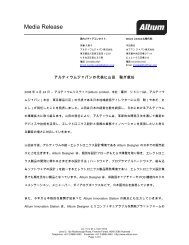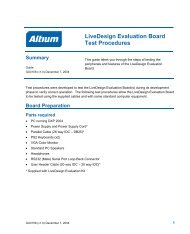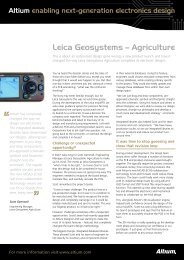Create successful ePaper yourself
Turn your PDF publications into a flip-book with our unique Google optimized e-Paper software.
Build a complex system by daisy chaining multiple NanoBoards.<br />
Chaining of multiple NanoBoards<br />
The NanoBoard includes both Master and Slave<br />
NanoTalk connectors that allow multiple NanoBoards<br />
to be chained together when used with <strong>Altium</strong>’s<br />
LiveDesign-enabled design systems. The NanoTalk<br />
controller manages the routing of signals between<br />
the boards to maintain continuity of the JTAG<br />
chains across NanoBoards. The target device on<br />
each NanoBoard forms a hard JTAG chain that is<br />
accessible via the system software. Similarly, all<br />
devices (such as Nexus processor cores and virtual<br />
instruments contained within the designs) running<br />
on each of the NanoBoards form a continuous ‘soft’<br />
chain that is also accessible via the design software.<br />
The system software allows you to target different<br />
FPGA projects to each NanoBoard in the chain,<br />
allowing you to develop complex systems that<br />
contain multiple FPGAs that may be implemented<br />
over several PCBs.<br />
Connect your production board to the design system via the NanoBoard and<br />
continue the LiveDesign process on the final PCB.<br />
Connection of production PCBs<br />
The NanoBoard includes connectors for the<br />
integration of a designer’s production PCB into the<br />
LiveDesign environment. By exposing the hard and<br />
soft JTAG chains in your design, you can connect<br />
your production PCB to the NanoBoard via a 10-way<br />
header. The JTAG devices on your board will appear<br />
in the LiveDesign-enabled design environment as<br />
devices on the hard JTAG chain. Soft devices such<br />
as Nexus process cores and virtual instruments<br />
running on the FPGAs on your production board<br />
will appear in the soft chain and are accessible<br />
through the design environment. This extends the<br />
LiveDesign process to the design and debugging of<br />
your production board. Up to two user boards can<br />
be connected to each NanoBoard in the system.<br />
Features overview<br />
The NanoBoard is fully<br />
compatible with all <strong>Altium</strong><br />
DXP 2004-based systems<br />
FPGA vendor and device<br />
independent<br />
Plug-in daughter board<br />
system supports a wide<br />
range of target FPGAs<br />
Altera ® Cyclone (EP1C12-<br />
Q240C7) daughter board<br />
supplied<br />
Xilinx ® Spartan ® IIE<br />
(XC2S300E-PQ208)<br />
daughter board supplied<br />
Other device daughter boards<br />
can be purchased separately<br />
System automatically detects<br />
installed FPGA device<br />
Multiple NanoBoards<br />
can be chained together –<br />
NanoBoard controller<br />
manages routing of hard<br />
and soft JTAG chains<br />
Up to two user boards can be<br />
connected to the NanoBoard<br />
with automatic routing of<br />
hard and soft JTAG chains<br />
Includes power pack<br />
with multiple plugs for<br />
various electrical outlet<br />
configurations<br />
Includes ribbon cable for PC<br />
connection plus other cables<br />
and connectors<br />
Extensive NanoBoard<br />
technical hardware<br />
<strong>reference</strong> manual<br />
Peripherals include: LCD,<br />
LED array, switch array,<br />
keypad, buzzer, ADC/DAC,<br />
256K x 8 RAM, 8M serial flash<br />
RAM, on-board serial flash<br />
RAM for FPGA config,<br />
programmable clock<br />
Ports include: PS2 mouse<br />
and keyboard, RS232, CAN,<br />
VGA, I2C, general purpose<br />
I/O headers<br />
continued overleaf<br />
SECTION 01 INTERACTIVE FPGA DESIGN NANOBOARD-NB1 2004<br />
5