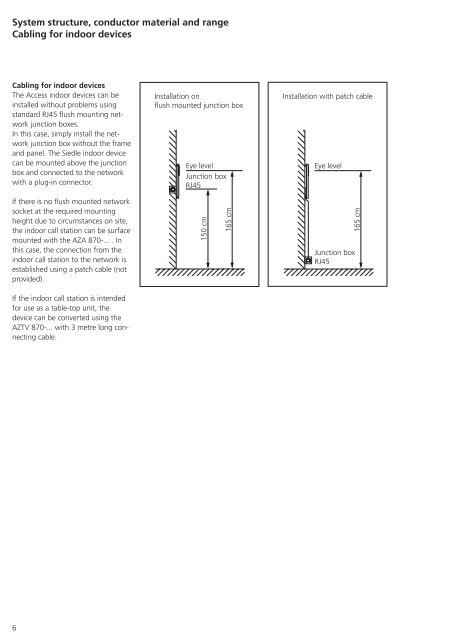System Manual Access Issue 2011 - Siedle
System Manual Access Issue 2011 - Siedle
System Manual Access Issue 2011 - Siedle
Create successful ePaper yourself
Turn your PDF publications into a flip-book with our unique Google optimized e-Paper software.
<strong>System</strong> structure, conductor material and range<br />
Cabling for indoor devices<br />
Cabling for indoor devices<br />
The <strong>Access</strong> indoor devices can be<br />
installed without problems using<br />
standard RJ45 flush mounting network<br />
junction boxes.<br />
In this case, simply install the network<br />
junction box without the frame<br />
and panel. The <strong>Siedle</strong> indoor device<br />
can be mounted above the junction<br />
box and connected to the network<br />
with a plug-in connector.<br />
If there is no flush mounted network<br />
socket at the required mounting<br />
height due to circumstances on site,<br />
the indoor call station can be surface<br />
mounted with the AZA 870-... . In<br />
this case, the connection from the<br />
indoor call station to the network is<br />
established using a patch cable (not<br />
provided).<br />
If the indoor call station is intended<br />
for use as a table-top unit, the<br />
device can be converted using the<br />
AZTV 870-... with 3 metre long connecting<br />
cable.<br />
6<br />
Eye level<br />
Junction box<br />
RJ45<br />
150 cm<br />
165 cm<br />
Eye level<br />
Junction box<br />
RJ45<br />
165 cm