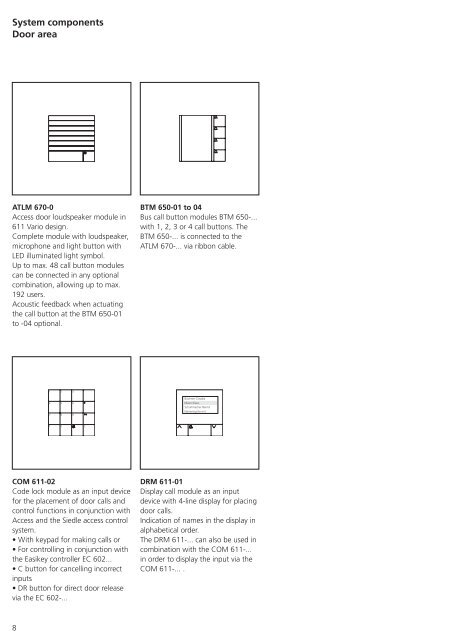System Manual Access Issue 2011 - Siedle
System Manual Access Issue 2011 - Siedle
System Manual Access Issue 2011 - Siedle
Create successful ePaper yourself
Turn your PDF publications into a flip-book with our unique Google optimized e-Paper software.
<strong>System</strong> components<br />
Door area<br />
ATLM 670-0<br />
<strong>Access</strong> door loudspeaker module in<br />
611 Vario design.<br />
Complete module with loudspeaker,<br />
microphone and light button with<br />
LED illuminated light symbol.<br />
Up to max. 48 call button modules<br />
can be connected in any optional<br />
combination, allowing up to max.<br />
192 users.<br />
Acoustic feedback when actuating<br />
the call button at the BTM 650-01<br />
to -04 optional.<br />
COM 611-02<br />
Code lock module as an input device<br />
for the placement of door calls and<br />
control functions in conjunction with<br />
<strong>Access</strong> and the <strong>Siedle</strong> access control<br />
system.<br />
• With keypad for making calls or<br />
• For controlling in conjunction with<br />
the Easikey controller EC 602...<br />
• C button for cancelling incorrect<br />
inputs<br />
• DR button for direct door release<br />
via the EC 602-...<br />
8<br />
BTM 650-01 to 04<br />
Bus call button modules BTM 650-...<br />
with 1, 2, 3 or 4 call buttons. The<br />
BTM 650-... is connected to the<br />
ATLM 670-... via ribbon cable.<br />
DRM 611-01<br />
Display call module as an input<br />
device with 4-line display for placing<br />
door calls.<br />
Indication of names in the display in<br />
alphabetical order.<br />
The DRM 611-... can also be used in<br />
combination with the COM 611-...<br />
in order to display the input via the<br />
COM 611-... .