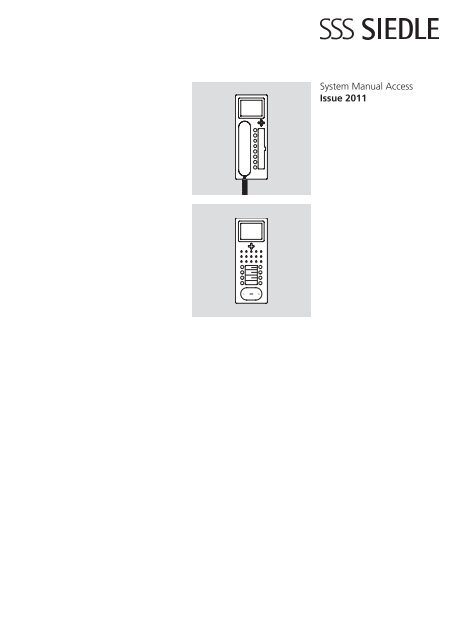System Manual Access Issue 2011 - Siedle
System Manual Access Issue 2011 - Siedle
System Manual Access Issue 2011 - Siedle
Create successful ePaper yourself
Turn your PDF publications into a flip-book with our unique Google optimized e-Paper software.
<strong>System</strong> <strong>Manual</strong> <strong>Access</strong><br />
<strong>Issue</strong> <strong>2011</strong>
Contents<br />
<strong>System</strong> description<br />
Safety remarks<br />
<strong>System</strong> structure,<br />
conductor material and range<br />
3<br />
Door area 4<br />
Network LAN 5<br />
Cabling for indoor devices<br />
<strong>System</strong> components<br />
6<br />
Overview 7<br />
Door area 8-11<br />
Indoor devices 12-13<br />
Distribution 14-15<br />
Software 16-17<br />
Licences 18-20<br />
External devices<br />
Installation<br />
21<br />
AS-AV <strong>Siedle</strong> Vario<br />
AS-AV <strong>Siedle</strong> Vario<br />
22-23<br />
with external camera<br />
AS-AV with <strong>Access</strong><br />
24-25<br />
custom-fit door loudspeaker 26-27<br />
AS-AV <strong>Siedle</strong> Steel<br />
AS-AV <strong>Siedle</strong> Vario<br />
28-29<br />
with DRM 611-...<br />
AS-AV <strong>Siedle</strong> Vario<br />
30-31<br />
with COM 611-... 32-33<br />
AS-AV external camera 34-35<br />
AS-AA <strong>Siedle</strong> Vario<br />
AS-AA with <strong>Access</strong><br />
36-37<br />
custom-fit door loudspeaker 38-39<br />
Storey call button, customer‘s<br />
own signalling device 40-41<br />
Information on programming<br />
Initial commissioning/Login 43<br />
Servicing 44<br />
LED displays 46-47<br />
Glossary 48<br />
Index 49<br />
2
<strong>System</strong> description<br />
Safety remarks<br />
<strong>Siedle</strong> <strong>Access</strong> is a powerful communication<br />
system based on<br />
groundbreaking IP technology.<br />
Communication is enabled both<br />
for audio and video and also for<br />
switching, control and signalling.<br />
The ideal field of application for the<br />
system is either in large properties<br />
or in any type of facility entailing<br />
complex technical requirements. Due<br />
to the central administration of the<br />
entire system, the work involved in<br />
commissioning and maintenance is<br />
kept to a minimum. The installation<br />
is based on network technology,<br />
making it extremely open for further<br />
expansion.<br />
Commercial and private applications<br />
can be mixed or combined at will.<br />
Technology parks can be connected<br />
to administration or training centres<br />
under a single cohesive system, even<br />
across different buildings, while still<br />
retaining their own independent<br />
functions.<br />
Generally speaking, a distinction is<br />
drawn between the door area and<br />
the protected local area network<br />
(LAN). A detailed description of<br />
these two areas is provided in the<br />
section <strong>System</strong> structure / conductor<br />
material.<br />
Electrical voltage<br />
Mounting, installation and servicing<br />
work on electrical devices may only<br />
be performed by a suitably qualified<br />
electrician. Failure to observe this<br />
regulation could result in the risk of<br />
serious damage to health or fatal<br />
injury due to electric shocks.<br />
Electrostatic charging<br />
As a result of electrostatic charging,<br />
direct contact with the circuit board<br />
can result in destruction of the<br />
device. Direct contact with the circuit<br />
board must therefore be avoided.<br />
• When working at the device,<br />
observe the remarks relating to<br />
mains cut-off.<br />
• Observe the DIN EN 60065<br />
standard! When establishing the<br />
electronic connection, observe the<br />
requirements of VDE 0805 or<br />
EN 60950.<br />
• The building installation must<br />
include an all-pole mains switch<br />
with a contact separation of at least<br />
3 mm.<br />
• Ensure maximum fusing of 16A for<br />
the mains connection in the building<br />
installation.<br />
• When planning large-scale<br />
(complex) systems, the distributor<br />
space required for the switch panel<br />
mounting devices must be taken<br />
into consideration in the distributor<br />
planning process. No external<br />
voltages >30 V AC / DC may be<br />
applied to system users.<br />
Devices with 230 V connection<br />
In accordance with DIN VDE 0100<br />
part 410, section 411.1.3 attention<br />
must be paid to ensuring a safe<br />
separation between system lines and<br />
the mains voltage; i.e. system and<br />
mains cores must not be permitted<br />
to touch! The system line cable<br />
(extra-low safety voltage) must be<br />
stripped back by the minimum possible.<br />
During the update process, the<br />
power supply to the devices must<br />
not be interrupted, as this can result<br />
in damage. In this case, a repeat<br />
update is no longer possible, and the<br />
devices will have to be sent in for<br />
repair.<br />
3
<strong>System</strong> structure, conductor material and range<br />
Door area<br />
Generally speaking, a distinction is<br />
drawn between the door area and<br />
the protected local area network<br />
(LAN).<br />
Door area<br />
The installation for the door station<br />
is referred to as the door area. If correctly<br />
installed, this area is protected<br />
from unauthorized access. From the<br />
outside, it is not possible to access<br />
the network.<br />
Cabling in the door area<br />
The IP network terminates with the<br />
ATLC/NG 670-...<br />
To protect against unauthorized<br />
access, the ATLC/NG 670-... must be<br />
accommodated without fail inside<br />
the building.<br />
The cabling from the ATLC/<br />
NG 670-... to the door station is<br />
executed in the conventional way.<br />
4<br />
Network LAN<br />
Door station<br />
Tö<br />
Conductor material<br />
CAT AWG22<br />
J-Y(ST)Y twisted pair conductors,<br />
shielded<br />
Range<br />
Door controller to door station<br />
CAT AWG22 = 120 m<br />
J-Y(St)Y ø 0,6 mm = 100 m<br />
J-Y(St)Y ø 0,8 mm = 200 m<br />
Every door station / independent<br />
camera is installed in the system<br />
with its own ATLC/NG 670-... .<br />
ATLC/NG 670<br />
Network LAN<br />
ATLC/NG 670<br />
Door area<br />
Range depends on the<br />
installed conductor material.<br />
Camera<br />
max. 10 m
<strong>System</strong> structure, conductor material and range<br />
Network LAN<br />
Network LAN<br />
The requirement for integration of<br />
an <strong>Access</strong> system is a network infrastructure<br />
created in accordance with<br />
the stipulations for generic cabling<br />
(from CAT5).<br />
Rules for generic cabling are set out<br />
in various standards:<br />
• DIN 50173-1 General requirements<br />
For individual building types, the following<br />
standards apply in addition:<br />
• DIN 50173-2 (ISO/IEC 11801) for<br />
office buildings<br />
• DIN 50173-3 (ISO/IEC 24702) for<br />
industrially used locations<br />
• DIN 50173-4 (ISO/IEC 15018) for<br />
apartments<br />
Internationally, the ISO/IEC standards<br />
apply.<br />
Cabling structure / areas<br />
The cabling is broken down into 3<br />
areas.<br />
Primary area<br />
• Fibre optic cables<br />
• Cabling between individual<br />
buildings and/or within buildings<br />
between several main building distributors.<br />
• In the case of copper wire connections,<br />
adequate equipotential<br />
bonding must be guaranteed.<br />
Secondary area<br />
• Fibre optic cables<br />
• The storeys are networked by<br />
means of storey distributors. Both<br />
fibre optic and copper connections<br />
can be used. This is dependent upon<br />
the switches used and their distance<br />
from the main distributor / switch.<br />
Tertiary area<br />
• Twisted pair for fixed installation<br />
plus patch cable for cabling from<br />
the network junction box to the<br />
terminal.<br />
Secondary area<br />
Switch<br />
Door station<br />
ATLC/NG 670<br />
Tö<br />
Tertiary area<br />
Primary area<br />
Server<br />
5
<strong>System</strong> structure, conductor material and range<br />
Cabling for indoor devices<br />
Cabling for indoor devices<br />
The <strong>Access</strong> indoor devices can be<br />
installed without problems using<br />
standard RJ45 flush mounting network<br />
junction boxes.<br />
In this case, simply install the network<br />
junction box without the frame<br />
and panel. The <strong>Siedle</strong> indoor device<br />
can be mounted above the junction<br />
box and connected to the network<br />
with a plug-in connector.<br />
If there is no flush mounted network<br />
socket at the required mounting<br />
height due to circumstances on site,<br />
the indoor call station can be surface<br />
mounted with the AZA 870-... . In<br />
this case, the connection from the<br />
indoor call station to the network is<br />
established using a patch cable (not<br />
provided).<br />
If the indoor call station is intended<br />
for use as a table-top unit, the<br />
device can be converted using the<br />
AZTV 870-... with 3 metre long connecting<br />
cable.<br />
6<br />
Eye level<br />
Junction box<br />
RJ45<br />
150 cm<br />
165 cm<br />
Eye level<br />
Junction box<br />
RJ45<br />
165 cm
<strong>System</strong> components<br />
Overview<br />
Devices integrated in the LAN network<br />
(protected area) are linked by<br />
an interface to the door.<br />
AHT 870-...<br />
AHTV 870-...<br />
AHF 870-...<br />
AHFV 870-...<br />
Devices assigned to the door area.<br />
ATLM 670-...,<br />
ACM 670-...,<br />
ATLE 670-...,<br />
ATLC/NG 670-... AIVS 670-...<br />
AS 670-... S<br />
AS 670-... M, L<br />
7
<strong>System</strong> components<br />
Door area<br />
ATLM 670-0<br />
<strong>Access</strong> door loudspeaker module in<br />
611 Vario design.<br />
Complete module with loudspeaker,<br />
microphone and light button with<br />
LED illuminated light symbol.<br />
Up to max. 48 call button modules<br />
can be connected in any optional<br />
combination, allowing up to max.<br />
192 users.<br />
Acoustic feedback when actuating<br />
the call button at the BTM 650-01<br />
to -04 optional.<br />
COM 611-02<br />
Code lock module as an input device<br />
for the placement of door calls and<br />
control functions in conjunction with<br />
<strong>Access</strong> and the <strong>Siedle</strong> access control<br />
system.<br />
• With keypad for making calls or<br />
• For controlling in conjunction with<br />
the Easikey controller EC 602...<br />
• C button for cancelling incorrect<br />
inputs<br />
• DR button for direct door release<br />
via the EC 602-...<br />
8<br />
BTM 650-01 to 04<br />
Bus call button modules BTM 650-...<br />
with 1, 2, 3 or 4 call buttons. The<br />
BTM 650-... is connected to the<br />
ATLM 670-... via ribbon cable.<br />
DRM 611-01<br />
Display call module as an input<br />
device with 4-line display for placing<br />
door calls.<br />
Indication of names in the display in<br />
alphabetical order.<br />
The DRM 611-... can also be used in<br />
combination with the COM 611-...<br />
in order to display the input via the<br />
COM 611-... .
<strong>Siedle</strong> Steel STL...<br />
Door station with stainless steel<br />
front, door loudspeaker, call buttons<br />
and <strong>Access</strong> camera. LED-illuminated<br />
bell buttons, 3 mA, 12 V AC each<br />
per button.<br />
ATLE 670-0<br />
<strong>Access</strong> custom-fit door loudspeaker<br />
with bus call button matrix for<br />
mounting in a loudspeaker compartment,<br />
door constructions, letterboxes<br />
etc. 12 of the client‘s own call<br />
buttons can be directly connected at<br />
the bus call button matrix<br />
BRMA 050-...<br />
Control output for external camera,<br />
connection of existing buttons via<br />
BRMA 050-...<br />
BRMA 050-01<br />
Bus call button matrix for the connection<br />
of existing call buttons to<br />
the custom-fit door loudspeaker<br />
BTLE 050-.../ATLE 670-...<br />
Max. 14 BRMA 050-... can be connected<br />
to 1 BTLE 050-...<br />
Max. 16 BRMA 050-... can be connected<br />
to 1 ATLE 670-...<br />
9
<strong>System</strong> components<br />
Door area<br />
ACM 670-0<br />
<strong>Access</strong> camera module for mounting<br />
in <strong>Siedle</strong> Vario 611-housing.<br />
Performance features:<br />
• Integrated heating with 2-stage<br />
temperature control<br />
• Infrared lighting and control electronics<br />
• Colour system PAL<br />
• Image pick-up CCD sensor 8.4 mm<br />
(1/3”) 752 x 582 pixel (horizontal/<br />
vertical)<br />
• Lens attachment 2.9 mm<br />
• Automatic day/night switchover at<br />
approx. 4 lux (from colour to monochrome)<br />
for optimized quality<br />
• Pick-up angle vertical 60°, horizontal<br />
80°<br />
• Additional mechanical adjustment<br />
range 30° horizontal and vertical<br />
• Horizontal resolution 450 lines<br />
10<br />
CEC 612-0<br />
Day/night CCD video camera for<br />
external mounting, in weather-proof<br />
housing and wall arm with ball<br />
head, internal cable routing.<br />
• Image pick-up colour CCD sensor<br />
8.4 mm (1/3“); 752 (H) x 582 (V)<br />
440.000 pixel<br />
• Zoom-lens attachment 3.8–9.5<br />
mm, F 1,2, with IR filter, automatic<br />
swivel action<br />
• Pick-up angle 74°–30°<br />
• Light sensitivity 0.5 Lux in colour<br />
mode and 0.24 Lux in monochrome<br />
mode, each at F 1.2<br />
• Backlight compensation<br />
• Automatic white balance<br />
• Resolution horizontal 480 TV lines<br />
• Video signal 1 Vpp, FBAS, at<br />
75 Ohm<br />
KA/WG 950-0 C<br />
Day/night CCD video camera for<br />
external mounting, with weatherproof<br />
housing and sun shade, wall<br />
arm with ball head and internal<br />
wiring.<br />
• Image pick-up colour CCD sensor<br />
6.3 mm (1/4“); 752 (H) x 582 (V)<br />
400,000 pixel<br />
• Lens attachment 3.9–85.9 mm<br />
without IR filter<br />
• Pick-up angle 50°–2.5°<br />
• Light sensitivity 0.8 Lux at F 1,2<br />
• Resolution horizontal 480 TV lines<br />
• Video signal 1 Vpp at 75 Ohm<br />
• Connecting cable in wall arm<br />
ZNF 950-0<br />
Line rectifier foot accessory for the<br />
camera KA/WG 950-..., for supplying<br />
from the 230 V network.<br />
The cameras are connected by plugin<br />
connections.
<strong>Access</strong> Interface<br />
Analog-Video Standard<br />
AIVS 670<br />
AIVS 670-0<br />
<strong>Access</strong> analog video standard interface<br />
in surface-mount housing for<br />
connection of an analog camera to<br />
the ATLC 670-...<br />
Following a door call, the picture<br />
from the analog camera automatically<br />
appears on the <strong>Access</strong> indoor<br />
call station. <strong>Manual</strong> selection of the<br />
door is also possible. The camera<br />
cannot be controlled.<br />
The connection of analogue cameras<br />
generally takes place via the <strong>Access</strong><br />
interface analogue-video standard<br />
AIVS 670-...<br />
11
<strong>System</strong> components<br />
Indoor devices, <strong>Access</strong>ory<br />
AHT 870-0<br />
<strong>Access</strong> in-house telephone with door<br />
release button and 7 additional buttons<br />
with 2-colour status LED. All<br />
buttons are freely programmable.<br />
The display shows the graphic menu<br />
interface, but not a camera image.<br />
It is possible to upgrade to a fully<br />
functional video station.<br />
With the functions calling, speech,<br />
door release, light, remote switching<br />
and call silencing.<br />
With the additional purchase of<br />
licence ALUV 270-..., the<br />
AHT 870-... can be converted into a<br />
fully functional indoor video device.<br />
Performance features:<br />
• Display 8.8 cm<br />
• Entrance for storey calls<br />
• Exit freely programmable<br />
• Call differentiation between door<br />
calls, storey calls, indoor calls and<br />
concierge calls<br />
• Switching functions<br />
• Status indications<br />
• Can be used with table-top accessory<br />
AZTV 870-... as a table-top<br />
device<br />
12<br />
AHF 870-0<br />
<strong>Access</strong> handsfree telephone with<br />
speech / control button, door release<br />
button and 7 additional buttons<br />
with 2-colour status LED. All buttons<br />
are freely programmable. The display<br />
shows the graphic menu interface,<br />
but not a camera image. It is possible<br />
to upgrade to a fully functional<br />
video station.<br />
With the functions calling, speech,<br />
door release, light, remote switching<br />
and call silencing.<br />
With the additional purchase of<br />
licence ALUV 270-... the AHF 870-...<br />
can be converted into a fully functional<br />
indoor video device.<br />
Performance features:<br />
• Display 8.8 cm<br />
• Entrance for storey calls<br />
• Exit freely programmable<br />
• Call differentiation between door<br />
calls, storey calls, indoor calls and<br />
concierge calls<br />
• Switching functions<br />
• Status indications<br />
• Can be used with table-top accessory<br />
AZTV 870-... as a table-top<br />
device<br />
AHTV 870-0<br />
<strong>Access</strong> in-house telephone video<br />
with door release button and 7<br />
additional buttons with 2-colour<br />
status LED. All buttons are freely<br />
programmable. The display shows<br />
the camera image and the graphic<br />
menu interface.<br />
With the functions calling, speech,<br />
door release, vision, light, remote<br />
switching and call silencing.<br />
Performance features:<br />
• Display 8.8 cm<br />
• Entrance for storey calls<br />
• Exit freely programmable<br />
• Call differentiation between door<br />
calls, storey calls, indoor calls and<br />
concierge calls<br />
• Switching functions<br />
• Status indications<br />
• Video memory function over<br />
licence ALZV 270-...<br />
• Integrated 5-way control button<br />
for operation of the video memory,<br />
brightness, colour saturation etc.<br />
• Can be used with table-top accessory<br />
AZTV 870-... as a table-top<br />
device
AHFV 870-0<br />
<strong>Access</strong> handsfree telephone video<br />
with speech / control button, door<br />
release button and 7 additional buttons<br />
with 2-colour status LED. All<br />
buttons are freely programmable.<br />
The display shows the camera image<br />
and the graphic menu interface.<br />
With the functions calling, speech,<br />
door release, vision, light, remote<br />
switching and call silencing.<br />
Performance features:<br />
• Display 8.8 cm<br />
• Entrance for storey calls<br />
• Exit freely programmable<br />
• Call differentiation between door<br />
calls, storey calls, indoor calls and<br />
concierge calls<br />
• Switching functions<br />
• Status indications<br />
• Video memory function over<br />
licence ALZV 270-...<br />
• Integrated 5-way control button<br />
for operation of the video memory,<br />
brightness, colour saturation etc.<br />
• Can be used with table-top accessory<br />
AZTV 870-... as a table-top<br />
device<br />
AZA 870-0<br />
<strong>Access</strong> surface-mount accessory, for<br />
professional surface mounting of<br />
<strong>Access</strong> indoor call stations.<br />
Comprises a connection adapter<br />
and 4 spacers. The raised height is<br />
increased by 8 mm.<br />
Top<br />
Oben<br />
AZIO 870-0<br />
<strong>Access</strong> input/output accessory as<br />
circuit board for integration in<br />
an indoor unit with an additional<br />
output/input.<br />
AZTV 870-0<br />
<strong>Access</strong> table-top accessory for<br />
indoor call stations for converting<br />
from a wall to a table-top device.<br />
Slip-proof console.<br />
13
<strong>System</strong> components<br />
Distribution<br />
ATLC/NG 670-0<br />
<strong>Access</strong> door loudspeaker controller<br />
with line rectifier in switch panel<br />
housing as an interface for the connection<br />
and power supply of door<br />
components to the <strong>Access</strong> network.<br />
Switch contact for door release<br />
and freely programmable switching<br />
input.<br />
Admissible switching output:<br />
• Light bulbs max. 1300 W<br />
• Fluorescent lamps max. 800 W<br />
• Twin fluorescent lamps max.<br />
1200 W<br />
• Parallel compensated fluorescent<br />
lamps max. 400 W<br />
14<br />
VNG 602-02<br />
Video line rectifier in a 10-grid<br />
housing.<br />
Primary: 230 V AC, 50/60 Hz<br />
Secondary: 30 V DC, 1.1 A stabilized.<br />
For the supply of individual components<br />
such as external cameras.<br />
TR 602-01<br />
Transformer in switch panel housing,<br />
to supply supplementary components.<br />
Operating voltage:<br />
230 V AC +/-10%, 50/60 Hz<br />
Output voltage: 12 V AC<br />
Output current: max. 2.5 A<br />
Dimensions (mm) W x H x D:<br />
107 x 89 x 60<br />
TR 603-0<br />
Transformer in switch panel housing,<br />
to supply supplementary components.<br />
Operating voltage:<br />
230 V AC +/-10%, 50/60 Hz<br />
Output voltage: 12 V AC<br />
Output current: max. 1.3 A<br />
Dimensions (mm) W x H x D:<br />
53.5 x 89 x 60
AS 670-0 S<br />
<strong>Access</strong> Server in metal housing, suitable<br />
for top hat rail mounting, as a<br />
central unit for management of the<br />
entire <strong>Access</strong> system; Expansion possible<br />
up to 50 users.<br />
More than 10 connections may exist<br />
at any one time in the system.<br />
Commissioning takes place in the<br />
complete system.<br />
Dimensions (mm) W x H x D:<br />
328 x 88.8 x 201<br />
AS 670-0 M<br />
<strong>Access</strong> server in 19“ housing as a<br />
central unit for managing the entire<br />
<strong>Access</strong> system. Expansion possible<br />
up to 500 users.<br />
More than 10 connections may exist<br />
at any one time in the system.<br />
Commissioning takes place in the<br />
complete system.<br />
Dimensions (mm) W x H x D:<br />
483 x 88 x 460<br />
AS 670-0 L<br />
<strong>Access</strong> server in 19“ housing as a<br />
central unit for managing the entire<br />
<strong>Access</strong> system. Expansion possible<br />
from 500 to over 1000 users.<br />
More than 10 connections may exist<br />
at any one time in the system.<br />
Commissioning takes place in the<br />
complete system.<br />
Dimensions (mm) W x H x D:<br />
483 x 88 x 460<br />
15
Software<br />
16<br />
ASHT 170-...<br />
<strong>Access</strong> Software<br />
Concierge<br />
© S. <strong>Siedle</strong> & Söhne<br />
78113 Furtwangen<br />
ASHT 170-0<br />
<strong>Access</strong> in-house telephone software,<br />
which graphically depicts a virtual<br />
in-house telephone with video on a<br />
PC monitor.<br />
• Door calls with video are possible<br />
to a <strong>Siedle</strong> door station.<br />
• Indoor calls possible<br />
• Execution of switching and control<br />
functions such as door release, light<br />
switching etc.<br />
• Display of signals<br />
Function overview:<br />
• Call differentiation between door<br />
calls, storey calls, indoor calls and<br />
concierge calls<br />
• Device and user overview<br />
• Users, doors and devices can be<br />
selected from lists<br />
• Global / private address books<br />
• Video memory function over<br />
licence ALZV 270-...<br />
• Status displays of switchgear<br />
• Switching functions for external<br />
relays<br />
<strong>System</strong> requirements:<br />
• Microsoft® Windows XP (from<br />
SP3, 32 Bit)<br />
• Microsoft® Windows Vista Home<br />
Premium and Business (from SP1,<br />
32/64 Bit)<br />
• Microsoft® Windows 7 Home<br />
Premium, Professional and Ultimate<br />
(32/64 Bit)<br />
• Intel® Pentium® IV from 2.0 GHz<br />
or compatible CPUs<br />
• min. 2 GB RAM<br />
• Graphics card with at least 128 MB<br />
RAM DirectX 9 support and 16 bit<br />
colour depth<br />
• Ethernet card 100 Mbit<br />
• Sound card including headset<br />
adapter<br />
• .NET Framework 4.0
ASC 170-...<br />
<strong>Access</strong> Software<br />
Concierge<br />
© S. <strong>Siedle</strong> & Söhne<br />
78113 Furtwangen<br />
ASC 170-0<br />
<strong>Access</strong> concierge software, the central<br />
interface at the reception desk.<br />
Due to the wide selection of possible<br />
control functions and statuses, and<br />
facility for supporting several calls<br />
and video links, this application is<br />
ideally suited as a communication<br />
switchboard.<br />
Function overview:<br />
• Several audio and video links can<br />
be depicted simultaneously<br />
• Convenient forwarding functions<br />
• Music-on-hold<br />
• Status overview of all Doormatic<br />
door statuses, e.g. activation<br />
enabled day/night switchover<br />
• Convenient switching/control and<br />
display functions<br />
• Camera scan function<br />
• Answering machine functions<br />
<strong>System</strong> requirements:<br />
• Microsoft® Windows XP (from<br />
SP3, 32 Bit)<br />
• Microsoft® Windows Vista Home<br />
Premium and Business (from SP1,<br />
32/64 Bit)<br />
• Microsoft® Windows 7 Home<br />
Premium, Professional and Ultimate<br />
(32/64 Bit)<br />
• Intel® Pentium® IV from 2.0 GHz<br />
or compatible CPUs<br />
• min. 2 GB RAM<br />
• Graphics card with at least<br />
1280 x 720, 128 MB RAM, DirectX 9<br />
support and 16 bit colour depth<br />
• Ethernet card 100 Mbit<br />
• Sound card including headset<br />
adapter<br />
• .NET Framework 4.0<br />
ASM 170-...<br />
<strong>Access</strong> Software<br />
Modul<br />
© S. <strong>Siedle</strong> & Söhne<br />
78113 Furtwangen<br />
ASM 170-0<br />
<strong>Access</strong> software module for integration<br />
of <strong>Siedle</strong> <strong>Access</strong> in external<br />
systems, e.g. touch panels.<br />
You will be kept up to date with<br />
the latest information by our Project<br />
Sales Department<br />
17
Licences<br />
ALUV 270-0<br />
<strong>Access</strong> video upgrade licence subsequently<br />
enables the video function in<br />
an audio device.<br />
This licence encompasses the<br />
upgrade for a device.<br />
ALFV 270-0<br />
<strong>Access</strong> licence for non-<strong>Siedle</strong> video<br />
device for connection of a VoIP video<br />
telephone to the <strong>Access</strong> system.<br />
The use of non-<strong>Siedle</strong> devices is subject<br />
to <strong>Siedle</strong> approval.<br />
ALFIO 270-0<br />
<strong>Access</strong> licence for non-<strong>Siedle</strong> IP<br />
control unit for managing the inputs<br />
and outputs of an external control<br />
unit in the system.<br />
A separate licence is required in the<br />
system per control unit.<br />
The use of non-<strong>Siedle</strong> devices is subject<br />
to <strong>Siedle</strong> approval.<br />
18<br />
ALZA 270-0<br />
<strong>Access</strong> additional admin licence to<br />
create additonal administrators with<br />
different authorization levels. The<br />
number is only limited by the server.<br />
ALFA 270-0<br />
<strong>Access</strong> licence for non-<strong>Siedle</strong> audio<br />
device for connection of a VoIP<br />
audio telephone to the <strong>Access</strong><br />
system.<br />
Using a VoIP-ATA adapter, it is also<br />
possible to connect an analog telephone.<br />
The use of non-<strong>Siedle</strong> devices is subject<br />
to <strong>Siedle</strong> approval.<br />
ALFS 270-0<br />
The external smartphone <strong>Access</strong><br />
licence permits connection to the<br />
<strong>Access</strong> server.<br />
A separate licence is required per<br />
device. The smartphone functions as<br />
a mobile indoor device with video.<br />
An additional App is required for<br />
operation. This must be purchased<br />
from the App Store.<br />
ALT 270-0<br />
<strong>Access</strong> telephony connection licence<br />
for utilization of an external connection<br />
channel.<br />
A separate licence is required per<br />
channel.<br />
The use of non-<strong>Siedle</strong> devices is subject<br />
to <strong>Siedle</strong> approval.<br />
ALFC 270-0<br />
<strong>Access</strong> licence for non-<strong>Siedle</strong> IP<br />
camera for connection of a network<br />
camera to the <strong>Access</strong> system.<br />
The use of non-<strong>Siedle</strong> devices is subject<br />
to <strong>Siedle</strong> approval.<br />
ALFT 270-0<br />
The external tablet <strong>Access</strong> licence<br />
permits connection to the <strong>Access</strong><br />
server.<br />
A separate licence is required per<br />
device. The tablet functions as a<br />
mobile indoor device with video. An<br />
additional App is required for operation.<br />
This must be purchased from<br />
the App Store.
ALKNX 270-0
Licences<br />
ALN 270-0 S<br />
ALN 270-0 M<br />
ALN 270-0 L<br />
<strong>Access</strong> message function licence<br />
for receiving texts and listening to<br />
stored messages.<br />
At the device, it is possible to record,<br />
save and play back messages. The<br />
integrated answering machine<br />
accepts external calls and records<br />
them.<br />
The size of the installed server determines<br />
the licence.<br />
20<br />
ALZV 270-0 S<br />
ALZV 270-0 M<br />
ALZV 270-0 L<br />
<strong>Access</strong> additional video functionality<br />
licence is an extension to include<br />
further-reaching video functions<br />
such as the video memory function<br />
at all indoor call stations.<br />
Function scope:<br />
• Event-based camera connection,<br />
e.g. movement sensor module<br />
switches the relevant video camera<br />
and the camera image is saved<br />
• Scan functionality of the existing<br />
video cameras to all indoor devices<br />
The size of the installed server determines<br />
the licence.<br />
Licences and servers must always be<br />
in agreement.<br />
Example:<br />
Only one S licence can be entered<br />
for one AS 670-0 S server.
External devices<br />
For many requirements and ideas,<br />
the market is flooded by a large<br />
number of devices. Communication<br />
and compatibility between the different<br />
components can sometimes<br />
be an issue. For this reason, it is<br />
advisable to make contact at an<br />
early stage with our project sales<br />
department.<br />
We are currently able to offer recommendations<br />
for the following areas.<br />
Analogue telephone adapter ATA<br />
SIP telephone<br />
Switch actuators<br />
KNX<br />
VoIP<br />
Interface ISDN telephone system<br />
If required, we are glad to also test<br />
other interesting areas.<br />
21
Installation<br />
AS-AV <strong>Siedle</strong> Vario<br />
22<br />
23<br />
Tö 12 V AC<br />
min. 20 Ohm<br />
24<br />
ATLM<br />
V1<br />
V2<br />
S1 Ta<br />
Tb S2 Ta<br />
S3 Ta<br />
S4 Ta<br />
D1 Tb<br />
D2 Ta<br />
V2<br />
V1 Ta<br />
V3 Tb Ta<br />
V4 Tb Ta<br />
V5<br />
V6<br />
V6<br />
V5<br />
c1<br />
b1 Ta<br />
Tb Ta c<br />
Tbb Ta<br />
V1 Tb Ta<br />
V2 Tb<br />
Tb S1 Ta<br />
Tb S2 Ta<br />
S3<br />
S4<br />
D1<br />
D2<br />
ACM<br />
c<br />
b<br />
IN<br />
LAN<br />
N N<br />
L1<br />
L1<br />
BTM<br />
230 V AC<br />
230 V AC<br />
ATLC 670-...<br />
ANG 600-...<br />
TR 603-...<br />
<strong>Siedle</strong> Vario<br />
ACM 670-...<br />
ATLM 670-...<br />
BTM 650-...<br />
Device<br />
requirement<br />
a)<br />
g), k)<br />
Remarks
Functional<br />
Calling, speech and video functions<br />
between door station and the connected<br />
<strong>Access</strong> indoor call stations.<br />
An existing call can not be listened in<br />
to or viewed by other <strong>Access</strong> indoor<br />
call stations. Door release button<br />
for the door release function and 7<br />
other buttons which can be assigned<br />
any optional functions. The definition<br />
of functions and the relevant<br />
buttons take place during configuration<br />
of the server which assumes the<br />
function of central overall system<br />
administrator. The number of <strong>Access</strong><br />
users is determined by the server.<br />
Connection facility for a storey call<br />
button (ERT) for calling an apartment<br />
door and potential-free contact<br />
is available as standard.<br />
Different ringtones for calling from<br />
the front door, the apartment door,<br />
concierge or internal call.<br />
Supplementary functions<br />
• Internal calls and speech communication<br />
between <strong>Access</strong> indoor call<br />
stations are possible.<br />
• Connection of an analogue<br />
camera to the ATLC 670-… via the<br />
interface AIVS 670-...<br />
• Concierge function as central<br />
interface, e.g. at the reception<br />
• 8 freely selectable ring tones<br />
• Call forwarding<br />
• Call follow-me function<br />
• Parallel door and storey call<br />
• Group formation possible<br />
• Selective dialling of the door station<br />
using additional free buttons<br />
• Scan function (licence-dependent)<br />
• Central video memory module<br />
(server) possible<br />
Supplementary functions available<br />
with the relevant licences<br />
• <strong>Access</strong> additional video functionality<br />
licence is an extension<br />
to include further-reaching video<br />
functions such as the video memory<br />
function at all indoor call stations.<br />
Function scope:<br />
• Event-based camera connection,<br />
e.g. movement sensor module<br />
switches the relevant video camera<br />
and the camera image is saved<br />
• Scan functionality of the existing<br />
video cameras to all indoor devices<br />
• <strong>Access</strong> prioritized message licence<br />
to signal events acoustically and<br />
optically. These messages are prioritized<br />
over all existing connections.<br />
• <strong>Access</strong> system monitoring licences<br />
for monitoring cables and terminals.<br />
Error messages, status messages and<br />
reports about the system status are<br />
sent by email.<br />
• <strong>Access</strong> message function licence<br />
for receiving texts and listening to<br />
stored messages.<br />
At the device, it is possible to record,<br />
save and play back messages. The<br />
integrated answering machine<br />
accepts external calls and records<br />
them.<br />
The size of the installed server<br />
determines the licence.<br />
Remarks<br />
a) If door release or door control systems<br />
are installed which do not correspond<br />
to 12 V AC min. 20 Ohm,<br />
the system will require an intermediate<br />
relay.<br />
g) Is only required if more than 10<br />
BTM 650-... units are installed at this<br />
door station.<br />
k) If the BTM 650-… units are supplied<br />
via a separate transformer, no<br />
connection between c1 and c / b1<br />
and b may exist at the terminal<br />
block.<br />
23
Installation<br />
AS-AV <strong>Siedle</strong> Vario with external camera<br />
24<br />
S1 Ta<br />
S2 Ta<br />
Tb S3<br />
S4<br />
D1 Ta<br />
D2 Tb Ta<br />
V1 Tb<br />
V2<br />
S1 Ta<br />
S2 Ta<br />
S3 Tb<br />
S4<br />
D1 Ta<br />
D2 Tb Ta<br />
ATLM<br />
+<br />
-<br />
V1<br />
V2 Ta<br />
V3 Tb Ta<br />
V4 Tb Ta<br />
V5<br />
V6<br />
b<br />
c<br />
V5<br />
V6<br />
b<br />
c<br />
23<br />
Tö 12 V AC<br />
min. 20 Ohm<br />
24<br />
IN<br />
L/S<br />
S5<br />
S7<br />
L/S<br />
+K<br />
-K<br />
BTM<br />
LAN<br />
230 V AC<br />
N<br />
L1<br />
230 V AC<br />
N<br />
L1<br />
ATLC 670-...<br />
ANG 600-...<br />
TR 603-...<br />
CEC 612-... AIVS 670-...<br />
<strong>Siedle</strong> Vario<br />
ATLM 670-...<br />
BTM 650-...<br />
Device<br />
requirement<br />
a)<br />
g), k)<br />
b) c)<br />
Remarks
Functional<br />
Calling and speech between door<br />
stations and the connected <strong>Access</strong><br />
indoor call stations. The external<br />
camera discreetly surveys the access<br />
area from the background.<br />
An existing call can not be listened in<br />
to or viewed by other <strong>Access</strong> indoor<br />
call stations. Door release button<br />
for the door release function and 7<br />
other buttons which can be assigned<br />
any optional functions. The definition<br />
of functions and the relevant<br />
buttons take place during configuration<br />
of the server which assumes the<br />
function of central overall system<br />
administrator. The number of <strong>Access</strong><br />
users is determined by the server.<br />
Connection facility for a storey call<br />
button (ERT) for calling an apartment<br />
door and potential-free contact<br />
is available as standard.<br />
Different ringtones for calling from<br />
the front door, the apartment door,<br />
concierge or internal call.<br />
Supplementary functions<br />
• Internal calls and speech communication<br />
between <strong>Access</strong> indoor call<br />
stations are possible.<br />
• Connection of an analogue<br />
camera to the ATLC 670-… via the<br />
interface AIVS 670-...<br />
• Concierge function as central<br />
interface, e.g. at the reception<br />
• 8 freely selectable ring tones<br />
• Call forwarding<br />
• Call follow-me function<br />
• Parallel door and storey call<br />
• Group formation possible<br />
• Selective dialling of the door station<br />
using additional free buttons<br />
• Scan function (licence-dependent)<br />
• Central video memory module<br />
(server) possible<br />
Supplementary functions available<br />
with the relevant licences<br />
• <strong>Access</strong> additional video functionality<br />
licence is an extension<br />
to include further-reaching video<br />
functions such as the video memory<br />
function at all indoor call stations.<br />
Function scope:<br />
• Event-based camera connection,<br />
e.g. movement sensor module<br />
switches the relevant video camera<br />
and the camera image is saved<br />
• Scan functionality of the existing<br />
video cameras to all indoor devices<br />
• <strong>Access</strong> prioritized message licence<br />
to signal events acoustically and<br />
optically. These messages are prioritized<br />
over all existing connections.<br />
• <strong>Access</strong> system monitoring licences<br />
for monitoring cables and terminals.<br />
Error messages, status messages and<br />
reports about the system status are<br />
sent by email.<br />
• <strong>Access</strong> message function licence<br />
for receiving texts and listening to<br />
stored messages.<br />
At the device, it is possible to record,<br />
save and play back messages. The<br />
integrated answering machine<br />
accepts external calls and records<br />
them.<br />
The size of the installed server<br />
determines the licence.<br />
Remarks<br />
a) If door release or door control systems<br />
are installed which do not correspond<br />
to 12 V AC min. 20 Ohm,<br />
the system will require an intermediate<br />
relay.<br />
b) Distance between the camera and<br />
AIVS 670-... max. 10 m<br />
c) Pay attention to the switch setting<br />
for the supply voltage 12/24 V DC<br />
g) Is only required if more than 26<br />
BTM 650-... units are installed at this<br />
door station.<br />
k) If the BTM 650-… units are supplied<br />
via a separate transformer, no<br />
connection between c1 and c / b1<br />
and b may exist at the terminal<br />
block.<br />
25
Installation<br />
AS-AV with <strong>Access</strong> custom-fit door loudspeaker<br />
26<br />
S1<br />
S2<br />
S3<br />
S4<br />
D1<br />
D2<br />
V1<br />
V2<br />
S1<br />
S2<br />
ATLE<br />
S3<br />
S4<br />
D1<br />
D2<br />
+<br />
-<br />
V1<br />
V2<br />
V3<br />
V4<br />
V5<br />
V6<br />
V5<br />
c1<br />
23<br />
Tö 12 V AC<br />
min. 20 Ohm<br />
IN<br />
24<br />
6<br />
7.1<br />
7.2<br />
7.3<br />
BRMA<br />
L/S<br />
S5<br />
S7<br />
L/S<br />
+K<br />
-K<br />
LAN<br />
230 V AC<br />
7.11<br />
7.12<br />
N<br />
L1<br />
ATLC 670-...<br />
ANG 600-...<br />
CEC 612-... AIVS 670-...<br />
Custom-fit<br />
door loudspeaker<br />
ATLE 670-...<br />
BRMA 050-...<br />
Device<br />
requirement<br />
a)<br />
b) c)<br />
d)<br />
Remarks
Functional<br />
Calling and speech between door<br />
stations and the connected <strong>Access</strong><br />
indoor call stations. The external<br />
camera discreetly surveys the access<br />
area from the background.<br />
An existing call can not be listened in<br />
to or viewed by other <strong>Access</strong> indoor<br />
call stations. Door release button<br />
for the door release function and 7<br />
other buttons which can be assigned<br />
any optional functions. The definition<br />
of functions and the relevant<br />
buttons take place during configuration<br />
of the server which assumes the<br />
function of central overall system<br />
administrator. The number of <strong>Access</strong><br />
users is determined by the server.<br />
Connection facility for a storey call<br />
button (ERT) for calling an apartment<br />
door and potential-free contact<br />
is available as standard.<br />
Different ringtones for calling from<br />
the front door, the apartment door,<br />
concierge or internal call.<br />
Supplementary functions<br />
• Internal calls and speech communication<br />
between <strong>Access</strong> indoor call<br />
stations are possible.<br />
• Connection of an analogue<br />
camera to the ATLC 670-… via the<br />
interface AIVS 670-...<br />
• Concierge function as central<br />
interface, e.g. at the reception<br />
• 8 freely selectable ring tones<br />
• Call forwarding<br />
• Call follow-me function<br />
• Parallel door and storey call<br />
• Group formation possible<br />
• Selective dialling of the door station<br />
using additional free buttons<br />
• Scan function (licence-dependent)<br />
• Central video memory module<br />
(server) possible<br />
Supplementary functions available<br />
with the relevant licences<br />
• <strong>Access</strong> additional video functionality<br />
licence is an extension<br />
to include further-reaching video<br />
functions such as the video memory<br />
function at all indoor call stations.<br />
Function scope:<br />
• Event-based camera connection,<br />
e.g. movement sensor module<br />
switches the relevant video camera<br />
and the camera image is saved<br />
• Scan functionality of the existing<br />
video cameras to all indoor devices<br />
• <strong>Access</strong> prioritized message licence<br />
to signal events acoustically and<br />
optically. These messages are prioritized<br />
over all existing connections.<br />
• <strong>Access</strong> system monitoring licences<br />
for monitoring cables and terminals.<br />
Error messages, status messages and<br />
reports about the system status are<br />
sent by email.<br />
• <strong>Access</strong> message function licence<br />
for receiving texts and listening to<br />
stored messages.<br />
At the device, it is possible to record,<br />
save and play back messages. The<br />
integrated answering machine<br />
accepts external calls and records<br />
them.<br />
The size of the installed server<br />
determines the licence.<br />
Remarks<br />
a) If door release or door control systems<br />
are installed which do not correspond<br />
to 12 V AC min. 20 Ohm,<br />
the system will require an intermediate<br />
relay.<br />
b) Distance between the camera and<br />
AIVS 670-... max. 10 m<br />
c) Pay attention to the switch setting<br />
for the supply voltage 12/24 V DC<br />
d) A maximum of 12 call buttons<br />
can be connected at one<br />
BRMA 050-...<br />
The maximum configuration is 16<br />
BRMA 050-... units / 192 buttons.<br />
27
Installation<br />
AS-AV <strong>Siedle</strong> Steel<br />
28<br />
SACM<br />
SATLM<br />
Buttons<br />
Device<br />
requirement<br />
Remarks<br />
V1 Tb Ta<br />
V2 Tb<br />
Tb S1 Ta<br />
Tb S2 Ta<br />
S3<br />
S4<br />
D1<br />
D2<br />
<strong>Siedle</strong> Steel<br />
SACM 670-...<br />
SATLM 670-...<br />
Tö 12 V AC<br />
min. 20 Ohm<br />
N<br />
L1<br />
ANG 600-...<br />
230 V AC<br />
V1<br />
V2<br />
S1 Ta<br />
Tb S2 Ta<br />
S3 Ta<br />
S4 Ta<br />
D1 Tb<br />
D2 Ta<br />
23<br />
24<br />
ATLC 670-...<br />
a)<br />
LAN
Functional<br />
Calling, speech and video functions<br />
between door station and the connected<br />
<strong>Access</strong> indoor call stations.<br />
An existing call can not be listened in<br />
to or viewed by other <strong>Access</strong> indoor<br />
call stations. Door release button<br />
for the door release function and 7<br />
other buttons which can be assigned<br />
any optional functions. The definition<br />
of functions and the relevant<br />
buttons take place during configuration<br />
of the server which assumes the<br />
function of central overall system<br />
administrator. The number of <strong>Access</strong><br />
users is determined by the server.<br />
Connection facility for a storey call<br />
button (ERT) for calling an apartment<br />
door and potential-free contact<br />
is available as standard.<br />
Different ringtones for calling from<br />
the front door, the apartment door,<br />
concierge or internal call.<br />
Supplementary functions<br />
• Internal calls and speech communication<br />
between <strong>Access</strong> indoor call<br />
stations are possible.<br />
• Connection of an analogue<br />
camera to the ATLC 670-… via the<br />
interface AIVS 670-...<br />
• Concierge function as central<br />
interface, e.g. at the reception<br />
• 8 freely selectable ring tones<br />
• Call forwarding<br />
• Call follow-me function<br />
• Parallel door and storey call<br />
• Group formation possible<br />
• Selective dialling of the door station<br />
using additional free buttons<br />
• Scan function (licence-dependent)<br />
• Central video memory module<br />
(server) possible<br />
Supplementary functions available<br />
with the relevant licences<br />
• <strong>Access</strong> additional video functionality<br />
licence is an extension<br />
to include further-reaching video<br />
functions such as the video memory<br />
function at all indoor call stations.<br />
Function scope:<br />
• Event-based camera connection,<br />
e.g. movement sensor module<br />
switches the relevant video camera<br />
and the camera image is saved<br />
• Scan functionality of the existing<br />
video cameras to all indoor devices<br />
• <strong>Access</strong> prioritized message licence<br />
to signal events acoustically and<br />
optically. These messages are prioritized<br />
over all existing connections.<br />
• <strong>Access</strong> system monitoring licences<br />
for monitoring cables and terminals.<br />
Error messages, status messages and<br />
reports about the system status are<br />
sent by email.<br />
• <strong>Access</strong> message function licence<br />
for receiving texts and listening to<br />
stored messages.<br />
At the device, it is possible to record,<br />
save and play back messages. The<br />
integrated answering machine<br />
accepts external calls and records<br />
them.<br />
The size of the installed server<br />
determines the licence.<br />
Remarks<br />
a) If door release or door control systems<br />
are installed which do not correspond<br />
to 12 V AC min. 20 Ohm,<br />
the system will require an intermediate<br />
relay.<br />
29
Installation<br />
AS-AV <strong>Siedle</strong> Vario with DRM 611-...<br />
30<br />
ACM<br />
ATLM<br />
IN<br />
BTM<br />
Büchner Claudia<br />
Maier Klaus<br />
Schuhmacher Bernd<br />
Namensuche mit<br />
DRM<br />
Device<br />
requirement<br />
Remarks<br />
V2<br />
V1 Ta<br />
V3 Tb Ta<br />
V4 Tb Ta<br />
V5<br />
V6<br />
V6<br />
V5<br />
c1<br />
Ta c<br />
Tb b1 Ta<br />
Tbb Ta<br />
V1 Tb Ta<br />
V2 Tb<br />
Tb S1 Ta<br />
Tb S2 Ta<br />
S3<br />
S4<br />
D1<br />
D2<br />
Db<br />
Da<br />
cv<br />
bv<br />
Büchner Claudia<br />
Maier Klaus<br />
Schuhmacher Bernd<br />
Namensuche mit<br />
<strong>Siedle</strong> Vario<br />
ACM 670-...<br />
ATLM 670-...<br />
BTM 650-...<br />
DRM 611-...<br />
h)<br />
Tö 12 V AC<br />
min. 20 Ohm<br />
N<br />
L1<br />
ANG 600-...<br />
230 V AC<br />
23<br />
24<br />
V1<br />
V2<br />
S1 Ta<br />
Tb S2 Ta<br />
S3 Ta<br />
S4 Ta<br />
D1 Tb<br />
D2 Ta<br />
ATLC 670-...<br />
a)<br />
LAN
Functional<br />
Calling, speech and video functions<br />
between door station and the connected<br />
<strong>Access</strong> indoor call stations.<br />
With the call button module, the call<br />
goes to a central location (concierge)<br />
or via the display call module selectively<br />
to the required user.<br />
An existing call can not be listened in<br />
to or viewed by other <strong>Access</strong> indoor<br />
call stations. Door release button<br />
for the door release function and 7<br />
other buttons which can be assigned<br />
any optional functions. The definition<br />
of functions and the relevant<br />
buttons take place during configuration<br />
of the server which assumes the<br />
function of central overall system<br />
administrator. The number of <strong>Access</strong><br />
users is determined by the server.<br />
Connection facility for a storey call<br />
button (ERT) for calling an apartment<br />
door and potential-free contact<br />
is available as standard.<br />
Different ringtones for calling from<br />
the front door, the apartment door,<br />
concierge or internal call.<br />
Supplementary functions<br />
• Internal calls and speech communication<br />
between <strong>Access</strong> indoor call<br />
stations are possible.<br />
• Connection of an analogue<br />
camera to the ATLC 670-… via the<br />
interface AIVS 670-...<br />
• Concierge function as central<br />
interface, e.g. at the reception<br />
• 8 freely selectable ring tones<br />
• Call forwarding<br />
• Call follow-me function<br />
• Parallel door and storey call<br />
• Group formation possible<br />
• Selective dialling of the door station<br />
using additional free buttons<br />
• Scan function (licence-dependent)<br />
• Central video memory module<br />
(server) possible<br />
Supplementary functions available<br />
with the relevant licences<br />
• <strong>Access</strong> additional video functionality<br />
licence is an extension<br />
to include further-reaching video<br />
functions such as the video memory<br />
function at all indoor call stations.<br />
Function scope:<br />
• Event-based camera connection,<br />
e.g. movement sensor module<br />
switches the relevant video camera<br />
and the camera image is saved<br />
• Scan functionality of the existing<br />
video cameras to all indoor devices<br />
• <strong>Access</strong> prioritized message licence<br />
to signal events acoustically and<br />
optically. These messages are prioritized<br />
over all existing connections.<br />
• <strong>Access</strong> system monitoring licences<br />
for monitoring cables and terminals.<br />
Error messages, status messages and<br />
reports about the system status are<br />
sent by email.<br />
• <strong>Access</strong> message function licence<br />
for receiving texts and listening to<br />
stored messages.<br />
At the device, it is possible to record,<br />
save and play back messages. The<br />
integrated answering machine<br />
accepts external calls and records<br />
them.<br />
The size of the installed server<br />
determines the licence.<br />
Remarks<br />
a) If door release or door control systems<br />
are installed which do not correspond<br />
to 12 V AC min. 20 Ohm,<br />
the system will require an intermediate<br />
relay.<br />
h) Where there are more than one<br />
BTM 650-..., an additional 12 V AC<br />
supply, for instance TR 603-..., must<br />
be installed due to the current consumption.<br />
31
Installation<br />
AS-AV <strong>Siedle</strong> Vario with COM 611-...<br />
32<br />
ACM<br />
ATLM<br />
IN<br />
BTM<br />
COM<br />
Device<br />
requirement<br />
Remarks<br />
V2<br />
V1 Ta<br />
V3 Tb Ta<br />
V4 Tb Ta<br />
V5<br />
V6<br />
V6<br />
V5<br />
c1<br />
Ta c<br />
Tb b1 Ta<br />
Tbb Ta<br />
V1 Tb Ta<br />
V2 Tb<br />
Tb S1 Ta<br />
Tb S2 Ta<br />
S3<br />
S4<br />
D1<br />
D2<br />
Db<br />
Da<br />
cv<br />
bv<br />
Büchner Claudia<br />
Maier Klaus<br />
Schuhmacher Bernd<br />
Namensuche mit<br />
<strong>Siedle</strong> Vario<br />
ACM 670-...<br />
ATLM 670-...<br />
BTM 650-...<br />
COM 611-...<br />
d)<br />
Tö 12 V AC<br />
min. 20 Ohm<br />
c<br />
b<br />
N<br />
L1<br />
230 V AC<br />
Da Ta<br />
Db Ta<br />
W2<br />
W0 Ta<br />
Tac<br />
Tbb Ta<br />
TR 603-... EC 602-...<br />
i), k)<br />
N<br />
L1<br />
ANG 600-...<br />
230 V AC<br />
V1<br />
V2<br />
S1 Ta<br />
Tb S2 Ta<br />
S3 Ta<br />
S4 Ta<br />
D1 Tb<br />
D2 Ta<br />
14<br />
13<br />
ATLC 670-...<br />
a)<br />
LAN
Functional<br />
Calling, speech and video functions<br />
between door station and the connected<br />
<strong>Access</strong> indoor call stations.<br />
With the call button module, the call<br />
goes to a central location (concierge)<br />
or via the code lock module selectively<br />
to the user whose stored code<br />
you have entered.<br />
An existing call can not be listened in<br />
to or viewed by other <strong>Access</strong> indoor<br />
call stations. Door release button<br />
for the door release function and 7<br />
other buttons which can be assigned<br />
any optional functions. The definition<br />
of functions and the relevant<br />
buttons take place during configuration<br />
of the server which assumes the<br />
function of central overall system<br />
administrator. The number of <strong>Access</strong><br />
users is determined by the server.<br />
Connection facility for a storey call<br />
button (ERT) for calling an apartment<br />
door and potential-free contact<br />
is available as standard.<br />
Different ringtones for calling from<br />
the front door, the apartment door,<br />
concierge or internal call.<br />
Supplementary functions<br />
• Internal calls and speech communication<br />
between <strong>Access</strong> indoor call<br />
stations are possible.<br />
• Connection of an analogue<br />
camera to the ATLC 670-… via the<br />
interface AIVS 670-...<br />
• Concierge function as central<br />
interface, e.g. at the reception<br />
• 8 freely selectable ring tones<br />
• Call forwarding<br />
• Call follow-me function<br />
• Parallel door and storey call<br />
• Group formation possible<br />
• Selective dialling of the door station<br />
using additional free buttons<br />
• Scan function (licence-dependent)<br />
• Central video memory module<br />
(server) possible<br />
Supplementary functions available<br />
with the relevant licences<br />
• <strong>Access</strong> additional video functionality<br />
licence is an extension<br />
to include further-reaching video<br />
functions such as the video memory<br />
function at all indoor call stations.<br />
Function scope:<br />
• Event-based camera connection,<br />
e.g. movement sensor module<br />
switches the relevant video camera<br />
and the camera image is saved<br />
• Scan functionality of the existing<br />
video cameras to all indoor devices<br />
• <strong>Access</strong> prioritized message licence<br />
to signal events acoustically and<br />
optically. These messages are prioritized<br />
over all existing connections.<br />
• <strong>Access</strong> system monitoring licences<br />
for monitoring cables and terminals.<br />
Error messages, status messages and<br />
reports about the system status are<br />
sent by email.<br />
• <strong>Access</strong> message function licence<br />
for receiving texts and listening to<br />
stored messages.<br />
At the device, it is possible to record,<br />
save and play back messages. The<br />
integrated answering machine<br />
accepts external calls and records<br />
them.<br />
The size of the installed server<br />
determines the licence.<br />
Remarks<br />
a) If door release or door control systems<br />
are installed which do not correspond<br />
to 12 V AC min. 20 Ohm,<br />
the system will require an intermediate<br />
relay.<br />
d) The COM 611-... is always available<br />
for placing calls (by code).<br />
An additional Easikey controller is<br />
only required for this door station if<br />
additional control functions have to<br />
be carried out.<br />
i) This is required with the EC 602-…<br />
or when more than one BTM 650-…<br />
is installed in the door station.<br />
k) If the BTM 650-… units are supplied<br />
via a separate transformer, no<br />
connection between c1 and c / b1<br />
and b may exist at the terminal<br />
block.<br />
33
Installation<br />
AS-AV external camera<br />
34<br />
V1 Tb<br />
V2<br />
13<br />
+<br />
-<br />
14<br />
V1<br />
V2 Ta<br />
V3 Tb Ta<br />
V4 Tb Ta<br />
V6<br />
V5<br />
L/S<br />
S5<br />
S7<br />
L/S<br />
+K<br />
-K<br />
LAN<br />
230 V AC<br />
N<br />
L1<br />
ATLC 670-...<br />
ANG 600-...<br />
CEC 612-... AIVS 670-...<br />
Device<br />
requirement<br />
a) b)<br />
Remarks
Functional<br />
Viewing / monitoring a certain area<br />
using an <strong>Access</strong> indoor call station<br />
set up for the purpose.<br />
Each camera is specifically selected<br />
via the ATLC 670-… . The number of<br />
cameras / <strong>Access</strong> users is limited by<br />
the server used.<br />
Using the buttons defined during<br />
configuration, each camera can be<br />
selected. This function must be configured<br />
for every authorized user.<br />
Remarks<br />
a) Distance between the camera and<br />
AIVS 670-... max. 10 m<br />
b) Pay attention to the switch setting<br />
for the supply voltage 12/24 V DC<br />
35
Installation<br />
AS-AA <strong>Siedle</strong> Vario<br />
36<br />
S1<br />
S1<br />
S2<br />
S3<br />
S2<br />
S3<br />
ATLM<br />
S4<br />
D1<br />
D2<br />
23<br />
S4<br />
D1<br />
D2<br />
b1<br />
c1<br />
c<br />
b<br />
Tö 12 V AC<br />
min. 20 Ohm<br />
24<br />
IN<br />
14<br />
12<br />
BTM<br />
LAN<br />
230 V AC<br />
11<br />
N<br />
L1<br />
ATLC 670-...<br />
ANG 600-...<br />
<strong>Siedle</strong> Vario<br />
ATLM 670-...<br />
BTM 650-...<br />
Device<br />
requirement<br />
a)<br />
j)<br />
Remarks
Functional<br />
Calling and speech between door<br />
stations and the connected <strong>Access</strong><br />
indoor call stations.<br />
Other <strong>Access</strong> indoor call stations are<br />
not able to listen in to an existing<br />
call. Door release button for the<br />
door release function and 7 other<br />
buttons which can be assigned any<br />
optional functions. The definition of<br />
functions and the relevant buttons<br />
take place during configuration of<br />
the server which assumes the function<br />
of central overall system administrator.<br />
The number of <strong>Access</strong> users<br />
is determined by the server.<br />
Connection facility for a storey call<br />
button (ERT) for calling an apartment<br />
door and potential-free contact<br />
is available as standard.<br />
Different ringtones for calling from<br />
the front door, the apartment door,<br />
concierge or internal call.<br />
Remarks<br />
a) If door release or door control systems<br />
are installed which do not correspond<br />
to 12 V AC min. 20 Ohm,<br />
the system will require an intermediate<br />
relay.<br />
j) From 26 BTM 650-... units, an<br />
additional 12 V AC, for instance<br />
TR 603-... must be installed due to<br />
the current consumption.<br />
37
Installation<br />
AS-AA with <strong>Access</strong> custom-fit door loudspeaker<br />
38<br />
S1<br />
S2<br />
S3<br />
S4<br />
D1<br />
D2<br />
23<br />
S1<br />
S2<br />
ATLE<br />
S3<br />
D1<br />
S4<br />
D2<br />
Tö 12 V AC<br />
min. 20 Ohm<br />
IN<br />
24<br />
6<br />
7.1<br />
7.2<br />
BRMA<br />
7.3<br />
LAN<br />
230 V AC<br />
7.11<br />
7.12<br />
N<br />
L1<br />
Bus custom-fit<br />
ANG 600-... ATLC 670-...<br />
door loudspeaker<br />
ATLE 670-...<br />
BRMA 050-...<br />
d) a)<br />
Device<br />
requirement<br />
Remarks
Functional<br />
Calling and speech between door<br />
stations and the connected <strong>Access</strong><br />
indoor call stations.<br />
Other <strong>Access</strong> indoor call stations are<br />
not able to listen in to an existing<br />
call. Door release button for the<br />
door release function and 7 other<br />
buttons which can be assigned any<br />
optional functions. The definition of<br />
functions and the relevant buttons<br />
take place during configuration of<br />
the server which assumes the function<br />
of central overall system administrator.<br />
The number of <strong>Access</strong> users<br />
is determined by the server.<br />
Connection facility for a storey call<br />
button (ERT) for calling an apartment<br />
door and potential-free contact<br />
is available as standard.<br />
Different ringtones for calling from<br />
the front door, the apartment door,<br />
concierge or internal call.<br />
Remarks<br />
a) If door release or door control systems<br />
are installed which do not correspond<br />
to 12 V AC min. 20 Ohm,<br />
the system will require an intermediate<br />
relay.<br />
d) A maximum of 12 call buttons<br />
can be connected at one<br />
BRMA 050-...<br />
The maximum configuration is 16<br />
BRMA 050-... units / 192 buttons.<br />
39
Installation<br />
Storey call button, customer‘s own signalling device<br />
40<br />
Device<br />
requirement<br />
Remarks<br />
Device<br />
requirement<br />
Remarks<br />
LAN<br />
RJ45 8/8<br />
e)<br />
LAN<br />
RJ45 8/8<br />
e), f)<br />
Ta 6<br />
3<br />
Ta 5<br />
Tb4<br />
Ta 2<br />
1<br />
8<br />
7<br />
Ta 6<br />
3<br />
Ta 5<br />
Tb 4<br />
ERT<br />
ERT
Functional<br />
A storey call button can be connected<br />
as standard to every <strong>Access</strong><br />
indoor call station. To guarantee<br />
call differentiation between door<br />
and storey calls, a different acoustic<br />
signal is issued for the storey call.<br />
The selection of signals is defined by<br />
the administrator during configuration.<br />
The storey call button is connected<br />
via the RJ45 8/8 telecom socket.<br />
The left-hand jack is generally used<br />
for the LAN network. The storey<br />
call button and if applicable the<br />
customer‘s own existing signalling<br />
device are connected using the<br />
right-hand jack.<br />
Remarks<br />
e) A suitable intermediate relay may<br />
be required for the customer‘s own<br />
existing signalling device.<br />
f) By mounting accessory<br />
AZIO 870-... terminals 1 and 2 as<br />
well as 7 and 8 of the right-hand<br />
RJ45 telecom socket are occupied,<br />
as listed in the terminal assignment.<br />
The terminal assignment changes if<br />
a different accessory is mounted.<br />
Terminal assignment<br />
Link RJ45 socket<br />
1 - 8 LAN<br />
Right RJ45 socket<br />
3 Storey call button ERT<br />
6<br />
4 Switching contact<br />
5 30 V, 1 A<br />
1 Input via potential-free<br />
2 contact<br />
7 Switching contact<br />
8 30 V, 1 A<br />
41
Information on programming<br />
The <strong>Access</strong> system is programmed<br />
using an IBM-compatible PC at the<br />
server. The necessary programming<br />
software is included in the scope of<br />
delivery and already installed on the<br />
server. Any necessary support for<br />
programming-related questions can<br />
be found in the help function.<br />
Careful documentation of the<br />
system and any configuration-related<br />
requirements with an indication of<br />
the device mounting locations is particularly<br />
helpful and should be made<br />
a constituent part of the operating<br />
manual without fail.<br />
42<br />
Operating manual<br />
To ensure that you can retrace the<br />
status of a system at any time, an<br />
operating manual should be drawn<br />
up and regularly maintained.<br />
<strong>Siedle</strong> recommends compiling an<br />
operating manual to document the<br />
network and the <strong>Access</strong> system.<br />
The operating manual must be<br />
accessible to servicing personnel and<br />
contain fundamental information:<br />
• Contact data of the system administrator<br />
(with deputization arrangements)<br />
• Hardware list<br />
• Documentation of the server configuration<br />
• Server backup<br />
• Documentation of the software<br />
status and device configuration<br />
• Construction plan with structured<br />
cabling (LAN policy)<br />
• <strong>Issue</strong> of passwords and possibilities<br />
for remote login access<br />
• IP address and device names of the<br />
network components<br />
• Process descriptions (e.g. creating<br />
a user, exchanging devices etc.)<br />
• Documentation of changes made<br />
• Documentation of errors / remedy<br />
of errors<br />
Licence management<br />
Through the purchase of additional<br />
licences, more services can be purchased<br />
for specific devices or for the<br />
system as a whole. These can be<br />
purchased exclusively through our<br />
<strong>Access</strong> Certified Partners, who will<br />
then enable the licences for you.<br />
To find the responsible <strong>Access</strong><br />
Certified Partner, go to<br />
www.siedle.com
Initial commissioning/Login<br />
Requirements:<br />
PC with installed browser (Firefox,<br />
latest version)<br />
The PC and <strong>Access</strong> Server must be<br />
in the same network / linked using a<br />
crossover cable<br />
Kontoname<br />
Kennwort<br />
Sicherheitscode<br />
Registration at the administrator<br />
user interface<br />
Login via a web interface takes place<br />
on the <strong>Access</strong> server. For this, enter<br />
the IP address of the server. This is<br />
defined as 192.168.1.1 in the asdelivered<br />
status.<br />
The administrator set in the factory<br />
has the account name „admin“ and<br />
the password „admin“.<br />
admin<br />
••••• hsnc<br />
hsnc<br />
In addition, a randomly generated<br />
security code is required with each<br />
login. This is entered in the security<br />
code field. If the security code is not<br />
legible, click onto it to generate a<br />
new code. Start the login process<br />
using the „login“ button. Further<br />
configuration is prompted by the<br />
server instructions and using the<br />
integrated help function.<br />
Anmelden Abbrechen<br />
http://www.siedle.de<br />
43
Servicing<br />
Service requirement<br />
<strong>Access</strong> systems are serviced by the<br />
regional <strong>Access</strong> Certified Partner<br />
(service specialists). Customers /<br />
administrators request this services<br />
as the need arises.<br />
For services specialists, access must<br />
be afforded to all parts of the system<br />
at all times. The administrator and all<br />
necessary documents appertaining<br />
to the system must be available for<br />
the duration of the servicing work.<br />
Safety remarks<br />
Mounting, installation and servicing<br />
work on electrical devices may only<br />
be performed by a suitably qualified<br />
electrician. Failure to observe this<br />
regulation could result in the risk of<br />
serious damage to health or fatal<br />
injury due to electric shocks.<br />
Electrical voltage<br />
As a result of electrostatic charging,<br />
direct contact with the circuit board<br />
can result in destruction of the<br />
device. Direct contact with the circuit<br />
board must therefore be avoided.<br />
44<br />
Exchanging devices<br />
All devices which are connected<br />
directly to the network (supplied via<br />
POE) can be exchanged in running<br />
operation.<br />
Procedure:<br />
• The administrator overwrites the<br />
MAC address for the device being<br />
exchanged by the MAC address of<br />
the new replacement device.<br />
• Exchange the defective device.<br />
The configuration remains<br />
unchanged, making the function<br />
identical with the predecessor<br />
device.<br />
Exchanging ATLM/ATLE 670-...<br />
Procedure:<br />
• Only the line rectifier which supplies<br />
the ATLC 670-... has to be<br />
disconnected from the mains. The<br />
<strong>Access</strong> system can remain operational.<br />
• Exchange the defective ATLM/<br />
ATLE 670-... .<br />
• Switch the line rectifier back on.<br />
The system is now completely ready<br />
to resume operation. No configuration<br />
is required.<br />
Exchanging a defective server<br />
AS 670-...<br />
Procedure:<br />
• Sever all connections to the mains<br />
and the power supply.<br />
• Exchange the defective server and<br />
restore all the connections<br />
• Set up the supplied licences on the<br />
new server<br />
• Restore the backup of the current<br />
configuration. If no backup exists,<br />
the system must be reconfigured.<br />
Update process<br />
The update is initialized by the<br />
administrator and centrally executed<br />
at the server for all the devices. It<br />
is not possible to carry out an individual<br />
update of a single internal<br />
device or the server.<br />
During the update process, the<br />
entire system is non-operational. No<br />
calls or functions can be initiated<br />
or received. Updates should therefore<br />
be carried out during periods<br />
of minimal activity and with sufficient<br />
advance notice. The update<br />
operation of the internal devices is<br />
optically displayed by all the buttons<br />
lighting up in yellow. After the<br />
update is complete, the devices are<br />
automatically restarted.<br />
During the update process, the<br />
power supply to the devices must<br />
not be interrupted, as this can result<br />
in damage. In this case, a repeat<br />
update is no longer possible, and the<br />
devices will have to be sent in for<br />
repair.
Start process<br />
The start process can be initiated<br />
centrally by the administrator at the<br />
server. Unplugging and reconnecting<br />
the internal devices also initiates a<br />
restart. The <strong>Access</strong> door loudspeaker<br />
controller can be restarted by briefly<br />
disconnecting the relevant line<br />
rectifier or by actuating the reset<br />
button. The reset button can only be<br />
accessed by opening the housing.<br />
A restart of the internal devices is<br />
signalled by a yellow flashing light,<br />
starting with button 8 and ending<br />
with button 6, and the display lights<br />
up in white. If the start is successful<br />
and when the device has received<br />
all the information from the server,<br />
the system goes to the operating<br />
status. In the event of a fault, e.g.<br />
the internal device is not configured,<br />
all the buttons light up continuously<br />
in red.<br />
45
LED displays<br />
ATLC 670-0<br />
LED display LED operating status Function<br />
LED 1 off no operating voltage<br />
lights up in green operating voltage applied<br />
Link lights up in green connection to switch exists<br />
flashes green data communication with the device<br />
off no connection to the switch<br />
Status lights up in green Vario bus ready for operation<br />
flashes green data communication in the Vario bus<br />
Error/OK lights up briefly in green after Power On for around 5 secs.<br />
flashes green during ramp-up, flashing starts up<br />
appr. 20 secs. after Power On<br />
lights up in green ATLC is logged in at the server<br />
lights up in red error logging into server<br />
A1 lights up in green output 1 HIGH (DR)<br />
off output 1 LOW (DR)<br />
A2 lights green output 2 HIGH<br />
off output 2 LOW<br />
A3 lights up in green output 3 HIGH (LI)<br />
off output 3 LOW<br />
E lights up in green input 1 HIGH (LI)<br />
off input 1 LOW<br />
46<br />
ATLC 670-0<br />
<strong>Access</strong> Türlautsprecher-Controller<br />
<strong>Access</strong> Door loudspeaker controller<br />
<strong>Access</strong> Contrôleur de platine de rue<br />
IP 20<br />
SN 0000000000<br />
LED 1<br />
23 24 13 14 15 16 17 18 S1 S2 S3 S4 D1 D2 V1 V2<br />
Output Input ATLM/ACM<br />
Link<br />
Status<br />
Error / OK<br />
A1 A2 A3 E
LED 1<br />
LED 8<br />
LED 1<br />
LED 4<br />
AHTV/AHFV 670-0<br />
LED display LED operating status Function<br />
LED 8 flashes yellow Searching for the server<br />
off server found<br />
LED 7 flashes yellow loading configuration from server<br />
off export successfully completed<br />
LED 6 flashes yellow login to server<br />
off login successful<br />
LED 1-8 lights up briefly in yellow after Power On for around 5 secs.<br />
lights up in red error logging into server<br />
off successfully logged into server<br />
ATLM 670-0<br />
LED display LED operating status Function<br />
LED 1 flashes green device startup<br />
off startup successfully completed<br />
lights up green audio active<br />
flashes briefly in green call button is actuated<br />
lights up in red error logging into server<br />
LED 5<br />
LED 8<br />
LED 1<br />
47
Glossary<br />
Telecom socket RJ45 8/8<br />
The left-hand jack is used for the<br />
LAN network. The storey call button<br />
and if applicable the customer‘s<br />
own existing signalling device are<br />
connected using the right-hand<br />
jack.<br />
Operating manual<br />
Current system documentation<br />
including all hardware and software<br />
requirements.<br />
CAT5<br />
Twisted pair cable, shielded<br />
Storey call button<br />
The storey call button (ERT) is used<br />
to call from a storey door to the<br />
internal device.<br />
Indoor devices<br />
Call stations and accessories as an<br />
intercom to the door area.<br />
LAN<br />
Local Area Network Network which<br />
connects the system components.<br />
Licences<br />
Enabling performance characteristics<br />
which are additionally managed<br />
centrally on the server.<br />
POE<br />
Power over Ethernet supplies all<br />
internal devices.<br />
<strong>System</strong> components<br />
All devices which are connected<br />
together in the system.<br />
48<br />
Software<br />
The system software is pre-installed<br />
on the server. The software for the<br />
concierge and virtual telephone<br />
functions or for connection to<br />
external systems must be additionally<br />
purchased if required.<br />
Switch<br />
Coupling element which links the<br />
network components and segments.<br />
Door area<br />
In the door area are all devices connected<br />
to the system via an <strong>Access</strong><br />
door loudspeaker controller<br />
ATLC 670-... . This also includes<br />
cameras which monitor different<br />
areas.<br />
Doormatic<br />
Programmable function which actuates<br />
a contact in the ATLC 670-...<br />
with a time delay (door release).<br />
Distribution<br />
This is the place where several<br />
devices are switched together (connected).<br />
This often takes place in a<br />
distributor cabinet, although this is<br />
not mandatory. Large distribution<br />
panels can fill an entire room.
Index<br />
ACM 670-... 10, 22<br />
AHF 870-... 12<br />
AHFV 870-... 13<br />
AHT 870-... 12<br />
AHTV 870-... 12<br />
AIVS 670-... 11<br />
ALFA 270-... 18<br />
ALFC 270-... 18<br />
ALFIO 270-... 18<br />
ALFV 270-... 18<br />
ALKNX 270-... 19<br />
ALN 270-... 20<br />
ALPM 270-... 20<br />
ALS 270-... 20<br />
ALT 270-... 18<br />
ALUV 270-... 18<br />
ALZA 270-... 18<br />
ALZV 270-... 20<br />
ANG 600-... 14<br />
AS 670-... 15<br />
ASC 170-... 17<br />
ASHT 170-... 16<br />
ASM 170-... 17<br />
ATLC 670-... 14<br />
ATLC/NG 670-... 14<br />
ATLE 670-... 9, 26, 40<br />
ATLM 670-... 8<br />
AZA 870-... 13<br />
AZIO 870-... 13<br />
AZTV 870-... 13<br />
BTM 650-... 8<br />
CEC 612-... 10, 24, 36<br />
COM 611-... 8, 32<br />
DRM 611-... 8, 32<br />
KA/WG 950-... 10<br />
<strong>Siedle</strong> Steel 9, 28<br />
TR 602-... 14<br />
TR 603-... 14<br />
Technical additions or printing errors<br />
do not constitute grounds for compensation<br />
claims.<br />
After-sales service:<br />
Telephone +49 7723 63-540<br />
access@siedle.de<br />
To supplement this system manual,<br />
you will find the latest edition in the<br />
download area of our website on<br />
www.siedle.com<br />
49
S. <strong>Siedle</strong> & Söhne<br />
Telefon- und Telegrafenwerke OHG<br />
Postfach 1155<br />
78113 Furtwangen<br />
Bregstraße 1<br />
78120 Furtwangen<br />
Telefon +49 7723 63-0<br />
Telefax +49 7723 63-300<br />
www.siedle.de<br />
info@siedle.de<br />
© <strong>2011</strong>/08.12<br />
Printed in Germany<br />
Best. Nr. 0-1101/042961 EN