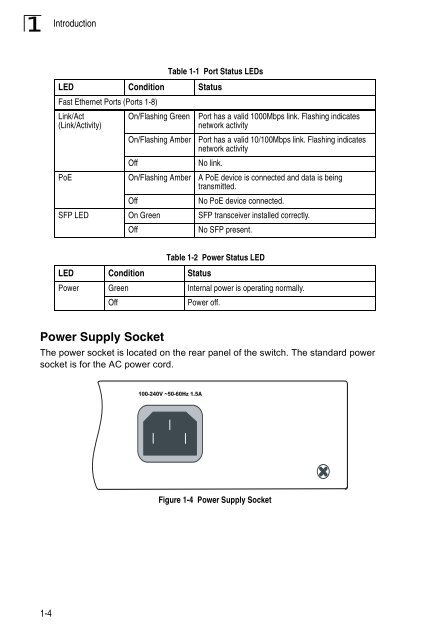INSTALLATION GUIDE Installationsanleitung - SMC
INSTALLATION GUIDE Installationsanleitung - SMC
INSTALLATION GUIDE Installationsanleitung - SMC
Create successful ePaper yourself
Turn your PDF publications into a flip-book with our unique Google optimized e-Paper software.
1<br />
1-4<br />
Introduction<br />
Power Supply Socket<br />
Table 1-1 Port Status LEDs<br />
LED Condition Status<br />
Fast Ethernet Ports (Ports 1-8)<br />
Link/Act<br />
(Link/Activity)<br />
On/Flashing Green Port has a valid 1000Mbps link. Flashing indicates<br />
network activity<br />
On/Flashing Amber Port has a valid 10/100Mbps link. Flashing indicates<br />
network activity<br />
Off No link.<br />
PoE On/Flashing Amber A PoE device is connected and data is being<br />
transmitted.<br />
Off No PoE device connected.<br />
SFP LED On Green SFP transceiver installed correctly.<br />
Off No SFP present.<br />
LED Condition Status<br />
Table 1-2 Power Status LED<br />
Power Green Internal power is operating normally.<br />
Off Power off.<br />
The power socket is located on the rear panel of the switch. The standard power<br />
socket is for the AC power cord.<br />
100-240V ~50-60Hz 1.5A<br />
Figure 1-4 Power Supply Socket