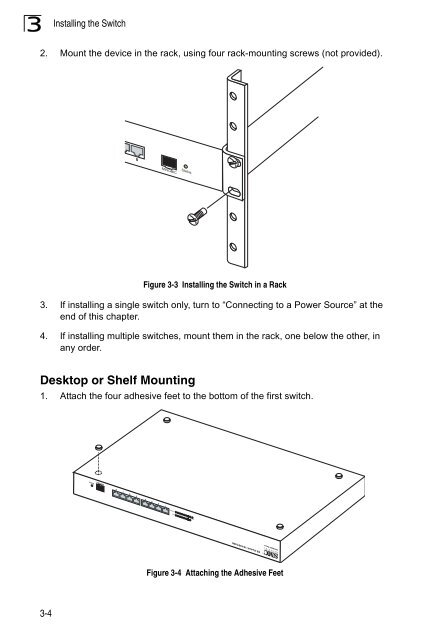INSTALLATION GUIDE Installationsanleitung - SMC
INSTALLATION GUIDE Installationsanleitung - SMC
INSTALLATION GUIDE Installationsanleitung - SMC
Create successful ePaper yourself
Turn your PDF publications into a flip-book with our unique Google optimized e-Paper software.
3<br />
3-4<br />
Installing the Switch<br />
2. Mount the device in the rack, using four rack-mounting screws (not provided).<br />
Figure 3-3 Installing the Switch in a Rack<br />
3. If installing a single switch only, turn to “Connecting to a Power Source” at the<br />
end of this chapter.<br />
4. If installing multiple switches, mount them in the rack, one below the other, in<br />
any order.<br />
Desktop or Shelf Mounting<br />
1. Attach the four adhesive feet to the bottom of the first switch.<br />
Status<br />
MiniGBIC<br />
1 2 3 4 5 6 7 8<br />
PoE<br />
LINK/ACT<br />
1 2 3 4 5 6 7 8<br />
Power<br />
Figure 3-4 Attaching the Adhesive Feet