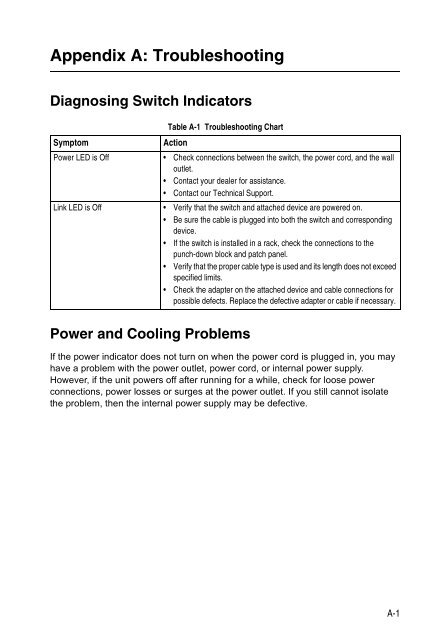INSTALLATION GUIDE Installationsanleitung - SMC
INSTALLATION GUIDE Installationsanleitung - SMC
INSTALLATION GUIDE Installationsanleitung - SMC
You also want an ePaper? Increase the reach of your titles
YUMPU automatically turns print PDFs into web optimized ePapers that Google loves.
Appendix A: Troubleshooting<br />
Diagnosing Switch Indicators<br />
Symptom<br />
Table A-1 Troubleshooting Chart<br />
Action<br />
Power LED is Off • Check connections between the switch, the power cord, and the wall<br />
outlet.<br />
• Contact your dealer for assistance.<br />
• Contact our Technical Support.<br />
Link LED is Off • Verify that the switch and attached device are powered on.<br />
• Be sure the cable is plugged into both the switch and corresponding<br />
device.<br />
• If the switch is installed in a rack, check the connections to the<br />
punch-down block and patch panel.<br />
• Verify that the proper cable type is used and its length does not exceed<br />
specified limits.<br />
• Check the adapter on the attached device and cable connections for<br />
possible defects. Replace the defective adapter or cable if necessary.<br />
Power and Cooling Problems<br />
If the power indicator does not turn on when the power cord is plugged in, you may<br />
have a problem with the power outlet, power cord, or internal power supply.<br />
However, if the unit powers off after running for a while, check for loose power<br />
connections, power losses or surges at the power outlet. If you still cannot isolate<br />
the problem, then the internal power supply may be defective.<br />
A-1