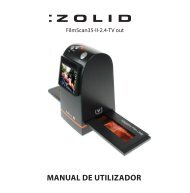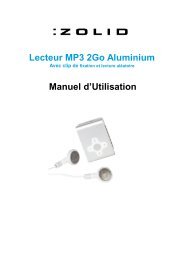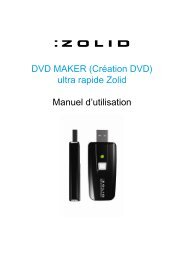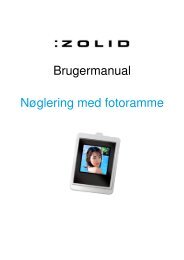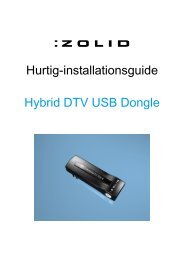USB Turntable - Unisupport
USB Turntable - Unisupport
USB Turntable - Unisupport
You also want an ePaper? Increase the reach of your titles
YUMPU automatically turns print PDFs into web optimized ePapers that Google loves.
Maintenance<br />
Replacing the pick-up<br />
- Refer to the figures 1-8<br />
Push the arm lock to<br />
release the tone-arm<br />
To fit a new pick up, carry out the actions in reverse: insert the audio line accordingly and gently install the<br />
cartridges<br />
Note<br />
Please exercise extreme care whilst performing this operation so as to avoid the tone arm and audio<br />
line wires from any damage<br />
Installing a new tonearm head<br />
-Refer to the figures 5 & 6<br />
Notes<br />
We advise you to clean your records with an anti-static cloth to make them last.<br />
Dust the stylus from time to time using a very soft brush dipped in alcohol<br />
(Brushing the tone arm head from back to front.)<br />
When transporting your record player do not forget to<br />
• Replace the protective cap on the stylus.<br />
• Lock the tone arm using the tone arm lock.<br />
AFTER SALES SUPPORT<br />
1 X <strong>Turntable</strong><br />
1 X <strong>USB</strong> Cable<br />
GB 08 458 684 540 IRE 076 60 600 29<br />
1 x Software CD<br />
www.unisupport.com<br />
1 x Warraty Card<br />
YEARS<br />
MODEL: 48397<br />
1 x User Manual<br />
WARRANTY<br />
5<br />
<strong>USB</strong> <strong>Turntable</strong> Version 2 - P50747<br />
Take off cap of the<br />
cartridge to expose the<br />
needle out<br />
Separate the cartridge<br />
from the socket lightly<br />
Take off the audio-line<br />
from the cartridges