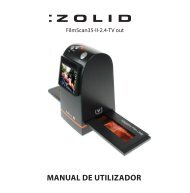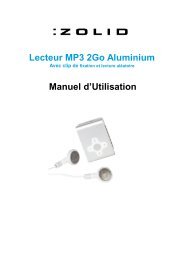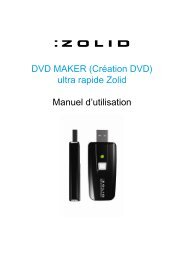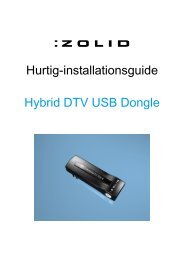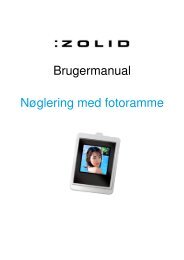Manual USB TURNTABLE - Unisupport
Manual USB TURNTABLE - Unisupport
Manual USB TURNTABLE - Unisupport
You also want an ePaper? Increase the reach of your titles
YUMPU automatically turns print PDFs into web optimized ePapers that Google loves.
<strong>Manual</strong><br />
<strong>USB</strong> <strong>TURNTABLE</strong><br />
After Sales Support<br />
Now you have purchased a Tevion <strong>USB</strong> Turntable you can rest assured in<br />
the knowledge that as well as your 3 year parts and labour warranty you<br />
have the added peace of mind of dedicated help lines and web support:
Helpline No.: UK/N. Ireland: 08 458 684 540 Rep. of Ireland: 076 60 600 29 2<br />
Web Support: www.unisupport.net<br />
P50567
CONTENTS<br />
Page<br />
03 Contents<br />
04 Preface<br />
05 Before Use<br />
06 Beware of condensation<br />
06 Location of parts<br />
07 Instructions<br />
07 Preparation for use to the mains<br />
07 How to replace the stylus<br />
07 Listening to a record<br />
08 Audacity and <strong>USB</strong> Connection<br />
09 Safety Information<br />
10 Safety Precautions<br />
10 FAQ<br />
10 Disposal<br />
11 Warranty Card<br />
12 Fault Report Card<br />
Helpline No.: UK/N. Ireland: 08 458 684 540 Rep. of Ireland: 076 60 600 29 3<br />
Web Support: www.unisupport.net<br />
P50567
PREFACE<br />
When using electrical products, basic precautions should always be followed including:<br />
1. Read Instructions - All the safety and operating instructions should be read before the<br />
product is operated.<br />
2. Retain Instructions - The safety and operating instructions should be retained for future<br />
reference.<br />
3. Pay attention to the Instructions - All warnings on the product and in the operating<br />
instructions should be adhered to.<br />
4. Follow Instructions - All operating and user instructions should be followed.<br />
5. Cleaning - Unplug this product from the wall outlet before cleaning. Do not use liquid<br />
cleaners or aerosol cleaners. Use a damp cloth for cleaning.<br />
6. Attachments - Do not use attachments not recommended by the product manufacturer as<br />
they may cause hazards.<br />
7. Water and Moisture - Do not use this product near water-for example, near a bath tub,<br />
wash bowl, kitchen sink, or laundry tub, in a wet basement, or near a swimming pool, etc<br />
8. Accessories - Do not place this product on an unstable cart, stand, tripod, bracket, or table.<br />
The product may fall, causing serious injury to a child or adult, and serious damage to the<br />
product. Use only with a cart, stand, tripod, bracket, or table recommended by the<br />
manufacturer, or sold with the product. Any mounting of the product should follow the<br />
manufacturer’s instructions, and should use a mounting accessory recommended by the<br />
manufacturer.<br />
9. Transporting - A product and cart combination should be moved with care. Quick stops,<br />
excessive force, and uneven surfaces may cause the product and cart combination to<br />
overturn.<br />
10. Ventilation - Slots and openings in the cabinet are provided for ventilation, to ensure<br />
reliable operation of the product and to protect it from overheating. These openings must not<br />
be blocked or covered. Placing the product on a bed, sofa, rug, or similar surface should<br />
never block the openings. This product should not be placed in a built-in installation such as<br />
a bookcase or rack unless proper ventilation is provided or the manufacturer’s instructions<br />
have been adhered to.<br />
11. Power Sources - This product should be operated only from the type of power source<br />
indicated on the marking label. If you are not sure of the type of power supply to your home,<br />
consult your product dealer or local power company. For products intended to operate from<br />
battery power, or other sources, refer to the operating instructions.<br />
12. Power-Cord Protection - Power-supply cords should be routed so that they are not likely to<br />
be walked on or pinched by items placed upon or against them, paying particular attention to<br />
cords at plugs, convenience receptacles, and the point where they exit from the product.<br />
13. Lightning - For added protection for this product during a lightning storm, or when it is left<br />
unattended and unused for long periods of time, unplug it from the wall outlet and disconnect<br />
the cable system. This will prevent damage to the product due to lightning and power-line<br />
surges.<br />
14. Overloading - Do not overload wall outlets, extension cords, or integral convenience<br />
receptacles as this can result in a risk of fire or electric shock.<br />
Helpline No.: UK/N. Ireland: 08 458 684 540 Rep. of Ireland: 076 60 600 29 4<br />
Web Support: www.unisupport.net<br />
P50567
15. Object and Liquid Entry - Never push objects of any kind into this product through<br />
openings as they may touch dangerous voltage points or short-out parts that could result in<br />
a fire or electric shock. Never spill liquid of any kind on the product.<br />
16. Servicing - Do not attempt to service this product yourself as opening or removing covers<br />
may expose you to dangerous voltage or other hazards. Refer all servicing to qualified<br />
service personnel.<br />
17. Damage Requiring Service - Unplug this product from the wall outlet and refer servicing to<br />
qualified service personnel under the following conditions.<br />
a. If the power-supply cord or plug is damaged.<br />
b. If liquid has spilled, or objects have fallen into the product.<br />
c. If the product has been exposed to rain or water.<br />
d. If the product does not operate normally by following the operating instructions. Adjust<br />
only those controls that are covered by the operating instructions, as unauthorised<br />
adjustments of other controls may result in damage and will often require extensive work<br />
by a qualified technician to restore the product to its normal operation.<br />
e. If the product has been dropped or damaged in any way, and the product exhibits a<br />
distinct change in performance-this indicates a need for service.<br />
18. Replacement Parts - When replacement parts are required, be sure the service technician<br />
has used replacement parts specified by the manufacturer or have the same characteristics<br />
as the original part. Unauthorized substitutions may result in fire, electric shock, or other<br />
hazards.<br />
19. Safety Check - Upon completion of any service or repairs to this product, ask the service<br />
technician to perform safety checks to determine that the product is in proper operating<br />
condition.<br />
20. Heat - The product should be situated away from heat sources such as radiators, heat<br />
registers, stoves or other products (including amplifiers) that produce heat.<br />
BEFORE USE<br />
1. Choose unit installation location carefully. Avoid placing it in direct sunlight or close to a<br />
source of heat. Also avoid locations subject to vibrations and excessive dust, cold or<br />
moisture. Keep away from sources that hum, such as transformers or motors.<br />
2. Do not open the cabinet as this might result in damage to the circuit or cause an electrical<br />
shock, if a foreign object should get into the set, please contact your dealer.<br />
3. Be sure not to handle discs with dirty fingers.<br />
4. When removing the power plug from the wall outlet, always pull directly on the plug, never<br />
pull the cord.<br />
5. To keep the stylus clean, do not touch it.<br />
6. Do not attempt to clean the unit with chemical solvents as this might damage the finish. Use<br />
a clean, dry cloth.<br />
7. In order to shut off the power to this product completely, unplug the power cord from the wall<br />
outlet. Be sure to unplug the unit if you do not intend to use it for an extended period of time,<br />
such as a vacation.<br />
8. Keep this manual in a safe place for future reference.<br />
Helpline No.: UK/N. Ireland: 08 458 684 540 Rep. of Ireland: 076 60 600 29 5<br />
Web Support: www.unisupport.net<br />
P50567
BEWARE OF CONDENSATION<br />
When the player is moved from a cold to a warm place or is used after a sudden temperature<br />
change, there is danger of condensation. Water vapour in the air could condense on the<br />
mechanism. To prevent this, if you are going to use the player in a condition where condensation<br />
could occur, you should leave the player for 1 or 2 hours after plugging it into an AC outlet<br />
depending on the amount of condensation. If this is done, the player will stabilize at the<br />
temperature of its surroundings.<br />
LOCATION OF PARTS<br />
01. POWER SWITCH<br />
02. TONE ARM<br />
03. SPEED CONTROL SWITCH<br />
04. SECURITY HOOK<br />
05. TONE ARM REST<br />
06. <strong>TURNTABLE</strong><br />
07. LARGE CHROME SCREW<br />
08. PLAY BUTTON<br />
09. EJECT BUTTON<br />
10. STOP BUTTON<br />
11. <strong>USB</strong> JACK<br />
12. LINE OUT<br />
Helpline No.: UK/N. Ireland: 08 458 684 540 Rep. of Ireland: 076 60 600 29 6<br />
Web Support: www.unisupport.net<br />
P50567
INSTRUCTIONS<br />
Preparation for use to the mains<br />
1. Remove all the packaging from the unit.<br />
2. Connect the AC power cord to the mains.<br />
3. The silver screw protects the phonograph chassis during transportation. If the speed of your<br />
phonograph seems slow or you hear a rubbing sound, adjust the screw with a coin to correct<br />
the balance of the turntable.<br />
HOW TO REPLACE THE STYLUS<br />
Removing old stylus<br />
1. Set a screwdriver at the tip of the stylus and push down to the direction “A”.<br />
2. Remove the stylus by pulling it down and forward.<br />
Installing a new stylus<br />
1. Hold the tip of the stylus and insert the other edge by pressing in the direction “B”.<br />
2. Push up in the direction “C” until it locks at the tip.<br />
LISTENING TO A RECORD<br />
1. Connect the AC power cord to the mains, the standard is 240 volts.<br />
2. Plug the other ends of the RCA Cable into the auxiliary input (Aux)<br />
on your TV, home entertainment receiver or other music system, be<br />
sure that the red RCA Cable is inserted into the red jack and the<br />
white RCA Cable is inserted into the white jack.<br />
3. Switch on the unit using the POWER switch on the front.<br />
4. Put a record onto the turntable, when playing a 45rpm record with a<br />
large centre hole, remember to use the adapter which is packed in<br />
the polybag along with the manual.<br />
Helpline No.: UK/N. Ireland: 08 458 684 540 Rep. of Ireland: 076 60 600 29 7<br />
Web Support: www.unisupport.net<br />
P50567
5. Select player speed according to the record you playing.<br />
6. Remove the tone arm-rest holder, lift the cue-lever and move the tone<br />
arm gently to the desired position over the record, lower the cue-lever<br />
slowly, then the record is playing.<br />
7. Turn on the unit which you connected to the turntable by using the<br />
On/off Knob or Volume knob, and adjust the volume knob to control<br />
the volume of the music.<br />
8. Press STOP button to stop playing.<br />
9. Press the PLAY button to continue playing.<br />
10. When the music playing has finished, and the tone-arm reaches the<br />
end of the record, the tone-arm will return to the arm-rest<br />
automatically. Or you can press the eject button when playing the<br />
record, and the tone arm will retract back to the arm-rest.<br />
11. Remember to unplug the plug when not playing the unit.<br />
AUDACITY AND <strong>USB</strong> CONNECTION<br />
For a full Audacity manual please visit http://www.audacityteam.org/manual/<br />
Installing the Audacity Software<br />
Install the Audacity software in your Computer, the disc is included with the <strong>USB</strong> turntable.<br />
1. Insert the Audacity disc into the CD<br />
2. Click on My Computer on the desktop.<br />
3. Dblclick CD drive to view the contents of the Audacity disc.<br />
4. Dblclick Audacity Set Up to install the Audacity software according to the instructions.<br />
Audacity is freeware. The latest version can be downloaded from<br />
http://audacity.sourceforge.net/dow nload/<br />
Install the <strong>USB</strong> Driver<br />
1. Make sure the Audacity disc is still in your CD drive.<br />
2. Use the included <strong>USB</strong> cable to connect the turntable to your computer.<br />
3. Follow the on-screen instructions to install the <strong>USB</strong> driver.<br />
Running the Software<br />
1. Doubleclick the Audacity icon which should be on your Desktop or Start Menu and you<br />
should see the following interface;<br />
Helpline No.: UK/N. Ireland: 08 458 684 540 Rep. of Ireland: 076 60 600 29 8<br />
Web Support: www.unisupport.net<br />
P50567
2. In Audacity, go to Edit > Preferences > Audio I/O, and AK5371 under Recording Device.<br />
Also, select “Stereo” under Recording Channels. Then, on the File Formats tab, check that<br />
Uncompressed Export Format reads “WAV (Microsoft 16-bit PCM).” Hit OK.<br />
3. Adjust the output and input volume.<br />
SAFETY INFORMATION<br />
Caution<br />
In order to shut off the power of this product completely, unplug the power cord from the wall outlet.<br />
Be sure to unplug the unit if you do not intend to use it for an extended period of time, such as a<br />
vacation.<br />
Use of controls, adjustments and performance of procedures compare with those specified here<br />
in may result in hazardous radiation exposure.<br />
If this product develops trouble, contact qualified service centre, and do not use the product in<br />
defective states.<br />
Helpline No.: UK/N. Ireland: 08 458 684 540 Rep. of Ireland: 076 60 600 29 9<br />
Web Support: www.unisupport.net<br />
P50567
SAFETY PRECAUTIONS<br />
Warning<br />
To reduce the risk of fire or electric shock, do not expose this appliance to rain or moisture.<br />
CAUTION<br />
RISK OF ELECTRIC SHOCK DO NOT OPEN<br />
To reduce the risk of electric shock: do not remove cover (or back).<br />
No user serviceable parts inside. Refer servicing to qualified service personnel.<br />
The lightning flash with arrowhead symbol, within an equilateral triangle, is intended to alert<br />
user to the presence of insinuated dangerous voltage within the product’s enclosure that may be<br />
of sufficient magnitude to constitute risk of electric shock to persons.<br />
The exclamation point within an equilateral triangle is intended to alert user to the presence of<br />
important operating and maintenance (servicing) instructions in the literature accompanying the<br />
appliance (see markings on the back of the unit).<br />
Caution<br />
To prevent electric shock, match wide blade of plug to wide slot, fully insert.<br />
FAQ<br />
If you experience any problems with the turntable, then look into the table below to see if you can<br />
find a solution, before contacting the support center.<br />
The<br />
turntable<br />
Problem Reason Solution<br />
Does not turn on when<br />
pressing the ON button.<br />
The turntable has not<br />
been connected.<br />
Connect the turntable<br />
with an AC power<br />
adapter.<br />
The sound is bad.<br />
The turntable is located<br />
too close to a TV or other<br />
device.<br />
Turn of the TV or device<br />
and plcae the turntable<br />
on a different location.<br />
DISPOSAL<br />
Electrical and electronic equipment (EEE) contains materials, parts and<br />
substances, which can be dangerous to the environment and harmful to human<br />
health if waste of electrical and electronic equipment (WEEE) is not disposed of<br />
correctly.<br />
Equipment, which is marked with the WEEE logo (as shown on the left), should<br />
not be thrown away with your household waste. Contact your Local Authority<br />
Waste Disposal Department, as they will be able to provide details of the<br />
recycling options available in your area.<br />
Helpline No.: UK/N. Ireland: 08 458 684 540 Rep. of Ireland: 076 60 600 29 10<br />
Web Support: www.unisupport.net<br />
P50567
<strong>USB</strong> <strong>TURNTABLE</strong><br />
WARRANTY CARD<br />
Congratulations! You have made an excellent choice with the purchase of this<br />
quality product. Our commitment to quality also includes our service. Should you,<br />
contrary to expectations, experience defects due to manufacturing faults during<br />
private use within 36 months of the date of purchase we shall be liable for<br />
warranty in accordance with statutory warranty regulations provided that:<br />
- the device was not put to any use other than the intended one<br />
- was not overloaded<br />
- was not used with the wrong accessories<br />
- repairs were not carried out by any other than the authorized workshop<br />
This warranty card is only valid in connection with the receipt. Please keep both<br />
in a safe place. This warranty does not affect your statutory rights.<br />
This purchase is guaranteed for a period of three years beginning on the day of<br />
the purchase. Keep your purchase receipt safe as proof of date of purchase. The<br />
guarantee can only be extended for the duration of any repair required.<br />
During the warranty period please contact the web-address or our after sales<br />
support number stated on the back cover of this document for returning of<br />
defective devices. We will, at our discretion, either repair or exchange the device<br />
in accordance with warranty legislation.<br />
Please enclose the following when sending your product in for repair:<br />
1. Receipt (proof of purchase)<br />
2. This warranty card with the fault report card overleaf complete with your<br />
name, contact details and fault description.<br />
If the original receipt is not enclosed the repair will be charged for.<br />
After the warranty has expired you can still send defective devices<br />
for repairs by contacting the web-address or our after sales support<br />
stated on the back cover of this document. Quotes as well as<br />
repairs after the warranty period are to be paid for.<br />
Ensure that the product is sent well packed as no responsibility can<br />
be accepted for items lost or damaged in transit.<br />
This warranty does not affect your statutory rights.<br />
P50567<br />
Helpline No.: UK/N. Ireland: 08 458 684 540 Rep. of Ireland: 076 60 600 29 11<br />
Web Support: www.unisupport.net<br />
P50567
<strong>USB</strong> <strong>TURNTABLE</strong><br />
FAULT REPORT CARD<br />
Name<br />
Address<br />
E-mail<br />
Daytime Tel No<br />
Fault Description<br />
RMA<br />
If you have previously contacted our helpline please provide us with the reference (RMA) number<br />
you were issued.<br />
In order to deal with your enquiry as quickly and efficiently as possible, we ask you to send<br />
your enquiry by<br />
e-mail. Do not forget to include you name, address and a daytime telephone number.<br />
Alternatively, you can contact our service hotline on the number below:<br />
UK/N. Ireland: 08 458 684 540<br />
Rep. of Ireland: 076 60 600 29<br />
WWW.UNISUPPORT.NET<br />
P50567<br />
Helpline No.: UK/N. Ireland: 08 458 684 540 Rep. of Ireland: 076 60 600 29 12<br />
Web Support: www.unisupport.net<br />
P50567