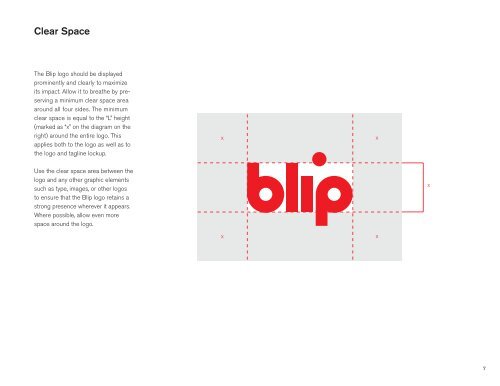logo guidelines. - Blip Press
logo guidelines. - Blip Press
logo guidelines. - Blip Press
You also want an ePaper? Increase the reach of your titles
YUMPU automatically turns print PDFs into web optimized ePapers that Google loves.
Clear Space<br />
The <strong>Blip</strong> <strong>logo</strong> should be displayed<br />
prominently and clearly to maximize<br />
its impact. Allow it to breathe by preserving<br />
a minimum clear space area<br />
around all four sides. The minimum<br />
clear space is equal to the “L” height<br />
(marked as “x” on the diagram on the<br />
right) around the entire <strong>logo</strong>. This<br />
applies both to the <strong>logo</strong> as well as to<br />
the <strong>logo</strong> and tagline lockup.<br />
Use the clear space area between the<br />
<strong>logo</strong> and any other graphic elements<br />
such as type, images, or other <strong>logo</strong>s<br />
to ensure that the <strong>Blip</strong> <strong>logo</strong> retains a<br />
strong presence wherever it appears.<br />
Where possible, allow even more<br />
space around the <strong>logo</strong>.<br />
x<br />
x<br />
x<br />
x<br />
x<br />
7