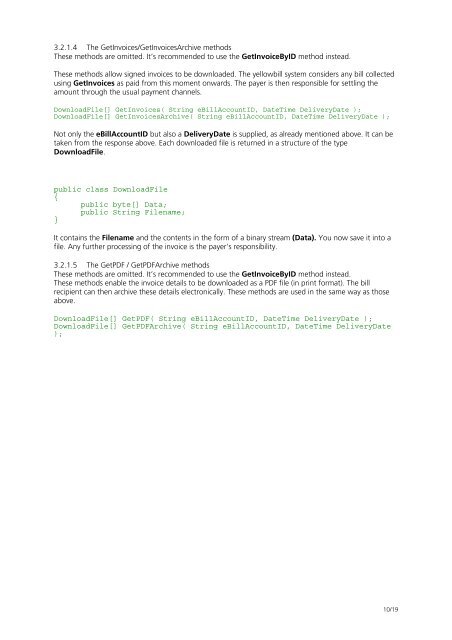You also want an ePaper? Increase the reach of your titles
YUMPU automatically turns print PDFs into web optimized ePapers that Google loves.
3.2.1.4 The GetInvoices/GetInvoicesArchive methods<br />
These methods are omitted. It’s recommended to use the GetInvoiceByID method instead.<br />
These methods allow signed invoices to be downloaded. The yellowbill system considers any bill collected<br />
using GetInvoices as paid from this moment onwards. The payer is then responsible for settling the<br />
amount through the usual payment channels.<br />
DownloadFile[] GetInvoices( String eBillAccountID, DateTime DeliveryDate );<br />
DownloadFile[] GetInvoicesArchive( String eBillAccountID, DateTime DeliveryDate );<br />
Not only the eBillAccountID but also a DeliveryDate is supplied, as already mentioned above. It can be<br />
taken from the response above. Each downloaded file is returned in a structure of the type<br />
DownloadFile.<br />
public class DownloadFile<br />
{<br />
public byte[] Data;<br />
public String Filename;<br />
}<br />
It contains the Filename and the contents in the form of a binary stream (Data). You now save it into a<br />
file. Any further processing of the invoice is the payer’s responsibility.<br />
3.2.1.5 The GetPDF / GetPDFArchive methods<br />
These methods are omitted. It’s recommended to use the GetInvoiceByID method instead.<br />
These methods enable the invoice details to be downloaded as a PDF file (in print format). The bill<br />
recipient can then archive these details electronically. These methods are used in the same way as those<br />
above.<br />
DownloadFile[] GetPDF( String eBillAccountID, DateTime DeliveryDate );<br />
DownloadFile[] GetPDFArchive( String eBillAccountID, DateTime DeliveryDate<br />
);<br />
10/19