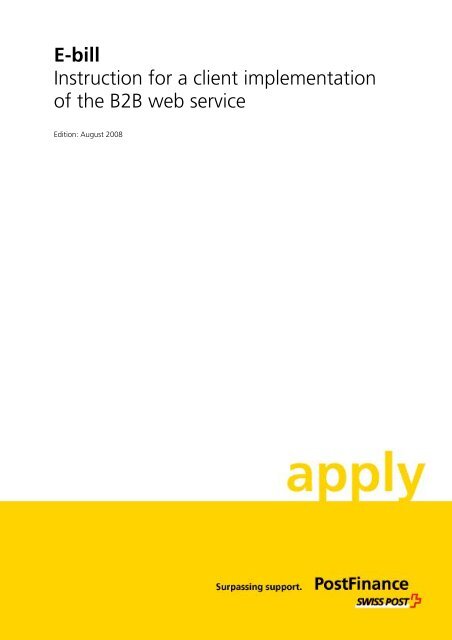Create successful ePaper yourself
Turn your PDF publications into a flip-book with our unique Google optimized e-Paper software.
E-bill<br />
Instruction for a client implementation<br />
of the B2B web service<br />
Edition: August 2008
Contents<br />
1. Introduction....................................................................................................3<br />
2. Background ....................................................................................................3<br />
2.1 Preparation for implementation in C#............................................................................ 3<br />
2.2 Preparation for implementation in Java......................................................................... 3<br />
3. Specification ...................................................................................................4<br />
3.1 Web service for biller ....................................................................................................... 4<br />
3.1.1 Upload Services ......................................................................................................... 4<br />
3.1.1.1 The UploadFiles method.............................................................................................. 4<br />
3.1.1.2 The UploadFilesReport method.................................................................................... 5<br />
3.1.2 Download Services.................................................................................................... 5<br />
3.1.2.1 GetInvoiceListWithIDs.................................................................................................. 5<br />
3.1.2.2 GetInvoiceByID ............................................................................................................ 5<br />
3.1.2.3 GetInvoiceList (omitted)............................................................................................... 6<br />
3.1.2.4 GetInvoice (omitted).................................................................................................... 6<br />
3.1.2.5 GetProcessProtocolList................................................................................................. 6<br />
3.1.2.6 GetProcessProtocol...................................................................................................... 7<br />
3.1.2.7 GetRegistrationList ...................................................................................................... 7<br />
3.1.2.8 GetRegistration ........................................................................................................... 8<br />
3.2 Web service for payer ...................................................................................................... 8<br />
3.2.1 Download Services.................................................................................................... 8<br />
3.2.1.1 GetInvoiceListWithIDs.................................................................................................. 8<br />
3.2.1.2 GetInvoiceByID ............................................................................................................ 9<br />
3.2.1.3 The GetOpenList / GetArchiveList methods (omitted)................................................... 9<br />
3.2.1.4 The GetInvoices/GetInvoicesArchive methods ............................................................ 10<br />
3.2.1.5 The GetPDF / GetPDFArchive methods....................................................................... 10<br />
4. Implementation............................................................................................11<br />
4.1 Interfaces......................................................................................................................... 11<br />
4.2 Implementation in C#..................................................................................................... 12<br />
4.3 Implementation in Java ................................................................................................. 14<br />
5. Final comments ............................................................................................18<br />
Annex A..............................................................................................................19<br />
Links relating to the integration.............................................................................................. 19<br />
Links relating to production..................................................................................................... 19<br />
Files provided ............................................................................................................................ 19<br />
2/19
1. Introduction<br />
Within the e-bill project with PostFinance there is a requirement to allow bills to be uploaded and<br />
downloaded through an automated interface to/from the yellowbill system. The decision was to use SOAP<br />
web services for this purpose. For security reasons the web services must be implemented on the basis of<br />
WS-Security. This document serves as a brief instruction guide for a client implementation of the web<br />
services in the programming languages C# 1.1 (WSE2.0) and Java (JWSDP 1.5). Knowledge of the<br />
mentioned programming languages, the SOAP web services and the WS-Security specification is a<br />
requirement and those are therefore not further discussed in this document.<br />
2. Background<br />
You are a biller or a payer and wish to use the bill upload or download web services provided by<br />
PostFinance. You can implement your client in any programming language you wish as long as the XML<br />
requests correspond to the SOAP specifications with the WS-Security extension. Because those XMLs are<br />
fairly comprehensive there are a variety of frameworks that simplify implementation of the web services<br />
considerably. You therefore do not have to create the SOAP XML "by hand". This document describes the<br />
client implementation of the yellowbill web services in C# and Java.<br />
2.1 Preparation for implementation in C#<br />
In order to implement the client with Microsoft .NET, the .NET SDK 1.1 or .NET SDK 2.0 framework must<br />
be installed. It can be downloaded free of charge from ht tp://msdn2.microsoft.com/en-us/netframework/<br />
default.aspx. The WS-Security extensions which are part of Microsoft's WSE 2.0 for .NET 1.1 or WSE 3.0<br />
for .NET 2.0 (Web Services Enhancements) are also required. This package can also be downloaded free<br />
of charge at this link http://msdn2.microsoft.com/en-us/webservices/default.aspx. The presence of<br />
Microsoft’s Visual Studio 2003 or Visual Studio 2005 is an advantage but not a requirement. The SDK<br />
.NET framework provides all the necessary tools, e.g. compiler, generation of the proxy classes from the<br />
wsdl file, etc. Install the framework first and then WSE 2.0 respectively WSE 3.0.<br />
2.2 Preparation for implementation in Java<br />
If the client application has to be implemented in Java, you will require Java 2 Platform Standard Edition<br />
(J2SE), version 1.4.2 or higher. Sun provides it free of charge at ht tp://java.sun.com/j2se/index.jsp.<br />
An extension for the web service functionality is also required for Java. This package is called Java Web<br />
Services Developer Pack (Java WSDP) and can also be downloaded free of charge. Version 1.5 is required:<br />
ht tp://java.sun.com/webservices/jwsdp/index.jsp. Now you have all the necessary tools to create proxy<br />
classes, compiling, etc. Install J2SE first and then JWSDP.<br />
There are several other Java frameworks to implement web services (with the WS-Security extension), e.g.<br />
using Apache Axis or webMethods GLUE, etc. You are free to use any existing frameworks provided that<br />
they conform to the specifications.<br />
3/19
3. Specification<br />
The advantage of web services is that we will not have to worry about communications or the protocol<br />
on the client side or the server side. The various frameworks usually do this work for you. Thanks to the<br />
generated proxy classes the client can call up functionalities as if they were local classes. An explanation<br />
of the yellowbill web service functionalities follows.<br />
3.1 Web service for biller<br />
3.1.1 Upload Services<br />
The UploadInvoice web service is intended for billers and provides methods for uploading bill files.<br />
The following listed bill types are supported. The FileType determinate the file extension of the uploaded<br />
file. This is important for further processing.<br />
Bill Types FileType (File Extension)<br />
PDF bill detail for presentment "PDF"<br />
PDFOnly bill format "PDFOnly.PDF"<br />
ybInvoice or CreateBill format "XML"<br />
Custom XML bill format like SAPiDoc "EAI.XML"<br />
Custom EDIFACT bill format "EAI.EDI"<br />
3.1.1.1 The UploadFiles method<br />
The interface of the UploadFiles method is as follows:<br />
NotProcessedInvoice[] UploadFiles( Invoice[] invoices, String BillerID );<br />
The method expects an array of type Invoice (see below) and the BillerID of the biller to be passed. It<br />
returns an array of the type NotProcessedInvoice (see below).<br />
To avoiding timeout and peformance problems while uploading a greater amount of Invoices, we<br />
recommend to call the UploadFiles Methode for each Invoice rather than to upload them all together<br />
with one single call.<br />
The type Invoice is a self-declared data type representing a file. It is defined as follows:<br />
public class Invoice<br />
{<br />
public String FileType;<br />
public String TransactionID;<br />
public byte[] Data;<br />
}<br />
The FileType<br />
The TransactionID is the biller’s bill identification and must be identical to the one in the bill file. The<br />
Data field contains the file contents in the form of a binary stream. A byte array, however, cannot be<br />
simply transferred via http. The binary stream must be converted into a base64-encoded string and then<br />
converted back again on the other side. This conversion, however, is usually done automatically by the<br />
SOAP framework.<br />
The NotProcessedInvoice data type has the following structure:<br />
public class NotProcessedInvoice<br />
{<br />
public String FileType;<br />
public String TransactionID;<br />
}<br />
4/19
A NotProcessedInvoice entry indicates that the file could not be uploaded. The biller can tell which<br />
invoice is concerned by checking the TransactionID. The biller receives more detailed information in a<br />
separate processing log delivered daily.<br />
To comply with the WS-Security specification, requests always have a username token and a timeout.<br />
Further details below.<br />
3.1.1.2 The UploadFilesReport method<br />
The request for UploadFilesReport is similar to the method above. But in the response more detailed<br />
information about the transmission status of the files is given.<br />
The result is returned in the form of an array of type ProcessedInvoice with the following structure.<br />
public class ProcessedInvoice<br />
{<br />
public String FileType;<br />
public DateTime SubmitDate;<br />
public String TransactionID;<br />
public String ProcessingState;<br />
}<br />
This type of report entry corresponds to a daily report for each file type. The FileType may be one of the<br />
list above. The SubmitDate are date and time of the request and the TransactionID is the unique invoice<br />
ID supplied by the biller at upload. Processing contains the state of the submitted data. They may be<br />
"OK" or "NOK" by uploaded data. This information may be used for the download methods.<br />
3.1.2 Download Services<br />
The Download web service provides the biller with eight bill management methods. A distinction is made<br />
between outstanding bills, protocols and registrations (never downloaded) and archived data (already<br />
downloaded). It can be controlled by ArchiveData (true / false). Data already collected remain available<br />
for 40 days after the first download.<br />
3.1.2.1 GetInvoiceListWithIDs<br />
This method returns a report list of available bills with the most important details. It replaces the omitted<br />
method GetInvoiceList.<br />
The interfaces are as follows:<br />
InvoiceReportWithID[] GetInvoiceList( String BillerID, bool ArchiveData );<br />
The method expect the BillerID and the ArchiveData flag as parameters to be passed. To list already<br />
downloaded bills, the ArchiveData flag must be set to true.<br />
The result will be returned in an array of type InvoiceReportWithID with the following structure.<br />
public class InvoiceReportWithID<br />
{<br />
public String BillerID;<br />
public String TransactionID;<br />
public DateTime DeliveryDate;<br />
public String FileType;<br />
}<br />
This type of report contains the follwing details for each bill. The TransactionID is the unique invoice ID<br />
and the DeliveryDate is the invoice date supplied by the biller when uploading it. The FileType may be<br />
"RGXMLSIG"or "EDIFACT". Bills which are embedded as an appendix in a ybInvoice like the SAPiDoc are<br />
also of the FileType "RGXMLSIG". All this information may be used for the download methods.<br />
3.1.2.2 GetInvoiceByID<br />
This method allows to download a single signed invoice by its TransactionID. It replaces the omitted method<br />
GetInvoce. For obtaining the TransactionID, the GetInvoiceListWithID method has to be called first.<br />
DownloadFile GetInvoiceByID( String BillerID, string TransactionID );<br />
5/19
The BillerID and the TransactionID are expected as parameters to be passed. The downloaded file is<br />
returned in a structure of the type DownloadFile.<br />
public class DownloadFile<br />
{<br />
public byte[] Data;<br />
public String Filename;<br />
}<br />
It contains the Filename and the content in the form of a binary stream (Data). Now you can save it into<br />
a file. Any further processing of the invoice is in the responsibility of the biller.<br />
3.1.2.3 GetInvoiceList (omitted)<br />
This method is omitted. It’s recommended to use the GetInvoiceListWithIDs method instead.<br />
The method returns a list of available downloads with the most important details. The interfaces are as<br />
follows:<br />
Report[] GetInvoiceList( String BillerID, bool ArchiveData );<br />
The method expects the BillerID and the ArchiveData flag as parameters to be passed. For listing already<br />
downloaded bills, the ArchiveData flag must be set to true. The result will be returned as an array of<br />
type Report with the following structure.<br />
public class Report<br />
{<br />
public DateTime DeliveryDate;<br />
public String FileType;<br />
public int Count;<br />
}<br />
This type of report entry corresponds to a daily report for each file type. The DeliveryDate is the invoice<br />
date supplied by the biller when uploading it. The FileType may be "RGXMLSIG" or "EDIFACT". Count<br />
contains the number of downloadable files with the same DeliveryDate. This information may be used for<br />
the download methods.<br />
3.1.2.4 GetInvoice (omitted)<br />
This method is omitted. It’s recommended to use the GetInvoiceByID method instead.<br />
The method allows signed invoices to be downloaded of the given DeliveryDate.<br />
DownloadFile[] GetInvoices( String BillerID, DateTime DeliveryDate, boolean<br />
ArchiveData );<br />
The method expects the BillerID and the ArchiveData flag as parameters to be passed. For listing already<br />
downloaded bills, the ArchiveData flag must be set to true. Each downloaded file is returned in a<br />
structure of the type DownloadFile.<br />
public class DownloadFile<br />
{<br />
public byte[] Data;<br />
public String Filename;<br />
}<br />
It contains the Filename and the contents in the form of a binary stream (Data). You now save it into a<br />
file. Any further processing of the invoice is the biller’s responsibility.<br />
3.1.2.5 GetProcessProtocolList<br />
This method returns a list of available downloads with the most important details. The interfaces are as<br />
follows:<br />
Report[] GetProcessProtocolList( String BillerID, boolean ArchiveData );<br />
They expect the BillerID parameter (unique identifier of biller) to be passed. The result is returned in the<br />
form of an array of type ProtocolReport with the following structure.<br />
6/19
public class ProtocolReport<br />
{<br />
public DateTime CreateDate;<br />
public String FileType;<br />
}<br />
This type of report entry corresponds to a daily report for each file type. The CreateDate is the date of<br />
the creation by yellowbill system. The FileType is "P".<br />
3.1.2.6 GetProcessProtocol<br />
This method allow ProcessProtocols to be downloaded.<br />
DownloadFile[] GetProcessProtocol( String BillerID, DateTime CreateDate,<br />
boolean ArchiveData );<br />
Each downloaded file is returned in a structure of the type DownloadFile.<br />
public class DownloadFile<br />
{<br />
public byte[] Data;<br />
public String Filename;<br />
}<br />
It contains the Filename and the contents in the form of a binary stream (Data). You now save it into a<br />
file. Any further processing of the Process Protocol is the biller’s responsibility. Aditionnal explication for<br />
the Process Protocol is available in the e-bill manual.<br />
3.1.2.7 GetRegistrationList<br />
This method returns a list of available downloads with the most important details. The interfaces are as<br />
follows:<br />
Report[] GetRegistrationList( String BillerID, boolean ArchiveData );<br />
They expect the BillerID parameter to be passed. The result is returned in the form of an array of type<br />
ProtocolReport with the following structure.<br />
public class ProtocolReport<br />
{<br />
public DateTime CreateDate;<br />
public String FileType;<br />
}<br />
This type of report entry corresponds to a daily report for each file type. The CreateDate is the date of the<br />
creation by yellowbill system. The FileType is "R".<br />
7/19
3.1.2.8 GetRegistration<br />
This method allow registrations to be downloaded.<br />
DownloadFile[] GetRegistration( String BillerID, DateTime CreateDate,<br />
boolean ArchiveData );<br />
Each downloaded file is returned in a structure of the type DownloadFile.<br />
public class DownloadFile<br />
{<br />
public byte[] Data;<br />
public String Filename;<br />
}<br />
It contains the Filename and the contents in the form of a binary stream (Data). You now save it into a<br />
file. Any further processing of the registrations is the biller’s responsibility. Aditionnal explication for the<br />
registration information is available in the e-bill manual.<br />
3.2 Web service for payer<br />
3.2.1 Download Services<br />
The DownloadInvoice web service provides the payer with eight bill management methods. A distinction<br />
is made between outstanding bills (never downloaded and thus not yet paid) and archived bills (already<br />
downloaded). Bills already collected remain available in the archive for 40 days after the first download.<br />
The bills that can be collected are digitally signed XMLs.<br />
3.2.1.1 GetInvoiceListWithIDs<br />
This method returns a report list of available bills with the most important details. It replace the omitted<br />
methods GetOpenList and GetArchiveList.<br />
The interfaces are as follows:<br />
InvoiceReportWithID[] GetInvoiceListWithIDs( String eBillAccountID, bool<br />
ArchiveData );<br />
The method expects the eBillAccountID and the ArchiveData flag parameters to be passed. For listing<br />
already downloaded bills, the ArchiveData flag must be set to true. The result is returned as an array of<br />
type InvoiceReportWithID with the following structure.<br />
public class InvoiceReportWithID<br />
{<br />
public String BillerID;<br />
public String TransactionID;<br />
public DateTime DeliveryDate;<br />
public String FileType;<br />
}<br />
This type of report contains the follwing details for each bill. The BillerID is the Biller’s Identification. The<br />
TransactionID is the unique invoice ID and the DeliveryDate is the invoice date supplied by the biller<br />
when uploading it. The FileType may be "PDF", "RGXMLSIG"or "EDIFACT". Bills which are embedded<br />
as an appendix in a ybInvoice like the SAPiDoc are also of the FileType "RGXMLSIG". All this information<br />
may be used for the download methods.<br />
8/19
3.2.1.2 GetInvoiceByID<br />
This method allows to download a single signed invoice or a PDF billdetail by its TransactionID. It replaces<br />
the omitted method GetInvoces, GetInvoicesArchive, GetPDF and GetPDFArchive. For obtaining the<br />
BilerID and TransactionID, the GetInvoiceListWithID method has to be called first.<br />
DownloadFile GetInvoiceByID( string eBillAccountID, string BillerID, string<br />
TransactionID, string FileType );<br />
The eBillAccountID, BillerID, TransactionID and FileType are expected as parameters to be passed.<br />
The downloaded file is returned in a structure of the type DownloadFile.<br />
public class DownloadFile<br />
{<br />
public byte[] Data;<br />
public String Filename;<br />
}<br />
It contains the Filename and the content in the form of a binary stream (Data). Now you can save it into<br />
a file. Any further processing of the invoice is the responsibility of the payer.<br />
3.2.1.3 The GetOpenList / GetArchiveList methods (omitted)<br />
These methods are omitted. It’s recommended to use the GetInvoiceWithIDs method instead.<br />
Both methods return a list of available downloads with the most important details. The interfaces are as<br />
follows:<br />
Report[] GetOpenList( String eBillAccountID );<br />
Report[] GetArchiveList( String eBillAccountID );<br />
They expect the eBillAccountID parameter (unique identifier of payer) to be passed. The result is returned<br />
in the form of an array of type Report with the following structure.<br />
public class Report<br />
{<br />
public DateTime DeliveryDate;<br />
public String FileType;<br />
public int Count;<br />
}<br />
This type of report entry corresponds to a daily report for each file type. The DeliveryDate is the invoice<br />
date supplied by the biller when uploading it. The FileType may be "PDF", "RGXMLSIG" or "EDIFACT".<br />
Count contains the number of downloadable files with the same DeliveryDate. This information may be<br />
used for the download methods.<br />
9/19
3.2.1.4 The GetInvoices/GetInvoicesArchive methods<br />
These methods are omitted. It’s recommended to use the GetInvoiceByID method instead.<br />
These methods allow signed invoices to be downloaded. The yellowbill system considers any bill collected<br />
using GetInvoices as paid from this moment onwards. The payer is then responsible for settling the<br />
amount through the usual payment channels.<br />
DownloadFile[] GetInvoices( String eBillAccountID, DateTime DeliveryDate );<br />
DownloadFile[] GetInvoicesArchive( String eBillAccountID, DateTime DeliveryDate );<br />
Not only the eBillAccountID but also a DeliveryDate is supplied, as already mentioned above. It can be<br />
taken from the response above. Each downloaded file is returned in a structure of the type<br />
DownloadFile.<br />
public class DownloadFile<br />
{<br />
public byte[] Data;<br />
public String Filename;<br />
}<br />
It contains the Filename and the contents in the form of a binary stream (Data). You now save it into a<br />
file. Any further processing of the invoice is the payer’s responsibility.<br />
3.2.1.5 The GetPDF / GetPDFArchive methods<br />
These methods are omitted. It’s recommended to use the GetInvoiceByID method instead.<br />
These methods enable the invoice details to be downloaded as a PDF file (in print format). The bill<br />
recipient can then archive these details electronically. These methods are used in the same way as those<br />
above.<br />
DownloadFile[] GetPDF( String eBillAccountID, DateTime DeliveryDate );<br />
DownloadFile[] GetPDFArchive( String eBillAccountID, DateTime DeliveryDate<br />
);<br />
10/19
4. Implementation<br />
This section serves as a short tutorial on the implementation of the web service clients. The programming<br />
languages C# and Java will be addressed. For Java there are of course numerous frameworks for<br />
implementing SOAP web services. Only JWSDP will be addressed here.<br />
4.1 Interfaces<br />
The interface of a SOAP web service is described by the WSDL file (Web Service Description Language)<br />
which is published by the web service and describes the methods that can be called up by the client. This<br />
file serves as a basis so that the various frameworks can generate the necessary proxy classes.<br />
Please note that no information concerning the implemented WS-Security recommendations can be read<br />
from the WSDL file.<br />
The WSDL file for the upload web service is available at the following URL:<br />
ht tps://ebill-test.yellowworld.ch/B2BWebServices/UploadInvoice.asmx?WSDL<br />
The interface description for the download web service is at the following link:<br />
ht tps://ebill-test.yellowworld.ch/B2BWebServices/DownloadInvoice.asmx?WSDL<br />
11/19
4.2 Implementation in C#<br />
It is presumed that the preparations in section 2.1 have already been carried out. The first step is to<br />
generate the proxy classes. If you are working with Visual Studio .NET you can open a new or existing<br />
project. Then select "Add Web Reference" to add a web reference to the project. Enter the URL of the<br />
WSDL file in the window that now appears. Next, you can change the namespace, if necessary.<br />
The generated class is located in the Reference.cs file. In this case, minor adjustments have to be made to<br />
this file. We therefore recommend that you copy the contents of Reference.cs and paste them into a new<br />
file, e.g. UploadInvoiceProxy.cs. The new file can, for example, be stored in the project root folder.<br />
Because WSE 2.0 is being used, the class declaration needs to be changed:<br />
After generation it reads:<br />
public class UploadInvoice : System.Web.Services.Protocols.SoapHttpClientProtocol<br />
Edit it to read as follows:<br />
public class UploadInvoice : Microsoft.Web.Services2.WebServicesClientProtocol<br />
The reference to Microsoft.Web.Services2.dll also needs to be added to the project. The WebReferences<br />
directory can then be deleted provided that no other web services are linked in.<br />
The functionality of the new class can now be used just like an ordinary C# class.<br />
You can also create the proxy class with the wsdl command line tool. For our example the command<br />
syntax could be as follows:<br />
ws dl /n:B2BWebServices /o:UploadInvoiceProxy.cs /protocol:SOAP /l:CS<br />
ht tps://ebill-test.yellowworld.ch/B2BWebServices/UploadInvoice.asmx?WSDL<br />
In this case as well, the class has to be adjusted as above.<br />
Now for the implementation itself. Here we will only show the example of the biller, i.e. the upload client.<br />
The bill issuer must have a valid username and password. If possible these should be stored in a separate<br />
file or database and must on no account be accessible to unauthorized persons. First there is an initialization<br />
block in which the username, password and BillerID are read in. How you read them in is up to you.<br />
Invoice[] invoices = new Invoice[txtFilenames.Lines.Length];<br />
NotProcessedInvoice[] npInvoices = null;<br />
String Username = ……;<br />
String Password = ……;<br />
String BillerID = ……;<br />
Next, the invoices array is filled with the FileType, TransactionID and Data of each file. This should present<br />
no problems.<br />
The WS-Security specification defines a username token which can be used for authenticating web<br />
services (for further information refer to<br />
ht tp://w ww.oasis-open.org/committees/download.php/16782/wss-v1.1-spec-os<br />
UsernameTokenProfile.pdf).<br />
12/19
Because the web service is located behind a proxy, a redirection URL and a destination URL have to be<br />
specified when initializing the proxy class.<br />
UploadServiceDestination ht tps://ebill-test.yellowworld.ch:9443/B2BWebServices/UploadInvoice.asmx<br />
UploadServiceVia ht tps://ebill-test.yellowworld.ch/B2BWebServices/UploadInvoice.asmx<br />
UsernameToken token = new UsernameToken( Username, Password, PasswordOption.SendPlainText );<br />
UploadInvoiceProxy.UploadInvoiceProxy uploadProxy = new<br />
UploadInvoiceProxy.UploadInvoiceProxy();<br />
Microsoft.Web.Services2.Addressing.EndpointReference epr = new<br />
Microsoft.Web.Services2.Addressing.EndpointReference(new<br />
Uri(ConfigurationSettings.AppSettings["UploadServiceDestination"]));<br />
epr.Via = new Uri(ConfigurationSettings.AppSettings["UploadServiceVia"]);<br />
uploadProxy.Destination = epr;<br />
uploadProxy.RequestSoapContext.Security.Tokens.Add( token );<br />
For stronger authentication security it’s fairly recommended to use additionally to the username token,<br />
the binary security token (for further information refer to<br />
ht tp://ww w.oasis-open.org/committees/download.php/16785/wss-v1.1-spec-os-x509TokenProfile.pdf).<br />
To use a binary security token, a client certificate is required. The following example shows how to<br />
implement a binary security token in a webservice client.<br />
// create SecurityToken<br />
X509SecurityToken x509Token = new X509SecurityToken(x509Certificate);<br />
// add SecurityToken<br />
uploadProxy.RequestSoapContext.Security.Tokens.Add(x509Token);<br />
// sign the message<br />
uploadProxy.RequestSoapContext.Security.Elements.Add(new MessageSignature(x509Token));<br />
For a further level of security, WS-Security defines a timestamp<br />
ht tp://w ww.oasis-open.org/committees/download.php/16790/wss-v1.1-spec-os-SOAPMessageSecurity.pdf<br />
with which you can ensure that the request is only valid for a certain time period.<br />
uploadProxy.RequestSoapContext.Security.Timestamp.TtlInSeconds = 60;<br />
Now comes the actual web service call.<br />
npInvoices = uploadProxy.UploadFiles(invoices, BillerID);<br />
The client must have the time zone set to GMT +1 and the time difference between client and server may<br />
not exceed more than 1 minute.<br />
Finally, a simple evaluation of the returned value is performed.<br />
StringBuilder sb = new StringBuilder();<br />
if (npInvoices != null && npInvoices.Length > 0)<br />
{<br />
sb.Append("Nicht eingelieferte Files!\r\n");<br />
sb.Append("**************************\r\n\r\n");<br />
for (int i=0; i
4.3 Implementation in Java<br />
As already mentioned, we will discuss only the JWSDP 1.5 framework. The preparations described in<br />
section 2.2 must have been completed. Here, too, the first step is to generate the proxy classes. The Sun<br />
documentation is usually based on the assumption that one wants to publish a web service and therefore<br />
they require the installation of a web container such as Tomcat. In our case, we really only need the client<br />
and there is thus no need for an application server or web container.<br />
The generation of client proxy classes using WS-Security extensions is not well documented. Therefore, we<br />
recommend that you take the enclosed configuration files and edit them.<br />
First of all, the webserviceclient.props file has to be edited. Values must be assigned to all parameters<br />
except the proxy information. The meanings of the individual parameters can be taken from the<br />
comments in Fig 1.<br />
# place where Java is installed<br />
javahome=C:/Java/2sdk1.4.2_07<br />
# place where JWSDP is installed<br />
jwsdp.home=C:/Java/jwsdp-1.5<br />
# Destination of the generated classes<br />
build.dir=build<br />
# Destination of generated jar File<br />
dist.dir=dist<br />
# Location of the Configuration-File<br />
configfile=config/client-config.xml<br />
# Proxy Server Host if there is one<br />
proxy.host=<br />
# Proxy Server Port if there is a Proxy Server<br />
proxy.port=<br />
# Name of the jar File<br />
jarname=DownloadInvoiceProxy<br />
# Set to true or false to control jaxrpc tool output<br />
jaxrpc.tool.verbose=true<br />
Fig 1: Contents of the webserviceclient.props file<br />
The webserviceclient.xml file is a control file for the ant tool which is included in the JWSDP package. It is<br />
located in \apache-ant\bin. The XML file references the configuration above, assembles<br />
the class path, contains compiler instructions for generating classes and much more. In our case, nothing<br />
has to be changed in this file. We still recommend, however, that you have a look at it in order to<br />
understand the procedure.<br />
Next, the client-config.xml file has to be edited. Here you have to enter the URL of the WSDL file and the<br />
name of the package to be generated.<br />
<br />
<br />
<br />
<br />
Fig 2: Contents of the client-config.xml file<br />
14/19
There is another configuration file called user-pass-authenticate-client.xml. This file contains all the<br />
information necessary to ensure that the WS-Security extensions are included when generating the proxy<br />
classes.<br />
<br />
<br />
<br />
<br />
<br />
<br />
<br />
<br />
<br />
Yellowworld.WSSecurirty.ClientSecurityEnvironmentHandler<br />
<br />
Fig 3: Contents of user-pass-authenticate-client.xml<br />
This configuration file defines that the SOAP request must contain a username token and a<br />
timestamp (as per WS-Security specification<br />
ht tp://docs.oasis-open.org/wss/2004/01/oasis-200401-wss-username-token-profile-1.0.pdf and<br />
ht tp://docs.oasis-open.org/wss/2004/01/oasis-200401-wss-soap-message-security-1.0.pdf).<br />
The framework automatically inserts this XML node at runtime. You do not have to do this.<br />
The only thing you may have to change here is the class name of the callback handler. In our case this is<br />
the ClientSecurityEnvironmentHandler. In this class you can define how you wish to read in the username<br />
and password, e.g. from a file, from a database, etc.<br />
Once you have made all the necessary changes, you can start generating the proxy classes with the ant<br />
tool. To do this, enter the following command on the command line:<br />
ant –f webserviceclient.xml<br />
15/19
The procedure is logged in the cmd window and takes a few seconds. The generated source files, the<br />
compiled classes and the complete jar are now available in the Build directory. The jar file must be now be<br />
referenced when implementing the client program on the classpath. A whole lot of jar files have to be<br />
included in the class path in order to be able to compile and execute the client program. These are listed<br />
below.<br />
<br />
• jwsdp-shared<br />
jaxp<br />
jaxrpc<br />
saaj<br />
xws-security<br />
lib<br />
lib<br />
lib<br />
lib<br />
lib<br />
activation.jar<br />
jax-qname.jar<br />
mail.jar<br />
endorsed<br />
jaxp-api.jar<br />
jaxrpc-impl.jar<br />
jaxrpc-spi.jar<br />
jaxrpc-api.jar<br />
saaj-impl.jar<br />
saaj-api.jar<br />
security-plugin.jar<br />
soapprocessor.jar<br />
xmlsec.jar<br />
xws-security_jaxrpc.jar<br />
xws-security.jar<br />
dom.jar<br />
xercesImpl.jar<br />
xalan.jar<br />
Now for the implementation of the client. Our example here will show the retrieval of the list of open<br />
bills, i.e. the biller’s view. This person must have a valid username and password. If possible, these should<br />
be stored in a separate file or database and must on no account be accessible to unauthorized persons.<br />
First, there is an initialization block. In this example, the URLs of the web service and the eBillAccountID<br />
are stored in a properties file and read in via a property object. However, you can decide about this<br />
yourself. The important thing is to initialize the stub class and set the ENDPOINT_ADDRESS_PROPERTY.<br />
String serviceURL = pApplication.getProperty("ServiceUrl");<br />
DownloadInvoiceSoap_Stub stub =<br />
(DownloadInvoiceSoap_Stub)(dwnlService.getDownloadInvoiceSoap());<br />
stub._setProperty(javax.xml.rpc.Stub.ENDPOINT_ADDRESS_PROPERTY, serviceURL);<br />
String eBillAccountID = pApplication.getProperty("eBillAccountID");<br />
Next, you can already call up the method itself, because the proxy classes add the WS-Security extensions<br />
here (see Fig 3).<br />
ArrayOfReport report = stub.getOpenList(eBillAccountID);<br />
16/19
Next, there is a simple evaluation of the returned value. We recommend that you save these returned<br />
values so that the actual XML or PDF files can be retrieved.<br />
Report[] arrReport = report.getReport();<br />
System.out.println("*** Open List ***");<br />
System.out.println();<br />
if (arrReport.length > 0)<br />
{<br />
for (int i=0; i
5. Final comments<br />
This document has shown a simple reference implementation for the use of the web services in the<br />
environment of the yellowbill system. For the sake of brevity, the details of SOAP, WS-Security, .NET, C#,<br />
Java, etc were deliberately omitted.<br />
The web service links provided in the document refer to our integration platform on which new customer<br />
connections are usually tested when they are set up. Due to possible maintenance windows, we cannot<br />
guarantee 100% availability of the integration platform.<br />
The links and a list of the enclosed documents are listed once more in the Annex.<br />
18/19
Annex A<br />
Links relating to the integration<br />
• Biller upload web service<br />
WSDL ht tps://ebill-test.yellowworld.ch/B2BWebservices/UploadInvoice.asmx?WSDL<br />
Webservices ht tps://ebill-test.yellowworld.ch/B2BWebservices/UploadInvoice.asmx<br />
• Biller download web service<br />
WSDL ht tps://ebill-test.yellowworld.ch/B2BWebServices/BillerDownloadServices.asmx?WSDL<br />
Webservices ht tps://ebill-test.yellowworld.ch/B2BWebServices/BillerDownloadServices.asmx<br />
• Payer download web service<br />
WSDL ht tps://ebill-test.yellowworld.ch/B2BWebservices/DownloadInvoice.asmx?WSDL<br />
Webservices ht tps://ebill-test.yellowworld.ch/B2BWebServices/DownloadInvoice.asmx<br />
Links relating to production<br />
• Biller upload web service<br />
WSDL ht tps://ebill.yellowworld.ch/B2BWebservices/UploadInvoice.asmx?WSDL<br />
Webservices ht tps://ebill.yellowworld.ch/B2BWebservices/UploadInvoice.asmx<br />
• Biller download web service<br />
WSDL ht tps://ebill.yellowworld.ch/B2BWebServices/BillerDownloadServices.asmx?WSDL<br />
Webservices ht tps://ebill.yellowworld.ch/B2BWebServices/BillerDownloadServices.asmx<br />
• Payer download web service<br />
WSDL ht tps://ebill.yellowworld.ch/B2BWebservices/DownloadInvoice.asmx?WSDL<br />
Webservices ht tps://ebill.yellowworld.ch/B2BWebservices/DownloadInvoice.asmx<br />
Files provided<br />
The preparations described in section 2.1 and section 2.2 are necessary for the generation of proxy classes<br />
to work.<br />
C#<br />
…\C#\bin<br />
Complete testing program as a Windows GUI. The .NET framework must be installed on<br />
the local machine.<br />
…\C#\ProxyGeneration<br />
Batch files for generating the proxy classes. The wsdl files are also included for your<br />
information. It is, however, better to reference the files online on the web server.<br />
…\C#\src Here is the source code including the Visual Studio .NET project file for the test client.<br />
Java<br />
…\Java\bin<br />
Test program for download as a console application. Java Runtime JRE 1.4.1 or higher<br />
must be installed.<br />
…\Java\ProxyGeneration\<br />
DownloadClientGenerator<br />
Batch file and configuration files for generating the proxy classes for the download client.<br />
…\Java\ProxyGeneration\<br />
UploadClientGenerator<br />
Batch file and configuration files for generating the proxy classes for the upload client.<br />
…\Java\src Java source code for the download test client.<br />
19/19