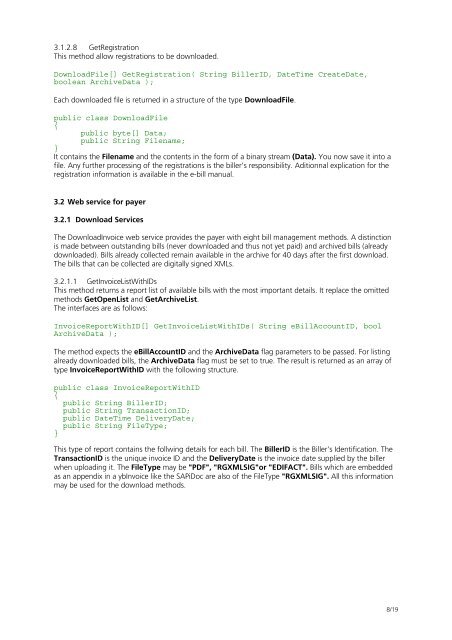Create successful ePaper yourself
Turn your PDF publications into a flip-book with our unique Google optimized e-Paper software.
3.1.2.8 GetRegistration<br />
This method allow registrations to be downloaded.<br />
DownloadFile[] GetRegistration( String BillerID, DateTime CreateDate,<br />
boolean ArchiveData );<br />
Each downloaded file is returned in a structure of the type DownloadFile.<br />
public class DownloadFile<br />
{<br />
public byte[] Data;<br />
public String Filename;<br />
}<br />
It contains the Filename and the contents in the form of a binary stream (Data). You now save it into a<br />
file. Any further processing of the registrations is the biller’s responsibility. Aditionnal explication for the<br />
registration information is available in the e-bill manual.<br />
3.2 Web service for payer<br />
3.2.1 Download Services<br />
The DownloadInvoice web service provides the payer with eight bill management methods. A distinction<br />
is made between outstanding bills (never downloaded and thus not yet paid) and archived bills (already<br />
downloaded). Bills already collected remain available in the archive for 40 days after the first download.<br />
The bills that can be collected are digitally signed XMLs.<br />
3.2.1.1 GetInvoiceListWithIDs<br />
This method returns a report list of available bills with the most important details. It replace the omitted<br />
methods GetOpenList and GetArchiveList.<br />
The interfaces are as follows:<br />
InvoiceReportWithID[] GetInvoiceListWithIDs( String eBillAccountID, bool<br />
ArchiveData );<br />
The method expects the eBillAccountID and the ArchiveData flag parameters to be passed. For listing<br />
already downloaded bills, the ArchiveData flag must be set to true. The result is returned as an array of<br />
type InvoiceReportWithID with the following structure.<br />
public class InvoiceReportWithID<br />
{<br />
public String BillerID;<br />
public String TransactionID;<br />
public DateTime DeliveryDate;<br />
public String FileType;<br />
}<br />
This type of report contains the follwing details for each bill. The BillerID is the Biller’s Identification. The<br />
TransactionID is the unique invoice ID and the DeliveryDate is the invoice date supplied by the biller<br />
when uploading it. The FileType may be "PDF", "RGXMLSIG"or "EDIFACT". Bills which are embedded<br />
as an appendix in a ybInvoice like the SAPiDoc are also of the FileType "RGXMLSIG". All this information<br />
may be used for the download methods.<br />
8/19