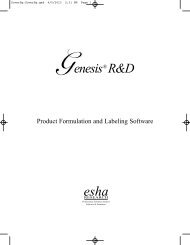Food Processor manual - ESHA Research
Food Processor manual - ESHA Research
Food Processor manual - ESHA Research
Create successful ePaper yourself
Turn your PDF publications into a flip-book with our unique Google optimized e-Paper software.
Contents:Contenst.qxd 7/19/2012 3:45 PM Page x<br />
Contents<br />
The <strong>Food</strong> <strong>Processor</strong><br />
x<br />
6. CREATING DIET RECALLS.................................................6-1<br />
Creating Folders for Different Days . . . . . . . . . . . . . . . . . . . . . . . . . . . . . 6-1<br />
Searching for <strong>Food</strong> Items . . . . . . . . . . . . . . . . . . . . . . . . . . . . . . . . . . . . . 6-2<br />
Selecting <strong>Food</strong> Items . . . . . . . . . . . . . . . . . . . . . . . . . . . . . . . . . . . . . . . . 6-3<br />
Additional Selection Window options . . . . . . . . . . . . . . . . . . . . . . . . . . . . 6-4<br />
Entering Quantity, Amount, Meals and Comments. . . . . . . . . . . . . . . . . . 6-5<br />
Entering Notes . . . . . . . . . . . . . . . . . . . . . . . . . . . . . . . . . . . . . . . . . . . . . 6-7<br />
Entering <strong>Food</strong>s for Different Days . . . . . . . . . . . . . . . . . . . . . . . . . . . . . . 6-8<br />
Saving Diet Recalls . . . . . . . . . . . . . . . . . . . . . . . . . . . . . . . . . . . . . . . . . 6-8<br />
Other Options . . . . . . . . . . . . . . . . . . . . . . . . . . . . . . . . . . . . . . . . . . . . . . 6-8<br />
7. EXERCISES......................................................................7-1<br />
Searching for an Exercise . . . . . . . . . . . . . . . . . . . . . . . . . . . . . . . . . . . . 7-1<br />
Select Activity Window . . . . . . . . . . . . . . . . . . . . . . . . . . . . . . . . . . . . . . . 7-2<br />
Selecting Exercises . . . . . . . . . . . . . . . . . . . . . . . . . . . . . . . . . . . . . . . . . 7-2<br />
Entering Duration . . . . . . . . . . . . . . . . . . . . . . . . . . . . . . . . . . . . . . . . . . . 7-3<br />
Creating Folders for Different Days . . . . . . . . . . . . . . . . . . . . . . . . . . . . . 7-4<br />
Other Options . . . . . . . . . . . . . . . . . . . . . . . . . . . . . . . . . . . . . . . . . . . . . . 7-4<br />
8. CLINICAL INFORMATION ....................................................8-1<br />
Entering Clinical Information. . . . . . . . . . . . . . . . . . . . . . . . . . . . . . . . . . . 8-1<br />
Selecting Columns to View. . . . . . . . . . . . . . . . . . . . . . . . . . . . . . . . . . . . 8-6<br />
Modifying Clinical Items . . . . . . . . . . . . . . . . . . . . . . . . . . . . . . . . . . . . . . 8-7<br />
9. ANALYZING DIET RECALLS AND RECIPES...........................9-1<br />
Analyzing for One Day vs. Many Days. . . . . . . . . . . . . . . . . . . . . . . . . . . 9-1<br />
Selecting Which Nutrients to Display . . . . . . . . . . . . . . . . . . . . . . . . . . . . 9-1<br />
Viewing More than One Report Onscreen . . . . . . . . . . . . . . . . . . . . . . . . 9-4<br />
Reports . . . . . . . . . . . . . . . . . . . . . . . . . . . . . . . . . . . . . . . . . . . . . . . . . . . 9-4<br />
Label (Nutrition Facts Panel) . . . . . . . . . . . . . . . . . . . . . . . . . . . . . . . . . 9-12<br />
Label Object Properties . . . . . . . . . . . . . . . . . . . . . . . . . . . . . . . . . . . . . 9-13<br />
Configure . . . . . . . . . . . . . . . . . . . . . . . . . . . . . . . . . . . . . . . . . . . . . . . . 9-14<br />
Printing Reports . . . . . . . . . . . . . . . . . . . . . . . . . . . . . . . . . . . . . . . . . . . 9-14<br />
Exporting Reports . . . . . . . . . . . . . . . . . . . . . . . . . . . . . . . . . . . . . . . . . . 9-15<br />
ReportsPLUS . . . . . . . . . . . . . . . . . . . . . . . . . . . . . . . . . . . . . . . . . . . . . 9-16<br />
ReportsPLUS Preferences . . . . . . . . . . . . . . . . . . . . . . . . . . . . . . . . . . . 9-18<br />
10. RECIPES .....................................................................10-1<br />
Creating a Recipe. . . . . . . . . . . . . . . . . . . . . . . . . . . . . . . . . . . . . . . . . . 10-1<br />
Naming & Sizing a Recipe . . . . . . . . . . . . . . . . . . . . . . . . . . . . . . . . . . . 10-1<br />
Entering Ingredients . . . . . . . . . . . . . . . . . . . . . . . . . . . . . . . . . . . . . . . . 10-3<br />
Additional Select <strong>Food</strong> Item Window Options . . . . . . . . . . . . . . . . . . . . 10-6<br />
Entering Quantity, Amount and Comments . . . . . . . . . . . . . . . . . . . . . . 10-7