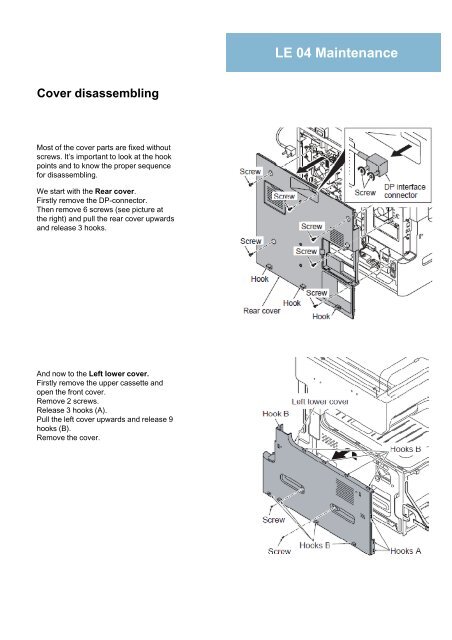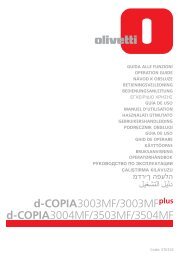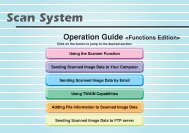Download - Olivetti UK
Download - Olivetti UK
Download - Olivetti UK
You also want an ePaper? Increase the reach of your titles
YUMPU automatically turns print PDFs into web optimized ePapers that Google loves.
Cover disassembling<br />
Most of the cover parts are fixed without<br />
screws. It’s important to look at the hook<br />
points and to know the proper sequence<br />
for disassembling.<br />
We start with the Rear cover.<br />
Firstly remove the DP-connector.<br />
Then remove 6 screws (see picture at<br />
the right) and pull the rear cover upwards<br />
and release 3 hooks.<br />
And now to the Left lower cover.<br />
Firstly remove the upper cassette and<br />
open the front cover.<br />
Remove 2 screws.<br />
Release 3 hooks (A).<br />
Pull the left cover upwards and release 9<br />
hooks (B).<br />
Remove the cover.<br />
LE 04 Maintenance