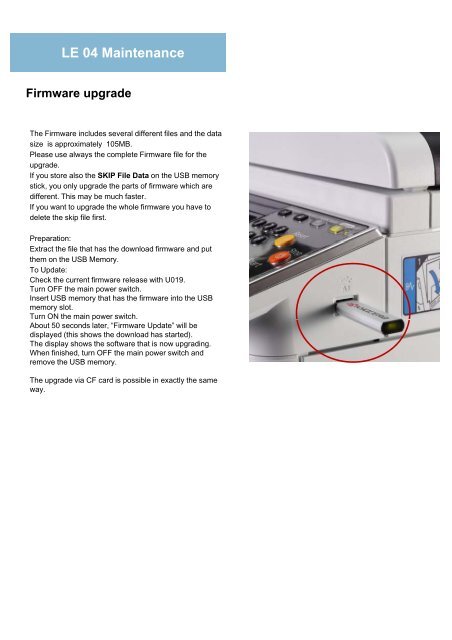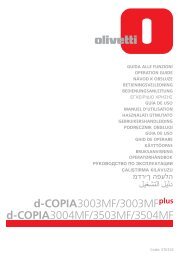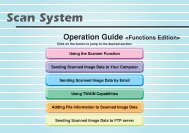Download - Olivetti UK
Download - Olivetti UK
Download - Olivetti UK
You also want an ePaper? Increase the reach of your titles
YUMPU automatically turns print PDFs into web optimized ePapers that Google loves.
LE 04 Maintenance<br />
Firmware upgrade<br />
The Firmware includes several different files and the data<br />
size is approximately 105MB.<br />
Please use always the complete Firmware file for the<br />
upgrade upgrade.<br />
If you store also the SKIP File Data on the USB memory<br />
stick, you only upgrade the parts of firmware which are<br />
different. This may be much faster.<br />
If you want to upgrade the whole firmware you have to<br />
delete the skip file first.<br />
Preparation:<br />
Extract the file that has the download firmware and put<br />
them on the USB Memory.<br />
To Update:<br />
Check the current firmware release with U019.<br />
Turn OFF the main power switch.<br />
Insert USB memory that has the firmware into the USB<br />
memory slot.<br />
Turn ON the main power p switch.<br />
About 50 seconds later, “Firmware Update” will be<br />
displayed (this shows the download has started).<br />
The display shows the software that is now upgrading.<br />
When finished, turn OFF the main power switch and<br />
remove the USB memory.<br />
The upgrade via CF card is possible in exactly the same<br />
way.