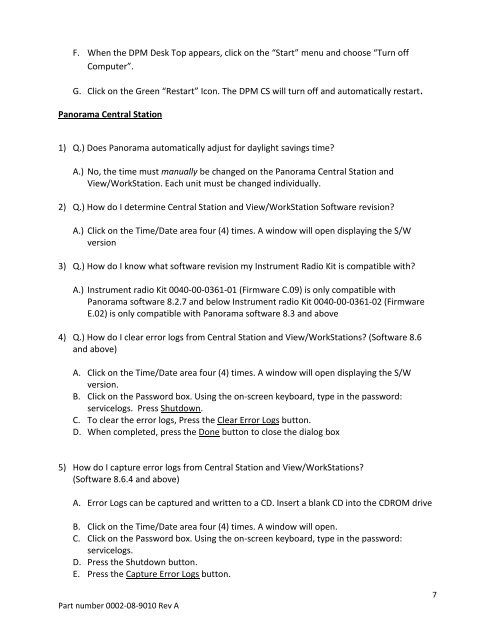Mindray North America Frequently Asked Questions Product
Mindray North America Frequently Asked Questions Product
Mindray North America Frequently Asked Questions Product
Create successful ePaper yourself
Turn your PDF publications into a flip-book with our unique Google optimized e-Paper software.
F. When the DPM Desk Top appears, click on the “Start” menu and choose “Turn off<br />
Computer”.<br />
G. Click on the Green “Restart” Icon. The DPM CS will turn off and automatically restart.<br />
Panorama Central Station<br />
1) Q.) Does Panorama automatically adjust for daylight savings time?<br />
A.) No, the time must manually be changed on the Panorama Central Station and<br />
View/WorkStation. Each unit must be changed individually.<br />
2) Q.) How do I determine Central Station and View/WorkStation Software revision?<br />
A.) Click on the Time/Date area four (4) times. A window will open displaying the S/W<br />
version<br />
3) Q.) How do I know what software revision my Instrument Radio Kit is compatible with?<br />
A.) Instrument radio Kit 0040-00-0361-01 (Firmware C.09) is only compatible with<br />
Panorama software 8.2.7 and below Instrument radio Kit 0040-00-0361-02 (Firmware<br />
E.02) is only compatible with Panorama software 8.3 and above<br />
4) Q.) How do I clear error logs from Central Station and View/WorkStations? (Software 8.6<br />
and above)<br />
A. Click on the Time/Date area four (4) times. A window will open displaying the S/W<br />
version.<br />
B. Click on the Password box. Using the on-screen keyboard, type in the password:<br />
servicelogs. Press Shutdown.<br />
C. To clear the error logs, Press the Clear Error Logs button.<br />
D. When completed, press the Done button to close the dialog box<br />
5) How do I capture error logs from Central Station and View/WorkStations?<br />
(Software 8.6.4 and above)<br />
A. Error Logs can be captured and written to a CD. Insert a blank CD into the CDROM drive<br />
B. Click on the Time/Date area four (4) times. A window will open.<br />
C. Click on the Password box. Using the on-screen keyboard, type in the password:<br />
servicelogs.<br />
D. Press the Shutdown button.<br />
E. Press the Capture Error Logs button.<br />
Part number 0002-08-9010 Rev A<br />
7