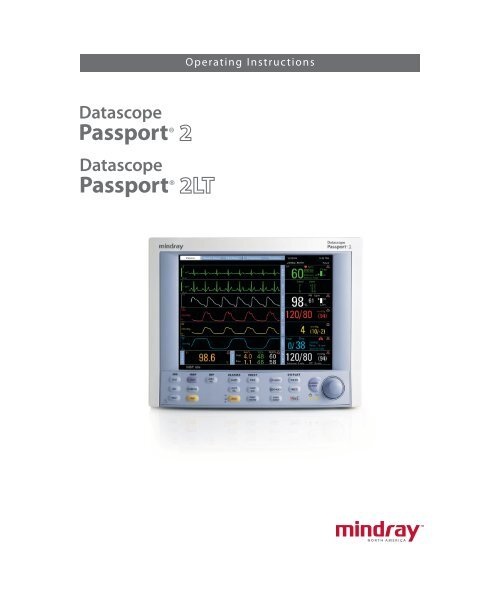Datascope Passport - Mindray
Datascope Passport - Mindray
Datascope Passport - Mindray
You also want an ePaper? Increase the reach of your titles
YUMPU automatically turns print PDFs into web optimized ePapers that Google loves.
<strong>Datascope</strong><br />
<strong>Passport</strong>®<br />
<strong>Datascope</strong><br />
<strong>Passport</strong>®<br />
Operating Instructions<br />
0070-01-0440-01_revD_ops color.indd 1 4/8/10 11:43:13 AM
<strong>Datascope</strong><br />
<strong>Passport</strong>®<br />
<strong>Datascope</strong><br />
<strong>Passport</strong>®<br />
Operating Instructions
CapnoLine and NIV Line are trademarks of Oridion Medical Ltd.<br />
DRYLINE is a trademark of Artema Medical AB<br />
Masimo SET ® , LNCS ® and LNOP ® are U.S. registered trademarks of Masimo Corporation.<br />
MediCO 2 ® is a registered trademark of Oridion Medical Ltd.<br />
Microstream ® and FilterLine ® are U.S. registered trademarks of Oridion Medical Ltd.<br />
Navigator , Auto-Set , and View 12 are U.S. trademarks of <strong>Mindray</strong> DS USA. Inc.,<br />
Nellcor ® , Oxismart ® , Oxiband ® , and Durasensor ® are U.S. registered trademarks of Nellcor Puritan Bennett Inc.<br />
OxiMax ® and Max-Fast ® are U.S. registered trademarks of Nellcor Puritan Bennett Inc.<br />
Oxisensor ® is a U.S. registered trademark of Nellcor Puritan Bennett Inc.<br />
Panorama is a U.S. trademark of <strong>Mindray</strong> DS USA. Inc.,<br />
<strong>Passport</strong> 2 ® is a U.S. registered trademark of <strong>Mindray</strong> DS USA. Inc.,<br />
PatientNet ® is a U.S. registered trademark of GE Medical Systems Information Technologies.<br />
Velcro ® is a registered trademark of Velcro Industries B.V.<br />
Copyright © <strong>Mindray</strong> DS USA. Inc.,, 2005. All rights reserved. Contents of this publication may not be reproduced in any<br />
form without permission of <strong>Mindray</strong> DS USA. Inc.,<br />
0070-10-0649-01 <strong>Passport</strong> 2®/<strong>Passport</strong> 2 LT Operating Instructions
Table of Contents<br />
Foreword.......................................................................................................................................................vii<br />
Warnings, Precautions And Notes ....................................................................................................................vii<br />
Warnings ......................................................................................................................................................viii<br />
Precautions ....................................................................................................................................................xii<br />
Notes ............................................................................................................................................................xv<br />
Intended Use ..................................................................................................................................................xvi<br />
Unpacking .....................................................................................................................................................xvi<br />
Symbols and Descriptions ................................................................................................................................xvii<br />
General Description .......................................................................................................... 1 - 1<br />
Controls, Indicators and Connectors .................................................................................. 2 - 1<br />
Front Panel..................................................................................................................................................... 2 - 2<br />
Display.......................................................................................................................................................... 2 - 6<br />
Menus ........................................................................................................................................................... 2 - 9<br />
Patient.................................................................................................................................................... 2 - 9<br />
Monitor Setup ......................................................................................................................................... 2 - 11<br />
Print Setup .............................................................................................................................................. 2 - 14<br />
Parameters ............................................................................................................................................. 2 - 15<br />
Functions Menu ....................................................................................................................................... 2 - 16<br />
Left Side Panel................................................................................................................................................ 2 - 17<br />
Right Side Panel ............................................................................................................................................. 2 - 19<br />
Rear Panel ..................................................................................................................................................... 2 - 20<br />
Remote Color Display (<strong>Passport</strong> 2 Only) ............................................................................................................ 2 - 21<br />
Gas Module (Optional <strong>Passport</strong> 2).................................................................................................................... 2 - 22<br />
Gas Module II and SE.............................................................................................................................. 2 - 22<br />
Front Panel ..................................................................................................................................... 2 - 22<br />
Rear Panel ...................................................................................................................................... 2 - 23<br />
Gas Module 3 ........................................................................................................................................ 2 - 24<br />
Front Panel ..................................................................................................................................... 2 - 24<br />
Rear Panel ...................................................................................................................................... 2 - 25<br />
Comm-Port (Optional <strong>Passport</strong> 2) ...................................................................................................................... 2 - 26<br />
Operation......................................................................................................................... 3 - 1<br />
Getting Started ............................................................................................................................................... 3 - 1<br />
Installation Mode ............................................................................................................................................ 3 - 3<br />
Installation Menu ..................................................................................................................................... 3 - 3<br />
System Information Menu.......................................................................................................................... 3 - 6<br />
Non-Invasive Blood Pressure Measurements (NIBP).............................................................................................. 3 - 8<br />
The NIBP Menu ....................................................................................................................................... 3 - 8<br />
Manual NIBP Measurements ..................................................................................................................... 3 - 8<br />
Automatic NIBP Measurements.................................................................................................................. 3 - 10<br />
Automatic Adjustment in the Interval Mode ......................................................................................... 3 - 10<br />
Suspension of NIBP Measurements .................................................................................................... 3 - 11<br />
NIBP Pressure Limit Fail Safe ..................................................................................................................... 3 - 11<br />
Cuff Inflation Time.................................................................................................................................... 3 - 11<br />
START and STOP Functions ....................................................................................................................... 3 - 11<br />
NIBP Auto Time Out Functions................................................................................................................... 3 - 12<br />
ECG Measurements ........................................................................................................................................ 3 - 13<br />
Electrocardiogram (ECG) Monitoring ......................................................................................................... 3 - 13<br />
Skin Preparation ............................................................................................................................. 3 - 13<br />
Electrode Patch Location ................................................................................................................... 3 - 14<br />
Lead Placement ............................................................................................................................... 3 - 14<br />
The ECG Menu ....................................................................................................................................... 3 - 22<br />
3 Lead or 5 Lead ECG Measurements........................................................................................................ 3 - 23<br />
<strong>Passport</strong> 2®/<strong>Passport</strong> 2 LT Operating Instructions 0070-10-0649-01 i
Table of Contents<br />
“ECG Lead Fault” Message ...................................................................................................................... 3 - 24<br />
12-Lead ECG Monitoring (Optional <strong>Passport</strong> 2)........................................................................................... 3 - 24<br />
12-lead ECG Analysis (Optional <strong>Passport</strong> 2) ...................................................................................... 3-25<br />
Invasive Blood Pressure (IBP1, IBP2) (optional <strong>Passport</strong> 2) .................................................................................... 3 - 26<br />
SpO2 Pulse Oximetry ...................................................................................................................................... 3 - 27<br />
SpO2 Menu ............................................................................................................................................ 3 - 27<br />
SpO2 Measurements................................................................................................................................ 3 - 27<br />
Performance Considerations ..................................................................................................................... 3 - 29<br />
Calibration ..................................................................................................................................... 3 - 29<br />
Auto Scaling ................................................................................................................................... 3 - 29<br />
Masimo ® Sensors and Patient Cable.......................................................................................................... 3 - 29<br />
Masimo Sensors and Accessories ...................................................................................................... 3 - 30<br />
Selecting a Sensor ........................................................................................................................... 3 - 30<br />
Cleaning and Re-use ........................................................................................................................ 3 - 31<br />
Nellcor ® Sensors and Patient Cable........................................................................................................... 3 - 31<br />
Selecting a Sensor ........................................................................................................................... 3 - 31<br />
Cleaning and Re-Use ....................................................................................................................... 3 - 31<br />
ST Monitoring (Optional <strong>Passport</strong> 2).................................................................................................................. 3 - 32<br />
ST Setup................................................................................................................................................. 3 - 33<br />
Arrhythmia Algorithm (Optional <strong>Passport</strong> 2) ....................................................................................................... 3 - 34<br />
ST Segment Analysis (Optional <strong>Passport</strong> 2) ........................................................................................................ 3 - 37<br />
Arrhythmia Alarms (Optional <strong>Passport</strong> 2) ........................................................................................................... 3 - 38<br />
Lethal Arrhythmia Alarms.......................................................................................................................... 3 - 38<br />
Non-Lethal Arrhythmia Alarms................................................................................................................... 3 - 39<br />
Arrhythmia Analysis (Optional <strong>Passport</strong> 2) ......................................................................................................... 3 - 42<br />
Temperature Menu.......................................................................................................................................... 3 - 44<br />
List Trends (<strong>Passport</strong> 2 Only)............................................................................................................................. 3 - 45<br />
Modification of Parameters Displayed ........................................................................................................ 3 - 46<br />
Modification of Trend Entry Conditions....................................................................................................... 3 - 46<br />
Filtering of List Trend Data Displayed ......................................................................................................... 3 - 46<br />
Printing List Trend Data............................................................................................................................. 3 - 47<br />
Transferring List Trend Data Between Different <strong>Passport</strong> 2 Monitors ................................................................ 3 - 47<br />
Transfer Notes......................................................................................................................................... 3 - 47<br />
Clearing Trend Data ................................................................................................................................ 3 - 47<br />
Removing the List Trend Display................................................................................................................. 3 - 47<br />
Graph Trends (<strong>Passport</strong> 2 Only)........................................................................................................................ 3 - 48<br />
Modification of Parameters Displayed ........................................................................................................ 3 - 49<br />
Modification of Trend Entry Conditions....................................................................................................... 3 - 49<br />
Printing Graph Trend Data........................................................................................................................ 3 - 49<br />
Transferring Graph Trend Data Between Different <strong>Passport</strong> 2 Monitors........................................................... 3 - 49<br />
Clearing Trend Data ................................................................................................................................ 3 - 49<br />
Removing the Graph Trend Display............................................................................................................ 3 - 50<br />
OXY CRG Display Menu (<strong>Passport</strong> 2 only) ......................................................................................................... 3 - 51<br />
Parameters Displayed .............................................................................................................................. 3 - 51<br />
Printing OXY CRG Data ........................................................................................................................... 3 - 51<br />
Transferring OXY CRG Data Between Different <strong>Passport</strong> 2 Monitors............................................................... 3 - 51<br />
Clearing Trend Data ................................................................................................................................ 3 - 52<br />
Removing the OXY CRG Display ............................................................................................................... 3 - 52<br />
Respiration Monitoring .................................................................................................................................... 3 - 53<br />
Resp Menu ............................................................................................................................................. 3 - 53<br />
Thoracic Impedance................................................................................................................................. 3 - 53<br />
CO2 Waveform (<strong>Passport</strong> 2 only) .............................................................................................................. 3 - 54<br />
ii 0070-10-0649-01 <strong>Passport</strong> 2®/<strong>Passport</strong> 2 LT Operating Instructions
Table of Contents<br />
Respiration Monitoring on the <strong>Passport</strong> 2.................................................................................................... 3 - 54<br />
Thoracic Impedance ........................................................................................................................ 3 - 54<br />
CO2 Waveform (requires optional Microstream ® CO2 or Gas Module) (<strong>Passport</strong> 2 only) ........................ 3 - 54<br />
Microstream ® CO2 Monitoring (Optional <strong>Passport</strong> 2).......................................................................................... 3 - 55<br />
Microstream CO2.................................................................................................................................... 3 - 55<br />
Microstream ® CO2 Calibration ................................................................................................................. 3 - 56<br />
Gas Module (optional <strong>Passport</strong> 2)..................................................................................................................... 3 - 59<br />
Sequence for Monitoring Anesthetic Gases, O2, N2O and/or CO2............................................................... 3 - 59<br />
Gas Module 3 Pre-use Test ....................................................................................................................... 3 - 61<br />
Gas Monitor Calibration .......................................................................................................................... 3 - 62<br />
Alarms........................................................................................................................................................... 3 - 65<br />
Setting Parameter Alarm Limits .................................................................................................................. 3 - 65<br />
Alarm Limits ............................................................................................................................................ 3 - 66<br />
Auto-Set Alarms....................................................................................................................................... 3 - 67<br />
Alarm Violations...................................................................................................................................... 3 - 68<br />
Beep Tones............................................................................................................................................. 3 - 71<br />
Recorder (Optional) ........................................................................................................................................ 3 - 72<br />
Print Setup Menu ..................................................................................................................................... 3 - 72<br />
Operation of Recorder ............................................................................................................................. 3 - 72<br />
Printer Formats ........................................................................................................................................ 3 - 73<br />
Laser Printing 12 Lead ECG (optional - <strong>Passport</strong> 2 only)....................................................................................... 3 - 77<br />
Printing 12 Lead to the Laser printer........................................................................................................... 3 - 77<br />
Laser Printing 12 Lead Format: (<strong>Passport</strong> 2 only).......................................................................................... 3 - 78<br />
Status Messages ............................................................................................................................................. 3 - 79<br />
NIBP Measurement Messages ................................................................................................................... 3 - 79<br />
SpO2 Messages ...................................................................................................................................... 3 - 80<br />
Recorder Messages (only units equipped with recorder) ............................................................................... 3 - 81<br />
CO2 Messages (only units equipped with CO2) .......................................................................................... 3 - 81<br />
<strong>Passport</strong> 2 / Gas Module Messages (only observed when Gas Module is installed)......................................... 3 - 81<br />
Cooling Fan Message .............................................................................................................................. 3 - 84<br />
Monitor Problem Solving.................................................................................................................................. 3 - 85<br />
Connection to Visa or PatientNet Central Stations ............................................................................................... 3 - 88<br />
Connection to Panorama Central Station ......................................................................................................... 3 - 89<br />
Connection to Panorama Gateway ................................................................................................................. 3 - 90<br />
User Maintenance............................................................................................................. 4 - 1<br />
Introduction.................................................................................................................................................... 4 - 1<br />
Care and Cleaning of Monitor ......................................................................................................................... 4 - 1<br />
Decontamination of Monitor............................................................................................................................. 4 - 2<br />
Care and Cleaning of SpO2 Sensors................................................................................................................. 4 - 2<br />
Sterilization and Cleaning of Reusable Bladderless Cuffs ..................................................................................... 4 - 2<br />
Battery Replacement and Maintenance .............................................................................................................. 4 - 3<br />
Battery Replacement ................................................................................................................................ 4 - 3<br />
Battery Maintenance ................................................................................................................................ 4 - 3<br />
Recorder Paper Replacement............................................................................................................................ 4 - 4<br />
Care and Storage of Thermal Chart Paper ......................................................................................................... 4 - 4<br />
Care and Cleaning of Gas Module................................................................................................................... 4 - 5<br />
Gas Module II and Gas Module SE ........................................................................................................... 4 - 5<br />
Gas Module 3 ........................................................................................................................................ 4 - 6<br />
Care and Cleaning of 3 Lead and 5 Lead ECG Cables and Leadwires.................................................................. 4 - 7<br />
Care and Cleaning of View 12 ECG Cables and Leadwires .............................................................................. 4 - 7<br />
Accessories ....................................................................................................................... 5 - 1<br />
Optional Accessories ...................................................................................................................................... 5 - 1<br />
<strong>Passport</strong> 2®/<strong>Passport</strong> 2 LT Operating Instructions 0070-10-0649-01 iii
Table of Contents<br />
NIBP Accessories..................................................................................................................................... 5 - 1<br />
Oximetry Sensors and Accessories............................................................................................................. 5 - 2<br />
Pulse Oximetry-Masimo SET ® LNOP ® SpO2 ....................................................................................... 5 - 2<br />
Pulse Oximetry-Masimo Set ® LNCS ® SpO2 ......................................................................................... 5 - 3<br />
Pulse Oximetry-Nellcor ® OxiMax ® SpO2* ......................................................................................... 5 - 4<br />
Oridion CO2 Accessories......................................................................................................................... 5 - 4<br />
Gas Module Accessories .......................................................................................................................... 5 - 5<br />
Gas Module II and Gas Module SE ................................................................................................... 5 - 5<br />
Gas Module 3 ................................................................................................................................ 5 - 5<br />
Reusable Temperature Probes.................................................................................................................... 5 - 6<br />
Disposable Temperature Probes................................................................................................................. 5 - 6<br />
ECG Accessories..................................................................................................................................... 5 - 7<br />
ECG Cables ................................................................................................................................... 5 - 7<br />
ECG Leadwires ............................................................................................................................... 5 - 7<br />
12 Lead ECG Accessories ................................................................................................................ 5 - 8<br />
Electrodes ...................................................................................................................................... 5 - 8<br />
IBP Accessories ....................................................................................................................................... 5 - 8<br />
Comm-Port Accessories ............................................................................................................................ 5 - 9<br />
Base Station Accessories .......................................................................................................................... 5 - 10<br />
Miscellaneous Accessories........................................................................................................................ 5 - 10<br />
Mounting Kits and Accessories .................................................................................................................. 5 - 10<br />
Upgrade Kits........................................................................................................................................... 5 - 11<br />
Central Station Accessories....................................................................................................................... 5 - 11<br />
Appendix ......................................................................................................................... 6 - 1<br />
Safety Designations......................................................................................................................................... 6 - 1<br />
Safety designations per IEC 60601-1 Standard........................................................................................... 6 - 1<br />
Performance Specifications .............................................................................................................................. 6 - 3<br />
ECG ...................................................................................................................................................... 6 - 3<br />
ECG Performance Requirements ........................................................................................................ 6 - 3<br />
Analog Output Specifications.................................................................................................................... 6 - 6<br />
3 Lead and 5 Lead ECG .................................................................................................................. 6 - 6<br />
Arterial Blood Pressure ..................................................................................................................... 6 - 7<br />
Sync Pulse for Cardioversion ............................................................................................................ 6 - 7<br />
Systole Detector and Heart Rate Meter ....................................................................................................... 6 - 7<br />
ECG Derived Heart Rate Meter Performance Requirements ................................................................... 6 - 7<br />
IBP Derived Heart Rate Meter Performance ......................................................................................... 6 - 9<br />
SpO2 Derived Heart Rate Meter Performance ..................................................................................... 6 - 9<br />
NIBP Derived Heart Rate Meter ......................................................................................................... 6 - 9<br />
S-T Segment Analysis ............................................................................................................................... 6 - 9<br />
S-T Segment Analysis Performance Requirements ................................................................................. 6-9<br />
Arrhythmia Analysis................................................................................................................................. 6 - 10<br />
12-Lead ECG Interpretation .............................................................................................................. 6 - 11<br />
NIBP Sub-System Performance Characteristics ............................................................................................. 6 - 11<br />
Pressure Measurement System ........................................................................................................... 6 - 12<br />
Pulse Rate ....................................................................................................................................... 6 - 12<br />
Maximum Cuff Pressure .................................................................................................................... 6 - 12<br />
Cuff Inflation ................................................................................................................................... 6 - 12<br />
Maximum Leakage .......................................................................................................................... 6 - 13<br />
Vent Rate ....................................................................................................................................... 6 - 13<br />
NIBP Sub-System Functional Requirements .................................................................................................. 6 - 13<br />
Initial Conditions ............................................................................................................................. 6 - 13<br />
NIBP Starting Pressure Settings and Ranges ........................................................................................ 6 - 13<br />
iv 0070-10-0649-01 <strong>Passport</strong> 2®/<strong>Passport</strong> 2 LT Operating Instructions
Table of Contents<br />
NIBP Measurement Cycle ................................................................................................................. 6 - 13<br />
IBP Parameter Sub-System Performance Characteristics................................................................................. 6 - 14<br />
IBP Performance Requirements .......................................................................................................... 6 - 14<br />
IBP Connector Type ......................................................................................................................... 6 - 14<br />
IBP Transducer Performance .............................................................................................................. 6 - 14<br />
IBP Heart Rate Meter ....................................................................................................................... 6 - 14<br />
Temperature Parameter Performance Characteristics .................................................................................... 6 - 15<br />
Connector Type .............................................................................................................................. 6 - 15<br />
Temperature Performance Requirements ............................................................................................. 6 - 15<br />
Respiration ............................................................................................................................................. 6 - 16<br />
ECG Respiration Performance Requirements ....................................................................................... 6-16<br />
CO2 Respiration Performance Requirements ....................................................................................... 6 - 17<br />
SpO2 ..................................................................................................................................................... 6 - 17<br />
Masimo ® SpO2 Performance Requirements ........................................................................................ 6 - 17<br />
Masimo ® Pulse Rate Performance ...................................................................................................... 6 -19<br />
Nellcor SpO2 Performance Requirements ........................................................................................... 6 - 20<br />
Nellcor SpO2 Pulse Rate Performance Requirements ............................................................................ 6 - 20<br />
CO2 ...................................................................................................................................................... 6 - 21<br />
MediCO2 Microstream ® (Only in monitors with serial numbers below TS10000.) ................................... 6 - 21<br />
MiniMediCO2 Microstream ® (Only in monitors with serial number TS10000 and higher.) ....................... 6 - 22<br />
Physical Characteristics ............................................................................................................................ 6 - 23<br />
Printer .................................................................................................................................................... 6 - 23<br />
Comm-Port.............................................................................................................................................. 6 - 24<br />
Physical Characteristics .................................................................................................................... 6 - 24<br />
Communication Characteristics ......................................................................................................... 6 - 24<br />
Normal Operating Noise ......................................................................................................................... 6 - 25<br />
Battery ................................................................................................................................................... 6 - 26<br />
Sealed Lead Acid Battery (P/N 0146-00-0043) .................................................................................. 6 -26<br />
Lithium-Ion Battery (P/N 0146-00-0069) ............................................................................................ 6 - 26<br />
AC Power............................................................................................................................................... 6 - 27<br />
Real Time Clock ...................................................................................................................................... 6 - 27<br />
Power Selection....................................................................................................................................... 6 - 27<br />
Fan Control............................................................................................................................................. 6 - 27<br />
Trend Storage ......................................................................................................................................... 6 - 27<br />
Transferring Monitor Default Settings.......................................................................................................... 6 - 28<br />
Installation and Use of “Extended Trend” feature ......................................................................................... 6 - 28<br />
Display................................................................................................................................................... 6 - 28<br />
Environmental Conditions................................................................................................................................. 6 - 29<br />
<strong>Passport</strong> 2/<strong>Passport</strong> 2 LT .......................................................................................................................... 6 - 29<br />
Gas Module 3 ........................................................................................................................................ 6 - 30<br />
Agency Compliance........................................................................................................................................ 6 - 31<br />
<strong>Passport</strong> 2/<strong>Passport</strong> 2 LT .......................................................................................................................... 6 - 31<br />
Gas Module II and Gas Module SE ........................................................................................................... 6 - 31<br />
Gas Module 3 ........................................................................................................................................ 6 - 32<br />
Electromagnetic Capability .............................................................................................................................. 6 - 32<br />
<strong>Passport</strong> 2/<strong>Passport</strong> 2 LT .......................................................................................................................... 6 - 32<br />
Gas Module SE and Gas Module 3 ........................................................................................................... 6 - 36<br />
Indirect Blood Pressure Measurements And Associated Errors ............................................................................... 6 - 39<br />
Precautions While Making Automatically Cycled Blood Pressure Measurements...................................................... 6-40<br />
Cuff Size ................................................................................................................................................ 6 - 40<br />
Other Factors .......................................................................................................................................... 6 - 40<br />
User Verification Of <strong>Passport</strong> 2 Measurements.................................................................................................... 6 - 40<br />
<strong>Passport</strong> 2®/<strong>Passport</strong> 2 LT Operating Instructions 0070-10-0649-01 v
Table of Contents<br />
Newborn NIBP Technique................................................................................................................................ 6 - 41<br />
How To Get Help............................................................................................................................................ 6 - 41<br />
Warranty....................................................................................................................................................... 6 - 42<br />
USA, Canada, Mexico, and Puerto Rico..................................................................................................... 6 - 42<br />
<strong>Mindray</strong> DS’s Responsibility ............................................................................................................................. 6 - 43<br />
Extended Warranty......................................................................................................................................... 6 - 43<br />
vi 0070-10-0649-01 <strong>Passport</strong> 2®/<strong>Passport</strong> 2 LT Operating Instructions
Foreword Introduction<br />
Foreword<br />
The <strong>Passport</strong> 2/<strong>Passport</strong> 2 LT Operating Instructions are intended to provide<br />
information for proper operation.<br />
General knowledge of monitoring and an understanding of the features and functions of the<br />
<strong>Mindray</strong> DS <strong>Passport</strong> 2/<strong>Passport</strong> 2 LT Monitor are prerequisites for its proper use.<br />
Do not operate this monitor before reading these instructions.<br />
Information for servicing this instrument is contained in the <strong>Passport</strong> 2/<strong>Passport</strong> 2 LT<br />
Service Manual, Part No. 0070-00-0441. For additional information or assistance, please<br />
contact an authorized <strong>Mindray</strong> DS representative in your area.<br />
CAUTION: U.S. Federal Law restricts this device to sale by or on the<br />
order of a physician or other practitioner licensed by state<br />
law to use or order the use of this device.<br />
NOTE: Figures in this manual are provided for reference purposes<br />
only. Screens may differ based on the monitoring device<br />
configuration, licenses available, parameters selected and<br />
patient configuration of the <strong>Passport</strong> 2/ <strong>Passport</strong> 2 LT<br />
Monitor.<br />
Patents: This device is covered under one or more of the following U.S. Patents 4,621,643,<br />
4,653,498, 4,700,708, 4,770,179, 4,869,254, 4,911,167, 4,928,692, 4,934,372,<br />
5,078,136, 5,351,685, 5,368,026, 5,368,224, 5,482,036, 5,490,505, 5,533,507,<br />
5,632,272, 5,685,299, 5,758,644, 5,769,785, 5,823,950, 6,002,952, 6,036,642,<br />
6,067,462, 6,157,850, 6,206,830, 6,247,674, 6,377,845, 4,802,486, 4,960,126,<br />
5,485,847, 5,743,263, 5,865,736, 6,011,986, 6,035,223, 6,263,222, 6,298,252,<br />
6,463,310, 6,501,975, 6,591,123, 6,675,031, 6,708,049, 6,801,797, 6,589,028,<br />
6,896,713, Re.35,122 and foreign equivalents. Possession or purchase of this device does<br />
not convey any express or implied license to use the device with replacement parts which<br />
would, alone, or in combination with this device, fall within the scope of one or more of the<br />
patents relating to this device.<br />
Warnings, Precautions And Notes<br />
Please read and adhere to all warnings, precautions and notes listed here and in the<br />
appropriate areas throughout this manual.<br />
A WARNING is provided to alert the user to potential serious outcomes (death, injury, or<br />
serious adverse events) to the patient or the user.<br />
A CAUTION is provided to alert the user to use special care necessary for the safe and<br />
effective use of the device. They may include actions to be taken to avoid effects on patients<br />
or users that may not be potentially life threatening or result in serious injury, but about which<br />
the user should be aware. Cautions are also provided to alert the user to adverse effects on<br />
this device of use or misuse and the care necessary to avoid such effects.<br />
A NOTE is provided when additional general information is applicable.<br />
<strong>Passport</strong> 2®/<strong>Passport</strong> 2 LT Operating Instructions 0070-10-0649-01 vii
Introduction Warnings<br />
Warnings<br />
WARNING: Internal Electrical Shock Hazard - This unit does not contain<br />
any user-serviceable parts. Do not remove instrument<br />
covers. Refer Servicing to qualified personnel.<br />
WARNING: Trace Gas Hazard - When using the optional Gas Module, a<br />
health hazard exists when trace amounts of vaporized<br />
anesthetic agents are chronically inspired by operating<br />
room personnel. See Appendix A in NFPA 56A on Inhalation<br />
Anesthetics. During any procedure where such agents are<br />
employed, the Gas Module exhaust output should be<br />
connected to a medical gas-scavenging system.<br />
WARNING: Do not use this monitor during MRI (Magnetic Resonance<br />
Imaging) scanning. Induced current could potentially cause<br />
burns. Accuracy of measurements on this unit and the MRI<br />
unit may also be affected.<br />
WARNING: For continued protection against a fire hazard, replace all<br />
fuses with the specified type and rating. See the <strong>Passport</strong> 2<br />
Service Manual, P/N 0070-00-0513-01.<br />
WARNING: Do not clean the monitor while it is on and/or plugged in.<br />
WARNING: This unit uses a common isolation path for the ECG leads<br />
and the Invasive Pressure Channels. Ensure that conductive<br />
parts of the ECG electrodes do not contact other conductive<br />
parts including earth ground. Do not connect any nonisolated<br />
accessories to the <strong>Passport</strong> 2 or to the ECG or<br />
invasive pressure channel inputs when connected to a<br />
patient. Insure that the total chassis leakage currents of all<br />
connected units does not exceed 300µA. Use an IEC 601-1<br />
approved isolation / separation transformer if required. Do<br />
not simultaneously touch the patient and any piece of<br />
electrical equipment if any cover has been removed from<br />
the equipment.<br />
WARNING: The AC line cord and interface cables (ie non-patient cables)<br />
may utilize the same ground. Therefore, removal of the AC<br />
line cord does not necessarily isolate the <strong>Passport</strong> 2, if nonpatient<br />
interface cables are attached.<br />
WARNING: Observe extreme caution when a defibrillator is used on a<br />
patient. Do not touch any part of patient, table, or monitor<br />
when a defibrillator is in use.<br />
WARNING: Microstream ® waste material and CO 2 filter should be<br />
treated as biohazard material.<br />
WARNING: Do not incinerate battery, possible explosion may occur.<br />
WARNING: Do not put MPSO (Multiple Portable Socket Outlets ie.<br />
Multiple outlet extension cords) used with the <strong>Passport</strong> 2/<br />
<strong>Passport</strong> 2 LT or its accessories on the floor. Connect only<br />
<strong>Passport</strong> 2/<strong>Passport</strong> 2 LT accessories to the same MPSO as<br />
the <strong>Passport</strong> 2/<strong>Passport</strong> 2 LT. Do not overload the MPSO.<br />
viii 0070-10-0649-01 <strong>Passport</strong> 2®/<strong>Passport</strong> 2 LT Operating Instructions
Warnings Introduction<br />
WARNING: Compressed gasses are considered Dangerous Goods/<br />
Hazardous Materials per I.A.T.A. And D.O.T. regulations. It is<br />
a violation of federal and international law to offer any<br />
package or over pack of dangerous goods for<br />
transportation without the package being appropriately<br />
identified, packed, marked, classified, labeled and<br />
documented according to D.O.T. and I.A.T.A. regulations.<br />
Please refer to the applicable I.A.T.A. Dangerous Goods<br />
Regulations and/or the Code of Federal Regulations 49<br />
(Transportation, Parts 171-180) for further information.<br />
WARNING: Pacemaker patients’ rate meters may continue to count the<br />
pacemaker rate during occurrences of cardiac arrest or<br />
some arrhythmias. Do not rely entirely upon rate meter<br />
alarms. Keep pacemaker patients under close surveillance.<br />
See the Appendix section of this manual for disclosure of the<br />
pacemaker pulse rejection capability of this instrument.<br />
WARNING: Computerized ECG Analysis should be reviewed by qualified<br />
medical personnel. It should not be used exclusively for<br />
treatment or non-treatment of patients.<br />
WARNING: ST segment measurements may be affected by one or more<br />
of the following ECG rhythm morphologies: wide complex<br />
QRS such as bundle branch blocks, ventricular pacemaker<br />
rhythm, left ventricular hypertrophy or Wolff-Parkinson-<br />
White Syndrome. Consult with qualified medical personnel<br />
prior to treatment or non-treatment.<br />
WARNING: The View 12 ECG Analysis Module is not intended for use<br />
during electrosurgery. If the electrosurgical ground<br />
connection is not satisfactory, there exists a possibility of<br />
patient burns at the ECG electrode sites.<br />
WARNING: Route cables neatly. Ensure cables, hoses and wires are<br />
away from a patient’s neck to avoid strangulation. Keep<br />
floors and walkways free of cables to reduce risk to<br />
hospital personnel, patients and visitors.<br />
WARNING: The arrhythmia analysis feature is intended to detect<br />
ventricular rhythms, however, due to physiologic differences<br />
in patient populations, the <strong>Passport</strong> 2/<strong>Passport</strong> 2 LT may<br />
occasionally sound a false alarm or may not recognize<br />
some arrhythmia patterns.<br />
WARNING: Operation of the <strong>Passport</strong> 2/<strong>Passport</strong> 2 LT below the<br />
minimum amplitude or value of patient physiological signal<br />
may cause inaccurate results.<br />
WARNING: Use of accessories, transducers and cables other than those<br />
specified in the manual may result in increased<br />
Electromagnetic Emissions or decreased Electromagnetic<br />
Immunity of the <strong>Passport</strong> 2/<strong>Passport</strong> 2 LT. It can also cause<br />
delayed recovery after the discharge of a cardiac<br />
defibrillator.<br />
WARNING: The use of gas sampling accessories in Gas Module 3 other<br />
than specified by <strong>Mindray</strong> DS may cause significant<br />
measurement errors and patient risk.<br />
<strong>Passport</strong> 2®/<strong>Passport</strong> 2 LT Operating Instructions 0070-10-0649-01 ix
Introduction Warnings<br />
WARNING: Use of accessories, transducers and cables other than those<br />
specified in the manual may result in increased<br />
Electromagnetic Emissions or decreased Electromagnetic<br />
Immunity of the Gas Module 3.<br />
WARNING: With the exception of stacking on a Gas Module with the<br />
appropriate mounting brackets, the <strong>Passport</strong> 2/<strong>Passport</strong> 2<br />
LT should not be used adjacent to or stacked with other<br />
equipment. If adjacent or stacked use is necessary, the<br />
<strong>Passport</strong> 2/<strong>Passport</strong> 2 LT should be observed to verify<br />
normal operation in the configuration in which it will be<br />
used.<br />
WARNING: With the exception of stacking under a <strong>Passport</strong> 2/<strong>Passport</strong><br />
2 LT with the appropriate mounting brackets, the Gas<br />
Module 3 should not be used adjacent to or stacked with<br />
other equipment. If adjacent or stacked use is necessary, the<br />
Gas Module 3 should be observed to verify normal<br />
operation in the configuration in which it will be used.<br />
WARNING: Ensure that the conductive parts of ECG electrodes do not<br />
contact other conductive parts, including earth ground.<br />
WARNING: Ensure that the ECG leadwires are neatly secured in a<br />
manner that will prevent them from encircling the patient’s<br />
neck, creating a strangulation hazard.<br />
WARNING: Connection of the Gas Module exhaust port to the hospital’s<br />
waste gas scavenge system is strongly recommended to<br />
prevent exposure of hospital personnel to the patient’s<br />
respiratory sample. Vacuum (negative pressure) should not<br />
exceed 1 mmHg at the Gas Module Pump Exhaust fitting.<br />
Excessive scavenge vacuum may result in damage to the<br />
Gas Module’s internal pump.<br />
WARNING: When using the Gas Module, the maximum sampling rate at<br />
the nasal cannula is 200 ml/min (120 ml/min for Gas<br />
Module 3 with a neonatal water trap). This device should<br />
not be used on patients whose breathing could be impaired<br />
by this vacuum flow rate.<br />
WARNING: If the water trap breaks or becomes damaged during<br />
operation, there is a risk that bacteria and/or mucus may<br />
contaminate the Gas Module.<br />
WARNING: Do not use Adult/Pediatric type water traps and/or<br />
sampling lines with neonates to avoid high sampling flow.<br />
WARNING: When using Microstream ® CO 2 Monitoring, the maximum<br />
sampling rate at the nasal cannula is 50 ml/min. This device<br />
should not be used on patients whose breathing could be<br />
impaired by this vacuum flow rate.<br />
WARNING: Perform the decontamination process with the unit powered<br />
down and power cord removed.<br />
WARNING: The Gas Module must not be used with flammable<br />
anesthetic agents.<br />
WARNING: The Gas Module water trap, sampling line and airway<br />
adapter should be disposed of in accordance with local<br />
regulations for contaminated and biologically hazardous<br />
items.<br />
x 0070-10-0649-01 <strong>Passport</strong> 2®/<strong>Passport</strong> 2 LT Operating Instructions
Warnings Introduction<br />
WARNING: Do not clean the Gas Module while it is on and/or plugged<br />
in.<br />
WARNING: Connect only DRYLINE gas sampling lines to the water<br />
trap. Note that there may be other compatible tubes present<br />
that must not be used, e.g. IV lines.<br />
WARNING: Do not use DRYLINE Neonatal sampling lines (blue Luer<br />
lock nuts) with DRYLINE Adult/Pediatric water traps as this<br />
could result in incorrect measurement data.<br />
WARNING: Do not use DRYLINE Adult/Pediatric sampling lines<br />
(colorless Luer lock nuts) with DRYLINE Neonatal water<br />
traps as this could result in incorrect measurement data.<br />
WARNING: The contents of the water trap should be handled as a<br />
potential infection hazard.<br />
WARNING: Do not use other cleaning methods for the DRYLINE water<br />
traps. Do not clean or wash the filter housing of the water<br />
trap. Never allow alcohol to enter the filter housing. Never<br />
force air through the water trap.<br />
WARNING: Do not use a damaged or broken unit or accessory.<br />
WARNING: Do not reuse disposable devices.<br />
<strong>Passport</strong> 2®/<strong>Passport</strong> 2 LT Operating Instructions 0070-10-0649-01 xi
Introduction Precautions<br />
Precautions<br />
CAUTION: Only use the Abbreviated Operating Check List (0070-00-<br />
0493) if you are already familiar with this product. If not,<br />
please use the Detailed Operating Instructions.<br />
CAUTION: Always place the monitor on a rigid, flat surface or on<br />
approved mounts. Do not block the vents.<br />
CAUTION: Never place fluids on top of this monitor. In case of<br />
accidental wetting, wipe clean immediately and have the<br />
monitor serviced to ensure no hazard exists.<br />
CAUTION: Do not operate the <strong>Passport</strong> 2/<strong>Passport</strong> 2 LT with a frayed<br />
or damaged power cord.<br />
CAUTION: This unit must only be operated with <strong>Mindray</strong> DS approved<br />
software.<br />
CAUTION: NIBP cuffs must be used with the correct <strong>Mindray</strong> DS hoses.<br />
See chapter 5.0 for part numbers.<br />
CAUTION: Use only <strong>Mindray</strong> DS accessories with this product.<br />
CAUTION: When cleaning SpO 2 sensors, do not use excessive amounts<br />
of liquid. Wipe the sensor surface with a soft cloth,<br />
dampened with the cleaning solution.<br />
CAUTION: Dispose of single use items in accordance with hospital<br />
policy.<br />
CAUTION: Do not operate the <strong>Passport</strong> 2/<strong>Passport</strong> 2 LT with the<br />
ventilation or speaker vents obstructed.<br />
CAUTION: To prevent condensation, allow the <strong>Passport</strong> 2/<br />
<strong>Passport</strong> 2 LT to warm up and dry if it is moved from a cold<br />
area to a warm one.<br />
CAUTION: Please consult a physician for interpretation of blood<br />
pressure measurements.<br />
CAUTION: A blood pressure measurement can be affected by the<br />
position of the patient, and his / her physiological condition<br />
as well as other factors, such as patient movement.<br />
CAUTION: Substitution of a component different from that supplied<br />
might result in measurement error.<br />
CAUTION: The <strong>Passport</strong> 2/<strong>Passport</strong> 2 LT may not meet its performance<br />
specifications if stored or operated outside of specified<br />
temperature and humidity ranges.<br />
CAUTION: Prior to use, be sure the rail supporting the bed rail<br />
mounting hook can support the weight of the monitor.<br />
Consult the bed manufacturer’s specifications if necessary.<br />
<strong>Mindray</strong> DS cannot be responsible for injury or damage<br />
resulting from improper or inadequate support of the<br />
monitor.<br />
xii 0070-10-0649-01 <strong>Passport</strong> 2®/<strong>Passport</strong> 2 LT Operating Instructions
Precautions Introduction<br />
CAUTION: To assure successful triggering of Intra-Aortic balloon pump<br />
from the <strong>Passport</strong> 2/<strong>Passport</strong> 2 LT monitor, set the “ECG<br />
Filter” to “Extended” and set “Pacer Enhancement” to<br />
“On”. Both of these settings are located in the ECG setup<br />
menu of the <strong>Passport</strong> 2/<strong>Passport</strong> 2 LT.<br />
CAUTION: The Analog Output on the <strong>Passport</strong> 2/<strong>Passport</strong> 2 LT<br />
supports triggering the Intra-Aortic Balloon Pump (IABP) for<br />
3 Lead and 5 Lead ECG cable monitoring only. Invasive<br />
Blood Pressure triggering is not supported. ECG analog<br />
output is disabled when 12 Lead ECG analysis is enabled.<br />
CAUTION: Use only <strong>Mindray</strong> DS supplied power cords, or if a<br />
substitute is necessary, use only hospital grade power<br />
cords.<br />
CAUTION: Removal of the View 12 ECG Analysis Module without first<br />
disabling the 12-Lead ECG card may cause a temporary<br />
disruption in patient monitoring.<br />
CAUTION: The 2.4 GHz radio optionally used in this device must be at<br />
least 20 cm away from the user and/or patient during<br />
normal operating conditions.<br />
CAUTION: Only connect NIBP Luer fittings to Blood Pressure Cuff or<br />
Monitor.<br />
CAUTION: To avoid possible damage to the <strong>Passport</strong> 2/<strong>Passport</strong> 2 LT,<br />
use only ECG cables and accessories available from <strong>Mindray</strong><br />
DS.<br />
CAUTION: Line Isolation Monitor transients may resemble actual<br />
cardiac waveforms, thus inhibiting heart rate alarms. Check<br />
leadwires for damage and ensure good skin contact prior to<br />
and during use. Always use fresh electrodes and follow<br />
proper skin preparation techniques.<br />
CAUTION: Some pacemakers may contain a respiratory sensor that<br />
may produce artifact on an ECG waveform.<br />
CAUTION: Thoracic impedance monitoring may affect rate responsive<br />
pacemakers.<br />
CAUTION: If the dust filter for the fan cannot be cleaned or is<br />
damaged, replace it with part number 0378-00-0040. Use<br />
of another type of filter may decrease the cooling effectivity<br />
and cause damage to the Gas Module.<br />
CAUTION: Recharge batteries in the <strong>Passport</strong> 2/<strong>Passport</strong> 2 LT.<br />
CAUTION: Remove the batteries if the <strong>Passport</strong> 2/<strong>Passport</strong> 2 LT is not<br />
likely to be used for an extended period of time.<br />
CAUTION: Replace sealed lead acid batteries with <strong>Mindray</strong> DS P/N<br />
0146-00-0043 ONLY. Replace lithium-ion batteries with<br />
<strong>Mindray</strong> DS P/N 0146-00-0069 ONLY.<br />
CAUTION: The internal sampling system of the Gas Module does not<br />
need to be cleaned or sterilized. There is no reverse flow<br />
back to the patient. If the internal sampling system is<br />
suspected to be clogged or dirty, the module should be<br />
serviced by an authorized service person only.<br />
<strong>Passport</strong> 2®/<strong>Passport</strong> 2 LT Operating Instructions 0070-10-0649-01 xiii
Introduction Precautions<br />
CAUTION: To avoid permanent damage, do not expose metal<br />
components (pins, sockets, snaps) to disinfectants, soaps or<br />
chemicals.<br />
CAUTION: Observe caution on all patients (Neonates, Pediatrics, and<br />
Adults) when NIBP is set to the Continuous Mode and the 1<br />
minute interval. When the NIBP “continuous” interval is<br />
chosen, the <strong>Passport</strong> 2/<strong>Passport</strong> 2 LT will continually take<br />
back to back blood pressure readings. As a safety<br />
precaution, a limit is placed on continuous and 1 minute<br />
interval measurements. In continuous mode, after 5<br />
minutes, the NIBP interval will automatically switch to one<br />
measurement taken every 5 minutes. In 1 minute mode,<br />
after 10 minutes the NIBP interval automatically switches to<br />
measurements taken once every 10 minutes. Reports have<br />
been made of nerve injury occurring during use of<br />
automatically cycled blood pressure cuffs. See the<br />
Appendix, “Cautions when Using Automatically Cycled<br />
Blood Pressure Cuffs”.<br />
CAUTION: When equipped with Masimo ® SpO 2, use only Masimo<br />
oxygen transducers including Masimo LNOP ® patient<br />
dedicated adhesive sensors and Masimo PC Series Patient<br />
Cable. Use of other oxygen transducers may cause<br />
improper oximeter performance.<br />
CAUTION: When equipped with Nellcor ® SpO 2 , use only Nellcor<br />
oxygen transducers including Nellcor Oxisensor ® and<br />
OxiMax ® patient dedicated adhesive sensors. Use of other<br />
oxygen transducers may cause improper oximeter<br />
performance.<br />
CAUTION: Tissue damage or inaccurate measurements may be caused<br />
by incorrect SpO 2 sensor application or use, such as<br />
wrapping it too tightly, applying supplemental tape, failing<br />
to inspect the sensor site periodically, or failing to position it<br />
appropriately. Carefully read the sensor directions for use,<br />
the <strong>Passport</strong> 2/<strong>Passport</strong> 2 LT operating instructions, and all<br />
precautionary information before use.<br />
CAUTION: Excessive ambient light may cause inaccurate<br />
measurements. In such cases, cover the SpO 2 sensor site<br />
with opaque material.<br />
CAUTION: Inaccurate measurements may be caused by incorrect SpO 2<br />
sensor application or use; significant levels of dysfunctional<br />
hemoglobins, (e.g., carboxyhemoglobin or methemoglobin);<br />
or intra-vascular dyes such as indocyanine green or<br />
methylene blue; exposure to excessive illumination, such as<br />
surgical lamps (especially ones with a xenon light source),<br />
bilirubin lamps, fluorescent lights, infrared heating lamps,<br />
or direct sunlight; excessive patient movement; venous<br />
pulsations; electro-surgical interference; and placement of a<br />
sensor on an extremity that has a blood pressure cuff,<br />
arterial catheter, or intra-vascular line.<br />
CAUTION: In certain situations in which perfusion and signal strength<br />
are low, such as in patients with thick or pigmented skin,<br />
inaccurately low SpO 2 readings will result. Verification of<br />
oxygenation should be made, especially in preterm infants<br />
and patients with chronic lung disease, before instituting<br />
any therapy or intervention.<br />
xiv 0070-10-0649-01 <strong>Passport</strong> 2®/<strong>Passport</strong> 2 LT Operating Instructions
Notes Introduction<br />
CAUTION: Many patients suffer from poor peripheral perfusion due to<br />
hypothermia, hypovolemia, severe vasoconstriction,<br />
reduced cardiac output, etc. These symptoms may cause an<br />
inability to acquire physiological data.<br />
CAUTION: The site should be checked at least every eight (8) hours<br />
(every four (4) hours with the Adult re-usable SpO 2 finger<br />
sensor). Ensure proper adhesion, skin integrity, and proper<br />
alignment. Nail polish and fungus may affect readings.<br />
Exercise extreme caution with poorly perfused patients.<br />
Skin erosion and pressure necrosis can be caused when<br />
sensors are not frequently monitored. Assess the site every<br />
two (2) hours with poorly perfused patients.<br />
CAUTION: If the SpO 2 sensor or patient cable is damaged in any way,<br />
discontinue use immediately. To prevent damage do not<br />
soak or immerse the sensor in any liquid solution. Do not<br />
attempt to sterilize.<br />
CAUTION: Vacuum (negative pressure) should not exceed 1 mmHg at<br />
the <strong>Passport</strong> Pump Exhaust fitting. Excessive scavenge<br />
vacuum may result in an “OCCLUSION” message or<br />
damage to the <strong>Passport</strong> 2’s internal pump. The scavenge<br />
system must be on during calibration.<br />
CAUTION: During the decontamination process, do not get the LpH SE<br />
Germicidal detergent into any vent openings.<br />
CAUTION: Gas Module 3 must be moisture protected whenever<br />
transported. This can be done with a protective plastic bag<br />
in which water-absorbing materials (e.g. silica gel) have<br />
been included.<br />
CAUTION: Contamination with CO 2, N 2O or Anesthetic Agent in the air<br />
surrounding the Gas Module 3 may cause significant<br />
measurement errors.<br />
Notes<br />
NOTE: This unit is not designed to be used with a peripheral pulse<br />
sensor. SpO 2 is a standard function in this monitor, and may<br />
be used to obtain a plethysmograph waveform and heart<br />
rate.<br />
NOTE: The comparison testing conducted via the ausculatory<br />
method used both Phase 4 and Phase 5 Korotkoff sounds.<br />
Reports of study findings for both the auscultatory method<br />
as well as the intra-arterial methods are available by<br />
contacting <strong>Mindray</strong> DS Technical Support (800) 288-2121,<br />
ext. 8116.<br />
NOTE: Potential hazards due to errors in software or hardware<br />
have been minimized by actions taken in accordance with<br />
IEC 60601-1-4.<br />
<strong>Passport</strong> 2®/<strong>Passport</strong> 2 LT Operating Instructions 0070-10-0649-01 xv
Introduction Intended Use<br />
Intended Use<br />
The intended use for the <strong>Passport</strong> 2 ® includes the monitoring of the following human<br />
physiological parameters:<br />
ECG waveform derived from 3, 5 or 12 lead measurements<br />
Heart Rate derived from selected sources (SpO2 , ECG, IBP, NIBP)<br />
Blood Oxygenation (SpO2) measurement/waveform<br />
ST Segment Analysis derived from 5 to 12 lead measurements<br />
Lethal Arrhythmia Detection derived from 5 to 12 lead measurements<br />
Non Invasive Blood Pressure (NIBP) measurement<br />
Invasive Blood Pressure (IBP) measurement/waveform measurable at two sites<br />
Respiration Rate/ waveform derived from ECG or CO2 CO2, Inspired and end tidal microstream/waveform<br />
Temperature measurement via YSI 400/700 series probes<br />
Interpretation of Resting 12 lead ECG<br />
The target populations are adult, pediatric and neonate with the exception of the:<br />
Lethal Arrhythmia Detection and ST Segment Analysis for which the target populations<br />
are adult and pediatric only, and<br />
Interpretation of Resting 12 Lead ECG, for which the target population is adult only.<br />
The monitor is intended for use in the health care facility setting.<br />
The device has the capacity of interfacing with <strong>Mindray</strong> DS’s Gas Modules, displaying the<br />
measurements of Anesthetic Gases, O2 , N2O, and CO2 .<br />
Unpacking<br />
Remove the instrument from the shipping carton and examine it for signs of shipping<br />
damage. Save all packing materials, invoice, and bill of lading. These may be required to<br />
process a claim with the carrier. Check all materials against the packing list. Contact the<br />
<strong>Mindray</strong> DS Service Department (800) 288-2121, ext. 8116 for prompt assistance in<br />
resolving shipping problems.<br />
xvi 0070-10-0649-01 <strong>Passport</strong> 2®/<strong>Passport</strong> 2 LT Operating Instructions
Symbols and Descriptions Introduction<br />
Symbols and Descriptions<br />
SYMBOL DESCRIPTION<br />
Attention, Consult<br />
SYMBOL DESCRIPTION<br />
Accompanying Documents /<br />
Refer to Manual<br />
Type B Equipment<br />
IABP<br />
Dangerous Voltage Type BF Equipment<br />
Equipotentiality<br />
Alternating Current (AC)<br />
Defibrillator Proof Type BF<br />
Equipment<br />
Defibrillator Proof Type CF<br />
Equipment<br />
Direct Current (DC) Alarm Off Icon<br />
On (only for a part<br />
of the equipment)<br />
OFF (only for a part<br />
of the equipment)<br />
Alarm Mute Icon<br />
Earth (Ground)<br />
Data Input Protective Earth (Ground)<br />
Data Output Battery Charging<br />
Data Input / Output Full Battery<br />
Gas Port Input Low Battery<br />
Gas Port Output No Battery Present<br />
NIBP Connection Latex-free product<br />
Analog ECG and IBP output for<br />
communication to an Intra-<br />
Aortic Balloon Pump<br />
Crossed out wheelie bin<br />
indicates separate treatment<br />
from general waste at end of<br />
life<br />
For single-patient use only, do<br />
not reuse.<br />
<strong>Passport</strong> 2®/<strong>Passport</strong> 2 LT Operating Instructions 0070-10-0649-01 xvii<br />
DEFIB<br />
Analog ECG out and Sync Pulse for<br />
connection to a defibrillator<br />
Interference may occur in the<br />
vicinity of equipment marked with<br />
this symbol<br />
Manufacturer’s reference/catalogue<br />
number
Introduction Symbols and Descriptions<br />
For Neonatal use Manufacturer’s batch number<br />
Not for Neonatal use Serial number<br />
Conformité Européenne (CE)<br />
Marking of Conformity to<br />
European Medical Device<br />
Directive. CE XXXX represents the<br />
Notified Body number<br />
Software Version<br />
xviii 0070-10-0649-01 <strong>Passport</strong> 2®/<strong>Passport</strong> 2 LT Operating Instructions
1.0 General Description<br />
ECG<br />
LEAD<br />
SIZE<br />
VIEW<br />
NIBP<br />
START<br />
INTERVAL<br />
STOP<br />
IBP<br />
ZERO<br />
ALL<br />
<strong>Passport</strong> 2<br />
<strong>Passport</strong> 2®/<strong>Passport</strong> 2 LT Operating Instructions 0070-10-0649-01 1 - 1<br />
PRINT<br />
ALARMS DISPLAY<br />
LIMITS<br />
MUTE<br />
ALL<br />
MUTE<br />
STRIP<br />
CONT<br />
ECG<br />
PRINT<br />
TREND<br />
STANDBY<br />
DISCHARGE<br />
MARK<br />
EVENT<br />
TRENDS<br />
FREEZE<br />
NORMAL<br />
SCREEN<br />
<strong>Passport</strong> 2
General Description<br />
The <strong>Mindray</strong> DS <strong>Passport</strong> 2/<strong>Passport</strong> 2 LT is a vital signs monitor intended for<br />
intrahospital use on human patients. The <strong>Passport</strong> 2 is a six (6) trace monitor, the<br />
<strong>Passport</strong> 2 LT is a three (3) trace monitor. The unit has many features and functions, yet is<br />
very easy to use through an integrated keypad, Navigator Control Knob and intuitive menu<br />
system. The patient parameters that can be monitored with the <strong>Passport</strong> 2/<strong>Passport</strong> 2 LT<br />
are: ECG, Masimo SET ® SpO2, Nellcor ® Oxismart ® or OxiMax ® SpO2, Non-invasive<br />
Blood Pressure, Respiration Rate and Temperature. Parameters optional for the <strong>Passport</strong> 2<br />
are: 3 lead or 12 lead ST analysis with adjustable ISO and J points, Arrhythmia analysis,<br />
Invasive Blood Pressure, Gases, Microstream ® CO2 and 12 Lead ECG Interpretation.<br />
The <strong>Passport</strong> 2/<strong>Passport</strong> 2 LT Monitor can be mounted on a rolling stand, a wall mount<br />
bracket, gas machine arm, Bedrail or operated as a tabletop instrument. The <strong>Passport</strong> 2<br />
monitor can be mounted to a Gas Module. The keypad contains dedicated primary<br />
functions. The menu buttons provide access to setting up patient information, waveforms, and<br />
parameters.<br />
The <strong>Passport</strong> 2 comes with a color TFT LCD or a monochrome display. The <strong>Passport</strong> 2 LT<br />
comes with a passive color or monochrome display. Digital displays are provided for Heart<br />
Rate, Non-invasive Blood Pressure (NIBP), Pulse Oximetry (SpO2), Respiration Rate and<br />
Temperature (T1). Additional digital areas present for the <strong>Passport</strong> 2 are Invasive Blood<br />
Pressure (IBP1 and IBP2) (optional), Anesthetic Agents (optional), O2 and NO2 (optional), ST<br />
(optional), and CO2 (optional). The optional built-in recorder provides hard copies of all<br />
digital data and waveforms as well as Tabular Trend information.<br />
The View 12 ECG Analysis Module for the <strong>Passport</strong> 2 enables 12-Lead Acquisition,<br />
Continuous 12-Lead ST Analysis and Arrhythmia Analysis with print capability. The View<br />
12 ECG Analysis Module consists of a PCMCIA card for insertion into the <strong>Passport</strong> 2<br />
with 12 Lead software, an M-12 cable and a detachable leadwire set.<br />
The <strong>Passport</strong> 2 has the capability of interfacing with IABP Systems and <strong>Mindray</strong> DS’s<br />
Central Stations, Gas Module, Remote Displays and Nurse Call Systems.<br />
The <strong>Passport</strong> 2 LT has the capability of interfacing with IABP Systems and <strong>Mindray</strong><br />
DS's Remote Displays, and Nurse Call Systems.<br />
The optional Gas Module can be used on an anesthesia cart or mounted on a rolling stand<br />
or wall mounted.<br />
The <strong>Passport</strong> 2/<strong>Passport</strong> 2 LT monitor is powered from an AC connection or internal<br />
batteries. Batteries can be purchased separately as optional equipment. See Chapter 5.0.<br />
The <strong>Passport</strong> 2/<strong>Passport</strong> 2 LT monitor can operate with either battery removed so that<br />
fresh batteries can be installed during monitor operation.<br />
1 - 2 0070-10-0649-01 <strong>Passport</strong> 2®/<strong>Passport</strong> 2 LT Operating Instructions
General Description<br />
Key features of the <strong>Passport</strong> 2/<strong>Passport</strong> 2 LT are:<br />
3 or 5 Lead (I, II, III, aVR, aVL, aVF, V) ECG<br />
12 Lead (I, II, III, aVR, aVL, aVF, V1, V2, V3, V4, V5, V6) ECG<br />
(optional <strong>Passport</strong> 2)<br />
ECG Cascade<br />
ESIS Capability (3 or 5 Lead ECG only)<br />
2 invasive blood pressure channels (optional <strong>Passport</strong> 2)<br />
3 or 12 Lead ST Analysis with adjustable ISO and ST points<br />
(optional <strong>Passport</strong> 2)<br />
Arrhythmia Analysis (optional <strong>Passport</strong> 2)<br />
12 Lead ECG Interpretation (optional <strong>Passport</strong> 2)<br />
Non-invasive Blood Pressure (NIBP)<br />
Lead Selectable Impedance Respiration<br />
Masimo SET ® SpO2 Nellcor ® Oxismart ® and OxiMax ® SpO2 (optional)<br />
Microstream ® CO2 (optional <strong>Passport</strong> 2)<br />
Gas Module Connectivity (optional <strong>Passport</strong> 2)<br />
1 YSI 400/700 temperature channel<br />
Automatic sensor detection and waveform display<br />
Automatic Heart Rate source selection<br />
Auto-Set Alarms<br />
Dual channel thermal array recorder (optional)<br />
Color TFT LCD display or Monochrome display (<strong>Passport</strong> 2)<br />
Monochrome display (<strong>Passport</strong> 2 LT)<br />
Battery operation (optional)<br />
Tabular 120 entries (500 entries optional)<br />
Graphic Trend display (<strong>Passport</strong> 2)<br />
Extended Trend Display, 500 entries (optional)<br />
OXY CRG display, 6 minutes (12 hours optional) (<strong>Passport</strong> 2)<br />
6 trace erase bar refresh (<strong>Passport</strong> 2)<br />
3 trace erase bar refresh (<strong>Passport</strong> 2 LT)<br />
Navigator Control Knob<br />
Internal isolated power module<br />
External Remote Color Display Available with Color TFT LCD Equipped Monitor (optional<br />
<strong>Passport</strong> 2)<br />
External Interfaces with IABP Systems and <strong>Mindray</strong> DS’s Central Stations, Gas Module,<br />
Remote Displays, Nurse Call Systems and Serial Communications (<strong>Passport</strong> 2)<br />
External Interfaces with IABP Systems (<strong>Passport</strong> 2 LT)<br />
<strong>Passport</strong> 2®/<strong>Passport</strong> 2 LT Operating Instructions 0070-10-0649-01 1 - 3
General Description<br />
Communication with hospital CIS (Clinical Information Systems) through DIAP (<strong>Mindray</strong><br />
DS Improved ASCII Protocol, manual P/N 0070-00-0307) (<strong>Passport</strong> 2)<br />
Inter-Monitor Patient Data Transfer (with optional accessories)<br />
Inter-Monitor System Set-up Transfer (with optional accessories)<br />
Mounting Kits (optional accessory)<br />
Soft-Grip Handle<br />
Comm-Port (optional <strong>Passport</strong> 2)<br />
Dual PCMCIA Interface<br />
1 - 4 0070-10-0649-01 <strong>Passport</strong> 2®/<strong>Passport</strong> 2 LT Operating Instructions
2.0 Controls, Indicators and Connectors<br />
This section of the Operating Instructions identifies and describes each control and display of<br />
the <strong>Mindray</strong> DS <strong>Passport</strong> 2/<strong>Passport</strong> 2 LT Monitor.<br />
Step-by-step instructions for operation of the monitor are provided in Section 3.0<br />
“Operation”.<br />
<strong>Passport</strong> 2®/<strong>Passport</strong> 2 LT Operating Instructions 0070-10-0649-01 2 - 1
Front Panel Controls, Indicators and Connectors<br />
2.1 Front Panel<br />
The front panel keys are used to access many main functions quickly and easily.<br />
Figure 2-1 below shows the keys and a brief explanation of each key.<br />
ECG NIBP IBP<br />
ALARMS PRINT DISPLAY<br />
LEAD<br />
SIZE<br />
VIEW<br />
3<br />
1 2<br />
START<br />
INTERVAL<br />
STOP<br />
6<br />
ZERO<br />
ALL<br />
FIGURE 2-1 Front Panel Controls<br />
4<br />
5<br />
11<br />
7<br />
LIMITS<br />
MUTE<br />
ALL<br />
MUTE<br />
10<br />
1. (ECG) LEAD<br />
Press this key to select the next ECG lead to display in waveform 1. Each time you press this<br />
key, the next available ECG lead displays.<br />
2. (ECG) SIZE<br />
Press this key to select the next available Size of ECG for Waveform 1. Each time you press<br />
this key, the next available ECG Size displays. When the largest ECG size is displayed, the<br />
next key press displays the smallest size.<br />
3. (ECG) VIEW<br />
Press the VIEW key to see 6 leads of ECG at once when using the View 12 ECG Analysis<br />
Module or the 5 Lead ECG cable. With a View 12 ECG Analysis Module installed, press<br />
the VIEW key once to see the first 6 leads of ECG, press again to view another 6 ECG<br />
leads. Pressing a third time will return to normal display view. With a 5 lead ECG cable,<br />
press the VIEW key once to see 6 leads of ECG, press again to return to normal display<br />
view.<br />
NOTE: Pressing the VIEW key does not affect the waveforms being<br />
transmitted to the Central Station.<br />
4. (NIBP) START<br />
Press this key to begin an NIBP measurement or to begin or re-start automatic interval<br />
measurements.<br />
2 - 2 0070-10-0649-01 <strong>Passport</strong> 2®/<strong>Passport</strong> 2 LT Operating Instructions<br />
8<br />
9<br />
STRIP<br />
CONT<br />
ECG<br />
PRINT<br />
TREND<br />
14<br />
12<br />
13<br />
15<br />
STANDBY<br />
DISCHARGE<br />
MARK<br />
EVENT<br />
17<br />
16<br />
TRENDS<br />
FREEZE<br />
18<br />
19<br />
NORMAL<br />
SCREEN<br />
21 22<br />
20<br />
23
Controls, Indicators and Connectors Front Panel<br />
5. (NIBP) INTERVAL<br />
Press this key to modify the NIBP interval measurement time. The choices are: Off, Cont, 1<br />
min, 2 min, 2.5 min, 3 min, 5 min, 10 min, 15 min, 20 min, 30 min, 1 hr, 2 hrs or 4 hrs. The<br />
“Off” selection means that NIBP measurements can only be initiated manually. The “Cont”<br />
selection means that measurements will be continuous (one right after the other). The<br />
continuous measurement interval will only last for 5 minutes and then automatically change<br />
to a 5 minute interval. The 1 minute interval will last for 10 minutes and then automatically<br />
change to a 5 minute<br />
6. (NIBP) STOP<br />
Press this key to stop any NIBP measurement. If the interval mode is activated, pressing this<br />
key disables the interval mode measurements. An NIBP Idle message displays until the<br />
interval mode is restarted. If a Press STOP to clear. message is displayed, pressing this<br />
key will clear a Cuff Overpressure condition.<br />
7. (IBP) ZERO ALL<br />
Press this key to set the current pressure of all the invasive pressure channels to zero provided<br />
the channel(s) do not have an existing pressure being monitored. During the zeroing process,<br />
the message Zeroing is displayed. The message Zero Complete displays when the<br />
zeroing process is successful. If the zero process is not successful, the message Unable to<br />
Zero is displayed. Available with <strong>Passport</strong> 2 monitor only.<br />
8. (ALARMS) LIMITS<br />
Press this key to display the Alarm menu. The Alarm menu provides you access to view or<br />
change alarm values.<br />
9. (ALARMS) MUTE ALL<br />
Press this key to suspend audio alarms on all parameters. The alarms remain suspended for a<br />
user selected amount of time. This amount of time is set in the Alarms Setup menu. While the<br />
alarms are suspended, an Alarm Mute icon is displayed next to each silenced parameter.<br />
Also, the message All Alarms Muted for XX:XX mins displays. XX:XX is the time<br />
remaining in minutes and seconds. Press this key again during the suspended alarm time to<br />
re-enable the audio alarm. If the suspend time was set to Permanent, the message All<br />
Alarms Permanently Muted displays.<br />
10. (ALARMS) MUTE<br />
Press this key to suspend audio alarms on all currently alarming parameters. The alarms<br />
remain suspended for a user selected amount of time as set in the Alarms Setup Menu or<br />
when the alarm condition is no longer present. Any new alarms that occur while the alarm<br />
tone is silenced will disable the silence and sound the alarm tone. While the alarms are<br />
suspended, an Alarm Mute icon is displayed next to each silenced parameter.<br />
11. (Alarms) LED Indicators<br />
A set of 2 LED’s used to indicate that an alarm has been tripped. The WARNING (or Priority<br />
1) LED is red and the CAUTION (or Priority 2) LED is yellow.<br />
<strong>Passport</strong> 2®/<strong>Passport</strong> 2 LT Operating Instructions 0070-10-0649-01 2 - 3
Front Panel Controls, Indicators and Connectors<br />
12. (PRINT) STRIP<br />
Press this key to initiate a 16 second print out of selected waveforms on the internal printer.<br />
Press this key during the printing to stop the printer. With a View 12 ECG Analysis Module<br />
installed, press the VIEW key, then press the STRIP key to initiate a 12-lead Interpretative<br />
report that will be printed at either the internal recorder or a laser printer. If the print<br />
destination is a remote Central Station, then pressing this key will initiate a printout at the<br />
Central Station.<br />
13. (PRINT) CONT ECG<br />
Press this key to initiate a continuous ECG 1 and 2 waveform printout on the internal printer.<br />
Press this key during the printing to stop the printer.<br />
14. (PRINT) PRINT TREND<br />
Press this key to initiate the printing of the desired trend. By default, the monitor’s stored trend<br />
information will be printed by the internal printer. Press this key during the printing to stop the<br />
printer.If the print destination is a remote Central Station, then pressing this key will initiate a<br />
trend report at the Central Station.<br />
15. STANDBY<br />
Press this key to place the <strong>Passport</strong> 2/<strong>Passport</strong> 2 LT into a STANDBY mode. While in<br />
STANDBY mode, monitoring is discontinued and the alarms are in permanent suspension,<br />
interval NIBP measurements are placed in idle mode, CO2 pump is shut off, and the display<br />
shuts down. When in the STANDBY mode, the message STANDBY. TO BEGIN<br />
MONITORING, PRESS STANDBY is displayed. Press the STANDBY key again to exit<br />
the STANDBY mode and return to the normal screen.<br />
NOTE: Trend data is not cleared in the STANDBY mode. When the<br />
STANDBY mode is released, NIBP INTERVAL is in IDLE MODE<br />
and requires re-activation via the START key. The CO 2 pump<br />
automatically reactivates if the Microstream ® sensor is in<br />
place.<br />
16. DISCHARGE<br />
Press this key to initiate the process of discharging the patient from the monitor. A menu titled<br />
Patient Discharge will be displayed. Depending on the monitor’s configuration, the<br />
Normal Screen menu choice will be provided along with one or more of the following<br />
selections: Discharge From Monitor, Discharge From Central and Discharge<br />
From Both. If any discharge option is selected, a confirmation box will be displayed.<br />
(Discharging a patient from the monitor deletes all patient trend and demographic data and<br />
places the monitor in STANDBY mode.) An onscreen message will display as follows:<br />
For Main Module Software Versions Y.xx and earlier, the message STANDBY. TO<br />
BEGIN MONITORING, PRESS STANDBY is displayed.<br />
For Main Module Software Versions AA.xx and later, the message PATIENT<br />
DISCHARGED. MONITOR IN STANDBY MODE - TO BEGIN MONITORING,<br />
PRESS STANDBY is displayed.<br />
Upon exiting STANDBY mode, the monitor configuration reverts to currently saved settings.<br />
Selecting Normal Screen from the menu aborts the discharge.<br />
2 - 4 0070-10-0649-01 <strong>Passport</strong> 2®/<strong>Passport</strong> 2 LT Operating Instructions
Controls, Indicators and Connectors Front Panel<br />
17. MARK EVENT<br />
Press this key to cause a time stamp event marker to be noted in the trend memory. If<br />
connected to a Panorama Central Station, a time stamp event marker will also be noted in<br />
the Central Station’s trend memory.<br />
18. (DISPLAY) TRENDS<br />
Press this key to display the List Trend screen. Press this key a second time to display the<br />
Graph Trend screen. Press this key a third time to return to the Normal Display. If Neonate or<br />
Pediatric is selected as the patient size, a third press will display the OXY CRG display. A<br />
fourth press will then return the monitor to normal display.<br />
19. (DISPLAY) FREEZE<br />
Press this key to freeze the waveform display. When waves are frozen, the message WAVES<br />
FROZEN is displayed. Digital data will continue to be updated.<br />
20. NORMAL SCREEN<br />
Press this key at any time to return the screen to the normal monitoring mode. All menus are<br />
closed.<br />
21. Battery Charging LED<br />
A green LED located below the battery icon indicates that the battery charger is active. The<br />
charger will not always be active when AC power is present. It is dependent on the battery<br />
type (sealed lead acid vs. lithium-ion) and battery charge condition. The LED is not an<br />
indication of the condition of the batteries or their charge level. Charged batteries must be<br />
installed in the monitor to ensure uninterrupted operation while switching from AC to battery<br />
power.<br />
22. AC Power LED<br />
A green LED beside the Battery Charging LED that is used to indicate that the unit is<br />
connected to the AC Power within the facility.<br />
23. Navigator Control Knob<br />
Rotate this knob to highlight the various menus on the display. Press the center of the knob to<br />
display the highlighted menu. Once a menu is displayed, rotate the knob to highlight the<br />
items within the menu. Press the center of the knob to select a highlighted item.<br />
<strong>Passport</strong> 2®/<strong>Passport</strong> 2 LT Operating Instructions 0070-10-0649-01 2 - 5
Display Controls, Indicators and Connectors<br />
2.2 Display<br />
The display of the <strong>Passport</strong> 2/<strong>Passport</strong> 2 LT provides menus, waveforms, parameter<br />
information, and messages. Figure 2-2 below shows the layout of the screen. The display can<br />
be a color LCD or monochrome flat panel for the <strong>Passport</strong> 2 monitor. The display for the<br />
<strong>Passport</strong> 2 LT is a monochrome panel. The number of waves displayed can vary from 3 to<br />
6 (<strong>Passport</strong> 2 LT is limited to 3). The default operation follows these basic rules:<br />
a. If a wave and related parameter tile are displayed, they are horizontally linked and<br />
have the same color for easy and clear reading. The ECG parameter may violate<br />
this rule since multiple vectors can be viewed at one time.<br />
b. NIBP and Temperature data is displayed only in the lower row of boxes. With the<br />
<strong>Passport</strong> 2 monitor, as the fourth, fifth and sixth waves are sensed they will<br />
automatically insert and fill the bottom waveform areas.<br />
c. Font size for parameter data vary with the amount of data on the screen to maximize<br />
the size of the numbers.<br />
The monitor also includes a display set-up function that allows the user to customize the<br />
display. User preferred set-ups can be programmed and saved.<br />
24<br />
Waveform<br />
Area<br />
mmHg<br />
Pat ient<br />
T1<br />
NIBP: Idle<br />
25<br />
Parameter Menu<br />
Headings<br />
FIGURE 2-2 Display<br />
Menu Headings<br />
27<br />
Monitor Setup Print Set up Parameters Functions<br />
F<br />
07/27/04 6:55 PM<br />
LASTNAME, FIRST Adult<br />
2 - 6 0070-10-0649-01 <strong>Passport</strong> 2®/<strong>Passport</strong> 2 LT Operating Instructions<br />
Insp<br />
Exp<br />
Des% O2% N2O%<br />
4.0 48 60<br />
1.1 46 58<br />
26 28<br />
Parameter<br />
Areas<br />
HR<br />
Insp<br />
Exp<br />
Battery<br />
Indicator<br />
Lead mm<br />
II<br />
I<br />
V<br />
120<br />
80 Interval:<br />
bpm<br />
P 170<br />
A<br />
S 55<br />
PVC/min: 45<br />
Source: Auto<br />
+ 2.2<br />
-2.1<br />
-3.0<br />
PR<br />
%<br />
29<br />
Radio<br />
Icon<br />
mmHg<br />
bpm<br />
14 rpm<br />
So urce: CO2<br />
mmHg<br />
ON<br />
ET: 13 min<br />
OFF<br />
94<br />
(100)<br />
30<br />
Panorama<br />
Icon
Controls, Indicators and Connectors Display<br />
24. Waveform Area<br />
The waveform area is used to display the windows that contain parameter waveforms. Up to<br />
6 waveforms can be displayed. The top window is always set to display the ECG waveform<br />
and cannot be changed. By default, SpO2 (Pleth) will appear as the second waveform, if<br />
connected. Respiration or CO2 will appear as the third waveform. If pressure transducers are<br />
plugged into IBP connectors, the screen will reformat to display additional waveforms, and<br />
IBP will appear as the fourth and fifth waveforms. Except for the top window that is reserved<br />
for ECG, the windows can be changed to display any of the available parameters and<br />
waveforms. Each window contains a menu heading, which can be selected with the<br />
Navigator Control Knob.<br />
25. Parameter Menu Heading<br />
Using the Navigator Control Knob, select a parameter menu heading, change the<br />
waveform and / or set specific information for the parameter. See the next section for a<br />
description of each menu.<br />
26. Parameter Area<br />
The parameter areas contain the digital data for each available parameter.<br />
27. Menu Headings<br />
Using the Navigator Control Knob, select a menu to set or review specific information. See<br />
the next section for a description of each menu.<br />
28. Battery Indicator<br />
When batteries are installed and the monitor is functioning on battery power, the battery<br />
indicator provides a visual reference for the approximate charge level of the batteries. See<br />
the following examples.<br />
Full Battery Low Battery No Battery Present<br />
(Lithium-Ion batteries only)<br />
If the monitor is configured for lithium-ion batteries, when there are no batteries installed, the<br />
battery indicator will be displayed with an “X” through it as shown in the example.<br />
When the battery charge is low, but not below the cutoff voltage, the battery indicator will<br />
begin to flash and a low pitched double beep will be generated every minute.<br />
NOTE: When the battery indicator begins to flash, less than 15<br />
minutes of operating time remains, depending upon the<br />
number of functions that are operational.<br />
NOTE: The internal recorder may not be operational when the<br />
battery charge is low.<br />
<strong>Passport</strong> 2®/<strong>Passport</strong> 2 LT Operating Instructions 0070-10-0649-01 2 - 7
Display Controls, Indicators and Connectors<br />
29. Radio Icon<br />
If a Panorama Instrument Radio - 608 is installed and “WMTS Enabled” is set to “Yes” (in the<br />
Installation Menu), this icon will be displayed.<br />
30. Panorama Icon 1 or<br />
V<br />
This icon will display in one of two possible formats as follows:<br />
If the <strong>Passport</strong> 2 608 radio is sending data but it is not being displayed at a<br />
Panorama Central Station, then this icon will display the number “1”.<br />
If the <strong>Passport</strong> 2 data is being displayed at a Panorama Central Station, then this<br />
icon will display the capital letter “V”.<br />
2 - 8 0070-10-0649-01 <strong>Passport</strong> 2®/<strong>Passport</strong> 2 LT Operating Instructions
Controls, Indicators and Connectors Menus<br />
2.3 Menus<br />
2.3.1 Patient<br />
The Main Menu system of the <strong>Passport</strong> 2/<strong>Passport</strong> 2 LT is available through the Menu<br />
headings, which are always displayed on the screen. The headings are accessed using the<br />
Navigator Control Knob. Turning the Control Knob highlights the Menu headings one at a<br />
time. When the Menu heading that you would like to access is highlighted, press the center<br />
of the Control Knob to display the menu. Turn the Control knob again to highlight items<br />
within the Menus headings and press the Control Knob to select the highlighted item. If<br />
selecting the highlighted item displays more selections, continue using the Control Knob in<br />
the same manner (turn to highlight, press to select) to set the options as desired. The Menu<br />
headings are:<br />
FIGURE 2-3 Patient Menu<br />
NOTE: Changes that are made in the Patient Menu do not become<br />
effective until the menu is closed.<br />
<strong>Passport</strong> 2®/<strong>Passport</strong> 2 LT Operating Instructions 0070-10-0649-01 2 - 9
Menus Controls, Indicators and Connectors<br />
Patient<br />
MENU ITEM SELECTIONS DEFAULT/COMMENTS<br />
Patient Size Adult, Pediatric,<br />
Neonate<br />
Adult<br />
Gender Unspecified, Male,<br />
Female<br />
Default is Unspecified. Use Navigator Control Knob to<br />
select patient’s gender.<br />
Date of Birth Default is Unspecified. Use Navigator Control Knob to<br />
select patient’s date of birth.<br />
Last Name A keyboard displays. Use the NavigatorTM Control<br />
Knob to enter the patient’s LAST name.<br />
First Name A keyboard displays. Use the NavigatorTM Control<br />
Knob to enter the patient’s FIRST name.<br />
ID # 1 A keyboard displays. Use the NavigatorTM Control<br />
Knob to enter the patient’s ID #.<br />
Bed # 2 A keyboard displays. Use the NavigatorTM Control<br />
Knob to enter the patient’s Bed #.<br />
Height 8" to 120"<br />
(20 cm to 305 cm)<br />
Weight 0.1 lbs to 1100 lbs<br />
(0.1 kg to 500 kg)<br />
Adult - 70"<br />
Pediatric - 30"<br />
Neonate - 20"<br />
Adult - 150 lbs<br />
Pediatric - 15 lbs<br />
Neonate - 6 lbs<br />
Admit Patient 3<br />
Yes, No Default is No. Select Yes to admit patient to the central<br />
station.(This selection appears only when connected to<br />
a VISA or PatientNet ® Central Station.)<br />
1 The “ID #” field can accept a maximum of 15 characters. If a <strong>Passport</strong> 2 608 radio is communicating<br />
with a Panorama Central Station, only the first 10 characters will be displayed in the “ID” field at the<br />
Central Station.<br />
2 The “Bed #” field can accept a maximum of 15 characters. However, since only the first 5 characters will<br />
be displayed in the “Bed” field at a Panorama Central Station if a <strong>Passport</strong> 2 608 radio is communicating<br />
with the Central Station, the following standard format for this demographic is recommended:<br />
Start the string with a room # that has a fixed number of digits. For example, if<br />
the maximum number of digits that is used in numbering the rooms is 4, then for<br />
room 102, a leading zero would be added to get the 4th digit - 0102.<br />
Follow the room # with a letter to identify the particular bed within the room. For<br />
example, a room with 2 beds would have bed A and bed B.<br />
An example of a complete “Bed #”: Bed B in room 513 (in a facility where the<br />
maximum number of digits that is used in numbering the rooms is 4) would be<br />
identified as 0513B.<br />
NOTE: If the monitor is communicating with the EMR (Electronic Medical Records) system through a Panorama<br />
Gateway, any changes to patient demographics made at the monitor will not be sent to the<br />
EMR system. For further explanation, refer to section 3.26, “Connection to Panorama• Gateway”.<br />
3 <strong>Passport</strong> 2 only.<br />
2 - 10 0070-10-0649-01 <strong>Passport</strong> 2®/<strong>Passport</strong> 2 LT Operating Instructions
Controls, Indicators and Connectors Menus<br />
2.3.2 Monitor Setup<br />
FIGURE 2-4 Monitor Setup<br />
Monitor Setup Menu<br />
MENU ITEM SELECTIONS FACTORY DEFAULT/COMMENTS<br />
Normal Screen Select to return to normal screen.<br />
Save Current A confirmation prompt appears. Select Yes to save<br />
the current settings as the “monitor” defaults.<br />
Display Setup Open an additional menu which allows you to<br />
change the positions of the parameters and<br />
waveforms.<br />
View ECG Setup Open an additional menu which allows you to<br />
change the ECG leads viewed when you press the<br />
VIEW key.<br />
Rescale Waves Select to auto-scale all waveforms.<br />
Alarm Volume Variable from Mid-Scale / Displays a slide bar to adjust the setting<br />
Minimum to<br />
of the alarm volume. Use the Navigator<br />
Maximum<br />
Control<br />
Knob to adjust the volume.<br />
Beep Volume Variable from Off to Mid-Scale / Displays a slide bar to adjust the setting<br />
Maximum<br />
of the systole beep volume. Use the Navigator <br />
Control Knob to adjust the volume.<br />
ECG Speed 6.25, 12.5, 25, 25 mm/sec / Select to change trace speed of ECG &<br />
50 mm/sec<br />
Pleth waveforms.<br />
IBP Speed 6.25, 12.5, 25, 25 mm/sec / Select to change trace speed of<br />
50 mm/sec<br />
pressure waveforms.<br />
* <strong>Passport</strong> 2 only.<br />
<strong>Passport</strong> 2®/<strong>Passport</strong> 2 LT Operating Instructions 0070-10-0649-01 2 - 11
Menus Controls, Indicators and Connectors<br />
Monitor Setup Menu (Continued)<br />
MENU ITEM SELECTIONS FACTORY DEFAULT/COMMENTS<br />
Resp/Gas Speed 3.125, 6.25, 12.5,<br />
25 mm/sec<br />
12.5 mm/sec / Select to change trace speed.<br />
Advanced Setup Select to set these menu items:<br />
Set Date<br />
Set Time<br />
Trend Interval<br />
NIBP Trend<br />
Alarm Trend<br />
Nurse Call*<br />
Arrhythmia Menu*<br />
NIBP Start Mode<br />
Apnea Latch<br />
* <strong>Passport</strong> 2 only.<br />
Advanced Setup Menu<br />
MENU ITEM SELECTIONS FACTORY DEFAULT/COMMENTS<br />
Previous Menu Select to return to previous menu.<br />
Set Date Select to change date. Changing the date will clear<br />
the trend information. A confirmation message will<br />
display.<br />
Set Time Select to change time. Changing the time will clear the<br />
trend information. A confirmation message will<br />
display.<br />
Trend Interval Off, 1, 2.5, 5,10,<br />
15, 20, 30 min,<br />
1 hr, 2 hrs<br />
Off / Select to change time of trend data collection.<br />
NIBP Trend On, Off On / Select to save numeric data to trend on NIBP<br />
measurements.<br />
Alarm Trend On, Off Off / Select to save numeric data to trend on Alarms.<br />
Nurse Call Off, 1 second,<br />
Continuous<br />
Off / Select to choose the Nurse Call activation time.<br />
Arrhythmia Menu* This selection will open the Arrhythmia Menu.<br />
NIBP Start Mode Interval Mode, Timer<br />
Mode<br />
Interval Mode / Select the Interval mode to<br />
synchronize NIBP start with the integral clock. Select<br />
Timer Mode to synchronize NIBP start with the interval<br />
selected in relation to the real time clock.<br />
Apnea Latch On, Off On / Select to turn apnea alarm latching on or off.<br />
* <strong>Passport</strong> 2 only.<br />
2 - 12 0070-10-0649-01 <strong>Passport</strong> 2®/<strong>Passport</strong> 2 LT Operating Instructions
Controls, Indicators and Connectors Menus<br />
Arrhythmia Menu (Optional)<br />
MENU ITEM SELECTIONS<br />
FACTORY DEFAULT/<br />
COMMENTS<br />
Previous Menu Use Navigator Control knob to<br />
return to the previous menu.<br />
Arrhythmia All On, All Off,<br />
Non-lethals Off<br />
Factory default is All On. Use<br />
Navigator Control knob to turn<br />
arrhythmia analysis on or off.<br />
Irregular HR** On, Off Factory default is On. Use Navigator<br />
Control knob to turn Irregular HR on<br />
or off.<br />
V-Tach Threshold 3 to 15 beats Factory default is 3 beats. Use<br />
Navigator Control knob to select<br />
how many ventricular beats in a row<br />
will constitute V-Tach.<br />
V-Tach Rate 100 to 180 bpm Factory default is 120 bpm. Use<br />
Navigator Control knob to select the<br />
heart rate threshold which must be<br />
reached to constitute V-Tach.<br />
Asystole Delay 3 to 10 seconds (3/5 lead)<br />
3 to 8 seconds (12 lead)<br />
Factory default is 4 seconds. Use<br />
Navigator Control knob to select the<br />
number of seconds with an absence<br />
of an R wave that will constitute<br />
asystole.<br />
Relearn Use Navigator Control knob to select<br />
to relearn Arrhythmia and ST.<br />
ECG Noise Delay** 3 to 30 seconds Factory default is 5 seconds. Use<br />
Navigator Control knob to select the<br />
number of seconds to delay the ECG<br />
Noise Alarm.<br />
** Only available with 3-lead or 5-lead.<br />
<strong>Passport</strong> 2®/<strong>Passport</strong> 2 LT Operating Instructions 0070-10-0649-01 2 - 13
Menus Controls, Indicators and Connectors<br />
2.3.3 Print Setup<br />
FIGURE 2-5 Print Setup<br />
Print Setup Menu<br />
MENU ITEM SELECTIONS DEFAULT/COMMENTS<br />
Waveform 1 ECG 1-6, IBP1,* IBP2,*<br />
Pleth, Resp, CO 2,* O 2,*<br />
Agent,* N 2 O*<br />
Waveform 2 Off, ECG 1-6, IBP1,*<br />
IBP2,* Pleth, Resp, CO 2, *<br />
O 2,* Agent,* N 2O*<br />
Select Printer Local, Remote, Local &<br />
Remote, Local & Laser**,<br />
Laser & Remote**, Laser**<br />
ECG 1 / Select to choose Waveform 1 on the<br />
printer.<br />
ECG 2 / Select to choose Waveform 2 on the<br />
printer.<br />
Select printer source for printing waveforms /<br />
trends. A default printer or combination of<br />
printers can be set.<br />
Print on alarm Yes, No No / Select to print data on an alarm<br />
occurrence.<br />
Format Leader, Wave Leader / Select to format strip with all digital<br />
data in the leader or top / bottom of wave.<br />
Print Every Off, 1, 5, 10, 15, 20, 30,<br />
minutes, 1 hr, 2 hrs<br />
Off / Select to set a time interval for automatic<br />
printing.<br />
Average ST Complex** This selection will print the Average ST<br />
Complex for this patient to the Local Printer.<br />
* <strong>Passport</strong> 2 only.<br />
** <strong>Passport</strong> 2 only with View 12 ECG Analysis Module.<br />
2 - 14 0070-10-0649-01 <strong>Passport</strong> 2®/<strong>Passport</strong> 2 LT Operating Instructions
Controls, Indicators and Connectors Menus<br />
2.3.4 Parameters<br />
FIGURE 2-6 Parameters<br />
Parameters Menu<br />
MENU ITEM DEFAULT/COMMENTS<br />
ECG<br />
ST*<br />
NIBP<br />
IBP1*<br />
IBP2*<br />
SpO 2<br />
CO 2*<br />
Resp<br />
Gases*<br />
Temperature<br />
* <strong>Passport</strong> 2 only.<br />
Select to open the respective menu. These can also be selected<br />
through the individual parameter menus.<br />
<strong>Passport</strong> 2®/<strong>Passport</strong> 2 LT Operating Instructions 0070-10-0649-01 2 - 15
Menus Controls, Indicators and Connectors<br />
2.3.5 Functions Menu<br />
FIGURE 2-7 Functions Menu<br />
Functions Menu<br />
MENU ITEM SELECTIONS DEFAULT/COMMENTS<br />
Normal Screen Select to return to normal screen<br />
Copy patient data to<br />
Select to copy the patient data to a data<br />
card<br />
transfer card.<br />
Copy patient data from<br />
Select to copy the patient data from a data<br />
card<br />
transfer card.<br />
12-Lead ECG* Disable / Enable Use Navigator Control knob to disable or<br />
enable 12-Lead ECG.<br />
* <strong>Passport</strong> 2 only with View 12 ECG Analysis Module. NOTE: If “Enable Network” is set to “Wireless” in the<br />
“System Information” menu, 12-Lead ECG will not be listed as a choice in the Functions Menu.<br />
2 - 16 0070-10-0649-01 <strong>Passport</strong> 2®/<strong>Passport</strong> 2 LT Operating Instructions
Controls, Indicators and Connectors Left Side Panel<br />
2.4 Left Side Panel<br />
31<br />
32<br />
33<br />
35<br />
34<br />
36<br />
37<br />
FIGURE 2-8 Left Side Panel<br />
CO2 Output CO2 Input<br />
T1 IBP 1 IBP 2<br />
SpO2<br />
31. CO2 Exhaust Connector (Optional <strong>Passport</strong> 2)<br />
This connector is used to attach an exhaust line which can be used to connect to a gas<br />
scavenger system.<br />
32. T1 Connector<br />
A standard three wire phone jack used to mate with either the YSI series 400 or 700<br />
temperature probes. The monitor automatically detects which probe is connected.<br />
33. IBP 1 Connector (Optional <strong>Passport</strong> 2)<br />
A six-pin male connector used for Channel 1 Pressure Transducer connection. <strong>Mindray</strong> DS<br />
specified pressure transducers are listed in Chapter 5, Accessories.<br />
34. IBP 2 Connector (Optional <strong>Passport</strong> 2)<br />
A six-pin male connector used for Channel 2 Pressure Transducer connection. <strong>Mindray</strong> DS<br />
specified pressure transducers are listed in Chapter 5, Accessories.<br />
<strong>Passport</strong> 2®/<strong>Passport</strong> 2 LT Operating Instructions 0070-10-0649-01 2 - 17<br />
ECG<br />
39<br />
38
Left Side Panel Controls, Indicators and Connectors<br />
35. SpO2 Connector<br />
A 14-lead Mini-D ribbon type female connector used to attach the SpO2 sensor to the<br />
monitor. See Chapter 5 for the complete listing of approved SpO2 accessories.<br />
36. Battery Compartment<br />
This compartment houses the two optional, user replaceable, rechargeable batteries (sealed<br />
lead acid or lithium-ion). These batteries provide power to the unit when it is not connected to<br />
an AC receptacle. The batteries can be independently removed and replaced while the unit<br />
is operating.<br />
37. NIBP Rectus Connector<br />
This connector is used to attach the NIBP hose to the unit.<br />
38. ECG Connector<br />
This connector is used to attach ECG cables. Use <strong>Mindray</strong> DS cables listed in Chapter 5.0,<br />
Accessories.<br />
39. CO2 Input Connector (optional <strong>Passport</strong> 2)<br />
This connector is used to attach the Microstream ® CO2 FilterLine ® , listed in Chapter 5.0,<br />
Accessories, to the unit.<br />
2 - 18 0070-10-0649-01 <strong>Passport</strong> 2®/<strong>Passport</strong> 2 LT Operating Instructions
Controls, Indicators and Connectors Right Side Panel<br />
2.5 Right Side Panel<br />
43<br />
40<br />
41<br />
42<br />
FIGURE 2-9 Right Side Panel<br />
40. PCM1 and PCM2 Card Slots<br />
These sockets are used for extended trend memory, software download to the CPU, patient<br />
data transfer, monitor set-up transfers, View 12 ECG Analysis Module and Panorama<br />
Instrument Radio - 2.4.<br />
41. Power Switch<br />
A momentary switch that turns power ON or puts the unit in STANDBY but does not prevent<br />
charging of the batteries. Press the top of the switch once to turn the unit ON. Press the top of<br />
the switch again to turn the unit OFF.<br />
42. DEFIB Connector<br />
Used to connect a defibrillator sync cable.<br />
43. IABP Connector<br />
Used for triggering an Intra-Aortic Balloon Pump from the <strong>Passport</strong> 2/<strong>Passport</strong> 2 LT ECG<br />
signal only when using a 3-lead or 5-lead ECG cable.<br />
44. Recorder (Optional)<br />
A two trace thermal strip chart recorder with integral paper spool.<br />
<strong>Passport</strong> 2®/<strong>Passport</strong> 2 LT Operating Instructions 0070-10-0649-01 2 - 19<br />
44
Rear Panel Controls, Indicators and Connectors<br />
2.6 Rear Panel<br />
46<br />
45<br />
FIGURE 2-10 Rear Panel<br />
45. AC Receptacle<br />
Insert an AC power cord into this connector.<br />
CAUTION: Use only <strong>Mindray</strong> DS supplied power cords, or if a substitute is<br />
necessary, use only hospital grade power cords.<br />
46. Equipotential lug<br />
Provides Equipotential grounding of hospital equipment<br />
47. Soft Grip Handle<br />
Use for carrying the monitor.<br />
V 100-120 100-120~ / 220-240 220-240~<br />
A .75 / .35<br />
Hz 60 / 50<br />
8 8 8 8 - 0 0 - 1 2 3 4 - 1 2 3 4 5<br />
<strong>Mindray</strong> DS USA Inc.. Paramus, NJ 07652 USA<br />
¨ IEC 601-1:1988<br />
CSA - C22.2 No. 601.1 - M90<br />
UL 2601-1:1997<br />
48. Main I/O Connector Port (DM1)<br />
Area dedicated for the use of an optional communication port.<br />
49. Expansion Slot<br />
Used for connecting an optional Panorama Instrument Radio - 608.<br />
47<br />
2 - 20 0070-10-0649-01 <strong>Passport</strong> 2®/<strong>Passport</strong> 2 LT Operating Instructions<br />
This product may be<br />
protected under one or<br />
more of the following<br />
U.S. patents:<br />
4,621,643 5,078,136<br />
4,700,708 5,368,224<br />
4,770,179 5,482,036<br />
4,869,254 5,490,505<br />
4,653,498 5,632,272<br />
4,911,167 5,685,299<br />
4,928,692 5,758,644<br />
4,934,372 5,769,785<br />
S/W<br />
P/N<br />
S/N<br />
Passpo <strong>Passport</strong>2 <br />
Model No. DT-5000 FCC ID:BQI95DT-5000<br />
This Device Complies With Part 15 Of The FCC Rules.<br />
Operation Of This Device Is Subject To The Following<br />
Two Conditions: (1) This Device May Not Cause Harmful<br />
Interference, And (2) This Device Must Accept Any<br />
Interference That May Be Received, Including<br />
Interference That May Cause Undesired Operation.<br />
8 8 8 8 - 0 0 - 1 2 3 4 - 1 2 3 4 5<br />
8 8 8 8 - 0 0 - 1 2 3 4 - 1 2 3 4 5<br />
48<br />
49
Controls, Indicators and Connectors Remote Color Display (<strong>Passport</strong> 2 Only)<br />
2.7 Remote Color Display (<strong>Passport</strong> 2 Only)<br />
Remote Color Display, rear view<br />
1. Connect Interface Cable<br />
to the Analog Input<br />
Connector on the Remote<br />
Color Display.<br />
FIGURE 2-11 Remote Color Display<br />
Remote Color Display Interface Cable<br />
<strong>Passport</strong> 2 (with Comm Port), rear view<br />
2. Connect <strong>Passport</strong> 2<br />
Monitor Remote Color<br />
Display interface cable.<br />
NOTE: <strong>Passport</strong> 2 monitors equipped with EL (electro-luminescent)<br />
displays do not support remote display capabilities.<br />
For instructions on mounting the remote display to a wall, see the <strong>Passport</strong> 2 Service<br />
Manual, Installation Guide.<br />
<strong>Passport</strong> 2®/<strong>Passport</strong> 2 LT Operating Instructions 0070-10-0649-01 2 - 21
Gas Module (Optional <strong>Passport</strong> 2) Controls, Indicators and Connectors<br />
2.8 Gas Module (Optional <strong>Passport</strong> 2)<br />
NOTE: The following models are referenced in this manual: Gas<br />
Module II, Gas Module SE, and Gas Module 3. When<br />
information is common to all models, the generic name<br />
“Gas Module” is used. Information that is unique to a<br />
specific model is identified accordingly.<br />
2.8.1 Gas Module II and SE<br />
2.8.1.1 Front Panel<br />
51<br />
ECG NIBP<br />
LEAD<br />
SIZE<br />
VIEW<br />
Patient/ADT Monitor Setup Alarms<br />
Trend<br />
Record<br />
11/9/98 10:28 am<br />
Juan Valdez /Room 1420 / BED 2<br />
+ 1<br />
mV<br />
- 1<br />
E HR<br />
C<br />
Lead mm<br />
G P<br />
II +2.2<br />
- S 125 aVR -2.1<br />
S D<br />
T PVC/min: 45 V1 -3.0<br />
A Source: Auto ST Pt: 80/60<br />
40<br />
RPM<br />
R<br />
E<br />
S<br />
P 18<br />
10<br />
Source: ECG<br />
40<br />
Insp Exp<br />
mmHg<br />
0<br />
8<br />
0<br />
T1<br />
T<br />
E<br />
M 36.7 C<br />
P<br />
FIGURE 2-12 Gas Module II and SE - Front Panel<br />
START<br />
INTERVAL<br />
STOP<br />
50<br />
IBP<br />
ZERO<br />
ALL<br />
50. Input Port<br />
This port is used to connect the sampling tubing to the Gas Module.<br />
51. Water Trap Assembly (includes Water Trap Reservoir)<br />
The Water Trap Assembly (P/N 0202-00-0129) is used to capture moisture drawn in with<br />
the patient sample. The Water Trap Reservoir must be emptied and rinsed (with water only)<br />
whenever more than half full or whenever changing patients. Refer to Section 4.9 for more<br />
details.<br />
52. Dust Filter<br />
The Dust Filter (P/N 0378-00-0040) protects the Gas Module from airborne dust. It should<br />
be removed and cleaned on a regular basis. Refer to Section 4.9 for more details.<br />
2 - 22 0070-10-0649-01 <strong>Passport</strong> 2®/<strong>Passport</strong> 2 LT Operating Instructions<br />
A<br />
G<br />
T<br />
1<br />
ALARMS<br />
LIMITS<br />
MUTE<br />
ALL<br />
MUTE<br />
52<br />
O2<br />
Des<br />
N2O<br />
Insp Exp<br />
41 36 %<br />
7.6 5.2 %<br />
51 54 %<br />
PRINT<br />
STRIP<br />
CONT<br />
ECG<br />
PRINT<br />
TREND<br />
STANDBY<br />
DISCHARGE<br />
MARK<br />
EVENT<br />
C<br />
0<br />
2<br />
S<br />
P<br />
0<br />
2<br />
N<br />
I<br />
B<br />
P<br />
1 /38<br />
Dia<br />
RR (CO2 ) 14 rpm<br />
SpO2<br />
PR<br />
98 % 81 bpm<br />
Sys<br />
120/ 80<br />
Mean (93)<br />
Interval: ON ET: 13min<br />
DISPLAY<br />
TRENDS<br />
FREEZE<br />
53<br />
mmHg<br />
NORMAL<br />
SCREEN<br />
®<br />
<strong>Passport</strong> 2<br />
Gas Module SE<br />
54<br />
55
Controls, Indicators and Connectors Gas Module (Optional <strong>Passport</strong> 2)<br />
2.8.1.2 Rear Panel<br />
53. Dust Filter Cover<br />
The Dust Filter Cover is removed to access the filter.<br />
54. Power Indicator Lamp<br />
This lamp illuminates when the Power Switch is in the ON position.<br />
55. Power Switch<br />
A switch used to power the unit ON and OFF. It is located on the front of the Gas Module SE<br />
and on the back of the Gas Module II.<br />
60<br />
56<br />
V 100-120~ / 220-240~<br />
A .75 / .35<br />
Hz 60 / 50<br />
<strong>Mindray</strong> DS USA Inc.<br />
This product may be<br />
protected under one or<br />
more of the following<br />
U.S. patents:<br />
FIGURE 2-13 Gas Module II and SE - Rear Panel<br />
Model No. DT-5000 FCC ID:BQI95DT-5000<br />
This Device Complies With Part 15 Of The FCC Rules.<br />
Operation Of This Device Is Subject To The Following<br />
Two Conditions: (1) This Device May Not Cause<br />
Harmful Interference, And (2) This Device Must<br />
Accept Any Interference That May Be Received, Including<br />
Interference That May Cause Undesired Operation.<br />
S/W<br />
4,621,643 5,078,136<br />
8888 -00 -1234 -12345<br />
4,700,708 5,368,224<br />
4,770,179 5,482,036<br />
4,869,254 5,490,505 P/N<br />
4,653,498 5,632,272<br />
8888 -00 -1234 -12345<br />
4,911,167 5,685,299<br />
4,928,692 5,758,644 S/N<br />
4,934,372 5,769,785<br />
8888 -00 -1234 -12345<br />
<strong>Mindray</strong> DS USA Inc. Mahwah, NJ 07430 USA<br />
NC1 SP1<br />
IEC 601-1:1988<br />
CSA - C22.2 No. 601.1 - M90<br />
UL 2601-1:1997<br />
56. AC Power Input<br />
This input is used to attach the special “Y” Shaped Power Cord.<br />
57. Exhaust Port<br />
This panel mount coupling is used for attaching a gas scavenging system (P/N 0997-00-<br />
0923 or P/N 0997-00-0984) to the Gas Module.<br />
<strong>Passport</strong> 2®/<strong>Passport</strong> 2 LT Operating Instructions 0070-10-0649-01 2 - 23<br />
RD1<br />
<strong>Passport</strong> 2 TM<br />
¨<br />
57<br />
58<br />
59
Gas Module (Optional <strong>Passport</strong> 2) Controls, Indicators and Connectors<br />
58. Reference Port<br />
This port is used only to measure room air. This port is not to be connected to anything. Do<br />
not block this port.<br />
59. External Interface Port<br />
A communication interface port used to connect the Gas Module to the <strong>Passport</strong> 2.<br />
60. Equipotential lug<br />
Provides Equipotential grounding of hospital equipment<br />
2.8.2 Gas Module 3<br />
2.8.2.1 Front Panel<br />
62<br />
61<br />
FIGURE 2-14 Gas Module 3 - Front Panel<br />
61. Input Port<br />
This port is used to connect the sampling tubing to the Gas Module.<br />
62. Water Trap Assembly (includes Water Trap Reservoir)<br />
The Water Trap Assembly (Adult/Pediatric P/N 0202-00-0182-10, Neonate P/N 0202-00-<br />
0181-10) is used to capture moisture drawn in with the patient sample. The Water Trap<br />
Reservoir must be emptied and rinsed (with water only) whenever more than half full or<br />
whenever changing patients. Refer to section 4.9 for more details.<br />
2 - 24 0070-10-0649-01 <strong>Passport</strong> 2®/<strong>Passport</strong> 2 LT Operating Instructions<br />
63<br />
<strong>Passport</strong> 2<br />
®<br />
64
Controls, Indicators and Connectors Gas Module (Optional <strong>Passport</strong> 2)<br />
2.8.2.2 Rear Panel<br />
63. Power Indicator Lamp<br />
This lamp illuminates when the Power Switch is in the ON position.<br />
64. Power Switch<br />
A switch used to power the unit ON and OFF.<br />
68<br />
65<br />
67<br />
V 100-120~ / 220-240~<br />
A .75 / .35<br />
Hz 60 / 50<br />
FIGURE 2-15 Gas Module 3 - Rear Panel<br />
Model No. DT-5000 FCC ID:BQI95D T-5000<br />
This Device Complies With Part 15 Of The FCC Rules.<br />
Operation Of This Device Is Subject To The Following<br />
Two Conditions: (1) This Device May Not Cause<br />
Harmful Interference, And (2) This Device Must<br />
Accept Any Interference That May Be Received, Including<br />
This product may be<br />
Interference That May Cause Undesired Operation.<br />
protected under one or<br />
more of the following<br />
U.S. patents:<br />
S/W<br />
4,621,643 5,078,136<br />
8888 -00 -1234 -12345<br />
4,700,708 5,368,224<br />
4,770,179 5,482,036<br />
4,869,254 5,490,505 P/N<br />
4,653,498 5,632,272<br />
8888 -00 -1234 -12345<br />
4,911,167 5,685,299<br />
4,928,692 5,758,644 S/N<br />
4,934,372 5,769,785<br />
8888 -00 -1234 -12345<br />
<strong>Mindray</strong> DS USA Inc., Mahwah, NJ 07430 USA<br />
IEC 601-1:1988<br />
CSA - C22.2 No. 601.1 - M90<br />
UL 2601-1:1997<br />
65. AC Power Input<br />
This input is used to attach the special “Y” Shaped Power Cord.<br />
66. Exhaust Port<br />
This panel mount coupling is used for attaching a gas scavenging system<br />
(P/N 0997-00-0923 or P/N 0997-00-0984) to the Gas Module.<br />
67. External Interface Port<br />
A communication interface port used to connect the Gas Module to the <strong>Passport</strong> 2.<br />
68. Equipotential lug<br />
Provides Equipotential grounding of hospital equipment.<br />
<strong>Passport</strong> 2®/<strong>Passport</strong> 2 LT Operating Instructions 0070-10-0649-01 2 - 25<br />
66<br />
RD1<br />
NC1 SP1<br />
¨<br />
<strong>Passport</strong> 2 TM<br />
<strong>Mindray</strong> DS USA Inc.,
Comm-Port (Optional <strong>Passport</strong> 2) Controls, Indicators and Connectors<br />
2.9 Comm-Port (Optional <strong>Passport</strong> 2)<br />
NOTE: Figures 2-17 to 2-20 depict four distinct sub-models of the<br />
Comm-Port that have different interface capabilities. Only<br />
one sub-model at a time can be connected to the <strong>Passport</strong> 2.<br />
69<br />
FIGURE 2-16 Comm-Port Main Connector<br />
69. Comm-Port to Main I/O Connector (DB1)<br />
This is the female connector that will engage the equivalent male connector when connected<br />
to the <strong>Passport</strong> 2.<br />
FIGURE 2-17 Comm-Port 2<br />
Main I/O Connector<br />
CS1 MB1 RD1<br />
70 71 73<br />
70. Ethernet Connector (CS1)<br />
Ethernet connection port used for networking connections or devices requiring ethernet<br />
communication such as the Panorama Central Station or a Laser Printer.<br />
71. Module Bus Connector (MB1)<br />
Port used to connect to future enhancements.<br />
72. Serial Port Connector (SP1 or SP2)<br />
Proprietary serial port used to connect to the Visa or Patient Net Central Station, Gas<br />
Module, or other devices.<br />
2 - 26 0070-10-0649-01 <strong>Passport</strong> 2®/<strong>Passport</strong> 2 LT Operating Instructions<br />
!
Controls, Indicators and Connectors Comm-Port (Optional <strong>Passport</strong> 2)<br />
FIGURE 2-18 Comm-Port 3<br />
73. Remote Display Connector (RD1)<br />
Port used to connect a color remote display to the <strong>Passport</strong> 2 monitor<br />
74. Nurse Call Connector (NC1)<br />
Port used to connect a Nurse Call Cable to the <strong>Passport</strong> 2 monitor<br />
70<br />
RD1<br />
FIGURE 2-19 Comm-Port 4<br />
FIGURE 2-20 Comm-Port 5<br />
<strong>Passport</strong> 2®/<strong>Passport</strong> 2 LT Operating Instructions 0070-10-0649-01 2 - 27<br />
NC1<br />
73 74 72<br />
TX<br />
LINK<br />
SP1<br />
CS1 MB1 SP1<br />
SP1<br />
71<br />
72 74<br />
NC1<br />
72<br />
72<br />
SP2
Comm-Port (Optional <strong>Passport</strong> 2) Controls, Indicators and Connectors<br />
This page intentionally left blank.<br />
2 - 28 0070-10-0649-01 <strong>Passport</strong> 2®/<strong>Passport</strong> 2 LT Operating Instructions
3.0 Operation<br />
3.1 Getting Started<br />
The <strong>Passport</strong> 2/<strong>Passport</strong> 2 LT comes with default factory settings which enable you to<br />
begin monitoring without setting any of the waveforms, parameters, alarms, or functions.<br />
However, all of these settings can be changed for specific patient or departmental needs.<br />
Certain operating characteristics are based on the selected patient size (e.g., NIBP start<br />
pressure). The patient size selection should be matched to the actual patient before<br />
monitoring begins.<br />
1. Initial Monitor Set-Up<br />
a. Attach the Line cord to the <strong>Passport</strong> 2/<strong>Passport</strong> 2 LT and to the AC outlet,<br />
respectively.<br />
b. Attach any peripheral equipment, e.g., Central Station, Remote Color Display,<br />
before turning the unit ON.<br />
c. Plug the unit into a hospital grade AC receptacle. If battery operation is required,<br />
ensure that two fully charged batteries are installed.<br />
d. Press the power switch to turn the unit ON. Internal self-tests will run and the display<br />
will come on.<br />
2. Setting the Date and Time<br />
The date and time are set in the Monitor Setup Menu.<br />
a. Using the Navigator Knob, highlight Monitor Setup. Press the Navigator Knob<br />
to open the menu.<br />
b. Use the Navigator Knob to select Advanced Setup, then select either Date or<br />
Time.<br />
c. Turn the Navigator Knob to select a new setting. Once the desired choice is<br />
highlighted, press the Navigator Knob.<br />
d. This setting is saved when Yes is selected via the confirmation prompt.<br />
<strong>Passport</strong> 2 ® /<strong>Passport</strong> 2 LT Operating Instructions 0070-10-0649-01 3 - 1
Getting Started Operation<br />
NOTE: Patient trend data is cleared if the Time and/or Date are<br />
changed on the monitor.<br />
If the <strong>Passport</strong> 2 is connected to a Panorama Central Station, the Time and Date settings of<br />
the Central Station will be acquired by the <strong>Passport</strong> 2 in one of three ways as follows:<br />
the Time and/or Date are changed on the <strong>Passport</strong> 2<br />
“Clear Trends” is chosen from the List Trend or Graph Trend menus<br />
the patient is discharged<br />
3. Transferring Monitor Default Settings (Optional)<br />
When installing several <strong>Passport</strong> 2/<strong>Passport</strong> 2 LT monitors with identical display<br />
and alarm settings, it is not necessary to set each unit separately. A “Transfer Card” (P/N<br />
0996-00-0051-01) may be used to copy the settings from monitor to monitor.<br />
a. Ensure that the source monitor is powered OFF.<br />
b. Insert the Transfer Card into the PCM2 slot on the right side of the source monitor.<br />
c. Power ON the source monitor while holding down the DISCHARGE key to enter<br />
into its Installation Mode.<br />
d. From the Installation Menu, select “Copy monitor defaults to card.” A status<br />
message will indicate when the process is complete. Remove the Transfer Card.<br />
e. Ensure that the receiving monitor is powered OFF.<br />
f. Insert the Transfer Card into the PCM2 slot on the right side of the receiving monitor.<br />
g. Power ON the receiving monitor while holding down the DISCHARGE key to enter<br />
into its Installation Mode.<br />
h. From the Installation Menu, select “Copy monitor defaults from card.” A status<br />
message will indicate when the process is complete.<br />
i. Select “Save Current” and then restart the receiving monitor to enter normal<br />
monitoring mode.<br />
4. Installation and Use of “Extended Trend” Feature (Optional)<br />
This feature is added to the <strong>Passport</strong> 2/<strong>Passport</strong> 2 LT by inserting the “Extended<br />
Trend” card (P/N 0996-00-0052-01) into the PCM1 slot on the right side of the monitor.<br />
The card is to be inserted before monitor power-up, and never removed during monitor<br />
operation. In order to guard against accidental removal, the card slot is designed so that<br />
a tool is required to eject the card after insertion.<br />
The “Extended Trend” feature is automatically enabled when the unit is powered-up<br />
following card insertion.<br />
5. Patient Set-Up<br />
a. Power ON the monitor. Clear the previous patient’s data by pressing the<br />
“DISCHARGE” key and then selecting “Discharge From Monitor” or<br />
“Discharge From Both” from the Patient Discharge menu.<br />
b. Connect the patient to the monitor, apply appropriate accessories such as ECG<br />
electrodes, NIBP cuff, SpO2 probe, CO2 Filterline ® , etc.<br />
c. Open the Patient Menu and enter the patient demographic data. Ensure that the<br />
correct patient size is chosen.<br />
d. If an NIBP cuff has been applied, press the START key to initiate a non-invasive<br />
blood pressure measurement.<br />
3 - 2 0070-10-0649-01 <strong>Passport</strong> 2 ® /<strong>Passport</strong> 2 LT Operating Instructions
Operation Installation Mode<br />
3.2 Installation Mode<br />
3.2.1 Installation Menu<br />
FIGURE 3-1 Installation Menu<br />
The Installation Mode is accessed by pressing and holding the DISCHARGE key during<br />
power on. See the table that follows for descriptions of the Installation Menu choices.<br />
To enter Installation Mode proceed as follows:<br />
1. Power up the <strong>Passport</strong> 2/<strong>Passport</strong> 2 LT while holding down the DISCHARGE key.<br />
2. Set each item as necessary. To save all of the chosen settings, choose “Save current”<br />
before leaving this menu. To return to normal operating mode, power the unit Off and<br />
On again.<br />
<strong>Passport</strong> 2 ® /<strong>Passport</strong> 2 LT Operating Instructions 0070-10-0649-01 3 - 3
Installation Mode Operation<br />
The following table describes the Installation Mode menu structure:<br />
MENU TITLE ON<br />
SCREEN MENU CHOICES DEFAULT<br />
ACTIONS/<br />
COMMENTS<br />
Save Current Select to save current<br />
settings as defaults.<br />
Select Language Set up at factory Select to change<br />
language.<br />
Select Country Set up at factory Select to change<br />
country.<br />
Date Format M/D/Y, D/M/Y,<br />
Y/M/D<br />
Per country Select to change date<br />
format.<br />
Time Format 12, 24 hour Per country Select to change time<br />
format.<br />
NIBP Timeout 15, 30, 45, 60 mins 15 min. Select to change NIBP<br />
display time out.<br />
Temperature units °F, °C °F - USA<br />
°C - All others<br />
Weight Units lbs, kg lbs - USA<br />
kg - All others<br />
Height Units ft/ inches, cm ft/ inches - USA<br />
cm - All others<br />
Select to change<br />
temperature units.<br />
Select to change<br />
weight units.<br />
Select to change height<br />
units.<br />
CO 2 Units mmHg,%, kPa mmHg Select to change CO 2<br />
units.<br />
Copy monitor defaults<br />
from card.<br />
Copy monitor defaults<br />
to card.<br />
Set Up Serial Port 1 4 None, Visa with<br />
admit 1 , DIAP,<br />
Accutorr 2 , Gas<br />
Module, PatientNet 1<br />
Set Up Serial Port 2 4 None, Visa with<br />
admit 1 , DIAP,<br />
Accutorr 2 , Gas<br />
Module, PatientNet 1<br />
Select to copy the<br />
monitor defaults and<br />
settings from a data<br />
transfer card inserted<br />
into PCM2.<br />
Select to copy the<br />
monitor defaults and<br />
settings to a data<br />
transfer card.<br />
None Select to set up a serial<br />
output protocol port.<br />
An item enabled in<br />
SetUp Serial Port 1 will<br />
be removed from the<br />
selections in SetUp<br />
Serial Port 2.<br />
None Select to set up a serial<br />
output protocol port.<br />
An item enabled in<br />
SetUp Serial Port 2 will<br />
be removed from the<br />
selections in SetUp<br />
Serial Port 1.<br />
WMTS Enabled 4<br />
No, Yes No Set to “YES” to enable<br />
the use of the<br />
Panorama Instrument<br />
Radio - 608.<br />
1 “Visa with admit” and “PatientNet” will not be available as menu choices if “WMTS Enabled” is set to<br />
“Yes” or if “Enable Network” is set to “Wired” in the System Information menu.<br />
2 “Accutorr” will not be available as a menu choice if “WMTS Enabled” is set to “Yes”<br />
3 Country, language and system information are not affected by restoring defaults.<br />
4 <strong>Passport</strong> 2 only<br />
3 - 4 0070-10-0649-01 <strong>Passport</strong> 2 ® /<strong>Passport</strong> 2 LT Operating Instructions
Operation Installation Mode<br />
MENU TITLE ON<br />
SCREEN MENU CHOICES DEFAULT<br />
Re-boot in demo mode No, Yes No Set to “YES” to start the<br />
monitor in<br />
demonstration mode on<br />
next power-up. Normal<br />
monitoring will resume<br />
after cycling power in<br />
demonstration mode.<br />
Restore factory<br />
defaults 3<br />
ACTIONS/<br />
COMMENTS<br />
Select to restore factory<br />
defaults.<br />
System Information Select to set up owners<br />
screen.<br />
Options Select to add/view<br />
options.<br />
1 “Visa with admit” and “PatientNet” will not be available as menu choices if “WMTS Enabled” is set to<br />
“Yes” or if “Enable Network” is set to “Wired” in the System Information menu.<br />
2 “Accutorr” will not be available as a menu choice if “WMTS Enabled” is set to “Yes”<br />
3 Country, language and system information are not affected by restoring defaults.<br />
4 <strong>Passport</strong> 2 only<br />
<strong>Passport</strong> 2 ® /<strong>Passport</strong> 2 LT Operating Instructions 0070-10-0649-01 3 - 5
Installation Mode Operation<br />
3.2.2 System Information Menu<br />
FIGURE 3-2 System Information Menu<br />
The System Information menu is accessed by rotating the cursor to the System Information<br />
selection on the Installation Menu and pressing the Navigator Control Knob. Each item on<br />
this screen is accessed in the same manner as the other menus on the monitor. Some items<br />
provide menu choices while others require information to be entered via a keypad-like entry<br />
screen. To enter information, rotate to the desired letter or number and then press the<br />
Navigator Control Knob to select. When finished, rotate to the Previous Menu tag and<br />
press the Navigator Control Knob. See the table that follows for descriptions of the System<br />
Information menu choices.<br />
3 - 6 0070-10-0649-01 <strong>Passport</strong> 2 ® /<strong>Passport</strong> 2 LT Operating Instructions
Operation Installation Mode<br />
MENU TITLE ON<br />
SCREEN<br />
MENU<br />
CHOICES DEFAULT TEXT STRINGS<br />
Previous Menu Select to return to Previous Menu<br />
Property Of Select to set up Property name<br />
Location Select to set up Location<br />
Department Select to set up Department<br />
Contact Select to set up Contact<br />
Phone Select to set up Phone<br />
Accutorr Baud Rate5 1200, 9600 9600 Select to change the Accutorr protocol<br />
baud rate<br />
DIAP Baud Rate5 9600, 19200 9600 Select to change the DIAP protocol<br />
baud rate<br />
Enable Network1,5 No, Wired,<br />
Wireless 2<br />
No Select to enable Panorama<br />
communications<br />
IP Address: 3,5 Select to set up IP Address<br />
Subnet Mask ID: 3,5 Select to set up Subnet Mask ID<br />
Wireless IP Address 3,5<br />
Select to set up Wireless IP Address<br />
Wireless Subnet Mask<br />
ID3,5 Select to set up Wireless Subnet Mask<br />
ID<br />
Laser Printer<br />
IP Address5 Select to set up Laser Printer IP Address<br />
Network Name: 3,5 Select to set up Network name<br />
Device ID 4,5<br />
1 If a serial port is set to “Visa with admit” or “PatientNet”, or if “WMTS Enabled” is set to “Yes” in the<br />
Installation Menu, “Enable Network” will not be available as a menu choice.<br />
2 If “Wireless” is selected, the ability to enable 12-Lead ECG will be locked out of the Functions Menu.<br />
3 Refer to the Panorama Service Manual for information on network settings.<br />
4 Device ID is an information field that displays a unique, factory defined, device ID number.<br />
It is not user selectable.<br />
5 <strong>Passport</strong> 2 only<br />
<strong>Passport</strong> 2 ® /<strong>Passport</strong> 2 LT Operating Instructions 0070-10-0649-01 3 - 7
Non-Invasive Blood Pressure Measurements (NIBP) Operation<br />
3.3 Non-Invasive Blood Pressure Measurements (NIBP)<br />
3.3.1 The NIBP Menu<br />
FIGURE 3-3 NIBP Menu<br />
3.3.2 Manual NIBP Measurements<br />
1. Select a pressure cuff that is appropriate for the size of the patient. See Optional<br />
Accessories in Section 5.1 for a detailed list of available cuffs.<br />
NOTE: A cuff that is too narrow for the limb will result in<br />
erroneously high readings. The correct size of the pressure<br />
cuff for a given patient has, among other considerations, a<br />
direct bearing on the accuracy of the obtained NIBP<br />
measurements. Base your selection of the cuff size on the<br />
limb circumference of the patient. The design dimensions of<br />
the cuffs and their intended uses are based on of the<br />
American Heart Association.<br />
NOTE: Cuffs become brittle as they age and sometimes develop<br />
permanent folds that can leave temporary marks on the<br />
limb. Any cuffs that exhibit this effect should be replaced.<br />
NOTE: Ensure that the pressure tubes are not compressed or<br />
restricted.<br />
NOTE: The pressure on the limb may not fall to zero between<br />
measurements if the cuff is wrapped too tightly. Therefore,<br />
insure that the cuff is properly applied.<br />
NOTE: The skin is sometimes fragile (i.e., on pediatrics, geriatrics,<br />
etc.). In these cases, a longer timer interval between<br />
measurements should be considered to decrease the<br />
number of cuff inflations over a period of time. In extreme<br />
cases, a thin layer of soft roll or cotton padding may be<br />
applied to the limb in order to cushion the skin when the<br />
cuff is inflated. This measure may affect NIBP performance<br />
and should be used with caution.<br />
3 - 8 0070-10-0649-01 <strong>Passport</strong> 2 ® /<strong>Passport</strong> 2 LT Operating Instructions
Operation Non-Invasive Blood Pressure Measurements (NIBP)<br />
2. Attach cuff hose to NIBP Connector.<br />
3. Apply the cuff to the patient. To reduce errors, the cuff should be fitted snugly, with little<br />
or no air present within the cuff. Be sure the cuff lies directly against the patient’s skin.<br />
No clothing should come between the patient and the cuff.<br />
NOTE: The NIBP cuff should not be placed on a limb that is being<br />
utilized for any other medical procedure. For example, an IV<br />
catheter or an SpO 2 sensor.<br />
4. If not already selected, select the Patient Size through the Patient Menu as described in<br />
Section 2.3. Choices are Adult, Pediatric or Neonate.<br />
5. If necessary, change the initial cuff inflation pressure through the NIBP Menu.<br />
Initial cuff inflation pressures depend on the patient size setting. The choices of cuff inflation<br />
are:<br />
PATIENT SIZE<br />
SETTING<br />
INITIAL CUFF<br />
INFLATION VALUES<br />
6. Press START to begin an NIBP measurement.<br />
DEFAULT<br />
SETTING<br />
MAXIMUM<br />
INFLATION VALUES<br />
Adult 100 - 280 mmHg 180 mmHg 300 mmHg<br />
Pediatric 60 - 180 mmHg 140 mmHg 200 mmHg<br />
Neonate 40 - 120 mmHg 100 mmHg 150 mmHg<br />
NOTE: Inflate the cuff only after proper application to the patient’s<br />
limb. Cuff damage can result if the cuff is left unwrapped<br />
and then inflated.<br />
The cuff begins to inflate to the selected cuff pressure. After reaching the selected value the<br />
cuff begins to slowly deflate and the <strong>Mindray</strong> DS <strong>Passport</strong> 2/<strong>Passport</strong> 2 LT Monitor<br />
collects oscillometric pulsations.<br />
If the initial cuff inflation is found to be inadequate, the unit retries with a higher inflation<br />
pressure (+50 mmHg in the adult mode; +40 mmHg in the pediatric and neonate modes).<br />
Have the patient remain still to avoid the introduction of unnecessary motion artifact. After<br />
the cuff pressure drops below the diastolic pressure, the results of the measurement are<br />
displayed.<br />
If NIBP is the only parameter being measured with the <strong>Passport</strong> 2/<strong>Passport</strong> 2 LT, a heart<br />
rate can be derived from NIBP. The HR source menu selection must be in the Auto mode (i.e.,<br />
not selected for ECG, IBP or SpO2 ) with no heart rate alarm limits set. (See Alarms<br />
Section 3.19 for details). If another heart rate source is available, the NIBP heart rate will be<br />
replaced by the heart rate from the selected source.<br />
<strong>Passport</strong> 2 ® /<strong>Passport</strong> 2 LT Operating Instructions 0070-10-0649-01 3 - 9
Non-Invasive Blood Pressure Measurements (NIBP) Operation<br />
If NIBP is a selected trend source, then NIBP data will be recorded in the trend with the time<br />
stamp of the reading. If NIBP is not a selected trend source, then NIBP data will be recorded<br />
in the trend with the next entry into the trend caused by another trigger (i.e. Alarm, Interval<br />
Entry, or Mark Event key press). The time stamp will be that of the trigger causing the trend<br />
entry. (See Section 3.12 for details on trend triggers).The NIBP measurement and NIBP heart<br />
rate will be automatically removed from the display after a predetermined time interval. The<br />
NIBP timeout interval is 15 minutes by default and can be set to a different value through the<br />
Installation Menu.<br />
3.3.3 Automatic NIBP Measurements<br />
There are two modes available for automatic NIBP measurements. They are the Interval<br />
Mode and the Timer Mode. The Interval Mode allows you to set an interval that<br />
measurements will be taken. For example, if the interval is set to 10 minutes and the START<br />
key is pressed at 10:12, the measurements will be taken at 10:12, 10:22, 10:32, etc. The<br />
Timer Mode allows you to set an interval that is synchronized with the real time clock. For<br />
example, if the timer is set to 30 and the START key is pressed at 10:12, the measurements<br />
will be taken at 10:12, 10:30, 11:00, 11:30, etc.<br />
Follow Steps 1 - 5 in Manual NIBP Measurement, Section 3.3.2.<br />
7. Select the Interval Mode or the Timer Mode in the Monitor Setup menu.<br />
8. Press INTERVAL until the desired time displays. The choices are: Off, Cont, 1 min, 2<br />
min, 2.5 min, 3 min, 5 min, 10 min, 15 min, 20 min, 30 min, 1 hr, 2 hrs or 4 hrs.<br />
9. Press START to begin taking interval measurements.<br />
NOTE: If the monitor is in the interval mode when it is turned ON,<br />
no measurement will be taken until the START key is<br />
pressed.<br />
NOTE: When the NIBP “continuous” interval is chosen, the<br />
<strong>Passport</strong> 2/<strong>Passport</strong> 2 LT will continually take back to back<br />
blood pressure readings. As a safety precaution, a limit is<br />
placed on continuous and 1 minute interval measurements.<br />
In continuous mode, after 5 minutes, the NIBP interval will<br />
automatically switch to one measurement taken every 5<br />
minutes. In 1 minute mode, after 10 minutes the NIBP<br />
interval automatically switches to measurements taken once<br />
every 10 minutes.<br />
3.3.3.1 Automatic Adjustment in the Interval Mode<br />
In the Interval mode, the unit adjusts the inflation pressure according to the previous reading<br />
of the systolic pressure. After the first measurement in the timer mode, the inflation pressure is<br />
the previous systolic +50 mmHg in the Adult Mode and +40 mmHg in the pediatric and<br />
neonate mode.<br />
3 - 10 0070-10-0649-01 <strong>Passport</strong> 2 ® /<strong>Passport</strong> 2 LT Operating Instructions
Operation Non-Invasive Blood Pressure Measurements (NIBP)<br />
3.3.3.2 Suspension of NIBP Measurements<br />
1. Press STOP to suspend an automatically timed measurement sequence or to end a<br />
measurement cycle already in progress (deflate cuff).<br />
2. Press START to take an immediate measurement and resume a suspended timed<br />
measurement sequence.<br />
NOTE: You can press STOP at any time to postpone a scheduled<br />
measurement or to terminate a measurement cycle already<br />
in progress.<br />
CAUTION: Observe caution on all patients (Neonates, Pediatrics, and<br />
Adults) when NIBP is set to the Continuous Mode and the 1<br />
minute interval. When the NIBP “continuous” interval is<br />
chosen, the <strong>Passport</strong> 2/<strong>Passport</strong> 2 LT will continually take<br />
back to back blood pressure readings. As a safety<br />
precaution, a limit is placed on continuous and 1 minute<br />
interval measurements. In continuous mode, after 5<br />
minutes, the NIBP interval will automatically switch to one<br />
measurement taken every 5 minutes. In 1 minute mode,<br />
after 10 minutes the NIBP interval automatically switches to<br />
measurements taken once every 10 minutes. Reports have<br />
been made of nerve injury occurring during use of<br />
automatically cycled blood pressure cuffs. See the<br />
Appendix, “Cautions when Using Automatically Cycled<br />
Blood Pressure Cuffs”.<br />
3.3.4 NIBP Pressure Limit Fail Safe<br />
If the cuff is over-pressurized, the cuff will automatically vent to atmosphere and the NIBP<br />
message window will alternately read “cuff over pressure” and “unable to measure”. Power<br />
the system off and then on again.<br />
3.3.5 Cuff Inflation Time<br />
If the cuff pressure does not attain 20 mmHg within 40 seconds of the start of inflation or if<br />
the target pressure is not reached within another 60 seconds, then the cuff is vented and the<br />
“RETRY” or “UNABLE TO MEASURE” message will display in the NIBP message window.<br />
3.3.6 START and STOP Functions<br />
The START and STOP functions have the following effects on the timed measurement<br />
sequence (Interval or Timer Mode).<br />
INTERVAL is set and you press START:<br />
An unscheduled measurement is made. Taking this unscheduled measurement does not<br />
affect the timing of the interval cycle, therefore, the scheduled measurements will be taken<br />
as if there were no interruptions. Only one measurement is taken for each measurement<br />
cycle - therefore, if the unscheduled measurement coincides with the scheduled<br />
measurement, it counts as the scheduled measurement.<br />
INTERVAL is set and you press STOP during the measurement:<br />
The cuff deflates and interval measurements are suspended.<br />
INTERVAL is set and you change the interval:<br />
The measurement cycle is reset with the new interval. A measurement will be taken after<br />
you press the START key.<br />
<strong>Passport</strong> 2 ® /<strong>Passport</strong> 2 LT Operating Instructions 0070-10-0649-01 3 - 11
Non-Invasive Blood Pressure Measurements (NIBP) Operation<br />
3.3.7 NIBP Auto Time Out Functions<br />
The NIBP Data will time out on the display under the following conditions:<br />
When the elapsed time exceeds the pre-set time out in the installation mode (See<br />
Section 3.2)<br />
If a measurement is unsuccessful, the display values are replaced with “XXX” and a<br />
tone sounds.<br />
3 - 12 0070-10-0649-01 <strong>Passport</strong> 2 ® /<strong>Passport</strong> 2 LT Operating Instructions
Operation ECG Measurements<br />
3.4 ECG Measurements<br />
3.4.1 Electrocardiogram (ECG) Monitoring<br />
ECG is a continuous waveform of a patient's cardiac electrical activity. The ECG waveform<br />
will display in the first waveform area of the <strong>Passport</strong> 2/<strong>Passport</strong> 2 LT.<br />
The quality of an ECG signal is directly affected by electrode site skin preparation, electrode<br />
patch quality and ECG lead placement. If artifact is present on the ECG waveform, then the<br />
arrhythmia processing, alarm processing, and quality of the monitoring function may be<br />
affected. The presence of artifact can prevent the monitor from establishing an accurate ECG<br />
reference waveform, increasing the difficulty experienced in assessing the ECG rhythm.<br />
Optimizing the ECG signal is imperative for accurate monitoring. Use high quality<br />
electrodes, designed to acquire the ECG with excellent base line stability, recovery from<br />
defibrillation and minimum artifact from patient movement.<br />
With the <strong>Passport</strong> 2, ECG can be obtained by using a 3 Lead, 5 Lead or 12 Lead ECG<br />
cable in conjunction with a lead set and skin electrodes. With the <strong>Passport</strong> 2 LT, ECG can<br />
be obtained by using a 3 Lead or 5 Lead ECG cable in conjunction with a lead set and skin<br />
electrodes. For best performance and safety, inspect the ECG cables and electrodes daily.<br />
WARNING: Ensure that the conductive parts of ECG electrodes do not<br />
contact other conductive parts, including earth ground.<br />
CAUTION: To avoid possible damage to the <strong>Passport</strong> 2/<strong>Passport</strong> 2 LT,<br />
use only ECG cables and accessories available from <strong>Mindray</strong><br />
DS.<br />
CAUTION: Line Isolation Monitor transients may resemble actual<br />
cardiac waveforms, thus inhibiting heart rate alarms. Check<br />
leadwires for damage and ensure good skin contact prior to<br />
and during use. Always use fresh electrodes and follow<br />
proper skin preparation techniques.<br />
NOTE: This device is not intended for direct cardiac application.<br />
3.4.1.1 Skin Preparation<br />
Proper skin preparation is essential in obtaining an accurate ECG reading. Electrode sites<br />
should be clean and dry and should provide a smooth flat surface. Incidental electrical<br />
activity and inaccurate readings may arise from incorrect skin preparation.<br />
The following procedure is recommended for secure electrode patch application:<br />
1. Shave the chest hair from the electrode sites in a circular area with a diameter of<br />
2 – 4 inches.<br />
2. Use a dry gauze pad to remove excess skin oils, skin cells and residue from the<br />
electrode sites. Never rub the skin until it is raw or bleeding.<br />
NOTE: Prepare the electrode site with alcohol only if the skin is<br />
extremely greasy. If alcohol is used as a drying agent,<br />
always allow the skin to dry before placing the electrode<br />
patch on the skin.<br />
<strong>Passport</strong> 2 ® /<strong>Passport</strong> 2 LT Operating Instructions 0070-10-0649-01 3 - 13
ECG Measurements Operation<br />
3.4.1.2 Electrode Patch Location<br />
NOTE: Store electrode patches at room temperature and open just<br />
prior to use.<br />
NOTE: Avoid more than one type of electrode on a patient because<br />
of variations in electrical resistance.<br />
NOTE: Avoid placing electrode patches directly over bone<br />
prominences or over any high activity movement areas such<br />
as shoulders or arms because muscle motion produces<br />
electrical activity. If an electrode patch is placed over a large<br />
muscle such as the pectorals, the monitor may detect this<br />
additional muscle activity and could lead to false<br />
arrhythmia calls.<br />
1. To prevent evaporation of the contact gel medium, peel the backing off of the electrode<br />
patch only when it is ready for use. Visually inspect the contact gel medium for<br />
moistness. If the gel medium is not moist, do not use the electrode patch. Dry electrode<br />
patches are not conductive.<br />
NOTE: If using the snap type electrode wires, attach the electrode<br />
patch to the leadwire before placing patch on the patient.<br />
2. Attach the electrode patch to the skin at the prepared site. Smooth the electrode patch<br />
down in a circular motion to ensure proper skin contact. If using soft gel electrodes,<br />
never push down directly over the contact gel medium as this may displace the gel and<br />
cause monitoring artifact. If using hard gel electrodes, it is recommended that during<br />
application, the center of the electrode should be slightly pressed onto the skin to ensure<br />
direct contact. Consult the electrode patch manufacturer’s instructions for specific use.<br />
3. Secure the leadwires to the patient according to hospital practice. For additional<br />
information see section 3.4.1.3, “Lead Placement”.<br />
WARNING: Ensure that the ECG leadwires are neatly secured in a<br />
manner that will prevent them from encircling the patient’s<br />
neck, creating a strangulation hazard.<br />
NOTE: It is recommended that electrode patches be changed at<br />
least every 24 – 36 hours to maintain proper contact with<br />
the skin. Some patients may require electrodes to be<br />
changed more often. Electrode patches are disposable and<br />
should be applied only once. Try to avoid reusing the exact<br />
same electrode site during reapplication. If an electrode<br />
becomes wet with fluid, change the electrode patch.<br />
3.4.1.3 Lead Placement<br />
The computerized arrhythmia algorithm works best when the patient’s R wave is significantly<br />
larger than the P wave or the T wave. If the R wave is not significantly larger than other lower<br />
voltage waves on the ECG tracing, the computer may have some difficulty in identifying the<br />
appropriate waves. On some patients, electrode patch placement and/or the viewed ECG<br />
lead may need to be adjusted in order to obtain a significant R wave.<br />
This section outlines lead placement according to the guidelines of the American Heart<br />
Association (AHA).<br />
3 - 14 0070-10-0649-01 <strong>Passport</strong> 2 ® /<strong>Passport</strong> 2 LT Operating Instructions
Operation ECG Measurements<br />
Standard 3-wire Lead Sets<br />
A 3-wire lead set can monitor one of three ECG vectors (I, II, or III). The recommended 3-wire<br />
lead placement is as follows.<br />
White Black<br />
RA LA<br />
LL<br />
FIGURE 3-4 3-wire Lead Placement (AHA)<br />
Place the RA (white) electrode under the patient’s right clavicle, at the midclavicular<br />
line within the rib cage frame.<br />
Place the LA (black) electrode under the patient’s left clavicle, at the midclavicular<br />
line within the rib cage frame.<br />
Place the LL (red) electrode on the patient’s lower left abdomen within the rib<br />
cage frame.<br />
<strong>Passport</strong> 2 ® /<strong>Passport</strong> 2 LT Operating Instructions 0070-10-0649-01 3 - 15<br />
Red
ECG Measurements Operation<br />
Standard 5-wire Lead Sets<br />
A 5-wire lead set can monitor seven ECG vectors (I, II, III, aVR, aVL, aVF, and V)<br />
simultaneously. The recommended 5-wire lead placement is as follows.<br />
White<br />
Green<br />
RA<br />
RL<br />
LA<br />
LL<br />
FIGURE 3-5 5-wire Lead Placement (AHA)<br />
V<br />
Place the RA (white) electrode under the patient’s right clavicle, at the mid-clavicular line<br />
within the rib cage frame.<br />
Place the LA (black) electrode under the patient’s left clavicle, at the mid-clavicular line<br />
within the rib cage frame.<br />
Place the LL (red) electrode on the patient’s lower left abdomen within the rib cage frame.<br />
Place the RL (green) electrode on the patient’s lower right abdomen within the rib cage<br />
frame.<br />
Place the V (brown) electrode in one of the V-lead positions (V1 – V6) depicted in the<br />
following section.<br />
3 - 16 0070-10-0649-01 <strong>Passport</strong> 2 ® /<strong>Passport</strong> 2 LT Operating Instructions<br />
Black<br />
Brown<br />
V Lead<br />
(any position)<br />
Red
Operation ECG Measurements<br />
View 12 Card (Optional <strong>Passport</strong> 2)<br />
A View 12 card utilizes a 10-wire ECG lead set that can monitor 12 ECG vectors (I, II, III,<br />
aVR, aVL, aVF, V1, V2, V3, V4, V5, and V6) simultaneously. The recommended lead<br />
placement for a View 12 card is as follows.<br />
RA<br />
V1<br />
RL<br />
V2<br />
V3<br />
FIGURE 3-6 View 12 Card Lead Placement (AHA)<br />
Place RA (white) electrode under the right clavicle, mid-clavicular line within the rib cage<br />
frame.<br />
Place LA (black) electrode under the left clavicle, mid-clavicular line within the rib cage<br />
frame.<br />
Place LL (red) electrode on the lower left abdomen within the rib cage frame.<br />
Place RL (green) electrode on lower right abdomen within the rib cage frame.<br />
Place V1 (brown) chest lead in the fourth intercostal space, right sternal border.<br />
Place V2 (brown) chest lead in the fourth intercostal space, left sternal border.<br />
Place V3 (brown) chest lead midway between V2 and V4 on a straight line.<br />
Place V4 (brown) chest lead in the fifth intercostal space, mid-clavicular line.<br />
Place V5 (brown) chest lead in the fifth intercostal space, anterior axillary line.<br />
Place V6 (brown) chest lead in the fifth intercostal space, mid-axillary line.<br />
<strong>Passport</strong> 2 ® /<strong>Passport</strong> 2 LT Operating Instructions 0070-10-0649-01 3 - 17<br />
LA<br />
LL<br />
V6<br />
V5<br />
V4
ECG Measurements Operation<br />
Lead II Monitoring<br />
The recommended lead placement for Lead II monitoring is as follows.<br />
White<br />
RA LA<br />
LL<br />
FIGURE 3-7 Lead II Monitoring (AHA)<br />
Place the RA (white) electrode under the patient’s right clavicle, at the mid-clavicular line<br />
within the rib cage frame.<br />
Place the LA (black) electrode under the patient’s left clavicle, at the mid-clavicular line<br />
within the rib cage frame.<br />
Place the LL (red) electrode on the patient’s lower left abdomen within the rib cage frame.<br />
Select ECG Lead II on the monitor. Lead II is the direct electrical line between the RA (white)<br />
electrode and the LL (red) electrode.<br />
3 - 18 0070-10-0649-01 <strong>Passport</strong> 2 ® /<strong>Passport</strong> 2 LT Operating Instructions<br />
Black<br />
Red
Operation ECG Measurements<br />
Modified Chest Lead (MCL) Monitoring<br />
The recommended lead placement for MCL monitoring is as follows.<br />
Black<br />
LA<br />
FIGURE 3-8 MCL Monitoring with a 3-wire Lead Set (AHA)<br />
RA<br />
LL<br />
Place the RA (white) electrode under the patient’s left clavicle, at the mid-clavicular line<br />
within the rib cage frame.<br />
Place the LA (black) electrode on the right sternal border, at the fourth intercostal space<br />
within the rib cage frame.<br />
Place the LL (red) electrode on the patient’s lower left abdomen within the rib cage frame.<br />
Select ECG Lead I for MCL1 monitoring. Lead I is the direct electrical line between the RA<br />
(white) electrode and the LA (black) electrode.<br />
Select ECG Lead II for MCL6 monitoring. Lead II is the direct electrical line between the RA<br />
(white) electrode and the LL (red) electrode.<br />
<strong>Passport</strong> 2 ® /<strong>Passport</strong> 2 LT Operating Instructions 0070-10-0649-01 3 - 19<br />
White<br />
Red
ECG Measurements Operation<br />
Neonatal Electrode Placement<br />
Using a 3-wire lead set, ECG lead placement on a neonate is usually directed towards<br />
obtaining the best possible respiration data through the ECG thoracic impedance technique.<br />
Thoracic impedance is usually measured between the Right Arm and Left Arm electrode<br />
patches. These patches should be placed on the chest directly across from each other to<br />
optimize the measuring of the neonate’s chest movement. The recommended lead placement<br />
for neonate monitoring is as follows.<br />
White<br />
RA<br />
LA<br />
FIGURE 3-9 Neonatal 3-wire Lead Placement (AHA)<br />
LL<br />
Place the RA (white) electrode under the patient’s right clavicle, at the mid-clavicular line<br />
within the rib cage frame.<br />
Place the LA (black) electrode under the patient’s left clavicle, at the mid-clavicular line<br />
within the rib cage frame.<br />
Place the LL (red) electrode on the patient’s lower left abdomen within the rib cage frame.<br />
3 - 20 0070-10-0649-01 <strong>Passport</strong> 2 ® /<strong>Passport</strong> 2 LT Operating Instructions<br />
Black<br />
Red
Operation ECG Measurements<br />
Monitoring a Pacemaker Patient<br />
The recommended lead placement for monitoring a pacemaker patient is as follows.<br />
White<br />
Red<br />
Pacer<br />
Black<br />
FIGURE 3-10 3-wire Lead Placement for a<br />
Pacemaker Patient (AHA)<br />
White Pacer<br />
V<br />
Brown<br />
Green Red<br />
FIGURE 3-11 5-wire Lead Placement for a<br />
Pacemaker Patient (AHA)<br />
A pacemaker patient usually requires a different electrode patch placement configuration<br />
than a non-pacemaker patient.<br />
Do not place an ECG electrode directly over the pacemaker generator. Place the electrode<br />
patches 3 – 5 inches away from the pacemaker generator area. For example, if the<br />
pacemaker generator is located in the right subclavian area, relocate the Right Arm (white)<br />
electrode closer in towards the center of the chest.<br />
WARNING: Pacemaker patients’ rate meters may continue to count the<br />
pacemaker rate during occurrences of cardiac arrest or<br />
some arrhythmias. Do not rely entirely upon rate meter<br />
alarms. Keep pacemaker patients under close surveillance.<br />
See the Appendix section of this manual for disclosure of the<br />
pacemaker pulse rejection capability of this instrument.<br />
CAUTION: Some pacemakers may contain a respiratory sensor that<br />
may produce artifact on an ECG waveform.<br />
Using a Transcutaneous Electrical Nerve Stimulator (TENS)<br />
Black<br />
Since a TENS unit transmits electrical impulses, avoid placing ECG electrode patches near<br />
the TENS electrodes. ECG electrode patches may need to be repositioned and the ECG lead<br />
viewed may need to be adjusted until the optimum ECG tracing is obtained.<br />
<strong>Passport</strong> 2 ® /<strong>Passport</strong> 2 LT Operating Instructions 0070-10-0649-01 3 - 21
ECG Measurements Operation<br />
3.4.2 The ECG Menu<br />
FIGURE 3-12 ECG Menu<br />
The ECG Menu provides the following choices: Normal Screen, ECG 1 — ECG 6,<br />
Arrhythmia Menu, Relearn, ST Menu, ECG Sizes Menu, ECG Setup and Resp<br />
Menu.<br />
The Normal Screen selection returns the view to the normal screen.<br />
The ECG 1 — ECG 6 selections define the ECG labels for printing and trends.<br />
The Arrhythmia Menu selection opens the Arrhythmia Menu.<br />
The Relearn selection is only available if the ST or Arrhythmia options are installed and<br />
is used to manually initiate the learning process for ST measurements or Arrhythmia<br />
analysis.<br />
The ST Menu selection opens the ST Menu.<br />
The ECG Sizes Menu selection opens the ECG Sizes Menu.<br />
The ECG Setup selection opens the ECG Setup Menu that is detailed in the following<br />
table.<br />
The Resp Menu selection opens the Resp Menu.<br />
ECG Setup Menu<br />
MENU ITEM SELECTIONS FACTORY DEFAULT/COMMENTS<br />
Previous Menu Returns to the previous menu.<br />
Filter Monitor, Extended, Select to change the filter mode for ECG. Extended or<br />
ST<br />
ST must be used for ST analysis. The filter setting<br />
affects both the display output and the printer output.<br />
Monitor = 0.5 - 40 Hz<br />
Extended, 3 or 5-lead = 0.05 - 100 Hz<br />
Extended, 12-lead = 0.05 - 150 Hz<br />
ST = 0.05 - 40 Hz<br />
3 - 22 0070-10-0649-01 <strong>Passport</strong> 2 ® /<strong>Passport</strong> 2 LT Operating Instructions
Operation ECG Measurements<br />
ECG Setup Menu (Continued)<br />
MENU ITEM SELECTIONS FACTORY DEFAULT/COMMENTS<br />
HR Source Auto, ECG, , , , , SpO 2<br />
3.4.3 3 Lead or 5 Lead ECG Measurements<br />
Dependent on current settings, the IBP Label<br />
selections may remain as numbered or may be<br />
substituted with one of the following: Art, PA, CVP,<br />
ICP, RA, UA, LV, LA, IABP.<br />
Pacer Reject On, Off When set to On, pacers are eliminated from the<br />
display.<br />
Pacer<br />
Enhancement<br />
On, Off When set to On, all detected pacemaker spikes are<br />
displayed.<br />
Notch Filter Off, 50 Hz, 60 Hz This menu item is used to filter out AC line noise from<br />
the ECG waveform. The Off selection is not saved<br />
with the Save Current function and will be reset when<br />
the monitor is power cycled.<br />
ESU Filter Auto, Disable This menu item is used to filter out high frequency<br />
electrosurgical noise from the ECG waveform. The<br />
Disable selection is not saved with the Save Current<br />
function and will be reset when the monitor is power<br />
cycled. This function is not supported in 12 lead<br />
mode.<br />
ECG Cable Auto Detect, 3 lead,<br />
5 lead<br />
This menu item is used to manually set the mode of<br />
operation for the chosen ECG cable type.<br />
Grid On, Off<br />
NOTE: When using <strong>Mindray</strong> DS cables, the Auto<br />
Detect selection will automatically detect the cable<br />
type and switch the mode of operation accordingly.<br />
Select to turn the ECG grid On or Off.<br />
Color List of 16 colors Select to change the display color for all ECG waves<br />
and for the HR and ST parameters.<br />
NOTE: If an electro-surgical device is to be used on the patient, use<br />
the ESIS cable. Respiration from ECG is not available if the<br />
ESIS cable is used.<br />
1. Plug patient cable into the ECG connector. An ECG waveform will be present on the<br />
screen. The heart rate appears to the right of the waveform.<br />
2. Select desired lead setting by pressing the front panel ECG LEAD key. Lead II is<br />
automatically selected at power-up.<br />
3. Select desired ECG size by pressing the front panel ECG SIZE key. An ECG of 1 cm/<br />
mV is automatically selected at power-up.<br />
4. If cascaded ECG is desired in waveform 2, use the Monitor Setup menu (see section<br />
2.3.2), to choose this option.<br />
5. If desired, choose an alternative source for heart rate. Choices are: ECG, IBP1, IBP2,<br />
SpO2 , or AUTO. AUTO selects the source from a hierarchy (ECG, IBP1, IBP2, SpO2 ,<br />
NIBP) of what is currently monitored.<br />
CAUTION: To assure successful triggering of Intra-Aortic balloon pump<br />
from the <strong>Passport</strong> 2/<strong>Passport</strong> 2 LT monitor, set the “ECG<br />
Filter” to “Extended” and set “Pacer Enhancement” to<br />
“On”. Both of these settings are located in the ECG setup<br />
menu of the <strong>Passport</strong> 2/<strong>Passport</strong> 2 LT.<br />
<strong>Passport</strong> 2 ® /<strong>Passport</strong> 2 LT Operating Instructions 0070-10-0649-01 3 - 23
ECG Measurements Operation<br />
CAUTION: The Analog Output on the <strong>Passport</strong> 2/<strong>Passport</strong> 2 LT<br />
supports triggering the Intra-Aortic Balloon Pump (IABP) for<br />
3 Lead and 5 Lead ECG cable monitoring only. Invasive<br />
Blood Pressure triggering is not supported. ECG analog<br />
output is disabled when 12 Lead ECG analysis is enabled.<br />
3.4.4 “ECG Lead Fault” Message<br />
A lead fault message will be displayed if an ECG lead becomes disconnected from the<br />
patient.<br />
A “CHECK LEAD CONNECTION” message will be displayed if 3 lead or 5 lead ECG has<br />
an intermittent or poor connection. See section 3.4.1.1 for proper skin preparation for<br />
electrode placement.<br />
NOTE: If a 3 or 5 Lead ECG cable and the View 12 ECG Analysis<br />
Module are both in use, and 12 Lead ECG is enabled, then<br />
“Lead Fault” messages refer to the 12 Lead cable only.<br />
NOTE: When monitoring 12-Lead ECG, a “Lead Fault” message will<br />
not be displayed if RL (Right Leg lead) becomes disconnected<br />
from the patient.<br />
3.4.5 12-Lead ECG Monitoring (Optional <strong>Passport</strong> 2)<br />
This feature is added to the <strong>Passport</strong> 2 by inserting the View 12 ECG Analysis Module<br />
into slot PCM 1 on the right side of the monitor.<br />
All <strong>Passport</strong> 2 monitors used with a View 12 ECG Analysis Module on a hardwired<br />
Panorama Central Station must comply with the following software requirements. Failure to<br />
do so may cause inaccurate information to be printed at the Panorama Central Station laser<br />
printer.<br />
Panorama software version 8.1.6 requires <strong>Passport</strong> 2 software version W.18<br />
Panorama software version 8.2 or higher requires <strong>Passport</strong> 2 software version<br />
W.28 or higher<br />
WARNING: The View 12 ECG Analysis Module is not intended for use<br />
during electrosurgery. If the electrosurgical ground<br />
connection is not satisfactory, there exists a possibility of<br />
patient burns at the ECG electrode sites.<br />
1. Prep patient’s skin as indicated in Section 3.4.1.1 prior to placement of electrodes. See<br />
View 12 Card (Optional <strong>Passport</strong> 2) on page 3-17. for proper electrode placement.<br />
2. Insert View 12 ECG Analysis Module with cable attached into PCM slot 1 on right side<br />
of <strong>Passport</strong> 2, turn monitor on.<br />
3. To enable 12-Lead (if function is disabled), with the 12-Lead card inserted into PCM slot<br />
1, go to the Functions menu and select “Enable 12-Lead ECG” using the Navigator<br />
Control Knob.<br />
4. To view multiple leads of ECG, press the VIEW key. Press the VIEW key once to view<br />
the first 6 ECG leads, press again to view another 6 leads. Pressing a third time will<br />
return to normal viewing.<br />
3 - 24 0070-10-0649-01 <strong>Passport</strong> 2 ® /<strong>Passport</strong> 2 LT Operating Instructions
Operation ECG Measurements<br />
5. Select desired leads to view in the View ECG Setup menu within the Monitor Setup<br />
menu.<br />
6. To change sizes of displayed waveforms, go to the ECG Sizes Menu within the ECG<br />
menu.<br />
7. To remove the View 12 ECG Analysis Module, turn monitor off or go to the Functions<br />
menu and select “Disable 12 Lead ECG”, then use the Navigator Control knob to select<br />
“Yes”.<br />
CAUTION: Removal of the View 12 ECG Analysis Module without first<br />
disabling the 12-Lead ECG card may cause a temporary<br />
disruption in patient monitoring.<br />
3.4.5.1 12-lead ECG Analysis (Optional <strong>Passport</strong> 2)<br />
With a View 12 ECG Analysis Module installed and enabled, the <strong>Passport</strong> 2 is capable<br />
of providing ECG Analysis on printouts. To print this analysis, press the VIEW key (to view<br />
multiple ECG leads), then press STRIP. If all conditions for analysis have been met, the<br />
recorder will include it on the printed strip. The analysis will consist of an interpretive<br />
statement, a condition statement, and a rhythm statement as specified in the Physician’s<br />
Guide to Computerized ECG Analysis (<strong>Mindray</strong> DS P/N 0070-00-0524-01 English, 0070-<br />
00-0524-50 all other languages).<br />
The conditions for printing the ECG analysis are:<br />
1. The <strong>Passport</strong> 2 patient size must be set to “Adult”.<br />
2. The patient’s gender and date of birth must be entered via the Patient menu.<br />
3. The patient must be at least 18 years old. (The monitor calculates the patient age from<br />
the date of birth entered.<br />
WARNING: Computerized ECG Analysis should be reviewed by qualified<br />
medical personnel. It should not be used exclusively for<br />
treatment or non-treatment of patients.<br />
WARNING: ST segment measurements may be affected by one or more<br />
of the following ECG rhythm morphologies: wide complex<br />
QRS such as bundle branch blocks, ventricular pacemaker<br />
rhythm, left ventricular hypertrophy or Wolff-Parkinson-<br />
White Syndrome. Consult with qualified medical personnel<br />
prior to treatment or non-treatment.<br />
<strong>Passport</strong> 2 ® /<strong>Passport</strong> 2 LT Operating Instructions 0070-10-0649-01 3 - 25
Invasive Blood Pressure (IBP1, IBP2) (optional <strong>Passport</strong> 2) Operation<br />
3.5 Invasive Blood Pressure (IBP1, IBP2) (optional<br />
<strong>Passport</strong> 2)<br />
1. Plug the pressure transducer into the PRESSURE TRANSDUCER connector on the left side<br />
panel.<br />
2. To establish a monitoring site, introduce an arterial pressure catheter into the patient’s<br />
artery in accordance with standard hospital procedures. “Best practice,” as determined<br />
by the medical community, should be observed.<br />
NOTE: The arterial pressure catheter should not be used on a limb<br />
that is being utilized for any other medical procedure. For<br />
example, an IV Catheter or an SpO 2 sensor.<br />
3. Connect catheter line with flushing device to the pressure transducer.<br />
4. Zero pressure transducer as follows:<br />
a. Open transducer vent to atmosphere.<br />
b. Press ZERO ALL.<br />
After the automatic zero process is complete, the pressure display should indicate zeros.<br />
NOTE: If the transducer offset should exceed 120 mmHg, it will not<br />
be possible to automatically zero the transducer. Pressure<br />
values will be xxx and an “UNABLE TO ZERO” message will<br />
be displayed.<br />
5. Close the pressure transducer vent from atmosphere.<br />
6. The IBP1 waveform will appear by default as the fourth waveform on the display with its<br />
associated data to the right of the waveform. The waveform may be displayed in<br />
another location or turned off by accessing the “Display Setup” menu. The IBP2<br />
waveform and/or data will not appear unless a location has been designated in the<br />
“Display Setup” menu.<br />
7. Select the desired pressure scale in the IBP Menu.<br />
8. Flush arterial line at regular intervals per standard hospital procedure.<br />
NOTE: Pressure transducers are protected against the effects of<br />
defibrillation and electrocautery.<br />
3 - 26 0070-10-0649-01 <strong>Passport</strong> 2 ® /<strong>Passport</strong> 2 LT Operating Instructions
Operation SpO 2 Pulse Oximetry<br />
3.6 SpO 2 Pulse Oximetry<br />
3.6.1 SpO 2 Menu<br />
Masimo ® equipped unit<br />
FIGURE 3-13 SpO 2 Menus<br />
3.6.2 SpO 2 Measurements<br />
1. Select the appropriate sensor for the patient.<br />
2. Attach the SpO2 Patient Cable to the sensor and plug the other end of the patient cable<br />
into the SpO2 connector located on the left side panel of the monitor.<br />
NOTE: Do not place the sensor on an extremity with an IV catheter<br />
or blood pressure cuff in place.<br />
NOTE: Ensure proper routing of patient cable to avoid<br />
entanglement and/or strangulation.<br />
Nellcor ® equipped unit<br />
CAUTION: When equipped with Masimo ® SpO 2, use only Masimo<br />
oxygen transducers including Masimo LNOP ® patient<br />
dedicated adhesive sensors and Masimo PC Series Patient<br />
Cable. Use of other oxygen transducers may cause<br />
improper oximeter performance.<br />
CAUTION: When equipped with Nellcor ® SpO 2, use only Nellcor<br />
oxygen transducers including Nellcor Oxisensor ® and<br />
OxiMax ® patient dedicated adhesive sensors. Use of other<br />
oxygen transducers may cause improper oximeter<br />
performance.<br />
CAUTION: Tissue damage or inaccurate measurements may be caused<br />
by incorrect SpO 2 sensor application or use, such as<br />
wrapping it too tightly, applying supplemental tape, failing<br />
to inspect the sensor site periodically, or failing to position it<br />
appropriately. Carefully read the sensor directions for use,<br />
the <strong>Passport</strong> 2/<strong>Passport</strong> 2 LT operating instructions, and all<br />
precautionary information before use.<br />
<strong>Passport</strong> 2 ® /<strong>Passport</strong> 2 LT Operating Instructions 0070-10-0649-01 3 - 27
SpO 2 Pulse Oximetry Operation<br />
CAUTION: Excessive ambient light may cause inaccurate<br />
measurements. In such cases, cover the SpO 2 sensor site<br />
with opaque material.<br />
CAUTION: Inaccurate measurements may be caused by incorrect SpO 2<br />
sensor application or use; significant levels of dysfunctional<br />
hemoglobins, (e.g., carboxyhemoglobin or methemoglobin);<br />
or intra-vascular dyes such as indocyanine green or<br />
methylene blue; exposure to excessive illumination, such as<br />
surgical lamps (especially ones with a xenon light source),<br />
bilirubin lamps, fluorescent lights, infrared heating lamps,<br />
or direct sunlight; excessive patient movement; venous<br />
pulsations; electro-surgical interference; and placement of a<br />
sensor on an extremity that has a blood pressure cuff,<br />
arterial catheter, or intra-vascular line.<br />
CAUTION: In certain situations in which perfusion and signal strength<br />
are low, such as in patients with thick or pigmented skin,<br />
inaccurately low SpO 2 readings will result. Verification of<br />
oxygenation should be made, especially in preterm infants<br />
and patients with chronic lung disease, before instituting<br />
any therapy or intervention.<br />
CAUTION: Many patients suffer from poor peripheral perfusion due to<br />
hypothermia, hypovolemia, severe vasoconstriction,<br />
reduced cardiac output, etc. These symptoms may cause an<br />
inability to acquire physiological data.<br />
CAUTION: The site should be checked at least every eight (8) hours<br />
(every four (4) hours with the Adult re-usable SpO 2 finger<br />
sensor). Ensure proper adhesion, skin integrity, and proper<br />
alignment. Nail polish and fungus may affect readings.<br />
Exercise extreme caution with poorly perfused patients.<br />
Skin erosion and pressure necrosis can be caused when<br />
sensors are not frequently monitored. Assess the site every<br />
two (2) hours with poorly perfused patients.<br />
CAUTION: If the SpO 2 sensor or patient cable is damaged in any way,<br />
discontinue use immediately. To prevent damage do not<br />
soak or immerse the sensor in any liquid solution. Do not<br />
attempt to sterilize.<br />
3. The Pleth waveform and digital SpO2 value will be displayed by default in the second<br />
waveform and parameter area.<br />
4. Enter the display set-up menu as described previously in this manual, to display Pleth<br />
waveform and data in an alternative location.<br />
5. Set the “Sensor -Off Audio”, in the SpO2 menu to the desired setting. Set to OFF, the<br />
<strong>Passport</strong> 2/<strong>Passport</strong> 2 LT will not give an audio beep when the SpO2 sensor is off<br />
the patient. Set to “ON”, the <strong>Passport</strong> 2/<strong>Passport</strong> 2 LT will sound a series of 5<br />
triple beeps.<br />
6. Color - menu selectable, multi-color.<br />
7. Grid - menu selectable On or Off.<br />
8. Masimo ® Sensitivity Mode and Post Average Time<br />
<strong>Passport</strong> 2/<strong>Passport</strong> 2 LT monitors equipped with Masimo SpO2 allow the user to<br />
adjust Sensitivity and Post Averaging Time. The user should choose the sensitivity mode<br />
depending upon signal quality and patient motion. In most cases, the normal setting will be<br />
appropriate. If the patient motion is limited, high sensitivity can be used.<br />
3 - 28 0070-10-0649-01 <strong>Passport</strong> 2 ® /<strong>Passport</strong> 2 LT Operating Instructions
Operation SpO 2 Pulse Oximetry<br />
It is also possible to change the averaging time of the Saturation and Pulse Rate<br />
measurements. The post average time can be changed to 6, 8, 10, 12, 14 or 16 seconds.<br />
3.6.3 Performance Considerations<br />
3.6.3.1 Calibration<br />
3.6.3.2 Auto Scaling<br />
To ensure optimal performance, use an appropriate sensor, apply it as directed, and observe<br />
all warnings and cautions.<br />
If excessive ambient light is present, cover the sensor site with opaque material. Failure to do<br />
so may result in inaccurate measurements. Light sources that can affect performance include<br />
surgical lights, especially those with a xenon light source, bilirubin lamps, fluorescent lights,<br />
infrared heating lamps, and direct sunlight.<br />
In the event that you are unable to get any reading, or the reading you get is inaccurate,<br />
consider the following:<br />
If your patient is poorly perfused, try applying the sensor to another site - such as a<br />
different finger or toe.<br />
Check that the sensor is properly aligned.<br />
In electrosurgery, make sure sensor is not too close to ESU devices or cables.<br />
Check to make sure the site area is clean/non-greasy. Clean site and sensor if needed.<br />
Nail polish and fungus should be removed.<br />
The oximetry sub-system incorporates automatic calibration mechanisms. No other<br />
calibration is required.<br />
The Pleth waveform is automatically scaled. There is no adjustment that can be made to the<br />
Pleth waveform size.<br />
3.6.4 Masimo ® Sensors and Patient Cable<br />
Masimo provides a family of sensors suitable for a wide variety of clinical settings and<br />
patients. Specific sensors have been developed for neonates, infants, children, and adults.<br />
All sensors are:<br />
1. indicated for continuous non invasive monitoring of arterial oxygen saturation (SpO2 )<br />
and pulse rate<br />
2. non-sterile<br />
3. usable during patient movement<br />
The LNOP ® DCSC Adult Reusable Spot Check Sensor is used for “spot check” applications.<br />
The LNOP ® DCI Adult Re-usable Finger Sensor can also be used for “spot check”<br />
applications if needed. All sensors are intended for “single-patient use only” unless indicated<br />
as “reusable”.<br />
<strong>Passport</strong> 2 ® /<strong>Passport</strong> 2 LT Operating Instructions 0070-10-0649-01 3 - 29
SpO 2 Pulse Oximetry Operation<br />
3.6.4.1 Masimo Sensors and Accessories<br />
Masimo Sensors Family<br />
SELECTION<br />
LNOP ® Adt Adult Disposable Finger<br />
Sensor<br />
LNOP ® Pdt Pediatric/Slender Digit<br />
Disposable Sensor<br />
LNOP ® Neo Neonatal Disposable<br />
Sensor<br />
3.6.4.2 Selecting a Sensor<br />
PART<br />
NUMBER<br />
PATIENT<br />
SIZE<br />
DISPOSABLE/<br />
REUSABLE<br />
0600-00-0043-01 > 30 kg. Disposable<br />
0600-00-0044-01 10 to 50 kg. Disposable<br />
0600-00-0045-01 < 10 kg. Disposable<br />
LNOP ® DC-12 Adult Finger Sensor 0600-00-0120 > 30 kg. Re-usable<br />
LNCS Adtx Adult Adhesive Sensors 0600-00-0121 > 30 kg. Disposable<br />
LNCS Pdtx Pediatric Adhesive<br />
Sensors<br />
0600-00-0122 10 to 50 kg. Disposable<br />
LNCS Inf-L Infant Adhesive Sensors 0600-00-0123 3 to 20 kg. Disposable<br />
LNCS Neo-L Neonatal Adhesive<br />
Sensors<br />
0600-00-0124 > 40 kg. Disposable<br />
LNCS NeoPt –L Neonatal PreTerm<br />
Adhesive Sensors<br />
0600-00-0125 < 1 kg. Disposable<br />
LNCS DC-I Adult Reusable Sensor 0600-00-0126 > 30 kg. Re-usable<br />
LNCS DC-IP Pediatric Reusable<br />
Sensor<br />
0600-00-0127 10 to 50 kg. Re-usable<br />
LNOP ® Neo Pt Neonatal Pre-term<br />
Disposable Sensor<br />
LNOP ® DCI Adult Reusable Finger<br />
Sensor<br />
LNOP ® DCSC Adult Reusable Spot<br />
Check Sensor<br />
0600-00-0046-01 < 1 kg. Disposable<br />
0600-00-0047 > 30 kg. Re-usable<br />
0600-00-0077 > 30 kg. Re-usable<br />
LNOP ® YI Multisite Reusable Sensor 0600-00-0078 > 1 kg. Re-usable<br />
LNOP ® EAR Reusable Ear Sensor 0600-00-0079 > 30 kg. Re-usable<br />
LNC-4, Patient Cable, 4 feet) 0012-00-1652 All Re-usable<br />
LNC-10, Patient Cable, 10 feet 0012-00-1599 All Re-usable<br />
LNC-14, Patient Cable, 14 feet 0012-00-1653 All Re-usable<br />
LNCS Series to LNOP ® PC Series,<br />
Patient Cable<br />
0012-00-1651 All Re-usable<br />
Masimo SET ® AC-1 Adapter Cable 0012-00-1656 All Re-usable<br />
PC Series Patient Cable 0012-00-1099-02 All Re-usable<br />
Sensors are designed for specific sites on patients with designated weight ranges. To select<br />
the appropriate sensor, consider the patient’s weight, level of activity, adequacy of perfusion,<br />
which sensor sites are available and the anticipated duration of monitoring.<br />
3 - 30 0070-10-0649-01 <strong>Passport</strong> 2 ® /<strong>Passport</strong> 2 LT Operating Instructions
Operation SpO 2 Pulse Oximetry<br />
3.6.4.3 Cleaning and Re-use<br />
The sensor may be reattached to the same patient if the emitter and detector windows are<br />
clear and the adhesive still adheres to the skin. The adhesive can be partially rejuvenated by<br />
wiping with an alcohol wipe and allowing the sensor to thoroughly air dry prior to<br />
replacement on the patient.<br />
3.6.5 Nellcor ® Sensors and Patient Cable<br />
Nellcor provides a family of sensors suitable for a wide variety of clinical settings and<br />
patients. Specific sensors have been developed for neonates, infants, children, and adults.<br />
Oxisensor ® and OxiMax ® oxygen transducers are sterile adhesive sensors with optical<br />
components mounted on adhesive tape. Oxiband ® oxygen transducers are reusable sensors<br />
that are applied with disposable adhesive. The Durasensor ® DS-100A adult digit oxygen<br />
transducer is a reusable sensor with its optical components mounted in a plastic casing. The<br />
Nellcor RS-10 and Max-Fast ® oxygen transducers are adhesive sensors for application to<br />
forehead or temple.<br />
All Nellcor accessories and sensors must be purchased from Nellcor Puritan Bennett Inc. To<br />
contact Nellcor Puritan Bennett Inc., call 1-800-635-5267.<br />
3.6.5.1 Selecting a Sensor<br />
Sensors are designed for specific sites on patients with designated weight ranges. To select<br />
the appropriate sensor, consider the patient’s weight, level of activity, adequacy of perfusion,<br />
which sensor sites are available, whether sterility is required, and the anticipated duration of<br />
monitoring.<br />
Only Nellcor ® oxygen transducers should be used with the <strong>Passport</strong> 2 or <strong>Passport</strong> 2 LT<br />
monitors with Nellcor ® Oxismart ® or OxiMax ® pulse oximetry.<br />
3.6.5.2 Cleaning and Re-Use<br />
Do not immerse any Oxisensor ® , OxiMax ® , Durasensor ® or Oxiband ® oxygen transducers,<br />
the Nellcor ® RS-10 or Max-Fast ® oxygen transducers, or any Nellcor ® adhesive in water or<br />
cleaning solution. Clean Durasensor ® and Oxiband ® oxygen transducers, and the Nellcor ®<br />
RS-10 or Max-Fast ® oxygen transducers by wiping with a disinfectant such as 70% alcohol.<br />
Do not sterilize by irradiation, steam, or ethylene oxide. Use a new Oxiband ® adhesive<br />
wrap or FORM-A adhesive bandage for each patient. Do not re-sterilize Oxisensor ® or<br />
OxiMax ® oxygen transducers.<br />
<strong>Passport</strong> 2 ® /<strong>Passport</strong> 2 LT Operating Instructions 0070-10-0649-01 3 - 31
ST Monitoring (Optional <strong>Passport</strong> 2) Operation<br />
3.7 ST Monitoring (Optional <strong>Passport</strong> 2)<br />
ST Analysis is available for Adult and Pediatric patients only.<br />
P<br />
ISO Point<br />
Q<br />
R<br />
FIGURE 3-14 ST Monitoring<br />
ST deviation<br />
(Depression or Elevation)<br />
J Point<br />
S<br />
The depression or elevation of the ST segment is measured as the vertical distance between<br />
the isoelectric (ISO) point which provides the baseline, and the ST point (see Figure 3-11). ST<br />
measurements are available on a maximum of three user selected ECG leads at a point<br />
situated 80 msec (heart rate 120 bpm or less) or 60 msec (heart rate more than 120 bpm)<br />
from the algorithmically determined end point of the QRS (J Point). In addition, the user can<br />
also select from three (3) different settings for the ST measurement point (80, 60, or 40 ms)<br />
from the J-point and independent of heart rate. These measurements are valid only on normal<br />
beats. Abnormal beats, like ventricular beats, are excluded from the analysis of ST segment.<br />
Ventricular paced beats are also rejected from the analysis of the ST segment, because pacer<br />
tails distort the shape of the ST segment.<br />
ST segment changes are continuously measured by the monitor, but update of the displayed<br />
ST data is different depending on the ECG cable in use. When using a 3 or 5 lead ECG<br />
cable, the displayed ST data is updated approximately every 10 seconds.<br />
NOTE: The ST algorithm has been tested for accuracy of the ST<br />
segment data. The significance of the ST segment changes<br />
must be determined by a clinician.<br />
The <strong>Passport</strong> 2 initiates the Learning process for ST measurements after one of the<br />
following:<br />
Unit Power-Up<br />
Return to normal monitoring from Standby mode<br />
Enabling ST analysis<br />
The lead has been changed in ECG 1 waveform (3 lead only)<br />
Patient Size is Changed<br />
Whenever the “Relearn” function is selected from the ST, ECG or Arrhythmia Menus.<br />
It is recommended that a Relearn be initiated after one or more of the following:<br />
3 - 32 0070-10-0649-01 <strong>Passport</strong> 2 ® /<strong>Passport</strong> 2 LT Operating Instructions<br />
ST Point<br />
T<br />
40 to 80 msec
Operation ST Monitoring (Optional <strong>Passport</strong> 2)<br />
3.7.1 ST Setup<br />
ECG electrodes have been repositioned<br />
Eight hours have passed since the last Relearn<br />
Any significant changes to the patient QRS complex<br />
The observed ST measurement mode has been changed (Delta or Absolute - 12 Lead<br />
only)<br />
A clinician has observed clinically questionable arrhythmia calls<br />
A Relearn must be initiated if “Learning” occurred during a “Leads Off” condition.<br />
Select the waves to be used for ECG. ST analysis is performed on the leads chosen as ECG<br />
1, ECG 2 and ECG 3 on the ECG Menu. ST analysis begins when the feature is turned on<br />
from the ST Menu. By default, ST data will appear in the Heart Rate Tile.<br />
To display the ST data in the second tile, set waveform 2 to display any ECG wave (i.e.<br />
ECG2, ECG3, or ECG1 Cascade), then set “Combine ST/HR” to OFF.<br />
Once waveform 2 has been set to display an ECG wave, the learned ST patterns or ST trend<br />
data may be displayed in place of the ECG wave.<br />
Set “View ST” to “Minitrends” to view the trended data for each analyzed lead. Set “View<br />
ST” to “Averaged ST” view the learned and current ST complex for each analyzed lead.<br />
When View 12 ECG Analysis Module is installed, continuous 12-lead ST monitoring will be<br />
enabled when “ST analysis” is set to “On”. 12-lead ST analysis may be viewed in 2 modes:<br />
Delta and Absolute. Delta ST is the ST segment change between the learned ST segment and<br />
the present ST segment. Absolute ST is the ST segment change between the “O” baseline<br />
point of the ST and the present ST segment.<br />
To display 12-lead ST data in a tile, set Waveform 2 to display any ECG wave, ST minitrends<br />
or Averaged ST.<br />
FIGURE 3-15 ST Setup (3/5 lead)<br />
<strong>Passport</strong> 2 ® /<strong>Passport</strong> 2 LT Operating Instructions 0070-10-0649-01 3 - 33
Arrhythmia Algorithm (Optional <strong>Passport</strong> 2) Operation<br />
3.8 Arrhythmia Algorithm (Optional <strong>Passport</strong> 2)<br />
The <strong>Passport</strong> 2 uses an arrhythmia algorithm to monitor ECG waveform data. The<br />
algorithm creates ECG waveform templates based on a patient’s normal ECG data and uses<br />
them to analyze newly received data. The algorithm verifies that data is free from noise and<br />
artifact, and that it does not deviate from the patient’s normal ECG rhythms.<br />
A normal ECG waveform typically includes consistent spacing between R waves, a sharp<br />
and well defined QRS complex, and an ECG baseline that is free of noise and artifact.<br />
P<br />
ISO Point<br />
Q<br />
FIGURE 3-16 Sample Waveform<br />
Noise and Artifact<br />
R<br />
ST deviation<br />
(Depression or Elevation)<br />
S<br />
J Point<br />
The presence of noise or artifact in an ECG waveform makes the accurate detection and<br />
classification of heart beats difficult. To best optimize performance, all leads should be free<br />
of noise.<br />
Some of the causes of ECG noise include poor skin preparation, improperly attached<br />
electrodes, dried electrode gel, defective leadwires, and patient movement. The algorithm<br />
uses several techniques to differentiate a patient’s QRS complexes from noise sources.<br />
If noise levels are too high, the following will occur until the signal quality is re-established:<br />
Beat detection is suspended<br />
All rhythm calls are suspended<br />
An ECG Noise message is displayed when ECG noise is detected in one or more ECG<br />
leads. If ECG noise continues beyond the configured noise delay, an alarm is triggered,<br />
and ECG rhythm analysis is stopped.<br />
3 - 34 0070-10-0649-01 <strong>Passport</strong> 2 ® /<strong>Passport</strong> 2 LT Operating Instructions<br />
ST Point<br />
ST Segment<br />
T<br />
40 to 80 msec
Operation Arrhythmia Algorithm (Optional <strong>Passport</strong> 2)<br />
Heart Rate Meter<br />
Heart Rate is computed using the 16 most recent R-R intervals for heart rates above 48 beats<br />
per minute. If the rate calculated using the last 4 beats is less than 48 beats per minute, then<br />
this rate is used. All detected beats are used to compute the heart rate. A separate ventricular<br />
rate is used in the algorithm to determine rhythms like ventricular tachycardia and ventricular<br />
run.<br />
Filtering Pacer Signals<br />
In order to prevent pacer pulses from being mistaken for QRS complexes, they are removed<br />
from the ECG data that is sent to the arrhythmia algorithm for analysis. Pacer pulses are<br />
shown on the <strong>Passport</strong> 2 as exaggerated vertical lines.<br />
ECG Amplitude<br />
The QRS detection threshold algorithm setting is fixed between 0.15 and 0.45 mV to avoid<br />
detecting noise spikes or P-waves as valid beats. Changing the display gain on the monitor<br />
does not affect the signal that is used by the algorithm for beat detection. For optimal<br />
performance, the leads selected for monitoring should have an amplitude of 0.5 to 1 mV or<br />
more.<br />
Learning<br />
The process of learning is used to establish a normal beat template for a patient. The learn<br />
period is dependent on the heart rate and the dominant pattern. Learning should not be<br />
initiated during a primarily ventricular rhythm because an ectopic beat may be established<br />
as normal.<br />
A learn should be initiated when beats are not being properly detected, or when they are<br />
being erroneously classified. However, if a signal is not strong enough, or lead data is<br />
extremely noisy, better signal quality must be established before a learn can be effective.<br />
Beat Detection and Typing<br />
The following table describes the leads that are used to measure beat detection and beat<br />
typing.<br />
DESCRIPTION 3-WIRE LEAD SET 5-WIRE LEAD SET VIEW 12 CARD<br />
Leads used for Beat<br />
Detection<br />
Leads used for Beat<br />
Typing<br />
Leads used for<br />
V-Fib Detection<br />
Determined by<br />
viewed lead<br />
Determined by<br />
viewed lead<br />
Determined by<br />
viewed lead<br />
II and V V1 and V5<br />
II, V, and I V1, V5, and II<br />
II and V V1 and V5<br />
The search for the next beat begins after a refractory period to avoid detecting T- waves as<br />
valid QRS complexes. For all patient sizes, the minimum QRS amplitude that can be detected<br />
is between 0.15 and 0.45 mV depending on the width of the QRS complexes.<br />
Beat typing aligns and compares each new heart beat to reference templates that were<br />
previously stored in the system. A beat typing algorithm classifies the beats.<br />
<strong>Passport</strong> 2 ® /<strong>Passport</strong> 2 LT Operating Instructions 0070-10-0649-01 3 - 35
Arrhythmia Algorithm (Optional <strong>Passport</strong> 2) Operation<br />
If an incoming beat matches a template that has already been classified, it is given the<br />
same label as the template. The template parameters are updated with the features from<br />
this new beat.<br />
The real time ECG analysis library incorporates ventricular ectopic beat detection as a part<br />
of arrhythmia analysis.<br />
Beats are measured for compensatory pause, QRS width, QRS positive and negative<br />
areas, and R wave positive and negative amplitudes. This process uses multiple leads<br />
when available.<br />
A scoring algorithm is then applied to those measurements to determine whether or not a<br />
beat is ectopic.<br />
3 - 36 0070-10-0649-01 <strong>Passport</strong> 2 ® /<strong>Passport</strong> 2 LT Operating Instructions
Operation ST Segment Analysis (Optional <strong>Passport</strong> 2)<br />
3.9 ST Segment Analysis (Optional <strong>Passport</strong> 2)<br />
The ST segment of an ECG waveform (shown in FIGURE 3-16) represents the period from the<br />
end of ventricular de-polarization, to the beginning of ventricular re-polarization, or the end<br />
of the QRS complex (the J point) and the beginning of the T-wave. ST Segment analysis is<br />
used to monitor the oxygen supply and the viability of the heart muscle.<br />
ST deviation is the vertical distance between the isoelectric (ISO) point level and signal level<br />
at ST point. The ST point is located 40 to 80 milliseconds beyond the J-point.<br />
The ISO point is located between the end of the P-wave and the onset of the QRS complex.<br />
The ISO point provides the baseline for this measurement.<br />
The ST point is a fixed distance from the J point at the end of the QRS complex. The ST point<br />
can be configured to 40, 60, or 80 milliseconds past the J-point, independent of the heart<br />
rate. By default, the ST point is positioned as follows:<br />
at 80 milliseconds for heart rates less than or equal to 120 beats per minute<br />
at 60 milliseconds for higher heart rates<br />
ST data is calculated on the averaged beat, and not on individual beats. The reliability of ST<br />
measurements is lowered with the presence of atrial fibrillation, flutter, and erratic baseline<br />
changes.<br />
All available ECG leads are analyzed to measure deviations in the ST segment.<br />
Learning<br />
The process of learning is used to establish normal beat templates or a stable baseline for<br />
accurate ST analysis. To establish this baseline, the system evaluates the first sixteen normal<br />
beats based on readings from leads I, II and V.<br />
To establish an accurate baseline, it is recommended that learning be done when the patient<br />
is in stable condition, not moving, and has an ECG rhythm that is free of artifact. Learning<br />
should not be initiated during a primarily ventricular rhythm or other ECG rhythm irregularity<br />
because an ectopic beat may be established as normal.<br />
ECG Filters<br />
The ST segment of an ECG waveform often contains low amplitude signals with low<br />
frequency content. To preserve low frequency signal content, the high pass filter is set to 0.05<br />
Hz when ST analysis is turned on.<br />
<strong>Passport</strong> 2 ® /<strong>Passport</strong> 2 LT Operating Instructions 0070-10-0649-01 3 - 37
Arrhythmia Alarms (Optional <strong>Passport</strong> 2) Operation<br />
3.10 Arrhythmia Alarms (Optional <strong>Passport</strong> 2)<br />
Arrhythmia alarms are activated based on the patterns in the patient ECG waveform rhythms.<br />
Beat detection for a 5-wire lead set is determined by using a combination of leads II and V.<br />
When using a 3-wire lead set, beat detection is determined by using the lead being viewed.<br />
The following lethal and non-lethal arrhythmia alarms may be detected by the arrhythmia<br />
algorithm.<br />
NOTE: Arrhythmia alarms are not available for the Neonate<br />
patient size.<br />
3.10.1 Lethal Arrhythmia Alarms<br />
A lethal arrhythmia is an arrhythmia that can be life threatening to a patient if left untreated.<br />
Ventricular Tachycardia (V-Tach), Ventricular Fibrillation (V-Fib), and Asystole alarms are<br />
classified as lethal arrhythmia alarms. These alarms automatically default to Alarm Priority 1.<br />
NOTE: Lethal arrhythmia alarms are latched alarms. Even after the<br />
alarming condition is resolved, a latched alarm will continue<br />
until it is acknowledged by pressing the MUTE or MUTE ALL<br />
key on the front panel keypad. If the alarm is<br />
acknowledged while the lethal condition still exists, the<br />
audio portion of the alarm will be muted for the duration<br />
that is selected from the “Mute For” list in the “Alarm<br />
Setup” menu, but the alarm message will remain in<br />
message area A. If a new lethal condition occurs while the<br />
initial lethal alarm is muted, the new lethal alarm will not<br />
break through and will be muted for the remainder of the<br />
mute duration. If the lethal condition is resolved while the<br />
alarm is muted, the alarm will be terminated.<br />
Asystole Alarm<br />
An Asystole alarm is activated when no QRS complexes are detected for the configured<br />
time period in the absence of Ventricular Fibrillation.<br />
For 3-Lead and 5-Lead ECG – The time period range for an Asystole alarm is user<br />
selectable from 3 to 10 seconds.<br />
For 12-Lead ECG – The time period range for an Asystole alarm is user selectable from 3 to<br />
8 seconds.<br />
The Asystole alarm is a Priority 1 alarm event that produces:<br />
Alarm Priority 1 visual and audio alarm indicators.<br />
An Asystole text message above the ECG1 waveform area.<br />
Ventricular-Fibrillation (V-FIB) Alarm<br />
A V-FIB alarm is activated when a fibrillated waveform (P, QRS or T waves can no longer be<br />
identified) is detected. V-FIB is defined as “irregular, disorganized electrical activity of the<br />
heart”. The V-FIB detection algorithm runs in parallel to the beat detection algorithm and<br />
continuously examines the incoming data.<br />
3 - 38 0070-10-0649-01 <strong>Passport</strong> 2 ® /<strong>Passport</strong> 2 LT Operating Instructions
Operation Arrhythmia Alarms (Optional <strong>Passport</strong> 2)<br />
The V-FIB alarm is a Priority 1 alarm event that produces:<br />
Alarm Priority 1 visual and audio alarm indicators.<br />
A V-FIB text message above the ECG1 waveform area.<br />
Ventricular Tachycardia (V-TACH) Alarm<br />
A V-TACH alarm is activated when a set number of consecutive PVCs is reached at a rate<br />
exceeding the set V-TACH rate.<br />
The V-TACH rate may be set between 100 and 180 beats per minute.<br />
The number of consecutive PVCs may be set between 3 and 15 beats.<br />
A V-TACH alarm is a Priority 1 alarm event that produces:<br />
Alarm Priority 1 visual and audio alarm indicators.<br />
A V-TACH text message above the ECG1 waveform area.<br />
3.10.2 Non-Lethal Arrhythmia Alarms<br />
A Non-Lethal Arrhythmia is an arrhythmia that is most likely not life threatening to a patient.<br />
Bigeminy, Bradycardia, Couplet, Irregular Heart Rate, Pause, PVC/min, Run, Trigeminy, and<br />
Ventricular Rhythm (V-Rhythm) alarms are classified as non-lethal arrhythmia alarms.<br />
NOTE: Non-lethal arrhythmia alarms are not latched alarms and<br />
can be acknowledged at any time. To acknowledge a nonlethal<br />
arrhythmia alarm, press the MUTE key on the<br />
keypad.<br />
Bigeminy Alarm<br />
The Bigeminy alarm is activated when three or more cycles of one PVC coupled to one<br />
normal beat are detected.<br />
The Bigeminy alarm is a Priority 2 alarm event that produces:<br />
Alarm Priority 2 visual and audio alarm indicators.<br />
A BIGEMINY text message above the ECG1 waveform area.<br />
Bradycardia (Brady) Alarm<br />
The Brady alarm is activated when the heart rate falls to a value 10% lower than the user<br />
selected value for low heart rate alarm.<br />
NOTE: The Bradycardia alarm is not available when using a View<br />
12 card.<br />
The Brady alarm is an alarm event that produces:<br />
Alarm Priority 1 visual and audio alarm indicators.<br />
A Brady text message above the ECG1 waveform area.<br />
Couplet Alarm<br />
The Couplet alarm is activated when two consecutive PVCs are detected between normal<br />
beats.<br />
<strong>Passport</strong> 2 ® /<strong>Passport</strong> 2 LT Operating Instructions 0070-10-0649-01 3 - 39
Arrhythmia Alarms (Optional <strong>Passport</strong> 2) Operation<br />
The Couplet alarm is a Priority 2 alarm event that produces:<br />
Alarm Priority 2 visual and audio alarm indicators.<br />
A COUPLET text message above the ECG1 waveform area.<br />
Irregular Heart Rate Alarm<br />
The Irregular Heart Rate alarm is activated when the measured variations in the R-R<br />
interval over a period of time exceeds a preset limit established by the arrhythmia algorithm.<br />
NOTE: The Irregular Heart Rate alarm is not available when using<br />
a View 12 card.<br />
The Irregular Heart Rate alarm is a Priority 2 alarm event that produces:<br />
Alarm Priority 2 visual and audio alarm indicators.<br />
An IRREGULAR HR text message above the ECG1 waveform area.<br />
Pause Alarm<br />
The Pause alarm is activated when no beat is detected during an interval that is greater<br />
than 1.8 R-R and the next beat is not a PVC.<br />
NOTE: The Pause alarm is only available when using a View 12 <br />
card.<br />
The Pause alarm is a Priority 2 alarm event that produces:<br />
Alarm Priority 2 visual and audio alarm indicators.<br />
A PAUSE text message above the ECG1 waveform area.<br />
PVC/minute Alarm<br />
The PVC alarm is activated when the number of PVCs detected per minute exceeds the<br />
configured threshold. The PVC limit can be set to Off, or 1 to 30 PVCs per minute.<br />
The PVC alarm has priority settings of 1 or 2, and behaves as follows:<br />
If the High PVC alarm priority is set to 1, Alarm Priority 1 visual and audio alarm<br />
indicators are produced.<br />
If the High PVC alarm priority is set to 2, Alarm Priority 2 visual and audio alarm<br />
indicators are produced.<br />
NOTE: PVC/min will not be displayed during periods of Ventricular<br />
Rhythms, V-TACH, V-FIB and Asystole.<br />
Run Alarm<br />
The Run alarm is activated when the number of consecutive PVCs occur at a rate that equals<br />
or exceeds the user defined V-Tach Rate. The number of consecutive PVCs that constitute a<br />
Run is one beat less than the minimum used to identify V-Tach.<br />
3 - 40 0070-10-0649-01 <strong>Passport</strong> 2 ® /<strong>Passport</strong> 2 LT Operating Instructions
Operation Arrhythmia Alarms (Optional <strong>Passport</strong> 2)<br />
The Run alarm is a Priority 2 alarm event that produces:<br />
Alarm Priority 2 visual and audio alarm indicators.<br />
A RUN text message above the ECG1 waveform area.<br />
Trigeminy Alarm<br />
The Trigeminy alarm is activated when three or more cycles of one PVC coupled to two<br />
normal beats are detected. This rhythm could also cause an Irregular HR alarm.<br />
The Trigeminy alarm is a Priority 2 alarm event that produces:<br />
Alarm Priority 2 visual and audio alarm indicators.<br />
A TRIGEMINY text message above the ECG1 waveform area.<br />
Ventricular Rhythm (V-Rhythm) Alarm<br />
The V-Rhythm alarm is activated when more than 2 consecutive PVCs occur at a rate that is<br />
less than the user defined V-Tach Rate.<br />
The V-Rhythm alarm is a Priority 2 alarm event that produces:<br />
Alarm Priority 2 visual and audio alarm indicators.<br />
A VENTRICULAR RHYTHM text message above the ECG1 waveform area.<br />
<strong>Passport</strong> 2 ® /<strong>Passport</strong> 2 LT Operating Instructions 0070-10-0649-01 3 - 41
Arrhythmia Analysis (Optional <strong>Passport</strong> 2) Operation<br />
3.11 Arrhythmia Analysis (Optional <strong>Passport</strong> 2)<br />
WARNING: The arrhythmia analysis feature is intended to detect<br />
ventricular rhythms, however, due to physiologic differences<br />
in patient populations, the <strong>Passport</strong> 2/<strong>Passport</strong> 2 LT may<br />
occasionally sound a false alarm or may not recognize<br />
some arrhythmia patterns.<br />
The <strong>Passport</strong> 2 is capable of identifying ventricular arrhythmia patterns in Adult and<br />
Pediatric size patients. Arrhythmia analysis may be enabled or disabled via the Arrhythmia<br />
Menu. By default, arrhythmia analysis is enabled.<br />
FIGURE 3-17 Arrhythmia Menu<br />
(3/5 lead)<br />
Arrhythmia alarm calls are classified as Priority 1 or Priority 2.<br />
Asystole, Ventricular Tachycardia, Ventricular Fibrillation and Bradycardia are classified<br />
as Priority 1 and the priority level cannot be changed by the user. In addition, these<br />
alarms will sound continuously until the user presses the MUTE or MUTE ALL key,<br />
regardless of whether the patient’s condition has improved.<br />
The other arrhythmia alarms are classified as Priority 2 by factory default. The<br />
characteristics and priority level of the “PVC/min” alarm can be changed at the user’s<br />
discretion via the Alarm Limits Setup menu.<br />
The following alarm calls can be made when Arrhythmia Analysis is set to “All On” (default<br />
setting):<br />
Asystole, Ventricular Tachycardia, Ventricular Fibrillation, Ventricular Rhythm, Run, PVC/<br />
Min, Couplet, Bigeminy, and Trigeminy.<br />
For 3-lead or 5-lead ECG, the following additional calls can be made:<br />
Irregular HR and Bradycardia<br />
FIGURE 3-18 Arrhythmia Menu<br />
(12 lead)<br />
3 - 42 0070-10-0649-01 <strong>Passport</strong> 2 ® /<strong>Passport</strong> 2 LT Operating Instructions
Operation Arrhythmia Analysis (Optional <strong>Passport</strong> 2)<br />
For 12-lead ECG, the following additional call will be made:<br />
Pause<br />
The following alarm calls will be made when Arrhythmia analysis is set to “Non-lethals Off”:<br />
Asystole, Ventricular Tachycardia, and Ventricular Fibrillation.<br />
When Arrhythmia analysis is set to “All Off”, no arrhythmia alarm calls will be made.<br />
The <strong>Passport</strong> 2 initiates the Learning process for Arrhythmia measurements after one of the<br />
following:<br />
Unit Power-Up<br />
Return to normal monitoring from Standby mode<br />
Enabling Arrhythmia analysis<br />
The lead has been changed in ECG 1 waveform (3 lead only)<br />
Patient Size is Changed<br />
Whenever the “Relearn” function is selected from the ST, ECG or Arrhythmia Menus.<br />
It is recommended that a Relearn be initiated after one or more of the following:<br />
The ECG electrodes have been repositioned<br />
Sufficient time has passed since the last Relearn<br />
Any significant changes to the patient QRS complex<br />
Any significant changes to the patient ECG rhythm<br />
A clinician has observed clinically questionable arrhythmia calls<br />
A Relearn must be initiated if “Learning” occurred during a “Leads Off” condition.<br />
<strong>Passport</strong> 2 ® /<strong>Passport</strong> 2 LT Operating Instructions 0070-10-0649-01 3 - 43
Temperature Menu Operation<br />
3.12 Temperature Menu<br />
FIGURE 3-19 Temperature Menu<br />
The Temperature measurement function of the <strong>Passport</strong> 2/<strong>Passport</strong> 2 LT is designed to<br />
take temperature readings from YSI 400 or YSI 700 or compatible probes. To display the<br />
Temp Menu, turn the Navigator Control Knob to the Parameters tile along the top of the<br />
screen. Rotate the Navigator Control Knob to highlight the Temperature selection. Press the<br />
Navigator Control Knob and the Temperature Menu will appear.<br />
3 - 44 0070-10-0649-01 <strong>Passport</strong> 2 ® /<strong>Passport</strong> 2 LT Operating Instructions
Operation List Trends (<strong>Passport</strong> 2 Only)<br />
3.13 List Trends (<strong>Passport</strong> 2 Only)<br />
FIGURE 3-20 List Trends<br />
The List Trend display allows the user to view a tabular list of stored patient vital signs and<br />
anesthetic gas data. Press the TRENDS key to access this display. A maximum of 120 timestamped<br />
entries may be stored. If the “Extended Trend” option is installed, a maximum of<br />
500 time-stamped entries may be stored. When the maximum number of entries has been<br />
reached, the oldest entry will be deleted from the trend record in order to allow storage of a<br />
new entry.<br />
The left side of the List Trend display contains menu items for scrolling, setup, and access to<br />
other displays. Trend data is listed from newest to oldest. Use the Vertical Scroll feature to<br />
view older data. Use the Horizontal Scroll feature to view all the columns of data.<br />
NOTE: When scrolling horizontally, the first column of data remains<br />
displayed and does not scroll.<br />
Scroll bars along the right and bottom sides of the trend display indicate the position of<br />
viewed data in relation to the rest of the database. Upon reopening of the trend screen, the<br />
last viewed data position will be displayed at the top of the trend screen.<br />
The leftmost column of the List Trend display contains markers which indicate if the entry was<br />
triggered by an alarm violation or MARK EVENT keypress. On color displays these markers<br />
are red for priority 1 alarms, yellow for priority 2 alarms, and green for MARK EVENT<br />
keypresses. On monochrome displays these markers are bold for priority 1 alarms, halfbrightness<br />
for priority 2 alarms, and normal brightness for MARK EVENT keypresses.<br />
Trend data in violation of an alarm is also highlighted according to the priority of the alarm.<br />
On color displays this data is red for priority 1 alarms and yellow for priority 2 alarms. On<br />
monochrome displays this data is bold for priority 1 alarms and half-brightness for priority2<br />
alarms.<br />
<strong>Passport</strong> 2 ® /<strong>Passport</strong> 2 LT Operating Instructions 0070-10-0649-01 3 - 45
List Trends (<strong>Passport</strong> 2 Only) Operation<br />
If data for a parameter was not available at the time of the trend entry, the data field will be<br />
dashed. If an NIBP reading could not be obtained or an invasive pressure channel was not<br />
zeroed at the time of the trend entry, the data field will contain “xxx”.<br />
3.13.1 Modification of Parameters Displayed<br />
The parameters displayed always include the currently active parameters and any others<br />
used since the time the patient was “admitted” to the monitoring system. The default order of<br />
parameters displayed from left to right is: HR, NIBP, SpO2, Resp, CO2, IBP1, IBP2, T1, O2, Agent, N2O, and PVC. To change the order of the parameters displayed, select “Setup” from<br />
the List trend menu. Once in the Setup Menu, change the Format selection from “Auto” to<br />
“Manual”. The parameters to be displayed in each of the first 6 columns may then be<br />
specified.<br />
3.13.2 Modification of Trend Entry Conditions<br />
Trend entry conditions may be modified via the Advanced Setup Menu. The Advanced Setup<br />
Menu is accessed from the Monitor Setup Menu. Any combination of Trend Input triggers<br />
may be used.<br />
TREND ENTRY TRIGGER DEFAULT COMMENT<br />
Interval Off Trend entries will occur at the selected time<br />
interval<br />
Alarm Off Trend entries will occur when an alarm violation<br />
occurs<br />
NIBP On Trend entries will occur whenever an NIBP<br />
measurement is made<br />
Pressing the MARK EVENT key will always cause a Trend entry.<br />
3.13.3 Filtering of List Trend Data Displayed<br />
Data corresponding to MARK EVENT keypresses will always be included in the displayed<br />
data. If the Trend Entry Triggers for Alarms and/or NIBP have been set to “On”, this data will<br />
also always be included.<br />
Trend entries triggered by the Interval setting above may be filtered out from the displayed<br />
List trend data. To change the amount of interval entries displayed, select “Setup” from the<br />
List trend menu. Once in the Setup Menu, select “Display Interval” and set as desired. The<br />
choices available for the “Display Interval” depend on the setting of the “Trend Entry<br />
Interval” setting above. (If the “Trend Entry Interval” is set to “Off”, there will be no choices<br />
available for “Display Interval”.)<br />
NOTE: If the “Display Interval” remains set to “Off” while the<br />
“Trend Entry Interval” has been set to something other than<br />
“Off”, the trend may appear to clear itself or to have<br />
disappeared. This is because the trend has reached it’s<br />
maximum number of entries and new interval data<br />
(although not displayed) is causing older trend entries to be<br />
deleted from the database.<br />
3 - 46 0070-10-0649-01 <strong>Passport</strong> 2 ® /<strong>Passport</strong> 2 LT Operating Instructions
Operation List Trends (<strong>Passport</strong> 2 Only)<br />
3.13.4 Printing List Trend Data<br />
To print, press the PRINT TREND key while the List Trend is displayed. The recorder will<br />
print the data for all parameters from the first line displayed to the last line of the trend<br />
record. Use the Vertical Scroll feature to position the first line to be printed at the top of the<br />
List Trend display. Press the PRINT TREND key again to stop printing at any time.<br />
3.13.5 Transferring List Trend Data Between Different <strong>Passport</strong> 2 Monitors<br />
List and Graph Trend data, along with patient name and demographics may be transferred<br />
between <strong>Passport</strong> 2 monitors with a “<strong>Mindray</strong> DS Transfer Card” (P/N 0996-00-0051-<br />
01).<br />
1. Insert the Transfer Card into the PCM2 slot on the right side of the source monitor.<br />
2. Access the Functions Menu of the source monitor, and select “Copy patient data to card”<br />
from the menu. A status message will report completion of the transfer. (This section is<br />
grayed-out if a transfer card is not plugged into the PCMCIA slot A.)<br />
3. Remove the card and insert it into the PCM2 slot of the receiving monitor.<br />
4. Access the Functions menu of the receiving monitor, and select “Copy patient data from<br />
card”. A status message will report completion of the transfer.<br />
3.13.6 Transfer Notes<br />
1. If the source monitor is equipped with the “Extended Trend” option and the receiving<br />
monitor is not, only the latest 120 trend entries will be transferred from the card.<br />
2. If the latest trend data stored on the card has a time stamp newer than the time<br />
displayed on the receiving monitor, data transfer will be prohibited. (This is possible<br />
when the time and date settings on the monitors have not been correctly set.)<br />
3.13.7 Clearing Trend Data<br />
To manually clear all trend data, including Graph and OXY CRG trends, choose “Clear<br />
Trends” from the menu. A confirmation prompt will appear. Once cleared, the data cannot<br />
be restored.<br />
All trend data is automatically cleared when the patient is “discharged” from the monitor.<br />
All trend data is also cleared if the monitor’s displayed time or date is changed.<br />
3.13.8 Removing the List Trend Display<br />
The List Trend display does not automatically “time-out” and must be manually removed to<br />
return to the normal waveform display. To remove the Trend display, choose “Normal<br />
Screen” from the menu, or press the NORMAL SCREEN key.<br />
<strong>Passport</strong> 2 ® /<strong>Passport</strong> 2 LT Operating Instructions 0070-10-0649-01 3 - 47
Graph Trends (<strong>Passport</strong> 2 Only) Operation<br />
3.14 Graph Trends (<strong>Passport</strong> 2 Only)<br />
Normal Screen<br />
Scroll<br />
Scroll<br />
Event<br />
Zoom<br />
Rescale Waves<br />
Clear Trends<br />
List Trends<br />
Setup<br />
Events<br />
11:40<br />
300<br />
0<br />
100<br />
0<br />
100<br />
80<br />
50<br />
Select to return to the Normal Screen<br />
FIGURE 3-21 Graphing Trends<br />
0<br />
Graph Trend<br />
11:45<br />
12:00 Cursor 11:46<br />
HR<br />
162bpm<br />
The Graph Trend display allows the user to view a graphic summary of stored patient vital<br />
signs and anesthetic gas data. To access this display from the normal monitoring screen,<br />
press the TRENDS key twice. To access this display from the List Trends display, press the<br />
TRENDS once. This display may also be accessed from the other trend displays via menu<br />
selection.<br />
The left side of the Graph Trend display contains menu items for scrolling, setup, and access<br />
to other displays. The Graph Trend data window contains up to 4 parameter displays. Use<br />
the Vertical Scroll feature to view other parameters.<br />
NOTE: When scrolling vertically, the topmost parameter remains<br />
displayed and does not scroll.<br />
Time stamps are included at the top of the window, with the most recent data appearing at<br />
the right end. Use the Horizontal Scroll feature to move the cursor though time. Scroll bars<br />
along the right and bottom sides of the trend display indicate the position of viewed data in<br />
relation to the rest of the database. The Event Scroll feature may be used to scroll quickly<br />
between events (caused by Alarm entries and MARK EVENT key presses).<br />
The Rescale Waves feature automatically rescales the viewed parameters’ graphs so all data<br />
is displayed. The Zoom feature may be used to adjust the amount of time shown in the trend<br />
window.<br />
The top line of the Graph Trend display contains markers which indicate if the entry was<br />
triggered by an alarm violation or MARK EVENT keypress. On color displays these markers<br />
are red for priority 1 alarms, yellow for priority 2 alarms, and green for MARK EVENT<br />
keypresses. On monochrome displays these markers are bold for priority 1 alarms, halfbrightness<br />
for priority 2 alarms, and normal brightness for MARK EVENT keypresses.<br />
3 - 48 0070-10-0649-01 <strong>Passport</strong> 2 ® /<strong>Passport</strong> 2 LT Operating Instructions<br />
11:50<br />
11:55<br />
SP02<br />
96%<br />
Resp<br />
76 bpm<br />
C02<br />
1 / 38<br />
mmhg
Operation Graph Trends (<strong>Passport</strong> 2 Only)<br />
As the cursor is scrolled horizontally, the digital data corresponding to the points in the graph<br />
is shown at the right side of the window. Trend data in violation of an alarm is highlighted<br />
according to the priority of the alarm.<br />
On color displays:<br />
Priority 1 alarm data is shown in inverse video with red background.<br />
Priority 2 alarm data is shown in inverse video with yellow background.<br />
On monochrome displays:<br />
Priority 1 alarm data is shown in inverse video with background at full brightness.<br />
Priority 2 alarm data is shown in inverse video with background at half brightness.<br />
If data for a parameter was not available at the time of the trend entry, the data field will be<br />
dashed. If an NIBP reading could not be obtained or an invasive pressure channel was not<br />
zeroed at the time of the trend entry, the data field will contain “xxx”.<br />
3.14.1 Modification of Parameters Displayed<br />
The parameters displayed always include the currently active parameters and any others<br />
used since the time the patient was “admitted” to the monitoring system. The default order of<br />
parameters displayed from top to bottom is: HR, NIBP, SpO2 , Resp, CO2 , IBP1, IBP2, ST1,<br />
ST2, ST3, ST4, ST5, ST6, ST7, ST8, ST9, ST10, ST11, ST12, T1, O2, Agent, N2O, and<br />
PVC/min. To change the order of the parameters displayed, select “Setup” from the Graph<br />
trend menu. Once in the Setup Menu, change the Format selection from “Auto” to “Manual”.<br />
The parameters to be displayed in each of the top 5 rows may then be specified.<br />
3.14.2 Modification of Trend Entry Conditions<br />
The Graph Trend data is the same as that stored for List Trends, arranged graphically. (If data<br />
is not available for time period, it appears as a gap in the Graph trend.) Refer to the previous<br />
section (List Trend) for modification of trend entry conditions.<br />
3.14.3 Printing Graph Trend Data<br />
To print, press the PRINT TREND key while the Graphic Trend is displayed. The recorder<br />
will print the displayed trends. Use the Vertical Scroll feature and the Zoom feature to display<br />
the parameters and time span desired to be printed. Press the PRINT TREND key again to<br />
stop printing at any time.<br />
3.14.4 Transferring Graph Trend Data Between Different <strong>Passport</strong> 2<br />
Monitors<br />
Graph Trend data is transferred together with List Trend and patient name and<br />
demographics. Refer to the List Trend section for details.<br />
3.14.5 Clearing Trend Data<br />
To manually clear all trend data, including List and OXY CRG trends, choose “Clear Trends”<br />
from the menu. A confirmation prompt will appear. Once cleared, the data cannot be<br />
restored.<br />
<strong>Passport</strong> 2 ® /<strong>Passport</strong> 2 LT Operating Instructions 0070-10-0649-01 3 - 49
Graph Trends (<strong>Passport</strong> 2 Only) Operation<br />
All trend data is automatically cleared when the patient is “discharged” from the monitor. All<br />
trend data is also cleared if the monitor’s displayed time or date is changed.<br />
3.14.6 Removing the Graph Trend Display<br />
The Graph Trend display does not automatically “time-out” and must be manually removed to<br />
return to the normal waveform display. To remove the Graph Trend display, choose “Normal<br />
Screen” from the menu, or press the NORMAL SCREEN key.<br />
3 - 50 0070-10-0649-01 <strong>Passport</strong> 2 ® /<strong>Passport</strong> 2 LT Operating Instructions
Operation OXY CRG Display Menu (<strong>Passport</strong> 2 only)<br />
3.15 OXY CRG Display Menu (<strong>Passport</strong> 2 only)<br />
Normal Screen<br />
Scroll<br />
Scroll<br />
Event<br />
Rescale Waves<br />
Clear Trends<br />
List Trends<br />
Graph Trends<br />
Events<br />
11:40<br />
300<br />
0<br />
100<br />
0<br />
100<br />
FIGURE 3-22 OXY CRG Display Menu<br />
The OXY CRG (Oxygen Cardiorespirogram) display allows the user to view a continuously<br />
updated graphic summary of 5 specific patient vital signs. This display is available for<br />
Neonate and Pediatric patient sizes only. To access this display from the normal monitoring<br />
screen, press the TRENDS key 3 times. To access this display from the List Trends display,<br />
press the TRENDS key twice. To access this display from the Graph Trends display, press the<br />
TRENDS key once. This display may also be accessed from the other trend displays via<br />
menu selection. A maximum of 6 minutes of data may be stored. If the “Extended Trend”<br />
option is installed, a maximum of 12 hours of data may be stored. When the maximum<br />
storage time has been reached, the oldest data will be deleted from the database in order to<br />
allow storage of new data.<br />
The general operation and format of the OXY CRG menu items and display is the same as for<br />
Graph Trend display described previously.<br />
3.15.1 Parameters Displayed<br />
The parameters displayed are Heart Rate (from ECG source only), SpO2 , Condensed<br />
thoracic impedance respiration wave (with digital rate data), IBP1, and Temperature.<br />
3.15.2 Printing OXY CRG Data<br />
80<br />
OxyCRG<br />
Select to return to return to Normal Screen<br />
To print, press the PRINT TREND key while the OXY CRG Trend is displayed. The recorder<br />
will print the 5 OXY CRG parameters. Press the PRINT TREND key again to stop printing at<br />
any time.<br />
3.15.3 Transferring OXY CRG Data Between Different <strong>Passport</strong> 2 Monitors<br />
OXY CRG data may not be transferred between monitors.<br />
12:00 Cursor 11:46<br />
HR<br />
162bpm<br />
76 bpm<br />
<strong>Passport</strong> 2 ® /<strong>Passport</strong> 2 LT Operating Instructions 0070-10-0649-01 3 - 51<br />
SP02<br />
96%<br />
Resp
OXY CRG Display Menu (<strong>Passport</strong> 2 only) Operation<br />
3.15.4 Clearing Trend Data<br />
To manually clear all trend data, including List and Graph trends, choose “Clear Trends”<br />
from the menu. A confirmation prompt will appear. Once cleared, the data cannot be<br />
restored.<br />
All trend data is automatically cleared when the patient is “discharged” from the monitor.<br />
All trend data is also cleared if the monitor’s displayed time or date is changed.<br />
3.15.5 Removing the OXY CRG Display<br />
The OXY CRG display does not automatically “time-out” and must be manually removed to<br />
return to the normal waveform display. To remove the Graph Trend display, choose “Normal<br />
Screen” from the menu, or press the NORMAL SCREEN key, or press the TRENDS key<br />
once.<br />
3 - 52 0070-10-0649-01 <strong>Passport</strong> 2 ® /<strong>Passport</strong> 2 LT Operating Instructions
Operation Respiration Monitoring<br />
3.16 Respiration Monitoring<br />
3.16.1 Resp Menu<br />
The <strong>Passport</strong> 2 Monitor offers two kinds of respiratory monitoring: Thoracic impedance<br />
and CO2 (optional). Both methods offer certain benefits and limitations. A respiration source<br />
may be selected. The choices are Auto, CO2 or ECG. When the Respiration source is set to<br />
AUTO, the unit will search for a source in the following order: CO2 waveform from the<br />
optional Gas Module or from the optional Microstream ® CO2 (depending on settings in the<br />
Installation Menu), then ECG. The <strong>Passport</strong> 2 LT monitor offers Thoracic impedance<br />
respiratory monitoring. When the respiration source is ECG, either Lead I or Lead II may be<br />
selected. Lead II is the default.<br />
NOTE: When 12 Lead ECG is enabled, Respirations can be acquired<br />
from the 3 Lead or 5 Lead ECG cables as well as CO 2.<br />
CAUTION: Some pacemakers may contain a respiratory sensor that<br />
may produce artifact on an ECG waveform.<br />
FIGURE 3-23 Resp Menu<br />
3.16.2 Thoracic Impedance<br />
The <strong>Passport</strong> 2/<strong>Passport</strong> 2 LT Monitor presents a small electrical signal across the RA<br />
and LA (or RA & LL) ECG limb leads. This signal changes as the patient’s chest wall rises and<br />
falls during the breath cycle. The advantage of the thoracic impedance method is that<br />
respiration is obtained non-invasively and without any extra cost. It is important to use cables<br />
with internal resistors for Thoracic Impedance, see Section 5.1.7 for a list of cables.<br />
CAUTION: Thoracic impedance monitoring may affect rate responsive<br />
pacemakers.<br />
Choke blocks are electrical filters that may be used in electro-cautery environments where<br />
ECG interference can be substantial. These filters remove the electro-cautery noise, but also<br />
block the signal used by the <strong>Passport</strong> 2/<strong>Passport</strong> 2 LT Monitor to measure respiration.<br />
<strong>Passport</strong> 2 ® /<strong>Passport</strong> 2 LT Operating Instructions 0070-10-0649-01 3 - 53
Respiration Monitoring Operation<br />
The filling and emptying of the heart chambers can interfere with the thoracic impedance<br />
signal, so called cardiovascular artifact (CVA), such that the respiratory signal matches the<br />
heart rate. The <strong>Passport</strong> 2/<strong>Passport</strong> 2 LT warns the operator when the respiration value<br />
equals the heart rate by displaying the CVA message.<br />
If the patient’s airway is obstructed and the patient attempts to breath, then the chest wall can<br />
move and create a respiratory signal even though no gas flow is occurring in the patient.<br />
CAUTION: To avoid possible damage to the <strong>Passport</strong> 2/<strong>Passport</strong> 2 LT,<br />
use only ECG cables and accessories available from <strong>Mindray</strong><br />
DS.<br />
3.16.3 CO 2 Waveform (<strong>Passport</strong> 2 only)<br />
When used with the optional Microstream ® CO2 or optional Gas Module the <strong>Passport</strong> 2<br />
may use the end tidal CO2 waveform to report the respiration rate by measuring the actual<br />
breaths per unit time. The advantage of the CO2 waveform method is that the signal is a<br />
direct result of respiration and can only occur if the patient is actually breathing. Refer to<br />
Section 3.16 for more details on the above options for CO2 monitoring.<br />
3.16.4 Respiration Monitoring on the <strong>Passport</strong> 2<br />
The respiration wave appears by default in the third waveform area. An alternative location<br />
can be set by accessing the Display Setup Menu.<br />
3.16.4.1 Thoracic Impedance<br />
Select lead to be used as Respiration Source on the Resp Menu. Lead II is the default setting.<br />
Thoracic impedance respirations can only be acquired from a 3 Lead or 5 Lead, non ESIS<br />
ECG cable.<br />
3.16.4.2 CO 2 Waveform (requires optional Microstream ® CO 2 or Gas<br />
Module) (<strong>Passport</strong> 2 only)<br />
If the RESP SOURCE is set to “AUTO”, the source will switch to CO2 source when a filterline<br />
is connected to the unit. If a filterline is not connected, the source will be ECG.<br />
This source will switch to CO2 if a Gas Module has been setup in the Installation Mode and<br />
is connected to the <strong>Passport</strong> 2. If the Gas Module has not been connected, the source will<br />
be ECG.<br />
3 - 54 0070-10-0649-01 <strong>Passport</strong> 2 ® /<strong>Passport</strong> 2 LT Operating Instructions
Operation Microstream ® CO 2 Monitoring (Optional <strong>Passport</strong> 2)<br />
3.17 Microstream ® CO 2 Monitoring (Optional <strong>Passport</strong> 2)<br />
The <strong>Passport</strong> 2 offers the MediCO2 ® Microstream ® CO2 module. The Microstream CO2 modules provides ETCO2 , Inspired CO2 and respiration rate monitoring utilizing a small<br />
lumen filterline. Microstream capnography can be acquired via a nasal cannula (nonintubated)<br />
or through a sampling line connected to a breathing circuit (intubated).<br />
Microstream can be used on adult, pediatric, and neonatal patients.<br />
WARNING: When using Microstream ® CO 2 Monitoring, the maximum<br />
sampling rate at the nasal cannula is 50 ml/min. This device<br />
should not be used on patients whose breathing could be<br />
impaired by this vacuum flow rate.<br />
WARNING: Connection of the <strong>Passport</strong> 2’s exhaust port to the hospital’s<br />
waste gas scavenge system is recommended to prevent<br />
exposure of hospital personnel to the patient’s respiratory<br />
sample.<br />
3.17.1 Microstream CO 2<br />
1. Connect one end of an exhaust line to the exhaust port on the <strong>Passport</strong> 2 and the<br />
other end to the hospital gas scavenging system.<br />
2. Select CO2 or AUTO as the Resp. Source in the Resp Menu.<br />
CAUTION: Vacuum (negative pressure) should not exceed 1 mmHg at<br />
the <strong>Passport</strong> Pump Exhaust fitting. Excessive scavenge<br />
vacuum may result in an “OCCLUSION” message or<br />
damage to the <strong>Passport</strong> 2’s internal pump. The scavenge<br />
system must be on during calibration.<br />
3. Open spring loaded door and connect the proper filterline to the Monitor. Connect the<br />
opposite end to the patient.<br />
NOTE: Ensure all tubing connections are secure. Ensure that the<br />
nasal cannula is away from all sources of CO 2 (including the<br />
patient’s and your own exhaled breath and ventilator<br />
exhaust valves) during the warm up period.<br />
4. When the <strong>Passport</strong> 2 has detected valid breaths, numbers will display for ETCO2,<br />
Inspired CO2 and Respiratory Rate.<br />
5. The CO2 respiration waveform and data will automatically replace the ECG Respiration<br />
waveform and data on the display. If respiration wave or data is not displayed, use the<br />
DISPLAY Setup Menu, to select RESP or CO2 to be displayed on Waveform 2, 3 or 4.<br />
6. If desired, the CO2 waveform scale can be changed through the CO2 menu.<br />
NOTE: See Installation Mode Section 3.2, for CO 2 Units selection.<br />
NOTE: See CO 2 Messages (only units equipped with CO 2)<br />
Section 3.22.4 for more details on messages.<br />
WARNING: Microstream ® waste material and CO 2 filter should be<br />
treated as biohazard material.<br />
<strong>Passport</strong> 2 ® /<strong>Passport</strong> 2 LT Operating Instructions 0070-10-0649-01 3 - 55
Microstream ® CO 2 Monitoring (Optional <strong>Passport</strong> 2) Operation<br />
3.17.2 Microstream ® CO 2 Calibration<br />
Accuracy verification of the Microstream CO2 is recommended at 1 year intervals, or<br />
whenever the readings appear to be in error. The date of the last successful calibration<br />
appears on the CO2 Calibration Menu.<br />
Use Calibration Gas, P/N 0075-00-0033-01 and a Microstream FilterLine ® , P/N 0683-0-<br />
0468-01.<br />
NOTE: For maximum accuracy, a 20 minute warm-up time is<br />
recommended.<br />
1. Connect the tubing that comes with the Calibration Gas to the gas canister and to the<br />
filterline. Attach the calibration gas / tubing assembly to the Microstream ® port on the<br />
<strong>Passport</strong> 2.<br />
2. Select the CO 2 parameter tile by rotating Navigator Control Knob clockwise and<br />
pressing the Knob after the CO 2 button is highlighted. (The same menu can be accessed<br />
by using the “PARAMETERS” tile and rotating to CO 2 and pressing the Knob.)<br />
3. Select the CALIBRATE option and press the button on the gas canister to begin<br />
releasing the gas mixture.<br />
Previous Menu<br />
Start<br />
CO2 Menu<br />
Calibration Menu<br />
Date and Time of last successful Calibration<br />
3/15/99 at 11:44 AM<br />
Return to previous menu<br />
3 - 56 0070-10-0649-01 <strong>Passport</strong> 2 ® /<strong>Passport</strong> 2 LT Operating Instructions
Operation Microstream ® CO 2 Monitoring (Optional <strong>Passport</strong> 2)<br />
4. Select the START option in the Calibration Menu. Once the “START” option has been<br />
selected, no CO 2 waveform data will be displayed.<br />
Previous Menu<br />
Start<br />
CO2 Menu<br />
Calibration Menu<br />
Date and Time of last successful Calibration<br />
3/15/99 at 11:44 AM<br />
Select to start calibration, apply 5% CO2<br />
before pressing start.<br />
5. CALIBRATING, CONTINUE TO APPLY 5% CO 2 will appear in the message area of<br />
the Calibration Menu.<br />
NOTE: If no gas is being delivered, or the mixture does not contain<br />
5% CO 2 , the message “Calibration error. Caused by no gas<br />
or wrong gas concentration” will appear. Obtain a new gas<br />
canister and begin again with Step 1.<br />
6. With the proper gas mixture being applied, the message “Calibrating, continue to apply<br />
5% CO 2” will remain in the menu. When the message changes to “Calculating,<br />
calibration gas can be removed”. Release the button and remove the connector from the<br />
canister.<br />
Previous Menu<br />
Start<br />
CO2 Menu<br />
Calibration Menu<br />
Calibrating, continue to apply 5% CO2<br />
Date and Time of last successful Calibration<br />
3/15/99 at 11:44 AM<br />
Select to stop calibration<br />
<strong>Passport</strong> 2 ® /<strong>Passport</strong> 2 LT Operating Instructions 0070-10-0649-01 3 - 57
Microstream ® CO 2 Monitoring (Optional <strong>Passport</strong> 2) Operation<br />
Previous Menu<br />
Start<br />
CO2 Menu<br />
Calibration Menu<br />
Calculating, calibration gas can be removed.<br />
Date and Time of last successful Calibration<br />
3/15/99 at 11:44 AM<br />
Select to stop calibration<br />
7. After a moment, the message will change to “Calibration Completed Successfully”. The<br />
date and time of the successful calibration will appear in the body of the Calibration<br />
Menu.<br />
8. Rotate the Navigator Control Knob to the selection for “Previous Menu” and press to<br />
select.<br />
Previous Menu<br />
Start<br />
CO2 Menu<br />
Calibration Menu<br />
Calibration Completed Successfully<br />
Date and Time of last successful Calibration<br />
3/15/99 at 11:44 AM<br />
Select to stop calibration<br />
9. Rotate the Navigator Control Knob to select the “Normal Screen” and press to return to<br />
the monitors normal display screen.<br />
3 - 58 0070-10-0649-01 <strong>Passport</strong> 2 ® /<strong>Passport</strong> 2 LT Operating Instructions
Operation Gas Module (optional <strong>Passport</strong> 2)<br />
3.18 Gas Module (optional <strong>Passport</strong> 2)<br />
The Gas Module option allows for the measurement of anesthetic gases, O2, N2O and CO2 levels. Measurement can be acquired via a nasal cannula (non-intubated) for oxygen and<br />
CO2 only, or through a sampling line connected to a breathing circuit (intubated). For a<br />
complete listing of accessories, refer to Chapter 5.0.<br />
NOTE: The <strong>Passport</strong> 2 will interface to the Gas Module via the SP1<br />
Connector on the Comm-Port mounted onto the <strong>Passport</strong> 2.<br />
WARNING: When using the Gas Module, the maximum sampling rate at<br />
the nasal cannula is 200 ml/min (120 ml/min for Gas<br />
Module 3 with a neonatal water trap). This device should<br />
not be used on patients whose breathing could be impaired<br />
by this vacuum flow rate.<br />
NOTE: The Gas Module 3 is equipped with automatic barometric<br />
pressure compensation.<br />
NOTE: The Gas Module 3 uses a fixed correction of 11 hPa to<br />
compensate for the influence of water vapor in the gas<br />
sample, when converting the gas readings to ATPD. An<br />
increase in the ambient H 20 partial pressure to 30 hPa<br />
(i.e. 28 °C, 80% RH or 33 °C, and 60% RH) will cause a<br />
general error for all gases of only -2% REL.<br />
3.18.1 Sequence for Monitoring Anesthetic Gases, O 2 , N 2 O and/or CO 2<br />
NOTE: To prevent moisture from entering the pneumatic system,<br />
ensure that the Gas Module is always installed and<br />
operated in the horizontal orientation shown in all graphical<br />
depictions.<br />
1. Turn on the Gas Module and <strong>Passport</strong> 2, and configure the <strong>Passport</strong> 2 Serial Port to<br />
be used with the Gas Module. Set alarms as necessary.<br />
7 Foot Nasal Cannula, CO 2<br />
P/N 0683-00-0424-10<br />
Adapter, Straight Tee ET<br />
P/N 0683-00-0242-22<br />
7 Foot Nasal Cannula, CO 2 /O 2<br />
P/N 0683-00-0452-10<br />
FIGURE 3-24 Gas Module II and SE Airway Adapter<br />
®<br />
<strong>Passport</strong> 2<br />
Patient/ADT Monitor Setup Alarms<br />
Trend<br />
Record<br />
11 /9/98 10 :28 am<br />
This is app roxi matl y whereth e top l evel info. wou ld app ear Juan Valdez /Roo m 1420 / BED 2<br />
HR<br />
Lead mm<br />
P<br />
II + 2.2<br />
S<br />
aV R -2.1<br />
D<br />
PVC/min: 45 V1 -3.0<br />
A Sou rce: Auto ST Pt: 80 /60<br />
RPM<br />
R<br />
E<br />
S 18<br />
P<br />
Sou rc e : ECG<br />
<strong>Passport</strong> 2 ® /<strong>Passport</strong> 2 LT Operating Instructions 0070-10-0649-01 3 - 59<br />
8<br />
T1<br />
T<br />
E<br />
M<br />
P<br />
36.7C<br />
10 Foot Sample Line, Patient<br />
P/N 0683-00-0451-10<br />
Adapter, Mask Elbow ET<br />
P/N 0683-00-0242-12<br />
A<br />
G O2<br />
T<br />
Des<br />
1 N 2O Ins p Exp<br />
C<br />
0<br />
2 1 /38mm<br />
Hg<br />
RR (CO2 ) 14 rp m<br />
Sp O2<br />
PR<br />
S<br />
P<br />
0<br />
2<br />
% 81bp<br />
m<br />
In sp Exp<br />
Sy s<br />
Dia<br />
N<br />
41 36 % I<br />
B 120/ 80<br />
7.6 5.2%<br />
P Mean (93)<br />
51 54 %<br />
Interval: ON ET: 13 min<br />
or<br />
Gas Scavenging Adapter Assy.<br />
P/N 0997-00-0923<br />
or<br />
P/N 0997-00-0984
Gas Module (optional <strong>Passport</strong> 2) Operation<br />
7 Foot Nasal Cannula, CO 2<br />
P/N 0683-00-0424-10<br />
Adapter, Straight Tee ET<br />
P/N 0683-00-0242-22<br />
Adapter, Mask Elbow ET<br />
P/N 0683-00-0242-12<br />
7 Foot Nasal Cannula, CO 2 /O 2<br />
P/N 0683-00-0452-10<br />
FIGURE 3-25 Gas Module 3 Airway Adapter<br />
Pat ient / ADT Moni tor Set up Alarms<br />
Trend<br />
Record<br />
11/9/98 10:28am<br />
Juan Valdez /Room 1420 / BED 2<br />
E HR<br />
C<br />
Lead mm<br />
G<br />
II +2.2<br />
- 125 aVR -2.1<br />
S<br />
T PVC/min: 45 V1 -3.0<br />
Source: Aut o ST Pt : 80/ 60<br />
RPM<br />
R<br />
E<br />
S 18<br />
P<br />
Sou rce: ECG<br />
NOTE: DRYLINE Sample Lines are for Gas Module 3 only.<br />
2. For non-intubated patients, apply the nasal cannula to the patient. For intubated patients<br />
connect the sample line to the breathing circuit. Refer to instruction provided in the<br />
packets.<br />
3. Connect the other end of the nasal cannula or sample line to the Gas Module at the<br />
Input Port. Do not connect anything to Reference Port on the rear of the Gas Module II or<br />
SE. This port is used to monitor the room air only. Ensure all tubing connections are tight.<br />
WARNING: Connection of the Gas Module exhaust port to the hospital’s<br />
waste gas scavenge system is strongly recommended to<br />
prevent exposure of hospital personnel to the patient’s<br />
respiratory sample. Vacuum (negative pressure) should not<br />
exceed 1 mmHg at the Gas Module Pump Exhaust fitting.<br />
Excessive scavenge vacuum may result in damage to the<br />
Gas Module’s internal pump.<br />
CAUTION: Contamination with CO 2, N 2O or Anesthetic Agent in the air<br />
surrounding the Gas Module 3 may cause significant<br />
measurement errors.<br />
4. Check for a clean water trap. If cleaning is necessary, consult Section 4.9 for details.<br />
5. Select Gas Module CO2 or AUTO as the Resp. Source in the Resp Menu.<br />
6. Observe the capnogram on the monitor’s display. On <strong>Passport</strong> 2/<strong>Passport</strong> 2 LT<br />
powerup, O2 , Agent and N2O numbers will display. CO2 numbers will be displayed<br />
when a valid breath is detected.<br />
NOTE: The Gas Module II and SE must be warmed up a minimum of<br />
two minutes for accurate CO 2, O 2 and N 2O readings and<br />
five minutes for agent readings.<br />
NOTE: The Gas Module 3 must be warmed up a minimum of 45<br />
seconds for ISO accurate CO 2, O 2, N 2O, and agent readings.<br />
3 - 60 0070-10-0649-01 <strong>Passport</strong> 2 ® /<strong>Passport</strong> 2 LT Operating Instructions<br />
T1<br />
T<br />
E<br />
M 36.7 C<br />
P<br />
ECG NIBP<br />
LEAD START<br />
SIZE<br />
INTERVAL<br />
STOP<br />
IBP<br />
ZERO<br />
ALL<br />
Insp Exp<br />
A<br />
G O2 41 36 %<br />
T<br />
Des 7.6 5.2 %<br />
1<br />
N2O 51 54 %<br />
ALAR MS<br />
LIMITS<br />
MUTE<br />
ALL<br />
MUTE<br />
PR IN T<br />
STRIP<br />
CONT<br />
ECG<br />
PRINT<br />
TREND<br />
Insp Exp<br />
C<br />
0<br />
2<br />
STANDBY<br />
DISCHARGE<br />
S<br />
P<br />
0<br />
2<br />
MARK<br />
EVENT<br />
2.5 Meter Sample Line, Patient<br />
Adult/Pediatric P/N 0683-00-0525-25<br />
Neonate P/N 0683-00-0524-25<br />
VIEW<br />
120 80<br />
Dia<br />
1 /38mmHg<br />
RR (CO 2 ) 14 rpm<br />
Sp O2<br />
PR<br />
98% 81 bpm<br />
Sys<br />
/<br />
N<br />
I<br />
B<br />
P M ean (93)<br />
Int erval: ON ET: 13min<br />
DISPLAY<br />
TRENDS<br />
FREEZE<br />
NORMAL<br />
SCREEN<br />
Passp or t ®<br />
2<br />
or<br />
Gas Scavenging Adapter Assy.<br />
P/N 0997-00-0923<br />
or<br />
P/N 0997-00-0984
Operation Gas Module (optional <strong>Passport</strong> 2)<br />
7. If not already set, use the Monitor Setup Menu to select the gas waveforms to be<br />
displayed in Waveform area 2, 3 or 4.<br />
8. If desired, the Gas waveform scale and speed can be changed by entering the Gases<br />
menu. See Section 2.3 for Menusdetails.<br />
NOTE: See <strong>Passport</strong> 2 / Gas Module Messages (only observed<br />
when Gas Module is installed) in Section 3.22.5 for more<br />
details on messages.<br />
3.18.2 Gas Module 3 Pre-use Test<br />
Prior to each use, perform the following test with the Gas Module 3 to verify that the gas<br />
analyzer and sample system are functioning properly:<br />
1. Verify that the appropriate water trap is properly installed and that the appropriate<br />
sampling line is connected.<br />
DRYLINE Adult/Pediatric water trap used with DRYLINE Adult/Pediatric sampling<br />
line (colorless Luer lock nut)<br />
DRYLINE Neonatal water trap used with DRYLINE Neonatal sampling line (blue<br />
Luer lock nut)<br />
2. Verify that the water trap container is less than half full.<br />
3. Occlude the sampling line and verify that the occlusion alarm functions properly.<br />
4. Breathe into the sampling line and verify that a CO2 waveform is correctly displayed on<br />
the monitor.<br />
5. Sample room air for 30 seconds and verify that the monitor oxygen output is 20.95%<br />
(± sensor inaccuracy).<br />
<strong>Passport</strong> 2 ® /<strong>Passport</strong> 2 LT Operating Instructions 0070-10-0649-01 3 - 61
Gas Module (optional <strong>Passport</strong> 2) Operation<br />
3.18.3 Gas Monitor Calibration<br />
Accuracy verification of the Gas Module II and SE is recommended at six (6) month intervals<br />
or whenever gas readings appear to be in error. Accuracy verification of the Gas Module 3<br />
is recommended at one (1) year intervals or whenever gas readings appear to be in error.<br />
The date of the last successful mixture calibration appears at the bottom of the “Gas<br />
Calibration” menu. During the calibration session gas readings and all other gas functions<br />
are not available. Span calibration is a set of prompted commands that enables the operator<br />
to align the gas display(s) to specific gas concentration(s) within the <strong>Mindray</strong> DS Calibration<br />
Gas canister. Span calibration can be initiated by the operator any time the gas module’s<br />
readings are suspected to be inaccurate.<br />
Always verify accuracy using a full canister of <strong>Mindray</strong> DS approved precision calibration<br />
gas, after calibration is performed (See Chapter 5.0, Accessories for the <strong>Mindray</strong> DS Part<br />
Number). Never use calibration gas that has expired, has a different concentration, or a<br />
canister that is indicating low pressure. The pressure indicator on the <strong>Mindray</strong> DS gas<br />
regulator must operate in the green zone during the entire calibration session.<br />
NOTE: The Gas Module II and SE must be fully warmed up before<br />
performing a gas calibration. For maximum accuracy, a<br />
warm-up time of 30 minutes is recommended.<br />
NOTE: The Gas Module 3 must be fully warmed up before<br />
performing a gas calibration. For maximum accuracy, a<br />
warm-up time of 10 minutes is recommended.<br />
1. Select Calibrate from the Gas Menu. The menu shown will appear<br />
3 - 62 0070-10-0649-01 <strong>Passport</strong> 2 ® /<strong>Passport</strong> 2 LT Operating Instructions
Operation Gas Module (optional <strong>Passport</strong> 2)<br />
2. Select the calibration gas type from the choices, and START to begin calibration.<br />
Start<br />
3. At the start of the calibration, the Gas Module will zero the gas channels. After a<br />
successful zeroing, the Gas Module will request the calibration gas.<br />
NOTE: If the Gas Module cannot zero, a “zeroing error” will be<br />
displayed and the previous calibration data will be<br />
restored. Repeat the calibration procedure from step 1. If<br />
problems persist, call for service.<br />
<strong>Passport</strong> 2 ® /<strong>Passport</strong> 2 LT Operating Instructions 0070-10-0649-01 3 - 63
Gas Module (optional <strong>Passport</strong> 2) Operation<br />
4. The message “Feed Calibration Gas” will appear. At this point, attach the calibration<br />
gas canister to the regulator and turn it on. Increasing gas values will appear in the<br />
window as the Gas Module samples the calibration gas.<br />
5. When sampling is complete, the “Feed Calibration Gas” message will disappear,<br />
“Adjusting” will appear next to each value and an “Accept” menu item will appear. If<br />
the values are acceptable, select “Accept”. If for any reason, it is desired to cancel<br />
calibration, press Abort to re-install the previous calibration values.<br />
NOTE: To avoid premature emptying of the gas canister, always<br />
remove the regulator at the end of the procedure.<br />
NOTE: For Gas Module II and SE, if any channel cannot be<br />
calibrated due to a sampling error, the “Sampling Error”<br />
message will appear. Selecting the “Accept” button will<br />
calibrate only those channels that do not have a sampling<br />
error. If any channel fails calibration, the gas value will be<br />
“XXX”. These channels will appear as “XXX” in the normal<br />
run mode as well. Repeat procedure from step 1. If<br />
problems persist, contact <strong>Mindray</strong> DS Customer Support.<br />
NOTE: For Gas Module 3, if any input data is corrupt or if there are<br />
other errors, a “Calibration Error” message will appear<br />
after the “Accept” button is selected. The Gas Module 3 will<br />
not accept span calibration with errors in any channel.<br />
3 - 64 0070-10-0649-01 <strong>Passport</strong> 2 ® /<strong>Passport</strong> 2 LT Operating Instructions
Operation Alarms<br />
3.19 Alarms<br />
FIGURE 3-26 Alarms<br />
The <strong>Passport</strong> 2/<strong>Passport</strong> 2 LT provide high and low alarm limits for heart rate (HR),<br />
Systolic, Diastolic, and Mean Pressure (NIBP), respiration rate, SpO2 and temperature. The<br />
<strong>Passport</strong> 2 monitor also provides alarms for ST level, ventricular arrhythmia, low and high<br />
alarm limits for Systolic, Diastolic and Mean Pressure (IBP1 and IBP2), inspired/expired<br />
CO2, O2 and N2O. Alarms for apnea delay time are available within the <strong>Passport</strong> 2/<br />
<strong>Passport</strong> 2 LT.<br />
3.19.1 Setting Parameter Alarm Limits<br />
1. To access the Alarms Limits menu press the ALARMS LIMITS key. The main Alarm<br />
Settings menu displays.<br />
2. Using the Navigator Control Knob (as described in 2.3, Menus) set parameter limits as<br />
desired.<br />
FIGURE 3-27 Alarms<br />
NOTE: Alarms can be set for any active parameter through the<br />
main Alarm limits menu. To set other parameter’s alarms,<br />
enter the Alarms Setup option. Alarm limits can be set<br />
separately for each patient size from the Alarm Limits Menu.<br />
Alarm limits are not saved when the monitor is turned off,<br />
unless you select “Save Current” in the Monitor Setup menu.<br />
<strong>Passport</strong> 2 ® /<strong>Passport</strong> 2 LT Operating Instructions 0070-10-0649-01 3 - 65
Alarms Operation<br />
3.19.2 Alarm Limits<br />
NOTE: Alarm limits can be set using the “Auto-Set” function. Alarm<br />
limits can be saved in the Monitor Setup Menu. The “Save<br />
Current” option must be selected in order to save the current<br />
parameters.<br />
All of the alarm limits have an “OFF” position with the exception of low SpO2, high inspired<br />
N2O and low inspired O2 . A separate table of alarm limit settings is maintained for each<br />
patient size. When the patient size is changed, the appropriate selections are automatically<br />
used. See table below for alarm ranges.<br />
Alarm Parameters<br />
HIGH LO<br />
PARA<br />
METERS ADULT PED NEONATE ADULT PED NEONATE<br />
Heart Rate<br />
(bpm)<br />
Off,<br />
60-250<br />
Off,<br />
100-300<br />
Off,<br />
100-350<br />
Off,<br />
30-120<br />
Off,<br />
30-150<br />
PVC/ min Off, 1-30<br />
Run** 4 / 4-8<br />
ST Single<br />
Lead (mm)<br />
Off, +0.5 - +10.0 (Elevation) Off, -0.5 - -10.0 (Depression)<br />
ST Dual<br />
Lead (mm)<br />
NIBP Sys<br />
(mmHg)<br />
NIBP Mean<br />
(mmHg)<br />
NIBP Dia<br />
(mmHg)<br />
IBP1/IBP2<br />
Sys (mmHg)<br />
IBP1/IBP2<br />
Mean<br />
(mmHg)<br />
IBP1/IBP2<br />
Dia (mmHg)<br />
Off, +0.5 - +10.0 (Elevation) Off, -0.5 - -10.0 (Depression)<br />
Off,<br />
70-240<br />
Off,<br />
60-200<br />
Off,<br />
40-130<br />
Off,<br />
5-300<br />
Off,<br />
5 - 150<br />
Off,<br />
0-140<br />
SpO 2 (%) Off,<br />
80-100<br />
Off,<br />
40-180<br />
Off,<br />
50-180<br />
Off,<br />
50-100<br />
Off,<br />
5-240<br />
Off,<br />
5 -100<br />
Off,<br />
0-100<br />
Off,<br />
80-100<br />
Off,<br />
40-180<br />
Off,<br />
40-160<br />
Off,<br />
50-100<br />
Off,<br />
5-180<br />
Off,<br />
5 - 100<br />
Off,<br />
50-150<br />
Off,<br />
40-140<br />
Off,<br />
30-120<br />
Off,<br />
0-150<br />
Off,<br />
2-100<br />
Off,<br />
15-130<br />
Off,<br />
10-100<br />
Off,<br />
10-50<br />
Off,<br />
0-130<br />
Off,<br />
2 - 50<br />
Off,<br />
30-200<br />
Off,<br />
15-130<br />
Off,<br />
10-70<br />
Off,<br />
10-50<br />
Off,<br />
0-130<br />
3 - 66 0070-10-0649-01 <strong>Passport</strong> 2 ® /<strong>Passport</strong> 2 LT Operating Instructions<br />
Off,<br />
0-70<br />
Off,<br />
80-100<br />
Off,<br />
0-120<br />
Off,<br />
0-100<br />
Off,<br />
2-50<br />
Off,<br />
0-50<br />
50-99 50-99 50-99<br />
T1 (°F) Off, 95-110 Off, 80-100<br />
T1 (°C) Off, 35-43 Off, 26-38<br />
Resp Rate Off, Off, Off,<br />
Off, Off,<br />
(rpm)<br />
10-100 15-150 30-200 5-30 5-40<br />
ET CO2 (mmHg)<br />
Off, 20-80 Off, 5-50<br />
ET CO2 (%) Off, 2.0-10.0 Off, 1.0-6.0<br />
ET CO2 (kPa) Off, 2.0-10.0 Off, 1.0-6.0<br />
Insp CO2 (mmHg)<br />
Off, 5-30<br />
** <strong>Passport</strong> 2 only with 3-lead or 5-lead.<br />
Off,<br />
5-50
Operation Alarms<br />
Alarm Parameters (Continued)<br />
Insp CO2 (%) Off, 1.0 - 4.0<br />
Insp CO2 (kPa)<br />
Off, 1.0 - 4.0<br />
ET O 2<br />
Insp O 2<br />
Off,<br />
40-100<br />
Off,<br />
40-100<br />
ET N 2O Off,<br />
10-80<br />
All Gas Module alarms are in units of % and increment in units of 0.5.<br />
3.19.3 Auto-Set Alarms<br />
Off,<br />
40-100<br />
Off,<br />
40-100<br />
Off,<br />
10-80<br />
Off,<br />
40-100<br />
Off,<br />
40-100<br />
Off,<br />
10-80<br />
Off,<br />
10-60<br />
Off,<br />
10-60<br />
To automatically set alarms, choose “Auto Set” in the Alarms Menu. Auto Set will cause auto<br />
alarm limit functions to be set for active parameters at the time of activation as follows:<br />
+/- 20% of absolute value for: CO2, Gases, IBP’s and NIBP<br />
HR and Resp. Rate: +/- 30%<br />
Temp: +/- 3.0%.<br />
Press YES to confirm the Auto-Set in the Confirmation window when it appears.<br />
Off,<br />
10-60<br />
18-60 18-60 18-60<br />
<strong>Passport</strong> 2 ® /<strong>Passport</strong> 2 LT Operating Instructions 0070-10-0649-01 3 - 67<br />
Off,<br />
5-70<br />
Insp N2O 10-80 10-80 10-80 Off,<br />
5-70<br />
Apnea Delay<br />
(seconds)<br />
10-60 10-20 10-20<br />
Alarm Parameters (Gas Module Only)<br />
HIGH LO<br />
PARA<br />
METERS ADULT PED NEONATE ADULT PED NEONATE<br />
** <strong>Passport</strong> 2 only with 3-lead or 5-lead.<br />
Off,<br />
5-70<br />
Off,<br />
5-70<br />
Off,<br />
5-70<br />
Off,<br />
5-70<br />
PARAMETERS HIGH SETTINGS LOW SETTINGS DEFAULT<br />
Insp. Hal Off, 2-10 Off, 0.5-5 Off<br />
ET Hal Off, 2-10 Off, 0.5-5 Off<br />
Insp. Iso Off, 2-10 Off, 0.5-5 Off<br />
ET Iso Off, 2-10 Off, 0.5-5 Off<br />
Insp. Enfl Off, 2-10 Off, 0.5-5 Off<br />
ET Enfl Off, 2-10 Off, 0.5-5 Off<br />
Insp. Sevo Off, 2-10 Off, 0.5-5 Off<br />
ET Sevo Off, 2-10 Off, 0.5-5 Off<br />
Insp. Des Off, 2-20 Off, 0.5-10 Off<br />
ET Des Off, 2-20 Off, 0.5-10 Off
Alarms Operation<br />
3.19.4 Alarm Violations<br />
Alarms are classified by severity: Warnings (Priority 1) and Cautions (Priority 2).<br />
Warnings are HIGH priority and activate a red LED. Cautions are lower priority and activate<br />
a yellow LED on the keypad.<br />
A. Parameter Alarms<br />
An alarm condition exists if the parameter is equal to or is outside the high/low limit range.<br />
When an alarm limit is violated, the following actions occur:<br />
The red or yellow alarm LED flashes, according to the priority of the alarm.<br />
An alarm tone is sounded (unless it is muted with the MUTE ALL key), according to<br />
the priority of the alarm.<br />
The recorder prints the currently selected waveform (if Record On Alarm is selected<br />
from the Recorder menu).<br />
NOTE: On the waveform printouts that are caused by alarm<br />
situations, a bar is printed above the alarming area. On<br />
trend printouts, the value that has caused an alarm is<br />
printed with square brackets around it. If the recorder is<br />
printing a waveform and an alarm situation occurs, the<br />
currently printing waveform will be aborted and the new<br />
alarm waveform printout will be printed.<br />
The data for the violated parameter is displayed in reverse graphics in the parameter<br />
window.<br />
The display indicates the priority of the alarm as follows:<br />
On color displays:<br />
Priority 1 alarm data is shown in inverse video with red background.<br />
Priority 2 alarm data is shown in inverse video with yellow background.<br />
On monochrome displays:<br />
Priority 1 alarm data is shown in inverse video with background at full brightness.<br />
Priority 2 alarm data is shown in inverse video with background at half brightness.<br />
If a parameter is being monitored but data is not being displayed, an alarm message will be<br />
posted at the top of the display.<br />
B. Heart Rate Fault Alarm<br />
The Heart Rate Fault Alarm occurs if the selected heart rate source is no longer able to detect<br />
a heart rate. This may be due to an ECG lead fault, a problem with an SpO2 sensor, or<br />
various other reasons. This alarm is only active if a low heart rate limit is set. The alarm<br />
operation is the same as for a parameter alarm. A further message from a lead fault or SpO2 fault may be present to help diagnose the problem. The heart rate alarm is a Priority 1 alarm.<br />
NOTE: Only the value displayed in the heart rate window is used<br />
to determine heart rate alarm conditions.<br />
3 - 68 0070-10-0649-01 <strong>Passport</strong> 2 ® /<strong>Passport</strong> 2 LT Operating Instructions
Operation Alarms<br />
C. Apnea Alarm<br />
The Apnea Alarm is active when respiration is being monitored. The Apnea alarm is violated<br />
when breathing is not detected for a longer period of time than the apnea delay specified in<br />
the Alarms Menu. When the alarm is silenced by pressing MUTE or MUTE ALL, the alarm<br />
tone will cease to be heard. The mute period, as set in the Alarms Menu, will now begin to<br />
count down. If normal breathing occurs during the selected time frame for “MUTE”, the<br />
Alarms Muted for... message will disappear. Apnea is a Priority 1 alarm.<br />
D. Arrhythmia Alarms (<strong>Passport</strong> 2 only)<br />
Arrhythmia alarms are defined in section 3.10.<br />
Non-lethal arrhythmia conditions are defined as:<br />
Bradycardia, Irregular Heart Rate (3/5-Lead ECG only)<br />
Pause (View 12 ECG Module only)<br />
Ventricular Rhythm (V-Rhythm), Couplet, Bigeminy, Trigeminy, PVC’s per minute, and<br />
Run.<br />
Once an alarm condition has been triggered for any of these non-lethal arrhythmias, it can<br />
be silenced by pressing MUTE or MUTE ALL. During the muted period, as established in the<br />
Alarms Menu, if a second non-lethal arrhythmia condition occurs, it will be identified in the<br />
message area of the <strong>Passport</strong> 2 but will not sound an alarm until the preset, mute period of<br />
time has elapsed. Non-lethal arrhythmia conditions are Priority 2 alarms.<br />
Lethal arrhythmia conditions are defined as Asystole, Ventricular Tachycardia, and<br />
Ventricular Fibrillation. Once V-Tach, V-Fib, or Asystole occurs, the alarm is latched. Even<br />
after the alarming condition is resolved, a latched alarm will continue until it is<br />
acknowledged by pressing the MUTE or MUTE ALL key on the front panel keypad. If the<br />
alarm is acknowledged while the lethal condition still exists, the audio portion of the alarm<br />
will be muted for the duration that is selected from the “Mute For” list in the “Alarm Setup”<br />
menu, but the alarm message will remain in message area A. If a new lethal condition occurs<br />
while the initial lethal alarm is muted, the new lethal alarm will not break through and will be<br />
muted for the remainder of the mute duration. If the lethal condition is resolved while the<br />
alarm is muted, the alarm will be terminated.<br />
E. General Alarms<br />
ALARMS OFF ICON - If both high and low alarms are not set for a parameter, an<br />
alarm off icon, resembling a crossed bell, will be displayed next to the numerical data for<br />
that parameter.<br />
VOLUME KEY - The loudness of the alarm can be adjusted through the Monitor Setup<br />
Menu.<br />
ALARM MUTES - One or more alarms can be muted for a programmable length of time.<br />
The following is a description of how to enable the different mute modes.<br />
<strong>Passport</strong> 2 ® /<strong>Passport</strong> 2 LT Operating Instructions 0070-10-0649-01 3 - 69
Alarms Operation<br />
MUTE - This key is a single action button, which when pressed, silences the alarm<br />
whose parameters have been violated for a programmed length of time (Default 2 minutes),<br />
or until the alarm condition is no longer present, which ever is shorter. Any new alarms that<br />
occur during the silenced period will disable the silence and the alarm will sound the tone.<br />
An Alarm Mute icon, resembling a crossed speaker, is displayed next to each muted<br />
parameter. A message and digital timer counts down in the upper message area. Pressing<br />
MUTE again does not re-enable audio alarms<br />
MUTE ALL - This is a single action button, which when pressed, suspends alarms on<br />
all parameters for a programmed period of time. (Default is 2 minutes). An Alarm Mute icon<br />
(resembling a crossed speaker) is displayed next to each parameter. A message and timer<br />
appear in the upper message area showing the time remaining. Pressing MUTE ALL at any<br />
time re-enables audio alarm tones. If MUTE ALL was permanently selected a message is<br />
posted stating All alarms muted permanently.<br />
The time period for MUTE and MUTE ALL is adjustable via the ALARMS SETUP Menu.<br />
3 - 70 0070-10-0649-01 <strong>Passport</strong> 2 ® /<strong>Passport</strong> 2 LT Operating Instructions
Operation Alarms<br />
3.19.5 Beep Tones<br />
The following chart describes the beep tones of the <strong>Passport</strong> 2 monitor:<br />
TABLE 3-1<br />
POWER ON<br />
Normal Operation 1 beep<br />
Runtime Stack Failure 2 beeps<br />
DRAM Memory Failure 3 beeps<br />
PCMCIA Boot Checksum Failure 4 beeps<br />
PCMCIA Image Checksum Failure 5 beeps<br />
Flash Checksum Failure 6 beeps<br />
Flash Programming Error 7 beeps<br />
DRAM Checksum Error 8 beeps<br />
ALARMS<br />
High Priority 3 beeps followed by 2 beeps,<br />
repeated every 5 seconds<br />
Low Priority 3 beeps, repeated every 30 seconds<br />
NORMAL OPERATION<br />
CO2 Occlusion 2 beeps repeated every 4 seconds<br />
NIBP Unable to Measure 1 beep<br />
Low Battery 2 beeps every minute<br />
<strong>Passport</strong> 2 ® /<strong>Passport</strong> 2 LT Operating Instructions 0070-10-0649-01 3 - 71
Recorder (Optional) Operation<br />
3.20 Recorder (Optional)<br />
The <strong>Passport</strong> 2/<strong>Passport</strong> 2 LT Recorder can provide a printed record of all of a patients<br />
monitored parameters. It is a two trace thermal strip chart recorder with an integral paper<br />
spool and uses plain white thermal paper, 5 cm wide. (see Section 4.7 for replacement<br />
instructions).<br />
NOTE: All grid patterns and data are printed by the recorder.<br />
3.20.1 Print Setup Menu<br />
FIGURE 3-28 Print Setup Menu<br />
3.20.2 Operation of Recorder<br />
1. Select the waveforms to print on the recorder via the Print Setup menu using the<br />
Navigator Control Knob.<br />
2. Select the printer destination (local), in the Print Setup menu. The default destination is<br />
LOCAL; the print will be produced by the local printer<br />
3. Press the STRIP key to initiate a printing or stop a printing when one is in progress.<br />
When STRIP is pressed to initiate a printing, a 16 second strip is printed. The 16 second<br />
strip consists of waveforms 8 seconds prior to and 8 seconds after the time STRIP is pressed.<br />
If a continuous printing of ECG1 and ECG2 is required, press the CONT ECG key. (Cont<br />
ECG produces a real-time strip: It does not include 8 seconds of data accumulated prior to<br />
the key press.) Press CONT ECG again to stop printing.<br />
3 - 72 0070-10-0649-01 <strong>Passport</strong> 2 ® /<strong>Passport</strong> 2 LT Operating Instructions
Operation Recorder (Optional)<br />
NOTE: When the waveforms are frozen and STRIP is pressed, the<br />
recorder prints 8 seconds of the frozen displayed<br />
waveforms.<br />
3.20.3 Printer Formats<br />
The data and waveforms printed at a remote printer are<br />
determined by the setup of that device.<br />
Press the PRINT TREND key while the List Trend is displayed,<br />
to print a list trend report. See Section 4.7 for Recorder<br />
Paper Replacement.<br />
Single waveform format<br />
FIGURE 3-29 Sample Printout, Single Waveform<br />
The waveform for rule-scaled waveforms (i.e. ECG) will be an exact rendering. However,<br />
non-rule scaled waveforms will be transformed to fit the full excursion of the 40mm waveform<br />
window at the selected scale. The baseline of printed waveforms will follow that of the<br />
displayed waveform<br />
Two waveforms separate field format<br />
FIGURE 3-30 Sample Printout, Two Waveform<br />
The two waveforms are printed in a separate field format with two centimeters assigned to<br />
each waveform. The waveforms do not overlap. Grids are printed as for one waveform.<br />
The upper and lower borders are printed as for the single waveform.<br />
<strong>Passport</strong> 2 ® /<strong>Passport</strong> 2 LT Operating Instructions 0070-10-0649-01 3 - 73
Recorder (Optional) Operation<br />
Trend list Format<br />
FIGURE 3-31 Sample Printout, Trend List Format<br />
The list trend data is printed with text running along the length of the strip. If more than one<br />
page of data is available then all additional pages are printed along the length of the strip.<br />
NOTE: On waveform printouts that are caused by alarm situations<br />
(Record on Alarm must be selected YES in the Print Set-Up<br />
menu), a bar is printed above the alarming area. On trend<br />
printouts and in annotations, the value that has caused an<br />
alarm is printed with square brackets around it. If the<br />
recorder is printing a waveform and an alarm situation<br />
occurs, the currently printing waveform will be aborted and<br />
then the alarm waveform printout will be printed.<br />
NOTE: IBP1, IBP2, CO 2, and Gas Module data is printed only when<br />
models are equipped with these options.<br />
NOTE: The print format can be changed via the PRINT SET UP Menu.<br />
Digital parameter data can be placed either in the leader or<br />
the top and bottom of the waveform.<br />
Graph Trend Format: (<strong>Passport</strong> 2 only)<br />
FIGURE 3-32 Graph Trend Format<br />
3 - 74 0070-10-0649-01 <strong>Passport</strong> 2 ® /<strong>Passport</strong> 2 LT Operating Instructions
Operation Recorder (Optional)<br />
OXY CRG Format: (<strong>Passport</strong> 2 only)<br />
FIGURE 3-33 OXY CRG Format<br />
12 Lead Format: (<strong>Passport</strong> 2 only)<br />
FIGURE 3-34 12 Lead Format<br />
To print 12 Lead ECG data and analysis on the internal thermal recorder, press the VIEW<br />
key, then press STRIP. The recorder will print the patient’s demographic data vital sign data<br />
(as for a normal waveform printout) followed by a 2 ½ second sample of each of the 12<br />
ECG vector waveforms. The waveform samples represent the 2 ½ seconds prior to pressing<br />
STRIP. These waveforms will be followed by ECG measurement data (Ventricular rate, PR<br />
interval, QRS duration, QT/QTc and P-QRS-T axes). If all conditions have been met for ECG<br />
analysis, the recorder will add this following the ECG measurement data. The analysis will<br />
consist of an interpretive statement, a condition statement, and a rhythm statement as<br />
specified in the Physician’s Guide to Computerized ECG Analysis (<strong>Mindray</strong> DS P/N’s 0070-<br />
00-0524-01 English, 0070-00-0524-50 all other languages).<br />
<strong>Passport</strong> 2 ® /<strong>Passport</strong> 2 LT Operating Instructions 0070-10-0649-01 3 - 75
Recorder (Optional) Operation<br />
The conditions for printing the ECG analysis are:<br />
1. The <strong>Passport</strong> 2 patient size must be set to Adult.<br />
2. The patient’s gender and date of birth must be entered via the Patient menu.<br />
3. The patient must be at least 18 years old. (The monitor calculates the patient age from<br />
the date of birth entered.<br />
Average ST Complex Format: (<strong>Passport</strong> 2 Only)<br />
FIGURE 3-35 Average ST Complex Format<br />
To print the Average ST Complex, use the Navigator Control knob to select the Print Setup<br />
menu, then scroll and select Average ST Complex.<br />
NOTE: This menu selection is only available when ST analysis has<br />
been enabled and the “learning” cycle completed.<br />
The recorder will print the patient’s demographic data, followed by the average ST complex<br />
for each of the 12 ECG vectors, then followed by the current ST data for each of the 12 ECG<br />
vectors.<br />
3 - 76 0070-10-0649-01 <strong>Passport</strong> 2 ® /<strong>Passport</strong> 2 LT Operating Instructions
Operation Laser Printing 12 Lead ECG (optional - <strong>Passport</strong> 2 only)<br />
3.21 Laser Printing 12 Lead ECG (optional - <strong>Passport</strong> 2<br />
only)<br />
The <strong>Passport</strong> 2 may be connected to a laser printer to print 12 Lead ECG data and<br />
interpretation. Please refer to P/N 0070-00-0441-02 for Laser Printer setup instructions and<br />
refer to section 5.1.9 for the approved printer(s).<br />
3.21.1 Printing 12 Lead to the Laser printer<br />
1. To select the destination for your 12 Lead ECG data, go to the Print Setup menu and<br />
ensure “Select Printer” is set to Laser, Laser/Local or Laser/Remote.<br />
2. To print 12 Lead ECG data to the laser printer, the View 12 Lead ECG Analysis Module<br />
must be installed and enabled within the <strong>Passport</strong> 2.<br />
3. Enter patient's Date of Birth and Gender into the Patient menu to print the 12 Lead<br />
interpretation.<br />
4. Press the VIEW key to display View All ECG mode.<br />
5. Press the STRIP key to print 12 Lead ECG to the destination of choice.<br />
The laser printer will print the patient's demographic data, vital sign data (as for a normal<br />
waveform), and ECG measurement data (Ventricular rate, PR interval, QRS duration, QT/<br />
QTC and P-QRS-T axes) in the upper left portion of the printout. If all conditions are met for<br />
ECG analysis, the 12 Lead interpretation will be printed in the upper right portion of the<br />
printout. Analysis consists of an interpretive statement, a condition statement and a rhythm<br />
statement as specified in the Physician's Guide to Computerized ECG Analysis (<strong>Mindray</strong> DS<br />
P/N 0070-00-0524-01).<br />
Below the digital information and interpretation are 2-½ second samples of each of the 12<br />
ECG vector waveforms displayed in standard 12-Lead format. The waveform samples<br />
represent the 2-½ seconds prior to pressing the STRIP key. Beneath the 12 ECG waveform<br />
samples is a 10-second rhythm strip of ECG Lead II.<br />
The conditions for printing the ECG analysis are:<br />
1. The <strong>Passport</strong> 2 patient size must be set to “Adult.”<br />
2. The patient's Gender and Date of Birth must be entered via the Patient menu.<br />
3. The patient must be at least 18 years old. (The monitor calculates the patient's age from<br />
the Date of Birth entered).<br />
<strong>Passport</strong> 2 ® /<strong>Passport</strong> 2 LT Operating Instructions 0070-10-0649-01 3 - 77
Laser Printing 12 Lead ECG (optional - <strong>Passport</strong> 2 only) Operation<br />
3.21.2 Laser Printing 12 Lead Format: (<strong>Passport</strong> 2 only)<br />
3 - 78 0070-10-0649-01 <strong>Passport</strong> 2 ® /<strong>Passport</strong> 2 LT Operating Instructions
Operation Status Messages<br />
3.22 Status Messages<br />
The monitor uses the Message Display Area to provide messages to the user relating to<br />
monitor status. The following is a list these messages and a description of the message. The<br />
messages are grouped by function.<br />
3.22.1 NIBP Measurement Messages<br />
MESSAGE REASON ACTION<br />
NIBP: Idle Displayed while system is idle.<br />
Note: This is not displayed<br />
while in the interval mode.<br />
NIBP: Deflate Displayed when a<br />
measurement that is in process<br />
is stopped by pressing the<br />
STOP key.<br />
NIBP: Interval Displayed during the interval<br />
between two timed<br />
measurements.<br />
NIBP: Failure The system has detected an<br />
unrecoverable failure of the<br />
NIBP system.<br />
NIBP: Measuring Displayed during a<br />
measurement. Cuff pressure is<br />
also displayed.<br />
NIBP: Retry Pump Higher A measurement has been<br />
attempted but no reading was<br />
possible. This results from<br />
inadequate cuff inflation.<br />
NIBP: Retry A measurement has been<br />
attempted but no reading was<br />
possible and the retry limit has<br />
not been reached.<br />
NIBP: Unable To Measure* An unsuccessful measurement<br />
cycle has been completed.<br />
NIBP: Cuff Overpressure The hardware overpressure<br />
limit has been exceeded.<br />
NIBP: Cuff Overpressure/Press<br />
STOP to clear.<br />
The hardware overpressure<br />
limit has been exceeded.<br />
NIBP: Check Calibration The software has detected that<br />
the overpressure transducer is<br />
out of calibration.<br />
Press START to take a single<br />
measurement. Select an<br />
interval and start timed<br />
measurements.<br />
Press START to take an<br />
immediate measurement and<br />
resume timed measurements.<br />
Press STOP to suspend timed<br />
measurements. Change timer<br />
to OFF to stop timer.<br />
Power cycle unit. If message<br />
reappears, call Service.<br />
Press STOP to suspend a<br />
measurement and deflate the<br />
cuff.<br />
Retry will be attempted. Check<br />
that appropriate patient size is<br />
set. Preset initial inflation<br />
pressure.<br />
Retry will be attempted. Check<br />
for leaks and quality of<br />
peripheral pulses. Decrease<br />
patient movement. Switch cuff<br />
to another limb.<br />
Switch cuff to another limb.<br />
Decrease patient movement.<br />
Press START to retry. Be<br />
prepared to auscultate BP<br />
manually.<br />
Power cycle unit. If message<br />
reappears, call <strong>Mindray</strong> DS<br />
Service.<br />
Press STOP to clear the<br />
hardware overpressure. If<br />
message reappears, call<br />
<strong>Mindray</strong> DS Service.<br />
Have the unit calibrated. If<br />
problem persists call <strong>Mindray</strong><br />
DS service.<br />
* The presence of arrhythmias may increase the time required to complete a measurement and may<br />
extend this time to a point where a measurement cannot be completed.<br />
<strong>Passport</strong> 2 ® /<strong>Passport</strong> 2 LT Operating Instructions 0070-10-0649-01 3 - 79
Status Messages Operation<br />
3.22.2 SpO 2 Messages<br />
Always have an alternate method of BP verification available.<br />
On vasoconstricted patients, failure to evacuate air from the cuff can distort BP<br />
measurement.<br />
Do not place cuff on extremity that has an IV.<br />
Cuff should be at heart level.<br />
The following messages pertain to SpO 2 Operation.<br />
MESSAGE REASON ACTION<br />
SpO2: No Sensor Sensor is not plugged in to the<br />
<strong>Passport</strong> 2.<br />
Plug the sensor into the monitor<br />
SpO 2: Sensor Off (Masimo<br />
Only)<br />
Sensor may not be connected<br />
to the patient.<br />
SpO 2: Interference Noise detected on the pulse<br />
signal prevents pulse<br />
discrimination.<br />
SpO 2: Pulse Search Hardware settings are being<br />
adjusted in order to<br />
discriminate a pulse waveform.<br />
SpO2: No Pulse (Nellcor Only) No detectable pulse is<br />
measured.<br />
SpO2: Failure The system has detected an<br />
unrecoverable failure of the<br />
SpO2 system.<br />
SpO2: Low Perfusion<br />
(Masimo Only)<br />
SpO2: Too Much Light<br />
(Masimo Only)<br />
SpO 2 : Unrecognized Sensor<br />
(Masimo Only)<br />
Check patient connection.<br />
Decrease patient motion, check<br />
sensor.<br />
Change to site where pulse is<br />
stronger if patient is<br />
vasoconstricted. Change or<br />
readjust sensor if loose.<br />
Check to patient connection<br />
and patient status.<br />
Power cycle unit. If message<br />
reappears, call <strong>Mindray</strong> DS<br />
Service.<br />
Patient perfusion is low. Check to patient connection<br />
and patient status.<br />
There is too much ambient<br />
room light for the sensor to<br />
function properly.<br />
The sensor is not recognized<br />
by the Monitor.<br />
SpO2: Communication Error The monitor and the SpO2 modules are not<br />
communicating properly.<br />
SpO2: Board Fault Masimo board failed to<br />
operate properly.<br />
Minimize the room light<br />
around the patient. Check<br />
sensor.<br />
Replace the sensor with a<br />
<strong>Mindray</strong> DS recommended<br />
sensor.<br />
Power the unit OFF / ON. If<br />
problem persists, contact<br />
<strong>Mindray</strong> DS Service.<br />
Contact <strong>Mindray</strong> DS Customer<br />
Support.<br />
SpO2: Sensor Fault Defective Sensor. Replace sensor.<br />
SpO2: Motion (Nellcor Only) Motion is detected. Decrease patient motion, check<br />
sensor.<br />
SpO 2: Check Sensor (Nellcor<br />
Only)<br />
The SpO 2 module has sensed<br />
a poor connection or a bad<br />
sensor.<br />
Reconnect the same sensor. If<br />
problem persists, replace<br />
sensor.<br />
3 - 80 0070-10-0649-01 <strong>Passport</strong> 2 ® /<strong>Passport</strong> 2 LT Operating Instructions
Operation Status Messages<br />
3.22.3 Recorder Messages (only units equipped with recorder)<br />
MESSAGE REASON ACTION<br />
Local Printer Door Open The door of the printer is not<br />
closed.<br />
Close the printer door.<br />
Local Printer Out Of<br />
Paper<br />
The roll of printer paper is used<br />
up.<br />
Printer Busy Printer received multiple print<br />
requests at one time.<br />
Local Printer Unable To<br />
Print<br />
The system has detected an<br />
unrecoverable printer failure.<br />
3.22.4 CO 2 Messages (only units equipped with CO 2)<br />
MESSAGE REASON ACTION<br />
CO 2 : Filterline<br />
Disconnected<br />
CO 2: Warming<br />
Up<br />
CO 2 : Auto-zero In<br />
Progress<br />
CO 2 : Auto-zero<br />
Requested<br />
The filterline is not connected to the<br />
monitor.<br />
The CO 2 sensor has not reached its<br />
operating temperature. (The monitor<br />
was just turned on)<br />
The CO 2 sensor is performing an<br />
auto-zero.<br />
An Auto-Zero was automatically<br />
requested by the system.<br />
Replace with a new roll of paper.<br />
Wait until the printer is not busy.<br />
Power cycle unit. If message<br />
reappears, call <strong>Mindray</strong> DS<br />
Service.<br />
Connect the filterline.<br />
Wait for the message to go away. It<br />
takes typically 30 seconds for the<br />
sensor to warm up.<br />
Wait for the auto-zero to complete.<br />
Wait for the auto-zero to complete.<br />
CO 2 : Failure CO 2 system failure. Contact <strong>Mindray</strong> DS Technical<br />
Support.<br />
CO 2 : Occlusion The CO 2 hardware is indicating the<br />
sampling pump line is blocked while<br />
the CO 2 sidestream pump is on.<br />
CO 2: Purge The system has detected a blocked<br />
filterline and attempts to unblock it by<br />
temporarily increasing the flow rate.<br />
Check sampling line and filter for<br />
blockage, clear sampling line if<br />
possible. Replace sampling line if<br />
necessary.<br />
Disconnect and reconnect the filterline<br />
from the <strong>Passport</strong> 2 in order to<br />
clear this message.<br />
Check filterline and replace if<br />
necessary.<br />
3.22.5 <strong>Passport</strong> 2 / Gas Module Messages (only observed when Gas<br />
Module is installed)<br />
MESSAGE REASON ACTION<br />
GM: Warming Up Appears when the system has been<br />
turned on, and the sensors have not<br />
reached their stable operating<br />
temperature.<br />
GM: Agent<br />
Warming Up<br />
Does not apply to<br />
Gas Module 3.<br />
This message appears after the GMII:<br />
Warming Up message disappears. It<br />
indicates that the Agent ID Bench is<br />
warming up and readings will not be<br />
available.<br />
Wait for the message to go<br />
away. It takes up to two minutes<br />
for the device to warm up.<br />
Wait for the message to go<br />
away. It takes ups to five<br />
minutes from power-up for the<br />
Agent ID Bench to warm up.<br />
<strong>Passport</strong> 2 ® /<strong>Passport</strong> 2 LT Operating Instructions 0070-10-0649-01 3 - 81
Status Messages Operation<br />
MESSAGE REASON ACTION<br />
GM: Exhaust<br />
Blocked<br />
Appears when the system detects a<br />
blockage at the exhaust gas outlet, as<br />
indicated by an increase in internal<br />
pressure.<br />
GM: Mixed Agents Appears in Inverse Video when more<br />
than one anesthetic agent is detected by<br />
the system.<br />
GM: Air Leak Appears when the system detects a<br />
pneumatic leak. Also may appear when<br />
the Gas Module has been turned on<br />
without a sample line attached or if the<br />
Gas Module has been on for a long<br />
period of time without the <strong>Passport</strong> 2<br />
Monitor being on.<br />
GM: Replace Trap Indicates residue build-up on the water<br />
trap membrane. This decreases air flow.<br />
GM: Occlusion Appears when the system detects an<br />
obstruction in the sampling line or the<br />
water trap bottle is full.<br />
GM: Zero In<br />
Progress<br />
GM: CO 2 Zero<br />
Error<br />
Appears when the system is zeroing all<br />
of its channels. This appears whether<br />
initiated by the user or is automatic.<br />
Appears when the system has been<br />
unable to successfully zero the CO 2<br />
sensor.<br />
GM: O 2 Zero Error Appears when the system has been<br />
unable to successfully zero the O 2<br />
sensor.<br />
GM: N 2O Zero<br />
Error<br />
GM: Agent Zero<br />
Error<br />
Appears when the system has been<br />
unable to successfully zero the N 2 O<br />
sensor.<br />
Appears when the system has been<br />
unable to successfully zero the Anesthetic<br />
Agent sensor.<br />
GM: Pump Off Appears when the system has turned off<br />
the pump due to a pneumatic error.<br />
GM: Agent<br />
Mismatch - HAL<br />
GM: Agent<br />
Mismatch - ISO<br />
Appears when the system detects<br />
Halothane as the primary agent and the<br />
manually selected agent is not<br />
Halothane.<br />
Appears when the system detects<br />
Isoflurane as the primary agent and the<br />
manually selected agent is not Isoflurane.<br />
Remove waste gas scavenging<br />
assembly, check if message<br />
disappears. Check exhaust line<br />
for blockage and clear if<br />
possible. If message persists,<br />
call <strong>Mindray</strong> DS service.<br />
Message will disappear when a<br />
single agent is detected again.<br />
Turn Gas Module and<br />
<strong>Passport</strong> 2 Off. Install/check<br />
sample lines, filters, water trap<br />
and electrical connections. Turn<br />
on Gas Module and<br />
<strong>Passport</strong> 2 Monitor.<br />
Replace water trap reservoir.<br />
Empty and rinse water trap.<br />
Change water trap if necessary.<br />
Check sampling line and filter<br />
for blockage, clear sampling<br />
line if possible. Replace<br />
sampling line and/or filter if<br />
necessary. Check exhaust line<br />
for blockage and clear if<br />
possible. If problem persists,<br />
call <strong>Mindray</strong> DS service.<br />
This is Normal Operation. Wait<br />
for message to clear.<br />
Manually start zeroing the<br />
system again. If problem<br />
persists, call <strong>Mindray</strong> DS<br />
service.<br />
Manually start zeroing the<br />
system again. If problem<br />
persists call for service.<br />
Manually start zeroing the<br />
system again. If problem<br />
persists call for service.<br />
Manually start zeroing the<br />
system again. If problem<br />
persists call for service.<br />
Restart the pump from the Gas<br />
Menu. If problem persists, call<br />
for service.<br />
Match the Agent administered<br />
with the Agent selected, or<br />
select Agent Auto ID.<br />
Match the Agent administered<br />
with the Agent selected, or<br />
select Agent Auto ID.<br />
3 - 82 0070-10-0649-01 <strong>Passport</strong> 2 ® /<strong>Passport</strong> 2 LT Operating Instructions
Operation Status Messages<br />
MESSAGE REASON ACTION<br />
GM: Agent<br />
Mismatch - ENF<br />
GM: Agent<br />
Mismatch - SEV<br />
GM: Agent<br />
Mismatch - DES<br />
GM: Unknown<br />
Agent<br />
GM: Cannot Zero...<br />
RETRYING<br />
Appears when the system detects<br />
Enflurane as the primary agent and the<br />
manually selected agent is not Enflurane.<br />
Appears when the system detects<br />
Sevoflurane as the primary agent and the<br />
manually selected agent is not<br />
Sevoflurane.<br />
Appears when the system detects<br />
Desflurane as the primary agent and the<br />
manually selected agent is not<br />
Desflurane.<br />
Appears when the system detects a gas<br />
that does not match the spectroscopic<br />
signatures of the five known anesthetic<br />
agents.<br />
Appears when the <strong>Passport</strong> requests a<br />
Zeroing (either on the automatic cycle or<br />
by a user request), and the Gas Module<br />
is unable to initialize the cycle.<br />
GM: ET CO 2 High Appears when the End Tidal CO 2<br />
measurement is greater than or equal to<br />
the value set for the ET CO 2 High Alarm.<br />
GM: ET CO 2 Low Appears when the End Tidal CO 2<br />
measurement is less than or equal to the<br />
value set for the ET CO 2 Low Alarm.<br />
GM: INSP CO 2<br />
High<br />
Appears when the FiCO 2 measurement is<br />
greater than or equal to the value set for<br />
the INSP CO 2 High Alarm.<br />
GM: ET O 2 High Appears when the End Tidal O 2<br />
measurement is greater than or equal to<br />
the value set for the ET O 2 High Alarm.<br />
GM: ET O 2 Low Appears when the End Tidal O 2<br />
measurement is less than or equal to the<br />
value set for the ET O 2 Low Alarm.<br />
GM: INSP O 2 High Appears when the FiO 2 measurement is<br />
greater than or equal to the value set for<br />
the INSP O 2 High Alarm.<br />
GM: INSP O 2 Low Appears when the FiO 2 measurement is<br />
less than or equal to the value set for the<br />
INSP O 2 Low Alarm.<br />
GM: INSP N 2O<br />
High<br />
Appears when the Inspired N 2O<br />
measurement is greater than or equal to<br />
the value set for the INSP N 2O High<br />
Alarm.<br />
GM: ET Agent High Appears when the End Tidal Anesthetic<br />
Agent measurement is greater than or<br />
equal to the value set for the ET Agent<br />
High Alarm.<br />
GM: ET Agent Low Appears when the End Tidal Anesthetic<br />
Agent measurement is less than or equal<br />
to the value set for the ET Agent Low<br />
Alarm.<br />
Match the Agent administered<br />
with the Agent selected, or<br />
select Agent Auto ID.<br />
Match the Agent administered<br />
with the Agent selected, or<br />
select Agent Auto ID.<br />
Match the Agent administered<br />
with the Agent selected, or<br />
select Agent Auto ID.<br />
Use recognized agent.<br />
Allow system to retry without<br />
intervention. If problem persists<br />
call for service.<br />
Check patient.<br />
Check patient.<br />
Check patient.<br />
Check patient.<br />
Check patient.<br />
Check patient.<br />
Check patient.<br />
Check patient.<br />
Check patient.<br />
Check patient.<br />
<strong>Passport</strong> 2 ® /<strong>Passport</strong> 2 LT Operating Instructions 0070-10-0649-01 3 - 83
Status Messages Operation<br />
MESSAGE REASON ACTION<br />
GM: INSP Agent<br />
High<br />
GM: INSP Agent<br />
Low<br />
GM: CO 2<br />
Uncalibrated<br />
GM: O 2<br />
Uncalibrated<br />
GM: N 2O<br />
Uncalibrated<br />
GM: Agents<br />
Uncalibrated<br />
3.22.6 Cooling Fan Message<br />
Appears when the Inspired Agent<br />
measurement is greater than or equal to<br />
the value set for the INSP Agent High<br />
Alarm.<br />
Appears when the Inspired Agent<br />
measurement is less than or equal to the<br />
value set for the INSP Agent Low Alarm.<br />
Appears after an unsuccessful calibration<br />
attempt of the CO 2 sensor. The numeric<br />
data for CO 2 will appear as - - -, and the<br />
CO 2 waveform will be a flatline.<br />
Appears after an unsuccessful calibration<br />
attempt of the O 2 sensor. The numeric<br />
data for O 2 will appear as - - -, and the<br />
O 2 waveform will be a flatline.<br />
Appears after an unsuccessful calibration<br />
attempt of the N 2 O sensor. The numeric<br />
data for N 2O will appear as - - -, and the<br />
N 2O waveform will be a flatline.<br />
Appears after an unsuccessful calibration<br />
attempt of the Agent sensor. The numeric<br />
data for all agents will appear as - - -,<br />
and the agent waveform will be a<br />
flatline.<br />
GM: Failed Appears when the Gas Module detects<br />
an unrecoverable error in its own<br />
operation.<br />
GM: Disconnected Appears when the <strong>Passport</strong> 2 cannot<br />
detect signals being sent by the Gas<br />
Module.<br />
Sampling Error Appears when a sampling error occurs<br />
on one or more Gas Module channels<br />
during calibration.<br />
Calibration Not<br />
Started<br />
Calibration Error,<br />
Sampling Error<br />
Calibration Error,<br />
Zeroing Error<br />
Appears when the Gas Module is unable<br />
to initialize calibration.<br />
Appears when a sampling error occurs in<br />
all four Gas Module channels during<br />
calibration.<br />
Appears when the Gas Module cannot<br />
perform a Zero during calibration.<br />
Check patient.<br />
Check patient.<br />
Ensure proper gas mixture is<br />
attached tightly and regulator is<br />
on. Repeat calibration<br />
procedure. If problem persists,<br />
call for service.<br />
Ensure proper gas mixture is<br />
attached tightly and regulator is<br />
on. Repeat calibration<br />
procedure. If problem persists,<br />
call for service.<br />
Ensure proper gas mixture is<br />
attached tightly and regulator is<br />
on. Repeat calibration<br />
procedure. If problem persists,<br />
call for service.<br />
Ensure proper gas mixture is<br />
attached tightly and regulator is<br />
on. Repeat calibration<br />
procedure. If problem persists,<br />
call for service.<br />
Call for Service.<br />
Ensure Gas Module is turned on<br />
and interface cable is properly<br />
connected. If problem persists,<br />
call for service.<br />
Repeat calibration procedure. If<br />
problem persists, call for<br />
service.<br />
Repeat calibration procedure. If<br />
problem persists, call for<br />
service.<br />
Repeat calibration procedure. If<br />
problem persists, call for<br />
service.<br />
Repeat calibration procedure. If<br />
problem persists, call for<br />
service.<br />
MESSAGE REASON ACTION<br />
Cooling Fan Failure Either an over-temperature condition exists<br />
or the unit is running on AC Power and a<br />
fan failure has been deleted.<br />
Call for service.<br />
3 - 84 0070-10-0649-01 <strong>Passport</strong> 2 ® /<strong>Passport</strong> 2 LT Operating Instructions
Operation Monitor Problem Solving<br />
3.23 Monitor Problem Solving<br />
This guide is provided to establish the possible causes and solutions to some monitoring<br />
problems.<br />
PROBLEM REASON ACTION<br />
No trace for a desired<br />
parameter<br />
Improper attachment of<br />
transducer to monitor<br />
Check transducer connection<br />
Faulty transducer Try a different transducer<br />
Wandering ECG Respiration artifact Try a different base line lead<br />
configuration<br />
Noisy ECG traces Loose or dry electrodes Apply new electrodes<br />
Defective electrode wires Replace wires as necessary<br />
Patient cable or leads are routed Eliminate 60Hz interference<br />
too close to other electrical<br />
devices<br />
Use ECG cable with built-in filter<br />
block<br />
Low Amplitude ECG Electrode could be positioned Reposition electrodes<br />
over a bone or muscle mass<br />
Press ECG SIZE key<br />
Excessive Electro-surgical Inadequate skin prep prior to Repeat skin prep and electrode<br />
Interference<br />
application of electrode<br />
placement procedures<br />
Add additional gel to electrodes<br />
Intermittent Signal Connections not tight and<br />
Ensure proper connection<br />
properly secured<br />
(Electrode to lead, lead to cable,<br />
cable to monitor)<br />
Electrodes dry Re-prep skin and apply fresh moist<br />
electrodes<br />
Cable or leadwires damaged Check with continuity tester<br />
Excessive alarms: heart Electrodes dry Re-prep skin and apply fresh,<br />
rate, lead fault<br />
moist electrodes<br />
Alarm limits set too close to<br />
patient's normal heart rate<br />
Readjust<br />
Low Amplitude ECG<br />
Signal<br />
R-wave wrong size Must be twice the amplitude of<br />
other part of waveform<br />
Excessive patient movement or<br />
muscle tremor<br />
Gain set too low. (Set through<br />
SIZE key.<br />
Reposition electrodes and secure<br />
with tape if necessary<br />
Readjust as required<br />
Skin improperly prepared Abrade skin<br />
Possibly not patient's normal<br />
complex<br />
Electrode could be positioned<br />
over a bone or muscle mass<br />
Trace Not Moving FREEZE key may have been<br />
pressed.<br />
Temperature Probes not<br />
Working<br />
Check with 12 lead electrocardiogram<br />
Reposition electrodes<br />
Press the FREEZE key to unfreeze<br />
the trace<br />
Poor contact from probes to body Check the body surface contact at<br />
the probe tip. Reposition or apply<br />
thermoconductive gel.<br />
<strong>Passport</strong> 2 ® /<strong>Passport</strong> 2 LT Operating Instructions 0070-10-0649-01 3 - 85
Monitor Problem Solving Operation<br />
PROBLEM REASON ACTION<br />
Display Appears to be<br />
Off<br />
Disabled Alarm Tone,<br />
QRS Tone, or Other<br />
Function<br />
ECG Base Line With No<br />
Waveform<br />
Mains power switch may not be<br />
on<br />
Unit may not be plugged into an<br />
AC outlet<br />
If used as a portable, battery<br />
pack may be drained<br />
Check mains power switch on side<br />
panel<br />
Check power cord (Is it plugged<br />
in?)<br />
If battery pack is drained, plug<br />
into an AC outlet to recharge the<br />
battery. A period of 5 hours is<br />
required for a full charge of<br />
lithium-ion batteries. A period of<br />
16 hours is required for a full<br />
charge of sealed lead acid<br />
batteries.<br />
MUTE key pressed Check for alarm mute symbol and<br />
message<br />
Beep volume low Increase beep volume<br />
Gain control not set high enough.<br />
Set through SIZE key<br />
Leadwires and patient cable not<br />
fully inserted into proper<br />
receptacle<br />
Readjust as required<br />
Check insertion<br />
Cable or leadwires damaged Check with lead continuity tester<br />
Base Line Wander Patient moving excessively Secure leadwires and cable to<br />
patient<br />
Patient's respiration Reposition electrodes<br />
Electrodes dry Re-prep skin and apply fresh moist<br />
electrodes<br />
Static build up around patient Check with hospital engineer<br />
Damped Invasive<br />
Air bubbles in tubing Eliminate air from tubing<br />
Waveform<br />
Kinked catheter Slightly alter position of catheter<br />
Catheter against wall of blood<br />
vessel<br />
Check for leaks at connector<br />
Recorder Report Appears<br />
Totally Blank<br />
Resp. Waveform Too<br />
Large<br />
Resp. Waveform Too<br />
Small<br />
Blood in tubing Pump pressure bag up to 300<br />
mmHg<br />
Thermal paper may be installed<br />
incorrectly (up-side down)<br />
Remove paper and re-install with<br />
paper feeding off of the spool<br />
from the bottom<br />
Scales set inappropriately Change lead selection<br />
Patient breathing shallow or<br />
turned on side<br />
Scale set inappropriately<br />
False Apnea Alarm Apnea delay may be improperly<br />
set<br />
Patient may be having frequent<br />
episodes of CVA<br />
Scale size may be too low<br />
Change lead selection<br />
Choose another apnea delay<br />
Reposition electrodes to better<br />
detect respirations<br />
3 - 86 0070-10-0649-01 <strong>Passport</strong> 2 ® /<strong>Passport</strong> 2 LT Operating Instructions
Operation Monitor Problem Solving<br />
PROBLEM REASON ACTION<br />
“CHK Lead” Message Due to increased impedance<br />
Chest hair under electrodes<br />
Prep chest<br />
Dried electrode gel Change electrodes<br />
Electrode off Replace electrode<br />
Lead off Replace lead<br />
Cracked leadwires Replace leadwires<br />
Poor skin prep Clean and abrade skin before<br />
applying electrodes<br />
“CVA” Message Can be caused by shallow Check the patient adjust scales or<br />
breathing or an apnea event leads if necessary<br />
No Resp. Waveform or Patient not connected to a patient Turn respiration on (OFF will be<br />
Rate Displayed<br />
safety cable<br />
displayed in Resp. window).<br />
Check that proper patient cable is<br />
used<br />
Patient connected using Patient Use 3-lead Patient Cable - non<br />
ESIS Choke/Cable<br />
ESIS. (See Accessories, Section<br />
5.1.)<br />
“BAD CARD” Message The option card is not the correct<br />
version or the card data has<br />
become corrupt.<br />
Obtain replacement card<br />
“Artifact” Message The 12 Lead ECG is detecting<br />
muscle artifact, or electrical<br />
interference from auxiliary<br />
devices.<br />
Check leads, follow skin<br />
preparation procedure (see 3.5.2)<br />
Check for electrical interferences,<br />
replace wires as necessary<br />
<strong>Passport</strong> 2 ® /<strong>Passport</strong> 2 LT Operating Instructions 0070-10-0649-01 3 - 87
Connection to Visa or PatientNet Central Stations Operation<br />
3.24 Connection to Visa or PatientNet Central Stations<br />
The <strong>Passport</strong> 2 can be connected to the VISA or PatientNet Central Stations via direct<br />
hardwire or telemetry connection with the COMM Port. Access the “Installation Menu” (See<br />
section 3.2.1) and set a serial port to “Visa with admit” in order to enable the VISA Interface<br />
or “PatientNet” to enable PatientNet.<br />
The interface allows the <strong>Passport</strong> 2 waveforms and data to be displayed at the VISA or<br />
PatientNet Central Stations. The interface also enables the <strong>Passport</strong> 2 to admit to,<br />
discharge from, and print at the VISA or PatientNet Central Stations.<br />
NOTE: See the VISA Operating Instructions for more details on VISA<br />
operation.<br />
NOTE: See the PatientNet Operating Instructions for more details<br />
on PatientNet Operation.<br />
NOTE: See the Administrative Guide for the PatientNet Central<br />
Station for more details on PatientNet Operation.<br />
3 - 88 0070-10-0649-01 <strong>Passport</strong> 2 ® /<strong>Passport</strong> 2 LT Operating Instructions
Operation Connection to Panorama Central Station<br />
3.25 Connection to Panorama Central Station<br />
The <strong>Passport</strong> 2 will communicate with the Panorama Central Station via direct hardwire to<br />
an appropriate Comm-Port or via a wireless network. The “Enable Network” option in the<br />
System Information menu must be set to “Wired” when using a hardwire <strong>Passport</strong> 2.<br />
“Enable Network” must be set to “Wireless” for communication between the <strong>Passport</strong> 2<br />
and the Panorama via the 2.4 GHz wireless Symbol radio card. “WMTS Enabled” must be<br />
set to “Yes” to allow for communication between the <strong>Passport</strong> 2 and the Panorama via the<br />
Panorama Instrument Radio - 608.<br />
Refer to the Panorama Operating Instructions Manual for a list of supported parameters.<br />
The <strong>Passport</strong> 2 is capable of transmitting a discharge command to a Panorama Central<br />
Station. It is also capable of bi-directional transmission of patient demographics and patient<br />
alarm settings with a Panorama Central Station.<br />
When the Panorama Central is selected for operation, the Patient Discharge menu selections<br />
will vary as follows:<br />
For Main Module Software Versions Y.xx and earlier, “Discharge From Central” and<br />
“Discharge From Both” will be displayed.<br />
For Main Module Software Versions AA.xx and later, “Discharge From Both” will be<br />
displayed.<br />
When “Discharge From Central” or “Discharge From Both” are selected from the Patient<br />
Discharge menu, the Panorama will discharge the patient.<br />
If Trend is cleared or the patient is discharged at the <strong>Passport</strong> 2, the <strong>Passport</strong> time and date<br />
will be synchronized with the Panorama Central Station time and date.<br />
NOTE: If a <strong>Passport</strong> 2 608 radio is communicating with a<br />
Panorama Central Station, Gas Module data and alarms, V2<br />
- V6 waveform data and ST templates are not displayed at<br />
the Central Station.<br />
<strong>Passport</strong> 2 ® /<strong>Passport</strong> 2 LT Operating Instructions 0070-10-0649-01 3 - 89
Connection to Panorama Gateway Operation<br />
3.26 Connection to Panorama Gateway<br />
The <strong>Passport</strong> 2 can communicate with an EMR system through a Panorama Gateway via a<br />
hardwired network connection to a Comm-Port with a CS1 port or via wireless connection<br />
through a Panorama Central Monitoring System. The “Enable Network” option in the<br />
<strong>Passport</strong> 2 System Information menu must be set to “Wired” when using a hardwire<br />
<strong>Passport</strong> 2. “Enable Network” must be set to “Wireless” to allow for wireless<br />
communication through a Panorama Central Station via the 2.4 GHz wireless Symbol radio<br />
card. “WMTS Enabled” must be set to “Yes” to allow for wireless communication through a<br />
Panorama Central Station via the Panorama Instrument Radio - 608.<br />
For the <strong>Passport</strong> 2 to be recognized by the EMR system, certain demographics content,<br />
referred to as the “Patient Key”, must be entered from its Patient Menu. Each facility has its<br />
own unique “Patient Key” that must be entered before making a connection to the EMR. The<br />
“Patient Key” consists of the required ID # and, optionally, one or more of the following<br />
Patient Menu demographics fields:<br />
Once the “Patient Key” has been entered, communication with the EMR system must be<br />
verified. Since the Panorama Gateway can be purchased with ADT messaging only, Results<br />
messaging only or ADT messaging with Results messaging, this verification differs as follows:<br />
ADT messaging<br />
For a Panorama Gateway that has ADT messaging, verify that communication with the EMR<br />
system has been established as follows:<br />
After entering the “Patient Key” in the Patient Menu, select Normal Screen to close the<br />
menu.<br />
If demographics information corresponding to the following fields was not part of the<br />
“Patient Key” but is entered into the EMR system, these fields in the Patient Menu should<br />
auto-populate upon re-opening the menu:<br />
In addition, the First Name and Last Name should populate in the upper right of the<br />
display.<br />
If the fields do not auto-populate, verify that the “Patient Key” has been correctly entered<br />
and that the patient demographics have been entered in the EMR system. If the fields still<br />
do not auto-populate, contact the EMR administrator.<br />
Results messaging<br />
First name Last name Bed #<br />
First name Last name Bed #<br />
Date of Birth Gender<br />
For facilities with a Panorama Gateway that has Results messaging, verify that<br />
communication with the EMR system has been established by checking the charting system to<br />
ensure that vital signs data has been uploaded. If the charting system is not displaying the<br />
information, contact the EMR administrator.<br />
3 - 90 0070-10-0649-01 <strong>Passport</strong> 2 ® /<strong>Passport</strong> 2 LT Operating Instructions
4.0 User Maintenance<br />
4.1 Introduction<br />
This section of the manual outlines routine maintenance that should be performed by the user.<br />
The <strong>Passport</strong> 2/<strong>Passport</strong> 2 LT Monitor is designed for stable operation over long<br />
periods of time and under normal circumstances should not require technical maintenance<br />
beyond that described in this section. However, it is recommended that routine maintenance<br />
calibration and safety checks be performed at least once a year or more often as required by<br />
local statutory or hospital administration practice.<br />
4.2 Care and Cleaning of Monitor<br />
The monitor enclosure may be cleaned with a mild soap and water solution or ammoniated<br />
window cleaner. Apply cleaning solution to the cloth, not directly onto the monitor. DO NOT<br />
apply large amounts of liquid. DO NOT use abrasive cleaning agents or organic solvents.<br />
WARNING: Do not clean the monitor while it is on and/or plugged in.<br />
To prevent scratches on the front panel display screens, blow or carefully brush dust and dirt<br />
particles with a soft sponge moistened with cleaner solution; or a fine, soft-hair brush. DO<br />
NOT use abrasive cleaning materials. Fingerprints and stains may be removed by using a<br />
liquid lens cleaner and a soft cloth. DO NOT wipe a dry screen or use alcohol or chlorinated<br />
hydrocarbon solvents.<br />
<strong>Passport</strong> 2®/<strong>Passport</strong> 2 LT Operating Instructions 0070-10-0649-01 4 - 1
Decontamination of Monitor User Maintenance<br />
4.3 Decontamination of Monitor<br />
WARNING: Perform the decontamination process with the unit powered<br />
down and power cord removed.<br />
Decontamination of a unit that has come in contact with a biological material can be<br />
performed using LpH SE Germicidal detergent. Apply a small amount of detergent to a<br />
disposable wipe (paper based) and wipe down the outside of the unit. Discard the wipe<br />
appropriately. After waiting 10 minutes, use a clean dry wipe to dry the unit.<br />
CAUTION: During the decontamination process, do not get the LpH SE<br />
Germicidal detergent into any vent openings.<br />
4.4 Care and Cleaning of SpO 2 Sensors<br />
NOTE: Refer to the individual instruction sheets that are packaged<br />
with each sensor.<br />
Daily, check the sensors and cables for signs of damage. Replace as required.<br />
The sensors should be cleaned before and after each patient’s use.<br />
Wipe the patient contact area using a soft cloth with mild soap and water solution or<br />
isopropyl alcohol. Hydrogen peroxide can be used to remove dried blood on all<br />
accessible surfaces.<br />
Let the sensor completely dry before using.<br />
CAUTION: When cleaning SpO 2 sensors, do not use excessive amounts<br />
of liquid. Wipe the sensor surface with a soft cloth,<br />
dampened with the cleaning solution.<br />
4.5 Sterilization and Cleaning of Reusable<br />
Bladderless Cuffs<br />
Clean cuffs with warm water and a mild detergent. Do not use a detergent containing hand<br />
conditioners, softeners, or fragrances.<br />
NIBP cuffs can be sterilized with gamma sterilization without effecting the repeated<br />
performance of the cuff. Steam sterilization is not recommended. Use of a washing liquid<br />
containing bleach is not recommended because chlorine will chemically break down the<br />
urethane on the inside of the cuff.<br />
Antimicrobial Definition<br />
<strong>Mindray</strong> DS bladderless cuffs are treated with an antimicrobial coating. Antimicrobial<br />
technology effectively controls a broad spectrum of bacteria, fungi, algae and yeasts on a<br />
wide variety of treated substrates.<br />
4 - 2 0070-10-0649-01 <strong>Passport</strong> 2®/<strong>Passport</strong> 2 LT Operating Instructions
User Maintenance Battery Replacement and Maintenance<br />
4.6 Battery Replacement and Maintenance<br />
4.6.1 Battery Replacement<br />
1. Open battery compartment door, on left side of unit, by pressing the finger grip area<br />
and sliding the door to the left.<br />
2. Press the release button, located on the right side of the installed battery. This will eject<br />
the battery. Slide out old battery.<br />
3. Slide in replacement battery until it clicks into place.<br />
4. Close battery compartment door by sliding the door to the right until it firmly clicks into<br />
place.<br />
CAUTION: Replace sealed lead acid batteries with <strong>Mindray</strong> DS P/N<br />
0146-00-0043 ONLY. Replace lithium-ion batteries with<br />
<strong>Mindray</strong> DS P/N 0146-00-0069 ONLY.<br />
4.6.2 Battery Maintenance<br />
The batteries may be subject to local regulations regarding disposal. At the end of the<br />
battery life, dispose of the batteries in accordance with any local regulations.<br />
CAUTION: Recharge batteries in the <strong>Passport</strong> 2/<strong>Passport</strong> 2 LT.<br />
CAUTION: Remove the batteries if the <strong>Passport</strong> 2/<strong>Passport</strong> 2 LT is not<br />
likely to be used for an extended period of time.<br />
Sealed Lead Acid<br />
Due to the self-discharge characteristics of sealed lead acid batteries, it is imperative that<br />
they are charged after 3 months of storage (or unit not in use). If not, permanent loss of<br />
capacity may occur as a result of sulfation. Charge retention at 20o C is 6 months to 83%.<br />
Lithium-Ion<br />
Storage of the lithium-ion batteries depends on temperature, time period and the degree of<br />
cell charging state. After 6 months of storage at 23o C, fully charged lithium-ion batteries<br />
have a retention capacity of 93%.<br />
<strong>Passport</strong> 2®/<strong>Passport</strong> 2 LT Operating Instructions 0070-10-0649-01 4 - 3
Recorder Paper Replacement User Maintenance<br />
4.7 Recorder Paper Replacement<br />
The instructions below describe the replacement of recorder paper. Use only recommended<br />
recorder paper, P/N 0683-00-0422-XX. This ensures that the print quality is acceptable and<br />
reduces print head wear.<br />
1. Open recorder door by pressing the paper eject button.<br />
NOTE: If the recorder door does not open completely, carefully pull<br />
it until it is completely open.<br />
2. Remove empty paper spool by pulling it out gently.<br />
3. Insert new paper roll between the two rounded tabs of the paper holder with the<br />
sensitive (shiny) side of the paper facing the print head at the top of the recorder (paper<br />
feeding off of the spool from the bottom).<br />
4. Unroll approximately 4 inches of paper.<br />
5. Align the paper across the top of the metal bar.<br />
6. Holding the paper in place, close recorder door.<br />
7. To ensure that the paper is aligned properly and has not been pinched in the door, pull<br />
the loose edge out a couple of inches. If the paper jams, open the door and return to<br />
step 5.<br />
4.8 Care and Storage of Thermal Chart Paper<br />
Thermal Chart Paper is chemically treated and the permanency of a recording is affected by<br />
storage and handling conditions. These conditions are:<br />
Ultraviolet Light<br />
We recommend storing the recordings in a filing cabinet within a few days of printing.<br />
Long term exposure to natural or artificial U.V. sources may be detrimental.<br />
Storage Temperature and Humidity<br />
Keep the recordings in a cool and dry area for a longer lasting image. Extreme<br />
temperature and humidity (above 80° F and 80% Humidity) should be avoided.<br />
Solvent Reactions<br />
Do not store the recordings in plastic bags, acetate sheet protectors, and similar items<br />
made from petroleum products. These products emit a small amount of vapor which will,<br />
over a period of time, deteriorate the image on the chart paper.<br />
Adhesive Tape<br />
Never place adhesive tape over recordings. The reaction between the adhesive<br />
compound and the Chemical/Thermal paper can destroy the image within hours.<br />
Archives<br />
We recommend that if long term archives are required, make a photocopy of the<br />
recordings as back-up. Under normal office filing conditions the recordings should retain<br />
acceptable image quality for about 5 years.<br />
4 - 4 0070-10-0649-01 <strong>Passport</strong> 2®/<strong>Passport</strong> 2 LT Operating Instructions
User Maintenance Care and Cleaning of Gas Module<br />
4.9 Care and Cleaning of Gas Module<br />
4.9.1 Gas Module II and Gas Module SE<br />
WARNING: Do not clean the Gas Module while it is on and/or plugged<br />
in.<br />
1. The Gas Module enclosure may be cleaned with a mild soap and water solution or<br />
ammoniated window cleaner. Apply cleaning solution to the cloth, not directly onto the<br />
Gas Module. DO NOT apply large amounts of liquid. DO NOT use abrasive cleaning<br />
agents or organic solvents.<br />
CAUTION: The internal sampling system of the Gas Module does not<br />
need to be cleaned or sterilized. There is no reverse flow<br />
back to the patient. If the internal sampling system is<br />
suspected to be clogged or dirty, the module should be<br />
serviced by an authorized service person only.<br />
2. The fan dust filter should be checked and cleaned on a regular basis, at least once every<br />
two months.<br />
Locate fan on front panel.<br />
Remove the filter by pulling the dust filter cover.<br />
Remove the dust from the filter.<br />
Let the filter soak in a mild detergent solution.<br />
Rinse the filter and let dry completely before re-installing.<br />
CAUTION: If the dust filter for the fan cannot be cleaned or is<br />
damaged, replace it with part number 0378-00-0040. Use<br />
of another type of filter may decrease the cooling effectivity<br />
and cause damage to the Gas Module.<br />
3. The Water Trap Reservoir must be checked and emptied whenever changing patients or<br />
if it is more than half full.<br />
To remove the water trap, push the water trap latch to the right. The water trap is<br />
spring loaded and will pop out. An Air Leak message will be displayed. The monitor<br />
will suspend sampling.<br />
Detach the reservoir from the water trap assembly by pulling it down carefully.<br />
Empty the reservoir and rinse with water only.<br />
Re-attach the reservoir to the assembly tightly.<br />
Re-install the whole unit into the Gas Module making sure the latch is set. Check that<br />
the Air Leak message disappears and monitoring resumes.<br />
NOTE: Do not disinfect or open the water trap. If an “occlusion”<br />
message appears, it may be necessary to replace the water<br />
trap assembly P/N 0202-00-0129.<br />
NOTE: The Water Trap Assembly must be replaced every two<br />
months.<br />
<strong>Passport</strong> 2®/<strong>Passport</strong> 2 LT Operating Instructions 0070-10-0649-01 4 - 5
Care and Cleaning of Gas Module User Maintenance<br />
4.9.2 Gas Module 3<br />
WARNING: Do not clean the Gas Module while it is on and/or plugged<br />
in.<br />
1. The Gas Module enclosure may be cleaned with a mild soap and water solution or<br />
ammoniated window cleaner. Apply cleaning solution to the cloth, not directly onto the<br />
Gas Module. DO NOT apply large amounts of liquid. DO NOT use abrasive cleaning<br />
agents or organic solvents.<br />
CAUTION: The internal sampling system of the Gas Module does not<br />
need to be cleaned or sterilized. There is no reverse flow<br />
back to the patient. If the internal sampling system is<br />
suspected to be clogged or dirty, the module should be<br />
serviced by an authorized service person only.<br />
2. The DRYLINE Water Trap Assembly consists of a filter housing and reservoir that must<br />
be checked and emptied whenever changing patients or if it is more than half full.<br />
WARNING: The contents of the water trap should be handled as a<br />
potential infection hazard.<br />
NOTE: Replace the complete DRYLINE Water Trap Assembly every<br />
month or more often if indicated on the monitor.<br />
To remove the DRYLINE Water Trap Assembly from its receptacle, press the lugs on<br />
its sides and pull out. An Air Leak message will be displayed. The monitor will<br />
suspend sampling.<br />
Detach the reservoir from the filter housing by twisting and separating these two parts.<br />
Empty the reservoir and rinse with water only.<br />
Tightly re-attach the reservoir to the filter housing.<br />
Re-install the DRYLINE Water Trap Assembly into the Gas Module, ensuring that it<br />
snaps into place. Check that the Air Leak message disappears and monitoring<br />
resumes.<br />
NOTE: Only the reservoir of the DRYLINE Water Trap Assembly<br />
may be cleaned and/or disinfected.<br />
NOTE: If an “Occlusion” message appears, it may be necessary to<br />
replace the DRYLINE Water Trap Assembly (Adult/Pediatric<br />
P/N 0202-00-0182-10; Neonate P/N 0202-00-0181-10).<br />
4 - 6 0070-10-0649-01 <strong>Passport</strong> 2®/<strong>Passport</strong> 2 LT Operating Instructions
User Maintenance Care and Cleaning of 3 Lead and 5 Lead ECG Cables and Leadwires<br />
4.10 Care and Cleaning of 3 Lead and 5 Lead ECG Cables<br />
and Leadwires<br />
Recommended cleaning method of ECG cables and leadwires is a cloth wipe using ordinary<br />
alcohol-free hand soap or USP green soap tincture. When disinfection is required, a cloth<br />
wipe using disinfectants such as isopropyl alcohol, chlorine bleach in water (1:10 mixture) or<br />
2% Glutaraldehyde solution (i.e., Cidex) is recommended. After cleaning, the ECG cables<br />
and leadwires should be wiped with water using a clean damp cloth then dried with a clean<br />
dry cloth.<br />
CAUTION: To avoid permanent damage, do not expose metal<br />
components (pins, sockets, snaps) to disinfectants, soaps or<br />
chemicals.<br />
NOTE: ECG cables and leadwires must never be immersed, soaked<br />
in any fluids, and they should not be cleaned with harsh<br />
chemicals such as acetone or non-diluted bleach.<br />
NOTE: Do not autoclave, radiation or steam sterilize ECG cables or<br />
leadwires.<br />
NOTE: Extended exposure to Ethylene Oxide gas may shorten life<br />
of the ECG cables and leadwires, leading to poor signal<br />
quality.<br />
4.11 Care and Cleaning of View 12 ECG Cables<br />
and Leadwires<br />
Clean cables and leadwires using a cloth wipe and warm water. Use a dry, clean cloth to<br />
dry leadwires and cables before placing them on a patient. Do not use alcohol to clean the<br />
View 12 ECG Analysis Module. Alcohol or other harsh chemicals will cause the cables and<br />
leadwires to become brittle or harden, causing damage.<br />
NOTE: The View 12 ECG Analysis Module must never be<br />
immersed or soaked in any fluids.<br />
If the M-12 cable or PC card require maintenance or service, please contact the <strong>Mindray</strong> DS<br />
Service department at 1-800-288-2121.<br />
<strong>Passport</strong> 2®/<strong>Passport</strong> 2 LT Operating Instructions 0070-10-0649-01 4 - 7
Care and Cleaning of View 12 ECG Cables and Leadwires User Maintenance<br />
This page intentionally left blank.<br />
4 - 8 0070-10-0649-01 <strong>Passport</strong> 2®/<strong>Passport</strong> 2 LT Operating Instructions
5.0 Accessories<br />
5.1 Optional Accessories<br />
5.1.1 NIBP Accessories<br />
Hoses/Adapters<br />
DESCRIPTION PART NUMBER<br />
NIBP Hose, 60” (1.5 m), Female Rectus to Female Rectus 0683-04-0003<br />
NIBP Hose, 138” (3.5 m), Female Rectus to Female Rectus 0683-04-0004<br />
NIBP Hose, Neonate 60” (1.5 m), Female Luer to Female Rectus<br />
(for use with disposable neonate cuffs)<br />
0683-04-0005<br />
Color Coded Reusable Cuffs (with Quick-Connect fittings)<br />
DESCRIPTION PART NUMBER<br />
Variety Kit I, 6 cuffs [(1) Small Child, (1) Child, (1) Small Adult, (1) Adult,<br />
(1) Large Adult, (1) Adult Thigh]<br />
0020-00-0082-31<br />
Variety Kit II, 6 cuffs [(1) Small Adult, (2) Adult, (2) Large Adult,<br />
(1) Adult Thigh]<br />
0020-00-0082-33<br />
Variety Kit III, 6 cuffs [(1) Small Child, (2) Child, (3) Small Adult] 0020-00-0082-32<br />
Adult Thigh, Brown (45 - 56.5 cm circumference) 0998-00-0003-56<br />
Large Adult Long, Burgundy (35.5 - 46 cm arm circumference) 0998-00-0003-58<br />
Large Adult, Burgundy (35.5 - 46 cm arm circumference) 0998-00-0003-55<br />
Adult Long, Navy Blue (27.5 - 36.5 cm arm circumference) 0998-00-0003-57<br />
Adult, Navy Blue (27.5 - 36.5 cm arm circumference) 0998-00-0003-54<br />
Small Adult, Light Blue (20.5 - 28.5 cm arm circumference) 0998-00-0003-53<br />
Child, Green (13.8 - 21.5 cm arm circumference) 0998-00-0003-52<br />
Small Child, Orange (9 - 14.8 cm arm circumference) 0998-00-0003-51<br />
<strong>Passport</strong> 2®/<strong>Passport</strong> 2 LT Operating Instructions 0070-10-0649-01 5 - 1
Optional Accessories Accessories<br />
Disposable Cuffs (with Quick-Connect fittings)<br />
DESCRIPTION PART NUMBER<br />
Adult Thigh, White/Brown (5/box) (45 - 56.5 cm circumference) 0683-07-0036-01<br />
Large Adult Long, White/Burgundy (10/box) (35.5 - 46 cm<br />
arm circumference)<br />
0683-07-0038-01<br />
Large Adult, White/Burgundy (10/box) (35.5 - 46 cm arm circumference) 0683-07-0035-01<br />
Adult Long, White/Navy Blue (10/box) (27.5 - 36.5 cm<br />
arm circumference)<br />
0683-07-0037-01<br />
Adult, White/Navy Blue (10/box) (27.5 - 36.5 cm arm circumference) 0683-07-0034-01<br />
Small Adult, White/Light Blue (10/box) (20.5 - 28.5 cm<br />
arm circumference)<br />
0683-07-0033-01<br />
Child, White/Green (10/box) (13.8 - 21.5 cm arm circumference) 0683-07-0032-01<br />
Small Child, White/Orange (10/box) (9 - 14.8 cm arm circumference) 0683-07-0031-01<br />
Disposable Neonatal NIBP Cuffs - Quick Connect*<br />
DESCRIPTION PART NUMBERS<br />
Neonatal Size 1: limb circumference 3 – 6 cm, Box of 10 0683-13-0001-01<br />
Neonatal Size 2: limb circumference 5 – 8 cm, Box of 10 0683-13-0002-01<br />
Neonatal Size 3: limb circumference 7 – 10 cm, Box of 10 0683-13-0003-01<br />
Neonatal Size 4: limb circumference 9 – 13 cm, Box of 10 0683-13-0004-01<br />
Neonatal Size 5: limb circumference 12 – 17 cm, Box of 10 0683-13-0005-01<br />
* Disposable neonatal cuffs require NIBP hose part number 0683-04-0003 (1.5 m).<br />
5.1.2 Oximetry Sensors and Accessories<br />
5.1.2.1 Pulse Oximetry-Masimo SET ® LNOP ® SpO 2<br />
DESCRIPTION PART NUMBER<br />
LNOP ® DCI Adult/Pediatric starter kit (one reusable adult sensor, 2 adult<br />
and 1 pediatric single patient adhesive sensors and one 12’ cable)<br />
0020-00-0130<br />
LNOP ® DCI-Adult reusable finger sensor (with added “flaps” for ambient<br />
light shielding and 3’ cable)<br />
LNOP ® DC-12 Adult direct connect reusable finger sensor with attached<br />
12' cable<br />
0600-00-0047<br />
0600-00-0120<br />
LNOP ® DCIP-Pediatric/slender digit reusable finger sensor 0600-00-0063<br />
LNOP ® TCI Tip Clip Ear Sensor 0600-00-0110<br />
Ear Clip 0600-00-0086<br />
Ear Hanger (pkg of 5) 0600-00-0087<br />
LNOP ® YI-Multisite reusable sensor 0600-00-0078<br />
Multisite wrap (box of 100) 0600-00-0081<br />
Multisite wrap, foam (pkg of 12) 0600-00-0083<br />
LNOP ® DCSC-Adult spot check reusable sensor 0600-00-0077<br />
PC08-SpO2 cable (2.44 m./8’) 0012-00-1099-01<br />
PC12-SpO2 cable (3.66 m./12’) 0012-00-1099-02<br />
5 - 2 0070-10-0649-01 <strong>Passport</strong> 2®/<strong>Passport</strong> 2 LT Operating Instructions
Accessories Optional Accessories<br />
DESCRIPTION PART NUMBER<br />
LNOP ® Adt-Adult single patient adhesive sensors for patients more than 30<br />
kgs. (pkg of 20)<br />
LNOP ® Pdt-Pediatric/slender digit single patient sensors for patients more<br />
than 10 kgs. and less than 50 kgs. (pkg of 20)<br />
LNOP ® II Inf-L-Infant L single patient adhesive sensors for patients more<br />
than 3 kgs. and less than 10 kgs. (pkg of 20)<br />
5.1.2.2 Pulse Oximetry-Masimo Set ® LNCS ® SpO 2<br />
0600-00-0043-01<br />
0600-00-0044-01<br />
0600-00-0100<br />
Tape, Infant, L-Series (Package of 100) 0600-00-0108<br />
LNOP ® Neo-Neonatal Y single patient adhesive sensors for patients more<br />
than 1 kg. and less than 10 kgs. (pkg of 20)<br />
0600-00-0045-01<br />
Adhesive tapes for Neonatal Y single patient adhesive sensors<br />
(pkg of 100)<br />
LNOP ® II Neo-Neonatal L single patient adhesive sensors for patients more<br />
than 1 kg. and less than 10 kgs. (pkg of 20)<br />
0600-00-0065<br />
0600-00-0099<br />
Adhesive tapes for Neonatal L single patient adhesive sensors (pkg of 100) 0600-00-0096<br />
LNOP ® NeoPt-Preterm neonatal Y single patient adhesive sensors-for<br />
patients less than 1 kg. (pkg 20)<br />
0600-00-0046-01<br />
Posey wraps for Preterm neonatal Y single patient adhesive sensors<br />
(pkg of 12)<br />
LNOP ® II NeoPt-L-Preterm neonatal L single patient adhesive sensors-for<br />
patients less than 1 kg. (pkg 20)<br />
Posey wraps for Preterm neonatal L single patient adhesive sensors<br />
(pkg of 12)<br />
Adult/Pediatric starter kit (two adult and two pediatric single patient<br />
adhesive sensors and one 3.66 m./12’ cable)<br />
Neonatal Y starter kit (two neonatal and two preterm neonatal Y single<br />
patient adhesive sensors and one 3.66 m./12’ cable)<br />
0600-00-0064<br />
0600-00-0098<br />
0600-00-0097<br />
0020-00-0123-01<br />
0020-00-0123-02<br />
Clothing clips (pkg of 5) 0600-00-0084<br />
Adhesive squares (12 cards/12 squares per card) 0600-00-0085<br />
DESCRIPTION PART NUMBER<br />
LNCS DC-I Adult finger reusable sensor 0600-00-0126<br />
LNCS DC-IP Pediatric finger reusable sensor 0600-00-0127<br />
LNCS TC-I, Reusable Adult Ear Sensor 0600-00-0128<br />
LNCS ADTX Adult single patient adhesive sensors (20/Box) 0600-00-0121<br />
LNCS PDTX Pediatric single patient adhesive sensors (20/Box) 0600-00-0122<br />
LNCS INF-L Infant single patient adhesive sensors (20/Box) 0600-00-0123<br />
LNCS NEO-L Neonatal single patient adhesive sensors (20/Box) 0600-00-0124<br />
LNCS NEO PT-L Neonatal preterm patient adhesive sensors (20/Box) 0600-00-0125<br />
LNC-4 SpO2 Patient cable, 4' 0012-00-1652<br />
LNC-10 SpO2 Patient cable, 10' 0012-00-1599<br />
LNC-14 SpO2 Patient cable, 14' 0012-00-1653<br />
LNCS to LNOP PC series adapter 0012-00-1651<br />
Masimo SET AC-1 LNCS adapter cable 0012-00-1656<br />
LNCS Adult/Pediatric starter kit (one reusable Adult sensor, 2 Adult and 1<br />
Pediatric single patient adhesive sensor and one 3.1 m cable)<br />
0020-00-0154<br />
<strong>Passport</strong> 2®/<strong>Passport</strong> 2 LT Operating Instructions 0070-10-0649-01 5 - 3
Optional Accessories Accessories<br />
DESCRIPTION PART NUMBER<br />
LNCS Neonatal disposable starter kit (2 Neonate and 2 Neonate PreTerm<br />
single patient adhesive sensors and one 3.1 m cable)<br />
LNCS Adult/Pediatric disposable starter kit (2 Adult and 2 Pediatric single<br />
patient adhesive sensors and one 3.1 m cable)<br />
5.1.2.3 Pulse Oximetry-Nellcor ® OxiMax ® SpO 2 *<br />
5.1.3 Oridion CO 2 Accessories<br />
0020-00-0155<br />
0020-00-0156<br />
DESCRIPTION PART NUMBER<br />
Reusable sensor 0600-00-0051<br />
SpO2 cable, DOC-10, OxiMax 0012-00-1464<br />
Disposable OxiMax Sensor Kit (2 adult/2 neonatal) 0600-00-0103<br />
* Oximetry-Nellcor ® OxiMax ® SpO2 Replacement sensors are available from Nellcor-Puritan Bennett.<br />
Phone: 1 800 NELLCOR or WWW.NELLCOR.COM<br />
DESCRIPTION PART NUMBER<br />
Filterline Set (short term), Adult/Pediatric (box of 25) 0683-00-0470-25<br />
Filterline Set, High Humidity, Infant/Neonatal (box of 25) 0683-00-0490-25<br />
Filterline Set, High Humidity, Adult/Pediatric (box of 25) 0683-00-0469-25<br />
Smart CapnoLine Nasal/Oral Cannula, Pediatric (box of 25) 0683-00-0495-25<br />
Smart CapnoLine O2/CO2 Oral Nasal Cannula Adult (box of 25) 0683-00-0496-25<br />
Smart CapnoLine O2, Nasal/Oral Cannula, Pediatric (box of 25) 0683-00-0498-25<br />
Smart CapnoLine Plus O2 /CO2 Oral Nasal Cannula with O2 tubing,<br />
Adult/Intermediate (box of 25)<br />
0683-00-0516-25<br />
Smart CapnoLine Plus O 2 /CO 2 Oral Nasal Cannula with O 2 connector,<br />
Adult/Intermediate (box of 25)<br />
0683-00-0517-25<br />
NIV Line , Adult (box of 25) 0683-00-0506-25<br />
NIV Line , Pediatric (box of 25) 0683-00-0507-25<br />
CapnoLine H, Adult (box of 25) 0683-00-0508-25<br />
CapnoLine H, Pediatric (box of 25) 0683-00-0509-25<br />
CapnoLine H, Infant/Neonatal (box of 25) 0683-00-0510-25<br />
CapnoLine H O2, Adult (box of 25) 0683-00-0511-25<br />
CapnoLine H O2 , Pediatric (box of 25) 0683-00-0512-25<br />
Calibration Gas 0075-00-0033-01<br />
CO2 Exhaust Connector, Male 0008-00-0332-01<br />
5 - 4 0070-10-0649-01 <strong>Passport</strong> 2®/<strong>Passport</strong> 2 LT Operating Instructions
Accessories Optional Accessories<br />
5.1.4 Gas Module Accessories<br />
5.1.4.1 Gas Module II and Gas Module SE<br />
5.1.4.2 Gas Module 3<br />
DESCRIPTION PART NUMBERS<br />
Calibration Gas 0075-00-0028<br />
Calibration Gas Regulator 0119-00-0166<br />
Gas Module Rolling Stand Kit 0040-00-0232-01<br />
Gas Module Wall Mount Kit 0040-00-0232-02<br />
Y-Power Cord, North America, 120V 0012-00-1081-01<br />
Dust Filter 0378-00-0040<br />
Nasal Cannula, CO2, 7’ (box of 10) 0683-00-0424-10<br />
Nasal Cannula, CO2/O2, 7’ (box of 10) 0683-00-0452-10<br />
Adapter, Straight Tee ET (box of 12) 0683-00-0242-22<br />
Adapter, Mask Elbow ET (box of 12) 0683-00-0242-12<br />
Sample Line, Patient, 10’ (box of 10) 0683-00-0451-10<br />
Water Trap Assembly (box of 10) 0202-00-0129<br />
Gas Scavenging Adapter Assembly, Quick Connect 0997-00-0923<br />
Gas Scavenging Adapter Assembly, Luer 0997-00-0984<br />
<strong>Passport</strong> 2/Gas Module Mounting Kit 0040-00-0287-03<br />
DESCRIPTION PART NUMBERS<br />
Calibration Gas 0075-00-0028<br />
Calibration Gas Regulator 0119-00-0166<br />
Mounting Bracket, Gas Module to <strong>Passport</strong> 2<br />
(includes 4 screws, Part Number 0212-17-0606)<br />
0040-00-0299-02<br />
Mounting Plate, Gas Module to Wall Mount<br />
(includes 4 screws, Part Number 0211-03-5008)<br />
Mounting Plate, Gas Module to <strong>Passport</strong> 2<br />
(requires 4 screws, Part Number 0211-04-4010)<br />
0386-00-0344<br />
0436-00-0160<br />
Y-Power Cord, North America, 120V 0012-00-1081-01<br />
Cable, Gas Module to <strong>Passport</strong> 2 Serial Port, short (1’) 0012-00-1276-01<br />
Cable, Gas Module to <strong>Passport</strong> 2 Serial Port, long (6’) 0012-00-1276-02<br />
Nasal Cannula, CO2, 7’ (box of 10) 0683-00-0424-10<br />
Nasal Cannula, CO2 /O2 , 7’ (box of 10) 0683-00-0452-10<br />
Adapter, Straight Tee ET (box of 12) 0683-00-0242-22<br />
Adapter, Mask Elbow ET (box of 12) 0683-00-0242-12<br />
DRYLINE Neonate Sample Line, Patient, (8’) (box of 25) 0683-00-0524-25<br />
DRYLINE Adult/Pediatric Sample Line, Patient, (8’) (box of 25) 0683-00-0525-25<br />
DRYLINE Neonate Water Trap Assembly (box of 10) 0202-00-0181-10<br />
DRYLINE Adult/Pediatric Water Trap Assembly (box of 10) 0202-00-0182-10<br />
Gas Scavenging Adapter Assembly, Quick Connect* 0997-00-0923<br />
* For U.S. use only.<br />
<strong>Passport</strong> 2®/<strong>Passport</strong> 2 LT Operating Instructions 0070-10-0649-01 5 - 5
Optional Accessories Accessories<br />
DESCRIPTION PART NUMBERS<br />
Gas Scavenging Adapter Assembly, Luer* 0997-00-0984<br />
<strong>Passport</strong> 2/Gas Module Mounting Kit 0040-00-0287-03<br />
Wall Mount 0436-00-0061-01<br />
* For U.S. use only.<br />
5.1.5 Reusable Temperature Probes<br />
YSI 400<br />
DESCRIPTION PART NUMBER<br />
Adult Rectal / Esophageal 0206-02-0001<br />
Pediatric Rectal / Esophageal 0206-02-0002<br />
Skin Surface 0206-02-0003<br />
YSI 700<br />
DESCRIPTION PART NUMBER<br />
Adult Rectal / Esophageal 0206-00-0701<br />
Skin Surface 0206-00-0709<br />
5.1.6 Disposable Temperature Probes<br />
400 Series Probes (boxes of 20)<br />
DESCRIPTION PART NUMBER<br />
Esophageal Stethoscope, 12 Fr, ES 400-12 0206-03-0112-02<br />
Esophageal Stethoscope, 18 Fr, ES 400-18 0206-03-0118-02<br />
Esophageal/Rectal, 9 Fr, ER 400-9 0206-03-0209-02<br />
Esophageal/Rectal, 12 Fr, ER 400-12 0206-03-0212-02<br />
Skin, SK 400 0206-03-0300-02<br />
Instrument Cable, 400 Series 0012-00-0975<br />
5 - 6 0070-10-0649-01 <strong>Passport</strong> 2®/<strong>Passport</strong> 2 LT Operating Instructions
Accessories Optional Accessories<br />
5.1.7 ECG Accessories<br />
5.1.7.1 ECG Cables<br />
3/5 Lead ECG Cables<br />
5.1.7.2 ECG Leadwires<br />
DESCRIPTION PART NUMBER<br />
10’ Straight 0012-00-1255-01<br />
20’ Straight 0012-00-1255-02<br />
10’ Right Angle 0012-00-1255-03<br />
20’ Right Angle 0012-00-1255-04<br />
10’ Straight, ESIS 0012-00-1255-05<br />
20’ Straight, ESIS 0012-00-1255-06<br />
10’ Right Angle, ESIS 0012-00-1255-07<br />
20’ Right Angle, ESIS 0012-00-1255-08<br />
10’ Neonate Cable, AAMI 0012-00-1265-01<br />
Panorama Mobility Cable (ESIS and Non ESIS)<br />
DESCRIPTION PART NUMBER<br />
Non-ESIS, 10’ (3.1 m), AAMI 0012-00-1502-01<br />
Non-ESIS, 20’ (6.1 m), AAMI 0012-00-1502-02<br />
ESIS, 10’ (3.1 m), AAMI 0012-00-1502-03<br />
ESIS, 20’ (6.1 m), AAMI 0012-00-1502-04<br />
ECG Leadwires - 3 Lead<br />
DESCRIPTION PART NUMBER<br />
3 Lead, Snap 18" (45.7 cm), AAMI 0012-00-1261-07<br />
3 Lead, Snap 24" (61.0 cm), AAMI 0012-00-1261-08<br />
3 Lead, Snap 40" (101.6 cm), AAMI 0012-00-1261-09<br />
3 Lead, Pinch Clip 18" (45.7 cm), AAMI 0012-00-1262-07<br />
3 Lead, Pinch Clip 24" (61.0 cm), AAMI 0012-00-1262-08<br />
3 Lead, Pinch Clip 40" (101.6 cm), AAMI 0012-00-1262-09<br />
ECG Leadwires - 5 Lead<br />
DESCRIPTION PART NUMBER<br />
5 Lead, Snap 18" (45.7 cm), AAMI 0012-00-1261-01<br />
5 Lead, Snap 24" (61.0 cm), AAMI 0012-00-1261-02<br />
5 Lead, Snap 40" (101.6 cm), AAMI 0012-00-1261-03<br />
Snap, Extended Leg, 3/40" (3/101.6 cm), 2/60" (2/152.4 cm), AAMI 0012-00-1261-13<br />
5 Lead, Pinch Clip 18" (45.7 cm), AAMI 0012-00-1262-01<br />
5 Lead, Pinch Clip 24" (61.0 cm), AAMI 0012-00-1262-02<br />
<strong>Passport</strong> 2®/<strong>Passport</strong> 2 LT Operating Instructions 0070-10-0649-01 5 - 7
Optional Accessories Accessories<br />
5.1.7.3 12 Lead ECG Accessories<br />
5.1.7.4 Electrodes<br />
ECG Leadwires - 5 Lead (Continued)<br />
5 Lead, Pinch Clip 40" (101.6 cm), AAMI 0012-00-1262-03<br />
Pinch, Extended Leg, 3/40" (3/101.6 cm), 2/60" (2/152.4 cm), AAMI 0012-00-1262-13<br />
ECG Leadwires - 12 Lead<br />
DESCRIPTION PART NUMBER<br />
12 Lead, AAMI 0012-00-1411-02<br />
12 Long Lead, AAMI, 63” 0012-00-1588<br />
Panorama Mobility Lead Wires<br />
DESCRIPTION PART NUMBERS<br />
5 Lead, Snap 24" (61.0 cm), AAMI 0012-00-1503-02<br />
3 Lead, Snap 24" (61.0 cm), AAMI 0012-00-1503-05<br />
5.1.8 IBP Accessories<br />
DESCRIPTION PART NUMBER<br />
DESCRIPTION PART NUMBER<br />
View 12 Kit for version 8.2 & higher Panorama/<strong>Passport</strong> 2 Customers and<br />
standalone <strong>Passport</strong> 2 Customers<br />
VIEW12DOMP2SP<br />
View 12 Kit for version 8.1.6 Panorama Hardwire/<strong>Passport</strong> 2 Customers VIEW12DOM8.1.6P2<br />
DESCRIPTION PART NUMBER<br />
Neo Pre-wired (3 Lead Combiner Clip) 18", AAMI, box of 100 Pks of 3 Ea:<br />
Radio Opaque Set<br />
0681-00-0098-01<br />
Neo Pre-wired (3 Lead Combiner Clip) 18", AAMI, box of 100 Pks of 3 Ea:<br />
Radio Translucent Set<br />
Disposable pre-gelled ECG Electrodes, foam base and Hydrogel conductive<br />
adhesive, 1 case of 600/10 boxes of 60<br />
Disposable pre-gelled ECG Electrodes, foam base and Hydrogel conductive<br />
adhesive, 1 case of 60<br />
IBP<br />
0681-00-0098-02<br />
0681-00-0100-01<br />
0681-00-0100-02<br />
DESCRIPTION PART NUMBER<br />
P10EZ Miniature (Reusable) 0682-00-0085<br />
P23XL-1 Transducer (Reusable) 0682-00-0084<br />
Cable, Interface, Transducer 0012-00-1245<br />
5 - 8 0070-10-0649-01 <strong>Passport</strong> 2®/<strong>Passport</strong> 2 LT Operating Instructions
Accessories Optional Accessories<br />
5.1.9 Comm-Port Accessories<br />
Comm-Port<br />
DESCRIPTION FUNCTION PART NUMBER<br />
Comm-Port 2 CS1, MB1, RD1 0998-00-0178-03<br />
Comm-Port 3 RD1, NC1, SP1 0998-00-0178-05<br />
Comm-Port 4 CS1, MB1, SP1 0998-00-0178-04<br />
Comm-Port 5 SP1, NC1, SP2 0998-00-0178-06<br />
CS = Ethernet Port, MB = Module Bus, SP = Serial Port, RD = Remote Display, NC = Nurse Call<br />
Nurse Call (NC1)<br />
DESCRIPTION PART NUMBER<br />
Unterminated Cable, 9’ 0012-00-1277-02<br />
Serial Port (SP1)<br />
DESCRIPTION PART NUMBER<br />
Cable, Serial Port to Gas Module, 12” (30.48 cm) 0012-00-1276-01<br />
Cable, Serial Port to Gas Module, 72” (182.88 cm) 0012-00-1276-02<br />
Cable, Interface, PC, Serial Port to Serial Port 0012-00-1275-01<br />
Cable, Serial Port to VISA, 10’ (3.05 m) 0012-00-1299-01<br />
Ethernet (CS1)<br />
DESCRIPTION PART NUMBER<br />
CAT 5 Ethernet Cable, Patch, STP, 6’ (1.83 m) 0012-00-1274-01<br />
CAT 5 Ethernet Cable, Patch, STP, 25’ (7.62 m) 0012-00-1274-02<br />
CAT 5 Ethernet Cable, Patch, STP, 50’ (15.24 m) 0012-00-1274-03<br />
CAT 5 Ethernet Cable, Patch, STP, 1’ (0.30 m) 0012-00-1274-04<br />
CAT 5 Ethernet Cable, Patch, STP, 2’ (0.61 m) 0012-00-1274-05<br />
CAT 5 Ethernet Cable, Patch, STP, 3’ (0.91 m) 0012-00-1274-06<br />
CAT 5 Ethernet Cable, Patch, STP, 10’ (3.05 m) 0012-00-1274-07<br />
Laser Printer, Laserjet 4200N 0992-00-0091-04<br />
Paper, Laser Printer, View 12 0683-00-0503<br />
ECS, HUB, 12 Port 0992-00-0085-01<br />
CAT 5 Ethernet Cable, Crossover, STP, 3’ (0.91 m) 0012-00-1392-05<br />
CAT 5 Ethernet Cable, Crossover, STP, 6’ (1.83 m) 0012-00-1392-06<br />
CAT 5 Ethernet Cable, Crossover, STP, 10’ (3.05 m) 0012-00-1392-07<br />
CAT 5 Ethernet Cable, Crossover, STP, 20’ (6.10 m) 0012-00-1392-08<br />
<strong>Passport</strong> 2®/<strong>Passport</strong> 2 LT Operating Instructions 0070-10-0649-01 5 - 9
Optional Accessories Accessories<br />
5.1.10 Base Station Accessories<br />
DESCRIPTION PART NUMBERS<br />
Base Station kit with 110V line cord BASESTATION110<br />
Base Station 110V line cord 0012-25-0001<br />
Base Station power supply 0014-00-0070<br />
Base Station mounting kit 0386-00-0259<br />
Base Station Operator's manual multilanguage 0073-00-1292<br />
5.1.11 Miscellaneous Accessories<br />
DESCRIPTION PART NUMBER<br />
Recorder Chart Paper (10 Rolls) 0683-00-0422-02<br />
Battery, Lithium-Ion 0146-00-0069<br />
Battery, Sealed Lead Acid 0146-00-0043<br />
AC Power Cord, 120V 0012-25-0001<br />
Cable Assy, DPD Defibrillator, 8” (20.32 cm) 0012-00-1301-01<br />
Cable Assy, DPD Defibrillator, 10’ (3.05 m) 0012-00-1301-02<br />
Cable Assy, Analog Output (ECG only), 15’ (4.57 m) CABLEANALOGOUT<br />
Cable, ECG/IBP to IABP interface, for Software Version AC.07 and above,<br />
6-pin (4.6 m)<br />
0012-00-1650-01<br />
Transfer Card 0996-00-0051-01<br />
Extended Trend Card 0996-00-0052-01<br />
Abbreviated Operator’s Manual 0070-00-0493<br />
12 Lead ECG Physician’s Reference Guide, English Version 0070-00-0524-01<br />
5.1.12 Mounting Kits and Accessories<br />
DESCRIPTION PART NUMBER<br />
Rolling Stand with mounting bracket TRANSLBRKT<br />
Rolling Stand with quick release plate TRANSQRMTG<br />
Wall Mount Kit 0040-00-0287-02<br />
VHM Wall Mount 0040-00-0287-04<br />
Bedrail Mount Kit 0040-00-0293<br />
Quick Release Mounting Plate Kit 0040-00-0299-01<br />
Stationary Mounting Bracket Kit 0040-00-0299-02<br />
Gas Module Mounting Kit 0040-00-0287-03<br />
12 Lead ECG Mounting Kit 0040-00-0311-01<br />
5 - 10 0070-10-0649-01 <strong>Passport</strong> 2®/<strong>Passport</strong> 2 LT Operating Instructions
Accessories Optional Accessories<br />
5.1.13 Upgrade Kits<br />
DESCRIPTION PART NUMBER<br />
CO2 Upgrade Kit with Masimo SpO2 0040-00-0353-01<br />
CO2 Upgrade Kit with Nellcor ® Oxismart ® SpO2 0040-00-0353-02<br />
CO2 Upgrade Kit with Nellcor ® OxiMax ® SpO2 , Nell-3 0040-00-0353-03<br />
CO2 MiniMedi Upgrade - For use in units with serial number prefix TS only,<br />
with Masimo SpO2 (includes installation at <strong>Mindray</strong> DS Repair Center)<br />
0040-00-0353-04<br />
CO 2 MiniMedi Upgrade - For use in units with serial number prefix TS-XXXX-<br />
A6 and below only, with Nellcor OxiSmart SpO 2 (includes installation at<br />
<strong>Mindray</strong> DS Repair Center)<br />
CO 2 MiniMedi Upgrade - For use in units with serial number prefix TS-XXXX-<br />
B6 and above only, with Nellcor OxiMax SpO 2 (includes installation at<br />
<strong>Mindray</strong> DS Repair Center)<br />
5.1.14 Central Station Accessories<br />
0040-00-0353-05<br />
0040-00-0353-06<br />
IBP Upgrade Kit (Add IBP1 and IBP2) 0040-00-0268-01<br />
AR42 Recorder Upgrade Kit (serial number tailcode - F3 or lower) 0040-00-0267-01<br />
Xena Recorder Upgrade Kit (serial number tailcode - G3 or higher) 0040-00-0267-02<br />
ST Software Option Enable Kit - 1 License 0040-00-0300-01<br />
ST Software Option Enable Kit - 5 Licenses 0040-00-0300-02<br />
ST Software Option Enable Kit - 10 Licenses 0040-00-0300-03<br />
Arrhythmia Software Option Enable Kit - 1 License 0040-00-0300-11<br />
Arrhythmia Software Option Enable Kit - 5 Licenses 0040-00-0300-12<br />
Arrhythmia Software Option Enable Kit - 10 Licenses 0040-00-0300-13<br />
ST & Arrhythmia Software Option Enable Kit - 1 License 0040-00-0300-21<br />
ST & Arrhythmia Software Option Enable Kit - 5 Licenses 0040-00-0300-22<br />
ST & Arrhythmia Software Option Enable Kit - 10 Licenses 0040-00-0300-23<br />
DESCRIPTION PART NUMBER<br />
Transmitter Mounting Kit 0040-00-0296<br />
Kit, Telemetry, 2.4 GHz 0040-00-0327-XX<br />
Kit, Mounting, Transmitter, DT-7000, PatientNet 0020-00-0458-01<br />
Kit, Instrument Radio, Panorama, 608 MHz 0040-00-0361-01<br />
<strong>Passport</strong> 2®/<strong>Passport</strong> 2 LT Operating Instructions 0070-10-0649-01 5 - 11
Optional Accessories Accessories<br />
This page intentionally left blank.<br />
5 - 12 0070-10-0649-01 <strong>Passport</strong> 2®/<strong>Passport</strong> 2 LT Operating Instructions
6.0 Appendix<br />
6.1 Safety Designations<br />
6.1.1 Safety designations per IEC 60601-1 Standard<br />
Type of protection against electrical shock: Class 1 and Internal Electric Power Source.<br />
Where the integrity of the external protective<br />
earth in the installation or its conductor<br />
arrangement is in doubt, equipment shall be<br />
operated from its internal electric power<br />
source.<br />
Degree of protection against electric shock: ECG and IBP, Type CF defibrillation protected.<br />
NIBP, Type BF defibrillation protected. SpO2 ,<br />
CO2 , and Temperature, Type BF<br />
Supply Connection: 100V - 240VAC<br />
50 or 60 Hz.<br />
1.2 - 0.7 A<br />
12 VDC Sealed Lead Acid Internal Battery<br />
or<br />
11.1 VDC Lithium-Ion Internal Battery<br />
Mode of Operation: Continuous<br />
Protection Against Hazards of Explosion: Not Protected (Ordinary)<br />
Protection Against Ingress of Liquids: Not Protected (Ordinary)<br />
<strong>Passport</strong> 2®/<strong>Passport</strong> 2 LT Operating Instructions 0070-10-0649-01 6 - 1
Safety Designations Appendix<br />
Degree of Electrical Connection between<br />
Equipment and Patient:<br />
Equipment designed for direct electrical and<br />
non-electrical connection to the patient<br />
Degree of Mobility: Transportable, Intra-Hospital<br />
6 - 2 0070-10-0649-01 <strong>Passport</strong> 2®/<strong>Passport</strong> 2 LT Operating Instructions
Appendix Performance Specifications<br />
6.2 Performance Specifications<br />
6.2.1 ECG<br />
The 3/5 Lead ECG function is in accordance with the requirements of EN 60601-2-27.<br />
The 12 Lead ECG function is in accordance with the requirements of EN 60601-2-25.<br />
6.2.1.1 ECG Performance Requirements<br />
Leads<br />
Three Lead Displayable Leads: I, II, III<br />
Five Lead Displayable Leads: I, II, III, aVR, aVL, aVF, V (n)<br />
Twelve Lead Displayable Leads: I, II, III, aVR, aVL, aVF, V1, V2, V3, V4, V5,<br />
V6<br />
3 Lead and 5 Lead Connector Types: Standard AAMI six pin or HP cable<br />
compatible.<br />
12 Lead Connector Type: Type II PCMCIA card with integrated<br />
processor electronics and cable assembly.<br />
3 Lead or 5 Lead Cable Detection: Automatic detection of three wire or five wire,<br />
with <strong>Mindray</strong> DS auto-detecting cables.<br />
12 Lead Card Enabling: 12 Lead processing and analysis will be<br />
enabled and disabled through button<br />
toggling, located in the Function menu.<br />
Defibrillator Overload Protection: No damage from 360 Joule discharge. Meets<br />
all requirements of IEC 60601-2-27,51.101.1<br />
AC Overload Protection: Withstands 60 Hz, 1V p-p for 10 seconds<br />
(ANSI/AAMI EC13-1992,3.2.2.1 or ANSI/<br />
AAMI EC 11-1991, 3.2.14.1)<br />
Recovery: Recovers from defibrillator overload or lead<br />
fault to within 1mV, referred to input, in < 8<br />
seconds automatically. (< 5 seconds 12 Lead<br />
ECG). Recovers from a 1 V p-p 60 Hz<br />
overload within 3 seconds.<br />
<strong>Passport</strong> 2®/<strong>Passport</strong> 2 LT Operating Instructions 0070-10-0649-01 6 - 3
Performance Specifications Appendix<br />
ESU Protection: 3 Lead and 5 Lead ECG shall meets standard<br />
IEC 601-2-25, clause 36.202.7 for<br />
functionality following ESU energy exposure.<br />
The 12 Lead ECG function provides no ESU<br />
protection.<br />
Electro Surgical Unit Noise Suppression: Peak noise is less than ±<br />
2mV from ECG baseline when used with<br />
AAMI compatible cables. Noise level is<br />
unspecified when the monitor is used with HP<br />
cables. The 12 Lead ECG function provides<br />
no ESU protection or noise suppression.<br />
ESU Withstand: 3 Lead and 5 Lead ECG shall withstand ESU<br />
stress from a High Frequency Surgical Units<br />
operating at 300 Watts in cut mode and 100<br />
Watts on coagulate mode. The 12 Lead ECG<br />
function provides no ESU protection.<br />
Input Bias Current: < 100 nA per lead, excluding driven lead<br />
(ANSI/AAMI EC13-1992, 3.2.5 or ANSI/<br />
AAMI EC 11-1991 3.2.10).<br />
Input Signal Range: ± 5.0 mV, minimum<br />
DC Offset: ± 300 mV minimum (ANSI/AAMI EC13-<br />
1992, 3.2.9.1 or ANSI/AAMI EC 11-1991,<br />
3.2.3).<br />
Input Impedance: > 2.5 MΩ single ended at 10Hz per ANSI/<br />
AAMI EC13-1992, 3.2.9.2 or ANSI/AAMI<br />
EC11-1991, 3.2.9.<br />
Noise: Less than 30 µV p-p, referred to input, through<br />
shielded 51KΩ resistors in parallel with 47nF<br />
capacitors (ANSI/AAMI EC13-1992, 3.2.9.3<br />
or ANSI/AAMI EC 11-1991, 3.2.12.1).<br />
Overall System Error: 5% or 40uV, whichever is greater (ANSI/<br />
AAMI EC-13-1992, 3.2.9.8 or ANSI/AAMI<br />
EC 11-1991, 3.2.7.1)<br />
Gain Stability: Per ANSI/AAMI EC13-1992, 3.2.9.5 (d) or<br />
ANSI/AAMI EC 11-1991, 3.2.4.4.<br />
6 - 4 0070-10-0649-01 <strong>Passport</strong> 2®/<strong>Passport</strong> 2 LT Operating Instructions
Appendix Performance Specifications<br />
Multichannel Crosstalk: Maximum of 2%, per ANSI/AAMI EC13-<br />
1992, 3.2.12.2 or ANSI/AAMI EEC) 11-<br />
1991, 3.2.12.2.<br />
3 Lead and 5 Lead Drift Rate: 10 µV/s maximum, referred to input, with all<br />
leads shorted through 25KΩ resistors. Total<br />
drift shall be less than 500 µV over a 1 hour<br />
period per ANSI/AAMI EC 13-1992,<br />
3.2.9.11.<br />
12 Lead Drift Rate: 10 µV/s maximum, referred to input with all<br />
leads shorted through 25KΩ resistors. Total<br />
drift shall be less than 500 µV over a 2 minute<br />
period per ANSI/AAMI EC 11-1991,<br />
3.2.13.2.<br />
Frequency & Impulse Response 3 Lead and 5 Lead configuration<br />
AAMI: 0.5 to 40 Hz (-3dB) in the Monitor mode,<br />
0.05 to 100 Hz in the extended mode and<br />
0.05 to 40 Hz in the ST Mode. Meets the<br />
Extended low frequency response and impulse<br />
response requirements (with the ESU filter<br />
disabled) of ANSI/AAMI EC13-1992,<br />
3.2.9.8 (c).<br />
HP: 0.55 to 35 Hz (-3dB) in the Monitor mode,<br />
0.005 to 90 Hz in the extended mode and<br />
0.005 to 35 Hz in the ST Mode. Meets the<br />
Extended band width and impulse response<br />
requirements (with the ESU filter disabled) of<br />
ANSI/AAMI EC13-1992, 3.2.9.8 (c).<br />
Frequency & Impulse Response 12 Lead<br />
configuration:<br />
Meets the frequency response and impulse<br />
response requirements of ANSI/AAMI EC11-<br />
1991, 3.2.7.2, A and D (0.67 to 40 Hz<br />
sinusoidal and -10% for 20 msec triangle).<br />
Notch Filter Selections: Off, 50 Hz, or 60 Hz.<br />
<strong>Passport</strong> 2®/<strong>Passport</strong> 2 LT Operating Instructions 0070-10-0649-01 6 - 5
Performance Specifications Appendix<br />
CMRR: 90 dB min., Maximum, output of 1mV p-p (RTI)<br />
over a 60 second period at 50/60 Hz, with a<br />
parallel combination 51KΩ and 0.047uF<br />
imbalance and ± 300 mV DC offset per AAMI<br />
EC13-1992 3.2.9.10 or ANSI/AAMI EC 11-<br />
1991,3.2.11.<br />
Lead Fault: Lead resistance ≤ 51KΩ in parallel with<br />
0.047µF shall not cause a lead fault<br />
condition. Also, a ± 300 mV offset shall not<br />
cause a lead fault condition.<br />
Pacer Enhancement: Pacer signals with amplitudes within the range<br />
± 2mV and ± 700 mV (RTI) amplitude with a<br />
maximum rise time of 100usec and with<br />
duration in the 0.1ms to 2.0ms range shall be<br />
enhanced when the Pacer Mode is turned<br />
ON.<br />
ESIS Filtering:<br />
(3 Lead and 5 Lead ECG configuration):<br />
6.2.2 Analog Output Specifications<br />
6.2.2.1 3 Lead and 5 Lead ECG<br />
Greater than 90 dB attenuation at 500 kHz.<br />
ESU Noise Detection: An ESU noise declaration will be asserted if<br />
signals detected as pacers are detected at a<br />
rate greater than 50 Hz. No noise declaration<br />
will be asserted if pacer-like signals are<br />
detected at a rate less than 10 Hz. Applies to<br />
3 Lead and 5 Lead ECG configurations only.<br />
Propagation Delay (Delay of QRS complex): 25 ms maximum.<br />
Sensitivity (referenced to 10Hz: 1 V/mV of input, ± 10%.<br />
Pacer Enhancement: Pacer is summed at the output when pacer<br />
enhance mode is turned ON. Pacer Amplitude<br />
signal is a minimum of 2.5V Pacer width is 10<br />
ms, with a 5% tolerance. Pacer rise and fall<br />
times are 100 ms, maximum.<br />
6 - 6 0070-10-0649-01 <strong>Passport</strong> 2®/<strong>Passport</strong> 2 LT Operating Instructions
Appendix Performance Specifications<br />
6.2.2.2 Arterial Blood Pressure<br />
(Only in monitors with serial number prefix “TS” and software versions AC.X and higher.)<br />
Bandwidth (-3 dB referenced to 10 Hz): DC to 15 Hz minimum.<br />
Propagation Delay: 25 ms, maximum.<br />
Sensitivity: 1 V/100 mmHg, ± 10%.<br />
6.2.2.3 Sync Pulse for Cardioversion<br />
Propagation Delay: 35 ms maximum, between QRS peak and the<br />
rising edge of the Sync Pulse.<br />
Amplitude: 2 V min.<br />
Width: 7 ms (3 Lead and 5 Lead ECG) 11 ms<br />
(12 Lead ECG)<br />
Source: The Sync Pulse is derived from the active ECG<br />
source.<br />
CAUTION: The Analog Output on the <strong>Passport</strong> 2/<strong>Passport</strong> 2 LT<br />
supports triggering the Intra-Aortic Balloon Pump (IABP) for<br />
3 Lead and 5 Lead ECG cable monitoring only. Invasive<br />
Blood Pressure triggering is not supported. ECG analog<br />
output is disabled when 12 Lead ECG analysis is enabled.<br />
CAUTION: To assure successful triggering of Intra-Aortic balloon pump<br />
from the <strong>Passport</strong> 2/<strong>Passport</strong> 2 LT monitor, set the “ECG<br />
Filter” to “Extended” and set “Pacer Enhancement” to<br />
“On”. Both of these settings are located in the ECG setup<br />
menu of the <strong>Passport</strong> 2/<strong>Passport</strong> 2 LT.<br />
6.2.3 Systole Detector and Heart Rate Meter<br />
The heart rate (HR) meter data source is automatically selected from the available monitored<br />
parameters. The selection priority is: (1) ECG; (2) IBP1; (3) IBP2; (4) SpO2; (5) NIBP<br />
6.2.3.1 ECG Derived Heart Rate Meter Performance Requirements<br />
Range: 30 to 300 bpm Adult / Pediatric<br />
Resolution: 1 bpm.<br />
30 to 350 bpm Neonatal<br />
(3-Lead or 5-Lead ECG)<br />
30 to 300 bpm Neonatal (12-Lead ECG)<br />
<strong>Passport</strong> 2®/<strong>Passport</strong> 2 LT Operating Instructions 0070-10-0649-01 6 - 7
Performance Specifications Appendix<br />
Accuracy: ± 3 bpm or ± 3% at 30 to 250 bpm,<br />
whichever is greater.<br />
± 5% 251 to 350 bpm.<br />
Alarm Response Time: < 10 seconds for 60 bpm low limit alarm to<br />
sound when stepping from heart rate of 80 to<br />
0 bpm and 80 to 40 bpm (ANSI/AAMI<br />
EC13-1992, 3.2.8.4 and 5).<br />
< 10 seconds for 100 bpm high limit alarm to<br />
sound when stepping from a heart rate of 80<br />
to 120 bpm (ANSI/AAMI EC13-1992,<br />
3.2.8.6).<br />
Trigger Threshold: Does not trigger on signals less than 0.15 mV<br />
in amplitude or less than 10m seconds wide<br />
(ANSI/AAMI EC13-1992, 3.2.6.1) in ADULT<br />
mode.<br />
Detectable QRS Width: 70 to 120 ms, minimum, for Adults.<br />
40 to 120 ms, minimum, for Pediatric and<br />
Neonate patients (ANSI/AAMI EC13-1992,<br />
3.2.6.1)<br />
60 Hz Voltage Tolerance: Tolerates 60 Hz sinusoidal voltage less than or<br />
equal to 0.1 mV p-p RTI per ANSI/AAMI<br />
EC13-1992, 3.2.6.2.<br />
Drift Tolerance: Tolerates triangular wave of 0.1 Hz, 4 mV p-p<br />
RTI superimposed on the ECG per ANSI/<br />
AAMI EC13-1992, 3.2.6.3.<br />
Tall T-Wave Rejection: Rejects T-waves less than 120% of 1mV QRS,<br />
and Q-T interval of 350 ms per AAMI EC13-<br />
1992, 3.1.2.1 (c).<br />
6 - 8 0070-10-0649-01 <strong>Passport</strong> 2®/<strong>Passport</strong> 2 LT Operating Instructions
Appendix Performance Specifications<br />
Pacemaker Pulse Rejection: Rejects pulses of amplitude ± 2.0 mV to ± 700<br />
mV and duration 0.1 ms to 2 ms with no tail<br />
(ANSI/AAMI EC13-1992, 3.1.4.1).<br />
6.2.3.2 IBP Derived Heart Rate Meter Performance<br />
Refer to Section 6.2.8.4<br />
6.2.3.3 SpO 2 Derived Heart Rate Meter Performance<br />
Refer to Section 6.2.11.2 and 6.2.11.4<br />
6.2.3.4 NIBP Derived Heart Rate Meter<br />
Refer to Section 6.2.6.2<br />
6.2.4 S-T Segment Analysis<br />
3/5 Lead ECG:<br />
6.2.4.1 S-T Segment Analysis Performance Requirements<br />
Rejects all pacer pulses ± 2.0 mV to ± 700<br />
mV and duration 0.1 ms to 2 ms with 4 ms<br />
time constant tail of less than 2.0 mV.<br />
12 Lead ECG:<br />
Does not reject pacer pulses with tails<br />
(overshoot/undershoot).<br />
Trigger Indication: Audible beep on every beat captured.<br />
Heart Rate Averaging: 3/5/12 Lead ECG: The average heart rate is<br />
calculated as follows:<br />
Mean R to R interval in the last 16 R to R<br />
intervals (HR > 48 bpm).<br />
Mean R to R interval in the last 4 R to R<br />
intervals (HR ≤ 48 bpm).<br />
Enabling: Available in ADULT and PEDIATRIC modes<br />
only.<br />
ST Deviation Range:<br />
(3-Lead and 5-Lead ECG)<br />
9.9 mm to + 9.9mm<br />
(-990µV to + 990µV RTI)<br />
Resolution: 0.1 mm (10 µV)<br />
Default ST Measurement Point: 80 ms after J point for heart rates ≤ 120 bpm.<br />
<strong>Passport</strong> 2®/<strong>Passport</strong> 2 LT Operating Instructions 0070-10-0649-01 6 - 9
Performance Specifications Appendix<br />
Enabling: Available in ADULT and PEDIATRIC modes<br />
only.<br />
6.2.5 Arrhythmia Analysis<br />
60 ms after the J point for heart rates > 120<br />
bpm.<br />
User Selectable ST Measurement Points: 40, 60 and 80 ms after J point (heart rate<br />
independent) or 60/80 Heart Rate<br />
Dependent.<br />
Default ISO Point: Is located between the P and Q waves. Is user<br />
adjustable from “R peak” - 10 ms to “R peak”<br />
- 200 ms in increments of 12 ms.<br />
Default J Point: The end of the QRS complex. Is user<br />
adjustable from “R peak” + 10 ms to “R peak”<br />
+ 200 ms in increments of 12 ms.<br />
Excluded beats: Ectopic beats and paced beats are excluded<br />
from ST measurement.<br />
Invalid ST: During 3 Lead and 5 Lead ECG modes ST<br />
data is invalidated when paced rhythm,<br />
Ventricular Rhythm, or Ventricular Tachycardia<br />
persists for more than 45 seconds, and/or<br />
during detected episodes of Asystole and<br />
Ventricular Fibrillation.<br />
During 12 Lead ECG mode ST data shall be<br />
invalidated when the paced rhythm or<br />
Ventricular Rhythm persists for more than 30<br />
seconds, and/or during detected episodes of<br />
Asystole, Ventricular Fibrillation and<br />
Ventricular Tachycardia.<br />
Arrhythmia analysis can be enabled in Adult and Pediatric modes.<br />
Arrhythmia analysis identifies ventricular arrhythmias only.<br />
The following arrhythmia calls are made during 3 Lead and 5 Lead mode:<br />
Asystole, Irregular Heart Rate, Couplet, Bigeminy, Trigeminy, Ventricular Tachycardia,<br />
Ventricular Fibrillation, Ventricular Rhythm, PVCs per minute, Run, Bradycardia.<br />
The following Arrhythmia calls are made during 12 Lead ECG mode:<br />
Asystole, Pause, Couplets, Runs, Bigeminy, Trigeminy, Ventricular Tachycardia,<br />
Ventricular Fibrillation, PVCs per minute, Ventricular Rhythm.<br />
6 - 10 0070-10-0649-01 <strong>Passport</strong> 2®/<strong>Passport</strong> 2 LT Operating Instructions
Appendix Performance Specifications<br />
Optionally, non-lethal or all arrhythmia alarms are capable of being disabled.<br />
In 3 Lead and 5 Lead ECG modes: PVCs per minute are invalidated and the PVC counter<br />
is reset to 0 during periods of Ventricular Rhythm, Ventricular Tachycardia, Ventricular<br />
Fibrillation or Asystole.<br />
In 12 Lead ECG mode: PVCs per minute are invalidated and the PVC counter is reset to 0<br />
during periods of Ventricular Rhythm, Ventricular Tachycardia, and Ventricular Fibrillation.<br />
During periods of Asystole, the PVC counter is reset to 0.<br />
6.2.5.1 12-Lead ECG Interpretation<br />
The <strong>Passport</strong> 2, equipped with optional 12-Lead ECG, has the ability to make<br />
Interpretation, Rhythm and Condition statements in accordance with the Physician’s Guide to<br />
Computerized ECG Analysis (<strong>Mindray</strong> DS P/N 0070-00-0524-01 English, 0070-00-0524-<br />
50 all other languages).<br />
Interpretive statements are disabled in neonatal and pediatric modes.<br />
Interpretive statements are disabled in adult mode for ages less than 18 years old.<br />
6.2.6 NIBP Sub-System Performance Characteristics<br />
This function calculates the patient blood pressure non-invasively, using a blood pressure cuff.<br />
There are three pressure readings available: systolic, diastolic, and mean pressures.<br />
Systolic Pressure Measurements<br />
Accuracy 1,2 : Mean error is less than ± 5 mmHg<br />
Diastolic Pressure Measurements<br />
Standard Deviation shall be less than ± 8<br />
mmHg.<br />
Range: 55 to 235 mmHg in Adult mode<br />
55 to 160 mmHg in Pediatric mode.<br />
45 to 120 mmHg in Neonatal mode.<br />
Accuracy 1,2 : Mean error is less than ± 5 mmHg,<br />
Standard deviation is less than ± 8 mmHg.<br />
Range: 30 to 200 mmHg in Adult mode<br />
30 to 150 mmHg in Pediatric mode.<br />
20 to 100 mmHg in Neonatal mode.<br />
1Adult and Pediatric - Blood pressure measurements determined with this device are<br />
equivalent to those obtained by a trained observer using the cuff/stethoscope auscultation<br />
method, within the limits prescribed by the American National Standard, Electronic or<br />
automated sphygmomanometers.<br />
<strong>Passport</strong> 2®/<strong>Passport</strong> 2 LT Operating Instructions 0070-10-0649-01 6 - 11
Performance Specifications Appendix<br />
2<br />
Neonate - Blood pressure measurements determined with this device are equivalent to those<br />
obtained by an intraarterial blood pressure measurement device, within the limits prescribed<br />
by the American National Standard, Electronic or automated sphygmomanometers.<br />
NOTE: Mean Arterial Pressure (MAP) is defined as:<br />
Mean Pressure 1 = Mean Pressure determined from the<br />
oscillometric profile<br />
Mean Pressure 2 = (2*diastolic + systolic) /<br />
3 Mean Pressure Displayed = (Mean Pressure 1 + Mean<br />
Pressure 2) / 2<br />
6.2.6.1 Pressure Measurement System<br />
6.2.6.2 Pulse Rate<br />
Connector: Rectus pneumatic fitting.<br />
Range: 0-300 mmHg.<br />
Static Accuracy: ± 3 mmHg or 2% whichever is greater in the<br />
range of 20 to 275 mmHg.<br />
Pulse Rate Range: 35-245 bpm, for Adults/Ped<br />
Pulse Rate Resolution: 1 bpm<br />
6.2.6.3 Maximum Cuff Pressure<br />
6.2.6.4 Cuff Inflation<br />
70– 245 bpm, for Neonate.<br />
Pulse Rate Accuracy: ± 3 bpm or ± 3%, whichever is greater.<br />
Software Over Pressure Limits: Adult: ≤300 mmHg<br />
Pediatric: ≤200 mmHg<br />
Neonate: ≤150 mmHg<br />
Hardware Over Pressure Limits: Adult: ≤330 mmHg<br />
Pediatric: ≤220 mmHg<br />
Neonate: ≤65 mmHg<br />
The inflation source is capable of supplying sufficient air to bring a volume of 500 cc’s to a<br />
pressure of 300 mmHg in no more than 35 seconds (reference ANSI/AAMI SP10A-1996).<br />
If the cuff is not inflated to the desired pressure within 60 seconds then the cuff is vented and<br />
a retry cycle is initiated up to 3 times.<br />
6 - 12 0070-10-0649-01 <strong>Passport</strong> 2®/<strong>Passport</strong> 2 LT Operating Instructions
Appendix Performance Specifications<br />
6.2.6.5 Maximum Leakage<br />
6.2.6.6 Vent Rate<br />
The maximum allowed pressure drop with the bleed valves closed is 10 mmHg in 10 seconds<br />
as measured with a 500 cc volume at differential pressures of 250 mmHg, 150 mmHg and<br />
50 mmHg (reference ANSI/AAMI SP10-1992, EN1060-3, 1997).<br />
A volume of 500 cc, when vented, is reduced from a pressure of 260 mmHg to a pressure of<br />
15 mmHg in a maximum of 10 seconds. For Neonate, from a pressure of 150 mmHg to a<br />
pressure of 5 mmHg in less then 5 seconds (reference: EN1060-3, 1997).<br />
6.2.7 NIBP Sub-System Functional Requirements<br />
6.2.7.1 Initial Conditions<br />
The NIBP System performs a zero calibration adjustment at power-up.<br />
6.2.7.2 NIBP Starting Pressure Settings and Ranges<br />
Range of Adjustment: Adult Patients, 100-280 mmHg<br />
6.2.7.3 NIBP Measurement Cycle<br />
Pediatric Patients, 60-180 mmHg<br />
Neonatal Patients, 40-120 mmHg<br />
Default Start Pressure: Adult Patients, 180 mmHg.<br />
Pediatric Patients, 140 mmHg.<br />
Neonatal Patients, 100 mmHg.<br />
Pressure Increment: 5 mmHg, regardless of patient size.<br />
There are two different modes of measurement operation: manual and interval modes. The<br />
manual mode requires the operator to initiate the measurement cycle. The interval mode<br />
follows a configured plan of automatically initiated measurement cycles.<br />
The Maximum Measurement Cycle Duration shall be 180 sec for Adult and Pediatric patients<br />
(reference EN601-2-30, 1995).<br />
The Maximum Measurement Cycle Duration shall be 90 sec for Neonatal patients (reference<br />
EN601-2-30, 1995).<br />
During a measurement, if the initial cuff inflation pressure is found to be inadequate, the unit<br />
shall retry with a higher inflation pressure (+50 ±10 mmHg in Adult and Pediatric modes and<br />
+40 ±10 mmHg in Neonatal mode).<br />
In interval mode only, the unit shall adjust the inflation pressure according to the previous<br />
systolic pressure. After the first successful measurement is made, the subsequent inflation<br />
pressure becomes +50 ±10 mmHg in the Adult and Pediatric modes and +40 ±10 mmHg in<br />
Neonatal mode.<br />
<strong>Passport</strong> 2®/<strong>Passport</strong> 2 LT Operating Instructions 0070-10-0649-01 6 - 13
Performance Specifications Appendix<br />
6.2.8 IBP Parameter Sub-System Performance Characteristics<br />
The IBP function is in accordance with the requirements of EN 60601-2-34.<br />
6.2.8.1 IBP Performance Requirements<br />
Accuracy: ± 2 mmHg or 2% which ever is greater<br />
(excluding transducer error).<br />
6.2.8.2 IBP Connector Type<br />
AAMI standard six pin.<br />
Configurations of the patient monitor which include IBP have two (2) identical IBP connectors.<br />
Either or both may be used at a given time.<br />
6.2.8.3 IBP Transducer Performance<br />
Excitation: 5 Volts DC, ± 2% Minimum load resistance<br />
shall be 300 ohms per transducer.<br />
Transfer Function: Compatible with 5uV/mmHg/Volt excitation<br />
nominal transducers.<br />
Zero Offset Range: ± 120 mmHg<br />
Zero Accuracy: ± 1 mmHg<br />
Linear Input Range: -30 to +300 mmHg, after zeroing.<br />
Noise: < 0.5 mmHg RTI, DC to 15 Hz, 300 W source<br />
impedance<br />
Drift: < 0.15 mmHg / °C.<br />
Frequency Response: DC to 16 Hz ± 1 Hz, -3db<br />
6.2.8.4 IBP Heart Rate Meter<br />
Range: 30 to 300 bpm Adult / Pediatric 30 to 350<br />
bpm Neonatal<br />
Resolution: 1 bpm<br />
Accuracy: ± 3 bpm or ± 3% at 30 to 250 bpm<br />
Trigger Threshold: 18mm ± 9mmHg<br />
6 - 14 0070-10-0649-01 <strong>Passport</strong> 2®/<strong>Passport</strong> 2 LT Operating Instructions
Appendix Performance Specifications<br />
Step Change Response Time: less then 10 sec, 80 to 120 bpm Adult/<br />
Pediatric/Neonatal<br />
6.2.9 Temperature Parameter Performance Characteristics<br />
6.2.9.1 Connector Type<br />
The temperature parameter sensor cable connects with a 3 circuit 0.25 inch phonejack as a<br />
standard feature.<br />
YSI 400:<br />
Tip: Thermistor<br />
Ring: Short to Sleeve<br />
Sleeve: Common/Ground<br />
YSI 700:<br />
Tip: Thermistor 1<br />
Ring: Thermistor 2<br />
Sleeve: Common/Ground<br />
6.2.9.2 Temperature Performance Requirements<br />
Scale: Selectable °C or °F<br />
less then 11 sec, 80 to 40 bpm Adult/<br />
Pediatric/Neonatal<br />
Range: 15°C to 45°C, 59°F to 113°F<br />
Resolution: 0.1°C / 0.1°F<br />
Accuracy: ± 0.1°C (15°C - 45°C), exclusive of probe<br />
errors<br />
± 0.2°F (59°F - 113°F), exclusive of probe<br />
errors<br />
Inclusive Accuracy, 400 Series Probes: ± 0.1°C (25°C - 42°C), ± 0.2°C (otherwise)<br />
± 0.2°F (77°F - 108°F), ± 0.4°F (otherwise)<br />
Inclusive Accuracy, 700 Series Probes: ± 0.2°C (25°C - 42°C), ± 0.4°F (77°F -<br />
108°F)<br />
Probe Excitation - 400 Series < 200 µA, Tip to Sleeve<br />
<strong>Passport</strong> 2®/<strong>Passport</strong> 2 LT Operating Instructions 0070-10-0649-01 6 - 15
Performance Specifications Appendix<br />
6.2.10 Respiration<br />
Scale: Selectable °C or °F<br />
Probe Excitation - 700 Series < 200 µA, Tip to Sleeve and < 30 µA<br />
maximum, Ring to Sleeve<br />
6.2.10.1 ECG Respiration Performance Requirements<br />
Leads: Primary lead shall be II. User selectable to<br />
lead I.<br />
Source: When 12 Lead ECG is enabled, the<br />
<strong>Passport</strong> 2 is capable of acquiring<br />
respiration while using a 3 Lead or 5 Lead<br />
ECG cable.<br />
Range: 4 to 199 breaths per minute<br />
Accuracy: ± 2% or ± 2 breaths per minute, whichever is<br />
greater from 4 to 150.<br />
± 4%, from 151 to 199.<br />
Excitation: ≤ 550 µA RMS max.<br />
Bandwidth: 0.1 Hz to 3 Hz (-3 dB) for Adults.<br />
0.2 Hz to 3 Hz (-3 dB) for Pediatric and<br />
Neonatal patients<br />
Baseline Impedance Range: 200Ω to 2000Ω at patient with 1k resistor in<br />
the ECG cable.<br />
High Impedance Indication: >2.2 kΩ at patient<br />
Resp Scale: 1, 2, 3, 4, or 5 with standard ECG cable.<br />
Linear Signal Range: 8W p-p minimum.<br />
Noise: < 0.05Ω at 500Ω patient impedance, using a<br />
standard ECG cable.<br />
Min. Breath Height Detected: Is a function of respiration scale. Waveform<br />
needs to be greater than 0.1Ω in order for<br />
breathes to be accurately detected.<br />
Cardiovascular Artifact Rejection: Will be detected by algorithm.<br />
6 - 16 0070-10-0649-01 <strong>Passport</strong> 2®/<strong>Passport</strong> 2 LT Operating Instructions
Appendix Performance Specifications<br />
6.2.10.2 CO 2 Respiration Performance Requirements<br />
6.2.11 SpO 2<br />
MediCO 2 Microstream ® (Only in monitors with serial numbers<br />
below TS10000.)<br />
Respiration Rate Range: 0 - 150 RPM.<br />
Respiration Rate Accuracy: ± 1 RPM from 0 to 40 RPM<br />
MiniMediCO 2 Microstream ® (Only in monitors with serial number<br />
TS10000 and higher.)<br />
Respiration Rate Range: 0 - 150 RPM.<br />
SpO2 is a non-invasive measurement of the functional oxygen saturation.<br />
The SPO2 function is in accordance with the requirements of EN 865.<br />
6.2.11.1 Masimo ® SpO 2 Performance Requirements<br />
± 2 RPM from 41 to 70 RPM<br />
± 3 RPM from 71 to 100 RPM<br />
± 5 RPM from 101 to 150 RPM<br />
Respiration Rate Accuracy: ± 1 RPM from 0 to 70 RPM<br />
Sensor Compatibility:<br />
Masimo: LNOP ® Series.<br />
± 2 RPM from 71 to 120 RPM<br />
± 3 RPM from 121 to 150 RPM<br />
Connector Type: 14-lead “Mini D-Ribbon” Receptacle (Masimo<br />
PC-12).<br />
Measurement Technique:<br />
Masimo Sensors: Masimo proprietary algorithm (SET).<br />
SpO 2 Accuracy Saturation during No Motion Conditions 1 :<br />
Adults / Pediatrics: 70% to 100% ± 2 5 , 0 to 69% unspecified.<br />
Neonates: 70% to 100% ± 3, 0% to 69% unspecified.<br />
SpO 2 Accuracy Saturation during Motion Conditions 6 :<br />
Adults / Pediatrics 2 : 70% to 100% ± 3, 0 to 69% unspecified.<br />
<strong>Passport</strong> 2®/<strong>Passport</strong> 2 LT Operating Instructions 0070-10-0649-01 6 - 17
Performance Specifications Appendix<br />
Sensor Compatibility:<br />
Neonates 3 : 70% to 100% ± 3, 0% to 69% unspecified.<br />
SpO2 Response Time: 18 seconds to 95% of final step change of %<br />
SpO2 value from 60 to 95% at 75bpm.<br />
NOTE: This time was measured with post average time set at 8<br />
seconds.<br />
Low Perfusion Performance 4 : >0.02% Pulse Amplitude and % Transmission<br />
>5%.<br />
Saturation (%SpO2 ) ± 2 digits, Pulse ± 3<br />
digits.<br />
Wavelengths Emitted: 660 nm and 905 nm.<br />
Maximum Emitted Energy: 30 mW at 50 mA pulsed.<br />
Interfering Substances: Carboxyhemoglobin may erroneously<br />
increase readings. The level of increase is<br />
approximately equal to the amount of<br />
carboxyhemoglobin present. Dyes, or any<br />
substance containing dyes, that change usual<br />
arterial pigmentation may cause erroneous<br />
readings.<br />
6 - 18 0070-10-0649-01 <strong>Passport</strong> 2®/<strong>Passport</strong> 2 LT Operating Instructions
Appendix Performance Specifications<br />
6.2.11.2 Masimo ® Pulse Rate Performance<br />
Pulse Rate During No Motion Conditions 4 :<br />
Adult/Pediatric/Neonates: 30 to 235 bpm ± 3 digits<br />
Pulse Rate During Motion Conditions 2,3 :<br />
Adult/Pediatric/Neonates: 30 to 235 bpm ± 5 digits<br />
Update Rate: Every 2 seconds<br />
1<br />
The Masimo MS-3 pulse oximeter with LNOP<br />
®<br />
Adt sensors have been validated for no<br />
motion accuracy in human blood studies on healthy adult volunteers in induced hypoxia<br />
studies in the range of 70% to 100% SpO2 against a laboratory co-oximeter and ECG<br />
monitor. This variation equals plus or minus one standard deviation. Plus or minus one<br />
standard deviation encompasses 68% of the population.<br />
2 ®<br />
The Masimo MS-3 pulse oximeter with LNOP Adt sensors has been validated for motion<br />
accuracy in human blood studies on healthy adult volunteers in induced hypoxia studies<br />
while performing rubbing and tapping motions at 2 to 4 Hz. At an amplitude of 1 to 2 cm<br />
and non-repetitive motion between 1 to 5 Hz. At an amplitude of 2 to 3 cm in induced<br />
hypoxia studies in the range of 70% to 100% SpO2 against a laboratory co-oximeter and<br />
ECG monitor. This variation equals plus or minus one standard deviation. Plus or minus one<br />
standard deviation encompasses 68% of the population.<br />
3 ® ®<br />
The Masimo MS-3 pulse oximeter with LNOP Neo and LNOP NeoPt sensors has been<br />
validated for motion accuracy in human blood studies on neonates while moving the<br />
neonates foot at 2 to 4 Hz at an amplitude of 1 to 2 cm against a laboratory co-oximeter<br />
and ECG monitor. This variation equals plus or minus one standard deviation. Plus or minus<br />
one standard deviation encompasses 68% of the population.<br />
4The Masimo MS-3 pulse oximeter has been validated for low perfusion accuracy in bench<br />
top testing against a Biotek Index 2 simulator and Masimo’s simulator with signal strengths of<br />
greater than 0.02% and a % transmission of greater than 5% for saturation’s ranging from<br />
70% to 100%. This variation equals plus or minus one standard deviation. Plus or minus one<br />
standard deviation encompasses 68% of the population.<br />
5<br />
The LNOP Ear Sensors have an SpO2 accuracy of 70% to 100% ± 3.5 for adults during<br />
no motion conditions, however, since the monitor cannot display 1/2 digits, the accuracy<br />
shall be rounded to ± 4 digits.<br />
6 The SpO2 accuracy during motion conditions is not specified for the LNOP Ear Sensors.<br />
<strong>Passport</strong> 2®/<strong>Passport</strong> 2 LT Operating Instructions 0070-10-0649-01 6 - 19
Performance Specifications Appendix<br />
6.2.11.3 Nellcor SpO 2 Performance Requirements<br />
Complies with the following Nellcor specifications:<br />
046095 Rev. C. (MP304 OEM product specification)<br />
068107 Rev. D/1 (NELL-3 OEM product specification)<br />
Sensor Compatibility: Nellcor types: D-25/D-25L, R-15, N-25, I-20,<br />
D-20, RS-10, OxiCliq A, OxiCliq N, OxiCliq P,<br />
OxiCliq I, Oxiband A/N, Oxiband P/I,<br />
DS-100A, DY-S, Max-Fast<br />
Measurement Technique: Nellcor proprietary algorithm.<br />
Saturation Accuracy Patient Size Range<br />
Adult 70% to 100%, ± 2 digits<br />
Adult Below 70%, unspecified<br />
Neonate 70% to 100%, ± 3 digits<br />
Neonate Below 70%, unspecified<br />
SpO 2 Response Time: 5 to 7 seconds averaging<br />
6.2.11.4 Nellcor SpO 2 Pulse Rate Performance Requirements<br />
Pulse Rate Range: 20 to 249 bpm<br />
Pulse Rate Accuracy: ± 3 bpm<br />
Update Rate: Every 2 seconds<br />
6 - 20 0070-10-0649-01 <strong>Passport</strong> 2®/<strong>Passport</strong> 2 LT Operating Instructions
Appendix Performance Specifications<br />
6.2.12 CO 2<br />
The <strong>Passport</strong> 2 is capable of providing CO 2 measurements from either an Oridion<br />
MediCO 2 capnography module, or an Oridion MiniMediCO 2 capnography module.<br />
The CO2 performance is in accordance with the requirements of EN 864 (MediCO2 ) or ISO<br />
21647:2004 (MiniMediCO2). 6.2.12.1 MediCO 2 Microstream ® (Only in monitors with serial numbers<br />
below TS10000.)<br />
Range*: 0 - 99 mmHg<br />
Accuracy: The accuracy specification of the measured<br />
CO2 partial pressure is according to the<br />
following table:<br />
TIME CO2 CONCENTRATION* ACCURACY**<br />
0 - 20 min. 0 - 38mmHg ± 4 mmHg<br />
39 - 99 mmHg ± 12% Reading<br />
20 min. and up 0 - 38 mmHg ± 2 mmHg<br />
39 - 99 mmHg ± 5% Reading + 0.08% for every 1<br />
mmHg above 40 mmHg<br />
* At sea level (760 mmHg)<br />
** Accuracy applies for respiration rates of up to 80 RPM. For respiration rates above 80 RPM, accuracy<br />
complies with EN864 / ISO9918 (4 mmHg or ± 12% of reading whichever is greater) for EtCO2 values<br />
exceeding 19 mmHg. To achieve the specified accuracies for respiration rates above 60 RPM an endotracheal<br />
tube adapter with low dead-space must be added in neonatal mode.<br />
The accuracy specification is maintained to within 4% for the following gas mixtures (all<br />
values are in Vol. %)<br />
CO2 N2 O2 N2O H20 0 to 13 0 to 97.5 0 to 100 0 to 80 Dry to<br />
Saturated<br />
Above 80% O2 , 1mmHg has to be added to the upper tolerance of the accuracy<br />
specifications.<br />
Sampling Rate: 50 ml/minute, ± 7.5 ml/min.<br />
ANESTHETIC<br />
AGENTS<br />
According to<br />
EN864<br />
Auto Zero: ≤ 15 seconds Auto Zero occurs as required<br />
during warm up. Auto zero also occurs if the<br />
temperature changes by more than 80C or the<br />
pressure changes by more than 5mmHg from<br />
the last zero.<br />
Readings are calculated at BTPS: CO 2 = 0.97 x CO 2 (STPD).<br />
<strong>Passport</strong> 2®/<strong>Passport</strong> 2 LT Operating Instructions 0070-10-0649-01 6 - 21
Performance Specifications Appendix<br />
Rise Time: ≤ 190 msec. to display 10 to 90% step<br />
change with a 5% CO2 balance air test gas at<br />
10 liters per minute flow through an airway<br />
adapter<br />
Fall Time ≤ 190 m sec. to display 90 to 10% step<br />
change with a 5% CO2 balance air test gas at<br />
a 10 liters per minute flow through an airway<br />
adapter.<br />
Delay Time: < 3 Seconds.<br />
6.2.12.2 MiniMediCO 2 Microstream ® (Only in monitors with serial number<br />
TS10000 and higher.)<br />
Range: 0 - 99 mmHg<br />
Accuracy specification of the measured CO2 partial pressure is according to the<br />
following table (This testing is done according to ISO 21647 clauses 51.101.1 and<br />
51.101.2.).<br />
CO2 PARTIAL PRESSURE * ACCURACY**<br />
0 - 38 mmHg ± 2 mmHg<br />
39 - 99 mmHg ± (5% of reading + 0.08% for every 1 mmHg above 38 mmHg)<br />
* At sea level.<br />
** Accuracy applies for respiration rates of up to 80 RPM. For respiration rates above 80 RPM, accuracy is<br />
4mmHg or ± 12% of the reading, whichever is greater, for EtCO2 values exceeding 18 mmHg. This is<br />
tested according to and is compliant with EN 864 and ISO 21647. To achieve the specified accuracies for<br />
respiration rates above 60 respirations/minute, the Microstream FilterLine H Set for Infant/Neonatal<br />
(p/n 006324) must be used. Above 55 degrees C module temperature, ± 1 mmHg or ± 2.5% (whichever is<br />
greater) has to be added to the tolerance of the accuracy specs.<br />
Accuracy in the presence of interfering gases:<br />
The accuracy specification is maintained to within 4% of the values indicated in the table<br />
above in the presence of interfering gases according to ISO 21647 clauses 51.101.3 and<br />
101.1.<br />
Flow Rate: 50 ml/min -7.5 + 15 ml/min, flow measured by volume.<br />
Self Maintenance (SFM) Interval:<br />
Self-Maintenance (SFM) is performed only during measurement mode. The module performs<br />
one or more of the following:<br />
Ambient pressure measurement<br />
Auto zero (AZ)<br />
Flow test<br />
6 - 22 0070-10-0649-01 <strong>Passport</strong> 2®/<strong>Passport</strong> 2 LT Operating Instructions
Appendix Performance Specifications<br />
SFM is triggered under the following conditions:<br />
During the first hour after entering measurement mode, periodically for durations of<br />
typically 10 seconds at a rate which limits the total time consumed by SFMs to less<br />
than 2% of the time in which active measurements are taken. Following the first hour<br />
after entering measurement mode, periodically for durations of typically 10 seconds at<br />
a rate of at most once per hour.<br />
If a change of 8 °C from the last AZ is detected.<br />
If a pressure change of 20 mmHg relative to the last ambient pressure measurement<br />
(less than the purge threshold) for a period of 30 seconds is detected. The module will<br />
be able to detect a real change in the ambient pressure and a pressure change due to<br />
partial blockage of the FilterLine.<br />
The module prevents the triggering of an SFM in the following situations:<br />
In case of purging until the end of this state.<br />
During a breath absence period which follows a valid breath.<br />
While waiting a minimum of 20 seconds for host SFM enable command. (After the 20second<br />
opportunity given to the host to schedule the SFM passes, the module<br />
schedules the SFM according to a priority determined by current conditions).<br />
6.2.13 Physical Characteristics<br />
6.2.14 Printer<br />
System Response Time: The system response time (with a standard-length FilterLine)<br />
which includes the delay time and rise time (10% to 90%) in<br />
response to a step change in the CO2 concentration is 2.9<br />
seconds typical.<br />
Rise Time (Adult and<br />
Neonatal):<br />
190 msec maximum<br />
Delay Time: 2.7 seconds typical<br />
Pump Calibration Interval: No routine calibration is required. The module should initially<br />
be calibrated after 1200 operating hours, then once a year<br />
or after 4,000 operating hours, whichever comes first.<br />
Maximum Size: 11.9”W x 9.5”H x 7.4”D<br />
Maximum Weight: 11.4 lbs without batteries<br />
15.0 lbs with 2 Sealed Lead Acid batteries<br />
13.0 lbs with 2 Lithium-Ion batteries<br />
The printer is a two trace maximum thermal strip chart printer with integral paper spool. The<br />
number of traces are user selectable. The printer uses plain white thermal paper 5 cm wide<br />
and supports 5 paper speeds: 3.125, 6.25, 12.5, 25, and 50 mm/sec.<br />
<strong>Passport</strong> 2®/<strong>Passport</strong> 2 LT Operating Instructions 0070-10-0649-01 6 - 23
Performance Specifications Appendix<br />
6.2.15 Comm-Port<br />
Communication with external devices (i.e. VISA or Patient Net Central Station, Remote<br />
Display, Gas Module and Nurse Call System) is accomplished via the Comm- Port. The<br />
Comm-Port is permanently mounted in a recess on the under side of the monitor.<br />
6.2.15.1 Physical Characteristics<br />
Maximum Size: Has no impact on the size of the<br />
<strong>Passport</strong> 2/<strong>Passport</strong> 2 LT.<br />
Maximum Weight: 0.5 lbs.<br />
6.2.15.2 Communication Characteristics<br />
The Comm Port supports the following connections:<br />
Remote VGA Display - Connection to a medical grade VGA monitor for remote repeater<br />
display P/N 0160-00-0022. The display mimics the main display (15 pin D-subminiature<br />
female connector).<br />
Nurse Call - The Nurse Call function interfaces to hospital nurse call systems. The<br />
connector is a 3-pin DIN connector. The monitor activates a relay, which resides in an<br />
interface cable P/N 0012-00-1277-02. The cable interfaces with “normal open”<br />
signaling systems with a minimum of 1,500VAC isolation.<br />
Serial Communication Channel Supports <strong>Passport</strong> 2 to Visa (with Admit) protocol,<br />
PatientNet protocol, <strong>Mindray</strong> DS Improved ASCII Protocol (DIAP) 1 , Accutorr<br />
Communications Protocols 2 and Gas Module. The interface is proprietary.<br />
Ethernet Communications Port - Supports <strong>Passport</strong> 2 interface to Panorama Central<br />
Station or to laser printer using 100 BASE-TX Ethernet.<br />
1<br />
The <strong>Passport</strong> 2 supports the DIAP (P/N 0070-00-0307) with the following exceptions:<br />
The NIBP elapsed time is set to “—-” when the elapsed time is greater than 999<br />
minutes.<br />
Though not specified in the protocol, the alarm limit values are at the same resolution<br />
as the parameter value. Example, temperature is 10X, therefore, the alarm limit values<br />
are also 10X.<br />
Baud rate is 9600 or 19200.<br />
2The <strong>Passport</strong> 2 supports the Accutorr Communication Protocol (P/N 0070-00-0304) with<br />
the following exceptions:<br />
Baud rate is 9600 or 1200.<br />
The “Show patient data” command fields not supported are:<br />
“f” Status Byte 0<br />
“g” Status Byte 1<br />
“h” Status Byte 2<br />
“I” Status Byte 3<br />
6 - 24 0070-10-0649-01 <strong>Passport</strong> 2®/<strong>Passport</strong> 2 LT Operating Instructions
Appendix Performance Specifications<br />
The bits of Status Byte 1 not supported are:<br />
Bit 1, SpO 2 Uncalibrated<br />
Bit 2, SpO 2 Alarm Overlapped<br />
Bit 3, SpO 2 RAM Test Failure<br />
Bit 4, SpO 2 ROM Test Failure<br />
Bit 5, SpO 2 OFFSET Mismatch<br />
Bit 6, SpO 2 FILTER Mismatch<br />
Bit 7, SpO 2 System Test in Progress<br />
The bits of Status Byte 2 not supported are:<br />
Bit 1, NIBP indicating Motion Artifact<br />
Bit 2 through 7 not used<br />
6.2.16 Normal Operating Noise<br />
The SPL produced by the unit during normal operating conditions shall be 60 dBA at 1 meter<br />
when measured in accordance with ISO 3744. Maximum SPL shall be measured with no<br />
alarms sounding, but all internal mechanical devices (i.e., pumps) running.<br />
<strong>Passport</strong> 2®/<strong>Passport</strong> 2 LT Operating Instructions 0070-10-0649-01 6 - 25
Performance Specifications Appendix<br />
6.2.17 Battery<br />
The monitor will operate from AC Mains power with or without the internal batteries<br />
installed.<br />
6.2.17.1 Sealed Lead Acid Battery (P/N 0146-00-0043)<br />
Battery Type: Sealed Lead Acid<br />
Number of Batteries: 2 (the unit is capable of operation with one<br />
battery for the sole purpose of changing<br />
batteries while in the normal operating mode.)<br />
Minimum Battery Run Time: 1 hour and 50 minutes from two fully charged<br />
new batteries at 25°C with 3 Lead or 5 Lead<br />
ECG, SpO2, no CO2, no printing, and the<br />
NIBP running at the 15 minute interval.<br />
Battery Recharge Time: 16 hours maximum.<br />
Charging Method: Parallel and independent.<br />
Time to Shutdown from Low Battery: >10 minutes but < 20 minutes after indication,<br />
with 2 new, fully charged batteries with no<br />
CO2 and printer.<br />
6.2.17.2 Lithium-Ion Battery (P/N 0146-00-0069)<br />
Battery Type: Lithium-ion<br />
Number of Batteries: 2 (the unit is capable of operation with one<br />
battery for the sole purpose of changing<br />
batteries while in the normal operating mode.)<br />
Minimum Battery Run Time: 5 hours from two fully charged new batteries<br />
at 25°C with 3 Lead or 5 Lead ECG, SpO2 ,<br />
no CO2 , no printing, and the NIBP running at<br />
the 15 minute interval.<br />
Battery Recharge Time: 5 hours maximum.<br />
Charging Method: Parallel and independent.<br />
Time to Shutdown from Low Battery: >10 minutes but < 20 minutes after indication,<br />
with 2 new, fully charged batteries with no<br />
CO2 and printer.<br />
6 - 26 0070-10-0649-01 <strong>Passport</strong> 2®/<strong>Passport</strong> 2 LT Operating Instructions
Appendix Performance Specifications<br />
6.2.18 AC Power<br />
6.2.19 Real Time Clock<br />
100 – 240 VAC (+/-10%), 50 or 60 Hz (± 3 Hz)<br />
1.2 – 0.7 Amps<br />
The Real Time Clock keeps time whether the rest of the system has power or not. A dedicated<br />
battery provides standby power for the clock circuit.<br />
6.2.20 Power Selection<br />
6.2.21 Fan Control<br />
Display Resolution: 1 minute<br />
Accuracy: ± 1 minute/month (30 days) @ 21± 3°C.<br />
Clock Display Format: 12 or 24 hour, user selectable<br />
The Monitor auto-selects its power source from those available. The monitor uses the<br />
following priority in choosing the power source:<br />
1. AC Mains Power<br />
2. External DC from base station<br />
3. Internal battery power<br />
6.2.22 Trend Storage<br />
The cooling fan is ON when the unit is powered from external power.<br />
The cooling fan is OFF when the unit is powered from the internal batteries.<br />
The <strong>Passport</strong> 2 monitor is capable of storing, in non-volatile memory, up to 120 trend<br />
values for each parameter and up to 6 minutes of OXY CRG data.<br />
With the addition of the Extended Trend Option (P/N 0996-00-0052-01), the<br />
<strong>Passport</strong> 2 is capable of storing up to 500 trend values for each parameter, and up to<br />
12 hours of OXY CRG data.<br />
<strong>Passport</strong> 2®/<strong>Passport</strong> 2 LT Operating Instructions 0070-10-0649-01 6 - 27
Performance Specifications Appendix<br />
6.2.23 Transferring Monitor Default Settings<br />
When installing several <strong>Passport</strong> 2/<strong>Passport</strong> 2 LT monitors and identical display<br />
settings and alarm settings are desired on each, a “Transfer Card” (P/N 0996-00-0051-01)<br />
can be used to copy the settings from monitor to monitor.<br />
1. Insert the Transfer Card into the PCM2 slot on the right side of the source monitor.<br />
2. Access the Functions menu, and select “Copy monitor defaults to card” from the menu. A<br />
status message will report completion of the transfer.<br />
3. Remove the card and insert it into the PCM2 slot of the receiving monitor.<br />
4. Enter Installation Mode on the receiving monitor (Press and hold the DISCHARGE key<br />
during power-up.), and select “Copy monitor defaults from card”. A status message will<br />
report completion of the transfer.<br />
5. Select “Save Current” and power-cycle the receiving monitor to enter normal monitoring<br />
mode.<br />
6.2.24 Installation and Use of “Extended Trend” feature<br />
6.2.25 Display<br />
This feature is added to the <strong>Passport</strong> 2/<strong>Passport</strong> 2 LT by inserting the “Extended<br />
Trend” card (P/N 0996-00-0052-01) into slot PCM1 on the right side of the monitor. The<br />
card is to be inserted before monitor power-up, and never removed during monitor<br />
operation. In order to guard against accidental removal, the card slot is designed so that<br />
a tool is required to eject the card after insertion.<br />
The “Extended Trend” feature is automatically enabled when the unit is powered-up<br />
following card insertion.<br />
NOTE: The Extended trend card must be removed prior to using the<br />
12-Lead ECG features.<br />
Size: 10.4” (diagonal) active matrix TFT<br />
Resolution: 640 x 480 pixels<br />
Sweep Speeds: 3.125 mm/, 6.25 mm/s, 12.5 mm/s, 25<br />
mm/s, 50 mm/s<br />
6 - 28 0070-10-0649-01 <strong>Passport</strong> 2®/<strong>Passport</strong> 2 LT Operating Instructions
Appendix Environmental Conditions<br />
6.3 Environmental Conditions<br />
6.3.1 <strong>Passport</strong> 2/<strong>Passport</strong> 2 LT<br />
Transport and Storage Temperature: -20°C to +60°C<br />
Transport and Storage Humidity: 10 to 95%, Non-condensing<br />
Transport and Storage Altitude: -1250 to 9,889 feet ASL<br />
1060hPa to 700 hPa<br />
Operating Temperature: 5°C to 40°C<br />
795 mmHg to 525 mmHg<br />
Operating Humidity: 15% to 95%, maximum, non-condensing<br />
Operating Altitude: -1250 to 9,889 feet ASL<br />
1060 hPa to 700 hPa<br />
795mmHg to 525 mmHg<br />
Gas Module II/SE Operating Humidity: 10 to 95%RH, non-condensing<br />
Shipping: ISTA shipping procedure 1A<br />
Shock: 15g, 11msec, half sine shock pulse<br />
Vibration: FDA Reviewer Guidance for Pre-market<br />
Notification Submission, November 1993,<br />
paragraphs n4ii and n4iii.<br />
Drop: ECRI PB-296 892 Section AIII 3.3 for Class 3<br />
devices.<br />
Impact: ECRI PB-296 892, Section AIII 3.2 for Class 3<br />
devices.<br />
Spillage and Ingress of Fluids: Non-protected Equipment (IPX0) as specified<br />
in IEC 60529.<br />
Sound Pressure Level: ≥ 70 dBA but ≤ 85 dBA for Priority 1 and<br />
Priority 2 alarms per EN 475.<br />
<strong>Passport</strong> 2®/<strong>Passport</strong> 2 LT Operating Instructions 0070-10-0649-01 6 - 29
Environmental Conditions Appendix<br />
6.3.2 Gas Module 3<br />
Transport and Storage Temperature: -40 °C to +70 °C<br />
Transport and Storage Humidity: 5 to 100%, condensing 1<br />
Operating Temperature: 10 °C to 40 °C<br />
Operating Humidity: 10 to 95% RH, non-condensing<br />
(in Airway: 0-100% RH, condensing)<br />
Operating Altitude: Sea Level to 8,000 feet<br />
Shipping: ISTA shipping procedure 2A<br />
Shock: IEC 60068-2-27<br />
peak acceleration: 150 m/s2 (15.3 g);<br />
duration: 11 ms;<br />
pulse shape: half-sine;<br />
number of shocks: 3 shocks per direction per<br />
axis (18 total).<br />
Vibration: IEC 60068-2-64<br />
Drop: IEC 60068-2-32<br />
Spillage and Ingress of Fluids: Non-protected Equipment (IPX0) as specified<br />
in IEC 60529.<br />
1 After storage in a condensing atmosphere, the unit shall, before use, be kept for more than 24 hr. in an<br />
environment equivalent to the operating atmosphere.<br />
CAUTION: Gas Module 3 must be moisture protected whenever<br />
transported. This can be done with a protective plastic bag<br />
in which water-absorbing materials (e.g. silica gel) have<br />
been included.<br />
6 - 30 0070-10-0649-01 <strong>Passport</strong> 2®/<strong>Passport</strong> 2 LT Operating Instructions
Appendix Agency Compliance<br />
6.4 Agency Compliance<br />
6.4.1 <strong>Passport</strong> 2/<strong>Passport</strong> 2 LT<br />
The <strong>Passport</strong> 2/<strong>Passport</strong> 2 LT was designed to comply with the following industry<br />
standards:<br />
EN 60601-1<br />
UL 60601-1<br />
CSA Standard C22.2 No. 601.1M90<br />
EN 60601-1-1/IEC 60601-1-1<br />
EN 60601-1-4/IEC 60601-1-4<br />
EN 60601-2-27/IEC 60601-2-27<br />
EN 60601-2-30/IEC 60601-2-30<br />
EN 60601-0-25/IEC 60601-2-25<br />
EN 60601-2-49/IEC 60601-2-49<br />
The View 12 ECG Analysis Module complies with AAMI EC 11 for Diagnostic<br />
Electrocardiographic Devices.<br />
The <strong>Passport</strong> 2/<strong>Passport</strong> 2 LT has been certified by CSA.<br />
The <strong>Passport</strong> 2/<strong>Passport</strong> 2 LT has been tested for functionality following ESU<br />
(Electrosurgery Unit Interference) energy exposure as described in the draft Amendment A1<br />
to IEC 60601-2-25.<br />
6.4.2 Gas Module II and Gas Module SE<br />
The Gas Module II and Gas Module SE were designed to comply with the following<br />
industry standards:<br />
EN 60601-1/IEC 60601-1<br />
UL 60601-1<br />
CSA Standard C22.2 No. 601.1M90<br />
The Gas Module II and Gas Module SE have been certified by CSA.<br />
<strong>Passport</strong> 2®/<strong>Passport</strong> 2 LT Operating Instructions 0070-10-0649-01 6 - 31
Electromagnetic Capability Appendix<br />
6.4.3 Gas Module 3<br />
The Gas Module 3 was designed to comply with the following industry standards:<br />
EN 60601-1/IEC 60601-1<br />
UL 60601-1<br />
CSA Standard C22.2 No. 601.1M90<br />
EN 60601-1-1/IEC 60601-1-1<br />
EN 60601-1-4/IEC 60601-1-4<br />
ISO 21647<br />
The Gas Module 3 has been certified by CSA.<br />
6.5 Electromagnetic Capability<br />
6.5.1 <strong>Passport</strong> 2/<strong>Passport</strong> 2 LT<br />
The <strong>Passport</strong> 2/<strong>Passport</strong> 2 LT meets the requirements of IEC 60601-1-2/<br />
EN 60601-1-2.<br />
NOTE: The <strong>Passport</strong> 2/<strong>Passport</strong> 2 LT needs special precautions<br />
regarding EMC and needs to be installed and put into<br />
service according to the EMC information provided below.<br />
NOTE: Portable and mobile RF communications equipment can<br />
affect the <strong>Passport</strong> 2/<strong>Passport</strong> 2 LT. See tables 6-1 through<br />
6-4 that follow.<br />
TABLE 6-1<br />
GUIDANCE AND MINDRAY DS USA INC. DECLARATION - ELECTROMAGNETIC<br />
EMISSIONS<br />
The <strong>Passport</strong> 2/<strong>Passport</strong> 2 LT is intended for use in the electromagnetic environment specified<br />
below. The customer or the user of the <strong>Passport</strong> 2/<strong>Passport</strong> 2 LT should assure that it is used in<br />
such an environment.<br />
EMISSIONS<br />
TEST COMPLIANCE ELECTROMAGNETIC ENVIRONMENT - GUIDANCE<br />
RF emissions<br />
CISPR 11<br />
RF emissions<br />
CISPR 11<br />
Harmonic<br />
emissions IEC<br />
61000-3-2<br />
Voltage<br />
fluctuations/<br />
Flicker<br />
emissions IEC<br />
61000-3-3<br />
Group 1 The <strong>Passport</strong> 2/<strong>Passport</strong> 2 LT uses RF energy only<br />
for its internal function. Therefore, its RF emissions are<br />
very low and are not likely to cause any interference in<br />
nearby electronic equipment.<br />
Class A The <strong>Passport</strong> 2/<strong>Passport</strong> 2 LT is suitable for use in<br />
all establishments other than domestic establishments and<br />
those directly connected to the public low-voltage power<br />
Class A<br />
supply network that supplies buildings used for domestic<br />
purposes<br />
Complies<br />
6 - 32 0070-10-0649-01 <strong>Passport</strong> 2®/<strong>Passport</strong> 2 LT Operating Instructions
Appendix Electromagnetic Capability<br />
TABLE 6-2<br />
GUIDANCE AND MINDRAY DS USA INC. DECLARATION - ELECTROMAGNETIC<br />
IMMUNITY<br />
The <strong>Passport</strong> 2/<strong>Passport</strong> 2 LT is intended for use in the electromagnetic environment specified<br />
below. The customer or the user of the <strong>Passport</strong> 2/<strong>Passport</strong> 2 LT should assure that it is used in<br />
such an environment.<br />
IMMUNITY<br />
TEST<br />
Electrostatic<br />
discharge (ESD)<br />
IEC 61000-4-2<br />
Electrical fast<br />
transient/burst<br />
IEC 61000-4-4<br />
Surge IEC<br />
61000-4-5<br />
Voltage dips,<br />
short<br />
interruptions and<br />
voltage<br />
variations on<br />
power supply<br />
input lines IEC<br />
61000-4-11<br />
Power frequency<br />
(50/60 Hz)<br />
magnetic field<br />
IEC 61000-4-8<br />
IEC 60601<br />
TEST LEVEL<br />
±6 kV contact<br />
±8 kV air<br />
±2 kV for power<br />
supply lines ±1<br />
kV for input/<br />
output lines<br />
±1 kV<br />
differential<br />
mode ±2 kV<br />
common mode<br />
95%<br />
dip in U T ) for<br />
0.5 cycle<br />
40% U T (60%<br />
dip in U T ) for<br />
5 cycles<br />
70% U T (30%<br />
dip in U T ) for<br />
25 cycles<br />
95%<br />
dip in U T ) for 5<br />
sec<br />
COMPLIANCE<br />
LEVEL<br />
±6 kV contact<br />
±8 kV air<br />
±2 kV for power<br />
supply lines ±1<br />
kV for input/<br />
output lines<br />
±1 kV differential<br />
mode ±2 kV<br />
common mode<br />
95%<br />
dip in U T ) for 0.5<br />
cycle<br />
40% U T (60%<br />
dip in U T ) for<br />
5 cycles<br />
70% U T (30%<br />
dip in U T ) for<br />
25 cycles<br />
95%<br />
dip in U T ) for 5<br />
sec<br />
ELECTROMAGNETIC<br />
ENVIRONMENT - GUIDANCE<br />
Floors should be wood, concrete or<br />
ceramic tile. If floors are covered with<br />
synthetic material, the relative humidity<br />
should be at least 30%.<br />
Mains power quality should be that of<br />
a typical commercial or hospital<br />
environment.<br />
Mains power quality should be that of<br />
a typical commercial or hospital<br />
environment.<br />
Mains power quality should be that of<br />
a typical commercial or hospital<br />
environment. If the user of the<br />
<strong>Passport</strong> 2/<strong>Passport</strong> 2 LT requires<br />
continued operation during power<br />
mains interruptions, it is recommended<br />
that the <strong>Passport</strong> 2/<strong>Passport</strong> 2 LT<br />
be powered from an uninterruptible<br />
power supply or a battery.<br />
3 A/m 3 A/m Power frequency magnetic fields<br />
should be at levels characteristic of a<br />
typical location in a typical commercial<br />
or hospital environment.<br />
U T is the A.C. mains voltage prior to application of the test level.<br />
<strong>Passport</strong> 2®/<strong>Passport</strong> 2 LT Operating Instructions 0070-10-0649-01 6 - 33
Electromagnetic Capability Appendix<br />
TABLE 6-3<br />
GUIDANCE AND MINDRAY DS USA INC. DECLARATION - ELECTROMAGNETIC<br />
IMMUNITY<br />
The <strong>Passport</strong> 2/<strong>Passport</strong> 2 LT is intended for use in the electromagnetic environment specified<br />
below. The customer or the user of the <strong>Passport</strong> 2/<strong>Passport</strong> 2 LT should assure that it is used in<br />
such an environment.<br />
IMMUNITY<br />
TEST<br />
Conducted RF<br />
IEC 61000-4-6<br />
Radiated RF<br />
IEC 61000-4-3<br />
IEC 60601 TEST<br />
LEVEL<br />
3 Vrms<br />
150 kHz to 80<br />
MHz<br />
3 V/m<br />
80 MHz to 2.5<br />
GHz<br />
COMPLIANCE<br />
LEVEL<br />
ELECTROMAGNETIC<br />
ENVIRONMENT - GUIDANCE<br />
Portable and mobile RF<br />
communications equipment should be<br />
used no closer to any part of the<br />
<strong>Passport</strong> 2/<strong>Passport</strong> 2 LT,<br />
including cables, than the<br />
recommended separation distance<br />
calculated from the equation<br />
applicable to the frequency of the<br />
transmitter.<br />
Recommended separation<br />
distance<br />
3 Vrms d = 1.2 x P<br />
3 V/m d = 1.2 x P 80 MHz to 800 MHz<br />
d = 2.3 x P<br />
800 MHz to 2.5 GHz<br />
where P is the maximum output power<br />
rating of the transmitter in watts (W)<br />
according to the transmitter<br />
manufacturer and d is the<br />
recommended separation distance in<br />
meters (m).<br />
Field strengths from fixed RF<br />
transmitters, as determined by an<br />
electromagnetic site survey, a should<br />
be less than the compliance level in<br />
each frequency range. b<br />
Interference may occur in the<br />
vicinity of equipment marked<br />
with the following symbol:<br />
NOTE: At 80 MHz and 800 MHz, the higher frequency range<br />
applies.<br />
NOTE: These guidelines may not apply in all situations.<br />
Electromagnetic propagation is affected by absorption<br />
and reflection from structures, objects and people.<br />
a Field strengths from fixed transmitters, such as base stations for radio (cellular/cordless) telephones and<br />
land mobile radios, amateur radio, AM and FM radio broadcast and TV broadcast cannot be predicted<br />
theoretically with accuracy. To assess the electromagnetic environment due to fixed RF transmitters, an<br />
electromagnetic site survey should be considered. If the measured field strength in the location in which<br />
the <strong>Passport</strong> 2/<strong>Passport</strong> 2 LT is used exceeds the applicable RF compliance level above, the <strong>Passport</strong> 2/<br />
<strong>Passport</strong> 2 LT should be observed to verify normal operation. If abnormal performance is observed, additional<br />
measures may be necessary, such as reorienting or relocating the <strong>Passport</strong> 2/<strong>Passport</strong> 2 LT.<br />
b Over the frequency range 150 kHz to 80 MHz, field strengths should be less than 3 V/m.<br />
6 - 34 0070-10-0649-01 <strong>Passport</strong> 2®/<strong>Passport</strong> 2 LT Operating Instructions
Appendix Electromagnetic Capability<br />
TABLE 6-4<br />
RECOMMENDED SEPARATION DISTANCES BETWEEN PORTABLE AND MOBILE RF<br />
COMMUNICATIONS EQUIPMENT AND THE PASSPORT 2/PASSPORT 2 LT<br />
The <strong>Passport</strong> 2/<strong>Passport</strong> 2 LT is intended for use in an electromagnetic environment in which<br />
radiated RF disturbances are controlled. The customer or the user of the <strong>Passport</strong> 2/<strong>Passport</strong> 2<br />
LT can help prevent electromagnetic interference by maintaining a minimum distance between<br />
portable and mobile RF communications equipment (transmitters) and the <strong>Passport</strong> 2/<strong>Passport</strong> 2<br />
LT as recommended below, according to the maximum output power of the communications<br />
equipment.<br />
RATED MAXIMUM OUTPUT<br />
POWER (P) OF<br />
TRANSMITTER IN WATTS<br />
(W)<br />
SEPARATION DISTANCE (d) IN METERS (m)<br />
ACCORDING TO FREQUENCY OF TRANSMITTER<br />
150 kHz to<br />
80 MHz<br />
80 MHz to<br />
800 MHz<br />
800 MHz to<br />
2.5 GHz<br />
d = 1.2 x P d = 1.2 x P d = 2.3 x P<br />
0.01 0.12 0.12 0.23<br />
0.1 0.38 0.38 0.73<br />
1 1.2 1.2 2.3<br />
10 3.8 3.8 7.3<br />
100 12 12 23<br />
For transmitters rated at a maximum output power not listed above, the recommended separation<br />
distance d in meters (m) can be determined using the equation applicable to the frequency of the<br />
transmitter, where P is the maximum output power rating of the transmitter in watts (W) according to<br />
the transmitter manufacturer.<br />
NOTE: At 80 MHz and 800 MHz, the separation distance for the<br />
higher frequency range applies.<br />
NOTE: These guidelines may not apply in all situations.<br />
Electromagnetic propagation is affected by absorption<br />
and reflection from structures, objects and people.<br />
<strong>Passport</strong> 2®/<strong>Passport</strong> 2 LT Operating Instructions 0070-10-0649-01 6 - 35
Electromagnetic Capability Appendix<br />
6.5.2 Gas Module SE and Gas Module 3<br />
The Gas Module SE and Gas Module 3 meet the requirements of IEC 60601-1-2/EN<br />
60601-1-2.<br />
NOTE: The Gas Module SE and Gas Module 3 need special<br />
precautions regarding EMC and need to be installed and put<br />
into service according to the EMC information provided<br />
below.<br />
NOTE: Portable and mobile RF communications equipment can<br />
affect the Gas Module SE and Gas Module 3. See tables 6-5<br />
through 6-8 that follow.<br />
TABLE 6-5<br />
GUIDANCE AND MINDRAY DS USA INC. DECLARATION - ELECTROMAGNETIC<br />
EMISSIONS<br />
The Gas Module SE and Gas Module 3 are intended for use in the electromagnetic environment<br />
specified below. The customer or the user of the Gas Module SE or Gas Module 3 should assure<br />
that they are used in such an environment.<br />
EMISSIONS<br />
TEST COMPLIANCE ELECTROMAGNETIC ENVIRONMENT - GUIDANCE<br />
RF emissions<br />
CISPR 11<br />
RF emissions<br />
CISPR 11<br />
Harmonic<br />
emissions IEC<br />
61000-3-2<br />
Voltage<br />
fluctuations/<br />
Flicker<br />
emissions IEC<br />
61000-3-3<br />
Group 1 The Gas Module SE and Gas Module 3 use RF<br />
energy only for their internal function. Therefore, their RF<br />
emissions are very low and are not likely to cause any<br />
interference in nearby electronic equipment.<br />
Class A The Gas Module SE and Gas Module 3 are suitable<br />
for use in all establishments other than domestic<br />
Class A<br />
establishments and those directly connected to the public<br />
low-voltage power supply network that supplies buildings<br />
used for domestic purposes.<br />
Complies<br />
6 - 36 0070-10-0649-01 <strong>Passport</strong> 2®/<strong>Passport</strong> 2 LT Operating Instructions
Appendix Electromagnetic Capability<br />
TABLE 6-6<br />
GUIDANCE AND MINDRAY DS USA INC. DECLARATION - ELECTROMAGNETIC<br />
IMMUNITY<br />
The Gas Module SE and Gas Module 3 are intended for use in the electromagnetic environment<br />
specified below. The customer or the user of the Gas Module SE or Gas Module 3 should assure<br />
that they are used in such an environment.<br />
IMMUNITY<br />
TEST<br />
Electrostatic<br />
discharge (ESD)<br />
IEC 61000-4-2<br />
Electrical fast<br />
transient/burst<br />
IEC 61000-4-4<br />
Surge IEC<br />
61000-4-5<br />
Voltage dips,<br />
short<br />
interruptions and<br />
voltage<br />
variations on<br />
power supply<br />
input lines IEC<br />
61000-4-11<br />
Power frequency<br />
(50/60 Hz)<br />
magnetic field<br />
IEC 61000-4-8<br />
IEC 60601<br />
TEST LEVEL<br />
±6 kV contact ±8<br />
kV air<br />
±2 kV for power<br />
supply lines<br />
±1 kV for input/<br />
output lines<br />
±1 kV differential<br />
mode<br />
±2 kV common<br />
mode<br />
95%<br />
dip in U T ) for<br />
0.5 cycle<br />
40% U T (60%<br />
dip in U T ) for<br />
5 cycles<br />
70% U T (30%<br />
dip in U T ) for<br />
25 cycles<br />
95%<br />
dip in U T ) for<br />
5 sec<br />
COMPLIANCE<br />
LEVEL<br />
±6 kV contact<br />
±8 kV air<br />
±2 kV for power<br />
supply lines<br />
±1 kV for input/<br />
output lines<br />
±1 kV differential<br />
mode<br />
±2 kV common<br />
mode<br />
95%<br />
dip in U T ) for<br />
0.5 cycle<br />
40% U T (60%<br />
dip in U T ) for<br />
5 cycles<br />
70% U T (30%<br />
dip in U T ) for<br />
25 cycles<br />
95%<br />
dip in U T ) for<br />
5 sec<br />
ELECTROMAGNETIC<br />
ENVIRONMENT - GUIDANCE<br />
Floors should be wood, concrete or<br />
ceramic tile. If floors are covered with<br />
synthetic material, the relative humidity<br />
should be at least 30%.<br />
Mains power quality should be that of<br />
a typical commercial or hospital<br />
environment.<br />
Mains power quality should be that of<br />
a typical commercial or hospital<br />
environment.<br />
Mains power quality should be that of<br />
a typical commercial or hospital<br />
environment. If the user of the Gas<br />
Module SE or Gas Module 3<br />
requires continued operation during<br />
power mains interruptions, it is<br />
recommended that the Gas Module<br />
SE or Gas Module 3 be powered<br />
from an uninterruptible power supply<br />
or a battery.<br />
3 A/m 3 A/m Power frequency magnetic fields<br />
should be at levels characteristic of a<br />
typical location in a typical commercial<br />
or hospital environment.<br />
U T is the A.C. mains voltage prior to application of the test level.<br />
<strong>Passport</strong> 2®/<strong>Passport</strong> 2 LT Operating Instructions 0070-10-0649-01 6 - 37
Electromagnetic Capability Appendix<br />
TABLE 6-7<br />
GUIDANCE AND MINDRAY DS USA INC. DECLARATION - ELECTROMAGNETIC<br />
IMMUNITY<br />
The Gas Module SE and Gas Module 3 are intended for use in the electromagnetic environment<br />
specified below. The customer or the user of the Gas Module SE or Gas Module 3 should assure<br />
that they are used in such an environment.<br />
IMMUNITY<br />
TEST<br />
Conducted RF<br />
IEC 61000-4-6<br />
Radiated RF<br />
IEC 61000-4-3<br />
IEC 60601 TEST<br />
LEVEL<br />
3 Vrms<br />
150 kHz to 80 MHz<br />
3 V/m<br />
80 MHz to 2.5 GHz<br />
COMPLIANCE<br />
LEVEL<br />
ELECTROMAGNETIC<br />
ENVIRONMENT - GUIDANCE<br />
Portable and mobile RF<br />
communications equipment should be<br />
used no closer to any part of the Gas<br />
Module SE or Gas Module 3,<br />
including cables, than the<br />
recommended separation distance<br />
calculated from the equation<br />
applicable to the frequency of the<br />
transmitter.<br />
Recommended separation<br />
distance<br />
3 Vrms d = 1.2 x P<br />
3 V/m d = 1.2 x P 80 MHz to 800 MHz<br />
d = 2.3 x P<br />
800 MHz to 2.5 GHz<br />
where P is the maximum output power<br />
rating of the transmitter in watts (W)<br />
according to the transmitter<br />
manufacturer and d is the<br />
recommended separation distance in<br />
meters (m).<br />
Field strengths from fixed RF<br />
transmitters, as determined by an<br />
electromagnetic site survey, a should be<br />
less than the compliance level in each<br />
frequency range. b<br />
Interference may occur in the<br />
vicinity of equipment marked<br />
with the following symbol:<br />
NOTE: At 80 MHz and 800 MHz, the higher frequency range<br />
applies.<br />
NOTE: These guidelines may not apply in all situations.<br />
Electromagnetic propagation is affected by absorption and<br />
reflection from structures, objects and people.<br />
a Field strengths from fixed transmitters, such as base stations for radio (cellular/cordless) telephones and<br />
land mobile radios, amateur radio, AM and FM radio broadcast and TV broadcast cannot be predicted theoretically<br />
with accuracy. To assess the electromagnetic environment due to fixed RF transmitters, an electromagnetic<br />
site survey should be considered. If the measured field strength in the location in which the<br />
Gas Module SE or Gas Module 3 are used exceeds the applicable RF compliance level above, the Gas Module<br />
SE or Gas Module 3 should be observed to verify normal operation. If abnormal performance is<br />
observed, additional measures may be necessary, such as reorienting or relocating the Gas Module SE or<br />
Gas Module 3.<br />
b Over the frequency range 150 kHz to 80 MHz, field strengths should be less than 3 V/m.<br />
6 - 38 0070-10-0649-01 <strong>Passport</strong> 2®/<strong>Passport</strong> 2 LT Operating Instructions
Appendix Indirect Blood Pressure Measurements And Associated Errors<br />
TABLE 6-8<br />
RECOMMENDED SEPARATION DISTANCES BETWEEN PORTABLE AND MOBILE RF<br />
COMMUNICATIONS EQUIPMENT AND THE GAS MODULE SE OR GAS MODULE 3<br />
The Gas Module SE and Gas Module 3 are intended for use in an electromagnetic environment<br />
in which radiated RF disturbances are controlled. The customer or the user of the Gas Module SE<br />
or Gas Module 3 can help prevent electromagnetic interference by maintaining a minimum<br />
distance between portable and mobile RF communications equipment (transmitters) and the Gas<br />
Module SE or Gas Module 3 as recommended below, according to the maximum output power<br />
of the communications equipment.<br />
RATED MAXIMUM OUTPUT<br />
POWER (P) OF<br />
TRANSMITTER IN WATTS<br />
(W)<br />
SEPARATION DISTANCE (d) IN METERS (m)<br />
ACCORDING TO FREQUENCY OF TRANSMITTER<br />
150 kHz to<br />
80 MHz<br />
80 MHz to<br />
800 MHz<br />
d = 1.2 x P d = 1.2 x P d = 2.3 x P<br />
0.01 0.12 0.12 0.23<br />
0.1 0.38 0.38 0.73<br />
1 1.2 1.2 2.3<br />
10 3.8 3.8 7.3<br />
100 12 12 23<br />
For transmitters rated at a maximum output power not listed above, the recommended separation<br />
distance d in meters (m) can be determined using the equation applicable to the frequency of the<br />
transmitter, where P is the maximum output power rating of the transmitter in watts (W) according to<br />
the transmitter manufacturer.<br />
NOTE: At 80 MHz and 800 MHz, the separation distance for the<br />
higher frequency range applies.<br />
NOTE: These guidelines may not apply in all situations.<br />
Electromagnetic propagation is affected by absorption<br />
and reflection from structures, objects and people.<br />
6.6 Indirect Blood Pressure Measurements And<br />
Associated Errors<br />
800 MHz to<br />
2.5 GHz<br />
Place the patient in a supine position to obtain true physiological pressure. If the cuff is not at<br />
the patient’s heart level, the pressure values obtained will not reflect the true physiological<br />
pressure. Instead, the readings will be decreased by 1.86 mmHg for every inch the cuff is<br />
placed above the heart level and increased by 1.86 mmHg for every inch the cuff is placed<br />
below the heart level. This effect is due to hydrostatic pressure.<br />
Blood has weight and it is this weight that influences these blood pressure readings. The<br />
value of the weight of blood depends on where the measurement is taken with respect to the<br />
heart. When the patient is supine, on a flat surface, the arm is near enough to the heart level<br />
so no adjustment of the NIBP readings will be necessary.<br />
<strong>Passport</strong> 2®/<strong>Passport</strong> 2 LT Operating Instructions 0070-10-0649-01 6 - 39
Precautions While Making Automatically Cycled Blood Pressure Measurements Appendix<br />
6.7 Precautions While Making Automatically Cycled<br />
Blood Pressure Measurements<br />
6.7.1 Cuff Size<br />
Reports have been made of nerve injury occurring from automatically cycled blood pressure<br />
measurements. The following practices are recommended when making automatically cycled<br />
blood pressure measurements:<br />
Position and support the limb in such a way as to minimize stretching of and weight<br />
exertion on affected nerves.<br />
Avoid cuff placement that applies pressure on the ulnar nerve. Cuff tubing should not exit<br />
the cuff over the course of the ulnar nerve at the elbow.<br />
Select a measurement interval that provides adequate venous drainage during cuff<br />
deflation.<br />
Periodically inspect the limb bearing the cuff in order to detect venostasis.<br />
Using a narrow cuff gives erroneously high pressure readings. If a standard cuff is applied to<br />
an obese patient or a patient with large biceps, the extra tissue and fat will dissipate the<br />
applied pressure, requiring an additional pressure increase to collapse the artery. On the<br />
other hand, over-wrapping a slender arm gives erroneously low pressure readings. Too much<br />
force per unit area is exerted. This requires less pressure to collapse the artery.<br />
6.7.2 Other Factors<br />
An accurate determination of blood pressure by the <strong>Passport</strong> 2/<strong>Passport</strong> 2 LT can be<br />
difficult if cardiac rhythm is very irregular. Irregular cardiac rhythm changes the stroke<br />
volume from beat to beat. This changing stroke volume may increase the time it takes the<br />
<strong>Passport</strong> 2/<strong>Passport</strong> 2 LT, to make a measurement. The <strong>Passport</strong> 2/<strong>Passport</strong> 2 LT<br />
makes up to four successive attempts to obtain a measurement. If a measurement cannot be<br />
made after four tries, the numeric displays are zeroed.<br />
6.8 User Verification Of <strong>Passport</strong> 2 Measurements<br />
Regular service to blood pressure equipment will help insure accurate measurements. Consult<br />
your service manual for appropriate information.<br />
If you question the accuracy of the <strong>Passport</strong> 2/<strong>Passport</strong> 2 LT check it (the <strong>Passport</strong> 2/<br />
<strong>Passport</strong> 2 LT) with a manometer. See the Calibration Section of the <strong>Passport</strong> Service<br />
Manual.<br />
Auscultatory verification can be made at the same time the <strong>Passport</strong> 2/<strong>Passport</strong> 2 LT is<br />
taking a measurement. Apply a bell stethoscope over the brachial artery. Do not allow the<br />
stethoscope to touch either the patient’s clothing or the pressure cuff.<br />
6 - 40 0070-10-0649-01 <strong>Passport</strong> 2®/<strong>Passport</strong> 2 LT Operating Instructions
Appendix Newborn NIBP Technique<br />
6.9 Newborn NIBP Technique<br />
Newborn patients present unique obstacles to NIBP measurement. Their vital signs can<br />
change from moment to moment, and their tiny physiological signals are very prone to noise<br />
interference. The following suggestions will help you to obtain the best possible NIBP<br />
measurement.<br />
Try to measure infants when they are calm. A kicking/crying baby may disturb or jiggle<br />
the cuff, causing noise within the system and, as a result, yielding unstable blood pressure<br />
readings. If necessary, hold the cuffed limb steady, but do not impede circulation; do not<br />
hold onto the cuff and do not “pat” the cuffed limb to comfort the child.<br />
Try the calf. Irritable newborns will react to the cuff pressure but may tolerate the calf<br />
better than the arm. Place the cuff just above the ankle.<br />
Use the correct size cuff. <strong>Mindray</strong> DS offers Newborn and Infant size cuffs. When<br />
applying, verify the cuff’s “Index” line falls between the “Range” lines.<br />
Try disposable cuffs. Disposable cuffs are more pliant than the reusable ones. They<br />
generally fit really tiny infants better.<br />
Place the cuff lightly. If the cuff is too snug, it won’t work properly. On infants, you should<br />
be able to easily move the cuff over the limb.<br />
Remember NIBP cannot be taken under all conditions. Even manual methods, employing a<br />
sphygmomanometer and stethoscope, will not work on unstable or active patients.<br />
6.10 How To Get Help<br />
<strong>Mindray</strong> DS maintains a network of service representatives and factory-trained distributors.<br />
Prior to requesting service, perform a complete operational check of the instrument to verify<br />
proper control settings. If operational problems continue to exist, contact the <strong>Mindray</strong> DS<br />
Service Department at (800) 288-2121 or (201) 995-8116 for assistance in determining the<br />
nearest field service location.<br />
Please include the instrument model number, the serial number, and a description of the<br />
problem with all requests for service.<br />
Any questions regarding the warranty should be directed to the nearest <strong>Mindray</strong> DS location.<br />
A list of international offices, along with their phone numbers, is provided at the end of this<br />
manual.<br />
NOTE: Upon request, <strong>Mindray</strong> DS will provide circuit diagrams,<br />
component part lists, descriptions, calibration instructions,<br />
or other information which will assist the user’s<br />
appropriately qualified technical personnel to repair those<br />
parts of the <strong>Mindray</strong> DS equipment which are designated by<br />
<strong>Mindray</strong> DS as repairable.<br />
<strong>Passport</strong> 2®/<strong>Passport</strong> 2 LT Operating Instructions 0070-10-0649-01 6 - 41
Warranty Appendix<br />
6.11 Warranty<br />
6.11.1 USA, Canada, Mexico, and Puerto Rico<br />
<strong>Mindray</strong> DS USA Inc. warrants that its products will be free from defects in workmanship and<br />
materials for a period of one (1) year from the date of purchase except that disposable or<br />
one-time use products are warranted to be free from defects in workmanship and materials<br />
up to a date one year from the date of purchase or the date of first use, whichever is sooner.<br />
This warranty does not cover consumable items such as, but not limited to, batteries, external<br />
cables, sensors, cuffs, hoses, or mounts.<br />
<strong>Mindray</strong> DS USA Inc. shall not be liable for any incidental, special, or consequential loss,<br />
damage, or expense directly or indirectly arising from the use of its products, liability under<br />
this warranty and the buyer’s exclusive remedy under this warranty is limited to servicing or<br />
replacing at <strong>Mindray</strong> DS Corp’s option at the factory or at an authorized <strong>Mindray</strong> DS<br />
Distributor, any product which shall under normal use and service appear to the Company to<br />
have been defective in material or workmanship.<br />
No agent, employee, or representative of <strong>Mindray</strong> DS USA Inc. has any authority to bind<br />
<strong>Mindray</strong> DS USA Inc. to any affirmation, representation, or warranty concerning its products,<br />
and any affirmation, representation or warranty made by any agent, employee, or<br />
representative shall not be enforceable by buyer.<br />
This warranty is expressly in lieu of any other express or implied warranties, including any<br />
implied warranty or merchantability or fitness, and of any other obligation on the part of the<br />
seller.<br />
Damage to any product or parts through misuse, neglect, accident, or by affixing any nonstandard<br />
accessory attachments or by any customer modification voids this warranty.<br />
<strong>Mindray</strong> DS USA Inc. makes no warranty whatever in regard to trade accessories, such<br />
being subject to the warranty of their respective manufacturers.<br />
A condition of this warranty is that this equipment or any accessories which are claimed to<br />
be defective be returned when authorized by <strong>Mindray</strong> DS, freight prepaid to <strong>Mindray</strong> DS<br />
USA Inc., Mahwah, New Jersey 07430. <strong>Mindray</strong> DS USA Inc. shall not have any<br />
responsibility in the event of loss or damage in transit.<br />
Calibration may be performed without the need to disassemble the instrument. It is the<br />
responsibility of the purchaser to perform calibration as necessary, in accordance with the<br />
instructions provided in this manual.<br />
6 - 42 0070-10-0649-01 <strong>Passport</strong> 2®/<strong>Passport</strong> 2 LT Operating Instructions
Appendix <strong>Mindray</strong> DS’s Responsibility<br />
6.12 <strong>Mindray</strong> DS’s Responsibility<br />
<strong>Mindray</strong> DS is responsible for the effects on safety, reliability and performance of the<br />
equipment only if:<br />
a. assembly operations, extensions, readjustments, modifications or repairs are carried<br />
out by persons authorized by <strong>Mindray</strong> DS; and<br />
b. the electrical installation of the relevant room complies with the appropriate<br />
requirements; and<br />
c. the equipment is used in accordance with the instructions for use.<br />
6.13 Extended Warranty<br />
<strong>Mindray</strong> DS USA Inc. warrants that components within the monitor unit will be free from<br />
defects in workmanship and materials for the number of years shown on the <strong>Mindray</strong> DS<br />
invoice. Under this extended warranty, <strong>Mindray</strong> DS USA Inc. will repair or replace any<br />
defective component at no charge for labor and/or materials. This extended warranty does<br />
not cover consumable items such as, but not limited to batteries, displays, external cables<br />
and sensors.<br />
Recommended preventative maintenance, as prescribed in the service manual, is the<br />
responsibility of the user, and is not covered by this warranty.<br />
Except as otherwise provided herein, the terms, conditions and limitations of <strong>Mindray</strong> DS’s<br />
standard warranty shall remain in effect.<br />
<strong>Passport</strong> 2®/<strong>Passport</strong> 2 LT Operating Instructions 0070-10-0649-01 6 - 43
0070-10-0649-01 Rev J August 12, 2010
<strong>Mindray</strong> DS USA, Inc. • 800 MacArthur Boulevard • Mahwah, NJ 07430 • USA •<br />
Dom. Customer Service: 1.800.288.2121 • Intl. Customer Service: +1.201.995.8000 •<br />
Dom. Fax: 1.800.926.4275 • Intl. Fax: +1.201.995.8680 • www.mindray.com<br />
<strong>Mindray</strong> Medical Netherlands B.V.• P.O. Box 26 • 3870 CA Hoevelaken • The Netherlands •<br />
Tel: +31 33 25 44 911 • Fax: +31 33 25 37 621<br />
<strong>Mindray</strong> (UK) Limited • 3 Percy Road • St. John’s Park • Huntingdon • Cambridgeshire PE29 6SZ •<br />
United Kingdom • Tel: 01480 416840 • Fax: 01480 436588<br />
<strong>Mindray</strong> Medical France SARL • Europarc Créteil •123, Chemin des Bassins •<br />
94035 Créteil Cedex • France • Tel: (0)1.45.13.91.50 • Fax: (0)1.45.13.91.51<br />
<strong>Mindray</strong> Medical German GmbH • Zwischen den Bächen 4 • 64625 Bensheim • Germany •<br />
Tel: +49.6251.17524-0 • Fax: +49.6251.17524-20<br />
<strong>Mindray</strong> Medical International Ltd. • 2813 Office Tower, Convention Plaza • No 1 Harbour Road •<br />
Wanchai • Hong Kong • Tel: +852 2793 5596 • Fax: +852 2344 8824<br />
0002-08-8918