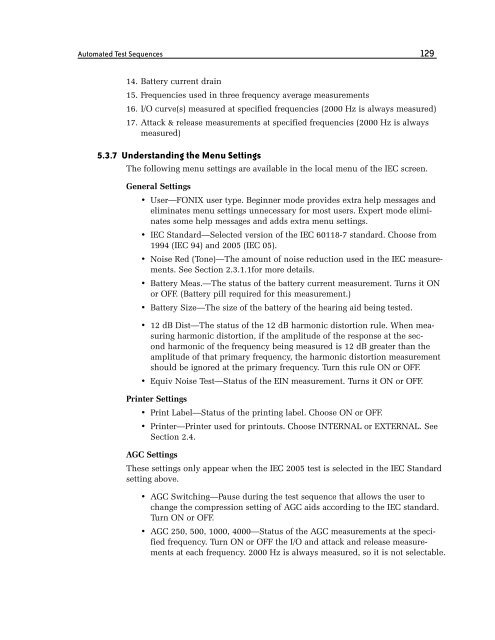FONIX® 7000 - Frye Electronics
FONIX® 7000 - Frye Electronics
FONIX® 7000 - Frye Electronics
You also want an ePaper? Increase the reach of your titles
YUMPU automatically turns print PDFs into web optimized ePapers that Google loves.
Automated Test Sequences 129<br />
14. Battery current drain<br />
15. Frequencies used in three frequency average measurements<br />
16. I/O curve(s) measured at specified frequencies (2000 Hz is always measured)<br />
17. Attack & release measurements at specified frequencies (2000 Hz is always<br />
measured)<br />
5.3.7 Understanding the Menu Settings<br />
The following menu settings are available in the local menu of the IEC screen.<br />
General Settings<br />
• User—FONIX user type. Beginner mode provides extra help messages and<br />
eliminates menu settings unnecessary for most users. Expert mode eliminates<br />
some help messages and adds extra menu settings.<br />
• IEC Standard—Selected version of the IEC 60118-7 standard. Choose from<br />
1994 (IEC 94) and 2005 (IEC 05).<br />
• Noise Red (Tone)—The amount of noise reduction used in the IEC measurements.<br />
See Section 2.3.1.1for more details.<br />
• Battery Meas.—The status of the battery current measurement. Turns it ON<br />
or OFF. (Battery pill required for this measurement.)<br />
• Battery Size—The size of the battery of the hearing aid being tested.<br />
• 12 dB Dist—The status of the 12 dB harmonic distortion rule. When measuring<br />
harmonic distortion, if the amplitude of the response at the second<br />
harmonic of the frequency being measured is 12 dB greater than the<br />
amplitude of that primary frequency, the harmonic distortion measurement<br />
should be ignored at the primary frequency. Turn this rule ON or OFF.<br />
• Equiv Noise Test—Status of the EIN measurement. Turns it ON or OFF.<br />
Printer Settings<br />
• Print Label—Status of the printing label. Choose ON or OFF.<br />
• Printer—Printer used for printouts. Choose INTERNAL or EXTERNAL. See<br />
Section 2.4.<br />
AGC Settings<br />
These settings only appear when the IEC 2005 test is selected in the IEC Standard<br />
setting above.<br />
• AGC Switching—Pause during the test sequence that allows the user to<br />
change the compression setting of AGC aids according to the IEC standard.<br />
Turn ON or OFF.<br />
• AGC 250, 500, 1000, 4000—Status of the AGC measurements at the specified<br />
frequency. Turn ON or OFF the I/O and attack and release measurements<br />
at each frequency. 2000 Hz is always measured, so it is not selectable.