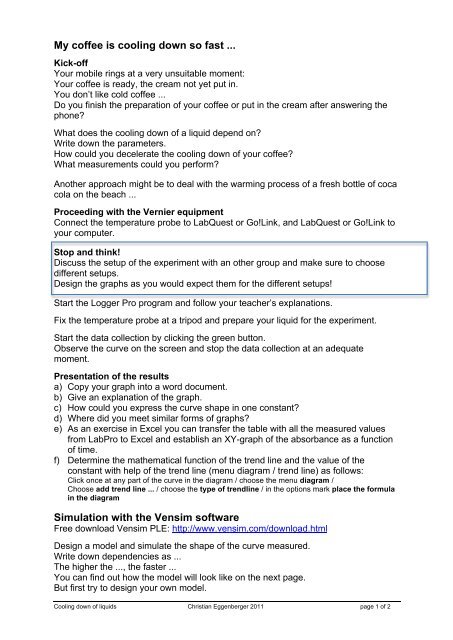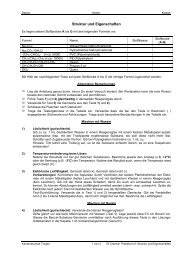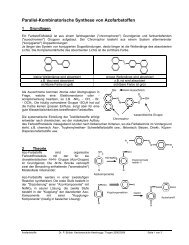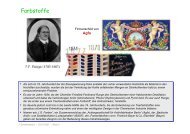My coffee is cooling down so fast ... Simulation with the Vensim ...
My coffee is cooling down so fast ... Simulation with the Vensim ...
My coffee is cooling down so fast ... Simulation with the Vensim ...
You also want an ePaper? Increase the reach of your titles
YUMPU automatically turns print PDFs into web optimized ePapers that Google loves.
<strong>My</strong> <strong>coffee</strong> <strong>is</strong> <strong>cooling</strong> <strong>down</strong> <strong>so</strong> <strong>fast</strong> ...<br />
Kick-off<br />
Your mobile rings at a very unsuitable moment:<br />
Your <strong>coffee</strong> <strong>is</strong> ready, <strong>the</strong> cream not yet put in.<br />
You don’t like cold <strong>coffee</strong> ...<br />
Do you fin<strong>is</strong>h <strong>the</strong> preparation of your <strong>coffee</strong> or put in <strong>the</strong> cream after answering <strong>the</strong><br />
phone?<br />
What does <strong>the</strong> <strong>cooling</strong> <strong>down</strong> of a liquid depend on?<br />
Write <strong>down</strong> <strong>the</strong> parameters.<br />
How could you decelerate <strong>the</strong> <strong>cooling</strong> <strong>down</strong> of your <strong>coffee</strong>?<br />
What measurements could you perform?<br />
Ano<strong>the</strong>r approach might be to deal <strong>with</strong> <strong>the</strong> warming process of a fresh bottle of coca<br />
cola on <strong>the</strong> beach ...<br />
Proceeding <strong>with</strong> <strong>the</strong> Vernier equipment<br />
Connect <strong>the</strong> temperature probe to LabQuest or Go!Link, and LabQuest or Go!Link to<br />
your computer.<br />
Stop and think!<br />
D<strong>is</strong>cuss <strong>the</strong> setup of <strong>the</strong> experiment <strong>with</strong> an o<strong>the</strong>r group and make sure to choose<br />
different setups.<br />
Design <strong>the</strong> graphs as you would expect <strong>the</strong>m for <strong>the</strong> different setups!<br />
Start <strong>the</strong> Logger Pro program and follow your teacher’s explanations.<br />
Fix <strong>the</strong> temperature probe at a tripod and prepare your liquid for <strong>the</strong> experiment.<br />
Start <strong>the</strong> data collection by clicking <strong>the</strong> green button.<br />
Observe <strong>the</strong> curve on <strong>the</strong> screen and stop <strong>the</strong> data collection at an adequate<br />
moment.<br />
Presentation of <strong>the</strong> results<br />
a) Copy your graph into a word document.<br />
b) Give an explanation of <strong>the</strong> graph.<br />
c) How could you express <strong>the</strong> curve shape in one constant?<br />
d) Where did you meet similar forms of graphs?<br />
e) As an exerc<strong>is</strong>e in Excel you can transfer <strong>the</strong> table <strong>with</strong> all <strong>the</strong> measured values<br />
from LabPro to Excel and establ<strong>is</strong>h an XY-graph of <strong>the</strong> ab<strong>so</strong>rbance as a function<br />
of time.<br />
f) Determine <strong>the</strong> ma<strong>the</strong>matical function of <strong>the</strong> trend line and <strong>the</strong> value of <strong>the</strong><br />
constant <strong>with</strong> help of <strong>the</strong> trend line (menu diagram / trend line) as follows:<br />
Click once at any part of <strong>the</strong> curve in <strong>the</strong> diagram / choose <strong>the</strong> menu diagram /<br />
Choose add trend line ... / choose <strong>the</strong> type of trendline / in <strong>the</strong> options mark place <strong>the</strong> formula<br />
in <strong>the</strong> diagram<br />
<strong>Simulation</strong> <strong>with</strong> <strong>the</strong> <strong>Vensim</strong> <strong>so</strong>ftware<br />
Free <strong>down</strong>load <strong>Vensim</strong> PLE: http://www.vensim.com/<strong>down</strong>load.html<br />
Design a model and simulate <strong>the</strong> shape of <strong>the</strong> curve measured.<br />
Write <strong>down</strong> dependencies as ...<br />
The higher <strong>the</strong> ..., <strong>the</strong> <strong>fast</strong>er ...<br />
You can find out how <strong>the</strong> model will look like on <strong>the</strong> next page.<br />
But first try to design your own model.<br />
Cooling <strong>down</strong> of liquids Chr<strong>is</strong>tian Eggenberger 2011 page 1 of 2
Diagram of <strong>the</strong> simulation model<br />
temperature of<br />
ambiance<br />
heat in <strong>the</strong><br />
liquid<br />
half life<br />
k<br />
cool <strong>down</strong><br />
temperature difference<br />
Documentation: equations and parameters<br />
(01) cool <strong>down</strong>=k*temperature difference / Units: °C/Second [0,?]<br />
(02) FINAL TIME = 6000 / Units: Second / The final time for <strong>the</strong> simulation.<br />
The higher <strong>the</strong> temperature<br />
difference between <strong>the</strong> liquid and <strong>the</strong><br />
ambiance, <strong>the</strong> <strong>fast</strong>er <strong>the</strong> liquid will<br />
cool <strong>down</strong>, <strong>the</strong> greater <strong>the</strong> value of<br />
<strong>the</strong> <strong>cooling</strong> <strong>down</strong> constant k.<br />
In an extrem case <strong>with</strong> an ambiance<br />
of <strong>the</strong> same temperature as <strong>the</strong><br />
liquid, <strong>the</strong> liquid would not cool <strong>down</strong>.<br />
(03) half life=950 / Units: Second<br />
(read out of <strong>the</strong> <strong>cooling</strong> <strong>down</strong> curve of <strong>the</strong> same liquid in <strong>the</strong> same experimental setup over night from<br />
64°C to 22°C)<br />
(04) heat in <strong>the</strong> liquid= INTEG (-cool <strong>down</strong>,65) / Units: °C [0,90]<br />
(heat quantity as temperature per cup)<br />
(05) INITIAL TIME = 0 / Units: Second / The initial time for <strong>the</strong> simulation.<br />
(06) k=LN(2)/half life / Units: 1/Second<br />
(07) SAVEPER = TIME STEP / Units: Second [0,?]<br />
The frequency <strong>with</strong> which output <strong>is</strong> stored.<br />
(08) temperature difference=heat in <strong>the</strong> liquid-temperature of ambiance / Units: °C [0,?]<br />
(09) temperature of ambiance=22 / Units: °C [5,40,1]<br />
(10) TIME STEP = 10 / Units: Second [0,?] / The time step for <strong>the</strong> simulation.<br />
Special thanks go to Barbara Melo for her collaboration <strong>with</strong> <strong>the</strong> Engl<strong>is</strong>h rev<strong>is</strong>ion.<br />
Cooling <strong>down</strong> of liquids Chr<strong>is</strong>tian Eggenberger 2011 page 2 of 2