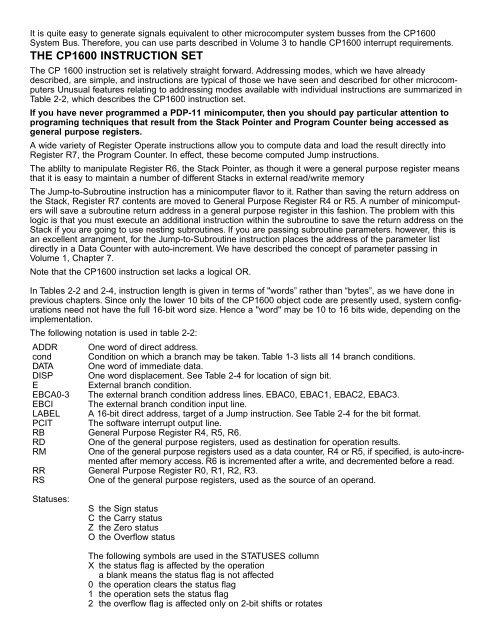Chapter 2 THE GENERAL INSTRUMENT CP1600 - Intellivision Brasil
Chapter 2 THE GENERAL INSTRUMENT CP1600 - Intellivision Brasil
Chapter 2 THE GENERAL INSTRUMENT CP1600 - Intellivision Brasil
Create successful ePaper yourself
Turn your PDF publications into a flip-book with our unique Google optimized e-Paper software.
It is quite easy to generate signals equivalent to other microcomputer system busses from the <strong>CP1600</strong><br />
System Bus. Therefore, you can use parts described in Volume 3 to handle <strong>CP1600</strong> interrupt requirements.<br />
<strong>THE</strong> <strong>CP1600</strong> INSTRUCTION SET<br />
The CP 1600 instruction set is relatively straight forward. Addressing modes, which we have already<br />
described, are simple, and instructions are typical of those we have seen and described for other microcomputers<br />
Unusual features relating to addressing modes available with individual instructions are summarized in<br />
Table 2-2, which describes the <strong>CP1600</strong> instruction set.<br />
If you have never programmed a PDP-11 minicomputer, then you should pay particular attention to<br />
programing techniques that result from the Stack Pointer and Program Counter being accessed as<br />
general purpose registers.<br />
A wide variety of Register Operate instructions allow you to compute data and load the result directly into<br />
Register R7, the Program Counter. In effect, these become computed Jump instructions.<br />
The ablilty to manipulate Register R6, the Stack Pointer, as though it were a general purpose register means<br />
that it is easy to maintain a number of different Stacks in external read/write memory<br />
The Jump-to-Subroutine instruction has a minicomputer flavor to it. Rather than saving the return address on<br />
the Stack, Register R7 contents are moved to General Purpose Register R4 or R5. A number of minicomputers<br />
will save a subroutine return address in a general purpose register in this fashion. The problem with this<br />
logic is that you must execute an additional instruction within the subroutine to save the return address on the<br />
Stack if you are going to use nesting subroutines. If you are passing subroutine parameters. however, this is<br />
an excellent arrangment, for the Jump-to-Subroutine instruction places the address of the parameter list<br />
directly in a Data Counter with auto-increment. We have described the concept of parameter passing in<br />
Volume 1, <strong>Chapter</strong> 7.<br />
Note that the <strong>CP1600</strong> instruction set lacks a logical OR.<br />
In Tables 2-2 and 2-4, instruction length is given in terms of "words” rather than “bytes”, as we have done in<br />
previous chapters. Since only the lower 10 bits of the <strong>CP1600</strong> object code are presently used, system configurations<br />
need not have the full 16-bit word size. Hence a "word" may be 10 to 16 bits wide, depending on the<br />
implementation.<br />
The following notation is used in table 2-2:<br />
ADDR One word of direct address.<br />
cond Condition on which a branch may be taken. Table 1-3 lists all 14 branch conditions.<br />
DATA One word of immediate data.<br />
DISP One word displacement. See Table 2-4 for location of sign bit.<br />
E External branch condition.<br />
EBCA0-3 The external branch condition address lines. EBAC0, EBAC1, EBAC2, EBAC3.<br />
EBCI The external branch condition input line.<br />
LABEL A 16-bit direct address, target of a Jump instruction. See Table 2-4 for the bit format.<br />
PCIT The software interrupt output line.<br />
RB General Purpose Register R4, R5, R6.<br />
RD One of the general purpose registers, used as destination for operation results.<br />
RM One of the general purpose registers used as a data counter, R4 or R5, if specified, is auto-incremented<br />
after memory access. R6 is incremented after a write, and decremented before a read.<br />
RR General Purpose Register R0, R1, R2, R3.<br />
RS One of the general purpose registers, used as the source of an operand.<br />
Statuses:<br />
S the Sign status<br />
C the Carry status<br />
Z the Zero status<br />
O the Overflow status<br />
The following symbols are used in the STATUSES collumn<br />
X the status flag is affected by the operation<br />
a blank means the status flag is not affected<br />
0 the operation clears the status flag<br />
1 the operation sets the status flag<br />
2 the overflow flag is affected only on 2-bit shifts or rotates