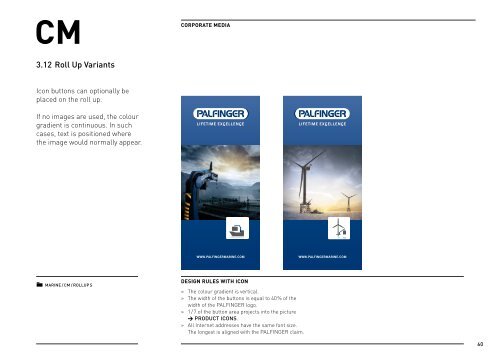Create successful ePaper yourself
Turn your PDF publications into a flip-book with our unique Google optimized e-Paper software.
cM<br />
3.12 roll Up Variants<br />
Icon buttons can optionally be<br />
placed on the roll up.<br />
If no images are used, the colour<br />
gradient is continuous. In such<br />
cases, text is positioned where<br />
the image would normally appear.<br />
MarInE / CM / rOLLUP S<br />
corporate MedIa<br />
WWW.PALFINGERMARINE.COM<br />
desIgn ruLes wIth Icon<br />
» The colour gradient is vertical.<br />
» The width of the buttons is equal to 40% of the<br />
width of the PALFINGER logo.<br />
» 1/7 of the button area projects into the picture<br />
> PrODUCT ICOnS.<br />
» All Internet addresses have the same font size.<br />
The longest is aligned with the PALFINGER claim.<br />
WWW.PALFINGERMARINE.COM<br />
60