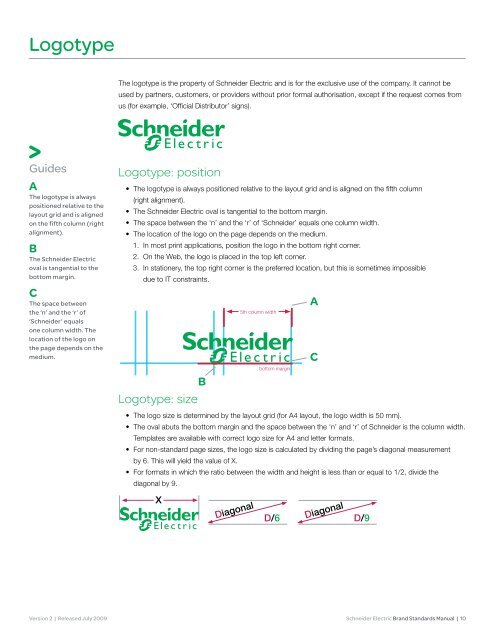Schneider Electric Brand Standards Manual - Brand Platform ...
Schneider Electric Brand Standards Manual - Brand Platform ...
Schneider Electric Brand Standards Manual - Brand Platform ...
You also want an ePaper? Increase the reach of your titles
YUMPU automatically turns print PDFs into web optimized ePapers that Google loves.
Logotype<br />
Guides<br />
A<br />
The logotype is always<br />
positioned relative to the<br />
layout grid and is aligned<br />
on the fifth column (right<br />
alignment).<br />
B<br />
The <strong>Schneider</strong> <strong>Electric</strong><br />
oval is tangential to the<br />
bottom margin.<br />
C<br />
The space between<br />
the ‘n’ and the ‘r’ of<br />
‘<strong>Schneider</strong>’ equals<br />
one column width. The<br />
location of the logo on<br />
the page depends on the<br />
medium.<br />
Version 2 | Released July 2009<br />
The logotype is the property of <strong>Schneider</strong> <strong>Electric</strong> and is for the exclusive use of the company. It cannot be<br />
used by partners, customers, or providers without prior formal authorisation, except if the request comes from<br />
us (for example, ‘Official Distributor’ signs).<br />
Logotype: position<br />
• The logotype is always positioned relative to the layout grid and is aligned on the fifth column<br />
(right alignment).<br />
• The <strong>Schneider</strong> <strong>Electric</strong> oval is tangential to the bottom margin.<br />
• The space between the ‘n’ and the ‘r’ of ‘<strong>Schneider</strong>’ equals one column width.<br />
• The location of the logo on the page depends on the medium.<br />
1. In most print applications, position the logo in the bottom right corner.<br />
2. On the Web, the logo is placed in the top left corner.<br />
3. In stationery, the top right corner is the preferred location, but this is sometimes impossible<br />
due to IT constraints.<br />
B<br />
Logotype: size<br />
5th column width<br />
bottom margin<br />
• The logo size is determined by the layout grid (for A4 layout, the logo width is 50 mm).<br />
• The oval abuts the bottom margin and the space between the ‘n’ and ‘r’ of <strong>Schneider</strong> is the column width.<br />
Templates are available with correct logo size for A4 and letter formats.<br />
• For non-standard page sizes, the logo size is calculated by dividing the page’s diagonal measurement<br />
by 6. This will yield the value of X.<br />
• For formats in which the ratio between the width and height is less than or equal to 1/2, divide the<br />
diagonal by 9.<br />
X<br />
Diagonal<br />
A<br />
C<br />
D/6 Diagonal<br />
D/9<br />
<strong>Schneider</strong> <strong>Electric</strong> <strong>Brand</strong> <strong>Standards</strong> <strong>Manual</strong> | 10