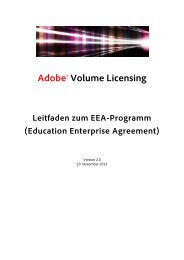XMP Specification Part 3: Storage in Files - Adobe
XMP Specification Part 3: Storage in Files - Adobe
XMP Specification Part 3: Storage in Files - Adobe
Create successful ePaper yourself
Turn your PDF publications into a flip-book with our unique Google optimized e-Paper software.
There should be no more than one chunk conta<strong>in</strong><strong>in</strong>g <strong>XMP</strong> <strong>in</strong> each PNG file. Encoders are encouraged to place<br />
the chunk at the beg<strong>in</strong>n<strong>in</strong>g of the file, but this is not required.<br />
The PNG data format is shown <strong>in</strong> Table 8.<br />
For reference <strong>in</strong>formation, see: http://www.w3.org/TR/REC-png.html<br />
2.1.6 TIFF (Tagged Image File Format)<br />
Table 8 — PNG data format<br />
Field Length Comments<br />
Length 4 An unsigned <strong>in</strong>teger represent<strong>in</strong>g the number of bytes <strong>in</strong> the<br />
chunk’s data field (does not <strong>in</strong>clude the chunk type code or<br />
the CRC).<br />
Chunk Type 4 "iTXt"<br />
Chunk Data Standard iTXt chunk header plus the <strong>XMP</strong> packet<br />
Keyword 17 "XML:com.adobe.xmp"<br />
Null separator 1 value = 0x00<br />
Compression flag 1 value = 0x00, specifies uncompressed data<br />
Compression method 1 value = 0x00<br />
Language tag 0 Not used for <strong>XMP</strong> metadata<br />
Null separator 1 value = 0x00<br />
Translated keyword 0 Not used for <strong>XMP</strong> metadata<br />
Null separator 1 value = 0x00<br />
Text length of<br />
packet<br />
The <strong>XMP</strong> packet, must be encoded as UTF-8<br />
CRC 4 The Cyclic Redundancy Check, calculated on the preced<strong>in</strong>g<br />
bytes <strong>in</strong> the chunk, <strong>in</strong>clud<strong>in</strong>g the chunk type code and chunk<br />
data fields, but not <strong>in</strong>clud<strong>in</strong>g the length field.<br />
Tagged Image File Format (abbreviated TIFF or TIF) is a file format for stor<strong>in</strong>g images, <strong>in</strong>clud<strong>in</strong>g photographs<br />
and l<strong>in</strong>e art, and also a metadata format. A number of other formats, <strong>in</strong>clud<strong>in</strong>g DNG for camera raw data and<br />
Exif for metadata, are also well-behaved TIFF. Many camera raw formats, however, look like TIFF but are not<br />
well-behaved and cannot be processed by a TIFF handler.<br />
The overall structure of a TIFF file is relatively simple: an 8-byte header and a cha<strong>in</strong> of Image File Directories<br />
(IFDs). Table 9 shows the content of the file header:<br />
Table 9 — TIFF file header<br />
Offset, length Description<br />
0, 2 bytes Byte order, "II" (0x4949) for little-endian, "MM" (0x4D4D) for big-endian.<br />
2, 2 bytes Identifies file as TIFF with the number 42 <strong>in</strong> the given byte order: 0x2A00 if littleendian,<br />
0x002A if big-endian.<br />
22 ©<strong>Adobe</strong> Systems Incorporated, 2010