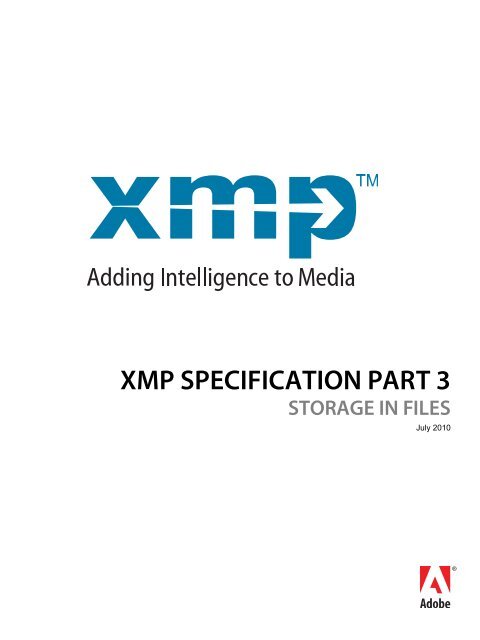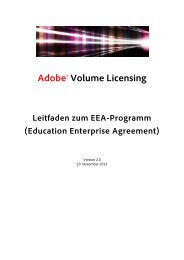XMP Specification Part 3: Storage in Files - Adobe
XMP Specification Part 3: Storage in Files - Adobe
XMP Specification Part 3: Storage in Files - Adobe
Create successful ePaper yourself
Turn your PDF publications into a flip-book with our unique Google optimized e-Paper software.
<strong>XMP</strong> SPECIFICATION PART 3<br />
STORAGE IN FILES<br />
July 2010
Copyright © 2010 <strong>Adobe</strong> Systems Incorporated. All rights reserved.<br />
<strong>Adobe</strong> <strong>XMP</strong> <strong>Specification</strong> <strong>Part</strong> 3: <strong>Storage</strong> <strong>in</strong> <strong>Files</strong><br />
NOTICE: All <strong>in</strong>formation conta<strong>in</strong>ed here<strong>in</strong> is the property of <strong>Adobe</strong> Systems Incorporated. No part of this publication<br />
(whether <strong>in</strong> hardcopy or electronic form) may be reproduced or transmitted, <strong>in</strong> any form or by any means, electronic,<br />
mechanical, photocopy<strong>in</strong>g, record<strong>in</strong>g, or otherwise, without the prior written consent of <strong>Adobe</strong> Systems Incorporated.<br />
<strong>Adobe</strong>, the <strong>Adobe</strong> logo, Acrobat, Acrobat Distiller, Flash, FrameMaker, InDesign, Illustrator, Photoshop, PostScript,<br />
and the <strong>XMP</strong> logo are either registered trademarks or trademarks of <strong>Adobe</strong> Systems Incorporated <strong>in</strong> the United States<br />
and/or other countries.<br />
MS-DOS, W<strong>in</strong>dows, and W<strong>in</strong>dows NT are either registered trademarks or trademarks of Microsoft Corporation <strong>in</strong> the<br />
United States and/or other countries. Apple, Mac<strong>in</strong>tosh, Mac OS and QuickTime are trademarks of Apple Computer,<br />
Inc., registered <strong>in</strong> the United States and other countries. UNIX is a trademark <strong>in</strong> the United States and other countries,<br />
licensed exclusively through X/Open Company, Ltd. All other trademarks are the property of their respective owners.<br />
This publication and the <strong>in</strong>formation here<strong>in</strong> is furnished AS IS, is subject to change without notice, and should not be<br />
construed as a commitment by <strong>Adobe</strong> Systems Incorporated. <strong>Adobe</strong> Systems Incorporated assumes no responsibility<br />
or liability for any errors or <strong>in</strong>accuracies, makes no warranty of any k<strong>in</strong>d (express, implied, or statutory) with respect to<br />
this publication, and expressly disclaims any and all warranties of merchantability, fitness for particular purposes, and<br />
non<strong>in</strong>fr<strong>in</strong>gement of third party rights.
Contents<br />
1 <strong>XMP</strong> packets. . . . . . . . . . . . . . . . . . . . . . . . . . . . . . . . . . . . . . . . . . . . . . . . . . . . . . . . . . .9<br />
1.1 The <strong>XMP</strong> packet format . . . . . . . . . . . . . . . . . . . . . . . . . . . . . . . . . . . . . . . . . . . . . . . . . . . . . . . . . . . . 9<br />
1.1.1 Header . . . . . . . . . . . . . . . . . . . . . . . . . . . . . . . . . . . . . . . . . . . . . . . . . . . . . . . . . . . . . . . . . . 10<br />
1.1.2 <strong>XMP</strong> data . . . . . . . . . . . . . . . . . . . . . . . . . . . . . . . . . . . . . . . . . . . . . . . . . . . . . . . . . . . . . . . . 11<br />
1.1.3 Padd<strong>in</strong>g . . . . . . . . . . . . . . . . . . . . . . . . . . . . . . . . . . . . . . . . . . . . . . . . . . . . . . . . . . . . . . . . . 11<br />
1.1.4 Trailer . . . . . . . . . . . . . . . . . . . . . . . . . . . . . . . . . . . . . . . . . . . . . . . . . . . . . . . . . . . . . . . . . . . 11<br />
1.2 Scann<strong>in</strong>g files for <strong>XMP</strong> packets . . . . . . . . . . . . . . . . . . . . . . . . . . . . . . . . . . . . . . . . . . . . . . . . . . . . 11<br />
1.2.1 Scann<strong>in</strong>g h<strong>in</strong>ts . . . . . . . . . . . . . . . . . . . . . . . . . . . . . . . . . . . . . . . . . . . . . . . . . . . . . . . . . . . . 12<br />
2 Embedd<strong>in</strong>g <strong>XMP</strong> metadata <strong>in</strong> application files . . . . . . . . . . . . . . . . . . . . . . . . . . . . . . 15<br />
2.1 Image formats . . . . . . . . . . . . . . . . . . . . . . . . . . . . . . . . . . . . . . . . . . . . . . . . . . . . . . . . . . . . . . . . . . 15<br />
2.1.1 DNG (Digital Negative). . . . . . . . . . . . . . . . . . . . . . . . . . . . . . . . . . . . . . . . . . . . . . . . . . . . . . 16<br />
2.1.2 GIF (Graphic Interchange Format) . . . . . . . . . . . . . . . . . . . . . . . . . . . . . . . . . . . . . . . . . . . . . 16<br />
2.1.3 JPEG . . . . . . . . . . . . . . . . . . . . . . . . . . . . . . . . . . . . . . . . . . . . . . . . . . . . . . . . . . . . . . . . . . . 17<br />
2.1.4 JPEG 2000 . . . . . . . . . . . . . . . . . . . . . . . . . . . . . . . . . . . . . . . . . . . . . . . . . . . . . . . . . . . . . . . 21<br />
2.1.5 PNG (Portable Network Graphics) . . . . . . . . . . . . . . . . . . . . . . . . . . . . . . . . . . . . . . . . . . . . . 21<br />
2.1.6 TIFF (Tagged Image File Format) . . . . . . . . . . . . . . . . . . . . . . . . . . . . . . . . . . . . . . . . . . . . . 22<br />
2.2 Dynamic media formats . . . . . . . . . . . . . . . . . . . . . . . . . . . . . . . . . . . . . . . . . . . . . . . . . . . . . . . . . . 24<br />
2.2.1 ASF (WMA, WMV) . . . . . . . . . . . . . . . . . . . . . . . . . . . . . . . . . . . . . . . . . . . . . . . . . . . . . . . . . 25<br />
2.2.2 AVI . . . . . . . . . . . . . . . . . . . . . . . . . . . . . . . . . . . . . . . . . . . . . . . . . . . . . . . . . . . . . . . . . . . . . 27<br />
2.2.3 FLV (Flash® Video) . . . . . . . . . . . . . . . . . . . . . . . . . . . . . . . . . . . . . . . . . . . . . . . . . . . . . . . . 28<br />
2.2.4 MOV (QuickTime). . . . . . . . . . . . . . . . . . . . . . . . . . . . . . . . . . . . . . . . . . . . . . . . . . . . . . . . . . 29<br />
2.2.5 MP3 . . . . . . . . . . . . . . . . . . . . . . . . . . . . . . . . . . . . . . . . . . . . . . . . . . . . . . . . . . . . . . . . . . . . 29<br />
2.2.6 MPEG-2 . . . . . . . . . . . . . . . . . . . . . . . . . . . . . . . . . . . . . . . . . . . . . . . . . . . . . . . . . . . . . . . . . 30<br />
2.2.7 MPEG-4 (generic and F4V) . . . . . . . . . . . . . . . . . . . . . . . . . . . . . . . . . . . . . . . . . . . . . . . . . . 30<br />
2.2.8 SWF (Flash) . . . . . . . . . . . . . . . . . . . . . . . . . . . . . . . . . . . . . . . . . . . . . . . . . . . . . . . . . . . . . . 30<br />
2.2.9 WAV . . . . . . . . . . . . . . . . . . . . . . . . . . . . . . . . . . . . . . . . . . . . . . . . . . . . . . . . . . . . . . . . . . . . 31<br />
2.3 Video package formats . . . . . . . . . . . . . . . . . . . . . . . . . . . . . . . . . . . . . . . . . . . . . . . . . . . . . . . . . . . 31<br />
2.3.1 AVCHD. . . . . . . . . . . . . . . . . . . . . . . . . . . . . . . . . . . . . . . . . . . . . . . . . . . . . . . . . . . . . . . . . . 32<br />
2.3.2 P2 . . . . . . . . . . . . . . . . . . . . . . . . . . . . . . . . . . . . . . . . . . . . . . . . . . . . . . . . . . . . . . . . . . . . . . 33<br />
2.3.3 Sony HDV (High Def<strong>in</strong>ition Video) . . . . . . . . . . . . . . . . . . . . . . . . . . . . . . . . . . . . . . . . . . . . . 33<br />
2.3.4 XDCAM EX. . . . . . . . . . . . . . . . . . . . . . . . . . . . . . . . . . . . . . . . . . . . . . . . . . . . . . . . . . . . . . . 34<br />
2.3.5 XDCAM FAM . . . . . . . . . . . . . . . . . . . . . . . . . . . . . . . . . . . . . . . . . . . . . . . . . . . . . . . . . . . . . 34<br />
2.3.6 XDCAM SAM . . . . . . . . . . . . . . . . . . . . . . . . . . . . . . . . . . . . . . . . . . . . . . . . . . . . . . . . . . . . . 35<br />
2.4 <strong>Adobe</strong> application formats . . . . . . . . . . . . . . . . . . . . . . . . . . . . . . . . . . . . . . . . . . . . . . . . . . . . . . . . 35<br />
2.4.1 AI (<strong>Adobe</strong> Illustrator®) . . . . . . . . . . . . . . . . . . . . . . . . . . . . . . . . . . . . . . . . . . . . . . . . . . . . . . 35<br />
2.4.2 INDD, INDT (<strong>Adobe</strong> InDesign®). . . . . . . . . . . . . . . . . . . . . . . . . . . . . . . . . . . . . . . . . . . . . . . 36<br />
2.4.3 PSD (<strong>Adobe</strong> Photoshop) . . . . . . . . . . . . . . . . . . . . . . . . . . . . . . . . . . . . . . . . . . . . . . . . . . . . 40<br />
2.5 Markup formats . . . . . . . . . . . . . . . . . . . . . . . . . . . . . . . . . . . . . . . . . . . . . . . . . . . . . . . . . . . . . . . . . 41<br />
2.5.1 HTML . . . . . . . . . . . . . . . . . . . . . . . . . . . . . . . . . . . . . . . . . . . . . . . . . . . . . . . . . . . . . . . . . . . 41<br />
2.5.2 XML . . . . . . . . . . . . . . . . . . . . . . . . . . . . . . . . . . . . . . . . . . . . . . . . . . . . . . . . . . . . . . . . . . . . 43<br />
2.6 Document formats . . . . . . . . . . . . . . . . . . . . . . . . . . . . . . . . . . . . . . . . . . . . . . . . . . . . . . . . . . . . . . . 43<br />
2.6.1 PDF . . . . . . . . . . . . . . . . . . . . . . . . . . . . . . . . . . . . . . . . . . . . . . . . . . . . . . . . . . . . . . . . . . . . 43<br />
2.6.2 PS, EPS (PostScript® and Encapsulated PostScript) . . . . . . . . . . . . . . . . . . . . . . . . . . . . . . 43<br />
2.6.3 UCF (Universal Conta<strong>in</strong>er Format). . . . . . . . . . . . . . . . . . . . . . . . . . . . . . . . . . . . . . . . . . . . . 50<br />
3 Handl<strong>in</strong>g native metadata . . . . . . . . . . . . . . . . . . . . . . . . . . . . . . . . . . . . . . . . . . . . . . . 51<br />
3.1 Reconcil<strong>in</strong>g metadata <strong>in</strong> different formats . . . . . . . . . . . . . . . . . . . . . . . . . . . . . . . . . . . . . . . . . . . 51<br />
3.1.1 Text encod<strong>in</strong>gs <strong>in</strong> import and export . . . . . . . . . . . . . . . . . . . . . . . . . . . . . . . . . . . . . . . . . . . 51<br />
3.1.2 Native metadata export and import . . . . . . . . . . . . . . . . . . . . . . . . . . . . . . . . . . . . . . . . . . . . 52<br />
3.1.3 Use of native metadata digests . . . . . . . . . . . . . . . . . . . . . . . . . . . . . . . . . . . . . . . . . . . . . . . 53<br />
3.2 Native metadata <strong>in</strong> PDF files. . . . . . . . . . . . . . . . . . . . . . . . . . . . . . . . . . . . . . . . . . . . . . . . . . . . . . . 53<br />
©<strong>Adobe</strong> Systems Incorporated, 2010 3
3.2.1 User-def<strong>in</strong>ed keys. . . . . . . . . . . . . . . . . . . . . . . . . . . . . . . . . . . . . . . . . . . . . . . . . . . . . . . . . . 53<br />
3.2.2 Resolv<strong>in</strong>g metadata conflicts . . . . . . . . . . . . . . . . . . . . . . . . . . . . . . . . . . . . . . . . . . . . . . . . . 54<br />
3.3 Native metadata <strong>in</strong> dynamic media formats . . . . . . . . . . . . . . . . . . . . . . . . . . . . . . . . . . . . . . . . . . 54<br />
3.3.1 Native metadata <strong>in</strong> ASF (WMA, WMV). . . . . . . . . . . . . . . . . . . . . . . . . . . . . . . . . . . . . . . . . . 54<br />
3.3.2 Native metadata <strong>in</strong> AVI . . . . . . . . . . . . . . . . . . . . . . . . . . . . . . . . . . . . . . . . . . . . . . . . . . . . . . 55<br />
3.3.3 Native metadata <strong>in</strong> MPEG-4. . . . . . . . . . . . . . . . . . . . . . . . . . . . . . . . . . . . . . . . . . . . . . . . . . 57<br />
3.3.4 Native metadata <strong>in</strong> WAV. . . . . . . . . . . . . . . . . . . . . . . . . . . . . . . . . . . . . . . . . . . . . . . . . . . . . 57<br />
3.4 Native metadata <strong>in</strong> digital photography formats . . . . . . . . . . . . . . . . . . . . . . . . . . . . . . . . . . . . . . 58<br />
3.4.1 Reconciliation issues . . . . . . . . . . . . . . . . . . . . . . . . . . . . . . . . . . . . . . . . . . . . . . . . . . . . . . . 59<br />
3.4.2 Encod<strong>in</strong>g of text <strong>in</strong> metadata . . . . . . . . . . . . . . . . . . . . . . . . . . . . . . . . . . . . . . . . . . . . . . . . . 60<br />
4 Digital photography native metadata . . . . . . . . . . . . . . . . . . . . . . . . . . . . . . . . . . . . . .61<br />
4.1 Metadata storage <strong>in</strong> native formats . . . . . . . . . . . . . . . . . . . . . . . . . . . . . . . . . . . . . . . . . . . . . . . . . 61<br />
4.1.1 TIFF metadata . . . . . . . . . . . . . . . . . . . . . . . . . . . . . . . . . . . . . . . . . . . . . . . . . . . . . . . . . . . . 61<br />
4.1.2 Exif metadata . . . . . . . . . . . . . . . . . . . . . . . . . . . . . . . . . . . . . . . . . . . . . . . . . . . . . . . . . . . . . 61<br />
4.1.3 Photoshop image resources. . . . . . . . . . . . . . . . . . . . . . . . . . . . . . . . . . . . . . . . . . . . . . . . . . 62<br />
4.1.4 IPTC (IIM) metadata . . . . . . . . . . . . . . . . . . . . . . . . . . . . . . . . . . . . . . . . . . . . . . . . . . . . . . . . 63<br />
4.2 Reconcil<strong>in</strong>g metadata properties . . . . . . . . . . . . . . . . . . . . . . . . . . . . . . . . . . . . . . . . . . . . . . . . . . . 64<br />
4.2.1 Photoshop image resources for metadata . . . . . . . . . . . . . . . . . . . . . . . . . . . . . . . . . . . . . . . 64<br />
4.2.2 IPTC DataSets for metadata. . . . . . . . . . . . . . . . . . . . . . . . . . . . . . . . . . . . . . . . . . . . . . . . . . 65<br />
4.2.3 TIFF and Exif tags for metadata . . . . . . . . . . . . . . . . . . . . . . . . . . . . . . . . . . . . . . . . . . . . . . . 67<br />
4.3 Metadata storage . . . . . . . . . . . . . . . . . . . . . . . . . . . . . . . . . . . . . . . . . . . . . . . . . . . . . . . . . . . . . . . . 74<br />
4.3.1 Metadata storage <strong>in</strong> JPEG files . . . . . . . . . . . . . . . . . . . . . . . . . . . . . . . . . . . . . . . . . . . . . . . 75<br />
4.3.2 Metadata storage <strong>in</strong> Photoshop files . . . . . . . . . . . . . . . . . . . . . . . . . . . . . . . . . . . . . . . . . . . 76<br />
4.3.3 Metadata storage <strong>in</strong> Mac OS file resources . . . . . . . . . . . . . . . . . . . . . . . . . . . . . . . . . . . . . . 78<br />
4 ©<strong>Adobe</strong> Systems Incorporated, 2010
Preface<br />
This document set provides a complete specification for the Extensible Metadata Platform (<strong>XMP</strong>), which<br />
provides a standard format for the creation, process<strong>in</strong>g, and <strong>in</strong>terchange of metadata, for a wide variety of<br />
applications.<br />
The specification has three parts:<br />
• <strong>Part</strong> 1, Data Model, Serialization, and Core Properties, covers the basic metadata representation model<br />
that is the foundation of the <strong>XMP</strong> standard format. The data model prescribes how <strong>XMP</strong> metadata can be<br />
organized; it is <strong>in</strong>dependent of file format or specific usage. The serialization model prescribes how the<br />
data model is represented <strong>in</strong> XML, specifically RDF/XML. Core properties are those <strong>XMP</strong> properties that<br />
have general applicability across a broad range of resources; these <strong>in</strong>clude general-purpose namespaces<br />
such as Dubl<strong>in</strong> Core. This document also provides details needed to implement a metadata manipulation<br />
system such as the <strong>XMP</strong> Toolkit (which is available from <strong>Adobe</strong>®).<br />
• <strong>Part</strong> 2, Additional Properties, provides detailed property lists and descriptions for standard <strong>XMP</strong> metadata<br />
namespaces beyond the core properties; these <strong>in</strong>clude special-purpose namespaces for <strong>Adobe</strong><br />
applications such as <strong>Adobe</strong> Photoshop®. It also provides <strong>in</strong>formation on extend<strong>in</strong>g exist<strong>in</strong>g namespaces<br />
and creat<strong>in</strong>g new namespaces.<br />
• <strong>Part</strong> 3, <strong>Storage</strong> <strong>in</strong> <strong>Files</strong>, provides <strong>in</strong>formation about how serialized <strong>XMP</strong> metadata is packaged <strong>in</strong>to <strong>XMP</strong><br />
packets and embedded <strong>in</strong> different file formats. It <strong>in</strong>cludes <strong>in</strong>formation about how <strong>XMP</strong> relates to and<br />
<strong>in</strong>corporates other metadata formats, and how to reconcile values that are represented <strong>in</strong> multiple<br />
metadata formats.<br />
About this document<br />
This document, <strong>Adobe</strong> <strong>XMP</strong> <strong>Specification</strong> <strong>Part</strong> 3: <strong>Storage</strong> <strong>in</strong> <strong>Files</strong>, describes how <strong>XMP</strong> metadata is embedded<br />
with<strong>in</strong> various file formats. This <strong>in</strong>cludes <strong>in</strong>formation about the reconciliation of <strong>XMP</strong> metadata with other forms<br />
of metadata, referred to as native (or sometimes legacy) metadata.<br />
The <strong>in</strong>tended audience of this document is developers writ<strong>in</strong>g file I/O code, users who need to understand the<br />
relationship between <strong>XMP</strong> and native metadata, or others requir<strong>in</strong>g detailed knowledge of file content.<br />
How this document is organized<br />
This document has the follow<strong>in</strong>g sections:<br />
• “Introduction” provides an overview of the issues and problems associated with stor<strong>in</strong>g metadata <strong>in</strong> or with<br />
different file formats. It <strong>in</strong>cludes an <strong>in</strong>troduction to the subject of native metadata formats, and a discussion<br />
of external metadata storage.<br />
• 1, “<strong>XMP</strong> packets”, describes the format of the <strong>XMP</strong> packet, which wraps serialized <strong>XMP</strong> for storage <strong>in</strong> files.<br />
• 2, “Embedd<strong>in</strong>g <strong>XMP</strong> metadata <strong>in</strong> application files”, provides basic <strong>in</strong>formation about how <strong>XMP</strong> packets are<br />
embedded <strong>in</strong> various file formats.<br />
• 3, “Handl<strong>in</strong>g native metadata”, expla<strong>in</strong>s general policies of how to reconcile metadata values among <strong>XMP</strong><br />
and native metadata formats. It provides details of native metadata for simpler cases, and <strong>in</strong>troduces the<br />
complexities of native metadata for the digital-photography formats (JPEG, TIFF, and PSD).<br />
• 4, “Digital photography native metadata”, provides details of metadata formats used <strong>in</strong> the digitalphotography<br />
formats (TIFF/Exif, IPTC, and PSIR), and specifics of how properties <strong>in</strong> those formats map to<br />
<strong>XMP</strong> properties.<br />
Document history<br />
This release of this document (April 2010) has changed <strong>in</strong> these ways s<strong>in</strong>ce the previous release (2008, SDK<br />
4.4.2):<br />
• Placement rules clarified for <strong>XMP</strong> and PSIR/IPTC <strong>in</strong> JPEG files.<br />
• Generic and specific metadata reconciliation policies modified to reflect Metadata Work<strong>in</strong>g Group (MWG)<br />
guidel<strong>in</strong>es.<br />
©<strong>Adobe</strong> Systems Incorporated, 2010 5
• Def<strong>in</strong>ition of pdf:Trapped corrected.<br />
• Guidel<strong>in</strong>es updated for handl<strong>in</strong>g of native metadata <strong>in</strong> these formats: AVI, WAV, MP3, and native MPEG-4<br />
files.<br />
• Clarification added for dist<strong>in</strong>guish<strong>in</strong>g native MPEG-4 files from QuickTime files. All format references<br />
corrected to MPEG-4.<br />
• <strong>XMP</strong> embedd<strong>in</strong>g rules clarified for large AVI files.<br />
• ISO-style formatt<strong>in</strong>g has been applied.<br />
Conventions used <strong>in</strong> this document<br />
The follow<strong>in</strong>g type styles are used for specific types of text:<br />
Table 1 — Conventions for type styles<br />
Typeface Style Used for<br />
Monospaced bold <strong>XMP</strong> property names. For example, xmp:CreateDate<br />
Monospaced Regular XML code and other literal values, such as value types and names<br />
<strong>in</strong> other languages or formats<br />
Where to go for more <strong>in</strong>formation<br />
See these sites for external specifications mentioned <strong>in</strong> this document:<br />
Table 2 — Sources for additional <strong>in</strong>formation<br />
<strong>XMP</strong> <strong>Specification</strong> http://www.adobe.com/devnet/xmp/<br />
Photoshop SDK http://www.adobe.com/devnet/photoshop/<br />
TIFF <strong>Specification</strong> http://partners.adobe.com/public/developer/tiff/<strong>in</strong>dex.html<br />
JPEG <strong>Specification</strong> http://www.w3.org/Graphics/JPEG/itu-t81.pdf<br />
JFIF <strong>Specification</strong> http://www.w3.org/Graphics/JPEG/jfif3.pdf<br />
Exif <strong>Specification</strong> http://www.exif.org/Exif2-2.pdf<br />
IPTC <strong>Specification</strong> http://www.iptc.org/IPTC4<strong>XMP</strong>/<br />
Unicode http://www.unicode.org/<br />
Metadata Work<strong>in</strong>g<br />
Group (MWG)<br />
http://www.metadatawork<strong>in</strong>ggroup.com/<br />
6 ©<strong>Adobe</strong> Systems Incorporated, 2010
Introduction<br />
This document discusses how serialized <strong>XMP</strong> metadata is packaged and stored with the files it describes. It<br />
<strong>in</strong>cludes <strong>in</strong>formation about how <strong>XMP</strong> relates to and <strong>in</strong>corporates other metadata formats, and how to reconcile<br />
values that are represented <strong>in</strong> multiple metadata formats.<br />
This chapter provides a basic overview of the concepts that are important to <strong>XMP</strong> storage and retrieval:<br />
• Generally, <strong>XMP</strong> metadata is embedded <strong>in</strong> the file which the metadata describes; see “Embedd<strong>in</strong>g<br />
metadata <strong>in</strong> files”. The details of how it is embedded vary accord<strong>in</strong>g to the file format, and are discussed <strong>in</strong><br />
later chapters.<br />
• It is occasionally appropriate to store metadata separately from the file it describes; this is discussed briefly<br />
<strong>in</strong> “External storage of metadata”.<br />
• Any application that uses or modifies <strong>XMP</strong> metadata must be aware of native metadata formats, <strong>in</strong> order to<br />
detect them, preserve them, and reconcile any changes to values among all formats; see “Native<br />
metadata”.<br />
Embedd<strong>in</strong>g metadata <strong>in</strong> files<br />
<strong>XMP</strong> metadata is serialized <strong>in</strong>to XML, specifically RFD, for storage <strong>in</strong> files. The serialized data is known as an<br />
<strong>XMP</strong> packet. The structure of the <strong>XMP</strong> packet is discussed <strong>in</strong> 1, “<strong>XMP</strong> packets”.”<br />
The <strong>XMP</strong> packet is completely self-conta<strong>in</strong>ed and <strong>in</strong>dependent of any particular file format. Most file formats<br />
predate <strong>XMP</strong>, and do not have built-<strong>in</strong> specifications for how to <strong>in</strong>clude it. However, <strong>XMP</strong> can be placed <strong>in</strong>to a<br />
file of any format that has a well-def<strong>in</strong>ed extension mechanism; that is, a way for developers to customize files<br />
for new uses.<br />
File format specifications offer extension mechanisms as a portion of format-specific data that surrounds a<br />
chunk of user-def<strong>in</strong>ed custom data. In the case of <strong>XMP</strong>, the <strong>XMP</strong> packet is the custom data. The surround<strong>in</strong>g<br />
data, as def<strong>in</strong>ed by the format specification, identifies the extension’s boundaries and type.<br />
The parameters for embedd<strong>in</strong>g custom data vary with different file formats. 2, “Embedd<strong>in</strong>g <strong>XMP</strong> metadata <strong>in</strong><br />
application files”,” provides embedd<strong>in</strong>g details for a variety of file formats.<br />
External storage of metadata<br />
It is recommended that <strong>XMP</strong> metadata be embedded <strong>in</strong> the file that the metadata describes. There are cases<br />
where this is not appropriate or possible, such as database storage models, extremes of file size, or format and<br />
access issues. Small content <strong>in</strong>tended to be frequently transmitted over the Internet might not tolerate the<br />
overhead of embedded metadata. Archival systems for video and audio might not have any means to represent<br />
the metadata. Some high-end digital cameras have a proprietary, nonextensible file format for “raw” image data<br />
and typically store Exif metadata as a separate file.<br />
If metadata is stored separately from content, there is a risk that the metadata can be lost. The question arises<br />
of how to associate the metadata with the file conta<strong>in</strong><strong>in</strong>g the content. Applications should:<br />
• Write the external file as a complete, well-formed XML document, <strong>in</strong>clud<strong>in</strong>g the lead<strong>in</strong>g XML declaration.<br />
• Use the file extension .xmp. For Mac OS, optionally set the file’s type to 'TEXT'.<br />
• If a MIME type is needed, use application/rdf+xml.<br />
• Write external metadata as though it were embedded and then had the <strong>XMP</strong> packets extracted and<br />
catenated by a postprocessor.<br />
• If possible, place the values of the xmpMM:DocumentID, xmpMM:InstanceID, or other appropriate<br />
properties with<strong>in</strong> the file the <strong>XMP</strong> describes, so that format-aware applications can make sure they have<br />
the right metadata.<br />
For applications that need to f<strong>in</strong>d external <strong>XMP</strong> files, look <strong>in</strong> the same directory for a file with the same name as<br />
the ma<strong>in</strong> document but with an .xmp extension. (This is called a sidecar <strong>XMP</strong> file.)<br />
©<strong>Adobe</strong> Systems Incorporated, 2010 7
Native metadata<br />
<strong>Files</strong> <strong>in</strong> many formats can conta<strong>in</strong> metadata <strong>in</strong> other, previously-def<strong>in</strong>ed or native formats. Still image formats,<br />
for example, frequently conta<strong>in</strong> IPTC and TIFF/Exif metadata. When a file is imported, it can conta<strong>in</strong> metadata<br />
<strong>in</strong> one or more of these native formats. Similarly, when a file is exported, it may be read by a device or<br />
application that is expect<strong>in</strong>g metadata <strong>in</strong> native formats, and may or may not support the <strong>XMP</strong> format. The<br />
<strong>in</strong>formation represented overlaps to a great degree, and values that are present <strong>in</strong> any format should be<br />
reflected <strong>in</strong> all others.<br />
An application that supports <strong>XMP</strong> must read metadata values from the native formats, and represent it correctly<br />
<strong>in</strong> the <strong>XMP</strong> metadata. When modify<strong>in</strong>g <strong>XMP</strong> metadata, an application is responsible for correctly reflect<strong>in</strong>g<br />
changes <strong>in</strong> any other metadata formats that are present. A file that has been manipulated by an application that<br />
supports <strong>XMP</strong> might later be opened <strong>in</strong> an application that relies on another metadata format, and any changes<br />
that have been made to the <strong>XMP</strong> metadata must be properly represented.<br />
Users of the <strong>XMP</strong> Toolkit, which handles most native metadata reconciliation, should still be aware of the<br />
issues <strong>in</strong> order to recognize potential problems to look for when test<strong>in</strong>g with legacy application or file versions.<br />
• For general issues and policy on metadata reconciliation, see 3, “Handl<strong>in</strong>g native metadata”.<br />
• For an <strong>in</strong>-depth discussion of complex issues perta<strong>in</strong><strong>in</strong>g to still image formats (JPEG, TIFF, and PSD), see<br />
4, “Digital photography native metadata”.<br />
8 ©<strong>Adobe</strong> Systems Incorporated, 2010
1 <strong>XMP</strong> packets<br />
The <strong>XMP</strong> packet wrapper can enable the use of embedded <strong>XMP</strong> by software that does not understand the<br />
format of the file. The packet wrapper is not the sole aspect of embedd<strong>in</strong>g <strong>XMP</strong> <strong>in</strong> a file. The entire <strong>XMP</strong> packet<br />
must still be placed <strong>in</strong> the file as an appropriate component of the file’s structure.<br />
<strong>XMP</strong> packets:<br />
• May be embedded <strong>in</strong> a wide variety of b<strong>in</strong>ary and text formats, <strong>in</strong>clud<strong>in</strong>g native XML files.<br />
• Are delimited by easy-to-scan markers that are XML syntax-compatible (as is the entire packet) to allow<br />
transmission to an XML parser without additional filter<strong>in</strong>g.<br />
• Deal with arbitrary position<strong>in</strong>g with<strong>in</strong> a byte stream (so as not to rely on mach<strong>in</strong>e word boundaries, and so<br />
on).<br />
• Enable <strong>in</strong>-place edit<strong>in</strong>g of metadata (if the metadata size does not exceed the packet boundaries).<br />
• Allow multiple packets to be embedded <strong>in</strong> a s<strong>in</strong>gle data file.<br />
2, “Embedd<strong>in</strong>g <strong>XMP</strong> metadata <strong>in</strong> application files”, gives <strong>in</strong>formation on how <strong>XMP</strong> packets are embedded <strong>in</strong><br />
specific file formats. Applications may also scan files for <strong>XMP</strong> packets without knowledge of the file format<br />
itself, although this should be regarded as a last resort (see 1.2, “Scann<strong>in</strong>g files for <strong>XMP</strong> packets”).<br />
1.1 The <strong>XMP</strong> packet format<br />
The packet wrapper, which consists of a header, padd<strong>in</strong>g, and trailer wrapped around serialized <strong>XMP</strong>, is<br />
formally optional; that is, a file that conta<strong>in</strong>s only the serialized <strong>XMP</strong> is legal. The packet wrapper, if used,<br />
allows byte-oriented packet scann<strong>in</strong>g and <strong>in</strong>-place edit<strong>in</strong>g of the <strong>XMP</strong>.<br />
Some file formats or use cases might forbid the packet wrapper; for <strong>in</strong>stance, <strong>in</strong> cases where m<strong>in</strong>imal size is<br />
paramount. It can also happen <strong>in</strong> cases where the <strong>XMP</strong> might not be contiguous, and thus byte-oriented packet<br />
scann<strong>in</strong>g must be prevented.<br />
The follow<strong>in</strong>g figure shows a schematic of an <strong>XMP</strong> packet. It conta<strong>in</strong>s a header, XML data, padd<strong>in</strong>g, and a<br />
trailer.<br />
Header<br />
Serialized<br />
Padd<strong>in</strong>g<br />
Trailer<br />
Figure 1 — <strong>XMP</strong> packet schematic<br />
Here is an outl<strong>in</strong>e of an <strong>XMP</strong> packet, show<strong>in</strong>g the text of the header and trailer:<br />
<br />
... the serialized <strong>XMP</strong> as described above: ...<br />
<br />
<br />
...<br />
<br />
<br />
... XML whitespace as padd<strong>in</strong>g ...<br />
<br />
©<strong>Adobe</strong> Systems Incorporated, 2010 9
In this example, ‘■’ represents the Unicode “zero width non-break<strong>in</strong>g space character” (U+FEFF) used as a<br />
byte-order marker.<br />
An <strong>XMP</strong> packet must conform to the well-formedness requirements of the XML specification, except for the lack<br />
of an XML declaration at its start. Different packets <strong>in</strong> a file can be <strong>in</strong> different character encod<strong>in</strong>gs, and packets<br />
must not nest.<br />
The follow<strong>in</strong>g sections describe the parts of this example packet.<br />
1.1.1 Header<br />
The header is an XML process<strong>in</strong>g <strong>in</strong>struction of the form:<br />
<br />
The process<strong>in</strong>g <strong>in</strong>struction conta<strong>in</strong>s <strong>in</strong>formation about the packet <strong>in</strong> the form of XML attributes. There are two<br />
required attributes: beg<strong>in</strong> and id, <strong>in</strong> that order. Other attributes can follow <strong>in</strong> any order; unrecognized attributes<br />
should be ignored. Attributes must be separated by exactly one ASCII space (U+0020) character.<br />
NOTE The astute reader might note that XML process<strong>in</strong>g <strong>in</strong>structions do not actually conta<strong>in</strong> “attributes”; formally, they<br />
have an undifferentiated text body. The term attribute is used here colloquially to denote the general syntax of the<br />
xpacket process<strong>in</strong>g <strong>in</strong>struction’s body.<br />
1.1.1.1 Attribute: beg<strong>in</strong><br />
This required attribute <strong>in</strong>dicates the beg<strong>in</strong>n<strong>in</strong>g of a new packet. Its value is the Unicode zero-width nonbreak<strong>in</strong>g<br />
space character U+FEFF, <strong>in</strong> the appropriate encod<strong>in</strong>g (UTF-8, UTF-16, or UTF-32). It serves as a<br />
byte-order marker, where the character is written <strong>in</strong> the natural order of the application (consistent with the byte<br />
order of the XML data encod<strong>in</strong>g).<br />
For backward compatibility with earlier versions of the <strong>XMP</strong> packet specification, the value of this attribute can<br />
be the empty str<strong>in</strong>g, <strong>in</strong>dicat<strong>in</strong>g UTF-8 encod<strong>in</strong>g.<br />
1.2, “Scann<strong>in</strong>g files for <strong>XMP</strong> packets”, describes how an <strong>XMP</strong> packet processor should read a s<strong>in</strong>gle byte at a<br />
time until it has successfully determ<strong>in</strong>ed the byte order and encod<strong>in</strong>g.<br />
1.1.1.2 Attribute: id<br />
The required id attribute must follow beg<strong>in</strong>. For all packets def<strong>in</strong>ed by this version of the syntax, the value of id<br />
is the follow<strong>in</strong>g str<strong>in</strong>g:<br />
W5M0MpCehiHzreSzNTczkc9d<br />
1.1.1.3 Attribute: bytes<br />
This attribute is deprecated.<br />
The optional bytes attribute specifies the total length of the packet <strong>in</strong> bytes, which was <strong>in</strong>tended to allow faster<br />
scann<strong>in</strong>g of <strong>XMP</strong> packets. It was of m<strong>in</strong>imal actual value, and would not work properly <strong>in</strong> text files.<br />
1.1.1.4 Attribute: encod<strong>in</strong>g<br />
This attribute is deprecated.<br />
The optional encod<strong>in</strong>g attribute is identical to the encod<strong>in</strong>g attribute <strong>in</strong> the XML declaration (see productions<br />
[23] and [80] <strong>in</strong> the XML specification). It was <strong>in</strong>tended to specify the character encod<strong>in</strong>g of the packet, but is<br />
redundant with the <strong>in</strong>formation from the beg<strong>in</strong> attribute.<br />
10 ©<strong>Adobe</strong> Systems Incorporated, 2010
1.1.2 <strong>XMP</strong> data<br />
The bytes of the <strong>XMP</strong> data are placed here. Their encod<strong>in</strong>g must match the encod<strong>in</strong>g implied by the header’s<br />
beg<strong>in</strong> attribute. The structure of the data is described <strong>in</strong> <strong>XMP</strong> <strong>Specification</strong> <strong>Part</strong> 1, Data Model, Serialization,<br />
and Core Properties.<br />
The <strong>XMP</strong> data should not conta<strong>in</strong> an XML declaration. The XML specification requires that the XML declaration<br />
be “the first th<strong>in</strong>g <strong>in</strong> the entity”; this is not the case for an embedded <strong>XMP</strong> packet.<br />
1.1.3 Padd<strong>in</strong>g<br />
It is recommended that applications place 2 KB to 4 KB of padd<strong>in</strong>g with<strong>in</strong> the packet. This allows the <strong>XMP</strong> to be<br />
edited <strong>in</strong> place, and expanded if necessary, without overwrit<strong>in</strong>g exist<strong>in</strong>g application data. The padd<strong>in</strong>g must be<br />
XML-compatible whitespace; the recommended practice is to use the ASCII space character (U+0020) <strong>in</strong> the<br />
appropriate encod<strong>in</strong>g, with a newl<strong>in</strong>e about every 100 characters.<br />
1.1.4 Trailer<br />
This required process<strong>in</strong>g <strong>in</strong>struction <strong>in</strong>dicates the end of the <strong>XMP</strong> packet.<br />
<br />
1.1.4.1 Attribute: end<br />
The end attribute is required, and must be the first attribute. Other unrecognized attributes can follow, but<br />
should be ignored. Attributes must be separated by exactly one ASCII space (U+0020) character.<br />
The value of end <strong>in</strong>dicates whether applications that do not understand the conta<strong>in</strong><strong>in</strong>g file format are allowed to<br />
update the <strong>XMP</strong> packet:<br />
• The value r means the packet is “read-only” and must not be updated <strong>in</strong> place. This would be used for<br />
example if a file conta<strong>in</strong>ed an overall checksum that <strong>in</strong>cluded the embedded <strong>XMP</strong>. The use of the value r<br />
does restrict the behavior of applications that understand the file format and are capable of properly<br />
rewrit<strong>in</strong>g the file.<br />
• The value w means the packet can be updated <strong>in</strong> place, if there is enough space. The overall length of the<br />
packet must not be changed; padd<strong>in</strong>g should be adjusted accord<strong>in</strong>gly. The orig<strong>in</strong>al encod<strong>in</strong>g and byte<br />
order must be preserved, to avoid break<strong>in</strong>g text files conta<strong>in</strong><strong>in</strong>g <strong>XMP</strong> or violat<strong>in</strong>g other constra<strong>in</strong>ts of the<br />
orig<strong>in</strong>al application.<br />
1.2 Scann<strong>in</strong>g files for <strong>XMP</strong> packets<br />
Knowledge of <strong>in</strong>dividual file formats provides the best way for an application to get access to <strong>XMP</strong> packets. See<br />
2, “Embedd<strong>in</strong>g <strong>XMP</strong> metadata <strong>in</strong> application files”, for detailed <strong>in</strong>formation on how <strong>XMP</strong> data is stored <strong>in</strong><br />
specific file formats.<br />
It is always best to use format-aware file pars<strong>in</strong>g when possible. Lack<strong>in</strong>g this <strong>in</strong>formation, applications can f<strong>in</strong>d<br />
<strong>XMP</strong> packets by scann<strong>in</strong>g the file. Byte scann<strong>in</strong>g for <strong>XMP</strong> packets is not recommended; it is slow and<br />
unreliable, and should be used only if absolutely necessary. This section expla<strong>in</strong>s how files can, if necessary,<br />
be scanned for <strong>XMP</strong> packets, and why this should be done with extreme caution.<br />
Without knowledge of the file format, simply locat<strong>in</strong>g packets is not sufficient. The follow<strong>in</strong>g are some possible<br />
drawbacks:<br />
• It may not be possible to determ<strong>in</strong>e which resource the <strong>XMP</strong> is associated with. If a JPEG image with <strong>XMP</strong><br />
is placed <strong>in</strong> a page layout file of an application that is unaware of <strong>XMP</strong>, that file has one <strong>XMP</strong> packet that<br />
refers to just the image, not the entire layout.<br />
©<strong>Adobe</strong> Systems Incorporated, 2010 11
• When there is more than one <strong>XMP</strong> packet <strong>in</strong> a file, it may be impossible to determ<strong>in</strong>e which is the “ma<strong>in</strong>”<br />
<strong>XMP</strong>, and what the overall resource conta<strong>in</strong>ment hierarchy is <strong>in</strong> a compound document.<br />
• Some packets could be obsolete. For example, PDF files allow <strong>in</strong>cremental saves. Therefore, when<br />
changes are made to the document, there might be multiple packets, only one of which reflects the current<br />
state of the file.<br />
1.2.1 Scann<strong>in</strong>g h<strong>in</strong>ts<br />
A file should be scanned byte-by-byte until a valid header is found. First, the scanner should look for a byte<br />
pattern that represents the text<br />
<br />
The scanner is now ready to read the value of the beg<strong>in</strong> attribute, followed by the clos<strong>in</strong>g quote character:<br />
UTF-8 0xEF 0xBB 0xBF<br />
UTF-16, big-endian 0xFE 0xFF<br />
UTF-16, little-endian 0xFF 0xFE<br />
UTF-32, big-endian 0x00 0x00 0xFE 0xFF<br />
UTF-32, little-endian 0xFF 0xFE 0x00 0x00<br />
If the attribute has no value (that is, the value is the empty str<strong>in</strong>g), the encod<strong>in</strong>g is UTF-8.<br />
12 ©<strong>Adobe</strong> Systems Incorporated, 2010
The scanner now has enough <strong>in</strong>formation to process the rest of the header <strong>in</strong> the appropriate character<br />
encod<strong>in</strong>g.<br />
©<strong>Adobe</strong> Systems Incorporated, 2010 13
14 ©<strong>Adobe</strong> Systems Incorporated, 2010
2 Embedd<strong>in</strong>g <strong>XMP</strong> metadata <strong>in</strong> application files<br />
This chapter describes how <strong>XMP</strong> metadata <strong>in</strong> <strong>XMP</strong> packets is embedded <strong>in</strong> a variety of file formats. Document<br />
<strong>in</strong>terchange is best achieved by applications that understand how <strong>XMP</strong> is embedded. These descriptions<br />
assume that the reader has a work<strong>in</strong>g knowledge of the referenced file formats.<br />
The formats are listed <strong>in</strong> Table 3 alphabetically with<strong>in</strong> general categories:<br />
2.1 Image formats<br />
• 2.1.1, “DNG (Digital Negative)”<br />
• 2.1.2, “GIF (Graphic Interchange Format)”<br />
• 2.1.3, “JPEG”<br />
• 2.1.4, “JPEG 2000”<br />
• 2.1.5, “PNG (Portable Network Graphics)”<br />
• 2.1.6, “TIFF (Tagged Image File Format)”<br />
Table 3 — File formats us<strong>in</strong>g <strong>XMP</strong><br />
2.1, “Image formats” DNG (Digital Negative)<br />
GIF (Graphic Interchange Format)<br />
JPEG<br />
JPEG 2000<br />
PNG (Portable Network Graphics)<br />
TIFF (Tagged Image File Format)<br />
2.2, “Dynamic media formats” ASF (WMA, WMV)<br />
AVI<br />
FLV (Flash® Video)<br />
MOV (QuickTime)<br />
MP3<br />
MPEG-2<br />
MPEG-4 (generic and F4V)<br />
SWF (Flash)<br />
WAV<br />
2.3, “Video package formats” AVCHD<br />
P2<br />
Sony HDV (High Def<strong>in</strong>ition Video)<br />
XDCAM EX<br />
XDCAM FAM<br />
XDCAM SAM<br />
2.4, “<strong>Adobe</strong> application formats” AI (<strong>Adobe</strong> Illustrator®)<br />
INDD, INDT (<strong>Adobe</strong> InDesign®)<br />
PSD (<strong>Adobe</strong> Photoshop)<br />
2.5, “Markup formats” HTML<br />
XML<br />
2.6, “Document formats” PDF<br />
PS, EPS (PostScript® and Encapsulated PostScript)<br />
UCF (Universal Conta<strong>in</strong>er Format)<br />
©<strong>Adobe</strong> Systems Incorporated, 2010 15
2.1.1 DNG (Digital Negative)<br />
DNG is a publicly documented, standardized format created by <strong>Adobe</strong> for storage of raw image data as<br />
captured by digital cameras. It was created as an alternative to the more than 400 wildly vary<strong>in</strong>g formats all<br />
called "camera raw;" see 2.1.1.1, “Camera raw formats”.<br />
DNG files can embed <strong>XMP</strong> metadata; they are, <strong>in</strong> fact, well-behaved TIFF. They can be processed by the<br />
<strong>Adobe</strong> DNG SDK, by the <strong>Adobe</strong> Camera Raw (ACR) SDK, or by the TIFF handler <strong>in</strong> the <strong>XMP</strong> Toolkit. The<br />
primary difference between the <strong>Adobe</strong> DNG/ACR handlers and the <strong>XMP</strong> Toolkit TIFF handler is that the TIFF<br />
handler does not <strong>in</strong>terpret the Exif MakerNote tag.<br />
Metadata can be embedded <strong>in</strong> DNG <strong>in</strong> the follow<strong>in</strong>g ways:<br />
• Us<strong>in</strong>g TIFF or Exif metadata tags<br />
• Us<strong>in</strong>g the IPTC metadata tag (33723)<br />
• Us<strong>in</strong>g the <strong>XMP</strong> metadata tag (700)<br />
Note that TIFF and Exif use nearly the same metadata tag set, but TIFF stores the tags <strong>in</strong> IFD 0, while Exif<br />
store the tags <strong>in</strong> a separate IFD. Either location is allowed by DNG, but the Exif location is preferred. See 4.2.3,<br />
“TIFF and Exif tags for metadata”.<br />
For further <strong>in</strong>formation on this file format, see http://www.adobe.com/products/dng/<br />
2.1.1.1 Camera raw formats<br />
Many raw formats look like TIFF, but do not behave as expected <strong>in</strong> various ways. Do not attempt to process<br />
camera raw files with generic TIFF software. Similarly, you should not pass a raw-format file directly to <strong>XMP</strong><br />
Toolkit file handlers (<strong>XMP</strong><strong>Files</strong>), but should use the <strong>Adobe</strong> Camera Raw (ACR) SDK <strong>in</strong>stead.<br />
When writ<strong>in</strong>g your own metadata handler for camera raw files, it can be difficult to dist<strong>in</strong>guish a possible<br />
camera raw file from a generic TIFF file. A pragmatic partial solution is to filter by file extension. Known camera<br />
raw extensions <strong>in</strong>clude:<br />
.ARW .CR2 .CRW .DCR .ERF .FFF<br />
.MEF .MFW .MOS .MRW .NEF .ORF<br />
.PEF .RAW .SR2 .SRF .STI .X3F<br />
2.1.2 GIF (Graphic Interchange Format)<br />
In a GIF 89a file, an <strong>XMP</strong> packet is <strong>in</strong> an Application Extension (see Figure 2). Its Application Identifier is '<strong>XMP</strong><br />
Data' and the Application Authenticator is '<strong>XMP</strong>'. The Application Data consists of the <strong>XMP</strong> packet, which must<br />
be encoded as UTF-8, followed by a 258-byte “magic” trailer, whose values are 0x01, 0xFF, 0xFE, 0xFD<br />
....0x03, 0x02, 0x01, 0x00, 0x00. The f<strong>in</strong>al byte is the Block Term<strong>in</strong>ator.<br />
NOTE The "Application Extension" mechanism used for <strong>XMP</strong> was added <strong>in</strong> the 89a revision of GIF; the GIF 87a standard<br />
does not support it. <strong>XMP</strong> should not be placed <strong>in</strong>to GIF 87a files.<br />
The <strong>XMP</strong> must be UTF-8-encoded, for the follow<strong>in</strong>g reasons. GIF actually treats the Application Data as a<br />
series of GIF data sub-blocks. The first byte of each sub-block is the length of the sub-block’s content, not<br />
count<strong>in</strong>g the first byte itself. To consume the Application Data, a length byte is read. If it is non-zero, that many<br />
bytes of data are read, followed by the next length byte. The series ends when a zero-length byte is<br />
encountered.<br />
When <strong>XMP</strong> is encoded as UTF-8, there are no zero bytes <strong>in</strong> the <strong>XMP</strong> packet. Therefore, software that is<br />
unaware of <strong>XMP</strong> views packet data bytes as sub-block lengths, and follows them through the packet<br />
16 ©<strong>Adobe</strong> Systems Incorporated, 2010
accord<strong>in</strong>gly, eventually arriv<strong>in</strong>g somewhere <strong>in</strong> the magic trailer. The trailer is arranged so whichever byte is<br />
encountered there will cause a skip to the Block Term<strong>in</strong>ator at the end.<br />
Figure 2 shows how <strong>XMP</strong> is embedded <strong>in</strong> the GIF file format:<br />
Figure 2 — <strong>XMP</strong> embedded <strong>in</strong> GIF<br />
7 6 5 4 3 2 1 0 Field Name Type<br />
0 0x21<br />
Extension Introducer Byte<br />
1 0xFF<br />
Extension Label Byte<br />
0<br />
1<br />
2<br />
3<br />
4<br />
5<br />
6<br />
7<br />
8<br />
9<br />
10<br />
11<br />
For reference <strong>in</strong>formation, see the GIF 89a specification at:<br />
• http://www.w3.org/Graphics/GIF/spec-gif89a.txt<br />
2.1.3 JPEG<br />
0x0B<br />
‘X’ 0x58<br />
‘M’ 0x4D<br />
‘P’ 0x50<br />
‘ ’ 0x20<br />
‘D’ 0x44<br />
‘a’ 0x61<br />
‘t’ 0x74<br />
‘a’ 0x61<br />
‘X’ 0x58<br />
‘M’ 0x4D<br />
‘P’<br />
0x50<br />
<br />
0x01<br />
0xFF<br />
0xFE<br />
...<br />
0x01<br />
0x00<br />
0x00<br />
Block Size Byte<br />
Application Identifier 8 Bytes<br />
Application Authentication 3 Bytes<br />
Code<br />
<strong>XMP</strong> packet, Byte<br />
must be encoded as UTF-8<br />
“Magic trailer”<br />
Block Term<strong>in</strong>ator<br />
258 Bytes<br />
The JPEG (Jo<strong>in</strong>t Photographic Experts Group) specification concerns itself almost entirely with the image<br />
compression algorithm, and has very little to say about the rema<strong>in</strong>der of the file format. It specifies a sequence<br />
of 2-byte markers, <strong>in</strong>terspersed among data. Each marker def<strong>in</strong>es the <strong>in</strong>terpretation of data that follows it.<br />
Accord<strong>in</strong>g to the JPEG standard, any number of marker segments may appear <strong>in</strong> any order; the Exif standard<br />
built upon JPEG def<strong>in</strong>es some order<strong>in</strong>g restrictions.<br />
The first byte of each marker is 0xFF, the second byte is a type identifier the range 0x01..0xFE; the marker is<br />
followed by data which extends to the next marker. The pairs 0xFF00 and 0xFFFF are not markers. A marker<br />
can be preceded by any number of 0xFF fill bytes. Restart markers can appear with<strong>in</strong> the compressed image<br />
stream: any 0xFF byte <strong>in</strong> the compressed image has a 0x00 byte <strong>in</strong>serted after it so that it does not appear to<br />
be a marker.<br />
©<strong>Adobe</strong> Systems Incorporated, 2010 17<br />
Byte
The marker types FFE0-FFEF are generally used for application data, named APPn. By convention, an APPn<br />
marker beg<strong>in</strong>s with a str<strong>in</strong>g identify<strong>in</strong>g the usage, called a namespace or signature str<strong>in</strong>g. An APP1 marker<br />
identifies Exif and TIFF metadata; an APP13 marker designates a Photoshop Image Resource (PSIR) that<br />
conta<strong>in</strong>s IPTC metadata; another APP1 marker designates the location of the <strong>XMP</strong> packet.<br />
Figure 3 shows APP markers with<strong>in</strong> JPEG.<br />
Markers<br />
(other markers)<br />
APP1: Exif/TIFF<br />
APP1: <strong>XMP</strong><br />
APP13: PSIR/<br />
(other markers)<br />
SOF marker<br />
Image data<br />
Figure 3 — Layout of JPEG with APP markers<br />
The JFIF standard has been largely abandoned; most importantly, all modern digital cameras follow Exif. Both<br />
JFIF and Exif specify a particular APPn marker segment as immediately follow<strong>in</strong>g the SOI marker. Neither of<br />
the JFIF and Exif specifications references the other, so there is no declared standard for mix<strong>in</strong>g them.<br />
Readers should be prepared to encounter files that conta<strong>in</strong> an Exif APP1 marker segment follow<strong>in</strong>g the JFIF<br />
and JFXX APP0 marker segments.<br />
The <strong>XMP</strong> APP1 and PSIR/IPTC APP13 markers must be placed before the first SOF marker. For maximum<br />
compatibility, readers should tolerate f<strong>in</strong>d<strong>in</strong>g them between the first SOF marker and first SOS marker. (Earlier<br />
versions of the <strong>XMP</strong> <strong>Specification</strong> were ambiguous about the placement rules.)<br />
After the type, the marker conta<strong>in</strong>s a length value and the identify<strong>in</strong>g namespace str<strong>in</strong>g. The length value is 2<br />
(the length field itself) plus the length of the namespace field, plus the length of the data <strong>in</strong> bytes. Metadata<br />
markers share the convention of hav<strong>in</strong>g NULL-term<strong>in</strong>ated namespace str<strong>in</strong>gs:<br />
Table 5 shows the entry format for the <strong>XMP</strong> section:<br />
Table 4 — Content and usage of APP markers<br />
Marker Signature, <strong>in</strong>clud<strong>in</strong>g NULLs Usage<br />
APP1 "Exif\0\0” (2 NULLs) TIFF and Exif metadata<br />
APP1 "http://ns.adobe.com/xap/1.0/\0” <strong>XMP</strong><br />
APP13 "Photoshop 3.0\0” Photoshop image resources, <strong>in</strong>clud<strong>in</strong>g<br />
IPTC metadata, but not <strong>in</strong>clud<strong>in</strong>g <strong>XMP</strong><br />
or Exif metadata<br />
Byte offset,<br />
length<br />
Table 5 — Entry format for <strong>XMP</strong> section <strong>in</strong> JPEG<br />
Field value Field name Comments<br />
0, 2 bytes 0xFFE1 APP1 APP1 marker identifies metadata<br />
section.<br />
18 ©<strong>Adobe</strong> Systems Incorporated, 2010
Byte offset,<br />
length<br />
2, 2 bytes 2 + 29 + length of <strong>XMP</strong><br />
packet<br />
The JPEG standard does not prescribe order<strong>in</strong>g among APPn segments, but some related standards do. For<br />
example, Exif requires that Exif APP1 segment be immediately after the SOI. Also, some applications<br />
improperly assume that the segments are <strong>in</strong> a particular order. For compatibility, it is best to put the Exif APP1<br />
first, the <strong>XMP</strong> APP1 next, the PSIR APP13 next, followed by all other marker segments.<br />
JPEG is <strong>in</strong>herently a sequential file structure; however, noth<strong>in</strong>g prevents the content of an APPn marker<br />
segment from hav<strong>in</strong>g its own <strong>in</strong>ternal formatt<strong>in</strong>g. Exif, for example, embeds the l<strong>in</strong>ked TIFF data structure as<br />
the content of an APP1 marker segment.<br />
2.1.3.1 Extended <strong>XMP</strong> <strong>in</strong> JPEG<br />
Table 5 — Entry format for <strong>XMP</strong> section <strong>in</strong> JPEG (Cont<strong>in</strong>ued)<br />
4, 29 bytes Null-term<strong>in</strong>ated ASCII str<strong>in</strong>g<br />
without quotation marks<br />
Field value Field name Comments<br />
Lp Size <strong>in</strong> bytes of this count plus the<br />
follow<strong>in</strong>g two portions.<br />
namespace <strong>XMP</strong> namespace URI, used as unique<br />
ID:<br />
http://ns.adobe.com/xap/1.0/<br />
33, < 65503 <strong>XMP</strong> packet Must be encoded as UTF-8.<br />
Follow<strong>in</strong>g the normal rules for JPEG sections, the header plus the follow<strong>in</strong>g data can be at most 65535 bytes<br />
long. If the <strong>XMP</strong> packet is not split across multiple APP1 sections, the size of the <strong>XMP</strong> packet can be at most<br />
65502 bytes. It is unusual for <strong>XMP</strong> to exceed this size; typically, it is around 2 KB.<br />
If the serialized <strong>XMP</strong> packet becomes larger than the 64 KB limit, you can divide it <strong>in</strong>to a ma<strong>in</strong> portion<br />
(Standard<strong>XMP</strong>) and an extended portion (Extended<strong>XMP</strong>), and store it <strong>in</strong> multiple JPEG marker segment. A<br />
reader must check for the existence of Extended<strong>XMP</strong>, and if it is present, <strong>in</strong>tegrate the data with the ma<strong>in</strong> <strong>XMP</strong>.<br />
Each portion (standard and extended) is a fully formed <strong>XMP</strong> metadata tree, although only the standard portion<br />
conta<strong>in</strong>s a complete packet wrapper. If the data is more than twice the 64 KB limit, the extended portion can<br />
also be split and stored <strong>in</strong> multiple marker segments; <strong>in</strong> this case, the split portions are not fully formed<br />
metadata trees.<br />
When Extended<strong>XMP</strong> is required, the metadata must be split accord<strong>in</strong>g to some algorithm that assigns more<br />
important data to the ma<strong>in</strong> portion, and less important data to the extended portions or portions. The def<strong>in</strong>ition<br />
of importance is up to the application; see 2.1.3.2, “<strong>Part</strong>ition<strong>in</strong>g <strong>XMP</strong>”.<br />
The ma<strong>in</strong> portion of the metadata tree must be serialized and written as the standard <strong>XMP</strong> packet, <strong>in</strong> the APP1<br />
marker segment described above, called Standard<strong>XMP</strong>. The extended portion must be serialized without a<br />
packet wrapper, and written as a series of APP1 marker segments, collectively called the Extended<strong>XMP</strong>.<br />
When written <strong>in</strong>to the JPEG file, the serialized text for the Extended<strong>XMP</strong> can be further split as necessary <strong>in</strong>to<br />
a series of roughly 65400 byte chunks. This number is not fixed; readers must tolerate other sizes. The upper<br />
limit on the Extended<strong>XMP</strong> chunk size is 65458 (65535 less the additional description bytes, 2+35+32+4+4).<br />
This second 64 KB split is a simple separation of the XML text <strong>in</strong>to data chunks, without regard to XML tokens<br />
or even UTF-8 characters.<br />
Each chunk is written <strong>in</strong>to the JPEG file with<strong>in</strong> a separate APP1 marker segment. Each Extended<strong>XMP</strong> marker<br />
segment conta<strong>in</strong>s:<br />
• A null-term<strong>in</strong>ated signature str<strong>in</strong>g of "http://ns.adobe.com/xmp/extension/".<br />
• A 128-bit GUID stored as a 32-byte ASCII hex str<strong>in</strong>g, capital A-F, no null term<strong>in</strong>ation. The GUID is a 128-bit<br />
MD5 digest of the full Extended<strong>XMP</strong> serialization.<br />
• The full length of the Extended<strong>XMP</strong> serialization as a 32-bit unsigned <strong>in</strong>teger<br />
©<strong>Adobe</strong> Systems Incorporated, 2010 19
• The offset of this portion as a 32-bit unsigned <strong>in</strong>teger.<br />
• The portion of the Extended<strong>XMP</strong><br />
The GUID is also stored <strong>in</strong> the Standard<strong>XMP</strong> as the value of the xmpNote:HasExtended<strong>XMP</strong> property. This<br />
allows detection of mismatched or modified Extended<strong>XMP</strong>. A reader must <strong>in</strong>corporate only Extended<strong>XMP</strong><br />
blocks whose GUID matches the value of xmpNote:HasExtended<strong>XMP</strong>. The URI for the xmpNote:<br />
namespace is "http://ns.adobe.com/xmp/note/".<br />
When partition<strong>in</strong>g the <strong>XMP</strong> and determ<strong>in</strong><strong>in</strong>g the rema<strong>in</strong><strong>in</strong>g size of the Standard<strong>XMP</strong>, be sure to first add the<br />
xmpNote:HasExtended<strong>XMP</strong> property to the Standard<strong>XMP</strong> with an <strong>in</strong>itial 32-byte dummy value. This ensures<br />
accurate values for the size of the Standard<strong>XMP</strong> serialization, which must conta<strong>in</strong> the<br />
xmpNote:HasExtended<strong>XMP</strong> property.<br />
A JPEG writer should write the Extended<strong>XMP</strong> marker segments <strong>in</strong> order, immediately follow<strong>in</strong>g the<br />
Standard<strong>XMP</strong>. However, the JPEG standard does not require preservation of marker segment order. A robust<br />
JPEG reader should tolerate the marker segments <strong>in</strong> any order.<br />
The offset field of the marker segment is the offset of this chunk of the Extended<strong>XMP</strong> serialization with<strong>in</strong> the full<br />
Extended<strong>XMP</strong> serialization. The first chunk has offset 0, the second chunk has an offset equal to the first<br />
chunk’s size, and so on. The offsets allow proper reconstruction of the Extended<strong>XMP</strong> serialization even if the<br />
APP1 marker segments are reordered.<br />
A JPEG reader must recompose the Standard<strong>XMP</strong> and Extended<strong>XMP</strong> <strong>in</strong>to a s<strong>in</strong>gle data model tree conta<strong>in</strong><strong>in</strong>g<br />
all of the <strong>XMP</strong> for the JPEG file, and remove the xmpNote:HasExtended<strong>XMP</strong> property.<br />
2.1.3.2 <strong>Part</strong>ition<strong>in</strong>g <strong>XMP</strong><br />
The <strong>XMP</strong> <strong>Specification</strong> does not mandate any particular procedure for separat<strong>in</strong>g <strong>XMP</strong> <strong>in</strong>to standard and<br />
extended portions. However, it is a good idea for certa<strong>in</strong> th<strong>in</strong>gs to be <strong>in</strong> the first packet, so that older handlers<br />
and implementations that recognize only the first packet will still work. <strong>Adobe</strong> products follow these<br />
recommendations and guidel<strong>in</strong>es to ensure that the most important data fields go <strong>in</strong>to the first packet:<br />
• To avoid partition<strong>in</strong>g when possible, the Standard<strong>XMP</strong> serialization should be as small as possible, mak<strong>in</strong>g<br />
full use of RDF shorthand and elim<strong>in</strong>at<strong>in</strong>g all formatt<strong>in</strong>g whitespace. If the Standard<strong>XMP</strong> is too large, try to<br />
reduce or elim<strong>in</strong>ate the packet-padd<strong>in</strong>g whitespace.<br />
• If it the Standard<strong>XMP</strong> is still too large, delete any exist<strong>in</strong>g xmp:Thumbnails property. (Applications should<br />
avoid use of the xmp:Thumbnails property <strong>in</strong> JPEG files. The <strong>XMP</strong> form of the thumbnail is relatively<br />
large, and the Exif form of JPEG has a standard native thumbnail that is already produced by most or all<br />
digital cameras.)<br />
• If the Standard<strong>XMP</strong> packet is still too large, move these items to the extension portion, <strong>in</strong> order, until the<br />
rema<strong>in</strong><strong>in</strong>g Standard<strong>XMP</strong> is small enough:<br />
— All properties <strong>in</strong> the Camera Raw namespace.<br />
— The photoshop:History property.<br />
• Other top-level properties <strong>in</strong> order of estimated serialized size, largest first.<br />
For reference <strong>in</strong>formation, see:<br />
• JPEG File Interchange Format (JFIF) Version 1.02.<br />
• The JPEG specification on the W3C JPEG website: http://www.w3.org/Graphics/JPEG/itu-t81.pdf<br />
• ISO/IEC 10918-1 Information technology — Digital Compression and Cod<strong>in</strong>g of cont<strong>in</strong>uous-tone still<br />
images: requirements and guidel<strong>in</strong>es.<br />
• ISO/IEC 10918-4 Information technology — Digital compression and cod<strong>in</strong>g of cont<strong>in</strong>uous-tone still<br />
images: Registration of JPEG profiles, SPIFF profiles, SPIFF tags, SPIFF color spaces, APPn markers,<br />
SPIFF compression types and Registration Authorities (REGAUT). This specifies the format of APPn<br />
markers and the file <strong>in</strong>terchange format.<br />
20 ©<strong>Adobe</strong> Systems Incorporated, 2010
NOTE TIFF, JPEG, and PSD share complex issues of how native metadata formats are stored; see 3.4, “Native metadata<br />
<strong>in</strong> digital photography formats”.<br />
2.1.4 JPEG 2000<br />
JPEG 2000 uses the ISO Base Media File Format. This is the same basic format as MPEG-4, although some<br />
<strong>in</strong>ternal details differ. The JPEG 2000 flavor of the file format is ISO/IEC 15444-12, the MPEG-4 flavor is ISO/<br />
IEC 14496-12. The ISO Base Media File Format is a "chunky" file format, similar to QuickTime or RIFF (AVI<br />
and WAV). In this case the chunks are called boxes.<br />
Each box consists of a header followed by data. The structure of the header is shown <strong>in</strong> Table 6:<br />
<strong>XMP</strong> packets are stored <strong>in</strong> a UUID box, as shown <strong>in</strong> Table 7:<br />
For reference <strong>in</strong>formation, see the JPEG 2000 standard: http://www.jpeg.org/JPEG2000.html<br />
2.1.5 PNG (Portable Network Graphics)<br />
Table 6 — Structure of JPEG box header<br />
Offset, length Description<br />
0, 4 bytes 32-bit, unsigned, big-endian value, the size of the box. The size <strong>in</strong>cludes both the<br />
header and data portions of the box.<br />
If the size does not fit <strong>in</strong>to 32 bits, this value is 1, and the size value is <strong>in</strong> the<br />
extended size field.<br />
Value is 0 if the box extends to the end of the file; <strong>in</strong> this case, no extended size<br />
value is present.<br />
4, 4 bytes 32-bit, unsigned, big-endian value, the type code. Typically def<strong>in</strong>ed as 4 ASCII<br />
characters, shown <strong>in</strong> file order. The standard extension mechanism is the UUID box.<br />
The data portion of a UUID box must beg<strong>in</strong> with a 16-byte unique ID ("uuid").<br />
8, 8 bytes 64-bit, unsigned, big-endian value, the extended size (if needed).<br />
Field value<br />
Entire length <strong>in</strong> bytes (<strong>in</strong>clud<strong>in</strong>g the<br />
four used for this field)<br />
Table 7 — Structure of UUID box<br />
Field<br />
name<br />
Length<br />
(bytes)<br />
Comments<br />
Length 4 Big-endian unsigned <strong>in</strong>teger<br />
0x75756964 (‘uuid’) Type 4 Big-endian unsigned <strong>in</strong>teger<br />
BE 7A CF CB<br />
97 A9 42 E8<br />
9C 71 99 94<br />
91 E3 AF AC<br />
UUID 16 16-byte b<strong>in</strong>ary UUID as def<strong>in</strong>ed by ISO/<br />
IEC 11578:1996<br />
< <strong>XMP</strong> packet > DATA Must be encoded as UTF-8<br />
An <strong>XMP</strong> packet is embedded <strong>in</strong> a PNG graphic file by add<strong>in</strong>g a chunk of type iTXt. This chunk is semantically<br />
equivalent to the tEXt and zTXt chunks, but the textual data is <strong>in</strong> the UTF-8 encod<strong>in</strong>g of the Unicode character<br />
set, <strong>in</strong>stead of Lat<strong>in</strong>-1.<br />
The Chunk Data portion is the <strong>XMP</strong> packet. The packet must be marked as read-only. <strong>XMP</strong> software that is not<br />
aware of the file format must not be allowed to change the content of the <strong>XMP</strong> packet because of the CRC<br />
checksum follow<strong>in</strong>g the chunk data.<br />
©<strong>Adobe</strong> Systems Incorporated, 2010 21
There should be no more than one chunk conta<strong>in</strong><strong>in</strong>g <strong>XMP</strong> <strong>in</strong> each PNG file. Encoders are encouraged to place<br />
the chunk at the beg<strong>in</strong>n<strong>in</strong>g of the file, but this is not required.<br />
The PNG data format is shown <strong>in</strong> Table 8.<br />
For reference <strong>in</strong>formation, see: http://www.w3.org/TR/REC-png.html<br />
2.1.6 TIFF (Tagged Image File Format)<br />
Table 8 — PNG data format<br />
Field Length Comments<br />
Length 4 An unsigned <strong>in</strong>teger represent<strong>in</strong>g the number of bytes <strong>in</strong> the<br />
chunk’s data field (does not <strong>in</strong>clude the chunk type code or<br />
the CRC).<br />
Chunk Type 4 "iTXt"<br />
Chunk Data Standard iTXt chunk header plus the <strong>XMP</strong> packet<br />
Keyword 17 "XML:com.adobe.xmp"<br />
Null separator 1 value = 0x00<br />
Compression flag 1 value = 0x00, specifies uncompressed data<br />
Compression method 1 value = 0x00<br />
Language tag 0 Not used for <strong>XMP</strong> metadata<br />
Null separator 1 value = 0x00<br />
Translated keyword 0 Not used for <strong>XMP</strong> metadata<br />
Null separator 1 value = 0x00<br />
Text length of<br />
packet<br />
The <strong>XMP</strong> packet, must be encoded as UTF-8<br />
CRC 4 The Cyclic Redundancy Check, calculated on the preced<strong>in</strong>g<br />
bytes <strong>in</strong> the chunk, <strong>in</strong>clud<strong>in</strong>g the chunk type code and chunk<br />
data fields, but not <strong>in</strong>clud<strong>in</strong>g the length field.<br />
Tagged Image File Format (abbreviated TIFF or TIF) is a file format for stor<strong>in</strong>g images, <strong>in</strong>clud<strong>in</strong>g photographs<br />
and l<strong>in</strong>e art, and also a metadata format. A number of other formats, <strong>in</strong>clud<strong>in</strong>g DNG for camera raw data and<br />
Exif for metadata, are also well-behaved TIFF. Many camera raw formats, however, look like TIFF but are not<br />
well-behaved and cannot be processed by a TIFF handler.<br />
The overall structure of a TIFF file is relatively simple: an 8-byte header and a cha<strong>in</strong> of Image File Directories<br />
(IFDs). Table 9 shows the content of the file header:<br />
Table 9 — TIFF file header<br />
Offset, length Description<br />
0, 2 bytes Byte order, "II" (0x4949) for little-endian, "MM" (0x4D4D) for big-endian.<br />
2, 2 bytes Identifies file as TIFF with the number 42 <strong>in</strong> the given byte order: 0x2A00 if littleendian,<br />
0x002A if big-endian.<br />
22 ©<strong>Adobe</strong> Systems Incorporated, 2010
4, 4bytes Offset of the first (0th) IFD. Each IFD beg<strong>in</strong>s with a 2-byte count of directory entries,<br />
followed by a sequence of 12-byte directory entries, followed by a 4-byte offset of<br />
the next IFD. The last IFD must have zero as the offset of the next IFD.<br />
The IFDs can be anywhere <strong>in</strong> the file (after the 8-byte header), <strong>in</strong> any order. Each<br />
IFD must be on a 2-byte boundary; that is, it must have an even offset.<br />
With<strong>in</strong> an IFD, entries must be sorted <strong>in</strong> ascend<strong>in</strong>g tag order.<br />
A TIFF file must have at least one IFD and each IFD must have at least one entry.<br />
All offsets are absolute (from the beg<strong>in</strong>n<strong>in</strong>g of the file header), not relative offsets<br />
from some other po<strong>in</strong>t with<strong>in</strong> the file.<br />
Each IFD entry starts with a 2-byte identifier, or tag. (The term TIFF field has been used to refer to an IFD entry<br />
or an IFD entry plus the associated value. The term TIFF tag has been used to refer to just the numeric ID or as<br />
a synonym for TIFF field. Here, tag is used for the numeric ID.) The entry then gives the data type for the value,<br />
then either the value itself or a po<strong>in</strong>ter to it.<br />
Table 10 shows the content of each 12-byte IFD entry:<br />
Table 9 — TIFF file header (Cont<strong>in</strong>ued)<br />
Offset, length Description<br />
Table 10 — IFD entry content<br />
Offset, length Description<br />
0, 2 bytes The TIFF tag, a numeric identifier. Tag identifiers for <strong>in</strong>dividual properties are listed<br />
<strong>in</strong> the TIFF and Exif specifications, and <strong>in</strong> 4, “Digital photography native metadata”.”<br />
2, 2 bytes The value data type. One of:<br />
• 1, BYTE, An 8-bit unsigned <strong>in</strong>teger<br />
• 2, ASCII, An 8-bit byte with a 7-bit ASCII character<br />
• 3, SHORT, A 16-bit unsigned <strong>in</strong>teger<br />
• 4, LONG, A 32-bit unsigned <strong>in</strong>teger<br />
• 5, RATIONAL, A pair of LONGs, numerator then denom<strong>in</strong>ator<br />
• 6, SBYTE, An 8-bit signed <strong>in</strong>teger<br />
• 7, UNDEFINED, An undef<strong>in</strong>ed 8-bit byte<br />
• 8, SSHORT, A 16-bit signed <strong>in</strong>teger<br />
• 9, SLONG, A 32-bit signed <strong>in</strong>teger<br />
• 10, SRATIONAL, A pair of SLONGs, numerator then denom<strong>in</strong>ator<br />
• 11, FLOAT, A 4-byte IEEE float<strong>in</strong>g po<strong>in</strong>t value<br />
• 12, DOUBLE, An 8-byte IEEE float<strong>in</strong>g po<strong>in</strong>t value<br />
4, 4 bytes The length, which is the number of values; depend<strong>in</strong>g on the data type, it is not<br />
necessarily the number of bytes. For the ASCII type, it is the number of characters.<br />
This is the exact number; it does not <strong>in</strong>clude any padd<strong>in</strong>g for odd lengths.<br />
An ASCII value must have a term<strong>in</strong>at<strong>in</strong>g NULL (0x00) character, which is <strong>in</strong>cluded <strong>in</strong><br />
the count. An ASCII value can have multiple NULL term<strong>in</strong>ated str<strong>in</strong>gs; the count is<br />
the total for all of the str<strong>in</strong>gs. Individual str<strong>in</strong>gs, other than the first, might beg<strong>in</strong> on<br />
odd offsets.<br />
©<strong>Adobe</strong> Systems Incorporated, 2010 23
8, 4 bytes The value itself or a po<strong>in</strong>ter to it:<br />
• Small values (4 bytes or less) must be placed directly <strong>in</strong> the IFD entry. If less<br />
than 4 bytes, the value is placed <strong>in</strong> the lower numbered bytes.<br />
• For larger values, this is the byte offset that po<strong>in</strong>ts to the data block. The offset<br />
must be even, but may otherwise po<strong>in</strong>t anywhere <strong>in</strong> the file regardless of IFD or<br />
IFD entry order.<br />
Each directory entry represents either an <strong>in</strong>dividual metadata property, or a po<strong>in</strong>ter to a block of metadata <strong>in</strong><br />
another format. For tags that identify blocks of metadata <strong>in</strong> other formats, <strong>in</strong>clud<strong>in</strong>g <strong>XMP</strong>, the entry provides a<br />
length/offset pair that po<strong>in</strong>ts to the data block. Table 6 lists these tags:<br />
Table 6 shows the IFD entry for <strong>XMP</strong>:<br />
NOTE TIFF, JPEG, and PSD share complex issues of how native metadata formats are stored; see 3.4, “Native metadata<br />
<strong>in</strong> digital photography formats”.<br />
Official documentation for the TIFF file format is available from: http://partners.adobe.com/public/developer/tiff/<br />
<strong>in</strong>dex.html<br />
For reference <strong>in</strong>formation, see the TIFF 6.0 <strong>Specification</strong>: http://partners.adobe.com/public/developer/en/tiff/<br />
TIFF6.pdf<br />
2.2 Dynamic media formats<br />
Table 11 — Tags that identify metadata blocks<br />
Tag Hex Usage<br />
700 0x2BC <strong>XMP</strong> packet<br />
33723 0x83BB IPTC dataset<br />
34377 0x8649 Photoshop Image Resources (PSIR) conta<strong>in</strong><strong>in</strong>g non-metadata resources, and<br />
possibly duplicat<strong>in</strong>g the IPTC metadata<br />
34665 0x8769 Exif subsidiary IFD offset<br />
34853 0x8825 GPS subsidiary IFD offset<br />
Byte<br />
offset<br />
Field<br />
value<br />
Field<br />
name<br />
Table 12 — IFD entry for <strong>XMP</strong><br />
Comments<br />
0 700 TAG Tag that identifies the field (decimal value).<br />
2 1 Field type The field type should be UNDEFINED (7) or BYTE (1).<br />
4 Count The total byte count of the <strong>XMP</strong> packet.<br />
8 Value or<br />
Offset<br />
Table 10 — IFD entry content (Cont<strong>in</strong>ued)<br />
Offset, length Description<br />
The byte offset of the <strong>XMP</strong> packet, which must be encoded as UTF-8.<br />
Certa<strong>in</strong> video formats have special considerations and are collected separately; see 2.3, “Video package<br />
formats”.<br />
24 ©<strong>Adobe</strong> Systems Incorporated, 2010
• ASF (WMA, WMV)<br />
• AVI<br />
• FLV (Flash® Video)<br />
• MOV (QuickTime)<br />
• MP3<br />
• MPEG-2<br />
• MPEG-4 (generic and F4V)<br />
• SWF (Flash)<br />
• WAV<br />
2.2.1 ASF (WMA, WMV)<br />
Advanced Systems Format (formerly Advanced Stream<strong>in</strong>g Format) is Microsoft's proprietary digital audio/digital<br />
video conta<strong>in</strong>er format, especially meant for stream<strong>in</strong>g media. ASF is part of the W<strong>in</strong>dows Media framework.<br />
The most common filetypes conta<strong>in</strong>ed with<strong>in</strong> an ASF file are W<strong>in</strong>dows Media Audio (WMA) and W<strong>in</strong>dows<br />
Media Video (WMV). WMA and WMV are very similar.<br />
The file extension of an ASF file <strong>in</strong>dicates what k<strong>in</strong>d of compression is used for the content:<br />
• An ASF file that conta<strong>in</strong>s audio content compressed with the WMA codec typically uses the .wma<br />
extension.<br />
• An ASF file that conta<strong>in</strong>s audio content, video content, or both, compressed with WMA and WMV codecs<br />
uses the .wmv extension.<br />
• Content that is compressed with any other codec use the generic .asf extension.<br />
NOTE Software developers must carefully read the licens<strong>in</strong>g terms <strong>in</strong> the ASF specification. Microsoft grants royalty-free<br />
permission to distribute executable and object code products that implement ASF support, but explicitly forbids<br />
distribution of source code.<br />
The ASF specification is available at: http://www.microsoft.com/w<strong>in</strong>dows/w<strong>in</strong>dowsmedia/forpros/format/<br />
asfspec.aspx<br />
2.2.1.1 ASF format<br />
ASF files are logically composed of three types of top-level objects: Header, Data and Index Objects. A toplevel<br />
object can conta<strong>in</strong> other objects <strong>in</strong> its data section.<br />
• The Header Object is mandatory and must be at the beg<strong>in</strong>n<strong>in</strong>g of every ASF file.<br />
• The Data Object is also mandatory and must immediately follow the Header Object.<br />
• The Index Objects are optional, when present they must be the last objects <strong>in</strong> the ASF file.<br />
• Other objects can appear between the Data Object and the first Index Object. <strong>XMP</strong> is embedded as one of<br />
these.<br />
Figure 4 shows ASF format.<br />
©<strong>Adobe</strong> Systems Incorporated, 2010 25
Header Object<br />
File Properties Object<br />
Stream Properties Object<br />
Stream Properties Object<br />
<br />
Data Object<br />
Data Packet 1<br />
. . .<br />
<br />
Index Object 1<br />
. . .<br />
Simple Index Object 1<br />
. . .<br />
All ASF objects have a similar structure:<br />
Figure 4 — ASF format<br />
• A 16-byte GUID: The GUID identifies the purpose of an object. It is unique as a type identifier, not as an<br />
<strong>in</strong>stance identifier; that is, the same conceptual object <strong>in</strong> different files has the same GUID. The ASF<br />
specification conta<strong>in</strong>s tables of standard GUIDs, and applications can create others. The ASF<br />
specification does not def<strong>in</strong>e GUIDs <strong>in</strong> file byte order. The documentation lists them as though they<br />
conta<strong>in</strong>ed:<br />
— A 4-byte little-endian <strong>in</strong>teger<br />
— A 2-byte little-endian <strong>in</strong>teger<br />
— A 2-byte little-endian <strong>in</strong>teger<br />
— A 2-byte big-endian <strong>in</strong>teger<br />
— A 6-byte <strong>in</strong>-order sequence<br />
Thus, if the documented value of a GUID is 00112233-4455-6677-8899-AABBCCDDEEFF, the file conta<strong>in</strong>s<br />
33221100 55447766 8899AABB CCDDEEFF.<br />
• An 8-byte little-endian size: The size <strong>in</strong>cludes both the GUID and size itself; that is, 24 plus the data size.<br />
The ASF specification does not say whether the size is signed or unsigned. For safety, it should be treated<br />
as unsigned, with a 63-bit range.<br />
• The object's data<br />
26 ©<strong>Adobe</strong> Systems Incorporated, 2010
There appear to be no uses <strong>in</strong> ASF of relative offsets between objects, and no uses of absolute offsets of<br />
objects. Index offsets are relative to the appropriate data packet orig<strong>in</strong>. This allows Header and <strong>XMP</strong> objects to<br />
be <strong>in</strong>serted, grown, or shrunk with relative ease. Only adjustments to the length of conta<strong>in</strong><strong>in</strong>g objects are<br />
necessary.<br />
The ASF Header Object conta<strong>in</strong>s several nested objects that have native metadata fields mapped to <strong>XMP</strong>: See<br />
details of reconciliation <strong>in</strong> 3.3.1, “Native metadata <strong>in</strong> ASF (WMA, WMV)”.<br />
2.2.1.2 <strong>XMP</strong> embedded <strong>in</strong> ASF<br />
<strong>XMP</strong> is embedded <strong>in</strong> ASF as an "Other" top-level object. The GUID <strong>in</strong> ASF notation is:<br />
BE7ACFCB-97A9-42E8-9C71-999491E3AFAC<br />
The GUID <strong>in</strong> file byte order is:<br />
CBCF7ABE A997E842 9C719994 91E3AFAC<br />
The data of the <strong>XMP</strong> object is the <strong>XMP</strong> packet, us<strong>in</strong>g UTF-8 encod<strong>in</strong>g.<br />
2.2.2 AVI<br />
AVI (Audio-Video Interleaved) is a multimedia conta<strong>in</strong>er format. AVI files can conta<strong>in</strong> both audio and video data<br />
<strong>in</strong> a standard conta<strong>in</strong>er that allows synchronous audio-with-video playback.<br />
2.2.2.1 About RIFF<br />
AVI and WAV are both based on the RIFF file format, but are not otherwise similar. RIFF was created <strong>in</strong> 1991<br />
by Microsoft and IBM, and there seem to be no actively ma<strong>in</strong>ta<strong>in</strong>ed file-format specifications. RIFF is a chunky<br />
format: a chunk has a 4 byte ID, a 4-byte length, and content. The ID is ASCII text, documented <strong>in</strong> file order.<br />
The length is unsigned, little-endian, and is just the content length. A zero-pad byte follows the content if the<br />
length is odd.<br />
Some RIFF chunks are conta<strong>in</strong>ers of other chunks. The content of a conta<strong>in</strong>er (not a formal term) is a 4-byte ID<br />
followed by a sequence of nested chunks.<br />
A normal RIFF file as a whole has an outer conta<strong>in</strong>er chunk with an outer ID of "RIFF" and an <strong>in</strong>ner ID that<br />
def<strong>in</strong>es the file type. That is, the whole file is one chunk with the ID "RIFF", and that chunk is a conta<strong>in</strong>er whose<br />
content beg<strong>in</strong>s with an ID for the file type followed by the "real" file structure. For AVI the <strong>in</strong>ner ID is "AVI ", for<br />
WAV the <strong>in</strong>ner ID is "WAVE".<br />
Another standard conta<strong>in</strong>er is the "LIST" chunk. This is the normal group<strong>in</strong>g mechanism, used to create a tree<br />
structure <strong>in</strong>stead of a s<strong>in</strong>gle flat sequence of top level chunks.<br />
The <strong>XMP</strong> <strong>in</strong> AVI and WAV is <strong>in</strong> a chunk with the ID "_PMX", encoded as UTF-8. Note that the ID is backwards,<br />
due to a bug <strong>in</strong> the <strong>in</strong>itial implementation concern<strong>in</strong>g processor byte order. The <strong>XMP</strong> chunk is immediately<br />
with<strong>in</strong> the outermost "RIFF" chunk. There is no order<strong>in</strong>g constra<strong>in</strong>t of the <strong>XMP</strong> relative to other chunks.<br />
Although the RIFF format appears to have a 4 GB overall size limit, larger files are possible for AVI. This is<br />
done by writ<strong>in</strong>g a sequence of RIFF chunks. The first has an ID of "AVI ", the others have an ID of "AVIX". In<br />
addition, because of bugs <strong>in</strong> early AVI implementations, the outer RIFF chunks are commonly limited to 1 GB or<br />
2 GB. The <strong>XMP</strong> chunk can be placed <strong>in</strong> any of the outer RIFF chunks, accord<strong>in</strong>g to local criteria at the time the<br />
file is written.<br />
The Library of Congress Digital Preservation project has general RIFF <strong>in</strong>formation at: http://<br />
www.digitalpreservation.gov/formats/fdd/fdd000025.shtml This <strong>in</strong>cludes a l<strong>in</strong>k to an HTML version of<br />
"Multimedia Programm<strong>in</strong>g Interface and Data <strong>Specification</strong>s 1.0": http://www.tactilemedia.com/<strong>in</strong>fo/<br />
MCI_Control_Info.html<br />
©<strong>Adobe</strong> Systems Incorporated, 2010 27
AVI files can conta<strong>in</strong> native metadata. See detail of how these are reconciled with <strong>XMP</strong> <strong>in</strong> 3.3.2, “Native<br />
metadata <strong>in</strong> AVI”.<br />
The Library of Congress Digital Preservation project has specific AVI <strong>in</strong>formation at: http://<br />
www.digitalpreservation.gov/formats/fdd/fdd000059.shtml This <strong>in</strong>cludes a l<strong>in</strong>k to OpenDML extensions at:<br />
http://www.morgan-multimedia.com/download/odmlff2.pdf<br />
2.2.3 FLV (Flash® Video)<br />
FLV is designed to carry synchronized audio and video streams, and is used to deliver video over the Internet<br />
us<strong>in</strong>g <strong>Adobe</strong> Flash Player (<strong>in</strong> versions later than 6). Flash Video content may also be embedded with<strong>in</strong> SWF<br />
files.<br />
FLV is a fairly simple format, with a strong orientation to stream<strong>in</strong>g use. It consists of a small file header then a<br />
sequence of tags that can conta<strong>in</strong> audio data, video data, or ActionScript data. For FLV version 1, each tag<br />
beg<strong>in</strong>s with an 11-byte header:<br />
• UI8 tag type: 8 = audio tag, 9 = video tag, 18 = script data tag<br />
• UI24 content length <strong>in</strong> bytes<br />
• UI24 time: low-order 3 bytes<br />
• UI8 time: high-order byte<br />
• UI24 stream ID<br />
This is followed by the tag's content, then a UI32 "back po<strong>in</strong>ter" which is the header size plus the content size.<br />
A UI32 zero is placed between the file header and the first tag as a term<strong>in</strong>ator for backward scans. The time <strong>in</strong><br />
a tag header is the start of playback for that tag. The tags must be <strong>in</strong> ascend<strong>in</strong>g time order. For a given time it is<br />
preferred that script data tags precede audio and video tags. Each audio or video tag typically conta<strong>in</strong>s one<br />
frame of data.<br />
For metadata purposes, only the script data tags are of <strong>in</strong>terest. Script data <strong>in</strong>formation becomes accessible to<br />
ActionScript at the playback moment of the script data tag through a call to a registered data handler. The<br />
content of a script data tag conta<strong>in</strong>s a str<strong>in</strong>g and an ActionScript data value. The str<strong>in</strong>g is the name of the<br />
handler to be <strong>in</strong>voked, the data value is passed as an ActionScript Object parameter to the handler.<br />
A variety of native metadata is conta<strong>in</strong>ed <strong>in</strong> a script data tag with the name onMetaData. This conta<strong>in</strong>s only<br />
<strong>in</strong>ternal <strong>in</strong>formation such as duration or width/height, noth<strong>in</strong>g that is user- or author-editable, such as title or<br />
description. Some of these native items are imported <strong>in</strong>to the <strong>XMP</strong>; none are updated from the <strong>XMP</strong>.<br />
2.2.3.1 Placement of <strong>XMP</strong><br />
<strong>XMP</strong> is embedded <strong>in</strong> FLV as a script data tag with the name on<strong>XMP</strong>Data. It must be placed at time 0 and must<br />
have stream ID 0. It should be after any time 0 onMetaData tag, and before any time 0 audio or video tags.<br />
Software look<strong>in</strong>g for exist<strong>in</strong>g <strong>XMP</strong> must exam<strong>in</strong>e all time 0 tags. One cannot presume that all third party<br />
modifiers of FLV files will preserve onMetaData, then on<strong>XMP</strong>Data, then audio/video order<strong>in</strong>g.<br />
The data value for on<strong>XMP</strong>Data is an ECMA array. Standard serialized <strong>XMP</strong> is <strong>in</strong> an array item with the key<br />
liveXML; the data of this item is an ActionScript str<strong>in</strong>g conta<strong>in</strong><strong>in</strong>g a normal UTF-8 <strong>XMP</strong> packet (<strong>in</strong>clud<strong>in</strong>g<br />
padd<strong>in</strong>g). The ActionScript str<strong>in</strong>g can be a short or long str<strong>in</strong>g as appropriate.<br />
The formal specification for SWF and FLV is Macromedia Flash (SWF) and Flash Video (FLV) File Format<br />
<strong>Specification</strong> Version 8. This is available at: http://www.adobe.com/licens<strong>in</strong>g/developer<br />
NOTE In the public FLV specification version 8 and earlier, there are errors <strong>in</strong> the descriptions of SCRIPTDATAOBJECT,<br />
SCRIPTDATAOBJECTEND, SCRIPTDATAVARIABLE, SCRIPTDATASTRING, SCRIPTDATALONGSTRING,<br />
SCRIPTDATADATE, ECMA arrays, and strict arrays.<br />
28 ©<strong>Adobe</strong> Systems Incorporated, 2010
2.2.4 MOV (QuickTime)<br />
The QuickTime MOV file format was developed by Apple as a conta<strong>in</strong>er for a wide variety of dynamic media<br />
<strong>in</strong>clud<strong>in</strong>g sound, video, and animation. It functions as a multimedia conta<strong>in</strong>er file that conta<strong>in</strong>s one or more<br />
tracks, each of which stores a particular type of data: audio, video, effects, or text (for subtitles, for example).<br />
Each track either conta<strong>in</strong>s a digitally-encoded media stream (us<strong>in</strong>g a specific codec) or a data reference to the<br />
media stream located <strong>in</strong> another file. Tracks are ma<strong>in</strong>ta<strong>in</strong>ed <strong>in</strong> a hierarchal data structure consist<strong>in</strong>g of objects<br />
called atoms.<br />
The basic structure of a QuickTime file is similar to the RIFF format used by AVI and WAV. QuickTime was used<br />
as the basis of the MPEG-4 format, ISO/IEC 14496-14.<br />
The basic unit of a QuickTime file, the atom, is similar to the "chunks" <strong>in</strong> RIFF. An atom can either be a leaf<br />
atom conta<strong>in</strong><strong>in</strong>g data, or a conta<strong>in</strong>er atom conta<strong>in</strong><strong>in</strong>g other atoms. There is no structural <strong>in</strong>dication of a leaf or<br />
conta<strong>in</strong>er atom, this is implicit <strong>in</strong> the atom's type. Other than nest<strong>in</strong>g rules, there is generally no necessary<br />
order<strong>in</strong>g among atoms.<br />
All atoms beg<strong>in</strong> with a standard or extended header. The standard header has a 32-bit big-endian unsigned<br />
length followed by a 32-bit type code. The type codes are almost always 4 ASCII characters, but a few special<br />
cases exist (such as 0x00000001). The size field gives the atom's total size, <strong>in</strong>clud<strong>in</strong>g the 8-byte header. If the<br />
<strong>in</strong>itial size field is set to 1, a 64-bit big-endian size follows the standard header, form<strong>in</strong>g an extended header.<br />
Although QuickTime and MPEG-4 are related formats, older QuickTime files do not conta<strong>in</strong> the top-level 'ftyp'<br />
atom that is compulsory for MPEG-4. Newer QuickTime files might conta<strong>in</strong> an 'ftyp' atom, with "qt " <strong>in</strong> the<br />
compatible brands. These files should be treated as QuickTime, not generic MPEG-4.<br />
2.2.4.1 Placement of <strong>XMP</strong><br />
<strong>XMP</strong> is stored <strong>in</strong> QuickTime as an "<strong>XMP</strong>_" atom, with<strong>in</strong> a "udta" atom, with<strong>in</strong> a top level "moov" atom. The <strong>XMP</strong><br />
atom's content is the <strong>XMP</strong> packet, us<strong>in</strong>g UTF-8 encod<strong>in</strong>g.<br />
The formal specification for the QuickTime file format is available at: http://developer.apple.com/reference/<br />
QuickTime/idxFileFormat<strong>Specification</strong>-date.html<br />
2.2.5 MP3<br />
MPEG-1 Audio Layer 3, more commonly referred to as MP3, is a popular audio encod<strong>in</strong>g format. MPEG stands<br />
for Mov<strong>in</strong>g Picture Experts Group. The formal standard is ISO/IEC IS 11172-3, but this only covers the raw<br />
audio aspects. The metadata <strong>in</strong> MP3 files uses the ID3v2 format. When used with <strong>XMP</strong>, this must be ID3v2.3 or<br />
ID3v2.4. The ID3v2.3 and ID3v2.4 formats are almost identical. The most notable difference is that ID3v2.4<br />
allows text values to be UTF-8, <strong>in</strong> addition to ISO 8859-1 (Lat<strong>in</strong>-1) or UTF-16.<br />
The entire ID3 portion of the MP3 file is called the ID3 "tag" (rather confus<strong>in</strong>gly, given other media file and<br />
metadata term<strong>in</strong>ology). The <strong>in</strong>dividual metadata items are called ID3 "frames".<br />
2.2.5.1 Placement of <strong>XMP</strong><br />
The <strong>XMP</strong> is placed with<strong>in</strong> the ID3 as a "PRIV" frame with an Owner identifier of "<strong>XMP</strong>". The content of the <strong>XMP</strong><br />
PRIV frame is the <strong>XMP</strong> packet, encoded as UTF-8.<br />
MP3 files can conta<strong>in</strong> native metadata; see detail of reconciliation with <strong>XMP</strong> <strong>in</strong> , “Native metadata <strong>in</strong> MP3”.<br />
<strong>Specification</strong>s can be found at:<br />
• http://www.id3.org/id3v2.3.0<br />
• http://www.id3.org/id3v2.4.0-structure<br />
©<strong>Adobe</strong> Systems Incorporated, 2010 29
2.2.6 MPEG-2<br />
MPEG-2 is a standard for the generic cod<strong>in</strong>g of mov<strong>in</strong>g pictures and associated audio <strong>in</strong>formation. It describes<br />
a comb<strong>in</strong>ation of lossy video compression and lossy audio compression (audio data compression) methods<br />
which permit storage and transmission of movies us<strong>in</strong>g currently available storage media and transmission<br />
bandwidth. It is not the same as MPEG-1 Audio Layer II (MP2).<br />
MPEG-2 is a common format for standard def<strong>in</strong>ition digital video. It is used for DVD discs, by DV camcorders,<br />
for terrestrial (over the air) broadcast, for cable, and direct broadcast satellite. The formal specification for<br />
MPEG-2 is ISO/IEC 13818.<br />
<strong>XMP</strong> is not directly embedded with<strong>in</strong> MPEG-2 files, but is specified as a sidecar file. This is a separate file<br />
conta<strong>in</strong><strong>in</strong>g just the <strong>XMP</strong> packet, which is stored at the same location as the MPEG-2 file, and uses the same file<br />
name, with the file extension .xmp replac<strong>in</strong>g the orig<strong>in</strong>al file extension.<br />
2.2.7 MPEG-4 (generic and F4V)<br />
MPEG-4 is a collection of methods def<strong>in</strong><strong>in</strong>g compression of audio and visual (AV) digital data. MPEG-4 absorbs<br />
many of the features of MPEG-1 and MPEG-2 and other related standards, add<strong>in</strong>g new features such as<br />
(extended) VRML support for 3D render<strong>in</strong>g, object-oriented composite files (<strong>in</strong>clud<strong>in</strong>g audio, video and VRML<br />
objects), support for externally-specified Digital Rights Management and various types of <strong>in</strong>teractivity. AAC<br />
(Advanced Audio Codec) was standardized as an adjunct to MPEG-2 (as <strong>Part</strong> 7) before MPEG-4 was issued.<br />
The file format is def<strong>in</strong>ed by parts 12 and 14 of ISO 14496. <strong>Part</strong> 12 def<strong>in</strong>es the "ISO Base Media File Format",<br />
which happens to also be used by JPEG 2000 (ISO 15444). <strong>Part</strong> 14 describes MPEG-4 specific aspects.<br />
An MPEG-4 file can be identified by the very first box be<strong>in</strong>g a 'ftyp' one that conta<strong>in</strong>s one of the three<br />
compatible brands: 'mp41', 'mp42', or 'f4v '.<br />
Although MPEG-4 and QuickTime are related formats, older QuickTime files do not conta<strong>in</strong> the top-level 'ftyp'<br />
box that is compulsory for MPEG-4. Newer QuickTime files might conta<strong>in</strong> an 'ftyp' box, with "qt " <strong>in</strong> the<br />
compatible brands. These files should be treated as QuickTime, not generic MPEG-4.<br />
2.2.7.1 Placement of <strong>XMP</strong><br />
<strong>XMP</strong> is embedded <strong>in</strong> MPEG-4 files <strong>in</strong> the same manner as <strong>in</strong> JPEG 2000, us<strong>in</strong>g a top-level UUID box. A wellformed<br />
file conta<strong>in</strong>s at most one <strong>XMP</strong> UUID box, but this is not normally verified. The UUID for both is:<br />
BE7ACFCB 97A942E8 9C719994 91E3AFAC<br />
The rema<strong>in</strong>der of the box is a typical <strong>XMP</strong> packet, encoded as UTF-8, <strong>in</strong>clud<strong>in</strong>g packet wrapper and padd<strong>in</strong>g.<br />
MPEG-4 files can conta<strong>in</strong> native metadata; see detail of reconciliation with <strong>XMP</strong> <strong>in</strong> 3.3.3, “Native metadata <strong>in</strong><br />
MPEG-4”.<br />
2.2.8 SWF (Flash)<br />
SWF is a proprietary vector graphics file format produced by the Flash software from <strong>Adobe</strong>. Intended to be<br />
small enough for publication on the web, SWF files can conta<strong>in</strong> animations or applets of vary<strong>in</strong>g degrees of<br />
<strong>in</strong>teractivity and function. SWF is also sometimes used for creat<strong>in</strong>g animated display graphics and menus for<br />
DVD movies, and television commercials.<br />
SWF was designed to deliver vector graphics, text, video and sound over the Internet. The SWF file format is<br />
designed to be an efficient delivery format, not a format for exchang<strong>in</strong>g graphics between graphics editors.<br />
SWF is quite different from the Flash Video file format, FLV. FLV is designed to carry synchronized audio and<br />
video streams (see 2.2.3, “FLV (Flash® Video)”).<br />
30 ©<strong>Adobe</strong> Systems Incorporated, 2010
An SWF file consists of a file header followed by a sequence of tagged data blocks, called tags. The tags share<br />
a common format, so any program pars<strong>in</strong>g a SWF file can skip blocks it does not understand. Data <strong>in</strong>side the<br />
block can po<strong>in</strong>t to offsets with<strong>in</strong> the block, but can never po<strong>in</strong>t to an offset <strong>in</strong> another block. This enables tags to<br />
be removed, <strong>in</strong>serted, or modified by tools that process a SWF file.<br />
SWF files always store <strong>in</strong>tegers <strong>in</strong> little-endian byte order. The common tag structure is very simple, a short or<br />
long tag header followed by the data. The short header is a 16-bit little-endian unsigned <strong>in</strong>teger. The upper 10<br />
bits are the tag's type code, the lower 6 bits are the length of the data. If the data is 63 bytes or longer, a long<br />
tag header is used. This is a short header with a length value of 63 (0x3F), followed by a 32-bit little-endian<br />
<strong>in</strong>teger giv<strong>in</strong>g the actual data length.<br />
Beg<strong>in</strong>n<strong>in</strong>g with SWF 8, a FileAttributes tag is required immediately after the file header.<br />
2.2.8.1 Placement of <strong>XMP</strong><br />
<strong>XMP</strong> is supported beg<strong>in</strong>n<strong>in</strong>g with SWF 8. There are two aspects to plac<strong>in</strong>g <strong>XMP</strong> <strong>in</strong> SWF:<br />
• A flag <strong>in</strong> the FileAttributes tag denot<strong>in</strong>g whether the file conta<strong>in</strong>s <strong>XMP</strong>.<br />
• A tag conta<strong>in</strong><strong>in</strong>g the <strong>XMP</strong>.<br />
The FileAttributes tag has a type code of 69. The tag data is 4 bytes conta<strong>in</strong><strong>in</strong>g several variable-length bit<br />
fields. Count<strong>in</strong>g bits from the low-order end, the HasMetadata flag is bit 4 of the first byte; that is, the mask<br />
0x10 selects the HasMetadata flag from the first byte. This flag must be set if and only if the file conta<strong>in</strong>s <strong>XMP</strong>.<br />
The <strong>XMP</strong> tag (called the Metadata tag) has type code 77. The tag data is the serialized <strong>XMP</strong>, us<strong>in</strong>g UTF-8<br />
encod<strong>in</strong>g. It is best to omit the <strong>XMP</strong> packet wrapper (<strong>in</strong>clud<strong>in</strong>g padd<strong>in</strong>g) to save space. Similarly, you should<br />
use RDF shorthand and omit formatt<strong>in</strong>g whitespace.<br />
The formal specification for SWF and FLV is "Macromedia Flash (SWF) and Flash Video (FLV) File Format<br />
<strong>Specification</strong> Version 8." This is available at: http://www.adobe.com/licens<strong>in</strong>g/developer<br />
NOTE The SWF specification (not this <strong>XMP</strong> <strong>Specification</strong>) is the authority for how <strong>XMP</strong> is embedded <strong>in</strong> SWF.<br />
2.2.9 WAV<br />
WAV (or WAVE), short for Waveform audio format, is a Microsoft and IBM audio file format standard for stor<strong>in</strong>g<br />
audio on PCs. It is the ma<strong>in</strong> format used on W<strong>in</strong>dows systems for raw audio.<br />
Both WAV and AVI are based on of the RIFF format for stor<strong>in</strong>g data <strong>in</strong> "chunks", like the IFF (Amiga) and the<br />
AIFF (Mac OS) formats; see 2.2.2.1, “About RIFF” for details. WAV has a s<strong>in</strong>gle outer RIFF chunk, with the ID<br />
"WAV" The <strong>XMP</strong> is part of the RIFF/WAV chunk with the ID "_PMX".<br />
WAV files can conta<strong>in</strong> native metadata; see details of reconciliation with <strong>XMP</strong> <strong>in</strong> 3.3.4, “Native metadata <strong>in</strong><br />
WAV”.<br />
The Library of Congress Digital Preservation project has specific WAV <strong>in</strong>formation at: http://<br />
www.digitalpreservation.gov/formats/fdd/fdd000001.shtml<br />
2.3 Video package formats<br />
Certa<strong>in</strong> video formats have special considerations. In these formats a video entity (a movie) consists of a<br />
collection, or package, of related files of various types—audio, video, voice, and so on. In video package<br />
formats, the document unit is a called a clip. Information for an <strong>in</strong>dividual clip is stored <strong>in</strong> multiple files, <strong>in</strong> a<br />
directory structure def<strong>in</strong>ed by the format specification. <strong>XMP</strong> metadata relates to the clip as a whole, rather than<br />
to <strong>in</strong>dividual files, and is stored <strong>in</strong> its own file for the associated clip.<br />
©<strong>Adobe</strong> Systems Incorporated, 2010 31
These folder-oriented formats use shallow trees with specific folder names and highly stylized file names. The<br />
user th<strong>in</strong>ks of the tree as a collection of clips, consist<strong>in</strong>g of multiple files for video, audio, metadata, and so on.<br />
For example, a portion of a P2 folder might look like this:<br />
.../MyMovie<br />
CONTENTS<br />
CLIP<br />
0001AB.XML<br />
0002CD.XML<br />
VIDEO<br />
0001AB.MXF<br />
0002CD.MXF<br />
VOICE<br />
0001AB.WAV<br />
0002CD.WAV<br />
The user th<strong>in</strong>ks of .../MyMovie as the conta<strong>in</strong>er of P2 video, which <strong>in</strong> this case conta<strong>in</strong>s two clips identified with<br />
a file base name of 0001AB and 0002CD. Each clip is stored as a collection of files, each file hold<strong>in</strong>g some<br />
specific aspect of the clip's data. The exact folder structure and file layout differs, but the basic concepts carry<br />
across all of the folder-oriented video-package formats.<br />
NOTE The folder layout descriptions here are meant to show typical usage and describe where <strong>XMP</strong> files are found; they<br />
are not meant to be complete or def<strong>in</strong>itive package format descriptions.<br />
• AVCHD<br />
• P2<br />
• Sony HDV (High Def<strong>in</strong>ition Video)<br />
• XDCAM EX<br />
• XDCAM FAM<br />
• XDCAM SAM<br />
2.3.1 AVCHD<br />
AVCHD (Advanced Video Codec High Def<strong>in</strong>ition) is a high-def<strong>in</strong>ition video record<strong>in</strong>g format for use <strong>in</strong> digital<br />
tapeless camcorders. The format is comparable to other handheld video camera record<strong>in</strong>g formats, particularly<br />
TOD, HDV and M<strong>in</strong>iDV.<br />
A typical AVCHD package layout looks like this:<br />
BDMV/<br />
<strong>in</strong>dex.bdmv<br />
MovieObject.bdmv<br />
PLAYLIST/<br />
00000.mpls<br />
00001.mpls<br />
STREAM/<br />
00000.m2ts<br />
00001.m2ts<br />
00001.xmp<br />
CLIPINF/<br />
00000.clpi<br />
00001.clpi<br />
BACKUP/<br />
A base name with a numeric sequence dist<strong>in</strong>guishes files belong<strong>in</strong>g to the same clip. The <strong>XMP</strong> is placed <strong>in</strong> the<br />
STREAM folder, us<strong>in</strong>g the clip base name and the extension <strong>XMP</strong>.<br />
32 ©<strong>Adobe</strong> Systems Incorporated, 2010
In this example, the files 00001.mpls, 00001.m2ts, and 00001.clpi all belong to clip 1. The related metadata is<br />
<strong>in</strong> 00001.xmp.<br />
2.3.2 P2<br />
A P2 card is a solid-state memory device that plugs <strong>in</strong>to the PCMCIA slot of a Panasonic P2 video camera,<br />
such as the AG-HVX200. The digital video and audio data from the video camera is recorded onto the card <strong>in</strong> a<br />
structured, codec-<strong>in</strong>dependent format known as MXF (Media eXchange Format). A clip is said to be <strong>in</strong> the P2<br />
format if its audio and video are conta<strong>in</strong>ed <strong>in</strong> Panasonic Op-Atom MXF files, and these files are located <strong>in</strong> a<br />
specific file structure.<br />
The root of the P2 file structure is a CONTENTS folder. Each essence item (an item of video or audio) is<br />
conta<strong>in</strong>ed <strong>in</strong> a separate MXF wrapper file; the video MXF files are <strong>in</strong> the VIDEO subfolder, and do on. The<br />
relationships between essence files and the metadata associated with them are tracked by XML files <strong>in</strong> the<br />
CLIP subfolder.<br />
A typical P2 layout looks like this:<br />
.../MyMovie<br />
CONTENTS/<br />
CLIP/<br />
0001AB.XML<br />
0001AB.<strong>XMP</strong><br />
0002CD.XML<br />
0002CD.<strong>XMP</strong><br />
VIDEO/<br />
0001AB.MXF<br />
0002CD.MXF<br />
AUDIO/<br />
0001AB00.MXF<br />
0001AB01.MXF<br />
0002CD00.MXF<br />
0002CD01.MXF<br />
ICON/<br />
0001AB.BMP<br />
0002CD.BMP<br />
VOICE/<br />
0001AB.WAV<br />
0002CD.WAV<br />
PROXY/<br />
0001AB.MP4<br />
0002CD.MP4<br />
This shows two clips whose file base names are 0001AB and 0002CD.<br />
A base name with a numeric sequence dist<strong>in</strong>guishes files belong<strong>in</strong>g to the same clip. The <strong>XMP</strong> is placed <strong>in</strong> the<br />
CLIP folder, beside the.XML file that def<strong>in</strong>es the existence of the clip. The .XML file conta<strong>in</strong>s a variety of<br />
<strong>in</strong>formation about the clip, <strong>in</strong>clud<strong>in</strong>g some native metadata.<br />
The <strong>XMP</strong> is stored us<strong>in</strong>g the clip base name and the extension <strong>XMP</strong>. In the example, the file 0001AB.<strong>XMP</strong><br />
conta<strong>in</strong>s the metadata associated with the clip def<strong>in</strong>ed by 0001AB.XML.<br />
2.3.3 Sony HDV (High Def<strong>in</strong>ition Video)<br />
A typical Sony HDV layout looks like this:<br />
.../MyMovie/<br />
VIDEO/<br />
HDV/<br />
00_0001_2007-08-06_165555.IDX<br />
©<strong>Adobe</strong> Systems Incorporated, 2010 33
00_0001_2007-08-06_165555.M2T<br />
00_0001_2007-08-06_165555.<strong>XMP</strong><br />
00_0001_2007-08-06_171740.IDX<br />
00_0001_2007-08-06_171740.M2T<br />
00_0001_2007-08-06_171740.<strong>XMP</strong><br />
tracks.dat<br />
This shows two clips with the same base name, but different time stamps. The .IDX file def<strong>in</strong>es the existence of<br />
the clip. <strong>XMP</strong> is stored <strong>in</strong> a file with the clip base name, the date/time suffix from the associated .IDX file, and<br />
the .<strong>XMP</strong> extension.<br />
2.3.4 XDCAM EX<br />
This package format is used by certa<strong>in</strong> models of the Sony XDCAM l<strong>in</strong>e of high-def<strong>in</strong>ition disc video<br />
camcorders. See also 2.3.5, “XDCAM FAM” and 2.3.6, “XDCAM SAM”.<br />
NOTE Sony documentation uses mixed-case folder names "General", "Clip", "Sub", and "Edit". The names are shown <strong>in</strong><br />
all caps here.<br />
A typical XDCAM EX package layout looks like this:<br />
.../MyMovie/<br />
BPAV/<br />
MEDIAPRO.XML<br />
MEDIAPRO.BUP<br />
CLPR/<br />
709_001_01/<br />
709_001_01.SMI<br />
709_001_01.MP4<br />
709_001_01M01.XML<br />
709_001_01M01.<strong>XMP</strong><br />
709_001_01R01.BIM<br />
709_001_01I01.PPN<br />
709_001_02/<br />
709_002_01/<br />
709_003_01/<br />
The CLPR (clip root) folder conta<strong>in</strong>s clip subfolders, whose name is the base file name for that clip. Each clip<br />
folder conta<strong>in</strong>s a media file (.MP4), a clip <strong>in</strong>formation file (.SMI), a real-time native metadata file (.BIM), a nonreal-time<br />
native metadata file (.XML), and a picture po<strong>in</strong>ter file (.PPN).<br />
<strong>XMP</strong> metadata is stored <strong>in</strong> the .<strong>XMP</strong> file with<strong>in</strong> a clip directory, us<strong>in</strong>g the same base name as the XML file.<br />
2.3.5 XDCAM FAM<br />
This package format is used by certa<strong>in</strong> models of the Sony XDCAM l<strong>in</strong>e of high-def<strong>in</strong>ition disc video<br />
camcorders. See also 2.3.4, “XDCAM EX” and 2.3.6, “XDCAM SAM”.<br />
A typical FAM layout looks like this:<br />
.../MyMovie/<br />
INDEX.XML<br />
DISCMETA.XML<br />
MEDIAPRO.XML<br />
CLIP/<br />
C0001.MXF<br />
C0001M01.XML<br />
C0001M01.<strong>XMP</strong><br />
C0002.MXF<br />
C0002M01.XML<br />
34 ©<strong>Adobe</strong> Systems Incorporated, 2010
C0002M01.<strong>XMP</strong><br />
The top-level folder MyMovie/ conta<strong>in</strong>s XDCAM data for two clips whose raw names are C0001 and C0002.<br />
The CLIP folder conta<strong>in</strong>s at least one .XML file that def<strong>in</strong>es the existence of a clip with that base file name.<br />
A clip file and its related <strong>XMP</strong> are kept together <strong>in</strong> the CLIP folder.<br />
• The .XML file def<strong>in</strong>es the existence of the clip. The name uses the base clip name plus additional<br />
identify<strong>in</strong>g characters. It conta<strong>in</strong>s a variety of <strong>in</strong>formation about the clip, <strong>in</strong>clud<strong>in</strong>g some native metadata.<br />
• The .<strong>XMP</strong> file with the same base file name as the XML file conta<strong>in</strong>s the <strong>XMP</strong> for the clip.<br />
2.3.6 XDCAM SAM<br />
This package format is used by certa<strong>in</strong> models of the Sony XDCAM l<strong>in</strong>e of high-def<strong>in</strong>ition disc video<br />
camcorders. See also 2.3.4, “XDCAM EX” and 2.3.5, “XDCAM FAM”.<br />
A typical SAM layout looks like this:<br />
.../MyMovie/<br />
PROAV/<br />
INDEX.XML<br />
DISCMETA.XML<br />
DISCINFO.XML<br />
CLPR/<br />
C0001/<br />
C0001C01.SMI<br />
C0001V01.MXF<br />
C0001A01.MXF<br />
C0001A02.MXF<br />
C0001R01.BIM<br />
C0001I01.PPN<br />
C0001M01.XML<br />
C0001M01.<strong>XMP</strong><br />
C0001S01.MXF<br />
C0002/<br />
...<br />
The CLPR/ folder conta<strong>in</strong>s a subfolder for each clip, which use the base file name. This example shows two<br />
clips, with base names C0001 and C0002.<br />
A clip file and its related <strong>XMP</strong> are kept together <strong>in</strong> the CLPR/ folder.<br />
• The .XML file def<strong>in</strong>es the existence of the clip. The name uses the base clip name plus additional<br />
identify<strong>in</strong>g characters. It conta<strong>in</strong>s a variety of <strong>in</strong>formation about the clip, <strong>in</strong>clud<strong>in</strong>g some native metadata.<br />
• The .<strong>XMP</strong> file with the same base file name as the XML file conta<strong>in</strong>s the <strong>XMP</strong> for the clip.<br />
2.4 <strong>Adobe</strong> application formats<br />
• 2.4.1, “AI (<strong>Adobe</strong> Illustrator®)”<br />
• 2.4.2, “INDD, INDT (<strong>Adobe</strong> InDesign®)”<br />
• 2.4.3, “PSD (<strong>Adobe</strong> Photoshop)”<br />
2.4.1 AI (<strong>Adobe</strong> Illustrator®)<br />
An .ai file generated by <strong>Adobe</strong> Illustrator ® is <strong>in</strong> the Portable Document Format (PDF). Hence, the format for<br />
embedd<strong>in</strong>g <strong>XMP</strong> metadata is the same as for PDF files.<br />
©<strong>Adobe</strong> Systems Incorporated, 2010 35
2.4.2 INDD, INDT (<strong>Adobe</strong> InDesign®)<br />
InDesign document files (.<strong>in</strong>dd) and InDesign template files (.<strong>in</strong>dt) are primarily paged database files. They<br />
have 4 KB pages with a lead<strong>in</strong>g pair of master pages to allow s<strong>in</strong>gle write commits. The detailed structure of the<br />
database is proprietary.<br />
Externally editable <strong>XMP</strong> is supported for database files from InDesign 2.0 and later through a "contiguous<br />
object" section at the end of the file. It is possible to modify, even extend, the <strong>XMP</strong> <strong>in</strong> the contiguous object<br />
section. It is not possible to add <strong>XMP</strong> to a database that has none without <strong>in</strong>timate knowledge of the database.<br />
In brief, the active master page tells how many database pages the file conta<strong>in</strong>s. The contiguous object section<br />
beg<strong>in</strong>s after the last database page and extends to the end of the file. It conta<strong>in</strong>s copies of database objects,<br />
stored <strong>in</strong> a contiguous (nonpaged) manner.<br />
Figure 5 shows the layout. In the figure:<br />
• The curved arrow represents the fact that the current (active) master page <strong>in</strong>dicates how many database<br />
pages there are, enabl<strong>in</strong>g an application to f<strong>in</strong>d the beg<strong>in</strong>n<strong>in</strong>g of the contiguous object section.<br />
• Ma<strong>in</strong> pages: This is the ma<strong>in</strong> part of the database file, comprised of 4 KB pages. The first two pages--the<br />
master pages--are used to determ<strong>in</strong>e how big this part of the file is (that is, where the contiguous object<br />
copies start). Otherwise, this data can be ignored when scann<strong>in</strong>g for <strong>XMP</strong> data, and you should never alter<br />
this portion of the file if you are modify<strong>in</strong>g <strong>XMP</strong> data.<br />
• Contiguous objects: Follow<strong>in</strong>g the data pages, copies of contiguous objects are written, and each has a<br />
special header and trailer. Here you would f<strong>in</strong>d any <strong>XMP</strong> objects, and you may rewrite this part of the file if<br />
you need to expand the file’s <strong>XMP</strong> data beyond whatever padd<strong>in</strong>g is supplied <strong>in</strong> the <strong>XMP</strong> packet.<br />
• Zero padd<strong>in</strong>g: The file is zero padded so that the file size is a multiple of 4 KB.<br />
Figure 5 — InDesign file layout<br />
The majority of an InDesign database file consists of the 4 KB pages that comprise the transacted database<br />
storage. You can use the first two pages <strong>in</strong> the file, called the Master Pages, to determ<strong>in</strong>e whether contiguous<br />
objects are present, where they are, and whether they <strong>in</strong>clude any <strong>XMP</strong> metadata objects that conta<strong>in</strong> <strong>XMP</strong><br />
packets. InDesign document databases do typically conta<strong>in</strong> <strong>XMP</strong> metadata, but this is not strictly required.<br />
Other types of InDesign files, such as book files, do not currently conta<strong>in</strong> metadata.<br />
• For details of the Master Page structure, see 2.4.2.3, “Master page structure”.<br />
• For details of the Header and Trailer that enclose each contiguous object, see 2.4.2.4, “Header and trailer<br />
structure”<br />
36 ©<strong>Adobe</strong> Systems Incorporated, 2010
2.4.2.1 F<strong>in</strong>d<strong>in</strong>g <strong>XMP</strong> <strong>in</strong> an InDesign file<br />
To efficiently f<strong>in</strong>d <strong>XMP</strong> data when present <strong>in</strong> an InDesign database file:<br />
1 Verify that the first 16 bytes of the file are the GUID for an InDesign database file.<br />
2 Read the two Master Page sequence numbers, and decide which master page is the current one, which is<br />
the one with the larger sequence number.<br />
3 Us<strong>in</strong>g fFilePages from the current master page, seek to absolute file position fFilePages * 4096.<br />
Remember that a database file may exceed 4 GB <strong>in</strong> size.<br />
4 Search through the contiguous objects for an <strong>XMP</strong> packet. When the contiguous object you are exam<strong>in</strong><strong>in</strong>g<br />
is the persistent representation of an object that conta<strong>in</strong>s an <strong>XMP</strong> packet, the stream between the headers<br />
consists of a 4-byte <strong>in</strong>teger specify<strong>in</strong>g the length for the <strong>XMP</strong> packet, followed by the <strong>XMP</strong> packet itself.<br />
— The byte-order of the length <strong>in</strong>teger is governed by the fObjectStreamEndian field from the master<br />
page. This is true only of this value; all <strong>in</strong>teger values with<strong>in</strong> the data are <strong>in</strong> little-endian order.<br />
— The packet header beg<strong>in</strong>s like this:<br />
struct MasterPage {<br />
// 16 byte GUID identify<strong>in</strong>g this as an InDesign database<br />
// Must be: 0606EDF5-D81D-46e5-BD31-EFE7FE74B71D<br />
char fGUID [16];<br />
// 8 bytes; type of database (for example "DOCUMENT")<br />
char fMagicBytes [8];<br />
// Endian of object streams, 1=little endian, 2=big endian<br />
char fObjectStreamEndian;<br />
// Irrelevant stuff<br />
char fIrrelevant1 [239];<br />
// Master page sequence number. The master page with<br />
// the larger value is the current master page<br />
LittleEndianUnsignedInt64 fSequenceNumber;<br />
// More irrelevant stuff<br />
char fIrrelevant2 [8];<br />
// The number of pages <strong>in</strong> the file. fFilePages * 4096<br />
// is the absolute file offset <strong>in</strong> bytes of where any<br />
// contiguous data storage would beg<strong>in</strong> (provided this<br />
// master page is the current master page).<br />
LittleEndianUnsignedInt32 fFilePages;<br />
// More irrelevant stuff<br />
char fIrrelevant3 [3812];<br />
};<br />
Table 13 describes the fields <strong>in</strong> a master page.<br />
Table 13 — Master page fields<br />
fGUID The first 16 bytes of each master page (and thus the first 16 bytes of the file)<br />
are set to a GUID that identifies the file as an InDesign database.<br />
The ID value of the master page is:<br />
0606EDF5-D81D-46e5-BD31-EFE7FE74B71D<br />
You must check for this value. If it is not present, someth<strong>in</strong>g has changed <strong>in</strong><br />
an <strong>in</strong>compatible way <strong>in</strong> the file format and you can make no further<br />
assumptions. You can search the entire file to f<strong>in</strong>d <strong>XMP</strong> metadata, but you<br />
cannot add additional metadata beyond any padd<strong>in</strong>g provided <strong>in</strong> the packet.<br />
fMagicBytes Conta<strong>in</strong>s an 8-byte sequence identify<strong>in</strong>g the type of database file.<br />
This can be useful if you want this <strong>in</strong>formation and cannot get it from the file<br />
extension or type and creator. The 8 characters "DOCUMENT" designate a<br />
database that conta<strong>in</strong>s an InDesign document and would normally have a<br />
.<strong>in</strong>dd extension.<br />
fObjectStreamEndian The byte order (big-endian or little-endian) <strong>in</strong> which <strong>in</strong>tegers <strong>in</strong> an object<br />
stream are written, which depends on the creation platform of the database.<br />
You must use this byte-order to <strong>in</strong>terpret the packet-length value if you<br />
enlarge <strong>XMP</strong> packets and rewrite the file format; see 2.4.2.2, “Rewrit<strong>in</strong>g <strong>XMP</strong><br />
data beyond the packet padd<strong>in</strong>g”.<br />
You do not need it to f<strong>in</strong>d or <strong>in</strong>terpret the <strong>XMP</strong> data; all <strong>in</strong>teger values <strong>in</strong> the<br />
storage structures themselves are uniformly little-endian.<br />
38 ©<strong>Adobe</strong> Systems Incorporated, 2010
fSequenceNumber The master page sequence number, a value that is <strong>in</strong>cremented each time a<br />
new master page is written.<br />
To ensure data <strong>in</strong>tegrity, the current master page is written <strong>in</strong> an alternat<strong>in</strong>g<br />
fashion to the first two pages <strong>in</strong> the file. You must discover which master<br />
page of the pair is the current one by f<strong>in</strong>d<strong>in</strong>g which has the larger sequence<br />
number. This <strong>in</strong>teger field, like the others <strong>in</strong> the storage structures, is written<br />
<strong>in</strong> a standard little-endian form regardless of database creation platform.<br />
fFilePages The number of 4 KB pages (<strong>in</strong>clud<strong>in</strong>g the master pages) <strong>in</strong> the transacted<br />
database part of the file. To efficiently search for <strong>XMP</strong> metadata, seek to and<br />
read from the absolute file position 4096 * fFilePages.<br />
2.4.2.4 Header and trailer structure<br />
The follow<strong>in</strong>g code shows the parts of the Header and Trailer of a contiguous object that are of <strong>in</strong>terest with<br />
respect to metadata:<br />
struct ContiguousObjectStreamHeaderOrTrailer {<br />
// 16 byte GUID identify<strong>in</strong>g this as either a header or trailer<br />
// Headers are: DE393979-5188-4b6c-8E63-EEF8AEE0DD38<br />
// Trailers are: FDCEDB70-F786-4b4f-A4D3-C728B3417106<br />
u<strong>in</strong>t8 fGUID [16];<br />
// UID of the correspond<strong>in</strong>g object <strong>in</strong> the database<br />
LittleEndianUnsignedInt32 fObjectUID;<br />
// ClassID of the object. This object is externally<br />
// writable if and only if fObjectClassID & 0x40000000 == 0x40000000.<br />
LittleEndianUnsignedInt32 fObjectClassID;<br />
// Length of the stream of data which is the persistent<br />
// representation of the object. This is the size <strong>in</strong><br />
// bytes of the data between the header and trailer.<br />
LittleEndianUnsignedInt32 fStreamLength;<br />
// The ADLER32 checksum (see RFC1950) of the stream of<br />
// data at the time it was last written by InDesign.<br />
// InDesign only propagates externally writable contiguous<br />
// objects back <strong>in</strong>to the database when there is a checksum mismatch.<br />
LittleEndianUnsignedInt32 fChecksum;<br />
};<br />
Table 14 shows the fields <strong>in</strong> the header and trailer<br />
Table 13 — Master page fields (Cont<strong>in</strong>ued)<br />
Table 14 — Fields <strong>in</strong> header and trailer of a contiguous object<br />
fGUID A16-byte GUID identify<strong>in</strong>g the structure as either a contiguous object header or<br />
trailer. This is the only difference between a header and trailer, which otherwise<br />
hold copies of the same <strong>in</strong>formation.<br />
• The header ID value is:<br />
DE393979-5188-4b6c-8E63-EEF8AEE0DD38<br />
• The trailer ID value is:<br />
FDCEDB70-F786-4b4f-A4D3-C728B3417106<br />
©<strong>Adobe</strong> Systems Incorporated, 2010 39
Table 14 — Fields <strong>in</strong> header and trailer of a contiguous object (Cont<strong>in</strong>ued)<br />
fObjectUID The unique identifier of the orig<strong>in</strong>al object <strong>in</strong> the database, whose persistent<br />
representation has a contiguous copy here at the end of the file.<br />
Because there is a one-to-one correspondence between object copies here at the<br />
end of the file and objects stored <strong>in</strong> the ma<strong>in</strong> database, you are not free to add an<br />
object conta<strong>in</strong><strong>in</strong>g an <strong>XMP</strong> packet if one does not exist. Also, remov<strong>in</strong>g a<br />
contiguous object copy will not result <strong>in</strong> the deletion of the correspond<strong>in</strong>g database<br />
object when the file is next opened by InDesign; the best you could do to remove<br />
all metadata is rewrite an exist<strong>in</strong>g object to conta<strong>in</strong> an <strong>XMP</strong> packet that is well<br />
formed but devoid of content.<br />
fObjectClassID Information about the object type, a set of bit flags. The second most significant bit<br />
of this field, when set, declares the object as externally writable.<br />
If you f<strong>in</strong>d an object conta<strong>in</strong><strong>in</strong>g an <strong>XMP</strong> packet but this bit is not set, changes to<br />
that object are not allowed and would not be propagated back <strong>in</strong>to the database.<br />
InDesign makes all <strong>XMP</strong> objects writable.<br />
fStreamLength The number of bytes <strong>in</strong> the persistent representation of the object, which is also<br />
the number of bytes between the header and the trailer.<br />
If you are writ<strong>in</strong>g new headers and trailers because you are enlarg<strong>in</strong>g an <strong>XMP</strong><br />
object, you need to update this field <strong>in</strong> the header and trailer. For an <strong>XMP</strong> object,<br />
this is the size of the <strong>XMP</strong> packet itself plus a 4-byte <strong>in</strong>teger specify<strong>in</strong>g the length<br />
of the <strong>XMP</strong> packet; see 2.4.2.2, “Rewrit<strong>in</strong>g <strong>XMP</strong> data beyond the packet padd<strong>in</strong>g”.<br />
fChecksum The ADLER32 (see RFC1950) checksum of the object stream (all data between<br />
header and trailer) at the time InDesign wrote it. InDesign uses this when it opens<br />
the database to check whether a contiguous object copy has changed, and the<br />
changes need to be propagated <strong>in</strong>to the primary part of the database.<br />
If you rewrite an object, set the fChecksum field to 0xffffffff to ensure that a<br />
checksum mismatch occurs and InDesign recognizes your changes.<br />
2.4.3 PSD (<strong>Adobe</strong> Photoshop)<br />
An <strong>Adobe</strong> Photoshop ® .psd file is divided <strong>in</strong>to five sections. The file header and image resource sections are<br />
important for metadata access. Multibyte <strong>in</strong>tegers are stored big-endian on all platforms.<br />
Table 15 shows the file sections relevant to metadata:<br />
Table 15 — PSD file sections relevant to metadata<br />
File header A 26-byte block; see Table 16. Only the signature and version fields affect<br />
metadata.<br />
Color mode data Conta<strong>in</strong>s a 4-byte length value, followed by the data.<br />
Image resources Used to store nonpixel data associated with an image. Beg<strong>in</strong>s at file offset 30<br />
(26+4) plus the length of the color mode data. See Table 17,<br />
The section conta<strong>in</strong>s a 4-byte length value, followed by the data for all image<br />
resources. The length value is the total length of the image resource section,<br />
which is a sequence of <strong>in</strong>dividual image resources.<br />
The <strong>in</strong>ternal structure of an image resource is described <strong>in</strong> 4.2.1, “Photoshop<br />
image resources for metadata”. The TIFF and JPEG file formats can also conta<strong>in</strong><br />
Photoshop image resources, although the content varies accord<strong>in</strong>g to what file<br />
format the resource is <strong>in</strong>.<br />
40 ©<strong>Adobe</strong> Systems Incorporated, 2010
TIFF, JPEG, and PSD share complex issues of how native metadata formats are stored; see 3.4, “Native metadata <strong>in</strong> digital<br />
photography formats”.<br />
Official documentation for the Photoshop file format is part of the Photoshop SDK. Information about the<br />
Photoshop SDK is available from: http://partners.adobe.com/public/developer/photoshop/devcenter.html<br />
2.5 Markup formats<br />
• 2.5.1, “HTML”<br />
• 2.5.2, “XML”<br />
2.5.1 HTML<br />
Table 16 — PSD file header block<br />
Offset Length Description<br />
0 4 File signature, must be "8BPS"<br />
4 2 Version, 1 for normal files, 2 for "big" files. This dist<strong>in</strong>ction is primarily <strong>in</strong> the<br />
maximum image dimensions. There is no dist<strong>in</strong>ction between them for metadata<br />
pars<strong>in</strong>g.<br />
6 6 Reserved, must be zero<br />
12 2 Number of channels<br />
14 4 Image height <strong>in</strong> pixels<br />
18 4 Image width <strong>in</strong> pixels<br />
22 2 Number of bits per channel<br />
24 2 Color mode<br />
Table 17 — PSD image resource blocks<br />
Field Type Description<br />
Type OSType <strong>Adobe</strong> applications always uses the signature 8BIM. Other values can appear,<br />
and must be tolerated by readers.<br />
ID 2 bytes ID = 1060 for <strong>XMP</strong> metadata.<br />
Name PStr<strong>in</strong>g There is no name value <strong>in</strong> <strong>XMP</strong> image resources.<br />
Size 4 bytes Actual size of resource data. This does not <strong>in</strong>clude the Type, ID, Name, or Size<br />
fields.<br />
Data Variable Resource data, padded to make the size even (that is, an extra zero byte is<br />
appended to the “raw” field value if needed).<br />
This is the <strong>XMP</strong> packet, which must be encoded as UTF-8.<br />
<strong>XMP</strong> embedded <strong>in</strong> HTML should conform to one of the W3C recommendations for embedd<strong>in</strong>g XML <strong>in</strong> HTML.<br />
For reference <strong>in</strong>formation, see the meet<strong>in</strong>g report for the May 1998 W3C meet<strong>in</strong>g: http://www.w3.org/TR/<br />
NOTE-xh<br />
©<strong>Adobe</strong> Systems Incorporated, 2010 41
XML can be embedded <strong>in</strong> a SCRIPT or XML element, placed <strong>in</strong> any legal location; the suggested location is the<br />
end of the HEAD element. The content of the SCRIPT or XML element is the <strong>XMP</strong> packet.<br />
The browser must recognize the SCRIPT or XML element so that text represent<strong>in</strong>g the value of RDF properties<br />
is not displayed as page content. Us<strong>in</strong>g the XML element is preferred unless there are known <strong>in</strong>compatibilities<br />
with older software; if so, the SCRIPT element is likely to be recognized.<br />
2.5.1.1 Embedd<strong>in</strong>g XML <strong>in</strong> HTML<br />
There are three approaches to embedd<strong>in</strong>g XML <strong>in</strong> HTML, as shown <strong>in</strong> the examples below. Two use the<br />
SCRIPT element, and the third uses the XML element.<br />
2.5.1.1.1Us<strong>in</strong>g the SCRIPT element and LANGUAGE attribute<br />
<br />
<br />
<br />
<br />
<br />
<br />
<br />
<br />
<br />
<br />
<br />
NOTE <strong>Adobe</strong> has noticed problems with us<strong>in</strong>g the SCRIPT element and LANGUAGE attribute <strong>in</strong> Microsoft Word 2000<br />
runn<strong>in</strong>g under Microsoft W<strong>in</strong>dows XP: the body content cannot be displayed.<br />
2.5.1.1.2Us<strong>in</strong>g the SCRIPT element and TYPE attribute<br />
<br />
<br />
<br />
<br />
<br />
<br />
<br />
<br />
<br />
<br />
<br />
2.5.1.1.3Us<strong>in</strong>g the XML element<br />
<br />
<br />
<br />
<br />
<br />
<br />
<br />
<br />
<br />
<br />
<br />
42 ©<strong>Adobe</strong> Systems Incorporated, 2010
2.5.2 XML<br />
<strong>XMP</strong> metadata, because it is legal XML, can be directly embedded with<strong>in</strong> an XML document. An <strong>XMP</strong> packet is<br />
not <strong>in</strong>tended to be a complete standalone XML document; therefore it conta<strong>in</strong>s no XML declaration. The <strong>XMP</strong><br />
packet can be placed anywhere with<strong>in</strong> the XML document that an element or process<strong>in</strong>g <strong>in</strong>struction would be<br />
legal.<br />
It is recommended that the file be encoded as Unicode us<strong>in</strong>g UTF-8 or UTF-16. This provides compatibility for<br />
software that scans for <strong>XMP</strong> packets and parses just their content.<br />
For reference <strong>in</strong>formation, see the XML specification: http://www.w3.org/TR/REC-xml<br />
2.6 Document formats<br />
• 2.6.1, “PDF”<br />
• 2.6.2, “PS, EPS (PostScript® and Encapsulated PostScript)”<br />
2.6.1 PDF<br />
For PDF files, the <strong>XMP</strong> packet is embedded <strong>in</strong> a metadata stream conta<strong>in</strong>ed <strong>in</strong> a PDF object (beg<strong>in</strong>n<strong>in</strong>g with<br />
PDF 1.4). The <strong>XMP</strong> must be encoded as UTF-8.<br />
This is a partial example of <strong>XMP</strong> metadata embedded as an <strong>XMP</strong> packet, stored as a metadata stream:<br />
1152 0 obj<br />
><br />
stream<br />
<br />
<br />
<br />
endstream<br />
endobj<br />
PDF files that have been <strong>in</strong>crementally saved can have multiple packets that all look like the “ma<strong>in</strong>” <strong>XMP</strong><br />
metadata. Dur<strong>in</strong>g an <strong>in</strong>cremental save, new data (<strong>in</strong>clud<strong>in</strong>g <strong>XMP</strong> packets) is written to the end of the file without<br />
remov<strong>in</strong>g the old. Top-level PDF dictionaries are also rewritten, so an application that understands PDF can<br />
check the dictionary to f<strong>in</strong>d only the new packet.<br />
Full documentation on metadata streams <strong>in</strong> PDF files is available <strong>in</strong> the PDF Reference, Version 1.5: http://<br />
www.adobe.com/devnet/pdf/pdf_reference.html<br />
NOTE The PDF specification (not this <strong>XMP</strong> <strong>Specification</strong>) is the authority for how <strong>XMP</strong> is embedded <strong>in</strong> PDF.<br />
2.6.2 PS, EPS (PostScript® and Encapsulated PostScript)<br />
PostScript is a page description and programm<strong>in</strong>g language. Encapsulated PostScript (EPS), is a DSCconform<strong>in</strong>g<br />
PostScript document with additional restrictions <strong>in</strong>tended to make EPS files usable as a graphics<br />
file format. EPS files are more-or-less self-conta<strong>in</strong>ed, reasonably predictable PostScript documents that<br />
describe an image or draw<strong>in</strong>g, that can be placed with<strong>in</strong> another PostScript document.<br />
<strong>XMP</strong> metadata can be placed <strong>in</strong> PostScript ® or EPS files, for use <strong>in</strong> either PostScript or PDF workflows. This<br />
section describes how to place <strong>XMP</strong> <strong>in</strong>to PostScript or EPS for both the outer document level (ma<strong>in</strong> <strong>XMP</strong>) and<br />
for <strong>in</strong>ternal objects such as an image (object <strong>XMP</strong>). It also specifically discusses issues <strong>in</strong>volv<strong>in</strong>g Acrobat®<br />
Distiller®, s<strong>in</strong>ce workflows often use Distiller to produce PDF from PostScript and EPS.<br />
NOTE This does not imply that use of Distiller is necessary, or that other application issues do not exist.<br />
©<strong>Adobe</strong> Systems Incorporated, 2010 43
There are three important “flavors” of PostScript files that can affect how <strong>XMP</strong> is written, found, and used. They<br />
are:<br />
• DSC PostScript (or just “PostScript”): PostScript conform<strong>in</strong>g to the DSC conventions def<strong>in</strong>ed <strong>in</strong> Appendix<br />
G of the PostScript Language Reference.<br />
• Raw PostScript: PostScript follow<strong>in</strong>g no particular structural conventions. The use of raw PostScript is<br />
discouraged. As mentioned <strong>in</strong> 2.6.2.1.1, “Order<strong>in</strong>g of content”, a special DSC comment is required to<br />
support fast and reliable location of the ma<strong>in</strong> <strong>XMP</strong>.<br />
• EPS: PostScript conform<strong>in</strong>g to the EPS conventions def<strong>in</strong>ed <strong>in</strong> Appendix H of the PostScript Language<br />
Reference. EPS is a subset of DSC PostScript.<br />
Because of common usage issues, document-level <strong>XMP</strong> should be written differently for PostScript and EPS.<br />
Object-level <strong>XMP</strong> is written identically for PostScript and EPS.<br />
The <strong>XMP</strong> <strong>in</strong> a PostScript/EPS file must be encoded as UTF-8.<br />
2.6.2.1 Document-level metadata <strong>in</strong> PostScript<br />
As with any file format, locat<strong>in</strong>g conta<strong>in</strong>ed <strong>XMP</strong> <strong>in</strong> PostScript or EPS is most reliably done by fully process<strong>in</strong>g<br />
the file format. For PostScript, this means execut<strong>in</strong>g the PostScript <strong>in</strong>terpreter. Packet scann<strong>in</strong>g is not reliable<br />
whenever a file conta<strong>in</strong>s multiple <strong>XMP</strong> packets, or object <strong>XMP</strong> without ma<strong>in</strong> <strong>XMP</strong>.<br />
It is often worthwhile to f<strong>in</strong>d the ma<strong>in</strong> <strong>XMP</strong> and ignore (at least temporarily) object <strong>XMP</strong>. Interpretation of the<br />
entire PostScript file to locate the ma<strong>in</strong> <strong>XMP</strong> can be very expensive. A h<strong>in</strong>t and careful order<strong>in</strong>g are used to<br />
allow a comb<strong>in</strong>ation of <strong>XMP</strong> packet scann<strong>in</strong>g and PostScript comment scann<strong>in</strong>g to reliably f<strong>in</strong>d the ma<strong>in</strong> <strong>XMP</strong>.<br />
To write document-level metadata <strong>in</strong> PostScript, an application must:<br />
• Write the %ADO_Conta<strong>in</strong>s<strong>XMP</strong> comment as described under 2.6.2.1.1, “Order<strong>in</strong>g of content”.<br />
• Write the <strong>XMP</strong> packet as described under 2.6.2.1.2, “Document-level <strong>XMP</strong> <strong>in</strong> PostScript”.<br />
To write document-level metadata <strong>in</strong> EPS, an application must:<br />
• Write the %ADO_Conta<strong>in</strong>s<strong>XMP</strong> comment as described under 2.6.2.1.1, “Order<strong>in</strong>g of content”.<br />
• Write the <strong>XMP</strong> packet as described under 2.6.2.1.3, “Document-level <strong>XMP</strong> <strong>in</strong> EPS”.<br />
Use of raw PostScript is discouraged specifically because it lacks the %ADO_Conta<strong>in</strong>s<strong>XMP</strong> comment. If raw<br />
PostScript must be used, the <strong>XMP</strong> must be embedded as described under 2.6.2.1.2, “Document-level <strong>XMP</strong> <strong>in</strong><br />
PostScript”.<br />
2.6.2.1.1Order<strong>in</strong>g of content<br />
Many large publications use PostScript extensively. It is common to have very large layouts with hundreds or<br />
thousands of placed EPS files. Because PostScript is text, locat<strong>in</strong>g <strong>XMP</strong> embedded with<strong>in</strong> PostScript <strong>in</strong><br />
general requires pars<strong>in</strong>g the entire PostScript program, or at least scann<strong>in</strong>g all of its text. Placed PostScript<br />
files can be quite large. They can even represent compound documents, and might conta<strong>in</strong> multiple <strong>XMP</strong><br />
packets. For PostScript files conta<strong>in</strong><strong>in</strong>g <strong>XMP</strong> at all, the entire file would have to be searched to make that<br />
simple determ<strong>in</strong>ation.<br />
All of this presents performance challenges for layout programs that want to process <strong>XMP</strong> embedded <strong>in</strong><br />
PostScript. As a pragmatic partial solution, a special marker comment can be placed <strong>in</strong> the PostScript header<br />
comments to provide advice about locat<strong>in</strong>g the ma<strong>in</strong> <strong>XMP</strong>. This marker must be before the %%EndComments<br />
l<strong>in</strong>e.<br />
The purpose of this marker is to tell applications consum<strong>in</strong>g the PostScript whether a ma<strong>in</strong> <strong>XMP</strong> is present at<br />
all, and how to look for the ma<strong>in</strong> <strong>XMP</strong>. The form of the <strong>XMP</strong> marker is:<br />
%ADO_Conta<strong>in</strong>s<strong>XMP</strong>: ...<br />
44 ©<strong>Adobe</strong> Systems Incorporated, 2010
The marker must be at the beg<strong>in</strong>n<strong>in</strong>g of a l<strong>in</strong>e. An option is a contiguous sequence of characters that does not<br />
<strong>in</strong>clude spaces, tabs, l<strong>in</strong>efeeds, or carriage returns; options are case sensitive. There must be no whitespace<br />
before the colon. Applications should ignore options they do not understand.<br />
There are three options def<strong>in</strong>ed at present. They are mutually exclusive and provide a h<strong>in</strong>t about how to f<strong>in</strong>d<br />
the ma<strong>in</strong> <strong>XMP</strong>. Note that the ma<strong>in</strong> <strong>XMP</strong> is not necessarily the document-level <strong>XMP</strong>:<br />
• Ma<strong>in</strong>First: The ma<strong>in</strong> <strong>XMP</strong> is the first <strong>XMP</strong> packet <strong>in</strong> the file and is located near the front of the file. The<br />
<strong>XMP</strong> should be <strong>in</strong> front of as much PostScript content as possible.<br />
• Ma<strong>in</strong>Last: The ma<strong>in</strong> <strong>XMP</strong> is the last <strong>XMP</strong> packet <strong>in</strong> the file and is located near the back of the file. The<br />
<strong>XMP</strong> should be beh<strong>in</strong>d as much PostScript content as possible.<br />
• NoMa<strong>in</strong>: There is no ma<strong>in</strong> <strong>XMP</strong> packet for the PostScript file. The file might still conta<strong>in</strong> <strong>XMP</strong> packets, for<br />
example with<strong>in</strong> embedded EPS sections or attached to <strong>in</strong>ternal objects.<br />
NOTE 1 The <strong>XMP</strong> location option applies to both the location of the ma<strong>in</strong> <strong>XMP</strong> <strong>in</strong> the file and to its position relative to other<br />
object-level <strong>XMP</strong>. The ma<strong>in</strong> <strong>XMP</strong> packet must be before all other <strong>XMP</strong> if Ma<strong>in</strong>First is used; it must be after all other<br />
<strong>XMP</strong> if Ma<strong>in</strong>Last is used. It is not necessary for the other <strong>XMP</strong> packets to be adjacent to the ma<strong>in</strong> packet.<br />
NOTE 2 When EPS files are concatenated, it is necessary to provide a new set of PostScript header comments for the<br />
aggregate, and optionally new a ma<strong>in</strong> <strong>XMP</strong> packet. Otherwise the <strong>XMP</strong> marker comment from the first EPS portion<br />
would erroneously be taken to refer to the aggregate.<br />
2.6.2.1.2Document-level <strong>XMP</strong> <strong>in</strong> PostScript<br />
This section assumes that PostScript devices are level 2 or newer, and that Distiller version 6.0 or newer is<br />
used. Compatibility issues are discussed <strong>in</strong> 2.6.2.1.5, “Compatibility with Distiller 5 for PostScript” and<br />
2.6.2.1.6, “LanguageLevel 1 for PostScript and EPS”.<br />
There are three ma<strong>in</strong> steps to sett<strong>in</strong>g up the document-level <strong>XMP</strong>:<br />
1 Creat<strong>in</strong>g a PostScript stream object to conta<strong>in</strong> the <strong>XMP</strong>.<br />
2 Plac<strong>in</strong>g the <strong>XMP</strong> <strong>in</strong>to the stream object.<br />
3 Associat<strong>in</strong>g the <strong>XMP</strong> stream object with the document.<br />
<strong>XMP</strong> metadata must be embedded <strong>in</strong> a PostScript file <strong>in</strong> a way that it will be recognized by software that scans<br />
files for metadata, which means embedd<strong>in</strong>g the complete <strong>XMP</strong> packet. However, if that file were sent to a<br />
PostScript output device, the packet data would cause PostScript errors and the job would fail. To be able to<br />
handle arbitrary data, we need a procedure to read the <strong>XMP</strong> data from the current file, and discard the data if it<br />
is not <strong>in</strong>tended to be <strong>in</strong>terpreted.<br />
NOTE In what follows, we def<strong>in</strong>e some procedures <strong>in</strong> a private dictionary, such as:<br />
privatedict /metafile_pdfmark {flushfile cleartomark} b<strong>in</strong>d put<br />
The name privatedict is for illustration purpose only. In the real product code, these procedures should be def<strong>in</strong>ed <strong>in</strong><br />
a unique dictionary so that several EPS files can be used <strong>in</strong> one document and slightly different versions of these<br />
procedures can co-exist.<br />
Here is an example that shows how to embed document-level <strong>XMP</strong> <strong>in</strong> PostScript. This example does not<br />
<strong>in</strong>clude the required marker comment.<br />
% ======================================================================<br />
% We start with some Postscript prolog. This def<strong>in</strong>es operators and<br />
% procedures that we will use when process<strong>in</strong>g the <strong>XMP</strong> metadata.<br />
% Def<strong>in</strong>e pdfmark to cleartomark, so the data is discarded when consumed<br />
% by a PostScript pr<strong>in</strong>ter or by Distiller 4.0 or earlier. All follow<strong>in</strong>g<br />
©<strong>Adobe</strong> Systems Incorporated, 2010 45
% references to “privatedict” should be changed to a unique name to<br />
% avoid potential conflicts (see 2.6.2.1.4, “Avoid<strong>in</strong>g name conflicts”).<br />
/currentdistillerparams where<br />
{pop currentdistillerparams /CoreDistVersion get 5000 lt} {true} ifelse<br />
{privatedict /pdfmark /cleartomark load put<br />
privatedict /metafile_pdfmark {flushfile cleartomark} b<strong>in</strong>d put}<br />
{privatedict /metafile_pdfmark {/PUT pdfmark} b<strong>in</strong>d put} ifelse<br />
% ======================================================================<br />
% We now create the stream conta<strong>in</strong><strong>in</strong>g the <strong>XMP</strong> metadata. This must follow<br />
% the prolog shown above, but does not need to be adjacent to it.<br />
% Create a pdfmark named stream object to hold the data. As with the<br />
% privatedict above, use of a unique name is recommended, not literally<br />
% my_metadata_stream_123. The name of this stream is local to the<br />
% Postscript program, it has no outside significance.<br />
% First def<strong>in</strong>e the stream object, then read the <strong>XMP</strong> packet <strong>in</strong>to the<br />
% stream, f<strong>in</strong>ally attach the stream as the ma<strong>in</strong> <strong>XMP</strong>.<br />
% The “&&end <strong>XMP</strong> packet marker&&” comment is significant, it term<strong>in</strong>ates<br />
% the read<strong>in</strong>g of the <strong>XMP</strong> packet.<br />
% First: Create the <strong>XMP</strong> metadata stream object and say that it is <strong>XMP</strong>.<br />
[/_objdef {my_metadata_stream_123} /type /stream /OBJ pdfmark<br />
[{my_metadata_stream_123} 2 dict beg<strong>in</strong><br />
/Type /Metadata def /Subtype /XML def currentdict end /PUT pdfmark<br />
% Second: Fill the stream with the <strong>XMP</strong> packet.<br />
[{my_metadata_stream_123}<br />
currentfile 0 (% &&end <strong>XMP</strong> packet marker&&)<br />
/SubFileDecode filter metafile_pdfmark<br />
... <strong>XMP</strong> packet goes here ...<br />
% &&end <strong>XMP</strong> packet marker&&<br />
% Third: Attach the stream as the ma<strong>in</strong> <strong>XMP</strong> metadata stream.<br />
[{Catalog} {my_metadata_stream_123} /Metadata pdfmark<br />
2.6.2.1.3Document-level <strong>XMP</strong> <strong>in</strong> EPS<br />
Embedd<strong>in</strong>g <strong>XMP</strong> <strong>in</strong>side EPS is very similar to PostScript; however, there are issues raised by the common<br />
practice of embedd<strong>in</strong>g EPS with<strong>in</strong> other EPS or PostScript. The notion of document-level <strong>XMP</strong> <strong>in</strong> EPS really<br />
means outermost <strong>XMP</strong> <strong>in</strong> the EPS. This will be document-level <strong>XMP</strong> <strong>in</strong> the PDF if the EPS is distilled alone.<br />
This will be appropriate marked content if the EPS is embedded <strong>in</strong> other EPS or PostScript.<br />
The solution for EPS requires that:<br />
• The <strong>XMP</strong> must be placed before all EPS content (PostScript draw<strong>in</strong>g commands).<br />
• The /BDC and /EMC pdfmarks must be used to bracket the EPS content.<br />
• The third <strong>XMP</strong> setup step uses different PostScript code.<br />
Here is an abbreviated example, modified from the previous example:<br />
%%EndPageSetup<br />
[/NamespacePush pdfmark<br />
... Do all of the <strong>XMP</strong> setup as above, up to step 3 ...<br />
% Third: Attach the stream to the Marked Content dictionary.<br />
% All draw<strong>in</strong>g commands must be between the /BDC and /EMC operators.<br />
[/Document 1 dict beg<strong>in</strong><br />
/Metadata {my_metadata_stream_123} def currentdict end /BDC pdfmark<br />
[/NamespacePop pdfmark<br />
... All draw<strong>in</strong>g commands go here ...<br />
%%PageTrailer<br />
[/EMC pdfmark<br />
46 ©<strong>Adobe</strong> Systems Incorporated, 2010
2.6.2.1.4Avoid<strong>in</strong>g name conflicts<br />
In the samples, we used the name {my_metadata_stream_123} and suggested that some form of unique name<br />
be used. The recommended approach is to generate a typical UUID and strip out all but the significant<br />
alphanumeric characters. Use this as a suffix to the name.<br />
An alternate solution is to use NamespacePush and NamespacePop pdfmarks. This is also the recommended<br />
solution <strong>in</strong> the Pdfmark Reference Manual (it is accessible from Distiller’s Help menu.) This is preferable if<br />
possible, but might require large and untenable separation of the push and pop.<br />
It is important to put all pdfmarks us<strong>in</strong>g the named objects <strong>in</strong> the same block bracketed by NamespacePush<br />
and NamespacePop pair; for example, the follow<strong>in</strong>g PostScript code is bad:<br />
[/NamespacePush pdfmark<br />
[/_objdef {my_metadata_stream_123} /type /stream /OBJ pdfmark<br />
[{my_metadata_stream_123} 2 dict beg<strong>in</strong><br />
/Type /Metadata def /Subtype /XML def currentdict end /PUT pdfmark<br />
[{my_metadata_stream_123}<br />
currentfile 0 (% &&end XML Packet marker&&)<br />
/SubFileDecode filter metafile_pdfmark<br />
XML Packet goes here ...<br />
% &&end XML Packet marker&&<br />
[/NamespacePop pdfmark<br />
% At this po<strong>in</strong>t, the name {my_metadata_stream_123} is no longer usable.<br />
% next l<strong>in</strong>e will cause “undef<strong>in</strong>ed” error:<br />
[{Catalog} {my_metadata_stream_123} /Metadata pdfmark<br />
2.6.2.1.5Compatibility with Distiller 5 for PostScript<br />
Acrobat Distiller version 5 was the first to <strong>in</strong>clude <strong>XMP</strong> support, but it does not support the /Metadata pdfmark.<br />
There is no easy way to attach document-level <strong>XMP</strong> with Distiller 5. It will ignore the /Metadata pdfmark,<br />
without signal<strong>in</strong>g a PostScript error.<br />
2.6.2.1.6LanguageLevel 1 for PostScript and EPS<br />
The SubFileDecode filter became available <strong>in</strong> PostScript LanguageLevel 2. If the PostScript or EPS conta<strong>in</strong><strong>in</strong>g<br />
<strong>XMP</strong> must be processed by PostScript LanguageLevel 1 devices, such as older pr<strong>in</strong>ters, another approach<br />
must be used to read the <strong>XMP</strong> <strong>in</strong>to the stream object.<br />
With PostScript LanguageLevel 1, there are at least two approaches: us<strong>in</strong>g readstr<strong>in</strong>g to read <strong>in</strong> the whole<br />
<strong>XMP</strong> packet, or readl<strong>in</strong>e to read <strong>in</strong> the <strong>XMP</strong> packet data l<strong>in</strong>e by l<strong>in</strong>e until an end marker is found.<br />
We present the readl<strong>in</strong>e approach here. The readl<strong>in</strong>e approach solves two problems that exist for readstr<strong>in</strong>g:<br />
• We do not have to know the exact size of the whole packet, just need to know the maximum length of the<br />
l<strong>in</strong>es.<br />
• The exact length of an <strong>XMP</strong> packet may change if the PostScript/EPS file is re-saved by a text editor with<br />
different l<strong>in</strong>e end<strong>in</strong>g convention, CR, LF, or CRLF.<br />
Here is an example show<strong>in</strong>g how to use the readl<strong>in</strong>e approach for PostScript. It is very similar overall to the<br />
earlier example, differ<strong>in</strong>g only <strong>in</strong> step 2 and related prolog:<br />
% ======================================================================<br />
% We start with some Postscript prolog. This def<strong>in</strong>es operators and<br />
% procedures that we will use when process<strong>in</strong>g the <strong>XMP</strong> metadata.<br />
©<strong>Adobe</strong> Systems Incorporated, 2010 47
% Def<strong>in</strong>e pdfmark to cleartomark, so the data is discarded when consumed<br />
% by a PostScript pr<strong>in</strong>ter or by Distiller 4.0 or earlier. All follow<strong>in</strong>g<br />
% references to “privatedict” should be changed to a unique name to<br />
% avoid potential conflicts. This is discussed later <strong>in</strong> the section<br />
% “Avoid<strong>in</strong>g Name Conflicts”.<br />
/currentdistillerparams where<br />
{pop currentdistillerparams /CoreDistVersion get 5000 lt} {true} ifelse<br />
{privatedict /pdfmark /cleartomark load put} if<br />
% Def<strong>in</strong>e another procedure to read l<strong>in</strong>e by l<strong>in</strong>e from current file until<br />
% marker l<strong>in</strong>e is found. The maximum l<strong>in</strong>e length is used to create a<br />
% temporary buffer for read<strong>in</strong>g the <strong>XMP</strong> l<strong>in</strong>es.<br />
% On stack: [ {name} maxL<strong>in</strong>eLength MarkerStr<strong>in</strong>g<br />
privatedict /metastr<strong>in</strong>g_pdfmark<br />
{ 2 dict beg<strong>in</strong><br />
/markerStr<strong>in</strong>g exch def str<strong>in</strong>g /tmpStr<strong>in</strong>g exch def<br />
{ currentfile tmpStr<strong>in</strong>g readl<strong>in</strong>e pop<br />
markerStr<strong>in</strong>g anchorsearch<br />
{pop pop cleartomark exit}<br />
{3 copy /PUT pdfmark pop 2 copy (\n) /PUT pdfmark} ifelse<br />
} loop<br />
end<br />
}b<strong>in</strong>d put<br />
% ======================================================================<br />
% We now create the stream conta<strong>in</strong><strong>in</strong>g the <strong>XMP</strong> metadata. This must follow<br />
% the prolog shown above, but does not need to be adjacent to it.<br />
% Create a pdfmark named stream object <strong>in</strong> PDF to hold the data. As with<br />
% privatedict above, use of a unique name is recommended, not literally<br />
% my_metadata_stream_123. The name of this stream is local to the<br />
% Postscript program, it has no outside significance.<br />
% First def<strong>in</strong>e the stream object, then read the <strong>XMP</strong> packet <strong>in</strong>to the<br />
% stream, f<strong>in</strong>ally attach the stream as the ma<strong>in</strong> <strong>XMP</strong>.<br />
% The below must be replaced with a value larger than the<br />
% longest l<strong>in</strong>e <strong>in</strong> the <strong>XMP</strong> packet. There is no safe and general way to<br />
% exactly determ<strong>in</strong>e this, the <strong>XMP</strong> can be modified <strong>in</strong> place after the<br />
% Postscript is written and could legally all be on one l<strong>in</strong>e.<br />
% The overall length of the packet cannot change though. You should set<br />
% the to the lesser of the packet size and 65500. The upper<br />
% limit keeps this with<strong>in</strong> the 64 KB limit of PostScript str<strong>in</strong>gs.<br />
% The “&&end XML Packet marker&&” comment is significant, it term<strong>in</strong>ates<br />
% the read<strong>in</strong>g of the <strong>XMP</strong> packet.<br />
% First: Create the <strong>XMP</strong> metadata stream object and say that it is <strong>XMP</strong>.<br />
[/_objdef {my_metadata_stream_123} /type /stream /OBJ pdfmark<br />
[{my_metadata_stream_123} 2 dict beg<strong>in</strong><br />
/Type /Metadata def /Subtype /XML def currentdict end /PUT pdfmark<br />
% Second: Read the <strong>XMP</strong> packet <strong>in</strong>to the stream.<br />
[{my_metadata_stream_123} <br />
(% &&end <strong>XMP</strong> packet marker&&) metastr<strong>in</strong>g_pdfmark<br />
... <strong>XMP</strong> packet goes here ...<br />
% &&end <strong>XMP</strong> packet marker&&<br />
% Third: Attach the stream as the ma<strong>in</strong> <strong>XMP</strong> metadata stream.<br />
[{Catalog} {my_metadata_stream_123} /Metadata pdfmark<br />
2.6.2.1.7Traditional PDF metadata and <strong>XMP</strong><br />
The discussion here is primarily about explicitly embedd<strong>in</strong>g <strong>XMP</strong> <strong>in</strong> PostScript and EPS to provide metadata.<br />
However, when Distiller is used the document-level metadata <strong>in</strong> the PDF file can conta<strong>in</strong> <strong>in</strong>formation that<br />
comes from other sources than the <strong>XMP</strong> embedded <strong>in</strong> the PostScript. This is metadata that traditionally went<br />
48 ©<strong>Adobe</strong> Systems Incorporated, 2010
<strong>in</strong>to the PDF document <strong>in</strong>formation dictionary, and with the advent of <strong>XMP</strong> is replicated <strong>in</strong> the PDF’s documentlevel<br />
<strong>XMP</strong>.<br />
There are two other methods for putt<strong>in</strong>g metadata <strong>in</strong> a PostScript file so Distiller will put it <strong>in</strong> the PDF document<br />
<strong>in</strong>fo dictionary and also create and embed an <strong>XMP</strong> packet for that data <strong>in</strong> the PDF document. You can use:<br />
• DSC (Document Structur<strong>in</strong>g Conventions) comments. The DSC comments are processed only if DSC<br />
pars<strong>in</strong>g is enabled, that is, only if the job file conta<strong>in</strong>s the follow<strong>in</strong>g l<strong>in</strong>e:<br />
/ParseDSCCommentsForDocInfo true<br />
• DOCINFO pdfmark command. Information on pdfmark is available from the Distiller application Help menu,<br />
under “pdfmark Guide.”<br />
If more than one of the three possible sources of metadata for the PDF file are present, then a property value <strong>in</strong><br />
the document-level <strong>XMP</strong> is taken from the first of these sources <strong>in</strong> the PostScript used to create the PDF that<br />
conta<strong>in</strong>s the property:<br />
• Explicit document-level <strong>XMP</strong>.<br />
• Explicit document <strong>in</strong>fo dictionary.<br />
• DSC comments.<br />
Because the pdfmark command is more reliable than DSC comments, many applications use it to set DocInfo<br />
properties for a PDF document. The follow<strong>in</strong>g is an example of PostScript code, created by FrameMaker®,<br />
which illustrates the use of the DOCINFO pdfmark operator:<br />
/Creator (FrameMaker 6.0)<br />
/CreationDate (D:20020214144924)<br />
/ModDate (D:20020215142701)<br />
/Author(John Doe)<br />
/Title (Process<strong>in</strong>g <strong>XMP</strong> Data <strong>in</strong> EPS <strong>Files</strong>)<br />
/Subject (<strong>XMP</strong>)<br />
/Keywords (<strong>XMP</strong>, pdfmark)<br />
/DOCINFO pdfmark<br />
Distiller will place these seven properties – plus “Producer” – <strong>in</strong>to the result<strong>in</strong>g PDF file <strong>in</strong> two places: the<br />
document <strong>in</strong>formation dictionary and document-level Metadata as an XML Packet. The Producer is the product<br />
name, for example “Acrobat Distiller 5.0 (W<strong>in</strong>dows).” It is possible to add other Key/Value pairs to PDF DocInfo,<br />
but they are not added to the document-level Metadata <strong>in</strong> Distiller 5.0.<br />
Care must be taken if the file might be sent to a PostScript <strong>in</strong>terpreter <strong>in</strong>stead of to Distiller. Some PostScript<br />
<strong>in</strong>terpreters may not recognize the pdfmark command, for example those <strong>in</strong> older pr<strong>in</strong>ters. One way to avoid<br />
problems is to conditionally def<strong>in</strong>e the pdfmark operator to the “cleartomark” operator. This is shown <strong>in</strong> the<br />
earlier examples.<br />
2.6.2.2 Object-level metadata <strong>in</strong> PostScript<br />
Object-level <strong>XMP</strong> is written identically for PostScript and EPS.<br />
Metadata streams can be attached to specific objects <strong>in</strong> a PostScript file us<strong>in</strong>g the pdfmark operator. This is<br />
identical to the document-level PostScript method (see 2.6.2.1.2, “Document-level <strong>XMP</strong> <strong>in</strong> PostScript”), except<br />
that <strong>in</strong> step 3 the stream conta<strong>in</strong><strong>in</strong>g the <strong>XMP</strong> metadata is attached to the object. An example follows show<strong>in</strong>g<br />
this for an image:<br />
% ======================================================================<br />
% We assume that the <strong>XMP</strong> stream has been def<strong>in</strong>ed as shown earlier. All<br />
% but the third step, def<strong>in</strong><strong>in</strong>g the stream as a metadata stream. We also<br />
% assume that the image has been def<strong>in</strong>ed as {myImage_123}. Aga<strong>in</strong>, a<br />
% unique name should be used.<br />
©<strong>Adobe</strong> Systems Incorporated, 2010 49
% The third step is replaced with one that associates the <strong>XMP</strong> metadata<br />
% with the image. S<strong>in</strong>ce this must be located after both the image and<br />
% <strong>XMP</strong> streams, it might not be adjacent to the other <strong>XMP</strong> parts. See the<br />
% order<strong>in</strong>g issues discussed <strong>in</strong> “Order<strong>in</strong>g of Content”.<br />
% Third: Attach the <strong>XMP</strong> metadata stream to the image.<br />
[{myImage_123} /PUT pdfmark<br />
The approach shown here is compatible with all PostScript devices. That is, no additional changes are needed<br />
to ensure that level 1 devices will properly ignore the <strong>XMP</strong> beyond those already mentioned, and Distiller 5 and<br />
later will attach the <strong>XMP</strong> to the associated object <strong>in</strong> the PDF file.<br />
Although Distiller 5 will attach the <strong>XMP</strong> to the associated object <strong>in</strong> the PDF file, the <strong>XMP</strong> stream <strong>in</strong> the PDF will<br />
be Flate-compressed. This makes the object <strong>XMP</strong> packet <strong>in</strong> the PDF <strong>in</strong>visible to external packet scanners. The<br />
<strong>XMP</strong> will be visible to software process<strong>in</strong>g the PDF format and decompress<strong>in</strong>g the stream. Distiller 6 and later<br />
do not compress the <strong>XMP</strong> packet stream.<br />
2.6.3 UCF (Universal Conta<strong>in</strong>er Format)<br />
UCF is a general-purpose conta<strong>in</strong>er technology. As a general conta<strong>in</strong>er format, UCF collects a related set of<br />
files <strong>in</strong>to a s<strong>in</strong>gle-file conta<strong>in</strong>er. UCF can be used to collect files <strong>in</strong> various document and data formats and for<br />
classes of applications. The s<strong>in</strong>gle-file conta<strong>in</strong>er enables easy transport of, management of, and random<br />
access to, the collection.<br />
UCF def<strong>in</strong>es rules for how to represent an abstract collection of files (the “abstract conta<strong>in</strong>er”) <strong>in</strong>to physical<br />
representation with<strong>in</strong> a Zip archive (the “physical conta<strong>in</strong>er”). The rules for Zip conta<strong>in</strong>ers build upon and are<br />
backward compatible with the Zip technology used by Open Document Format (ODF) 1.0. UCF is designed to<br />
provide a set of lightweight constra<strong>in</strong>ts on the use of Zip.<br />
The position of <strong>XMP</strong> with<strong>in</strong> UCF is def<strong>in</strong>ed <strong>in</strong> part 3.5 of the specification:<br />
3.5 META-INF<br />
All valid UCF Conta<strong>in</strong>ers MAY <strong>in</strong>clude a directory called “META-INF” at the root level of the conta<strong>in</strong>er file system.<br />
This directory conta<strong>in</strong>s the files specified below that describe the contents, metadata, signatures, encryption,<br />
rights and other <strong>in</strong>formation about the conta<strong>in</strong>ed publication.<br />
Specifically, the META-INF/metadata.xml file conta<strong>in</strong>s <strong>XMP</strong> metadata:<br />
3.5.3 Metadata – META-INF/metadata.xml (Optional)<br />
A file with the reserved name “metadata.xml” with<strong>in</strong> the “META-INF” directory at the root level of the conta<strong>in</strong>er file<br />
system may appear <strong>in</strong> a valid UCF conta<strong>in</strong>er. This file, if present, MUST be used for conta<strong>in</strong>er-level metadata. In<br />
version 1.0 of OCF, no such conta<strong>in</strong>er-level metadata is specified.<br />
If the “META-INF/metadata.xml” file exists, its contents MUST be valid XML with namespace-qualified elements to<br />
avoid collision with future versions of OCF that MAY specify a particular grammar and namespace for elements<br />
and attributes with<strong>in</strong> this file.<br />
<strong>Adobe</strong>-def<strong>in</strong>ed formats based on UCF MUST use <strong>XMP</strong> to specify metadata.<br />
For further <strong>in</strong>formation about UCF, see:<br />
http://labs.adobe.com/technologies/mars/?tab:details=1#documentation<br />
50 ©<strong>Adobe</strong> Systems Incorporated, 2010
3 Handl<strong>in</strong>g native metadata<br />
There is a generic policy for how <strong>XMP</strong> handles native metadata, which covers common practices that should<br />
apply to all file formats. However, because application support for <strong>XMP</strong> long preceded this policy, there are<br />
historic and format-specific cases where the generic policy is not followed.<br />
• The mapp<strong>in</strong>gs for PDF are discussed <strong>in</strong> 3.2, “Native metadata <strong>in</strong> PDF files”.<br />
• The <strong>in</strong>dividual mapp<strong>in</strong>gs for dynamic media formats are discussed <strong>in</strong> 3.3, “Native metadata <strong>in</strong> dynamic<br />
media formats”.<br />
• The common still-image formats (JPEG, TIFF, and PSD) have multiple forms of native metadata; those<br />
additional complications are described <strong>in</strong> 3.4, “Native metadata <strong>in</strong> digital photography formats”, and<br />
complete details are given <strong>in</strong> 4, “Digital photography native metadata”.”<br />
3.1 Reconcil<strong>in</strong>g metadata <strong>in</strong> different formats<br />
Key to all native metadata handl<strong>in</strong>g is the notion of reconcil<strong>in</strong>g the native metadata with the <strong>XMP</strong>. Native<br />
metadata <strong>in</strong>formation can be imported <strong>in</strong>to <strong>XMP</strong>, and <strong>XMP</strong> <strong>in</strong>formation can be exported to native formats. The<br />
generic policy def<strong>in</strong>es when reconciliation happens and how values are transformed. The <strong>in</strong>tent is to preserve<br />
the most recent and <strong>in</strong>formative metadata, while allow<strong>in</strong>g the use of both old and new applications.<br />
The basic programm<strong>in</strong>g model is described as though the <strong>XMP</strong> is the only active metadata at runtime:<br />
• When a file is opened, all exist<strong>in</strong>g metadata is reconciled <strong>in</strong>to <strong>XMP</strong>. This does not necessarily mean that<br />
data is imported to <strong>XMP</strong>; an import operation only happens if the native metadata appears to be newer<br />
than the <strong>XMP</strong>.<br />
• The <strong>XMP</strong> is modified as appropriate while the file is open.<br />
• When the file is saved, the relevant <strong>XMP</strong> is exported to native formats, and appropriate forms are written to<br />
the file.<br />
The values for all forms stored <strong>in</strong> the file must be consistent. Exist<strong>in</strong>g forms must be updated or removed when<br />
a value changes. Which forms are appropriate to write varies with the file format, metadata form, and even<br />
specific metadata items. The broadest policy is to write all forms <strong>in</strong> the <strong>in</strong>terest of maximum compatibility. In<br />
some cases there may be mandates that only specific "authoritative" forms be written.<br />
NOTE This is a conceptual programm<strong>in</strong>g model meant to aid discussion of the issues of policy. The <strong>XMP</strong> specification<br />
does not require applications that support <strong>XMP</strong> to follow this specific model.<br />
3.1.1 Text encod<strong>in</strong>gs <strong>in</strong> import and export<br />
It is important to understand text encod<strong>in</strong>g issues before gett<strong>in</strong>g <strong>in</strong>to the details of import and export.<br />
The <strong>XMP</strong> is always written us<strong>in</strong>g Unicode, generally UTF-8 although which Unicode does not matter. What<br />
does matter is that Unicode is a s<strong>in</strong>gle text encod<strong>in</strong>g for all languages. The most recent Unicode standard<br />
def<strong>in</strong>es over a million characters.<br />
Native metadata often uses more restricted encod<strong>in</strong>gs such as 7-bit ASCII, ISO Lat<strong>in</strong>-1, or JIS. In some cases<br />
it even uses an ill-def<strong>in</strong>ed "local" encod<strong>in</strong>g, the default encod<strong>in</strong>g <strong>in</strong> effect on a user's mach<strong>in</strong>e at any particular<br />
moment. There is usually noth<strong>in</strong>g <strong>in</strong> a file tell<strong>in</strong>g what the local encod<strong>in</strong>g was when the file was written, and<br />
there is usually no reliable algorithm to determ<strong>in</strong>e the local encod<strong>in</strong>g from arbitrary <strong>in</strong>put.<br />
The use of non-Unicode encod<strong>in</strong>g for native metadata means that <strong>in</strong>formation can be lost when export<strong>in</strong>g <strong>XMP</strong><br />
to native formats. The text encod<strong>in</strong>g used by the native format might not support some of the Unicode<br />
characters <strong>in</strong> the <strong>XMP</strong>. This typically comes across as question marks <strong>in</strong> the native format for unsupported<br />
characters. Information would be lost from the Unicode if that native format were then imported back to the<br />
<strong>XMP</strong>, downgrad<strong>in</strong>g the <strong>XMP</strong> value.<br />
©<strong>Adobe</strong> Systems Incorporated, 2010 51
The <strong>XMP</strong> metadata can also be corrupted by <strong>in</strong>teractions with locally encoded native metadata. Consider the<br />
case of a file saved <strong>in</strong> Japan us<strong>in</strong>g JIS for the local encod<strong>in</strong>g, that is then sent to the US, where Lat<strong>in</strong>-1 is the<br />
local encod<strong>in</strong>g. Suppose, for example, that the file is first processed <strong>in</strong> the US by an application that does not<br />
understand <strong>XMP</strong> and makes the native metadata appear newer than the <strong>XMP</strong>. If the file is then opened <strong>in</strong> a<br />
<strong>XMP</strong>-aware application, the native metadata is imported to the <strong>XMP</strong>. At this time, the JIS values from Japan are<br />
<strong>in</strong>terpreted as Lat<strong>in</strong>-1, then converted to Unicode and placed <strong>in</strong> the <strong>XMP</strong>. The result is complete garbage<br />
(sometimes called “mojibake”) <strong>in</strong> the <strong>XMP</strong>, which is then exported back to the native format when the file is<br />
saved.<br />
The native-metadata reconciliation policies are designed to m<strong>in</strong>imize these problems.<br />
3.1.2 Native metadata export and import<br />
NOTE The recommended native metadata import and export policy has been modified from that given <strong>in</strong> earlier versions<br />
of the <strong>XMP</strong> specification. The current policy is <strong>in</strong>spired by the Metadata Work<strong>in</strong>g Group image metadata guidel<strong>in</strong>es.<br />
The choice of metadata reconciliation policy <strong>in</strong>volves several factors and tradeoffs. The goal is to maximize<br />
compatibility with a wide variety of software while still be<strong>in</strong>g reasonable to implement. One tenet is that <strong>XMP</strong>aware<br />
software should be smarter and more robust than presumably older <strong>XMP</strong>-unaware software.<br />
The fundamental requirement for export is that all forms of a metadata item stored <strong>in</strong> a file must be<br />
synchronized. If this is not done then later readers cannot dist<strong>in</strong>guish unsynchronized update from later edits to<br />
a subset of forms. This does not mean that values must be fully identical; for example, there can be differences<br />
due to text versus b<strong>in</strong>ary representation, text formatt<strong>in</strong>g, text encod<strong>in</strong>g, native metadata length limitations, and<br />
so on. The general policy is to export from the <strong>XMP</strong> to other forms written to the file, with appropriate<br />
conversions as part of the export process. Exist<strong>in</strong>g native metadata items must be either updated or deleted<br />
when the value changes.<br />
Decid<strong>in</strong>g which forms of a metadata item to write is largely a matter of balanc<strong>in</strong>g software compatibility,<br />
potential for confusion, and metadata expressiveness. Any time more than one form is written, there is a<br />
software burden for reconciliation when read<strong>in</strong>g and synchronization when writ<strong>in</strong>g. There may be important<br />
older applications that recognize only native metadata. On the other hand, <strong>XMP</strong> is often more expressive than<br />
native formats, provid<strong>in</strong>g Unicode values without length limits and data model<strong>in</strong>g features such as language<br />
alternatives.<br />
Two reasonable positions <strong>in</strong> the metadata form spectrum are:<br />
• Where expressiveness is not an issue and significant native metadata practice is <strong>in</strong> place, write only the<br />
native form as the one and only authoritative form.<br />
• Where expressiveness is an issue, write the native and <strong>XMP</strong> forms.<br />
When multiple forms might be written, robust readers must locate all forms and select the most appropriate<br />
form. This is a concession to the existence of non-compliant writers, software that does not ensure all exist<strong>in</strong>g<br />
forms are synchronized. The most appropriate form is preferably the most recently written. If this cannot be<br />
conveniently determ<strong>in</strong>ed, then a preference for the native form ensures compatibility with exist<strong>in</strong>g <strong>XMP</strong>unaware<br />
software.<br />
There will generally be a bias <strong>in</strong> favor of one k<strong>in</strong>d of non-compliant software over others. For example, if the<br />
native and <strong>XMP</strong> values differ, is it because an <strong>XMP</strong>-unaware application modified the native value, or because<br />
an <strong>XMP</strong>-only application modified the <strong>XMP</strong>?<br />
Determ<strong>in</strong><strong>in</strong>g when values differ can also be complicated by representation and encod<strong>in</strong>g issues. There might<br />
be loss of <strong>in</strong>formation when export<strong>in</strong>g <strong>XMP</strong> values to a native form. To avoid this, a reader should use the <strong>XMP</strong><br />
value to predict the native value, then compare that with the actual native value.<br />
52 ©<strong>Adobe</strong> Systems Incorporated, 2010
3.1.3 Use of native metadata digests<br />
A digest may be used as an optimization to detect change <strong>in</strong> a native metadata block. This works best when the<br />
native metadata is a contiguous block and unlikely to change. Compute the digest when updat<strong>in</strong>g a file, after<br />
formatt<strong>in</strong>g the updated native metadata. Save the digest <strong>in</strong> the <strong>XMP</strong> or <strong>in</strong> some other convenient manner.<br />
When open<strong>in</strong>g a file, compute a new digest and compare it to the saved one. If they match, the native metadata<br />
is unchanged and can be ignored for reconciliation. If they differ, then someth<strong>in</strong>g has changed and the per-item<br />
reconciliation must be applied. Items that are stored only <strong>in</strong> a native form must, of course, be imported even if<br />
the digest matches.<br />
3.2 Native metadata <strong>in</strong> PDF files<br />
PDF metadata is stored with a document <strong>in</strong> the Info dictionary. <strong>XMP</strong> metadata properties are mapped to<br />
def<strong>in</strong>ed document Info dictionary keys.<br />
In PDF 1.5, properties are mapped as shown <strong>in</strong> Table 18:<br />
PDF Document Info<br />
key<br />
3.2.1 User-def<strong>in</strong>ed keys<br />
Table 18 — Mapp<strong>in</strong>g of PDF keys to <strong>XMP</strong> properties<br />
<strong>XMP</strong> metadata<br />
property<br />
Mapp<strong>in</strong>g notes<br />
Title dc:title The Title key maps to the first of the alternatives given <strong>in</strong><br />
the dc:title property.<br />
Author dc:creator The Author key maps to the first of the creators listed <strong>in</strong><br />
the dc:creator field.<br />
Alternatively (available by user action <strong>in</strong> the Acrobat 7 UI),<br />
maps to a concatenated list of the creators listed <strong>in</strong> the<br />
dc:creator field separated by a standard separator<br />
character such as semicolon.<br />
Subject dc:description The Subject key maps to the first of the alternatives given<br />
<strong>in</strong> the dc:description property.<br />
Keywords pdf:Keywords The <strong>XMP</strong> properties dc:subject and pdf:Keywords have<br />
historically been separate. In Acrobat 7, <strong>Adobe</strong> allows<br />
user <strong>in</strong>tervention to set them to correspond<strong>in</strong>g values,<br />
where the value <strong>in</strong> the PDF schema (and <strong>in</strong> the DocInfo) is<br />
set to a delimiter-separated concatenation of the bag of<br />
values found <strong>in</strong> the dc:subject value.<br />
Creator xmp:CreatorTool<br />
Producer pdf:Producer<br />
CreationDate<br />
ModDate<br />
xmp:CreateDate<br />
xmp:ModifyDate<br />
Info dictionary dates are <strong>in</strong> ISO/IEC 8824 format, <strong>XMP</strong><br />
dates are <strong>in</strong> ISO 8601 format.<br />
Trapped pdf:Trapped The Trapped key is Boolean.<br />
In addition to these correspondences, PDF def<strong>in</strong>es an <strong>XMP</strong> namespace (pdfx:) dedicated to represent<strong>in</strong>g any<br />
user-def<strong>in</strong>ed keys present <strong>in</strong> the Info dictionary. The names of such properties can conta<strong>in</strong> arbitrary Unicode<br />
characters; <strong>XMP</strong> names, however, are constra<strong>in</strong>ed to conta<strong>in</strong> only XML Name characters. The follow<strong>in</strong>g<br />
escape convention applies <strong>in</strong> mapp<strong>in</strong>g between the PDF names and the <strong>XMP</strong> names:<br />
• Characters that are <strong>in</strong> the Basic Multil<strong>in</strong>gual plane but are not XML Name characters are represented by<br />
the character U+2182 (roman numeral ten thousand), followed by four characters from among the<br />
©<strong>Adobe</strong> Systems Incorporated, 2010 53
hexadecimal digits; these four characters spell out the Unicode code po<strong>in</strong>t of the character be<strong>in</strong>g escaped.<br />
The hexadecimal digits are case-<strong>in</strong>sensitive; that is any comb<strong>in</strong>ation of a-f and A-F is allowed.<br />
• Characters hav<strong>in</strong>g Unicode code po<strong>in</strong>ts beyond the Basic Multil<strong>in</strong>gual plane have their high, then low,<br />
surrogate parts spelled out <strong>in</strong> this fashion by two consecutive five-character sequences.<br />
3.2.2 Resolv<strong>in</strong>g metadata conflicts<br />
If a PDF document conta<strong>in</strong>s both an Info dictionary and document-level <strong>XMP</strong> metadata, it is possible for the<br />
representations to get out of synchronization (for example, if Info values are set by software that is unaware of<br />
the <strong>XMP</strong> representation). In order to reconcile such differences, <strong>Adobe</strong> Acrobat compares the time given by the<br />
Info ModDate value with the time given by the xmp:MetadataDate value.<br />
• If the Info value is more recent, all the Info dictionary entries supersede their correspond<strong>in</strong>g <strong>XMP</strong><br />
properties<br />
• Otherwise, all the <strong>XMP</strong> values are assumed to be <strong>in</strong> force.<br />
3.3 Native metadata <strong>in</strong> dynamic media formats<br />
The follow<strong>in</strong>g dynamic media formats can conta<strong>in</strong> native metadata which must be reconciled with <strong>XMP</strong>:<br />
• Native metadata <strong>in</strong> ASF (WMA, WMV)<br />
• Native metadata <strong>in</strong> AVI<br />
• Native metadata <strong>in</strong> MP3<br />
• Native metadata <strong>in</strong> WAV<br />
Native metadata <strong>in</strong> these formats is generally more straightforward than for still image formats; the formats and<br />
details of <strong>in</strong>dividual properties are both discussed here.<br />
3.3.1 Native metadata <strong>in</strong> ASF (WMA, WMV)<br />
The ASF Header Object conta<strong>in</strong>s several nested objects that have native metadata fields mapped to <strong>XMP</strong>:<br />
Table 19 — Mapp<strong>in</strong>g of ASF objects to <strong>XMP</strong> properties<br />
ASF <strong>XMP</strong><br />
File Properties Object, Creation Date xmp:CreateDate<br />
This property is ignored, neither imported nor exported, if the Broadcast flag is set. The ASF Creation<br />
Date is a UTC time. Recommended policy is to add an appropriate time zone offset <strong>in</strong> the <strong>XMP</strong> value,<br />
us<strong>in</strong>g the local time zone as a default.<br />
Content Description Object, Title dc:title['x-default']<br />
Content Description Object, Author dc:creator[*]<br />
The native value is read as a s<strong>in</strong>gle str<strong>in</strong>g of semicolon separated values, mapped to the dc:creator<br />
array <strong>in</strong> <strong>XMP</strong>.<br />
Content Description Object, Copyright dc:rights['x-default']<br />
Content Description Object, Description dc:description['x-default']<br />
Content Brand<strong>in</strong>g Object, Copyright URL xmpRights:WebStatement<br />
All native metadata str<strong>in</strong>gs are presumed to be little endian UTF-16. The value conta<strong>in</strong>s no U+FEFF BOM.<br />
Values written to the native format should have a 16-bit NULL term<strong>in</strong>ator. The term<strong>in</strong>ator should be treated as<br />
optional when import<strong>in</strong>g to <strong>XMP</strong>, and stripped if present (not propagated to <strong>XMP</strong>).<br />
54 ©<strong>Adobe</strong> Systems Incorporated, 2010
The ASF specification says that the Copyright and License URL values must be ASCII. They should be taken<br />
as is when import<strong>in</strong>g to <strong>XMP</strong>, do<strong>in</strong>g a normal UTF-16 to UTF-8 conversion. When export<strong>in</strong>g from <strong>XMP</strong> each<br />
byte that is not normal "display" ASCII should be replaced with '?'. The accepted range is 0x21..0x7E.<br />
If an object has to be created to hold a native item, default values (generally 0) should be written for unknown<br />
portions of the object.<br />
An MD5 digest of the native metadata is kept <strong>in</strong> the <strong>XMP</strong> as asf:NativeDigest. The asf: namespace URI is<br />
"http://ns.adobe.com/asf/1.0/". Only the MD5 digest value should be used for ASF comparisons.<br />
The MD5 digest is computed us<strong>in</strong>g the value of the native items, accumulated <strong>in</strong> the order listed above. The<br />
digest is written as an optional series of comma-separated small <strong>in</strong>tegers, a semicolon, and a 32-character<br />
hexadecimal str<strong>in</strong>g for the actual digest value. A lead<strong>in</strong>g semicolon is present when the <strong>in</strong>itial small <strong>in</strong>tegers are<br />
omitted. (The small <strong>in</strong>tegers are C enum values <strong>in</strong>dicat<strong>in</strong>g the native items actually present when written. They<br />
are ignored s<strong>in</strong>ce this is not <strong>in</strong> keep<strong>in</strong>g with preferred native-metadata policy.)<br />
3.3.2 Native metadata <strong>in</strong> AVI<br />
AVI files can have four pieces of reconciled native metadata <strong>in</strong> a LIST/Tdat conta<strong>in</strong>er chunk:<br />
Table 20 — Mapp<strong>in</strong>g of AVI medata to <strong>XMP</strong> properties<br />
AVI <strong>XMP</strong><br />
tc_O xmpDM:startTimecode/xmpDM:timeValue<br />
tc_A xmpDM:altTimecode/xmpDM:timeValue<br />
rn_O xmpDM:tapeName<br />
rn_A xmpDM:altTapeName<br />
Native metadata <strong>in</strong> a LIST/INFO conta<strong>in</strong>er chunk is def<strong>in</strong>ed by Multimedia Programm<strong>in</strong>g Interface and Data<br />
<strong>Specification</strong>s 1.0.<br />
This subset of the LIST/INFO conta<strong>in</strong>er chunk is reconciled with <strong>XMP</strong>:<br />
Table 21 — Mapp<strong>in</strong>g of AVI LIST/INFO to <strong>XMP</strong> properties<br />
AVI <strong>XMP</strong><br />
IART xmpDM:artist<br />
ICMT xmpDM:logComment<br />
ICOP dc:rights["x-default"]<br />
ICRD xmp:CreateDate<br />
IENG xmpDM:eng<strong>in</strong>eer<br />
IGNR xmpDM:genre<br />
INAM dc:title["x-default"]<br />
ISFT xmp:CreatorTool<br />
IMED dc:source<br />
ISRF dc:type<br />
©<strong>Adobe</strong> Systems Incorporated, 2010 55
The native values are all written as UTF-8.<br />
There is currently no digest <strong>in</strong> AVI to detect changes <strong>in</strong> the native metadata.<br />
Native metadata <strong>in</strong> MP3<br />
ID3v1 tags are used only for import, if the ID3v2 tag (which <strong>in</strong>cludes the <strong>XMP</strong> frame) is not present at all. The<br />
follow<strong>in</strong>g ID3v1 frames are then mapped to <strong>XMP</strong>:<br />
Table 22 — Mapp<strong>in</strong>g of MP3 ID3v1 frames to <strong>XMP</strong> properties<br />
ID3v1 <strong>XMP</strong><br />
title dc:title["x-default"]<br />
artist xmpDM:artist<br />
album xmpDM:album<br />
year xmp:CreateDate<br />
comment xmpDM:logComment<br />
genre xmpDM:genre<br />
track-byte xmpDM:trackNumber (Reconciled if the second-to-last byte (offset 124) is 0, <strong>in</strong><br />
accordance with the ID3v1.1 standard)<br />
The follow<strong>in</strong>g native ID3v2 frames are mapped to <strong>XMP</strong>:<br />
Table 23 — Mapp<strong>in</strong>g of MP3 ID3v2 frames to <strong>XMP</strong> properties<br />
ID3v2 <strong>XMP</strong><br />
COMM xmpDM:logComment<br />
TALB xmpDM:album<br />
TCMP xmpDM:partOfCompilation<br />
TCOM xmpDM:composer<br />
TCON xmpDM:genre<br />
TCOP dc:rights["x-default"]<br />
TDAT,TIM,TYER xmp:CreateDate (for ID3v2.3)<br />
TDRC xmp:CreateDate (for ID3v2.4)<br />
TIT2 dc:title["x-default"]<br />
TPE1 xmpDM:artist<br />
TPE4 xmpDM:eng<strong>in</strong>eer<br />
TPOS xmpDM:discNumber<br />
TRCK xmpDM:trackNumber<br />
USLT xmpDM:lyrics<br />
WCOP xmpRights:WebStatement<br />
56 ©<strong>Adobe</strong> Systems Incorporated, 2010
A known genre should be mapped to <strong>XMP</strong> as the textual genre name, not the raw number str<strong>in</strong>g.<br />
For maximum compatibility, text values <strong>in</strong> the native metadata frames should be written as true Lat<strong>in</strong>-1 or as<br />
little-endian UTF-16. For example, some versions of the W<strong>in</strong>dows Media Player ignore the U+FEFF BOM and<br />
presume little endian UTF-16.<br />
3.3.3 Native metadata <strong>in</strong> MPEG-4<br />
MPEG-4 can conta<strong>in</strong> native metadata, which can require reconciliation with the <strong>XMP</strong>. Metadata can occur <strong>in</strong><br />
several boxes, as def<strong>in</strong>ed by ISO 14496-12:<br />
moov/mvhd<br />
moov/udta/cprt<br />
moov/trak/tkhd<br />
moov/trak/udta/cprt<br />
An MPEG-4 file must conta<strong>in</strong> exactly one moov box, which must conta<strong>in</strong> exactly one nested mvhd box; the<br />
mvhd box provides <strong>in</strong>formation about the file as a whole, <strong>in</strong>clud<strong>in</strong>g creation and modification times, duration,<br />
and timescale. The mvhd box is not a conta<strong>in</strong>er; it is a fixed size record def<strong>in</strong>ed <strong>in</strong> ISO 14496-12 section 8.3.<br />
The moov box can optionally conta<strong>in</strong> at most one udta box, which may optionally conta<strong>in</strong> any number of cprt<br />
boxes. A cprt box conta<strong>in</strong>s a copyright for the file as a whole. Each has a language code and copyright str<strong>in</strong>g.<br />
The moov box also conta<strong>in</strong>s one or more trak boxes, each of which conta<strong>in</strong>s exactly one tkhd box, optionally at<br />
most one udta box, and any number of udta/cprt boxes. These boxes conta<strong>in</strong> similar copyright <strong>in</strong>formation for<br />
the <strong>in</strong>dividual tracks.<br />
Reconcil<strong>in</strong>g native metadata with <strong>XMP</strong><br />
The <strong>XMP</strong> is reconciled with native metadata from the moov-level mvhd and udta/cprt boxes. The native values<br />
are always imported, tak<strong>in</strong>g precedence over the <strong>XMP</strong>. Individual native items are either always updated when<br />
the <strong>XMP</strong> is updated, or are never updated from the <strong>XMP</strong>, as noted below <strong>in</strong> each case.<br />
• The mvhd creation_time and modification_time are mapped to xmp:CreateDate and xmp:ModifyDate<br />
respectively for both import and export. The native values are not imported if the <strong>XMP</strong> conta<strong>in</strong>s the same<br />
effective time as the native value but with a UTC offset. The native values are always UTC, which is kept <strong>in</strong><br />
the <strong>XMP</strong> if imported.<br />
• The mvhd timescale and duration are always used to compute a value for xmpDM:duration, with enough<br />
fractional digits to cover the time scale; for example, a timescale of 60 (1/60th of a second) corresponds to<br />
two fractional digits (1/100th of a second) <strong>in</strong> the <strong>XMP</strong>. The mvhd timescale and duration are never updated<br />
from the <strong>XMP</strong>.<br />
• The cprt values are mapped to items <strong>in</strong> the dc:rights array for both import and export. The native values<br />
conta<strong>in</strong> an encoded form of an ISO-639-2 language code. <strong>XMP</strong> uses RFC 3066 codes, which typically<br />
<strong>in</strong>clude an ISO-639-2 language code plus an ISO 3166 country code.<br />
NOTE Digests are no longer used to decide what is imported or exported, as was the case <strong>in</strong> previous versions of this<br />
specification.<br />
3.3.4 Native metadata <strong>in</strong> WAV<br />
The WAV format is covered by the base RIFF specification (Multimedia Programm<strong>in</strong>g Interface and Data<br />
<strong>Specification</strong>s 1.0) and the Exif 2.2 specification, with this exception: WAV files can have a top level DISP<br />
chunk, for which there appears to be no public specification. The DISP chunk's content is a 32-bit little-endian<br />
<strong>in</strong>teger type code, followed by a null term<strong>in</strong>ated str<strong>in</strong>g. The only recognized type code is 1. The top-level DISP<br />
chunk is reconciled with dc:title["x-default"].<br />
©<strong>Adobe</strong> Systems Incorporated, 2010 57
Native metadata <strong>in</strong> a LIST/INFO conta<strong>in</strong>er chunk is def<strong>in</strong>ed by Multimedia Programm<strong>in</strong>g Interface and Data<br />
<strong>Specification</strong>s 1.0. This <strong>in</strong>formation is also conta<strong>in</strong>ed <strong>in</strong> the Exif 2.2 specification, <strong>in</strong> section 5.6 for "Exif audio<br />
files".<br />
For WAV files, this subset of the LIST/INFO native metadata is reconciled with <strong>XMP</strong>:<br />
Native values are all written as UTF-8.<br />
Table 24 — Mapp<strong>in</strong>g of WAV LIST/INFO to <strong>XMP</strong> properties<br />
WAV <strong>XMP</strong><br />
IART xmpDM:artist<br />
ICMT xmpDM:logComment<br />
ICOP dc:rights["x-default"]<br />
ICRD xmp:CreateDate<br />
IENG xmpDM:eng<strong>in</strong>eer<br />
IGNR xmpDM:genre<br />
IMED dc:source<br />
INAM dc:title["x-default"]<br />
NOTE Older versions of this specification wrongly mapped INAM to xmpDM:album.<br />
ISFT xmp:CreatorTool<br />
ISRF dc:type<br />
There is currently no digest <strong>in</strong> WAV to detect changes <strong>in</strong> the native metadata.<br />
3.4 Native metadata <strong>in</strong> digital photography formats<br />
F<strong>in</strong>d<strong>in</strong>g and <strong>in</strong>terpret<strong>in</strong>g the metadata embedded <strong>in</strong> PSD, TIFF, and JPEG files is complicated by the fact that<br />
all three file formats conta<strong>in</strong> the same k<strong>in</strong>ds of metadata (<strong>XMP</strong>, TIFF, Exif, and IPTC), but store it slightly<br />
differently.<br />
For example, all of the k<strong>in</strong>ds of metadata can be conta<strong>in</strong>ed <strong>in</strong> Photoshop Image Resources (PSIRs), and all<br />
three file formats (PSD, TIFF, and JPEG) can conta<strong>in</strong> PSIRs. However, the specific contents of the PSIRs are<br />
different when conta<strong>in</strong>ed <strong>in</strong> different image file formats. Each type of metadata is stored <strong>in</strong>side the PSIR for<br />
some file formats, and separately for others.<br />
Similarly, TIFF conta<strong>in</strong>s both TIFF-specific and Exif metadata, which is stored slightly differently <strong>in</strong> the TIFF<br />
format itself than <strong>in</strong> the other formats.<br />
This section provides an overview of the storage similarities and differences. The specific details of each native<br />
metadata format, and the specific properties that are present <strong>in</strong> different formats and need to be reconciled, are<br />
discussed <strong>in</strong> 4, “Digital photography native metadata”.”<br />
Figure 6 illustrates how metadata is stored <strong>in</strong> PSD, TIFF, and JPEG files, and what the PSIR section conta<strong>in</strong>s <strong>in</strong><br />
each case.<br />
• In a TIFF file, the arrows <strong>in</strong> Figure 6 <strong>in</strong>dicate offsets that po<strong>in</strong>t to the data; the data itself resides elsewhere<br />
<strong>in</strong> the file.<br />
• A Photoshop image resource (PSIR) actually conta<strong>in</strong>s the data po<strong>in</strong>ted to by the arrow <strong>in</strong> Figure 6.<br />
58 ©<strong>Adobe</strong> Systems Incorporated, 2010
• In JPEG, the APPn sections also conta<strong>in</strong> the data po<strong>in</strong>ted to by the arrow.<br />
Notice these po<strong>in</strong>ts:<br />
Figure 6 — Metadata <strong>in</strong> PSD, TIFF, and JPEG files<br />
• A PSD file conta<strong>in</strong>s PSIRs, with one image resource for each type of metadata.<br />
— The resource for Exif/TIFF metadata po<strong>in</strong>ts to a TIFF IFD0. The IFD conta<strong>in</strong>s the TIFF metadata tags<br />
and an Exif tag that po<strong>in</strong>ts to the Exif metadata.<br />
• TIFF, JPEG, and PSIRs all have direct po<strong>in</strong>ters to <strong>XMP</strong> metadata.<br />
— The PSIR that appears with<strong>in</strong> TIFF and JPEG does not <strong>in</strong>clude an <strong>XMP</strong> resource, s<strong>in</strong>ce those formats<br />
have direct po<strong>in</strong>ters to the <strong>XMP</strong>.<br />
• PSD and TIFF po<strong>in</strong>t directly to the IPTC metadata, but JPEG conta<strong>in</strong>s a PSIR that conta<strong>in</strong>s the IPTC.<br />
— TIFF also conta<strong>in</strong>s a PSIR, which might conta<strong>in</strong> a duplicate of the IPTC that is po<strong>in</strong>ted to directly by its<br />
own tag.<br />
• TIFF conta<strong>in</strong>s a tag that po<strong>in</strong>ts directly to the Exif metadata; however, JPEG (like PSD) has a marker that<br />
po<strong>in</strong>ts to a TIFF IFD0. The IFD conta<strong>in</strong>s the TIFF metadata tags and an Exif tag that po<strong>in</strong>ts to the Exif<br />
metadata.<br />
3.4.1 Reconciliation issues<br />
This section clarifies specific issues of reconcil<strong>in</strong>g native metadata with <strong>XMP</strong> for digital photography formats.<br />
©<strong>Adobe</strong> Systems Incorporated, 2010 59
The important aspects of reconciliation among TIFF/Exif, IPTC, and <strong>XMP</strong> metadata <strong>in</strong> digital photography<br />
formats are well covered <strong>in</strong> the Metadata Work<strong>in</strong>g Group's still-image metadata guidel<strong>in</strong>es.<br />
Earlier versions of the <strong>XMP</strong> specification recommended keep<strong>in</strong>g copies of TIFF and Exif technical metadata <strong>in</strong><br />
the <strong>XMP</strong> stored <strong>in</strong> a file. These are <strong>XMP</strong> properties <strong>in</strong> the tiff: and exif: namespaces. In keep<strong>in</strong>g with the<br />
Metadata Work<strong>in</strong>g Group guidel<strong>in</strong>es, only the native TIFF and Exif tags should be stored for these items.<br />
In general, properties <strong>in</strong> the tiff: and exif: namespaces should be ignored for JPEG, TIFF, and PSD files if the<br />
correspond<strong>in</strong>g native tag exists. An exception is exif:ISOSpeedRat<strong>in</strong>g, when the native tag has a value of<br />
65535. The Exif tag has a 16-bit unsigned type, but recent cameras support ISO values above 65535. Some<br />
applications extract the actual ISO value from the proprietary MakerNote tag and store it <strong>in</strong> the <strong>XMP</strong> property<br />
exif:ISOSpeedRat<strong>in</strong>g.<br />
3.4.2 Encod<strong>in</strong>g of text <strong>in</strong> metadata<br />
The encod<strong>in</strong>g of text str<strong>in</strong>gs varies among the metadata formats, and <strong>Adobe</strong> practice does not always precisely<br />
follow the relevant specifications. The only easy case is <strong>XMP</strong>, which always uses Unicode; specifically UTF-8<br />
for PSD, TIFF, JPEG, JPEG-2000, GIF, PNG, DNG, and camera raw files.<br />
The Mac OS STR# and TEXT file resources use local OS s<strong>in</strong>gle-byte encod<strong>in</strong>g, with no <strong>in</strong>dication <strong>in</strong> the file of<br />
what that is.<br />
Photoshop image resources have one active and two obsolete standalone str<strong>in</strong>gs. These all use local OS<br />
s<strong>in</strong>gle-byte encod<strong>in</strong>g, with no <strong>in</strong>dication <strong>in</strong> the file of what that is. The active str<strong>in</strong>g is image resource 1035,<br />
copyright <strong>in</strong>formation URL. The obsolete str<strong>in</strong>gs are 1008, old caption, and 1020, old pr<strong>in</strong>t caption.<br />
The major native standards specify 7-bit ASCII for the most part:<br />
TIFF/<br />
Exif<br />
Table 25 — Encod<strong>in</strong>g of text str<strong>in</strong>gs <strong>in</strong> metadata<br />
All but 3 str<strong>in</strong>g values have type ASCII, which means 7-bit ASCII. The rema<strong>in</strong><strong>in</strong>g 3 have<br />
directly <strong>in</strong>dicated encod<strong>in</strong>g:<br />
• UserComment (37510)<br />
• GPSProcess<strong>in</strong>gMethod (27)<br />
• GPSAreaInformation (28).<br />
IPTC All values are written as ISO 646, which is 7-bit ASCII with national variants.<br />
Photoshop takes liberties with the <strong>in</strong>terpretation of ASCII and ISO 646. Through version 7, it uses local OS<br />
s<strong>in</strong>gle-byte (8-bit) encod<strong>in</strong>g where TIFF/Exif and IPTC specify 7-bit ASCII or ISO 646. There is no <strong>in</strong>dication <strong>in</strong><br />
the file of what this encod<strong>in</strong>g is. Photoshop 9 cont<strong>in</strong>ues to use local OS s<strong>in</strong>gle-byte (8-bit) encod<strong>in</strong>g for IPTC,<br />
but uses UTF-8 <strong>in</strong> TIFF/Exif for tags of type ASCII.<br />
Photoshop also ignores the Exif admonition to use the UserComment tag <strong>in</strong>stead of ImageDescription when<br />
the value conta<strong>in</strong>s non-ASCII characters. Photoshop always writes ImageDescription, never UserComment.<br />
60 ©<strong>Adobe</strong> Systems Incorporated, 2010
4 Digital photography native metadata<br />
This chapter discusses how native metadata is stored <strong>in</strong> the various still-image formats (4.1, “Metadata storage<br />
<strong>in</strong> native formats”), and provides details of the properties that are equivalent <strong>in</strong> different formats, and how they<br />
are mapped to <strong>XMP</strong> (4.2, “Reconcil<strong>in</strong>g metadata properties”).<br />
4.1 Metadata storage <strong>in</strong> native formats<br />
This section provides details of the native metadata formats used <strong>in</strong> the common digital photography formats<br />
(PSD, JPEG, and TIFF). Each of these file formats can conta<strong>in</strong> metadata <strong>in</strong> any of the follow<strong>in</strong>g formats, <strong>in</strong><br />
addition to <strong>XMP</strong>:<br />
• 4.1.1, “TIFF metadata”<br />
• 4.1.2, “Exif metadata”<br />
• 4.1.3, “Photoshop image resources”<br />
• 4.1.4, “IPTC (IIM) metadata”<br />
For details of the specific properties that need to be reconciled among metadata formats, see 4.2, “Reconcil<strong>in</strong>g<br />
metadata properties”.<br />
4.1.1 TIFF metadata<br />
Modification of TIFF files must be done with care to preserve the l<strong>in</strong>ked structure. The Exif and GPS IFD<br />
po<strong>in</strong>ters (see 4.1.2, “Exif metadata”) illustrate the potential problem of detect<strong>in</strong>g implicit l<strong>in</strong>ks. These tags have<br />
type LONG and a count of 1, the fact that they are l<strong>in</strong>ks is not explicit. Noth<strong>in</strong>g prevents new versions of Exif<br />
from add<strong>in</strong>g similar IFD po<strong>in</strong>ters, or applications from add<strong>in</strong>g similar private tags. Updates to TIFF files should<br />
be done <strong>in</strong> one of these ways:<br />
• Rewrite the entire file, output only those tags that are explicitly understood.<br />
• Use an update by append approach. Append all new or resized IFDs and values to the end of the file and<br />
adjust known offsets to them.<br />
• The TIFF specification does not allow tags to be repeated <strong>in</strong> an IFD. You should write tags <strong>in</strong> order, with no<br />
duplicates. A robust TIFF reader, however, should tolerate tags that are out of order. If duplicates do occur,<br />
<strong>Adobe</strong> practice is to keep the last encountered tag.<br />
For <strong>in</strong>formation on specific metadata tags, see 4.2.3, “TIFF and Exif tags for metadata”.<br />
4.1.2 Exif metadata<br />
The Exif image <strong>in</strong>terchange format def<strong>in</strong>es a set of TIFF tags that describe photographic images, and is widely<br />
used by digital cameras. Exif metadata is found <strong>in</strong> TIFF, JPEG, and PSD files.<br />
Accord<strong>in</strong>g to Exif conventions, the first IFD (IFD0) describes the primary image, the next IFD (IFD1) describes<br />
thumbnails. It allows either uncompressed images based upon TIFF, or compressed images based upon JPEG.<br />
In fact, the IFDs may or may not conta<strong>in</strong> image data, depend<strong>in</strong>g on whether they are <strong>in</strong> a TIFF or a JPEG file.<br />
©<strong>Adobe</strong> Systems Incorporated, 2010 61
The additional <strong>in</strong>formation def<strong>in</strong>ed by Exif is located through these TIFF tags, regardless of the surround<strong>in</strong>g file<br />
format:<br />
Tag Hex Name<br />
NOTE Even though JPEG is a big-endian format overall, the TIFF with<strong>in</strong> the Exif APP1 marker segment can be littleendian.<br />
Readers must recognize and honor the 8-byte TIFF header.<br />
For <strong>in</strong>formation on specific metadata tags, see 4.2.3, “TIFF and Exif tags for metadata”.<br />
Official documentation for the Exif file format is available from: http://www.exif.org/Exif2-2.PDF<br />
4.1.3 Photoshop image resources<br />
Table 26 — Additional Exif data<br />
34665 0x8769 Exif IFD po<strong>in</strong>ter • In a TIFF file, IFD0 conta<strong>in</strong>s tags of this type, which po<strong>in</strong>t to<br />
34853 0x8825 GPS IFD po<strong>in</strong>ter<br />
•<br />
subsidiary IFDs that conta<strong>in</strong> tags that po<strong>in</strong>t to the data blocks.<br />
In PSD files, an image resource conta<strong>in</strong>s these IFDs, which<br />
po<strong>in</strong>t directly to the data. The data is conta<strong>in</strong>ed with<strong>in</strong> the<br />
PSIR.<br />
• In JPEG files, an APP1marker conta<strong>in</strong>s these IFDs, which<br />
po<strong>in</strong>t directly to the data. The data is conta<strong>in</strong>ed with<strong>in</strong> the<br />
marker.<br />
Photoshop image resources are used <strong>in</strong> PSD, TIFF, and JPEG files. The contents differ <strong>in</strong> the different<br />
contexts:<br />
• The image resource section is a native part of the PSD file format, and consists of a 4-byte length value,<br />
followed by a sequence of image resources, which <strong>in</strong>clude both non-metadata resources and all of the<br />
metadata (<strong>XMP</strong>, TIFF/Exif, and IPTC).<br />
• JPEG and TIFF file formats conta<strong>in</strong> just the sequence of image resources; the overall length is part of the<br />
conta<strong>in</strong><strong>in</strong>g file structure.<br />
— In TIFF, the resource po<strong>in</strong>ter is TIFF tag 34377 (0x8649). It po<strong>in</strong>ts to sequence of image resources<br />
that conta<strong>in</strong> non-metadata resource data, and can conta<strong>in</strong> duplicate IPTC metadata (which also has<br />
its own TIFF tag). The image resources do not conta<strong>in</strong> <strong>XMP</strong> or TIFF/Exif metadata, which have their<br />
own TIFF tags.<br />
— In JPEG, the resource is conta<strong>in</strong>ed <strong>in</strong> an APP13 marker segment with a signature str<strong>in</strong>g of "Photoshop<br />
3.0". It conta<strong>in</strong>s a sequence of image resources that conta<strong>in</strong> non-metadata resources and IPTC metadata.<br />
The image resources do not conta<strong>in</strong> <strong>XMP</strong> or TIFF/Exif metadata, which have their own markers.<br />
Each Photoshop image resource has the follow<strong>in</strong>g form:<br />
Table 27 — Format of Photoshop image resources<br />
Offset Length Description<br />
0 4 Resource type, the 4 ASCII characters "8BIM" for the resources described here.<br />
4 2 Resource ID, a 16-bit big-endian unsigned <strong>in</strong>teger.<br />
6 — Resource name as a Pascal str<strong>in</strong>g.<br />
— 4 Length of the resource data, a 32-bit big-endian unsigned <strong>in</strong>teger<br />
— — Resource data<br />
62 ©<strong>Adobe</strong> Systems Incorporated, 2010
The image resources need not be sorted <strong>in</strong> any way. The resource name and data are followed as necessary<br />
by a 0x00 pad byte to make the total length be even; that is, to make the follow<strong>in</strong>g component beg<strong>in</strong> on an even<br />
offset. The explicit length of the name or resource data does not <strong>in</strong>clude this pad.<br />
This padd<strong>in</strong>g is relative to the image resource section, not necessarily to the overall file. For example, the<br />
image resources <strong>in</strong> a JPEG file might beg<strong>in</strong> on an odd file offset because JPEG allows marker segments to<br />
beg<strong>in</strong> on any offset. Readers and writers must use care to round local image resource relative offsets, not base<br />
file relative offsets.<br />
The image resource ID and data length must always be written as big-endian, even when the image resources<br />
are embedded with<strong>in</strong> little-endian TIFF.<br />
For <strong>in</strong>formation on specific metadata properties <strong>in</strong> image resources, see 4.2.1, “Photoshop image resources for<br />
metadata”.<br />
4.1.4 IPTC (IIM) metadata<br />
The International Press Telecommunications Council (IPTC) and NAA (Newspaper Association of America)<br />
have together def<strong>in</strong>ed the Information Interchange Model (IIM) that has come to be known as "IPTC metadata."<br />
IPTC metadata is stored as a sequence of DataSets. The DataSets are logically grouped <strong>in</strong>to Records. A<br />
DataSet is referenced as record:dataset; for example, DataSet 2:50 is DataSet 50 of Record 2. DataSets<br />
can be stored <strong>in</strong> a standard or extended form.<br />
The structure of a standard DataSet is shown <strong>in</strong> Table 28:<br />
Table 28 — Standard data set structure<br />
Offset Length Description<br />
0 1 Tag marker, 0x1C<br />
1 1 Record number<br />
2 1 DataSet number<br />
3 2 Data length, big-endian, range 0..32767<br />
5 — Data<br />
The structure of an extended DataSet is shown <strong>in</strong> Table 29:<br />
Table 29 — Extended data set structure<br />
Offset Length Description<br />
0 1 Tag marker, 0x1C<br />
1 1 Record number<br />
2 1 DataSet number<br />
3 2 “Data length” length, the number of bytes <strong>in</strong> the variable-length “Data length”<br />
portion at offset 5. Big-endian, ORed with 0x8000<br />
5 — Data length, the number of bytes <strong>in</strong> the Data portion follow<strong>in</strong>g. Big-endian,<br />
variable length as specified <strong>in</strong> preced<strong>in</strong>g length value.<br />
— — Data<br />
©<strong>Adobe</strong> Systems Incorporated, 2010 63
The DataSets must be clustered by Record number, and the clusters written <strong>in</strong> ascend<strong>in</strong>g Record order. The<br />
DataSets with<strong>in</strong> a Record cluster may be <strong>in</strong> any order.<br />
The 16-bit data length field is always stored big-endian, on all platforms, even when the IPTC is placed with<strong>in</strong><br />
little-endian TIFF.<br />
For <strong>in</strong>formation on specific metadata properties <strong>in</strong> DataSets, see 4.2.2, “IPTC DataSets for metadata”.<br />
The IIM specification can be found at: http://www.iptc.org/IIM/<br />
The more recent IPTC specification for metadata that is only <strong>in</strong> <strong>XMP</strong>, and not <strong>in</strong> the IIM structure, has no<br />
reconciliation issues and is not relevant to this discussion.<br />
4.2 Reconcil<strong>in</strong>g metadata properties<br />
This section provides details about <strong>in</strong>dividual native metadata properties <strong>in</strong> native formats and how they are<br />
mapped to <strong>XMP</strong>.<br />
• 4.2.1, “Photoshop image resources for metadata”<br />
• 4.2.2, “IPTC DataSets for metadata”<br />
• 4.2.3, “TIFF and Exif tags for metadata”<br />
Collections of metadata (for example, <strong>XMP</strong> or IPTC) are mentioned only where they are <strong>in</strong>term<strong>in</strong>gled with<br />
<strong>in</strong>dividual properties. For example, the first table below shows this <strong>in</strong>term<strong>in</strong>gl<strong>in</strong>g of <strong>in</strong>dividual properties <strong>in</strong><br />
Photoshop image resources 1034 and 1035, and collections <strong>in</strong> 1028, 1058, and 1060.<br />
4.2.1 Photoshop image resources for metadata<br />
There are several Photoshop image resources of <strong>in</strong>terest as metadata:<br />
Table 30 — Photoshop image resources useful as <strong>XMP</strong> metadata<br />
ID Hex Description <strong>XMP</strong> mapp<strong>in</strong>g Notes<br />
1028 0x404 IPTC metadata<br />
1034 0x40A Copyright flag as a 0/1<br />
Boolean<br />
1035 0x40B Text str<strong>in</strong>g for a<br />
copyright <strong>in</strong>formation<br />
URL<br />
1058 0x422 Standard Exif (added <strong>in</strong><br />
Photoshop 7)<br />
xmpRights:Marked When import<strong>in</strong>g, set the <strong>XMP</strong> to<br />
"True" if 1034 has length 1 and a<br />
non-zero value, otherwise leave<br />
the <strong>XMP</strong> alone.<br />
When export<strong>in</strong>g, set 1034 to 0/1<br />
if the <strong>XMP</strong> is present and True/<br />
False, else do not set 1034.<br />
xmpRights:WebStatement The image resource is treated<br />
as locally encoded text.<br />
In the standard TIFF format,<br />
<strong>in</strong>clud<strong>in</strong>g the <strong>in</strong>itial 8 byte<br />
header. Even though Photoshop<br />
is a big-endian format overall,<br />
the TIFF with<strong>in</strong> image resource<br />
1058 can be little-endian.<br />
Readers must recognize and<br />
honor the 8 byte TIFF header.<br />
64 ©<strong>Adobe</strong> Systems Incorporated, 2010
Table 30 — Photoshop image resources useful as <strong>XMP</strong> metadata (Cont<strong>in</strong>ued)<br />
1060 0x424 <strong>XMP</strong> (added <strong>in</strong><br />
Photoshop 7)<br />
1061 0x425 MD5 digest of the IPTC<br />
(added <strong>in</strong> Photoshop 7)<br />
Some very old versions of Photoshop wrote image resource 1008 (0x3F0) or 1020 (0x3FC), but not both.<br />
These are now considered obsolete; both were dropped prior to Photoshop 6. The current Photoshop SDK<br />
does not even conta<strong>in</strong> type <strong>in</strong>formation for 1020. Both of these are captions, rendered as Pascal str<strong>in</strong>gs; they<br />
are alternative forms correspond<strong>in</strong>g to the IPTC Caption <strong>in</strong> DataSet 2:120. They are never exported to <strong>XMP</strong>.<br />
4.2.2 IPTC DataSets for metadata<br />
Unless otherwise noted, the data <strong>in</strong> all DataSets of <strong>in</strong>terest as metadata are graphic characters plus spaces<br />
from ISO 646. Which is essentially 7-bit ASCII overla<strong>in</strong> with a variety of national variants. These variants are all<br />
still with<strong>in</strong> the 7-bit range. The national variant <strong>in</strong> use at any time is not specified and not detectable from the<br />
data. Graphic characters are <strong>in</strong> the range 0x21..0x7F, space (0x20) is not considered a graphic character<br />
(hence the “plus spaces” above). Alphabetic characters are the English alphabet <strong>in</strong> ASCII, A..Z (0x41..0x5A)<br />
and a..z (0x61..0x7A).<br />
Unless otherwise noted, a given DataSet of <strong>in</strong>terest as metadata can appear at most once. DataSets that can<br />
be repeated are marked <strong>in</strong> the follow<strong>in</strong>g table with an X <strong>in</strong> the Repeat column. Those that can be repeated<br />
need not be contiguous.<br />
A robust reader should tolerate improper repeats <strong>in</strong> <strong>in</strong>put. <strong>Adobe</strong> practice depends on the mapp<strong>in</strong>g to <strong>XMP</strong>:<br />
• A nonrepeatable DataSet is always mapped to a simple <strong>XMP</strong> property; if there is an improper repeat, the<br />
last value encountered is kept.<br />
• For a repeatable DataSet that is mapped to a simple <strong>XMP</strong> property, the last value encountered is kept. The<br />
<strong>XMP</strong> mapp<strong>in</strong>gs for the repeatable DataSets 2:85 (photoshop:AuthorsPosition) and 2:122<br />
(photoshop:CaptionWriter) are simple <strong>XMP</strong> properties, not arrays.<br />
— The DataSet 2:80 is repeatable, but is mapped to only the first item <strong>in</strong> the dc:creator array. It is<br />
treated as if it were mapped to a simple property. On import, only the last value is kept. On export from<br />
<strong>XMP</strong>, only the first item <strong>in</strong> the <strong>XMP</strong> dc:creator array is output as a 2:80 DataSet.<br />
• For a repeatable DataSet that is mapped to an <strong>XMP</strong> array, all repeated values are both imported and<br />
exported as separate array items. An example is DataSet 2:25 (dc:subject array).<br />
It is also <strong>Adobe</strong> practice to keep all of a value when import<strong>in</strong>g to <strong>XMP</strong>, even if the value is larger than allowed<br />
(as shown <strong>in</strong> the follow<strong>in</strong>g table). When export<strong>in</strong>g from <strong>XMP</strong>, large values are truncated to the allowed size.<br />
The IPTC DataSets of <strong>in</strong>terest as metadata are shown <strong>in</strong> Table 31:<br />
Table 31 — IPTC data sets of use as <strong>XMP</strong> metadata<br />
ID Hex Name Repeat Description<br />
2:5 0x0205 Object Name (title), maximum 64 bytes<br />
2:10 0x020A Urgency one ASCII digit, '1'..'8'<br />
The 16-byte b<strong>in</strong>ary value is the<br />
MD5 digest of the contents of<br />
PSIR 1028.<br />
2:15 0x020F Category alphabetic characters, maximum 3 bytes<br />
2:20 0x0214 Supplemental<br />
Category<br />
R maximum 32 bytes each<br />
©<strong>Adobe</strong> Systems Incorporated, 2010 65
2:25 0x0219 Keywords R maximum 64 bytes each<br />
2:40 0x0228 Special Instructions maximum 256 bytes<br />
2:55 0x0237 Date Created 8 ASCII digits as CCYYMMDD, 00 for unknown<br />
parts<br />
2:60 0x023C Time Created 11 ASCII characters <strong>in</strong> the format<br />
HHMMSS±HHMM, follow<strong>in</strong>g ISO 8601<br />
2:62 0x023E Digital Creation Date 8 ASCII digits as CCYYMMDD, 00 for unknown<br />
parts<br />
2:63 0x0240 Digital Creation Time 11 ASCII characters <strong>in</strong> the format<br />
HHMMSS±HHMM, follow<strong>in</strong>g ISO 8601<br />
2:80 0x0250 By-l<strong>in</strong>e R maximum 32 bytes each<br />
2:85 0x0255 By-l<strong>in</strong>e Title R maximum 32 bytes each<br />
2:90 0x025A City maximum 32 bytes<br />
2:95 0x025F Prov<strong>in</strong>ce/State maximum 32 bytes<br />
2:101 0x0265 Country/Primary<br />
Location Name<br />
2:103 0x0267 Orig<strong>in</strong>al Transmission<br />
Reference<br />
Table 31 — IPTC data sets of use as <strong>XMP</strong> metadata (Cont<strong>in</strong>ued)<br />
maximum 64 bytes<br />
maximum 32 bytes<br />
2:105 0x0269 Headl<strong>in</strong>e maximum 256 bytes<br />
2:110 0x026E Credit maximum 32 bytes<br />
2:115 0x0273 Source maximum 32 bytes<br />
2:116 0x0274 Copyright Notice maximum 128 bytes<br />
2:120 0x0278 Caption graphic characters, spaces, CR, LF, maximum 2000<br />
bytes<br />
2:122 0x027A Writer R maximum 32 bytes each<br />
The IPTC DataSet mapp<strong>in</strong>gs to <strong>XMP</strong> are shown below. The namespace URIs and other details are <strong>in</strong> the <strong>XMP</strong><br />
<strong>Specification</strong> <strong>Part</strong> 2, Additional Properties. The notation ns:array["x-default"] means the item <strong>in</strong> the<br />
ns:array language alternative whose xml:lang qualifier has the value "x-default".<br />
Table 32 — Mapp<strong>in</strong>g of IPTC data set items to <strong>XMP</strong> properties<br />
ID <strong>XMP</strong> mapp<strong>in</strong>g<br />
2:4 Iptc4xmpCore:IntellectualGenre<br />
2:5 dc:title["x-default"]<br />
2:10 photoshop:Urgency<br />
(This is <strong>in</strong>correctly given as 2:9 <strong>in</strong> the IPTC Core 1.0 specification.)<br />
2:12 iptc4xmpCore:SubjectCode<br />
2:15 photoshop:Category<br />
66 ©<strong>Adobe</strong> Systems Incorporated, 2010
2:20 photoshop:SupplementalCategories (gathered as an unordered array)<br />
2:25 dc:subject (gathered as an unordered array)<br />
2:40 photoshop:Instructions<br />
2:55,<br />
2:60<br />
2:62,<br />
2:63<br />
Table 32 — Mapp<strong>in</strong>g of IPTC data set items to <strong>XMP</strong> properties (Cont<strong>in</strong>ued)<br />
photoshop:DateCreated<br />
Reformatted as ISO 8601, which has both a date and a time; 2:55 is just a date; 2:60 is<br />
<strong>in</strong>cluded for the time portion, if present.<br />
xmp:CreateDate<br />
Reformatted as ISO 8601, which has both a date and a time; 2:62 is just a date; 2:63 is<br />
<strong>in</strong>cluded for the time portion, if present.<br />
2:80 dc:creator<br />
Gathered as an ordered array.<br />
2:85 photoshop:AuthorsPosition<br />
2:90 photoshop:City<br />
2:92 iptc4xmpCore:Location<br />
2:95 photoshop:State<br />
2:100 iptc4xmpCore:CountryCode<br />
2:101 photoshop:Country<br />
2:103 photoshop:TransmissionReference<br />
2:105 photoshop:Headl<strong>in</strong>e<br />
2:110 photoshop:Credit<br />
2:115 photoshop:Source<br />
2:116 dc:rights["x-default"]<br />
2:120 dc:description["x-default"]<br />
2:122 photoshop:CaptionWriter<br />
4.2.3 TIFF and Exif tags for metadata<br />
The IFDs used <strong>in</strong> TIFF and Exif can conta<strong>in</strong> a large number of tags that are of <strong>in</strong>terest as metadata. All but 5 of<br />
these tags are for <strong>in</strong>dividual metadata properties. The other 5 are for subsidiary IFDs or blocks of metadata <strong>in</strong><br />
another format; these 5 tags must appear <strong>in</strong> the TIFF first (0th) IFD:<br />
Table 33 — IFD tags<br />
Tag Hex Usage<br />
700 0x2BC <strong>XMP</strong><br />
33723 0x83BB IPTC DataSets<br />
34377 0x8649 Photoshop image resources<br />
34665 0x8769 Exif IFD offset<br />
34853 0x8825 GPS IFD offset<br />
©<strong>Adobe</strong> Systems Incorporated, 2010 67
For the most part, the tags <strong>in</strong> the TIFF 0th IFD are mapped to <strong>XMP</strong> properties <strong>in</strong> the tiff: namespace, and the<br />
tags <strong>in</strong> the Exif and GPS IFDs are mapped to <strong>XMP</strong> properties <strong>in</strong> the exif: namespace. In these cases the <strong>XMP</strong><br />
property name is the tag name shown <strong>in</strong> Table 34.<br />
The follow<strong>in</strong>g tags have mapp<strong>in</strong>gs that do not follow the general rules. The policies for these tags are described<br />
<strong>in</strong> the Metadata Work<strong>in</strong>g Group’s image metadata guidel<strong>in</strong>es. (The notation ns:array["x-default"] means<br />
the item <strong>in</strong> the ns:array language alternative whose xml:lang qualifier has the value "x-default".)<br />
Table 34 — TIFF tags that are exceptions to the general rules<br />
Tag Name <strong>XMP</strong> mapp<strong>in</strong>g<br />
270 ImageDescription dc:description["x-default"]<br />
305 Software xmp:CreatorTool<br />
306 DateTime xmp:ModifyDate<br />
315 Artist dc:creator[*]<br />
33432 Copyright dc:rights["x-default"]<br />
36867 DateTimeOrig<strong>in</strong>al photoshop:DateCreated<br />
36868 DateTimeDigitized xmp:CreateDate<br />
ASCII tags <strong>in</strong> TIFF and Exif can have embedded NULLs to separate <strong>in</strong>dividual <strong>in</strong>ternal str<strong>in</strong>gs. <strong>Adobe</strong> practice<br />
is to process ASCII tags to the first NULL, dropp<strong>in</strong>g the rest.<br />
The Exif and GPS tags shown <strong>in</strong> Table 35 are not mapped directly to <strong>XMP</strong>, but are comb<strong>in</strong>ed with others:<br />
Table 35 — Exif and GPS tags comb<strong>in</strong>ed with other tags <strong>in</strong> <strong>XMP</strong><br />
Tag Name Comb<strong>in</strong>ed with<br />
37520 SubSecTime 306, tiff:DateTime<br />
37521 SubSecTimeOrig<strong>in</strong>al 36867, exif:DateTimeOrig<strong>in</strong>al<br />
37522 SubSecTimeDigitized 36868, exif:DateTimeDigitized<br />
1 GPSLatitudeRef 2, exif:GPSLatitude<br />
3 GPSLongitudeRef 4, exif:GPSLongitude<br />
29 GPSDateStamp 7, exif:GPSTimeStamp<br />
19 GPSDestLatitudeRef 20, exif:GPSDestLatitude<br />
21 GPSDestLongitudeRef 22, exif:GPSDestLongitude<br />
Most TIFF and Exif tags with text values are of type ASCII. A few have an UNDEFINED physical type, but<br />
actually conta<strong>in</strong> generally well def<strong>in</strong>ed text with flexible encod<strong>in</strong>g. The value <strong>in</strong>cludes a header def<strong>in</strong><strong>in</strong>g the<br />
encod<strong>in</strong>g of the subsequent text. These tags are shown <strong>in</strong> Table 28:<br />
Table 36 — TIFF and Exif tags with undef<strong>in</strong>ed physical types<br />
37510 UserComment<br />
27 GPSProcess<strong>in</strong>gMethod<br />
28 GPSAreaInformation<br />
68 ©<strong>Adobe</strong> Systems Incorporated, 2010
The encod<strong>in</strong>g header is the first 8 bytes of the tag value, an ASCII str<strong>in</strong>g will NULL padd<strong>in</strong>g. The rema<strong>in</strong>der of<br />
the tag value is the encoded text, without NULL term<strong>in</strong>ation. (And thus without the concept of multiple <strong>in</strong>ternal<br />
str<strong>in</strong>gs that ASCII tags have.) The encod<strong>in</strong>gs are shown <strong>in</strong> Table 37:<br />
Table 37 — TIFF and Exif encod<strong>in</strong>g headers<br />
"ASCII\0\0\0” ISO 646, <strong>in</strong> essence 7-bit ASCII with national variants<br />
"JIS\0\0\0\0\0” JIS X208-1990<br />
"UNICODE\0” UTF-16 Unicode<br />
"\0\0\0\0\0\0\0\0” Undef<strong>in</strong>ed, implication of local OS encod<strong>in</strong>g<br />
The Exif specification does not mention whether the UTF-16 form should be big or little-endian. A reasonable<br />
presumption is to follow the order<strong>in</strong>g given <strong>in</strong> the TIFF header. The Exif specification says that UserComment<br />
should be used <strong>in</strong>stead of ImageDescription for non-ASCII text. The <strong>XMP</strong> mapp<strong>in</strong>g does not follow this<br />
recommendation.<br />
Most of the TIFF, Exif, and GPS tags that are mapped to <strong>XMP</strong> are considered read-only <strong>in</strong> the <strong>XMP</strong>. Edits to the<br />
<strong>XMP</strong> value should not be allowed, modified <strong>XMP</strong> values should not be written back to the native tags. The only<br />
writeback tags are shown <strong>in</strong> Table 38:<br />
270 TIFF ImageDescription<br />
274 TIFF Orientation<br />
282 TIFF XResolution<br />
283 TIFF YResolution<br />
296 TIFF ResolutionUnit<br />
305 TIFF Software<br />
306 TIFF DateTime<br />
315 TIFF Artist<br />
33432 TIFF Copyright<br />
37510 Exif UserComment<br />
40964 Exif RelatedSoundFile<br />
Table 38 — TIFF, Exif, and GPS writeback tags<br />
4.2.3.1 Value conversions for TIFF and Exif tag values<br />
The value conversions for TIFF and Exif tags are mostly straightforward. Integer values are converted to<br />
decimal str<strong>in</strong>gs <strong>in</strong> the manner of "%d" <strong>in</strong> C pr<strong>in</strong>tf. Rational numbers are converted to a numerator/denom<strong>in</strong>ator<br />
form; for example, the pair (123,456) becomes "123/456". Signed rationals are normalized to have only a<br />
lead<strong>in</strong>g m<strong>in</strong>us, if any. The pair (123,-456) becomes "-123/456" and (-123/-456) becomes "123/456".<br />
Tags of type ASCII are converted allow<strong>in</strong>g for UTF-8 or local encod<strong>in</strong>g. If a native str<strong>in</strong>g conta<strong>in</strong>s a valid UTF-8<br />
sequence it is imported to <strong>XMP</strong> as-is. Otherwise, a local to UTF-8 conversion is performed. It is possible for a<br />
locally encoded value to look like UTF-8 and be erroneously imported as UTF-8, but this is very unlikely.<br />
A date/time value is converted to ISO 8601 notation. The Exif date/time part is a 20-byte ASCII value formatted<br />
as "YYYY:MM:DD HH:MM:SS" with a term<strong>in</strong>at<strong>in</strong>g null. Any of the numeric portions can be blank if unknown.<br />
The fractional seconds are a null-term<strong>in</strong>ated ASCII str<strong>in</strong>g with possible space padd<strong>in</strong>g. They are literally the<br />
fractional part, the digits that would be to the right of the decimal po<strong>in</strong>t.<br />
©<strong>Adobe</strong> Systems Incorporated, 2010 69
The Exif date/time does not have a timezone component. Although strict ISO 8601 requires timezone<br />
<strong>in</strong>formation, it is optional <strong>in</strong> <strong>XMP</strong> usage. Applications must not arbitrarily add timezone values to imported Exif<br />
values.<br />
GPS latitude and longitude values are comb<strong>in</strong>ed with their "ref" part to produce a s<strong>in</strong>gle <strong>XMP</strong> map coord<strong>in</strong>ate.<br />
• The native numeric portion is 3 rational numbers for degrees, m<strong>in</strong>utes, and seconds. If all 3 denom<strong>in</strong>ators<br />
are 1, the numeric portion of the <strong>XMP</strong> is "deg,m<strong>in</strong>,sec". Otherwise, float<strong>in</strong>g-po<strong>in</strong>t arithmetic is used to<br />
normalize the coord<strong>in</strong>ate to "deg,m<strong>in</strong>.frac", with enough fractional m<strong>in</strong>ute digits to cover the largest of the 3<br />
denom<strong>in</strong>ators.<br />
• The ref portion <strong>in</strong> the native format is an ASCII letter for the English compass directions ('N', 'S', 'E', 'W')<br />
and is appended directly to the numeric portion <strong>in</strong> the <strong>XMP</strong> value. Assum<strong>in</strong>g a ref of 'N', for example, the<br />
native format (12/1,34/1,56/1) becomes "12,34,56N" <strong>in</strong> <strong>XMP</strong>. The native format (12/1,34/1,56789/1000)<br />
becomes "12,34.946N".<br />
4.2.3.2 TIFF and Exif digests<br />
Prior versions of the <strong>XMP</strong> specification recommended the use of digests to detect changes to the TIFF and Exif<br />
tags. This policy has been dropped <strong>in</strong> compliance with Metadata Work<strong>in</strong>g Group image metadata guidel<strong>in</strong>es.<br />
Exist<strong>in</strong>g TIFF and Exif digests found <strong>in</strong> the <strong>XMP</strong> (tiff:NativeDigest and exif:NativeDigest) should be ignored<br />
when read<strong>in</strong>g and removed when updat<strong>in</strong>g.<br />
4.2.3.3 TIFF and Exif tag tables<br />
Tables 14 through 16 <strong>in</strong> the Exif 2.2 specification show by implication how the various TIFF and Exif tags are<br />
divided among the 0th, Exif, and GPS IFDs. Neither the TIFF nor Exif specifications specifically state that this<br />
separation is mandatory. Nor do they state whether tags must be unique, although the def<strong>in</strong>itions of almost all<br />
tags seem to imply that repeated tags should not be allowed. The TIFF specification does state that tags with<strong>in</strong><br />
an IFD must be <strong>in</strong> ascend<strong>in</strong>g numerical order.<br />
<strong>Adobe</strong> practice is to adopt a “partially relaxed” policy towards TIFF and Exif tags. It is strict <strong>in</strong> only accept<strong>in</strong>g<br />
tags from their proper IFD as def<strong>in</strong>ed by tables 14 through 16 <strong>in</strong> the Exif 2.2 specification. Tags <strong>in</strong> the wrong<br />
IFD are ignored. The policy allows tags with<strong>in</strong> an IFD to be out of order on <strong>in</strong>put, but always writes them <strong>in</strong><br />
correct order. Repeated <strong>in</strong>put tags are tolerated, the last encountered one is kept.<br />
The outer TIFF 0th IFD may conta<strong>in</strong> the tags shown <strong>in</strong> Table 39 that are of <strong>in</strong>terest as metadata. The follow<strong>in</strong>g<br />
table does not list tags 34665 and 34853, the Exif and GPS IFD offsets. Those tags are not themselves of<br />
<strong>in</strong>terest as metadata, only as a means to f<strong>in</strong>d their respective IFDs. Except as noted above, the tags shown <strong>in</strong><br />
Table 39 are all mapped to the <strong>XMP</strong> tiff: namespace, "http://ns.adobe.com/tiff/1.0/":<br />
Table 39 — Mapp<strong>in</strong>g of outer TIFF tags to <strong>XMP</strong> properties <strong>in</strong> tiff: namespace<br />
Tag Hex Type Count Name<br />
256 0x100 SHORT or LONG 1 ImageWidth<br />
257 0x101 SHORT or LONG 1 ImageLength<br />
258 0x102 SHORT 3 BitsPerSample<br />
259 0x103 SHORT 1 Compression<br />
262 0x106 SHORT 1 PhotometricInterpretation<br />
270 0x10E ASCII Any ImageDescription<br />
271 0x10F ASCII Any Make<br />
272 0x110 ASCII Any Model<br />
70 ©<strong>Adobe</strong> Systems Incorporated, 2010
Table 39 — Mapp<strong>in</strong>g of outer TIFF tags to <strong>XMP</strong> properties <strong>in</strong> tiff: namespace (Cont<strong>in</strong>ued)<br />
Tag Hex Type Count Name<br />
274 0x112 SHORT 1 Orientation<br />
282 0x11A RATIONAL 1 XResolution<br />
283 0x11B RATIONAL 1 YResolution<br />
284 0x11C SHORT 1 PlanarConfiguration<br />
296 0x128 SHORT 1 ResolutionUnit<br />
301 0x12D SHORT 3*256 TransferFunction<br />
305 0x131 ASCII Any Software<br />
306 0x132 ASCII 20 DateTime<br />
315 0x13B ASCII Any Artist<br />
318 0x13E RATIONAL 2 WhitePo<strong>in</strong>t<br />
319 0x13F RATIONAL 6 PrimaryChromaticities<br />
529 0x211 RATIONAL 3 YCbCrCoefficients<br />
530 0x212 SHORT 2 YCbCrSubSampl<strong>in</strong>g<br />
531 0x213 SHORT 1 YCbCrPosition<strong>in</strong>g<br />
532 0x214 RATIONAL 6 ReferenceBlackWhite<br />
33432 0x8298 ASCII Any Copyright<br />
The <strong>in</strong>ner Exif IFD may conta<strong>in</strong> the tags shown <strong>in</strong> Table 39 that are of <strong>in</strong>terest as metadata. Except as noted<br />
above, these are all mapped to the <strong>XMP</strong> exif: namespace, "http://ns.adobe.com/exif/1.0/".<br />
Table 40 — Mapp<strong>in</strong>g of <strong>in</strong>ner Exif tags to <strong>XMP</strong> properties <strong>in</strong> exif: namespace<br />
Tag Hex Type Count Name<br />
33434 0x829A RATIONAL 1 ExposureTime<br />
33437 0x829D RATIONAL 1 FNumber<br />
34850 0x8822 SHORT 1 ExposureProgram<br />
34852 0x8824 ASCII Any SpectralSensitivity<br />
34855 0x8827 SHORT Any ISOSpeedRat<strong>in</strong>gs<br />
34856 0x8828 UNDEFINED Any OECF<br />
36864 0x9000 UNDEFINED 4 ExifVersion<br />
36867 0x9003 ASCII 20 DateTimeOrig<strong>in</strong>al<br />
36868 0x9004 ASCII 20 DateTimeDigitized<br />
37121 0x9101 UNDEFINED 4 ComponentsConfiguration<br />
37122 0x9102 RATIONAL 1 CompressedBitsPerPixel<br />
37377 0x9201 SRATIONAL 1 ShutterSpeedValue<br />
©<strong>Adobe</strong> Systems Incorporated, 2010 71
Table 40 — Mapp<strong>in</strong>g of <strong>in</strong>ner Exif tags to <strong>XMP</strong> properties <strong>in</strong> exif: namespace (Cont<strong>in</strong>ued)<br />
Tag Hex Type Count Name<br />
37378 0x9202 RATIONAL 1 ApertureValue<br />
37379 0x9203 SRATIONAL 1 BrightnessValue<br />
37380 0x9204 SRATIONAL 1 ExposureBiasValue<br />
37381 0x9205 RATIONAL 1 MaxApertureValue<br />
37382 0x9206 RATIONAL 1 SubjectDistance<br />
37383 0x9207 SHORT 1 Meter<strong>in</strong>gMode<br />
37384 0x9208 SHORT 1 LightSource<br />
37385 0x9209 SHORT 1 Flash<br />
37386 0x920A RATIONAL 1 FocalLength<br />
37396 0x9214 SHORT 2..4 SubjectArea<br />
37510 0x9286 UNDEFINED Any UserComment<br />
40960 0xA000 UNDEFINED 4 FlashpixVersion<br />
40961 0xA001 SHORT 1 ColorSpace<br />
40962 0xA002 SHORT or LONG 1 PixelXDimension<br />
40963 0xA003 SHORT or LONG 1 PixelYDimension<br />
40964 0xA004 ASCII 13 RelatedSoundFile<br />
41483 0xA20B RATIONAL 1 FlashEnergy<br />
41484 0xA20C UNDEFINED Any SpatialFrequencyResponse<br />
41486 0xA20E RATIONAL 1 FocalPlaneXResolution<br />
41487 0xA20F RATIONAL 1 FocalPlaneYResolution<br />
41488 0xA210 SHORT 1 FocalPlaneResolutionUnit<br />
41492 0xA214 SHORT 2 SubjectLocation<br />
41493 0xA215 RATIONAL 1 ExposureIndex<br />
41495 0xA217 SHORT 1 Sens<strong>in</strong>gMethod<br />
41728 0xA300 UNDEFINED 1 FileSource<br />
41729 0xA301 UNDEFINED 1 SceneType<br />
41730 0xA302 UNDEFINED Any CFAPattern<br />
41985 0xA401 SHORT 1 CustomRendered<br />
41986 0xA402 SHORT 1 ExposureMode<br />
41987 0xA403 SHORT 1 WhiteBalance<br />
41988 0xA404 RATIONAL 1 DigitalZoomRatio<br />
41989 0xA405 SHORT 1 FocalLengthIn35mmFilm<br />
72 ©<strong>Adobe</strong> Systems Incorporated, 2010
Table 40 — Mapp<strong>in</strong>g of <strong>in</strong>ner Exif tags to <strong>XMP</strong> properties <strong>in</strong> exif: namespace (Cont<strong>in</strong>ued)<br />
Tag Hex Type Count Name<br />
41990 0xA406 SHORT 1 SceneCaptureType<br />
41991 0xA407 RATIONAL 1 Ga<strong>in</strong>Control<br />
41992 0xA408 SHORT 1 Contrast<br />
41993 0xA409 SHORT 1 Saturation<br />
41994 0xA40A SHORT 1 Sharpness<br />
41995 0xA40B UNDEFINED Any DeviceSett<strong>in</strong>gDescription<br />
41996 0xA40C SHORT 1 SubjectDistanceRange<br />
42016 0xA420 ASCII 33 ImageUniqueID<br />
The <strong>in</strong>ner GPS IFD may conta<strong>in</strong> the tags shown <strong>in</strong> Table 39 that are of <strong>in</strong>terest as metadata. Except as noted<br />
above, these are all mapped to the <strong>XMP</strong> exif: namespace, "http://ns.adobe.com/exif/1.0/".<br />
Table 41 — Mapp<strong>in</strong>g of <strong>in</strong>ner GPS IFD tags to <strong>XMP</strong> properties<br />
Tag Hex Type Count Name<br />
0 0x0 BYTE 4 GPSVersionID<br />
2 0x2 RATIONAL 3 GPSLatitude<br />
4 0x4 RATIONAL 3 GPSLongitude<br />
5 0x5 BYTE 1 GPSAltitudeRef<br />
6 0x6 RATIONAL 1 GPSAltitude<br />
7 0x7 RATIONAL 3 GPSTimeStamp<br />
8 0x8 ASCII Any GPSSatellites<br />
9 0x9 ASCII 2 GPSStatus<br />
10 0xA ASCII 2 GPSMeasureMode<br />
11 0xB RATIONAL 1 GPSDOP<br />
12 0xC ASCII 2 GPSSpeedRef<br />
13 0xD RATIONAL 1 GPSSpeed<br />
14 0xE ASCII 2 GPSTrackRef<br />
15 0xF RATIONAL 1 GPSTrack<br />
16 0x10 ASCII 2 GPSImgDirectionRef<br />
17 0x11 RATIONAL 1 GPSImgDirection<br />
18 0x12 ASCII Any GPSMapDatum<br />
20 0x14 RATIONAL 3 GPSDestLatitude<br />
22 0x16 RATIONAL 3 GPSDestLongitude<br />
23 0x17 ASCII 2 GPSDestBear<strong>in</strong>gRef<br />
©<strong>Adobe</strong> Systems Incorporated, 2010 73
4.3 Metadata storage<br />
The <strong>in</strong>tersection of file formats and metadata forms has confus<strong>in</strong>g <strong>in</strong>versions, with portions of metadata be<strong>in</strong>g<br />
wrapped and stored <strong>in</strong> a variety of ways <strong>in</strong> the file formats. For example, a TIFF file conta<strong>in</strong>s a block of<br />
Photoshop image resources as the value of a TIFF tag, while a Photoshop file conta<strong>in</strong>s a TIFF header plus<br />
IFDs as the value of an image resource. This section will outl<strong>in</strong>e metadata storage organized by file type and by<br />
metadata type.<br />
<strong>Storage</strong> by metadata form<br />
Table 41 — Mapp<strong>in</strong>g of <strong>in</strong>ner GPS IFD tags to <strong>XMP</strong> properties (Cont<strong>in</strong>ued)<br />
Tag Hex Type Count Name<br />
24 0x18 RATIONAL 1 GPSDestBear<strong>in</strong>g<br />
25 0x19 ASCII 2 GPSDestDistanceRef<br />
26 0x1A RATIONAL 1 GPSDestDistance<br />
27 0x1B UNDEFINED Any GPSProcess<strong>in</strong>gMethod<br />
28 0x1C UNDEFINED Any GPSAreaInformation<br />
30 0x1E SHORT 1 GPSDifferential<br />
TIFF tags for <strong>in</strong>dividual properties, <strong>in</strong>clud<strong>in</strong>g TIFF/Exif, can be found <strong>in</strong> locations shown <strong>in</strong> Table 42:<br />
Table 42 — TIFF tags for <strong>in</strong>dividual properties<br />
File format <strong>Storage</strong> location<br />
Photoshop TIFF with<strong>in</strong> image resource 1058<br />
TIFF Native IFDs<br />
JPEG TIFF with<strong>in</strong> Exif APP1 marker segment<br />
NOTE Photoshop 6 split the tags <strong>in</strong> a TIFF file between proper native tags and “buried” tags <strong>in</strong> image resource 1058 with<strong>in</strong><br />
tag 34377. See 4.3.2.1, “Photoshop 6 and TIFF”.<br />
Photoshop image resources for <strong>in</strong>dividual properties can be found <strong>in</strong> the locations shown <strong>in</strong> Table 43:<br />
Table 43 — Photoshop image resource locations<br />
File format <strong>Storage</strong> location<br />
Photoshop Native image resource section<br />
TIFF Tag 34377 <strong>in</strong> the 0th IFD<br />
JPEG Photoshop APP13 marker segment<br />
IPTC DataSets can be found <strong>in</strong> the locations shown <strong>in</strong> Table 44:<br />
Table 44 — IPTC dataset locations<br />
File format <strong>Storage</strong> location<br />
Photoshop Photoshop image resource 1028<br />
74 ©<strong>Adobe</strong> Systems Incorporated, 2010
TIFF Tag 33723 <strong>in</strong> the 0th IFD; Photoshop image resource 1028<br />
JPEG Photoshop image resource 1028<br />
Any Mac Mac OS file resource 'ANPA' 10000 (prior to Photoshop 9)<br />
<strong>XMP</strong> can be found <strong>in</strong> the locations shown <strong>in</strong> Table 45:<br />
Additionally, keywords and description can be found <strong>in</strong> Mac OS file resources:<br />
Read<strong>in</strong>g and writ<strong>in</strong>g of the Mac OS ANPA 10000 resource and the pnot 0 resource’s KeyW and Desc items<br />
was dropped <strong>in</strong> Photoshop 9.<br />
4.3.1 Metadata storage <strong>in</strong> JPEG files<br />
Table 45 — <strong>XMP</strong> locations<br />
File format <strong>Storage</strong> location<br />
Photoshop Photoshop image resource 1060<br />
TIFF TIFF tag 700<br />
Table 44 — IPTC dataset locations (Cont<strong>in</strong>ued)<br />
File format <strong>Storage</strong> location<br />
JPEG <strong>XMP</strong> APP1 marker segment<br />
Table 46 — Mac OS file resources<br />
File format <strong>Storage</strong> location<br />
Any Mac OS Mac OS file resources from 'pnot' 0 items KeyW and Desc<br />
JPEG files, <strong>in</strong>clud<strong>in</strong>g Exif JPEG, use a mixture of native marker segments, TIFF tags, and Photoshop image<br />
resources. Metadata can be found <strong>in</strong> 3 APPn marker segments:<br />
Table 47 — APPn marker segments conta<strong>in</strong><strong>in</strong>g <strong>XMP</strong> metadata<br />
Marker Signature, <strong>in</strong>clud<strong>in</strong>g NULLs Usage<br />
APP1 "Exif\0\0” TIFF and Exif (2 NULLs)<br />
APP1 "http://ns.adobe.com/xap/1.0/\0” <strong>XMP</strong><br />
APP13 "Photoshop 3.0\0” Photoshop image resources<br />
The TIFF <strong>in</strong> the Exif APP1 marker segment should not conta<strong>in</strong> tag 700 (<strong>XMP</strong>), tag 33723 (IPTC), or tag 34377<br />
(Photoshop image resources). There should be only one copy of the IPTC <strong>in</strong> a JPEG file, <strong>in</strong> Photoshop image<br />
resource 1028 (ignor<strong>in</strong>g the possible Mac OS ANPA 10000 resource).<br />
©<strong>Adobe</strong> Systems Incorporated, 2010 75
The Photoshop image resources for metadata that can be used <strong>in</strong> JPEG are shown <strong>in</strong> Table 48. Other nonmetadata<br />
image resources might also be present. Image resources 1058 (TIFF) and 1060 (<strong>XMP</strong>) should not be<br />
used <strong>in</strong> JPEG files.<br />
4.3.2 Metadata storage <strong>in</strong> Photoshop files<br />
Photoshop files use Photoshop image resources as the metadata storage mechanism. The metadata image<br />
resources were listed earlier, and are repeated <strong>in</strong> Table 49. Other non-metadata image resources might also<br />
be present.<br />
The TIFF <strong>in</strong> image resource 1058 can conta<strong>in</strong> a full set of the TIFF metadata tags for <strong>in</strong>dividual properties,<br />
<strong>in</strong>clud<strong>in</strong>g use of the Exif and GPS subsidiary IFDs. The TIFF <strong>in</strong> a Photoshop file should not conta<strong>in</strong> <strong>XMP</strong> or<br />
IPTC (TIFF tags 700 or 33723) or nested copies of image resources (TIFF tag 34377).<br />
Some very old versions of Photoshop wrote image resource 1008 or 1020, but not both. These are now<br />
considered obsolete and both were dropped prior to Photoshop 6. The current Photoshop SDK does not<br />
conta<strong>in</strong> type <strong>in</strong>formation for 1020.<br />
1 Metadata storage <strong>in</strong> TIFF files<br />
Table 48 — Photoshop resources that can be used <strong>in</strong> JPEG<br />
ID Hex Description<br />
1028 0x404 IPTC DataSets<br />
1034 0x40A Copyright flag as a 0/1 Boolean<br />
1035 0x40B Text str<strong>in</strong>g for a copyright <strong>in</strong>formation URL<br />
1061 0x425 MD5 digest of the IPTC data<br />
Table 49 — Photoshop image resources<br />
ID Hex Description<br />
1028 0x404 IPTC DataSets<br />
1034 0x40A Copyright flag as a 0/1 Boolean<br />
1035 0x40B Text str<strong>in</strong>g for a copyright <strong>in</strong>formation URL<br />
1058 0x422 Exif metadata<br />
1060 0x424 <strong>XMP</strong><br />
1061 0x425 MD5 digest of the IPTC DataSets<br />
Table 50 — Obsolete Photoshop image resources<br />
ID Hex Description<br />
1008 0x3F0 Caption as a Pascal str<strong>in</strong>g<br />
1020 0x3FC Caption as a pla<strong>in</strong> str<strong>in</strong>g<br />
76 ©<strong>Adobe</strong> Systems Incorporated, 2010
As mentioned earlier, the IFDs used <strong>in</strong> TIFF and Exif conta<strong>in</strong> a large number of tags that are of <strong>in</strong>terest as<br />
metadata. All but five of these tags are for <strong>in</strong>dividual metadata properties. The other five are for conta<strong>in</strong>ed<br />
blocks of metadata:<br />
The TIFF physical type (BYTE, SHORT, LONG, etc.) must be taken <strong>in</strong>to account when process<strong>in</strong>g the <strong>XMP</strong>,<br />
IPTC, and image resources. There may be appended 0x00 bytes to make the total size be a multiple of the<br />
physical unit. Software loops process<strong>in</strong>g the data must be prepared to term<strong>in</strong>ate 1 to 3 bytes early, depend<strong>in</strong>g<br />
on the physical unit.<br />
The Photoshop image resources for metadata that can be used <strong>in</strong> TIFF are shown <strong>in</strong> Table 52. A TIFF file<br />
should not conta<strong>in</strong> image resource 1060 (<strong>XMP</strong>). A TIFF file might conta<strong>in</strong> image resource 1058 (TIFF) because<br />
of the Photoshop 6 feature/bug mentioned below. Other non-metadata image resources might also be present.<br />
NOTE TIFF files conta<strong>in</strong> 2 copies of the IPTC: <strong>in</strong> the top level TIFF tag 33723, and <strong>in</strong> image resource 1028 with<strong>in</strong> TIFF tag<br />
34377. Photoshop 6, Photoshop 7, and Photoshop 9 all do this. There is also a possible third copy of the IPTC <strong>in</strong> the<br />
Mac OS ANPA 10000 resource.<br />
4.3.2.1 Photoshop 6 and TIFF<br />
Table 51 — TIFF and Exif tags for conta<strong>in</strong>ed metadata blocks<br />
Tag Hex Usage<br />
700 0x2BC <strong>XMP</strong><br />
33723 0x83BB IPTC DataSets<br />
34377 0x8649 Photoshop image resources<br />
34665 0x8769 Exif IFD offset<br />
34853 0x8825 GPS IFD offset<br />
Table 52 — Photoshop resources that can be used <strong>in</strong> TIFF<br />
ID Hex Description<br />
1028 0x404 IPTC DataSets<br />
1034 0x40A A Copyright flag as a 0/1 Boolean<br />
1035 0x40B Text str<strong>in</strong>g for a copyright <strong>in</strong>formation URL<br />
1061 0x425 MD5 digest of the IPTC DataSets<br />
Photoshop 6 wrote TIFF <strong>in</strong> an awkward and non<strong>in</strong>tuitive manner. Photoshop 6 placed most of the TIFF/Exif<br />
<strong>in</strong>formation with<strong>in</strong> image resource 1058 <strong>in</strong>stead of natively <strong>in</strong> the "real" TIFF file IFDs. This <strong>in</strong>cludes the Exif<br />
subsidiary IFD, tag 34665 is only written <strong>in</strong> the 0th IFD with<strong>in</strong> image resource 1058. In addition, tags 259, 270,<br />
282, and 296 were written <strong>in</strong> both the outer native 0th IFD and <strong>in</strong> the 0th IFD with<strong>in</strong> image resource 1058.<br />
Several tags are also duplicated between the 0th and 1st IFDs image resource 1058. But s<strong>in</strong>ce that is<br />
duplication between the ma<strong>in</strong> image and thumbnail and the 1st IFD conta<strong>in</strong>s a proper subset of the tags <strong>in</strong> the<br />
0th IFD, those <strong>in</strong> the 1st IFD can be ignored.<br />
Photoshop 7 and Photoshop CS2 (version 9) and later do not write image resource 1058 <strong>in</strong> a TIFF file.<br />
Here is a sketch of the content of a TIFF example from various versions of Photoshop:<br />
• Photoshop 6 - big-endian TIFF<br />
— IFD 0 - 256, 257, 258, 259, 262, 270, 282, 283, 284, 296, 33723 (IPTC), 34377 (PSIR)<br />
©<strong>Adobe</strong> Systems Incorporated, 2010 77
— Tag 34377 PSIR - 1028 (IPTC), 1034, 1035, 1058 (Exif)<br />
— 1058 - Exif as little-endian TIFF<br />
— IFD 0 - 270, 271, 272, 274, 282, 283, 296, 306, 531, 34665 (Exif)<br />
— IFD 1 - 259, 271, 272, 274, 282, 283, 296, 306<br />
— Exif IFD - 27 typical tags<br />
• Photoshop 7 - big-endian TIFF<br />
— IFD 0 - 256, 257, 258, 259, 262, 270, 271, 272, 282, 283, 284, 296, 305, 306, 315, 700 (<strong>XMP</strong>), 33723<br />
(IPTC), 34377 (PSIR), 34665 (Exif)<br />
— Exif IFD - 25 typical tags<br />
— Tag 34377 PSIR - 1028 (IPTC), 1034, 1035, 1061<br />
• Photoshop CS2 (version 9) - big-endian TIFF<br />
— IFD 0 - 256, 257, 258, 259, 262, 270, 271, 272, 282, 283, 284, 296, 305, 306, 315, 700 (<strong>XMP</strong>), 33432,<br />
33723 (IPTC), 34377 (PSIR), 34665 (Exif)<br />
— Exif IFD - 26 typical tags<br />
— Tag 34377 PSIR - 1028 (IPTC), 1034, 1035, 1061<br />
4.3.3 Metadata storage <strong>in</strong> Mac OS file resources<br />
Mac OS versions of Photoshop through Photoshop CS (version 8) also wrote some metadata <strong>in</strong> Mac OS file<br />
resources. These resources are not written by Photoshop CS2 (version 9) or later. The resources are shown <strong>in</strong><br />
Table 53:<br />
Table 53 — Mac OS Photoshop resources from older versions<br />
ANPA 10000 IPTC metadata (this takes priority for reconciliation of multiplydef<strong>in</strong>ed<br />
values; see 3.4.1, “Reconciliation issues”)<br />
pnot 0 Keywords and description<br />
The value of the ANPA 10000 resource is a sequence of IPTC DataSets, as previously described.<br />
The pnot resource was created by Apple for annotation <strong>in</strong>formation as part of QuickTime. Its structure is shown<br />
<strong>in</strong> Table 54. Only the KeyW and Desc additional items are of <strong>in</strong>terest for metadata.<br />
Table 54 — Structure of Apple pnot resource<br />
Offset Length Description<br />
0 4 Modification timestamp as a 32-bit big-endian Mac OS time<br />
4 2 Version number, 16-bit big-endian <strong>in</strong>teger<br />
6 4 Resource type for preview<br />
10 2 Resource ID for preview, 16-bit big-endian <strong>in</strong>teger<br />
12 2 Number of additional items, 16-bit big-endian <strong>in</strong>teger<br />
14 - Sequence of additional items<br />
78 ©<strong>Adobe</strong> Systems Incorporated, 2010
Each additional item has the structure shown <strong>in</strong> Table 55. Only the associated resource for the KeyW and Desc<br />
items is of <strong>in</strong>terest for metadata.<br />
Table 55 — Structure of additional items<br />
Offset Length Description<br />
0 4 Modification timestamp as a 32-bit big-endian Mac OS time<br />
4 4 OSType def<strong>in</strong><strong>in</strong>g the usage of this item<br />
8 4 Resource type for the associated data<br />
12 2 Resource ID for the associated data, 16-bit big-endian <strong>in</strong>teger<br />
14 2 Region code for this item, 16-bit big-endian <strong>in</strong>teger<br />
16 4 Reserved<br />
The items whose usage is KeyW or Desc are of <strong>in</strong>terest for metadata. The KeyW item should have an<br />
associated STR# resource that conta<strong>in</strong>s the keywords. A STR# resource conta<strong>in</strong>s a 16-bit big-endian count of<br />
str<strong>in</strong>gs followed by a sequence of Pascal str<strong>in</strong>gs. The Desc item should have an associated TEXT resource<br />
that conta<strong>in</strong>s the description. A TEXT resource simply conta<strong>in</strong>s text.<br />
©<strong>Adobe</strong> Systems Incorporated, 2010 79
80 ©<strong>Adobe</strong> Systems Incorporated, 2010