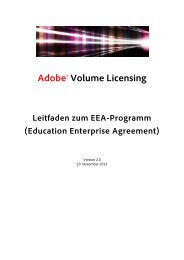XMP Specification Part 3: Storage in Files - Adobe
XMP Specification Part 3: Storage in Files - Adobe
XMP Specification Part 3: Storage in Files - Adobe
Create successful ePaper yourself
Turn your PDF publications into a flip-book with our unique Google optimized e-Paper software.
Native metadata<br />
<strong>Files</strong> <strong>in</strong> many formats can conta<strong>in</strong> metadata <strong>in</strong> other, previously-def<strong>in</strong>ed or native formats. Still image formats,<br />
for example, frequently conta<strong>in</strong> IPTC and TIFF/Exif metadata. When a file is imported, it can conta<strong>in</strong> metadata<br />
<strong>in</strong> one or more of these native formats. Similarly, when a file is exported, it may be read by a device or<br />
application that is expect<strong>in</strong>g metadata <strong>in</strong> native formats, and may or may not support the <strong>XMP</strong> format. The<br />
<strong>in</strong>formation represented overlaps to a great degree, and values that are present <strong>in</strong> any format should be<br />
reflected <strong>in</strong> all others.<br />
An application that supports <strong>XMP</strong> must read metadata values from the native formats, and represent it correctly<br />
<strong>in</strong> the <strong>XMP</strong> metadata. When modify<strong>in</strong>g <strong>XMP</strong> metadata, an application is responsible for correctly reflect<strong>in</strong>g<br />
changes <strong>in</strong> any other metadata formats that are present. A file that has been manipulated by an application that<br />
supports <strong>XMP</strong> might later be opened <strong>in</strong> an application that relies on another metadata format, and any changes<br />
that have been made to the <strong>XMP</strong> metadata must be properly represented.<br />
Users of the <strong>XMP</strong> Toolkit, which handles most native metadata reconciliation, should still be aware of the<br />
issues <strong>in</strong> order to recognize potential problems to look for when test<strong>in</strong>g with legacy application or file versions.<br />
• For general issues and policy on metadata reconciliation, see 3, “Handl<strong>in</strong>g native metadata”.<br />
• For an <strong>in</strong>-depth discussion of complex issues perta<strong>in</strong><strong>in</strong>g to still image formats (JPEG, TIFF, and PSD), see<br />
4, “Digital photography native metadata”.<br />
8 ©<strong>Adobe</strong> Systems Incorporated, 2010