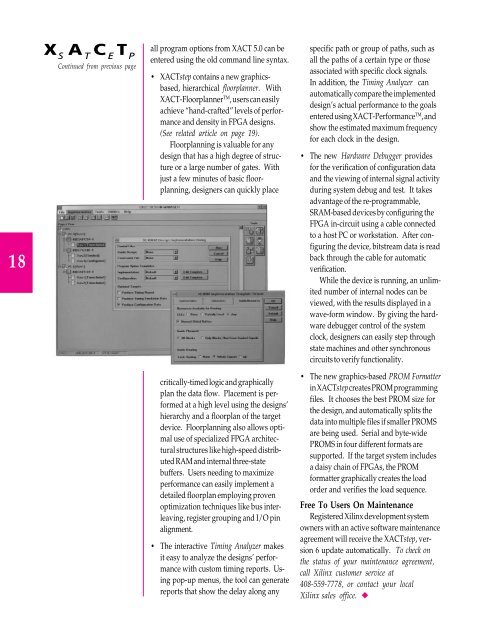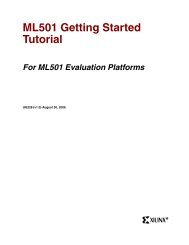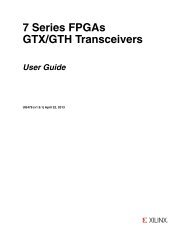XCELL 17 Newsletter (Q2 95) - Xilinx
XCELL 17 Newsletter (Q2 95) - Xilinx
XCELL 17 Newsletter (Q2 95) - Xilinx
You also want an ePaper? Increase the reach of your titles
YUMPU automatically turns print PDFs into web optimized ePapers that Google loves.
18<br />
Continued from previous page<br />
all program options from XACT 5.0 can be<br />
entered using the old command line syntax.<br />
• XACTstep contains a new graphicsbased,<br />
hierarchical floorplanner. With<br />
XACT-Floorplanner TM , users can easily<br />
achieve “hand-crafted” levels of performance<br />
and density in FPGA designs.<br />
(See related article on page 19).<br />
Floorplanning is valuable for any<br />
design that has a high degree of structure<br />
or a large number of gates. With<br />
just a few minutes of basic floorplanning,<br />
designers can quickly place<br />
critically-timed logic and graphically<br />
plan the data flow. Placement is performed<br />
at a high level using the designs’<br />
hierarchy and a floorplan of the target<br />
device. Floorplanning also allows optimal<br />
use of specialized FPGA architectural<br />
structures like high-speed distributed<br />
RAM and internal three-state<br />
buffers. Users needing to maximize<br />
performance can easily implement a<br />
detailed floorplan employing proven<br />
optimization techniques like bus interleaving,<br />
register grouping and I/O pin<br />
alignment.<br />
• The interactive Timing Analyzer makes<br />
it easy to analyze the designs’ performance<br />
with custom timing reports. Using<br />
pop-up menus, the tool can generate<br />
reports that show the delay along any<br />
specific path or group of paths, such as<br />
all the paths of a certain type or those<br />
associated with specific clock signals.<br />
In addition, the Timing Analyzer can<br />
automatically compare the implemented<br />
design’s actual performance to the goals<br />
entered using XACT-Performance TM , and<br />
show the estimated maximum frequency<br />
for each clock in the design.<br />
• The new Hardware Debugger provides<br />
for the verification of configuration data<br />
and the viewing of internal signal activity<br />
during system debug and test. It takes<br />
advantage of the re-programmable,<br />
SRAM-based devices by configuring the<br />
FPGA in-circuit using a cable connected<br />
to a host PC or workstation. After configuring<br />
the device, bitstream data is read<br />
back through the cable for automatic<br />
verification.<br />
While the device is running, an unlimited<br />
number of internal nodes can be<br />
viewed, with the results displayed in a<br />
wave-form window. By giving the hardware<br />
debugger control of the system<br />
clock, designers can easily step through<br />
state machines and other synchronous<br />
circuits to verify functionality.<br />
• The new graphics-based PROM Formatter<br />
in XACTstep creates PROM programming<br />
files. It chooses the best PROM size for<br />
the design, and automatically splits the<br />
data into multiple files if smaller PROMS<br />
are being used. Serial and byte-wide<br />
PROMS in four different formats are<br />
supported. If the target system includes<br />
a daisy chain of FPGAs, the PROM<br />
formatter graphically creates the load<br />
order and verifies the load sequence.<br />
Free To Users On Maintenance<br />
Registered <strong>Xilinx</strong> development system<br />
owners with an active software maintenance<br />
agreement will receive the XACTstep, version<br />
6 update automatically. To check on<br />
the status of your maintenance agreement,<br />
call <strong>Xilinx</strong> customer service at<br />
408-559-7778, or contact your local<br />
<strong>Xilinx</strong> sales office. ◆