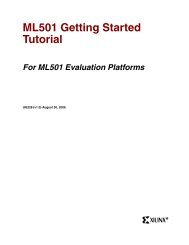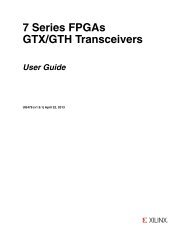XCELL 17 Newsletter (Q2 95) - Xilinx
XCELL 17 Newsletter (Q2 95) - Xilinx
XCELL 17 Newsletter (Q2 95) - Xilinx
Create successful ePaper yourself
Turn your PDF publications into a flip-book with our unique Google optimized e-Paper software.
28<br />
TECHNICAL QUESTIONS AND ANSWERS<br />
General<br />
Q: The Technical Support Hotline<br />
hours are Monday through Friday,<br />
8:00AM - 5:00PM Pacific time. Is<br />
there any way to get technical help<br />
outside of these hours?<br />
A: <strong>Xilinx</strong> has implemented a fax-back<br />
system and an automated email server,<br />
both of which operate 24 hours a day.<br />
These systems will give you access to<br />
the same database used by the Technical<br />
Support Engineers.<br />
The XFACTS automated fax-back<br />
system can send solution records and<br />
application notes directly to your fax<br />
machine. Using a touch-tone phone,<br />
call 1-408-879-4400 and press “1” to get<br />
more information.<br />
The XDOCS email server can send<br />
the same information via the internet.<br />
For more information on this system,<br />
send an email to xdocs@xilinx.com,<br />
with the word help in the subject line.<br />
Q: When I try to install the software on<br />
my PC, I get the message “Corrupted<br />
file on your media. DSxxx<br />
cannot be completely installed.”<br />
What should I do?<br />
A: The Install program will give this error<br />
message if it cannot write a file or if it<br />
cannot verify a file that it has just tried<br />
to write. There are three possible<br />
causes of this message:<br />
XABEL<br />
Q: While running AHDL2X v5.0 on a<br />
Pentium 90 MHz PC, I receive a<br />
message indicating that my key<br />
is not authorized to run XABEL.<br />
What could be the cause of this<br />
problem?<br />
(Note: This question appeared in<br />
<strong>XCELL</strong> #16 with an incorrect description<br />
of the solution.)<br />
1) You don’t have write privileges to<br />
the target directory.<br />
Not having write privileges prevents<br />
the program from being able to open a<br />
new directory or overwrite existing<br />
DOS files, so check to make sure none<br />
of the file attributes have been set to<br />
read-only. If you are installing on a<br />
network drive, make sure you are<br />
logged in as someone who<br />
can write to the destination area.<br />
2) The PC has run out of memory<br />
below 640KB.<br />
In addition to being able to start the<br />
Install program itself, PCs must have<br />
enough memory to decompress the<br />
data files stored on the CD or disks.<br />
Remove some drivers from the<br />
CONFIG.SYS and AUTOEXEC.BAT files,<br />
reboot the PC, and try the installation<br />
again. If the Install program gets further<br />
but still fails, remove more drivers<br />
and try again.<br />
3) Problems exist with the setup of the<br />
CD-ROM drive.<br />
We have seen multiple cases, especially<br />
with the MSCDEX drivers, where the<br />
CD-ROM drive software has not been<br />
installed correctly. Check to be sure<br />
that the proper parameters are set for<br />
the driver. If all else fails, call the Technical<br />
Support Hotline at 1-800-255-7778<br />
for more assistance.<br />
A: The XABEL 5.0 package includes<br />
executables supplied to <strong>Xilinx</strong> by Data I/O.<br />
Unfortunately, these programs were compiled<br />
with an older version of the Rainbow<br />
key software and will not run on some<br />
faster machines, like the Pentium-90MHz<br />
and IBM PS/2 platforms. These programs<br />
have been re-compiled and updated in the<br />
XACT 5.1 release. They also are available<br />
on the <strong>Xilinx</strong> BBS as XABEL.ZIP.