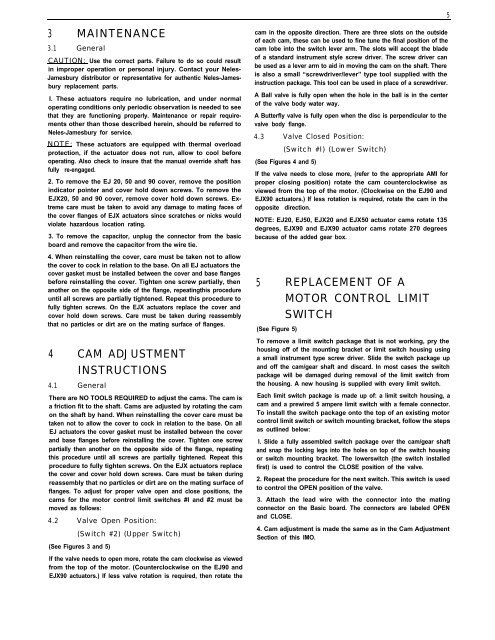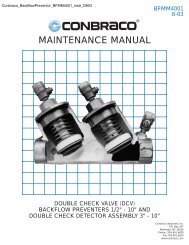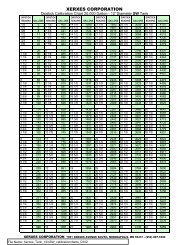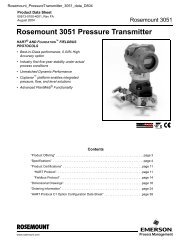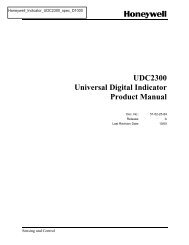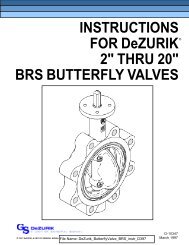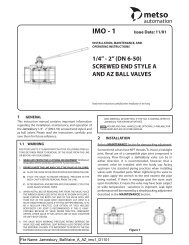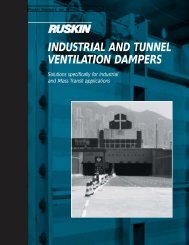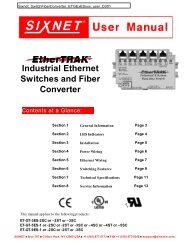IMO - 49 EJ/EJX (MODEL G) ELECTRIC ACTUATORS
IMO - 49 EJ/EJX (MODEL G) ELECTRIC ACTUATORS
IMO - 49 EJ/EJX (MODEL G) ELECTRIC ACTUATORS
Create successful ePaper yourself
Turn your PDF publications into a flip-book with our unique Google optimized e-Paper software.
3 MAINTENANCE<br />
3.1 General<br />
CAUTION: Use the correct parts. Failure to do so could result<br />
in improper operation or personal injury. Contact your Neles-<br />
Jamesbury distributor or representative for authentic Neles-Jamesbury<br />
replacement parts.<br />
I. These actuators require no lubrication, and under normal<br />
operating conditions only periodic observation is needed to see<br />
that they are functioning properly. Maintenance or repair requirements<br />
other than those described herein, should be referred to<br />
Neles-Jamesbury for service.<br />
NOTE: These actuators are equipped with thermal overload<br />
protection, if the actuator does not run, allow to cool before<br />
operating. Also check to insure that the manual override shaft has<br />
fully re-engaged.<br />
2. To remove the <strong>EJ</strong> 20, 50 and 90 cover, remove the position<br />
indicator pointer and cover hold down screws. To remove the<br />
<strong>EJ</strong>X20, 50 and 90 cover, remove cover hold down screws. Extreme<br />
care must be taken to avoid any damage to mating faces of<br />
the cover flanges of <strong>EJ</strong>X actuators since scratches or nicks would<br />
violate hazardous location rating.<br />
3. To remove the capacitor, unplug the connector from the basic<br />
board and remove the capacitor from the wire tie.<br />
4. When reinstalling the cover, care must be taken not to allow<br />
the cover to cock in relation to the base. On all <strong>EJ</strong> actuators the<br />
cover gasket must be installed between the cover and base flanges<br />
before reinstalling the cover. Tighten one screw partially, then<br />
another on the opposite side of the flange, repeatingthis procedure<br />
until all screws are partially tightened. Repeat this procedure to<br />
fully tighten screws. On the <strong>EJ</strong>X actuators replace the cover and<br />
cover hold down screws. Care must be taken during reassembly<br />
that no particles or dirt are on the mating surface of flanges.<br />
4 CAM ADJUSTMENT<br />
4.1 General<br />
INSTRUCTIONS<br />
There are NO TOOLS REQUIRED to adjust the cams. The cam is<br />
a friction fit to the shaft. Cams are adjusted by rotating the cam<br />
on the shaft by hand. When reinstalling the cover care must be<br />
taken not to allow the cover to cock in relation to the base. On all<br />
<strong>EJ</strong> actuators the cover gasket must be installed between the cover<br />
and base flanges before reinstalling the cover. Tighten one screw<br />
partially then another on the opposite side of the flange, repeating<br />
this procedure until all screws are partially tightened. Repeat this<br />
procedure to fully tighten screws. On the <strong>EJ</strong>X actuators replace<br />
the cover and cover hold down screws. Care must be taken during<br />
reassembly that no particles or dirt are on the mating surface of<br />
flanges. To adjust for proper valve open and close positions, the<br />
cams for the motor control limit switches #I and #2 must be<br />
moved as follows:<br />
4.2 Valve Open Position:<br />
(Switch #2) (Upper Switch)<br />
(See Figures 3 and 5)<br />
If the valve needs to open more, rotate the cam clockwise as viewed<br />
from the top of the motor. (Counterclockwise on the <strong>EJ</strong>90 and<br />
<strong>EJ</strong>X90 actuators.) If less valve rotation is required, then rotate the<br />
cam in the opposite direction. There are three slots on the outside<br />
of each cam, these can be used to fine tune the final position of the<br />
cam lobe into the switch lever arm. The slots will accept the blade<br />
of a standard instrument style screw driver. The screw driver can<br />
be used as a lever arm to aid in moving the cam on the shaft. There<br />
is also a small “screwdriver/lever” type tool supplied with the<br />
instruction package. This tool can be used in place of a screwdriver.<br />
A Ball valve is fully open when the hole in the ball is in the center<br />
of the valve body water way.<br />
A Butterfly valve is fully open when the disc is perpendicular to the<br />
valve body flange.<br />
4.3 Valve Closed Position:<br />
(Switch #I) (Lower Switch)<br />
(See Figures 4 and 5)<br />
If the valve needs to close more, (refer to the appropriate AMI for<br />
proper closing position) rotate the cam counterclockwise as<br />
viewed from the top of the motor. (Clockwise on the <strong>EJ</strong>90 and<br />
<strong>EJ</strong>X90 actuators.) If less rotation is required, rotate the cam in the<br />
opposite direction.<br />
NOTE: <strong>EJ</strong>20, <strong>EJ</strong>50, <strong>EJ</strong>X20 and <strong>EJ</strong>X50 actuator cams rotate 135<br />
degrees, <strong>EJ</strong>X90 and <strong>EJ</strong>X90 actuator cams rotate 270 degrees<br />
because of the added gear box.<br />
5 REPLACEMENT OF A<br />
MOTOR CONTROL LIMIT<br />
SWITCH<br />
(See Figure 5)<br />
To remove a limit switch package that is not working, pry the<br />
housing off of the mounting bracket or limit switch housing using<br />
a small instrument type screw driver. Slide the switch package up<br />
and off the cam/gear shaft and discard. In most cases the switch<br />
package will be damaged during removal of the limit switch from<br />
the housing. A new housing is supplied with every limit switch.<br />
Each limit switch package is made up of: a limit switch housing, a<br />
cam and a prewired 5 ampere limit switch with a female connector.<br />
To install the switch package onto the top of an existing motor<br />
control limit switch or switch mounting bracket, follow the steps<br />
as outlined below:<br />
I. Slide a fully assembled switch package over the cam/gear shaft<br />
and snap the locking legs into the holes on top of the switch housing<br />
or switch mounting bracket. The lowerswitch (the switch installed<br />
first) is used to control the CLOSE position of the valve.<br />
2. Repeat the procedure for the next switch. This switch is used<br />
to control the OPEN position of the valve.<br />
3. Attach the lead wire with the connector into the mating<br />
connector on the Basic board. The connectors are labeled OPEN<br />
and CLOSE.<br />
4. Cam adjustment is made the same as in the Cam Adjustment<br />
Section of this <strong>IMO</strong>.<br />
5