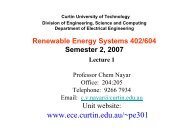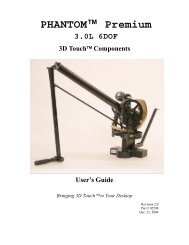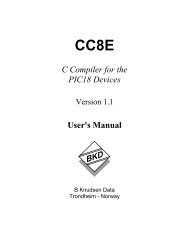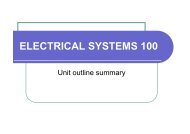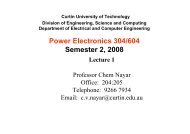Packet Tracer 5.0 Inter Process Communication (IPC) Specifications ...
Packet Tracer 5.0 Inter Process Communication (IPC) Specifications ...
Packet Tracer 5.0 Inter Process Communication (IPC) Specifications ...
You also want an ePaper? Increase the reach of your titles
YUMPU automatically turns print PDFs into web optimized ePapers that Google loves.
The last field in the meta file indicates how many instances of this external application<br />
are allowed to connect to a PT instance. PT will not allow more than this number of<br />
instances of this external application to connect to it.<br />
2.7. External Application Security Implications<br />
Authenticated external applications are stored in a PT4.conf. To ensure no malicious<br />
activity, this file must be made read-only locally. User permissions are managed using<br />
the operating system.<br />
2.8. External Application Loading and Saving<br />
External applications can be launched outside of PT and connected to PT manually. PT<br />
also provides the option to launch external applications from within PT. The option for<br />
external application loading has following three types:<br />
• ON_STARTUP: when PT launches, it will also launch this external application<br />
• ON_DEMAND: PT launches this external application when a file indicates<br />
loading it or another external application launches it<br />
• DISABLED: PT will not accept connections from this external application<br />
External applications connections existing at the time of saving can be saved with PT<br />
files. Saving the external application connection includes the ID of the external<br />
application, instance number of the external application, and any information the external<br />
application would like to save about this connection.<br />
The default of saving an external application connection includes only the ID of the<br />
external application. In order for an external application to save other information, it<br />
needs to register itself for an onSave event in the <strong>IPC</strong> Manager class. When PT saves a<br />
file, it checks to see if any external application is to be saved. If that external application<br />
is registered to that event, it will send that event to the external application asking the<br />
external application to send the save information back to PT. The save information is<br />
appended to the end of the PT save file and needs to be a valid XML tree.<br />
When loading a file with saved external application connections, PT will launch the<br />
external application with the ID, and will pass any saved information to that CEP when it<br />
is connected.<br />
2.9. Launch Cases<br />
Some use cases of external application requires PT to run without a GUI. PT can be<br />
launched without a GUI with the option --no-gui in the command line. However, in some<br />
use cases, the external application cannot launch PT with a command line option. To<br />
allow for that, we provide a new file type (.pkz) that PT will be able to opened.<br />
Copyright Cisco 2008