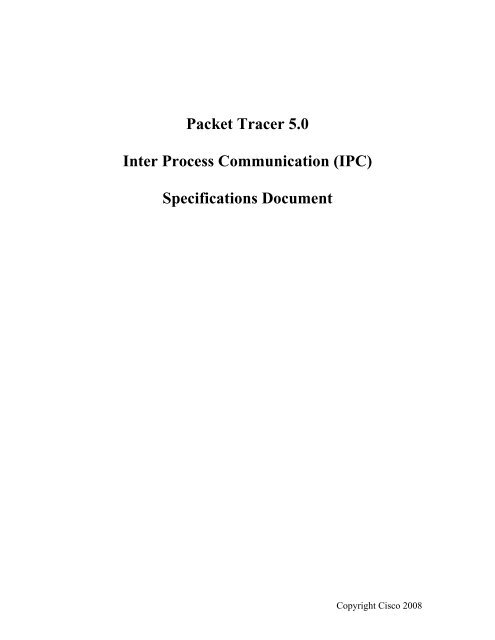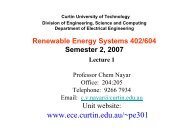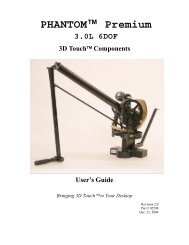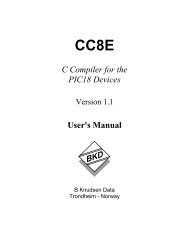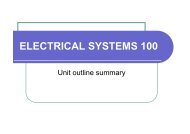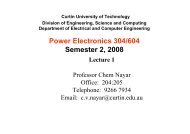Packet Tracer 5.0 Inter Process Communication (IPC) Specifications ...
Packet Tracer 5.0 Inter Process Communication (IPC) Specifications ...
Packet Tracer 5.0 Inter Process Communication (IPC) Specifications ...
Create successful ePaper yourself
Turn your PDF publications into a flip-book with our unique Google optimized e-Paper software.
<strong>Packet</strong> <strong>Tracer</strong> <strong>5.0</strong><br />
<strong>Inter</strong> <strong>Process</strong> <strong>Communication</strong> (<strong>IPC</strong>)<br />
<strong>Specifications</strong> Document<br />
Copyright Cisco 2008
Modification History<br />
Revision Date Originator Comments<br />
1 January 10, Michael Wang<br />
Creation for general public<br />
2008<br />
(miwang@cisco.com)<br />
2 April 8, 2008 Michael Wang<br />
(miwang@cisco.com)<br />
Updated all sections from latest PT version<br />
3 July 3, 2008 Michael Wang<br />
(miwang@cisco.com)<br />
Updated all sections from latest PT version<br />
Copyright Cisco 2008
Table of Contents<br />
Modification History........................................................................................................... 2<br />
1. Introduction.................................................................................................................4<br />
1.1. Goal..................................................................................................................... 4<br />
1.2. Audience ............................................................................................................. 4<br />
1.3. Abstract............................................................................................................... 4<br />
2. Architecture.................................................................................................................4<br />
2.1. <strong>Communication</strong> channel between PT and External Applications....................... 5<br />
2.2. <strong>IPC</strong> Manager ....................................................................................................... 5<br />
2.3. Parser................................................................................................................... 6<br />
2.4. Event Dispatcher................................................................................................. 6<br />
2.5. Security Manager................................................................................................ 6<br />
2.6. External Application Authentication .................................................................. 7<br />
2.7. External Application Security Implications........................................................ 8<br />
2.8. External Application Loading and Saving.......................................................... 8<br />
2.9. Launch Cases ...................................................................................................... 8<br />
3. Modeling................................................................................................................... 10<br />
3.1. Authentication................................................................................................... 10<br />
3.2. <strong>IPC</strong> Call............................................................................................................. 11<br />
3.3. Error Handling .................................................................................................. 12<br />
3.4. Events................................................................................................................ 12<br />
3.5. <strong>IPC</strong> Calls ........................................................................................................... 12<br />
Copyright Cisco 2008
1. Introduction<br />
1.1. Goal<br />
This document explains the specifications of <strong>Inter</strong> <strong>Process</strong> <strong>Communication</strong> (<strong>IPC</strong>) features<br />
that are added to <strong>Packet</strong> <strong>Tracer</strong> <strong>5.0</strong>.<br />
1.2. Audience<br />
The scope of this document is intended for <strong>Packet</strong> <strong>Tracer</strong> <strong>5.0</strong> External Application<br />
developers. It is used to validate requirements and describes detail implementation<br />
issues.<br />
1.3. Abstract<br />
This document describes the <strong>IPC</strong> features of the <strong>Packet</strong> <strong>Tracer</strong> <strong>5.0</strong> and details about the<br />
architectural design.<br />
The <strong>IPC</strong> feature targets an external programming extension for <strong>Packet</strong> <strong>Tracer</strong> <strong>5.0</strong>. The<br />
features of PT like creating devices, linking devices etc. and the simulation of sending<br />
packets are to be done externally by invoking appropriate API functions. The results of<br />
invoked functions are to be sent back to the invoking client. The new feature can support<br />
synchronous and asynchronous invocation patterns from the client side.<br />
The external API can support multi threading on the client side.<br />
The feature supports authenticated and encrypted channel for secure communication.<br />
The external application communicates to the PT instance using PTMP. Multiple PT<br />
instances and multiple external applications running in the same computer are supported<br />
under this feature.<br />
The <strong>IPC</strong> feature enables a user/programmer to develop external applications without<br />
depending on the API or library provided. Instead the protocol specification is published.<br />
The programmer can connect to the PT instance listening socket for <strong>IPC</strong> and<br />
communicate over this published protocol and make use of the full features of <strong>IPC</strong>. Any<br />
implementation language that supports sockets can communicate with PT’s <strong>IPC</strong>.<br />
2. Architecture<br />
Copyright Cisco 2008
2.1. <strong>Communication</strong> channel between PT and External Applications<br />
<strong>Communication</strong> between PT and external applications uses PTMP. PTMP has the<br />
concept of server and client. In the case of <strong>IPC</strong>, PT is the server and the external<br />
application is the client. PT is set to listen on a TCP port by default. This will allow<br />
external applications to connect to PT without any user interactions. All communication<br />
between PT and external applications after the initial TCP connect rely on PTMP.<br />
2.2. <strong>IPC</strong> Manager<br />
The <strong>IPC</strong> Manager is the main component in <strong>IPC</strong>. It controls the incoming external<br />
application connections as well as serializing the calls to the Parser component. The <strong>IPC</strong><br />
Manager has a PTMP Server object that listens to a specific TCP port. Any new<br />
connections coming in would create new PTMP Connection objects. After the<br />
connections have been authenticated and accepted, they are stored in the <strong>IPC</strong> Manager in<br />
their corresponding external applications that are authenticated into. The external<br />
application objects in the <strong>IPC</strong> Manager have already been registered in PT by the user.<br />
They contain the information to authenticate the connections, as well as security and<br />
other settings.<br />
PTMP messages coming into these PTMP connections would be forwarded to the <strong>IPC</strong><br />
Manager. The <strong>IPC</strong> Manager and calls to <strong>IPC</strong> from multiple external applications are not<br />
done in parallel and uses only one thread. Thus, it keeps a queue of these messages to be<br />
Copyright Cisco 2008
processed in sequence. <strong>IPC</strong> messages of the type <strong>IPC</strong> Call would be sent to the Parser.<br />
<strong>IPC</strong> messages of the type Event Register would be sent to the Event Dispatcher.<br />
2.3. Parser<br />
The Parser receives <strong>IPC</strong> calls from the <strong>IPC</strong> Manager, and calls the PT Core directly on<br />
those functions. It also returns the values back to the <strong>IPC</strong> Manager to send back to the<br />
external applications. The work of the Parser is actually integrated and distributed<br />
throughout the PT Core. This architecture allows for object oriented structure as well as<br />
distributed maintenance.<br />
2.4. Event Dispatcher<br />
The Event Dispatcher is responsible for registering external applications for specific<br />
events and dispatching events to the registered external applications. Events from the PT<br />
Core are directly sent to the Event Dispatcher. These events include different events<br />
happening in the GUI and engine. Some examples are file opened, file saved, device<br />
created, device deleted, simulation mode entered, device power change, port IP address<br />
changed, etc.<br />
2.5. Security Manager<br />
The <strong>IPC</strong> opens up many functions in PT. Some calls merely return some state of the<br />
network of PT. However, some calls can change the current network in PT, save files,<br />
and even make multi-user connections. Therefore, it is needed to have different security<br />
settings for different external applications so that some have the privilege to access more<br />
powerful <strong>IPC</strong> calls. The Security Manager checks the security requirement of <strong>IPC</strong> calls<br />
against the security settings allowed for the external application. If the <strong>IPC</strong> call is<br />
allowed, it would execute the call. If it is not allowed, an error would be returned back to<br />
the external application. The Security Manager integrates with the Parser throughout the<br />
PT Core for the same reasons as the Parser.<br />
The security settings allowed for an external application are listed below. They can be<br />
selected independently.<br />
Security Privileges Description<br />
Get network info Get information and configuration on current network<br />
Change network info Change information and configuration on current network<br />
Simulation Mode Switching between Realtime and Simulation modes<br />
Misc GUI functions Examine device tables<br />
File functions File new, open, save, save as<br />
Change user preferences Change sound and display preferences<br />
Change GUI Add and remove buttons to GUI<br />
Copyright Cisco 2008
Activity Wizard Use Activity Wizard to author or edit activity files<br />
Multi-user Makes multi-user connections<br />
<strong>IPC</strong> Launch external applications, disconnect external applications<br />
Application Exit application, change UUID<br />
2.6. External Application Authentication<br />
Different external applications can have different security settings and have different<br />
privileges in PT. Therefore, we need a secure mechanism to authenticate external<br />
applications when they connect to PT. Before an external application can connect to PT,<br />
the user must register the external application in PT. All external applications, when<br />
distributed, comes with a meta file that contains information about the external<br />
application. This information includes the name, ID, key, relative path to the executable<br />
of the external application, and security settings. The user would import this meta file<br />
into PT and register the external application to be used.<br />
When the registered external application connects to PT, it sends the ID and key to PT.<br />
PT looks them up in the registered external application list for authentication. In order to<br />
prevent other external application from using the same ID and key to gain more security<br />
privileges, the key must be secure and known only between PT and the external<br />
application. To archive this, we provide a utility to the external application developer to<br />
encrypt the meta file. The encryption and decryption method is only known to PT and<br />
the utility so no one else other than PT and the external application would have access to<br />
this key. Because the ID is used as an identifier for all possible external applications that<br />
can be registered to PT, it needs to be a unique identifier. We recommend the external<br />
application developers to use the hierarchical naming pattern, e.g.<br />
net.netacad.cisco.autoIP.<br />
The meta file before passing it to the encryption utility should have the following format<br />
in XML:<br />
<br />
<strong>5.0</strong><br />
1.0<br />
Auto IP Assign<br />
1.0<br />
net.netacad.cisco.autoIP<br />
This CEP assigns IP addresses to devices automatically.<br />
Michael Wang<br />
miwang@cisco.com<br />
autoip.exe<br />
cisco<br />
<br />
GET_NETWORK_INFO<br />
CHANGE_NETWORK_INFO<br />
...<br />
<br />
ON_STARTUP<br />
NEVER<br />
1<br />
<br />
Copyright Cisco 2008
The last field in the meta file indicates how many instances of this external application<br />
are allowed to connect to a PT instance. PT will not allow more than this number of<br />
instances of this external application to connect to it.<br />
2.7. External Application Security Implications<br />
Authenticated external applications are stored in a PT4.conf. To ensure no malicious<br />
activity, this file must be made read-only locally. User permissions are managed using<br />
the operating system.<br />
2.8. External Application Loading and Saving<br />
External applications can be launched outside of PT and connected to PT manually. PT<br />
also provides the option to launch external applications from within PT. The option for<br />
external application loading has following three types:<br />
• ON_STARTUP: when PT launches, it will also launch this external application<br />
• ON_DEMAND: PT launches this external application when a file indicates<br />
loading it or another external application launches it<br />
• DISABLED: PT will not accept connections from this external application<br />
External applications connections existing at the time of saving can be saved with PT<br />
files. Saving the external application connection includes the ID of the external<br />
application, instance number of the external application, and any information the external<br />
application would like to save about this connection.<br />
The default of saving an external application connection includes only the ID of the<br />
external application. In order for an external application to save other information, it<br />
needs to register itself for an onSave event in the <strong>IPC</strong> Manager class. When PT saves a<br />
file, it checks to see if any external application is to be saved. If that external application<br />
is registered to that event, it will send that event to the external application asking the<br />
external application to send the save information back to PT. The save information is<br />
appended to the end of the PT save file and needs to be a valid XML tree.<br />
When loading a file with saved external application connections, PT will launch the<br />
external application with the ID, and will pass any saved information to that CEP when it<br />
is connected.<br />
2.9. Launch Cases<br />
Some use cases of external application requires PT to run without a GUI. PT can be<br />
launched without a GUI with the option --no-gui in the command line. However, in some<br />
use cases, the external application cannot launch PT with a command line option. To<br />
allow for that, we provide a new file type (.pkz) that PT will be able to opened.<br />
Copyright Cisco 2008
PT will also accept option in the command line for the <strong>IPC</strong> listening port: --ipc-port<br />
. If this port is already occupied, it will keep trying incremental ports.<br />
PT will also support the option to take in an UUID for the new instance of PT: --pt-uuid<br />
. External applications launching PT with this UUID can use it to find the right<br />
PT instance.<br />
The following illustrate the launch scenarios of PT and external application instances.<br />
2.9.1. Launch PT and External Applications Independently<br />
Both PT and external applications are launched independently. The user can find out<br />
which port PT is listening on for <strong>IPC</strong>. The user enters that information in the external<br />
applications to manually connect to PT.<br />
2.9.2. PT Launches External Application<br />
When PT launches an external application, PT will provide the <strong>IPC</strong> listening port to the<br />
external application as a command line argument. Therefore, all external applications<br />
need to accept a command line argument of --pt-ipc-port . The launched external<br />
application will use this port to connect to the PT instance that launched the external<br />
application.<br />
2.9.3. External Application Launches PT with Command Line<br />
When an external application with access to command line launches PT, it can specify PT<br />
<strong>IPC</strong> listening port and UUID options. Specifying these options, the external application<br />
can start trying to connect to a PT instance using the specified port number. For each<br />
port number that makes a successful PTMP connection, it will try to check to see if the<br />
PT instance has the same UUID as the specified one. If not, it would keep trying<br />
incremental port numbers.<br />
2.9.4. External Application Launches PT without Command Line<br />
An external application without access to command line can be a web browser, Flash<br />
application, or any other application that launches PT using the associated file type in the<br />
operation system. In this case, the external application cannot provide the port number<br />
and UUID to the new PT instance. The external application can still connect to the newly<br />
launched PT instance or some other available PT instance. It will start trying from the<br />
default port. For each port that makes a successful PTMP connection, it will query PT<br />
about its opened file and other information about the PT instance. If it is matches the<br />
Copyright Cisco 2008
desired criteria, the external application will stay connected to this PT instance.<br />
Otherwise, it will keep trying incremental port numbers.<br />
3. Modeling<br />
This section goes into details about the <strong>IPC</strong> part of PTMP. The types in the messages are<br />
using PTMP, with a few extensions listed below:<br />
Name Type Value Encoding<br />
void 0 N/A<br />
byte 1 Same as PTMP<br />
bool 2 Same as PTMP<br />
short 3 Same as PTMP<br />
int 4 Same as PTMP<br />
long 5 Same as PTMP<br />
float 6 Same as PTMP<br />
double 7 Same as PTMP<br />
string 8 Same as PTMP<br />
QString 9 Same as PTMP<br />
IP address 10 Same as PTMP<br />
IPv6 address 11 Same as PTMP<br />
MAC address 12 Same as PTMP<br />
uuid 13 Same as PTMP<br />
pair 14<br />
vector 15<br />
data 16<br />
3.1. Authentication<br />
<br />
<br />
…<br />
\0<br />
<br />
The <strong>IPC</strong> Manager has a look up function for the PTMP callback functor to find the<br />
password (key) based on the user name (ID of external application).<br />
Copyright Cisco 2008
3.2. <strong>IPC</strong> Call<br />
<strong>IPC</strong> call message format:<br />
• Call ID (int): an ID to differentiate between <strong>IPC</strong> calls<br />
• Multiple calls of the following format:<br />
o Call name (string): name of the call<br />
o Multiple arguments of the following format:<br />
Type (byte): type of the argument<br />
Value (variable based on type): value of the argument<br />
o End call value (byte): void type value<br />
<strong>IPC</strong> call return message format:<br />
• Call ID (int): same ID as the call<br />
• Return type (byte): type of the return value<br />
• Return value (variable based on type): return value of the <strong>IPC</strong> call<br />
The return values to an <strong>IPC</strong> call can be basic types or data types (16) of the above table.<br />
It is depended on the <strong>IPC</strong> call definition.<br />
Although the <strong>IPC</strong> calls do not look intuitive, the external application side should have a<br />
layer of PTMP and <strong>IPC</strong> utilities to make the calls easier. The following shows the uses<br />
on the external application side and what that layer does in the background.<br />
External Application Code PTMP and <strong>IPC</strong> Layer Functionality<br />
Device* device = getDevice(“Router0”); Stores the <strong>IPC</strong> call in the device but do not<br />
send out the call.<br />
Port* port = device-<br />
>getPort(“Ethernet0”);<br />
“Network().getDevice(Router0)”<br />
Stores the <strong>IPC</strong> call in the port for both<br />
getting the device and getting the port, but<br />
do not send it out.<br />
“Network().getDevice(Router0).<br />
getPort(Ethernet0)”<br />
IpAddress ip = port->getIpAddress(); Sends out the <strong>IPC</strong> call<br />
“Network().getDevice(Router0).<br />
getPort(Ethernet0).getIpAddress()”,<br />
blocks the thread, waits until PT returns the<br />
port->setIpSubnetMask(“1.1.1.1”,<br />
“25<strong>5.0</strong>.0.0”);<br />
value, and returns the value to the call.<br />
Sends out the <strong>IPC</strong> call<br />
“Network().getDevice(Router0).<br />
getPort(Ethernet0).setIpSubnetMask(1.1.1.1,<br />
25<strong>5.0</strong>.0.0)”,<br />
blocks the thread, and waits until PT returns.<br />
Copyright Cisco 2008
3.3. Error Handling<br />
<strong>IPC</strong> call error return message format:<br />
• Call ID (int): same ID as the call<br />
• Error in class (string): name of the class which the error occurred<br />
• Error name (string): error message<br />
3.4. Events<br />
Event message format:<br />
• Event ID (int): an ID to differentiate between events<br />
• Class name (string): the class that generated the event<br />
• Object UUID (uuid): the UUID of the object<br />
• Event name (string): the event name<br />
• Multiple info of the following format:<br />
o Type (byte): type of the info<br />
o Value (variable based on type): value of the info<br />
• End event value (byte): void type value<br />
Event subscription message format:<br />
• Class name (string): the class that generated the event<br />
• Object UUID (uuid): the UUID of the object; if the UUID is null, then it will<br />
subscribe to all instances of the same class<br />
• Event name (string): the event name<br />
• Subscribe (bool): true = subscribe, false = unsubscribe<br />
3.5. <strong>IPC</strong> Calls<br />
The API (all definitions of <strong>IPC</strong> calls) can be found at the .pki files of specific classes.<br />
Copyright Cisco 2008