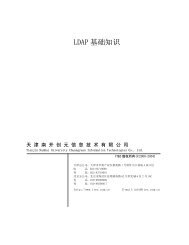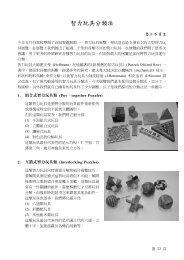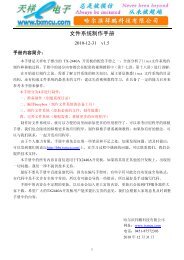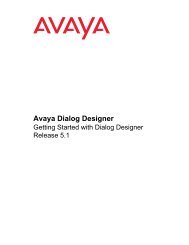You also want an ePaper? Increase the reach of your titles
YUMPU automatically turns print PDFs into web optimized ePapers that Google loves.
Avaya <strong>Dialog</strong> <strong>Designer</strong> Releasse 5.1 入门<br />
Œ重要:如果准备升级 <strong>Dialog</strong> <strong>Designer</strong>,请参阅升级 <strong>Dialog</strong> <strong>Designer</strong>。<br />
所有这些文件都在 <strong>Dialog</strong> <strong>Designer</strong> 5.1 发行的 CD 上。<br />
支持软件的需求<br />
软件需求 on CD 笔记和链接<br />
Windows XP (Professional or<br />
Home editions, Service Pack 2<br />
or later)Windows 7<br />
(Professional and Enterprise<br />
versions)Windows Vista<br />
(Business or Ultimate editions)2<br />
J2SE Development Kit 6.0 (JDK<br />
6.0) (existing JDK 1.5 or JDK 1.6<br />
are also supported)<br />
Eclipse-3.5-Prereq-DD.zip<br />
which includes:<br />
● Eclipse 3.5 SDK<br />
● GEF 3.5 SDK<br />
● WTP SDK 3.1<br />
● emf-xsd 2.5<br />
● DTP 1.7<br />
Note:<br />
Note: Avaya <strong>Dialog</strong><br />
<strong>Designer</strong> 5.1<br />
also supports<br />
Eclipse 3.4 with<br />
the following<br />
features:<br />
● GEF 3.4<br />
● WTP 3.0<br />
● DTP 1.6<br />
● EMF-SDO-XSD 2.4<br />
No <strong>Dialog</strong> <strong>Designer</strong> can be installed on any of these<br />
operating systems.<br />
Yes The JDK includes the Java Runtime Environment<br />
(JRE) and command-line tools, compilers, and<br />
debuggers used in developing applets and<br />
applications<br />
Follow these steps to install JDK 6.0:<br />
1. Locate the JDK installer on the <strong>Dialog</strong> <strong>Designer</strong><br />
5.1 CD. This file is located in the following<br />
directory: :\Installation\Java\<br />
2. Double-click the downloaded executable file to<br />
install the JDK.<br />
Yes Eclipse is a Java-based open-source integrated<br />
development environment (IDE) for software<br />
development. <strong>Dialog</strong> <strong>Designer</strong> runs as an Eclipse<br />
plug-in.<br />
<strong>Dialog</strong> <strong>Designer</strong> uses the Eclipse GEF (Graphical<br />
Editing<br />
Framework plug-ins for Eclipse) for advanced<br />
graphical<br />
functions. It also includes the support files for<br />
CCXML<br />
(Call Control) development.<br />
Follow these steps to install the <strong>Dialog</strong> <strong>Designer</strong><br />
Eclipse<br />
Prerequisite files:<br />
1. Locate the package file on the <strong>Dialog</strong> <strong>Designer</strong><br />
5.1<br />
CD. This file is located in the following directory:<br />
:\Installation\Eclipse\<br />
2. Extract the ZIP file into an installation folder.<br />
Note:<br />
Note: For Windows Vista Business, download<br />
6