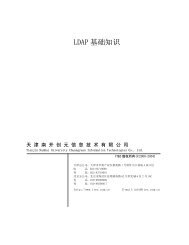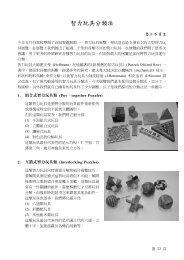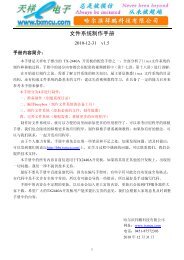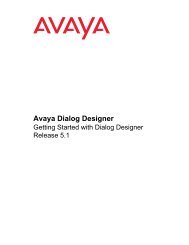Create successful ePaper yourself
Turn your PDF publications into a flip-book with our unique Google optimized e-Paper software.
Avaya <strong>Dialog</strong> <strong>Designer</strong> Releasse 5.1 入门<br />
recognition (ASR) and Text-to-Speech (TTS)<br />
functions.<br />
Note:<br />
Note: If you already have Microsoft Office 2003<br />
installed, check to see if a Speech Recognition and<br />
Text-to-Speech tabs are available in the Control<br />
Panel > Speech. If so, you need not install<br />
Microsoft Speech SDK .<br />
Follow these steps to install the Microsoft Speech<br />
SDK 5.1:<br />
1. Locate the Microsoft Speech SDK file on the<br />
<strong>Dialog</strong> <strong>Designer</strong> 5.1 CD. This file is located in the<br />
following directory:<br />
:\Installation\MSSpeech\<br />
2. Double-click the Setup.exe file, which launches<br />
the Microsoft SDK InstallShield Wizard. Click Next<br />
on the Welcome dialog box.<br />
3. Accept the license terms, and click Next.<br />
4. Enter a User Name and Organization in the<br />
Customer Information dialog box, then click Next.<br />
5. Accept the default installation folder, when<br />
prompted, or navigate to another, if applicable.<br />
Then click Next.<br />
6. Click Install to begin the Microsoft Speech SDK<br />
installation.<br />
7. Click Finish when the installation is complete.<br />
Storm Codec 7.01.19 You need to install Storm Codec 7.01.19 only if you<br />
intend to use 3GP video files for media.<br />
To launch the Storm Codec installer, refer the<br />
installation notes available on the CD.<br />
1.虽然此处所描述的 CD 上的具体位置,它的目的是,用户只需启动光盘,并使用<br />
显示的 HTML 索引页浏览到所需的资源。<br />
2.要求 Eclipse 3.3。<br />
安装 <strong>Dialog</strong> <strong>Designer</strong><br />
本节介绍 <strong>Dialog</strong> <strong>Designer</strong> 软件全新安装的过程。要升级 <strong>Dialog</strong> <strong>Designer</strong>,请参阅升级<br />
<strong>Dialog</strong> <strong>Designer</strong>。<br />
注意:在你安装 <strong>Dialog</strong> <strong>Designer</strong> 软件前,我们建议您暂时禁用防病毒软件,并关闭所有<br />
8