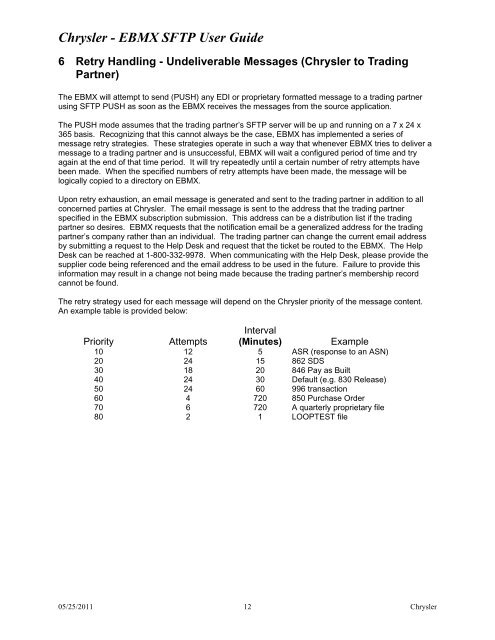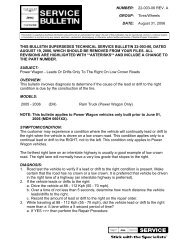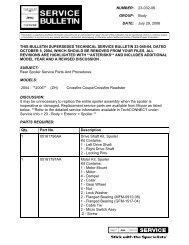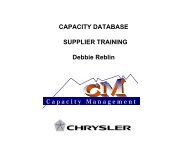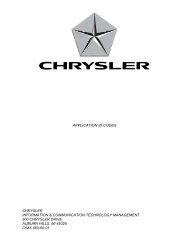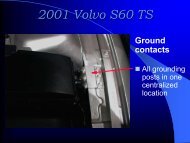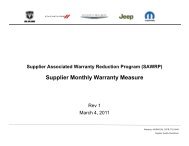Get The PDF - Chrysler
Get The PDF - Chrysler
Get The PDF - Chrysler
Create successful ePaper yourself
Turn your PDF publications into a flip-book with our unique Google optimized e-Paper software.
<strong>Chrysler</strong> - EBMX SFTP User Guide<br />
6 Retry Handling - Undeliverable Messages (<strong>Chrysler</strong> to Trading<br />
Partner)<br />
<strong>The</strong> EBMX will attempt to send (PUSH) any EDI or proprietary formatted message to a trading partner<br />
using SFTP PUSH as soon as the EBMX receives the messages from the source application.<br />
<strong>The</strong> PUSH mode assumes that the trading partner’s SFTP server will be up and running on a 7 x 24 x<br />
365 basis. Recognizing that this cannot always be the case, EBMX has implemented a series of<br />
message retry strategies. <strong>The</strong>se strategies operate in such a way that whenever EBMX tries to deliver a<br />
message to a trading partner and is unsuccessful, EBMX will wait a configured period of time and try<br />
again at the end of that time period. It will try repeatedly until a certain number of retry attempts have<br />
been made. When the specified numbers of retry attempts have been made, the message will be<br />
logically copied to a directory on EBMX.<br />
Upon retry exhaustion, an email message is generated and sent to the trading partner in addition to all<br />
concerned parties at <strong>Chrysler</strong>. <strong>The</strong> email message is sent to the address that the trading partner<br />
specified in the EBMX subscription submission. This address can be a distribution list if the trading<br />
partner so desires. EBMX requests that the notification email be a generalized address for the trading<br />
partner’s company rather than an individual. <strong>The</strong> trading partner can change the current email address<br />
by submitting a request to the Help Desk and request that the ticket be routed to the EBMX. <strong>The</strong> Help<br />
Desk can be reached at 1-800-332-9978. When communicating with the Help Desk, please provide the<br />
supplier code being referenced and the email address to be used in the future. Failure to provide this<br />
information may result in a change not being made because the trading partner’s membership record<br />
cannot be found.<br />
<strong>The</strong> retry strategy used for each message will depend on the <strong>Chrysler</strong> priority of the message content.<br />
An example table is provided below:<br />
Priority Attempts<br />
Interval<br />
(Minutes) Example<br />
10 12 5 ASR (response to an ASN)<br />
20 24 15 862 SDS<br />
30 18 20 846 Pay as Built<br />
40 24 30 Default (e.g. 830 Release)<br />
50 24 60 996 transaction<br />
60 4 720 850 Purchase Order<br />
70 6 720 A quarterly proprietary file<br />
80 2 1 LOOPTEST file<br />
05/25/2011 12 <strong>Chrysler</strong>