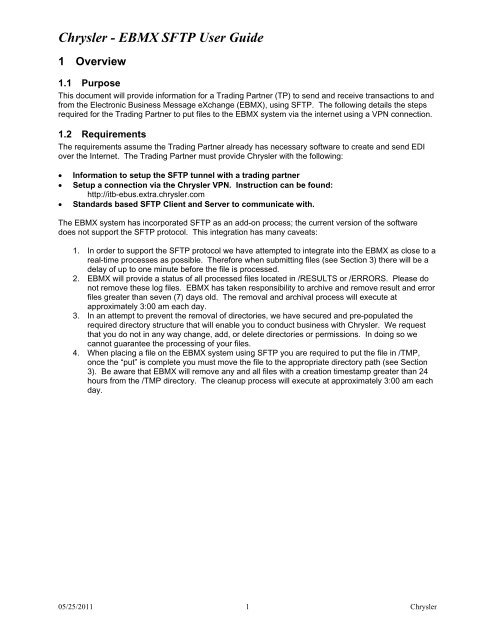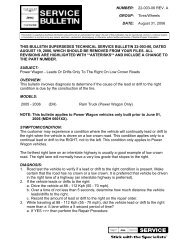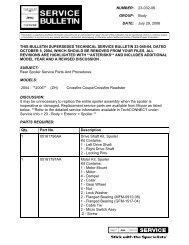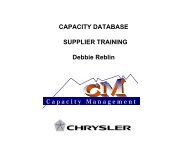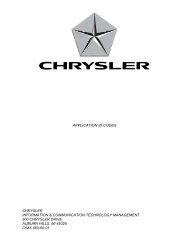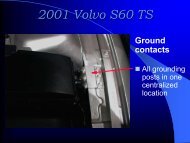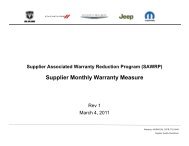Get The PDF - Chrysler
Get The PDF - Chrysler
Get The PDF - Chrysler
Create successful ePaper yourself
Turn your PDF publications into a flip-book with our unique Google optimized e-Paper software.
<strong>Chrysler</strong> - EBMX SFTP User Guide<br />
1 Overview<br />
1.1 Purpose<br />
This document will provide information for a Trading Partner (TP) to send and receive transactions to and<br />
from the Electronic Business Message eXchange (EBMX), using SFTP. <strong>The</strong> following details the steps<br />
required for the Trading Partner to put files to the EBMX system via the internet using a VPN connection.<br />
1.2 Requirements<br />
<strong>The</strong> requirements assume the Trading Partner already has necessary software to create and send EDI<br />
over the Internet. <strong>The</strong> Trading Partner must provide <strong>Chrysler</strong> with the following:<br />
Information to setup the SFTP tunnel with a trading partner<br />
Setup a connection via the <strong>Chrysler</strong> VPN. Instruction can be found:<br />
http://itb-ebus.extra.chrysler.com<br />
Standards based SFTP Client and Server to communicate with.<br />
<strong>The</strong> EBMX system has incorporated SFTP as an add-on process; the current version of the software<br />
does not support the SFTP protocol. This integration has many caveats:<br />
1. In order to support the SFTP protocol we have attempted to integrate into the EBMX as close to a<br />
real-time processes as possible. <strong>The</strong>refore when submitting files (see Section 3) there will be a<br />
delay of up to one minute before the file is processed.<br />
2. EBMX will provide a status of all processed files located in /RESULTS or /ERRORS. Please do<br />
not remove these log files. EBMX has taken responsibility to archive and remove result and error<br />
files greater than seven (7) days old. <strong>The</strong> removal and archival process will execute at<br />
approximately 3:00 am each day.<br />
3. In an attempt to prevent the removal of directories, we have secured and pre-populated the<br />
required directory structure that will enable you to conduct business with <strong>Chrysler</strong>. We request<br />
that you do not in any way change, add, or delete directories or permissions. In doing so we<br />
cannot guarantee the processing of your files.<br />
4. When placing a file on the EBMX system using SFTP you are required to put the file in /TMP,<br />
once the “put” is complete you must move the file to the appropriate directory path (see Section<br />
3). Be aware that EBMX will remove any and all files with a creation timestamp greater than 24<br />
hours from the /TMP directory. <strong>The</strong> cleanup process will execute at approximately 3:00 am each<br />
day.<br />
05/25/2011 1 <strong>Chrysler</strong>