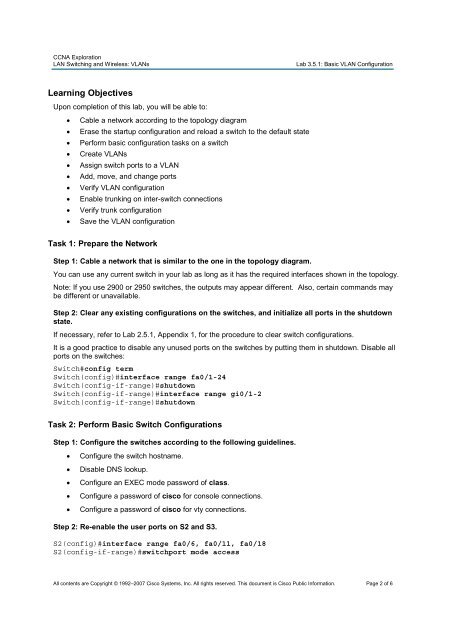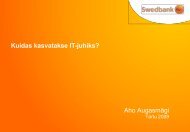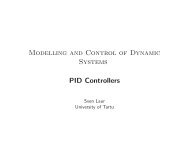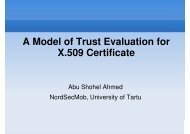Lab 3.5.1: Basic VLAN Configuration
Lab 3.5.1: Basic VLAN Configuration
Lab 3.5.1: Basic VLAN Configuration
Create successful ePaper yourself
Turn your PDF publications into a flip-book with our unique Google optimized e-Paper software.
CCNA Exploration<br />
LAN Switching and Wireless: <strong>VLAN</strong>s <strong>Lab</strong> <strong>3.5.1</strong>: <strong>Basic</strong> <strong>VLAN</strong> <strong>Configuration</strong><br />
Learning Objectives<br />
Upon completion of this lab, you will be able to:<br />
• Cable a network according to the topology diagram<br />
• Erase the startup configuration and reload a switch to the default state<br />
• Perform basic configuration tasks on a switch<br />
• Create <strong>VLAN</strong>s<br />
• Assign switch ports to a <strong>VLAN</strong><br />
• Add, move, and change ports<br />
• Verify <strong>VLAN</strong> configuration<br />
• Enable trunking on inter-switch connections<br />
• Verify trunk configuration<br />
• Save the <strong>VLAN</strong> configuration<br />
Task 1: Prepare the Network<br />
Step 1: Cable a network that is similar to the one in the topology diagram.<br />
You can use any current switch in your lab as long as it has the required interfaces shown in the topology.<br />
Note: If you use 2900 or 2950 switches, the outputs may appear different. Also, certain commands may<br />
be different or unavailable.<br />
Step 2: Clear any existing configurations on the switches, and initialize all ports in the shutdown<br />
state.<br />
If necessary, refer to <strong>Lab</strong> 2.5.1, Appendix 1, for the procedure to clear switch configurations.<br />
It is a good practice to disable any unused ports on the switches by putting them in shutdown. Disable all<br />
ports on the switches:<br />
Switch#config term<br />
Switch(config)#interface range fa0/1-24<br />
Switch(config-if-range)#shutdown<br />
Switch(config-if-range)#interface range gi0/1-2<br />
Switch(config-if-range)#shutdown<br />
Task 2: Perform <strong>Basic</strong> Switch <strong>Configuration</strong>s<br />
Step 1: Configure the switches according to the following guidelines.<br />
• Configure the switch hostname.<br />
• Disable DNS lookup.<br />
• Configure an EXEC mode password of class.<br />
• Configure a password of cisco for console connections.<br />
• Configure a password of cisco for vty connections.<br />
Step 2: Re-enable the user ports on S2 and S3.<br />
S2(config)#interface range fa0/6, fa0/11, fa0/18<br />
S2(config-if-range)#switchport mode access<br />
All contents are Copyright © 1992–2007 Cisco Systems, Inc. All rights reserved. This document is Cisco Public Information. Page 2 of 6