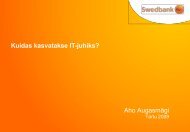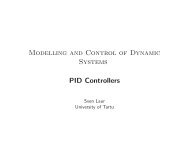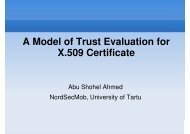Lab 3.5.1: Basic VLAN Configuration
Lab 3.5.1: Basic VLAN Configuration
Lab 3.5.1: Basic VLAN Configuration
Create successful ePaper yourself
Turn your PDF publications into a flip-book with our unique Google optimized e-Paper software.
CCNA Exploration<br />
LAN Switching and Wireless: <strong>VLAN</strong>s <strong>Lab</strong> <strong>3.5.1</strong>: <strong>Basic</strong> <strong>VLAN</strong> <strong>Configuration</strong><br />
Step 3: Configure and name <strong>VLAN</strong>s on switches S2 and S3.<br />
Create and name <strong>VLAN</strong>s 10, 20, 30, and 99 on S2 and S3 using the commands from Step 1. Verify the<br />
correct configuration with the show vlan brief command.<br />
What ports are currently assigned to the four <strong>VLAN</strong>s you have created?<br />
_______________________________<br />
Step 4: Assign switch ports to <strong>VLAN</strong>s on S2 and S3.<br />
Refer to the port assignment table on page 1. Ports are assigned to <strong>VLAN</strong>s in interface configuration<br />
mode, using the switchport access vlan vlan-id command. You can assign each port individually or you<br />
can use the interface range command to simplify this task, as shown here. The commands are shown for<br />
S3 only, but you should configure both S2 and S3 similarly. Save your configuration when done.<br />
S3(config)#interface range fa0/6-10<br />
S3(config-if-range)#switchport access vlan 30<br />
S3(config-if-range)#interface range fa0/11-17<br />
S3(config-if-range)#switchport access vlan 10<br />
S3(config-if-range)#interface range fa0/18-24<br />
S3(config-if-range)#switchport access vlan 20<br />
S3(config-if-range)#end<br />
S3#copy running-config startup-config<br />
Destination filename [startup-config]? [enter]<br />
Building configuration...<br />
[OK]<br />
Step 4: Determine which ports have been added.<br />
Use the show vlan id vlan-number command on S2 to see which ports are assigned to <strong>VLAN</strong> 10.<br />
Which ports are assigned to <strong>VLAN</strong> 10?<br />
_______________________________________________________<br />
Note: The show vlan id vlan-name displays the same output.<br />
You can also view <strong>VLAN</strong> assignment information using the show interfaces interface switchport<br />
command.<br />
Step 5: Assign the management <strong>VLAN</strong>.<br />
A management <strong>VLAN</strong> is any <strong>VLAN</strong> that you configure to access the management capabilities of a switch.<br />
<strong>VLAN</strong> 1 serves as the management <strong>VLAN</strong> if you did not specifically define another <strong>VLAN</strong>. You assign the<br />
management <strong>VLAN</strong> an IP address and subnet mask. A switch can be managed via HTTP, Telnet, SSH,<br />
or SNMP. Because the out-of-the-box configuration of a Cisco switch has <strong>VLAN</strong> 1 as the default <strong>VLAN</strong>,<br />
<strong>VLAN</strong> 1 is a bad choice as the management <strong>VLAN</strong>. You do not want an arbitrary user who is connecting<br />
to a switch to default to the management <strong>VLAN</strong>. Recall that you configured the management <strong>VLAN</strong> as<br />
<strong>VLAN</strong> 99 earlier in this lab.<br />
From interface configuration mode, use the ip address command to assign the management IP address<br />
to the switches.<br />
S1(config)#interface vlan 99<br />
S1(config-if)#ip address 172.17.99.11 255.255.255.0<br />
S1(config-if)#no shutdown<br />
S2(config)#interface vlan 99<br />
S2(config-if)#ip address 172.17.99.12 255.255.255.0<br />
S2(config-if)#no shutdown<br />
S3(config)#interface vlan 99<br />
S3(config-if)#ip address 172.17.99.13 255.255.255.0<br />
All contents are Copyright © 1992–2007 Cisco Systems, Inc. All rights reserved. This document is Cisco Public Information. Page 4 of 6