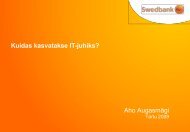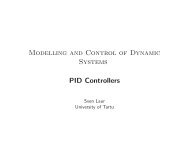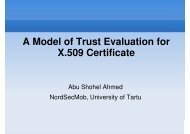Lab 3.5.1: Basic VLAN Configuration
Lab 3.5.1: Basic VLAN Configuration
Lab 3.5.1: Basic VLAN Configuration
Create successful ePaper yourself
Turn your PDF publications into a flip-book with our unique Google optimized e-Paper software.
CCNA Exploration<br />
LAN Switching and Wireless: <strong>VLAN</strong>s <strong>Lab</strong> <strong>3.5.1</strong>: <strong>Basic</strong> <strong>VLAN</strong> <strong>Configuration</strong><br />
Port Vlans in spanning tree forwarding state and not pruned<br />
Fa0/1 1,10,20,30,99<br />
Fa0/2 1,10,20,30,99<br />
Step 7: Verify that the switches can communicate.<br />
From S1, ping the management address on both S2 and S3.<br />
S1#ping 172.17.99.12<br />
Type escape sequence to abort.<br />
Sending 5, 100-byte ICMP Echos to 172.17.99.12, timeout is 2 seconds:<br />
!!!!!<br />
Success rate is 100 percent (5/5), round-trip min/avg/max = 1/2/9 ms<br />
S1#ping 172.17.99.13<br />
Type escape sequence to abort.<br />
Sending 5, 100-byte ICMP Echos to 172.17.99.13, timeout is 2 seconds:<br />
.!!!!<br />
Success rate is 80 percent (4/5), round-trip min/avg/max = 1/1/1 ms<br />
Step 8: Ping several hosts from PC2.<br />
Ping from host PC2 to host PC1 (172.17.10.21). Is the ping attempt successful? _________<br />
Ping from host PC2 to the switch <strong>VLAN</strong> 99 IP address 172.17.99.12. Is the ping attempt successful?<br />
_________<br />
Because these hosts are on different subnets and in different <strong>VLAN</strong>s, they cannot communicate without a<br />
Layer 3 device to route between the separate subnetworks.<br />
Ping from host PC2 to host PC5. Is the ping attempt successful? _________<br />
Because PC2 is in the same <strong>VLAN</strong> and the same subnet as PC5, the ping is successful<br />
Step 9: Move PC1 into the same <strong>VLAN</strong> as PC2.<br />
The port connected to PC2 (S2 Fa0/18) is assigned to <strong>VLAN</strong> 20, and the port connected to PC1 (S2<br />
Fa0/11) is assigned to <strong>VLAN</strong> 10. Reassign the S2 Fa0/11 port to <strong>VLAN</strong> 20. You do not need to first<br />
remove a port from a <strong>VLAN</strong> to change its <strong>VLAN</strong> membership. After you reassign a port to a new <strong>VLAN</strong>,<br />
that port is automatically removed from its previous <strong>VLAN</strong>.<br />
S2#configure terminal<br />
Enter configuration commands, one per line. End with CNTL/Z.<br />
S2(config)#interface fastethernet 0/11<br />
S2(config-if)#switchport access vlan 20<br />
S2(config-if)#end<br />
Ping from host PC2 to host PC1. Is the ping attempt successful? _________<br />
Even though the ports used by PC1 and PC2 are in the same <strong>VLAN</strong>, they are still in different<br />
subnetworks, so they cannot communicate directly.<br />
Step 10: Change the IP address and network on PC1.<br />
Change the IP address on PC1 to 172.17.20.22. The subnet mask and default gateway can remain the<br />
same. Once again, ping from host PC2 to host PC1, using the newly assigned IP address.<br />
Is the ping attempt successful? _________<br />
Why was this attempt successful?<br />
____________________________________________________________________________________<br />
All contents are Copyright © 1992–2007 Cisco Systems, Inc. All rights reserved. This document is Cisco Public Information. Page 6 of 6